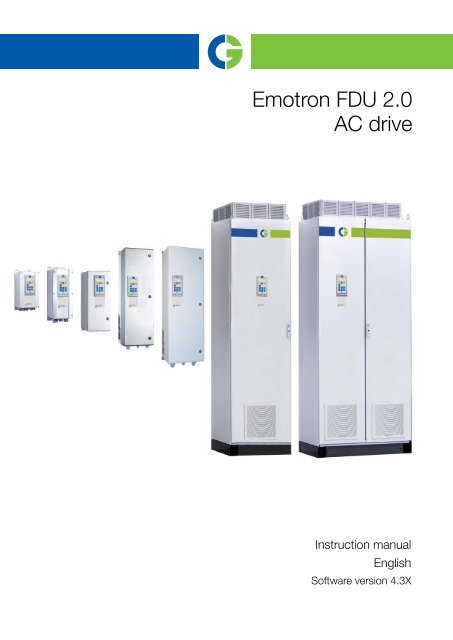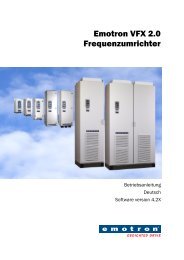Instruction manual - Emotron
Instruction manual - Emotron
Instruction manual - Emotron
You also want an ePaper? Increase the reach of your titles
YUMPU automatically turns print PDFs into web optimized ePapers that Google loves.
<strong>Emotron</strong> FDU 2.0<br />
AC drive<br />
<strong>Instruction</strong> <strong>manual</strong><br />
English<br />
Software version 4.3X
<strong>Emotron</strong> FDU 2.0<br />
INSTRUCTION MANUAL - ENGLISH<br />
Software version 4.3X<br />
Document number: 01-5325-01<br />
Edition: r1<br />
Date of release: 02-07-2012<br />
© Copyright CG Drives & Automation Sweden AB 2005 - 2012<br />
CG Drives & Automation Sweden AB retains the right to change<br />
specifications and illustrations in the text, without prior notification. The<br />
contents of this document may not be copied without the explicit<br />
permission of CG Drives & Automation Sweden AB.
Safety <strong>Instruction</strong>s<br />
Congratulations for choosing a product from CG Drives &<br />
Automation!<br />
Before you begin with installation, commissioning or<br />
powering up the unit for the first time it is very important<br />
that you carefully study this <strong>Instruction</strong> <strong>manual</strong>.<br />
Following symbols can appear in this <strong>manual</strong>. Always read<br />
these first before continuing:<br />
NOTE: Additional information as an aid to avoid<br />
problems.<br />
!<br />
CAUTION!<br />
Failure to follow these instructions can result<br />
in malfunction or damage to the AC drive.<br />
Warning!<br />
Failure to follow these instructions can result<br />
in serious injury to the user in addition to<br />
serious damage to the AC drive.<br />
HOT SURFACE!<br />
Failure to follow these instructions can result<br />
in injury to the user.<br />
Handling the AC drive<br />
Installation, commissioning, demounting, taking<br />
measurements, etc, of or on the AC drive may only be<br />
carried out by personnel technically qualified for the task.<br />
A number of national, regional and local regulations govern<br />
handling, storage and installation of the equipment. Always<br />
observe current rules and legislation.<br />
Opening the AC drive<br />
WARNING!<br />
Always switch off the mains voltage before<br />
opening the AC drive and wait at least<br />
7minutes to allow the buffer capacitors to<br />
discharge.<br />
Always take adequate precautions before opening the AC<br />
drive. Although the connections for the control signals and<br />
the switches are isolated from the main voltage, do not<br />
touch the control board when the AC drive is switched on.<br />
Precautions to be taken with a<br />
connected motor<br />
If work must be carried out on a connected motor or on the<br />
driven machine, the mains voltage must always be<br />
disconnected from the AC drive first. Wait at least 7 minutes<br />
before starting work.<br />
CG Drives & Automation, 01-5325-01r1<br />
Earthing<br />
The AC drive must always be earthed via the mains safety<br />
earth connection.<br />
Earth leakage current<br />
CAUTION!<br />
This AC drive has an earth leakage current<br />
!<br />
which does exceed 3.5 mA AC. Therefore the<br />
minimum size of the protective earth<br />
conductor must comply with the local safety regulations<br />
for high leakage current equipment which means that<br />
according the standard IEC61800-5-1 the protective<br />
earth connection must be assured by one of following<br />
conditions:<br />
PE conductor cross-sectional area shall for cable size<br />
< 16mm 2 be equal to the used phase conductors, for<br />
cable size above 16mm 2 but smaller or equal to 35mm 2<br />
the PE conductor cross-sectional area shall be at least<br />
16mm2 . For cables >35mm 2 the PE conductor crosssectional<br />
area should be at least 50% of the used phase<br />
conductor.<br />
When the PE conductor in the used cable type is not in<br />
accordance with the above mentioned cross-sectional<br />
area requirements, a separate PE conductor should be<br />
used to establish this.<br />
Residual current device (RCD)<br />
compatibility<br />
This product cause a DC current in the protective<br />
conductor. Where a residual current device (RCD) is used<br />
for protection in case of direct or indirect contact, only a<br />
Type B RCD is allowed on the supply side of this product.<br />
Use RCD of 300 mA minimum.<br />
EMC Regulations<br />
In order to comply with the EMC Directive, it is absolutely<br />
necessary to follow the installation instructions. All<br />
installation descriptions in this <strong>manual</strong> follow the EMC<br />
Directive.<br />
Mains voltage selection<br />
The AC drive may be ordered for use with the mains voltage<br />
range listed below.<br />
FDU48: 230-480 V<br />
FDU52: 440-525 V<br />
FDU69: 500-690 V<br />
Voltage tests (Megger)<br />
Do not carry out voltage tests (Megger) on the motor, before<br />
all the motor cables have been disconnected from the AC<br />
drive.
Condensation<br />
If the AC drive is moved from a cold (storage) room to a<br />
room where it will be installed, condensation can occur.<br />
This can result in sensitive components becoming damp. Do<br />
not connect the mains voltage until all visible dampness has<br />
evaporated.<br />
Incorrect connection<br />
The AC drive is not protected against incorrect connection<br />
of the mains voltage, and in particular against connection of<br />
the mains voltage to the motor outlets U, V and W. The AC<br />
drive can be damaged in this way.<br />
Power factor capacitors for improving<br />
cos�<br />
Remove all capacitors from the motor and the motor outlet.<br />
Precautions during Autoreset<br />
When the automatic reset is active, the motor will restart<br />
automatically provided that the cause of the trip has been<br />
removed. If necessary take the appropriate precautions.<br />
Transport<br />
To avoid damage, keep the AC drive in its original<br />
packaging during transport. This packaging is specially<br />
designed to absorb shocks during transport.<br />
IT Mains supply<br />
The AC drives can be modified for an IT mains supply,<br />
(non-earthed neutral), please contact your supplier for<br />
details.<br />
Alarms<br />
Never disregard an alarm. Always check and remedy the<br />
cause of an alarm.<br />
Heat warning<br />
HOT SURFACE!<br />
Be aware of specific parts on the AC drive<br />
having high temperature.<br />
DC-link residual voltage<br />
WARNING!<br />
After switching off the mains supply,<br />
dangerous voltage can still be present in the<br />
AC drive. When opening the AC drive for<br />
installing and/or commissioning activities<br />
wait at least 7 minutes. In case of malfunction a<br />
qualified technician should check the DC-link or wait for<br />
one hour before dismantling the AC drive for repair.<br />
CG Drives & Automation, 01-5325-01r1
Contents<br />
Safety <strong>Instruction</strong>s<br />
Contents.......................................................... 5<br />
1. Introduction..................................................... 7<br />
1.1 Delivery and unpacking ............................................ 7<br />
1.2 Using of the instruction <strong>manual</strong>............................... 7<br />
1.3 Warranty .................................................................... 7<br />
1.4 Type code number..................................................... 7<br />
1.5 Standards .................................................................. 8<br />
1.5.1 Product standard for EMC ........................................ 8<br />
1.6 Dismantling and scrapping....................................... 9<br />
1.6.1 Disposal of old electrical and electronic<br />
equipment ................................................................. 9<br />
1.7 Glossary ................................................................... 10<br />
1.7.1 Abbreviations and symbols..................................... 10<br />
1.7.2 Definitions................................................................ 10<br />
2. Mounting ...................................................... 11<br />
2.1 Lifting instructions................................................... 11<br />
2.2 Stand-alone units.................................................... 12<br />
2.2.1 Cooling ..................................................................... 12<br />
2.2.2 Mounting schemes.................................................. 12<br />
2.3 Cabinet mounting.................................................... 15<br />
2.3.1 Cooling ..................................................................... 15<br />
2.3.2 Recommended free space in front of cabinet ...... 15<br />
2.3.3 Mounting schemes.................................................. 16<br />
3. Installation ................................................... 19<br />
3.1 Before installation................................................... 19<br />
3.2 Cable connections for model 003 to 074 ............. 19<br />
3.2.1 Mains cables ........................................................... 19<br />
3.2.2 Motor cables............................................................ 20<br />
3.3 Connection of motor and mains cables for model<br />
090 and up.............................................................. 22<br />
3.3.1 Connection of mains and motor cables on IP20<br />
modules ................................................................... 23<br />
3.4 Cable specifications................................................ 24<br />
3.5 Stripping lengths ..................................................... 24<br />
3.5.1 Dimension of cables and fuses.............................. 25<br />
3.5.2 Tightening torque for mains and motor cables..... 25<br />
3.6 Thermal protection on the motor ........................... 25<br />
3.7 Motors in parallel .................................................... 25<br />
4. Control Connections.................................... 27<br />
4.1 Control board........................................................... 27<br />
4.2 Terminal connections ............................................. 28<br />
4.3 Inputs configurationwith the switches................... 28<br />
4.4 Connection example ............................................... 29<br />
4.5 Connecting the Control Signals.............................. 30<br />
4.5.1 Cables ...................................................................... 30<br />
4.5.2 Types of control signals .......................................... 31<br />
4.5.3 Screening................................................................. 31<br />
4.5.4 Single-ended or double-ended connection? ......... 31<br />
4.5.5 Current signals ((0)4-20 mA).................................. 32<br />
4.5.6 Twisted cables......................................................... 32<br />
4.6 Connecting options ................................................. 32<br />
5. Getting Started............................................. 33<br />
5.1 Connect the mains and motor cables ................... 33<br />
5.1.1 Mains cables ........................................................... 33<br />
5.1.2 Motor cables............................................................ 33<br />
5.2 Using the function keys .......................................... 33<br />
5.3 Remote control........................................................ 34<br />
5.3.1 Connect control cables ........................................... 34<br />
5.3.2 Switch on the mains ............................................... 34<br />
5.3.3 Set the Motor Data.................................................. 34<br />
5.3.4 Run the AC drive...................................................... 34<br />
5.4 Local control............................................................ 35<br />
5.4.1 Switch on the mains ............................................... 35<br />
5.4.2 Select <strong>manual</strong> control............................................. 35<br />
5.4.3 Set the Motor Data.................................................. 35<br />
5.4.4 Enter a Reference Value......................................... 35<br />
5.4.5 Run the AC drive...................................................... 35<br />
6. Applications.................................................. 37<br />
6.1 Application overview ............................................... 37<br />
6.1.1 Pumps...................................................................... 37<br />
6.1.2 Fans ......................................................................... 37<br />
6.1.3 Compressors ........................................................... 38<br />
6.1.4 Blowers .................................................................... 38<br />
7. Main Features .............................................. 39<br />
7.1 Parameter sets........................................................ 39<br />
7.1.1 One motor and one parameter set ........................ 40<br />
7.1.2 One motor and two parameter sets....................... 40<br />
7.1.3 Two motors and two parameter sets..................... 40<br />
7.1.4 Autoreset at trip ...................................................... 40<br />
7.1.5 Reference priority.................................................... 41<br />
7.1.6 Preset references.................................................... 41<br />
7.2 Remote control functions ....................................... 42<br />
7.3 Performing an Identification Run........................... 44<br />
7.4 Using the Control Panel Memory............................ 44<br />
7.5 Load Monitor and Process Protection [400]......... 45<br />
7.5.1 Load Monitor [410]................................................. 45<br />
7.6 Pump function ......................................................... 47<br />
7.6.1 Introduction ............................................................. 47<br />
7.6.2 Fixed MASTER ......................................................... 48<br />
7.6.3 Alternating MASTER ................................................ 48<br />
7.6.4 Feedback 'Status' input .......................................... 49<br />
7.6.5 Fail safe operation .................................................. 49<br />
7.6.6 PID control ............................................................... 50<br />
7.6.7 Wiring Alternating Master....................................... 51<br />
7.6.8 Checklist And Tips................................................... 52<br />
7.6.9 Functional Examples of Start/Stop Transitions .... 53<br />
8. EMC and standards...................................... 55<br />
8.1 EMC standards........................................................ 55<br />
8.2 Stop categories and emergency stop .................... 55<br />
9. Operation via the Control Panel.................. 57<br />
9.1 General .................................................................... 57<br />
9.2 The control panel .................................................... 57<br />
9.2.1 The display............................................................... 57<br />
CG Drives & Automation, 01-5325-01r1 5
9.2.2 Indications on the display....................................... 58<br />
9.2.3 LED indicators ......................................................... 58<br />
9.2.4 Control keys............................................................. 58<br />
9.2.5 The Toggle and Loc/Rem Key ................................ 59<br />
9.2.6 Function keys .......................................................... 60<br />
9.3 The menu structure................................................. 60<br />
9.3.1 The main menu ....................................................... 60<br />
9.4 Programming during operation .............................. 61<br />
9.5 Editing values in a menu ........................................ 61<br />
9.6 Copy current parameter to all sets ........................ 61<br />
9.7 Programming example............................................ 62<br />
10. Serial communication ................................. 63<br />
10.1 Modbus RTU ............................................................ 63<br />
10.2 Parameter sets........................................................ 63<br />
10.3 Motor data ............................................................... 64<br />
10.4 Start and stop commands...................................... 64<br />
10.5 Reference signal ..................................................... 64<br />
10.5.1 Process value .......................................................... 64<br />
10.6 Description of the EInt formats .............................. 65<br />
11. Functional Description ............................... 67<br />
11.1 Preferred View [100]............................................... 67<br />
11.1.1 1st Line [110].......................................................... 67<br />
11.1.2 2nd Line [120] ........................................................ 68<br />
11.2 Main Setup [200].................................................... 68<br />
11.2.1 Operation [210]....................................................... 68<br />
11.2.2 Remote Signal Level/Edge [21A]........................... 72<br />
11.2.3 Mains supply voltage [21B].................................... 72<br />
11.2.4 Motor Data [220] .................................................... 73<br />
11.2.5 Motor Protection [230] ........................................... 79<br />
11.2.6 Parameter Set Handling [240]............................... 83<br />
11.2.7 Trip Autoreset/Trip Conditions [250]..................... 85<br />
11.2.8 Serial Communication [260] .................................. 93<br />
11.3 Process and Application Parameters [300] .......... 97<br />
11.3.1 Set/View Reference Value [310] ........................... 97<br />
11.3.2 Process Settings [320] ........................................... 98<br />
11.3.3 Start/Stop settings [330] ..................................... 102<br />
11.3.4 Mechanical brake control..................................... 107<br />
11.3.5 Speed [340]........................................................... 111<br />
11.3.6 Torques [350]........................................................ 113<br />
11.3.7 Preset References [360] ...................................... 116<br />
11.3.8 PID Process Control [380] .................................... 117<br />
11.3.9 Pump/Fan Control [390] ...................................... 121<br />
11.4 Load Monitor and Process Protection [400]....... 128<br />
11.4.1 Load Monitor [410]............................................... 128<br />
11.4.2 Process Protection [420]...................................... 133<br />
11.5 I/Os and Virtual Connections [500]..................... 134<br />
11.5.1 Analogue Inputs [510] .......................................... 134<br />
11.5.2 Digital Inputs [520] ............................................... 141<br />
11.5.3 Analogue Outputs [530] ....................................... 143<br />
11.5.4 Digital Outputs [540] ............................................ 147<br />
11.5.5 Relays [550] .......................................................... 149<br />
11.5.6 Virtual Connections [560]..................................... 151<br />
11.6 Logical Functions and Timers [600] .................... 152<br />
11.6.1 Comparators [610] ............................................... 152<br />
11.6.2 Logic Output Y [620]............................................. 162<br />
11.6.3 Logic Output Z [630]............................................. 164<br />
11.6.4 Timer1 [640] ......................................................... 165<br />
11.6.5 Timer2 [650] ......................................................... 167<br />
11.6.6 Counters [660]...................................................... 169<br />
11.7 View Operation/Status [700] ............................... 172<br />
11.7.1 Operation [710]..................................................... 172<br />
11.7.2 Status [720] .......................................................... 174<br />
11.7.3 Stored values [730] .............................................. 178<br />
11.8 View Trip Log [800] ............................................... 179<br />
11.8.1 Trip Message log [810]......................................... 179<br />
11.8.2 Trip Messages [820] - [890] ................................ 180<br />
11.8.3 Reset Trip Log [8A0] ............................................. 180<br />
11.9 System Data [900]................................................ 181<br />
11.9.1 VSD Data [920] ..................................................... 181<br />
12. Troubleshooting, Diagnoses and<br />
Maintenance .............................................. 183<br />
12.1 Trips, warnings and limits..................................... 183<br />
12.2 Trip conditions, causes and remedial action ...... 184<br />
12.2.1 Technically qualified personnel............................ 185<br />
12.2.2 Opening the AC drive ............................................ 185<br />
12.2.3 Precautions to take with a connected motor ...... 185<br />
12.2.4 Autoreset Trip ........................................................ 185<br />
12.3 Maintenance ......................................................... 189<br />
13. Options........................................................ 191<br />
13.1 Options for the control panel................................ 191<br />
13.2 Handheld Control Panel 2.0................................. 191<br />
13.3 EmoSoftCom.......................................................... 191<br />
13.4 Brake chopper....................................................... 192<br />
13.5 I/O Board ............................................................... 193<br />
13.6 Encoder.................................................................. 193<br />
13.7 PTC/PT100 ............................................................ 193<br />
13.8 Serial communication and fieldbus..................... 194<br />
13.9 Standby supply board option................................ 194<br />
13.10 Safe Stop option.................................................... 195<br />
13.11 Output chokes ....................................................... 197<br />
13.12 Liquid cooling ........................................................ 197<br />
13.13 AFE - Active Front End........................................... 197<br />
14. Technical Data ........................................... 199<br />
14.1 Electrical specifications related to model ........... 199<br />
14.2 General electrical specifications.......................... 204<br />
14.3 Operation at higher temperatures ....................... 205<br />
14.4 Operation at higher switching frequency............. 205<br />
14.5 Dimensions and Weights...................................... 206<br />
14.6 Environmental conditions..................................... 207<br />
14.7 Fuses, cable cross-sections and glands.............. 208<br />
14.7.1 According to IEC ratings........................................ 208<br />
14.7.2 Fuses and cable dimensions according to<br />
NEMA ratings......................................................... 210<br />
14.8 Control signals....................................................... 212<br />
15. Menu List ................................................... 213<br />
Index ........................................................... 219<br />
6 CG Drives & Automation, 01-5325-01r1
1. Introduction<br />
<strong>Emotron</strong> FDUis used most commonly to control and<br />
protect pump and fan applications that put high demands<br />
on flow control, process uptime and low maintenance costs.<br />
It can also be used for e.g. compressors and blowers. The<br />
used motor control method is V/Hz-control.<br />
Several options are available, listed in chapter 13. page 191,<br />
that enable you to customize the AC drive for your specific<br />
needs.<br />
NOTE: Read this instruction <strong>manual</strong> carefully before<br />
starting installation, connection or working with the AC<br />
drive.<br />
Users<br />
This instruction <strong>manual</strong> is intended for:<br />
• installation engineers<br />
• maintenance engineers<br />
• operators<br />
• service engineers<br />
Motors<br />
The AC drive is suitable for use with standard 3-phase<br />
asynchronous motors. Under certain conditions it is possible<br />
to use other types of motors. Contact your supplier for<br />
details.<br />
1.1 Delivery and unpacking<br />
Check for any visible signs of damage. Inform your supplier<br />
immediately of any damage found. Do not install the AC<br />
drive if damage is found.<br />
The AC drives are delivered with a template for positioning<br />
the fixing holes on a flat surface. Check that all items are<br />
present and that the type number is correct.<br />
1.2 Using of the instruction<br />
<strong>manual</strong><br />
Within this instruction <strong>manual</strong> the abbreviation “AC drive”<br />
is used to indicate the complete variable speed drive as a<br />
single unit.<br />
Check that the software version number on the first page of<br />
this <strong>manual</strong> matches the software version in the AC drive.<br />
See chapter 11.9 page 181<br />
With help of the index and the table of contents it is easy to<br />
track individual functions and to find out how to use and set<br />
them.<br />
The Quick Setup Card can be put in a cabinet door, so that<br />
it is always easy to access in case of an emergency.<br />
1.3 Warranty<br />
The warranty applies when the equipment is installed,<br />
operated and maintained according to instructions in this<br />
instruction <strong>manual</strong>. Duration of warranty as per contract.<br />
Faults that arise due to faulty installation or operation are<br />
not covered by the warranty.<br />
1.4 Type code number<br />
Fig. 1 gives an example of the type code numbering used on<br />
all AC drives. With this code number the exact type of the<br />
drive can be determined. This identification will be required<br />
for type specific information when mounting and installing.<br />
The code number is located on the product label, on the<br />
front of the unit.<br />
FDU48-175-54 C E – – – A – N N N N A N –<br />
Position number:<br />
1 2 3 4 5 6 7 8 9 10111213141516 1718<br />
Fig. 1 Type code number<br />
Position<br />
for 003-<br />
074<br />
Position<br />
for 090-<br />
3K0<br />
Configuration<br />
1 1 AC drive type<br />
2 2 Supply voltage<br />
3 3<br />
Rated current (A)<br />
continuous<br />
4 4 Protection class<br />
5 5 Control panel<br />
6 6 EMC option<br />
7 7<br />
8 8<br />
- 9<br />
Brake chopper<br />
option<br />
Stand-by power<br />
supply option<br />
Safe stop option<br />
(Only valid for<br />
090-3k0)<br />
CG Drives & Automation, 01-5325-01r1 Introduction 7<br />
FDU<br />
VFX<br />
48=400 V mains<br />
52=525 V mains<br />
69=690 V mains<br />
-003=2.5 A<br />
-<br />
-3K0=3000 A<br />
20=IP20<br />
54=IP54<br />
–=Blank panel<br />
C=Standard panel<br />
E=Standard EMC<br />
(Category C3)<br />
F=Extended EMC<br />
(Category C2)<br />
I=IT-Net<br />
–=No chopper<br />
B=Chopper built in<br />
D=DC+/- interface<br />
–=No SBS<br />
S=SBS included<br />
–=No safe stop<br />
T=Safe stop incl.<br />
9 10 Brand label A=Standard
Position<br />
for 003-<br />
074<br />
10 - Painted AC drive A=Standard paint<br />
11 11<br />
Coated boards,<br />
option<br />
- =Standard boards<br />
V=Coated boards<br />
12 12 Option position 1 N=No option<br />
13 13 Option position 2<br />
C=Crane I/O<br />
E=Encoder<br />
P=PTC/PT100<br />
14 14 Option position 3<br />
I=Extended I/O<br />
S=Safe Stop (only<br />
003-074)<br />
15 15<br />
Option position,<br />
communication<br />
N=No option<br />
D=DeviceNet<br />
P=Profibus<br />
S=RS232/485<br />
M=Modbus/TCP<br />
E= EtherCAT<br />
A=Profinet IO 1-port<br />
B=Profinet IO 2-port<br />
16 16 Software type A=Standard<br />
17 -<br />
18 -<br />
Position<br />
for 090-<br />
3K0<br />
Configuration<br />
Motor PTC. (Only<br />
valid for 003-074)<br />
Gland kit.<br />
(Only valid for<br />
003-074)<br />
N=No option<br />
P=PTC<br />
–=Glands not<br />
included<br />
G=Gland kit<br />
included<br />
1.5 Standards<br />
The AC drives described in this instruction <strong>manual</strong> comply<br />
with the standards listed in Table 1. For the declarations of<br />
conformity and manufacturer’s certificate, contact your<br />
supplier for more information or visit www.emotron.com/<br />
www.cgglobal.com.<br />
1.5.1Product standard for EMC<br />
Product standard EN(IEC)61800-3, second edition of 2004<br />
defines the:<br />
First Environment (Extended EMC) as environment that<br />
includes domestic premises. It also includes establishments<br />
directly connected without intermediate transformers to a<br />
low voltage power supply network that supplies buildings<br />
used for domestic purposes.<br />
Category C2: Power Drive System (PDS) of rated<br />
voltage
Table 1 Standards<br />
European<br />
All<br />
USA<br />
Market Standard Description<br />
EMC Directive 2004/108/EC<br />
Low Voltage Directive 2006/95/EC<br />
WEEE Directive 2002/96/EC<br />
EN 60204-1<br />
EN(IEC)61800-3:2004<br />
EN(IEC)61800-5-1 Ed.<br />
2.0<br />
IEC 60721-3-3<br />
1.6 Dismantling and scrapping<br />
The enclosures of the drives are made from recyclable<br />
material as aluminium, iron and plastic. Each drive contains<br />
a number of components demanding special treatment, for<br />
example electrolytic capacitors. The circuit boards contain<br />
small amounts of tin and lead. Any local or national<br />
regulations in force for the disposal and recycling of these<br />
materials must be complied with.<br />
Safety of machinery - Electrical equipment of machines<br />
Part 1: General requirements.<br />
Adjustable speed electrical power drive systems<br />
Part 3: EMC requirements and specific test methods.<br />
EMC Directive: Declaration of Conformity and<br />
CE marking<br />
Adjustable speed electrical power drive systems Part 5-1.<br />
Safety requirements - Electrical, thermal and energy.<br />
Low Voltage Directive: Declaration of Conformity and<br />
CE marking<br />
Classification of environmental conditions. Air quality chemical vapours, unit in<br />
operation. Chemical gases 3C2, Solid particles 3S2.<br />
Optional with coated boards<br />
Unit in operation. Chemical gases Class 3C3, Solid particles 3S2.<br />
UL508C UL Safety standard for Power Conversion Equipment<br />
�90 A only<br />
UL 840<br />
Russian GOST R For all sizes<br />
UL Safety standard for Power Conversion Equipment.<br />
Insulation coordination including clearances and creepage distances for<br />
electrical equipment.<br />
1.6.1Disposal of old electrical and<br />
electronic equipment<br />
This information is applicable in the European Union and<br />
other European countries with separate collection systems.<br />
This symbol on the product or on its packaging indicates<br />
that this product shall be taken to the applicable collection<br />
point for the recycling of electrical and electronic<br />
equipment. By ensuring this product is disposed of correctly,<br />
you will help prevent potentially negative consequences for<br />
the environment and human health, which could otherwise<br />
be caused by inappropriate waste handling of this product.<br />
The recycling of materials will help to conserve natural<br />
resources. For more detailed information about recycling<br />
this product, please contact the local distributor of the<br />
product.<br />
CG Drives & Automation, 01-5325-01r1 Introduction 9
1.7 Glossary<br />
1.7.1 Abbreviations and symbols<br />
In this <strong>manual</strong> the following abbreviations are used:<br />
Table 2 Abbreviations<br />
Abbreviation/<br />
symbol<br />
Description<br />
DSP Digital signals processor<br />
AC drive Frequency converter<br />
PEBB Power Electronic Building Block<br />
IGBT Insulated Gate Bipolar Transistor<br />
CP<br />
Control panel, the programming and<br />
presentation unit on the AC drive<br />
HCP Handheld control panel (option)<br />
EInt Communication format<br />
UInt Communication format (Unsigned integer)<br />
Int Communication format (Integer)<br />
Long Communication format<br />
�<br />
The function cannot be changed in run mode<br />
1.7.2 Definitions<br />
In this <strong>manual</strong> the following definitions for current, torque<br />
and frequency are used:<br />
Table 3 Definitions<br />
Name Description Quantity<br />
IIN Nominal input current of AC drive ARMS INOM Nominal output current of AC drive ARMS IMOT Nominal motor current ARMS PNOM Nominal power of AC drive kW<br />
P MOT Motor power kW<br />
T NOM Nominal torque of motor Nm<br />
T MOT Motor torque Nm<br />
f OUT Output frequency of AC drive Hz<br />
f MOT Nominal frequency of motor Hz<br />
n MOT Nominal speed of motor rpm<br />
ICL Maximum output current ARMS Speed Actual motor speed rpm<br />
Torque Actual motor torque Nm<br />
Sync<br />
speed<br />
Synchronous speed of the motor rpm<br />
10 Introduction CG Drives & Automation, 01-5325-01r1
2. Mounting<br />
This chapter describes how to mount the AC drive.<br />
Before mounting it is recommended that the installation is<br />
planned out first.<br />
• Be sure that the AC drive suits the mounting location.<br />
• The mounting site must support the weight of the AC<br />
drive.<br />
• Will the AC drive continuously withstand vibrations<br />
and/or shocks?<br />
• Consider using a vibration damper.<br />
• Check ambient conditions, ratings, required cooling air<br />
flow, compatibility of the motor, etc.<br />
• Know how the AC drive will be lifted and transported.<br />
2.1 Lifting instructions<br />
Note: To prevent personal risks and any damage to the<br />
unit during lifting, it is advised that the lifting methods<br />
described below are used.<br />
Recommended for AC drive models<br />
-090 to -250<br />
Fig. 2 Lifting AC drive model -090 to -250<br />
Load: 56 to 74 kg<br />
Recommended for AC drive models<br />
-300 to - 3K0<br />
Lifting eyes<br />
Fig. 3 Remove the roof unit and use the lifting eyes to lift<br />
single unit 600mm and 900mm.<br />
Single cabinet drives can be lifted/transported safely using<br />
the eyebolts supplied and lifting cables/chains as in<br />
illustration Fig. 3 above.<br />
Depending on the cable/chain angle A (in Fig. 3),<br />
following loads are permitted:<br />
Cable/chain angle A Permitted load<br />
45 ° 4 800 N<br />
60 ° 6 400 N<br />
90 ° 13 600N<br />
Regarding lifting instructions for other cabinet sizes, please<br />
contact CG Drives & Automation.<br />
CG Drives & Automation, 01-5325-01r1 Mounting 11<br />
A°
2.2 Stand-alone units<br />
The AC drive must be mounted in a vertical position against<br />
a flat surface. Use the template (in the File archive on our<br />
homepage) to mark out the position of the fixing holes.<br />
Fig. 4 AC drive mounting model 003 to 3K0<br />
2.2.1 Cooling<br />
Fig. 4 shows the minimum free space required around the<br />
AC drive for the models 003 to 3K0 in order to guarantee<br />
adequate cooling. Because the fans blow the air from the<br />
bottom to the top it is advisable not to position an air inlet<br />
immediately above an air outlet.<br />
The following minimum separation between two AC drives,<br />
or a AC drive and a non-dissipating wall must be<br />
maintained. Valid if free space on opposite side.<br />
Table 4 Mounting and cooling<br />
FDU-FDU<br />
(mm)<br />
FDU-wall,<br />
wall-one<br />
side<br />
(mm)<br />
003-018 026-074 090-250 300-3K0<br />
cabinet<br />
a 200 200 200 100<br />
b 200 200 200 0<br />
c 0 0 0 0<br />
d 0 0 0 0<br />
a 100 100 100 100<br />
b 100 100 100 0<br />
c 0 0 0 0<br />
d 0 0 0 0<br />
NOTE: When a 300 to 3K0 model is placed between two<br />
walls, a minimum distance at each side of 200 mm must<br />
be maintained.<br />
2.2.2 Mounting schemes<br />
128.5 37<br />
Fig. 5 FDU48/52: Model 003 to 018 (B)<br />
Fig. 6 Cable interface for mains, motor and communication,FDU48/52:<br />
Model 003 to 018 (B)<br />
Fig. 7 FDU48/52: Model 003 to 018 (B), with optional<br />
gland plate<br />
12 Mounting CG Drives & Automation, 01-5325-01r1<br />
416<br />
Glands<br />
M20<br />
Glands<br />
M32<br />
202.6<br />
10<br />
396<br />
Ø 13 (2x)<br />
Ø 7 (4x)<br />
Gland<br />
M16<br />
Gland<br />
M25
512<br />
Fig. 8 FDU48/52: Model 026 to 046 (C)<br />
Gland<br />
M25 (026-031)<br />
M32 (037-046)<br />
Glands<br />
M32 (026-031)<br />
M40 (037-046)<br />
128,5<br />
178<br />
Fig. 9 Cable interface for mains, motor and communication,<br />
FDU48/52: Model 026 to 046 (C)<br />
24,8<br />
10<br />
492<br />
Ø 13 (2x)<br />
Ø 7 (4x)<br />
292,1<br />
Glands<br />
M20<br />
Fig. 10 FDU48/52: Model 061 to 074 (D)<br />
Fig. 11 Cable interface for mains, motor and communication,<br />
FDU48/52: Model 061 to 074 (D).<br />
NOTE: Glands for size B, C and D are available as<br />
option kit.<br />
CG Drives & Automation, 01-5325-01r1 Mounting 13<br />
Glands<br />
M20<br />
Glands<br />
M50<br />
Glands<br />
M40<br />
10<br />
570<br />
30 160<br />
Ø 13 (2x)<br />
Ø 7 (4x)<br />
220<br />
590<br />
Glands<br />
M20
22.5 240<br />
120<br />
10 30<br />
925<br />
Ø16(3)<br />
Cable glands M20<br />
Cable flexible leadthrough<br />
Ø17-42 /M50<br />
Cable flexible leadthrough<br />
Ø11-32 /M40<br />
Ø9(6x)<br />
952.5<br />
284.5<br />
275<br />
Fig. 12 FDU48: Model 090 to 175 (E) including cable interface<br />
for mains, motor and communication<br />
922.5<br />
314<br />
Cable glands M20<br />
Cable flexible leadthrough<br />
Ø23-55 /M63<br />
Cable flexible leadthrough<br />
Ø17-42 /M50<br />
22.5 300<br />
344.5<br />
150<br />
335<br />
10 30<br />
Fig. 13 FDU48: Model 210 to 250 (F)<br />
FDU69: Model 90 to 200 (F69) including cable<br />
interface for mains, motor and communication<br />
Frame FDU model<br />
Dimension in mm<br />
A B C<br />
F 210 - 250 925 950 920<br />
F69 90 - 200 1065 1090 1060<br />
14 Mounting CG Drives & Automation, 01-5325-01r1<br />
Ø9(x6)<br />
A B C<br />
314
2.3 Cabinet mounting<br />
2.3.1 Cooling<br />
If the variable speed drive is installed in a cabinet, the rate of<br />
airflow supplied by the cooling fans must be taken into<br />
consideration.<br />
Frame FDU Model Flow rate [m3 /hour]<br />
B 003-018 75<br />
C 026 – 031 120<br />
C 037 - 046 170<br />
D 061-074 170<br />
E 090 - 175 510<br />
F<br />
F69<br />
210 - 250<br />
090 - 200<br />
800<br />
G 300 - 375 1020<br />
H<br />
H69<br />
430 - 500<br />
250 - 400<br />
1600<br />
I<br />
I69<br />
600 - 750<br />
430 - 595<br />
2400<br />
J<br />
J69<br />
860 - 1K0<br />
650 - 800<br />
3200<br />
KA<br />
KA69<br />
1K15 - 1K25<br />
905 - 995<br />
4000<br />
K<br />
K69<br />
1K35 - 1K5<br />
1K2<br />
4800<br />
L<br />
L69<br />
1K75<br />
1K4<br />
5600<br />
M<br />
M69<br />
2K0<br />
1K6<br />
6400<br />
N<br />
N69<br />
2K25<br />
1K8<br />
7200<br />
O<br />
O69<br />
2K5<br />
2K0<br />
8000<br />
P69 2K2 8800<br />
Q69 2K4 9600<br />
R69 2K6 10400<br />
S69 2K8 11200<br />
T69 3K0 12000<br />
NOTE: For the models 48-860/69-650 to 69-3K0 the<br />
mentioned amount of air flow should be divided equally<br />
over the cabinets.<br />
2.3.2 Recommended free space in<br />
front of cabinet<br />
All cabinet mounted AC drives are designed in modules, so<br />
called PEBBs. These PEBBs can be folded out to be<br />
replaced. To be able to remove a PEBB in the future, we<br />
recommend 1.30 meter free space in front of the cabinet, see<br />
Fig. 14.<br />
1300<br />
Fig. 14 Recommended free space in front of the cabinet<br />
mounted AC drive<br />
CG Drives & Automation, 01-5325-01r1 Mounting 15<br />
RITTAL<br />
RITTAL<br />
RITTAL<br />
RITTAL<br />
NZM3<br />
PN3
2.3.3 Mounting schemes<br />
Fig. 15<br />
FDU48: Model 300 to 500 (G and H)<br />
FDU69: Model 250 to 400 (H69)<br />
150<br />
2250<br />
2000<br />
100<br />
150<br />
2250<br />
2000<br />
100<br />
RITTAL<br />
RITTAL<br />
FDU48: Model 860 to 1K 0(J)<br />
FDU69: Model 650 to 800 (J69)<br />
RITTAL<br />
RITTAL<br />
600<br />
RITTAL<br />
1200<br />
RITTAL<br />
RITTAL<br />
RITTAL<br />
600<br />
RITTAL<br />
600<br />
FDU48: Model 600 to 750 (I)<br />
FDU69: Model 430 to 595 (I69)<br />
FDU48: Model 1K15 to 1K25 (KA)<br />
FDU69: Model 905 to 995 (KA69)<br />
16 Mounting CG Drives & Automation, 01-5325-01r1<br />
150<br />
2250<br />
2000<br />
100<br />
RITTAL<br />
RITTAL<br />
RITTAL<br />
900<br />
RITTAL<br />
RITTAL<br />
600
Fig. 16<br />
2250<br />
2000<br />
2250<br />
2000<br />
2250<br />
2000<br />
150<br />
150<br />
150<br />
RITTAL<br />
RITTAL<br />
RITTAL<br />
RITTAL<br />
RITTAL<br />
1800<br />
FDU48: Model 1K35 to 1K5 (K)<br />
FDU69: Model 1K2 (K69)<br />
RITTAL<br />
2400<br />
FDU48: Model 2K0(M)<br />
FDU69: Model 1K6 (M69)<br />
RITTAL<br />
RITTAL<br />
3000<br />
FDU48: Model 2K5(O)<br />
FDU69: Model 2K0 (O69)<br />
RITTAL<br />
RITTAL<br />
600<br />
600<br />
2250<br />
2000<br />
2250<br />
2000<br />
FDU48: Model 1K75 (L)<br />
FDU69: Model 1K4 (L69)<br />
CG Drives & Automation, 01-5325-01r1 Mounting 17<br />
150<br />
150<br />
600<br />
2100<br />
2700<br />
FDU48: Model 2K25 (N)<br />
FDU69: Model 1K8 (N69)<br />
600<br />
600
18 Mounting CG Drives & Automation, 01-5325-01r1
3. Installation<br />
The description of installation in this chapter complies with<br />
the EMC standards and the Machine Directive.<br />
Select cable type and screening according to the EMC<br />
requirements valid for the environment where the AC drive<br />
is installed.<br />
3.1 Before installation<br />
Read the following checklist and prepare for your<br />
application before installation.<br />
• Local or remote control.<br />
• Long motor cables (>100m), refer to section Long motor<br />
cables page 22.<br />
• Functions used.<br />
• Suitable AC drive size in proportion to the<br />
motor/application.<br />
If the AC drive is temporarily stored before being connected,<br />
please check the technical data for environmental<br />
conditions. If the AC drive is moved from a cold storage<br />
room to the room where it is to be installed, condensation<br />
can form on it. Allow the AC drive to become fully<br />
acclimatised and wait until any visible condensation has<br />
evaporated before connecting the mains voltage.<br />
3.2 Cable connections for<br />
model 003 to 074<br />
3.2.1 Mains cables<br />
Dimension the mains and motor cables according to local<br />
regulations. The cable must be able to carry the AC drive<br />
load current.<br />
Recommendations for selecting mains<br />
cables<br />
• To fulfil EMC purposes it is not necessary to use<br />
screened mains cables.<br />
• Use heat-resistant cables, +60�C or higher.<br />
• Dimension the cables and fuses in accordance with local<br />
regulations and the nominal current of the motor. See<br />
table 50, page 208.<br />
• PE conductor cross-sectional area shall for cable size<br />
< 16mm 2 be equal to the used phase conductors, for<br />
cable size above 16mm 2 but smaller or equal to 35mm 2<br />
the PE conductor cross-sectional area shall be at least<br />
16mm 2 . For cables >35mm 2 the PE conductor cross-sectional<br />
area should be at least 50% of the used phase conductor.<br />
When the PE conductor in the used cable type is not in<br />
accordance with the above mentioned cross-sectional<br />
area requirements, a separate PE conductor should be<br />
used to establish this.<br />
• The litz ground connection see fig. 21, is only necessary<br />
if the mounting plate is painted. All the AC drives have<br />
an unpainted back side and are therefore suitable for<br />
mounting on an unpainted mounting plate.<br />
Connect the mains cables according to fig. 17 or 18. The<br />
AC drive has as standard a built-in RFI mains filter that<br />
complies with category C3 which suits the Second<br />
Environment standard.<br />
L1 L2 L3 DC- DC+ R<br />
U V W<br />
Fig. 17 Mains and motor connections, model 003-018<br />
Fig. 18 Mains and motor connections, 026-046<br />
Screen connection<br />
of motor cables<br />
CG Drives & Automation, 01-5325-01r1 Installation 19<br />
PE<br />
PE<br />
L1 L2 L3 DC-DC+ R U V W<br />
Screen connection<br />
of motor cables
PE<br />
Fig. 19 Mains and motor connection, model 061 - 074<br />
Table 5 Mains and motor connections<br />
L1,L2,L3<br />
PE<br />
U, V, W<br />
DC-,DC+,R<br />
L1 L2 L3 PE DC- DC+ R U V W<br />
Screen connection<br />
of motor cables<br />
Mains supply, 3 -phase<br />
Safety earth (protected earth)<br />
Motor earth<br />
Motor output, 3-phase<br />
Brake resistor, DC-link<br />
connections (optional)<br />
NOTE: The Brake and DC-link Terminals are only fitted if<br />
the DC+/DC- option or Brake Chopper Option is built-in.<br />
WARNING!<br />
The Brake Resistor must be connected<br />
between terminals DC+ and R.<br />
WARNING!<br />
In order to work safely, the mains earth must<br />
be connected to PE and the motor earth<br />
to .<br />
3.2.2 Motor cables<br />
To comply with the EMC emission standards the AC drive<br />
is provided with a RFI mains filter. The motor cables must<br />
also be screened and connected on both sides. In this way a<br />
so-called “Faraday cage” is created around the AC drive,<br />
motor cables and motor. The RFI currents are now fed back<br />
to their source (the IGBTs) so the system stays within the<br />
emission levels.<br />
Recommendations for selecting motor<br />
cables<br />
• Use screened cables according to specification in table 6.<br />
Use symmetrical shielded cable; three phase conductors<br />
and a concentric or otherwise symmetrically constructed<br />
PE conductor, and a shield.<br />
• PE conductor cross-sectional area shall for cable size<br />
< 16mm2 be equal to the used phase conductors, for<br />
cable size above 16mm2 but smaller or equal to 35mm2 the PE conductor cross-sectional area shall be at least<br />
16mm2 . For cables >35mm2 the PE conductor crosssectional<br />
area should be at least 50% of the used phase<br />
conductor.<br />
When the PE conductor in the used cable type is not in<br />
accordance with the above mentioned cross-sectional<br />
area requirements, a separate PE conductor should be<br />
used to establish this.<br />
• Use heat-resistant cables, +60�C or higher.<br />
• Dimension the cables and fuses in accordance with the<br />
nominal output current of the motor. See table 50, page<br />
208.<br />
• Keep the motor cable between AC drive and motor as<br />
short as possible.<br />
• The screening must be connected with a large contact<br />
surface of preferable 360� and always at both ends, to<br />
the motor housing and the AC drive housing. When<br />
painted mounting plates are used, do not be afraid to<br />
scrape away the paint to obtain as large contact surface as<br />
possible at all mounting points for items such as saddles<br />
and the bare cable screening. Relying just on the<br />
connection made by the screw thread is not sufficient.<br />
NOTE: It is important that the motor housing has the<br />
same earth potential as the other parts of the machine.<br />
• The litz ground connection, see fig. 21, is only necessary<br />
if the mounting plate is painted. All the AC drives have<br />
an unpainted back side and are therefore suitable for<br />
mounting on an unpainted mounting plate.<br />
Connect the motor cables according to U - U, V - V and<br />
W - W, see Fig. 17, Fig. 18 and Fig. 19 .<br />
NOTE: The terminals DC-, DC+ and R are options.<br />
20 Installation CG Drives & Automation, 01-5325-01r1
Switches between the motor and the<br />
AC drive<br />
If the motor cables are to be interrupted by maintenance<br />
switches, output coils, etc., it is necessary that the screening<br />
is continued by using metal housing, metal mounting plates,<br />
etc. as shown in the Fig. 21.<br />
Fig. 20 Screen connection of cables.<br />
Screen connection<br />
of signal cables<br />
Pay special attention to the following points:<br />
• If paint must be removed, steps must be taken to prevent<br />
subsequent corrosion. Repaint after making connections!<br />
• The fastening of the whole AC drive housing must be<br />
electrically connected with the mounting plate over an<br />
area which is as large as possible. For this purpose the<br />
removal of paint is necessary. An alternative method is to<br />
connect the AC drive housing to the mounting plate<br />
with as short a length of litz wire as possible.<br />
• Try to avoid interruptions in the screening wherever<br />
possible.<br />
• If the AC drive is mounted in a standard cabinet, the<br />
internal wiring must comply with the EMC standard.<br />
Fig. 21 shows an example of a AC drive built into a<br />
cabinet.<br />
PE<br />
Motor cable<br />
shield connection<br />
AC drive built into cabinet<br />
RFI-Filter<br />
Mains<br />
AC drive<br />
Fig. 21 AC drive in a cabinet on a mounting plate<br />
Fig. 22 shows an example when there is no metal mounting<br />
plate used (e.g. if IP54 AC drives are used). It is important<br />
to keep the “circuit” closed, by using metal housing and<br />
cable glands.<br />
Fig. 22 AC drive as stand alone<br />
Metal EMC cable glands<br />
Output coil (option)<br />
Screened cables<br />
Unpainted mounting plate<br />
Metal connector housing<br />
CG Drives & Automation, 01-5325-01r1 Installation 21<br />
Litz<br />
Mains<br />
(L1,L2,L3,PE)<br />
RFI-Filter<br />
Mains<br />
Mains<br />
AC drive<br />
Brake<br />
resistor<br />
(option)<br />
Motor<br />
Metal EMC<br />
coupling nut<br />
Brake resistor<br />
(option)<br />
Output<br />
coils<br />
(option)<br />
Metal cable gland<br />
Motor<br />
Metal EMC cable<br />
glands<br />
Screened cables<br />
Metal housing<br />
Metal connector housing<br />
Motor
Connect motor cables<br />
1. Remove the cable interface plate from the AC drive<br />
housing.<br />
2. Put the cables through the glands.<br />
3. Strip the cable according to Table 7.<br />
4. Connect the stripped cables to the respective motor<br />
terminal.<br />
5. Put the cable interface plate in place and secure with the<br />
fixing screws.<br />
6. Tighten the EMC gland with good electrical contact to<br />
the motor and brake chopper cable screens.<br />
Placing of motor cables<br />
Keep the motor cables as far away from other cables as<br />
possible, especially from control signals. The minimum<br />
distance between motor cables and control cables is 300<br />
mm.<br />
Avoid placing the motor cables in parallel with other cables.<br />
The power cables should cross other cables at an angle of<br />
90�.<br />
Long motor cables<br />
If the connection to the motor is longer than 100 m (for<br />
powers below 7.5 kW please contact CG Drives &<br />
Automation), it is possible that capacitive current peaks will<br />
cause tripping at overcurrent. Using output coils can prevent<br />
this. Contact the supplier for appropriate coils.<br />
Switching in motor cables<br />
Switching in the motor connections is not advisable. In the<br />
event that it cannot be avoided (e.g. emergency or<br />
maintenance switches) only switch if the current is zero. If<br />
this is not done, the AC drive can trip as a result of current<br />
peaks.<br />
3.3 Connection of motor and<br />
mains cables for model<br />
090 and up<br />
<strong>Emotron</strong> FDU48-090 and up, <strong>Emotron</strong> FDU69-<br />
090 and up<br />
To simplify the connection of thick motor and mains cables<br />
to the AC drive, the cable interface plate can be removed.<br />
Motor cable<br />
DC+, DC-, R (optional)<br />
Mains cable<br />
Fig. 23 Connecting motor and mains cables<br />
Clamps for screening<br />
Cable interface<br />
1. Remove the cable interface plate from the AC drive<br />
housing.<br />
2. Put the cables through the glands.<br />
3. Strip the cable according to Table 7.<br />
4. Connect the stripped cables to the respective mains/<br />
motor terminal.<br />
5. Fix the clamps on appropriate place and tighten the<br />
cable in the clamp with good electrical contact to the<br />
cable screen.<br />
6. Put the cable interface plate in place and secure with the<br />
fixing screws.<br />
22 Installation CG Drives & Automation, 01-5325-01r1
AC drive model 48-300 & 69-210 and up<br />
L1sp<br />
eisung<br />
Power supply<br />
L2<br />
L2<br />
U<br />
Kabelabfangschiene Cable clamp rail<br />
V<br />
W<br />
PEN-Schiene PEN-bus<br />
T1<br />
1 L1 3 L2 5 L3<br />
11 COM<br />
11 COM<br />
NO 14<br />
NO 14<br />
NC 12<br />
NC 12<br />
2 5 A<br />
I<br />
2 3<br />
2 0<br />
-ÜÜÜÜÜ-<br />
0<br />
3RV1021-4DA15<br />
Q1 F1 K1<br />
Fig. 24 Connect motor cables and mains cables to the<br />
terminals and earth/ground to the bus bar.<br />
2 T1 4 T2 6 T3<br />
AC drive models 48-300 & 69-210 and up are supplied<br />
with power clamps for mains and motors, for connection of<br />
PE and earth there is a bus bar.<br />
For all type of wires to be connected the stripping length<br />
should be 32 mm.<br />
A2 COIL A1<br />
A COIL A<br />
X3<br />
Motor connection<br />
U<br />
V<br />
W<br />
Mains Connection<br />
L1<br />
L2<br />
L3<br />
Ground / earth<br />
connection<br />
bus bar<br />
3.3.1 Connection of mains and<br />
motor cables on IP20 modules<br />
The <strong>Emotron</strong> IP 20 modules are delivered complete with<br />
factory mounted cables for mains and motor. The length of<br />
the cables are app. 1100 mm. The cables are marked L1, L2,<br />
L3 for mains connection and U, V, W for motor<br />
connection.<br />
For detailed information about use of the IP20 modules,<br />
please contact CG Drives & Automation.<br />
PEBB 1<br />
(Master)<br />
Fig. 25 IP20 module size G, with qty 2 x 3 mains cables and<br />
qty 2 x 3 motor cables.<br />
CG Drives & Automation, 01-5325-01r1 Installation 23<br />
PEBB 2<br />
Mains cables Motor cables<br />
L1, L2, L3<br />
U, V, W
PEBB 1<br />
(Master) PEBB 2 PEBB 3<br />
Mains cables Motor cables<br />
L1, L2, L3 U, V, W<br />
Fig. 26 IP20 module size H/H69 with qty 3 x 3 Mains cables<br />
and qty 3 x 3 motor cables.<br />
3.4 Cable specifications<br />
Table 6 Cable specifications<br />
Cable Cable specification<br />
3.5 Stripping lengths<br />
Fig. 27 indicates the recommended stripping lengths for<br />
motor and mains cables.<br />
Fig. 27 Stripping lengths for cables<br />
24 Installation CG Drives & Automation, 01-5325-01r1<br />
Mains<br />
Motor<br />
Control<br />
Power cable suitable for fixed installation for the<br />
voltage used.<br />
Symmetrical three conductor cable with<br />
concentric protection (PE) wire or a four<br />
conductor cable with compact low-impedance<br />
concentric shield for the voltage used.<br />
Control cable with low-impedance shield,<br />
screened.<br />
Table 7 Stripping lengths for mains and motor cables<br />
Model<br />
Mains cable Motor cable<br />
a<br />
(mm)<br />
b<br />
(mm)<br />
a<br />
(mm)<br />
b<br />
(mm)<br />
c<br />
(mm)<br />
003-018 90 10 90 10 20<br />
026–046 150 14 150 14 20<br />
061–074 110 17 110 17 34<br />
090-175 160 16 160 16 41<br />
FDU48-210–250<br />
FDU69-090-200<br />
Mains<br />
170 24 170 24 46<br />
Motor<br />
(06-F45-cables only)
3.5.1 Dimension of cables and fuses<br />
Please refer to the chapter Technical data, section 14.7, page<br />
208.<br />
3.5.2 Tightening torque for mains<br />
and motor cables<br />
Table 8 Model FDU48/52 003 to 046<br />
Brake chopper Mains/motor<br />
Tightening torque, Nm 1.2-1.4 1.2-1.4<br />
Table 9 Model FDU48/52 061 to 074<br />
All cables 60 A All cables 73 A<br />
Tightening torque, Nm 2.8 5.0<br />
Table 10 Model FDU48 090 to 109<br />
Block, mm 2<br />
Cable diameter, mm 2<br />
Brake chopper Mains/motor<br />
95 95<br />
16-95 16-95<br />
Tightening torque, Nm 14 14<br />
Table 11 Model FDU48 146 to 175<br />
Block, mm 2<br />
Cable diameter, mm 2<br />
Brake chopper Mains/motor<br />
95 150<br />
16-95 35-95 120-150<br />
Tightening torque, Nm 14 14 24<br />
Table 12 Model FDU48 210 to 250 and<br />
FDU69 090 to 200<br />
Brake chopper Mains/motor<br />
Block, mm2 150 240<br />
Cable diameter, mm 2<br />
35-95 120-150 35-70 95-240<br />
Tightening torque, Nm 14 24 14 24<br />
3.6 Thermal protection on the<br />
motor<br />
Standard motors are normally fitted with an internal fan.<br />
The cooling capacity of this built-in fan is dependent on the<br />
frequency of the motor. At low frequency, the cooling<br />
capacity will be insufficient for nominal loads. Please<br />
contact the motor supplier for the cooling characteristics of<br />
the motor at lower frequency.<br />
WARNING!<br />
Depending on the cooling characteristics of<br />
the motor, the application, the speed and the<br />
load, it may be necessary to use forced<br />
cooling on the motor.<br />
Motor thermistors offer better thermal protection for the<br />
motor. Depending on the type of motor thermistor fitted,<br />
the optional PTC input may be used. The motor thermistor<br />
gives a thermal protection independent of the speed of the<br />
motor, thus of the speed of the motor fan. See the functions,<br />
Motor I 2 t type [231] and Motor I 2 t current [232].<br />
3.7 Motors in parallel<br />
It is possible to have motors in parallel as long as the total<br />
current does not exceed the nominal value of the AC drive.<br />
The following has to be taken into account when setting the<br />
motor data:<br />
Menu [221]<br />
Motor Voltage:<br />
Menu [222]<br />
Motor Frequency:<br />
Menu [223]<br />
Motor Power:<br />
Menu [224]<br />
Motor Current:<br />
Menu [225]<br />
Motor Speed:<br />
Menu [227]<br />
Motor Cos PHI:<br />
The motors in parallel must have the<br />
same motor voltage.<br />
The motors in parallel must have the<br />
same motor frequency.<br />
Add the motor power values for the<br />
motors in parallel.<br />
Add the current for the motors in parallel.<br />
Set the average speed for the motors in<br />
parallel.<br />
Set the average Cos PHI value for the<br />
motors in parallel.<br />
CG Drives & Automation, 01-5325-01r1 Installation 25
26 Installation CG Drives & Automation, 01-5325-01r1
4. Control Connections<br />
4.1 Control board<br />
Fig. 28 shows the layout of the control board which is where<br />
the parts most important to the user are located. Although<br />
the control board is galvanically isolated from the mains, for<br />
safety reasons do not make changes while the mains supply<br />
is on!<br />
X1<br />
Fig. 28 Control board layout<br />
X4<br />
Communication<br />
C<br />
S1 S2 S3 S4<br />
I U I U I U I U<br />
12 13 14 15 16 17 18 19 20 21 22<br />
1<br />
AO1 AO2 DI4 DI5 DI6 DI7 DO1 DO2 DI8<br />
+10V AI1<br />
Switches<br />
X5<br />
2 3 4 5 6 7 8 9 10<br />
AI2<br />
AI3<br />
AI4<br />
1<br />
Option<br />
-10V<br />
Control<br />
signals<br />
WARNING!<br />
Always switch off the mains voltage and wait<br />
at least 7 minutes to allow the DC capacitors<br />
to discharge before connecting the control<br />
signals or changing position of any switches. If the<br />
option External supply is used, switch of the mains to<br />
the option. This is done to prevent damage on the<br />
control board.<br />
CG Drives & Automation, 01-5325-01r1 Control Connections 27<br />
11<br />
DI1 DI2 DI3 +24V<br />
2<br />
X2<br />
X6 X7<br />
41<br />
R02<br />
42 43<br />
NC<br />
31 32 33 51 52<br />
NC<br />
C<br />
NO<br />
X3<br />
C NO NO C<br />
R01<br />
3<br />
Control<br />
Panel<br />
Relay outputs<br />
R03<br />
X8
4.2 Terminal connections<br />
The terminal strip for connecting the control signals is<br />
accessible after opening the front panel.<br />
The table describes the default functions for the signals. The<br />
inputs and outputs are programmable for other functions as<br />
described in chapter 11. page 67. For signal specifications<br />
refer to chapter 14. page 199.<br />
NOTE: The maximum total combined current for outputs<br />
11, 20 and 21 is 100mA.<br />
NOTE: It is possible to use external 24V DC if connection<br />
to Common (15).<br />
Table 13 Control signals<br />
Terminal Name Function (Default)<br />
Outputs<br />
1 +10 V +10 VDC supply voltage<br />
6 -10 V -10 VDC supply voltage<br />
7 Common Signal ground<br />
11 +24 V +24 VDC supply voltage<br />
12 Common Signal ground<br />
15<br />
Digital inputs<br />
Common Signal ground<br />
8 DigIn 1 RunL (reverse)<br />
9 DigIn 2 RunR (forward)<br />
10 DigIn 3 Off<br />
16 DigIn 4 Off<br />
17 DigIn 5 Off<br />
18 DigIn 6 Off<br />
19 DigIn 7 Off<br />
22 DigIn 8 RESET<br />
Digital outputs<br />
20 DigOut 1 Ready<br />
21 DigOut 2 No trip<br />
Analogue inputs<br />
2 AnIn 1 Process Ref<br />
3 AnIn 2 Off<br />
4 AnIn 3 Off<br />
5 AnIn 4 Off<br />
Analogue outputs<br />
13 AnOut 1 Min speed to max speed<br />
14 AnOut 2 0 to max torque<br />
Table 13 Control signals<br />
Terminal Name Function (Default)<br />
Relay outputs<br />
31 N/C 1<br />
32 COM 1<br />
33 N/O 1<br />
41 N/C 2<br />
42 COM 2<br />
43 N/O 2<br />
51 COM 3 Relay 3 output<br />
52 N/O 3 Off<br />
Relay 1 output<br />
Trip, active when the AC drive is<br />
in a TRIP condition.<br />
Relay 2 output<br />
Run, active when the AC drive is<br />
started.<br />
NOTE: N/C is opened when the relay is active and N/O is<br />
closed when the relay is active.<br />
4.3 Inputs configuration<br />
with the switches<br />
The switches S1 to S4 are used to set the input configuration<br />
for the 4 analogue inputs AnIn1, AnIn2, AnIn3 and AnIn4<br />
as described in table 14. See Fig. 28 for the location of the<br />
switches.<br />
Table 14 Switch settings<br />
Input Signal type Switch<br />
28 Control Connections CG Drives & Automation, 01-5325-01r1<br />
AnIn1<br />
AnIn2<br />
AnIn3<br />
AnIn4<br />
Voltage<br />
Current (default)<br />
Voltage<br />
Current (default)<br />
Voltage<br />
Current (default)<br />
Voltage<br />
Current (default)<br />
S1<br />
S1<br />
S2<br />
S2<br />
S3<br />
S3<br />
S4<br />
S4<br />
NOTE: Scaling and offset of AnIn1 - AnIn4 can be<br />
configured using the software. See menus [512], [515],<br />
[518] and [51B] in section 11.5, page 134.<br />
NOTE: the 2 analogue outputs AnOut 1 and AnOut 2 can<br />
be configured using the software. See menu [530]<br />
section 11.5.3, page 143<br />
I<br />
I<br />
I<br />
I<br />
I<br />
I<br />
I<br />
I<br />
U<br />
U<br />
U<br />
U<br />
U<br />
U<br />
U<br />
U
4.4 Connection example<br />
Fig. 29 gives an overall view of a AC drive connection<br />
example.<br />
Alternative for<br />
potentiometer control**<br />
1<br />
2<br />
3<br />
4<br />
5<br />
6<br />
7<br />
NQE1<br />
TGO<br />
Fig. 29 Connection example<br />
0 - 10 V<br />
4 - 20 mA<br />
TGUGV<br />
CE"FTKXG<br />
RTGX PGZV GUE<br />
GPVGT<br />
* Default setting<br />
** The switch S1 is set to U<br />
*** = Optional terminals X1: 78 - 79<br />
for connection of Motor-PTC on<br />
sizes B, C and D.<br />
RFIfilter<br />
Optional ***<br />
Motor PTC<br />
+10 VDC<br />
AnIn 1: Reference<br />
AnIn 2<br />
AnIn 3<br />
AnIn 4<br />
Common<br />
-10 VDC<br />
AnOut 1<br />
Common<br />
AnOut 2<br />
DigIn 1:RunL*<br />
DigOut 2<br />
DigIn 2:RunR*<br />
DigOut 1<br />
DigIn3<br />
+24 VDC<br />
Common<br />
Relay 1<br />
DigIn 4<br />
DigIn 5<br />
DigIn 6<br />
DigIn 7<br />
Relay 2<br />
DigIn 8:Reset*<br />
Comm. options<br />
Fieldbus option<br />
or PC<br />
Relay 3<br />
Optional<br />
Other options<br />
Option board<br />
CG Drives & Automation, 01-5325-01r1 Control Connections 29<br />
Motor
4.5 Connecting the Control<br />
Signals<br />
4.5.1 Cables<br />
The standard control signal connections are suitable for<br />
stranded flexible wire up to 1.5 mm 2 and for solid wire up to<br />
2.5 mm 2 .<br />
Terminal 78 & 79 for<br />
connection of Motor<br />
PTC option<br />
Control signals<br />
Fig. 30 Connecting the control signals, 003 to 018<br />
Terminal 78 & 79 for<br />
connection of Motor<br />
PTC option<br />
Control signals<br />
Fig. 31 Connecting the control signals, 026 to 046<br />
L1 L2 L3 PE DC- DC+ R U V<br />
Fig. 32 Connecting the control signals, 061 to 074<br />
Fig. 33 Connecting the control signals, 090 to 250<br />
Terminal 78 & 79 for<br />
connection of Motor<br />
PTC option<br />
Terminal A- & B+ for<br />
connection of<br />
Stand by supply<br />
option board<br />
Control signals<br />
Control signals<br />
30 Control Connections CG Drives & Automation, 01-5325-01r1
NOTE: The screening of control signal cables is<br />
necessary to comply with the immunity levels given in<br />
the EMC Directive (it reduces the noise level).<br />
NOTE: Control cables must be separated from motor and<br />
mains cables.<br />
4.5.2 Types of control signals<br />
Always make a distinction between the different types of<br />
signals. Because the different types of signals can adversely<br />
affect each other, use a separate cable for each type. This is<br />
often more practical because, for example, the cable from a<br />
pressure sensor may be connected directly to the AC drive.<br />
We can distinguish between the following types of control<br />
signals:<br />
Analogue inputs<br />
Voltage or current signals, (0-10 V, 0/4-20 mA) normally<br />
used as control signals for speed, torque and PID feedback<br />
signals.<br />
Analogue outputs<br />
Voltage or current signals, (0-10 V, 0/4-20 mA) which<br />
change slowly or only occasionally in value. In general, these<br />
are control or measurement signals.<br />
Digital<br />
Voltage or current signals (0-10 V, 0-24 V, 0/4-20 mA)<br />
which can have only two values (high or low) and only<br />
occasionally change in value.<br />
Data<br />
Usually voltage signals (0-5 V, 0-10 V) which change rapidly<br />
and at a high frequency, generally data signals such as<br />
RS232, RS485, Profibus, etc.<br />
Relay<br />
Relay contacts (0-250 VAC) can switch highly inductive<br />
loads (auxiliary relay, lamp, valve, brake, etc.).<br />
Signal<br />
type<br />
Maximum wire size Tightening<br />
torque<br />
Cable type<br />
Analogue Rigid cable:<br />
0.14-2.5 mm 2<br />
Flexible cable:<br />
0.14-1.5 mm 2<br />
Cable with ferrule:<br />
0.25-1.5 mm 2<br />
Screened<br />
Digital<br />
Data<br />
0.5 Nm<br />
Screened<br />
Screened<br />
Relay Not screened<br />
Example:<br />
The relay output from a AC drive which controls an<br />
auxiliary relay can, at the moment of switching, form a<br />
source of interference (emission) for a measurement signal<br />
from, for example, a pressure sensor. Therefore it is advised<br />
to separate wiring and screening to reduce disturbances.<br />
4.5.3 Screening<br />
For all signal cables the best results are obtained if the<br />
screening is connected to both ends: the AC drive side and<br />
at the source (e.g. PLC, or computer). See Fig. 34.<br />
It is strongly recommended that the signal cables be allowed<br />
to cross mains and motor cables at a 90� angle. Do not let<br />
the signal cable go in parallel with the mains and motor<br />
cable.<br />
4.5.4 Single-ended or double-ended<br />
connection?<br />
In principle, the same measures applied to motor cables<br />
must be applied to all control signal cables, in accordance<br />
with the EMC-Directives.<br />
For all signal cables as mentioned in section 4.5.2 the best<br />
results are obtained if the screening is connected to both<br />
ends. See Fig. 34.<br />
NOTE: Each installation must be examined carefully<br />
before applying the proper EMC measurements.<br />
Control board<br />
Pressure<br />
sensor<br />
(example)<br />
External control<br />
(e.g. in metal housing)<br />
Control consol<br />
Fig. 34 Electro Magnetic (EM) screening of control signal<br />
cables.<br />
CG Drives & Automation, 01-5325-01r1 Control Connections 31
4.5.5 Current signals ((0)4-20 mA)<br />
A current signal like (0)4-20 mA is less sensitive to<br />
disturbances than a 0-10 V signal, because it is connected to<br />
an input which has a lower impedance (250 �) than a<br />
voltage signal (20 k�). It is therefore strongly advised to use<br />
current control signals if the cables are longer than a few<br />
metres.<br />
4.5.6 Twisted cables<br />
Analogue and digital signals are less sensitive to interference<br />
if the cables carrying them are “twisted”. This is certainly to<br />
be recommended if screening cannot be used. By twisting<br />
the wires the exposed areas are minimised. This means that<br />
in the current circuit for any possible High Frequency (HF)<br />
interference fields, no voltage can be induced. For a PLC it<br />
is therefore important that the return wire remains in<br />
proximity to the signal wire. It is important that the pair of<br />
wires is fully twisted over 360°.<br />
4.6 Connecting options<br />
The option cards are connected by the optional connectors<br />
X4 or X5 on the control board see Fig. 28, page 27 and<br />
mounted above the control board. The inputs and outputs<br />
of the option cards are connected in the same way as other<br />
control signals.<br />
32 Control Connections CG Drives & Automation, 01-5325-01r1
5. Getting Started<br />
This chapter is a step by step guide that will show you the<br />
quickest way to get the motor shaft turning. We will show<br />
you two examples, remote control and local control.<br />
We assume that the AC drive is mounted on a wall or in a<br />
cabinet as in the chapter 2. page 11.<br />
First there is general information of how to connect mains,<br />
motor and control cables. The next section describes how to<br />
use the function keys on the control panel. The subsequent<br />
examples covering remote control and local control describe<br />
how to program/set the motor data and run the AC drive<br />
and motor.<br />
5.1 Connect the mains and<br />
motor cables<br />
Dimension the mains and motor cables according to local<br />
regulations. The cable must be able to carry the AC drive<br />
load current.<br />
5.1.1 Mains cables<br />
1. Connect the mains cables as in Fig. 35. The AC drive<br />
has, as standard, a built-in RFI mains filter that complies<br />
with category C3 which suits the Second Environment<br />
standard.<br />
5.1.2 Motor cables<br />
2. Connect the motor cables as in Fig. 35. To comply with<br />
the EMC Directive you have to use screened cables and<br />
the motor cable screen has to be connected on both<br />
sides: to the housing of the motor and the housing of the<br />
AC drive.<br />
RFI-Filter<br />
Mains<br />
Mains<br />
AC drive<br />
Brake<br />
resistor<br />
(option)<br />
Output<br />
coils<br />
(option)<br />
Metal EMC<br />
cable gland<br />
Fig. 35 Connection of mains and motor cables<br />
Metal EMC cable<br />
glands<br />
Screened cables<br />
Metal housing<br />
Metal connector housing<br />
Motor<br />
Table 15 Mains and motor connection<br />
L1,L2,L3<br />
PE<br />
U, V, W<br />
Mains supply, 3 -phase<br />
Safety earth<br />
Motor earth<br />
Motor output, 3-phase<br />
WARNING!<br />
In order to work safely the mains earth must<br />
be connected to PE and the motor earth to<br />
.<br />
5.2 Using the function keys<br />
100 200 300<br />
Fig. 36 Example of menu navigation when entering motor<br />
voltage<br />
step to lower menu level or confirm changed setting<br />
step to higher menu level or ignore changed setting<br />
step to next menu on the same level<br />
step to previous menu on the same level<br />
increase value or change selection<br />
decrease value or change selection<br />
CG Drives & Automation, 01-5325-01r1 Getting Started 33<br />
ESC<br />
NEXT<br />
NEXT<br />
210<br />
NEXT<br />
220<br />
221<br />
ESC
5.3 Remote control<br />
In this example external signals are used to control the AC<br />
drive/motor.<br />
A standard 4-pole motor for 400 V, an external start button<br />
and a reference value will also be used.<br />
5.3.1 Connect control cables<br />
Here you will make up the minimum wiring for starting. In<br />
this example the motor/AC drive will run with right rotation.<br />
To comply with the EMC standard, use screened control<br />
cables with plaited flexible wire up to 1.5 mm 2 or solid wire<br />
up to 2.5 mm 2 .<br />
3. Connect a reference value between terminals 7 (Common)<br />
and 2 (AnIn 1) as in Fig. 37.<br />
4. Connect an external start button between terminal 11<br />
(+24 VDC) and 9 (DigIn2, RUNR) as in Fig. 37.<br />
Reference<br />
4-20 mA<br />
Start<br />
Fig. 37 Wiring<br />
+<br />
0V<br />
X3<br />
5.3.2 Switch on the mains<br />
Once the mains is switched on, the internal fan in the AC<br />
drive will run for 5 seconds.<br />
X1<br />
1<br />
2<br />
3<br />
4<br />
5<br />
6<br />
7<br />
8<br />
9<br />
10<br />
11<br />
X2<br />
31<br />
32<br />
33<br />
51<br />
52<br />
12<br />
13<br />
14<br />
15<br />
16<br />
17<br />
18<br />
19<br />
20<br />
21<br />
22<br />
41<br />
42<br />
43<br />
5.3.3 Set the Motor Data<br />
Enter correct motor data for the connected motor. The<br />
motor data is used in the calculation of complete operational<br />
data in the AC drive.<br />
Change settings using the keys on the control panel. For<br />
further information about the control panel and menu<br />
structure, see the chapter 9. page 57.<br />
Menu [100], “Preferred View” is displayed when started.<br />
1. Press NEXT to display menu [200], “Main Setup”.<br />
2. Press and then NEXT<br />
to display menu [220], “Motor<br />
Data”.<br />
3. Press to display menu [221] and set motor voltage.<br />
4. Change the value using the and keys. Confirm<br />
with .<br />
5. Set motor frequency [222].<br />
6. Set motor power [223].<br />
7. Set motor current [224].<br />
8. Set motor speed [225].<br />
9. Set power factor (cos �) [227].<br />
10. Select supply voltage level used [21B]<br />
11. [229] Motor ID run: Choose Short, confirm with<br />
and give start command .<br />
The AC drive will now measure some motor parameters.<br />
The motor makes some beeping sounds but the shaft<br />
does not rotate. When the ID run is finished after about<br />
one minute ("Test Run OK!" is displayed), press to<br />
continue.<br />
12. Use AnIn1 as input for the reference value. The default<br />
range is 4-20 mA. If you need a 0-10 V reference value,<br />
change switch (S1) on control board.<br />
13. Switch off power supply.<br />
14. Connect digital and analogue inputs/outputs as in<br />
Fig. 37.<br />
15. Ready!<br />
16. Switch on power supply.<br />
5.3.4 Run the AC drive<br />
Now the installation is finished, and you can press the<br />
external start button to start the motor.<br />
When the motor is running the main connections are OK.<br />
34 Getting Started CG Drives & Automation, 01-5325-01r1
5.4 Local control<br />
Manual control via the control panel can be used to carry<br />
out a test run.<br />
Use a 400 V motor and the control panel.<br />
5.4.1 Switch on the mains<br />
Once the mains is switched on, the AC drive is started and<br />
the internal fan will run for 5 seconds.<br />
5.4.2 Select <strong>manual</strong> control<br />
Menu [100], “Preferred View” is displayed when started.<br />
1. Press NEXT to display menu [200], “Main Setup”.<br />
2. Press to display menu [210], “Operation”.<br />
3. Press to display menu [211], “Language”.<br />
4. Press NEXT to display menu [214], “Reference Control”.<br />
5. Select Keyboard using the key<br />
confirm.<br />
and press to<br />
6. Press NEXT to get to menu [215], “Run/Stop Control”.<br />
7. Select Keyboard using the key<br />
confirm.<br />
and press to<br />
8. Press ESC to get to previous menu level and then NEXT to<br />
display menu [220], “Motor Data”.<br />
5.4.3 Set the Motor Data<br />
Enter correct motor data for the connected motor.<br />
9. Press to display menu [221].<br />
10. Change the value using the and keys. Confirm<br />
with .<br />
11. Press NEXT to display menu [222].<br />
12. Repeat step 9 and 10 until all motor data is entered.<br />
13. Press ESC twice and then to display menu [100],<br />
Preferred View.<br />
5.4.4 Enter a Reference Value<br />
Enter a reference value.<br />
14. Press NEXT<br />
until menu [300], “Process” is displayed.<br />
15. Press<br />
value.<br />
to display menu [310], “Set/View reference”<br />
16. Use the and keys to enter, for example, 300<br />
rpm. We select a low value to check the rotation<br />
direction without damaging the application.<br />
5.4.5 Run the AC drive<br />
Press the key on the control panel to run the motor<br />
forward.<br />
If the motor is running the main connections are OK.<br />
CG Drives & Automation, 01-5325-01r1 Getting Started 35
36 Getting Started CG Drives & Automation, 01-5325-01r1
6. Applications<br />
This chapter contains tables giving an overview of many different<br />
applications/duties in which it is suitable to use AC<br />
drives from CG Drives & Automation. Further on you will<br />
find application examples of the most common applications<br />
and solutions.<br />
6.1 Application overview<br />
6.1.1Pumps<br />
6.1.2Fans<br />
Challenge <strong>Emotron</strong> FDU solution Menu<br />
Dry-running, cavitation and overheating damage<br />
the pump and cause downtime.<br />
Sludge sticks to impeller when pump has been<br />
running at low speed or been stationary for a while.<br />
Reduces the pump’s efficiency.<br />
Motor runs at same speed despite varying<br />
demands in pressure/flow. Energy is lost and<br />
equipment stressed.<br />
Process inefficiency due to e.g. a blocked pipe, a<br />
valve not fully opened or a worn impeller.<br />
Water hammer damages the pump when stopped.<br />
Mechanical stress on pipes, valves, gaskets, seals.<br />
Pump Curve Protection detects deviation. Sends<br />
warning or activates safety stop.<br />
Automatic pump rinsing function: pump is set to<br />
run at full speed at certain intervals, then return<br />
to normal speed.<br />
PID continuously adapts pressure/flow to the<br />
level required. Sleep function activated when<br />
none is needed.<br />
Pump Curve Protection detects deviation.<br />
Warning is sent or safety stop activated.<br />
Smooth linear stops protect the equipment.<br />
Eliminates need for costly motorized valves.<br />
411–419, 41C1– 41C9<br />
362–368, 560, 640<br />
320, 380, 342, 354<br />
411–419, 41C1–41C9<br />
331–336<br />
Challenge <strong>Emotron</strong> FDU solution Menu<br />
Starting a fan rotating in the wrong direction can be<br />
critical, e.g. a tunnel fan in event of a fire.<br />
Draft causes turned off fan to rotate the wrong way.<br />
Starting causes high current peaks and mechanical<br />
stress.<br />
Regulating pressure/flow with dampers causes<br />
high energy consumption and equipment wear.<br />
Motor runs at same speed despite varying<br />
demands in pressure/flow. Energy is lost and<br />
equipment stressed.<br />
Process inefficiency due to e.g. a blocked filter, a<br />
damper not fully opened or a worn belt.<br />
Fan is started at low speed to ensure correct<br />
direction and proper function.<br />
Motor is gradually slowed to complete stop before<br />
starting. Avoids blown fuses and breakdown.<br />
Automatic regulation of pressure/flow with motor<br />
speed gives more exact control.<br />
PID continuously adapts to the level required.<br />
Sleep function is activated when none is needed.<br />
Load Curve Protection detects deviation. Warning<br />
is sent or safety stop activated.<br />
219, 341<br />
219, 33A, 335<br />
321, 354<br />
320, 380, 342, 354<br />
411–419, 41C1–41C9<br />
CG Drives & Automation, 01--5325-01r1 Applications 37
6.1.3Compressors<br />
6.1.4Blowers<br />
Challenge <strong>Emotron</strong> FDU solution Menu<br />
Compressor is damaged when cooling media<br />
enters the compressor screw.<br />
Pressure is higher than needed, causing leaks,<br />
stress on the equipment and excessive air use.<br />
Motor runs at same speed when no air is<br />
compressed. Energy is lost and equipment<br />
stressed.<br />
Process inefficiency and energy wasted due to e.g.<br />
the compressor idling.<br />
Overload situation is quickly detected and safety<br />
stop can be activated to avoid breakdown.<br />
Load Curve Protection function detects deviation.<br />
Warning is sent or safety stop activated.<br />
PID continuously adapts to the level required.<br />
Sleep function activated when none is needed.<br />
Load Curve Protection quickly detects deviation.<br />
Warning is sent or safety stop activated.<br />
411–41A<br />
411–419, 41C1–41C9<br />
320, 380, 342, 354<br />
411–419, 41C1–41C9<br />
Challenge <strong>Emotron</strong> FDU solution Menu<br />
Difficult to compensate for pressure fluctuations.<br />
Wasted energy and risk of production stop.<br />
Motor runs at same speed despite varying<br />
demands. Energy is lost and equipment stressed.<br />
Process inefficiency due to e.g. a broken damper, a<br />
valve not fully opened or a worn belt.<br />
PID function continuously adapts pressure to the<br />
level required.<br />
PID continuously adapts air flow to level required.<br />
Sleep function activated when none is needed.<br />
Load Curve Protection quickly detects deviation.<br />
Warning is sent or safety stop activated.<br />
320, 380<br />
320, 380, 342, 354<br />
411–419, 41C1–41C9<br />
38 Applications CG Drives & Automation, 01-5325-01r1
7. Main Features<br />
This chapter contains descriptions of the main features of<br />
the AC drive.<br />
7.1 Parameter sets<br />
Only valid if the option HCP - Handheld Control Panel is<br />
used.<br />
Parameter sets are used if an application requires different<br />
settings for different modes. For example, a machine can be<br />
used for producing different products and thus requires two<br />
or more maximum speeds and acceleration/deceleration<br />
times. With the four parameter sets different control options<br />
can be configured with respect to quickly changing the<br />
behaviour of the AC drive. It is possible to adapt the AC<br />
drive online to altered machine behaviour. This is based on<br />
the fact that at any desired moment any one of the four<br />
parameter sets can be activated during Run or Stop, via the<br />
digital inputs or the control panel and menu [241].<br />
Each parameter set can be selected externally via a digital<br />
input. Parameter sets can be changed during operation and<br />
stored in the control panel.<br />
NOTE: The only data not included in the parameter set is<br />
Motor data 1-4, (entered separately), language,<br />
communication settings, selected set, local remote, and<br />
keyboard locked.<br />
Define parameter sets<br />
When using parameter sets you first decide how to select<br />
different parameter sets. The parameter sets can be selected<br />
via the control panel, via digital inputs or via serial<br />
communication. All digital inputs and virtual inputs can be<br />
configured to select parameter set. The function of the<br />
digital inputs is defined in the menu [520].<br />
Fig. 38 shows the way the parameter sets are activated via<br />
any digital input configured to Set Ctrl 1 or Set Ctrl 2.<br />
11 +24 V<br />
10 Set Ctrl1<br />
16 Set Ctrl2<br />
Fig. 38 Selecting the parameter sets<br />
Select and copy parameter set<br />
The parameter set selection is done in menu [241], “Select<br />
Set”. First select the main set in menu [241], normally A.<br />
Adjust all settings for the application. Usually most<br />
parameters are common and therefore it saves a lot of work<br />
by copying set A>B in menu [242]. When parameter set A is<br />
copied to set B you only change the parameters in the set<br />
that need to be changed. Repeat for C and D if used.<br />
With menu [242], Copy Set, it is easy to copy the complete<br />
contents of a single parameter set to another parameter set.<br />
If, for example, the parameter sets are selected via digital<br />
inputs, DigIn 3 is set to Set Ctrl 1 in menu [523] and DigIn<br />
4 is set to Set Ctrl 2 in menu [524], they are activated as in<br />
Table 16.<br />
Activate the parameter changes via digital input by setting<br />
menu [241], “Select Set” to DigIn.<br />
Table 16 Parameter set<br />
Parameter set Set Ctrl 1 Set Ctrl 2<br />
A 0 0<br />
B 1 0<br />
C 0 1<br />
D 1 1<br />
NOTE: The selection via the digital inputs is immediately<br />
activated. The new parameter settings will be activated<br />
on-line, also during Run.<br />
NOTE: The default parameter set is parameter set A.<br />
CG Drives & Automation, 01--5325-01r1 Main Features 39<br />
{<br />
Parameter Set A<br />
Run/Stop<br />
-<br />
-<br />
Torques<br />
-<br />
-<br />
Controllers<br />
-<br />
-<br />
Limits/Prot.<br />
-<br />
-Max Alarm<br />
Set B<br />
Set C<br />
Set D<br />
(NG06-F03_1)
Examples<br />
Different parameter sets can be used to easily change the<br />
setup of a AC drive to adapt quickly to different application<br />
requirements. For example when<br />
• a process needs optimized settings in different stages of<br />
the process, to<br />
- increase the process quality<br />
- increase control accuracy<br />
- lower maintenance costs<br />
- increase operator safety<br />
With these settings a large number of options are available.<br />
Some ideas are given here:<br />
Multi frequency selection<br />
Within a single parameter set the 7 preset references can be<br />
selected via the digital inputs. In combination with the<br />
parameter sets, 28 preset references can be selected using all<br />
5 digital inputs: DigIn1, 2 and 3 for selecting preset<br />
reference within one parameter set and DigIn 4 and DigIn 5<br />
for selecting the parameter sets.<br />
Bottling machine with 3 different products<br />
Use 3 parameter sets for 3 different Jog reference speeds<br />
when the machine needs to be set up. The 4th parameter set<br />
can be used for “normal” remote control when the machine<br />
is running at full production.<br />
Manual - automatic control<br />
If in an application something is filled up <strong>manual</strong>ly and then<br />
the level is automatically controlled using PID regulation,<br />
this is solved using one parameter set for the <strong>manual</strong> control<br />
and one for the automatic control.<br />
7.1.1 One motor and one parameter<br />
set<br />
This is the most common application for pumps and fans.<br />
Once default motor M1 and parameter set A have been<br />
selected:<br />
1. Enter the settings for motor data.<br />
2. Enter the settings for other parameters e.g. inputs and<br />
outputs<br />
7.1.2 One motor and two parameter<br />
sets<br />
This application is useful if you for example have a machine<br />
running at two different speeds for different products.<br />
Once default motor M1 is selected:<br />
1. Select parameter set A in menu [241].<br />
2. Enter motor data in menu [220].<br />
3. Enter the settings for other parameters e.g. inputs and<br />
outputs.<br />
4. If there are only minor differences between the settings<br />
in the parameter sets, you can copy parameter set A to<br />
parameter set B, menu [242].<br />
5. Enter the settings for parameters e.g. inputs and outputs.<br />
Note: Do not change motor data in parameter set B.<br />
7.1.3 Two motors and two parameter<br />
sets<br />
This is useful if you have a machine with two motors that<br />
can not run at the same time, such as a cable winding<br />
machine that lifts up the reel with one motor and then turns<br />
the wheel with the other motor.<br />
One motor must stop before changing to an other motor.<br />
1. Select parameter set A in menu [241].<br />
2. Select motor M1 in menu [212].<br />
3. Enter motor data and settings for other parameters e.g.<br />
inputs and outputs.<br />
4. Select parameter set B in menu [241].<br />
5. Select M2 in menu [212].<br />
6. Enter motor data and settings for other parameters e.g.<br />
inputs and outputs.<br />
7.1.4 Autoreset at trip<br />
For several non-critical application-related failure<br />
conditions, it is possible to automatically generate a reset<br />
command to overcome the fault condition. The selection<br />
can be made in menu [250]. In this menu the maximum<br />
number of automatically generated restarts allowed can be<br />
set, see menu [251], after this the AC drive will stay in fault<br />
condition because external assistance is required.<br />
40 Main Features CG Drives & Automation, 01--5325-01r1
Example<br />
The motor is protected by an internal protection for thermal<br />
overload. When this protection is activated, the AC drive<br />
should wait until the motor is cooled down enough before<br />
resuming normal operation. When this problem occurs<br />
three times in a short period of time, external assistance is<br />
required.<br />
The following settings should be applied:<br />
• Insert maximum number of restarts; set menu [251] to<br />
3.<br />
• Activate Motor I 2 t to be automatically reset; set menu<br />
[25A] to 300 s.<br />
• Set relay 1, menu [551] to “AutoRst Trip”; a signal will<br />
be available when the maximum number of restarts is<br />
reached and the AC drive stays in fault condition.<br />
• The reset input must be constantly activated.<br />
7.1.5 Reference priority<br />
The active speed reference signal can be programmed from<br />
several sources and functions. The table below shows the<br />
priority of the different functions with regards to the speed<br />
reference.<br />
Table 17 Reference priority<br />
Jog<br />
Mode<br />
Preset<br />
Reference<br />
Motor Pot Ref. Signal<br />
On/Off On/Off On/Off Option cards<br />
On On/Off On/Off Jog Ref<br />
Off On On/Off Preset Ref<br />
Off Off On Motor pot commands<br />
7.1.6 Preset references<br />
The AC drive is able to select fixed speeds via the control of<br />
digital inputs. This can be used for situations where the<br />
required motor speed needs to be adapted to fixed values,<br />
according to certain process conditions. Up to 7 preset<br />
references can be set for each parameter set, which can be<br />
selected via all digital inputs that are set to Preset Ctrl1,<br />
Preset Ctrl2 or Preset Ctrl3. The amount digital inputs used<br />
that are set to Preset Ctrl determines the number of Preset<br />
References available; using 1 input gives 1 speed, using 2<br />
inputs gives 3 speeds and using 3 inputs gives 7 speeds.<br />
Example<br />
The use of four fixed speeds, at 50 / 100 / 300 / 800 rpm,<br />
requires the following settings:<br />
• Set DigIn 5 as first selection input; set [525] to Preset<br />
Ctrl1.<br />
• Set DigIn 6 as second selection input; set [526] to Preset<br />
Ctrl2.<br />
• Set menu [341] “Min Speed” to 50 rpm.<br />
• Set menu [362] “Preset Ref 1” to 100 rpm.<br />
• Set menu [363] “Preset Ref 2” to 300 rpm.<br />
• Set menu [364] “Preset Ref 3” to 800 rpm.<br />
With these settings, the AC drive switched on and a RUN<br />
command given, the speed will be:<br />
• 50 rpm, when both DigIn 5 and DigIn 6 are low.<br />
• 100 rpm, when DigIn 5 is high and DigIn 6 is low.<br />
• 300 rpm, when DigIn 5 is low and DigIn 6 is high.<br />
• 800 rpm, when both DigIn 5 and DigIn 6 are high.<br />
CG Drives & Automation, 01--5325-01r1 Main Features 41
7.2 Remote control functions<br />
Operation of the Run/Stop/Enable/Reset functions<br />
As default, all the run/stop/reset related commands are<br />
programmed for remote operation via the inputs on the<br />
terminal strip (terminals 1-22) on the control board. With<br />
the function “Run/Stp Ctrl” [215] and “Reset Control”<br />
[216], this can be selected for keyboard or serial communication<br />
control.<br />
NOTE: The examples in this paragraph do not cover all<br />
possibilities. Only the most relevant combinations are<br />
given. The starting point is always the default setting<br />
(factory) of the AC drive.<br />
Default settings of the Run/Stop/<br />
Enable/Reset functions<br />
The default settings are shown in Fig. 39. In this example<br />
the AC drive is started and stopped with DigIn 2 and a reset<br />
after trip can be given with DigIn 8.<br />
RunR<br />
Reset<br />
+24 V<br />
Fig. 39 Default setting Run/Reset commands<br />
The inputs are default set for level-control. The rotation is<br />
determined by the setting of the digital inputs.<br />
X1<br />
1<br />
2<br />
3<br />
4<br />
5<br />
6<br />
7<br />
8<br />
9<br />
10<br />
11<br />
X<br />
12<br />
13<br />
14<br />
15<br />
16<br />
17<br />
18<br />
19<br />
20<br />
21<br />
22<br />
Enable and Stop functions<br />
Both functions can be used separately or simultaneously.<br />
The choice of which function is to be used depends on the<br />
application and the control mode of the inputs (Level/Edge<br />
[21A]).<br />
NOTE: In Edge mode, at least one digital input must be<br />
programmed to “stop”, because the Run commands are<br />
only able to start the AC drive.<br />
Enable<br />
Input must be active (HI) to allow any Run signal. If the<br />
input is made LOW, the output of the AC drive is<br />
immediately disabled and the motor will coast.<br />
CAUTION!<br />
If the Enable function is not programmed to a<br />
digital input, it is considered to be active<br />
internally.<br />
Stop<br />
If the input is low then the AC drive will stop according to<br />
the selected stop mode set in menu [33B] “Stop Mode”. Fig.<br />
40 shows the function of the Enable and the Stop input and<br />
the Stop Mode=Decel [33B].<br />
To run the input must be high.<br />
NOTE: Stop Mode=Coast [33B] will give the same<br />
behaviour as the Enable input.<br />
Fig. 40 Functionality of the Stop and Enable input<br />
42 Main Features CG Drives & Automation, 01--5325-01r1<br />
!<br />
STOP<br />
(STOP=DECEL)<br />
OUTPUT<br />
SPEED<br />
ENABLE<br />
OUTPUT<br />
SPEED<br />
(06-F104_NG)<br />
(or if Spinstart is selected)<br />
t<br />
t
Reset and Autoreset operation<br />
If the AC drive is in Stop Mode due to a trip condition, the<br />
AC drive can be remotely reset by a pulse (“low” to “high”<br />
transition) on the Reset input, default on DigIn 8.<br />
Depending on the selected control method, a restart takes<br />
place as follows:<br />
Level-control<br />
If the Run inputs remain in their position the AC drive will<br />
start immediately after the Reset command is given.<br />
Edge-control<br />
After the Reset command is given a new Run command<br />
must be applied to start the AC drive again.<br />
Autoreset is enabled if the Reset input is continuously active.<br />
The Autoreset functions are programmed in menu “Autoreset<br />
[240]”.<br />
NOTE: If the control commands are programmed for<br />
Keyboard control or Com, Autoreset is not possible.<br />
Run Inputs Level-controlled.<br />
The inputs are set as default for level-control. This means<br />
that an input is activated by making the input continuously<br />
“High”. This method is commonly used if, for example,<br />
PLCs are used to operate the AC drive.<br />
!<br />
CAUTION!<br />
Level-controlled inputs DO NOT comply with the<br />
Machine Directive, if the inputs are directly<br />
used to start and stop the machine.<br />
The examples given in this and the following paragraphs<br />
follow the input selection shown in Fig. 41.<br />
Stop<br />
RunL<br />
RunR<br />
Enable<br />
Reset<br />
+24 V<br />
Fig. 41 Example of wiring for Run/Stop/Enable/Reset inputs<br />
The Enable input must be continuously active in order to<br />
accept any run-right or run-left command. If both RunR<br />
and RunL inputs are active, then the AC drive stops<br />
according to the selected Stop Mode. Fig. 42 gives an<br />
example of a possible sequence.<br />
X1<br />
1<br />
2<br />
3<br />
4<br />
5<br />
6<br />
7<br />
8<br />
9<br />
10<br />
11<br />
12<br />
13<br />
14<br />
15<br />
16<br />
17<br />
18<br />
19<br />
20<br />
21<br />
22<br />
INPUTS<br />
ENABLE<br />
STOP<br />
RUN R<br />
RUN L<br />
OUTPUT<br />
STATUS<br />
Right rotation<br />
Left rotation<br />
Standstill<br />
Fig. 42 Input and output status for level-control<br />
(06-F103new_1)<br />
Run Inputs Edge-controlled<br />
Menu “[21A] Start signal” Level/Edge must be set to Edge<br />
to activate edge control. This means that an input is activated<br />
by a “low” to “high” transition or vice versa.<br />
NOTE: Edge-controlled inputs comply with the Machine<br />
Directive (see Chapter 8. page 55), if the inputs are<br />
directly used for starting and stopping the machine.<br />
See Fig. 41. The Enable and Stop input must be active<br />
continuously in order to accept any run-right or run-left<br />
command. The last edge (RunR or RunL) is valid. Fig. 43<br />
gives an example of a possible sequence.<br />
CG Drives & Automation, 01--5325-01r1 Main Features 43
INPUTS<br />
ENABLE<br />
STOP<br />
RUN R<br />
RUN L<br />
OUTPUT<br />
STATUS<br />
Right rotation<br />
Left rotation<br />
Standstill<br />
Fig. 43 Input and output status for edge-control<br />
(06-F94new_1)<br />
7.3 Performing an<br />
Identification Run<br />
To get the optimum performance out of your AC drive/<br />
motor combination, the AC drive must measure the<br />
electrical parameters (resistance of stator winding, etc.) of<br />
the connected motor. See menu [269] “Motor ID-Run”.<br />
7.4 Using the Control Panel<br />
Memory<br />
Data can be copied from the AC drive to the memory in the<br />
control panel and vice versa. To copy all data (including<br />
parameter set A-D and motor data) from the AC drive to the<br />
control panel, select Copy to CP[234], Copy to CP.<br />
To copy data from the control panel to the AC drive, enter<br />
the menu [235], Load from CP and select what you want to<br />
copy.<br />
The memory in the control panel is useful in applications<br />
with AC drives without a control panel and in applications<br />
where several AC drives have the same setup. It can also be<br />
used for temporary storage of settings. Use a control panel to<br />
upload the settings from one AC drive and then move the<br />
control panel to another AC drive and download the settings.<br />
NOTE: Load from and copy to the AC drive is only<br />
possible when the AC drive is in stop mode.<br />
AC drive<br />
Fig. 44 Copy and load parameters between AC drive and<br />
control panel<br />
44 Main Features CG Drives & Automation, 01--5325-01r1
7.5 Load Monitor and Process<br />
Protection [400]<br />
7.5.1 Load Monitor [410]<br />
The monitor functions enable the AC drive to be used as a<br />
load monitor. Load monitors are used to protect machines<br />
and processes against mechanical overload and underload,<br />
such as a conveyer belt or screw conveyer jamming, belt<br />
failure on a fan or a pump dry running. The load is<br />
measured in the AC drive by the calculated motor shaft<br />
torque. There is an overload alarm (Max Alarm and Max<br />
Pre-Alarm) and an underload alarm (Min Alarm and Min<br />
Pre-Alarm).<br />
The Basic Monitor type uses fixed levels for overload and<br />
underload (pre-)alarms over the whole speed range. This<br />
function can be used in constant load applications where the<br />
torque is not dependent on the speed, e.g. conveyor belt,<br />
displacement pump, screw pump, etc.<br />
For applications with a torque that is dependent on the<br />
speed, the Load Curve monitor type is preferred. By<br />
measuring the actual load curve of the process,<br />
characteristically over the range of minimum speed to<br />
maximum speed, an accurate protection at any speed can be<br />
established.<br />
The max and min alarm can be set for a trip condition. The<br />
pre-alarms act as a warning condition. All the alarms can be<br />
monitored on the digital or relay outputs.<br />
The autoset function automatically sets the 4 alarm levels<br />
whilst running: maximum alarm, maximum pre-alarm,<br />
minimum alarm and minimum pre-alarm.<br />
Fig. 7.6 gives an example of the monitor functions for<br />
constant torque applications<br />
CG Drives & Automation, 01--5325-01r1 Main Features 45
.<br />
Ramp-down phase<br />
Stationary phase<br />
Stationary phase<br />
Ramp-up phase<br />
[413] Ramp Alarm=On or Off [413] Ramp Alarm=On<br />
[413] Ramp Alarm=On or Off<br />
[413] Ramp Alarm=On<br />
[411] Alarm Select=Max or Max+Min [411] Alarm Select=Max or Max+Min [411] Alarm Select=Max or Max+Min<br />
[411] Alarm Select=Max or Max+Min<br />
Torque [%]<br />
[4161] MaxAlarmMar (15%)<br />
[4171] MaxPreAlMar (10%)<br />
100%<br />
Default: TNOM or<br />
Autoset: TMOMENTARY [41B]<br />
[4181] MinPreAlMar (10%)<br />
[4191] MinAlarmMar (15%)<br />
46 Main Features CG Drives & Automation, 01--5325-01r1<br />
t [s]<br />
[4162] MaxAlarmDel (0.1s)<br />
[4162] MaxAlarmDel (0.1s)<br />
Max Alarm<br />
Must be
7.6 Pump function<br />
7.6.1 Introduction<br />
A maximum of 4 pumps can be controlled with the standard<br />
AC drive.<br />
If I/O Board options are installed, a maximum of 7 pumps<br />
can be controlled. The I/O Board can also be used as a general<br />
extended I/O.<br />
The Pump Control function is used to control a number of<br />
drives (pumps, fans, etc., with a maximum of 3 additional<br />
drives per I/O-board connected) of which one is always<br />
driven by the AC drive. Other names for this kind of controllers<br />
are 'Cascade controller' or 'Hydrophore controller'.<br />
Depending on the flow, pressure or temperature, additional<br />
pumps can be activated via the appropriate signals by the<br />
output relays of the AC drive and/or the I/O Board. The<br />
system is developed in such a way that one AC drive will be<br />
the master of the system.<br />
Select relay on the control board or on an option board. The<br />
relays are set to functions for controlling pumps. In the pictures<br />
in this section, the relays are named R:Function, e.g.<br />
R:SlavePump1, which means a relay on the control board or<br />
on a option board set to function SlavePump1.<br />
Set FLOW<br />
Feedback<br />
FLOW<br />
FDU<br />
R:SlavePump1<br />
MASTER<br />
R:SlavePump2<br />
AnIn<br />
PID<br />
AnIn<br />
PM<br />
R:SlavePump3<br />
R:SlavePump4<br />
R:SlavePump5<br />
R:SlavePump6<br />
Pressure<br />
Power<br />
P1 P2 P3 P4 P5 P6<br />
1 2 3 4<br />
Fig. 45 Flow control with pump control option<br />
Flow<br />
(50-PC-1_1)<br />
All additional pumps can be activated via an AC drive, soft<br />
starter, Y/ � or D.O.L. switches.<br />
Set<br />
PRESSURE<br />
Feedback<br />
PRESSURE<br />
FDU<br />
R:SlavePump1<br />
MASTER<br />
R:SlavePump2<br />
R:SlavePump3<br />
R:SlavePump4<br />
Fig. 46 Pressure control with pump control option<br />
Pumps in parallel will operate as a flow controller, See Fig.<br />
45.<br />
Pumps in series will operate as a pressure controller see Fig.<br />
46. The basic control principle is shown in Fig. 42.<br />
NOTE: Read this instruction <strong>manual</strong> carefully before<br />
commencing installation, connecting or working with<br />
the AC drive with Pump Control option.<br />
Fig. 47 Basic Control principle<br />
CG Drives & Automation, 01--5325-01r1 Main Features 47<br />
AnIn<br />
PID<br />
AnIn<br />
PM<br />
R:SlavePump5<br />
R:SlavePump6<br />
FREQUENCY (master pump P)<br />
Add pump<br />
Stop pump<br />
P=on<br />
FLOW /<br />
PRESSURE<br />
Pressure<br />
4<br />
3<br />
2<br />
1<br />
P1 P2 P3 P4 P5 P6<br />
Power<br />
Flow<br />
P1=on P2=on P3=on P4=on P5=on P6=on<br />
(50-PC-3_1)<br />
(50-PC-2_1)<br />
FLOW /<br />
PRESSURE<br />
TIM E
7.6.2 Fixed MASTER<br />
This is the default setting of the Pump Control. The AC<br />
drive controls the Master pump which is always running.<br />
The relay outputs start and stop the other pumps P1 to P6,<br />
depending on flow/pressure. In this configuration a maximum<br />
of 7 pumps can be controlled, see Fig. 43. To equalize<br />
the lifetime of the additional pumps it is possible to select<br />
the pumps depending on the run time history of each pump.<br />
R:SlavePump6<br />
R:SlavePump5<br />
FDU R:SlavePump4<br />
MASTER R:SlavePump3<br />
R:SlavePump2<br />
R:SlavePump1<br />
(NG_50-PC-4_1)<br />
PM<br />
See menu:<br />
[393] Select Drive<br />
[39H] to [39N] Run Time 1 - 6, Pump<br />
[554] to [55C] Relays<br />
Fig. 48 Fixed MASTER control<br />
P1 P2 P3 P4 P5 P6<br />
NOTE: The pumps MAY have different powers, however<br />
the MASTER pump MUST always be the largest.<br />
7.6.3 Alternating MASTER<br />
With this function the Master pump is not fixed to the AC<br />
drive all the time. After the AC drive is powered up or<br />
started again after a stop or sleep mode the Master pump is<br />
selected via the relay set to function Master Pump. section<br />
7.6.7 on page 44 shows a detailed wiring diagram with 3<br />
pumps. The purpose of this function is that all pumps are<br />
used equally, so the lifetime of all pumps, including the<br />
Master pump, will be equalized. Maximum 6 pumps can be<br />
controlled with this function.<br />
Fig. 49 Alternating MASTER Control<br />
P1 P2 P3 P4 P5 P6<br />
NOTE: The pumps MUST have all the same power.<br />
48 Main Features CG Drives & Automation, 01--5325-01r1<br />
FDU<br />
MASTER<br />
(NG_50-PC-5_1)<br />
R: SlavePump6<br />
R: SlavePump5<br />
R: SlavePump4<br />
R: SlavePump3<br />
R: SlavePump2<br />
R: SlavePump1<br />
R: MasterPump6<br />
R: MasterPump5<br />
R: MasterPump4<br />
R: MasterPump3<br />
R: MasterPump2<br />
R: MasterPump1<br />
See menu:<br />
[393] to [396]<br />
[553] to [55C]
7.6.4 Feedback 'Status' input<br />
In this example the additional pumps are controlled by an<br />
other kind of drive (e.g. soft starter, frequency inverter, etc.).<br />
The digital inputs on the I/O Board can be programmed as a<br />
"Error" input for each pump. If a drive fails the digital input<br />
will monitor this and the PUMP CONTROL option will<br />
not use that particular drive anymore and automatically<br />
FDU<br />
MASTER<br />
feedback<br />
inputs<br />
(NG_50-PC-6_1)<br />
Fig. 50 Feedback "Status" input<br />
PM<br />
7.6.5 Fail safe operation<br />
Some pump systems must always have a minimum flow or<br />
pressure level, even if the frequency inverter is tripped or<br />
damaged. So at least 1 or 2 (or maybe all) additional pumps<br />
must keep running after the inverter is powered down or<br />
tripped. This kind of "safe" pump operation can be<br />
FDU<br />
MASTER<br />
(50-PC-7_1)<br />
R:SlavePump3<br />
R:SlavePump2<br />
R:SlavePump1<br />
DI:Pump1Feedb<br />
DI:Pump2Feedb<br />
DI:Pump3Feedb<br />
R:SlavePump6<br />
R:SlavePump5<br />
R:SlavePump4<br />
R:SlavePump3<br />
R:SlavePump2<br />
R:SlavePump1<br />
PM<br />
Fig. 51 Example of "Fail safe" operation<br />
other<br />
drive<br />
other<br />
drive<br />
P1 P2 P3<br />
switch to another drive. This means that the control continues<br />
without using this (faulty) drive. This function can also<br />
be used to <strong>manual</strong>ly stop a particular pump for maintenance<br />
purposes, without shutting down the whole pump system.<br />
Of course the maximum flow/pressure is then limited to the<br />
maximum pump power of the remaining pumps.<br />
obtained by using the NC contacts of the pump control<br />
relays. These can be programmed for each individual additional<br />
pump. In this example pumps P5 and P6 will run at<br />
maximum power if the inverter fails or is powered down.<br />
CG Drives & Automation, 01--5325-01r1 Main Features 49<br />
other<br />
drive<br />
P1 P2 P3 P4 P5 P6<br />
See menu:<br />
[529] to [52H] Digital Input<br />
[554] to [55C] Relay<br />
See menu:<br />
[554] to [55C] Relays<br />
[55D4] to [55DC] Mode
7.6.6 PID control<br />
When using the Pump Control option it is mandatory to<br />
activate the PID controller function. Analogue inputs AnIn1<br />
to AnIn4 can be set as functions for PID set values and/or<br />
feedback values.<br />
Set<br />
Value<br />
Feedback<br />
Value<br />
FDU<br />
MASTER<br />
AnIn<br />
PID<br />
AnIn<br />
Fig. 52 PID control<br />
R:SlavePump6<br />
R:SlavePump5<br />
R:SlavePump4<br />
R:SlavePump3<br />
R:SlavePump2<br />
R:SlavePump1<br />
PM<br />
Flow/Pressure<br />
measurement<br />
P1 P2 P3 P4 P5 P6<br />
(NG_50-PC-8_1)<br />
See menu:<br />
[381] to [385]<br />
[553] to [55C]<br />
[411] to [41C]<br />
50 Main Features CG Drives & Automation, 01--5325-01r1
7.6.7 Wiring Alternating Master<br />
Fig. 48 and Fig. 49 show the relay functions MasterPump1-<br />
6 and SlavePump1-6. The Master and Additional contactors<br />
also interlock with each other to prevent dual powering of<br />
the pump and damage to the inverter. (K1M/K1S, K2M/<br />
K2S, K3M/K3S). Before running, the FDU will select a<br />
pump to be Master, depending on the pump run times.<br />
Fig. 53 Power connections for Alternating MASTER circuit<br />
with 3 pumps<br />
~<br />
B1:R1<br />
Master<br />
Pump1<br />
N<br />
K1M<br />
PE<br />
L1<br />
L2<br />
L3<br />
B2:R1<br />
Slave<br />
Pump1<br />
PE L1 L2 L3<br />
FDU<br />
U V W<br />
K1S<br />
K1M K2M<br />
(NG_50-PC-10_1)<br />
K1S<br />
B1:R2<br />
Master<br />
Pump2<br />
K2M<br />
Fig. 54 Control connections for Alternating MASTER circuit<br />
with 3 pumps<br />
P1<br />
3~<br />
B2:R2<br />
Slave<br />
Pump2<br />
CAUTION!<br />
The wiring for the Alternating Master control<br />
needs special attention and should be wired<br />
exactly as described here, to avoid<br />
destructive short circuit at the output of the<br />
inverter.<br />
CG Drives & Automation, 01--5325-01r1 Main Features 51<br />
K2S<br />
!<br />
K2S K3S<br />
P2<br />
3~<br />
B1:R3<br />
Master<br />
Pump3<br />
K3M<br />
K3M<br />
P3<br />
3~<br />
B2:R3<br />
Slave<br />
Pump3<br />
K1S K1M K2S K2M<br />
K3S<br />
K3M<br />
K3S<br />
(NG_50-PC-11_3)
7.6.8 Checklist And Tips<br />
1. Main Functions<br />
Start by choosing which of the two main functions to use:<br />
- "Alternating MASTER" function<br />
In this case the “Master” pump can be alternated, although this function needs slightly more complicated wiring than the<br />
“Fixed MASTER” function described below. The I/O Board option is necessary.<br />
- "Fixed MASTER" function:<br />
One pump is always the master, only the additional pumps alternate.<br />
Notice that there is a big difference in the wiring of the system between these main functions, so it not possible to switch<br />
between these 2 functions later on. For further information see section 7.6.2, page 41.<br />
2. Number of pumps/drives<br />
3. Pump size<br />
If the system consists of 2 or 3 pumps the I/O Board option is not needed. However, this does mean that the following<br />
functions are not then possible:<br />
- "Alternating MASTER" function<br />
- With isolated inputs<br />
With the I/O Board option installed, the maximum number of pumps is:<br />
- 6 pumps if "Alternating MASTER" function is selected. (see section 7.6.3 on page 41)<br />
- 7 pumps if "Fixed MASTER" function is selected. (see section 7.6.2, page 41)<br />
- "Alternating MASTER" function:<br />
The sizes of the pumps must be equal.<br />
- "Fixed MASTER" function:<br />
The pumps may have different power sizes, but the master pump (FDU) must always have the greatest power.<br />
4. Programming the Digital inputs<br />
If the digital inputs are used, the digital input function must be set to Drive feedback.<br />
5. Programming the Relay outputs<br />
After the Pump controller is switched on in menu [391] the number of drives (pumps, fans, etc.) must be set in menu [392]<br />
(Number of Drives). The relays themselves must be set to the function SlavePump1-6 and if Alternate master is used,<br />
MasterPump1-6 as well.<br />
6. Equal Pumps<br />
If all pumps are equal in power size it is likely that the Upper band is much smaller than the Lower band, because the<br />
maximum pump discharge of the master pump is the same if the pump is connected to the mains (50Hz). This can give a<br />
very narrow hysteresis causing an unstable control area in the flow/pressure. By setting the maximum frequency of the<br />
inverter only slightly above 50Hz it means that the master pump has a slightly bigger pump discharge than the pump on<br />
the mains. Of course caution is essential in order to prevent the master pump running at a higher frequency for a longer<br />
period of time, which in turn prevents the master pump from overloading.<br />
7. Minimum Speed<br />
With pumps and fans it is normal to use a minimum speed, because at lower speed the discharge of the pump or fan will<br />
be low until 30-50% of the nominal speed (depending on size, power, pump properties, etc.). When using a minimum<br />
speed, a much smoother and better control range of the whole system will be achieved.<br />
52 Main Features CG Drives & Automation, 01--5325-01r1
7.6.9 Functional Examples of Start/<br />
Stop Transitions<br />
Starting an additional pump<br />
This figure shows a possible sequence with all levels and<br />
functions involved when a additional pump is started by<br />
means of the pump control relays. The starting of the second<br />
pump is controlled by one of the relay outputs. The<br />
Flow<br />
Speed<br />
Max speed<br />
[343]<br />
Transition Speed Start<br />
[39E]<br />
Min speed<br />
[341]<br />
Master pump<br />
2nd pump<br />
Speed<br />
Upper band<br />
Lower band<br />
Fig. 55 Time sequence starting an additional pump<br />
relay in this example starts the pump directly on line. Of<br />
course other start/stop equipment like a soft starter could be<br />
controlled by the relay output.<br />
Set view ref. [310]<br />
Start delay [399] Settle time start [39D]<br />
Start command<br />
Start ramp depends<br />
on start method<br />
Feedback Flow<br />
CG Drives & Automation, 01--5325-01r1 Main Features 53<br />
time<br />
time<br />
time
Stopping an additional pump<br />
This figure shows a possible sequence with all levels and<br />
functions involved when an additional pump is stopped by<br />
means of the pump control relays. The stopping of the second<br />
pump is controlled by one of the relay outputs. The<br />
relay in this example stops the pump directly on line. Of<br />
course other start/stop equipment like a soft starter could be<br />
controlled by the relay output.<br />
Speed<br />
Max speed<br />
[343]<br />
Transition Speed Stop<br />
[39G]<br />
Min speed<br />
[341]<br />
Master pump<br />
2nd pump<br />
Speed<br />
(NG_50-PC-20_1)<br />
Upper band<br />
Lower band<br />
Fig. 56 Time sequence stopping an additional pump<br />
Set view ref. [310]<br />
Stop delay [39A] Settle time stop [39F]<br />
Stop ramp depends<br />
on start method<br />
Stop command<br />
Feedback Flow<br />
54 Main Features CG Drives & Automation, 01--5325-01r1<br />
time<br />
time<br />
time
8. EMC and standards<br />
8.1 EMC standards<br />
The AC drive complies with the following standards:<br />
EN(IEC)61800-3:2004 Adjustable speed electronic power<br />
drive systems, part 3, EMC product standards:<br />
Standard: category C3, for systems of rated supply voltage<<br />
1000 VAC, intended for use in the second environment.<br />
Optional: Category C2, for systems of rated supply<br />
voltage
56 EMC and standards CG Drives & Automation, 01-25-01r1
9. Operation via the Control Panel<br />
This chapter describes how to use the control panel. The AC<br />
drive can be delivered with a control panel or a blank panel.<br />
-<br />
9.1 General<br />
The control panel displays the status of the AC drive and is<br />
used to set all the parameters. It is also possible to control<br />
the motor directly from the control panel. The control panel<br />
can be built-in or located externally via serial<br />
communication. The AC drive can be ordered without the<br />
control panel. Instead of the control panel there will be a<br />
blank panel.<br />
NOTE: The AC drive can run without the control panel<br />
being connected. However the settings must be such<br />
that all control signals are set for external use.<br />
9.2 The control panel<br />
Fig. 57 Control panel<br />
LC Display<br />
LEDs<br />
Control Keys<br />
Toggle Key<br />
Function Keys<br />
9.2.1 The display<br />
The display is back lit and consists of 2 rows, each with<br />
space for 16 characters. The display is divided into six areas.<br />
The different areas in the display are described below:<br />
A B C<br />
221T Motor Volt<br />
StpA M1: 400V<br />
D E<br />
F<br />
Fig. 58 The display<br />
Area A: Shows the actual menu number (3 or 4<br />
digits).<br />
Area B Shows if the menu is in the toggle loop or the<br />
AC drive is set for Local operation.<br />
Area C: Shows the heading of the active menu.<br />
Area D: Shows the status of the AC drive (3 digits).<br />
The following status indications are possible:<br />
Acc : Acceleration<br />
Dec : Deceleration<br />
I 2 t : Active I 2 t protection<br />
Run : Motor runs<br />
Trp : Tripped<br />
Stp : Motor is stopped<br />
VL : Operating at Voltage limit<br />
slp : Sleep mode<br />
SL : Operating at Speed limit<br />
CL : Operating at Current limit<br />
TL : Operating at Torque limit<br />
OT : Operating at Temperature Limit<br />
LV : Operating at Low Voltage<br />
Sby : Operating from Standby power supply<br />
SST : Operating Safe Stop, is flashing when<br />
activated<br />
LCL : Operating with low cooling liquid level<br />
Area E: Shows active parameter set and if it is a motor<br />
parameter.<br />
Area F: Shows the setting or selection in the active menu.<br />
This area is empty at the 1st level and 2nd level<br />
menu. This area also shows warnings and alarm<br />
messages. In some situations this area could<br />
indicate<br />
“+++” or ” - - -” please see further<br />
information in<br />
chapter 9.2.2 page 58<br />
CG Drives & Automation, 01-5325-01r1Operation via the Control Panel 57
300 Process<br />
StpA<br />
Fig. 59 Example 1st level menu<br />
220 Motor Data<br />
StpA<br />
Fig. 60 Example 2nd level menu<br />
221 Motor Volt<br />
Stp M1: 400V<br />
A<br />
Fig. 61 Example 3d level menu<br />
4161MaxAlarm Mar<br />
Stp 15%<br />
A<br />
Fig. 62 Example 4th level menu<br />
9.2.2 Indications on the display<br />
The display can indicate “+++” or “- - -” if a parameter is out<br />
of range. In the AC drive there are parameters which are<br />
dependent on other parameters. For example, if the speed<br />
reference is 500 and the maximum speed value is set to a<br />
value below 500, this will be indicated with “+++” on the<br />
display. If the minimum speed value is set over 500, “- - -”<br />
is displayed.<br />
9.2.3 LED indicators<br />
The symbols on the control panel have the following<br />
functions:<br />
Run<br />
Green<br />
Fig. 63 LED indications<br />
Table 18 LED indication<br />
Symbol<br />
POWER<br />
(green)<br />
TRIP (red)<br />
RUN<br />
(green)<br />
Function<br />
ON FLASHING OFF<br />
Power on ---------------- Power off<br />
AC drive<br />
tripped<br />
Motor shaft<br />
rotates<br />
Warning/Limit No trip<br />
Motor speed<br />
increase/<br />
decrease<br />
Motor<br />
stopped<br />
9.2.4 Control keys<br />
The control keys are used to give the Run, Stop or Reset<br />
commands directly. As default these keys are disabled, set for<br />
remote control. Activate the control keys by selecting<br />
Keyboard in the menus “Ref Control [214]”,<br />
“Run/Stop Control [215]” and “Reset Ctrl [216]”.<br />
If the Enable function is programmed on one of the digital<br />
inputs, this input must be active to allow Run/Stop<br />
commands from the control panel.<br />
Table 19 Control keys<br />
RUN L:<br />
STOP/RESET:<br />
RUN R:<br />
gives a start with<br />
left rotation<br />
stops the motor or resets<br />
the AC drive after a trip<br />
gives a start with<br />
right rotation<br />
NOTE: It is not possible to simultaneously activate the<br />
Run/Stop commands from the keyboard and remotely<br />
from the terminal strip (terminals 1-22). Exception is the<br />
JOG-function which can give start command, see “Jog<br />
Speed [348]” on page 113<br />
58 Operation via the Control Panel CG Drives & Automation, 01-5325-01r1<br />
Trip<br />
Red<br />
Power<br />
Green
9.2.5 The Toggle and Loc/Rem Key<br />
This key has two functions: Toggle and<br />
switching between Loc/Rem function.<br />
Press one second to use the toggle function<br />
Press and hold the toggle key for more than<br />
five seconds to switch between Local and Remote function,<br />
depending on the settings in [2171] and [2172].<br />
When editing values, the toggle key can be used to change<br />
the sign of the value, see section 9.5, page 61.<br />
Toggle function<br />
Using the toggle function makes it possible to easily step<br />
through selected menus in a loop. The toggle loop can<br />
contain a maximum of ten menus. As default the toggle loop<br />
contains the menus needed for Quick Setup. You can use the<br />
toggle loop to create a quick-menu for the parameters that<br />
are most importance to your specific application.<br />
NOTE: Do not keep the Toggle key pressed for more than<br />
five seconds without pressing either the +, - or Esc key,<br />
as this may activate the Loc/Rem function of this key<br />
instead. See menu [217].<br />
Add a menu to the toggle loop<br />
1. Go to the menu you want to add to the loop.<br />
2. Press the Toggle key and keep it pressed while pressing<br />
the + key.<br />
Delete a menu from the toggle loop<br />
1. Go to the menu you want to delete using the toggle key.<br />
2. Press the Toggle key and keep it pressed while pressing<br />
the - key.<br />
Delete all menus from the toggle loop<br />
1. Press the Toggle key and keep it pressed while pressing<br />
the Esc key.<br />
2. Confirm with Enter.<br />
Default toggle loop<br />
Fig. 64 shows the default toggle loop. This loop contains the<br />
necessary menus that need to be set before starting. Press<br />
Toggle to enter menu [211] then use the Next key to enter<br />
the sub menus [212] to [21A] and enter the parameters.<br />
When you press the Toggle key again, menu [221] is<br />
displayed.<br />
Fig. 64 Default toggle loop<br />
Indication of menus in toggle loop<br />
Menus included in the toggle loop are indicated with a<br />
in area B in the display.<br />
Loc/Rem function<br />
The Loc/Rem function of this key is disabled as default.<br />
Enable the function in menu [2171] and/or [2172].<br />
With the function Loc/Rem you can change between local<br />
and remote control of the AC drive from the control panel.<br />
The function Loc/Rem can also be changed via the DigIn,<br />
see menu “Digital inputs [520]”.<br />
Change control mode<br />
1. Press the Loc/Rem key for five seconds, until Local? or<br />
Remote? is displayed.<br />
2. Confirm with Enter.<br />
3. Cancel with Esc.<br />
Local mode<br />
Local mode is used for temporary operation. When switched<br />
to LOCAL operation, the AC drive is controlled via the<br />
defined Local operation mode, i.e. [2171] and [2172]. The<br />
actual status of the AC drive will not change, e.g. Run/Stop<br />
conditions and the actual speed will remain exactly the<br />
same. When the AC drive is set to Local operation, the<br />
display will show in area B in the display.<br />
CG Drives & Automation, 01-5325-01r1Operation via the Control Panel 59<br />
100<br />
511 Toggle loop 211<br />
341<br />
331<br />
L<br />
213<br />
221<br />
212<br />
Sub menus<br />
NEXT<br />
222<br />
Sub menus<br />
NEXT<br />
228<br />
T
Remote mode<br />
When the AC drive is switched to REMOTE operation, the<br />
AC drive will be controlled according to selected control<br />
methods in the menu’s “Reference Control [214]”, “Run/<br />
Stop Control [215]” and “Reset Control [216]”.<br />
To monitor the actual Local or Remote status of the AC<br />
drive control, a “Loc/Rem” signal is available on the<br />
Digital Outputs or Relays. When the AC drive is set to<br />
Local, the signal on the DigOut or Relay will be active/high,<br />
in Remote the signal will be inactive/low. See menu “Digital<br />
Outputs [540]” and “Relays [550]”.<br />
9.2.6 Function keys<br />
The function keys operate the menus and are also used for<br />
programming and read-outs of all the menu settings.<br />
Table 20 Function keys<br />
ESC<br />
NEXT<br />
ENTER key:<br />
ESCAPE key:<br />
PREVIOUS key:<br />
NEXT key:<br />
- key:<br />
+ key:<br />
Fig. 65 Menu structure<br />
- step to a lower menu<br />
level<br />
- confirm a changed<br />
setting<br />
- step to a higher<br />
menu level<br />
- ignore a changed<br />
setting, without<br />
confirming<br />
- step to a previous<br />
menu within the same<br />
level<br />
- go to more significant<br />
digit in edit mode<br />
- step to a next menu<br />
within the same level<br />
- go to less significant<br />
digit in edit mode<br />
- decrease a value<br />
- change a selection<br />
- increase a value<br />
- change a selection<br />
9.3 The menu structure<br />
The menu structure consists of 4 levels:<br />
Main Menu<br />
1st level<br />
The first character in the menu number.<br />
2nd level The second character in the menu number.<br />
3rd level The third character in the menu number.<br />
4th level The fourth character in the menu number.<br />
This structure is consequently independent of the number<br />
of menus per level.<br />
For instance, a menu can have one selectable menu (Set/<br />
View Reference Value [310]), or it can have 17 selectable<br />
menus (menu Speeds [340]).<br />
NOTE: If there are more than 10 menus within one level,<br />
the numbering continues in alphabetic order.<br />
Fig. 66 Menu structure<br />
9.3.1 The main menu<br />
This section gives you a short description of the functions in<br />
the Main Menu.<br />
100 Preferred View<br />
Displayed at power-up. It displays the actual process value as<br />
default. Programmable for many other read-outs.<br />
200 Main Setup<br />
Main settings to get the AC drive operable. The motor data<br />
settings are the most important. Also option utility and<br />
settings.<br />
300 Process and Application Parameters<br />
Settings more relevant to the application such as Reference<br />
Speed, torque limitations, PID control settings, etc.<br />
400 Shaft Power Monitor and Process<br />
Protection<br />
The monitor function enables the AC drive to be used as a<br />
load monitor to protect machines and processes against<br />
mechanical overload and underload.<br />
60 Operation via the Control Panel CG Drives & Automation, 01-5325-01r1<br />
4161<br />
4162<br />
NG_06-F28
500 Inputs/Outputs and Virtual<br />
Connections<br />
All settings for inputs and outputs are entered here.<br />
600 Logical Functions and Timers<br />
All settings for conditional signals are entered here.<br />
700 View Operation and Status<br />
Viewing all the operational data like frequency, load, power,<br />
current, etc.<br />
800 View Trip Log<br />
Viewing the last 10 trips in the trip memory.<br />
900 Service Information and AC drive Data<br />
Electronic type label for viewing the software version and<br />
AC drive type.<br />
9.4 Programming during<br />
operation<br />
Most of the parameters can be changed during operation<br />
without stopping the AC drive. Parameters that can not be<br />
changed are marked with a lock symbol in the display.<br />
NOTE: If you try to change a function during operation<br />
that only can be changed when the motor is stopped, the<br />
message “Stop First” is displayed.<br />
9.5 Editing values in a menu<br />
Most values in the second row in a menu can be changed in<br />
two different ways. Enumerated values like the baud rate can<br />
only be changed with alternative 1.<br />
2621 Baudrate<br />
Stp 38400<br />
Alternative 1<br />
When you press the + or - keys to change a value, the cursor<br />
is flashing to the left in the display and the value is increased<br />
or decreased when you press the appropriate key. If you keep<br />
the + or - keys pressed, the value will increase or decrease<br />
continuously. When you keep the key pressed the change<br />
speed will increase. The Toggle key is used to change the<br />
sign of the entered value. The sign of the value will also<br />
change when zero is passed. Press Enter to confirm the value.<br />
331 Acc Time<br />
Stp 2.00s<br />
A<br />
Flashing<br />
Alternative 2<br />
Press the + or - key to enter edit mode. Then press the Prev<br />
or Next key to move the cursor to the right most position of<br />
the value that should be changed. The cursor will make the<br />
selected character flashes. Move the cursor using the Prev or<br />
Next keys. When you press the + or - keys, the character at<br />
the cursor position will increase or decrease. This alternative<br />
is suitable when you want to make large changes, i.e. from 2<br />
s to 400 s.<br />
To change the sign of the value, press the toggle key. This<br />
makes it possible to enter negative values (Only valid for<br />
certain parameters).<br />
Example: When you press Next the 4 will flash.<br />
331 Acc Time<br />
Stp 4.00s<br />
A<br />
Flashing<br />
Press Enter to save the setting and Esc to leave the edit<br />
mode.<br />
9.6 Copy current parameter to<br />
all sets<br />
When a parameter is displayed, press the Enter key for<br />
5 seconds. Now the text To all sets? is displayed. Press Enter<br />
to copy the setting for current parameter to all sets.<br />
CG Drives & Automation, 01-5325-01r1Operation via the Control Panel 61
9.7 Programming example<br />
This example shows how to program a change of the Acc.<br />
Time set from 2.0 s to 4.0 s.<br />
The flashing cursor indicates that a change has taken place<br />
but is not saved yet. If at this moment, the power fails, the<br />
change will not be saved.<br />
Use the ESC, Prev, Next or the Toggle keys to proceed and<br />
to go to other menus.<br />
100 0rpm<br />
Stp 0.0A<br />
A<br />
Fig. 67 Programming example<br />
Menu 100 appears<br />
after power-up.<br />
Press Next for menu<br />
[200].<br />
Press Next for menu<br />
[300].<br />
Press Enter for menu<br />
[310].<br />
Press Next two times<br />
for menu [330].<br />
Press Enter for menu<br />
[331].<br />
Keep key pressed<br />
until desired value has<br />
been reached.<br />
Save the changed<br />
value by pressing<br />
Enter.<br />
62 Operation via the Control Panel CG Drives & Automation, 01-5325-01r1<br />
NEXT<br />
200 MAIN SETUP<br />
StpA<br />
NEXT<br />
300 Process<br />
StpA<br />
310 Set/View Ref<br />
StpA<br />
NEXT<br />
330 Run/Stop<br />
StpA<br />
331 Acc Time<br />
Stp 2.00s<br />
A<br />
331 Acc Time<br />
Stp 2.00s<br />
A<br />
Flashing<br />
331 Acc Time<br />
Stp 4.00s<br />
A
10. Serial communication<br />
The AC drive provides possibility for different types of serial<br />
communication.<br />
• Modbus RTU via RS232/485<br />
• Fieldbuses as Profibus DP and DeviceNet<br />
• Industrial Ethernet as Modbus/TCP, Profinet IO and<br />
EtherCAT<br />
10.1 Modbus RTU<br />
The AC drive has an asynchronous serial communication<br />
interface behind the control panel. It is also possible to use<br />
the isolated RS232/485 option board (if installed).<br />
The protocol used for data exchange is based on the Modbus<br />
RTU protocol, originally developed by Modicon. The<br />
physical connection is RS232. The AC drive acts as a slave<br />
with address 1 in a master-slave configuration. The<br />
communication is half-duplex. It has a standard non return<br />
zero (NRZ) format.<br />
The baud rate is fixed to 9600 (Control panel RS232 port).<br />
The character frame format (always 11 bits) has:<br />
• one start bit<br />
• eight data bits<br />
• two stop bits<br />
• no parity<br />
It is possible to temporarily connect a personal computer<br />
with for example the software EmoSoftCom (programming<br />
and monitoring software) to the RS232 connector on the<br />
control panel . This can be useful when copying parameters<br />
between AC drives etc. For permanent connection of a<br />
personal computer you have to use one of the<br />
communication option boards.<br />
NOTE: This RS232 port is not isolated.<br />
WARNING!<br />
Correct and safe use of a RS232 connection<br />
depends on the ground pins of both ports<br />
being the same potential. Problems can<br />
occur when connecting two ports of e.g. machinery and<br />
computers where both ground pins are not the same<br />
potential. This may cause hazardous ground loops that<br />
can destroy the RS232 ports.<br />
The control panel RS232 connection is not galvanically<br />
isolated.<br />
The RS232/485 option board from CG Drives &<br />
Automation is galvanically isolated.<br />
Note that the control panel RS232 connection can<br />
safely be used in combination with commercial available<br />
isolated USB to RS232 converters.<br />
Fig. 68 RS232 connector behind the control panel<br />
10.2 Parameter sets<br />
Communication information for the different parameter<br />
sets.<br />
The different parameter sets in the AC drive have the<br />
following DeviceNet instance numbers, Profibus slot/index<br />
numbers, Profinet IO index and EtherCAT index numbers:<br />
Parameter set A contains parameters 43001 to 43899. The<br />
parameter sets B, C and D contains the same type of<br />
information. For example parameter 43123 in parameter set<br />
A contain the same type of information as 44123 in<br />
parameter set B.<br />
CG Drives & Automation, 01-5325-01r1 Serial communication 63<br />
A<br />
B<br />
C<br />
D<br />
Param.<br />
set<br />
Modbus/<br />
DeviceNet<br />
Instance<br />
number<br />
43001–<br />
43899<br />
44001–<br />
44899<br />
45001–<br />
45899<br />
46001–<br />
46899<br />
Profibus<br />
Slot/Index<br />
168/160 to<br />
172/38<br />
172/140 to<br />
176/18<br />
176/120 to<br />
179/253<br />
180/100 to<br />
183/233<br />
Profinet IO<br />
index<br />
19385 -<br />
20283<br />
20385 -<br />
21283<br />
21385 -<br />
22283<br />
22385 -<br />
23283<br />
EtherCAT<br />
index<br />
(hex)<br />
4bb9 - 4f3b<br />
4fa1 - 5323<br />
5389 - 5706<br />
5771 - 5af3
10.3 Motor data<br />
Communication information for the different motors.<br />
Motor<br />
M1<br />
M2<br />
M3<br />
M4<br />
Modbus/<br />
DeviceNet<br />
Instance<br />
number<br />
43041–<br />
43048<br />
44041–<br />
44048<br />
45041–<br />
45048<br />
46041–<br />
46048<br />
Profibus<br />
Slot/<br />
Index<br />
168/200<br />
to<br />
168/207<br />
172/180<br />
to<br />
174/187<br />
176/160<br />
to<br />
176/167<br />
180/140<br />
to<br />
180/147<br />
Profinet IO<br />
index<br />
19425 -<br />
19432<br />
20425 -<br />
20432<br />
21425 -<br />
21432<br />
22425 -<br />
22432<br />
EtherCAT<br />
index<br />
(hex)<br />
4be1 - 4be8<br />
4fc9 - 4fd0<br />
53b1 - 53b8<br />
5799 - 57a0<br />
M1 contains parameters 43041 to 43048. The M2, M3, and<br />
M4 contains the same type of information. For example<br />
parameter 43043 in motor M1 contain the same type of<br />
information as 44043 in M2.<br />
10.4 Start and stop commands<br />
Set start and stop commands via serial communication.<br />
Modbus/DeviceNet<br />
Instance number<br />
42901 Reset<br />
42902<br />
42903 RunR<br />
42904 RunL<br />
Function<br />
Run, active together with either<br />
RunR or RunL to<br />
perform start.<br />
Note! Bipolar reference mode is activated if both RunR<br />
and RunL is active.<br />
10.5 Reference signal<br />
When menu “Reference Control [214 ]” is set to “Com” the<br />
following parameter data should be used:<br />
Default 0<br />
Range -16384 to 16384<br />
Corresponding to -100% to 100% ref<br />
Communication information<br />
Modbus /DeviceNet Instance number 42905<br />
Profibus slot /Index 168/64<br />
EtherCAT index (hex) 4b59<br />
Profinet IO index 19289<br />
Fieldbus format Int<br />
Modbus format Int<br />
10.5.1 Process value<br />
It is also possible to send the Process value feedback<br />
signal over a bus (e.g. from a process or temperature sensor)<br />
for use with PID Process controller [380].<br />
Set menu “Process Source [321 ]” to F(Bus). Use following<br />
parameter data for the process value:<br />
Default 0<br />
Range -16384 to 16384<br />
Corresponding to -100% to 100% process value<br />
Communication information<br />
Modbus /DeviceNet Instance number 42906<br />
Profibus slot /Index 168/65<br />
EtherCAT index (hex) 4b5a<br />
Profinet IO index 19290<br />
Fieldbus format Int<br />
Modbus format Int<br />
Example:<br />
(See <strong>Emotron</strong> Fielbus <strong>manual</strong> for detailed information)<br />
We would like to control the AC drive over a bus system<br />
using the first two bytes of the Basic Control Message by<br />
setting menu “[2661 ] FB Signal 1” to 49972. Further, we<br />
also want to transmit a 16 bit signed reference and a 16 bit<br />
process value. This is done by setting menu<br />
“[2662 ] FB Signal 2” to 42905 and menu “[2663 ] FB<br />
Signal 3” to 42906.<br />
NOTE! It is possible to view the transmitted process<br />
value in control panel menu Operation [710 ]. The<br />
presented value is depending on settings in menus<br />
“Process Min [324 ]” and “Process Max [325 ]”.<br />
64 Serial communication CG Drives & Automation, 01-5325-01r1
10.6 Description of the EInt<br />
formats<br />
A parameter with Eint format can be represented in two<br />
different formats (F). Either as a 15 bit unsigned integer<br />
format (F= 0) or a <strong>Emotron</strong> floating point format (F=1).<br />
The most significant bit (B15) indicates the format used.<br />
See detailed description below.<br />
All parameters written to a register may be rounded to the<br />
number of significant digits used in the internal system.<br />
The matrix below describes the contents of the 16-bit word<br />
for the two different EInt formats:<br />
B15 B14 B13 B12 B11 B10 B9 B8 B7 B6 B5 B4 B3 B2 B1 B0<br />
F=1 e3 e2 e1 e0 m10 m9 m8 m7 m6 m5 m4 m3 m2 m1 m0<br />
F=0 B14 B13 B12 B11 B10 B9 B8 B7 B6 B5 B4 B3 B2 B1 B0<br />
If the format bit (B15) is 0, then all bits may be treated as a<br />
standard unsigned integer (UInt)<br />
If the format bit is 1, then is the number interpreted as this:<br />
Value = M * 10^E, where M=m10..m0 represents a<br />
two- complement signed mantissa and E= e3..e0 represents a<br />
two- complement signed exponent.<br />
NOTE: Parameters with EInt format may return values<br />
both as 15 bit unsigned int (F=0) or in <strong>Emotron</strong> floating<br />
point (F=1).<br />
Example, resolution<br />
If you write the value 1004 to a register and this register has<br />
3 significant digits, it will be stored as 1000.<br />
In the <strong>Emotron</strong> floating point format (F=1), one 16-bit<br />
word is used to represent large (or very small numbers) with<br />
3 significant digits.<br />
If data is read or written as a fixed point (i.e. no decimals)<br />
number between 0-32767, the 15 bit Unsigned integer<br />
format (F=0) may be used.<br />
Detailed description of <strong>Emotron</strong> floating point<br />
format<br />
e3-e0 4-bit signed exponent. Gives a value<br />
range:<br />
-8..+7 (binary 1000 .. 0111)<br />
m10-m0 11-bit signed mantissa.Gives a value<br />
range:<br />
-1024..+1023 (binary<br />
10000000000..01111111111)<br />
A signed number should be represented as a two<br />
complement binary number, like below:<br />
Value Binary<br />
-8 1000<br />
-7 1001<br />
..<br />
-2 1110<br />
-1 1111<br />
0 0000<br />
1 0001<br />
2 0010<br />
..<br />
6 0110<br />
7 0111<br />
The value represented by the <strong>Emotron</strong> floating point format<br />
is m·10e.<br />
To convert a value from the <strong>Emotron</strong> floating point format<br />
to a floating point value, use the formula above.<br />
To convert a floating point value to the <strong>Emotron</strong> floating<br />
point format, see the C-code example below.<br />
Example, floating point format<br />
The number 1.23 would be represented by this in <strong>Emotron</strong><br />
floating point format,<br />
F EEEE MMMMMMMMMMM<br />
1 1110 00001111011<br />
F=1 -> floating point format used<br />
E=-2<br />
M=123<br />
The value is then 123x10 -2 = 1.23<br />
Example 15bit unsigned int format<br />
The value 72.0 can be represented as the fixed point number<br />
72. It is within the range 0-32767, which means that the<br />
15-bit fixed point format may be used.<br />
The value will then be represented as:<br />
B15 B14 B13 B12 B11 B10 B9 B8 B7 B6 B5 B4 B3 B2 B1 B0<br />
0 0 0 0 0 0 0 0 0 1 0 0 1 0 0 0<br />
Where bit 15 indicates that we are using the fixed point<br />
format (F=0).<br />
CG Drives & Automation, 01-5325-01r1 Serial communication 65
Programming example:<br />
typedef struct<br />
{<br />
int m:11; // mantissa, -1024..1023<br />
int e: 4; // exponent -8..7<br />
unsigned int f: 1; // format, 1->special emoint format<br />
} eint16;<br />
//---------------------------------------------------------------------------<br />
unsigned short int float_to_eint16(float value)<br />
{<br />
eint16 etmp;<br />
int dec=0;<br />
while (floor(value) != value && dec=0 && value=-1000 && value=0)<br />
etmp.m=1; // Set sign<br />
else<br />
etmp.m=-1; // Set sign<br />
value=fabs(value);<br />
while (value>1000)<br />
{<br />
etmp.e++; // increase exponent<br />
value=value/10;<br />
}<br />
value+=0.5; // round<br />
etmp.m=etmp.m*value; // make signed<br />
}<br />
Rreturn (*(unsigned short int *)&etmp);<br />
}<br />
//---------------------------------------------------------------------------<br />
float eint16_to_float(unsigned short int value)<br />
{<br />
float f;<br />
eint16 evalue;<br />
evalue=*(eint16 *)&value;<br />
if (evalue.f)<br />
{<br />
if (evalue.e>=0)<br />
f=(int)evalue.m*pow10(evalue.e);<br />
else<br />
f=(int)evalue.m/pow10(abs(evalue.e));<br />
}<br />
else<br />
f=value;<br />
return f;<br />
}<br />
//---------------------------------------------------------------------------<br />
66 Serial communication CG Drives & Automation, 01-5325-01r1
11. Functional Description<br />
This chapter describes the menus and parameters in the<br />
software. You will find a short description of each function<br />
and information about default values, ranges, etc. There are<br />
also tables containing communication information. You will<br />
find the parameter number for all available fieldbus options<br />
as well as the enumeration for the data.<br />
On our home page in the download area, you could find a<br />
"Communication information" list and a list to note<br />
“Parameter set” information.<br />
NOTE: Functions marked with the sign cannot be<br />
changed during Run Mode.<br />
Description of table layout<br />
Default:<br />
Selection or<br />
range<br />
Resolution of settings<br />
The resolution for all range settings described in this chapter<br />
is 3 significant digits. Exceptions are speed values which are<br />
presented with 4 significant digits. Table 21 shows the<br />
resolutions for 3 significant digits.<br />
Table 21<br />
Integer value of<br />
selection<br />
Description<br />
3 Digit Resolution<br />
0.01-9.99 0.01<br />
10.0-99.9 0.1<br />
100-999 1<br />
1000-9990 10<br />
10000-99900 100<br />
�<br />
Menu no. Menu name<br />
Status Selected value<br />
11.1 Preferred View [100]<br />
This menu is displayed at every power-up. During<br />
operation, the menu [100] will automatically be displayed<br />
when the keyboard is not operated for 5 minutes. The<br />
automatic return function will be switched off when the<br />
Toggle and Stop key is pressed simultaneously. As default it<br />
displays the reference and current values.<br />
100 0rpm<br />
Stp 0.0A<br />
A<br />
Menu “[100] Preferred View” displays the settings made in<br />
menu “[110], 1st line”, and “[120], 2nd line”. See Fig. 69.<br />
100 (1st Line)<br />
Stp (2nd Line)<br />
A<br />
Fig. 69 Display functions<br />
11.1.1 1st Line [110]<br />
Sets the content of the upper row in the menu<br />
“[100] Preferred View.”<br />
Default: Process Val<br />
Dependent on menu<br />
Process Val 0 Process value<br />
Speed 1 Speed<br />
Torque 2 Torque<br />
Process Ref 3 Process reference<br />
Shaft Power 4 Shaft power<br />
El Power 5 Electrical power<br />
Current 6 Current<br />
Output volt 7 Output voltage<br />
Frequency 8 Frequency<br />
DC Voltage 9 DC voltage<br />
Heatsink Tmp 10 Heatsink temperature<br />
Motor Temp * 11 Motor temperature<br />
AC drive Status 12 AC drive status<br />
Run Time 13 Run Time<br />
Energy 14 Energy<br />
Mains Time 15 Mains time<br />
110 1st Line<br />
Stp Process Val<br />
A<br />
* The “Motor temp” is only visible if you have the option<br />
PTC/PT100 card installed and a PT100 input is<br />
selected in menu[ 236].<br />
CG Drives & Automation, 01-5325-01r1 Functional Description 67
Communication information<br />
Modbus Instance no/DeviceNet no: 43001<br />
Profibus slot/index 168/160<br />
EtherCAT index (hex) 4bb9<br />
Profinet IO index 19385<br />
Fieldbus format UInt<br />
Modbus format UInt<br />
11.1.2 2nd Line [120]<br />
Sets the content of the lower row in the menu<br />
“[100] Preferred View”. Same selection as in menu [110].<br />
Default: Current<br />
Communication information<br />
120 2nd Line<br />
Stp Current<br />
A<br />
Modbus Instance no/DeviceNet no: 43002<br />
Profibus slot/index 168/161<br />
EtherCAT index (hex) 4bba<br />
Profinet IO index 19386<br />
Fieldbus format UInt<br />
Modbus format UInt<br />
11.2 Main Setup [200]<br />
The Main Setup menu contains the most important settings<br />
to get the AC drive operational and set up for the<br />
application. It includes different sub menus concerning the<br />
control of the unit, motor data and protection, utilities and<br />
automatic resetting of faults. This menu will instantaneously<br />
be adapted to build in options and show the required<br />
settings.<br />
11.2.1 Operation [210]<br />
Selections concerning the used motor, AC drive mode,<br />
control signals and serial communication are described in<br />
this submenu and is used to set the AC drive up for the<br />
application.<br />
Language [211]<br />
Select the language used on the LC Display. Once the<br />
language is set, this selection will not be affected by the Load<br />
Default command.<br />
Default: English<br />
English 0 English selected<br />
Svenska 1 Swedish selected<br />
Nederlands 2 Dutch selected<br />
Deutsch 3 German selected<br />
Français 4 French selected<br />
Español 5 Spanish selected<br />
Руccкий 6 Russian selected<br />
Italiano 7 Italian selected<br />
Cesky 8 Czech selected<br />
Turkish 9 Turkish selected<br />
211 Language<br />
Stp English<br />
A<br />
Communication information<br />
Modbus Instance no/DeviceNet no: 43011<br />
Profibus slot/index 168/170<br />
EtherCAT index (hex) 4bc3<br />
Profinet IO index 19395<br />
Fieldbus format UInt<br />
Modbus format UInt<br />
68 Functional Description CG Drives & Automation, 01-5325-01r1
Select Motor [212]<br />
This menu is used if you have more than one motor in your<br />
application. Select the motor to define. It is possible to<br />
define up to four different motors, M1 to M4, in the AC<br />
drive. For parameter set handling including Motor sets<br />
M1 - M4 see Chapter 11.2.6 page 83<br />
Default: M1<br />
M1 0<br />
M2 1<br />
M3 2<br />
M4 3<br />
Communication information<br />
Modbus Instance no/DeviceNet no: 43012<br />
Profibus slot/index 168/171<br />
EtherCAT index (hex) 4bc4<br />
Profinet IO index 19396<br />
Fieldbus format UInt<br />
Modbus format UInt<br />
Drive Mode [213]<br />
This menu is used to set the control mode for the motor.<br />
Settings for the reference signals and read-outs is made in<br />
menu “Process source, [321]”.<br />
• V/Hz Mode (output speed [712] in rpm) .<br />
Default: V/Hz<br />
V/Hz 2<br />
Communication information<br />
212 Select Motor<br />
Stp M1<br />
A<br />
Motor Data is connected to selected<br />
motor.<br />
213 Drive Mode<br />
Stp V/Hz<br />
A<br />
All control loops are related to frequency<br />
control. In this mode multi-motor<br />
applications are possible.<br />
NOTE: All the functions and menu<br />
read-outs with regard to speed and rpm<br />
(e.g. Max Speed = 1500 rpm, Min<br />
Speed=0 rpm, etc.) remain speed and<br />
rpm, although they represent the output<br />
frequency.<br />
Modbus Instance no/DeviceNet no: 43013<br />
Profibus slot/index 168/172<br />
EtherCAT index (hex) 4bc5<br />
Profinet IO index 19397<br />
Fieldbus format UInt<br />
Modbus format UInt<br />
Reference control [214]<br />
To control the speed of the motor, the AC drive needs a<br />
reference signal. This reference signal can be controlled by a<br />
remote source from the installation, the keyboard of the AC<br />
drive, or by serial or fieldbus communication. Select the<br />
required reference control for the application in this menu.<br />
Default: Remote<br />
Remote 0<br />
Keyboard 1<br />
Com 2<br />
Option 3<br />
Communication information<br />
214 Ref Control<br />
Stp Remote<br />
A<br />
The reference signal comes from the<br />
analogue inputs of the terminal strip<br />
(terminals 1-22).<br />
Reference is set with the + and - keys on<br />
the Control Panel. Can only be done in<br />
menu “Set/View reference [310]”.<br />
The reference is set via the serial<br />
communication (RS 485, Fieldbus.)<br />
See section 10.5, page 64 for further<br />
information.<br />
The reference is set via an option. Only<br />
available if the option can control the<br />
reference value.<br />
NOTE: If the reference is switched from Remote to<br />
Keyboard, the last remote reference value will be the<br />
default value for the control panel.<br />
Modbus Instance no/DeviceNet no: 43014<br />
Profibus slot/index 168/173<br />
EtherCAT index (hex) 4bc6<br />
Profinet IO index 19398<br />
Fieldbus format UInt<br />
Modbus format UInt<br />
CG Drives & Automation, 01-5325-01r1 Functional Description 69
Run/Stop Control [215]<br />
This function is used to select the source for run and stop<br />
commands. This is described on page 111.<br />
Start/stop via analogue signals can be achieved by using<br />
function “Stp
Local/Remote key function [217]<br />
The Toggle key on the keyboard, see section 9.2.5, page 59,<br />
has two functions and is activated in this menu. As default<br />
the key is just set to operate as a Toggle key that moves you<br />
easily through the menus in the toggle loop. The second<br />
function of the key allows you to easily swap between Local<br />
and normal operation (set up via [214] and [215]) of the AC<br />
drive. Local mode can also be activated via a digital input. If<br />
both [2171] and [2172] is set to Standard, the function is<br />
disabled.<br />
Default: Standard<br />
Standard 0 Local reference control set via [214]<br />
Remote 1 Local reference control via remote<br />
Keyboard 2 Local reference control via keyboard<br />
Com 3 Local reference control via communication<br />
Communication information<br />
Modbus Instance no/DeviceNet no: 43009<br />
Profibus slot/index 168/168<br />
EtherCAT index (hex) 4bc1<br />
Profinet IO index 19393<br />
Fieldbus format UInt<br />
Modbus format UInt<br />
Default: Standard<br />
2171 LocRefCtrl<br />
Stp Standard<br />
A<br />
2172 LocRunCtrl<br />
Stp Standard<br />
A<br />
Standard 0 Local Run/Stop control set via [215]<br />
Remote 1 Local Run/Stop control via remote<br />
Keyboard 2 Local Run/Stop control via keyboard<br />
Com 3 Local Run/Stop control via communication<br />
Communication information<br />
Modbus Instance no/DeviceNet no: 43010<br />
Profibus slot/index 168/169<br />
EtherCAT index (hex) 4bc2<br />
Profinet IO index 19394<br />
Fieldbus format UInt<br />
Modbus format UInt<br />
Lock Code? [218]<br />
To prevent the keyboard being used or to change the setup<br />
of the AC drive and/or process control, the keyboard can be<br />
locked with a password. This menu, “Lock Code [218]”, is<br />
used to lock and unlock the keyboard. Enter the password<br />
“291” to lock/unlock the keyboard operation. If the<br />
keyboard is not locked (default) the selection “Lock Code?”<br />
will appear. If the keyboard is already locked, the selection<br />
“Unlock Code?” will appear.<br />
When the keyboard is locked, parameters can be viewed but<br />
not changed. The reference value can be changed and the<br />
AC drive can be started, stopped and reversed if these<br />
functions are set to be controlled from the keyboard.<br />
Default: 0<br />
Range: 0–9999<br />
Communication information<br />
Modbus Instance no/DeviceNet no: 43018<br />
Profibus slot/index 168/177<br />
EtherCAT index (hex) 4bca<br />
Profinet IO index 19402<br />
Fieldbus format UInt, 1=1<br />
Modbus format UInt<br />
Rotation [219]<br />
218 Lock Code?<br />
Stp 0<br />
A<br />
Overall limitation of motor rotation direction<br />
This function limits the overall rotation, either to left or<br />
right or both directions. This limit is prior to all other<br />
selections, e.g.: if the rotation is limited to right, a Run-Left<br />
command will be ignored. To define left and right rotation<br />
we assume that the motor is connected U-U, V-V and W-W.<br />
Speed Direction and Rotation<br />
The speed direction can be controlled by:<br />
• RunR/RunL commands on the control panel.<br />
• RunR/RunL commands on the terminal strip<br />
(terminals 1-22).<br />
• Via the serial interface options.<br />
• The parameter sets.<br />
CG Drives & Automation, 01-5325-01r1 Functional Description 71
Fig. 70 Rotation<br />
In this menu you set the general rotation for the motor.<br />
Default: R + L<br />
R 1<br />
L 2<br />
Speed direction is limited to right<br />
rotation. The input and key RunL are<br />
disabled.<br />
Speed direction is limited to left rotation.<br />
The input and key RunR are disabled.<br />
R+L 3 Both speed directions allowed.<br />
Right<br />
Left<br />
219 Rotation<br />
Stp R+L<br />
A<br />
Communication information<br />
Modbus Instance no/DeviceNet no: 43019<br />
Profibus slot/index 168/178<br />
EtherCAT index (hex) 4bcb<br />
Profinet IO index 19403<br />
Fieldbus format UInt<br />
Modbus format UInt<br />
11.2.2 Remote Signal Level/Edge<br />
[21A]<br />
In this menu you select the way to control the inputs for<br />
RunR, RunL and Reset that are operated via the digital<br />
inputs on the terminal strip. The inputs are default set for<br />
level-control, and will be active as long as the input is made<br />
and kept high. When edge-control is selected, the input will<br />
be activated by the low to high transition of the input. See<br />
Chapter 7.2 page 42 for more information.<br />
Default: Level<br />
Level 0<br />
Edge 1<br />
Communication information<br />
21A Level/Edge<br />
Stp Level<br />
A<br />
The inputs are activated or deactivated<br />
by a continuous high or low signal. Is<br />
commonly used if, for example, a PLC is<br />
used to operate the AC drive.<br />
The inputs are activated by a transition;<br />
for Run and Reset from “low” to “high”<br />
and for Stop from "high" to "low".<br />
Modbus Instance no/DeviceNet no: 43020<br />
Profibus slot/index 168/179<br />
EtherCAT index (hex) 4bcc<br />
Profinet IO index 19404<br />
Fieldbus format UInt<br />
Modbus format UInt<br />
CAUTION!<br />
Level controlled inputs DO NOT comply with the<br />
Machine Directive if the inputs are directly<br />
used to start and stop the machine.<br />
NOTE: Edge controlled inputs can comply with the<br />
Machine Directive (see the Chapter 8. page 55) if the<br />
inputs are directly used to start and stop the machine.<br />
11.2.3 Mains supply voltage [21B]<br />
WARNING!<br />
This menu must be set according to the AC<br />
drive product lable and the supply voltage<br />
used. Wrong setting might damage the AC<br />
drive or brake resistor.<br />
In this menu the nominal mains supply voltage connected to<br />
the AC drive can be selected. The setting will be valid for all<br />
parameter sets. The default setting, Not defined, is never<br />
selectable and is only visible until a new value is selected.<br />
Once the supply voltage is set, this selection will not be<br />
affected by the Load Default command [243].<br />
72 Functional Description CG Drives & Automation, 01-5325-01r1<br />
!
Brake chopper activation level is adjusted using the setting<br />
of [21B].<br />
NOTE: The setting is affected by the “Load from CP”<br />
command [245] and if loading parameter file via<br />
EmoSoftCom.<br />
Default: Not defined<br />
Not Defined 0<br />
21B Supply Volts<br />
Stp Not defined<br />
A<br />
Inverter default value used. Only valid if<br />
this parameter is never set.<br />
220-240 V 1 Only valid for FDU48/52<br />
380-415 V 3 Only valid for FDU48/52/69<br />
440-480 V 4 Only valid for FDU48/52/69<br />
500-525 V 5 Only valid for FDU52/69<br />
550-600 V 6 Only valid for FDU69<br />
660-690 V 7 Only valid for FDU69<br />
Communication information<br />
Modbus Instance no/DeviceNet no: 43381<br />
Profibus slot/index 170/30<br />
EtherCAT index (hex) 4d35<br />
Profinet IO index 19765<br />
Fieldbus format UInt<br />
Modbus format UInt<br />
11.2.4 Motor Data [220]<br />
In this menu you enter the motor data to adapt the AC drive<br />
to the connected motor. This will increase the control<br />
accuracy as well as different read-outs and analogue output<br />
signals.<br />
Motor M1 is selected as default and motor data entered will<br />
be valid for motor M1. If you have more than one motor<br />
you need to select the correct motor in menu [212] before<br />
entering motor data.<br />
NOTE 1: The parameters for motor data cannot be<br />
changed during run mode.<br />
NOTE 2: The default settings are for a standard 4-pole<br />
motor according to the nominal power of the AC drive.<br />
NOTE 3: Parameter set cannot be changed during run if<br />
the sets is set for different motors.<br />
NOTE 4: Motor Data in the different sets M1 to M4 can<br />
be revert to default setting in menu “[243] Default>Set”.<br />
WARNING!<br />
Enter the correct motor data to prevent<br />
dangerous situations and assure correct<br />
control.<br />
Motor Voltage [221]<br />
Set the nominal motor voltage.<br />
Default:<br />
400 V for FDU48<br />
500 V for FDU52<br />
690 V for FDU69<br />
Range: 100-700 V<br />
Resolution 1 V<br />
NOTE: The Motor Volts value will always be stored as a 3<br />
digit value with a resolution of 1 V.<br />
Communication information<br />
Modbus Instance no/DeviceNet no: 43041<br />
Profibus slot/index 168/200<br />
EtherCAT index (hex) 4be1<br />
Profinet IO index 19425<br />
Fieldbus format Long, 1=0.1 V<br />
Modbus format EInt<br />
CG Drives & Automation, 01-5325-01r1 Functional Description 73<br />
�<br />
221 Motor Volts<br />
Stp M1: 400V<br />
A
Motor Frequency [222]<br />
Set the nominal motor frequency.<br />
�<br />
Default: 50 Hz<br />
Range: 24-300 Hz<br />
Resolution 1 Hz<br />
Communication information<br />
Modbus Instance no/DeviceNet no: 43042<br />
Profibus slot/index 168/201<br />
EtherCAT index (hex) 4be2<br />
Profinet IO index 19426<br />
Fieldbus format Long, 1=1 Hz<br />
Modbus format EInt<br />
Motor Power [223]<br />
Set the nominal motor power. If parallel motors, set the<br />
value as sum of motors power.<br />
�<br />
Default: P NOM AC drive<br />
Range: 1W-150% x PNOM Resolution 3 significant digits<br />
NOTE: The Motor Power value will always be stored as a<br />
3 digit value in W up to 999 W and in kW for all higher<br />
powers.<br />
Communication information<br />
222 Motor Freq<br />
Stp M1: 50Hz<br />
A<br />
223 Motor Power<br />
Stp M1: (P NOM)kW<br />
A<br />
Modbus Instance no/DeviceNet no: 43043<br />
Profibus slot/index 168/202<br />
EtherCAT index (hex) 4be3<br />
Profinet IO index 19427<br />
Fieldbus format Long, 1=1 W<br />
Modbus format EInt<br />
P NOM is the nominal AC drive power.<br />
Motor Current [224]<br />
Set the nominal motor current. If parallel motors, set the<br />
value as sum of motors current.<br />
Default: I MOT (see Note 2 page 73)<br />
Range: 25 - 150 % x I NOM<br />
Communication information<br />
Modbus Instance no/DeviceNet no: 43044<br />
Profibus slot/index 168/203<br />
EtherCAT index (hex) 4be4<br />
Profinet IO index 19428<br />
Fieldbus format Long, 1=0.1 A<br />
Modbus format EInt<br />
NOTE: The default settings are for a standard 4-pole<br />
motor according to the nominal power of the AC drive.<br />
Motor Speed [225]<br />
Set the nominal asynchronous motor speed.<br />
Default: nMOT (see Note 2 page 73)<br />
Range: 50 - 18000 rpm<br />
Resolution 1 rpm, 4 sign digits<br />
WARNING!<br />
Do NOT enter a synchronous (no-load) motor<br />
speed.<br />
NOTE: Maximum speed [343] is not automatically<br />
changed when the motor speed is changed.<br />
NOTE: Entering a wrong, too low value can cause a<br />
dangerous situation for the driven application due to<br />
high speeds.<br />
74 Functional Description CG Drives & Automation, 01-5325-01r1<br />
�<br />
�<br />
224 Motor Curr<br />
Stp M1: (IMOT)A<br />
A<br />
225 Motor Speed<br />
Stp M1: (n MOT )rpm<br />
A
Communication information<br />
Modbus Instance no/DeviceNet no: 43045<br />
Profibus slot/index 168/204<br />
EtherCAT index (hex) 4be5<br />
Profinet IO index 19429<br />
Fieldbus format UInt. 1=1 rpm<br />
Modbus format UInt<br />
Motor Poles [226]<br />
When the nominal speed of the motor is �500 rpm, the<br />
additional menu for entering the number of poles, [226],<br />
appears automatically. In this menu the actual pole number<br />
can be set which will increase the control accuracy of the AC<br />
drive.<br />
�<br />
Default: 4<br />
Range: 2-144<br />
Communication information<br />
Modbus Instance no/DeviceNet no: 43046<br />
Profibus slot/index 168/205<br />
EtherCAT index (hex) 4be6<br />
Profinet IO index 19430<br />
Fieldbus format Long, 1=1 pole<br />
Modbus format EInt<br />
Motor Cos � [227]<br />
Set the nominal Motor cosphi (power factor).<br />
�<br />
Default: Cosφ NOM (see Note 2 page 73)<br />
Range: 0.50 - 1.00<br />
226 Motor Poles<br />
Stp M1: 4<br />
A<br />
227 Motor Cos�<br />
Stp M1:CosφNOM<br />
A<br />
Communication information<br />
Modbus Instance no/DeviceNet no: 43047<br />
Profibus slot/index 168/206<br />
EtherCAT index (hex) 4be7<br />
Profinet IO index 19431<br />
Fieldbus format Long, 1=0.01<br />
Modbus format EInt<br />
Motor ventilation [228]<br />
Parameter for setting the type of motor ventilation. Affects<br />
the characteristics of the I 2 t motor protection by lowering<br />
the actual overload current at lower speeds.<br />
Default: Self<br />
None 0 Limited I 2 t overload curve.<br />
Self 1 Normal I2 t overload curve. Means that the<br />
motor stands lower current at low speed.<br />
Forced 2<br />
Communication information<br />
When the motor has no cooling fan, None is selected and<br />
the current level is limited to 55% of rated motor current.<br />
With a motor with a shaft mounted fan, Self is selected and<br />
the current for overload is limited to 87% from 20% of<br />
synchronous speed. At lower speed, the overload current<br />
allowed will be smaller.<br />
When the motor has an external cooling fan, Forced is<br />
selected and the overload current allowed starts at 90% from<br />
rated motor current at zero speed, up to nominal motor<br />
current at 70% of synchronous speed.<br />
Fig. 71 shows the characteristics with respect for Nominal<br />
Current and Speed in relation to the motor ventilation type<br />
selected.<br />
Fig. 71 I 2 t curves<br />
Expanded I 2 t overload curve. Means that the<br />
motor stands almost the whole current also<br />
at lower speed.<br />
Modbus Instance no/DeviceNet no: 43048<br />
Profibus slot/index 168/207<br />
EtherCAT index (hex) 4be8<br />
Profinet IO index 19432<br />
Fieldbus format UInt<br />
Modbus format UInt<br />
xI nom for I 2 t<br />
CG Drives & Automation, 01-5325-01r1 Functional Description 75<br />
1.00<br />
0.90<br />
0.87<br />
0.55<br />
Forced<br />
�<br />
Self<br />
None<br />
228 Motor Vent<br />
Stp M1: Self<br />
A<br />
0.20 0.70 2.00<br />
xSync Speed
Motor Identification Run [229]<br />
This function is used when the AC drive is put into<br />
operation for the first time. To achieve an optimal control<br />
performance, fine tuning of the motor parameters using a<br />
motor ID run is needed. During the test run the display<br />
shows “Test Run” flashing.<br />
To activate the Motor ID run, select “Short” and press<br />
Enter. Then press RunL or RunR on the control panel to<br />
start the ID run. If menu<br />
“[219] Rotation” is set to L the RunR key is inactive and<br />
vice versa. The ID run can be aborted by giving a Stop<br />
command via the control panel or Enable input. The<br />
parameter will automatically return to OFF when the test is<br />
completed. The message “Test Run OK!” is displayed.<br />
Before the AC drive can be operated normally again, press<br />
the STOP/RESET key on the control panel.<br />
During the Short ID run the motor shaft does not rotate.<br />
The AC drive measures the rotor and stator resistance.<br />
�<br />
Default: Off, see Note<br />
Off 0 Not active<br />
Short 1<br />
Communication information<br />
229 Motor ID-Run<br />
Stp M1: Off<br />
A<br />
Parameters are measured with injected DC<br />
current. No rotation of the shaft will occur.<br />
Modbus Instance no/DeviceNet no: 43049<br />
Profibus slot/index 168/208<br />
EtherCAT index (hex) 4be9<br />
Profinet IO index 19433<br />
Fieldbus format UInt<br />
Modbus format UInt<br />
NOTE: To run the AC drive it is not mandatory for the ID<br />
RUN to be executed, but without it the performance will<br />
not be optimal.<br />
NOTE: If the ID Run is aborted or not completed the<br />
message “Interrupted!” will be displayed. The previous<br />
data do not need to be changed in this case. Check that<br />
the motor data are correct.<br />
Motor Sound [22A]<br />
Sets the sound characteristic of the AC drive output stage by<br />
changing the switching frequency and/or pattern. Generally<br />
the motor noise will go down at higher switching<br />
frequencies.<br />
Default: F<br />
E 0 Switching frequency 1.5 kHz<br />
F 1 Switching frequency 3 kHz<br />
G 2 Switching frequency 6 kHz<br />
H 3<br />
Advanced 4<br />
Communication information<br />
Encoder Feedback [22B]<br />
Only visible if the Encoder option board is installed. This<br />
parameter enables or disables the encoder feedback from the<br />
motor to the AC drive.<br />
Communication information<br />
Switching frequency 6 kHz, random<br />
frequency (+750 Hz)<br />
Switching frequency and PWM mode<br />
setup via [22E]<br />
Modbus Instance no/DeviceNet no: 43050<br />
Profibus slot/index 168/209<br />
EtherCAT index (hex) 4bea<br />
Profinet IO index 19434<br />
Fieldbus format UInt<br />
Modbus format UInt<br />
NOTE: At switching frequencies >3 kHz derating may<br />
become necessary.<br />
NOTE: If the heat sink temperature gets too high the<br />
switching frequency is decreased to avoid tripping. This<br />
is done automatically in the AC drive. The default<br />
switching frequency is 3 kHz.<br />
Default: Off<br />
Off 0 Encoder feedback disabled<br />
On 1 Encoder feedback enabled<br />
Modbus Instance no/DeviceNet no: 43051<br />
Profibus slot/index 168/210<br />
EtherCAT index (hex) 4beb<br />
Profinet IO index 19435<br />
Fieldbus format UInt<br />
Modbus format UInt<br />
76 Functional Description CG Drives & Automation, 01-5325-01r1<br />
�<br />
�<br />
22A Motor Sound<br />
Stp M1: F<br />
A<br />
22B Encoder<br />
Stp M1: Off<br />
A
Encoder Pulses [22C]<br />
Only visible if the Encoder option board is installed. This<br />
parameter describes the number of pulses per rotation for<br />
your encoder, i.e. it is encoder specific. For more<br />
information please see the encoder <strong>manual</strong>.<br />
�<br />
Default: 1024<br />
Range: 5–16384<br />
Communication information<br />
Modbus Instance no/DeviceNet no: 43052<br />
Profibus slot/index 168/211<br />
EtherCAT index (hex) 4bec<br />
Profinet IO index 19436<br />
Fieldbus format Long, 1=1 pulse<br />
Modbus format EInt<br />
Encoder Speed [22D]<br />
Only visible if the Encoder option board is installed. This<br />
parameter shows the measured motor speed. To check if the<br />
encoder is correctly installed, set Encoder Feedback [22B] to<br />
Off, run the AC drive at any speed and compare with the<br />
value in this menu. The value in this menu [22D] should be<br />
about the same as the motor speed [230]. If you get the<br />
wrong sign for the value, swap encoder input A and B.<br />
Unit: rpm<br />
22C Enc Pulses<br />
Stp M1: 1024<br />
A<br />
22D Enc Speed<br />
Stp M1: XXrpm<br />
A<br />
Resolution: speed measured via the encoder<br />
Communication information<br />
Modbus Instance no/DeviceNet no: 42911<br />
Profibus slot/index 168/70<br />
EtherCAT index (hex) 4b5f<br />
Profinet IO index 19295<br />
Fieldbus format Int, 1=1 rpm<br />
Modbus format Int<br />
Motor PWM [22E]<br />
Menus for advanced setup of motor modulation properties<br />
PWM = Pulse Width Modulation).<br />
Note: Menus [22E1] - [22E3] are only visible if [22A] is<br />
set to “Advanced”.<br />
PWM Fswitch [22E1]<br />
Set the PWM switching frequency of the AC drive<br />
Default: 3.00 kHz<br />
Range 1.50 - 6.00kHz<br />
Resolution 0.01kHz<br />
Communication information<br />
Modbus Instance no/DeviceNet no: 43053<br />
Profibus slot/index 168/212<br />
EtherCAT index (hex) 4bed<br />
Profinet IO index 19437<br />
Fieldbus format Long, 1=1Hz<br />
Modbus format EInt<br />
PWM Mode [22E2]<br />
Default: Standard<br />
Standard 0 Standard<br />
Sine Filt 1<br />
Communication information<br />
PWM Random [22E3]<br />
Sine Filter mode for use with output Sine<br />
Filters<br />
NOTE: Switching frequency is fixed when “Sine Filt” is<br />
selected. This means that it is not possible to control the<br />
switching frequency based on temperature.<br />
Modbus Instance no/DeviceNet no: 43054<br />
Profibus slot/index 168/213<br />
EtherCAT index (hex) 4bee<br />
Profinet IO index 19438<br />
Fieldbus format UInt<br />
Modbus format UInt<br />
Default: Off<br />
22E1 PWM Fswitch<br />
Stp 3.00kHz<br />
A<br />
22E2 PWM Mode<br />
Stp Standard<br />
A<br />
22E3 PWM Random<br />
Stp Off<br />
A<br />
CG Drives & Automation, 01-5325-01r1 Functional Description 77
Off 0 Random modulation is Off.<br />
On 1<br />
Communication information<br />
Random modulation is active. Random<br />
frequency variation range is ± 1/8 of level<br />
set in [E22E1].<br />
Modbus Instance no/DeviceNet no: 43055<br />
Profibus slot/index 168/214<br />
EtherCAT index (hex) 4bef<br />
Profinet IO index 19439<br />
Fieldbus format UInt<br />
Modbus format UInt<br />
Encoder Pulse counter [22F]<br />
Only visible if the Encoder option is installed. Added menu/<br />
parameter for accumulated QEP (Quadrature Encoder<br />
Pulse) encoder pulses. Can be preset to any value within bus<br />
format used (Int = 2 byte, Long = 4 byte).<br />
Default: 0<br />
Resolution 1<br />
22F Enc Puls Ctr<br />
Stp 0<br />
A<br />
Communication information<br />
Modbus Instance no/DeviceNet no: 42912<br />
Profibus slot/index 168/71<br />
EtherCAT index (hex) 4b60<br />
Profinet IO index 19296<br />
Fieldbus format<br />
Long, 1=1 quad<br />
encoder pulse<br />
Modbus format Int<br />
Note: For a 1024 pulse encoder [22F] will count<br />
1024 * 4= 4096 pulses per turn.<br />
Encoder fault and speed monitoring<br />
[22G]<br />
Parameters for encoder fault monitoring and speed<br />
supervision by use of the encoder feedback for detecting<br />
speed deviation compared to internal speed reference signal.<br />
Similar speed deviation functionality is also available in the<br />
Crane option, with parameters for speed bandwidth and<br />
delay time.<br />
Encoder fault trip conditions:<br />
1. No encoder board detected after power up and AC drive<br />
is setup to use encoder.<br />
2. Lost communication to encoder board for more than 2<br />
seconds.<br />
3. If no pulses detected for set delay time [22G1] and drive<br />
in Torque Limit (TL) or Current Limit (CL).<br />
Encoder speed deviation trip condition:<br />
Encoder speed outside set speed deviation band [22G2] for<br />
set delay time [22G1].<br />
Note: Encoder speed deviation trip re-uses “Deviation 2”<br />
trip message with ID = 2.<br />
Encoder fault delay time [22G1]<br />
Define the encoder fault and speed deviation delay time.<br />
Default: Off<br />
Range Off, 0.01 - 10.00 s where Off = 0<br />
Communication information<br />
Modbus Instance no/DeviceNet no: 43056<br />
Profibus slot/index 168/215<br />
EtherCAT index (hex) 4bf0<br />
Profinet IO index 19440<br />
Fieldbus format Long, 1=0.01 s<br />
Modbus format EInt<br />
Encoder fault speed deviation band [22G2]<br />
Defines the max allowed speed deviation band = difference<br />
between measured encoder speed and speed ramp output.<br />
Default: 10%<br />
Range 0 - 400 %<br />
Communication information<br />
Modbus Instance no/DeviceNet no: 43057<br />
Profibus slot/index 168/216<br />
EtherCAT index (hex) 4bf1<br />
Profinet IO index 19441<br />
Fieldbus format Long, 1=1 %<br />
Modbus format EInt<br />
Encoder max fault counter [22G3]<br />
This parameter shows the maximum time that speed<br />
deviation exceeds the allowed deviation band set in [22G2].<br />
The parameter is intended to be used during commissioning<br />
for setting up [22G1] and [22G2] to avoid nuisance trips<br />
and can be cleared by setting to 0.<br />
Default: 0.000s<br />
Range 0.00 - 10.00 s<br />
22G1 Enc F Delay<br />
Stp M1:Off<br />
A<br />
22G2 Enc F Band<br />
Stp M1:10%<br />
A<br />
22G3 Max EncFCtr<br />
Stp 0.000s<br />
78 Functional Description CG Drives & Automation, 01-5325-01r1
Communication information 11.2.5 Motor Protection [230]<br />
Modbus Instance no/DeviceNet no: 42913<br />
Profibus slot/index 168/78<br />
EtherCAT index (hex) 4b61<br />
Profinet IO index 19297<br />
Fieldbus format Long, 1=0.001s<br />
Modbus format EInt<br />
NOTE: The value is volatile and lost at power down. It is<br />
possible to reset the value by clearing the parameter.<br />
This function protects the motor against overload based on<br />
the standard IEC 60947-4-2.<br />
Motor I 2 t Type [231]<br />
The motor protection function makes it possible to protect<br />
the motor from overload as published in the standard IEC<br />
60947-4-2. It does this using Motor I2t Current, [232] as a<br />
reference. The Motor I2t Time [233] is used to define the<br />
time behaviour of the function. The current set in [232] can<br />
be delivered infinite in time. If for instance in [233] a time<br />
of 1000 s is chosen the upper curve of Fig. 72 is valid. The<br />
value on the x-axis is the multiple of the current chosen in<br />
[232]. The time [233] is the time that an overloaded motor<br />
is switched off or is reduced in power at 1.2 times the<br />
current set in [232].<br />
Default: Trip<br />
Off 0 I2t motor protection is not active.<br />
Trip 1 When the I2t time is exceeded, the AC<br />
drive will trip on “Motor I 2t”. Limit 2<br />
Communication information<br />
231 Mot I 2 t Type<br />
Stp Trip<br />
A<br />
This mode helps to keep the inverter<br />
running when the Motor I2t function is just<br />
before tripping the AC drive. The trip is<br />
replaced by current limiting with a<br />
maximum current level set by the value<br />
out of the menu [232]. In this way, if the<br />
reduced current can drive the load, the AC<br />
drive continues running. If there is no<br />
reduction in thermal load, the drive will<br />
trip.<br />
Modbus Instance no/DeviceNet no: 43061<br />
Profibus slot/index 168/220<br />
EtherCAT index (hex) 4bf5<br />
Profinet IO index 19445<br />
Fieldbus format UInt<br />
Modbus format UInt<br />
NOTE: When Mot I2t Type=Limit, the AC drive can control<br />
the speed < MinSpeed to reduce the motor current.<br />
CG Drives & Automation, 01-5325-01r1 Functional Description 79
Motor I 2 t Current [232]<br />
Sets the current limit for the motor I 2 t protection.<br />
Default: 100% of I MOT<br />
Range: 0–150% of I MOT ( set in menu [224])<br />
Communication information<br />
Modbus Instance no/DeviceNet no: 43062<br />
Profibus slot/index 168/221<br />
EtherCAT index (hex) 4bf6<br />
Profinet IO index 19446<br />
Fieldbus format Long, 1=1%<br />
Modbus format EInt<br />
NOTE: When the selection Limit is set in menu [231], the<br />
value must be above the no-load current of the motor.<br />
t [s]<br />
Fig. 72 I 2 t function<br />
232 Mot I 2 t Curr<br />
Stp 100%<br />
A<br />
100000<br />
10000<br />
1000<br />
100<br />
10<br />
60 s (120%)<br />
120 s (120%)<br />
Motor I 2 t Time [233]<br />
Sets the time of the I 2 t function. After this time the limit for<br />
the I 2 t is reached if operating with 120% of the I 2 t current<br />
value. Valid when start from 0 rpm.<br />
NOTE: Not the time constant of the motor.<br />
Default: 60 s<br />
Range: 60–1200 s<br />
233 Mot I 2 t Time<br />
Stp 60s<br />
A<br />
Communication information<br />
Modbus Instance no/DeviceNet no: 43063<br />
Profibus slot/index 168/222<br />
EtherCAT index (hex) 4bf7<br />
Profinet IO index 19447<br />
Fieldbus format Long, 1=1 s<br />
Modbus format EInt<br />
240 s (120%)<br />
1 1.1 1.2 1.3 1.4 1.5 1.6 1.7 1.8 1.9 2<br />
i / I2t-current<br />
480 s (120%)<br />
1000 s (120%)<br />
Actual output current/ I 2 t-current<br />
80 Functional Description CG Drives & Automation, 01-5325-01r1
Fig. 72 shows how the function integrates the square of the<br />
motor current according to the “Mot I 2 t Curr [232]” and<br />
the “Mot I 2 t Time [233]”.<br />
When the selection Trip is set in menu [231] the AC drive<br />
trips if this limit is exceeded.<br />
When the selection Limit is set in menu [231] the AC drive<br />
reduces the torque if the integrated value is 95% or closer to<br />
the limit, so that the limit cannot be exceeded.<br />
NOTE: If it is not possible to reduce the current, the AC<br />
drive will trip after exceeding 110% of the limit.<br />
Example<br />
In Fig. 72 the thick grey line shows the following example.<br />
• Menu “[232] Mot I 2 t Curr” is set to 100%.<br />
1.2 x 100% = 120%<br />
• Menu “[233] Mot I2t Time” is set to 1000 s.<br />
This means that the AC drive will trip or reduce after 1000 s<br />
if the current is 1.2 times of 100% nominal motor current.<br />
Thermal Protection [234]<br />
Only visible if the PTC/PT100 option board is installed. Set<br />
the PTC input for thermal protection of the motor. The<br />
motor thermistors (PTC) must comply with DIN 44081/<br />
44082. Please refer to the <strong>manual</strong> for the PTC/PT100<br />
option board.<br />
Menu [234] Thermal Prot” contains functions to enable or<br />
disable the PTC input. Here you can select and activate<br />
PTC and/or PT100.<br />
Default: Off<br />
Off 0<br />
PTC 1<br />
PT100 2<br />
PTC+PT100 3<br />
Communication information<br />
234 Thermal Prot<br />
Stp Off<br />
A<br />
PTC and PT100 motor protection are<br />
disabled.<br />
Enables the PTC protection of the motor<br />
via the insulated option board.<br />
Enables the PT100 protection for the<br />
motor via the insulated option board.<br />
Enables the PTC protection as well as the<br />
PT100 protection for the motor via the<br />
insulated option board.<br />
Modbus Instance no/DeviceNet no: 43064<br />
Profibus slot/index 168/223<br />
EtherCAT index (hex) 4bf8<br />
Profinet IO index 19448<br />
Fieldbus format UInt<br />
Modbus format UInt<br />
NOTE: PTC option and PT100 selections can only be<br />
selected in menu [234] if the option board is mounted.<br />
NOTE: If you select the PTC option, the PT100 inputs as<br />
motor protection are ignored.<br />
Motor Class [235]<br />
Only visible if the PTC/PT100 option board is installed. Set<br />
the class of motor used. The trip levels for the PT100 sensor<br />
will automatically be set according to the setting in this<br />
menu.<br />
Default: F 140�C<br />
A 100�C 0<br />
E 115�C 1<br />
B 120�C 2<br />
F 140�C 3<br />
F Nema 145�C 4<br />
H 165�C 5<br />
235 Mot Class<br />
Stp F 140�C<br />
A<br />
Communication information<br />
Modbus Instance no/DeviceNet no: 43065<br />
Profibus slot/index 168/224<br />
EtherCAT index (hex) 4bf9<br />
Profinet IO index 19449<br />
Fieldbus format UInt<br />
Modbus format UInt<br />
NOTE: This menu is only valid for PT 100.<br />
CG Drives & Automation, 01-5325-01r1 Functional Description 81
PT100 Inputs [236]<br />
Sets which of PT100 inputs that should be used for thermal<br />
protection. Deselecting not used PT100 inputs on the PTC/<br />
PT100 option board in order to ignore those inputs, i.e.<br />
extra external wiring is not needed if port is not used.<br />
Default: PT100 1+2+3<br />
Selection:<br />
Communication information<br />
PT100 1, PT100 2, PT100 1+2, PT100<br />
3, PT100 1+3, PT100 2+3, PT100<br />
1+2+3<br />
PT100 1 1 Channel 1 used for PT100 protection<br />
PT100 2 2 Channel 2 used for PT100 protection<br />
PT100 1+2 3 Channel 1+2 used for PT100 protection<br />
PT100 3 4 Channel 3 used for PT100 protection<br />
PT100 1+3 5 Channel 1+3 used for PT100 protection<br />
PT100 2+3 6 Channel 2+3 used for PT100 protection<br />
PT100 1+2+3 7<br />
236 PT100 Inputs<br />
Stp PT100 1+2+3<br />
A<br />
Channel 1+2+3 used for PT100<br />
protection<br />
Modbus Instance no/DeviceNet no: 43066<br />
Profibus slot/index 168/225<br />
EtherCAT index (hex) 4bfa<br />
Profinet IO index 19450<br />
Fieldbus format UInt<br />
Modbus format UInt<br />
NOTE: This menu is only valid for PT 100 thermal<br />
protection if PT100 is enabled in menu [234].<br />
Motor PTC [237]<br />
For AC drive sizes B to D (FDU48/52-003-074) there is<br />
optional possibility to directly connect motor PTC (not to<br />
be mixed up with PTC/PT100 option board, see Chapter<br />
13.7 page 193).<br />
In this menu the internal motor PTC hardware option is<br />
enabled. This PTC input complies with DIN 44081/44082.<br />
For electrical specification please refer to the separate<br />
<strong>manual</strong> for the PTC/PT100 option board, same data applies<br />
(could be found on www.emotron.com/www.cgglobal.com).<br />
This menu is only visible if a PTC (or resistor
11.2.6 Parameter Set Handling<br />
[240]<br />
There are four different parameter sets available in the AC<br />
drive. These parameter sets can be used to set the AC drive<br />
up for different processes or applications such as different<br />
motors used and connected, activated PID controller,<br />
different ramp time settings, etc.<br />
A parameter set consists of all parameters with the exception<br />
of the Global parameters. The Global parameters are only<br />
able to have one value for all parameter sets.<br />
Following parameters are Global: [211] Language, [217]<br />
Local Remote, [218] Lock Code, [220] Motor Data, [241]<br />
Select Set, [260] Serial Communication and [21B]Mains<br />
Supply Voltage .<br />
NOTE: Actual timers are common for all sets. When a set<br />
is changed the timer functionality will change according<br />
to the new set, but the timer value will stay unchanged.<br />
Select Set [241]<br />
Here you select the parameter set. Every menu included in<br />
the parameter sets is designated A, B, C or D depending on<br />
the active parameter set. Parameter sets can be selected from<br />
the keyboard, via the programmable digital inputs or via<br />
serial communication. Parameter sets can be changed during<br />
the run. If the sets are using different motors (M1 to M4)<br />
the set will be changed only when the motor is stopped.<br />
Default: A<br />
Selection: A, B, C, D, DigIn, Com, Option<br />
A 0<br />
B 1<br />
C 2<br />
D 3<br />
DigIn 4<br />
Com 5<br />
Option 6<br />
241 Select Set<br />
Stp A<br />
A<br />
Fixed selection of one of the 4 parameter<br />
sets A, B, C or D.<br />
Parameter set is selected via a digital<br />
input. Define which digital input in menu<br />
“[520] Digital inputs”.<br />
Parameter set is selected via serial<br />
communication.<br />
The parameter set is set via an option.<br />
Only available if the option can control the<br />
selection.<br />
Communication information<br />
Modbus Instance no/DeviceNet no: 43022<br />
Profibus slot/index 168/181<br />
EtherCAT index (hex) 4bce<br />
Profinet IO index 19406<br />
Fieldbus format UInt<br />
Modbus format UInt<br />
The active set can be viewed with function<br />
[721] VSD status.<br />
NOTE: Parameter set cannot be changed during run if<br />
the parameter set includes change of the motor set<br />
(M2-M4). In this case always stop the motor before<br />
changing parameter set.<br />
Prepare parameter Set when different Motor data<br />
M1 - M4:<br />
1. Select desired parameter Set to be set in [241] A - D.<br />
2. Select “Motor Set [212]” if other than the default Set<br />
M1.<br />
3. Set relevant motor data in the Menu group [220].<br />
4. Set other desired parameter settings to belong to this<br />
parameter Set.<br />
To prepare a Set for another motor, repeat these steps.<br />
Copy Set [242]<br />
This function copies the content of a parameter set into<br />
another parameter set.<br />
242 Copy Set<br />
Stp A>B<br />
A<br />
Default: A>B<br />
A>B 0 Copy set A to set B<br />
A>C 1 Copy set A to set C<br />
A>D 2 Copy set A to set D<br />
B>A 3 Copy set B to set A<br />
B>C 4 Copy set B to set C<br />
B>D 5 Copy set B to set D<br />
C>A 6 Copy set C to set A<br />
C>B 7 Copy set C to set B<br />
C>D 8 Copy set C to set D<br />
D>A 9 Copy set D to set A<br />
D>B 10 Copy set D to set B<br />
D>C 11 Copy set D to set C<br />
CG Drives & Automation, 01-5325-01r1 Functional Description 83
Communication information<br />
Modbus Instance no/DeviceNet no: 43021<br />
Profibus slot/index 168/180<br />
EtherCAT index (hex) 4bcd<br />
Profinet IO index 19405<br />
Fieldbus format UInt<br />
Modbus format UInt<br />
NOTE: The actual value of menu [310] will not be copied<br />
into the other set.<br />
A>B means that the content of parameter set A is copied<br />
into parameter set B.<br />
Load Default Values Into Set [243]<br />
With this function three different levels (factory settings)<br />
can be selected for the four parameter sets. When loading<br />
the default settings, all changes made in the software are set<br />
to factory settings. This function also includes selections for<br />
loading default settings to the four different Motor Data<br />
Sets.<br />
Default: A<br />
A 0<br />
B 1<br />
C 2<br />
D 3<br />
ABCD 4<br />
Factory 5<br />
M1 6<br />
M2 7<br />
M3 8<br />
M4 9<br />
M1234 10<br />
Communication information<br />
243 Default>Set<br />
Stp A<br />
A<br />
Only the selected parameter set will revert<br />
to its default settings.<br />
All four parameter sets will revert to the<br />
default settings.<br />
All settings, except [211], [221]-[22D],<br />
[261] and [923], will revert to the default<br />
settings.<br />
Only the selected motor set will revert to its<br />
default settings.<br />
All four motor sets will revert to default<br />
settings.<br />
Modbus Instance no/DeviceNet no: 43023<br />
Profibus slot/index 168/182<br />
EtherCAT index (hex) 4bcf<br />
Profinet IO index 19407<br />
Fieldbus format UInt<br />
Modbus format UInt<br />
NOTE: Trip log hour counter and other VIEW ONLY menus<br />
are not regarded as settings and will be unaffected.<br />
NOTE: If “Factory” is selected, the message “Sure?” is<br />
displayed. Press the + key to display “Yes” and then<br />
Enter to confirm.<br />
NOTE: The parameters in menu “[220] Motor data”, are<br />
not affected by loading defaults when restoring<br />
parameter sets A–D.<br />
Copy All Settings to Control Panel [244]<br />
All the settings can be copied into the control panel<br />
including the motor data. Start commands will be ignored<br />
during copying.<br />
Default: No Copy<br />
No Copy 0 Nothing will be copied<br />
Copy 1 Copy all settings<br />
Communication information<br />
Modbus Instance no/DeviceNet no: 43024<br />
Profibus slot/index 168/183<br />
EtherCAT index (hex) 4bd0<br />
Profinet IO index 19408<br />
Fieldbus format UInt<br />
Modbus format UInt<br />
NOTE: The actual value of menu [310] will not be copied<br />
into control panel memory set.<br />
84 Functional Description CG Drives & Automation, 01-5325-01r1<br />
�<br />
244 Copy to CP<br />
Stp No Copy<br />
A
Load Settings from Control Panel [245]<br />
This function can load all four parameter sets from the<br />
control panel to the AC drive. Parameter sets from the<br />
source AC drive are copied to all parameter sets in the target<br />
AC drive, i.e. A to A, B to B, C to C and D to D.<br />
Start commands will be ignored during loading.<br />
Default: No Copy<br />
No Copy 0 Nothing will be loaded.<br />
A 1 Data from parameter set A is loaded.<br />
B 2 Data from parameter set B is loaded.<br />
C 3 Data from parameter set C is loaded.<br />
D 4 Data from parameter set D is loaded.<br />
ABCD 5<br />
A+Mot 6<br />
B+Mot 7<br />
C+Mot 8<br />
D+Mot 9<br />
�<br />
ABCD+Mot 10<br />
245 Load from CP<br />
Stp No Copy<br />
A<br />
Data from parameter sets A, B, C and D are<br />
loaded.<br />
Parameter set A and Motor data are<br />
loaded.<br />
Parameter set B and Motor data are<br />
loaded.<br />
Parameter set C and Motor data are<br />
loaded.<br />
Parameter set D and Motor data are<br />
loaded.<br />
Parameter sets A, B, C, D and Motor data<br />
are loaded.<br />
M1 11 Data from motor 1 is loaded.<br />
M2 12 Data from motor 2 is loaded.<br />
M3 13 Data from motor 3 is loaded.<br />
M4 14 Data from motor 4 is loaded.<br />
M1M2M3<br />
M4<br />
15 Data from motor 1, 2, 3 and 4 are loaded.<br />
All 16 All data is loaded from the control panel.<br />
Communication information<br />
Modbus Instance no/DeviceNet no: 43025<br />
Profibus slot/index 168/184<br />
EtherCAT index (hex) 4bd1<br />
Profinet IO index 19409<br />
Fieldbus format UInt<br />
Modbus format UInt<br />
NOTE: Loading from the control panel will not affect the<br />
value in menu [310].<br />
11.2.7 Trip Autoreset/Trip Conditions<br />
[250]<br />
The benefit of this feature is that occasional trips that do not<br />
affect the process will be automatically reset. Only when the<br />
failure keeps on coming back, recurring at defined times and<br />
therefore cannot be solved by the AC drive, will the unit give<br />
an alarm to inform the operator that attention is required.<br />
For all trip functions that can be activated by the user you<br />
can select to control the motor down to zero speed according<br />
to set deceleration ramp to avoid water hammer.<br />
Also see section 12.2, page 184.<br />
Autoreset example:<br />
In an application it is known that the main supply voltage<br />
sometimes disappears for a very short time, a so-called “dip”.<br />
That will cause the AC drive to trip an “Undervoltage<br />
alarm”. Using the Autoreset function, this trip will be<br />
acknowledged automatically.<br />
• Enable the Autoreset function by making the reset input<br />
continuously high.<br />
• Activate the Autoreset function in the menu [251],<br />
Number of trips.<br />
• Select in menus [252] to [25N] the Trip condition that<br />
are allowed to be automatically reset by the Autoreset<br />
function after the set delay time has expired.<br />
Number of Trips [251]<br />
Any number set above 0 activates the Autoreset. This means<br />
that after a trip, the AC drive will restart automatically<br />
according to the number of attempts selected. No restart<br />
attempts will take place unless all conditions are normal.<br />
If the Autoreset counter (not visible) contains more trips<br />
than the selected number of attempts, the Autoreset cycle<br />
will be interrupted. No Autoreset will then take place.<br />
If there are no trips for more than 10 minutes, the Autoreset<br />
counter decreases by one.<br />
If the maximum number of trips has been reached, the trip<br />
message hour counter is marked with an “A”.<br />
If the Autoreset is full then the AC drive must be reset by a<br />
normal Reset.<br />
Example:<br />
• Autoreset = 5<br />
• Within 10 minutes 6 trips occur<br />
• At the 6th trip there is no Autoreset, because the<br />
Autoreset trip log contains 5 trips already.<br />
• To reset, apply a normal reset: set the reset input high to<br />
low and high again to maintain the Autoreset function.<br />
The Autoreset counter is reset (not visible).<br />
CG Drives & Automation, 01-5325-01r1 Functional Description 85
Default: 0 (no Autoreset)<br />
Range: 0–10 attempts<br />
Communication information<br />
Modbus Instance no/DeviceNet no: 43071<br />
Profibus slot/index 168/230<br />
EtherCAT index (hex) 4bff<br />
Profinet IO index 19455<br />
Fieldbus format UInt, 1=1<br />
Modbus format UInt<br />
NOTE: An auto reset is delayed by the remaining ramp<br />
time.<br />
Over temperature [252]<br />
Delay time starts counting when the fault is gone. When the<br />
time delay has elapsed, the alarm will be reset if the function<br />
is active.<br />
Default: Off<br />
Off 0 Off<br />
1–3600 1–3600 1–3600 s<br />
251 No of Trips<br />
Stp 0<br />
A<br />
252 Overtemp<br />
Stp Off<br />
A<br />
Communication information<br />
Modbus Instance no/DeviceNet no: 43072<br />
Profibus slot/index 168/231<br />
EtherCAT index (hex) 4c00<br />
Profinet IO index 19456<br />
Fieldbus format Long, 1=1 s<br />
Modbus format EInt<br />
NOTE: An auto reset is delayed by the remaining ramp<br />
time.<br />
Overvolt D [253]<br />
Delay time starts counting when the fault is gone. When the<br />
time delay has elapsed, the alarm will be reset if the function<br />
is active.<br />
Default: Off<br />
Off 0 Off<br />
1–3600 1–3600 1–3600 s<br />
Communication information<br />
Modbus Instance no/DeviceNet no: 43075<br />
Profibus slot/index 168/234<br />
EtherCAT index (hex) 4c03<br />
Profinet IO index 19459<br />
Fieldbus format Long, 1=1 s<br />
Modbus format EInt<br />
NOTE: An auto reset is delayed by the remaining ramp<br />
time.<br />
Overvolt G [254]<br />
Delay time starts counting when the fault is gone When the<br />
time delay has elapsed, the alarm will be reset if the function<br />
is active.<br />
Default: Off<br />
Off 0 Off<br />
1–3600 1–3600 1–3600 s<br />
Communication information<br />
253 Overvolt D<br />
Stp Off<br />
A<br />
254 Overvolt G<br />
Stp Off<br />
A<br />
Modbus Instance no/DeviceNet no: 43076<br />
Profibus slot/index 168/235<br />
EtherCAT index (hex) 4c04<br />
Profinet IO index 19460<br />
Fieldbus format Long, 1=1 s<br />
Modbus format EInt<br />
86 Functional Description CG Drives & Automation, 01-5325-01r1
Overvolt [255]<br />
Delay time starts counting when the fault is gone. When the<br />
time delay has elapsed, the alarm will be reset if the function<br />
is active.<br />
Default: Off<br />
Off 0 Off<br />
1–3600 1–3600 1–3600 s<br />
Communication information<br />
Modbus Instance no/DeviceNet no: 43077<br />
Profibus slot/index 168/236<br />
EtherCAT index (hex) 4c05<br />
Profinet IO index 19461<br />
Fieldbus format Long, 1=1 s<br />
Modbus format EInt<br />
Motor Lost [256]<br />
Delay time starts counting when the fault is gone. When the<br />
time delay has elapsed, the alarm will be reset if the function<br />
is active.<br />
Default: Off<br />
Off 0 Off<br />
1–3600 1–3600 1–3600 s<br />
NOTE: Only visible when Motor Lost is selected in menu<br />
[423].<br />
Communication information<br />
255 Overvolt<br />
Stp Off<br />
A<br />
256 Motor Lost<br />
Stp Off<br />
A<br />
Modbus Instance no/DeviceNet no: 43083<br />
Profibus slot/index 168/242<br />
EtherCAT index (hex) 4c0b<br />
Profinet IO index 19467<br />
Fieldbus format Long, 1=1 s<br />
Modbus format EInt<br />
Locked Rotor [257]<br />
Delay time starts counting when the fault is gone. When the<br />
time delay has elapsed, the alarm will be reset if the function<br />
is active.<br />
Default: Off<br />
Off 0 Off<br />
1–3600 1–3600 1–3600 s<br />
Communication information<br />
Modbus Instance no/DeviceNet no: 43086<br />
Profibus slot/index 168/245<br />
EtherCAT index (hex) 4c0e<br />
Profinet IO index 19470<br />
Fieldbus format Long, 1=1 s<br />
Modbus format EInt<br />
Power Fault [258]<br />
Delay time starts counting when the fault is gone. When the<br />
time delay has elapsed, the alarm will be reset if the function<br />
is active.<br />
Default: Off<br />
Off 0 Off<br />
1–3600 1–3600 1–3600 s<br />
Communication information<br />
257 Locked Rotor<br />
Stp Off<br />
A<br />
258 Power Fault<br />
Stp Off<br />
A<br />
Modbus Instance no/DeviceNet no: 43087<br />
Profibus slot/index 168/246<br />
EtherCAT index (hex) 4c0f<br />
Profinet IO index 19471<br />
Fieldbus format Long, 1=1 s<br />
Modbus format EInt<br />
CG Drives & Automation, 01-5325-01r1 Functional Description 87
Undervoltage [259]<br />
Delay time starts counting when the fault is gone. When the<br />
time delay has elapsed, the alarm will be reset if the function<br />
is active.<br />
Default: Off<br />
Off 0 Off<br />
1–3600 1–3600 1–3600 s<br />
Communication information<br />
Modbus Instance no/DeviceNet no: 43088<br />
Profibus slot/index 168/247<br />
EtherCAT index (hex) 4c10<br />
Profinet IO index 19472<br />
Fieldbus format Long, 1=1 s<br />
Modbus format EInt<br />
Motor I 2 t [25A]<br />
Delay time starts counting when the fault is gone. When the<br />
time delay has elapsed, the alarm will be reset if the function<br />
is active.<br />
Default: Off<br />
Off 0 Off<br />
1–3600 1–3600 1–3600 s<br />
259 Undervoltage<br />
Stp Off<br />
A<br />
25A Motor I 2 t<br />
Stp Off<br />
A<br />
Communication information<br />
Modbus Instance no/DeviceNet no: 43073<br />
Profibus slot/index 168/232<br />
EtherCAT index (hex) 4c01<br />
Profinet IO index 19457<br />
Fieldbus format Long, 1=1 s<br />
Modbus format EInt<br />
Motor I 2 t Trip Type [25B]<br />
Select the preferred way to react to a Motor I 2 t trip.<br />
Default: Trip<br />
Trip 0 The motor will trip<br />
Deceleration 1 The motor will decelerate<br />
Communication information<br />
Modbus Instance no/DeviceNet no: 43074<br />
Profibus slot/index 168/233<br />
EtherCAT index (hex) 4c02<br />
Profinet IO index 19458<br />
Fieldbus format UInt<br />
Modbus format UInt<br />
PT100 [25C]<br />
Delay time starts counting when the fault is gone. When the<br />
time delay has elapsed, the alarm will be reset if the function<br />
is active.<br />
Default: Off<br />
Off 0 Off<br />
1–3600 1–3600 1–3600 s<br />
Communication information<br />
Modbus Instance no/DeviceNet no: 43078<br />
Profibus slot/index 168/237<br />
EtherCAT index (hex) 4c06<br />
Profinet IO index 19462<br />
Fieldbus format Long, 1=1 s<br />
Modbus format EInt<br />
PT100 Trip Type [25D]<br />
Delay time starts counting when the fault is gone. When the<br />
time delay has elapsed, the alarm will be reset if the function<br />
is active.<br />
Default: Trip<br />
25B Motor I 2 t TT<br />
Stp Trip<br />
A<br />
25C PT100<br />
Stp Off<br />
A<br />
25D PT100 TT<br />
Stp Trip<br />
A<br />
Selection: Same as menu [25B]<br />
88 Functional Description CG Drives & Automation, 01-5325-01r1
Communication information<br />
Modbus Instance no/DeviceNet no: 43079<br />
Profibus slot/index 168/238<br />
EtherCAT index (hex) 4c07<br />
Profinet IO index 19463<br />
Fieldbus format Uint<br />
Modbus format UInt<br />
PTC [25E]<br />
Delay time starts counting when the fault is gone. When the<br />
time delay has elapsed, the alarm will be reset if the function<br />
is active.<br />
Default: Off<br />
Off 0 Off<br />
1–3600 1–3600 1–3600 s<br />
Communication information<br />
Modbus Instance no/DeviceNet no: 43084<br />
Profibus slot/index 168/243<br />
EtherCAT index (hex) 4c0c<br />
Profinet IO index 19468<br />
Fieldbus format Long, 1=1 s<br />
Modbus format EInt<br />
PTC Trip Type [25F]<br />
Select the preferred way to react to a PTC trip.<br />
Default: Trip<br />
25E PTC<br />
Stp Off<br />
A<br />
25F PTC TT<br />
Stp Trip<br />
A<br />
Selection: Same as menu [25B]<br />
Communication information<br />
Modbus Instance no/DeviceNet no: 43085<br />
Profibus slot/index 168/244<br />
EtherCAT index (hex) 4c0d<br />
Profinet IO index 19469<br />
Fieldbus format UInt<br />
Modbus format UInt<br />
External Trip [25G]<br />
Delay time starts counting when the fault is gone. When the<br />
time delay has elapsed, the alarm will be reset if the function<br />
is active.<br />
Default: Off<br />
Off 0 Off<br />
1–3600 1–3600 1–3600 s<br />
Communication information<br />
Modbus Instance no/DeviceNet no: 43080<br />
Profibus slot/index 168/239<br />
EtherCAT index (hex) 4c08<br />
Profinet IO index 19464<br />
Fieldbus format Long, 1=1 s<br />
Modbus format EInt<br />
External Trip Type [25H]<br />
Select the preferred way to react to an alarm trip.<br />
Default: Trip<br />
Selection: Same as menu [25B]<br />
Communication information<br />
25G Ext Trip<br />
Stp Off<br />
A<br />
25H Ext Trip TT<br />
Stp Trip<br />
A<br />
Modbus Instance no/DeviceNet no: 43081<br />
Profibus slot/index 168/240<br />
EtherCAT index (hex) 4c09<br />
Profinet IO index 19465<br />
Fieldbus format UInt<br />
Modbus format UInt<br />
CG Drives & Automation, 01-5325-01r1 Functional Description 89
Communication Error [25I]<br />
Delay time starts counting when the fault is gone. When the<br />
time delay has elapsed, the alarm will be reset if the function<br />
is active.<br />
Default: Off<br />
Off 0 Off<br />
1–3600 1–3600 1–3600 s<br />
Communication information<br />
Modbus Instance no/DeviceNet no: 43089<br />
Profibus slot/index 168/248<br />
EtherCAT index (hex) 4c11<br />
Profinet IO index 19473<br />
Fieldbus format Long, 1=1 s<br />
Modbus format EInt<br />
Communication Error Trip Type [25J]<br />
Select the preferred way to react to a communication trip.<br />
Default: Trip<br />
25I Com Error<br />
Stp Off<br />
A<br />
25J Com Error TT<br />
Stp Trip<br />
A<br />
Selection: Same as menu [25B]<br />
Communication information<br />
Modbus Instance no/DeviceNet no: 43090<br />
Profibus slot/index 168/249<br />
EtherCAT index (hex) 4c12<br />
Profinet IO index 19474<br />
Fieldbus format UInt<br />
Modbus format UInt<br />
Min Alarm [25K]<br />
Delay time starts counting when the fault is gone. When the<br />
time delay has elapsed, the alarm will be reset if the function<br />
is active.<br />
Default: Off<br />
Off 0 Off<br />
1–3600 1–3600 1–3600 s<br />
Communication information<br />
Modbus Instance no/DeviceNet no: 43091<br />
Profibus slot/index 168/250<br />
EtherCAT index (hex) 4c13<br />
Profinet IO index 19475<br />
Fieldbus format Long, 1=1 s<br />
Modbus format EInt<br />
Min Alarm Trip Type [25L]<br />
Select the preferred way to react to a min alarm trip.<br />
Default: Trip<br />
Selection: Same as menu [25B]<br />
Communication information<br />
25K Min Alarm<br />
Stp Off<br />
A<br />
25L Min Alarm TT<br />
Stp Trip<br />
A<br />
Modbus Instance no/DeviceNet no: 43092<br />
Profibus slot/index 168/251<br />
EtherCAT index (hex) 4c14<br />
Profinet IO index 19476<br />
Fieldbus format UInt<br />
Modbus format UInt<br />
90 Functional Description CG Drives & Automation, 01-5325-01r1
Max Alarm [25M]<br />
Delay time starts counting when the fault is gone. When the<br />
time delay has elapsed, the alarm will be reset if the function<br />
is active.<br />
Default: Off<br />
Off 0 Off<br />
1–3600 1–3600 1–3600 s<br />
Communication information<br />
Modbus Instance no/DeviceNet no: 43093<br />
Profibus slot/index 168/252<br />
EtherCAT index (hex) 4c15<br />
Profinet IO index 19477<br />
Fieldbus format Long, 1=1 s<br />
Modbus format EInt<br />
Max Alarm Trip Type [25N]<br />
Select the preferred way to react to a max alarm trip.<br />
Default: Trip<br />
Selection: Same as menu [25B]<br />
Communication information<br />
Modbus Instance no/DeviceNet no: 43094<br />
Profibus slot/index 168/253<br />
EtherCAT index (hex) 4c16<br />
Profinet IO index 19478<br />
Fieldbus format UInt<br />
Modbus format UInt<br />
Over current F [25O]<br />
Delay time starts counting when the fault is gone. When the<br />
time delay has elapsed, the alarm will be reset if the function<br />
is active.<br />
Default: Off<br />
Off 0 Off<br />
1–3600 1–3600 1–3600 s<br />
25M Max Alarm<br />
Stp Off<br />
A<br />
25N Max Alarm TT<br />
Stp Trip<br />
A<br />
25O Over curr F<br />
Stp Off<br />
A<br />
Communication information<br />
Modbus Instance no/DeviceNet no: 43082<br />
Profibus slot/index 168/241<br />
EtherCAT index (hex) 4c0a<br />
Profinet IO index 19466<br />
Fieldbus format Long, 1=1 s<br />
Modbus format EInt<br />
Pump [25P]<br />
Delay time starts counting when the fault is gone. When the<br />
time delay has elapsed, the alarm will be reset if the function<br />
is active.<br />
Default: Off<br />
Off 0 Off<br />
1–3600 1–3600 1–3600 s<br />
Communication information<br />
Modbus Instance no/DeviceNet no: 43095<br />
Profibus slot/index 168/254<br />
EtherCAT index (hex) 4c17<br />
Profinet IO index 19479<br />
Fieldbus format Long, 1=1 s<br />
Modbus format EInt<br />
Over Speed [25Q]<br />
Delay time starts counting when the fault is gone. When the<br />
time delay has elapsed, the alarm will be reset if the function<br />
is active.<br />
Default: Off<br />
Off 0 Off<br />
1–3600 1–3600 1–3600 s<br />
25P Pump<br />
Stp Off<br />
A<br />
25Q Over speed<br />
Stp Off<br />
A<br />
Communication information<br />
Modbus Instance no/DeviceNet no: 43096<br />
Profibus slot/index 169/0<br />
EtherCAT index (hex) 4c18<br />
Profinet IO index 19480<br />
Fieldbus format Long, 1=1 s<br />
Modbus format EInt<br />
CG Drives & Automation, 01-5325-01r1 Functional Description 91
External Motor Temperature [25R]<br />
Delay time starts counting when the fault disappears. When<br />
the time delay has elapsed, the alarm will be reset if the<br />
function is active.<br />
Default: Off<br />
Off 0 Off<br />
1–3600 1–3600 1–3600 s<br />
Communication information<br />
Modbus Instance no/DeviceNet no: 43097<br />
Profibus slot/index 168/239<br />
EtherCAT index (hex) 4c19<br />
Profinet IO index 19481<br />
Fieldbus format Long, 1=1 s<br />
Modbus format EInt<br />
External Motor Trip Type [25S]<br />
Select the preferred way to react to an alarm trip.<br />
Default: Trip<br />
Selection: Same as menu [25B]<br />
Communication information<br />
Modbus Instance no/DeviceNet no: 43098<br />
Profibus slot/index 168/240<br />
EtherCAT index (hex) 4c1a<br />
Profinet IO index 19482<br />
Fieldbus format UInt<br />
Modbus format UInt<br />
Liquid cooling low level [25T]<br />
Delay time starts counting when the fault disappears. When<br />
the time delay has elapsed, the alarm will be reset if the<br />
function is active.<br />
Default: Off<br />
Off 0 Off<br />
1–3600 1–3600 1–3600 s<br />
25R Ext Mot Temp<br />
Stp Off<br />
A<br />
25S Ext Mot TT<br />
Stp Trip<br />
A<br />
25T LC Level<br />
Stp Off<br />
A<br />
Communication information<br />
Modbus Instance no/DeviceNet no: 43099<br />
Profibus slot/index 169/3<br />
EtherCAT index (hex) 4c1b<br />
Profinet IO index 19483<br />
Fieldbus format Long, 1=1 s<br />
Modbus format EInt<br />
Liquid Cooling Low level Trip Type [25U]<br />
Select the preferred way to react to an alarm trip.<br />
Default: Trip<br />
Selection: Same as menu [25B]<br />
Communication information<br />
Modbus Instance no/DeviceNet no: 43100<br />
Profibus slot/index 169/4<br />
EtherCAT index (hex) 4c1c<br />
Profinet IO index 19484<br />
Fieldbus format UInt<br />
Modbus format UInt<br />
Brake Fault [25V]<br />
Delay time starts counting when the fault disappears. When<br />
the time delay has elapsed, the alarm will be reset if the<br />
function is active.<br />
Default Off<br />
25U LC Level TT<br />
Stp Trip<br />
A<br />
25V Brk Fault<br />
Stp Off<br />
A<br />
Off 0 Autoreset not activated.<br />
1 - 3600s 1 - 3600s Brake fault auto reset delay time.<br />
Communication information<br />
Modbus Instance no/DeviceNet no: 43070<br />
Profibus slot/index 168/229<br />
EtherCAT index (hex) 4bfe<br />
Profinet IO index 19454<br />
Fieldbus format Long, 1=1s<br />
Modbus format EInt<br />
92 Functional Description CG Drives & Automation, 01-5325-01r1
Encoder [25W]<br />
Encoder delay time, starts counting when the fault<br />
disappears. When the time delay has elapsed, the alarm will<br />
be reset if the function is active.<br />
Default: Off<br />
Off 0 Off<br />
1 3600 1 3600 1 3600 s<br />
Communication information<br />
Modbus Instance no/DeviceNet no: 43561<br />
Profibus slot/index 170/210<br />
EtherCAT index (hex) 4de9<br />
Profinet IO index 19945<br />
Fieldbus format Long, 1=1s<br />
Modbus format EInt<br />
Deviation [25X]<br />
Deviation delay time, starts counting when the fault is gone.<br />
When the time delay has elapsed, the alarm will be reset if<br />
the function is active.<br />
Default: Off<br />
Off 0 Off<br />
1 3600 1 3600 1 3600 s<br />
25W Encoder<br />
Stp Off<br />
A<br />
25X Deviation<br />
Stp Off<br />
A<br />
Communication information<br />
Modbus Instance no/DeviceNet no: 43562<br />
Profibus slot/index 170/211<br />
EtherCAT index (hex) 4dea<br />
Profinet IO index 19946<br />
Fieldbus format Long, 1=1s<br />
Modbus format EInt<br />
11.2.8 Serial Communication [260]<br />
This function is to define the communication parameters for<br />
serial communication. There are two types of options<br />
available for serial communication, RS232/485 (Modbus/<br />
RTU) and fieldbus modules (Profibus, DeviceNet,<br />
Modbus/TCP, Profinet IO and EtherCAT).<br />
For more information see Chapter 10. page 63 and<br />
respective option <strong>manual</strong>.<br />
Comm Type [261]<br />
Select RS232/485 [262] or Fieldbus [263].<br />
Default: RS232/485<br />
RS232/485 0 RS232/485 selected<br />
Fieldbus 1<br />
Communication information<br />
Fieldbus selected (Profibus, DeviceNet,<br />
Modbus/TCP, Profinet IO or EtherCAT)<br />
Modbus Instance no/DeviceNet no: 43031<br />
Profibus slot/index 168/190<br />
EtherCAT index (hex) 4bd7<br />
Profinet IO index 19415<br />
Fieldbus format UInt<br />
Modbus format UInt<br />
NOTE: Toggling the setting in this menu will perform a<br />
soft reset (re-boot) of the Fieldbus module.<br />
RS232/485 [262]<br />
Press Enter to set up the parameters for RS232/485<br />
(Modbus/RTU) communication.<br />
Baud rate [2621]<br />
Set the baud rate for the communication.<br />
NOTE: This baud rate is only used for the isolated<br />
RS232/485 option.<br />
CG Drives & Automation, 01-5325-01r1 Functional Description 93<br />
�<br />
261 Com Type<br />
Stp RS232/485<br />
A<br />
262 RS232/485<br />
Stp A
Default: 9600<br />
2400 0<br />
4800 1<br />
9600 2<br />
19200 3<br />
38400 4<br />
Selected baud rate<br />
Communication information<br />
Modbus Instance no/DeviceNet no: 43032<br />
Profibus slot/index 168/191<br />
EtherCAT index (hex) 4bd8<br />
Profinet IO index 19416<br />
Fieldbus format UInt<br />
Modbus format UInt<br />
Address [2622]<br />
Enter the unit address for the AC drive.<br />
NOTE: This address is only used for the isolated RS232/<br />
485 option.<br />
Default: 1<br />
Selection: 1–247<br />
Communication information<br />
2621 Baudrate<br />
Stp 9600<br />
A<br />
2622 Address<br />
Stp 1<br />
A<br />
Modbus Instance no/DeviceNet no: 43033<br />
Profibus slot/index 168/192<br />
EtherCAT index (hex) 4bd9<br />
Profinet IO index 19417<br />
Fieldbus format UInt, 1=1<br />
Modbus format UInt<br />
Fieldbus [263]<br />
Press Enter to set up the parameters for fieldbus<br />
communication.<br />
263 Fieldbus<br />
Stp A<br />
Address [2631]<br />
Enter/view the unit/node address of the AC drive. Read &<br />
write access for Profibus, DeviceNet. Read - only for<br />
EtherCAT.<br />
Default: 62<br />
Range: Profibus 0–126, DeviceNet 0–63<br />
Node address valid for Profibus(RW), DeviceNet (RW) and<br />
EtherCAT (RO).<br />
Communication information<br />
Modbus Instance no/DeviceNet no: 43034<br />
Profibus slot/index 168/199<br />
EtherCAT index (hex) 4bda<br />
Profinet IO index 19418<br />
Fieldbus format UInt, 1=1<br />
Modbus format UInt<br />
Process Data Mode [2632]<br />
Enter the mode of process data (cyclic data). For further<br />
information, see the Fieldbus option <strong>manual</strong>.<br />
Default: Basic<br />
None 0 Control/status information is not used.<br />
Basic 4<br />
Extended 8<br />
Communication information<br />
2631 Address<br />
Stp 62<br />
A<br />
2632 PrData Mode<br />
Stp Basic<br />
A<br />
4 byte process data control/status<br />
information is used.<br />
4 byte process data (same as Basic<br />
setting) + additional proprietary protocol<br />
for advanced users is used.<br />
Modbus Instance no/DeviceNet no: 43035<br />
Profibus slot/index 168/194<br />
EtherCAT index (hex) 4bdb<br />
Profinet IO index 19419<br />
Fieldbus format UInt<br />
Modbus format UInt<br />
94 Functional Description CG Drives & Automation, 01-5325-01r1
Read/Write [2633]<br />
Select read/write to control the inverter over a fieldbus<br />
network. For further information, see the Fieldbus option<br />
<strong>manual</strong>.<br />
Default: RW<br />
RW 0<br />
Read 1<br />
Valid for process data. Select R (read only) for logging<br />
process without writing process data. Select RW in normal<br />
cases to control inverter.<br />
Communication information<br />
Modbus Instance no/DeviceNet no: 43036<br />
Profibus slot/index 168/195<br />
EtherCAT index (hex) 4bdc<br />
Profinet IO index 19420<br />
Fieldbus format UInt<br />
Modbus format UInt<br />
Additional Process Values [2634]<br />
Define the number of additional process values sent in cyclic<br />
messages.<br />
Default: 0<br />
Range: 0-8<br />
2633 Read/Write<br />
Stp RW<br />
A<br />
2634 AddPrValues<br />
Stp 0<br />
A<br />
Communication information<br />
Modbus Instance no/DeviceNet no: 43039<br />
Profibus slot/index 168/198<br />
EtherCAT index (hex) 4bdf<br />
Profinet IO index 19423<br />
Fieldbus format UInt, 1=1<br />
Modbus format UInt<br />
Communication Fault [264]<br />
Main menu for communication fault/warning settings. For<br />
further details please see the Fieldbus option <strong>manual</strong>.<br />
Communication Fault Mode [2641]]<br />
Selects action if a communication fault is detected.<br />
Default: Off<br />
Off 0 No communication supervision.<br />
Trip 1<br />
Warning 2<br />
Communication information<br />
RS232/485 selected:<br />
The AC drive will trip if there is no<br />
communication for time set in parameter<br />
[2642].<br />
Fieldbus selected:<br />
The AC drive will trip if:<br />
1. The internal communication between<br />
the control board and fieldbus option is<br />
lost for time set in parameter [2642].<br />
2. If a serious network error has occurred.<br />
RS232/485 selected:<br />
The AC drive will give a warning if there is<br />
no communication for time set in<br />
parameter [2642].<br />
Fieldbus selected:<br />
The AC drive will give a warning if:<br />
1. The internal communication between<br />
the control board and fieldbus option is<br />
lost for time set in parameter [2642].<br />
2. If a serious network error has occurred.<br />
NOTE: Menu [214] and/or [215] must be set to COM to<br />
activate the communication fault function.<br />
Modbus Instance no/DeviceNet no: 43037<br />
Profibus slot/index 168/196<br />
EtherCAT index (hex) 4bdd<br />
Profinet IO index 19421<br />
Fieldbus format UInt<br />
Modbus format UInt<br />
Communication Fault Time [2642]]<br />
Defines the delay time for the trip/warning.<br />
Default: 0.5 s<br />
Range: 0.1-15 s<br />
2641 ComFlt Mode<br />
Stp Off<br />
A<br />
2642 ComFlt Time<br />
Stp 0.5s<br />
A<br />
CG Drives & Automation, 01-5325-01r1 Functional Description 95
Communication information<br />
Modbus Instance no/DeviceNet no: 43038<br />
Profibus slot/index 168/197<br />
EtherCAT index (hex) 4bde<br />
Profinet IO index 19422<br />
Fieldbus format Long, 1=0.1 s<br />
Modbus format EInt<br />
Ethernet [265]<br />
Settings for Ethernet module (Modbus/TCP, Profinet IO).<br />
For further information, see the Fieldbus option <strong>manual</strong>.<br />
NOTE: The Ethernet module must be re-booted to<br />
activate the below settings. For example by toggling<br />
parameter [261]. Non-initialized settings indicated by<br />
flashing display text.<br />
IP Address [2651]<br />
Default: 0.0.0.0<br />
Communication information<br />
Modbus Instance no/DeviceNet no:<br />
MAC Address [2652]<br />
Communication information<br />
42701, 42702, 42703,<br />
42704<br />
Profibus slot/index<br />
167/115, 167/116,<br />
167/117, 167/118<br />
EtherCAT index (hex) 4a8d, 4a8e, 4a8f, 4a90<br />
Profinet IO index<br />
19085, 19086, 19087,<br />
19088<br />
Fieldbus format UInt, 1=1<br />
Modbus format UInt<br />
Default: An unique number for the Ethernet module.<br />
Modbus Instance no/DeviceNet no:<br />
Profibus slot/index<br />
EtherCAT index (hex)<br />
2651 IP Address<br />
000.000.000.000<br />
2652 MAC Address<br />
Stp 000000000000<br />
A<br />
42705, 42706, 42707,<br />
42708, 42709, 42710<br />
167/119, 167/120,<br />
167/121, 167/122,<br />
167/123, 167/124<br />
4a91, 4a92, 4a93,<br />
4a94, 4a95, 4a96,<br />
Profinet IO index<br />
19089, 19090, 19091,<br />
19092, 19093, 19094<br />
Fieldbus format UInt, 1=1<br />
Modbus format UInt<br />
Subnet Mask [2653]<br />
Default: 0.0.0.0<br />
Communication information<br />
Modbus Instance no/DeviceNet no:<br />
Gateway [2654]<br />
Communication information<br />
DHCP [2655]<br />
Communication information<br />
Modbus Instance no/DeviceNet no: 42719<br />
Profibus slot/index 167/133<br />
EtherCAT index (hex) 4a9f<br />
Profinet IO index 19103<br />
Fieldbus format UInt<br />
Modbus format UInt<br />
42711, 42712, 42713,<br />
42714<br />
Profibus slot/index<br />
167/125, 167/126,<br />
167/127, 167/128<br />
EtherCAT index (hex) 4a97, 4a98, 4a99, 4a9a<br />
Profinet IO index<br />
19095, 19096, 19097,<br />
19098<br />
Fieldbus format UInt, 1=1<br />
Modbus format UInt<br />
Default: 0.0.0.0<br />
Modbus Instance no/DeviceNet no:<br />
42715, 42716, 42717,<br />
42718<br />
Profibus slot/index<br />
167/129, 167/130,<br />
167/131, 167/132<br />
EtherCAT index (hex) 4a9b, 4a9c, 4a9e, 4a9f<br />
Profinet IO index<br />
19099, 19100, 19101,<br />
19102<br />
Fieldbus format UInt, 1=1<br />
Modbus formatPicknik UInt<br />
Default: Off<br />
Selection: On/Off<br />
2653 Subnet Mask<br />
0.000.000.000<br />
2654 Gateway<br />
0.000.000.000<br />
2655 DHCP<br />
Stp Off<br />
A<br />
96 Functional Description CG Drives & Automation, 01-5325-01r1
Fieldbus Signals [266]<br />
Defines modbus mapping for additional process values. For<br />
further information, see the Fieldbus option <strong>manual</strong>.<br />
FB Signal 1 - 16 [2661]-[266G]<br />
Used to create a block of parameters which are read/written<br />
via communication. 1 to 8 read + 1 to 8 write parameters<br />
possible.<br />
Default: 0<br />
Range: 0-65535<br />
2661 FB Signal 1<br />
Stp 0<br />
A<br />
Communication information<br />
Modbus Instance no/DeviceNet no: 42801-42816<br />
Profibus slot/index 167/215-167/230<br />
EtherCAT index (hex) 4af1 - 4b00<br />
Profinet IO index 19185 - 19200<br />
Fieldbus format UInt, 1=1<br />
Modbus format UInt<br />
FB Status [269]<br />
Sub menus showing status of fieldbus parameters. Please see<br />
the Fieldbus <strong>manual</strong> for detailed information.<br />
269 FB Status<br />
Stp A<br />
11.3 Process and Application<br />
Parameters [300]<br />
These parameters are mainly adjusted to obtain optimum<br />
process or machine performance.<br />
The read-out, references and actual values depends on<br />
selected process source, [321}:<br />
Table 22<br />
Selected process<br />
source<br />
Unit for reference and<br />
actual value<br />
Speed rpm 4 digits<br />
Torque % 3 digits<br />
PT100 �C 3 digits<br />
Frequency Hz 3 digits<br />
Resolution<br />
11.3.1 Set/View Reference Value<br />
[310]<br />
View reference value<br />
As default the menu [310] is in view operation. The value of<br />
the active reference signal is displayed. The value is displayed<br />
according to selected process source, [321] or the process<br />
unit selected in menu [322].<br />
Set reference value<br />
If the function “Reference Control [214]” is set to<br />
“Keyboard”, the reference value can be set in menu “Set/<br />
View Ref [310]” or as a motor potentiometer with the + and<br />
- keys (default) on the control panel. Selection is made with<br />
parameter Keyboard Reference Mode in menu [369]. The<br />
ramp times used when setting the reference value with<br />
MotPot function selected in [369] are according to menus<br />
“Acc MotPot [333]” and “Dec MotPot [334]”.<br />
The ramp times used for the reference value when Normal<br />
function is selected in menu [369], are according to “Acc<br />
Time [331]” and “Dec Time [332]”.<br />
Menu [310] displays on-line the actual reference value<br />
according to the Mode Settings in Table 22.<br />
Default: 0 rpm<br />
Dependent on:<br />
Process Source [321] and Process Unit<br />
[322]<br />
Speed mode 0 - max speed [343]<br />
Torque mode 0 - max torque [351]<br />
Other modes<br />
310 Set/View ref<br />
Stp 0rpm<br />
A<br />
Min according to menu [324] - max<br />
according to menu [325]<br />
CG Drives & Automation, 01-5325-01r1 Functional Description 97
Communication information<br />
Modbus Instance no/DeviceNet no: 42991<br />
Profibus slot/index 168/150<br />
EtherCAT index (hex) 4baf<br />
Profinet IO index 19375<br />
Long, 1=1 rpm,<br />
1 %,1 °C or<br />
Fieldbus format<br />
0.001 if Process<br />
Value/Process Ref<br />
using a [322] unit<br />
Modbus format EInt<br />
NOTE: The actual value in menu [310] is not copied, or<br />
loaded from the control panel memory when Copy Set<br />
[242], Copy to CP [244] or Load from CP [245] is<br />
performed.<br />
NOTE: If the MotPot function is used, the reference value<br />
ramp times are according to the “Acc MotPot [333]” and<br />
“Dec MotPot [334]” settings. Actual speed ramp will be<br />
limited according to “Acc Time [331]” and<br />
“Dec Time [332]”.<br />
NOTE: Write access to this parameter is only allowed<br />
when menu “Ref Control [214]” is set to Keyboard. When<br />
Reference control is used, see section “10. Serial<br />
communication” on page 63<br />
11.3.2 Process Settings [320]<br />
With these functions, the AC drive can be set up to fit the<br />
application. The menus [110], [120], [310], [362]-[368]<br />
and [711] use the process unit selected in [321] and [322]<br />
for the application, e.g. rpm, bar or m3/h. This makes it<br />
possible to easily set up the AC drive for the required process<br />
requirements, as well as for copying the range of a feedback<br />
sensor to set up the Process Value Minimum and Maximum<br />
in order to establish accurate actual process information.<br />
Process Source [321]<br />
Select the signal source for the process value that controls<br />
the motor. The Process Source can be set to act as a function<br />
of the process signal on AnIn F(AnIn), a function of the<br />
motor speed F(Speed), a function of the shaft torque<br />
F(Torque) or as a function of a process value from serial<br />
communication F(Bus). The right function to select<br />
depends on the characteristics and behaviour of the process.<br />
If the selection Speed, Torque or Frequency is set, the AC<br />
drive will use speed, torque or frequency as reference value.<br />
Example<br />
An axial fan is speed-controlled and there is no feedback<br />
signal available. The process needs to be controlled within<br />
fixed process values in “m 3 /hr” and a process read-out of the<br />
air flow is needed. The characteristic of this fan is that the air<br />
flow is linearly related to the actual speed. So by selecting<br />
F(Speed) as the Process Source, the process can easily be<br />
controlled.<br />
The selection F(xx) indicates that a process unit and scaling<br />
is needed, set in menus [322]-[328]. This makes it possible<br />
to e.g. use pressure sensors to measure flow etc. If F(AnIn) is<br />
selected, the source is automatically connected to the AnIn<br />
which has Process Value as selected.<br />
Default: Speed<br />
F(AnIn) 0<br />
Function of analogue input. E.g. via PID<br />
control, [380].<br />
Speed 1 Speed as process reference.<br />
PT100 3 Temperature as process reference.<br />
F(Speed) 4 Function of speed<br />
F(Bus) 6 Function of communication reference<br />
Frequency 7 Frequency as process reference1 .<br />
1 . Only when Drive mode [213] is set to Speed or V/Hz.<br />
NOTE: When PT100 is selected, use PT100 channel 1 on<br />
the PTC/PT100 option board.<br />
NOTE: If Speed, Torque or Frequency is chosen in menu<br />
“[321] Proc Source”, menus [322] - [328] are hidden.<br />
NOTE: If F (Bus) is chosen in menu [321] see section<br />
10.5.1 Process value.<br />
Communication information<br />
321 Proc Source<br />
Stp Speed<br />
A<br />
Modbus Instance no/DeviceNet no: 43302<br />
Profibus slot/index 169/206<br />
EtherCAT index (hex) 4ce6<br />
Profinet IO index 19686<br />
Fieldbus format UInt<br />
Modbus format UInt<br />
98 Functional Description CG Drives & Automation, 01-5325-01r1
Process Unit [322]<br />
Default: rpm<br />
Off 0 No unit selection<br />
% 1 Percent<br />
°C 2 Degrees Centigrade<br />
°F 3 Degrees Fahrenheit<br />
bar 4 bar<br />
Pa 5 Pascal<br />
Nm 6 Torque<br />
Hz 7 Frequency<br />
rpm 8 Revolutions per minute<br />
m3 /h 9 Cubic meters per hour<br />
gal/h 10 Gallons per hour<br />
ft3 /h 11 Cubic feet per hour<br />
User 12 User defined unit<br />
Communication information<br />
322 Proc Unit<br />
Stp rpm<br />
A<br />
Modbus Instance no/DeviceNet no: 43303<br />
Profibus slot/index 169/207<br />
EtherCAT index (hex) 4ce7<br />
Profinet IO index 19687<br />
Fieldbus format UInt<br />
Modbus format UInt<br />
User-defined Unit [323]<br />
This menu is only displayed if User is selected in menu<br />
[322]. The function enables the user to define a unit with six<br />
symbols. Use the Prev and Next key to move the cursor to<br />
required position. Then use the + and - keys to scroll down<br />
the character list. Confirm the character by moving the<br />
cursor to the next position by pressing the Next key.<br />
Character<br />
No. for serial<br />
comm.<br />
Character<br />
Space 0 m 58<br />
0–9 1–10 n 59<br />
A 11 ñ 60<br />
B 12 o 61<br />
C 13 ó 62<br />
D 14 ô 63<br />
E 15 p 64<br />
F 16 q 65<br />
G 17 r 66<br />
H 18 s 67<br />
I 19 t 68<br />
J 20 u 69<br />
K 21 ü 70<br />
L 22 v 71<br />
M 23 w 72<br />
N 24 x 73<br />
O 25 y 74<br />
P 26 z 75<br />
Q 27 å 76<br />
R 28 ä 77<br />
S 29 ö 78<br />
T 30 ! 79<br />
U 31 ¨ 80<br />
Ü 32 # 81<br />
V 33 $ 82<br />
W 34 % 83<br />
X 35 & 84<br />
Y 36 · 85<br />
Z 37 ( 86<br />
Å 38 ) 87<br />
Ä 39 * 88<br />
Ö 40 + 89<br />
a 41 , 90<br />
á 42 - 91<br />
b 43 . 92<br />
c 44 / 93<br />
d 45 : 94<br />
e 46 ; 95<br />
é 47 < 96<br />
No. for serial<br />
comm.<br />
CG Drives & Automation, 01-5325-01r1 Functional Description 99
Character<br />
No. for serial<br />
comm.<br />
ê 48 = 97<br />
ë 49 > 98<br />
f 50 ? 99<br />
g 51 @ 100<br />
h 52 ^ 101<br />
i 53 _ 102<br />
í 54 � 103<br />
j 55 2 104<br />
k 56 3 105<br />
l 57<br />
Example:<br />
Create a user unit named kPa.<br />
1. When in the menu [323] press to show the cursor.<br />
2. Press NEXT to move the cursor to the right most position.<br />
3. Press until the character a is displayed.<br />
4. Press .<br />
5. Then press the until P is displayed and press .<br />
6. Repeat until you have entered kPa, confirm with .<br />
Default: No characters shown<br />
Communication information<br />
Character<br />
323 User Unit<br />
Stp A<br />
No. for serial<br />
comm.<br />
Modbus Instance no/DeviceNet no: 43304 - 43309<br />
Profibus slot/index<br />
169/208 -<br />
169/213<br />
EtherCAT index (hex) 4ce8 - 4ced<br />
Profinet IO index 19688 - 19693<br />
Fieldbus format UInt<br />
Modbus format UInt<br />
When sending a unit name you send one character at a time<br />
starting at the right most position.<br />
Process Min [324]<br />
This function sets the minimum process value allowed.<br />
Default: 0<br />
Range:<br />
Communication information<br />
Process Max [325]<br />
This menu is not visible when speed, torque or frequency is<br />
selected. The function sets the value of the maximum<br />
process value allowed.<br />
Communication information<br />
0.000-10000 (Speed, Torque, F(Speed),<br />
F(Torque))<br />
-10000– +10000 (F(AnIn, PT100, F(Bus))<br />
Modbus Instance no/DeviceNet no: 43310<br />
Profibus slot/index 169/214<br />
EtherCAT index (hex) 4cee<br />
Profinet IO index 19694<br />
Long, 1=1 rpm,<br />
1 %,1 °C or<br />
Fieldbus format<br />
0.001 if Process<br />
Value/Process Ref<br />
using a [322] unit<br />
Modbus format EInt<br />
Default: 0<br />
Range: 0.000-10000<br />
324 Process Min<br />
Stp 0<br />
A<br />
325 Process Max<br />
Stp 0<br />
A<br />
Modbus Instance no/DeviceNet no: 43311<br />
Profibus slot/index 169/215<br />
EtherCAT index (hex) 4cef<br />
Profinet IO index 19695<br />
Long, 1=1 rpm,<br />
1 %,1 °C or<br />
Fieldbus format<br />
0.001 if Process<br />
Value/Process Ref<br />
using a [322] unit<br />
Modbus format EInt<br />
100 Functional Description CG Drives & Automation, 01-5325-01r1
Ratio [326]<br />
This menu is not visible when speed, frequency or torque is<br />
selected. The function sets the ratio between the actual<br />
process value and the motor speed so that it has an accurate<br />
process value when no feedback signal is used. See Fig. 73.<br />
Default: Linear<br />
Linear 0 Process is linear related to speed/torque<br />
Quadratic 1<br />
Communication information<br />
Fig. 73 Ratio<br />
326 Ratio<br />
Stp Linear<br />
A<br />
Process is quadratic related to speed/<br />
torque<br />
Modbus Instance no/DeviceNet no: 43312<br />
Profibus slot/index 169/216<br />
EtherCAT index (hex) 4cf0<br />
Profinet IO index 19696<br />
Fieldbus format UInt<br />
Modbus format UInt<br />
Process<br />
unit<br />
Process<br />
Max<br />
[325]<br />
Ratio=Linear<br />
Ratio=Quadratic<br />
Process<br />
Min<br />
Speed<br />
[324] Min Max<br />
Speed<br />
Speed<br />
[341]<br />
[343]<br />
F(Value), Process Min [327]<br />
This function is used for scaling if no sensor is used. It offers<br />
you the possibility of increasing the process accuracy by<br />
scaling the process values. The process values are scaled by<br />
linking them to known data in the AC drive. With<br />
“F(Value) Proc Min [327]” the precise value at which the<br />
entered “Process Min [324]“ is valid can be entered.<br />
NOTE: If Speed, Torque or Frequency is chosen in menu<br />
“[321] Proc Source”, menus [322]- [328] are hidden.<br />
Default: Min<br />
Min -1<br />
Communication information<br />
According to Min Speed setting in<br />
[341].<br />
Max -2<br />
According to Max Speed setting in<br />
[343].<br />
0.000-10000 0-10000 0.000-10000<br />
Modbus Instance no/DeviceNet no: 43313<br />
Profibus slot/index 169/217<br />
EtherCAT index (hex) 4cf1<br />
Profinet IO index 19697<br />
Fieldbus format<br />
Long, 1=1 rpm,<br />
1 %<br />
Modbus format EInt<br />
F(Value), Process Max [328]<br />
This function is used for scaling if no sensor is used. It offers<br />
you the possibility of increasing the process accuracy by<br />
scaling the process values. The process values are scaled by<br />
linking them to known data in the AC drive. With F(Value),<br />
Proc Max the precise value at which the entered “Process<br />
Max [525]” is valid can be entered.<br />
NOTE: If Speed, Torque or Frequency is chosen in menu<br />
“[321] Proc Source”, menus [322]- [328] are hidden.<br />
Default: Max<br />
Min -1 Min<br />
Max -2 Max<br />
0.000-<br />
10000<br />
0-10000 0.000-10000<br />
327 F(Val) PrMin<br />
Stp Min<br />
A<br />
328 F(Val) PrMax<br />
Stp Max<br />
A<br />
CG Drives & Automation, 01-5325-01r1 Functional Description 101
Communication information<br />
Modbus Instance no/DeviceNet no: 43314<br />
Profibus slot/index 169/218<br />
EtherCAT index (hex) 4cf2<br />
Profinet IO index 19698<br />
Fieldbus format<br />
Long, 1=1 rpm,<br />
1 %<br />
Modbus format EInt<br />
Example<br />
A conveyor belt is used to transport bottles. The required<br />
bottle speed needs to be within 10 to 100 bottles/s. Process<br />
characteristics:<br />
10 bottles/s = 150 rpm<br />
100 bottles/s = 1500 rpm<br />
The amount of bottles is linearly related to the speed of the<br />
conveyor belt.<br />
Set-up:<br />
“Process Min [324]” = 10<br />
“Process Max [325]” = 100<br />
“Ratio [326]” = linear<br />
“F(Value), ProcMin [327]” = 150<br />
“F(Value), ProcMax [328]” = 1500<br />
With this set-up, the process data is scaled and linked to<br />
known values which results in an accurate control.<br />
F(Value)<br />
PrMax 1500<br />
[328]<br />
F(Value<br />
PrMin<br />
[327]<br />
Fig. 74<br />
150<br />
10<br />
Process Min [324]<br />
Linear<br />
Bottles/s<br />
100<br />
Process Max [325]<br />
11.3.3 Start/Stop settings [330]<br />
Submenu with all the functions for acceleration,<br />
deceleration, starting, stopping, etc.<br />
Acceleration Time [331]<br />
The acceleration time is defined as the time it takes for the<br />
motor to accelerate from 0 rpm to nominal motor speed.<br />
NOTE: If the Acc Time is too short, the motor is<br />
accelerated according to the Torque Limit. The actual<br />
Acceleration Time may then be longer than the value<br />
set.<br />
Default: 10.0 s<br />
Range: 0.50–3600 s<br />
Communication information<br />
Modbus Instance no/DeviceNet no: 43101<br />
Profibus slot/index 169/5<br />
EtherCAT index (hex) 4c1d<br />
Profinet IO index 19485<br />
Fieldbus format Long, 1=0.01 s<br />
Modbus format EInt<br />
Fig. 75 shows the relationship between nominal motor<br />
speed/max speed and the acceleration time. The same is<br />
valid for the deceleration time.<br />
Nominal<br />
Speed<br />
Max Speed 80% nMOT 331 Acc Time<br />
Stp 10.0s<br />
A<br />
Fig. 75 Acceleration time and maximum speed<br />
Fig. 76 shows the settings of the acceleration and<br />
deceleration times with respect to the nominal motor speed.<br />
102 Functional Description CG Drives & Automation, 01-5325-01r1<br />
100% n MOT<br />
rpm<br />
(06-F12)<br />
8s<br />
10s<br />
t
pm<br />
(NG_06-F11)<br />
Nom. Speed<br />
Acc Time [331] Dec Time [332]<br />
Fig. 76 Acceleration and deceleration times<br />
Deceleration Time [332]<br />
The deceleration time is defined as the time it takes for the<br />
motor to decelerate from nominal motor speed to 0 rpm.<br />
Default: 10.0 s<br />
Range: 0.50–3600 s<br />
332 Dec Time<br />
Stp 10.0s<br />
A<br />
Communication information<br />
Modbus Instance no/DeviceNet no: 43102<br />
Profibus slot/index 169/6<br />
EtherCAT index (hex) 4c1e<br />
Profinet IO index 19486<br />
Fieldbus format Long, 1=0.01 s<br />
Modbus format EInt<br />
NOTE: If the Dec Time is too short and the generator<br />
energy cannot be dissipated in a brake resistor, the<br />
motor is decelerated according to the overvoltage limit.<br />
The actual deceleration time may be longer than the<br />
value set.<br />
Acceleration Time Motor Potentiometer<br />
[333]<br />
It is possible to control the speed of the AC drive using the<br />
motor potentiometer function. This function controls the<br />
speed with separate up and down commands, over remote<br />
signals. The MotPot function has separate ramps settings<br />
which can be set in “Acc MotPot [333]” and “Dec MotPot<br />
[334]”.<br />
If the MotPot function is selected, this is the acceleration<br />
time for the MotPot up command. The acceleration time is<br />
defined as the time it takes for the motor potentiometer<br />
value to increase from 0 rpm to nominal speed.<br />
Default: 16.0 s<br />
Range: 0.50–3600 s<br />
Communication information<br />
Modbus Instance no/DeviceNet no: 43103<br />
Profibus slot/index 169/7<br />
EtherCAT index (hex) 4c1f<br />
Profinet IO index 19487<br />
Fieldbus format Long, 1=0.01 s<br />
Modbus format EInt<br />
Deceleration Time Motor Potentiometer<br />
[334]<br />
If the MotPot function is selected, this is the deceleration<br />
time for the “MotPot” down command. The deceleration<br />
time is defined as the time it takes for the motor<br />
potentiometer value to decrease from nominal speed to 0<br />
rpm.<br />
Default: 16.0 s<br />
Range: 0.50–3600 s<br />
333 Acc MotPot<br />
Stp 16.0s<br />
A<br />
334 Dec MotPot<br />
Stp 16.0s<br />
A<br />
Communication information<br />
Modbus Instance no/DeviceNet no: 43104<br />
Profibus slot/index 169/8<br />
EtherCAT index (hex) 4c20<br />
Profinet IO index 19488<br />
Fieldbus format Long, 1=0.01 s<br />
Modbus format EInt<br />
CG Drives & Automation, 01-5325-01r1 Functional Description 103
Acceleration Time to Minimum Speed<br />
[335]<br />
If minimum speed, [341]>0 rpm, is used in an application,<br />
the AC drive uses separate ramp times below this level. With<br />
“Acc>MinSpeed [335]” and “DecMin Spd<br />
Stp 10.0s<br />
A<br />
Communication information<br />
Modbus Instance no/DeviceNet no: 43105<br />
Profibus slot/index 169/9<br />
EtherCAT index (hex) 4c21<br />
Profinet IO index 19489<br />
Fieldbus format Long, 1=0.01 s<br />
Modbus format EInt<br />
rpm<br />
Motor Speed Max speed<br />
3000<br />
[225]<br />
[343]<br />
Min speed<br />
[341]<br />
600<br />
Fig. 77 Calculation example of accelerating times<br />
(graphics not proportional).<br />
Example:<br />
“Motor speed [225]” 3000 rpm<br />
Minimum speed [341] 600 rpm<br />
Maximum speed [343] 3000 rpm<br />
Acceleration time [331] 10 seconds<br />
Deceleration time [332] 10 seconds<br />
Acc>Min speed[335] 40 seconds<br />
DecMin speed [335].<br />
Calculated as following:<br />
600 rpm is 20% of 3000 rpm => 20% of 40 s = 8 s.<br />
B. The acceleration continues from minimum speed level<br />
600 rpm to maximum speed level 3000 rpm with<br />
acceleration rate according to ramp time Acceleration<br />
time [331].<br />
Calculate by following:<br />
3000 - 600= 2400 rpm which is 80 % of 3000 rpm =><br />
acceleration tim is 80 % x 10 s = 8 s.<br />
This means that the total acceleration time from 0 -<br />
3000 rpm will take 8 + 8 = 16 seconds.<br />
Deceleration Time from Minimum<br />
Speed [336]<br />
If a minimum speed is programmed, this parameter will be<br />
used to set the deceleration time from the minimum speed<br />
to 0 rpm at a stop command. The ramp time is defined as<br />
the time it takes for the motor to decelerate from the<br />
nominal motor speed to 0 rpm.<br />
Default: 10.0 s<br />
Range: 0.50-3600 s<br />
336 Dec
Acceleration Ramp Type [337]<br />
Sets the type of all the acceleration ramps in a parameter set.<br />
See Fig. 78. Depending on the acceleration and deceleration<br />
requirements for the application, the shape of both the<br />
ramps can be selected. For applications where speed changes<br />
need to be started and stopped smoothly, such as a conveyor<br />
belt with materials that can drop following a quick speed<br />
change, the ramp shape can be adapted to a S-shape and<br />
prevent speed change shocks. For applications that are not<br />
critical in this, the speed change can be fully linear over the<br />
complete range.<br />
Default: Linear<br />
Linear 0 Linear acceleration ramp.<br />
S-Curve 1 S-shape acceleration ramp.<br />
NOTE: For S-curve ramps the ramp times, [331] and<br />
[332], defines the maximum acceleration and<br />
deceleration rated, i.e. linear part of S-curve, just as for<br />
the linear ramps. The S-curves are implemented so that<br />
for a speed step below sync speed the ramps are fully<br />
S-shaped while for larger steps the middle part will be<br />
linear. Therefore will a S-curve ramp from 0 –sync speed<br />
take 2 x Time while a step from 0–2 x sync speed will<br />
take 3 x Time (middle part 0.5sync speed – 1.5sync<br />
speed linear). Also valid for menu [338], Deceleration<br />
ramp type.<br />
Communication information<br />
Modbus Instance no/DeviceNet no: 43107<br />
Profibus slot/index 169/11<br />
EtherCAT index (hex) 4c23<br />
Profinet IO index 19491<br />
Fieldbus format UInt<br />
Modbus format UInt<br />
rpm<br />
Linear<br />
Fig. 78 Shape of acceleration ramp<br />
337 Acc Rmp<br />
Stp Linear<br />
A<br />
S-curve<br />
t<br />
Deceleration Ramp Type [338]<br />
Sets the ramp type of all deceleration parameters in a<br />
parameter set Fig. 79.<br />
Default: Linear<br />
Selection: Same as menu [337]<br />
Communication information<br />
Modbus Instance no/DeviceNet no: 43108<br />
Profibus slot/index 169/12<br />
EtherCAT index (hex) 4c24<br />
Profinet IO index 19492<br />
Fieldbus format UInt<br />
Modbus format UInt<br />
Fig. 79 Shape of deceleration ramp<br />
Start Mode [339]<br />
Sets the way of starting the motor when a run command is<br />
given.<br />
Default: Fast (fixed)<br />
Fast 0<br />
Communication information<br />
338 Dec Rmp<br />
Stp Linear<br />
A<br />
The motor flux increases gradually. The<br />
motor shaft starts rotating immediately<br />
once the Run command is given.<br />
Modbus Instance no/DeviceNet no: 43109<br />
Profibus slot/index 169/13<br />
EtherCAT index (hex) 4c25<br />
Profinet IO index 19493<br />
Fieldbus format UInt<br />
Modbus format UInt<br />
CG Drives & Automation, 01-5325-01r1 Functional Description 105<br />
Linear<br />
S-curve<br />
339 Start Mode<br />
Stp Fast<br />
A<br />
t
Spinstart [33A]<br />
The spinstart will smoothly start a motor which is already<br />
rotating by catching the motor at the actual speed and<br />
control it to the desired speed. If in an application, such as<br />
an exhausting fan, the motor shaft is already rotating due to<br />
external conditions, a smooth start of the application is<br />
required to prevent excessive wear. With the spinstart=On,<br />
the actual control of the motor is delayed due to detecting<br />
the actual speed and rotation direction, which depend on<br />
motor size, running conditions of the motor before the<br />
Spinstart, inertia of the application, etc. Depending on the<br />
motor electrical time constant and the size of the motor, it<br />
can take maximum a couple of minutes before the motor is<br />
caught.<br />
Default: Off<br />
Off 0<br />
On 1<br />
Use<br />
Encoder 2<br />
Communication information<br />
33A Spinstart<br />
Stp Off<br />
A<br />
No spinstart. If the motor is already running<br />
the AC drive can trip or will start with high<br />
current.<br />
Spinstart will allow the start of a running<br />
motor without tripping or high inrush currents.<br />
If encoder feedback is used, both encoder<br />
speed and current signals are used to<br />
perform spinstart function.<br />
Only encoder speed used for detecting<br />
rotating machine, i.e. no rotating machine<br />
detection via initial motor current.<br />
Note: Only active if encoder is present. If no<br />
Encoder, functionality is equal to selection<br />
Off.<br />
Modbus Instance no/DeviceNet no: 43110<br />
Profibus slot/index 169/14<br />
EtherCAT index (hex) 4c26<br />
Profinet IO index 19494<br />
Fieldbus format UInt<br />
Modbus format UInt<br />
Stop Mode [33B]<br />
When the AC drive is stopped, different methods to come to<br />
a standstill can be selected in order to optimize the stop and<br />
prevent unnecessary wear, like water hammer. Stop Mode<br />
sets the way of stopping the motor when a Stop command is<br />
given.<br />
Default: Decel<br />
Decel 0<br />
33B Stop Mode<br />
Stp Decel<br />
A<br />
The motor decelerates to 0 rpm according<br />
to the set deceleration time.<br />
Coast 1 The motor freewheels naturally to 0 rpm.<br />
Communication information<br />
Modbus Instance no/DeviceNet no: 43111<br />
Profibus slot/index 169/15<br />
EtherCAT index (hex) 4c27<br />
Profinet IO index 19495<br />
Fieldbus format UInt<br />
Modbus format UInt<br />
106 Functional Description CG Drives & Automation, 01-5325-01r1
11.3.4 Mechanical brake control<br />
The four brake-related menus [33C] to [33F] can be used to<br />
control mechanical brakes<br />
Support is included for a Brake Acknowledge signal via a<br />
digital input. It is monitored using a brake fault time<br />
parameter. Additional output and trip/warning signals are<br />
also included. The acknowledge signal is either connected<br />
from the brake contactor or from a proximity switch on the<br />
brake.<br />
Brake not released - Brake Fault trip<br />
During start and running the brake acknowledge signal is<br />
compared to the actual brake output signal and if no<br />
acknowledge, i.e. brake not released, while brake output is<br />
high for the Brake Fault time [33H], then a Brake trip is<br />
generated.<br />
Brake not engaged - Brake Warning and<br />
continued operation (keep torque)<br />
The brake acknowledge signal is compared to the actual<br />
brake output signal at stop. If acknowledge is still active, i.e.<br />
brake not engaged, while brake output is low for the Brake<br />
Engage time [33E] then a Brake warning is generated and<br />
the torque is kept, i.e. prolonging normal brake engage<br />
mode, until brake closes or an emergency action is needed<br />
by the operator, such as setting down the load.<br />
Brake Release Time [33C]<br />
The Brake Release Time sets the time the AC drive delays<br />
before ramping up to whatever final reference value is<br />
selected. During this time a predefined speed can be<br />
generated to hold the load where after the mechanical brake<br />
finally releases. This speed can be selected at Release Speed,<br />
[33D]. Immediate after the brake release time expiration the<br />
brake lift signal is set. The user can set a digital output or<br />
relay to the function Brake. This output or relay can control<br />
the mechanical brake.<br />
Default: 0.00 s<br />
Range: 0.00–3.00 s<br />
Communication information<br />
33C Brk Release<br />
Stp 0.00s<br />
A<br />
Modbus Instance no/DeviceNet no: 43112<br />
Profibus slot/index 169/16<br />
EtherCAT index (hex) 4c28<br />
Profinet IO index 19496<br />
Fieldbus format Long, 1=0.01 s<br />
Modbus format EInt<br />
Fig. 80 shows the relation between the four Brake functions.<br />
• Brake Release Time [33C]<br />
• Start Speed [33D]<br />
• Brake Engage Time [33E]<br />
• Brake Wait Time [33F]<br />
The correct time setting depends on the maximum load and<br />
the properties of the mechanical brake. During the brake<br />
release time it is possible to apply extra holding torque by<br />
setting a start speed reference with the function start speed<br />
[33D].<br />
CG Drives & Automation, 01-5325-01r1 Functional Description 107
Release Speed [33D]<br />
Mechanical<br />
Brake<br />
Brake Relay<br />
Output<br />
Start<br />
Open<br />
Closed<br />
On<br />
Off<br />
Fig. 80 Brake Output functions<br />
Release Speed [33D]<br />
The release speed only operates with the brake function:<br />
brake release [33C]. The release speed is the initial speed<br />
reference during the brake release time.<br />
Communication information<br />
Brake release<br />
time [33C]<br />
NOTE: This function is designed to operate a mechanical<br />
brake via the digital outputs or relays (set to brake<br />
function) controlling a mechanical brake.<br />
Default: 0 rpm<br />
Range: - 4x Sync. Speed to 4x Sync.<br />
Depend on:<br />
33D Release Spd<br />
Stp 0rpm<br />
A<br />
4xmotor sync speed, 1500 rpm for 1470<br />
rpm motor.<br />
Modbus Instance no/DeviceNet no: 43113<br />
Profibus slot/index 169/17<br />
EtherCAT index (hex) 4c29<br />
Profinet IO index 19497<br />
Fieldbus format Int, 1=1 rpm<br />
Modbus format Int, 1=1 rpm<br />
Action must take place within<br />
these time intervals<br />
Brake wait<br />
time [33F]<br />
Brake Engage Time [33E]<br />
The brake engage time is the time the load is held while the<br />
mechanical brake engages. It is also used to get a firm stop<br />
when transmissions, etc. cause “whiplash” effects. In other<br />
words, it compensates for the time it takes to engage a<br />
mechanical brake.<br />
Default: 0.00 s<br />
Range: 0.00–3.00 s<br />
Communication information<br />
Brake engage<br />
time [33E]<br />
33E Brk Engage<br />
Stp 0.00s<br />
A<br />
Modbus Instance no/DeviceNet no: 43114<br />
Profibus slot/index 169/18<br />
EtherCAT index (hex) 4c2a<br />
Profinet IO index 19498<br />
Fieldbus format Long, 1=0.01 s<br />
Modbus format EInt<br />
108 Functional Description CG Drives & Automation, 01-5325-01r1
Wait Before Brake Time [33F]<br />
The brake wait time is the time to keep brake open and to<br />
hold the load, either in order to be able to speed up<br />
immediately, or to stop and engage the brake.<br />
Default: 0.00 s<br />
Range: 0.00–30.0 s<br />
Communication information<br />
Modbus Instance no/DeviceNet no: 43115<br />
Profibus slot/index 169/19<br />
EtherCAT index (hex) 4c2b<br />
Profinet IO index 19499<br />
Fieldbus format Long, 1=0.01 s<br />
Modbus format EInt<br />
Vector Brake [33G]<br />
Braking by increasing the internal electrical losses in the<br />
motor.<br />
Default: Off<br />
Off 0<br />
On 1<br />
Communication information<br />
33F Brk Wait<br />
Stp 0.00s<br />
A<br />
33G Vector Brake<br />
Stp Off<br />
A<br />
Vector brake switched off. AC drive brakes<br />
normal with voltage limit on the DC link.<br />
Maximum AC drive current (I CL ) is available<br />
for braking.<br />
Modbus Instance no/DeviceNet no: 43116<br />
Profibus slot/index 169/20<br />
EtherCAT index (hex) 4c2c<br />
Profinet IO index 19500<br />
Fieldbus format UInt<br />
Modbus format UInt<br />
Brake Fault trip time [33H]<br />
The “Brake Fault trip time” for “Brake not released”<br />
function is specified in this menu.<br />
Default: 1.00s<br />
Range 0.00 - 5.00s<br />
Communication information<br />
Modbus Instance no/DeviceNet no: 43117<br />
Profibus slot/index 169/21<br />
EtherCAT index (hex) 4c2d<br />
Profinet IO index 19501<br />
Fieldbus format Long, 1=0.01s<br />
Modbus format EInt<br />
Note: The Brake Fault trip time should be set to longer<br />
time than the Brake release time[33C].<br />
The “Brake not engaged” warning is using the setting of<br />
parameter “Brake Engaged time [33E]”.<br />
Following Figure shows principle of brake operation for<br />
fault during run (left) and during stop (right).<br />
Release torque [33I]<br />
The Brake Release Time [33C] sets the time the AC drive<br />
delays before ramping up to whatever final speed reference<br />
value is selected, to allow the brake to be fully opened.<br />
During this time a holding torque to prevent roll-back of the<br />
load can be activated. The parameter Release Torque [33I] is<br />
used for this purpose.<br />
The release torque initiates the torque reference from the<br />
speed controller during the Brake Release Time [33C]. The<br />
release torque defines a minimum level of release (holding)<br />
torque. The set release torque is internally overruled if the<br />
actual required holding torque measured at the previous<br />
closing of brake is higher.<br />
The release torque is set with sign in order to define the<br />
holding torque direction.<br />
Default: 0%<br />
33H Brk Fault<br />
Stp 1.00s<br />
A<br />
33I Release Trq<br />
Stp 0%<br />
A<br />
Range -400% to 400%<br />
Communication information<br />
Modbus Instance no/DeviceNet no: 43118<br />
Profibus slot/index 169/22<br />
EtherCAT index (hex) 4c2e<br />
Profinet IO index 19502<br />
Fieldbus format Long, 1=1%<br />
Modbus format EInt<br />
CG Drives & Automation, 01-5325-01r1 Functional Description 109
Note! Function is deactivated if set to 0%.<br />
Note! Release Torque [33I] has priority over torque<br />
reference initialization by Release Speed [33D].<br />
*<br />
Start<br />
Running<br />
Torque<br />
Speed>0<br />
Brake relay<br />
Brake acknowledge<br />
Brake Trip<br />
Brake warning<br />
Brake<br />
release time<br />
33C<br />
11.3.5 Speed [340]<br />
Menu with all parameters for settings regarding to speeds,<br />
such as Min/Max speeds, Jog speeds, Skip speeds.<br />
Minimum Speed [341]<br />
Sets the minimum speed. The minimum speed will operate<br />
as an absolute lower limit. Used to ensure the motor does<br />
not run below a certain speed and to maintain a certain<br />
performance.<br />
Default: 0 rpm<br />
Range: 0 - Max Speed<br />
Dependent on: Set/View ref [310]<br />
NOTE: A lower speed value than the set minimum speed<br />
can be shown in the display due to motor slip.<br />
Communication information<br />
Modbus Instance no/DeviceNet no: 43121<br />
Profibus slot/index 169/25<br />
EtherCAT index (hex) 4c31<br />
Profinet IO index 19505<br />
Fieldbus format Int, 1=1 rpm<br />
Modbus format Int, 1=1 rpm<br />
Stop/Sleep when less than Minimum<br />
Speed [342]<br />
With this function it is possible to put the AC drive in “sleep<br />
mode” when it is running at minimum speed for the length<br />
of time set in menu “Stp
Communication information<br />
Modbus Instance no/DeviceNet no: 43123<br />
Profibus slot/index 169/27<br />
EtherCAT index (hex) 4c33<br />
Profinet IO index 19507<br />
Fieldbus format Int, 1=1 rpm<br />
Modbus format Int, 1=1 rpm<br />
NOTE: It is not possible to set the maximum speed lower<br />
than the minimum speed.<br />
Note: Maximum speed [343] has priority over Min Speed<br />
[341], i.e. if [343] is set below [341] then the drive will<br />
run at [343] Max Speed with acceleration times given by<br />
[335] and [336] respectively.<br />
Skip Speed 1 Low [344]<br />
Within the Skip Speed range High to Low, the speed cannot<br />
be constant in order to avoid mechanical resonance in the<br />
AC drive system.<br />
When Skip Speed Low ��Ref Speed ��Skip Speed High, then<br />
Output Speed=Skip Speed HI during deceleration and<br />
Output Speed=Skip Speed LO during acceleration. Fig. 83<br />
shows the function of skip speed hi and low.<br />
Between Skip Speed HI and LO, the speed changes with the<br />
set acceleration and deceleration times. Skipspd1 LO sets<br />
the lower value for the 1st skip range.<br />
Default: 0 rpm<br />
344 SkipSpd 1 Lo<br />
Stp 0rpm<br />
A<br />
Range: 0 - 4 x Motor Sync Speed<br />
Communication information<br />
Modbus Instance no/DeviceNet no: 43124<br />
Profibus slot/index 169/28<br />
EtherCAT index (hex) 4c34<br />
Profinet IO index 19508<br />
Fieldbus format Int, 1=1 rpm<br />
Modbus format Int, 1=1 rpm<br />
Skip Speed HI<br />
Skip Speed LO<br />
(NG_06-F17)<br />
Fig. 83 Skip Speed<br />
NOTE: The two Skip Speed ranges may be overlapped.<br />
Skip Speed 1 High [345]<br />
Skipspd1 HI sets the higher value for the 1st skip range.<br />
Default: 0 rpm<br />
Range: 0 – 4 x Sync Speed<br />
Communication information<br />
Modbus Instance no/DeviceNet no: 43125<br />
Profibus slot/index 169/29<br />
EtherCAT index (hex) 4c35<br />
Profinet IO index 19509<br />
Fieldbus format Int, 1=1 rpm<br />
Modbus format Int, 1=1 rpm<br />
112 Functional Description CG Drives & Automation, 01-5325-01r1<br />
n<br />
Speed Reference<br />
345 SkipSpd 1 Hi<br />
Stp 0rpm<br />
A
Skip Speed 2 Low [346]<br />
The same function as menu [344] for the 2nd skip range.<br />
Default: 0 rpm<br />
Range: 0 – 4 x Motor Sync Speed<br />
Communication information<br />
Modbus Instance no/DeviceNet no: 43126<br />
Profibus slot/index 169/30<br />
EtherCAT index (hex) 4c36<br />
Profinet IO index 19510<br />
Fieldbus format Int, 1=1 rpm<br />
Modbus format Int, 1=1 rpm<br />
Skip Speed 2 High [347]<br />
The same function as menu [345] for the 2nd skip range.<br />
Default: 0 rpm<br />
Range: 0 – 4 x Motor Sync Speed<br />
Communication information<br />
346 SkipSpd 2 Lo<br />
Stp 0rpm<br />
A<br />
347 SkipSpd 2 Hi<br />
Stp 0rpm<br />
A<br />
Modbus Instance no/DeviceNet no: 43127<br />
Profibus slot/index 169/31<br />
EtherCAT index (hex) 4c37<br />
Profinet IO index 19511<br />
Fieldbus format Int, 1=1 rpm<br />
Modbus format Int, 1=1 rpm<br />
Jog Speed [348]<br />
The Jog Speed function is activated by one of the digital<br />
inputs. The digital input must be set to the Jog function<br />
[520]. The Jog command/function will automatically<br />
generate a run command as long as the Jog command/<br />
function is active. This is valid independent of settings in<br />
menu [215]. The rotation is determined by the polarity of<br />
the set Jog Speed.<br />
Example<br />
If Jog Speed = -10, this will give a Run Left command at<br />
10 rpm regardless of RunL or RunR commands. Fig. 84<br />
shows the function of the Jog command/function.<br />
Default: 50 rpm<br />
Range:<br />
Dependent on:<br />
Communication information<br />
Fig. 84 Jog command<br />
348 Jog Speed<br />
Stp 50rpm<br />
A<br />
-4 x motor sync speed to +4 x motor sync<br />
speed<br />
Defined motor sync speed. Max = 400%,<br />
normally max=AC drive I max/motor I nom x<br />
100%.<br />
Modbus Instance no/DeviceNet no: 43128<br />
Profibus slot/index 169/32<br />
EtherCAT index (hex) 4c38<br />
Profinet IO index 19512<br />
Fieldbus format Int, 1=1 rpm<br />
Modbus format Int, 1=1 rpm<br />
CG Drives & Automation, 01-5325-01r1 Functional Description 113<br />
Jog<br />
Freq<br />
Jog<br />
command<br />
f<br />
t<br />
t<br />
(NG_06-F18)
11.3.6 Torques [350]<br />
Menu with all parameters for torque settings.<br />
Maximum Torque [351]<br />
Sets the maximum motor torque (according to menu group<br />
“Motor Data [220]”). This Maximum Torque operates as an<br />
upper torque limit. A Speed Reference is always necessary to<br />
run the motor.<br />
TMOT�Nm� PMOT�kw�x9550 = ----------------------------------------- = 100%<br />
nMOT�rpm� Default: 120% calculated from the motor data<br />
Range: 0–400%<br />
351 Max Torque<br />
Stp 120%<br />
A<br />
Communication information<br />
Modbus Instance no/DeviceNet no: 43141<br />
Profibus slot/index 169/45<br />
EtherCAT index (hex) 4c45<br />
Profinet IO index 19525<br />
Fieldbus format Long, 1=1%<br />
Modbus format EInt<br />
NOTE: The Max Torque parameter will limit the maxmum<br />
output current of the AC drive following the relation:<br />
100% Tmot corresponds to 100% Imot.<br />
The maximum possible setting for parameter 351 is<br />
limited by Inom/Imot x 120%, but not higher than 400%.<br />
NOTE: The power loss in the motor will increase by the<br />
square of the torque when operating above 100%. 400%<br />
torque will result in 1600% power loss, which will<br />
increase the motor temperature very quickly.<br />
IxR Compensation [352]<br />
This function compensates for the drop in voltage over<br />
different resistances such as (very) long motor cables, chokes<br />
and motor stator by increasing the output voltage at a<br />
constant frequency. IxR Compensation is most important at<br />
low frequencies and is used to obtain a higher starting<br />
torque. The maximum voltage increase is 25% of the<br />
nominal output voltage. See Fig. 85.<br />
Selecting “Automatic” will use the optimal value according<br />
to the internal model of motor. “User-Defined” can be<br />
selected when the start conditions of the application do not<br />
change and a high starting torque is always required. A fixed<br />
IxR Compensation value can be set in the menu [353].<br />
Default: Off<br />
Off 0 Function disabled<br />
Automatic 1 Automatic compensation<br />
User Defined 2 User defined value in percent.<br />
Communication information<br />
Modbus Instance no/DeviceNet no: 43142<br />
Profibus slot/index 169/46<br />
EtherCAT index (hex) 4c46<br />
Profinet IO index 19526<br />
Fieldbus format UInt<br />
Modbus format UInt<br />
Fig. 85 IxR Comp at Linear V/Hz curve<br />
IxR Comp_user [353]<br />
Only visible if User-Defined is selected in previous menu.<br />
Default: 0.0%<br />
352 IxR Comp<br />
Stp Off<br />
A<br />
10 20 30 40<br />
f<br />
50 Hz<br />
Range: 0-25% x U NOM (0.1% of resolution)<br />
Communication information<br />
Modbus Instance no/DeviceNet no: 43143<br />
Profibus slot/index 169/47<br />
EtherCAT index (hex) 4c47<br />
Profinet IO index 19527<br />
Fieldbus format Long, 1= 0.1 %<br />
Modbus format EInt<br />
114 Functional Description CG Drives & Automation, 01-5325-01r1<br />
%<br />
100<br />
25<br />
U<br />
IxR Comp=25%<br />
IxR Com=0%<br />
353 IxR CompUsr<br />
Stp 0.0%<br />
A
NOTE: A too high level of IxR Compensation could cause<br />
motor saturation. This can cause a “Power Fault” trip.<br />
The effect of IxR Compensation is stronger with higher<br />
power motors.<br />
NOTE: The motor may be overheated at low speed.<br />
Therefore it is important that the Motor I 2 t Current [232]<br />
is set correctly.<br />
Flux Optimization [354]<br />
Flux Optimization reduces the energy consumption and the<br />
motor noise, at low or no load conditions.<br />
Flux Optimization automatically decreases the V/Hz ratio,<br />
depending on the actual load of the motor when the process<br />
is in a steady situation. Fig. 86 shows the area within which<br />
the Flux Optimization is active.<br />
Default: Off<br />
Off 0 Function disabled<br />
On 1 Function enabled<br />
Communication information<br />
Modbus Instance no/DeviceNet no: 43144<br />
Profibus slot/index 169/48<br />
EtherCAT index (hex) 4c48<br />
Profinet IO index 19528<br />
Fieldbus format UInt<br />
Modbus format UInt<br />
U<br />
%<br />
100<br />
Fig. 86 Flux Optimizing<br />
354 Flux optim<br />
Stp Off<br />
A<br />
Flux optimizing<br />
area<br />
f<br />
50 Hz<br />
NOTE: Flux optimization works best at stable situations<br />
in slow changing processes.<br />
Maximum power [355]<br />
Sets maximum power. Can be used for limiting motor<br />
power in field weakening operation. This function operates<br />
as an upper power limit and internally limits the parameter<br />
“Max Torque [351]” according to :<br />
Tlimit = Plimit[%] / (Actual Speed / Sync Speed)<br />
Default: Off<br />
Off 0 Off. No power limit<br />
1 - 400 1 - 400 1 - 400% of motor nominal power<br />
NOTE: The maximum possible setting for parameter<br />
[355] is limited by I NOM/I MOT x 120%, but not higher<br />
than 400%.<br />
Communication information<br />
355 Max Power<br />
Stp Off<br />
A<br />
Modbus Instance no/DeviceNet no: 43145<br />
Profibus slot/index 169/49<br />
EtherCAT index (hex) 4c49<br />
Profinet IO index 19529<br />
Fieldbus format Long, 1=1%<br />
Modbus format EInt<br />
CG Drives & Automation, 01-5325-01r1 Functional Description 115
11.3.7 Preset References [360]<br />
Motor Potentiometer [361]<br />
Sets the properties of the motor potentiometer function. See<br />
the parameter “DigIn1 [521]” for the selection of the motor<br />
potentiometer function.<br />
Default: Non Volatile<br />
Volatile 0<br />
Non volatile 1<br />
Communication information<br />
Fig. 87 MotPot function<br />
361 Motor Pot<br />
Stp Non Volatie<br />
A<br />
After a stop, trip or power down, the AC<br />
drive will start always from zero speed (or<br />
minimum speed, if selected).<br />
Non Volatile. After a stop, trip or power<br />
down of the AC drive, the reference value<br />
at the moment of the stop will be<br />
memorized. After a new start command<br />
the output speed will resume to this saved<br />
value.<br />
Modbus Instance no/DeviceNet no: 43131<br />
Profibus slot/index 169/35<br />
EtherCAT index (hex) 4c3b<br />
Profinet IO index 19515<br />
Fieldbus format UInt<br />
Modbus format UInt<br />
Motpot<br />
UP<br />
Motpot<br />
DOWN<br />
n<br />
t<br />
t<br />
t<br />
Preset Ref 1 [362] to Preset Ref 7<br />
[368]<br />
Preset speeds have priority over the analogue inputs. Preset<br />
speeds are activated by the digital inputs. The digital inputs<br />
must be set to the function Pres. Ref 1, Pres. Ref 2 or Pres.<br />
Ref 4.<br />
Depending on the number of digital inputs used, up to 7<br />
preset speeds can be activated per parameter set. Using all<br />
the parameter sets, up to 28 preset speeds are possible.<br />
Default: Speed, 0 rpm<br />
Dependent on: Process Source [321] and Process Unit [322]<br />
Speed mode 0 - max speed [343]<br />
Torque mode 0 - max torque [351]<br />
Other modes<br />
Communication information<br />
362 Preset Ref 1<br />
Stp 0rpm<br />
A<br />
Min according to menu [324] - max according<br />
to menu [325]<br />
Modbus Instance no/DeviceNet no: 43132–43138<br />
Profibus slot/index 169/36–169/42<br />
EtherCAT index (hex) 4c3c - 4c42<br />
Profinet IO index 19516 - 19522<br />
Long, 1= 1 rpm, 1 %,<br />
1°C or<br />
Fieldbus format<br />
0.001 if Process<br />
Value/Process Ref<br />
using a [322] unit<br />
Modbus format EInt<br />
The same settings are valid for the menus:<br />
“[363] Preset Ref 2”, with default 250 rpm<br />
“[364] Preset Ref 3”, with default 500 rpm<br />
“[365] Preset Ref 4”, with default 750 rpm<br />
“[366] Preset Ref 5”, with default 1000 rpm<br />
“[367] Preset Ref 6”, with default 1250 rpm<br />
“[368] Preset Ref 7”, with default 1500 rpm<br />
The selection of the presets is as in Table 23.<br />
116 Functional Description CG Drives & Automation, 01-5325-01r1
Table 23<br />
Preset<br />
Ctrl3<br />
Preset<br />
Ctrl2<br />
Preset<br />
Ctrl1<br />
1)<br />
= selected if only one preset reference is active<br />
1 = active input<br />
0 = non active input<br />
Keyboard reference mode [369]<br />
This parameter sets how the reference value [310] is edited.<br />
Communication information<br />
Output Speed<br />
0 0 0 Analogue reference<br />
0 0 1 1) Preset Ref 1<br />
0 1 1) 0 Preset Ref 2<br />
0 1 1 Preset Ref 3<br />
1 1)<br />
0 0 Preset Ref 4<br />
1 0 1 Preset Ref 5<br />
1 1 0 Preset Ref 6<br />
1 1 1 Preset Ref 7<br />
NOTE: If only Preset Ctrl3 is active, then the Preset Ref 4<br />
can be selected. If Presets Ctrl2 and 3 are active, then<br />
the Preset Ref 2, 4 and 6 can be selected.<br />
Default: MotPot<br />
Normal 0<br />
MotPot 1<br />
369 Key Ref Mode<br />
Stp MotPot<br />
A<br />
The reference value is edited as a normal<br />
parameter (the new reference value is<br />
activated when Enter is pressed after the<br />
value has been changed). The “Acc Time<br />
[331]” and “Dec Time [332]” are used.<br />
The reference value is edited using the<br />
motor potentiometer function (the new<br />
reference value is activated directly when<br />
the key + or - is pressed). The “Acc MotPot<br />
[333]” and “Dec MotPot [334]” are used.<br />
Modbus Instance no/DeviceNet no: 43139<br />
Profibus slot/index 169/43<br />
EtherCAT index (hex) 4c43<br />
Profinet IO index 19523<br />
Fieldbus format UInt<br />
Modbus format UInt<br />
NOTE: When Key Ref Mode is set to MotPot, the<br />
reference value ramp times are according to the “Acc<br />
MotPot [333]” and “Dec MotPot [334]” settings. Actual<br />
speed ramp will be limited according to “Acc Time<br />
[331]” and “Dec Time [332]”.<br />
11.3.8 PID Process Control [380]<br />
The PID controller is used to control an external process via<br />
a feedback signal. The reference value can be set via analogue<br />
input AnIn1, at the Control Panel [310] by using a Preset<br />
Reference, or via serial communication. The feedback signal<br />
(actual value) must be connected to an analogue input that<br />
is set to the function Process Value.<br />
Process PID Control [381]<br />
This function enables the PID controller and defines the<br />
response to a changed feedback signal.<br />
Default: Off<br />
Off 0 PID control deactivated.<br />
On 1<br />
Invert 2<br />
Communication information<br />
The speed increases when the feedback<br />
value decreases. PID settings according to<br />
menus [381] to [385].<br />
The speed decreases when the feedback<br />
value decreases. PID settings according to<br />
menus [383] to [385].<br />
Modbus Instance no/DeviceNet no: 43154<br />
Profibus slot/index 169/58<br />
EtherCAT index (hex) 4c52<br />
Profinet IO index 19538<br />
Fieldbus format UInt<br />
Modbus format UInt<br />
PID P Gain [383]<br />
Setting the P gain for the PID controller.<br />
Default: 1.0<br />
Range: 0.0–30.0<br />
381 PID Control<br />
Stp Off<br />
A<br />
383 PID P Gain<br />
Stp 1.0<br />
A<br />
Communication information<br />
Modbus Instance no/DeviceNet no: 43156<br />
Profibus slot/index 169/60<br />
EtherCAT index (hex) 4c54<br />
Profinet IO index 19540<br />
Fieldbus format Long, 1=0.1<br />
Modbus format EInt<br />
CG Drives & Automation, 01-5325-01r1 Functional Description 117
Process<br />
reference<br />
Process<br />
feedback<br />
+<br />
-<br />
Fig. 88 Closed loop PID control<br />
PID I Time [384]<br />
Setting the integration time for the PID controller.<br />
Default: 1.00 s<br />
Process<br />
PID<br />
Range: 0.01–300 s<br />
Communication information<br />
Modbus Instance no/DeviceNet no: 43157<br />
Profibus slot/index 169/61<br />
EtherCAT index (hex) 4c55<br />
Profinet IO index 19541<br />
Fieldbus format Long, 1=0.01 s<br />
Modbus format EInt<br />
Process PID D Time [385]<br />
Setting the differentiation time for the PID controller.<br />
Default: 0.00 s<br />
Range: 0.00–30 s<br />
Communication information<br />
AC drive<br />
384 PID I Time<br />
Stp 1.00s<br />
A<br />
385 PID D Time<br />
Stp 0.00s<br />
A<br />
Modbus Instance no/DeviceNet no: 43158<br />
Profibus slot/index 169/62<br />
EtherCAT index (hex) 4c56<br />
Profinet IO index 19542<br />
Fieldbus format Long, 1=0.01 s<br />
Modbus format EInt<br />
M<br />
Process<br />
06-F95<br />
PID sleep functionality<br />
This function is controlled via a wait delay and a separate<br />
wake-up margin condition. With this function it is possible<br />
to put the AC drive in “sleep mode” when the process value<br />
is at it’s set point and the motor is running at minimum<br />
speed for the length of the time set in [386]. By going into<br />
sleep mode, the by the application consumed energy is<br />
reduced to a minimum. When the process feedback value<br />
goes below the set margin on the process reference as set in<br />
[387], the AC drive will wake up automatically and normal<br />
PID operation continues, see examples.<br />
NOTE: When the drive is in Sleep mode, this is indicated<br />
with “slp” in the lower left corner of the display.<br />
PID sleep when less than minimum<br />
speed [386]<br />
If the PID output is equal to or less than minimum speed<br />
for given delay time, the AC drive will go to sleep.<br />
Default: Off<br />
386 PID
PID Activation Margin [387]<br />
The PID activation (wake-up) margin is related to the<br />
process reference and sets the limit when the AC drive<br />
should wake-up/start again.<br />
Default: 0<br />
387 PID Act Marg<br />
Stp 0rpm<br />
A<br />
Range: 0 –10000 in Process unit<br />
Communication information<br />
Modbus Instance no/DeviceNet no: 43372<br />
Profibus slot/index 170/21<br />
EtherCAT index (hex) 4d2c<br />
Profinet IO index 19756<br />
Long, 1= 1 rpm, 1<br />
%, 1°C or<br />
Fieldbus format<br />
0.001 if Process<br />
Value/Process Ref<br />
using a [322] unit<br />
Modbus format EInt<br />
NOTE: The margin is always a positive value.<br />
Example 1 PID control = normal (flow or<br />
pressure control)<br />
[321] = F (AnIn)<br />
[322] = Bar<br />
[310] = 20 Bar<br />
[342] = 2 s (inactive since [386] is activated and have higher<br />
priority)<br />
[381]= On<br />
[386] = 10 s<br />
[387] = 1 Bar<br />
The AC drive will stop/sleep when the speed (PID output) is<br />
below or equal to Min Speed for 10 seconds. The AC drive<br />
will activate/wake up when the “Process value” goes below<br />
the PID Activation Margin which is related to the process<br />
reference, i.e. goes below (20-1) Bar. See Fig. 89.<br />
[711] Process Value<br />
[387]<br />
[712] Speed<br />
[386]<br />
Stop/Sleep<br />
[341] Min Speed<br />
[310] Process Ref<br />
Fig. 89 PID Stop/sleep with normal PID<br />
Activate/Wake up<br />
Example 2 PID control = inverted (tank level<br />
control)<br />
[321] = F (AnIn)<br />
[322] = m<br />
[310] = 7 m<br />
[342] = 2 s (inactive since [386] is activated and have higher<br />
priority)<br />
[381]= Inverted<br />
[386] = 30 s<br />
[387] = 1 m<br />
The AC drive will stop/sleep when the speed (PID output) is<br />
below or equal to Min Speed for 30 seconds. The AC drive<br />
will activate/wake up when the “Process value” goes above<br />
the PID Activation Margin which is related to the process<br />
reference, i.e. goes above (7+1) m. See Fig. 90.<br />
[711] Process Value<br />
[387]<br />
[310] Process Ref<br />
[712] Speed<br />
[386]<br />
Stop/Sleep<br />
[341] Min Speed<br />
Fig. 90 PID Stop/sleep with inverted PID<br />
Activate/Wake up<br />
CG Drives & Automation, 01-5325-01r1 Functional Description 119
PID Steady State Test [388]<br />
In application situations where the feedback can become<br />
independent of the motor speed, this PID Steady Test<br />
function can be used to overrule the PID operation and<br />
force the AC drive to go in sleep mode i.e. the AC drive<br />
automatically reduces the output speed while at the same<br />
time ensures the process value.<br />
Example: pressure controlled pump systems with low/no<br />
flow operation and where the process pressure has become<br />
independent of the pump speed, e.g. due to slowly closed<br />
valves. By going into Sleep mode, heating of the pump and<br />
motor will be avoided and no energy is spilled.<br />
PID Steady state test delay.<br />
NOTE: It is important that the system has reached a<br />
stable situation before the Steady State Test is initiated.<br />
Default: Off<br />
Range: Off, 0.01–3600 s<br />
Communication information<br />
Modbus Instance no/DeviceNet no: 43373<br />
Profibus slot/index 170/22<br />
EtherCAT index (hex) 4d2d<br />
Profinet IO index 19757<br />
Fieldbus format Long, 1=0.01 s<br />
Modbus format EInt<br />
[711] Process Value<br />
[310] Process Ref<br />
[712] Speed<br />
Fig. 91 Steady state test<br />
388 PID Stdy Tst<br />
Stp Off<br />
A<br />
[389]<br />
[389]<br />
[387]<br />
Normal PID<br />
[388]<br />
Start steady<br />
state test<br />
Steady state<br />
test<br />
Stop steady<br />
state test<br />
PID Steady State Margin [389]<br />
PID steady state margin defines a margin band around the<br />
reference that defines “steady state operation”. During the<br />
steady state test the PID operation is overruled and the AC<br />
drive is decreasing the speed as long as the PID error is<br />
within the steady state margin. If the PID error goes outside<br />
the steady state margin the test failed and normal PID<br />
operation continues, see example.<br />
Default: 0<br />
[341] Min Speed [386] PID
11.3.9 Pump/Fan Control [390]<br />
The Pump Control functions are in menu [390]. The<br />
function is used to control a number of drives (pumps, fans,<br />
etc.) of which one is always driven by the AC drive.<br />
Pump enable [391]<br />
This function will enable the pump control to set all relevant<br />
pump control functions.<br />
Default: Off<br />
Off 0 Pump control is switched off.<br />
On 1<br />
Communication information<br />
Pump control is on:<br />
- Pump control parameters [392] to [39G]<br />
appear and are activated according to<br />
default settings.<br />
- View functions [39H] to [39M] are added<br />
in the menu structure.<br />
Modbus Instance no/DeviceNet no: 43161<br />
Profibus slot/index 169/65<br />
EtherCAT index (hex) 4c59<br />
Profinet IO index 19545<br />
Fieldbus format UInt<br />
Modbus format UInt<br />
Number of Drives [392]<br />
Sets the total number of drives which are used, including the<br />
Master AC drive. The setting here depends on the parameter<br />
“Select Drive [393]”. After the number of drives is chosen it<br />
is important to set the relays for the pump control. If the<br />
digital inputs are also used for status feedback, these must be<br />
set for the pump control according to; Pump 1 OK– Pump6<br />
OK in menu [520].<br />
Default: 1<br />
1-3 Number of drives if I/O Board is not used.<br />
1-6<br />
1-7<br />
391 Pump enable<br />
Stp Off<br />
A<br />
A<br />
392 No of Drives<br />
Stp 1<br />
Number of drives if 'Alternating MASTER' is<br />
used, see Select Drive [393]. (I/O Board is<br />
used.)<br />
Number of drives if 'Fixed MASTER' is used,<br />
see Select Drive [393].<br />
(I/O Board is used.)<br />
NOTE: Used relays must be defined as Slave Pump or<br />
Master Pump. Used digital inputs must be defined as<br />
Pump Feedback.<br />
Communication information<br />
Modbus Instance no/DeviceNet no: 43162<br />
Profibus slot/index 169/66<br />
EtherCAT index (hex) 4c5a<br />
Fieldbus format UInt<br />
Modbus format UInt<br />
Select Drive [393]<br />
Sets the main operation of the pump system. 'Sequence' and<br />
'Runtime' are Fixed MASTER operation. 'All' means<br />
Alternating MASTER operation.<br />
Default: Sequence<br />
Sequence 0<br />
Run Time 1<br />
All 2<br />
Communication information<br />
393 Select Drive<br />
Stp Sequence<br />
A<br />
Fixed MASTER operation:<br />
- The additional drives will be selected in<br />
sequence, i.e. first pump 1 then pump 2<br />
etc.<br />
- A maximum of 7 drives can be used.<br />
Fixed MASTER operation:<br />
- The additional drives will be selected<br />
depending on the Run Time. So the drive<br />
with the lowest Run Time will be selected<br />
first. The Run Time is monitored in menus<br />
[39H] to [39M] in sequence. For each drive<br />
the Run Time can be reset.<br />
- When drives are stopped, the drive with<br />
the longest Run Time will be stopped first.<br />
- Maximum 7 drives can be used.<br />
Alternating MASTER operation:<br />
- When the drive is powered up, one drive is<br />
selected as the Master drive. The selection<br />
criteria depends on the Change Condition<br />
[394]. The drive will be selected according<br />
to the Run Time. So the drive with the<br />
lowest Run Time will be selected first. The<br />
Run Time is monitored in menus [39H] to<br />
[39M] in sequence. For each drive the Run<br />
Time can be reset.<br />
- A maximum of 6 drives can be used.<br />
Modbus Instance no/DeviceNet no: 43163<br />
Profibus slot/index 169/67<br />
EtherCAT index (hex) 4c5b<br />
Profinet IO index 19547<br />
Fieldbus format UInt, 1=1<br />
Modbus format UInt<br />
NOTE: This menu will NOT be active if less than 3 drives<br />
are selected.<br />
CG Drives & Automation, 01-5325-01r1 Functional Description 121
Change Condition [394]<br />
This parameter determines the criteria for changing the<br />
master. This menu only appears if Alternating MASTER<br />
operation is selected. The elapsed run time of each drive is<br />
monitored. The elapsed run time always determines which<br />
drive will be the 'new' master drive.<br />
This function is only active if the parameter “Select Drive<br />
[393]”=All.<br />
Default: Both<br />
Stop 0<br />
Timer 1<br />
Both 2<br />
A<br />
Communication information<br />
394 Change Cond<br />
Stp Both<br />
The Runtime of the master drive<br />
determines when a master drive has to be<br />
changed. The change will only take place<br />
after a:<br />
- Power Up<br />
- Stop<br />
- Standby condition<br />
- Trip condition.<br />
The master drive will be changed if the<br />
timer setting in Change Timer [395] has<br />
elapsed. The change will take place<br />
immediately. So during operation the<br />
additional pumps will be stopped<br />
temporarily, the 'new' master will be<br />
selected according to the Run Time and the<br />
additional pumps will be started again.<br />
It is possible to leave 2 pumps running<br />
during the change operation. This can be<br />
set with Drives on Change [396].<br />
The master drive will be changed if the<br />
timer setting in Change Timer [395] has<br />
elapsed. The 'new' master will be selected<br />
according to the elapsed Run Time. The<br />
change will only take place after a:<br />
- Power Up<br />
- Stop<br />
- Standby condition.<br />
- Trip condition.<br />
Modbus Instance no/DeviceNet no: 43164<br />
Profibus slot/index 169/68<br />
EtherCAT index (hex) 4c5c<br />
Profinet IO index 19548<br />
Fieldbus format UInt<br />
Modbus format UInt<br />
NOTE: If the Status feedback inputs (DigIn 9 to Digin 14)<br />
are used, the master drive will be changed immediately<br />
if the feedback generates an 'Error'.<br />
Change Timer [395]<br />
When the time set here is elapsed, the master drive will be<br />
changed. This function is only active if “Select Drive<br />
[393]”=All and “Change Cond [394]”= Timer/ Both.<br />
Default: 50 h<br />
Range: 1-3000 h<br />
Communication information<br />
Modbus Instance no/DeviceNet no: 43165<br />
Profibus slot/index 169/69<br />
EtherCAT index (hex) 4c5d<br />
Profinet IO index 19549<br />
Fieldbus format UInt, 1=1 h<br />
Modbus format UInt, 1=1 h<br />
Drives on Change [396]<br />
If a master drive is changed according to the timer function<br />
(Change Condition=Timer/Both [394]), it is possible to<br />
leave additional pumps running during the change<br />
operation. With this function the change operation will be<br />
as smooth as possible. The maximum number to be<br />
programmed in this menu depends on the number of a<br />
dditional drives.<br />
Example:<br />
If the number of drives is set to 6, the maximum value will<br />
be 4. This function is only active if “Select Drive [393]”=All.<br />
Default: 0<br />
395 Change Timer<br />
Stp 50h<br />
A<br />
396 Drives on Ch<br />
Stp 0<br />
Range: 0 to (the number of drives - 2)<br />
Communication information<br />
Modbus Instance no/DeviceNet no: 43166<br />
Profibus slot/index 169/70<br />
EtherCAT index (hex) 4c5e<br />
Profinet IO index 19550<br />
Fieldbus format UInt<br />
Modbus format UInt<br />
122 Functional Description CG Drives & Automation, 01-5325-01r1<br />
A
Upper Band [397]<br />
If the speed of the master drive comes into the upper band,<br />
an additional drive will be added after a delay time that is set<br />
in “Start delay [399]”.<br />
Default: 10%<br />
Range: 0-100% of total min speed to max speed<br />
Communication information<br />
Modbus Instance no/DeviceNet no: 43167<br />
Profibus slot/index 169/71<br />
EtherCAT index (hex) 4c5f<br />
Profinet IO index 19551<br />
Fieldbus format Long, 1=1%<br />
Modbus format EInt<br />
Example:<br />
Max Speed = 1500 rpm<br />
Min Speed = 300 rpm<br />
Upper Band = 10%<br />
Start delay will be activated:<br />
Range = Max Speed to Min Speed = 1500–300 = 1200 rpm<br />
10% of 1200 rpm = 120 rpm<br />
Start level = 1500–120 = 1380 rpm<br />
Speed<br />
Max<br />
Min<br />
Fig. 92 Upper band<br />
Lower Band [398]<br />
If the speed of the master drive comes into the lower band<br />
an additional drive will be stopped after a delay time. This<br />
delay time is set in the parameter “Stop Delay [39A]”.<br />
Default: 10%<br />
397 Upper Band<br />
Stp 10%<br />
A<br />
Upper band<br />
A<br />
Start Delay [399]<br />
398 Lower Band<br />
Stp 10%<br />
next pump starts<br />
Flow/Pressure<br />
(NG_50-PC-12_1)<br />
Range: 0-100% of total min speed to max speed<br />
Communication information<br />
Modbus Instance no/DeviceNet no: 43168<br />
Profibus slot/index 169/72<br />
EtherCAT index (hex) 4c60<br />
Profinet IO index 19552<br />
Fieldbus format Long, 1=1%<br />
Modbus format EInt<br />
Example:<br />
Max Speed = 1500 rpm<br />
Min Speed = 300 rpm<br />
Lower Band = 10%<br />
Stop delay will be activated:<br />
Range = Max Speed - Min Speed = 1500–300 = 1200 rpm<br />
10% of 1200 rpm = 120 rpm<br />
Start level = 300 + 120 = 420 rpm<br />
Fig. 93 Lower band<br />
Start Delay [399]<br />
This delay time must have elapsed before the next pump is<br />
started. A delay time prevents the nervous switching of<br />
pumps.<br />
Default: 0 s<br />
Range: 0-999 s<br />
Communication information<br />
Modbus Instance no/DeviceNet no: 43169<br />
Profibus slot/index 169/73<br />
EtherCAT index (hex) 4c61<br />
Profinet IO index 19553<br />
Fieldbus format Long, 1=1s<br />
Modbus format EInt<br />
(NG_50-PC-13_1)<br />
CG Drives & Automation, 01-5325-01r1 Functional Description 123<br />
Speed<br />
Max<br />
Min<br />
“top” pump stops<br />
Stop Delay [39A]<br />
Lower band<br />
399 Start Delay<br />
Stp 0s<br />
A<br />
Flow/Pressure
Stop Delay [39A]<br />
This delay time must have elapsed before the 'top' pump is<br />
stopped. A delay time prevents the nervous switching of<br />
pumps.<br />
Default: 0 s<br />
Range: 0-999 s<br />
Communication information<br />
Modbus Instance no/DeviceNet no: 43170<br />
Profibus slot/index 169/74<br />
EtherCAT index (hex) 4c62<br />
Profinet IO index 19554<br />
Fieldbus format Long, 1=1 s<br />
Modbus format EInt<br />
Upper Band Limit [39B]<br />
If the speed of the pump reaches the upper band limit, the<br />
next pump is started immediately without delay. If a start<br />
delay is used this delay will be ignored. Range is between<br />
0%, equalling max speed, and the set percentage for the<br />
“UpperBand [397]”.<br />
Default: 0%<br />
Range:<br />
Communication information<br />
Fig. 94 Upper band limit<br />
39A Stop Delay<br />
Stp 0s<br />
A<br />
39B Upp Band Lim<br />
Stp 0%<br />
A<br />
0 to Upper Band level. 0% (=max speed) means<br />
that the Limit function is switched off.<br />
Modbus Instance no/DeviceNet no: 43171<br />
Profibus slot/index 169/75<br />
EtherCAT index (hex) 4c63<br />
Profinet IO index 19555<br />
Fieldbus format Long, 1=1%<br />
Modbus format EInt<br />
Speed<br />
Max<br />
Min<br />
Upper band<br />
Start Delay [399]<br />
next pump starts<br />
immediately<br />
Upper band<br />
limit [39B]<br />
Flow/Pressure<br />
(NG_50-PC-14_2)<br />
Lower Band Limit [39C]<br />
If the speed of the pump reaches the lower band limit, the<br />
'top' pump is stopped immediately without delay. If a stop<br />
delay is used this delay will be ignored. Range is from 0%,<br />
equalling min speed, to the set percentage for the “Lower<br />
Band [398]”.<br />
Default: 0%<br />
Range:<br />
Communication information<br />
Fig. 95 Lower band limit<br />
39C Low Band Lim<br />
Stp 0%<br />
0 to Lower Band level. 0% (=min speed) means<br />
that he Limit function is switched off.<br />
Modbus Instance no/DeviceNet no: 43172<br />
Profibus slot/index 169/76<br />
EtherCAT index (hex) 4c64<br />
Profinet IO index 19556<br />
Fieldbus format Long, 1=1%<br />
Modbus format EInt<br />
124 Functional Description CG Drives & Automation, 01-5325-01r1<br />
Speed<br />
Max<br />
Min<br />
A<br />
Lower band<br />
“top” pump stops<br />
immediately<br />
Stop Delay [39A]<br />
Lower band<br />
limit [39C]<br />
Flow/Pressure<br />
(NG_50-PC-15_2)
Settle Time Start [39D]<br />
The settle start allows the process to settle after a pump is<br />
switched on before the pump control continues. If an<br />
additional pump is started D.O.L. (Direct On Line) or Y/<br />
�,<br />
the flow or pressure can still fluctuate due to the 'rough'<br />
start/stop method. This could cause unnecessary starting<br />
and stopping of additional pumps.<br />
During the Settle start:<br />
• PID controller is off.<br />
• The speed is kept at a fixed level after adding a pump.<br />
Default: 0 s<br />
Range: 0-999 s<br />
Communication information<br />
Modbus Instance no/DeviceNet no: 43173<br />
Profibus slot/index 169/77<br />
EtherCAT index (hex) 4c65<br />
Profinet IO index 19557<br />
Fieldbus format Long, 1=1 s<br />
Modbus format EInt<br />
Transition Speed Start [39E]<br />
The transition speed start is used to minimize a flow/<br />
pressure overshoot when adding another pump. When an<br />
additional pump needs to be switched on, the master pump<br />
will slow down to the set transition speed start value, before<br />
the additional pump is started. The setting depends on the<br />
dynamics of both the master drive and the additional drives.<br />
The transition speed is best set by trial and error.<br />
In general:<br />
• If the additional pump has 'slow' start/stop dynamics,<br />
then a higher transition speed should be used.<br />
• If the additional pump has 'fast' start/stop dynamics,<br />
then a lower transition speed should be used.<br />
Default: 60%<br />
39D Settle Start<br />
Stp 0s<br />
A<br />
39E TransS Start<br />
Stp 60%<br />
A<br />
Range: 0-100% of total min speed to max speed<br />
Communication information<br />
Modbus Instance no/DeviceNet no: 43174<br />
Profibus slot/index 169/78<br />
EtherCAT index (hex) 4c66<br />
Profinet IO index 19558<br />
Fieldbus format Long, 1=1%<br />
Modbus format EInt<br />
NOTE: If set to 100 %, the transition speed, when<br />
starting pumps, is ignored and no speed adaption is<br />
made.<br />
I.e. the slave pump is started directly and speed of the<br />
master pump is maintained.<br />
Example<br />
Max Speed = 1500 rpm<br />
Min Speed = 200 rpm<br />
TransS Start = 60%<br />
When an additional pump is needed, the speed will be<br />
controlled down to min speed + (60% x (1500 rpm - 200<br />
rpm)) = 200 rpm + 780 rpm = 980 rpm. When this speed is<br />
reached, the additional pump with the lowest run time<br />
hours will be switched on.<br />
Fig. 96 Transition speed start<br />
Fig. 97 Effect of transition speed<br />
(NG_50-PC-16_1)<br />
CG Drives & Automation, 01-5325-01r1 Functional Description 125<br />
Speed<br />
Actual<br />
Trans<br />
Min<br />
Flow/Pressure<br />
Switch on<br />
procedure starts<br />
Additional pump<br />
Master pump<br />
Actual start<br />
command of next<br />
pump (RELAY)<br />
Transition speed<br />
decreases overshoot<br />
Flow/Pressure<br />
Time
Settle Time Stop [39F]<br />
The settle stop allows the process to settle after a pump is<br />
switched off before the pump control continues. If an<br />
additional pump is stopped D.O.L. (Direct On Line) or Y/<br />
�,<br />
the flow or pressure can still fluctuate due to the 'rough'<br />
start/stop method. This could cause unnecessary starting<br />
and stopping of additional pumps.<br />
During the Settle stop:<br />
• PID controller is off.<br />
• the speed is kept at a fixed level after stopping a pump<br />
Default: 0 s<br />
Range: 0–999 s<br />
Communication information<br />
Modbus Instance no/DeviceNet no: 43175<br />
Profibus slot/index 169/79<br />
EtherCAT index (hex) 4c67<br />
Profinet IO index 19559<br />
Fieldbus format Long, 1=1 s<br />
Modbus format EInt<br />
Transition Speed Stop [39G]<br />
The transition speed stop is used to minimize a flow/<br />
pressure overshoot when shutting down an additional pump.<br />
The setting depends on the dynamics of both the master<br />
drive and the additional drives.<br />
In general:<br />
• If the additional pump has 'slow' start/stop dynamics,<br />
then a higher transition speed should be used.<br />
• If the additional pump has 'fast' start/stop dynamics,<br />
then a lower transition speed should be used.<br />
Default: 60%<br />
39F Settle Stop<br />
Stp 0s<br />
A<br />
39G TransS Stop<br />
Stp 60%<br />
A<br />
Range: 0-100% of total min speed to max speed<br />
Communication information<br />
Modbus Instance no/DeviceNet no: 43176<br />
Profibus slot/index 169/80<br />
EtherCAT index (hex) 4c68<br />
Profinet IO index 19560<br />
Fieldbus format Long, 1=1%<br />
Modbus format EInt<br />
NOTE: If set to 0 %, the transition speed when stopping<br />
pumps, is ignored and no speed adaption is made.<br />
I.e. the slave pump is stopped directly and speed of the<br />
master pump is continued.<br />
Example<br />
Max Speed = 1500 rpm<br />
Min Speed = 200 rpm<br />
TransS Start = 60%<br />
When less additional pumps are needed, the speed will be<br />
controlled up to min speed + (60% x (1500 rpm - 200<br />
rpm)) = 200 rpm + 780 rpm = 980 rpm. When this speed is<br />
reached, the additional pump with the highest run time<br />
hours will be switched off.<br />
Fig. 98 Transition speed stop<br />
126 Functional Description CG Drives & Automation, 01-5325-01r1<br />
Speed<br />
Max<br />
Trans<br />
Actual<br />
Min<br />
Actual shut down of pump<br />
Master pump<br />
Additional pump<br />
Flow/Pressure<br />
Switch off procedure starts
Run Times 1-6 [39H] to [39M]<br />
Unit: h:mm:ss (hours:minutes:seconds)<br />
Range: 0:00:00–262143:59:59<br />
Communication information<br />
Modbus Instance no/<br />
DeviceNet no:<br />
Profibus slot/index<br />
EtherCAT index (hex)<br />
31051 : 31052 : 31053(hr:min:sec)<br />
31054 : 31055: 31056(hr:min:sec)<br />
31057 : 31058: 31059(hr:min:sec)<br />
31060 : 31061: 31062(hr:min:sec)<br />
31063 : 31064: 31065(hr:min:sec)<br />
31066 : 31067: 31068(hr:min:sec)<br />
121/195, 121/196, 121/197,<br />
121/198, 121/199, 121/200,<br />
121/201, 121/202, 121/203,<br />
121/204, 121/205, 121/206,<br />
121/207, 121/208, 121/209,<br />
121/210, 121/211, 121/212<br />
241b : 241c : 241d<br />
241e : 241f : 2420<br />
2421 : 2422 : 2423<br />
2424 : 2425 : 2426<br />
2427 : 2428 : 2429<br />
242a : 242b : 242c<br />
Profinet IO index<br />
1051:1052:1053<br />
- 1068<br />
Fieldbus format Long, 1=1h/m/s<br />
Modbus format EInt<br />
Reset Run Times 1-6 [39H1] to [39M1]<br />
Default: No<br />
No 0<br />
Yes 1<br />
39H Run Time 1<br />
Stp h:mm:ss<br />
A<br />
39H1 Rst Run Tm1<br />
Stp No<br />
A<br />
Communication information<br />
Modbus Instance no/DeviceNet no: 38–43, pump 1 -6<br />
Profibus slot/index 0/37–0/42<br />
EtherCAT index (hex) 2026 - 202b<br />
Profinet IO index 38 - 43<br />
Fieldbus format UInt<br />
Modbus format UInt<br />
Pump Status [39N]<br />
39N Pump 123456<br />
Stp OCD<br />
A<br />
Indication Description<br />
Communication information<br />
Modbus Instance no/DeviceNet no: 31069<br />
Profibus slot/index 121/213<br />
EtherCAT index (hex) 242d<br />
Profinet IO index 1069<br />
Fieldbus format UInt<br />
Modbus format UInt<br />
Number backup/reserve [39P]<br />
Sets the number of pumps used for backup/reserve which in<br />
normal conditions can not be selected. This function can be<br />
used for increasing redundancy in the pump system by<br />
having pumps in reserve that can be activated when some<br />
pumps indicate fault or are shut off for maintenance.<br />
Communication information<br />
Modbus Instance no/DeviceNet no: 43177<br />
Profibus slot/index 169/81<br />
EtherCAT index (hex) 4c69<br />
Profinet IO index 19561<br />
Fieldbus format UInt<br />
Modbus format UInt<br />
CG Drives & Automation, 01-5325-01r1 Functional Description 127<br />
C<br />
Control, master pump, only when alternating<br />
master is used<br />
D Direct control<br />
O Pump is off<br />
E Pump error<br />
Default: 0<br />
Range: 0-3<br />
39P No of Backup<br />
Stp 0<br />
A
11.4 Load Monitor and Process<br />
Protection [400]<br />
11.4.1 Load Monitor [410]<br />
The monitor functions enable the AC drive to be used as a<br />
load monitor. Load monitors are used to protect machines<br />
and processes against mechanical overload and underload,<br />
e.g. a conveyer belt or screw conveyer jamming, belt failure<br />
on a fan and a pump dry running. See explanation in section<br />
Fig. 44, page 44.<br />
Alarm Select [411]<br />
Selects the types of alarms that are active.<br />
Default: Off<br />
Off 0 No alarm functions active.<br />
Min 1<br />
Max 2<br />
Max+Min 3<br />
Communication information<br />
411 Alarm Select<br />
Stp Off<br />
A<br />
Min Alarm active. The alarm output<br />
functions as an underload alarm.<br />
Max Alarm active. The alarm output<br />
functions as an overload alarm.<br />
Both Max and Min alarm are active. The<br />
alarm outputs function as overload and<br />
underload alarms.<br />
Modbus Instance no/DeviceNet no: 43321<br />
Profibus slot/index 169/225<br />
EtherCAT index (hex) 4cf9<br />
Profinet IO index 19705<br />
Fieldbus format UInt<br />
Modbus format UInt<br />
Alarm Trip [412]<br />
Selects which alarm must cause a trip to the AC drive.<br />
Default: Off<br />
Selection: Same as in menu [411]<br />
Communication information<br />
Modbus Instance no/DeviceNet no: 43322<br />
Profibus slot/index 169/226<br />
EtherCAT index (hex) 4cfa<br />
Profinet IO index 19706<br />
Fieldbus format UInt<br />
Modbus format UInt<br />
Ramp Alarm [413]<br />
This function inhibits the (pre) alarm signals during<br />
acceleration/deceleration of the motor to avoid false alarms.<br />
Default: Off<br />
Off 0<br />
On 1<br />
Communication information<br />
412 Alarm trip<br />
Stp Off<br />
A<br />
413 Ramp Alarm<br />
Stp Off<br />
A<br />
(Pre) alarms are inhibited during<br />
acceleration/deceleration.<br />
(Pre) alarms active during acceleration/<br />
deceleration.<br />
Modbus Instance no/DeviceNet no: 43323<br />
Profibus slot/index 169/227<br />
EtherCAT index (hex) 4cfb<br />
Profinet IO index 19707<br />
Fieldbus format UInt<br />
Modbus format UInt<br />
128 Functional Description CG Drives & Automation, 01-5325-01r1
Alarm Start Delay [414]<br />
This parameter is used if, for example, you want to override<br />
an alarm during the start-up procedure.<br />
Sets the delay time after a run command, after which the<br />
alarm may be given.<br />
• If Ramp Alarm=On. The start delay begins after a RUN<br />
command.<br />
• If Ramp Alarm=Off. The start delay begins after the<br />
acceleration ramp.<br />
Default: 2 s<br />
Range: 0-3600 s<br />
414 Start Delay<br />
Stp 2s<br />
A<br />
Communication information<br />
Modbus Instance no/DeviceNet no: 43324<br />
Profibus slot/index 169/228<br />
EtherCAT index (hex) 4cfc<br />
Profinet IO index 19708<br />
Fieldbus format Long, 1=1 s<br />
Modbus format EInt<br />
Load Type [415]<br />
In this menu you select monitor type according to the load<br />
characteristic of your application. By selecting the required<br />
monitor type, the overload and underload alarm function<br />
can be optimized according to the load characteristic.<br />
When the application has a constant load over the whole<br />
speed range, i.e. extruder or screw compressor, the load type<br />
can be set to basic. This type uses a single value as a reference<br />
for the nominal load. This value is used for the complete<br />
speed range of the AC drive. The value can be set or<br />
automatically measured. See Autoset Alarm [41A] and<br />
“Normal Load [41B]” about setting the nominal load<br />
reference.<br />
The load curve mode uses an interpolated curve with 9 load<br />
values at 8 equal speed intervals. This curve is populated by<br />
a test run with a real load. This can be used with any smooth<br />
load curve including constant load.<br />
Fig. 99<br />
Default: Basic<br />
Basic 0<br />
Load<br />
Curve<br />
Communication information<br />
Max Alarm [416]<br />
Uses a fixed maximum and minimum load<br />
level over the full speed range. Can be used<br />
in situations where the torque is<br />
independent of the speed.<br />
Max Alarm Margin [4161]<br />
With load type Basic, [415], used the Max Alarm Margin<br />
sets the band above the “Normal Load [41B]” menu that<br />
does not generate an alarm. With load type Load Curve<br />
[415], used the Max Alarm Margin sets the band above the<br />
Load Curve [41C], that does not generate an alarm. The<br />
Max Alarm Margin is a percentage of nominal motor<br />
torque.<br />
CG Drives & Automation, 01-5325-01r1 Functional Description 129<br />
Load<br />
1<br />
Uses the measured actual load<br />
characteristic of the process over the speed<br />
range.<br />
Modbus Instance no/DeviceNet no: 43325<br />
Profibus slot/index 169/229<br />
EtherCAT index (hex) 4cfd<br />
Profinet IO index 19709<br />
Fieldbus format UInt<br />
Modbus format UInt<br />
Default: 15%<br />
Range: 0–400%<br />
Load curve<br />
415 Load Type<br />
Stp Basic<br />
A<br />
4161 MaxAlarmMar<br />
Stp 15%<br />
A<br />
Max Alarm<br />
Basic<br />
Min Alarm<br />
Speed
Communication information<br />
Modbus Instance no/DeviceNet no: 43326<br />
Profibus slot/index 169/230<br />
EtherCAT index (hex) 4cfe<br />
Profinet IO index 19710<br />
Fieldbus format Long, 1=1%<br />
Modbus format Eint<br />
Max Alarm delay [4162]<br />
When the load level without interruption exceeds the alarm<br />
level longer than set “Max Alarm delay” time, an alarm is<br />
activated.<br />
Default: 0.1 s<br />
Range: 0-90 s<br />
Communication information<br />
Modbus Instance no/DeviceNet no: 43330<br />
Profibus slot/index 169/234<br />
EtherCAT index (hex) 4d02<br />
Profinet IO index 19714<br />
Fieldbus format Long, 1=0.1 s<br />
Modbus format EInt<br />
Max Pre Alarm [417]<br />
Max Pre AlarmMargin [4171]<br />
With load type Basic [415], used the Max Pre-Alarm Margin<br />
sets the band above the Normal Load, [41B], menu that<br />
does not generate a pre-alarm. With load type Load Curve,<br />
[415], used the Max Pre-Alarm Margin sets the band above<br />
the Load Curve, [41C], that does not generate a pre-alarm.<br />
The Max Pre-Alarm Margin is a percentage of nominal<br />
motor torque.<br />
Default: 10%<br />
Range: 0–400%<br />
4162 MaxAlarmDel<br />
Stp 0.1s<br />
A<br />
4171 MaxPreAlMar<br />
Stp 10%<br />
A<br />
Communication information<br />
Modbus Instance no/DeviceNet no: 43327<br />
Profibus slot/index 169/231<br />
EtherCAT index (hex) 4cff<br />
Profinet IO index 19711<br />
Fieldbus format Long, 1=1%<br />
Modbus format EInt<br />
Max Pre Alarm delay [4172]<br />
When the load level without interruption exceeds the alarm<br />
level longer than set “Max PreAlarm delay” time, a warning<br />
is activated.<br />
Default: 0.1 s<br />
Range: 0–90 s<br />
Communication information<br />
Modbus Instance no/DeviceNet no: 43331<br />
Profibus slot/index 169/235<br />
EtherCAT index (hex) 4d03<br />
Profinet IO index 19715<br />
Fieldbus format Long, 1=0.1 s<br />
Modbus format EInt<br />
Min Pre Alarm [418]<br />
Min Pre Alarm Margin [4181]<br />
With load type Basic, [415], used the Min Pre-Alarm<br />
Margin sets the band under the Normal Load, [41B], menu<br />
that does not generate a pre-alarm. With load type Load<br />
Curve, [415], used the Min Pre-Alarm Margin sets the band<br />
under the Load Curve, [41C], that does not generate a<br />
pre-alarm. The Min Pre-Alarm Margin is a percentage of<br />
nominal motor torque.<br />
Default: 10%<br />
Range: 0-400%<br />
Communication information<br />
4172 MaxPreAlDel<br />
Stp 0.1s<br />
A<br />
4181 MinPreAlMar<br />
Stp 10%<br />
A<br />
Modbus Instance no/DeviceNet no: 43328<br />
Profibus slot/index 169/232<br />
EtherCAT index (hex) 4d00<br />
Profinet IO index 19712<br />
Fieldbus format Long, 1=1%<br />
Modbus format EInt<br />
130 Functional Description CG Drives & Automation, 01-5325-01r1
Min Pre Alarm Response delay [4182]<br />
When the load level without interruption is below the alarm<br />
level longer than set “Min PreAlarm delay” time, a warning<br />
is activated.<br />
Default: 0.1 s<br />
Range: 0-90 s<br />
Communication information<br />
Modbus Instance no/DeviceNet no: 43332<br />
Profibus slot/index 169/236<br />
EtherCAT index (hex) 4d04<br />
Profinet IO index 19716<br />
Fieldbus format Long, 1=0.1 s<br />
Modbus format EInt<br />
Min Alarm [419]<br />
Min Alarm Margin [4191]<br />
With load type Basic, [415], used the Min Alarm Margin<br />
sets the band under the “Normal Load [41B]”, menu that<br />
does not generate an alarm. With load type “Load Curve<br />
[415]”, used the Min Alarm Margin sets the band under the<br />
“Load Curve [41C]”, that does not generate an alarm. The<br />
Max Alarm Margin is a percentage of nominal motor<br />
torque.<br />
Default: 15%<br />
Range: 0-400%<br />
Communication information<br />
Modbus Instance no/DeviceNet no: 43329<br />
Profibus slot/index 169/233<br />
EtherCAT index (hex) 4d01<br />
Profinet IO index 19713<br />
Fieldbus format Long, 1=1%<br />
Modbus format EInt<br />
Min Alarm Response delay [4192]<br />
When the load level without interruption is below the alarm<br />
level longer than set “Min Alarm delay” time, an alarm is<br />
activated.<br />
Default: 0.1 s<br />
Range: 0-90 s<br />
4182 MinPreAlDel<br />
Stp 0.1s<br />
A<br />
4191 MinAlarmMar<br />
Stp 15%<br />
A<br />
4192 MinAlarmDel<br />
Stp 0.1s<br />
A<br />
Communication information<br />
Modbus Instance no/DeviceNet no: 43333<br />
Profibus slot/index 169/237<br />
EtherCAT index (hex) 4d05<br />
Profinet IO index 19717<br />
Fieldbus format Long, 1=0.1 s<br />
Modbus format EInt<br />
Autoset Alarm [41A]<br />
The Autoset Alarm function can measure the nominal load<br />
that is used as reference for the alarm levels. If the selected<br />
“Load Type [415]” is Basic it copies the load the motor is<br />
running with to the menu “Normal Load [41B]”. The<br />
motor must run on the speed that generates the load that<br />
needs to be recorded. If the selected “Load Type [415]” is<br />
Load Curve it performs a test-run and populates the “Load<br />
Curve [41C]” with the found load values.<br />
WARNING!<br />
When autoset does a test run the motor and<br />
application/machine will ramp up to<br />
maximum speed.<br />
NOTE: The motor must be running for the Autoset Alarm<br />
function to succeed. A not running motor generates a<br />
“Failed!” message.<br />
Default: No<br />
No 0<br />
Yes 1<br />
Communication information<br />
Modbus Instance no/DeviceNet no: 43334<br />
Profibus slot/index 169/238<br />
EtherCAT index (hex) 4d06<br />
Profinet IO index 19718<br />
Fieldbus format UInt<br />
Modbus format UInt<br />
The default set levels for the (pre)alarms are:<br />
Overload<br />
Underload<br />
41A AutoSet Alrm<br />
Stp No<br />
A<br />
Max Alarm menu [4161] + [41B]<br />
Max Pre Alarm menu [4171] + [41B]<br />
Min Pre Alarm menu [41B] - [4181]<br />
Min Alarm menu [41B] - [4191]<br />
These default set levels can be <strong>manual</strong>ly changed in menus<br />
[416] to [419]. After execution the message “Autoset OK!” is<br />
displayed for 1s and the selection reverts to “No”.<br />
CG Drives & Automation, 01-5325-01r1 Functional Description 131
Normal Load [41B]<br />
Set the level of the normal load. The alarm or pre alarm will<br />
be activated when the load is above/under normal load ±<br />
margin.<br />
Default: 100%<br />
Range: 0-400% of max torque<br />
NOTE: 100% Torque means: I NOM = I MOT . The maximum<br />
depends on the motor current and AC drive max current<br />
settings, but the absolute maximum adjustment is<br />
400%.<br />
Communication information<br />
Modbus Instance no/DeviceNet no: 43335<br />
Profibus slot/index 169/239<br />
EtherCAT index (hex) 4d07<br />
Profinet IO index 19719<br />
Fieldbus format Long, 1=1%<br />
Modbus format EInt<br />
Load Curve [41C]<br />
The load curve function can be used with any smooth load<br />
curve. The curve can be populated with a test-run or the<br />
values can be entered or changed <strong>manual</strong>ly.<br />
Load Curve 1-9 [41C1]-[41C9]<br />
The measured load curve is based on 9 stored samples. The<br />
curve starts at minimum speed and ends at maximum speed,<br />
the range in between is divided into 8 equal steps. The<br />
measured values of each sample are displayed in [41C1] to<br />
[41C9] and can be adapted <strong>manual</strong>ly. The value of the 1st<br />
sampled value on the load curve is displayed.<br />
Default: 100%<br />
41B Normal Load<br />
Stp 100%<br />
A<br />
41C1 Load Curve1<br />
Stp 0rpm 100%<br />
A<br />
Range: 0–400% of max torque<br />
Communication information<br />
Modbus Instance no/DeviceNet no:<br />
Profibus slot/index<br />
EtherCAT index (hex)<br />
Profinet IO index<br />
Fig. 100<br />
43336%, 43337 rpm,<br />
43338 %, 43339 rpm,<br />
43340 %, 43341 rpm,<br />
43342 %, 43343 rpm,<br />
43344 %, 43345 rpm,<br />
43346 %, 43347 rpm,<br />
43348 %, 43349 rpm,<br />
43350 %, 43351 rpm,<br />
43352 %, 43353 rpm<br />
169/240, 169/242, 169/<br />
244, 169/246, 169/248,<br />
169/250, 169/252, 169/<br />
254, 170/1<br />
4d08 %, 4d09 rpm,<br />
4d0a %, 4d0b rpm,<br />
4d0c %, 4d0d rpm,<br />
4d0e %, 4d0f rpm,<br />
4d10 %, 4d11 rpm,<br />
4d12 %, 4d13 rpm,<br />
4d14 %, 4d15 rpm,<br />
4d16 %, 4d17 rpm,<br />
4d18 %, 4d19 rpm<br />
19720 %, 19721 rpm,<br />
19722 %, 19723 rpm,<br />
19724 %, 19725 rpm,<br />
19726 %, 19727 rpm,<br />
19728 %, 19729 rpm,<br />
19730 %, 19731 rpm,<br />
19732 %, 19733 rpm,<br />
19734 %, 19735 rpm,<br />
19736 %, 19738 rpm,<br />
Fieldbus format<br />
Long, 1= 1 %,<br />
Int 1=1 rpm<br />
Modbus format EInt<br />
NOTE: The speed values depend on the Min- and Max<br />
Speed values. they are read only and cannot be<br />
changed.<br />
0<br />
0 0.2 0.4 0.6 0.8 1<br />
132 Functional Description CG Drives & Automation, 01-5325-01r1<br />
1<br />
0.5<br />
Min Speed<br />
Min-Max alarm tolerance band graph<br />
Speed<br />
Measured load samples<br />
Min-max tolerance band<br />
Max alarm limit<br />
Min alarm limit<br />
Max Speed
11.4.2 Process Protection [420]<br />
Submenu with settings regarding protection functions for<br />
the AC drive and the motor.<br />
Low Voltage Override [421]<br />
If a dip in the mains supply occurs and the low voltage<br />
override function is enabled, the AC drive will automatically<br />
decrease the motor speed to keep control of the application<br />
and prevent an under voltage trip until the input voltage<br />
rises again. Therefore the rotating energy in the motor/load<br />
is used to keep the DC link voltage level at the override level,<br />
for as long as possible or until the motor comes to a<br />
standstill. This is dependent on the inertia of the motor/load<br />
combination and the load of the motor at the time the dip<br />
occurs, see Fig. 101.<br />
Default: On<br />
Off 0 At a voltage dip the low voltage trip will protect.<br />
On 1<br />
Communication information<br />
Fig. 101 Low voltage override<br />
421 Low Volt OR<br />
Stp On<br />
A<br />
At mains dip, AC drive ramps down until<br />
voltage rises.<br />
Modbus Instance no/DeviceNet no: 43361<br />
Profibus slot/index 170/10<br />
EtherCAT index (hex) 4d21<br />
Profinet IO index 19745<br />
Fieldbus format UInt<br />
Modbus format UInt<br />
DC link voltage<br />
Override<br />
level<br />
Low Volt.<br />
level<br />
Speed<br />
(06-F60new)<br />
NOTE: During the low voltage override the LED trip/limit<br />
blinks.<br />
t<br />
t<br />
Rotor locked [422]<br />
With the rotor locked function enabled, the AC drive will<br />
protect the motor and application when this is stalled whilst<br />
increasing the motor speed from standstill. This protection<br />
will coast the motor to stop and indicate a fault when the<br />
Torque Limit has been active at very low speed for more<br />
than 5 seconds.<br />
Default: Off<br />
Off 0 No detection<br />
On 1<br />
Communication information<br />
Motor lost [423]<br />
With the motor lost function enabled, the AC drive is able<br />
to detect a fault in the motor circuit: motor, motor cable,<br />
thermal relay or output filter. Motor lost will cause a trip,<br />
and the motor will coast to standstill, when a missing motor<br />
phase is detected during a period of 5 s.<br />
Communication information<br />
AC drive will trip when locked rotor is<br />
detected. Trip message “Locked Rotor”.<br />
Modbus Instance no/DeviceNet no: 43362<br />
Profibus slot/index 170/11<br />
EtherCAT index (hex) 4d22<br />
Profinet IO index 19746<br />
Fieldbus format UInt<br />
Modbus format UInt<br />
Default: Off<br />
Off 0<br />
Trip 1<br />
Start 2<br />
422 Rotor locked<br />
Stp Off<br />
A<br />
423 Motor lost<br />
Stp Off<br />
A<br />
Function switched off to be used if no<br />
motor or very small motor connected.<br />
AC drive will trip when the motor is<br />
disconnected. Trip message “Motor Lost”.<br />
Test for disconnected motor will only be<br />
performed during start routine.<br />
Modbus Instance no/DeviceNet no: 43363<br />
Profibus slot/index 170/12<br />
EtherCAT index (hex) 4d23<br />
Profinet IO index 19747<br />
Fieldbus format UInt<br />
Modbus format UInt<br />
CG Drives & Automation, 01-5325-01r1 Functional Description 133
Overvolt control [424]<br />
Used to switch off the overvoltage control function when<br />
only braking by brake chopper and resistor is required. The<br />
overvoltage control function, limits the braking torque so<br />
that the DC link voltage level is controlled at a high, but<br />
safe, level. This is achieved by limiting the actual<br />
deceleration rate during stopping. In case of a defect at the<br />
brake chopper or the brake resistor the AC drive will trip for<br />
“Overvoltage” to avoid a fall of the load e.g. in crane<br />
applications.<br />
NOTE: Overvoltage control should not be activated if<br />
brake chopper is used.<br />
Default: On<br />
On 0 Overvoltage control activated<br />
Off 1 Overvoltage control off<br />
Communication information<br />
424 Over Volt Ctl<br />
Stp On<br />
A<br />
Modbus Instance no/DeviceNet no: 43364<br />
Profibus slot/index 170/13<br />
EtherCAT index (hex) 4d24<br />
Profinet IO index 19748<br />
Fieldbus format UInt<br />
Modbus format UInt<br />
11.5 I/Os and Virtual<br />
Connections [500]<br />
Main menu with all the settings of the standard inputs and<br />
outputs of the AC drive.<br />
11.5.1 Analogue Inputs [510]<br />
Submenu with all settings for the analogue inputs.<br />
AnIn1 Function [511]<br />
Sets the function for Analogue input 1. Scale and range are<br />
defined by AnIn1 Advanced settings [513].<br />
Default: Process Ref<br />
Off 0 Input is not active<br />
Max Speed 1 The input acts as an upper speed limit.<br />
Max Torque 2 The input acts as an upper torque limit.<br />
Process Val 3<br />
Communication information<br />
511 AnIn1 Fc<br />
Stp Process Ref<br />
A<br />
The input value equals the actual process<br />
value (feedback) and is compared to the<br />
reference signal (set point) by the PID<br />
controller, or can be used to display and<br />
view the actual process value.<br />
Process Ref 4<br />
Reference value is set for control in<br />
process units, see Process Source [321]<br />
and Process Unit [322].<br />
Min Speed 5 The input acts as a lower speed limit.<br />
Modbus Instance no/DeviceNet no: 43201<br />
Profibus slot/index 169/105<br />
EtherCAT index (hex) 4c81<br />
Profinet IO index 19585<br />
Fieldbus format UInt<br />
Modbus format UInt<br />
NOTE: When AnInX Func=Off, the connected signal will<br />
still be available for Comparators [610].<br />
Adding analogue inputs<br />
If more than one analogue input is set to the same function,<br />
the values of the inputs can be added together. In the<br />
following examples we assume that Process Source [321] is<br />
set to Speed.<br />
Example 1: Add signals with different weight (fine tuning).<br />
Signal on AnIn1 = 10 mA<br />
Signal on AnIn2 = 5 mA<br />
[511] AnIn1 Function = Process Ref.<br />
[512] AnIn1 Setup = 4-20 mA<br />
[5134] AnIn1 Function Min = Min (0 rpm)<br />
[5136] AnIn1 Function Max = Max (1500 rpm)<br />
[5138] AnIn1 Operation = Add+<br />
134 Functional Description CG Drives & Automation, 01-5325-01r1
[514] AnIn2 Function = Process Ref.<br />
[515] AnIn2 Setup = 4-20 mA<br />
[5164] AnIn2 Function Min = Min (0 rpm)<br />
[5166] AnIn2 Function Max = User defined<br />
[5167] AnIn2 Value Max = 300 rpm<br />
[5168] AnIn2 Operation = Add+<br />
Calculation:<br />
AnIn1 = (10-4) / (20-4) x (1500-0) + 0 = 562.5 rpm<br />
AnIn2 = (5-4) / (20-4) x (300-0) + 0 = 18.75 rpm<br />
The actual process reference will be:<br />
+562.5 + 18.75 = 581 rpm<br />
Analogue Input Selection via Digital Inputs:<br />
When two different external Reference signals are used,<br />
e.g. 4-20mA signal from control centre and a 0-10 V locally<br />
mounted potentiometer, it is possible to switch between<br />
these two different analogue input signals via a Digital Input<br />
set to “AnIn Select”.<br />
AnIn1 is 4-20 mA<br />
AnIn2 is 0-10 V<br />
DigIn3 is controlling the AnIn selection; HIGH is 4-20 mA,<br />
LOW is 0-10 V<br />
“[511] AnIn1 Fc” = Process Ref;<br />
set AnIn1 as reference signal input<br />
“[512] AnIn1 Setup” = 4-20mA;<br />
set AnIn1 for a current reference signal<br />
“[513A] AnIn1 Enabl” = DigIn;<br />
set AnIn1 to be active when DigIn3 is HIGH<br />
“[514] AnIn2 Fc” = Process Ref;<br />
set AnIn2 as reference signal input<br />
“[515] AnIn2 Setup” = 0-10V;<br />
set AnIn2 for a voltage reference signal<br />
“[516A] AnIn2 Enabl” = !DigIn;<br />
set AnIn2 to be active when DigIn3 is LOW<br />
“[523] DigIn3=AnIn”;<br />
set DIgIn3 as input fot selection of AI reference<br />
Subtracting analogue inputs<br />
Example 2: Subtract two signals<br />
Signal on AnIn1 = 8 V<br />
Signal on AnIn2 = 4 V<br />
[511] AnIn1 Function = Process Ref.<br />
[512] AnIn1 Setup = 0-10 V<br />
[5134] AnIn1 Function Min = Min (0 rpm)<br />
[5136] AnIn1 Function Max = Max (1500 rpm)<br />
[5138] AnIn1 Operation = Add+<br />
[514] AnIn2 Function = Process Ref.<br />
[515] AnIn2 Setup = 0-10 V<br />
[5164] AnIn2 Function Min = Min (0 rpm)<br />
[5166] AnIn2 Function Max = Max (1500 rpm)<br />
[5168] AnIn2 Operation = Sub-<br />
Calculation:<br />
AnIn1 = (8-0) / (10-0) x (1500-0) + 0 = 1200 rpm<br />
AnIn2 = (4-0) / (10-0) x (1500-0) + 0 = 600 rpm<br />
The actual process reference will be:<br />
+1200 - 600 = 600 rpm<br />
AnIn1 Setup [512]<br />
The analogue input setup is used to configure the analogue<br />
input in accordance with the signal used that will be<br />
connected to the analogue input. With this selection the<br />
input can be determined as current (4-20 mA) or voltage<br />
(0-10 V) controlled input. Other selections are available for<br />
using a threshold (live zero), a bipolar input function, or a<br />
user defined input range. With a bipolar input reference<br />
signal, it is possible to control the motor in two directions.<br />
See Fig. 102.<br />
NOTE: The selection of voltage or current input is done<br />
with S1. When the switch is in voltage mode only the<br />
voltage menu items are selectable. With the switch in<br />
current mode only the current menu items are<br />
selectable.<br />
Default: 4-20 mA<br />
Dependent on Setting of switch S1<br />
4–20mA 0<br />
0–20mA 1<br />
User mA 2<br />
User Bipol<br />
mA<br />
The current input has a fixed threshold<br />
(Live Zero) of 4 mA and controls the full<br />
range for the input signal. See Fig. 104.<br />
Normal full current scale configuration of<br />
the input that controls the full range for the<br />
input signal. See Fig. 103.<br />
The scale of the current controlled input,<br />
that controls the full range for the input<br />
signal. Can be defined by the advanced<br />
AnIn Min and AnIn Max menus.<br />
CG Drives & Automation, 01-5325-01r1 Functional Description 135<br />
3<br />
0–10V 4<br />
2–10V 5<br />
User V 6<br />
User Bipol<br />
V<br />
7<br />
512 AnIn1 Setup<br />
Stp 4-20mA<br />
A<br />
Sets the input for a bipolar current input,<br />
where the scale controls the range for the<br />
input signal. Scale can be defined in<br />
advanced menu AnIn Bipol.<br />
Normal full voltage scale configuration of<br />
the input that controls the full range for the<br />
input signal. See Fig. 103.<br />
The voltage input has a fixed threshold<br />
(Live Zero) of 2 V and controls the full range<br />
for the input signal. See Fig. 104.<br />
The scale of the voltage controlled input,<br />
that controls the full range for the input<br />
signal. Can be defined by the advanced<br />
AnIn Min and AnIn Max menus.<br />
Sets the input for a bipolar voltage input,<br />
where the scale controls the range for the<br />
input signal. Scale can be defined in<br />
advanced menu AnIn Bipol.
NOTE: For bipol function, input RunR and RunL needs to<br />
be active and Rotation, [219] must be set to “R+L”.<br />
NOTE: Always check the needed set up when the setting<br />
of S1 is changed; selection will not adapt automatically.<br />
Communication information<br />
Modbus Instance no/DeviceNet no: 43202<br />
Profibus slot/index 169/106<br />
EtherCAT index (hex) 4c82<br />
Profinet IO index 19586<br />
Fieldbus format UInt<br />
Modbus format UInt<br />
-10 V<br />
Fig. 102<br />
100 %<br />
n<br />
0<br />
Speed<br />
100 %<br />
100 %<br />
Fig. 103 Normal full-scale configuration<br />
n<br />
0<br />
10 V<br />
20 mA<br />
(NG_06-F21)<br />
0–10 V<br />
0–20 mA<br />
Ref<br />
10 V<br />
20mA<br />
(NG_06-F21)<br />
Fig. 104 2–10 V/4–20 mA (Live Zero)<br />
AnIn1 Advanced [513]<br />
NOTE: The different menus will automatically be set to<br />
either “mA” or “V”, based on the selection in AnIn 1<br />
Setup [512].<br />
AnIn1 Min [5131]<br />
Parameter to set the minimum value of the external<br />
reference signal. Only visible if [512] = User mA/V.<br />
Default: 0 V/4.00 mA<br />
Range:<br />
0.00–20.00 mA<br />
0–10.00 V<br />
Communication information<br />
Modbus Instance no/DeviceNet no: 43203<br />
Profibus slot/index 169/107<br />
EtherCAT index (hex) 4c83<br />
Profinet IO index 19587<br />
Fieldbus format<br />
Long, 1=0.01 mA,<br />
0.01 V<br />
Modbus format EInt<br />
AnIn1 Max [5132]<br />
Parameter to set the maximum value of the external<br />
reference signal. Only visible if [512] = User mA/V.<br />
Default: 10.00 V/20.00 mA<br />
Range:<br />
0.00–20.00 mA<br />
0–10.00 V<br />
136 Functional Description CG Drives & Automation, 01-5325-01r1<br />
100 %<br />
n<br />
0<br />
2 V<br />
4mA<br />
513 AnIn1 Advan<br />
Stp A<br />
10 V<br />
2 0mA<br />
5131 AnIn1 Min<br />
Stp 0V/4.00mA<br />
A<br />
5132 AnIn1 Max<br />
Stp 10.0V/20.00mA<br />
2–10 V<br />
4–20 mA<br />
Ref
Communication information<br />
Modbus Instance no/DeviceNet no: 43204<br />
Profibus slot/index 169/108<br />
EtherCAT index (hex) 4c84<br />
Profinet IO index 19588<br />
Fieldbus format<br />
Long, 1=0.01 mA,<br />
0.01 V<br />
Modbus format EInt<br />
Special function: Inverted reference signal<br />
If the AnIn minimum value is higher than the AnIn<br />
maximum value, the input will act as an inverted reference<br />
input, see Fig. 105.<br />
100 %<br />
n<br />
0 1 0 V<br />
Fig. 105 Inverted reference<br />
AnIn1 Bipol [5133]<br />
This menu is automatically displayed if AnIn1 Setup is set to<br />
User Bipol mA or User Bipol V. The window will<br />
automatically show mA or V range according to selected<br />
function. The range is set by changing the positive<br />
maximum value; the negative value is automatically adapted<br />
accordingly. Only visible if [512] = User Bipol mA/V. The<br />
inputs RunR and RunL input need to be active, and<br />
“Rotation [219]”, must be set to “R+L”, to operate the<br />
bipolar function on the analogue input.<br />
Default: 10.00 V/20.00 mA<br />
Range: 0.0–20.0 mA, 0.00–10.00 V<br />
Communication information<br />
Modbus Instance no/DeviceNet no: 43205<br />
Profibus slot/index 169/109<br />
EtherCAT index (hex) 4c85<br />
Profinet IO index 19589<br />
Invert<br />
AnIn Min ><br />
AnIn Max<br />
Fieldbus format<br />
Long, 1=0.01 mA,<br />
0.01 V<br />
Modbus format EInt<br />
Ref<br />
5133 AnIn1 Bipol<br />
Stp 10.00V/20.00mA<br />
A<br />
(NG_06-F25)<br />
AnIn1 Function Min [5134]<br />
With AnIn1 Function Min the physical minimum value is<br />
scaled to selected process unit. The default scaling is<br />
dependent of the selected function of AnIn1 [511].<br />
Default: Min<br />
Min 0 Min value<br />
Max 1 Max value<br />
Userdefined<br />
2 Define user value in menu [5135]<br />
Table 24 shows corresponding values for the min and max<br />
selections depending on the function of the analogue input<br />
[511].<br />
Table 24<br />
AnIn Function Min Max<br />
Speed Min Speed [341] Max Speed [343]<br />
Torque 0% Max Torque [351]<br />
Process Ref Process Min [324] Process Max [325]<br />
Process Value Process Min [324] Process Max [325]<br />
Communication information<br />
Modbus Instance no/DeviceNet no: 43206<br />
Profibus slot/index 169/110<br />
EtherCAT index (hex) 4c86<br />
Profinet IO index 19590<br />
Fieldbus format UInt<br />
Modbus format UInt<br />
AnIn1 Function Value Min [5135]<br />
With AnIn1 Function ValMin you define a user-defined<br />
value for the signal. Only visible when user-defined is<br />
selected in menu [5134].<br />
Default: 0.000<br />
5134 AnIn1 FcMin<br />
Stp Min<br />
A<br />
5135 AnIn1 VaMin<br />
Stp 0.000<br />
A<br />
Range: -10000.000 – 10000.000<br />
CG Drives & Automation, 01-5325-01r1 Functional Description 137
Communication information<br />
Modbus Instance no/DeviceNet no: 43541<br />
Profibus slot/index 170/190<br />
EtherCAT index (hex) 4dd5<br />
Profinet IO index 19925<br />
Long, 1=1 rpm, 1 %, 1°<br />
or 0.001 if Process Value/<br />
Fieldbus format<br />
Process Ref using a [322]<br />
unit<br />
Modbus format EInt<br />
AnIn1 Function Max [5136]<br />
With AnIn1 Function Max the physical maximum value is<br />
scaled to selected process unit. The default scaling is<br />
dependent of the selected function of AnIn1 [511]. See<br />
Table 24.<br />
Default: Max<br />
Min 0 Min value<br />
Max 1 Max value<br />
User-defined 2 Define user value in menu [5137]<br />
Communication information<br />
Modbus Instance no/DeviceNet no: 43207<br />
Profibus slot/index 169/111<br />
EtherCAT index (hex) 4c87<br />
Profinet IO index 19591<br />
Fieldbus format UInt<br />
Modbus format UInt<br />
AnIn1 Function Value Max [5137]<br />
With AnIn1 Function VaMax you define a user-defined<br />
value for the signal. Only visible when user-defined is<br />
selected in menu [5136].<br />
Default: 0.000<br />
5136 AnIn1 FcMax<br />
Stp Max<br />
A<br />
5137 AnIn1 VaMax<br />
Stp 0.000<br />
A<br />
Range: -10000.000 – 10000.000<br />
Communication information<br />
Modbus Instance no/DeviceNet no: 43551<br />
Profibus slot/index 170/200<br />
EtherCAT index (hex) 4ddf<br />
Profinet IO index 19935<br />
Long, 1=1 rpm, 1 %, 1°<br />
or 0.001 if Process Value/<br />
Fieldbus format<br />
Process Ref using a [322]<br />
unit<br />
Modbus format EInt<br />
NOTE: With AnIn Min, AnIn Max, AnIn Function Min and<br />
AnIn Function Max settings, loss of feedback signals<br />
(e.g. voltage drop due to long sensor wiring) can be<br />
compensated to ensure an accurate process control.<br />
Example:<br />
Process sensor is a sensor with the following specification:<br />
Range: 0–3 bar<br />
Output: 2–10 mA<br />
Analogue input should be set up according to:<br />
[512] AnIn1 Setup = User mA<br />
[5131] AnIn1 Min = 2 mA<br />
[5132] AnIn1 Max = 10 mA<br />
[5134] AnIn1 Function Min = User-defined<br />
[5135] AnIn1 VaMin = 0.000 bar<br />
[5136] AnIn 1 Function Max = User-defined<br />
[5137] AnIn1 VaMax = 3.000 bar<br />
AnIn1 Operation [5138]<br />
Default: Add+<br />
Add+ 0<br />
Sub- 1<br />
Communication information<br />
5138 AnIn1 Oper<br />
Stp Add+<br />
A<br />
Analogue signal is added to selected<br />
function in menu [511].<br />
Analogue signal is subtracted from<br />
selected function in menu [511].<br />
Modbus Instance no/DeviceNet no: 43208<br />
Profibus slot/index 169/112<br />
EtherCAT index (hex) 4c88<br />
Profinet IO index 19592<br />
Fieldbus format UInt<br />
Modbus format UInt<br />
138 Functional Description CG Drives & Automation, 01-5325-01r1
AnIn1 Filter [5139]<br />
If the input signal is unstable (e.g. fluctuation reference<br />
value), the filter can be used to stabilize the signal. A change<br />
of the input signal will reach 63% on AnIn1 within the set<br />
AnIn1 Filter time. After 5 times the set time, AnIn1 will<br />
have reached 100% of the input change. See Fig. 106.<br />
Default: 0.1 s<br />
Range: 0.001 – 10.0 s<br />
Communication information<br />
Modbus Instance no/DeviceNet no: 43209<br />
Profibus slot/index 169/113<br />
EtherCAT index (hex) 4c89<br />
Profinet IO index 19593<br />
Fieldbus format Long, 1=0.001 s<br />
Modbus format EInt<br />
AnIn change<br />
100%<br />
63%<br />
Fig. 106<br />
AnIn1 Enable [513A]<br />
Parameter for enable/disable analogue input selection via<br />
digital inputs (DigIn set to function AnIn Select).<br />
Default: On<br />
5139 AnIn1 Filt<br />
Stp 0.1s<br />
A<br />
Original input signal<br />
T 5 X T<br />
Filtered AnIn signal<br />
513A AnIn1 Enabl<br />
Stp On<br />
A<br />
On 0 AnIn1 is always active<br />
!DigIn 1 AnIn1 is only active if the digital input is low.<br />
DigIn 2 AnIn1 is only active if the digital input is high.<br />
Communication information<br />
Modbus Instance no/DeviceNet no: 43210<br />
Profibus slot/index 169/114<br />
EtherCAT index (hex) 4c8a<br />
Profinet IO index 19594<br />
Fieldbus format UInt<br />
Modbus format UInt<br />
AnIn2 Function [514]<br />
Parameter for setting the function of Analogue Input 2.<br />
Same function as “AnIn1 Fc [511]”.<br />
Default: Off<br />
Selection: Same as in menu [511]<br />
Communication information<br />
Modbus Instance no/DeviceNet no: 43211<br />
Profibus slot/index 169/115<br />
EtherCAT index (hex) 4c8b<br />
Profinet IO index 19595<br />
Fieldbus format UInt<br />
Modbus format UInt<br />
AnIn2 Setup [515]<br />
Parameter for setting the function of Analogue Input 2.<br />
Same functions as “AnIn1 Setup [512]”.<br />
Default: 4 – 20 mA<br />
Dependent on Setting of switch S2<br />
Selection: Same as in menu [512].<br />
Communication information<br />
514 AnIn2 Fc<br />
Stp Off<br />
A<br />
515 AnIn2 Setup<br />
Stp 4-20mA<br />
A<br />
Modbus Instance no/DeviceNet no: 43212<br />
Profibus slot/index 169/116<br />
EtherCAT index (hex) 4c8c<br />
Profinet IO index 19596<br />
Fieldbus format UInt<br />
Modbus format UInt<br />
AnIn2 Advanced [516]<br />
Same functions and submenus as under “AnIn1 Advan<br />
[513]”.<br />
516 AnIn2 Advan<br />
Stp A<br />
CG Drives & Automation, 01-5325-01r1 Functional Description 139
Communication information<br />
Modbus Instance no/DeviceNet no:<br />
Profibus slot/index<br />
EtherCAT index (hex)<br />
Profinet IO index<br />
Fieldbus format<br />
Modbus format<br />
AnIn3 Function [517]<br />
Parameter for setting the function of Analogue Input 3.<br />
Same function as “AnIn1 Fc [511]”.<br />
Communication information<br />
AnIn3 Setup [518]<br />
Same functions as “AnIn1 Setup [512]”.<br />
43213–43220,<br />
43542,<br />
43552<br />
169/117–124,<br />
170/191,<br />
170/201<br />
4c8d - 4c94,<br />
4dd6,<br />
4de0<br />
Default: Off<br />
Selection: Same as in menu [511]<br />
19597-19604,<br />
19926,<br />
19936<br />
See [5131] - [5137].<br />
Modbus Instance no/DeviceNet no: 43221<br />
Profibus slot/index 169/125<br />
EtherCAT index (hex) 4c95<br />
Profinet IO index 19605<br />
Fieldbus format UInt<br />
Modbus format UInt<br />
Default: 4–20 mA<br />
517 AnIn3 Fc<br />
Stp Off<br />
A<br />
518 AnIn3 Setup<br />
Stp 4-20mA<br />
A<br />
Dependent on Setting of switch S3<br />
Selection: Same as in menu [512].<br />
Communication information<br />
Modbus Instance no/DeviceNet no: 43222<br />
Profibus slot/index 169/126<br />
EtherCAT index (hex) 4c96<br />
Profinet IO index 19606<br />
Fieldbus format UInt<br />
Modbus format UInt<br />
AnIn3 Advanced [519]<br />
Same functions and submenus as under “AnIn1 Advan<br />
[513]”.<br />
Communication information<br />
Modbus Instance no/DeviceNet no:<br />
Profibus slot/index<br />
EtherCAT index (hex)<br />
Profinet IO index<br />
Fieldbus format<br />
Modbus format<br />
519 AnIn3 Advan<br />
Stp A<br />
43223–43230,<br />
43543,<br />
43553<br />
169/127–169/134,<br />
170/192,<br />
170/202<br />
4c97 - 4c9e,<br />
4dd7,<br />
4de1<br />
19607-19614,<br />
19927,<br />
19937<br />
AnIn4 Function [51A]<br />
Parameter for setting the function of Analogue Input 4.<br />
Same function as “AnIn1 Fc [511].”<br />
Default: Off<br />
Selection: Same as in menu [511]<br />
Communication information<br />
Modbus Instance no/DeviceNet no: 43231<br />
Profibus slot/index 169/135<br />
EtherCAT index (hex) 4c9f<br />
Profinet IO index 19615<br />
Fieldbus format UInt<br />
Modbus format UInt<br />
See [5131] - [5137].<br />
51A AnIn4 Fc<br />
Stp Off<br />
A<br />
140 Functional Description CG Drives & Automation, 01-5325-01r1
AnIn4 Set-up [51B]<br />
Same functions as “AnIn1 Setup [512]”.<br />
Default: 4-20 mA<br />
Dependent on Setting of switch S4<br />
Selection: Same as in menu [512].<br />
Communication information<br />
Modbus Instance no/DeviceNet no: 43232<br />
Profibus slot/index 169/136<br />
EtherCAT index (hex) 4ca0<br />
Profinet IO index 19616<br />
Fieldbus format UInt<br />
Modbus format UInt<br />
AnIn4 Advanced [51C]<br />
Same functions and submenus as under “AnIn1<br />
Advan[513]”.<br />
Communication information<br />
Modbus Instance no/DeviceNet no:<br />
Profibus slot/index<br />
EtherCAT index (hex)<br />
Profinet IO index<br />
Fieldbus format<br />
Modbus format<br />
51B AnIn4 Setup<br />
Stp 4-20mA<br />
A<br />
51C AnIn4 Advan<br />
Stp A<br />
43233–43240,<br />
43544,<br />
43554<br />
169/137–144,<br />
170/193,<br />
170/203<br />
4ca1 - 4ca8,<br />
4dd8,<br />
4de2<br />
19617-19624,<br />
19928,<br />
19938<br />
See [5131] - [5137].<br />
11.5.2 Digital Inputs [520]<br />
Submenu with all the settings for the digital inputs.<br />
NOTE: Additional inputs will become available when the<br />
I/O option boards are connected.<br />
Digital Input 1 [521]<br />
To select the function of the digital input.<br />
On the standard control board there are eight digital inputs.<br />
If the same function is programmed for more than one input<br />
that function will be activated according to “OR” logic if<br />
nothing else is stated.<br />
Default: RunL<br />
Off 0 The input is not active.<br />
Ext. Trip 3<br />
Stop 4<br />
Enable 5<br />
RunR 6<br />
RunL 7<br />
Be aware that if there is nothing connected<br />
to the input, the AC drive will trip at<br />
“External trip” immediately.<br />
NOTE: The External Trip is active low.<br />
NOTE: Activated according to “AND” logic.<br />
Stop command according to the selected<br />
Stop mode in menu [33B].<br />
NOTE: The Stop command is active low.<br />
NOTE: Activated according to “AND” logic.<br />
Enable command. General start condition<br />
to run the AC drive. If made low during<br />
running the output of the AC drive is cut off<br />
immediately, causing the motor to coast to<br />
zero speed.<br />
NOTE: If none of the digital inputs are<br />
programmed to “Enable”, the internal<br />
enable signal is active.<br />
NOTE: Activated according to “AND” logic.<br />
Run Right command (positive speed). The<br />
output of the AC drive will be a<br />
clockwise rotary field.<br />
Run Left command (negative speed). The<br />
output of the AC drive will be a<br />
counter-clockwise rotary field.<br />
Reset command. To reset a Trip condition<br />
Reset 9<br />
and to enable the Autoreset function.<br />
Preset Ctrl1 10 To select the Preset Reference.<br />
Preset Ctrl2 11 To select the Preset Reference.<br />
Preset Ctrl3 12 To select the Preset Reference.<br />
MotPot Up 13<br />
MotPot<br />
Down<br />
Increases the internal reference value<br />
according to the set AccMotPot time [333].<br />
Has the same function as a “real” motor<br />
potentiometer, see Fig. 87.<br />
CG Drives & Automation, 01-5325-01r1 Functional Description 141<br />
14<br />
521 DigIn 1<br />
Stp RunL<br />
A<br />
Decreases the internal reference value<br />
according to the set DecMotPot time<br />
[334]. See MotPot Up.
Pump1<br />
Feedb<br />
Pump2<br />
Feedb<br />
Pump3<br />
Feedb<br />
Pump4<br />
Feedb<br />
Pump5<br />
Feedb<br />
Pump6<br />
Feedb<br />
15<br />
16<br />
17<br />
18<br />
19<br />
20<br />
Timer 1 21<br />
Timer 2 22<br />
Set Ctrl 1 23<br />
Set Ctrl 2 24<br />
Mot PreMag 25<br />
Jog 26<br />
Ext Mot<br />
Temp<br />
27<br />
Loc/Rem 28<br />
AnIn select 29<br />
LC Level 30<br />
Brk Ackn 31<br />
Feedback input pump1 for Pump/Fan<br />
control and informs about the status of the<br />
auxiliary connected pump/fan.<br />
Feedback input pump 2 for Pump/Fan<br />
control and informs about the status of the<br />
auxiliary connected pump/fan.<br />
Feedback input pump3 for Pump/Fan<br />
control and informs about the status of the<br />
auxiliary connected pump/fan.<br />
Feedback input pump 4 for Pump/Fan<br />
control and informs about the status of the<br />
auxiliary connected pump/fan.<br />
Feedback input pump5 for Pump/Fan<br />
control and informs about the status of the<br />
auxiliary connected pump/fan.<br />
Feedback input pump 6 for Pump/Fan<br />
control and informs about the status of the<br />
auxiliary connected pump/fan.<br />
Timer 1 Delay [643] will be activated on the<br />
rising edge of this signal.<br />
Timer 2 Delay [653] will be activated on the<br />
rising edge of this signal.<br />
Activates other parameter set. See Table<br />
25 for selection possibilities.<br />
Activates other parameter set. See Table<br />
25 for selection possibilities.<br />
Pre-magnetises the motor. Used for faster<br />
motor start.<br />
To activate the Jog function. Gives a Run<br />
command with the set Jog speed and<br />
Direction, page 113.<br />
Be aware that if there is nothing connected<br />
to the input, the AC drive will trip at<br />
“External Motor Temp” immediately.<br />
NOTE: The External Motor Temp is active<br />
low.<br />
Activate local mode defined in [2171] and<br />
[2172].<br />
Activate/deactivate analogue inputs<br />
defined in [513A], [516A], [519A] and<br />
[51CA]<br />
Liquid cooling low level signal.<br />
NOTE: The Liquid Cooling Level is active<br />
low.<br />
Brake acknowledge input for Brake Fault<br />
control. Function is activated via this<br />
selection see menu [33H] page 109<br />
NOTE: For bipol function, input RunR and RunL needs to<br />
be active and “Rotation [219]” must be set to “R+L”.<br />
Communication information<br />
Modbus Instance no/DeviceNet no: 43241<br />
Profibus slot/index 169/145<br />
EtherCAT index (hex) 4ca9<br />
Profinet IO index 19625<br />
Fieldbus format UInt<br />
Modbus format UInt<br />
Table 25<br />
Parameter Set Set Ctrl 1 Set Ctrl 2<br />
A 0 0<br />
B 1 0<br />
C 0 1<br />
D 1 1<br />
NOTE: To activate the parameter set selection, menu<br />
241 must be set to DigIn.<br />
Digital Input 2 [522] to Digital Input 8<br />
[528]<br />
Same function as “DigIn 1[521]”. Default function for<br />
DigIn 8 is Reset. For DigIn 3 to 7 the default function is<br />
Off.<br />
Default: RunR<br />
Selection: Same as in menu [521]<br />
Communication information<br />
522 DigIn 2<br />
Stp RunR<br />
A<br />
Modbus Instance no/DeviceNet no: 43242 – 43248<br />
Profibus slot/index 169/146 – 169/152<br />
EtherCAT index (hex) 4caa - 4cb0<br />
Profinet IO index 19626 - 19632<br />
Fieldbus format UInt<br />
Modbus format UInt<br />
142 Functional Description CG Drives & Automation, 01-5325-01r1
Additional digital inputs [529] to [52H]<br />
Additional digital inputs with I/O option board installed,<br />
“B1 DigIn 1 [529]” - “B3 DigIn 3 [52H]”. B stands for<br />
board and 1 to 3 is the number of the board which is related<br />
to the position of the I/O option board on the option<br />
mounting plate. The functions and selections are the same as<br />
“DigIn 1 [521]”.<br />
Communication information<br />
Modbus Instance no/DeviceNet no: 43501–43509<br />
Profibus slot/index 170/150–170/158<br />
EtherCAT index (hex) 4dad - 4db5<br />
Profinet IO index 19885 - 19893<br />
Fieldbus format UInt<br />
Modbus format UInt<br />
11.5.3 Analogue Outputs [530]<br />
Submenu with all settings for the analogue outputs.<br />
Selections can be made from application and AC drive<br />
values, in order to visualize actual status. Analogue outputs<br />
can also be used as a mirror of the analogue input. Such a<br />
signal can be used as:<br />
• a reference signal for the next AC drive in a Master/Slave<br />
configuration (see Fig. 107).<br />
• a feedback acknowledgement of the received analogue<br />
reference value.<br />
AnOut1 Function [531]<br />
Sets the function for the Analogue Output 1. Scale and<br />
range are defined by AnOut1 Advanced settings [533].<br />
Default: Speed<br />
Process Val 0<br />
Actual process value according to<br />
Process feedback signal.<br />
Speed 1 Actual speed.<br />
Torque 2 Actual torque.<br />
Process Ref 3 Actual process reference value.<br />
Shaft Power 4 Actual shaft power.<br />
Frequency 5 Actual frequency.<br />
Current 6 Actual current.<br />
El power 7 Actual electrical power.<br />
Output volt 8 Actual output voltage.<br />
DC-voltage 9 Actual DC link voltage.<br />
AnIn1 10<br />
AnIn2 11<br />
AnIn3 12<br />
AnIn4 13<br />
Speed Ref 14<br />
Torque Ref 15<br />
531 AnOut1 Fc<br />
Stp Speed<br />
A<br />
Mirror of received signal value on<br />
AnIn1.<br />
Mirror of received signal value on<br />
AnIn2.<br />
Mirror of received signal value on<br />
AnIn3.<br />
Mirror of received signal value on<br />
AnIn4.<br />
Actual internal speed reference Value<br />
after ramp and V/Hz.<br />
Actual torque reference value<br />
(=0 in V/Hz mode)<br />
NOTE: When selections AnIn1, AnIn2 …. AnIn4 is<br />
selected, the setup of the AnOut (menu [532] or [535])<br />
has to be set to 0-10V or 0-20mA. When the AnOut Setup<br />
is set to e.g. 4-20mA, the mirroring is not working<br />
correct.<br />
CG Drives & Automation, 01-5325-01r1 Functional Description 143
Communication information<br />
Modbus Instance no/DeviceNet no: 43251<br />
Profibus slot/index 169/155<br />
EtherCAT index (hex) 4cb3<br />
Profinet IO index 19635<br />
Fieldbus format UInt<br />
Modbus format UInt<br />
AnOut 1 Setup [532]<br />
Preset scaling and offset of the output configuration.<br />
Default: 4-20mA<br />
4–20mA 0<br />
0–20mA 1<br />
User mA 2<br />
User Bipol<br />
mA<br />
3<br />
0-10V 4<br />
2–10V 5<br />
User V 6<br />
User Bipol V 7<br />
Communication information<br />
532 AnOut1 Setup<br />
Stp 4-20mA<br />
A<br />
The current output has a fixed threshold<br />
(Live Zero) of 4 mA and controls the full<br />
range for the output signal. See Fig. 104.<br />
Normal full current scale configuration of<br />
the output that controls the full range for<br />
the output signal. See Fig. 103.<br />
The scale of the current controlled output<br />
that controls the full range for the output<br />
signal. Can be defined by the advanced<br />
AnOut Min and AnOut Max menus.<br />
Sets the output for a bipolar current<br />
output, where the scale controls the<br />
range for the output signal. Scale can be<br />
defined in advanced menu AnOut Bipol.<br />
Normal full voltage scale configuration of<br />
the output that controls the full range for<br />
the output signal. See Fig. 103.<br />
The voltage output has a fixed threshold<br />
(Live Zero) of 2 V and controls the full<br />
range for the output signal. See Fig. 104.<br />
The scale of the voltage controlled output<br />
that controls the full range for the output<br />
signal. Can be defined by the advanced<br />
AnOut Min and AnOut Max menus.<br />
Sets the output for a bipolar voltage<br />
output, where the scale controls the<br />
range for the output signal. Scale can be<br />
defined in advanced menu AnOut Bipol.<br />
Modbus Instance no/DeviceNet no: 43252<br />
Profibus slot/index 169/156<br />
EtherCAT index (hex) 4cb4<br />
Profinet IO index 19636<br />
Fieldbus format UInt<br />
Modbus format UInt<br />
Fig. 107<br />
AC drive 1<br />
Master<br />
AnOut1 Advanced [533]<br />
With the functions in the AnOut1 Advanced menu, the<br />
output can be completely defined according to the<br />
application needs. The menus will automatically be adapted<br />
to “mA” or “V”, according to the selection in “AnOut1<br />
Setup [532]”.<br />
AnOut1 Min [5331]<br />
This parameter is automatically displayed if User mA or<br />
User V is selected in menu “AnOut 1 Setup [532]”. The<br />
menu will automatically adapt to current or voltage setting<br />
according to the selected setup. Only visible if [532] = User<br />
mA/V.<br />
Default: 4 mA<br />
Range: 0.00 – 20.00 mA, 0 – 10.00 V<br />
Communication information<br />
Modbus Instance no/DeviceNet no: 43253<br />
Profibus slot/index 169/157<br />
EtherCAT index (hex) 4cb5<br />
Profinet IO index 19637<br />
AC drive 2<br />
Slave<br />
Fieldbus format<br />
Long, 1=0.01 V,<br />
0.01 mA<br />
Modbus format EInt<br />
144 Functional Description CG Drives & Automation, 01-5325-01r1<br />
Ref.<br />
AnOut<br />
Ref.<br />
533 AnOut 1 Adv<br />
Stp A<br />
5331 AnOut 1 Min<br />
Stp 4mA<br />
A
AnOut1 Max [5332]<br />
This parameter is automatically displayed if User mA or<br />
User V is selected in menu “AnOut1 Setup [532]”. The<br />
menu will automatically adapt to current or voltage setting a<br />
ccording to the selected setup. Only visible if [532] = User<br />
mA/V.<br />
Default: 20.00 mA<br />
Range: 0.00–20.00 mA, 0–10.00 V<br />
Communication information<br />
Modbus Instance no/DeviceNet no: 43254<br />
Profibus slot/index 169/158<br />
EtherCAT index (hex) 4cb6<br />
Profinet IO index 19638<br />
Fieldbus format<br />
Long, 1=0.01 V,<br />
0.01 mA<br />
Modbus format EInt<br />
AnOut1 Bipol [5333]<br />
Automatically displayed if User Bipol mA or User Bipol V is<br />
selected in menu AnOut1 Setup. The menu will<br />
automatically show mA or V range according to the selected<br />
function. The range is set by changing the positive<br />
maximum value; the negative value is automatically adapted<br />
accordingly. Only visible if [512] = User Bipol mA/V.<br />
Default: -10.00–10.00 V<br />
Range: -10.00–10.00 V, -20.0–20.0 mA<br />
Communication information<br />
5332 AnOut 1 Max<br />
Stp 20.0mA<br />
A<br />
5333 AnOut1Bipol<br />
Stp -10.00-10.00V<br />
A<br />
Modbus Instance no/DeviceNet no: 43255<br />
Profibus slot/index 169/159<br />
EtherCAT index (hex) 4cb7<br />
Profinet IO index 19639<br />
Fieldbus format<br />
Long, 1=0.01 V,<br />
0.01 mA<br />
Modbus format EInt<br />
AnOut1 Function Min [5334]<br />
With AnOut1 Function Min the physical minimum value is<br />
scaled to selected presentation. The default scaling is<br />
dependent of the selected function of “AnOut1 [531]”.<br />
Default: Min<br />
Min 0 Min value<br />
Max 1 Max value<br />
User-defined 2 Define user value in menu [5335]<br />
Table 26 shows corresponding values for the min and max<br />
selections depending on the function of the analogue output<br />
[531].<br />
Table 26<br />
AnOut<br />
Function<br />
5334 AnOut1FCMin<br />
Stp Min<br />
A<br />
Min Value Max Value<br />
Process Value Process Min [324] Process Max [325]<br />
Speed Min Speed [341] Max Speed [343]<br />
Torque 0% Max Torque [351]<br />
Process Ref Process Min [324] Process Max [325]<br />
Shaft Power 0% Motor Power [223]<br />
Frequency Fmin * Motor Frequency [222]<br />
Current 0 A Motor Current [224]<br />
El Power 0 W Motor Power [223]<br />
Output Voltage 0 V Motor Voltage [221]<br />
DC voltage 0 V 1000 V<br />
AnIn1 AnIn1 Function Min AnIn1 Function Max<br />
AnIn2 AnIn2 Function Min AnIn2 Function Max<br />
AnIn3 AnIn3 Function Min AnIn3 Function Max<br />
AnIn4 AnIn4 Function Min AnIn4 Function Max<br />
*) Fmin is dependent on the set value in menu<br />
“Minimum Speed [341]”.<br />
Communication information<br />
Modbus Instance no/DeviceNet no: 43256<br />
Profibus slot/index 169/160<br />
EtherCAT index (hex) 4cb8<br />
Profinet IO index 19640<br />
Fieldbus format UInt<br />
Modbus format UInt<br />
CG Drives & Automation, 01-5325-01r1 Functional Description 145
Example<br />
Set the AnOut function for Motorfrequency to 0Hz, set<br />
AnOut functionMin [5334] to “User-defined” and AnOut1<br />
VaMin[5335] = 0.0. This results in an anlogue output signal<br />
from 0/4 mA to 20mA: 0Hz to Fmot.<br />
This principle is valid for all Min to Max settings.<br />
AnOut1 Function Value Min [5335]<br />
With AnOut1 Function VaMin you define a user-defined<br />
value for the signal. Only visible when user-defined is<br />
selected in menu [5334].<br />
Default: 0.000<br />
Range: -10000.000–10000.000<br />
Communication information<br />
Modbus Instance no/DeviceNet no: 43545<br />
Profibus slot/index 170/194<br />
EtherCAT index (hex) 4dd9<br />
Profinet IO index 19929<br />
Long, 1=1 rpm, 1 %, 1W,<br />
0.1 Hz, 0.1 V, 0.1 A or<br />
Fieldbus format<br />
0.001 via process value<br />
[322]<br />
Modbus format EInt<br />
AnOut1 Function Max [5336]<br />
With AnOut1 Function Min the physical minimum value is<br />
scaled to selected presentation. The default scaling is<br />
dependent on the selected function of AnOut1 [531]. See<br />
Table 26.<br />
Default: Max<br />
Min 0 Min value<br />
Max 1 Max value<br />
User defined 2 Define user value in menu [5337]<br />
Communication information<br />
5335 AnOut1VaMin<br />
Stp 0.000<br />
A<br />
5336 AnOut1FCMax<br />
Stp Max<br />
A<br />
Modbus Instance no/DeviceNet no: 43257<br />
Profibus slot/index 169/161<br />
EtherCAT index (hex) 4cb9<br />
Profinet IO index 19641<br />
Fieldbus format UInt<br />
Modbus format UInt<br />
NOTE: It is possible to set AnOut1 up as an inverted<br />
output signal by setting AnOut1 Min > AnOut1 Max. See<br />
Fig. 105.<br />
AnOut1 Function Value Max [5337]<br />
With AnOut1 Function VaMax you define a user-defined<br />
value for the signal. Only visible when user-defined is<br />
selected in menu [5334].<br />
Default: 0.000<br />
5337 AnOut1VaMax<br />
Stp 0.000<br />
A<br />
Range: -10000.000–10000.000<br />
Communication information<br />
Modbus Instance no/DeviceNet no: 43555<br />
Profibus slot/index 170/204<br />
EtherCAT index (hex) 4de3<br />
Profinet IO index 19939<br />
Long, 1=1 rpm, 1 %, 1W,<br />
0.1 Hz, 0.1 V, 0.1 A or<br />
Fieldbus format<br />
0.001 via process value<br />
[322]<br />
Modbus format EInt<br />
AnOut2 Function [534]<br />
Sets the function for the Analogue Output 2.<br />
534 AnOut2 Fc<br />
Stp Torque<br />
A<br />
Default: Torque<br />
Selection: Same as in menu [531]<br />
Communication information<br />
Modbus Instance no/DeviceNet no: 43261<br />
Profibus slot/index 169/165<br />
EtherCAT index (hex) 4cbd<br />
Profinet IO index 19645<br />
Fieldbus format UInt<br />
Modbus format UInt<br />
146 Functional Description CG Drives & Automation, 01-5325-01r1
AnOut2 Setup [535]<br />
Preset scaling and offset of the output configuration for<br />
analogue output 2.<br />
Default: 4-20mA<br />
Selection: Same as in menu [532]<br />
Communication information<br />
Modbus Instance no/DeviceNet no: 43262<br />
Profibus slot/index 169/166<br />
EtherCAT index (hex) 4cbe<br />
Profinet IO index 19646<br />
Fieldbus format UInt<br />
Modbus format UInt<br />
AnOut2 Advanced [536]<br />
Same functions and submenus as under AnOut1 Advanced<br />
[533].<br />
Communication information<br />
Modbus Instance no/DeviceNet no:<br />
Profibus slot/index<br />
EtherCAT index (hex)<br />
Profinet IO index<br />
Fieldbus format<br />
Modbus format<br />
535 AnOut2 Setup<br />
Stp 4-20mA<br />
A<br />
536 AnOut2 Advan<br />
Stp A<br />
43263–43267,<br />
43546,<br />
43556<br />
169/167–169/171,<br />
170/195,<br />
170/205<br />
4cbf - 4cc3,<br />
4dda,<br />
4de4<br />
19647 - 19651,<br />
19930,<br />
19940<br />
See [533]- [5367].<br />
11.5.4 Digital Outputs [540]<br />
Submenu with all the settings for the digital outputs.<br />
Digital Out 1 [541]<br />
Sets the function for the digital output 1.<br />
NOTE: The definitions described here are valid for the<br />
active output condition.<br />
Default: Ready<br />
Off 0<br />
On 1<br />
Output is not active and constantly<br />
low.<br />
Output is made constantly high, i.e.<br />
for checking circuits and trouble<br />
shooting.<br />
Run 2<br />
Running. The AC drive output is active<br />
= produces current for the motor.<br />
Stop 3 The AC drive output is not active.<br />
0Hz 4<br />
The output frequency=0±0.1Hz when<br />
in Run condition.<br />
Acc/Dec 5<br />
The speed is increasing or decreasing<br />
along the acc. ramp dec. ramp.<br />
At Process 6 The output = Reference.<br />
At Max spd 7<br />
The frequency is limited by the<br />
Maximum Speed.<br />
No Trip 8 No Trip condition active.<br />
Trip 9 A Trip condition is active.<br />
AutoRst Trip 10 Autoreset trip condition active.<br />
Limit 11 A Limit condition is active.<br />
Warning 12 A Warning condition is active.<br />
Ready 13<br />
T= T lim<br />
The AC drive is ready for operation<br />
and to accept a start command. This<br />
means that the AC drive is powered<br />
up and healthy.<br />
CG Drives & Automation, 01-5325-01r1 Functional Description 147<br />
I>I nom<br />
14<br />
15<br />
Brake 16<br />
Sgnl
Max Alarm 20<br />
Max PreAlarm 21<br />
Min Alarm 22<br />
The max alarm ,<br />
level has been<br />
reached.<br />
The max pre alarm level has been<br />
reached.<br />
The min alarm level has been<br />
reached.<br />
Min PreAlarm 23<br />
The min pre alarm Level has been<br />
reached.<br />
LY 24 Logic output Y.<br />
!LY 25 Logic output Y inverted.<br />
LZ 26 Logic output Z.<br />
!LZ 27 Logic output Z inverted.<br />
CA 1 28 Analogue comparator 1 output.<br />
!A1 29 Analogue comp 1 inverted output.<br />
CA 2 30 Analogue comparator 2 output.<br />
!A2 31 Analogue comp 2 inverted output.<br />
CD 1 32 Digital comparator 1 output.<br />
!D1 33 Digital comp 1 inverted output.<br />
CD 2 34 Digital comparator 2 output.<br />
!D2 35 Digital comp 2 inverted output.<br />
Operation 36<br />
Run command is active or AC drive<br />
running. The signal can be used to<br />
control the mains contactor if the AC<br />
drive is equipped with Standby supply<br />
option.<br />
T1Q 37 Timer1 output<br />
!T1Q 38 Timer1 inverted output<br />
T2Q 39 Timer2 output<br />
!T2Q 40 Timer2 inverted output<br />
Sleeping 41 Sleeping function activated<br />
PumpSlave1 43 Activate pump slave 1<br />
PumpSlave2 44 Activate pump slave 2<br />
PumpSlave3 45 Activate pump slave 3<br />
PumpSlave4 46 Activate pump slave 4<br />
PumpSlave5 47 Activate pump slave 5<br />
PumpSlave6 48 Activate pump slave 6<br />
PumpMaster1 49 Activate pump master 1<br />
PumpMaster2 50 Activate pump master 2<br />
PumpMaster3 51 Activate pump master 3<br />
PumpMaster4 52 Activate pump master 4<br />
PumpMaster5 53 Activate pump master 5<br />
PumpMaster6 54 Activate pump master 6<br />
All Pumps 55 All pumps are running<br />
Only Master 56 Only the master is running<br />
Loc/Rem 57 Local/Rem function is active<br />
Standby 58 Standby supply option is active<br />
PTC Trip 59 Trip when function is active<br />
PT100 Trip 60 Trip when function is active<br />
Overvolt 61 Overvoltage due to high main voltage<br />
Overvolt G 62 Overvoltage due to generation mode<br />
Overvolt D 63 Overvoltage due to deceleration<br />
Acc 64 Acceleration along the acc. ramp<br />
Dec 65 Deceleration along the dec. ramp<br />
I 2 t 66 I 2 t limit protection active<br />
V-Limit 67 Overvoltage limit function active<br />
C-Limit 68 Overcurrent limit function active<br />
Overtemp 69 Over temperature warning<br />
Low voltage 70 Low voltage warning<br />
DigIn 1 71 Digital input 1<br />
DigIn 2 72 Digital input 2<br />
DigIn 3 73 Digital input 3<br />
DigIn 4 74 Digital input 4<br />
DigIn 5 75 Digital input 5<br />
DigIn 6 76 Digital input 6<br />
DigIn 7 77 Digital input 7<br />
DigIn 8 78 Digital input 8<br />
ManRst Trip 79<br />
Active trip that needs to be <strong>manual</strong>ly<br />
reset<br />
Com Error 80 Serial communication lost<br />
External Fan 81<br />
The AC drive requires external cooling.<br />
Internal fans are active.<br />
LC Pump 82 Activate liquid cooling pump<br />
LC HE Fan 83<br />
Activate liquid cooling heat exchanger<br />
fan<br />
LC Level 84 Liquid cooling low level signal active<br />
Run Right 85<br />
Positive speed (>0.5%), i.e. forward/<br />
clockwise direction.<br />
Run Left 86<br />
Negative speed (
!D3 96 Digital comparator 3 inverted output<br />
CD4 97 Digital comparator 4 output<br />
!D4 98 Digital comparator 4 inverted output<br />
C1Q 99 Counter 1 output<br />
!C1Q 100 Counter 1 inverted output<br />
C2Q 101 Counter 2 output<br />
!C2Q 102 Counter 2 Inverted output<br />
Enc Error 103 Tripped on Encoder error<br />
Communication information<br />
Modbus Instance no/DeviceNet no: 43271<br />
Profibus slot/index 169/175<br />
EtherCAT index (hex) 4cc7<br />
Profinet IO index 19655<br />
Fieldbus format UInt<br />
Modbus format UInt<br />
Digital Out 2 [542]<br />
NOTE: The definitions described here are valid for the<br />
active output condition.<br />
Sets the function for the digital output 2.<br />
Default: Brake<br />
Selection: Same as in menu [541]<br />
Communication information<br />
542 DigOut2<br />
Stp Brake<br />
A<br />
Modbus Instance no/DeviceNet no: 43272<br />
Profibus slot/index 169/176<br />
EtherCAT index (hex) 4cc8<br />
Profinet IO index 19656<br />
Fieldbus format UInt<br />
Modbus format UInt<br />
11.5.5 Relays [550]<br />
Submenu with all the settings for the relay outputs. The<br />
relay mode selection makes it possible to establish a “fail<br />
safe” relay operation by using the normal closed contact to<br />
function as the normal open contact.<br />
NOTE: Additional relays will become available when I/O<br />
option boards are connected. Maximum 3 boards with 3<br />
relays each.<br />
Relay 1 [551]<br />
Sets the function for the relay output 1. Same function as<br />
digital output 1 [541] can be selected.<br />
Default: Trip<br />
Selection: Same as in menu [541]<br />
Communication information<br />
Modbus Instance no/DeviceNet no: 43273<br />
Profibus slot/index 169/177<br />
EtherCAT index (hex) 4cc9<br />
Profinet IO index 19657<br />
Fieldbus format UInt<br />
Modbus format UInt<br />
Relay 2 [552]<br />
NOTE: The definitions described here are valid for the<br />
active output condition.<br />
Sets the function for the relay output 2.<br />
Default: Run<br />
Selection: Same as in menu [541]<br />
Communication information<br />
551 Relay 1<br />
Stp Trip<br />
A<br />
552 Relay 2<br />
Stp Run<br />
A<br />
Modbus Instance no/DeviceNet no: 43274<br />
Profibus slot/index 169/178<br />
EtherCAT index (hex) 4cca<br />
Profinet IO index 19658<br />
Fieldbus format UInt<br />
Modbus format UInt<br />
CG Drives & Automation, 01-5325-01r1 Functional Description 149
Relay 3 [553]<br />
Sets the function for the relay output 3.<br />
Default: Off<br />
Selection: Same as in menu [541]<br />
Communication information<br />
Modbus Instance no/DeviceNet no: 43275<br />
Profibus slot/index 169/179<br />
EtherCAT index (hex) 4ccb<br />
Profinet IO index 19659<br />
Fieldbus format UInt<br />
Modbus format UInt<br />
Board Relay [554] to [55C]<br />
These additional relays are only visible if an I/O option<br />
board is fitted in slot 1, 2, or 3. The outputs are named B1<br />
Relay 1–3, B2 Relay 1–3 and B3 Relay 1–3. B stands for<br />
board and 1–3 is the number of the board which is related to<br />
the position of the I/O option board on the option<br />
mounting plate.<br />
NOTE: Visible only if optional board is detected or if any<br />
input/output is activated.<br />
Communication information<br />
553 Relay 3<br />
Stp Off<br />
A<br />
Modbus Instance no/DeviceNet no: 43511–43519<br />
Profibus slot/index 170/160–170/168<br />
EtherCAT index (hex) 4db7 - 4dbf<br />
Profinet IO index 19895 - 19903<br />
Fieldbus format UInt<br />
Modbus format UInt<br />
Relay Advanced [55D]<br />
This function makes it possible to ensure that the relay will<br />
also be closed when the AC drive is malfunctioning or<br />
powered down.<br />
Example<br />
A process always requires a certain minimum flow. To<br />
control the required number of pumps by the relay mode<br />
NC, the e.g. the pumps can be controlled normally by the<br />
pump control, but are also activated when the AC drive is<br />
tripped or powered down.<br />
Relay 1 Mode [55D1]<br />
Default: N.O<br />
N.O 0<br />
N.C 1<br />
Communication information<br />
The normal open contact of the relay will<br />
be activated when the function is active.<br />
The normally closed contact of the relay<br />
will act as a normal open contact. The<br />
contact will be opened when function is<br />
not active and closed when function is<br />
active.<br />
Modbus Instance no/DeviceNet no: 43276<br />
Profibus slot/index 169/180<br />
EtherCAT index (hex) 4ccc<br />
Profinet IO index 19660<br />
Fieldbus format UInt<br />
Modbus format UInt<br />
Relay Modes [55D2] to [55DC]<br />
Same function as for “Relay 1 Mode [55D1]”.<br />
Communication information<br />
Modbus Instance no/DeviceNet no:<br />
Profibus slot/index<br />
EtherCAT index (hex)<br />
55D Relay Adv<br />
Stp A<br />
55D1 Relay1 Mode<br />
Stp N.O<br />
A<br />
43277, 43278,<br />
43521–43529<br />
169/181, 169/182,<br />
170/170–170/178<br />
4ccd, 4cce,<br />
4dc1 - 4dc9<br />
Profinet IO index<br />
19661, 19662,<br />
19905 - 19913<br />
Fieldbus format UInt<br />
Modbus format UInt<br />
150 Functional Description CG Drives & Automation, 01-5325-01r1
11.5.6 Virtual Connections [560]<br />
Functions to enable eight internal connections of<br />
comparator, timer and digital signals, without occupying<br />
physical digital in/outputs. Virtual connections are used to<br />
wireless connection of a digital output function to a digital<br />
input function. Available signals and control functions can<br />
be used to create your own specific functions.<br />
Example of start delay<br />
The motor will start in RunR 10 seconds after DigIn1 gets<br />
high. DigIn1 has a time delay of 10 s.<br />
Menu Parameter Setting<br />
[521] DigIn1 Timer 1<br />
[561] VIO 1 Dest RunR<br />
[562] VIO 1 Source T1Q<br />
[641] Timer1 Trig DigIn 1<br />
[642] Timer1 Mode Delay<br />
[643] Timer1 Delay 0:00:10<br />
NOTE: When a digital input and a virtual destination are<br />
set to the same function, this function will act as an OR<br />
logic function.<br />
Virtual Connection 1 Destination [561]<br />
With this function the destination of the virtual connection<br />
is established. When a function can be controlled by several<br />
sources, e.g. VC destination or Digital Input, the function<br />
will be controlled in conformity with “OR logic”. See DigIn<br />
for descriptions of the different selections.<br />
Default: Off<br />
Selection:<br />
Communication information<br />
561 VIO 1 Dest<br />
Stp Off<br />
A<br />
Same selections as for Digital Input 1,<br />
menu [521].<br />
Modbus Instance no/DeviceNet no: 43281<br />
Profibus slot/index 169/185<br />
EtherCAT index (hex) 4cd1<br />
Profinet IO index 19665<br />
Fieldbus format UInt<br />
Modbus format UInt<br />
Virtual Connection 1 Source [562]<br />
With this function the source of the virtual connection is<br />
defined. See DigOut 1 for description of the different<br />
selections.<br />
Default: Off<br />
Selection: Same as for menu [541].<br />
Communication information<br />
Modbus Instance no/DeviceNet no: 43282<br />
Profibus slot/index 169/186<br />
EtherCAT index (hex) 4cd2<br />
Profinet IO index 19666<br />
Fieldbus format UInt<br />
Modbus format UInt<br />
Virtual Connections 2-8 [563] to [56G]<br />
Same function as virtual connection 1 [561] and [562].<br />
Communication information for virtual connections 2-8<br />
Destination.<br />
Modbus Instance no/DeviceNet no:<br />
Profibus slot/index<br />
EtherCAT index (hex)<br />
43283, 43285, 43287,<br />
43289, 43291, 43293,<br />
43295<br />
169/ 187, 189, 191, 193,<br />
195, 197, 199<br />
4cd3, 4cd5, 4cd17, 4cd9,<br />
4cdb, 4cdd, 4cdf<br />
19667, 19669, 19671,<br />
Profinet IO index<br />
19673, 19675, 19677,<br />
19679<br />
Fieldbus format UInt<br />
Modbus format UInt<br />
Communication information for virtual connections 2-8<br />
Source.<br />
Modbus Instance no/DeviceNet no:<br />
Profibus slot/index<br />
EtherCAT index (hex)<br />
562 VIO 1 Source<br />
Stp Off<br />
A<br />
43284, 43286, 43288,<br />
43290, 43292, 43294,<br />
43296<br />
169/ 188, 190, 192, 194,<br />
196, 198, 200<br />
4cd4, 4cd6, 4cd8, 4cda,<br />
4cdc, 4cde, 4ce0<br />
19668, 19670, 19672,<br />
Profinet IO index<br />
19674, 19676, 19678,<br />
19680<br />
Fieldbus format UInt<br />
Modbus format UInt<br />
CG Drives & Automation, 01-5325-01r1 Functional Description 151
11.6 Logical Functions and<br />
Timers [600]<br />
With the Comparators, Logic Functions and Timers,<br />
conditional signals can be programmed for control or<br />
signalling features. This gives you the ability to compare<br />
different signals and values in order to generate monitoring/<br />
controlling features.<br />
11.6.1 Comparators [610]<br />
The comparators available make it possible to monitor<br />
different internal signals and values, and visualize via digital<br />
relay outputs, when a specific value or status is reached or<br />
established.<br />
Analogue comparators [611] - [614]<br />
There are 4 analogue comparators that compare any<br />
available analogue value (including the analogue reference<br />
inputs) with two adjustable levels. The two levels available<br />
are Level HI and Level LO. There are two analogue<br />
comparator types selectable, an analogue comparator with<br />
hysteresis and an analogue window comparator.<br />
The analogue hysteresis type comparator uses the two<br />
available levels to create a hysteresis for the comparator<br />
between setting and resetting the output. This function gives<br />
a clear difference in switching levels, which lets the process<br />
adapt until a certain action is started. With such a hysteresis,<br />
even an unstable analogue signal can be monitored without<br />
getting a nervous comparator output signal. Another feature<br />
is the possibility to get a fixed indication that a certain level<br />
has been passed. The comparator can latch by setting Level<br />
LO to a higher value than Level HI.<br />
The analogue window comparator uses the two available<br />
levels to define the window in which the analogue value<br />
should be within for setting the comparator output.<br />
The input analogue value of the comparator can also be<br />
selected as bipolar, i.e. treated as signed value or<br />
unipolar, i.e. treated as absolute value.<br />
Refer to Fig. 112, page 157 where these functions are<br />
illustrated.<br />
Digital comparators [615]<br />
There are 4 digital comparators that compare any available<br />
digital signal.<br />
The output signals of these comparators can be logically tied<br />
together to yield a logical output signal.<br />
All the output signals can be programmed to the digital or<br />
relay outputs or used as a source for the virtual connections<br />
[560].<br />
CA1 Setup [611]<br />
Analogue comparator 1, parameter group.<br />
Analogue Comparator 1, Value [6111]<br />
Selection of the analogue value for Analogue Comparator 1<br />
(CA1).<br />
Analogue comparator 1 compares the selectable analogue<br />
value in menu [6111] with the constant Level HI in menu<br />
[6112] and constant Level LO in menu [6113]. If Bipolar<br />
type[6115] input signal is selected then the comparison is<br />
made with sign otherwise if unipolar selected then<br />
comparison is made with absolute values.<br />
For Hysteresis comparator type [6114], when the value<br />
exceeds the upper limit level high, the output signal CA1 is<br />
set high and !A1 low, see Fig. 108. When the value decreases<br />
below the lower limit, the output signal CA1 is set low and<br />
!A1 high.<br />
Analogue value:<br />
Menu [6111]<br />
Adjustable Level HI.<br />
Menu [6112]<br />
Adjustable Level LO.<br />
Menu [6113]<br />
Fig. 108 Analogue comparator type Hysteresiss<br />
For Window comparator type [6114], when the value is<br />
between the lower and upper levels, the output signal value<br />
CA1 is set high and !A1 low, see Fig. 111. When the value is<br />
outside the band of lower and upper levels, the output CA1<br />
is set low and !A1 high.<br />
Level High[6112]<br />
An Value [6111]<br />
Level Low [6113]<br />
Fig. 109 Analogue comparator type “Window”<br />
152 Functional Description CG Drives & Automation, 01-5325-01r1<br />
0<br />
1<br />
Signal:CA1<br />
(NG_06-F125)<br />
AND Signal<br />
CA1
The output signal can be programmed as a virtual<br />
connection source and to the digital or relay outputs.<br />
Default: Speed<br />
Process Val 0<br />
Speed 1 rpm<br />
Torque 2 %<br />
Shaft Power 3 kW<br />
El Power 4 kW<br />
Current 5 A<br />
Output Volt 6 V<br />
Frequency 7 Hz<br />
DC Voltage 8 V<br />
Heatsink Tmp 9 °C<br />
PT100_1 10 °C<br />
PT100_2 11 °C<br />
PT100_3 12 °C<br />
Energy 13 kWh<br />
Run Time 14 h<br />
Mains Time 15 h<br />
AnIn1 16 %<br />
AnIn2 17 %<br />
AnIn3 18 %<br />
AnIn4 19 %<br />
Communication information<br />
6111 CA1 Value<br />
Stp Speed<br />
A<br />
Set by Process settings [321] and<br />
[322]<br />
Process Ref 20 Set by Process settings [321] and<br />
[322]<br />
Process Err 21<br />
Modbus Instance no/DeviceNet no: 43401<br />
Profibus slot/index 170/50<br />
EtherCAT index (hex) 4d49<br />
Profinet IO index 19758<br />
Fieldbus format UInt<br />
Modbus format UInt<br />
Example<br />
Create automatic RUN/STOP signal via the analogue<br />
reference signal. Analogue current reference signal, 4-20<br />
mA, is connected to Analogue Input 1. “AnIn1 Setup”,<br />
menu [512] = 4-20 mA and the threshold is 4 mA. Full scale<br />
(100%) input signal on “AnIn 1” = 20 mA. When the<br />
reference signal on “AnIn1” increases 80% of the threshold<br />
(4 mA x 0.8 = 3.2 mA), the AC drive will be set in RUN<br />
mode. When the signal on “AnIn1” goes below 60% of the<br />
threshold (4 mA x 0.6 = 2.4 mA) the AC drive is set to<br />
STOP mode. The output of CA1 is used as a virtual<br />
connection source that controls the virtual connection<br />
destination RUN.<br />
Menu Function Setting<br />
511 AnIn1 Function Process reference<br />
512 AnIn1 Set-up 4-20 mA, threshold is 4 mA<br />
341 Min Speed 0<br />
343 Max Speed 1500<br />
6111 CA1 Value AnIn1<br />
6112 CA1 Level HI 16% (3.2mA/20mA x 100%)<br />
6113 CA1 Level LO 12% (2.4mA/20mA x 100%)<br />
6114 CA1 Type Hysteresis<br />
561 VIO 1 Dest RunR<br />
562 VIO 1 Source CA1<br />
215 Run/Stp Ctrl Remote<br />
CG Drives & Automation, 01-5325-01r1 Functional Description 153
20 mA<br />
4 mA<br />
3.2 mA<br />
2.4 mA<br />
CA1<br />
Mode<br />
RUN<br />
STOP<br />
Fig. 110<br />
No. Description<br />
1<br />
2<br />
3<br />
T<br />
4<br />
5<br />
6<br />
Reference signal AnIn1<br />
T<br />
1 2 3 4 5 6<br />
Max speed<br />
CA1 Level HI = 16%<br />
The reference signal passes the Level LO value from<br />
below (positive edge), the comparator CA1 output stays<br />
low, mode=RUN.<br />
The reference signal passes the Level HI value from<br />
below (positive edge), the comparator CA1 output is set<br />
high, mode=RUN.<br />
The reference signal passes the threshold level of 4 mA,<br />
the motor speed will now follow the reference signal.<br />
During this period the motor speed will follow the<br />
reference signal.<br />
CA1 Level LO = 12%<br />
The reference signal reaches the threshold level, motor<br />
speed is 0 rpm, mode = RUN.<br />
The reference signal passes the Level HI value from<br />
above (negative edge), the comparator CA1 output stays<br />
high, mode =RUN.<br />
The reference signal passes the Level LO value from<br />
above (negative edge), the comparator CA1<br />
output=STOP.<br />
t<br />
t<br />
t<br />
Analogue Comparator 1,<br />
Level High [6112]<br />
Sets the analogue comparator high level, with range<br />
according to the selected value in menu [6111].<br />
Default: 300 rpm<br />
Range: See min/max in table below.<br />
Min/Max setting range for menu [6112]<br />
Mode Min Max Decimals<br />
Process Val<br />
Set by Process settings<br />
[321] and [322]<br />
3<br />
Speed, rpm 0 Max speed 0<br />
Torque, % 0 Max torque 0<br />
Shaft Power, kW 0 Motor Pnx4 0<br />
El Power, kW 0 Motor Pnx4 0<br />
Current, A 0 Motor Inx4 1<br />
Output volt, V 0 1000 1<br />
Frequency, Hz 0 400 1<br />
DC voltage, V 0 1250 1<br />
Heatsink temp, �C 0 100 1<br />
PT 100_1_2_3, �C -100 300 1<br />
Energy, kWh 0 1000000 0<br />
Run time, h 0 65535 0<br />
Mains time, h 0 65535 0<br />
AnIn 1-4% 0 100 0<br />
Process Ref<br />
Process Err<br />
Communication information<br />
6112 CA1 Level HI<br />
Stp 300rpm<br />
A<br />
Set by Process settings<br />
[321] and [322]<br />
Set by Process settings<br />
[321] and [322]<br />
NOTE: If Bipolar selected [6115] then Min value is equal<br />
to -Max in the table.<br />
Modbus Instance no/DeviceNet no: 43402<br />
Profibus slot/index 170/51<br />
EtherCAT index (hex) 4d4a<br />
Profinet IO index 19786<br />
Long,<br />
1=1 W, 0.1 A, 0.1 V,<br />
Fieldbus format<br />
0.1 Hz, 0.1�C, 1 kWh, 1H,<br />
1%, 1 rpm or 0.001 via<br />
process value<br />
Modbus format EInt<br />
154 Functional Description CG Drives & Automation, 01-5325-01r1<br />
3<br />
3
Example<br />
This example describes, both for hysteresis and window type<br />
comparator, the normal use of the constant level high and<br />
low.<br />
Menu Function Setting<br />
343 Max Speed 1500<br />
6111 CA1 Value Speed<br />
6112 CA1 Level HI 300 rpm<br />
6113 CA1 Level LO 200 rpm<br />
6114 CA1 Type Hysteresis<br />
561 VC1 Dest Timer 1<br />
562 VC1 Source CA1<br />
MAX<br />
speed<br />
[343]<br />
300<br />
200<br />
Output<br />
CA1<br />
High<br />
Low<br />
Output<br />
CA1<br />
High<br />
Low<br />
Fig. 111<br />
[6114] Hysteresis<br />
[6114] Window<br />
1 2 3 4 5 6 7 8<br />
CA1 Level HI [6112]<br />
Hysteresis/Window<br />
band<br />
CA1 Level LO [6113]<br />
t<br />
t<br />
t<br />
Table 27 Comments to Fig. 111 regarding Hysteresis<br />
selection.<br />
No. Description Hysteresis<br />
CG Drives & Automation, 01-5325-01r1 Functional Description 155<br />
1<br />
2<br />
3<br />
4<br />
5<br />
6<br />
7<br />
8<br />
The reference signal passes the Level LO<br />
value from below (positive edge), the<br />
comparator CA1 does not change, output<br />
stays low.<br />
The reference signal passes the Level HI<br />
value from below (positive edge), the<br />
comparator CA1 output is set high.<br />
The reference signal passes the Level HI<br />
value from above (negative edge), the<br />
comparator CA1 does not change, output<br />
stays high.<br />
The reference signal passes the Level LO<br />
value from above (negative edge), the<br />
comparator CA1 is reset, output is set low.<br />
The reference signal passes the Level LO<br />
value from below (positive edge), the<br />
comparator CA1 does not change, output<br />
stays low.<br />
The reference signal passes the Level HI<br />
value from below (positive edge), the<br />
comparator CA1 output is set high.<br />
The reference signal passes the Level HI<br />
value from above (negative edge), the<br />
comparator CA1 does not change, output<br />
stays high.<br />
The reference signal passes the Level LO<br />
value from above (negative edge), the<br />
comparator CA1 is reset, output is set low.
Table 28 Comments to Fig. 111 regarding Window<br />
selection.<br />
No. Description Window<br />
1<br />
2<br />
3<br />
4<br />
5<br />
6<br />
7<br />
8<br />
The reference signal passes the Level LO<br />
value from below (signal inside Window<br />
band), the comparator CA1 output is set high.<br />
The reference signal passes the Level LO<br />
value from above (signal outside Window<br />
band), the comparator CA1 is reset, output is<br />
set low.<br />
The reference signal passes the Level HI<br />
value from above (signal inside Window<br />
band), the comparator CA1 output is set high.<br />
The reference signal passes the Level LO<br />
value from above (signal outside Window<br />
band), the comparator CA1 is reset, output is<br />
set low.<br />
The reference signal passes the Level LO<br />
value from below (signal inside Window<br />
band), the comparator CA1 output is set high.<br />
The reference signal passes the Level HI<br />
value from below (signal outside Window<br />
band),the comparator CA1 is reset, output is<br />
set low.<br />
The reference signal passes the Level HI<br />
value from above (signal inside Window<br />
band), the comparator CA1 output is set high.<br />
The reference signal passes the Level LO<br />
value from above (signal outside Window<br />
band), the comparator CA1 is reset, output is<br />
set low.<br />
Analogue Comparator 1,<br />
Level Low [6113]<br />
Sets the analogue comparator low level, with unit and range<br />
according to the selected value in menu [6111].<br />
Default: 200 rpm<br />
Range: Range as [6112].<br />
Communication information<br />
Modbus Instance no/DeviceNet no: 43403<br />
Profibus slot/index 170/52<br />
EtherCAT index (hex) 4d4b<br />
Profinet IO index 19787<br />
Long,<br />
1=1 W, 0.1 A, 0.1 V,<br />
Fieldbus format<br />
0.1 Hz, 0.1�C, 1 kWh, 1H,<br />
1%, 1 rpm or 0.001 via<br />
process value<br />
Modbus format EInt<br />
Analogue Comparator 1, Type [6114]<br />
Selects the analogue comparator type, i.e. Hysteresis or<br />
Window type. See Fig. 112 and Fig. 113.<br />
Default: Hysteresis<br />
6113 CA1 Level LO<br />
Stp 200rpm<br />
A<br />
6114 CA1 Type<br />
Stp Hysteresis<br />
A<br />
Hysteresis 0 Hysteresis type comparator<br />
Window 1 Window type comparator<br />
Communication information<br />
Modbus Instance no/DeviceNet no: 43481<br />
Profibus slot/index 170/130<br />
EtherCAT index (hex) 4d99<br />
Profinet IO index 19865<br />
Fieldbus format UInt<br />
Modbus format UInt<br />
156 Functional Description CG Drives & Automation, 01-5325-01r1
Analogue Comparator 1, Polarity[6115]<br />
Selects how the selected value in [6111] should be handled<br />
prior to the the analogue comparator , i.e. as absolute value<br />
or handled with sign. See Fig. 112<br />
Default: Unipolar<br />
6115 CA1 Polar<br />
Stp Unipolar<br />
A<br />
Unipolar 0 Absolute value of [6111] used<br />
Bipolar 1 Signed value of [6111] used<br />
Communication information<br />
Modbus Instance no/DeviceNet no: 43486<br />
Profibus slot/index 170/135<br />
EtherCAT index (hex) 4d9e<br />
Profinet IO index 19870<br />
Fieldbus format UInt<br />
Modbus format UInt<br />
Example<br />
See Fig. 112 and Fig. 113 for different principle<br />
functionality of comparator features 6114 and 6115.<br />
Type [6114]= Hysteresis<br />
CA1<br />
[6115] Unipolar<br />
[6112] HI > 0<br />
[6113] LO > 0<br />
[6115] Bipolar<br />
[6112] HI > 0<br />
[6113] LO > 0<br />
[6115] Bipolar<br />
[6112] HI > 0<br />
[6113] LO < 0<br />
[6115] Bipolar<br />
[6112] HI < 0<br />
[6113] LO < 0<br />
CA1<br />
CA1<br />
CA1<br />
An.Value<br />
[6111]<br />
An.Value<br />
[6111]<br />
An.Value<br />
[6111]<br />
An.Value<br />
[6111]<br />
Fig. 112 Principle functionality of comparator features for<br />
“Type [6114] = Hysteresis ” and “Polar [6115]”.<br />
[6115] Unipolar<br />
[6112] HI > 0<br />
[6113] LO > 0<br />
[6115] Bipolar<br />
[6112] HI > 0<br />
[6113] LO > 0<br />
[6115] Bipolar<br />
[6112] HI > 0<br />
[6113] LO < 0<br />
[6115] Bipolar<br />
[6112] HI < 0<br />
[6113] LO < 0<br />
Fig. 113 Principle functionality of comparator features for<br />
“Type [6114] =Window ” and “Polar [6115]”.<br />
NOTE: When “Unipolar “ is selected, absolute value of<br />
signal is used.<br />
NOTE: When “Bipolar” is selected in [6115] then:<br />
1. Functionality is not symmetrical and<br />
2. Ranges for high/low are bipolar<br />
CA2 Setup [612]<br />
Analogue comparator 2, parameter group.<br />
Analogue Comparator 2, Value [6121]<br />
Function is identical to analogue comparator 1,<br />
value [6111].<br />
Default: Torque<br />
Type [6114] = Window<br />
Selections: Same as in menu [6111]<br />
Communication information<br />
Modbus Instance no/DeviceNet no: 43404<br />
Profibus slot/index 170/53<br />
EtherCAT index (hex) 4d4c<br />
Profinet IO index 19788<br />
Fieldbus format UInt<br />
Modbus format UInt<br />
An.Value<br />
[6111]<br />
An.Value<br />
[6111]<br />
An.Value<br />
[6111]<br />
An.Value<br />
[6111]<br />
CG Drives & Automation, 01-5325-01r1 Functional Description 157<br />
CA1<br />
CA1<br />
CA1<br />
CA1<br />
6121 CA2 Value<br />
Stp Torque<br />
A
Analogue Comparator 2,<br />
Level High [6122]<br />
Function is identical to analogue comparator 1,<br />
level high [6112].<br />
Default: 20%<br />
Range: Enter a value for the high level.<br />
Communication information<br />
Modbus Instance no/DeviceNet no: 43405<br />
Profibus slot/index 170/54<br />
EtherCAT index (hex) 4d4d<br />
Profinet IO index 19789<br />
Long<br />
1=1 W, 0.1 A, 0.1 V,<br />
Fieldbus format<br />
0.1 Hz, 0.1�C, 1 kWh, 1H,<br />
1%, 1 rpm or 0.001 via<br />
process value<br />
Modbus format EInt<br />
Analogue Comparator 2,<br />
Level Low [6123]<br />
Function is identical to analogue comparator 1,<br />
level low [6113].<br />
Default: 10%<br />
6122 CA2 Level HI<br />
Stp 20%<br />
A<br />
6123 CA2 Level LO<br />
Stp 10%<br />
A<br />
Range: Enter a value for the low level.<br />
Communication information<br />
Modbus Instance no/DeviceNet no: 43406<br />
Profibus slot/index 170/55<br />
EtherCAT index (hex) 4d4e<br />
Profinet IO index 19790<br />
Long,<br />
1=1 W, 0.1 A, 0.1 V,<br />
Fieldbus format<br />
0.1 Hz, 0.1�C, 1 kWh, 1H,<br />
1%, 1 rpm or 0.001 via<br />
process value<br />
Modbus format EInt<br />
Analogue Comparator 2, Type [6124]<br />
Function is identical to analogue comparator 1,<br />
Type [6114].<br />
Default: Hysteresis<br />
Hysteresis 0 Hysteresis type comparator<br />
Window 1 Window type comparator<br />
Communication information<br />
Modbus Instance no/DeviceNet no: 43482<br />
Profibus slot/index 170/131<br />
EtherCAT index (hex) 4d9a<br />
Profinet IO index 19866<br />
Fieldbus format UInt<br />
Modbus format UInt<br />
Analogue Comparator 2, Polar [6125]<br />
Function is identical to analogue comparator 1,<br />
Polar [6115].<br />
Default: Unipolar<br />
6124 CA2 Type<br />
Stp Hysteresis<br />
A<br />
6125 CA2 Polar<br />
Stp Unipolar<br />
A<br />
Unipolar 0 Absolute value of [6111] used<br />
Bipolar 1 Signed value of [6111] used<br />
Communication information<br />
Modbus Instance no/DeviceNet no: 43487<br />
Profibus slot/index 170/136<br />
EtherCAT index (hex) 4d9f<br />
Profinet IO index 19871<br />
Fieldbus format UInt<br />
Modbus format UInt<br />
158 Functional Description CG Drives & Automation, 01-5325-01r1
CA3 Setup [613]<br />
Analogue comparators 3, parameter group.<br />
Analogue Comparator 3, Value [6131]<br />
Function is identical to analogue comparator 1,<br />
value [6111].<br />
Default: Process Value<br />
Selections: Same as in menu [6111]<br />
Communication information<br />
Modbus Instance no/DeviceNet no: 43471<br />
Profibus slot/index 170/120<br />
EtherCAT index (hex) 4d8f<br />
Profinet IO index 19855<br />
Fieldbus format UInt<br />
Modbus format UInt<br />
Analogue Comparator 3,<br />
Level High [6132]<br />
Function is identical to analogue comparator 1,<br />
level high [6112].<br />
Default: 300rpm<br />
6131 CA3 Value<br />
Stp Process Val<br />
A<br />
6132 CA3 Level HI<br />
Stp 300rpm<br />
A<br />
Range: Enter a value for the high level.<br />
Communication information<br />
Modbus Instance no/DeviceNet no: 43472<br />
Profibus slot/index 170/121<br />
EtherCAT index (hex) 4d90<br />
Profinet IO index 19856<br />
Long<br />
1=1 W, 0.1 A, 0.1 V,<br />
Fieldbus format<br />
0.1 Hz, 0.1�C, 1 kWh, 1H,<br />
1%, 1 rpm or 0.001 via<br />
process value<br />
Modbus format EInt<br />
Analogue Comparator 3,<br />
Level Low [6133]<br />
Function is identical to analogue comparator 1,<br />
level low [6113].<br />
Default: 200 rpm<br />
Range: Enter a value for the low level.<br />
Communication information<br />
Modbus Instance no/DeviceNet no: 43473<br />
Profibus slot/index 170/122<br />
EtherCAT index (hex) 4d91<br />
Profinet IO index 19857<br />
Long,<br />
1=1 W, 0.1 A, 0.1 V,<br />
Fieldbus format<br />
0.1 Hz, 0.1�C, 1 kWh, 1H,<br />
1%, 1 rpm or 0.001 via<br />
process value<br />
Modbus format EInt<br />
Analogue Comparator, 3 Type [6134]<br />
Function is identical to analogue comparator 1, level Type<br />
[6114].<br />
Default: Hysteresis<br />
6133 CA3 Level LO<br />
Stp 200rpm<br />
A<br />
6134 CA3 Type<br />
Stp Hysteresis<br />
A<br />
Hysteresis 0 Hysteresis type comparator<br />
Window 1 Window type comparator<br />
Communication information<br />
Modbus Instance no/DeviceNet no: 43483<br />
Profibus slot/index 170/132<br />
EtherCAT index (hex) 4d9b<br />
Profinet IO index 19867<br />
Fieldbus format UInt<br />
Modbus format UInt<br />
CG Drives & Automation, 01-5325-01r1 Functional Description 159
Analogue Comparator 3, Polar [6135]<br />
Function is identical to analogue comparator 1,<br />
Polar [6115].<br />
Default: Unipolar<br />
Unipolar 0 Absolute value of [6111] used<br />
Bipolar 1 Signed value of [6111] used<br />
Communication information<br />
Modbus Instance no/DeviceNet no: 43488<br />
Profibus slot/index 170/137<br />
EtherCAT index (hex) 4da0<br />
Profinet IO index 19872<br />
Fieldbus format UInt<br />
Modbus format UInt<br />
CA4 Setup [614]<br />
Analogue comparators 4, parameter group.<br />
Analogue Comparator 4, Value [6141]<br />
Function is identical to analogue comparator 1,<br />
value [6111].<br />
Default: Process Error<br />
6135 CA3 Polar<br />
Stp Unipolar<br />
A<br />
6141 CA4 Value<br />
Stp Process Err<br />
A<br />
Selections: Same as in menu [6111]<br />
Communication information<br />
Modbus Instance no/DeviceNet no: 43474<br />
Profibus slot/index 170/123<br />
EtherCAT index (hex) 4d92<br />
Profinet IO index 19858<br />
Fieldbus format UInt<br />
Modbus format UInt<br />
Analogue Comparator 4, Level High<br />
[6142]<br />
Function is identical to analogue comparator 1 level high<br />
[6112].<br />
Default: 100rpm<br />
Range: Enter a value for the high level.<br />
Communication information<br />
Modbus Instance no/DeviceNet no: 43475<br />
Profibus slot/index 170/124<br />
EtherCAT index (hex) 4d93<br />
Profinet IO index 19859<br />
Long<br />
1=1 W, 0.1 A, 0.1 V,<br />
Fieldbus format<br />
0.1 Hz, 0.1�C, 1 kWh, 1H,<br />
1%, 1 rpm or 0.001 via<br />
process value<br />
Modbus format EInt<br />
Analogue Comparator 4,<br />
Level Low [6143]<br />
Function is identical to analogue comparator 1, level low<br />
[6113].<br />
Default: -100 rpm<br />
6142 CA4 Level HI<br />
Stp 100rpm<br />
A<br />
6143 CA4 Level LO<br />
Stp -100rpm<br />
A<br />
Range: Enter a value for the low level.<br />
Communication information<br />
Modbus Instance no/DeviceNet no: 43476<br />
Profibus slot/index 170/125<br />
EtherCAT index (hex) 4d94<br />
Profinet IO index 19860<br />
Long,<br />
1=1 W, 0.1 A, 0.1 V,<br />
Fieldbus format<br />
0.1 Hz, 0.1�C, 1 kWh, 1H,<br />
1%, 1 rpm or 0.001 via<br />
process value<br />
Modbus format EInt<br />
160 Functional Description CG Drives & Automation, 01-5325-01r1
Analogue Comparator 4, Type [6144]<br />
Function is identical to analogue comparator 1, level Type<br />
[6114]<br />
Default: Window<br />
Hysteresis 0 Hysteresis type comparator<br />
Window 1 Window type comparator<br />
Communication information<br />
Modbus Instance no/DeviceNet no: 43484<br />
Profibus slot/index 170/133<br />
EtherCAT index (hex) 4d9c<br />
Profinet IO index 19868<br />
Fieldbus format UInt<br />
Modbus format UInt<br />
Analogue Comparator 4, Polar [6145]<br />
Function is identical to analogue comparator 1,<br />
Polar [6115]<br />
Default: Bipolar<br />
6144 CA4 Type<br />
Stp Window<br />
A<br />
6145 CA4 Polar<br />
Stp Bipolar<br />
A<br />
Unipolar 0 Absolute value of [6111] used<br />
Bipolar 1 Signed value of [6111] used<br />
Communication information<br />
Modbus Instance no/DeviceNet no: 43489<br />
Profibus slot/index 170/138<br />
EtherCAT index (hex) 4da1<br />
Profinet IO index 19873<br />
Fieldbus format UInt<br />
Modbus format UInt<br />
Digital comparator Setup [615]<br />
Digital comparators, parameter group.<br />
Digital Comparator 1 [6151]<br />
Selection of the input signal for digital comparator 1 (CD1).<br />
The output signal CD1 is set high if the selected input<br />
signal is active. See Fig. 114.<br />
The output signal can be programmed to the digital or relay<br />
outputs or used as a source for the virtual connections<br />
[560].<br />
Digital signal:<br />
Menu [6151]<br />
Fig. 114 Digital comparator<br />
Default: Run<br />
Selection: Same selections as for “DigOut 1 [541]”.<br />
Communication information<br />
Modbus Instance no/DeviceNet no: 43407<br />
Profibus slot/index 170/56<br />
EtherCAT index (hex) 4d4f<br />
Profinet IO index 19791<br />
Fieldbus format UInt<br />
Modbus format UInt<br />
Digital Comparator 2 [6152]<br />
Function is identical to digital comparator 1 [6151].<br />
Default: DigIn 1<br />
Selection: Same selections as for “DigOut 1 [541]”.<br />
Communication information<br />
Modbus Instance no/DeviceNet no: 43408<br />
Profibus slot/index 170/57<br />
EtherCAT index (hex) 4d50<br />
Profinet IO index 19792<br />
Fieldbus format UInt<br />
Modbus format UInt<br />
CG Drives & Automation, 01-5325-01r1 Functional Description 161<br />
+<br />
-<br />
DComp 1<br />
Signal: CD1<br />
(NG_06-F126)<br />
6151 CD1<br />
Stp Run<br />
A<br />
6152 CD 2<br />
Stp DigIn 1<br />
A
Digital Comparator 3 [6153]<br />
Function is identical to digital comparator 1 [6151].<br />
Default: Trip<br />
Selection: Same selections as for “DigOut 1 [541]”.<br />
Communication information<br />
Modbus Instance no/DeviceNet no: 43477<br />
Profibus slot/index 170/126<br />
EtherCAT index (hex) 4d95<br />
Profinet IO index 19861<br />
Fieldbus format UInt<br />
Modbus format UInt<br />
Digital Comparator 4 [6154]<br />
Function is identical to digital comparator 1 [6151].<br />
Default: Ready<br />
6153 CD 3<br />
Stp Trip<br />
A<br />
6154 CD 4<br />
Stp Ready<br />
A<br />
Selection: Same selections as for “DigOut 1 [541]”.<br />
Communication information<br />
Modbus Instance no/DeviceNet no: 43478<br />
Profibus slot/index 170/127<br />
EtherCAT index (hex) 4d96<br />
Profinet IO index 19862<br />
Fieldbus format UInt<br />
Modbus format UInt<br />
11.6.2 Logic Output Y [620]<br />
By means of an expression editor, the comparator signals can<br />
be logically combined into the Logic Y function.<br />
The expression editor has the following features:<br />
• The following signals can be used:<br />
CA1, CA2, CD1, CD2 or LZ (or LY)<br />
• The following signals can be inverted:<br />
!A1, !A2, !D1, !D2, or !LZ (or !LY)<br />
• The following logical operators are available:<br />
"+" : OR operator<br />
"&" : AND operator<br />
"^" : EXOR operator<br />
Expressions according to the following truth table can be<br />
made:<br />
The output signal can be programmed to the digital or relay<br />
outputs or used as a Virtual Connection Source [560].<br />
The expression must be programmed by means of the<br />
menus [621] to [625].<br />
Example:<br />
Input Result<br />
A B & (AND) + (OR) ^(EXOR)<br />
0 0 0 0 0<br />
0 1 0 1 1<br />
1 0 0 1 1<br />
1 1 1 1 0<br />
620 LOGIC Y<br />
Stp CA1&!A2&CD1<br />
Broken belt detection for Logic Y<br />
This example describes the programming for a so-called<br />
“broken belt detection” for fan applications.<br />
The comparator CA1 is set for frequency>10Hz.<br />
The comparator !A2 is set for load < 20%.<br />
The comparator CD1 is set for Run.<br />
The 3 comparators are all AND-ed, given the “broken belt<br />
detection”.<br />
In menus [621]-[625] expression entered for Logic Y is<br />
visible.<br />
Set menu [621] to CA1<br />
Set menu [622] to &<br />
Set menu [623] to !A2<br />
Set menu [624] to &<br />
Set menu [625] to CD1<br />
162 Functional Description CG Drives & Automation, 01-5325-01r1
Menu [620] now holds the expression for Logic Y:<br />
CA1&!A2&CD1<br />
which is to be read as:<br />
(CA1&!A2)&CD1<br />
NOTE: Set menu [624] to "�" to finish the expression<br />
when only two comparators are required for Logic Y.<br />
Y Comp 1 [621]<br />
Selects the first comparator for the logic Y function.<br />
Default: CA1<br />
CA1 0<br />
!A1 1<br />
CA2 2<br />
!A2 3<br />
CD1 4<br />
!D1 5<br />
CD2 6<br />
!D2 7<br />
LZ/LY 8<br />
!LZ/!LY 9<br />
T1 10<br />
!T1 11<br />
T2 12<br />
!T2 13<br />
CA3 14<br />
!A3 15<br />
CA4 16<br />
!A4 17<br />
CD3 18<br />
!D3 19<br />
CD4 20<br />
!D4 21<br />
C1 22<br />
!C1 23<br />
C2 24<br />
!C2 25<br />
621 Y Comp 1<br />
Stp CA1<br />
A<br />
Communication information<br />
Modbus Instance no/DeviceNet no: 43411<br />
Profibus slot/index 170/60<br />
EtherCAT index (hex) 4d53<br />
Profinet IO index 19795<br />
Fieldbus format UInt<br />
Modbus format UInt<br />
Y Operator 1 [622]<br />
Selects the first operator for the logic Y function.<br />
Default: &<br />
& 1 &=AND<br />
+ 2 +=OR<br />
^ 3 ^=EXOR<br />
Communication information<br />
Modbus Instance no/DeviceNet no: 43412<br />
Profibus slot/index 170/61<br />
EtherCAT index (hex) 4d54<br />
Profinet IO index 19796<br />
Fieldbus format UInt<br />
Modbus format UInt<br />
Y Comp 2 [623]<br />
Selects the second comparator for the logic Y function.<br />
Default: !A2<br />
Selection: Same as menu [621]<br />
622 Y Operator 1<br />
Stp &<br />
A<br />
623 Y Comp 2<br />
Stp !A2<br />
A<br />
Communication information<br />
Modbus Instance no/DeviceNet no: 43413<br />
Profibus slot/index 170/62<br />
EtherCAT index (hex) 4d55<br />
Profinet IO index 19797<br />
Fieldbus format UInt<br />
Modbus format UInt<br />
CG Drives & Automation, 01-5325-01r1 Functional Description 163
Y Operator 2 [624]<br />
Selects the second operator for the logic Y function.<br />
Default: &<br />
. 0<br />
& 1 &=AND<br />
+ 2 +=OR<br />
^ 3 ^=EXOR<br />
When · (dot) is selected, the Logic Y<br />
expression is finished (when only two<br />
expressions are tied together).<br />
Communication information<br />
Modbus Instance no/DeviceNet no: 43414<br />
Profibus slot/index 170/63<br />
EtherCAT index (hex) 4d56<br />
Profinet IO index 19798<br />
Fieldbus format UInt<br />
Modbus format UInt<br />
Y Comp 3 [625]<br />
Selects the third comparator for the logic Y function.<br />
Default: CD1<br />
Selection: Same as menu [621]<br />
624 Y Operator 2<br />
Stp &<br />
A<br />
625 Y Comp 3<br />
Stp CD1<br />
A<br />
Communication information<br />
Modbus Instance no/DeviceNet no: 43415<br />
Profibus slot/index 170/64<br />
EtherCAT index (hex) 4d57<br />
Profinet IO index 19799<br />
Fieldbus format UInt<br />
Modbus format UInt<br />
11.6.3 Logic Output Z [630]<br />
630 LOGIC Z<br />
Stp CA1&!A2&CD1<br />
A<br />
The expression must be programmed by means of the<br />
menus [631] to [635].<br />
Z Comp 1 [631]<br />
Selects the first comparator for the logic Z function.<br />
Default: CA1<br />
Selection: Same as menu [621]<br />
Communication information<br />
Modbus Instance no/DeviceNet no: 43421<br />
Profibus slot/index 170/70<br />
EtherCAT index (hex) 4d5d<br />
Profinet IO index 19805<br />
Fieldbus format UInt<br />
Modbus format UInt<br />
Z Operator 1 [632]<br />
Selects the first operator for the logic Z function.<br />
Default: &<br />
631 Z Comp 1<br />
Stp CA1<br />
A<br />
632 Z Operator 1<br />
Stp &<br />
A<br />
Selection: Same as menu [622]<br />
Communication information<br />
Modbus Instance no/DeviceNet no: 43422<br />
Profibus slot/index 170/71<br />
EtherCAT index (hex) 4d5e<br />
Profinet IO index 19806<br />
Fieldbus format UInt<br />
Modbus format UInt<br />
164 Functional Description CG Drives & Automation, 01-5325-01r1
Z Comp 2 [633]<br />
Selects the second comparator for the logic Z function.<br />
Default: !A2<br />
Selection: Same as menu [621]<br />
Communication information<br />
Modbus Instance no/DeviceNet no: 43423<br />
Profibus slot/index 170/72<br />
EtherCAT index (hex) 4d5f<br />
Profinet IO index 19807<br />
Fieldbus format UInt<br />
Modbus format UInt<br />
Z Operator 2 [634]<br />
Selects the second operator for the logic Z function.<br />
Default: &<br />
Selection: Same as menu [624]<br />
Communication information<br />
Modbus Instance no/DeviceNet no: 43424<br />
Profibus slot/index 170/73<br />
EtherCAT index (hex) 4d60<br />
Profinet IO index 19808<br />
Fieldbus format UInt<br />
Modbus format UInt<br />
Z Comp 3 [635]<br />
Selects the third comparator for the logic Z function.<br />
Default: CD1<br />
633 Z Comp 2<br />
Stp !A2<br />
A<br />
634 Z Operator 2<br />
Stp &<br />
A<br />
635 Z Comp 3<br />
Stp CD1<br />
A<br />
Selection: Same as menu [621]<br />
Communication information<br />
Modbus Instance no/DeviceNet no: 43425<br />
Profibus slot/index 170/74<br />
EtherCAT index (hex) 4d61<br />
Profinet IO index 19809<br />
Fieldbus format UInt<br />
Modbus format UInt<br />
11.6.4 Timer1 [640]<br />
The Timer functions can be used as a delay timer or as an<br />
interval with separate On and Off times (alternate mode). In<br />
delay mode, the output signal T1Q becomes high if the set<br />
delay time is expired. See Fig. 115.<br />
Timer1 Trig<br />
Fig. 115<br />
In alternate mode, the output signal T1Q will switch<br />
automatically from high to low etc. according to the set<br />
interval times. See Fig. 116.<br />
The output signal can be programmed to the digital or relay<br />
outputs used in logic functions [620] and [630], or as a<br />
virtual connection source [560].<br />
NOTE: The actual timers are common for all parameter<br />
sets. If the actual set is changed, the timer functionality<br />
[641] to [645] will change according set settings but the<br />
timer value will stay unchanged. So initialization of the<br />
timer might differ for a set change compared to normal<br />
triggering of a timer.<br />
Fig. 116<br />
CG Drives & Automation, 01-5325-01r1 Functional Description 165<br />
T1Q<br />
Timer1 Trig<br />
T1Q<br />
Timer1 delay<br />
T1 T2 T1 T2
Timer 1 Trig [641]<br />
Default: Off<br />
Selection: Same selections as Digital Output 1 menu [541].<br />
Communication information<br />
Modbus Instance no/DeviceNet no: 43431<br />
Profibus slot/index 170/80<br />
EtherCAT index (hex) 4d67<br />
Profinet IO index 19815<br />
Fieldbus format UInt<br />
Modbus format UInt<br />
Timer 1 Mode [642]<br />
Default: Off<br />
Off 0<br />
Delay 1<br />
Alternate 2<br />
641 Timer1 Trig<br />
Stp Off<br />
A<br />
642 Timer1 Mode<br />
Stp Off<br />
A<br />
Communication information<br />
Modbus Instance no/DeviceNet no: 43432<br />
Profibus slot/index 170/81<br />
EtherCAT index (hex) 4d68<br />
Profinet IO index 19816<br />
Fieldbus format UInt<br />
Modbus format UInt<br />
Timer 1 Delay [643]<br />
This menu is only visible when timer mode is set to delay.<br />
This menu can only be edited as in alternative 2, see section<br />
9.5, page 61.<br />
Timer 1 delay sets the time that will be used by the first<br />
timer after it is activated. Timer 1 can be activated by a high<br />
signal on a DigIn that is set to Timer 1 or via a virtual<br />
destination [560].<br />
Default: 0:00:00 (hr:min:sec)<br />
Range: 0:00:00–9:59:59<br />
Communication information<br />
Modbus Instance no/DeviceNet no:<br />
643 Timer1Delay<br />
Stp 0:00:00<br />
A<br />
43433 hours<br />
43434 minutes<br />
43435 seconds<br />
Profibus slot/index<br />
170/82, 170/83,<br />
170/84<br />
EtherCAT index (hex) 4d69, 4d6a, 4d6b<br />
Profinet IO index 19817, 19818, 19819<br />
Fieldbus format UInt, 1=1 h/m/s<br />
Modbus format UInt, 1=1 h/m/s<br />
Timer 1 T1 [644]<br />
When timer mode is set to Alternate and Timer 1 is enabled,<br />
this timer will automatically keep on switching according to<br />
the independently programmable up and down times. The<br />
Timer 1 in Alternate mode can be enabled by a digital input<br />
or via a virtual connection. See Fig. 116. Timer 1 T1 sets the<br />
up time in the alternate mode.<br />
644 Timer 1 T1<br />
Stp 0:00:00<br />
A<br />
Default: 0:00:00 (hr:min:sec)<br />
Range: 0:00:00–9:59:59<br />
166 Functional Description CG Drives & Automation, 01-5325-01r1
Communication information<br />
Modbus Instance no/DeviceNet no:<br />
Timer 1 T2 [645]<br />
Timer 1 T2 sets the down time in the alternate mode.<br />
Communication information<br />
Timer 1 Value [649]<br />
Timer 1 Value shows actual value of the timer.<br />
Communication information<br />
43436 hours<br />
43437 minutes<br />
43438 seconds<br />
Profibus slot/index<br />
170/85, 170/86,<br />
170/87<br />
EtherCAT index (hex) 4d6c, 4d6d, 4d6e<br />
Profinet IO index 19820, 19821, 19822<br />
Fieldbus format UInt, 1=1 h/m/s<br />
Modbus format UInt, 1=1 h/m/s<br />
Default: 0:00:00, hr:min:sec<br />
Range: 0:00:00–9:59:59<br />
Modbus Instance no/DeviceNet no:<br />
43439 hours<br />
43440 minutes<br />
43441 seconds<br />
Profibus slot/index<br />
170/88, 170/89,<br />
170/90<br />
EtherCAT index (hex) 4d6f, 4d70, 4d71<br />
Profinet IO index 19823, 19824, 19825<br />
Fieldbus format UInt, 1=1 h/m/s<br />
Modbus format UInt, 1=1 h/m/s<br />
NOTE: “Timer 1 T1 [644]” and “Timer 2 T1 [654]” are<br />
only visible when Timer Mode is set to Alternate.<br />
Default: 0:00:00, hr:min:sec<br />
Range: 0:00:00–9:59:59<br />
Modbus Instance no/DeviceNet no:<br />
645 Timer1 T2<br />
Stp 0:00:00<br />
A<br />
649 Timer1 Value<br />
Stp 0:00:00<br />
A<br />
42921 hours<br />
42922 minutes<br />
42923 seconds<br />
Profibus slot/index<br />
168/80, 168/81,<br />
168/82<br />
EtherCAT index (hex) 4b69, 4b6a, 4b6b<br />
Profinet IO index 19305, 19306, 19307<br />
Fieldbus format UInt, 1=1 h/m/s<br />
Modbus format UInt, 1=1 h/m/s<br />
11.6.5 Timer2 [650]<br />
Refer to the descriptions for Timer1.<br />
Timer 2 Trig [651]<br />
Default: Off<br />
Selection:<br />
Communication information<br />
Timer 2 Mode [652]<br />
Same selections as Digital Output 1 menu<br />
[541].<br />
Modbus Instance no/DeviceNet no: 43451<br />
Profibus slot/index 170/100<br />
EtherCAT index (hex) 4d7b<br />
Profinet IO index 19835<br />
Fieldbus format UInt<br />
Modbus format UInt<br />
Default: Off<br />
651 Timer2 Trig<br />
Stp Off<br />
A<br />
652 Timer2 Mode<br />
Stp Off<br />
A<br />
Selection: Same as in menu [642]<br />
Communication information<br />
Modbus Instance no/DeviceNet no: 43452<br />
Profibus slot/index 170/101<br />
EtherCAT index (hex) 4d7c<br />
Profinet IO index 19836<br />
Fieldbus format UInt<br />
Modbus format UInt<br />
CG Drives & Automation, 01-5325-01r1 Functional Description 167
Timer 2 Delay [653]<br />
Default: 0:00:00, hr:min:sec<br />
Range: 0:00:00–9:59:59<br />
Communication information<br />
Modbus Instance no/DeviceNet no:<br />
Timer 2 T1 [654]<br />
Communication information<br />
43453 hours<br />
43454 minutes<br />
43455 seconds<br />
Profibus slot/index<br />
170/102, 170/103,<br />
170/104<br />
EtherCAT index (hex) 4d7d, 4d7e, 4d7f<br />
Profinet IO index 19837, 19838, 19839<br />
Fieldbus format UInt, 1=1 h/m/s<br />
Modbus format UInt, 1=1 h/m/s<br />
Default: 0:00:00, hr:min:sec<br />
Range: 0:00:00–9:59:59<br />
Modbus Instance no/DeviceNet no:<br />
653 Timer2Delay<br />
Stp 0:00:00<br />
A<br />
654 Timer 2 T1<br />
Stp 0:00:00<br />
A<br />
43456 hours<br />
43457 minutes<br />
43458 seconds<br />
Profibus slot/index<br />
170/105, 170/106,<br />
170/107<br />
EtherCAT index (hex) 4d80, 4d81, 4d82<br />
Profinet IO index 19840, 19841, 19842<br />
Fieldbus format UInt, 1=1 h/m/s<br />
Modbus format UInt, 1=1 h/m/s<br />
Timer 2 T2 [655]<br />
Default: 0:00:00, hr:min:sec<br />
Range: 0:00:00–9:59:59<br />
Communication information<br />
Modbus Instance no/DeviceNet no:<br />
Timer 2 Value [659]<br />
Timer 2 Value shows actual value of the timer.<br />
Communication information<br />
43459 hours<br />
43460 minutes<br />
43461 seconds<br />
Profibus slot/index<br />
170/108, 170/109,<br />
170/110<br />
EtherCAT index (hex) 4d83, 4d84, 4d85<br />
Profinet IO index 19843, 19844, 19845<br />
Fieldbus format UInt, 1=1 h/m/s<br />
Modbus format UInt, 1=1 h/m/s<br />
Default: 0:00:00, hr:min:sec<br />
Range: 0:00:00–9:59:59<br />
Modbus Instance no/DeviceNet no:<br />
655 Timer 2 T2<br />
Stp 0:00:00<br />
A<br />
659 Timer2 Value<br />
Stp 0:00:00<br />
A<br />
42924 hours<br />
42925 minutes<br />
42926 seconds<br />
Profibus slot/index<br />
168/83, 168/84,<br />
168/84<br />
EtherCAT index (hex) 4b6c, 4b6d, 4b6f<br />
Profinet IO index 19308, 19309, 19310<br />
Fieldbus format UInt, 1=1 h/m/s<br />
Modbus format UInt, 1=1 h/m/s<br />
168 Functional Description CG Drives & Automation, 01-5325-01r1
11.6.6 Counters [660]<br />
Counter functions for counting pulses and signalling on<br />
digital output when counter reaches specified high and low<br />
limit levels.<br />
The counter is counting up on positive flanks on the<br />
triggered signal, the counter is cleared as long as the Reset<br />
signal is active.<br />
The counter can be automatically decremented with<br />
specified decrement time, if no new trigger signal has<br />
occurred within the decrement time.<br />
The counter value is clamped to the high limit value and the<br />
digital output function (C1Q or C2Q) is active when<br />
counter value equals high limit value.<br />
See Fig. 117 for more information of the counters.<br />
6613<br />
6614<br />
6611<br />
6612<br />
541<br />
Fig. 117 Counters, operating principle.<br />
Counter 1 [661]<br />
Counter 1 parameter group.<br />
Counter 1 Trigger [6611]<br />
Selection of the digital output signal used as trigger signal<br />
for counter 1. Counter 1 is incremented by 1 on every<br />
positive flank on the trigger signal.<br />
NOTE: Maximum counting frequency is 8 Hz.<br />
Default: Off<br />
6619<br />
541 = Digital Out 1 function<br />
6611= Counter 1 trigger<br />
6612= Counter 1 reset<br />
6613= Counter 1 High value<br />
6614= Counter 1 Low value<br />
6615= Counter 1 Decrement timer<br />
6619= Counter 1 value<br />
6615<br />
6611 C1 Trig<br />
Stp Off<br />
A<br />
Selection: Same selections as “Digital Out 1 [541]”.<br />
Communication information<br />
Modbus Instance no/DeviceNet no: 43571<br />
Profibus slot/index 170/220<br />
EtherCAT index (hex) 4df3<br />
Profinet IO index 19955<br />
Fieldbus format UInt<br />
Modbus format UInt<br />
Counter 1 Reset [6612]<br />
Selection of the digital signal used as reset signal for counter<br />
1. Counter 1 is cleared to 0 and held to 0 as long as reset<br />
input is active (high).<br />
NOTE: Reset input has top priority.<br />
Default: Off<br />
Selection: Same selections as “Digital Out 1 [541]”.<br />
Communication information<br />
Modbus Instance no/DeviceNet no: 43572<br />
Profibus slot/index 170/221<br />
EtherCAT index (hex) 4df4<br />
Profinet IO index 19956<br />
Fieldbus format UInt<br />
Modbus format UInt<br />
Counter 1 High value [6613]<br />
Sets counter 1 high limit value. Counter 1 value is clamped<br />
to selected high limit value and the counter 1 output (C1Q)<br />
is active (high) when the counter value equals the high value.<br />
NOTE: Value 0 means that counter output is always<br />
true (high).<br />
Default: 0<br />
Range: 0 - 10000<br />
6612 C1 Reset<br />
Stp Off<br />
A<br />
6613 C1 High Val<br />
Stp 0<br />
A<br />
Communication information<br />
Modbus Instance no/DeviceNet no: 43573<br />
Profibus slot/index 170/222<br />
EtherCAT index (hex) 4df5<br />
Profinet IO index 19957<br />
Fieldbus format Long, 1=1<br />
Modbus format EInt<br />
CG Drives & Automation, 01-5325-01r1 Functional Description 169
Counter 1 Low value [6614]<br />
Sets counter 1 low limit value. Counter 1 output (C1Q) is<br />
de-activated (low) when the counter value is equal or smaller<br />
than the low value.<br />
NOTE: Counter high value has priority so if high and low<br />
values are equal then the counter output is de-activated<br />
when the value is smaller than the low value.<br />
Default: 0<br />
Range: 0 - 10000<br />
Communication information<br />
Modbus Instance no/DeviceNet no: 43574<br />
Profibus slot/index 170/223<br />
EtherCAT index (hex) 4df6<br />
Profinet IO index 19958<br />
Fieldbus format Long, 1=1<br />
Modbus format EInt<br />
Counter 1 Decrement timer [6615]<br />
Sets counter 1 automatic decrement timer value. The<br />
counter 1 is decremented by 1 after elapsed decrement time<br />
and if no new trigger has happened within the decrement<br />
time. The decrement timer is reset to 0 at every counter 1<br />
trig pulse<br />
Default: Off<br />
Off 0 Off<br />
6614 C1 Low Val<br />
Stp 0<br />
A<br />
1 - 3600 1 - 3600 1 - 3600 s<br />
6615 C1 DecTimer<br />
Stp Off<br />
A<br />
Communication information<br />
Modbus Instance no/DeviceNet no: 43575<br />
Profibus slot/index 170/224<br />
EtherCAT index (hex) 4df7<br />
Profinet IO index 19959<br />
Fieldbus format Long, 1=1 s<br />
Modbus format EInt<br />
Counter 1 Value [6619]<br />
Parameter shows the actual value of counter 1.<br />
NOTE: Counter 1 value is common for all parameter sets.<br />
NOTE: The value is volatile and lost at power down.<br />
Default: 0<br />
Range: 0 - 10000<br />
Communication information<br />
Modbus Instance no/DeviceNet no: 42927<br />
Profibus slot/index 168/86<br />
EtherCAT index (hex) 4b6f<br />
Profinet IO index 19311<br />
Fieldbus format UInt, 1=1<br />
Modbus format UInt<br />
Counter 2 [662]<br />
Refer to description for Counter 1 [661].<br />
Counter 2 Trigger [6621]<br />
Function is identical to Counter 1 Trigger [6611].<br />
Default: Off<br />
Selection: Same selections as Digital Out 1 [541].<br />
Communication information<br />
Modbus Instance no/DeviceNet no: 43581<br />
Profibus slot/index 170/230<br />
EtherCAT index (hex) 4dfd<br />
Profinet IO index 19965<br />
Fieldbus format UInt<br />
Modbus format UInt<br />
Counter 2 Reset [6622]<br />
Function is identical to Counter 1 Reset [6612].<br />
Default: Off<br />
6619 C1 Value<br />
Stp 0<br />
A<br />
6621 C2 Trig<br />
Stp Off<br />
A<br />
6622 C2 Reset<br />
Stp Off<br />
A<br />
Selection: Same selections as Digital Out 1 [541].<br />
Communication information<br />
Modbus Instance no/DeviceNet no: 43582<br />
Profibus slot/index 170/231<br />
EtherCAT index (hex) 4dfe<br />
Profinet IO index 19966<br />
Fieldbus format UInt<br />
Modbus format UInt<br />
170 Functional Description CG Drives & Automation, 01-5325-01r1
Counter 2 High value [6623]<br />
Function is identical to Counter 1 High value [6613].<br />
Default: 0<br />
Range: 0 - 10000<br />
Communication information<br />
Modbus Instance no/DeviceNet no: 43583<br />
Profibus slot/index 170/232<br />
EtherCAT index (hex) 4dff<br />
Profinet IO index 19967<br />
Fieldbus format Long, 1=1<br />
Modbus format EInt<br />
Counter 2 Low value [6624]<br />
Function is identical to Counter 1 Low value [6614].<br />
Default: 0<br />
Range: 0 - 10000<br />
Communication information<br />
Modbus Instance no/DeviceNet no: 43584<br />
Profibus slot/index 170/233<br />
EtherCAT index (hex) 4e00<br />
Profinet IO index 19968<br />
Fieldbus format Long, 1=1<br />
Modbus format EInt<br />
Counter 2 Decrement timer [6625]<br />
Function is identical to Counter 1 Decrement timer [6615].<br />
Default: Off<br />
Off 0 Off<br />
6623 C2 High Val<br />
Stp 0<br />
A<br />
6624 C2 Low Val<br />
Stp 0<br />
A<br />
1 - 3600 1 - 3600 1 - 3600 s<br />
6625 C2 DecTimer<br />
Stp Off<br />
A<br />
Communication information<br />
Modbus Instance no/DeviceNet no: 43585<br />
Profibus slot/index 170/234<br />
EtherCAT index (hex) 4e01<br />
Profinet IO index 19969<br />
Fieldbus format Long, 1=1 s<br />
Modbus format EInt<br />
Counter 2 Value [6629]<br />
Parameter shows the actual value of counter 2.<br />
NOTE: Counter 2 value is common for all parameter sets.<br />
NOTE: The value is volatile and lost at power down.<br />
Default: 0<br />
Range: 0 - 10000<br />
6629 C2 Value<br />
Stp 0<br />
A<br />
Communication information<br />
Modbus Instance no/DeviceNet no: 42928<br />
Profibus slot/index 168/87<br />
EtherCAT index (hex) 4b70<br />
Profinet IO index 19312<br />
Fieldbus format UInt, 1=1<br />
Modbus format UInt<br />
CG Drives & Automation, 01-5325-01r1 Functional Description 171
11.7 View Operation/Status<br />
[700]<br />
Menu with parameters for viewing all actual operational<br />
data, such as speed, torque, power, etc.<br />
11.7.1 Operation [710]<br />
Process Value [711]<br />
The process value is showing the process actual value,<br />
depending on selection done in chapter, Process Source<br />
[321].<br />
Unit<br />
Resolution<br />
Communication information<br />
Speed [712]<br />
Displays the actual shaft speed.<br />
Depends on selected Pocess source [321]<br />
and Process Unit [322].<br />
Speed: 1 rpm, 4 digits<br />
Other units: 3 digits<br />
Modbus Instance no/DeviceNet no: 31001<br />
Profibus slot/index 121/145<br />
EtherCAT index (hex) 23e9<br />
Profinet IO index 1001<br />
Long, 1=1rpm, 1%, 1°C or<br />
0.001 if Process Value/<br />
Fieldbus format<br />
Process Ref using a [322]<br />
unit<br />
Modbus format EInt<br />
Unit: rpm<br />
711 Process Val<br />
Stp<br />
Resolution: 1 rpm, 4 digits<br />
712 Speed<br />
Stp rpm<br />
Communication information<br />
Modbus Instance no/DeviceNet no: 31002<br />
Profibus slot/index 121/146<br />
EtherCAT index (hex) 23ea<br />
Profinet IO index 1002<br />
Fieldbus format Int, 1=1 rpm<br />
Modbus format Int, 1=1 rpm<br />
Torque [713]<br />
Displays the actual shaft torque.<br />
Unit: %, Nm<br />
Resolution: 1 %, 0.1 Nm<br />
Communication information<br />
Modbus Instance no/DeviceNet no:<br />
Profibus slot/index<br />
EtherCAT index (hex)<br />
Profinet IO index<br />
Shaft power [714]<br />
Displays the actual shaft power.<br />
31003 Nm<br />
31004 %<br />
121/147<br />
121/148<br />
23eb Nm<br />
23ec %<br />
1003 Nm<br />
1004 %<br />
Fieldbus format<br />
Long, 1=0.1 Nm<br />
Long, 1=1 %<br />
Modbus format EInt<br />
Unit: W<br />
Resolution: 1W<br />
Communication information<br />
Modbus Instance no/DeviceNet no: 31005<br />
Profibus slot/index 121/149<br />
EtherCAT index (hex) 23ed<br />
Profinet IO index 1005<br />
Fieldbus format Long, 1=1W<br />
Modbus format EInt<br />
Electrical Power [715]<br />
Displays the actual electrical output power.<br />
Unit: kW<br />
Resolution: 1 W<br />
713 Torque<br />
Stp 0% 0.0Nm<br />
714 Shaft Power<br />
Stp W<br />
715 El Power<br />
Stp kW<br />
172 Functional Description CG Drives & Automation, 01-5325-01r1
Communication information<br />
Modbus Instance no/DeviceNet no: 31006<br />
Profibus slot/index 121/150<br />
EtherCAT index (hex) 23ee<br />
Profinet IO index 1006<br />
Fieldbus format Long, 1=1W<br />
Modbus format EInt<br />
Current [716]<br />
Displays the actual output current.<br />
Unit: A<br />
Resolution: 0.1 A<br />
Communication information<br />
Modbus Instance no/DeviceNet no: 31007<br />
Profibus slot/index 121/151<br />
EtherCAT index (hex) 23ef<br />
Profinet IO index 1007<br />
Fieldbus format Long, 1=0.1 A<br />
Modbus format EInt<br />
Output Voltage [717]<br />
Displays the actual output voltage.<br />
Unit: V<br />
Resolution: 0.1 V<br />
716 Current<br />
Stp A<br />
717 Output Volt<br />
Stp V<br />
Communication information<br />
Modbus Instance no/DeviceNet no: 31008<br />
Profibus slot/index 121/152<br />
EtherCAT index (hex) 23f0<br />
Profinet IO index 1008<br />
Fieldbus format Long, 1=0.1 V<br />
Modbus format EInt<br />
Frequency [718]<br />
Displays the actual output frequency.<br />
Unit: Hz<br />
Resolution: 0.1 Hz<br />
Communication information<br />
Modbus Instance no/DeviceNet no: 31009<br />
Profibus slot/index 121/153<br />
EtherCAT index (hex) 23f1<br />
Profinet IO index 1009<br />
Fieldbus format Long, 1=0.1 Hz<br />
Modbus format EInt<br />
DC Link Voltage [719]<br />
Displays the actual DC link voltage.<br />
Unit: V<br />
Resolution: 0.1 V<br />
718 Frequency<br />
Stp Hz<br />
719 DC Voltage<br />
Stp V<br />
Communication information<br />
Modbus Instance no/DeviceNet no: 31010<br />
Profibus slot/index 121/154<br />
EtherCAT index (hex) 23f2<br />
Profinet IO index 1010<br />
Fieldbus format Long, 1=0.1 V<br />
Modbus format EInt<br />
CG Drives & Automation, 01-5325-01r1 Functional Description 173
Heatsink Temperature [71A]<br />
Displays the actual heatsink temperature, measured. The<br />
signal is generated by a sensor in the IGBT module.<br />
Unit: °C<br />
Resolution: 0.1°C<br />
Communication information<br />
Modbus Instance no/DeviceNet no: 31011<br />
Profibus slot/index 121/155<br />
EtherCAT index (hex) 23f3<br />
Profinet IO index 1011<br />
Fieldbus format Long, 1=0.1 �C<br />
Modbus format EInt<br />
PT100_1_2_3 Temp [71B]<br />
Displays the actual PT100 temperature.<br />
Unit: °C<br />
Resolution: 1°C<br />
71A Heatsink Tmp<br />
Stp °C<br />
71B PT100 1,2,3<br />
Stp °C<br />
Communication information<br />
Modbus Instance no/DeviceNet no: 31012, 31013, 31014<br />
Profibus slot/index<br />
121/156<br />
121/157<br />
121/158<br />
EtherCAT index (hex) 23f4, 23f5, 23f6<br />
Profinet IO index 1012, 1013, 1014<br />
Fieldbus format Long, 1=1 °C<br />
Modbus format EInt<br />
11.7.2 Status [720]<br />
VSD Status [721]<br />
Indicates the overall status of the AC drive.<br />
721 VSD Status<br />
Stp 1/222/333/44<br />
Fig. 118 AC drive status<br />
Display<br />
position<br />
Example: “A/Key/Rem/TL”<br />
This means:<br />
A: Parameter Set A is active.<br />
Key: Reference value comes from the keyboard (CP).<br />
Rem: Run/Stop commands come from terminals 1-22.<br />
TL: Torque Limit active.<br />
Communication information<br />
Function Status value<br />
1 Parameter Set A,B,C,D<br />
174 Functional Description CG Drives & Automation, 01-5325-01r1<br />
222<br />
333<br />
Source of reference<br />
value<br />
Source of Run/<br />
Stop/Reset<br />
command<br />
44 Limit functions<br />
-Rem (remote)<br />
-Key (keyboard)<br />
-Com (Serial comm.)<br />
-Opt (option)<br />
-Rem (remote)<br />
-Key (keyboard)<br />
-Com (Serial comm.)<br />
-Opt (option)<br />
- - - -No limit active<br />
-VL (Voltage Limit)<br />
-SL (Speed Limit)<br />
-CL (Current Limit)<br />
-TL (Torque Limit)<br />
Modbus Instance no/DeviceNet no: 31015<br />
Profibus slot/index 121/159<br />
EtherCAT index (hex) 23f7<br />
Profinet IO index 1015<br />
Fieldbus format UInt<br />
Modbus format UInt
Description of communication format<br />
Integer values and bits used<br />
1 - 0<br />
4 - 2<br />
7 - 5<br />
13 - 8<br />
14<br />
Bit Integer representation<br />
Active Parameter set, where<br />
0=A, 1=B, 2=C, 3=D<br />
Source of Reference control value, where<br />
0=Rem, 1=Key, 2=Com, 3=Option<br />
Source of Run/Stop/Reset command, where<br />
0=Rem, 1=Key, 2=Com, 3=Option<br />
Active limit functions, where<br />
0=No limit, 1=VL, 2=SL, 3=CL, 4=TL<br />
Inverter is in warning (A warning condition is<br />
active)<br />
15 Inverter is tripped (A Trip condition is active)<br />
Example:<br />
Previous example “A/Key/Rem/TL”<br />
is interpreted “ 0/1/0/4”<br />
In bit format this is presented as<br />
Bit Interpretation Integer representation<br />
0 LSB 0<br />
1 0<br />
2 1<br />
3 0<br />
4 0<br />
5 0<br />
6 0<br />
7 0<br />
8 0<br />
A(0) Parameter set<br />
Key (1) Source of control<br />
Rem (0) Source of command<br />
9 0<br />
10<br />
11<br />
1<br />
0<br />
TL (4) Limit functions<br />
12 0<br />
13 0<br />
14 0 Warning condition<br />
15 MSB 0 Trip condition<br />
In the example above it is assumed that we have no trip or<br />
warning condition (the alarm LED on the control panel is<br />
off).<br />
Warning [722]<br />
Display the actual or last warning condition. A warning<br />
occurs if the AC drive is close to a trip condition but still in<br />
operation. During a warning condition the red trip LED<br />
will start to blink as long as the warning is active.<br />
722 Warnings<br />
Stp warn.msg<br />
The active warning message is displayed in menu [722]. If<br />
no warning is active the message “No Error” is displayed.<br />
The following warnings are possible:<br />
Fieldbus<br />
integer<br />
value<br />
0 No Error<br />
1 Motor I²t<br />
2 PTC<br />
3 Motor lost<br />
4 Locked rotor<br />
5 Ext trip<br />
6 Mon MaxAlarm<br />
7 Mon MinAlarm<br />
8 Comm error<br />
9 PT100<br />
11 Pump<br />
12 Ext Mot Temp<br />
13 LC Level<br />
14 Brake<br />
15 Option<br />
16 Over temp<br />
17 Over curr F<br />
18 Over volt D<br />
19 Over volt G<br />
20 Over volt M<br />
21 Over speed<br />
22 Under voltage<br />
23 Power fault<br />
24 Desat<br />
25 DClink error<br />
26 Int error<br />
27 Ovolt m cut<br />
28 Over voltage<br />
29 Not used<br />
30 Not used<br />
31 Encoder<br />
Communication information<br />
Modbus Instance no/DeviceNet no: 31016<br />
Profibus slot/index 121/160<br />
EtherCAT index (hex) 23f8<br />
Profinet IO index 1016<br />
Fieldbus format UInt<br />
Modbus format UInt<br />
See also the Chapter 12. page 183.<br />
Warning message<br />
CG Drives & Automation, 01-5325-01r1 Functional Description 175
Digital Input Status [723]<br />
Indicates the status of the digital inputs. See Fig. 119.<br />
1 DigIn 1<br />
2 DigIn 2<br />
3 DigIn 3<br />
4 DigIn 4<br />
5 DigIn 5<br />
6 DigIn 6<br />
7 DigIn 7<br />
8 DigIn 8<br />
The positions one to eight (read from left to right) indicate<br />
the status of the associated input:<br />
1 High<br />
0 Low<br />
The example in Fig. 119 indicates that DigIn 1,<br />
DigIn 3 and DigIn 6 are active at this moment.<br />
723 DigIn Status<br />
Stp 1010 0100<br />
Fig. 119 Digital input status example<br />
Communication information<br />
Modbus Instance no/DeviceNet no: 31017<br />
Profibus slot/index 121/161<br />
EtherCAT index (hex) 23f9<br />
Profinet IO index 1017<br />
Fieldbus format UInt, bit 0=DigIn1,<br />
Modbus format<br />
bit 8=DigIn8<br />
Digital Output Status [724]<br />
Indicates the status of the digital outputs and relays. See Fig.<br />
120.<br />
RE indicate the status of the relays on position:<br />
1 Relay1<br />
2 Relay2<br />
3 Relay3<br />
DO indicate the status of the digital outputs on position:<br />
1 DigOut1<br />
2 DigOut2<br />
The status of the associated output is shown.<br />
1 High<br />
0 Low<br />
The example in Fig. 120 indicates that DigOut1 is active<br />
and Digital Out 2 is not active. Relay 1 is active, relay 2 and<br />
3 are not active.<br />
724 DigOutStatus<br />
Stp RE 100 DO 10<br />
Fig. 120 Digital output status example<br />
Communication information<br />
Modbus Instance no/DeviceNet no: 31018<br />
Profibus slot/index 121/162<br />
EtherCAT index (hex) 23fa<br />
Profinet IO index 1018<br />
Fieldbus format UInt, bit 0=DigOut1,<br />
bit 1=DigOut2<br />
Modbus format<br />
bit 8=Relay1<br />
bit 9=Relay2<br />
bit 10=Relay3<br />
Analogue Input Status [725]<br />
Indicates the status of the analogue inputs 1 and 2.<br />
725 AnIn 1 2<br />
Stp -100% 65%<br />
Fig. 121 Analogue input status<br />
Communication information<br />
Modbus Instance no/DeviceNet no: 31019, 31020<br />
Profibus slot/index 121/163, 121/164<br />
EtherCAT index (hex) 23fb, 23fc<br />
Profinet IO index 1019, 1020<br />
Fieldbus format Long, 1=1%<br />
Modbus format EInt<br />
The first row indicates the analogue inputs.<br />
1 AnIn 1<br />
2 AnIn 2<br />
Reading downwards from the first row to the second row the<br />
status of the belonging input is shown in %:<br />
-100% AnIn1 has a negative 100% input value<br />
65% AnIn2 has a 65% input value<br />
So the example in Fig. 121 indicates that both the Analogue<br />
inputs are active.<br />
NOTE: The shown percentages are absolute values<br />
based on the full range/scale of the in- or output; so<br />
related to either 0–10 V or 0–20 mA.<br />
Analogue Input Status [726]<br />
Indicates the status of the analogue inputs 3 and 4.<br />
726 AnIn 3 4<br />
Stp -100% 65%<br />
Fig. 122 Analogue input status<br />
176 Functional Description CG Drives & Automation, 01-5325-01r1
Communication information<br />
Modbus Instance no/DeviceNet no: 31021, 31022<br />
Profibus slot/index 121/165, 121/166<br />
EtherCAT index (hex) 23fd, 23fe<br />
Profinet IO index 1021, 1022<br />
Fieldbus format Long, 1=1%<br />
Modbus format EInt<br />
Analogue Output Status [727]<br />
Indicates the status of the analogue outputs. Fig. 119. E.g. if<br />
4-20 mA output is used, the value 20% equals to 4 mA.<br />
727 AnOut 1 2<br />
Stp -100% 65%<br />
Fig. 123 Analogue output status<br />
Communication information<br />
Modbus Instance no/DeviceNet no: 31023, 31024<br />
Profibus slot/index 121/167, 121/168<br />
EtherCAT index (hex) 23ff, 2400<br />
Profinet IO index 1023, 1024<br />
Fieldbus format Long, 1=1%<br />
Modbus format EInt<br />
The first row indicates the Analogue outputs.<br />
1 AnOut 1<br />
2 AnOut 2<br />
Reading downwards from the first row to the second row the<br />
status of the belonging output is shown in %:<br />
-100%AnOut1 has a negative 100% output value<br />
65%AnOut2 has a 65% output value<br />
The example in Fig. 119 indicates that both the Analogue<br />
outputs are active.<br />
NOTE: The shown percentages are absolute values<br />
based on the full range/scale of the in- or output; so<br />
related to either 0–10 V or 0–20 mA.<br />
I/O board Status [728] - [72A]<br />
Indicates the status for the additional I/O on option boards<br />
1 (B1), 2 (B2) and 3 (B3).<br />
728 IO B1<br />
Stp RE 000 DI100<br />
Communication information<br />
Modbus Instance no/DeviceNet no: 31025 - 31027<br />
Profibus slot/index 121/170 - 172<br />
EtherCAT index (hex) 2401 - 2403<br />
Profinet IO index 1025 - 1027<br />
Fieldbus format UInt, bit 0=DigIn1<br />
bit 1=DigIn2<br />
bit 2=DigIn3<br />
Modbus format<br />
bit 8=Relay1<br />
bit 9=Relay2<br />
bit 10=Relay3<br />
CG Drives & Automation, 01-5325-01r1 Functional Description 177
11.7.3 Stored values [730]<br />
The shown values are the actual values built up over time.<br />
Values are stored at power down and updated again at power<br />
up.<br />
Run Time [731]<br />
Displays the total time that the AC drive has been in the<br />
Run Mode.<br />
Unit: h: mm:ss (hours: minutes: seconds)<br />
Range: 00: 00: 00–262143: 59: 59<br />
Communication information<br />
Modbus Instance no/DeviceNet no:<br />
Reset Run Time [7311]<br />
Reset the run time counter. The stored information will be<br />
erased and a new registration period will start.<br />
Communication information<br />
Modbus Instance no/DeviceNet no: 7<br />
Profibus slot/index 0/6<br />
EtherCAT index (hex) 2007<br />
Profinet IO index 7<br />
Fieldbus format UInt<br />
Modbus format UInt<br />
31028:31029:31030<br />
(hr:min:sec)<br />
Profibus slot/index<br />
121/172:121/173: 121/<br />
174<br />
EtherCAT index (hex) 2404:2405:2406<br />
Profinet IO index 1028:1029:1030<br />
Fieldbus format Long, 1=1h:m:s<br />
Modbus format Eint<br />
Default: No<br />
No 0<br />
Yes 1<br />
731 Run Time<br />
Stp h:mm:ss<br />
7311 Reset RunTm<br />
Stp No<br />
A<br />
NOTE: After reset the setting automatically reverts to<br />
“No”.<br />
Mains time [732]<br />
Displays the total time that the AC drive has been connected<br />
to the mains supply. This timer cannot be reset.<br />
Unit: h: mm:ss (hours: minutes: seconds)<br />
Range: 00: 00: 00–262143: 59: 59<br />
Communication information<br />
Modbus Instance no/DeviceNet no:<br />
Profibus slot/index<br />
732 Mains Time<br />
Stp h:mm:ss<br />
31031:31032:31033<br />
(hr:min:sec)<br />
121/175:121/176: 121/<br />
177<br />
EtherCAT index (hex)<br />
2407 : 2408 :<br />
2409<br />
Profinet IO index 1031:1032:1033<br />
Fieldbus format Long, 1=1h:m:s<br />
Modbus format Eint<br />
Energy [733]<br />
Displays the total energy consumption since the last energy<br />
reset [7331] took place.<br />
733 Energy<br />
Stp kWh<br />
Unit: Wh (shows Wh, kWh, MWh or GWh)<br />
Range: 0.0–999999GWh<br />
Communication information<br />
Modbus Instance no/DeviceNet no: 31034<br />
Profibus slot/index 121/178<br />
EtherCAT index (hex) 240a<br />
Profinet IO index 1034<br />
Fieldbus format Long, 1=1 Wh<br />
Modbus format EInt<br />
178 Functional Description CG Drives & Automation, 01-5325-01r1
Reset Energy [7331]<br />
Resets the energy counter. The stored information will be<br />
erased and a new registration period will start.<br />
Default: No<br />
Selection: No, Yes<br />
7331 Rst Energy<br />
Stp No<br />
A<br />
Communication information<br />
Modbus Instance no/DeviceNet no: 6<br />
Profibus slot/index 0/5<br />
EtherCAT index (hex) 2006<br />
Profinet IO index 6<br />
Fieldbus format UInt<br />
Modbus format UInt<br />
NOTE: After reset the setting automatically goes back to<br />
“No”.<br />
11.8 View Trip Log [800]<br />
Main menu with parameters for viewing all the logged trip<br />
data. In total the AC drive saves the last 10 trips in the trip<br />
memory. The trip memory refreshes on the FIFO principle<br />
(First In, First Out). Every trip in the memory is logged on<br />
the time of the “Run Time [731]” counter. At every trip, the<br />
actual values of several parameter are stored and available for<br />
troubleshooting.<br />
11.8.1 Trip Message log [810]<br />
Display the cause of the trip and what time that it occurred.<br />
When a trip occurs the status menus are copied to the trip<br />
message log. There are nine trip message logs [810]–[890].<br />
When the tenth trip occurs the oldest trip will disappear.<br />
After reset of occurred trip, the trip message will be removed<br />
and menu [100] will be indicated.<br />
Unit: h: m (hours: minutes)<br />
Range: 0h: 0m–65355h: 59m<br />
For fieldbus integer value of trip message, see message table<br />
for warnings, [722].<br />
NOTE: Bits 0–5 used for trip message value. Bits 6–15<br />
for internal use.<br />
Communication information<br />
8x0 Trip message<br />
Stp h:mm:ss<br />
810 Ext Trip<br />
Stp 132:12:14<br />
Modbus Instance no/DeviceNet no: 31101<br />
Profibus slot/index 121/245<br />
EtherCAT index (hex) 244d<br />
Profinet IO index 1101<br />
Fieldbus format UInt, 1=1<br />
Modbus format UInt<br />
CG Drives & Automation, 01-5325-01r1 Functional Description 179
Trip message [811]-[81O]<br />
The information from the status menus are copied to the<br />
trip message log when a trip occurs.<br />
Trip menu Copied from Description<br />
811 711 Process Value<br />
812 712 Speed<br />
813 712 Torque<br />
814 714 Shaft Power<br />
815 715 Electrical Power<br />
816 716 Current<br />
817 717 Output voltage<br />
818 718 Frequency<br />
819 719 DC Link voltage<br />
81A 71A Heatsink Temperature<br />
81B 71B PT100_1, 2, 3<br />
81C 721 AC drive Status<br />
81D 723 Digital input status<br />
81E 724 Digital output status<br />
81F 725 Analogue input status 1-2<br />
81G 726 Analogue input status 3-4<br />
81H 727 Analogue output status 1-2<br />
81I 728 I/O status option board 1<br />
81J 729 I/O status option board 2<br />
81K 72A I/O status option board 3<br />
81L 731 Run Time<br />
81M 732 Mains Time<br />
81N 733 Energy<br />
81O 310 Process reference<br />
Communication information<br />
Modbus Instance no/DeviceNet no: 31102 - 31135<br />
Profibus slot/index<br />
121/246 - 254,<br />
122/0 - 24<br />
EtherCAT index (hex) 244e - 246f<br />
Profinet IO index 1102 - 1135<br />
Fieldbus format<br />
Modbus format<br />
Depends on parameter, see<br />
respective parameter.<br />
Depends on parameter, see<br />
respective parameter.<br />
Example:<br />
Fig. 120 shows the third trip memory menu [830]: Over<br />
temperature trip occurred after 1396 hours and 13 minutes<br />
in Run time.<br />
Fig. 124 Trip 3<br />
11.8.2 Trip Messages [820] - [890]<br />
Same information as for menu [810].<br />
Communication information<br />
Modbus Instance no/<br />
DeviceNet no:<br />
Profibus slot/index<br />
Profinet IO index<br />
Fieldbus format<br />
Modbus format<br />
31151–31185<br />
31201–31235<br />
31251–31285<br />
31301–31335<br />
31351–31385<br />
31401–31435<br />
31451–31485<br />
31501–31535<br />
122/40–122/74<br />
122/90–122/124<br />
122/140–122/174<br />
122/190–122/224<br />
122/240–123/18<br />
123/35 - 123/68<br />
123/85–123/118<br />
123/135–123/168<br />
All nine alarm lists contain the same type of data. For<br />
example DeviceNet parameter 31101 in alarm list 1<br />
contains the same data information as 31151 in alarm list 2.<br />
11.8.3 Reset Trip Log [8A0]<br />
Resets the content of the 10 trip memories.<br />
Default: No<br />
No 0<br />
Yes 1<br />
830 Over temp<br />
Stp 1396h:13m<br />
1151 - 1185<br />
1201 - 1235<br />
1251 - 1285<br />
1301 - 1335<br />
1351 - 1385<br />
1401 - 1435<br />
1451 - 1485<br />
1501 - 1535<br />
See Trip 811 - 81O<br />
Trip log list<br />
2<br />
3<br />
4<br />
5<br />
6<br />
7<br />
8<br />
9<br />
Trip log list<br />
2<br />
3<br />
4<br />
5<br />
6<br />
7<br />
8<br />
9<br />
Trip log list<br />
2<br />
3<br />
4<br />
5<br />
6<br />
7<br />
8<br />
9<br />
8A0 Reset Trip<br />
Stp No<br />
180 Functional Description CG Drives & Automation, 01-5325-01r1
Communication information 11.9 System Data [900]<br />
Modbus Instance no/DeviceNet no: 8<br />
Profibus slot/index 0/7<br />
EtherCAT index (hex) 2008<br />
Profinet IO index 8<br />
Fieldbus format UInt<br />
Modbus format UInt<br />
NOTE: After the reset the setting goes automatically<br />
back to “NO”. The message “OK” is displayed for 2 sec.<br />
Main menu for viewing all the AC drive system data.<br />
11.9.1 VSD Data [920]<br />
VSD Type [921]<br />
Shows the AC drive type according to the type number.<br />
The options are indicated on the type plate of the AC drive.<br />
NOTE: If the control board is not configured, then type<br />
type shown is FDU40-XXX.<br />
921 FDU2.0<br />
Stp FDU48-046<br />
Example of type<br />
Communication information<br />
Modbus Instance no/DeviceNet no: 31037<br />
Profibus slot/index 121/181<br />
EtherCAT index (hex) 240d<br />
Profinet IO index 1037<br />
Fieldbus format UInt, 1=1<br />
Modbus format UInt<br />
Examples:<br />
FDU48-046AC drive-series suited for 380-480 volt mains<br />
supply, and a rated output current of 46 A.<br />
CG Drives & Automation, 01-5325-01r1 Functional Description 181
Software [922]<br />
Shows the software version number of the AC drive.<br />
Fig. 125 gives an example of the version number.<br />
922 Software<br />
Stp V 4.32 - 03.07<br />
Fig. 125 Example of software version<br />
V 4.32 = Software version<br />
- 03.07 = option version, is only visible and valid for special<br />
software, type OEM adapted software.<br />
03 = (major) special software variant number<br />
07= (minor) revision of this special software<br />
Communication information<br />
Modbus Instance no/DeviceNet no:<br />
31038 software version<br />
31039 option version<br />
Profibus slot/index 121/182-183<br />
EtherCAT index (hex) 240e, 240f<br />
Profinet IO index 1038, 1039<br />
Fieldbus format UInt<br />
Modbus format UInt<br />
Table 29 Information for Modbus and Profibus number,<br />
software version<br />
Bit Example Description<br />
7–0 32 minor<br />
13–8 4 major<br />
15–14<br />
release<br />
00: V, release version<br />
01: P, pre-release<br />
version<br />
10: �, Beta version<br />
11: �, Alpha version<br />
Table 30 Information for Modbus and Profibus number,<br />
option version<br />
Bit Example Description<br />
7–0 07 minor<br />
15–8 03 major<br />
NOTE: It is important that the software version displayed<br />
in menu [922] is the same software version number as<br />
the software version number written on the title page of<br />
this instruction <strong>manual</strong>. If not, the functionality as<br />
described in this <strong>manual</strong> may differ from the<br />
functionality of the AC drive.<br />
Unit name [923]<br />
Option to enter a name of the unit for service use or<br />
customer identity. The function enables the user to define a<br />
name with max 12 characters. Use the Prev and Next key to<br />
move the cursor to the required position. Then use the +<br />
and - keys to scroll in the character list. Confirm the<br />
character by moving the cursor to the next position by<br />
pressing the Next key. See section User-defined Unit [323].<br />
Example<br />
Create user name USER 15.<br />
1. When in the menu [923] press Next to move the cursor<br />
to the right most position.<br />
2. Press the + key until the character U is displayed.<br />
3. Press Next.<br />
4. Then press the + key until S is displayed and confirm<br />
with Next.<br />
5. Repeat until you have entered USER15.<br />
923 USER 15<br />
Stp<br />
Default: No characters shown<br />
Communication information<br />
Modbus Instance no/DeviceNet no: 42301–42312<br />
Profibus slot/index 165/225–236<br />
EtherCAT index (hex) 48fd - 4908<br />
Profinet IO index 18685 - 18696<br />
Fieldbus format UInt<br />
Modbus format UInt<br />
When sending a unit name you send one character at a time<br />
starting at the right most position.<br />
182 Functional Description CG Drives & Automation, 01-5325-01r1
12. Troubleshooting, Diagnoses and Maintenance<br />
12.1 Trips, warnings and limits<br />
In order to protect the AC drive the principal operating<br />
variables are continuously monitored by the system. If one<br />
of these variables exceeds the safety limit an error/warning<br />
message is displayed. In order to avoid any possibly<br />
dangerous situations, the inverter sets itself into a stop Mode<br />
called Trip and the cause of the trip is shown in the display.<br />
Trips will always stop the AC drive. Trips can be divided into<br />
normal and soft trips, depending on the setup Trip Type, see<br />
menu “[250] Autoreset”. Normal trips are default. For normal<br />
trips the AC drive stops immediately, i.e. the motor<br />
coasts naturally to a standstill. For soft trips the AC drive<br />
stops by ramping down the speed, i.e. the motor decelerates<br />
to a standstill.<br />
“Normal Trip”<br />
• The AC drive stops immediately, the motor coasts to<br />
naturally to a standstill.<br />
• The Trip relay or output is active (if selected).<br />
• The Trip LED is on.<br />
• The accompanying trip message is displayed.<br />
• The “TRP” status indication is displayed (area D of the<br />
display).<br />
• After reset command, the trip message will disappear and<br />
menu [100] will be indicated.<br />
“Soft Trip”<br />
• the AC drive stops by decelerating to a standstill.<br />
During the deceleration.<br />
• The accompanying trip message is displayed, including<br />
an additional soft trip indicator “S” before the trip time.<br />
• The Trip LED is flashing.<br />
• The Warning relay or output is active (if selected).<br />
After standstill is reached.<br />
• The Trip LED is on.<br />
• The Trip relay or output is active (if selected).<br />
• The “TRP” status indication is displayed (area D of the<br />
display).<br />
• After reset command, the trip message will disappear and<br />
menu [100] will be indicated.<br />
Apart from the TRIP indicators there are two more<br />
indicators to show that the inverter is in an “abnormal”<br />
situation.<br />
“Warning”<br />
• The inverter is close to a trip limit.<br />
• The Warning relay or output is active (if selected).<br />
• The Trip LED is flashing.<br />
• The accompanying warning message is displayed in<br />
window “[722] Warning”.<br />
• One of the warning indications is displayed (area F of<br />
the display).<br />
“Limits”<br />
• The inverter is limiting torque and/or frequency to avoid<br />
a trip.<br />
• The Limit relay or output is active (if selected).<br />
• The Trip LED is flashing.<br />
• One of the Limit status indications is displayed (area D<br />
of the display).<br />
CG Drives & Automation, 01-5325-01r1 Troubleshooting, Diagnoses and Maintenance 183
Table 31 List of trips and warnings<br />
Trip/Warning<br />
messages<br />
Selections<br />
Trip<br />
(Normal/<br />
Soft)<br />
Motor I2 t Trip/Off/Limit Normal/Soft I 2 t<br />
PTC Trip/Off Normal/Soft<br />
Motor PTC On Normal<br />
PT100 Trip/Off Normal/Soft<br />
Motor lost Trip/Off Normal<br />
Locked rotor Trip/Off Normal<br />
Ext trip Via DigIn Normal/Soft<br />
Ext Mot Temp Via DigIn Normal/Soft<br />
Mon MaxAlarm Trip/Off/Warn Normal/Soft<br />
Mon MinAlarm Trip/Off/Warn Normal/Soft<br />
Comm error Trip/Off/Warn Normal/Soft<br />
Deviation Via Option Normal<br />
Encoder Trip/Off Normal<br />
Pump Via Option Normal<br />
Over temp On Normal OT<br />
Over curr F On Normal<br />
Over volt D On Normal<br />
Over volt G On Normal<br />
Over volt On Normal<br />
Under voltage On Normal LV<br />
LC Level<br />
Trip/Off/Warn<br />
Via DigIn<br />
Normal/Soft LCL<br />
Desat ### * On Normal<br />
DClink error On Normal<br />
Power Fault<br />
PF #### *<br />
On Normal<br />
Ovolt m cut On Normal<br />
Over voltage Warning VL<br />
Safe stop Warning SST<br />
Brake Trip/Off/Warn Normal<br />
OPTION On Normal<br />
*) Refer to table Table 32regarding which Desat or<br />
Power Fault is triggered.<br />
Warning<br />
indicators<br />
(Area D)<br />
12.2 Trip conditions, causes and<br />
remedial action<br />
The table later on in this section must be seen as a basic aid<br />
to find the cause of a system failure and to how to solve any<br />
problems that arise. An AC drive is mostly just a small part<br />
of a complete AC drive system. Sometimes it is<br />
difficult to determine the cause of the failure, although the<br />
AC drive gives a certain trip message it is not always easy to<br />
find the right cause of the failure. Good knowledge of the<br />
complete drive system is therefore<br />
necessary. Contact your supplier if you have any questions.<br />
The AC drive is designed in such a way that it tries to avoid<br />
trips by limiting torque, overvolt etc.<br />
Failures occurring during commissioning or shortly after<br />
commissioning are most likely to be caused by incorrect<br />
settings or even bad connections.<br />
Failures or problems occurring after a reasonable period of<br />
failure-free operation can be caused by changes in the system<br />
or in its environment (e.g. wear).<br />
Failures that occur regularly for no obvious reasons are<br />
generally caused by Electro Magnetic Interference. Be sure<br />
that the installation fulfils the demands for installation<br />
stipulated in the EMC directives. See chapter 8. page 55.<br />
Sometimes the so-called “Trial and error” method is a<br />
quicker way to determine the cause of the failure. This can<br />
be done at any level, from changing settings and functions to<br />
disconnecting single control cables or replacing entire drives.<br />
The Trip Log can be useful for determining whether certain<br />
trips occur at certain moments. The Trip Log also records<br />
the time of the trip in relation to the run time counter.<br />
WARNING!<br />
If it is necessary to open the AC drive or any<br />
part of the system (motor cable housing,<br />
conduits, electrical panels, cabinets, etc.) to<br />
inspect or take measure-ments as suggested in this<br />
instruction <strong>manual</strong>, it is absolutely necessary to read<br />
and follow the safety instructions in the <strong>manual</strong>.<br />
184 Troubleshooting, Diagnoses and Maintenance CG Drives & Automation, 01-5325-01r1
12.2.1 Technically qualified personnel<br />
Installation, commissioning, demounting, making measurements,<br />
etc., of or at the AC drive may only be carried out by<br />
personnel technically qualified for the task.<br />
12.2.2 Opening the AC drive<br />
The connections for the control signals and the switches are<br />
isolated from the mains voltage. Always take adequate<br />
precautions before opening the AC drive.<br />
12.2.3 Precautions to take with a<br />
connected motor<br />
If work must be carried out on a connected motor or on the<br />
driven machine, the mains voltage must always first be<br />
disconnected from the AC drive. Wait at least 7 minutes<br />
before continuing.<br />
12.2.4 Autoreset Trip<br />
If the maximum number of Trips during Autoreset has been<br />
reached, the trip message hour counter is marked with an<br />
“A”.<br />
Fig. 126 Autoreset trip<br />
WARNING!<br />
Always switch the mains voltage off if it is<br />
necessary to open the AC drive and wait at<br />
least 7 minutes to allow the capacitors to<br />
discharge.<br />
WARNING!<br />
In case of malfunctioning always check the<br />
DC-link voltage, or wait one hour after the<br />
mains voltage has been switched off, before<br />
dismantling the AC drive for repair.<br />
830 OVERVOLT G<br />
Trp A 345:45:12<br />
Fig. 126 shows the 3rd trip memory menu [830]:<br />
Overvoltage G trip after the maximum Autoreset attempts<br />
took place after 345 hours, 45 minutes and 12 seconds of<br />
run time.<br />
CG Drives & Automation, 01-5325-01r1 Troubleshooting, Diagnoses and Maintenance 185
Table 32 Trip condition, their possible causes and remedial action<br />
Trip condition Possible Cause Remedy Size**<br />
Motor I 2 t<br />
“I 2 t”<br />
PTC<br />
Motor PTC<br />
PT100<br />
Motor lost<br />
Locked rotor<br />
Ext trip<br />
Ext Mot Temp<br />
Mon MaxAlarm<br />
Mon MinAlarm<br />
I 2 t value is exceeded.<br />
- Overload on the motor according to the<br />
programmed I 2 t settings.<br />
Motor thermistor (PTC) exceeds maximum<br />
level.<br />
NOTE: Only valid if option board PTC/<br />
PT100 is used.<br />
Motor thermistor (PTC) exceeds maximum<br />
level.<br />
NOTE: Only valid if [237] is enabled.<br />
Motor PT100 elements exceeds maximum<br />
level.<br />
NOTE: Only valid if option board PTC/<br />
PT100 is used.<br />
Phase loss or too great imbalance on the<br />
motor phases<br />
Torque limit at motor standstill:<br />
- Mechanical blocking of the rotor.<br />
External input (DigIn 1-8) active:<br />
- active low function on the input.<br />
External input (DigIn 1-8) active:<br />
- active low function on the input.<br />
Max alarm level (overload) has been<br />
reached.<br />
Min alarm level (underload) has been<br />
reached.<br />
Comm error Error on serial communication (option)<br />
- Check on mechanical overload on the<br />
motor or the machinery (bearings,<br />
gearboxes, chains, belts, etc.)<br />
- Change the Motor I 2 t Current setting in<br />
menu group [230]<br />
- Check on mechanical overload on the<br />
motor or the machinery (bearings,<br />
gearboxes, chains, belts, etc.)<br />
- Check the motor cooling system.<br />
- Self-cooled motor at low speed, too high<br />
load.<br />
- Set PTC, menu [234] to OFF<br />
- Check on mechanical overload on the<br />
motor or the machinery (bearings,<br />
gearboxes, chains, belts, etc.)<br />
- Check the motor cooling system.<br />
- Self-cooled motor at low speed, too high<br />
load.<br />
- Set PTC, menu [237] to OFF<br />
- Check on mechanical overload on the<br />
motor or the machinery (bearings,<br />
gearboxes, chains, belts, etc.)<br />
- Check the motor cooling system.<br />
- Self-cooled motor at low speed, too high<br />
load.<br />
- Set PT100 to OFF, menu [234]<br />
- Check the motor voltage on all phases.<br />
- Check for loose or poor motor cable<br />
connections<br />
- If all connections are OK, contact your<br />
supplier<br />
- Set motor lost alarm to OFF.<br />
- Check for mechanical problems at the<br />
motor or the machinery connected to the<br />
motor<br />
- Set locked rotor alarm to OFF.<br />
- Check the equipment that initiates the<br />
external input<br />
- Check the programming of the digital<br />
inputs DigIn 1-8<br />
- Check the equipment that initiates the<br />
external input<br />
- Check the programming of the digital<br />
inputs DigIn 1-8<br />
- Check the load condition of the machine<br />
- Check the monitor setting in section 11.4.1, page<br />
128.<br />
- Check the load condition of the machine<br />
- Check the monitor setting in section 11.4.1, page<br />
128.<br />
- Check cables and connection of the<br />
serial communication.<br />
- Check all settings with regard to the<br />
serial communication<br />
- Restart the equipment including the<br />
AC drive<br />
186 Troubleshooting, Diagnoses and Maintenance CG Drives & Automation, 01-5325-01r1<br />
B,C,D
Table 32 Trip condition, their possible causes and remedial action<br />
Trip condition Possible Cause Remedy Size**<br />
Deviation1<br />
Deviation2<br />
Encoder<br />
Pump<br />
Over temp<br />
Over curr F<br />
Over volt<br />
D(eceleration)<br />
Over volt<br />
G(eneration)<br />
CRANE board detecting deviation in motor<br />
operation.<br />
NOTE: Only used in Crane Control.<br />
Motor speed deviation in between reference<br />
and measured speed detected.<br />
NOTE: Only valid if option board Encoder is<br />
used.<br />
Lost encoder board, encoder cable or<br />
encoder pulses.<br />
NOTE: Only valid if option board Encoder is<br />
used.<br />
No master pump can be selected due to<br />
error in feedback signalling.<br />
NOTE: Only used in Pump Control.<br />
Heatsink temperature too high:<br />
- Too high ambient temperature of the<br />
AC drive<br />
- Insufficient cooling<br />
- Too high current<br />
- Blocked or stuffed fans<br />
Motor current exceeds the peak AC drive<br />
current:<br />
- Too short acceleration time.<br />
- Too high motor load<br />
- Excessive load change<br />
- Soft short-circuit between phases or<br />
phase to earth<br />
- Poor or loose motor cable connections<br />
- Too high IxR Compensation level<br />
Too high DC Link voltage:<br />
- Too short deceleration time with<br />
respect to motor/machine inertia.<br />
- Too small brake resistor malfunctioning<br />
Brake chopper<br />
Over volt (Mains)<br />
Too high DC Link voltage, due to too high<br />
O(ver) volt mains voltage<br />
M(ains) cut<br />
Under voltage<br />
LC Level<br />
Too low DC Link voltage:<br />
- Too low or no supply voltage<br />
- Mains voltage dip due to starting other<br />
major power consuming machines on<br />
the same line.<br />
Low liquid cooling level in external reservoir.<br />
External input (DigIn 1-8) active:<br />
- active low function on the input.<br />
NOTE: Only valid for AC drive types with Liquid<br />
Cooling option.<br />
- Check encoder signals<br />
- Check Deviation jumper on Crane option board.<br />
- Check the settings in menus [3AB] & [3AC]<br />
- Check motor operation.<br />
- Check speed deviation settings [22G#].<br />
- Check speed PI controller settings [37#].<br />
- Check torque limit setting [351]<br />
- Check encoder board.<br />
- Check encoder cable and signals.<br />
- Disable encoder, set menu [22B] to OFF.<br />
- Check cables and wiring for Pump feedback<br />
signals<br />
- Check settings with regard to the pump feedback<br />
digital inputs<br />
- Check the cooling of the AC drive cabinet.<br />
- Check the functionality of the built-in fans. The<br />
fans must switch on automatically if the heatsink<br />
temperature gets too high. At power up the fans<br />
are briefly switched on.<br />
- Check AC drive and motor rating<br />
- Clean fans<br />
- Check the acceleration time settings and<br />
make them longer if necessary.<br />
- Check the motor load.<br />
- Check on bad motor cable connections<br />
- Check on bad earth cable connection<br />
- Check on water or moisture in the motor housing<br />
and cable connections.<br />
- Lower the level of IxR Compensation [352]<br />
- Check the deceleration time settings and make<br />
them longer if necessary.<br />
- Check the dimensions of the brake resistor and<br />
the functionality of the Brake chopper (if used)<br />
- Check the main supply voltage<br />
- Try to take away the interference cause or use<br />
other main supply lines.<br />
- Make sure all three phases are properly connected<br />
and that the terminal screws are tightened.<br />
- Check that the mains supply voltage is within the<br />
limits of the AC drive.<br />
- Try to use other mains supply lines if dip is caused<br />
by other machinery<br />
- Use the function low voltage override [421]<br />
- Check liquid cooling<br />
- Check the equipment and wiring that initiates the<br />
external input<br />
- Check the programming of the digital inputs DigIn<br />
1-8<br />
OPTION If an Option specific trip occurs Check the description of the specific option<br />
CG Drives & Automation, 01-5325-01r1 Troubleshooting, Diagnoses and Maintenance 187
Table 32 Trip condition, their possible causes and remedial action<br />
Trip condition Possible Cause Remedy Size**<br />
Desat<br />
Desat U+ *<br />
Desat U- *<br />
Desat V+ *<br />
Desat V- *<br />
Desat W+ *<br />
Desat W- *<br />
Desat BCC *<br />
DC link error<br />
Power Fault<br />
Failure in output stage,<br />
- desaturation of IGBTs<br />
- Hard short circuit between phases or<br />
phase to earth<br />
- Earth fault<br />
- For size B - D also the Brake IGBT<br />
DC link voltage ripple exceeds maximum<br />
level<br />
One of the 10 PF (Power Fault) trips below<br />
has occured, but could not be determined.<br />
* = 2...6 Module number if parallel power units (size 300–1500 A)<br />
** = If no size is mentioned in this column, the information is valid for all sizes.<br />
- Check on bad motor cable connections<br />
- Check on bad earth cable connections<br />
- Check on water and moisture in the<br />
motor housing and cable connections<br />
- Check that the rating plate data of the motor is<br />
correctly entered.<br />
- Check the brake resistor, brake IGBT and wiring.<br />
- For size G and up, check the cables from the<br />
PEBBs to the motor, that all are in correct order in<br />
parallell connection<br />
- Make sure all three phases are properly connected<br />
and that the terminal screws are tightened.<br />
- Check that the mains supply voltage is within the<br />
limits of the AC drive.<br />
- Try to use other mains supply lines if dip is caused<br />
by other machinery.<br />
- Check the PF errors and try to determine the<br />
cause. The trip history can be helpful.<br />
188 Troubleshooting, Diagnoses and Maintenance CG Drives & Automation, 01-5325-01r1<br />
B - D<br />
E & Up<br />
PF Fan Err * Error in fan module<br />
- Check for clogged air inlet filters in panel door and<br />
E & Up<br />
blocking material in fan module.<br />
PF HCB Err* Error in controlled rectifier module (HCB) - Check mains supply voltage D & Up<br />
PF Curr Err *<br />
PF Overvolt *<br />
Error in current balancing:<br />
- between different modules.<br />
- between two phases within one module.<br />
Error in voltage balancing, overvoltage<br />
detected in one of the power modules<br />
(PEBB)<br />
- Check motor.<br />
- Check fuses and line connections<br />
- Check the individual motor current leads with an<br />
clamp on amp meter.<br />
- Check motor.<br />
- Check fuses and line connections.<br />
PF Comm Err * Internal communication error Contact service<br />
PF Int Temp * Internal temperature too high Check internal fans<br />
PF Temp Err * Malfunction in temperature sensor Contact service<br />
PF DC Err * DC-link error and mains supply fault<br />
PF Sup Err * Mains supply fault<br />
Brake<br />
Brake tripped on brake fault (not released)<br />
or Brake not engaged during stop.<br />
- Check mains supply voltage<br />
- Check fuses and line connections.<br />
- Check mains supply voltage<br />
- Check fuses and line connections.<br />
- Check Brake acknowledge signal wiring to selected<br />
digital input.<br />
- Check programming of digital input DigIn 1-8,<br />
[520].<br />
- Check circuit breaker feeding mechanical brake<br />
circuit.<br />
- Check mechanical brake if acknowledge signal is<br />
wired from brake limit switch.<br />
- Check brake contactor.<br />
- Check settings [33C], [33D], [33E], [33F].<br />
G& Up<br />
G& Up<br />
D & Up
12.3 Maintenance<br />
The AC drive is designed not to require any servicing or<br />
maintenance. There are however some things which must be<br />
checked regularly.<br />
All AC drives have built-in fan which is speed controlled<br />
using heatsink temperature feedback. This means that the<br />
fans are only running if the AC drive is running and loaded.<br />
The design of the heatsinks is such that the fan does not<br />
blow the cooling air through the interior of the AC drive,<br />
but only across the outer surface of the heatsink. However,<br />
running fans will always attract dust. Depending on the<br />
environment the fan and the heatsink will collect dust.<br />
Check this and clean the heatsink and the fans when<br />
necessary.<br />
If AC drives are built into cabinets, also check and clean the<br />
dust filters of the cabinets regularly.<br />
Check external wiring, connections and control signals.<br />
Tighten terminal screws if necessary. For more information<br />
on maintenance, please contact your CG Drives & Automation<br />
service partner.<br />
CG Drives & Automation, 01-5325-01r1 Troubleshooting, Diagnoses and Maintenance 189
190 Troubleshooting, Diagnoses and Maintenance CG Drives & Automation, 01-5325-01r1
13. Options<br />
The standard options available are described here briefly.<br />
Some of the options have their own instruction or<br />
installation <strong>manual</strong>. For more information please contact<br />
your supplier. See also <strong>Emotron</strong> VFX/FDU 2.0 Technical<br />
catalogue for more info.<br />
13.1 Options for the control<br />
panel<br />
Part number Description<br />
01-3957-00 Panel kit complete including panel<br />
01-3957-01 Panel kit complete including blank panel<br />
Mounting cassette, blank panel and straight RS232-cable are<br />
available as options for the control panel. These options may<br />
be useful, for example for mounting a control panel in a<br />
cabinet door.<br />
Fig. 127 Control panel in mounting cassette<br />
13.2 Handheld<br />
Control Panel 2.0<br />
Part number Description<br />
01-5039-00<br />
Handheld Control Panel 2.0 complete for<br />
FDU/VFX2.0 or CDU/CDX 2.0<br />
The Handheld Control Panel - HCP 2.0 is a complete<br />
control panel, easy to connect to the AC drive, for<br />
temporary use when e.g. commissioning, servicing and so<br />
on.<br />
The HCP has full functionality including memory. It is<br />
possible to set parameters, view signals, actual values, fault<br />
logger information and so on. It is also possible to use the<br />
memory to copy all data (such as parameter set data and<br />
motor data) from one AC drive to the HCP and then load<br />
this data to other AC drives<br />
13.3 EmoSoftCom<br />
EmoSoftCom is an optional software that runs on a personal<br />
computer. It can also be used to load parameter settings<br />
from the AC drive to the PC for backup and printing.<br />
Recording can be made in oscilloscope mode. Please contact<br />
CG Drives & Automation sales for further information.<br />
CG Drives & Automation, 01-5325-01r1 Options 191
13.4 Brake chopper<br />
All AC drive sizes can be fitted with an optional built-in<br />
brake chopper. The brake resistor must be mounted outside<br />
the AC drive. The choice of the resistor depends on the<br />
application switch-on duration and duty-cycle. This option<br />
can not be after mounted.<br />
WARNING!<br />
The table gives the minimum values of the<br />
brake resistors. Do not use resistors lower<br />
than this value. The AC drive can trip or even<br />
be damaged due to high braking currents.<br />
The following formula can be used to define the power of<br />
the connected brake resistor:<br />
P resistor =<br />
Where:<br />
Presistor required power of brake<br />
resistor<br />
Brake level VDC DC brake voltage level (see Table 34)<br />
Rmin minimum allowable brake resistor<br />
(see Table 35, Table 36 and Table 37<br />
ED effective braking period. Defined as:<br />
ED = tbr<br />
120 [s]<br />
tbr Active braking time at nominal braking<br />
power during a 2 minute operation<br />
cycle.<br />
Maximum value of ED = 1, meaning continuous braking.<br />
Table 33<br />
(Brake level V DC ) 2<br />
R min<br />
x ED<br />
Supply voltage (VAC) (set in menu [21B]<br />
Brake level (VDC) 220–240 380<br />
380–415 660<br />
440–480 780<br />
500–525 860<br />
550–600 1000<br />
660–690 1150<br />
Table 34 Brake resistor FDU48 V types<br />
192 Options CG Drives & Automation, 01-5325-01r1<br />
Type<br />
Rmin [ohm] if<br />
supply 380–415<br />
V AC<br />
Rmin [ohm] if<br />
supply 440–480<br />
V AC<br />
FDU48-<br />
003<br />
43 50<br />
-004 43 50<br />
-006 43 50<br />
-008 43 50<br />
-010 43 50<br />
-013 43 50<br />
-018 43 50<br />
-026 26 30<br />
-031 26 30<br />
-037 17 20<br />
-046 17 20<br />
-061 10 12<br />
-074 10 12<br />
-090 3.8 4.4<br />
-109 3.8 4.4<br />
-146 3.8 4.4<br />
-175 3.8 4.4<br />
-210 2.7 3.1<br />
-250 2.7 3.1<br />
-300 2 x 3.8 2 x 4.4<br />
-375 2 x 3.8 2 x 4.4<br />
-430 2 x 2.7 2 x 3.1<br />
-500 2 x 2.7 2 x 3.1<br />
-600 3 x 2.7 3 x 3.1<br />
-650 3 x 2.7 3 x 3.1<br />
-750 3 x 2.7 3 x 3.1<br />
-860 4 x 2.7 4 x 3.1<br />
-1K0 4 x 2.7 4 x 3.1<br />
-1K15 5 x 2.7 5 x 3.1<br />
-1K25 5 x 2.7 5 x 3.1<br />
-1K35 6 x 2.7 6 x 3.1<br />
-1K5 6 x 2.7 6 x 3.1<br />
-1K75 7 x 2.7 7 x 3.1<br />
-2K0 8 x 2.7 8 x 3.1<br />
-2K25 9 x 2.7 9 x 3.1<br />
-2K5 10 x 2.7 10 x 3.1
Table 35 Brake resistor FDU52 V types<br />
Type<br />
Rmin [ohm] if<br />
supply 440–480<br />
V AC<br />
Rmin [ohm] if<br />
supply 500–525<br />
V AC<br />
FDU52-<br />
003<br />
50 55<br />
-004 50 55<br />
-006 50 55<br />
-008 50 55<br />
-010 50 55<br />
-013 50 55<br />
-018 50 55<br />
-026 30 32<br />
-031 30 32<br />
-037 20 22<br />
-046 20 22<br />
-061 12 14<br />
-074 12 14<br />
Table 36 Brake resistor FDU69 V types<br />
Type<br />
Rmin [ohm]<br />
if supply<br />
500–525<br />
V AC<br />
Rmin [ohm]<br />
if supply<br />
550–600<br />
V AC<br />
Rmin [ohm]<br />
if supply<br />
660–690<br />
V AC<br />
FDU69-<br />
090<br />
4.9 5.7 6.5<br />
-109 4.9 5.7 6.5<br />
-146 4.9 5.7 6.5<br />
-175 4.9 5.7 6.5<br />
-200 4.9 5.7 6.5<br />
-250 2 x 4.9 2 x 5.7 2 x 6.5<br />
-300 2 x 4.9 2 x 5.7 2 x 6.5<br />
-375 2 x 4.9 2 x 5.7 2 x 6.5<br />
-400 2 x 4.9 2 x 5.7 2 x 6.5<br />
-430 3 x 4.9 3 x 5.7 3 x 6.5<br />
-500 3 x 4.9 3 x 5.7 3 x 6.5<br />
-595 3 x 4.9 3 x 5.7 3 x 6.5<br />
-650 4 x 4.9 4 x 5.7 4 x 6.5<br />
-720 4 x 4.9 4 x 5.7 4 x 6.5<br />
-800 4 x 4.9 4 x 5.7 4 x 6.5<br />
-905 5 x 4.9 5 x 5.7 5 x 6.5<br />
-995 5 x 4.9 5 x 5.7 5 x 6.5<br />
-1K2 6 x 4.9 6 x 5.7 6 x 6.5<br />
-1K4 7 x 4.9 7 x 5.7 7 x 6.5<br />
-1K6 8 x 4.9 8 x 5.7 8 x 6.5<br />
-1K8 9 x 4.9 9 x 5.7 9 x 6.5<br />
-2K0 10 x 4.9 10 x 5.7 10 x 6.5<br />
-2K2 11 x 4.9 11 x 5.7 11 x 6.5<br />
-2K4 12 x 4.9 12 x 5.7 12 x 6.5<br />
-2K6 13 x 4.9 13 x 5.7 13 x 6.5<br />
-2K8 14 x 4.9 14 x 5.7 14 x 6.5<br />
-3K0 15 x 4.9 15 x 5.7 15 x 6.5<br />
NOTE: Although the AC drive will detect a failure in the<br />
brake electronics, the use of resistors with a thermal<br />
overload which will cut off the power at overload is<br />
strongly recommended.<br />
The brake chopper option is built-in by the manufacturer<br />
and must be specified when the AC drive is ordered.<br />
13.5 I/O Board<br />
Part number Description<br />
01-3876-01 I/O option board 2.0<br />
Each I/O option board 2.0 provides three extra relay outputs<br />
and three extra isolated digital inputs (24V). The I/O Board<br />
works in combination with the Pump/Fan Control, but can<br />
also be used as a separate option. Maximum 3 I/O boards<br />
possible. This option is described in a separate <strong>manual</strong>.<br />
13.6 Encoder<br />
Part number Description<br />
01-3876-03 Encoder 2.0 option board<br />
The Encoder 2.0 option board, used for connection of<br />
feedback signal of the actual motor speed via an incremental<br />
encoder is described in a separate <strong>manual</strong>.<br />
For <strong>Emotron</strong> FDU this function is for speed read-out only<br />
or for spin start function. No speed control.<br />
13.7 PTC/PT100<br />
Part number Description<br />
01-3876-08 PTC/PT100 2.0 option board<br />
The PTC/PT100 2.0 option board for connecting motor<br />
thermistors and max 3 PT100 elements to the AC drive is<br />
described in a separate <strong>manual</strong>.<br />
CG Drives & Automation, 01-5325-01r1 Options 193
13.8 Serial communication<br />
and fieldbus<br />
Part number Description<br />
From FDUsoftware<br />
version<br />
(see menu [922])<br />
01-3876-04 RS232/485 4.0<br />
01-3876-05 Profibus DP 4.0<br />
01-3876-06 DeviceNet 4.0<br />
01-3876-09<br />
01-3876-10<br />
01-3876-11<br />
01-3876-12<br />
Modbus/TCP, Industrial<br />
Ethernet<br />
EtherCAT, Industrial<br />
Ethernet<br />
Profinet IO, one port<br />
Industrial Ethernet<br />
Profinet IO, two port<br />
Industrial Ethernet<br />
4.11<br />
4.32<br />
For communication with the AC drive there are several<br />
option boards for communication. There are different<br />
options for Fieldbus communication and one serial<br />
communication option with RS232 or RS485 interface<br />
which has galvanic isolation.<br />
13.9 Standby supply board<br />
option<br />
Part number Description<br />
4.32<br />
4.32<br />
01-3954-00 Standby power supply kit for after mounting<br />
The standby supply board option provides the possibility of<br />
keeping the communication system up and running without<br />
having the 3-phase mains connected. One advantage is that<br />
the system can be set up without mains power. The option<br />
will also give backup for communication failure if main<br />
power is lost.<br />
The standby supply board option is supplied with external<br />
±10% 24 VDC protected by a 2 A slow acting fuse, from a<br />
double isolated transformer. The terminals X1:1, X1:2 (on<br />
size B,C and E to F) are voltage polarity independent.<br />
The terminals A- and B+ (on size D) are voltage polarity<br />
dependent.<br />
Fig. 128 Connection of standby supply option on size B,C and<br />
E-F<br />
X1<br />
terminal<br />
1 Ext. supply 1<br />
2 Ext. supply 2<br />
Name Function Specification<br />
External, AC drive<br />
main power independent,<br />
supply<br />
voltage for control<br />
and communication<br />
circuits<br />
Fig. 129 Connection of standby supply option on size D<br />
24 V DC ±10%<br />
Double isolated<br />
Terminal Name Function Specification<br />
A - 0V<br />
B + +24V<br />
External, AC drive<br />
main power<br />
independent, supply<br />
voltage for control and<br />
communication<br />
circuits<br />
24 V DC ±10%<br />
Double isolated<br />
194 Options CG Drives & Automation, 01-5325-01r1<br />
Z3<br />
~<br />
X1:1 Left terminal<br />
X1:2 Right terminal<br />
Connect the<br />
power supply<br />
board to the<br />
two blue<br />
terminals<br />
marked<br />
A- and B+<br />
=<br />
0V to A-<br />
24V to B+
13.10 Safe Stop option<br />
To realize a Safe Stop configuration in accordance with Safe<br />
Torque Off (STO) EN-IEC 62061:2005 SIL 2 & EN-ISO<br />
13849-1:2006, the following three parts need to be attended<br />
to:<br />
1. Inhibit trigger signals with safety relay K1 (via Safe Stop<br />
option board).<br />
2. Enable input and control of AC drive (via normal I/O<br />
control signals of AC drive).<br />
3. Power conductor stage (checking status and feedback of<br />
driver circuits and IGBT’s).<br />
To enable the AC drive to operate and run the motor, the<br />
following signals should be active:<br />
• "Inhibit" input, terminals 1 (DC+) and 2 (DC-) on the<br />
Safe Stop option board should be made active by connecting<br />
24 VDC to secure the supply voltage for the<br />
driver circuits of the power conductors via safety relay<br />
K1. See also Fig. 132.<br />
• High signal on the digital input, e.g. terminal 10 in Fig.<br />
132, which is set to "Enable". For setting the digital<br />
input please refer to section 11.5.2, page 141.<br />
These two signals need to be combined and used to enable<br />
the output of the AC drive and make it possible to activate a<br />
Safe Stop condition.<br />
NOTE: The "Safe Stop" condition according to EN-IEC<br />
62061:2005 SIL 2 & EN-ISO 13849-1:2006, can only be<br />
realized by de-activating both the "Inhibit" and "Enable"<br />
inputs.<br />
When the "Safe Stop" condition is achieved by using these<br />
two different methods, which are independently controlled,<br />
this safety circuit ensures that the motor will not start<br />
running because:<br />
• The 24VDC signal is disconnected from the "Inhibit"<br />
input, terminals 1 and 2, the safety relay K1 is switched<br />
off.<br />
The supply voltage to the driver circuits of the power<br />
conductors is switched off. This will inhibit the trigger<br />
pulses to the power conductors.<br />
• The trigger pulses from the control board are shut down.<br />
The Enable signal is monitored by the controller circuit<br />
which will forward the information to the PWM part on<br />
the Control board.<br />
To make sure that the safety relay K1 has been switched off,<br />
this should be guarded externally to ensure that this relay did<br />
not refuse to act. The Safe Stop option board offers a<br />
feedback signal for this via a second forced switched safety<br />
relay K2 which is switched on when a detection circuit has<br />
confirmed that the supply voltage to the driver circuits is<br />
shut down. See Table 37 for the contacts connections.<br />
To monitor the "Enable" function, the selection "RUN" on<br />
a digital output can be used. For setting a digital output, e.g.<br />
terminal 20 in the example Fig. 132, please refer to section<br />
11.5.4, page 147 [540].<br />
When the "Inhibit" input is de-activated, the AC drive<br />
display will show a flashing "SST" indication in section D<br />
(bottom left corner) and the red Trip LED on the Control<br />
panel will be flashing.<br />
To resume normal operation, the following steps have to be<br />
taken:<br />
• Release "Inhibit" input; 24VDC (High) to terminal 1<br />
and 2.<br />
• Give a STOP signal to the AC drive, according to the set<br />
Run/Stop Control in menu [215].<br />
• Give a new Run command, according to the set Run/<br />
Stop Control in menu [215].<br />
NOTE: The method of generating a STOP command is<br />
dependent on the selections made in Start Signal Level/<br />
Edge [21A] and the use of a separate Stop input via<br />
digital input.<br />
WARNING!<br />
The safe stop function can never be used for<br />
electrical maintenance. For electrical<br />
maintenance the AC drive should always be<br />
disconnected from the supply voltage.<br />
Fig. 130 Connection of safe stop option in size B - D.<br />
CG Drives & Automation, 01-5325-01r1 Options 195<br />
6<br />
5<br />
4<br />
3<br />
2<br />
1
Fig. 131 Connection of safe stop option in size E and up.<br />
NC<br />
Enable<br />
Stop<br />
Safe Stop<br />
K1<br />
Fig. 132 Safe Stop connection<br />
K2<br />
+24 V DC<br />
DigIn<br />
DigOut<br />
1 2 3 4 5 6<br />
+5V<br />
Controller<br />
PWM<br />
Table 37 Specification of Safe Stop option board<br />
196 Options CG Drives & Automation, 01-5325-01r1<br />
X1<br />
pin<br />
Name Function Specification<br />
1 Inhibit + Inhibit driver circuits of<br />
2 Inhibit - power conductors<br />
3<br />
4<br />
NO contact<br />
relay K2 Feedback; confirmation<br />
P contact<br />
relay K2<br />
of activated inhibit<br />
5 GND Supply ground<br />
6 +24 VDC<br />
Power board<br />
Supply Voltage for operating<br />
Inhibit input only.<br />
DC 24 V<br />
(20–30 V)<br />
48 V DC /<br />
30 V AC /2 A<br />
+24 V DC ,<br />
50 mA
13.11 Output chokes<br />
Output chokes, which are supplied separately, are<br />
recommended for lengths of screened motor cable longer<br />
than 100 m. Because of the fast switching of the motor<br />
voltage and the capacitance of the motor cable (both line to<br />
line and line to earth screen), large switching currents can be<br />
generated with long lengths of motor cable. Output chokes<br />
prevent the AC drive from tripping and should be installed<br />
as closely as possible to the AC drive.<br />
See also <strong>Emotron</strong> VFX/FDU 2.0 Technical catalogue for<br />
filter selection guide.<br />
13.12 Liquid cooling<br />
AC drive modules in frame sizes E - O and F69 - T69 are<br />
available in a liquid cooled version. These units are designed<br />
for connection to a liquid cooling system, normally a heat<br />
exchanger of liquid-liquid or liquid-air type. Heat exchanger<br />
is not part of the liquid cooling option.<br />
Drive units with parallel power modules (frame size<br />
G - T69) are delivered with a dividing unit for connection of<br />
the cooling liquid. The drive units are equipped with rubber<br />
hoses with leak-proof quick couplings.<br />
The Liquid cooling option is described in a separate <strong>manual</strong>.<br />
13.13 AFE - Active Front End<br />
<strong>Emotron</strong> AC Drives from CG Drives & Automation are also<br />
available as Low harmonic drives and Regenerative drives.<br />
You will find more information on www.emotron.com /<br />
www.cgglobal.com.<br />
CG Drives & Automation, 01-5325-01r1 Options 197
198 Options CG Drives & Automation, 01-5325-01r1
14. Technical Data<br />
14.1 Electrical specifications related to model<br />
Table 38 Typical motor power at mains voltage 400 V<br />
Model<br />
Max. output<br />
current [A]*<br />
Normal duty<br />
(120%, 1 min every 10 min)<br />
Power @400V<br />
[kW]<br />
Rated current<br />
[A]<br />
* Available during limited time and as long as allowed by drive temperature.<br />
Heavy duty<br />
(150%, 1 min every 10 min) Frame size<br />
Power<br />
@400V<br />
[kW]<br />
Rated<br />
current<br />
[A]<br />
FDU48-003 3.0 0.75 2.5 0.55 2.0<br />
FDU48-004 4.8 1.5 4.0 1.1 3.2<br />
FDU48-006 7.2 2.2 6.0 1.5 4.8<br />
FDU48-008 9.0 3 7.5 2.2 6.0<br />
FDU48-010 11.4 4 9.5 3 7.6<br />
FDU48-013 15.6 5.5 13.0 4 10.4<br />
FDU48-018 21.6 7.5 18.0 5.5 14.4<br />
FDU48-026 31 11 26 7.5 21<br />
FDU48-031 37 15 31 11 25<br />
FDU48-037 44 18.5 37 15 29.6<br />
FDU48-046 55 22 46 18.5 37<br />
FDU48-061 73 30 61 22 49<br />
FDU48-074 89 37 74 30 59<br />
FDU48-090 108 45 90 37 72<br />
FDU48-109 131 55 109 45 87<br />
FDU48-146 175 75 146 55 117<br />
FDU48-175 210 90 175 75 140<br />
FDU48-210 252 110 210 90 168<br />
FDU48-228 300 110 228 90 182<br />
FDU48-250 300 132 250 110 200<br />
FDU48-300 360 160 300 132 240<br />
FDU48-375 450 200 375 160 300<br />
FDU48-430 516 220 430 200 344<br />
FDU48-500 600 250 500 220 400<br />
FDU48-600 720 315 600 250 480<br />
FDU48-650 780 355 650 315 520<br />
(Number of<br />
PEBB´s)<br />
FDU48-750 900 400 750 355 600<br />
FDU48-860<br />
FDU48-1K0<br />
1032<br />
1200<br />
450<br />
560<br />
860<br />
1000<br />
400<br />
450<br />
688<br />
800<br />
J(4)<br />
FDU48-1K15<br />
FDU48-1K25<br />
1380<br />
1500<br />
630<br />
710<br />
1150<br />
1250<br />
500<br />
560<br />
920<br />
1000<br />
KA(5)<br />
FDU48-1K35<br />
FDU48-1K5<br />
1620<br />
1800<br />
710<br />
800<br />
1350<br />
1500<br />
600<br />
630<br />
1080<br />
1200<br />
K(6)<br />
FDU48-1K75 2100 900 1750 800 1400 L(7)<br />
FDU48-2K0 2400 1120 2000 900 1600 M(8)<br />
FDU48-2K25 2700 1250 2250 1000 1800 N(9)<br />
FDU48-2K5 3000 1400 2500 1120 2000 O(10)<br />
Larger sizes available on request<br />
CG Drives & Automation 01-5325-01r1 Technical Data 199<br />
B<br />
C<br />
D<br />
E<br />
F<br />
G(2)<br />
H(2)<br />
I(3)
Table 39 Typical motor power at mains voltage 460 V<br />
Model<br />
Max. output<br />
current [A]*<br />
Normal duty<br />
(120%, 1 min every 10 min)<br />
Power @460V<br />
[hp]<br />
Rated current<br />
[A]<br />
* Available during limited time and as long as allowed by drive temperature.<br />
Heavy duty<br />
(150%, 1 min every 10 min)<br />
Power @460V<br />
[hp]<br />
Rated current<br />
[A]<br />
FDU48-003 3.0 1 2.5 1 2.0<br />
FDU48-004 4.8 2 4.0 1.5 3.2<br />
FDU48-006 7.2 3 6.0 2 4.8<br />
FDU48-008 9.0 3 7.5 3 6.0<br />
FDU48-010 11.4 5 9.5 3 7.6<br />
FDU48-013 15.6 7.5 13.0 5 10.4<br />
FDU48-018 21.6 10 18.0 7.5 14.4<br />
FDU48-026 31 15 26 10 21<br />
FDU48-031 37 20 31 15 25<br />
FDU48-037 44 25 37 20 29.6<br />
FDU48-046 55 30 46 25 37<br />
FDU48-061 73 40 61 30 49<br />
FDU48-074 89 50 74 40 59<br />
FDU48-090 108 60 90 50 72<br />
FDU48-109 131 75 109 60 87<br />
FDU48-146 175 100 146 75 117<br />
FDU48-175 210 125 175 100 140<br />
FDU48-210 252 150 210 125 168<br />
FDU48-228 300 200 228 150 182<br />
FDU48-250 300 200 250 150 200<br />
FDU48-300 360 250 300 200 240<br />
FDU48-375 450 300 375 250 300<br />
FDU48-430 516 350 430 250 344<br />
FDU48-500 600 400 500 350 400<br />
FDU48-600 720 500 600 400 480<br />
FDU48-650 780 550 650 400 520<br />
Frame size<br />
(Number of<br />
PEBB´s)<br />
FDU48-750 900 600 750 500 600<br />
FDU48-860<br />
FDU48-1K0<br />
1032<br />
1200<br />
700<br />
800<br />
860<br />
1000<br />
550<br />
650<br />
688<br />
800<br />
J(4)<br />
FDU48-1K15<br />
FDU48-1K25<br />
1380<br />
1500<br />
900<br />
1000<br />
1150<br />
1250<br />
750<br />
800<br />
920<br />
1000<br />
KA(5)<br />
FDU48-1K35<br />
FDU48-1K5<br />
1620<br />
1800<br />
1100<br />
1250<br />
1350<br />
1500<br />
900<br />
1000<br />
1080<br />
1200<br />
K(6)<br />
FDU48-1K75 2100 1500 1750 1200 1400 L(7)<br />
FDU48-2K0 2400 1700 2000 1300 1600 M(8)<br />
FDU48-2K25 2700 1900 2250 1500 1800 N(9)<br />
FDU48-2K5 3000 2100 2500 1700 2000 O(10)<br />
Larger sizes available on request<br />
200 Technical Data CG Drives & Automation 01-5325-01r1<br />
B<br />
C<br />
D<br />
E<br />
F<br />
G(2)<br />
H(2)<br />
I(3)
Table 40 Typical motor power at mains voltage 525 V<br />
Model<br />
Max. output<br />
current [A]*<br />
Normal duty<br />
(120%, 1 min every 10 min)<br />
Power @525V<br />
[kW]<br />
Rated current<br />
[A]<br />
* Available during limited time and as long as allowed by drive temperature.<br />
Heavy duty<br />
(150%, 1 min every 10 min)<br />
Power @525V<br />
[kW]<br />
Rated current<br />
[A]<br />
FDU52-003 3.0 1.1 2.5 1.1 2.0<br />
FDU52-004 4.8 2.2 4.0 1.5 3.2<br />
FDU52-006 7.2 3 6.0 2.2 4.8<br />
FDU52-008 9.0 4 7.5 3 6.0<br />
FDU52-010 11.4 5.5 9.5 4 7.6<br />
FDU52-013 15.6 7.5 13.0 5.5 10.4<br />
FDU52-018 21.6 11 18.0 7.5 14.4<br />
FDU52-026 31 15 26 11 21<br />
FDU52-031 37 18.5 31 15 25<br />
FDU52-037 44 22 37 18.5 29.6<br />
FDU52-046 55 30 46 22 37<br />
FDU52-061 73 37 61 30 49<br />
FDU52-074 89 45 74 37 59<br />
FDU69-090 108 55 90 45 72<br />
FDU69-109 131 75 109 55 87<br />
FDU69-146 175 90 146 75 117<br />
FDU69-175 210 110 175 90 140<br />
FDU69-200 240 132 200 110 160<br />
FDU69-250 300 160 250 132 200<br />
FDU69-300 360 200 300 160 240<br />
FDU69-375 450 250 375 200 300<br />
FDU69-400 480 250 400 220 320<br />
FDU69-430 516 300 430 250 344<br />
FDU69-500 600 315 500 300 400<br />
Frame size<br />
(Number of<br />
PEBB´s)<br />
CG Drives & Automation 01-5325-01r1 Technical Data 201<br />
B<br />
C<br />
D<br />
F69<br />
H69 (2)<br />
I69 (3)<br />
FDU69-595 720 400 600 315 480<br />
FDU69-650 780 450 650 355 520<br />
FDU69-720 864 500 720 400 576<br />
J69 (4)<br />
FDU69-800 960 560 800 450 640<br />
FDU69-995 1200 630 1000 500 800 KA69 (5)<br />
FDU69-1K2 1440 800 1200 630 960 K69 (6)<br />
FDU69-1K4 1680 1000 1400 800 1120 L69 (7)<br />
FDU69-1K6 1920 1100 1600 900 1280 M69 (8)<br />
FDU69-1K8 2160 1300 1800 1000 1440 N69 (9)<br />
FDU69-2K0 2400 1400 2000 1100 1600 O69 (10)<br />
FDU69-2K2 2640 1600 2200 1200 1760 P69 (11)<br />
FDU69-2K4 2880 1700 2400 1400 1920 Q69 (12)<br />
FDU69-2K6 3120 1900 2600 1500 2080 R69 (13)<br />
FDU69-2K8 3360 2000 2800 1600 2240 S69 (14)<br />
FDU69-3K0 3600 2200 3000 1700 2400 T69 (15)
Table 41 Typical motor power at mains voltage 575 V<br />
Model<br />
Max.<br />
output<br />
current<br />
[A]*<br />
Normal duty<br />
(120%, 1 min every 10 min)<br />
Power @575V<br />
[hp]<br />
Rated current<br />
[A]<br />
* Available during limited time and as long as allowed by drive temperature.<br />
Heavy duty<br />
(150%, 1 min every 10 min)<br />
Power @575V<br />
[hp]<br />
Rated current<br />
[A]<br />
FDU69-090 108 75 90 60 72<br />
FDU69-109 131 100 109 75 87<br />
FDU69-146 175 125 146 100 117<br />
FDU69-175 210 150 175 125 140<br />
FDU69-200 240 200 200 150 160<br />
FDU69-250 300 250 250 200 200<br />
FDU69-300 360 300 300 250 240<br />
FDU69-375 450 350 375 300 300<br />
FDU69-400 480 400 400 300 320<br />
FDU69-430 516 400 430 350 344<br />
FDU69-500 600 500 500 400 400<br />
FDU69-595 720 600 600 500 480<br />
FDU69-650 780 650 650 550 520<br />
FDU69-720 864 750 720 600 576<br />
Frame size<br />
(Number of<br />
PEBB´s)<br />
202 Technical Data CG Drives & Automation 01-5325-01r1<br />
F69<br />
H69 (2)<br />
I69 (3)<br />
J69 (4)<br />
FDU69-800 960 850 800 650 640<br />
FDU69-905<br />
FDU69-995<br />
1080<br />
1200<br />
950<br />
1000<br />
900<br />
1000<br />
750<br />
850<br />
720<br />
800<br />
KA69 (5)<br />
FDU69-1K2 1440 1200 1200 1000 960 K69 (6)<br />
FDU69-1K4 1680 1500 1400 1200 1120 L69 (7)<br />
FDU69-1K6 1920 1700 1600 1300 1280 M69 (8)<br />
FDU69-1K8 2160 1900 1800 1500 1440 N69 (9)<br />
FDU69-2K0 2400 2100 2000 1700 1600 O69 (10)<br />
FDU69-2K2 2640 2300 2200 1800 1760 P69 (11)<br />
FDU69-2K4 2880 2500 2400 2000 1920 Q69 (12)<br />
FDU69-2K6 3120 2700 2600 2200 2080 R69 (13)<br />
FDU69-2K8 3360 3000 2800 2400 2240 S69 (14)<br />
FDU69-3K0 3600 3200 3000 2500 2400 T69 (15)
Table 42 Typical motor power at mains voltage 690 V<br />
Model<br />
Max. output<br />
current [A]*<br />
Normal duty<br />
(120%, 1 min every 10 min)<br />
Power @690V<br />
[kW]<br />
Rated current<br />
[A]<br />
* Available during limited time and as long as allowed by drive temperature.<br />
Heavy duty<br />
(150%, 1 min every 10 min)<br />
Power @690V<br />
[kW]<br />
Rated current<br />
[A]<br />
FDU69-090 108 90 90 75 72<br />
FDU69-109 131 110 109 90 87<br />
FDU69-146 175 132 146 110 117<br />
FDU69-175 210 160 175 132 140<br />
FDU69-200 240 200 200 160 160<br />
FDU69-250 300 250 250 200 200<br />
FDU69-300 360 315 300 250 240<br />
FDU69-375 450 355 375 315 300<br />
FDU69-400 480 400 400 315 320<br />
FDU69-430 516 450 430 315 344<br />
FDU69-500 600 500 500 355 400<br />
FDU69-595 720 600 600 450 480<br />
FDU69-650 780 630 650 500 520<br />
FDU69-720 864 710 720 560 576<br />
Frame size<br />
(Number of<br />
PEBB´s)<br />
CG Drives & Automation 01-5325-01r1 Technical Data 203<br />
F69<br />
H69 (2)<br />
I69 (3)<br />
J69 (4)<br />
FDU69-800 960 800 800 630 640<br />
FDU69-905<br />
FDU69-995<br />
1080<br />
1200<br />
900<br />
1000<br />
900<br />
1000<br />
710<br />
800<br />
720<br />
800<br />
KA69 (5)<br />
FDU69-1K2 1440 1200 1200 900 960 K69 (6)<br />
FDU69-1K4 1680 1400 1400 1120 1120 L69 (7)<br />
FDU69-1K6 1920 1600 1600 1250 1280 M69 (8)<br />
FDU69-1K8 2160 1800 1800 1400 1440 N69 (9)<br />
FDU69-2K0 2400 2000 2000 1600 1600 O69 (10)<br />
FDU69-2K2 2640 2200 2200 1700 1760 P69 (11)<br />
FDU69-2K4 2880 2400 2400 1900 1920 Q69 (12)<br />
FDU69-2K6 3120 2600 2600 2000 2080 R69 (13)<br />
FDU69-2K8 3360 2800 2800 2200 2240 S69 (14)<br />
FDU69-3K0 3600 3000 3000 2400 2400 T69 (15)
14.2 General electrical specifications<br />
Table 43 General electrical specifications<br />
General<br />
Mains voltage:FDU48<br />
FDU52<br />
FDU69<br />
Mains frequency:<br />
Input power factor:<br />
Output voltage:<br />
Output frequency:<br />
Output switching frequency:<br />
Efficiency at nominal load:<br />
Control signal inputs:<br />
Analogue (differential)<br />
Analogue Voltage/current:<br />
Max. input voltage:<br />
Input impedance:<br />
Resolution:<br />
Hardware accuracy:<br />
Non-linearity<br />
Digital:<br />
Input voltage:<br />
Max. input voltage:<br />
Input impedance:<br />
Signal delay:<br />
Control signal outputs<br />
Analogue<br />
Output voltage/current:<br />
Max. output voltage:<br />
Short-circuit current (�):<br />
Output impedance:<br />
Resolution:<br />
Maximum load impedance for current<br />
Hardware accuracy:<br />
Offset:<br />
Non-linearity:<br />
Digital<br />
Output voltage:<br />
Shortcircuit current(�):<br />
Relays<br />
230-480V +10%/-15% (-10% at 230 V)<br />
440-525 V +10 %/-15 %<br />
500-690V +10%/-15%<br />
45 to 65 Hz<br />
0.95<br />
0–Mains supply voltage:<br />
0–400 Hz<br />
3 kHz (adjustable 1,5-6 kHz)<br />
97% for models 003 to 018<br />
98% for models 026 to 3K0<br />
0-±10 V/0-20 mA via switch<br />
+30 V/30 mA<br />
20 k��(voltage)<br />
250 ��(current)<br />
11 bits + sign<br />
1% type + 1 ½ LSB fsd<br />
1½ LSB<br />
High: >9 VDC, Low: 23 VDC open<br />
Low:
14.3 Operation at higher<br />
temperatures<br />
Most <strong>Emotron</strong> AC drives are made for operation at<br />
maximum of 40°C ambient temperature. However, for most<br />
models, it is possible to use the AC drive at higher<br />
temperatures with little loss in performance. Table 44 shows<br />
ambient temperatures as well as derating for higher<br />
temperatures.<br />
Table 44 Ambient temperature and derating 400–690 V types<br />
Model<br />
Example<br />
In this example we have a motor with the following data that<br />
we want to run at the ambient temperature of 45°C:<br />
Voltage400 V<br />
Current68 A<br />
Power37 kW<br />
Select AC drive<br />
The ambient temperature is 5 °C higher than the maximum<br />
ambient temperature. The following calculation is made to<br />
select the correct AC drive model.<br />
Derating is possible with loss in performance of 2.5%/°C.<br />
Derating will be: 5 X 2.5% = 12.5%<br />
Calculation for model FDU48-074<br />
74 A - (12.5% x 74) = 64.8 A; this is not enough.<br />
Calculation for model FDU48-090<br />
90 A - (12.5% x 90) = 78.8A<br />
In this example we select the FDU48-090.<br />
IP20 IP54<br />
Max temp. Derating: possible Max temp. Derating: possible<br />
FDU**-003 to FDU**-074 – – 40°C -2.5%/°C to max +10°C<br />
FDU48-090 to FDU48-250<br />
FDU69-090 to FDU69-200<br />
FDU48-300 to FDU48-2K5<br />
FDU69-250 to FDU69-3K0<br />
– – 40°C -2.5%/°C to max +5°C<br />
40°C -2.5%/°C to max +5°C 40°C -2.5%/°C to max +5°C<br />
14.4 Operation at higher<br />
switching frequency<br />
Table 45 shows the switching frequency for the different AC<br />
drive models. With the possibility of running at higher<br />
switching frequency you can reduce the noise level from the<br />
motor. The switching frequency is set in menu [22A],<br />
Motor sound, see section section 11.2.3, page 72. At<br />
switching frequencies >3 kHz derating might be needed.<br />
Table 45 Switching frequency<br />
Models<br />
Standard<br />
Switching<br />
frequency<br />
Range<br />
FDU**-003 to FDU**-3K0 3 kHz 1.5–6 kHz<br />
CG Drives & Automation 01-5325-01r1 Technical Data 205
14.5 Dimensions and Weights<br />
The table below gives an overview of the dimensions and<br />
weights. The models 003 to 250 is available in IP54 as wall<br />
mounted modules.<br />
The models 300 to 3K0 consist of 2, 3, 4 .... 15 paralleled<br />
power electronic building block (PEBB) available in IP20 as<br />
wall mounted modules and in IP54 mounted standard<br />
cabinet.<br />
Protection class IP54 is according to the EN 60529<br />
standard.<br />
Table 46 Mechanical specifications, FDU48, FDU52<br />
Models Frame size<br />
Dim. H x W x D [mm]<br />
IP20<br />
Dim. H x W x D [mm]<br />
IP54<br />
Weight<br />
IP20 [kg]<br />
Weight IP54<br />
[kg]<br />
003 to 018 B – 350(416)x 203 x 200 – 12.5<br />
026 to 046 C – 440(512)x178x292 – 24<br />
061 to 074 D – 545(590) x 220 x 295 – 32<br />
90 to 109 E – 950 x 285 x 314 – 56<br />
146 to 175 E – 950 x 285 x 314 – 60<br />
210 to 250 F – 950 x 345 x 314 – 74<br />
300 to 375 G (2xE) 1036 x 500 x 390 2250 x 600 x 600 140 350<br />
430 to 500 H (2xF) 1036 x 500 x 450 2250 x 600 x 600 170 380<br />
600 to 750 I (3xF) 1036 x 730 x 450 2250x 900 x 600 248 506<br />
860 to 1K0 J (2xH) 1036 x 1100 x 450 2250 x 1200 x 600 340 697<br />
1K15 to 1K25 KA (H+I) 1036 x 1365 x 450 2250 x 1500 x 600 418 838<br />
1K35 to 1K5 K (2xI) 1036 x 1630 x 450 2250 x 1800 x 600 496 987<br />
1K75 L (2xH+I) 1036 x 2000 x 450 2250 x 2100 x 600 588 1190<br />
2K0 M(H+2xI) 1036 x 2230 x 450 2250 x 2400 x 600 666 1323<br />
2K25 N (3xI) 1036 x 2530 x 450 2250 x 2700 x 600 744 1518<br />
2K5 O (2xH+2xI) 1036 x 2830 x 450 2250 x 3000 x 600 836 1772<br />
Table 47 Mechanical specifications, FDU69<br />
Models Frame size<br />
Dim. H x W x D [mm]<br />
IP20<br />
Dim. H x W x D [mm]<br />
IP54<br />
Weight<br />
IP20 [kg]<br />
Weight IP54<br />
[kg]<br />
90 to 200 F69 – 1090 x 345 x 314 – 77<br />
250 to 375 H69 (2xF69) 1176 x 500 x 450 2250 x 600 x 600 176 399<br />
430 to 595 I69 (3xF69) 1176 x 730 x 450 2250 x 900 x 600 257 563<br />
650 to 800 J69 (2xH69) 1176 x 1100 x 450 2250 x 1200 x 600 352 773<br />
905 to 995 KA69 (H69+I69) 1176 x 1365 x 450 2250 x 1500 x 600 433 937<br />
750 to 1K2 K69 (2xI69) 1176 x 1630 x 450 2250 x 1800 x 600 514 1100<br />
1K4 L69 (2xH69+I69) 1176 x 2000 x 450 2250 x 2100 x 600 609 1311<br />
1K6 M69 (H69+2xI69) 1176 x 2230 x 450 2250 x 2400 x 600 690 1481<br />
1K8 N69 (3xI69) 1176 x 2530 x 450 2250 x 2700 x 600 771 1651<br />
2K0<br />
O69<br />
(2xH69+2xI69)<br />
1176 x 2830 x 450 2250 x 3000 x 600 866 1849<br />
2K2 P69 (H69+3xI69) 1176 x 3130 x 450 2250 x 3300 x 600 947 2050<br />
2K4 Q69 (4xI69) 1176 x 3430 x 450 2250 x 3600 x 600 1028 2214<br />
2K6<br />
R69<br />
(2xH69+3xI69)<br />
1176 x 3730 x 450 2250 x 3900 x 600 1123 2423<br />
2K8 S69 (H69+4xI69) 1176 x 4030 x 450 2250 x 4200 x 600 1204 2613<br />
3K0 T69 (5xI69) 1176 x 4330 x 450 2250 x 4500 x 600 1285 2777<br />
206 Technical Data CG Drives & Automation 01-5325-01r1
14.6 Environmental conditions<br />
Table 48 Operation<br />
Parameter Normal operation<br />
Nominal ambient temperature 0�C–40�C See table, see Table 44 for different conditions<br />
Atmospheric pressure 86–106 kPa<br />
Relative humidity, non-condensing 0–90%<br />
Contamination,<br />
according to IEC 60721-3-3<br />
Table 49 Storage<br />
Vibrations<br />
Altitude<br />
No electrically conductive dust allowed. Cooling air must be clean and free from corrosive<br />
materials. Chemical gases, class 3C2. Solid particles, class 3S2.<br />
According to IEC 600068-2-6, Sinusodial vibrations:<br />
10
14.7 Fuses, cable crosssections<br />
and glands<br />
14.7.1 According to IEC ratings<br />
Use mains fuses of the type gL/gG conforming to IEC 269<br />
or installation cut-outs with similar characteristics. Check<br />
the equipment first before installing the glands.<br />
Max. Fuse = maximum fuse value that still protects the AC<br />
drive and upholds warranty.<br />
Table 50 Fuses, cable cross-sections and glands<br />
Model<br />
FDU**-<br />
003<br />
FDU**-<br />
004<br />
FDU**-<br />
006<br />
FDU**-<br />
008<br />
FDU**-<br />
010<br />
FDU**-<br />
013<br />
FDU**-<br />
018<br />
FDU**-<br />
026<br />
FDU**-<br />
031<br />
FDU**-<br />
037<br />
FDU**-<br />
046<br />
FDU**-<br />
061<br />
FDU**-<br />
074<br />
FDU**-<br />
090<br />
FDU**-<br />
109<br />
FDU**-<br />
146<br />
FDU**-<br />
175<br />
Nominal<br />
input<br />
current<br />
[A]<br />
2.2<br />
3.5<br />
5.2<br />
6.9<br />
8.7<br />
11.3<br />
15.6<br />
Maximu<br />
m value<br />
fuse [A]<br />
4<br />
4<br />
6<br />
10<br />
10<br />
16<br />
20<br />
22 25<br />
26 35<br />
31 35<br />
38 50<br />
52 63<br />
65 80<br />
78 100<br />
94 100<br />
126 160<br />
152 160<br />
NOTE: The dimensions of fuse and cable cross-section<br />
are dependent on the application and must be<br />
determined in accordance with local regulations.<br />
NOTE: The dimensions of the power terminals used in the<br />
models 300 to3K00 can differ depending on customer<br />
specification.<br />
Cable cross section connector range [mm 2 ] for<br />
mains/ motor Brake PE<br />
0.5–10 0.5–10 1.5–16<br />
2.5 - 16 stranded wire<br />
2.5 - 25 solid wire<br />
1 - 35 stranded wire<br />
1 - 50 solid wire<br />
16 - 95 16 - 95<br />
35 - 150 16 - 95<br />
Cable glands (clamping<br />
range [mm])<br />
mains /<br />
motor<br />
M32 opening<br />
M20 +<br />
reducer (6–<br />
12)<br />
M32 (12–<br />
20)/M32<br />
opening<br />
M25+reduc<br />
er (10-14)<br />
M32 (16–<br />
25)/M32<br />
(13–18)<br />
208 Technical Data CG Drives & Automation 01-5325-01r1<br />
6 - 35<br />
16-95<br />
(16-70)¹<br />
35-150<br />
(16-70)¹<br />
M32 (15–<br />
21)<br />
M40 (19–<br />
28)<br />
M50 (27 -<br />
35)<br />
FDU48: Ø17-<br />
42 cable<br />
flexible<br />
leadthrough<br />
or M50<br />
opening.<br />
FDU69:<br />
Ø23-55<br />
Cable flexible<br />
leadthrough<br />
or M63<br />
opening.<br />
Brake<br />
M25 opening<br />
M20 +<br />
reducer (6–<br />
12)<br />
M25 (10–<br />
14)<br />
M25<br />
M32<br />
M40 (19 -<br />
28)<br />
FDU48:<br />
Ø11-32<br />
Cable flexible<br />
leadthrough<br />
or M40<br />
opening.<br />
FDU69:<br />
Ø17-42<br />
Cable flexible<br />
leadthrough<br />
or M50<br />
opening.
Table 50 Fuses, cable cross-sections and glands<br />
Model<br />
FDU**-<br />
210<br />
FDU**-<br />
228<br />
FDU**-<br />
250<br />
FDU**-<br />
300<br />
FDU**-<br />
375<br />
FDU**-<br />
430<br />
FDU**-<br />
500<br />
FDU**-<br />
600<br />
FDU**-<br />
650<br />
FDU**-<br />
720, 750<br />
FDU**-<br />
860<br />
FDU**-<br />
900<br />
FDU**-<br />
1K0<br />
FDU**-<br />
1K2<br />
FDU**-<br />
1K5<br />
Nominal<br />
input<br />
current<br />
[A]<br />
Maximu<br />
m value<br />
fuse [A]<br />
182 200<br />
216 250<br />
260 300<br />
324 355<br />
372 400<br />
432 500<br />
520 630<br />
562 630<br />
648 710<br />
744 800<br />
795 900<br />
864 1000<br />
1037 1250<br />
1296 1500<br />
FDU48: 35-250<br />
FDU69: 35-150<br />
Note: For models 003 to 074 cable glands are optional.<br />
1. Values are valid when brake chopper electronics are built<br />
in.<br />
Cable cross section connector range [mm 2 ] for<br />
mains/ motor Brake PE<br />
FDU48: 35-<br />
150<br />
FDU69: 16-<br />
95<br />
FDU48: (2x)35-240<br />
FDU69: (2x)35-150<br />
FDU48: (2x)35-240<br />
FDU69: (3x)35-150<br />
FDU48: (3x)35-240<br />
FDU69: (4x)35-150<br />
FDU48: (3x)35-240<br />
FDU69: (4x)35-150<br />
FDU48: 35-<br />
250<br />
(95-185)¹<br />
FDU69: 35-<br />
150<br />
(16-70)¹<br />
Cable glands (clamping<br />
range [mm])<br />
mains /<br />
motor<br />
Ø23-55<br />
cable flexible<br />
leadthrough<br />
or M63<br />
opening.<br />
Brake<br />
Ø17-42<br />
cable flexible<br />
leadthrough<br />
or M50<br />
opening.<br />
frame --- --<br />
frame -- --<br />
frame -- --<br />
frame -- --<br />
FDU48: (4x)35-240 frame -- --<br />
FDU48: (6x)35-240 frame -- --<br />
CG Drives & Automation 01-5325-01r1 Technical Data 209
14.7.2 Fuses and cable dimensions<br />
according to NEMA ratings<br />
Table 51 Types and fuses<br />
Model<br />
Input<br />
current<br />
[Arms]<br />
UL<br />
Class J TD<br />
(A)<br />
Mains input fuses<br />
Ferraz-Shawmut<br />
type<br />
FDU48-003 2,2 6 AJT6<br />
FDU48-004 3,5 6 AJT6<br />
FDU48-006 5,2 6 AJT6<br />
FDU48-008 6,9 10 AJT10<br />
FDU48-010 8,7 10 AJT10<br />
FDU48-013 11,3 15 AJT15<br />
FDU48-018 15,6 20 AJT20<br />
FDU48-026 22 25 AJT25<br />
FDU48-031 26 30 AJT30<br />
FDU48-037 31 35 AJT35<br />
FDU48-046 38 45 AJT45<br />
FDU48-061 52 60 AJT60<br />
FDU48-074 65 80 AJT80<br />
FDU48-090 78 100 AJT100<br />
FDU48-109 94 110 AJT110<br />
FDU48-146 126 150 AJT150<br />
FDU48-175 152 175 AJT175<br />
FDU48-210 182 200 AJT200<br />
FDU48-228 216 250 AJT250<br />
FDU48-250 216 250 AJT250<br />
FDU48-300 260 300 AJT300<br />
FDU48-375 324 350 AJT350<br />
FDU48-430 372 400 AJT400<br />
FDU48-500 432 500 AJT500<br />
FDU48-600 520 600 AJT600<br />
FDU48-650 562 600 AJT600<br />
FDU48-750 648 700 A4BQ700<br />
FDU48-860 744 800 A4BQ800<br />
FDU48-1K0 864 1000 A4BQ1000<br />
FDU48-1K25 1037 1200 A4BQ1200<br />
FDU48-1K5 1296 1500 A4BQ1500<br />
210 Technical Data CG Drives & Automation 01-5325-01r1
Table 52 Type cables cross-sections and glands<br />
Model<br />
1. Values are valid when brake chopper electronics are built<br />
in.<br />
2. AWG 2 - AWG 3/0 = 14 Nm / 124 Lb-In<br />
AWG 4/0 - 300kcmil = 24 Nm / 212 Lb-In<br />
Cable cross section connector<br />
Mains and motor Brake PE<br />
Range<br />
Tightening<br />
torque<br />
Nm/Lb-In<br />
Range<br />
Tightening<br />
torque<br />
Nm/Lb-In<br />
14 / 124 -<br />
24 / 212 2 AWG 2- AWG 3/0 14 / 124<br />
Range<br />
Tightening<br />
torque<br />
Nm/Lb-In<br />
FDU48-003<br />
FDU48-004<br />
AWG 20 - AWG 6<br />
AWG 20 - AWG 6<br />
AWG 20 - AWG 6<br />
FDU48-006<br />
FDU48-008<br />
AWG 16 - AWG 6<br />
1.3 / 11.5<br />
AWG 16 - AWG 6<br />
1.3 / 11.5<br />
AWG 16 - AWG 6<br />
2.6/23<br />
FDU48-010 AWG 14 - AWG 6 AWG 14 - AWG 6 AWG 14 - AWG 6<br />
FDU48-013 AWG 12 - AWG 6 AWG 12 - AWG 6 AWG 12 - AWG 6<br />
FDU48-018<br />
FDU48-026<br />
AWG 10 - AWG 6 AWG 10 - AWG 6 AWG 10 - AWG 6<br />
FDU48-031<br />
FDU48-037<br />
AWG 8 - AWG 6<br />
1.3 / 11.5<br />
AWG 8 - AWG 6<br />
1.3 / 11.5<br />
AWG 8 - AWG 6<br />
2.6/23<br />
FDU48-046 AWG 6 AWG 6 AWG 6<br />
FDU48-061 AWG 4 1.6/14 AWG 4 1.6/14 AWG 4 1.6/14<br />
FDU48-074 AWG 3 2.8/25 AWG 3 2.8/25 AWG 3 2.8/25<br />
FDU48-090<br />
FDU48-109<br />
AWG 2- 300 kcmil<br />
AWG 1/0- 300<br />
kcmil<br />
AWG 2- 300 kcmil<br />
AWG 1/0- 300<br />
kcmil<br />
14 / 124<br />
(10 / 88)¹<br />
FDU48-146<br />
FDU48-175<br />
AWG 3/0 - 300<br />
kcmil<br />
AWG 4/0 - 300<br />
kcmil<br />
AWG 3/0 - 300<br />
kcmil 14 / 124<br />
AWG 4/0 - 300<br />
kcmil<br />
(10 / 88)¹<br />
FDU48-210<br />
300 kcmil<br />
300 kcmil 24 / 212<br />
FDU48-228<br />
24 / 212 300 kcmil 24 / 212<br />
(10 / 88)¹<br />
FDU48-250 400 kcmil 400 kcmil<br />
FDU48-300<br />
2 x AWG 3/0 -<br />
2 x 300 kcmil<br />
FDU48-375<br />
2 x 250 kcmil -<br />
2 x 300 kcmil<br />
FDU48-430 2 x 300 kcmil<br />
24 / 212<br />
2 x AWG 3/0 -<br />
2 x 300 kcmil<br />
2 x 250 kcmil -<br />
2 x 300 kcmil<br />
2 x 300 kcmil<br />
FDU48-500 2 x 400 kcmil<br />
24 / 212<br />
2 x 400 kcmil<br />
FDU48-600<br />
FDU48-650<br />
3x 300 kcmil<br />
24 / 212<br />
3x 300 kcmil<br />
FDU48-750 3x 400 kcmil 3x 400 kcmil<br />
FDU48-860<br />
FDU48-1k0<br />
4 x 300 kcmil<br />
4 x 400 kcmil<br />
24 / 212<br />
4 x 300 kcmil<br />
4 x 400 kcmil<br />
FDU48-<br />
1k25<br />
5 x 300 kcmil<br />
24 / 212<br />
5 x 300 kcmil<br />
FDU48-1k5 6 x 400 kcmil 6 x 400 kcmil<br />
24 / 212 frame -<br />
24 / 212 frame -<br />
24 / 212 frame -<br />
24 / 212 frame -<br />
24 / 212 frame -<br />
Cable type<br />
Copper (Cu)<br />
75°C<br />
CG Drives & Automation 01-5325-01r1 Technical Data 211
14.8 Control signals<br />
Table 53<br />
Terminal X1 Name: Function (Default): Signal: Type:<br />
1 +10 V +10 VDC Supply voltage +10 VDC, max 10 mA output<br />
2 AnIn1 Process reference<br />
3 AnIn2 Off<br />
4 AnIn3 Off<br />
0 -10 VDC or 0/4–20 mA<br />
bipolar: -10 - +10 VDC or -20 - +20 mA<br />
0 -10 VDC or 0/4–20 mA<br />
bipolar: -10 - +10 VDC or -20 - +20 mA<br />
0 -10 VDC or 0/4–20 mA<br />
bipolar: -10 - +10 VDC or -20 - +20 mA<br />
analogue input<br />
analogue input<br />
analogue input<br />
5 AnIn4 Off<br />
0 -10 VDC or 0/4–20 mA<br />
bipolar: -10 - +10 VDC or -20 - +20 mA<br />
analogue input<br />
6 -10 V -10VDC Supply voltage -10 VDC, max 10 mA output<br />
7 Common Signal ground 0V output<br />
8 DigIn 1 RunL 0-8/24 VDC digital input<br />
9 DigIn 2 RunR 0-8/24 VDC digital input<br />
10 DigIn 3 Off 0-8/24 VDC digital input<br />
11 +24 V +24VDC Supply voltage +24 VDC, 100 mA output<br />
12 Common Signal ground 0 V output<br />
13 AnOut 1 Min speed to max speed 0 ±10 VDC or 0/4– +20 mA analogue output<br />
14 AnOut 2 0 to max torque 0 ±10 VDC or 0/4– +20 mA analogue output<br />
15 Common Signal ground 0 V output<br />
16 DigIn 4 Off 0-8/24 VDC digital input<br />
17 DigIn 5 Off 0-8/24 VDC digital input<br />
18 DigIn 6 Off 0-8/24 VDC digital input<br />
19 DigIn 7 Off 0-8/24 VDC digital input<br />
20 DigOut 1 Ready 24 VDC, 100 mA digital output<br />
21 DigOut 2 No trip 24 VDC, 100 mA digital output<br />
22 DigIn 8 RESET 0-8/24 VDC digital input<br />
Terminal X2<br />
31 N/C 1 Relay 1 output<br />
32 COM 1<br />
Trip, active when the<br />
AC drive is in a TRIP condition<br />
N/C is opened when the relay is active<br />
33 N/O 1<br />
(valid for all relays)<br />
N/O is closed when the relay is active<br />
(valid for all relays)<br />
41 N/C 2<br />
42 COM 2<br />
43 N/O 2<br />
Terminal X3<br />
Relay 2 Output<br />
Run, active when the<br />
AC drive is started<br />
51 COM 3 Relay 3 Output<br />
52 N/O 3<br />
Off<br />
potential free change over<br />
0.1 – 2 A/U max 250 VAC or 42 VDC<br />
potential free change over<br />
0.1 – 2 A/U max 250 VAC or 42 VDC<br />
potential free change over<br />
0.1 – 2 A/U max 250 VAC or 42 VDC<br />
relay output<br />
relay output<br />
relay output<br />
212 Technical Data CG Drives & Automation 01-5325-01r1
15. Menu List<br />
On our home page in the download area, you could find a<br />
"Communication information" list and a list to note Parameter<br />
set information .<br />
Factory setting Customer Page<br />
100 Preferred View 67<br />
110 1st Line Process Val<br />
120 2nd Line Current<br />
200 Main Setup<br />
210 Operation 68<br />
211 Language English<br />
212 Select Motor M1<br />
213 Drive Mode V/Hz<br />
214 Ref Control Remote<br />
215 Run/Stp Ctrl Remote<br />
216 Reset Ctrl Remote<br />
217 Local/Rem<br />
2171 LocRefCtrl Standard<br />
2172 LocRunCtrl Standard<br />
218 Lock Code? 0<br />
219 Rotation R+L<br />
21A Level/Edge Level<br />
21B Supply Volts Not Defined<br />
220 Motor Data 73<br />
221 Motor Volts UNOM V<br />
222 Motor Freq 50Hz<br />
223 Motor Power (PNOM) W<br />
224 Motor Curr (IMOT) A<br />
225 Motor Speed (nMOT) rpm<br />
226 Motor Poles 4<br />
227 Motor Cos� CosφNOM 228 Motor Vent Self<br />
229 Motor ID-Run Off<br />
22A Motor Sound F<br />
22B Encoder Off<br />
22C Enc Pulses 1024<br />
22D Enc Speed 0rpm<br />
22E Motor PWM<br />
22E1 PWM Fswitch 3.00 kHz<br />
22E2 PWM Mode Standard<br />
22E3 PWM Random Off<br />
22F Enc Puls Ctr 0<br />
230 Mot Protect 79<br />
231 Mot I 2 t Type Trip<br />
232 Mot I 2 t Curr 100%<br />
233 Mot I 2 t Time 60s<br />
234 Thermal Prot Off<br />
235 Motor Class F 140�C<br />
236 PT100 Inputs PT100 1+2+3<br />
237 Motor PTC Off<br />
240 Set Handling 83<br />
241 Select Set A<br />
242 Copy Set A>B<br />
243 Default>Set A<br />
244 Copy to CP No Copy<br />
245 Load from CP No Copy<br />
250 Autoreset 85<br />
251 No of Trips 0<br />
Factory setting Customer Page<br />
252 Overtemp Off<br />
253 Overvolt D Off<br />
254 Overvolt G Off<br />
255 Overvolt Off<br />
256 Motor Lost Off<br />
257 Locked Rotor Off<br />
258 Power Fault Off<br />
259 Undervoltage Off<br />
25A Motor I 2 t Off<br />
25B Motor I 2 t TT Trip<br />
25C PT100 Off<br />
25D PT100 TT Trip<br />
25E PTC Off<br />
25F PTC TT Trip<br />
25G Ext Trip Off<br />
25H Ext Trip TT Trip<br />
25I Com Error Off<br />
25J Com Error TT Trip<br />
25K Min Alarm Off<br />
25L Min Alarm TT Trip<br />
25M Max Alarm Off<br />
25N Max Alarm TT Trip<br />
25O Over curr F Off<br />
25P Pump Off<br />
25Q Over speed Off<br />
25R Ext Mot Temp Off<br />
25S Ext Mot TT Trip<br />
25T LC Level Off<br />
25U LC Level TT Trip<br />
25V<br />
25W<br />
25X<br />
Brk Fault Off<br />
260 Serial Com 93<br />
261 Com Type RS232/485<br />
262 RS232/485 93<br />
2621 Baudrate 9600<br />
2622 Address 1<br />
263 Fieldbus 94<br />
2631 Address 62<br />
2632 PrData Mode Basic<br />
2633 Read/Write RW<br />
2634 AddPrValue 0<br />
264 Comm Fault 95<br />
2641 ComFlt Mode Off<br />
2642 ComFlt Time 0.5 s<br />
265 Ethernet 96<br />
2651 IP Address 0.0.0.0<br />
2652 MAC Address 000000000000<br />
2653 Subnet Mask 0.0.0.0<br />
2654 Gateway 0.0.0.0<br />
2655 DHCP Off<br />
266 FB Signal 97<br />
2661 FB Signal 1 0<br />
2662 FB Signal 2 0<br />
2663 FB Signal 3 0<br />
2664 FB Signal 4 0<br />
2665 FB Signal 5 0<br />
2666 FB Signal 6 0<br />
CG Drives & Automation, 01-5325-01r1 Menu List 213
Factory setting Customer Page<br />
2667 FB Signal 7 0<br />
2668 FB Signal 8 0<br />
2669 FB Signal 9 0<br />
266A FB Signal 10 0<br />
266B FB Signal 11 0<br />
266C FB Signal 12 0<br />
266D FB Signal 13 0<br />
266E FB Signal 14 0<br />
266F FB Signal 15 0<br />
266G FB Signal 16 0<br />
269 FB Status<br />
300 Process 97<br />
310 Set/View ref 0rpm<br />
320 Proc Setting 98<br />
321 Proc Source Speed<br />
322 Proc Unit rpm<br />
323 User Unit 0<br />
324 Process Min 0<br />
325 Process Max 0<br />
326 Ratio Linear<br />
327 F(Val) PrMin Min<br />
328 F(Val) PrMax Max<br />
330 Start/Stop 102<br />
331 Acc Time 10.00s<br />
332 Dec Time 10.00s<br />
333 Acc MotPot 16.00s<br />
334 Dec MotPot 16.00s<br />
335 Acc>Min Spd 10.00s<br />
336 Dec
Factory setting Customer Page<br />
4161 MaxAlarmMar 15%<br />
4162 MaxAlarmDel 0.1s<br />
417 Max Pre alarm<br />
4171 MaxPreAlMar 10%<br />
4172 MaxPreAlDel 0.1s<br />
418 Min Pre Alarm<br />
4181 MinPreAlMar 10%<br />
4182 MinPreAlDel 0.1s<br />
419 Min Alarm<br />
4191 MinAlarmMar 15%<br />
4192 MinAlarmDel 0.1s<br />
41A Autoset Alrm No<br />
41B Normal Load 100%<br />
41C Load Curve<br />
41C1 Load Curve 1 100%<br />
41C2 Load Curve 2 100%<br />
41C3 Load Curve 3 100%<br />
41C4 Load Curve 4 100%<br />
41C5 Load Curve 5 100%<br />
41C6 Load Curve 6 100%<br />
41C7 Load Curve 7 100%<br />
41C8 Load Curve 8 100%<br />
41C9 Load Curve 9 100%<br />
420 Process Prot 133<br />
421 Low Volt OR On<br />
422 Rotor Locked Off<br />
423 Motor lost Off<br />
424 Overvolt Ctrl On<br />
500 I/Os 134<br />
510 An Inputs<br />
511 AnIn1 Fc Process Ref<br />
512 AnIn1 Setup 4-20mA<br />
513 AnIn1 Advn<br />
5131 AnIn1 Min 4mA<br />
5132 AnIn1 Max 10.00V/20.00mA<br />
5133 AnIn1 Bipol 10.00V/20.00mA<br />
5134 AnIn1 FcMin Min<br />
5135 AnIn1 ValMin 0<br />
5136 AnIn1 FcMax Max<br />
5137 AnIn1 ValMax 0<br />
5138 AnIn1 Oper Add+<br />
5139 AnIn1 Filt 0.1s<br />
513A AnIn1 Enabl On<br />
514 AnIn2 Fc Off 139<br />
515 AnIn2 Setup 4-20mA<br />
516 AnIn2 Advan 143<br />
5161 AnIn2 Min 4mA<br />
5162 AnIn2 Max 20.00mA<br />
5163 AnIn2 Bipol 20.00mA<br />
5164 AnIn2 FcMin Min<br />
5165 AnIn2 ValMin 0<br />
5166 AnIn2 FcMax Max<br />
5167 AnIn2 ValMax 0<br />
5168 AnIn2 Oper Add+<br />
5169 AnIn2 Filt 0.1s<br />
516A AnIn2 Enabl On<br />
517 AnIn3 Fc Off 143<br />
518 AnIn3 Setup 4-20mA<br />
Factory setting Customer Page<br />
519 AnIn3 Advan<br />
5191 AnIn3 Min 4mA<br />
5192 AnIn3 Max 20.00mA<br />
5193 AnIn3 Bipol 20.00mA<br />
5194 AnIn3 FcMin Min<br />
5195 AnIn3 ValMin 0<br />
5196 AnIn3 FcMax Max<br />
5197 AnIn3 ValMax 0<br />
5198 AnIn3 Oper Add+<br />
5199 AnIn3 Filt 0.1s<br />
519A AnIn3 Enabl On<br />
51A AnIn4 Fc Off 144<br />
51B AnIn4 Setup 4-20mA<br />
51C AnIn4 Advan<br />
51C1 AnIn4 Min 4mA<br />
51C2 AnIn4 Max 20.00mA<br />
51C3 AnIn4 Bipol 20.00mA<br />
51C4 AnIn4 FcMin Min<br />
51C5 AnIn4 ValMin 0<br />
51C6 AnIn4 FcMax Max<br />
51C7 AnIn4 ValMax 0<br />
51C8 AnIn4 Oper Add+<br />
51C9 AnIn4 Filt 0.1s<br />
51CA AnIn4 Enabl On<br />
520 Dig Inputs 141<br />
521 DigIn 1 RunL<br />
522 DigIn 2 RunR<br />
523 DigIn 3 Off<br />
524 DigIn 4 Off<br />
525 DigIn 5 Off<br />
526 DigIn 6 Off<br />
527 DigIn 7 Off<br />
528 DigIn 8 Reset<br />
529 B(oard)1 DigIn 1 Off<br />
52A B(oard)1 DigIn 2 Off<br />
52B B(oard)1 DigIn 3 Off<br />
52C B(oard)2 DigIn 1 Off<br />
52D B(oard)2 DigIn 2 Off<br />
52E B(oard)2 DigIn 3 Off<br />
52F B(oard)3 DigIn 1 Off<br />
52G B(oard)3 DigIn 2 Off<br />
52H B(oard)3 DigIn 3 Off<br />
530 An Outputs 143<br />
531 AnOut1 Fc Speed<br />
532 AnOut1 Setup 4-20mA<br />
533 AnOut1 Adv<br />
5331 AnOut 1 Min 4mA<br />
5332 AnOut 1 Max 20.0mA<br />
5333 AnOut1Bipol -10.00-10.00 V<br />
5334 AnOut1 FcMin Min<br />
5335 AnOut1 VlMin 0<br />
5336 AnOut1 FcMax Max<br />
5337 AnOut1 VlMax 0<br />
534 AnOut2 FC Torque<br />
535 AnOut2 Setup 4-20mA<br />
536 AnOut2 Advan<br />
5361 AnOut 2 Min 4mA<br />
5362 AnOut 2 Max 20.0mA<br />
CG Drives & Automation, 01-5325-01r1 Menu List 215
Factory setting Customer Page<br />
5363 AnOut2Bipol -10.00-10.00 V<br />
5364 AnOut2 FcMin Min<br />
5365 AnOut2 VlMin 0<br />
5366 AnOut2 FcMax Max<br />
5367 AnOut2 VlMax 0<br />
540 Dig Outputs 147<br />
541 DigOut 1 Ready<br />
542 DigOut 2 No Trip<br />
550 Relays 149<br />
551 Relay 1 Trip<br />
552 Relay 2 Run<br />
553 Relay 3 Off<br />
554<br />
B(oard)1 Relay<br />
1<br />
Off<br />
555 B1 Relay 2 Off<br />
556 B1 Relay 3 Off<br />
557 B2 Relay 1 Off<br />
558 B2 Relay 2 Off<br />
559 B2 Relay 3 Off<br />
55A B3 Relay 1 Off<br />
55B B3 Relay 2 Off<br />
55C B3 Relay 3 Off<br />
55D Relay Adv<br />
55D1 Relay 1 Mode N.O<br />
55D2 Relay 2 Mode N.O<br />
55D3 Relay 3 Mode N.O<br />
55D4 B1R1 Mode N.O<br />
55D5 B1R2 Mode N.O<br />
55D6 B1R3 Mode N.O<br />
55D7 B2R1 Mode N.O<br />
55D8 B2R2 Mode N.O<br />
55D9 B2R3 Mode N.O<br />
55DA B3R1 Mode N.O<br />
55DB B3R2 Mode N.O<br />
55DC B3R3 Mode N.O<br />
560 Virtual I/Os 151<br />
561 VIO 1 Dest Off<br />
562 VIO 1 Source Off<br />
563 VIO 2 Dest Off<br />
564 VIO 2 Source Off<br />
565 VIO 3 Dest Off<br />
566 VIO 3 Source Off<br />
567 VIO 4 Dest Off<br />
568 VIO 4 Source Off<br />
569 VIO 5 Dest Off<br />
56A VIO 5 Source Off<br />
56B VIO 6 Dest Off<br />
56C VIO 6 Source Off<br />
56D VIO 7 Dest Off<br />
56E VIO 7 Source Off<br />
56F VIO 8 Dest Off<br />
56G VIO 8 Source Off<br />
600 Logical&Timers 152<br />
610 Comparators<br />
611 CA1 Setup<br />
6111 CA1 Value Speed<br />
6112 CA1 Level HI 300rpm<br />
6113 CA1 Level LO 200rpm<br />
Factory setting Customer Page<br />
6114 CA1 Type Hysteresis<br />
6115 CA1 Polar Unipolar<br />
612 CA2 Setup 162<br />
6121 CA2 Value Torque<br />
6122 CA2 Level HI 20%<br />
6123 CA2 Level LO 10%<br />
6124 CA2 Type Hysteresis<br />
6125 CA2 Polar Unipolar<br />
613 CA3 Setup 159<br />
6131 CA3 Value Process Val<br />
6132 CA3 Level HI 300rpm<br />
6133 CA3 Level LO 200rpm<br />
6134 CA3 Type Hysteresis<br />
6135 CA3 Polar Unipolar<br />
614 CA4 Setup 160<br />
6141 CA4 Value Process Err<br />
6142 CA4 Level HI 100 rpm<br />
6143 CA4 Level LO - 100 rpm<br />
6144 CA4 Type Window<br />
6145 CA4 Polar Bipolar<br />
615 CD Setup 161<br />
6151 CD1 Run<br />
6152 CD2 DigIn 1<br />
6153 CD3 Trip<br />
6154 CD4 Ready<br />
620 Logic Output Y 162<br />
621 Y Comp 1 CA1<br />
622 Y Operator 1 &<br />
623 Y Comp 2 !A2<br />
624 Y Operator 2 &<br />
625 Y Comp 3 CD1<br />
630 Logic Z 164<br />
631 Z Comp 1 CA1<br />
632 Z Operator 1 &<br />
633 Z Comp2 !A2<br />
634 Z Operator 2 &<br />
635 Z Comp 3 CD1<br />
640 Timer1 165<br />
641 Timer1 Trig Off<br />
642 Timer1 Mode Off<br />
643 Timer1 Delay 0:00:00<br />
644 Timer 1 T1 0:00:00<br />
645 Timer1 T2 0:00:00<br />
649 Timer1 Value 0:00:00<br />
650 Timer2 167<br />
651 Timer2 Trig Off<br />
652 Timer2 Mode Off<br />
653 Timer2 Delay 0:00:00<br />
654 Timer 2 T1 0:00:00<br />
655 Timer2 T2 0:00:00<br />
659 Tmer2 Value 0:00:00<br />
660 Counters<br />
661 Counter 1<br />
6611 C1 Trig Off<br />
6612 C1 Reset Off<br />
6613 C1 High Val 0<br />
6614 C1 Low Val 0<br />
6615 C1 DecTimer Off<br />
216 Menu List CG Drives & Automation, 01-5325-01r1
Factory setting Customer Page<br />
6619 C1 Value 0<br />
662 Counter 2<br />
6621 C2 Trig Off<br />
6622 C2 Reset Off<br />
6623 C2 High Val 0<br />
6624 C2 Low Val 0<br />
6625 C2 DecTimer Off<br />
6629 C2 Value 0<br />
700 Oper/Status 172<br />
710 Operation<br />
711 Process Val<br />
712 Speed<br />
713 Torque<br />
714 Shaft Power<br />
715 Electrical Power<br />
716 Current<br />
717 Output volt<br />
718 Frequency<br />
719 DC Voltage<br />
71A Heatsink Tmp<br />
71B PT100_1_2_3<br />
720 Status 174<br />
721 AC drive Status<br />
722 Warning<br />
723 DigIn Status<br />
724 DigOut Status<br />
725 AnIn Status 1-2<br />
726 AnIn Status 3-4<br />
727<br />
AnOut Status 1-<br />
2<br />
728 IO Status B1<br />
729 IO Status B2<br />
72A IO Status B3<br />
730 Stored Val 178<br />
731 Run Time 00:00:00<br />
7311 Reset RunTm No<br />
732 Mains Time 00:00:00<br />
733 Energy kWh<br />
7331 Rst Energy No<br />
800 View TripLog<br />
810 Trip Message (log list 1) 179<br />
811 Process Value<br />
812 Speed<br />
813 Torque<br />
814 Shaft Power<br />
815 Electrical Power<br />
816 Current<br />
817 Output voltage<br />
818 Frequency<br />
819 DC Link voltage<br />
81A Heatsink Tmp<br />
81B PT100_1, 2, 3<br />
81C AC drive Status<br />
81D DigIn status<br />
81E DigOut status<br />
81F AnIn status 1 2<br />
81G AnIn status 3 4<br />
81H AnOut status 1 2<br />
Factory setting Customer Page<br />
81I IO Status B1<br />
81J IO Status B2<br />
81K IO Status B3<br />
81L Run Time<br />
81M Mains Time<br />
81N Energy<br />
81O Process reference<br />
820 Trip Message 821- 82O (log list 2) 180<br />
830 Trip Message 831 - 83O (log list 3)<br />
840 Trip Message 841 - 84O (log list 4)<br />
850 Trip Message 851 - 85O (log list 5)<br />
860 Trip Message 861 - 86O (log list 6)<br />
870 Trip Message 871 - 87O (log list 7)<br />
880 Trip Message 881 - 88O (log list 8)<br />
890 Trip Message 891 - 89O (log list 9)<br />
8A0 Reset Trip No 185<br />
900 System Data<br />
920 AC drive Data 181<br />
921 AC drive Type<br />
922 Software<br />
923 Unit name 0<br />
CG Drives & Automation, 01-5325-01r1 Menu List 217
218 Menu List CG Drives & Automation, 01-5325-01r1
Index<br />
A<br />
Abbreviations ...................................10<br />
Acceleration ...........................102, 105<br />
Acceleration ramp ...................105<br />
Acceleration time ....................102<br />
Ramp type ..............................105<br />
Alarm trip ......................................128<br />
Alternating MASTER ..48, 51, 52, 121<br />
Ambient temperature and derating 205<br />
Analogue comparators ...................152<br />
Analogue input ..............................134<br />
AnIn1 .....................................134<br />
AnIn2 .............................139, 140<br />
Offset .............................135, 144<br />
Analogue Output ...........143, 146, 212<br />
AnOut 1 .........................143, 146<br />
Output configuration .....144, 147<br />
AND operator ...............................162<br />
AnIn2 ............................................139<br />
AnIn3 ............................................140<br />
AnIn4 ............................................141<br />
Autoreset .......................4, 43, 85, 185<br />
B<br />
Baudrate ..............................61, 94, 95<br />
Brake chopper ................................192<br />
Brake function .......................107, 108<br />
Bake release time ....................107<br />
Brake ......................................108<br />
Brake Engage Time ................108<br />
Brake wait time ......................109<br />
Release speed ..........................108<br />
Vector Brake ...........................109<br />
Brake functions<br />
Frequency ...............................134<br />
Brake resistors ................................192<br />
C<br />
Cable cross-section .........................208<br />
Cable specifications ..........................24<br />
Cascade controller ............................47<br />
CE-marking .......................................9<br />
Change Condition .........................122<br />
Change Timer ...............................122<br />
Checklist ..........................................52<br />
Clockwise rotary field ....................141<br />
Com Type .......................................93<br />
Comparators ..................................152<br />
Connecting control signals ...............30<br />
Connections<br />
Brake chopper connections .......20<br />
Control signal connections .......30<br />
Mains supply ......................20, 33<br />
Motor earth ........................20, 33<br />
Motor output .....................20, 33<br />
Safety earth .........................20, 33<br />
Control panel ..................................57<br />
control panel ..................................191<br />
Control Panel memory<br />
Copy all settings to Control Panel .<br />
84<br />
Frequency ...............................134<br />
Control signal connections ...............30<br />
Control signals ...........................28, 31<br />
Edge-controlled ..................43, 72<br />
Level-controlled ..................43, 72<br />
Counter-clockwise rotary field .......141<br />
ctrical .............................................172<br />
Current ............................................28<br />
Current control (0-20mA) ...............32<br />
D<br />
DC-link residual voltage ....................4<br />
Deceleration ...................................103<br />
Deceleration time ...................103<br />
Ramp type ..............................105<br />
Declaration of Conformity .................9<br />
Default .............................................84<br />
Definitions .......................................10<br />
Derating .........................................205<br />
Digital comparators ........................152<br />
Digital inputs<br />
Board Relay ............................150<br />
DigIn 1 ...................................141<br />
DigIn 2 ...................................142<br />
DigIn 3 ...................................143<br />
Dismantling and scrapping ................9<br />
Display .............................................57<br />
Double-ended connection ................31<br />
Drive mode ......................................69<br />
Frequency ...............................134<br />
Drives on Change ..........................122<br />
E<br />
ECP ...............................................191<br />
Edge control ...............................43, 72<br />
Electrical specification ....................204<br />
EMC ................................................20<br />
Current control (0-20mA) ........32<br />
Double-ended connection .........31<br />
RFI mains filter .........................20<br />
Single-ended connection ...........31<br />
Twisted cables ...........................32<br />
Emergency stop ................................55<br />
EN60204-1 ........................................9<br />
EN61800-3 ........................................9<br />
EN61800-5-1 ....................................9<br />
Enable ................................42, 58, 141<br />
EtherCAT ................................63, 194<br />
EXOR operator ..............................162<br />
Expression ......................................162<br />
External Control Panel ...................191<br />
F<br />
Factory settings ................................ 84<br />
Fail safe ........................................... 49<br />
Fans ............................................... 121<br />
Feedback 'Status' input .................... 49<br />
Fieldbus ............................. 63, 94, 194<br />
Fixed MASTER ....................... 52, 121<br />
Flux optimization .......................... 115<br />
Frequency<br />
Frequency priority .................... 41<br />
Jog Frequency ........................ 113<br />
Maximum Frequency ............. 111<br />
Minimum Frequency ............. 111<br />
Preset Frequency .................... 116<br />
Skip Frequency ...................... 112<br />
Frequency priority ........................... 41<br />
Fuses, cable cross-sections and glands ..<br />
208<br />
G<br />
General electrical specifications ..... 204<br />
Global parameters ........................... 83<br />
H<br />
Hydrophore controller .................... 47<br />
I<br />
I/O Board ...................................... 193<br />
I/O board option ............................. 47<br />
I2t protection<br />
Motor I2t Current ............. 80, 81<br />
Motor I2t Type ........................ 79<br />
ID run ............................................. 76<br />
Identification Run ..................... 44, 76<br />
IEC269 ......................................... 208<br />
Industrial Ethernet .................. 63, 194<br />
Interrupt ............................. 95, 96, 97<br />
IT Mains supply ................................ 4<br />
IxR Compensation ........................ 114<br />
J<br />
Jog Frequency ............................... 113<br />
K<br />
Keyboard reference ........................ 117<br />
Keys ................................................ 58<br />
- Key ........................................ 60<br />
+ Key ....................................... 60<br />
Control keys ............................. 58<br />
ENTER key ............................. 60<br />
ESCAPE key ............................ 60<br />
Function keys ........................... 60<br />
NEXT key ................................ 60<br />
PREVIOUS key ....................... 60<br />
RUN L ..................................... 58<br />
RUN R .................................... 58<br />
CG Drives & Automation, 01-5325-01r1 219
STOP/RESET ..........................58<br />
Toggle Key ...............................59<br />
L<br />
LCD display ....................................57<br />
Level control ..............................43, 72<br />
Load default .....................................84<br />
Load monitor ...........................45, 128<br />
Local/Remote ..................................71<br />
Lock code ........................................71<br />
Long motor cables ...........................22<br />
Low Voltage Directive .......................9<br />
Lower Band ...................................123<br />
Lower Band Limit ..........................124<br />
M<br />
Machine Directive .............................9<br />
Main menu ......................................60<br />
Mains supply .......................20, 27, 33<br />
Maintenance ..................................189<br />
Manis cables ....................................19<br />
Max Frequency ......................102, 111<br />
Memory ...........................................44<br />
Menu<br />
(110) ........................................67<br />
(120) ........................................68<br />
(210) ........................................68<br />
(211) ........................................68<br />
(212) ........................................69<br />
(213) ........................................69<br />
(214) ........................................69<br />
(215) ........................................70<br />
(216) ........................................70<br />
(217) ........................................71<br />
(218) ........................................71<br />
(219) ........................................71<br />
(21A) ........................................72<br />
(21B) ........................................72<br />
(220) ........................................73<br />
(221) ........................................73<br />
(222) ........................................74<br />
(223) ........................................74<br />
(224) ........................................74<br />
(225) ........................................74<br />
(226) ........................................75<br />
(227) ........................................75<br />
(228) ........................................75<br />
(229) ........................................76<br />
(22A) ........................................76<br />
(22B) ........................................76<br />
(22C) ........................................77<br />
(22D) .......................................77<br />
(230) ........................................79<br />
(231) ........................................79<br />
(232) ........................................80<br />
(233) ........................................80<br />
(234) ........................................81<br />
(235) ........................................81<br />
(236) ........................................82<br />
(237) ........................................82<br />
(240) .........................................83<br />
(241) .........................................83<br />
(242) .........................................83<br />
(243) .........................................84<br />
(244) .........................................84<br />
(245) .........................................85<br />
(250) .........................................85<br />
(251) .........................................85<br />
(252) .........................................86<br />
(253) .........................................86<br />
(254) .........................................86<br />
(255) .........................................87<br />
(256) .........................................87<br />
(257) .........................................87<br />
(258) .........................................87<br />
(259) .........................................88<br />
(25A) ........................................88<br />
(25B) ........................................88<br />
(25C) ........................................88<br />
(25D) ........................................88<br />
(25E) ........................................89<br />
(25F) ........................................89<br />
(25G) ........................................89<br />
(25H) .......................................89<br />
(25I) .........................................90<br />
(25J) .........................................90<br />
(25K) ........................................90<br />
(25L) ........................................90<br />
(25M) .......................................91<br />
(25N) .................................85, 91<br />
(25O) .......................................91<br />
(25P) ........................................91<br />
(25Q) .......................................91<br />
(25R) ........................................92<br />
(25S) .........................................92<br />
(25T) ........................................92<br />
(25U) ........................................92<br />
(260) .........................................93<br />
(261) .........................................93<br />
(262) .........................................93<br />
(2621) .......................................94<br />
(2622) .......................................94<br />
(263) .........................................94<br />
(2631) .......................................94<br />
(2632) .......................................94<br />
(2633) .......................................95<br />
(2634) .......................................95<br />
(264) .........................................95<br />
(265) .........................................96<br />
(269) .........................................97<br />
(310) .........................................97<br />
(320) .........................................98<br />
(321) .........................................98<br />
(322) .........................................99<br />
(323) .........................................99<br />
(324) .......................................100<br />
(325) .......................................100<br />
(326) .......................................101<br />
(327) .......................................101<br />
(328) .......................................101<br />
(331) ...................................... 102<br />
(332) ...................................... 103<br />
(333) ...................................... 103<br />
(334) ...................................... 103<br />
(335) ...................................... 104<br />
(336) ...................................... 104<br />
(337) ...................................... 105<br />
(338) ...................................... 105<br />
(339) ...................................... 105<br />
(33A) ..................................... 106<br />
(33B) ...................................... 106<br />
(33C) ..................................... 107<br />
(33D) ..................................... 108<br />
(33E) ...................................... 108<br />
(33F) ...................................... 109<br />
(33G) ..................................... 109<br />
(33H1) ................................... 109<br />
(341) ...................................... 111<br />
(342) ...................................... 111<br />
(343) ...................................... 111<br />
(344) ...................................... 112<br />
(345) ...................................... 112<br />
(346) ...................................... 113<br />
(347) ...................................... 113<br />
(348) ...................................... 113<br />
(351) ...................................... 113<br />
(354) ...................................... 115<br />
(361) ...................................... 116<br />
(362) ...................................... 116<br />
(363) ...................................... 116<br />
(364) ...................................... 116<br />
(365) ...................................... 116<br />
(366) ...................................... 116<br />
(367) ...................................... 116<br />
(368) ...................................... 116<br />
(369) ...................................... 117<br />
(380) ...................................... 117<br />
(381) ...................................... 117<br />
(383) ...................................... 117<br />
(384) ...................................... 118<br />
(385) ...................................... 118<br />
(386) ...................................... 118<br />
(387) ...................................... 119<br />
(388) ...................................... 120<br />
(389) ...................................... 120<br />
(391) ...................................... 121<br />
(392) ...................................... 121<br />
(393) ...................................... 121<br />
(394) ...................................... 122<br />
(395) ...................................... 122<br />
(396) ...................................... 122<br />
(398) ...................................... 123<br />
(399) ...................................... 123<br />
(39A) ..................................... 124<br />
(39B) ...................................... 124<br />
(39C) ..................................... 124<br />
(39D) ..................................... 125<br />
(39E) ...................................... 125<br />
(39F) ...................................... 126<br />
(39G) ..................................... 126<br />
220 CG Drives & Automation, 01-5325-01r1
(39H-39M) ............................127<br />
(410) ......................................128<br />
(411) ......................................128<br />
(412) ......................................128<br />
(413) ......................................128<br />
(414) ......................................129<br />
(415) ......................................129<br />
(416) ......................................129<br />
(4162) ....................................130<br />
(417) ......................................130<br />
(4171) ....................................130<br />
(4172) ....................................130<br />
(418) ......................................130<br />
(4181) ....................................130<br />
(4182) ....................................131<br />
(419) ......................................131<br />
(4191) ....................................131<br />
(4192) ....................................131<br />
(41A) ......................................131<br />
(41B) ......................................132<br />
(41C) ......................................132<br />
(421) ......................................133<br />
(422) ......................................133<br />
(423) ......................................133<br />
(424) ......................................134<br />
(511) ......................................134<br />
(512) ......................................135<br />
(513) ......................................136<br />
(514) ......................................139<br />
(515) ......................................139<br />
(516) ......................................139<br />
(517) ......................................140<br />
(518) ......................................140<br />
(519) ......................................140<br />
(51A) ......................................140<br />
(51B) ......................................141<br />
(51C) ......................................141<br />
(521) ..............................109, 141<br />
(522) ......................................142<br />
(529-52H) ..............................143<br />
(531) ......................................143<br />
(532) ......................................144<br />
(533) ......................................144<br />
(534) ......................................146<br />
(535) ......................................147<br />
(536) ......................................147<br />
(541) ......................................147<br />
(542) ......................................149<br />
(551) ......................................149<br />
(552) ......................................149<br />
(553) ......................................150<br />
(55D) .....................................150<br />
(561) ......................................151<br />
(562) ......................................151<br />
(563-56G) ..............................151<br />
(610) ......................................152<br />
(6111) ....................................152<br />
(6112) ....................................154<br />
(6113) ....................................156<br />
(6114) ....................................156<br />
(6115) .....................................157<br />
(6121) .....................................157<br />
(6122) .....................................158<br />
(6123) .....................................158<br />
(6124) .....................................158<br />
(6125) .....................................158<br />
(6131) .....................................159<br />
(6132) .....................................159<br />
(6133) .....................................159<br />
(6134) .....................................159<br />
(6135) .....................................160<br />
(6141) .....................................160<br />
(6142) .....................................160<br />
(6143) .....................................160<br />
(6144) .....................................161<br />
(6145) .....................................161<br />
(6151) .....................................161<br />
(6152) .....................................161<br />
(6153) .....................................162<br />
(6154) .....................................162<br />
(620) .......................................162<br />
(621) ...............................162, 163<br />
(622) ...............................162, 163<br />
(623) ...............................162, 163<br />
(624) .......................................162<br />
(625) .......................................162<br />
(630) .......................................164<br />
(631) .......................................164<br />
(632) .......................................164<br />
(633) .......................................165<br />
(634) .......................................165<br />
(635) .......................................165<br />
(640) .......................................165<br />
(641) .......................................166<br />
(642) .......................................166<br />
(643) .......................................166<br />
(644) .......................................166<br />
(645) .......................................167<br />
(649) .......................................167<br />
(650) .......................................167<br />
(651) .......................................167<br />
(652) .......................................167<br />
(653) .......................................168<br />
(654) .......................................168<br />
(655) .......................................168<br />
(659) .......................................168<br />
(711) .......................................172<br />
(712) .......................................172<br />
(713) .......................................172<br />
(714) .......................................172<br />
(715) .......................................172<br />
(716) .......................................173<br />
(717) .......................................173<br />
(718) .......................................173<br />
(719) .......................................173<br />
(71A) ......................................174<br />
(71B) ......................................174<br />
(720) .......................................174<br />
(721) .......................................174<br />
(722) .......................................175<br />
(723) ...................................... 176<br />
(724) ...................................... 176<br />
(725) ...................................... 176<br />
(726) ...................................... 176<br />
(727) ...................................... 177<br />
(728-72A) .............................. 177<br />
(730) ...................................... 178<br />
(731) ...................................... 178<br />
(7311) .................................... 178<br />
(732) ...................................... 178<br />
(733) ...................................... 178<br />
(7331) .................................... 179<br />
(800) ...................................... 179<br />
(810) ...................................... 179<br />
(811-81N) .............................. 180<br />
(820) ...................................... 180<br />
(830) ...................................... 180<br />
(8A0) ..................................... 180<br />
(900) ...................................... 181<br />
(920) ...................................... 181<br />
(922) ...................................... 182<br />
33F ........................................ 109<br />
616 ........................................ 158<br />
Minimum Frequency .................... 104<br />
Modbus ........................................... 63<br />
Modbus/TCP .......................... 63, 194<br />
Monitor function<br />
Alarm Select ........................... 132<br />
Auto set .................................. 131<br />
Delay time ............................. 129<br />
Max Alarm ............................. 128<br />
Overload .......................... 45, 128<br />
Ramp Enable ......................... 128<br />
Response delay ....... 129, 130, 132<br />
Start delay .............................. 129<br />
Motor cables .................................... 20<br />
Motor cos phi (power factor) ........... 75<br />
Motor data ...................................... 73<br />
Motor frequency ............................. 74<br />
Motor I2t Current ......................... 186<br />
Motor identification run ................. 76<br />
Motor Lost ...................................... 87<br />
Motor lost ..................................... 133<br />
Motor Potentiometer ............ 116, 141<br />
Motor potentiometer ..................... 141<br />
Motor PTC ......................... 29, 30, 82<br />
Motor ventilation ............................ 75<br />
Motors .............................................. 7<br />
Motors in parallel ............................ 25<br />
MotPot .......................................... 103<br />
Multi-motor application .................. 69<br />
N<br />
Nominal motor frequency ............. 111<br />
Number of drives .......................... 121<br />
O<br />
Operation ........................................ 68<br />
Options ................................... 32, 191<br />
Brake chopper ........................ 192<br />
CG Drives & Automation, 01-5325-01r1 221
External Control Panel (ECP) 191<br />
I/O Board ...............................193<br />
OR operator ..................................162<br />
Output chokes ...............................197<br />
Output Voltage .............................173<br />
Overload ..................................45, 128<br />
Overload alarm ................................45<br />
P<br />
Parameter sets<br />
Load default values ...................84<br />
Load parameter sets from Control<br />
Panel ........................................85<br />
Parameter Set Selection ............39<br />
Select a Parameter set ................83<br />
PID control .....................................50<br />
PID Controller ..............................117<br />
Closed loop PID control .........118<br />
Feedback signal .......................117<br />
PID D Time ...........................118<br />
PID I Time ............................118<br />
PID P Gain ............................117<br />
Priority ............................................41<br />
Process Protection ..........................133<br />
Process Value .................................172<br />
Product standard, EMC .....................8<br />
Programming ...................................61<br />
PT100 Inputs ..................................82<br />
PTC input .......................................81<br />
Pump size ........................................52<br />
Pump/Fan Control ........................121<br />
Q<br />
Quick Setup Card ..............................7<br />
R<br />
Reference<br />
Frequency ...............................133<br />
Motor potentiometer ..............141<br />
Reference signal ..................69, 97<br />
Set reference value ....................97<br />
Torque ...................................133<br />
View reference value .................97<br />
Reference control .............................69<br />
Reference signal .........................69, 70<br />
Relay output ..................................149<br />
Relay 1 ...................................149<br />
Relay 2 ...................................149<br />
Relay 3 ...................................150<br />
Release speed .................................108<br />
Remote control ................................42<br />
Reset command .............................141<br />
Reset control ....................................70<br />
Resolution .......................................67<br />
RFI mains filter ...............................20<br />
Rotation ..........................................71<br />
RS232/485 ......................................93<br />
RUN ...............................................58<br />
Run command .................................58<br />
Run Left command ........................141<br />
Run Right command .....................141<br />
Running motor ..............................106<br />
S<br />
Select Drive ....................................121<br />
Settle Time ....................................125<br />
Setup menu ......................................60<br />
Menu structure .........................60<br />
Shaft power ....................................172<br />
Signal ground .................................212<br />
Single-ended connection ..................31<br />
Software .........................................182<br />
Sound characteristic .........................76<br />
Speed .............................................172<br />
Spinstart .........................................106<br />
Standards ...........................................8<br />
Standby supply board .....................194<br />
Start Delay .....................................123<br />
Start/Stop settings ..........................102<br />
Status indications .............................57<br />
Stop categories .................................55<br />
Stop command ...............................141<br />
Stop Delay .....................................124<br />
Stripping lengths ..............................24<br />
Switches ...........................................28<br />
Switching frequency .........................76<br />
Switching in motor cables ................22<br />
T<br />
Technical Data ...............................199<br />
Terminal connections ......................28<br />
Test Run ..........................................76<br />
Timer .............................................122<br />
Torque ...........................................113<br />
Transition Frequency .....................125<br />
Trip .................................................58<br />
Trip causes and remidial action ......184<br />
Trip Message log ............................179<br />
Trips, warnings and limits ..............183<br />
Twisted cables ..................................32<br />
Type code number .............................7<br />
U<br />
Underload ........................................45<br />
Underload alarm ............................128<br />
Unlock Code ...................................71<br />
Upper Band ...................................123<br />
Menu<br />
(397) 123<br />
Upper Band Limit ..........................124<br />
V<br />
V/Hz Mode .....................................69<br />
Vector Brake ..................................109<br />
Ventilation .......................................75<br />
View reference value .........................97<br />
Voltage .............................................28<br />
VSD Data ......................................181<br />
W<br />
Wiring ............................................. 51<br />
222 CG Drives & Automation, 01-5325-01r1
CG Drives & Automation Sweden AB<br />
Mörsaregatan 12<br />
01-5323-01r1<br />
Box 222 25<br />
SE-250 24 Helsingborg<br />
set:<br />
Sweden<br />
T +46 42 16 99 00<br />
F +46 42 16 99 49<br />
www.emotron.com/www.cgglobal.com Document<br />
<strong>Instruction</strong> <strong>manual</strong>, 01-5325-01r1<br />
Quick setup card, 01-5327-01r0<br />
2012-07-02