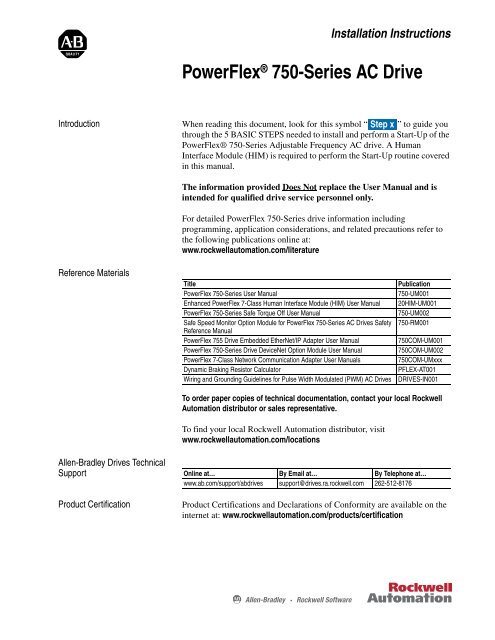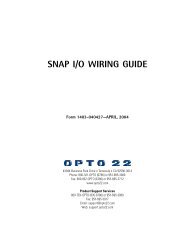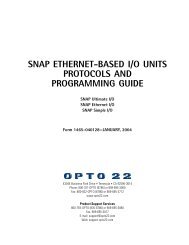PowerFlex 755 Install Manual.pdf
PowerFlex 755 Install Manual.pdf
PowerFlex 755 Install Manual.pdf
You also want an ePaper? Increase the reach of your titles
YUMPU automatically turns print PDFs into web optimized ePapers that Google loves.
<strong>Install</strong>ation Instructions<br />
<strong>PowerFlex</strong> ® 750-Series AC Drive<br />
Introduction When reading this document, look for this symbol “ Step x ” to guide you<br />
through the 5 BASIC STEPS needed to install and perform a Start-Up of the<br />
<strong>PowerFlex</strong>® 750-Series Adjustable Frequency AC drive. A Human<br />
Interface Module (HIM) is required to perform the Start-Up routine covered<br />
in this manual.<br />
Reference Materials<br />
Allen-Bradley Drives Technical<br />
Support<br />
The information provided Does Not replace the User <strong>Manual</strong> and is<br />
intended for qualified drive service personnel only.<br />
For detailed <strong>PowerFlex</strong> 750-Series drive information including<br />
programming, application considerations, and related precautions refer to<br />
the following publications online at:<br />
www.rockwellautomation.com/literature<br />
Title Publication<br />
<strong>PowerFlex</strong> 750-Series User <strong>Manual</strong> 750-UM001<br />
Enhanced <strong>PowerFlex</strong> 7-Class Human Interface Module (HIM) User <strong>Manual</strong> 20HIM-UM001<br />
<strong>PowerFlex</strong> 750-Series Safe Torque Off User <strong>Manual</strong> 750-UM002<br />
Safe Speed Monitor Option Module for <strong>PowerFlex</strong> 750-Series AC Drives Safety<br />
Reference <strong>Manual</strong><br />
750-RM001<br />
<strong>PowerFlex</strong> <strong>755</strong> Drive Embedded EtherNet/IP Adapter User <strong>Manual</strong> 750COM-UM001<br />
<strong>PowerFlex</strong> 750-Series Drive DeviceNet Option Module User <strong>Manual</strong> 750COM-UM002<br />
<strong>PowerFlex</strong> 7-Class Network Communication Adapter User <strong>Manual</strong>s 750COM-UMxxx<br />
Dynamic Braking Resistor Calculator PFLEX-AT001<br />
Wiring and Grounding Guidelines for Pulse Width Modulated (PWM) AC Drives DRIVES-IN001<br />
To order paper copies of technical documentation, contact your local Rockwell<br />
Automation distributor or sales representative.<br />
To find your local Rockwell Automation distributor, visit<br />
www.rockwellautomation.com/locations<br />
Online at… By Email at… By Telephone at…<br />
www.ab.com/support/abdrives support@drives.ra.rockwell.com 262-512-8176<br />
Product Certification Product Certifications and Declarations of Conformity are available on the<br />
internet at: www.rockwellautomation.com/products/certification
2<br />
<strong>Install</strong>ation Instructions in Other Languages<br />
English This instruction sheet is available in multiple languages at http://rockwellautomation.com/<br />
literature. Select publication language and type “750-IN001” in the search field.<br />
Deutsch Dieses Instruktionsblatt kann in mehreren Sprachen unter http://rockwellautomation.com/<br />
literature gelesen werden. Bitte Ihre Sprache anwählen und “750-IN001” im Suchfeld eintippen.<br />
Français Ces instructions sont disponibles dans différentes langues à l’adresse suivante: http://<br />
rockwellautomation.com/literature. Sélectionner la langue puis taper > dans le<br />
champ de recherche.<br />
Italiano La presente scheda d’istruzione è disponibile in varie lingue sul sito http://<br />
rockwellautomation.com/literature. Selezionare la lingua desiderata e digitare “750-IN001” nel<br />
campo di ricerca.<br />
Español Puede encontrar esta hoja de instrucciones en varios idiomas en http://rockwellautomation.com/<br />
literature. Selecione el idioma de publicación y escriba “750-IN001” en el campo de búsqueda.<br />
Português Esta folha de instruções está disponível em várias línguas em http://rockwellautomation.com/<br />
literature. Seleccione a língua de publicação e entre com “750-IN001” no espaço de busca.<br />
Chinese<br />
(simplified)<br />
从以下网页可以获得本说明书的多种语言的版本 :http://rockwellautomation.com/literature 。<br />
请选择出版物的语言 , 并在搜索栏输入 “750-IN001 印?<br />
Japanese 本説明書シートの多言語版は Web サイト http://rockwellautomation.com/literature<br />
にて入手できます。出版言語を選択し、検索フィールドに 「750-IN001」とタイプしてくださ<br />
い。<br />
Korean http://rockwellautomation.com/literature .<br />
"750 - IN001" .<br />
<strong>PowerFlex</strong> 750-Series <strong>Install</strong>ation Instructions – Publication 750-IN001C-EN-P – September 2009
Table of Contents<br />
Catalog Number Explanation . . . . . . . . . . . . . . . . . . . . . . . . . . . . . . . . . . . . . . .4<br />
Step 1 Read the General Precautions . . . . . . . . . . . . . . . . . . . . . . . . . . . . . . . . . . . . . .5<br />
CE Conformity . . . . . . . . . . . . . . . . . . . . . . . . . . . . . . . . . . . . . . . . . . . . . . . . . . . .6<br />
General Considerations. . . . . . . . . . . . . . . . . . . . . . . . . . . . . . . . . . . . . . . . . . . . .6<br />
Step 2 Mount the Drive . . . . . . . . . . . . . . . . . . . . . . . . . . . . . . . . . . . . . . . . . . . . . . . . .10<br />
Operating Conditions and Temperatures. . . . . . . . . . . . . . . . . . . . . . . . . . . . . . .10<br />
Minimum Mounting Clearances . . . . . . . . . . . . . . . . . . . . . . . . . . . . . . . . . . . . . .14<br />
Dimensions . . . . . . . . . . . . . . . . . . . . . . . . . . . . . . . . . . . . . . . . . . . . . . . . . . . . .14<br />
Lifting the Drive . . . . . . . . . . . . . . . . . . . . . . . . . . . . . . . . . . . . . . . . . . . . . . . . . .32<br />
Accessing the Terminals . . . . . . . . . . . . . . . . . . . . . . . . . . . . . . . . . . . . . . . . . . .35<br />
Step 3 Wire the Drive . . . . . . . . . . . . . . . . . . . . . . . . . . . . . . . . . . . . . . . . . . . . . . . . . .37<br />
Special Considerations . . . . . . . . . . . . . . . . . . . . . . . . . . . . . . . . . . . . . . . . . . . .37<br />
Motor Considerations. . . . . . . . . . . . . . . . . . . . . . . . . . . . . . . . . . . . . . . . . . . . . .38<br />
Voltage Tolerance . . . . . . . . . . . . . . . . . . . . . . . . . . . . . . . . . . . . . . . . . . . . . . . .39<br />
Wire Recommendations . . . . . . . . . . . . . . . . . . . . . . . . . . . . . . . . . . . . . . . . . . .40<br />
Terminal Block Specifications . . . . . . . . . . . . . . . . . . . . . . . . . . . . . . . . . . . . . . .41<br />
Common Bus Power Wiring. . . . . . . . . . . . . . . . . . . . . . . . . . . . . . . . . . . . . . . . .45<br />
Minimum Dynamic Brake Resistance . . . . . . . . . . . . . . . . . . . . . . . . . . . . . . . . .48<br />
Using 750-Series Drives with Regen Power Units. . . . . . . . . . . . . . . . . . . . . . . .49<br />
Power & Ground Wiring . . . . . . . . . . . . . . . . . . . . . . . . . . . . . . . . . . . . . . . . . . . .49<br />
Drive, Fuse & Circuit Breaker Ratings . . . . . . . . . . . . . . . . . . . . . . . . . . . . . . . . .50<br />
Drive Power Jumper Configuration . . . . . . . . . . . . . . . . . . . . . . . . . . . . . . . . . . .53<br />
Step 4 I/O Wiring . . . . . . . . . . . . . . . . . . . . . . . . . . . . . . . . . . . . . . . . . . . . . . . . . . . . . .58<br />
Access Drive Control Pod . . . . . . . . . . . . . . . . . . . . . . . . . . . . . . . . . . . . . . . . . .59<br />
<strong>PowerFlex</strong> 753 Main Control Board . . . . . . . . . . . . . . . . . . . . . . . . . . . . . . . . . . .61<br />
<strong>PowerFlex</strong> <strong>755</strong> Main Control Board . . . . . . . . . . . . . . . . . . . . . . . . . . . . . . . . . . .63<br />
Hardware Enable Circuitry. . . . . . . . . . . . . . . . . . . . . . . . . . . . . . . . . . . . . . . . . .64<br />
Safety Enable Circuitry . . . . . . . . . . . . . . . . . . . . . . . . . . . . . . . . . . . . . . . . . . . .65<br />
Option Module <strong>Install</strong>ation . . . . . . . . . . . . . . . . . . . . . . . . . . . . . . . . . . . . . . . . . .66<br />
I/O Module . . . . . . . . . . . . . . . . . . . . . . . . . . . . . . . . . . . . . . . . . . . . . . . . . . . . . .67<br />
I/O Wiring Examples . . . . . . . . . . . . . . . . . . . . . . . . . . . . . . . . . . . . . . . . . . . . . .69<br />
Safe Torque Off Option Module . . . . . . . . . . . . . . . . . . . . . . . . . . . . . . . . . . . . . .75<br />
Safe Speed Monitor Option Module. . . . . . . . . . . . . . . . . . . . . . . . . . . . . . . . . . .76<br />
Single Incremental Encoder Option Module . . . . . . . . . . . . . . . . . . . . . . . . . . . .78<br />
Dual Incremental Encoder Option Module. . . . . . . . . . . . . . . . . . . . . . . . . . . . . .80<br />
Universal Feedback Option Module (<strong>755</strong> Drives Only) . . . . . . . . . . . . . . . . . . . .82<br />
Auxiliary Power Supply Option Module . . . . . . . . . . . . . . . . . . . . . . . . . . . . . . . .85<br />
DeviceNet Option Module . . . . . . . . . . . . . . . . . . . . . . . . . . . . . . . . . . . . . . . . . .86<br />
20-COMM Carrier . . . . . . . . . . . . . . . . . . . . . . . . . . . . . . . . . . . . . . . . . . . . . . . .88<br />
Step 5 Start-Up Check List . . . . . . . . . . . . . . . . . . . . . . . . . . . . . . . . . . . . . . . . . . . . . .89<br />
Prepare For Initial Drive Start-Up . . . . . . . . . . . . . . . . . . . . . . . . . . . . . . . . . . . .89<br />
Start-Up Menu . . . . . . . . . . . . . . . . . . . . . . . . . . . . . . . . . . . . . . . . . . . . . . . . . . .90<br />
Human Interface Module (HIM) Overview . . . . . . . . . . . . . . . . . . . . . . . . . . . . . .92<br />
Ports and Devices . . . . . . . . . . . . . . . . . . . . . . . . . . . . . . . . . . . . . . . . . . . . . . . .95<br />
Status Indicators . . . . . . . . . . . . . . . . . . . . . . . . . . . . . . . . . . . . . . . . . . . . . . . . .97<br />
Fault and Alarm Display Codes . . . . . . . . . . . . . . . . . . . . . . . . . . . . . . . . . . . . . .98<br />
Troubleshooting – Drive Fault and Alarm Descriptions . . . . . . . . . . . . . . . . . . . .98<br />
<strong>Manual</strong>ly Clearing Faults . . . . . . . . . . . . . . . . . . . . . . . . . . . . . . . . . . . . . . . . . .104<br />
Common Symptoms and Corrective Actions . . . . . . . . . . . . . . . . . . . . . . . . . . .105<br />
Drive (Port 0) Parameter List . . . . . . . . . . . . . . . . . . . . . . . . . . . . . . . . . . . . . . .107<br />
<strong>PowerFlex</strong> 750-Series <strong>Install</strong>ation Instructions – Publication 750-IN001C-EN-P – September 2009<br />
3
4<br />
Catalog Number Explanation<br />
Position<br />
1…3 4 5 6 7 8…10 11 12 13 14 15 16 17 18<br />
20F 1 1 N D 248 A A 0 N N N N N<br />
a b c d e f g h<br />
Code<br />
Drive<br />
Type<br />
20F <strong>PowerFlex</strong> 753<br />
20G <strong>PowerFlex</strong> <strong>755</strong><br />
a<br />
b<br />
Future Use<br />
c<br />
Code<br />
Input Type<br />
Description Frames<br />
1 6 Pulse, w/DC Terminals 2…7<br />
4<br />
DC Common Bus with<br />
Precharge<br />
5…7<br />
A 6 Pulse, w/o DC Terminals 6, 7<br />
For Frames 2…4, Code 1 also provides the<br />
functionality of DC Common Bus with<br />
Precharge. For Frames 5 and larger, Code 4 is<br />
required for DC Common Bus with Precharge.<br />
d<br />
Enclosure<br />
Code Description<br />
F Flange (NEMA/UL Type 4X back) § ‡<br />
G IP54, NEMA/UL Type 12 §<br />
N IP20/IP00, NEMA/UL Type Open<br />
‡ For Frames 6…7 a User <strong>Install</strong>ed Flange Kit is<br />
available to convert a Code N drive that<br />
provides a NEMA/UL Type 4X back.<br />
§ Frames 2…5 only.<br />
Frames 2…5 are IP20, Frames 6…7 are IP00.<br />
e<br />
Voltage Rating<br />
Code Voltage<br />
C 400V AC<br />
D 480V AC<br />
Code Amps kW<br />
2P1 2.1 0.75<br />
3P5 3.5 1.5<br />
5P0 5.0 2.2<br />
8P7 8.7 4<br />
011 11.5 5.5<br />
015 15.4 7.5<br />
022 22 11<br />
<strong>PowerFlex</strong> 750-Series <strong>Install</strong>ation Instructions – Publication 750-IN001C-EN-P – September 2009<br />
f1<br />
ND Rating<br />
400V, 50 Hz Input<br />
Frame<br />
Enclosure Code<br />
N F G<br />
2 2 2<br />
030 30 15<br />
037 37 18.5 3 3 3<br />
043 43 22<br />
060<br />
072<br />
085<br />
104<br />
60<br />
72<br />
85<br />
104<br />
30<br />
37<br />
45<br />
55<br />
4<br />
5<br />
4<br />
5<br />
4<br />
5<br />
140<br />
170<br />
205<br />
140<br />
170<br />
205<br />
75<br />
90<br />
110<br />
6<br />
6<br />
260 260 132<br />
‡<br />
302<br />
367<br />
302<br />
367<br />
160<br />
200 7<br />
7<br />
456 456 250<br />
‡ For Frames 6…7 a User <strong>Install</strong>ed Flange Kit is<br />
available to convert a Code N drive that<br />
provides a NEMA/UL Type 4X back.<br />
Code Amps Hp<br />
2P1 2.1 1<br />
3P4 3.4 2<br />
5P0 5.0 3<br />
8P0 8.0 5<br />
011 11 7.5<br />
014 14 10<br />
022 22 15<br />
g<br />
Filtering and CM Cap Configuration<br />
Code Filtering<br />
Default CM Cap<br />
Connection<br />
A Yes Jumper Removed<br />
J Yes Jumper <strong>Install</strong>ed<br />
In all cases, jumpers are included for field<br />
reconfiguration as desired.<br />
Code<br />
f2<br />
ND Rating<br />
480V, 60 Hz Input<br />
h<br />
Dynamic Braking<br />
Frame<br />
Enclosure Code<br />
N F G<br />
2 2 2<br />
027 27 20<br />
034 34 25 3 3 3<br />
040 40 30<br />
052<br />
065<br />
077<br />
096<br />
52<br />
65<br />
77<br />
96<br />
40<br />
50<br />
60<br />
75<br />
4<br />
5<br />
4<br />
5<br />
4<br />
5<br />
125<br />
156<br />
186<br />
125<br />
156<br />
186<br />
100<br />
125<br />
150<br />
6<br />
6<br />
248 248 200<br />
‡<br />
302<br />
361<br />
302<br />
361<br />
250<br />
300 7<br />
7<br />
415 415 350<br />
‡ For Frames 6…7 a User <strong>Install</strong>ed Flange Kit is<br />
available to convert a Code N drive that<br />
provides a NEMA/UL Type 4X back.<br />
Internal Resistor Internal Transistor<br />
A No Yes<br />
B Yes Yes<br />
N No No<br />
Frame 2 only.<br />
Standard on Frames 2…5, Optional on<br />
Frames 6…7.
Step 1 Read the General Precautions<br />
Qualified Personnel<br />
!<br />
Personal Safety<br />
!<br />
!<br />
!<br />
!<br />
!<br />
Product Safety<br />
!<br />
!<br />
!<br />
!<br />
ATTENTION: Only qualified personnel familiar with adjustable frequency AC drives and associated<br />
machinery should plan or implement the installation, start-up and subsequent maintenance of the system.<br />
Failure to comply may result in personal injury and/or equipment damage.<br />
ATTENTION: To avoid an electric shock hazard, verify that the voltage on the bus capacitors has discharged<br />
completely before servicing. Check the DC bus voltage at the Power Terminal Block by measuring between<br />
the +DC and -DC terminals (refer to page 44 for location), between the +DC terminal and the chassis, and<br />
between the -DC terminal and the chassis. The voltage must be zero for all three measurements.<br />
ATTENTION: Hazard of personal injury or equipment damage exists when using bipolar input sources.<br />
Noise and drift in sensitive input circuits can cause unpredictable changes in motor speed and direction. Use<br />
speed command parameters to help reduce input source sensitivity.<br />
ATTENTION: Risk of injury or equipment damage exists. DPI or SCANport host products must not be<br />
directly connected together via 1202 cables. Unpredictable behavior can result if two or more devices are<br />
connected in this manner.<br />
ATTENTION: The drive start/stop/enable control circuitry includes solid state components. If hazards due to<br />
accidental contact with moving machinery or unintentional flow of liquid, gas or solids exists, an additional<br />
hardwired stop circuit may be required to remove the AC line to the drive. An auxiliary braking method may<br />
be required.<br />
ATTENTION: Hazard of personal injury or equipment damage due to unexpected machine operation exists<br />
if the drive is configured to automatically issue a Start or Run command. Do not use these functions without<br />
considering applicable local, national and international codes, standards, regulations or industry guidelines.<br />
ATTENTION: An incorrectly applied or installed drive can result in component damage or a reduction in<br />
product life. Wiring or application errors such as under sizing the motor, incorrect or inadequate AC supply, or<br />
excessive surrounding air temperatures may result in malfunction of the system.<br />
ATTENTION: This drive contains ESD (Electrostatic Discharge) sensitive parts and assemblies. Static<br />
control precautions are required when installing, testing, servicing or repairing this assembly. Component<br />
damage may result if ESD control procedures are not followed. If you are not familiar with static control<br />
procedures, reference Guarding Against Electrostatic Damage, publication 8000-4.5.2 or any other applicable<br />
ESD protection handbook.<br />
Class 1 LED Product<br />
!<br />
ATTENTION: Configuring an analog input for 0-20 mA operation and driving it from a voltage source could<br />
cause component damage. Verify proper configuration prior to applying input signals.<br />
ATTENTION: A contactor or other device that routinely disconnects and reapplies the AC line to the drive to<br />
start and stop the motor can cause drive hardware damage. The drive is designed to use control input signals<br />
that will start and stop the motor. If an input device is used, operation must not exceed one cycle per minute or<br />
drive damage will occur.<br />
ATTENTION: Hazard of permanent eye damage exists when using optical transmission equipment. This<br />
product emits intense light and invisible radiation. Do not look into module ports or fiber optic cable<br />
connectors.<br />
<strong>PowerFlex</strong> 750-Series <strong>Install</strong>ation Instructions – Publication 750-IN001C-EN-P – September 2009<br />
5
6<br />
CE Conformity<br />
Compliance with the Low Voltage Directive and Electromagnetic<br />
Compatibility Directive has been demonstrated using harmonized European<br />
Norm (EN) standards published in the Official Journal of the European<br />
Communities. <strong>PowerFlex</strong> 750-Series drives comply with the EN standards<br />
listed below when installed according to this <strong>PowerFlex</strong> 750-Series AC<br />
Drive <strong>Install</strong>ation Instructions and the <strong>PowerFlex</strong> 750-Series AC Drive User<br />
<strong>Manual</strong>.<br />
CE Declarations of Conformity are available online at:<br />
www.rockwellautomation.com/products/certification/<br />
Low Voltage Directive (2006/95/EC)<br />
EN 61800-5-1 Adjustable speed electrical power drive systems – Part<br />
5-1: Safety requirements – Electrical, thermal and energy.<br />
EMC Directive (2004/108/EC)<br />
EN 61800-3 Adjustable speed electrical power drive systems – Part 3:<br />
EMC product standard including specific test methods.<br />
General Considerations<br />
For CE compliance, drives must satisfy installation requirements related<br />
to both EN 61800-5-1 and EN 61800-3 provided in this document.<br />
<strong>PowerFlex</strong> 750-Series AC Drives comply with the EMC requirements of<br />
EN 61800-3 when installed according to good EMC practices and the<br />
instructions provided in this document. However, many factors can<br />
influence the EMC compliance of an entire machine or installation, and<br />
compliance of the drive itself does not ensure compliance of all<br />
applications.<br />
<strong>PowerFlex</strong> 750-Series drives are not intended to be used on public<br />
low-voltage networks which supply domestic premises. Without<br />
additional mitigation, radio frequency interference is expected if used on<br />
such a network. The installer is responsible to take measures such as<br />
supplementary line filters and enclosures to prevent interference, in<br />
addition to the installation requirements of this document.<br />
Requirements for supplementary mitigation related to specific high<br />
frequency emission limits are provided in Table 1.<br />
<strong>PowerFlex</strong> 750-Series <strong>Install</strong>ation Instructions – Publication 750-IN001C-EN-P – September 2009
<strong>PowerFlex</strong> 750-Series drives generate harmonic current emissions on the<br />
AC supply system. When operated on a public low-voltage network it is<br />
the responsibility of the installer or user to ensure that applicable<br />
requirements of the distribution network operator have been met.<br />
Consultation with the network operator and Rockwell Automation may<br />
be necessary.<br />
!<br />
ATTENTION: <strong>PowerFlex</strong> 750-Series drives produce DC<br />
current in the protective earthing conductor which may reduce<br />
the ability of RCD’s (residual current-operated protective<br />
devices) or RCM’s (residual current-operated monitoring<br />
devices) of type A or AC to provide protection for other<br />
equipment in the installation.<br />
<strong>Install</strong>ation Requirements Related to EN 61800-5-1 and the Low Voltage Directive<br />
600V and 690V class <strong>PowerFlex</strong> 750-Series drives are designed to be CE<br />
compliant only if they are NOT connected to “corner-earthed” supply<br />
systems where one of the three phases of the supply system has been<br />
earthed.<br />
Voltage classes up to 480V <strong>PowerFlex</strong> 750-Series drives are compliant<br />
with the CE LV Directive when used on a “corner-earthed” supply<br />
system as well as all other common supply systems for altitudes up to<br />
and including 2000 m (6562 ft).<br />
When used at altitudes above 2000 m (6562 ft) up to a maximum of<br />
4865 m (15,961 ft), <strong>PowerFlex</strong> 750-Series drives of voltage classes up to<br />
480V may not be powered from a “corner-earthed” supply system in<br />
order to maintain compliance with the CE LV Directive.<br />
Drives provided in the IP54, NEMA/UL Type 12 enclosure are<br />
compliant with the CE LV Directive when installed in pollution degree<br />
1…4 environments. All other enclosure types must be installed in a<br />
pollution degree 1 or 2 environment to be compliant with the CE LV<br />
Directive. Characteristics of the different pollution degree ratings are<br />
provided in Table 6 on page 12.<br />
NEMA/UL Open Type and Flange Mount drives must either be installed<br />
in a supplementary enclosure or equipped with a “NEMA Type 1 Kit” to<br />
be CE compliant with respect to protection against electrical shock.<br />
<strong>PowerFlex</strong> 750-Series drives produce leakage current in the protective<br />
earthing conductor which exceeds 3.5 mA AC and/or 10 mA DC. The<br />
minimum size of the protective earthing (grounding) conductor used in<br />
the application must comply with local safety regulations for high<br />
protective earthing conductor current equipment.<br />
<strong>PowerFlex</strong> 750-Series <strong>Install</strong>ation Instructions – Publication 750-IN001C-EN-P – September 2009<br />
7
8<br />
<strong>Install</strong>ation Requirements Related to EN 61800-3 and the EMC Directive<br />
The drive must be earthed (grounded) as described in the <strong>PowerFlex</strong><br />
750-Series User <strong>Manual</strong>, publication 750-UM001.<br />
Output power wiring to the motor must employ cable with a braided<br />
shield providing 75% or greater coverage, or the cables must be housed<br />
in metal conduit, or equivalent shielding must be provided. Continuous<br />
shielding must be provided from the drive enclosure to the motor<br />
enclosure. Both ends of the motor cable shield (or conduit) must<br />
terminate with a low-impedance connection to earth. At the drive end of<br />
the motor cable, either<br />
a) The cable shield must be clamped to a properly-installed “EMC<br />
plate” for the drive. Kit number 20-750-EMC1-Fx.<br />
or<br />
b) The cable shield or conduit must terminate in a shielded connector<br />
used in conjunction with a properly-installed conduit plate or conduit<br />
box provided in the “NEMA Type 1 Kit” for the drive. Kit number<br />
20-750-NEMA1-Fx.<br />
At the motor end, the motor cable shield or conduit must terminate in a<br />
shielded connector which must be properly installed in an earthed motor<br />
wiring box attached to the motor. The motor wiring box cover must be<br />
installed and earthed.<br />
All control (I/O) and signal wiring to the drive must use cable with a<br />
braided shield providing 75% or greater coverage, or the cables must be<br />
housed in metal conduit, or equivalent shielding must be provided. When<br />
shielded cable is used, only the drive end of the cable shield should be<br />
terminated with a low-impedance connection to earth. The cable shield<br />
may be terminated either by using a shielded connector in conjunction<br />
with a conduit plate or conduit box, or the shield may be clamped to an<br />
“EMC plate.”<br />
Motor cabling must be separated from control and signal wiring<br />
wherever possible.<br />
Maximum motor cable length must not exceed the maximum length<br />
indicated in Table 1 for compliance with radio frequency emission limits<br />
for the specific standard and installation environment.<br />
EMC cores must be applied to input power and motor cabling for some<br />
models of the <strong>PowerFlex</strong> 750-Series drives as indicated in Table 1.<br />
The drive must be powered from an earthed supply system such as a TN<br />
or TT system and the PE-A and PE-B jumpers in the drive must be<br />
installed (see Drive Power Jumper Configuration starting on page 53).<br />
<strong>PowerFlex</strong> 750-Series <strong>Install</strong>ation Instructions – Publication 750-IN001C-EN-P – September 2009
Drive Frame<br />
Catalog Number<br />
Frame 2<br />
20F11xx2P1…20F11xx022<br />
20G11xx2P1…20G11xx022<br />
Frame 3<br />
20F11xx030…20F11xx043<br />
20G11xx030…20G11xx043<br />
Frame 4<br />
20F11xx060…20F11xx072<br />
20G11xx060…20G11xx072<br />
Frame 5<br />
20F11xx085…20F11xx104<br />
20G11xx085…20G11xx104<br />
Frame 6<br />
20F11xx140…20F11xx260<br />
20G11xx140…20G11xx260<br />
Frame 7<br />
20F11xx302…20F11xx477<br />
20G11xx302…20G11xx477<br />
Table 1 <strong>PowerFlex</strong> 750-Series RF Emission Compliance and <strong>Install</strong>ation<br />
Requirements<br />
Standard / Limits<br />
EN61800-3 Cat. C1<br />
EN61000-6-3<br />
CISPR11 Group 1 Class B<br />
Compliance possible with<br />
supplementary mitigation<br />
(Consult factory)<br />
Compliance possible with<br />
supplementary mitigation<br />
(Consult factory)<br />
Compliance possible with<br />
supplementary mitigation<br />
(Consult factory)<br />
Compliance possible with<br />
supplementary mitigation<br />
(Consult factory)<br />
Compliance possible with<br />
supplementary mitigation<br />
(Consult factory)<br />
Compliance possible with<br />
supplementary mitigation<br />
(Consult factory)<br />
EN61800-3 Cat. C2<br />
EN61000-6-4<br />
CISPR11 Group 1 Class A<br />
(input power ≤ 20 kVA)<br />
30 m motor cable limit with<br />
input core (1)<br />
30 m motor cable limit with<br />
input core (1)<br />
30 m motor cable limit with<br />
input and output cores (1)<br />
30 m motor cable limit with<br />
input and output cores (1)<br />
Compliance possible with<br />
supplementary mitigation<br />
(Consult factory)<br />
Compliance possible with<br />
supplementary mitigation<br />
(Consult factory)<br />
EN61800-3 Cat. C3<br />
(I ≤ 100 A)<br />
CISPR11 Group 1 Class A<br />
(Input power > 20 kVA)<br />
30 m motor cable limit with<br />
input core (1)<br />
30 m motor cable limit with<br />
input core (1)<br />
30 m motor cable limit with<br />
input and output cores (1)<br />
30 m motor cable limit with<br />
input and output cores (1)<br />
EN61800-3 Cat. C3<br />
I > 100 A<br />
N/A<br />
<strong>PowerFlex</strong> 750-Series <strong>Install</strong>ation Instructions – Publication 750-IN001C-EN-P – September 2009<br />
N/A<br />
N/A<br />
30 m motor cable limit with<br />
input and output cores (1)<br />
30 m motor cable limit 30 m motor cable limit<br />
30 m motor cable limit 30 m motor cable limit<br />
More Stringent Limits Less Stringent Limits<br />
(1) Rating-specific EMC cores are part of EMC kit numbers 20-750-EMC1-xx and 20-750-EMC2-xx.<br />
9
10<br />
Step 2 Mount the Drive<br />
Operating Conditions and Temperatures<br />
Important: IP00, IP20, and NEMA/UL Open Type <strong>PowerFlex</strong> 750-Series<br />
drives must be mounted in a clean, dry location. Contaminants<br />
such as oils, corrosive vapors and abrasive debris must be kept<br />
out of the enclosure. These enclosures are intended for indoor<br />
use primarily to provide a degree of protection against contact<br />
with enclosed equipment. These enclosures offer no protection<br />
against airborne contaminants. Refer to Table 6 and Table 7 for<br />
an explanation of enclosure options.<br />
<strong>PowerFlex</strong> 750-Series drives are designed to operate at the following air<br />
temperatures without derating.<br />
Table 2 Acceptable Surrounding Air Temperature<br />
Enclosure Rating Temperature Range Drive<br />
IP20, NEMA/UL Open Type 0…50 °C (32…122 °F) Frames 2…5, All Ratings<br />
IP00, NEMA/UL Open Type 0…50 °C (32…122 °F) Frames 6…7, All Ratings<br />
IP20, NEMA/UL Type 1 (with Debris Hood) 0…40 °C (32…104 °F) Frames 2…5, All Ratings<br />
IP20, NEMA/UL Type 1 (with Debris Label) 0…40 °C (32…104 °F) Frames 6…7, All Ratings<br />
Flange Mount -<br />
Front:<br />
IP20, NEMA/UL Open Type<br />
IP00, NEMA/UL Open Type<br />
Back/Heat Sink:<br />
IP66, NEMA/UL Type 4X<br />
0…50 °C (32…122 °F)<br />
0…50 °C (32…122 °F)<br />
0…40 °C (32…104 °F)<br />
<strong>PowerFlex</strong> 750-Series <strong>Install</strong>ation Instructions – Publication 750-IN001C-EN-P – September 2009<br />
Frames 2…5, All Ratings<br />
Frames 6…7, All Ratings<br />
All Frames, All Ratings<br />
Stand-alone/Wall Mount -<br />
IP54, NEMA/UL Type 12 0…40 °C (32…104 °F) All Frames, All Ratings<br />
Table 3 400 Volt Ratings - Watts Loss<br />
Frame (1)<br />
ND kW External Watts Internal Watts Total Watts<br />
2 0.75 16 55 71<br />
1.5 26 57 83<br />
2.2 39 58 97<br />
4.0 75 64 139<br />
5.5 108 70 178<br />
7.5 161 80 241<br />
11 225 86 311<br />
3 15 300 103 403<br />
18.5 362 115 477<br />
22 505 126 631<br />
4 30 487 130 617<br />
37 615 147 762<br />
5 45 705 162 867<br />
55 928 201 1129<br />
6 75 1239 319 1558<br />
90 1381 300 1681<br />
110 1893 381 2274<br />
132 2449 502 2951<br />
7 160 2566 461 3027<br />
200 3322 586 3908<br />
250 3922 743 4665<br />
(1) Enclosure codes F and N only.
Table 4 480 Volt Ratings - Watts Loss<br />
Frame (1)<br />
ND Hp External Watts Internal Watts Total Watts<br />
2 1.0 17 60 77<br />
2.0 27 61 88<br />
3.0 41 63 104<br />
5.0 71 68 139<br />
7.5 108 74 182<br />
10 149 81 230<br />
15 237 91 328<br />
3 20 273 101 374<br />
25 368 115 483<br />
30 503 126 629<br />
4 40 422 125 547<br />
50 559 144 703<br />
5 60 646 158 804<br />
75 855 189 1044<br />
6 100 1109 299 1408<br />
125 1299 294 1593<br />
150 1718 358 2076<br />
200 2384 492 2876<br />
7 250 2704 491 3195<br />
300 3409 606 4015<br />
350 3604 683 4287<br />
(1) Enclosure codes F and N only.<br />
<strong>PowerFlex</strong> 750-Series <strong>Install</strong>ation Instructions – Publication 750-IN001C-EN-P – September 2009<br />
11
12<br />
Table 5 Environmental Specifications<br />
Specification Description<br />
Altitude 1000 m (3300 ft) maximum without derating<br />
Storage Temperature –40…70 °C (–40…158 °F)<br />
Atmosphere Important: Drive must not be installed in an area where the<br />
ambient atmosphere contains volatile or corrosive gas, vapors or<br />
dust. If the drive is not going to be installed for a period of time, it<br />
must be stored in an area where it will not be exposed to a<br />
corrosive atmosphere.<br />
Relative Humidity 5…95% non-condensing<br />
Shock - Operating<br />
Frame 2…6: 15 g peak for 11 ms duration (±1.0 ms)<br />
Frame 7: 10 g peak for 11 ms duration (±1.0 ms)<br />
Shock - Packaged for Shipment Frame 2: 381 mm (15 in.) drop height<br />
Frame 3…4: 330 mm (13 in.) drop height<br />
Frame 5: 305 mm (12 in.) drop height<br />
Frame 6…7: Meets International Safe Transit Association (ISTA)<br />
test procedure 2B<br />
Vibration - Operating<br />
Frame 2: 1.000 mm (0.040 in.) displacement, 2 g peak<br />
Frame 3…5: 1.000 mm (0.040 in.) displacement, 1.5 g peak<br />
Frame 6…7: 1.000 mm (0.040 in.) displacement, 1 g peak<br />
Vibration - Packaged for Shipment<br />
Sinusoidal Loose Load:<br />
Random Secured:<br />
Surrounding Environment<br />
Pollution Degree (1)<br />
Pollution Degree 1 & 2:<br />
Pollution Degree 3 & 4:<br />
Table 6 Pollution Degree Ratings According to EN 61800-5-1<br />
Pollution<br />
Degree Description<br />
1 No pollution or only dry, non-conductive pollution occurs. The pollution has no influence.<br />
2 Normally, only non-conductive pollution occurs. Occasionally, however, a temporary<br />
conductivity caused by condensation is to be expected, when the drive is out of<br />
operation.<br />
3 Conductive pollution or dry non-conductive pollution occurs, which becomes conductive<br />
due to condensation, which is to be expected.<br />
4 The pollution generates persistent conductivity caused, for example by conductive dust or<br />
rain or snow.<br />
<strong>PowerFlex</strong> 750-Series <strong>Install</strong>ation Instructions – Publication 750-IN001C-EN-P – September 2009<br />
Frame 2…5: 20.0 mm (0.8 in.) peak to peak, 2…5.186 Hz;<br />
1.1 g peak from 5.186…20 Hz<br />
Frame 6…7: Meets ISTA 2B packaging standards<br />
Frame 2…5: Frequency (Hz) PSD (g 2 /Hz)<br />
1 0.00005<br />
4 0.01<br />
16 0.01<br />
40 0.001<br />
80 0.001<br />
200 0.00001<br />
Frame 6…7 Meets International Safe Transit Association (ISTA)<br />
test procedure 2B<br />
All enclosures acceptable.<br />
Enclosure that meets or exceeds IP54, NEMA/UL Type 12<br />
required.<br />
(1) Refer to Table 6 on page 12 for descriptions of each pollution degree rating.
Table 7 Drive Enclosure Ratings<br />
Enclosure<br />
Type<br />
Front Side Rating Back Side/Heat Sink Rating<br />
(Cat. No. <strong>Install</strong>ed<br />
Pollution<br />
Frames Position 6) Accessory Kit Enclosure Type<br />
Degree Enclosure Type<br />
2, 3, 4, 5 N None IP20<br />
1, 2 IP20<br />
NEMA/UL Open Type<br />
NEMA/UL Open Type<br />
NEMA Type 1 IP20<br />
1, 2 IP20<br />
NEMA/UL Type 1<br />
NEMA/UL Type 1<br />
Flange IP20<br />
1, 2 IP20<br />
NEMA/UL Type 1<br />
NEMA/UL Type 1<br />
F None IP20<br />
1, 2 IP66<br />
NEMA/UL Open Type<br />
NEMA/UL Type 4X<br />
G None IP54<br />
1, 2, 3, 4 IP54<br />
NEMA/UL Type 12<br />
NEMA/UL Type 12<br />
6, 7 N None IP00<br />
1, 2 IP00<br />
NEMA/UL Open Type<br />
NEMA/UL Open Type Kit<br />
NEMA Type 1 IP20<br />
1, 2 IP20<br />
NEMA/UL Type 1<br />
NEMA/UL Type 1<br />
NEMA Type 4X IP00<br />
1, 2 IP66<br />
Flange NEMA/UL Open Type<br />
NEMA/UL Type 4X<br />
G None IP54<br />
1, 2, 3, 4 IP54<br />
NEMA/UL Type 12<br />
NEMA/UL Type 12<br />
Pollution<br />
Degree<br />
1, 2<br />
<strong>PowerFlex</strong> 750-Series <strong>Install</strong>ation Instructions – Publication 750-IN001C-EN-P – September 2009<br />
1, 2<br />
1, 2<br />
1, 2, 3, 4<br />
1, 2, 3, 4<br />
1, 2<br />
1, 2<br />
1, 2, 3, 4<br />
1, 2, 3, 4<br />
13
14<br />
Minimum Mounting Clearances<br />
Dimensions<br />
Specified vertical clearance requirements (indicated in Figure 1) are<br />
intended to be from drive to drive. Other objects can occupy this space;<br />
however, reduced airflow may cause protection circuits to fault the drive.<br />
The drive must be mounted in a vertical orientation as shown. In addition,<br />
inlet air temperature must not exceed the product specification.<br />
Figure 1 Drive Enclosure Minimum Mounting Clearances<br />
76.2 mm (3.0 in.)<br />
76.2 mm (3.0 in.) Airflow through the drive<br />
must not be impeded.<br />
Table 8 Frame/Rating Cross-Reference<br />
400V AC Input 480V AC Input Frame Size<br />
Catalog Normal Duty Heavy Duty Catalog Normal Duty Heavy Duty Enclosure Code<br />
Number kW Output kW Output Number Hp Output Hp Output N F G<br />
20x…C2P1 0.75 0.75 20x…D2P1 1 1<br />
20x…C3P5 1.5 1.5 20x…D3P4 2 2<br />
20x…C5P0 2.2 2.2 20x…D5P0 3 3<br />
20x…C8P7 4 4 20x…D8P0 5 5<br />
2 2 2<br />
20x…C011 5.5 5.5 20x…D011 7.5 7.5<br />
20x…C015 7.5 5.5 20x…D014 10 7.5<br />
20x…C022 11 7.5 20x…D022 15 10<br />
20x…C030 15 11 20x…D027 20 15<br />
20x…C037 18.5 15 20x…D034 25 20<br />
3 3 3<br />
20x…C043 22 18.5 20x…D040 30 25<br />
20x…C060<br />
20x…C072<br />
20x…C085<br />
20x…C104<br />
30<br />
37<br />
45<br />
55<br />
22<br />
30<br />
37<br />
45<br />
20x…D052<br />
20x…D065<br />
20x…D077<br />
20x…D096<br />
40<br />
50<br />
60<br />
75<br />
30<br />
40<br />
50<br />
60<br />
4<br />
5<br />
4<br />
5<br />
4<br />
5<br />
20x…C140<br />
20x…C170<br />
20x…C205<br />
75<br />
90<br />
110<br />
55<br />
75<br />
90<br />
20x…D125<br />
20x…D156<br />
20x…D186<br />
100<br />
125<br />
150<br />
75<br />
100<br />
125<br />
6<br />
6<br />
20x…C260 132 110 20x…D248 200 150<br />
N/A<br />
20x…C302<br />
20x…C367<br />
160<br />
200<br />
132<br />
160<br />
20x…D302<br />
20x…D361<br />
250<br />
300<br />
200<br />
250<br />
7<br />
7<br />
20x…C456 250 200 20x…D415 350 300<br />
<strong>PowerFlex</strong> 750-Series <strong>Install</strong>ation Instructions – Publication 750-IN001C-EN-P – September 2009
Figure 2 IP20, NEMA/UL Open Type Frames 2…5 (Frame 2 Shown)<br />
B<br />
F<br />
A<br />
D<br />
E<br />
6.4 (0.25)<br />
14.3 (0.56)<br />
Dimensions are in millimeters and (inches).<br />
Weights are in kilograms and (pounds).<br />
Frame A B C D E F Weight kg (lb)<br />
2 134.5 424.2 212.0 100.0 100.0 404.2 7.8<br />
(5.30) (16.70) (8.35) (3.94) (3.94) (15.91) (17.2)<br />
3 190.0 454.0 212.0 158.0 158.0 435.0 11.8<br />
(7.48) (17.87) (8.35) (6.22) (6.22) (17.13) (26.1)<br />
4 222.0 474.0 212.0 194.0 202.0 455.0 13.6<br />
(8.74) (18.66) (8.35) (7.64) (7.95) (17.91) (30.0)<br />
5 270.0 550.0 212.0 238.0 238.0 531.0 20.4<br />
(10.63) (21.65) (8.35) (9.37) (9.37) (20.91) (45.0)<br />
M6 (1/4 in.) mounting hardware recommended.<br />
<strong>PowerFlex</strong> 750-Series <strong>Install</strong>ation Instructions – Publication 750-IN001C-EN-P – September 2009<br />
C<br />
15
16<br />
Figure 3 NEMA/UL Type 1 Kit Frames 2…5 (Frame 4 Shown)<br />
Dimensions are in millimeters and (inches).<br />
Frame A B C D<br />
2 222.2 (8.75) 497.1 (19.57) 117.7 (4.63) 38.0 (1.50)<br />
3 223.1 (8.78) 530.1 (20.87) 154.7 (6.09) 38.0 (1.50)<br />
4 222.7 (8.77) 564.4 (22.22) 154.7 (6.09) 40.0 (1.57)<br />
5 222.7 (8.77) 665.4 (26.20) 155.0 (6.10) 55.0 (2.17)<br />
Important: NEMA Type 1 Kits (20-750-NEMA-Fx) do not change the<br />
mounting dimensions in Figure 2.<br />
<strong>PowerFlex</strong> 750-Series <strong>Install</strong>ation Instructions – Publication 750-IN001C-EN-P – September 2009<br />
B<br />
D<br />
A<br />
C
Figure 4 NEMA/UL Type 1 Frames 2…5 Bottom View Dimensions<br />
89.7 (3.53)<br />
87.0 (3.43)<br />
67.5 (2.66)<br />
48.0 (1.89)<br />
45.3 (1.78)<br />
171.6<br />
(6.76) 137.6<br />
(5.42) 94.6<br />
(3.72)<br />
110.8 (4.36)<br />
76.8 (3.02)<br />
62.8 (2.47)<br />
187.0<br />
(7.36)<br />
168.7<br />
(6.64)<br />
118.7<br />
(4.67)<br />
158.8 (6.25)<br />
144.8 (5.70)<br />
5x: Ø22.0<br />
(Ø0.87)<br />
2x: Ø29.0<br />
(Ø1.14)<br />
5x: Ø22.2<br />
(Ø0.87)<br />
2x: Ø43.7<br />
(Ø1.72)<br />
Dimensions are in millimeters and (inches).<br />
95.0 (3.74)<br />
65.0 (2.56)<br />
60.0 (2.36)<br />
168.7<br />
(6.64)<br />
156.7<br />
(6.17)<br />
118.7<br />
(4.67)<br />
130.0 (5.12)<br />
125.0 (4.92)<br />
Frame 2 Frame 3<br />
90.0 (3.54)<br />
69.0 (2.72)<br />
187.0<br />
(7.36)<br />
173.0<br />
(6.81)<br />
123.0<br />
(4.84)<br />
201.0 (7.91)<br />
180.0 (7.09)<br />
135.0 (5.31)<br />
Frame 4 Frame 5<br />
5x: Ø22.2<br />
(Ø0.87)<br />
2x: Ø43.7<br />
(Ø1.72)<br />
5x: Ø22.2<br />
(Ø0.87)<br />
<strong>PowerFlex</strong> 750-Series <strong>Install</strong>ation Instructions – Publication 750-IN001C-EN-P – September 2009<br />
17<br />
2x: Ø50.0<br />
(Ø1.97)
18<br />
Figure 5 EMC Plate Kit Frames 2…5 (Frame 4 Shown)<br />
Dimensions are in millimeters and (inches).<br />
Frame A B C D E F<br />
2 134.5 (5.30) 485.9 (19.13) 424.2 (16.70) 61.7 (2.43) 43.5 (1.71) 79.5 (3.13)<br />
3 190.0 (7.48) 514.0 (20.24) 454.0 (17.87) 60.0 (2.36) 74.0 (2.91) 116.0 (4.57)<br />
4 222.0 (8.74) 533.7 (21.01) 474.0 (18.66) 59.7 (2.35) 84.0 (3.31) 138.0 (5.43)<br />
5 270.0 (10.63) 609.7 (24.00) 550.0 (21.65) 59.7 (2.35) 77.8 (3.06) 191.8 (7.55)<br />
Important: EMC Kits (20-750-EMC-Fx) do not change the mounting<br />
dimensions in Figure 2. Refer to the <strong>PowerFlex</strong> 750-Series<br />
EMC Plate and Core(s) <strong>Install</strong>ation Instructions, publication<br />
750-IN006, for detailed information on kit installation.<br />
<strong>PowerFlex</strong> 750-Series <strong>Install</strong>ation Instructions – Publication 750-IN001C-EN-P – September 2009<br />
E<br />
F<br />
A<br />
D<br />
C<br />
B
Figure 6 IP00, NEMA/UL Open Type Frames 6 & 7 (Frame 6 Shown)<br />
E<br />
B<br />
G<br />
A<br />
D<br />
F<br />
Dimensions are in millimeters and (inches).<br />
Weights are in kilograms and (pounds).<br />
Frame A B C D E F G<br />
6 308.0 665.5 346.4 283.0 623.0 254.0 609.0<br />
(12.13) (26.20) (13.64) (11.14) (24.53) (10.00) (23.98)<br />
7 430.0 881.5 349.6 380.0 838.0 330.0 825.0<br />
(16.93) (34.70) (13.76) (14.96) (32.99) (12.99) (32.48)<br />
Frame 6: M6 (1/4 in.) mounting hardware recommended.<br />
Frame 7: M8 (5/16 in.) mounting hardware recommended.<br />
<strong>PowerFlex</strong> 750-Series <strong>Install</strong>ation Instructions – Publication 750-IN001C-EN-P – September 2009<br />
6<br />
7<br />
6.4 (0.25)<br />
C<br />
ø14.5 (0.57)<br />
ø6.5 (0.26)<br />
14.5 (0.57)<br />
8.5 (0.33)<br />
ø16.0 (0.63)<br />
ø8.5 (0.33)<br />
25.0 (0.98)<br />
19<br />
Weight<br />
kg (lb)<br />
38.6<br />
(85.0)<br />
72.6…108.9<br />
(160.0…240.0)
20<br />
Figure 7 NEMA/UL Type 1 Kit Frame 6<br />
945.1<br />
(37.21)<br />
308.0<br />
(12.13)<br />
Dimensions are in millimeters and (inches).<br />
Important: NEMA Type 1 Kit (20-750-NEMA-F6) does not change the<br />
mounting dimensions in Figure 6.<br />
<strong>PowerFlex</strong> 750-Series <strong>Install</strong>ation Instructions – Publication 750-IN001C-EN-P – September 2009<br />
346.7<br />
(13.65)
1271.0<br />
(50.04)<br />
1221.0<br />
(48.07)<br />
881.8<br />
(34.72)<br />
339.2<br />
(13.35)<br />
825.0<br />
(32.48)<br />
20.5<br />
(0.81)<br />
Figure 8 NEMA/UL Type 1 Frame 7<br />
430.0<br />
(16.93)<br />
380.0<br />
(14.96)<br />
389.0<br />
(15.31)<br />
430.0<br />
(16.93)<br />
8.5 (0.33)<br />
ø16.0 (0.63)<br />
Dimensions are in millimeters and (inches).<br />
561.0<br />
(22.08)<br />
<strong>PowerFlex</strong> 750-Series <strong>Install</strong>ation Instructions – Publication 750-IN001C-EN-P – September 2009<br />
21<br />
389.2<br />
(15.32)
22<br />
Figure 9 IP54, NEMA/UL Type 12 Frames 2…5 (Frame 2 Shown)<br />
B<br />
E<br />
Dimensions are in millimeters and (inches).<br />
Weights are in kilograms and (pounds).<br />
Frame A B C D E Weight kg (lb)<br />
2 215.3 (8.48) 543.2 (21.39) 222.2 (8.75) 100.0 (3.94) 528.2 (20.80) 7.8 (17.2)<br />
3 268.0 (10.55) 551.0 (21.69) 220.1 (8.67) 158.0 (6.22) 533.0 (20.98) 11.8 (26.1)<br />
4 300.0 (11.81) 571.0 (22.48) 220.1 (8.67) 194.0 (7.64) 553.0 (21.77) 13.6 (30.0)<br />
5 348.0 (13.70) 647.0 (25.47) 220.1 (8.67) 238.0 (9.37) 629.0 (24.76) 20.4 (45.0)<br />
M6 (1/4 in.) mounting hardware recommended.<br />
<strong>PowerFlex</strong> 750-Series <strong>Install</strong>ation Instructions – Publication 750-IN001C-EN-P – September 2009<br />
A<br />
D<br />
6.4 (0.25)<br />
14.3 (0.56)<br />
C
Figure 10 IP54, NEMA/UL Type 12 Frames 2…5 Bottom View Dimensions<br />
88.1 (3.47)<br />
85.7 (3.37)<br />
65.1 (2.56)<br />
44.5 (1.75)<br />
42.1 (1.66)<br />
179.4<br />
(7.06) 146.4<br />
(5.76) 109.4<br />
(4.31)<br />
108.8 (4.28)<br />
76.8 (3.02)<br />
51.8 (2.04)<br />
182.0<br />
(7.17)<br />
136.5<br />
(5.37)<br />
165.8 (6.53)<br />
140.8 (5.54)<br />
2x: Ø22.0<br />
(Ø0.87)<br />
3x: Ø29.0<br />
(Ø1.14)<br />
Dimensions are in millimeters and (inches).<br />
92.8 (3.65)<br />
62.3 (2.45)<br />
49.8 (1.96)<br />
183.5<br />
(7.22)<br />
136.5<br />
(5.37)<br />
92.8 (3.65)<br />
52.8 (2.08)<br />
135.8 (5.35)<br />
123.3 (4.85)<br />
Frame 2 Frame 3<br />
3x: Ø22.2<br />
(Ø0.87)<br />
2x: Ø43.7<br />
(Ø1.72)<br />
181.9<br />
(7.16)<br />
141.9<br />
(5.59)<br />
212.8 (8.38)<br />
172.8 (6.80)<br />
132.8 (5.23)<br />
Frame 4 Frame 5<br />
3x: Ø22.2<br />
(Ø0.87)<br />
2x: Ø43.7<br />
(Ø1.72)<br />
3x: Ø22.2<br />
(Ø0.87)<br />
<strong>PowerFlex</strong> 750-Series <strong>Install</strong>ation Instructions – Publication 750-IN001C-EN-P – September 2009<br />
23<br />
2x: Ø50.0<br />
(Ø1.97)
24<br />
Figure 11 IP54, NEMA/UL Type 12, Frame 6<br />
1298.3<br />
(51.11)<br />
1238.3<br />
(48.75)<br />
1058.1<br />
(41.66)<br />
609.4<br />
(23.99)<br />
558.8<br />
(22.00)<br />
Dimensions are in millimeters and (inches).<br />
<strong>PowerFlex</strong> 750-Series <strong>Install</strong>ation Instructions – Publication 750-IN001C-EN-P – September 2009<br />
10.5 (0.41)<br />
464.7<br />
(18.30)<br />
ø22.0 (0.87)
Figure 12 IP54, NEMA/UL Type 12, Frame 7<br />
1614.0<br />
(63.54)<br />
1543.1<br />
(60.75)<br />
1058.4<br />
(41.67)<br />
609.6<br />
(24.00)<br />
558.8<br />
(22.00)<br />
Dimensions are in millimeters and (inches).<br />
10.5 (0.41)<br />
464.8<br />
(18.30)<br />
ø22.0 (0.87)<br />
<strong>PowerFlex</strong> 750-Series <strong>Install</strong>ation Instructions – Publication 750-IN001C-EN-P – September 2009<br />
25
26<br />
Figure 13 Flange Mount Frame 2<br />
460.6<br />
(18.13)<br />
395.3<br />
(15.56)<br />
285.3<br />
(11.23)<br />
481.8<br />
(18.97)<br />
94.2 (3.71)<br />
19.2 (0.76)<br />
Dimensions are in millimeters and (inches).<br />
Important: Must use mounting hardware supplied to meet enclosure rating.<br />
<strong>PowerFlex</strong> 750-Series <strong>Install</strong>ation Instructions – Publication 750-IN001C-EN-P – September 2009<br />
175.3<br />
(6.90)<br />
65.3<br />
(2.57)<br />
30.2<br />
(1.19)<br />
206.2<br />
(8.12)<br />
188.3 (7.41)<br />
169.2 (6.66)<br />
128.00 +1.80/-0.00<br />
(5.0 +0.1/-0.0)<br />
14x: Ø3.50<br />
(Ø0.138)<br />
399.60 +1.80/-0.00<br />
(15.7 +0.1/-0.0)<br />
30.5<br />
(1.20)<br />
212.0<br />
(8.35)<br />
63.7<br />
(2.51)
495.5<br />
(19.51)<br />
457.8<br />
(18.02)<br />
Figure 14 Flange Mount Frame 3<br />
352.8<br />
(13.89)<br />
247.8<br />
(9.76)<br />
515.0<br />
(20.28)<br />
120.3 (4.74)<br />
32.3 (1.27)<br />
142.8<br />
(5.62)<br />
37.8<br />
(1.48)<br />
30.75<br />
(1.211)<br />
260.0<br />
(10.24)<br />
240.5 (9.47)<br />
208.3 (8.20)<br />
4x: 5.00R<br />
(0.197R)<br />
179.00 +1.80/-0.00<br />
(7.047 +0.070/-0.000)<br />
16x: Ø3.50<br />
(Ø0.138)<br />
434.00 +1.80/-0.00<br />
(17.087 +0.070/-0.000)<br />
30.75<br />
(1.211)<br />
Dimensions are in millimeters and (inches).<br />
Important: Must use mounting hardware supplied to meet enclosure rating.<br />
<strong>PowerFlex</strong> 750-Series <strong>Install</strong>ation Instructions – Publication 750-IN001C-EN-P – September 2009<br />
212.0<br />
(8.35)<br />
27<br />
84.6<br />
(3.33)
28<br />
515.50<br />
(20.295)<br />
477.75<br />
(18.809)<br />
367.75<br />
(14.478)<br />
Figure 15 Flange Mount Frame 4<br />
257.75<br />
(10.148)<br />
535.0<br />
(21.06)<br />
48.25 (1.900)<br />
147.75<br />
(5.817)<br />
37.75<br />
(1.486)<br />
30.75<br />
(1.211)<br />
292.0<br />
(11.50)<br />
272.50 (10.728)<br />
224.25 (8.829)<br />
136.25 (5.364)<br />
4x: 5.00R<br />
(0.197R)<br />
211.00 +1.80/-0.00<br />
(8.307 +0.070/-0.000)<br />
16x: Ø3.50<br />
(Ø0.138)<br />
454.00 +1.80/-0.00<br />
(17.874 +0.070/-0.000)<br />
30.75<br />
(1.211)<br />
Dimensions are in millimeters and (inches).<br />
Important: Must use mounting hardware supplied to meet enclosure rating.<br />
<strong>PowerFlex</strong> 750-Series <strong>Install</strong>ation Instructions – Publication 750-IN001C-EN-P – September 2009<br />
211.9<br />
(8.34)<br />
84.5<br />
(3.33)
591.50<br />
(23.287)<br />
550.75<br />
(21.683)<br />
465.75<br />
(18.337)<br />
380.75<br />
(14.990)<br />
295.75<br />
(11.644)<br />
210.75<br />
(8.297)<br />
611.0<br />
(24.06)<br />
125.75<br />
(4.951)<br />
40.75<br />
(1.604)<br />
Figure 16 Flange Mount Frame 5<br />
120.25 (4.734)<br />
40.25 (1.585)<br />
30.75<br />
(1.211)<br />
340.0<br />
(13.39)<br />
320.50 (12.618)<br />
280.25 (11.033)<br />
200.25 (7.884)<br />
4x: 5.00R<br />
(0.197R)<br />
259.0 +1.8/-0.0<br />
(10.20 +0.07/-0.00)<br />
531.0 +1.8/-0.0<br />
(20.91 +0.07/-0.00)<br />
30.25<br />
(1.191)<br />
22x: Ø3.50<br />
(Ø0.138)<br />
Dimensions are in millimeters and (inches).<br />
Important: Must use mounting hardware supplied to meet enclosure rating.<br />
<strong>PowerFlex</strong> 750-Series <strong>Install</strong>ation Instructions – Publication 750-IN001C-EN-P – September 2009<br />
211.9<br />
(8.34)<br />
29<br />
84.5<br />
(3.33)
30<br />
624.0<br />
(24.57)<br />
600.0<br />
(23.62)<br />
562.0<br />
(22.13)<br />
462.0<br />
(18.19)<br />
362.0<br />
(14.25)<br />
262.0<br />
(10.31)<br />
162.0<br />
(6.38)<br />
665.5<br />
(26.20)<br />
Figure 17 Flange Mount Frame 6<br />
91.0 (3.58)<br />
58.5 (2.30)<br />
26.0 (1.02)<br />
308.0<br />
(12.13)<br />
284.0 (11.18)<br />
258.0 (10.16)<br />
225.5 (8.88)<br />
193.0 (7.60)<br />
62.0<br />
(2.44)<br />
24.0<br />
(0.94) 8.0<br />
(0.30)<br />
268.0 +2.0/-1.5<br />
(10.60 +0.08/-0.06)<br />
31.5<br />
(1.24)<br />
24x: Ø6.4<br />
(Ø0.25)<br />
561.0 +2.0/-1.5<br />
(22.09 +0.08/-0.06)<br />
Dimensions are in millimeters and (inches).<br />
Important: Must use Flange Adapter kit (20-750-FLNG4-F6) to meet<br />
enclosure rating.<br />
<strong>PowerFlex</strong> 750-Series <strong>Install</strong>ation Instructions – Publication 750-IN001C-EN-P – September 2009<br />
208.4<br />
(8.20)<br />
346.4<br />
(13.64)<br />
138.0<br />
(5.43)
875.0<br />
(34.45)<br />
812.0<br />
(31.97)<br />
784.0<br />
(30.87)<br />
744.8<br />
(29.32)<br />
666.4<br />
(26.24)<br />
430.0<br />
(16.93)<br />
588.0<br />
(23.15)<br />
509.6<br />
(20.06)<br />
431.2<br />
(16.98)<br />
Figure 18 Flange Mount Frame 7<br />
50.38 (1.98)<br />
352.8<br />
(13.89)<br />
274.4<br />
(10.80)<br />
196.0<br />
(7.72)<br />
117.6<br />
(4.63)<br />
39.2<br />
(1.54)<br />
28.0<br />
(1.10)<br />
8.0<br />
(0.31)<br />
208.4<br />
(8.20)<br />
403.00 (15.87)<br />
352.63 (13.88)<br />
251.88 (9.92)<br />
151.13 (5.95)<br />
387.0<br />
(15.24)<br />
32x: Ø7.0<br />
(Ø0.28)<br />
768.0<br />
(30.24)<br />
Dimensions are in millimeters and (inches).<br />
Important: Must use Flange Adapter kit (20-750-FLNG4-F7) to meet<br />
enclosure rating.<br />
<strong>PowerFlex</strong> 750-Series <strong>Install</strong>ation Instructions – Publication 750-IN001C-EN-P – September 2009<br />
8.0<br />
(0.31)<br />
31<br />
138.0<br />
(5.43)
32<br />
Lifting the Drive<br />
The dimensions and weights specified must be taken into consideration<br />
when mounting the drive. All lifting equipment and lifting components<br />
(hooks, bolts, lifts, slings, chains, etc.) must be properly sized and rated to<br />
safely lift and hold the weight of the drive while mounting.<br />
Figure 19 Frame 6 Open Type and Flange Mount: Weight 38.6 kg (85.0 lb)<br />
>1/2 A<br />
!<br />
ATTENTION: To guard against possible personal injury and/or<br />
equipment damage…<br />
Inspect all lifting hardware for proper attachment before<br />
lifting drive.<br />
Do not allow any part of the drive or lifting mechanism to<br />
make contact with electrically charged conductors or<br />
components.<br />
Do not subject the drive to high rates of acceleration or<br />
deceleration while transporting to the mounting location or<br />
when lifting.<br />
Do not allow personnel or their limbs directly underneath the<br />
drive when it is being lifted and mounted.<br />
Figure 20 Frame 7 Open Type and Flange Mount: Weight 72.6…108.9 kg (160.0…240.0 lb)<br />
Frame 6 NEMA/UL Type 4X/12: Weight 90.7 kg (200 lb)<br />
Frame 7 NEMA/UL Type 4X/12: Weight 171 kg (377 lb)<br />
>1/2 A<br />
<strong>PowerFlex</strong> 750-Series <strong>Install</strong>ation Instructions – Publication 750-IN001C-EN-P – September 2009<br />
IP00, NEMA/UL Open Type<br />
Frame 6 Lifting Points – 6 Places<br />
Frame 7 Lifting Points – 8 Places<br />
IP66, NEMA/UL Type 4X/12 Flange Mount<br />
Frame 6 Lifting Points – 2 Places<br />
Frame 7 Lifting Points – 4 Places<br />
<strong>PowerFlex</strong> 750-Series <strong>Install</strong>ation Instructions – Publication 750-IN001C-EN-P – September 2009<br />
33
34<br />
IP54, NEMA/UL Type 12<br />
Frame 6 and 7 Lifting Points – 4 Places<br />
<strong>PowerFlex</strong> 750-Series <strong>Install</strong>ation Instructions – Publication 750-IN001C-EN-P – September 2009
Accessing the Terminals<br />
Opening the Cover<br />
Figure 21 IP20, NEMA/UL Open Type, Frames 2…5<br />
Figure 22 IP54, NEMA/UL Type 12, Frames 2…5<br />
When cover is replaced:<br />
2x:<br />
M4 X 0.7<br />
Recommended torque (screws and nuts) = 0.68 N m (6.0 lb in)<br />
Recommended screwdriver = 6.4 mm (0.25 in.) flat or<br />
T20 Hexalobular<br />
Recommended hex socket = 7 mm<br />
<strong>PowerFlex</strong> 750-Series <strong>Install</strong>ation Instructions – Publication 750-IN001C-EN-P – September 2009<br />
35
36<br />
Figure 23 IP00, NEMA/UL Open Type, Frames 6 & 7<br />
90°<br />
When cover is replaced:<br />
Recommended screwdriver = 9.5 mm (0.375 in.) flat<br />
Figure 24 IP00, NEMA/UL Open Type, Frames 6 & 7 Access Door<br />
When door is replaced:<br />
Recommended screwdriver = 6.4 mm (0.25 in.) flat or<br />
T20 Hexalobular<br />
<strong>PowerFlex</strong> 750-Series <strong>Install</strong>ation Instructions – Publication 750-IN001C-EN-P – September 2009
Step 3 Wire the Drive<br />
Special Considerations<br />
!<br />
<strong>PowerFlex</strong> 750-Series drives are suitable for use on a circuit capable of<br />
delivering up to a maximum of 200,000 rms symmetrical amperes, 480 volts<br />
with recommended fuses/circuit breakers.<br />
!<br />
ATTENTION: National Codes and standards (NEC, VDE, BSI<br />
etc.) and local codes outline provisions for safely installing<br />
electrical equipment. <strong>Install</strong>ation must comply with specifications<br />
regarding wire types, conductor sizes, branch circuit protection<br />
and disconnect devices. Failure to do so may result in personal<br />
injury and/or equipment damage.<br />
If a Residual Current Detector (RCD) is used as a system ground fault<br />
monitor, only Type B (adjustable) devices should be used to avoid nuisance<br />
tripping.<br />
Unbalanced, Ungrounded, Impedance or Phase Grounded Distribution Systems<br />
If phase to ground voltage will exceed 125% of normal line to line voltage<br />
or the supply system is ungrounded, refer to Wiring and Grounding<br />
Guidelines for Pulse Width Modulated (PWM) AC Drives, publication<br />
DRIVES-IN001.<br />
!<br />
ATTENTION: To guard against personal injury and/or<br />
equipment damage caused by improper fusing or circuit breaker<br />
selection, use only the recommended line fuses/circuit breakers<br />
specified in Fusing on page 50.<br />
ATTENTION: <strong>PowerFlex</strong> 750-Series drives contain protective<br />
MOVs and common mode capacitors that are referenced to<br />
ground. To guard against drive damage, these devices must be<br />
configured according to the recommendations in Table 21 on<br />
page 54. See pages 55…57 for jumper locations.<br />
<strong>PowerFlex</strong> 750-Series <strong>Install</strong>ation Instructions – Publication 750-IN001C-EN-P – September 2009<br />
37
38<br />
Motor Considerations<br />
Input Power Conditioning<br />
Certain events on the power system supplying a drive can cause component<br />
damage or shortened product life. These conditions are divided into 2 basic<br />
categories:<br />
1. All drives<br />
– The power system has power factor correction capacitors switch in<br />
and out of the system, either by the user or by the power company.<br />
– The power source has intermittent voltage spikes in excess of 6000<br />
volts. These spikes could be caused by other equipment on the line or<br />
by events such as lightning strikes.<br />
– The power source has frequent interruptions.<br />
2. 5 Hp or Less Drives (in addition to “1” above)<br />
– The supply transformer is larger than 100 kVA or the available short<br />
circuit (fault) current is greater than 100,000A.<br />
– The impedance on the input side of the drive is less than 0.5%.<br />
If any of these conditions exist, additional source impedance is required.<br />
The total input impedance is a function of all transformers, cabling, and<br />
reactors (if used) that supply power to the drive. The impedance can be<br />
calculated using the information supplied in Wiring and Grounding<br />
Guidelines for PWM AC Drives, publication DRIVES-IN001.<br />
Due to the operational characteristics of AC variable frequency drives,<br />
motors with inverter grade insulation systems designed to meet or exceed<br />
NEMA MG1 Part 31.40.4.2 standards for resistance to spikes of 1600 volts<br />
are recommended.<br />
Guidelines must be followed when using non-inverter grade motors to avoid<br />
premature motor failures. Refer to Wiring and Grounding Guidelines for<br />
Pulse Width Modulated (PWM) AC Drives, publication DRIVES-IN001 for<br />
recommendations.<br />
<strong>PowerFlex</strong> 750-Series <strong>Install</strong>ation Instructions – Publication 750-IN001C-EN-P – September 2009
Voltage Tolerance<br />
Nominal Line Nominal Motor Drive Full Power Drive Operating<br />
Drive Rating Voltage Voltage Range<br />
Range<br />
380…400 380 380 380…528 342…528<br />
400 400 400…528<br />
480 460 460…528<br />
Drive Full Power Range = Nominal Motor Voltage to Drive Rated Voltage + 10%.<br />
Rated current is available across the entire Drive Full Power Range<br />
Drive Operating Range = Lowest Nominal Motor Voltage - 10% to Drive Rated Voltage + 10%.<br />
Drive Output is linearly derated when Actual Line Voltage is less than<br />
the Nominal Motor Voltage<br />
Hp @ Motor (Drive Output)<br />
Example:<br />
No Drive<br />
Output<br />
Nominal Motor Voltage -10%<br />
Nominal Motor Voltage<br />
Calculate the maximum power of a 5 Hp, 460V motor connected to a 480V<br />
rated drive supplied with 342V Actual Line Voltage input.<br />
Actual Line Voltage / Nominal Motor Voltage = 74.3%<br />
74.3% × 5 Hp = 3.7 Hp<br />
74.3% × 60 Hz = 44.6 Hz<br />
Derated Power Range<br />
Full Power Range<br />
Drive Operating Range<br />
Actual Line Voltage (Drive Input)<br />
Drive Rated Voltage<br />
Drive Rated Voltage +10%<br />
At 342V Actual Line Voltage, the maximum power the 5 Hp, 460V motor<br />
can produce is 3.7 Hp at 44.6 Hz.<br />
Hp @ Motor (Drive Output)<br />
5 Hp<br />
3.7 Hp<br />
No Drive<br />
Output<br />
342V<br />
480V<br />
460V<br />
Actual Line Voltage (Drive Input)<br />
528V<br />
<strong>PowerFlex</strong> 750-Series <strong>Install</strong>ation Instructions – Publication 750-IN001C-EN-P – September 2009<br />
39
40<br />
Wire Recommendations<br />
Type Wire Type(s) Description Min. Insulation Rating<br />
Power<br />
(1)(2)<br />
Signal<br />
(1)(3)(4)<br />
Digital I/O<br />
Safety Inputs<br />
Homing Inputs<br />
(1)(3)(4)<br />
Standard – Four tinned copper conductors with<br />
XLPE insulation.<br />
Copper braid/aluminum foil<br />
combination shield and tinned copper<br />
drain wire.<br />
PVC jacket.<br />
Standard Analog I/O – 0.750 mm 2 (18AWG), twisted pair, 100%<br />
shield with drain.<br />
Remote Pot – 0.750 mm2 (18AWG), 3 conductor,<br />
shielded.<br />
Encoder/<br />
Pulse I/O<br />
Terminal Block Specifications<br />
Table 9 Frames 2…5 Power Terminal Block<br />
(1) (2)<br />
Wire Size Range<br />
Frame Maximum Minimum Strip Length<br />
2 4.0 mm2 0.2 mm<br />
(10 AWG)<br />
2<br />
8.0 mm<br />
(24 AWG) (0.31 in.)<br />
3 16.0 mm 2 0.5 mm<br />
(6 AWG)<br />
2 10.0 mm<br />
(20 AWG) (0.39 in.)<br />
4 25.0 mm2 2.5 mm<br />
(3 AWG)<br />
2<br />
10.0 mm<br />
(14 AWG) (0.39 in.)<br />
5 35.0 mm 2<br />
(1 AWG)<br />
10.0 mm 2<br />
(8 AWG)<br />
12.0 mm<br />
(0.5 in.)<br />
(1) Maximum/minimum wire sizes that the terminal block will accept - these are not recommendations.<br />
(2) Terminal blocks are designed to accept a single wire.<br />
Table 10 Frames 6 & 7 Power Terminal Block<br />
Maximum Lug<br />
Frame Width<br />
6 34.6 mm<br />
(1.36 in.)<br />
7 43.5 mm<br />
(1.71 in.)<br />
Recommended<br />
Torque<br />
11.3 N m<br />
(100 lb in)<br />
11.3 N m<br />
(100 lb in)<br />
Table 11 Frames 2…7 PE Grounding Stud<br />
Recommended<br />
Frame Torque<br />
2 1.36 N m<br />
(12 lb in)<br />
3 3.4 N m<br />
(30 lb in)<br />
4 3.4 N m<br />
(30 lb in)<br />
5 3.4 N m<br />
(30 lb in)<br />
6 11.3 N m<br />
(100 lb in)<br />
7 11.3 N m<br />
(100 lb in)<br />
<strong>PowerFlex</strong> 750-Series <strong>Install</strong>ation Instructions – Publication 750-IN001C-EN-P – September 2009<br />
41<br />
Recommended<br />
Torque Recommended Tool(s)<br />
0.5 N m #1 Flat Screwdriver<br />
(4.4 lb in)<br />
1.2 N m #2 Flat Screwdriver<br />
(10.6 lb in)<br />
2.7 N m #2 Pozidrive®<br />
(24 lb in) 492-C Phillips®<br />
0.25 in. Flat Screwdriver<br />
4.0 N m #2 Pozidrive®<br />
(35 lb in) 492-C Phillips®<br />
0.25 in. Flat Screwdriver<br />
Terminal Bolt Recommended<br />
Size<br />
Tool<br />
M8 x 1.25 13 mm Hex<br />
Socket<br />
M8 x 1.25 13 mm Hex<br />
Socket<br />
Terminal Bolt Recommended<br />
Size<br />
Tool<br />
M4 7 mm Hex Deep<br />
Socket<br />
M6 10 mm Hex Deep<br />
Socket<br />
M6 10 mm Hex Deep<br />
Socket<br />
M6 10 mm Hex Deep<br />
Socket<br />
M8 13 mm Hex<br />
Socket<br />
M8 13 mm Hex<br />
Socket
42<br />
Figure 25 Typical Terminal Block Location and Termination Points<br />
➌<br />
➊ ➋<br />
➊<br />
Frame 2<br />
➋<br />
Frame 3<br />
➌ ➊<br />
➋<br />
Frame 4<br />
Table 12 Frames 2…5<br />
<strong>PowerFlex</strong> 750-Series <strong>Install</strong>ation Instructions – Publication 750-IN001C-EN-P – September 2009<br />
➍<br />
➎<br />
➌<br />
➊<br />
➌<br />
➋<br />
Frame 5<br />
No. Name Description<br />
➊ Power Terminal Block R/L1, S/L2, T/L3, BR1, BR2, +DC, -DC, U/T1, V/T2, W/T3<br />
➋ PE Grounding Studs Terminating point to chassis ground for incoming AC line and<br />
motor shields.<br />
➌ PE-A and PE-B MOV and CMC Jumper Screws<br />
➍ Optional NEMA/UL Type 1 Terminating point to chassis ground for incoming AC line,<br />
Conduit Box<br />
motor shields, and control wire shields.<br />
➎ Optional EMC Plate Terminating point to chassis ground for incoming AC line,<br />
motor shields, and control wire shields.
➎<br />
➍<br />
➌<br />
➊<br />
➋<br />
Frame 6<br />
Figure 26 Typical Terminal Block Location and Termination Points (continued)<br />
➍<br />
➌<br />
➊<br />
➋<br />
Frame 7<br />
Table 13 Frames 6…7<br />
No. Name Description<br />
➊ Power Terminals R/L1, S/L2, T/L3, U/T1, V/T2, W/T3<br />
➋ PE Grounding Studs Terminating point to chassis ground for incoming AC line and<br />
motor shield.<br />
➌ DC Bus and Brake Terminals +DC, -DC, BR1, BR2<br />
➍ PE-A and PE-B MOV and CMC Jumper Wires<br />
➎ DC+ and DC- Bus Voltage Test Points<br />
<strong>PowerFlex</strong> 750-Series <strong>Install</strong>ation Instructions – Publication 750-IN001C-EN-P – September 2009<br />
➎<br />
43<br />
➍
44<br />
Power Terminal Blocks<br />
Frame Power Terminal Blocks<br />
2<br />
3<br />
4<br />
5<br />
6 (1)<br />
7 (1)<br />
(1) DC Bus Terminals are optional on Frame 6 and 7 drives: catalog number position 5.<br />
Dynamic Brake Resistor Terminals are optional on Frame 6 and 7 drives: catalog number position 12.<br />
Refer to Catalog Number Explanation on page 4.<br />
<strong>PowerFlex</strong> 750-Series <strong>Install</strong>ation Instructions – Publication 750-IN001C-EN-P – September 2009<br />
L1<br />
R<br />
L1<br />
R<br />
L2<br />
S<br />
L2<br />
S<br />
L3<br />
T<br />
BR<br />
1<br />
L3<br />
T<br />
BR<br />
2<br />
BR<br />
1<br />
+ -<br />
DC DC<br />
BR<br />
2<br />
T1<br />
U<br />
+<br />
DC<br />
T2<br />
V<br />
-<br />
DC<br />
T3<br />
W<br />
T1<br />
U<br />
T2<br />
V<br />
T3<br />
W
Common Bus Power Wiring<br />
Power Terminal Block Designations<br />
Terminal Description Notes<br />
+DC DC Bus (+) DC Input Power or Dynamic Brake Chopper<br />
-DC DC Bus (–) DC Input Power or Dynamic Brake Chopper<br />
BR1 DC Brake (+) Dynamic Brake Resistor Connection (+)<br />
BR2 DC Brake (–) Dynamic Brake Resistor Connection (–)<br />
U U (T1) Motor Connections (1)<br />
V V (T2)<br />
W W (T3)<br />
R R (L1) AC Line Input Power<br />
S S (L2)<br />
T T (L3)<br />
PE / PE Ground Terminating point to chassis ground for incoming AC line<br />
and motor shield.<br />
(1) Important: Motors with NEMA MG1 Part 31.40.4.2 inverter grade insulation systems are recommended. If you<br />
intend to connect a motor that is not rated inverter grade, refer to Wiring and Grounding Guidelines for Pulse<br />
Width Modulated (PWM) AC Drives, publication DRIVES-IN001 for recommendations.<br />
Figure 27 Common Bus Terminal Block Location and Termination Points<br />
➌<br />
➋<br />
➊<br />
Frame 5<br />
Table 14 Frame 5 Common Bus<br />
No. Name Description<br />
➊ Power Terminal Connections +DC, -DC, U/T1, V/T2, W/T3<br />
➋ PE Grounding Studs Terminating point to chassis ground for incoming DC line and<br />
motor shields.<br />
➌ PE-B CMC Jumper Screw<br />
➍ Optional NEMA/UL Type 1 Terminating point to chassis ground for incoming AC line,<br />
Conduit Box<br />
motor shields, and control wire shields.<br />
➎ Optional EMC Plate Terminating point to chassis ground for incoming AC line,<br />
motor shields, and control wire shields.<br />
<strong>PowerFlex</strong> 750-Series <strong>Install</strong>ation Instructions – Publication 750-IN001C-EN-P – September 2009<br />
➋<br />
➍<br />
➎<br />
45
46<br />
➎<br />
➍<br />
➊<br />
➋<br />
Frame 6<br />
Figure 28 Common Bus Terminal Block Location and Termination Points (continued)<br />
➋<br />
Frame 7<br />
Table 15 Frames 6…7 Common Bus<br />
No. Name Description<br />
➊ Power Terminals +DC, -DC, U/T1, V/T2, W/T3<br />
➋ PE Grounding Studs Terminating point to chassis ground for incoming DC line and<br />
motor shield.<br />
➌ DC Bus and Brake Terminals +DC, -DC, BR1, BR2<br />
➍ PE-B CMC Jumper Wire<br />
➎ DC+ and DC- Bus Voltage Test Points<br />
<strong>PowerFlex</strong> 750-Series <strong>Install</strong>ation Instructions – Publication 750-IN001C-EN-P – September 2009<br />
➌<br />
➊<br />
➌<br />
➍<br />
➎
Common Bus Power Terminal Blocks<br />
Frame Power Terminal Blocks<br />
5<br />
6 (1)<br />
7 (1)<br />
(1) Dynamic Brake Resistor Terminals are optional on Frame 6 and 7 drives: catalog number position 12.<br />
Refer to Catalog Number Explanation on page 4.<br />
Terminal Description Notes<br />
+DC DC Bus (+) DC Input Power<br />
-DC DC Bus (–) DC Input Power<br />
BR1 DC Brake (+) Dynamic Brake Resistor Connection (+)<br />
BR2 DC Brake (–) Dynamic Brake Resistor Connection (–)<br />
U U (T1) Motor Connections (1)<br />
V V (T2)<br />
W W (T3)<br />
PE / PE Ground Terminating point to chassis ground for incoming DC line<br />
and motor shield.<br />
(1) Important: Motors with NEMA MG1 Part 31.40.4.2 inverter grade insulation systems are recommended. If you<br />
intend to connect a motor that is not rated inverter grade, refer to Wiring and Grounding Guidelines for Pulse<br />
Width Modulated (PWM) AC Drives, publication DRIVES-IN001 for recommendations.<br />
<strong>PowerFlex</strong> 750-Series <strong>Install</strong>ation Instructions – Publication 750-IN001C-EN-P – September 2009<br />
47
48<br />
Minimum Dynamic Brake Resistance<br />
Table 16 400 Volt Ratings - Minimum Resistance<br />
Frame ND kW Minimum Resistance Maximum DB Current<br />
2 0.75 31.6 25<br />
1.5 31.6 25<br />
2.2 31.6 25<br />
4.0 31.6 25<br />
5.5 31.6 25<br />
7.5 31.6 25<br />
11 22.6 34.9<br />
3 15 31.6 25<br />
18.5 31.6 25<br />
22 16.6 47.6<br />
4 30 15.8 50<br />
37 15.8 50<br />
5 37 (IP54, NEMA/UL Type 12) 7.9 100<br />
45 7.9 100<br />
55 7.9 100<br />
6 55 (IP54, NEMA/UL Type 12) 3.3 239.4<br />
75 3.3 239.4<br />
90 3.3 239.4<br />
110 3.3 239.4<br />
132 3.3 239.4<br />
7 132 (IP54, NEMA/UL Type 12) 2.4 329<br />
160 2.4 329<br />
200 2.4 329<br />
250 1.65 478.8<br />
Table 17 480 Volt Ratings - Minimum Resistance<br />
Frame ND Hp Minimum Resistance Maximum DB Current<br />
2 1.0 31.6 25<br />
2.0 31.6 25<br />
3.0 31.6 25<br />
5.0 31.6 25<br />
7.5 31.6 25<br />
10 31.6 25<br />
15 22.6 34.9<br />
3 20 31.6 25<br />
25 31.6 25<br />
30 16.6 47.6<br />
4 40 15.8 50<br />
50 15.8 50<br />
5 50 (IP54, NEMA/UL Type 12) 7.9 100<br />
60 7.9 100<br />
75 7.9 100<br />
6 75 (IP54, NEMA/UL Type 12) 3.3 239.4<br />
100 3.3 239.4<br />
125 3.3 239.4<br />
150 3.3 239.4<br />
200 3.3 239.4<br />
7 200 (IP54, NEMA/UL Type 12) 2.4 329<br />
250 2.4 329<br />
300 2.4 329<br />
350 1.65 478.8<br />
<strong>PowerFlex</strong> 750-Series <strong>Install</strong>ation Instructions – Publication 750-IN001C-EN-P – September 2009
Using 750-Series Drives with Regen Power Units<br />
Power & Ground Wiring<br />
If a Regenerative unit (i.e., 1336 REGEN) is used as a bus supply or a brake,<br />
the common mode capacitors should be disconnected. Refer to page 53 for<br />
information on removing common mode capacitors.<br />
Regenerative Unit to Drive Connections<br />
Regenerative Brake Mode<br />
Frame(s)<br />
Terminals<br />
1336 Regen <strong>PowerFlex</strong> 750-Series Drive<br />
2…7 DC+ & DC- +DC & -DC<br />
Regenerative Bus Supply Mode<br />
Frame(s)<br />
Terminals<br />
1336 Regen <strong>PowerFlex</strong> 750-Series Drive<br />
2…7 DC+ & DC- +DC & -DC<br />
Refer to 1336 REGEN Line Regeneration Package User <strong>Manual</strong>,<br />
publication 1336-REGEN-5.0, for more information.<br />
R (L1)<br />
S (L2)<br />
T (L3)<br />
PE<br />
SHLD<br />
U (T1)<br />
V (T2)<br />
W (T3)<br />
<strong>PowerFlex</strong> 750-Series <strong>Install</strong>ation Instructions – Publication 750-IN001C-EN-P – September 2009<br />
49
50<br />
Drive, Fuse & Circuit Breaker Ratings<br />
Table 19 and Table 20 provide drive ratings (including continuous, 1 minute<br />
and 3 second) and recommended AC line input fuse and circuit breaker<br />
information. Sizes listed are the recommended sizes based on 40 degree C<br />
and the U.S N.E.C. Other country, state or local codes may require different<br />
ratings.<br />
Refer to Table 18 which describes input device requirements based on<br />
physical installation choice.<br />
Table 18 Input Device Requirements<br />
Enclosure<br />
UL Certification Not<br />
Frames Catalog Code Enclosure Type <strong>Install</strong>ation Type UL Certification Required Required<br />
N<br />
F<br />
IP20<br />
NEMA/UL Open Type<br />
Flange<br />
<strong>Install</strong>ed in a non-ventilated<br />
cabinet. Heat sink is inside or<br />
outside of cabinet.<br />
All devices in Table 19 are<br />
acceptable.<br />
2, 3, 4, 5 N<br />
IP20<br />
NEMA/UL Open Type<br />
<strong>Install</strong>ed outside of cabinet<br />
using NEMA Type 1 kit or in a<br />
Devices in Table 19 excluding<br />
time delay fuses and maximum<br />
F Flange<br />
ventilated cabinet.<br />
value for non-time delay fuses.<br />
G<br />
IP54<br />
NEMA/UL Type 12<br />
<strong>Install</strong>ed inside or outside of<br />
any cabinet.<br />
<strong>Install</strong>ed in any cabinet.<br />
All devices in Table 19 are<br />
acceptable.<br />
All devices in Table 19 are<br />
acceptable.<br />
6, 7<br />
N<br />
IP00<br />
NEMA/UL Open Type<br />
Heat sink is inside or outside<br />
of cabinet.<br />
<strong>Install</strong>ed outside of cabinet<br />
using NEMA Type 1 kit.<br />
All devices in Table 19 are<br />
acceptable.<br />
G<br />
IP54<br />
NEMA/UL Type 12<br />
<strong>Install</strong>ed inside or outside of<br />
any cabinet.<br />
All devices in Table 19 are<br />
acceptable.<br />
Fusing<br />
For optimum protection, semiconductor type fusing is recommended.<br />
For general purpose fusing, refer to the recommended types listed below.<br />
IEC – BS88 (British Standard) Parts 1 & 2 (1) , EN60269-1, Parts 1 & 2,<br />
type gG or equivalent should be used.<br />
UL – UL Class CC, T, RK1 or J should be used.<br />
(1) Typical designations include, but may not be limited to the following; Parts 1 & 2: AC, AD, BC, BD, CD, DD ED,<br />
EFS, EF, FF, FG, GF, GG, GH.<br />
<strong>PowerFlex</strong> 750-Series <strong>Install</strong>ation Instructions – Publication 750-IN001C-EN-P – September 2009
Table 19 400 Volt AC Input Protection Devices<br />
Applied<br />
Rating (1)<br />
Drive Sized For Normal Drive Sized For Heavy Input<br />
Input<br />
DC Input<br />
Duty<br />
Duty<br />
Quantities AC Input Protection Devices<br />
Quantities Protection<br />
Output<br />
Output<br />
Dual Element<br />
Circuit<br />
Continuous Catalog Overload Catalog Overload Continuous Time Delay Non-Time Breaker<br />
Output Number Amps Number Amps AC Input Fuse Delay Fuse Max<br />
Amps<br />
Size<br />
(1) “Applied Rating” refers to the motor that will be connected to the drive. For example, a “C015 drive” can be used in Normal Duty mode on a 7.5 kW motor, or in Heavy Duty mode on a 5.5 kW motor. The drive can be<br />
programmed for either mode. Wiring and fuses can be sized based on the programmed mode. For any given drive catalog number, Normal Duty mode provides higher continuous current but smaller overload current with<br />
respect to Heavy Duty mode. See parameter 306 [Duty Rating].<br />
(2) Enclosure codes F and N only. See Table 8 for frame sizes of other enclosure types.<br />
(5)<br />
Motor<br />
Circuit<br />
Continuous DC<br />
Protector 140M Motor Starter with Adjustable Current Input Non-Time Delay<br />
(x = F or G) 60 sec 3 sec (x = F or G) 60 sec 3 sec kVA Amps Min (6) Range (7) (8)<br />
Fuse<br />
(5) Circuit Breaker - inverse time breaker. For US NEC, minimum size is 125% of motor FLA. Ratings shown are maximum.<br />
(6) Recommended Motor circuit protector - Instantaneous trip circuit breaker. The trip setting should be set to the input current of the drive and should be sized for the continuous current of the system.<br />
(7) Bulletin 140M with adjustable current range should have the current trip set to the minimum range that the device will not trip.<br />
(8) <strong>Manual</strong> Self-Protected (Type E) Combination Motor Controller. 480Y/277V and 600Y/347V AC Input.<br />
(3) Max<br />
(3) Minimum protection device size is the lowest rated device that supplies maximum protection without nuisance tripping.<br />
(4) Min<br />
(4) Maximum protection device size is the highest rated device that supplies drive protection. For US NEC, minimum size is 125% of motor FLA. Ratings shown are maximum.<br />
(3) Max (4) kW Amps<br />
400 Volt AC Input 540 Volt DC Input<br />
0.75 kW 2 2.1 20x…C2P1 3.1 3.7 20x…C2P1 3.1 3.7 1.2 1.7 3 6 3 8 15 3 M-C2E-B25 M-D8E-B25 1.1 2.1 JKS-6<br />
1.5 kW 2 3.5 20x…C3P5 5.2 6.3 20x…C3P5 5.2 6.3 1.9 2.8 6 7 6 12 15 7 M-C2E-B40 M-D8E-B40 2.0 3.7 JKS-8<br />
2.2 kW 2 5 20x…C5P0 7.5 9.0 20x…C5P0 7.5 9.0 3.1 4.5 6 10 6 20 20 7 M-C2E-B63 M-D8E-B63 2.9 5.3 JKS-10<br />
4.0 kW 2 8.7 20x…C8P7 13.0 15.6 20x…C8P7 13.0 15.6 5.4 7.8 10 17.5 10 30 30 15 M-C2E-C10 M-D8E-C10 M-F8E-C10 5.0 9.3 HSJ15<br />
5.5 kW 2 11.5 20x…C011 17.2 20.7 20x…C011 17.2 20.7 7.4 10.7 15 25 15 45 45 15 M-C2E-C16 M-D8E-C16 M-F8E-C16 6.8 12.6 HSJ20<br />
7.5 kW 2 15.4 20x…C015 16.9 23.1 20x…C022 24.2 33.0 10.1 14.6 20 30 20 60 60 20 M-C2E-C20 M-D8E-C20 M-F8E-C20 9.2 17.0 HSJ25<br />
11 kW 2 22 20x…C022 24.2 33.0 20x…C030 33.0 45.0 14.6 21.1 30 45 30 80 80 30 M-C2E-C25 M-D8E-C25 M-F8E-C25 13.3 24.6 HSJ40<br />
15 kW 3 30 20x…C030 33.0 45.0 20x…C037 45.0 55.5 19.9 28.7 40 60 40 120 100 50 M-F8E-C32 18.1 33.6 HSJ50<br />
18.5 kW 3 37 20x…C037 40.7 55.5 20x…C043 55.5 66.6 24.5 35.4 45 80 45 125 110 50 M-F8E-C45 22.3 41.4 HSJ70<br />
22 kW 3 43 20x…C043 47.3 64.5 20x…C060 66.0 90.0 28.5 41.2 55 90 55 150 120 60 26.0 48.1 HSJ90<br />
30 kW 4 60 20x…C060 66.0 90.0 20x…C072 90.0 108.0 39.8 57.4 75 125 75 225 180 100 36.2 67.1 HSJ100<br />
37 kW 4 72 20x…C072 79.2 108.0 20x…C085 108.0 129.6 48.9 70.5 90 150 90 275 200 100 44.5 82.4 HSJ125<br />
45 kW 5 85 20x…C085 93.5 127.5 20x…C104 127.5 156.0 57.7 83.3 110 175 110 325 250 150 52.5 97.3 HSJ150<br />
55 kW 5 104 20x…C104 114.4 156.0 20x…C140 156.0 210.0 71.3 102.9 130 225 130 400 300 150 64.9 120.2 HSJ175<br />
75 kW 6 140 20x…C140 154.0 210.0 20x…C170 210.0 255.0 95.0 137.2 175 300 175 550 400 250 86.5 160.3 HSJ250<br />
90 kW 6 170 20x…C170 187.0 255.0 20x…C205 255.0 307.5 115.4 166.5 225 375 225 600 500 250 105.1 194.6 HSJ350<br />
110 kW 6 205 20x…C205 225.5 307.5 20x…C260 307.5 390.0 139.1 200.8 275 450 275 600 600 400 126.7 234.7 HSJ350<br />
132 kW 6 260 20x…C260 286.0 390.0 20x…C302 390.0 468.0 176.5 254.7 325 575 325 750 700 400 160.7 297.7 HSJ400<br />
160 kW 7 302 20x…C302 332.2 453.0 20x…C367 453.0 550.5 205.0 295.9 400 675 400 900 900 600 186.7 345.7 Bussman 170M6608<br />
200 kW 7 367 20x…C367 403.7 550.5 20x…C456 550.5 684.0 249.1 359.5 475 800 475 1000 1100 600 226.9 420.2 Bussman 170M6612<br />
250 kW 7 456 20x…C456 501.6 684.0 309.5 446.7 600 1000 600 1800 1300 600 281.9 522.0 Bussman 170M6613<br />
Notes:<br />
Frame (2)<br />
<strong>PowerFlex</strong> 750-Series <strong>Install</strong>ation Instructions – Publication 750-IN001C-EN-P – September 2009<br />
51
52<br />
Table 20 480 Volt AC Input Protection Devices<br />
Applied<br />
Rating (1)<br />
Drive Sized For Normal Drive Sized For Heavy Input<br />
Input<br />
DC Input<br />
Duty<br />
Duty<br />
Quantities AC Input Protection Devices<br />
Quantities Protection<br />
Output<br />
Output<br />
Dual Element<br />
Circuit<br />
Continuous Catalog Overload Catalog Overload Continuous Time Delay Non-Time Breaker<br />
Output Number Amps Number Amps AC Input Fuse Delay Fuse Max<br />
Amps<br />
Size<br />
(1) “Applied Rating” refers to the motor that will be connected to the drive. For example, a “D014 drive” can be used in Normal Duty mode on a 10 Hp motor, or in Heavy Duty mode on a 7.5 Hp motor. The drive can be<br />
programmed for either mode. Wiring and fuses can be sized based on the programmed mode. For any given drive catalog number, Normal Duty mode provides higher continuous current but smaller overload current with<br />
respect to Heavy Duty mode. See parameter 306 [Duty Rating].<br />
(2) Enclosure codes F and N only. See Table 8 for frame sizes of other enclosure types.<br />
(5)<br />
Motor<br />
Circuit<br />
Continuous DC<br />
Protector 140M Motor Starter with Adjustable Current Input Non-Time Delay<br />
(x = F or G) 60 sec 3 sec (x = F or G) 60 sec 3 sec kVA Amps Min (6) Range (7) (8)<br />
Fuse<br />
(5) Circuit Breaker - inverse time breaker. For US NEC, minimum size is 125% of motor FLA. Ratings shown are maximum.<br />
(6) Recommended Motor circuit protector - Instantaneous trip circuit breaker. The trip setting should be set to the input current of the drive and should be sized for the continuous current of the system.<br />
(7) Bulletin 140M with adjustable current range should have the current trip set to the minimum range that the device will not trip.<br />
(8) <strong>Manual</strong> Self-Protected (Type E) Combination Motor Controller. 480Y/277V and 600Y/347V AC Input.<br />
(3) Max<br />
(3) Minimum protection device size is the lowest rated device that supplies maximum protection without nuisance tripping.<br />
(4) Min<br />
(4) Maximum protection device size is the highest rated device that supplies drive protection. For US NEC, minimum size is 125% of motor FLA. Ratings shown are maximum.<br />
(3) Max (4) kW Amps<br />
480 Volt AC Input 650 Volt DC Input<br />
1.0 Hp 2 2.1 20x…D2P1 3.1 3.7 20x…D2P1 3.1 3.7 1.3 1.6 2 6 2 8 15 3 M-C2E-B25 M-D8E-B25 1.2 1.9 JKS-6<br />
2.0 Hp 2 3.4 20x…D3P4 5.1 6.1 20x…D3P4 5.1 6.1 2.2 2.6 4 7 4 12 15 7 M-C2E-B40 M-D8E-B40 1.9 3.0 JKS-6<br />
3.0 Hp 2 5 20x…D5P0 7.5 9.0 20x…D5P0 7.5 9.0 3.2 3.9 6 10 6 20 20 7 M-C2E-B63 M-D8E-B63 2.9 4.5 JKS-10<br />
5.0 Hp 2 8 20x…D8P0 12.0 14.4 20x…D8P0 12.0 14.4 5.7 6.9 10 17.5 10 30 30 15 M-C2E-C10 M-D8E-C10 M-F8E-C10 5.2 8.1 HSJ15<br />
7.5 Hp 2 11 20x…D011 16.5 19.8 20x…D011 16.5 19.8 7.9 9.5 12 20 12 40 40 15 M-C2E-C16 M-D8E-C16 M-F8E-C16 CMN-2500 7.2 11.1 HSJ20<br />
10 Hp 2 14 20x…D014 15.4 21.0 20x…D022 24.2 33.0 10.4 12.5 20 30 20 55 50 20 M-C2E-C16 M-D8E-C16 M-F8E-C16 CMN-4000 9.5 14.7 HSJ30<br />
15 Hp 2 22 20x…D022 24.2 33.0 20x…D027 33.0 40.5 16.6 19.9 30 50 30 80 80 30 M-C2E-C25 M-D8E-C25 M-F8E-C25 CMN-4000 15.1 23.3 HSJ40<br />
20 Hp 3 27 20x…D027 29.7 40.5 20x…D034 40.5 51.0 20.6 24.8 35 60 35 100 100 50 M-F8E-C32 CMN-4000 18.8 28.9 HSJ50<br />
25 Hp 3 34 20x…D034 37.4 51.0 20x…D040 51.0 61.2 25.9 31.2 45 75 45 125 100 50 M-F8E-C45 CMN-6300 23.6 36.4 HSJ60<br />
30 Hp 3 40 20x…D040 44.0 60.0 20x…D052 60.0 78.0 30.5 36.7 50 90 50 150 120 50 M-F8E-C45 CMN-9000 27.8 42.9 HSJ80<br />
40 Hp 4 52 20x…D052 57.2 78.0 20x…D065 78.0 97.5 39.7 47.7 65 110 65 200 150 70 CMN-9000 36.1 55.7 HSJ90<br />
50 Hp 4 65 20x…D065 71.5 97.5 20x…D077 97.5 117.0 49.6 59.6 90 125 90 250 175 100 CMN-9000 45.1 69.7 HSJ100<br />
60 Hp 5 77 20x…D077 84.7 115.5 20x…D096 115.5 144.0 60.1 72.3 100 170 100 300 225 100 54.7 84.5 HSJ150<br />
75 Hp 5 96 20x…D096 105.6 144.0 20x…D125 144.0 187.5 74.9 90.1 125 200 125 375 275 125 68.3 105.3 HSJ175<br />
100 Hp 6 125 20x…D125 137.5 187.5 20x…D156 187.5 234.0 97.6 117.4 175 275 175 500 375 250 88.9 137.1 HSJ200<br />
125 Hp 6 156 20x…D156 171.6 234.0 20x…D186 234.0 280.8 121.8 146.5 200 350 200 600 450 250 110.9 171.2 HSJ300<br />
150 Hp 6 186 20x…D186 204.6 279.0 20x…D248 279.0 372.0 145.2 174.6 250 400 250 600 550 250 132.2 204.1 HSJ400<br />
200 Hp 6 248 20x…D248 272.8 372.0 20x…D302 372.0 453.0 193.6 232.8 325 550 325 700 700 400 176.3 272.1 HSJ400<br />
250 Hp 7 302 20x…D302 332.2 453.0 20x…D361 453.0 543.6 235.7 283.5 400 675 400 900 900 600 214.7 331.3 Bussman 170M6608<br />
300 Hp 7 361 20x…D361 397.1 541.5 20x…D415 541.5 649.8 281.8 338.9 475 800 475 1000 1000 600 256.6 396.1 Bussman 170M6612<br />
350 Hp 7 415 20x…D415 456.5 622.5 323.9 389.6 525 900 525 1200 1200 600 295.0 455.3 Bussman 170M6612<br />
Notes:<br />
Frame (2)<br />
<strong>PowerFlex</strong> 750-Series <strong>Install</strong>ation Instructions – Publication 750-IN001C-EN-P – September 2009
Drive Power Jumper Configuration<br />
<strong>PowerFlex</strong> 750-Series drives contain protective MOVs and common mode<br />
capacitors that are referenced to ground. To guard against drive damage<br />
and/or operation problems, these devices must be properly configured<br />
according to Table 21.<br />
MOV, AC EMI Capacitor, and Common Mode Capacitor Circuits<br />
Figure 29 MOV and AC EMI Capacitor Phase to Ground<br />
R/L1<br />
S/L2<br />
T/L3<br />
Figure 30 Common Mode Capacitors to Ground<br />
!<br />
!<br />
PE–A<br />
DC+<br />
DC–<br />
2 3 4<br />
1<br />
PE–B<br />
2 3 4<br />
ATTENTION: PE-A and PE-B jumpers must be configured<br />
according to the recommendations in Table 21.<br />
ATTENTION: To avoid an electric shock hazard, verify that the<br />
voltage on the bus capacitors has discharged completely before<br />
removing/installing jumpers. Check the DC bus voltage at the<br />
Power Terminal Block by measuring between the +DC and -DC<br />
terminals (refer to Figure 25 and Figure 26 for location), between<br />
the +DC terminal and chassis, and between the -DC terminal and<br />
the chassis. The voltage must be zero for all three measurements.<br />
<strong>PowerFlex</strong> 750-Series <strong>Install</strong>ation Instructions – Publication 750-IN001C-EN-P – September 2009<br />
1<br />
53
54<br />
Table 21 Recommended Power Jumper Configurations<br />
MOV / Input<br />
Filter Caps<br />
DC Bus<br />
Common<br />
Mode Caps<br />
Power Source Type (1) (PE-A) (2) (PE-B) Position 11)<br />
Unknown Connected Disconnected A See below.<br />
AC fed Solidly<br />
Grounded<br />
DC fed from passive<br />
rectifier which has a<br />
Solidly Grounded AC<br />
source<br />
AC fed Ungrounded<br />
Impedance Grounded<br />
DC fed from an active<br />
converter<br />
(1) It is highly recommended to accurately determine the power source type and then configure appropriately.<br />
(2) When MOVs are disconnected, the power system must have its own transient protection to insure known and<br />
controlled voltages.<br />
To connect or disconnect these devices, refer to the jumper locations shown<br />
in Figure 32, Figure 33 and Figure 34.<br />
In addition, on an ungrounded distribution system where the line-to-ground<br />
voltages on any phase could exceed 125% of the nominal line-to-line<br />
voltage, an isolation transformer should be installed. See Wiring and<br />
Grounding Guidelines for Pulse Width Modulated (PWM) AC Drives,<br />
publication DRIVES-IN001 at www.rockwellautomation.com/literature for<br />
more information on impedance grounded and ungrounded systems.<br />
<strong>PowerFlex</strong> 750-Series <strong>Install</strong>ation Instructions – Publication 750-IN001C-EN-P – September 2009<br />
Default<br />
Configuration<br />
(Cat. No.<br />
Benefits Of Correct<br />
Configuration on Power<br />
Source Type<br />
Connected Connected J UL compliance,<br />
Reduced electrical noise,<br />
Most stable operation,<br />
EMC compliance,<br />
Reduced voltage stress<br />
on components and<br />
motor bearings<br />
Disconnected Disconnected N/A Helps avoid severe<br />
equipment damage when<br />
ground fault occurs
Power Jumper Screw Removal and Storage<br />
Frames 2…5 use jumper screws to complete an electrical connection when<br />
installed. <strong>Install</strong> or remove jumper screws according to the<br />
recommendations in Table 21.<br />
!<br />
ATTENTION: Hazard of equipment damage exists if jumpers<br />
are not properly disconnected. For Frames 2…5, completely<br />
remove the jumper screw from the circuit board.<br />
When power jumper screws are not used, they are stored on the left interior<br />
chassis wall as shown.<br />
Figure 31 Typical Frame 2…5 Jumper Screw Storage Location (Frame 4 shown)<br />
When screws are installed:<br />
Recommended torque = 1.36 N m (12.0 lb in) +/- 0.14 N m (1.2 lb in)<br />
Recommended screwdriver = 6.4 mm (0.25 in.) flat or<br />
T15 Hexalobular<br />
Figure 32 Typical Frame 2…5 Jumper Screw <strong>Install</strong>ation Locations (Frame 4 shown)<br />
Connected<br />
Disconnected<br />
<strong>PowerFlex</strong> 750-Series <strong>Install</strong>ation Instructions – Publication 750-IN001C-EN-P – September 2009<br />
55
56<br />
Power Jumper Wire Removal and Storage<br />
Frames 6…7 use jumper wires to complete an electrical connection when<br />
installed. <strong>Install</strong> or remove jumper wires according to the recommendations<br />
in Table 21.<br />
!<br />
ATTENTION: Hazard of equipment damage exists if jumpers<br />
are not properly disconnected. For Frames 6…7, secure the<br />
disconnected jumper wire to the standoff provided.<br />
Figure 33 Frame 6 Jumper Wire Locations<br />
When jumper wires are connected:<br />
Connected<br />
Common Mode<br />
Recommended torque (screws and nuts) = 1.36 N m (12.0 lb in)<br />
Recommended hex socket = 7 mm<br />
Recommended screwdriver = T20 Hexalobular<br />
<strong>PowerFlex</strong> 750-Series <strong>Install</strong>ation Instructions – Publication 750-IN001C-EN-P – September 2009<br />
MOV<br />
Disconnected
Figure 34 Frame 7 Jumper Wire Locations<br />
When jumper wires are connected:<br />
Connected<br />
Common Mode<br />
Disconnected<br />
Recommended torque (screws and nuts) = 1.36 N m (12.0 lb in)<br />
Recommended hex socket = 7 mm<br />
Recommended screwdriver = T20 Hexalobular<br />
<strong>PowerFlex</strong> 750-Series <strong>Install</strong>ation Instructions – Publication 750-IN001C-EN-P – September 2009<br />
MOV<br />
57
58<br />
Step 4 I/O Wiring<br />
Important points to remember about I/O wiring:<br />
Always use copper wire.<br />
Wire with an insulation rating of 600V or greater is recommended.<br />
Control and signal wires should be separated from power wires by at<br />
least 0.3 meters (1 foot).<br />
In order to maintain electrical safety for all user-accessible low voltage<br />
circuits (ELV and PELV circuits), I/O terminals designated for 24V or<br />
lower voltage must not be connected to a circuit of higher voltage or a<br />
circuit which is not adequately insulated from dangerous voltages with<br />
double or reinforced insulation within other connected equipment or<br />
wiring.<br />
In order to provide electrical safety for user-accessible low voltage I/O<br />
circuits which are referenced to earth (PELV circuits) and which may be<br />
touched simultaneously, care should be taken to provide a common earth<br />
reference for all equipment connected to the drive.<br />
Important: I/O terminals labeled “(–)” or “Common” are not referenced to<br />
earth ground and are designed to greatly reduce common mode<br />
interference. Grounding these terminals can cause signal noise.<br />
!<br />
ATTENTION: Hazard of personal injury or equipment damage<br />
exists when using bipolar input sources. Noise and drift in<br />
sensitive input circuits can cause unpredictable changes in motor<br />
speed and direction. Use speed command parameters to help<br />
reduce input source sensitivity.<br />
I/O Terminal Blocks<br />
Table 22 I/O Terminal Block Specifications<br />
Wire Size Range Torque Strip<br />
Name<br />
Maximum Minimum Maximum Recommended Length<br />
753 Control Module TB2 2.5 mm2 0.3 mm<br />
(14 AWG)<br />
2 0.25 N m 0.2 N m 6 mm<br />
(28 AWG) (2.2 lb in) (1.8 lb in) (0.24 in.)<br />
753 Control Module TB1 and 2.5 mm<br />
TB3<br />
2<br />
0.3 mm<br />
(14 AWG)<br />
2<br />
0.25 N m 0.2 N m 6 mm<br />
(28 AWG) (2.2 lb in) (1.8 lb in) (0.24 in.)<br />
<strong>755</strong> Control Module TB1 2.5 mm2 0.3 mm<br />
(14 AWG)<br />
2<br />
0.25 N m 0.2 N m 6 mm<br />
(28 AWG) (2.2 lb in) (1.8 lb in) (0.24 in.)<br />
<strong>755</strong> I/O Module TB1 2.5 mm2 0.3 mm<br />
(14 AWG)<br />
2 0.25 N m 0.2 N m 6 mm<br />
(28 AWG) (2.2 lb in) (1.8 lb in) (0.24 in.)<br />
<strong>755</strong> I/O Module TB2 4.0 mm2 0.25 mm<br />
(12 AWG)<br />
2<br />
0.5 N m 0.4 N m 7 mm<br />
(24 AWG) (4.4 lb in) (3.5 lb in) (0.28 in.)<br />
Safe Torque Off 0.8 mm2 0.3 mm<br />
(18 AWG)<br />
2<br />
N/A 10 mm<br />
(28 AWG)<br />
(0.39 in.)<br />
Single Incremental Encoder 0.8 mm2 0.3 mm<br />
(18 AWG)<br />
2 N/A 10 mm<br />
(28 AWG)<br />
(0.39 in.)<br />
Safe Speed Monitor TB1 and 2.5 mm<br />
TB2<br />
2 0.25 mm<br />
(14 AWG)<br />
2 0.25 N m 0.2 N m 6 mm<br />
(24 AWG) (2.2 lb in) (1.8 lb in) (0.24 in.)<br />
Dual Incremental Encoder 0.8 mm2 0.3 mm<br />
(18 AWG)<br />
2<br />
N/A 10 mm<br />
(28 AWG)<br />
(0.39 in.)<br />
Universal Feedback Module 0.8 mm2 0.3 mm<br />
(18 AWG)<br />
2<br />
N/A 10 mm<br />
(28 AWG)<br />
(0.39 in.)<br />
Auxiliary Power Supply TB1 2.5 mm2 0.3 mm<br />
(14 AWG)<br />
2 0.25 N m 0.2 N m 6 mm<br />
(28 AWG) (2.2 lb in) (1.8 lb in) (0.24 in.)<br />
<strong>PowerFlex</strong> 750-Series <strong>Install</strong>ation Instructions – Publication 750-IN001C-EN-P – September 2009
Access Drive Control Pod<br />
1. Remove drive cover<br />
Frames 2…5<br />
– Squeeze locking tabs and pull out bottom of cover.<br />
– Pull cover down and away from the chassis.<br />
Frames 6…7<br />
– Loosen door screws.<br />
– Gently pry the door open to remove.<br />
<strong>PowerFlex</strong> 750-Series <strong>Install</strong>ation Instructions – Publication 750-IN001C-EN-P – September 2009<br />
59
60<br />
2. Lift the Human Interface Module (HIM) cradle (All Frames).<br />
– Loosen the retention screw.<br />
– Lift the cradle until the latch engages.<br />
<strong>PowerFlex</strong> 750-Series <strong>Install</strong>ation Instructions – Publication 750-IN001C-EN-P – September 2009
<strong>PowerFlex</strong> 753 Main Control Board<br />
➊<br />
➋<br />
➌<br />
➍<br />
➎<br />
➏<br />
➑<br />
➒<br />
➓<br />
Table 23 753 Main Control Board Details<br />
No. Name Description<br />
➊ HIM Connector DPI Port 1 (HIM Cradle) connection.<br />
➋ Fan Connector Power supply for internal cooling fan (Frames 2 & 3).<br />
➌ Battery Receptacle User installed CR1220 lithium coin cell battery provides<br />
power to the Real Time Clock (Optional, not supplied).<br />
➍ Jumper J1 ENABLE Hardware enable jumper. Removed when a hardware enable<br />
configuration is utilized.<br />
➎ Jumper J2 SAFETY Safety enable jumper. Removed when safety option is<br />
installed.<br />
➏ Jumper J4 Input Mode Input mode jumper. Select voltage mode or current mode.<br />
➐ TB1 I/O terminal block.<br />
➑ DPI Port 2 Cable connection for handheld and remote HIM options.<br />
➒ TB3 Digital input power terminal block.<br />
➓ TB2 Relay terminal block.<br />
Table 24 J4 Input Mode Jumper<br />
Jumper Position Voltage Mode Current Mode<br />
3 1<br />
J4<br />
4 2<br />
➐<br />
J4<br />
3 1<br />
4 2<br />
<strong>PowerFlex</strong> 750-Series <strong>Install</strong>ation Instructions – Publication 750-IN001C-EN-P – September 2009<br />
61
62<br />
Table 25 TB1 Terminal Designations<br />
Ao0-<br />
Ao0+<br />
10VC<br />
+10V<br />
Ai0-<br />
Ai0+<br />
Ptc-<br />
Ptc+<br />
To0<br />
24VC<br />
+24V<br />
Di C<br />
Di 1<br />
Di 2<br />
Terminal Name Description<br />
Ao0– Analog Out 0 (–) Bipolar, ±10V, 11 bit & sign, 2 k ohm<br />
Ao0+ Analog Out 0 (+) minimum load.<br />
4-20 mA, 11 bit & sign, 400 ohm<br />
maximum load.<br />
10VC 10 Volt Common For (+) 10 Volt references.<br />
+10V +10 Volt Reference 2k ohm minimum.<br />
Ai0– Analog Input 0 (–) Isolated (1) , bipolar, differential, ±10V,<br />
Ai0+ Analog Input 0 (+) 11 bit & sign, 88k ohm input<br />
impedance.<br />
Ptc– Motor PTC (–) Motor protection device<br />
Ptc+ Motor PTC (+) (Positive Temperature Coefficient).<br />
T0 Transistor Output 0 Open drain output, 48V DC, 250 mA<br />
maximum load.<br />
24VC 24 Volt Common Drive supplied logic input power.<br />
+24V +24 Volt DC<br />
150 mA maximum<br />
Di C Digital Input Common 24V DC - Opto isolated<br />
Di 1<br />
Di 2<br />
Digital Input 1<br />
Digital Input 2<br />
Low State: less than 5V DC<br />
High State: greater than 20V DC<br />
Note: 753 Main Control Board I/O TB1 wiring examples begin on page 69.<br />
Table 26 TB2 Terminal Designations<br />
Fixed I/O Terminal Name Description<br />
R0NC Relay 0 N.C. Output Relay 0 normally closed contact.<br />
R0C Relay 0 Common Output Relay 0 common<br />
R0NC<br />
R0C<br />
R0NO Relay 0 N.O. Output Relay 0 normally open contact.<br />
Table 27 TB3 Terminal Designations<br />
Power Block Terminal Name Description<br />
Di 0dc Digital Input 120V AC Connections for DC power supply.<br />
<strong>PowerFlex</strong> 750-Series <strong>Install</strong>ation Instructions – Publication 750-IN001C-EN-P – September 2009<br />
Related<br />
Param<br />
(1) Differential Isolation - External source must be maintained at less than 160V with respect to PE. Input provides<br />
high common mode immunity.<br />
R0NO<br />
Di 0dc<br />
Di C<br />
Di 0ac<br />
Di C Digital Input Common Digital input common<br />
Di 0ac Digital Input 24V DC Connections for AC power supply.
<strong>PowerFlex</strong> <strong>755</strong> Main Control Board<br />
➊<br />
➋<br />
➌<br />
➍<br />
➎<br />
➐<br />
➑<br />
➒<br />
Table 28 Control Board Details<br />
No. Name Description<br />
➊ HIM Connector DPI Port 1 (HIM Cradle) connection.<br />
➋ Fan Connector Power supply for internal cooling fan (Frames 2 & 3).<br />
➌ Battery Receptacle User installed CR1220 lithium coin cell battery provides<br />
power to the Real Time Clock (Optional, not supplied).<br />
➍ DPI Port 2 Cable connection for handheld and remote HIM options.<br />
➎ Embedded EtherNet/IP (1) Rotary switches for setting lowest octet of EtherNet address<br />
Address Selectors<br />
(forces address to 192.168.1.xxx). Refer to the User <strong>Manual</strong>,<br />
publication 750-UM001 for instructions on setting the IP<br />
address.<br />
➏ Embedded EtherNet/IP<br />
(1) Refer to the <strong>PowerFlex</strong> <strong>755</strong> Drive Embedded EtherNet/IP Adapter User <strong>Manual</strong>, publication 750COM-UM001.<br />
(1)<br />
Connector<br />
Network cable connection.<br />
➐ Jumper J2 SAFETY Safety enable jumper. Removed when safety option is<br />
installed.<br />
➑ Jumper J1 ENABLE Hardware enable jumper. Removed when a hardware enable<br />
configuration is utilized.<br />
➒ TB1 I/O terminal block.<br />
Table 29 TB1 I/O Terminal Designations<br />
➏<br />
Fixed I/O Terminal Name Description<br />
Di 0ac Digital Input 120V AC Connections for AC power supply.<br />
Di 0ac Di C Digital Input Common Digital input common<br />
Di C<br />
Di 0dc Digital Input 24V DC Connections for DC power supply.<br />
Di 0dc<br />
+24V +24 Volt Power Connections for drive supplied 24V power.<br />
+24V<br />
24VC<br />
24VC 24 Volt Common<br />
<strong>PowerFlex</strong> 750-Series <strong>Install</strong>ation Instructions – Publication 750-IN001C-EN-P – September 2009<br />
63
64<br />
Hardware Enable Circuitry<br />
The main control module has one digital input that can be used as a general<br />
purpose programmable input, or by removal of a jumper, configured as a<br />
dedicated hardware enable, which is unaffected by parameter settings. To<br />
configure the input as a dedicated hardware enable, complete the following<br />
steps.<br />
1. Access the control pod as described beginning on page 59.<br />
2. Locate and remove Jumper J1 ENABLE on the Main Control Board (see<br />
diagram).<br />
<strong>PowerFlex</strong> 753 - J1 Jumper Location<br />
J1<br />
<strong>PowerFlex</strong> <strong>755</strong> - J1 Jumper Location<br />
J1<br />
<strong>PowerFlex</strong> 750-Series <strong>Install</strong>ation Instructions – Publication 750-IN001C-EN-P – September 2009
Safety Enable Circuitry<br />
The drive ships with the safety enable jumper (J2 SAFETY) installed. This<br />
jumper must be removed when using the safe torque off or speed monitoring<br />
safety options.<br />
Important: Failure to remove the jumper will cause the drive to fault when<br />
a start command is issued.<br />
<strong>PowerFlex</strong> 753 - J2 Jumper Location<br />
J2<br />
<strong>PowerFlex</strong> <strong>755</strong> - J2 Jumper Location<br />
J2<br />
<strong>PowerFlex</strong> 750-Series <strong>Install</strong>ation Instructions – Publication 750-IN001C-EN-P – September 2009<br />
65
66<br />
Option Module <strong>Install</strong>ation<br />
Compatible port locations may be restricted for each module. An<br />
icon with position number(s) is provided to indicate which option<br />
module ports are compatible. For example, the icon to the right<br />
indicates that the option module is only compatible with port 4.<br />
!<br />
ATTENTION: Hazard of equipment damage exists if an option<br />
module is installed or removed while the drive is powered. To<br />
avoid damaging the drive, verify that the voltage on the bus<br />
capacitors has discharged completely and all control power is<br />
removed before performing any work on the drive. Check the DC<br />
bus voltage at the Power Terminal Block by measuring between<br />
the +DC and -DC terminals (refer to Figure 25 and Figure 26 for<br />
location), between the +DC terminal and chassis, and between the<br />
-DC terminal and the chassis. The voltage must be zero for all<br />
three measurements.<br />
To install an option module:<br />
1. Firmly press the module edge connector into the desired port.<br />
2. Tighten the top and bottom retaining screws.<br />
– Recommended torque = 0.45 N m (4.0 lb in)<br />
– Recommended screwdriver = T15 Hexalobular<br />
Important: Do not over-tighten retaining screws.<br />
<strong>PowerFlex</strong> 750-Series <strong>Install</strong>ation Instructions – Publication 750-IN001C-EN-P – September 2009
I/O Module<br />
20-750-2262C-2R<br />
20-750-2262D-2R<br />
20-750-2263C-1R2T<br />
Table 30 Input Mode Jumpers<br />
Jumper<br />
Position Voltage Mode Current Mode<br />
Ai1<br />
Ai0<br />
Table 31 TB1 Terminal Designations<br />
Terminal Name Description<br />
Related<br />
Param<br />
Sh Shield Terminating point for wire shields<br />
Sh<br />
when an EMC plate or conduit box is<br />
not installed.<br />
Ptc– Motor PTC (–) Motor protection device (Positive 40<br />
Ptc+ Motor PTC (+) Temperature Coefficient).<br />
Ao0– Analog Out 0 (–) Bipolar, ±10V, 11 bit & sign, 2 k ohm 75<br />
Ao0+<br />
Ao1–<br />
Ao1+<br />
Analog Out 0 (+)<br />
Analog Out 1 (–)<br />
Analog Out 1 (+)<br />
minimum load.<br />
4-20 mA, 11 bit & sign, 400 ohm<br />
maximum load.<br />
85<br />
–10V<br />
10VC<br />
–10 Volt Reference<br />
10 Volt Common<br />
2k ohm minimum.<br />
For (–) and (+) 10 Volt references.<br />
+10V<br />
Ai0–<br />
+10 Volt Reference<br />
Analog Input 0 (–)<br />
2k ohm minimum.<br />
Isolated (2) Ai0+<br />
Ai1–<br />
Analog Input 0 (+)<br />
Analog Input 1 (–)<br />
, bipolar, differential, ±10V,<br />
11 bit & sign, 88k ohm input<br />
impedance.<br />
50, 70<br />
60, 70<br />
Ai1+ Analog Input 1 (+)<br />
24VC 24 Volt Common Drive supplied logic input power.<br />
+24V +24 Volt DC<br />
200 mA max.<br />
Di C Digital Input Common Common for Digital Inputs 0…5<br />
Di 0 Digital Input 0<br />
(2) Differential Isolation - External source must be maintained at less than 160V with respect to PE. Input provides<br />
high common mode immunity.<br />
(1)<br />
24V DC - Opto isolated<br />
1<br />
Di 1 Digital Input 1 Low State: less than 5V DC<br />
High State: greater than 20V DC 11.2<br />
mA DC<br />
115V AC, 50/60 Hz - Opto isolated<br />
Low State: less than 30V AC<br />
High State: greater than 100V AC<br />
(1) Digital Inputs are either 24 Volts DC (2262C) or 115 Volts AC (2262D) based on module catalog number.<br />
Ensure applied voltage is correct for I/O module.<br />
(1)<br />
Di 2 Digital Input 2 (1)<br />
Di 3 Digital Input 3 (1)<br />
Di 4 Digital Input 4 (1)<br />
Di 5 Digital Input 5 (1)<br />
Sh<br />
Sh<br />
PTC–<br />
PTC+<br />
Ao0–<br />
Ao0+<br />
Ao1–<br />
Ao1+<br />
–10V<br />
10VC<br />
+10V<br />
Ai0–<br />
Ai0+<br />
Ai1–<br />
Ai1+<br />
24VC<br />
+24V<br />
DiC<br />
Di0<br />
Di1<br />
Di2<br />
Di3<br />
Di4<br />
Di5<br />
Table 32 TB2 Terminal Designations (2 Relay Outputs: 2R))<br />
Relay Out Terminal Name Description<br />
Related<br />
Param<br />
R0NO Relay 0 N.O. Relay contact output<br />
10<br />
R0NO<br />
R0C<br />
R0NC<br />
R0C<br />
R0NC<br />
Relay 0 Common<br />
Relay 0 N.C.<br />
Rating: 240V AC or 24V DC = 2 A max.<br />
Inductive/Resistive<br />
R1NO<br />
R1C R1NO Relay 1 N.O. 20<br />
R1NC<br />
R1C Relay 1 Common<br />
R1NC Relay 1 N.C.<br />
<strong>PowerFlex</strong> 750-Series <strong>Install</strong>ation Instructions – Publication 750-IN001C-EN-P – September 2009<br />
Ai1<br />
Ai0<br />
67
68<br />
Table 33 TB2 Terminal Designations (1 Relay and 2 Transistor Outputs: IR2T)<br />
Related<br />
Relay Out Terminal Name Description<br />
Param<br />
R0NO Relay 0 N.O. Relay contact output<br />
10<br />
R0NO<br />
R0C<br />
R0NC<br />
R0C<br />
R0NC<br />
Relay 0 Common<br />
Relay 0 N.C.<br />
Rating: 240V AC or 24V DC = 2 A max.<br />
Inductive/Resistive<br />
T0<br />
TC T0 Transistor Output 0 Transistor output<br />
20<br />
T1<br />
TC Transistor Output<br />
Common<br />
Rating: 24V DC = 1 A max.<br />
Resistive<br />
T1 Transistor Output 1 30<br />
Parameter Access<br />
Refer to Select A Device on page 96 for instructions on how to access<br />
parameters on an option module.<br />
Table 34 I/O Module Parameter List By Number<br />
Number Parameter Name Group Number Parameter Name Group<br />
1 Dig In Sts Digital Inputs 56 Anlg In0 Filt BW Analog Inputs<br />
2 Dig In Filt Mask (1)<br />
Digital Inputs 60 Anlg In1 Value Analog Inputs<br />
3 Dig In Filt (1)<br />
Digital Inputs 61 Anlg In1 Hi Analog Inputs<br />
5 Dig Out Sts Digital Outputs 62 Anlg In1 Lo Analog Inputs<br />
6 Dig Out Invert Digital Outputs 63 Anlg In1 LssActn Analog Inputs<br />
7 Dig Out Setpoint Digital Outputs 64 Anlg In1 Raw Val Analog Inputs<br />
10 RO0 Sel Digital Outputs 65 Anlg In1 Filt Gn Analog Inputs<br />
11 RO0 Level Sel Digital Outputs 66 Anlg In1 Filt BW Analog Inputs<br />
12 RO0 Level Digital Outputs 70 Anlg Out Type Analog Outputs<br />
13 RO0 Level CmpSts Digital Outputs 71 Anlg Out Abs Analog Outputs<br />
14 RO0 On Time Digital Outputs 75 Anlg Out0 Sel Analog Outputs<br />
15 RO0 Off Time Digital Outputs 76 Anlg Out0 Stpt Analog Outputs<br />
20 RO1 Sel (2)<br />
Digital Outputs 77 Anlg Out0 Data Analog Outputs<br />
TO0 Sel (3)<br />
Digital Outputs 78 Anlg Out0 DataHi Analog Outputs<br />
21 RO1 Level Sel (2)<br />
Digital Outputs 79 Anlg Out0 DataLo Analog Outputs<br />
TO0 Level Sel (3)<br />
Digital Outputs 80 Anlg Out0 Hi Analog Outputs<br />
22 RO1 Level (2)<br />
Digital Outputs 81 Anlg Out0 Lo Analog Outputs<br />
TO0 Level (3)<br />
Digital Outputs 82 Anlg Out0 Val Analog Outputs<br />
23 RO1 Level CmpSts (2) Digital Outputs 85 Anlg Out1 Sel Analog Outputs<br />
TO0 Level CmpSts (3) Digital Outputs 86 Anlg Out1 Stpt Analog Outputs<br />
24 RO1 On Time (2) Digital Outputs 87 Anlg Out1 Data Analog Outputs<br />
TO0 On Time (3) Digital Outputs 88 Anlg Out1 DataHi Analog Outputs<br />
25 RO1 Off Time (2) Digital Outputs 89 Anlg Out1 DataLo Analog Outputs<br />
TO0 Off Time (3) Digital Outputs 90 Anlg Out1 Hi Analog Outputs<br />
30 TO1 Sel (3) Digital Outputs 91 Anlg Out1 Lo Analog Outputs<br />
31 TO1 Level Sel (3) Digital Outputs 92 Anlg Out1 Val Analog Outputs<br />
32 TO1 Level (3) Digital Outputs 99 PredMaint Sts Predictive Main<br />
33 TO1 Level CmpSts (3) Digital Outputs 100 RO0 Load Type Predictive Main<br />
34 TO1 On Time (3) Digital Outputs 101 RO0 Load Amps Predictive Main<br />
35 TO1 Off Time (3) Digital Outputs 102 RO0 TotalLife Predictive Main<br />
40 PTC Cfg Motor PTC 103 RO0 ElapsedLife Predictive Main<br />
41 PTC Sts Motor PTC 104 RO0 RemainLife Predictive Main<br />
42 PTC Raw Value Motor PTC 105 RO0 LifeEvntLvl Predictive Main<br />
45 Anlg In Type Analog Inputs 106 RO0 LifeEvntActn Predictive Main<br />
46 Anlg In Sqrt Analog Inputs 110 RO1 Load Type (2) Predictive Main<br />
47 Anlg In Loss Sts Analog Inputs 111 RO1 Load Amps (2) Predictive Main<br />
50 Anlg In0 Value Analog Inputs 112 RO1 TotalLife (2)<br />
Predictive Main<br />
<strong>PowerFlex</strong> 750-Series <strong>Install</strong>ation Instructions – Publication 750-IN001C-EN-P – September 2009
I/O Wiring Examples<br />
51 Anlg In0 Hi Analog Inputs 113 RO1 ElapsedLife (2)<br />
Predictive Main<br />
52 Anlg In0 Lo Analog Inputs 114 RO1 RemainLife (2)<br />
Predictive Main<br />
53 Anlg In0 LssActn Analog Inputs 115 RO1 LifeEvntLvl (2)<br />
Predictive Main<br />
54 Anlg In0 Raw Val Analog Inputs 116 RO1 LifeEvntActn (2)<br />
Number Parameter Name Group Number Parameter Name Group<br />
Predictive Main<br />
55 Anlg In0 Filt Gn Analog Inputs<br />
(1) Parameter applies to models C-2R and C-1R2T only.<br />
(2) Parameter applies to models C-2R and D-2R only.<br />
(3) Parameter applies to model C-1R2T only.<br />
753 Main Control Board TB1 Wiring Examples<br />
Input/Output Connection Example Required Parameter Changes<br />
Potentiometer Unipolar<br />
Speed Reference<br />
10k Ohm Pot.<br />
Recommended<br />
(2k Ohm Minimum)<br />
Analog Input Bipolar<br />
Speed Reference<br />
±10V Input<br />
Analog Voltage Input<br />
Unipolar Speed<br />
Reference<br />
0 to +10V Input<br />
J4<br />
3 1<br />
4 2<br />
Common<br />
+<br />
Common<br />
+<br />
10VC<br />
+10V<br />
Ai0–<br />
Ai0+<br />
Ai0–<br />
Ai0+<br />
Ai0–<br />
Ai0+<br />
Set Direction Mode<br />
Port 0: P308 [Direction Mode] = 0 “Unipolar”<br />
Set Selection<br />
Port 0: P545 [Spd Ref A Sel] = Port 0: P260 [Anlg In0 Value]<br />
Adjust Scaling<br />
Port 0: P261 [Anlg In0 Hi] = 10 Volt<br />
Port 0: P262 [Anlg In0 Lo] = 0 Volt<br />
Port 0: P547 [Spd Ref A AnlgHi] = 60 Hz<br />
Port 0: P548 [Spd Ref A AnlgLo] = 0 Hz<br />
View Results<br />
Port 0: P260 [Anlg In0 Value]<br />
Port 0: P592 [Selected Spd Ref]<br />
Set Direction Mode<br />
Port 0: P308 [Direction Mode] = 1 “Bipolar”<br />
Set Selection<br />
Port 0: P545 [Spd Ref A Sel] = Port 0: P260 [Anlg In0 Value]<br />
Adjust Scaling<br />
Port 0: P261 [Anlg In0 Hi] = +10 Volt<br />
Port 0: P262 [Anlg In0 Lo] = -10 Volt<br />
Port 0: P547 [Spd Ref A AnlgHi] = +60 Hz<br />
Port 0: P548 [Spd Ref A AnlgLo] = -60 Hz<br />
View Results<br />
Port 0: P260 [Anlg In0 Value]<br />
Port 0: P592 [Selected Spd Ref]<br />
Set Direction Mode<br />
Port 0: P308 [Direction Mode] = 0 “Unipolar”<br />
Set Selection<br />
Port 0: P545 [Spd Ref A Sel] = Port 0: P260 [Anlg In0 Value]<br />
Adjust Scaling<br />
Port 0: P261 [Anlg In0 Hi] = 10 Volt<br />
Port 0: P262 [Anlg In0 Lo] = 0 Volt<br />
Port 0: P547 [Spd Ref A AnlgHi] = 60 Hz<br />
Port 0: P548 [Spd Ref A AnlgLo] = 0 Hz<br />
View Results<br />
Port 0: P260 [Anlg In0 Value]<br />
Port 0: P592 [Selected Spd Ref]<br />
<strong>PowerFlex</strong> 750-Series <strong>Install</strong>ation Instructions – Publication 750-IN001C-EN-P – September 2009<br />
69
70<br />
Input/Output Connection Example Required Parameter Changes<br />
Analog Current Input<br />
Unipolar Speed<br />
Reference<br />
0-20 mA Input<br />
HW Input PTC<br />
PTC Nominal = 1.8 k Ohm<br />
PTC Trip = 3.1k Ohm<br />
PTC Reset = 2.2 k Ohm<br />
!<br />
Analog Voltage Output<br />
±10V, 0…20 mA Bipolar<br />
+10V Unipolar<br />
2-Wire Control<br />
Non-Reversing<br />
24V DC internal supply<br />
2-Wire Control<br />
Reversing<br />
External supply<br />
3 1<br />
J4<br />
4 2<br />
1.8k<br />
PTC<br />
Common<br />
+<br />
Ai0–<br />
Ai0+<br />
Set Direction Mode<br />
Port 0: P308 [Direction Mode] = 0 “Unipolar”<br />
Set Selection<br />
Port 0: P545 [Spd Ref A Sel] = Port 0: P260 [Anlg In0 Value]<br />
Adjust Scaling<br />
Port 0: P261 [Anlg In0 Hi] = 20 mA<br />
Port 0: P262 [Anlg In0 Lo] = 0 mA<br />
Port 0: P547 [Spd Ref A AnlgHi] = 60 Hz<br />
Port 0: P548 [Spd Ref A AnlgLo] = 0 Hz<br />
View Results<br />
Port 0: P260 [Anlg In0 Value]<br />
Port 0: P592 [Selected Spd Ref]<br />
Configuration<br />
Port 0: P250 [PTC Cfg] = 0 “Ignore,” 1 “Alarm,” 2 “Flt Minor,”<br />
3 “FltCoastStop,” 4 “Flt RampStop,” or 5 “Flt CL Stop”<br />
View Results<br />
Port 0: P251 [PTC Status]<br />
Configuration<br />
Port 0: P270 [Anlg Out Type], bit 0 = 0<br />
Set Selection<br />
Port 0: P275 [Anlg Out0 Sel] = Port 0: P3 [Mtr Vel Fdbk]<br />
Adjust Scaling<br />
Port 0: P278 [Anlg Out0 DataHi] = 60 Hz<br />
Port 0: P279 [Anlg Out0 DataLo] = 0 Hz<br />
Port 0: P280 [Anlg Out0 Hi] =10V/20 mA<br />
Port 0: P281 [Anlg Out0 Lo] = 0V/0 mA<br />
View Results<br />
Port 0: P277 [Anlg Out0 Data]<br />
Port 0: P282 [Anlg Out0 Val]<br />
Set Direction Mode<br />
Port 0: P308 [Direction Mode] = 2 “Rev Disable”<br />
Configuration<br />
Port 0: P150 [Digital In Cfg] = 1 “Run Level”<br />
Set Selection<br />
Port 0: P163 [DI Run] = Port 0: P220 [Digital In Sts], bit 1 = Digital In 1<br />
View Results<br />
Port 0: P220 [Digital In Sts]<br />
Port 0: P935 [Drive Status 1]<br />
Set Direction Mode<br />
Port 0: P308 [Direction Mode] = 0 “Unipolar”<br />
Configuration<br />
Port 0: P150 [Digital In Cfg] = 1 “Run Level”<br />
Set Selection<br />
Port 0: P164 [DI Run Forward] = Port 0: P220 [Digital In Sts], bit 1 = Digital<br />
In 1<br />
Port 0: P165 [DI Run Reverse] = Port 0: P220 [Digital In Sts], bit 2 = Digital<br />
In 2<br />
View Results<br />
Port 0: P220 [Digital In Sts]<br />
Port 0: P935 [Drive Status 1]<br />
<strong>PowerFlex</strong> 750-Series <strong>Install</strong>ation Instructions – Publication 750-IN001C-EN-P – September 2009<br />
Ptc–<br />
Ptc+<br />
ATTENTION: To avoid an electric shock hazard, the<br />
connection of the motor temperature sensor requires double or<br />
reinforced insulation between motor live parts and the PTC.<br />
+<br />
Stop-Run<br />
+24V Common<br />
Run Fwd<br />
Run Rev<br />
–<br />
Ao0–<br />
Ao0+<br />
24VC<br />
+24V<br />
Di C<br />
Di 1<br />
Di C<br />
Di 1<br />
Di 2
Input/Output Connection Example Required Parameter Changes<br />
3-Wire Control<br />
Internal supply<br />
3-Wire Control<br />
External supply<br />
Digital Input<br />
PLC Output Module<br />
Digital Output<br />
Internal supply<br />
Digital Output<br />
External supply<br />
Stop<br />
Start<br />
+24V Common<br />
Stop<br />
Start<br />
Neutral/<br />
Common<br />
10k Ohm, 2 Watt<br />
Control from<br />
Prog. Controller<br />
+24V Common<br />
OR<br />
5k Ohm<br />
2 Watt<br />
PLC<br />
+24V Common<br />
24VC<br />
+24V<br />
Di C<br />
Di 1<br />
Di 2<br />
T0<br />
+24V<br />
Di C<br />
Di 1<br />
Di 2<br />
T0<br />
24VC<br />
T0<br />
24VC<br />
DiC<br />
Di1<br />
Di2<br />
Set Selection<br />
Port 0: P158 [DI Stop] = Port 0: P220 [Digital In Sts], bit 1 = Digital In 1<br />
Port 0: P161 [DI Start] = Port 0: P220 [Digital In Sts], bit 2 = Digital In 2<br />
View Results<br />
Port 0: P220 [Digital In Sts]<br />
Port 0: P935 [Drive Status 1]<br />
Set Selection<br />
Port 0: P158 [DI Stop] = Port 0: P220 [Digital In Sts], bit 1 = Digital In 1<br />
Port 0: P161 [DI Start] = Port 0: P220 [Digital In Sts], bit 2 = Digital In 2<br />
View Results<br />
Port 0: P220 [Digital In Sts]<br />
Port 0: P935 [Drive Status 1]<br />
Set Selection<br />
Port 0: P158 [DI Stop] = Port 0: P220 [Digital In Sts], bit 1 = Digital In 1<br />
Port 0: P161 [DI Start] = Port 0: P220 [Digital In Sts], bit 2 = Digital In 2<br />
View Results<br />
Port 0: P220 [Digital In Sts]<br />
Port 0: P935 [Drive Status 1]<br />
Set Selection<br />
Port 0: P240 [TO0 Sel] = Port 0: P935 [Drive Status 1], bit 7 = Faulted<br />
View Results<br />
Port 0: P225 [Dig Out Sts]<br />
<strong>PowerFlex</strong> 750-Series <strong>Install</strong>ation Instructions – Publication 750-IN001C-EN-P – September 2009<br />
71
72<br />
750-Series I/O Module TB1 Wiring Examples<br />
Input/Output Connection Example Required Parameter Changes<br />
Potentiometer Unipolar<br />
Speed Reference<br />
10k Ohm Pot.<br />
Recommended<br />
(2k Ohm Minimum)<br />
Joystick Bipolar Speed<br />
Reference<br />
±10V Input<br />
Analog Input Bipolar<br />
Speed Reference<br />
±10V Input<br />
Analog Voltage Input<br />
Unipolar Speed<br />
Reference<br />
0 to +10V Input<br />
Analog Current Input<br />
Unipolar Speed<br />
Reference<br />
0-20 mA Input<br />
Common<br />
+<br />
Common<br />
+<br />
Common<br />
+<br />
Set Direction Mode<br />
Port 0: P308 [Direction Mode] = 0 “Unipolar”<br />
Set Selection<br />
Port 0: P545 [Spd Ref A Sel] = Port X (I/O Module): P50 [Anlg In0 Value]<br />
Adjust Scaling<br />
Port X (I/O Module): P51 [Anlg In0 Hi] = 10 Volt<br />
Port X (I/O Module): P52 [Anlg In0 Lo] = 0 Volt<br />
Port 0: P547 [Spd Ref A AnlgHi] = 60 Hz<br />
Port 0: P548 [Spd Ref A AnlgLo] = 0 Hz<br />
View Results<br />
Port X (I/O Module): P50 [Anlg In0 Value]<br />
Port 0: P592 [Selected Spd Ref]<br />
Set Direction Mode<br />
Port 0: P308 [Direction Mode] = 1 “Bipolar”<br />
Set Selection<br />
Port 0: P545 [Spd Ref A Sel] = Port X (I/O Module): P50 [Anlg In0 Value]<br />
Adjust Scaling<br />
Port X (I/O Module): P51 [Anlg In0 Hi] = +10 Volt<br />
Port X (I/O Module): P52 [Anlg In0 Lo] = -10 Volt<br />
Port 0: P547 [Spd Ref A AnlgHi] = +60 Hz<br />
Port 0: P548 [Spd Ref A AnlgLo] = -60 Hz<br />
View Results<br />
Port X (I/O Module): P50 [Anlg In0 Value]<br />
Port 0: P592 [Selected Spd Ref]<br />
Set Direction Mode<br />
Port 0: P308 [Direction Mode] = 1 “Bipolar”<br />
Set Selection<br />
Port 0: P545 [Spd Ref A Sel] = Port X (I/O Module): P50 [Anlg In0 Value]<br />
Adjust Scaling<br />
Port X (I/O Module): P51 [Anlg In0 Hi] = +10 Volt<br />
Port X (I/O Module): P52 [Anlg In0 Lo] = -10 Volt<br />
Port 0: P547 [Spd Ref A AnlgHi] = +60 Hz<br />
Port 0: P548 [Spd Ref A AnlgLo] = -60 Hz<br />
View Results<br />
Port X (I/O Module): P50 [Anlg In0 Value]<br />
Port 0: P592 [Selected Spd Ref]<br />
Set Direction Mode<br />
Port 0: P308 [Direction Mode] = 0 “Unipolar”<br />
Set Selection<br />
Port 0: P545 [Spd Ref A Sel] = Port X (I/O Module): P50 [Anlg In0 Value]<br />
Adjust Scaling<br />
Port X (I/O Module): P51 [Anlg In1 Hi] = 10 Volt<br />
Port X (I/O Module): P52 [Anlg In1 Lo] = 0 Volt<br />
Port 0: P547 [Spd Ref A AnlgHi] = 60 Hz<br />
Port 0: P548 [Spd Ref A AnlgLo] = 0 Hz<br />
View Results<br />
Port X (I/O Module): P50 [Anlg In0 Value]<br />
Port 0: P592 [Selected Spd Ref]<br />
Set Direction Mode<br />
Port 0: P308 [Direction Mode] = 0 “Unipolar”<br />
Set Selection<br />
Port 0: P545 [Spd Ref A Sel] = Port X (I/O Module): P50 [Anlg In0 Value]<br />
Adjust Scaling<br />
Port X (I/O Module): P51 [Anlg In0 Hi] = 20 mA<br />
Port X (I/O Module): P52 [Anlg In0 Lo] = 0 mA<br />
Port 0: P547 [Spd Ref A AnlgHi] = 60 Hz<br />
Port 0: P548 [Spd Ref A AnlgLo] = 0 Hz<br />
View Results<br />
Port X (I/O Module): P50 [Anlg In0 Value]<br />
Port 0: P592 [Selected Spd Ref]<br />
<strong>PowerFlex</strong> 750-Series <strong>Install</strong>ation Instructions – Publication 750-IN001C-EN-P – September 2009<br />
10VC<br />
+10V<br />
Ai0–<br />
Ai0+<br />
Ai0–<br />
Ai0+<br />
Ai0–<br />
Ai0+<br />
–10V<br />
10VC<br />
+10V<br />
Ai0–<br />
Ai0+<br />
Ai1<br />
Ai0<br />
Ai0–<br />
Ai0+<br />
Ai1<br />
Ai0
Input/Output Connection Example Required Parameter Changes<br />
HW Input PTC<br />
PTC Nominal = 1.8 k Ohm<br />
PTC Trip = 3.1k Ohm<br />
PTC Reset = 2.2 kOhm<br />
!<br />
Analog Voltage Output<br />
±10V, 0…20 mA Bipolar<br />
+10V Unipolar<br />
2-Wire Control<br />
Non-Reversing<br />
24V DC internal supply<br />
2-Wire Control<br />
Reversing<br />
External supply<br />
3-Wire Control<br />
Internal supply<br />
3-Wire Control<br />
External supply<br />
1.8k<br />
PTC<br />
Ptc–<br />
Ptc+<br />
ATTENTION: To avoid an electric shock hazard, the<br />
connection of the motor temperature sensor requires double or<br />
reinforced insulation between motor live parts and the PTC.<br />
+<br />
Stop-Run<br />
+24V Common<br />
Run Fwd<br />
Run Rev<br />
Stop<br />
Start<br />
+24V Common<br />
Stop<br />
Start<br />
–<br />
Ao0–<br />
Ao0+<br />
24VC<br />
+24V<br />
Di C<br />
Di 0<br />
Di C<br />
Di 0<br />
Di 1<br />
24VC<br />
+24V<br />
Di C<br />
Di 0<br />
Di 1<br />
Di C<br />
Di 0<br />
Di 1<br />
Configuration<br />
Port X (I/O Module): P40 [PTC Cfg] = 0 “Ignore,” 1 “Alarm,” 2 “Flt Minor,”<br />
3 “Flt CoastStop,” 4 “Flt RampStop,” or 5 “Flt CL Stop”<br />
View Results<br />
Port X (I/O Module): P41 [PTC Sts]<br />
Port X (I/O Module): P42 [PTC Raw Value]<br />
Configuration<br />
Port X (I/O Module): P70 [Anlg Out Type], bit 0 = 0<br />
Set Selection<br />
Port X (I/O Module): P75 [Anlg Out0 Sel] = Port 0: P3 [Mtr Vel Fdbk]<br />
Adjust Scaling<br />
Port X (I/O Module): P78 [Anlg Out0 DataHi] = 60 Hz<br />
Port X (I/O Module): P79 [Anlg Out0 DataLo] = 0 Hz<br />
Port X (I/O Module): P80 [Anlg Out0 Hi] =10V/20 mA<br />
Port X (I/O Module): P81 [Anlg Out0 Lo] = 0V/0 mA<br />
View Results<br />
Port X (I/O Module): P77 [Anlg Out0 Data]<br />
Port X (I/O Module): P82 [Anlg Out0 Val]<br />
Set Direction Mode<br />
Port 0: P308 [Direction Mode] = 2 “Rev Disable”<br />
Configuration<br />
Port 0: P150 [Digital In Cfg] = 1 “Run Level”<br />
Set Selection<br />
Port 0: P163 [DI Run] = Port X (I/O Module): P1 [Dig In Sts], bit 0 = Input 0<br />
View Results<br />
Port X (I/O Module): P1 [Dig In Sts]<br />
Port 0: P935 [Drive Status 1]<br />
Set Direction Mode<br />
Port 0: P308 [Direction Mode] = 0 “Unipolar”<br />
Configuration<br />
Port 0: P150 [Digital In Cfg] = 1 “Run Level”<br />
Set Selection<br />
Port 0: P164 [DI Run Forward] = Port X (I/O Module): P1 [Dig In Sts], bit 0 =<br />
Input 0<br />
Port 0: P165 [DI Run Reverse] = Port X (I/O Module): P1 [Dig In Sts], bit 1 =<br />
Input 1<br />
View Results<br />
Port X (I/O Module): P1 [Dig In Sts]<br />
Port 0: P935 [Drive Status 1]<br />
Set Selection<br />
Port 0: P158 [DI Stop] = Port X (I/O Module): P1 [Dig In Sts], bit 0 = Input 0<br />
Port 0: P161 [DI Start] = Port X (I/O Module): P1 [Dig In Sts], bit 1 = Input 1<br />
View Results<br />
Port X (I/O Module): P1 [Dig In Sts]<br />
Port 0: P935 [Drive Status 1]<br />
Set Selection<br />
Port 0: P158 [DI Stop] = Port X (I/O Module): P1 [Dig In Sts], bit 0 = Input 0<br />
Port 0: P161 [DI Start] = Port X (I/O Module): P1 [Dig In Sts], bit 1 = Input 1<br />
View Results<br />
Port X (I/O Module): P1 [Dig In Sts]<br />
Port 0: P935 [Drive Status 1]<br />
<strong>PowerFlex</strong> 750-Series <strong>Install</strong>ation Instructions – Publication 750-IN001C-EN-P – September 2009<br />
73
74<br />
Input/Output Connection Example Required Parameter Changes<br />
Digital Input<br />
PLC Output Module<br />
Digital Output<br />
Internal supply<br />
Digital Output<br />
External supply<br />
Neutral/<br />
Common<br />
10k Ohm, 2 Watt<br />
Control from<br />
Prog. Controller<br />
+24V Common<br />
OR<br />
5k Ohm<br />
2 Watt<br />
PLC<br />
+24V Common<br />
Relay Wiring Examples<br />
Set Selection<br />
Port 0: P158 [DI Stop] = Port X (I/O Module): P1 [Dig In Sts], bit 0 = Input 0<br />
Port 0: P161 [DI Start] = Port X (I/O Module): P1 [Dig In Sts], bit 1 = Input 1<br />
View Results<br />
Port X (I/O Module): P1 [Dig In Sts]<br />
Port 0: P935 [Drive Status 1]<br />
Set Selection<br />
Port X (I/O Module): P20 [TO0 Sel] = Port 0: P935 [Drive Status 1], bit 7 =<br />
Faulted<br />
View Results<br />
Port X (I/O Module): P5 [Dig Out Sts]<br />
<strong>PowerFlex</strong> 750-Series <strong>Install</strong>ation Instructions – Publication 750-IN001C-EN-P – September 2009<br />
24VC<br />
+24V<br />
T0<br />
TC<br />
T1<br />
T0<br />
TC<br />
T1<br />
T0<br />
TC<br />
T1<br />
DiC<br />
Di0<br />
Di1<br />
Input/Output Connection Example Required Parameter Changes<br />
Relay Output 753 Main Control Board Set Selection<br />
External supply<br />
Port 0: P230 [RO0 Sel] = Port 0: P935 [Drive Status 1], bit 7 = Faulted<br />
View Results<br />
Port 0: P225 [Dig Out Sts]<br />
Power<br />
Source<br />
750-Series I/O Module Set Selection<br />
Port X (I/O Module): P10 [RO0 Sel] = Port 0: P935 [Drive Status 1], bit 7 =<br />
Faulted<br />
or<br />
Power<br />
Source<br />
R1NO<br />
R1C<br />
R1NC<br />
R0NC<br />
R0C<br />
R0NO<br />
R0NO<br />
R0C<br />
R0NC<br />
View Results<br />
Port X (I/O Module): P5 [Dig Out Sts]
Safe Torque Off Option Module<br />
20-750-S<br />
The safe torque off option is just one component in a safety control system.<br />
Components in the system must be chosen and applied appropriately to<br />
achieve the desired level of operational safety. For detailed information on<br />
applying this option, refer to the <strong>PowerFlex</strong> 750-Series Safe Torque Off<br />
User <strong>Manual</strong>, publication 750-UM002.<br />
Table 35 TB2 Terminal Designations<br />
SP+<br />
SE+<br />
Sd<br />
SP-<br />
SE-<br />
Sd<br />
<strong>Install</strong>ation Notes<br />
Terminal Name Description<br />
SP+ +24 Volt Safety Power User-supplied 24 volt power.<br />
SP- Safety Power Common<br />
45 mA typical<br />
SE+ +24 Volt Safety Enable User-supplied 24 volt power.<br />
SE- Safety Enable Common<br />
25 mA typical<br />
Sd Shield Terminating point for wire shields when an<br />
Sd Shield<br />
EMC plate or conduit box is not installed.<br />
Safety Input Connection Example<br />
Power Supply<br />
Common<br />
SP-<br />
+24V<br />
SP+<br />
1. Ensure the safety enable jumper (J2 SAFETY) is removed.<br />
2. Ensure the hardware enable jumper (J1 ENABLE) is installed. If not<br />
installed, the drive will fault when a start command is issued.<br />
<strong>PowerFlex</strong> 750-Series <strong>Install</strong>ation Instructions – Publication 750-IN001C-EN-P – September 2009<br />
SE-<br />
SE+<br />
Sd Sd<br />
Common<br />
+24V<br />
75
76<br />
Safe Speed Monitor Option Module<br />
20-750-S1<br />
20-750-S1 20-750-DENC-1<br />
The Safe Speed Monitor option is just one component in a safety control<br />
system. Components in the system must be chosen and applied<br />
appropriately to achieve the desired level of operational safety. For detailed<br />
information on applying this option, refer to the Safe Speed Monitor Option<br />
Module for <strong>PowerFlex</strong> 750-Series AC Drives Safety Reference <strong>Manual</strong>,<br />
publication 750-RM001.<br />
Table 36 TB1 Terminal Designations<br />
Table 37 TB2 Terminal Designations<br />
S34<br />
52<br />
51<br />
78<br />
68<br />
44<br />
34<br />
X42<br />
X32<br />
S42<br />
S32<br />
S62<br />
S52<br />
S82<br />
S72<br />
S22<br />
S12<br />
A2<br />
A1<br />
S11<br />
S11<br />
S11<br />
S21<br />
S21<br />
S21<br />
<strong>Install</strong>ation Notes<br />
Terminal Name Signal Name Description<br />
S11 Pto0 TEST_OUT_0 Pulse test source for safety inputs.<br />
S11<br />
S11<br />
S21 Pto1 TEST_OUT_1 Pulse test source for safety inputs.<br />
S21<br />
S21<br />
Terminal Name Description<br />
Related<br />
Param<br />
S34 Res0 Reset<br />
52 Dco1 Door Control Output.<br />
74<br />
51 Dco0<br />
Enables pulse testing.<br />
78 Slo1 Safe Limited Speed Output.<br />
73<br />
68 Slo0<br />
Enables pulse testing.<br />
44 Sso1 Safe Stop Output.<br />
72<br />
34 Sso0<br />
Enables pulse testing.<br />
X42 Lmi1 Lock Monitoring Input 60<br />
X32 Lmi0<br />
S42 Dmi1 Door Monitoring Input 58<br />
S32 Dmi0<br />
S62 Sli1 Safe Limited Speed Input 52<br />
S52 Sli0<br />
S82 Esm1 Enabling Switch Monitoring Input 54<br />
S72 Esm0<br />
S22 Ssi1 Safe Stop Input 44<br />
S12 Ssi0<br />
A2 24VC Customer supplied 24V DC. Module is<br />
A1 +24V<br />
not functional without these<br />
connections.<br />
1. Ensure the safety enable jumper (J2 SAFETY) is removed.<br />
2. Ensure the hardware enable jumper (J1 ENABLE) is installed. If not<br />
installed, the drive will fault when a start command is issued.<br />
Important: When the Safe Speed Monitor option is used with the Dual<br />
Incremental Encoder option, both modules must be installed on<br />
the same backplane (ports 6, 5, 4).<br />
<strong>PowerFlex</strong> 750-Series <strong>Install</strong>ation Instructions – Publication 750-IN001C-EN-P – September 2009
Table 38 Safe Speed Monitor Parameter List By Number<br />
Number Parameter Name Group Number Parameter Name Group<br />
1 Password Security 44 Safe Stop Input Stop<br />
5 Lock State Security 45 Safe Stop Type Stop<br />
6 Operating Mode Security 46 Stop Mon Delay Stop<br />
7 Reset Defaults Security 47 Max Stop Time Stop<br />
10 Signature ID Security 48 Standstill Speed Stop<br />
13 New Password Security 49 Standstill Pos Stop<br />
17 Password Command Security 50 Decel Ref Speed Stop<br />
18 Security Code Security 51 Stop Decel Tol Stop<br />
19 Vendor Password Security 52 Lim Speed Input Limited Speed<br />
20 Cascaded Config General 53 LimSpd Mon Delay Limited Speed<br />
21 Safety Mode General 54 Enable SW Input Limited Speed<br />
22 Reset Type General 55 Safe Speed Limit Limited Speed<br />
24 OverSpd Response General 56 Speed Hysteresis Limited Speed<br />
27 Fbk Mode Feedback 57 Door Out Type Door Control<br />
28 Fbk 1 Type Feedback 58 DM Input Door Control<br />
29 Fbk 1 Units Feedback 59 Lock Mon Enable Door Control<br />
30 Fbk 1 Polarity Feedback 60 Lock Mon Input Door Control<br />
31 Fbk 1 Resolution Feedback 61 Max Speed Enable Max Speed<br />
32 Fbk 1 Volt Mon Feedback 62 Safe Max Speed Max Speed<br />
33 Fbk 1 Speed Feedback 63 Max Spd Stop Typ Max Speed<br />
34 Fbk 2 Units Feedback 64 Max Accel Enable Max Speed<br />
35 Fbk 2 Polarity Feedback 65 Safe Accel Limit Max Speed<br />
36 Fbk 2 Resolution Feedback 66 Max Acc Stop Typ Max Speed<br />
37 Fbk 2 Volt Mon Feedback 67 Fault Status Faults<br />
38 Fbk 2 Speed Feedback 68 Guard Status Faults<br />
39 Fbk Speed Ratio Feedback 69 IO Diag Status Faults<br />
40 Fbk Speed Tol Feedback 70 Config Flt Code Security/Faults<br />
41 Fbk Pos Tol Feedback 72 SS Out Mode General<br />
42 Direction Mon Feedback 73 SLS Out Mode General<br />
43 Direction Tol Feedback 74 Door Out Mode Door Control<br />
<strong>PowerFlex</strong> 750-Series <strong>Install</strong>ation Instructions – Publication 750-IN001C-EN-P – September 2009<br />
77
78<br />
Single Incremental Encoder Option Module<br />
20-750-ENC-1<br />
Table 39 Single Incremental Encoder Specifications<br />
Consideration Description<br />
Input Differential or Single Ended operation, Constant Current Sink operation<br />
~10 mA,<br />
5V DC minimum to 15V DC maximum sourcing 10 mA<br />
minimum high state voltage of 3.5V DC<br />
maximum low state voltage of 0.4V DC<br />
Maximum Cable Length 30 m (100 ft) @ 5V, 183 m (600 ft) @ 12V<br />
Maximum Input Frequency 250 kHz<br />
Table 40 TB1 Terminal Designations<br />
Sd<br />
Com<br />
A<br />
B<br />
Z<br />
+24<br />
HmC<br />
12<br />
5<br />
A-<br />
B-<br />
Z-<br />
24C<br />
Hm<br />
Terminal Name Description<br />
Sd Shield Terminating point for wire shields when an<br />
EMC plate or conduit box is not installed.<br />
12 +12 Volt DC Power Power supply for encoder 250 mA.<br />
Com Common +12V and +5V Common<br />
5 +5 Volt DC Power Power supply for encoder 250 mA.<br />
A Encoder A Single channel or quadrature A input.<br />
A- Encoder A (NOT)<br />
B Encoder B Quadrature B input.<br />
B- Encoder B (NOT)<br />
Z Encoder Z Pulse, marker or registration input.<br />
Z- Encoder Z (NOT)<br />
+24 +24 Volt Power source for homing input.<br />
24C Common<br />
HmC Homing Input Common Captures the AB edge counter.<br />
Hm Homing Input<br />
Table 41 Single Incremental Encoder Sample Wiring<br />
I/O Connection Example<br />
Encoder Power by Drive<br />
12V DC, 250 mA<br />
Com<br />
OR<br />
Sh<br />
5V DC, 250 mA<br />
+12<br />
+5<br />
VDC<br />
Separately Powered<br />
Encoder<br />
<strong>PowerFlex</strong> 750-Series <strong>Install</strong>ation Instructions – Publication 750-IN001C-EN-P – September 2009<br />
–<br />
Com<br />
Sh
I/O Connection Example<br />
Encoder Signal –<br />
Single-Ended, Dual Channel<br />
Encoder Signal –<br />
Differential, Dual Channel<br />
Homing Signal–<br />
Internal Drive Power<br />
Parameter Access<br />
Refer to Select A Device on page 96 for instructions on how to access an<br />
option parameter set.<br />
Table 42 Single Incremental Encoder Parameter List By Number<br />
Number Parameter Name<br />
1 Encoder Cfg<br />
2 Encoder PPR<br />
3 Fdbk Loss Cfg<br />
4 Encoder Feedback<br />
5 Encoder Status<br />
6 Error Status<br />
7 Phase Loss Count<br />
8 Quad Loss Count<br />
Sh<br />
A<br />
B Z<br />
<strong>PowerFlex</strong> 750-Series <strong>Install</strong>ation Instructions – Publication 750-IN001C-EN-P – September 2009<br />
Com<br />
Sh<br />
A-<br />
A<br />
B-<br />
B<br />
Z-<br />
Z<br />
A-<br />
B-<br />
Z-<br />
+24V 24VC<br />
HmC<br />
Hm<br />
79
80<br />
Dual Incremental Encoder Option Module<br />
20-750-DENC-1<br />
See Important statement<br />
on page 76.<br />
Table 43 Dual Incremental Encoder Jumper Settings<br />
Jumper<br />
P3 - Safety Jumper<br />
Enabled Position Storage Position<br />
Enables use with<br />
speed monitoring<br />
safety option<br />
(20-750-S1).<br />
P3 P3<br />
P4 - 12V Jumper<br />
Enables use with 12<br />
volt supply in<br />
“Enabled” position and<br />
5 volt supply in<br />
“Storage” position.<br />
Table 44 Dual Incremental Encoder Specifications<br />
Consideration Description<br />
Input Differential or Single Ended operation, Constant Current Sink operation<br />
~10 mA<br />
5V DC minimum to 15V DC maximum sourcing 10 mA<br />
minimum high state voltage of 3.5V DC<br />
maximum low state voltage of 0.4V DC<br />
Maximum Cable Length 30 m (100 ft) @ 5V, 183 m (600 ft) @ 12V<br />
Maximum Input Frequency 250 kHz<br />
Table 45 Dual Incremental Encoder Terminal Designations<br />
ES<br />
0A<br />
0B<br />
0Z<br />
Sd<br />
ES<br />
1A<br />
1B<br />
1Z<br />
24<br />
Hm<br />
EC<br />
0A-<br />
0B-<br />
0Z-<br />
Sd<br />
EC<br />
1A-<br />
1B-<br />
1Z-<br />
24C<br />
HmC<br />
Terminal Name Description<br />
ES +12 or +5 Volt DC Power Power supply for Encoder 0, 250 mA.<br />
EC Common +12V and +5V Encoder 0, common<br />
0A Encoder 0: A Single channel or quadrature A input.<br />
0A- Encoder 0: A (NOT)<br />
0B Encoder 0: B Quadrature B input.<br />
0B- Encoder 0: B (NOT)<br />
0Z Encoder 0: Z Pulse, marker or registration input.<br />
0Z- Encoder 0: Z (NOT)<br />
Sd Encoder Shield Terminating point for wire shields when an<br />
Sd Encoder Shield<br />
EMC plate or conduit box is not installed.<br />
ES +12 or +5 Volt DC Power Power supply for Encoder 1, 250 mA.<br />
EC Common +12V and +5V Encoder 1, common<br />
1A Encoder 1: A Single channel or quadrature A input.<br />
1A- Encoder 1: A (NOT)<br />
1B Encoder 1: B Quadrature B input.<br />
1B- Encoder 1: B (NOT)<br />
1Z Encoder 1: Z Pulse, marker or registration input.<br />
1Z- Encoder 1: Z (NOT)<br />
24 +24 Volt Power source for homing input.<br />
24C Common<br />
Hm Homing Input Captures the AB edge counter.<br />
HmC Homing Input Common<br />
<strong>PowerFlex</strong> 750-Series <strong>Install</strong>ation Instructions – Publication 750-IN001C-EN-P – September 2009<br />
P4 P4
Table 46 Dual Incremental Encoder Parameter List By Number<br />
Number Parameter Name Group Number Parameter Name Group<br />
1 Enc 0 Cfg Encoder 0 11 Enc 1 Cfg Encoder 1<br />
2 Enc 0 PPR Encoder 0 12 Enc 1 PPR Encoder 1<br />
3 Enc 0 FB Lss Cfg Encoder 0 13 Enc 1 FB Lss Cfg Encoder 1<br />
4 Enc 0 FB Encoder 0 14 Enc 1 FB Encoder 1<br />
5 Enc 0 Sts Encoder 0 15 Enc 1 Sts Encoder 1<br />
6 Enc 0 Error Sts Encoder 0 16 Enc 1 Error Sts Encoder 1<br />
7 Enc 0 PhsLss Cnt Encoder 0 17 Enc 1 PhsLss Cnt Encoder 1<br />
8 Enc 0 QuadLssCnt Encoder 0 18 Enc 1 QuadLssCnt Encoder 1<br />
20 Homing Cfg Homing Cfg<br />
21 Module Sts Module Status<br />
<strong>PowerFlex</strong> 750-Series <strong>Install</strong>ation Instructions – Publication 750-IN001C-EN-P – September 2009<br />
81
82<br />
Universal Feedback Option Module (<strong>755</strong> Drives Only)<br />
20-750-UFB-1<br />
Table 47 Universal Feedback Option Module LED Indication<br />
➊ ➋<br />
LED Name Color State Description<br />
➊ Board Unlit Off Not powered.<br />
Green Flashing Initializing, not active.<br />
Communication lost, attempting to reconnect.<br />
Steady Operational, no faults are present.<br />
Red Flashing Module error.<br />
Check P1 [Module Sts]<br />
Steady Normal operation.<br />
Module is booting.<br />
Fatal module error.<br />
Cycle power<br />
Flash update module firmware<br />
Replace module<br />
Yellow Flashing A type 2 alarm condition exists.<br />
Check P1 [Module Sts]<br />
Steady A type 1 alarm condition exists.<br />
Check P1 [Module Sts]<br />
Yellow / Flashing Module is flash updating.<br />
Green Alternately<br />
➋ DPI Unlit Off Not powered. Not communicating.<br />
Green Flashing Module is attempting to communicate with the<br />
DPI host.<br />
Steady Properly connected and communicating.<br />
Module is flash updating.<br />
Red Flashing Module is not communicating with the DPI host.<br />
Steady DPI communication failure such as invalid port.<br />
Yellow Flashing Normal operation.<br />
Steady Peripheral is connected to a SCANport product<br />
and does not support a SCANport compatibility<br />
mode.<br />
Table 48 Universal Feedback Option Module DIP Switch Settings (Safety Application)<br />
Safety Channel Selection DIP Switch Settings<br />
Primary Safety Channel<br />
To connect feedback signals to the Primary Safety Channel, set: S1 S2 S3<br />
S1 sliders to ON<br />
S2 sliders to OFF<br />
S3 slider to ON<br />
Secondary Safety Channel<br />
To connect feedback signals to the Secondary Safety Channel, set:<br />
S1 sliders to OFF<br />
S2 sliders to ON<br />
S3 slider to ON<br />
Primary and Secondary Safety Channels<br />
To connect feedback signals to both the Primary and Secondary Safety<br />
Channels, set:<br />
S1 sliders to ON<br />
S2 sliders to ON<br />
S3 slider to ON<br />
<strong>PowerFlex</strong> 750-Series <strong>Install</strong>ation Instructions – Publication 750-IN001C-EN-P – September 2009<br />
S1 S2 S3<br />
S1 S2 S3
Table 49 Universal Feedback Incremental AquadB Encoder<br />
Consideration Description<br />
Input Differential or Single Ended operation, Constant Current Sink operation<br />
~10 mA<br />
3.5V DC minimum to 7.5V DC maximum sourcing 10 mA<br />
minimum high state voltage of 3.5V DC<br />
maximum low state voltage of 0.4V DC<br />
Maximum Cable Length 30 m (100 ft) @ 5V, 183 m (600 ft) @ 12V<br />
Maximum Input Frequency 250 kHz<br />
Table 50 TB1 Terminal Designations<br />
-Sn<br />
-Cs<br />
IS<br />
-Xc<br />
-Xd<br />
-Hf<br />
5c<br />
12c<br />
-A<br />
-B<br />
-Z<br />
Terminal Name Description<br />
-Sn Sine (–) Negative Sine signal<br />
+Sn Sine (+) Positive Sine signal<br />
-Cs Cosine (–) Negative Cosine signal<br />
+Cs Cosine (+) Positive Cosine signal<br />
Is Inner Shield Heidenhain inner shield terminal<br />
Os Outer Shield Cable shield terminal<br />
-Xc Channel X Clock (–) Negative clock terminal (Channel X)<br />
+Xc Channel X Clock (+) Positive clock terminal (Channel X)<br />
-Xd Channel X Data (–) Negative data terminal (Channel X)<br />
+Xd Channel X Data (+) Positive data terminal (Channel X)<br />
-Hf Heidenhain Supply Feedback (–) For incremental feedback applications,<br />
+Hf Heidenhain Supply Feedback (+) tie terminal -Hf to 5c and terminal +Hf to<br />
+5 for proper voltage regulation.<br />
5c Common +5V Common<br />
+5 +5 Volt DC Power Power supply for encoder 250 mA<br />
12c Common +12V Common<br />
+12 +12 Volt DC Power Power supply for encoder<br />
(10.5V @ 250 mA)<br />
-A Encoder A (NOT) Single channel or quadrature A input or<br />
A Encoder A<br />
encoder output.<br />
-B Encoder B (NOT) Quadrature B input or encoder output.<br />
B Encoder B<br />
-Z Encoder Z (NOT) Pulse, marker or registration input or<br />
Z Encoder Z<br />
encoder output.<br />
Table 51 TB2 Terminal Designations<br />
-Hm<br />
-R0<br />
-R1<br />
-YC<br />
-YD<br />
+Sn<br />
+Cs<br />
OS<br />
+Xc<br />
+Xd<br />
+Hf<br />
+5<br />
+12<br />
A<br />
B<br />
Z<br />
+Hm<br />
+R0<br />
+R1<br />
+YC<br />
+YD<br />
Terminal Name Description<br />
-Hm Home Input (–) 12V DC @ 9 mA to 24V DC @ 40 mA<br />
+Hm Home Input (+)<br />
-R0 Registration Input 0 (–) Positive and negative encoder<br />
+R0<br />
-R1<br />
Registration Input 0 (+)<br />
Registration Input 1 (–)<br />
registration terminals.<br />
12V DC @ 9 mA to 24V DC @ 40 mA<br />
+R1 Registration Input 1 (+)<br />
-Yc Channel Y Clock (–) Negative clock terminal (Channel Y)<br />
+Yc Channel Y Clock (+) Positive clock terminal (Channel Y)<br />
-Yd Channel Y Data (–) Negative data terminal (Channel Y)<br />
+Yd Channel Y Data (+) Positive data terminal (Channel Y)<br />
Important: Only one linear feedback device can be connected to the option<br />
module. Wire the device to either Channel X on TB1 or<br />
Channel Y on TB2.<br />
<strong>PowerFlex</strong> 750-Series <strong>Install</strong>ation Instructions – Publication 750-IN001C-EN-P – September 2009<br />
83
84<br />
Table 52 Universal Feedback Option Module Parameter List By Number<br />
Number Parameter Name Group Number Parameter Name Group<br />
1 Module Sts Module 90 Rgsn Arm Registration<br />
2 Module Err Reset Module 91 Rgsn In 0 Filter Registration<br />
5 FB0 Position Feedback 0 92 Rgsn In 1 Filter Registration<br />
6 FB0 Device Sel Feedback 0 93 Rgsn HmIn Filter Registration<br />
7 FB0 Identify Feedback 0 94 Rgsn Sts Registration<br />
8 FB0 Cfg Feedback 0 100 Rgsn Latch1 Cfg Registration<br />
9 FB0 Loss Cfg Feedback 0 101 Rgsn Latch1 Psn Registration<br />
10 FB0 Sts Feedback 0 102 Rgsn Latch1 Time Registration<br />
15 FB0 IncAndSC PPR Feedback 0 103 Rgsn Latch2 Cfg Registration<br />
16 FB0 Inc Cfg Feedback 0 104 Rgsn Latch2 Psn Registration<br />
17 FB0 Inc Sts Feedback 0 105 Rgsn Latch2 Time Registration<br />
20 FB0 SSI Cfg Feedback 0 106 Rgsn Latch3 Cfg Registration<br />
21 FB0 SSI Resol Feedback 0 107 Rgsn Latch3 Psn Registration<br />
22 FB0 SSI Turns Feedback 0 108 Rgsn Latch3 Time Registration<br />
25 FB0 Lin CPR Feedback 0 109 Rgsn Latch4 Cfg Registration<br />
26 FB0 Lin Upd Rate Feedback 0 110 Rgsn Latch4 Psn Registration<br />
27 FB0 LinStahl Sts Feedback 0 111 Rgsn Latch4 Time Registration<br />
35 FB1 Position Feedback 1 112 Rgsn Latch5 Cfg Registration<br />
36 FB1 Device Sel Feedback 1 113 Rgsn Latch5 Psn Registration<br />
37 FB1 Identify Feedback 1 114 Rgsn Latch5 Time Registration<br />
38 FB1 Cfg Feedback 1 115 Rgsn Latch6 Cfg Registration<br />
39 FB1 Loss Cfg Feedback 1 116 Rgsn Latch6 Psn Registration<br />
40 FB1 Sts Feedback 1 117 Rgsn Latch6 Time Registration<br />
45 FB1 IncAndSC PPR Feedback 1 118 Rgsn Latch7 Cfg Registration<br />
46 FB1 Inc Cfg Feedback 1 119 Rgsn Latch7 Psn Registration<br />
47 FB1 Inc Sts Feedback 1 120 Rgsn Latch7 Time Registration<br />
50 FB1 SSI Cfg Feedback 1 121 Rgsn Latch8 Cfg Registration<br />
51 FB1 SSI Resol Feedback 1 122 Rgsn Latch8 Psn Registration<br />
52 FB1 SSI Turns Feedback 1 123 Rgsn Latch8 Time Registration<br />
55 FB1 Lin CPR Feedback 1 124 Rgsn Latch9 Cfg Registration<br />
56 FB1 Lin Upd Rate Feedback 1 125 Rgsn Latch9 Psn Registration<br />
57 FB1 LinStahl Sts Feedback 1 126 Rgsn Latch9 Time Registration<br />
80 Enc Out Sel Encoder Out 127 RgsnLatch10 Cfg Registration<br />
81 Enc Out Mode Encoder Out 128 RgsnLatch10 Psn Registration<br />
82 Enc Out FD PPR Encoder Out 129 RgsnLatch10 Time Registration<br />
83 Enc Out Z Offset Encoder Out<br />
84 Enc Out Z PPR Encoder Out<br />
<strong>PowerFlex</strong> 750-Series <strong>Install</strong>ation Instructions – Publication 750-IN001C-EN-P – September 2009
Auxiliary Power Supply Option Module<br />
Table 53 TB1 Terminal Designations<br />
20-750-APS Terminal Name Description<br />
AP+<br />
AP–<br />
AP+ +24 Volt Auxiliary Power Connections for customer supplied 24V/3A<br />
power supply.<br />
Sh<br />
AP– Auxiliary Power Common<br />
AP+<br />
AP-<br />
Sh<br />
Sh Shield Terminating point for wire shields when an<br />
EMC plate or conduit box is not installed.<br />
Important: The Auxiliary Power Supply option module may be installed in<br />
any option port. Due to its size, the module will extend over and<br />
block an adjacent port. Therefore, installation in Port 8 is<br />
recommended.<br />
A connector cable is provided with Auxiliary Power Supply option modules<br />
for use in <strong>PowerFlex</strong> 753 drives. The cable is used to connect the module to<br />
the backplane when installed on the upper control pod brackets. The<br />
connector cable is not used with <strong>PowerFlex</strong> <strong>755</strong> drives.<br />
Figure 35 Auxiliary Power Supply <strong>Install</strong>ation in 753 Drives<br />
<strong>PowerFlex</strong> 750-Series <strong>Install</strong>ation Instructions – Publication 750-IN001C-EN-P – September 2009<br />
85
86<br />
DeviceNet Option Module<br />
For complete information on the DeviceNet Option Module, refer to the<br />
<strong>PowerFlex</strong> 750-Series Drive DeviceNet Option Module User <strong>Manual</strong>,<br />
publication 750COM-UM002.<br />
Table 54 DeviceNet Option Module LED Indication<br />
20-750-DNET LED Name Description<br />
➊ Port DPI Connection Status<br />
➋ MOD Option Module Status<br />
➌ NET A DeviceNet Status<br />
Table 55 DeviceNet Option Module Rotary Switches<br />
➊<br />
➋<br />
Table 56 TB1 Terminal Designations<br />
5<br />
4<br />
3<br />
2<br />
1<br />
➊<br />
➋<br />
➌<br />
Switch Name Description<br />
➊ Data Rate Sets the DeviceNet data rate at which the option<br />
Switch module communicates.<br />
➋ Node Address<br />
Switches<br />
Sets the node address of the option module.<br />
Terminal Color Signal Function<br />
5 Red V+ Power Supply<br />
4 White CAN_H Signal High<br />
3 Bare SHIELD Shield<br />
2 Blue CAN_L Signal Low<br />
1 Black V- Common<br />
<strong>PowerFlex</strong> 750-Series <strong>Install</strong>ation Instructions – Publication 750-IN001C-EN-P – September 2009
ControlNet Option Module<br />
For complete information on the ControlNet Option Module, refer to the<br />
<strong>PowerFlex</strong> 20-750-CNETC Coaxial ControlNet Option Module User<br />
<strong>Manual</strong>, publication 750COM-UM003.<br />
Table 57 ControlNet Option Module LED Indication<br />
20-750-CNETC LED Name Description<br />
Table 58 ControlNet Option Module Rotary Switches<br />
➊<br />
➋<br />
➊<br />
➋<br />
➌<br />
➍<br />
➊ Port DPI Connection Status<br />
➋ MOD Option Module Status<br />
➌ NET A ControlNet Channel A Status<br />
➍ NET B ControlNet Channel B Status<br />
Table 59 Coax Receptacles<br />
➊<br />
➋<br />
Switch Name Description<br />
➊ TENS Switch Sets the node address of the option module.<br />
➋ ONES Switch<br />
Receptacle Name Description<br />
➊ Channel A Channel A BNC connection to the network.<br />
➋ Channel B Channel B (redundant) BNC connection to the<br />
network.<br />
<strong>PowerFlex</strong> 750-Series <strong>Install</strong>ation Instructions – Publication 750-IN001C-EN-P – September 2009<br />
87
88<br />
20-COMM Carrier<br />
20-750-20COMM<br />
Enables use of some 20-COMM adapters with <strong>PowerFlex</strong> 750-Series drives.<br />
See Table 60.<br />
Refer to publication 750COM-IN001 for instructions on installing a<br />
20-COMM adapter on the 20-COMM Carrier.<br />
Table 60 20-COMM-* Network Adapter Compatibility with 750-Series Drives<br />
Accesses Ports 2, 3, and 6 for Accesses Port 7<br />
Adapter Type<br />
I/O Connections (Implicit and<br />
Explicit Messaging)<br />
through 14<br />
Devices<br />
Supports Drive<br />
Add On Profiles<br />
Supports<br />
Asian-Languages (5)<br />
20-COMM-B BACnet MS/TP No<br />
20-COMM-C ControlNet (Coax) ✓<br />
(5) Chinese, Japanese, and Korean languages are supported at the time of publication.<br />
(1)<br />
✓ v3.001<br />
(1) Controller must be capable of reading/writing 32-bit floating point (REAL) values.<br />
(3)<br />
✓<br />
(3) Requires this adapter firmware version or higher.<br />
(4)<br />
✓ v3.001<br />
(4) Requires firmware version v1.05 or higher of the drive Add On Profiles for RSLogix 5000 version v16 or higher.<br />
(3)<br />
20-COMM-D DeviceNet ✓ v2.005 (3)<br />
No<br />
20-COMM-E EtherNet/IP ✓ v4.001 (3) ✓ (4) ✓ v4.001 (3)<br />
20-COMM-H RS-485 HVAC ✓ (2)<br />
No<br />
20-COMM-I Interbus ✓<br />
(2) Only works in the Modbus RTU mode.<br />
(1)<br />
20-COMM-K CANopen<br />
20-COMM-L LonWorks No<br />
20-COMM-M Modbus/TCP ✓ (1)<br />
✓ v2.001 (3)<br />
No ✓ v2.001 (3)<br />
20-COMM-P Profibus DP No<br />
20-COMM-Q ControlNet (Fiber) ✓ v3.001 (3) ✓ (4) ✓ v3.001 (3)<br />
20-COMM-R Remote I/O<br />
20-COMM-S RS-485 DF1<br />
No<br />
<strong>PowerFlex</strong> 750-Series <strong>Install</strong>ation Instructions – Publication 750-IN001C-EN-P – September 2009
Step 5 Start-Up Check List<br />
Prepare For Initial Drive Start-Up<br />
This check list supports the Start-Up menu option.<br />
A Human Interface Module (HIM) is required to run the Start-Up<br />
routine.<br />
Important: See page 92 for an overview of Human Interface Module<br />
(HIM) display elements and menu navigation.<br />
The Start-Up routine may modify parameter values for Analog and<br />
Digital I/O.<br />
!<br />
ATTENTION: Power must be applied to the drive to perform the<br />
following start-up procedure. Some of the voltages present are at<br />
incoming line potential. To avoid electric shock hazard or damage<br />
to equipment, only qualified service personnel should perform the<br />
following procedure. Thoroughly read and understand the<br />
procedure before beginning.<br />
❏ 1. Confirm that all inputs are connected to the correct terminals and are<br />
secure.<br />
❏ 2. Verify that AC line power at the disconnect device is within the rated<br />
value of the drive.<br />
❏ 3. Verify that control power voltage is correct.<br />
❏ 4. The remainder of this procedure requires that a Human Interface Module<br />
(HIM) be connected to DPI Port 1 or 2.<br />
Figure 36 DPI Ports ➊ and ➋<br />
❏ 5. Apply AC power and control voltages to the drive.<br />
If any digital inputs are configured to Stop – CF, Run, or Enable,<br />
verify that signals are present or the drive will not start. Refer to<br />
Troubleshooting – Drive Fault and Alarm Descriptions on page 98 for a<br />
list of potential digital input conflicts.<br />
If the STS LED is not flashing green at this point, refer to Status<br />
Indicators on page 97.<br />
<strong>PowerFlex</strong> 750-Series <strong>Install</strong>ation Instructions – Publication 750-IN001C-EN-P – September 2009<br />
89
90<br />
Start-Up Menu<br />
❏ 6. When prompted, select a display language. The Start-Up Screen will<br />
automatically display for drives that have not been previously<br />
configured.<br />
If the Start-Up screen is not displayed press the Enter key.<br />
❏ 7. Press the Enter key to display the Start-Up Menu.<br />
❏ 8. Use the Up/Down Arrow keys to highlight “2. Basic”.<br />
❏ 9. Press the Enter key. Follow the menu using the Enter key which will step<br />
you through the Start-Up routine.<br />
The Start-Up routine asks simple questions and prompts you to input<br />
required information.<br />
The General Start-Up menu is displayed by default upon initial power up of<br />
the drive.<br />
General Startup<br />
Start-Up Main Menu<br />
Complete these steps in<br />
order:<br />
Motor Control<br />
Motor Data<br />
Feedback<br />
Limits<br />
Tests<br />
Ref, Ramp, Stop<br />
I/O<br />
Done<br />
Motor Control Motor Data Feedback Limits Tests Reference I/O Done<br />
Motor Ctrl Motor Data<br />
Motor Ctrl<br />
Return<br />
Motor Data<br />
Return<br />
Feedback<br />
Config<br />
Fdbk Cnfg<br />
Return<br />
Limits Tests<br />
Limits<br />
Return<br />
Return to<br />
Main Menu<br />
Tests<br />
Return<br />
Ref, Ramp,<br />
Stop<br />
Ref, Ramp,<br />
Stop<br />
Return<br />
<strong>PowerFlex</strong> 750-Series <strong>Install</strong>ation Instructions – Publication 750-IN001C-EN-P – September 2009<br />
I/O<br />
I/O<br />
Return<br />
Return to<br />
Main Menu
Navigate to Start-Up Menu Using the HIM<br />
1. To access the Start-Up menu after the initial drive power-up, apply<br />
power to the drive.<br />
Upon a subsequent power up, the Status screen for Port 00 (Host Drive)<br />
is shown by default.<br />
Figure 37 Status Screen<br />
Stopped<br />
AUTO<br />
0.00 Hz<br />
Host Drive<br />
F<br />
240V 4.2A<br />
Rev 3.002 Ser. A<br />
00<br />
ESC REF PAR# TEXT<br />
2. Press the (Folders) key to access the Folder screen.<br />
Figure 38 Folder Screen<br />
Stopped<br />
AUTO<br />
0.00 Hz<br />
F<br />
DEV PARAM<br />
Linear List<br />
File-Group<br />
00 Changed Params<br />
ESC<br />
3. Use the or key to scroll to the START UP folder screen.<br />
Figure 39 Start Up Screen<br />
Stopped<br />
AUTO<br />
0.00 Hz<br />
F<br />
START UP<br />
Begin Start Up<br />
Continue Start Up<br />
00<br />
ESC<br />
4. Use the or key to select one of the start up options.<br />
<strong>PowerFlex</strong> 750-Series <strong>Install</strong>ation Instructions – Publication 750-IN001C-EN-P – September 2009<br />
91
92<br />
Human Interface Module (HIM) Overview<br />
Complete information about using the HIM (Catalog Numbers 20-HIM-A6<br />
and 20-HIM-C6S) to configure and monitor your drive is provided in the<br />
Enhanced <strong>PowerFlex</strong> 7-Class Human Interface Module (HIM) User<br />
<strong>Manual</strong>, publication 20HIM-UM001.<br />
LCD Display Elements<br />
The HIM display is divided into three zones:<br />
➊ Status Bar<br />
➋ Data Area<br />
➌ Soft Key Labels<br />
Figure 40 HIM Display Zones<br />
Status Bar<br />
Stopped<br />
AUTO<br />
0.00 Hz<br />
Host Drive<br />
F<br />
240V 4.2A<br />
Rev 3.002 Ser. A<br />
00<br />
ESC REF PAR# TEXT<br />
The Status Bar provides information about the operating condition of the<br />
Host Drive.<br />
Figure 41 Status Bar on the Display Screen<br />
Stopped<br />
0.00 Hz<br />
AUTO<br />
F<br />
Element Description<br />
Host Icon A small image of the connected Host Drive.<br />
Stopped Status Text Indicates current Host Drive operating status.<br />
Text flashes when a fault is present.<br />
0.00 Hz Feedback Indicates drive output feedback (for example, Hz,<br />
RPM, amps, etc.)<br />
AUTO / MAN Mode Indication Indicates Auto or <strong>Manual</strong> HIM status.<br />
Alarm Indication Bell icon indicates that an alarm is present.<br />
F R Rotation Indication Indicates direction of Host Drive operation.<br />
<strong>PowerFlex</strong> 750-Series <strong>Install</strong>ation Instructions – Publication 750-IN001C-EN-P – September 2009<br />
➊<br />
➋<br />
➌
Soft Keys<br />
Up to five dynamic soft keys (shown shaded in Figure 42) may be available.<br />
A soft key changes its function/name based on the HIM screen or data entry<br />
mode. When a soft key is active, its present function is shown on the LCD<br />
screen in its corresponding Soft Key Label (item 3 in Figure 40).<br />
Figure 42 Soft Keys<br />
Navigation and Number Keys<br />
The five blue multi-function keys shown in Figure 43 are used to scroll<br />
menus/screens, perform corresponding functions displayed in the Data Area<br />
(item 2 in Figure 40) or enter numeric values. The five gray number keys (0,<br />
1, 3, 7, and 9) are used only to enter their respective numeric value.<br />
Figure 43 Navigation and Number Keys<br />
Key Name Description<br />
2/Down Arrow • Enters the numeric value “2.”<br />
• Scrolls down to select an item.<br />
4/Left Arrow • Enters the numeric value “4.”<br />
• Scrolls left to select an item.<br />
5/Enter • Enters the numeric value “5.”<br />
• Displays the next level of a selected menu item.<br />
• Enters new values.<br />
• Performs intended actions.<br />
6/Right Arrow • Enters the numeric value “6.”<br />
• Scrolls right to select an item.<br />
8/Up Arrow • Enters the numeric value “8.”<br />
• Scrolls up to select an item.<br />
<strong>PowerFlex</strong> 750-Series <strong>Install</strong>ation Instructions – Publication 750-IN001C-EN-P – September 2009<br />
93
94<br />
Single Function Keys<br />
Each of the four single-function keys shown in Figure 44 always performs<br />
only its dedicated function.<br />
Figure 44 Single Function Keys<br />
Key Name Description<br />
Start Start the drive.<br />
Folder Access parameters, diagnostics, memory functions, preferences,<br />
and other tasks such as Start-Up.<br />
Control Bar Access jog, direction, auto/manual, and other control functions.<br />
Stop Used to stop the drive or clear a fault.<br />
This key is always active.<br />
Controlled by parameter 370 [Stop Mode A].<br />
<strong>PowerFlex</strong> 750-Series <strong>Install</strong>ation Instructions – Publication 750-IN001C-EN-P – September 2009
Ports and Devices<br />
Drive Device Ports<br />
Connectors, embedded devices, and installed option modules such as I/O,<br />
communication adapters, and DeviceLogix, have unique port number<br />
assignments. Connectors and embedded devices have fixed port numbers<br />
that cannot be changed. Option modules are assigned a port number when<br />
installed.<br />
Figure 45 Drive Device Ports<br />
07<br />
08<br />
14<br />
04<br />
05<br />
06<br />
13<br />
00<br />
01<br />
02<br />
03<br />
Port Device Description<br />
00 Host Drive Fixed port for the drive.<br />
01 HIM Fixed port at HIM cradle connector.<br />
Splitter cable connector provides Port 01 when HIM cradle<br />
connector is unused.<br />
02 DPI Port Handheld or Remote HIM connection.<br />
Splitter cable connection.<br />
03 Splitter Cable Connects to DPI Port 02.<br />
Provides Port 02 and Port 03.<br />
04…08 Option Modules Available ports for option modules. Refer to the I/O Wiring section,<br />
beginning on page 67, for each option’s port recommendations.<br />
(Ports 07 and 08 <strong>PowerFlex</strong> <strong>755</strong> drives only.)<br />
09…12 Reserved for future use.<br />
13 EtherNet/IP Fixed port for embedded EtherNet/IP (<strong>PowerFlex</strong> <strong>755</strong> drives only).<br />
14 DeviceLogix Fixed port for embedded DeviceLogix (<strong>PowerFlex</strong> <strong>755</strong> drives only).<br />
<strong>PowerFlex</strong> 750-Series <strong>Install</strong>ation Instructions – Publication 750-IN001C-EN-P – September 2009<br />
02<br />
95
96<br />
Select A Device<br />
1. Access the Status Screen.<br />
When the drive is powered up, the Status screen for Port 00 (Host Drive)<br />
is shown by default.<br />
Figure 46 Status Screen Displaying Port 00 (Host Drive)<br />
Stopped<br />
AUTO<br />
0.00 Hz<br />
Host Drive<br />
F<br />
240V 4.2A<br />
Rev 3.002 Ser. A<br />
00<br />
ESC REF PAR# TEXT<br />
2. Use the or key to scroll to the desired port.<br />
Figure 47 Status Screen Displaying Port 01 (HIM <strong>Install</strong>ed In Cradle)<br />
Stopped<br />
AUTO<br />
0.00 Hz<br />
20-HIM-x6<br />
LCD HIM<br />
Operational<br />
F<br />
01<br />
ESC REF PAR# TEXT<br />
3. Press the PAR# soft key or the (Folders) key to access parameters.<br />
<strong>PowerFlex</strong> 750-Series <strong>Install</strong>ation Instructions – Publication 750-IN001C-EN-P – September 2009
Status Indicators<br />
<strong>PowerFlex</strong> 753<br />
<strong>PowerFlex</strong> <strong>755</strong><br />
Table 61 <strong>PowerFlex</strong> 753 Drive Status Indicator Descriptions<br />
Name Color State Description<br />
STS Green Flashing Drive ready but not running, and no faults are present.<br />
(Status)<br />
Steady Drive running, no faults are present.<br />
Yellow Flashing Drive is not running, a type 2 (non-configurable) alarm condition<br />
exists and the drive cannot be started.<br />
Steady Drive is not running, a type 1 alarm condition exists. The drive can be<br />
started.<br />
Red Flashing A major fault has occurred. Drive will stop. Drive cannot be started<br />
until fault condition is cleared.<br />
Steady A non-resettable fault has occurred.<br />
Red / Flashing A minor fault has occurred. When running, the drive continues to run.<br />
Yellow Alternately System is brought to a stop under system control. Fault must be<br />
cleared to continue. Use parameter 950 [Minor Flt Config] to enable.<br />
If not enabled, acts like a major fault.<br />
Yellow / Flashing When running, a type 1 alarm exists.<br />
Green Alternately<br />
Green / Flashing Drive is flash updating.<br />
Red Alternately<br />
Table 62 <strong>PowerFlex</strong> <strong>755</strong> Drive Status Indicator Descriptions<br />
Name Color State Description<br />
STS<br />
(Status)<br />
Green Flashing Drive ready but not running, and no faults are present.<br />
Steady Drive running, no faults are present.<br />
Yellow Flashing Drive is not running, a type 2 (non-configurable) alarm condition<br />
exists and the drive cannot be started.<br />
Steady Drive is not running, a type 1 alarm condition exists. The drive can be<br />
started.<br />
Red Flashing A major fault has occurred. Drive will stop. Drive cannot be started<br />
until fault condition is cleared.<br />
Steady A non-resettable fault has occurred.<br />
Red /<br />
Yellow<br />
Flashing<br />
Alternately<br />
A minor fault has occurred. When running, the drive continues to run.<br />
System is brought to a stop under system control. Fault must be<br />
cleared to continue. Use parameter 950 [Minor Flt Config] to enable.<br />
If not enabled, acts like a major fault.<br />
When running, a type 1 alarm exists.<br />
Yellow / Flashing<br />
Green Alternately<br />
Green / Flashing Drive is flash updating.<br />
Red Alternately<br />
ENET Unlit Off Adapter and/or network is not powered, adapter is not properly<br />
connected to the network, or adapter needs an IP address.<br />
Red Flashing An EtherNet/IP connection has timed out.<br />
Steady Adapter failed the duplicate IP address detection test.<br />
Red / Flashing Adapter is performing a self-test.<br />
Green Alternately<br />
Green Flashing Adapter is properly connected but is not communicating with any<br />
devices on the network.<br />
Steady Adapter is properly connected and communicating on the network.<br />
LINK Unlit Off Adapter is not powered or is not transmitting on the network.<br />
Green Flashing Adapter is properly connected and transmitting data packets on the<br />
network.<br />
Steady Adapter is properly connected but is not transmitting on the network.<br />
Important: The Status Indicator LEDs on the HIM cradle do not indicate the status of Communication<br />
Networks, other than the status of Port 13, embedded EtherNet. If a Communication Adapter is<br />
installed, refer to that option’s user manual for a description of LED location and indication.<br />
<strong>PowerFlex</strong> 750-Series <strong>Install</strong>ation Instructions – Publication 750-IN001C-EN-P – September 2009<br />
97
98<br />
Fault and Alarm Display Codes<br />
<strong>PowerFlex</strong> 750-Series fault and alarm codes are displayed in one of three<br />
formats.<br />
Port 00 (Host Drive) displays the event number only. For example, Fault<br />
3 “Power Loss” is displayed as:<br />
Fault Code 3.<br />
Ports 01 through 09 use the format PEEE, indicating port number (P) and<br />
event number (EEE). For example, Fault 1 “Analog In Loss” on an I/O<br />
module installed in Port 4 is displayed as:<br />
Fault Code 4001.<br />
Ports 10 through 14 use the format PPEEE, indicating port number (PP)<br />
and event number (EEE). For example, Fault 37 “Net IO Timeout” on<br />
Port 14 is displayed as:<br />
Fault Code 14037.<br />
Troubleshooting – Drive Fault and Alarm Descriptions<br />
Event<br />
Fault Configuration<br />
No. Fault/Alarm Text Type Action Parameter<br />
0 No Entry<br />
2 Auxiliary Input Resettable<br />
Fault<br />
3 Power Loss Configurable P449<br />
[Power Loss Actn]<br />
4 UnderVoltage Configurable P460<br />
[UnderVltg Action]<br />
The table below contains a list of drive faults and alarms, the type of fault or<br />
alarm, the action taken when the drive faults, the parameter used to<br />
configure the fault or alarm (if applicable), and a description and action<br />
(where applicable).<br />
Important: See the User <strong>Manual</strong>, publication 750-UM001, for descriptions<br />
of faults and alarms generated by installed option modules.<br />
Table 63 Drive Fault and Alarm Types, Descriptions and Actions<br />
Auto<br />
Reset Description/Action(s)<br />
Coast An auxiliary input interlock is open.<br />
Y The DC bus voltage remained below the P451/P454 [Pwr<br />
Loss X Level] of nominal for longer than the time<br />
programmed in P452/P455 [Pwr Loss X Time].<br />
Y If the bus voltage, P11 [DC Bus Volts] falls below the value<br />
set in P461 [UnderVltg Level] an undervoltage condition<br />
exists.<br />
5 OverVoltage Resettable<br />
Fault<br />
Coast Y The DC bus voltage exceeded the maximum value.<br />
7 Motor Overload Configurable P410<br />
[Motor OL Actn]<br />
Y An internal electronic overload trip has occurred.<br />
8 Heatsink OvrTemp Resettable Coast Y The heatsink temperature has exceeded 100% of the drive<br />
Fault<br />
temperature.<br />
9 Trnsistr OvrTemp Resettable Coast Y The output transistors have exceeded the maximum<br />
Fault<br />
operating temperature.<br />
10 DynBrake OvrTemp Alarm 1 The dynamic brake resistor has exceeded its maximum<br />
operating temperature.<br />
12 HW OverCurrent Resettable Coast Y The drive output current has exceeded the hardware current<br />
Fault<br />
limit.<br />
13 Ground Fault Resettable Coast Y A current path to earth ground greater than 25% of drive<br />
Fault<br />
rating has occurred.<br />
<strong>PowerFlex</strong> 750-Series <strong>Install</strong>ation Instructions – Publication 750-IN001C-EN-P – September 2009
Event<br />
Fault Configuration Auto<br />
No. Fault/Alarm Text Type Action Parameter Reset Description/Action(s)<br />
14 Ground Warning Configurable The ground current has exceeded the level set in P467<br />
[Ground Warn Lvl].<br />
15 Load Loss Configurable P441<br />
The output torque current is below the value programmed in<br />
[Load Loss Action]<br />
P442 [Load Loss Level] for a time period greater than the<br />
time programmed in P443 [Load Loss Time].<br />
17 Input Phase Loss Configurable P462<br />
[InPhase LossActn]<br />
The DC bus ripple has exceeded a preset level.<br />
18 Motor PTC Trip Configurable P250<br />
Motor PTC (Positive Temperature Coefficient) over<br />
[PTC Config]<br />
temperature.<br />
20 TorqPrv Spd Band Resettable Coast The difference between P2 [Commanded SpdRef] and P3<br />
Fault<br />
[Mtr Vel Fdbk] has exceeded the level programmed in P1105<br />
[Speed Dev Band] for a time period greater than the time<br />
programmed in P1106 [SpdBand Intgrtr].<br />
21 Output PhaseLoss Configurable P444<br />
The current in one or more phases has been lost or remains<br />
[OutPhaseLossActn] below a preset level.<br />
24 Decel Inhibit Configurable P409<br />
The drive is not following a commanded deceleration<br />
[Dec Inhibit Actn]<br />
because it is attempting to limit the bus voltage.<br />
25 OverSpeed Limit Resettable Coast Y The motor operating speed exceeds the limit set by the<br />
Fault<br />
maximum speed setting P524 [Overspeed Limit]. For forward<br />
motor rotation, this limit is P520 [Max Fwd Speed] + P524<br />
[Overspeed Limit]. For reverse motor rotation, this limit is<br />
P521 [Max Rev Speed] - P524 [Overspeed Limit]. When flux<br />
vector control modes are selected in P35 [Motor Ctrl Mode]<br />
the motor operating speed is determined by P131 [Active Vel<br />
Fdbk]. For all other non-flux vector control modes, the motor<br />
operating speed is determined by P1 [Output Frequency].<br />
26 Brake Slipped Alarm 1 The encoder movement has exceeded the level in P1110<br />
[Brk Slip Count] after the brake was set and the brake slip<br />
maneuver is controlling the drive. (Drive is active.)<br />
Alarm 2 The encoder movement has exceeded the level in P1110<br />
[Brk Slip Count] after the brake was set and the brake slip<br />
maneuver is finished. (Drive is stopped.)<br />
27 Torq Prove Cflct Alarm 2 When P1100 [Trq Prove Cfg] is enabled, P35 [Motor Ctrl<br />
Mode], P125 [Pri Vel Fdbk Sel] and P135 [Mtr Psn Fdbk Sel]<br />
must be properly set. If these parameters point to a feedback<br />
module, the module parameters must also be properly set.<br />
28 TrqProv EnclsCfg Alarm 2 Encoderless TorqProve has been enabled but user has not<br />
read and understood application concerns of encoderless<br />
operation. Refer to the <strong>PowerFlex</strong> 750-Series User <strong>Manual</strong>,<br />
publication 750-UM001, for information and precautions<br />
relating to the use of TorqProve with no encoder.<br />
29 Analog In Loss Configurable 263<br />
[Anlg In0 LssActn]<br />
Analog input has a lost signal.<br />
33 AuRsts Exhausted Resettable Coast The drive unsuccessfully attempted to reset a fault and<br />
Fault<br />
resume running for the programmed number of tries.<br />
36 SW OverCurrent Resettable Coast Y The drive output current has exceeded the 1 ms current<br />
Fault<br />
rating. This rating is greater than the 3 second current rating<br />
and less than the hardware overcurrent fault level. It is<br />
typically 200…250% of the drive continuous rating.<br />
38 Phase U to Gnd Resettable Coast A phase to ground fault has been detected between the drive<br />
39 Phase V to Gnd Fault<br />
and motor in this phase.<br />
40 Phase W to Gnd<br />
41 Phase UV Short Resettable Coast Excessive current has been detected between these two<br />
42 Phase VW Short Fault<br />
output terminals.<br />
43 Phase WU Short<br />
44 Phase UNot ToGnd Resettable Coast A phase to ground fault has been detected between the drive<br />
45 Phase VNot ToGnd Fault<br />
and motor in this phase.<br />
46 Phase WNot ToGnd<br />
<strong>PowerFlex</strong> 750-Series <strong>Install</strong>ation Instructions – Publication 750-IN001C-EN-P – September 2009<br />
99
100<br />
Event<br />
Fault Configuration Auto<br />
No. Fault/Alarm Text Type Action Parameter Reset Description/Action(s)<br />
48 System Defaulted Resettable<br />
Fault<br />
Coast The drive was commanded to write default values.<br />
49 Drive Powerup – A Power Up Marker in the Fault Queue indicating that the<br />
drive power cycled.<br />
51 Clr Fault Queue – Indication that the fault queue has been cleared.<br />
55 Crtl Bd Overtemp Resettable Coast The temperature sensor on the main control board detected<br />
Fault<br />
excessive heat. See product temperature requirement.<br />
58 Module Defaulted Resettable<br />
Fault<br />
Coast The module was commanded to write default values.<br />
59 Invalid Code Resettable<br />
Fault<br />
Coast Internal error.<br />
61 Shear Pin 1 Configurable P435<br />
Y The programmed value in P436 [Shear Pin1 Level] has been<br />
[Shear Pin 1 Actn]<br />
exceeded.<br />
62 Shear Pin 2 Configurable P438<br />
Y The programmed value in P439 [Shear Pin2 Level] has been<br />
[Shear Pin 2 Actn]<br />
exceeded.<br />
64 Drive OverLoad Alarm 1 Y P940 [Drive OL Count] has exceeded 50% but is less than<br />
100%.<br />
Resettable Coast P940 [Drive OL Count] has exceeded 100%. Reduce the<br />
Fault<br />
mechanical load on the drive.<br />
67 Pump Off Alarm 1 Pump Off condition has been detected.<br />
71 Port 1 Adapter Resettable Coast The DPI communications option has a fault.<br />
72 Port 2 Adapter Fault<br />
See device event queue.<br />
73 Port 3 Adapter<br />
74 Port 4 Adapter<br />
75 Port 5 Adapter<br />
76 Port 6 Adapter<br />
77 IR Volts Range Alarm 2 The default for P70 [Autotune] is 1 “Calculate” and the value<br />
calculated from the motor nameplate values returned a value<br />
for P73 [IR Voltage Drop] which is not in the range of<br />
acceptable values.<br />
Resettable Coast P70 [Autotune] is set to 2 “Static Tune” or 3 “Rotate Tune”<br />
Fault<br />
and the value measured by the Autotune procedure for P73<br />
[IR Voltage Drop] is not in the range of acceptable values.<br />
78 FluxAmpsRef Rang Alarm 2 The default for P70 [Autotune] is 1 “Calculate” and the value<br />
for flux amps determined by the Autotune procedure<br />
exceeds the value programmed in P26 [Motor NP Amps].<br />
Resettable Coast P70 [Autotune] is set to 2 “Static Tune” or 3 “Rotate Tune”<br />
Fault<br />
and the value for flux amps measured by the Autotune<br />
procedure exceeds the value programmed in P26 [Motor NP<br />
Amps].<br />
79 Excessive Load Resettable Coast The motor did not come up to speed in the allotted time<br />
Fault<br />
during Autotune.<br />
80 AutoTune Aborted Resettable Coast The Autotune function was manually canceled or a fault<br />
Fault<br />
occurred.<br />
81 Port 1 DPI Loss Resettable Coast The DPI port stopped communicating.<br />
82 Port 2 DPI Loss Fault<br />
Check connections and drive grounding.<br />
83 Port 3 DPI Loss<br />
84 Port 4 DPI Loss<br />
85 Port 5 DPI Loss<br />
86 Port 6 DPI Loss<br />
87 IXo VoltageRange Alarm 2 The default for P70 [Autotune] is 1 “Calculate” and the<br />
voltage calculated for motor inductive impedance exceeds<br />
25% of the value of P25 [Motor NP Volts].<br />
Resettable Coast P70 [Autotune] is set to 2 “Static Tune” or 3 “Rotate Tune”<br />
Fault<br />
and the voltage measured for motor inductive impedance<br />
exceeds 25% of the value of P25 [Motor NP Volts].<br />
<strong>PowerFlex</strong> 750-Series <strong>Install</strong>ation Instructions – Publication 750-IN001C-EN-P – September 2009
Event<br />
Fault Configuration<br />
No. Fault/Alarm Text Type Action Parameter<br />
91 Pri VelFdbk Loss Configurable Note: See option<br />
module for config<br />
parameter number<br />
<strong>PowerFlex</strong> 750-Series <strong>Install</strong>ation Instructions – Publication 750-IN001C-EN-P – September 2009<br />
101<br />
Auto<br />
Reset Description/Action(s)<br />
A Feedback Loss has been detected for the source of P134<br />
[Aux Vel Feedback]. This could be due to a problem detected<br />
by the feedback option module selected by P125 [Pri Vel<br />
Fdbk Sel] or due to a loss in communication between the<br />
feedback option module and main control board. The source<br />
of primary velocity feedback must be configured not to fault if<br />
the feedback loss switchover feature is used.<br />
93 Hw Enable Check Resettable Coast Hardware enable is disabled (jumper installed) but indicates<br />
Fault<br />
not enabled.<br />
94 Alt VelFdbk Loss Configurable Note: See option<br />
A Feedback Loss has been detected for the source of P128<br />
module for config<br />
[Alt Vel Fdbk Sel]. This could be due to a problem detected<br />
parameter number<br />
by the feedback option module selected by P128 [Alt Vel<br />
Fdbk Sel] or due to a loss in communication between the<br />
feedback option module and main control board.<br />
95 Aux VelFdbk Loss Configurable A Feedback Loss has been detected for the source of P132<br />
[Aux Vel Fdbk Sel]. This could be due to a problem detected<br />
by the feedback option module selected by P132 [Aux Vel<br />
Fdbk Sel] or due to a loss in communication between the<br />
feedback option module and main control board.<br />
96 PositionFdbkLoss Configurable A Feedback Loss has been detected for the source of P847<br />
[Psn Fdbk]. This could be due to a problem detected by the<br />
feedback option module selected by P135 [Mtr Psn Fdbk<br />
Sel] or due to a loss in communication between the feedback<br />
option module and main control board.<br />
97 Auto Tach Switch Resettable Coast Indication that either of the two following conditions exists.<br />
Fault<br />
• Tach switch has occurred and alternate feedback device<br />
has failed.<br />
• Tach switch has not occurred, Auto Tach Switch Option is<br />
enabled and both primary and alternate devices have<br />
failed.<br />
100 Parameter Chksum Resettable Coast The checksum read from the non-volatile storage does not<br />
Fault<br />
match the checksum calculated. Data set to default value.<br />
104 Pwr Brd Checksum Non-Reset<br />
The checksum read from the non-volatile storage does not<br />
Fault<br />
match the checksum calculated. Data set to default value.<br />
106 Incompat MCB-PB Non-Reset Coast The main control board did not recognize the power<br />
Fault<br />
structure. Flash with newer Application version.<br />
107 Replaced MCB-PB Resettable Coast The main control board was moved to a different power<br />
Fault<br />
structure. Data set to default values.<br />
108 Anlg Cal Chksum Non-Reset Coast The checksum read from the analog calibration data does<br />
Fault<br />
not match the checksum calculated.<br />
111 PwrBd Invalid ID Non-Reset Coast Power structure ID invalid. Flash with newer Application<br />
Fault<br />
version.<br />
112 PwrBd App MinVer Resettable Coast Power structure needs newer Application version. Flash with<br />
Fault<br />
newer Application version.<br />
113 Tracking DataErr Resettable<br />
Fault<br />
Coast Internal data error.<br />
115 PwrDn Table Full Resettable<br />
Fault<br />
Coast Internal data error.<br />
116 PwrDnEntry2Large Resettable<br />
Fault<br />
Coast Internal data error.<br />
117 PwrDn Data Chksm Resettable<br />
Fault<br />
Coast Internal data error.<br />
118 PwrBd PwrDn Chks Resettable<br />
Fault<br />
Coast Internal data error.<br />
124 App ID Changed Resettable<br />
Fault<br />
Coast Application Firmware changed. Verify Application version.<br />
125 Using Backup App Resettable<br />
Fault<br />
Coast Application did not flash correctly. Reflash.<br />
134 Start On PowerUp Alarm 1 When P345 [Start At PowerUp] is enabled, an alarm will be<br />
set for the time programmed in P346 [PowerUp Delay].
102<br />
Event<br />
Fault Configuration<br />
No. Fault/Alarm Text Type Action Parameter<br />
137 Ext Prechrg Err Configurable P323<br />
[Prchrg Err Cfg]<br />
138 Precharge Open Resettable<br />
Fault<br />
Auto<br />
Reset Description/Action(s)<br />
The seal contact on the external precharge contactor has<br />
opened (as signalled by P190 [DI Prchrg Seal]) while the<br />
drive was running (PWM was active).<br />
Coast The internal precharge was commanded to open while the<br />
drive was running (PWM was active). The internal fault latch<br />
will be automatically cleared when PWM is disabled.<br />
Coast P78 [Encdrlss AngComp] is out of range.<br />
141 Autn Enc Angle Resettable<br />
Fault<br />
142 Autn Spd Rstrct Resettable Coast Frequency limit settings are preventing the drive from<br />
Fault<br />
reaching a suitable speed during an Inertia Tune test.<br />
143 Autotune CurReg Resettable Coast Calculated values for P96 [VCL Cur Reg Kp] and/or P97<br />
Fault<br />
[VCL Cur Reg Ki] are out of range.<br />
144 Autotune Inertia Resettable Coast Results from the Inertia Tune test out of range for P76 [Total<br />
Fault<br />
Inertia].<br />
145 Autotune Travel Resettable Coast When P77 [Inertia Test Lmt] is set, the Inertia Tune test was<br />
Fault<br />
prevented from reaching a suitable speed to run the test.<br />
152 No Stop Source Resettable<br />
Fault<br />
Coast Last stop source has been removed.<br />
155 Bipolar Conflict Alarm 2 P308 [Direction Mode] is set to 1 “Bipolar” or 2 “Rev Disable”<br />
and one or more digital input is enabled for direction control.<br />
157 DigIn Cfg B Alarm 2 Digital input conflict. Correct Digital Input configuration.<br />
158 DigIn Cfg C Alarm 2 Digital input conflict. Correct Digital Input configuration.<br />
161 Sleep Cfg Alarm 2 There is a Sleep/Wake configuration error. With Sleep Wake<br />
Mode = Direct, possible causes include:<br />
Drive is stopped and Wake Level < Sleep Level.<br />
Stop=CF, Run, Run Fwd, or Run Rev is not configured in<br />
Digital Input functions.<br />
162 Waking Alarm 2 The Wake timer is counting toward a value that will start the<br />
drive.<br />
168 HeatSinkUnderTmp Resettable<br />
Heatsink temperature sensor is reporting a value below<br />
Fault<br />
-18.7 °C (-1.66 °F) or the sensor feedback circuit is open.<br />
169 PWM Freq Reduced Alarm 1 The PWM Frequency has been reduced from the value set in<br />
P38 [PWM Frequency] due to excessive IGBT junction<br />
temperatures.<br />
170 CurLimit Reduced Alarm 1 The current limit value has been reduced from the value set<br />
in P422/423 [Current Limit X] due to excessive IGBT junction<br />
temperatures or P940 [Drive OL Count] = 95%.<br />
171 Adj Vltg Ref Alarm 1 Invalid adjustable voltage reference selection conflict.<br />
177 Profiling Active Alarm 1 The Profile/Indexer is active.<br />
178 Homing Active Alarm 1 The Homing function is active.<br />
179 Home Not Set Alarm 1 The Home position was not set before profile operation.<br />
185 Freq Conflict Alarm 2 Indicates that the values of P520 [Max Fwd Speed] and<br />
P521 [Max Rev Speed] are in conflict with the value of P63<br />
[Break Frequency].<br />
186 VHz Neg Slope Alarm 2 Indicates that the V/Hz curve segment resulted in a negative<br />
V/Hz slope.<br />
187 VHz Boost Limit Alarm 2 Indication that one of the two following conditions exists.<br />
• P60 [Start/Acc Boost] and P61 [Run Boost] are greater<br />
than P25 [Motor NP Volts] x 0.25 when P65 [VHz Curve] =<br />
0 “Custom V/Hz.”<br />
• P61 [Run Boost] is greater than P25 [Motor NP Volts] x<br />
0.25 when P65 [VHz Curve] = 1 “Fan/Pump.”<br />
190 PM FV Pri Fdbk Alarm 2 Indicates a control mode and primary feedback device<br />
configuration error. P35 [Motor Ctrl Mode] is set to a flux<br />
vector “FV” control mode, P125 [Pri Vel Fdbk Sel] is set to<br />
137 (port 0, P137 [Open Loop Fdbk]).<br />
<strong>PowerFlex</strong> 750-Series <strong>Install</strong>ation Instructions – Publication 750-IN001C-EN-P – September 2009
Event<br />
Fault Configuration Auto<br />
No. Fault/Alarm Text Type Action Parameter Reset Description/Action(s)<br />
191 PM FV Alt Fdbk Alarm 2 Indicates a control mode and alternate feedback device<br />
configuration error. P35 [Motor Ctrl Mode] is set to a flux<br />
vector “FV” control mode, P635 [Spd Options Ctrl] is set to<br />
bit 7 “Auto Tach SW,” P125 [Pri Vel Fdbk Sel] is set to 137<br />
(port 0, P137 [Open Loop Fdbk]).<br />
192 Fwd Spd Lim Cfg Alarm 2 The forward speed reference is out of range.<br />
Verify the settings of P38 [PWM Frequency] and P520 [Max<br />
Fwd Speed]. Lower carrier frequencies reduce the output<br />
frequency range.<br />
Verify that P522 [Min Fwd Speed] is less than P520 [Max<br />
Fwd Speed].<br />
193 Rev Spd Lim Cfg Alarm 2 The reverse speed reference is out of range.<br />
Verify the settings of P38 [PWM Frequency] and P521 [Max<br />
Rev Speed]. Lower carrier frequencies reduce the output<br />
frequency range.<br />
Verify that P523 [Min Rev Speed] is less than P521 [Max<br />
Rev Speed].<br />
203 Port 13 Adapter Resettable Coast The embedded EtherNet/IP adapter has a fault. See<br />
Fault<br />
EtherNet event queue.<br />
204 Port 14 Adapter Resettable<br />
Fault<br />
Coast The DeviceLogix adapter has a fault.<br />
205 DPI TransportErr Alarm 1 A DPI Communication Error has occurred.<br />
210 HW En Jumper Out Resettable Coast A Safety Option module is present and Jumper J1 ENABLE<br />
Fault<br />
is removed. <strong>Install</strong> the jumper.<br />
211 Safety Brd Fault Resettable Coast A Safety option module has indicated a fault. Verify that<br />
Fault<br />
Jumper J1 ENABLE is installed. Reset or power cycle drive.<br />
212 Safety JumperOut Resettable Coast Jumper J2 SAFETY is not installed and a Safety option<br />
Fault<br />
module is not present. <strong>Install</strong> the jumper.<br />
213 Safety Jumper In Resettable Coast Jumper J2 SAFETY is installed and a Safety option module<br />
Fault<br />
is present. Remove the jumper.<br />
214 SafetyPortCnflct Alarm 2 Allowable number of safety options exceeded.<br />
224 Port 4 Comm Loss Resettable Coast The device at the port has stopped communicating with the<br />
225<br />
226<br />
227<br />
228<br />
Port 5 Comm Loss<br />
Port 6 Comm Loss<br />
Port 7 Comm Loss<br />
Port 8 Comm Loss<br />
Fault<br />
main control board.<br />
Verify that the device is present and functional.<br />
Verify network connections.<br />
Verify options installed in ports 4…8 are seated in the port<br />
and secured with mounting screws.<br />
229 Port 9 Comm Loss<br />
230 Port10 Comm Loss<br />
231 Port11 Comm Loss<br />
232 Port12 Comm Loss<br />
233 Port13 Comm Loss<br />
234 Port14 Comm Loss<br />
244 Port 4 Cfg Alarm 2 The main control board does not have the correct option in<br />
245<br />
246<br />
247<br />
248<br />
Port 5 Cfg<br />
Port 6 Cfg<br />
Port 7 Cfg<br />
Port 8 Cfg<br />
the port.<br />
Option may not be compatible with product or MCB firmware<br />
needs to be updated to support it. Option my have to be<br />
moved or removed, accept option configuration change.<br />
249 Port 9 Cfg<br />
250 Port 10 Cfg<br />
251 Port 11 Cfg<br />
252 Port 12 Cfg<br />
253 Port 13 Cfg<br />
254 Port 14 Cfg<br />
<strong>PowerFlex</strong> 750-Series <strong>Install</strong>ation Instructions – Publication 750-IN001C-EN-P – September 2009<br />
103
104<br />
Event<br />
Fault Configuration Auto<br />
No. Fault/Alarm Text Type Action Parameter Reset Description/Action(s)<br />
264 Port 4 Checksum Resettable Coast A option module storage checksum failed.<br />
265 Port 5 Checksum Fault<br />
Option data has been set to default values.<br />
266 Port 6 Checksum<br />
267 Port 7 Checksum<br />
268 Port 8 Checksum<br />
269 Port 9 Checksum<br />
270 Port10 Checksum<br />
271 Port11 Checksum<br />
272 Port12 Checksum<br />
273 Port13 Checksum<br />
274 Port14 Checksum<br />
291 HS Fan Life Configurable P493<br />
Predictive maintenance function has reached the event level.<br />
[HSFan EventActn] Perform maintenance.<br />
292 In Fan Life Configurable P500<br />
[InFan EventActn]<br />
293 MtrBrng Life Configurable P506<br />
[MtrBrngEventActn]<br />
294 MtrBrng Lube Configurable P510<br />
[MtrLubeEventActn]<br />
295 MachBrng Life Configurable P515<br />
[MtrBrngEventActn]<br />
296 MachBrng Lube Configurable P519<br />
[MchLubeEventActn]<br />
307 Port7InvalidCard Non-Reset<br />
Fault<br />
Coast Option not valid in that port. Remove option module.<br />
308 Port8InvalidCard Non-Reset<br />
Fault<br />
Coast<br />
313 ENet Checksum Resettable Coast Ethernet/IP storage checksum failed. Data set to default<br />
Fault<br />
values.<br />
314 DLX Checksum Resettable Coast DeviceLogix storage checksum failed. Data set to default<br />
Fault<br />
values.<br />
14037 Net IO Timeout Configurable P52<br />
[DLX Prog Cond]<br />
DeviceLogix has been disabled.<br />
Important: Fault and Alarm event numbers between 3000 and 13999 are generated by a module installed in a<br />
port. Refer to Fault and Alarm Display Codes on page 98 for an explanation.<br />
<strong>Manual</strong>ly Clearing Faults<br />
Refer to the following publications for detailed fault and alarm information.<br />
Event Number Range Publication Title Publication Number<br />
3000…12999 <strong>PowerFlex</strong> 750-Series AC Drives User <strong>Manual</strong> 750-UM001<br />
13000…13999 <strong>PowerFlex</strong> <strong>755</strong> Drive Embedded EtherNet/IP<br />
Adapter User <strong>Manual</strong><br />
750COM-UM001<br />
Step Key(s)<br />
1. Press the “Clear” soft key to acknowledge the fault. The fault information will be<br />
removed so that you can use the HIM.<br />
CLR<br />
2. Address the condition that caused the fault.<br />
The cause must be corrected before the fault can be cleared.<br />
3. After corrective action has been taken, clear the fault by one of these methods:<br />
Press Stop (if running the drive will stop)<br />
Cycle drive power<br />
Select the “Clear” soft key on the HIM Diagnostic folder Faults menu.<br />
<strong>PowerFlex</strong> 750-Series <strong>Install</strong>ation Instructions – Publication 750-IN001C-EN-P – September 2009
Common Symptoms and Corrective Actions<br />
Drive does not Start from Start or Run Inputs wired to the terminal block.<br />
Cause(s) Indication Corrective Action<br />
Drive is Faulted Flashing red<br />
status light<br />
Drive does not Start from HIM.<br />
Drive does not respond to changes in speed command.<br />
Clear fault.<br />
Press Stop<br />
Cycle power<br />
“Clear Faults” on the HIM<br />
Diagnostic menu.<br />
Incorrect input wiring. See page 69 for wiring None<br />
examples.<br />
2 wire control requires Run, Run<br />
Forward, Run Reverse or Jog input.<br />
3 wire control requires Start and Stop<br />
inputs.<br />
Verify 24 Volt Common is connected to<br />
Digital Input Common.<br />
Wire inputs correctly.<br />
Incorrect digital input programming. None Configure input function.<br />
• Mutually exclusive choices have been<br />
made (i.e., Jog and Jog Forward).<br />
• 2 wire and 3 wire programming may be<br />
conflicting.<br />
• Start configured without a Stop<br />
configured.<br />
Flashing yellow<br />
status light and<br />
“DigIn Cnfg B”<br />
or<br />
“DigIn Cnfg C”<br />
indication on<br />
LCD HIM.<br />
P936 [Drive<br />
Status 2] shows<br />
type 2 alarm(s).<br />
Resolve input function conflicts.<br />
Terminal block does not have control. None Check P324 [Logic Mask].<br />
Cause(s) Indication Corrective Action<br />
Drive is configured for 2 wire level None Change P150 [Digital In Conf] to correct<br />
control.<br />
control function.<br />
Another device has <strong>Manual</strong> control. None<br />
Port does not have control. None Change P324 [Logic Mask] to enable correct<br />
port.<br />
Cause(s) Indication Corrective Action<br />
No value is coming from the source<br />
of the command.<br />
Incorrect reference source has<br />
been programmed.<br />
Incorrect Reference source is<br />
being selected via remote device or<br />
digital inputs.<br />
LCD HIM Status<br />
Line indicates<br />
“At Speed” and<br />
output is 0 Hz.<br />
<strong>PowerFlex</strong> 750-Series <strong>Install</strong>ation Instructions – Publication 750-IN001C-EN-P – September 2009<br />
105<br />
1. If the source is an analog input, check<br />
wiring and use a meter to check for<br />
presence of signal.<br />
2. Check P2 [Commanded SpdRef] for correct<br />
source.<br />
None 3. Check P545 [Spd Ref A Sel] for the source<br />
of the speed reference.<br />
4. Reprogram P545 [Spd Ref A Sel] for correct<br />
source.<br />
None 5. Check P935 [Drive Status 1] bits 12 and 13<br />
for unexpected source selections.<br />
6. Check P220 [Digital In Sts] to see if inputs<br />
are selecting an alternate source.<br />
7. Check configuration of P173-175 [DI Speed<br />
Sel X] functions.
106<br />
Motor and/or drive will not accelerate to commanded speed.<br />
Cause(s) Indication Corrective Action<br />
Acceleration time is excessive. None Reprogram P535/536 [Accel Time X].<br />
Excess load or short acceleration None Check P935 [Drive Status 1], bit 27 to see if<br />
times force the drive into current<br />
the drive is in Current Limit.<br />
limit, slowing or stopping<br />
Remove excess load or reprogram P535/536<br />
acceleration.<br />
[Accel Time X].<br />
Speed command source or value is None Check for the proper Speed Command using<br />
not as expected.<br />
Steps 1 through 7 above.<br />
Programming is preventing the None Check P520 [Max Fwd Speed], P521 [Max<br />
drive output from exceeding<br />
Rev Speed] and P37 [Maximum Freq] to<br />
limiting values.<br />
assure that speed is not limited by<br />
programming.<br />
Motor operation is unstable.<br />
Cause(s) Indication Corrective Action<br />
Motor data was incorrectly entered<br />
or Autotune was not performed.<br />
Drive will not reverse motor direction.<br />
Stopping the drive results in a Decel Inhibit fault.<br />
<strong>PowerFlex</strong> 750-Series <strong>Install</strong>ation Instructions – Publication 750-IN001C-EN-P – September 2009<br />
None 1. Correctly enter motor nameplate data.<br />
2. Perform “Static Tune” or “Rotate Tune”<br />
Autotune procedure.<br />
Cause(s) Indication Corrective Action<br />
Digital input is not selected for None Check that the DI Reversing function is<br />
reversing control.<br />
correctly configured.<br />
Digital input is incorrectly wired. None Check digital input wiring.<br />
Direction mode parameter is None Reprogram P308 [Direction Mode] for analog<br />
incorrectly programmed.<br />
“Bipolar” or digital “Unipolar” control.<br />
Motor wiring is improperly phased<br />
for reverse.<br />
None Switch two motor leads.<br />
A bipolar analog speed command None 1. Use meter to check that an analog input<br />
input is incorrectly wired or signal is<br />
voltage is present.<br />
absent.<br />
2. Check bipolar analog signal wiring.<br />
Positive voltage commands forward direction.<br />
Negative voltage commands reverse direction.<br />
Cause(s) Indication Corrective Action<br />
The bus regulation feature is<br />
enabled and is halting deceleration<br />
due to excessive bus voltage.<br />
Excess bus voltage is normally due<br />
to excessive regenerated energy or<br />
unstable AC line input voltages.<br />
Internal timer has halted drive<br />
operation.<br />
Decel Inhibit<br />
fault screen.<br />
LCD Status Line<br />
indicates<br />
“Faulted”.<br />
1. Reprogram parameters 372/373 [Bus Reg<br />
Mode X] to eliminate any “Adjust Freq”<br />
selection.<br />
2. Disable bus regulation (parameters 372/373<br />
[Bus Reg Mode X]) and add a dynamic<br />
brake.<br />
3. Correct AC input line instability or add an<br />
isolation transformer.<br />
4. Reset drive.
Drive (Port 0) Parameter List<br />
Number Parameter Name Group<br />
1 Output Frequency Metering<br />
2 Commanded SpdRef Metering<br />
3 Mtr Vel Fdbk Metering<br />
4 Commanded Trq Metering<br />
5 Torque Cur Fdbk Metering<br />
6 Flux Cur Fdbk Metering<br />
7 Output Current Metering<br />
8 Output Voltage Metering<br />
9 Output Power Metering<br />
10 Output Powr Fctr Metering<br />
11 DC Bus Volts Metering<br />
12 DC Bus Memory Metering<br />
13 Elapsed MWH Metering<br />
14 Elapsed kWH Metering<br />
15 Elapsed Run Time Metering<br />
20 Rated Volts Drive Data<br />
21 Rated Amps Drive Data<br />
22 Rated kW Drive Data<br />
25 Motor NP Volts Motor Data<br />
26 Motor NP Amps Motor Data<br />
27 Motor NP Hertz Motor Data<br />
28 Motor NP RPM Motor Data<br />
29 Mtr NP Pwr Units Motor Data<br />
30 Motor NP Power Motor Data<br />
31 Motor Poles Motor Data<br />
35 Motor Ctrl Mode Mtr Ctrl Options<br />
36 Maximum Voltage Mtr Ctrl Options<br />
37 Maximum Freq Mtr Ctrl Options<br />
38 PWM Frequency Mtr Ctrl Options<br />
40 Mtr Options Cnfg Mtr Ctrl Options<br />
42 Bus Utilization Mtr Ctrl Options<br />
43 Flux Up Enable Mtr Ctrl Options<br />
44 Flux Up Time Mtr Ctrl Options<br />
45 Flux Down Ki Mtr Ctrl Options<br />
46 Flux Down Kp Mtr Ctrl Options<br />
47 Econ At Ref Ki Mtr Ctrl Options<br />
48 Econ AccDec Ki Mtr Ctrl Options<br />
49 Econ AccDec Kp Mtr Ctrl Options<br />
50 Stability Filter Mtr Ctrl Options<br />
51 Stab Volt Gain Mtr Ctrl Options<br />
52 Stab Angle Gain Mtr Ctrl Options<br />
60 Start Acc Boost Volts per Hertz<br />
61 Run Boost Volts per Hertz<br />
62 Break Voltage Volts per Hertz<br />
63 Break Frequency Volts per Hertz<br />
64 SVC Boost Filter Volts per Hertz<br />
65 VHz Curve Volts per Hertz<br />
70 Autotune Autotune<br />
71 Autotune Torque Autotune<br />
73 IR Voltage Drop Autotune<br />
74 Ixo Voltage Drop Autotune<br />
75 Flux Current Ref Autotune<br />
76 Total Inertia Autotune<br />
77 Inertia Test Lmt Autotune<br />
78 Encdrlss AngComp Autotune<br />
79 Encdrlss VltComp Autotune<br />
80 PM Cfg <strong>755</strong><br />
Autotune<br />
81 PM PriEnc Offset <strong>755</strong><br />
Autotune<br />
82 PM AltEnc Offset <strong>755</strong><br />
Autotune<br />
83 PM OfstTst Cur <strong>755</strong><br />
Autotune<br />
84 PM OfstTst CRamp <strong>755</strong> Autotune<br />
85 PM OfstTst FRamp <strong>755</strong><br />
Autotune<br />
86 PM CEMF Voltage <strong>755</strong> Autotune<br />
87 PM IR Voltage <strong>755</strong><br />
Autotune<br />
88 PM IXq Voltage <strong>755</strong><br />
Autotune<br />
89 PM IXd Voltage <strong>755</strong> Autotune<br />
91 PM Vqs Reg Kp <strong>755</strong><br />
Autotune<br />
92 PM Vqs Reg Ki <strong>755</strong><br />
Autotune<br />
93 PM Dir Test Cur <strong>755</strong> Autotune<br />
95 VCL Cur Reg BW Vector Regulator<br />
96 VCL Cur Reg Kp Vector Regulator<br />
97 VCL Cur Reg Ki Vector Regulator<br />
98 VEncdls FReg Kp Vector Regulator<br />
99 VEncdls FReg Ki Vector Regulator<br />
100 Slip Reg Enable Vector Regulator<br />
101 Slip Reg Ki Vector Regulator<br />
102 Slip Reg Kp Vector Regulator<br />
103 Flux Reg Enable Vector Regulator<br />
104 Flux Reg Ki Vector Regulator<br />
105 Flux Reg Kp Vector Regulator<br />
106 Trq Adapt Speed Vector Regulator<br />
107 Trq Adapt En Vector Regulator<br />
108 Phase Delay Comp Vector Regulator<br />
109 Trq Comp Mode Vector Regulator<br />
110 Trq Comp Mtring Vector Regulator<br />
111 Trq Comp Regen Vector Regulator<br />
112 Slip Adapt Iqs Vector Regulator<br />
113 SFAdapt SlewLmt Vector Regulator<br />
114 SFAdapt SlewRate Vector Regulator<br />
115 SFAdapt CnvrgLvl Vector Regulator<br />
116 SFAdapt CnvrgLmt Vector Regulator<br />
125 Pri Vel Fdbk Sel Feedback<br />
126 Pri Vel FdbkFltr Feedback<br />
127 Pri Vel Feedback Feedback<br />
128 Alt Vel Fdbk Sel Feedback<br />
129 Alt Vel FdbkFltr Feedback<br />
130 Alt Vel Feedback Feedback<br />
131 Active Vel Fdbk Feedback<br />
132 Aux Vel Fdbk Sel Feedback<br />
133 Aux Vel FdbkFltr Feedback<br />
134 Aux Vel Feedback Feedback<br />
135 Mtr Psn Fdbk Sel Feedback<br />
136 Load Psn FdbkSel <strong>755</strong><br />
Number Parameter Name Group<br />
Feedback<br />
137 Open Loop Fdbk Feedback<br />
<strong>PowerFlex</strong> 750-Series <strong>Install</strong>ation Instructions – Publication 750-IN001C-EN-P – September 2009<br />
107
108<br />
138 Simulator Fdbk Feedback<br />
139 Delayed Spd Ref <strong>755</strong><br />
Feedback<br />
140 Virtual EncDelay <strong>755</strong> Feedback<br />
141 Virtual Enc EPR <strong>755</strong><br />
Feedback<br />
142 Virtual Enc Psn <strong>755</strong><br />
Feedback<br />
150 Digital In Cfg Digin Functions<br />
155 DI Enable Digin Functions<br />
156 DI Clear Fault Digin Functions<br />
157 DI Aux Fault Digin Functions<br />
158 DI Stop Digin Functions<br />
159 DI Cur Lmt Stop Digin Functions<br />
160 DI Coast Stop Digin Functions<br />
161 DI Start Digin Functions<br />
162 DI Fwd Reverse Digin Functions<br />
163 DI Run Digin Functions<br />
164 DI Run Forward Digin Functions<br />
165 DI Run Reverse Digin Functions<br />
166 DI Jog 1 Digin Functions<br />
167 DI Jog 1 Forward Digin Functions<br />
168 DI Jog 1 Reverse Digin Functions<br />
169 DI Jog 2 Digin Functions<br />
170 DI Jog 2 Forward Digin Functions<br />
171 DI Jog 2 Reverse Digin Functions<br />
172 DI <strong>Manual</strong> Ctrl Digin Functions<br />
173 DI Speed Sel 0 Digin Functions<br />
174 DI Speed Sel 1 Digin Functions<br />
175 DI Speed Sel 2 Digin Functions<br />
177 DI MOP Inc Digin Functions<br />
178 DI MOP Dec Digin Functions<br />
179 DI Accel 2 Digin Functions<br />
180 DI Decel 2 Digin Functions<br />
181 DI SpTqPs Sel 0 Digin Functions<br />
182 DI SpTqPs Sel 1 Digin Functions<br />
185 DI Stop Mode B Digin Functions<br />
186 DI BusReg Mode B Digin Functions<br />
187 DI PwrLoss ModeB Digin Functions<br />
188 DI Pwr Loss Digin Functions<br />
189 DI Precharge Digin Functions<br />
190 DI Prchrg Seal Digin Functions<br />
191 DI PID Enable Digin Functions<br />
192 DI PID Hold Digin Functions<br />
193 DI PID Reset Digin Functions<br />
194 DI PID Invert Digin Functions<br />
195 DI Torque StptA Digin Functions<br />
196 DI Fwd End Limit Digin Functions<br />
197 DI Fwd Dec Limit Digin Functions<br />
198 DI Rev End Limit Digin Functions<br />
199 DI Rev Dec Limit Digin Functions<br />
200 DI PHdwr OvrTrvl Digin Functions<br />
201 DI NHdwr OvrTrvl Digin Functions<br />
220 Digital In Sts Digital Inputs<br />
222 Dig In Filt Mask 753 Digital Inputs<br />
223 Dig In Filt 753<br />
Digital Inputs<br />
225 Dig Out Sts 753<br />
Digital Outputs<br />
226 Dig Out Invert 753 Number Parameter Name Group<br />
Digital Outputs<br />
227 Dig Out Setpoint 753<br />
Digital Outputs<br />
230 RO0 Sel 753<br />
Digital Outputs<br />
231 RO0 Level Sel 753<br />
Digital Outputs<br />
232 RO0 Level 753<br />
Digital Outputs<br />
233 RO0 Level CmpSts 753 Digital Outputs<br />
234 RO0 On Time 753<br />
Digital Outputs<br />
235 RO0 Off Time 753 Digital Outputs<br />
240 TO0 Sel 753<br />
Digital Outputs<br />
241 TO0 Level Sel 753<br />
Digital Outputs<br />
242 TO0 Level 753 Digital Outputs<br />
243 TO0 Level CmpSts 753<br />
Digital Outputs<br />
244 TO0 On Time 753<br />
Digital Outputs<br />
245 TO0 Off Time 753<br />
Digital Outputs<br />
250 PTC Cfg 753<br />
Motor PTC<br />
251 PTC Status 753 Motor PTC<br />
255 Anlg In Type 753<br />
Analog Inputs<br />
256 Anlg In Sqrt 753<br />
Analog Inputs<br />
257 Anlg In Loss Sts 753<br />
Analog Inputs<br />
260 Anlg In0 Value 753<br />
Analog Inputs<br />
261 Anlg In0 Hi 753<br />
Analog Inputs<br />
262 Anlg In0 Lo 753 Analog Inputs<br />
263 Anlg In0 LssActn 753 Analog Inputs<br />
264 Anlg In0 Raw Val 753 Analog Inputs<br />
265 Anlg In0 Filt Gn 753<br />
Analog Inputs<br />
266 Anlg In0 Filt BW 753<br />
Analog Inputs<br />
270 Anlg Out Type 753<br />
Analog Outputs<br />
271 Anlg Out Abs 753<br />
Analog Outputs<br />
275 Anlg Out0 Sel 753 Analog Outputs<br />
276 Anlg Out0 Stpt 753<br />
Analog Outputs<br />
277 Anlg Out0 Data 753 Analog Outputs<br />
278 Anlg Out0 DataHi 753<br />
Analog Outputs<br />
279 Anlg Out0 DataLo 753 Analog Outputs<br />
280 Anlg Out0 Hi 753<br />
Analog Outputs<br />
281 Anlg Out0 Lo 753<br />
Analog Outputs<br />
282 Anlg Out0 Val 753 Analog Outputs<br />
285 RO PredMaint Sts 753 R0 Predict Main<br />
286 RO0 Load Type 753 R0 Predict Main<br />
287 RO0 Load Amps 753<br />
R0 Predict Main<br />
288 RO0 TotalLife 753 R0 Predict Main<br />
289 RO0 ElapsedLife 753<br />
R0 Predict Main<br />
290 RO0 RemainLife 753 R0 Predict Main<br />
291 RO0 LifeEvntLvl 753<br />
R0 Predict Main<br />
292 RO0 LifeEvntActn 753 Number Parameter Name Group<br />
R0 Predict Main<br />
300 Speed Units Preferences<br />
301 Access Level Preferences<br />
302 Language Preferences<br />
305 Voltage Class Control Cfg<br />
306 Duty Rating Control Cfg<br />
308 Direction Mode Control Cfg<br />
309 SpdTrqPsn Mode A Control Cfg<br />
310 SpdTrqPsn Mode B Control Cfg<br />
311 SpdTrqPsn Mode C Control Cfg<br />
312 SpdTrqPsn Mode D Control Cfg<br />
313 Actv SpTqPs Mode Control Cfg<br />
314 SLAT Err Stpt Control Cfg<br />
<strong>PowerFlex</strong> 750-Series <strong>Install</strong>ation Instructions – Publication 750-IN001C-EN-P – September 2009
Number Parameter Name Group<br />
315 SLAT Dwell Time Control Cfg<br />
321 Prchrg Control Control Cfg<br />
322 Prchrg Delay Control Cfg<br />
323 Prchrg Err Cfg Control Cfg<br />
324 Logic Mask Auto <strong>Manual</strong> Ctrl<br />
325 Auto Mask Auto <strong>Manual</strong> Ctrl<br />
326 <strong>Manual</strong> Cmd Mask Auto <strong>Manual</strong> Ctrl<br />
327 <strong>Manual</strong> Ref Mask Auto <strong>Manual</strong> Ctrl<br />
328 Alt Man Ref Sel Auto <strong>Manual</strong> Ctrl<br />
329 Alt Man Ref AnHi Auto <strong>Manual</strong> Ctrl<br />
330 Alt Man Ref AnLo Auto <strong>Manual</strong> Ctrl<br />
331 <strong>Manual</strong> Preload Auto <strong>Manual</strong> Ctrl<br />
336 Reset Meters Drive Memory<br />
345 Start At PowerUp Start Features<br />
346 PowerUp Delay Start Features<br />
347 Auto Retry Fault Start Features<br />
348 Auto Rstrt Tries Start Features<br />
349 Auto Rstrt Delay Start Features<br />
350 Sleep Wake Mode Start Features<br />
351 SleepWake RefSel Start Features<br />
352 Sleep Level Start Features<br />
353 Sleep Time Start Features<br />
354 Wake Level Start Features<br />
355 Wake Time Start Features<br />
356 FlyingStart Mode Start Features<br />
357 FS Gain Start Features<br />
358 FS Ki Start Features<br />
359 FS Speed Reg Ki Start Features<br />
360 FS Speed Reg Kp Start Features<br />
361 FS Excitation Ki Start Features<br />
362 FS Excitation Kp Start Features<br />
363 FS Reconnect Dly Start Features<br />
364 FS Msrmnt CurLvl Start Features<br />
370 Stop Mode A Braking Features<br />
371 Stop Mode B Braking Features<br />
372 Bus Reg Mode A Braking Features<br />
373 Bus Reg Mode B Braking Features<br />
374 Bus Reg Lvl Cnfg Braking Features<br />
375 Bus Reg Level Braking Features<br />
376 Bus Limit Kp Braking Features<br />
377 Bus Limit Kd Braking Features<br />
378 Bus Limit ACR Ki Braking Features<br />
379 Bus Limit ACR Kp Braking Features<br />
380 Bus Reg Ki Braking Features<br />
381 Bus Reg Kp Braking Features<br />
382 DB Resistor Type Braking Features<br />
383 DB Ext Ohms Braking Features<br />
384 DB Ext Watts Braking Features<br />
385 DB ExtPulseWatts Braking Features<br />
388 Flux Braking En Braking Features<br />
389 Flux Braking Lmt Braking Features<br />
390 Flux Braking Ki Braking Features<br />
391 Flux Braking Kp Braking Features<br />
393 DC Brake Lvl Sel Braking Features<br />
394 DC Brake Level Braking Features<br />
395 DC Brake Time Braking Features<br />
396 DC Brake Ki Braking Features<br />
397 DC Brake Kp Braking Features<br />
398 DC Brk Vq Fltr Braking Features<br />
399 DC Brk Vd Fltr Braking Features<br />
400 Fast Braking Ki <strong>755</strong><br />
Number Parameter Name Group<br />
Braking Features<br />
401 Fast Braking Kp Braking Features<br />
402 Brake Off Adj 1 Braking Features<br />
403 Brake Off Adj 2 Braking Features<br />
409 Dec Inhibit Actn Braking Features<br />
410 Motor OL Actn Motor Overload<br />
411 Mtr OL at Pwr Up Motor Overload<br />
412 Mtr OL Alarm Lvl Motor Overload<br />
413 Mtr OL Factor Motor Overload<br />
414 Mtr OL Hertz Motor Overload<br />
415 Mtr OL Reset Lvl Motor Overload<br />
416 MtrOL Reset Time Motor Overload<br />
418 Mtr OL Counts Motor Overload<br />
419 Mtr OL Trip Time Motor Overload<br />
420 Drive OL Mode Load Limits<br />
421 Current Lmt Sel Load Limits<br />
422 Current Limit 1 Load Limits<br />
423 Current Limit 2 Load Limits<br />
424 Active Cur Lmt Load Limits<br />
425 Current Rate Lmt Load Limits<br />
426 Regen Power Lmt Load Limits<br />
427 Motor Power Lmt Load Limits<br />
428 Current Limit Kd Load Limits<br />
429 Current Limit Ki Load Limits<br />
430 Current Limit Kp Load Limits<br />
431 Id Lo FreqCur Kp Load Limits<br />
432 Iq Lo FreqCur Kp Load Limits<br />
433 Jerk Gain Load Limits<br />
434 Shear Pin Cfg Load Limits<br />
435 Shear Pin 1 Actn Load Limits<br />
436 Shear Pin1 Level Load Limits<br />
437 Shear Pin 1 Time Load Limits<br />
438 Shear Pin 2 Actn Load Limits<br />
439 Shear Pin2 Level Load Limits<br />
440 Shear Pin 2 Time Load Limits<br />
441 Load Loss Action Load Limits<br />
442 Load Loss Level Load Limits<br />
443 Load Loss Time Load Limits<br />
444 OutPhaseLossActn Load Limits<br />
445 Out PhaseLossLvl Load Limits<br />
449 Power Loss Actn Power Loss<br />
450 Pwr Loss Mode A Power Loss<br />
451 Pwr Loss A Level Power Loss<br />
452 Pwr Loss A Time Power Loss<br />
453 Pwr Loss Mode B Power Loss<br />
454 Pwr Loss B Level Power Loss<br />
455 Pwr Loss B Time Power Loss<br />
456 PwrLoss RT BusKp Power Loss<br />
457 PwrLoss RT BusKd Power Loss<br />
458 PwrLoss RT ACRKp Power Loss<br />
<strong>PowerFlex</strong> 750-Series <strong>Install</strong>ation Instructions – Publication 750-IN001C-EN-P – September 2009<br />
109
110<br />
Number Parameter Name Group<br />
459 PwrLoss RT ACRKi Power Loss<br />
460 UnderVltg Action Power Loss<br />
461 UnderVltg Level Power Loss<br />
462 InPhase LossActn Power Loss<br />
463 InPhase Loss Lvl Power Loss<br />
464 DC Bus Mem Reset Power Loss<br />
466 Ground Warn Actn Ground Fault<br />
467 Ground Warn Lvl Ground Fault<br />
469 PredMaint Status Predictive Main<br />
470 PredMaintAmbTemp Predictive Main<br />
471 PredMaint Rst En Predictive Main<br />
472 PredMaint Reset Predictive Main<br />
488 HSFan Derate Predictive Main<br />
489 HSFan TotalLife Predictive Main<br />
490 HSFan ElpsdLife Predictive Main<br />
491 HSFan RemainLife Predictive Main<br />
492 HSFan EventLevel Predictive Main<br />
493 HSFan EventActn Predictive Main<br />
494 HSFan ResetLog Predictive Main<br />
495 InFan Derate Predictive Main<br />
496 InFan TotalLife Predictive Main<br />
497 InFan ElpsdLife Predictive Main<br />
498 InFan RemainLife Predictive Main<br />
499 InFan EventLevel Predictive Main<br />
500 InFan EventActn Predictive Main<br />
501 InFan ResetLog Predictive Main<br />
502 MtrBrngTotalLife Predictive Main<br />
503 MtrBrngElpsdLife Predictive Main<br />
504 MtrBrngRemainLif Predictive Main<br />
505 MtrBrngEventLvl Predictive Main<br />
506 MtrBrngEventActn Predictive Main<br />
507 MtrBrng ResetLog Predictive Main<br />
508 MtrLubeElpsdHrs Predictive Main<br />
509 MtrLubeEventLvl Predictive Main<br />
510 MtrLubeEventActn Predictive Main<br />
511 MchBrngTotalLife Predictive Main<br />
512 MchBrngElpsdLife Predictive Main<br />
513 MchBrngRemainLif Predictive Main<br />
514 MchBrngEventLvl Predictive Main<br />
515 MchBrngEventActn Predictive Main<br />
516 MchBrngResetLog Predictive Main<br />
517 MchLubeElpsdHrs Predictive Main<br />
518 MchLube EventLvl Predictive Main<br />
519 MchLubeEventActn Predictive Main<br />
520 Max Fwd Speed Speed Limits<br />
521 Max Rev Speed Speed Limits<br />
522 Min Fwd Speed Speed Limits<br />
523 Min Rev Speed Speed Limits<br />
524 Overspeed Limit Speed Limits<br />
525 Zero Speed Limit Speed Limits<br />
526 Skip Speed 1 Speed Limits<br />
527 Skip Speed 2 Speed Limits<br />
528 Skip Speed 3 Speed Limits<br />
529 Skip Speed Band Speed Limits<br />
535 Accel Time 1 Speed Ramp Rates<br />
Number Parameter Name Group<br />
536 Accel Time 2 Speed Ramp Rates<br />
537 Decel Time 1 Speed Ramp Rates<br />
538 Decel Time 2 Speed Ramp Rates<br />
539 Jog Acc Dec Time Speed Ramp Rates<br />
540 S Curve Accel Speed Ramp Rates<br />
541 S Curve Decel Speed Ramp Rates<br />
545 Spd Ref A Sel Speed Reference<br />
546 Spd Ref A Stpt Speed Reference<br />
547 Spd Ref A AnlgHi Speed Reference<br />
548 Spd Ref A AnlgLo Speed Reference<br />
549 Spd Ref A Mult Speed Reference<br />
550 Spd Ref B Sel Speed Reference<br />
551 Spd Ref B Stpt Speed Reference<br />
552 Spd Ref B AnlgHi Speed Reference<br />
553 Spd Ref B AnlgLo Speed Reference<br />
554 Spd Ref B Mult Speed Reference<br />
555 Spd Ref Scale Speed Reference<br />
556 Jog Speed 1 Speed Reference<br />
557 Jog Speed 2 Speed Reference<br />
558 MOP Reference Speed Reference<br />
559 Save MOP Ref Speed Reference<br />
560 MOP Rate Speed Reference<br />
561 MOP High Limit Speed Reference<br />
562 MOP Low Limit Speed Reference<br />
563 DI ManRef Sel Speed Reference<br />
564 DI ManRef AnlgHi Speed Reference<br />
565 DI ManRef AnlgLo Speed Reference<br />
571 Preset Speed 1 Speed Reference<br />
572 Preset Speed 2 Speed Reference<br />
573 Preset Speed 3 Speed Reference<br />
574 Preset Speed 4 Speed Reference<br />
575 Preset Speed 5 Speed Reference<br />
576 Preset Speed 6 Speed Reference<br />
577 Preset Speed 7 Speed Reference<br />
588 Spd Ref Filter Speed Reference<br />
589 Spd Ref Fltr BW Speed Reference<br />
590 Spd Ref FltrGain Speed Reference<br />
591 Spd Ref Sel Sts Speed Reference<br />
592 Selected Spd Ref Speed Reference<br />
593 Limited Spd Ref Speed Reference<br />
594 Ramped Spd Ref Speed Reference<br />
595 Filtered Spd Ref Speed Reference<br />
596 Speed Rate Ref Speed Reference<br />
597 Final Speed Ref Speed Reference<br />
600 Trim Ref A Sel Speed Trim<br />
601 Trim Ref A Stpt Speed Trim<br />
602 Trim RefA AnlgHi Speed Trim<br />
603 Trim RefA AnlgLo Speed Trim<br />
604 Trim Ref B Sel Speed Trim<br />
605 Trim Ref B Stpt Speed Trim<br />
606 Trim RefB AnlgHi Speed Trim<br />
607 Trim RefB AnlgLo Speed Trim<br />
608 TrmPct RefA Sel Speed Trim<br />
609 TrmPct RefA Stpt Speed Trim<br />
610 TrmPct RefA AnHi Speed Trim<br />
<strong>PowerFlex</strong> 750-Series <strong>Install</strong>ation Instructions – Publication 750-IN001C-EN-P – September 2009
611 TrmPct RefA AnLo Speed Trim<br />
612 TrmPct RefB Sel Speed Trim<br />
613 TrmPct RefB Stpt Speed Trim<br />
614 TrmPct RefB AnHi Speed Trim<br />
615 TrmPct RefB AnLo Speed Trim<br />
616 SpdTrimPrcRefSrc Speed Trim<br />
617 Spd Trim Source Speed Trim<br />
620 Droop RPM at FLA Slip/Droop Comp<br />
621 Slip RPM at FLA Slip/Droop Comp<br />
622 Slip Comp BW Slip/Droop Comp<br />
623 VHzSV SpdTrimReg Slip/Droop Comp<br />
635 Spd Options Ctrl Speed Regulator<br />
636 Speed Reg BW Speed Regulator<br />
637 SReg FB Fltr Sel Speed Regulator<br />
638 SReg FB FltrGain Speed Regulator<br />
639 SReg FB Fltr BW Speed Regulator<br />
640 Filtered SpdFdbk Speed Regulator<br />
641 Speed Error Speed Regulator<br />
642 Servo Lock Gain <strong>755</strong><br />
Number Parameter Name Group<br />
Speed Regulator<br />
643 SpdReg AntiBckup Speed Regulator<br />
644 Spd Err Fltr BW Speed Regulator<br />
645 Speed Reg Kp Speed Regulator<br />
646 Speed Reg Max Kp Speed Regulator<br />
647 Speed Reg Ki Speed Regulator<br />
648 Alt Speed Reg BW Speed Regulator<br />
649 Alt Speed Reg Kp Speed Regulator<br />
650 Alt Speed Reg Ki Speed Regulator<br />
651 AltSpdErr FltrBW Speed Regulator<br />
652 SReg Trq Preset Speed Regulator<br />
653 Spd Loop Damping Speed Regulator<br />
654 Spd Reg Int Out Speed Regulator<br />
655 Spd Reg Pos Lmt Speed Regulator<br />
656 Spd Reg Neg Lmt Speed Regulator<br />
657 SReg OutFltr Sel Speed Regulator<br />
658 SReg OutFltrGain Speed Regulator<br />
659 SReg OutFltr BW Speed Regulator<br />
660 SReg Output Speed Regulator<br />
663 VHzSV Spd Reg Kp Speed Regulator<br />
664 VHzSV Spd Reg Ki Speed Regulator<br />
665 Speed Comp Sel Speed Comp<br />
666 Speed Comp Gain Speed Comp<br />
667 Speed Comp Out Speed Comp<br />
670 Pos Torque Limit Torque Limits<br />
671 Neg Torque Limit Torque Limits<br />
675 Trq Ref A Sel Torque Reference<br />
676 Trq Ref A Stpt Torque Reference<br />
677 Trq Ref A AnlgHi Torque Reference<br />
678 Trq Ref A AnlgLo Torque Reference<br />
679 Trq Ref A Mult Torque Reference<br />
680 Trq Ref B Sel Torque Reference<br />
681 Trq Ref B Stpt Torque Reference<br />
682 Trq Ref B AnlgHi Torque Reference<br />
683 Trq Ref B AnlgLo Torque Reference<br />
684 Trq Ref B Mult Torque Reference<br />
685 Selected Trq Ref Torque Reference<br />
686 Torque Step Torque Reference<br />
687 Notch Fltr Freq Torque Reference<br />
688 Notch Fltr Atten Torque Reference<br />
689 Filtered Trq Ref Torque Reference<br />
690 Limited Trq Ref Torque Reference<br />
695 Inertia CompMode <strong>755</strong><br />
Inertia Comp<br />
696 Inertia Acc Gain <strong>755</strong> Inertia Comp<br />
697 Inertia Dec Gain <strong>755</strong><br />
Inertia Comp<br />
698 Inert Comp LPFBW <strong>755</strong><br />
Inertia Comp<br />
699 Inertia Comp Out <strong>755</strong> Inertia Comp<br />
700 Ext Ramped Ref <strong>755</strong><br />
Inertia Comp<br />
704 InAdp LdObs Mode <strong>755</strong><br />
Friction Comp<br />
705 Inertia Adapt BW <strong>755</strong><br />
Friction Comp<br />
706 InertiaAdaptGain <strong>755</strong><br />
Friction Comp<br />
707 Load Estimate <strong>755</strong> Friction Comp<br />
708 InertiaTrqAdd <strong>755</strong><br />
Friction Comp<br />
709 IA LdObs Delay <strong>755</strong><br />
Friction Comp<br />
710 InertAdptFltrBW <strong>755</strong><br />
Friction Comp<br />
711 Load Observer BW <strong>755</strong><br />
Friction Comp<br />
720 PTP PsnRefStatus Position Cfg/Sts<br />
721 Position Control Position Cfg/Sts<br />
722 Psn Selected Ref Position Cfg/Sts<br />
723 Psn Command Position Cfg/Sts<br />
724 Psn Reg Status Position Cfg/Sts<br />
725 Zero Position Position Cfg/Sts<br />
726 In Pos Psn Band Position Cfg/Sts<br />
727 In Pos Psn Dwell Position Cfg/Sts<br />
730 Homing Status Position Homing<br />
731 Homing Control Position Homing<br />
732 DI Find Home Position Homing<br />
733 DI Redefine Psn Position Homing<br />
734 DI OL Home Limit Position Homing<br />
735 Find Home Speed Position Homing<br />
736 Find Home Ramp Position Homing<br />
737 Actual Home Psn Position Homing<br />
738 User Home Psn Position Homing<br />
745 PsnWatch1 Select <strong>755</strong> Position Watch<br />
746 PsnWatch1 DtctIn <strong>755</strong><br />
Position Watch<br />
747 PsnWatch1 Stpt <strong>755</strong> Position Watch<br />
748 PsnWatch2 Select <strong>755</strong><br />
Position Watch<br />
749 PsnWatch2 DtctIn <strong>755</strong> Position Watch<br />
750 PsnWatch2 Stpt <strong>755</strong><br />
Number Parameter Name Group<br />
Position Watch<br />
765 Psn Ref Select Direct<br />
766 Psn Direct Stpt Direct<br />
767 Psn Direct Ref Direct<br />
770 PTP Control Point to Point<br />
771 PTP Mode Point to Point<br />
772 DI Indx Step Point to Point<br />
773 DI Indx StepRev Point to Point<br />
774 DI Indx StepPrst Point to Point<br />
775 PTP Ref Sel Point to Point<br />
776 PTP Reference Point to Point<br />
777 PTP Feedback Point to Point<br />
778 PTP Ref Scale Point to Point<br />
779 PTP Index Preset Point to Point<br />
<strong>PowerFlex</strong> 750-Series <strong>Install</strong>ation Instructions – Publication 750-IN001C-EN-P – September 2009<br />
111
112<br />
780 PTP Setpoint Point to Point<br />
781 PTP Accel Time Point to Point<br />
782 PTP Decel Time Point to Point<br />
783 PTP Speed FwdRef Point to Point<br />
784 PTP Command Point to Point<br />
785 PTP Fwd Vel Lmt Point to Point<br />
786 PTP Rev Vel Lmt Point to Point<br />
787 PTP S Curve Point to Point<br />
788 PTP Vel Override Point to Point<br />
789 PTP EGR Mult Point to Point<br />
790 PTP EGR Div Point to Point<br />
795 PLL Control <strong>755</strong><br />
Phase Lock Loop<br />
796 PLL Ext Spd Sel <strong>755</strong><br />
Phase Lock Loop<br />
797 PLL Ext Spd Stpt <strong>755</strong><br />
Phase Lock Loop<br />
798 PLL Ext SpdScale <strong>755</strong><br />
Phase Lock Loop<br />
799 PLL Psn Ref Sel <strong>755</strong> Phase Lock Loop<br />
800 PLL Psn Stpt <strong>755</strong><br />
Phase Lock Loop<br />
801 PLL BW <strong>755</strong> Phase Lock Loop<br />
802 PLL LPFilter BW <strong>755</strong> Phase Lock Loop<br />
803 PLL Virt Enc RPM <strong>755</strong> Phase Lock Loop<br />
804 PLL EPR Input <strong>755</strong><br />
Phase Lock Loop<br />
805 PLL Rvls Input <strong>755</strong><br />
Phase Lock Loop<br />
806 PLL Psn Out Fltr <strong>755</strong><br />
Phase Lock Loop<br />
807 PLL Speed Out <strong>755</strong> Phase Lock Loop<br />
808 PLL Speed OutAdv <strong>755</strong><br />
Phase Lock Loop<br />
809 PLL Enc Out <strong>755</strong> Phase Lock Loop<br />
810 PLL Enc Out Adv <strong>755</strong> Phase Lock Loop<br />
811 PLL EPR Output <strong>755</strong> Phase Lock Loop<br />
812 PLL Rvls Output <strong>755</strong> Phase Lock Loop<br />
815 Psn Ref EGR Out Electronic Gear<br />
816 Psn EGR Mult Electronic Gear<br />
817 Psn EGR Div Electronic Gear<br />
820 Psn Offset 1 Sel Position Offset<br />
821 Psn Offset 1 Position Offset<br />
822 Psn Offset 2 Sel Position Offset<br />
823 Psn Offset 2 Position Offset<br />
824 Psn Offset Vel Position Offset<br />
825 LdPsn Fdbk Mult <strong>755</strong> Ld Psn Fdbk Scal<br />
826 LdPsn Fdbk Div <strong>755</strong> Ld Psn Fdbk Scal<br />
830 PsnNtchFltrFreq Position Reg<br />
831 PsnNtchFltrDepth Position Reg<br />
832 Psn Out Fltr Sel Position Reg<br />
833 Psn Out FltrGain Position Reg<br />
834 Psn Out Fltr BW Position Reg<br />
835 Psn Error Position Reg<br />
836 Psn Actual Position Reg<br />
837 Psn Load Actual <strong>755</strong><br />
Number Parameter Name Group<br />
Position Reg<br />
838 Psn Reg Ki Position Reg<br />
839 Psn Reg Kp Position Reg<br />
840 PReg Pos Int Lmt Position Reg<br />
841 PReg Neg Int Lmt Position Reg<br />
842 PsnReg IntgrlOut Position Reg<br />
843 PsnReg Spd Out Position Reg<br />
844 PReg Pos Spd Lmt Position Reg<br />
845 PReg Neg Spd Lmt Position Reg<br />
846 Psn Reg Droop Position Reg<br />
847 Psn Fdbk Position Reg<br />
871 Port 1 Reference Comm Control<br />
872 Port 2 Reference Comm Control<br />
873 Port 3 Reference Comm Control<br />
874 Port 4 Reference Comm Control<br />
875 Port 5 Reference Comm Control<br />
876 Port 6 Reference Comm Control<br />
877 Port13 Reference <strong>755</strong><br />
Comm Control<br />
878 Port14 Reference Comm Control<br />
879 Drive Logic Rslt Comm Control<br />
880 DPI Ref Rslt Comm Control<br />
881 DPI Ramp Rslt Comm Control<br />
882 DPI Logic Rslt Comm Control<br />
883 Drive Ref Rslt 753 Comm Control<br />
884 Drive Ramp Rslt 753<br />
Number Parameter Name Group<br />
Comm Control<br />
885 Port Mask Act Security<br />
886 Logic Mask Act Security<br />
887 Write Mask Act Security<br />
888 Write Mask Cfg Security<br />
895 Data In A1 DPI Datalinks<br />
896 Data In A2 DPI Datalinks<br />
897 Data In B1 DPI Datalinks<br />
898 Data In B2 DPI Datalinks<br />
899 Data In C1 DPI Datalinks<br />
900 Data In C2 DPI Datalinks<br />
901 Data In D1 DPI Datalinks<br />
902 Data In D2 DPI Datalinks<br />
905 Data Out A1 DPI Datalinks<br />
906 Data Out A2 DPI Datalinks<br />
907 Data Out B1 DPI Datalinks<br />
908 Data Out B2 DPI Datalinks<br />
909 Data Out C1 DPI Datalinks<br />
910 Data Out C2 DPI Datalinks<br />
911 Data Out D1 DPI Datalinks<br />
912 Data Out D2 DPI Datalinks<br />
919 Stop Owner Owners<br />
920 Start Owner Owners<br />
921 Jog Owner Owners<br />
922 Dir Owner Owners<br />
923 Clear Flt Owner Owners<br />
924 <strong>Manual</strong> Owner Owners<br />
925 Ref Select Owner Owners<br />
930 Speed Ref Source Status<br />
931 Last StartSource Status<br />
932 Last Stop Source Status<br />
933 Start Inhibits Status<br />
934 Last StrtInhibit Status<br />
935 Drive Status 1 Status<br />
936 Drive Status 2 Status<br />
937 Condition Sts 1 Status<br />
940 Drive OL Count Status<br />
941 IGBT Temp Pct Status<br />
942 IGBT Temp C Status<br />
943 Drive Temp Pct Status<br />
<strong>PowerFlex</strong> 750-Series <strong>Install</strong>ation Instructions – Publication 750-IN001C-EN-P – September 2009
944 Drive Temp C Status<br />
945 At Limit Status Status<br />
946 Safety Port Sts Status<br />
950 Minor Flt Cfg Fault/Alarm Info<br />
951 Last Fault Code Fault/Alarm Info<br />
952 Fault Status A Fault/Alarm Info<br />
953 Fault Status B Fault/Alarm Info<br />
954 Status1 at Fault Fault/Alarm Info<br />
955 Status2 at Fault Fault/Alarm Info<br />
956 Fault Frequency Fault/Alarm Info<br />
957 Fault Amps Fault/Alarm Info<br />
958 Fault Bus Volts Fault/Alarm Info<br />
959 Alarm Status A Fault/Alarm Info<br />
960 Alarm Status B Fault/Alarm Info<br />
961 Type 2 Alarms Fault/Alarm Info<br />
962 AlarmA at Fault Fault/Alarm Info<br />
963 AlarmB at Fault Fault/Alarm Info<br />
970 Testpoint Sel 1 Testpoints<br />
971 Testpoint Fval 1 Testpoints<br />
972 Testpoint Lval 1 Testpoints<br />
974 Testpoint Sel 2 Testpoints<br />
975 Testpoint Fval 2 Testpoints<br />
976 Testpoint Lval 2 Testpoints<br />
978 Testpoint Sel 3 Testpoints<br />
979 Testpoint Fval 3 Testpoints<br />
980 Testpoint Lval 3 Testpoints<br />
982 Testpoint Sel 4 Testpoints<br />
983 Testpoint Fval 4 Testpoints<br />
984 Testpoint Lval 4 Testpoints<br />
1035 PkDtct Stpt Real <strong>755</strong> Peak Detection<br />
1036 PkDtct Stpt Dint <strong>755</strong><br />
Peak Detection<br />
1037 PkDtct1 In Sel <strong>755</strong> Peak Detection<br />
1038 PkDtct1PresetSel <strong>755</strong><br />
Peak Detection<br />
1039 Peak1 Cfg <strong>755</strong><br />
Peak Detection<br />
1040 Peak 1 Change <strong>755</strong> Peak Detection<br />
1041 PeakDetect1 Out <strong>755</strong> Peak Detection<br />
1042 PkDtct2 In Sel <strong>755</strong> Peak Detection<br />
1043 PkDtct2PresetSel <strong>755</strong><br />
Peak Detection<br />
1044 Peak2 Cfg <strong>755</strong> Peak Detection<br />
1045 Peak 2 Change <strong>755</strong><br />
Peak Detection<br />
1046 PeakDetect2 Out <strong>755</strong> Number Parameter Name Group<br />
Peak Detection<br />
1065 PID Cfg Process PID<br />
1066 PID Control Process PID<br />
1067 PID Ref Sel Process PID<br />
1068 PID Ref AnlgHi Process PID<br />
1069 PID Ref AnlgLo Process PID<br />
1070 PID Setpoint Process PID<br />
1071 PID Ref Mult Process PID<br />
1072 PID Fdbk Sel Process PID<br />
1073 PID Fdbk AnlgHi Process PID<br />
1074 PID Fdbk AnlgLo Process PID<br />
1075 PID FBLoss SpSel Process PID<br />
1076 PID FBLoss TqSel Process PID<br />
1077 PID Fdbk Process PID<br />
1078 PID Fdbk Mult Process PID<br />
1079 PID Output Sel Process PID<br />
1080 PID Output Mult Process PID<br />
1081 PID Upper Limit Process PID<br />
1082 PID Lower Limit Process PID<br />
1083 PID Deadband Process PID<br />
1084 PID LP Filter BW Process PID<br />
1085 PID Preload Process PID<br />
1086 PID Prop Gain Process PID<br />
1087 PID Int Time Process PID<br />
1088 PID Deriv Time Process PID<br />
1089 PID Status Process PID<br />
1090 PID Ref Meter Process PID<br />
1091 PID Fdbk Meter Process PID<br />
1092 PID Error Meter Process PID<br />
1093 PID Output Meter Process PID<br />
1100 Trq Prove Cfg <strong>755</strong><br />
Torque Prove<br />
1101 Trq Prove Setup <strong>755</strong><br />
Torque Prove<br />
1102 DI FloatMicroPsn <strong>755</strong><br />
Torque Prove<br />
1103 Trq Prove Status <strong>755</strong><br />
Torque Prove<br />
1104 Trq Lmt SlewRate <strong>755</strong><br />
Torque Prove<br />
1105 Speed Dev Band <strong>755</strong> Torque Prove<br />
1106 SpdBand Intgrtr <strong>755</strong> Torque Prove<br />
1107 Brk Release Time <strong>755</strong> Torque Prove<br />
1108 Brk Set Time <strong>755</strong><br />
Torque Prove<br />
1109 Brk Alarm Travel <strong>755</strong><br />
Torque Prove<br />
1110 Brk Slip Count <strong>755</strong><br />
Torque Prove<br />
1111 Float Tolerance <strong>755</strong><br />
Torque Prove<br />
1112 MicroPsnScalePct <strong>755</strong> Torque Prove<br />
1113 ZeroSpdFloatTime <strong>755</strong><br />
Torque Prove<br />
1120 Fiber Control 753 Fibers Function<br />
1121 Fiber Status 753<br />
Fibers Function<br />
1122 Sync Time 753 Fibers Function<br />
1123 Traverse Inc 753<br />
Fibers Function<br />
1124 Traverse Dec 753<br />
Fibers Function<br />
1125 Max Traverse 753 Fibers Function<br />
1126 P Jump 753 Fibers Function<br />
1129 DI Fiber SyncEna 753 Fibers Function<br />
1130 DI Fiber TravDis 753<br />
Fibers Function<br />
1131 Adj Vltg Config 753 Adjustable Vltg<br />
1133 Adj Vltg Select 753<br />
Adjustable Vltg<br />
1134 Adj Vltg Ref Hi 753 Adjustable Vltg<br />
1135 Adj Vltg Ref Lo 753<br />
Adjustable Vltg<br />
1136 Adj Vltg TrimSel 753 Adjustable Vltg<br />
1137 Adj Vltg Trim Hi 753<br />
Adjustable Vltg<br />
1138 Adj Vltg Trim Lo 753 Adjustable Vltg<br />
1139 Adj Vltg Command 753<br />
Adjustable Vltg<br />
1140 Adj Vltg AccTime 753 Adjustable Vltg<br />
1141 Adj Vltg DecTime 753<br />
Adjustable Vltg<br />
1142 Adj Vltg Preset1 753<br />
Adjustable Vltg<br />
1143 Adj Vltg Preset2 753 Adjustable Vltg<br />
1144 Adj Vltg Preset3 753<br />
Adjustable Vltg<br />
1145 Adj Vltg Preset4 753 Adjustable Vltg<br />
1146 Adj Vltg Preset5 753<br />
Adjustable Vltg<br />
1147 Adj Vltg Preset6 753 Adjustable Vltg<br />
1148 Adj Vltg Preset7 753<br />
Number Parameter Name Group<br />
Adjustable Vltg<br />
<strong>PowerFlex</strong> 750-Series <strong>Install</strong>ation Instructions – Publication 750-IN001C-EN-P – September 2009<br />
113
114<br />
1149 Adj Vltg RefMult 753 Adjustable Vltg<br />
1150 Adj Vltg Scurve 753<br />
Adjustable Vltg<br />
1151 Adj Vltg TrimPct 753 Adjustable Vltg<br />
1152 Min Adj Voltage 753<br />
Adjustable Vltg<br />
1165 Rod Speed 753<br />
Pump Jack<br />
1166 Rod Torque 753 Pump Jack<br />
1167 Rod Speed Cmd 753<br />
Pump Jack<br />
1168 TorqAlarm Action 753 Pump Jack<br />
1169 TorqAlarm Config 753<br />
Pump Jack<br />
1170 TorqAlarm Dwell 753 Pump Jack<br />
1171 TorqAlarm Level 753<br />
Pump Jack<br />
1172 TorqAlm Timeout 753<br />
Pump Jack<br />
1173 TorqAlarm TOActn 753<br />
Pump Jack<br />
1174 Total Gear Ratio 753<br />
Pump Jack<br />
1175 Max Rod Speed 753<br />
Pump Jack<br />
1176 Max Rod Torque 753 Pump Jack<br />
1177 Min Rod Speed 753<br />
Pump Jack<br />
1178 Motor Sheave 753 Pump Jack<br />
1179 OilWell Pump Cfg 753 Pump Jack<br />
1180 PCP Pump Sheave 753 Pump Jack<br />
1181 Gearbox Limit 753<br />
Pump Jack<br />
1182 Gearbox Rating 753 Pump Jack<br />
1183 Gearbox Ratio 753<br />
Pump Jack<br />
1184 Gearbox Sheave 753 Pump Jack<br />
1187 Pump Off Config 753<br />
Pump Off<br />
1188 Pump Off Setup 753 Pump Off<br />
1189 Pump Off Action 753 Pump Off<br />
1190 Pump Off Control 753 Pump Off<br />
1191 Pump Off Status 753 Pump Off<br />
1192 Pump Cycle Store 753<br />
Pump Off<br />
1193 Set Top ofStroke 753<br />
Pump Off<br />
1194 Torque Setpoint 753<br />
Pump Off<br />
1195 Pump Off Level 753 Pump Off<br />
1196 Pump Off Speed 753 Pump Off<br />
1197 Pump Off Time 753 Pump Off<br />
1198 Pct Cycle Torque 753<br />
Pump Off<br />
1199 Pct Lift Torque 753<br />
Pump Off<br />
1200 Pct Drop Torque 753 Pump Off<br />
1201 Stroke Pos Count 753 Pump Off<br />
1202 Stroke Per Min 753 Pump Off<br />
1203 Pump Off Count 753<br />
Pump Off<br />
1204 PumpOff SleepCnt 753 Pump Off<br />
1205 Day Stroke Count 753<br />
Pump Off<br />
1206 DI PumpOff Disbl 753 Pump Off<br />
1207 Pump OffSleepLvl 753<br />
Pump Off<br />
1210 Profile Status <strong>755</strong> Profiling<br />
1212 Units Traveled <strong>755</strong><br />
Profiling<br />
1213 Profile Command <strong>755</strong> Profiling<br />
1215 Counts Per Unit <strong>755</strong><br />
Profiling<br />
1216 ProfVel Override <strong>755</strong> Profiling<br />
1217 Prof DI Invert <strong>755</strong> Profiling<br />
1218 DI Hold Step <strong>755</strong> Profiling<br />
1219 DI Abort Step <strong>755</strong><br />
Profiling<br />
1220 DI Abort Profile <strong>755</strong><br />
Profiling<br />
1221 DI Vel Override <strong>755</strong> Number Parameter Name Group<br />
Profiling<br />
1222 DI StrtStep Sel0 <strong>755</strong><br />
Profiling<br />
1223 DI StrtStep Sel1 <strong>755</strong><br />
Profiling<br />
1224 DI StrtStep Sel2 <strong>755</strong><br />
Profiling<br />
1225 DI StrtStep Sel3 <strong>755</strong><br />
Profiling<br />
1226 DI StrtStep Sel4 <strong>755</strong> Profiling<br />
1230…1380 Step 1…16 Type <strong>755</strong><br />
Profiling<br />
1231…1381 Step 1…16 Velocity <strong>755</strong><br />
Profiling<br />
1232…1382 Step 1…16 Accel <strong>755</strong><br />
Profiling<br />
1233…1383 Step 1…16 Decel <strong>755</strong><br />
Profiling<br />
1234…1384 Step 1…16 Value <strong>755</strong> Profiling<br />
1235…1385 Step 1…16 Dwell <strong>755</strong><br />
Profiling<br />
1236…1386 Step 1…16 Batch <strong>755</strong><br />
Profiling<br />
1237…1387 Step 1…16 Next <strong>755</strong><br />
Profiling<br />
1238…1388 Step 1…16 Action <strong>755</strong><br />
Profiling<br />
1239…1389 Step 1…16 Dig In <strong>755</strong> Profiling<br />
1390 PCAM Control <strong>755</strong><br />
Camming<br />
1391 PCAM Mode <strong>755</strong><br />
Camming<br />
1392 PCAM Psn Select <strong>755</strong><br />
Camming<br />
1393 PCAM Psn Stpt <strong>755</strong><br />
Camming<br />
1394 PCAM Psn Ofst <strong>755</strong><br />
Camming<br />
1395 PCAM PsnOfst Eps <strong>755</strong> Camming<br />
1396 PCAM Span X <strong>755</strong> Camming<br />
1397 PCAM Scale X <strong>755</strong> Camming<br />
1398 PCAM Span Y <strong>755</strong><br />
Camming<br />
1399 PCAM ScaleY Sel <strong>755</strong><br />
Camming<br />
1400 PCAM ScaleYSetPt <strong>755</strong><br />
Camming<br />
1401 PCAM VelScaleSel <strong>755</strong><br />
Camming<br />
1402 PCAM VelScaleSP <strong>755</strong> Camming<br />
1403 PCAM Slope Begin <strong>755</strong><br />
Camming<br />
1404 PCAM Slope End <strong>755</strong> Camming<br />
1405 PCAM Main EndPnt <strong>755</strong><br />
Camming<br />
1406 PCAM Main Types <strong>755</strong> Camming<br />
1407…1437 PCAM Main Pt X 0…15 <strong>755</strong> Camming<br />
1408…1438 PCAM Main Pt Y 0…15 <strong>755</strong> Camming<br />
1439 PCAM Aux EndPnt <strong>755</strong> Camming<br />
1440 PCAM Aux Types <strong>755</strong> Camming<br />
1441…1469 PCAM Aux Pt X 1…15 <strong>755</strong> Camming<br />
1442…1470 PCAM Aux Pt Y 1…15 <strong>755</strong> Camming<br />
1471 PCAM Status <strong>755</strong> Camming<br />
1472 PCAM Vel Out <strong>755</strong><br />
Camming<br />
1473 PCAM Psn Out <strong>755</strong> Camming<br />
1474 DI PCAM Start <strong>755</strong><br />
Number Parameter Name Group<br />
Camming<br />
“753” indicates parameter is used by <strong>PowerFlex</strong> 753<br />
drives only.<br />
“<strong>755</strong>” indicates parameter is used by <strong>PowerFlex</strong> <strong>755</strong><br />
drives only.<br />
<strong>PowerFlex</strong> 750-Series <strong>Install</strong>ation Instructions – Publication 750-IN001C-EN-P – September 2009
Notes:<br />
<strong>PowerFlex</strong> 750-Series <strong>Install</strong>ation Instructions – Publication 750-IN001C-EN-P – September 2009<br />
115
U.S. Allen-Bradley Drives Technical Support - Tel: (1) 262.512.8176, Fax: (1) 262.512.2222, Email: support@drives.ra.rockwell.com, Online: www.ab.com/support/abdrives<br />
www.rockwellautomation.com<br />
Power, Control and Information Solutions Headquarters<br />
Americas: Rockwell Automation, 1201 South Second Street, Milwaukee, WI 53204 USA, Tel: (1) 414.382.2000, Fax: (1) 414.382.4444<br />
Europe/Middle East/Africa: Rockwell Automation, Vorstlaan/Boulevard du Souverain 36, 1170 Brussels, Belgium, Tel: (32) 2 663 0600, Fax: (32) 2 663 0640<br />
Asia Pacific: Rockwell Automation, Level 14, Core F, Cyberport 3, 100 Cyberport Road, Hong Kong, Tel: (852) 2887 4788, Fax: (852) 2508 1846<br />
*PN-57692*<br />
PN-57692<br />
Publication 750-IN001C-EN-P – September 2009<br />
Supersedes 750-IN001B-EN-P – June 2009 Copyright ® 2009 Rockwell Automation. All rights reserved. Printed in USA.