Tom's Hardware Verdict
With few flaws, the ViewSonic Elite XG270QC is one of the best gaming monitors we’ve seen in the sub-$500 category. Its gaming performance is on par with the best, and it has high brightness and good HDR contrast.
Pros
- +
Speedy 165Hz
- +
Build quality
- +
Accurate color
- +
Good HDR image quality
- +
Adaptive-Sync with HDR
- +
Value
Cons
- -
No sRGB mode
Why you can trust Tom's Hardware
In past reviews, we’ve talked about HDR monitors that merely support the standard versus the best HDR monitors that truly take image quality to another level. We can all agree that full-array local-dimming (FALD) backlit displays are at the pinnacle of this. With HDR contrast ratios topping 50,000:1, FALD is the way to go when you want the best possible quality. But prices for such screens are high. If you have the budget, the Acer Predator X27 and Asus ROG Swift PG27UQ are still the gold standards (and among the best 4K gaming monitors you can buy).
At more approachable prices is a huge array of HDR-capable screens, but many simply accept the signal without adding anything to the experience. A few, however, can provide a real improvement in HDR fidelity without costing a lot.
Enter the ViewSonic Elite XG270QC. For about $450 as of writing, you get a 27-inch, 1440p, curved VA panel with a 165 Hz refresh rate, AMD FreeSync Premium Pro, DisplayHDR 400 and seriously high brightness. But is it among the best gaming monitors? With excellent build quality and image output, the ViewSonic Elite XG270QC puts up a good fight.
ViewSonic XG270QC Specs
| Panel Type / Backlight | MVA / W-LED, edge array |
|---|---|
| Screen Size, Aspect Ratio & Curve | 27 inches / 16:9; Curve radius: 1500mm |
| Max Resolution & Refresh Rate | 2560x1440 @ 165 Hz; FreeSync Premium Pro 48-165 Hz |
| Native Color Depth & Gamut | 8-bit / DCI-P3; HDR10, DisplayHDR 400 |
| Response Time (GTG) | 3ms |
| Brightness | 550 nits |
| Contrast | 3,000:1 |
| Speakers | 2x 3w |
| Video Inputs | 1x DisplayPort 1.4, 2x HDMI 2.0 |
| Audio | 3.5mm headphone output |
| USB 3.2 | 1x up, 3x down |
| Power Consumption | 28w, brightness @ 200 nits |
| Panel Dimensions (WxHxD w/base) | 24.1 x 19-23.7 x 14 inches (612 x 483-602 x 356mm) |
| Panel Thickness | 4 inches (102mm) |
| Bezel Width | Top/sides: 0.4 inch (8mm); Bottom: 1 inch (25mm) |
| Weight | 16.6 pounds (7.5kg) |
| Warranty | 3 years |
For an HDR display to be successful, it needs to have a few things at minimum. A VA panel is a great start because it provides high native contrast, which is great for both SDR and HDR content. The monitor also needs a large color gamut, while high brightness is also a factor. Hence our interest in monitors that meet the VESA DisplayHDR 400 standard.
The XG270QC checks all those boxes and more. Not only does it have DisplayHDR 400 certification, it's specced for high brightness, (and you'll see it surpassed that in our testing). The curved VA panel, running at QHD resolution, has a high native contrast ratio of 3,000:1.
It also packs in the gaming cred with a 165 Hz refresh rate and FreeSync. We verified G-Sync compatibility in our tests (you can see how in our How to Run G-Sync on a FreeSync monitor article), though the XG270QC is not on Nvidia’s certified list.
HDR worked with both Adaptive-Sync technologies over DisplayPort, and two HDMI 2.0 inputs support FreeSync up to 165Hz with HDR.
Other gaming features include ViewSonic's Elite-branded RGB lighting providing a cool LED effect on the back of the panel and on your desktop. It also includes PureXP blur reduction, if you prefer that over Adaptive-Sync.
Unpacking and Accessories of ViewSonic XG270QC
The base and upright are metal with a bit of hard plastic trim and go together with a captive bolt. That assembly then snaps to the panel. A 100mm VESA mount hides under the upright’s plate if you want to use your own arm or bracket. ViewSonic provides DisplayPort and USB cables, along with a large power brick to bring the juice. A cover snaps over the input panel to tidy up your cabling.
Product 360





From the front, the ViewSonic XG270QC features a thin flush bezel just 8mm wide. Across the bottom is a 1-inch strip with only the word “Elite” to break up the blackness. ViewSonic’s logo is on the stand below. The anti-glare layer is the usual 3H hardness part found on nearly every computer monitor and is fitted precisely. We didn't find any grain or artifacts in our test sample.
The 1500mm curve radius provides a slight wraparound effect without imparting image distortion. We found the ViewSonic XG270QC equally capable for work or play. How much you notice the curve will depend on your experience. For those buying their first curved screen, a 27-inch display in the 16:9 aspect ratio is a great starting point if you don’t want the drastic change provided by a large ultra-wide.
The stand is quite substantial and features a 4.7-inch height range, plus a 25-degree swivel to either side and -5/23 degrees of tilt. Movements exude high quality and there is no hint of play or wobble. The stand is unusual in that it places the screen quite far from its rear point. While this provides ample stability, it puts the panel more in your face than most monitors. If you push the stand all the way back on your desk, the XG270QC will be nearly 11 inches forward versus the usual 4-5 inches. The side view photo above illustrates this well.
In back, you can see the Elite RGB lighting. A chevron of vertical lights follows the curve of the panel’s styling. In the on-screen display (OSD), you can change the color and effect to many different combinations. Another light projects a soft glow on the desktop.
Tucked up under the panel is the input panel with a single DisplayPort 1.4 and two HDMI 2.0 inputs. All support FreeSync Premium Pro at 165 Hz with HDR. To run G-Sync (without Nvidia's certification) with 165 Hz and HDR, you’ll need to use DisplayPort.
The XG270QC also has a 3.5mm headphone jack and USB 3.2 ports, one upstream and three down. We found a small clip back there that is meant to control your mouse's cable, which is something we haven't seen before.
OSD Features of ViewSonic XG270QC
OSD control is provided by a slick joystick mounted behind the center of the panel. Two additional buttons on the right bottom toggle power and bring up a quick menu. The main OSD is all business and divided into six sub-menus. Signal status is always displayed at the top showing picture mode, refresh rate and FreeSync Premium Pro status.
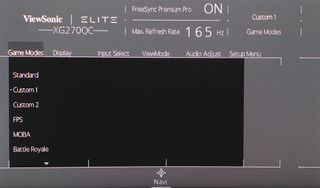
There are 10 picture modes that are aimed at different game types, including two meant for consoles. Two Custom modes are completely adjustable by the user.
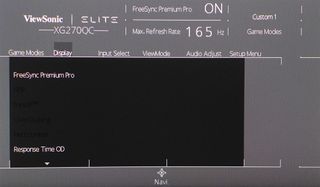
The Display menu has everything related to the image, including a FreeSync Premium Pro toggle, PureXP blur reduction, overdrive and all calibration options. To use PureXP, you must first disable FreeSync Premium Pro. PureXp has a variable pulse width to allow one to balance brightness with blur reduction. Less blur also means less light output. We found Adaptive-Sync to be the better choice when coupled with the Fast setting of the overdrive.
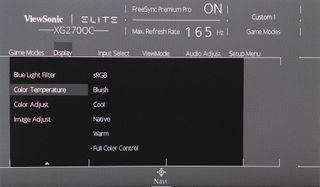
The second screen of the Display menu has a full set of image controls. There are six color temps, including a user-adjustable option. A blue light filter creates a more comfortable image for reading. Color adjust offers saturation, black stabilizer and six gamma presets ranging from 1.8 to 2.8. Though an sRGB option appears among the color temps, it does not reduce the size of the XG270QC’s gamut.
The lighting controls are in the Setup menu, along with an array of aiming points. Elite RGB has many options for color and effect that control both the design on the back and the light that shines on your desktop.
ViewSonic Elite XG270QC Calibration Settings
The ViewSonic XG270QC is very accurate out of the box in its default Custom 1 picture mode and can be enjoyed without calibration. There is an sRGB option in the color temp menu, but it does not reduce the color gamut from DCI-P3. Gamma is set to 2.4 and measures right on that spec. We prefer 2.2 for our tests, so we changed the preset and tweaked the RGB sliders in the color temp’s custom slot.
Sharpness is set to a default value of 75, which causes some visible ringing around contrasting objects; black text on a gray background for example. Reducing the slider to 25 eliminates this issue.
When an HDR signal is applied, the monitor automatically switches over, and all image controls are grayed out.
Here are the SDR settings we used for our tests:
| Picture Mode | Custom 1 |
|---|---|
| Brightness 200 nits | 43 |
| Brightness 120 nits | 19 |
| Brightness 100 nits | 12 |
| Brightness 80 nits | 3 (minimum 73 nits) |
| Contrast | 70 |
| Gamma | 2.2 |
| Sharpness | 25 |
| Color Temp User | Red 97, Green 100, Blue 99 |
Gaming & Hands-on
The XG270QC proved to be a competent display for any task or purpose. Windows in SDR mode looked bright and colorful with excellent contrast and sharp detail. Small text was easy to read, regardless of background color, once we dialed down the sharpness slider to 25. At the default setting, some edge enhancement made it harder to see. Though color goes beyond the sRGB spec, accurate saturation and hue tracking keeps the picture from looking too overblown. We’d prefer to see a usable sRGB mode, but this monitor does well with its DCI-P3 gamut.
Games like Tomb Raider looked sensational with rich color and deep contrast. Blacks were true with excellent shadow detail, thanks to gamma that’s right on target. QHD resolution meant great detail and high frame rates. We had no trouble maxing all graphics settings and playing at 140-160 frames per second (fps). Adaptive-Sync worked perfectly with both AMD and Nvidia graphics cards, and the monitor hit about the same speeds with a GeForce GTX 1080 Ti and a Radeon RX 5700 XT.
Control response was super-fast. The XG270QC felt noticably quicker than many of the 144 Hz and 165 Hz monitors we’ve tested, and that extra speed is noticeable. A few milliseconds do make a visible difference.
We tried the PureXP blur reduction, which required disabling Adaptive-Sync. It delivered a smooth experience but at the expense of some brightness. And we saw a few frame tears too.
One thing that surprised us was the audio quality. There are built in stereo speakers with 3W of power, but they play much louder and fuller than that number suggests. There is decent dynamic range and more bass than we hear from typical monitor speakers. And you can play them quite loud without audible distortion.
In HDR mode, Windows shows a bit of edge enhancement, which can't be removed. It makes text a bit harder to read. Brightness is well controlled though. You won’t find the Windows desktop too harsh for workday tasks. But HDR adds nothing to the productivity experience. It’s best reserved for video and gaming.
In Call of Duty WWII, we were immediately struck by the extra contrast it provided. At this price point, we haven’t seen too many HDR monitors that can truly deliver that extra impact. The ViewSonic XG270QC certainly does. Even drab colors, like the olive green of a tank or a dark gray building, had punch. Highlights popped out and made everything look more three-dimensional and textural. Shadow detail, meanwhile was rich, and blacks looked deep.
ViewSonic has tuned its dynamic contrast feature extremely well. This monitor, of course, doesn't match the best FALD displays we've played on, but less far from that experience than you'd think. With HDR engaged, there were no issues running at 165 Hz with both FreeSync and (unofficial) G-Sync. The ViewSonic XG270QC is completely capable of interfacing with any platform. It’s one of the best monitors for gaming we’ve seen lately.

Christian Eberle is a Contributing Editor for Tom's Hardware US. He's a veteran reviewer of A/V equipment, specializing in monitors. Christian began his obsession with tech when he built his first PC in 1991, a 286 running DOS 3.0 at a blazing 12MHz. In 2006, he undertook training from the Imaging Science Foundation in video calibration and testing and thus started a passion for precise imaging that persists to this day. He is also a professional musician with a degree from the New England Conservatory as a classical bassoonist which he used to good effect as a performer with the West Point Army Band from 1987 to 2013. He enjoys watching movies and listening to high-end audio in his custom-built home theater and can be seen riding trails near his home on a race-ready ICE VTX recumbent trike. Christian enjoys the endless summer in Florida where he lives with his wife and Chihuahua and plays with orchestras around the state.
-
Chm0012001 Thanks for the comprehensive review. I'm trying to decide whether to buy this monitor or the Dell s3220dgf. Which of these two monitors will offer the most impactful HDR experience? The Viewsonic has a higher peak brightness (600 nits) but uses an 8 bit panel, whereas the peak brightness of the Dell is lower (500 nits) but has a 10 bit panel.Reply -
CyrusPhillip Reply
Informative review! Thanks for sharing it with forum posters. It is an amazing curved gaming monitor. I would like to suggest this monitor with a 27-inch screen size, 165Hz refresh rate, and AMD freesync graphics facility. I am using the previous model of Viewsonic: https://viewsonic.com/me/products/lcd/XG270QG.php It is also marvelous. Please keep sharing such reviews.Admin said:With few flaws, the ViewSonic Elite XG270QC is one of the best gaming monitors we’ve seen in the sub-$500 category.
ViewSonic Elite XG270QC Review: Sub-$500 Excellence at 1440p : Read more
