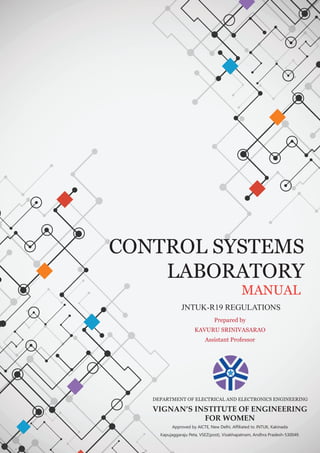
Control Systems Lab Manual
- 1. VIGNAN’S INSTITUTE OF ENGINEERING FOR WOMEN Approved by AICTE, New Delhi, Affiliated to JNTUK, Kakinada Kapujaggaraju Peta, VSEZ(post), Visakhapatnam, Andhra Pradesh-530049. CONTROL SYSTEMS LABORATORY MANUAL JNTUK-R19 REGULATIONS Prepared by KAVURU SRINIVASARAO Assistant Professor DEPARTMENT OF ELECTRICAL AND ELECTRONICS ENGINEERING
- 3. JAWAHARLAL NEHRU TECHNOLOGICAL UNIVERSITY: KAKINADA KAKINADA 533 003, Andhra Pradesh, India DEPARTMENT OF ELECTRICAL AND ELECTRONICS ENGINEERING COURSE STRUCTURE-R19 III Year I SEMESTER L T P C 0 0 2 1 CONTROL SYSTEMS LABORATORY Learning Objectives: • To impart hands on experience to understand the performance of basic control system components such as magnetic amplifiers, D.C. servo motors, A.C. Servo motors and Synchros. • To understand time and frequency responses of control system with and without controllers and compensators. Any 10 of the following experiments are to be conducted: 1. Time response of Second order system 2. Characteristics of Synchros 3. Effect of P, PD, PI, PID Controller on a second order systems 4. Design of Lag and lead compensation Magnitude and phase plot 5. Transfer function of DC motor 6. Bode Plot, Root locus, Nyquist Plots for the transfer functions of systems up to 5th order using MATLAB. 7. Controllability and Observability Test using MAT LAB. 8. Temperature controller using PID 9. Characteristics of magnetic amplifiers 10. Characteristics of AC servo motor 11. Characteristics of DC servo motor 12. Block Diagram Representation of Field Controlled DC servo Motor Using Simulink. Learning Outcomes: After the completion of the course the student should be able to: • Analyse the performance and working Magnetic amplifier, D.C and A.C. servo motors and synchros. • Design P,PI,PD and PID controllers • Design lag, lead and lag lead compensators • Control the temperature using PID controller • Determine the transfer function of D.C Motor • Control the performance of D.C and A.C Servo Motor. • Test the controllability and observability. • Judge the stability in time and frequency domain.
- 4. Table of Contents 1. Time Response Analysis of Second Order System................................................1 2. Characteristics of Synchro’s ..................................................................................9 3. Effect of P, PD, PI, PID Controller on a Second Order Systems ........................19 4. Design of Lag and Lead Compensation Magnitude and Phase Plot....................25 5. Transfer Function of a DC Motor........................................................................33 6. Controllability and Observability Test using MATLAB.....................................41 7. Bode Plot, Root Locus, Nyquist Plots for the Transfer Functions of Systems up to 5th Order using MATLAB. .....................................................................................49 8. Temperature Controller using PID.......................................................................73 9. Characteristics of Magnetic Amplifiers...............................................................81 10. Characteristics of AC Servo Motor......................................................................89 11. Characteristics of DC Servo Motor......................................................................97 12. Block Diagram Representation of Field Controlled DC Servo Motor Using Simulink.....................................................................................................................103 13. Add-On 01. Design Problem by Construction of Root Locus...........................111 14. Add-On 02. Design of Position Control System using Bode Plot (Frequency Response Analysis)....................................................................................................119 15. Add-On 03. Design of Lag Compensator using Frequency Response Method 127 16. Add-On 04. Design of Lead Compensator using Frequency Response Method .... .................................................................................................................137 17. Add-On 05: Design of Lag-Lead Compensator using Frequency Response Method .................................................................................................................145 •
- 5. Time Response Analysis of Second Order System Vignan’s Institute of Engineering for Women, Visakhapatnam 1 1. Time Response Analysis of Second Order System
- 6. Time Response Analysis of Second Order System Vignan’s Institute of Engineering for Women, Visakhapatnam 2 Circuit Diagram Figure 1.1: Second Order System (RLC Network) Figure 1.2: Response of RLC Network (Second Order System)
- 7. Time Response Analysis of Second Order System Vignan’s Institute of Engineering for Women, Visakhapatnam 3 TIME RESPONSE ANALYSIS OF SECOND ORDER SYSTEM Aim: To find the time response of a second order system. Apparatus: 1. Time Response Kit 2. Multimeter 3. Digital CRO 4. Patch Cords Theory: Second order control systems are characterized by two poles and two zeros. For the purpose of transient response studies usually zeros are not considered primarily because of simplicity in calculation and also because the zeros do not affect the internal nodes of the system. Overall transfer function of the second order system in standard form is given by 2 2 2 ( ) ( ) ( ) 2 n n n C S T S R S S S = = + + When n is called damping ratio n is the un-damped natural frequency. In order to analyze the transient behaviour of the control systems, the first step is to obtain the mathematical model of the system these dynamic behaviour is analysed under the application of standard test signals is generally used for testing as it can be easily generated. The time response performance is measured by computing time response performance is indicated below. 1. Delay time ( d t ): It is the time required for the response to read 50% of the final value in first attempt. Delay time, 1 0.7 d n t + =
- 8. Time Response Analysis of Second Order System Vignan’s Institute of Engineering for Women, Visakhapatnam 4 Observation Tables: Inductance of inductor coil, L=2H Internal resistance of inductor coil, Rint=30Ω Capacitance, C=0.32µF Tabular Form for Under Damped System Resistance Value, R =300 Ω Damping Factor 300 30 0.32 0.066 2 2 2 R C L + = = = Delay Time. td Raise Time tr Peak Time, tP % Peak Overshoot MP (%) Settling Time, TS Theoretical 0.833ms 1.3ms 2.5ms 32.79 0.053 s Practical 1.1ms 2ms 0.8ms 6.66ms 0.59
- 9. Time Response Analysis of Second Order System Vignan’s Institute of Engineering for Women, Visakhapatnam 5 2. Rise time ( r t ): It is the time required by the response to rise from 10% to 90% of final value for over-damped systems and 0 to 100% of the final value for under- damped system. Rise time, 2 1 2 1 tan 1 r n t − − − = − 3. Peak time ( p t ): It is the time required for the response to reach the peak of time response or peak overshoot. Peak time, 2 1 p n t = − 4. Peak overshoot (MP): It indicates the normalized difference between the time response peak and steady state output and is defined as, Peak overshoot, 2 1 100 P M e − − = 5. Settling time (ts): It is the time required for the response to reach and stay with in a specified tolerance level (usually 2 % or 5% of its final value) Settling time, 1 for 2% error 3 for 5% error S n n t = = Procedure: 1. Switch On the main supply to the unit observe signal source output by selecting square wave (or) step input and by vary amplitude potentiometer. Make sure signal source is correct before connecting the input of second order system. 2. Trace the input square wave signal. 3. Trace the output of the second order RLC circuit for R=300Ω, R=5000Ω and R=10kΩ. Measure the R value using digital multi meter between Input and terminals marked “R”. 4. Find the time response specifications for the various values of R.
- 10. Time Response Analysis of Second Order System Vignan’s Institute of Engineering for Women, Visakhapatnam 6 Theoretical Calculations: Calculations for Underdamped System: Inductance of inductor coil, L=2H Internal resistance of inductor coil, Rint=30Ω Capacitance, C=0.32µF Resistance Value, R =300 Ω Damping Factor 300 30 0.32 0.066 2 2 2 R C L + = = = Natural Frequency of oscillations, 1 1 1250 / sec 2 0.32 n rad LC = = 2 2 1 1250 1 0.066 1247.27 / sec d n rad = − = − = Delay time, 1 0.7 1 0.7 0.066 2.51 1250 d n t ms + + = = = Rise time, 2 2 1 1 2 2 1 1 0.06 tan tan 0.06 1.3 1 1250 1 0.06 r n t ms − − − − − − = = = − − Peak time, 2 2 2.5 1 1250 1 0.06 p n t ms = = = − − % Peak overshoot, 2 2 0.06 1 1 0.06 100 100 32.79% P M e e − − − − = = = Settling time, 4 for 2% error 4 = 0.053sec 0.066 1250 S n t = =
- 11. Time Response Analysis of Second Order System Vignan’s Institute of Engineering for Women, Visakhapatnam 7 Precautions: Handle the instruments gently and avoid errors while observing the waveforms. Result: Time domine specifications of the under damped second order system are calculated and compared with practical readings. Influence of damping factor on the time response is observed.
- 12. Time Response Analysis of Second Order System Vignan’s Institute of Engineering for Women, Visakhapatnam 8
- 13. Characteristics of Synchro’s Vignan’s Institute of Engineering for Women, Visakhapatnam 9 2. Characteristics of Synchro’s
- 14. Characteristics of Synchro’s Vignan’s Institute of Engineering for Women, Visakhapatnam 10 Figure 2.1:Torque Transmission Through the Synchro’s
- 15. Characteristics of Synchro’s Vignan’s Institute of Engineering for Women, Visakhapatnam 11 CHARACTERISTICS OF SYNCHROS Aim: To study the characteristics of synchro’s. Apparatus: 1. Synchro transmitter 2. Synchro receiver 3. Multi meter 4. Connecting wires. Theory: A Synchro is an electromagnetic transducer commonly used to convert an angular position of a shaft into an electric signal. The basic synchro is usually called a synchro transmitter. Its construction is similar to that of a three-phase alternator. The stator (stationary member) is of laminated silicon steel and is slotted to accommodate a balanced three phase winding (which is usually of concentric coil type three identical coils are placed in the stator with their axis 120 degree apart) and is Y connected. The rotor is a dumb bell construction and wound with a concentric coil. The classical synchro systems consists of two units. 1. Synchro transmitter (Tx) 2. Synchro receiver (Tr) The synchro receiver is having almost the same constructional features. The two units are connected as shown in figure no.2. Initially the winding S2 of the stator of transmitter is positioned for maximum coupling with rotor winding. Suppose its voltage is V. The coupling between S1 and S2 of the stator and primary (Rotor) winding is a cosine function. Therefore the effective voltages in these winding are proportional to cos 60 degrees or they are V/2 each. So long as the rotors of the transmitters and receivers remain in this position, no current will flow between windings because of voltage balance.
- 16. Characteristics of Synchro’s Vignan’s Institute of Engineering for Women, Visakhapatnam 12 Observations: Part-A: Rotor Shaft Position in Degrees S1-S2 V (Volts) S2-S3 V (Volts) S3-S1 V (Volts) 0 21.9 93.7 112.2 30 75.4 43.2 119.2 60 110.2 12.2 97.5 90 120 70.5 48.9 120 96 110.8 14.4 150 46 119.6 72.2 180 12.8 96.9 110.3 210 63.7 48.0 119.5 240 104.2 15.4 95.4 270 119.3 74.2 44.4 300 93.7 112.2 18.1 330 43.6 118.5 75.3 Part-B: Transmitter: Rotor Position in Degrees Receiver: Rotor Position in Degrees Error in Degrees 0 0 0 30 30 2 60 58 2 90 88 5 120 116 4 150 146 4 180 177 1 210 209 0 240 240 0 270 270 0 300 300 0 330 330 0
- 17. Characteristics of Synchro’s Vignan’s Institute of Engineering for Women, Visakhapatnam 13 When the rotor of Tx is moved to a new position, the voltage balance is disturbed. Assume that the rotor of Tx is moved through 30 degrees, the stator winding voltages will be changed to zero, 0.866V and 0.866V respectively. Thus there is a voltage imbalance between the windings causes currents to flow through the close circuit producing torque that tends to rotate the rotor of the receiver to a new position where the voltage balance is again restored. This balance is restored only if the receiver turns through the same angle as the transmitter and also the direction of the rotation is the same as that of Tx. The Tx Tr pair thus serves to transmit information regarding angular position at one point to a remote point. Procedure: Part-A: 1. Switch ON the power supply to synchro’s study kit and connect the voltmeter across transmitter terminals. 2. Measure voltages between S1 – S2 ( 1- 2 S S V )for various shaft positions from 0⁰ - 360⁰. (These voltages which have positive sign has to be decided from the knowledge of voltage waveform). Similarly measure voltages between S2–S3 ( 2- 3 S S V )and S3 – S1 ( 3- 1 S S V )for various shaft positions and tabulate readings. 3. Plot the graph of rotor position in degree Vs voltage across stator terminal voltages. Part-B: 1. Connect the system to main supply. 2. With the help of patch cards establish connections between corresponding terminals of Tx and Tr stators i.e., connect S1 to S1, S2 to S2 and S3 to S3 of Tx and Tr respectively. 3. Switch on SW1 and SW2. 4. Move the pointer of the Tx and observe the new rotor position of Tr. Enter input angular position and output angular position and plot the graph. This is the study the phenomenon of transmission distance by electrical means.
- 18. Characteristics of Synchro’s Vignan’s Institute of Engineering for Women, Visakhapatnam 14 Model Graphs: Figure 2.2: Characteristics of Synchros
- 19. Characteristics of Synchro’s Vignan’s Institute of Engineering for Women, Visakhapatnam 15 Precautions: 1. Handle the pointers for both the rotors in a gentle manner. 2. Do not attempt to pull out the pointers. 3. Do not short rotor or stator terminals. Result: Synchro’s characteristics are obtained, and the maximum error obtained is 5 degrees.
- 20. Characteristics of Synchro’s Vignan’s Institute of Engineering for Women, Visakhapatnam 16 Front Panel Connections-PART-A: Figure 2.3: Font End Panel Connections for Part-A Procedure
- 21. Characteristics of Synchro’s Vignan’s Institute of Engineering for Women, Visakhapatnam 17 Front Panel Connections-PART-B: Figure 2.4: Font End Panel Connections for Part-B Procedure
- 22. Characteristics of Synchro’s Vignan’s Institute of Engineering for Women, Visakhapatnam 18
- 23. Effect of P, PD, PI, PID Controller on a Second Order Systems Vignan’s Institute of Engineering for Women, Visakhapatnam 19 3. Effect of P, PD, PI, PID Controller on a Second Order Systems
- 24. Effect of P, PD, PI, PID Controller on a Second Order Systems Vignan’s Institute of Engineering for Women, Visakhapatnam 20 Block Diagram of Closed Loop System Figure 3.1: Block Diagram of Closed Loop System
- 25. Effect of P, PD, PI, PID Controller on a Second Order Systems Vignan’s Institute of Engineering for Women, Visakhapatnam 21 EFFECT OF P, PD, PI, PID CONTROLLER ON A SECOND ORDER SYSTEMS Aim: To study the effect of P, PD, PI, PID controller on a second order system. Apparatus: • PID Controller Trainer Kit • Patch Cards Theory: To meet two independent specifications a second order systems, need modifications. This modification is termed as compensation should allow for high open loop gains to specification steady state accuracy and yet preserve a satisfactory dynamic performance. Some of the practical modification schemes are discussed below. Derivative Error Compensation: A system is said to possess derivative error compensation when the generation of its output depends in some way on the rate of change of actuating signal. A controller producing such a signal is called a proportional plus derivative controller or PD controller. The advantage here is that as the damping increases due to compensation with remaining fixed, the system setting time reduces. Integral Error Compensation: In this scheme, the output response depends is some manner up on the integral of the actuating signal. This type of compensation is introduced by using a controller, which produces an output signal consisting of two terms, one proportional to the actuating signal and other proportional to its integral. Such a controller is called proportional plus Integral or PI controller. This scheme is used to have high accuracy requirements. Proportional Plus Integral Plus Derivative Controller: Error integration in the forward path eliminates steady state velocity error but it increases systems order making it more susceptible to instability. It also introduces a zero into the forward path so that peak overshoot to step i/p cannot be easily eliminated. To increase the damping factor of the dominant poles of a PI controlled system, we take advantage of adding with derivative system.
- 26. Effect of P, PD, PI, PID Controller on a Second Order Systems Vignan’s Institute of Engineering for Women, Visakhapatnam 22 Observation Tables: Proportional Controller: Proportional Controller Gain, Kp=5 Delay Time, td 5.6 ms Rise time tr 26.40 ms Peak time, tp - Settling time, ts 26.40 Peak Overshot, Mp (%) - Steady Stare Error ess 0.44V Proportional-Integral Controller: Controllers Gain, Kp=5, and KI=3 Delay Time, td 6 ms Rise time tr 47.6ms Peak time, tp - Settling time, ts 47.6 ms Peak Overshot, Mp (%) - Steady Stare Error ess 0 Proportional-Differential Controller: Controllers Gain, Kp=5, and KD=4 Delay Time, td 4.5 ms Rise time tr 28 ms Peak time, tp - Settling time, ts 28 m Peak Overshot, Mp (%) - Steady Stare Error ess 0.44V Proportional-Differential Integral Controller: Controllers Gain, Kp=5, KD=4, and KI=3 Delay Time, td 6.40 ms Rise time tr 35.60 ms Peak time, tp - Settling time, ts 35.60 ms Peak Overshot, Mp (%) - Steady Stare Error ess 0
- 27. Effect of P, PD, PI, PID Controller on a Second Order Systems Vignan’s Institute of Engineering for Women, Visakhapatnam 23 Tuning Rules for PID Controllers: If a mathematical model of a plant can be derived, then it is possible to apply various design techniques for determining parameters of the controller that will meet the transient and steady state specifications of the closed loop system. However, if the plant is so complicated that its mathematical model cannot be easily obtained, then an analytical approach to the design of a PID controller is not possible. Then we must resist to experimental approaches to the running of PID controllers. The process of selecting the controller parameters to meet given performance specifications is known as controller tuning. Procedure: 1. Switch ON the main supply to unit, observe input square wave amplitude in CRO. Set the peak-to-peak voltage of square wave input is equal to 3V by varying the potentiometer. 2. Give the connections as given in the diagram. 3. Connect the CRO at the output terminals. 4. Keep the controllers switches in ON position based on the type of controller. 5. Vary the gain knobs of controllers and take readings of delay time, raise time, peak time, raise time, peak overshoot, settling time, and steady state error. 6. After taking the readings from CRO, turn OFF the supply. Precautions: • Handle the instruments gently Result: From the observation tables, we can conclude that, • Proportional controller has steady state error, due to it increases the gain of closed loop system (Note: PD controller also has steady state error). • For PI controller, steady stare error is zero, because PI controller increases the type number by one (Note: for PID controller also, steady state error is zero) • For PD controller, transient performance is improved, i.e., rise time, delay time reduced. • For PID controller, both steady state and transient performance of the system are improved.
- 28. Effect of P, PD, PI, PID Controller on a Second Order Systems Vignan’s Institute of Engineering for Women, Visakhapatnam 24 Front Panel Connections: Figure 3.2: Front Panel Connections of PID Trainer Kit
- 29. Design of Lag and Lead Compensation Magnitude and Phase Plot Vignan’s Institute of Engineering for Women, Visakhapatnam 25 4. Design of Lag and Lead Compensation Magnitude and Phase Plot
- 30. Design of Lag and Lead Compensation Magnitude and Phase Plot Vignan’s Institute of Engineering for Women, Visakhapatnam 26 Circuit Diagram Figure 4.1: Lag Compensation Network Figure 4.2: Lead Compensation Network
- 31. Design of Lag and Lead Compensation Magnitude and Phase Plot Vignan’s Institute of Engineering for Women, Visakhapatnam 27 DESIGN OF LAG AND LEAD COMPENSATION MAGNITUDE AND PHASE PLOT Aim: To plot the response of land and lead compensators – magnitude and phase plot. Apparatus: 1. Lag – Lead Compensation Kit 2. Cathode Ray Oscilloscope 3. Patch Cords Theory: All the control systems are designed to achieve specific objectives. A good control system has less error, good accuracy, good speed of response, good relative stability, good damping which will not cause under overshoots etc. For satisfactory performance of the system, gain is adjusted first. In practice, adjustment of gain alone cannot provide satisfactory results. This is because when gain is increased, steady state behavior of the system improves but results into poor transient response, in some cases may even instability. In such cases it is necessary to redesign the entire system. Practically the design specifications are provided in terms of precise numerical values according to which the system is designed. The set of such specifications include peak overshoot, peak time, Wn , kp , kv , ka , G.M and P.M. etc. In practice, if a system is to be redesigned so as to meet the required specifications, it is necessary to alter the system by adding an external device to it. Such a redesign or alteration of system using an additional suitable device is called compensation of a control system. While an external device, which is used to alter the behavior of the system so, as to achieve given specification is called compensator. Compensating Networks: The compensator is a physical device. It may be an electrical network, mechanical unit, pneumatic, hydraulic or combination of various types of devices. The commonly used electrical compensating networks are 1. Lead network or lead compensator 2. Lag network or lag compensator
- 32. Design of Lag and Lead Compensation Magnitude and Phase Plot Vignan’s Institute of Engineering for Women, Visakhapatnam 28 Observations: Table 4-1: Observation Table for Lag Compensator Frequency (Hz) Phase Angle (degree) Output, Vo (Volts) Gain= o i V 20log V 84 2 2.79 -0.630 101 3 2.77 -0.692 133 4 2.76 -0.724 164 5 2.76 -0.724 200 6 2.75 -0.755 261 8 2.73 -0.819 327 10 2.71 -0.880 554 16 2.62 -1.176 812 23 2.49 -1.618 1041 28 2.34 -2.150 1655 29 1.96 -3.690 2057 44 1.74 -4.730 Table 4-2: Observation Table for Lead Compensator Frequency (Hz) Phase Angle (degree) Output, Vo (Volts) Gain= o i V 20log V 84 72 0.14 -26.61 100 73 0.17 -24.93 128 74 0.19 -23.96 139 76 0.23 -22.30 196 77 0.33 -19.17 362 75 0.60 -13.98 474 72 0.78 -11.70 859 62 1.31 -7.196 919 61 1.38 -6.74 1071 57 1.54 -5.79 2053 41 2.22 -2.61
- 33. Design of Lag and Lead Compensation Magnitude and Phase Plot Vignan’s Institute of Engineering for Women, Visakhapatnam 29 Procedure: Lead Compensator 1. Connections are made as per the Circuit diagram shown in Fig 1 so as to form a phase lead network by selecting R1 = 10kΩ and C = 0.22µF 2. Switch ON the supply. 3. Using the CRO in X-Y mode, give input of the network to X – input of CRO and output of the network to Y – input of CRO. 4. Set the sine wave amplitude to 3V. 5. Now vary the frequency from 25 Hz to 2000 Hz in steps and note down the readings in the Table given below: 6. Calculate the gain and phase difference from the readings. 7. Now calculate the theoretical values of gain and phase difference. 8. Draw the Bode plot for both the theoretical & Practical Values. Lag Compensator 1. Connections are made as per the Circuit diagram shown in Fig 2 so as to form a phase lag network by selecting R1 = 10kΩ, R2 = 10kΩ and C = 0.22 µF. 2. Switch ON the supply. 3. Using the CRO in X – Y mode, give input of the network to X – input of CRO and output of the network to Y – input of CRO. 4. Set the sine wave amplitude to 3V. 5. Now vary the frequency from 25 Hz to 2000 Hz in steps and note down the readings in the Table given below: 6. Calculate the gain and phase difference from the readings. 7. Now calculate the theoretical values of gain and phase difference. 8. Draw the Bode plot for both the theoretical & Practical Values. Result: Frequency response of lag and lead compensators is studied, and magnitude and phase angle pots are drawn. From the output, • In lag compensator as the frequency increases, output voltage decreases and goes out of phase. • In lead compensator, at higher frequency output voltage is high and output come to in-phase with input.
- 34. Design of Lag and Lead Compensation Magnitude and Phase Plot Vignan’s Institute of Engineering for Women, Visakhapatnam 30 Lag Compensator Network Figure 4.3: Front Panel Connections of Lag Compensator
- 35. Design of Lag and Lead Compensation Magnitude and Phase Plot Vignan’s Institute of Engineering for Women, Visakhapatnam 31 Lead Compensator Network Figure 4.4:Front Panel Connections of Lag Compensator
- 36. Design of Lag and Lead Compensation Magnitude and Phase Plot Vignan’s Institute of Engineering for Women, Visakhapatnam 32
- 37. Transfer Function of a DC Motor Vignan’s Institute of Engineering for Women, Visakhapatnam 33 5. Transfer Function of a DC Motor
- 38. Transfer Function of a DC Motor Vignan’s Institute of Engineering for Women, Visakhapatnam 34 Circuit Diagram Figure 5.1: Circuit Diagram for Retardation Test to Determine the Constants of DC Motor Transfer Function
- 39. Transfer Function of a DC Motor Vignan’s Institute of Engineering for Women, Visakhapatnam 35 TRANSFER FUNCTION OF A DC MOTOR Aim: To determine the transfer function of the given dc motor after determining various constants. Name Plate Details of DC Motor: Voltage 220V Speed 1500 RPM Arm. Current 12A Power 3 HP Field Current 0.6A Winding Shunt Apparatus: S. No. Name of the item Type Range Quantity 1 Ammeter PMMC (0-5) A 1 2 Voltmeter PMMC (0-300) V 1 3 Rheostat WW 300Ω/1.7A 300Ω/2A 50Ω/5A 1 1 1 4 Tachometer Digital (0-9999) rpm 1 5 Switch DPDT TCC 1 6 Stopwatch Digital - 1 7 Connecting Wires - - As per required Theory: Transfer function of a DC motor is designed as follows: ( ) ( ) ( ) ( ) ( ) (N in rpm) = 2 ( ) a b a a a b b b di t V t e t L i t R dt P e t ZN A P d Z A dt d e t k dt = + + = = ( ) ( ) b b E t k S S = (1)
- 40. Transfer Function of a DC Motor Vignan’s Institute of Engineering for Women, Visakhapatnam 36 Observations: To find out Ra: Rated Voltage a V Rated Current a I Armature Resistance a a a V R I = 220V 12A 2.7Ω To find one-time t1: Change in Speed (rpm) Time Taken (t1) 1500 31.89 To find t2 (when load is connected to armature): Voltage (V) Current (I) Fall in Speed (rpm) Time Taken (t2) 206 0.6 1500 14.14 sec Calculations: 3 2 ( ) ( ) ( ) ( ) t a a a a a t b k S V S J S L J R B L S B R k k S = + + + + Case-I: S P =rate of change of kinetic energy 1 2 60 S dN P J N dt = (I) Case-II: S r P P + =rate of change o kinetic energy 2 2 60 S r dN P P J N dt + = (II)From (I) and (II), 1 1 2 1 2 2 S S r dN N P dt t t dN N P P t dt t = = = +
- 41. Transfer Function of a DC Motor Vignan’s Institute of Engineering for Women, Visakhapatnam 37 1 here, emf constant 2 b P k Z A = = ( ) ( ) ( ) ( ) a b a a a di t V t e t L i t R dt = + + By applying Laplace transform, ( ) ( ) ( ) ( ) a b a a a a V S E S SL I S I S R = + + ( ) ( ) ( ) a b a a a V S E S I S SL R − = + (2) 1 Torque T(t)= ( ) 2 = k ( ) 1 here k Torque constant 2 a t a t P ZI t A I t P Z A = = ( ) ( ) t a T S k I S = (3) and also. 2 2 T(t)=J d d B dt dt + ( ) ( ) ( ) b b S S k S E S = 2 ( ) ( ) ( ) T S S J S S B S = + 2 ( ) ( ) T S S S J S B = + (4) From equations, 1-4, we can build DC motor block diagram as: Figure 5.2: Block Diagram of Armature Controlled DC Shunt Motor Transfer function of DC shunt motor is: 3 2 ( ) ( ) ( ) ( ) t a a a a a t b k S V S J S L J R B L S B R k k S = + + + +
- 42. Transfer Function of a DC Motor Vignan’s Institute of Engineering for Women, Visakhapatnam 38 1 2 ( ) S S r P t P P t = + 2 1 2 206 0.6 14.14 98.46 31.89 14.14 r S P t P W t t = = = − − 98.46 S P W = from (I) 2 2 1500 0 98.46 1500 60 31.89 0.12 J J kg m − = = 220 | | | | 12 = 18.33 a a a a a V Z R jX I = + = = 2 2 2 2 18.33 18.33 2.7 18.13 2 18.13 18.13 2 50 = 0.057H a a a a a R X X fL L + = = − = = = Calculation of Kb, a a b V I R k − = 220 12 2.7 2 1500 60 b k − = 1.194 b t k k = = Transfer function: 3 2 ( ) ( ) ( ) ( ) t a a a a a t b k S V S J S L J R B L S B R k k S = + + + + 3 2 2 ( ) ( ) 0.5 0.057 (2.7 0.12 0.026 0.057) (0.026 2.7 1.194 ) t a k S V S S S S = + + + + 3 2 ( ) 1.194 ( ) 0.0342 0.325 1.495 a S V S S S S = + +
- 43. Transfer Function of a DC Motor Vignan’s Institute of Engineering for Women, Visakhapatnam 39 Procedure: 1. Connections were made as per the circuit diagram. 2. Keep the motor field rheostat in the appropriate position. adjust the speed to the rated value. 3. Give the supply by connecting DPST. 4. Vary the field rheostat value until the motor run above 10% rated speed. 5. Now open the DPST and DPDT switched simultaneously and start the stopwatch. Note down time taken t1, here entire energy utilized to meet mechanical losses(Pm) as the field is open. 6. Now repeat the steps 2, 3 and 4 again, now remove DPDT only, so losses in kinetic energy meets both (Pi+Pm) 7. Now repeat the steps 2, 3,and 4 again. Now close DPDT switch 2-2’, note down the Values of voltmeter, ammeter. Now armature acts as source as a result. 8. The decreasing in kinetic energy is to meet the (Pi+Pm+Pr) is due to flow of current through 300Ω rheostat. Result: Transfer function of DC shunt motor is: 3 2 ( ) 1.194 ( ) 0.0342 0.325 1.495 a S V S S S S = + +
- 44. Transfer Function of a DC Motor Vignan’s Institute of Engineering for Women, Visakhapatnam 40
- 45. Controllability and Observability Test using MATLAB. Vignan’s Institute of Engineering for Women, Visakhapatnam 41 6. Controllability and Observability Test using MATLAB.
- 46. Controllability and Observability Test using MATLAB. Vignan’s Institute of Engineering for Women, Visakhapatnam 42 MATLAB Code: % CONTROLLABILITY AND OBSERVABILITY TEST USING MATLAB % % 2 % SystemTransfer Function= -------------------------- % s^3 + 6 s^2 + 11 s + 6 Numerator_Coefficients=[2]; Denominator_Coefficients=[1 6 11 6]; Tansfer_Function_of_System=tf(Numerator_Coefficients,Denominator_Coefficients) ; [A, B, C,D]=tf2ss(Numerator_Coefficients,Denominator_Coefficients) %Controllability Test% Controllability_Matrix=ctrb(A,B) Rank_Cntrl=rank(Controllability_Matrix) if Rank_Cntrl==length(A) disp('Given System is Controllable') else disp('Given System is not Controllable') end %Observability Test% Observability_Matrix=obsv(A,C) Rank_Obsrv=rank(Observability_Matrix) if Rank_Cntrl==length(A) disp('Given System is Observable') else disp('Given System is not Observable') end
- 47. Controllability and Observability Test using MATLAB. Vignan’s Institute of Engineering for Women, Visakhapatnam 43 CONTROLLABILITY AND OBSERVABILITY TEST USING MATLAB Aim: To test the controllability and observability for the transfer function 3 2 ( ) 2 ( ) 6 11 6 y s u s s s s = + + + Software: MATLAB Theory: Transfer function and graphical approaches such as bode, root locus and Nyquist plots are called as conventional approaches. Basically, in all these methods we model the given system in the form of the transfer function. The transfer function has the following limitations 1. The initial conditions in the system are considered as zero. 2. Applicable only to the single input single output systems that are linear time- invariant. 3. The analysis of the system output for specified input is obtained. No information regarding the initial state of the system. 4. It gives an analysis of the system for some specific types of input like step, ramp etc. The drawback in the conventional approaches for modelling is overcome by another method of modelling known as state-variable approach. In control systems, state space representation is a mathematical model of a physical system as a set of input and output and state variables related by first-order differential equations. The state space representation also is known as ‘Time Domain Approach’ provides a convenient and compact way to model and analyses system with multiple inputs and outputs.
- 48. Controllability and Observability Test using MATLAB. Vignan’s Institute of Engineering for Women, Visakhapatnam 44 Calculations: Given the system transfer function 3 2 ( ) 2 ( ) 6 11 6 y s u s s s s = + + + ( ) ( ) ( ) ( ) 3 2 6 11 6 2 ( ) s y s s y s sy s y s u s + + + = (1) This is an nth order system; n state variables are required. Let the first state variable be equal to the x1 equal to the output y. Let second variable x2 be equal to the derivative of the output variable and so on. This is, 1 2 3 x y x y x y = = = Equation-1 can be written in differential equation form 6 11 6 2 ( ) 6 11 6 2 ( ) y y y y u s y y y y u s + + + = = − − − + . 1 1 . 2 2 . 3 3 0 1 1 0 0 0 1 0 6 11 6 2 x x x x U x x = + − − − 1 2 3 10 0 x y x x = Controllability: Controllability matrix QC= [B AB A2 B] 0 1 1 0 0 0 1 0 6 11 6 2 A B = = − − − 0 0 2 0 2 12 , 0, 2 12 50 C C Q Q = − − −
- 49. Controllability and Observability Test using MATLAB. Vignan’s Institute of Engineering for Women, Visakhapatnam 45 Controllability and observability represent two major concepts of modern control system theory. These originally theoretical concepts, introduced by R. Kalman in 1960, are particularly important for practical implementations. They can be roughly defined as follows. Controllability: In order to be able to do whatever we want with the given dynamic system under control input, the system must be controllable. Observability: In order to see what is going on inside the system under observation, the system must be observable. Hence controllability matrix is the full rank of matrix ‘3’, hence the system is controllable. Procedure: 1. Open MATLAB by anyone of the following ways • Select MATLAB icon. • Call MATLAB from MATLAB command prompt. 2. Create new script file and enter the program 3. Execute the program by clicking on Run button 4. Observe the results in the command window.
- 50. Controllability and Observability Test using MATLAB. Vignan’s Institute of Engineering for Women, Visakhapatnam 46 Observability: Observability matrix ( ) 2 ......... ..... T T T T T O Q C A C A C = 1 0 0 0 1 0 1, 0 0 0 1 O O Q Q = = , hence given system is observable.
- 51. Controllability and Observability Test using MATLAB. Vignan’s Institute of Engineering for Women, Visakhapatnam 47 Result: State space model for classic transfer function is verified both theoretically and with MATLAB. Then given system is said to be controllable and observable.
- 52. Controllability and Observability Test using MATLAB. Vignan’s Institute of Engineering for Women, Visakhapatnam 48
- 53. Bode Plot, Root Locus, Nyquist Plots for the Transfer Functions of Systems up to 5th Order using MATLAB. Vignan’s Institute of Engineering for Women, Visakhapatnam 49 7. Bode Plot, Root Locus, Nyquist Plots for the Transfer Functions of Systems up to 5th Order using MATLAB.
- 54. Bode Plot, Root Locus, Nyquist Plots for the Transfer Functions of Systems up to 5th Order using MATLAB. Vignan’s Institute of Engineering for Women, Visakhapatnam 50
- 55. Bode Plot, Root Locus, Nyquist Plots for the Transfer Functions of Systems up to 5th Order using MATLAB. Vignan’s Institute of Engineering for Women, Visakhapatnam 51 I. BODE PLOT FOR THE TRANSFER FUNCTIONS OF SYSTEMS
- 56. Bode Plot, Root Locus, Nyquist Plots for the Transfer Functions of Systems up to 5th Order using MATLAB. Vignan’s Institute of Engineering for Women, Visakhapatnam 52 Problem: • Sketch bode plot for the following transfer function and determine the system gain K for the cross over frequency to be 5 rad/sec 2 ( ) (1 0.2 )(1 0.02 ) Ks G s s s = + + Solution: The sinusoidal transfer function of G(jꞷ) is obtained by replacing s by jꞷ in the given transfer function. 2 ( ) ( ) (1 0.2 )(1 0.02 ) K j G j j j = + + Let K=1, 2 ( ) ( ) (1 0.2 )(1 0.02 ) j G j j j = + + Magnitude Plot: The corner frequencies are 1 1 5 / sec 0.2 c rad = = and 2 1 50 / sec 0.02 c rad = = The various terms of G(jꞷ) are listed in Table in the increasing order their corner frequency. Also, the table shows the slope contributed by each term and the change in the slope at the corner frequency. Term Corner Frequency rad/sec Slope db/dec Change in the slope db/dec 2 ( ) j - +40 1 1 0.2 j + 1 1 5 0.2 c = = -20 40-20=20 1 1 0.02 j + 2 1 50 0.02 c = = 20 20-20=0 Choose a low frequency l such that 1 l c and choose a high frequency h such that 2 h c . Let l = rad/sec and h =100 rad/sec. Let, | ( ) | A G j = in db
- 57. Bode Plot, Root Locus, Nyquist Plots for the Transfer Functions of Systems up to 5th Order using MATLAB. Vignan’s Institute of Engineering for Women, Visakhapatnam 53 I. BODE PLOT FOR THE TRANSFER FUNCTIONS OF SYSTEMS Aim: To plot the bode plot for given transfer function. Software: MATLAB Theory: Bode diagrams are graphical representations of the frequency responses and are used in solving design problems. Magnitude and phase functions are shown on separate graphs using logarithmic frequency scale along the x-axis. Logarithm of the frequency to base 10 is used for the x-axis of a graph. Zero frequency will correspond to negative infinity on the logarithmic scale and will not show on the plots. The x-axis is graduated in log10 ω and so every decade of frequency (e.g., … 0.001, 0.01, 0.1, 1, 10, 100, …) is equally spaced on the x-axis. The gain magnitude, represented by decibels defined as 20 log10 [A(ω)], is plotted on the y-axis of magnitude plot. Since A(ω) dB can be both positive and negative, the y- axis has both positive and negative values. Zero dB corresponds to a magnitude function of unity. The y-axis for the phase function uses a linear scale in radians or degrees. Semi- log graph paper makes it convenient to sketch Bode plots. Bode plots are easily sketched by making asymptotic approximations first. The frequency response function H(jω) is a rational function, and the numerator and denominator are factorized into first-order terms and second-order terms with complex roots.
- 58. Bode Plot, Root Locus, Nyquist Plots for the Transfer Functions of Systems up to 5th Order using MATLAB. Vignan’s Institute of Engineering for Women, Visakhapatnam 54 Let us calculate A at 1 2 , , , and l c c h At 2 2 2 , 20log | ( ) | 20log 20log(0.5) 12 l A j db = = = = = − 2 2 2 1, 20log | ( ) | 20log 20log(5) 28 c A j db = = = = = ( ) 1 2 2 1 2 1 50 , Slope from to log =20 log 28 48 5 c c c c c at c A A db = = = + + = ( ) 2 2 2 50 , Slope from to log =0 log 48 48 5 c h h c h at c A A db = = = + + = Let the points a, b, c and d be the points corresponding to frequencies 1 2 , , , and l c c h respectively on the magnitude plot. Phase Plot: The phase angle of G(jꞷ) as the function of ꞷ is given by , 1 1 ( ) 180 tan (0.2 ) tan (0.02 ) G j − − = = − − ꞷ rad/sec ( ) G j = deg 0.5 174 1 168 130 10 106 50 50 100 30 Calculation of K: Given that gain crossover frequency id 5 rad/sec. At ꞷ=5 rad/sec the gain is 28 db. If gain cross over frequency is 5 rad/sec, then at that frequency the db gain should be zero. Hence to every point of magnitude plot a db gain of -28db should be added. The addition of -28db shifts the plot downwards. The corrected magnitude plot is obtained by shifting the plot with K=1 by -28db downwards. The magnitude correction is independent of frequency. Hence the magnitude of -28db is contributed by the term K. The value of K is calculated by equating 20 log K to -28db. 20log 28 28 log 20 K db K = − − = 28 20 K=10 0.0398 − =
- 59. Bode Plot, Root Locus, Nyquist Plots for the Transfer Functions of Systems up to 5th Order using MATLAB. Vignan’s Institute of Engineering for Women, Visakhapatnam 55 Procedure: 1. Open MATLAB by anyone of the following ways • Select MATLAB icon. • Call MATLAB from MATLAB command prompt. 2. Create new script file and enter the program 3. Execute the program by clicking on Run button 4. Observe the results in the command window. Program % PLOTING THE BODE PLOT % Numerator_Coefficients=[1 0 0]; Denominator_Coefficients=[0.004 0.22 1]; Tansfer_Function_of_System=tf(Numerator_Coefficients,Denominator_Coefficients); bode(Tansfer_Function_of_System) Gain_Margin=margin(Tansfer_Function_of_System) Result: Bode plot for given system transfer function 2 ( ) (1 0.2 )(1 0.02 ) Ks G s s s = + + , and system gain K for the gain cross-over frequency 5 rad/ sec is 0.0398.
- 60. Bode Plot, Root Locus, Nyquist Plots for the Transfer Functions of Systems up to 5th Order using MATLAB. Vignan’s Institute of Engineering for Women, Visakhapatnam 56 Figure 7.1: Bode Plot of Given System
- 61. Bode Plot, Root Locus, Nyquist Plots for the Transfer Functions of Systems up to 5th Order using MATLAB. Vignan’s Institute of Engineering for Women, Visakhapatnam 57 II. ROOT LOCUS FOR THE TRANSFER FUNCTIONS OF SYSTEMS
- 62. Bode Plot, Root Locus, Nyquist Plots for the Transfer Functions of Systems up to 5th Order using MATLAB. Vignan’s Institute of Engineering for Women, Visakhapatnam 58 Problem: A unity feedback control system has an open loop transfer function, 2 ( ) ( 4 13) K G s s s s = + + Sketch the root locus and find the limiting value of K for stability of the system. Solution: Step-01: To Locate the Poles and Zeros The poles of open loop transfer function are roots of 2 ( 4 13) 0 s s s + + = The roots of the quadratic are, 2 4 4 4 13 2 3 2 s j − − = = − ⸫ the poles are lying at s=0, 2 3 j − + and 2 3 j − − Let us denote the poles as P1, P2 and P3. Here P1=0. P2= 2 3 j − + and P3= 2 3 j − − Step-02: To Find the Root Locus on the Real Axis There is only one pole on the real axis at the origin. Hence if we choose any test point on the negative real axis then to the right of that point the number of real poles and zeros is one, which is odd number. Hence negative real axis will be part of root locus. Step-03: To Find the Angles of the Asymptotes and Centroid Since there are three poles, the number of the root locus branches are three. There is no finite zero . Hence all the three root locus branches end at zeros at infinity. The number of the asymptotes required are three. Angles of the asymptotes= 180(2 1) q n m + − ; q=0,1,2……..n Here n=3 and m=0. ⸫q=0,1,2,3 When q=0, Angles= 180 60 3 = When q=1, Angles= 180 3 180 3 = When q=2, Angles= 180 5 300 60 3 = =
- 63. Bode Plot, Root Locus, Nyquist Plots for the Transfer Functions of Systems up to 5th Order using MATLAB. Vignan’s Institute of Engineering for Women, Visakhapatnam 59 II. ROOT LOCUS FOR THE TRANSFER FUNCTIONS OF SYSTEMS Aim: To plot the root locus for given transfer function. Software : MATLAB Theory: The root locus of a feedback system is the graphical representation in the complexs-plane of the possible locations of its closed-loop poles for varying values of a certain system parameter. The points that are part of the root locus satisfy the angle condition. The value of the parameter for a certain point of the root locus can be obtained using the magnitude condition. Suppose there is a feedback system with input signal X(s) and output signal Y(s). The forward path transfer function G(s) is the feedback path transfer function is H(s). Thus, the closed-loop poles of the closed-loop transfer function are the roots of the characteristic equation 1+G(s) H(s) =0. The roots of this equation may be found wherever G(s)*H(s) = -1. The factoring of K and the use of simple monomials means the evaluation of the rational polynomial can be done with vector techniques that add or subtract angles and multiply or divide magnitudes. The vector formulation arises from the fact that each monomial term (S-a) in the factored G(s)H(s) represents the vector from (a) to (s) in the s-plane. The polynomial can be evaluated by considering the magnitudes and angles of each of these vectors. According to vector mathematics, the angle of the result of the rational polynomial is the sum of zeros need be considered. This is known as the angle condition. Similarly, the magnitude of the result of the rational polynomial is the product of all the magnitudes in the numerator divided by the product of all the magnitudes in the denominator. It turns out that the calculation of the magnitude is not needed to determine if a point in the s- plane is part of the root locus because K varies and can take an arbitrary real value. For each point of the root locus a value of K can be calculated. This is known as the magnitude condition. The root locus only gives the location of closed loop poles as the gain K is varied. The value of K does not affect the location of the zeros. The open-loop zeros are the same as the closed- loop zeros.
- 64. Bode Plot, Root Locus, Nyquist Plots for the Transfer Functions of Systems up to 5th Order using MATLAB. Vignan’s Institute of Engineering for Women, Visakhapatnam 60 When q=3, Angles= 180 7 420 60 3 = = Centroid= Sum of poles - sum of zeros 0 2 3 2 3 0 1.33 3 j j n m − + − − − = = − − Step-04: To find the Breakaway and Break-in Points Closed loop Transfer Function= 2 2 2 ( ) ( ) ( 4 13) ( ) 1 ( ) ( 4 13) 1 ( 4 13) K C s G s K s s s K R s G s s s s K s s s + + = = = + + + + + + + Characteristics equation 2 ( 4 13) s s s K + + + =0 ⸫ 3 2 4 13 s s s K + + + =0 → 3 2 4 13 K s s s = − − − On differentiating the equation of K with respect to s, we get, 2 (3 8 13) dK s s ds = − + + Put 0 dK ds = ; 2 (3 8 13) 0 s s + + = 2 8 8 4 13 3 1.33 1.6 2 3 s j − − = = − Check for K; When s= 1.33 1.6 j − + , the value of the K is, ( ) ( ) ( ) 3 2 3 2 ( 4 13 ) 1.33 1.6 4 1.33 1.6 13 1.33 1.6 positive and real K s s s j j j = − + + = − − + + − + + − + Since the values of K for 1.33 1.6 j − , are not real and positive, these points are not an actual breakaway or break in points. The root locus has neither breakaway nor break in points. Step-05: To Find the Angle of Departure Angle of the departure at the pole P2 = ( ) 180 180 tan (3/ 2) 90 33.7 I O − − − + = − Angle of the departure at the complex pole P3 is negative of angle departure of pole P2. Angle of the departure at the complex pole P3 = 33.7O +
- 65. Bode Plot, Root Locus, Nyquist Plots for the Transfer Functions of Systems up to 5th Order using MATLAB. Vignan’s Institute of Engineering for Women, Visakhapatnam 61 Procedure: 1. Open MATLAB by anyone of the following ways • Select MATLAB Icon. • Call MATLAB from MATLAB Command Prompt. 2. Create new script file and enter the program 3. Execute the program by clicking on Run Button 4. Observe the results in the command window. Program % PLOTING THE ROOT LOCUS % Numerator_Coefficients=[1]; Denominator_Coefficients=[1 4 13 0]; Tansfer_Function_of_System=tf(Numerator_Coefficients,Denominator_Coefficients) ; rlocus(Tansfer_Function_of_System) Gain_Margin=margin(Tansfer_Function_of_System)
- 66. Bode Plot, Root Locus, Nyquist Plots for the Transfer Functions of Systems up to 5th Order using MATLAB. Vignan’s Institute of Engineering for Women, Visakhapatnam 62 Step-06: To Find the Crossing Point on Imaginary Axis The characteristic equation is given by 3 2 4 13 0 s s s K + + + = Put s=jꞷ, 3 2 3 2 ( ) 4( ) 13( ) 0 - 4 13 0 j j j K j j K + + + = − + + = On equating imaginary part to zero, we get, 3 3 2 13 0 13 13 13 3.6 − + = − = − = = = On equating real part to zero, we get, 2 2 4 0 4 4 13 52 K K − + = = = = The crossing point of root locus is 3.6 . The value of K at this crossing point is K=52.
- 67. Bode Plot, Root Locus, Nyquist Plots for the Transfer Functions of Systems up to 5th Order using MATLAB. Vignan’s Institute of Engineering for Women, Visakhapatnam 63 Result: The gain margin for the system of transfer function 2 ( ) ( 4 13) K G s s s s = + + is K=52 (this is the limiting value of K for the stability of the system).
- 68. Bode Plot, Root Locus, Nyquist Plots for the Transfer Functions of Systems up to 5th Order using MATLAB. Vignan’s Institute of Engineering for Women, Visakhapatnam 64 Figure 7.2: Root Locus Plot of Given System
- 69. Bode Plot, Root Locus, Nyquist Plots for the Transfer Functions of Systems up to 5th Order using MATLAB. Vignan’s Institute of Engineering for Women, Visakhapatnam 65 III. NYQUIST PLOT FOR THE TRANSFER FUNCTIONS OF SYSTEMS
- 70. Bode Plot, Root Locus, Nyquist Plots for the Transfer Functions of Systems up to 5th Order using MATLAB. Vignan’s Institute of Engineering for Women, Visakhapatnam 66 Problem: Draw the Nyquist plot for the system whose open loop transfer function is, ( ) ( ) ( 2)( 10) K G s H s s s s = + + . Determine the range of K for which closed loop system is stable Solution: Given that, 0.05 ( ) ( ) ( 2)( 10) (1 0.5 )(1 0.1 ) 2 1 10 1 2 10 K K K G s H s s s s s s s s s s = = = + + + + + + The open loop transfer function has a pole at origin. Hence choose the Nyquist contour on s-plane enclosing entire half plane except the origin. The Nyquist contour has four sections C1, C2, C3 and C4. The mapping of each section is performed separately, and the overall Nyquist plot is obtained by combing the individual sections. Mapping of Sections C1: In the section C1, varies from 0 to +∞. The mapping of section C1 is given by the locus of G(jꞷ)H(jꞷ) as ꞷ is varied from 0 to ∞. This locus is the polar plot of G(jꞷ)H(jꞷ). 0.05 ( ) ( ) (1 0.5 )(1 0.1 ) K G s H s s s s = + + Let s=jꞷ, 2 2 2 0.05 0.05 0.05 ( ) ( ) (1 0.5 )(1 0.1 ) (1 0.6 0.05 ) 0.6 (1 0.05 ) K K K G s H s j j j j j j = = = + + + − − + − When the locus of G(jꞷ)H(jꞷ) crosses real axis the imaginary term will be zero and the corresponding frequency is the phase cross over frequency, ꞷpc. 2 2 1 At = , (1 0.05 ) 0 1 0.05 0 4.472 / sec 0.05 pc pc pc pc pc rad − = − = = = 2 2 0.05 0.05 At = 4.472 / sec, G(j )H(j )= 0.00417 0.6 0.6 4.472 pc K K rad K = = = − − −
- 71. Bode Plot, Root Locus, Nyquist Plots for the Transfer Functions of Systems up to 5th Order using MATLAB. Vignan’s Institute of Engineering for Women, Visakhapatnam 67 III. NYQUIST PLOT FOR THE TRANSFER FUNCTIONS OF SYSTEMS Aim: To draw and find out the gain margin for given system by using Nyquist plot. Software: MATLAB Theory: In control theory and stability theory, the Nyquist stability criterion or Strecker– Nyquist stability criterion, independently discovered by the German electrical engineer Felix Strecker [de] at Siemens in 1930and the Swedish-American electrical engineer Harry Nyquist at Bell Telephone Laboratories in 1932, is a graphical technique for determining the stability of a dynamical system. Because it only looks at the Nyquist plot of the open loop systems, it can be applied without explicitly computing the poles and zeros of either the closed-loop or open-loop system (although the number of each type of right-half-plane singularities must be known). As a result, it can be applied to systems defined by non-rational functions, such as systems with delays. In contrast to Bode plots, it can handle transfer functions with right half-plane singularities. In addition, there is a natural generalization to more complex systems with multiple inputs and multiple outputs, such as control systems for airplanes. The Nyquist criterion is widely used in electronics and control system engineering, as well as other fields, for designing and analyzing systems with feedback. While Nyquist is one of the most general stability tests, it is still restricted to linear time-invariant (LTI) systems. Non-linear systems must use more complex stability criteria, such as Lyapunov or the circle criterion. While Nyquist is a graphical technique, it only provides a limited amount of intuition for why a system is stable or unstable, or how to modify an unstable system to be stable. Techniques like Bode plots, while less general, are sometimes a more useful design tool.
- 72. Bode Plot, Root Locus, Nyquist Plots for the Transfer Functions of Systems up to 5th Order using MATLAB. Vignan’s Institute of Engineering for Women, Visakhapatnam 68 The open loop system is type-1 and third order system. Also, it is a minimum phase system with all poles. Hence the polar plot of G(jꞷ)H(jꞷ) starts at -90⁰ axis at infinity, crosses real axis at -0.00417K and ends at origin in second quadrant Mapping of Sections C2: The mapping of section C2 from s-plane to G(s)H(s)-plane is obtained by letting Rej R s Lt → = in G(s)H(s) and varying from + /2 to - /2. Since Rej s → and R → , the G(s)H(s) can be approximated as shown below, 3 0.05 0.05 ( ) ( ) (1 0.5 )(1 0.1 ) 0.5 0.1 K K K G s H s s s s s s s s = = + + Let, Rej R s Lt → = ( ) 3 3 3 Re Re ( ) ( ) 0 Re j j R j j R R s Lt s Lt K K G s H s e s Lt − → → → = = = = = When, 3 2 , G(s)H(s)=0 2 j e − = (1) When, 3 2 , G(s)H(s)=0 2 j e + = − (2) From the equations (1) and (2) we can say section C2 is in s-plane is mapped as circular arc of zero radius around origin in G(s)H(s)-plane with argument varying from -3 /2 to +3 /2 Mapping of Sections C3: In the section C3, ꞷ varies from - to 0. The mapping of section C3 is given by the locus of G(jꞷ)H(jꞷ). The inverse polar plot is given by the mirror image of polar plot with respect to real axis. Mapping of Sections C4: The mapping of section C4 from s-plane to G(s)H(s)-plane obtained by letting 0 Rej R s Lt → = in G(s)H(s) and varying from - /2 to + /2. Since Rej s → and 0 R → , the G(s)H(s) can be approximated as shown below,
- 73. Bode Plot, Root Locus, Nyquist Plots for the Transfer Functions of Systems up to 5th Order using MATLAB. Vignan’s Institute of Engineering for Women, Visakhapatnam 69 Procedure: 5. Open MATLAB by anyone of the following ways • Select MATLAB icon. • Call MATLAB from MATLAB command prompt. 6. Create new script file and enter the program 7. Execute the program by clicking on Run button 8. Observe the results in the command window. Program % PLOTING THE NYQUIST PLOT % Numerator_Coefficients=[1]; Denominator_Coefficients=[1 12 20 0]; Tansfer_Function_of_System=tf(Numerator_Coefficients,Denominator_Coefficients); nyquist(Tansfer_Function_of_System) Gain_Margin=margin(Tansfer_Function_of_System)
- 74. Bode Plot, Root Locus, Nyquist Plots for the Transfer Functions of Systems up to 5th Order using MATLAB. Vignan’s Institute of Engineering for Women, Visakhapatnam 70 0.05 0.05 0.05 ( ) ( ) (1 0.5 )(1 0.1 ) 1 1 K K K G s H s s s s s s = = + + Let, 0 Rej R s Lt → = ( ) 0 0 0 Re Re 0.05 0.05 ( ) ( ) Re j j R j j R R s Lt s Lt K K G s H s e s Lt − → → → = = = = = When, 2 , G(s)H(s)= 2 j e − = − (3) When, 2 , G(s)H(s)= 2 j e + = (4) From the equations (3) and (4) we can say that section C4 in s-plane is mapped as a circular arc of infinite radius with argument (phase) varying from + /2 to- /2 Complete Nyquist Plot: Stability Analysis: When, -0.00417K=-1, the contour passes through (-1+j0) point and corresponding value of K is the limiting value of K for stability. 1 Limiting value of K= 240 0.00417 =
- 75. Bode Plot, Root Locus, Nyquist Plots for the Transfer Functions of Systems up to 5th Order using MATLAB. Vignan’s Institute of Engineering for Women, Visakhapatnam 71 Result: The gain margin for the system of transfer function ( ) ( 2)( 10) K G s s s s = + + is K=240 .
- 76. Bode Plot, Root Locus, Nyquist Plots for the Transfer Functions of Systems up to 5th Order using MATLAB. Vignan’s Institute of Engineering for Women, Visakhapatnam 72 Figure 7.3: Nyquist Plot of Given System
- 77. Temperature Controller using PID Vignan’s Institute of Engineering for Women, Visakhapatnam 73 8. Temperature Controller using PID
- 78. Temperature Controller using PID Vignan’s Institute of Engineering for Women, Visakhapatnam 74 Schematic Diagram Figure 8.1: Internal Schematic Diagram of Temperature Control with PID Controller Kit
- 79. Temperature Controller using PID Vignan’s Institute of Engineering for Women, Visakhapatnam 75 TEMPERATURE CONTROL USING PID CONTROLLER Aim: To Study the temperature control using PID controller Apparatus: • Temperature Control - PID Controller kit • Oven Theory: A proportional–integral–derivative controller (PID controller or three-term controller) is a control loop mechanism employing feedback that is widely used in industrial control systems and a variety of other applications requiring continuously modulated control. A PID controller continuously calculates an error value e(t) as the difference between a desired setpoint (SP) and a measured process variable (PV) and applies a correction based on proportional, integral, and derivative terms (denoted P, I, and D respectively), hence the name. In practical terms, it automatically applies an accurate and responsive correction to a control function. An everyday example is the cruise control on a car, where ascending a hill would lower speed if only constant engine power were applied. The controller's PID algorithm restores the measured speed to the desired speed with minimal delay and overshoot by increasing the power output of the engine in a controlled manner. In a temperature controller system, the controller accepts a temperature sensor as input, such as an RTD or thermocouple and compares the actual temperature with the rewired control temperature (or) setpoint. The error signal is provided to control element. Atypical PID temperature controller application could be continuously vary a regulator which can alter a process temperature. This may be pulsed switching device for electrical heaters or by opening and closing a gas valve. A heat only PID temperature controller uses a reverse output action i.e. more power applied when the temperature is below the setpoint and less power when above. PID control for injecting and extension applications often employ additional cooling control output and usually rewire multiple controllers.
- 80. Temperature Controller using PID Vignan’s Institute of Engineering for Women, Visakhapatnam 76 Observation Table: Set Temperature =50O C P Alone is ON P gain is max. P+I are ON P, I gains are max P+D are ON P, D gains are max P+I+D are ON P, I & D gains are max Time in Sec Run Temperature Time in Sec Run Temperature Time in Sec Run Temperature Time in Sec Run Temperature 0 36 0 36 0 36 0 36 5 36.3 5 36.9 5 38.6 5 36.6 10 38.5 10 39.6 10 40.8 10 38.8 15 40.4 15 41.3 15 42.9 15 40.6 20 42.3 20 43.0 20 44.5 20 41.9 25 44.9 25 44.5 25 45.9 25 43.4 30 46.2 30 45.5 30 47.5 30 44.7 35 47.4 35 47.1 35 48.3 35 46.3 40 48.2 40 48.1 40 48.7 40 47.3 45 48.6 45 49.1 45 49.0 45 48.4 50 48.9 50 49.9 50 49.2 50 49.1 55 49.1 55 50.2 55 49.4 55 50.2 60 49.2 60 50.3 60 49.5 60 50.3 65 49.4 65 50.3 65 49.6 65 50.3 70 49.5 70 50.3 70 49.6 70 50.3 75 49.6 75 50.3 75 49.6 75 50.3 80 49.5 80 50.3 80 49.6 80 50.3 85 49.5 85 50.1 85 49.6 85 50.2 90 49.5 90 50.0 90 49.6 90 50.2 95 49.5 95 50.0 95 49.6 95 50.0 100 49.5 100 50.0 100 49.6 100 50.0 105 49.6 105 50.0 105 49.6 105 50.0 110 49.6 110 50.0 110 49.6 110 50.0 115 49.5 115 50.0 115 49.6 115 50.0
- 81. Temperature Controller using PID Vignan’s Institute of Engineering for Women, Visakhapatnam 77 Procedure: 1. Connect the temperature sensor from oven to the socket provided at the PID controller. 2. Switch ON the power supply to PID unit. 3. Set the required (5V) say 50 o C using potentiometer. This is temperature is displays in digital temperature indicator, by selecting the toggle switch ON set position near temperature indicator. 4. Keep the P switch ‘ON’, I&D switches at OFF position. Keep gain at maximum position process temperature to set for past running of the process. 5. Switch ON output AC to the TRIAC and oven circuit. 6. Switch ON the fan. 7. Record the temperature of the oven by selecting the toggle switch at run position for ever0.5 minute till the system reach steady state. 8. Cool the system till 30 or 35 o C by switching OFF AC ON switch provided. 9. Do the experiment for PI, PD and PID controllers individually. 10. Plot the graph of the time vs. temperature. Precautions: • Handle the instruments gently
- 82. Temperature Controller using PID Vignan’s Institute of Engineering for Women, Visakhapatnam 78 Model Graphs: Figure 8.2: Time Response of Temperature Controller
- 83. Temperature Controller using PID Vignan’s Institute of Engineering for Women, Visakhapatnam 79 Result: From the observation tables, we can conclude that, • Proportional controller has steady state error, due to it increases the gain of closed loop system (Note: PD controller also has steady state error). • For PI controller, steady stare error is zero, because PI controller increases the type number by one (Note: for PID controller also, steady state error is zero) • For PD controller, transient performance is improved. • For PID controller, both steady state and transient performance of the system are improved.
- 84. Temperature Controller using PID Vignan’s Institute of Engineering for Women, Visakhapatnam 80
- 85. Characteristics of Magnetic Amplifiers Vignan’s Institute of Engineering for Women, Visakhapatnam 81 9. Characteristics of Magnetic Amplifiers
- 86. Characteristics of Magnetic Amplifiers Vignan’s Institute of Engineering for Women, Visakhapatnam 82 Circuit Diagram (i). Series Magnetic Amplifier: Figure 9.1: Series Magnetic Amplifier (ii). Parallel Magnetic Amplifier: Figure 9.2: Parallel Magnetic Amplifier
- 87. Characteristics of Magnetic Amplifiers Vignan’s Institute of Engineering for Women, Visakhapatnam 83 CHARACTERISTICS OF MAGNETIC AMPLIFIER Aim: To plot the load characteristics of 1. Series Connected Magnetic Amplifier 2. Parallel Connected Magnetic Amplifier Apparatus: 1. Magnetic Amplifier Kit 2. Patch Cards 3. Load 4. External DC Supply 5. Ammeter (0-100) mA-MC 6. Ammeter (0-1) A-MC Theory: The magnetic amplifier (colloquially known as a "mag amp") is an electromagnetic device for amplifying electrical signals. The magnetic amplifier was invented early in the 20th century and was used as an alternative to vacuum tube amplifiers where robustness and high current capacity were required. Visually a mag amp device may resemble a transformer, but the operating principle is quite different from a transformer – essentially the mag amp is a saturable reactor. It makes use of magnetic saturation of the core, a non-linear property of a certain class of transformer cores. For controlled saturation characteristics, the magnetic amplifier employs core materials that have been designed to have a specific B-H curve shape that is highly rectangular, in contrast to the slowly tapering B-H curve of softly saturating core materials that are often used in normal transformers. The typical magnetic amplifier consists of two physically separate but similar transformer magnetic cores, each of which has two windings: a control winding and an AC winding. Another common design uses a single core shaped like the number "8" with one control winding and two AC windings as shown in the photo above. A small DC current from a low-impedance source is fed into the control winding. The AC windings may be connected either in series or in parallel, the configurations resulting in different types of mag amps. The amount of control current fed into the control winding sets the point in the AC winding waveform at which either core will saturate. In saturation, the AC winding on the saturated core will go from a high-impedance state ("off") into a very low-impedance state ("on") – that is, the control current controls the point at which voltage the mag amp switches "on".
- 88. Characteristics of Magnetic Amplifiers Vignan’s Institute of Engineering for Women, Visakhapatnam 84 Observation Tables: (i) Series Magnetic Amplifier: S. No. Control Current, IC (mA) Load Current, IL (mA) 1 0.010 0.108 2 0.022 0.227 3 0.030 0.303 4 0.040 0.384 5 0.050 0.435 6 0.062 0.492 7 0.070 0.522 8 0.085 0.522 (ii) Parallel Magnetic Amplifier: S. No. Control Current, IC (mA) Load Current, IL (mA) 1 0.010 0.289 2 0.022 0.459 3 0.03 0.568 4 0.04 0.625 5 0.05 0.652 6 0.06 0.669 7 0.07 0.677 8 0.085 0.682
- 89. Characteristics of Magnetic Amplifiers Vignan’s Institute of Engineering for Women, Visakhapatnam 85 Procedure: 1. Make the connections as per the circuit diagram. 2. Keep control current setting knob at its extreme left position, which ensures zero control current at starting. 3. Switch ON the unit. 4. Now gradually increase control current by rotating control current setting knob clockwise in steps and noted down control current and corresponding load current. 5. Plot the graph of load current v/s control current. Precautions: 1. Handle the pointers for both the rotors in a gentle manner. 2. Do not attempt to pull out the pointer. 3. Apply the voltage slowly to control winding as coil may get heated up and down. 4. Take the readings carefully and accurately
- 90. Characteristics of Magnetic Amplifiers Vignan’s Institute of Engineering for Women, Visakhapatnam 86 Model Graphs: Figure 9.3: Model Graphs for Input-Output Characteristics of Series and Parallel Connected Magnetic Amplifier
- 91. Characteristics of Magnetic Amplifiers Vignan’s Institute of Engineering for Women, Visakhapatnam 87 Result: Input-Output characteristics of magnetic amplifier are obtained for series and parallel connection. Series connected amplifier has the linear input -output characterises and parallel magnetic amplifier has the exponential input-output characteristics.
- 92. Characteristics of Magnetic Amplifiers Vignan’s Institute of Engineering for Women, Visakhapatnam 88
- 93. Characteristics of AC Servo Motor Vignan’s Institute of Engineering for Women, Visakhapatnam 89 10. Characteristics of AC Servo Motor
- 94. Characteristics of AC Servo Motor Vignan’s Institute of Engineering for Women, Visakhapatnam 90 Internal Schematic Diagram Figure 10.1: Internal Schematic Diagram of AC Servo Motor Testing Kit
- 95. Characteristics of AC Servo Motor Vignan’s Institute of Engineering for Women, Visakhapatnam 91 SPEED-TORQUE CHARACTERISTICS OF AC SERVO MOTOR Aim: To Plot Speed – Torque Characteristics of A.C. Servo Motor. Apparatus: 1. AC Servo Motor Testing Kit 2. Multi-Meter 3. Patch Cards Theory: An A.C. servomotor is basically a two-phase induction motor except for certain special design features. A two-phase induction motor consisting of two stator windings oriented 90 degrees electrically apart in space and excited by A.C. voltages which differ in time phase by 90⁰. Generally, voltages of equal magnitude and 90⁰ phase difference are applied to the two-stator phases thus making their respective fields 90⁰ apart in both time and space, at synchronous speed. As the field sweeps over the rotor, voltages are induced in it producing current in the short-circuited rotor. The rotating magnetic field interacts with these currents producing a torque on the rotor in the direction of field rotation. The shape of the characteristics depends upon ratio of the rotor reactance (X) to the rotor resistance (R). In normal induction motor X/R ratio is generally kept high so as to obtain the maximum torque close to the operating region, which is usually around 5% slip. A two-phase servomotor differs in two ways from normal induction motor. 1. The rotor of the servomotor is built with high resistances so that its X/R ratio is small and the torque speed characteristics are as shown in the figure (2).Curve (3) is nearly linear in contrast to highly non-linear characteristics with large X/R ratio is used for servo applications, then because of the positive slope for part of the characteristics, the system using such a motor becomes unstable. The motor construction is usually squirrel cage or drag cup type. The diameter of the rotor is kept small in order to reduce inertia and thus to obtain good accelerating characteristics. Drag cup construction is used for very low inertia operations.
- 96. Characteristics of AC Servo Motor Vignan’s Institute of Engineering for Women, Visakhapatnam 92 Observations: Table 10-1: Speed-Back Emf Characteristics S. No. R. P. M Eb (Volts) 1 230 0.95 2 406 1.57 3 603 2.33 4 830 3.24 5 1012 3.90 6 1104 4.25 7 1346 5.13 8 1640 6.24 Table 10-2: Speed-Toque Characteristics of AC Servo Motor at C V =180 S. No. Ia (mA) N (RPM) Eb (Volts) P (Watts) T= Toque (gm-cm) 3 P×1.019×10 ×60 2πN 1 0.053 1564 3.87 0.205 1.2754 2 0.07 1502 3.38 0.2366 1.5328 3 0.079 1482 3.07 0.2425 1.5920 4 0.112 1380 2.08 0.2329 1.6422 5 0.141 1288 1.31 0.1847 1.3953 6 0.163 1230 0.65 0.1059 0.8377 Table 10-3: Speed-Toque Characteristics of AC Servo Motor at C V =120 S. No. Ia (mA) N (RPM) Eb (Volts) P (Watts) T= Toque (gm-cm) 3 P×1.019×10 ×60 2πN 1 0.05 1335 3.15 0.1575 1.148 2 0.077 1254 2.25 0.1732 1.344 3 0.100 1180 1.52 0.152 1.253 4 0.121 1102 0.93 0.1125 0.993 5 0.148 1023 0.02 0.0296 0.281
- 97. Characteristics of AC Servo Motor Vignan’s Institute of Engineering for Women, Visakhapatnam 93 2. In servo applications, the voltages applied to the two-stator windings are seldom balanced. One of the phases known as the reference phase is excited by constant voltage and the other phase known as the control phase with respect to the voltage supplied to the reference windings and it has a variable magnitude and polarity. The control winding voltage is supplied from a servo amplifier. For low power applications, A.C. servomotors are preferred because they are light weight, rugged and there are no brush constant to maintain. The reference winding of the motor is excited from a fixed voltage of 100 volts. The control winding voltage is obtained through an R-C combination. The voltage available to control winding is varied by the control of resistance R. The capacitance is used to generate a phase shift. By varying the magnitude of the control voltage, it is possible to vary the speed of the A.C. servomotor. The secondary of the transformer T1 provided the reference winding and control winding voltage. Torque Procedure: 1. Study all the controls carefully on the front panel. 2. Keep the switch SW3 in upward position, switch SW2 should also be in OFF position. 3. Ensure P1 and P2 are in fully anticlockwise position. 4. Now, switch on SW1 and also switch on SW2. You can observe that A.C. servo motor will start rotating and the speed will be indicated by the meter M1 on the front panel. 5. With SW3 in OFF condition, vary the speed of the A.C. servomotor by moving P1 in clockwise direction and note the E.M.F. generated by the D.C. machine (Now working as D.C. generator or tacho). Enter the results in Table no. 1 (use a D.C. voltmeter in the range 0 to 2 volts or so). 6. Now switch SW3 in OFF condition, switch ON SW2 and keep the pot P1 in minimum position. You can observe that the A.C. servomotor starts moving with speed being indicted by the RPM indicator and control winding voltage (which is variable by P1). Note the speed of A.C. servo motor. Now switch on SW3 and start loading A.C. servo motor by controlling pot P2 in a slow fashion. Note down corresponding values on Ia and N. Enter these values in Table 2.
- 98. Characteristics of AC Servo Motor Vignan’s Institute of Engineering for Women, Visakhapatnam 94 Model Graphs: Figure 10.2:Speed vs. Back EMF Graph Figure 10.3: Speed Torque Characteristics of AC Servo Motor
- 99. Characteristics of AC Servo Motor Vignan’s Institute of Engineering for Women, Visakhapatnam 95 8. Now you may set control-winding voltage to a new value of 30 volts after switching off SW3. Again, repeat the process as indicated in step No. 5 i.e. Table 2 for a new value of control winding voltage. 9. Plot, the speed torque characteristics for various values of control winding voltages. Study their nature. Precautions: 1. Remove any load before turning ON the AC servo motor 2. Never overload the motor Result: Speed-Torque characteristics of AC servo motor are obtained at control voltage levels of 150V and 180V.
- 100. Characteristics of AC Servo Motor Vignan’s Institute of Engineering for Women, Visakhapatnam 96
- 101. Characteristics of DC Servo Motor Vignan’s Institute of Engineering for Women, Visakhapatnam 97 11. Characteristics of DC Servo Motor
- 102. Characteristics of DC Servo Motor Vignan’s Institute of Engineering for Women, Visakhapatnam 98 Block Diagram of DC Servo Motor Speed-Torque Characteristics Kit Figure 11.1: Block Diagram of DC Servo Motor: Speed-Torque Characteristics Setup
- 103. Characteristics of DC Servo Motor Vignan’s Institute of Engineering for Women, Visakhapatnam 99 CHARACTERISTICS OF DC SERVO MOTOR Aim: To plot Speed-Torque characteristics of D.C. Servomotor. Apparatus: 1. DC Servo Motor Testing Kit 2. Multi-meter 3. Patch Cords Theory: There are many types of D.C. motors used in industries. D.C. motors that are used in control systems are called D.C. servomotors. In D.C. servomotors the rotor inertia have been made very small, with the result that motors with very high torque to inertia ratio are commercially available. Some D.C. motors with relatively small power rating are used in instruments and computer related instruments. D.C. Series, shunt and permanent magnet D.C. servo motors with medium and large power ratings are used in robot systems and CNC machines. And normally they are available with built in tacho generator for speed sensing in closed loop control applications. Most important among the characteristics of the D.C. servomotor is the maximum acceleration obtainable. For a given available torque the rotor moment of inertia must be maximum. Since the servomotor operates under continuously varying conditions, acceleration of the rotor occur from time to time. The servo motor must be able to absorb the mechanical energy as well as to generate it. The performance of servomotor when used as a brake is satisfactory. Torque Measurement: In order to measure the torque produced by the D.C. servomotor we have an arrangement to produce the variable load on the D.C. servomotor. The D.C. servomotor is fitted to the front panel and its shaft is extended outside the front panel. A small aluminium break drum is fitted to the shaft for loading. A small leather belt and two spring balances are fitted to the belt on both the sides and fitted to an MS channel. A wheel is fitted to the one side of the shaft or varying the speed.
- 104. Characteristics of DC Servo Motor Vignan’s Institute of Engineering for Women, Visakhapatnam 100 Observations: Rated Voltage=24V Break drum radius, r=2.5 cm (i) Observation table for 60% of rated voltage=14.4V S. No. Rated Voltage, V (Volts) Speed (rpm) Current, I (A) W1 W2 W= W1-W2 Torque, W×r 1 14.4 2533 0.121 0 0 0 0 2 14.4 2411 0.196 10 30 20 50 3 14.4 2209 0.356 25 65 40 100 4 14.4 1922 0.593 30 95 75 187.5 5 14.4 1889 0.529 40 125 85 212.5 (ii) Observation table for 40% of rated voltage=9.6V S. No. Rated Voltage, V (Volts) Speed (rpm) Current, I (A) W1 W2 W= W1-W2 Torque W×r 1 9.6 1672 0.114 0 0 0 0 2 9.6 1550 0.186 10 30 20 50 3 9.6 1421 0.257 20 50 30 75 4 9.6 1278 0.339 30 80 50 125 5 9.6 1125 0.434 40 110 70 175 6 9.6 1040 0.502 50 160 110 205 Model Graphs: Figure 11.2: Speed-Torque Characteristics of DC Servo Motor
- 105. Characteristics of DC Servo Motor Vignan’s Institute of Engineering for Women, Visakhapatnam 101 Procedure: 1. Remove the load in no load condition. Switch ON the module. 2. Note down the no load current and no-load speed. 3. Adjust the potentiometer for the rated voltage of 24V. 4. Adjust the load in steps to a maximum of 200 gm – cm and current of 0.8 Amps (do not exceed 0.8 amps) 5. At each load note down the speed. 6. Calculate the corresponding torque and plot the torque speed characteristics. 7. Repeat the procedure for 60% and 40% of the rated voltage • Rated voltage • 60% rated voltage • 40% rated voltage Precautions: 3. Remove any load before turning ON the AC servo motor 4. Never overload the motor Result: Speed-Torque characteristics of DC servomotor at the applied voltage levels of 14.4V and 9.6V are obtained. • Speed droop at 60% of rated voltage from no load to full load is 644 rpm. • Speed droop at 40% of rated voltage from no load to full load is 632 rpm
- 106. Characteristics of DC Servo Motor Vignan’s Institute of Engineering for Women, Visakhapatnam 102
- 107. Block Diagram Representation of Field Controlled DC Servo Motor Using Simulink Vignan’s Institute of Engineering for Women, Visakhapatnam 103 12. Block Diagram Representation of Field Controlled DC Servo Motor Using Simulink
- 108. Block Diagram Representation of Field Controlled DC Servo Motor Using Simulink Vignan’s Institute of Engineering for Women, Visakhapatnam 104 Derivation of Transfer Function of Field Controlled DC Servo Motor: A field controlled DC servo motor is shown in below Figure 12.1: Field Controlled DC Servo Motor In this system, f R =field winding resistance (Ω) f L =field winding inductance (H) f e =field control voltage (V) f i =field current M T =Torque developed by the motor J=equivalent moment of inertia of motor and load referred to motor shaft (kg-m2 ) B=equivalent viscous friction coefficient of motor and load referred to motor shaft N m rad s − − =angular displacement of motor shaft (rad) In the field-controlled motor, the armature current is fed from a constant current source. Therefore, 1 M f f a T f T K K i i K i = = Where, K is a constant
- 109. Block Diagram Representation of Field Controlled DC Servo Motor Using Simulink Vignan’s Institute of Engineering for Women, Visakhapatnam 105 BLOCK DIAGRAM REPRESENTATION OF FIELD CONTROLLED DC SERVO MOTOR USING SIMULINK. Aim: To represent the transfer function of field-controlled DC servo motor in MATLAB Simulink and obtain step response1 . Software: MATLAB/Simulink Theory: There are many types of D.C. motors used in industries. D.C. motors that are used in control systems are called D.C. servomotors. In D.C. servomotors the rotor inertia have been made very small, with the result that motors with very high torque to inertia ratio are commercially available. Some D.C. motors with relatively small power rating are used in instruments and computer related instruments. D.C. Series, shunt and permanent magnet D.C. servo motors with medium and large power ratings are used in robot systems and CNC machines. And normally they are available with built in tacho generator for speed sensing in closed loop control applications. Most important among the characteristics of the D.C. servomotor is the maximum acceleration obtainable. For a given available torque the rotor moment of inertia must be maximum. Since the servomotor operates under continuously varying conditions, acceleration of the rotor occur from time to time. The servo motor must be able to absorb the mechanical energy as well as to generate it. The performance of servomotor when used as a brake is satisfactory. 1 Refer the Website for DC Servo Motor Constants: https://ctms.engin.umich.edu/CTMS/index.php?example=MotorSpeed§ion=SystemModeling
- 110. Block Diagram Representation of Field Controlled DC Servo Motor Using Simulink Vignan’s Institute of Engineering for Women, Visakhapatnam 106 The equation for the field circuit is f f f f f di e L R i dt = + (1) Torque equation is 2 2 M T f d d J B T K i dt dt + = = (2) Taking the Laplace transform of equations 1 & 2, we get ( ) f f f f L s R i E + = ( ) 2 ( ) ( ) ( ) M T f Js Bs s T s K I s + = = From the above equations, the transfer function of the motor is obtained as ( )( ) ( )( ) ( ) ( ) ( ) ( ) 1 1 T f f f m f f me K s E s s L s R Js B K s E s s s s = + + = + + Where T m f K K R B = motor gain constant. f f f L R = time constant of field circuit me J B = mechanical time constant Block diagram of the field-controlled DC servo motor is shown in diagram below Simulink Block Diagram:
- 111. Block Diagram Representation of Field Controlled DC Servo Motor Using Simulink Vignan’s Institute of Engineering for Women, Visakhapatnam 107 Procedure: 9. Open MATLAB by anyone of the following ways • Select MATLAB Icon. • Call MATLAB from MATLAB Command Prompt. 10. Open the Simulink and create the new Simulink model. 11. Browse for elements in Simulink library 12. Then add and connect them as shown in the diagram 13. Give the values of Rf, Lf, KT’, J and B values in transfer function blocks 14. Run the model and record the results obtained in the Scope.
- 112. Block Diagram Representation of Field Controlled DC Servo Motor Using Simulink Vignan’s Institute of Engineering for Women, Visakhapatnam 108 Result Graphs: Figure 12.2: Step Response of Field Controlled DC Servo Motor (Rotor Angle)
- 113. Block Diagram Representation of Field Controlled DC Servo Motor Using Simulink Vignan’s Institute of Engineering for Women, Visakhapatnam 109 Result: Transfer function of field-controlled DC servo motor is derived and modelled in the MATLAB-Simulink. And step response of system is observed.
- 114. Block Diagram Representation of Field Controlled DC Servo Motor Using Simulink Vignan’s Institute of Engineering for Women, Visakhapatnam 110
- 115. Add-On 01. Design Problem by Construction of Root Locus Vignan’s Institute of Engineering for Women, Visakhapatnam 111 13. Add-On 01. Design Problem by Construction of Root Locus
- 116. Add-On 01. Design Problem by Construction of Root Locus Vignan’s Institute of Engineering for Women, Visakhapatnam 112 Root Locus by Hand Calculations: The system control scheme can be redrawn as Figure 13.1: Reduced Block Diagram of Servo Motor Control Scheme The forward path transfer function can be written as 𝐺(𝑆) = 𝐾𝐴 × (𝑆 + 10)(𝑆 + 50) 𝑆 × 0.066 2.32 𝑆(0.0022 𝑆 + 0.316) 𝐺(𝑆) = 𝐾𝐴(𝑆 + 10)(𝑆 + 50) 𝑆2( 𝑆 + 144) 𝐻𝑒𝑟𝑒, 𝐾 = 𝐾𝐴 × 0.066 2.32 × 0.0022 Open loop poles: 0, 0, -144, and open loop zeros: -10, -50. Step-1: To Locate the Poles and Zeros in S-plane Poles of open loop transfer function are roots of equation S2 (S+144) =0, therefore the poles are lying at S=0, 0 and -144. The zeros are lying at S=-10 and -50. Let denote the poles as P1, P2 & P3 and zeros as Z1 & Z2. Here P1=0, P2=0 & P3=-144 and Z1=-10 & Z2=-50. The poles are marked by the X (cross) and zeros by O in the graph. Step-2: To Find Out the Root Locus on the Real Axis All the poles and zero are lies on the real axis. In order to determine the parts of root locus on the real axis, take test point on the real axis. If the total number of the poles and zeros those left to the test point on the real axis is an odd number, then the test point is in root locus. By the observation, on the real axis, root locus exists between S=-10 to S=-50 and S=-144 to infinity.
- 117. Add-On 01. Design Problem by Construction of Root Locus Vignan’s Institute of Engineering for Women, Visakhapatnam 113 DESIGN PROBLEM BY CONSTRUCTION OF ROOT LOCUS Aim: To construct the root locus to calculate the amplifier gain of the servo motor, of Autonomous Guided Vehicle (AGV). Description of Root Locus Problem: An Autonomous Guided Vehicle (AGV) is used to carry the payload to the various destinations by an onboard computer. The vehicle having four wheels powered by the two DC servo motors of identical rating the two back wheels being free. Each motor independently controlled by a PID controller. The block diagram of the control scheme is given in the figure. Where in the motor is provided with an internal feedback loop. Figure 13.2: Block Diagram of the Control Scheme Calculate the value of the amplifier gain through root locus method such that dominant pole pair have damping co-efficient ξ=1. Here α=10 and β=50. Software Tool to be used: • MATLAB Theory: The root locus method/ technique provides a graphical method of plotting the locus of the roots in the S plane as the given system passes is varies over the complete range of values. The roots corresponding to the particular value of the system parameter can then located on the locus or value of the parameter for the desired root location can be determined from the root locus.
- 118. Add-On 01. Design Problem by Construction of Root Locus Vignan’s Institute of Engineering for Women, Visakhapatnam 114 Step-3: To Find the Angles of Asymptote and Centroid Since there are three poles, the number of roots locus branches is three. One branch starts at S=-144 and terminates at infinity. And there are two finite zeros, so remaining two root locus branches stars at origin and will end at finite zeros. Hence the number of asymptotes is one and angle of asymptotes is -180o . Step-4: To Find Break-in Point Characteristic equation of the closed loop system is, K (S2 + 60S +500) + (S3 +144S2 ) =0; Then, K= −(S3+144S2 ) ( S2+ 60S +500) ; On the differentiating K with respect to S, We get 𝑑𝐾 𝑑𝑆 = ( S2 + 60S + 500)(−2S2 − 288S) − (−(S3 + 144S2 ))(2S + 60) ( S2 + 60S + 500)2 For 𝑑𝐾 𝑑𝑆 =1, the numerator should be zero 60S3 +9640S2 +144000=0 By solving the above equation, roots are S=0, -144, -16.667. Only S=-16.667 on the region between S=-10 to S=-50, so break-in point is 16.6667. Root locus starts at origin and end at the zeros (S=-10 &S=-50), which is drawn in the graph. Step-5: Check for Amplifier Gain (KA): At break-in point the dominant pole have ξ=1; Break-in point is a d=16.667 distance from the origin, at this point, 𝐾 = 𝑑2|144−𝑑) |10−𝑑| |50−𝑑| =160.1 Amplifier gain at break-in point (ξ=1) is KA= 160 ×2.32 ×0.0022 0.066 =12.37
- 119. Add-On 01. Design Problem by Construction of Root Locus Vignan’s Institute of Engineering for Women, Visakhapatnam 115 The root locus is a powerful technique as it brings into focus the complete dynamic response of the system. An important advantage of the root locus method is that the roots of the characteristic equation of the system can be directly obtained. This results in the complete and accurate results of the transient and steady state response of the controlled variables. Procedure: 1. Open MATLAB by anyone of the following ways • Select MATLAB icon. • Call MATLAB from MATLAB command prompt. 2. Create new script file and enter the program 3. Execute the program by clicking on Run button 4. Observe the results in the command window. Math Script: % PLOTING THE ROOT LOCUS % Numerator_Coefficients=[1 60 500]; Denominator_Coefficients=[1 144 0 0]; Tansfer_Function_of_System=tf(Numerator_Coefficients,Denominator_Coefficients) rlocus(Tansfer_Function_of_System) Gain_Margin=margin(Tansfer_Function_of_System)
- 120. Add-On 01. Design Problem by Construction of Root Locus Vignan’s Institute of Engineering for Women, Visakhapatnam 116 Calculations: Break in point from the MATLAB root locus=-17.2 Gain value at this point (from the output) = 159 Amplifier gain KA= 158.844 ×2.32 ×0.0022 0.066 =12.296 Tabular Form Calculated MATLAB Break-in Point -16.667 -17.2 Gain at Break-in Point 160.1 159 Amplifier Gain 12.37 12.296
- 121. Add-On 01. Design Problem by Construction of Root Locus Vignan’s Institute of Engineering for Women, Visakhapatnam 117 Results and Conclusions: The root locus is plotted by hand calculation and by using MATLAB and then results are compared. Amplifier gain (at ξ=1) of AGV servo motor is KA=12.296 (from MATLAB) and KA =12.37 (by hand calculations).
- 122. Add-On 01. Design Problem by Construction of Root Locus Vignan’s Institute of Engineering for Women, Visakhapatnam 118 Figure 13.3:Root Locus Plot
- 123. Add-On 02. Design of Position Control System using Bode Plot (Frequency Response Analysis) Vignan’s Institute of Engineering for Women, Visakhapatnam 119 14. Add-On 02. Design of Position Control System using Bode Plot (Frequency Response Analysis)
- 124. Add-On 02. Design of Position Control System using Bode Plot (Frequency Response Analysis) Vignan’s Institute of Engineering for Women, Visakhapatnam 120 Calculations Step-1: Initial Assumptions and Calculations Let us take the amplifier to gain K=3.6, and convert the given system open loop transfer function to time constant form. G(S)= 360 𝑆(𝑆+100) (𝑆+36) = 0.1 𝑆 (1+ S 36 ) (1+0.01S) The sinusoidal transfer function G(jω) is obtained by replacing S by jω G(jω) = 0.1 jω (1+ jω 36 ) (1+j0.01ω) Step-2: Bode Plot for Amplifier Gain K=3.6 Magnitude Plot: The corner frequencies are ωc1=36 rad/sec and ωc2=100 rad/sec. The various terms of G(jω) are listed in the table below in increasing order of their frequencies. Also, the table shows the slope contributed by each term and the change in the slope at the corner frequency. Table 14-1: Asymptotic Approximation Table for Construction of the Bode Plot Term Corner Frequency (rad/sec) Slope (db/dec) Change in Slope (db/dec) 0.1 (jω) -20 1 (1 + jω 36 ) ωc1=36 -20 -20-20=-40 1 (1 + j0.01ω) ωc2=100 -20 -40-20=-40 Choose low frequency ωl such that ωl< ωc1 and choose high frequency ωh such that ωh> ωc2.Let, ωl=0.1 rad/sec, ωh=1000 rad/sec and A= |G(jω) | in db. Let us calculate A at ωl, ωc1, ωc2, ωc3 and ωh At ω= ωl, A=20 log | 0.1 0.1 |=0 At ω= ωc1, A=20 log | 0.1 36 |=-51.1261
- 125. Add-On 02. Design of Position Control System using Bode Plot (Frequency Response Analysis) Vignan’s Institute of Engineering for Women, Visakhapatnam 121 DESIGN OF POSITION CONTROL SYSTEM USING BODE PLOT (FREQUENCY RESPONSE ANALYSIS) Aim: To construct the bode plot to calculate the amplifier gain of the given system and verify the results with simulation results. Description of Problem: For the position control system shown in below figure, find the gain of the pre-amplifier gain, K, to yield a 9.5 overshoot in the transient response for the step input. Figure 14.1: Block Diagram of the Position Control System and its Control Scheme Software Tool to be used: • MATLAB Theory: Bode plot is a frequency response plot of the sinusoidal transfer function of a system. Abode plot consists of two graphs. One is a plot of the magnitude of a sinusoidal transfer function versus log ω. The other is a plot of the phase angle of the sinusoidal transfer function versus log ω. Bode can draw for both open loops and closed loop system. Usually, the bode plot is drawn for an open loop system. The standard representation of the logarithmic magnitude of open loop transfer function G(jω) is 20 log | G(jω) |, where the base of the logarithm is 10. The unit used in this representation of the magnitude decibel usually abbreviated db. The curves are drawn on a semi-log graph, using the log scale for frequency and a linear scale for either magnitude or phase angle.
- 126. Add-On 02. Design of Position Control System using Bode Plot (Frequency Response Analysis) Vignan’s Institute of Engineering for Women, Visakhapatnam 122 At ω= ωc2, A= [slope from ωc1 to ωc2 ×log ω𝑐2 ω𝑐1 ] + Aωc1 =[-40× log (100/36)] -51.12 =-71.55 At ω= ωh, A= [slope from ωc2 to ωh ×log ωℎ ω𝑐2 ] + Aωc2 =[-60× log (1000/100)] – 71.55 =-111.55 Let the points a, b, c and d corresponding to the frequencies ωl, ωc1, ωc2 and ωh respectively on the magnitude plot. In a semi-log graph, sheet chooses a scale of 1 unit =50db on the y-axis. The frequencies are marked in decades from the 0.1 to 1000 rad/sec on the logarithm scale in the x-axis. Fix the points a, b, c and d on the graph. Join the points by a straight line. Phase Plot: The phase angle of the G(jω) as the function of ω is given by ϕ = - 90 –tan-1 (ω/36)–tan-1 (ω/100) The phase angle of the G(jω) is calculated for various values of ω and listed in the below table. Table 14-2:Phase Angle of G(jω) at Different Frequencies ω (rad/sec) ϕ ω (rad/sec) ϕ ω (rad/sec) ϕ 0.1 -90.21 20 -130 500 -254.57 1 -92.16 30 -146.50 1000 -262.22 2.5 -95.40 50 -170.81 4 -98.6 80 -194.43 10 -111.23 100 -205.20 On the same semi-log graph sheet choose a scale of 1unit=100 degrees on the y-axis on the right side of the semi-log graph sheet. Mark the calculated phase angle on the graph sheet. Join the points by a smooth curve. Step-3: Calculation of Amplifier Gain Value Amplifier gain of the system has to be chosen in such a way that the peak overshoot should be 9.5%. The damping ratio of the closed-loop system to get 9.5% overshoot can be calculated by using equation
- 127. Add-On 02. Design of Position Control System using Bode Plot (Frequency Response Analysis) Vignan’s Institute of Engineering for Women, Visakhapatnam 123 Procedure: 1. Open MATLAB by anyone of the following ways • Select MATLAB icon. • Call MATLAB from MATLAB command prompt. 2. Create new script file and enter the program 3. Execute the program by clicking on Run button 4. Observe the results in the command window. Math Script: numg=[1]; deng=[1 136 3600 0]; G=tf(numg,deng) bode(G) pos=9.5 Z=(-log(pos/100))/(sqrt(pi^2+log(pos/100)^2)); Pm=atan(2*Z/(sqrt(-2*Z^2+sqrt(1+4*Z^4))))*(180/pi); w=0.01:0.01:1000; [M,P]=bode(G,w); Ph=-180+Pm; K=1; for i=1:1:length(P); Diff(i)=(P(i)-Ph); if Diff(i)<=0; m=M(i); Frq=w(i); K=(1/m) break end end
- 128. Add-On 02. Design of Position Control System using Bode Plot (Frequency Response Analysis) Vignan’s Institute of Engineering for Women, Visakhapatnam 124 ξ= −ln(%𝑂𝑆/100) √𝜋2+𝑙𝑛(%𝑂𝑆/100)2 = −ln(9.5/100) √𝜋2+𝑙𝑛(9.5/100)2 =0.6 Phase margin required for this damping ratio can be calculated by using the equation γmreq=tan−1 2ξ √−2ξ2+√1+4ξ4 =tan−1 2×0.6 √−2×0.62+√1+4×0.64 =59.2o We know, phase margin γ=180+ϕgc, here the ϕgc is a phase of the open loop transfer function. The phase of the open loop transfer function for the required phase margin (γmreq) is ϕgc=180- γmreq =180-59.2=120.8o From the drawn bode plot, the gain at this phase angle (i.e. 120.8) is 44 dB. This gain should be made zero to have a phase margin of 59.2o . The amplifier gain to increase the magnitude of the curve by 44 dB is 10 44 20 ⁄ =158.48. Since the initial gain value is 3.6, the obtained gain value has to multiply with 3.6 for calculation of the amplifier gain. Amplifier gain K=3.6*158.48=570.56. Below diagram shows the system control scheme block diagram with obtained gain value. Figure 14.2: Modified Block Diagram of Control Scheme of System Tabular Form Calculated MATLAB Amplifier Gain 570.56 584.179
- 129. Add-On 02. Design of Position Control System using Bode Plot (Frequency Response Analysis) Vignan’s Institute of Engineering for Women, Visakhapatnam 125 Results and Conclusions: The Bode plot is plotted by hand calculation and by using MATLAB. amplifier gain to get 9.5% overshoot is obtained, K=570.56 (by calculations) and K=584.17 (from MATLAB).
- 130. Add-On 02. Design of Position Control System using Bode Plot (Frequency Response Analysis) Vignan’s Institute of Engineering for Women, Visakhapatnam 126
- 131. Add-On 03. Design of Lag Compensator using Frequency Response Method Vignan’s Institute of Engineering for Women, Visakhapatnam 127 15. Add-On 03. Design of Lag Compensator using Frequency Response Method
