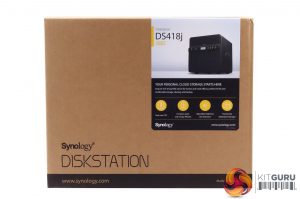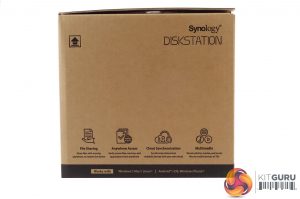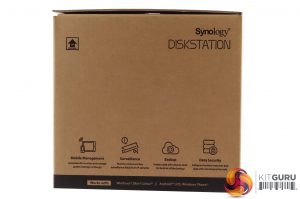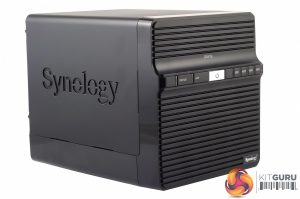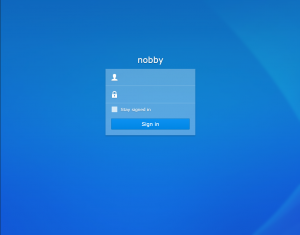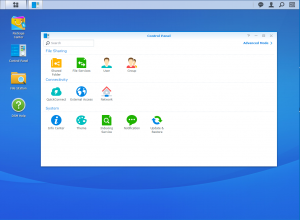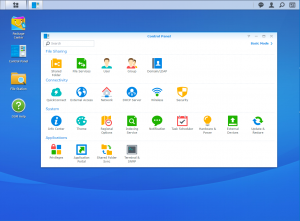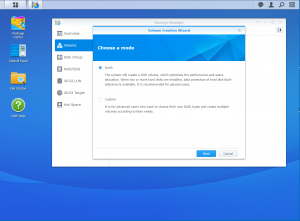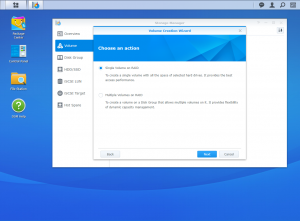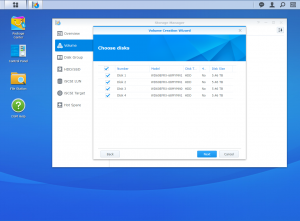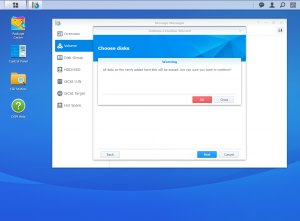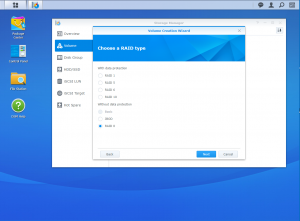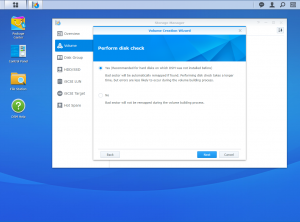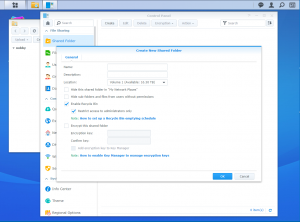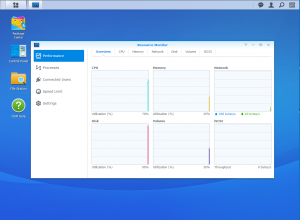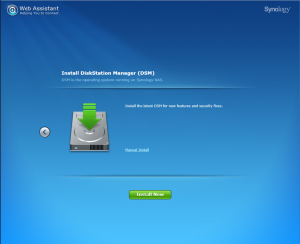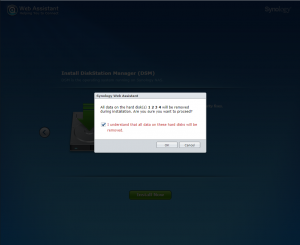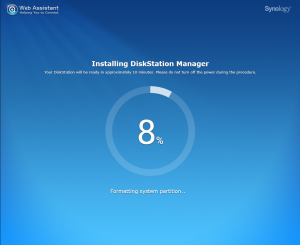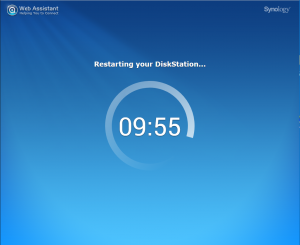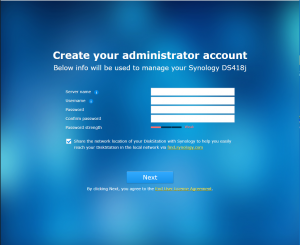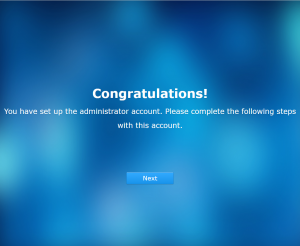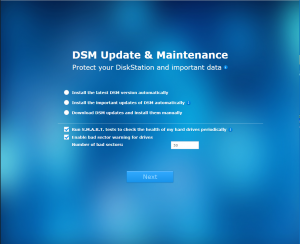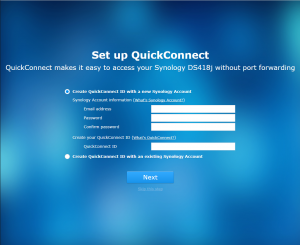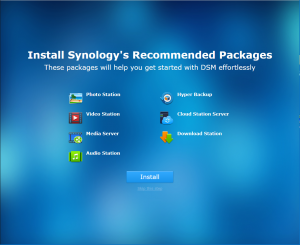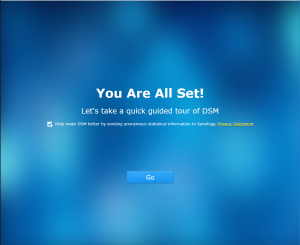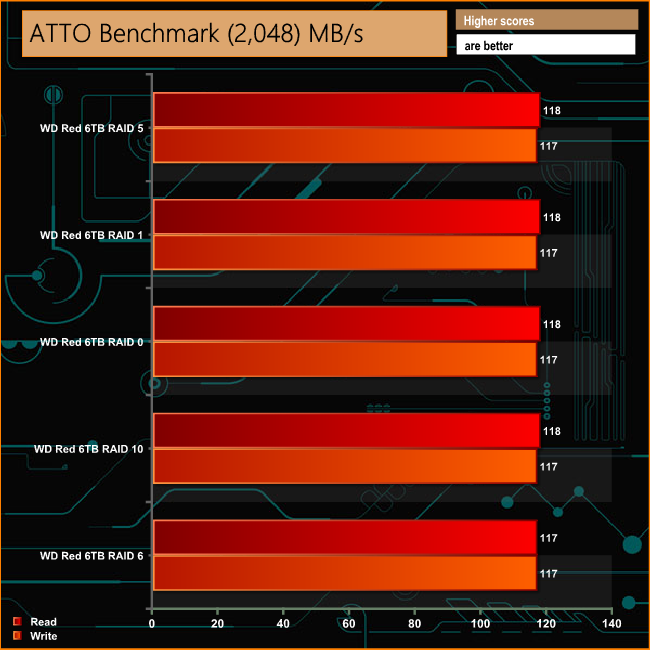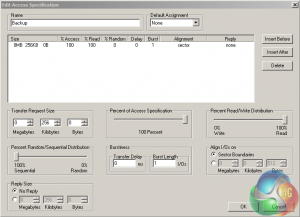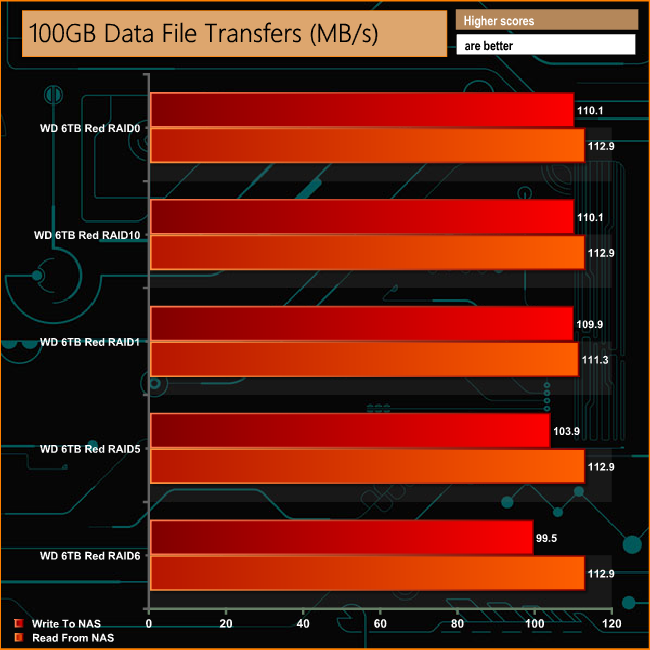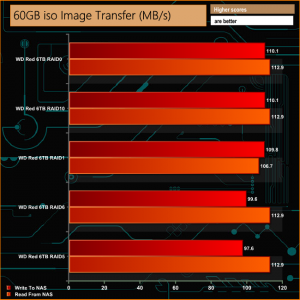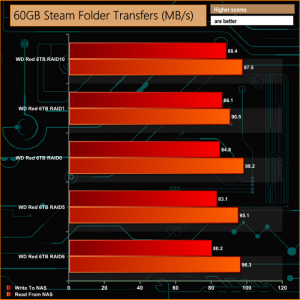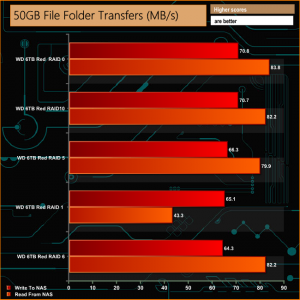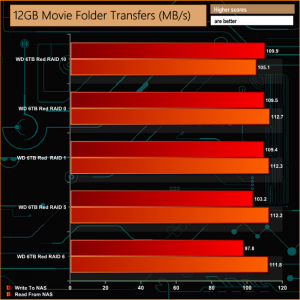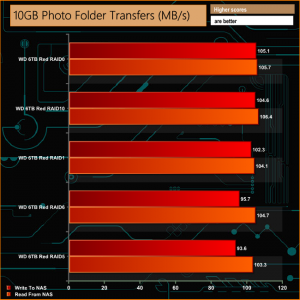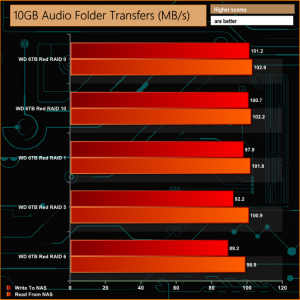Synology's J series of DiskStation NAS are aimed at the value end of the market. The latest 4-bay addition to the range is the DS418j, which takes over from the DS416j and is marketed as an entry-level 4-bay NAS for home data backup and multimedia streaming.
The Synology DiskStation DS418j is a replacement for the DS416j featuring a faster processor, a dual core Realtek RTD1293 processor clocked at 1.4GHz (the 416j used a dual core 1.3GHz Marvell processor) with more up to date memory than its predecessor and more of it. The CPU has a built-in hardware encryption engine.
The DS418j uses 1GB of DDR4 memory, an upgrade from the 512MB of DDR3 that its predecessor used. The memory is soldered onto the motherboard so you cannot upgrade it.
Synology quote Sequential throughput figures for the DS418j at 112.94MB/s for reads and 108.88MB/s for writes with the four disks built in a RAID 5 array.
For a 4-bay NAS DiskStation DS418j is very compact measuring just 230 x 168 x 184mm and it comes with just a single Gigabit Ethernet port and a pair of USB 3.0 ports built into the rear panel.
Specifications
- Dual core 1.4GHZ CPU.
- Hardware encryption engine.
- 1GB DDR4.
- Single Gigabit Ethernet Port.
- 2 x USB 3.0 ports.
- Dual 80mm cooling fans.
The front of the DiskStation DS418j box has a label in the top left corner with an image of the drive on it along with icons describing some of its features; dual-cored CPU, compact, quiet and energy efficient, adjustable LED indicator brightness and the fact it uses DiskStation Manager. The rear of the box has a label in the bottom left with front and rear images of the unit along with a numbered list of its features and ports.
Both sides of the box feature a row of feature icons along the bottom. One side these display icons for File Sharing, Anywhere Access, Cloud Synchronization and Multimedia while the other side features Mobile Management, Surveillance, Backup and Data Security.
The box bundle is a simple affair with just a mains cable, a 90W power adapter (EA10951F-120), an Ethernet cable, mounting screws for 3.5 and 2.5in drives and a Quick Installation guide.
The front bezel of the DS418j is void of any drive bay doors with the whole bezel being of a slatted design which helps in keeping the unit cool. The power button sits in the middle of a raised bar 3/4 up the bezel.
To the left of it sit system status and LAN activity indicators while to the right sit four hard drive activity lights.
The rear panel of the unit is split in two with the top 3/4 hinged and held in place by four thumbscrews. Once you undo the thumbscrews and drop the rear panel down, the lack of front drive doors becomes apparent – this is a rear loading NAS! The four drive trays are stacked horizontally and are not tool free nor do they support hot swapping.
If you need more space to get at the drive trays then the whole top cover lifts off. The bottom part of the rear panel is home to the power port, two USB 3.0 ports and the single Gigabit Ethernet port.
The rear door is also home to the two 80mm cooling fans. These are Y.S. Tech FD128020HL (Sintetico bearing, 2,900rpm spin speed producing 30.7CFM of airflow at 29.1dB(A) ) units.
The speed of the fans can be set from within the DSM OS. Should you need to remove the fans to clean them then the motherboard headers for them are very close to the rear door making easy to disconnect the fans power cables before removing the screws fixing them to the panel.
Both side panels use the cut out Synology branding to further aid in keeping the unit cool.
The drive trays are made of plastic and make use of the provided screws to secure drives in place. 3.5in drives use the screw holes in the side rails of the tray while 2.5in drives make use of mounting holes in the base of the tray.
Physical Specifications
Processor: Realtek RTD1293, Dual Core 1.4GHz
Memory: 1GB DDR4
Gigabit Ethernet Ports: 1
Rear panel connectors: 1 x RJ-45, 2 x USB 3.0
Front panet connectors: none
RAID support: Synology Hybrid RAID, JBOD, RAID 0, 1, 5, 6 & 10
Cooling: Active – 2 x 80mm fans
Drive Bays Supported: 4
Maximum hard drive size supported: 12TB
Maximum Capacity: 48TB
Internal File System support: EXT4
Dimensions (D x W x H): 230 x 168 x 184mm.
Weight: 2.21kg.
We reviewed the DS418j with version 6.1 (6.1.3-1552 update3) of Synology’s DSM (DiskStation Manger) OS. DSM has always been one of the top NAS OS around and Synology keeps updating it at regular intervals to add more features and apps. Some of the features of DSM 6.1 i.e. real time transcoding and the Btrfs filesystem are not supported by the J series.
The logon screen can be customised via the Login Style page. Here you can add text titles, show or hide local time information, select a template scheme, change the page background or add a logo.
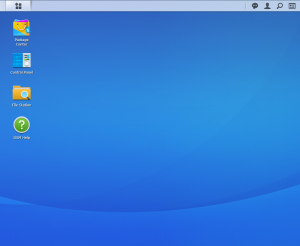
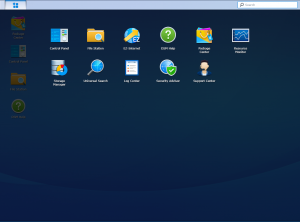
DSM has a graphically rich interface with all the major features of the OS clearly listed.
The basic start page just lists four items; Package Center, Control Panel, File Station and DSM help. Clicking on the left-hand top tab opens a small window with more advanced menu choices than the basic one.
Clicking on the furthest right-hand icon at the top of the window opens the System Health and Resource Monitor widgets.
There’s a choice of control panels, Basic which displays the features most people will want to get to grips with while the Advanced option offers plenty of scope for those that want to delve deeper into the system.
At the heart of DSM is Storage Manager. Storage Manager looks after RAID setups, volume creation and all other disk management duties.
File Station is a multi-platform file manager supporting Windows, Mac and Linux PCs as well as Android, iOS and Window Phone mobile devices. With it you can access and share your files on the DiskStation from anywhere.
By using Dropbox, Box, Google Drive and Microsoft OneDrive mounted to File Station you can access remote data in the same way as locally stored files etc.
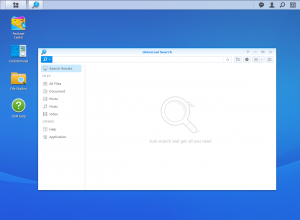
Synology Universal Search is a new search tool that includes multimedia files and apps and offers previews of metadata and contents of files with just a mouse click.
USB Copy 2.0 Auto copies data to a from a USB storage device and can be configured to set backup destinations, copy mode and any file filters.
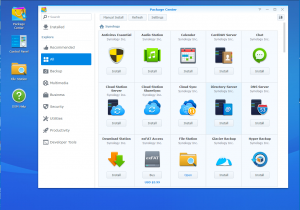
Package Center is where you’ll find all the add-in apps and there is an extensive list to choose from, 123 to be exact, allowing the NAS to be customised to your own requirements.
One of the updates 6.1 brings is Package Center auto repair to fix apps that might have been broken by a DSM update.
The Resource Monitor has had a major facelift, becoming a more comprehensive and easier to use tool to keep an eye on the DiskStation’s resources. With it you can monitor CPU usage, memory usage, disk utilization and network flow in real time or historically.
Features
File Station
Photo Station
Audio Station
Video Station
Download Station
Cloud Station, Cloud Station Backup, Cloud Station ShareSync and DS Cloud.
Synology Universal Search
Note Station
Web Clipper
Spreadsheet
USB Copy 2.0
Snapshot Replication
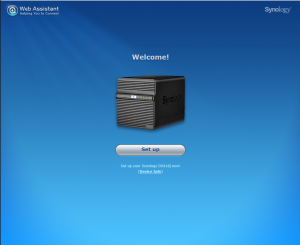
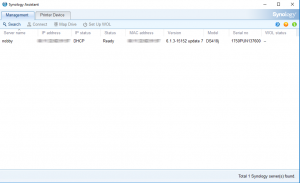
The first part of setting up the DS418j as with all Synology NAS units is to go to http://find.synology.com which launches Web Assistant. This app searches for all DiskStations on the network so you can begin the install.
If this method fails to find the NAS, the App has a link to the Synology Download Center where you can download Synology Assistant to your PC to search again for the NAS.
Once the NAS is found, the first window of the DSM setup wizard appears.
Pressing install (there’s also a manual install option to install a downloaded instance of DSM) automatically downloads the latest version of DSM and starts installing it after reminding you that any data on the hard disks will be deleted.
After the basic install has finished, the NAS is restarted and next up comes the setting up of the NAS management, where you assign a server name, admin user name and password. The next window is where the DSM update settings are set.
Next you can set up Quick Connect (remote access to the DiskStation) or skip it and set it up later as you can with the install of Synology’s recommended packages; Photo, Video, Audio and Download Stations and Media and cloud Station Servers as well as Hyper Backup and that’s the setup complete.
To test the DiskStation DS418j we used four 6TB Red drives (WD60EFRX, 5,400rpm class, 64MB cache), built into all the RAID arrays supported by the device; RAID 0,1, 5, 6 and 10 and then tested.
Software:
Atto Disk Benchmark.
CrystalMark 3.0.3.
IOMeter.
Intel NASPT.
To test real life file/folder performance we use a number of different file/folder combinations to test the read and write performance of the NAS device. Using the FastCopy utility to get a MB/s and time taken for each transfer, the data is written from and read back to a 240GB SSD.
60GB Steam folder: 29,521 files.
50GB Files folder: 28,523 files.
12GB Movie folder: 24 files – mix of Blu-ray and 4K files.
10GB Photo folder: 621 files – mix of .png, .raw and .jpeg images.
10GB Audio folder: 1,483 files – mix of .mp3 and .flac files.
Crystalmark is a useful benchmark to measure theoretical performance levels of hard drives, SSD’s and other storage devices.We are using V3.0.3.
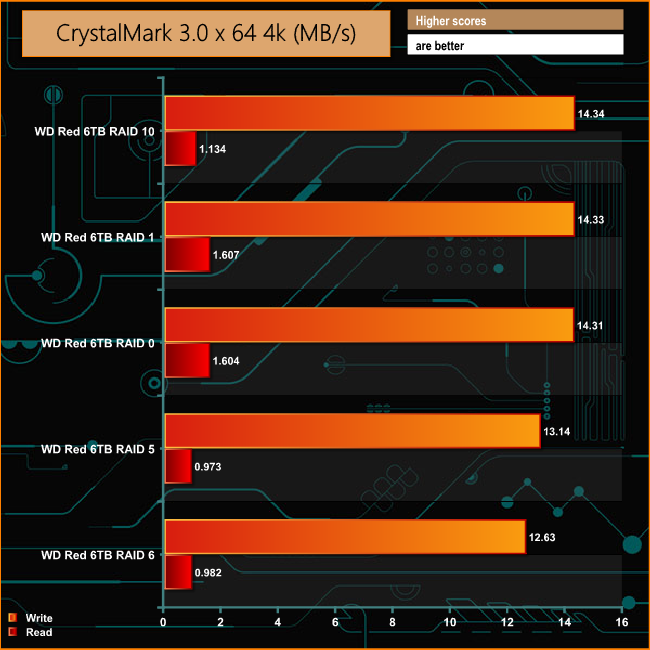
The DS418j shows strong 4K write performance averaging 13.75MB/s across the tested arrays, with reads averaging just 1.26MB/s.
The ATTO Disk Benchmark performance measurement tool is compatible with Microsoft Windows. Measure your storage systems performance with various transfer sizes and test lengths for reads and writes. Several options are available to customize your performance measurement including queue depth, overlapped I/O and even a comparison mode with the option to run continuously.
Use ATTO Disk Benchmark to test any manufacturers RAID controllers, storage controllers, host adapters, hard drives and SSD drives and notice that ATTO products will consistently provide the highest level of performance to your storage.
Synology quote Sequential throughput figures for the drive at up to 112.94MB/s for reads and 108.88MB/s for writes when in RAID 5, figures that we could confirm and better a little with the ATTO benchmark.
The tested unit giving 118MB/s for reads and 117MB/s for writes when benchmarked in a RAID 5 array.
Intel’s NASPT (NAS Performance Toolkit ) is a benchmark tool designed to enable direct measurement of home network attached storage (NAS) performance. NASPT uses a set of real world workload traces (high definition video playback and recording, video rendering/content creation and office productivity) gathered from typical digital home applications to emulate the behaviour of an actual application.
We’ve used some of the video and office apps results to highlight a NAS device’s performance.
HD Video Playback
This trace represents the playback of a 1.3GB HD video file at 720p using Windows Media Player. The files are accessed sequentially with 256kB user level reads.
4x HD Playback
This trace is built from four copies of the Video Playback test with around 11% sequential accesses.
HD Video Record
Trace writes an 720p MPEG-2 video file to the NAS. The single 1.6GB file is written sequentially using 256kB accesses.
HD Playback and Record
Tests the NAS with simultaneous reads and writes of a 1GB HD Video file in the 720p format.
Content Creation
This trace simulates the creation of a video file using both video and photo editing software using a mix of file types and sizes. 90% of the operations are writes to the NAS with around 40% of these being sequential.
Office Productivity
A trace of typical workday operations. 2.8GB of data made up of 600 files of varying lengths is divided equally between read and writes. 80% of the accesses are sequential.
Photo Album
This simulates the opening and viewing of 169 photos (aprrox 1.2GB). It tests how the NAS deals with a multitude of small files.
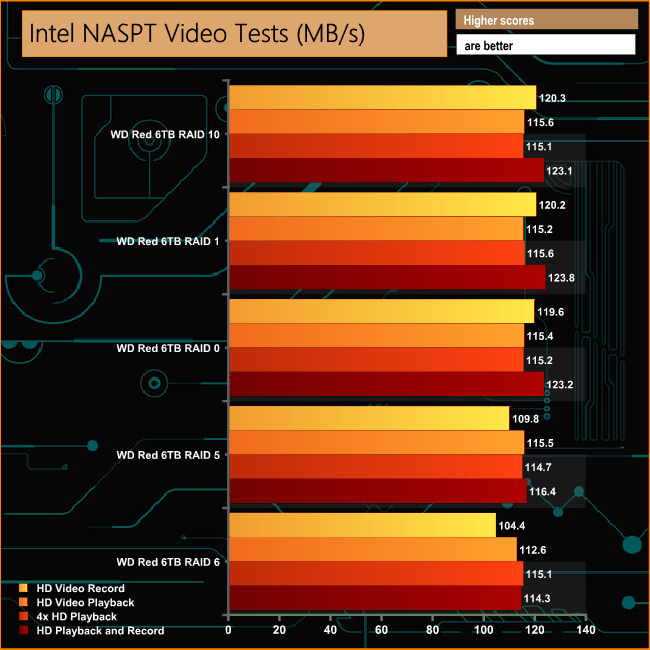
In the selected video tests of Intel's NASPT benchmark, the DS418j shows strong performance in all of them, never dropping below the 100MB/s mark.
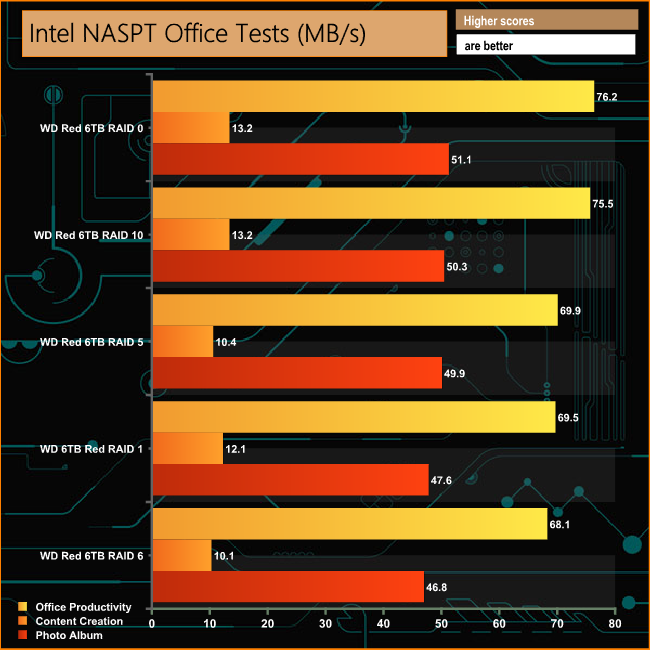
When it comes to the Office tests of NASPT, the DS418j shows pretty good consistency across the arrays.
The Office Productivity test averages out at 71.84MB/s while the Content Creation performance comes in at an average of 11.8MB/s. The DS418j deals with the small files of the photo test at an average of 49.14MB/s which is pretty good.
IOMeter is another open source synthetic benchmarking tool which is able to simulate the various loads placed on hard drive and solid state drive technology.
We set IOmeter up (as shown above) to test both backup and restore performance on a 100GB partition.
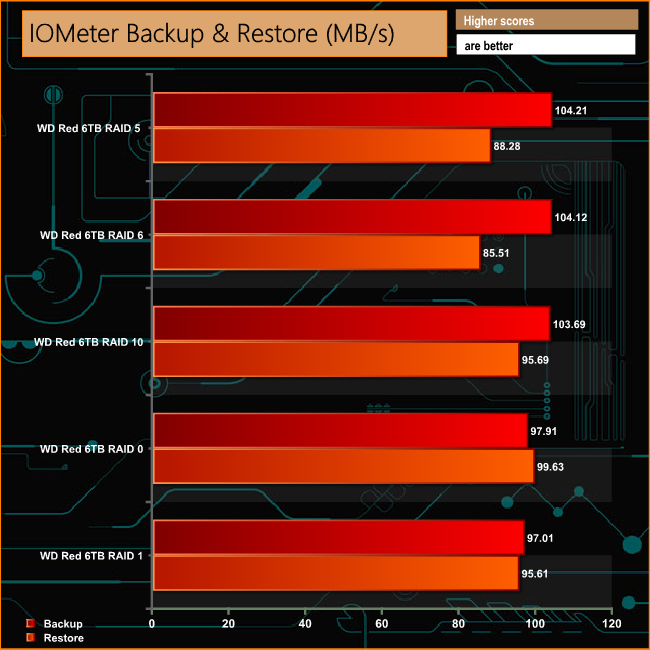
The DS418j had no problems dealing with the contents of the 100GB file used to test the backup and restore performance. Reading the data to the NAS averaged out at 101.38MB/s with writing the data back averaging at 92.94MB/s.
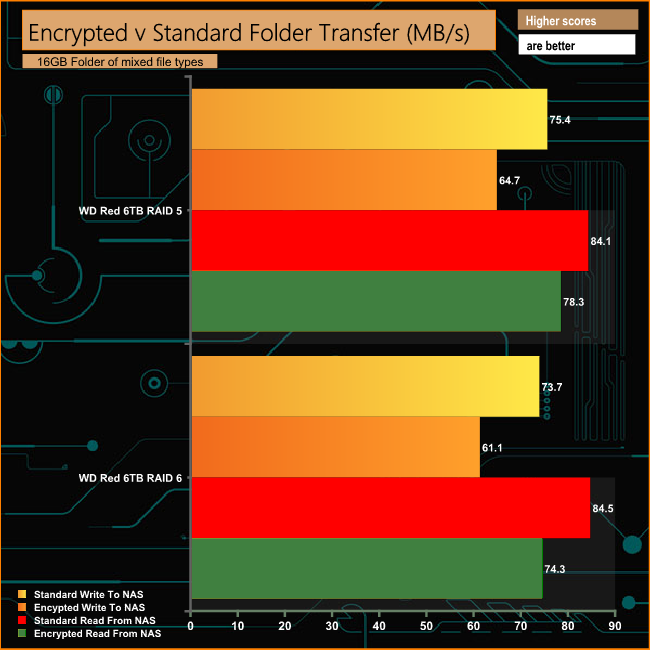
The hardware encryption engine in the Realtek RTD1293 CPU works well as there is only around a 10 – 12MB/s drop in performance when transferring an encrypted folder to and from the DS418j when in RAID 5 and 6 arrays.
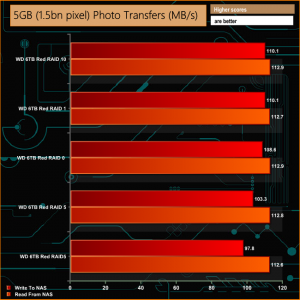
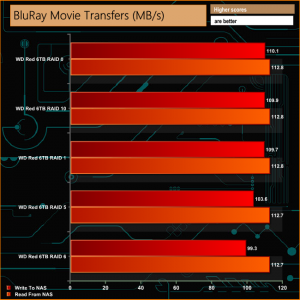
The DiskStation DS418j performed strongly during our real life testing, topping or getting very close to 100MB/s for a great many of the tests. The one test where the performance did fall of a cliff was when the data was being read back from the NAS in a RAID 6 array during the 50GB File Folder test where the performance dropped to 43.3MB/s.
We tested the peak power consumption of a NAS at the wall during a run of CrystalDiskMark 5.0.2 as this version of the benchmark runs the read and write benchmark suites separately so its easier to monitor what power the device is using during each function.
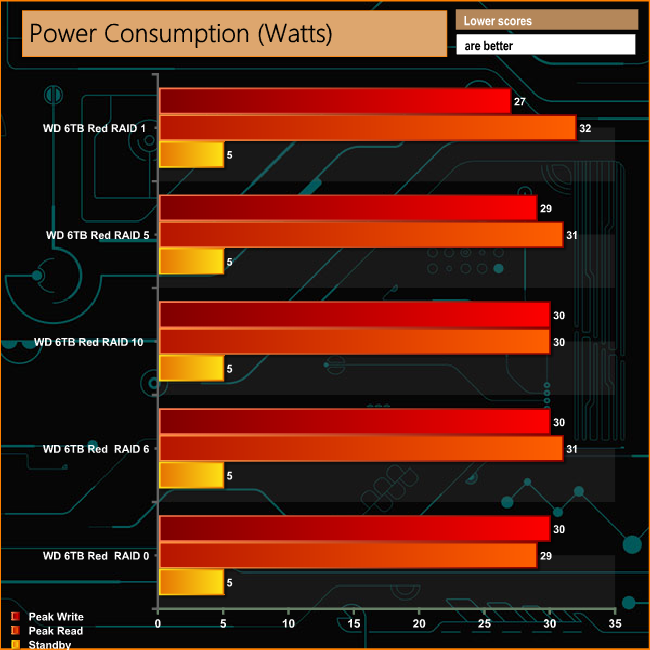
Synology quote power consumption figures for the DS418j as 21.22W access and 8.97W in hibernation fully loaded with 1TB WD Reds. The 6TB WD Reds we used to test with have a 5.3W read/write rating compared to the 3.3W rating of the 1TB version so our figures were a little higher. Both drives have the same 0.4W standby rating.
Synology's DiskStation J series NAS drives are aimed at entry level home use, with a range that encompasses single, 2-bay and 4-bay models including the mini DS416slim using 2.5in drives. The latest 4-bay NAS to join the lineup is the DiskStation DS418j, the first DSx18 model to be released.
Synology regularly refresh their product lines with models sporting upgraded hardware over previous models. The DS418j is the replacement for the DS416j which was launched in 2016, with a faster processor and more modern memory. In place of the dual core 1.3GHz Marvell CPU of the DS416j, the DS418j has a 64-bit, 1.4GHz Realtek RTD1293. The memory has not only doubled in size from 512MB to 1GB it has also gone from DDR3 to DDR4.
Synology quote Sequential throughput figures for the DS418j at up to 112.94MB/s for reads and 108.88MB/s for writes when in a RAID 5 array, which we were able to confirm with the ATTO benchmark tool. When tested in a RAID 5 array the review unit produced a read figure of 118MB/s and 117MB/s for writes, a little better than the official figures.
At a massive 108TB, the DiskStation DS418j supports a much, much larger single volume size than the DS416j which was limited to a mere 16TB. The DS418j also brings support for hard drives up to and including 12TB.
It's also slightly more energy efficient than its predecessor with a quoted rating of 21.22W when in use and 8.97W when in HDD hibernation mode compared to the DS416j's 21.6W for access and 12.75W when the disk are in hibernation.
in Synology's DSM (DiskStation Manger) continues to be one of the best NAS OS out there. Quick and easy to install, DSM is continually updated by Synology to add even more features, refine existing ones and add more apps to an already impressive list in the Package Center.
We found the Synology DiskStation DS418j on Overclockers UK for £299.99 HERE.
Discuss on our Facebook page HERE.
Pros
- Overall performance.
- DSM software.
- Price.
Cons
- Disks are not hot swappable.
Kitguru says: For an entry-level NAS, Synology's DiskStation DS418j is a powerful device and one that could be used in a small office enviroment where data traffic isn't particularly heavy.
 KitGuru KitGuru.net – Tech News | Hardware News | Hardware Reviews | IOS | Mobile | Gaming | Graphics Cards
KitGuru KitGuru.net – Tech News | Hardware News | Hardware Reviews | IOS | Mobile | Gaming | Graphics Cards