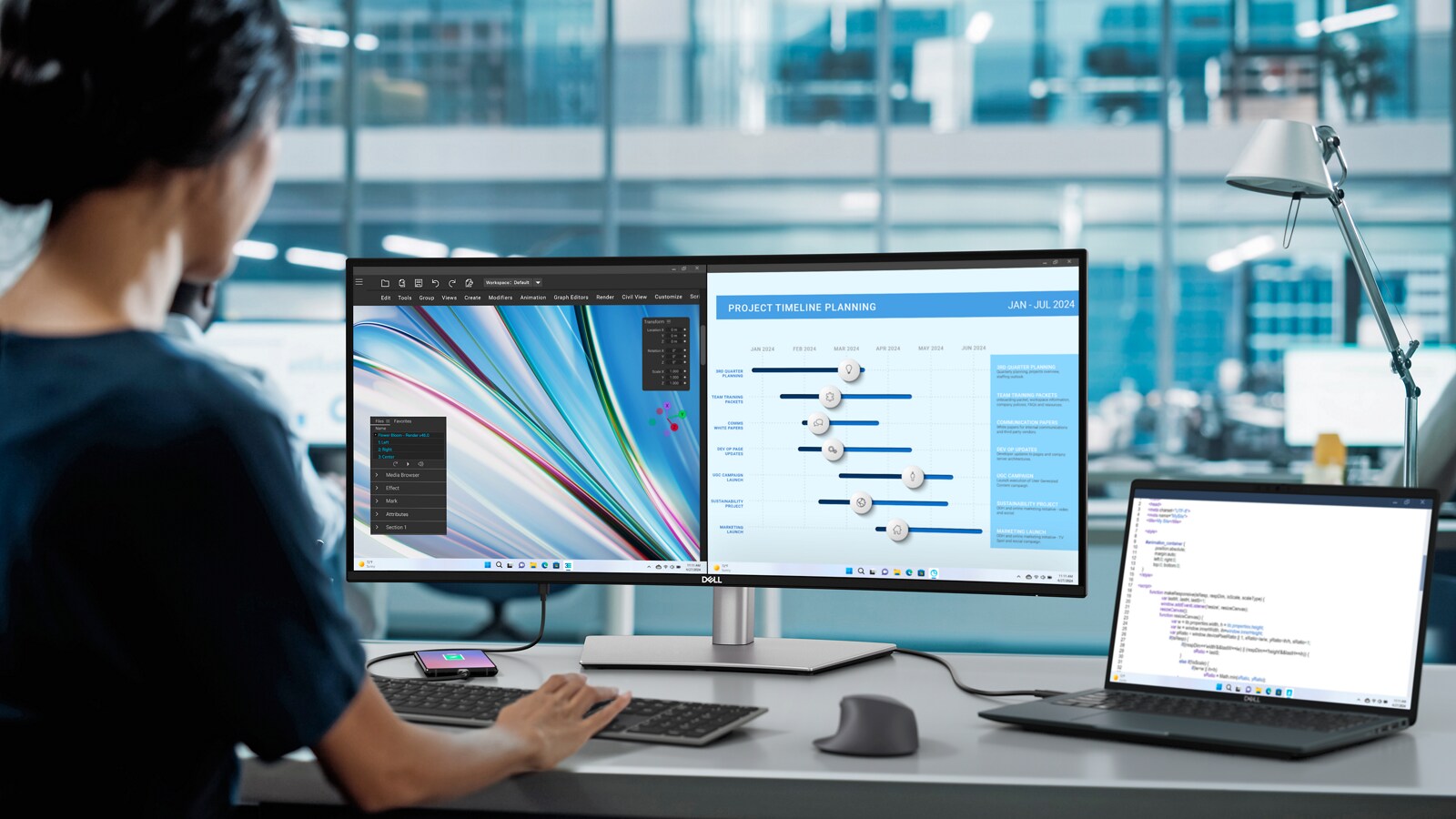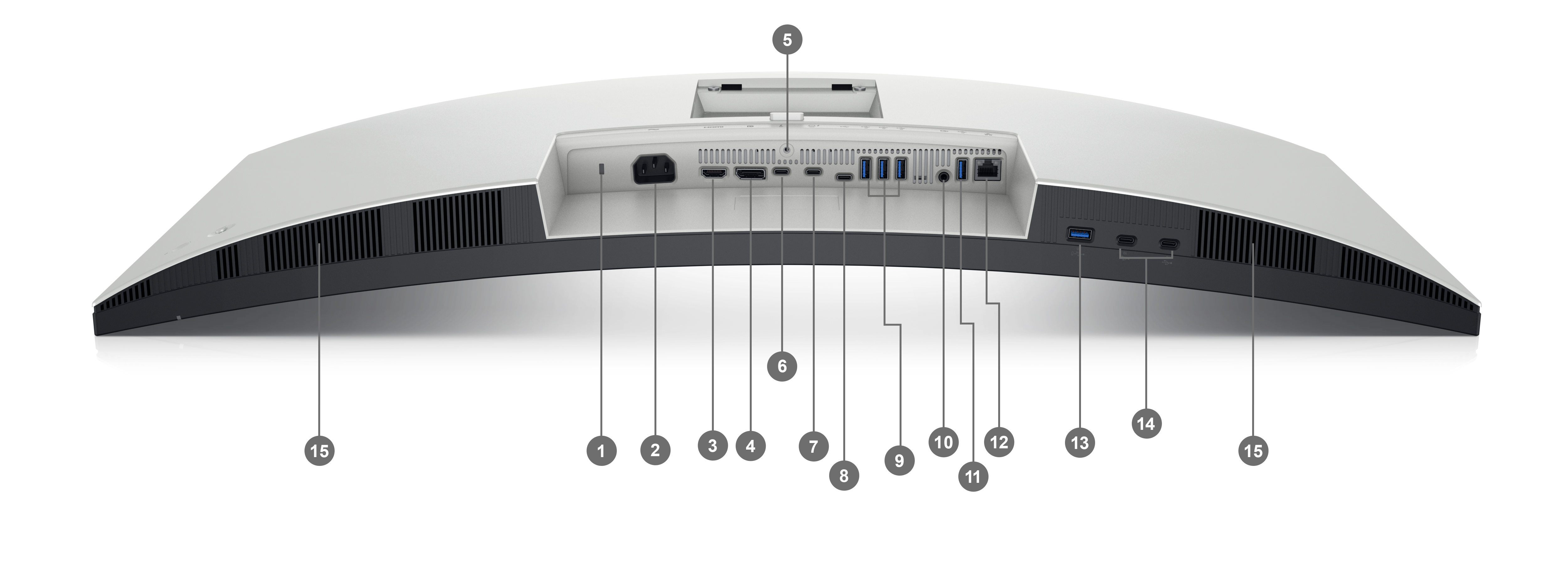Diagonal Viewing Size
34.14"
Preset Display Area (H x V)
799.80 mm x 334.80 mm
31.49" x 13.18"
267,773.04 mm
2 (415.04 inches
2)
Panel Type
IPS Black Technology
Display Screen Coating
Anti-Glare with 3H hardness
Maximum Preset Resolution
3440 x 1440 at 120 Hz
Viewing Angle
178
° vertical / 178
° horizontal
Pixel Pitch
0.2325 mm x 0.2325 mm
Contrast Ratio
2000 to 1 (typical)
Backlight Technology
LED Edgelight System
Brightness
300 cd/m
2 (typical)
Response Time
8 ms (Normal)
5 ms (Fast)
Ambient Light Sensor
Yes, auto brightness and color temperature adjustmemt
Connectivity
- 1 x HDMI port (HDCP1.4 & 2.2) (supports up to WQHD 3440 x 1440 100 Hz TMDS as per specified in HDMI 2.1)
- 1 x DP 1.4 (HDCP1.4 & 2.2) (supports up to WQHD 3440 x 1440 120 Hz)
- 1 x Thunderbolt™ 4 downstream port (15 W) for daisy chaining (Video + Data)
- 1 x Thunderbolt™ 4 upstream port (Video + Data). Alternate mode with DisplayPort 1.4, Power Delivery up to 90 W
- 1 x USB-Type C upstream port (data only) (super speed USB 10 Gbps, USB 3.2 Gen2)
- 4 x USB Type-A downstream port (super speed USB 10 Gbps, USB 3.2 Gen2)
- 1 x Audio line-out port
- 1 x RJ45 (2.5GbE) port
Quick Access: - 1 x USB Type-A downstream port (super speed USB 10 Gbps, USB 3.2 Gen2) with BC1.2 power charging
- 2 x USB Type-C downstream port (super speed USB 10 Gbps, USB 3.2 Gen2) with power charging (15 W)
Adjustability
Height, Tilt, Swivel
Keyboard, Video and Mouse ( KVM)
Yes
Daisy Chain Availability
Yes
Audio Output
1 x Audio line-out
Dell Display Manager Compatibility
Yes , Easy Arrange, Other key features
Color Gamut
DCI-P3 98%, Display P3 98%, sRGB 100%, BT.709 100%, DCI-P3, Display P3, sRGB & BT.709: Delta E < 2 (average)
Color Support
1.07 Billion colors (8bit + A-FRC)
Security
Security lock slot (cable lock sold separately)
Anti-theft stand lock slot (to lock stand to monitor using screw)
Compliant Standards
ENERGY STAR certified monitor
EPEAT registered where applicable. EPEAT registration varies by country. See www.epeat.net for registration status by country
RoHS-compliant
TCO Certified & TCO Certified Edge
BFR/PVC free monitor (excluding external cables)
Arsenic-free glass and Mercury-free for the panel only
Flat Panel Mount Interface
VESA mounting holes (100 mm x 100 mm - behind attached VESA Cover)
Temperature Range
Operating: 0
°C to 40
°C (32
°F to 104
°F)
Non-operating: –20
°C to 60
°C (–4
°F to 140
°F) - Storage and Shipping
Humidity Range
Operating: 10% to 80% (non-condensing)
Non-Operating: 5% to 90% (non-condensing) - Storage and Shipping
Altitude
Operating: 5000 m (16404 ft) max
Non-Operating: 12192 (40000 ft) max
Voltage Required
100 VAC to 240 VAC / 50 Hz or 60 Hz ± 3 Hz / 3.2 A (typical)
Power Consumption Normal operation
0.3 W (Off mode)
0.5 W (Standby mode)
1.9 W (Networked Standby mode)
31.5 W (On mode)
250 W (Max.)
29.3 W (Pon)
99 kWh (TEC)
Cables Included
- 1 x Power cable
- 1 x DisplayPort 1.4 cable - 1.8 m
- 1 x HDMI cable - 1.8 m
- 1 x ThunderboltTM 4 passive cable - 1 m
- 1 x USB Type-A to USB Type-C Gen 2 cable - 1 m
What's Included
Monitor
Stand Riser
Stand Base
Quick Setup guide
Safety, Environmental and Regulatory Information
Factory calibration report