Using VMware Converter to do some cold clone V2V didn’t lead to a working VM. After conversion the VM Type was set to Other (32-bit) which lead to a non booting VM, not even from .iso.

Changing it to ‘Ubuntu Linux (64-bit)’ would make it boot from CD, however, Converter had build the VM with BusLogic Parallel SCSI, and a 64-bit guest will not poweron with this adapter:
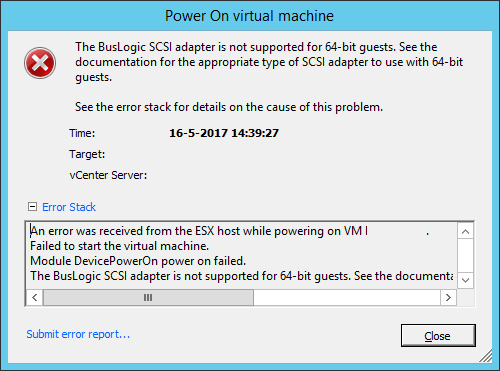
An error was received from the ESX host while powering on VM .
Failed to start the virtual machine.
Module DevicePowerOn power on failed.
The BusLogic SCSI adapter is not supported for 64-bit guests. See the documentation for the appropriate type of SCSI adapter to use with 64-bit guests.
Changing it to LSI Logic Parallel made this error go away.
Now we can boot, but only from CD. Using the Ubuntu install DVD .iso boot into Rescue Mode:
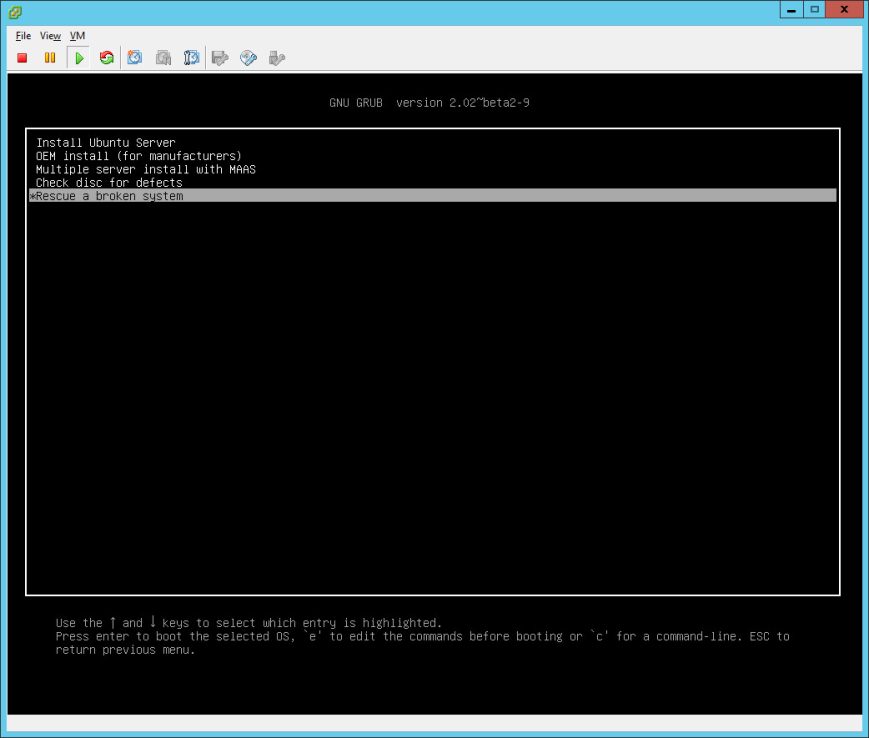
Just enter thru each of the screens until it asks for the file system to use as root file system:

Select to one called /dev/-vg/root

Yes we need /boot to be mounted
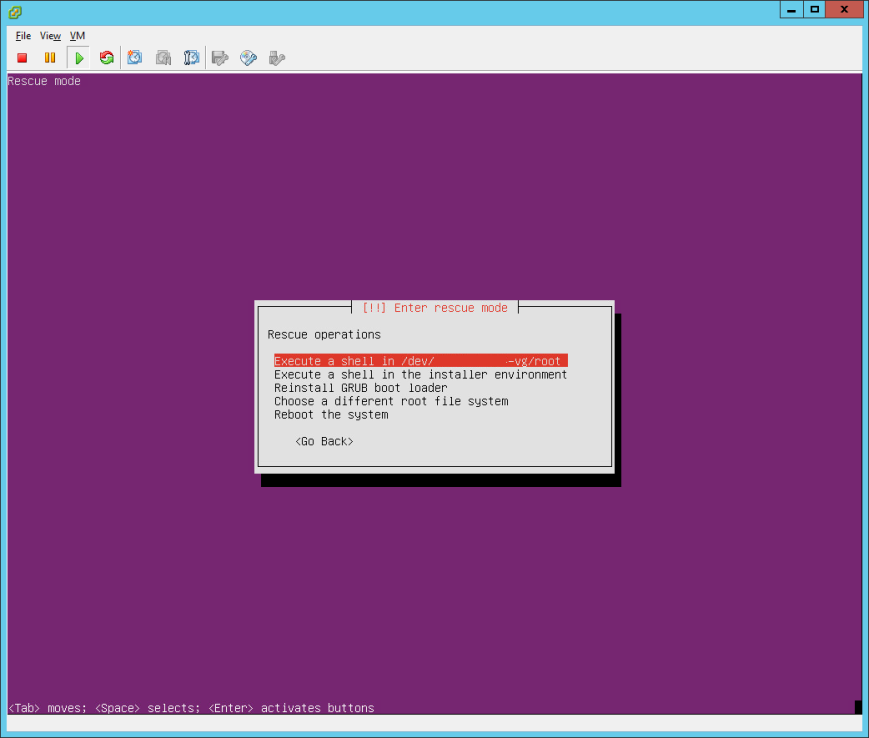
Now start a shell in /dev/-vg/root
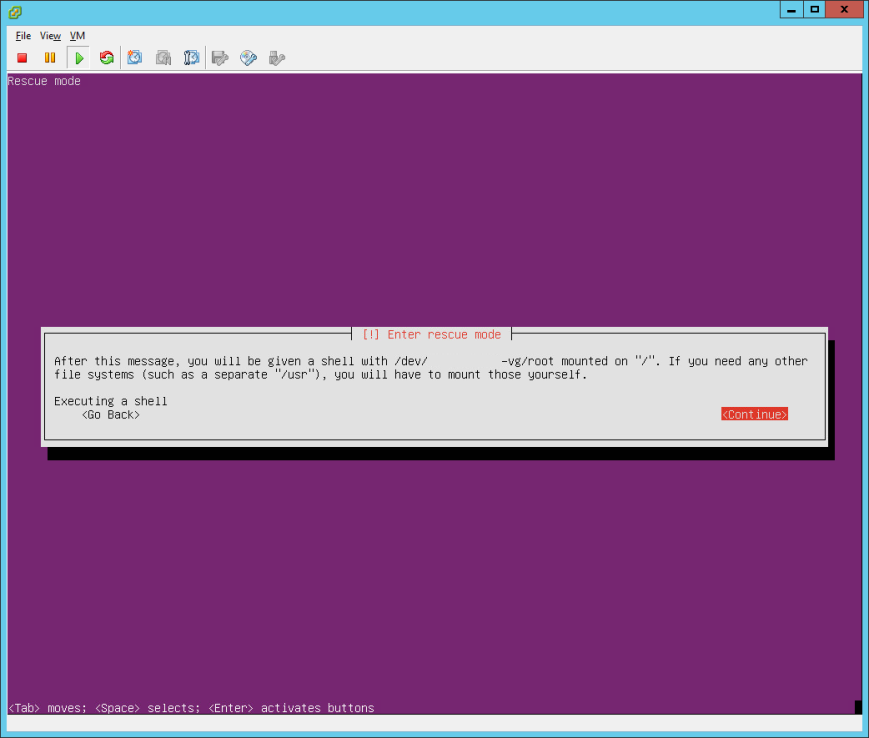
In the shell type:
mount /dev/sda1 /boot/efi grub-install --target=x86_64-efi --efi-directory=/boot/efi exit
When returned to the Purple Rescue Mode menu, choose Reboot system.
What if there is no “/dev/-vg/root” to select in the resource media mode ? Only sda1, sda2, sda3. System Debian 10 after V2V migration from HyperV 2016 to VMware 6.7 using VMware converter.