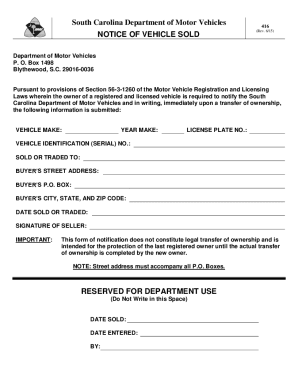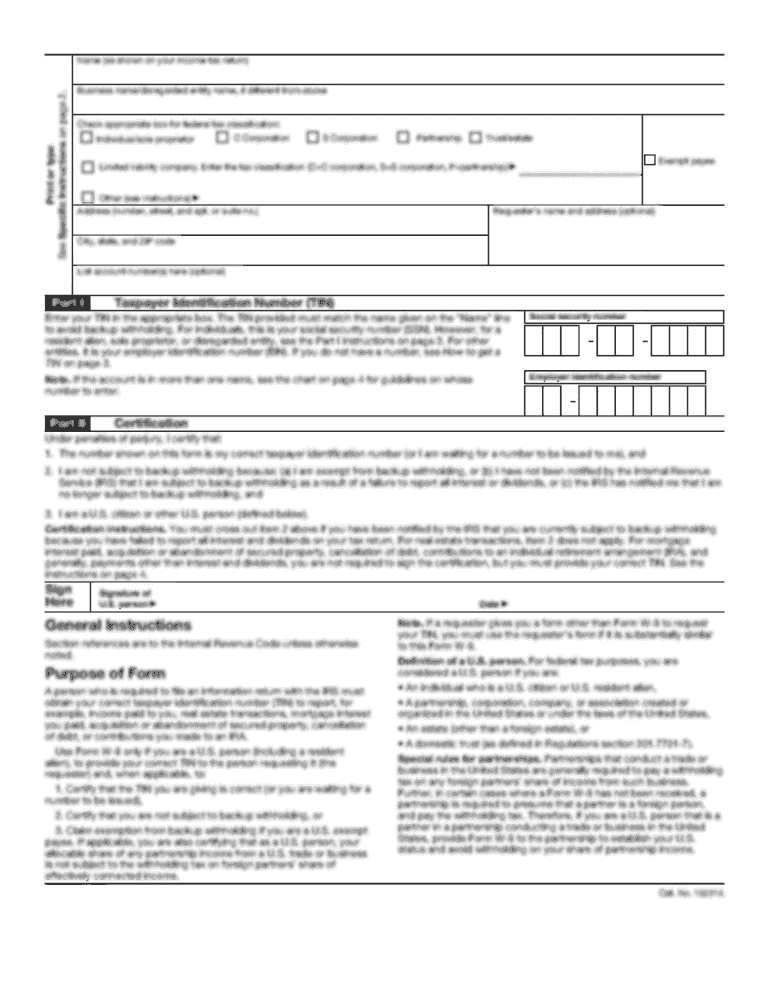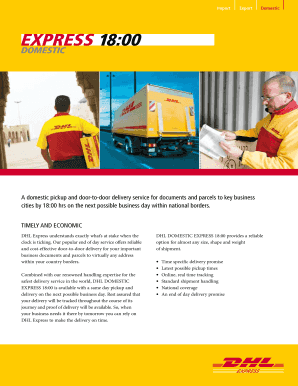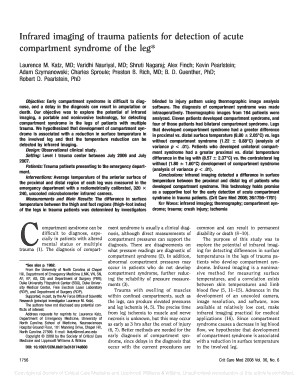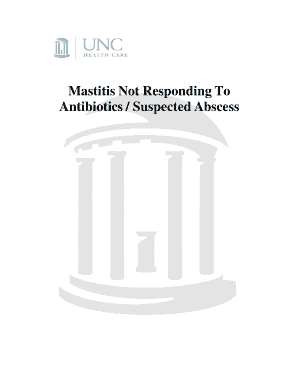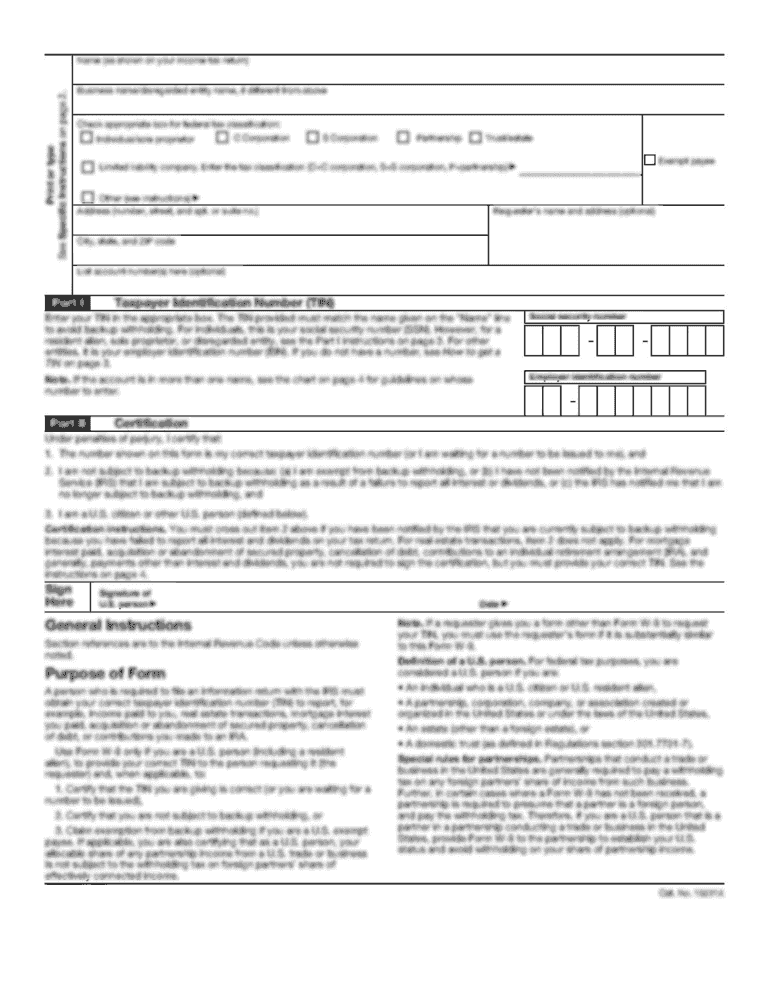
SC 4031 2015-2024 free printable template
Show details
South Carolina Department of Motor Vehicles 4031 BILL OF SALE (Rev. 6/15) (Must be Typed or Printed in Black Ink) FOR DEPARTMENT USE ONLY Check One: Purchase License Plate Transfer License Plate I,
pdfFiller is not affiliated with any government organization
Get, Create, Make and Sign

Edit your south carolina bill of form online
Type text, complete fillable fields, insert images, highlight or blackout data for discretion, add comments, and more.

Add your legally-binding signature
Draw or type your signature, upload a signature image, or capture it with your digital camera.

Share your form instantly
Email, fax, or share your south carolina bill of form via URL. You can also download, print, or export forms to your preferred cloud storage service.
Editing south carolina bill of sale form 4031 online
In order to make advantage of the professional PDF editor, follow these steps:
1
Sign into your account. If you don't have a profile yet, click Start Free Trial and sign up for one.
2
Simply add a document. Select Add New from your Dashboard and import a file into the system by uploading it from your device or importing it via the cloud, online, or internal mail. Then click Begin editing.
3
Edit sc bill of sale form 4031. Add and change text, add new objects, move pages, add watermarks and page numbers, and more. Then click Done when you're done editing and go to the Documents tab to merge or split the file. If you want to lock or unlock the file, click the lock or unlock button.
4
Get your file. Select your file from the documents list and pick your export method. You may save it as a PDF, email it, or upload it to the cloud.
With pdfFiller, it's always easy to work with documents.
How to fill out south carolina bill of

How to fill out South Carolina bill of:
01
Gather the necessary information: You will need the seller's name, address, and contact information, as well as the buyer's name, address, and contact information. Additionally, you will need the vehicle's make, model, year, and vehicle identification number (VIN).
02
Provide transaction details: Indicate the date of the sale and the agreed-upon purchase price of the vehicle. Make sure to include any additional terms or conditions agreed upon by both the buyer and seller.
03
Include seller's disclosure: The South Carolina bill of sale requires the seller to disclose any known defects or issues with the vehicle. Describe any problems or damages honestly and accurately to avoid any legal complications.
04
Signatures and notarization: Both the buyer and seller must sign the bill of sale. To make it legally binding, consider getting the document notarized. Notarization ensures the authenticity of the signatures and may be required for certain transactions.
Who needs South Carolina bill of:
01
Individuals selling a vehicle: If you are selling a vehicle in South Carolina, you will need a bill of sale to establish a record of the transaction and protect yourself from any future liability.
02
Individuals buying a vehicle: Having a bill of sale is crucial for buyers as well. It provides proof of ownership and helps facilitate the registration and titling process.
03
Car dealerships: Car dealerships should also use a bill of sale when selling vehicles. It serves as a legal document that outlines the terms of the sale and protects both the buyer and the dealership.
04
Lienholders: When there is a lien on a vehicle, the lienholder may require a bill of sale to release their interest in the vehicle. This document ensures that all parties involved are aware of the transfer of ownership.
Overall, a South Carolina bill of sale is beneficial for anyone involved in the buying or selling process of a vehicle. It helps establish a clear record of the transaction and protect all parties involved.
Fill south carolina dmv bill of sale form 4031 : Try Risk Free
People Also Ask about south carolina bill of sale form 4031
What is a bill of sale SC?
How do I get a title with a bill of sale in SC?
Can a bill of sale be handwritten in SC?
What do I need to transfer a title in SC?
Does Scdmv need a bill of sale?
Does SC require a bill of sale?
Can I hand write a bill of sale in South Carolina?
What form is a bill of sale in SC?
What is bill of sale SC form 4031?
How do I get a bill of sale in SC?
Our user reviews speak for themselves
Read more or give pdfFiller a try to experience the benefits for yourself
For pdfFiller’s FAQs
Below is a list of the most common customer questions. If you can’t find an answer to your question, please don’t hesitate to reach out to us.
How to fill out south carolina bill of?
1. On the top of the South Carolina bill of sale form, enter the date that you are completing the form.
2. Enter the names of the buyer and seller, and include their contact information.
3. Enter a description of the item being sold, including the make, model, year, and VIN (vehicle identification number).
4. Enter the purchase price for the item.
5. Enter the payment terms, if applicable.
6. Both parties should sign and date the form.
7. Both parties should keep a copy of the form for their records.
What information must be reported on south carolina bill of?
A South Carolina bill of sale must include the following information:
-The full name, address, and contact information (phone number, email) of both the buyer and seller
-A description of the item being sold, including make, model, year, and VIN (if applicable)
-The date of the sale
-The total purchase price of the item
-The terms of the sale, including any financing arrangements
-The signatures of both the buyer and seller, as well as a third-party witness (if applicable)
-Any additional information required by state law (such as a mandatory sales tax)
When is the deadline to file south carolina bill of in 2023?
The deadline to file a South Carolina Bill of Lading in 2023 has not yet been announced. However, the deadline to file a Bill of Lading is typically 15 days after the date of shipment.
What is south carolina bill of?
There is no specific "South Carolina Bill of..." as there are various bills and laws specific to the state of South Carolina. The state has its own legislature that passes bills on a range of topics, such as education, taxation, criminal justice, healthcare, and more. These bills become law once they are signed by the governor or if they pass the legislature with sufficient majority to override a veto. Each bill addresses a specific issue or topic relevant to the governance of South Carolina.
Who is required to file south carolina bill of?
The South Carolina bill of sale is typically filed by the seller or the current owner of the vehicle or property being sold. However, it is recommended and sometimes required for both the seller and the buyer to keep a copy of the bill of sale for their records.
What is the purpose of south carolina bill of?
The purpose of the South Carolina Bill of Rights is to outline and protect the fundamental rights and liberties of the residents of South Carolina. It serves as a safeguard against government encroachment on individual liberties and ensures that citizens' rights are respected and protected by the state. The Bill of Rights enshrines various rights, such as freedom of speech, religion, and press, the right to bear arms, protection against unreasonable searches and seizures, due process rights, and the right to a fair trial, among others.
How do I modify my south carolina bill of sale form 4031 in Gmail?
sc bill of sale form 4031 and other documents can be changed, filled out, and signed right in your Gmail inbox. You can use pdfFiller's add-on to do this, as well as other things. When you go to Google Workspace, you can find pdfFiller for Gmail. You should use the time you spend dealing with your documents and eSignatures for more important things, like going to the gym or going to the dentist.
How can I edit south carolina vehicle bill of sale form 4031 from Google Drive?
It is possible to significantly enhance your document management and form preparation by combining pdfFiller with Google Docs. This will allow you to generate papers, amend them, and sign them straight from your Google Drive. Use the add-on to convert your sc form 4031 into a dynamic fillable form that can be managed and signed using any internet-connected device.
Can I create an eSignature for the scdmv bill of sale form 4031 in Gmail?
When you use pdfFiller's add-on for Gmail, you can add or type a signature. You can also draw a signature. pdfFiller lets you eSign your sc dmv form 4031 pdf and other documents right from your email. In order to keep signed documents and your own signatures, you need to sign up for an account.
Fill out your south carolina bill of online with pdfFiller!
pdfFiller is an end-to-end solution for managing, creating, and editing documents and forms in the cloud. Save time and hassle by preparing your tax forms online.
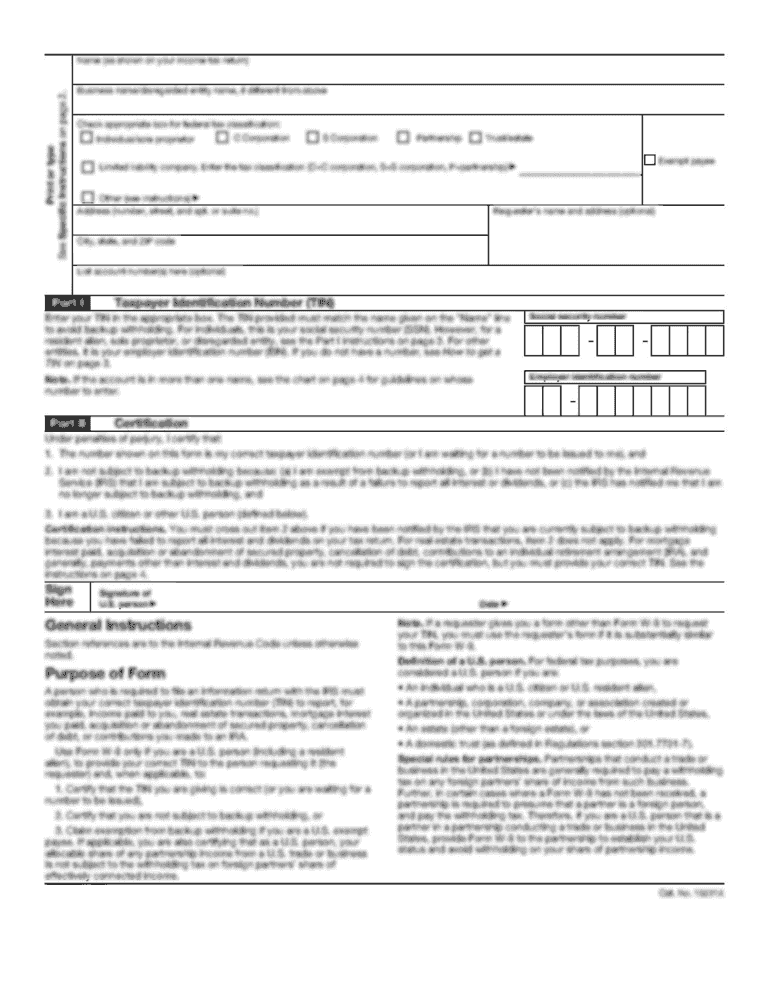
South Carolina Vehicle Bill Of Sale Form 4031 is not the form you're looking for?Search for another form here.
Keywords relevant to sc dmv bill of sale form 4031
Related to sc dmv bill of sale 4031
If you believe that this page should be taken down, please follow our DMCA take down process
here
.