- Mark as New
- Bookmark
- Subscribe
- Subscribe to RSS Feed
- Permalink
- Report Inappropriate Content
11-13-2023 07:22 PM in
Galaxy S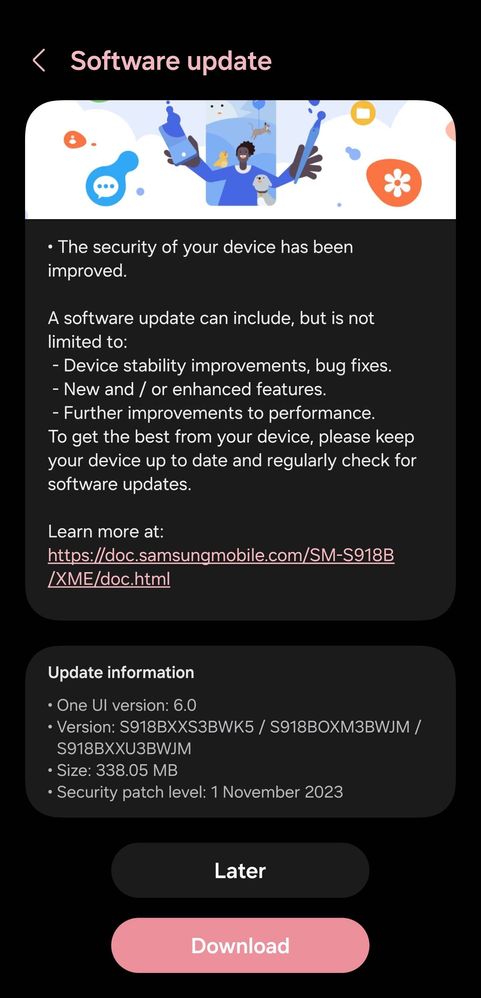
- Mark as New
- Subscribe
- Subscribe to RSS Feed
- Permalink
- Report Inappropriate Content
11-13-2023 08:28 PM in
Galaxy S- Mark as New
- Subscribe
- Subscribe to RSS Feed
- Permalink
- Report Inappropriate Content
11-13-2023 09:09 PM in
Galaxy S- Mark as New
- Subscribe
- Subscribe to RSS Feed
- Permalink
- Report Inappropriate Content
11-13-2023 09:20 PM in
Galaxy SWhen sending pictures using share to we chat will out two we chat app in background.
And sometimes edge panel will lag and disappeare.
This what I find.
- Mark as New
- Subscribe
- Subscribe to RSS Feed
- Permalink
- Report Inappropriate Content
11-14-2023 11:39 AM (Last edited 11-14-2023 11:42 AM ) in
Galaxy SIn the past, I did not perform factory reset and just update to the new OS and a lot issue for me. After that bad experience, I always perform factory reset whenever update to new OS.
- Mark as New
- Subscribe
- Subscribe to RSS Feed
- Permalink
- Report Inappropriate Content
11-14-2023 11:46 AM in
Galaxy S- Mark as New
- Subscribe
- Subscribe to RSS Feed
- Permalink
- Report Inappropriate Content
11-14-2023 11:59 AM (Last edited 11-14-2023 12:04 PM ) in
Galaxy SI share, only 1 wechat, no issue found
Edge panel... no issue, but now I no using Edge panel because I notice it seems like it consume a little battery... Edge lighting, I not using this because also seems like consume a little bit battery... not able to test it out..
But for my experience, i would say factory reset help me not to encounter issue.
Usually I do this way whenever there is new OS:
1. Upgrade to new OS
2. Factory reset without backup anything because I need the phone to be clean, just in case the backup contains rubbish
3. Installed back the app that I needed (I do backup the app (apk file) using apk Extractor which can download from play store, because I afraid I forgot which app I need to install. So, extract the apk file out. )
4. Once the above all done, I do installed good guardian and it modules such as galaxy app booster, memory guardian, thermal guardian, media file guardian, battery guardian, battery tracker.
5. Boost the phone with galaxy app booster, it advisable to boost every OS update / android security update / weekly, and then I set temperature to low using thermal guardian, then set necessary tweak to save battery using battery guardian. And then clean background memory using memory guardian.
6. Clean memory again using device care app.
7. Wipe cache partition
** for 5 and 6, I do it once weekly
Good guardian is samsung app (build by Samsung, I downloaded from apkmirror)

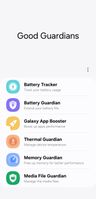
- Mark as New
- Subscribe
- Subscribe to RSS Feed
- Permalink
- Report Inappropriate Content
11-14-2023 12:22 PM in
Galaxy S- Mark as New
- Subscribe
- Subscribe to RSS Feed
- Permalink
- Report Inappropriate Content
11-14-2023 12:29 PM in
Galaxy SUnderstood it tedious because need to factory reset, reinstall app.. it could take up 1 or 2 days if too many app need to install like me, so many company app need to install and setup...
But sometimes, 1 harden time doing this factory reset, then could solve many issue.
But, for sure decision is with you.. 🫡🤞
Hopefully factory reset can solve all your issue with the phone.
- Mark as New
- Subscribe
- Subscribe to RSS Feed
- Permalink
- Report Inappropriate Content
11-13-2023 11:54 PM in
Galaxy SCheers.
