
On Monday, November 22nd, 2021, and following on from comments made by Reed Linden at the November Web User Group meeting, Linden Lab launched the new look for Second Life Search (as seen both via the web and in the viewer). The launch was accompanied by a blog post – New Look for Search – that outlined the update, with several screen shots of various aspects of search return displays, etc., and a resident-launched forum thread discusses the changes.
Before going any further, it is important to note a couple of points, even though in general terms they have been noted:
- This is an update to the web pages / style sheets defining how search and search results are displayed. It does not mark any changes in how the actual search algorithm works – so things like relevancy in search results, etc., will not be altered or improved as a result of this facelift.
- However, a further overhaul of search which does include tightening the algorithm and improving results / relevancy and general performance will be initiated in 2022. This will apparently utilise third-party Search tool development expertise external to LL in an attempt to get a “first class” search implementation.
I’ll admit my first reaction on seeing the new search home page, both in the viewer and on the web page was, “ugh!” It was a shock to see the minimalism of Flat Design, even though this has been common to operating systems for a good while now, and has been something LL has started pushing towards. Frankly, it is not something I personally like as I find it bland and, in some executions, not particularly intuitive. However, if LL do want to make their product more in-line with current aesthetics with operating system and application design, and if they are serious about making SL more accessible through mobile / portable devices as well as modern desktop operating systems, then the move is understandable.
I’m not going to comment too much on functionality here, simply because this is a makeover, not a change in quality of returns of searches, etc. I’ll save such comments until after the complete overhaul of Search has been completed. So here are some fairly basic thoughts on the visuals.
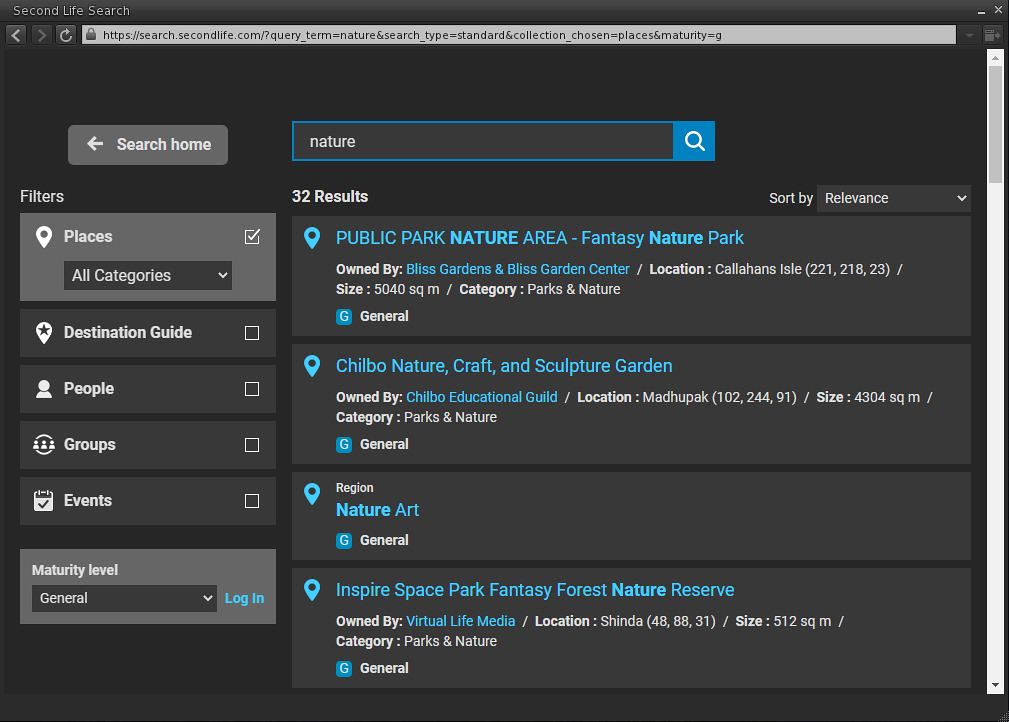
Home Page
Pros:
- Looks clean, options easy to identify, and the colour change when and option is selected is good approach for those who may have visual impairments that make seeing checks in boxes difficult.
- The left-side tabulation for high-level search categories is better than the old drop-downs, with the tailored options for each category are a further good moves.
Cons:
- A terrible waste of space in the banner area, which is particularly noticeable when viewing Search within the viewer. Frankly, the SL logo looks as if it is about to be swallowed by the Great Charcoal Void.
- Do the left sidebar tabs really need to be so broad, given the font size and the depth of each tab?
Results Listings
Pros:
- Much better listing layout and improved readability. The left-side tabs are useful to have, together with Maturity ratings.
- Changes impacting the list of results (such as changing the Maturity rating) are responsive and obvious.
- As a largely legacy search user when it comes to search places, I’m not sure if the linking to Place Pages for additional information is new or not, but if it is, then it’s a good move even if Place Pages are drastically under-utilised and in need of Lab TLC.
- Tucking thumbnails into the result title helps to compress the amount of space taken by individual results.

Cons:
- The last point made, the number of results displayed before scrolling is required is an annoyance, and something of a step back. Yes, individual items in a set of returns are a lot more readable, thanks to a larger, cleaner font, but this does come at a price.
- In this, the fixed column width with two sidebars also doesn’t help. Why not make Classified part of the left sidebar below the items already there? Or make them a toggle off / on option so the display area for results could expand sideways and allow for a few more results to be displayed before scrolling becomes necessary?
- There are also some informational elements lacking (such as traffic); should they return, this could further impact the number of returns.
General Thoughts
At the end of the day, any UI change is going to cause consternation of varying degrees and for a variety of reasons: most of us are prone to react negatively to changes we perhaps hadn’t been expecting; plus we all tend to consider ourselves armchair UI experts. Search is a particularly emotive subject as it is a tool that is especially important to some for their business, etc., and thus doubly hard to balance out to satisfy all needs. As a more “casual” user of Search, and spending a good portion of the day playing with it, I can live with the shortfalls and can appreciate the improvements, and will await further changes to see how things fair.
I just want to say thanks for this blog.
LikeLike
Like you, I find the “flat look” totally unappealing; in fact, I hate it. I suppose that we will soon see M$ and their followers adopt an even more stupid UI design in the future. What about monochrome menus (amber or green only, like for old CRTs) with pseudo-graphic characters to compose the window frames, like what we had in the 70s ?… I just cannot get it: “modern UI” designers keep making things look uglier (give me back the gorgeous 3D-like window frames, buttons, scroll bars…), and all the while slower (with useless and irritating animations everywhere, smooth (and slow) scrolling, etc) and inefficient (the “start menu” of Windows comes to mind: going from Win95 efficient arborescent and user-configurable menu to Win11 scroll-only and alphabetical order only menu).
About that new search, there is also an annoying layout glitch that causes the upper search result to be partly truncated/overlapped by the search input box whenever the browser window is made small enough (i.e. floater-sized, for viewers using a search floater).
I am however way more annoyed by the fact that LL broke the easy search URL substitutions (category+query) and replaced them with parameters (collection, category for each collection, and finally query) that are composed via selections (combos, check boxes) in the search form via JavaScript, meaning that the viewers that implemented Web search via floaters (with category combos, etc) can no more work with the new search, short of duplicating its JavaScript code into a hard-coded C++ algorithm to compose the search URL.
LikeLike
Stay with the “Ugh,” Inara, that is the deep truth of this cosmetic change, which, as explained by Reed, still leaves a key feature of search behind that was present in Viewer 1.23 and removed in Viewer 2.0 and ff — but interestingly RETAINED TO THIS DAY in all TPVs which have FAR MORE USERS than the SL branded viewer. Let that sink in, and you should have mentioned it.
Firestorm has most of the user base because its search for shoppers and socializers is simply 10 times better, more intuitive, easier, better, with more returns per page, and cleaner results.
And search has been further broken for about a year, since it ceased to return what used to be basically search/places ads of 30L/week on exact business names. Now exact names searches, instead of giving a few hundred returns, give thousands. Many are irrelevant. Some even weren’t put in search, i.e. the box is not checked for the ad. So it’s using “categories” on the land menu evidently.
And this isn’t about “why aren’t I on top?” I’m never on top as a small business and I don’t need to be. My expectation — and the actual behaviour, let alone expected behaviour — is that exact person names or place names return fewer and cleaner results. That search can be used as a phone book, a directory to find an exactly-named place. Not “nature” or “men’s wear” where some people will find their store on top and others will be losers in the SEO game. I mean searches of “EPIC Gatcha” or “Ravenglass Rentals”. This no longer happens.
Forcing people to scroll past only 7 returns per page on this gigantic interface for dummies is cruelty given the lagginess of SL. TPVs like Alchemy show 100 per page in clean lines. Also the thumbnail is too small to see now, unlike the fuller panel in previous iterations — and yet the claim is that this is “flat design” is for the “virtually impaired,” i.e. not me, a senior citizen with astigmatism, but “all those kids only looking at mobile phones and not a full screen”.
This is the target audience for this UI change: https://www.youtube.com/watch?v=LXzJR7K0wK0
LikeLike