Review my guide here:
https://www.ajtek.ca/wsus/how-to-setup-manage-and-maintain-wsus-part-1-choosing-your-server-os/
Part 4 deals with the policies for the GPOs, part 5 shows you how to link the GPOs for an inheritance setup, and part 6 is the approvals process. It's recommended to read the whole series and compare it to what you currently have. Likely you don't have the product Windows 10, 1903 and later checked.
How to Auto Download and Approve 2021-07 and Future Cumulative Update for Windows 10 21H1for x64-based Systems using WSUS
On patch Tuesdays, none of my workstations are auto downloading and installing the Cumulative Update for Windows 10 21H1. I am currently having to connect to each machine and run check for updates online to get these to install.
Domain enviornment, WSUS server. I have critical updates auto approved but I feel like I am maybe missing a classification that would trigger these to auto download. I am not even seeing these in the updates to manually approve in WSUS which makes me thing there is a classification or product that I do not have checked.
Any help you can provide would be greatly appreciated as I cant seem to find much of anything online.
Thanks!
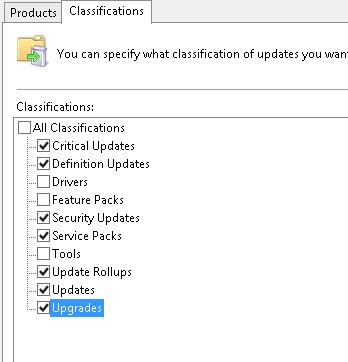
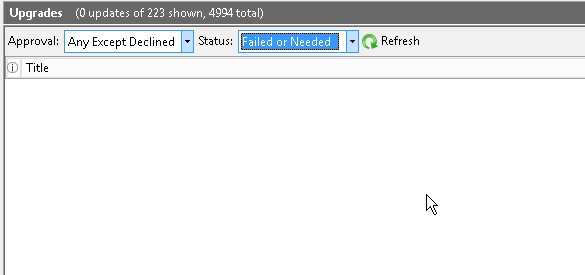
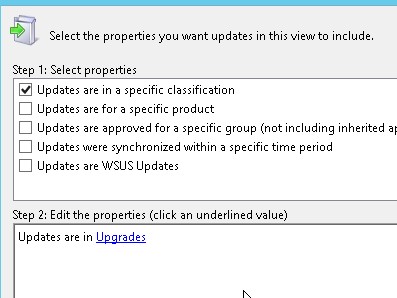
-
 Adam J. Marshall 8,626 Reputation points MVP
Adam J. Marshall 8,626 Reputation points MVP2021-07-19T17:42:06.017+00:00
2 additional answers
Sort by: Most helpful
-
Rita Hu -MSFT 9,626 Reputation points
2021-07-21T06:03:35.15+00:00 @Scott B
May I know the status of the case? Whether the solution Marshall provide below is helpful or not?In addition, please review this link to configure auto-approval rules to confirm whether the issue will be resolved or not.
Please keep us in touch if you have any questions.
Thanks for your time.
Regards,
Rita
If the response is helpful, please click "Accept Answer" and upvote it.
Note: Please follow the steps in our documentation to enable e-mail notifications if you want to receive the related email notification for this thread. -
Scott B 26 Reputation points
2021-07-21T15:03:49.037+00:00 @Adam J. Marshall Tek Thank you, appears re-checking the Windows 10, 1903 and later fixed the issue. So confusing since we are on 21H2 and there are items on there for this version as well. Thanks for your help!