Release Updates Week 39

VMware Workspace ONE Tunnel for Linux 23.09
- VMware is excited to announce support for the Workspace ONE Tunnel client on Linux. Tunnel is now available for Android, iOS, macOS, Windows, and Linux platforms with ChromeOS on our roadmap.
- The first release for the Tunnel client on Linux supports the following:
- Standalone – Unmanaged enrollment
-
- Support for Managed enrollment is on the roadmap.
- There is no requirement for WS1 HUB or MDM enrollment.

VMware Workspace ONE Boxer for iOS 23.09
- RSVP from email hero card redesign
- Users can now respond to their meeting invites with ease, thanks to a new, streamlined interface.
- Meeting invites are now displayed directly in the visual scheduler, along with the rest of your events. This makes it easy to see all of your upcoming meetings at a glance and respond to the invite accordingly.
- Users can now add reply messages at the same screen as the invite is. This makes it quick and easy to accept, decline, or tentatively accept an invite and add a message with a single click.
- Health Check Improvements
- Users can be more informed about the state of their app the actions they can take in order to resolve the issues they are facing by themselves.
- Push notifications health check is improved and made more actionable for the user.

Workspace ONE Boxer for Android 23.09
- Quality improvements and crash fixes

Workspace ONE Hub Services (September 2023)
- Users can Lock their Devices from the Support Tab
- Workspace ONE Intelligent Hub Web now allow users to perform a Lock Device action from the Support tab.
- This action is enabled by default and can be managed by the admin fromthe • • • Hub Services Console (Employee Self-Service > Device Self-Service > Non-Critical Actions).

Workspace ONE Digital Experience for macOS 23.06.15
- In this release, we’ve made a few updates containing general quality and performance improvements with no new features

VMware Workspace ONE Content for Android 23.09
- What’s New
- Ability to capture debug logs
- Bug Fixes and improvements

VMware Workspace ONE Web for Android 23.09
- WebRTC in Custom Tabs
- Users should be able to launch the custom tab using their native app and take advantage of WebRTC features using custom tab like taking picture using camera, and video.

Workspace ONE SDK 23.09.1 for iOS
- Compromised Detection Rules Update for iOS 17 RC/GA

Workspace ONE ITSM Connector for ServiceNow 4.0
- Introduced Workspace ONE Experience.
Empower your service desk administrators with device health and an experience score along with the contributing factors. Also, information such as boot time, application performance, application hang time, and more is available - Added new service desk administrator actions in the Workspace ONE UEM Device Actions drop-down menu.
Administrators can now delete a device from Workspace ONE UEM and clear passcodes - Now, service desk administrators can manage tags by tagging and removing the tag from devices in Workspace ONE UEM to support various IT workflows and for categorization of the devices.
Note: Workspace ONE UEM 2310 is required for this feature.
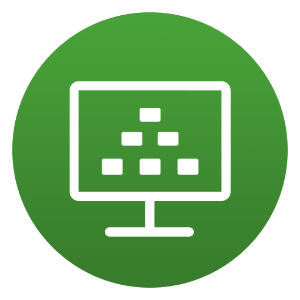
Horizon Cloud Service next-gen 2309 (Sep 2023)
- Horizon Edge
- You can now configure fault tolerance for a Horizon Edge that uses a Horizon 8 pod as its resource provider
- Monitoring
- You can now configure SNMP receiver details for Horizon 8 Edges to enable monitoring of license push failures and life-cycle changes of the Horizon Edge Gateway.
- You can now receive automated notifications for planned maintenance activities, such as scheduling, ongoing maintenance, maintenance success or failure, and cancellation.
- Identity and Access Management (IAM)
- Machine Identity
- True SSO is now available in addition to the existing VMware SSO and allows the use of a Microsoft CA for single sign-on. Multi-forest support is not yet available when using True SSO.
- Machine Identity
Important KB Articles and Announcements
Please note: KBs may get updated after being referenced here. Please always follow the link to the original post in kb.vmware.com
Workspace ONE UEM – Updated requirements for on-premise cumulative patches (94706)
- The base GA version for current Workspace ONE UEM releases is being revised through updated installers. On-premise customers will need to consume a revised installer for a given major version before any future cumulative patches can be deployed for that major version. These revised installers are required to address compatibility issues with regular cumulative patches.
- Once the Workspace ONE UEM enrolled iOS mobile devices are upgraded with iOS 17, the Workspace ONE mobile SDK is auto-detecting these devices as compromised intermittently and performing the enterprise wipe. This process erases all enterprise data from these devices and un-enrols them from the system.
How to configure the Workspace ONE Tunnel client for Linux (94775)
- VMware is excited to announce support for Workspace ONE Tunnel client on Linux. Tunnel is now available for Android, iOS. macOS, Windows and Linux platforms with ChromeOS on our roadmap.
- The first release for the Tunnel client on Linux supports the following: Review the KB for more info.
Support level for deprecated features with Horizon 8.0(2006) (94831)
- View Composer and Persistent Disk features used for linked-clone desktops are available in Horizon 8 2006. However, those features were deprecated and were removed from Horizon 8 2012 onwards. Whilst Horizon 8 2006 is in the general support phase until 11th August 2025, support for View Composer and Persistent Disk features for linked clones is limited to Technical Guidance only, meaning that fixes will no longer be provided for those features.
Upcoming Changes to Android Public Applications (93986)
- Workspace ONE UEM pushes Public Applications to Android devices through Managed Google Play Store. To do so, it leverages Google’s Play EMM API. In 2022, Google announced significant changes in this API that streamline application management and provisioning. Upcoming versions of Workspace ONE UEM will support these new APIs. No action is required from Workspace ONE UEM customers at this time. A release version for this update will be provided through this article and Workspace ONE UEM release notes.
- When connecting to a Linux VM that has an NVidia L40 (or L4) running Grid 15.x, the desktop will appear but the user can not interact with it for ten seconds. After that period of delay, which may be perceived as a frozen system, the desktop is fully functional.Affected platforms: Verified on NVIDIA L40 with GRID 15.X (15.0, 15.1, 15.2)
High Priority KBs
- Introducing Workspace ONE (WS1) UEM Next-Gen SaaS
- VMware is excited to announce that the resource management & tracking improvements, the first major feature-based milestone in the Workspace ONE UEM Modernization Journey, is now available for customer testing. These improvements will be enabled in limited testing environments (CN135) starting on Thursday August 24, 2023.
- [Resolved] SINST-176145 – Multiple Workspace ONE UEM application pools and services may not start once stopped (93877)
- Workspace ONE UEM services and application pools may fail to start once stopped. This issue is typically observed alongside the following error message in the service’s log[RESOLVED] SINST-176160 – Workspace One UEM – Unable to edit existing or create new DDUI profiles. (93911)
- Upon deploying the patches noted in KB 93877, you may experience an error when creating or editing DDUI device profiles (iOS, macOS, Android Enterprise) in the Workspace ONE UEM Console.
- Getting Ready for Android 14 (2023)
- Getting Ready for Apple Major OS Releases 2023
Recently updated or added KBs (Links)
- Dashboard alerts for unrecognized requests for XML Api protocol connection in Horizon 2209 (8.7) (90398)
- Recommendations on upgrade path from Horizon 7.13.x to Horizon 8.x version (85517)
- Support level for deprecated features with Horizon 8.0(2006) (94831)
- Horizon VGPU: Ten second delay before the user can interact with a Linux desktop with a NVidia L40. (94693)
- Dynamic Environment Manager: Printers Mapping Delay after the introduction of App Volumes (94756)
- Workspace ONE UEM enrolled devices are intermittently getting enterprise wiped when upgraded to iOS 17 (94814)
- Horizon Administrator: Error message: InvalidPipeArgument: ‘Missing locale data for the locale “en”.’ for pipe ‘e’ in User Interface after a browser update (94667)
- Automated Device Enrollment fails on macOS 14 Sonoma if Custom Enrollment is disabled (94577)
- No longer able to provision Horizon sessions after VMC-A maintenance (94827)
- Horizon Agent: Upgrading to 2209 or Later breaks the scanner software functionality of an embedded EPIC software Scanning App: OnBase. (94812)
- How to configure the Workspace ONE Tunnel client for Linux (94775)
- VMware Best Practices Update – Workspace ONE UEM SaaS IP ranges – update and recommendation for customers to transition to DNS based allow lists (91317)
- Horizon 8.8 (2212): Smartcard Redirection fails on RDSH after a Horizon agent upgrade to 2212 (94757)
- Reprovisioning fails with AppStacks/Packages set to computer based assignments (2147910)
- Cross-Origin Resource Sharing (CORS) with Horizon 8 and loadbalanced HTML5 access. (85801)
- VMware Skyline Collector Tech Preview of Disconnected Mode (94291)
- Upcoming Changes to Android Public Applications (93986)
- Changing the log file behavior in the VMware Horizon components (1025887)
- Known Issues with Horizon View and Microsoft Teams (90693)
- vGPU enabled Instant clone desktops throw exception of unknown vGPU profiles (59271)
- [VMC on AWS] Windows 11 installation/upgrade on VMware Cloud on AWS (87460)
- Failure to add Horizon vApp collection in Workspace Access Console when external URL is set on Horizon version 8.10 (93222)
- Failed to add Horizon Collection in Workspace ONE Access Console if the External URL is set on Horizon. (93400)
- Using VMware Cloud Services to access Workspace ONE services for existing customers (89945)
- Horizon Recording Server becomes unavailable after changing or the expiration of the DB password (94750)
- Unified Access Gateway(UAG):Lifecycle support policy for VMware Unified Access Gateway (2147313)
- Appstack on-demand not starting from RDSH when appstacks/packages delivered to RDSH on startup (93752)
- AppVolumes will not delete packages (93788)
- Black Blocks in Grey/White Space on Popup Window for 3rd Party Application When Launched via PCOIP Protocol. (94751)
- Known Issues with Printing and VMware Dynamic Environment Manager. (89744)
- HW-170932- Patch instructions to address CVE-2023-20884 in Workspace ONE Access (VMware Identity Manager) (92512)
- Workspace ONE UEM – Updated requirements for on-premise cumulative patches (94706)
- Known Issues with Printing and VMware AppVolumes (89746)
- Guidelines for Troubleshooting Printer Issues in a Horizon EUC Environment (89685)
- Entering and exiting maintenance mode for an ESXi host that has Horizon instant clones (2144808)
- [Resolved] SINST-176145 – Multiple Workspace ONE UEM application pools and services may not start once stopped (93877)
Digital Workspace Techzone, Blog and YouTube Updates
- Weekly Digest for End User Computing
- VMware positioned in the Leaders Quadrant in inaugural 2023 Gartner® Magic Quadrant™ for Desktop as a Service (DaaS)
- Workspace ONE Experience Management Customer Case Study
- Enroll your macOS 14 Sonoma devices into Workspace ONE UEM today!
- Scheduling a Horizon Cloud on Microsoft Azure pod migration to Horizon Cloud Service next-gen
- Top 10 reasons to use VMware App Volumes for Citrix virtual apps and desktops
- Feature Friday Episode 149 – Securing VDI with NSX
- Now available: Updated Workspace ONE online macOS management training course and exam
- VMware Horizon is now DISA IL5 authorized!
3rd Party Blog Updates & Industry News
- Dean Flaming: Mobile SSO for Android Setup with Workspace ONE
September Software Releases
| System | Component | Release | Announcement | Release Date |
| Windows | Hub | 23.02.7 | Release Notes | 31.08.23 |
| Horizon | Horizon Cloud Service Next Gen | 2308 | Release Notes | 01.09.23 |
| Backend | UAG | 2306.1 | Release Notes | 31.08.23 |
| Horizon | App Volumes | 2212.7 | Release Notes | 05.09.23 |
| Android | Hub | 23.08 | Release Notes | 07.09.23 |
| iOS | Content | 23.09 | Release Notes | 12.09.23 |
| iOS | VM Tunnel | 23.06.1 | Release Notes | 12.09.23 |
| iOS | SDK | 23.09 | Release Notes | 18.09.23 |
| Android | SDK | 23.09 | Release Notes | 18.09.23 |
| Android | Launcher | 23.08 | Release Notes | 18.09.23 |
| Android | Web | 23.09 | Release Notes | 22.09.23 |
| Android | Content | 23.09 | Release Notes | 25.09.23 |
| macOS | Hub | 23.07.1 | Release Notes | 07.08.23 |
| iOS | SDK | 23.09.1 | Release Notes | 25.09.23 |
| macOS | Digital Experience | 23.06.15 | Release Notes | 25.09.23 |
| Android | Boxer | 23.09 | Release Notes | 25.09.23 |
| Linux | Tunnel | 23.09 | Release Notes | 26.09.23 |
| iOS | Boxer | 23.09 | Release Notes | 27.09.23 |
| Backend | ITSM Connector for ServiceNow | 4.0 | Release Notes | 28.09.23 |
| Horizon | Horizon Cloud Service Next Gen | 2309 | Release Notes | 28.09.23 |
| Backend | Hub Services SaaS | September 2023 | Release Notes | 28.09.23 |
Upcoming EUC Events
| Event | Start Date | Details |
| Apps on Demand: Mastering the Eight Activities of Modern App Management | UPCOMING: Look out for your invitation to the next VMware EUC Tech Insight Session! | October |
| EUC Customer Success Quarterly Webcast Series | Next EUC Customer Success Quarterly Webcast Coming Soon!Watch our latest webcasts: •Managing, Automating, and Supporting a Frontline Device Fleet •What’s New with Horizon Cloud Service next-gen and Improving VMware Horizon User Experience with Workspace ONE Intelligence •Windows 10 Multi-User Support for UEM & Revolutionize your IT Environment with Freestyle OrchestratorWatch all additional previous webcasts On-Demand here. | |
| VMware Digital Workspace Virtual Customer Success Roundtable | Next VMware Digital Workspace Virtual Customer Success Roundtable Coming Soon! | |
| VMware Explore 2023 | VMware Explore USWatch 2023 EUC session replays here. VMware Explore Europe Barcelona | Fira Gran ViaRegister NowWatch replays from VMware Explore Europe 2022 here. | 6-9 November 2023 |
| VMUG | Watch On-Demand webcasts here.Register for upcoming live webcasts here.Register for Regional VMUG events here. | |
| End User Computing Webinars | Sign up for upcoming webcasts and watch VMware On-Demand webcasts here. |
EUC UX Research Opportunities
- Our goal is to gather insight into user behaviors, motivations, and goals, so we can use those insights to inform and strengthen product and design decisions.
- Interested in giving your opinion and making your voice heard? Check out what’s available!
- Bonus: We give VMWare swag to Customers who participate
| EUC Product / Feature | Topic | Opportunity Time | Signup Link |
| WS1 Intelligence | EUC Design wants to better understand what metrics are most important to you when you’re monitoring in WS1 Intelligence and get your thoughts on a potential new capability – custom alerts. Alerts = inform you when key metrics/attributes change in real time. | 5-minute Survey | Coming Soon |
Latest Patch & Seed Script Versions
- OS Updates Seed Script
- Most recent update: iOS 17.0.1 (21A340),iOS 16.7.0 (20H19),iOS 15.7.9 (19H365),macOS Ventura 13.6.0 (22G120),macOS Monterey 12.7.0 (21G816),iOS 17.0.2 (21A350)
- Last Update: CW39
- Seed Script for latest Device Model Information
- Seed new MacBookPro16,4 and MacBookPro15,3 models
- Last update: CW28
- Workspace ONE UEM 22.03
- Patch Level 22.3.0.52
- SINST-176199: Update Installer to fix issues with DDUI profile screen.
- Last Update: CW36
- Workspace ONE UEM 22.06
- Patch Level 22.6.0.43
- AMST-39537: Workaround for Microsoft issue, breaking SFD installation.
- CMEM-186888: Powershell script and Workspace ONE UEM side changes for EXO V3 Module.
- SINST-176130: Install .NET Core 6 with UEM Installer.
- PPAT-14516: .NET Core version upgrade to 6 for Tunnel Microservice.
- CRSVC-40044: Only save public key component of certificate to database.
- CRSVC-39363: Memcached uses only one server.
- CRSVC-38315: Create non-clustered index on certificate table based on observations on Kroger.
- RUGG-12322: Add Show Search bar toggle in the Layout widget.
- CRSVC-40108: [Certificate Installer] Private key was not exportable in manual flow.
- AGGL-15443: Unable to create Android profile with a time schedule, whose UUID is NULL.
- AAPP-16309: False APNS notifications during Purchased App Sync.
- AGGL-15326: Remove EFOTA sample from microservices.
- AGGL-13376: Event data is empty for the Remove Application Requested event.
- SINST-176171: Fixed issues with DDUI profile screen.
- Last Update: CW37
- Workspace ONE UEM 22.09
- Patch Level 22.9.0.40
- SINST-176221: Backward compatibility for on-premises installer.
- Last Update: CW38
- Workspace ONE UEM 22.12
- Patch Level 22.12.0.32
- SINST-176222: Backward compatibility for on-premises installer.
- Last Update: CW38
- Workspace ONE UEM 23.02
- Patch Level 23.2.0.23 (Full Installer)
- UM-8331 Administrator with 2 roles is unable to view user role that was created by himself.
- RUGG-12446 Multi-user CICO failing for Android AOSP device
- MACOS-4063 macOS 14 ADE enrollment fails if Custom Enrollment is off
- FS-4283 Seed Mac Workflow Host in Canonical- Release 23.02
- FS-4107 Profile step failing through workflow if profileatscale is enabled
- FS-3215 Freestyle Orchestrator issue with Workflows – Errors with script, profiles, apps deployment when done in cascade – Logging
- FCA-206050 Spaceman error when accessing OG List View page from customer
- OGFCA-206049 Banner is not seeded into BannerFeature table
- FCA-205874 Make ToString() culture independent for correcting device report
- ENRL-3834 One IOS device got enrolled with the lower OS version than the one set on enrollment restriction policy.
- CRSVC-41361 conditional access audit event timings are not localized per admin time zone.
- CRSVC-41219 The console is not getting samples from Android and iOS devices post upgrade from 2209 to 23.2.0.17
- CRSVC-38844 Cisco ISE API Account password expiration
- CMSVC-17309 SG compilation failure on device event to SG service
- CMCM-190729 status of document in content detail report was not corrected Refer this ticket :Workspace ONE – SR 23444419407
- ARES-26484 Device Profile Status ID incorrect in API Call.
- ARES-26482 Unable to Publish profile due to timeout
- ARES-26476 modify the sync sp to queue commands if not present when ADS action id is 1
- ARES-26452 Clone: Inactive update profiles getting removed from machines automatically causing the devices unnecessary upgrade to Win 11
- ARES-26328 Unable to delete applicationsA
- RES-25956 Application-rule PUT API improvements
- AMST-39696 Autopilot enrollment failing after UEM update to 2306
- AGGL-15532 Google seems to have increased oAuthToken length (AndroidWorkSetting AccessToken got truncated)
- AGGL-15032 Phone Number reported as “SIM not detected” for Android 12+ PO in Summary
- TAbAAPP-16479 Renewed VPP stoken(ASM) does not sync the app details on the console- fix for SQL 2014
- AAPP-16443 Update Device Information query Cellular keys
- AAPP-16435 ABM device doesn’t update with the second enrolled user status after re-enrollment from first user to second user.
- Last Update: CW39
- Patch Level 23.6.0.3
- AMST-39652: Newly created baselines in 2302 has NULL values in databse for BaselineTemplatePlatformUUID.
- CMSVC-17310: SG compilation failure on device event to SG service.
- AMST-39697: Autopilot enrollment failing after Workspace ONE UEM update to 2306.
- AMST-39589: Seed 23.02.7 patch to Workspace ONE UEM console master.
- CMCM-190717: ZDT database upgrade failure for content map procedure.
- AAPP-16051: “East iOS GP and MobileConnect” profile is going to not installed state on many devices.
- AMST-39614: Smart group was not recognizing 32 bit devices from Workspace ONE UEM console version 2212.
- AGGL-15448: Unable to create Android profile with a TimeSchedule, whose ScheduleListUUID is Null.
- AMST-39633: API ‘mdm/devices/security’ endpoint fails with 500 internal server error for some devices.
- MACOS-4064: macOS 14 ADE enrollment fails if the Custom Enrollment is off.
- ARES-26352: Incorrect version while creating a copy of Workspace ONE UEM profile.
- INTEL-51913: Intelligence Android Application app version code was not fetched correctly.
- MACOS-4033: Workspace ONE UEM downloads the binaries from ESR every time the SeedSystemAppsJob runs.
- RUGG-12328: Update the Linux pull service installer link within Settings > System > Enterprise Integration > Pull Service Installers.
- Last Update: CW38

Leave a comment