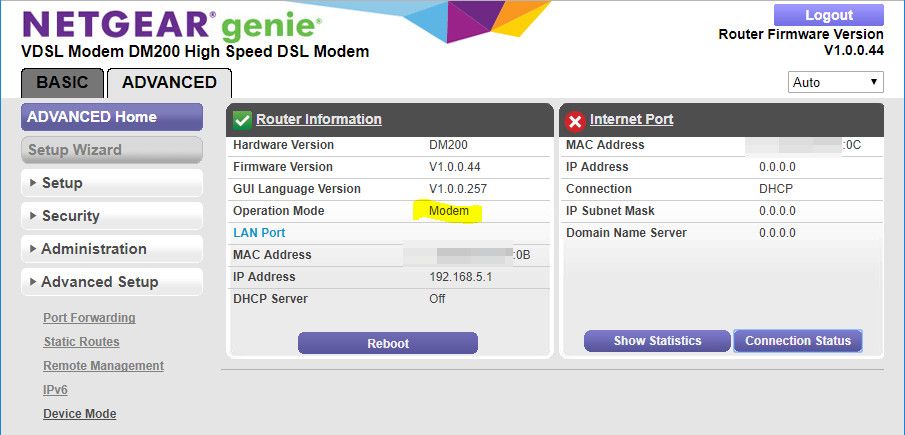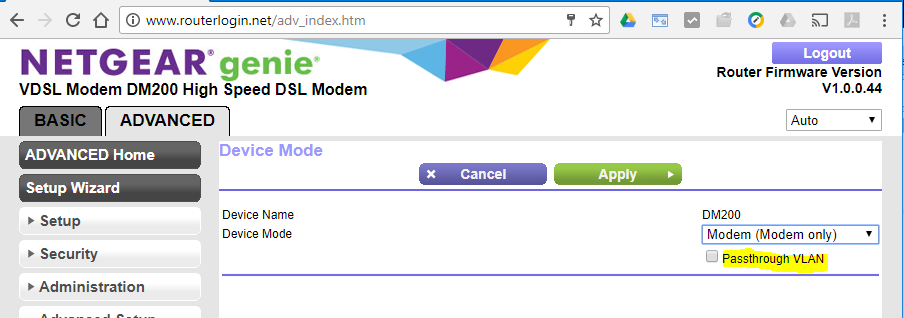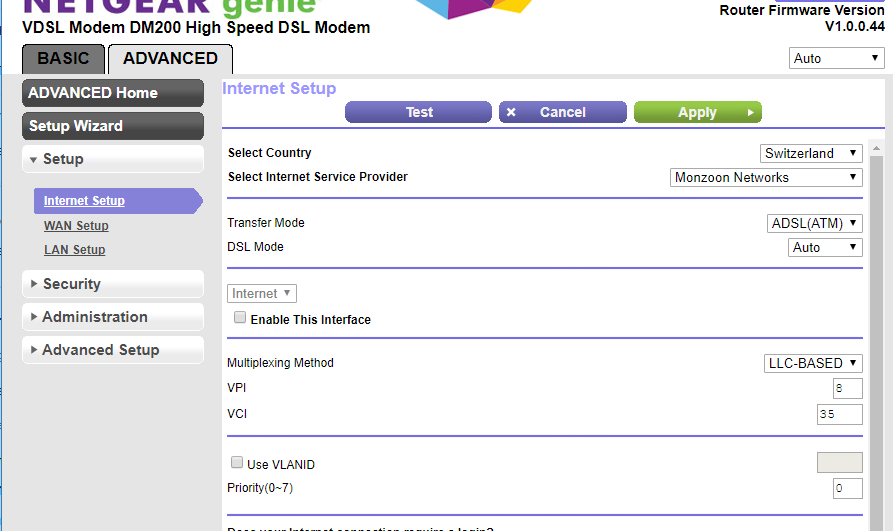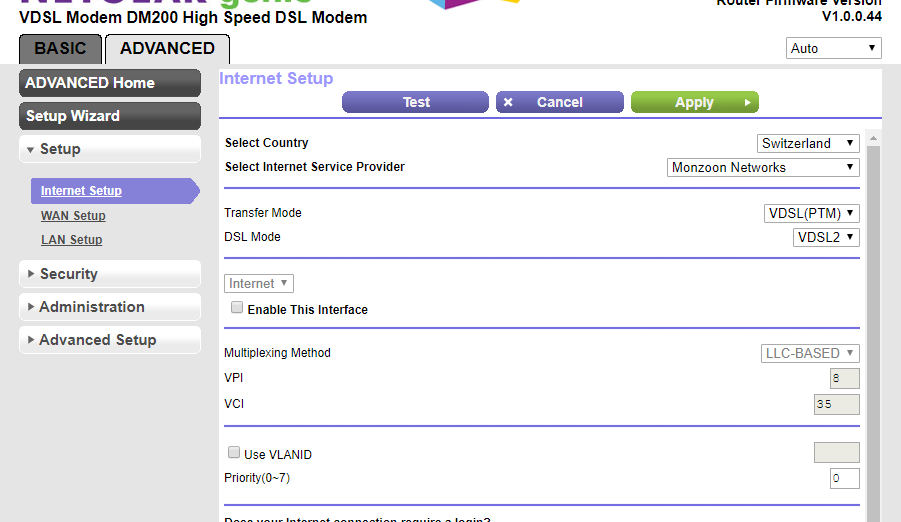- Subscribe to RSS Feed
- Mark Topic as New
- Mark Topic as Read
- Float this Topic for Current User
- Bookmark
- Subscribe
- Printer Friendly Page
IOT devices stopped working after swap to Netgear DM200 modem!
- Mark as New
- Bookmark
- Subscribe
- Subscribe to RSS Feed
- Permalink
- Report Inappropriate Content
Re: IOT devices stopped working after swap to Netgear DM200 modem!
Page 24 of the user manual...
I see others have had issues with the DM200 modem:
- Mark as New
- Bookmark
- Subscribe
- Subscribe to RSS Feed
- Permalink
- Report Inappropriate Content
Re: IOT devices stopped working after swap to Netgear DM200 modem!
TheEther wrote:
In spite of it being labeled as a cable modem, it is actually a cable modem router. Haha, how often do you get more than you bargained for? 🙂
A little bit off-topic ... this is the amount of hardware you get in a DM200-100EUS:
From the eight pieces, at least three are going to the gabrage, or ideally to a recycling process. Amazing, isn't it?
- Mark as New
- Bookmark
- Subscribe
- Subscribe to RSS Feed
- Permalink
- Report Inappropriate Content
Re: IOT devices stopped working after swap to Netgear DM200 modem!
There a link to a URL with this picture. I hate having to wait for the fourm to approve pictures. LOL
- Mark as New
- Bookmark
- Subscribe
- Subscribe to RSS Feed
- Permalink
- Report Inappropriate Content
Re: IOT devices stopped working after swap to Netgear DM200 modem!
@FURRYNUTZ wrote:
I see others have had issues with the DM200 modem:
With a wild mix of issues, where most seem to have a problem ghetting it to work at all. Different story here - it works. Just we still don't know how (really transparent L2 modem or NAT router?) or why it might block incoming connctions form the Internet.
- Mark as New
- Bookmark
- Subscribe
- Subscribe to RSS Feed
- Permalink
- Report Inappropriate Content
Re: IOT devices stopped working after swap to Netgear DM200 modem!
Yep, hope we can determine there the NAT is.
Also who is the actual ISP?
- Mark as New
- Bookmark
- Subscribe
- Subscribe to RSS Feed
- Permalink
- Report Inappropriate Content
Re: IOT devices stopped working after swap to Netgear DM200 modem!
I tried pasting the URL in browser. Shows up black like it does on this site.
- Mark as New
- Bookmark
- Subscribe
- Subscribe to RSS Feed
- Permalink
- Report Inappropriate Content
Re: IOT devices stopped working after swap to Netgear DM200 modem!
Here we have a DM200 UI in Modem mode:
Most menu itmes are disabled ... some are remaining, e. the Attached Devices.
A little bit confused why a transparent modem mode requires two different MAC addresses.
Either I've not discoverd it yet - there is no indication of any xDSL related settings, no way to edit any the xDSL transport setttings, no insight on the xDSL data, reliability, carriers used or filtered, ... especially I would expect controls like VPI, VCI, connection type like 1483 Bridged IP LCC vs. 1483 Bridged IP VC-Mux, ...
Just one power supply maching the locla market, some less xDSL filters in the box, ... and instead some more professional firmware would be great oh @netgear.
- Mark as New
- Bookmark
- Subscribe
- Subscribe to RSS Feed
- Permalink
- Report Inappropriate Content
Re: IOT devices stopped working after swap to Netgear DM200 modem!
Amazing - the only control we have in Modem mode is the (somewaht vague) "Passthrough VLAN" mode:
All these settings are applicable to Modem mode ... ADSL:
...and VDSL:
Beyond me how it comes there is_no_ control once the DM200 is switched to Modem mode.
- Mark as New
- Bookmark
- Subscribe
- Subscribe to RSS Feed
- Permalink
- Report Inappropriate Content
Re: IOT devices stopped working after swap to Netgear DM200 modem!
Usually from what i've seen with other DSL modem/router combos, once the modem or bridge mode is activated, then all UI fuctions disappear. Was told this is normal in most cases as there is no need to do much in the UI when in bridge mode. The modem at this point is just that, modem only and passing thru traffic to the router once the PPPoE is correctly authenticated with the ISP service.
- Mark as New
- Bookmark
- Subscribe
- Subscribe to RSS Feed
- Permalink
- Report Inappropriate Content
Re: IOT devices stopped working after swap to Netgear DM200 modem!
Im a bit lost.
But as a layperson I think what you are saying is you see no controls.
What I recall from the Zycel is even in bridge mode I could see some of the settings you mentioned.
An the way Netgear requires installing the modem is to install it as a modem router combo fist then switch to modem only
There are many cases of customers on this forum and on amazon complaining they could not get the dm200 to work in modem ony mode.
and i recall to install the dm 200 netgear has some wizard to scan the isp connection and i guess populate the dsl specs first. except it doesnt go smoothly. maybe i need to reset the whole thing reinstall as a modem router combo then check the specs then switch to modem. im pretty sure i did it correctly if that is indeed the proper method. the manual doesnt document properly imo. i dont know. some on various other forums said they guess that is the solution but eventually they said f it and bought a different brand.some said they tried and it didnt help. some said they had to gtive the mac address of one of the too to their isp. i called them and they siad its not required.
if i am going to do all that work i might just try another brand too and it if works then rma the netgear dm 200. im not an expert like you folks.
Any other insights?
- Mark as New
- Bookmark
- Subscribe
- Subscribe to RSS Feed
- Permalink
- Report Inappropriate Content
Re: IOT devices stopped working after swap to Netgear DM200 modem!
Also who is the actual ISP?
Were you able to get us a WAN IP address from the NG router?
- Mark as New
- Bookmark
- Subscribe
- Subscribe to RSS Feed
- Permalink
- Report Inappropriate Content
Re: IOT devices stopped working after swap to Netgear DM200 modem!
@FURRYNUTZ wrote:Usually from what i've seen with other DSL modem/router combos, once the modem or bridge mode is activated, then all UI fuctions disappear.
Do these devices have an in-band management IP address like the DM200 once in Modem or bridge mode? Most don't. Luckily, the UM200 has this 192.168.5.1 address. You just have to enure the DSL modem management traffic can pass the router, or install a switch on the "red" side of the router wher you bring in a system in the 192.168.5.0/24 (exclusive the .1 address of course). Now you might understand why I blame them for virtually no monitoring and statistics information. Yes, we've deployed large mounts of VDSL/VDSL2 devices in hospitality envronments (small set-up with CPE/CO switchable VDSL modem, larger set-up with DSLAMs) for re-using existing in-house telephony two wire cables - back then you had either nothing, a serial port, or whe very lucky TR.069 capable units.
@FURRYNUTZ wrote:Was told this is normal in most cases as there is no need to do much in the UI when in bridge mode. The modem at this point is just that, modem only and passing thru traffic to the router once the PPPoE is correctly authenticated with the ISP service.
Nothing like "normal". Things might not work corect, your ISP might update your connction from ADSL to VDSL (we have some DM200 and other Dxxxx users with this problem in the fora), and much more examples.
When I see ADSL modems around US$ 25, and these VDSL2 modems for some US$ 45 since last year, I understand that there is not much headroom to implement the firmware properly - and challenge Beta testers to wrap things into pieces.
Afraid, all this does not help the OP ... it's just frustrating.
- Mark as New
- Bookmark
- Subscribe
- Subscribe to RSS Feed
- Permalink
- Report Inappropriate Content
Re: IOT devices stopped working after swap to Netgear DM200 modem!
I think it maybe a Mfr specific design aswell. I do think it's nice to have some UI management when in bridge mode. However just from past experiences with non NG modems, the UI doesn't have any access once in bridge mode. The user has to reset the modem to gain access to the UI if needed.
Ya Theres many modems out there and some not well designed or developed.
I think the OP needs to definately look into getting into another modem, a stane alone modem only, no router and test. I believe Zyxel still makes modems however i see they only have modem/router combos only. ![]()
IF we can find out the ISP he's using, maybe we can help determine an alternative modem only unit,
- Mark as New
- Bookmark
- Subscribe
- Subscribe to RSS Feed
- Permalink
- Report Inappropriate Content
Re: IOT devices stopped working after swap to Netgear DM200 modem!
Imo no consumer electronic product should require this level of aggravation. The amount of time spent by me searching online, calling netgear etc, and the effort you guys put in is shameful of netgear imo. And no one from their team even showed up on the thread to provide feedback is even more shameful. They don't deserve my money is how I feel. This would have been my fourth ng product but it's the last time I consider them mainly due to the lousy instructions and lack of competent support.
- Mark as New
- Bookmark
- Subscribe
- Subscribe to RSS Feed
- Permalink
- Report Inappropriate Content
Re: IOT devices stopped working after swap to Netgear DM200 modem!
- Mark as New
- Bookmark
- Subscribe
- Subscribe to RSS Feed
- Permalink
- Report Inappropriate Content
Re: IOT devices stopped working after swap to Netgear DM200 modem!
In bridge (aka modem only) mode, the DM200 doesn't function as an IP device. Therefore, the Internet port is irrelevant.
Now that the pictures are showing up, can you confirm that the operation mode (as shown in schumaku's picture) is set to "Modem"?
Do you know whether your public IP address has changed since installing your DM200? Do you realize that you have to use that new IP address in order to remotely access your IoT device?
- Mark as New
- Bookmark
- Subscribe
- Subscribe to RSS Feed
- Permalink
- Report Inappropriate Content
Re: IOT devices stopped working after swap to Netgear DM200 modem!
Yes as I said it is in modem mode.
Yes I noticed the IP changed. Its dynamically assigned and the router knows that.
Again I cant even log into the router remotely let alone the IOT devices.
I looked at schumaku's pics ans compared them to mine along with inputs from my old modem and my ISPs website and all were correct. In fact NetGear's dropdown menu for ISPs by name listed mine and after selection we checked. After set up as a router+modem the DM200 was switched into modem only mode as per instructions.
Again the router is definitely online. My IOT cams send photos outbound where there is motion. But it seems the modem setup is preventing me from sending packets in as I cannot control the IOT devices nor can I log into the router using remote management. This appears to be consistent with some folks on various threads on the Internet saying their setup works but lost funtion to TIVO and other devices.
Any ideas?
- Mark as New
- Bookmark
- Subscribe
- Subscribe to RSS Feed
- Permalink
- Report Inappropriate Content
Re: IOT devices stopped working after swap to Netgear DM200 modem!
I just want to throw another data point out there which might help.
My IOT cam sends pics to me. The IP address in the header of the emails matches the IP address I see in DYNDNS. So IMO there isnt any doubt the router has the proper WAN IP address even though its dynamically assigned?
- Mark as New
- Bookmark
- Subscribe
- Subscribe to RSS Feed
- Permalink
- Report Inappropriate Content
Re: IOT devices stopped working after swap to Netgear DM200 modem!
IT seems that this is just dragging on and on and your probably not going to get the DM modem to work right. If you have a change to get another modem that works for you. I recommend doing so and putting this issue to bed and avoid all this hassle. Not really worth it. There seems to be either a configuration issue or a modem issue with the DM200. Make yourself happy and get up and running with something that works.
Good Luck.
- Mark as New
- Bookmark
- Subscribe
- Subscribe to RSS Feed
- Permalink
- Report Inappropriate Content
Re: IOT devices stopped working after swap to Netgear DM200 modem!
Just for the completeness or things we might have missed:
- DM200 firmware is the current 1.0.0.44?
- What connection type - yes, I've seen DHCP so it's VDSL(2) most likely - but not sure.
I'll try to run some tests the next days.
- Mark as New
- Bookmark
- Subscribe
- Subscribe to RSS Feed
- Permalink
- Report Inappropriate Content
Re: IOT devices stopped working after swap to Netgear DM200 modem!
@GearNetRouter wrote:
I just want to throw another data point out there which might help.
My IOT cam sends pics to me. The IP address in the header of the emails matches the IP address I see in DYNDNS. So IMO there isnt any doubt the router has the proper WAN IP address even though its dynamically assigned?
Not really. The IP address in the email will certainly be your public IP address but that doesn't mean that it's assigned to the router's WAN port. You would see the same thing had the public IP address been assigned to the modem instead of the router.
Going back to your original post you mentioned that you are using UPnP to provide remote access to your IOT cameras. If you go to ADVANCED > Advanced Setup > UPnP on the router, do you see any entries in the portmap table? If the table is empty, then that means that no ports have been opened. That would explain why the cameras are remotely inaccessible.
As to remote login, you need to explicitly enable that under ADVANCED > Advanced Setup > Remote Management.
- Mark as New
- Bookmark
- Subscribe
- Subscribe to RSS Feed
- Permalink
- Report Inappropriate Content
Re: IOT devices stopped working after swap to Netgear DM200 modem!
OK, Ether I will focus on the IP address potential issue.
BTW its not a must to have UPNP enabled. For many months leading up to the old modem's failure time I had it turned OFF with sucessful access to my cams. Here is a thread where I got advice to turn it off. https://community.netgear.com/t5/Nighthawk-WiFi-Routers/LAN-access-from-remote-R7000/m-p/1174977#M42...
Its definitely not necessary. It may however be necessary for first installation.
- Mark as New
- Bookmark
- Subscribe
- Subscribe to RSS Feed
- Permalink
- Report Inappropriate Content
Re: IOT devices stopped working after swap to Netgear DM200 modem!
Thanks for pointing out the other thread. I do not believe UPnP is needed for initial setup. You might want to consider re-registering your cameras with the D-Link service. If the service is tied to your public IP address, then the likelihood that it has changed may be the reason why remote access is no longer working.
- Mark as New
- Bookmark
- Subscribe
- Subscribe to RSS Feed
- Permalink
- Report Inappropriate Content
Re: IOT devices stopped working after swap to Netgear DM200 modem!
uPnP should be enabled on the router and ON the camera if your using a D-Link cameras. Also if you have more than one D-Link camera on the same network, uPnP Port Forwarding should also be enabled on ALL cameras. I have 3 D-Link DCS cameras on my R7800. ALL working well and accessible using there mobile app from remote locations.
- Mark as New
- Bookmark
- Subscribe
- Subscribe to RSS Feed
- Permalink
- Report Inappropriate Content
Re: IOT devices stopped working after swap to Netgear DM200 modem!
With the old modem which has intermittent power failure, the cams work as long as the modem gets power. Also like most people my ISP assigns an IP dynamically. Given these 2 points, can you explain why I would need to reregister (which in this case seems to be reinstall the cam)?
Third point: The cams work locally in conjunction with the cam software which means they are registered properly is what I am thinking as well.
Nevertheless, will try when I get a chance to see if it helps. But based on lots of reaseach I think the DM200 is at fault.
• What is the difference between WiFi 6 and WiFi 7?
• Yes! WiFi 7 is backwards compatible with other Wifi devices? Learn more