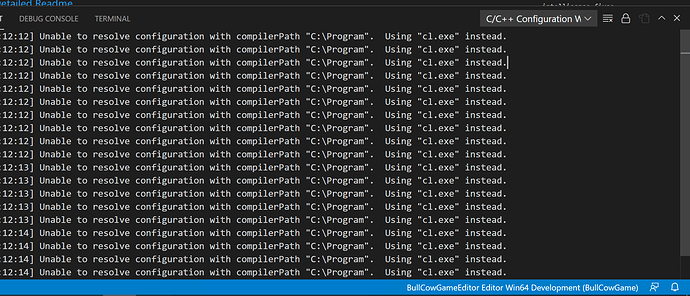The extension ‘UE Intellisense Fixes’ works; however, I receive a lot of “Unable to resolve configuration with compilerPath “C:\Program”. Using “cl.exe” instead” in the C/C++ confirmation warnings box after the project is opened.
IIRC that should stop after a second or two, does it not?
Yes, they just appear after I open the project. It is not a continual procedure. Ha! Why do you think they keep popping up? But, they are already noisy enough. How to get rid of them?
Not sure if that’s possible without Epic fixing it on their end. You can delete the output using that icon to the left of the padlock on the right hand side of the window.
This topic was automatically closed 20 days after the last reply. New replies are no longer allowed.