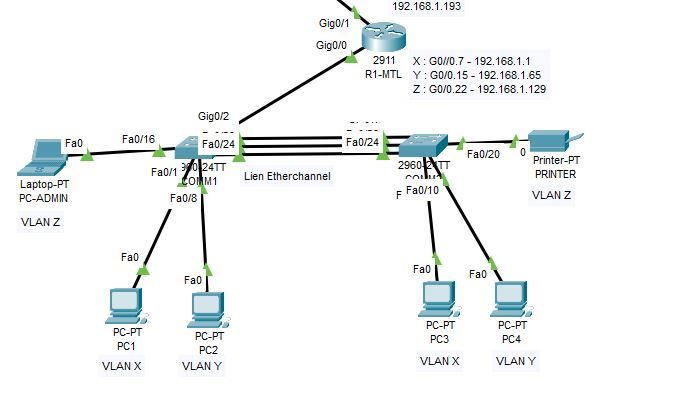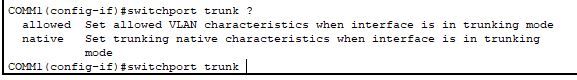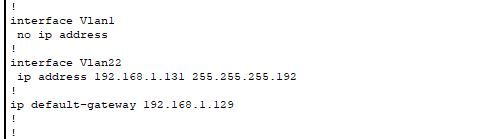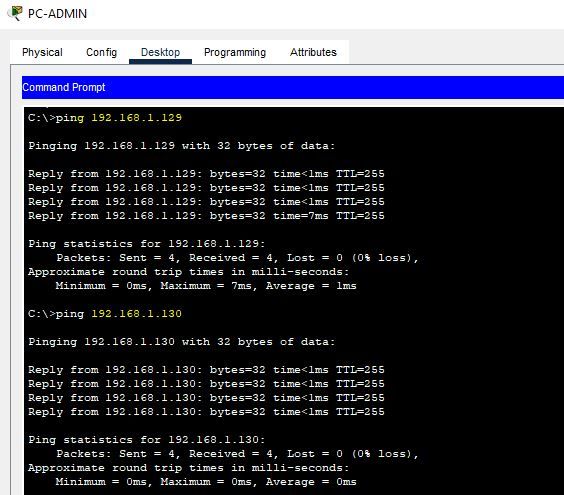- Cisco Community
- Technology and Support
- Networking
- Switching
- Can't switch vlan1 administration port
- Subscribe to RSS Feed
- Mark Topic as New
- Mark Topic as Read
- Float this Topic for Current User
- Bookmark
- Subscribe
- Mute
- Printer Friendly Page
Can't switch vlan1 administration port
- Mark as New
- Bookmark
- Subscribe
- Mute
- Subscribe to RSS Feed
- Permalink
- Report Inappropriate Content
09-17-2022 06:18 PM
Hi guys,
I have a strange issue and after spending hours on googling and getting head ach, it would be apreciated if you could give me a hand please.
I using a lab on packet tracer, i have 3 vlans :
| Network Address | Slash | Mask | Usable Range | Broadcast | |
| VLAN-X > 7 | 192.168.1.0 | /26 | 255.255.255.192 0.0.0.63 | 192.168.1.1 - 192.168.1.62 | 192.168.1.63 |
| VLAN-Y > 15 | 192.168.1.64 | /26 | 255.255.255.192 | 192.168.1.65 - 192.168.1.126 | 192.168.1.127 |
| VLAN-Z > 22 | 192.168.1.128 | /26 | 255.255.255.192 | 192.168.1.129 - 192.168.1.190 | 192.168.1.191 |
I can ping from each vlan wihtout any issue. I set IP config + default gateway on my vlan 1 interfaces on my switches :
Swiytch 1 :
interface Vlan1
ip address 192.168.1.130 255.255.255.192
ip default-gateway 192.168.1.129
Switch 2 :
interface Vlan1
ip address 192.168.1.131 255.255.255.192
ip default-gateway 192.168.1.129
My 2 vlan1 interfaces are able to reach each other, but i cant ping my gateway! I'am wondering what's wrong in there ?
Here is my Router configuration :
Building configuration...
Current configuration : 2259 bytes
!
version 15.1
no service timestamps log datetime msec
no service timestamps debug datetime msec
service password-encryption
!
hostname ROUTER1
!
!
enable secret 5 $1$mERr$9cTjUIEqNGurQiFU.ZeCi1
!
!
ip cef
no ipv6 cef
!
!
license udi pid CISCO2911/K9 sn FTX15247MF6-
!
!
ip ssh version 2
no ip domain-lookup
ip domain-name span.com
!
!
spanning-tree mode rapid-pvst
spanning-tree portfast default
!
interface GigabitEthernet0/0
no ip address
duplex auto
speed auto
!
interface GigabitEthernet0/0.7
encapsulation dot1Q 7
ip address 192.168.1.1 255.255.255.192
!
interface GigabitEthernet0/0.15
encapsulation dot1Q 15
ip address 192.168.1.65 255.255.255.192
!
interface GigabitEthernet0/0.22
encapsulation dot1Q 22
ip address 192.168.1.129 255.255.255.192
!
interface GigabitEthernet0/1
ip address 192.168.1.193 255.255.255.192
duplex auto
speed auto
!
interface Vlan1
no ip address
shutdown
!
router ospf 1
router-id 7.7.7.7
log-adjacency-changes
network 192.168.1.0 0.0.0.63 area 10
network 192.168.1.64 0.0.0.63 area 10
network 192.168.1.128 0.0.0.63 area 10
network 192.168.1.192 0.0.0.63 area 10
!
ip classless
!
ip flow-export version 9
!
!
end
What did i missed please ? Thank you.
- Labels:
-
LAN Switching
-
Other Switching
- Mark as New
- Bookmark
- Subscribe
- Mute
- Subscribe to RSS Feed
- Permalink
- Report Inappropriate Content
09-17-2022 06:21 PM
- Mark as New
- Bookmark
- Subscribe
- Mute
- Subscribe to RSS Feed
- Permalink
- Report Inappropriate Content
09-18-2022 12:37 AM
The high level you need to switch to switch port-channel config with trunk mode - so all the vlan allowed.
on the switch connected to Router 2911 (what config is applied ?) Trunk ?
interface gi0/2
switchport trunk encapsulation dot1q
switchport mode trunk
no shutdown
For good practice, I would change as below :
Swiytch 1 :
vlan 7,15,22
no interface Vlan1
interface Vlan22
ip address 192.168.1.130 255.255.255.192
no shutdown
ip default-gateway 192.168.1.129
Switch 2 :
vlan 7,15,22
no interface Vlan1
interface Vlan22
ip address 192.168.1.131 255.255.255.192
no shutdown
ip default-gateway 192.168.1.129
- Mark as New
- Bookmark
- Subscribe
- Mute
- Subscribe to RSS Feed
- Permalink
- Report Inappropriate Content
09-18-2022 01:55 PM
Hi Balaji ! Thank your for your support
Well, here is my gi0/2 interface config on my switch COMM1 :
interface GigabitEthernet0/2
switchport mode trunk
interface Vlan1
ip address 192.168.1.130 255.255.255.192
ip default-gateway 192.168.1.129
I tried to modify the SW config like mentionned but no chance! Seems that the command does not exist on packet tracer ?
Could you please explain me in details your second advice regarding best practices ? I did not catch the first line : vlan 7,15,22 ? Do i have to execute the routine for all vlans ?
vlan 7,15,22
no interface Vlan1
interface Vlan22
ip address 192.168.1.130 255.255.255.192
no shutdown
ip default-gateway 192.168.1.129
Thank you very much
- Mark as New
- Bookmark
- Subscribe
- Mute
- Subscribe to RSS Feed
- Permalink
- Report Inappropriate Content
09-19-2022 12:56 AM - edited 09-19-2022 12:56 AM
as suggested if you make native VLAN as 22, you do not need to modify anything other stuff. but the switch act just like Layer2
You need to have VLAN in place for others to work. VLAN 7,15,22 (this means you creating VLAN on switch) - by default only VLAN 1 come with Cisco switches.
i was suggesting we do not use vlan 1 as default, so we suggest using different VLAN as best practice.
- Mark as New
- Bookmark
- Subscribe
- Mute
- Subscribe to RSS Feed
- Permalink
- Report Inappropriate Content
09-19-2022 07:01 AM
Hi Balaji,
After getting some white hair, i finally reconfigured my vlan1 like following on my switches! I dont use the vlan1 anymore. Juste configured vlan22 with the correct ip configuration + GW and now i'am able to reach my swicthes from vlan 22.
Test ping after reconfiguration :
Thank you for putting me on the right direction !
My issue is solved. Let's continue on my lab now to the next challenge
Regards
- Mark as New
- Bookmark
- Subscribe
- Mute
- Subscribe to RSS Feed
- Permalink
- Report Inappropriate Content
09-20-2022 03:06 AM
Glad suggestion worked and thank you for confirming all working, we close as solution now. that will be helpfull for other community members.,
- Mark as New
- Bookmark
- Subscribe
- Mute
- Subscribe to RSS Feed
- Permalink
- Report Inappropriate Content
09-18-2022 02:08 AM - edited 09-18-2022 02:09 AM
Hello
The ROAS has vlan 22 as your mgt vlan however its being tagged for vlan 22 but your other switches mgt addressing is in vlan 1 (untagged) for the same subnet, make the following changes on the rtr and and test again>
interface GigabitEthernet0/0.22
encapsulation dot1Q 22 native
Please rate and mark as an accepted solution if you have found any of the information provided useful.
This then could assist others on these forums to find a valuable answer and broadens the community’s global network.
Kind Regards
Paul
- Mark as New
- Bookmark
- Subscribe
- Mute
- Subscribe to RSS Feed
- Permalink
- Report Inappropriate Content
09-18-2022 01:57 PM
Hi Paul ! Thanks a lot for your reply.
When i apply your recommendation, in fact i can ping the default gateway 192.168.1.129 from the switch but none of my other PC can join each other ! It's seems its break the routing between vlans.
Thank you
Discover and save your favorite ideas. Come back to expert answers, step-by-step guides, recent topics, and more.
New here? Get started with these tips. How to use Community New member guide