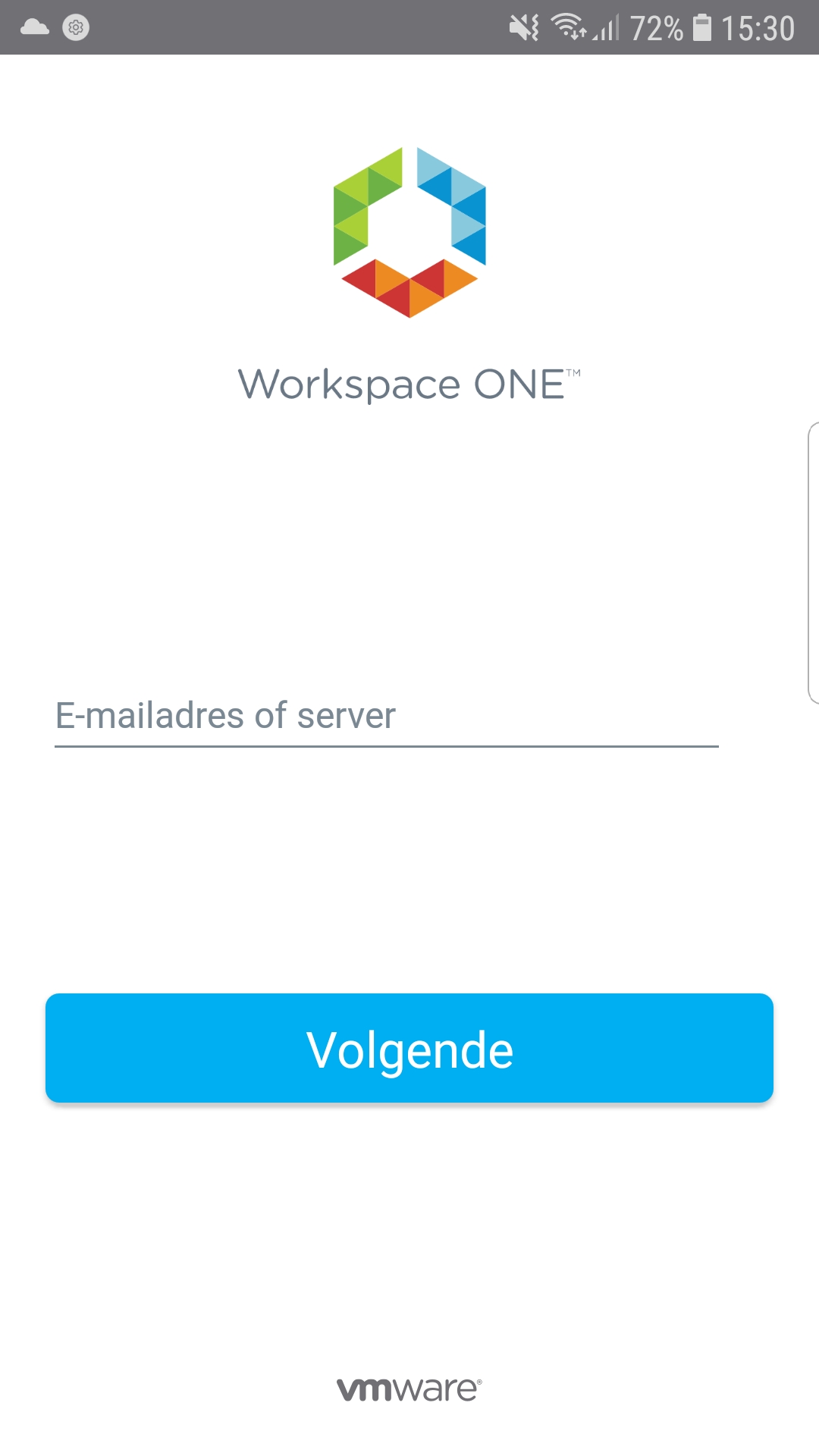Welcome to this blog of Workspace ONE Assist!
You are probably wondering what Assist is, or if you already know, what Assist can do for you!
In this blog post I will dive deep into the world of VMware Workspace ONE Assist!
Let’s Assist!, ehh… begin 🙂
What is Workspace ONE Assist?
Workspace ONE Assist is the, no THE Troubleshooting tool to assist when users may experience issues in their environment.
Important to know is that most platforms are supported, but be sure to know which these are:
- Windows 10 64 bit
- IoS devices (iPhone, iPad) (Only remote view)
- MacOS devices
- Android devices
- Windows CE/Mobile (who is still using this these days?)
Workspace ONE Assist is part of the VMware Intelligence HUB, with the Intelligence HUB installed you can make use of Assist.
VMware has VMware TestDrive where you can test functionality. I will also use VMware TestDrive for this blog. I don’t like writing Blogs without showing real-life Experience, so what did I do? I took some devices from my closet/drawer and used those for real-life testing! (I had an iPhone 6 and a Samsung Galaxy S7 which fit perfectly for this matter).
Why Workspace ONE Assist?
Well, that’s quite obvious, to Assist! This tool is primarily to assist your employees helping them whenever they have issues, buy not only on Windows 10, but also on iOS & Android! With the ability to share the screen of the device (from the employee) to support.
Supported Platforms
Okay, now we know we can use it on most platforms, let’s dig a little deeper to know exactly what we can do on which platform, just follow and remember the following link as it will be updated by VMware:
You should be aware that the possibilities on Android are much more than iOS, that is just something what it is right now. Luckily, on all platforms it is possible to support your employees and that is what counts! And within 1 Product!
Supported Deployment Models
Currently, the following deployment models are supported:
- Shared SaaS Assist -> Shared SaaS or D-SaaS UEM
- Shared SaaS Assist -> On-prem UEM
- On-prem Assist -> On-prem UEM
Cloud UEM to On-prem Assist is NOT supported!
Okay, clear! Let’s do it 🙂
To start, I will use some spare devices. Why not my daily driver? Well, that would be possible also, but I want to keep testing and personal separated, I always like to try screwing things up, and if I do, I don’t do it with my daily stuff 🙂
But of course, my daily phone can also be used.
So here we go!

First, we need to install VMware Workspace ONE on the devices.
They can be found in the Appstore (Apple), Playstore (Android) and even in the Windows Store (I am not going to explain the whole setup procedure here as it is part of Workspace ONE itself, So I will asume Workspace ONE is setup and running. And even devices are enrolled like in this blogpost)



I will enroll my android device in this demo:
We open the VMware Workspace ONE App and we enter our e-mail address or server:
We can add apps if we want:
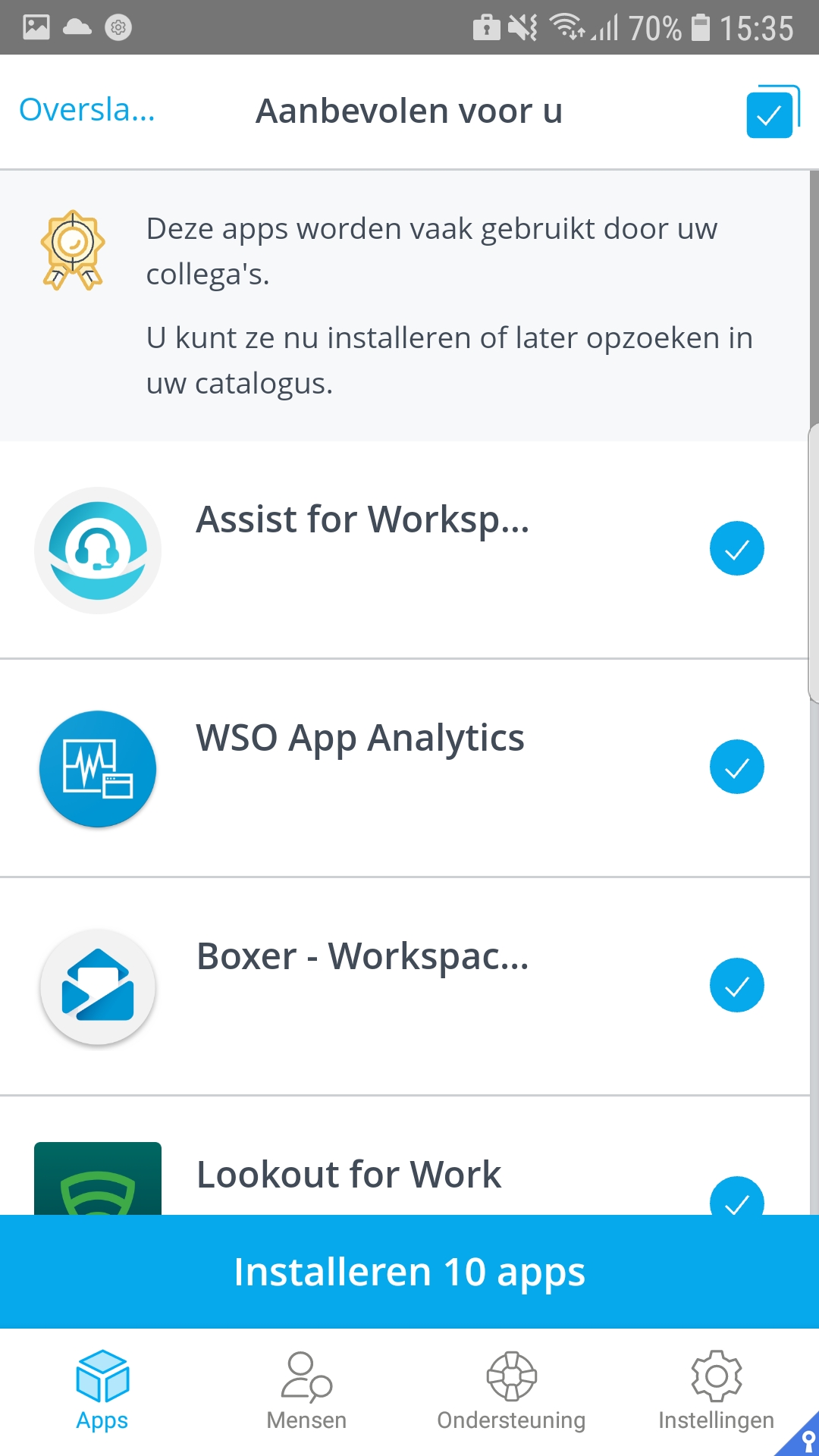
As seen, Assist is part of the Standard applications which are being installed upfront.
So when we are done, we can see the device in VMware Workspace ONE Console:
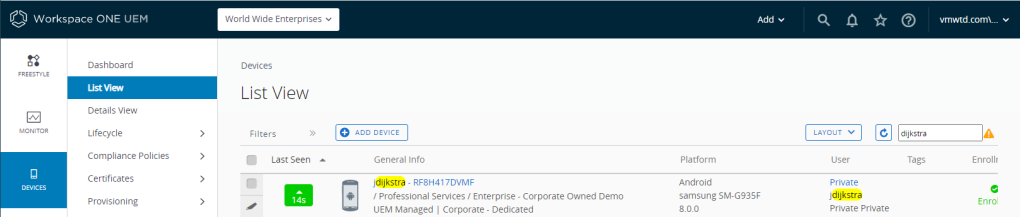
When we click on the device, we have options to Send Message, remote Lock, or do Remote Assist on the device. For Remote Assist a VPN Tunnel will be installed and setup:
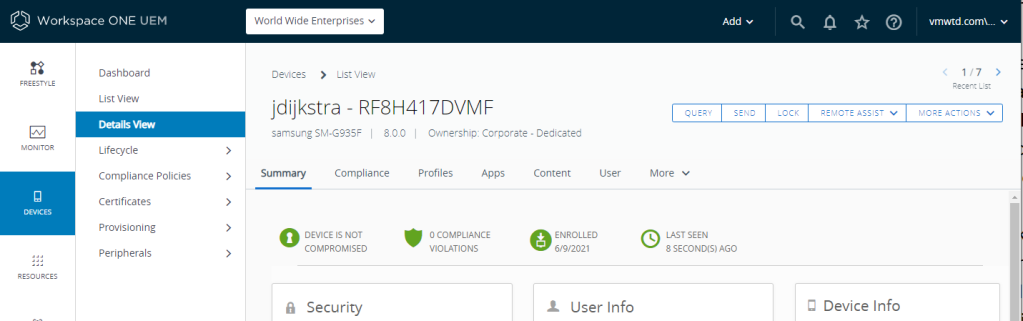
Under remote assist, we have the following options:
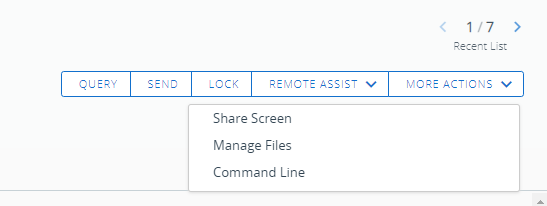
We can do Share Screen, Manage Files or do Command Line options
We now have the option to see everything of the phone:
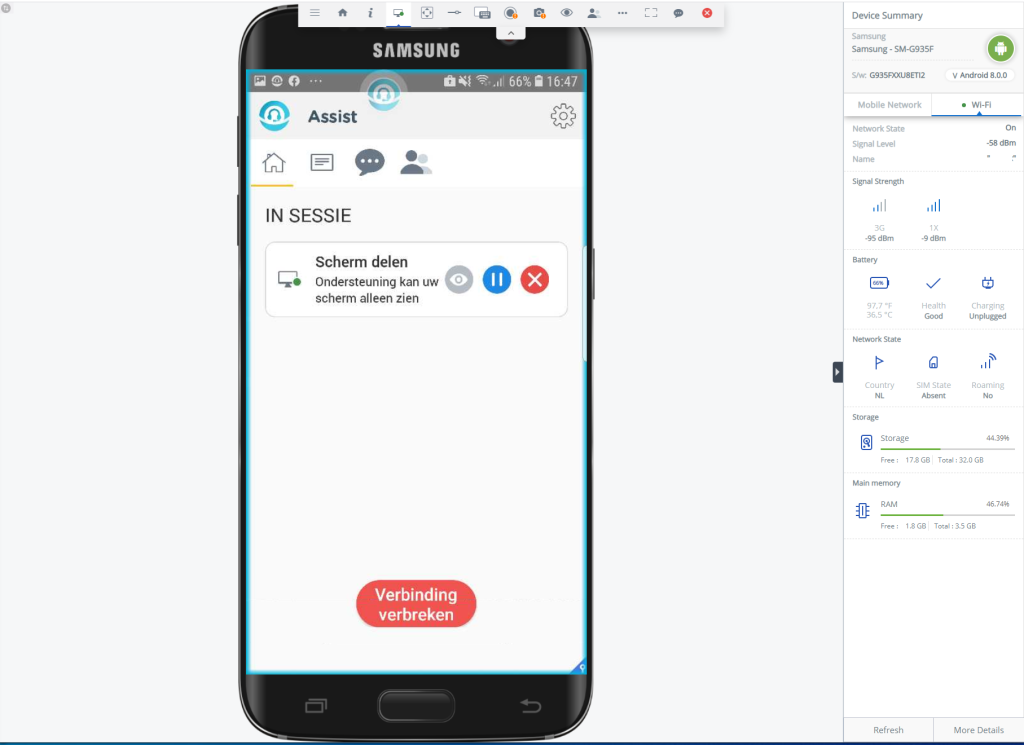
In the View (eye) button we can request Remote Control:
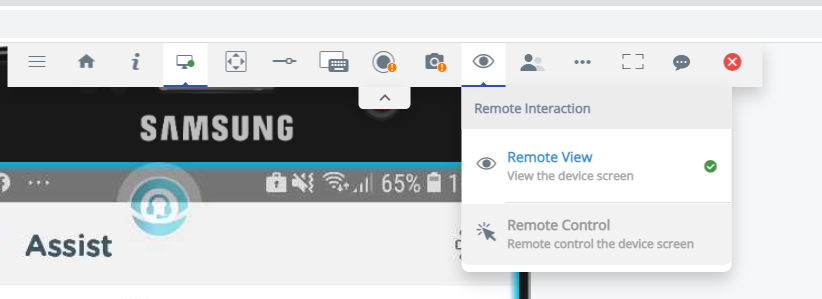
The user on the device will get a request:
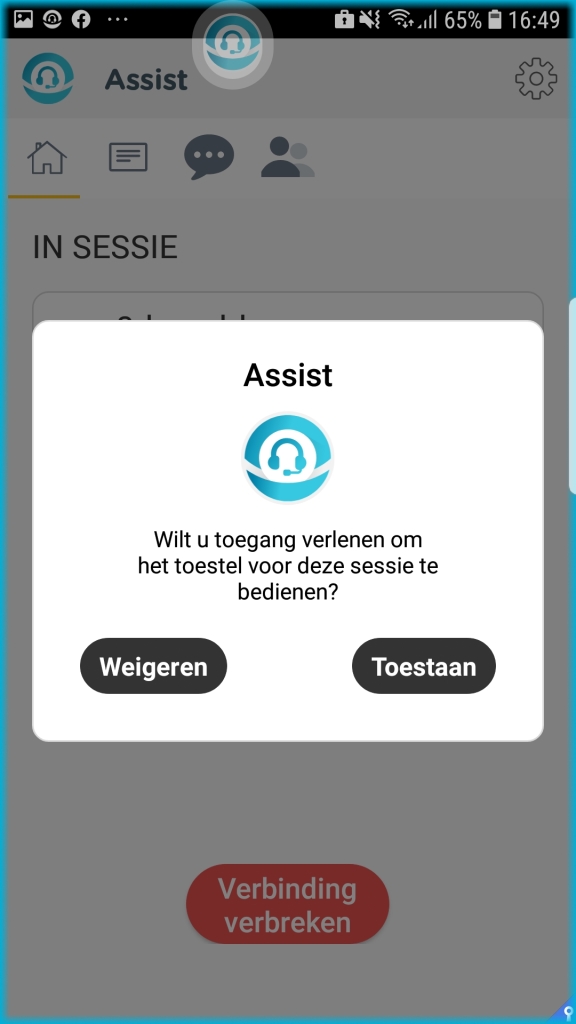
The user cannot see a mouse pointer or whatever, but from support I am able to do everything on the phone
Like checking the Menu doing settings etc:
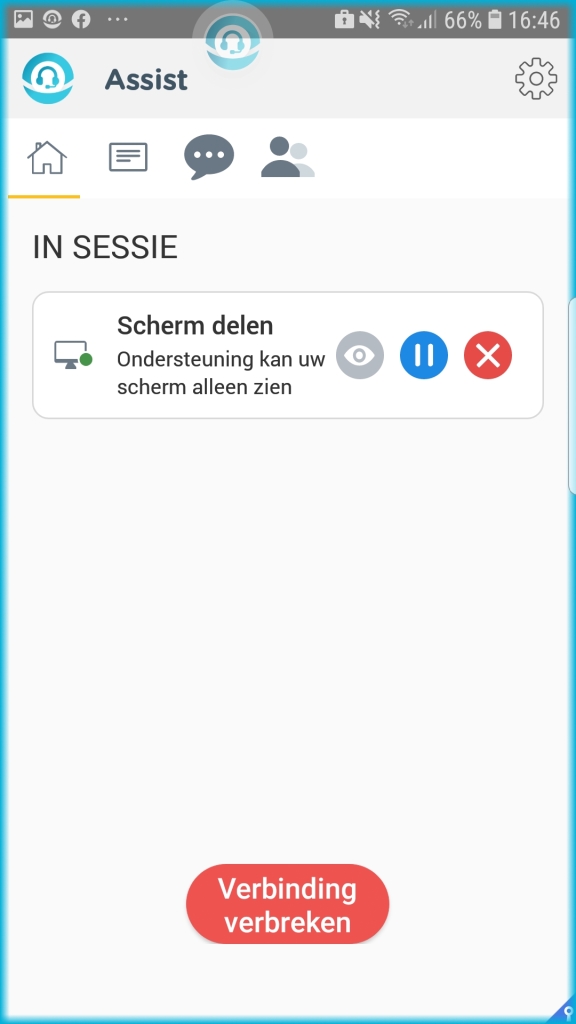
Besides the screen-sharing option, we have also the ability to see all the technical information of the device.
Device Information:
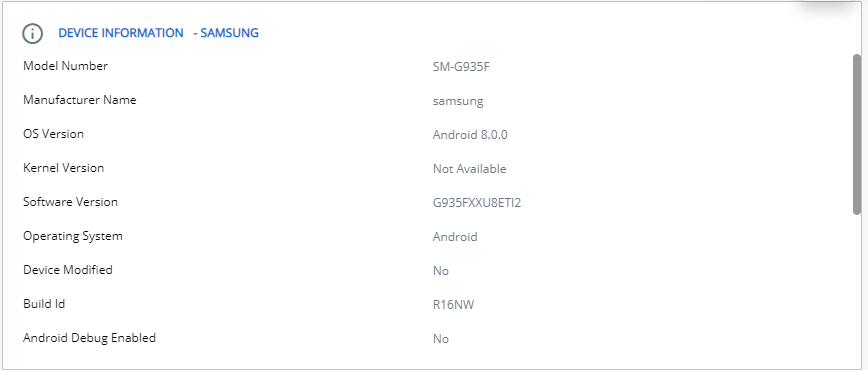
Storage Information:

RAM Usage:
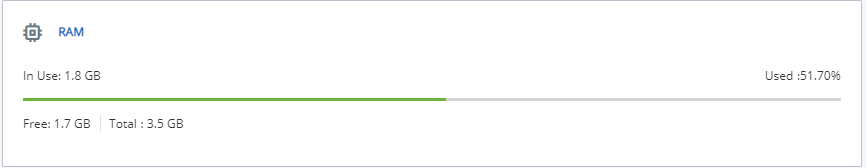
Radio Information (mobile network information):
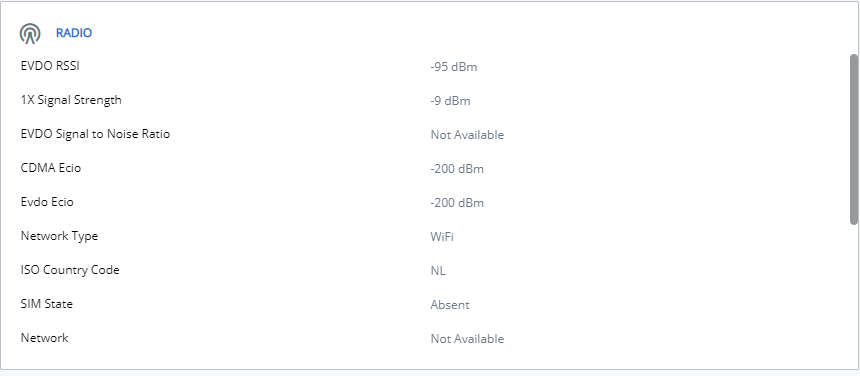
Battery Information:

Bluetooth Information:
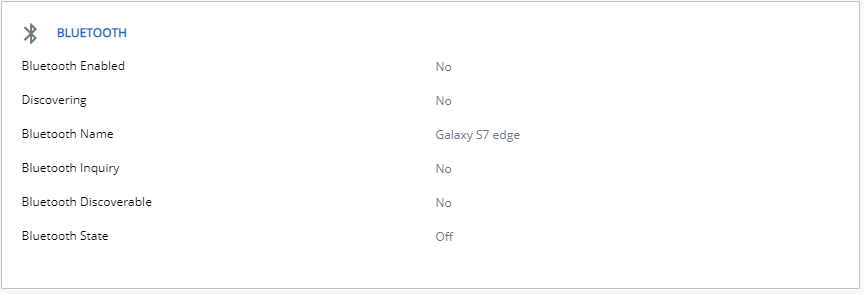
WiFi Information:
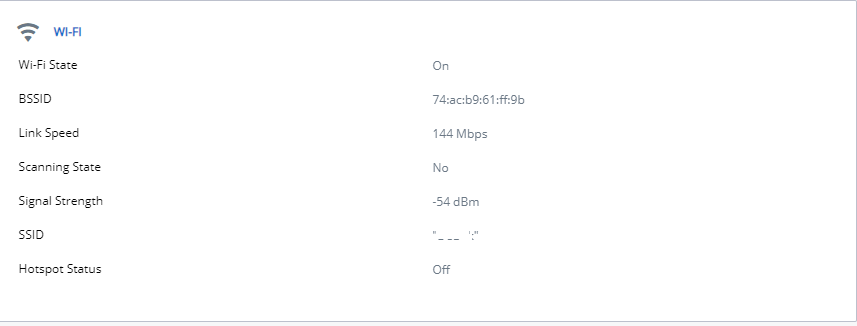
So VMware Workspace ONE Assist is the complementary tool for Workspace ONE to deliver support to your employee’s devices, for Windows, iOS & Android devices!
And the best thing is, no additional tool from another vendor needed! All in the VMware package, how cool is that?
What does it cost?
Well, that is not easy to tell, you should question your sales representative for that!
VMware Assist is a subscription-based offering and an addition to VMware Workspace ONE. The subscription is device-based
Key takeaways:
- Make sure, the VMware Workspace ONE Intelligent HUB is installed by the user and not only the Workspace ONE app
- When trying to do a screen sharing session, beware that there will be a pop-up blocker not allowing you to start the session, click allow here to start a screen sharing session
- VMware Workspace ONE UEM is the Console Window from where everything happens. All the devices are shown in this central place
- And all the things you want to do from a support perspective are possible from within Assist
- VMware Supported Platforms
- VMware Assist is not free to use, VMware Assist is subscription-based!
So, after reading this BLOG there is nothing which prevents you from helping your employees
Happy Assisting!