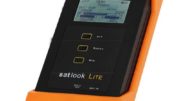DIRECTV’s H44 receiver is the latest and greatest standalone box. It’s newer and more reliable than the old H24 and H25, and it uses the Genie menuing system that you’ll find in most homes today. But will it work in an RV? The answer is “yes… but.”
Yes… but
The first thing you need to know is that regular residential users can’t get the H44. It’s designed only for commercial customers. It was put into place because the supply of older H25 receivers for the commercial channel had gotten very tight. (I’m sure we’re all aware at this point of the kind of things that can happen when the supply chain is disrupted.) The H44 was originally designed as a lower-end choice for homes but wasn’t very popular. So, there were a lot of them that weren’t being used. DIRECTV was able to act quickly and repurpose them as commercial receivers with just a software change.
However, that means residential customers with RVs can’t use the H44. Folks with home accounts are limited to the H24, which is a fine device but it doesn’t use the latest menus.
Commercial customers need to know…
The H44 will work with all RV satellite dishes designed for DIRECTV. However, you will need to make sure it’s in Commercial Mode. Because this was originally a residential receiver, there’s a chance that yours left the warehouse without the latest software. The easiest way to see if your receiver is set up right is to turn it on, hooked to a TV, and press the DASH button on the remote twice. If you see a message that says “Commercial Mode” you’re all set. If not, there’s an easy procedure to put the H44 into commercial mode. You’ll need to follow these steps.
Once you are in commercial mode, you can select the 18″ round dish which is what you’ll need for most RV satellite antennas. Unless you have the Winegard Trav’ler or a similar automatic dish permanently mounted to the roof, you will need to choose the 18″ Round Dish in Satellite Setup (MENU, Settings, Satellite, Repeat Satellite Setup.) If you are using a smaller dish like a Winegard Roadtrip T4, you will need a SWM multiswitch as well.
Need more help?
We have a team at Signal Connect dedicated to helping RVers with satellite issues. No one does more mobile and marine satellite activations than Signal Connect… we’ve been at it for over 20 years. Believe it or not, we actually answer the phone! Not only that you’ll get someone on the other side of the phone who will give you their email address and direct line if you ask for it. We believe in giving our customers the service they deserve. I know that’s surprising in this day and age. But really, that’s what sets our Signal Connect team apart from the rest.
Call the experts during East Coast business hours. We promise no script readers and no overseas call centers. We’ll connect you to someone who can help, period. Call 888-233-7563 and learn what real customer service is about. If it’s after hours, fill out the form below. We’ll get right back to you!