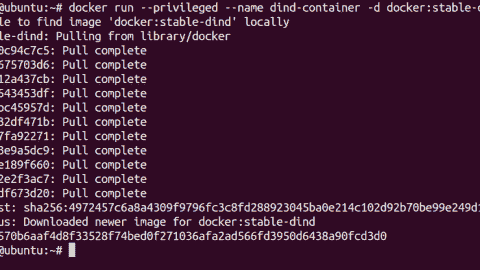- New mitigations for CVE-2023-24932 (BlackLotus) in the April update, not yet enabled by default - Mon, Apr 22 2024
- Combining password policies for Active Directory and Entra ID (Azure AD) - Thu, Apr 18 2024
- Use unattend.xml to skip Out-of-Box Experience (OOBE) when installing Windows 11 - Wed, Apr 10 2024
Update: After Broadcom acquired VMware, the following licensing conditions don't apply any more. In addition, several vSphere editions have been abandoned. For an overview of the new subscription based licenses, check out this article.
Two main editions
The two main editions, Standard and Enterprise Plus, are licensed per CPU, but since the beginning of 2020, only up to 32 cores are covered. Processors with more cores require the purchase of additional licenses.
In contrast, there are no restrictions on the size of the RAM or the number of virtual machines that can be run on a host. However, both editions require a Support and Subscription Contract (SnS).
To manage the licenses, customers need a 25-character key that can be assigned to the hosts either directly or via vCenter. The key is not tied to any specific hardware and can be assigned to a different server if needed.
Acceleration and Essentials Kits
The Acceleration Kits are designed to simplify the purchase of vSphere and are available for both editions. Each kit comprises licenses for six processors and one vCenter instance. An SnS contract is also necessary with this purchase option.
The components contained in the kit are licensed separately so that an individual upgrade is possible.
In contrast, the Essentials Kits are fixed packages whose components may not be combined with other editions. They are primarily aimed at smaller companies. Each kit comprises six licenses that can be used on a maximum of three hosts with two processors each. It also includes a license for vCenter Server for Essentials.
The Essentials are available in a basic and a Plus version. The latter adds more advanced features, such as vMotion, HA, and vSphere Data Protection. The following table presents a feature comparison:
| Features | vSphere Essentials | vSphere Essentials Plus |
|---|---|---|
| vSphere Hypervisor—Provides a robust, production-proven, high-performance virtualization layer | • | • |
| vCenter High Availability—Provides native vCenter Server availability | ||
| vCenter Backup and Restore—Provides native vCenter Server backup and restore | vCenter Server for Essentials | vCenter Server for Essentials |
| vCenter Server Appliance Migration—Provides single-step migration and upgrade of existing Windows vCenter deployments to vCenter Server Appliance | vCenter Server for Essentials | vCenter Server for Essentials |
| vShield Endpoint—Secures VMs with offloaded antivirus and antimalware solutions, without the need for agents inside the VM | • | |
| vSphere Replication—Enables efficient, array-agnostic replication of VM data over the LAN or WAN, and simplifies management by enabling replication at the VM level | • | |
| vSphere Quick Boot—Skips hardware initialization steps and dramatically reduces the time required for patching and upgrades | • | |
| vSphere vMotion—Allows live migration of VMs from one ESXi host server to another with no disruption to users or loss of service | • | |
| Cross-vSwitch vMotion—Allows cold migration of VMs from one ESXi host server to another, where the hosts exist across different virtual switches. | • | |
| vSphere HA—Automatically restarts your VMs following physical machine failure | • | |
| FIPS 140-2 compliance and TLS 1.2 support—Provides default enhanced security compliance | • | |
| Support for Microsoft VBS—Supports Windows 10 and Windows 2016 security features, such as Credential Guard, on vSphere | • | |
| Next-generation infrastructure image management—Manages infrastructure images to patch, update or upgrade ESXi clusters using a desired state model | • | |
| vSphere Native Key Provider—A mechanism fully within vSphere to enable data-at-rest protections like vSAN Encryption, VM Encryption, and vTPM out of the box, making it a lot easier for customers to take advantage of these security features and improve overall security posture for VM environments. | • | • |
| TPM 2.0 support and virtual TPM—Supports TPM 2.0 hardware modules and adds a virtual TPM device to shield a guest OS from operator or in-guest attacks | • | • |
| vSphere Green Metrics—Get power consumed by workloads, infrastructure services and idling time, at the host level | • | • |
Other editions
In addition to the main editions and kits, VMware also offers licenses for special purposes. These include vSphere Desktop, which includes all the features of Enterprise Plus but may only be used for desktop virtualization.
There are also the Standard, Advanced, and Enterprise versions of vSphere Remote Office Branch Office. As the name suggests, these are intended for branch and remote offices. Each package includes a license for 25 VMs; vCenter must be purchased separately.
Finally, there's vSphere Scale-Out, which includes all the essential features for Big Data and high-performance computing (HPC). It is sold in packages of eight CPUs each.
The free vSphere Hypervisor, which is only suitable for small environments and cannot be managed via vCenter, plays a special role. Besides the limitation of eight vCPUs per VM, it is subject to further technical limitations.
Pricing
VMware sells licenses mainly through partners. A good place to look up current pricing is the VMware Store.
Prices for the most popular vSphere editions in the VMware Store
Outlook for upcoming licensing
In a lengthy blog post, VMware prepares its customers for the transition of its licensing model. However, the article remains quite vague.
Nevertheless, it is clear that the vendor wants to offer most of its products via subscriptions. Customers will still be charged per core, whereby VMware plans contracts with terms of one, three, or five years.
VMware offers two license types for this: On-Premises Licensing and Cloud Connected. The latter requires a permanent Internet connection, but does not need any license keys. The on-prem variant, on the other hand, works offline but requires the management of license keys, as with perpetual licenses.
The blog post confirms that on-premises licensing will be retained for existing customers. This implies that new customers can choose only the cloud model.
In addition, VMware wants to motivate its customers with Subscription Upgrade Programs to switch from permanent licenses to the subscription model. However, the blog does not give any details as to how high the vSphere rebates will be. An older program for Horizon offered a 20–25% discount.
Subscribe to 4sysops newsletter!
The switch to short release cycles also fits in with the concept of software subscriptions. VMware recently announced this in the form of a two-stage release process.
IT Administration News
- Why You Shouldn’t Upgrade to Ubuntu 24.04 LTS Yet – OMG! Ubuntu
- GitHub Actions – Deployment views across environments (GA) – The GitHub Blog
- Microsoft is reportedly making security improvements its current top priority at the company – Neowin
- Zuckerberg: It will take Meta years to make money from generative AI – The Verge
- Canonical Releases Ubuntu 24.04 LTS With Lifetime Support for .NET 8 – Thurrott.com
Join our IT community and read articles without ads!
Do you want to write for 4sysops? We are looking for new authors.