Yahoo Mail for iOS 4.0.3: Use Mail Side-by-side with Other Apps and Add Gmail Accounts!
By Josh Jacobson, Director of Product Management
We’re proud to announce that today Yahoo Mail for iOS, version 4.0.3 is available globally. With this latest version, as you sit by the fire over the holidays, sipping your eggnog, you’ll be able to use Yahoo Mail side-by-side with other apps on your iPad. In addition, if you happen to have a Gmail mailbox, you can go ahead and check those messages through the Yahoo Mail app. Let’s dive into the details.
Gmail In My Yahoo Mail app? Yes.
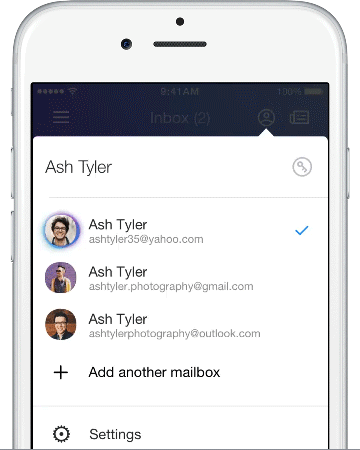
As we just announced, in addition to Yahoo, Outlook.com, Hotmail and AOL Mail mailboxes, you can now view, manage and search Gmail mailboxes. To add a Gmail mailbox, go to the person icon in the upper right, choose “Add another mailbox,” and go through the Google sign-in screens. It’ll just take a few minutes, if that, to connect. As part of the Gmail mailbox, you will see that:
- A left-swipe gesture on your message list archives instead of deletes. You can still delete with the toolbar that appears at the bottom of a message.
- Archived messages can be found in the “All Mail” folder, just as they would normally in Gmail.
- Searching mail will, as always, search across all your mailboxes.
- The archive button is now available in the toolbar.
Got An iPad? Now Use Split View And Slide Over With Yahoo Mail
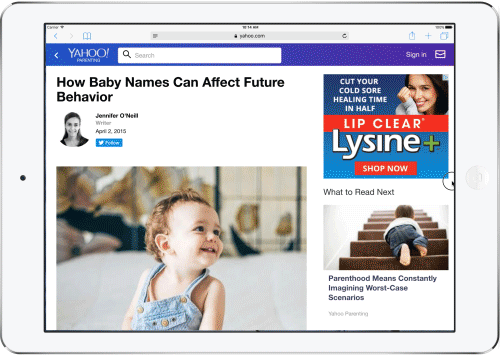
If your iPad has iOS 9 installed, you can now open Yahoo Mail in a small sidebar by sliding it over from the right side of the screen. This is handy when you want to just quickly check for new messages or reference one particular message without leaving the app you’re already using. And for the recent iPads (iPad Pro, iPad Mini 4, iPad Air 2), you’ll be able to use Yahoo Mail side-by-side with other apps at the same time.
Other Updates
- Opening messages from push notifications is greatly improved. After you tap a push notification, you’ll see messages much more quickly and reliably.
- Archive button now appears in the toolbar for any mailbox that has Archive available (currently Archive is available for any account that has added another mailbox).
As always, please tell us how to improve your experience by going to
settings and sending feedback. We read every one and often respond to
follow up for more information.
