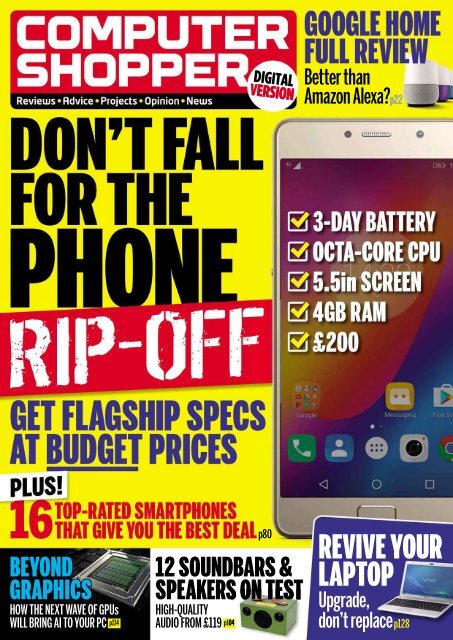Computer Shopper - July 2017
Create successful ePaper yourself
Turn your PDF publications into a flip-book with our unique Google optimized e-Paper software.
DIGITAL<br />
VERSION<br />
Betterthan<br />
AmazonAlexa?p22<br />
Lp80<br />
REVIVE YOUR<br />
BEYOND<br />
12 SOUNDBARS & LAPTOP<br />
GRAPHICS<br />
SPEAKERS ON TEST<br />
Upgrade,<br />
HOWTHENEXTWAVEOFGPUs HIGH-QUALITY<br />
WILLBRINGAITO YOURPC p114 AUDIO FROM£119 p104<br />
04 don’treplacep128
WELCOME PAGE<br />
Welcome!<br />
I REMEMBER THE fi rst batteries, which makes it even harder to<br />
handset I owned, a bright squeeze extra life out of your handset, as<br />
yellow Nokia 5110 – I say this is often the component that will fail fi rst.<br />
‘owned’ but it was actually With this in mind, we’ve carried out a<br />
borrowed from my mum, thorough analysis and testing of the most<br />
as paying a phone<br />
recent smartphones, as well as digging out<br />
contract as a student some slightly older models that were highly<br />
teacher in the late nineties rated at launch, to identify the handsets<br />
just wasn’t going to happen. But I loved that that give you the best value and the best<br />
phone and pinched it as often as I could, and chance of longevity (page 80).<br />
it was in the family for many years.<br />
Some might salivate over the latest<br />
Fast-forward 20 years, and the idea of a fl agship models such as the Samsung Galaxy<br />
teenager not owning their own smartphone, S8 (page 42) or iPhone 7 Plus. But this is<br />
or sharing a phone with anyone, seems more about fi nding budget models that are<br />
laughable. As does the idea of using a<br />
able to package up an impressive array of<br />
handset for more than a couple of years – features at incredibly low prices – see our<br />
well, that’s if the smartphone manufacturers cover star, the Lenovo P2; older devices like<br />
have anything to do with it.<br />
the Google Nexus 5X and Samsung Galaxy<br />
Apple and Samsung might be taking S6, which have seen significant price drops<br />
steps to be more environmentally friendly since release but still offer slick performance;<br />
with their sourcing of materials and recycling and handsets that still retain the rare<br />
programmes (see Rants & Raves, page 12), swappable battery, such as the LG G4.<br />
but neither fi rm has taken the equally<br />
As an iPhone 6 user, I’m paying close<br />
important step of producing hardware that attention to the results to decide which<br />
has a more eco-friendly lifespan.<br />
phone to go for next. After all, my current<br />
Apple, for example, admits that its<br />
model came out in September 2014, meaning<br />
iPhones have only a three-year lifespan, it has less than six months left before it<br />
meaning a cost of at least £1,500 if you want conks out, based on Apple’s assertions.<br />
to equip yourself with the cheapest SE<br />
Happy reading!<br />
model for the next decade.<br />
Several readers have recently written in Madeline Bennett, Editor<br />
about the trend away from replaceable<br />
madeline@computershopper.co.uk<br />
QUESTION OF THE MONTH<br />
Which smartphone feature would you<br />
most like to see invented?<br />
Madeline Bennett<br />
A reverse-charges system<br />
for spam calls that I get a big<br />
cut from.<br />
David Ludlow<br />
A background noise generator<br />
so you can pretend you’re at<br />
work or on the train home when<br />
you’re in the pub.<br />
Nathan Spendelow<br />
Curved screens are nice and<br />
all, but it would be nice to have<br />
a battery that lasts more than a<br />
few hours.<br />
James Archer<br />
Chassis designs where<br />
the whole thing is one big<br />
fi ngerprint sensor.<br />
MEET<br />
THE<br />
TEAM<br />
Dave Neal<br />
Really, really, really long-life<br />
battery. Also a small fan for<br />
warm days. Plus a car horn.<br />
Roland Moore-Colyer<br />
A module that analyses my<br />
hangover, then injects me with<br />
all the vitamins and nutrients<br />
to remove it.<br />
Simon Handby<br />
A breathalyser I have to<br />
pass before being allowed on<br />
social media. And maybe a<br />
self-healing screen.<br />
CONTACT US<br />
Editor Madeline Bennett madeline@computershopper.co.uk<br />
Reviews Editor James Archer james@computershopper.co.uk<br />
News Editor Dave Neal daveneal@computershopper.co.uk<br />
Contributing Editor David Ludlow david@computershopper.co.uk<br />
Contributing Editor Roland Moore-Colyer<br />
roland@computershopper.co.uk<br />
Staff Writer Nathan Spendelow nathan@computershopper.co.uk<br />
DESIGN & PRODUCTION<br />
Design Bill Bagnall<br />
Production Editor Steve Haines<br />
Production Executive Maaya Mistry<br />
Network Production Manager Kerry Lambird<br />
CONTRIBUTORS<br />
Lee Bell, Jonathan Bray, Mel Croucher, Kay Ewbank,<br />
Darien Graham-Smith, Simon Handby, Vaughn Highfield,<br />
Christopher Minasians, Ben Pitt, Adam Shepherd, Clive Webster<br />
ADVERTISING<br />
Email ads.shopper@dennis.co.uk<br />
Group Advertising Manager Charlotte Milligan 020 7907 6642<br />
Senior Sales Executive Joe Teal 020 7907 6689<br />
COVER GIFT CONTACT<br />
Chris Wiles support@creativemark.co.uk<br />
SUBSCRIPTIONS<br />
Tel 0844 844 0031 / 01795 592905 Web www.subsinfo.co.uk<br />
UK £44.99, Europe £70, Rest of world £90<br />
PHOTOGRAPHY<br />
Michael Pheasant<br />
LICENSING AND SYNDICATION<br />
Ryan Chambers 020 7907 6132 Ryan_Chambers@dennis.co.uk<br />
Anj Dosaj-Halai 0207 907 6132 anj_halai@dennis.co.uk<br />
MANAGEMENT<br />
Tel 020 7907 6000<br />
Managing Director John Garewal<br />
Group Advertising Director Julian Lloyd-Evans<br />
Newstrade Director David Barker<br />
Group CFO/COO Brett Reynolds<br />
Chief Executive James Tye<br />
Company Founder Felix Dennis<br />
PRINTING<br />
Printed by Wyndeham, Bicester, Oxon<br />
Distributors Seymour 020 7429 4000<br />
LIABILITY<br />
While every care was taken preparing this magazine, the publishers<br />
cannot be held responsible for the accuracy of the information or<br />
any consequence arising from it. All judgements are based on<br />
equipment available to <strong>Computer</strong> <strong>Shopper</strong> at the time of review.<br />
‘Value for money’ comments are based on UK prices at time of review.<br />
All prices include VAT unless otherwise stated. <strong>Computer</strong> <strong>Shopper</strong><br />
takes no responsibility for the content of external websites whose<br />
addresses are published in the magazine.<br />
COMPUTER SHOPPER INCORPORATES UPGRADE SHOPPER,<br />
GAMES SHOPPER, INTERNET SHOPPER, MOBILE SHOPPER,<br />
PC SHOPPER, PORTABLE SHOPPER AND SOFTWARE SHOPPER<br />
A DENNIS PUBLICATION<br />
<strong>Computer</strong> <strong>Shopper</strong> is published by Dennis Publishing Ltd, 30 Cleveland<br />
Street, London W1T 4JD. Company registered in England. All material<br />
© Dennis Publishing Limited licensed by Felden <strong>2017</strong>, and may not be<br />
reproduced in whole or part without the consent of the publishers.<br />
ISSN 0955-8578<br />
© Copyright Dennis Publishing Limited<br />
SUBSCRIBE<br />
AND SAVE<br />
CALL 0844 844 0031<br />
OR SEE PAGE 122<br />
ISSUE 353 | COMPUTER SHOPPER | JULY <strong>2017</strong><br />
3
CONTENTS<br />
Issue 353 <strong>July</strong> <strong>2017</strong><br />
Contents<br />
p22<br />
p80<br />
p114<br />
Regulars<br />
6 Letters<br />
Your monthly missives of wit and wisdom,<br />
tips and tricks, and moans and groans<br />
8 Mel’s World<br />
He was never really cut out for designing<br />
skyscrapers for rich Middle Eastern<br />
despots, but Mel Croucher believes<br />
the sky’s the limit when it comes to<br />
3D-printed buildings<br />
10 Cyber Insider<br />
As governments around the world demand<br />
ever greater access to our personal data,<br />
Cyber Insider provides some timely tips<br />
on how to maintain privacy in the face of<br />
official – and unoffi cial – snooping<br />
12 Rants & Raves<br />
Has the tech industry fi nally developed<br />
an environmental conscience? Recent<br />
announcements from Samsung and Apple<br />
would seem to suggest that it has<br />
138 Zygote<br />
You no longer have to make your bed and<br />
lie in it – well, you’ll still have to do the<br />
reclining bit yourself, but a computerised<br />
duvet can do all the hard work for you<br />
Features<br />
Learn<br />
p104<br />
p128<br />
114 Pixel Pushers<br />
Roland Moore-Colyer investigates how the<br />
next wave of graphics processing units will<br />
bring VR and artificial intelligence to your PC<br />
124 Business Help<br />
Our expert answers your soft ware queries<br />
126 Helpfile<br />
Your hardware and Windows problems solved<br />
128 Advanced Projects<br />
Give your old laptop a new lease of life with a<br />
cheap and easy upgrade and Clive Webster’s<br />
expert advice<br />
132 Multimedia Expert<br />
Everyday household items make for great<br />
percussion instruments. Ben Pitt makes some<br />
noise around the house<br />
News<br />
All the latest news and views from the<br />
technology world, including:<br />
14 Need to Know<br />
With everything from augmented-reality in-car<br />
navigation systems to intelligent pet monitors,<br />
the Wearable Technology Show is the place to<br />
be for the very latest smart devices<br />
18 Globe Trotting<br />
We round up some of the offbeat tech<br />
stories that you may have missed from<br />
around the world<br />
19 The Lowdown:<br />
State-sponsored<br />
Espionage<br />
As accusations about<br />
Russian interference<br />
in the US election<br />
and the EU<br />
referendum continue<br />
to grow, we investigate<br />
the scale of the problem<br />
20 From the Lab<br />
All the latest developments from the world of<br />
science and space<br />
21 Retro: IBM 5150<br />
With its 16KB of<br />
RAM and dual 160KB<br />
disk drives, the IBM<br />
5150 revolutionised<br />
personal computing.<br />
Join us on a trip<br />
down memory<br />
lane to celebrate the<br />
iconic PC without which<br />
we wouldn’t be heree today<br />
4 JULY <strong>2017</strong> | COMPUTER SHOPPER | ISSUE 353
p80<br />
p128<br />
p132<br />
Reviews<br />
22 Hot Product<br />
Hello Google, goodbye Alexa? Google Home is the latest attempt at a<br />
digital assistant-powered smart speaker, and its clever voice responses<br />
more than make up for a lack of third-party hardware support<br />
24 PCs<br />
The powerful GeForce GTX 1080 Ti is here, and<br />
the Chillblast Fusion Portal (p26) has tamed it<br />
28 Components<br />
The Ryzen 7 1700 is another Intel-rivalling chip<br />
from a resurgent AMD, and a great candidate<br />
for overclocking<br />
30 Printers<br />
Luckily for Canon’s £150 TS8050, it delivers the<br />
quality you’d expect from such a pricey inkjet<br />
32 Laptops<br />
Asus’s ZenBook UX310UA is a pleasantly<br />
affordable ultrabook, while the Dell XPS 13<br />
2-in-1 trades power for a fl ipping touchscreen<br />
36 Displays<br />
At over £600, AOC’s curved AGON AG352QCX<br />
is a high-end monitor for high-end gaming<br />
38 Networks<br />
Google joins the mesh wars with its impressive<br />
Google Wifi system<br />
42 Handhelds<br />
Fast and beautiful, Samsung’s Galaxy S8 is the<br />
fi nest Android smartphone to date<br />
46 Storage<br />
The Kingston SSD Now UV400 Upgrade Kit is a<br />
complete and straightforward way to upgrade<br />
your PC or laptop capacity<br />
48 Video<br />
The combination of smart streaming and<br />
Freeview helps the Humax H3 Espresso,<br />
but the lack of apps hurts<br />
50 Audio<br />
Unbalanced sound and an uncomfortable fi t<br />
let down the otherwise well-made Master &<br />
Dynamic MH40 headphones<br />
52 Photography<br />
The compact Panasonic DMC-G80 triumphs at<br />
still photography and video capture alike<br />
54 Wearables<br />
Built-in 4G on the Huawei Watch 2 lets you<br />
leave your smartphone behind<br />
56 Best Buys<br />
Looking for the best kit we’ve reviewed<br />
recently? It’s all in our Best Buys section<br />
72 How We Test<br />
Our tests, ratings and awards explained<br />
Group Tests<br />
80 Smartphones<br />
Don’t get ripped off paying<br />
a fortune for a fl agship<br />
phone – follow our<br />
bargain-hunter’s buying<br />
guide and snap up one of<br />
the 16 top-spec, low-price<br />
handsets on test this month<br />
104 Soundbars and Speakers<br />
Whether you’re watching a fi lm or playing<br />
tunes, a new soundbar and speaker will<br />
transform your listening experience.<br />
We sound out 12 of<br />
the best<br />
models<br />
74 Your Software*<br />
Create your own professional-looking<br />
animations with the powerful but<br />
easy-to-use CrazyTalk Animator<br />
6 FULL<br />
PACKAGES<br />
* FREE SOFTWARE<br />
EDITION ONLY<br />
ISSUE 353 | COMPUTER SHOPPER | JULY <strong>2017</strong><br />
5
LETTERS<br />
Letters<br />
The Windows 10 Creators Update may not be all it’s cracked up to be,<br />
if one reader’s frustrating experience is anything to go by<br />
letters@computershopper.co.uk<br />
Creator storm<br />
The Windows 10 Creators Update came<br />
on rather suddenly and, despite my<br />
natural curiosity (which would have made<br />
me install anyway), seemed to offer no<br />
way of averting installation (I<br />
knew that Microsoft account<br />
would lead to no good).<br />
So far my desktop has not<br />
seen any issues but those with<br />
laptops, and in particular with<br />
pre-Creative Cloud Adobe<br />
products, should keep well away.<br />
Immediately Photoshop CS6 (part of<br />
CS6 Production Premium) just crashed on<br />
launch. Despite uninstalling CS6 and<br />
re-installing, uninstalling and re-installing<br />
numerous Microsoft Visual C++ versions,<br />
moving various DLLs around, and<br />
uninstalling and re-installing Nvidia drivers<br />
(the laptop has a 960M GFX processor),<br />
nothing worked.<br />
Finally, after about 15 hours’ work<br />
trying to fi x it, I thought I would resort to<br />
re-installing Windows 10 Creators Update<br />
and keep my apps. It doesn’t work or isn’t<br />
available, as it comes back with<br />
the<br />
usual dumb Microsoft<br />
message saying nothing.<br />
Next stop was to roll back to<br />
a previous version of Windows<br />
10<br />
(1607, I think), which<br />
happened very quickly, and<br />
everything worked fi ne.<br />
It’s pretty clear that<br />
Microsoft needs to fi x the<br />
Creators Update as it offers little and kills<br />
much. There was no value in installing it for<br />
me. Also be warned: if you encounter error<br />
0xc000007b, then you’re banjaxed.<br />
Ian Douglas<br />
Thanks for the warning, Ian. Hopefully other<br />
readers have avoided similar problems.<br />
Network coverage needed<br />
You’ve covered anti-virus applications<br />
and given us data about the good and<br />
the bad. You’ve also covered the best cloud<br />
services and given us articles about the best<br />
backup services. I have been thinking about<br />
using a VPN to protect my privacy and to<br />
make my systems more secure, but I haven’t<br />
seen an article in <strong>Shopper</strong> about this subject.<br />
How about an article about the best VPN<br />
services, what they can and can’t do and, as<br />
home users, do we even need them? Is it<br />
worth buying into what our anti-virus<br />
vendors are trying to sell us or is it just<br />
scare-mongering? How do we set up a VPN?<br />
Stephen Hill<br />
As luck would have it, Advanced Projects in<br />
the next issue (354) will cover this very topic.<br />
We’ll be revealing some low-cost and free VPNs<br />
to keep you safer when you’re surfing, and<br />
explaining why they’re worth having.<br />
Star letter<br />
Price comparison slight<br />
I have just read the article on<br />
compact system cameras (CSCs) in<br />
<strong>Shopper</strong> 352. I am considering replacing<br />
my aged Canon G9 (not the current G9)<br />
and have been reviewing the fi eld at about<br />
the £500 mark.<br />
The reason that I am writing is to<br />
enquire as to why the Canon PowerShot<br />
SX720 HS was included. At £269, you are<br />
comparing it with a Fuji which is more than<br />
fi ve times as expensive. I realise that there<br />
has to be some price differential, but<br />
query why it should be that much.<br />
Surely a more appropriate Canon<br />
could have been included, such as the G7<br />
X Mk II at £549, the G5 at £609 or the G9<br />
Mk II at £449. Or how about the Canon<br />
M3, which offers the option of<br />
interchangeable lenses as per the Fuji?<br />
Your article has nonetheless given me<br />
food for thought, as I will now add the Best<br />
Buy-winning Panasonic Lumix DMC-LX15<br />
to my list, which is currently the Canon G7<br />
X MkII and Panasonic DMC-TZ100.<br />
Incidentally, I have<br />
only recently become a<br />
subscriber to <strong>Computer</strong><br />
<strong>Shopper</strong>, and I<br />
wondered whether it is<br />
possible to access past<br />
tests, as your article<br />
refers to the Fuji X-T1, Sony a6000<br />
and Sony RX 100 IV in previous issues.<br />
Alec Bushell<br />
Thanks for picking up the mag. You’re right<br />
that the SX720 is much cheaper than the other<br />
cameras in the group test – maybe making<br />
❱❱ Write in and win<br />
direct comparisons<br />
with it is a little<br />
cheeky, but we like to<br />
cover a range of<br />
price points, so all<br />
our readers know<br />
what to expect<br />
regardless of their<br />
budget. Of the ones you’ve mentioned,<br />
the Canon G7 X Mark II is our pick, and if<br />
you want to read the original reviews of the<br />
Fuji X-T1, Sony a6000 & Sony RX 100 IV,<br />
they’ve all been posted on our sister site,<br />
Expert Reviews (www.expertreviews.co.uk).<br />
Do you wish your computer was faster when booting and loading<br />
applications? Thanks to Crucial, you can achieve your dream<br />
of a faster PC or laptop with the MX300 SSD. The writer of<br />
our Star Lett er will be awarded one of these solid-state devices,<br />
which can be installed in a desktop PC or a laptop.<br />
This SSD is six times faster than a hard disk, and will make your<br />
computer boot incredibly quickly and your applications load faster. With<br />
525GB<br />
of storage, there’s plenty of room for Windows and all your apps, too.<br />
STAR<br />
PRIZE<br />
525GB<br />
SSD<br />
6 JULY <strong>2017</strong> | COMPUTER SHOPPER | ISSUE 353
LETTERS<br />
Irreplaceable replaceables<br />
It was interesting to see the letter from<br />
Paul Morris on battery issues (<strong>Shopper</strong><br />
352). I’d been meaning to write in about this<br />
myself so he beat me to it. I did want to add,<br />
though, that in my experience phone<br />
batteries don’t really last more than a year<br />
before they rapidly degrade, and for this<br />
reason I wouldn’t even consider buying a<br />
phone without a replaceable battery.<br />
My current model is a Samsung Galaxy<br />
S4. It’s on its second battery now and I’ve<br />
owned it just over a year. My only future<br />
upgrade option is the Galaxy S5<br />
Neo, but as my needs are<br />
quite simple I’m in no rush.<br />
Looking further ahead, if<br />
there is no significant<br />
improvement in battery<br />
durability, what options will<br />
be available? I don’t believe<br />
in spending more than £600<br />
on a new unit, but the<br />
second-hand market will, as<br />
Mr Morris points out, be<br />
awash with phones whose batteries<br />
you can’t replace and therefore can’t trust.<br />
Keith Briffett<br />
We agree the trend for non-replaceable<br />
batteries makes choosing a new handset<br />
problematic. Part of the thinking behind our<br />
guide to the best-value smartphones (page 80)<br />
was to identify our pick of the current and<br />
previous-generation models that offer excellent<br />
value for money and plenty of longevity, so the<br />
battery degradation isn’t such an issue.<br />
Cracked Windows<br />
Just writing in to agree with Richard<br />
Collier’s letter regarding Windows 10<br />
and Linux (<strong>Shopper</strong> 352). I too have tried<br />
Windows 10, and do not like it, for various<br />
reasons. My fi rst frustration was with<br />
Recent Places, which I use all the time in<br />
Windows 7. It had vanished from Windows<br />
10, and Recent Items was the closest I could<br />
get back after some Googling and then<br />
Windows 10 tweaking. Why am I having to<br />
tweak something as fundamentally useful as<br />
Recent Places in a brand new operating<br />
system, I asked myself. Edge I hated, and it<br />
didn’t work with a number of websites. And<br />
a host of other things irked me. So back to<br />
Windows 7 I went, with no regrets.<br />
I wrote to you quite a while back<br />
regarding an article you had on making<br />
Windows 10 better, to which the main point<br />
of my reply was: I have, simply by reverting<br />
back to Windows 7.<br />
So, one thing’s for sure: if Windows 10 is<br />
the last operating system from Microsoft ,<br />
my relationship with it might come to an<br />
end, most likely when the date passes where<br />
Microsoft no longer supports Windows 7.<br />
I have, like Richard, been using Linux on<br />
an old machine as I start my search for a<br />
new OS, well in advance of the day Windows<br />
7 dies. I would therefore really like to see<br />
much greater coverage of Linux in <strong>Shopper</strong>.<br />
I suspect Richard and I are not alone in our<br />
dislike of Windows 10 and are thinking<br />
what next in terms of what OS we might be<br />
using in fi ve years’ time.<br />
For now, I’ve stopped dabbling with Linux,<br />
as Windows 7 is on my main machine, and<br />
it’s a hassle setting up my old desktop so I<br />
can use it. More articles in <strong>Shopper</strong> might<br />
see me setting up my old machine on<br />
another desk and getting more familiar<br />
with it. I look forward to your coverage.<br />
Jim<br />
Thanks Jim, we have some more Linux<br />
content planned for future issues.<br />
Hyper critical<br />
I read your response to Colin Walker<br />
(Helpfi le, <strong>Shopper</strong> 352) and was a bit<br />
surprised you didn’t mention before your<br />
walkthrough for using Hyper-V that it’s only<br />
available in Windows 10 Pro. You can do<br />
something similar with Oracle VM VirtualBox<br />
in Windows 10 Home, and unless Colin has<br />
made a point of buying Pro, a pre-installed<br />
Windows 10 will probably be Home.<br />
Neil Packwood<br />
You’re right, Neil - it’s only available in 64-bit<br />
versions of Windows 10 Pro and Enterprise,<br />
which we omitted to mention. As Colin<br />
upgraded his own PC, there’s a fair chance he<br />
bought Windows 10 Pro, or was upgraded to it<br />
from a qualifying earlier release, so hopefully<br />
our advice worked for his particular problem.<br />
Keep politics out of it<br />
I was a little surprised with<br />
the political comments on<br />
the Welcome Page in the June<br />
edition (<strong>Shopper</strong> 352). I thought<br />
you would be mentioning the<br />
Creators Update for Windows<br />
10. I thought magazines should<br />
be neutral in political matters.<br />
Remember the readers of the<br />
magazine are of many different persuasions.<br />
Please keep to your brief in case you offend.<br />
Always look forward to the next edition.<br />
Best computer magazine available<br />
Elvin Rose MBE<br />
Thanks for the feedback, Elvin, great to<br />
hear you’re a <strong>Shopper</strong> fan. The comments on<br />
government IT weren’t aimed at supporting<br />
or criticising a particular political party, more<br />
to highlight how the UK public sector has a<br />
pretty poor track record when it comes to<br />
big technology projects. <strong>Shopper</strong> is defi nitely<br />
party-neutral and politics-free, although we<br />
would defi nitely like to see the UK government<br />
– whoever is forming it –applying our principles<br />
of acquiring the best technology available with<br />
the best value for money.<br />
In the next issue<br />
❱❱ £500 PCs<br />
on test<br />
Sett ing up a<br />
home office, or<br />
just want some<br />
extra power out<br />
of your home<br />
PC? Don’t spend too much on a fl ashy<br />
gaming system or high-end workstation –<br />
we’ll be testing out a range of budget<br />
desktops to fi nd out how much power,<br />
memory and storage you can get for £500.<br />
❱❱ Don’t forget to pack your tech<br />
Whether your summer holidays are a British<br />
staycation or a jet-setting jaunt around the<br />
world, these are the devices to pack in your<br />
carry-on bag and the apps you should<br />
download before you depart.<br />
❱❱ Stream everything<br />
Our complete guide to the world’s biggest<br />
media streamer, Kodi, shows you how to<br />
use it – and, most importantly, how to stay<br />
within the law.<br />
COMPUTER SHOPPER ISSUE 354 ON SALE IN NEWSAGENTS FROM 15th JUNE<br />
ISSUE 353 | COMPUTER SHOPPER | JULY <strong>2017</strong><br />
7
MEL’S WORLD<br />
Tall storeys<br />
He helped kick-start the high-rise building boom in Dubai in the 1970s, and now the<br />
visionary Mel Croucher has seen the future of construction again, and it’s in 3D<br />
MEL CROUCHER<br />
Tech pioneer and all-round good egg<br />
letters@computershopper.co.uk<br />
I BECAME AN economic migrant<br />
more than 40 years ago, when I<br />
was unable to fi nd work in my<br />
own country. My nation’s<br />
economy had collapsed, the<br />
electricity supply had failed,<br />
schools and hospitals were in<br />
chaos, piles of rotting fi lth fi lled<br />
the streets and the dead could<br />
not be buried. My country was<br />
called England. I was an architect.<br />
The country that gave me<br />
refuge was a dusty backwater in<br />
the Middle East. It was called<br />
Dubai. They had begun to extract<br />
oil from shallow-water rigs just<br />
offshore, and they needed<br />
workers to build stuff for the<br />
immigrants that were expected<br />
to come fl ooding in.<br />
My employer was an old<br />
beardy bloke with a big nose and<br />
sunglasses. He was called His<br />
Highness Sheikh Rashid bin<br />
Saeed Al Maktoum, and he was<br />
the ruler of the place. He ordered<br />
me to build him the fi rst high-rise<br />
I never did figure out how to work that computer for<br />
designing buildings, but after only a year I got it to<br />
play a pretty good version of Pong<br />
structures in his little kingdom,<br />
which he named after himself, in<br />
a street also named after himself.<br />
I had never built anything taller<br />
than a bungalow back home, but<br />
he didn’t seem to mind, as long<br />
as what I built was higher than<br />
anything his neighbouring<br />
despots had thrown up. And I<br />
didn’t mind, seeing as he was<br />
paying cash, and I was desperate.<br />
WHAT A CAD<br />
My structures started off nine<br />
storeys high, but in the<br />
boomtown that was 1970s Dubai,<br />
I was told to add a few more<br />
fl oors using the power of magic<br />
to compensate for my ignorance<br />
and inexperience. That magic was<br />
called 2DCAD, which stood for<br />
two-dimensional computer-aided<br />
design, and it ran on a machine<br />
that looked like Darth Vader’s<br />
severed head grafted on to a<br />
typewriter. I never did fi gure out<br />
how to work that computer for<br />
designing buildings, but after<br />
only a year I got it to play a<br />
pretty good version of Pong.<br />
Last month, I fl ew back into<br />
Dubai 40 years on. Everything I<br />
ever knew had gone, replaced by<br />
insane, gigantic structures. My<br />
buildings had been demolished<br />
years ago for being hopelessly<br />
ancient and insignificant. And to<br />
think, I used to worry that<br />
structures over nine storeys were<br />
hazardous, because back then<br />
the fi re brigade consisted of a<br />
Lebanese window-cleaner with a<br />
ladder and a bucket. But as my<br />
British Airways silver bird<br />
shuddered into the city of today,<br />
I could see that the buildings<br />
have become so tall only<br />
Superman could tackle a blaze.<br />
Many of today’s architectural<br />
monsters boast over 100 fl oors,<br />
and one skyscraper is 163 storeys<br />
high. And now a company called<br />
Cazza is about to dwarf the lot<br />
by constructing the world’s fi rst<br />
3D-printed skyscraper.<br />
HEIGHTS OF MADNESS<br />
The proposed megalith looks as<br />
though it’s been designed not<br />
by computers but by a billion<br />
giant termites from the planet<br />
Bonkers, on hallucinogens, in<br />
zero gravity, with knobs on.<br />
Cazza’s construction<br />
philosophy is a bit more<br />
ambitious than mine used to be,<br />
and the fi rm has recently spoken<br />
about the son and heir of my old<br />
boss in the following terms:<br />
“We admire His Highness<br />
Sheikh Mohammed bin Rashid Al<br />
Maktoum’s 10-times vision. We<br />
came here to change the world,<br />
and that’s what we’re doing.”<br />
How very true this is. In my<br />
day I had to make do with<br />
2DCAD and a basic knowledge<br />
of ALGOL programming, but<br />
thanks to modern computer<br />
technology today’s economic<br />
migrants will be using robot<br />
cranes as printers, specially<br />
adapted for building at superhigh<br />
speeds, at super-high levels,<br />
at super-high profi ts, because<br />
printing a building is vastly<br />
cheaper than getting a bunch of<br />
workers from Tamil Nadu to build<br />
it using muscle power. As well as<br />
plastics and alloys, the cranes<br />
can print concrete and steel<br />
reinforcement, all of which will<br />
sway about in the Arabian winds<br />
looking down on the miles of<br />
surrounding arid nothingness.<br />
Oh brave new world, that has<br />
such madness in it.<br />
COR BLIMEY<br />
Earlier this year, a company<br />
called Apis Cor printed a<br />
complete detached house in 24<br />
hours, using a mobile 3D rig on<br />
one of its Russian building sites.<br />
It cost £8,145, and is reckoned to<br />
have a lifespan of 175 years. I<br />
must confess that it’s a very nice<br />
little house too, miles better than<br />
the bungalow I managed to inflict<br />
on the world all those years ago.<br />
And so, from the smallest of<br />
dwellings to the most gigantic<br />
structures the planet has ever<br />
seen, this is just an indication of<br />
how robots are going to affect<br />
construction sites and the fate of<br />
those of us who used to work on<br />
them. Let alone the environment<br />
we will all inhabit. It will be a<br />
revolution far greater than the<br />
replacement of the horse and<br />
carriage by the automobile, and<br />
it has already begun.<br />
As for me, I trousered the<br />
loot and eventually made it back<br />
to England in 1977 to start up a<br />
video-games company. But that,<br />
as we high-rise experts say, is<br />
another storey.<br />
8 JULY <strong>2017</strong> | COMPUTER SHOPPER | ISSUE 353
CYBER INSIDER<br />
Private principles<br />
Tough new laws and the threats from open networks can ruin your privacy.<br />
Cyber Insider is here to help<br />
DATA SECURITY USED to be<br />
easy. You’d just have to install<br />
some internet security soft ware<br />
on your computer, and you’d<br />
be done. Today, with the<br />
proliferation of smartphones,<br />
laptops and wireless hotspots,<br />
protecting your data has become<br />
incredibly hard. It’s made even<br />
harder by progressively tougher<br />
surveillance laws, both at home<br />
and abroad. It makes sense that<br />
for this Cyber Insider, I should<br />
talk about ways to legally protect<br />
your data whether you’re at<br />
home, out and about, or abroad.<br />
First, let’s look at the US.<br />
Thanks to President Donald<br />
Trump, privacy seems to be a<br />
thing of the past. Now, ISPs<br />
have the rights to sell users’<br />
browsing history without<br />
consent, and visitors can have<br />
their phones seized, with<br />
Homeland Security requesting<br />
security PINs so that all data<br />
can be copied.<br />
And it gets worse, with the<br />
US now thinking about<br />
requesting social media account<br />
names and login details so that<br />
a person can be vetted before<br />
being allowed into the country.<br />
The trick is to mitigate any potential<br />
damage. Turning on two-factor<br />
authentication is a good starting point<br />
Currently, the US is targeting<br />
people from seven Muslim<br />
countries, but you have to<br />
wonder how long this will last.<br />
Indeed, there’s already talk<br />
about the same checks being<br />
performed on visitors from the<br />
UK, France and Germany.<br />
Certainly, no visitor arriving at<br />
the US border is entirely safe<br />
from being asked to hand over<br />
their phone. Where the US leads,<br />
other countries often follow or<br />
react, so similar draconian<br />
practices may start appearing<br />
at other borders.<br />
There’s a huge legal question<br />
about whether any of this is<br />
strictly allowed. But it makes<br />
little difference if you’ve been<br />
dragged off to a little room to<br />
have a chat about your phone.<br />
So what can you do?<br />
ENTRY LEVEL<br />
There’s not much you can do<br />
about having to hand over data.<br />
Clearing your phone of data and<br />
apps is a no-go, as that’s a red<br />
fl ag to immigration and could<br />
result in you being denied entry.<br />
The trick, then, is to mitigate<br />
any potential damage. Turning<br />
on two-factor authentication is<br />
a good starting point. That way,<br />
your accounts can’t be accessed<br />
with the password alone, should<br />
you have to hand over that bit<br />
of information. Instead, you<br />
also need an automatically<br />
generated code, which can be<br />
created by an app or sent via<br />
text message to your phone.<br />
It’s easy to argue that two-factor<br />
authentication is a common<br />
technology designed for security<br />
in case of any tricky situations<br />
with immigration officials.<br />
I also recommend using a<br />
temporary password for all<br />
accounts. That way, if you have<br />
to hand over the information,<br />
you can change the password at<br />
a later date, reducing damage.<br />
Likewise, change the PIN on your<br />
phone for a temporary one for<br />
travelling: if your phone has to<br />
be searched, you can hand over<br />
the PIN, safe in the knowledge<br />
that you can change it back<br />
again later. Ultimately, that’s<br />
about all you can do, and if you<br />
really don’t want to hand over<br />
any information, the best advice<br />
is not to travel to the US.<br />
BROWSER PRESS<br />
A second threat comes from<br />
when you browse the internet.<br />
As we’ve seen, US ISPs can<br />
collect a lot of data on you, but<br />
then again so can the UK<br />
government. Even worse, Wi-Fi<br />
hotspots can be notoriously<br />
insecure, with unencrypted<br />
communication easy for hackers<br />
to spy on. There have even been<br />
cases of hackers setting up fake<br />
Wi-Fi hotspots for the sole<br />
purpose of stealing login details.<br />
You can’t take any chances. If<br />
you think you’re in a potentially<br />
insecure area, it’s best to protect<br />
your internet traffic immediately.<br />
That means using a virtual private<br />
network (VPN). With a VPN, your<br />
network traffic is securely<br />
encrypted and sent across the<br />
internet to a secure endpoint<br />
where it pops out as normal.<br />
Using a VPN has two<br />
advantages. First, your internet<br />
traffic can’t be snooped on;<br />
second, the endpoint masks<br />
your real location so any<br />
service you visit can’t work out<br />
where you’re located.<br />
EXPRESS DELIVERY<br />
With a proper VPN, such as the<br />
excellent ExpressVPN (www.<br />
expressvpn.com), you can choose<br />
which country you want to<br />
appear in. For example, if you<br />
were in the US, you could tell<br />
ExpressVPN to use one of its UK<br />
endpoints, making it look as if<br />
you’re at home. This way, you<br />
avoid any potential snooping in<br />
the place you’re currently<br />
located, and you can access local<br />
UK services, such as BBC iPlayer.<br />
There is no technology<br />
greater for protecting your<br />
security and privacy than a<br />
VPN. After security soft ware,<br />
the VPN is the next most<br />
important tool that you can<br />
have. VPNs are perfectly legal<br />
technology and have a strong<br />
security reason for being used,<br />
should you need to justify it.<br />
While we can’t completely<br />
fi ght back against governments<br />
or protect data entirely, we<br />
shouldn’t take threats to security<br />
or privacy lying down. Bigger<br />
changes need to made, and it’s<br />
worth voicing your opinion to<br />
your MP to get the government<br />
to address concerns both at<br />
home and abroad.<br />
10 JULY <strong>2017</strong> | COMPUTER SHOPPER | ISSUE 353
RANTS & RAVES<br />
The tech industry is fi nally going green, but it’s not as green around the gills<br />
as the government when it comes to encryption<br />
Madeline Bennett<br />
THE TECHNOLOGY INDUSTRY has not been the greatest<br />
friend to the environment. The huge global appetite for laptops,<br />
tablets, mobile phones and so on has led to electronic devices<br />
becoming cheaper and more disposable.<br />
This is bad news for the planet, as it means more plundering of<br />
the earth’s natural resources, and more discarded items being sent<br />
to overflowing landfill sites. According to a United Nations report,<br />
in 2014 less than 16% of global e-waste was recycled. The UN also<br />
revealed that e-waste volumes from small products, such as mobile<br />
phones and PCs, will rise globally to 50 million metric tons or more<br />
every year in <strong>2017</strong>, representing a huge waste of resources and a<br />
source of contamination from hazardous chemicals.<br />
But things could be about to change, as a couple of the big<br />
names in the technology industry are highlighting the sustainability<br />
issue with some eco-friendly plans.<br />
Samsung has announced it will be responsibly<br />
disposing of all the recalled Galaxy Note 7 handsets<br />
– admittedly after pressure from Greenpeace, but<br />
at least the fi rm is fi nally doing the right thing.<br />
It has committed to a number of steps, including<br />
refurbishing the recalled phones, detaching<br />
salvageable components such as semiconductors and<br />
camera modules for reuse, and extracting metals using<br />
environmentally friendly methods. Seeing as the product<br />
recall involves a whopping 4.3 million handsets, this will have a big<br />
impact on preventing a whole load of new e-waste being dumped.<br />
Not to be outdone by its arch rival, Apple has pledged to stop<br />
mining the earth for the manufacture of its devices. Rather than<br />
extracting metals and rare materials from the ground to make<br />
iPhones, iPads and MacBooks, Apple aims to produce devices<br />
entirely from recycled materials such as aluminium, copper and tin.<br />
Although Apple has yet to commit to a timetable or fl esh out<br />
concrete details of how it will achieve this green goal, the fi rm has<br />
thrown down the gauntlet to the tech sector to start including<br />
protection of the environment as part of the product development<br />
process. That in itself is to be commended.<br />
And who knows, perhaps the next step will be to make products<br />
that have a longer lifespan and are easier to repair. Here’s hoping.<br />
David Ludlow<br />
ONCE AGAIN, THE UK government has proved it has no idea<br />
how technology works and has called for the impossible or – bestcase<br />
scenario – the stupid. Following the attack on Westminster<br />
Bridge, where the terrorist was said to have used WhatsApp for<br />
communication, Amber Rudd, the home secretary, has called for a<br />
backdoor to allow government agencies to snoop on messages.<br />
“It used to be that people would steam open envelopes or just<br />
listen in on phones when they wanted to fi nd out what people were<br />
doing, legally, through warranty,” Rudd told the BBC.<br />
“But in this situation, we need to ensure our intelligence services<br />
have the ability to get into situations like encrypted WhatsApp.”<br />
Comparing communication in the real world to encryption in the<br />
virtual world is just plain stupid for many reasons. Encryption uses<br />
well-defi ned mathematics to protect communications.<br />
You just can’t change the maths to suit a government<br />
mandate: inserting a backdoor fundamentally<br />
weakens encryption, allowing other people to break<br />
it.<br />
In short, there’s no safe way to provide a master<br />
key<br />
for encryption without breaking it for all.<br />
The government also wants to ban end-to-end<br />
encryption, such as that used by WhatsApp. With<br />
this form<br />
of encryption, the service provider physically<br />
has no access to the sent messages. Banning end-to-end<br />
encryption, so the<br />
service has to store messages in the middle, would<br />
give government agencies a way to read our communications.<br />
Again, this method reduces security, as an attack on the servers<br />
in the middle can reveal information. It also doesn’t address the<br />
problem that end-to-end encryption exists, so terrorists could<br />
switch to other services or use open-source tools instead. Do the<br />
police or ISPs have the resources to check all internet traffic, PCs and<br />
smartphones to ensure no end-to-end encryption is being used?<br />
Ultimately, the government is attacking a useful technology it<br />
can’t understand. Rather than breaking encryption and eroding<br />
our privacy, traditional policing methods are the answer to<br />
stopping terrorism.<br />
12 JULY <strong>2017</strong> | COMPUTER SHOPPER | ISSUE 353
The biggest stories from the tech world, and what they mean for you<br />
Wearable Technology Show<br />
London is the destination for the latest smart devices<br />
THE WEARABLE TECHNOLOGY Show brings together a diverse<br />
range of companies operating in the wearables space, from the more<br />
traditional fi tness bands and in-car navigation systems to newer<br />
products such as smart rings and intelligent pet monitors.<br />
Madeline Bennett went along to the Spring show to see which<br />
might take off and which are just a gimmick. Here, she rounds up her<br />
favourites from the dozens on display,<br />
which might just make your<br />
life that bit easier, or at least help you stand out from the crowd.<br />
Navdy<br />
£600 from www.amazon.co.uk<br />
Navdy is an in-car driving device that uses<br />
augmented reality to project information<br />
as a transparent image directly in the<br />
driver’s line of sight. You can choose to<br />
have information such as maps, calls,<br />
messages, notifications, email, music and<br />
car diagnostics data directly in front of<br />
you, so you can stay connected while<br />
keeping your eyes on the road.<br />
We had a quick test of the system in<br />
Navdy’s demonstration vehicle at the<br />
show, and can vouch for the transparent<br />
view not being too distracting from the<br />
road ahead. Navdy has a built-in GPS chip<br />
and local storage of maps, so you don’t<br />
have to worry about losing your way if you<br />
lose network coverage.<br />
You can use hand gestures to accept a<br />
phone call, so you don’t need to try to<br />
locate a certain button, and you can access<br />
Siri or Google Now through the system to<br />
take advantage of voice control. It also<br />
connects to your car with Navdy Dash to<br />
show your speed and automatically<br />
recommend nearby petrol stations when<br />
your fuel level is low.<br />
While car makers such as BMW have<br />
been offering these kinds of in-car<br />
systems for a while, Navdy has the<br />
advantage that it’s portable, and so<br />
can be carried around from car to<br />
car – ideal for business travellers, or<br />
for sharing among a family, for<br />
example. The device can be easily set up<br />
and mounted in any car with Navdy’s<br />
magnetic mounting system.<br />
Navdy is available from Amazon for £600.<br />
It’s compatible with iOS 9 and above, and<br />
Android KitKat 4.4 or newer.<br />
Tapdo<br />
€129 (around £108) from tapdo.io<br />
This mini smart button lets you control<br />
technology services with single-touch,<br />
personalised biometric interactions. The<br />
built-in fi ngerprint sensor button can hold up<br />
to 26 different functions across one hand.<br />
You just have to scan all the different parts<br />
of your fi ngers, and then give each part of<br />
each digit a function. You might set up one<br />
fi nger as a music controller, for example, with<br />
play/pause at the top of the fi nger, and up/<br />
down in the middle part. Then just press away<br />
on the button with the relevant bit of your<br />
fi nger to carry out your<br />
desired action.<br />
When the Tapdo<br />
launches in September,<br />
it will support around<br />
20 applications,<br />
including controlling<br />
Spotify, Kodi and Philips<br />
Hue bulbs, tweeting a<br />
current location, and<br />
taking a photo.<br />
You can attach the<br />
button via the included<br />
clip, attach it to your<br />
watch, or use the Tapdo<br />
rubber wristband.<br />
Tapdo is being<br />
funded via a Kickstarter<br />
campaign, which went<br />
live in March. The buttons<br />
will start shipping in September and will be<br />
available in Europe, the US and Canada.<br />
Kerv<br />
£100 from kerv.com<br />
This smart payment ring can be used<br />
anywhere that takes contactless payments<br />
– you just tap the card reader with your ring<br />
and you’ve paid, saving you getting out a<br />
credit card or your smartphone.<br />
No setting up is required, and the ring<br />
doesn’t need charging. You get an activation<br />
code once your Kerv arrives through the post<br />
and you’re ready to go. The ring only supports<br />
MasterCard though, so you need to pre-load<br />
a Kerv ring account with cash to use it.<br />
The Kerv is scratch-resistant and<br />
waterproof. It’s available in 14 different colour<br />
options and 13 sizes, all priced at £100.<br />
14 JULY <strong>2017</strong> | COMPUTER SHOPPER | ISSUE 353
Petcube Play<br />
£159 from petcube.com<br />
It wasn’t just us humans catered for<br />
at the show. Our beloved four-legged<br />
friends also have their own smart<br />
devices, aimed at keeping them<br />
entertained while we’re out and<br />
letting worried pet owners keep an<br />
eye on their cat or dog.<br />
Petcube Play is an indoor home<br />
pet camera that lets you check in on<br />
your pets from your smartphone via<br />
the associated app. It consists of a<br />
small cube, which contains a 360º<br />
camera with night vision and 1080p<br />
HD wide-angle video. The cube has<br />
a built-in speaker so you can call<br />
your pet to come over when you<br />
want to see what they’re up to – great<br />
for dogs, who tend to come when<br />
they’re called; get ready to have lots<br />
of blank footage, cat owners.<br />
But the company has catered for<br />
felines with the addition of a laser,<br />
which cats, as anyone who’s owned<br />
one will know, just love chasing.<br />
The camera has a motion sensor, so<br />
the sound of a dog barking or a cat jumping in<br />
front of it will trigger the camera so you can see<br />
what’s going on. You can also share the footage<br />
with friends, family or the public.<br />
Petcube also donates the cameras to animal<br />
shelters to help with rehoming unwanted animals,<br />
which gets a big thumbs up from us. The Petcube<br />
goes on sale in May, priced at £159.<br />
The company also has the Petcube Bites, which<br />
offers the same camera functions, but with the<br />
added bonus of being a treat dispenser – just click<br />
a button on the Petcube app and it will throw out<br />
a biscuit for your furry friend. This goes on sale in<br />
September for £199.<br />
Princess Cruises<br />
Ocean Medallion<br />
www.princess.com<br />
Travel company Carnival was at the event to show<br />
off its new Ocean Medallion smart token, which will<br />
launch on its Princess Cruises line later this year.<br />
The Ocean Medallion is about the size of a<br />
10 pence piece, and has no discernible technology<br />
to it – there’s no on or off switch or user interface.<br />
But once a customer has booked their cruise,<br />
Carnival hopes that the Medallion will become<br />
the only device they need to carry around while<br />
on board, replacing their smartphone, credit card<br />
and any other devices.<br />
The token can be worn on a wristband or chain<br />
or carried in a pocket or purse, and will be used<br />
for everything from checking on to the ship<br />
and unlocking the guest’s cabin door as they<br />
approach the room to paying for goods.<br />
Once on board, guests<br />
will be able to use the<br />
accompanying mobile app<br />
to make reservations or<br />
pre-order drinks for a show<br />
later – and as soon as they<br />
approach the location, the<br />
token will alert staff so they<br />
can be seamlessly checked in<br />
and served. The housekeeping team<br />
will also be alerted when guests are out of the<br />
cabin so the cleaning crew can do the daily<br />
servicing without disturbing them.<br />
Princess Cruises has installed 122km of cable,<br />
7,000 sensors and 650 readers to enable this<br />
seamless experience, but the fi rm sees this as a<br />
worthwhile investment for establishing a larger<br />
base of cruise fans.<br />
Tony Roberts, vice-president UK & Europe at<br />
Princess Cruises, told attendees: “The cruise<br />
market is about 2% of the travel market and the<br />
idea here is how do we enhance the guest<br />
experience so much that people are thinking<br />
about a cruise holiday rather than beach holiday.<br />
“We’re providing guests with the most<br />
personalised experience so they really do get<br />
to make the best of their time on holiday. We<br />
think this is how people will enjoy their holidays<br />
in the future, with that level of personalisation<br />
they’ve come to expect when they’re shopping<br />
on the internet.”<br />
▶ For the den<br />
Last year’s XPS 12 was a vexing<br />
failure – how could such a<br />
close relation to the excellent<br />
XPS 13 get it so wrong? Wisely,<br />
Dell has stuck much closer to<br />
its fi nest clamshell for the new<br />
XPS 13 9365 2-in-1, which<br />
adopts a rotating hinge in<br />
place of a detachable one.<br />
We still prefer the standard<br />
laptop version, but the XPS 13<br />
9365 is a lovely convertible,<br />
with its gorgeous InfinityEdge<br />
display, ultra-thin chassis and<br />
much-improved battery life<br />
over the XPS 12. It’s powerful<br />
enough to get some light work<br />
done, before fl ipping the<br />
screen into tablet mode for<br />
some sofa-based relaxing.<br />
(Page 34)<br />
▶ For the shelf<br />
Looks aren’t everything, as<br />
the Master & Dynamic<br />
MH40 shows perfectly.<br />
This premium set of<br />
over-ear headphones looks<br />
great, incorporating both<br />
cowhide and lambskin,<br />
but it’s hampered by an<br />
uncomfortable fi t for<br />
anyone without a<br />
sufficiently small head<br />
or ears. Sound quality<br />
isn’t very refi ned for the<br />
price, either.<br />
(Page 50)<br />
▶ For the wallet<br />
We’ve long been fans of Asus’s<br />
ZenBook ultra-portables – in<br />
fact, much of this magazine<br />
was produced on a ZenBook<br />
UX305CA. The latest ZenBook<br />
UX310UA continues the streak,<br />
offering a brilliant 13.3in<br />
display and impressive<br />
portability, all for hundreds of<br />
pounds<br />
less than<br />
most<br />
similarly<br />
slim laptops.<br />
(Page 32)<br />
ISSUE 353 | COMPUTER SHOPPER | JULY <strong>2017</strong><br />
15
1<br />
Operating<br />
1<br />
AGA<br />
BOOTING UP<br />
system<br />
quality<br />
Microsoft has fi nally stopped supporting<br />
the much-maligned Windows Vista OS,<br />
10 years after its release.<br />
2Clean pavements<br />
The Watchdog 1 drone locates dog<br />
poo and then alerts the Patroldog 1<br />
robot, which rolls in to clean up.<br />
3 PowerPoint<br />
Celebrating its 30th birthday.<br />
Expect reams of meta-presentations<br />
on the occasion.<br />
4Russian linguists<br />
MI5 is seeking Russian speakers to<br />
help protect the UK from hackers.<br />
cookers<br />
Complicated, toast-burning,<br />
talking points, Aga ovens can be hacked.<br />
So you can forget any plans you had for<br />
perfect eggs.<br />
Samsung reveals green Galaxy Note 7<br />
recycling plans<br />
SOUTH KOREAN HARDWARE<br />
fi rm Samsung has come to<br />
agreeable terms with the<br />
environmental group<br />
Greenpeace over the massive<br />
Galaxy Note 7 product recall.<br />
Greenpeace said that the<br />
Samsung reaction followed<br />
strong public concern, and<br />
showed there was a clear<br />
interest in the need to properly<br />
dispose of electronics.<br />
“People around the world<br />
signed petitions, emailed<br />
Samsung’s CEO, demonstrated<br />
in cities around the world, and<br />
fi nally Samsung has listened.<br />
This is a major win for everyone<br />
that took action, and a step<br />
towards shifting the way we<br />
produce and dispose of<br />
electronics,” said Jude Lee,<br />
global senior campaigner at<br />
Greenpeace East Asia.<br />
Samsung has made a number of<br />
promises about tackling the kindling-like<br />
Note 7, and has recalled the whole lot of<br />
them for real safety reasons. It promised to<br />
recycle any units that can be recycled, and<br />
will strip down the rest for any usable parts<br />
and electronics.<br />
Once the handset maker has<br />
stripped the hardware for all the<br />
parts it wants, it will throw them<br />
open to any interested parties.<br />
“Regarding the Galaxy Note 7<br />
devices as refurbished phones or<br />
rental phones, applicability is<br />
dependent upon consultations<br />
with regulatory authorities and<br />
carriers as well as due<br />
consideration of local demand.<br />
The markets and release dates<br />
will be determined accordingly,”<br />
explained the fi rm.<br />
“For remaining Galaxy Note 7<br />
devices, components such as<br />
semiconductors and camera<br />
modules shall be detached by<br />
companies specialising in such<br />
services and used for test<br />
sample production<br />
purposes. Finally, for<br />
left over component<br />
recycling, Samsung shall<br />
fi rst extract precious<br />
metals, such as copper,<br />
nickel, gold and silver by<br />
utilising eco-friendly companies<br />
specialising in such processes.”<br />
Just as long as they aren’t stored near any<br />
petrol or matches, this should all go fi ne.<br />
Get packing: Vodafone kills roaming<br />
charges in 40 locations<br />
2Travelling laptops<br />
Good luck moving hardware<br />
through the air because of politics.<br />
3Watching a movie<br />
with a millennial<br />
There is a 50% chance that it’s a pirate<br />
copy, according to a recent study.<br />
4 Imagination<br />
Technologies<br />
People are putting the fi rm down<br />
following a failed Apple licensing deal.<br />
Shares fell like rotten apples.<br />
CRASHING<br />
GET OUT the beach towels and the suntan<br />
lotion once again, British people – roaming is<br />
very much back on the travel itinerary.<br />
Service provider Vodafone has got up early<br />
and rushed out to put roaming towels on<br />
sunbeds in 40 locations, providing<br />
holidaymakers and travellers overseas with<br />
no roaming charges, but exactly the same<br />
terms that they enjoy at home.<br />
The 40 locations include a number of<br />
popular European holiday destinations.<br />
including Greece, Spain and Turkey.<br />
“Customers have told us they want us<br />
and the rest of the industry to change.<br />
They want life to be simpler and for us<br />
to remove the things that make life<br />
stressful so they can live their lives,<br />
uninterrupted by these concerns,” said<br />
Nick Jeff ery, Vodafone UK CEO.<br />
“Our new programme will do that over<br />
the next few years and will prove our<br />
commitment to letting our customers<br />
talk, text or stream for a great price,<br />
wherever in the world they may be.”<br />
Ernest Doku, telecoms expert at the<br />
price comparison site uSwitch.com,<br />
congratulated Vodafone on its timing.<br />
“With EU roaming charges due to be<br />
abolished for UK customers as of 15th June<br />
and with uncertainty over what Brexit will<br />
mean for roaming charges in the longer term,<br />
Vodafone is fi ring the starting gun ahead of<br />
time, keen to steal a march on its rivals and<br />
put its current customers at ease,” he said.<br />
However, the perk is only offered to new<br />
customers or those upgrading an existing paymonthly<br />
contract, so not all users will benefi t.<br />
16 JULY <strong>2017</strong> | COMPUTER SHOPPER | ISSUE 353
Loyal broadband customers ripped off<br />
by huge price hikes<br />
RESEARCH FROM THE UK Citizens Advice<br />
organisation has found that consistent and<br />
reliable customers get a raw deal when it<br />
comes to renewing their broadband prices.<br />
In fact, they actually get penalised by their<br />
provider, sometimes having to face price<br />
increases of up to 43% when one contract<br />
ends and another automatically begins.<br />
The advice bureau says that this can work<br />
out as an average price rise of £113 a year,<br />
which seems iniquitous, particularly when<br />
these fi gures are culled from the average<br />
prices of the most basic packages at the big<br />
fi ve service providers.<br />
BT and Sky make the biggest hikes, treating<br />
users to 67% and 53% increases respectively.<br />
Over four years, consumers are paying a<br />
loyalty penalty of up to £594 (BT), depending<br />
on where they take their services from.<br />
Virgin Media looks the best bet, with no<br />
increases on a £32.50 monthly tariff over a<br />
four-year renewing period, and TalkTalk<br />
shuffles in at second best with a ‘mere’<br />
£132 penalty reward.<br />
Citizens Advice<br />
recommends that you shop<br />
around. “Loyal broadband<br />
customers are being stung<br />
by big price rises once<br />
their fi xed deal ends.<br />
People often choose their<br />
broadband deals based on<br />
the price that works for<br />
them – but our evidence<br />
shows that many do not<br />
realise the price will rise<br />
after the end of the fi xed<br />
deal. With people staying<br />
with their supplier for an<br />
average of four years,<br />
these extra costs can run<br />
into hundreds of pounds,”<br />
said Gillian Guy, chief<br />
executive of Citizens Advice.<br />
“Older customers and those who have less<br />
money are more likely to stay with their<br />
supplier for longer, meaning their loyalty<br />
penalty could reach over a thousand pounds.<br />
“The government has rightly put energy<br />
fi rms on warning for how they treat loyal<br />
customers – the actions of broadband fi rms<br />
warrant similar scrutiny. Extra protections for<br />
vulnerable consumers are also a must.”<br />
8%<br />
The projected decline in tablet<br />
and eReader sales by 2022<br />
2 46%<br />
MILES DRIVEN THROUGH<br />
GREENWICH BY A NEW<br />
DRIVERLESS SHUTTLE BUS<br />
UK businesses hit by acyber<br />
attack over past12months<br />
87%<br />
25- to 34-year-olds who<br />
use internet banking<br />
340<br />
The position thatcolourful anti-virus<br />
26%<br />
64%<br />
The position that colourful anti-virus<br />
OVER 65s WHO pioneer John McAfeeearnedearned in a<br />
BANK ONLINE newfamous person list<br />
50<br />
Hours of virtual-reality<br />
content watched to set a new<br />
Guinness World Record<br />
PROJECTED<br />
INCREASE IN<br />
SALES OF FITNESS<br />
BANDS AND<br />
SMARTWATCHES<br />
BY 2022<br />
ISSUE 353 | COMPUTER SHOPPER | JULY <strong>2017</strong><br />
17
California<br />
Apple hits<br />
the road<br />
Apple is the latest<br />
company to enter<br />
the self-driving cars race. It has received a<br />
permit from the California Department of<br />
Motor Vehicles to test out autonomous<br />
vehicles on the US state’s roads.<br />
Apple has remained secretive about its<br />
plans, but told federal regulators that it had<br />
turned its attention to “machine learning and<br />
autonomous systems”.<br />
Rumours that Apple was interested in<br />
autonomous cars began two years ago, after it<br />
fi led a patent for soft ware called ‘Collision<br />
Avoidance of Arbitrary Polygonal Obstacles’.<br />
Maribor, Slovenia<br />
Rest in pixels<br />
A Slovenian cemetery has created a vandaland<br />
weather-proof digital tombstone that can<br />
stand as a testament to a life, but perhaps<br />
with some concerns<br />
about blue screens<br />
of death in death.<br />
The fi tt ing, or<br />
fl ickering, memorial,<br />
is designed to last.<br />
“The tombstone has a sensor so that when<br />
nobody is around it only shows the person’s<br />
name and the years of their birth and death.<br />
This saves energy and the screen itself, and<br />
helps extend the tombstone’s lifetime,” said<br />
the outfit behind the technology.<br />
China<br />
Government gets strict on privacy<br />
China plans to impose the world’s strictest<br />
digital privacy rights rules against fi rms such<br />
as Facebook and Google by requiring them to<br />
obtain user permission before sending any<br />
data about them outside the country.<br />
The rules oblige large data companies to<br />
go through an annual security assessment.<br />
The law also prevents the transmission of<br />
economic, scientific<br />
or technological data<br />
outside the country<br />
if the government<br />
decides it poses a<br />
threat to security or<br />
public interest.<br />
Middle East and North Africa<br />
I know that face<br />
UK surveillance outfit Digital Barriers has won<br />
the contract to provide facial-recognition<br />
technology to Careem, an Uber-like taxi<br />
service that dominates the Middle East and<br />
North African market, across locations<br />
including Saudi Arabia, the UAE, Egypt,<br />
Pakistan, Morocco and Kuwait.<br />
“When customers rely on a ride-hailing<br />
service or any other mode of<br />
transportation to go from<br />
point A to point B, they are<br />
also placing their trust in<br />
the service provider for<br />
their safety and security,”<br />
said Magnus Olsson,<br />
co-founder of Careem.<br />
India<br />
Watchdog welcomes e-voting hackers<br />
India’s election watchdog has invited hackers<br />
to target its e-ballot boxes, following demands<br />
for an investigation into the security of the<br />
country’s electronic voting machines.<br />
After recent elections, there were calls for<br />
the electronic voting machines to be ditched<br />
and replaced with paper ballots.<br />
While the Indian government<br />
rejected calls for a return to paper<br />
slips, the watchdog said it<br />
will organise a hackathon<br />
to probe the boxes.<br />
The 10-day competition<br />
invites anyone to subvert<br />
the voting machines and<br />
the back-end systems.<br />
Australia<br />
eBay threatens to<br />
block Oz shoppers<br />
Auction company<br />
eBay is threatening<br />
to block Australian<br />
customers if the<br />
government enacts laws to collect Goods and<br />
Services Tax (GST) from internet sales. The<br />
fi rm claimed proposals to tax all goods sold<br />
by overseas businesses were “unworkable and<br />
would harm Australian consumers”.<br />
Sales of under $1,000 currently aren’t taxed<br />
but the government plans to remove this<br />
threshold for businesses with sales of $75,000.<br />
Treasurer Scott Morrison said it would<br />
mean Australian businesses “do not continue<br />
to be unfairly disadvantaged”.<br />
18<br />
JULY <strong>2017</strong> | COMPUTER SHOPPER | ISSUE 353
State-sponsored espionage<br />
Mostly from Russia without love<br />
THE LAST YEAR has seen a swathe of political<br />
changes, some radical election results, and some<br />
scandalous talk of election manipulation. The US<br />
in particular has accused Russia of perpetrating<br />
attacks against its cyber systems, especially in<br />
the run-up to the 2016 presidential election.<br />
Buried deep in this is the problem of<br />
state-sponsored espionage, which has been a<br />
problem for industry and infrastructure for some<br />
time, and is now fi rmly on the political agenda<br />
and at the front of politicians’ minds.<br />
OH. THIS HAS NOTHING TO DO<br />
WITH ME THEN…<br />
It might seem like faraway stuff, and the kind of<br />
thing that concerns the plot of modern James<br />
Bond movies, but this type of state-sponsored<br />
cyber spying is widespread and could have an<br />
impact on us lowly citizens.<br />
In the last six months of 2016, around 40%<br />
of all industrial computers faced a cyber attack<br />
of some kind, according to the Russian security<br />
fi rm Kaspersky Lab, which said that industrial<br />
systems and computers were becoming<br />
increasingly embattled.<br />
Infections were most commonly caused<br />
by internet-based attacks, removable storage<br />
devices and email attachments. These are the three evil musketeers<br />
of malware, and they could easily be used to disrupt national<br />
infrastructure and industry.<br />
Such tools are already being used for mayhem and mischief.<br />
In the US, two Russian spies, one Russian hacker and a lone<br />
Canadian have been charged with stealing the sensitive personal<br />
information of 500 million Yahoo! users. This huge attack on a<br />
massive American corporation was a real shocker and revealed<br />
a very soft security underbelly.<br />
IS THIS THREAT LEVEL MIDNIGHT?<br />
Speaking about the Yahoo! incident,<br />
Tim Matthews, vice-president at security<br />
fi rm Imperva, warned: “This case is<br />
disturbing on many levels, but enterprises<br />
should take note. Organisations may have<br />
been under the false impression that<br />
state-sponsored hacking was aimed at other<br />
governments – or at worst, political parties.<br />
Now we have learned that elite teams of<br />
state-sponsored conspirators and hackers<br />
are also seeking access to corporate data.<br />
“What’s more, the state-sponsored conspirators of this cyber war<br />
are, as in ancient times, giving the spoils of this war to their hacker<br />
combatants. In this case, after collecting the data on their political<br />
targets, which includes employees of commercial entities in<br />
transportation and fi nancial services, the hackers were given free<br />
rein with the spoils – the data from 500 million Yahoo users.”<br />
Here, we imagine Matthews will have paused for a shake of the<br />
head, before adding: “If a nation state hacked Yahoo!, who is to<br />
know what other companies may have been or will be hacked?<br />
Those who don’t carefully monitor their networks today may well<br />
regret it down the road.”<br />
“The anonymity of web-based<br />
attacks means nation states can<br />
achieve ethically questionable<br />
aims via puppet actors”<br />
HOW EASY IS IT TO PROVE GOVERNMENTS ARE BEHIND THIS?<br />
Security fi rm ThreatConnect suggests that the relationship between<br />
state and hacker works both ways, and that both make the most of<br />
the mystery of their trade. It is possible that the fi rst thing a victim<br />
will know about their own attack is when it becomes obvious that<br />
data is leaving or that traffic is unusual.<br />
“State-sponsored hackers are the big dogs. The anonymity of<br />
web-based attacks means that nation states can achieve their more<br />
ethically questionable aims via puppet actors, making it extremely<br />
difficult to prove links between individual<br />
hacks and state-sponsored campaigns,”<br />
the fi rm noted.<br />
“However, state-sponsored hackers are<br />
sometimes identifiable by their attack<br />
patterns and dedication to a specific target.<br />
They’re a tenacious breed; if you think<br />
you’re being targeted by a state-backed<br />
hacker you should be ready for a long<br />
struggle to throw them off.”<br />
HAS CYBER ESPIONAGE PEAKED?<br />
Unfortunately not. There were scandals in the US election, and talk<br />
of some manipulation in the UK’s EU referendum. And we now<br />
have a snap general election coming up in June, which could open<br />
the fl oodgates for a whole new load of cyber manipulation and<br />
interference. A lot of fi ngers get pointed at the Russian government,<br />
and perhaps with good reason. It has been found to be the source<br />
of a heap of sophisticated attacks, and to be keen on pushing<br />
forward with the development of proven tools.<br />
Turla, one of the most infamous malware groups said to be borne<br />
out of Russia, has recently updated its main attack, according to ESET,<br />
dubbing it Carbon and hurling as many as eight active versions out into<br />
the wild. <strong>2017</strong> is a bad year to be a target, that much is for sure.<br />
ISSUE 353 | COMPUTER SHOPPER | JULY <strong>2017</strong><br />
19
The F1 car is the easy-to-assemble star<br />
3D PRINTING has arrived in the<br />
fast-paced world of motor racing.<br />
McLaren has announced that it is<br />
printing Formula 1 racing car parts<br />
during the race. Quick 3D trackside<br />
printing is expected to give the<br />
fi rm an edge over the competition<br />
as it should be able to make<br />
modifications to parts on the fl y.<br />
The team produced its fi rst parts at<br />
the Bahrain Grand Prix in April.<br />
“We are consistently modifying and improving<br />
our Formula 1 car designs,” said Neil Oatley, design<br />
and development director, McLaren Racing.<br />
“So the ability to test new designs quickly is<br />
critical to making the car lighter and, more<br />
importantly, increasing the number of tangible<br />
iterations in improved car performance.<br />
“If we can bring new developments to the car one<br />
race earlier – going from new idea to new part in only<br />
a few days – this will be a key factor in making the<br />
MCL32 [car] more competitive. By expanding the use<br />
GRAPHENE, THE SEEMINGLY do-everything<br />
revolutionary technology, is helping to make salt<br />
water, which takes up most of the planet, into<br />
drinkable water where it might be most needed.<br />
The process is discussed in the Nature<br />
Nanotechnology journal, and says that a graphenebased<br />
oxide sieve could be used to form a barrier<br />
that efficiently cleans water as it passes through.<br />
The process is a new one because researchers<br />
struggled to produce large enough quantities of<br />
single-layer graphene. They turned to ‘simple<br />
oxidation’ to solve the puzzle.<br />
Dr Rahul from Manchester University explained:<br />
“Graphene oxide can be produced by simple<br />
oxidation in the lab. As an ink or solution, we can<br />
compose it on a substrate or porous material. Then<br />
of Stratasys 3D printing in our<br />
manufacturing processes, including<br />
producing fi nal car components,<br />
composite lay-up and sacrificial<br />
tools, cutting jigs, and more, we are<br />
decreasing our lead times while<br />
increasing part complexity.”<br />
McLaren is partnering with UK<br />
fi rm Stratasys and using its uPrint<br />
SE Plus machine on site.<br />
“Formula 1 is one of the world’s<br />
best proving grounds for our additive manufacturing<br />
solutions,” explained Andy Middleton of Stratasys.<br />
“As the official supplier of 3D printing solutions<br />
to the McLaren-Honda Formula 1 team, we are<br />
working closely together to solve their engineering<br />
challenges in the workshop, in the wind-tunnel, and<br />
on the track.<br />
“We believe that this, in turn, will enable us to<br />
develop new materials and applications that bring<br />
new efficiencies and capabilities to McLaren Racing<br />
and other automotive designers and manufacturers.”<br />
Graphene steps in to sieve salt from the sea<br />
BOEING IS ALSO embracing the 3D<br />
printing revolution for its latest aircraft. raft.<br />
The aerospace company has turned<br />
to Norway-based Norsk Titanium to<br />
provide it with fl ight-authorityapproved<br />
3D printed parts for its<br />
massive 787 Dreamliner.<br />
Boeing is expecting to save<br />
millions of dollars in manufacturing<br />
and material costs by adopting<br />
Norsk’s proprietary Rapid Plasma<br />
Deposition titanium production<br />
method for wire-based materials.<br />
This plan did not take fl ight overnight, and<br />
the project is only going ahead after a period of<br />
rigorous testing and inspection, which saw Norsk<br />
we can use it as a membrane. In terms of scalability<br />
and the cost of the material, graphene oxide has a<br />
potential advantage over single-layered graphene.”<br />
The paper is called ‘Tunable sieving of ions using<br />
graphene oxide membranes’, and describes the<br />
process in glorious detail. Dr Rahul told the BBC<br />
that the knack is getting the holes in the graphene<br />
small enough to stop the salt getting through.<br />
These are much simpler terms.<br />
“To make it permeable, you need to drill small<br />
holes in the membrane. But if the hole size is<br />
larger than one nanometre, the salts go through<br />
that hole,” he said.<br />
“You have to make a membrane with a very<br />
uniform less-than-one-nanometre hole size to make<br />
it useful for desalination. It’s a really challenging job.”<br />
Boeing turns to 3D printing to shave<br />
millions off the 787 Dreamliner<br />
awarded FAA certification. Boeing is<br />
confident it’s the right move.<br />
“From the outset, the 787 has<br />
been the hallmark of innovation<br />
and efficiency,” said John Byrne,<br />
vice-president, airplane materials<br />
and structures, supplier<br />
management at Boeing<br />
Commercial Airplanes.<br />
“We are always looking at the<br />
latest technologies to drive cost<br />
reduction, performance and value to<br />
our customers and Norsk Titanium’s RPD<br />
capability fi ts the bill in a new and creative way.”<br />
Boeing hopes to save between $2m and $3m off<br />
the cost of each plane by 3D printing the parts.<br />
SOUND<br />
BYTES<br />
Now I know that if<br />
you’re trying to<br />
catch terrorists it’s really<br />
tempting to demand to<br />
be able to break all that<br />
encryption, but if you<br />
break that encryption,<br />
then guess what – so<br />
could other people.<br />
And guess what – they<br />
may end up getting<br />
better at it than you are”<br />
Tim Berners-Lee offers some advice to<br />
governments looking for backdoors<br />
PowerPoint does<br />
something that<br />
many people want to do:<br />
expressing a sequence of<br />
ideas, one after another<br />
in order, using all kinds of<br />
graphics and language”<br />
PowerPoint inventor Robert Gaskins<br />
on the 30th birthday of his venerable<br />
meeting-improving soft ware<br />
We saw it as a<br />
technology to<br />
essentially punch through<br />
that fourth wall… it’s a<br />
cool way to connect<br />
directly with our guests”<br />
Burger King explains why an advert for<br />
recycled meat had to mess with Google<br />
Home in people’s homes<br />
We have now<br />
investigated an<br />
issue which meant some<br />
Virgin Media customers<br />
were intermittently not<br />
able to access Facebook<br />
and Instagram. Our fault<br />
has now been fixed and<br />
we apologise for any<br />
inconvenience caused”<br />
Virgin Media reopens the cat-pic<br />
fl oodgates after a period of downtime<br />
Over time I think<br />
we will probably<br />
see a closer merger of<br />
biological intelligence<br />
and digital intelligence…<br />
It’s mostly about the<br />
bandwidth, the speed of<br />
the connection between<br />
your brain and the digital<br />
version of yourself,<br />
particularly output”<br />
Elon Musk explains how the<br />
connected you might work in real life<br />
20 JULY <strong>2017</strong> | COMPUTER SHOPPER | ISSUE 353
IBM 5150<br />
The revolutionary PC that kicked off the whole home computing boom in 1981<br />
LADIES AND GENTLEMEN, what we have<br />
before us here is a dinosaur. The IBM 5150,<br />
the sort of stone-age piece of hardware that<br />
makes young people pick up sticks and start<br />
poking at it.<br />
It was born in 1981, which is eight years<br />
after this author, and has been loved ever<br />
since. The big grey box was embraced in<br />
classrooms and by early tech aficionados.<br />
Big Blue saw it as a replacement for the<br />
multimillion-dollar huge-array computing<br />
machines that industry was using, but one<br />
that was built and priced for the home.<br />
IBM remembers the thing fondly; in fact,<br />
you’d have to go some distance to fi nd<br />
anyone who doesn’t. “When the IBM Personal<br />
<strong>Computer</strong> (IBM 5150) was introduced to the<br />
world 25 years ago, it was dramatically clear<br />
to most observers that IBM had done<br />
something very new and different,” explained<br />
IBM about itself when marking the 5150’s<br />
quarter-century anniversary.<br />
“Here you had a large company, steeped<br />
in tradition, that had been willing and able to<br />
set aside its ‘business as usual’ methods to<br />
produce in volume a highly competitive, tiny<br />
computer of top quality, intended for both<br />
consumers and businesses. And IBM was<br />
able to do all that and roll out its fi rst PC in<br />
just one year.”<br />
ELEPHANT IN THE ROOM<br />
IBM might now have a reputation for being a<br />
safe pair of hands, but at the time this was<br />
revolutionary stuff. When IBM fi rst began<br />
speaking about the machine, one analyst<br />
was dismissive, saying, “IBM bringing out a<br />
personal computer would be like teaching<br />
an elephant to tap dance”.<br />
IBM did it, though, announcing the 5150<br />
on 12th August 1981. “This is the computer<br />
for just about everyone who has ever<br />
wanted a personal system at the office,<br />
on the university campus or at home,” said<br />
CB Rogers Jr, IBM vice-president.<br />
“We believe its performance, reliability and<br />
ease of use make it the most advanced,<br />
affordable personal computer in the<br />
marketplace,” he enthused.<br />
The claims at launch will have been mind<br />
blowing, but now they are less so. Even IBM<br />
admits that the machine could only store as<br />
much data as a large cookbook. IBM wasn’t<br />
really comparing like for like though, as the<br />
computers of the 1960s required two fl oors of<br />
their own just to exist on. The 5150 was<br />
perhaps best compared against the IBM<br />
5100, which came out in 1975 and had low<br />
consumer appeal, or perhaps the zippy little<br />
5322 or Datamaster, though that was more<br />
of a word processor.<br />
By 1981, however, IBM was giving a leg up<br />
to Microsoft by embracing a modified version<br />
of its Basic language for the 5150. This later<br />
became PC-DOS and then, when safely<br />
ensconced at Microsoft , MS-DOS.<br />
IBM sold the 5150 for between $1,500 and<br />
$3,000, and for the highest price tag a<br />
shopper could get a maxed-out box with a<br />
monitor, RAM options scaling up from 16KB<br />
to a maximum 256KB, an 11.5in screen, dual<br />
160KB 5.25in disk drives, and a cassette and a<br />
keyboard. Put yourself back into 1981, doesn’t<br />
that all sound so appealing? Looking at it now,<br />
we can see how its design has dated, but it<br />
remains incredibly neat. The full package,<br />
complete with everything from monitor to the<br />
brace of disk drives, still wouldn’t look out of<br />
place in some circumstances. Even if those<br />
circumstances are a shelf in a shed.<br />
FANFARE FOR THE COMMON PC<br />
We began with an intro from IBM, so we’ll<br />
allow the fi rm to play its creation out with a<br />
fanfare: “The introduction of the IBM Personal<br />
<strong>Computer</strong> a quarter of a century ago set a<br />
worldwide personal computing standard and<br />
helped establish a multibillion-dollar industry.”<br />
Let us all agree that IBM is proud of the<br />
5150, and that it did indeed begin the home<br />
computing revolution.<br />
ISSUE 353 | COMPUTER SHOPPER | JULY <strong>2017</strong><br />
21
REVIEWS<br />
YOUR TRUSTED GUIDE TO WHAT’S NEW<br />
SMART HOME ASSISTANT<br />
GOOGLE Home<br />
★★★★★<br />
£130 • From madeby.google.com<br />
VERDICT<br />
A very smart home assistant that’s easy to converse with,<br />
but third-party support lags behind the Echo for now<br />
THE AMAZON ECHO (<strong>Shopper</strong> 347) and Echo<br />
Dot (<strong>Shopper</strong> 349) proved people were keen<br />
to have an always-listening voice assistant in<br />
the home, with both devices selling in droves.<br />
It’s no wonder, then, that Google has decided<br />
to get in on the act with its rival product, Home.<br />
As with the Echo, Home is a small speaker<br />
powered by a personal assistant that can<br />
answer questions, play music and control your<br />
smart home devices. Home is an attractivelooking<br />
device, looking more like a funky light<br />
than a traditional speaker. Although it ships<br />
with a basic white base, you can buy various<br />
material or metal replacement bases (from<br />
£18) to match your Home to your interior<br />
decor. In many ways, the choice of bases<br />
makes Home more fl exible than the Echo,<br />
which is available only in black or white.<br />
Home has a single button on it: a<br />
microphone button at the back that stops<br />
the device from listening to you. The top is<br />
touch sensitive, and you can press and hold to<br />
activate listening mode, if the wake-up phrase<br />
“OK Google” doesn’t work. We never had<br />
trouble with this, as the far-fi eld voice<br />
technology picked up our speech from across<br />
our biggest room. The use of a two-word<br />
wake-up phrase meant we never<br />
triggered Google Home by accident;<br />
the Echo will quite often wake up when<br />
it thinks it hears you say “Alexa”.<br />
TALKING POINTS<br />
The touch-sensitive top of the Home<br />
also lets you change volume by<br />
swirling your fi nger around. A neat<br />
graphic appears on top to show the<br />
current setting. Alternatively, you can<br />
just use your voice and ask Home to<br />
set itself to a particular volume.<br />
The big difference between<br />
Google’s and Amazon’s devices is the<br />
personal assistant. While Amazon uses its<br />
Alexa service, Home has the Google<br />
Assistant, which has appeared on several<br />
recent Android phones. As the Google<br />
Assistant ties into the company’s other<br />
services, including Maps and search, Home<br />
certainly has an advantage on paper.<br />
It’s an advantage that’s carried over in<br />
practice, too, as the Google Assistant is the<br />
smartest assistant we’ve used, as well as the<br />
most natural to interact with. Part of its<br />
beauty is that the Assistant is context aware,<br />
so you can continue a conversation with it.<br />
Ask, “What’s the weather like tomorrow?” and<br />
you get an up-to-date forecast; you can then<br />
follow up with, “And at the weekend?”, and<br />
Google understands that you want a further<br />
weather update. Alexa isn’t that smart, and<br />
each interaction has to be carefully<br />
worded to get the right answer.<br />
Likewise, you can ask Google Home<br />
where the nearest supermarket is,<br />
and then follow up by asking when<br />
it shuts. It’s a far more natural<br />
experience than dealing with other<br />
personal assistants. The Google<br />
Assistant is also better at fi nding<br />
answers than Alexa, and we found it<br />
hard to stump Home completely.<br />
Google Assistant tends to be a bit more<br />
accurate, too. Ask what the weather is like in<br />
Falmouth, for example, and Home understands<br />
that you’re talking about the UK; Alexa starts<br />
telling you what the weather is like in the US.<br />
LEARNING CURVE<br />
Google can also pull in the information that it<br />
knows about you. For example, ask what the<br />
traffic is like on the way home, and the Google<br />
Assistant gives you the correct information.<br />
Home can also provide you with details<br />
from your calendar, as well as pulling<br />
information from Gmail, such as upcoming<br />
bookings and fl ights. Sadly, however, Home<br />
can only integrate with a single Google<br />
Account at the moment. An update rolling<br />
out soon will let Home detect different<br />
voices, giving them their information from<br />
their own Google account.<br />
Google Home also ties into other services.<br />
Netflix and Chromecast support is neat, as<br />
you can use your voice to ask Home to play<br />
content on your TV. While it’s arguably more<br />
useful to browse for content on your phone,<br />
Home’s advantage is that you can use your<br />
22<br />
JULY <strong>2017</strong> | COMPUTER SHOPPER | ISSUE 353
voice to pause and resume playback, rewind, turn<br />
on captions and skip episodes. It’s a far quicker<br />
interaction than having to whip out a phone,<br />
switch to the Netflix app and hit the pause button<br />
when the phone rings.<br />
Spotify and Google Play Music support is built<br />
in, letting you play streamed music directly on the<br />
Home. There’s also TuneIn, so you can quickly play<br />
your favourite radio station, too. Unlike the Echo,<br />
though, there’s no Bluetooth support.<br />
Remove the Home’s base, and you’ll see the 2in<br />
high-excursion speaker and dual 2in passive<br />
radiators. In a high-excursion speaker, the cone<br />
moves further than on regular speakers, giving a<br />
The Google Assistant is the smartest<br />
assistant we’ve used, as well as the<br />
most natural to interact with<br />
greater frequency range. Compared to the full-size<br />
Echo, Home’s audio quality is similar: we found<br />
that Home has more bass, but the Echo goes a<br />
little louder. There’s very little in it, though, and<br />
both are capable, quality music devices.<br />
JOIN US<br />
Beyond the baked-in features, Google Home is<br />
expandable via third-party add-ons. One of the<br />
biggest uses is smart home control. For example,<br />
you can turn on, dim and control the colour of<br />
your Philips Hue lights. Home uses a similar set of<br />
commands to Alexa for smart home control, and<br />
we found little difference between the two devices.<br />
This hands Echo the advantage, as Alexa<br />
currently has far more smart home skills available<br />
for it than Home. In particular, Alexa has support<br />
for a wider range of smart thermostats and lighting<br />
systems. Google Home’s biggest support is from<br />
Nest (a Google company), SmartThings and Philips<br />
Hue. We expect Home’s support to grow in future,<br />
as more companies develop for the platform.<br />
Once you add a Home control service, found<br />
devices can be organised into Rooms. You can then<br />
control an entire Room, say turning everything off<br />
at once. It’s a similar idea to Alexa’s Groups.<br />
For smart home control, it’s likely that you’ll<br />
want more than one device so that multiple<br />
Google Homes will play nicely together. When<br />
you speak the wake word, only the closest Home<br />
will respond to your question. Home will override<br />
your Android phone, too, which isn’t always that<br />
helpful. Arguably, it would be better for Google<br />
to have different wake words for its Android and<br />
Home products so you can more easily choose<br />
which device you want to interact with.<br />
Kitting out a house can get expensive, which<br />
is where Amazon has the advantage with the tiny<br />
Echo Dot. At £50 a go, adding multiple Echo<br />
devices to your home isn’t that costly.<br />
Beyond the smart home, Home supports<br />
third-party news plug-ins, bringing you the latest<br />
news from the BBC, Daily Telegraph, Sky News<br />
and more. In particular, the BBC headlines are<br />
high-quality, with the regular news readers giving<br />
you the latest information.<br />
Home doesn’t have the same range of<br />
third-party plug-ins as Alexa. For example, on<br />
our Echo, we’ve got an Alexa Skill that can tell<br />
us the current status of a Tube line, as well as<br />
one that will tell a bedtime story. There are<br />
thousands (of varying quality) to choose from<br />
on Alexa, and it would be good to see a similar<br />
range of options available for Home. Admittedly,<br />
support for other services is starting to come,<br />
via Conversation Actions.<br />
HOME ALONE<br />
We love the My Day feature, where Home gives<br />
you an overview of your day. You can customise<br />
the information you get, although<br />
the default works well: it tells you the<br />
weather, how your commute is<br />
looking, when your next meeting is,<br />
gives you your reminders and then<br />
ends with the latest news report.<br />
It’s a neat thing to start a day with.<br />
In addition, Google Home can do<br />
all the usual things that you’d expect<br />
from a voice assistant, including acting as an<br />
alarm, setting reminders, helping you convert<br />
between different scales (great for cooking),<br />
and answering questions.<br />
Here are the big questions: is Google Home<br />
worth buying, and is it better than the Echo?<br />
The answers aren’t that straightforward, and<br />
it depends on what you want to do. As a<br />
standalone product, Google Home is cheaper<br />
than the full-size Echo, and its voice assistant is<br />
more accomplished and a little easier to interact<br />
with. That said, smart home support is more<br />
limited, and Home has fewer skills. It also works<br />
out more expensive to kit out a home with<br />
multiple speakers, as there’s no cheaper option<br />
to compete with the Amazon Echo Dot. In short,<br />
we’d pick the Echo for home control at the<br />
moment, and Google Home otherwise.<br />
David Ludlow<br />
SPECIFICATIONS<br />
DRIVERS 1x 2in driver, 2x 2in passive radiators • RMS<br />
POWEROUTPUT Not stated • DOCKCONNECTOR None •<br />
WIRELESS 802.11ac Wi-Fi • DIMENSIONS 143x96x96mm •<br />
WEIGHT 477g • WARRANTY One year RTB • DETAILS<br />
madeby.google.com/home • PART CODE Home<br />
ISSUE 353 | COMPUTER SHOPPER | JULY <strong>2017</strong>
DESKTOP GAMING PC<br />
BOX Cube Panther<br />
★★★★★<br />
£850 • From www.box.co.uk<br />
VERDICT<br />
The cheapest GTX 1060-based system we’ve seen yet is an unsurprisingly strong performer<br />
£850 MAY BE a sizable chunk of the average<br />
pay cheque, but in desktop terms, it’s a fairly<br />
middling amount – hence why it’s particularly<br />
crucial to judge where exactly the budget is<br />
being spent. High-end processor or a fast<br />
SSD? Luxury chassis or expansive<br />
motherboard? With any reasonably priced PC<br />
build, there are big component choices to be<br />
made, even if you’re not building it yourself.<br />
With the Cube Panther, Box has focused on<br />
gaming, forgoing higher-end parts elsewhere<br />
to include a GeForce GTX 1060 graphics card.<br />
It’s the 3GB VRAM version, rather than a 6GB<br />
model, but that generally only means the loss<br />
of a few frames per second – not a huge issue<br />
when you’re already getting high frame rates<br />
at both 1080p and 1440p.<br />
SMOOTH OPERATOR<br />
Indeed, Dirt Showdown running at Ultra<br />
settings was no match for the Cube Panther’s<br />
capable GPU. It returned performances of<br />
114fps at 1,920x1,080, 90fps at 2,560x1,440<br />
and even a very playable 51fps at 3,840x2,160.<br />
Dirt Showdown is a very undemanding<br />
game compared to our other test game,<br />
Metro: Last Light Redux, but even here the<br />
Cube Panther runs well. With Very High<br />
settings and SSAA enabled, it averaged 47fps<br />
at 1,920x1,080, which is perfectly fi ne without<br />
the need to tone down any textures or<br />
graphical effects. 2,560x1,440 proved a greater<br />
challenge, as the Cube Panther only managed<br />
27fps (30fps or higher is ideal), but this was<br />
easily fi xed by switching off SSAA, which<br />
doesn’t have much of a pronounced effect at<br />
this resolution anyway. Once that’s done, it<br />
jumps to a much smoother 44fps.<br />
The frame rate plummeted to 11fps at<br />
3,840x2,160, and turning off SSAA wasn’t<br />
enough this time, so we switched to Medium<br />
quality as well. This resulted in a 49fps average<br />
– not bad for a graphics card that wasn’t really<br />
intended for 4K gaming in the fi rst place.<br />
Overall, the Cube Panther is broadly on a<br />
par with the more expensive Yoyotech<br />
Warbird G2 (<strong>Shopper</strong> 351) and Chillblast Fusion<br />
Hubble (<strong>Shopper</strong> 350), making it an excellent<br />
choice for anyone primarily interested in<br />
games. It even achieved a high score of 7.5 in<br />
Valve’s punishing SteamVR Performance Test,<br />
so it’s ready for virtual reality as well.<br />
CHIP SERVICE<br />
As we said, everything else about Box’s PC is<br />
less impressive. That’s not to say it’s actually<br />
bad. Take the quad-core, 3.7GHz Intel Core<br />
i5-7500 processor – it’s non-overclockable<br />
and would likely limit the performance of<br />
more powerful GPUs, were you to upgrade<br />
in the future, but here it’s fi ne enough for<br />
home use, and evidently doesn’t bottleneck<br />
the GTX 1060. Together with 8GB of DDR4<br />
memory, it scored (amusingly) 108 in every<br />
single part of our processing benchmark,<br />
naturally including the overall score. You’ll<br />
need more muscle for things like video editing<br />
or heavy multitasking with large fi les, but it’s<br />
still a respectable performance at this price.<br />
There’s also no dedicated SSD, though at<br />
least you’re not stuck with a simple hard disk<br />
either. Storage comes in the form of a<br />
decent-sized 1TB hybrid drive – the bulk of<br />
this is traditional mechanical storage, but<br />
there’s also an 8GB cache, which can help<br />
speed up your most-used applications.<br />
We do feel it could have<br />
done with a few more full-size<br />
USB ports, mind. There are<br />
only two USB3s on the front<br />
panel plus two USB3 and four<br />
USB2 ports at the rear, which<br />
is about the minimum we’d<br />
expect from a desktop PC.<br />
There are only basic 3.5mm<br />
audio jacks as well, though<br />
some fl ashes of bonus utility<br />
do come via a single USB<br />
Type-C port and a 802.11n<br />
Wi-Fi card, which has two<br />
antenna mounts on the rear<br />
I/O panel. Credit where it’s<br />
due, this is not only a useful<br />
inclusion on its own, but if<br />
you have to go wireless<br />
instead of using the Ethernet<br />
socket, it will save one of the limited USB<br />
ports being taken up by a receiver.<br />
A more premium touch is the inclusion of<br />
two M.2 slots on the motherboard, with<br />
support for Intel’s new, ultra-fast Optane<br />
drives. Even if you eventually go for a more<br />
basic NVMe SSD, we’d defi nitely recommend<br />
it over another SATA drive, though with three<br />
3.5in, two 2.5in and two 5.25in drive bays,<br />
you’ve got a fair few options.<br />
MOODY VIEWS<br />
The interior is bathed in a moody red light,<br />
which you have a good view of through the<br />
acrylic side window. Unfortunately, the rest of<br />
the case doesn’t look quite as slick, especially<br />
the storm drain grate-looking plastic bars<br />
running across the front fan intake.<br />
Looks aside, this is a competent and quiet<br />
gaming rig that we wouldn’t mind keeping<br />
under the desk (though perhaps not on it). It<br />
may lack a huge array of exceptional features,<br />
but not everyone can stretch to the £1,000 of<br />
our current Best Buy, the Chillblast Fusion<br />
Hubble, and as long as you avoid serious<br />
data-crunching or multimedia tasks, this<br />
cheaper system will get things done just fi ne.<br />
James Archer<br />
SPECIFICATIONS<br />
PROCESSOR Quad-core 3.7GHz Intel Core i5-6500 • RAM<br />
8GB DDR4 • FRONT USB PORTS 2x USB3 • REAR USB<br />
PORTS 4x USB2, 2x USB3, 1x USB Type-C • GRAPHICS CARD<br />
3GB Asus Dual GeForce GTX 1060 • TOTAL STORAGE 1TB<br />
SSHD • DISPLAY None • OPERATING SYSTEM Windows 10<br />
• WARRANTY Two years labour inc one year collect and<br />
return and one year parts • DETAILS www.box.co.uk •<br />
PART CODE CU-Pani5GTX10608Win10<br />
Windows overall<br />
Multitasking<br />
Dirt Showdown<br />
Metro: Last Light<br />
0%<br />
-50<br />
108<br />
108<br />
114fps<br />
47fps<br />
Reference +50 +100<br />
See page 72 for performance details<br />
24 JULY <strong>2017</strong> | COMPUTER SHOPPER | ISSUE 353
Scan & Win a<br />
SoundblasterX Katana!<br />
T & C apply<br />
CUSTOMIZABLE 24-BIT HI-RES GAMING UNDER-MONITOR AUDIO SYSTEM<br />
A small, beautiful-looking soundbar that<br />
delivers good audio for under £300<br />
For keen gamers who want<br />
something flexible for movies and<br />
music as well, it’s a great buy.<br />
- PC Pro (source: issue 271, May <strong>2017</strong>)<br />
16.8 MILLION<br />
REACTIVE COLORS<br />
Mid<br />
Mid<br />
Low<br />
POWERFUL 150W PEAK,<br />
HI-RES 24-BIT/96KHZ AUDIO<br />
With integrated sound card/DAC<br />
DOLBY DIGITAL<br />
DECODING<br />
For true-to-life 5.1 channel playback<br />
with clear dialog<br />
DSP POWERED<br />
5-DRIVER DESIGN<br />
2 up-firing midbass, 2 high-excursion<br />
tweeters, 1 long-throw subwoofer<br />
High<br />
Frequency<br />
R L<br />
Mid<br />
Frequency<br />
R L<br />
Low<br />
Frequency<br />
SUB<br />
Optical Aux-in<br />
FLEXIBLE CONNECTIVITY<br />
USB, Optical-in, Bluetooth 4.2, USB<br />
flash drive, Aux-in, Mic-in, Headset<br />
A<br />
A<br />
TRI-AMPLIFIED,<br />
ONE-PIECE DESIGN<br />
For uncompromised clear,<br />
well-balanced, room-filling audio<br />
A<br />
BLASTERX ACOUSTIC<br />
ENGINE FOR PC<br />
Customizable enhancements for<br />
unprecedented levels of audio realism with<br />
7.1 virtual surround and clear cues<br />
http://uk.creative.com/cs<br />
#GAMERSFORLIFE
DESKTOP GAMING PC<br />
CHILLBLAST Fusion Portal<br />
★★★★★<br />
£2,000 • From www.chillblast.com<br />
VERDICT<br />
This quirky, GTX 1080 Ti-based PC is hugely<br />
expensive, but you do get what you pay for<br />
IT’S ALWAYS NICE to see something different<br />
amidst the stream of black cuboids that<br />
usually comprise our PC coverage. Chillblast’s<br />
Fusion Portal stands out for two reasons, the<br />
fi rst of which is its form. Held aloft by thin legs<br />
on either side, the case (a BitFenix Portal,<br />
hence the name) is one of the most unusual<br />
Mini-ITX cases we’ve seen, with its rounded,<br />
pill-like shape with grooves cut into the sides,<br />
presumably lest they resemble unacceptably<br />
plain-looking panels of aluminium.<br />
It doesn’t open up at the sides either,<br />
another ditching of desktop PC convention.<br />
Instead, you loosen a couple of screws at<br />
the back and, with what is ideally no small<br />
amount of care, pull out a separate internal<br />
chassis, on to which the motherboard and<br />
other components are attached. The whole<br />
thing rolls backwards on a rail, leaving the<br />
outer shell empty until you slide it all back<br />
in again. It’s bizarre, and of questionable<br />
practicality, but we did fi nd ourselves grinning<br />
at the audacity of such a design.<br />
Topping it off (literally) is an acrylic window,<br />
which gives you a fi ne view of the Fusion<br />
Portal’s second big selling point: an Nvidia<br />
GeForce GTX 1080 Ti, the new king of the<br />
Pascal-based graphics cards.<br />
CUDA, WOULDA, SHOULDA<br />
Selling for £699 by itself, this<br />
GPU dwarfs even the mighty<br />
GTX 1080 in pure specs: it<br />
has 11GB of GDDR5X RAM<br />
running at 11GB/s and a<br />
whopping 3,584 CUDA<br />
processing cores,<br />
compared to the GTX<br />
1080’s 8GB of GDDR5X<br />
RAM running at 10GB/s<br />
with 2,560 CUDA cores.<br />
The GTX 1080 has slightly<br />
faster boost and base<br />
clock speeds, but when<br />
the new model has over<br />
1,000 additional cores,<br />
that doesn’t exactly<br />
even the odds.<br />
In fact, on paper the<br />
GTX 1080 Ti is closer to<br />
Nvidia’s own Titan X, a<br />
12GB card priced at<br />
£1,179 – and intended<br />
for use in things such<br />
as machine-learning<br />
development as<br />
much as high-end<br />
gaming. This ultimately means<br />
two things: one, you probably<br />
shouldn’t spend an extra £420<br />
on a Titan X; and two, the Fusion<br />
Portal is a <strong>Shopper</strong> record-setter<br />
when it comes to real-world<br />
gaming performance.<br />
In our most demanding<br />
benchmark, Metro: Last Light<br />
Redux at Very High settings,<br />
Chillblast’s PC managed 107fps<br />
at 1,920x1,080, making it the<br />
fi rst PC we’ve used to break<br />
100fps at this resolution.<br />
Happily, it also fi nished<br />
over the golden 60fps<br />
mark at 2,560x1,440,<br />
averaging 62fps by the<br />
end of the test. Since<br />
SSAA (anti-aliasing)<br />
isn’t as useful here as it<br />
is at lower resolution, we also ran the test with<br />
it switched off, which saw an increase to a<br />
beautifully crisp and smooth 116fps.<br />
At 3,840x2,160 with SSAA back on, the<br />
Fusion Portal produced a slightly jerky 28fps,<br />
but again, disabling edge-smoothing allowed<br />
for a boost up to 59fps with a negligible effect<br />
on overall quality. Compare that to<br />
the GTX 1080-powered PC<br />
Specialist Apollo K-VR<br />
(<strong>Shopper</strong> 352), which scored<br />
42fps under the same<br />
conditions; 17fps may<br />
not sound like much,<br />
but the difference is<br />
immediately noticeable.<br />
POWER STRUGGLE<br />
Strangely, however, the<br />
Fusion Portal’s result in<br />
the 1080p Dirt Showdown<br />
benchmark was lower<br />
than that of the Apollo<br />
K-VR: after multiple runs,<br />
it never averaged higher<br />
than 159fps, a 10fps<br />
defi cit. The Chillblast<br />
system also only managed<br />
2fps more at 1440p<br />
(157fps), fi nally pulling<br />
out a more expected<br />
lead at 4K, where it<br />
produced 113fps to<br />
the Apollo K-VR’s<br />
93fps. The Fusion<br />
Portal is absolute<br />
overkill for playing at 1080p anyway, but we’re<br />
quite baffled as to how the GTX 1080 Ti lost<br />
out to a GTX 1080 in this one instance.<br />
The bottom line, however, is that this is the<br />
better GPU (and thus the better system) for<br />
maxed-out gaming on a 4K monitor. Since you<br />
also get all the Pascal architecture’s VR<br />
optimisations, it won’t sweat when paired with<br />
an HTC Vive either. It scored 11 out of 11 in the<br />
SteamVR Performance Test, so gameplay will<br />
be as smooth in a headset as it is on a monitor.<br />
UNLOCK, STOCK AND BARREL<br />
Nvidia’s beastly GPU has been combined<br />
with an appropriately capable CPU, the<br />
quad-core, 4.2GHz Intel Core i7-7700K, as well<br />
as 16GB of DDR4 RAM. As per usual with<br />
Chillblast’s PCs, the processor doesn’t come<br />
pre-overclocked, but since it’s unlocked you<br />
can tweak the frequencies yourself if you’ve<br />
got the know-how.<br />
4K benchmark results were exactly where<br />
we’d expect for an i7-7700K system, which is<br />
to say they were very good indeed: 151 in the<br />
image test, 162 in the video test, 181 in the<br />
multitasking test and 169 overall. Besides<br />
allowing the GTX 1080 Ti to perform unabated,<br />
this shows that the CPU/RAM combo can<br />
cope well with more serious pursuits, such as<br />
video editing or livestreaming.<br />
With powerful parts crammed into a<br />
relatively small space (the BitFenix case is only<br />
411mm long and 395mm tall with the stands),<br />
we were worried about heat build-up forcing<br />
some noisy fans. However, we were pleased to<br />
26 JULY <strong>2017</strong> | COMPUTER SHOPPER | ISSUE 353
e proved wrong – the Fusion Portal is<br />
amazingly quiet, barely going beyond a whisper<br />
during the heavy load of our synthetic<br />
benchmarks. Full marks to the Corsair Hydro<br />
Series H80i GT watercooler, a 120mm<br />
closed-loop system, which keeps both CPU<br />
temperatures and fan noise nice and low.<br />
Still, there are sacrifices to be made with a<br />
build of this size. Pulling out the internal<br />
chassis shows just how tightly everything – the<br />
full-size GPU, the watercooler, the power<br />
cables – has been packed in, and the Mini-ITX<br />
form factor leaves little scope for further<br />
expansion. There are no spare PCI-E or RAM<br />
slots on the motherboard, for example, and<br />
while there is one empty 3.5in drive bay, in our<br />
sample it was partly occupied by some cables.<br />
The obvious retort to this criticism would<br />
be that since most of the components<br />
included are top-of-the-line (or near enough),<br />
making upgrades is hardly an urgent concern.<br />
Indeed so – when you can already get 59fps in<br />
Metro at 4K resolution, with practically<br />
maximum settings, adding a second graphics<br />
card would be madness, and 16GB of memory<br />
is more than enough for most uses.<br />
Storage is another high point, with the<br />
huge 2TB hard disk complemented by a 256GB<br />
Samsung SM691 SSD. This is an NVMe drive,<br />
so is even faster than SATA-based SSDs, and<br />
takes up minimal space – crucial when there’s<br />
so little room to spare.<br />
CONNECT THE SLOTS<br />
There’s no real need to add dedicated sound<br />
or Wi-Fi cards, either: the rear I/O panel<br />
offers up an audiophile-friendly mix of<br />
connectors, including C/SUB and optical S/<br />
PDIF, while the Gigabyte motherboard<br />
provides dual-band 802.11ac Wi-Fi built in.<br />
We’re not sure about the bundled antenna,<br />
though – it stands on a fl imsy base and<br />
connects to the rear panel via wires, so you’ll<br />
need to fi nd somewhere accessible yet<br />
discreet for it to sit; it can’t be placed on top<br />
of the PC itself, due to the rounded top.<br />
We also wish there were a few more (and<br />
better placed) USB ports. At the back, there<br />
are just four USB3 and one USB Type-C ports<br />
(keep in mind you’ll immediately lose two of<br />
the former to a mouse and keyboard), while<br />
The Fusion Portal is a <strong>Shopper</strong> record-setter when it comes<br />
to real-world gaming performance. It’s the first PC we’ve<br />
used to break 100fps at 1,920x1,080 in Metro: Last Light<br />
there are none whatsoever at the front; the<br />
last two USB3 ports are in the middle of the<br />
right side panel instead. We assume this was a<br />
purely aesthetics-based decision, as it makes<br />
them trickier to access than if they’d just<br />
been put up front, and effectively prevents<br />
you from sitting the PC up against a wall,<br />
cupboard, shelf or bed – at least on one side.<br />
On the bright side, there’s a great<br />
assortment of video outputs, including three<br />
HDMI ports, three DisplayPorts and one<br />
dual-link DVI-D. There’s also a DVI-to-HDMI<br />
adaptor in the box.<br />
NOUVEAU RICHE<br />
Besides a couple of limitations, the Fusion<br />
Portal is a proudly lavish top-end PC, with<br />
the price to match. Is it actually worth it?<br />
We must say that a perusal around the other<br />
big PC builder sites turns up custom GTX 1080<br />
Ti/Core i7-7700K systems, with the same or<br />
similar memory, cooling and storage, from<br />
about £1,800 upwards, so it does look as<br />
though you’d be paying a premium for the<br />
conversation-starter chassis.<br />
For premium gaming, we’re also still<br />
tempted by the Apollo K-VR. Its GTX 1080 is<br />
no longer the world champion of graphics<br />
cards, but it will still handle 4K and VR<br />
admirably, and the whole system costs over<br />
£400 less with very few other drawbacks.<br />
And yet, even saying this, we can’t shake<br />
the feeling that if we were to spend £1,800<br />
on the latest tech, then £200 on top of that<br />
wouldn’t be an outright deal-breaker –<br />
especially if it pays for something a bit<br />
different and interesting.<br />
James Archer<br />
SPECIFICATIONS<br />
PROCESSOR Quad-core 4.2GHz Intel Core i7-7700K •<br />
RAM 16GB DDR4 • FRONT USB PORTS None (2x USB3 on<br />
side) • REAR USB PORTS 4x USB3, 1x USB Type-C •<br />
GRAPHICS CARD 11GB Nvidia GeForce GTX 1080 Ti •<br />
STORAGE 256GB SSD, 2TB hard disk • DISPLAY None •<br />
OPERATING SYSTEM Windows 10 • WARRANTY Five years<br />
labour, including two years collect and return • DETAILS<br />
www.chillblast.com • PART CODE Fusion Portal<br />
Windows overall<br />
Multitasking<br />
Dirt Showdown<br />
Metro: Last Light<br />
169<br />
181<br />
159fps<br />
107fps<br />
0%<br />
-50<br />
Reference +50 +100<br />
See page 72 for performance details<br />
ISSUE 353 | COMPUTER SHOPPER | JULY <strong>2017</strong><br />
27
AM4 PROCESSOR<br />
AMD Ryzen 7 1700<br />
★★★★★<br />
£300 • From www.overclockers.co.uk<br />
VERDICT<br />
Cool, efficient and a blazingly fast multitasker,<br />
the cheapest Ryzen 7 is the one to buy<br />
TO PUT IT harshly, the Ryzen 7 1700 is the runt<br />
of AMD’s Zen architecture-based processor<br />
family: it has the lowest base and boost clocks<br />
of 3GHz and 3.7GHz respectively and, unlike<br />
the fl agship 1800X (<strong>Shopper</strong> 352) and 1700X,<br />
its Extended Frequency Range (XFR) boost<br />
– which provides a bit of extra speed when<br />
temperatures allow – is limited to just 50MHz.<br />
It also doesn’t have the 1800X’s benefi t of<br />
being an incredible bargain. Whereas that chip<br />
sells at half the price of its closest Intel<br />
competitor, the Core i7-6900K, the 1700 is<br />
only around £30 cheaper than its direct rival,<br />
the quad-core Core i7-7700K (<strong>Shopper</strong> 350).<br />
Still, for that money you’re getting twice<br />
the cores and twice the threads than the i7,<br />
which is good news considering the Intel chip’s<br />
much faster 4.2GHz base clock and 4.5GHz<br />
boost clock. In practice, it becomes clear that<br />
for everything that the 1800X doesn’t pass<br />
down to its cheaper brethren, the 1700 does<br />
at least share its best aspect: outstanding<br />
multithreaded performance.<br />
INTEL OUTDONE<br />
Its score in our imaging benchmark, 124, is 20<br />
points shy of the i7-7700K, likely due to the<br />
latter’s greater single-core strength. However,<br />
the 1700 races ahead otherwise, scoring 191 in<br />
the video test, 203 in the multitasking test and<br />
186 overall – all victories by greater margins<br />
than the i7’s image test win. As ever, we ran<br />
these tests with 8GB of RAM, swapping in a<br />
compatible Auros AX370 Gaming 5<br />
motherboard and Noctua NH-U12S air cooler.<br />
The Ryzen 7 1700 thus becomes the<br />
highest-scoring sub-£400 CPU we’ve tested<br />
yet, making it a potentially excellent candidate<br />
for home workstations and media-editing rigs.<br />
It’s a ways off the 1800X, with its overall score<br />
of 215 at stock speeds, but there’s no shame in<br />
that when it costs nearly £200 more.<br />
Conversely, the i7-7700K remains a better<br />
pick for games. As with all Ryzen chips, the<br />
1700 has no integrated graphics, so we tested<br />
our usual suite of gaming benchmarks with<br />
both our test rig’s Radeon R7 260X and a<br />
much more powerful Nvidia GTX 1080<br />
Founder’s Edition. At stock speeds with the<br />
260X, the 1700-based system averaged 84fps<br />
in Dirt Showdown running at 1080p, as well<br />
as 33fps at 4K resolution. Switching to the<br />
GTX 1080, these only rose to 107fps and<br />
85fps respectively. For comparison, we’ve<br />
recorded 169fps at 1080p and 93fps at 4K on<br />
a GTX 1080/i7-7700K system.<br />
SLOW PATROL<br />
There was less of a stark difference in Metro:<br />
Last Light Redux, where the 260X/1700<br />
configuration managed 25fps at 1080p and<br />
6fps at 4K, and the 1080/1700 configuration<br />
recorded 77fps at 1080p and 20fps at 4K.<br />
This fi nal frame rate is actually the very same<br />
as the i7-7700K achieved with the same GPU,<br />
although the Intel processor also squeezed a<br />
little more out at 1080p, scoring 84fps.<br />
There’s something peculiar about how<br />
Ryzen struggles with Dirt Showdown in<br />
particular, as the 1800X also tripped up in it<br />
when paired with the same two graphics<br />
cards. We suspect it’s because Dirt relies quite<br />
heavily on single-threaded performance,<br />
where neither the 1800X or 1700 as are<br />
strong. It’s not that the 1700 is incapable of<br />
The Ryzen 7 1700 is a potentially excellent candidate for<br />
home workstations and media-editing rigs<br />
allowing extreme frame rates in games, as a<br />
quick side-step into Tomb Raider showed that<br />
it helped the GTX 1080 produce 170fps with<br />
Ultra settings at 1080p, but it’s also proven<br />
itself inferior to the Intel alternative.<br />
That said, we did note that in every test<br />
with the 260X, the 1700 either matched or<br />
came within 1fps of the 1800X, which is<br />
clocked at considerably higher 3.6GHz<br />
base/4GHz boost speeds – a surprise, to be<br />
sure, but a welcome one.<br />
The 1700 also seems more overclockfriendly<br />
than the 1800X, as well as the<br />
i7-7700K. Using AMD’s helpful Ryzen Master<br />
utility, we tweaked core speeds and voltages<br />
up to a stable 3.9GHz – any further caused<br />
crashing during our 4K benchmarks, but this is<br />
still a bigger increase than we could safely<br />
coax out of the Intel and upper-tier AMD<br />
chips with the same Noctua air cooler.<br />
At a consistent 3.9GHz, the 1700 fi nally<br />
matched the i7-7700K’s image test score of<br />
144, and its improved video score of 204,<br />
multitasking score of 231 and overall score of<br />
208 put it within spitting distance of the<br />
mighty 1800X itself. Sadly, though, this didn’t<br />
do much for gaming; in fact, it didn’t really do<br />
anything, as every Dirt Showdown and Metro<br />
benchmark we ran returned identical (to the<br />
nearest fps) results as at stock speeds.<br />
COOL CUSTOMER<br />
More impressive is the 1700’s TDP of 65W,<br />
an absurdly low requirement for an octa-core<br />
chip; it certainly puts the quad-core i7-7700K’s<br />
91W TDP to shame. AMD’s processor also<br />
runs much, much cooler; whereas the i7<br />
fl uttered around 90-100°C during our 4K<br />
benchmarks, even with water-cooling, the<br />
air-cooled 1700 peaked at a mere 54°C at stock<br />
speeds, maxing out at 71°C when overclocked<br />
to 3.9GHz. Idle temperatures were good as<br />
well: 34°C at stock speed, 41°C at 3.9GHz.<br />
While the 1700 doesn’t offer the same<br />
value as the 1800X, it stands up to its own<br />
nemesis – the i7-7700K – admirably, claiming<br />
greater multithreading performance, cooler,<br />
more efficient running and easier overclocking.<br />
You should still stick with Intel for a premium<br />
gaming system, but for everything else, the<br />
1700 is the CPU to go for – arguably, even<br />
over the rest of the Ryzen 7 range.<br />
James Archer<br />
SPECIFICATIONS<br />
SOCKET AM4 • CORES 8 • FREQUENCY (BOOST) 3GHz<br />
(3.7GHz) • INTEGRATED GRAPHICS None •<br />
WARRANTY Three years RTB • DETAILS www.amd.com •<br />
PART CODE YD1700BBAEBOX<br />
Windows overall<br />
Multitasking<br />
Dirt Showdown<br />
0%<br />
-50<br />
186<br />
203<br />
84fps<br />
Reference +50 +100<br />
See page 72 for performance details<br />
28 JULY <strong>2017</strong> | COMPUTER SHOPPER | ISSUE 353
INKJET MFP<br />
CANON<br />
Pixma TS8050<br />
★★★★★<br />
£150 • From www.amazon.co.uk<br />
VERDICT<br />
The Pixma TS8050 is sleek, swift, fl exible and<br />
produces great creative results – and so it<br />
should, at this price<br />
THE TS8050 IS almost the top model in<br />
Canon’s revised range of Pixma inkjet<br />
multifunction peripherals (MFPs), and it has<br />
the price to prove it. For the money you get<br />
a highly specified device with a creative bias:<br />
its scanner can stretch to 2,400 dots per inch<br />
(dpi), capturing four times as much detail as<br />
the more frequently found 1,200dpi, while its<br />
printer has a claimed maximum resolution of<br />
9,600x2,400dpi. That’s the highest you’ll fi nd<br />
among consumer inkjets.<br />
It’s well specified elsewhere, too, with two<br />
paper trays, double-sided (duplex) printing as<br />
standard, Wi-Fi and SD card support, plus a<br />
smartphone-like touchscreen on its glossy<br />
front panel. Alongside is an NFC touch-spot<br />
for easy pairing with mobile devices; we can’t<br />
think of anything Canon has left out.<br />
SHADE CONTROL<br />
It’s not uncommon for photo-focused inkjets<br />
to have six inks, but the TS8050 has a slightly<br />
unusual setup: it shares the same pigment<br />
black ink as the fi ve-colour models in the<br />
Pixma range, and supplements their dyebased<br />
black, cyan, magenta and yellow inks<br />
with a mid-grey, for better shading control in<br />
photos. Canon says that the dye-based black<br />
and grey are barely used on plain paper, but<br />
running costs still work out at a not especially<br />
competitive 7.8p per A4 page, of which the<br />
black component is a steep 2.7p.<br />
The TS8050 prints on paper held in a slim<br />
tray in its base, but photo paper can only be<br />
loaded into its pull-up rear tray. It won’t print<br />
from this until you remember to close the<br />
tiny, hinged feed lid – and it’s all too easy to<br />
forget. On plain paper, print speeds are fair.<br />
For this money you’ll fi nd plenty of other<br />
inkjets that can beat the 13.3ppm the TS8050<br />
reached on our 25-page black text test, and<br />
quite a few that will beat its 3.9ppm on our<br />
colour graphics test. Photo prints compare<br />
better for speed, with each 6x4in shot<br />
completing in well under two minutes at<br />
the highest available quality.<br />
This MFP has a fairly quick scanner.<br />
Connected via USB it could capture an A4<br />
page at 300dpi in just 14 seconds, and it<br />
completed a 1,200dpi photo scan in just<br />
under a minute. At 12 seconds, mono A4<br />
photocopies were quick, but colour copies<br />
took twice as long.<br />
We were somewhat disappointed with<br />
the TS8050’s dark photocopies, and some<br />
lines in our black text prints had a very subtle<br />
horizontal tear, but it’s unlikely you’d notice it<br />
unless you were looking very closely. Colour<br />
graphics on plain paper were just a touch less<br />
bold than we’d like, but they were otherwise<br />
extremely good. Photographs were exemplary,<br />
with extremely fi ne detailing, particularly on<br />
With two paper trays, duplex printing, Wi-Fi and SD card<br />
support, plus a smartphone-like touchscreen on its glossy<br />
front panel, we can’t think of anything Canon has left out<br />
our black and white test print. Scans were<br />
also excellent, with superb detail and about<br />
the sharpest focus we’ve seen.<br />
If your home is full of creative types and<br />
you can afford a high-end MFP, the Pixma<br />
TS8050 will more than fi t the bill. It is<br />
expensive, though, and you’ll get almost as<br />
good results from mid-range Pixma models.<br />
Unless you need its exceptional scan and<br />
photo quality we’d save some money and get<br />
one of Canon’s cheaper models, such as the<br />
Pixma TS5050 (£66 from www.amazon.co.uk).<br />
Simon Handby<br />
SPECIFICATIONS<br />
TECHNOLOGY Thermal inkjet • MAXIMUM PRINT<br />
RESOLUTION 9,600x2,400dpi • MAXIMUM OPTICAL<br />
SCAN RESOLUTION (OUTPUT BIT DEPTH) 2,400x4,800dpi<br />
(24-bit) • DIMENSIONS 139x372x324mm • WEIGHT<br />
6.5kg • MAXIMUM PAPER SIZE A4/legal • WARRANTY<br />
One year RTB • DETAILS www.canon.co.uk •<br />
PART CODE 1369C008<br />
⬅ The Pixma<br />
TS8050 lets<br />
you print<br />
directly from<br />
an SD card<br />
Mono speed<br />
Mixed colour<br />
speed<br />
Mono page cost<br />
Colour page cost<br />
0%<br />
13.3ppm<br />
3.9ppm<br />
2.7p<br />
5.1p<br />
-50 Reference +50 +100<br />
See page 72 for performance details<br />
30 JULY <strong>2017</strong> | COMPUTER SHOPPER | ISSUE 353
Ultra Wide-Color<br />
with 4K in an immersive design<br />
Colours like you’ve never seen before. This brilliant 4K UHD<br />
resolution display with Ultra Wide-Color offers the richest<br />
and most vivid colours wrapped in an immersive curved<br />
design for a your best creations yet.<br />
UltraWideColor<br />
CurvedDisplay<br />
4K<br />
UltraClear 4K Ultra HD<br />
40" 4K curved display<br />
(BDM4037U)
Chillblast<br />
sales@chillblast.com<br />
01202 068 333<br />
ULTRAPORTABLE LAPTOP<br />
ASUS ZenBook<br />
UX310UA<br />
★★★★★<br />
£365 • From www.amazon.co.uk<br />
FUSION OUTLAW<br />
<br />
<br />
PROCESSOR: INTEL PENTIUM G4560<br />
CASE: CHILLBLAST F3<br />
CPU COOLER: INTEL STOCK CPU COOLER<br />
MOTHERBOARD: ASUS H110M-A/M.2<br />
MEMORY: 8GB DDR4 2133MHZ<br />
GRAPHICS CARD: NVIDIA GEFORCE GTX 1050Ti 4GB<br />
HARD DISK:<br />
Seagate 1TB SSHD<br />
POWER SUPPLY: AEROCOOL 80 PLUS 500W<br />
SYSTEM: WINDOWS 10 HOME 64-BIT<br />
FUSION HUBBLE<br />
PRICE FROM £579.99<br />
www.chillblast.com<br />
<br />
<br />
PROCESSOR: INTEL CORE i5-7600K<br />
CASE: CHILLBLAST SILENT<br />
CPU COOLER: CHILLBLAST 120 WATER COOLER<br />
MOTHERBOARD: GIGABYTE GA-Z270-GAMING K3<br />
MEMORY: 8GB DDR4 2133MHZ<br />
GRAPHICS CARD: NVIDIA GEFORCE GTX 1060 3GB<br />
HARD DISK:<br />
250GB SSD / 1TB HDD<br />
POWER SUPPLY: EVGA 80 PLUS WHITE 600W<br />
SYSTEM: WINDOWS 10 HOME 64-BIT<br />
PRICE FROM £999.99<br />
Terms and conditions are on the website.<br />
All trademarks are acknowledged.<br />
Pictures are for illustration only.<br />
Prices are correct at time of going to press (25-04-17) E&OE<br />
VERDICT<br />
It’s no powerhouse, but this highly portable laptop<br />
has a great screen and a practical battery life<br />
THE SLIM, TASTEFUL design of Asus’s ZenBook<br />
range calls to mind Apple’s now-defunct MacBook<br />
Air, but with a wider range of configurations, and<br />
much more palatable pricing. In this case, the<br />
resemblance isn’t purely aesthetic.<br />
Like the MacBook Air, the ZenBook UX310UA is<br />
designed for a specific role. It’s a lightweight<br />
travelling companion rather than a desktop<br />
replacement. That much is evident from the<br />
internals. Unlike many Windows-based ultraportables,<br />
The screen is fantastic, with a maximum<br />
luminance of 341cd/m 2<br />
the UX310UA comes with a dual-core Core<br />
i3-6100U processor rather than something from<br />
the Core m series, but the i3 still limits its<br />
multitasking capabilities. We wouldn’t call this a<br />
slow system, but with an overall score of 34 in our<br />
desktop benchmarks, plus 20 in the multitasking<br />
test, it’s not exactly overpowered either.<br />
GAME’S UP<br />
Gaming capability is limited, too. In our Dirt<br />
Showdown test, running at 720p with High settings,<br />
the ZenBook averaged a just-about playable 29fps.<br />
Note, too, that this ZenBook model comes with just<br />
4GB of RAM, and a stingy 128GB SSD. That’s fi ne<br />
for emails and spreadsheets, and a lot more than<br />
you’ll get from any Chromebook, but if you<br />
regularly deal with weighty workloads, it could<br />
prove constraining.<br />
Yet the ZenBook has some significant strengths.<br />
Let’s start with the one that shines out as soon as<br />
you open the lid: the screen<br />
is fantastic, with a maximum<br />
luminance of 341cd/m 2 .<br />
While it’s not quite the<br />
brightest laptop display<br />
around, a superb contrast<br />
ratio of 1,282:1 makes it an<br />
excellent all-round visual<br />
performer. It’s also worth<br />
mentioning that the 13.3in<br />
panel has a native resolution<br />
of 1,920x1,080, for a sharp<br />
pixel density of 165ppi.<br />
From a typical operating<br />
distance, text looks<br />
beautifully crisp, and the<br />
matt screen keeps<br />
distracting refl ections to<br />
SPECIFICATIONS<br />
PROCESSOR 2/3GHz dual-core Intel Core i3-6100U • RAM<br />
4GB DDR4 • DIMENSIONS 323x223x18.4mm • WEIGHT<br />
1.4kg • SCREEN SIZE 13.3in • SCREEN RESOLUTION<br />
1,920x1,080 • GRAPHICSADAPTOR Intel HD Graphics 520 •<br />
TOTALSTORAGE 128GB SSD • OPERATING SYSTEM<br />
Windows 10 Home • PARTS AND LABOUR WARRANTY<br />
One year RTB • DETAILS www.asus.com/uk •<br />
PART CODE UX310UA-FC075T<br />
Windows overall<br />
Multitasking<br />
Dirt Showdown<br />
Battery life<br />
a minimum. This isn’t a touchscreen, mind you:<br />
with its conventional hinged laptop design, the<br />
ZenBook entirely rejects the hybrid vision.<br />
That’s fi ne by us, because the conventional<br />
input methods work very nicely. The backlit<br />
keyboard is comfortably sized, with a good<br />
responsive feel – if a little more spongy than we’d<br />
really like – and the touchpad is luxuriously large,<br />
so you never feel constrained by its edges.<br />
Connectivity is pretty good, too. As you’d hope,<br />
there’s 802.11ac wireless and Bluetooth 4.1. You<br />
also get a decent set of USB ports,<br />
comprising USB3, twin USB2<br />
connectors and a USB Type-C<br />
socket, for newer phones and<br />
peripherals. It would have been nice<br />
to use the faster USB3 platform<br />
exclusively, but then this probably<br />
isn’t a system that will be regularly hooked up to<br />
multiple high-bandwidth devices.<br />
BALANCING ACT<br />
As for sound, the system’s speakers are<br />
pleasingly balanced – predictably, there’s not<br />
much in the way of bass, and the maximum<br />
volume won’t fi ll a room, but watching videos at<br />
your desk is perfectly agreeable.<br />
A fi nal feather in the ZenBook’s cap is battery<br />
life. In our tests, the UX310UA delivered 8h 6m of<br />
video playback on a single charge. Yes, there are<br />
devices out there that will last longer, but those<br />
all rely on ultra-low-power Core m processors.<br />
If you’re looking for a more capable Windows<br />
system that will make it through an entire working<br />
day, the ZenBook UX310UA is your answer.<br />
Clearly, even with all this going for it, the<br />
ZenBook’s mid-table performance and old-school<br />
design mean it’s not for everyone. Yet with its<br />
excellent screen, impressive<br />
battery life and portable<br />
Reference +50 +100<br />
dimensions – it’s just<br />
18.4mm thick, and weighs a<br />
mere 1.4kg – we can’t deny<br />
the ZenBook’s charms.<br />
If we have a caveat, it’s<br />
this: the UX310UA<br />
currently uses sixthgeneration<br />
Skylake<br />
processors, but a Kaby<br />
Lake update is due in the<br />
next few weeks. Any<br />
performance benefi t is<br />
likely to be modest, but if<br />
you’re not in a rush to buy,<br />
it makes sense to hold out.<br />
Darien Graham-Smith<br />
32 JULY <strong>2017</strong> | COMPUTER SHOPPER | ISSUE 353<br />
0%<br />
34<br />
20<br />
-50<br />
29fps<br />
8h 6m<br />
See page 72 for performance details
2-IN-1 LAPTOP<br />
DELL XPS 13 9365<br />
★★★★★<br />
£1,449 • From www.dell.com/uk<br />
VERDICT<br />
Dell’s second stab at a hybrid laptop is an<br />
expensive success<br />
BACK IN 2016, Dell inflicted upon us the XPS<br />
12, a dire laptop/tablet hybrid riddled with<br />
shortcomings ranging from battery woes to<br />
fl at-out design faults (see <strong>Shopper</strong> 341).<br />
Fortunately, the new XPS 13 9365 2-in-1 is a<br />
radical departure. For starters, it’s actually a<br />
rotating convertible, rather than a detachable<br />
2-in-1 like the XPS 12. It’s also really good.<br />
We’d certainly have hoped so, given the<br />
price: the entry-level model, with its Intel Core<br />
i5-7Y54 processor, 4GB of RAM and 128GB<br />
SSD, costs £1,349, which is £200 more than<br />
the cheapest non-convertible XPS 13 (<strong>Shopper</strong><br />
351). We tested the next model up, which has a<br />
Core i7-7Y75 processor, 8GB of RAM and<br />
256GB SSD and costs £1,449, and there are<br />
£1,499 and £1,669 models too.<br />
SPIN DOCTOR<br />
Aside from the chunky 360° hinge, the 2-in-1<br />
looks remarkably similar to the standard XPS<br />
13. The chassis is made of the same aluminium<br />
and carbon-fibre combo, although there’s<br />
something extra below the screen: a dual-lens<br />
Windows Hello camera, which lets you log in<br />
using just your face. There’s also a fi ngerprint<br />
reader, should the camera be a little fi nicky.<br />
The 2-in-1 is thinner than the regular XPS 13<br />
too. In fact, it’s the slimmest XPS ever made,<br />
measuring just 13.7mm at its thickest point<br />
and tapering down to 8mm at its thinnest.<br />
Weighing just 1.24kg, it’s ideal for commuting.<br />
However, the slimmed-down design also<br />
means that there aren’t any full-size USB<br />
ports. Instead, you get just two USB Type-C<br />
ports, one on either side. Since one port is<br />
needed for charging, it’s a meagre provision,<br />
even with the USB3-to-Type-C adaptor<br />
included in the box.<br />
One area where Dell hasn’t scrimped is the<br />
display. The familiar 13.3in InfinityEdge panel is<br />
still here, minimal screen bezels and all, and as<br />
always it’s a delight to use. No manufacturer<br />
does laptop displays quite like this, and it<br />
makes the 2-in-1 look great, especially in the<br />
fully rotated tablet mode.<br />
Our model was fi tt ed with a 1,920x1,080<br />
panel; the QHD+ version costs £50 more, and<br />
otherwise has the same specs. In our display<br />
tests, the Full HD display covered 85.4% of the<br />
sRGB colour gamut, with a contrast ratio of<br />
1,206:1. That’s a smidge below the latest XPS<br />
13 with its 91.9% coverage, but to the naked<br />
eye the difference is hard to make out.<br />
The maximum screen brightness of<br />
253cd/m 2 is also lower than the XPS 13’s<br />
289cd/m 2 output, but it’s not disastrous.<br />
Overall, it’s a beautiful display to gawk at,<br />
with wonderfully vibrant colours – just don’t<br />
try to use it in bright sunlight.<br />
RIPE TO TYPE<br />
Too often, the keyboard and touchpad on a<br />
hybrid system feel like an afterthought, but<br />
that’s not the case here. In fact, the keyboard<br />
is unchanged from the regular XPS 13. The<br />
keys are nicely spaced, and there’s just the<br />
right amount of movement and feedback with<br />
each keystroke. Backlighting still comes as<br />
standard, with adjustable brightness levels.<br />
The touchpad is well sized, too. Windows<br />
10 multitouch gestures worked without any<br />
slip-ups, and it’s easy to jump between<br />
applications with ease. We weren’t even<br />
tempted to plug in a USB mouse while working<br />
in more demanding applications. Our only<br />
criticism is that it does seem to pick up greasy<br />
fi ngerprints a little too easily.<br />
Having a Core i7 in a slimline<br />
convertible sounds great, but<br />
remember that the Kaby Lake<br />
generation merely rebranded<br />
Intel’s low-power Core m chips<br />
to have Core i prefi xes. The<br />
Core i7-7Y75 is one of these<br />
rebranded processors.<br />
Unsurprisingly, this led the<br />
2-in-1 towards the lower end<br />
of our 4K benchmark results,<br />
with an overall score of 31<br />
and multitasking score of<br />
just 8. That’s some way<br />
behind the cheaper, yet proper Core i5-<br />
powered XPS 13, which scored 33 in the<br />
multitasking test and 50 overall.<br />
Regardless, this 2-in-1 is plenty powerful<br />
enough for the usual desktop and browserbased<br />
applications, such as Word and Google<br />
Docs. Just don’t expect it to whizz through<br />
anything particularly processor-heavy.<br />
With Intel HD Graphics 615, you’re limited to<br />
very basic games as well.<br />
In theory, the low-powered chip should at<br />
least deliver a battery life benefi t: the XPS 13<br />
9365 lasted 7h 54m in our continuous video<br />
playback test, so it should more or less deliver<br />
a full day’s conservative use. The regular Dell<br />
XPS 13 was just eight minutes behind, though,<br />
so the difference is negligible.<br />
MOST IMPROVED AWARD<br />
Dell has evidently learned from criticism of its<br />
last XPS hybrid. While performance is on the<br />
lightweight side, the XPS 13 2-in-1 is a joy to<br />
use, shining a light on the potential of the<br />
hybrid design. It’s a well-balanced device for<br />
however you want to use it.<br />
The issue, as so often, is the price. When<br />
you can pick up an entry-level XPS 13 with a<br />
full-fat, Kaby Lake Core i5 for £1,149, it’s hard<br />
to justify paying an extra £200 for a bit of<br />
added versatility. Still, within the convertible<br />
market specifically, there’s nothing out there<br />
to challenge the XPS 13 9365.<br />
Nathan Spendelow<br />
SPECIFICATIONS<br />
PROCESSOR Dual-core 1.3GHz Intel Core i7-7Y75 • RAM<br />
8GB • DIMENSIONS 304x199x13.7mm • WEIGHT 1.24kg •<br />
SCREEN SIZE 13.3in • SCREEN RESOLUTION 1,920x1,080 •<br />
GRAPHICSADAPTOR Intel HD Graphics 615 • TOTAL<br />
STORAGE 256GB SSD • OPERATING SYSTEM Windows 10<br />
• WARRANTY Three years RTB • DETAILS www.dell.com/<br />
uk • PART CODE CNX36504<br />
Windows overall<br />
Multitasking<br />
Dirt Showdown FAIL<br />
Battery life<br />
0%<br />
31<br />
8<br />
-50<br />
7h 54m<br />
Reference +50 +100<br />
See page 72 for performance details<br />
34 JULY <strong>2017</strong> | COMPUTER SHOPPER | ISSUE 353
35in CURVED MONITOR<br />
AOC AGON<br />
AG352QCX<br />
★★★★★<br />
RECOMMENDED<br />
£605 • From www.ebuyer.com<br />
VERDICT<br />
With its 200Hz refresh rate and accurate<br />
colours, the AOC AG352QCX is a fantastic<br />
curved gaming monitor<br />
IN 2016, AOC released the C3583FQ (<strong>Shopper</strong><br />
342), a curved 165Hz monitor running at<br />
2,560x1,080. It had a few issues, including<br />
washed-out colours and, with certain Nvidia<br />
graphics cards, frame skipping at 165Hz.<br />
Now, there’s the AGON AG352QCX, a<br />
similar 35in curved monitor that comes<br />
equipped with an MVA panel, 200Hz<br />
maximum refresh rate and built-in support for<br />
AMD’s FreeSync technology. Can this new<br />
model fi x its predecessor’s problems?<br />
The monitor is extremely well built and<br />
looks striking with its silver and black colour<br />
scheme. Underneath and around the back,<br />
you’ll fi nd six LED strips that can be used to<br />
bathe your desk in red, green or blue. They’re<br />
a bit silly and can be disabled if you fi nd them<br />
distracting, but can work as mood lighting,<br />
especially when the lights are dimmed.<br />
The stand allows -3° to 15° of tilt and 15cm<br />
of height adjustment, while a handle at the<br />
top of the metal stand allows you to carry it<br />
around – though with a monitor this big, we’re<br />
not sure why you’d want to.<br />
NOW HOOK HERE<br />
If you’re looking to wall-mount it, you can do<br />
so via the 100x100mm VESA mounts at the<br />
back. In the top left -hand corner, you’ll fi nd a<br />
retractable headphone arm, which conveniently<br />
lets you keep your headphones or headset<br />
close to hand without cluttering up your desk.<br />
There are DisplayPort, HDMI, DVI and VGA<br />
video inputs, two sets of 3.5mm input and<br />
output audio jacks and two USB3 ports, one<br />
of which supports quick charge. There’s also a<br />
surprisingly effective 5W speaker in the chassis,<br />
which provides a loud output with great<br />
sound quality by monitor speaker standards.<br />
Physical controls are great, especially the<br />
QuickSwitch Controller – a separate dongle<br />
equipped with a series of buttons – which<br />
allows you to fl ick between colour profi les and<br />
navigate around the OSD menu. Even if you<br />
don’t use that, though, you should fi nd the<br />
on-monitor joystick controller easy to use. It<br />
provides a far more effective way of accessing<br />
settings than the touch-sensitive buttons<br />
favoured by many other manufacturers.<br />
AMD FreeSync is another fi ne inclusion. If<br />
you have a recent AMD graphics card, the<br />
AG352QCX syncs its refresh rate with the GPU’s<br />
output to prevent screen tearing in games.<br />
REFRESH PRICE<br />
The monitor uses a 2,560x1,080 resolution<br />
MVA panel with a native refresh rate of 144Hz,<br />
but through your graphics card’s settings, this<br />
can be cranked up to an ‘overclocked’ 200Hz.<br />
Unlike the C3583FQ, the AG352QCX<br />
doesn’t suffer from any frame skipping at<br />
200Hz, but we did notice a gamma shift at this<br />
refresh rate, resulting in washed-out colours.<br />
If you’re looking to use the monitor at 200Hz,<br />
you’ll have to put up with this, or calibrate it<br />
to compensate. We therefore conducted our<br />
image-quality tests at 144Hz, which in any<br />
case should be enough for most users.<br />
The AOC performs extremely well in sRGB<br />
mode. Colour accuracy is good, with an<br />
average delta-E of 0.59. Its 2,467:1 contrast<br />
ratio is also very impressive, providing<br />
excellent detail in even the darkest scenes.<br />
However, the monitor’s colour gamut<br />
coverage is rather disappointing in sRGB<br />
mode. Despite 95.4% sRGB coverage, which<br />
is good, it has below-par 67.4% Adobe RGB<br />
and 70% DCI P3 coverage.<br />
Maximum brightness reaches 260cd/m 2 ,<br />
which is fi ne for use in most environments,<br />
although brightness uniformity is<br />
disappointing. We found a dramatic variation<br />
of 27.29% between the top corners of the<br />
panel and the bottom corners, which is<br />
where the monitor’s backlight is located.<br />
That means if you’re looking at a dark scene<br />
in a fi lm or game, you might fi nd it brighter in<br />
the top corners than the bottom. Backlight<br />
bleed isn’t a deal breaker but is noticeable in<br />
very dark scenes at the top corners.<br />
One benefi t of enabling the 200Hz refresh<br />
rate is that it’s buttery smooth in fast-paced<br />
gaming, even if the improvement over 144Hz<br />
isn’t very noticeable. Nevertheless, it’s ideal for<br />
competitive gaming, and with a low perceived<br />
response time and low input lag, the monitor<br />
fl ew through our tests. Better still, when<br />
adjusting its response time settings, ghosting<br />
overshoot (which typically takes the form of<br />
shadows around objects) was barely visible.<br />
BEND OF THE LINE<br />
The curvature of the screen isn’t as deep as<br />
the Samsung CF791, which takes away from<br />
the immersion a touch, but compared with a<br />
fl at-panel ultra-wide monitor, the AG352QCX<br />
still provides a better gaming experience.<br />
Our only real complaint is that the<br />
2,560x1,080 resolution results in games not<br />
looking as crisp as they do on the admittedly<br />
more expensive 3,440x1,440 Samsung CF791.<br />
Despite both the resolution and brightness<br />
uniformity fl aws, there’s still plenty to like<br />
about the AOC AG352QCX. In fact, the high<br />
refresh rate, fast response times, low input lag,<br />
good colour accuracy and lovely overall design<br />
make it tough not to recommend.<br />
The price may look high, but there aren’t<br />
many ultra-wide monitors on the market that<br />
can provide as good all-round performance for<br />
much less. It comes warmly recommended.<br />
Christopher Minasians<br />
SPECIFICATIONS<br />
SCREEN SIZE 35in • RESOLUTION 2,560x1,080 •<br />
SCREEN TECHNOLOGY MVA • REFRESH RATE 144Hz<br />
native (200Hz maximum) • VIDEOINPUTS HDMI, DVI,<br />
DisplayPort, VGA • WARRANTY Three years repair and<br />
replace • DETAILS www.aoc-europe.com<br />
CONNECTION PORTS<br />
USB3 x2<br />
DisplayPort<br />
HDMI<br />
VGA<br />
DVI<br />
36<br />
JULY <strong>2017</strong> | COMPUTER SHOPPER | ISSUE 353
Telecoms and IP Engineering<br />
Solutions for Business since 1988<br />
Brown Hare<br />
[Lepus europaeus]<br />
The Brown Hare is Britain’s fastest<br />
land mammal, reaching speeds of<br />
up to 48 miles per hour<br />
FIBRESTREAM ® LITE<br />
FTTC ETHERNET<br />
• £99 per month for up to<br />
20 Mbps Up / 20 Mbps Down<br />
• Options for up to 80 Mbps down<br />
• For Business Quality<br />
Converged Voice / Data<br />
• Low latency and packet loss<br />
• Static IP address included<br />
• Industry Leading Support, SLAs<br />
VSTREAM ®<br />
FTTC FIBRE BROADBAND<br />
• £27 per month for up to<br />
20 Mbps Up / 80 Mbps Down<br />
• For Business Quality High<br />
Bandwidth Data<br />
• Static IP address included<br />
• Free Connection and Router*<br />
• Industry Leading Support<br />
Options<br />
The UK’s best value<br />
business Internet access<br />
Whatever your budget, we have a<br />
fast, resilient solution<br />
to suit your business needs.<br />
Ask our sales team about our<br />
range of backup options.<br />
ANALOGUE LINES<br />
• £10 per month<br />
• Competitive call charges<br />
• Industry Leading Support<br />
Options<br />
Order online at<br />
www.spitfire.co.uk<br />
Spitfire Network Services Ltd:<br />
Training TechTalks<br />
Sales 0800 319 6300 • Partner Services 0800 319 6500<br />
Innovative • Flexible • Reliable • Supportive • Cost Effective<br />
HIGHLY<br />
HIGHLY<br />
WINNER<br />
FINALIST<br />
FINALIST<br />
WINNER<br />
COMMENDED<br />
COMMENDED<br />
2010<br />
2011<br />
2012<br />
2013<br />
2013<br />
2014<br />
Service<br />
Provider of<br />
the Year<br />
Inte<br />
ternet Service<br />
Provider of<br />
the Year<br />
Best t Channel<br />
ISP<br />
Best t Channel<br />
ISP<br />
SME Host<br />
sted<br />
Soluo Soluo Soluo Soluo Soluo Soluon<br />
Best t ISP<br />
WINNER<br />
FACILITIES<br />
MANAGEMENT<br />
AWARDS 2016<br />
HIGHLY<br />
Best Corporate Internet<br />
COMME<br />
MMENDED<br />
Service Provider<br />
Best Hosted Platform 2015<br />
Best ISP<br />
2015<br />
SOUTH EAST ENGLAND<br />
www.spitfire.co.uk<br />
*Subject to terms and conditions
HOME WI-FI SYSTEM<br />
GOOGLE Wifi<br />
★★★★★<br />
£229 (twin pack) • From store.google.com<br />
VERDICT<br />
Staggeringly easy to configure and with some amazing configuration tools, this is wireless networking made easy<br />
THERE’S NO DOUBTING that whole-home<br />
Wi-Fi kits, which use multiple access points<br />
and a mesh network to give you a rock-solid<br />
wireless connection, are the big thing in<br />
networking. Following the Netgear Orbi<br />
(<strong>Shopper</strong> 348), Linksys Velop and BT Whole<br />
Home Wi-Fi (both <strong>Shopper</strong> 351), Google is<br />
now getting in on the act with Google Wifi.<br />
As with the BT Whole Home Wi-Fi system,<br />
Google Wifi is not a router, instead connecting<br />
to your existing network. For the best results,<br />
then, you need to disable your router’s<br />
existing wireless, so that Google Wifi<br />
becomes your default.<br />
Google Wifi is sold as either a single unit<br />
(£129) or as a two-unit pack (£229). Given<br />
that this is a mesh networking product, it<br />
makes the most sense to buy two access<br />
points. Google Wifi is comparatively good<br />
value – BT Whole Home Wi-Fi costs £300 for<br />
three units – although adding extra access<br />
points is expensive at £129 each.<br />
NET WORTH<br />
Google has done a good job with the Wifi<br />
access point design. Each one is a small<br />
hockey puck-style unit, which you can place<br />
conveniently out of the way without having to<br />
make too much room. A single white LED<br />
shows each access point’s status, although<br />
you can dim or turn this off if the light is<br />
proving to be distracting.<br />
Each unit has two Gigabit Ethernet ports,<br />
which is a step up from BT’s single-port access<br />
points. Only one device needs to be physically<br />
connected to the network, with further access<br />
points communicating via a mesh network.<br />
Configuration is extremely simple using<br />
the Android or iOS app; there’s no web<br />
configuration option, so you’re going to need<br />
a smartphone. Following the app’s simple<br />
instructions, we soon had our dual access<br />
points placed in the ideal positions, and our<br />
network name and password set. There’s<br />
very little need for any other configuration at<br />
this point, as Google Wifi is designed to be<br />
smart and automatically configure the<br />
optimal network settings.<br />
⬆ The Family Wi-Fi option lets you set schedules<br />
for the kids’ internet access<br />
First, as with other products of this ilk,<br />
there’s band steering. This automatically<br />
assigns a client to the 2.4GHz or 5GHz band,<br />
depending on signal strength and abilities. It<br />
takes the hassle out of networking, as you<br />
know each device will get the best connection.<br />
HELPING HANDS<br />
Next, there’s Google’s client steering feature.<br />
Typically, wireless devices will connect to an<br />
access point and then stick to it until the<br />
⬆ You can choose which devices on the network<br />
your guests are able to see<br />
38 JULY <strong>2017</strong> | COMPUTER SHOPPER | ISSUE 353
signal drops. With client steering, Google<br />
gently nudges devices to disconnect from<br />
one access point and reconnect to a<br />
stronger one. Indeed, monitoring via<br />
the app, we noticed our devices<br />
would switch from one access<br />
point to another, maintaining<br />
signal strength and speed.<br />
There’s no need to configure<br />
wireless channels either, as Google<br />
uses a dedicated sensing radio to<br />
monitor surrounding interference,<br />
changing settings automatically as<br />
required. Cloud-based machine<br />
learning lets Google automatically<br />
create a schedule, changing wireless<br />
channels at set times during the week.<br />
Finally, you don’t have to worry<br />
about updates, as Google will<br />
automatically download and install<br />
them for you. Really, Google Wifi is a<br />
brilliantly simple system that you can<br />
just plug in and forget about.<br />
INTERNAL OPPOSITION<br />
Internally, each access point has dual-band<br />
wireless, with 2x2 1,200Mbit/s on a single<br />
5GHz band. In comparison, BT’s Whole Home<br />
Wi-Fi has tri-band wireless, with dual<br />
1,733Mbit/s 4x4 5GHz bands. On paper, BT<br />
certainly has the advantage, with a lot more<br />
network bandwidth available.<br />
Using dual Google Wifi access points,<br />
we measured an average throughput of<br />
329.25Mbit/s at close range, 431.06Mbit/s on<br />
the fi rst fl oor and 164.6Mbit/s on the second<br />
fl oor. This is better performance than we saw<br />
from the BT Whole Home Wi-Fi, bar secondfl<br />
oor performance. BT’s higher number of<br />
access points and higher bandwidth seemed<br />
to make the difference in this test.<br />
Likewise, testing in the garden, just<br />
outside of the kitchen window – a traditional<br />
dead spot – we found BT to be the winner.<br />
We got throughputs of 153Mbit/s with<br />
Google Wifi and 185.11Mbit/s with BT Whole<br />
Home. At the bottom of the garden, BT<br />
managed to give us 56Mbit/s compared to the<br />
37.7Mbit/s from Google Wifi.<br />
MEDDLING KIDS<br />
Where Google Wifi shines is through the app<br />
and configuration options. Family Wi-Fi is the<br />
best of the bunch, letting you group together<br />
multiple devices and then set schedules for<br />
their internet access. For example, you can let<br />
an older child have more time online with<br />
their laptop and tablet, shutting down a<br />
younger child’s tablet earlier. You can also<br />
⬅ Each Wifi access point is equipped with<br />
two Gigabit Ethernet ports<br />
to your Google Wifi; however,<br />
everything connected to Google<br />
Wifi can see your entire home<br />
network. If these last couple of<br />
paragraphs have made alarming<br />
sense to you, Google Wifi won’t<br />
present any problems, but if it all<br />
sounds a bit baffling, BT Whole<br />
Home Wi-Fi might be a better fi t<br />
– it simply integrates into your<br />
existing network.<br />
The only way around Google’s<br />
configuration issue is to use a single<br />
device in Bridge mode; however, if<br />
you’re going down this route, you’re<br />
better off buying a dedicated router.<br />
There’s no option to configure<br />
the DHCP range of IP address that<br />
Google Wifi hands out, either. That<br />
shouldn’t cause too much trouble,<br />
though, and you can use the app to reserve<br />
a device an IP address; effectively, this is a<br />
quick way to give out static IP addresses.<br />
SIMPLER TIMES<br />
Aside from the slightly quirky way in which<br />
Google Wifi works, the system is rather neat,<br />
and the app (and the control it provides) is<br />
the best we’ve seen. Really, this system makes<br />
wireless networking and device control super<br />
easy. Whether or not it’s the right product for<br />
you, though, depends on what you want to do.<br />
BT’s Whole Home Wi-Fi is slightly more<br />
expensive (although that said, at the time of<br />
writing it was on sale for just £200), but its<br />
network integration is neater and long-range<br />
performance is better. For larger houses or<br />
ones with a few dead spots, BT’s system is<br />
the best choice.<br />
Google Wifi is a brilliantly simple system that you can<br />
just plug in and forget about<br />
⬆ The Google Wifi app provides plenty of<br />
configuration options<br />
manually pause internet access by group, too;<br />
it’s a brilliant way to get children’s attention.<br />
Google has a built-in guest network, which<br />
is something missing from the BT Whole<br />
Home Wi-Fi. You can select which devices<br />
people on the guest network can see. For<br />
example, you can hide your NAS, but you<br />
could make your Chromecast available so that<br />
guests can stream photos to your TV.<br />
The one downside of Google Wifi is that in<br />
mesh mode, it operates in Network Address<br />
Translation (NAT) mode. This doesn’t affect<br />
performance, but it can make configuring<br />
some port-forwarding services, such as for<br />
games, tricky. In effect, you have to set up<br />
port forwarding on your main router and the<br />
Google Wifi, which can break some services.<br />
Access from one device to another can be<br />
confusing, too. A device connected to your<br />
original router can’t see a device connected<br />
If you can get by with two access points,<br />
Google Wifi is an excellent, easy-to-manage<br />
alternative. Finally, if you want to replace<br />
your existing router, the Netgear Orbi is an<br />
expensive option, but it’s by far the fastest<br />
whole-home Wi-Fi product we’ve tested.<br />
David Ludlow<br />
SPECIFICATIONS<br />
MODEM Gigabit Ethernet • WI-FI STANDARD 802.11ac •<br />
STATED SPEED Not disclosed (2.4GHz), 1,200Mbit/s (5GHz)<br />
• USB PORTS 0 • WALL MOUNTABLE No •<br />
WARRANTY One year RTB • DETAILS madeby.google.com •<br />
PART CODE Google Wifi<br />
5GHz close<br />
5GHz 1 fl oor<br />
5GHz 2 fl oors<br />
329.25Mbit/s<br />
431.06Mbit/s<br />
164.6Mbit/s<br />
0 200<br />
400<br />
600<br />
See page 72 for performance details<br />
ISSUE 353 | COMPUTER SHOPPER | JULY <strong>2017</strong><br />
39
TRI-STREAM WIRELESS ROUTER<br />
LINKSYS<br />
WRT3200ACM<br />
★★★★★<br />
£218 • From www.morecomputers.com<br />
VERDICT<br />
A fast and powerful router, but you can get<br />
similar performance for less<br />
WE’VE SEEN A lot of whole-home Wi-Fi<br />
systems in recent issues of <strong>Shopper</strong>, all of<br />
which are designed to use multiple access<br />
points to give you better coverage. If you just<br />
want raw speed and don’t have a huge house, a<br />
single high-powered router, such as Linksys’s<br />
WRT3200ACM, might be a better option.<br />
This heft y router has Tri-Stream 160<br />
technology, which combines three<br />
simultaneous 867Mbit/s streams to give a<br />
total of 2,600Mbit/s on the 5GHz band. The<br />
2.4GHz band is taken care of with a 600Mbit/s<br />
throughput. As a modern router, the<br />
WRT3200ACM supports multi-user MIMO<br />
(MU-MIMO). This enables the router to split<br />
its bandwidth, giving each compatible device<br />
its own dedicated network stream. That’s the<br />
good news; the bad news is that there are few<br />
MU-MIMO devices, so you won’t necessarily<br />
see the benefi t of this technology today. Even<br />
so, on paper, this is one of the fastest routers<br />
we’ve come across.<br />
Setting up the router for the fi rst time is<br />
easy, with Linksys’s simple wizard taking you<br />
through broadband configuration and Wi-Fi<br />
setup. This router has a single Ethernet WAN<br />
port, so you’ll need to plug it into a modem to<br />
get internet access.<br />
BAND TOGETHER<br />
Wi-Fi configuration gives you the option of<br />
splitting the 2.4GHz and 5GHz networks or<br />
joining them under the same network name.<br />
With the latter option, the router uses band<br />
steering to select the best network for your<br />
connecting devices automatically. This is a<br />
good choice for simplicity, but you may want<br />
to leave the networks separated if you want<br />
to choose which band you want to use.<br />
Finally, there’s the option of a guest<br />
network. Connected to this, people who visit<br />
you can access the internet, but your other<br />
devices remain protected and hidden.<br />
Once the wizard is complete, the<br />
WRT3200ACM can be configured via the web<br />
interface. It’s one of the best, with a clear and<br />
modern look. We like the main page, which<br />
gives you an at-a-glance look at all of the<br />
router’s main settings.<br />
CHILD’S PLAY<br />
Linksys has provided all the common options<br />
you’d expect, including dynamic DNS, port<br />
forwarding and parental controls. Using the<br />
latter option, you can set schedules for when<br />
certain devices can use the internet, and you<br />
can also block access to set websites.<br />
Blocking is a manual job, which requires<br />
you to enter each blocked website’s address.<br />
As such, you’ll want to use proper parental<br />
controls for younger children. We couldn’t<br />
fi nd an option to turn on IGMP YouView<br />
support. Without this, our streamed YouView<br />
channels, such as BT Sport, wouldn’t work.<br />
Basic settings can be controlled via the<br />
Linksys smartphone<br />
app, and it’s nice to<br />
see Alexa support.<br />
Using an Amazon<br />
Echo, you can tell<br />
the WRT3200ACM<br />
to turn on its<br />
guest network or<br />
to give you your<br />
network details.<br />
If you don’t like<br />
Linksys’s fi rmware,<br />
this router officially<br />
supports DD-WRT<br />
and OpenWRT open-source fi rmware. Flashing<br />
the router with either of these opens up some<br />
more advanced features, such as full VPN<br />
support. You can also run applications, such<br />
as a BitTorrent client, directly on the opensource<br />
fi rmware, making them a good choice<br />
for more advanced users.<br />
JUST PASSING THROUGHPUT<br />
Performance was very good. Using the 5GHz<br />
band, we saw average throughputs of<br />
406.65Mbit/s at close range, 481.21Mbit/s on<br />
the fi rst fl oor and 335.89Mbit/s on the<br />
second fl oor. We found 2.4GHz performance<br />
was just as good, with throughputs of<br />
91.55Mbit/s at close range, 115.58Mbit/s on<br />
the fi rst fl oor and 107.28Mbit/s on the second<br />
fl oor. Only the Netgear Nighthawk X8<br />
(<strong>Shopper</strong> 345) did better, although that costs<br />
£80 more. Even so, if you want the best<br />
performance and support for BT YouView, the<br />
Nighthawk X8 is the best choice.<br />
Linksys has provided all the options you’d expect, including<br />
dynamic DNS, port forwarding and parental controls<br />
⬅ The web interface is<br />
one of the best, with a<br />
clear and modern look<br />
Alternatively, the TP-Link Archer C3200<br />
(<strong>Shopper</strong> 345) managed similar performance<br />
to the WRT3200ACM but gives you two<br />
more dedicated 1,300Mbit/s 5GHz options.<br />
The C3200 doesn’t have MU-MIMO, but it<br />
supports streamed YouView channels, and<br />
costs just £150, making it the better choice.<br />
David Ludlow<br />
SPECIFICATIONS<br />
MODEM Gigabit Ethernet • WI-FI STANDARD 802.11ac •<br />
STATED SPEED 600Mbit/s (2.4GHz), 2,600Mbit/s (5GHz) •<br />
USB PORTS 1x USB 3.0, 1x USB 2.0 • WALL MOUNTABLE<br />
Yes • WARRANTY Three years RTB • DETAILS www.linksys.<br />
com • PART CODE WRT3200ACM<br />
5GHz 1m<br />
5GHz 1 fl oor<br />
5GHz 2 fl oors<br />
2.4GHz 1m<br />
2.4GHz 1 fl oor<br />
2.4GHz 2 fl oors<br />
335.89Mbit/s<br />
91.55Mbit/s<br />
406.65Mbit/s<br />
115.58Mbit/s<br />
107.28Mbit/s<br />
481.21Mbit/s<br />
0 200<br />
400<br />
600<br />
See page 72 for performance details<br />
40 JULY <strong>2017</strong> | COMPUTER SHOPPER | ISSUE 353
FLAGSHIP ANDROID SMARTPHONE<br />
SAMSUNG Galaxy S8<br />
★★★★★<br />
£689 • From www.amazon.co.uk<br />
VERDICT<br />
Pairing speed and power with a sophisticated and attractive<br />
design, the Galaxy S8 runs rings around the competition<br />
THE SAMSUNG GALAXY S8 is one of the<br />
most anticipated phones of all time. Not only<br />
is it the follow-up to one of 2016’s best devices,<br />
the Galaxy S7, it also has the unenviable task<br />
of winning back anyone who got burned –<br />
fi guratively or literally – by the ill-fated Note 7.<br />
The standout feature is its screen. The<br />
bezels of the display have been almost entirely<br />
shorn off, leaving a screen that extends to<br />
almost every edge of the device, save for thin<br />
slivers of black glass at the top and bottom.<br />
It thus fi lls virtually all of the S8’s front<br />
panel, with just a few millimetres of bezel<br />
banding the top and bottom edge. Curved<br />
edges now come as standard, too; there’s still<br />
a larger, pricier Galaxy S8+ model, but<br />
Samsung has dropped the fl at-screened<br />
variant and the Edge moniker with it.<br />
FULL SCREEN MODE<br />
The device is immediately arresting and the<br />
Galaxy S8 looks unlike anything else on the<br />
market. It’s essentially a fl at slab of glass, but<br />
there’s no way you’ll mistake it for any other<br />
phone. It’s an absolutely gorgeous device –<br />
instantly striking and breathtakingly beautiful.<br />
It is, without a doubt, the best example of<br />
smartphone design produced to date.<br />
As part of the great bezelpocalypse, the<br />
home button and navigation buttons below<br />
the screen have been replaced, leaving a<br />
soft ware-based navigation bar. However,<br />
Samsung has also included an ‘embedded’<br />
home button, which emulates the<br />
feel of a physical button using<br />
technology that feels similar to<br />
Apple’s Force Touch. It’s very<br />
polished, to the extent that we<br />
almost prefer this style of button<br />
to Samsung’s previous approach.<br />
As you’d expect from a<br />
Samsung phone, the display is<br />
pretty much fl awless. sRGB colour<br />
gamut coverage hits 99.9% and<br />
contrast is, unsurprisingly for a<br />
Super AMOLED panel, perfect.<br />
The QHD+ resolution is pin-sharp<br />
and the brightness, which we<br />
measured peaking at 569cd/m 2 , is<br />
absolutely blazing – the maximum<br />
setting actually carries a health<br />
warning. This is also the only<br />
smartphone screen to be certified<br />
by the UHD Alliance to the Mobile<br />
HDR Premium standard.<br />
The use of an unusual 18.5:9<br />
aspect ratio means the Galaxy S8<br />
is taller and thinner than you’d<br />
expect, which makes it much more<br />
comfortable to hold and use<br />
one-handed. It also feels a lot<br />
smaller than it actually is, in a<br />
good way. It may be a 5.8in phablet, but it<br />
actually feels more like a 5in device, easily<br />
fi tt ing into your pocket. It also feels a lot<br />
slimmer than you’d expect, given it’s 8mm<br />
thick, thanks largely to its tapered<br />
edges.<br />
One slight issue is that because the<br />
vast majority of video content is<br />
formatted to fi t the more common 16:9<br />
aspect ratio, you’ll often end up with<br />
black bars surrounding whatever you’re<br />
watching, which somewhat defeats the<br />
purpose of an edge-to-edge display.<br />
There are several viewing options, such<br />
as cropping the content to fi t your<br />
screen, but you’ll likely lose the edges<br />
of the picture in the process.<br />
THE POWER OF EIGHT<br />
Performance is spectacular. Samsung<br />
has been all but topping the charts<br />
for speed for recent generations of<br />
its smartphone range, so it’s no<br />
shock to fi nd it’s still doing the same<br />
here with the S8.<br />
⬅ The Galaxy S8’s stunning screen extends<br />
to almost every edge of the device<br />
Packing Samsung’s 10nm Exynos 8895<br />
CPU and 4GB of RAM, the Galaxy S8 scored<br />
1,994 in Geekbench’s single-core test and<br />
6,629 in the multicore test. The latter is<br />
the highest score we’ve seen on any<br />
smartphone, and the single-core result is<br />
also the highest on Android; only the<br />
iPhone 7 scored higher, with 3,489.<br />
It’s just as powerful in games, achieving a<br />
spectacular 64fps average in the GFXBench<br />
Manhattan offscreen test. By pipping the<br />
iPhone 7’s 63fps, that’s another new record<br />
for the books.<br />
Networking is similarly speedy, with<br />
Gigabit Wi-Fi and LTE support out of the box.<br />
While Gigabit routers and mobile networks<br />
are still far from widespread, they’re defi nitely<br />
on the rise, so it’s nice to know that the S8 is<br />
in a position to take advantage of all these<br />
emerging technologies.<br />
BURNING SENSATION<br />
Batt ery life is the only mild disappointment.<br />
The S8 clocked up a score of 16h 45m in our<br />
benchmark tests, and while that’s still an<br />
incredibly high score, it’s about an hour less<br />
than the S7 and about two hours less than<br />
the S7 Edge. On the other hand, this still<br />
42<br />
JULY <strong>2017</strong> | COMPUTER SHOPPER | ISSUE 353
The Galaxy S8 looks unlike anything else on<br />
the market. It is, without a doubt, the best<br />
example of smartphone design to date<br />
places the Galaxy S8 very high up in our<br />
ranking tables, and it’s more than enough to<br />
carry you through a full day.<br />
The Galaxy S8’s camera is excellent. It<br />
effectively uses the same lens as the S7<br />
(which was already fantastic), but with a<br />
host of soft ware-based enhancements such<br />
as multi-frame image processing to give it an<br />
extra edge. The most impressive of these is<br />
the selective focus feature, which allows you<br />
to fl ick between different depth-of-fi eld<br />
settings on the fl y.<br />
Watching this in action is amazing: each<br />
image takes a couple of seconds to capture,<br />
but once it does, you can switch the focus<br />
between the foreground and background at<br />
will, resulting in supremely impressive photos<br />
with virtually no effort or skill required.<br />
The ‘smart’ auto focus is also superb,<br />
capturing crystal-clear shots with lightning<br />
speed. The camera initialises almost instantly,<br />
and focuses on your subject just as fast, with<br />
facial-recognition technology to ensure you’re<br />
capturing the right parts of your subject.<br />
It has the usual suite of professional<br />
modes as well, offering fi ne-grained control<br />
over settings such as ISO, white balance,<br />
shutter speed and more. There’s a nifty<br />
manual focus mode,<br />
too, which uses green<br />
highlights to visualise<br />
exactly what will be in<br />
focus in the fi nal shot.<br />
Photos taken with<br />
the S8 almost invariably<br />
come out looking slick<br />
and attractive, even in<br />
the hands of a rank<br />
amateur. Samsung<br />
claims that its latest<br />
fl agship can serve as a<br />
backup device for<br />
photographers that use<br />
a DSLR camera, and<br />
based on the strength of<br />
our experiences, we’d<br />
say that’s not far wrong.<br />
ARTIFICIAL<br />
FLAVOURING<br />
One of the Galaxy S8’s<br />
unique features is Bixby,<br />
Samsung’s AI assistant.<br />
Similar to Alexa and the<br />
Google Assistant, Bixby<br />
will answer questions,<br />
help plan your day<br />
and interact with your<br />
device. Bixby is tied into<br />
every element of the S8,<br />
and Samsung has even<br />
included a dedicated<br />
button on the side of the device to launch it.<br />
In addition to the usual suite of calendarplanning,<br />
app-launching and phone-searching<br />
functions, Bixby also includes image-searching<br />
capabilities; take a picture of something, and<br />
Bixby can identify what it is and suggest<br />
appropriate actions. If it’s a landmark, for<br />
example, it may offer more information via<br />
an internet search. For products, it will<br />
suggest online shopping pages. There’s even<br />
a mode for identifying types of wine based<br />
on the label.<br />
Bixby’s voice-command functionality<br />
isn’t available at launch, but Bixby Vision<br />
and the Bixby app are. The Bixby app is<br />
reasonably helpful – much like Google Now, it<br />
collects useful information such as calendar<br />
entries, reminders, health data and news<br />
headlines on to one screen for easy access.<br />
Outside of this, however, we can’t see Bixby<br />
being all that useful. Voice assistants as a<br />
whole haven’t really taken off in any major<br />
sense, so it’s hard to see this as a particularly<br />
vital feature either way.<br />
Interestingly, the S8 also includes the<br />
Google Assistant – a surprising inclusion.<br />
We would have expected Samsung to shy<br />
away from including support for what is<br />
effectively a competing service, so it’s nice to<br />
see that user choice is more of a priority here.<br />
After learning its lessons with previous<br />
generations, Samsung has not skimped on<br />
fan-favourite Android features. IP68 waterand<br />
dust-proofi ng is in attendance, as is<br />
expandable storage up to a limit of 256GB.<br />
Fast-charging and wireless charging are both<br />
present and correct as well, with the fl agship<br />
range fi nally making the jump to USB Type-C.<br />
EYE EYE<br />
As with its last few devices, Samsung has<br />
packed the S8 with biometric authentication<br />
technology. Alongside the fi ngerprint scanner<br />
(now mounted on the rear of the phone),<br />
the S8 includes the same iris-scanning<br />
technology as the Note 7 and brand-new<br />
facial recognition tech, letting you unlock<br />
your phone just by looking at it.<br />
We couldn’t get the iris scanner to work<br />
with our peepers, but similarly bespectacled<br />
colleagues had no trouble using it, so it<br />
may just have been our eyes that were the<br />
problem. Regardless, however, the<br />
combination of all three technologies<br />
means that unlocking your phone should be<br />
fast and easy every time.<br />
The Samsung Galaxy S8 is the best<br />
smartphone in the world, pure and simple.<br />
It’s one of the fastest devices we’ve ever<br />
tested, the camera is incredible and it has<br />
the sleekest, snazziest design around by a<br />
country mile. By virtually every metric you’d<br />
care to name, the Galaxy S8 is the best<br />
phone on the market.<br />
You’re paying for all that quality, though.<br />
At £689 SIM-free, it’s far from cheap, and<br />
contract prices aren’t much better – the<br />
cheapest we’ve found is £46 per month<br />
with £50 up front from Vodafone. However,<br />
the Galaxy S8 justifies its price by being one<br />
of the most impressive smartphones ever<br />
built. It’s the perfect confluence of smooth<br />
elegance and raw power, and there’s no<br />
other device that comes close to matching<br />
it for capability or attractiveness.<br />
Adam Shepherd<br />
SPECIFICATIONS<br />
PROCESSOR Octa-core 2.3GHz Samsung Exynos 8895 •<br />
SCREEN SIZE 5.8in • SCREEN RESOLUTION 2,560x1,440 •<br />
REAR CAMERA 12 megapixels • STORAGE 64GB •<br />
WIRELESSDATA 4G • DIMENSIONS 68x149x8mm •<br />
WEIGHT 155g • OPERATING SYSTEM Android 7.0 Nougat •<br />
WARRANTY One year RTB • DETAILS www.samsung.com/<br />
uk • PART CODE SM-G950FZKABTU<br />
Battery life<br />
0%<br />
-50<br />
16h 45m<br />
Reference +50 +100<br />
See page 72 for performance details<br />
ISSUE 353 | COMPUTER SHOPPER | JULY <strong>2017</strong><br />
43
FLAGSHIP ANDROID SMARTPHONE<br />
LG G6<br />
★★★★★<br />
£650 • From www.carphonewarehouse.co.uk<br />
VERDICT<br />
The LG G6’s sprawling display makes it a pleasure<br />
to use, but the Galaxy S8 is even more impressive<br />
THE LG G6 is the fl agship smartphone that<br />
got everyone talking at the recent MWC<br />
show. Besides ditching the G5’s modular<br />
design, its 18:9 aspect ratio and almost<br />
bezel-free design adds even more screen<br />
space to a handset that keeps the familiar<br />
dimensions of a conventional 16:9 device.<br />
LG’s initial promise of a “very competitive”<br />
price hasn’t quite come to pass, as its £650<br />
RRP isn’t vastly cheaper than the £689<br />
Samsung Galaxy S8, while both the iPhone 7<br />
and Google Pixel cost even less. Still, there’s<br />
no arguing that it oozes premium quality,<br />
with its stylish frame and Gorilla Glass 5 back<br />
panel. It’s tough as well, holding the IP68<br />
rating, meaning you can submerge it in water<br />
at a depth of 1.5m for 30 minutes.<br />
The 5.7in front display is protected by<br />
Corning’s Gorilla Glass 3 and, due to its 18:9<br />
aspect ratio, the LG G6 screen-to-body ratio is<br />
an impressive 78.6%. The phone isn’t too<br />
heavy, at 163g, and despite the size of the<br />
screen, it’s still usable one-handed.<br />
TERA OF THE DEEP<br />
The volume rocker sits on the left side, with a<br />
dual-SIM and microSD card tray on the right.<br />
The G6 comes with 32GB of onboard storage<br />
so the latter is particularly welcome, and it<br />
impressively supports cards up to 2TB in size<br />
– such huge cards aren’t even on sale yet. To<br />
charge and transfer fi les, you have a USB<br />
Type-C port on the bottom edge, and to listen<br />
to music, a 3.5mm headphone jack at the top.<br />
Of course, the main attraction is the<br />
display. Its 18:9 aspect ratio is a refreshing<br />
step forward for smartphones; it’s hard to<br />
appreciate just by looking at product shots,<br />
but the extra bit of<br />
screen genuinely<br />
makes reading the<br />
news, watching fi lms,<br />
taking pictures,<br />
multitasking and<br />
gaming more<br />
enjoyable and<br />
practical than before.<br />
There’s also Dolby<br />
Vision and HDR 10<br />
support. Previously<br />
only available on<br />
high-end TVs, HDR<br />
widens the colour<br />
range, producing<br />
blinding whites and<br />
seriously deep blacks.<br />
Obviously, your<br />
content will have to be HDR as<br />
well, but you should be able to<br />
watch both Netflix and Amazon<br />
HDR content as soon as the<br />
mobile apps have been enabled<br />
for the technology.<br />
However, there is some<br />
day-to-day benefi t, too: to meet<br />
these standards, LG has clearly<br />
worked on the screen’s contrast<br />
and brightness. We measured<br />
the screen’s contrast at a frankly<br />
astonishing 1,678:1 and 2,112:1<br />
depending on screen content,<br />
which is the best we’ve seen on<br />
a smartphone, ever.<br />
BLACK AND WHITE<br />
SITUATION<br />
With a maximum 492cd/m 2<br />
brightness, the IPS screen is<br />
readable in all but the very<br />
brightest of conditions – we<br />
had no problem viewing the<br />
phone outside – and it also<br />
delivers stunning black level<br />
response. Surprisingly, our black<br />
measurement test result of<br />
0.23cd/m 2 is a very slight<br />
downgrade on the LG G5’s (<strong>Shopper</strong> 341)<br />
0.19cd/m 2 , but it’s still up there with the<br />
very best IPS phone screens.<br />
Our only disappointment was that it<br />
covered 93.2% of the sRGB colour gamut.<br />
This is still a high fi gure, but many other<br />
smartphones – especially those with<br />
AMOLED displays – can do better.<br />
The G6 comes with Android 7.1 Nougat,<br />
along with LG’s latest<br />
UX 6 overlay. This<br />
soft ware – particularly<br />
its take on splitscreen<br />
multitasking<br />
– is a pleasure to use,<br />
and doesn’t seem to<br />
hog too much of the<br />
G6’s 4GB of RAM.<br />
That’s just as well,<br />
because LG has<br />
decided to go with the<br />
Snapdragon 821 CPU<br />
rather than the newer<br />
fl agship-standard<br />
Snapdragon 835. As<br />
such, its Geekbench<br />
single-core score of<br />
1,777 and multicore<br />
score of 4,137 fall behind those of betterspecced<br />
rivals such as the Samsung Galaxy S7<br />
and Huawei P10. The Exynos 8895-powered<br />
Galaxy S8 comprehensively beats it as well.<br />
GAMING THE SYSTEM<br />
Generally, the G6 does feel slower during<br />
strenuous multitasking than its octa-core<br />
contemporaries. Even the fi ngerprint sensor<br />
feels relatively sluggish to respond, and it<br />
doesn’t cope well with moisture, either – a<br />
tiny bit of sweat will force a PIN input instead.<br />
It is, at least, much more competitive in<br />
gaming. In the GFXBench Manhattan<br />
offscreen test, the LG G6 averaged a high<br />
49fps, which actually beats the Galaxy S7<br />
by 11fps, the P10 by 2fps and the Google<br />
Pixel XL by 1fps. You’ll have no issue with<br />
demanding 3D games here.<br />
We weren’t too thrilled by the battery life,<br />
however. Lasting 12h 53m in our video<br />
playback benchmark, the LG G6 will get you<br />
through a day of moderate use, but is still<br />
rather short-lasting by fl agship standards.<br />
Next to the Google Pixel’s 16h 23m or the<br />
Galaxy S7’s 17h 48m, it defi nitely loses out.<br />
That said, one advantage of the<br />
Snapdragon 821 is its support for Qualcomm’s<br />
44 JULY <strong>2017</strong> | COMPUTER SHOPPER | ISSUE 353
Quick Charge 3, which together with the<br />
included fast charger and USB Type-C cable<br />
will net you about 50% charge in 30 minutes.<br />
BETTER THAN ONE<br />
The dual-lens camera on the old G5 was great,<br />
but the G6 has changed things a little: the<br />
resolution has fallen from 16 to 13 megapixels.<br />
It still works in the same way, though, with<br />
one 125º wide-angle lens and the other with a<br />
bog-standard, 71º fi eld of view. As was the<br />
case with the LG G5, the main camera has a<br />
bright f/1.8 aperture, while its wide-angle<br />
counterpart is a smidge dimmer at f/2.4.<br />
The 18:9 FullVision display is a great<br />
companion for camera enthusiasts. You can<br />
separate the display into two squares and<br />
preview the previous shot while snapping the<br />
next one immediately above. It’s strangely<br />
satisfying, and means the whole process of<br />
capturing, previewing and taking the next<br />
shot is much quicker than normal.<br />
We were also very impressed by the LG<br />
G6’s camera app, which provides a host of<br />
different options and modes. When you<br />
open the app, you’ll notice two icons with<br />
trees in them at the top. This allows you to<br />
cycle between the wide 125º and the normal<br />
71º lenses. The transition between the<br />
lenses is seamless, allowing you to quickly<br />
capture two different perspectives at the<br />
touch of a button.<br />
Within the camera app’s settings, you<br />
can choose between several different<br />
photographic modes: panorama, 360<br />
panorama, food, popout, snap, slow-mo and<br />
time-lapse. A tap of another menu button<br />
brings up different fi lters.<br />
Then there are the manual photo and<br />
manual video modes. Manual photo mode<br />
gives you control over the white balance,<br />
focus (regular lens only), exposure<br />
compensation, ISO and shutter speed.<br />
FILM STUDIES<br />
The LG G6’s manual video mode gives you<br />
even more control, including the ability to<br />
change the mic gain, audio crossover, add a<br />
wind noise fi lter, change the white balance,<br />
manual focus (regular lens only), exposure<br />
compensation, ISO sensitivity and shutter<br />
speed. You can also set the resolution, aspect<br />
ratio and frame rate for videos, and record in<br />
4K 16:9 at 30fps, and in 1080p 16:9, 18:9 and<br />
21:9 Cinema at 60fps. Recording at 720p<br />
grants you 120fps with a 16:9 aspect ratio,<br />
and 60fps at 18:9 or 21:9 Cinema.<br />
It’s even possible to lock the exposure<br />
(AE-L) in this pro video mode, which is<br />
fantastic if you want to whack the LG G6 on<br />
a tripod and record professional-looking<br />
footage. Better still, there’s focus peaking<br />
under the manual focus option. This fringes<br />
objects in focus in green pixels, just as with a<br />
professional video camera. Unfortunately,<br />
focus peaking disappears when you hit<br />
record, which means it’s not all that useful.<br />
When it comes to quality, the LG G6’s<br />
dual 13-megapixel lenses are up there with<br />
We measured the screen’s contrast at a frankly astonishing<br />
1,678:1 and 2,112:1 depending on screen content, which is<br />
the best we’ve seen on a smartphone, ever<br />
the very best. It’s not the outright best<br />
camera on a smartphone – that accolade<br />
belongs to the Google Pixel and Google<br />
Pixel XL’s shared snapper design, closely<br />
followed by the Samsung Galaxy S7 and S8<br />
– but it’s fantastic nonetheless.<br />
Images are clear and packed with detail<br />
through both lenses. The difference<br />
between the two is most apparent indoors;<br />
low-light performance is a lot better on the<br />
f/1.8 lens because it lets in more light, so if<br />
you’re snapping photos indoors, avoid the<br />
wide-angle lens.<br />
HDR adds a considerable amount of<br />
detail to photographs, with images appearing<br />
more natural. Naturally, you’ll get more<br />
objects in your image with the wider lens, but<br />
there is a compromise on quality, with the<br />
f/2.4 lens able to capture less light. It’s a<br />
trade-off , but given you have the option to<br />
cycle between the two modes, there’s not<br />
much to complain about.<br />
We particularly appreciated the LG G6’s<br />
dual-LED fl ash, which doesn’t wash the<br />
scene in blue or pink as some phones’<br />
fl ashes are liable to do, and it manages to<br />
maintain good colour accuracy while<br />
eliminating distracting shadows.<br />
GALAXY FARING<br />
The LG G6 is a decent fl agship smartphone<br />
with a great screen, an impressive camera<br />
and a great design. We love the tall, narrow<br />
shape – it provides a slice of extra screen<br />
real estate without making the phone<br />
awkward to use one-handed – and the<br />
thin borders at the top and bottom of<br />
the phone keep its height to a minimum<br />
as well.<br />
However, at £650, the LG G6 isn’t that<br />
much cheaper than the Samsung Galaxy S8,<br />
and we think that the extra £39 is worth<br />
paying for a beautifully designed smartphone<br />
with a more colourful AMOLED screen,<br />
a faster processor, more onboard storage<br />
and useful extras such as iris- and facialrecognition<br />
unlocking.<br />
Christopher Minasians<br />
SPECIFICATIONS<br />
PROCESSOR Quad-core 2.35GHz Qualcomm Snapdragon 821<br />
• SCREEN SIZE 5.7in • SCREEN RESOLUTION 2,880x1,440<br />
• REAR CAMERA 13 megapixels • STORAGE 32GB •<br />
WIRELESSDATA 4G • DIMENSIONS 149x72x7.9mm •<br />
WEIGHT 163g • OPERATING SYSTEM Android 7.1 •<br />
WARRANTY Two years parts and labour •<br />
DETAILS www.lg.com/uk • PART CODE H870<br />
Battery life<br />
0%<br />
12h 53m<br />
-50<br />
Reference +50 +100<br />
See page 72 for performance details<br />
ISSUE 353 | COMPUTER SHOPPER | JULY <strong>2017</strong><br />
45
SSD UPGRADE KIT<br />
KINGSTON SSDNow UV400 Upgrade Kit 480GB<br />
★★★★★<br />
£155 • From www.ebuyer.com<br />
VERDICT<br />
A great upgrade option for laptop owners, but you can get cheaper standalone drives<br />
ALTHOUGH AN SSD can make a huge<br />
difference to the speed of your PC, increasing<br />
boot speeds and application load times,<br />
installing one can be tricky. That’s doubly so<br />
if you want to upgrade a laptop. Kingston<br />
wants to make things easy with this, the<br />
SSDNow UV400 Upgrade Kit.<br />
Inside the box, you get the 2.5in SATA3<br />
drive (available in 120GB, 240GB, 480GB and<br />
960GB versions; we tested the 480GB kit),<br />
plus a full copy of Acronis True Image HD and<br />
everything you need to install the drive. For a<br />
desktop PC, this includes a mount to convert a<br />
3.5in drive bay into an SSD-compatible one,<br />
and a Molex-to-SATA power adaptor.<br />
CLAMSHELL OUT<br />
It’s laptop upgraders who really benefi t from<br />
this kit. You get an external USB hard disk<br />
caddy, designed for the SSDNow UV400.<br />
Plugging this into your laptop, you can use the<br />
simple Acronis True Image soft ware to clone<br />
your existing hard disk before you make the<br />
swap and install the SSD permanently.<br />
The height of drives can be an issue with<br />
some laptops, so Kingston also ships the drive<br />
with a foam spacer. This pads out any room<br />
inside the laptop to ensure that the SSD fi ts<br />
snuggly and doesn’t jog around. If you don’t<br />
want or need all of this, the SSDNow UV400 is<br />
available as a drive only for around £15 less.<br />
While ease of installation shouldn’t be<br />
ignored, it’s the raw speed that determines if<br />
an SSD should be bought or not. Kingston<br />
uses Triple-level cell (TLC) storage, which<br />
stores three bits per cell. TLC memory delivers<br />
the lowest-cost SSDs but has the slowest<br />
performance. That said, the SSDNow UV400<br />
is a SATA3 drive, which has a maximum<br />
throughput of 600MB/s. With the SSDNow<br />
UV400’s maximum read speed of 550MB/s<br />
and write speed of 500MB/s, the drive is<br />
pushing against the maximum bandwidth the<br />
interface offers. In other words, the fact that<br />
it’s using TLC storage should have little impact.<br />
SOLIDLY STATED<br />
Our test results showed this to be the case,<br />
too. Copying our huge fi les, we saw read<br />
speeds of 475.4MB/s and write speeds of<br />
482.21MB/s. In our large fi les test, we saw<br />
read speeds of 441.43MB/s and write speeds<br />
of 479.71MB/s. Our small fi les test, which<br />
really pushes the drive to its limits with lots<br />
and lots of fi le operations, slowed the<br />
UV400 right down, producing a read speed of<br />
321.36MB/s and write speed of 439.64MB/s.<br />
In all cases, Windows’ caching technology<br />
helps improve the real-world write<br />
performance by buffering fi les. Read speeds<br />
can’t be improved, as data has to be pulled<br />
from the drive before it can be cached.<br />
Switching to the CrystalDiskMark<br />
benchmark, sequential speeds showed that<br />
the drive was bang on the money for its<br />
quoted specs: 552.6MB/s read speeds and<br />
506.6MB/s write speeds. Switching to the 4K<br />
fi le test, which pushes SSDs by requiring<br />
thousands of random fi le operations, the<br />
UV400 slowed down considerably: 341.8MB/s<br />
read and 322.7MB/write. These speeds<br />
compare favourably with similarly specced<br />
drives from other manufacturers.<br />
GETTING LAPPED<br />
As to whether the UV400 is worth buying or<br />
not depends on what you want it for. If you’re<br />
upgrading a laptop, the entire kit is excellent<br />
value and gives you everything you need for a<br />
quick upgrade. If you just want a bare drive for<br />
a PC, the kit is overpriced and the standalone<br />
drive not quite as good value. For standalone<br />
drives, the Crucial MX300 series is slightly<br />
better value and performed a tiny bit faster in<br />
our benchmarks, making it the better choice.<br />
David Ludlow<br />
SPECIFICATIONS<br />
CAPACITY 480GB • COST PERGIGABYTE £0.32 •<br />
INTERFACE SATA3 • CLAIMEDREAD 550MB/s • CLAIMED<br />
WRITE 500MB/S • WARRANTY Three years RTB • DETAILS<br />
www.kingston.com • PART CODE SUV400S37/480G<br />
Huge fi les<br />
Large fi les<br />
Small fi les<br />
0%<br />
478.80MB/s<br />
460.57MB/s<br />
-50<br />
380.5MB/s<br />
Reference +50 +100<br />
See page 72 for performance details<br />
46 JULY <strong>2017</strong> | COMPUTER SHOPPER | ISSUE 353
MEDIA STREAMER<br />
HUMAX H3 Espresso<br />
★★★★★<br />
£80 • From www.currys.co.uk<br />
VERDICT<br />
It’s simple to use and control, but the H3<br />
Espresso lacks the fi nesse and app variety of<br />
its main competition<br />
GIVEN THAT THE media streamer market is<br />
dominated by Apple, Amazon and Google, any<br />
competitor has to be better, cost less or do<br />
something different. Humax has decided to go<br />
with the third option and offer something a<br />
little unusual with its H3 Espresso: live TV<br />
streamed over the internet, and integration<br />
with the company’s Freeview set-top boxes.<br />
Size- and shape-wise, the H3 Espresso<br />
looks like a slimmed-down Apple TV.<br />
Humax’s player measures a similar 95x95mm,<br />
with the same curved corners. However, the<br />
H3 is considerably slimmer than the 35mm<br />
Apple TV, measuring just 18mm.<br />
WOODEN PERFORMANCE<br />
The small size means that it’s easy to tuck<br />
the media player out of the way. If you do<br />
have it on display, the wood-eff ect top at<br />
least gives the H3 a different look to its rival<br />
media streamers.<br />
Humax has kitted out the H3 with a decent<br />
range of ports. Around the back, you get<br />
HDMI 1.4, Ethernet (there’s 802.11n Wi-Fi<br />
built in, too) and an optical S/PDIF output.<br />
There’s also a USB2 port on the side for<br />
connecting external storage directly.<br />
Powering on the H3 for the fi rst time<br />
takes you through a quick setup wizard, which<br />
gets the box connected to your network.<br />
It also takes you through configuring the<br />
companion Android and iOS apps, although<br />
you can stick with the dedicated remote<br />
control. Humax has done a good job with the<br />
remote: it’s comfortable to hold and gives you<br />
all the main playback controls you need.<br />
The two main benefi ts of using the app are<br />
that you don’t need line of sight to the H3, as<br />
the app works over your network, and you<br />
can use your phone’s onscreen keyboard to<br />
enter text. The latter sounds like a good idea,<br />
but it’s a little fl aky in practice. Using our H3<br />
box, we found that text entry didn’t work<br />
with every app, which is a real shame.<br />
Humax’s main interface for the H3<br />
Espresso is a little basic, with simple<br />
thumbnails letting you select and launch<br />
apps. It works well enough, although the<br />
interface is rather functional.<br />
SURFING SEASON<br />
One of the key selling points of the H3 is the<br />
access it gives you to live TV. The easiest<br />
method is to stream from the internet using<br />
the TVPlayer app. This gives you, at the time<br />
of writing, 79 free channels, including every<br />
main terrestrial channel. You also get a<br />
number of additional channels, including QVC,<br />
Bloomberg and CNN International. Using the<br />
supplied code, you get two months of free<br />
TVPlayer Plus access (usually £5.99 a month),<br />
netting you an additional 29 premium<br />
channels – well, if you consider stations<br />
such as MTV, Gold and Cartoon Network as<br />
being premium, that is.<br />
Image quality is very good: better quality<br />
than standard-defi nition Freeview, but not as<br />
good as HD from BBC iPlayer. TVPlayer is also<br />
available on the Apple TV, Fire TV and<br />
Chromecast, though, so there’s no clear<br />
reason to buy the H3 Espresso for this app.<br />
However, the H3 has another trick up its<br />
sleeve: it can live-stream content from a<br />
Humax Freeview Play FVP-4000T. This can<br />
either be recorded shows or live TV via one of<br />
the FVP-4000T’s three tuners.<br />
While access to live TV is good, ondemand<br />
TV is disappointing. There’s no<br />
iPlayer, ITV Hub, All4 or My5. In this regard,<br />
the H3 lags behind its competition.<br />
Other content is also a little lacking, and<br />
only the Netflix and YouTube apps stand out,<br />
both of which use the same familiar interfaces<br />
as they do on other media streamers. That’s it<br />
for premium content, as there’s no Now TV,<br />
Amazon Prime Video or Spotify.<br />
SLIM PICKINGS<br />
Humax has a simple app store, but the<br />
range of available content is poor. What’s<br />
more, apps don’t have descriptions, so you<br />
have to guess what add-ons such as ‘Know<br />
Yourself’ and ‘Check Body’ do.<br />
The built-in Humax Media Player is useful<br />
for anyone with a media server on their<br />
network, though, letting you stream video,<br />
music and photos. Most formats are<br />
supported, too. If you don’t have a media<br />
server, you can just plug in a USB key directly<br />
into the H3 Espresso’s side port.<br />
As a basic media streamer or Netflix<br />
player, the H3 Espresso does a good job, but<br />
at the moment, it’s painfully lacking in<br />
content and apps. As it stands, the Amazon<br />
Fire TV with 4K Ultra HD (<strong>Shopper</strong> 350) costs<br />
the same, yet has more content and supports<br />
4K footage. If you want to save money, the<br />
Chromecast or Amazon Fire TV stick cost<br />
less than half the price of the H3 Espresso.<br />
David Ludlow<br />
SPECIFICATIONS<br />
VIDEOOUTPUTS HDMI 1.4 • NETWORKING 802.11n<br />
(2.4GHz) Wi-Fi • DIMENSIONS 95x95x18mm •<br />
STREAMING FORMATS UPnP, DLNA, SMB •<br />
INTERNET STREAMING SERVICES Netflix, YouTube,<br />
TVPlayer • WARRANTY One year RTB • DETAILS<br />
⬆ Other than Netflix and YouTube, the H3 Espresso is somewhat lacking when it comes to apps<br />
uk.humaxdigital.com • PART CODE H3/UK<br />
48 JULY <strong>2017</strong> | COMPUTER SHOPPER | ISSUE 353
OVER-EAR HEADPHONES<br />
MASTER & DYNAMIC MH40<br />
★★★★★<br />
£319 • From www.amazon.co.uk<br />
VERDICT<br />
These stylish headphones don’t sound as<br />
good as they look<br />
HEADPHONES THAT BOTH look and<br />
sound good are somewhat hard to come by<br />
– a situation that Master & Dynamic is<br />
attempting to rectify with the MH40. This set<br />
of cans screams beauty, design and build<br />
quality, but ultimately it’s the sound quality<br />
that makes or breaks any audio product –<br />
including this one.<br />
At £319, the MH40 isn’t cheap, and with<br />
more affordable competition from the £280<br />
Bowers & Wilkins P7 (<strong>Shopper</strong> 348), the<br />
Sennheiser Momentum 2.0 at £200, the<br />
Sony MDR-1A at £120 and even the likes of<br />
the Creative Sound BlasterX H5 at £95, the<br />
MH40 has its work cut out.<br />
In the package, you’ll fi nd the headphones,<br />
two sets of detachable cables (a 1.25m cable<br />
with remote and mic, and a 2m standard<br />
cable), a leather cable box, a soft carrying<br />
pouch and a 6.3mm adaptor.<br />
The remote on the 1.25m cable allows<br />
you to adjust the volume on iOS devices,<br />
but unfortunately, this particular function<br />
doesn’t work on Android as well. That said,<br />
you can still play/pause tracks, answer and<br />
receive calls, and skip through tracks (by<br />
double- or triple-tapping the middle<br />
button) on both operating systems.<br />
VEGAN UNFRIENDLY<br />
These accessories, OS compatibility<br />
aside, show an attention to detail<br />
that we’re happy to say is replicated<br />
on the MH40 itself, which has a<br />
stunning look and distinctive design.<br />
There are a few colours to choose<br />
from; we received the silver<br />
metal/brown leather model for<br />
review, and it looks better in the<br />
fl esh than it does on Master &<br />
Dynamic’s website.<br />
The MH40 has “heavy grain<br />
premium cowhide” on the top<br />
of the headband, with soft<br />
lambskin on the earpads<br />
and the inner part of the<br />
headband. Grilles adorn<br />
the exterior of each cup to<br />
complete the retro ham<br />
radio look, but it’s important<br />
to note that these aren’t<br />
open-back headphones in<br />
the technical sense.<br />
The earcups are in fact<br />
closed, which is good news if<br />
you’re planning on listening to<br />
the MH40 in the office or on your<br />
daily commute,<br />
since you can do<br />
so without fear<br />
of annoying<br />
your fellow<br />
travellers.<br />
The MH40<br />
is practical in<br />
other ways,<br />
too. The<br />
earcups pivot<br />
fl at, allowing<br />
you to store<br />
them with<br />
greater ease in<br />
the included pouch.<br />
The earpads attach<br />
magnetically to the metal<br />
housing of each earcup,<br />
making it easy to replace them when they<br />
wear out. The 3.5mm cable is removable,<br />
with a jack on each earcup so you can<br />
choose which side to hang the cable and,<br />
unusually, there’s a mechanical mute button<br />
on the right earcup as well.<br />
However, it’s not the most comfortable set<br />
of headphones we’ve ever worn. The<br />
headband is adjustable, but there isn’t<br />
much range to the adjustment – if you<br />
have a large head, you might fi nd the<br />
MH40 just doesn’t fi t. We also found<br />
the narrow earpads a touch small for<br />
our ears, and with the minimal amount<br />
of padding on the headband, the total<br />
weight of 360g was immediately<br />
noticeable. We’re not sure we’d want to<br />
wear these for long periods of listening.<br />
FALLING FLAT<br />
The MH40’s other technical<br />
specifications are well up to scratch.<br />
In each earcup is a large 45mm<br />
neodymium driver, and the<br />
overall impedance of the<br />
headphones is 32 ohms.<br />
This means they’ll need a<br />
little more volume over your<br />
regular 16-ohm headphones.<br />
Sound quality, however, is<br />
lower than we’d expect from<br />
a set of headphones costing<br />
over £300. First up, there’s<br />
the bass, which we found to<br />
lack presence to the extent<br />
that the lowest of low notes<br />
didn’t have much rumble to<br />
them. For example, in Usher’s Yeah!,<br />
at each chorus the<br />
bass cuts off, leaving<br />
you wanting more.<br />
Its mid-bass slam<br />
was a little<br />
uncontrolled but<br />
did at least have<br />
plenty of oomph.<br />
There are<br />
also better<br />
headphones for<br />
listening to<br />
classical music,<br />
as there’s an<br />
over-warm<br />
presentation to the<br />
sound that muddles<br />
fi ne details in the<br />
mid-range of the sound spectrum. Certainly,<br />
compared with the excellent Sennheiser<br />
Momentum 2.0, the MH40 just isn’t as<br />
forward-sounding or as clear.<br />
To top it all off, the highs aren’t that<br />
impressive, either. For example, in The<br />
Weeknd’s Starboy, the recurring electric sound<br />
in the background isn’t delivered with quite<br />
enough sparkle for our liking. Everything just<br />
sounds a little soft and indistinct.<br />
JUST A PRETTY FACE<br />
As for soundstage, that’s not so bad. The<br />
MH40 has an intriguing soundstage, with a<br />
rather deep but narrow sound. Instrument<br />
separation is acceptable, but again, we would<br />
have liked a bit more refi nement, as when<br />
testing with games the positioning of sounds<br />
wasn’t terribly accurate.<br />
The Master & Dynamic MH40 is one of the<br />
most attractive, beautifully designed pairs of<br />
headphones we’ve laid hands – and eyes – on.<br />
Constructed entirely from aluminium and<br />
leather, they feel like they’ve been built to last.<br />
However, at £319, they simply miss the<br />
mark in terms of comfort and, most<br />
importantly, sound quality. You’d be better<br />
off considering the Sennheiser Momentum<br />
2.0 or the Creative Sound BlasterX H5, both<br />
of which offer superior sound quality and<br />
are considerably cheaper.<br />
Christopher Minasians<br />
SPECIFICATIONS<br />
HEADPHONES SUBTYPE Over-ear • PLUG TYPE Dual<br />
3.5mm • WEIGHT 360g • CABLELENGTH 1.25m with<br />
remote and mic, 2m standard cable • WARRANTY Two<br />
years repair and replace • DETAILS www.masterdynamic.eu<br />
• PART CODE MH40S2<br />
50 JULY <strong>2017</strong> | COMPUTER SHOPPER | ISSUE 353
COMPACT SYSTEM CAMERA<br />
PANASONIC<br />
Lumix DMC-G80<br />
★★★★★<br />
£799 (with 12-60mm kit lens) •<br />
From www.amazon.co.uk<br />
VERDICT<br />
Packed with useful features, the Lumix DMC-G80<br />
is a superb CSC for stills, and even better for video<br />
THE PANASONIC LUMIX DMC-G80 is the<br />
seventh generation in a line that stretches<br />
back to the fi rst ever compact system<br />
camera (CSC), the Panasonic G1. It may be<br />
overshadowed by the fl agship GH series, the<br />
gadget-laden GX series or the budget-friendly<br />
GH series, but then the most unassuming<br />
cameras can sometimes offer the best value,<br />
and the G80 is well placed to repeat the<br />
all-round greatness of the Panasonic G7.<br />
The G80 looks remarkably similar to the<br />
G7, both in the fl esh and in its specifications:<br />
16-megapixel photos, 4K videos, a 3in<br />
articulated touchscreen and a 2.4-million dot<br />
electronic viewfinder. Body-only, it costs £629,<br />
but it makes sense to go with the £799<br />
package, which includes a 12-60mm kit lens –<br />
a big step up from the G7’s 14-42mm. Both<br />
the lens and the body are weather-sealed,<br />
which is unusual for a sub-£1,000 camera, and<br />
indicates that Panasonic is aiming this model<br />
at a more demanding type of photographer.<br />
Another key feature is the same sensorshift<br />
optical stabilisation as seen in the GX80<br />
(<strong>Shopper</strong> 343), something that was missing<br />
from the G7. When a stabilised lens is fi tt ed,<br />
the camera uses both sensor-shift and in-lens<br />
systems in tandem to help cope with shaky<br />
conditions or extremely slow shutter speeds.<br />
TAKE THE CONTROLS<br />
While the G80 is bigger than most CSCs<br />
(being about the same size and weight as a<br />
typical DSLR), this allows for a chunky,<br />
comfortable handgrip and plenty of dials.<br />
The SD card slot has its own compartment<br />
on the side, so is easier to access when using<br />
a tripod than on the G7, and a designed<br />
shutter makes it quieter as well.<br />
There are fi ve customisable buttons dotted<br />
around the camera, plus fi ve further virtual<br />
ones on the touchscreen. Buttons labelled Fn<br />
aren’t as quick to learn as those labelled with<br />
specific functions, but it does give you more<br />
fl exibility to set up the camera to your liking,<br />
and you can always apply your own stickers.<br />
In addition, you get dedicated buttons for<br />
ISO speed, white balance, autofocus mode<br />
and AF/AE lock, plus a lever for toggling<br />
between single auto, continuous auto and<br />
manual focus modes. There are also two<br />
chunky command dials on the top plate for<br />
direct access to shutter speed and aperture<br />
in manual exposure mode.<br />
Exposure compensation is accessed by<br />
pressing the Fn1 button on the top plate and<br />
then spinning the rear command dial. We<br />
found this a little awkward, so assigned it<br />
permanently to the rear wheel. It still reverted<br />
to shutter speed in manual exposure mode,<br />
though, with the front command dial<br />
assigned to aperture.<br />
Over on the<br />
other side of<br />
the viewfinder<br />
hump there’s a<br />
dedicated drive<br />
mode dial, which<br />
includes the usual<br />
single, burst and<br />
self-timer options,<br />
plus three more<br />
unusual ones.<br />
Interval mode,<br />
for instance,<br />
provides access<br />
to Panasonic’s<br />
time-lapse and stop-motion animation modes,<br />
while 4K Photo mode takes advantage of the<br />
8-megapixel resolution of each 4K video<br />
frame to deliver a 30fps burst mode (shots<br />
are limited to JPEG-only, but you can choose<br />
the aspect ratio).<br />
The third option is Post Focus, which<br />
works in a similar way, recording a video as it<br />
sweeps through the focus in a scene. After<br />
capture, you can tap the screen to choose<br />
which part to focus on, and even combine<br />
shots using a technique called focus stacking,<br />
so a larger area or the whole scene is in sharp<br />
focus. It produced slightly odd results when<br />
selecting a range of areas to keep sharp, but<br />
the Auto mode that keeps everything sharp<br />
worked extremely well.<br />
TOUCH AND GO<br />
The electronic viewfinder uses a 2.36-million<br />
dot OLED screen, but it’s bigger than on the<br />
G7, with 0.74x rather than 0.7x magnification.<br />
The LCD screen switches off automatically<br />
when the camera is raised to the eye, but it<br />
can still be used as a touchscreen to move<br />
the autofocus point. This feels natural and<br />
is extremely quick, and it’s only slightly<br />
upset by accidental nose nudges. Helpfully,<br />
switching it from Exact to Offset mode<br />
(which makes it behave more like a laptop<br />
touchpad) makes nose prods merely<br />
wiggle the autofocus point, rather than<br />
having it veer off course.<br />
After moving the autofocus point, the<br />
command dials can be used to adjust the<br />
autofocus area size, which varies from a<br />
tiny point to almost the entire frame height.<br />
This fl exibility is helpful generally, and<br />
particularly so in very dark conditions where<br />
the camera might struggle to focus on a very<br />
small area. What’s also useful is that face<br />
detection focuses on eyes rather than faces,<br />
and the accuracy of both face detection and<br />
52 JULY <strong>2017</strong> | COMPUTER SHOPPER | ISSUE 353
touchscreen-powered subject tracking is as<br />
good as we’ve seen from any camera.<br />
Fast autofocus performance also<br />
contributes towards impressive operating<br />
speeds, with the G80 taking 0.8 seconds from<br />
powering up to capturing a shot and 0.4<br />
seconds between subsequent shots. Burst<br />
shooting was at 9.2fps in our tests, the buffer<br />
is good for over 100 JPEGs, and it showed no<br />
sign of fi lling up. Switching to Raw mode<br />
slowed it down to 7.1fps, and this rate slowed<br />
significantly after 47 frames. After enabling<br />
continuous autofocus, it ran at 6.2fps for<br />
JPEGs and 5.4fps for Raw. There are faster<br />
cameras, but the G80 is quick enough for<br />
most purposes, and the generous buffer<br />
means it has stamina as well as speed.<br />
MOVIE BUFF<br />
Panasonic has led the way for video capture<br />
in recent years, and the G80 continues this<br />
tradition. It records both 4K (3,840x2,160)<br />
and 1080p videos, both of which are packed<br />
with crisp, fi ne details. Sensor-shift, lensbased<br />
and electronic stabilisation can all<br />
be employed simultaneously to deliver<br />
impressively smooth handheld footage, which<br />
is effective enough to use while walking.<br />
Unlike the cheaper G-series cameras, the<br />
G80 also includes the Cinelike D colour profi le.<br />
This produces fl at colours, which make a good<br />
starting point for colour grading. There’s also<br />
Zebra stripe peaking, which shows which<br />
parts of the frame are overexposed. You get<br />
a 3.5mm microphone socket, too, but sadly<br />
there’s no headphone socket for monitoring.<br />
There are no slow-motion modes, but the<br />
camera’s 1080/60p videos could be slowed<br />
to 25p in editing soft ware.<br />
Video autofocus is excellent, with the same<br />
superb subject tracking as per photos and<br />
decisive refocusing when the subject or<br />
camera moves. However, it’s not quite up to<br />
professional standards, as there’s still some<br />
focus hunting and the occasional error.<br />
Panasonic CSC cameras use Micro Four<br />
Thirds sensors that measure 17.3x13mm.<br />
That’s about 40% smaller (by surface area)<br />
than the APS-C sensors found in CSCs from<br />
Sony, Fujifilm and Canon. As such, they’re<br />
always likely to be a little behind rivals for<br />
image quality. The G80 bears this out with<br />
a 16-megapixel resolution that’s lower than<br />
rival cameras’ 24 megapixels, and a little<br />
more noise at fast ISO speeds.<br />
This might be enough to put off some<br />
people, but for us it’s not a deal breaker.<br />
The 16-megapixel resolution equates to<br />
278dpi for an A3 print, which is close enough<br />
to the ideal level of 300dpi. Noise levels are<br />
more of an issue, and we’d be tempted to<br />
limit the G80 to ISO 3200 (where other<br />
cameras can be pushed to ISO 6400).<br />
However, with a wide-aperture prime lens it’s<br />
rare to need ISO speeds beyond 1600.<br />
ZOOM SERVICE<br />
Taken on their own terms, the G80’s photos<br />
are excellent. The new kit lens performed<br />
superbly and its generous 5x zoom range is<br />
much more versatile than the 3x zooms<br />
offered by rivals. Metering and automatic<br />
exposures were hard to fault, with the<br />
camera responding intelligently to moving<br />
subjects by raising the shutter and ISO speed.<br />
Colours were lifelike,<br />
with excellent handling<br />
of subtle textures.<br />
We spotted some<br />
subtle errors on dense<br />
foliage, where the<br />
demosaicing fi lter<br />
couldn’t work out what<br />
colour a particular pixel<br />
should be and thus rendered it grey, but it<br />
didn’t happen often and was hard to spot.<br />
The G80 is pricier than the G7 was at<br />
launch, but with its weather sealing, larger<br />
viewfinder, sensor-shift stabilisation<br />
and posher kit lens, this feels like a big step<br />
up. Its price puts it somewhere between<br />
entry-level CSCs such as the Canon EOS M3<br />
and high-end models such as the Fujifilm X-T2<br />
(<strong>Shopper</strong> 351), but in most respects –<br />
ergonomics, controls, performance, features<br />
– it’s much closer to the latter, and it<br />
outperforms almost everything for video.<br />
The new Fujifilm X-T20 may be the camera<br />
to steal the show – we’ll be reviewing it soon.<br />
For now, though, the Lumix DMC-G80 is the<br />
best sub-£1,000 CSC kit on the market.<br />
Ben Pitt<br />
SPECIFICATIONS<br />
SENSOR RESOLUTION 16 megapixels • SENSOR SIZE<br />
17.3x13mm • FOCAL LENGTH MULTIPLIER 2x •<br />
VIEWFINDER Electronic (2.36 million dots) • LCDSCREEN<br />
3in (1.04 million dots) • OPTICAL ZOOM (35mm-EQUIVALENT<br />
FOCAL LENGTHS) 5x (24-120mm) • 35mm-EQUIVALENT<br />
APERTURE f/7-11.2 • LENS MOUNT Micro Four Thirds •<br />
WEIGHT 715g (with kit lens) • DIMENSIONS 79x137x130mm<br />
• WARRANTY One year RTB • DETAILS www.panasonic.<br />
com/uk • PART CODE DMC-G80MEB-K<br />
Battery life<br />
0%<br />
-50<br />
900 shots<br />
Reference +50 +100<br />
See page 72 for performance details<br />
PORTABLE FOLDAWAY SEAT<br />
SITPACK<br />
★★★★★<br />
£49 • From sitpack.com<br />
VERDICT<br />
A clever, compact seat that you can take (and use) practically anywhere<br />
FOLD-UP CHAIRS might be useful, but<br />
they’re a pain to carry around. Wouldn’t it<br />
be better if there was a more compact and<br />
fl exible design, giving you a seat for<br />
everything from photography to sitting in a<br />
queue? Now there is: the Sitpack.<br />
The same size as a 500ml can of beer, the<br />
Sitpack is the smallest folding seat you can<br />
get. At 600g, it’s also pretty light, although the<br />
compact dimensions make it feel weighty.<br />
When you want to relax, you just fl ip the<br />
sides out to make the base, extend the<br />
monopod leg, and you’re done. Using the<br />
Sitpack falls someway between<br />
standing and sitting: the seat’s leg should<br />
stand at a 40-degree angle to your legs.<br />
The top telescopic section can collapse, too,<br />
so the Sitpack will suit most heights.<br />
Thanks to the glass fi bre reinforced<br />
polycarbonate build (the same stuff riot<br />
shields are made of), the Sitpack is tough<br />
and durable, able to take anyone up to 100kg<br />
(15st 10lb) in weight.<br />
It’s surprisingly comfortable, too, with the<br />
seat taking a lot of stress: using it, only 30%<br />
of your body weight goes on to your coccyx.<br />
That’s the science; in actual use, the Sitpack<br />
certainly relieved our tired legs.<br />
The Sitpack is particularly handy for<br />
photographers, giving you a comfortable<br />
stance while you wait to take the perfect shot.<br />
If you’re out and about a lot, the Sitpack’s<br />
tiny dimensions and comfort make it the ideal<br />
travel companion.<br />
David Ludlow<br />
SPECIFICATIONS<br />
DIMENSIONS 168x66x66mm • WEIGHT 0.6kg • MAXIMUM<br />
WEIGHT 100kg • DETAILS sitpack.com<br />
ISSUE 353 | COMPUTER SHOPPER | JULY <strong>2017</strong><br />
53
4G SMARTWATCH<br />
HUAWEI Watch 2 Sport<br />
★★★★★<br />
RECOMMENDED<br />
£325 • From www.vmall.eu<br />
VERDICT<br />
This 4G-ready smartwatch overcomes some<br />
fi tness foibles with the aid of a brilliant OS<br />
HUAWEI’S SECOND CRACK at a smartwatch<br />
comes in a fi tness-orientated Sport version<br />
and a more stylish Classic model. The Classic<br />
has a stainless-steel body and comes with a<br />
leather strap, while the Sport has a plastic body<br />
and strap with a ceramic bezel and stainless<br />
rear – plus the option of 4G connectivity.<br />
The Watch 2 Sport’s headline feature is<br />
very much the ability to work independently,<br />
without the need for a phone. Both versions<br />
have GPS so you can go on a run and have it<br />
track your pace and location accurately, but<br />
4G allows you to answer phone calls and reply<br />
to text messages, too. Simply install a nano-SIM<br />
beneath the bottom strap attachment, and the<br />
built-in microphone and speaker can be used<br />
to dial out and answer calls, while Android<br />
Wear 2’s new smart replies, dictation and<br />
onscreen keyboard let you answer and send<br />
texts directly from the watch face.<br />
If you’d prefer to exercise in peace, the<br />
non-4G version is cheaper and offers<br />
everything else you need for fi tness tracking,<br />
with built-in GPS and a heart-rate monitor.<br />
Both variants have a circular 1.2in, 390x390<br />
AMOLED display with an ambient light sensor<br />
– it’s sharp and colourful, although Huawei’s<br />
stock faces look unsophisticated.<br />
WEAR NECESSITIES<br />
The Watch 2 is powered by the 1.1GHz<br />
Snapdragon Wear 2100 processor,<br />
Qualcomm’s fi rst dedicated wearables chip,<br />
and its 768MB is plenty for a smartwatch.<br />
Swiping around feels responsive, other than a<br />
few brief pauses here and there. We’re hoping<br />
these will be fi xed with fi rmware updates.<br />
Battery life is fi ne: by disabling Wi-Fi and<br />
sticking to Bluetooth, we got nearly two days<br />
out of the 420mAh battery, and ultra-saving<br />
mode helps draw it out in emergencies.<br />
However, it’s not quite as good in<br />
this department as the Samsung<br />
Gear S3 (<strong>Shopper</strong> 350), which<br />
lasts for two to three days<br />
in normal use.<br />
While both the Classic<br />
and Sport models are<br />
attractive, they are quite<br />
bulky, both measuring<br />
12.6mm thick. We also<br />
wish Huawei had gone for<br />
a Gear S3-style rotating<br />
bezel control scheme;<br />
instead, there are just two<br />
push buttons on the right edge,<br />
which is an odd choice considering<br />
the Android Wear 2 OS has<br />
been designed with spinning<br />
bezels in mind.<br />
Screen size is also down,<br />
from 1.4in on the original Huawei<br />
Watch to 1.2in. The makes it harder<br />
to use one of Android Wear 2’s<br />
best features, its onscreen keyboard.<br />
Nonetheless, the operating system<br />
remains a big improvement. It’s more<br />
intuitive, accessible and user-friendly than<br />
previous versions, and the newfound ability to<br />
install standalone apps solely on the watch<br />
– so you don’t need a paired smartphone to<br />
use them – is very handy when you don’t<br />
have your phone on you.<br />
This could do with some additional<br />
support; Huawei’s fi tness app and Google<br />
Maps both work fi ne, but Gmail and Spotify<br />
still need a handset present. Still, it’s a useful<br />
inclusion, as is Android Pay support and<br />
Google Assistant implementation. The former<br />
doesn’t seem to work as fast as, say, Apple<br />
Pay on an Apple Watch, but the latter is<br />
beautifully responsive when dictating texts.<br />
NOT WORKING OUT<br />
However, we’re not entirely convinced by the<br />
Watch 2 as a fi tness aid – even the Sport<br />
model. Huawei’s fi tness app delivers<br />
everything from training plans to guided<br />
workouts, and the watch itself tracks all sorts<br />
of metrics (from heart rate to estimated VO2<br />
capacity) in conjunction with the<br />
heart-rate monitor and GPS<br />
sensor. And yet it falls short<br />
for two key reasons.<br />
First, in our two weeks<br />
of using it, we never got<br />
the watch to sync<br />
successfully with the<br />
Huawei Fit smartwatch<br />
app; hopefully this was<br />
related to the fact that<br />
we were testing it<br />
pre-release. Second, for all<br />
its fancy features, the app<br />
misses out one key thing: it<br />
doesn’t make any attempt to<br />
auto-detect fi tness activities.<br />
That’s not so much of an issue for distinct,<br />
easily defi ned activities such as going for a run,<br />
but you also want activities like brisk walks to<br />
be detected without intervention, as you<br />
never know when a light stroll will turn into<br />
something more demanding. We often found<br />
that after starting a walking activity in Huawei<br />
Fit, it wouldn’t automatically terminate after<br />
Simply install a nano-SIM and the built-in microphone and<br />
speaker can be used to dial out and answer calls<br />
we’d fi nished, and would continue to track for<br />
hours until we ended it manually. That’s bad<br />
news for both accuracy and battery life.<br />
Also, while the Watch 2 handles<br />
continuous heart-rate tracking, which it<br />
displays in a nice-looking ‘last six hours’<br />
graph onscreen, it doesn’t show you your<br />
average heart rate, just your maximum,<br />
minimum and most recent readings.<br />
SECOND LIFE<br />
There are some irritations, then, but on the<br />
whole we like the Huawei Watch 2. It’s no Gear<br />
S3, but the battery life is good, both variants<br />
are stylish (if a tad chunky), and it’s packed<br />
with all the sensors you could want – even if it<br />
doesn’t always put them to the best use.<br />
Special mention goes to Android Wear 2,<br />
which makes it simple to use and adds the<br />
ability to use Android Pay, and despite the<br />
weaknesses of the Huawei Wear app, it is<br />
undoubtedly a boon to be able to go for a<br />
run leaving your smartphone at home.<br />
Jonathan Bray<br />
SPECIFICATIONS<br />
PEDOMETER Yes • HEART-RATE MONITOR Yes •<br />
DISPLAYSIZE 1.2in • RESOLUTION 390x390 • BATTERY<br />
LIFE Two days • WARRANTY Two years RTB • DETAILS<br />
consumer.huawei.com/uk • PART CODE Watch 2 Sport<br />
54 JULY <strong>2017</strong> | COMPUTER SHOPPER | ISSUE 353
From Apple to Zeiss,<br />
and everything in between<br />
For exclusive subscription offers and trials, visit:<br />
magazinedeals.co.uk/tech<br />
Whether you’re an IT professional or a first time buyer, Dennis technology has a<br />
magazine for you, all of which are written and produced by expert editorial teams.<br />
We cover the whole spectrum of technology news, reviews and features.
Choosing a... PC system<br />
A basic PC costing around £350 will<br />
01 be able to run everyday office,<br />
multimedia and education soft ware and will<br />
easily cope with surfing the internet. It might<br />
even be able to run some modern games.<br />
Many PCs can be sold either with or<br />
without a monitor. If you don’t like the<br />
display that the manufacturer is offering,<br />
you can always use your current one, or<br />
buy another one separately.<br />
If you want to play games, you’ll<br />
02 have to upgrade the graphics card.<br />
Budget cards such as the Nvidia GeForce GTX<br />
950 will cope well with many 3D games, but<br />
to play the latest 3D games smoothly (and<br />
enjoy the best-quality graphics) it’s worth<br />
upgrading to a more powerful card such as<br />
the Nvidia GeForce GTX 970.<br />
All modern PCs come with at<br />
03 least a dual-core processor and<br />
are capable of most tasks. Anyone who<br />
regularly undertakes demanding tasks<br />
such as video editing and encoding<br />
should consider a quad-core or even a<br />
hex-core processor.<br />
There are plenty of good reasons to<br />
04 upgrade the PC’s memory or hard<br />
disk. If you’ll use your PC for gaming, video<br />
editing or other demanding tasks, you’ll<br />
need at least 8GB of RAM and a large hard<br />
disk; 1TB should suffice. Many new PCs have<br />
an SSD, which speeds up the time it takes for<br />
your PC to boot and programs to load.<br />
Having plenty of USB ports is<br />
05 always useful, as most computer<br />
peripherals attach to these ports. Most<br />
new PCs come with the latest USB3 ports,<br />
which provide faster data transfers when<br />
used with supported devices than the<br />
older USB2 standard.<br />
Most new PCs now come with<br />
06 Windows 10 pre-installed. Don’t<br />
be too easily swayed by the inclusion of<br />
other soft ware, though, as it may be that<br />
you’ll never use it.<br />
While most PCs come in cases<br />
07 of a similar size, some have more<br />
compact mini tower or mini PC cases.<br />
These smaller PCs will fi t under your TV<br />
or on your desk more easily, but bear in<br />
mind that they’re significantly harder to<br />
upgrade than full-size machines.<br />
PCs<br />
RASPBERRYPi<br />
Zero W<br />
★★★★★<br />
£10 • www.thepihut.com<br />
The Pi Foundation’s latest<br />
pocket-sized hobbyist PC is<br />
a big improvement on the<br />
original Pi Zero, thanks to integrated Wi-Fi<br />
and better performance. It’s not as fast as<br />
the more expensive Pi 3, nor as generous<br />
with connections and ports, but the bargain<br />
Zero W is perfect for low-power projects.<br />
PROCESSOR 1GHz single-core Broadcom BCM2835 • RAM 512MB • USB PORTS 1x Micro USB<br />
(power), 1x Micro USB OTG • TOTALSTORAGE MicroSD card slot • DISPLAY None •<br />
OPERATING SYSTEM Raspbian • WARRANTY One year RTB • DETAILS www.raspberrypi.org •<br />
PART CODE Pi Zero W • FULL REVIEW Jun <strong>2017</strong><br />
CHILLBLAST Fusion Hubble<br />
★★★★★<br />
£1,000 • www.chillblast.com<br />
One of the fi rst PCs<br />
we’ve seen to take<br />
advantage of Intel’s<br />
latest Kaby Lake processors, the Fusion<br />
Hubble excels at compute tasks thanks<br />
to its overclockable Core i5-7600K.<br />
A GTX 1060 also allows for nippy games<br />
performance, and you get a good-sized<br />
SSD, watercooling and a long warranty<br />
to sweeten the deal.<br />
NEW<br />
ENTRY<br />
PROCESSOR Quad-core 4.6GHz Intel Core i5-7600K • RAM 8GB • FRONTUSB PORTS 2x USB2,<br />
2x USB3 • REAR USB PORTS 2x USB2, 4x USB3, 1x USB3.1, 1x USB Type-C • TOTALSTORAGE 250GB<br />
SSD, 1TB hard disk • GRAPHICSCARD 3GB Palit GeForce GTX 1060 Dual • OPERATING SYSTEM<br />
Windows 10 • WARRANTY Five years labour including two years collect and return •<br />
DETAILS www.chillblast.com • PART CODE Fusion Hubble • FULL REVIEW Apr <strong>2017</strong><br />
PC SPECIALIST Apollo K-VR<br />
★★★★★<br />
£1,645 • www.pcspecialist.co.uk<br />
If you’ve got the cash for a<br />
truly top-flight gaming<br />
system, look no further<br />
than the Apollo K-VR. Its 8GB GTX 1080<br />
graphics card deft ly handles 4K and VR, while<br />
an Intel Core-i7-7700K and 16GB of RAM<br />
make for swift multitasking. There’s potential<br />
for additional overclocking as well.<br />
PROCESSOR Quad-core 4.2GHz Intel Core i7-7700K • RAM 16GB • FRONT USB PORTS 2x USB2, 2x<br />
USB3 • REAR USB PORTS 4x USB3, 1x USB3.1, 1x USB Type-C • TOTAL STORAGE 250GB SSD, 1TB<br />
hard disk • GRAPHICSCARD 8GB Nvidia GeForce GTX 1080 • DISPLAY None • OPERATING<br />
SYSTEM Windows 10 • WARRANTY Three years labour inc. one year parts and one month collect<br />
and return • DETAILS www.pcspecialist.com • PART CODE Apollo K-VR • FULL REVIEW Jun <strong>2017</strong><br />
PALICOMP<br />
AMD Avenger<br />
★★★★★<br />
£500 • www.palicomp.co.uk<br />
It’s not the most<br />
stylish or upgradable<br />
PC, but the AMD<br />
Avenger manages astounding frame<br />
rates in 1080p games for a £500<br />
system. It has premium-grade storage,<br />
too, combining a 1TB hard disk with a<br />
speedy 240GB SSD.<br />
NEW<br />
ENTRY<br />
• FRONT USB PORTS 2x USB2, 2x<br />
PROCESSOR Quad-core 4GHz AMD Athlon X4 880K • RAM 8GB • FRONT USB PORTS 2x USB3 •<br />
REAR USB PORTS 4x USB2, 2x USB3 • TOTAL STORAGE 240GB SSD, 1TB hard disk •<br />
GRAPHICS CARD 4GB AMD RX 460 • OPERATING SYSTEM Windows 10 Home 64-bit •<br />
WARRANTY Three years RTB • DETAILS www.palicomp.co.uk • PART CODE KAV3 •<br />
FULL REVIEW Aug 2016<br />
56 JULY <strong>2017</strong> | COMPUTER SHOPPER | ISSUE 353
Choosing a... Laptop<br />
A basic laptop costing around £300<br />
01 will run everyday office, multimedia<br />
and education soft ware, but it won’t be<br />
suitable for 3D gaming or processor-intensive<br />
tasks such as video editing. Many laptops at<br />
this price have a 15.4in screen and weigh<br />
around 2.4kg, so they’re best used around<br />
the house and for occasional journeys.<br />
If you want to play modern<br />
02 games, you’ll need a laptop with a<br />
dedicated graphics chip such as the Nvidia<br />
GeForce GTX 960M. Good gaming laptops<br />
tend to have large 17in screens and weigh<br />
around 3kg, so they’re best suited to use<br />
at home.<br />
If you want a laptop that you can<br />
03 take everywhere, look for a model<br />
that weighs less than 2kg. For the best<br />
portability, buy one that has an 11in or 13in<br />
screen. In general, the smaller and lighter the<br />
laptop, the more expensive it is, especially if<br />
it has plenty of processing power.<br />
Battery life is extremely important<br />
04 for a laptop, particularly if you’ll be<br />
carrying it around. We’d expect all but the<br />
biggest and heaviest to last for at least fi ve<br />
hours on a single charge, but for an ultraportable<br />
that you carry everywhere, eight<br />
hours and above is more desirable.<br />
Laptops use mobile versions of<br />
05 processors to conserve power,<br />
and these lag behind desktop chips when<br />
it comes to performance. For a budget<br />
Windows laptop, an Intel Core i3 processor<br />
will do the job, but if you want better<br />
performance, you should look for an<br />
Intel Core i5 or Core i7 model instead. We<br />
recommend a minimum of 4GB of RAM,<br />
although 8GB is better for multitasking.<br />
Most budget and mid-range laptops<br />
06 use a mechanical hard disk for<br />
storage. You’ll want at least 500GB, but<br />
1TB or more is better. Solid-state drives<br />
(SSDs) have faster performance, making<br />
your computer quicker to boot and more<br />
responsive. They have lower capacities,<br />
though. You’ll need at least 128GB.<br />
Netbooks are a type of small,<br />
07 low-cost ultra-portable laptop.<br />
They’re fi ne for light use, but avoid them if<br />
you want to do complicated tasks.<br />
LAPTOPS<br />
RAZER Blade Stealth<br />
★★★★★<br />
£1,250 • www.razerstore.comre.com<br />
Razer has<br />
stepped away<br />
from its<br />
traditional focus on gaming devices<br />
to create the defi nitive ultra-portable laptop:<br />
it’s thin, light, has a vibrant screen and gleans<br />
good performance from its Kaby Lake processor. The Chrome<br />
backlit keyboard is also hands-down the best laptop keyboard<br />
we’ve ever used.<br />
PROCESSOR Dual-core 2.7GHz Intel Core i7-7500U • RAM 16GB • DIMENSIONS 300x104x43mm<br />
• WEIGHT 1.29kg • SCREEN SIZE 12.5in • SCREEN RESOLUTION 2,560x1,600 • GRAPHICS<br />
ADAPTOR Intel HD Graphics 620 • TOTALSTORAGE 256GB SSD • OPERATING SYSTEM<br />
Windows 10 Home • WARRANTY One year RTB • DETAILS www.razerone.com •<br />
PART CODE Razer Blade Stealth QHD • FULL REVIEW Mar <strong>2017</strong><br />
ACER<br />
Chromebook R 11<br />
★★★★★<br />
£229 • www.tesco.co.uk<br />
The Acer<br />
Chromebook<br />
R 11 is the most<br />
attractive and practical budget<br />
Chromebook you can<br />
buy, with exceptional<br />
build quality, top<br />
processing and a lovely display.<br />
PROCESSOR Dual-core 1.6GHz Intel Celeron N3050 • RAM 2GB • DIMENSIONS 20x295x203mm •<br />
WEIGHT 1.2kg • SCREEN SIZE 11.6in • SCREEN RESOLUTION 1,366x768 • GRAPHICS ADAPTOR<br />
Intel HD Graphics • TOTAL STORAGE 16GB eMMC • OPERATING SYSTEM Chrome OS •<br />
WARRANTY One year RTB • DETAILS www.acer.co.uk • PART CODE ND.20411.07Q •<br />
FULL REVIEW Apr 2016<br />
LENOVO Yoga Book<br />
★★★★★<br />
£450 (Android), £500 (Windows) • www.currys.co.uk<br />
The Yoga Book<br />
is a genuinely<br />
innovative<br />
convertible: the fully virtual<br />
keyboard can give way to a smooth, oth,<br />
fl at writing surface, perfect for<br />
drawing or digitising notes. Both<br />
the Android 6.0 and Windows 10<br />
models include an Intel Atom chip,<br />
and measure just 9.6mm thin.<br />
PROCESSOR Quad-core 2.4GHz Intel Atom x5-Z8550 • RAM 4GB • DIMENSIONS 256x170x9.6mm<br />
• WEIGHT 960g • SCREEN SIZE 10.1in • SCREEN RESOLUTION 1,920x1,200 • TOTAL STORAGE<br />
64GB SSD • OPERATING SYSTEM Windows 10 Home • WARRANTY One year RTB • DETAILS<br />
www.lenovo.com/uk • PART CODE ZG38C01299 • FULL REVIEW Feb <strong>2017</strong><br />
DELL XPS 13 (<strong>2017</strong>)<br />
★★★★★<br />
£1,245 • www.amazon.co.uk<br />
Powered by an<br />
updated Intel Core<br />
i7-7500U, 7500U, the refreshed<br />
Dell XPS 13 goes from a tantalising<br />
purchase to an essentialential one.<br />
The 3,200x1,800 display still<br />
looks excellent, too, both in itself<br />
and surrounded<br />
by the razor-thin<br />
InfinityEdge bezels.<br />
PROCESSOR Quad-core 2.7GHz Intel Core i7-7500U • RAM 8GB • DIMENSIONS 304x200x15mm<br />
• WEIGHT 1.29kg • SCREEN SIZE 13.3in • SCREEN RESOLUTION 3,200x1,800 •<br />
GRAPHICSADAPTOR Intel HD Graphics 620 • TOTALSTORAGE 256GB SSD •<br />
OPERATING SYSTEM Windows 10 Home • WARRANTY Three years RTB •<br />
DETAILS www.dell.com/uk • PART CODE XPS 13 9360 • FULL REVIEW May <strong>2017</strong><br />
ISSUE 353 | COMPUTER SHOPPER | JULY <strong>2017</strong><br />
57
Choosing a... Smartphone<br />
A smartphone’s operating system<br />
01 (OS) dictates its basic features and<br />
which third-party soft ware you can install.<br />
There are three main contenders: Apple’s<br />
iOS, which is found on the iPhone, Google’s<br />
Android, which is used by various handset<br />
manufacturers, and Windows Phone, which<br />
is mainly used on Lumia phones. Apple iOS<br />
and Google Android have the most apps<br />
available but Windows Phone is slowly<br />
catching up.<br />
All smartphones have colour screens,<br />
02but their resolutions vary. Basic<br />
models have 800x480 pixels, but text can be<br />
indistinct. Look for a display that has at least<br />
1,280x720 pixels so it’s easy to browse web<br />
pages. Don’t worry too much about built-in<br />
media players or Office document editors;<br />
you can always install apps to replace these<br />
with better versions later.<br />
The image quality of smartphone cameras<br />
has improved tremendously in recent years,<br />
and resolutions have increased to as high as<br />
20 megapixels.<br />
Very few modern smartphones have a<br />
03physical keyboard for entering text;<br />
they almost exclusively use touchscreens<br />
now. Physical keyboards can aid heavy<br />
emailing, but today’s touchscreen keyboards<br />
work just as well.<br />
Android smartphones and iPhones<br />
running iOS 9 or 10 allow you to install a<br />
variety of custom onscreen keyboards so<br />
you can fi nd one that suits you.<br />
Be careful when choosing a contract.<br />
04 Look for one that includes a large<br />
data allowance if you want to use the<br />
internet regularly or you’ve set your phone<br />
to synchronise your contacts, calendar and<br />
email through online services.<br />
Built-in Wi-Fi can help you avoid high data<br />
charges by connecting to the internet<br />
through wireless hotspots when you’re out,<br />
or your router when you’re at home. Android<br />
and iPhone handsets can operate as wireless<br />
hotspots, letting you connect your laptop to<br />
the web over your mobile data connection.<br />
There may be an extra charge for this.<br />
SMARTPHONES<br />
MOTOROLA Moto Z Play<br />
★★★★★<br />
£330 SIM-free • www.amazon.co.uk<br />
Another laudable take on the<br />
modular smartphone, the Moto<br />
Z Play combines excellent<br />
attachments with great base specs, respectable<br />
performance and outstanding battery life of nearly<br />
24 hours in our tests.<br />
PROCESSOR Octa-core 2.0GHz Qualcomm Snapdragon 625 • SCREEN SIZE 5.5in • SCREEN<br />
RESOLUTION 1,920x1,080 • REAR CAMERA 16 megapixels • STORAGE 32GB • WIRELESSDATA 4G<br />
• DIMENSIONS 156x76x6.9mm • WEIGHT 165g • OPERATING SYSTEM Android 6.0 • WARRANTY<br />
One year RTB • DETAILS www.motorola.co.uk • PART CODE XT1635 • FULL REVIEW Mar <strong>2017</strong><br />
APPLE iPhone SE<br />
★★★★★<br />
£379 SIM-free; free on £23.50-per-month contract •<br />
www.apple.com/uk (SIM-free);<br />
www.carphonewarehouse.com (contract)<br />
While it lacks the 3D Touch capabilities of<br />
the more expensive iPhone 6s, this tiny<br />
successor to the iPhone 5s exceeds all<br />
expectations. It’s fast, light and includes a lovely 12MP camera.<br />
PROCESSOR Dual-core 1.8GHz Apple A9 • SCREEN SIZE 4in • SCREEN RESOLUTION 1,136x640 •<br />
REAR CAMERA 12 megapixels • STORAGE 32GB/128GB • WIRELESSDATA 4G • DIMENSIONS<br />
124x59x7.6mm • WEIGHT 112g • OPERATING SYSTEM iOS 10 • WARRANTY One year RTB •<br />
DETAILS www.apple.com/uk • PART CODE iPhone SE • FULL REVIEW Jul 2016<br />
SAMSUNG Galaxy S7<br />
★★★★★<br />
£420 SIM-free; free on £29-per-month contract •<br />
www.amazon.co.uk (SIM-free);<br />
www.carphonewarehouse.com (contract)<br />
Samsung’s latest fl agship is the best<br />
Android smartphone money can buy. It’s not cheap,<br />
but you get superb build quality, an excellent display,<br />
top-tier performance and outstanding battery life.<br />
PROCESSOR Quad-core 2.3GHz Samsung Exynos 8890 • SCREEN SIZE 5.1in • SCREEN RESOLUTION<br />
2,560x1,440 • REAR CAMERA 12 megapixels • STORAGE 32GB/64GB • WIRELESSDATA 4G •<br />
DIMENSIONS 142x70x7.9mm • WEIGHT 152g • OPERATING SYSTEM Android 6.0 • WARRANTY One<br />
year RTB • DETAILS wwww.samsung.com/uk • PART CODE SM-G930F • FULL REVIEW Jun 2016<br />
ONEPLUS 3T<br />
★★★★★<br />
£399 SIM-free • oneplus.net/uk<br />
This replacement for the OnePlus 3 isn’t<br />
quite as big a bargain, but it still takes<br />
the 3’s place as the best-value handset<br />
on the market, even more capable of taking on premium<br />
fl agships with its Snapdragon 821 processor and a huge 6GB of RAM.<br />
PROCESSOR Quad-core 2.35GHz Qualcomm Snapdragon 821 • SCREEN SIZE 5.5in •<br />
SCREEN RESOLUTION 1,920x1,080 • REAR CAMERA 16 megapixels • STORAGE 64GB •<br />
WIRELESSDATA 4G • DIMENSIONS 153x75x7.4mm • WEIGHT 156g • OPERATING SYSTEM<br />
OxygenOS (Android 7.0) • WARRANTY One year RTB • DETAILS oneplus.net/uk •<br />
PART CODE A3010 • FULL REVIEW Mar <strong>2017</strong><br />
LENOVO P2<br />
★★★★★<br />
£200 SIM-free; free on £18-per-month contract •<br />
www.three.co.uk<br />
NEW<br />
ENTRY<br />
MOTOROLA Moto G4<br />
★★★★★<br />
£145 SIM-free; free on £12-per-month contract •<br />
www.carphonewarehouse.com<br />
It’s not the fastest phone in its price<br />
range, nor does it have the best<br />
camera or design. But the P2 is a<br />
reliable jack-of-all-trades handset, with the exception<br />
of its battery life, which is the best we’ve ever seen.<br />
PROCESSOR Octa-core 2GHz Snapdragon 625 • SCREEN SIZE 5.5in • SCREEN RESOLUTION<br />
1,920x,1080 • REAR CAMERA 13 megapixels • STORAGE 32GB • WIRELESSDATA 4G •<br />
DIMENSIONS 153x76x8.3mm • WEIGHT 177g • OPERATING SYSTEM Android 6.0.1 • WARRANTY<br />
One year RTB • DETAILS www.lenovo.com • PART CODE P2aH42 • FULL REVIEW Jun <strong>2017</strong><br />
The best budget smartphone you<br />
can buy. From its sharp, 5.5in Full HD<br />
display to its slick performance and<br />
high-quality camera, you get much more out of this<br />
handset than its low price suggests.<br />
PROCESSOR Octa-core 1.5GHz Qualcomm Snapdragon 617 • SCREEN SIZE 5.5in •<br />
SCREEN RESOLUTION 1,920x1,080 • REAR CAMERA 13 megapixels • STORAGE 16GB/32GB •<br />
WIRELESSDATA 4G • DIMENSIONS 153x77x7.9mm • WEIGHT 155g • OPERATING SYSTEM<br />
Android 6.0.1 • DETAILS www.motorola.co.uk • PART CODE XT1622 • FULL REVIEW Sep 2016<br />
58 JULY <strong>2017</strong> | COMPUTER SHOPPER | ISSUE 353
Choosing a... Tablet<br />
All tablets rely on an operating system<br />
01 (OS) to run apps. You have three main<br />
choices: Apple’s iOS, which runs on the iPad,<br />
Android, which Google licenses to various<br />
manufacturers, and Windows 10, which is<br />
slowly becoming more common in hybrid<br />
tablets and convertibles. If you own an Apple<br />
or Google smartphone, you can download<br />
your apps, music and so on to a tablet that<br />
runs the same OS, so it makes sense to stick<br />
with a compatible device.<br />
It’s important to pick a tablet that has<br />
02 a good-quality high-resolution screen.<br />
Many budget tablets have 1,280x800-<br />
resolution displays, but better tablets have<br />
Full HD 1,920x1,080 panels, and we’re<br />
starting to see tablets that have even higher<br />
screen resolutions. Some are as high as<br />
2,560x1,600 or even 4K. Entry-level tablets<br />
typically use TN panels, which don’t have<br />
particularly good viewing angles. The viewing<br />
angles of IPS panels are much better.<br />
If you want to listen to music, watch<br />
03 fi lms and play games, make sure your<br />
tablet has plenty of storage. Many tablets<br />
come with 8GB or 16GB of internal storage,<br />
although some budget models have less.<br />
You’ll typically pay more for a higher storage<br />
capacity. Many tablets also have microSD<br />
slots that let you add extra storage, although<br />
you won’t fi nd one on an iPad. This is a cheap<br />
way of boosting storage capacity.<br />
Tablets rarely include a SIM card slot.<br />
04 This means you’ll have to rely on<br />
Wi-Fi to get online, although some tablets<br />
let you access the internet through your<br />
smartphone. If you want mobile access to<br />
the internet, look for 3G- and 4G-ready<br />
devices. These almost always cost more<br />
than Wi-Fi-only models but they’re great<br />
if you use your tablet while commuting<br />
or travelling.<br />
Your choice of tablet determines the<br />
05 apps you can use on it. You may fi nd<br />
that some of the apps you want are available<br />
on iOS but not Android and vice versa.<br />
Windows 10, meanwhile, runs traditional<br />
desktop applications.<br />
TABLETS<br />
LENOVO ThinkPad X1 Tablet<br />
★★★★★<br />
£1,560 • www.pcworldbusiness.co.uk<br />
The ThinkPad X1 Tablet isn’t just<br />
another Surface Pro clone; its<br />
attachable modules provide it<br />
with a huge amount of fl exibility, from addingding extra<br />
battery life and connection ports to transforming it into a portable<br />
projector. Even better, it’s a fast, attractive 2-in-1 in its own right.<br />
PROCESSOR Dual-core Intel Core m7-6Y75 • SCREEN SIZE 14in • SCREEN RESOLUTION<br />
2,560x1,440 • REAR CAMERA None • STORAGE 256GB • WIRELESSDATA 4G LTE •<br />
DIMENSIONS 291x210x8.6mm • WEIGHT 725g • OPERATING SYSTEM Windows 10 Pro •<br />
DETAILS shop.lenovo.com • PART CODE SP40G76043 • FULL REVIEW Nov 2016<br />
APPLE iPad Pro 9.7in<br />
★★★★★<br />
£549 • www.apple.com/uk<br />
A smaller, more portable form<br />
factor makes the newest iPad Pro<br />
the best yet. With the same great<br />
display and quick A9X processor as its larger<br />
predecessor, its notepad size and compatibiity<br />
with the Apple Pencil make it particularly suitable for artists.<br />
PROCESSOR Dual-core 2.16GHz Apple A9X • SCREEN SIZE 9.7in • SCREEN RESOLUTION 2,048x1,536<br />
• REAR CAMERA 12 megapixels • STORAGE 32/128/256GB • WIRELESS DATA 4G (cellular version)<br />
• DIMENSIONS 240x170x6.1mm • WEIGHT 437g • OPERATING SYSTEM iOS 10 • WARRANTY One<br />
year RTB • DETAILS www.apple.com/uk • PART CODE 9.7in iPad Pro • FULL REVIEW Jul 2016<br />
AMAZON Fire HD 8<br />
★★★★★<br />
£90 • www.amazon.co.uk<br />
This is the budget tablet<br />
to beat. With a build<br />
quality seemingly<br />
beyond its low-cost nature and long<br />
battery life, the Fire HD 8 has plenty<br />
to offer for a mere £90.<br />
PROCESSOR Quad-core 1.3GHz MediaTek MT8163 • SCREEN SIZE 8in • SCREEN RESOLUTION<br />
1,200x800 • REAR CAMERA 2 megapixels • STORAGE 16GB • DIMENSIONS 214x128x9.2mm •<br />
WEIGHT 341g • OPERATING SYSTEM Fire OS • WARRANTY One year RTB •<br />
DETAILS www.amazon.co.uk • PART CODE Fire HD 8 • FULL REVIEW Jan <strong>2017</strong><br />
HUAWEI MediaPad M3<br />
★★★★★<br />
£298 • www.ebuyer.com<br />
Android slates may have fallenlen out<br />
of fashion in favour of 2-in-1s, but<br />
the MediaPad M3 shows they can<br />
still be worth your cash. The Kirin 950 chip delivers<br />
massive processing power, and the sleek design<br />
and vibrant screen deserve your attention as well.<br />
PROCESSOR Octa-core 2.3GHz Hisilicon Kiring 950 • SCREEN SIZE 8.4in • SCREEN RESOLUTION<br />
2,560x1,440 • REAR CAMERA 8 megapixels • STORAGE 32GB • WIRELESSDATA 4G •<br />
DIMENSIONS 124x215x7.3mm • WEIGHT 320g • OPERATING SYSTEM Android 6.0 • WARRANTY<br />
One year RTB • DETAILS www.huawei.com/uk • PART CODE BTV-DL09 • FULL REVIEW Feb <strong>2017</strong><br />
MICROSOFT Surface Pro 4<br />
★★★★★<br />
From £749 (£1,099 as reviewed) •<br />
www.microsoft store.com<br />
The most compelling ‘laptop replacement’ tablet yet.<br />
Thinner, powerful and equipped with a gorgeous<br />
screen, this is a fantastic Windows 10 tablet. The<br />
Surface Pen and optional Type Cover have been improved as well.<br />
PROCESSOR Dual-core 2.4GHz Intel Core i5-6300U • SCREEN SIZE 12.3in • SCREEN RESOLUTION<br />
2,736x1,824 • REAR CAMERA 8 megapixels • STORAGE 256GB • WIRELESSDATA No •<br />
DIMENSIONS 292x201x8mm • WEIGHT 1.37kg inc Type Cover and power brick • OPERATING<br />
SYSTEM Windows 10 • WARRANTY One year RTB • DETAILS www.microsoft.com/surface •<br />
PART CODE Surface Pro 4 • FULL REVIEW Jun 2016<br />
AMAZON Kindle Oasis<br />
★★★★★<br />
£270 • www.amazon.co.uk<br />
The Kindle Oasis is<br />
expensive by eReader<br />
standards, but you<br />
absolutely get what you pay for: a<br />
well-built, long-lasting device with a sharp<br />
screen and brilliant clip-on cover accessory.<br />
PROCESSOR Not stated • SCREEN SIZE 6in • SCREEN RESOLUTION 1,440x1,080 • REAR CAMERA<br />
None • STORAGE 4GB • WIRELESSDATA None • DIMENSIONS 143x122x8.5mm • WEIGHT 131g •<br />
OPERATING SYSTEM Kindle OS • WARRANTY One year RTB • DETAILS www.amazon.co.uk •<br />
PART CODE Kindle Oasis • FULL REVIEW Aug 2016<br />
ISSUE 353 | COMPUTER SHOPPER | JULY <strong>2017</strong><br />
59
Choosing a... Compact system camera<br />
If you’re ready to step beyond the<br />
01 basic controls of a compact camera,<br />
or you want greater fl exibility than an<br />
ultra-zoom can offer, a compact system<br />
camera (CSC) is the next logical upgrade.<br />
With interchangeable lenses, manual controls<br />
and stellar image quality, these cameras give<br />
proper digital SLRs a run for their money.<br />
There are three competing types of<br />
02 CSC mount, and the one you buy<br />
determines the number of compatible lenses<br />
and accessories you have available.<br />
Samsung’s NX-mount is arguably the most<br />
limited in terms of lens selection, and the<br />
company has confirmed that it’s shutting<br />
down its European camera business, so it’s<br />
best to avoid these altogether if possible.<br />
Sony’s E-Mount has a slightly wider<br />
range, but Micro Four Thirds offers the<br />
widest variety. Both Panasonic and Olympus<br />
cameras use this mount, and the lenses are<br />
interchangeable between manufacturers.<br />
Micro Four Thirds cameras are<br />
03 typically more compact than other<br />
types of CSC because the image sensor is<br />
physically smaller – with a 22mm diagonal,<br />
it’s roughly 30% smaller than an APS-C<br />
sensor. The APS-C sensors that Sony and<br />
Samsung use in their CSCs are the same size<br />
as those in traditional digital SLRs.<br />
Like digital SLRs, CSCs come at a<br />
04 wide range of prices. Available from<br />
as little as £200, there’s a CSC to suit every<br />
budget. Most come with at least one kit<br />
lens, but if you already have lenses for a<br />
particular CSC mount, you can buy the body<br />
on its own and save money.<br />
05<br />
Once you’ve settled on a particular<br />
mount, you should pay attention to a<br />
camera’s features. Articulating screens and<br />
integrated viewfinders will help you compose<br />
shots, while extra physical controls and a<br />
hotshoe mount will give you fl exibility for<br />
manual shooting.<br />
Touchscreens are great, but they’re no<br />
replacement for physical dials when it comes<br />
to changing shutter speed and aperture. An<br />
integrated fl ash is much more convenient<br />
than a detachable one, as you can never<br />
forget to take it with you.<br />
PHOTOGRAPHY<br />
SONY RX100 V<br />
★★★★★<br />
£890 • www.amazon.co.uk<br />
It may be small, but the<br />
RX100 V is seriously fast,<br />
and because it also captures a surprising amount of<br />
light, image and video quality are both top-notch.<br />
SENSOR RESOLUTION 20 megapixels • SENSOR SIZE 13.2x8.8mm (1in) • FOCAL LENGTH<br />
MULTIPLIER 2.7x • VIEWFINDER Electronic (2,400,000 dots) • LCDSCREEN 3in (1,228,800 dots) •<br />
OPTICAL ZOOM (35mm-EQUIVALENT FOCAL LENGTHS) 2.9x (24-70mm) • 35mm-EQUIVALENT<br />
APERTURE f/4.9-7.6 • WEIGHT 298g • DIMENSIONS 60x104x41mm • WARRANTY One year RTB<br />
• DETAILS www.sony.co.uk • FULL REVIEW Apr <strong>2017</strong><br />
FUJIFILM X-T2<br />
★★★★★<br />
£1,399 • www.amazon.co.uk<br />
The X-T2 is a mirrorless<br />
CSC capable of shooting<br />
high-quality images at incredibly high burst speeds,<br />
making it a particularly fi ne choice for wildlife and sports photography.<br />
SENSOR RESOLUTION 24 megapixels • SENSOR SIZE 23.6x15.6mm (APS-C) •<br />
FOCAL LENGTH MULTIPLIER 1.5x • VIEWFINDER Electronic (2.36 million dots) • LCDSCREEN 3in<br />
(1.04 million dots) • VIEWFINDER MAGNIFICATION (35mm-EQUIVALENT, COVERAGE) 0.77x,<br />
100% • LENS MOUNT Fujifilm X Mount • WEIGHT 507g • DIMENSIONS 92x143x51mm •<br />
WARRANTY One year RTB • DETAILS www.fujifilm.eu/uk • FULL REVIEW May <strong>2017</strong><br />
NIKON D3400<br />
★★★★★<br />
£429 • www.johnlewis.com<br />
NEW<br />
ENTRY<br />
CANON G7 X Mark II<br />
★★★★★<br />
£449 • www.e-infin.com/uk<br />
A collection of minor<br />
improvements to battery life,<br />
shooting speed and stills quality<br />
add up to make the D3400 the best entry-level DSLR available.<br />
SENSOR RESOLUTION 24 megapixels • SENSOR SIZE 23.5x15.6mm (APS-C) • VIEWFINDER<br />
Optical TTL • LCDSCREEN 3in (921,000 dots) • OPTICAL ZOOM (35mm-EQUIVALENT FOCAL<br />
LENGTHS) 3x (27-82.5mm) • 35mm-EQUIVALENT APERTURE f/5.25-8.4 • LENS MOUNT Nikon F<br />
Mount • WEIGHT 655g • DIMENSIONS 99x124x135mm • WARRANTY One year RTB •<br />
DETAILS www.europe-nikon.com • FULL REVIEW Jun <strong>2017</strong><br />
CANON G9 X<br />
★★★★★<br />
£298 • www.e-infin.com/uk<br />
A tiny compact that can keep<br />
up with heavier SLRs and CSCs when<br />
it comes to image quality, while squeezing in all the<br />
shooting settings and features you’ll need.<br />
SENSOR RESOLUTION 20 megapixels • SENSOR SIZE 1in • FOCAL LENGTH MULTIPLIER 2.75x •<br />
VIEWFINDER None • LCDSCREEN 3in (1,040,000 dots) • OPTICAL ZOOM (35mm-EQUIVALENT<br />
FOCAL LENGTHS) 3x (28-84mm) • 35mm-EQUIVALENT APERTURE f/5.5-13.5 • WEIGHT 207g •<br />
DIMENSIONS 62x101x31mm • WARRANTY One year RTB • DETAILS www.canon.co.uk •<br />
FULL REVIEW Jun 2016<br />
The successor to our<br />
favourite camera of 2015, the<br />
G7 X Mark II is another fantastic CSC. A capable 1in<br />
sensor, a tilting touchscreen, a comfortable grip and a big 4.2x optical<br />
zoom; this has all you need to take great photos even in low light.<br />
SENSOR RESOLUTION 20 megapixels • SENSOR SIZE 1in • LCD SCREEN 3in (1,040,000 dots) •<br />
OPTICAL ZOOM (35mm-EQUIVALENT FOCAL LENGTHS) 4.2x (24-100mm) • 35mm-EQUIVALENT<br />
APERTURE f/5-7.7 • LENS MOUNT Canon EF-S • WEIGHT 319g • DIMENSIONS 64x108x42mm •<br />
WARRANTY One year RTB • DETAILS www.canon.co.uk • FULL REVIEW Oct 2016<br />
NIKON D500<br />
★★★★★<br />
£1,299 (body only) • www.e-infin.com/uk<br />
You’ll pay a lot for the D500,<br />
the headline model in Nikon’s<br />
cropped-sensor SLR range, but with its<br />
stunning photos, long battery life and heaps of extra features<br />
(including useful wireless upload capability), it’s worth every penny.<br />
SENSOR RESOLUTION 21 megapixels • SENSOR SIZE 23.5x15.7mm (APS-C) • FOCAL LENGTH<br />
MULTIPLIER 1.5x • VIEWFINDER Optical TTL • LCD SCREEN 3.2in (2.4 million dots) • LENS<br />
MOUNT Nikon F mount • WEIGHT 860g • DIMENSIONS 115x147x81mm • WARRANTY One year<br />
RTB • DETAILS www.europe-nikon.com • FULL REVIEW Oct 2016<br />
60 JULY <strong>2017</strong> | COMPUTER SHOPPER | ISSUE 353
Choosing a... Display<br />
A basic 24in LCD monitor costs<br />
01 around £100. It will be fi ne for typical<br />
Windows work but is likely to have poor<br />
viewing angles, so you’ll need to sit straight<br />
on for the best picture quality. Its colour<br />
accuracy may not be very good, either.<br />
A VGA input lets you use the monitor<br />
02 with any PC, but the quality may not<br />
be as good as it is over DVI or HDMI. Both<br />
are digital connections and require a<br />
compatible graphics card but they avoid the<br />
need for digital-to-analogue or analogue-todigital<br />
conversions, which can reduce image<br />
quality. A digital connection achieves the<br />
best picture automatically, so you won’t have<br />
to adjust clock or phase settings as you do<br />
with analogue connections.<br />
Many DVI and all HDMI connections<br />
support HDCP, which lets you watch<br />
protected video content, such as Blu-ray<br />
movies. DisplayPort is becoming more<br />
popular, but you’ll need a graphics card with<br />
a DisplayPort output (mini or full-size) to<br />
use this input on your monitor.<br />
A larger monitor will be easier on the<br />
03 eye and may have a higher resolution.<br />
Most monitors have a resolution of at least<br />
1,920x1,080 (1080p), which provides lots of<br />
room for working with multiple windows at<br />
the same time. For even higher resolutions,<br />
you’ll need a larger display. Some 27in and<br />
30in screens have 2,560x1,600 or even 4K<br />
resolutions. You’ll need a graphics card with<br />
a dual-link DVI output and a dual-link DVI<br />
cable or either HDMI or DisplayPort to use a<br />
monitor at these resolutions.<br />
If you want better picture quality,<br />
04 look for a monitor with a high<br />
contrast ratio. The higher the ratio, the<br />
whiter the whites and the blacker the blacks.<br />
You’ll also be able to see more fi ne detail in<br />
images with high contrast levels. Viewing<br />
angles are important, as wider angles mean<br />
you don’t have to sit directly in front of the<br />
monitor to get the best picture. Wider<br />
viewing angles also allow more people to<br />
view the screen at the same time.<br />
Fast response times reduce ghosting,<br />
but don’t be dazzled by the numbers. A<br />
response time of 25ms or quicker is fi ne<br />
for all applications.<br />
DISPLAYS<br />
ASUS VC239H<br />
★★★★★<br />
£127 • www.box.co.uk<br />
It’s rare to see IPS<br />
panels on monitors<br />
this cheap, and in<br />
Standard mode, the VC239H<br />
delivers much better image quality<br />
than we’ve come to expect from budget displays.<br />
SCREEN SIZE 23in • RESOLUTION 1,920x1,080 • SCREEN TECHNOLOGY IPS • VIDEOINPUTS<br />
VGA, DVI, HDMI • WARRANTY Three years RTB • DETAILS www.asus.com/uk • PART CODE<br />
VC239H • FULL REVIEW Mar <strong>2017</strong><br />
IIYAMA G-Master GB2888UHSU<br />
Gold Phoenix<br />
★★★★★<br />
£380 • www.ebuyer.com<br />
It’s unusual to consider a £380<br />
monitor a bargain, but that’s what<br />
this is: a 28in, Ultra HD display with a mere 1ms<br />
response time and support for AMD’s anti-tearing FreeSync tech.<br />
SCREEN SIZE 28in • RESOLUTION 3,840x2,160 • SCREEN TECHNOLOGY TN •<br />
VIDEO INPUTS VGA, 3x HDMI, DisplayPort • WARRANTY Two years collect and return •<br />
DETAILS www.iiyama.com • PART CODE ProLite GB2888UHSU-B1 • FULL REVIEW Aug 2016<br />
PHILIPS Brilliance 258B6QUEB<br />
★★★★★<br />
£367 • www.uk.insight.com<br />
A USB Type-C port doesn’t<br />
sound like the most thrilling<br />
feature on a monitor, but it<br />
gives the Brilliance 258B6QUEB a wonderful<br />
fl exibility, allowing you to hook up any laptop, 2-in-1 or Type-C<br />
peripheral. Picture quality is very good, too.<br />
SCREEN SIZE 25in • RESOLUTION 2,560x1,440 • SCREEN TECHNOLOGY IPS • REFRESH RATE<br />
60Hz • VIDEOINPUTS VGA, HDMI, DisplayPort, DVI, USB Type-C • WARRANTY Three years RTB<br />
• DETAILS www.philips.co.uk • FULL REVIEW Mar <strong>2017</strong><br />
AOC Q2781PQ<br />
★★★★★<br />
£315 • www.ebuyer.com<br />
While a touch of<br />
ghosting means it’s<br />
not ideal for gaming,<br />
the AOC Q2781PQ combines excellent<br />
desktop picture quality with a gorgeous<br />
thin-bezel design, plus a high resolution for clean multitasking.<br />
SCREEN SIZE 27in • RESOLUTION 2,560x1,440 • SCREEN TECHNOLOGY IPS • VIDEOINPUTS<br />
VGA, HDMI, DisplayPort • WARRANTY Two years collect and return • DETAILS aoc-europe.com •<br />
PART CODE Q2781PQ • FULL REVIEW Nov 2016<br />
AOC AGON AG271QX<br />
★★★★★<br />
£420 • www.overclockers.co.uk<br />
AOC U3477PQU<br />
★★★★★<br />
£530 • www.ebuyer.com<br />
NEW<br />
ENTRY<br />
This is the ideal 27in<br />
monitor for gaming:<br />
smoothing Adaptive Sync,<br />
a resolution that’s sharp but not too<br />
demanding, a high 144Hz refresh rate and<br />
minimal input lag. Contrast and colours are generally good as well.<br />
SCREEN SIZE 27in • RESOLUTION 2,560x1,440 • SCREEN TECHNOLOGY TN • REFRESH RATE<br />
144Hz • VIDEO INPUTS VGA, 2x HDMI, DisplayPort, DVI • WARRANTY Three years RTB •<br />
DETAILS aoc-europe.com • FULL REVIEW May <strong>2017</strong><br />
Ultra-wide monitors are<br />
best suited to those who<br />
want to multitask on<br />
two full-size windows at once, but also kick back with a fi lm or game<br />
in the evening. AOC’s U3477PQU is the best example we’ve seen so<br />
far, with an incredible panel and excellent build quality.<br />
SCREEN SIZE 34in • RESOLUTION 3,840x1,440 • SCREEN TECHNOLOGY IPS • REFRESH RATE<br />
60Hz • VIDEO INPUTS DisplayPort, DVI, HDMI, VGA • WARRANTY Three years RTB • DETAILS<br />
www.aoc-europe.com • FULL REVIEW May 2015<br />
ISSUE 353 | COMPUTER SHOPPER | JULY <strong>2017</strong><br />
61
Choosing a... TV<br />
A 32in Full HD TV costs around<br />
01 £200 and will suit smaller living<br />
rooms. TVs look much smaller in the shop<br />
than in your home, so measure the space<br />
available before you buy.<br />
Curved TVs are becoming increasingly<br />
more common, but bear in mind that these<br />
typically take up more fl oor space than a<br />
traditional fl at set.<br />
A 1,920x1,080-resolution TV can<br />
02 display a 1080p image. You can still<br />
buy TVs with a 720p (1,366x768) resolution,<br />
but they’re no cheaper and the image won’t<br />
be as sharp. 3,840x2,560 Ultra HD resolution,<br />
or 4K, TVs are fi nally available at reasonable<br />
prices, although you’ll still pay a premium for<br />
one over a 1080p model.<br />
Consider the number of inputs<br />
03 you’ll need to connect the rest of<br />
your equipment. Two HDMI ports should be<br />
the bare minimum, but many TV sets come<br />
with four HDMI connectors. You’ll need<br />
HDMI 2.0 if you want a future-proof 4K TV,<br />
as this is the only way to get 60fps video<br />
playback from external sources at such<br />
a high resolution.<br />
If you want to plug a PC into your TV,<br />
you’ll need to use either HDMI or VGA<br />
inputs. Be aware that some TVs only let you<br />
use a PC on an analogue input, and others<br />
won’t display the Windows desktop at the<br />
TV’s highest resolution.<br />
The contrast ratio tells you the<br />
04 difference between the darkest<br />
and the brightest shades that the screen<br />
will be able to display. The higher the<br />
number, the darker the blacks and the<br />
brighter the whites. A screen with a high<br />
contrast ratio is more likely to show a<br />
wider range of detail.<br />
HD content is now becoming fairly<br />
05 widespread, but if you want Ultra<br />
HD content your options are more limited.<br />
Most Ultra HD TVs have Netflix built into<br />
their smart TV systems, but only BT is<br />
currently providing live Ultra HD video,<br />
with BT Sport Ultra HD.<br />
Ultra HD Blu-ray players are due to arrive<br />
in 2016, but in the meantime Amazon’s Fire<br />
TV set-top box will stream its Instant Video<br />
service at Ultra HD resolutions.<br />
HOME CINEMA<br />
PANASONIC Viera TX-50DX802B<br />
★★★★★<br />
£749 • www.hillsradio.co.uk<br />
The Viera<br />
TX-50DX802B not<br />
only looks great and<br />
comes equipped with an expansive<br />
suite of smart apps, but it also has its own soundbar, allowing for<br />
clearer, boomier movie nights.<br />
SCREEN SIZE 50in • NATIVE RESOLUTION 3,840x2,160 • VIDEOINPUTS 3x HDMI (1x ARC),<br />
component, composite • TUNER Freeview HD • DIMENSIONS 895x559x203mm • WARRANTY Five<br />
years RTB • DETAILS www.panasonic.com/uk • PART CODE TX-50DX802B • FULL REVIEW Apr <strong>2017</strong><br />
SAMSUNG UE49KS7000<br />
★★★★★<br />
£799 • www.cramptonandmoore.co.uk<br />
A good-quality 4K TV<br />
needn’t cost the earth,<br />
as the UE49KS7000<br />
proves. In fact, this Quantum Dot<br />
display earned the UHD Alliance’s<br />
UHD Premium badge for its rich, detailed visuals.<br />
SCREEN SIZE 49in • NATIVE RESOLUTION 3,840x2,160 • VIDEOINPUTS 4x HDMI • TUNER<br />
Freeview HD, Freesat HD • DIMENSIONS 1,445x908x295mm • WARRANTY Five years RTB •<br />
DETAILS www.samsung.com/uk • PART CODE UE49KS7000 • FULL REVIEW Apr <strong>2017</strong><br />
SONY HT-XT3<br />
★★★★★<br />
£319 • www.superfi.co.uk<br />
The HT-XT3 is a classy-looking<br />
soundbase that delivers great audio,<br />
with its integrated subwoofer helping to<br />
pump out seismic bass. It also provides a degree of future-proofi ng<br />
with its 4K pass-through support, and can be linked together with<br />
other Sony speakers for a multiroom audio setup.<br />
SPEAKERS 2+2 • RMS POWER OUTPUT 350W (total) • DIMENSIONS 750x358x83mm • WEIGHT<br />
10.5kg • DOCK CONNECTOR None • NETWORKING Bluetooth (SBC, LDAC) • WARRANTY One<br />
year RTB • DETAILS www.sony.co.uk • PART CODE HT-XT3 • FULL REVIEW Mar 2016<br />
SAMSUNG UE32J6300<br />
★★★★★<br />
£425 • www.tvsandmore.co.uk<br />
It might look expensive for<br />
the screen size, but the<br />
UE32J6300 is jam-packed with<br />
features, including one of the best smart TV systems<br />
around and every major UK catch-up TV service. It’s the ideal<br />
small TV for a bedroom, kitchen or office.<br />
SCREEN SIZE 32in • NATIVE RESOLUTION 1,920x1,080 • VIDEO INPUTS 4x HDMI, component,<br />
composite • TUNER Freeview HD • DIMENSIONS 428x370x91mm • WARRANTY One year RTB •<br />
DETAILS www.samsung.com/uk • PART CODE UE32J6300AK • FULL REVIEW Dec 2015<br />
PANASONIC DMP-UB900<br />
★★★★★<br />
£329 • www.johnlewis.com<br />
Together with the<br />
Samsung UBD-K8500,<br />
this forms the vanguard of a new<br />
breed of Ultra HD Blu-ray players. Samsung’s model is cheaper,<br />
but the DMP-UB900 has superior features, particularly where<br />
audio delivery is concerned.<br />
BLU-RAY PROFILE 6.0 • 3D CAPABLE Yes • DIMENSIONS 435x199x68mm •<br />
NETWORKING Ethernet, 802.11ac Wi-Fi • WARRANTY One year RTB •<br />
DETAILS www.panasonic.co.uk • PART CODE DMP-UB900EB • FULL REVIEW Aug 2016<br />
PHILIPS Fidelio XS1 SoundStage<br />
★★★★★<br />
£407 • www.amazon.co.uk<br />
The Fidelio XS1 SoundStageStage<br />
is a beautiful-looking<br />
soundbase with sound<br />
quality that matches its stunning design. There<br />
are plenty of connections, including Bluetooth, and the wireless<br />
subwoofer delivers the lower frequencies with aplomb.<br />
SPEAKERS 3 • RMS POWER OUTPUT 60W • DIMENSIONS 730x331x40mm • WEIGHT 5.3kg •<br />
DOCK CONNECTOR None • NETWORKING Bluetooth (SBC, aptX, AAC) • WARRANTY One year<br />
RTB • DETAILS www.philips.co.uk • PART CODE Fidelio XS1/12 • FULL REVIEW Jan 2016<br />
62 JULY <strong>2017</strong> | COMPUTER SHOPPER | ISSUE 353
Thesimpleway<br />
tobuyacar<br />
Buy online and we do the hard work for you<br />
Excellent<br />
monthly<br />
fi nance<br />
packages<br />
available<br />
You buy online<br />
- selecting from<br />
over 40,000 used<br />
cars nationwide<br />
We inspect the<br />
car and supplying<br />
dealer for price<br />
and quality<br />
We deliver the car<br />
to your door with<br />
a 14-day moneyback<br />
guarantee<br />
“Amazing! They are<br />
with you every step”<br />
★★★★★<br />
Lisa, 21 October<br />
SEE OUR REVIEWS ON<br />
“Very impressed and was<br />
smooth and hassle free from<br />
start to fi nish”<br />
★★★★★<br />
David, 9 September<br />
“Thank you and we would<br />
buy through you again”<br />
★★★★★<br />
Clancy, 21 August<br />
“I’m loving my new ride.<br />
I would recommend<br />
this service to anyone”<br />
★★★★★<br />
Tatiana, 8 September<br />
Dennis Buyacar Ltd, 30 Cleveland Street, London, W1T 4JD (GB09151058) (FRN:667368) Is Authorised And Regulated By The Financial Conduct Authority. Buyacar is an independent credit broker and not a lender
Choosing a... Bluetooth speaker<br />
Bluetooth speakers come in all shapes<br />
01 and sizes, so you’ll need to decide<br />
what you want to do with the speaker before<br />
you buy. If you don’t plan to take your music<br />
outdoors or around the house, look for a<br />
wired speaker. These are typically cheaper<br />
than speakers with built-in batteries.<br />
If you do want a portable speaker,<br />
however, pay particular attention to how<br />
much it weighs. Ruggedised models should<br />
be able to survive accidental drops, water<br />
spills and unexpected rain showers.<br />
Many of the cheapest Bluetooth<br />
02 speakers use the lossy A2DP<br />
Bluetooth protocol, which is prone to<br />
compressing your music and discarding<br />
detail compared with the original recording.<br />
It’s hard to tell the difference when listening<br />
to pocket-sized speakers, but if you’re<br />
looking for a speaker to fi ll a room, an<br />
aptX-compatible device is a better option.<br />
This Bluetooth protocol retains more detail<br />
than the A2DP profi le, although you’ll need<br />
to use it with a compatible smartphone in<br />
order to get the benefi ts.<br />
As with any audio product, the<br />
03 number and size of speaker drivers<br />
can have a significant impact on the quality<br />
of sound you get from a Bluetooth speaker.<br />
Typically, the presence of multiple drivers<br />
enables the manufacturer to tune each one<br />
for specific frequencies, directing high-end<br />
sounds towards a tweeter and sending the<br />
mid-range frequencies to the main driver.<br />
Single-driver speakers with larger driver<br />
cones can be just as capable of producing<br />
fantastic audio, however.<br />
04<br />
Most Bluetooth speakers have at<br />
least one auxiliary input for a wired<br />
3.5mm audio jack, in case you want to<br />
listen to music from a device that doesn’t<br />
have Bluetooth.<br />
There are other extra features to look out<br />
for, though. Speakers with built-in batteries<br />
may have a USB port for charging your<br />
smartphone, or a built-in microphone to turn<br />
it into a speakerphone when a paired<br />
smartphone receives a call. Not all speakers<br />
have physical controls; many rely on your<br />
paired device’s controls for adjusting the<br />
volume or muting playback.<br />
AUDIO<br />
BOWERS & WILKINS P7 Wireless<br />
★★★★★<br />
£320 • www.johnlewis.com<br />
Bowers & Wilkins’ second-ever<br />
pair of Bluetooth headphones<br />
are a triumph – they’re<br />
exceedingly comfortable and sound superb,<br />
even without any active noise cancelling.<br />
HEADPHONES SUBTYPE Over-ear headset • PLUG TYPE 3.5mm<br />
jack plug (optional) • WEIGHT 323g • CABLELENGTH 1.2m •<br />
WARRANTY One year RTB • DETAILS www.bowers-wilkins.co.uk •<br />
PART CODE FP38954 • FULL REVIEW Feb <strong>2017</strong><br />
PANASONIC SC-All7CD<br />
★★★★★<br />
£319 • www.currys.co.uk<br />
A focus on<br />
good oldfashioned<br />
CDs,<br />
in addition to the usual digital<br />
streaming services, makes the SC-All7CD one of the most versatile<br />
multiroom speaker systems you can buy.<br />
SPEAKERS 2.1 • RMSPOWER OUTPUT 40W • WEIGHT 3.4kg • NETWORKING Bluetooth •<br />
WARRANTY One year RTB • DETAILS www.panasonic.com • PART CODE SC-All7CD •<br />
FULL REVIEW Dec 2016<br />
AMAZON Echo Dot<br />
★★★★★<br />
£50 • www.amazon.co.uk<br />
This shrunk-down<br />
version of the Amazon<br />
Echo loses the 360-degreee<br />
speaker, but retains all the same smart home<br />
functions and excellent Alexa digital assisstant – all<br />
for a drastically lower price.<br />
DRIVERS 1 • RMSPOWER OUTPUT Not stated • WEIGHT 163kg • NETWORKING Bluetooth,<br />
802.11a/b/g Wi-Fi • WARRANTY One year RTB • DETAILS www.amazon.co.uk •<br />
PART CODE Echo Dot 2016 • FULL REVIEW Mar <strong>2017</strong><br />
Q ACOUSTICS M3<br />
★★★★★<br />
£300 •<br />
www.weybridge-audio.co.uk<br />
Although<br />
there’s no<br />
subwoofer or Wi-Fi here, the M3 is an awesome<br />
soundbar that looks as good as it sounds. It also improves on the old<br />
Media 4 with HDMI ARC support.<br />
LG SH5<br />
★★★★★<br />
£149 • www.amazon.co.uk<br />
Proof that greatsounding<br />
soundbar and<br />
subwoofer combos don’t need to<br />
cost the earth, the LG SH5 is a sleek, stylish 2.1 set<br />
with plenty of modes and features.<br />
SPEAKERS 2.1 • RMSPOWER OUTPUT 320W • DOCK CONNECTOR None • NETWORKING<br />
Bluetooth 4.0 • DIMENSIONS 945x53x85mm (soundbar), 171x320x252mm (subwoofer) • WEIGHT<br />
2.26kg • WARRANTY One year RTB • DETAILS www.lg.com/uk • PART CODE SH5 • FULL<br />
REVIEW Jan <strong>2017</strong><br />
LIBRATONE One Click<br />
★★★★★<br />
£140 • www.currys.co.uk<br />
NEW<br />
ENTRY<br />
SPEAKERS 4 • RMS POWER OUTPUT 80W • WEIGHT 4kg • NETWORKING Bluetooth •<br />
WARRANTY One year RTB • DETAILS www.qacoustics.co.uk • PART CODE QA7440 •<br />
FULL REVIEW Jun <strong>2017</strong><br />
The One Click has one of the<br />
cleverer wireless speaker designs<br />
we’ve seen; it’s surrounded by a<br />
rubber frame with both protective bumpers and a<br />
carry handle/hook. Hang it up or just let it stand, and<br />
you’ll get rich, loud sound in 360 degrees.<br />
SPEAKERS 2 • RMS POWER OUTPUT Not disclosed • DOCK CONNECTOR None • WIRELESS<br />
Bluetooth (SBC) • DIMENSIONS 120x41x205mm • WEIGHT 0.9kg • WARRANTY One year RTB •<br />
DETAILS www.libratone.com • PART CODE One Click • FULL REVIEW Oct 2016<br />
64 JULY <strong>2017</strong> | COMPUTER SHOPPER | ISSUE 353
Choosing an... Action camera<br />
Action cameras are typically much<br />
01 smaller than a regular camcorder, as<br />
they are designed to be mounted to a bike,<br />
board or car, or worn on your person. As the<br />
name suggests, they are designed primarily<br />
for shooting action footage, but because of<br />
their small size they are ideal for strapping<br />
on to your pet’s collar or your children’s toys<br />
for a different perspective.<br />
Almost all action cameras will shoot<br />
02 Full HD video, and some will even<br />
shoot 4K, but frame rate is arguably more<br />
important than resolution when it comes to<br />
action video. Higher frame rates will mean<br />
smoother clips, and super-high frame rate<br />
videos can be played in slow motion to<br />
emphasise exciting shots.<br />
Keep an eye out for 4k/30, 1080p/60 and<br />
720p/120 models for the widest possible<br />
choice of resolutions and frame rates.<br />
Most action cameras rely on fl ash<br />
03 memory for storing your video,<br />
letting you swap out memory cards on the<br />
fl y when you fi ll one up with clips. More<br />
expensive devices can have integrated<br />
fl ash memory as well as a card slot, but<br />
it’s typically cheaper to buy the basic<br />
version of a camera and pick up memory<br />
cards separately.<br />
Not all action cameras have LCD<br />
04 displays; in fact, many deliberately<br />
don’t include a sceen in order to extend<br />
battery life.<br />
If you want to be able to see exactly<br />
what you’re pointing the lens at, keep an<br />
eye out for cameras with companion<br />
smartphone apps, or wrist-mounted<br />
viewfinders that also let you start and<br />
stop shooting remotely.<br />
05<br />
Action cameras typically have a huge<br />
range of accessories, with specific<br />
mounts and harnesses for different activities<br />
and sports. If the camera itself isn’t water<br />
resistant, a weatherproof case will protect it<br />
from the elements, while a tripod mount will<br />
let you lock it fi rmly in place.<br />
Spare batteries are essential for longer<br />
shoots, and some decent video-editing<br />
soft ware will help you to produce a more<br />
polished result.<br />
VIDEO<br />
AMAZON Fire TVStick<br />
with 4K Ultra HD<br />
★★★★★<br />
£80 • www.amazon.co.uk<br />
This upgraded box has plenty of services your 4K TV<br />
might not have (much more so than the competing<br />
Chromecast Ultra), and you can play games on it, too.<br />
VIDEOOUTPUTS HDMI 2.0 • NETWORKING 802.11ac Wi-Fi, 10/100 Ethernet • DIMENSIONS<br />
115x115x17mm • STREAMINGFORMATS UPnP, AirPlay, DLNA, Plex • INTERNET STREAMING<br />
SERVICES iPlayer, Netflix, Sky News, Spotify, TuneIn Radio, Amazon Prime Instant Video, TVPlayer<br />
• WARRANTY One year RTB • DETAILS www.amazon.co.uk • PART CODE Fire TV with 4K UHD •<br />
FULL REVIEW Apr <strong>2017</strong><br />
NVIDIA Shield TV (<strong>2017</strong>)<br />
★★★★★<br />
£189 • www.ebuyer.com<br />
A good media streamer/<br />
Android games console hybrid made even better by a<br />
more comfortable controller, a wider range of<br />
streaming sources and smart home integration.<br />
VIDEOOUTPUTS HDMI 1.4 • NETWORKING 802.11ac Wi-Fi, 10/100/1,000 Ethernet, Bluetooth 4.1<br />
• DIMENSIONS 159x98x26mm • STREAMINGFORMATS Plex, Kodi • INTERNET STREAMING<br />
SERVICES Netflix, Amazon Instant Video, Google Play Movies and TV, Google Play Music, YouTube,<br />
BBC iPlayer • WARRANTY Two years repair and replace • DETAILS www.nvidia.co.uk • PART<br />
CODE 945-12897-2505-000 • FULL REVIEW May <strong>2017</strong><br />
PANASONIC HC-VX980<br />
★★★★★<br />
£548 • www.ukdigitalcameras.co.uk<br />
This 4K-capable camcorder<br />
lets you capture 8-megapixel<br />
stills from 4K video. It has<br />
fantastic image stabilisation and its HDR video mode can help<br />
with exposing difficult scenes. The newest model has been updated<br />
with more useful 4K cropping modes and slow-motion features, too.<br />
OPTICAL ZOOM 20x • SENSOR 1 /2.3in BSI MOS • LCD SCREEN 3in, 460,800 dots •<br />
DIMENSIONS 73x65x139mm • WEIGHT 351g • WARRANTY One year RTB •<br />
DETAILS www.panasonic.com • PART CODE HC-VX980 • FULL REVIEW Apr 2016<br />
SKY Now TV Smart Box<br />
★★★★★<br />
£40 • www.nowtv.com<br />
Sky has made its fl agship<br />
media streamer even better,<br />
adding a Freeview HD tuner and a fl exible<br />
range of content passes (including movie and sport packages) to<br />
complement the usual on-demand and catch-up services.<br />
VIDEOOUTPUTS HDMI 1.4 • NETWORKING 802.11n Wi-Fi, 10/100 Ethernet • DIMENSIONS<br />
165x165x21mm • STREAMINGFORMATS None • INTERNET STREAMING SERVICES Now TV,<br />
iPlayer, ITV Hub, All4, Demand 5, TuneIn, Sky News, Spotify • WARRANTY One year RTB •<br />
DETAILS www.nowtv.com • PART CODE Now TV Smart Box • FULL REVIEW Dec 2016<br />
GOPRO Hero 5 Black<br />
★★★★★<br />
£369 • www.amazon.co.uk<br />
At last, GoPro’s fl agship<br />
action camera fi nally has<br />
built-in waterproofi ng.<br />
That’s the biggest in a sizable list of<br />
improvements over the Hero 4 Black, making this the superior<br />
purchase in spite of its higher price.<br />
SENSOR 1 /2.3in CMOS • SENSOR PIXELS 12,000,000 • MAXRECORDING RESOLUTION 4K (30fps)<br />
• AV CONNECTIONS Micro HDMI • DIMENSIONS 45x62x32mm • WEIGHT 117g • WARRANTY One<br />
year RTB • DETAILS www.gopro.com • PART CODE Hero 5 Black • FULL REVIEW Mar <strong>2017</strong><br />
SONY FDR-X1000V<br />
★★★★★<br />
£300 • www.amazon.co.uk<br />
Sony looks to take on GoPro with<br />
this miniscule action cam capable of<br />
recording 4K video at 30fps. The Hero4<br />
Black wins out on image quality, but image stabilisation and a fl exible<br />
range of shooting modes means Sony’s camera still has lots to offer.<br />
SENSOR 1 /2.3in CMOS • SENSOR PIXELS 8,800,000 • MAX RECORDING RESOLUTION 4K (30fps)<br />
• AV CONNECTIONS Micro HDMI, 3.5mm microphone input • DIMENSIONS 24.4x51.7x88.9mm •<br />
WEIGHT 114g • WARRANTY One year RTB • DETAILS www.sony.co.uk • PART CODE<br />
FDR-X1000V • FULL REVIEW May 2016<br />
ISSUE 353 | COMPUTER SHOPPER | JULY <strong>2017</strong><br />
65
Choosing an... Inkjet printer<br />
You should be able to buy a decent<br />
01 inkjet printer for less than £40.<br />
High-quality printing is possible on such a<br />
printer, but it will be slow. The actual print<br />
speed of an inkjet can be half the quoted<br />
(maximum) speed for text documents,<br />
and even slower when printing graphics.<br />
Budget inkjet printers such as these are<br />
designed only for light use and can be<br />
expensive to run.<br />
For £60 you can buy a much more<br />
02 capable printer that’s either faster and<br />
better built or better at reproducing photos.<br />
If documents are your priority, you’ll want a<br />
high minimum speed and low print costs.<br />
Look for inkjets that can handle all your<br />
office media, such as envelopes and labels.<br />
If photos are your priority, speed is<br />
03 less important. Choose a printer that<br />
reproduces subtle tones well. You can’t<br />
determine this by looking at the<br />
specifications – only hands-on testing will<br />
do, so remember to check our reviews<br />
before you buy.<br />
Borderless printing (up to the edge of<br />
the paper) should also be possible. Pay<br />
particular attention to running costs:<br />
photos use three times as much ink as<br />
regular colour documents.<br />
Heavy-duty office inkjets can cost<br />
04 up to £1,000 and their build quality<br />
is improving. They use large individual ink<br />
tanks, which can cut running costs.<br />
Printers with automatic duplex (doublesided)<br />
printing or A3 capabilities are now<br />
much more affordable.<br />
Pricier photo printers let you print<br />
05 from memory cards plugged straight<br />
into the printer, so you don’t need to use a<br />
PC. An LCD preview screen offers greater<br />
control for this method of printing. Many<br />
inkjet printers now have a PictBridge USB<br />
port, which you can use to print images<br />
directly from most digital cameras.<br />
06<br />
If you’re really serious about<br />
photography, consider buying an<br />
inkjet that can produce borderless prints<br />
up to A3 size. The best devices can print<br />
photos that look nearly as good as those<br />
from professional labs.<br />
PRINTERS & SCANNERS<br />
BROTHER HL-L6300DWT<br />
★★★★★<br />
£260 • www.printerland.co.uk<br />
A combination of fast<br />
printing speeds and a good<br />
mix of connectivity and<br />
hardware feature makes the HL-L6300DWT<br />
a fi ne choice for offices. It’s quieter than<br />
you might think as well.<br />
TECHNOLOGY Mono laser • MAXIMUM PRINT RESOLUTION 1,200x1,200dpi • DIMENSIONS<br />
420x400x396mm • WEIGHT 17.1kg • MAXIMUM PAPER SIZE A4/legal • WARRANTY One year<br />
RTB • DETAILS www.brother.co.uk • PART CODE HLL6300DWTZU1 • FULL REVIEW Oct 2016<br />
EPSON Expression Premium XP-530<br />
★★★★★<br />
£60 • www.amazon.co.uk<br />
Other than a tiny screen<br />
and slightly high running<br />
costs, the XP-530 is a<br />
welcome addition to Epson’s Expression Premium range. It prints and<br />
scans incredibly quickly, while maintaining high quality throughout.<br />
TECHNOLOGY Piezo inkjet • MAXIMUM PRINT RESOLUTION 5,760x1,440dpi • SCANNER<br />
RESOLUTION 2,400x4,800dpi • DIMENSIONS 138x390x341mm • WEIGHT 6.2kg •<br />
MAXIMUM PAPER SIZE A4/legal • WARRANTY One year RTB • DETAILS www.epson.co.uk •<br />
PART CODE XP-530 • FULL REVIEW May 2016<br />
HP Officejet 250<br />
★★★★★<br />
£214 • www.pcworldbusiness.co.uk<br />
A pleasantly portable<br />
MFP, the OfficeJet Pro<br />
250 not only has more hardware features than<br />
you might expect – including a handy adjustable screen – but it<br />
runs cheaply and at respectable speeds, too.<br />
TECHNOLOGY Thermal inkjet • MAXIMUM PRINTRESOLUTION 4,800x1,200dpi •<br />
SCANNERRESOLUTION 600x600dpi • DIMENSIONS 91x380x198mm • WEIGHT 2.96kg •<br />
MAXIMUM PAPER SIZE A4/legal • WARRANTY One year RTB • DETAILS www.hp.co.uk •<br />
PART CODE CZ992A#B1H • FULL REVIEW Dec 2016<br />
XYZPRINTING da Vinci Minimaker<br />
★★★★★<br />
£200 • www.toysrus.co.uk<br />
It’s not as fully featured as the da<br />
Vinci Jr 1.0w, but the Minimaker<br />
prints at identical speed and<br />
quality, and costs much, much less. In fact, it’s the<br />
most affordable 3D printer we’ve ever used.<br />
TECHNOLOGY Fused Filament Fabrication • MAXIMUM PRINTRESOLUTION 100 microns •<br />
MAXIMUM BUILD SIZE 150x150x150mm • DIMENSIONS 390x360x335mm • WEIGHT 11.5kg •<br />
FILAMENT 1.75mm PLA • WARRANTY One year RTB • DETAILS eu.xyzprinting.com •<br />
PART CODE 3FM1XXEU00D • FULL REVIEW Apr <strong>2017</strong><br />
CANON Pixma MG5750<br />
★★★★★<br />
£49 • www.currys.co.uk<br />
The MG5750 is good<br />
value with a great<br />
balance of features<br />
and quality. Its strong performance<br />
lets us forgive less-than-perfect controls.<br />
TECHNOLOGY Thermal inkjet • MAXIMUM PRINT RESOLUTION 4,800x1,200dpi •<br />
SCANNER RESOLUTION 1,200x2,400dpi • DIMENSIONS 148x455x369mm • WEIGHT 6.3kg •<br />
MAXIMUM PAPER SIZE A4/legal • WARRANTY One year RTB • DETAILS www.canon.co.uk •<br />
PART CODE 0557C006 • FULL REVIEW Apr 2016<br />
RICOH SP 150SUw<br />
★★★★★<br />
£108 • www.amazon.co.uk<br />
NEW<br />
ENTRY<br />
Buying a mono laser<br />
printer for your home<br />
may sound strange, but<br />
the SP 150SUw’s printing speed, quality<br />
and quietness make a lot of sense at this price.<br />
TECHNOLOGY Mono laser • MAXIMUM PRINT RESOLUTION 1,200x600 • SCANNER<br />
RESOLUTION 1,200x1,200dpi • DIMENSIONS 137x350x275mm • WEIGHT 7.5kg •<br />
MAXIMUM PAPER SIZE A4/legal • WARRANTY One year RTB • DETAILS www.ricoh.co.uk •<br />
PART CODE 408005 • FULL REVIEW Jun <strong>2017</strong><br />
66 JULY <strong>2017</strong> | COMPUTER SHOPPER | ISSUE 353
Choosing a... Wireless router<br />
Wireless routers each use a number<br />
01 of Wi-Fi standards, so you shouldn’t<br />
have any trouble connecting your computer<br />
or phone wirelessly if you get an 802.11n or<br />
802.11ac router. Nearly all routers support<br />
802.11n, so even a cheap model should<br />
provide decent performance.<br />
You can expect a transfer speed of around<br />
40Mbit/s at a distance of 10m from any<br />
modern 802.11n router. The very latest<br />
routers use the 802.11ac standard, which<br />
provides tremendously fast transfer<br />
speeds. Some devices still don’t support<br />
the 802.11ac standard, so check the<br />
specifications before you buy.<br />
If you subscribe to an ADSL<br />
02 broadband service, you should buy<br />
a wireless router that has a built-in ADSL<br />
modem. This will cost more than the<br />
equivalent cable router, but it allows you<br />
to connect your router directly to your<br />
broadband connection without having to<br />
use a separate modem.<br />
Most 802.11n wireless routers use<br />
03 the 2.4GHz frequency band. This has<br />
good range but it can be prone to<br />
interference if it’s positioned close to a lot<br />
of other 2.4GHz devices, such as other<br />
routers and baby monitors. If you have<br />
trouble getting a consistent signal or you<br />
want faster speeds for video streaming, for<br />
example, it’s worth buying a dual-band<br />
router that can use both the 2.4GHz and<br />
5GHz bands.<br />
Alternatively, a high-gain antenna can<br />
boost signals and improve ranges and<br />
throughputs to the entire house. You can<br />
also add a high-gain antenna to a PC’s<br />
network adaptor. If wired network speeds<br />
are a priority, you should look for a router<br />
with a Gigabit Ethernet connection.<br />
04<br />
Many routers come with built-in USB<br />
ports that let you connect a USB<br />
drive and use the router as a network storage<br />
device. If you want to share a USB printer<br />
over your network, look for a wireless router<br />
that has a USB print server.<br />
Finally, if you’re interested in making voice<br />
calls over the internet, buy a router with<br />
built-in VoIP support (and phone sockets)<br />
because this can save you money.<br />
NETWORKS<br />
TP-LINK Archer C3200<br />
★★★★★<br />
£150 • www.currys.co.uk<br />
Besides being quite<br />
well priced for a<br />
tri-band router, the<br />
Archer C32000 is impressively fast and<br />
has a good-looking, folding six-antenna<br />
design.<br />
WI-FI STANDARD 802.11ac • STATED SPEED 1,300Mbit/s • USB PORTS 1x USB3 •<br />
WALL MOUNTABLE Yes • WARRANTY Three years RTB • DETAILS www.tp-link.com •<br />
PART CODE Archer C3200 • FULL REVIEW Jan <strong>2017</strong><br />
NEST Cam Outdoor<br />
★★★★★<br />
£169 • www.amazon.co.uk<br />
The Nest Cam Outdoor<br />
allows you to set up your<br />
own home security camera<br />
without any specialist wiring knowledge.<br />
Video quality is excellent, and the simple<br />
app makes managing it even easier.<br />
VIDEORESOLUTION 720p/1080p • CLOUDSTORAGE Yes • NETWORKING 802.11n (2.4GHz) •<br />
WARRANTY One year RTB • DETAILS www.nest.com/uk • PART CODE Nest Cam Outdoor •<br />
FULL REVIEW Apr <strong>2017</strong><br />
TP-LINK Archer VR2600<br />
★★★★★<br />
£200 • www.scan.co.uk<br />
While it needs<br />
thus-far-theoretical<br />
4x4 MIMO devices<br />
to reach its best speeds, this is still<br />
among the very fastest routers around,<br />
especially on the 5GHz band.<br />
MODEM VDSL/ADSL • WI-FI STANDARD 802.11ac • STATED SPEED 1,733Mbit/s • USB PORTS<br />
2x USB3 • WALL MOUNTABLE Yes • WARRANTY Three years RTB • PART CODE Archer VR2600<br />
• FULL REVIEW Nov2016<br />
NETGEAR Orbi<br />
★★★★★<br />
£370 • www.maplin.co.uk<br />
The Orbi system employs<br />
both a base router and a<br />
separate satellite router to<br />
effectively boost Wi-Fi speed and stability<br />
throughout your house – a great fi t for<br />
larger homes.<br />
MODEM Gigabit Ethernet • WI-FISTANDARD 802.11ac • STATED SPEED 866Mbit/s (5GHz),<br />
400MBit/s (2.4GHz) • USB PORTS 1x USB2 • WALL MOUNTABLE No • WARRANTY Two years<br />
RTB • PART CODE RBK50-100UKS • FULL REVIEW Feb <strong>2017</strong><br />
BT Whole Home Wi-Fi<br />
★★★★★<br />
£200 • www.shop.bt.com<br />
An excellent<br />
alternative to<br />
the Orbi, BT’s<br />
Whole Home Wi-Fi mesh system is designed to work with your<br />
existing router, spreading faster, more reliable Wi-Fi around the<br />
house with three disc-shaped access points.<br />
MODEM N/A • WI-FI STANDARD 802.11ac • STATED SPEED 1,733Mbit/s (5GHz), 800Mbit/s<br />
(2.4GHz) • USB PORTS 0 • WALL MOUNTABLE No • WARRANTY Two years RTB •<br />
DETAILS www.bt.com • PART CODE 181209 • FULL REVIEW May <strong>2017</strong><br />
NETGEAR Arlo Q<br />
★★★★★<br />
£140 • wwww.argos.co.uk<br />
1080p night-vision capability<br />
more than makes up for the<br />
Arlo Q’s lack of wireless<br />
cameras, and the system is just as easy to<br />
use as the original Arlo range.<br />
RESOLUTION 1080p 30fps full colour • ZOOM 8x digital • NIGHT VISION Yes •<br />
CONNECTIVITY 2.4GHz + 5GHz Wi-Fi • WARRANTY One year RTB • DETAILS www.arlo.com/uk •<br />
PART CODE VMCC3040-100UKS • FULL REVIEW Jun 2016<br />
ISSUE 353 | COMPUTER SHOPPER | JULY <strong>2017</strong><br />
67
Choosing an... Internal hard disk<br />
A basic 1TB internal hard disk should<br />
01 cost around £40. This will be fast<br />
enough for general use and will provide<br />
enough storage for most users.<br />
Make sure the hard disk you choose has<br />
the appropriate interface type for your PC.<br />
Some mechanical hard disks still come with<br />
SATA2 interfaces, but newer models and<br />
most solid-state drives (SSDs) have faster<br />
SATA3 interfaces. You’ll need a motherboard<br />
with a SATA3 port if you want to benefi t<br />
from SATA3’s faster speeds; SATA3 disks will<br />
work with SATA2 ports but can only transfer<br />
fi les at SATA2 speeds.<br />
SSDs can make the most of SATA3’s<br />
02 extra bandwidth for fast fi le transfers.<br />
They use fl ash memory similar to that found<br />
in USB fl ash drives, and although they tend<br />
to provide less capacity than mechanical hard<br />
disks, they’re significantly faster.<br />
Buy a hard disk that provides more<br />
03 capacity than you think you need, as<br />
your storage requirements are likely to grow.<br />
A 3TB disk strikes the best balance between<br />
capacity and low cost per gigabyte, but in<br />
general you should aim to buy the largest<br />
disk you can afford.<br />
If you want more disk space or you<br />
04 want to protect your data against<br />
disk failure, think about buying several hard<br />
disks to create a RAID array. These use<br />
multiple hard disks to create one large<br />
logical disk with better performance, or to<br />
duplicate your data for better protection.<br />
RAID arrays require hard disks of the same<br />
size. In theory, they can be from different<br />
manufacturers, but it’s better to buy identical<br />
disks if you can.<br />
A hard disk’s spindle speed<br />
05 determines how quickly it can<br />
transfer data. A spindle speed of 7,200rpm<br />
is common in desktop drives and is fast<br />
enough for most purposes. Desktop hard<br />
disks with 5,400rpm spindle speeds are<br />
quite slow but use less power and generate<br />
less heat and noise.<br />
To strike the best balance between<br />
speed and storage capacity, use an SSD as<br />
your system disk and store your fi les on a<br />
larger mechanical disk.<br />
STORAGE<br />
SAMSUNG 850 Evo 500GB<br />
★★★★★<br />
£150 • www.ebuyer.com<br />
Samsung’s 850 Evo is simply<br />
the fastest SATA SSD around,<br />
and it’s available in a wide<br />
range of capacities. The 2TB model might be<br />
expensive at around £590 (from www.ebuyer.com),<br />
but it means saying goodbye to mechanical storage for good.<br />
CAPACITY 500GB • COST PER GIGABYTE £0.30• INTERFACE SATA3 • CLAIMED READ 540MB/s<br />
• CLAIMED WRITE 520MB/s • WARRANTY Five years RTB • DETAILS www.samsung.com/uk •<br />
PART CODE MZ-75E500BW/EU • FULL REVIEW Oct 2015<br />
SYNOLOGY Diskstation DS216+<br />
★★★★★<br />
£224 • www.ebuyer.com<br />
Synology’s fast two-bay NAS is<br />
particularly ideal for small<br />
businesses and workgroups,<br />
possessing AES-NI encryption and extensive<br />
support for a range of devices and servers.<br />
3.5in HARD DISK BAYS (FREE) 2 (2) • NETWORKING 1x 10/100/1,000 Ethernet •<br />
DLNA MEDIASERVER Yes • PRINTSERVER Yes • DIMENSIONS 165x108x233mm •<br />
WEIGHT 1.25kg • WARRANTY Two years RTB • DETAILS www.synology.com •<br />
PART CODE DS216+ • FULL REVIEW Jun 2016<br />
TOSHIBA Canvio Connect II 2TB<br />
★★★★★<br />
£81 • www.currys.co.uk<br />
There’s plenty of<br />
choice when it comes to<br />
portable hard disks, but<br />
Toshiba’s Canvio Connect II has an<br />
excellent bundled soft ware package and<br />
impressive USB3 speeds. Considering the<br />
price, there’s no reason not to have one.<br />
,000 Ethernet •<br />
CAPACITY 2TB • COST PER GIGABYTE £0.04 • INTERFACE USB3 • WARRANTY One year RTB •<br />
DETAILS www.toshiba.eu • PART CODE HDTC820ER3CA • FULL REVIEW Nov 2015<br />
WESTERN DIGITAL Red 6TB<br />
★★★★★<br />
£209 • www.amazon.co.uk<br />
The Red 6TB<br />
combines excellent<br />
performance with a<br />
high capacity and special fi rmware to<br />
make a hard disk that’s perfect for use in NAS<br />
enclosures. It’s guaranteed for three years, too,<br />
which should provide peace of mind.<br />
CAPACITY 6TB • PRICE PER GIGABYTE £0.03 • INTERFACE SATA3 • WARRANTY Three years<br />
RTB • DETAILS www.wdc.com • PART CODE WD60EFRX • FULL REVIEW Nov 2014<br />
ADATA SV620 240GB<br />
★★★★★<br />
£102 • www.amazon.co.uk<br />
If you want an<br />
external, rather than<br />
internal, SSD for your PC or<br />
laptop, the SV620 offers good value. It’s fast and<br />
compact, and it’s easy to forget about the slightly bendable plastic<br />
casing when there’s a three-year warranty.<br />
CAPACITY 240GB • COST PER GIGABYTE £0.43p • INTERFACE USB3 • CLAIMED READ 420MB/s<br />
• CLAIMED WRITE 440MB/s • WARRANTY Three years RTB • DETAILS www.adata.com •<br />
PART CODE ASV620-240GU3-CTI • FULL REVIEW Dec 2016<br />
SAMSUNG 960 Evo250GB<br />
★★★★★<br />
£129 • www.maplins.co.uk<br />
While it’s not quite as<br />
quick as the 960 Pro,<br />
the 960 Evo is still the<br />
second-fastest NVMe SSD we’ve ever<br />
tested, and since it’s much more affordable,<br />
able,<br />
it’s the one most people should go for.<br />
CAPACITY 250GB • COST PERGIGABYTE 52p • INTERFACE M.2/NVMe • CLAIMEDREAD<br />
3,200MB/s • CLAIMEDWRITE 1,500MB/s • WARRANTY Five years RTB •<br />
DETAILS www.samsung.com • PART CODE MZ-V6E250BW • FULL REVIEW Mar <strong>2017</strong><br />
68 JULY <strong>2017</strong> | COMPUTER SHOPPER | ISSUE 353
Choosing a... Graphics card<br />
You really don’t have to spend much<br />
01 to buy a decent graphics card that<br />
can drive multiple monitors. The AMD<br />
Radeon R7 250 costs less than £60, for<br />
example, and while it isn’t suited to playing<br />
the latest games in Full HD, it is perfect for<br />
watching videos, browsing the web and<br />
playing basic games.<br />
You’ll need to spend more money if<br />
02 you want to play the latest games. A<br />
good mid-range gaming graphics card is the<br />
Nvidia GTX 950, which is powerful enough to<br />
play any of the latest games.<br />
High-powered cards tend to be more<br />
expensive, so expect to pay over £300 if you<br />
want to play games in Ultra HD at the highest<br />
quality settings.<br />
Check that your chosen card has<br />
03 the graphics outputs you need.<br />
Only low-end cards now have VGA<br />
outputs, but many come with a DVI-to-VGA<br />
adaptor. Depending on your monitor, you<br />
may also want an HDMI output or even<br />
DisplayPort connection.<br />
Bear in mind that AMD’s Eyefi nity<br />
triple-monitor gaming mode requires at<br />
least one DisplayPort monitor, which<br />
means your AMD graphics card must have<br />
at least one DisplayPort output. Nvidia’s<br />
Surround three-monitor mode needs only<br />
DVI and HDMI ports.<br />
The amount of memory a card has<br />
04 is important if you want games to<br />
look their best at high resolutions. Get a<br />
card with 2GB of RAM at the very least,<br />
as this should allow you to select the<br />
highest-quality textures in games.<br />
05<br />
A card’s size, noise output and<br />
power requirements are the fi nal<br />
considerations. Make sure your PC’s case<br />
has enough room to accommodate your<br />
chosen card. Double-slot cards with large<br />
fans tend to be quieter than single-slot<br />
cards with small fans but will block other<br />
expansion slots on your motherboard.<br />
Also check that your power supply<br />
can provide the power the card needs<br />
and that it has the right connectors.<br />
Many cards require a six-pin PCI Express<br />
power connector, and some also need an<br />
additional eight-pin connector.<br />
COMPONENTS<br />
GIGABYTE GeForce GTX 1050 D5 2G<br />
★★★★★<br />
£116 • www.overclockers.co.uk<br />
Nvidia’s GTX 1050 is<br />
the best-performing<br />
entry-level GPU, and<br />
Gigabyte has made some nice tweaks<br />
to its own version, including a near-silent fan<br />
cooler. It also sips power, with a tiny TDP rating of 75W.<br />
GPU Nvidia GeForce GTX 1050 • MEMORY 2GB GDDR5 • GRAPHICSCARDLENGTH 172mm •<br />
WARRANTY Three years repair and replace • DETAILS www.gigabyte.com •<br />
PART CODE GV-N1050D5-2GD • FULL REVIEW Mar <strong>2017</strong><br />
INTEL Core i5-6600K<br />
★★★★★<br />
£216 • www.ebuyer.com<br />
The Core i5-6600K is the fi rst<br />
of Intel’s latest processor<br />
generation, previously<br />
codenamed Skylake. The unlocked multiplier means you can<br />
push it further when overclocking, and energy efficiency has never<br />
been better, which means less power draw when using your PC.<br />
SOCKET LGA1151 • CORES 4 • FREQUENCY 3.5GHz • INTEGRATED GRAPHICS Intel HD Graphics<br />
530 • WARRANTY One year RTB • DETAILS www.intel.com • PART CODE BX80662I56600K •<br />
FULL REVIEW Nov 2015<br />
ASUS Prime Z270-A<br />
★★★★★<br />
£143 • www.ebuyer.com<br />
New Intel chips mean new Intel<br />
chipsets, and the Prime Z270-A is a<br />
brilliant mid-range companion to any compatible<br />
Kaby Lake processor. Great hardware (including two M.2 slots), a<br />
user-friendly BIOS, RGB LED decoration – it’s a superb package.<br />
PROCESSORSOCKET LGA 1151 • DIMENSIONS 244x305mm • CHIPSET Z270 • MEMORY SLOTS<br />
4 • PCI-E x16 SLOTS 3 • PCI-E x1 SLOTS 4 • PCI SLOTS 0 • USB PORTS 4x USB3, 1x USB3.1, 1x<br />
USB Type-C • VIDEO OUTPUTS 1x HDMI, 1x DisplayPort, 1x DVI-D • WARRANTY Three years RTB<br />
• DETAILS www.asus.com/uk • PART CODE Prime Z270-A • FULL REVIEW Apr <strong>2017</strong><br />
NVIDIA GeForce GTX 1060<br />
★★★★★<br />
£275 • www.geforce.co.uk<br />
Based on the same Pascal<br />
architecture as the fearsome<br />
GTX 1080 and GTX 1070, the<br />
mid-range GTX 1060 is unmatched when it<br />
comes to marrying price with 4K and VR-readiness.<br />
It’s surprisingly power-effi cient, too.<br />
GPU Nvidia GeForce GTX 1060 • MEMORY 6GB GDDR5 • GRAPHICSCARDLENGTH 250mm •<br />
WARRANTY Three years repair and replace • DETAILS www.geforce.co.uk • PART CODE GTX 1060<br />
Founder’s Edition • FULL REVIEW Nov 2016<br />
NZXT Manta<br />
★★★★★<br />
£110 • www.scan.co.uk<br />
A brilliant basis for any Mini-ITX PC<br />
build, the Manta is a versatile case<br />
with plenty of room for fans and<br />
storage drives, plus a distinctive curvy shape. Its<br />
convex side panels leave more room to hide cables, too.<br />
CASE TYPE Mini tower • MOTHERBOARD TYPE Mini-ITX • SUPPLIED FANS 3x 120mm •<br />
MAXIMUM DRIVE BAYS 2x 3.5in, 3x 2.5in • DIMENSIONS 426x245x450mm •<br />
WEIGHT 7.2kg • WARRANTY Two years parts and labour • DETAILS www.nzxt.com •<br />
PART CODE CA-MANTW-M1 • FULL REVIEW Aug 2016<br />
CORSAIR Carbide Series Air 240<br />
★★★★★<br />
£92 • www.box.co.uk<br />
This microATX case is very well<br />
made. It’s light and compact,<br />
but its cuboid shape means<br />
there’s plenty of room inside for all your<br />
components, so it’s easy to work with.<br />
CASE TYPE microATX • MOTHERBOARD COMPATIBILITY microATX, Mini-ITX • SUPPLIED<br />
FANS 3x 120mm • MAX 3½in DRIVE BAYS 3 • MAX 5¼in DRIVE BAYS 0 • DIMENSIONS<br />
320x260x397mm • WEIGHT 5.6kg • WARRANTY Two years RTB • DETAILS www.corsair.com •<br />
PART CODE CC-9011070-WW • FULL REVIEW Apr 2016<br />
ISSUE 353 | COMPUTER SHOPPER | JULY <strong>2017</strong><br />
69
SOFTWARE<br />
DIGITALVOLCANO SOFTWARE<br />
Duplicate Cleaner 4.0 Pro<br />
★★★★★<br />
£24 • www.digitalvolcano.co.uk<br />
Deduplicating<br />
software<br />
The free version of Duplicate Cleaner program is<br />
good, and upgrading to the Pro version makes it<br />
exceptional for ridding your PC of duplicate fi les.<br />
OS SUPPORT Windows Vista/7/8/10 • HARD DISK SPACE 20MB •<br />
DETAILS www.digitalvolcano.co.uk • FULL REVIEW Sep 2016<br />
EXPRESSVPN<br />
★★★★★<br />
£13 per month • www.expressvpn.com<br />
Virtual<br />
private network<br />
ExpressVPN allows you to easily dodge region<br />
restrictions on online content while encrypting<br />
your connection, and is fast enough to handle<br />
4K Netflix streaming. Its great soft ware support and huge number of<br />
endpoints makes it the most fl exible service, too.<br />
OS SUPPORT Windows, macOS, iOS, Android • DETAILS www.expressvpn.com •<br />
PRODUCTCODE ExpressVPN • FULL REVIEW Jan <strong>2017</strong><br />
ADOBE Premiere Elements 14<br />
★★★★★<br />
£47 • www.amazon.co.uk<br />
Lots of features to keep advanced users happy and<br />
even more to help new users make the most of it.<br />
It’s the consumer video editing package to buy.<br />
MICROSOFT Windows 10<br />
Anniversary Update<br />
★★★★★<br />
Free • www.microsoft .com<br />
Video<br />
editing<br />
OS SUPPORT Windows 7/8/10 • MINIMUM CPU 2GHz with SSE2 • MINIMUM GPU DirectX 9 •<br />
MINIMUM RAM 2GB • HARD DISK SPACE 5GB • DETAILS www.adobe.com/uk • PRODUCT<br />
CODE 65234288 • FULL REVIEW Jan 2016<br />
OS<br />
update<br />
This update adds UI improvments, new features and<br />
apps for stylus users, and a host of bug fi xes, making<br />
Microsoft ’s OS even more worthwhile.<br />
OS SUPPORT Windows 10 • MINIMUM CPU 1GHz • MINIMUM GPU DirectX 9 or later with WDDM 1.0<br />
driver • MINIMUM RAM 1GB (32-bit), 2GB (64-bit) • HARDDISKSPACE 16GB (32-bit), 2GB (64-bit) •<br />
DETAILS www.microsoft.com • PRODUCTCODE Windows 10 version 1607 • FULL REVIEW Nov 2016<br />
ABBYY FineReader 14<br />
★★★★★<br />
£249 • www.abbyy.com<br />
OCR<br />
software<br />
MAILBIRD Mailbird Pro 2.0<br />
★★★★★<br />
£10 per year or £36 lifetime • www.getmailbird.com<br />
Email<br />
client<br />
The more feature-rich Corporate edition is expensive,<br />
but FineReader 14 is perfect for turning paper notes<br />
and documents into digital, editable fi les using<br />
optical character recognition (OCR).<br />
OS SUPPORT Windows 7/8/8.1/10 • MINIMUM CPU 1GHz • MINIMUM GPU DirectX 10 •<br />
MINIMUM RAM 1.5GB plus 512MB per additional CPU core • HARD DISK SPACE 2.4GB •<br />
DETAILS www.abbyy.com • PRODUCTCODE FineReader 14 • FULL REVIEW May <strong>2017</strong><br />
While the free version of this email client is good,<br />
upgrading to Pro is even better – you get a unified<br />
view of all your mailboxes, loads of themes and<br />
extensive integration with other apps and productivity soft ware.<br />
OS SUPPORT Windows XP/7/8/8.1/10 • MINIMUM CPU N/A • MINIMUM GPU N/A •<br />
MINIMUM RAM N/A • HARD DISK SPACE 50MB • DETAILS www.getmailbird.com •<br />
FULL REVIEW Nov 2016<br />
GAMING<br />
XBOX One S<br />
★★★★★<br />
£199 • www.amazon.co.uk<br />
HDR support is great,<br />
but it’s the 4K Blu-ray<br />
player that makes this<br />
sleeker, smaller Xbox One really stand<br />
out against the competing PS4 Slim.<br />
PROCESSOR Octa-core 1.75GHz Jaguar • RAM 8GB DDR3 • FRONTUSB PORTS 1x USB2 •<br />
REAR USB PORTS 2x USB2 • STORAGE 500GB/1TB/2TB • WARRANTY One year RTB •<br />
DETAILS www.xbox.com • PART CODE Xbox One S • FULL REVIEW Dec 2016<br />
4K 4K gam games<br />
console console<br />
NINTENDO The Legend of Zelda:<br />
Breath of the Wild<br />
★★★★★<br />
£48 • www.amazon.co.uk<br />
NEW<br />
ENTRY<br />
Breath of the Wild’s vision of Hyrule is a beautifully<br />
intricate open world – one you have total freedom<br />
to explore right from the off. Charming and<br />
challenging, this is both a brilliant game and the single best reason<br />
to buy a Nintendo Switch.<br />
AVAILABLE FORMATS Ninetendo Switch • DISK SPACE 13.4GB (Switch), 13GB (Wii U) •<br />
DETAILS www.zelda.com • FULL REVIEW Jun <strong>2017</strong><br />
Action<br />
adventure<br />
Doom<br />
★★★★★<br />
£10 • www.cdkeys.com<br />
First-person<br />
shooter<br />
SONY PS4 Slim<br />
★★★★★<br />
£210 • www.zavvi.com<br />
Games Games<br />
console console<br />
A bloody and breathless FPS, Doom is a worthy<br />
entry into one of gaming’s most hallowed series.<br />
Open-ended levels, agile enemies and gory but<br />
satisfying takedown moves make every demon battle rewarding.<br />
AVAILABLE FORMATS PC, Xbox One, PS4 • OS SUPPORT Windows 7/8/8.1/10 • MINIMUM CPU<br />
Intel Core i3-550, AMD Phenom II X4 955 • MINIMUM GPU Nvidia GeForce GTX 670 2GB, AMD<br />
Radeon HD 7870 2GB • MINIMUM RAM 4GB • HARD DISK SPACE 55GB • DETAILS doom.com •<br />
FULL REVIEW Sep 2016<br />
Sony has made the<br />
PlayStation 4 even better<br />
with a slimmer, neater<br />
chassis and superior power efficiency. It’s as<br />
cheap as the PS4 has ever been as well.<br />
PROCESSOR Octa-core 1.6GHz AMD Jaguar • RAM 8GB GDDR5 • FRONTUSB PORTS 2x USB2 •<br />
REAR USBPORTS None • STORAGE 500GB/1TB/2TB • WARRANTY One year RTB •<br />
DETAILS www.playstation.com • PART CODE B01GVQVQH2 • FULL REVIEW Jan <strong>2017</strong><br />
70 JULY <strong>2017</strong> | COMPUTER SHOPPER | ISSUE 353
REVIEWS<br />
How we test<br />
Find out how well products perform with the help of<br />
<strong>Computer</strong> <strong>Shopper</strong>’s comprehensive tests<br />
COMPUTER SHOPPER’S REVIEWS use some<br />
of the most exhaustive testing procedures<br />
you’ll fi nd in any PC magazine. Every product<br />
is subjected to qualitative and quantitative<br />
tests that show how it performs in practical<br />
use. Graphs for performance, battery-life<br />
scores and costs are used in the Reviews<br />
section, as shown on the right. Look in the<br />
‘Summary of tests’ table (below) for details<br />
of each test we run.<br />
For PCs and laptops, we evaluate<br />
performance using our own custom<br />
benchmarking suite. See below for a brief<br />
description of our benchmarking soft ware<br />
and game tests.<br />
SUMMARY OF TESTS<br />
PC SYSTEMS & GAMING LAPTOPS<br />
Windows overall Average speed across numerous demanding tasks<br />
Multitasking Speed when running simultaneous applications<br />
Dirt Showdown Frames per second at 1,920x1,080, 4xAA,<br />
(1080p) Ultra detail<br />
Metro: Last Light Frames per second at 1,920x1,080, SSAA,<br />
Redux Very High detail<br />
LAPTOPS<br />
Windows overall Average speed across numerous demanding tasks<br />
Multitasking Processor-intensive multitasking test<br />
Dirt Showdown Frames per second at 1,280x720, 4xAA,<br />
(720p) High detail<br />
Batt ery life Run time in minutes for continuous video playback<br />
SMARTPHONES/TABLETS<br />
Battery life Run time in minutes for continuous video playback<br />
PRINTERS AND MFPs<br />
Mono text speed Pages per minute for correspondence-quality text<br />
Mixed colour speed Pages per minute for presentable text and graphics<br />
Mono page cost Running costs expressed as pence per page<br />
Colour page cost Running costs expressed as pence per page<br />
DIGITAL CAMERAS<br />
CAMCORDERS<br />
ROUTERS<br />
Battery life Number of shots from full charge<br />
Battery life Run time in minutes for recording<br />
Laptop 2.4GHz 5m Mbit/s at 5m with 802.11ac laptop on 2.4GHz band<br />
Laptop 2.4GHz 1 fl oor Mbit/s 1 floor up with 802.11ac laptop on 2.4GHz band<br />
Laptop 2.4GHz Mbit/s 2 fl oors up with 802.11ac laptop on<br />
2 fl oors 2.4GHz band<br />
Laptop 5GHz 5m Mbit/s at 5m with 802.11ac laptop on 5GHz band<br />
Laptop 5GHz 1 fl oor Mbit/s 1 floor up with 802.11ac laptop on 5GHz band<br />
Laptop 5GHz Mbit/s 2 fl oors up with 802.11ac laptop on<br />
2 fl oors 5GHz band<br />
NETWORK-ATTACHED STORAGE<br />
HARD DISKS<br />
Large fi les Average MB/s for read/write of 100MB large fi les<br />
Small fi les Average MB/s for read/write of 100MB small fi les<br />
Extra large fi les Average MB/s for read/write of a single 2.5GB fi le<br />
PROCESSORS<br />
Large fi les Average MB/s for read/write of 2.5GB of large fi les<br />
Small fi les Average MB/s for read/write of 2.5GB of small fi les<br />
Windows overall Average speed across numerous demanding tasks<br />
Multitasking Speed when running simultaneous applications<br />
Dirt Showdown Frames per second at 1,280x720, 4xAA,<br />
(720p) High detail<br />
MOTHERBOARDS<br />
Windows overall Average speed across numerous demanding tasks<br />
Multitasking Speed when running simultaneous applications<br />
Dirt Showdown Frames per second at 1,920x1,080, 4xAA,<br />
(1080p) Ultra detail<br />
Dirt Showdown Frames per second at 1,280x720, 4xAA,<br />
(720p) High detail<br />
GRAPHICS CARDS<br />
Dirt Showdown Frames per second at 1,920x1,080, 4x MSAA,<br />
(1080p) Ultra detail<br />
Tomb Raider Frames per second at 1,920x1,080, SSAA, Ultra detail<br />
Metro: Last Light Frames per second at 1,920x1,080, SSAA,<br />
Redux Very High detail<br />
Normal speed<br />
The actual scores in each test are shown<br />
inside each bar<br />
Mono costs<br />
Colour costs<br />
0%<br />
This line represents the performance of a reference product in each<br />
test. All graphs for components and systems are relative to our<br />
reference PC (see below for specifications)<br />
BENCHMARKS<br />
-50<br />
SHOPPER BENCHMARKS<br />
Our benchmark suite uses<br />
open-source soft ware that<br />
runs on Windows, Mac OS X<br />
and Linux systems. This lets<br />
us use objective results to<br />
compare PCs and laptops,<br />
no matter which operating<br />
system they run. It’s designed<br />
11ppm<br />
2.2p<br />
6.7p<br />
Reference +50 +100<br />
to test each computer to its limit, using a combination of<br />
intensive image-editing, video-encoding and multitasking tests.<br />
We ran the tests on our reference PC, which has an Intel<br />
Core i5-4670K processor, 8GB of DDR3 RAM and an AMD<br />
Radeon R7 260X graphics card. We normalised our results<br />
so this PC had a score of 100. This makes it easy to draw<br />
comparisons between test systems.<br />
The resulting overall score is shown at the bottom of<br />
every PC and laptop review. As we use the same tests in our<br />
standalone and group test reviews, you can compare the<br />
performance of any computer, whether it’s a hybrid,<br />
laptop or desktop, from both sections of the magazine.<br />
3D BENCHMARKS<br />
DIRT SHOWDOWN<br />
Dirt Showdown is a cracking racing game<br />
that makes good use of DirectX 11’s<br />
fancy graphical effects. You’ll want at<br />
least 30fps for smooth racing.<br />
TOMB RAIDER<br />
With the ultra-demanding Super-<br />
Sampling Anti-Aliasing (SSAA) enabled,<br />
2013’s Tomb Raider reboot is a great<br />
indicator of mid-range performance.<br />
METRO: LAST LIGHT REDUX<br />
Our most demanding graphics test<br />
uses tessellation, SSAA and massive<br />
textures to give even high-end cards a<br />
thorough workout.<br />
RATINGS & AWARDS<br />
Avoid<br />
<strong>Computer</strong> <strong>Shopper</strong> rates<br />
products out of fi ve:<br />
Below average<br />
Good<br />
Bigger is better for all<br />
bars except the red<br />
ones, which show<br />
running costs<br />
A product hitting the<br />
+100 per cent mark<br />
performed twice as well<br />
as our reference<br />
Very good<br />
Excellent<br />
★★★★★<br />
★★★★★<br />
★★★★★<br />
★★★★★<br />
★★★★★<br />
The best products can win the<br />
following awards:<br />
BEST BUY<br />
Products with outstanding<br />
quality and performance for the<br />
money win our Best Buy award.<br />
RECOMMENDED<br />
Products that don’t quite qualify<br />
for a Best Buy award but are still<br />
highly rated by our reviewers.<br />
BUSINESS BUY<br />
The very best products<br />
for work win our<br />
Business Buy award.<br />
72 JULY <strong>2017</strong> | COMPUTER SHOPPER | ISSUE 353
PRODUCT INDEX<br />
Product Reviews<br />
Our guide to all the products reviewed<br />
in this month’s <strong>Computer</strong> <strong>Shopper</strong><br />
Hot Product<br />
Google Home 22<br />
Displays<br />
AOC AGON AG352QCX 36<br />
130<br />
Reviews<br />
PCs<br />
Box Cube Panther 24<br />
Chillblast Fusion Portal 26<br />
Components<br />
AMD Ryzen 7 1700 28<br />
Printers<br />
Canon Pixma TS8050 30<br />
Laptops<br />
Asus ZenBook UX310UA 32<br />
Dell XPS 13 9365 34<br />
SUBSCRIBE<br />
AND SAVE<br />
CALL 0844 844 0031<br />
OR SEE PAGE 122<br />
Networks<br />
Google Wi-Fi 38<br />
Linksys WRT3200ACM 40<br />
Handhelds<br />
Samsung Galaxy S8 42<br />
LG G6 44<br />
Storage<br />
Kingston SSD Now UV400<br />
Upgrade Kit 480GB 46<br />
Video<br />
Humax H3 Espresso 48<br />
Audio<br />
Master & Dynamic<br />
MH40 50<br />
Photography<br />
Panasonic Lumix<br />
DMC-G80 52<br />
Sitpack 53<br />
Wearables<br />
Huawei Watch 2 Sport 54<br />
Smartphones<br />
Apple iPhone SE 84<br />
Google Nexus 5X 85<br />
Honor 6X 86<br />
HTC One A9 87<br />
Huawei P8 Lite 88<br />
Lenovo P2 89<br />
LG G4 90<br />
Motorola Moto G4 91<br />
Motorola Moto G5 92<br />
Motorola Moto Z Play 93<br />
OnePlus 3T 94<br />
Samsung Galaxy A5 95<br />
Samsung Galaxy S6 96<br />
Samsung Galaxy S7 97<br />
Sony Xperia X Compact 98<br />
Vodafone Smart<br />
Platinum 7 99<br />
Soundbars<br />
Cambridge Audio<br />
TV2 (v2) 106<br />
Creative Labs Sound<br />
BlasterX Katana 106<br />
Orbitsound One P70 107<br />
Philips Fidelio SkyQuake 107<br />
Samsung HW-K850 108<br />
Steljes Audio Erato 108<br />
Speakers<br />
Audio Pro Addon T3 109<br />
Libratone Zipp 109<br />
Panasonic SC-All05 110<br />
Urbanears Baggen 110<br />
Wharfedale Diamond A1 111<br />
Yamaha MusicCast<br />
WX-010 111<br />
ISSUE 353 | COMPUTER SHOPPER | JULY <strong>2017</strong><br />
73
Free software guide<br />
It’s easy to access your free software. Just go to www.shopperdownload.co.uk/353 and<br />
register with the code from the card insert. Please be aware that you need to have<br />
bought the ‘Free Software Edition’ and not the ‘£4.50 Edition’ to access the downloads<br />
GETTING STARTED<br />
The download instructions on the card<br />
insert (opposite) show you how to<br />
connect to the download site. Make<br />
sure you type in the web address exactly<br />
as shown. You’ll need your coupon code<br />
the fi rst time you log on to the site.<br />
ANY PROBLEMS<br />
If you need help with any of the<br />
soft ware this month, please send an<br />
email to support@creativemark.co.uk.<br />
We check this inbox regularly. Please<br />
include the issue number of the<br />
magazine and your coupon code.<br />
WHY DOWNLOADS<br />
In order to provide us with free<br />
soft ware, publishers now require us to<br />
offer the applications as a download<br />
and require online registration. You<br />
need to use the unique code printed in<br />
the box on the card insert to register<br />
and download the soft ware in this<br />
issue. The unique code means we<br />
stop the deals leaking online, so only<br />
<strong>Shopper</strong> readers get the soft ware.<br />
NO CODE?<br />
If you don’t have the card insert with the<br />
unique code, you must buy the £4.99<br />
‘Free Soft ware’ print version of the<br />
magazine. If you have this edition and<br />
still don’t have a card, please contact<br />
letters@computershopper.co.uk.<br />
REGISTER YOUR SOFTWARE<br />
BY 22nd JUNE <strong>2017</strong><br />
REQUIREMENTS Windows XP, Vista, 7, 8 or<br />
10 32/64-bit, 70MB hard disk space<br />
WEBSITE www.bitreplica.com<br />
NOTES Get your registration code at<br />
bitreplica2.disc.computershopper.co.uk<br />
CrazyTalk Animator 2<br />
Standard Edition<br />
CRAZYTALK IS A versatile<br />
animation suite with the power<br />
to create professional<br />
animations, in particular<br />
applying 3D motions and<br />
effects to 2D characters.<br />
You don’t need any artistic<br />
skill or animation experience to<br />
use the program. It comes with<br />
a library of characters and<br />
actions which you can<br />
combine in a few clicks.<br />
Customise a character, place it in your chosen<br />
environment, and make it walk, laugh, sing, applaud,<br />
dance, cry or talk. It’s just a matter of choosing the<br />
options you need from a menu, and adding and<br />
updating them as required.<br />
REQUIREMENTS Windows XP, Vista, 7, 8, 10 32/64-bit,<br />
300MB hard disk space<br />
WEBSITE www.reallusion.com<br />
NOTES www.reallusion.com/event/CTA2Std/magazine.html<br />
It’s even possible to extract<br />
a face from a regular photo<br />
and apply it to a character.<br />
They’ll move realistically, blink,<br />
smile, laugh and talk (with<br />
automatic lip-sync), just like<br />
one of the built-in animations.<br />
You can create and share<br />
custom characters with other<br />
CrazyTalk Animator users, or if<br />
it’s just you, there’s an option<br />
to render your masterpiece at<br />
any time, exporting it as a video or a series of images.<br />
While the animation is surprisingly<br />
straightforward, CrazyTalk Animator is still a<br />
heavyweight tool. There’s a lot to learn before you’ll<br />
be producing quality work.<br />
Fortunately, the program comes with some<br />
example projects to get you started. Click File, Open<br />
Projects, browse to the demo folder and select a<br />
project. Click Control, Play to play the animation, then<br />
right-click any character to explore your options.<br />
Auslogics BitReplica 2.1<br />
AUSLOGICS BITREPLICA IS a capable and<br />
straightforward backup tool that makes it easy to<br />
protect your most important fi les from disaster.<br />
The program has a list of predefi ned backup<br />
sources, so if you want to back up your browser<br />
favourites or Documents folder, it’s as easy as ticking<br />
a box, although you can add other custom folders.<br />
BitReplica offers a good selection of backup<br />
types: simple backup, exact<br />
backup (obsolete fi les are<br />
removed from the<br />
destination folder), and full,<br />
incremental or differential<br />
backups. A scheduler lets<br />
you run the job manually,<br />
hourly, daily or weekly, and<br />
there are a few useful<br />
configuration options: you<br />
get predefi ned ‘exclude’ fi le<br />
fi lters; the program is able<br />
to back up alternate data<br />
streams; and you can have specific applications run<br />
before and after the backup job runs.<br />
Your backup can then be saved locally, but you<br />
can also store it on a local drive, upload it to Box.net<br />
or SkyDrive, or even (at extra cost) use Auslogics’<br />
own cloud storage service.<br />
There are a few downsides, though. You can only<br />
choose particular folders to back up, for instance;<br />
it’s not possible to select<br />
specific fi les within a folder.<br />
There’s no support for<br />
saving your backup to<br />
discs or an FTP server,<br />
nor can you compress,<br />
encrypt or passwordprotect<br />
your archive.<br />
Still, BitReplica is fast<br />
and easy to use, and if<br />
your needs are simple<br />
then it could make an<br />
excellent backup choice.<br />
74<br />
JULY <strong>2017</strong> | COMPUTER SHOPPER | ISSUE 353
REQUIREMENTS Windows Vista, 7, 8, 10<br />
32/64-bit, 50MB hard disk space<br />
WEBSITE www.ashampoo.com<br />
NOTES Get your registration code from<br />
within the application<br />
Ashampoo Snap 8<br />
THERE ARE A number of reasons why you might<br />
want to take a picture of the contents of your<br />
desktop. Such images can be useful when putting<br />
together a website, creating tutorials, demos or<br />
manuals, or just to record something for posterity.<br />
Windows makes it easy to create simple screen<br />
captures by pressing the Print Screen key, but<br />
Ashampoo Snap opens up a number of new options.<br />
As well as capturing precisely what you see on<br />
the screen at any given moment, Snap can be used<br />
to capture timed shots from games. These screen<br />
captures can then be joined together to create a<br />
video. Recording can be paused and resumed at any<br />
time, so you can compose your screen to get<br />
everything looking exactly as you want it to.<br />
Snap can be used with a multi-monitor setup so<br />
huge screen captures can be created as easily as<br />
capturing a single window. If you want to highlight a<br />
particular area of a screen capture, resizable shapes,<br />
text and other graphics can be added.<br />
There will be circumstances in which it isn’t<br />
possible to compose your screen to show everything<br />
you would like to include in a screen capture, such as<br />
when working with a complex website, for example.<br />
Snap enables you to perform scrolling captures so<br />
such lengthy documents can be captured in their<br />
entirety, meaning you don’t have to stitch together<br />
numerous images manually.<br />
With the ability to capture non-standard shaped<br />
parts of the screen, the option of adding voice-over<br />
recordings to your video captures and support for a<br />
range of video codecs, Ashampoo Snap is one of the<br />
most versatile screen capture tools available.<br />
PC Fresh <strong>2017</strong><br />
BUY A NEW PC and it will<br />
generally be fast, reliable, with<br />
everything working just as you<br />
would expect, at least initially.<br />
But as you use the system –<br />
installing, running and removing<br />
programs – so this begins to<br />
change. Performance tails off,<br />
your system might crash<br />
occasionally, and some features<br />
might no longer work at all.<br />
You don’t have to live with<br />
this, though. If your system<br />
seems slow, then just install PC<br />
Fresh <strong>2017</strong>, and the program will<br />
quickly help you restore your PC<br />
to its original performance.<br />
This starts with PC Fresh<br />
asking questions about your<br />
computer: whether it’s connected<br />
to a printer, if Wi-Fi is active,<br />
whether you use Windows<br />
Search, and so on. Answering<br />
these queries helps the<br />
program tailor its advice to suit<br />
your exact needs.<br />
The main PC Fresh console<br />
then allows you to optimise<br />
the system in many different<br />
ways, from configuring which<br />
programs launch on startup to<br />
optimising key Windows<br />
performance settings.<br />
This process is surprisingly<br />
easy, too. Unlike some similar<br />
tools, you’re not left alone to<br />
fi gure out what you should do.<br />
PC Fresh will highlight any<br />
problems it’s found in a<br />
particular area, and you can<br />
view its recommendations – and<br />
make the changes you need – in<br />
just a few clicks.<br />
The program doesn’t stop<br />
there, though. Once you’ve got<br />
your system running<br />
smoothly again, PC<br />
Fresh <strong>2017</strong> provides<br />
several other tools<br />
to help you tune it<br />
even further, so you<br />
can track down any<br />
large, disk-hogging<br />
fi les, reorganise<br />
your fi les or activate<br />
the Power Now!<br />
mode, which<br />
temporarily turns<br />
off every nonessential<br />
item to<br />
help deliver the best<br />
performance – very<br />
useful if, for example,<br />
you’re about to<br />
run a demanding<br />
application such<br />
as a game.<br />
REQUIREMENTS Windows XP, Vista, 7, 8, 10<br />
32/64-bit, 40MB hard disk space<br />
WEBSITE www.abelssoft.de<br />
NOTES Get your registration code from<br />
within the application<br />
ISSUE 353 | COMPUTER SHOPPER | JULY <strong>2017</strong><br />
75
REQUIREMENTS Windows XP, Vista, 7, 8, 10<br />
32/64-bit, 50MB hard disk space<br />
WEBSITE www.softorbits.com<br />
NOTES Get your registration code from<br />
within the application<br />
SoftOrbits Easy Photo Unblur<br />
IF YOU HAVE a blurred photo,<br />
you can turn to your image<br />
editor’s Sharpen tool, but in most<br />
cases this isn’t smart enough to<br />
guarantee a fi x. The typical<br />
algorithm blindly applies the same<br />
fi lter right across your image, and<br />
is just as likely to cause problems<br />
as solve the original issue.<br />
Easy Photo Unblur takes a<br />
more intelligent approach.<br />
The program analyses your<br />
photos, attempts to detect the<br />
type of blur – camera shake,<br />
motion blur, simple focus issues<br />
– and applies the appropriate fi x,<br />
sometimes to the most affected<br />
areas of the image only.<br />
You don’t need to understand<br />
or even care about these<br />
low-level details. Simply open<br />
an image, click Reduce Blurring,<br />
Run, and Easy Photo Unblur will<br />
often fi nd and fi x your photo<br />
problems all on its own.<br />
There are some fi ne-tuning<br />
options available, but again the<br />
program does its best to<br />
remain easy to use. You can<br />
select presets from a list,<br />
drag sliders and watch<br />
the effects, or browse the<br />
Help fi le for explanations<br />
of how it all works.<br />
Bonus tools include an<br />
Image Correction panel<br />
where you can manually<br />
tweak brightness, contrast,<br />
saturation, temperature,<br />
tint and gamma, or tap the<br />
‘Auto correction’ button to<br />
fi x everything at once.<br />
Easy Photo Unblur<br />
even has a Batch Mode for<br />
applying the same fi xes to a<br />
group of photos, potentially<br />
saving you a lot of time.<br />
REQUIREMENTS Windows XP, Vista, 7, 8, 10<br />
32/64-bit, 50MB hard disk space<br />
WEBSITE www.oo-software.com<br />
NOTES Get your registration code at<br />
diskimage10.disc.computershopper.co.uk<br />
O&O DiskImage 10.5<br />
Professional<br />
ANYONE WHO’S EVER experienced the shock of<br />
data loss, or had to spend hours recovering their<br />
system, will know the importance of backing up.<br />
O&O DiskImage Professional provides you with all<br />
the tools you need for backing up both individual<br />
data such as selected fi les and folders, as well as<br />
drive images of entire partitions and drives.<br />
While’s it’s not a tool for complete beginners, it<br />
does provide some hints and tips to guide you<br />
towards protecting your data, and the latest version<br />
attempts to make things even easier with a<br />
revamped, Windows 8-style interface. For<br />
much fi ner control over creating disk images,<br />
the Options menu lets you set the imaging<br />
method (used or all sectors), destination<br />
format (DiskImage or VHD), image type (full,<br />
incremental or differential), compression,<br />
encryption, exclude fi lters, and a lot more.<br />
Backups will by default be run on demand,<br />
but set them up as a job and they can be run<br />
at defi ned times, particular days of the week,<br />
at regular intervals, or when certain devices<br />
are connected. There are also options to<br />
receive email notifications, run commands<br />
before or after the job, and shut your system<br />
down when it’s fi nished.<br />
When it comes to managing your backups,<br />
DiskImage has all the options you need. You<br />
can restore entire images or select individual fi les and<br />
folders, and ‘mount’ your image fi les in Windows, so<br />
you can browse them like any other attached drive.<br />
DiskImage also allows you to convert drive<br />
images into virtual hard disks, meaning you can<br />
attach them to programs such as VirtualBox or<br />
VMWare Workstation for use as virtual PCs.<br />
DiskImage also supports Machine Independent<br />
Restoration, which lets you tweak backup images so<br />
they can be restored to different computers – a<br />
great way to migrate from an old PC to a new one.<br />
76 JULY <strong>2017</strong> | COMPUTER SHOPPER | ISSUE 353
Resources<br />
Chat and Communication<br />
Evernote 6.4.2.3788 Store your<br />
notes, ideas and plans in the cloud, and<br />
synchronise them between computers.<br />
Mailbird 2.3.42<br />
A free desktop email client for Windows.<br />
UPDATED Miranda IM 0.10.68<br />
Chat with friends across multiple<br />
messaging platforms, including AIM,<br />
Facebook, IRC and MSN, all from one<br />
simple interface.<br />
UPDATED Skype for Windows 7.35.0.101 Make<br />
internet voice and video calls for free, and buy<br />
credit to make calls to mobiles and landlines.<br />
Trillian 5.6 Use all your instant-messaging<br />
accounts with one application. Supports<br />
Windows Live!, AIM, Yahoo! and Google Talk.<br />
UPDATED WhatsApp Desktop 0.2.3699 A free<br />
PC and Mac version of the popular messaging<br />
app, allowing you to chat straight from your<br />
desktop instead of using the web app.<br />
Customisation<br />
UPDATED iolo System Mechanic Free<br />
16.5.214 Speed up your system with<br />
Iolo’s PC optimisation suite.<br />
Rainmeter 4.0<br />
Customise the desktop with your choice<br />
of tools and shortcuts.<br />
Windows 8 Transformation Pack 9.1<br />
Emulate the look of Windows 8 on an<br />
earlier version of the operating system.<br />
Windows 8 UX Pack 9.1<br />
Get a glimpse of the Windows 10 UI without<br />
committing to a full OS upgrade.<br />
UPDATED Windows 10 Transformation Pack<br />
6.0 Bring some of Windows 10’s new features<br />
to your current operating system.<br />
Winstep Xtreme 17.1<br />
Freshen up your system with this suite of<br />
desktop and UI replacement applications.<br />
General<br />
Genie Timeline Free 2016 Protect your<br />
most valuable fi les with this easy-to-use<br />
backup tool.<br />
Paragon Partition Manager 14 Free<br />
Create, format, split, merge and reorganise<br />
all your hard disk’s partitions.<br />
UPDATED PeaZip 6.4.0 A tremendously<br />
powerful archive-management tool.<br />
UPDATED Screenshot Captor 4.20.1 Create<br />
and manage screenshots the easy way.<br />
SUMo 5.1.4 Quickly scan your PC’s installed<br />
applications and fi nd any updates that are<br />
available for them.<br />
ZipGenius 6.3.2.3116 A fl exible fi lecompression<br />
tool with support for a huge<br />
number of compressed fi le formats.<br />
Internet and Network<br />
CarotDAV 1.13<br />
Manage all your online storage services<br />
with one simple application.<br />
Cyberduck 5.4.0<br />
A powerful but easy-to-use FTP client for<br />
uploading and downloading your fi les.<br />
Easy WiFi 4.0<br />
Find free Wi-Fi hotspots while you’re out<br />
and about.<br />
UPDATED FileZilla 3.25.1 A fast and reliable<br />
FTP client with lots of useful features.<br />
NetBalancer 9.9.2<br />
Make the most of your internet connection<br />
by assigning download and upload priorities<br />
to web applications.<br />
UPDATED TeamViewer 12.1.10277<br />
Remote-control your computer from<br />
anywhere in the world.<br />
Tweaking and Performance<br />
CCleaner 5.28 Remove unwanted<br />
information, temporary fi les, browsing<br />
history, huge log fi les and even the settings<br />
that uninstalled soft ware leaves behind.<br />
Defraggler 2.21 Ensure your system is<br />
defragmented properly and improve its<br />
performance.<br />
Finestra Virtual Desktops 2.5.4501 Set up<br />
four or more virtual desktops on your PC.<br />
IObit Advanced SystemCare Free<br />
10.2.0.721 A complete computer security,<br />
maintenance and optimisation suite.<br />
UPDATED Revo Uninstaller Free 2.0.3 Remove<br />
installed applications completely, including all<br />
their folders, system fi les and Registry entries.<br />
Simple Performance Boost 1.0.5 Tweak the<br />
Windows Registry to give your PC a<br />
performance boost.<br />
ISSUE 353 | COMPUTER SHOPPER | JULY <strong>2017</strong><br />
77
Award winning<br />
technology, award<br />
winning systems<br />
Custom-made gaming PCs and laptops<br />
scan.co.uk/3XS • 01204 47 47 47
Performance<br />
A range of affordable overclocked gaming PCs that feature a variety of Intel Core i5 and i7 CPUs<br />
and NVIDIA GeForce GTX graphics cards.<br />
Custom<br />
options<br />
available<br />
3XS Performance GTK6<br />
• Intel Core i5 7600K Quad Core<br />
• Professionally overclocked up to 4.8GHz<br />
• 8GB Corsair Vengeance DDR4 3000MHz<br />
• 6GB EVGA GTX 1060 ACX 2.0<br />
• 1TB Western Digital Blue HDD<br />
• Microsoft Windows 10 64bit<br />
£1,099.99 INC<br />
VAT<br />
3XS Performance GTX<br />
• Intel Core i7 7700K Quad Core with HT<br />
• Professionally overclocked to 4.8GHz<br />
• 16GB Corsair Vengeance DDR4 3000MHz<br />
• 6GB EVGA GTX 1060 ACX 2.0<br />
• 250GB Samsung 850 EVO SSD & 1TB HDD<br />
• Microsoft Windows 10 64bit<br />
£1,349.99 INC<br />
VAT<br />
Vengeance<br />
A range of high-end overclocked gaming PCs based around the Intel Core i7 CPU and NVIDIA<br />
GeForce GTX graphics cards for the ultimate gaming experience.<br />
Custom<br />
options<br />
available<br />
3XS Vengeance<br />
• Intel Core i7 7700K Quad Core with HT<br />
• Professionally overclocked to 4.8GHz<br />
• 16GB Corsair Vengeance DDR4 3000MHz<br />
• 8GB EVGA GTX 1070 SC ACX 3.0<br />
• 256GB Samsung SM961 M.2 SSD & 2TB HDD<br />
• Microsoft Windows 10 64bit<br />
3XS Vengeance 1080<br />
• Intel Core i7 7700K Quad Core with HT<br />
• Professionally overclocked to 4.8GHz<br />
• 16GB Corsair Vengeance DDR4 3000MHz<br />
• 8GB EVGA GTX 1080 SC ACX 3.0<br />
• 256GB Samsung SM961 M.2 SSD & 2TB HDD<br />
• Microsoft Windows 10 64bit<br />
£1,699.99 INC<br />
VAT<br />
£1,849.99 INC<br />
VAT<br />
Gaming laptops<br />
A gaming laptop is a great alternative to a gaming PC if you have limited space, travel frequently or<br />
go to a lot of LAN parties and gaming tournaments.<br />
Custom<br />
options<br />
available<br />
3XS LG15 Performance GTX<br />
• 15.6” Full HD IPS screen<br />
• 4GB NVIDIA GeForce GTX 1050 Ti<br />
• Intel Core i7 7700HQ Quad Core<br />
• 8GB Corsair DDR4 2133MHz<br />
• 250GB Samsung 850 EVO SSD<br />
• Microsoft Windows 10 64bit<br />
3XS LG15 Vengeance G-Sync<br />
• 15.6” Full HD or 4K screen<br />
• NVIDIA GeForce GTX 1060 or 1070<br />
• Intel Core i7 7700HQ Quad Core<br />
• 16GB Corsair DDR4 2133MHz<br />
• 256GB Samsung SM961 M.2 SSD<br />
• Microsoft Windows 10 64bit<br />
£1,099.99 INC<br />
VAT<br />
£1,359.99 INC<br />
VAT<br />
Scan <strong>Computer</strong>s recommends Windows<br />
Microsoft product images reprinted with permission from Microsoft Corporation. Prices subject to change.
POCKET<br />
MONEY<br />
VALUESMARTPHONES<br />
With flagship phone prices going through the roof, you could save hundreds of pounds by hunting for a<br />
better deal – whether it’s an up-to-date budget handset that punches above its weight, or a top-flight<br />
model from yesteryear. We round up the 16 handsets that offer high quality at a low price point<br />
80 JULY <strong>2017</strong> | COMPUTER SHOPPER | ISSUE 353
CONTENT REVIEWS<br />
Page 84<br />
APPLE iPhone SE<br />
Page 85<br />
GOOGLE Nexus 5X<br />
Page 86<br />
HONOR 6X<br />
Page 87<br />
HTC One A9<br />
Page 88<br />
HUAWEI P8 Lite<br />
Page 89<br />
LENOVO P2<br />
Page 90<br />
LG G4<br />
Page 91<br />
MOTOROLA Moto G4<br />
Page 92<br />
MOTOROLA Moto G5<br />
Page 93<br />
MOTOROLA Moto Z Play<br />
Page 94<br />
ONEPLUS 3T<br />
Page 95<br />
SAMSUNG Galaxy A5<br />
Page 96<br />
SAMSUNG Galaxy S6<br />
Page 97<br />
SAMSUNG Galaxy S7<br />
Page 98<br />
SONY Xperia X Compact<br />
Page 99<br />
VODAFONE Smart Platinum 7<br />
ISSUE 353 | COMPUTER SHOPPER | JULY <strong>2017</strong> 81
SMARTPHONES<br />
IT SEEMS ALMOST churlish to complain that<br />
premium smartphones come with premium<br />
prices attached, especially when they do make<br />
an effort to earn it: to name just a few, there’s<br />
the new Samsung Galaxy S8, with its vast<br />
edge-to-edge display; the incredibly powerful<br />
iPhone 7; and the Google Pixel, which features<br />
the best rear camera on any handheld.<br />
And yet, for anyone who remembers<br />
being able to get the Nexus 6P for £449, the<br />
costs are hard to stomach. The iPhone 7?<br />
Yours for £599, minimum. Google Pixel?<br />
A cool £600 for the base model. The Galaxy<br />
S8 is the worst offender yet, starting at £689<br />
– that’s £120 more than the Galaxy S7 when it<br />
launched just one year ago.<br />
Fortunately, while the top end of the<br />
market is exploding, we’ve been consistently<br />
impressed by a lot of cheaper phones recently<br />
– specifically, how they deliver the kind of<br />
performance, display quality, battery life and<br />
build quality we’d expect from devices costing<br />
a lot more. For some, like the OnePlus 3T, this<br />
is a conscious design goal; others, like the<br />
Motorola Moto G4, just happen to be<br />
excellent pieces of hardware.<br />
We therefore wouldn’t hesitate to<br />
recommend a great lower- or mid-range<br />
smartphone over an overpriced fl agship, but<br />
then, that’s not your only option. Even with<br />
the never-ending churn of the annual<br />
smartphone release cycle, you can still get<br />
older high-end models new and unwrapped,<br />
and the inevitable price drops that come with<br />
their age mean that it’s possible to fi nd these<br />
premium products at heavily discounted rates.<br />
Therein lies the best thing about avoiding<br />
a smartphone rip-off : you’ve got a huge<br />
amount of choice when it comes to value<br />
handsets. Allow us to make things a bit easier<br />
with this test of 16 possible purchase<br />
candidates – we’ve skipped any duff phones<br />
and only included those that are at least very<br />
good, so you can be sure that with any of<br />
them, you’ll be getting a fair deal.<br />
CORE DRAW<br />
If pure performance is what you’re after, it’s<br />
generally better to go with an older fl agship<br />
rather than a new budget phone; they might<br />
not be the fastest any more, but the best<br />
processors of 2015 and 2016 can still easily<br />
outpace anything built to sell for peanuts,<br />
especially when it comes to games. For<br />
demanding 3D titles at their best, you’re<br />
looking at paying around £330 and up.<br />
Not that cheaper alternatives are<br />
necessarily slow. Hexa- and even octa-core<br />
processors aren’t uncommon even in the<br />
£100-£200 range, so it’s actually rather hard<br />
to fi nd something that doesn’t stay slick and<br />
responsive throughout everyday multitasking.<br />
Special mention goes to the Apple A9<br />
chip found within the iPhone SE; don’t be<br />
deceived by the fact that it’s dual-core, as<br />
Apple has somehow optimised it to run so<br />
well with iOS that it’s one of the bestperforming<br />
phones here.<br />
INCHING FORWARD<br />
It’s important that you choose a smartphone<br />
with your ideal screen size, as there’s no<br />
single ‘best’ spec here. The 4in iPhone SE is<br />
wonderfully portable but doesn’t offer nearly<br />
as much real estate as, say, the 5.5in Honor<br />
6X, which is arguably better for watching<br />
videos and web browsing but could prove<br />
uncomfortable for small hands.<br />
Many cheaper phones now deliver the kind of performance,<br />
display quality, battery life and build quality we’d expect<br />
from devices costing a lot more<br />
Otherwise, display quality can be measured<br />
in conveniently objective terms. We test for<br />
how much of the sRGB colour gamut a screen<br />
can cover (ideally, at least 90%), plus the<br />
contrast (higher is better) and peak<br />
brightness. A high brightness (over around<br />
400cd/m 2 ) will make the screen easier to read<br />
when exposed to direct daylight, though you<br />
can get away with a lower fi gure if you’ll<br />
primarily be using your phone indoors.<br />
82 JULY <strong>2017</strong> | COMPUTER SHOPPER | ISSUE 353
SMARTPHONES<br />
As for resolution, 1,920x1,080 is perfectly<br />
fi ne even on larger phablets; anything higher<br />
is nice to have, but it’s harder to tell the<br />
difference on such small screens compared to<br />
Full HD vs Quad HD monitors. That said, try<br />
not to settle for anything lower unless the<br />
screen is also smaller than average, as is the<br />
case with the Sony Xperia X Compact.<br />
ELECTRIC BOOGALOO<br />
Battery life is a no-brainer: the longer, the<br />
better. Naturally, a higher milliampere hour<br />
(mAh) count is preferable, but variables<br />
including the processor power, screen size,<br />
and brightness and frequency of use mean<br />
you shouldn’t rely on hard specs alone.<br />
That’s why we run a benchmark test, which<br />
involves looping a video fi le with the screen<br />
brightness set to 170cd/m 2 and measuring<br />
how long this takes to run a full battery dry.<br />
Most phones fall around the 12-hour mark,<br />
which indicates the ability to make it through<br />
a full day of normal use on a single charge.<br />
LOST IN SPACE<br />
There was an odd period throughout late<br />
2015 and early 2016 in which smartphone<br />
manufacturers seemingly agreed that<br />
expandable storage wasn’t actually<br />
that important, and that they just<br />
wouldn’t bother with microSD slots<br />
– presumably another ‘brave’<br />
decision along the lines of the<br />
iPhone 7’s missing headphone jack.<br />
Luckily, sanity has re-asserted<br />
itself, and most handsets these days<br />
adhere to the gold standard of<br />
expandable microSD compatibility.<br />
This is good because onboard<br />
storage can fi ll up at a surprising<br />
rate, particularly if it’s a relatively<br />
low capacity such as 16GB.<br />
Our advice would be to aim for a<br />
minimum of 32GB of integrated memory,<br />
ideally with microSD support as a fallback;<br />
any lower and you’ll have to be very careful<br />
with saving music and movies.<br />
SENSOR SENSIBILITY<br />
Perhaps the most common pitfall for budget<br />
smartphones is the quality of the camera.<br />
Many models boast of having 12-megapixel,<br />
13-megapixel or even 16-megapixel rear<br />
snappers, but image size is only one aspect,<br />
and the ability to capture fi ne details and<br />
cut down on visual noise are even more<br />
important. Here, a lot of cheaper devices can<br />
struggle, especially indoors.<br />
We’ll cover each phone’s main camera in<br />
more detail in their respective reviews. To be<br />
fair, there are a few models that do manage to<br />
excel at photography: the Moto G4 is your<br />
best bet at the budget end, while the LG G4,<br />
Nexus 5X and Samsung Galaxy S7 all impress<br />
at higher price points.<br />
The best phones for…<br />
Got something specific in mind besides all-round quality? These are<br />
the great-value handsets that most effectively fi ll their niche<br />
…STYLE<br />
Samsung Galaxy S7<br />
It’s the most expensive smartphone in<br />
this group test, but not only is the<br />
Samsung Galaxy S7 still a sizable wad of<br />
cash less than the newer Galaxy S8, it’s<br />
also the most luxurious model here.<br />
From its glass and aluminium<br />
construction to its sleek, tapered edges<br />
and gorgeous display<br />
– which is almost<br />
bezel-less on the left<br />
and right edges –<br />
the S7 is a perfect<br />
show-off handset.<br />
It’s not just<br />
trading looks for<br />
practicality, either.<br />
That glass – on<br />
both sides – is<br />
highly damageresistant<br />
Corning<br />
Gorilla Glass 4,<br />
and the handset<br />
meets the IP68<br />
standard for dustand<br />
water-proofi ng,<br />
so it will survive a<br />
dunk in any puddle<br />
or sink.<br />
…CUSTOMISATION<br />
Motorola Moto Z Play<br />
The Moto Z Play’s versatility is mainly<br />
derived from its modular design. There are<br />
loads of clip-on attachments available, from<br />
simple expanded batteries to booming<br />
speakers and camera grips with added optical<br />
zoom capability. One – the Moto Insta-Share<br />
– even turns the handset into a projector.<br />
It’s all very<br />
impressive stuff,<br />
although it’s<br />
easily possible to<br />
spend more on<br />
these ‘Moto Mods’<br />
than you did on<br />
the actual phone.<br />
Luckily, you can<br />
still add a<br />
personal touch<br />
on the (relative)<br />
cheap with<br />
interchangeable<br />
backplates – these<br />
cost £16 and<br />
come in some<br />
unusual fi nishes,<br />
including nylon<br />
fabric and<br />
oak wood.<br />
…TRAVELLING<br />
Lenovo P2<br />
The P2 is great for a lot of reasons, but<br />
the headline act has to be its incredible<br />
battery life. A gigantic 5,100mAh unit<br />
provides about three days of regular use<br />
between charges, and its result in our<br />
video playback test – 28h 50m – is well<br />
over double what we normally see from<br />
Android smartphones.<br />
For long plane, train<br />
and car rides, its<br />
usefulness is obvious.<br />
Its dual SIM slot is<br />
also a handy bonus<br />
for anyone who<br />
frequently travels<br />
abroad, as it allows<br />
you to keep your main<br />
SIM installed while<br />
you switch to an<br />
international SIM to<br />
dodge roaming fees<br />
– so you don’t have to<br />
fi ddle with the tray at<br />
the beginning and end<br />
of the journey, or<br />
worry about the main<br />
SIM getting lost while<br />
you’re away.<br />
ISSUE 353 | COMPUTER SHOPPER | JULY <strong>2017</strong><br />
83
SMARTPHONES<br />
APPLE iPhone SE<br />
★★★★★<br />
£379 • From www.apple.com/uk<br />
VERDICT<br />
Well built and with a top camera and great battery<br />
life, the iPhone SE is the best 4in phone out there<br />
FINDING AN AFFORDABLE iPhone is<br />
practically impossible if you stick to the main<br />
series of handsets. Even the iPhone 6, which<br />
is now two generations old (having been<br />
replaced by the iPhone 6s and, most recently,<br />
the iPhone 7), goes for about £500 SIM-free.<br />
And that’s if you can actually fi nd it new,<br />
among the far more prevalent refurbs.<br />
Hope remains with Apple’s smaller 4in<br />
models. For minimum expense, there’s the<br />
iPhone 5c, which has fallen well below the<br />
£300 mark, albeit at the cost of a plasticky<br />
build and slow performance.<br />
By contrast, the much more up-to-date<br />
iPhone SE has nailed pretty much everything:<br />
it’s got the build quality, it’s got the<br />
processing power and it’s got the camera, all<br />
packed into a neat metal chassis.<br />
What’s more, on the same day we began<br />
work on this group test, Apple announced<br />
that the 16GB and 64GB storage options<br />
would be replaced by 32GB and 128GB<br />
models respectively, addressing our previous<br />
criticism that the cheapest model’s capacity<br />
was too low. This update is accompanied by<br />
price rises of between £20 and £40, but<br />
you’re still looking at a much cheaper<br />
proposition than any iPhone 6s or 7. All other<br />
hardware remains the same.<br />
Weighing 113g and at 7.6mm thick, the<br />
iPhone SE is exactly the same size as the old<br />
iPhone 5s, and is compatible with the same<br />
range of cases and covers. While the SE is<br />
the lightest iPhone currently available, it’s<br />
actually the thickest of the current crop.<br />
This doesn’t particularly matter, as it<br />
makes the handset easier to grip, and it<br />
means that the camera sits fl ush with the<br />
rear of the case. Besides, overall the iPhone<br />
SE is comparatively tiny by today’s standards,<br />
slipping easily into any pocket.<br />
colour accuracy coverage<br />
of 94.6% of the sRGB<br />
colour gamut goes some<br />
way to make up for it.<br />
Sadly, the SE doesn’t<br />
have the fancy 3D Touch<br />
features of recent<br />
fl agship iPhones, but this<br />
cost-saving omission<br />
isn’t a deal-breaker as<br />
we could still use iOS<br />
perfectly well without<br />
feeling too hampered.<br />
Apple has fi tt ed a<br />
12-megapixel camera<br />
into the iPhone SE,<br />
the same as in the<br />
iPhone 6s. It’s a great<br />
all-rounder, ably<br />
adapting to most<br />
situations to produce<br />
well-exposed shots with<br />
plenty of detail in them.<br />
The HDR mode captures a<br />
particularly excellent dynamic range, without<br />
over-processing the fi nal shots.<br />
There’s also a True Tone LED fl ash, which<br />
measures ambient light then fi res the fl ash at<br />
the same colour temperature, reducing the<br />
tell-tale signs of a regular fl ash. You also get<br />
all the shooting modes that the iPhone 6s<br />
has, including panoramic shots and 4K video.<br />
The iPhone SE<br />
absolutely delivers on<br />
battery life, too. Its<br />
1,624mAh battery might<br />
sound pretty tiny<br />
compared to the<br />
3,000mAh+ batteries<br />
found on Android<br />
phones, but its smaller<br />
screen requires a lot less<br />
power. As a result, it<br />
lasted an incredible 16h<br />
46m at a brightness of<br />
170cd/m 2 in our battery<br />
test. This is just shy of<br />
the Galaxy S7’s run time,<br />
and 1h 48m longer than<br />
the iPhone 6s lasted.<br />
Since launching with<br />
iOS 9.3, the iPhone SE<br />
has been updated all the<br />
way up to iOS 10.2 – with<br />
10.3 coming very soon, if<br />
it’s not out already by the<br />
time you read this. This means it’s been able<br />
to benefi t from third-party integration for<br />
iMessage and Siri, redesigned Maps and<br />
Music apps and the Memories feature for<br />
The iPhone SE has nailed pretty much everything: it’s got<br />
the build quality, it’s got the processing power and it’s got<br />
the camera, all packed into a neat metal chassis<br />
sorting images in Photos. Apple Pay support<br />
remains, though the iPhone SE uses an older<br />
TouchID sensor, which isn’t quite as fast or<br />
error-proof as on pricier iPhones.<br />
DENSITY SLICKER<br />
Moving back to a 4in screen, Apple has<br />
re-used the iPhone 5s’s resolution of<br />
1,136x640. This is one of the lowest-resolution<br />
phones here, not even hitting standard HD,<br />
but the pixel density of 326ppi actually<br />
matches that of the 2015 iPhone 6s, which<br />
has a resolution of 1,334x750. Both phones<br />
are defi nitely sharp enough, and text looks<br />
clear and easy to read.<br />
Image quality isn’t quite as good as<br />
Apple’s pricier iPhones, but the iPhone SE’s<br />
screen performs better than stated: Apple<br />
claims maximum brightness of 500cd/m 2 and<br />
a contrast ratio of 800:1, but we measured it<br />
at 577cd/m 2 with a contrast ratio of 892:1.<br />
While this contrast ratio still isn’t great, its<br />
CLOUD A9<br />
Performance is excellent, thanks to the<br />
iPhone SE having the same 1.8GHz A9<br />
processor and 2GB of RAM as the 6s line-up.<br />
In Geekbench, the iPhone SE scored 2,550 in<br />
the single-core test – the same as the iPhone<br />
6s and faster than the 2,115 scored by the<br />
Samsung Galaxy S7. In the multicore test, the<br />
S7 takes the lead with a score of 6,437, but<br />
that’s a quad-core device: the iPhone SE has a<br />
dual-core processor and still scored 4,444.<br />
As with all of Apple’s phones, the slick<br />
combination of the processor, iOS and Safari<br />
makes web browsing a super-smooth<br />
experience: the Peacekeeper browser<br />
benchmark score of 4,761 is one of the best<br />
we’ve seen on a smartphone.<br />
MAKE ROOM<br />
As mentioned, the original 16GB (£359) and<br />
64GB (£439) models have been discontinued,<br />
replaced by 32GB (£379) and 128GB (£479)<br />
variants. The price bumps are a shame (bear<br />
in mind these are largely the same phones<br />
that launched back in March 2016) but<br />
otherwise, that’s fi ne by us; 16GB isn’t much<br />
space at all, especially with the lack of<br />
expandable storage.<br />
The iPhone SE surpassed our expectations<br />
when it fi rst came out, and now the minimum<br />
storage issue has been dealt with, it’s become<br />
even better. Really, the only thing it lacks<br />
compared to the iPhone 6s is 3D Touch. For<br />
anyone who still hankers after a powerful 4in<br />
smartphone, it’s an amazing choice.<br />
84 JULY <strong>2017</strong> | COMPUTER SHOPPER | ISSUE 353
SMARTPHONES<br />
GOOGLE Nexus 5X<br />
★★★★★<br />
£284 • From www.ebuyer.com<br />
VERDICT<br />
It’s over a year old, but the Nexus 5X remains a<br />
superb Android handset for a reasonable price<br />
WHILE WE’RE FOND of the Pixel and Pixel<br />
XL, Google’s most recent smartphones, they<br />
both went down the ultra-premium route,<br />
abandoning the surprising affordability of the<br />
previous-generation Nexus 6P and Nexus 5X.<br />
Happily, the latter is still an excellent choice.<br />
It doesn’t make the best fi rst impression;<br />
made of plastic, it looks like a budget handset,<br />
with utterly featureless side buttons that are<br />
so simple as to appear an afterthought.<br />
It’s great to hold, though. The plastic fi nish<br />
provides plenty of grip and, at 136g, it’s among<br />
the lightest phones around. The shape is good<br />
too, with the rear panel neatly meeting the<br />
front bezels. The front-facing speakers provide<br />
better audio than any tiny port tucked away at<br />
the bottom of some fl agship smartphones.<br />
POKE’S ON YOU<br />
Underneath the unassuming exterior lies a<br />
powerful smartphone packed with features.<br />
The circular rear fi ngerprint sensor is placed<br />
just below the rear camera, so you may have<br />
to adjust your grip if you’re used to holding<br />
your phone by the edges, but otherwise it’s<br />
easily accessible. Resting your fi nger on the<br />
sensor switches on and unlocks the phone<br />
almost instantly. It’s accurate too, learning<br />
fi ngerprints even quicker than the sensors in<br />
Samsung’s fl agship phones, and recognising<br />
them more consistently as well.<br />
There’s also a USB Type-C port. It’s a little<br />
chunkier and feels sturdier than Micro USB,<br />
and the reversible design helps minimise<br />
fi ddling. However, USB Type-C cables still<br />
aren’t exactly common, and Google includes<br />
only a Type-C to Type-C cable in the box.<br />
There’s no video output, and data transfer<br />
rates are only at USB2 speeds. Wireless<br />
charging has been dropped, too, but Type-C<br />
allows for fast charging, reaching 50% from<br />
fl at in just 30 minutes.<br />
A 2,700mAh battery is par for the course,<br />
given this is a pretty slim 7.9mm handset. In<br />
our continuous video playback test, it lasted<br />
10h 14m. This is one area where the 5X hasn’t<br />
aged well, as many more recent phones beat<br />
this by miles. Lenovo’s P2, for instance, lasted<br />
almost three times as long, despite costing less.<br />
Still, the Qualcomm Snapdragon 808<br />
chipset means the Nexus 5X is no slouch. It<br />
consists of two high-performance Cortex A57<br />
cores running at 1.8GHz, and four powerefficient<br />
Cortex A53 cores running at 1.44GHz.<br />
A Geekbench multicore score of 3,489<br />
puts it alongside the similarly specified LG G4.<br />
It’s not the best, but in practice everything is<br />
quick and smooth. It’s well ahead of the<br />
Moto Z Play’s Snapdragon 625, which scored<br />
only 2,599. In terms of gaming, it doesn’t run<br />
3D titles as smoothly as most high-end<br />
smartphones, but it played our usual<br />
selection of Android titles without a hitch.<br />
Amidst all that is a decent Full HD LCD<br />
screen. Even at 5.2in across it has a whopping<br />
pixel density of 424ppi and, despite higher<br />
resolutions being available, there’s no serious<br />
advantage in day-to-day use. In objective tests,<br />
In most areas, the Nexus 5X may be pretty good,<br />
but its camera is truly excellent<br />
the screen stood up well, covering 94.8% of<br />
the sRGB colour gamut, with 415cd/m 2<br />
maximum brightness, a contrast level of<br />
1,309:1 and a black level of 0.32cd/m 2 .<br />
We’ve seen brighter LCDs at this price, but<br />
the Nexus 5X nails consistency. It also has a<br />
pleasingly fl at colour output, without the<br />
boosted and garish shades seen elsewhere.<br />
In most areas, the Nexus 5X may be pretty<br />
good, but its camera is truly excellent, coming<br />
out on top against the very capable Samsung<br />
Galaxy S6. Twelve megapixels on a typically<br />
sized 1 /2.3in sensor sounds unremarkable, but<br />
each pixel is bigger than most, measuring<br />
1.55um. By comparison, the S6 reportedly has<br />
1.12um pixels on its 16-megapixel sensor.<br />
The Nexus 5X’s photos were packed with<br />
detail, compared to the more smoothed off<br />
appearance of the Galaxy S6’s efforts.<br />
Outdoors, you can see great detail in brick<br />
walls and a sharper image overall. Colour<br />
balance was spot on, too, with the camera<br />
matching the output of the S6 almost exactly.<br />
It dealt well with higher-contrast scenes,<br />
eliminating noise from large areas of colour<br />
without removing detail elsewhere. Colours<br />
remained accurate indoors, with great detail in<br />
complex textures and well-balanced exposures<br />
across our various lighting setups.<br />
The Nexus 5X was quick to shoot in HDR<br />
mode, and you can jump straight to the<br />
camera by double-clicking the power button.<br />
Google’s camera app is fi ne for basic snapping,<br />
but lacks any manual controls or fancy features.<br />
THE SWEETEST THING<br />
Being a Google device, the Nexus 5X was<br />
among the fi rst smartphones to be updated to<br />
Android 7.0 Nougat. This adds a good few<br />
improvements and new functions to the<br />
already-great Android 6.0, such as native<br />
split-screen multitasking, bundled<br />
notifications and a Data Saver mode, which<br />
can prevent certain apps from munching on<br />
your data allowance in the background.<br />
The Nexus 5X isn’t the best-looking phone,<br />
nor the best designed. It isn’t the fastest, it<br />
doesn’t have the best battery life and the<br />
screen isn’t outstanding. Don’t be fooled by<br />
the lack of standout features, however – it<br />
also has a distinct lack of weaknesses, and few<br />
handsets can claim the 5X’s comprehensive<br />
competence. As such, it’s a device that’s far<br />
greater than the sum of its parts, and it could<br />
be yours for £100 less than it cost at launch.<br />
ISSUE 353 | COMPUTER SHOPPER | JULY <strong>2017</strong><br />
85
SMARTPHONES<br />
HONOR 6X<br />
★★★★★<br />
£225 • From www.amazon.co.uk<br />
VERDICT<br />
With fantastic performance at a great price,<br />
Honor’s 6X shouldn’t be ignored<br />
REGARDLESS OF WHETHER Honor<br />
appreciates being pigeonholed as a budget<br />
smartphone brand, its latest device – the<br />
Honor 6X – may be its fi nest work yet.<br />
It squeezes a 5.5in, Full HD screen into<br />
an all-metal body with 32GB of integrated<br />
storage and 4GB of RAM. The rear is curved,<br />
so it sits nicely in your hand, and the glass<br />
on the front also tapers slightly at the<br />
edges for a slicker look.<br />
As for connectivity, the 6X has a dual SIM<br />
slot, perfect for travelling abroad or using it<br />
as a dual work/leisure device. There’s no USB<br />
Type-C connector for fast charging, with<br />
Honor opting for an older Micro USB port<br />
instead, but you do get an extremely<br />
fast-acting fi ngerprint sensor on the back,<br />
nestled below the twin-lens camera.<br />
The Honor 6X’s screen itself isn’t an<br />
AMOLED model, but instead a good-quality<br />
LCD unit. It measures pretty well, with a<br />
contrast ratio of 1,694:1 helping it produce<br />
wonderfully impactful images. Its peak<br />
brightness of 502cd/m 2 also means you’ll<br />
only have problems reading it in the very<br />
brightest of conditions.<br />
SHOO BLUE<br />
Its colour reproduction isn’t quite so good,<br />
unfortunately. The screen covers only 89% of<br />
the sRGB colour gamut, which is far from<br />
brilliant. However, thanks to Honor’s new ‘eye<br />
comfort mode’, which fi lters out blue light in<br />
the evenings, and automatically adjusts<br />
brightness and colour temperature according<br />
to ambient light, it is easy on your eyes.<br />
The Honor 6X is the only phone we’ve<br />
seen in this price range to include a twin-lens<br />
camera, in this case a 12-megapixel unit with<br />
a 2-megapixel secondary sensor. This allows<br />
it to take wide-aperture shots similar to the<br />
iPhone 7 Plus’s bokeh mode, blurring<br />
everything beyond the point of focus. The<br />
effect quality isn’t quite on a par with Apple’s<br />
phablet (as you’d expect, considering the 6X<br />
is a fraction of the price), but it’s still good<br />
enough to give your shots a handy facelift.<br />
There’s also the usual suite of shooting<br />
modes, with the rear camera producing some<br />
decent shots packed with detail. Outdoors,<br />
the rear camera produces good-looking shots,<br />
capturing details such as the brickwork on<br />
buildings particularly well.<br />
Indoor image quality isn’t so good, with<br />
photos losing vibrancy and gaining graininess,<br />
but generally the 6X still manages balanced,<br />
well-judged exposures in low light, and has a<br />
single LED fl ash to help cut through the<br />
darkness when conditions get really tricky.<br />
It’s certainly got a<br />
better rear camera<br />
than that of the<br />
similarly priced<br />
Huawei P9 Lite, as<br />
well as the cheaper<br />
P8 Lite, which we<br />
cover later in this<br />
group test.<br />
If you do feel the<br />
need to tweak your<br />
images, you do get<br />
both Pro still and<br />
video modes for<br />
fi ne-grained control<br />
over every aspect of<br />
your images, allowing<br />
you to tinker with<br />
ISO and exposure<br />
values to your<br />
heart’s content.<br />
KIRIN IN THE NAME<br />
The Honor 6X is no slouch in everyday use,<br />
either. There’s a 2.1GHz Kirin 655 octa-core<br />
processor inside, joining forces with 4GB of<br />
RAM. With a Geekbench single-core score<br />
of 784 and 3,319 for multicore, the 6X gets<br />
close to the Moto Z Play in terms of<br />
smoothness and responsiveness.<br />
Multitasking also feels surprisingly stable –<br />
Honor claims that its smart fi le system<br />
reduces fi le fragmentation for faster response<br />
times, and it certainly feels that way – though<br />
notably, it still loses out to the ageing Google<br />
Nexus 5X in the Geekbench multicore test.<br />
Nonetheless, the 6X is a great performer<br />
once you crack open some Android games.<br />
The Honor 6X scored an average frame rate of<br />
8.4fps in the GFXBench Manhattan 3 test,<br />
which is perfectly respectable for a phone<br />
at this price, and both Threes! and Angry<br />
Birds 2 ran without a hitch.<br />
A comparatively large 3,340mAh battery is<br />
fi tt ed, and the phone didn’t do too badly in<br />
our test, lasting 11h 18m while playing back<br />
video continuously in fl ight mode. For context,<br />
that’s roughly an hour longer than both its<br />
predecessor, 2016’s Honor 5X, and the Nexus<br />
5X. That said, it lags behind the Moto G4 by<br />
about two hours, and the Lenovo P2 remains<br />
untouchable at 28h 50m.<br />
It’s rare to see a<br />
non-Google Android<br />
phone without a bit<br />
of overlay tinkering,<br />
and the Honor 6X<br />
is no exception.<br />
Usually, this is the<br />
point at which we<br />
castigate Honor<br />
for insisting on<br />
preloading its own<br />
onerous launcher<br />
soft ware, but<br />
Honor’s EMUI is<br />
nowhere near as bad<br />
as it used to be.<br />
While there’s<br />
still quite a bit<br />
of superfluous<br />
pre-installed<br />
soft ware – namely<br />
a handful of naff<br />
games and unnecessary apps – you can at<br />
least get rid of them. The downside is that<br />
the Honor 6X doesn’t ship with Android 7.0,<br />
but Honor is promising an over-the-air<br />
update in the coming months.<br />
THE JOY OF 6X<br />
This price bracket is chock full of high-quality<br />
budget smartphones, but the Honor 6X<br />
stands above most of them. Its design,<br />
outdoor camera quality and performance<br />
are great for the money, and battery life<br />
isn’t bad either.<br />
The Moto G4 delivers more bang for your<br />
buck, having both better battery life and a<br />
more-pleasant-to-use camera, all while costing<br />
The Honor 6X is the only phone we’ve seen in this price<br />
range to include a twin-lens camera<br />
less. The Nexus 5X has also price-dropped<br />
into the Honor 6X’s territory, and offers<br />
superior processing power. That said, when it<br />
comes to physical design, we do prefer the<br />
6X’s bodywork – and getting a dual-lens<br />
camera on to a cheap handset is no small feat.<br />
Still, much like the Moto G4, what’s really<br />
impressive about the Honor 6X is that it<br />
holds its own against smartphones that cost<br />
two or three times as much as its £225<br />
asking price. In short, Honor has created a<br />
fantastically capable budget smartphone at<br />
a very tempting price, and it’s impossible<br />
not to recommend it.<br />
86 JULY <strong>2017</strong> | COMPUTER SHOPPER | ISSUE 353
SMARTPHONES<br />
HTC One A9<br />
★★★★★<br />
£310 • From www.amazon.co.uk<br />
VERDICT<br />
Beautifully designed and with a highly<br />
customisable UI, the One A9 is great value<br />
MUCH OF THE HTC One A9’s appeal lies<br />
in its stunning design. Its clean lines and<br />
simple metal chassis may be eerily<br />
reminiscent of Apple’s recent iPhones, but<br />
it’s a winning combination, particularly<br />
since the subtle ridge on the back of the<br />
handset actually makes it easier to hold<br />
than Apple’s phone. The A9 is also very<br />
light for its size, weighing just 143g.<br />
It’s a beautiful smartphone, and<br />
immediately more appealing than the<br />
fl agship One M9, not least because of its 5in,<br />
1,920x1,080 AMOLED display. The M9’s<br />
display didn’t score very highly on colour<br />
accuracy, but the A9’s AMOLED panel<br />
rectifies this instantly, covering the full 100%<br />
of the sRGB colour gamut and producing<br />
perfect 0.00cd/m 2 blacks. Its contrast ratio of<br />
infinity:1 also ensures there’s plenty of detail<br />
in darker images. Whites are admittedly a<br />
little yellow, but we didn’t fi nd it particularly<br />
bothersome. The screen’s peak brightness is<br />
also low at 347.19cd/m 2 , but this isn’t too<br />
unusual for an AMOLED display.<br />
JUST GOOD SENSE<br />
The One A9 comes with Android 7.0 Nougat,<br />
but it’s running HTC’s Sense 7 UI on top, so<br />
its overall appearance isn’t quite the same as<br />
the vanilla version. This isn’t much of a<br />
problem, though, as Sense 7 is one of the<br />
most customisable versions of Android<br />
we’ve seen. Its Theme Generator is excellent,<br />
as you can change the appearance of your<br />
phone right down to individual app icons,<br />
fonts and the caller ID logo, using either one<br />
of the handful of themes that come preinstalled<br />
or one you’ve made yourself using<br />
images from your gallery.<br />
Once you’ve chosen an image, the Theme<br />
Generator analyses the colours present in<br />
the picture and then suggests different<br />
colour combinations for your home screen,<br />
Blinkfeed hub and settings menu, which you<br />
can then tweak to your liking. It’s a brilliant<br />
touch, and even photos we took that only<br />
had a few main colours present still gave us<br />
plenty of colour options.<br />
Sense Home is another useful feature, as<br />
this learns which apps you use most in<br />
certain locations, and automatically promotes<br />
them to your main homescreen when you<br />
need them. For instance, it would show Mail,<br />
Google Drive, Calendar and HTC’s note-taking<br />
Scribble apps when we were in the office, but<br />
swap those for Google Maps and HTC’s<br />
Music and Car apps on the way home.<br />
HTC has included a fi ngerprint sensor on<br />
the One A9 for added security. Located at the<br />
bottom of the handset,<br />
underneath the display,<br />
it’s fast and rarely made<br />
mistakes when we used<br />
it to unlock the phone.<br />
Alternatively, the<br />
grooved power button<br />
is another great touch<br />
in the One A9’s design.<br />
It sits at an ideal thumb<br />
height and its machined<br />
fi nish makes it easy to<br />
fi nd by touch alone.<br />
On the other side of<br />
the phone, you’ll fi nd a<br />
microSD card slot to<br />
expand the phone’s<br />
default 16GB of internal<br />
storage, of which<br />
around 10GB is available<br />
to the user.<br />
SNAP HAPPY<br />
The One A9 is powered by an octa-core<br />
1.5GHz Qualcomm Snapdragon 617 processor<br />
and 2GB of RAM. In our benchmark suite, it<br />
showed a significant increase in speed over<br />
older Snapdragon 615 handsets, as its<br />
Geekbench 3 scores of 732 in the single-core<br />
test and 3,050 in the multicore test were on<br />
average around 100 and 800 points faster<br />
respectively. As a result, Android felt silky<br />
smooth and apps were very quick to load.<br />
It’s worth noting, however, that even at<br />
this lower price (it launched in late 2015 at<br />
£470), it can be outpaced by the competition;<br />
the Nexus 5X handily beats it on multicore<br />
performance, for instance, as does the latest<br />
Samsung Galaxy A5.<br />
Gaming performance is also lacklustre for<br />
something which once near cost half a grand,<br />
as it only managed an offscreen Manhattan<br />
test score of 411 frames in GFXBench GL,<br />
which equates to roughly 6.6fps. This is by no<br />
means bad, but complex 3D games such as<br />
Hearthstone aren’t quite as smooth as they<br />
could be. The same goes for web browsing,<br />
as its Peacekeeper score of 793 is a long<br />
way behind the Galaxy S6’s 1,257. As a result,<br />
web pages were often<br />
quite jerky at times,<br />
particularly if they<br />
contained lots of images<br />
or embedded videos.<br />
Battery life is also<br />
underwhelming, but it<br />
does at least scrape into<br />
double fi gures, as its<br />
2,150mAh battery lasted<br />
10h 2m in our video<br />
playback test with the<br />
screen set to 170cd/m 2 .<br />
This should be enough<br />
to get you through the<br />
day, but it’s a long way<br />
behind the Galaxy A5<br />
and Lenovo P2.<br />
STRAIGHT SHOT<br />
Thankfully, the A9’s rear<br />
camera has received<br />
several improvements over the famously poor<br />
M9. Despite only having a 13-megapixel<br />
sensor (down from the M9’s 20-megapixel<br />
snapper), its overall picture quality is much<br />
better, particularly its exposure levels.<br />
Photos are still a fraction dark in places, but<br />
switching on HDR quickly sorts this out.<br />
Indoor photos look great, too. Object edges<br />
can be a tad grainy and over-processed at<br />
times, but colours look nice and punchy, and<br />
there’s plenty of contrast. The only major<br />
disappointment was the fl ash, which has a<br />
tendency to turn images rather green.<br />
You can change the appearance of your phone right down to<br />
individual app icons, fonts and the caller ID logo, using one<br />
of the pre-installed themes or one you’ve made yourself<br />
As a whole, the HTC One A9 looks and<br />
feels like a fi rst-class handset. Sense 7 is a<br />
great interface, and its beautiful design<br />
makes it by far one of the most pleasing and<br />
attractive smartphones at this price.<br />
Speaking of which, time has been kind<br />
to the One A9’s overall value. Having shed<br />
£160, it no longer has to compete at the<br />
higher end of the smartphone market, and<br />
so its shortcomings (particularly its<br />
performance and battery life) don’t look<br />
so bad next to more modest rivals. More<br />
importantly, the things we liked about it in<br />
the fi rst place still hold up today.<br />
ISSUE 353 | COMPUTER SHOPPER | JULY <strong>2017</strong><br />
87
SMARTPHONES<br />
HUAWEI P8 Lite <strong>2017</strong><br />
★★★★★<br />
£182 • From www.csmobiles.com<br />
VERDICT<br />
The updated P8 Lite is a good budget<br />
smartphone but it has stiff competition<br />
IF SUB-£200 smartphones are on your<br />
agenda, Huawei’s £185 P9 Lite (<strong>Shopper</strong> 350)<br />
is worth a look, but we’ve been more taken<br />
with the <strong>2017</strong> remake of the P8 Lite – it has<br />
a slightly better processor (a Kirin 655 to the<br />
P9 Lite’s 650) and, while it originally came<br />
with a higher price, we’ve actually found the<br />
P8 Lite for less cash post-launch.<br />
That’s not all that’s good about it, either.<br />
The P8 Lite is a dual-SIM smartphone that<br />
features a 5.2in Full HD display, a fi ngerprint<br />
reader and an octa-core processor, and it runs<br />
on Android 7.0 – not bad for £182, which is<br />
around the same price as the Moto G5.<br />
Speaking of which, competition at this<br />
price is fi erce, from older handsets like the G4<br />
to newer alternatives such as the Honor 6X<br />
and the Lenovo P2. Fortunately for the P8<br />
Lite, it gets off to a good start with its design.<br />
The rounded corners and balanced weight<br />
make it easy to hold, and we appreciate how<br />
the fi ngerprint scanner is placed on the rear<br />
rather than the front, so it’s easier to use with<br />
your index fi nger. It’s not as slick as the<br />
iPhone 7 it’s so obviously emulating, but it’s<br />
certainly nice enough for a budget phone.<br />
SCUFF LUCK<br />
It’s also good to see Huawei retaining the<br />
3.5mm headphone socket, found here on the<br />
top edge of the phone, with the volume<br />
rocker and power buttons on the right-hand<br />
side, a dual-SIM slot on the left (the second<br />
SIM slot can also take a 256GB microSD card),<br />
and a Micro USB charging port and a single<br />
downward-firing speaker on the bottom.<br />
However, there are some practical issues<br />
as well. The plastic frame surrounding the<br />
screen, for instance, lowers the tone, as does<br />
the standard glass, which appears not to have<br />
been treated with an oleophobic coating,<br />
meaning it picks up fi ngerprints like crazy, and<br />
is shockingly quick to pick up scratches.<br />
We’d suggest a case or protector for<br />
the IPS display, which works out to a<br />
respectable pixel density of 424ppi. An even<br />
bigger strength is its brightness – its test<br />
score of 700cd/m 2 is among the highest<br />
we’ve seen, and it stays readable in even the<br />
sunniest conditions.<br />
Contrast ratio is pretty high, too, at<br />
1,553:1, with deep blacks and bright whites<br />
contributing to<br />
dynamic images and<br />
video. We’d have liked<br />
to have been able to<br />
disable dynamic<br />
contrast, though: this<br />
boosts brightness<br />
levels when displaying<br />
white or light content<br />
onscreen, which could<br />
hurt battery life.<br />
The display’s main<br />
weakness is its colour<br />
representation. With<br />
86% sRGB coverage,<br />
images look slightly<br />
dull and murky<br />
when compared<br />
with the Lenovo<br />
P2’s 99.9% sRGB<br />
coverage display.<br />
SPRING CLEANING<br />
Unlike the P2, however, the P8 Lite runs the<br />
latest version of Android, 7.0 Nougat, which is<br />
a fantastic mobile OS, even with Huawei’s<br />
Emotion 5 UI (EMUI) skin. This uses extra<br />
RAM, which isn’t ideal, but it’s far from the<br />
annoyance it once was. We particularly like<br />
its storage cleaner, which quickly frees up<br />
space and wipes your phone’s cache, as well<br />
as its added power-management tools.<br />
This refreshed P8 Lite is powered by an<br />
octa-core (four 2.1GHz Cortex-A53 and four<br />
The P8 Lite’s screen is among the brightest we’ve seen,<br />
and it stays readable in even the sunniest conditions<br />
1.7GHz Cortex-A53) Kirin 655 processor.<br />
It also has 3GB of RAM, which was plenty<br />
for our everyday needs.<br />
Looking at synthetic benchmarks, the P8<br />
Lite performs well when compared with its<br />
budget competitors. In Geekbench 4, it scored<br />
3,237 in the multicore test and 780 in the<br />
single-core test, putting it very slightly ahead<br />
of the Moto G4, slightly behind the Honor 6X<br />
and roughly on a par with the Lenovo P2.<br />
Honestly, you’d struggle to see a big<br />
difference in day-to-day use.<br />
Huawei’s handset is similarly capable of<br />
gaming. It didn’t struggle with any of the titles<br />
we tried, and in the GFXBench Manhattan<br />
synthetic benchmark, it managed 8.4fps.<br />
That’s far behind the high-end fl agships, but<br />
is dead even with the Honor 6X.<br />
Battery life,<br />
however, is less<br />
impressive. The<br />
non-removable<br />
3,000mAh unit<br />
lasted a mediocre<br />
10h 24m in our<br />
continuous video<br />
playback test, which<br />
is close to a third of<br />
the Lenovo P2’s<br />
superlative 28h<br />
50m. It couldn’t<br />
even beat the Honor<br />
6X’s 11h 18m.<br />
The phone’s<br />
12-megapixel<br />
rear-facing camera<br />
with an aperture of<br />
f/2.0 isn’t bad for a<br />
£141 smartphone.<br />
The P8 Lite doesn’t<br />
come with phase-detect autofocus or optical<br />
image stabilisation, but that’s only to be<br />
expected for a phone at this price point.<br />
It holds its own in low-light conditions,<br />
producing images that aren’t riddled with<br />
noise or oversaturation.<br />
White balance is good as well, with<br />
automatic exposures being well judged.<br />
The fl ash doesn’t add a blue tinge to photos,<br />
either, which is a common problem with<br />
smartphone cameras.<br />
GOING PRO<br />
Sadly, the camera is also prone to losing detail<br />
at a medium distances, and the HDR mode<br />
proved of limited benefi t, with only minor<br />
improvements in indoor shots and barely any<br />
differences when comparing outdoor HDR<br />
shots with non-HDR shots.<br />
You can help things along by tinkering in<br />
Pro mode, which grants control over white<br />
balance, exposure compensation, ISO and<br />
shutter speed, as well as various metering<br />
and autofocus modes. Still, it’s nowhere near<br />
the overall quality of our favourite cheap<br />
smartphone camera, that of the Moto G4.<br />
This captures images that are sharper, have<br />
less image noise in low-light conditions and<br />
look more vibrant.<br />
Ultimately, while the P8 Lite is a very<br />
capable and affordable smartphone (even<br />
more so since we fi rst reviewed it, in the latter<br />
case), it’s hard to fully recommend when less<br />
fl awed alternatives exist. If you want the very<br />
best battery life, choose the Lenovo P2; if you<br />
want the best all-rounder with the best<br />
camera, the Moto G4 is the one for you.<br />
88 JULY <strong>2017</strong> | COMPUTER SHOPPER | ISSUE 353
SMARTPHONES<br />
LENOVO P2<br />
★★★★★<br />
£200 • From www.three.co.uk<br />
VERDICT<br />
With its monster battery life, the Lenovo P2<br />
will keep on going long after others have died<br />
REMEMBER THE DAYS when your phone<br />
lasted more than a day on a single charge?<br />
As great as it is to have smartphones with<br />
enormous processing power and crisp,<br />
high-res screens, there’s no denying these<br />
advancements have made our handhelds<br />
thirstier for juice than ever.<br />
The Lenovo P2, however, heralds at least a<br />
partial return to those glory days: it lasted a<br />
staggering 28h 50m in our continuous video<br />
test. That’s a full fi ve hours longer than our<br />
previous longest-lasting smartphone on<br />
record, Motorola’s Moto Z Play, and just over<br />
11 hours longer than the top-end Galaxy S7.<br />
It shows some serious stamina in everyday<br />
use, too – anecdotally, after a heavy<br />
weekend’s sightseeing fi lled with Google<br />
Maps, selfies and the odd game of Mini<br />
Metro, the P2 never dipped below 70%.<br />
Lenovo achieves this by squeezing a<br />
5,100mAh battery into the P2’s metal body<br />
(most current phones are around the<br />
3,000mAh mark), but this still isn’t a bulky<br />
phone. It does feel a little fatt er than<br />
super-svelte fl agships such as the Galaxy<br />
S7 Edge, but at 8.3mm thick and weighing<br />
177g, the P2 is only 0.6mm thicker and 20g<br />
heavier than the Samsung.<br />
SCRIMP AND SAVE<br />
A fi ngerprint reader sits below the screen,<br />
with a volume rocker and power button on<br />
the right edge of the device, while the left<br />
side treats you to a dual SIM slot and an<br />
intriguing battery-saving switch. Flick it up<br />
and your P2 enters Ultimate Power Saver<br />
mode, switching off data and disabling apps.<br />
It could be a handy ‘Defcon 1’ function, but<br />
given the already impressive battery life, it’s<br />
unlikely to see much use.<br />
Up front, we’re treated to a Full HD, 5.5in<br />
AMOLED display, covering 99.9% of the<br />
sRGB colour gamut. As with all AMOLED<br />
displays, its contrast ratio is effectively<br />
perfect. Some of the darker tones, such as<br />
deeper reds and dark blues, were<br />
oversaturated under the scrutiny our colour<br />
calibrator, but you won’t spot this day to day.<br />
One sticking point is the P2’s peak<br />
brightness, which sits at a lowly 326cd/m 2 .<br />
While that’s fi ne for gloomy days, you’ll be<br />
squinting at your phone once the sun fi nally<br />
pokes through the clouds. The Honor 6X is<br />
much better suited to such conditions, with a<br />
peak brightness of 502cd/m 2 .<br />
For the price, the P2 is a surprisingly nippy<br />
performer. Powered by Qualcomm’s octa-core<br />
2GHz Snapdragon 625 chip and 4GB of RAM,<br />
overall responsiveness was good. With a<br />
Geekbench 4 multicore<br />
score of 3,130, the P2<br />
bettered the Moto G4<br />
by almost 700 points,<br />
and the new Moto G5<br />
by over 750. It wasn’t<br />
far behind the Honor<br />
6X’s 3,319, either.<br />
Switching to games,<br />
the phone scored a<br />
10fps average in the<br />
onscreen GFXBench<br />
Manhattan benchmark,<br />
beating the Honor 6X<br />
(8.4fps), Moto G5 (7fps)<br />
and Moto G4 (7.7fps).<br />
Sky Force: Reloaded, a<br />
game that grinds to a<br />
halt on lower-powered<br />
devices, ran without a<br />
single frame drop, even<br />
during those actionpacked<br />
enemy encounters.<br />
KEEP OUT<br />
So far, the P2 has scored near-enough full<br />
marks, but then we come to the camera.<br />
It’s not that the P2’s 13-megapixel rear<br />
camera is bad; it’s just that it loses out<br />
compared with the Moto G4. Outdoor test<br />
shots picked up plenty of colour even under<br />
grey skies, with noise kept at bay reasonably<br />
effectively. Flicking on HDR gave mixed<br />
results, with oversaturation on the orange<br />
bricks in our test shot, but it did help to<br />
balance out exposure levels.<br />
Where it falls down is indoors, especially<br />
in low light. Under close inspection, our test<br />
subjects looked grainy and, while colours<br />
were vibrant enough, noise was apparent.<br />
Try to use the P2’s camera outside with<br />
plenty of natural light, if you can.<br />
Lenovo’s camera soft ware is also a tad<br />
clumsier to use than its rivals. Navigating<br />
through tedious menus isn’t ideal for<br />
on-the-fly photography, and the P2 would<br />
have benefi tt ed from Huawei’s one-handfriendly<br />
left and right swipes. At least<br />
Lenovo’s Pro mode allows you to delve into<br />
settings such as ISO and white balance.<br />
The fi nal and<br />
relatively minor con is<br />
that there’s no Android<br />
7.0 Nougat here; the<br />
phone’s operating<br />
system is currently<br />
stuck on Android 6.0<br />
Marshmallow, which<br />
feels a little dated in<br />
comparison. We were<br />
told some weeks ago<br />
that an over-the-air<br />
update is coming in the<br />
very near future, but<br />
such an update still<br />
hadn’t rolled out at the<br />
time of going to press.<br />
Either way, our few<br />
criticisms of the<br />
Lenovo P2 fade into<br />
insignificance when<br />
considering what it<br />
does well. That absurd battery life alone is<br />
well worth the price: we repeat, this is the<br />
longest-lasting smartphone we’ve ever seen.<br />
And it doesn’t stop there: the P2’s display,<br />
performance and build quality are all top<br />
notch given the price, and it’s a worthy<br />
competitor to much more expensive<br />
mid-range phones.<br />
P2 ONE<br />
There is competition; you can buy the Moto<br />
G4 for less, and in return get a rear camera<br />
that’s a better performer in low light, while the<br />
Honor 6X is a thinner and arguably betterlooking<br />
handset which costs just £25 more.<br />
We were hoping the Moto G5 would be<br />
The P2 lasted a staggering 28h 50m in our continuous<br />
video test – a full five hours longer than our previous<br />
longest-lasting smartphone on record<br />
another addition to this list of cheap-yet-highquality<br />
handsets, but at best it makes only<br />
very minor improvements to the beloved<br />
Moto G4; at worst, it’s measurably inferior,<br />
particularly when it comes to performance.<br />
With that in mind, there’s nothing else that<br />
combines the P2’s all-round performance with<br />
such amazing battery life. If you want a good<br />
deal on a phone that also ensures you’ve got<br />
a bang-up-to-date device, rather than an older<br />
model, look no further: this is the newest and<br />
current king of budget smartphones.<br />
ISSUE 353 | COMPUTER SHOPPER | JULY <strong>2017</strong><br />
89
SMARTPHONES<br />
LG G4<br />
★★★★★<br />
£319 • From www.amazon.co.uk<br />
VERDICT<br />
With its vibrant screen, versatile camera and surprisingly<br />
comfy leather rear, the LG G4 still holds its own<br />
ALTHOUGH LG DIDN’T stick with the G4’s<br />
leather backing for its G5 and G6 handsets, it<br />
was still a fantastic fl agship smartphone when<br />
it launched in 2015 – and now that it’s over<br />
£200 cheaper than on release, it makes a<br />
great alternative to newer mid-rangers.<br />
Measuring 149x75x8.9mm, it’s not the<br />
slimmest of phones, but the leather cladding<br />
adds a real premium feel. The same goes for<br />
the 5.5in display, which has a 2,560x1,440<br />
resolution producing a crisp 534ppi. LG’s IPS<br />
Quantum panel helps out here, showing lovely<br />
rich, vibrant colours and eye-searingly bright<br />
whites. We measured peak brightness as<br />
505.66cd/m 2 , so colours look just as punchy<br />
out in the sun as they do indoors.<br />
Blacks were deep at 0.27cd/m 2 , and the<br />
huge contrast ratio of 1,715:1 stands up to<br />
<strong>2017</strong> standards. Its sRGB colour gamut<br />
coverage of 96.3% is also respectable for an<br />
IPS screen, though this does point to LG<br />
overstating the G4’s capabilities somewhat –<br />
it was supposedly able to reach 98% of the<br />
wider Digital Cinema Initiative (DCI) colour<br />
gamut, which equates to about 120% sRGB<br />
coverage. This, evidently, was not backed up<br />
by our testing.<br />
The G4’s other headline feature is the<br />
16-megapixel camera, which makes it the<br />
fi rst to have a colour spectrum sensor on<br />
the back, which LG says is able to read and<br />
interpret colours in exactly the same way as<br />
your own eyeballs. Indeed, colours looked<br />
very natural in outdoor shots – more so<br />
than its contemporary, the Samsung Galaxy<br />
S6 – and while at times it struggled to<br />
correctly expose some areas of particularly<br />
bright cloud, switching to HDR mode quickly<br />
sorted this out.<br />
ABLE SETTINGS<br />
Manual mode is the star here, though. This<br />
gives you control over white balance, manual<br />
focus, shutter speed and ISO live onscreen,<br />
giving you plenty of fl exible controls to be a<br />
little more creative with your photography.<br />
Photo enthusiasts will also appreciate the<br />
ability to save photos as Raw fi les.<br />
LG has also included a quick launch mode,<br />
so you can take instant snapshots without<br />
having to unlock the phone fi rst. It’s certainly<br />
very handy, but we wish it hadn’t been<br />
mapped to the rear<br />
lower volume<br />
button, as this is<br />
possibly one of the<br />
least accessible<br />
buttons on the<br />
entire phone,<br />
particularly if you’re<br />
trying to shoot in<br />
landscape mode.<br />
Rather than<br />
the Qualcomm<br />
Snapdragon 810<br />
favoured by other<br />
2015 fl agship<br />
phones, the G4<br />
contains the slightly<br />
slower hexa-core<br />
1.8GHz Snapdragon<br />
808 chip, plus 3GB<br />
of RAM. This<br />
showed in our benchmarks: in Geekbench 3,<br />
the multicore result of 2,547 is a long way<br />
behind both old and new high-end<br />
smartphones, from the Galaxy S6 to the<br />
OnePlus 3T. Likewise, the G4’s single-core<br />
result of just 692 has even been surpassed<br />
by budget phones such as the Honor 6X –<br />
hardly a ringing endorsement for something<br />
that cost £530 on its release.<br />
The G4 has a colour spectrum sensor, which LG says is able<br />
to interpret colours in the same way as your own eyeballs<br />
However, benchmarks are only part of<br />
the story, and the G4 feels beautifully<br />
smooth when multitasking with different<br />
apps or browsing media-heavy web pages.<br />
It also coped well with games, as it ran<br />
Hearthstone, Threes! and Alphabear perfectly<br />
well, despite its somewhat average<br />
benchmarking results: it only produced 921<br />
frames in the offscreen GFXBench GL<br />
Manhattan test, which equates to 15fps.<br />
SWAP MEET<br />
The G4 has a few more advantages as well: it<br />
actually has removable storage (microSD<br />
support up to 128GB), which the Galaxy S6<br />
and Nexus 5X neglected to include, and the<br />
battery can be removed and replaced,<br />
something you can’t do on metal unibody<br />
handsets. The G4’s battery benchmark result<br />
of 11h 58m isn’t amazing when compared to<br />
more recent alternatives, but you could carry<br />
around spares. We can also see the fi rst<br />
glimpses of the LG<br />
G5 modularity in the<br />
G4’s ability to take<br />
larger, third-party<br />
battery packs.<br />
Following an<br />
update from<br />
Android 5.1, the G4<br />
currently runs<br />
Android 6.0 – 7.0 (or<br />
more likely, 7.1) isn’t<br />
expected to roll out<br />
on this older model<br />
until later in <strong>2017</strong>,<br />
which is a shame.<br />
Whatever Android<br />
version is installed,<br />
it comes with LG’s<br />
UX interface over<br />
the top. Unlike most<br />
custom skins, we<br />
quite like this one; its Knock Code feature<br />
offers an effective alternative way to unlock<br />
your smartphone, by tapping out a specific<br />
pattern on the screen, while the Smart<br />
Settings menu can enable things such as<br />
changing the sound profi le once you get<br />
home, or automatically opening Spotify<br />
when you plug in headphones.<br />
Meanwhile, Smart Power Saving will warn<br />
you when apps are using too much power,<br />
and create a Smart Notice prompt to let you<br />
shut them down in order to help save battery.<br />
Likewise, the G4 will put the CPU to sleep<br />
when there’s nothing happening on the<br />
display, helping you squeeze a few more hours<br />
out of it when the phone is locked.<br />
AGE BEFORE BEAUTY<br />
The G4 may not be as powerful as other<br />
fl agship smartphones – especially those that<br />
have been released in the past two years – but<br />
it certainly has a wealth of features to help it<br />
stand out from the competition. The leather<br />
back is surprisingly elegant, and we defi nitely<br />
prefer it to the slippery glass of the Samsung<br />
Galaxy range. The G4 camera’s unique colour<br />
spectrum sensor also puts it neck-and-neck<br />
with the camera on the back of the S6, and its<br />
display looks just as sharp and punchy as<br />
Samsung’s Super AMOLED panels.<br />
It’s also an unusually fl exible smartphone;<br />
not to the extent of modular devices such as<br />
the Moto Z Play (nor indeed its successor, the<br />
G5), but the inclusion of a microSD slot and a<br />
removable battery makes the G4 a very<br />
accommodating handset indeed. There are<br />
many faster and longer-lasting alternatives,<br />
but at £319 this is absolutely worth the cash.<br />
90 JULY <strong>2017</strong> | COMPUTER SHOPPER | ISSUE 353
SMARTPHONES<br />
MOTOROLA Moto G4<br />
★★★★★<br />
£145 • From www.carphonewarehouse.com<br />
VERDICT<br />
Fast speeds, an excellent camera, long battery<br />
life – the Moto G4 is a budget masterpiece<br />
WE’LL GET TO the newer Moto G5 soon, but<br />
it’s worth noting that for over a year now, the<br />
Moto G4 has been the yardstick by which all<br />
other budget smartphones have been judged.<br />
It’s only recently that genuine alternatives<br />
such as the Lenovo P2 have arrived, such is its<br />
phenomenal balance of quality and thriftiness.<br />
In particular, its octa-core 1.5GHz<br />
Qualcomm Snapdragon 617 processor and<br />
2GB of RAM give it serious power. In<br />
Geekbench 3, the Moto G4 scored 717 in the<br />
single-core test and a massive 3,107 in the<br />
multicore test, about what we’d expect from<br />
a good mid-range device. Indeed, these<br />
scores are on a par with those of the HTC<br />
One A9, which costs twice as much.<br />
It’s lovely to use on a day-to-day basis, and<br />
it’s even a pretty capable gaming machine,<br />
too. While its GFXBench GL offscreen<br />
Manhattan 3.0 score of 412 frames (around<br />
6.6fps) can’t match, say, the Nexus 5X, we<br />
still managed to play Hearthstone without<br />
too much stutter, and simpler games such as<br />
Threes! worked like a dream.<br />
Web browsing has also been significantly<br />
improved over the 3rd Gen Moto G, its direct<br />
predecessor. Despite a curiously lower<br />
Peacekeeper score (632 to the Moto G’s 731),<br />
scrolling through media-heavy pages was<br />
much smoother on the G4, and images,<br />
videos and adverts all loaded faster too.<br />
HOUR SURGE<br />
All this power doesn’t come at the cost of<br />
battery life, either, as the Moto G4’s large<br />
3,000mAh battery lasted an impressive 13h<br />
39m in our continuous video test. That’s<br />
fantastic for a budget smartphone, beating<br />
the much more expensive LG G4 and<br />
Samsung Galaxy S6 (although only by two<br />
minutes in the latter’s case).<br />
Be mindful, however, that the Moto G4 is<br />
very much in phablet territory, with its screen<br />
measuring 5.5in diagonally. That makes it<br />
quite a handful, and the fl at back makes it<br />
slightly less comfortable than the previous<br />
Moto G, at least in our hands. Fortunately,<br />
though, it didn’t take long to get used to.<br />
Still, the overall design could be better:<br />
the subtle crosshatch pattern on the rear<br />
isn’t particularly elegant and it’s lost the<br />
3rd Gen Moto G’s IP67 waterproofi ng,<br />
though its water-repellent coating should<br />
still provide adequate protection from<br />
splashes or a light rain shower.<br />
Those who like to customise their handset<br />
using Motorola’s Moto Maker service might<br />
also be a little disappointed, as the G4’s<br />
options are decidedly less fun than those<br />
of its predecessors. It<br />
doesn’t cost any extra to<br />
change the colour of the<br />
back panel, but the<br />
shades on offer are rather<br />
more muted than the<br />
bright yellows and searing<br />
limes of yesteryear.<br />
The choice of metallic<br />
accents around the<br />
camera are also rather<br />
uninspiring, but<br />
considering it’s free, you<br />
may as well personalise it<br />
as much as you can to get<br />
the look you want.<br />
The only thing you do<br />
have to pay extra for on<br />
Moto Maker is if you<br />
want to upgrade the<br />
Moto G4’s storage to<br />
32GB. This costs an extra<br />
£30, but when the G4<br />
comes with a microSD<br />
slot that takes cards up<br />
to 128GB anyway, this<br />
seems like a bit of a waste of money.<br />
VISION ACCOMPLISHED<br />
It’s a shame the display (and by extension, the<br />
whole handset) isn’t a bit smaller, but at least<br />
Motorola has provided it with a 1,920x1,080<br />
resolution, giving it a sharp pixel density of<br />
401ppi. Our colour-calibration tests showed it<br />
was displaying a respectable 90% of the sRGB<br />
colour gamut, and its contrast ratio of 1,693:1<br />
is most impressive as well. It’s also<br />
considerably brighter than its predecessor,<br />
as it’s able to reach a peak brightness of<br />
539.51cd/m 2 , making it much easier to see<br />
outdoors in direct sunshine. These are, again,<br />
brilliant results for a budget smartphone, and<br />
its punchy colours look great regardless of<br />
whether you’re browsing the web or looking<br />
at photos in your gallery.<br />
Speaking of which, the G4’s rear<br />
13-megapixel camera remains our favourite<br />
budget smartphone snapper – and that<br />
includes the one on the Moto G5. Despite<br />
sharing the same resolution as the 3rd Gen<br />
Moto G, the difference<br />
in quality is plain to see,<br />
as the Moto G4 captures<br />
far more detail, and<br />
everything looks that<br />
much sharper.<br />
Outdoors, for instance,<br />
colours looked accurate<br />
and its exposure was<br />
expertly judged. It blurred<br />
the occasional bit of<br />
brickwork, but overall it<br />
produced truly excellent<br />
photos. It looks as if<br />
Motorola has toned<br />
down its HDR mode this<br />
year as well, as rather<br />
than make images<br />
appear overly artificial,<br />
it simply makes them<br />
look richer and more<br />
vibrant, so you’ll probably<br />
want to leave it on to get<br />
the best exposures.<br />
CUT TO THE QUICK<br />
Motorola also simplified the camera app’s UI<br />
– an action reversed for the G5, in some ways<br />
– to give it a dedicated onscreen shutter<br />
button and easy shortcuts to toggle the<br />
fl ash, HDR and timer on and off. Tap the<br />
screen to focus, and you can easily adjust the<br />
lens aperture using the onscreen slider as<br />
well, which works brilliantly and shows you<br />
your results in real-time.<br />
The camera was also an excellent<br />
performer indoors, as noise was kept to a<br />
Its octa-core processor and 2GB of RAM give the G4<br />
serious power – it’s lovely to use on a day-to-day basis,<br />
and it’s even a pretty capable gaming machine<br />
minimum even in low-light conditions, and<br />
detail levels were still pleasingly high. Some of<br />
the objects in our still-life arrangement were a<br />
touch grainy in places, but switching on the<br />
excellent LED fl ash quickly sorted this out.<br />
We’ve covered the G5 in more detail on<br />
the next page, but in short we’d rather stick<br />
with the G4. That a smartphone can achieve<br />
so much for so little is as astounding today as<br />
it was in 2016, and while the Lenovo P2 is as<br />
powerful (with a much, much longer battery<br />
life), we can’t bring ourselves to take away<br />
the G4’s well-deserved Best Buy award.<br />
ISSUE 353 | COMPUTER SHOPPER | JULY <strong>2017</strong><br />
91
SMARTPHONES<br />
MOTOROLA Moto G5<br />
★★★★★<br />
£180 • From www.amazon.co.uk<br />
VERDICT<br />
The heir to the king of budget smartphones<br />
isn’t as good as we’d hoped<br />
THIS SHOULD BE an exciting occasion: the<br />
follow-up to 2016’s best budget phone by a<br />
mile, the Moto G4, updated with stylish metal<br />
bodywork and the latest Android 7.0 Nougat.<br />
Sadly, though, the new Moto G5 is a device<br />
we can only appreciate with caveats.<br />
Let’s start with the good. As mentioned,<br />
both this and the larger Moto G5 Plus (which<br />
we’ll cover in more detail in a future issue)<br />
have ditched the plastic backplates of<br />
previous Moto G handsets in favour of a<br />
sleeker, slinkier metal design. Although there’s<br />
the risk that this will scuff, scratch and dent<br />
rather more easily than the textured plastic<br />
rear of previous generations, out of the box<br />
the Moto G5 looks very fi ne indeed.<br />
In fact, this is a lovely phone to hold –<br />
not slippery, and with just the right amount<br />
of grip – and the fi ne-grained matt fi nish on<br />
the rear is a big step forward in terms of<br />
sophistication. Note, however, that the<br />
phone isn’t all metal – only the rear panel is.<br />
The edges are constructed from plastic just<br />
as they were before.<br />
DOWNSIZING MEASURES<br />
The Moto G5 is also a little more practical<br />
than its pricier brother, with a removable<br />
battery, microSD card support (up to 128GB)<br />
and dual-SIM support. The Moto G5 Plus has<br />
both a microSD slot and dual-SIM support,<br />
but you can’t replace the battery.<br />
Both phones now include a new frontmounted<br />
fi ngerprint reader and, thankfully,<br />
have Android 7.0 Nougat pre-installed.<br />
There’s also NFC, so you can fi nally use<br />
Moto’s cheapest handset to pay for goods in<br />
place of a contactless credit card.<br />
One key thing to note with the Moto G5,<br />
however, is that the screen is 0.5in smaller<br />
than on the Moto G4. It’s a surprising<br />
downgrade but on the plus side there’s no<br />
denying the Moto G5 is more pocketable and<br />
easier to use one-handed than before.<br />
Since the resolution has stayed the same,<br />
at 1,920x1,080, it also looks just as sharp. Alas,<br />
along with the reduction in size, our testing<br />
reveals the Moto G5’s screen has also taken a<br />
hit on quality. Peak brightness is down from<br />
the G4’s 539.51cd/m 2 to 471cd/m 2 , and sRGB<br />
colour coverage is also down to 85.8%. The<br />
result is a slightly duller, less vibrant display,<br />
and while the difference between the two<br />
phones isn’t night and day, it’s still<br />
disappointing that the Moto G5 is inferior.<br />
Under the hood, it’s a similar story. The<br />
base Moto G5 comes with a Qualcomm<br />
Snapdragon 430 and 2GB of RAM; we tested<br />
the slightly higher-spec 3GB version, but this<br />
didn’t prevent it landing<br />
slightly behind the<br />
Moto G4 in Geekbench<br />
benchmarks, with<br />
scores of 578 in the<br />
single-core test and<br />
2,379 in the multicore<br />
test. It also merely<br />
matches the G4’s 7fps<br />
average in both GFX<br />
Manhattan’s onscreen<br />
and offscreen tests, so<br />
it’s no better for gaming.<br />
So, not only does the<br />
Moto G5 fail to improve<br />
on its predecessor, but<br />
it lags even further<br />
behind newer budget<br />
challengers, namely<br />
the Honor 6X and<br />
Lenovo P2.<br />
We were hoping that<br />
the trade-off for this would be improved<br />
battery life, but in our video test, the Moto G5<br />
achieved a time of 11h 51m, which is 1h 48m<br />
short of the Moto G4. This isn’t disastrous,<br />
of course, but heavy users may well fi nd<br />
that they need to top up the phone’s<br />
charge more often that they would the G4<br />
– another disappointment.<br />
FOCUS POCUS<br />
Motorola says it has improved the camera<br />
over the G4, though, adding phase-detect<br />
autofocus to speed up capture. However, the<br />
snapper’s core specifications remain the<br />
same, with an aperture of f/2 and resolution<br />
of 13 megapixels.<br />
These look to be impressive specifications<br />
on a sub-£200 phone. They were last year,<br />
and the Moto G4’s camera was very good<br />
indeed at the price. However, on the evidence<br />
of our tests the new camera module in the<br />
G5 isn’t all that wonderful.<br />
Outdoors, in brightly lit conditions, the<br />
Moto G5’s rear camera does perform<br />
splendidly, capturing photographs with even<br />
crisper details and richer colours than the G4.<br />
Exposures are balanced and focus assured.<br />
It’s an accomplished<br />
snapper and the<br />
improved camera<br />
soft ware is a bonus, too.<br />
We particularly like its<br />
ability to automatically<br />
detect hand shake and<br />
snap multiple frames,<br />
upon which it offers<br />
you the choice between<br />
two frames, the second<br />
of which is often<br />
sharper than the fi rst<br />
you fi red off.<br />
In the low light of<br />
indoor scenes, however,<br />
images aren’t great.<br />
Photographs of our<br />
still-life scene exhibited<br />
significantly higher<br />
levels of noise, smearing<br />
and hand-shake induced<br />
blur than on the Moto G4, and enabling the<br />
fl ash doesn’t help much either. Although it<br />
doesn’t wash out the image, it does add an<br />
unnatural orangey-pink tinge to the whole<br />
scene that looks far from attractive.<br />
ECONOMIC WARFARE<br />
One thing we can’t fault is the price. This<br />
£180, 3GB variant is only £10 more than the<br />
standard 2GB version, which is in turn the<br />
same as what the Moto G4 cost when it fi rst<br />
launched. It still packs a punch for that kind<br />
of money, and as it turns out, you can take<br />
Not only does the Moto G5 fail to improve on its<br />
predecessor, but it lags even further behind newer budget<br />
challengers, namely the Honor 6X and Lenovo P2<br />
a few steps back from something as<br />
excellent as the Moto G4 and still be left<br />
with a pretty good handset.<br />
That, however, is also the issue. The Moto<br />
G5 only makes improvements in a few minor<br />
ways, and has got worse in others. That’s not<br />
a recipe for a must-have device when the<br />
Honor 6X, Lenovo P2 and, yes, the Moto G4,<br />
are readily available as alternatives.<br />
As such, the only way we can recommend<br />
the Moto G5 is if you’re utterly determined<br />
to have the very latest product – and even<br />
then, remember that the Lenovo P2 is just a<br />
few weeks older.<br />
92 JULY <strong>2017</strong> | COMPUTER SHOPPER | ISSUE 353
SMARTPHONES<br />
MOTOROLA Moto Z Play<br />
★★★★★<br />
£370 • From www.motorola.co.uk<br />
VERDICT<br />
The Moto Z Play’s stupendous battery life<br />
and modular design make it a great buy<br />
LIKE THE ONEPLUS 3T, the Moto Z Play<br />
aims to provide fl agship-quality features<br />
while undercutting them on price. Take, for<br />
example, the big 3,510mAh battery inside –<br />
that even dwarfs the 2,600mAh of its own<br />
bigger brother, the Moto Z (<strong>Shopper</strong> 348).<br />
It thus lasted almost twice as long in our<br />
continuous video loop benchmark, clocking<br />
in at an outstanding 23h 45m. Only the<br />
Lenovo P2 can top that.<br />
It’s clear where Motorola has stashed all<br />
those extra milliampere hours in the Moto Z<br />
Play. Measuring a sizable 6.9mm at its<br />
thinnest point, the phone feels positively<br />
behemoth-like compared with the svelte<br />
5.2mm Moto Z, and its lightly chamfered<br />
edges are sharper and harder against your<br />
palm. That’s not to say the Moto Z Play is<br />
uncomfortable to hold, but it defi nitely feels<br />
a little gawky compared to its luxuriously<br />
slim stablemate.<br />
Girth aside, however, the Moto Z Play<br />
looks every bit the top-end smartphone.<br />
Its front-facing fi ngerprint sensor is every bit<br />
as quick when it comes to unlocking your<br />
phone, and its glass rear and metal frame<br />
represent a huge leap forward in overall build<br />
quality compared to the rubberised rear of<br />
last year’s Moto X Play.<br />
It also shares the Moto Z’s main party<br />
trick: its modularity. While its rear connection<br />
point might not look quite as elegant as its<br />
big brother’s, it supports all the same<br />
Moto Mod accessories, allowing you to<br />
augment your smartphone with stereo<br />
speakers, an upgraded camera or just even<br />
more battery life.<br />
RULE THE BOOST<br />
It’s all easily done – each mod simply snaps<br />
on to the back of the phone with strong<br />
connecting magnets. You might need to dig<br />
your nails in to prise them off, but it’s<br />
defi nitely less hassle than the system on the<br />
modular LG G5. Motorola is also planning on<br />
making these mods compatible with at least<br />
two more generations of Moto Z phones, so<br />
you should be able to carry on using them<br />
even if you upgrade. Our favourite mod so far<br />
is the JBL SoundBoost speaker, which is a<br />
massive improvement<br />
on the handset’s own<br />
tinny speaker, and<br />
includes its own<br />
1,000mAh battery.<br />
Where the Moto Z<br />
Play starts to deviate<br />
from the Moto Z is its<br />
internal hardware; the<br />
former has to make do<br />
with the mid-tier<br />
octa-core 2GHz<br />
Snapdragon 625. It also<br />
has 3GB of RAM, rather<br />
than the Moto Z’s 4GB.<br />
This is still a pretty<br />
potent combination for<br />
everyday tasks, but<br />
the difference showed<br />
in our benchmarks. In<br />
Geekbench 4, the Moto<br />
Z Play scored only 798<br />
in the single-core test and 2,599 in the<br />
multicore test, making it almost half as fast<br />
as the Moto Z overall.<br />
To be fair, this is to be somewhat<br />
expected for a mid-range phone, but when<br />
you consider the OnePlus 3T also has a<br />
Snapdragon 821 chip, the Moto Z Play starts<br />
to look slightly less special.<br />
The same goes for graphics performance:<br />
it achieved a mere 636 frames (an average of<br />
The Moto Mod accessories allow you to augment your<br />
smartphone with stereo speakers, an upgraded camera<br />
or even more battery life<br />
10fps) in GFXBench GL’s onscreen Manhattan<br />
3.0 test. The OnePlus 3T, by comparison,<br />
achieved a 47fps average. That said, the<br />
Moto Z Play will run most current titles<br />
perfectly smoothly; it just might not be as<br />
nippy a few years down the line.<br />
BLANKET COVERAGE<br />
The Moto Z Play shares the Moto Z’s 5.5in<br />
AMOLED panel, but with a 1,920x1,080<br />
resolution, rather than 2,560x1,440. In the<br />
cheaper phone’s defence, we were hardpressed<br />
to tell the difference in terms of<br />
overall sharpness. The Moto Z Play’s vanilla<br />
version of Android 6.0 looks just as crisp<br />
as it does on the Moto Z.<br />
More importantly, the quality of the<br />
Moto Z Play’s display hasn’t diminished in the<br />
slightest: it still covers a<br />
fantastic 100% of the<br />
sRGB colour gamut,<br />
produces perfect blacks<br />
and has superb contrast.<br />
Its maximum brightness<br />
only peaks at 355cd/m 2 ,<br />
but this will only be a<br />
problem on the very<br />
sunniest of days.<br />
The Moto Z Play<br />
actually has a higherresolution<br />
camera than<br />
the Moto Z, producing<br />
16-megapixel images<br />
rather than 12. You won’t<br />
fi nd any optical image<br />
stabilisation here, sadly,<br />
but you do get a hybrid<br />
laser and phase<br />
detection autofocus, a<br />
wide f/2.0 aperture and<br />
a colour-balancing dual LED fl ash. Shots<br />
turned out sharper and more defi ned on the<br />
Moto Z Play; there was perhaps a fraction<br />
more grain and noise than on the Moto Z,<br />
but we’d rather have a bit of grit than have<br />
everything smoothed over.<br />
Colour reproduction was top notch, even<br />
in gloomy, overcast weather conditions.<br />
Enabling HDR had a tendency to make<br />
pictures look a little artificial, exhibiting<br />
strong halo effects around objects and<br />
buildings on the horizon, but generally it did a<br />
great job of brightening up muted scenes.<br />
Indoors, shots were once again a little<br />
grainy and mottled in places, but there was<br />
very little noise, and artefacts were kept to a<br />
minimum. Colours were pleasingly punchy<br />
and contrast levels remained solid across all<br />
lighting conditions. We’d recommend sparing<br />
use of the fl ash, however, as this tended to<br />
turn everything rather warm and orange<br />
rather than correctly balancing out white.<br />
PLAY TIME<br />
As with last year’s Moto X Play and Moto X<br />
Style, it’s Motorola’s mid-range phone that<br />
takes the crown here. The Moto Z might be<br />
faster, slimmer and have a higher-resolution<br />
display, but the Moto Z Play is better value.<br />
You not only get stonking battery life, but<br />
also a great camera and equal access to<br />
Lenovo and Motorola’s new Moto Mods.<br />
It’s arguably worth paying extra for the<br />
OnePlus 3T’s superior performance, but if<br />
you’re looking for something a bit different<br />
that can turn its hand to any task, you won’t<br />
be disappointed with the Moto Z Play.<br />
ISSUE 353 | COMPUTER SHOPPER | JULY <strong>2017</strong><br />
93
SMARTPHONES<br />
ONEPLUS 3T<br />
★★★★★<br />
£399 • From oneplus.net/uk<br />
VERDICT<br />
The OnePlus 3T is a small upgrade with a big<br />
price increase, but it’s still fantastic value<br />
THE ARRIVAL OF the OnePlus 3T at the end<br />
of 2016 was a bittersweet occasion. This was<br />
an update to one of our favourite high-end<br />
phones, the OnePlus 3, and made several<br />
small but welcome changes to the processor<br />
and battery – yet these incremental<br />
improvements came with a steep £70 price<br />
increase, which seemed antithetical to the<br />
OnePlus ethos of creating fl agship-standard<br />
devices at knockdown prices. You couldn’t<br />
even get the older model for less, as it was<br />
canned with such remarkable speed and<br />
force that it disappeared from all but the<br />
shadiest of grey market stores.<br />
That said, by any reasonable measure<br />
the OnePlus 3T is still a bargain. Going in at<br />
£399 for the 64GB model, or £439 for the<br />
128GB model, it packs a 2.35GHz Qualcomm<br />
Snapdragon 821 processor, which is a<br />
straight upgrade from the OnePlus 3’s<br />
Snapdragon 820, and a convincing<br />
statement that the 3T is still looking to<br />
compete with top-tier smartphones on<br />
performance while severely undercutting<br />
them on cost.<br />
Battery size has also grown from<br />
3,000mAh to 3,400mAh, complemented by<br />
the new Dash Charge system, which promises<br />
“a day’s charge in half an hour”.<br />
SNAP HAPPY<br />
Along with the processor upgrade, the<br />
OnePlus 3T inherits its predecessor’s<br />
impressive list of core specifications.<br />
Namely, that Qualcomm Snapdragon 821 is<br />
backed up by 6GB of RAM and includes<br />
Qualcomm’s Adreno 530 graphics<br />
processing unit. As you’d imagine, these<br />
top-of-the-range specifications result in a<br />
smartphone that’s an absolute pleasure to<br />
use, and one that comfortably handles<br />
anything you throw its way.<br />
In Geekbench 4, it scored 1,903 in the<br />
single-core test and 4,273 in the multicore<br />
test. Besides being clear – if moderate –<br />
improvements over the OnePlus 3, which<br />
scored 1,689 and 4,026 respectively, these<br />
also show the OnePlus 3T holding its own<br />
against the Samsung Galaxy S7, which<br />
remains significantly more expensive even<br />
now that the Galaxy S8 has arrived.<br />
Graphics performance is unchanged from<br />
the 3, as you’d expect from the two OnePlus<br />
handsets sharing a GPU. The OnePlus 3T<br />
matches its predecessor with a superb 47fps<br />
average in the GFXBench GL onscreen<br />
Manhattan 3.0 test. That’s actually 9fps<br />
better than the Galaxy S7, so you’ll have no<br />
problems running intensive 3D titles.<br />
Weirdly, however,<br />
the larger 3,400mAh<br />
battery actually fared<br />
worse in our video<br />
loop test (running at<br />
the usual 170cd/m 2<br />
brightness). The<br />
OnePlus 3T lasted<br />
13h 22m, compared<br />
to the OnePlus 3’s<br />
16h 56m. That said,<br />
anecdotally we<br />
seemed to get slightly<br />
better longevity out<br />
of the newer phone<br />
in normal day-today<br />
use.<br />
DASH BLAST<br />
The Dash Charge tech<br />
is also impressive,<br />
though the claims of “a day’s power in half an<br />
hour” need a little extra scrutiny. While it’s<br />
true we were able to jump from 49% to 92%<br />
battery in 30 minutes (it took another 24<br />
minutes to hit 100%), not everyone would<br />
fi nd 43% capacity enough to get them<br />
through a day – especially if they’re a power<br />
user. Your mileage may vary.<br />
The OnePlus 3T’s rear camera is great as<br />
well. It’s a 16-megapixel snapper with an f/2.0<br />
aperture, phase-detect autofocus and optical<br />
image stabilisation. It’s short of laser<br />
autofocus for optimal low-light performance,<br />
but it’s generally solid.<br />
You might think that bringing the front<br />
camera up to the same 16-megapixel count<br />
would produce similarly good selfies, but<br />
sadly that isn’t the case. We found that<br />
shots taken on the front-facing camera had<br />
a nasty combination of overexposure and<br />
unimpressive colour balance, whether they<br />
were taken in or outdoors. It’s not a patch on<br />
the Google Pixel XL’s 8-megapixel snapper,<br />
proving that pixel count isn’t everything.<br />
That’s about it for the new additions; now<br />
we turn to the design and display, which<br />
remain largely unchanged from the OnePlus 3.<br />
Technically the 3T’s rear panel is slightly<br />
fl atter, but only hardcore OnePlus fans are<br />
likely to notice that at a glance. The anodised<br />
metal chassis looks the same, and it still feels<br />
comfortably secure<br />
in the hand, even<br />
one-handed. It has<br />
support for dual<br />
SIMs, meaning this<br />
can be your work<br />
and home phone,<br />
and it still charges<br />
via USB Type-C.<br />
PIXEL OF HEALTH<br />
At 5.5in, it remains a<br />
big beast of a phone,<br />
although that screen<br />
is still a 1,080x1,920<br />
AMOLED panel.<br />
That’s a lower<br />
resolution than some<br />
of its pricier peers,<br />
and undoubtedly<br />
where some of the<br />
cost savings are made, but unless you plan<br />
on using this for virtual reality, then it’s a<br />
sacrifice worth making. On a screen this size,<br />
diminishing returns tends to kick in, so most<br />
1080p content is tough to tell apart from that<br />
shown on a QHD or 4K display.<br />
For everyday usage, the OnePlus 3T’s<br />
screen is just fi ne. We measured a good<br />
maximum brightness of 421cd/m 2 and perfect<br />
contrast. Switch to sRGB mode and the<br />
screen covers 93.2% of the colour gamut,<br />
and it does so while looking sharp and vibrant.<br />
The OnePlus 3’s display wasn’t broke, so<br />
OnePlus has wisely declined to fi x it.<br />
Top-of-the-range specifications result in a smartphone<br />
that’s an absolute pleasure to use<br />
The OnePlus 3T is a brilliant smartphone,<br />
and objectively improves upon the amazingly<br />
good OnePlus 3 in a couple of small but<br />
significant ways: namely the processing<br />
performance and charging speed. It’s not<br />
ideal that these tweaks have resulted in a £70<br />
price rise, especially since one of the other<br />
hardware upgrades – the bigger battery – has<br />
such mixed results, but that’s not to say that<br />
the OnePlus 3T is a rip-off .<br />
In fact, while it’s not quite as incredible a<br />
bargain as the OnePlus 3, it still gives you<br />
demonstrably more bang for your buck than<br />
anything in and above its price range. It is,<br />
once again, a fl agship-killer. With the OnePlus<br />
3 having vanished from mainstream sellers,<br />
the OnePlus 3T is an easy endorsement.<br />
94 JULY <strong>2017</strong> | COMPUTER SHOPPER | ISSUE 353
SMARTPHONES<br />
SAMSUNG Galaxy A5 (<strong>2017</strong>)<br />
★★★★★<br />
£332 • From www.amazon.co.uk<br />
VERDICT<br />
Samsung heads in the right direction with the<br />
keenly priced Galaxy A5<br />
THIS ISN’T NEARLY the cheapest Samsung<br />
handset around, but the latest Galaxy A5 is<br />
appealing as a value purchase because it has<br />
much more in common with the Galaxy S7<br />
than it does the budget Galaxy J series.<br />
For starters, there’s the fl agship-bothering<br />
build quality. The Galaxy A5’s clean metal<br />
frame and all-glass front are incredibly<br />
handsome for a sub-£350 smartphone, and<br />
its tapered back helps it fi t snugly into the<br />
palm of your hand. It’s also the fi rst iteration<br />
of the A5 where the rear camera is totally<br />
fl ush with the body.<br />
It’s a lovely phone to hold and behold,<br />
then, but then last year’s Galaxy A5 was<br />
pretty nice, too. The key differences lie<br />
beneath the phone’s glossy exterior, with a<br />
new processor, more RAM and a higherresolution<br />
camera.<br />
GLASS WITH FLYING COLOURS<br />
More similarly to last year’s model, the new<br />
A5 comes equipped with a 5.2in, Full HD,<br />
Super AMOLED display, racking up a pixel<br />
density of 424ppi. That’s not sharp enough<br />
for it to be compatible with Samsung’s Gear<br />
VR headset, but there’s nothing stopping<br />
you using Google Cardboard instead.<br />
More importantly, it looks superb in<br />
everyday use. Colours are striking, covering a<br />
perfect 100% of the sRGB gamut, and while<br />
our X-Rite colour calibrator did spot some<br />
slight inaccuracies in some of the darker<br />
shades of green, it’s so marginal that you<br />
won’t spot this with the naked eye.<br />
It’s also a reasonably bright Super<br />
AMOLED screen, too, with the calibrator<br />
picking up a peak brightness of 355cd/m 2 .<br />
It’s not as dazzling as, say, the Sony Xperia X<br />
Compact or OnePlus 3T, and you’ll need to<br />
shade the screen to read it in really bright<br />
conditions, but for the most part it’s<br />
adequate for outdoor viewing. The adaptive<br />
light sensor on the top of the phone also<br />
bumps up brightness to a maximum of<br />
451cd/m 2 , should the need arise.<br />
When it comes to performance, the Galaxy<br />
A5’s octa-core Exynos 7880 (clocked at<br />
1.9GHz) and 3GB of RAM keeps Android<br />
feeling snappy. It does fall behind the OnePlus<br />
3T in our benchmarks, scoring 767 in the<br />
Geekbench single-core test and 4,054 in<br />
multicore (compared to the 3T’s 1,903 and<br />
4,274), but since the A5 is nearly £70 cheaper,<br />
that’s a fair compromise. The multicore score<br />
in particular is a great showing.<br />
The phone’s graphics performance is<br />
somewhat less impressive. Running<br />
GFXBench’s onscreen Manhattan 3.0 test, it<br />
gained an average<br />
frame rate of 14fps,<br />
which is 33fps slower<br />
than the OnePlus 3T.<br />
It’s not so bad in<br />
practice – Sky Force:<br />
Reloaded ran with<br />
minimal hiccups, even<br />
when there was lots<br />
happening on the<br />
screen, but we’re<br />
concerned about how it<br />
might handle more<br />
intensive games that<br />
might come out in the<br />
next couple of years.<br />
ALL-NIGHTER<br />
Battery life is much<br />
better. This year’s<br />
Galaxy A5 ships with a<br />
3,000mAh power pack,<br />
and it put in a sterling<br />
performance in our<br />
video playback tests.<br />
With the phone in fl ight mode and the<br />
screen calibrated to 170cd/m 2 , the Galaxy A5<br />
lasted 22h 5m before giving up and shutting<br />
down, handily beating the Galaxy S7 and<br />
OnePlus 3T and coming fairly close to the<br />
Motorola Moto Z Play. There’s fast charging<br />
via USB Type-C, too.<br />
As for soft ware, we were more than a little<br />
disappointed to fi nd that Samsung Galaxy A5<br />
isn’t powered by Android 7.0 Nougat straight<br />
out of the box. While we’ve been assured<br />
there’ll be an over-the-air update in the near<br />
future, you’ll have to wait a little longer for the<br />
latest, greatest version of Google’s OS.<br />
Returning our attention to that newly fl ush<br />
rear camera, Samsung has boosted the<br />
resolution to 16 megapixels, and done the<br />
same to the front-facing camera – that’s a<br />
sizable improvement over the 2016 Galaxy<br />
A5’s 13- and 5-megapixel cameras. Using the<br />
rear camera, we were able to capture some<br />
very detail-rich shots of the streets outside<br />
our office on a clear day. Switching on HDR<br />
didn’t yield massive improvements, even if<br />
the image was already well exposed to begin<br />
with. A tad more cloud detail could be spotted<br />
in the HDR shot, but not much else.<br />
Indoor snaps weren’t<br />
a problem, with shots<br />
of our low-light still-life<br />
arrangement picking<br />
up an abundance of<br />
vibrant colour.<br />
Visual noise is kept<br />
at bay as well, and<br />
there’s no muddying<br />
of the fi ner details.<br />
Samsung’s camera<br />
soft ware has seen a<br />
bit of an update, too.<br />
In a similar move to<br />
Huawei’s slick Camera<br />
app, specific shooting<br />
modes can be accessed<br />
via quick swipes to the<br />
left and right, rather<br />
than having to navigate<br />
through convoluted<br />
menus. It’s the<br />
almost-perfect<br />
one-handed experience<br />
– especially with the<br />
new movable virtual shutter button, and<br />
especially handy for selfie enthusiasts.<br />
FOOD FOR THOUGHT<br />
There’s also Samsung’s new Food Filter, which<br />
applies a basic depth-of-fi eld effect and some<br />
colour tinkering to supposedly make your<br />
food photos look their Instagram-worthy best.<br />
Photos with this fi lter applied were a tad<br />
The A5 is just the ticket if you’re not fond of handing over<br />
flagship-sized sums of cash but want something sleek<br />
oversaturated, though, and we weren’t keen<br />
on the extreme background blur. It’s a<br />
frivolous and ultimately ignorable inclusion.<br />
The Samsung Galaxy S8 might be<br />
grabbing all the headlines at the moment,<br />
but that doesn’t mean the Galaxy A5 should<br />
be overlooked. It’s just the ticket if you’re<br />
not fond of handing over fl agship-sized sums<br />
of cash but want something that looks and<br />
feels just as sleek.<br />
The OnePlus 3T looms large as an<br />
alternative, but it’s more expensive and its<br />
battery life isn’t nearly as good. As such, the<br />
Galaxy A5 takes a well-deserved place as one<br />
of the best mid-range handsets you can buy<br />
today, and has enough premium touches to<br />
make it worth considering alongside older<br />
fl agships that have come down in price.<br />
ISSUE 353 | COMPUTER SHOPPER | JULY <strong>2017</strong><br />
95
SMARTPHONES<br />
SAMSUNG Galaxy S6<br />
★★★★★<br />
£374 • From www.amazon.co.uk<br />
VERDICT<br />
What was an impressive step forward in 2015<br />
is still a highly competitive smartphone today<br />
EVEN AT THE ripe old age of two years old,<br />
the Galaxy S6 still impresses – after all, it was<br />
the fi rst Samsung smartphone to look and<br />
feel like a truly premium product, without the<br />
plasticky panels of what came before.<br />
It’s not as eye-catching as the S6 Edge,<br />
with its tapered screen, and also doesn’t feel<br />
as grippy in the hand, due to the S6 having<br />
smoother, more rounded edges. Still, these<br />
are minor quibbles, and there’s much more to<br />
like about the design than not. It only weighs<br />
138g, for starters – that’s a good 17g less than<br />
the LG G4, which is also 1.9mm fatt er – and<br />
while the glass backplate attracts fi ngerprints,<br />
it and the aluminium frame make for a vastly<br />
better-looking device than the old Galaxy S5.<br />
There’s also the matter of the stunning<br />
5.1in Super AMOLED display. The 2,560x1,440<br />
resolution gives it a pixel density of 577ppi,<br />
which remains among the highest you’ll see<br />
on any smartphone outside of certain 4K<br />
outliers. Colour accuracy and contrast were<br />
through the roof, with sRGB colour gamut<br />
coverage of 100% and an Infinity:1 contrast<br />
ratio. We measured a so-so peak brightness<br />
of 346.49cd/m 2 indoors, but the Galaxy S6<br />
has the same automatic brightness mode as<br />
later Galaxy phones, allowing it to reach a<br />
massive 577cd/m 2 outside.<br />
CARDS NOT ACCEPTED<br />
Unlike the S5, the S6 doesn’t have a<br />
replaceable battery. To be fair, this is<br />
something that could be said of the vast<br />
majority of fl agships (as well as most<br />
mid-range and cheaper handsets), but it’s<br />
still a mild shame. As some recompense, the<br />
S6 supports WPC (Qi) and PMA (Powermat)<br />
wireless charging. The Micro USB port on<br />
the bottom of the phone also supports<br />
fast-charging, which gave us about four<br />
hours of use from 10 minutes attached to<br />
the mains. We do prefer the reversible USB<br />
Type-C port on the Galaxy S8, for<br />
convenience’s sake, though it should be<br />
easier to fi nd spare cables for the S6.<br />
Battery size is also down from the S5,<br />
but this shouldn’t be too much of an issue.<br />
The Galaxy S6 lasted 13h 37m in our battery<br />
benchmark, a performance which may have<br />
been thoroughly<br />
outdone by the Galaxy<br />
S7, but still translates<br />
into a good day’s worth<br />
of regular use.<br />
There’s a decently<br />
fast, thumb-oriented<br />
fi ngerprint scanner built<br />
into the home button –<br />
you can use this with<br />
Samsung Pay, to make<br />
payments with the<br />
phone instead of having<br />
to pull out a contactless<br />
bank card – but sadly<br />
other creatures<br />
comforts, such as<br />
waterproofi ng and a<br />
microSD slot, are<br />
missing as well.<br />
You’re therefore<br />
limited to whatever<br />
amount of onboard<br />
storage you choose,<br />
from 32GB, 64GB and<br />
128GB fl avours.<br />
WIZ KID<br />
On the plus side, Samsung’s 64-bit, octa-core<br />
Samsung Exynos 7420 processor makes the<br />
S6 very snappy indeed. It scored 1,427 in the<br />
Geekbench single-core test and 4,501 in the<br />
multicore test, so remains among the best of<br />
the best even in <strong>2017</strong>, and while the S7 and<br />
OnePlus 3T are more future-proofed for<br />
We hear a lot about ‘flagship killers’. Well, here’s a<br />
genuine flagship that costs even less than the<br />
best ‘killer’ on the market<br />
gaming performance, you can still run any<br />
intensive 3D title on the S6 with ease.<br />
TouchWiz, Samsung’s Android skin, is<br />
more streamlined than it has been in<br />
previous versions; there are still about two<br />
screens’ worth of pre-installed apps, but<br />
it’s cut back on the bloatware. The main<br />
issue is that, like most custom skins, it seems<br />
to delay Android updates. The S6 has long<br />
been running 6.1 Marshmallow, having<br />
launched with 5.0 Lollipop, but a timeframe<br />
for the supposedly upcoming 7.0 Nougat<br />
update has been left vague.<br />
The Galaxy S6 includes a 16-megapixel rear<br />
camera, which protrudes slightly outwards<br />
from the back of the<br />
handset. This is the<br />
same resolution as the<br />
Galaxy S5’s camera, but<br />
there’s now a brighter<br />
f/1.9 aperture lens,<br />
which Samsung claims<br />
lets in 34% more light<br />
than the S5’s f/2.2<br />
lens. Optical image<br />
stabilisation reduces<br />
blur in low-light<br />
shooting, and a<br />
double-click of the<br />
home button activates<br />
the camera in under a<br />
second, ensuring you’ll<br />
never miss a shot.<br />
We were pleased<br />
with the quality of our<br />
test photos, as colours<br />
were bright and vibrant<br />
with plenty of fi ne<br />
detail on show. A few<br />
patches of bright sky<br />
were overexposed,<br />
but turning on HDR<br />
mode instantly fi xed the problem. HDR also<br />
left the rest of the picture intact, keeping the<br />
high level of detail and accurate colours we<br />
saw in Auto mode without making it seem<br />
unnaturally harsh or artificial.<br />
RETURN OF THE KING<br />
There’s no doubting that the Galaxy S6 is a<br />
much better phone, both in terms of features<br />
and build quality, than the Galaxy S5 – and,<br />
more pertinently, it remains a great device by<br />
more recent standards.<br />
There is the question, however, of whether<br />
it’s worth opting for a two-generations-old<br />
handset when not only is there a newer, even<br />
better model available, but that the later<br />
version – the Galaxy S7 – has benefi ted from<br />
a big price drop thanks to the Galaxy S8. The<br />
most obvious answer to that is, of course,<br />
that the Galaxy S6 is even cheaper – we found<br />
a new and unboxed 32GB unit for just £374,<br />
which is quite a bit less than both the Galaxy<br />
S7 and the OnePlus 3T (not to mention less<br />
than half of what Samsung wants for the<br />
most basic Galaxy S8).<br />
We hear a lot about ‘flagship killers’,<br />
phones that make a few compromises here<br />
and there to offer premium performance at<br />
a mid-range price. Well, here’s a genuine<br />
fl agship that costs even less than the best<br />
‘killer’ on the market – and there’s defi nitely<br />
some appeal in that.<br />
96 JULY <strong>2017</strong> | COMPUTER SHOPPER | ISSUE 353
SMARTPHONES<br />
SAMSUNG Galaxy S7<br />
★★★★★<br />
£420 • From www.amazon.co.uk<br />
VERDICT<br />
The Samsung Galaxy S7 is still one of the best smartphones<br />
out there, now with Android Nougat and a lower price<br />
YOU MIGHT BE wondering what the Galaxy<br />
S7 is doing here – aren’t we meant to be<br />
looking at more affordable current phones<br />
and older classics? Well, you’d be right in<br />
that the S7 isn’t exactly chump change,<br />
but then by the time you read this, the<br />
Galaxy S8 will have arrived to replace it as<br />
Samsung’s premier smartphone. That means<br />
price drops for last year’s model, and we’ve<br />
already found the S7 for nearly £150 less<br />
than its original RRP.<br />
This is great news for bargain hunters, as<br />
the S7 quickly became our favourite-ever<br />
Android handset when we fi rst reviewed it.<br />
Not that fi rst impressions were that great:<br />
our testing sample had fi ne scratches in<br />
numerous places on the display and the<br />
fi ngerprint sensor, and while the glass back<br />
was in better conditions, it was and remains<br />
an absolute fi ngerprint magnet.<br />
RESISTANCE MOVEMENT<br />
The S7 is 1.1mm thicker than the Galaxy S6<br />
and, at 152g, is 20g heavier, but neither are<br />
things you’ll notice in everyday use. Samsung<br />
has also made some big improvements in the<br />
form of IP68 waterproofi ng and a microSD<br />
slot for expandable storage. The S6 was<br />
sorely missing both, and the S7 is far more<br />
fl exible and durable for it.<br />
Our only major quibble is with the<br />
front-mounted fi ngerprint sensor. It’s much<br />
lower down than where our thumbs and<br />
fi ngers would normally rest, and it will only<br />
unlock the phone once you’ve pressed the<br />
home button or woken it up with the power<br />
button. It didn’t always recognise our<br />
fi ngerprints successfully, either.<br />
Samsung’s Super AMOLED displays have<br />
always been one of the highlights of its<br />
S-series smartphones, and the S7’s screen is<br />
no exception. It may not have the curved sides<br />
of the S7 Edge, but this 5.1in, 2,560x1,440-<br />
resolution display has a super-sharp pixel<br />
density of 577ppi and its quality is top notch.<br />
Covering a full 100% of the sRGB colour<br />
gamut, it can produce pitch perfect 0.00cd/m 2<br />
blacks, and a super-high contrast ratio makes<br />
it lovely to look at, whatever the task.<br />
With a peak brightness of 353.74cd/m 2 ,<br />
it’s not as bright as most LCD-based<br />
smartphones, but switch to Auto brightness<br />
and shine a torch on its<br />
adaptive light sensor and<br />
the brightness will shoot<br />
up to around 470cd/m 2 .<br />
It’s the same thing<br />
Samsung did with the S6,<br />
and it makes using the S7<br />
in sunshine much easier<br />
than some of its other<br />
Super AMOLED handsets.<br />
It also has the added<br />
benefi t of Samsung’s<br />
Always On Display<br />
technology, which can<br />
be used to display<br />
information such as the<br />
date, time and the phone’s<br />
battery status when the<br />
screen is turned off. It can<br />
also show calendar<br />
information, but it’s a<br />
shame this widget isn’t<br />
actionable like traditional<br />
Android notifications.<br />
This drains a little<br />
under 1% of the battery per hour, but<br />
you won’t have to worry about the S7’s<br />
overall stamina – it lasted 17h 48m in our<br />
continuous video playback test, an<br />
exceptional performance which puts the S6’s<br />
The Galaxy S7 is far more flexible and durable than the S6<br />
thanks to IP68 waterproofing and a microSD slot<br />
13h 37m to shame. Fast-charging has also<br />
been improved, allowing us to regain 50%<br />
charge in just 10 minutes, and it supports<br />
wireless charging via the usual Qi standard.<br />
DRAGON SLAYER<br />
In some territories, the S7 runs off<br />
Qualcomm’s Snapdragon 820, but in the UK<br />
and Europe this is replaced by Samsung’s own<br />
octa-core Exynos 8890 processor. This makes<br />
it one of the slickest and most responsive<br />
smartphones around, scoring a massive 2,115<br />
in Geekbench’s single-core test and 6,437 in<br />
the multicore test. Samsung’s TouchWiz<br />
interface (laid over Android 7.0 Nougat)<br />
simply fl ies, and apps loaded almost instantly.<br />
Web browsing is similarly quick, with the S7<br />
scoring an impressive 1,882 in Peacekeeper<br />
and coping extremely well when scrolling<br />
through media-heavy pages.<br />
The Exynos 8890’s graphics capabilities<br />
are equally impressive. In the offscreen<br />
Manhattan test of<br />
GFXBench GL 3.0, the S7<br />
managed a score of 2,336<br />
frames, which equates to<br />
around 38fps. The cheaper<br />
OnePlus 3T beats it with<br />
47fps, but this still<br />
demonstrates the S7’s<br />
ability to run demanding<br />
games without hitches.<br />
Samsung’s added Game<br />
Launcher comes in handy<br />
as well, as it can disable<br />
notifications, capture<br />
footage and screenshots or<br />
lock the Back and Recents<br />
buttons while you play.<br />
The Galaxy S6 came<br />
with an excellent camera,<br />
but for the S7, Samsung<br />
took a risk in order to<br />
improve image quality<br />
further, reducing the main<br />
snapper’s resolution to 12<br />
megapixels instead of<br />
sticking with the S6’s 16-megapixel sensor.<br />
That may sound like a step backwards,<br />
but each individual pixel is bigger, up from<br />
1.12um on the S6 to 1.4um on the S7. This,<br />
combined with the wider f/1.7 lens and<br />
dual-pixel sensor, means that pixels receive<br />
more light, enhancing image quality.<br />
LUCKY NUMBER SEVEN<br />
As a result, the S7 takes very similarly<br />
high-quality shots to the S6, both indoors<br />
and outdoors. Detailing is excellent, there’s<br />
plenty of contrast, and colours are lovely and<br />
bright. It tends toward a slight overexposure<br />
in shots with a challenging dynamic range,<br />
but that’s preferable to the alternative of<br />
darker shots, and we could rectify it by<br />
switching to HDR mode when possible.<br />
It’s mainly in the shutter speed that the<br />
S7 proves itself superior. For instance, in a<br />
low-light shot, the S7 took the photo at 1 /25<br />
sec, whereas the S6 shot at 1 /15 sec. This<br />
means the S7 will be more reliable in low-light<br />
situations and less likely to blur moving<br />
subjects, making it the better camera overall.<br />
Our only remaining issue with the Galaxy<br />
S7 was its price – £579 was a lot of money,<br />
even for a fl agship – but now it can be picked<br />
up for not much more than a OnePlus 3T.<br />
It’s certainly better value than the Galaxy S8,<br />
which will leave a £689-sized crater in your<br />
bank account. Proof, as if more was necessary,<br />
that a bit of patience can net you a top-tier<br />
smartphone at middling prices.<br />
ISSUE 353 | COMPUTER SHOPPER | JULY <strong>2017</strong><br />
97
SMARTPHONES<br />
SONY Xperia X Compact<br />
★★★★★<br />
£324 • From www.amazon.co.uk<br />
VERDICT<br />
Sony’s 4.6in handset both improves on and<br />
steps back from the luxury Z5 Compact<br />
SINCE THE NEXT cheapest option in Sony’s<br />
smartphone range is the rubbish Xperia XA<br />
(<strong>Shopper</strong> 344), the dinky Xperia X Compact<br />
looks like the family’s best balance of<br />
affordability and quality.<br />
It is, however, something of a<br />
Frankenphone, combining some features<br />
from the top-of-the-line XZ with some from<br />
the older Xperia X, all in its 4.6in chassis.<br />
So instead of the octa-core Qualcomm<br />
Snapdragon 820 processor from the XZ, the<br />
X Compact has the hexa-core Snapdragon<br />
650 from the X – yet it inherits its camera<br />
lock, stock and barrel from the XZ.<br />
Honestly, this is a slightly disappointing<br />
departure from Sony’s previous Compact<br />
models, which were typically just as powerful<br />
as their fl agship brethren, just in a smaller<br />
body. Physical design has also taken a hit:<br />
compared to the old Z5 Compact, the newer<br />
model looks positively frumpy, with its plastic,<br />
wraparound frame and glossy plastic back<br />
comparing rather poorly with the sharp lines<br />
of its predecessor.<br />
SQUARE’S BREADTH<br />
The fi t-and-finish isn’t great either, with<br />
unsightly gaps at the top and bottom of the<br />
rear panel ready to gobble up unsightly<br />
pocket fl uff. It might be less fragile than the<br />
Z5 Compact – we were never terribly<br />
confident in the Z5’s frosted-glass rear panel<br />
– but surely Sony could have found a way to<br />
make its replacement look nicer than this.<br />
There’s no dust- or water-proofi ng, either.<br />
The phone does at least fulfil its principal<br />
raison d’être: it’s both more pocketable and<br />
easier to use one-handed than most of the<br />
5.5in-plus behemoths favoured by<br />
manufacturers for their mid-range and higher<br />
smartphones these days. It’s also good to see<br />
that Sony has kept both the dedicated<br />
camera shutter button and the fi ngerprint<br />
reader, which is once again integrated with<br />
the side-mounted power button.<br />
As for the main camera, the sensor size,<br />
pixel count and aperture all remain unchanged<br />
from the Z5 Compact, but Sony has made a<br />
few minor improvements. First up is ‘laserassisted’<br />
infrared autofocus, which Sony says<br />
helps the camera to focus more accurately in<br />
low light. In good light, the hybrid phase and<br />
contrast-detect<br />
autofocus system<br />
(again, copied from the<br />
Z5 Compact) takes<br />
over. This seems to<br />
work reasonably well,<br />
but then we didn’t<br />
particularly have any<br />
problems with the way<br />
the focus worked on<br />
the Z5 Compact, so<br />
we’re not convinced it’s<br />
a huge leap forward.<br />
Next up is a colour<br />
sensor, similar to the<br />
one introduced by the<br />
LG G4. This is supposed<br />
to deliver more accurate<br />
colours under a wider<br />
variety of lighting<br />
conditions, and does<br />
indeed seem to work<br />
pretty well. Under<br />
fl uorescent office strip<br />
lights, halogen and LED lighting, the X<br />
Compact’s camera always seemed to get the<br />
colour balance spot on where others, even the<br />
Samsung Galaxy S7, would veer a little off base.<br />
BLAME TO FRAME<br />
Despite these improvements, Sony’s<br />
smartphones continue to be plagued by the<br />
same old problems. Even with the camera’s<br />
manual mode enabled – which is the only way<br />
of getting 23-megapixel images out of the<br />
camera, by the way – fi ne details are lost in a<br />
storm of grain and JPEG compression.<br />
The screen is only a Standard HD panel, but that’s sharp<br />
enough considering its size. Photos and video look superb<br />
We’re not huge fans of the X Compact’s<br />
wide-angle 24mm lens, either. On the positive<br />
side, it lets you cram much more into your<br />
photographs than most smartphones, whose<br />
lenses are typically closer to 28mm. But the<br />
downside is noticeable – not to mention<br />
distracting – optical distortion, where<br />
buildings and straight lines look warped at<br />
the edges of the frame.<br />
Fortunately, the move to a Snapdragon<br />
650 CPU hasn’t had too much of an adverse<br />
effect on performance. It’s no slowpoke, that<br />
much is clear from using the phone from day to<br />
day – launching apps, fl icking between them<br />
and navigating around feels slick and quick.<br />
The fact that the<br />
screen is limited to a<br />
resolution of 1,280x720,<br />
rather than the Full HD<br />
favoured by most other<br />
mid-range devices, might<br />
be off-putting to some,<br />
but it does have the<br />
positive effect of helping<br />
games to run better.<br />
Here, the X Compact<br />
performs well, even with<br />
demanding games such<br />
as Sky Force Reloaded.<br />
Indeed, in the<br />
GFXBench Manhattan 3<br />
onscreen test, which is<br />
run at the phone’s<br />
native resolution, the<br />
X Compact’s Adreno 510<br />
GPU gains an average<br />
frame rate of 32fps,<br />
which is only a little<br />
less than what the<br />
Galaxy S7 managed. Sadly, though, this is<br />
one area in which the older Z5 Compact<br />
trounces it, scoring 47fps in the same test.<br />
At least the X Compact puts up more of a<br />
fi ght in Geekbench, scoring 1,445 in the<br />
single-core test and 3,778 in the multicore<br />
test – competitive with the Z5 Compact’s<br />
respective scores of 1,369 and 3,795. These<br />
also put it ahead of Google’s Nexus 5X and<br />
the Moto Z Play, though it’s still some way off<br />
the OnePlus 3T in terms of horsepower.<br />
SMALL WONDER<br />
The screen is, as mentioned, only a Standard<br />
HD panel, but that’s sharp enough considering<br />
its small size. What’s more, photos and video<br />
look superb on it, whether you have Sony’s<br />
X-Reality image turned on or not, and<br />
measurements with our colourimeter<br />
suggest that it’s an excellent screen as well.<br />
Contrast, maximum brightness, and colour<br />
reproduction are all top notch. Indeed, the X<br />
Compact manages to outdo the Z5 Compact,<br />
with a maximum brightness of 535cd/m 2 to<br />
the Z5 Compact’s 461cd/m 2 .<br />
Battery life has improved as well. In our<br />
video benchmark, the X Compact lasted a<br />
strong 14h 41m, which is a full 1h 20m longer<br />
than the Z5 Compact.<br />
It may be a disappointment in some areas,<br />
then, but with its enhanced camera, longer<br />
battery life and still-respectable performance,<br />
the Xperia X Compact is still a good phone<br />
overall, and will particularly suit Android fans<br />
who want to stick to a smaller form factor.<br />
98 JULY <strong>2017</strong> | COMPUTER SHOPPER | ISSUE 353
SMARTPHONES<br />
VODAFONE<br />
Smart Platinum 7<br />
★★★★★<br />
£280 • From shop.vodafone.co.uk<br />
VERDICT<br />
It’s fast and has a great screen, but the Smart<br />
Platinum 7’s camera falls short of perfection<br />
VODAFONE MAY NOT be thought of as a<br />
prolific maker of quality smartphones, but it<br />
has been on a bit of a roll. In the past couple<br />
of years we’ve had such genuinely great<br />
devices as the Smart Ultra 6, the Smart Prime<br />
7 and this: the Smart Platinum 7, a high-spec/<br />
low-cost handset in a similar vein to the<br />
OnePlus range or the Moto Z Play.<br />
It certainly makes a good fi rst impression.<br />
With its glossy, glass back, there’s something<br />
very reminiscent of the Samsung Galaxy S7<br />
in the Smart Platinum 7’s design, but its<br />
angular, chamfered edges actually make it<br />
much easier to hold. The textured power and<br />
volume buttons are also nice touches, while<br />
the dual front-facing speakers are another<br />
welcome addition to the Platinum’s rather<br />
impressive set of specs.<br />
The Platinum 7 runs vanilla Android 6.0,<br />
not 7.0, but at least it’s presented on a<br />
stunning 5.5in, 2,560x1,440 AMOLED display.<br />
Covering a full 100% of the sRGB colour<br />
gamut, the Platinum’s screen looks fantastic,<br />
producing rich, vibrant colours that look<br />
much more true to life than those on the<br />
OnePlus 3T. Likewise, its high contrast ratio<br />
and perfect 0.00cd/m 2 black levels give<br />
images plenty of depth, and it’s easily one of<br />
the better smartphone displays you can buy<br />
for under £300. It’s certainly one of the<br />
sharpest, as both the Moto Z Play and Nexus<br />
5X only have 1,920x1,080 resolution displays.<br />
LIGHTEN UP<br />
The only slight downside is that it’s not<br />
particularly bright, with a peak brightness of<br />
just 358.20cd/m 2 . This is fairly typical of<br />
AMOLED displays, but when some AMOLED<br />
panels such as the one on the OnePlus 3T can<br />
hit over 400cd/m 2 on its maximum setting,<br />
you do start to wonder if Vodafone could<br />
have done a little more to help increase the<br />
phone’s overall practicality. Still, it’s a small<br />
complaint overall, as it’s just about bright<br />
enough to see clearly outside when you’re<br />
standing in direct sunlight.<br />
The octa-core 1.8GHz Qualcomm<br />
Snapdragon 652 processor also gives it a<br />
significant speed boost compared to similarly<br />
priced smartphones, as it scored 1,535 in<br />
Geekbench 3’s single-core test and an<br />
impressive 4,926 in the multicore test. It’s not<br />
quite as quick as the OnePlus 3T, which has<br />
an even more powerful Snapdragon 821 to<br />
justify its higher cost, but it’s miles in front of<br />
the Nexus 5X and the Moto Z Play, and beats<br />
the more expensive HTC One A9 as well.<br />
Android 6.0 certainly<br />
feels extremely<br />
responsive during<br />
everyday use, and apps<br />
and games are very<br />
quick to load as well.<br />
Web browsing is<br />
smooth, too, although<br />
there were occasional<br />
hiccups here and there<br />
when it was loading<br />
pages with lots of images<br />
and adverts. Still, scrolling<br />
up and down sites at<br />
speed was largely free of<br />
juddering interruptions,<br />
and its Peacekeeper score<br />
of 1,160 puts it miles<br />
ahead of the One A9.<br />
The Platinum 7’s<br />
graphics performance is pretty impressive as<br />
well. Again, the OnePlus 3T is streets ahead<br />
here thanks to its more powerful processor<br />
and built-in GPU, but the Platinum’s score of<br />
923 frames (around 15fps) in GFXBench GL’s<br />
offscreen Manhattan 3.0 test still provides<br />
enough grunt for most types of games.<br />
Hearthstone was a little jerky in places, but it<br />
was far from unplayable, and 2D titles ran<br />
perfectly well without any hitches whatsoever.<br />
DON’T SHOOT<br />
The Smart Platinum 7’s 3,000mAh battery<br />
lasted a commendable 13h 16m in our<br />
continuous video playback test. That’s three<br />
hours longer than the Nexus 5X and just six<br />
minutes behind the OnePlus 3T, though when<br />
it comes to stamina, none of these can touch<br />
the Moto Z Play and Lenovo P2.<br />
The Platinum 7’s main downfall is its<br />
16-megapixel camera. While our shots indoors<br />
were relatively bright and colourful, outdoor<br />
shots were on the dingy side, with darker<br />
objects in the frame having almost no detail<br />
whatsoever. This wasn’t the only area where<br />
the camera struggled, either, as the rest of<br />
our shots were also very grainy and lacking in<br />
texture. Paving stones blurred into one<br />
another and brickwork was almost nonexistent<br />
when viewed at full resolution.<br />
Even our indoor shots<br />
were quite smeary when<br />
viewed up close, both in<br />
low light and with our<br />
studio lights turned on.<br />
Objects in our still-life<br />
arrangement were very<br />
soft around the edges,<br />
for example, and textures<br />
showed a distinct lack of<br />
sharpness and defi nition.<br />
It’s a shame, but this<br />
just isn’t up to the<br />
same standard of<br />
many other sub-£300<br />
cameras, particularly<br />
that of the Nexus 5X.<br />
We also had issues<br />
with the rear-facing<br />
fi ngerprint sensor.<br />
It’s quite small, for starters, and its almost<br />
fl ush design makes it difficult to fi nd when<br />
you’re in a hurry. Even when we did, it’s not<br />
particularly fast – we eventually stopped<br />
using it, in favour of a traditional swipe.<br />
PRECIOUS METAL<br />
The Smart Platinum 7 doesn’t quite reach the<br />
same heady heights as some of Vodafone’s<br />
other own-brand smartphones, then, but it’s<br />
also got some pretty tough competition to<br />
deal with as well, namely the excellent Moto<br />
Z Play and the newly cheap Nexus 5X.<br />
There’s also the OnePlus 3T to consider,<br />
though in the Platinum 7’s favour, it’s not<br />
competing as closely as it did with the old<br />
The stunning 2,560x1,440 AMOLED display is easily one of<br />
the better smartphone displays you can buy for under £300<br />
OnePlus 3. This did everything the Platinum 7<br />
did and more, for just £15 extra, making<br />
Vodafone’s offering seem like the losing<br />
choice. That’s no longer the case now that<br />
the OnePlus 3 has disappeared from retailers<br />
and its replacement, the OnePlus 3T, is a full<br />
£120 more expensive.<br />
Thus, it’s a much closer battle in the<br />
£200-£300 range. The Moto Z Play is<br />
perhaps better overall (and there’s no<br />
disparaging that 23h 45m result in our<br />
battery benchmarks), but the Smart<br />
Platinum 7 remains worthy, mainly owing to<br />
its performance and display quality.<br />
ISSUE 353 | COMPUTER SHOPPER | JULY <strong>2017</strong><br />
99
SMARTPHONES<br />
Award RECOMMENDED BEST BUY RECOMMENDED<br />
Manufacturer APPLE GOOGLE HONOR HTC<br />
Model iPhone SE Nexus 5X 6X One A9<br />
Rating ★★★★★ ★★★★★ ★★★★★ ★★★★★<br />
HARDWARE<br />
Processor<br />
Dual-core 1.8GHz<br />
Apple A9<br />
Hexa-core 1.8GHz<br />
Qualcomm<br />
Snapdragon 808<br />
Octa-core 2.1GHz<br />
Kirin 655<br />
Octa-core 1.5GHz<br />
Qualcomm<br />
Snapdragon 617<br />
RAM 2GB 2GB 4GB 2GB<br />
Screen size 4in 5.2in 5.5in 5in<br />
Screen resolution 1,136x640 1,920x1,080 1,920x1,080 1,920x1,080<br />
Screen type IPS IPS IPS AMOLED<br />
Front camera 5 megapixels 5 megapixels 8 megapixels 4 megapixels<br />
Rear camera 12 megapixels 12.3 megapixels 12 megapixels 13 megapixels<br />
Flash LED (True Tone) Dual LEDs Yes LED<br />
GPS Yes Yes Yes Yes<br />
Compass Yes Yes Yes Yes<br />
Storage 16GB/64GB 32GB/128GB 64GB 16GB/32GB<br />
Memory card slot None None MicroSD MicroSD<br />
Wi-Fi 802.11ac 802.11n 802.11b/g/n 802.11ac<br />
Bluetooth Bluetooth 4.1 Bluetooth 4.0 Bluetooth 4.1 Bluetooth 4.1<br />
NFC Yes Yes Yes Yes<br />
Wireless data 4G 4G 4G 4G<br />
Dimensions 124x59x7.6mm 147x73x7.9mm 151x76x8.2mm 146x71x7.3mm<br />
Weight 112g 136g 162g 143g<br />
FEATURES<br />
Operating system iOS 10 Android 7.0 Android 6.0 Android 7.0<br />
Battery size 1,624mAh 2,700mAh 3,340mAh 2,150mAh<br />
BUYING INFORMATION<br />
Price £379 £284 £225 £310<br />
Prices correct at time of going to press<br />
Warranty One year RTB One year RTB One year RTB One year RTB<br />
Supplier www.apple.com/uk www.ebuyer.com www.amazon.co.uk www.amazon.co.uk<br />
Details www.apple.com/uk www.google.co.uk www.hihonor.com www.htc.com/uk<br />
Part code iPhone SE LG H791 BLN-L24 One A9<br />
100 JULY <strong>2017</strong> | COMPUTER SHOPPER | ISSUE 353
SMARTPHONES<br />
BEST BUY RECOMMENDED BEST BUY<br />
HUAWEI LENOVO LG MOTOROLA<br />
P8 Lite <strong>2017</strong> P2 G4 Moto G4<br />
★★★★★ ★★★★★ ★★★★★ ★★★★★<br />
Octa-core 2.1GHz Kirin 655<br />
Octa-core 2.0GHz<br />
Snapdragon 625<br />
Hexa-core 1.8GHz<br />
Qualcomm Snapdragon<br />
808<br />
Octa-core 1.5GHz<br />
Qualcomm Snapdragon 617<br />
3GB 4GB 3GB 2GB<br />
5.2in 5.5in 5.5in 5.5in<br />
1,920x1,080 1,920x1,080 2,560x1,440 1,920x1,080<br />
IPS AMOLED IPS Quantum IPS<br />
8 megapixels 5 megapixels 8 megapixels 5 megapixels<br />
12 megapixels 13 megapixels 16 megapixels 13 megapixels<br />
LED Dual LED LED LED<br />
Yes Yes Yes Yes<br />
Yes Yes Yes Yes<br />
16GB 32GB 32GB 16GB/32GB<br />
MicroSD MicroSD MicroSD MicroSD<br />
802.11n 802.11ac 802.11ac 802.11ac<br />
Bluetooth 4.1 Bluetooth 4.1 Bluetooth 4.0 Bluetooth 4.2<br />
Yes Yes Yes No<br />
4G 4G 4G 4G<br />
147x73x7.6mm 153x76x8.3mm 149x75x8.9mm 153x77x7.9mm<br />
147g 177g 155g 155g<br />
Android 7.0 Android 6.0 Android 7.0 Android 6.0<br />
3,000mAh 5,100mAh 3,000mAh 3,000mAh<br />
£182 £200 £319 £145<br />
Two years RTB One year RTB One year RTB One year RTB<br />
www.csmobiles.com www.three.co.uk www.amazon.co.uk www.carphonewarehouse.<br />
co.uk<br />
consumer.huawei.com/uk www.lenovo.com www.lg.com www.motorola.co.uk<br />
PRA-LA1 P2aH42 LG-F500L XT1622<br />
ISSUE 353 | COMPUTER SHOPPER | JULY <strong>2017</strong><br />
101
SMARTPHONES<br />
Award RECOMMENDED BEST BUY RECOMMENDED<br />
Manufacturer MOTOROLA MOTOROLA ONEPLUS SAMSUNG<br />
Model Moto G5 Moto Z Play 3T Galaxy A5 (<strong>2017</strong>)<br />
Rating ★★★★★ ★★★★★ ★★★★★ ★★★★★<br />
HARDWARE<br />
Processor<br />
Octa-core 1.4GHz<br />
Snapdragon 430<br />
Octa-core 2.0GHz<br />
Snapdragon 625<br />
Quad-core 2.45GHz<br />
Qualcomm<br />
Snapdragon 821<br />
Octa-core 1.9GHz<br />
Samsung Exynos<br />
7880<br />
RAM 2GB/3GB 3GB 6GB 3GB<br />
Screen size 5in 5.5in 5.5in 5.2in<br />
Screen resolution 1,920x1,080 1,920x1,080 1,920x1,080 1,920x1,080<br />
Screen type IPS Super AMOLED AMOLED Super AMOLED<br />
Front camera 5 megapixels 5 megapixels 16 megapixels 16 megapixels<br />
Rear camera 13 megapixels 16 megapixels 16 megapixels 16 megapixels<br />
Flash LED Dual LED LED LED<br />
GPS Yes Yes Yes Yes<br />
Compass Yes Yes Yes Yes<br />
Storage 16GB/32GB 32GB 64GB 32GB<br />
Memory card slot MicroSD MicroSD No Yes<br />
Wi-Fi 802.11n 802.11n 802.11ac 802.11ac<br />
Bluetooth Bluetooth 4.2 Bluetooth 4.0 Bluetooth 4.2 Bluetooth 4.2<br />
NFC Yes Yes Yes Yes<br />
Wireless data 4G 4G 4G 4G<br />
Dimensions 144x73x9.5mm 156x76x6.9mm 153mmx75x7.4mm 146x71x7.9mm<br />
Weight 145g 165g 158g 157g<br />
FEATURES<br />
Operating system Android 7.0 Android 6.0 Android 7.0 Android 6.0<br />
Battery size 2,800mAh 3,510mAh 3,400mAh 3,000mAh<br />
BUYING INFORMATION<br />
Price £180 £370 £399 £332<br />
Prices correct at time of going to press<br />
Warranty One year RTB One year RTB One year RTB One year RTB<br />
Supplier www.amazon.co.uk www.motorola.co.uk oneplus.net/uk www.amazon.co.uk<br />
Details www.motorola.co.uk www.motorola.co.uk oneplus.net/uk www.samsung.com/<br />
uk<br />
Part code XT1672 XT1635 A3010 SM-A520FZKABTU<br />
102 JULY <strong>2017</strong> | COMPUTER SHOPPER | ISSUE 353
SMARTPHONES<br />
RECOMMENDED<br />
BEST BUY<br />
SAMSUNG SAMSUNG SONY VODAFONE<br />
Galaxy S6 Galaxy S7 Xperia X Compact Smart Platinum 7<br />
★★★★★ ★★★★★ ★★★★★ ★★★★★<br />
Octa-core 2.1GHz<br />
Samsung Exynos<br />
7420<br />
Octa-core 2.3GHz<br />
Samsung Exynos<br />
8890<br />
Hexa-core 1.8GHz<br />
Snapdragon 650<br />
3GB 4GB 3GB 3GB<br />
5.1in 5.1in 4.6in 5.5in<br />
Octa-core 1.8GHz<br />
Qualcomm<br />
Snapdragon 652<br />
2,560x1,440 2,560x1,440 1,280x720 2,560x1,440<br />
Super AMOLED Super AMOLED IPS AMOLED<br />
5 megapixels 5 megapixels 5 megapixels 8 megapixels<br />
16 megapixels 12 megapixels 23 megapixels 16 megapixels<br />
LED LED LED LED<br />
Yes Yes Yes Yes<br />
Yes Yes Yes Yes<br />
32GB/64GB/128GB 32GB 32GB 32GB<br />
N/A MicroSD MicroSD MicroSD<br />
802.11ac 802.11ac 802.11ac 802.11n<br />
Bluetooth 4.0 Bluetooth 4.2 Bluetooth 4.2 Bluetooth 4.0<br />
Yes Yes Yes Yes<br />
4G 4G 4G 4G<br />
143x70x6.8mm 142x70x7.9mm 129x65x9.5mm 154x76x6.9mm<br />
132g 152g 135g 155g<br />
Android 6.1 Android 7.0 Android 7.0 Android 6.0<br />
2,550mAh 3,000mAh 2,700mAh 3,000mAh<br />
£374 £420 £324 £280<br />
One year RTB One year RTB One year RTB One year RTB<br />
www.amazon.co.uk www.amazon.co.uk www.amazon.co.uk shop.vodafone.co.uk<br />
www.samsung.com/<br />
uk<br />
www.samsung.com/<br />
uk<br />
www.sonymobile.<br />
com<br />
SM-G920F SM-G930F F5321 VFD-900<br />
www.vodafone.co.uk<br />
VERDICT<br />
Every single device<br />
here will serve you well,<br />
even the comparatively<br />
disappointing Moto G5.<br />
Still, a few models stand<br />
out as particularly<br />
great-value buys.<br />
The Lenovo P2 is<br />
our pick of the<br />
more recent,<br />
budget-conscious<br />
smartphones. It’s not<br />
as cheap as our other<br />
favourite, the Moto G4,<br />
but is comparatively<br />
powerful (squeezing a<br />
few more frames per<br />
second out of intensive<br />
games), and has a<br />
so-far-untouchable<br />
battery life. Only the<br />
Moto Z Play comes<br />
close – and this has<br />
nippy performance<br />
and a useful modular<br />
design to boot.<br />
Google’s Nexus 5X,<br />
released in 2015, also<br />
distinguishes itself as a<br />
powerful mid-range<br />
phone with a great<br />
camera, now at a price<br />
that makes it an even<br />
better choice. We can<br />
say something similar<br />
about the LG G4,<br />
which offers true<br />
fl agship credentials<br />
for only £319. We’d<br />
have liked another<br />
price drop for the<br />
iPhone SE, but<br />
considering it’s been<br />
upgraded with superior<br />
storage, it remains the<br />
best Apple smartphone<br />
for the money.<br />
Creeping further up<br />
the price brackets, the<br />
OnePlus 3T is a superb<br />
combination of value,<br />
newness and genuine<br />
top-end hardware,<br />
though if you don’t<br />
mind an older model,<br />
the Samsung Galaxy S6<br />
performs as well or<br />
better for a few pounds<br />
less. Speaking of<br />
Samsung, it’s worth<br />
mentioning the Galaxy<br />
S7, 2016’s most capable<br />
Android phone, which<br />
is now about a third<br />
less expensive than the<br />
one replacing it.<br />
ISSUE 353 | COMPUTER SHOPPER | JULY <strong>2017</strong><br />
103
LOUD AND CLEAR<br />
Soundbars and speakers<br />
Don’t compromise movie night with tinny TV speakers or settle for an<br />
underpowered smartphone dock for music – upgrade to a proper soundbar<br />
and speaker and enjoy true audio excellence around the house and outdoors<br />
EVEN IF YOU’RE not an outright, bitrateconscious<br />
audiophile, you don’t need more<br />
than one functioning ear to know when sound<br />
quality isn’t as good as it could be. It could be<br />
when you’re watching a fi lm or TV show, with<br />
action scenes being derived of their impact, or<br />
simply when playing certain songs; unbalanced<br />
CONTENT REVIEWS<br />
Page 106<br />
CAMBRIDGE AUDIO TV2 (v2)<br />
CREATIVE LABS Sound BlasterX Katana<br />
Page 107<br />
ORBITSOUND One P70<br />
PHILIPS Fidelio SkyQuake<br />
Page 108<br />
SAMSUNG HW-K850<br />
STELJES AUDIO Erato<br />
Page 109<br />
AUDIO PRO Addon T3<br />
LIBRATONE Zipp<br />
Page 110<br />
PANASONIC SC-All05<br />
URBANEARS Baggen<br />
Page 111<br />
WHARFEDALE Diamond A1<br />
YAMAHA MusicCast WX-010<br />
bass/treble levels, muddied instruments and<br />
fl at vocals can all ruin the fun.<br />
This is rarely the fault of the media itself<br />
– fi lms are produced with literal cinema-quality<br />
audio, and professional musicians seldom put<br />
out a genuinely duff mix. We can therefore<br />
point the fi nger at our own hardware: as TVs<br />
get thinner, the output of their integrated<br />
drivers declines, and while proper hi-fi systems<br />
have fallen out of favour, listening via a cheap<br />
smartphone dock or bundled Bluetooth<br />
speaker is hardly a fi tt ing alternative.<br />
That’s why we recommend giving your fi lm<br />
collection and music library the sound they<br />
deserve, by switching to a dedicated soundbar<br />
(or soundbase) for your TV, and/or a quality<br />
wireless speaker for playback from handheld<br />
devices or streaming. As luck would have it,<br />
we’ve tested six of each right here.<br />
TUNE UP<br />
A soundbar or speaker can have as many<br />
fancy features as the manufacturer wants, but<br />
ultimately, sound quality is paramount.<br />
You’ll want a good balance of high-pitched<br />
trebles, low, forceful bass and… well, mid-range<br />
mids. For music speakers in particular, these<br />
ranges should complement each other, with<br />
no element overpowering the rest, though<br />
with TV soundbars you can crank up the bass<br />
to give action scenes some extra physicality.<br />
Big bonus points if the soundbar comes with a<br />
separate subwoofer unit, which can really get<br />
the room shaking much more effectively than<br />
those with integrated subwoofers.<br />
With music, all audio hardware should be<br />
able to let you distinctly hear each instrument<br />
or vocal track in an arrangement, as this<br />
produces a more rich, detailed sound than if<br />
they blur together. It’s also ideal, for music and<br />
video, if quality remains high as you move from<br />
sitting straight in front of the speaker to either<br />
side; the extent to which quality is maintained<br />
at such angles is referred to as a soundstage.<br />
This also applies to how well a soundbar<br />
can place audio in a scene – so if an explosion<br />
happens on the left side of the screen, the<br />
resulting noise should originate from the left<br />
side of the soundstage.<br />
STREAM TEAM<br />
Since this is <strong>2017</strong>, everything we’ve covered<br />
here supports at least Bluetooth connectivity,<br />
making it easy to play music from a tablet or<br />
smartphone; some support the aptX codec,<br />
for slightly better playback quality. Wi-Fi<br />
104 JULY <strong>2017</strong> | COMPUTER SHOPPER | ISSUE 353
SOUNDBARS & SPEAKERS<br />
capability, however, opens up many more<br />
possibilities, from enabling the setup of<br />
multiroom networks (where several synced<br />
speakers can be controlled simultaneously) to<br />
streaming directly from Spotify’s premium<br />
Connect service, or Apple’s lossless AirPlay.<br />
Since a soundbar will be permanently<br />
parked near your TV, physical connectivity is<br />
important, too. Optical and/or coaxial S/PDIF<br />
inputs are great, and many soundbars include<br />
an HDMI ARC (audio return channel) port as<br />
an alternative. This is preferable to basic HDMI,<br />
which requires separate video and audio cables<br />
running between the TV and soundbar. With<br />
ARC, both are piped through a single cable.<br />
GOING PLACES<br />
There are a number of other hardware<br />
considerations, too. Good physical controls are<br />
important; soundbars often come with a<br />
remote, and speakers (multiroom speakers<br />
especially) can be controlled via mobile apps,<br />
but the latter aren’t always reliable. You’ll<br />
generally need to get hands-on with a speaker<br />
to connect to it via Bluetooth or Wi-Fi anyway.<br />
With portable, battery-powered wireless<br />
speakers, such as the Libratone Zipp or<br />
Panasonic SC-All05, it’s also worth considering<br />
how durable it is, including whether it has any<br />
water-proofi ng. These are perfect speakers for<br />
a garden party or barbecue, but if the weather<br />
takes a turn for the worse, you’ll need to know<br />
if it can handle a drop of rain.<br />
The best for…<br />
…bargain hunters: Steljes Audio Erato<br />
£130 isn’t much for a soundbar, but for a soundbar and a<br />
well-designed subwoofer as well? That’s serious value.<br />
You’d be forgiven for thinking the Erato would sound<br />
rubbish next to more expensive alternatives, even those with integrated subwoofers<br />
such as the Orbitsound One P70 and the Cambridge Audio TV2 (v2) soundbase. In fact,<br />
it sounds great, and while the total output of 90W means it won’t reach overwhelming<br />
levels of loudness, there’s a very respectable amount of tonal richness and bass rumble.<br />
…taking outside: Libratone Zipp<br />
We’re going against our own advice here: the Zipp isn’t built to endure a sudden<br />
downpour, let alone an accidental drop in a pool. Yet there’s plenty about it that<br />
makes a great outdoor speaker: its eight-hour battery life, its low weight, and best of<br />
all, its 360° sound output. That’s perfect for parties and gatherings where everyone<br />
may be spread out, but can enjoy the music at its best quality regardless. It’s also<br />
Wi-Fi and multiroom-enabled, so if you have more than one Zipp (and a strong<br />
enough router), you can fi ll both the garden and the house with seamless sound.<br />
…upgrading a PC:<br />
Creative Labs Sound BlasterX Katana<br />
Why should TVs get all the fun? The Katana is a compact<br />
soundbar/subwoofer combo designed for use with a PC<br />
rather than a telly. The soundbar sits beneath your monitor and<br />
connects via USB, and if you play games with a mic-equipped headset, it can plug right in.<br />
There’s an RGB strip to match any lighting inside your PC, but the main attraction is the<br />
sound put out by the four internal speakers and the subwoofer’s 5.25in driver. For games<br />
and videos, audio is loud and detailed, and you can even set up virtual 7.1 surround sound.
SOUNDBARS<br />
CAMBRIDGE AUDIO<br />
TV2 (v2)<br />
★★★★★<br />
£200 • From shop.cambridgeaudio.com<br />
VERDICT<br />
Big sound, solid bass and a great price; if you want to<br />
improve your TV’s sound on a budget, look no further<br />
TECHNICALLY THIS IS a soundbase rather<br />
than a soundbar, but the added depth isn’t<br />
just so your TV can sit on top of it; the TV2<br />
(v2) has room for larger drivers, potentially<br />
meaning a bigger sound, as well as a 6.5in<br />
subwoofer driver on the underside, so you<br />
don’t need to make room for a separate unit.<br />
The design is elegantly simple: a mediumsized,<br />
squat box, clad in matt black, with a<br />
simple cloth grille covering the front. It’s not<br />
ostentatious or even particularly eye-catching,<br />
but it’s smart in an understated way.<br />
A small status LED gleams from behind the<br />
grille, glowing different colours to show which<br />
input is selected. On the rear, between the<br />
TV2 (v2)’s twin bass refl ex ports, is a limited<br />
array of physical connections. There’s one pair<br />
of stereo phono jacks, a 3.5mm input jack, one<br />
optical S/PDIF input and a single HDMI<br />
ARC-enabled port so you can pass audio from<br />
your smart TV apps back to the soundbase.<br />
Aside from aptX-enabled Bluetooth, that’s<br />
your lot. There’s no Wi-Fi, so no multiroom<br />
capability, Spotify Connect, Google Cast or<br />
Apple AirPlay, which limits fl exibility. Still, if<br />
you’re already using your TV as an audio hub,<br />
these connections should be adequate.<br />
In keeping with the simple design, the TV2<br />
(v2) itself has no buttons on it. Everything is<br />
controlled via the remote control, which you<br />
can use to switch it on and off, adjust the<br />
volume, tweak the bass, mute the sound,<br />
switch sources and select sound profi les.<br />
Despite the simplicity of the Cambridge<br />
Audio TV2 (v2), however, there’s much to be<br />
said for the sound quality. It’s simply superb.<br />
What’s most impressive about it is that<br />
whatever the material, be it explosion-heavy<br />
movie soundtracks or quiet piano jazz, the<br />
audio output is balanced, agile and detailed.<br />
Not once did we feel the need to boost the<br />
mid-range so we could hear dialogue better, yet<br />
it’s capable of wall-shaking levels of volume<br />
and rumble. The audio isn’t as all-enveloping as<br />
a full surround-sound system, but the breadth<br />
of the soundstage is impressive, seeming to<br />
extend well beyond the confines of the<br />
soundbase itself. The bass delivered by the<br />
subwoofer driver never feels as though it’s<br />
overwhelming the rest of the sound, either.<br />
When playing music, the TV2 (v2)<br />
produces a fullness, body and richness to the<br />
mid-range that most soundbars lack, and it<br />
balances this with an airy, open top-end that’s<br />
a pleasure to listen to. Everything from hi-hats<br />
and rim shots to the upper reaches of the<br />
piano keyboard are delivered with delicacy,<br />
atmosphere and impressive separation.<br />
So, while it might be limited in terms of<br />
its connectivity, and altogether chunkier<br />
than a soundbar, the TV2 (v2) is well worth<br />
the compromise. If anything, that’s selling it<br />
short – it’s an excellent TV speaker.<br />
CREATIVE LABS Sound BlasterX Katana<br />
★★★★★<br />
£228 • From www.ebuyer.com<br />
VERDICT<br />
A small yet beautiful-looking soundbar that<br />
delivers good sound for PCs as well as TVs<br />
WHILE MOST SOUNDBARS are aimed at<br />
living room TVs, the Katana has an extra trick:<br />
it can connect to a Windows PC via USB,<br />
augmenting the audio output of your desktop.<br />
For £228, you get a dedicated subwoofer, a<br />
remote and two wall-mount brackets. Its build<br />
quality and looks refl ect the price, too: the<br />
brushed-aluminium design couples well with<br />
the RGB light strip under the speaker, which<br />
can be customised with different colours.<br />
The Katana can be used as a standalone<br />
speaker – either via Bluetooth with your<br />
smartphone or a fl ash drive plugged into the<br />
USB port – but to get the most out of it, you’ll<br />
need a Windows PC, connected via USB and<br />
controlled through the Sound Blaster Connect<br />
soft ware. This offers a plethora of options. For<br />
example, you can select preconfigured settings<br />
designed by professionals in the music, fi lm<br />
and game industry, or quickly toggle settings.<br />
The Sound section is the most interesting.<br />
Here, you can play around with effects, enable<br />
Dolby Digital or, if you’re using a microphone,<br />
reduce background noise with a simple toggle.<br />
Conveniently, the Katana itself features a<br />
mic-in jack for this very purpose.<br />
The Katana is a relatively small soundbar,<br />
since it’s designed to sit under your monitor<br />
instead of a TV. Don’t let its size fool you,<br />
though. There are four drivers crammed inside<br />
– two upward-firing 2.5in mid-bass drivers<br />
and two front-facing 34mm tweeters – plus a<br />
5.25in driver in the separate subwoofer.<br />
With a peak power of 150W, the setup<br />
proved impressively capable of delivering<br />
large-room sound without distortion.<br />
24-bit 96kHz audio is supported through a<br />
Dolby Digital decoder (via PC connection), and<br />
when connected via optical or USB the Katana<br />
doubles up as a sound card, bypassing the<br />
audio processing on your PC. Connected to a<br />
computer with Creative’s soft ware, you can<br />
even enable virtual 7.1 surround sound.<br />
There are limitations, though. We found the<br />
Katana capable of producing great sub-bass<br />
frequencies, where the lows extend well; the<br />
downside was that it cut off the lower sub-bass<br />
regions. Given the small size of the subwoofer<br />
and driver (5.25in), this wasn’t a surprise.<br />
Still, its mid-bass has fantastic control, and<br />
explosions in movies and gunfire in games are<br />
accurate and not too bloated. This soundbar<br />
also shines at instrument separation, thanks<br />
to the DSP-controlled amplifier, which assigns<br />
the right frequencies to the fi ve drivers and<br />
handles the crossover between them.<br />
However, due to the relatively small size of the<br />
drivers, you don’t get the thumping feeling<br />
you do with the Cambridge Audio TV2 (v2).<br />
Otherwise, the Katana is a great soundbar,<br />
and its PC-focused capabilities make it very<br />
fl exible for anyone who wants to play games at<br />
their PC as well as watch fi lms or play music.<br />
106 JULY <strong>2017</strong> | COMPUTER SHOPPER | ISSUE 353
SOUNDBARS<br />
ORBITSOUND One P70<br />
★★★★★<br />
£300 • From shop.orbitsound.com<br />
VERDICT<br />
A capable all-in-one soundbar that ensures<br />
everyone in the room gets high-quality audio<br />
AT A MODEST 817x123x223mm, the One P70<br />
soundbar can be placed under a TV, stashed in<br />
an AV cabinet or fi xed to a wall via the 200mm<br />
VESA mounts. Despite the size, it’s been<br />
packed with an integrated 5.25in subwoofer<br />
plus four 2in drivers: two at the front and one<br />
at each side, angled away from the centre.<br />
This setup enables the airSOUND system,<br />
which blasts proper stereo sound out to the<br />
left and right, rather than just straight on.<br />
In practice, this delivers an impressively wide<br />
soundstage; we could park ourselves at a fairly<br />
severe angle to the TV and still get rich, clear<br />
audio, with discernible left /right separation,<br />
so it was always apparent in movie scenes<br />
where diegetic sound was coming from.<br />
Dialogue sounds slightly crisper in the<br />
middle, but overall, volume and clarity were<br />
consistently good wherever we chose to sit.<br />
Distortion at higher volumes is minimal, and<br />
cranking up the bass level helps make<br />
explosions and roaring car engines sound<br />
satisfyingly deep – not to the extent that<br />
you’d get with a dedicated subwoofer, but for<br />
an integrated unit, it performs well.<br />
Bass and treble can be tweaked with the<br />
matt fi nish remote, though one of this<br />
soundbar’s neatest tricks is the ability to<br />
‘learn’ your TV’s infrared remote. This is easily<br />
done through a few button presses, and while<br />
it’s only really good for changing the volume,<br />
it does mean that once you’ve settled on<br />
bass and treble levels, you can bung the<br />
Orbitsound remote in a drawer and just use<br />
one for both the soundbar and TV.<br />
A more detailed display would have been<br />
useful, though. There’s no actual readout, just<br />
a line of LEDs to denote volume or tone levels.<br />
Using the (wisely side-mounted) fi ve-button<br />
control panel will also require a fl ick through<br />
the manual, as some actions – such as<br />
learning a new remote or changing speaker<br />
orientation – involves some button press<br />
combinations that aren’t readily apparent.<br />
Connecting a Bluetooth device is easy,<br />
but there’s no aptX support, and listening<br />
closely can reveal a touch of that telltale<br />
Bluetooth fuzziness. Still, this can otherwise<br />
act as a very competent music speaker.<br />
Bass presence in pop and hip-hop tracks<br />
was uniformly well judged, while vocals were<br />
clear and classical tracks suitably detailed.<br />
Heavy rock is the only slight weakness – songs<br />
with multiple layered guitar tracks don’t have as<br />
much separation between them as we’d like.<br />
There’s no Wi-Fi either, which means no<br />
native multiroom capability, and you’ll need a<br />
smart TV or connected mobile device to<br />
stream songs. The One P70 is also a bit short<br />
on physical connectors, with just one optical<br />
and 3.5mm aux jack apiece and no HDMI ARC.<br />
It’s not the most fl exible soundbar in the<br />
world, then, but the built-in subwoofer and<br />
ability to sit, stand or be mounted in different<br />
orientations earn it back some versatility<br />
points. Most importantly, it sounds good for<br />
the price, with a distinctively wide, room-filling<br />
soundstage. This makes it worthy of a<br />
recommendation, despite a few limitations.<br />
PHILIPS Fidelio SkyQuake<br />
★★★★★<br />
£899 • From www.amazon.co.uk<br />
VERDICT<br />
Atmos without the atmosphere – the Fidelio<br />
SkyQuake is expensive and disappointing<br />
DOLBY’S ATMOS surround-sound tech is<br />
getting steadily cheaper, but any Atmos-ready<br />
soundbar is still an investment. Philips’ Fidelio<br />
SkyQuake will set you back £900, and that’s<br />
just for the soundbar, subwoofer and remote<br />
control, with no satellite speakers included.<br />
There’s a reason Atmos costs so much. By<br />
bouncing sound off the ceiling with upwardfi<br />
ring speakers, Atmos soundbars can add a<br />
vertical dimension to surround-sound audio,<br />
more clearly defi ning the origins of sound in a<br />
scene than just placing it on a left -right plane.<br />
The SkyQuake offers a similar Atmos<br />
configuration to Samsung’s HW-K850, with a<br />
pair of upward-firing drivers providing the two<br />
height channels in a 5.1.2 setup. But despite its<br />
total of 18 drivers in the soundbar (powered<br />
by 180W of amplification) and an 8in driver in<br />
the subwoofer, this three-dimensional quality<br />
isn’t as pronounced as on the HW-K850.<br />
Sound effects also lacked Samsung’s accuracy.<br />
That said, it has some advantages, mainly<br />
native compatibility with DTS Digital Surround<br />
signals, and a sleeker design. The SkyQuake is<br />
also better equipped with connections: you<br />
get two HDMI ports with support for 30fps<br />
4K passthrough (including an ARC-enabled<br />
output, so your TV can pipe audio to the<br />
soundbar), two S/PDIF outputs, a 3.5mm input<br />
and a USB port. There’s also NFC for easy<br />
pairing, and Bluetooth support for the aptX,<br />
AAC and SBC codecs. Surprisingly, though,<br />
you don’t get any kind of Wi-Fi connectivity.<br />
Music is presented in an engaging manner,<br />
and the system delivers fi lm soundtracks with<br />
plenty of energy, power and drive. You can<br />
even add fake height to non-Atmos content<br />
by choosing between low, medium and high<br />
levels on the remote control – this gives live<br />
music recordings a touch more ambience.<br />
Unfortunately, even without the Height<br />
effect applied, the soundbar has a tendency to<br />
over-accentuate higher frequencies. With<br />
Height enabled, the SkyQuake sounds harsh at<br />
the top-end and sound effects such as gunfire<br />
often overpower speech in the centre channel.<br />
The subwoofer, although powerful, can’t<br />
match the promise of its large size. It simply<br />
doesn’t reach down that low, rolling off as it<br />
does at 40Hz, and although it delivers movie<br />
sound effects with plenty of impact, deep<br />
bass rumble evades it entirely.<br />
The biggest issue remains the Samsung<br />
HW-K850. It costs the same as the SkyQuake,<br />
yet produces audio that’s infinitely superior,<br />
delivering a richer, more balanced sound, with<br />
far sweeter-sounding treble and a much more<br />
convincing Atmos effect. Both are extremely<br />
expensive considering they don’t include any<br />
satellite speakers, but in simple sound quality<br />
terms, the SkyQuake doesn’t come close.<br />
ISSUE 353 | COMPUTER SHOPPER | JULY <strong>2017</strong><br />
107
SOUNDBARS<br />
SAMSUNG HW-K850<br />
★★★★★<br />
£900 • From www.currys.co.uk<br />
VERDICT<br />
Supreme sound quality, but expensive for a<br />
single soundbar and subwoofer combination<br />
THE SAMSUNG HW-K850 soundbar is an<br />
odd product. It effectively takes the HW-K950<br />
(<strong>Shopper</strong> 350) and ditches the two satellite<br />
speakers. This leaves the soundbar, subwoofer<br />
and Dolby Atmos support all intact, but does<br />
mean the HW-K850 is merely half a surround<br />
system, and an expensive one at that.<br />
First, the positives: the soundbar remains<br />
superb for non-surround uses, mainly<br />
streaming and music listening. It sounds just<br />
as good as the HW-K950, which makes it the<br />
joint-best soundbar we’ve ever heard, and it’s<br />
still not half bad for movies and TV.<br />
It doesn’t process DTS-HD in anything but<br />
stereo, so you need a player that will process<br />
the signal and spoon-feed it to the soundbar<br />
for you, but with Atmos soundtracks it<br />
sounds fabulous. There’s a convincing sense<br />
of height to the sound, and a decent sense of<br />
width and directionality, too. Clearly, it’s not<br />
as good as the HW-K950 at creating the 3D<br />
bubble of sound, but as single soundbar and<br />
subwoofer combos go, it’s exceptional.<br />
If you really do need true surround sound,<br />
Samsung’s R3, R5 or R7 speakers can be<br />
added as optional satellites, but these won’t<br />
deliver the Atmos height that the HW-K950’s<br />
rear speakers do. Disappointingly, you can’t<br />
buy a pair of Atmos rears and add them to<br />
the system at a later date, either.<br />
To be clear, the soundbar and subwoofer<br />
are exactly the same as in the HW-K950. The<br />
soundbar has 11 drivers in total, three each for<br />
the left , centre and right channels, plus a pair<br />
of upward-firing drivers for the upper-left and<br />
upper-right Dolby Atmos channels. The latter<br />
is a huge box nearly two feet high, two feet<br />
deep and a foot wide, with a single 8in driver<br />
mounted on the side.<br />
With so many drivers packed in, it’s not<br />
surprising this is a pretty big soundbar. At<br />
121cm long, it’s best suited to TVs at least 49in<br />
in size, and it’s also worth bearing in mind<br />
that, at a height of 81mm, it’s tall enough to<br />
block the infrared sensor on many TVs. Even<br />
so, it’s a good-looking set, and we particularly<br />
like the white OLED display behind the metal<br />
grille that tells you which mode you’re in.<br />
You don’t get many physical connections<br />
for the price – there’s only one HDMI input<br />
and output apiece, although these are both<br />
4K-passthrough enabled, and the output is<br />
ARC-ready. There are also optical S/PDIF<br />
and 3.5mm analogue inputs, but no coaxial<br />
S/PDIF or stereo inputs, which is a fairly<br />
disappointing lack of fl exibility for a<br />
soundbar that costs £900.<br />
Wireless connectivity is much better, with<br />
multiroom support and extensive streaming<br />
support, from DLNA servers to services like<br />
Spotify Connect, Tidal, TuneIn and Amazon<br />
Music. The only thing lacking is AirPlay.<br />
The Samsung HW-K850 is a cracking<br />
soundbar, and better at simulating surround<br />
sound than any other standalone model – but<br />
the issue remains that it’s just simulating it.<br />
Since it’s so expensive regardless, we’d<br />
suggest going the whole hog and getting the<br />
fully equipped HW-K950 instead.<br />
STELJES AUDIO Erato<br />
★★★★★<br />
£130 • From www.zavvi.com<br />
VERDICT<br />
A great budget soundbar gains a great budget<br />
subwoofer; at this price, it’s a peerless bargain<br />
WE WERE BIG fans of the Steljes Audio<br />
Calliope (<strong>Shopper</strong> 342) – a cheap standalone<br />
soundbar that nonetheless sounded great<br />
and offered loads of connections. The Erato<br />
is basically a Calliope with a wireless 5in<br />
subwoofer. Considering our only major<br />
complaint (aural-wise) with the Calliope was<br />
its weak bass, this seems like a great idea.<br />
Sure enough, it is. The subwoofer looks<br />
superb: its dimensions of 290x280x180mm<br />
are manageable, and its painted wood fi nish is<br />
miles ahead of the soundbar’s black plastic.<br />
There’s a noticeable performance<br />
improvement as well. With 30W of power<br />
behind it, it’s not going to shake the house<br />
down, but onscreen explosions and crashes<br />
are beefed up with a much greater sense of<br />
physicality, and a tangible rumble kicks in<br />
during particularly action-heavy scenes.<br />
As for the soundbar itself – well, it’s a<br />
Calliope. That means its two 2.75in mid-high<br />
ferrite magnet drivers and two 2.75in<br />
bass ferrite drivers combine to produce<br />
brilliantly rich, balanced sound, whether<br />
you’re watching fi lms or listening to music.<br />
There’s no way to fi ne-tune bass, mid or<br />
treble levels, but we had no real qualms with<br />
the default Movie preset right out of the box.<br />
The second preset, Music, is the only other<br />
one we used much; it sharpens up the higher<br />
end and seems to make instrument<br />
separation a bit clearer. The fi nal preset,<br />
Voice, is supposed to bring dialogue to the<br />
foreground, but the effect isn’t that strong.<br />
Being a Calliope, it delivers on connectivity,<br />
too. There are three HDMI outputs, one of<br />
which is ARC-enabled, a 3.5mm aux jack and<br />
optical S/PDIF output. We also appreciated<br />
the inclusion of Bluetooth for smartphone<br />
playback, and there’s even aptX support.<br />
The only thing missing is Wi-Fi, though you<br />
can get around the resulting lack of streaming<br />
services with a smart TV that supports them.<br />
Of course, the Erato’s soundbar inherits<br />
the Calliope’s fl aws as well. As mentioned,<br />
it’s a bit basic-looking, and the uneven<br />
backlighting on the LCD display partially<br />
illuminates its plastic casing, so you can see<br />
the electronics beneath. It’s a good thing the<br />
screen powers down after a few seconds,<br />
otherwise it’d get very distracting indeed.<br />
Sound quality is high, but only if you sit in<br />
front of the Erato’s soundbar. The soundstage<br />
is quite narrow, so richness and detail<br />
deteriorate quickly as you move to either side.<br />
The physical controls stick to the basics,<br />
with buttons for volume, source, preset mode<br />
and power. This is the case for both the<br />
soundbar and the included remote, the latter<br />
adding a mute button as well.<br />
Frankly, though, basic controls and a dodgy<br />
backlight are easy trade-off s to make for a<br />
soundbar that sounds this good for this little<br />
money. The standard RRP is £230, which<br />
makes it a great-value package on par with<br />
the excellent LG SH5 (<strong>Shopper</strong> 347), though<br />
it’s currently on sale at a few reputable<br />
outlets for just £130. For a quality soundbar/<br />
subwoofer combo, that’s a phenomenal deal.<br />
108 JULY <strong>2017</strong> | COMPUTER SHOPPER | ISSUE 353
SPEAKERS<br />
AUDIO PRO Addon T3<br />
★★★★★<br />
£170 • From www.superfi.co.uk<br />
VERDICT<br />
A Bluetooth speaker with a delightful design<br />
and the sound quality to match<br />
WHILE THE ADDON T3 is smaller and<br />
lighter than both the Addon T5 and Addon<br />
T10 Gen 2, it’s not quite the kind of<br />
Bluetooth speaker you’d want to carry<br />
around all day; at 2kg, it’s still pretty heft y.<br />
However, as a speaker you can move<br />
freely around the house or take down to the<br />
end of the garden, it’s a comfortable weight.<br />
Measuring 215x135x115mm, it’s not overly<br />
large, either, and takes up less space on a<br />
shelf or sideboard than many of its rivals.<br />
On top, you’ll fi nd a row of control buttons<br />
in an attractive, metallic rose gold. It’s a slightly<br />
odd selection, though: there are separate<br />
buttons for switching to Bluetooth and to the<br />
speaker’s auxiliary connection, which could<br />
easily be combined into one, while media<br />
playback controls are completely missing.<br />
Control niggles aside, it does have a handy<br />
USB port on the back, which you can use to<br />
charge your smartphone. However, it only<br />
outputs at 5V/1A, so it won’t charge it<br />
particularly quickly, and you can’t use it for<br />
playing tracks off a USB stick either. That said,<br />
you could use it to neatly power a Chromecast<br />
Audio, letting you cast your tunes to the<br />
speaker without an additional power adaptor.<br />
Inside, the T3 has a Digital Class D<br />
amplifier that delivers 2x5W to the two 2.75in<br />
textile dome tweeters, and 15W to the 3.5in<br />
woofer. A bass refl ex port is found on the<br />
back of the cabinet, and the speaker has a<br />
frequency range of 60-20,000Hz.<br />
The T3 delivers a sound that is confident<br />
and powerful for a speaker of this size and<br />
price. However, it’s not the most detail-driven<br />
speaker, as its low frequencies become a little<br />
boomy on certain tracks. We noticed it on<br />
First Aid Kit’s My Silver Lining, where some<br />
of the violins became a bit lost amidst the<br />
other instruments, but otherwise there<br />
wasn’t a lot to complain about, especially<br />
considering the reasonably low price.<br />
Its audio quality has a rather warm sound<br />
to it, which some people might fi nd preferable,<br />
but we prefer our songs with a slightly more<br />
transparent sound. Still, there’s certainly a lot<br />
to like about the T3’s sound signature, and the<br />
well-weighted cabinet keeps what could have<br />
otherwise been some rather unruly bass in<br />
check without any reverberation. There’s no<br />
hint of any distortion, either.<br />
Battery life is rated at an excellent 30<br />
hours on medium volume, or 12 hours with<br />
music blaring at full volume, so it should<br />
provide more than enough longevity to get<br />
you through a party or barbecue. Mind you,<br />
the speaker isn’t water-resistant in any way,<br />
so you’ll need to bring it indoors if the Great<br />
British weather strikes.<br />
Overall, the Addon T3 is a capable,<br />
affordable and good-looking home speaker. It<br />
maintains a charming design heritage and the<br />
inclusion of a battery makes it more versatile<br />
than the T10 Gen2. Likewise, its sound quality<br />
is more than respectable for the price, and its<br />
battery life is excellent to boot.<br />
LIBRATONE Zipp<br />
★★★★★<br />
£249 • From www.johnlewis.com<br />
VERDICT<br />
The Libratone Zipp can extend multiroom music<br />
even into your garden, and the 360° sound is great<br />
THIS UPDATED VERSION of the Zipp isn’t<br />
just about Bluetooth; it also adds support for<br />
Libratone’s multiroom-focused SoundSpace<br />
Link, plus Wi-Fi, Apple AirPlay, Spotify<br />
Connect and internet radio.<br />
Otherwise, the new Zipp range looks the<br />
same: a cylindrical speaker with a detachable<br />
cover from which it derives its name. Unzip<br />
the cover and you can replace it with a<br />
different colour, either to customise the look<br />
or to distinguish one speaker from another.<br />
The built-in battery lets you carry the Zipp<br />
around, but other than its humidity resistance<br />
it’s not been ruggedised, so don’t leave it out in<br />
the rain. The battery is rated at 8 to 10 hours.<br />
The top of the Zipp has a circular touch<br />
interface; by dragging your fi nger around the<br />
circumference it emulates a volume dial, with<br />
a light effect that follows your fi nger. It’s both<br />
satisfying and slick. Tap the touch surface to<br />
play and pause, skip tracks, turn on the<br />
SoundSpace Link function and access your<br />
favourite internet radio stations.<br />
If you pair a phone over<br />
Bluetooth, you can use the Zipp<br />
as a hands-free speakerphone<br />
thanks to the microphone. In a<br />
small room the microphone<br />
could pick up our voice from<br />
3-4m away, making the Zipp one<br />
of the best conference speakers<br />
we’ve used. Bluetooth range is<br />
around 10m, and we didn’t have any problems<br />
maintaining a connection even when the Zipp<br />
was on one fl oor and our phone on another.<br />
The Libratone mobile app can be used to<br />
group different Zipp speakers into groups, or<br />
SoundSpaces. This is done by dragging<br />
together fl oating bubbles representing each<br />
speaker. This can also be done manually, by<br />
playing a track on the fi rst Zipp, then pressing<br />
the SoundSpace Link button on it and on<br />
subsequent Zipp speakers. SoundSpace Link<br />
allows up to six speakers per group, eight<br />
different groups and a maximum of 16<br />
speakers on a single wireless network.<br />
Libratone has packed in a 4in<br />
neodymium woofer and two 1in<br />
soft dome neodymium tweeters,<br />
supported by two 4in lowfrequency<br />
radiators, positioned<br />
to evenly disperse sound in every<br />
direction in what Libratone calls<br />
360º FullRoom sound.<br />
Bass is delivered with more<br />
punch than you’d expect for a speaker of its<br />
size. The mids and trebles, while not the<br />
crispest, aren’t lost among lower frequencies,<br />
either. The Zipp outputs 100W and can easily<br />
fi ll a medium- to large-sized room. Position<br />
the Zipp in the middle of the room and it will<br />
disperse the audio evenly, thanks to its speaker<br />
arrangement. All in all, the Zipp sounds great.<br />
There’s a lot to like about the Libratone<br />
Zipp. It takes multiroom principles and applies<br />
true portability with its built-in battery and<br />
design. Its ability to synchronise audio from a<br />
multitude of sources also makes it versatile,<br />
and its sound quality doesn’t disappoint.<br />
ISSUE 353 | COMPUTER SHOPPER | JULY <strong>2017</strong><br />
109
SPEAKERS<br />
PANASONIC SC-All05<br />
★★★★★<br />
£120 • From www.currys.co.uk<br />
VERDICT<br />
A portable, waterproof multiroom speaker you can use almost<br />
anywhere, but its sound won’t be to everyone’s tastes<br />
THE SC-ALL05 IS a small speaker that seems<br />
to do it all. It’s portable, battery-powered,<br />
waterproof up to 1m, multiroom-capable and<br />
has a unique quirk in its Voice mode: this cuts<br />
down on bass to boost vocals, and is intended<br />
for easier listening while you’re in the shower.<br />
It’s a small touch, but it gives the SC-All05 a<br />
degree of versatility that other speakers of its<br />
ilk struggle to match, especially if you like to<br />
warble in the bathroom.<br />
Even more useful is the internal battery,<br />
which lasts around nine hours. You can just<br />
leave it plugged in, but it’s easy to take<br />
around the house or into the garden as well.<br />
The LED indicator is almost impossible<br />
to decipher without the manual, but once<br />
we had the SC-All05 up and running<br />
(admittedly following a factory reset), we<br />
were soon playing tunes via Panasonic’s<br />
excellent Music Streaming app.<br />
There are a few backlit buttons on the<br />
speaker itself, though they tend to pick up<br />
unsightly fi ngerprints. This is a shame, as<br />
you’ll be using them a lot,<br />
whether it’s enabling Bluetooth<br />
mode or assigning up to six radio<br />
station presets to dedicated buttons.<br />
Switching to multiroom mode can be done<br />
by either tapping the Net button or going<br />
through the app. With the latter, you can play<br />
music from your phone or other online<br />
streaming services such as Spotify Premium,<br />
Napster, AllPlay Radio or the Aupeo Personal<br />
Radio. You can also create your own playlists,<br />
view your upcoming queue of music, reorder<br />
tracks to your liking, and give each speaker a<br />
different name, such as ‘Living Room’, to give<br />
your music system a more personal touch.<br />
Pairing the SC-All05 with other speakers<br />
on the network, and subsequently creating<br />
groups, couldn’t be simpler: from the full list<br />
of speakers, simply drag and drop one onto<br />
another, and it creates a group for you.<br />
We could change each speaker’s volume<br />
independently of the others, too, which was<br />
handy when switching rooms.<br />
Such fl exibility means<br />
nothing if the speaker<br />
doesn’t sound good, and the<br />
SC-All05’s pair of stereo speakers<br />
coped well with most of our test tracks.<br />
Acoustic guitar tracks and piano music<br />
sounded superb, and pop and rock songs had<br />
a welcome sense of depth to them.<br />
However, we feel Panasonic went slightly<br />
too far in pursuit of crystal clear sound: vocals<br />
sometimes sounded overly clinical, and while<br />
bass was a tad boomy at times, this was<br />
compounded by some thin-sounding mids<br />
and trebles. Film soundtracks were hampered<br />
by muddled mid-ranges, and the app’s built-in<br />
equaliser didn’t do much to help.<br />
On the whole, though, we enjoyed listening<br />
to the SC-All05. It’s clearly better suited to<br />
some musical genres more than others, and<br />
thus shouldn’t really take pride of place at the<br />
centre of a living room sound system, but it<br />
could be a worthy addition to a garden,<br />
bathroom, bedroom or home office.<br />
URBANEARS Baggen<br />
★★★★★<br />
£399 • From www.urbanears.com<br />
VERDICT<br />
This loud and proud speaker entertains, providing you<br />
can live with the cost and its hidden connections<br />
URBANEARS HAS FINALLY expanded<br />
beyond headphones by launching the<br />
Stammen and the Baggen, two multiroom<br />
speakers developed with the help of legendary<br />
amp maker, Marshall. We tested the Baggen,<br />
the bigger, more expensive brother.<br />
There’s support for streaming via Spotify<br />
Connect and AirPlay, and Google Chromecast<br />
is built in. Multiroom prowess comes in the<br />
ability to form a network with up to four other<br />
Baggens or Stammens.<br />
Up to seven presets can be assigned to<br />
one of the two knob switches on top, which<br />
also switches between Bluetooth, aux and<br />
Wi-Fi inputs. The other knob is dedicated to<br />
volume. That’s almost it in terms of controls;<br />
pressing the volume knob will switch between<br />
solo and multiroom modes, and the preset<br />
knob can assign a currently played playlist or<br />
station with a long press, but you’ll need the<br />
Urbanears Connect app for everything else.<br />
This isn’t the best designed speaker app<br />
we’ve used. Volume and equaliser controls are<br />
present but hidden on<br />
separate menus, and<br />
you have to spin through a<br />
lengthy carousel of inputs and<br />
presets to select the one you want.<br />
The Baggen comprises one 50W 6.5in<br />
woofer and two 16mm 20W drivers. This is<br />
where it wins back our favour – sound quality<br />
is truly fantastic. Exquisite detail, excellent<br />
instrument separation, punchy bass, balanced<br />
mids, shining trebles and clear vocals – every<br />
track we played, even low-bit-rate MP3s,<br />
sounded like they were being played at their<br />
best. It also has the potential to go incredibly<br />
intimidatingly loud, and we experienced no<br />
issues with skipping on Bluetooth, as we did<br />
on the Yamaha MusicCast WX-010.<br />
If we had a complaint about the sound, it’s<br />
that it’s only blasted in one direction: straight<br />
out the front. Even on the comparatively tiny<br />
WX-010, there was a sense it was producing a<br />
much wider soundstage; with the Baggen, you<br />
might be more limited in where you can place<br />
the speaker to ensure<br />
everyone in the room<br />
gets the full benefi t.<br />
Further complications arise from<br />
the connections. The selection of ports is fi ne<br />
– there’s a 3.5mm aux jack and a 5V powered<br />
USB2 connector, so you could charge your<br />
phone while playing from it – but they’re both<br />
on the bottom of the speaker, so you have to<br />
tip the whole thing over to plug anything in.<br />
There’s also the aesthetics. We appreciate<br />
the attempt at something different but it<br />
does, as a passing colleague put it, “look like<br />
a chunk of MDF with some fabric stretched<br />
over it”. There’s little of the luxury we’d<br />
expect from a £399 speaker.<br />
That said, it’s not that bad a deal even by<br />
single speaker standards (consider the B&O<br />
BeoPlay A6, which doesn’t do much more<br />
despite costing £729), and it’s easy to forget<br />
most of its fl aws while enjoying its sound and<br />
sheer volume. An aspirational purchase,<br />
perhaps, but not necessarily a bad one.<br />
110 JULY <strong>2017</strong> | COMPUTER SHOPPER | ISSUE 353
SPEAKERS<br />
WHARFEDALE Diamond A1<br />
★★★★★<br />
£699 • From www.amazon.co.uk<br />
VERDICT<br />
With an attractive design, handy wireless hub and great<br />
sound quality, the A1 is a superb set of desktop speakers<br />
WHARFEDALE IS ONE of the classic names<br />
in the world of traditional hi-fi, but its new<br />
Diamond A1 speakers bring the marque bang<br />
up to date with Wi-Fi streaming, dedicated<br />
50W amplifiers and a modern-looking design.<br />
The A1 speakers are a bit chunkier than<br />
most PC speakers, standing about 320mm tall<br />
and 186mm wide, so you’ll need a fair amount<br />
of space on your desk if you want to sit them<br />
beside your PC monitor. However, the A1’s<br />
ingenious wireless design makes it easy to<br />
move the speakers up on to a shelf – you’re<br />
not restricted by cables as you are with<br />
traditional desktop speakers.<br />
Each speaker is completely self-contained<br />
and has its own power supply, but while you’ll<br />
need to connect each to a mains socket, there<br />
are no other cables used with the speakers,<br />
which means that you’re free to place them<br />
pretty much anywhere you want.<br />
The separate hub is shaped like a little<br />
square coff ee coaster and includes analogue<br />
RCA and two digital inputs for wired<br />
connections, along with aptX-compatible<br />
Bluetooth for mobile devices. The digital<br />
inputs can handle high-res audio too – well, up<br />
to 24-bit 96KHz signals at least – so those<br />
with collections of HD audio recordings won’t<br />
feel left out. There are no audio cables<br />
included, though, so you’ll have to supply<br />
those yourself, and it’s a shame there’s no<br />
standard 3.5mm connector available as well.<br />
All your music devices can connect to the<br />
hub, which can then stream your music to the<br />
A1 speakers via its own Wi-Fi network, which<br />
uses the 5.8GHz frequency to avoid clashing<br />
with your 2.4GHz or 5GHz home network. The<br />
wireless connection has a range of about 20m,<br />
and you can even switch the speakers into<br />
mono mode, which allows you to separate<br />
them and use them in two different rooms.<br />
It’s the sound quality that really matters,<br />
and the Diamond A1 speakers certainly live up<br />
to Wharfedale’s hi-fi standards. Each speaker<br />
has its own 50W amplifier, and the 13cm main<br />
mid-range/bass driver is made out of Kevlar<br />
(the bullet-proof stuff). That rock-solid<br />
combination produces a dynamic, expansive<br />
sound – and thanks to the bass refl ex port at<br />
the rear of each speaker, the Diamond A1’s<br />
are capable of producing the sort of fullbodied,<br />
room-filling sound that you’d expect<br />
from a much larger pair of speakers.<br />
The sturdy cabinets keep distortion down<br />
to a minimum, and the crisp-sounding<br />
tweeters mean that even the guitar overload<br />
of heavy rock tracks remains clear and<br />
detailed as you ramp up the volume.<br />
They’re not harsh to listen to at all, however.<br />
The detailed, luxurious sound quality works<br />
really well with everything from classic rock<br />
to classical strings.<br />
The Wharfedale Diamond A1 set is<br />
anything but cheap, but these speakers<br />
combine high-tech versatility with the kind of<br />
refi ned, enjoyable sound quality that can deal<br />
with the most eclectic of tastes. If you want to<br />
cut the cables without compromising on<br />
audio quality, then this is a great choice.<br />
YAMAHA MusicCast WX-010<br />
★★★★★<br />
£119 • From www.richersounds.com<br />
VERDICT<br />
A capable, compact multiroom speaker, but<br />
it’s not without some playback issues<br />
THIS LITTLE CUBOID belongs to the same<br />
family as the Yamaha MusicCast YAS-306<br />
soundbar (<strong>Shopper</strong> 350), and as you’d expect<br />
of anything with ‘Cast’ in the name, the<br />
WX-010 has some fi ne wireless credentials,<br />
despite being exclusively mains-powered.<br />
You can stream from your own DLNA<br />
server, use Spotify Connect, AirPlay and<br />
Quboz or simply beam from a Bluetooth<br />
device; there’s SBC and AAC codec support,<br />
but no aptX. There’s also no remote, but you’ll<br />
need to install the MusicCast app on your<br />
phone or tablet, as this acts as the control hub<br />
for the WX-010’s multiroom capabilities.<br />
The app is very adept at this – it’s easy to<br />
link devices and set up individual ‘rooms’,<br />
which offer fi ner control over which parts of<br />
the house are fi lled with music.<br />
Sadly, it’s not so good at playing music. The<br />
app offers no way to jump to a specific point<br />
in a track, and it wouldn’t detect WMA fi les on<br />
our phone. Most concerningly, at one point it<br />
stopped playing mid-song, and wouldn’t start<br />
again until we chose a different<br />
track. We also found that<br />
locking then unlocking our<br />
phone caused the volume<br />
slider to stop working.<br />
Using the app is a safer bet than Bluetooth,<br />
though. Little skips of at least a few milliseconds<br />
were frustratingly regular occurrences, even<br />
when the phone was right next to the speaker.<br />
There’s a lot of good hardware here, though.<br />
The WX-010 is about the size and weight of a<br />
bag of fl our, but feels well made and sturdy.<br />
The glossy piano-black control panel provides<br />
a single button for both Wi-Fi and Bluetooth<br />
pairing, one each for raising and lowering<br />
volume, and a combined play/pause button. At<br />
the back, a little extra fl exibility comes in the<br />
form of a Micro USB port and Ethernet jack.<br />
Inside, the WX-010 contains a two-way<br />
speaker system with a 2.5cm tweeter, 9cm<br />
woofer and two passive bass radiators. Sound<br />
output is thick and robust – we don’t usually<br />
expect much bass from a speaker this size, but<br />
low-end is actually its strong<br />
suit, and it delivered plenty of<br />
punch across all our test<br />
tracks, regardless of genre.<br />
Conversely, trebles could<br />
be a bit sharper and cleaner, and while<br />
podcasts are no problem, musical vocals (and<br />
high-pitched notes from pianos, strings and<br />
some guitars) don’t shine through too<br />
effectively. The soundstage isn’t particularly<br />
wide, either, though this is forgivable<br />
considering the size. In any case, it can go<br />
pretty loud without distortion, making it good<br />
for anything short of a raucous house party.<br />
Besides, it’s always possible to tweak mids and<br />
trebles with the app’s 3-band equaliser.<br />
The WX-010’s combination of feature set<br />
and sound quality makes it a good buy – and if<br />
you already have MusicCast hardware in the<br />
house, it’s a very suitable addition to the set.<br />
Its qualities outweigh its faults in general,<br />
even if the Bluetooth skipping and MusicCast<br />
app issues take the sheen off of it.<br />
ISSUE 353 | COMPUTER SHOPPER | JULY <strong>2017</strong><br />
111
SOUNDBARS & SPEAKERS<br />
SOUNDBARS<br />
Award BEST BUY RECOMMENDED RECOMMENDED BEST BUY<br />
Manufacturer<br />
CAMBRIDGE<br />
AUDIO<br />
CREATIVE<br />
LABS<br />
ORBITSOUND PHILIPS SAMSUNG STELJES<br />
AUDIO<br />
Model TV2 (v2) Sound<br />
BlasterX<br />
Katana<br />
One P70<br />
Fidelio<br />
SkyQuake<br />
HW-K850<br />
Erato<br />
Rating ★★★★★ ★★★★★ ★★★★★ ★★★★★ ★★★★★ ★★★★★<br />
HARDWARE<br />
Total<br />
speakers<br />
Total RMS<br />
power output<br />
3 5 5 18 12 5<br />
150W 150W 200W 400W 350W 90W<br />
Subwoofer Integrated Dedicated Integrated Dedicated Dedicated Dedicated<br />
Rear speakers No No No No No No<br />
Dimensions 100x500x333mm 60x600x79mm<br />
77x700x173mm<br />
52x1,058x120mm<br />
81x1,209x129mm<br />
89x850x80mm<br />
(soundbar),<br />
(soundbar),<br />
(soundbar),<br />
(soundbar),<br />
333x130x299mm<br />
510x240x302mm<br />
398x203x414mm<br />
290x280x180mm<br />
(subwoofer)<br />
(subwoofer)<br />
(subwoofer)<br />
(subwoofer)<br />
Weight Not stated 1.5kg (soundbar),<br />
5.1kg<br />
12.08kg (individual<br />
6.67kg (soundbar),<br />
3.5kg (soundbar),<br />
4kg (subwoofer)<br />
weights not stated)<br />
9.57kg (subwoofer)<br />
subwoofer weight<br />
not stated<br />
Audio ports 1x 3.5mm aux, 1x RCA 1x C/SUB, 1x mic<br />
in, 1x headphone<br />
out, 1x 3.5mm aux<br />
1x 3.5mm aux 1x 3.5mm aux 1x RCA 1x 3.5mm aux<br />
Video ports<br />
HDMI ARC, 1x optical<br />
1x optical S/PDIF 1x optical S/PDIF 2x HDMI, 1x HDMI<br />
1x HDMI, 1x HDMI<br />
2x HDMI, 1x HDMI<br />
S/PDIF<br />
ARC, optical<br />
ARC, 1x optical<br />
ARC, optical S/PDIF<br />
S/PDIF, coaxial<br />
S/PDIF<br />
S/PDIF<br />
Dock<br />
connector<br />
None None None None None None<br />
USB ports None 2x USB2 None 1x USB2 1x USB2 (updates<br />
only)<br />
None<br />
Networking Bluetooth (aptX) Bluetooth (SBC) Bluetooth Bluetooth (aptX,<br />
SBC)<br />
Bluetooth (aptX,<br />
SBC), 802.11n Wi-Fi<br />
Bluetooth (aptX,<br />
SBC)<br />
NFC Yes No No Yes No No<br />
FEATURES<br />
Streaming<br />
services<br />
None None None None DLNA, Spotify<br />
Connect, Tidal,<br />
TuneIn, Amazon<br />
Music<br />
None<br />
BUYING INFORMATION<br />
Price £200 £228 £300 £899 £900 £130<br />
Prices correct at time of going to press<br />
Warranty Two years repair and One year RTB Two years RTB One year repair and One year RTB One year RTB<br />
replace<br />
replace<br />
Supplier shop.cambridgeaudio.com www.ebuyer.com shop.orbitsound. www.amazon.co.uk www.currys.co.uk www.zavvi.com<br />
com<br />
Details www.cambridgeaudio.com uk.creative.com shop.orbitsound.<br />
com<br />
www.philips.co.uk www.samsung.com www.steljesaudio.<br />
com<br />
Part code TV2 (v2) 51MF8245AA000 ONE P70 B8/12 HW-K850 Erato<br />
112 JULY <strong>2017</strong> | COMPUTER SHOPPER | ISSUE 353
SOUNDBARS & SPEAKERS<br />
SPEAKERS<br />
Award RECOMMENDED BEST BUY RECOMMENDED<br />
Manufacturer AUDIO PRO LIBRATONE PANASONIC URBANEARS WHARFEDALE YAMAHA<br />
Model Addon T3 Zipp SC-All05 Baggen Diamond A1 MusicCast<br />
WX-010<br />
Rating ★★★★★ ★★★★★ ★★★★★ ★★★★★ ★★★★★ ★★★★★<br />
HARDWARE<br />
Speakers 2 5 2 3 2 2<br />
RMS power output 25W 100W 20W 60W 100W 25W<br />
Audio inputs 1x 3.5mm aux 1x 3.5mm aux None 1x 3.5mm aux 1x RCA, 1x coaxial<br />
S/PDIF, 1x optical<br />
S/PDIF<br />
None<br />
Audio outputs None None None None None None<br />
Dock connector None None None None None None<br />
Wireless Bluetooth (SBC) Bluetooth (aptX),<br />
Bluetooth, 802.11a<br />
Bluetooth, 802.11ac<br />
Bluetooth (aptX),<br />
Bluetooth (SBC),<br />
802.11n Wi-Fi<br />
Wi-Fi<br />
Wi-Fi<br />
802.11ac Wi-Fi<br />
802.11n Wi-Fi<br />
NFC No No No No No No<br />
Streaming services None Spotify Connect,<br />
Spotify Connect,<br />
Spotify Connect,<br />
Spotify Connect<br />
Spotify Connect,<br />
AirPlay, DLNA<br />
Napster, Aupeo,<br />
AirPlay,<br />
AirPlay, Quboz<br />
AllPlay Radio<br />
Chromecast Audio<br />
App support None iOS, Android iOS, Android iOS, Android iOS, Android iOS, Android<br />
Battery capacity 2,200mAh 2,400mAh 2,950mAh N/A N/A N/A<br />
Dimensions 215x135x115mm 261x122x122mm 170x179x77mm 301x301x213mm 320x186x230mm 160x120x130mm<br />
Weight 2kg 1.5kg 1.5kg 6.6kg 11kg (2x 5.5kg) 1.7kg<br />
BUYING INFORMATION<br />
Price £170 £249 £120 £399 £699 £119<br />
Warranty One year RTB One year RTB One year RTB One year RTB Two years RTB Two years RTB<br />
Prices correct at time of going to press<br />
Supplier www.superfi.co.uk www.johnlewis.com www.currys.co.uk www.urbanears.<br />
com<br />
www.amazon.co.uk www.richersounds.<br />
com<br />
Details www.audiopro.com www.libratone.com www.panasonic. www.urbanears. www.wharfedale. uk.yamaha.com<br />
com/uk<br />
com<br />
co.uk<br />
Part code Addon T3 LH0032010EU2001 SC-ALL05 Baggen Diamond A1 WX-010<br />
VERDICT<br />
Our pick of the soundbars isn’t actually a soundbar. Even with an<br />
integrated subwoofer (not a separate unit), the Cambridge Audio<br />
TV2 (v2) is an exceptional-sounding soundbase at a very fair price,<br />
and short of Wi-Fi, it comes with all the connectivity you could want.<br />
As long as you weren’t dead set on wall-mounting, it’s a fantastic<br />
choice for bolstering your TV’s sound.<br />
As far as actual soundbars go, it’s hard to go wrong with the<br />
Steljes Audio Erato. A capable row of speakers with a dedicated<br />
subwoofer in the same package, the Erato proves once again<br />
that cheap doesn’t have to mean bad – we’d rather have this<br />
than the £899 Philips Fidelio SkyQuake, which manages to create<br />
an impressive multidimensional soundstage but otherwise doesn’t<br />
quite justify the expense.<br />
The somewhat more diverse nature of speakers means there<br />
are a few worth recommending. The Addon T3 sounds and looks<br />
lovely, though the Libratone Zipp’s ability to fi ll a room with 360<br />
degrees of music makes it slightly better in our book. Wharfedale’s<br />
Diamond A1 is expensive – even more so than the Urbanears<br />
Baggen – but its combination of modern wireless versatility and<br />
classic hi-fi sound quality makes it a winner as well.<br />
ISSUE 353 | COMPUTER SHOPPER | JULY <strong>2017</strong><br />
113
ROLAND MOORE-COLY ER EXPLORES<br />
CURRENT-GENERATION GPUs AND<br />
THE FUTURE OF GRAPHICS CARDS<br />
114<br />
JULY <strong>2017</strong> | COMPUTER SHOPPER | ISSUE 353
ushing polished pixels on to a display<br />
relies upon the compute power of the<br />
graphics processing unit (GPU), either<br />
found integrated with the central<br />
processing unit (CPU) or given its own spot on<br />
a motherboard. If a CPU is the logical part of a<br />
PC, the GPU is the creative part. And they have<br />
been evolving at a rapid pace.<br />
There are two major players in the dedicated<br />
graphics processing world: Nvidia and AMD.<br />
These two graphics giants have been slugging it<br />
out for years, both pushing out high-end cards as<br />
pseudo-vanity projects to showcase how much<br />
GPU fi repower they can bring to bear, as well as<br />
creating cards that compete on fi nding the<br />
sweet spot between power and price.<br />
RESOLUTION REVOLUTION<br />
Heavy-duty video and photo editing, as well as<br />
running graphics-heavy applications, often require<br />
a dedicated graphics card to carry out tasks at<br />
speed. But it’s the world of PC gaming that fuels<br />
the appetite for and innovation in graphics cards.<br />
Currently, the de facto standard target for<br />
modern gaming is the 1080p resolution running at<br />
a minimum of 30 frames per second (fps), but for<br />
PC gaming a smooth 60fps is the desired goal.<br />
That target has resulted in powerful graphics<br />
cards able to deliver silky-smooth performance<br />
with all the graphical bells and whistles, such as<br />
detailed textures and anti-aliasing to reduce<br />
jagged lines. Mid-range and lower-end cards<br />
deliver the same results but with the graphics<br />
settings in games reduced by a notch or two.<br />
However, the debut of 4K ultra high-defi nition<br />
(UHD) displays, which deliver roughly four times<br />
the number of pixels than the 1,920x1,080<br />
resolution, has resulted in the need for GPUs that<br />
have a lot more power to render smooth games at<br />
that resolution at playable frame rates, without<br />
surrendering graphical decoration.<br />
Until very recently, hitting 60fps at 4K in<br />
visually intensive games – such as The Witcher 3<br />
or Rise of the Tomb Raider – was an almost<br />
unreachable target.<br />
A middle ground exists with the 2,560x1,440<br />
resolution, often referred to as quad high<br />
defi nition, which is four times the number of<br />
pixels of 1,280x720. Hitting 60fps at 1440p is a<br />
lot more attainable at more affordable prices<br />
for PC enthusiasts than at 4K.<br />
The trio of resolutions have resulted in distinct<br />
tiers in the graphics card world, and is mildly<br />
complicated by the advent of monitors with<br />
refresh rates of 120 and 144Hz, which demand<br />
enough graphics power to push pixels at a frame<br />
rate beyond 60fps. What we are left with are GPU<br />
options that are not simply separated by steps in<br />
power but their suitability for specific resolutions.<br />
JULY <strong>2017</strong> | COMPUTER SHOPPER | ISSUE 343<br />
115
IN THE GREEN CORNER<br />
Nvidia’s latest Pascal architecture made its<br />
debut with three cards: the GeForce GTX<br />
1080 for chasing 30fps at 4K or 60fps at<br />
1440p for around £550; the slightly less<br />
powerful but cheaper £400 GTX 1070 for<br />
30fps-plus at 1440p in demanding games; and<br />
the GTX 1060, which is designed for maxing<br />
out graphical settings in games at 1080p at<br />
60fps for a little over £200.<br />
But Pascal has been expanded over the<br />
past 10 months, notably with the crazily<br />
powerful and expensive Titan X. At more than<br />
£1,000, the GPU was the fastest on the block<br />
for around seven months, yet only really<br />
attainable by the wealthiest PC gamers.<br />
To put the cat among its own pigeons,<br />
Nvidia recently revealed the GeForce GTX<br />
1080 Ti. Despite the name, the GPU is not a<br />
tweaked GTX 1080, but more a reworked<br />
Titan X, with high-end silicon sporting 3,584<br />
CUDA cores, 11GB of fast GDDRX RAM and<br />
a base clock speed of 1.6GHz. These specs<br />
pretty much match the Titan X, although<br />
the 1080 Ti has 1GB less of RAM and<br />
features a smaller 352-bit aggregated memory<br />
bus that allows for a bandwidth of 484GB/s,<br />
which is 4GB/s less than the Titan X.<br />
TOP LEFT: Metal Gear Solid V at 1080p<br />
RIGHT: The graphically intense Rise of the Tomb Raider<br />
BELOW: The powerful but pricey Nvidia Titan X<br />
At around £700 the GTX 1080 Ti isn’t<br />
cheap, but it can hit 60fps in games running at<br />
4K with graphics settings ramped up for a<br />
smaller wad of cash than the Titan X, rendering<br />
Nvidia’s pricey fl agship moot for the moment.<br />
Nvidia also added the GeForce GTX 1050<br />
and GTX 1050 Ti to its range, which are<br />
squarely aimed at PC builders with budgets of<br />
around £100 looking for a GPU to game at<br />
1080p with the graphical settings turned down.<br />
Pascal has not only yielded a broad range of<br />
desktop GPUs but has also seen Nvidia introduce<br />
mobile versions of its standard cards.<br />
Normally, mobile GPUs are very much the<br />
poor cousins of their desktop counterparts,<br />
delivering expensive gaming laptops that<br />
can’t match the power of a similarly specced<br />
desktop. But the energy efficiency of Pascal<br />
has changed that. The mobile versions of<br />
the GeForce 1080, 1070 and 1060 offer<br />
performance that is pretty close to their<br />
desktop counterparts.<br />
We recently tried out an Asus GL702VM<br />
gaming laptop, which has a mobile version of<br />
the GeForce 1060, and were suitably impressed<br />
with its ability to deliver between 30fps and<br />
60fps at 1080p in demanding games with<br />
pretty much all graphics settings pumped up.<br />
Nvidia is so confident in the ability of its<br />
mobile chips it has dropped the ‘M’ suffix that<br />
separated the previous-generation Maxwell<br />
mobile GPUs from their desktop counterparts.<br />
Thomas Bradley, head of the Nvidia<br />
developer team and technology in Europe,<br />
tells us that this minor breakthrough in<br />
performance was down to Nvidia developing a<br />
GPU architecture that spans all its products<br />
from mobile graphics to server GPUs, allowing<br />
innovations in power and efficiency to be<br />
shared across the company’s portfolio.<br />
“That has huge advantages on a number<br />
of fronts, one of which is that we are<br />
116<br />
JULY <strong>2017</strong> | COMPUTER SHOPPER | ISSUE 353
UNTIL VERY RECENTLY, HITTING 60FPS AT 4K<br />
IN VISUALLY INTENSIVE GAMES – SUCH AS<br />
THE WITCHER 3 OR RISE OF THE TOMB RAIDER<br />
– WAS AN ALMOST UNREACHABLE TARGET<br />
ABOVE: Nvidia’s new GeForce GTX 1080 Ti<br />
RIGHT: AMD’s top Polaris GPU, the Radeon RX 480<br />
optimising not only for performance but<br />
also for power consumption at every level,<br />
because you can imagine at the embedded<br />
level with the Tegra product line, power<br />
consumption is paramount. But not only that,<br />
in the higher-end GPUs, including the data<br />
centre, performance is essentially power<br />
efficiency as well because you’re limited to<br />
how much power you can draw into one of<br />
these cards,” he says.<br />
“So if you want to improve the<br />
performance in each generation, the only way<br />
to do that is by improving power efficiency.”<br />
That’s a pretty good hint at where Nvidia is<br />
taking its next-generation GPU architecture,<br />
the forthcoming Volta.<br />
Not much had been revealed about Volta at<br />
the time of writing – we’re expecting to hear<br />
more about it at the Graphics Technology<br />
Conference in May – but no doubt Nvidia’s<br />
pursuit of power and efficiency will be the<br />
main driver. The GTX 1080 Ti would suggest<br />
high-end Volta GPUs will be very capable<br />
cards at handling 4K gaming and video<br />
encoding, particularly if they make use of<br />
GDDR6 RAM, which is touted to have a data<br />
transfer speed of 16GB/s.<br />
Volta cards could also take inspiration<br />
from Nvidia’s professional GPU, the Tesla<br />
P100, which uses high-bandwidth memory<br />
delivering 540GB/s to process data-heavy<br />
workloads such as scientific modelling.<br />
Either way, Volta is set to usher in<br />
desktop cards, likely around 2018, that will<br />
offer at least a solid hike in<br />
performance and see laptop<br />
GPUs become more capable<br />
than ever before. A GPU<br />
revolution may not be literally<br />
on the cards, but a notable<br />
evolution in GeForce GPUs<br />
can be expected.<br />
SEEING RED<br />
AMD – previously ATI until the<br />
former bought the latter in 200606<br />
– has long kept competitive in<br />
both high- and low-end GPUs.<br />
However, over recent years, Nvidia has been<br />
the frontrunner in pure power. With its<br />
latest Polaris architecture, though, AMD<br />
ducked out of the sheer graphics horsepower<br />
race and instead looked to gain ground in the<br />
mid- to lower-end arena.<br />
Its current top Polaris GPU, the Radeon RX<br />
480, is a card that comes with 2,304 stream<br />
processors, 8GB of GDDR5 RAM and a 1.1GHz<br />
base clock speed, all for a price of around<br />
£200. The card has the chops to hit the sweet<br />
spot of 1080p at 60fps and can push up to the<br />
1440p resolution with a few tweaks to graphics<br />
settings. It’s also virtual reality (VR)-ready,<br />
making it one of the cheapest cards with the<br />
certification to power headsets such as the<br />
Oculus Rift and HTC Vive.<br />
For anyone looking to build a solid 1080p<br />
gaming machine, the Radeon RX 480 is pretty<br />
much the desktop card to go for.<br />
Joining it in the Polaris line-up are the<br />
Radeon 470 and 460, both lesser-specced<br />
cards designed for budget-conscious PC<br />
gamers and those who want to run eSports<br />
games such as League of Legends and Dota 2<br />
smoothly, but have little ambition to run<br />
cutting-edge games.<br />
AMD also offers mobile variants of its<br />
GPUs, but unfortunately they can’t offer the<br />
level of performance that Nvidia’s<br />
mobile cards can, meaning the<br />
latest slew of gaming laptops<br />
generally tout GPUs from the<br />
green (Nvidia) corner.<br />
However, AMD does have<br />
an ace up its sleeve in the form<br />
of its Jaguar custom chipset,<br />
comprising a CPU and Radeon<br />
GPU that can be found in the<br />
Xbox One and PlayStation 4.<br />
Arguably the most popular<br />
non-casual gaming platforms,<br />
AMD’s tech is being used to<br />
JULY <strong>2017</strong> | COMPUTER SHOPPER | ISSUE 343 117
drive the latest console games, while Nvidia is<br />
left behind in the console market. That is, if<br />
you don’t count the Tegra X1 mobile chip<br />
found in the Nintendo Switch (see <strong>Shopper</strong><br />
352), which is a different beast altogether.<br />
This presence across the two main gaming<br />
consoles means AMD can benefi t from<br />
developers making games designed to run on<br />
its hardware, which should mean PC versions<br />
of the same game perform well on AMD cards.<br />
And with its forthcoming Vega architecture,<br />
AMD looks to be making a major comeback in<br />
the high-end GPU world.<br />
Like Nvidia and its Volta architecture, AMD<br />
has kept pretty quiet about the specification<br />
of Vega, but one thing we do know is the next<br />
generation of GPUs from the company will<br />
feature a cache of second-generation high<br />
bandwidth memory (HBM2,) which AMD<br />
used in its last high-end card, the Fury X.<br />
This memory has a significantly higher data<br />
throughput than even the nippy GGDR5X,<br />
potentially offering around 512GB/s, making<br />
for a very fast card indeed.<br />
Jason Megit, technical marketing manager<br />
at AMD’s Radeon Technologies Group, tells us<br />
that the real power of Vega comes from its<br />
High Bandwidth Cache Controller (HBCC),<br />
which aims to shake up how GPUs handle data.<br />
Traditionally developers would need to<br />
squeeze all the textures, polygons and shaders<br />
for the image being rendered into a frame<br />
buffer in the GPU’s onboard memory.<br />
Obviously this means the GPU is limited to the<br />
amount of video memory it has on the card.<br />
But with HBCC, Vega can stream the data<br />
needed to render graphics for games and other<br />
visually intensive applications from all manner<br />
of memory sources in a PC, potentially being<br />
able to draw from up to 512TB of virtualised<br />
memory. That dwarfs the memory bandwidth<br />
of even the best GPUs on the market.<br />
“What the HBCC lets us do is treat all<br />
memory in a system, whether it be system<br />
SDRAM, VRAM, network storage, all the<br />
memory off the GPU. We’re able to stream<br />
data in real time into the GPU and efficiently<br />
manage it on the GPU,” explains Megit.<br />
“If we’re able to access a larger data set in<br />
real time on the GPU we can potentially build<br />
virtual worlds that are massive in comparison<br />
to what we currently utilise in a game.”<br />
ANATOMY OF A<br />
GRAPHICS CARD<br />
Graphics cards can be confusing beasts, with several interplaying<br />
components that determine whether a GPU can crunch through the<br />
latest games with ease or end up all hot and bothered, as well as the<br />
resolutions it can hit and quality of image that get piped to a monitor<br />
CORES<br />
Much like a CPU, GPUs have processing<br />
cores, only they number in the thousands in<br />
the<br />
latest graphics cards rather than in<br />
quad- or octa-core configurations in CPUs.<br />
These cores act as stream processors to<br />
produce the textures, shaders and polygons<br />
that make up parts of an image.<br />
While AMD sticks with the term stream<br />
processors, Nvidia calls them CUDA cores;<br />
in<br />
general AMD’s cores are smaller and less<br />
complex, while Nvidia’s are larger and more<br />
complex. AMD cores do more optimisation<br />
on the tasks that cores are assigned, while<br />
Nvidia lets the GPU assign the cores<br />
according to the task at hand. What this<br />
means is that the number of cores doesn’t<br />
necessarily dictate the overall performance<br />
of a GPU, the real results being seen in<br />
how well it carries out certain tasks.<br />
MEMORY<br />
The level of data needed to render graphics<br />
in very visual applications and games is ever<br />
118<br />
JULY <strong>2017</strong> | COMPUTER SHOPPER | ISSUE 353
LEFT: Nvidia’s next-gen GPU<br />
architecture, Volta<br />
RIGHT: Microsoft ’s Xbox One<br />
uses AMD’s Jaguar chipset<br />
AMD’S TECH IS BEING<br />
USED TO DRIVE THE<br />
LATEST CONSOLE<br />
GAMES, WHILE<br />
NVIDIA IS LEFT<br />
BEHIND IN<br />
THE CONSOLE<br />
MARKET<br />
This combination of a fast memory cache<br />
with a memory controller that can be<br />
configured on the fl y to suit specific<br />
applications has a very strong chance of<br />
putting AMD and the Radeon line back in pole<br />
position in the graphics race. When Vega<br />
makes its proper debut later this year, we will<br />
expect it to deliver monstrous performance<br />
at 4K resolutions. But that will depend on<br />
whether developers can get their heads around<br />
programming to suit graphics streaming on<br />
an architecture that is a departure from<br />
traditional GPUs. Either way, AMD looks to be<br />
bringing its big guns to the next GPU fi ght.<br />
DEEPER THAN HARDWARE<br />
Squeezing graphics performance out of silicon<br />
happens at more than a hardware level for<br />
Nvidia and AMD. They both have technology<br />
that enables their graphics cards to be run in<br />
pairs or trios – SLI for the former and<br />
CrossFire for the latter. Doubling the number<br />
of graphics cards in a PC doesn’t equal double<br />
the pixel-crunching capabilities, but both<br />
companies have been pushing the soft ware<br />
and drivers for their GPUs to make such<br />
multi-card arrays more effective.<br />
Both offer a comprehensive soft ware<br />
suite for developers and gamers to eke out<br />
the best from their graphics cards. Standouts<br />
for AMD include its OverDrive soft ware for<br />
easy overclocking of GPUs, while its work<br />
on its Mantle and Vulkan application<br />
programming interfaces (APIs) give developers<br />
better access to the bare performance at a<br />
GPU’s heart without requiring a CPU to act<br />
as a form of computational middle-man<br />
between an application and GPU.<br />
Nvidia’s ace soft ware is the GeForce<br />
Experience, which ensures GPU drivers are<br />
kept up to date, and intelligently detects and<br />
adjusts game settings to deliver the best<br />
performance and visuals a PC’s GPU can offer.<br />
increasing, so GPUs need a sizable pool of<br />
memory to draw upon. Most modern<br />
graphics cards have at least several<br />
gigabytes of GDDR5 video RAM, configured<br />
to have higher bandwidth than the DDR4<br />
RAM plugged in the motherboards of PCs<br />
and laptops, but at the expense of latency.<br />
GDDR5X is used in Nvidia’s GTX 1080,<br />
1080 Ti and Titan X GPUs, and offers a very<br />
high bandwidth for high-end graphics<br />
processing. But the debut of high<br />
bandwidth memory (HBM), fi rst seen in<br />
AMD’s Fury X GPUs and set to be the star<br />
in its next wave of GPUs, looks to raise the<br />
bandwidth even higher and deliver<br />
blisteringly fast graphics cards.<br />
CONNECTIONS<br />
Around the back of a graphics card you’ll<br />
fi nd a collection of video outputs.<br />
Traditionally the domain of the VGA and<br />
DVI ports, the advent of HDMI and Full HD<br />
resolutions means most modern GPUs have<br />
at least one HDMI output, which also<br />
means PCs can play nicely with modern TVs<br />
and be used as a powerful<br />
games console if so desired.<br />
COOLING<br />
Arguably the most<br />
visually captivating part<br />
of a GPU, the fan cooler<br />
is an essential part of a<br />
graphics card to preventent<br />
the silicon from frying<br />
under heavy loads.<br />
Graphics cards<br />
created by third-party<br />
providers of GPUs such<br />
as MSI and Asus often<br />
feature fancy cooling<br />
arrays, which offer a<br />
bigger boost in cooling<br />
than standard reference<br />
design cards released by Nvidia and AMD.<br />
This has the knock-on effect of enabling<br />
the GPU to have its processor and memory<br />
clock speed ramped up, allowing for more<br />
performance to be extracted out of a<br />
graphics card.<br />
Nvidia, AMD and third-party companies<br />
offer their own overclocking tools to let PC<br />
enthusiasts keen for more power and not<br />
afraid of pushing their graphics card to the<br />
limit eke out more GPU horsepower and<br />
achieve higher frame rates in graphicsheavy<br />
games.<br />
JULY <strong>2017</strong> | COMPUTER SHOPPER | ISSUE 343 119
Both companies have their sights set on<br />
features such as multisampling for reducing<br />
jagged lines and frame synchronisation<br />
between GPUs and monitors, all of which aim<br />
to make viewing videos and playing games a<br />
smoother, sharper experience.<br />
Neither AMD or Nvidia appear to be<br />
slowing down on the soft ware side, either,<br />
with both companies currently working<br />
away in consortiums or alone to produce<br />
tools and features that unlock the power of<br />
their graphics tech.<br />
ABOVE: Nvidia’s GeForce Experience in action<br />
BELOW: The Best Buy-winning Nvidia Shield console<br />
DITCHING DESKTOPS<br />
While GPUs will keep getting more powerful<br />
and render games with sumptuous visuals at<br />
massive resolutions, they have a role to play<br />
beyond the desktop PC.<br />
Nvidia recently debuted its GeForce Now, a<br />
service that uses cloud computing backed up<br />
by server racks equipped with GTX 1080s to<br />
stream games to desktops, laptops and TVs,<br />
the latter via Nvidia’s Shield console. GeForce<br />
Now fl ips Nvidia’s traditional place in PC<br />
gaming on its head: you can stream high-end<br />
games to a MacBook Air, a laptop that’s about<br />
as far away from a gaming PC as possible.<br />
There are caveats, though. You need to be<br />
in the US and have a 25Mbit/s broadband<br />
connection. Yet GeForce Now serves as an<br />
example of how the future of graphics may<br />
not be reliant on powerful gaming desktops.<br />
VR tech is also another area that Dr<br />
Wendy Powell, senior member of the IEEE<br />
and reader in virtual reality at the University<br />
of Portsmouth, tells us is driving the evolution<br />
of graphics technology.<br />
“On the surface, the graphics requirements<br />
for games and VR might seem similar, with<br />
both demanding increasing levels of realism,<br />
high resolutions and good frame rates. The<br />
difference is that poor graphics performance<br />
in a game is annoying, but in VR it could be<br />
the difference between a comfortable<br />
experience and losing your lunch,” she explains.<br />
“Because VR immerses us into the<br />
experience, we expect the graphics<br />
performance to mimic real life, so when we<br />
turn our head and the graphics display<br />
doesn’t keep up, it can trigger instant nausea.<br />
While games are generally running at 60fps,<br />
both the Oculus Rift and HTC Vive demand<br />
90fps at a resolution of 2,160x1,200, and below<br />
this there will be lag and jitter, leading to<br />
increasing levels of simulator sickness.”<br />
Powell adds that as top-end displays move<br />
towards 4K per eye – 8K in total – there will<br />
need to be a significant hike in<br />
graphics performance in order<br />
to deliver not just realism,<br />
but an enjoyable and<br />
nausea-free experience.<br />
“The race is on with<br />
GPU manufacturers such<br />
as AMD and Nvidia to<br />
refi ne techniques such<br />
as multi-resolution<br />
shading and image<br />
warping in order to<br />
deliver a comfortable<br />
high-fidelity graphics<br />
experience within a<br />
head-mounted display<br />
120<br />
JULY <strong>2017</strong> | COMPUTER SHOPPER |<br />
ISSUE 353
(HMD). We are likely to start seeing PCs<br />
supporting multi-GPU rendering, allowing a<br />
separate GPU to output to each eye.”<br />
GPUs also have a role to play outside of<br />
gaming. Training artificial intelligence (AI)<br />
systems and machine-learning<br />
algorithms for driverless cars or<br />
automatic image recognition<br />
requires the use of deep-learning<br />
artificial neural networks –<br />
essentially a computer’s take<br />
on how the human brain<br />
picks apart and makes sense<br />
of information. Serial<br />
processing in CPUs is great<br />
for completing complex<br />
logical tasks, s, but in systems<br />
that need a large amount of<br />
data to be piped through and<br />
computed, CPUs simply don’t<br />
have the throughput.<br />
GPUs, on the other hand,<br />
have parallel processing, a<br />
much betterer method for<br />
pushing data through an<br />
artificial neural network.<br />
This is best explained with<br />
an example. e. If you think of<br />
a CPU as a large pipe<br />
pouring water into a<br />
collection of pots, it can do<br />
so one at a time at a rapid<br />
speed. But with parallel<br />
BECAUSE VR<br />
IMMERSES US INTO<br />
THE EXPERIENCE,<br />
WE EXPECT<br />
THE GRAPHICS<br />
PERFORMANCE TO<br />
MIMIC REAL LIFE<br />
processing you have a larger collection of<br />
pipes, which although they’re not as big are<br />
capable of fi lling up all the pots at once.<br />
This higher throughput means GPUs are<br />
effectively critical components for powering<br />
future AIs and smart systems. Nvidia has been<br />
pushing the AI line for some time, and the<br />
fi rm’s Bradley reckons Volta will enable Nvidia<br />
ABOVE: Deep-learning networks are used in AI<br />
BELOW: VR poses a new challenge for graphics fi rms<br />
users to tap into their GPU’s capabilities and<br />
program AI systems from their own PCs.<br />
“One of the things I think we will see more<br />
and more is that AI is not a segment of<br />
programing but rather a fundamental<br />
programming paradigm, which will<br />
span not only multiple industries<br />
but also right the way through<br />
to gaming as an industry as<br />
well, but also hobbyists and<br />
so on,” he says.<br />
“Anybody with an Nvidia<br />
GPU can pick up any of the<br />
main deep-learning<br />
frameworks and start to<br />
experiment with those.<br />
And they are all GPU<br />
accelerates so they can<br />
get that performance<br />
advantage out of the box.”<br />
Not keen on being left<br />
out, AMD’s Radeon<br />
Instinct GPU family is<br />
designed to power deep<br />
learning, with cards such<br />
as the MI8 featuring no<br />
video output, instead<br />
being designed exclusively<br />
for use in server racks set<br />
up for training AIs.<br />
So while graphics<br />
cards could be thought of<br />
as the tools of gamers, they<br />
are now becoming the core<br />
parts of machines designed to<br />
usher in smarter technology and<br />
perhaps one day a fully fl edged AI.<br />
At the same time, the competition<br />
for the adoration of gamers is pushing<br />
AMD and Nvidia to produce better slices<br />
of graphics-pushing silicon and soft ware.<br />
And with the next wave of GPU architectures<br />
on the horizon, PC gaming fans can look<br />
forward to graphics that creep ever closer<br />
to the ultimate goal of photorealism.<br />
JULY <strong>2017</strong> | COMPUTER SHOPPER | ISSUE 343<br />
121
SUBSCRIPTION OFFER<br />
5 ISSUES OF<br />
COMPUTER SHOPPER<br />
FOR ONLY £5<br />
<strong>Computer</strong> <strong>Shopper</strong> provides you with more reviews, expert<br />
advice and in-depth technical features than any other monthly<br />
technology magazine, making it your indispensable one-stop<br />
guide to computing and home entertainment.<br />
THE PRINT PACKAGE<br />
Get 5 print issues for just £5<br />
THE COMPLETE PACKAGE<br />
Get 5 print + digital issues for just £5<br />
PLUS:<br />
P FREE 26-piece Toolkit<br />
P Save 26% on the shop price<br />
P FREE delivery to your door<br />
P Get every issue before it hits the shops<br />
Visit dennismags.co.uk/computershopper<br />
and enter offer code D1707P now!<br />
PLUS:<br />
P FREE 26-piece Toolkit<br />
P Save 26% on the print edition shop price<br />
P Save 83% on digital access<br />
P FREE delivery to your door<br />
P Get every issue before it hits the shops<br />
Visit dennismags.co.uk/computershopper<br />
and enter offer code D1707B now!
SUBSCRIPTION OFFER<br />
Plus receive a FREE<br />
26-piece Toolkit<br />
Start your subscription today for 5 issues for £5 and we’ll<br />
send <strong>Computer</strong> <strong>Shopper</strong> directly to your door at no extra<br />
cost, plus we’ll also send you a FREE 26-piece toolkit<br />
YOUR TOOLKIT INCLUDES:<br />
P 9 assorted bits (Phillips,<br />
Slotted and Torx)<br />
P Adaptor<br />
P Magnetic tip handle<br />
P Mini long nose pliers<br />
P Stainless steel tweezers<br />
P Sockets, ¼” Drive (7mm,<br />
8mm, 9mm & 10mm)<br />
P Extension bar<br />
P 6 precision screwdrivers<br />
(2 phillips and 4 slotted)<br />
YOUR<br />
FREE<br />
GIFT<br />
SUBSCRIBE TODAY!<br />
Visit dennismags.co.uk/computershopper<br />
Calls will cost 7p per minute plus your telephone company’s access charge.<br />
Or call 0844 844 0031<br />
Gifts limited to the fi rst 50 subscribers. Please allow 28 days for delivery. Gifts available to UK subscribers only.
Business Help<br />
If you have database, office application or macro issues,<br />
Kay Ewbank is here to help<br />
Send your problems to businesshelp@computershopper.co.uk<br />
Save it for the morning after<br />
I tend to check my emails late at night,<br />
sometimes into the early hours of the<br />
morning. Often, I’ll want to reply to an<br />
email, but I don’t want my answer to be<br />
sent straight away. If I’m sending a routine<br />
reply, I don’t want to risk waking my<br />
recipient at 2am because they sleep with<br />
their smartphone by their bed, and it<br />
doesn’t look very professional either.<br />
My problem is that while I know I can<br />
use Outlook’s facility to defer the delivery<br />
by choosing Options, Defer Delivery, the<br />
default delivery time is set to 17:00. This<br />
means I have to remember to change the<br />
time, as I’d like my reply to be sent at 8am,<br />
to be there for the start of the working<br />
day. This works fi ne when I remember to<br />
change it, but is another element where<br />
tired fi ngers can cause havoc. Where can I<br />
change the default delay delivery time?<br />
I’m using Outlook 2010.<br />
Jenny Allsopp<br />
The irritating thing is that you can’t change<br />
the default delay sending time as a setting,<br />
but you can do it on a message-by-message<br />
basis using a macro.<br />
I’ve got two macros, the fi rst for creating<br />
a new message that will have a default send<br />
time of 8am, the second for replying to an<br />
incoming email, again with a default send<br />
time of 8am. If you assign them to a button<br />
on your Outlook toolbar, you should fi nd<br />
they do what you want. If you want to<br />
choose a time other than 8am as the default<br />
send time, all you need to do is to alter the<br />
0.33333 to be whatever fraction of 24 hours<br />
you want. So for 9am, for example, you’d<br />
work out that 9/24 is 0.375.<br />
One word of caution:<br />
while your message won’t be<br />
delivered until 8am, the time<br />
it is shown as being sent<br />
might or might not be shown<br />
as the original time you<br />
created it. I’ve seen both<br />
effects on different Outlook<br />
systems, and I can’t see<br />
where this is activated.<br />
What I can promise is that<br />
your message at least won’t<br />
be delivered until 8am.<br />
Public Sub<br />
EmailInMorning()<br />
Dim objMsg As MailItem<br />
Dim SendTime As Date<br />
Set objMsg = Application.<br />
CreateItem(olMailItem)<br />
SendTime = DateSerial(Year(Now),<br />
Month(Now), Day(Now)) + 0.33333<br />
objMsg.DeferredDeliveryTime = SendTime<br />
objMsg.Display<br />
End Sub<br />
This macro creates a new blank message<br />
for you to complete; the only thing that is set<br />
is the default time the message will be sent<br />
and delivered. The macro below takes the<br />
email you’ve selected in your Inbox and creates<br />
a reply, with the recipient’s email address being<br />
set to the original sender’s address, and the<br />
contents of the original email within your reply.<br />
It also sets the delivery time to 8am:<br />
Sub ReplyInMorning()<br />
Dim objMsg As MailItem<br />
Dim objReplyMsg As MailItem<br />
⬆ You can alter the delayed delivery time, but you can’t set the default<br />
to anything other than 17:00 in Outlook<br />
Dim SendTime As Date<br />
Set objMsg = Application.ActiveWindow.<br />
Selection.Item(1)<br />
Set objReplyMsg = Application.<br />
CreateItem(olMailItem)<br />
objReplyMsg.Subject = objMsg.Subject<br />
objReplyMsg.To = objMsg.Sender<br />
objReplyMsg.CC = objMsg.CC<br />
SendTime = DateSerial(Year(Now),<br />
Month(Now), Day(Now)) + 0.33333<br />
objReplyMsg.DeferredDeliveryTime =<br />
SendTime<br />
objReplyMsg.HTMLBody = objReplyMsg.<br />
HTMLBody & objMsg.Reply.HTMLBody<br />
objReplyMsg.Display<br />
End Sub<br />
Disclaimer alert<br />
We’re creating an Access report, and we<br />
want to add disclaimer pages in between the<br />
‘detail’ pages of the report. Can you merge<br />
text pages into a report in Access?<br />
Peter Lamb<br />
This is more fi ddly than you might expect.<br />
One non-technical option would be to use a<br />
commercial printing service to print your<br />
company disclaimers on one side of blank<br />
paper, then use that for printing your reports,<br />
so that on the ‘front’ of a page you get report<br />
data, and on the back you get ‘disclaimer’ data.<br />
If you don’t want to use a commercial service,<br />
just print the disclaimer yourself on one side of<br />
a ream of paper (or however many sheets<br />
make sense), then run it through the printer<br />
again for your report.<br />
If you don’t want to do that, experiment<br />
with the page footer on your report. Stretch<br />
the footer so it’s long enough to hold not only<br />
the page footer information, but also your<br />
disclaimer information. When you print the<br />
report, your report data should show on one<br />
page, while the next page has the ‘slipped’<br />
disclaimer information. The only problem is<br />
that this could be quite fi ddly to achieve.<br />
124 JULY <strong>2017</strong> | COMPUTER SHOPPER | ISSUE 353
BUSINESS HELP<br />
Flush out the system<br />
I’ve fi nally been forced away from<br />
WordPerfect to Microsoft Word, and it lacks<br />
some of the features that made my life easy.<br />
In particular, I can’t fi nd any way of doing<br />
what WordPerfect calls Flush-Right, where I<br />
can have text at the very left of the page,<br />
and text at the very right of the page, and<br />
nothing in between – like you’d get in a<br />
table of contents, say. Is Word capable of<br />
doing this, and if so, how?<br />
Jess Baldwin<br />
You can do this in Word, but it’s not as<br />
convenient as in WordPerfect, where all you<br />
had to do was type the text you wanted to<br />
have placed at the margins, put the cursor at<br />
the point you wanted the text to split, and<br />
then choose Format, Line, Flush Right.<br />
In Word, there are two ways to do this,<br />
neither of which is ideal. The fi rst option is to<br />
use a right-aligned tab at the right-hand<br />
margin of your page. To do this, make sure the<br />
Ruler is visible by choosing the View tab of the<br />
Word ribbon, and click in the checkbox for<br />
Ruler. Click on the ruler as close as you can<br />
achieve to the right-hand margin. You’ll see a<br />
small L appear on the ribbon signifying that<br />
you’ve inserted a tab. If you’re good at<br />
⬆ You can use a right-aligned tab in Word to have text right<br />
and left aligned on the same line<br />
selecting, you can now double-click the L to<br />
open the Tabs dialog, and set the alignment to<br />
Right. If you have difficulty, open the Paragraph<br />
dialog by choosing the Home tab of the Word<br />
ribbon and clicking the ‘more’ arrow at<br />
the bottom-right of the Paragraph group.<br />
You’ll then see the Paragraph dialog.<br />
Click the Tabs button to show the<br />
Tabs dialog box, and set the right-most<br />
tab to be Right aligned.<br />
If you now enter your text, you<br />
should be able to click Tab at the point<br />
you want the text to be fl ushed, and it<br />
will move to the right. How well it is<br />
aligned with the right-hand margin will<br />
depend on where you put the tab mark.<br />
If you need more than one line of<br />
text, or you want a more perfect<br />
alignment with the margin, the other<br />
alternative is to use a two-column table.<br />
Create one column on the left that is left<br />
justified, and the other column on the<br />
right that is right justified, and that will<br />
give you the effect you want. The trick<br />
here is to remember to turn off borders<br />
for the table, so you don’t get the lines<br />
around and between the cells appearing.<br />
To do this, right-click on the table,<br />
choose Borders and Shading, and set the<br />
Setting to None. One tip: put some text into<br />
your table before doing this or you stand a<br />
good chance of losing it as it will turn invisible.<br />
Source of all knowledge<br />
I have an Excel workbook that shows data that originally came<br />
from an external source over which I have no control. The data<br />
arrives once a week, and is quite extensive. It’s also in the wrong<br />
format for my workbook. It comes in formatted like this:<br />
<br />
<br />
<br />
This data is repeated many times. I need to display it like this:<br />
seen by on <br />
Is it possible to automate this?<br />
Mahood Rahman<br />
You could automate it using a macro, but have you considered using<br />
a new sheet to display just the data you’re interested in? If your<br />
imported data is on Sheet1 and starts in cell A1, then on a new sheet<br />
in cell A1 you could use the OffSet function in a formula to take the<br />
data you need and display it:<br />
=OFFSET(Sheet1!$A$1,(ROW()-1)*3,) & " seen by " & OFFSET(Sheet1!<br />
$A$1,(ROW()-1)*3+1,) & " on " & OFFSET(Sheet1!$A$1,(ROW()-1)*3+2,)<br />
If you copy that formula down the sheet, you’ll get the information<br />
you want to display without needing to use a macro to delete cells and<br />
move things around. The formula is actually fairly simple, just a bit<br />
long-winded. The OffSet function can be used to refer to a cell or range<br />
of cells that are a specific number of rows and columns away from the<br />
cell reference. So you enter the cell for the reference (in this case,<br />
$A$1). The next parameter is the row offset. You can specify a row and<br />
a column offset, but we only need a row offset.<br />
The formula we’re entering is more complicated because you’re<br />
going to copy it down the page, so it needs to work whether it’s the<br />
copy in row 1, row 8, 17, or wherever. So to get the correct row offset,<br />
⬆ Use an OffSet function to retrieve data from cells in different rows in Excel<br />
you take the row number of the current row (using the ROW()<br />
function), and subtract 1 from it. This means if you’re in row 1, you get<br />
0; if you’re in row 2, you get 1, and so on. This is then multiplied by 3.<br />
Again, for the copy of the formula in row 1, this returns 0 (0*3 is 0). If<br />
you’re in row 1, this returns 3 (3*1 is 3).<br />
The second OffSet in the formula does the same thing, but adds 1<br />
to the fi nal row calculation to get the data from one row onwards, and<br />
the third copy adds 2. The only tricky bit about the third row is that it<br />
contains a date. Depending on how the data was originally entered, and<br />
how it was treated when it was imported into Excel, you might fi nd that<br />
instead of getting a result of ‘The Larches seen by Fred Bloggs on<br />
12/03/17’, you instead get ‘The Larches seen by Fred Bloggs on 42806’.<br />
If this is the case, the date was imported as an actual date, and you<br />
need to show the text representation, so the whole formula is:<br />
=OFFSET(Sheet1!$A$1,(ROW()-1)*3,) & " seen by " & OFFSET(Sheet1!<br />
$A$1,(ROW()-1)*3+1,) & " on " & TEXT(OFFSET(Sheet1!$A$1,(ROW()-<br />
1)*3+2,),"dd/mm/yy")<br />
If you copy this formula down the page, you’ll fi nd it returns the<br />
values from each set of three rows as required.<br />
ISSUE 353 | COMPUTER SHOPPER | JULY <strong>2017</strong><br />
125
Helpfile<br />
Whatever your general PC, hardware and software<br />
woes, Simon Handby is here to help<br />
Send your problems to help@computershopper.co.uk<br />
Hitting the buff ers<br />
Last year TalkTalk upgraded my ADSL<br />
broadband and phone package to<br />
include TV services as well.<br />
I was given a YouView box and a Super<br />
Router, which turned out to give better<br />
coverage and speeds than my old one.<br />
At Christmas I bought an iPad Pro.<br />
Although it connected to my router,<br />
web pages timed out while “awaiting<br />
response from server”. After digging<br />
around on the internet, I followed a<br />
suggestion to change the iPad’s DNS<br />
settings from 192.168.1.1 (my router) to<br />
8.8.8.8 (Google). Normal service<br />
seemed to be restored.<br />
TalkTalk gave me a free fi lm, which I<br />
decided to try and watch, but the<br />
YouView box kept stopping to re-buffer<br />
every 90 seconds. Again an internet<br />
search suggested I change the box’s DNS<br />
settings, which fi xed both this problem<br />
and a similar one with iPlayer.<br />
I raised these issues with TalkTalk,<br />
which said that the DNS settings should<br />
make no difference to the service, and<br />
that I should perform a factory reset on<br />
the router (on which I’ve also changed<br />
the DNS settings), and change the DNS<br />
on my devices back to automatic. As the<br />
default settings caused the issues, I’m not<br />
sure how restoring them will help.<br />
Our two iPads use the 5GHz network,<br />
while we have two Android phones and a<br />
Now TV box on the 2.4GHz band. We also<br />
have two PCs connected via Ethernet, but<br />
these are rarely turned on. Would turning<br />
off Quality of Service (QoS) help?<br />
Phil Harrison<br />
A DNS issue could certainly explain the fi rst<br />
problem you describe with internet pages<br />
timing out, but it’s less likely to be to blame<br />
for buffering issues. There should only be<br />
any DNS lookups when the stream of<br />
content is being established or if it needs<br />
to be re-established because of another,<br />
non-DNS failure. Still, the differing<br />
performance you’re getting might happen if<br />
the providers’ content delivery networks are<br />
returning different content server addresses<br />
depending on the DNS server through<br />
which you’re making the request – in other<br />
words, they’re trying to serve you fi lms from<br />
the ‘nearest’ content server, based on the<br />
DNS server you’re using. If this is the case,<br />
however, sticking with TalkTalk’s own DNS<br />
servers ought to be the best option.<br />
In your setup, you can configure the DNS<br />
addresses in three places: in the router’s own<br />
WAN (wide area network) settings; in the<br />
router’s DHCP settings; and manually on<br />
individual devices themselves. Changing either<br />
of the latter two options will cause your<br />
devices to bypass the router’s built-in DNS<br />
server and send queries directly to the address<br />
you provide. This usually isn’t ideal as it<br />
creates a small amount of extra traffic on your<br />
broadband connection, and it may be slightly<br />
slower. That said, it seems that some people<br />
have had DNS issues with the TalkTalk Super<br />
Routers, so it might be that bypassing its DNS<br />
server is fi xing the problem.<br />
We’d recommend you log into the router<br />
and make sure its Remote Management<br />
feature is enabled from the Maintain menu. If<br />
it already is, or if you enable it and the router<br />
doesn’t receive new fi rmware within a week or<br />
so, you may need to perform a factory reset<br />
to trigger an update – that’s possibly why<br />
TalkTalk suggested it. In theory, doing this –<br />
and resetting your devices so that they obtain<br />
a DNS server automatically – should leave you<br />
with the latest router fi rmware and the ‘ideal’<br />
DNS settings on your network.<br />
⬅ Adding DNS<br />
servers here<br />
causes network<br />
devices to<br />
make direct<br />
DNS lookups,<br />
bypassing<br />
your router<br />
If that doesn’t cure the streaming<br />
problem, navigate to the router’s WAN<br />
connection page, scroll down, tick the<br />
Static DNS box, enter two DNS server<br />
addresses of your choosing, save the<br />
changes and restart the router. If the<br />
problem remains, try bypassing the router<br />
by manually adding DNS servers on the<br />
DHCP page. As an aside, remember that<br />
using third-party DNS servers such as<br />
Google’s allows that third party to see the<br />
websites and services you’re visiting.<br />
If neither of those steps works, assume<br />
that DNS isn’t the problem and return the<br />
router to its ‘ideal’, post-reset settings. As<br />
your network is unlikely to be congested,<br />
QoS is unlikely to be an issue, but there’s no<br />
harm in switching this off to see if it<br />
improves things.<br />
If not, try a further test: on one of<br />
your two PCs, open the Start menu, type<br />
cmd and run Command Prompt, then<br />
type ping www.computershopper.co.uk -t<br />
and hit Enter. You should see regular<br />
replies from our web server. Leaving this<br />
running, try watching something on iPlayer.<br />
When you experience re-buffering, quickly<br />
switch to the Command Prompt and see if<br />
you’re no longer getting replies. If so, it<br />
suggests a generic connection problem,<br />
which you’ll probably need to discuss<br />
further with TalkTalk.<br />
126 JULY <strong>2017</strong> | COMPUTER SHOPPER | ISSUE 353
HELPFILE<br />
A land down under<br />
I am tearing my hair out because the picture<br />
from my webcam is always upside down,<br />
whatever I do to correct it. I learnt from one<br />
local helper that if I deleted and reinstalled<br />
the driver that would cure the problem, so I<br />
did and it did: for about a week. I only use<br />
the webcam in Skype, but it’s very annoying<br />
for my friends around the world to have to<br />
view me inverted. I’m running Windows 10<br />
Home on an Asus laptop. Can you help?<br />
Brian Deller<br />
There’s a known problem with some Asus<br />
laptops, where having the wrong webcam<br />
driver causes the image to be inverted. It<br />
shouldn’t happen with models that came<br />
with Windows 8 or later, but as you don’t<br />
mention your exact model there’s a chance<br />
you’ve upgraded from Windows 7.<br />
Assuming that’s the case, you should be<br />
able to fi x the problem by opening the Start<br />
menu, searching for ‘device’, running Device<br />
Manager, and then expanding the Imaging<br />
Devices section. In here, double-click the<br />
webcam entry, select the Details tab and<br />
select Hardware IDs from the Property list<br />
box. Select the lower, shorter value, use<br />
Ctrl-C to copy it to the clipboard, then open<br />
a text document and use Ctrl-V to paste in<br />
the value for safe-keeping.<br />
Now visit www.asus.com/uk/support, use<br />
the search box to fi nd your laptop model and<br />
select Driver & Tools. Select your version of<br />
Windows 10 from the operating systems list,<br />
Steaming Java<br />
I am running Windows 7 on a desktop,<br />
which seems infected with the malware<br />
‘javaws*32’. It fi lls the Processes tab in<br />
Task Manager, and on the Performance tab<br />
the CPU activity rapidly reaches 100%.<br />
I have run Kaspersky <strong>2017</strong>, Malwarebytes<br />
Anti-Malware and the free edition of<br />
SUPERAntispyware, but they fi nd nothing.<br />
Searching Google suggests that I might use<br />
SuperRegPro or SpyHunter. Are these safe?<br />
Colin Walker<br />
The most likely issue isn’t a malware infection,<br />
which would explain why the programs you’ve<br />
tried haven’t picked up anything. Javaws.exe is<br />
a component of Java, so it’s legitimate, but a<br />
bug sometimes surfaces and causes many<br />
instances of it to run. The best plan is to<br />
uninstall Java, then re-install it only if you need<br />
it. First you might need to disable Javaws.exe.<br />
⬆ We’ve never been more sure of anything<br />
⬆ Make a note of your webcam’s hardware ID to be<br />
sure of getting the right driver<br />
or if unavailable choose the version of<br />
Windows 7 that matches your Windows 10<br />
installation (32- or 64-bit). Find and expand<br />
the Camera entry, where you’ll see more than<br />
one driver; download the one which matches<br />
the hardware ID you copied earlier.<br />
Now, from the Start menu, search for<br />
‘control’, run Control Panel, open Programs<br />
and Features, uninstall the current soft ware<br />
for your camera, then reboot the computer.<br />
On restarting, right-click the zipped driver<br />
you downloaded, select Extract all and click<br />
Extract. Depending on the type of camera you<br />
have, you’ll need to double-click the PNPINST,<br />
setup or install executable fi le to start the<br />
installation. After rebooting you should fi nd<br />
that the camera works properly again.<br />
Reboot the computer and hit F8 on startup<br />
to get the boot menu, then select Safe Mode.<br />
After booting into Safe Mode, open Explorer<br />
and navigate to C:\Program Files\Java. Here<br />
you’ll see one or more sub-folders, named for<br />
different versions of Java that may have been<br />
installed on your PC. Go into the top one, open<br />
the \bin folder within it, fi nd javaws.exe and<br />
rename it by adding ‘bak’ or ‘old’ so it becomes<br />
javaws.exe.old or similar. Repeat this in any<br />
other sub-folders of C:\Program Files\Java.<br />
Now reboot the PC normally, open the<br />
Start menu, type uninstall and click Uninstall<br />
a program. Select each entry for Java (there<br />
may only be one) and uninstall them one by<br />
one. You should now fi nd that the problem<br />
is cured. You’ll probably fi nd you can do<br />
without Java, but if needed you can reinstall<br />
it from java.com/en/download.<br />
Regarding the additional programs you<br />
mentioned, we’ve never heard of<br />
SuperRegPro and we haven’t used<br />
and can’t recommend SpyHunter.<br />
In Kaspersky, you already have<br />
our favourite anti-virus soft ware,<br />
while we often turn to<br />
Malwarebytes Anti-Malware for<br />
additional checks and cleaning.<br />
Clever<br />
booking<br />
I want to catalogue my collection of<br />
books, but it would take weeks to do<br />
manually. Is there a way I can use the<br />
webcam on my Dell N5040 laptop,<br />
which runs Windows 7, to scan the<br />
books’ barcodes? I want to produce a<br />
list of titles and other information,<br />
which I can then print out; I could add<br />
any books without barcodes manually.<br />
Brian Carter<br />
There are a few programs that might help<br />
you in a couple of ways. You can fi nd<br />
multi-purpose barcode scanner soft ware,<br />
but how these programs would handle<br />
the resulting ISBN number varies.<br />
It would be better to try a book library<br />
program with an integrated barcode<br />
scanner, such as Book Collector, available<br />
from www.collectorz.com/book. This<br />
soft ware has a free trial so you can see<br />
if it meets your needs. After a brief test<br />
it appears that the soft ware may be<br />
quite good, but that it’s difficult to<br />
position the book well enough to<br />
successfully scan the barcode; you can<br />
always type in the ISBN manually.<br />
You don’t mention a smartphone, but<br />
if you have one you might fi nd the actual<br />
scanning easier. There are several Android<br />
and iOS apps that might fi t the bill, such<br />
as My Library (Android), which is free and<br />
seems straightforward. Some soft ware<br />
lets you use both a smartphone and your<br />
computer – Book Connect, also from<br />
www.collectorz.com, is one. In all three<br />
cases the soft ware looks up the book<br />
from its ISBN number, so you only need<br />
to fi ll in any personal fi elds such as notes<br />
or whether you’ve lent it to someone.<br />
⬆ My Library is a free, simple book cataloguer<br />
for Android smartphones<br />
ISSUE 353 | COMPUTER SHOPPER | JULY <strong>2017</strong><br />
127
Advanced<br />
Projects<br />
Clive Webster has been tinkering with computers ever since<br />
Windows 98 forced him to manually install his drivers<br />
clive@computershopper.co.uk<br />
Upgrade your laptop<br />
There are a whole host of ways you can extend the life of an old laptop,<br />
from hardware upgrades for less than £100 to free software and<br />
maintenance. Clive Webster reveals your options<br />
128 JULY <strong>2017</strong> | COMPUTER SHOPPER | ISSUE 353
ADVANCED PROJECTS<br />
A NEW LAPTOP might be shinier, thinner,<br />
lighter and faster than your current one, but it<br />
will also set you back a good few hundred<br />
quid. If your laptop is still largely serviceable,<br />
you might be tempted to upgrade it rather<br />
than shell out for a whole new machine. But<br />
is it possible to upgrade a laptop and, if so,<br />
which upgrades are worth paying for and<br />
which aren’t? We have the answers.<br />
TESTING TIMES<br />
There are many ways to make an old laptop<br />
more usable, from upgrading the hardware<br />
to cleaning out unneeded soft ware. You<br />
could even ditch Windows and install a<br />
more streamlined operating system that<br />
runs quicker. We’re going to analyse each<br />
option with an old <strong>Shopper</strong> laptop to see<br />
which yields the best results, and which<br />
aren’t worth the cash or the hassle. First,<br />
we’ll concentrate on hardware upgrades,<br />
then we’ll look at free soft ware changes.<br />
For each test we compared the laptop in<br />
its original state (after six years’ hard use)<br />
with a single change. After each test we<br />
restored our Sony Vaio laptop to its original<br />
condition. We analysed the change for pure<br />
speed, and also for ‘experience’ – in other<br />
words, how quickly apps loaded and how<br />
pleasant the laptop was to use.<br />
upgrade<br />
this!<br />
PROCESSOR<br />
Unless your laptop is as<br />
thick as a novel, its processor is probably<br />
soldered to the motherboard. This saves<br />
space in thin laptops but means you can’t<br />
(or at least, shouldn’t attempt to) upgrade<br />
the processor.<br />
Even in laptops that do use a conventional<br />
processor socket, you’re severely limited on<br />
your upgrade options. The potential upgrade<br />
not only has to physically fi t the socket, it has<br />
to have the same thermal design power (TDP,<br />
or maximum heat output) as your current<br />
CPU, and the laptop’s BIOS must recognise it.<br />
Should you by some miracle fi nd a<br />
compatible processer for your laptop,<br />
you can predict the speed boost easily.<br />
Processors of the same family and number<br />
of cores perform in proportion to their<br />
⬆ Crucial’s memory compatibility tool gives you a blessedly short list of options<br />
⬆ You should be able to buy any SATA SSD to<br />
replace your laptop’s hard disk<br />
frequency: if your current processor is a<br />
2GHz model, the 2.2GHz upgrade will make<br />
your laptop 10% faster. That upgrade<br />
could cost you a few hundred quid,<br />
however, at which point a whole new<br />
laptop looks pretty attractive.<br />
upgrade<br />
this!<br />
MEMORY<br />
You’ll probably have to<br />
replace you memory rather than upgrade it,<br />
as SODIMM slots on laptops are rare. You’ll<br />
⬆ Pull the two retaining clips of your laptop’s memory apart and the SODIMM memory module should pop up<br />
probably have to buy older DDR3 memory,<br />
rather than the newer and faster DDR4 spec,<br />
and your processor might limit<br />
the amount of memory you can install<br />
(unless your laptop is very old, the<br />
memory controller will be embedded in<br />
the processor). To check your maximum<br />
memory complement, either consult Intel’s<br />
excellent ark.intel.com or AMD’s less useful<br />
products.amd.com websites.<br />
Thankfully, many memory companies<br />
take the hassle out of fi nding compatible<br />
memory. Head to uk.crucial.com and you’ll<br />
fi nd an upgrade tool, for example. For our<br />
six-year-old Sony Vaio, we were offered an<br />
8GB (2x 4GB) kit rated at 1,600MHz that<br />
costs £60. On paper, this is a decent upgrade<br />
on the 4GB (2x 2GB), 1,066MHz RAM<br />
installed in our Sony laptop.<br />
We didn’t see much improvement in<br />
outright speed from the new 1,600MHz<br />
MEMORY RESULTS<br />
PERFORMANCE<br />
Image editing<br />
Video encoding<br />
Multitasking<br />
EXPERIENCE<br />
Boot<br />
Load Gimp<br />
Wake from<br />
Sleep<br />
28<br />
29<br />
39<br />
39<br />
55<br />
55<br />
0 15 30 45 60<br />
8GB memory 4GB memory<br />
18.9 secs<br />
36.8 secs<br />
2.5 secs<br />
7.5 secs<br />
71 secs<br />
83 secs<br />
0 25 50 75 100<br />
8GB memory<br />
Old 1080p <strong>Shopper</strong> benchmarks<br />
4GB memory<br />
LOWER IS BETTER<br />
ISSUE 353 | COMPUTER SHOPPER | JULY <strong>2017</strong><br />
129
ADVANCED PROJECTS<br />
memory, but that was no surprise as our<br />
lowly Pentium U5400’s memory controller<br />
only runs at 800MHz; the extra frequency of<br />
both sets of memory is essentially redundant.<br />
It was in the experiential tests that we<br />
saw the advantage of the extra memory<br />
capacity: the laptop booted 12 seconds<br />
quicker and woke from Sleep mode (which<br />
saved our current session of having 1GB of<br />
photos open to memory) in 2.5 seconds<br />
rather than 7.5 seconds. The extra memory<br />
even helped to load complex apps quicker:<br />
Gimp was ready to go in 18.9 seconds<br />
rather than the ponderous 36.8 seconds<br />
with 4GB of memory installed.<br />
Upgrading the memory defi nitely made<br />
our old laptop more usable, if not actually<br />
quicker. To upgrade the memory in your<br />
laptop, unscrew the rear hatch and carefully<br />
push apart the two clips holding the<br />
SODIMM module. The SODIMM module<br />
should fl ip up, and you can then take it out.<br />
Push the new memory into the SODIMM slot<br />
– there’s a notch, so it will only go in one way<br />
round; turn the module over if the notches<br />
don’t match up – and then push it down past<br />
the two clips. The module shouldn’t be loose<br />
at all; if it is, pry the clips apart and push the<br />
module into the slot a little more fi rmly<br />
before pushing down into place.<br />
upgrade<br />
this!<br />
HARD DISK<br />
You should be able to buy<br />
any SATA SSD to replace the hard disk, but<br />
if your laptop is particularly thin you might<br />
need to consider the thickness of the SSD.<br />
You should also check that your laptop uses<br />
the standard SATA connector. If your laptop<br />
already uses an SSD, you won’t see much<br />
difference by swapping to another SSD.<br />
Again, Crucial has a tool to check for<br />
compatible upgrades: head to uk.crucial.com<br />
and enter your laptop’s details. The site<br />
⬆ The standard SATA connection groups the data and power connectors into one integrated connection<br />
HARD DISK RESULTS<br />
PERFORMANCE<br />
Image editing<br />
Video encoding<br />
Multitasking<br />
0 15 30 45 60<br />
SSD Hard disk<br />
Old 1080p <strong>Shopper</strong> Benchmarks<br />
recommended a 275GB MX300 for £91.<br />
While that’s 45GB smaller than our existing<br />
320GB hard disk, the data transfer speeds are<br />
500-530MB/s, which should be much more<br />
than our six-year-old hard disk. However, the<br />
specs of our hard disk (ludicrously) claim a<br />
data transfer speed of 300MB/s.<br />
28<br />
29<br />
39<br />
39<br />
55<br />
57<br />
EXPERIENCE<br />
Boot<br />
Load Gimp<br />
Wake from<br />
Hibernate<br />
37 secs<br />
9.8 secs<br />
36.8 secs<br />
60 secs<br />
71 secs<br />
83 secs<br />
0 25 50 75 100<br />
SSD<br />
Hard disk<br />
LOWER IS BETTER<br />
We put this claim to the test with HD<br />
Tune (see www.hdtune.com). The laptop<br />
hard disk managed a reasonable 64.5MB/s<br />
average speed; the Crucial SSD more than<br />
doubled this with a score of 151.2MB/s.<br />
We therefore expected a big performance<br />
boost by upgrading to an SSD.<br />
⬅ ⬇ You’ll need special soft ware to clone<br />
your current installation on to a new SSD,<br />
such as Acronis True Image<br />
130 JULY <strong>2017</strong> | COMPUTER SHOPPER | ISSUE 353
ADVANCED PROJECTS<br />
Again, our upgrade didn’t affect outright<br />
speed much – our images and video fi les<br />
opened a little quicker, giving a small boost to<br />
the scores – but the laptop felt much more<br />
sprightly. Gimp was ready to use in under 10<br />
seconds rather than 36.8, and the laptop<br />
booted 46 seconds quicker. The laptop woke<br />
from Hibernate (which saved our session with<br />
1GB of photos open to main storage) 11<br />
seconds quicker. However, the biggest jump<br />
was when opening those 20 high-res images:<br />
using the hard disk we had to wait 10m 55s;<br />
with the SSD we only had to wait 6m 44s.<br />
As with memory, swapping a hard disk for<br />
an SSD makes an old laptop much more<br />
pleasant to use. Launch an application and<br />
it’s ready to use in a reasonable time; open a<br />
load of images or videos and they’ll be ready<br />
within standard tea-making time.<br />
To upgrade to an SSD you’ll have to<br />
transfer your current data to it. Some SSDs<br />
are sold as either a plain drive or a kit that<br />
includes a SATA-to-USB adaptor and<br />
data-transfer soft ware to clone the contents<br />
of your old hard disk on to your new SSD.<br />
Crucial’s MX300 came with the latter but not<br />
the former, but SATA-to-USB adaptors cost<br />
as little as £6 (see shop.pimoroni.com).<br />
Merely copying your data from your hard<br />
disk to the SSD won’t work as the SSD won’t<br />
be ‘bootable’; this is why you need cloning<br />
soft ware. To start, plug your SSD into your<br />
laptop with the adaptor and then run the<br />
cloning soft ware; the options should be<br />
obvious, or else you can refer to the<br />
soft ware’s instructions online.<br />
Once done, power down the laptop and<br />
unscrew its back panel to gain access to the<br />
hard disk. It might be installed in a caddy, in<br />
which case you’ll have to remove the disk<br />
from this, screw in the SSD and then plug<br />
the whole assembly into the laptop’s SATA<br />
port. Replace the back panel, fi re up the<br />
laptop and your laptop should look exactly<br />
as it did when the hard disk was installed,<br />
but it should feel a lot quicker to use.<br />
upgrade<br />
this!<br />
BATTERY<br />
The only other hardware<br />
item to upgrade is the battery; items such as<br />
the Wi-Fi, USB ports, keyboard, trackpad<br />
and screen are either soldered into the<br />
motherboard or else too tightly integrated<br />
into the laptop’s casing.<br />
If you’re getting awful battery life, there<br />
are replacements available. For example,<br />
Sony partners with EET Europarts (see<br />
uk.eetgroup.com) where a replacement<br />
5,000mAh battery costs £219. Other outlets<br />
sell compatible batteries of even higher<br />
capacity (for longer battery life) for as little<br />
as £52. You can draw your own conclusions,<br />
but we’d worry about using a cheap battery<br />
when even some manufacturer-approved<br />
batteries prove explosive.<br />
upgrade<br />
this!<br />
OPERATING SYSTEM<br />
Windows has never had a<br />
great reputation for efficiency of code and<br />
Windows cleaning<br />
Most computer experts believe that<br />
Windows just needs a good cleanout every<br />
couple of years; many will even say you<br />
should reinstall Windows every couple of<br />
PERFORMANCE<br />
Image editing<br />
55<br />
56<br />
years to keep your PC running well. Our old<br />
39<br />
Video encoding<br />
Sony laptop runs Windows 7, so we tested<br />
39<br />
the laptop in its current clogged and abused<br />
28<br />
state, and then reinstalled Windows and<br />
Multitasking<br />
32<br />
tested the laptop ‘box-fresh’.<br />
Considering the hassle of installing<br />
Windows from scratch – including the 1GB<br />
Fresh Windows install<br />
Windows Update update, the 7.4GB Service<br />
Pack 1 (see tinyurl.com/353projects), further<br />
Windows updates and all your favourite applications and essential data – the marginal<br />
increases in speed aren’t worth it.<br />
⬇ Replacement laptop batteries<br />
aren’t cheap, but if you do<br />
buy one make sure you get a<br />
manufacturer-approved model<br />
hardware use, so we compared a fresh<br />
Windows 7 install against a fresh Linux Mint<br />
install (see linuxmint.com). We used the<br />
64-bit Xfce version of Mint as it’s designed<br />
for slow and old hardware. We’ve covered<br />
how to install and use Mint before in<br />
Advanced Projects, <strong>Shopper</strong> 341, so we’ll<br />
move straight on to our fi ndings.<br />
We’re unimpressed by Mint’s Hibernation<br />
feature in all respects: there’s no visual<br />
feedback that the system is even attempting<br />
to hibernate – it just freezes and then turns<br />
off after a while, and then takes too long to<br />
wake back up. However, Sleep mode is<br />
excellent, as the laptop quickly shuts down<br />
and wakes in two seconds rather than the<br />
6.8-second wait for Windows to wake.<br />
However, it’s when using soft ware that<br />
Mint really excels: Gimp loaded in 8.2<br />
seconds and opened our 20 high-res<br />
images in a further 3m 10s; on Windows we<br />
OS RESULTS<br />
PERFORMANCE<br />
Boot<br />
Load Gimp<br />
Wake from<br />
Hibernate<br />
Wake from<br />
Sleep<br />
8.2 secs<br />
32.2 secs<br />
2.1 secs<br />
6.8 secs<br />
48 secs<br />
52 secs<br />
76 secs<br />
67 secs<br />
0 25 50 75 100<br />
Linux Mint Windows 7<br />
LOWER IS BETTER<br />
had to wait 32.2s for Gimp to load and then a<br />
further 10m 31s for the same images to open.<br />
Considering that Mint is free and provides a<br />
very similar look and feel to Windows, it’s a<br />
great option to squeeze the last few years of<br />
life from an old laptop.<br />
CONCLUSION<br />
Ditching Windows<br />
for an Xfce fl avour<br />
of Linux is an<br />
excellent way<br />
to make an<br />
old laptop<br />
more useful.<br />
If you’re not quite<br />
ready for Linux, we’ve found that<br />
4GB of memory isn’t really enough for<br />
Windows. Upgrading to 8GB of memory<br />
makes an old laptop more bearable to use,<br />
with fewer slowdowns and quicker<br />
application load times.<br />
An SSD provides a more noticeable<br />
all-round boost, and with 120GB SSDs<br />
costing as little as £50, it’s a great upgrade.<br />
Our 275GB Crucial MX300 only costs £91 if<br />
you need more storage.<br />
NEXT MONTH<br />
0 15 30 45 60<br />
Old Windows install<br />
Old 1080p <strong>Shopper</strong> Benchmarks<br />
BE MORE SECURE ONLINE<br />
We reveal some low-cost and free VPNs<br />
to keep you safer when you’re surfing<br />
ISSUE 353 | COMPUTER SHOPPER | JULY <strong>2017</strong><br />
131
Multimedia<br />
Expert<br />
Photographer, musician, sound engineer, designer and video<br />
producer Ben Pitt guides you through a multimedia project<br />
ben@computershopper.co.uk<br />
Create drum<br />
loops from<br />
household<br />
objects<br />
Why settle for samey<br />
drum sounds when your<br />
house is full of stuff to<br />
hit, shake, rattle and<br />
roll? Ben Pitt reveals<br />
how to make music<br />
from everyday objects<br />
132 JULY <strong>2017</strong> | COMPUTER SHOPPER | ISSUE 353
MULTIMEDIA EXPERT<br />
⬆ Keep the microphone close to the sound source to minimise background noises and try different angles to see what sounds best<br />
MUSIC PRODUCERS TAKE drum sounds<br />
very seriously. Many modern musical genres<br />
are defi ned by their drum production: the<br />
speeded-up samples of drum’n’bass or the<br />
electronic thuds and clicks of techno.<br />
Ultimately, though, a drum kit is a collection<br />
of objects that make a thud, crack or pinging<br />
noise when hit with a stick. Most objects<br />
make similar noises when hit with a stick, so<br />
why limit yourself? From saucepans and wine<br />
glasses to foot stamps and fi nger clicks,<br />
there’s no shortage of source material in your<br />
own home. It may not sound as polished as an<br />
expertly recorded drum kit, but it’s a lot less<br />
expensive, more fun and might be just the<br />
thing to liven up your recordings.<br />
It’s also very much in vogue to create drum<br />
recordings from unconventional sources. Listen<br />
to today’s chart music and you’ll notice a lot<br />
of songs use abstract sounds that serve the<br />
same function as a conventional drum kit but<br />
have been created by more experimental means.<br />
PICK YOUR INSTRUMENTS<br />
Hitting a block of concrete with a mallet will<br />
produce a bone-shaking thud, but by the<br />
time you’ve recorded it and played it back<br />
on speakers, it will probably sound more<br />
like a nondescript clunk.<br />
A mallet on concrete sounds loud because<br />
it is physically very loud. That’s irrelevant<br />
when recording because you can make sounds<br />
as loud or as quiet as you like, up to the<br />
chosen volume of the listener’s speakers.<br />
What we need here are sounds that are<br />
full-bodied and rich with resonance.<br />
Concrete sounds boring because a slab of<br />
concrete doesn’t have much internal structure<br />
– it’s just a solidified soup of cement and<br />
broken rocks. Wood, on the other hand, has<br />
a grain that makes it more rigid in some<br />
directions than others. That means sound<br />
waves tend to travel up and down wood in a<br />
more organised fashion, and that’s what gives<br />
it more of a pitched ‘thonk’ rather than a<br />
lifeless thud when hit. The wooden bars of a<br />
xylophone have been carefully carved to have<br />
a specific pitch. They ring out for about a<br />
second because they’re suspended on metal<br />
pins. The less contact there is between the<br />
wooden bar and the thing that’s supporting it,<br />
the less sound energy is soaked up. Put your<br />
hand on a xylophone bar and the energy is<br />
quickly absorbed, deadening the sound.<br />
A wine glass has a highly structured<br />
shape, and if you hold it by the base, there’s<br />
very little to soak up the sound vibrations<br />
as they cycle around the top of glass. That’s<br />
why a wine glass has a very clear pitch that<br />
rings for a few seconds.<br />
Objects that are hollow will have a<br />
discernible pitch, as the sound waves<br />
bounce from side to side in the hollow<br />
interior. The contents of kitchen cupboards<br />
are a great resource for this, but vases, toys<br />
and even cardboard boxes can work as well.<br />
The sound of an object will vary greatly<br />
depending on how you hold it, where you hit<br />
it and with what. For example, tapping a<br />
saucepan with a teaspoon will give a highfrequency<br />
‘ping’, whereas using a wooden<br />
spoon or rolling pin will give a fuller-bodied<br />
‘bong’. Moving your makeshift beater around<br />
the pan will give varying results, too.<br />
This is useful for fi nding the most<br />
interesting noise, but it’s also worth capturing<br />
this variety for its own sake. Using eight subtly<br />
different sounds in your four-bar drum loop<br />
will bring it to life compared to repeating the<br />
same sample over and over again.<br />
RECORDING<br />
The real challenge isn’t so much what to use<br />
as makeshift instruments, but how to record<br />
them. The aim is to record these sounds with<br />
as much clarity as possible and without any<br />
extraneous sounds, but there are lots of<br />
pitfalls to contend with.<br />
First, you’ll need a decent quality<br />
microphone. A single microphone is OK, but<br />
a stereo pair is better as it will help your<br />
recordings fi ll the speakers for a larger-thanlife<br />
sound. Most musicians already own a<br />
microphone that plugs into a computer. If you<br />
don’t have something suitable, consider a<br />
handheld standalone recorder. These devices<br />
cost from around £70 and include stereo<br />
microphones, precise level metering, an SD<br />
card slot and headphone socket. Tascam,<br />
Zoom and Olympus are respected brands in<br />
this fi eld. Having a portable device makes it<br />
much easier to wander around the home and<br />
elsewhere looking for sounds. The downside<br />
is that you can’t build up multitrack<br />
performances as you record. For that, you’ll<br />
need to use a regular microphone and audio<br />
interface, and record directly into your<br />
music-production soft ware.<br />
ISSUE 353 | COMPUTER SHOPPER | JULY <strong>2017</strong><br />
133
MULTIMEDIA EXPERT<br />
⬅ Zoom right into the waveform to<br />
trim the start of each hit<br />
⬇ Arranging each sound on its own<br />
track means you can give each one<br />
different mixer settings<br />
It’s essential to monitor with<br />
headphones as you record so you<br />
can hear how changing the<br />
microphone and beater positions<br />
varies the sound. It’s also important<br />
to make sure your recordings aren’t<br />
being spoiled by background sounds.<br />
Recording percussive sounds is<br />
tricky because the initial part of the<br />
sound, known as the transient, is<br />
very loud compared to the tail of<br />
the sound, known as the decay.<br />
When you come to use these<br />
recordings, you’ll probably want to<br />
use compressor effects to make the<br />
transients quieter and the decays<br />
louder. However, that will also mean<br />
you’ll make any other sounds in the<br />
room louder too. Once you put on<br />
headphones, you’ll soon realise just how noisy<br />
the average home is: distant traffic, central<br />
heating, fridges, other people in the house and<br />
your own breathing are all there to spoil your<br />
recordings. Sound refl ections in the room can<br />
be a problem, and the recording device itself<br />
will also produce a certain amount of noise.<br />
To minimise sound refl ections, record in a<br />
room with soft furnishings such as a sofa or<br />
mattress. Kitchens tend to be full of hard,<br />
shiny objects, and the resulting room<br />
acoustics are very lively and recordings sound<br />
very much like they were made in a kitchen. It<br />
might not be that noticeable, but move to the<br />
living room and you’ll fi nd that the recordings<br />
become much cleaner and drier.<br />
To minimise other noises, you’ll need to<br />
record the object nice and loud so you can<br />
turn down the recording level. If the unwanted<br />
noises are at a fi xed level, the lower the<br />
recording volume, the lower those noises<br />
appear in the recording. You can make the<br />
desired sound louder either by hitting it harder<br />
or moving it closer to the microphone. Turn<br />
down the volume and then move the object as<br />
close to the microphone as it will reasonably<br />
go. This works particularly well for stereo<br />
microphones, as the close proximity will<br />
ensure that the left and right microphones will<br />
pick up significantly different sounds, helping<br />
the recording to fi ll the stereo stage.<br />
Strike the object and look at the recording<br />
level meters. They should peak at about -6dB,<br />
ensuring you’re not distorting the transient<br />
but capturing the decay with plenty of detail.<br />
Most standalone recorders, audio interfaces<br />
and soft ware support 24-bit recording, and it’s<br />
well worth using this to capture lots of detail.<br />
Create a separate fi le for each object you<br />
record, and verbally introduce each one at the<br />
start of the recording. This makes it easier to<br />
organise your fi les later. Try lots of ideas, but<br />
once you fi nd something that really works, get<br />
lots of variety for that particular sound.<br />
EDITING<br />
Now you have lots of raw material, the next<br />
challenge is to organise it into something<br />
resembling music. It’s useful to rename the<br />
fi les so you can quickly fi nd what you need.<br />
There are various ways to convert raw<br />
recordings into drum patterns. The simplest<br />
is to drop them directly into your musicproduction<br />
soft ware, use the Split or Scissor<br />
tool to chop them into individual beats and<br />
drag them into place to create a rhythm.<br />
Arrange each type of sound on its own track<br />
so you can give them different mixer settings.<br />
If you’re using Cubase and want to save<br />
some time, check out the Hitpoints feature in<br />
the Sample Editor, which automatically slices<br />
audio objects into individual percussive<br />
sounds and creates Regions from them. It can<br />
save time but is a little fi ddly to get to grips<br />
with, so use the manual to get up and running.<br />
Snapping functions will help you lock<br />
individual drum hits to the tempo. Most<br />
editors’ snapping functions offer a choice of<br />
absolute or relative modes. Absolute means<br />
the beginning of an audio object will snap to<br />
the downbeats or whatever resolution you<br />
choose; 8th or 16th beats is usually best for<br />
drum patterns. Relative mode will move<br />
objects by fi xed amounts, so if it’s slightly in<br />
front or behind the beat, it will stay in front<br />
134 JULY <strong>2017</strong> | COMPUTER SHOPPER | ISSUE 353
MULTIMEDIA EXPERT<br />
Once you put on some<br />
headphones, you’ll soon<br />
realise just how noisy the<br />
average home is<br />
or behind by the same amount when it’s<br />
moved to a different beat. Keeping everything<br />
neatly arranged on the quantise grid can work<br />
well, but it may sound more natural and<br />
interesting to add a little variety to the timing.<br />
As we mentioned earlier, it’s also worth using<br />
variations of the same sound rather than one<br />
sample repeatedly in a drum loop.<br />
However successfully you’ve managed to<br />
minimise background noise, there will always<br />
be a little. If your recording soft ware lets you<br />
fade individual audio objects in and out, use<br />
these controls to fade out at the end of the<br />
decay so it fades to complete silence.<br />
Another method is to use a gate effect.<br />
This mutes the track when the volume is<br />
below a certain level, only letting the louder<br />
sounds through. Set the Threshold control to<br />
allow the sounds you want and mute the noise<br />
in the gaps. Adjust the Release control to set<br />
how quickly the gate closes, giving a natural<br />
decay rather than an abrupt stop. The Attack<br />
control sets how quickly it opens, and for<br />
percussion sounds it should be zero unless you<br />
want to soft en the attack as a creative effect.<br />
MANIC COMPRESSION<br />
Compression effects reduce the volume of<br />
louder parts of a sound, so when you turn the<br />
whole thing up again, the loud transients are<br />
back where they were and the decays are<br />
louder and fuller sounding. Compressors have<br />
Threshold, Ratio, Attack and Release controls;<br />
the threshold should be set to catch just the<br />
transients – typically around -12dB – the<br />
attack should be zero and the release should<br />
be around 100ms. The Ratio control sets how<br />
much the sound is attenuated by, with higher<br />
values giving a stronger effect.<br />
Cubase’s Channel Strip controls include a<br />
compressor, and also has something called an<br />
Envelope Shaper. This works on a similar<br />
principle but offers simpler controls, allowing<br />
you to adjust the attack and decay using a<br />
single control for each.<br />
EQ is likely to see a lot of use. Because<br />
these sounds aren’t designed to be<br />
instruments, they’re likely to need some<br />
significant tweaking to sit in the mix. Kick<br />
sounds tend to benefi t from a big boost at<br />
around 80Hz to give them punch and weight.<br />
Apply a boost at around 200Hz to fi ll out<br />
snare sounds, and cut the middle frequencies<br />
to thin out hi-hat sounds.<br />
Another handy trick is to add a bit of<br />
distortion. You might not want the abrasive<br />
sound of full-on distortion, but tube emulation<br />
and tape saturation effects are great for<br />
adding some extra oomph and presence to<br />
sounds. These effects aren’t so common in<br />
Do try this at home<br />
Percussion tracks don’t have to be based on kicks, snares and<br />
hi-hats, but it’s often useful to have sounds broadly in these<br />
territories. Here are a few ideas to replicate these sounds with<br />
objects you’ll fi nd around the home<br />
KICK DRUM<br />
This should have a sharp, clearly defi ned<br />
initial transient followed by a deep,<br />
full-bodied decay.<br />
Stamping feet on a wooden fl oor<br />
Slamming a door<br />
Banging table or chair legs on the fl oor<br />
Hitting a cavity wall with the palm of<br />
your hand<br />
Bouncing a football or basketball<br />
Punching a sofa or bean bag<br />
Hitting a large, empty plastic box with a<br />
rolling pin<br />
SNARE DRUM<br />
Real snare drums vary widely depending<br />
on what they’re made of and how they’re<br />
tuned, but broadly speaking they’re a<br />
wide-frequency, non-pitched burst of<br />
noise. This is relatively tricky to replicate,<br />
but various household objects can make<br />
viable stand-ins.<br />
Striking a baking tray with a<br />
wooden spoon<br />
Quickly crushing a plastic packaging tray<br />
Popping bubble wrap (a sharp twist will<br />
pop lots at the same time)<br />
Claps and fi nger clicks<br />
Slapping yourself on the tummy gives a<br />
similar sound to a clap but with a<br />
fuller-bodied decay<br />
Rattling jewellery emulates the snares<br />
(the thin springs) on the underside of<br />
a snare drum<br />
HI-HAT<br />
Real hi-hats are short, non-pitched ticks,<br />
but you could go for something more<br />
like the pitched ring of a triangle.<br />
Tapping cutlery together<br />
Clinking bottles together<br />
Tapping crockery and glassware<br />
with cutlery<br />
Slapping a drinks coaster on to a table<br />
or work surface<br />
CRASH CYMBAL<br />
Crashes are a long, bright blast of noise.<br />
Please be careful when working with<br />
electricity, water and boiling oil!<br />
Putting food into a hot frying pan<br />
Opening a bottle of fi zzy drink<br />
Quickly emptying a bucket of water<br />
into a bath<br />
A running tap (the sound is constant<br />
but you can turn it into a percussive<br />
decay in soft ware)<br />
TAMBOURINE<br />
The unsung hero of the percussion<br />
section, a tambourine performance<br />
can really lift a track and give it<br />
groove and swing. It’s best to<br />
perform a loop rather than capture<br />
single shakes in isolation. on.<br />
Pepper grinder<br />
Jar of dried seeds (nutmeg,<br />
juniper berries)<br />
Jam jar fi lled with dried pasta<br />
Plastic bottle fi lled with gravel<br />
Scraping a hairbrush<br />
or comb<br />
Metal chain<br />
Children’s toy cupboards are a rich<br />
resource, both for toy instruments and<br />
random objects that make an interesting<br />
sound. Don’t neglect your beatbox skills –<br />
your mouth can produce an incredible<br />
array of noises, so just make a racket and<br />
choose the best ones later.<br />
ISSUE 353 | COMPUTER SHOPPER | JULY <strong>2017</strong><br />
135
MULTIMEDIA EXPERT<br />
⬅ Enthusiastic use of EQ will give sounds<br />
more presence and power<br />
⬇ Cubase’s Channel Strip has lots of useful<br />
tools for strengthening the mix<br />
consumer-oriented recording soft ware but<br />
they do appear in Cubase’s (including the<br />
entry-level Cubase Elements) Channel Strip.<br />
SAMPLING<br />
You can get extra mileage from sounds by<br />
pitching them up or down. Sounds become<br />
bigger and boomier when slowed down<br />
and snappier when pitched up. If you<br />
have sounds with a clearly defi ned pitch,<br />
adjusting them so they’re in tune with the<br />
track can make a huge difference.<br />
Most recording soft ware will let you adjust<br />
the pitch of recordings on the timeline, but<br />
they tend to use pitch-shift algorithms to<br />
change the pitch while maintaining the original<br />
timing. That is useful when you’re working<br />
with rhythmic performances, but for single<br />
percussive hits it’s<br />
not so important to<br />
maintain the timing.<br />
Simply playing the<br />
recording slower or<br />
faster will change the<br />
pitch and timing<br />
together, and this gives<br />
cleaner results than<br />
pitch-shift algorithms.<br />
The best way to achieve this is to load the<br />
sounds into a sampler and trigger them using<br />
MIDI notes. Cubase Elements comes with a<br />
drum sampler instrument called Groove Agent<br />
One. It includes various off-the-shelf sampled<br />
kits, but you can use your own samples too.<br />
Trim the samples to size, either on the timeline<br />
or by creating Regions in the Sample Editor<br />
module, and drag and drop them directly on to<br />
Groove Agent One’s drum pads. Click a drum<br />
pad to select it and use the control marked<br />
Coarse to adjust the pitch. There are various<br />
other functions available here too, such as to<br />
fi lter the frequencies, and trim the start and<br />
end points of the sample. You can then perform<br />
the drum pattern with a MIDI keyboard or<br />
draw MIDI notes using the MIDI editor.<br />
⬆ Groove Agent One is a sampling drum machine that lets you perform your sounds with a MIDI keyboard<br />
136 JULY <strong>2017</strong> | COMPUTER SHOPPER | ISSUE 353
MULTIMEDIA EXPERT<br />
⬆ Sampler Tracks are new to Cubase 9 (Elements, Artist and Pro), and make it easy to turn any recording into a MIDI instrument<br />
Groove Agent One is designed for drums,<br />
so it has a different sample for each MIDI key.<br />
Other samplers are designed for pitched<br />
instruments, and lay a single sample out<br />
across the keyboard so you can play it at<br />
different pitches.<br />
Cubase’s new Sampler Track function,<br />
introduced in version 9, makes this easy.<br />
Right-click the track header area and select<br />
Add Track, Sampler, and drop an audio<br />
recording on to the sampler instrument that<br />
appears. The only snag is that pre-trimmed<br />
audio objects will need to be trimmed again,<br />
as this instrument reverts to the full audio fi le.<br />
CREATIVE DECISIONS<br />
It’s up to you how far you want to go in<br />
emulating a real drum kit. Experimental<br />
musicians often throw convention out of the<br />
window and let the sounds live in their own<br />
sonic space. Matthew Herbert’s album Plat Du<br />
Jour and Matmos’s The Rose Has Teeth in the<br />
Mouth of a Beast are extreme examples of this.<br />
Compare this to many tracks on recent albums<br />
by Beyoncé, which sound as if they contain<br />
kick, snare and hi-hat patterns but rarely use<br />
real drums to create the sounds in question.<br />
Consider combining both DIY drum sounds<br />
and conventional kits. It’s often helpful to mix<br />
a real kick drum in with a homemade sound<br />
to give it a bit more welly. Roll off the high<br />
frequencies of the real kick drum so it sits<br />
behind your DIY sound in the mix.<br />
Don’t overcrowd the timeline with too<br />
many events. We have a bad habit of<br />
creating a single element that stands on its<br />
own rhythmically, and then layering other<br />
elements that compete for space in the mix.<br />
It’s better to start with an idea for a rhythm<br />
and then use four or fi ve sounds that fi t<br />
together to perform that rhythm. Try to<br />
create loops of four, eight or 16 bars rather<br />
than short cycles of one or two bars. You<br />
might even just throw some sounds together<br />
at random and see what works. Sometimes<br />
it’s the idea that you’d never have thought of<br />
that is the most interesting.<br />
Everyone has their own preferred way of<br />
making music, but we fi nd it’s often helpful<br />
to separate composition from production.<br />
While it’s useful to experiment to hone your<br />
production skills, a drum pattern made from<br />
household objects won’t necessarily be a great<br />
piece of music. Write a song or come up with<br />
a musical idea fi rst, and then use these<br />
techniques to bring that idea to life.<br />
NEXT MONTH<br />
⬆ Cubase’s Hitpoints feature will automatically split audio fi les into individual percussion hits<br />
MACRO PHOTOGRAPHY<br />
Discover life in miniature as we look<br />
at the equipment and techniques<br />
involved in macro photography<br />
ISSUE 353 | COMPUTER SHOPPER | JULY <strong>2017</strong><br />
137
PARTING SHOTS<br />
Zygote<br />
There’s a real buzz of excitement in the air this month, as Zygote investigates<br />
the privacy reverberations of a Bluetooth-enabled sex toy<br />
INSIDE INFORMATION<br />
Zygote often wonders why folk<br />
singers stick a fi nger in their ear<br />
when they perform. Perhaps they<br />
are waxing lyrical. Now, thanks<br />
to some juvenile entrepreneurs,<br />
we can use our index fi nger to<br />
make a phone call.<br />
Innomdle is a Korean fi rm<br />
founded by 10 young enthusiasts,<br />
so young in fact that their<br />
company name means ‘dudes’ in<br />
their language. To develop their<br />
fi nger-phone idea they needed<br />
$50,000, and thanks to the<br />
crowd-funding site Kickstarter<br />
they have not only reached their<br />
goal but far exceeded it. In fact,<br />
they’ve managed to raise a<br />
million and a half bucks. Their<br />
gizmo is embedded in a smart<br />
watchstrap and it uses the bones<br />
of a human wrist and index fi nger<br />
to amplify a phone call from<br />
Bluetooth-enabled devices. So<br />
next time you see someone<br />
babbling with their fi nger in their<br />
ear, they may not be entirely mad.<br />
On the other hand, an<br />
example of sticking your oar in<br />
where it’s not wanted can be<br />
found with the We-Vibe sex toy.<br />
The 4-Plus Vibrator is controlled<br />
by an app that “allows couples to<br />
keep their fl ame ignited, together<br />
or apart”. Unfortunately the app<br />
has little or no security, which<br />
means anyone within range can<br />
seize control of the delinquent<br />
dildo and launch what amounts<br />
to a sexual assault. What’s more,<br />
the We-Vibe 4-Plus collects user<br />
data and transmits it to the<br />
Standard Innovation Corporation,<br />
at 1130 Morrison Drive, Ottawa,<br />
Canada. This inside information<br />
includes location, frequency of<br />
use, vibration intensity and the<br />
temperature of the anatomy<br />
involved. But Zygote is most<br />
reassured to learn that lawyers<br />
are “looking into it”.<br />
humans. After watching hours of<br />
BBC talking heads on programmes<br />
like Newsnight and Question Time,<br />
the automaton now instantly<br />
recognises thousands of silent<br />
words and phrases with an<br />
accuracy four times greater than<br />
professional lip-readers.<br />
Unlike its human counterparts,<br />
it also benefi ts from predictive<br />
text soft ware. For example, it<br />
knows the exact frequency that<br />
the word ‘Brexit’ is likely to be<br />
followed by the word ‘chaos’, so<br />
is one jump ahead of the<br />
televised speaker before the<br />
words have even been uttered.<br />
And the soft ware can only get<br />
smarter. Soon it will progress from<br />
supplying subtitles for televised<br />
speech, and be able to tackle live<br />
situations. This will be extremely<br />
useful to the security services<br />
weeding out wrong ’uns in<br />
crowded places, not to mention<br />
trying to order a round of drinks<br />
on pension day at Wetherspoons.<br />
INVISIBLE INK<br />
Charmaine Sharp herds cows for<br />
a living near Melbourne, in the<br />
Australian state of Victoria. She<br />
uses a simple inkjet printer so<br />
infrequently that it can take her<br />
10 months to get through a<br />
single ink cartridge.<br />
Two years ago, Mrs Sharp<br />
started to get sales calls from a<br />
local printer company called<br />
Corporate Office Supplies. They<br />
became so frequent and so<br />
insistent that for the sake of a<br />
quiet life she eventually agreed<br />
to buy 56 cartridges. And that’s<br />
when things spiralled totally out<br />
of control. Corporate Office<br />
Supplies forced another 1,984 ink<br />
cartridges on her, which at her<br />
rate of consumption will last for<br />
the next 1,650 years. They then<br />
sent in the debt collectors for the<br />
equivalent of fi ft y thousand quid.<br />
Zygote is pleased to report<br />
that the Victorian Civil Tribunal<br />
has just ordered the rogues to<br />
pay out a substantial amount of<br />
compensation and for the<br />
company to be investigated by<br />
the consumer affairs watchdog,<br />
stating that “any business that<br />
sells over 2,000 cartridges to<br />
someone who owns one printer<br />
has acted unlawfully. They may<br />
as well have said Mrs Sharp<br />
agreed to buy the Sydney<br />
Harbour Bridge.”<br />
BEDDY BUYS<br />
Shipments of the world’s fi rst<br />
self-making bed are about to<br />
arrive, and it’s a bargain at only<br />
£225 plus delivery charges.<br />
Actually, it’s not the entire bed<br />
that makes itself, just the<br />
computerised duvet, which is<br />
probably why it’s called the<br />
Smartduvet. And it’s not really a<br />
computerised duvet, just a<br />
plastic inflatable grid that slips<br />
inside your existing duvet cover.<br />
There’s a little blower, which can<br />
be controlled by a timer app, in<br />
case you need to talk to your<br />
duvet from a distance and tell it<br />
to prepare for beddy-byes.<br />
Anyway, the marketing<br />
information says it is ideal for<br />
people suffering from a<br />
physical or mental condition<br />
that leaves them incapable of<br />
working out how to spread<br />
out a duvet on their own.<br />
Otherwise known as ‘men’.<br />
HAPPY CLAPPY<br />
<strong>Computer</strong>ised bog-roll dispensers<br />
have been installed in China’s<br />
biggest public toilet, at the<br />
Temple of Heaven in Beijing.<br />
The Chinese Poo Police have<br />
become increasingly concerned<br />
that visitors are nicking vast<br />
quantities of arse-wipes from the<br />
municipal facility for use in the<br />
privies of their own home.<br />
Now, before defecation can<br />
take place, they have to remove<br />
head coverings and glasses, and<br />
undergo a facial scan. If the<br />
machine doesn’t match their<br />
mugshot with a previous scan in<br />
its data fi les, then it grudgingly<br />
dispenses six statutory squares<br />
of loo paper. But if the machine<br />
does spot a persistent plopper,<br />
then they must turn the other<br />
cheek for nine minutes before<br />
they can get another six sheets.<br />
Which will wipe the smile off<br />
their face, if nothing else.<br />
REED BY LIMPS<br />
Watch your language, because<br />
deep in the bowels of Oxford<br />
University’s Department of<br />
Engineering there’s a computer<br />
that can lip-read better than<br />
138 JULY <strong>2017</strong> | COMPUTER SHOPPER | ISSUE 353
ENTER ANEW DIMENSION IN GAMING<br />
SILVER CROW<br />
Silver Crow G-Master GB2783QSU<br />
2560<br />
x<br />
1440<br />
Panel<br />
Response time<br />
Features<br />
Inputs<br />
Audio<br />
Height adjustment<br />
TN LED / 2560x1440, QHD<br />
1 ms, 60Hz<br />
FreeSync, OverDrive, Black Tuner,<br />
Blue Light Reducer, Predefined and<br />
Custom Gaming Modes<br />
DVI-D, HDMI, DisplayPort<br />
speakers and headhpone connector<br />
13 cm<br />
gmaster.iiyama.com