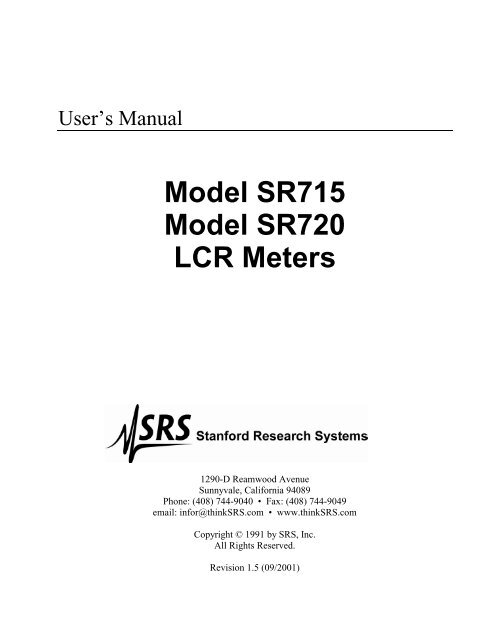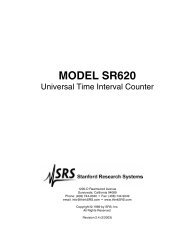Model SR715 Model SR720 LCR Meters
Model SR715 Model SR720 LCR Meters
Model SR715 Model SR720 LCR Meters
- No tags were found...
You also want an ePaper? Increase the reach of your titles
YUMPU automatically turns print PDFs into web optimized ePapers that Google loves.
User’s Manual<strong>Model</strong> <strong>SR715</strong><strong>Model</strong> <strong>SR720</strong><strong>LCR</strong> <strong>Meters</strong>1290-D Reamwood AvenueSunnyvale, California 94089Phone: (408) 744-9040 • Fax: (408) 744-9049email: infor@thinkSRS.com • www.thinkSRS.comCopyright © 1991 by SRS, Inc.All Rights Reserved.Revision 1.5 (09/2001)
TABLE OF CONTENTSGENERAL INFORMATIONSafety and Preparation for UseSpecificationsBasic OperationPassive DevicesSeries and Parallel Circuit <strong>Model</strong>sTypical Measurement SetupsHow the <strong>SR715</strong>/720 WorksAbridged Command ListStatus BytesiiivviiiviiiixxxixiixiiiRadial Fixture 2-16Axial Fixture Adapter 2-16Kelvin Clips 2-16SMD Tweezers 2-17Other Fixtures 2-17Binning 2-18Setting Up the Bins 2-19Examples 2-20Binning Worksheet 2-21GETTING STARTED<strong>SR715</strong>/720 1-1Display 1-2Keypad 1-3Fixture 1-5Rear Panel 1-6OPERATIONDisplay 2-1Displayed Parameters 2-1Series & Parallel Equivalent Circuits 2-2Display Types 2-2Status & Binning 2-3Test Conditions 2-4Default Conditions 2-4Setting Test Conditions 2-4Frequency 2-4Output Voltage 2-4Range 2-6Autoranging 2-6Range Hold 2-6Constant Voltage 2-7Bias 2-8Internal Bias 2-8External Bias 2-9Measurement Rate 2-9Settling Time 2-10Triggering 2-10Store and Recall 2-11Connecting a Device 2-12Radial Leaded Parts 2-12Axial Leaded Parts 2-12Component Dimensions 2-13Optional Fixtures 2-13Fixture Adapter 2-13Kelvin Clips 2-14SMD Tweezers 2-14BNC Adapter 2-15Open & Short Calibration 2-16Suggestions for Calibration 2-16Option 01: GPIB Handler Interface 2-22ACCURACYConditions 3-1Impedance Accuracy 3-2R+Q Accuracy 3-4L+Q Accuracy 3-5C+D Accuracy 3-6C+R Accuracy 3-7Accuracy With Range Hold 3-8PROGRAMMINGGPIB Communications 4-1RS232 Communications 4-1Front Panel LEDs 4-1Command Syntax 4-1Programming Errors 4-2No Command Bit 4-2Detailed Command List 4-3Measurement Setup Commands 4-3Measurement Control Commands 4-4Measurement Result Commands 4-4Binning Commands 4-6Setup & Control Commands 4-7Status Reporting Commands 4-7Test & Calibration Commands 4-8Status Byte DefinitionsSerial Poll Status Byte 4-10Standard Event Status Byte 4-11<strong>LCR</strong> Status Byte 4-11Program ExamplesMicrosoft C, Nat'l Instruments GPIB 4-12Microsoft C, CEC GPIB 4-14Binning 4-17IBM BASIC, RS232 4-21TESTS and CALIBRATIONFunctional Tests 5-1Front Panel Test 5-1Self Test 5-2i
TABLE OF CONTENTSOutput Voltage 5-2Resistance Measurement 5-2Capacitance Measurement 5-2Performance Tests 5-4Frequency Accuracy 5-4Amplitude Accuracy 5-5Impedance Accuracy 5-5Resistance Accuracy 5-5Capacitance Accuracy 5-6Performance Test Record 5-8Calibration 5-10Introduction 5-10Calibration Enable 5-10Calbytes 5-10Amplitude Calbytes 5-11Floating Point Calbytes 5-11Amplitude Calibration 5-12Frequency Calibration 5-13Standard Resistor Calibration 5-13Error Messages 6-2Operations Errors 6-2Self-test Errors 6-2Calibration Errors 6-4GPIB Problems 6-4RS232 Problems 6-4Fixture Maintenance 6-5Cleaning 6-5Removing Leads 6-5Changing Radial Contacts 6-5SMD Tweezer Maintenance 6-7Cleaning 6-7Tip Replacement 6-7PARTS and SCHEMATICSParts List 7-1Schematic Diagrams 7-13TROUBLESHOOTING andMAINTENANCENothing Happens at Turn On 6-1Reset 6-1Internal Fuse 6-1External Bias Fuse 6-1ii
<strong>SR715</strong>/720 <strong>LCR</strong> METERiv
<strong>SR715</strong>/720 <strong>LCR</strong> METERGENERAL INFORMATIONThe <strong>SR715</strong>/720 <strong>LCR</strong> <strong>Meters</strong> are multifrequency impedance measuring instruments, capable of measuringresistance, capacitance or inductance over a range of more than 13 orders of magnitude. The <strong>SR720</strong> has abasic accuracy of 0.05% and has 5 test frequencies. The <strong>SR715</strong> has a basic accuracy of 0.2% and 4 testfrequencies.The <strong>LCR</strong> meters are controlled by a high speed microcontroller that operates the display, keypad, RS232 andGPIB computer interfaces, and handler interface, as well as setting measurement conditions and performingcalculations. In addition, non-volatile storage is provided for 9 complete instrument settings.SPECIFICATIONSDISPLAYMeasurement ModesEquivalent CircuitParameters DisplayedAuto, R+Q, L+Q, C+D, C+RSeries or ParallelValue, Deviation, % Deviation or Bin Number.Deviation and % deviation are calculated from a stored relative value.2 - 10 MeasurementsAveragingMeasurement Range R+Q: R 0.0001 Ω - 2000 MΩQ 0.00001 - 50L+Q: L 0.0001 µH - 99999 HQ 0.00001 - 50C+D: C 0.0001 pF - 99999 µFD .00001 -10C+R: C 0.0001 pF - 99999 µFR .00001 - 99999 kΩTEST CONDITIONSTest Frequency100 Hz, 120 Hz, 1 kHz, 10 kHz, 100 kHz (100 kHz - <strong>SR720</strong> only).Frequency accurate to ±100ppm.Drive VoltagePreset Levels: 0.10, 0.25, and 1.0 Vrms.Vernier: 0.1 to 1.0 Vrms with 50 mV resolution.Drive levels accuracy ±2%.Measurement Rate Slow, Medium, Fast: 2, 10, or 20 measurements per second at testfrequencies of 1 kHz and above and about 0.6, 2.4, or 6 measurements persecond at 100 Hz and 120 Hz.RangingAuto or ManualTriggeringContinuous, Manual, or Remote over RS232, GPIB or Handler InterfaceBias Voltage Internal: 2.0 VDC ±2%External : 0 to +40 VDC (fused @ 0.25 A)v
<strong>SR715</strong>/720 <strong>LCR</strong> METERACCURACYConditionsAt least 30 minute warm up, 23 °C ± 5 °C.Basic Accuracy <strong>SR715</strong>: 0.20%<strong>SR720</strong>: 0.05%See the Accuracy section for detailed accuracy specifications.The table below summarizes the typical use accuracy.Accuracy <strong>SR720</strong> <strong>SR715</strong>better than 1% 0.125 Ω < R < 16 MΩ 0.143 Ω < R < 14 MΩ2.5 µH < L < 25 kH 2.9 µH < L < 22 kH1.25 pF < C < 12.8 mF 1.43 pF < C < 11.2 mFbetter than 5% 21 mΩ < R < 96 MΩ 21 mΩ < R < 94 MΩ420 nH < L < 150 kH 426 nH < L < 150 kH0.21 pF < C < 77 mF 0.21 pF < C < 75 mFThe following conditions apply:1) 1.0, 0.5 or 0.25 V output voltage2) Slow or medium measurement speed3) Q and D < 0.1 for R and C4) Q > 10 for L5) 100 Hz, 120 Hz or 1 kHz test frequency for R6) 100 Hz test frequency for Lmax and Cmax7) 10 kHz test frequency for Lmin and CminFEATURESFixture4-Wire Kelvin fixture for radial leaded parts with adapters for axial leadedparts.ProtectionProtected up to 1 Joule of stored energy, 200 VDC max (for chargedcapacitors).Fused at 0.25 A output current for biased measurement.ZeroingOpen and Short Circuit Compensation.Compensation Limits Short: R < 20 Ω, Z < 50 ΩOpen: Z > 10 kΩBinningUp to 8 Pass Bins, QDR and General Fail Bins, all defined from the frontpanel or over the computer interfaces. Binning setups may be stored in nonvolatilememory.Self TestTests the ROM, CPU, Non-Volatile RAM, Clock Generator, A/D Converter,Internal Bias, Multiplier, Output Drive Circuitry, Gain Circuitry, and SourceResistances.Store and RecallStores 9 Complete Instrument Setups. Recall 0 recalls Default Setup.RS232 InterfaceAll instrument functions can be controlled or read over the interface.GENERALOperating ConditionsPowerDimensions (W x H x L)WeightWarranty0 - 50 °C,
<strong>SR715</strong>/720 <strong>LCR</strong> METEROPTIONSGPIB / Handler InterfaceSR726 Kelvin ClipsSR727 SMD TweezersOption 01 provides both an IEEE-488 interface and a Handler interface.IEEE-488 Interface: All instrument functions can be controlled or readover the interface.Handler/Sorter Interface: DB25 male connector provides output linesto indicate binning information andinstrument status and an input trigger line.Output lines include 8 Pass Bins, QDR FailBin, General Fail Bin, Busy, and Bin DataAvailable. Output lines are Open Collectorand are rated to 40 volts. The trigger input isnegative edge triggered TTL and isprotected to +/- 15 Volts.Provides connection to devices that are not easily accommodated in thefixture. Polarity is indicated for biased measurements. Connects to<strong>SR715</strong>/720 fixture.Provides connection to Surface Mount Device parts. Polarity is indicated forbiased measurements. Connects to <strong>SR715</strong>/720 fixture.SR728 BNC Fixture Adapter Provides a means to connect a remote fixture or other device to the<strong>SR715</strong>/720. Connects to <strong>SR715</strong>/720 fixture and has four 1 meter BNCcables. Polarity is indicated for biased measurements.vii
<strong>SR715</strong>/720 <strong>LCR</strong> METERBASIC OPERATIONThis section is designed to help the user beginmaking measurements with the <strong>SR715</strong>/720 <strong>LCR</strong>meter and to familiarize them with some of itsfeatures. For more information on the differentfeatures, see the operations section.To operate the <strong>SR715</strong>/720, first verify that thecorrect line voltage has been selected on thepower entry module on the rear panel (See page1-3). Verify that no parts are in the fixture; theunit's self test routines will fail if any componentsare in the test fixture. After connecting the line cordto the power entry module, switch on the powerswitch, located on the rear right hand side of theunit. The unit will display the ROM version on theleft display and the serial number on the rightdisplay for about 3 seconds. Next, the unit willbegin its self test procedure. If all tests are OK,'tESt PASS' will be displayed. See theTroubleshooting section if the self test fails. Press[Recall] [0] [ENTER], to recall the default setup.This will set the unit as follows:ParameterFrequencyDrive VoltageBiasMeasurement RateAveragingRange HoldEquivalent CircuitDisplayTrigger ModeBinningAUTO1 kHz1.0 VrmsOFFSLOWOFFOFFSERIESVALUECONTOFFAt this point a part can be placed in the fixture andmeasurements can be made. The unit willautomatically decide which type of component is inthe fixture (R, C or L), change to the correct range,and display the part value with the correct units. Ifany of the test conditions need to be changed for ameasurement, press the appropriate keys. Mostfunctions are easy to change, but if moreinformation is needed, see the operating section.The <strong>SR715</strong>/720 comes with a built in fixture formeasuring radial leaded components, like mostcapacitors, and adapters for measuring axialleaded components, like most resistors. Tomeasure a radial leaded component, remove anyadapters and put one lead of the component ineach side of the fixture. To measure an axialleaded component, first install the fixture adapters.Put the adapters on in the middle of each side ofthe fixture, and then slide them until they areseparated by the appropriate distance. Insert theone lead of the component into each side of thefixture.After changing the fixture configuration, it is a goodidea to perform an open and short circuitcalibration. See the operation section forinstructions. If the component leads areexcessively dirty or are coated with wax, cleanthem before inserting them in the fixture. Thefixture contacts will usually make contact throughcoatings, but can eventually get gummed up.If biased measurements are being made oncapacitors, be certain that the part is installedwith the correct polarity, as marked on the unit.What is a passive device?All non-ideal passive devices (resistors, inductorsand capacitors) can be modeled as a realcomponent (resistor) either in series or in parallelwith a reactive component (capacitance orinductance). The impedance of these componentschange as a function of frequency. The series andparallel models are mathematically equivalent andcan be transformed back and forth with theequations shown below.Usually one model is a better representation of thedevice under operating conditions. The mostaccurate model depends on the device and theoperating frequency. Certain devices are testedunder conditions defined by the manufacturer orindustry standard. For example, electrolyticcapacitors are often measured in series at 120 Hzin the C+R mode, so the ESR (equivalent seriesresistance) can be measured.viii
<strong>SR715</strong>/720 <strong>LCR</strong> METERSeries and Parallel circuit modelsRs in capacitors is often referred to as ESR orequivalent series resistance. It includes things likedielectric absorption in addition to the ohmic lossesdue to the leads. It is often listed on data sheetsfor electrolytic capacitors used in switching powersupplies. At high frequencies, the ESR is thelimiting factor in the performance of the capacitor.The quality factor, Q, is the ratio of the imaginaryimpedance to the real impedance. For inductors, ahigh Q indicates a more reactively purecomponent. A low Q indicates a nearly pureresistor. Q varies with frequency. Q is commonlyused to describe inductors. With resistors, often allthat is stated is that the resistor has lowinductance.The dissipation factor, D, is equal to 1/Q and is theratio of the real impedance to the imaginaryimpedance. A low D indicates a nearly purecapacitor. D is commonly used when describingcapacitors of all types.ix
<strong>SR715</strong>/720 <strong>LCR</strong> METERTypical measurement setupsThe table below lists suggested test conditions for various types of components. This is by no means the onlyset of conditions for measuring, but is a good general "rule of thumb".Setups for Measuring Typical PartsComponentTypeValueParameterTypeEquivalentCircuitFrequencyUnknown: Any Auto series 1 kHzResistors: < 1 kΩ R+Q series 1 kHz> 1 kΩ R+Q series 100 or 120 Hz< 10 µH L+Q series 100 kHz10 µH – 1 mH L+Q series 10 kHz1 mH – 1 H L+Q series 1 kHz> 1 H L+Q series 100 or 120 Hz 1 µF C+R or C+D series 100 or 120 Hzx
<strong>SR715</strong>/720 <strong>LCR</strong> METERHow the <strong>SR715</strong>/720 WorksThe <strong>SR715</strong>/720 measures the impedance of acomponent by measuring the voltage across thepart and the current through it. This is done forboth the real and imaginary (90° phase shifted)components of the signals. The complex ratio ofvoltage to current is equal to the compleximpedance. The processor calculates the variousparameters that are displayed, R, C, L, Q or D.The voltage across the part is generated by Vs.Both the amplitude and frequency of Vs can beset. This voltage is applied to the device under test(DUT) through source resistance Rs, which variesaccording to the measurement range. The currentflows to the virtual ground of A1, and through Rr,the current conversion resistor. The output of A1provides a signal proportional to the current, I x Rr.The voltage across the DUT is measured with aseparate signal path providing a 4-wire Kelvinconnection.The real and imaginary signals are obtained bymultiplying the voltage and current signals with areference signal in phase with Vs and one shifted90 degrees from Vs. These signals are measuredby an integrating A/D converter which is read bythe microprocessor. These values are corrected bycalibration factors, converted to impedances andfinally converted to the appropriate parameters fordisplay by the processor.xi
<strong>SR715</strong>/720 <strong>LCR</strong> METERCOMMAND LISTVARIABLES i,j Integersx Real NumberMEASUREMENT SETUP$STL(?) {i}Set (query) settling time to between i=2 and i=99 milliseconds.AVGM(?) {i}Set (query) averaging on (i=1) or off (i=0).BIAS(?) {i}Set (query) DC bias to internal (i=1), external (i=2), or off (i=0).CIRC(?) {i}Set (query) equivalent circuit to series (i=0) or parallel(i=1).CONV(?) {i}Set (query) constant voltage mode on (i=1) or off (i=0).FREQ(?) {i}Set (query) drive frequency to 100Hz(0), 120Hz(1), 1kHz(2), 10kHz(3) or 100kHz(4).MMOD(?) {i}Set (query) measurement mode to continuous (i=0) or triggered (i=1).NAVG(?) {i}Set (query) number of measurements to be averaged from i=2 to i=10.PMOD(?) {i}Set (query) parameter mode to Auto(0), R+Q(1), L+Q(2), C+D(3), or C+R(4).RATE(?) {i}Set (query) measurement rate to Fast(0), Medium(1) or Slow(2).RNGE(?) {i}Set (query) measurement range to 100kΩ(0), 6.4kΩ(1), 400Ω,(2) or 25Ω(3).RNGH(?) {i}Set (query) range hold to enabled (i=1) or disabled (i=0).VOLT(?) {x}Set (query) drive voltage to 0.1V ≤ x ≤ 1.00V with 0.05V resolution.MEASUREMENT CONTROLPREL(?) {x}Set (query) nominal parameter value for deviation and %deviation to x (Ω,F,H).STRTStarts a measurement.STOPStops the current measurement.*TRGSame as STRT.MEASUREMENT RESULTOUTF(?) {i}Set (query) the output format to verbose (0) or concise (1) ASCII, or verbose (2) orconcise (2) binary.XALL?Returns major and minor parameters plus bin number.XBIN?Returns bin number of current measurement.XDLT?Returns deviation between major parameter and nominal value.XMAJ?Returns value of the major parameter.XMIN?Returns value of the minor parameter.XPCT?Returns percent deviation between major parameter and nominal value.BINNINGBCLRClears nominal values and limits for all bins. All bins are closed.BING(?) {i}Set (query) binning to enabled (i=1) or disabled (i=0).BLIM(?) i,j {,x} Set (query) upper (i=0) or lower (i=1) limit of bin j (0-7) to x%.BNOM(?) i {,x} Set nominal value of bin i to x.SETUP CONTROL*IDN?Returns the <strong>SR715</strong>/720 identification string.*OPC(?)Set bit in Standard Event Status byte when measurement complete.*RCL i Recall setting i.*RSTReset unit to default configuration.*SAV i Save current setup as setting i.*WAIWait until all measurements are completed before proceeding.STATUS*CLSClear all status registers.*ESE(?) {i} Set (query) the Standard Event Status Byte Enable register to value i (0-255).*ESR? {i}Query Standard Status byte. If i is included, only bit i is queried.*PSC(?) {i}Set (query) power-on status clear bit to clear (i=1) or maintain (i=0) status values.*SRE(?) {i} Set (query) the Serial Poll Enable register to value i (0-255).*STB? {i}Query Serial Poll status byte. If i is included, only bit i is queried.xii
<strong>SR715</strong>/720 <strong>LCR</strong> METERSENA(?) {i} Set (query) <strong>LCR</strong> Status Enable register to value i (0-255).STAT? {i}Query <strong>LCR</strong> Status byte. If i is included, only bit i is queried.STATUS BYTE DEFINITIONSSERIAL POLL bit name usageSTATUS BYTE 0 Ready The SR7XX is ready to perform a measurement.1 unused2 unused3 <strong>LCR</strong> An unmasked bit in the <strong>LCR</strong> status register has been set.4 MAV The GPIB output queue is non-empty5 ESB An unmasked bit in the standard status byte has been set.6 RQS/MSS SRQ (Service Request)bit.7 No Command There are no unexecuted commands in the input queueSTANDARD EVENT bit name usageSTATUS BYTE 0 OPC Set by the OPC command when all measurements arecomplete1 unused2 Query Error Set on output queue overflow (Too many responses waitingto be transmitted.)3 unused4 Execution err Set by an out of range parameter, or non-completion of somecommand due a condition such as an incorrect operatingmode.5 Command err Set by a command syntax error, or unrecognized command6 URQ Set by any key press7 PON Set by power on<strong>LCR</strong> bit name usageSTATUS BYTE 0 Math Error Set on a floating point error.1 A/D Error Set when an A/D conversion fails.2 Overload Set when the gain stage is overloaded.3 Underrange Set when a measurement is below the nominal range ofvalues for the present range.4 Overrange Set when a measurement is above the nominal range ofvalues for the present range.5 Out of Range Set when the unit is unable to make a valid measurement onthe current range.6 unused7 mem err the stored settings were invalid on power up.xiii
GETTING STARTED<strong>SR715</strong>/720 <strong>LCR</strong> METERSThis section of the manual provides an overall viewof the <strong>SR715</strong>/720. For detailed operatinginformation on specific features, see the Operatingand Programming sections.1-1
DISPLAYGETTING STARTEDThe LED display shows measured values, enteredparameters, instrument status, and usermessages. There are two 5-digit LED displays and25 indicator LEDs. When making normalmeasurements, the major parameter (L, C, or R) isshown on the left display and the appropriateminor parameter (Q, D or R) is shown on the rightdisplay. The number of displayed digits and thelocation of the decimal points are automaticallyadjusted according to the range and resolution.The measured parameters (L, C, or R and Q, D, orR) are indicated by the LEDs above each numericdisplay. If the AUTO LED is also on, the unit is inthe auto parameter mode. The % LED indicatesthat the measurement is displayed as a relativedeviation from an entered nominal value. Units areindicated by the LEDs located between the twodisplays: Ω, kΩ, MΩ, µH, mH, H, pF, nF or µF. Theminor parameter is dimensionless (Q and D) orhas the units of Ohms for resistance, unless thekΩ LED on the right is on. Status information(REM, ACT and ERR) is shown to the right of theminor parameter. Beneath the major parameterdisplay are indicators for entering binning values,NOMinal, +LIMit and -LIMit.1-2
GETTING STARTEDKEYPADThe keypad is used to select measurementconditions and to enter values. LEDs indicate theactualmeasurement conditions.PARAMETERThe [R+Q], [L+Q], [C+D], [C+R], and [AUTO] keysselect the parameter being measured. Theselected parameter pair is indicated above themajor and minor parameters in the display. IfAUTO is selected, the unit will select the mostappropriate parameter pair and turn on the AUTOLED above the major parameter display.FREQUENCYThe [UP Arrow] and [DOWN Arrow] keys selectone of the following output frequencies: 100 Hz,120 Hz, 1 kHz, 10 kHz or 100 kHz (<strong>SR720</strong> only).The LEDs indicate the selected frequency.DRIVE VOLTThe [Select] key cycles through the three outputdrive voltages, 0.1 V, 0.25 V and 1.0 V. Theselected voltage is indicated by the LEDs. If noLED is on then the output drive voltage is in thevernier mode.The [Cons Volt] key places the unit in the constantvoltage mode.BIAS[Internal] selects a 2.0 VDC internal bias. [External]selects an external bias source. Pressing theactive key ([Internal] when internal bias is alreadyselected or [External] when external is selected)turns the bias off.Note that the bias is used only for capacitancemeasurements. Pressing either of these keys inany other mode, including the auto mode, willdisplay the error "bias for C".MEAS RATEThe [Rate] key selects a slow, medium or fastmeasurement. These rates correspond to 2, 10, or20 measurements per second at measurementfrequencies of 1 kHz or higher.AVERAGEThe [Average] key places the unit in the averagingmode. Pressing it a second time returns the unit tothe non-averaged mode. The number of readingsaveraged is set to between 2 and 10 from the entrydisplay.RANGE HOLD[Range Hold] holds the unit in its currentmeasurement range. Pressing the key a secondtime returns the unit to autoranging or normal1-3
GETTING STARTEDmode. The range can also be entered with thenumeric keys in the entry display.EQUIV CIRCUITThe [Equiv Circuit] key selects between a series orparallel equivalent circuit model of the componentbeing measured.DISPLAYThe [Display] key selects the parameter on thedisplay. Pressing [Display] cycles through thefollowing display types.VALUEDEV%DEVENTRYBINSthe value being measuredthe deviation of the value from anentered valuethe percent deviation from thenominalfor entering parameter valuesthe bin number when binning isenabledCertain displays are not accessible unless datahas been entered. For example DEV and %DEVare not available unless a nominal value hasalready been entered. Also, BINS is not availableunless binning data has been entered.NUMERIC KEYS [0]..[9], [.], [+/-]The numeric keys enter parameters and are onlyactive when the unit is in the entry display.STORE and RECALLThe unit can store up to 9 complete instrumentsetups in non-volatile memory. To store thepresent configuration as setup #n, press [Store] [n][ENTER] where n ranges from 1 through 9. Torecall an instrument configuration, press [Recall][n] [ENTER]. Recall 0 returns the instrument to itsdefault values.CALIBRATEThe [Calibrate] key allows access to a series ofcalibration features and special configurableparameters, including open/short circuit calibration,standard calibration, settling time, vernier outputdrive amplitude, and the internal self tests.BIN#, NOMINAL and LIMITThese keys are used to enter binning parameters.The BINNING LED is on when binning is enabledand the optional handler is active.TRIGGER and MODEThe [Mode] key selects between continuous(CONT), or triggered measurements.Measurements are triggered by the [Trigger] key,the handler interface or either of the computerinterfaces.
GETTING STARTEDFIXTUREA versatile test fixture is provided with the<strong>SR715</strong>/720 that provides a 4 wire Kelvinconnection to most types of leaded devices. (AKelvin connection uses two wires to carry the testcurrent to and from the device and twoindependent wires to sense the voltage across thedevice.) This prevents the voltage drop in thecurrent carrying wires from affecting the voltagemeasurement.Radial leaded components (where the leads are onthe same side) are simply inserted into the testfixture, one lead in each side.Axial leaded devices (leads at opposite ends)require the use of the axial fixture adapters.Surface mount (SMD) devices or components withlarge or unusually shaped leads can be measureswith SMD tweezers or Kelvin Clips. A BNC adapteris available for interfacing to remote fixtures.If the device leads are dirty or coated with wax,clean them before inserting them in the fixture.See the maintenance section for information aboutcleaning the fixture.Radial Fixture (with part) Axial Fixture (with part)1-5
GETTING STARTEDREAR PANELPOWER ENTRY MODULEThe Power Entry Module is used to fuse the linepower, select the input voltage, and filter highfrequency electrical noise.POWER SWITCHThe power switch is located on the rear right sideof the unit. Depressing the front side of the switchturns the unit on.EXTERNAL BIAS INPUTThe two banana plugs are the input connectionsfor the external bias voltage. The bias supply mustbe floating and well filtered. Neither side can beground referenced. The applied voltage must be40 VDC or less and current limited to 250 mA maxEXTERNAL BIAS FUSEProtects the external bias input from currentsgreater than 250 mA.RS232 DB25 CONNECTORThis connector allows for computer control of theunit over an RS232 interface. The connector isconfigured as a DCE (transmit on pin 3, receiveComputer serial adapter, which is usually a DTE,use a straight thru serial cable. See theprogramming section for more information.SW1These switches set baud rate, parity and wordlength for the RS232 interface. See theprogramming section for details on setting theinterface.HANDLER INTERFACE (OPTION 01)This provides control lines to a component handlerfor sorting. The interface has an input trigger lineand output lines indicating bin data available, busyand 10 separate bins. The connector is a maleDB25. See the Handler section for more detail.IEEE-488 (GPIB) CONNECTOR (OPTION 01)This connector allows for computer control of theunit over the GPIB or IEEE-488 interface. See theprogramming section for more information.SW2 (OPTION 01)These switches set the instrument address for theGPIB interface. See the programming section fordetail on how to set up the interface.1-6
OPERATIONDISPLAYThe <strong>SR715</strong>/720 displays both major and minor parameters simultaneously. In addition to the parameterselection, the display type may also be specified. This allows results to be shown in engineering units,deviation from a specified nominal value, or binned for sorting purposes. The display also shows valuesentered from the keyboard while specifying the nominal value or bin limits. The status LED's indicate remoteprogramming status information.DISPLAYED PARAMETERSThe Parameter keys ([R+Q], [L+Q], [C+D], [C+R], and [AUTO]) determine the measurement type and thedisplayed parameters. The selected parameters are indicated above the two 5 digit displays.R+QL+QC+DC+RAUTOResistance is shown on the major parameter (left) display and the quality factor,Q, on the minor parameter (right) display. The resistance is either the equivalentseries or parallel resistance of the device under test. The units of resistance areΩ, kΩ, or MΩ. Q is the ratio of the imaginary part of the impedance to the realpart of the impedance and is dimensionless. Q is the same for both series andparallel representations. If Q is positive, the reactive component of the deviceunder test is inductive. If Q is negative, the reactive component is capacitive.Inductance is shown on the major parameter (left) display and the quality factor,Q, on the minor parameter (right) display. The inductance is either the equivalentseries or parallel inductance of the device under test. The units of inductance areµH, mH or H. Q is the ratio of the imaginary part of the impedance to the real partof the impedance. Q is dimensionless and the same for both series and parallelrepresentations. If the major parameter (inductance) is negative, then the partunder test is capacitive.Capacitance is shown on the major parameter (left) display and the dissipationfactor, D, is shown on the minor parameter (right) display. The capacitance iseither the equivalent series or parallel capacitance of the device under test. Theunits of capacitance are pF, nF, or µF. D is the ratio of the real part of theimpedance to the imaginary part of the impedance, or 1/Q. A good capacitor hasa large C (imaginary) and a small R (real) and thus a low D. If the majorparameter (capacitance) is negative, then the part under test is inductive.Capacitance is shown on the major parameter (left) display. The equivalent seriesor parallel resistance is shown on the minor parameter (right) display. The unitsfor resistance are Ω unless the kΩ LED to the right of the minor parameterdisplay is on.The <strong>SR715</strong>/720 determines which component model is the most accuraterepresentation of the device under test and chooses the appropriate parameterpair. The determination is made as follows:If |Q| < 0.125 the unit selects R+Q.If Q > +0.125 the unit selects L+Q.If Q < -0.125 and the unit is in the series mode, it selects C+R.If Q < -0.125 and the unit is in the parallel mode, it selects C+D.2-1
OPERATIONSERIES and PARALLEL EQUIVALENT CIRCUITSAny non-ideal component can be represented as a resistive component either in series or in parallel with areactive component. Depending upon the characteristics of the component and the measurement frequency,either the series or parallel model will be the more accurate model. The more ideal a component is, the lessthe two models differ. However, as Q for inductors decreases towards 10 and Q for resistors or D forcapacitors increases towards 0.1, the series and parallel values begin to diverge. In general, most parts arebest approximated by the series model. Manufacturers often specify which representation should be usedwhen testing their devices. MIL or industry standards also specify test conditions.The [Equiv Circuit] key toggles between the two equivalent circuit models. The SERIES or PARALLEL LEDsindicate which model is active. For the series model, the left display shows the series resistance, inductance,or capacitance (for R+Q, L+Q, C+D and C+R). The right display will show the quality factor Q, the dissipationfactor D, or the series resistance. For the parallel model, the left display shows the parallel equivalents of themajor parameters (R, L, or C) and the right display shows Q, D, or the parallel resistance. Q and D are thesame for both the parallel and series models.DISPLAY TYPESThe [Display] key cycles through the five different display types. To cycle between the different displays, pressthe [Display] key repeatedly until the appropriate indicator LED is on. Some of the display types are notenabled unless the instrument is set appropriately. For example, only the Value and Entry displays areenabled when the instrument is in the AUTO mode.VALUEDEVThe value display shows the value of the component being measured. The typeof component is indicated by the LEDs above the display (R+Q, L+Q, C+D, C+R).The units of each display are indicated by the unit LEDs to the right of the eachdisplay. The AUTO LED indicates that the auto select parameter (AUTO) mode isactive. The Value display is enabled under all conditions.The DEV, or deviation display, shows the difference between the componentbeing measured and a previously entered relative value (display =measured value - relative value). This is useful for measuring small variations incomponent values. The DEV display is disabled if the unit is in AUTO mode or ifno nominal value has been entered. To use the DEV display, first enter a nominalvalue (see below), then press the display key until the DEV LED is on. Negativereadings mean that the measured value is smaller than the nominal value.Positive readings mean the measured value is larger than the nominal value.Entering a Nominal ValueTo enter a nominal value, press the [Display] key until the ENTRY display isselected. Next, press the appropriate parameter key, [R+Q] for nominalresistance values, [L+Q] for nominal inductance values, and either [C+D] or [C+R]for nominal capacitance values. The appropriate parameter LEDs will turn on andthe present nominal value (or the default value) will appear in the left display. Theright display will be blank. Enter the new nominal value using the numeric keysand one of the three enter keys [Ω,µH,pF], [kΩ,mH,nF], or [MΩ,H,µF].%DEVThe %DEV, or percent deviation display, shows the % difference between thecomponent being measured and a previously entered nominal value (display =100 x {measured value - nominal value} / nominal value). Percentages aredisplayed to 0.1%. As with the DEV display this display is disabled if the unit is inAUTO mode or if no nominal value has been previously entered. To enter anominal value, follow the proce dure described above.2-2
OPERATIONENTRYBINSAVERAGEThe ENTRY display allows entry of nominal values, measurement conditions, andcalibration data. To view this display, press the [Display] key until the ENTRY LEDis on. If an out of range or incorrect value is entered, the unit will beep and display'rAnGE Error' (range error) and not accept the value. The ENTRY display isenabled under all conditions.The BINS display shows the bin number that a component falls into when binningis enabled. The display is disabled unless binning information has already beenentered. The BINS display is also disabled when the unit is in the AUTO mode.To view the BINS display, first enter binning information and then press the[Display] key until the BINS LED is on. See the section on binning for moreinformationThe AVERAGE display shows the arithmetic average of two to tenmeasurements. Averaging improves accuracy by cancelling out random errorsand noise. This is useful for measurements at the extreme end of a measurementrange or with low output signal levels. The number of measurements to beaveraged is set in the ENTRY display. From the ENTRY display, press the[Average] key. The unit will display AvG in the left display and the present numberof averages in the right display. Set the desired number of averages (2 thru 10)and press the [ENTER] ([MΩ,H,µF]) key. Return to the desired display type usingthe [Display] key. Pressing the [Average] key toggles between averaging enabledand disabled. The AVERAGE LED indicates that averaging is enabled.AVERAGE works for all display types, including binning. In the BINS display, thebin number displayed is the bin number of an average of several measurements,NOT the average bin number.STATUSThese LEDs indicate the computer interface status. REM (remote) indicates that the unit is under remoteinterface control (front panel inactive). ACT (activity) indicates the computer interface is active. ERR (error)indicates that a command sent to the instrument contained an error.BINNINGThe NOM, +LIM and -LIM LEDs indicate which parameter is being entered while configuring the <strong>SR715</strong>/720for binning. See the section on binning for more details.2-3
OPERATIONTEST CONDITIONSDEFAULT CONDITIONSIf the back space key [
OPERATIONbeen programmed with the vernier setting, none of the primary drive voltage LEDs will be on. To return to theprimary output levels, press the [Select] key. The output voltage will be increased to the next highest primarylevel.The output voltage is applied to the device under test through a sourceimpedance, thus, the voltage across the device is always less than or equal to theoutput voltage. The different source impedances are 25 Ω (R3), 400 Ω (R2),6.4 kΩ (R1), and 100 kΩ (R0), all accurate to 2 %. The source impedance isselected as a function of the measurement range, unless the unit is in constantvoltage mode. In the constant voltage mode, the source impedance is always25 Ω. See the next section for determining which measurement range the unit isusing.1.0Voltage Across DUT vs DUT ImpedanceFor Different RangesNormalized to 1.0 Volt0.8R3 orCVR2 R1 R00.6Volts0.40.20.010 -110 010 110 210 310 410 510 610 710 8DUT ImpedanceThe graph above shows the voltage across the Device Under Test (DUT) vs theDUT impedance for the different measurement ranges. The values arenormalized to a 1.0 V output drive setting; for different applied voltages simplyscale the graph values by the applied voltage. Note that the voltage applied to theDUT is nearly equal to the output voltage at the upper end of each range anddecreases with lower impedance toward the lower end of the range. This isbecause of the output source impedance. If the unit is in constant voltage (CV)mode, the source impedance is always set to 25 Ω. For any impedancesignificantly larger than 25 Ω, the voltage across the part is essentially equal tothe output drive voltage.For most devices, including resistors, most capacitors and many inductors, the1.0 Vrms setting is the most appropriate setting. For some inductors and activedevices, such as diodes and transistors, the 0.25 or 0.10 Vrms setting should beused. Certain devices require a specific test voltage, such as Z5U ceramic disk2-5
OPERATIONcapacitors (test voltage = 0.5 Vrms). In these cases, use the vernier setting toobtain the exact voltage required. In general use the largest voltage possible forthe best signal to noise ratio and accuracy.RANGEThe <strong>SR715</strong>/720 has 4 measurement ranges (0-3). The range may be selectedmanually or the unit can autorange. The table below specifies the impedanceranges for each of the measurement ranges. Each of the four ranges has sourceimpedance of approximately the mid-scale impedance. Note that themeasurement ranges determine an impedance range (not a value range), so theranges of inductance and capacitance depend upon the test frequency. Theparameter f is the test frequency. In addition, the impedance of capacitors isinversely proportional to its capacitance, so larger capacitors are measured in thelower impedance ranges.Measurement Range and Impedance RangeMeasRange Source R Resistance Inductance Capacitance3 25.0 Ω 10 µΩ - 0.0001 µH - 99999 µF -100 Ω 15.9/f H 1.59/f mF2 400 Ω 100.0 µΩ - 15.9/f H - 1.59/f mF -1.6 kΩ 256/f H 99.5/f µF1 6.4 K Ω 1.6 kΩ - 256/f H - 99.5/f µF -25.6 kΩ 4074/f H 6.22/f µF0 100 K Ω 25.6 kΩ - 4074/f H - 6.22/f µF -2000 MΩ 99999H 0.00001 pFF is testfrequencyAUTORANGINGDuring normal operations the unit automatically changes to the most accuraterange for the device under test. When the unit measures an impedance that isout of its current range, it goes up or down one range, and makes anothermeasurement. If this measurement is within the current range it displays it; If not,it changes ranges (if available), and repeats this process. There is built inhysteresis to avoid repeated range changes when a component is on a rangeboundary. Up range changes occur when the impedance measured exceeds450% of the midscale impedance (i.e. the source impedance), or 12.5% over thenominal range limit. Down range changes occur when the measured impedancedrops below 22% of the midscale impedance, or 12.5% below the nominal range.See the table below for the actual values where the range changes occur.Range Change Points When AutorangingRanging To Lower Impedances Ranging To Higher ImpedancesRange Change Impledance Range Change Impledance2 to 3 Z < 88 Ω 3 to 2 Z > 115 Ω1 to 2 Z 1.8 kΩ0 to 1 Z < 22.4 kΩ 1 to 0 Z > 29.9 kΩRANGE HOLDIt is sometimes desirable to disable autoranging since it takes nearly a completemeasurement cycle each time a range changes occurs. This can be annoying ifthere are no parts in the fixture and the unit is continuously triggering, since anempty fixture appears as a very large (nearly infinite) impedance. The unit will2-6
OPERATIONautorange to range 0 (or range 1 for 100 kHz) and then autorange back to theappropriate range when a part is inserted in the fixture. Range holding is helpful ifmeasurement speed is a concern or if a number of parts with similar values arebeing measured.There are two ways to range hold. The present measurement range can be heldby simply pressing the [Range Hold] key. The LED above the [Range Hold] keyindicates that the unit is in range hold. A measurement range can also be directlyentered from the ENTRY display. Select the ENTRY display using the [Display]key, then press [Range Hold]. The message 'rAngE' will appear in the left display,and the present range, 0-3, will appear in the right display. Enter the desiredrange and press the [ENTER] key. Use the [Display] key to return to the desireddisplay. The range hold LED will be on. If an invalid range is entered, the unit willbeep and display the message 'rAngE ErrOr' and not accept the range entry.Range 0 cannot be entered when the frequency is set to 100 kHz (<strong>SR720</strong> only). Ifthis is attempted the unit will beep and display an 'r-f Error' (range - frequencyerror).To return the unit to autoranging mode, simply press the [Range Hold] key.If the impedance of a part is more than 100 times the nominal value for the range,the instrument indicates an 'ovEr rAnGE' (overrange) error. If this occurs, choosea more appropriate range for the measurement. Measurement accuracy isreduced if a component is measured outside of its optimal range. The accuracy ofan out-of-range measurement is as follows: for each factor of 2 outside of thenominal range, the total error increases by the basic error. For example, if a partis 4 times greater than the nominal range (2 factors of 2), then the total error willbe the basic accuracy + 2 x the basic accuracy. In this case, the total errorincreases to 3 x the basic error. For more information, see the accuracy section.CONSTANT VOLTAGEOccasionally, a test will require using a specific drive voltage that is not possibleusing the normal source resistance for that measurement range. In these cases,use the [Cons Volt] key to set the source impedance to a fixed 25 Ω. The voltageacross the DUT will be almost constant for all devices with impedancessubstantially larger than 25 Ω. When the unit is in constant voltage mode, themeasurement ranges change to avoid overloading the unit. However, it alsoreduces the accuracy of the measurement by a factor of 2. See the accuracysection for more detail. The table below lists the impedance ranges when usingConstant Voltage.Measurement Range and Impedance RangeMeasRange Source R Resistance Inductance Capacitance3 25.0 Ω 10 µΩ - 0.0001 µH - 99999 µF -360 Ω 57/f H 442/f µF2 25.0 Ω 360 µΩ - 57/f H - 442/f mF -5.76 kΩ 917/f H 27.6/f µF1 25.0 Ω 5.76 kΩ - 917/f H - 27.6/f µF -90.0 kΩ 14324/f H 1.77/f µF0 25.0 Ω 90.0 kΩ - 14324/f H - 1.77/f µF -2000 MΩ 99999H 0.00001 pFf is testfrequency2-7
OPERATIONRange Change Points When AutorangingRanging To Lower Impedances Ranging To Higher ImpedancesRange Change Impledance Range Change Impledance2 to 3 Z < 315 Ω 3 to 2 Z > 400 Ω1 to 2 Z 6.4 kΩ0 to 1 Z < 78.8 kΩ 1 to 0 Z > 100 kΩUnder certain conditions the 'ovEr LoAd' message will be displayed. This normallyoccurs when the unit is in constant voltage with the range hold on. To correct this,simply change to a higher impedance range, or autorange.BIASInternal or external DC bias voltages can be applied to capacitors. Electrolytic andtantalum capacitors need a positive bias for accurate measurements, althoughthe <strong>SR715</strong>/720 bipolar test voltage will not typically be enough to damage them.The 2 VDC internal or up to 40 VDC external bias voltage allows measurementsto be made while approximating actual operating conditions. The external biascapability also allows C-V measurements to be made on semiconductor devices.Always make certain that the capacitor being tested is inserted with the correctpolarity. The bias voltage is always positive to the right and is marked on the<strong>SR715</strong>/720. Failing to observe the correct polarity can result in thedestruction of the DUT and possible injury. Be aware that charged capacitorscan hold their charge for a long time if removed from the fixture withoutdischarging the DC bias voltage. Care must be taken to discharge the capacitorsafter making measurements, ESPECIALLY WHEN USING EXTERNAL BIASWITH LARGE VOLTAGES!! Failing to discharge the device can result in damageto the device, damage to the <strong>SR715</strong>/720, or possible injury!! The <strong>SR715</strong>/720 isprotected internally against discharging capacitors with up to 1 Joule of storedenergy (C•V 2 /2).The internal and external bias circuitry will work only if the unit is in the C+D orC+R mode. Bias cannot be applied if the unit is in the R+Q, L+Q or the AUTOmode. The error message of "biAS for c" will appear if the bias key is pressed inthe inappropriate mode. Whenever the bias circuitry is active the unit is in theconstant voltage mode so that the voltage across the capacitor under test willstabilize in a reasonable amount of time. See the constant voltage section foreffects on ranges and accuracy.It will take a short while for the internal circuitry and the DUT to stabilize afterapplying the bias voltage. The time is primarily determined by the RC timeconstant of the source resistance and the capacitor under test plus the internalAC coupling capacitor of .47 µF. During this time the reading on the <strong>SR715</strong>/720may change if it is continuously triggered. In this case, the initial readings shouldbe disregarded. If this is a problem, use the triggered mode (simply wait a shorttime before triggering) or increase the settling time. See the section onmeasurement rate for information on how to set the settling time. In addition, thecapacitance of some capacitors will slowly drift after a change in DC voltage.INTERNAL BIASTo apply the 2.0 VDC internal bias voltage, first verify that the capacitor isinstalled with the correct polarity in the test fixture (positive to the right). Press the[Internal] bias key to apply the bias voltage. After a second or two the readingshould be stable. Press the [Internal] bias key a second time to switch off the biasto discharge the capacitor before removing it from the fixture.2-8
OPERATIONEXTERNAL BIASThe <strong>SR715</strong>/720 has rear panel connections to allow an external bias voltage ofup to +40VDC to be applied across the DUT. This supply must be floating (neitherside connected to ground) and must be current limited to less than 250 mA. Alinear supply is recommended (vs. switching supply). The supply should be wellfiltered, to remove ripple from the bias voltage. Connections to the bias supply aremade on the rear panel with two banana jacks. The red jack is the positive side ofthe supply and the black, the negative. There is an internal diode within the unit toprevent a negative voltage from being applied. The bias supply lines are fusedwith a 250 mA fuse on the rear panel, next to the banana jacks. If the <strong>SR715</strong>/720doesn't yield stable readings when the external bias switched is on, check thisfuse. If the bias supply is connected backwards, there is a good chance that thebias supply fuse will blow. Provisions need to be made to discharge the biasvoltage from the capacitor under test before removing it from the fixture. Ingeneral, external switches or discharging resistors need to be provided with thebias supply to ensure safe operation.To apply an external bias voltage, ensure that the bias supply is connectedcorrectly. Then verify that the capacitor is installed with the correct polarity in thetest fixture (positive to the right). Next press the [External] bias key to apply thebias voltage. After a second or two, the reading should be stable. After themeasurement is complete, discharge the DUT before removing it from the fixture.For occasional use (non production) with small capacitors (
OPERATIONwhere T s = settling time, N i = number of test frequency cycles used in themeasurement, f = test frequency, T di = deintegration time, T rs = resync time, T d= delay time, N m = number of submeasurements per measurement, and T calc =calculation time. T di , T d and T calc are constants, T rs and f are set by themeasurement frequency. N i and N m are determined by the measurement rateand T s set by the user. See the table below for the appropriate values.N m Slow 8Medium 8Fast 8100, 120 Hz 1kHz 10 kHz 100 kHzN i Slow 20 40 400 4000Medium 4 4 40 400Fast 2 2 20 200T rs 1/fT di 2 msT d 2 msT calc 3 msT s 2-99 msIn addition to these factors, the measurement time is increased when usingautoranging, binning or the GPIB or RS232 interfaces. Binning adds about2.5 mS to the total measurement time. Autoranging adds n•( T meas - 1mS)where n=number of range changes required and T meas is calculated above.It is difficult to determine the exact amount of time added when using GPIB orRS232 interfaces, since it is dependent on baud rate, the speed of the computerand the software. It takes about 5 mS for the unit to respond to a command afterit is received and about 5 mS to format a response to send back over theinterface. In general, simple commands and responses, like setting the frequencyor checking what range the unit is on, can be returned in about 10 mS. Longerresponses, like XALL?, can take as long as 2 seconds over RS232. Ifcommunications speed is critical, the binary data format, which reduces thenumber of bytes transferred, can be used.SETTLING TIMETRIGGERINGOccasionally it is advantageous to delay making a measurement after the unit istriggered. This allows bias voltages on capacitors to stabilize or contacts on ahandler to debounce. The settling time is set in 1 ms intervals from 2 to 99 ms. Toset the settling time, press the [Calibrate] key until the 'SEttL' message appears inthe left display and the present settling time value in the right display. Enter thenew settling time value, from 2 to 99, and press the [ENTER] key. If an illegalvalue is entered the unit will beep and display 'rAngE Error'.The <strong>SR715</strong>/720 can make measurements continuously or in response to atrigger. To change the trigger mode, press the [Mode] key until the desired modeLED is on, either CONT or TRIGGERED. In the continuous mode the unit willtrigger itself at its maximum measurement rate. In triggered mode, the trigger canbe from the [Trigger] key, from the RS232 or GPIB interfaces, or from the Handlerinterface. While making a measurement, the unit will ignore any triggers itreceives until the current measurement is complete. The TRIG LED will flash2-10
OPERATIONwhenever the unit is triggered. In the triggered mode the unit will make a singlemeasurement per trigger.STORE and RECALL[Store] and [Recall] allow nine complete instrument setups to be saved in non-volatile memory. All the testconditions, including binning configuration and open and short circuit compensation are saved.StoreRecallTo store a setup, press the [Store] key, which will display the 'StorE' message inthe display. Press the number of the stored setting ([1] - [9]) and the [ENTER]key. [Store] [0] [ENTER] will give an error since setup 0 is the factory defaultsetup.To recall a stored setting, press the [Recall] key, which will display 'rcL'. Press thenumber of the stored setting ([1] - [9]) and the [ENTER] key. [Recall] 0 returns thedefault setup, including null cal values. If a 'CAL Err 4' appears during self test, ora 'rcL Err' appears when recalling a setup, the stored setup was lost and must bere-entered.2-11
OPERATIONCONNECTING A DEVICEThe <strong>SR715</strong>/720 has a built in Kelvin fixture for measuring radial leaded components and adapters formeasuring axial leaded components. The fixture provides a 4-wire Kelvin connection to the device under testto minimize stray impedances that cause measurement errors. Most components will fit into this fixture, thuseliminating the need for special fixtures. Remember, whenever the fixture configuration is changed, openand short circuit calibrations should be performed before making measurements. Open and short circuitcalibration values are stored in non-volatile memory with the [Store] and [Recall] keys along with the completeinstrument setup. This allows compensation values for different fixtures to be stored then recalled wheneverdifferent measurement setups are required. Also remember that when measurements are in progress, keephands or any other objects away from the fixture because the measurement accuracy may be affected. Thereis a cover beneath the fixture to catch any leads that might fall through the fixture. For information on removingleads or general maintenance to the fixture in general, refer to the Maintenance section.RADIAL LEADED PARTSAXIAL LEADED PARTSTo measure parts with radial leads, (leads coming out the same side of thepackage) first remove any adapters or parts from the fixture, since they willinterfere with making a Kelvin connection. Next, make sure the leads arereasonably clean of wax or other coatings. These can cause an unreliable contactand gradually build up in the fixture. Insert one lead into each side of the fixture,approximately centered and make the measurement.To measure parts with axial leads, (leads coming out opposite ends of thepackage) first remove any parts from the fixture. Install the axial adapters in thecenter of each fixture half and slide them apart or together so the DUT will beapproximately centered in the fixture. Check that the leads are reasonably cleanand insert one lead in each side of the fixture adapter. After removing the axiallead adapters, replace them in the two storage slots behind the fixture so as notto misplace them.Radial Fixture (with part) Axial Fixture (with part)2-12
OPERATIONCOMPONENT DIMENSIONS The radial fixture can accommodate components with a lead spacing from0.2" (5mm) up to 3.8" (96.5mm) with a minimum lead length of 0.16" (4mm). Theaxial lead adapter can accommodate parts with a maximum body length of 2.7"(68.6mm) and a maximum diameter of 1.8" (45.7mm). The closest the adapterscan get is 0.12" (3.0mm). The minimum lead length (of each lead) is 0.25"(6.4mm). However the minimum length of the part and lead combined is 0.7"(17.8mm). See the diagrams below. Lead diameter for either fixture configurationcan vary from 0.008" (.20mm or 32 AWG) up to 0.070" (1.8mm or 13 AWG).OPTIONAL FIXTURESADAPTERThe Kelvin Clips, SMD Tweezers and BNC adapters all connect to the<strong>SR715</strong>/720 fixture using the same adapter. To install the fixture adapter, firstremove any parts or adapters from the fixture. Then plug the fixture adapter intothe fixture, matching the polarity of the adapter to the polarity of the <strong>SR715</strong>/720.Make certain that the center clips makes contact with the center guard ground.2-13
OPERATIONKELVIN CLIPSKelvin Clips provide a simple means to measure large or unusually sized parts.They can connect to any component lead up to 0.3" (7.6mm) in diameter. Whenconnecting the Kelvin Clips to a device, remember that the red lead denotes the"+" side of the fixture if any biased measurements are made. Connect one clip toeach side of the component and perform the measurement. Whenever the fixtureconfiguration is changed, be sure to perform open and short circuit calibration.Kelvin Clips will give the best results if they are used at frequencies of 1 kHz andbelow and impedances of 1 MΩ or less. At higher frequencies, lead position andother subtle conditions can change stray impedances, affecting measurementaccuracy. For measurements outside of these limits, a test fixture is advised.SMD TWEEZERSThe SMD Tweezers provide a combination of test fixture and handling tweezersfor measuring surface mount devices. The tweezers make a Kelvin connection todevices up to 0.4" (10.2mm) wide and make it easier to measure and sort thesesmall components. The parts tray in front of the fixture provides a convenientplace to place parts while sorting and measuring them. Connection of the SMDtweezers to the <strong>SR715</strong>/720 fixture is the same as for the Kelvin Clips.Remember, always perform open and short circuit calibration after changing thefixture setup. The tweezers are marked with the same polarity as the fixture formaking biased capacitance measurements. (Some units do not have the polarity2-14
OPERATIONmarked. The side with the silkscreen is the positive side.) To make ameasurement, pick up the component with the SMD tweezers so that themetallized ends of the parts contact the tips of the tweezers. The tips can bereplaced if they wear out or break. See the maintenance section for details onchanging them.BNC ADAPTERThe BNC Adapter Set connects the <strong>SR715</strong>/720 to other test equipment, switchingnetworks, or remote test fixtures. The adapter connects to the test fixture in thesame fashion as the Kelvin Clips and SMD Tweezers. The four coax cables arelabeled: Ih (red), the + drive signal, Il (blue), the - drive signal, Vh (orange), the +sense connection, and Vl (purple), the - sense connection. When connectingthese cables to a device, connect the two + signals to one side of the device andthe two - signals to the other side. The + leads have the same polarity as thefixture when using DC bias signals. The shields of the four cables should notconnect to each other. The shields of the two drive connections (Ih and Il) shouldbe connected to each other and to a shield, case or guard at the fixture or DUT, ifpossible. The shields of the sense signals (Vh and Vl) should float. If extensioncables are used, it is important that the connector shields do not make contactwith each other.2-15
OPERATIONOPEN and SHORT CIRCUIT OR NULL CALIBRATIONCompensation of stray impedances is performed by open and short circuit or fixture null calibration. Thiscorrects for lead impedance, and fixture, cable and other stray capacitance. Null calibration corrects for allfrequencies and all ranges - it is not necessary to re-calibrate for changes in frequency. Null calibration shouldbe performed after any change in fixture configuration or for changes in the drive amplitude. For criticalmeasurements, null cal should be performed frequently, possibly several times a day. The open and shortcircuit values are stored with the [Store] and [Recall] keys, allowing null calibration data to be saved fordifferent fixture configurations.The Null Calibration procedure is in the CAL menu. Press the [Calibrate] key until the message 'nuLL cAL'appears on the display. Press the [ENTER] key and the message will change to 'Short cAL'. Place a wire ofbetween 26 to 16 AWG (0.02" to 0.05" or 0.51 to 1.30 mm dia.) in the fixture. Press the [ENTER] key andmove hands and any miscellaneous objects away from the fixture. When the short circuit cal is finished, the'oPEn cAL' message will be displayed. Remove the shorting wire, press [ENTER] and again move your handsaway from the fixture. When the unit has finished, the message 'cAL donE' will be displayed. Use the [Display]key return to the desired display.Suggestions for CalibrationIt is always best to perform the null calibration in the same configuration that measurements will be made. Thiswill ensure that stray impedances will be cancelled out as completely as possible. Also, keep any objects awayfrom the fixture that will not be present during measurements, for example hands or pieces of metal. (Toobserve the effect your hand has on impedances, place a small capacitor, ~10pF, in the fixture and observethe change in measured capacitance as you move your hand closer to the fixture. This is due to your handdisturbing the electric fields around the fixture). For high impedance measurements, the open circuit null willbe more accurate if the fixture contacts are clean. A piece of paper (the coarser the better) slid back and forthbetween the contacts will clean them (if they are not too dirty).RADIAL FIXTUREUse a "U" shaped piece of copper wire, 26 to 16 AWG (0.02 to 0.05" or 0.51 to1.30 mm dia.), 2"-3" long (50-80mm) for the shorting wire. Insert the shorting wirein both sides of the fixture at about the same places that the component leads willbe inserted.AXIAL FIXTURE ADAPTER Place the axial adapters in the desired locations on the fixture. For the shortingwire, use a straight piece of wire or a lead (26-16 AWG) that fits in the contacts inthe same fashion as the parts to be measured do.KELVIN CLIPSIt is more difficult to get an accurate null calibration with the Kelvin clips than witha fixture, since their physical configuration is less controlled. As always, placethem as close to the measurement configuration as possible while making nullmeasurements. For the shorting measurement DO NOT connect the two clipstogether. Connect the two clips to the same side of a DUT, ensuring the samecontact resistance that as in actual measurements. For the open measurements,leave one clip attached to the DUT and position the other at about the same2-16
OPERATIONseparation as it will be when making measurements. Again keep hands or otherobjects away from the clips while performing null cal. See the illustration above.SMD TWEEZERSSMD tweezers present a challenge to calibrate accurately, since their position canvary and the operators hands are always present when making measurements.Use a piece of copper (shorting block) about the same dimensions as the devicesto be measured, as the shorting wire. DO NOT just touch the tips together. Ashorting block can be made from an SMD device by connecting the two ends withcopper tape or solder to create a short circuit. When performing open circuit cal,hold the tips about the same distance apart as they will be when measuring partsand keep your hands still. Sometimes it is valuable to check the "quality" of thenull calibration by measuring the part that was used to perform the null cal (theshorting block). If the residual error is larger than the measurement can tolerate,it may be necessary to re-do it until an acceptable calibration is achieved.Other FixturesIn general, follow the procedure for performing null cal as described above. Use aconfiguration similar to one that will be used when making measurements andkeep any random objects far away.2-17
BINNINGOPERATIONThe <strong>SR715</strong>/720 has built in features to aid in component sorting. This is especially useful for productiontesting, incoming inspection, device matching or tests where multiple devices of similar value must bemeasured. The binning feature simplifies parts sorting by eliminating the need to read the major and minorparameters and then deciding what to do with the part. [Store] and [Recall] allow up to 9 binning configurationsto be entered and saved making it easy to change between different setups. Binning configurations can alsobe entered over one of the computer interfaces. The <strong>SR715</strong>/720 can sort components into as many as tenseparate bins - eight pass bins, a minor parameter failure bin, and a general failure bin. Binning operationscan either be performed from the front panel, in the BINS display, the standard RS232 computer interface orthe optional GPIB or Handler interface.There are three different types of binning schemes that the <strong>SR715</strong>/720 supports: Pass/Fail, Overlapping, andSequential. Pass/Fail has only two bins; good parts and everything else. Overlapping or nested bins have onenominal value and are sorted in progressively larger bins (+/-1%, +/-2%, +/-3%). Sequential bins can havedifferent nominal values, each separated by a percentage (.9*nom, .95*nom, 1.0*nom, 1.05*nom, with 5%limits) or a single nominal value and asymmetrical limits (-3% to -1%, -1% to 1%, 1% to 3%). Limits are pairsand can be symmetrical (+/-2%) or asymmetrical (-5% to -1%). Examples of different binning schemes arelisted below.Nested Bins 100 Ω resistors sorted into progressivelylooser symmetric limits pairs with a single nominal value.Nominal value = 100 ΩBin0: +/-1%Bin1: +/-2%Bin2: +/-3%Bin3: +/-4%Bin8: QDR failure bin (if Q was too high)Bin9: General Failure bin (parts that don't fall intoany other bin)1. Sequential Bins 100 Ω resistors sorted into symmetric1% limit pairs, each with a different nominal value.Bin0: nom : 98.2 Ω +/-1%Bin1: nom : 100 Ω +/-1%Bin2: nom : 102 Ω +/-1%Bin3: nom : 104 Ω +/-1%Bin8: QDR failure bin (if Q was too high)Bin9: General Failure bin2. Sequential Bins 100 Ω resistors sorted withasymetric limit pairs and a single nominal value.Nominal value = 100 ΩBin0: -5% to -3%Bin1: -3% to -1%Bin2: -1% to +1%Bin3: +1% to +3%Bin8: QDR failure bin (if Q was too high)Bin9: General Failure bin2-18
OPERATIONBinning data can be entered manually using the [Bin#], [Nominal] and [Limit] keys, or over the RS232 oroptional GPIB interface. A bin is defined by a bin number, with a nominal value and upper and lower limits (inpercent). If a nominal value is not entered for a bin, it will take the nominal value of the next lower bin. Bin 0 isthe exception. If bin 0 doesn't have a nominal value and limits, all parts will fail. Parts that fall into more thanone bin are assigned to the lower numbered bin. Thus, the tightest tolerances should be assigned to thelowest bin number. Any parts that fall into gaps between bins are assigned to the general failure bin (bin 9). Ifonly one limit of a pair is entered, the limits will be assumed to be a symmetric pair (+/- x %, where 'x' is theentered limit value). Unused bins should be closed (assigned 0% limits). After bin clear or [Recall] [0], all binsare closed. Parts that fall into both the general fail bin (bin 9) and the QDR fail bin (bin 8) are assigned to theQDR fail bin. The QDR limits are maximums or minimums depending on which parameter is being measured.If a Q value is negative, (for resistors) the absolute value should be entered, and the meter performs acomparison between the absolute value of the QDR reading and the QDR limit. There are no limits for theQDR bin, only a nominal value. To disable the QDR comparison, set the nominal value to its extreme value.Parameter being measured QDR Limit Extreme Value (disabled)R+Q Q maximum 9999.9L+Q Q minimum 0C+D D maximum 9999.9C+R series R maximum 9999.9C+R parallel R minimum 0SETTING UP THE BINSINITIALNOMINAL VALUESFOR PASS BINS (0-7)LIMITS FORPASS BINS (0-7)To enter binning information the unit can not be in the AUTO parameter mode.Make certain that the unit is set to the correct parameter (R+Q, L+Q, C+D orC+R). Press the [Bin#] key which will bring up the bin entry display and put theunit in the entry mode. If any previous binning information needs to be cleared,press the [Bin#] key until the 'bin cLEAr' message appears. Press the [ENTER]key to clear all bin data and display 'cLEAr donE'. To enter new bin data or to editold bin data (if it wasn't previously cleared), press the [Bin#] key until the unitdisplays 'bin x'. Enter the desired bin number ([0] thru [8] then [ENTER]). The binnumber will appear on the right display. This is the bin for which subsequentnominal and limit values will be entered.To enter the nominal value, press the [Nominal] key. The display will show thepresent nominal value, or '-----' if the bin was previously closed in the left display.The 'NOM' LED below the display will be on. If a nominal value is needed for thisbin, enter the desired nominal value with the numeric keys and the unit entrykeys. The new nominal value, including units will be displayed. Note that anominal value doesn't have to be entered for each bin. If a bin doesn't have anominal value it will use the one from the bin below it.To enter the limits, press the [Limit] key. The display will show the present upperlimit value, or '---' if no limit existed previously. The +LIM LED below the displaywill be on. Enter the limit value in percent using the numeric keys and the[ENTER] key. If it is necessary to enter a non-symmetrical limit pair, press the[Limit] key a second time to display the present lower limit value. The -LIM LEDwill turn on. Enter the lower limit in the same fashion as the upper one. Forsymmetric limits, enter only the upper value; the lower limit will be the negative ofthe upper limit. If no limits are entered for a bin, that bin will remain closed, even ifit has a nominal value.2-19
OPERATIONVALUES FORFAIL BINS (8 & 9)ENABLE BINNINGTo set the QDR limit value, select bin 8 (using the [Bin#] [8] [ENTER] keys) andpress the [Nominal] key. This will display the present QDR limit, or '-----', in theright display and turn on the NOM LED. Input the value with the numeric keys andpress the [ENTER] key. Resistors for the C+R mode are entered in Ω (theallowable range of resistance values is only 0 to 99999 Ω, so no kΩ or MΩ key isneeded). There are no limits for the QDR bin. Bin 9, the general failure bin,cannot be set. Parts that do not fall into any other bin are assigned to this bin.To enable or disable binning, press the [Bin#] key until the 'Sort oFF' or 'Sort on'message appears. Pressing the [ENTER] key from this display toggles binning(sorting) on and off. When binning is enabled, the BINNING LED is on, the BINSdisplay is active, and the handler interface (if installed) is active. The handlerinterface is active whenever binning is enabled, whether or not the BINS displayis on. See that section for more information on the Handler interface.Before entering binning information, it is usually better to write down the desired binning setup since it is afairly complicated procedure. See the binning worksheet on the next page. Also, be sure to save setups thatare used often. Certain setups can be edited, for example, one percent resistors using the same nominalvalue. A different value of resistor could be sorted by simply changing the nominal value, if the only nominalvalue entered was for bin 0. For this reason, it is often better to enter sequential binning data with a singlenominal value and different percentage limits, instead of with different nominal values (overlapping limits arealways entered in that fashion, so it isn't an issue for them). It is advisable to check the nominal values andlimits before making measurements, to be certain that they haven't been modified. The binning setup can beviewed in the same manner as it was entered; just don't press the [ENTER] key unless a value needs to bechanged.ExamplesPASS/FAIL Enter the nominal value and limits for bin 0. Enter the QDR fail value for bin 8.Make sure no other bins are open (set their limits to zero). Parts that pass fall intobin 0; all other parts fall into bin 8 or bin 9.NESTED OROVERLAPPING BINSSEQUENTIAL BINSEnter the nominal value and limits for bin 0. For subsequent bins, enter only thelimits, making sure the tighter tolerance parts use the lowest bins. If the limits aresymmetrical, only enter the upper limit. Enter the QDR limit for bin 8. Make sureall other bins are closed. Parts that pass fall into one of the pass bins. Parts thatfail the QDR test fall in bin 8 and parts that fall into no other bin fall into bin 9.For sequential bins with a single nominal value, follow the same procedure as fornested bins mentioned above. For sequential bins with multiple nominal values,enter the nominal value and limits for each open bin. If the limits are symmetrical,only enter the upper limit. Enter the QDR fail value for bin 8. Make sure thatunused bins are closed (limits set to zero) and there are no unwanted gapsbetween bins. Parts that pass fall into one of the pass bins. Parts that fail theQDR test fall in bin 8 and parts that fall into no other bin fall into bin 9.2-20
OPERATIONBinning WorksheetDate:Nominal value of component:Tolerance to be sorted to:Entered by:_____________________________________________________________________________________________Type of binning: Pass/Fail Nested Sequentialbin # nom +lim -lim012345678 xxxx xxxx9 xxxx xxxx xxxx2-21
OPERATIONOption 01: GPIB/Handler InterfaceGPIB Interface:Detailed information on the GPIB interface and programming examples are available in the remoteprogramming section.Handler Interface:IntroductionThe handler interface for the <strong>SR720</strong>/715 allows the unit to be operated with external hardware to measure andphysically sort components. Data lines for ten sorting bins are provided, as well as control lines (-START, -BUSY, -BDA) to coordinate measurements. For more information on bin setup procedures and options, referto the binning section.Timing Diagram:(a)The <strong>SR720</strong>/715 is waiting for a trigger to start measuring. Previous bin data (if any) is still available.(b) A negative-going pulse on the -START line will trigger a reading. The -BUSY line will go low and staylow until the measurement is completed.(c) After measuring, the <strong>SR720</strong>/715 determines the proper bin to place the component. During this timethe -BDA (Bin Data Available) line is activated to prevent reading invalid data.After the proper bin location has been selected, the -BDA line will go high, and the appropriate bin linewill be pulled low (only a single bin line will be low at any one time). The external handler can now remove thecomponent, place it in the specified location, and insert a new one into the fixture. The <strong>SR720</strong>/715 is nowagain in state (a).Note: some handlers can be instructed to remove the component under test to the sorting area as soon as the-BUSY line goes high.2-22
OPERATIONMechanical Description:The handler interface is part of the Option 01 GPIB/Handler board and is accessed via a 25 pin maleconnector on the rear of the <strong>SR720</strong>/715. A DB25 female connector, metal housing, and plastic sheath havebeen provided to simplify construction of a cable to the external handler.Connector pinouts are as follows:Pin #Bin 0: 13Bin 1: 25Bin 2: 12Bin 3: 24Bin 4: 11Bin 5: 23Bin 6: 10Bin 7: 22Bin 8: 9Bin 9: 21-BUSY: 8-BDA: 20-START: 3Also: +5 supply pins 7 and 19GND pins 6 and 18Electrical Description:The trigger input (-START) line is active low and requires a pulse width of at least 50ns to activate (edgetriggered).1N4148 diodes protect against voltages exceeding TTL levels. Outputs are provided by 7406inverting buffers which have open-collector outputs and therefore need pull-up resistors for proper operation.NOTE:Maximum High-level output voltage: 30 VMaximum Low-level output current: 40 mAExample: When connecting the output to a 5V supply, the pull-up resistor should be no smaller than 5V/40mA= 125 ohms.Flyback diodes should be added if the outputs are used to drive relay coils, but such a direct connection is notrecommended. Ideally, opto-isolators should be used on all data lines to prevent noise from the handler frominterfering with measurements.2-23
ACCURACYDETAILED ACCURACY SPECIFICATION GUIDECONDITIONSThe following conditions must be met for the unit to meet its accuracy specifications1) Warm up time: > 30 minutes2) Temperature: 23 ± 5 °C3) Fixture: Built in4) Open & Short Circuit Calibration have been performed5) D < 0.1 for Capacitance MeasurementsQ < 0.1 for Resistance MeasurementsQ > 10 for Inductance MeasurementsACCURACY EQUATIONSThe accuracy of a measurement is a function of the basic accuracy at that frequency, measurement rate, thesignal amplitude, and where the impedance of the DUT is within the measurement range. The basic accuracycan be determined from the impedance graph or from the individual parametric graphs. Additional factors aredetermined by the measurement conditions and the impedance of the DUT. From these, the accuracy of ameasurement in its optimal range can be calculated. See the following section for effects due tomeasurements made out of an optimal range.3-1
ACCURACYIMPEDANCE ACCURACYAccuracy of Z = ± [A x K i x K v + (K h + K l ) x 100] %A = Basic Impedance Accuracy Factorfrom graph on next page.If the unit is in the constant voltage(CV) mode, double the basicaccuracy factor.K i = Integration Time Factor (see K iTable below)K v = Drive Voltage Error Factor(see K v Table below)K h , K l = Extreme Range Error Term (seeK h ,K l Table below)K i TableMeas Rate Frequency Z m K islow,med all 1fast 100 Hz-1 kHz 6.25 Ω
3-3ACCURACY
ACCURACYR + Q ACCURACYAccuracy of R = ± [A x K i x K v + (K h + K l ) x 100] %A = Basic Resistance Accuracy Factorfrom graph.For |Q| > 0.1, multiply the basicaccuracy factor by (1 + |Q|).If the unit is in the constant voltage(CV) mode, double the basicaccuracy factor.K i = Integration Time Factor (see KiTable below)K v = Voltage Error Factor (see Kv tablebelow).K h , K l = Extreme Range Error Term (seeK h , K l table below).Accuracy of Q = ± [(A r / 100) x (1 + Q2)]A r = the accuracy of the Resistancemeasurement (above)Note that the accuracy of Q is specified as amagnitude, NOT as a percent.K i TableMeas Rate Frequency Z m K islow, med all 1fast 100 Hz-1 kHz 6.25 Ω
ACCURACYL + Q ACCURACYAccuracy of L = ± [A x K i x K v + (K h + K l ) x 100] %A = Basic Inductance Accuracy Factorfrom graph.For Q < 10, multiply the basicaccuracy factor by (1 + 1/Q).If the unit is in the constant voltage(CV) mode, double the basicaccuracy factor.K i = Integration Time Factor (see K iTable below)K v = Voltage Error Factor (see K v tablebelow).K h , K l = Extreme Range Error Term (seeK h , K l table below).Accuracy of Q = ± [(Al / 100) x (1 + Q2)]A l = the accuracy of the Inductancemeasurement (above)Note that the accuracy of Q is specified as amagnitude, NOT as a percent.K i TableMeas Rate Frequency Z m K islow, med all 1fast 100 Hz-1 kHz 6.25 Ω
ACCURACYC + D ACCURACYAccuracy of C = ± [A x K i x K v + (K h + K l ) x 100] %A = Basic Capacitance AccuracyFactor from graph.For D > 0.1, multiply the basicaccuracy factor by (1 + D).If the unit is in the constant voltage(CV) mode or under internal orexternal bias, double the basicaccuracy factor.K i = Integration Time Factor (see K iTable below)K v = Voltage Error Factor (see K v tablebelow).K h , K l = Extreme Range Error Term (seeK h , K l table below).Accuracy of D = ± [Ac / 100]A c = the accuracy of the capacitancemeasurement (above)Note that the accuracy of D is specified as amagnitude, NOT as a percent.K i TableMeas Rate Frequency Z m K islow, med all 1fast 100 Hz-1 kHz 6.25 Ω
ACCURACYC + R ACCURACYAccuracy of C = ± [A x K i x K v + (K h + K l ) x 100] %A = Basic Capacitance AccuracyFactor from graph on page 4-6.If the unit is in the constant voltage(CV) mode, or under internal orexternal bias, double the basicaccuracy factor.K i = Integration Time Factor (see K iTable below)K v = Voltage Error Factor (see K v tablebelow).K h , K l = Extreme Range Error Term (seeK h , K l table below).Accuracy of R = ± [A c x (1+1/|D|)] %A c = the accuracy of the capacitancemeasurement (above)and D = R2πfCNote that for small values of D it is possible tohave negative resistance values because theresistance accuracy depends on the magnitude ofC, not of R.For D > 0.1, the impedance accuracy must first becalculated. To do this, first calculate theimpedance of the DUT by adding the resistive andcapacitive elements, either in series or in parallel,as is appropriate. Use the impedance accuracygraph and equation on page 4-2 to obtain animpedance accuracy. The accuracy of C and R arecalculated from the impedance accuracy asfollows:Accuracy of C = ± [Z ac x (1 + |D|)] %Accuracy of R = ± [Z ac x (1 + 1/|D|)] %K i TableMeas Rate Frequency Z m K islow, med all 1fast 100 Hz-1 kHz 6.25 Ω
ACCURACYAccuracy when Holding a non-optimal RangeWhen a component is measured outside of its nominal range (in range hold), the accuracy of themeasurement is reduced. The nominal ranges are defined as approximately four times above and below thenominal impedance value. 100kHz values apply to the <strong>SR720</strong> only.RangeNominal Impedance RangeR36.25 Ω - 100 ΩR2100 Ω - 1.6 kΩR11.6 kΩ - 25.6 kΩR0 100Hz - 10kHz 25.6 kΩ - 400 kΩ (R0 is not defined for 100 kHz)Components that are measured while autoranging have only one set of extreme range terms (Kh, Kl) perfrequency. For components measured in range hold the values of K h and K l are different for each range.These values are listed below for R, L, C and Z.Impedance K l = Z l / Z m K h = Z h / Z m where Z m = the impedance of the device being measuredand Z l l & Z h are given below.Resistance K l = R l / R m K h = R h / R m where R m = the resistance of the device being measuredand R l & R h are given below.Frequency Z l , R l Z h , R hR3 R2 R1 R0 R3 R2 R1 R0100,120,1k Hz 1 mΩ 0.02 Ω .2 Ω 4 Ω 400 kΩ 6.5 MΩ 100 MΩ 2 GΩ10 kHz 1 mΩ 0.02 Ω .2 Ω 6 Ω 400 kΩ 6.5 MΩ 100 MΩ 1.5 GΩ100 kHz 4 mΩ 0.03 Ω .4 Ω xxx 200 kΩ 3 MΩ 50 MΩ xxxInductance K l = L l / L m K h = L h / L m where L m = the inductance of the device being measuredand L l & L h are given below.Frequency L l L hR3 R2 R1 R0 R3 R2 R1 R0100,120 Hz 1 µH 20 µH 300 µH 5 mH 630 H 10 kH 160 kH 2.6 MH1 kHz .1 µH 2 µH 30 µH 500 µH 63 H 1 kH 16 kH .26 MH10 kHz .02 µH .32 µH 5 µH 50 µH 6.3 H 100 H 1 kH 10 kH100 kHz .02 µH .1 µH 2 µH xxx 3.2 H 10 H 100 H xxxCapacitance K l = C l / C m K h = C m / C m where C m = the inductance of the device being measuredand C l & C m are given below.Frequency C l C hR3 R2 R1 R0 R3 R2 R1 R0100,120 Hz 4 nF 240 pF 16 pF 2 pF 1600 mF 80 mF 6.7 mF 400 µF1 kHz 400 pF 24 pF 1.6 pF .1 pf 160 mF 8 mF 670 µF 40 µF10 kHz 40 pF 2.4 pF .16 pF .01pF 16 mF 800 µF 40 µF 2.6 µF100 kHz 8 pf 2.4 pF .02 pf xxx 200 µF 80 µF 4 µF xxx3-8
REMOTE PROGRAMMINGINTRODUCTIONThe <strong>SR715</strong> / <strong>SR720</strong> <strong>LCR</strong> meters may be remotelyprogrammed via either the RS232 or GPIB (IEEE-488) interfaces. Any computer supporting either ofthese interfaces may be used with the <strong>SR715</strong>/720.Both interfaces are simultaneously active. The<strong>SR715</strong>/720 will respond to commands from eitherinterface and return answers to the interface fromwhich the command came. All front and rear panelfeatures (except power) may be controlled.COMMUNICATING WITH GPIBThe <strong>SR715</strong>/720 supports the IEEE-488.1 (1978)interface standard. It also supports the requiredcommon commands of the IEEE-488.2 (1987)standard. Before attempting to communicate withthe <strong>SR715</strong>/720 over the GPIB interface, the<strong>SR715</strong>/720's device address must be set. Theaddress is set by the rear panel switches SW2.The address may be set between 0 and 30 bysetting the binary value of the address on switchesA0 to A4. Each switch may have the value 0(down) or 1 (up). The address is set by theformula: Address = A0 + 2*A1 + 4*A2 + 8*A3 +16*A4.COMMUNICATING WITH RS232The <strong>SR715</strong>/720 is configured as a DCE (transmiton pin 3, receive on pin 2) and supports CTS/DTRhardware handshaking. The CTS signal (pin 5) isan output indicating that the <strong>SR715</strong>/720 is ready,while the DTR signal (pin 20) is an input that isused to control the <strong>SR715</strong>/720's transmitting. Ifdesired, the handshake pins may be ignored and asimple 3 wire interface (pins 2,3 and 7) may beused. Before communicating with the <strong>SR715</strong>/720the RS232 characteristics must be set. The RS232interface is configured using the rear panelswitches SW1. The first three switches set thebaud rate to 300, 600, 1200, 2400, 4800, or 9600baud. Parity may be enabled or disabled, and setto even or odd. And, the number of bits in a databyte may be set to 7 or 8.Sw1 Settings For Rs232 Parametersbit0 bit1 bit2 Baud Rate0 0 0 3001 0 0 6000 1 0 12001 1 0 24000 0 1 48001 0 1 96000 1 1 19.2 kbit3 1 parity on0 parity offbit4 1 even parity0 odd paritybit5 1 8 data bits0 7 data bitsNote: the <strong>SR715</strong>/720 must be set to 8 data bits ifthe binary data output formats are to be used.FRONT PANEL LEDSTo assist in programming, the <strong>SR715</strong>/720 has 3front panel status LEDs. The ACT LED flasheswhenever a character is received or sent overeither interface. The ERR LED flashes when anerror has been detected, such as an illegalcommand, or parameter out of range. The REMLED is lit whenever the <strong>SR715</strong>/720 is in a remotestate (front panel locked out).COMMAND SYNTAXCommunications with the <strong>SR715</strong>/720 use ASCIIcharacters. Commands may be in either UPPERor lower case and may contain any number ofembedded space characters. A command to the<strong>SR715</strong>/720 consists of a four character commandmnemonic, arguments if necessary, and acommand terminator. The terminator may beeither a carriage return or linefeed onRS232, or a linefeed or EOI on GPIB. Nocommand processing occurs until a commandterminator is received. All commands functionidentically on GPIB and RS232. Commandmnemonics beginning with an asterisk "*" areIEEE-488.2 (1987) defined common commands.These commands also function identically onRS232. Commands may require one or moreparameters. Multiple parameters are separated bycommas ",".Multiple commands may be sent on one commandline by separating them by semicolons ";". Thedifference between sending several commands onthe same line and sending several independentcommands is that when a command line is parsedand executed the entire line is executed before anyother device action proceeds.There is no need to wait between commands. The<strong>SR715</strong>/720 has a 256 character input buffer andprocesses commands in the order received. If thebuffer fills up the <strong>SR715</strong>/720 will hold offhandshaking on the GPIB and attempt to hold offhandshaking on RS232. If the buffer overflows thebuffer will be cleared and an error reported.4-1
REMOTE PROGRAMMINGSimilarly, the <strong>SR715</strong>/720 has a 256 characteroutput buffer to store output until the hostcomputer is ready to receive it. If the output bufferfills up it is cleared and an error reported. TheGPIB output buffer may be cleared by using theDevice Clear universal command.The present value of a particular parameter maybe determined by querying the <strong>SR715</strong>/720 for itsvalue. A query is formed by appending a questionmark "?" to the command mnemonic and omittingthe desired parameter from the command. Ifmultiple queries are sent on one command line(separated by semicolons, of course) the answerswill be returned in a single response line with theindividual responses separated by semicolons.The default response terminator that the<strong>SR715</strong>/720 sends with any answer to a query iscarriage return-linefeed on RS232 andlinefeed plus EOI on GPIB, except for binaryanswers which are terminated by a single onboth interfaces. All commands return integerresults except as noted in individual commanddescriptions.Examples of Command FormatsFREQ 2 Sets the drive frequencyto 1000 Hz ( 1 parameter).FREQ? Queries the drivefrequency (query of 1parameter command ).BLIM 0,3,1000 Sets the upper limit of bin3 to 1000W (3parameters).BLIM? 0,3Queries the upper limit ofbin 3 (query of 3parameter command).*IDN? Queries the deviceidentification (query, noparameters).*TRG FREQ 1 ;FREQ? Triggers a measurement(no parameters).Sets frequency to 120Hz(1) then queries thefrequency.PROGRAMMING ERRORSThe <strong>SR715</strong>/720 reports two types of errors thatmay occur during command execution: commanderrors and execution errors. Command errors areerrors in the command syntax. For example,unrecognized commands, illegal queries, lack ofterminators, and non-numeric arguments areexamples of command errors. Execution errorsare errors that occur during the execution ofsyntactically correct commands. For example, outof range parameters and commands that areillegal for a particular mode of operation areclassified as execution errors.NO COMMAND BITThe NO COMMAND bit is a bit in the serial pollregister that indicates that there no commandswaiting to be executed in the input queue. This bitis reset when a complete command is received inthe input queue and is set when all of thecommands in the queue have been executed. Thisbit is useful in determining when all of thecommands sent to the <strong>SR715</strong>/720 have beenexecuted. This is convenient because somecommands, such as taking a measurement, orautocalibration, take a long time to execute andthere is no other way of determining when they aredone. The NO COMMAND bit may be read whilecommands are being executed by doing a GPIBserial poll. There is no way to read this bit overRS232. Note that using the *STB? query to readthis bit will always return the value 0 because it willalways return an answer while a command isexecuting- the *STB? command itself!4-2
REMOTE PROGRAMMINGDETAILED COMMAND LISTThe four letter mnemonic in each command sequence specifies the command. The rest of the sequenceconsists of parameters. Multiple parameters are separated by commas. Parameters shown in {} are optionalor may be queried while those not in {} are required. Commands that may be queried have a question mark ?in parentheses (?) after the mnemonic. Commands that may ONLY be queried have a ? after the mnemonic.Commands that MAY NOT be queried have no ?. Do not send ( ) or { } as part of the command.All variables may be expressed in integer, floating point or exponential formats ( i.e., the number five can beeither 5, 5.0, or .5E1). The variables i and j are usually integer values, while the variable x is a real number.MEASUREMENT SETUP COMMANDS$STL(?) {i}AVGM(?) {i}BIAS(?) {i}CIRC(?) {i}CONV(?) {i}The $STL command sets the <strong>SR715</strong>/720's settling time to i milliseconds,where i is between 2 and 99. The $STL? query returns the settling time.The AVGM command sets averaging off (i=0) and on (i=1). The AVGM?query returns the averaging status.The BIAS command sets the <strong>SR715</strong>/720's DC bias to off (i=0), internal (i=1),or external (i=2). This command will return an error if the <strong>SR715</strong>/720 is notset to a capacitance mode (C+D or C+R). The BIAS? query returns thepresent bias status.The CIRC command sets the <strong>SR715</strong>/720's equivalent circuit to series (i=0) orparallel (i=1). The CIRC? query returns the equivalent circuit setting.The CONV command sets constant voltage off (i=0) or on (i=1). The CONV?query returns the constant voltage setting.FREQ(?) {i} The FREQ command sets the drive frequency to 100 Hz (i=0), 120 Hz (i=1), 1kHz (i=2), 10 kHz (i=3), or 100 kHz (i=4, <strong>SR720</strong> only). The FREQ? queryreturns the drive frequency.MMOD(?) {i}NAVG(?) {i}PMOD(?) {i}RATE(?) {i}RNGE(?) {i}The MMOD command sets the measurement mode to continuous (i=0), ortriggered (i=1). The MMOD? query returns the measurement mode setting.The NAVG command sets the number of measurements to be averagedwhen averaging is enabled (see the AVGM command). i may be between 2and 10. The NAVG? query returns the number of averages.The PMOD command sets the parameter mode to Auto (i=0), R+Q (i=1), L+Q(i=2), C+D (i=3), or C+R (i=4). The PMOD? query returns the presentparameter mode. Note that relative measurements and binning are notallowed in Auto parameter mode.Sets the measurement rate to fast (i=0), medium (i=1), or slow (i=2). TheRATE? query returns the measurement rate s setting.The RNGE command sets the measurement range to 100 kΩ (i=0), 6.4 kΩ(i=1), 400 Ω (i=2), or 25 Ω (i=3). This command automatically enables rangehold (see the RNGH command). The 100 kΩ range is not allowed at 100 kHzdrive frequency. The RNGE? query returns the range.4-3
REMOTE PROGRAMMINGRNGH(?) {i}VOLT(?) {x}The RNGH command disables (i=0) and enables (i=1) range hold. Whenrange hold is disabled the <strong>SR715</strong>/720 will autorange. The RNGH? queryreturns the range hold status.The VOLT command sets the drive voltage to x volts. x may range from 0.1 Vto 1.0 V and is rounded to the nearest 0.05 V. The VOLT? query returns thedrive voltage.MEASUREMENT CONTROL COMMANDSPREL(?) {x}STRTSTOP*TRGThe PREL command sets the relative parameter value for deviation andpercent deviation measurements to x. This command will return an error ifthe <strong>SR715</strong>/720 is set to AUTO parameter mode. The units of x are Ohms inR+Q mode, Henrys in L+Q mode, and Farads in C+D and C+R modes. ThePREL? query returns the present nominal value.The STRT command starts a measurement. If a measurement is already inprogress, this command is ignored.The STOP command stops the current measurement.The *TRG IEEE common command functions the same as the STRTcommand.MEASUREMENT RESULT COMMANDSThe following commands return the results of the <strong>SR715</strong>/720's measurements. The results may be returned ineither ASCII or binary format, and may or may not return measurement status information.OUTF(?) {i}Set OUTF command sets the format for the X commands to Verbose ASCII(i=0), Concise ASCII (i=1), Verbose Binary (i=2), or Concise Binary (i=3). Theverbose formats return both measurement value and status information, whilethe concise formats return only measurement values. The formats aredetailed below. The OUTF? query returns the present output format.Verbose ASCIIThis format returns both status and measurement data as a string of ASCIIcharacters. The byte ordering and their meanings are given below.Byte Character Meaning1 status The first byte is the measurement status.The firstcharacter can be any of the following:GILUORMeasurement good. No errors.Invalid measurement, no measurement completed,A/D converter errors.Measurement overloaded.Underrange. The measurement value is below thenominal range of values for this measurement range.Overrange. The measurement value is above thenominal range of values for this measurement range.Out of Range. The value is above the <strong>SR715</strong>/720'sability to measure on this measurement range.4-4
REMOTE PROGRAMMINGByte Character Meaning2 0,1,2,3 The range on which this measurement was taken.3 R,L,C The major parameter type if querying the majorvalue.Q,D,R The minor parameter type if querying the minorvalue.4-N value The measurement value in exponential notation. Ifthe measurement is invalid, overloaded, or out ofrange 9.9999E20 is returned. The units of the valueare Ohms for R's, Henrys for L's, Farads for C's, andpercent for percent deviation.An example of a verbose ASCII response is the string "G2R1.234E-6".Concise ASCIIThis format returns only the measurement value described for verbose ASCIIresults. An example of a concise ASCII response is the string "1.234E-6".Verbose Binary This format returns both status and measurement values as a sequence of 8-bit binary bytes. The bytes returned are detailed below:Byte Value Meaning1,2 '#0' The ASCII values # and 0 (23h and 30h) are headerinformation indicating IEEE binary block data output.3 status An encoded status byte. The bit values are given by:xxxx0000xxxx0001xxxx0010xxxx0100xxxx1000xxxx1111xx00xxxxxx01xxxxxx10xxxxxx11xxxxMeasurement Good. No errors.Invalid measurement, no measurement, A/D error.Measurement overloaded.Underrange. The measurement value is below thenominal range of values for this measurement range.Overrange. The measurement value is above thenominal range of values for this measurement range.Out of Range. The value is above the <strong>SR715</strong>/720's abilityto measure on this measurement range.R+QL+QC+DC+R00xxxxxx Range 001xxxxxx Range 110xxxxxx Range 211xxxxxx Range 34-7 value The measurement value is returned in 4 byte (32 bit)IEEE standard single precision floating point format. Theleast significant byte is sent first (the same as PCformat). The value 9.9999E20 returned if themeasurement is invalid, overloaded, or out of range.8 linefeed Linefeed (10h) is the result terminator (sent with EOI onGPIB).4-5
REMOTE PROGRAMMINGConcise BinaryThe same format as verbose binary except that the status byte (byte 3) is notsent.Note: When using the RS232 interface, the <strong>SR715</strong>/720 must be set to 8 databits if the binary data output formats are to be used.XALL?XBIN?XDLT?XMAJ?XMIN?XPCT?The XALL? query returns the value of the major parameter, minor parameter,and bin number. The three values are returned in the format set by the OUTFcommand. The 3 responses are separated by commas in the ASCII formats.There are no response separators in the binary formats. Because allnecessary status information is sent with the major and minor parameters, nostatus information is sent with the bin number in any format. The binnumber is a single byte binary integer in the binary formats (not a 32 bitfloating point number).The XBIN? query returns the bin number of the present measurement. Ifbinning is not active, or if the measurement is invalid, the value 99 will bereturned. In the binary formats the value of the bin number is returned as asingle byte binary integer (not a 32 bit floating point number).The XDLT? query returns the deviation between the major parameter and therelative value (see the PREL command). If the relative value is zero, or if theparameter mode is set to AUTO, an error will be generated. The value isreturned in the format set by the OUTF command.The XMAJ? query returns the value of the major parameter. The value isreturned in the format set by the OUTF command.The XMIN? query returns the value of the minor parameter. The value isreturned in the format set by the OUTF command.The XPCT? query returns the percent deviation between the major parameterand the nominal value (see the PREL command). If the nominal value is zero,or if the parameter mode is set to AUTO, an error will be generated. Thevalue is returned in the format set by the OUTF command.BINNING COMMANDSBCLRBING(?) {i}BLIM(?) i,j {,x}The BCLR command clears the nominal values and limits for all of the bins.The BCLR command also disables binning.The BING command disables (i=0) and enables (i=1) binning. If no bins areopen, or if the <strong>SR715</strong>/720 is in AUTO parameter mode, an error will begenerated.The BLIM command sets the <strong>SR715</strong>/720's bin limits. If i = 0 the upper limit ofbin j is set to x %. If i = 1 the lower limit of bin j is set to x %. j may range from0 to 7. The upper limit of a bin must be set before the lower limit, and thelower limit must be less than or equal to the upper limit. If no lower limit is set,the <strong>SR715</strong>/720 will use the negative of the upper limit as the lower limit (thebin will be symmetrical about the nominal value). The BLIM? i,j query returnsthe upper (i=0) or lower (i=1) limit of bin j.BNOM(?) i {,x} The BNOM command sets the nominal value of bin i to x. i may range from 0to 8 (bin 8 is the QDR fail bin). If no nominal value is set for a bin, the4-6
REMOTE PROGRAMMING<strong>SR715</strong>/720 will use the nominal value from the next lowest numbered bin witha non-zero nominal value (several bins can have the same nominal valuewithout entering the value for each bin). The lowest numbered active bin musthave its nominal value set. Bin 0 must always be set for binning to beenabled. The BNOM? i query returns the nominal value for bin i.SETUP and CONTROL COMMANDS*IDN?*OPC(?)*RCL i*RST*SAV i*WAIThe *IDN? common query returns the <strong>SR715</strong>/720's device configuration. Thisstring is in the format: "StanfordResearchSystems,SR7XX,YYYYY,ZZZ".Where "YYYYY" is the five digit serial number of the unit, and "ZZZ" is the 3digit firmware revision number.The *OPC (operation complete) common command/query is used tosynchronize command execution to the <strong>SR715</strong>/720's measurement process.The *OPC command will set a bit in the Standard Event Status Byte when allmeasurements in progress are complete. The *OPC? query will return thevalue 1 when all measurements in progress are complete. For example, thecommands STRT; *OPC? would start a measurement and return a 1 when itwas done. The controlling program would then know that the answer wasready to retrieved.The *RCL command recalls stored setting number i, where i may range from0 to 9. If the stored setting is corrupt or has never been stored, an executionerror will be generated. *RCL0 recalls the default setup.The *RST common command resets the <strong>SR715</strong>/720 to its defaultconfigurations.The *SAV command saves the current instrument settings as setting numberi (1-9).The *WAI common command is a synchronization command that haltsfurther command processing until all measurements in progress arecomplete. For example, the commands STRT; *WAI;XALL? would start ameasurement, halt further command processing until the measurement wascomplete, and then execute the XALL? command to return the measurementresult.STATUS REPORTING COMMANDS*CLS*ESE (?) {i}*ESR? {i}*PSC (?) {i}The *CLS common command clears all status registers. This commanddoes not affect the status enable registers.The *ESE i command sets the standard event status byte enable register tothe decimal value i (0-255). The *ESE? query returns the value (0-255) of thestatus byte enable register.The *ESR? command queries the value of the standard event status byte.The value is returned as a decimal number from 0 to 255. The *ESR? i queryreturns the value (0 or 1) of bit i (0-7). Reading the entire byte will clear itwhile reading bit i will clear just bit i.The *PSC common command sets the value of the power-on status clear bit.If i = 1 the power on status clear bit is set and all status registers and enableregisters are cleared on power up. If i = 0 the bit is cleared and the status4-7
REMOTE PROGRAMMINGenable registers maintain their values at power down. This allows theproduction of a service request at power up.*SRE (?) {i}*STB? {i}SENA (?) {i}STAT? {i}The *SRE i command sets the serial poll enable register to the decimal valuei (0-255). The *SRE? query returns the value (0-255) of the serial poll enableregister.The *STB? command queries the value of the serial poll byte. The value isreturned as a decimal number from 0 to 255. The *STB? i command queriesthe value (0 or 1) of bit i (0-7). Reading this byte has no effect on its value.The SENA command sets the <strong>LCR</strong> status enable register to the decimalvalue i (0-255). The SENA? query returns the value (0-255) of the <strong>LCR</strong> statusenable register.The STAT? query reads the value of the <strong>LCR</strong> status byte. The value isreturned as a decimal number from 0 to 255. The STAT? i returns the value(0 or 1) of bit i (0-7). Reading this register will clear it while reading bit i willclear just bit i.HARDWARE TEST AND CALIBRATION COMMANDSNOTE: These commands are primarily intended for factory calibration use and should never be needed duringnormal operation. See the CALIBRATION section for details on calibrating the unit. Incorrect use of some ofthese commands can destroy the calibration of the <strong>SR715</strong>/720.*CAL? iThe *CAL? i common query initiates the <strong>SR715</strong>/720's self calibrationroutines. When the calibration is complete the status of the calibration isreturned. The parameter i determines which calibration will be performed. If i= 0 the Short Circuit calibration will be done. If i = 1 the Open Circuitcalibration will be done. And, if i = 2 the Standard Resistor calibration will bedone. The calibration status may have the following return values:Status Meaning0 No Error1 Measurement Error (overload, etc.).2 Short Circuit Calibration Error. The short circuit impedance was toohigh.3 Open Circuit Calibration Error. The open circuit impedance was toolow.4 Standard Resistor Calibration Error. The standard resistor calibrationvalue was out of range.*TST?The *TST? common query runs the <strong>SR715</strong>/720's internal self-tests. After thetests are complete, the test status is returned. The test status may have thefollowing values:Status Meaning0 No Error1 CPU Error. There is a problem with the CPU.2 Code Error. The ROM firmware has a checksum error.3 System RAM Error. The system RAM has failed its memory test.4 Calibration Data Error. The calibration data is no longer valid.5 Clock Generator Error. The drive frequency clock failed its test.6 ADC Error. The A/D converter or multiplier failed its test.7 Drive Error. The sine wave output amplitude control failed its test.4-8
REMOTE PROGRAMMING8 Instrumentation Amp Error. The input instrumentation amplifier failedits test.9 Output Error. The output impedance selector failed its test. Thiserror may occur if there is a part in the fixture when the test isexecuted.$CBT(?) i {,j}The $CBT command sets amplitude calbyte i to the value j. i may range from0 to 94, and j from 0 to 255.$CFT(?) i {,x} The $CFT command sets floating point calbyte i to the floating point value x.$CMJ(?) {x}$CMN(?) {x}$CNT?$CRN(?) {i}$CTS? i$DIA(?) {i}$FRQ(?) {x}$GAN(?) {i}$INP(?) {i}$INT(?) {i}$PHS(?) {i}The $CMJ command sets the major parameter to be used in the standardresistor calibration to x Ohms. If x differs by more than 10% from the nominalvalue of the range being calibrated an error is generated.The $CMN command sets the minor parameter value for standard resistorcalibration. x has units of ppm and may range between ±9999.9 ppm with 0.1ppm resolution. The $CMN? query reads the current minor parameter.Reads the raw A/D converter counts when in diagnostic mode.The $CRN command sets the range to be calibrated in standard resistorcalibration to range i. The $CRN? query reads the present calibration range.The $CTS? query returns the raw A/D converter counts during normalmeasurements. i = 0 and i = 1 return the inphase and quadrature counts forthe voltage measurement, while i = 2 and i = 3 return the inphase andquadrature counts for the current measurement.The $DIA command disables (i=0) and enables (i=1) diagnostic modemeasurements. The $DIA? query returns the diagnostic mode status.The $FRQ command sets the frequency correction factor to x ppm. x isrounded to the nearest 0.1 ppm and must be less than ±10000 ppm. The$FRQ? query returns the current frequency correction factor.The $GAN command sets the instrumentation amplifier gain to setting i whenthe instrument is in diagnostic mode. The $GAN? query returns the presentgain setting.The $INP command sets the input multiplexer to input i when the instrumentis in diagnostic mode. The $INP? query returns the present input setting.The $INT command sets the measurement time to i cycles of the drivewaveform. i may range between 1 and 10000 cycles, restricted so that thetotal measurement time is less than 10 seconds. The $INT? query returns thepresent measurement time.The $PHS command sets the phase of the measurement relative to the drivesignal when the instrument is in diagnostic mode. The phase can be 0° (i=0),180° (i=1), 90° (i=2), or 270° (i=3). The $PHS? query returns the presentmeasurement phase.$RND(?) {i} The $RND command sets the rounding of the measurement results. If i = -1the <strong>SR715</strong>/720 automatically rounds to the correct number of digits given thecurrent range, value, etc.. If i = 0, 1, 2, or 3 the measurement result will berounded to 5 - i digits of resolution. The $RND? query returns the currentrounding setting.4-9
REMOTE PROGRAMMINGSTATUS BYTE DEFINITIONSThe <strong>SR715</strong>/720 reports on its status by means of three status bytes: the serial poll byte, the standard statusbyte, and the <strong>LCR</strong> status byte.On power on the <strong>SR715</strong>/720 may either clear all of its status enable registers or maintain them in the statethey were in on power down. The action taken is set by the *PSC command and allows things such as SRQon power up .SERIAL POLL bit name usageSTATUS BYTE0 Ready The SR7XX is ready to perform a measurement.1 unused2 unused3 <strong>LCR</strong> An unmasked bit in the <strong>LCR</strong> status register has been set.4 MAV The gpib output queue is non-empty5 ESB An unmasked bit in the standard status byte has beenset.6 RQS/MSS SRQ (Service Request)bit.7 No Command There are no unexecuted commands in the inputqueueThe <strong>LCR</strong> and ESB bits are set whenever any unmasked bit in their respective status registers is set. A bit isunmasked by setting the corresponding bit in the corresponding enable register to 1. The Serial Poll Statusbits are not cleared until the condition which set the bit is cleared. Thus, these bits give a constant summary ofthe unmasked or enabled status bits. A service request will be generated whenever an unmasked bit in theSerial Poll register is set. Note that service requests are only produced when the bit is first set and thus anycondition will only produce one service request. Accordingly, if a service request is desired every time an eventoccurs the status bit must be cleared between events.For example, to generate a service request whenever an overrange condition occurs, bit 4 in the <strong>LCR</strong> StatusEnable register needs to be set. (SENA 16 command). When overrange occurs, bit 4 in the <strong>LCR</strong> Status Byteis set. Since bit 4 in the <strong>LCR</strong> Status Enable Register is set, this will also set bit 3 in the Serial Poll Status Byte.In order for this to generate a service request, bit 3 in the Serial Poll Enable Register must be set (*SRE 8command).4-10
REMOTE PROGRAMMINGSTANDARD EVENT bit name usageSTATUS BYTE0 OPC Set by the OPC command when all measurements arecomplete1 unused2 Query Error Set on output queue overflow (Too many responseswaiting to be transmitted.)3 unused4 Execution err Set by an out of range parameter, or non-completion ofsome command due a condition such as an incorrectoperating mode.5 Command err Set by a command syntax error, or unrecognizedcommand6 URQ Set by any key press7 PON Set by power onThis status byte is defined by IEEE-488.2 (1987) and is used primarily to report errors in commands receivedover the communications interfaces. The bits in this register stay set once set and are cleared by reading themor by the *CLS command.<strong>LCR</strong> bit name usageSTATUS BYTE0 Math Error Set on a floating point error.1 A/D Error Set when an A/D conversion fails.2 Overload Set when the gain stage is overloaded.3 Underrange Set when a measurement is below the nominal range ofvalues for the present range.4 Overrange Set when a measurement is above the nominal range ofvalues for the present range.5 Out of Range Set when the unit is unable to make a validmeasurement on the current range.6 unused7 mem err the stored settings were invalid on power up.The bits in this register are set when the corresponding event occurs and remain set until cleared by readingthis status byte or by the *CLS command.4-11
REMOTE PROGRAMMINGEXAMPLE PROGRAM 1Using Microsoft C with the National Instruments GPIB card on the IBM PC.To successfully interface the <strong>SR715</strong>/720 to a PC via the GPIB interface, the instrument, interface card, andinterface drivers must all be configured properly. To configure the <strong>SR715</strong>/720, the GPIB address must be setusing the switches SW2 on the rear panel.Make sure that you follow all the instructions for installing the GPIB card. The National Instruments cardcannot be simply unpacked and put into your computer. To configure the card you must set jumpers andswitches on the card to set the I/O address and interrupt levels. You must run the program "IBCONF" toconfigure the resident GPIB driver for you GPIB card. Please refer to the National Instruments manual forinformation. In this example, the following options must be set with IBCONF:Device name:Device address:same asEOS character:Terminate Read on EOS:<strong>SR715</strong>/720<strong>SR715</strong>/720 switch settings0AH (linefeed)YesOnce all the hardware and GPIB drivers are configured, use "IBIC". This terminal emulation program allowsyou to send commands to the <strong>SR715</strong>/720 directly from your computer's keyboard. If you cannot talk to the<strong>SR715</strong>/720 via "IBIC", then your programs will not run.Use the simple commands provided by National Instruments. Use "IBWRT" and "IBRD" to write and read fromthe <strong>SR715</strong>/720. After you are familiar with these simple commands, you can explore more complexprogramming commands./************************************************************************************//*Program to measure capacitance values with the <strong>LCR</strong> and read them using a National Instruments AT-GPIBcard. Internal bias is selected for C measurements (e.g. for electrolytic caps) so proper polarity must beobserved to avoid capacitor damage.This program is written in Microsoft C version 5.1. Compile with \AL\c and link with the MCIB.OBJ modulesupplied by National Instruments.The <strong>LCR</strong> meter should be installed as device "<strong>SR720</strong>" using IBCONF.*/#include #include #include #include #include /* supplied by National Instruments in AT-GPIB package *//* function prototype */void main (void);void main (void){int lcr, bin;char string[80];double cmeas, dissp;if ((lcr = ibfind("720"))
REMOTE PROGRAMMINGexit (0);}ibwrt (lcr, "*RST", 4L); /* reset <strong>LCR</strong> meter */ibwrt (lcr, "MMOD1;PMOD3;FREQ0", 17L); /* set triggered mode, measure C+D, Freq = 100 Hz */ibwrt (lcr, "outf1", 5L); /* concise ASCII output format */ibwrt (lcr, "BIAS1", 5L);ibwrt (lcr, "STRT;*WAI;XALL?", 15L);/* turn internal bias on - it may be necessary to wait forthe capacitor to charge up here when measuring largecapacitors *//* take a measurement, wait until finished, and get backthe data. */printf ("Capacitance (uf) Dissipation\n");ibrd (lcr, string, 80L); /* get return string from <strong>LCR</strong>. */string[ibcnt] = 0; /* terminate received string. */sscanf (string, "%lf,%lf,%d", &cmeas, &dissp, &bin); /* get C and Dissipation *//* ( bin value not used) */printf ("%7.5e %7.5e\n", cmeas*1.e6, dissp); /* and print out results */ibwrt (lcr, "BIAS0", 5L); /* turn off bias */}4-13
REMOTE PROGRAMMINGEXAMPLE PROGRAM 2Using Microsoft C with the Capital Equipment Corp. (CEC) GPIB card on the IBM PC.To successfully interface the <strong>SR715</strong>/720 to a PC via the GPIB interface, the instrument, interface card, andinterface drivers must all be configured properly. To configure the <strong>SR715</strong>/720, the GPIB address must be setusing the switches SW2 on the rear panel.Make sure that you follow all the instructions for installing the GPIB card. The CEC GPIB card needs to belocated in memory where it will not conflict with any other devices in the PC.Once the hardware is configured, use "TRTEST". This terminal emulation program (supplied by CEC) allowsyou to send commands to the <strong>SR715</strong>/720 directly from your computer's keyboard. If you cannot talk to the<strong>SR715</strong>/720 via "TRTEST", then your programs will not run./*************************************************************************************//*This program demonstrates the use of the <strong>SR720</strong>'s binary return format. A measurement is taken andreturned to the computer along with the type of reading (R,L,Q, etc.) and measurement status.This program is written in Microsoft C version 5.1. The header file for the GPIB interface is ms-c488.h(supplied by Capitol Equipment Corp). To compile this program, use CL/AL/c. Then link the resulting object filewith GPIB.OBJ (supplied by CEC).*/#include #include #include #include #define sr720 17 /* GPIB address (make this equal to the <strong>SR720</strong> address on SW2 *//* function prototypes */void main (void);void InitGpib (void);void TxGpib (int,char *);void GetGpib (int);void MakeTalk (int);void StatCheck (int);/* Global variables */int status, length, count;char recv[80];unsigned char data[100];/* Major and minor parameter types */char mmaj[4][20] = {"Resistance", "Inductance", "Capacitance", "Capacitance"};char mmin[4][20] = {"Q", "Q", "Dissipation", "Resistance"};void main (){float maj,min;int seg,mtype,errs;InitGpib ();TxGpib (sr720,"*RST;MMOD1;PMOD0");/* reset <strong>LCR</strong> meter, triggered mode, set to automeasurement mode */4-14
REMOTE PROGRAMMINGTxGpib (sr720,"OUTF2"); /* verbose binary output */TxGpib (sr720,"STRT;*WAI;XALL?");/* trigger a measurement, wait until it's over, thenask for results */MakeTalk (sr720); /* make <strong>LCR</strong> a GPIB talker */count = 15;rarray (&status, &length, &count, data, &seg); /* read output into array data[] *//* Check the programming section of the <strong>SR720</strong> fordetailed information on binary return formats. *//* split up status byte to check for errors and measurement type */errs = data[2] & 15; /* mask = 0000 1111 */mtype = data[2] & 48; /* mask = 0011 0000 */mtype /= 16; /* now mtype = 0000 00xx */switch (errs){case 0:case 1:case 2:case 4:case 8:case 15:default:}printf ("Measurement ok (no errors).\n"); break;printf ("? No measurement made ?\n"); break;printf ("Measurement overloaded.\n"); break;printf ("Underrange error.\n"); break;printf ("Overrange error.\n"); break;printf ("Out of range error.\n"); break;break;/* transfer major parameter bytes(4) to create a single precision FP number */memcpy (&maj, &data[3], 4); /* store four bytes as a floating point number *//* now do the same for the minor parameter. */memcpy (&min, &data[8], 4);printf ("%s = %7.4e, %s = %7.5e.\n", mmaj[mtype], maj, mmin[mtype], min);}/* ******************************************************************* */void InitGpib (void) /* initialize the CEC GPIB card as controller */{int my_address, system_controller;unsigned seg;/* find cec card address */for ( seg=0x4000 ; seg < 0xF000 ; seg += 0x400 ){ if ( (peek (seg,50) == 'C') && (peek (seg,51) == 'E') && (peek (seg,52) == 'C') ) break; }if ( pc488_seg(seg)){ printf ( " no gpib card installed\n"); exit(0); }my_address = 21;system_controller = 0;initialize (&system_controller, &my_address); /* init controller (CEC) function */transmit (&status, "IFC UNT UNL DCL REN"); /* device clear and remote enable */}/* ********************************************************************* */void MakeTalk (int address) /* make device at address a talker */{4-15
REMOTE PROGRAMMINGchar cmd[25];sprintf (cmd, "UNT UNL MLA TALK %d", address); /* make the talk command string */transmit (&status, cmd); /* send the talk command string */StatCheck (address); /* check interface status */}/* ********************************************************************* */void TxGpib (int address,char *command) /* transmit command to address */{char t_string[150];int result;result = sprintf (t_string, "UNT UNL MTA LISTEN %d DATA '%s' END", address, command);transmit (&status, t_string);/* can also use the send () function in the CEClibrary */StatCheck (address);}/* ********************************************************************* */void GetGpib (int address) /* get an answer from device at address */{char r_string[40], temp[80];sprintf (r_string, "UNT UNL MLA TALK %d", address);transmit (&status, r_string); /* make device a talker */StatCheck (address); /* check status for ok */strcpy (temp, " "); /* init answer string to null */receive (&status, &length, temp); /* receive answer */StatCheck (address); /* check status for ok */strcpy (recv, temp); /* copy receive string to global strinb recv[] */}/* ******************************************************************** */void StatCheck (int address) /* check the gpib status and exit if error */{if (status != 0 && status != 32){ printf ("Error at device %d : status = %d",address,status); exit (0); }}/* ******************************************************************** */4-16
REMOTE PROGRAMMINGEXAMPLE PROGRAM 3Using Microsoft C with the Capital Equipment Corp. (CEC) GPIB card on the IBM PC.To successfully interface the <strong>SR715</strong>/720 to a PC via the GPIB interface, the instrument, interface card, andinterface drivers must all be configured properly. To configure the <strong>SR715</strong>/720, the GPIB address must be setusing the switches SW2 on the rear panel.Make sure that you follow all the instructions for installing the GPIB card. The CEC GPIB card needs to belocated in memory where it will not conflict with any other devices in the PC.Once the hardware is configured, use "TRTEST". This terminal emulation program (supplied by CEC) allowsyou to send commands to the <strong>SR715</strong>/720 directly from your computer's keyboard. If you cannot talk to the<strong>SR715</strong>/720 via "TRTEST", then your programs will not run./*********************************************************************************************//*This program will sort resistors into eight bins of tolerances between 0.1% and 0.8%, and provide a table ofresults.This program is written in Microsoft C version 5.1. The header file for the GPIB interface (ms-c488.h) issupplied by CEC.To compile this program, use the command: CL/AL/c prog.c. Then link the resulting object file with GPIB.obj(supplied by CEC). Ansi.sys must be installed in config.sys for proper screen format. */#include #include #include #include #include #define lcr 17 /* GPIB address for <strong>LCR</strong> meter as set by SW2 on the rear panel *//* function prototypes */void InitGpib (void);void TxGpib (int, char*);void GetGpib (int);void Clear (void);void GetSpace (void);void Erase (int, int);void Printxy (int, int, int, char *);void Gotoxy (int, int);/* global variables */char recv[40];int status, length;int bin[10]; /* eight tolerance bins plus QDR and general fail bins *//* Parameters for 10Kohm resistors sorted into 0.1% increments *//* bin # 1, 2, 3, 4, 5, 6, 7, 8, QDR */double nom[9] = {1.0e4, 1.0e4, 1.0e4, 1.0e4, 1.0e4, 1.0e4, 1.0e4, 1.0e4, 0.00015},ulim[8] = { 0.1, 0.2, 0.3, 0.4, 0.5, 0.6, 0.7, 0.8 },llim[8] = {-0.1, -0.2, -0.3, -0.4, -0.5, -0.6, -0.7, -0.8 };4-17
REMOTE PROGRAMMINGvoid main(void){int i, b;double rmeas, q;char string[80];InitGpib(); /* init GPIB controller */TxGpib (lcr, "*RST;MMOD1;PMOD1;BCLR"); /* reset <strong>LCR</strong>, triggered mode, measure R and Q,clear all bins *//* set up the bins */Clear(); /* clear screen */printf ("Bin values for the <strong>LCR</strong>:\n\n");printf (" Bin # Nominal value Tolerances\n");for (i=0;i
REMOTE PROGRAMMING}printf ("bin 0 1 2 3 4 5 6 7 QDR Fail\n");printf (" ");for (i=0; i
REMOTE PROGRAMMINGdo{ch = getch ();if ((ch == 'q')||(ch =='Q')){ flushall(); exit(0); }}while(ch != ' ');Erase(25,1);}/* ********************************************************************* */void Erase (int row, int num){int i;/* Erase num rows starting at row (requiresansi.sys)*/for (i = 0; i < num; i++,row++){Gotoxy (row,0);putch(27);printf("[K");}}/* ********************************************************************* */void Printxy (int x, int y, int n, char *msg) /* print msg at (x,y) erasing n chars first */{int i;Gotoxy (x,y);for (i = 0; i
REMOTE PROGRAMMINGEXAMPLE PROGRAM 4IBM PC, IBM BASIC using the RS232 interfaceIn this example, the IBM PC serial port COM1: is used at 9600 baud. Configure the <strong>SR715</strong>/720 to 9600 baud,8 bits, no parity before running the program. The RS232 configuration is set using switch SW1 on the rearpanel.10 ' Sample program to trigger a measurement and read the results from the <strong>LCR</strong>20 '30 'Open com1 port for 9600 baud, 8 bits, no parity, no handshaking40 OPEN "com1:9600,n,8,2,cs,ds,cd" AS #150 PRINT #1," " 'clear out com port60 '70 ' reset <strong>LCR</strong>, set to triggered mode, read C and R, brief ascii data80 PRINT #1,"*RST;MMOD1;PMOD4;OUTF1"90 '100 PRINT "Resistance (ohms) Capacitance (uF)"110 PRINT #1,"STRT;*WAI" 'take a reading, wait til finished before proceeding120 PRINT #1,"XMAJ?" 'capacitance130 INPUT #1,VAL1$140 PRINT #1,"XMIN?" 'resistance150 INPUT #1,VAL2$160 PRINT " "VAL2$" "VAL1$170 END4-21
PERFORMANCE TESTSPERFORMANCE VERIFICATIONThe performance verification procedures in this section test and verify the performance of the <strong>SR715</strong>/720 andcompare it to the specifications listed at the beginning of this manual. The first set of tests verify the basicfunctionality of the unit. The second set of tests verify the critical specifications of the <strong>SR715</strong>/720. The resultsof each section can be recorded on the test sheet located at the end of this section.FUNCTIONAL TESTSThese simple tests verify the basic functionality of the <strong>SR715</strong>/720. They are not intended to verify the accuracyof the unit.Necessary Equipment:Item Critical Specifications Recommended <strong>Model</strong>Analog Oscilloscope 100MHz Bandwidth Tektronix 2445with x10 10MΩ probes24.9 Ω Resistor 0.1% Dale CMF55 or equivalent402 Ω Resistor 0.1% Dale CMF55 or equivalent6.34 kΩ Resistor 0.1% Dale CMF55 or equivalent100.0 kΩ Resistor 0.1% Dale CMF55 or equivalent22 nF Capacitor 1% NPO muRata Erie RPE series or equivalent1. Front Panel TestVerifies the front panel display digits, LED's and keypad.1) Turn on the unit while holding down the [Display] key. A single segment in the third digit of the leftdisplay should be on.2) Press the [DOWN ARROW] key to light each segment (seven total) and the decimal for the third andfourth digits of the left display, for a total of 16 segments. Only one segment or decimal point shouldbe on at a time. (Pressing the [UP ARROW] will step backward through the pattern.)3) Press the [DOWN ARROW] key again (17th time) to light all the segments of all 12 digits. The AUTOLed will also be on.4) Press the [DOWN ARROW] key repeatedly to light the 25 LED's in the display and the 26 LED's onthe keypad. The LED's turn on one at a time, from top to bottom and left to right, first for the display,and then for the keypad. Only one LED should be on at a time.5) After all of the LEDs have been tested, further pressing of the front panel keys will display the keycode associated with each key. Each key has a different key code, starting with 01 at the upper left,and increasing from top to bottom then left to right.6) The unit must be switched off to leave this mode.5-1
PERFORMANCE TESTS2. Self TestsThe internal self tests verify the functionality of the <strong>SR715</strong>/720.1) Turn on the unit. The ROM firmware version and serial number will be displayed for about 3 seconds.Next the message 'tESt.....' will be displayed while the unit performs its self tests. After the tests arecompleted the unit should display 'tESt PASS' to indicate that the tests were successful. If not, anerror message will appear. See the TROUBLESHOOTING section for a description of the errormessages.3. Output VoltageThis checks the <strong>SR715</strong>/720 output voltage for the correct frequency and amplitude.1) Set the <strong>SR715</strong>/720 to 1 kHz, 1.0V and constant voltage. Set the scope to 1 V/div vertical and0.5 ms/div horizontal. Connect a X10 probe to the scope.2) Place the tip of the probe into the "+" side of the fixture and connect the ground clip to the centerguard ground.3) The scope should display a sine wave that occupies 2 divisions horizontally and about 5.5 divisionspeak to peak vertically (1.0 VRMS = 2.83 V peak to peak). There should be no irregularities in thewave form.4) Change the amplitude setting of the <strong>SR715</strong>/720 to 0.25 and 0.10 V and verify that the output is within2% of nominal.5) Set the amplitude back to 1.0 V. Change the <strong>SR715</strong>/720 and scope settings to verify that the output at100 Hz, 120 Hz, 10 kHz and 100 kHz (<strong>SR720</strong> only) is within 2% of nominal.4. Resistance MeasurementThis verifies that the <strong>SR715</strong>/720 operates and is able to measure a component in each of its ranges. Thereadings obtained should be within ± (tolerance of the component + tolerance of the <strong>SR715</strong>/720).1) Press [Recall] [0] [ENTER] to put the unit in its default setup.2) Perform open & short circuit cal for the fixture configuration to be used. See the operation section fordetails on this.3) Set the unit to R+Q, series equivalent circuit and 1 kHz test frequency. Install the 24.9 Ω resistor.Verify that it reads within ±0.15% (<strong>SR720</strong>) or ±0.3% (<strong>SR715</strong>). Verify that Q is a small value, about+.0001 or smaller.4) Install the 402 Ω resistor. Verify that it reads within ±0.15% (<strong>SR720</strong>) or ±0.3% (<strong>SR715</strong>). Verify that Qis a small value, about +.0001 or smaller.5) Change the equivalent circuit to parallel. Install the 6.34 kΩ resistor. Verify that it reads within ±0.15%(<strong>SR720</strong>) or ±0.3% (<strong>SR715</strong>). Verify that Q is a small value, about -.0001 or smaller.6) Install the 100 kΩ resistor. Verify that it reads within ±0.15% (<strong>SR720</strong>) or ±0.3% (<strong>SR715</strong>). Verify that Qis a small value, about -.0002 or smaller.5-2
PERFORMANCE TESTS5. Capacitance MeasurementThis verifies that the <strong>SR715</strong>/720 is able to measure components at different frequencies. The limits of thereadings are the same as before (± [component tolerance + meter tolerance]).1) If the fixture configuration has been changed, perform open and short circuit calibration.2) Set the <strong>SR715</strong>/720 to C+D, parallel, 1 kHz.3) Install the 22 nF capacitor. Verify that the unit reads within 1.10% (<strong>SR720</strong>) or 1.25% (<strong>SR715</strong>). Verifythat D is below .0001.4) Set the unit to 100 Hz. Verify that the capacitance reading is close to the value measured above andwithin the tolerance stated above. Repeat for 120 Hz. D values should be below .0001.5) Repeat for 10 kHz and 100 kHz (<strong>SR720</strong> only). At 10 kHz the tolerance is 1.15% (<strong>SR720</strong>) or 1.35%(<strong>SR715</strong>). For 100 kHz the tolerance is 1.25% (<strong>SR720</strong> only). D values should be below .001 for 10 kHzand .01 for 100 kHz.6. This completes the functional tests.5-3
PERFORMANCE TESTSPERFORMANCE TESTSThese tests are intended to measure the <strong>SR715</strong>/720's conformance with its published specifications. Thesetest results, along with the results of the functional tests, can be recorded on the test sheet at the end of thissection.Necessary EquipmentInstrument Critical Specifications Recommended <strong>Model</strong>Time Interval Counter Time Interval Accuracy SRS SR6201 ns maxDC/AC Voltmeter 5 1/2 digit DC accuracy Fluke 8840A with Option -09True RMS AC to 100 kHzResistance Decade Box Accuracy 0.02 % IET HARS-Q-6-11 Ω - 1 MΩCapacitance Decade Box Accuracy 0.05 % IET HACS-A-4-1000p1000pF - 10µFFixture to BNC AdapterSRS SR728BNC to stacking banana plugs (4) Pomona 3073Test ConditionsWarm up time: At least 30 minutesTemperature: 23 °C ± 5 °C1. Frequency AccuracyThis test measures the accuracy of the different output frequencies. They should be within 0.01% (100ppm) of the nominal value.1) Set the <strong>SR715</strong>/720 to its default conditions ([Recall] [0] [ENTER]). Set the unit to constant voltagemode, 1 kHz and remove any part from the fixture.2) Install the SR728 BNC adapter on the fixture. Connect the Ih lead to the frequency counter.3) Verify that the frequency counter reads 1 kHz ± 0.1 Hz (± 0.01%). Record the result.4) Repeat this at 100 Hz, 120 Hz, 10 kHz and 100 kHz (<strong>SR720</strong> only). The frequencies should all bewithin 0.01% of the nominal frequency. Record the results.5-4
PERFORMANCE TESTS2. Amplitude AccuracyThis test measures the amplitude accuracy of the drive output. It should be within 2.0% of the nominalvalue for all of the amplitude settings.1) Connect the AC/DC volt meter across the two sides of the fixture. A small piece of wire inserted ineach side of the fixture is a convenient way to connect the DVM. Do not connect either end to ground.Set the meter to AC volts, autoranging.2) Set the <strong>SR715</strong>/720 to its default conditions ([Recall] [0] [ENTER]). Set the unit to constant voltagemode. The output voltage should be 1.0 VRMS at 1 kHz. Verify that the voltage reading is between0.98 and 1.02 VAC RMS. Record the result.3) Repeat this for 100 Hz, 120 Hz, 10 kHz and 100 kHz (<strong>SR720</strong> only). All voltage readings should all bebetween 0.98 and 1.02 VAC RMS. Record the result.4) Set the frequency to 1 kHz. Set the voltage to 0.25 V and 0.10 V. The meter should read within 2.0%of the nominal values (between .245 and .255 and between .098 and .102 respectively). Record theresult.5) Set the AC/DC volt meter to DC volts. Set the <strong>SR715</strong>/720 to C+D, 100 kHz, 0.10 Drive Voltage,Internal Bias on. Verify that the DC voltage is 2.0 VDC ± 2%.3. Impedance AccuracyThese tests confirm that the <strong>SR715</strong>/720 meets its impedance measurement accuracy specification.Precision impedance standards are required. The minimum and maximum acceptable values aredetermined by adding the tolerance of the <strong>SR715</strong>/720 and that of the standard. For example, at 1.000 kΩthe tolerance of the <strong>SR720</strong> is ±0.05%, the tolerance of the resistance standard is ±0.02% and thus thetotal tolerance is ±0.07% or ±0.7 Ω. So the range of acceptable values is 999.3 Ω to 1000.7 Ω. Ifstandards with different tolerances are used, the acceptable limits will have to be adjusted.Resistance Accuracy1) Connect the SR728 Fixture Adapter to the <strong>SR715</strong>/720. Install a BNC to stacking banana plug adapteron the end of each BNC cable. Tape over (or cut off) the ground leads of the plugs connected to theorange (Vh) and purple (Vl) cables. Connect the ground leads of the red (Ih) and blue (Il) cables to thecase ground of the decade box.Plug the orange and purple signal leads to the "+" and "-" terminals on the decade box. Plug the redsignal lead into the orange signal lead and plug the blue signal lead into the purple signal lead.Set the <strong>SR715</strong>/720 to its default conditions ( [recall] 0 ), then press [R+Q] and 1 kHz.2) Unplug the red/orange lead pair from the "+" terminal of the decade box and plug them into theblue/purple lead pair. Perform short circuit cal. Remove the red/orange lead pair from blue/purple leadpair and locate them at the same separation from the blue/purple pair as they will be during operation.Perform open circuit cal.3) Connect the red/orange lead pair to the "+" terminal of the decade box. Set the dials to all zeros.4) Note the resistance value the <strong>SR715</strong>/720 measures. This is the resistance of the switch contacts andconnectors. Enter this as a relative value in the entry display. Set the <strong>SR715</strong>/720 to the DEV displaymode.5) Set the decade resistor and the <strong>SR715</strong>/720 according to the values in the Resistance Accuracy Tablebelow. Verify that the readings fall within the acceptable values. Record the results.5-5
PERFORMANCE TESTSResistance Accuracy Tableresistance range conditions <strong>SR715</strong> tol. + R tol. <strong>SR720</strong> tol. + R tol.10.0 3 1 kHz series 9.9780 - 10.022 9.9930 - 10.00725.0 3 1 kHz series 24.945 - 25.055 24.983 - 25.01825.0 3 10 kHz series 24.920 - 25.080 24.970 - 25.03025.0 3 100 kHz series --------------- 24.945 - 25.055100.0 3 1 kHz series 99.780 - 100.22 99.930 - 100.07100.0 2 1 kHz series 99.780 - 100.22 99.930 - 100.07400.0 2 1 kHz series 399.12 - 400.88 399.72 - 400.28400.0 2 10 kHz series 398.72 - 401.28 399.52 - 400.48400.0 2 100 kHz series --------------- 399.12 - 400.881.6000k 2 1 kHz parallel 1.5965k - 1.6035k 1.5989k - 1.6011k1.6000k 1 1 kHz parallel 1.5965k - 1.6035k 1.5989k - 1.6011k6.4000k 1 1 kHz parallel 6.3859k - 6.4141k 6.3955k - 6.4045k6.4000k 1 10 kHz parallel 6.3795k - 6.4205k 6.3923k - 6.4077k6.4000k 1 100 kHz parallel ----------------- 6.3859k - 6.4141k25.0000k 1 1 kHz parallel 24.945k - 20.055k 24.983k - 25.018k25.0000k 0 1 kHz parallel 24.945k - 20.055k 24.983k - 25.018k100.0000k 0 1 kHz parallel 99.780k - 100.22k 99.930k - 100.07k100.0000k 0 10 kHz parallel * 99.680k - 100.32k 99.880k - 100.12k400.0000k 0 1 kHz parallel 399.12k - 400.88k 399.72k - 400.28k* if the Q value is greater than 0.1, the allowed tolerance must be multiplied by (1+Q).Capacitance Accuracy1) Connect the SR728 Fixture Adapter to the <strong>SR715</strong>/720. Install a BNC to stacking banana plug adapter onthe end of each BNC cable. Tape over (or cut off) the ground leads of the plugs connected to the orange(Vh) and purple (Vl) cables. Connect the ground leads of the red (Ih) and blue (Il) cables to the caseground of the decade box.Plug the orange and purple signal leads to the "+" and "-" terminals on the decade box. Plug the red signallead into the orange signal lead and plug the blue signal lead into the purple signal lead.Set the <strong>SR715</strong>/720 to its default conditions ( [recall] 0 ), then press [R+Q] and 1 kHz.2) Unplug the red/orange lead pair from the "+" terminal of the decade box and plug them into the blue/purplelead pair. Perform short circuit cal. Remove the red/orange lead pair from blue/purple lead pair and locatethem at the same separation from the blue/purple pair as they will be during operation. Perform opencircuit cal.3) Connect the red/orange lead pair to the "+" terminal of the decade box. Set the dials to all zeros.4) Note the capacitance value the <strong>SR715</strong>/720 measures. This is the capacitance of the switch contacts andconnectors. Enter this as a relative value in the entry display. Set the <strong>SR715</strong>/720 to the DEV displaymode.5) Set the decade capacitor and the <strong>SR715</strong>/720 according to the values in Capacitance Accuracy Tablebelow. Verify that the readings fall within the acceptable values. Record the results.5-6
PERFORMANCE TESTSCapacitance Accuracy Tablecapacitance Frequency Range <strong>SR715</strong> tol. + C tol. <strong>SR720</strong> tol. + C tol.1.0n 1 kHz 0 .99780n - 1.0022n .99930n - 1.0007n1.0n 10 kHz 1 .99680n - 1.0032n .99880n - 1.0012n1.0n 100 kHz 2 ----------------- .99780n - 1.0022n10.0n 100 Hz 0 9.9780n - 10.022n 9.9930n - 10.007n10.0n 1 kHz 1 9.9780n - 10.022n 9.9930n - 10.007n10.0n 10 kHz 2 9.9680n - 10.032n 9.9880n - 10.012n10.0n 100 kHz 2 ----------------- 9.9780n - 10.022n100n 100 Hz 1 99.780n - 100.22n 99.930n - 100.07n100n 1 kHz 2 99.780n - 100.22n 99.930n - 100.07n100n 10 kHz 2 99.680n - 100.32n 99.880n - 100.12n100n 100 kHz 3 ----------------- 99.780n - 100.22n1.000µ 100 Hz 2 .99780µ - 1.0022µ .99930µ - 1.0007µ1.000µ 1 kHz 2 .99780µ - 1.0022µ .99930µ - 1.0007µ1.000µ 10 kHz 3 .99680µ - 1.0032µ .99880µ - 1.0012µ10.000µ 100 Hz 2 9.9780µ - 10.022µ 9.9930µ - 10.007µ10.000µ 1 kHz 3 9.9780µ - 10.022µ 9.9930µ - 10.007µ4. This completes the performance verification tests.5-7
PERFORMANCE TESTS<strong>SR715</strong>/720 PERFORMANCE TEST RECORDSerial # __________________ Date _________________Tested by _________________________Equipment used _________________________________________________________________________________________________________________________________________________________Functional TestsPassFailFront Panel Test ____ ____Self Test ____ ____Output Voltage ____ ____Resistance Test 24.9 Ω ____ ____400 Ω ____ ____6.4 kΩ ____ ____100 kΩ ____ ____Capacitance Test ____ ____Frequency AccuracyTest Frequency Minimum Actual Maximum100 Hz 99.99 Hz ________ 100.01 Hz120 Hz 119.99 Hz ________ 120.01 Hz1 kHz 999.90 Hz ________ 1000.1 Hz10 kHz 9999.0 Hz ________ 10001.0 Hz100 kHz * 99990.0 Hz ________ 100010.0 HzAmplitude AccuracyAmplitude Frequency Minimum Actual Maximum1.0 Vrms 1 kHz 0.98 Vrms ________ 1.02 Vrms1.0 Vrms 100 Hz 0.98 Vrms ________ 1.02 Vrms1.0 Vrms 120 Hz 0.98 Vrms ________ 1.02 Vrms1.0 Vrms 10 kHz 0.98 Vrms ________ 1.02 Vrms1.0 Vrms 100 kHz * 0.98 Vrms ________ 1.02 Vrms0.25 Vrms 1 kHz 0.245 Vrms ________ 0.255 Vrms0.1 Vrms 1 kHz 0.098 Vrms ________ 0.102 VrmsInternal Bias 1.96 VDC ________ 2.04 VDC5-8
PERFORMANCE TESTSResistance Accuracyresistance range conditions Value Pass Fail10.0 3 1 kHz series ____________ ____ ____25.0 3 1 kHz series ____________ ____ ____25.0 3 10 kHz series ____________ ____ ____25.0 3 100 kHz series* ____________ ____ ____100.0 3 1 kHz series ____________ ____ ____100.0 2 1 kHz series ____________ ____ ____400.0 2 1 kHz series ____________ ____ ____400.0 2 10 kHz series ____________ ____ ____400.0 2 100 kHz series* ____________ ____ ____1.6000k 2 1 kHz parallel ____________ ____ ____1.6000k 1 1 kHz parallel ____________ ____ ____6.4000k 1 1 kHz parallel ____________ ____ ____6.4000k 1 10 kHz parallel ____________ ____ ____6.4000k 1 100 kHz parallel* ____________ ____ ____25.0000k 1 1 kHz parallel ____________ ____ ____25.0000k 0 1 kHz parallel ____________ ____ ____100.0000k 0 1 kHz parallel ____________ ____ ____100.0000k 0 10 kHz parallel= ____________ ____ ____400.0000k 0 1 kHz parallel ____________ ____ ____† if the Q value is greater than 0.1, the allowed tolerance must be multiplied by (1+Q).Capacitance Accuracycapacitance Frequency Range Value Pass Fail1.0n 1 kHz 0 ____________ ____ ____1.0n 10 kHz 1 ____________ ____ ____1.0n 100 kHz* 2 ____________ ____ ____10.0n 100 Hz 0 ____________ ____ ____10.0n 1 kHz 1 ____________ ____ ____10.0n 10 kHz 2 ____________ ____ ____10.0n 100 kHz* 2 ____________ ____ ____100n 100 Hz 1 ____________ ____ ____100n 1 kHz 2 ____________ ____ ____100n 10 kHz 2 ____________ ____ ____100n 100 kHz* 3 ____________ ____ ____1.000µ 100 Hz 2 ____________ ____ ____1.000µ 1 kHz 2 ____________ ____ ____1.000µ 10 kHz 3 ____________ ____ ____10.000µ 100 Hz 2 ____________ ____ ____10.000µ 1 kHz 3 ____________ ____ ____* 100 kHz measurements for <strong>SR720</strong> only.5-9
CALIBRATIONINTRODUCTIONCalibration of the <strong>SR715</strong>/720 is composed of several parts: open and short circuit calibration, standard resistorcalibration, and amplitude calibration. The open and short circuit calibrations are offset corrections to correctfor any stray impedances of the test fixture. These calibrations may be performed at any time and should bedone whenever the fixture is changed. The standard resistor calibration sets the accuracy of the <strong>SR715</strong>/720since it allows the <strong>LCR</strong> meter to determine the values of its internal standard resistors. Standard resistorcalibration need only be performed periodically to account for component aging and drift. Amplitude calibrationsets the amplitude of the ac test signal, and only needs to be done periodically. The amplitude calibration doesnot affect the <strong>SR715</strong>/720's accuracy.Calibration EnableCalbytesThe <strong>SR715</strong>/720 is shipped with standard resistor and amplitude calibrationdisabled. When calibration is disabled only the open and short circuit calibrationsare allowed. The internal calibration enable jumper must be set to enableamplitude and resistor calibration. To set the jumper, remove the <strong>SR715</strong>/720'stop cover by removing its four retaining screws (this will break the calibrationseal). In the rear center of the circuit board is a three pin jumper labelled JP1001.Use the jumper to connect the center pin and the "cal" pin to enable calibration.Connecting the center pin and the "normal" pin will disable calibration.The <strong>SR715</strong>/720's calibration is controlled by calibration constants ("calbytes") thatthe firmware uses to adjust the impedance calculations. These calbytes arestored in the <strong>SR715</strong>/720's RAM. Recalibration of the <strong>SR715</strong>/720 involvesdetermining the values of the calbytes and storing the new values in RAM. Thecalbyte values determined at the time of the <strong>SR715</strong>/720's manufacture are alsostored in ROM and may be recalled at any time. The standard resistor calbytesare automatically determined by the standard resistor calibration subroutines. Theamplitude calbytes must be manually determined.A list of the <strong>SR715</strong>/720's calbytes is shown on the following page. The open andshort circuit, and resistor calibration calbyte values are automatically determinedby the <strong>SR715</strong>/720's calibration subroutines. These calbytes cannot be directlychanged from the front panel (they may be changed via the computer interfaces).The amplitude calbytes are directly adjustable from the front panel.For the <strong>SR715</strong> only: The values for the 100 kHz calbytes are set to zero and donot need to be adjusted.5-10
CALIBRATIONAmplitude Calbytes Amplitude Calbyte Numbers 0 thru 94Range 0 - 255 (1 byte)Amplitude Calbyte OrganizationFrequencyAmplitude 100 Hz 120 Hz 1 kHz 10 kHz 100 kHz0.10V 0 1 2 3 40.15V 5 6 7 8 90.20V 10 11 12 13 140.25V 15 16 17 18 190.30V 20 21 22 23 240.35V 25 26 27 28 290.40V 30 31 32 33 340.45V 35 36 37 38 390.50V 40 41 42 43 440.55V 45 46 47 48 490.60V 50 51 52 53 540.65V 55 56 57 58 590.70V 60 61 62 63 640.75V 65 66 67 68 690.80V 70 71 72 73 740.85V 75 76 77 78 790.90V 80 81 82 83 840.95V 85 86 87 88 891.00V 90 91 92 93 94Floating Point Floating Point Calbyte Numbers 0 thru 120CalbytesNumber Name Meaning0 Frequency Correction deviation from nominal, in ppm1-40 Reference Resistor Values impedance values organized inreal & imaginary pairs41-80 Open Circuit Values admittance values organizedas real & imaginary pairs81-120 Short Circuit Values impedance values organized inreal & imaginary pairs5-11
CALIBRATIONNecessary EquipmentInstrument Critical Specifications Recommended <strong>Model</strong>Time Interval Counter Time Interval Accuracy SRS SR6201 ns maxDC/AC Voltmeter 5 1/2 digit DC accuracy Fluke 8840A with Option -09True RMS AC to 100 kHzStandard Resistors Resistance known to 0.01% SRS calibration partsQ accuracy known to 25 ppmR0 95.300 kΩR1 5.970 kΩR2 374.0 ΩR3 25.10 ΩFixture to BNC AdapterSRS SR728Calibration ConditionsWarm up time: At least 30 minutesTemperature: 23 °C ±2 °C1. Amplitude CalibrationThis procedure calibrates the output amplitude at the different frequencies and output voltages. To adjustthe calbytes, press the [Calibrate] key until the message "cl i" (where i is an integer) appears in the leftdisplay. The present value of that calbyte will appear in the right display. The [UP ARROW] and[DOWN ARROW] frequency keys step through the different amplitude calbytes. New values are enteredusing the numeric entry keys.1) Connect the AC/DC volt meter across the two sides of the fixture. A small piece of wire inserted ineach side of the fixture is a convenient way to connect the DVM. Do not connect either end to ground.Set the meter to AC volts, autoranging. Set the <strong>SR715</strong>/720 to its default conditions ([Recall] [0][ENTER]). Set the unit to constant voltage mode.2) Set the amplitude and frequency for amplitude calbyte 0 (0.10 V and 100 Hz). If the value is not within2% of the nominal value, enter the new calbyte using the formula:New Calbyte = (V nominal / V measured) x (Present Calbyte) rounded to the nearest integer3) Verify that the amplitude is within 2% of the nominal value. See the table below for the acceptablelimits for each amplitude.4) Repeat steps 2 and 3 for 120 Hz, 1 kHz, 10 kHz, and 100 kHz (Calbytes 1, 2, 3 and 4) at thisamplitude (0.10 V). Calbyte 4 (100 kHz) should be set to zero for the <strong>SR715</strong>.5) Repeat steps 2 - 4 for each amplitude in the table. At each amplitude, repeat the measurement foreach frequency, starting with 100 Hz and increasing to 10 kHz (<strong>SR715</strong>)or 100 kHz (<strong>SR720</strong>).Remember that the 100 kHz calbytes should be zero for the <strong>SR715</strong>.5-12
CALIBRATIONAmplitude Limits Tablecalbyte nominal voltage limits0-4 0.100 0.098 - 0.1025-9 0.150 0.147 - 0.15310-14 0.200 0.196 - 0.20415-19 0.250 0.245 - 0.25520-24 0.300 0.294 - 0.30625-29 0.350 0.343 - 0.35730-34 0.400 0.392 - 0.40835-39 0.450 0.441 - 0.45940-44 0.500 0.490 - 0.51045-49 0.550 0.539 - 0.56150-54 0.600 0.588 - 0.61255-59 0.650 0.637 - 0.66360-64 0.700 0.686 - 0.71465-69 0.750 0.735 - 0.76570-74 0.800 0.784 - 0.81675-79 0.850 0.833 - 0.86780-84 0.900 0.882 - 0.91885-89 0.950 0.931 - 0.96990-94 1.000 0.980 - 1.020For each amplitude, the calbytes are in order of ascending frequency 100 Hz, 120 Hz, 1 kHz, 10 kHz and100 kHz. For the <strong>SR715</strong> simply skip over the 100 kHz calbytes.2. Frequency CalibrationThis procedure measures the value of the <strong>SR715</strong>/720 clock. The exact clock frequency is used incalculating capacitance and inductance values. The clock correction factor is stored in parts per million(ppm).1) Set the <strong>SR715</strong>/720 to its default conditions ([Recall] [0] [ENTER]). Set the unit to constant voltagemode, 1 kHz and remove any part from the fixture.2) Install the SR728 BNC adapter to the fixture. Connect the Ih lead to the frequency counter.3) Determine the new calbyte by the formula:Calbyte = (frequency - 1000.000) x10004) To adjust the clock calbyte, press the [Calibrate] key until "Std cAL" appears on the display. Press[ENTER] once to get into this menu structure, and then press [Calibrate] until the message "df"appears on the left display and the current value on the right display. Enter the new value, in ppm's,using the entry keys. To exit the standard cal menu, press [Calibrate] until the "quit cAL" messageappears and then press [ENTER].5-13
CALIBRATION3. Standard Resistor CalibrationThis procedure determines the value of the internal standards for the different frequencies and ranges.The <strong>SR715</strong>/720 does this by measuring a precisely known resistor and recomputing the values it useswhen calculating the impedance of a part. These values are the primary accuracy standard of theinstrument, so the exact value of the calibration resistor, both real and imaginary parts, must be known. Inaddition, the <strong>SR715</strong>/720 and the calibration resistors must be placed in a temperature controlled room andallowed to stabilize at least 30 minutes before attempting to calibrate.The standard cal menu is entered as follows. Press the [Calibrate] key until "Std cAL" appears on thedisplay. Press [ENTER] once to get into this menu structure. Next press [Calibrate] until the "rAngE"message appears on the left display. From here the desired range can be entered (using the [0]-[3] keysand [ENTER]) and will appear on the right display. After the range has been entered, pressing [Calibrate]will cycle through a series of menus. Pressing [ENTER] in any of these will either load that value or beginthe action listed. Two different parameters must be set, "r Std" (standard resistor resistance value) and"q Std" (Q of the standard resistor). Resistance values are entered using the [Ω], [kΩ] and [MΩ] keys andQ is entered in ppm's. Negative Q's denote capacitive resistors and positive Q's denote inductive ones.The different actions are "StArt cAL" (start cal), "Fctry cAL" (factory cal) and "quit cAL" (quit cal). Theseactivities will, in order, begin calibration of the current range, recall the factory default values, or exit thecal menu.1) Inspect the fixture contacts for dirt or waxy build up. If the fixture appears dirty, clean it as described inthe maintenance section. Remove any adapters or components from the fixture.2) Using the precision open and short circuit from the calibration kit, perform open and short circuit. Seethe operation section for details on this.3) Plug the R0 Calibration Resistor into the fixture. Enter the cal menu as described above and enterrange 0. Press [Calibrate] until "r Std" (resistance standard) is displayed. Enter the resistance of R0.Press [Calibrate] to display "q Std" (Q standard) and enter the Q of the standard in ppm. Press[Calibrate] to display "StArt cAL" (start cal). Begin the calibration by pressing [ENTER] making sure tokeep hands and any other objects away from the fixture.4) Repeat step 3 for the other three ranges (1, 2 and 3). When finished, exit the cal menu by pressing[Calibrate] until "quit cAL" is displayed and then pressing [ENTER].5) After calibration, verify that the calibration is accurate. Peform open and short circuit calibration. Insertthe standards in the fixture and measure them at 1 kHz, series equivalent circuit. The R and Qreadings should agree to within one least significant digit of the standard values.6) Check the standards at different frequencies. Use series for the two smaller resistors and parallel forthe two larger ones. R should remain relatively constant and Q should scale with frequency (i.e. Q at10 kHz is 10x Q at 1 kHz). If any of the values are too far from the nominal values, recalibrate thatrange.7) Before making measurements, run open and short circuit calibration with the fixture configuration tobe used.5-14
TROUBLESHOOTINGNothing Happens At Turn On Make sure that the power entry module on the rear panel is set for the ac linevoltage for your region, that the correct fuse is installed, and that the line cordis inserted all the way into the power entry module. The selected line voltagemay be seen through the clear window, just below the fuse.When the unit is plugged in and turned "ON", the unit's firmware versionnumber and serial number will be briefly displayed. Then the self tests shouldexecute.ResetInternal FuseExternal Bias FuseIf the unit displays no sensible message, the "cold boot" procedure may fixthe problem. To reset the instrument, turn the unit off. Then, while holding thebackspace key ([
TROUBLESHOOTINGError MessagesThe following lists explain all of the error messages that the <strong>SR715</strong>/720 cangenerate. The messages are divided into operational errors (errors in using theinstrument), self-test errors, and calibration errors. The messages are listedalphabetically.Operational ErrorsMessageBias For CConv ErrorFloat ErrorF-R ErrorOver LoadOver RangeRange ErrorRcl ErrorSyn ErrorThese error messages may appear during normal front panel operation andgenerally are warnings for incorrect operation.MeaningThe <strong>SR715</strong>/720's DC bias function may only be used for capacitancemeasurements. Set the parameter mode to either C+D or C+R to use DC bias.An A/D conversion that is either too short or too long can produce this error.Continued errors may indicate a hardware problem.An error in a floating point math routine occurred.Frequency-Range incompatibility. The 100 kΩ range may not be used with the100 kHz drive frequency.The <strong>SR715</strong>/720's input is overloaded. This can happen transiently as parts arechanged or if a part with too small an impedance is measured on the constantdrive voltage setting.The impedance is beyond the <strong>SR715</strong>/720's measurement ability on the currentrange. If range hold is active change to a higher range.Parameter in command is out of allowed range for that command.Non-volatile RAM has been corrupted. User calibrations and settings may be lost.If this error occurs frequently, check the battery.The command syntax is invalid. See the PROGRAMMING section for correctcommand syntax.Self-test ErrorsThese errors may occur during the <strong>SR715</strong>/720's self-test. In general, thesemessages indicate <strong>SR715</strong>/720 hardware problems. If the errors occur repeatedlythe unit may have an electrical problem. The messages are listed alphabetically,also listed is the status value returned by the *TST? command.Message Status MeaningAD Error 6 The A/D converter failed its test. The test measures 0 V and ±2 Vdc.Bias Error 7 The <strong>SR715</strong>/720's internal DC bias source failed its test.Cal Error 4 The RAM calibration data has become corrupt. The factory values will bereloaded from ROM. This message is not a problem unless it occursfrequently, which could indicate a problem with the battery backupcircuits.6-2
TROUBLESHOOTINGMessage Status MeaningCode Err XX 2 The <strong>SR715</strong>/720's ROM has a checksum error. XX is the checksumvalue.CPU Error 1 The <strong>SR715</strong>/720 has detected a problem in its CPU.Data Error 3 CPU RAM failed read/write test.Det Error 6 The square wave multiplier failed its DC rejection test.Drv Error i 7 The output drive circuitry failed its test. i is an error code indicating failurepoint.i error0 100 Hz amplitude fail1 120 Hz amplitude fail2 1 kHz amplitude fail3 10 kHz amplitude fail4 100 kHz amplitude fail5 0.25 V amplitude attenuator fail6 0.1 V attenuator failFreq Error i 5 The frequency clock generator failed its test. i is an error code indicatingfailure point.i error0 100 Hz failed1 120 Hz failed2 1 kHz failed3 10 kHz failed4 100 kHz failedGain Error i 8 The instrumentation amplifier failed its gain test. i is an error codeindicating failure point.i error0 the x2 gain failed1 the x4 gain failed2 the x8 gain failed3 the x20 gain failedOut Error i 9 The source impedance selection circuitry failed its test. This error canoccur if a part is in the fixture during the test. i is an error code indicatingfailure point.i error0 the 100 kΩ range failed1 the 6.4 kΩ range failed2 the 400 Ω failed3 the 25 Ω range failed6-3
TROUBLESHOOTINGCalibration ErrorsThese error messages can be generated by the open, short, and standardcalibration procedures. If the <strong>SR715</strong>/720 fails calibration, try running theprocedure again. Repeated failure can indicate a hardware problem. Theparameter limits are fixed and are set so that all units should easily calibratewithin those limits. The messages are listed alphabetically, also listed is thestatus value returned by the *CAL? command.Message Status MeaningCal Error 1 1 Measurement bad due to overload, A/D error, or math error. This errorcan occur during short circuit, open circuit, and standard resistorcalibration.Cal Error 2 2 Impedance measured in short circuit calibration was too large. The<strong>SR715</strong>/720 expects the impedance to be 10 kΩ at all frequencies and ranges. Make surethat there are no parts in the fixture during open circuit calibration. Also,keep hands and other objects away from the fixture during calibration.Cal Error 4 4 Standard resistor calibration error. The <strong>SR715</strong>/720 expects that standardresistor calibration will not change the value of the internal resistors bymore than ±3%. Check to be sure that the correct calibration resistor forthe range being calibrated is in the fixture.GPIB ProblemsFirst, make sure that the GPIB interface is installed. Second, the GPIB address ofthe <strong>SR715</strong>/720 must be set to match that expected by the controlling computer.The default GPIB address is 17, so it is a good idea to use this address whenwriting programs for the <strong>SR715</strong>/720. Any address from 0 to 30 may be set usingthe rear panel switches SW2.The <strong>SR715</strong>/720 will ignore its front panel keypad when Remote Enable (REN)has been asserted by the GPIB. This "REMOTE" state is indicated by the REMLED. To return to LOCAL operation (i.e. to enable the front panel) pressbackspace. Controlling programs may inhibit the ability to return to LOCALoperation by asserting the Local-Lockout state (LLO).A linefeed character is sent with End or Identify (EOI) to terminate strings fromthe <strong>SR715</strong>/720. Be certain that your GPIB controller has been configured toaccept this sequence.RS-232 ProblemsMake sure that the RS-232 baud rate, parity, and word size are set to match thatexpected by the controlling computer. The default settings are 1200 baud, noparity, 8 bit data. The <strong>SR715</strong>/720 always sends two stop bits, and will correctlyreceive data sent with either one or two stop bits.When connecting to a PC, use a standard PC serial cable, not a "null-modem"cable. The <strong>SR715</strong>/720 is a DCE (Data Communications Equipment) device, andso should be connected with a "straight" cable to a DTE device (Data TerminalEquipment). The "minimum" cable will pass pins 2,3 and 7. For hardwarehandshaking, pins 5 and 20 (CTS and DTR) should be passed. Occasionally,pins 6 and 8 (DSR and CD) will be needed: these lines are always asserted bythe <strong>SR715</strong>/720.6-4
MAINETENANCEBUILT IN FIXTURECLEANINGREMOVING LEADSSeveral times a year, both the radial and axial test fixtures should be examinedfor any build up of waxy coatings from lead material. If the contacts appear dirtythey should be cleaned. To clean both fixtures, use a thick piece of paper orcardboard moistened with isopropyl alcohol or a mild cleaning solvent. Slide itback and forth between the contacts. Repeat until no further residue comes off.Allow the fixture to dry before making measurements.The radial fixture has a lead catcher on the bottom so any leads or contaminantsthat fall into the the fixture do not fall inside the unit. Cleaning this requiresremoving the top of the unit and detaching the fixture.Removing the topTurn off the power and unplug the unit from the AC power. Remove any parts oradapters from the fixture. Next remove the four screws located on the bottomcorners of the unit. Place the unit right side up on its feet and gently slide theplastic top off of the metal base. It is necessary to slide the top gradually off of thefixture and the back panel since it fits tightly. When the top is removed, stand it onits left side near the unit to avoid damaging the front panel cables. To replace thetop, reverse these steps taking care to align the top over the fixture and rearpanel. Finally, replace the four screws.After the top is removed, remove the four screws that hold the fixture mountingbracket to the PCB (printed circuit board). Use a 1/4" wrench to remove the nutsthat hold the fixture to the mounting plate. Slide the plastic lead catcher down untilthe leads can be removed. Do this to one half of the fixture at a time to eliminateconfusion. Slide the lead catcher back up to the fixture and replace the nuts.Attach the mounting bracket to the PCB and replace the top.It may be easier to completely detach the fixture from the PCB before trying toremove the lead catcher. See the section on removing the fixture and then followthe directions above for cleaning out any leads.CHANGING RADIALFIXTURE CONTACTSIf the contacts become badly worn or too dirty to clean, it is necessary to replacethem. Contact SRS for replacement contacts. Changing the contacts will involveremoving the top and detaching the fixture completely from the PCB. Thisrequires several tools and soldering ability.Tools required:3/16", 1/4" and 9/32" wrenches or nutdriversPhillips screwdriverWire cuttersSoldering iron and solderRemoving the FixtureRemove the top of the unit as described above. Detach the two ribbon cables andlugged wire from the main board. Set the lid to one side. If present, remove theGPIB/Handler option board, including the rear panel bolts. (This requires the9/32" and 3/16" wrenches for the GPIB and Handler connector.) Remove the3/16" bolts for the RS232 connector. Next remove the 12 screws holding the PCBto the chassis and the two screws on the bottom right rear of the unit. Rotate thefront of the board up so the bottom is accessible. Desolder the leads that runfrom the fixture to the board. Turn the board right side up, remove the four screwsholding the fixture mounting bracket to the PCB and lift the fixture mountingbracket off.6-5
MAINTENANCEAfter the fixture bracket is detached, remove the 1/4" nuts holding the fixture tothe bracket. Slide the plastic lead catcher off the mounting studs and wires. Thetwo halves of the fixture can now be removed. There are springs inside the fixtureso take care to avoid losing any parts when sliding them out of the bracket. Slowlyallow the fixture half to open and remove the springs, placing them somewheresafe. See the figure below for details on the assembly.With the fixture halves separated, cut the contact pivot rod at one end andremove the contact from the plastic housing. Remove the wire from the oldcontact. Place the new contact in the plastic housing and slide the new rod tosecure it. Center the contact on the rod and the plastic housing. Solder the rod tothe contact at both ends and in the center. Note: this requires a hot soldering ironapplies for several seconds. Insert one of the wires in the hole at the center of thecontact, near the rod, so that it will come out toward the center of the fixture.Solder it on the backside of the contact and trim the wire as short as possible.Repeat this for the remaining three contacts.To reassemble the fixture, select two housings, each with a different colored lead.Insert the coil springs in the plastic housings. Press the contacts back into theplastic housings and carefully bring the two together. Slide them into themounting bracket, making sure the black wire is on the left when viewed frombelow. Slide the plastic lead catcher over the wires and mounting studs andreplace the nuts. Repeat for the other side.To install the fixture, attach it to the PCB with the four screws. Insert the wires inthe PCB. See the figure below for the location of each wire. Replace the PCB inthe unit, replace the 12 screws for the PCB, the two screws on the bottom and the3/16" bolts for the RS232 connector. Replace the option board if present. Attachthe ribbon cable and lugged wire to the top. Replace the top, taking care to align it6-6
MAINETENANCEover the fixture and back of the unit. Finally, replace the four screws at thecorners of the unit.SURFACE MOUNT TWEEZERSCLEANINGREPLACEMENTTo clean the SMD Tweezers, rub an eraser lightly across the inside surfaces ofthe tips. Blow any residue off the tip.The tips of the tweezers may need to be replaced from time to time. Use the Allenwrench supplied with the tweezers (1/16") to remove the screw holding the tip.Slide out the old tip and replace it with a new one, making sure that the contactfaces in. Replace the Allen screw. Repeat for the other side. See the figurebelow.6-7
MAINTENANCE6-8
<strong>SR715</strong>/720 PARTS LISTMain Board Parts ListREF. SRS PART# VALUE DESCRIPTIONBT801 6-00001-612 BR-2/3A 2PIN PC BatteryC 101 5-00243-540 .47U Capacitor, Metallized PolycarbonateC 102 5-00243-540 .47U Capacitor, Metallized PolycarbonateC 103 5-00243-540 .47U Capacitor, Metallized PolycarbonateC 104 5-00253-525 .0082U Capacitor, Polystyrene, 50V, 5%, AxC 105 5-00110-525 560P Capacitor, Polystyrene, 50V, 5%, AxC 106 5-00226-532 33P Capacitor, Ceramic Disc, 50V, 10% NPOC 107 5-00252-545 2.2P Capacitor, Monolythic Ceramic, COG, 1%C 108 5-00243-540 .47U Capacitor, Metallized PolycarbonateC 109 5-00226-532 33P Capacitor, Ceramic Disc, 50V, 10% NPOC 110 5-00225-548 .1U AXIAL Capacitor, Ceramic, 50V,+80/-20% Z5U AXC 111 5-00225-548 .1U AXIAL Capacitor, Ceramic, 50V,+80/-20% Z5U AXC 112 5-00225-548 .1U AXIAL Capacitor, Ceramic, 50V,+80/-20% Z5U AXC 201 5-00012-501 330P Capacitor, Ceramic Disc, 50V, 10%, SLC 202 5-00012-501 330P Capacitor, Ceramic Disc, 50V, 10%, SLC 203 5-00061-513 .001U Capacitor, Mylar/Poly, 50V, 5%, RadC 204 5-00062-513 .0022U Capacitor, Mylar/Poly, 50V, 5%, RadC 205 5-00062-513 .0022U Capacitor, Mylar/Poly, 50V, 5%, RadC 206 5-00226-532 33P Capacitor, Ceramic Disc, 50V, 10% NPOC 207 5-00002-501 100P Capacitor, Ceramic Disc, 50V, 10%, SLC 208 5-00262-548 .01U AXIAL Capacitor, Ceramic, 50V,+80/-20% Z5U AXC 209 5-00262-548 .01U AXIAL Capacitor, Ceramic, 50V,+80/-20% Z5U AXC 210 5-00225-548 .1U AXIAL Capacitor, Ceramic, 50V,+80/-20% Z5U AXC 211 5-00225-548 .1U AXIAL Capacitor, Ceramic, 50V,+80/-20% Z5U AXC 401 5-00100-517 2.2U Capacitor, Tantalum, 35V, 20%, RadC 402 5-00244-554 .1U Capacitor, Polypropylene, RadialC 403 5-00100-517 2.2U Capacitor, Tantalum, 35V, 20%, RadC 404 5-00002-501 100P Capacitor, Ceramic Disc, 50V, 10%, SLC 405 5-00012-501 330P Capacitor, Ceramic Disc, 50V, 10%, SLC 406 5-00262-548 .01U AXIAL Capacitor, Ceramic, 50V,+80/-20% Z5U AXC 407 5-00061-513 .001U Capacitor, Mylar/Poly, 50V, 5%, RadC 408 5-00061-513 .001U Capacitor, Mylar/Poly, 50V, 5%, RadC 409 5-00225-548 .1U AXIAL Capacitor, Ceramic, 50V,+80/-20% Z5U AXC 501 5-00008-501 22P Capacitor, Ceramic Disc, 50V, 10%, SLC 502 5-00098-517 10U Capacitor, Tantalum, 35V, 20%, RadC 503 5-00061-513 .001U Capacitor, Mylar/Poly, 50V, 5%, RadC 504 5-00061-513 .001U Capacitor, Mylar/Poly, 50V, 5%, RadC 505 5-00008-501 22P Capacitor, Ceramic Disc, 50V, 10%, SLC 506 5-00262-548 .01U AXIAL Capacitor, Ceramic, 50V,+80/-20% Z5U AXC 507 5-00225-548 .1U AXIAL Capacitor, Ceramic, 50V,+80/-20% Z5U AXC 601 5-00245-555 1.0U Capacitor, Mylar/Poly, 60V, 5%C 602 5-00225-548 .1U AXIAL Capacitor, Ceramic, 50V,+80/-20% Z5U AXC 603 5-00225-548 .1U AXIAL Capacitor, Ceramic, 50V,+80/-20% Z5U AXC 604 5-00254-501 130P Capacitor, Ceramic Disc, 50V, 10%, SLC 605 5-00080-516 180P Capacitor, Silver Mica, 500V, 5%, DM15C 606 5-00148-545 1000P Capacitor, Monolythic Ceramic, COG, 1%C 607 5-00148-545 1000P Capacitor, Monolythic Ceramic, COG, 1%C 608 5-00225-548 .1U AXIAL Capacitor, Ceramic, 50V,+80/-20% Z5U AXC 609 5-00262-548 .01U AXIAL Capacitor, Ceramic, 50V,+80/-20% Z5U AX7-1
<strong>SR715</strong>/720 PARTS LISTREF. SRS PART# VALUE DESCRIPTIONC 610 5-00022-501 .001U Capacitor, Ceramic Disc, 50V, 10%, SLC 611 5-00022-501 .001U Capacitor, Ceramic Disc, 50V, 10%, SLC 612 5-00225-548 .1U AXIAL Capacitor, Ceramic, 50V,+80/-20% Z5U AXC 701 5-00262-548 .01U AXIAL Capacitor, Ceramic, 50V,+80/-20% Z5U AXC 702 5-00008-501 22P Capacitor, Ceramic Disc, 50V, 10%, SLC 801 5-00040-509 1.0U Capacitor, Electrolytic, 50V, 20%, RadC 802 5-00040-509 1.0U Capacitor, Electrolytic, 50V, 20%, RadC 803 5-00262-548 .01U AXIAL Capacitor, Ceramic, 50V,+80/-20% Z5U AXC 901 5-00225-548 .1U AXIAL Capacitor, Ceramic, 50V,+80/-20% Z5U AXC 1001 5-00100-517 2.2U Capacitor, Tantalum, 35V, 20%, RadC 1002 5-00100-517 2.2U Capacitor, Tantalum, 35V, 20%, RadC 1003 5-00012-501 330P Capacitor, Ceramic Disc, 50V, 10%, SLC 1004 5-00012-501 330P Capacitor, Ceramic Disc, 50V, 10%, SLC 1101 5-00246-556 2200U Cap, Mini Electrolytic, 35V, 20%, RadialC 1102 5-00246-556 2200U Cap, Mini Electrolytic, 35V, 20%, RadialC 1103 5-00030-520 2200U Capacitor, Electrolytic, 16V, 20%, RadC 1104 5-00030-520 2200U Capacitor, Electrolytic, 16V, 20%, RadC 1105 5-00192-542 22U MIN Cap, Mini Electrolytic, 50V, 20% RadialC 1106 5-00192-542 22U MIN Cap, Mini Electrolytic, 50V, 20% RadialC 1107 5-00192-542 22U MIN Cap, Mini Electrolytic, 50V, 20% RadialC 1108 5-00192-542 22U MIN Cap, Mini Electrolytic, 50V, 20% RadialC 1109 5-00100-517 2.2U Capacitor, Tantalum, 35V, 20%, RadC 1110 5-00100-517 2.2U Capacitor, Tantalum, 35V, 20%, RadC 1111 5-00100-517 2.2U Capacitor, Tantalum, 35V, 20%, RadC 1112 5-00035-521 47U Capacitor, Electrolytic, 25V, 20%, RadC 1113 5-00258-520 15000U Capacitor, Electrolytic, 16V, 20%, RadC 1114 5-00232-520 470U Capacitor, Electrolytic, 16V, 20%, RadC 1115 5-00192-542 22U MIN Cap, Mini Electrolytic, 50V, 20% RadialC 1116 5-00100-517 2.2U Capacitor, Tantalum, 35V, 20%, RadC 1117 5-00225-548 .1U AXIAL Capacitor, Ceramic, 50V,+80/-20% Z5U AXC 1118 5-00225-548 .1U AXIAL Capacitor, Ceramic, 50V,+80/-20% Z5U AXC 1119 5-00225-548 .1U AXIAL Capacitor, Ceramic, 50V,+80/-20% Z5U AXC 1120 5-00100-517 2.2U Capacitor, Tantalum, 35V, 20%, RadC 1121 5-00100-517 2.2U Capacitor, Tantalum, 35V, 20%, RadC 1122 5-00035-521 47U Capacitor, Electrolytic, 25V, 20%, RadC 1201 5-00225-548 .1U AXIAL Capacitor, Ceramic, 50V,+80/-20% Z5U AXC 1202 5-00225-548 .1U AXIAL Capacitor, Ceramic, 50V,+80/-20% Z5U AXC 1203 5-00225-548 .1U AXIAL Capacitor, Ceramic, 50V,+80/-20% Z5U AXC 1204 5-00225-548 .1U AXIAL Capacitor, Ceramic, 50V,+80/-20% Z5U AXC 1205 5-00225-548 .1U AXIAL Capacitor, Ceramic, 50V,+80/-20% Z5U AXC 1206 5-00225-548 .1U AXIAL Capacitor, Ceramic, 50V,+80/-20% Z5U AXC 1207 5-00225-548 .1U AXIAL Capacitor, Ceramic, 50V,+80/-20% Z5U AXC 1208 5-00225-548 .1U AXIAL Capacitor, Ceramic, 50V,+80/-20% Z5U AXC 1209 5-00225-548 .1U AXIAL Capacitor, Ceramic, 50V,+80/-20% Z5U AXC 1210 5-00225-548 .1U AXIAL Capacitor, Ceramic, 50V,+80/-20% Z5U AXC 1211 5-00225-548 .1U AXIAL Capacitor, Ceramic, 50V,+80/-20% Z5U AXC 1212 5-00225-548 .1U AXIAL Capacitor, Ceramic, 50V,+80/-20% Z5U AXC 1213 5-00225-548 .1U AXIAL Capacitor, Ceramic, 50V,+80/-20% Z5U AXC 1214 5-00225-548 .1U AXIAL Capacitor, Ceramic, 50V,+80/-20% Z5U AXC 1215 5-00225-548 .1U AXIAL Capacitor, Ceramic, 50V,+80/-20% Z5U AXC 1216 5-00225-548 .1U AXIAL Capacitor, Ceramic, 50V,+80/-20% Z5U AX7-2
<strong>SR715</strong>/720 PARTS LISTREF. SRS PART# VALUE DESCRIPTIONC 1217 5-00225-548 .1U AXIAL Capacitor, Ceramic, 50V,+80/-20% Z5U AXC 1218 5-00225-548 .1U AXIAL Capacitor, Ceramic, 50V,+80/-20% Z5U AXC 1219 5-00225-548 .1U AXIAL Capacitor, Ceramic, 50V,+80/-20% Z5U AXC 1220 5-00225-548 .1U AXIAL Capacitor, Ceramic, 50V,+80/-20% Z5U AXC 1221 5-00100-517 2.2U Capacitor, Tantalum, 35V, 20%, RadC 1222 5-00100-517 2.2U Capacitor, Tantalum, 35V, 20%, RadC 1223 5-00100-517 2.2U Capacitor, Tantalum, 35V, 20%, RadC 1225 5-00100-517 2.2U Capacitor, Tantalum, 35V, 20%, RadC 1226 5-00225-548 .1U AXIAL Capacitor, Ceramic, 50V,+80/-20% Z5U AXC 1227 5-00225-548 .1U AXIAL Capacitor, Ceramic, 50V,+80/-20% Z5U AXC 1228 5-00225-548 .1U AXIAL Capacitor, Ceramic, 50V,+80/-20% Z5U AXC 1229 5-00225-548 .1U AXIAL Capacitor, Ceramic, 50V,+80/-20% Z5U AXC 1230 5-00225-548 .1U AXIAL Capacitor, Ceramic, 50V,+80/-20% Z5U AXC 1231 5-00225-548 .1U AXIAL Capacitor, Ceramic, 50V,+80/-20% Z5U AXC 1232 5-00225-548 .1U AXIAL Capacitor, Ceramic, 50V,+80/-20% Z5U AXC 1233 5-00225-548 .1U AXIAL Capacitor, Ceramic, 50V,+80/-20% Z5U AXC 1240 5-00100-517 2.2U Capacitor, Tantalum, 35V, 20%, RadC 1241 5-00225-548 .1U AXIAL Capacitor, Ceramic, 50V,+80/-20% Z5U AXC 1242 5-00225-548 .1U AXIAL Capacitor, Ceramic, 50V,+80/-20% Z5U AXC 1243 5-00225-548 .1U AXIAL Capacitor, Ceramic, 50V,+80/-20% Z5U AXC 1246 5-00034-526 100U Capacitor, Electrolytic, 35V, 20%, RadC 1247 5-00034-526 100U Capacitor, Electrolytic, 35V, 20%, RadC 1248 5-00100-517 2.2U Capacitor, Tantalum, 35V, 20%, RadC 1249 5-00100-517 2.2U Capacitor, Tantalum, 35V, 20%, RadC 1250 5-00225-548 .1U AXIAL Capacitor, Ceramic, 50V,+80/-20% Z5U AXC 1251 5-00225-548 .1U AXIAL Capacitor, Ceramic, 50V,+80/-20% Z5U AXC 1252 5-00225-548 .1U AXIAL Capacitor, Ceramic, 50V,+80/-20% Z5U AXC 1253 5-00225-548 .1U AXIAL Capacitor, Ceramic, 50V,+80/-20% Z5U AXC 1254 5-00225-548 .1U AXIAL Capacitor, Ceramic, 50V,+80/-20% Z5U AXC 1255 5-00225-548 .1U AXIAL Capacitor, Ceramic, 50V,+80/-20% Z5U AXC 1256 5-00225-548 .1U AXIAL Capacitor, Ceramic, 50V,+80/-20% Z5U AXC 1257 5-00225-548 .1U AXIAL Capacitor, Ceramic, 50V,+80/-20% Z5U AXC 1258 5-00225-548 .1U AXIAL Capacitor, Ceramic, 50V,+80/-20% Z5U AXC 1259 5-00262-548 .01U AXIAL Capacitor, Ceramic, 50V,+80/-20% Z5U AXC 1260 5-00225-548 .1U AXIAL Capacitor, Ceramic, 50V,+80/-20% Z5U AXC 1261 5-00225-548 .1U AXIAL Capacitor, Ceramic, 50V,+80/-20% Z5U AXC 1262 5-00225-548 .1U AXIAL Capacitor, Ceramic, 50V,+80/-20% Z5U AXC 1263 5-00225-548 .1U AXIAL Capacitor, Ceramic, 50V,+80/-20% Z5U AXC 1264 5-00225-548 .1U AXIAL Capacitor, Ceramic, 50V,+80/-20% Z5U AXC 1265 5-00225-548 .1U AXIAL Capacitor, Ceramic, 50V,+80/-20% Z5U AXC 1266 5-00225-548 .1U AXIAL Capacitor, Ceramic, 50V,+80/-20% Z5U AXC 1267 5-00225-548 .1U AXIAL Capacitor, Ceramic, 50V,+80/-20% Z5U AXC 1268 5-00225-548 .1U AXIAL Capacitor, Ceramic, 50V,+80/-20% Z5U AXC 1269 5-00262-548 .01U AXIAL Capacitor, Ceramic, 50V,+80/-20% Z5U AXC 1270 5-00225-548 .1U AXIAL Capacitor, Ceramic, 50V,+80/-20% Z5U AXC 1271 5-00225-548 .1U AXIAL Capacitor, Ceramic, 50V,+80/-20% Z5U AXC 1272 5-00225-548 .1U AXIAL Capacitor, Ceramic, 50V,+80/-20% Z5U AXC 1273 5-00225-548 .1U AXIAL Capacitor, Ceramic, 50V,+80/-20% Z5U AXC 1274 5-00225-548 .1U AXIAL Capacitor, Ceramic, 50V,+80/-20% Z5U AXC 1275 5-00225-548 .1U AXIAL Capacitor, Ceramic, 50V,+80/-20% Z5U AXC 1276 5-00225-548 .1U AXIAL Capacitor, Ceramic, 50V,+80/-20% Z5U AX7-3
<strong>SR715</strong>/720 PARTS LISTREF. SRS PART# VALUE DESCRIPTIONC 1277 5-00225-548 .1U AXIAL Capacitor, Ceramic, 50V,+80/-20% Z5U AXC 1278 5-00225-548 .1U AXIAL Capacitor, Ceramic, 50V,+80/-20% Z5U AXC 1282 5-00225-548 .1U AXIAL Capacitor, Ceramic, 50V,+80/-20% Z5U AXC 1283 5-00225-548 .1U AXIAL Capacitor, Ceramic, 50V,+80/-20% Z5U AXC 1285 5-00225-548 .1U AXIAL Capacitor, Ceramic, 50V,+80/-20% Z5U AXC 1286 5-00034-526 100U Capacitor, Electrolytic, 35V, 20%, RadC 1287 5-00098-517 10U Capacitor, Tantalum, 35V, 20%, RadC 1288 5-00098-517 10U Capacitor, Tantalum, 35V, 20%, RadC 1289 5-00225-548 .1U AXIAL Capacitor, Ceramic, 50V,+80/-20% Z5U AXC 1290 5-00034-526 100U Capacitor, Electrolytic, 35V, 20%, RadC 1291 5-00098-517 10U Capacitor, Tantalum, 35V, 20%, RadC 1292 5-00098-517 10U Capacitor, Tantalum, 35V, 20%, RadC 1293 5-00225-548 .1U AXIAL Capacitor, Ceramic, 50V,+80/-20% Z5U AXC 1294 5-00225-548 .1U AXIAL Capacitor, Ceramic, 50V,+80/-20% Z5U AXC 1295 5-00225-548 .1U AXIAL Capacitor, Ceramic, 50V,+80/-20% Z5U AXD 101 3-00403-301 1N459A DiodeD 102 3-00403-301 1N459A DiodeD 103 3-00403-301 1N459A DiodeD 104 3-00403-301 1N459A DiodeD 105 3-00004-301 1N4148 DiodeD 106 3-00004-301 1N4148 DiodeD 107 3-00004-301 1N4148 DiodeD 108 3-00004-301 1N4148 DiodeD 109 3-00221-301 1N4004 DiodeD 110 3-00221-301 1N4004 DiodeD 201 3-00203-301 1N5711 DiodeD 202 3-00203-301 1N5711 DiodeD 601 3-00846-301 1.5KE6.8A DiodeD 602 3-00846-301 1.5KE6.8A DiodeD 603 3-00221-301 1N4004 DiodeD 604 3-00221-301 1N4004 DiodeD 605 3-00221-301 1N4004 DiodeD 801 3-00004-301 1N4148 DiodeD 802 3-00004-301 1N4148 DiodeD 803 3-00004-301 1N4148 DiodeD 1101 3-00062-340 KBP201G/BR-81D Integrated Circuit (Thru-hole Pkg)D 1102 3-00062-340 KBP201G/BR-81D Integrated Circuit (Thru-hole Pkg)D 1103 3-00062-340 KBP201G/BR-81D Integrated Circuit (Thru-hole Pkg)D 1104 3-00004-301 1N4148 DiodeD 1301 3-00547-310 RED COATED LED, Coated RectangularD 1302 3-00547-310 RED COATED LED, Coated RectangularD 1303 3-00547-310 RED COATED LED, Coated RectangularD 1304 3-00547-310 RED COATED LED, Coated RectangularD 1305 3-00547-310 RED COATED LED, Coated RectangularD 1306 3-00547-310 RED COATED LED, Coated RectangularD 1307 3-00547-310 RED COATED LED, Coated RectangularD 1308 3-00547-310 RED COATED LED, Coated RectangularD 1309 3-00547-310 RED COATED LED, Coated RectangularD 1310 3-00547-310 RED COATED LED, Coated RectangularD 1311 3-00547-310 RED COATED LED, Coated RectangularD 1312 3-00547-310 RED COATED LED, Coated Rectangular7-4
<strong>SR715</strong>/720 PARTS LISTREF. SRS PART# VALUE DESCRIPTIOND 1313 3-00547-310 RED COATED LED, Coated RectangularD 1314 3-00547-310 RED COATED LED, Coated RectangularD 1315 3-00547-310 RED COATED LED, Coated RectangularD 1316 3-00547-310 RED COATED LED, Coated RectangularD 1317 3-00547-310 RED COATED LED, Coated RectangularD 1318 3-00547-310 RED COATED LED, Coated RectangularD 1319 3-00547-310 RED COATED LED, Coated RectangularD 1320 3-00547-310 RED COATED LED, Coated RectangularD 1321 3-00547-310 RED COATED LED, Coated RectangularD 1322 3-00013-306 RED LED, RectangularD 1323 3-00013-306 RED LED, RectangularD 1324 3-00013-306 RED LED, RectangularD 1325 3-00013-306 RED LED, RectangularD 1401 3-00424-307 GREEN LED, T-3/4D 1402 3-00424-307 GREEN LED, T-3/4D 1403 3-00424-307 GREEN LED, T-3/4D 1404 3-00426-307 YELLOW LED, T-3/4D 1405 3-00424-307 GREEN LED, T-3/4D 1406 3-00424-307 GREEN LED, T-3/4D 1407 3-00424-307 GREEN LED, T-3/4D 1408 3-00424-307 GREEN LED, T-3/4D 1409 3-00424-307 GREEN LED, T-3/4D 1410 3-00424-307 GREEN LED, T-3/4D 1411 3-00424-307 GREEN LED, T-3/4D 1412 3-00424-307 GREEN LED, T-3/4D 1413 3-00426-307 YELLOW LED, T-3/4D 1414 3-00424-307 GREEN LED, T-3/4D 1415 3-00426-307 YELLOW LED, T-3/4D 1416 3-00424-307 GREEN LED, T-3/4D 1417 3-00424-307 GREEN LED, T-3/4D 1418 3-00426-307 YELLOW LED, T-3/4D 1419 3-00424-307 GREEN LED, T-3/4D 1420 3-00424-307 GREEN LED, T-3/4D 1421 3-00426-307 YELLOW LED, T-3/4D 1422 3-00424-307 GREEN LED, T-3/4D 1423 3-00426-307 YELLOW LED, T-3/4D 1424 3-00424-307 GREEN LED, T-3/4D 1425 3-00424-307 GREEN LED, T-3/4D 1426 3-00424-307 GREEN LED, T-3/4D 1427 3-00426-307 YELLOW LED, T-3/4D 1428 3-00004-301 1N4148 DiodeD 1429 3-00004-301 1N4148 DiodeD 1430 3-00004-301 1N4148 DiodeD 1431 3-00004-301 1N4148 DiodeD 1432 3-00004-301 1N4148 DiodeD 1433 3-00004-301 1N4148 DiodeF 601 6-00003-611 .5A 3AG FuseF 602 6-00053-611 .25A 2AG FuseF 603 6-00002-611 .25A 3AG FuseJ 401 1-00140-130 18 PIN DIL Connector, MaleJ 604A 0-00322-035 RED BANANA JACK7-5
<strong>SR715</strong>/720 PARTS LISTREF. SRS PART# VALUE DESCRIPTIONJ 604B 0-00321-035 BLACK BANANA JACKJ 901 1-00139-130 28 PIN DIL Connector, MaleJ 902 1-00140-130 18 PIN DIL Connector, MaleJ 1001 1-00016-160 RS232 25 PIN D Connector, D-Sub, Right Angle PC, FemaleJ 1002 1-00110-130 30 PIN DIL Connector, MaleJP1001A 1-00086-130 3 PIN SI Connector, MaleJP1001B 1-00087-131 2 PIN JUMPER Connector, FemaleJX1300 1-00139-130 28 PIN DIL Connector, MaleK 601 3-00196-335 HS-212S-5 RelayL 601 6-00126-603 1.2MH Inductor, AxialL 701 6-00017-630 FB43-301 Ferrite BeadsN 101 4-00675-456 2.000KX7 Res. Network, DIP, 1/4W, 0.1%N 401 4-00270-425 1.0KX5 Resistor Network SIP 1/4W 2% (Common)N 801 4-00334-425 10KX5 Resistor Network SIP 1/4W 2% (Common)N 901 4-00276-425 10KX9 Resistor Network SIP 1/4W 2% (Common)N 902 4-00263-425 1.0KX7 Resistor Network SIP 1/4W 2% (Common)N 903 4-00468-420 300X8 Resistor Network, DIP, 1/4W,2%,8 IndN 904 4-00420-420 390X8 Resistor Network, DIP, 1/4W,2%,8 IndN 905 4-00420-420 390X8 Resistor Network, DIP, 1/4W,2%,8 IndN 906 4-00674-421 33X5 Res. Network, SIP, 1/4W,2% (Isolated)N 907 4-00673-421 12X5 Res. Network, SIP, 1/4W,2% (Isolated)N 1001 4-00270-425 1.0KX5 Resistor Network SIP 1/4W 2% (Common)PC1 7-00339-701 <strong>SR720</strong> Printed Circuit BoardPC2 7-00399-701 <strong>SR720</strong> DISPLAY Printed Circuit BoardPC3 7-00398-701 <strong>SR720</strong> KEYBRD Printed Circuit BoardQ 601 3-00408-340 IRFD1Z0 Integrated Circuit (Thru-hole Pkg)Q 602 3-00408-340 IRFD1Z0 Integrated Circuit (Thru-hole Pkg)Q 603 3-00022-325 2N3906 Transistor, TO-92 PackageQ 801 3-00140-325 2N2369A Transistor, TO-92 PackageQ 802 3-00021-325 2N3904 Transistor, TO-92 PackageQ 803 3-00021-325 2N3904 Transistor, TO-92 PackageQ 901 3-00021-325 2N3904 Transistor, TO-92 PackageQ 902 3-00021-325 2N3904 Transistor, TO-92 PackageQ 903 3-00021-325 2N3904 Transistor, TO-92 PackageR 101 4-00142-407 100K Resistor, Metal Film, 1/8W, 1%, 50PPMR 102 4-00662-407 2.00M Resistor, Metal Film, 1/8W, 1%, 50PPMR 103 4-00021-401 1.0K Resistor, Carbon Film, 1/4W, 5%R 104 4-00662-407 2.00M Resistor, Metal Film, 1/8W, 1%, 50PPMR 105 4-00021-401 1.0K Resistor, Carbon Film, 1/4W, 5%R 106 4-00142-407 100K Resistor, Metal Film, 1/8W, 1%, 50PPMR 107 4-00662-407 2.00M Resistor, Metal Film, 1/8W, 1%, 50PPMR 108 4-00021-401 1.0K Resistor, Carbon Film, 1/4W, 5%R 109 4-00185-407 4.02K Resistor, Metal Film, 1/8W, 1%, 50PPMR 110 4-00439-407 1.33K Resistor, Metal Film, 1/8W, 1%, 50PPMR 111 4-00428-407 562 Resistor, Metal Film, 1/8W, 1%, 50PPMR 112 4-00725-407 191 Resistor, Metal Film, 1/8W, 1%, 50PPMR 113 4-00676-457 51.1 Resistor, Metal Film, 1/8W, 0.1%, 5ppmR 114 4-00676-457 51.1 Resistor, Metal Film, 1/8W, 0.1%, 5ppmR 115 4-00677-457 374 Resistor, Metal Film, 1/8W, 0.1%, 5ppmR 116 4-00678-457 6.040K Resistor, Metal Film, 1/8W, 0.1%, 5ppmR 117 4-00679-457 95.30K Resistor, Metal Film, 1/8W, 0.1%, 5ppm7-6
<strong>SR715</strong>/720 PARTS LISTREF. SRS PART# VALUE DESCRIPTIONR 118 4-00662-407 2.00M Resistor, Metal Film, 1/8W, 1%, 50PPMR 119 4-00130-407 1.00K Resistor, Metal Film, 1/8W, 1%, 50PPMR 120 4-00031-401 100 Resistor, Carbon Film, 1/4W, 5%R 121 4-00080-401 47 Resistor, Carbon Film, 1/4W, 5%R 201 4-00130-407 1.00K Resistor, Metal Film, 1/8W, 1%, 50PPMR 202 4-00519-407 4.75K Resistor, Metal Film, 1/8W, 1%, 50PPMR 203 4-00153-407 15.0K Resistor, Metal Film, 1/8W, 1%, 50PPMR 204 4-00176-407 3.01K Resistor, Metal Film, 1/8W, 1%, 50PPMR 205 4-00158-407 2.00K Resistor, Metal Film, 1/8W, 1%, 50PPMR 206 4-00031-401 100 Resistor, Carbon Film, 1/4W, 5%R 207 4-00217-408 1.000K Resistor, Metal Film, 1/8W, 0.1%, 25ppmR 208 4-00748-408 2.000K Resistor, Metal Film, 1/8W, 0.1%, 25ppmR 209 4-00217-408 1.000K Resistor, Metal Film, 1/8W, 0.1%, 25ppmR 210 4-00748-408 2.000K Resistor, Metal Film, 1/8W, 0.1%, 25ppmR 211 4-00130-407 1.00K Resistor, Metal Film, 1/8W, 1%, 50PPMR 212 4-00217-408 1.000K Resistor, Metal Film, 1/8W, 0.1%, 25ppmR 213 4-00217-408 1.000K Resistor, Metal Film, 1/8W, 0.1%, 25ppmR 214 4-00188-407 4.99K Resistor, Metal Film, 1/8W, 1%, 50PPMR 215 4-00068-401 300 Resistor, Carbon Film, 1/4W, 5%R 216 4-00068-401 300 Resistor, Carbon Film, 1/4W, 5%R 401 4-00138-407 10.0K Resistor, Metal Film, 1/8W, 1%, 50PPMR 402 4-00138-407 10.0K Resistor, Metal Film, 1/8W, 1%, 50PPMR 403 4-00164-407 20.0K Resistor, Metal Film, 1/8W, 1%, 50PPMR 404 4-00206-407 8.06K Resistor, Metal Film, 1/8W, 1%, 50PPMR 405 4-00138-407 10.0K Resistor, Metal Film, 1/8W, 1%, 50PPMR 406 4-00189-407 41.2K Resistor, Metal Film, 1/8W, 1%, 50PPMR 407 4-00666-407 73.2K Resistor, Metal Film, 1/8W, 1%, 50PPMR 408 4-00138-407 10.0K Resistor, Metal Film, 1/8W, 1%, 50PPMR 409 4-00068-401 300 Resistor, Carbon Film, 1/4W, 5%R 410 4-00032-401 100K Resistor, Carbon Film, 1/4W, 5%R 411 4-00206-407 8.06K Resistor, Metal Film, 1/8W, 1%, 50PPMR 501 4-00142-407 100K Resistor, Metal Film, 1/8W, 1%, 50PPMR 502 4-00414-407 549 Resistor, Metal Film, 1/8W, 1%, 50PPMR 503 4-00379-407 5.76K Resistor, Metal Film, 1/8W, 1%, 50PPMR 504 4-00667-407 57.6K Resistor, Metal Film, 1/8W, 1%, 50PPMR 505 4-00668-407 576K Resistor, Metal Film, 1/8W, 1%, 50PPMR 506 4-00414-407 549 Resistor, Metal Film, 1/8W, 1%, 50PPMR 507 4-00379-407 5.76K Resistor, Metal Film, 1/8W, 1%, 50PPMR 508 4-00667-407 57.6K Resistor, Metal Film, 1/8W, 1%, 50PPMR 509 4-00668-407 576K Resistor, Metal Film, 1/8W, 1%, 50PPMR 510 4-00068-401 300 Resistor, Carbon Film, 1/4W, 5%R 511 4-00080-401 47 Resistor, Carbon Film, 1/4W, 5%R 601 4-00130-407 1.00K Resistor, Metal Film, 1/8W, 1%, 50PPMR 602 4-00239-407 953 Resistor, Metal Film, 1/8W, 1%, 50PPMR 603 4-00174-407 280 Resistor, Metal Film, 1/8W, 1%, 50PPMR 604 4-00393-407 158K Resistor, Metal Film, 1/8W, 1%, 50PPMR 605 4-00196-407 6.04K Resistor, Metal Film, 1/8W, 1%, 50PPMR 606 4-00185-407 4.02K Resistor, Metal Film, 1/8W, 1%, 50PPMR 607 4-00031-401 100 Resistor, Carbon Film, 1/4W, 5%R 608 4-00021-401 1.0K Resistor, Carbon Film, 1/4W, 5%R 609 4-00063-401 3.0K Resistor, Carbon Film, 1/4W, 5%7-7
<strong>SR715</strong>/720 PARTS LISTREF. SRS PART# VALUE DESCRIPTIONR 610 4-00079-401 4.7K Resistor, Carbon Film, 1/4W, 5%R 611 4-00142-407 100K Resistor, Metal Film, 1/8W, 1%, 50PPMR 612 4-00380-407 6.34K Resistor, Metal Film, 1/8W, 1%, 50PPMR 613 4-00669-407 374 Resistor, Metal Film, 1/8W, 1%, 50PPMR 614 4-00525-407 7.5 Resistor, Metal Film, 1/8W, 1%, 50PPMR 615 4-00101-401 750 Resistor, Carbon Film, 1/4W, 5%R 616 4-00101-401 750 Resistor, Carbon Film, 1/4W, 5%R 617 4-01588-453 10.0 - 2W Resistor, 2W, 1%R 618 4-00672-453 4.99 Resistor, 2W, 1%R 619 4-00138-407 10.0K Resistor, Metal Film, 1/8W, 1%, 50PPMR 620 4-00138-407 10.0K Resistor, Metal Film, 1/8W, 1%, 50PPMR 621 4-00158-407 2.00K Resistor, Metal Film, 1/8W, 1%, 50PPMR 622 4-00185-407 4.02K Resistor, Metal Film, 1/8W, 1%, 50PPMR 623 4-00021-401 1.0K Resistor, Carbon Film, 1/4W, 5%R 624 4-00204-407 750 Resistor, Metal Film, 1/8W, 1%, 50PPMR 625 4-00204-407 750 Resistor, Metal Film, 1/8W, 1%, 50PPMR 701 4-00031-401 100 Resistor, Carbon Film, 1/4W, 5%R 801 4-00034-401 10K Resistor, Carbon Film, 1/4W, 5%R 802 4-00034-401 10K Resistor, Carbon Film, 1/4W, 5%R 803 4-00021-401 1.0K Resistor, Carbon Film, 1/4W, 5%R 804 4-00079-401 4.7K Resistor, Carbon Film, 1/4W, 5%R 805 4-00034-401 10K Resistor, Carbon Film, 1/4W, 5%R 806 4-00032-401 100K Resistor, Carbon Film, 1/4W, 5%R 807 4-00034-401 10K Resistor, Carbon Film, 1/4W, 5%R 808 4-00054-401 200K Resistor, Carbon Film, 1/4W, 5%R 809 4-00068-401 300 Resistor, Carbon Film, 1/4W, 5%R 901 4-00032-401 100K Resistor, Carbon Film, 1/4W, 5%R 902 4-00068-401 300 Resistor, Carbon Film, 1/4W, 5%R 903 4-00068-401 300 Resistor, Carbon Film, 1/4W, 5%R 1001 4-00021-401 1.0K Resistor, Carbon Film, 1/4W, 5%R 1002 4-00080-401 47 Resistor, Carbon Film, 1/4W, 5%R 1003 4-00065-401 3.3K Resistor, Carbon Film, 1/4W, 5%R 1101 4-00141-407 100 Resistor, Metal Film, 1/8W, 1%, 50PPMR 1102 4-00235-407 383 Resistor, Metal Film, 1/8W, 1%, 50PPMSG601 6-00088-613 NE-2H LampSO802 1-00026-150 28 PIN 600 MIL Socket, THRU-HOLESP1001 6-00096-600 MINI Misc. ComponentsSW901 2-00014-207 SPSTX8 Switch, DIPSW1101 2-00036-218 DPDT Switch, Panel Mount, Power, RockerT 1101 6-00091-610 <strong>SR720</strong> TransformerT 1101A 1-00122-116 9 PIN, WHITE Header, Amp, MTA-156TP1 1-00143-101 TEST JACK Vertical Test JackTP2 1-00143-101 TEST JACK Vertical Test JackTP3 1-00143-101 TEST JACK Vertical Test JackTP4 1-00143-101 TEST JACK Vertical Test JackU 101 3-00091-340 LF412 Integrated Circuit (Thru-hole Pkg)U 102 3-00073-340 CD4052 Integrated Circuit (Thru-hole Pkg)U 103 3-00402-340 74HC4052 Integrated Circuit (Thru-hole Pkg)U 104 3-00091-340 LF412 Integrated Circuit (Thru-hole Pkg)U 105 3-00090-340 LF411 Integrated Circuit (Thru-hole Pkg)U 106 3-00073-340 CD4052 Integrated Circuit (Thru-hole Pkg)7-8
<strong>SR715</strong>/720 PARTS LISTREF. SRS PART# VALUE DESCRIPTIONU 107 3-00423-340 5534 Integrated Circuit (Thru-hole Pkg)U 108 3-00383-340 LM6321 Integrated Circuit (Thru-hole Pkg)U 109 3-00371-340 DG444 Integrated Circuit (Thru-hole Pkg)U 110 3-00091-340 LF412 Integrated Circuit (Thru-hole Pkg)U 201 3-00402-340 74HC4052 Integrated Circuit (Thru-hole Pkg)U 202 3-00090-340 LF411 Integrated Circuit (Thru-hole Pkg)U 203 3-00383-340 LM6321 Integrated Circuit (Thru-hole Pkg)U 204 3-00049-340 74HC74 Integrated Circuit (Thru-hole Pkg)U 205 3-00371-340 DG444 Integrated Circuit (Thru-hole Pkg)U 206 3-00423-340 5534 Integrated Circuit (Thru-hole Pkg)U 301 3-00262-340 74HC86 Integrated Circuit (Thru-hole Pkg)U 302 3-00049-340 74HC74 Integrated Circuit (Thru-hole Pkg)U 303 3-00166-340 74HC153 Integrated Circuit (Thru-hole Pkg)U 304 3-00238-340 74F74 Integrated Circuit (Thru-hole Pkg)U 401 3-00371-340 DG444 Integrated Circuit (Thru-hole Pkg)U 402 3-00090-340 LF411 Integrated Circuit (Thru-hole Pkg)U 403 3-00275-340 LP365 Integrated Circuit (Thru-hole Pkg)U 404 3-00091-340 LF412 Integrated Circuit (Thru-hole Pkg)U 405 3-00042-340 74HC175 Integrated Circuit (Thru-hole Pkg)U 406 3-00477-343 <strong>SR720</strong>/U406 GAL/PAL, I.C.U 407 3-00333-340 74HC161 Integrated Circuit (Thru-hole Pkg)U 501 3-00333-340 74HC161 Integrated Circuit (Thru-hole Pkg)U 502 3-00333-340 74HC161 Integrated Circuit (Thru-hole Pkg)U 503 3-00406-340 74HCT374 Integrated Circuit (Thru-hole Pkg)U 504 3-00478-342 <strong>SR720</strong>/U504 EPROM/PROM, I.C.U 505 3-00058-340 AD7524 Integrated Circuit (Thru-hole Pkg)U 506 3-00090-340 LF411 Integrated Circuit (Thru-hole Pkg)U 507 3-00402-340 74HC4052 Integrated Circuit (Thru-hole Pkg)U 508 3-00091-340 LF412 Integrated Circuit (Thru-hole Pkg)U 509 3-00406-340 74HCT374 Integrated Circuit (Thru-hole Pkg)U 510 3-00058-340 AD7524 Integrated Circuit (Thru-hole Pkg)U 601 3-00371-340 DG444 Integrated Circuit (Thru-hole Pkg)U 602 3-00088-340 LF353 Integrated Circuit (Thru-hole Pkg)U 603 3-00383-340 LM6321 Integrated Circuit (Thru-hole Pkg)U 604 3-00402-340 74HC4052 Integrated Circuit (Thru-hole Pkg)U 605 3-00090-340 LF411 Integrated Circuit (Thru-hole Pkg)U 701 3-00404-340 74HC107 Integrated Circuit (Thru-hole Pkg)U 702 3-00049-340 74HC74 Integrated Circuit (Thru-hole Pkg)U 703 3-00049-340 74HC74 Integrated Circuit (Thru-hole Pkg)U 704 3-00166-340 74HC153 Integrated Circuit (Thru-hole Pkg)U 705 3-00492-340 UPD71054C-10 Integrated Circuit (Thru-hole Pkg)U 801 3-00216-340 Z8800 Integrated Circuit (Thru-hole Pkg)U 803 3-00299-341 32KX8-70L STATIC RAM, I.C.U 804 3-00259-340 74HCT373 Integrated Circuit (Thru-hole Pkg)U 805 3-00261-340 74LS245 Integrated Circuit (Thru-hole Pkg)U 806 3-00158-340 74HC154N Integrated Circuit (Thru-hole Pkg)U 807 3-00399-340 74HCT138 Integrated Circuit (Thru-hole Pkg)U 808 3-00396-340 74HCT04 Integrated Circuit (Thru-hole Pkg)U 809 3-00400-340 74HCT32 Integrated Circuit (Thru-hole Pkg)U 810 3-00400-340 74HCT32 Integrated Circuit (Thru-hole Pkg)U 811 3-00039-340 74HC14 Integrated Circuit (Thru-hole Pkg)7-9
<strong>SR715</strong>/720 PARTS LISTREF. SRS PART# VALUE DESCRIPTIONU 901 3-00401-340 74HCT244 Integrated Circuit (Thru-hole Pkg)U 902 3-00401-340 74HCT244 Integrated Circuit (Thru-hole Pkg)U 903 3-00406-340 74HCT374 Integrated Circuit (Thru-hole Pkg)U 904 3-00406-340 74HCT374 Integrated Circuit (Thru-hole Pkg)U 905 3-00406-340 74HCT374 Integrated Circuit (Thru-hole Pkg)U 906 3-00406-340 74HCT374 Integrated Circuit (Thru-hole Pkg)U 907 3-00199-340 74HC4538 Integrated Circuit (Thru-hole Pkg)U 908 3-00064-340 CA3081 Integrated Circuit (Thru-hole Pkg)U 909 3-00278-340 UDN2585A Integrated Circuit (Thru-hole Pkg)U 1001 3-00109-340 MC1488 Integrated Circuit (Thru-hole Pkg)U 1002 3-00110-340 MC1489 Integrated Circuit (Thru-hole Pkg)U 1003 3-00401-340 74HCT244 Integrated Circuit (Thru-hole Pkg)U 1004 3-00406-340 74HCT374 Integrated Circuit (Thru-hole Pkg)U 1005 3-00406-340 74HCT374 Integrated Circuit (Thru-hole Pkg)U 1006 3-00406-340 74HCT374 Integrated Circuit (Thru-hole Pkg)U 1007 3-00604-342 2KX8 SERIAL EPROM/PROM, I.C.U 1101 3-00114-329 7815 Voltage Reg., TO-220 (TAB) PackageU 1102 3-00120-329 7915 Voltage Reg., TO-220 (TAB) PackageU 1103 3-00116-325 78L05 Transistor, TO-92 PackageU 1104 3-00119-329 7905 Voltage Reg., TO-220 (TAB) PackageU 1105 3-00112-329 7805 Voltage Reg., TO-220 (TAB) PackageU 1106 3-00112-329 7805 Voltage Reg., TO-220 (TAB) PackageU 1107 3-00319-340 AD586JN Integrated Circuit (Thru-hole Pkg)U 1108 3-00149-329 LM317T Voltage Reg., TO-220 (TAB) PackageU 1301 3-00289-340 HDSP-H107 Integrated Circuit (Thru-hole Pkg)U 1302 3-00288-340 HDSP-H101 Integrated Circuit (Thru-hole Pkg)U 1303 3-00288-340 HDSP-H101 Integrated Circuit (Thru-hole Pkg)U 1304 3-00288-340 HDSP-H101 Integrated Circuit (Thru-hole Pkg)U 1305 3-00288-340 HDSP-H101 Integrated Circuit (Thru-hole Pkg)U 1306 3-00288-340 HDSP-H101 Integrated Circuit (Thru-hole Pkg)U 1307 3-00289-340 HDSP-H107 Integrated Circuit (Thru-hole Pkg)U 1308 3-00288-340 HDSP-H101 Integrated Circuit (Thru-hole Pkg)U 1309 3-00288-340 HDSP-H101 Integrated Circuit (Thru-hole Pkg)U 1310 3-00288-340 HDSP-H101 Integrated Circuit (Thru-hole Pkg)U 1311 3-00288-340 HDSP-H101 Integrated Circuit (Thru-hole Pkg)U 1312 3-00288-340 HDSP-H101 Integrated Circuit (Thru-hole Pkg)X 701 6-00094-621 38.400 MHZ Crystal OscillatorZ 0 0-00012-007 TO-220 Heat SinksZ 0 0-00014-002 6J4 Power_Entry HardwareZ 0 0-00017-002 TRANSCOVER Power_Entry HardwareZ 0 0-00025-005 3/8" LugsZ 0 0-00043-011 4-40 KEP Nut, KepZ 0 0-00048-011 6-32 KEP Nut, KepZ 0 0-00081-032 320882 TerminationZ 0 0-00089-033 4" TieZ 0 0-00096-041 #4 SPLIT Washer, SplitZ 0 0-00153-057 GROMMET2 GrommetZ 0 0-00165-003 TO-18 InsulatorsZ 0 0-00187-021 4-40X1/4PP Screw, Panhead PhillipsZ 0 0-00209-021 4-40X3/8PP Screw, Panhead PhillipsZ 0 0-00221-000 SR440FOOT Hardware, Misc.7-10
<strong>SR715</strong>/720 PARTS LISTREF. SRS PART# VALUE DESCRIPTIONZ 0 0-00231-043 #4 SHOULDER Washer, nylonZ 0 0-00241-021 4-40X3/16PP Screw, Panhead PhillipsZ 0 0-00243-003 TO-220 InsulatorsZ 0 0-00249-021 6-32X1-1/2PP Screw, Panhead PhillipsZ 0 0-00256-043 #6 SHOULDER Washer, nylonZ 0 0-00259-021 4-40X1/2"PP Screw, Panhead PhillipsZ 0 0-00265-052 9-1/2" #22 BLK Wire #22 UL1007Z 0 0-00267-052 6-1/2" #22 RED Wire #22 UL1007Z 0 0-00268-052 6-1/2" #22 BL Wire #22 UL1007Z 0 0-00306-026 4-40X3/16PP Screw, Black, All TypesZ 0 0-00312-000 FUSEHOLDER Hardware, Misc.Z 0 0-00342-000 FUSEHOLDER 2AG Hardware, Misc.Z 0 0-00344-003 SR725-10 InsulatorsZ 0 0-00397-000 BRASS ROD Hardware, Misc.Z 0 0-00399-068 3727 SpringsZ 0 0-00401-026 4-40X7/16 PP Screw, Black, All TypesZ 0 0-00404-014 4-40X1/4 Nut, NylonZ 0 0-00405-031 4-40X5/8 M/F StandoffZ 0 0-00406-031 4-40X1-5/8 M/F StandoffZ 0 0-00433-054 2" #26 BLACK Wire #26 UL1061Z 0 0-00434-054 2" #26 WHITE Wire #26 UL1061Z 0 0-00436-052 6-1/2" #22 WH Wire #22 UL1007Z 0 0-00437-052 6-1/2" #22 GR Wire #22 UL1007Z 0 0-00438-021 4-40X5/16PP Screw, Panhead PhillipsZ 0 0-00439-052 8-1/2" #22 RED Wire #22 UL1007Z 0 0-00440-052 2-1/2" #22 RED Wire #22 UL1007Z 0 0-00442-000 1/32" ADHES Hardware, Misc.Z 0 0-00523-048 5-5/8" #18 Wire, #18 UL1015 Strip 3/8 x 3/8 No TinZ 0 0-00527-050 13" #18 Wire #18 UL1007 Stripped 3/8x3/8 No TinZ 0 1-00123-113 9 PIN, 18AWG/OR Connector, Amp, MTA-156Z 0 7-00297-735 SR725-1 Injection Molded PlasticZ 0 7-00298-735 SR725-2 Injection Molded PlasticZ 0 7-00299-720 SR725-3 Fabricated PartZ 0 7-00337-735 <strong>LCR</strong> COVER Injection Molded PlasticZ 0 7-00357-740 <strong>SR720</strong> Keypad, Conductive RubberZ 0 7-00358-709 <strong>SR720</strong> Lexan OverlayZ 0 7-00359-720 <strong>SR720</strong>-17,18 Fabricated PartZ 0 7-00360-720 <strong>SR720</strong>-6 Fabricated PartZ 0 7-00361-720 <strong>LCR</strong> METER Fabricated PartZ 0 7-00362-720 <strong>LCR</strong> METER Fabricated PartZ 0 7-00364-720 <strong>SR720</strong>-10 Fabricated PartZ 0 7-00410-709 <strong>SR720</strong>-19 Lexan OverlayZ 0 7-00426-709 <strong>SR715</strong> Lexan OverlayZ 0 7-00428-709 <strong>LCR</strong> LEAD STOP Lexan OverlayZ 0 7-00445-720 <strong>SR720</strong>-26 Fabricated PartZ 0 7-00830-720 <strong>SR720</strong> Fabricated PartZ 0 7-00831-709 HP <strong>LCR</strong> Lexan OverlayZ 0 7-00835-701 SPRING RETAINER Printed Circuit BoardZ 0 7-00842-720 SR725-5 Fabricated PartZ 0 9-00267-917 GENERIC Product Labels7-11
<strong>SR715</strong>/720 PARTS LISTMiscellaneous and Chassis Assembly Parts ListREF. SRS PART# VALUE DESCRIPTIONU 802 3-00449-342 27C256-120 EPROM/PROM, I.C.Z 0 0-00079-031 4-40X3/16 M/F StandoffZ 0 0-00187-021 4-40X1/4PP Screw, Panhead PhillipsZ 0 0-00351-029 4-40X1/4TRUSSPH Screw, Truss PhillipsZ 0 0-00400-026 4-40X7/8 PP Screw, Black, All TypesZ 0 0-00420-031 4-40X13/16 M/F StandoffZ 0 0-00500-000 554808-1 Hardware, Misc.Z 0 1-00174-171 18 COND DIL Cable Assembly, RibbonZ 0 1-00175-171 28 COND DIL Cable Assembly, RibbonZ 0 1-00177-171 30 CON DIL Cable Assembly, RibbonZ 0 7-00425-720 <strong>SR720</strong>-22 Fabricated PartOption 1 Parts ListREF. SRS PART# VALUE DESCRIPTION0 1-00159-165 RS232 FEM BOOT Connector, D-Sub, FemaleC 1501 5-00100-517 2.2U Capacitor, Tantalum, 35V, 20%, RadC 1502 5-00225-548 .1U AXIAL Capacitor, Ceramic, 50V,+80/-20% Z5U AXC 1503 5-00225-548 .1U AXIAL Capacitor, Ceramic, 50V,+80/-20% Z5U AXD 1501 3-00004-301 1N4148 DiodeD 1502 3-00004-301 1N4148 DiodeJ 1501 1-00110-130 30 PIN DIL Connector, MaleJ 1502 1-00160-162 IEEE488/STAND. Connector, IEEE488, Standard, R/A, FemalJ 1503 1-00158-159 RS232 25 PIN D Connector, D-Sub, Right Angle PC, MaleN 1501 4-00587-425 10KX7 Resistor Network SIP 1/4W 2% (Common)PC1 7-00400-701 <strong>SR720</strong> Printed Circuit BoardR 1501 0-00001-000 WIRE Hardware, Misc.R 1502 0-00001-000 WIRE Hardware, Misc.R 1503 4-00034-401 10K Resistor, Carbon Film, 1/4W, 5%R 1504 4-00021-401 1.0K Resistor, Carbon Film, 1/4W, 5%SW1501 2-00014-207 SPSTX8 Switch, DIPU 1501 3-00401-340 74HCT244 Integrated Circuit (Thru-hole Pkg)U 1502 3-00645-340 NAT9914APD Integrated Circuit (Thru-hole Pkg)U 1503 3-00078-340 DS75160A Integrated Circuit (Thru-hole Pkg)U 1504 3-00079-340 DS75161A Integrated Circuit (Thru-hole Pkg)U 1505 3-00406-340 74HCT374 Integrated Circuit (Thru-hole Pkg)U 1506 3-00406-340 74HCT374 Integrated Circuit (Thru-hole Pkg)U 1507 3-00469-340 7406 Integrated Circuit (Thru-hole Pkg)U 1508 3-00469-340 7406 Integrated Circuit (Thru-hole Pkg)U 1509 3-00039-340 74HC14 Integrated Circuit (Thru-hole Pkg)Z 0 0-00043-011 4-40 KEP Nut, KepZ 0 0-00079-031 4-40X3/16 M/F StandoffZ 0 0-00438-021 4-40X5/16PP Screw, Panhead Phillips7-12