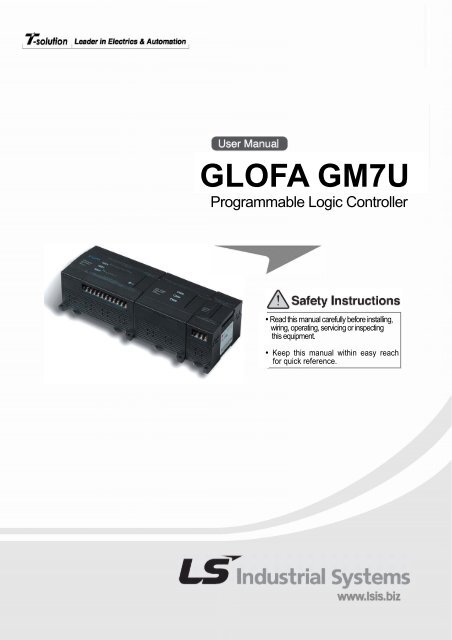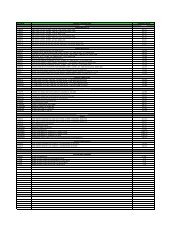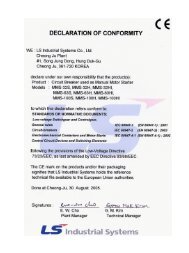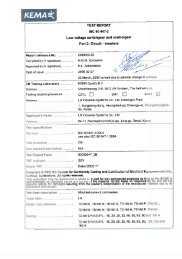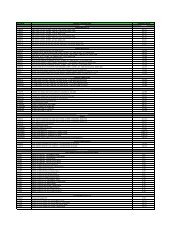Download - West Shore Controls
Download - West Shore Controls
Download - West Shore Controls
- No tags were found...
You also want an ePaper? Increase the reach of your titles
YUMPU automatically turns print PDFs into web optimized ePapers that Google loves.
GLOFA GM7UProgrammable Logic Controller• Read this manual carefully before installing,wiring, operating, servicing or inspectingthis equipment.• Keep this manual within easy reachfor quick reference.
SAFETY INSTRUCTIONSTo prevent injury and property damage, follow these instructions.Incorrect operation caused by ignoring instructions may cause harm ordamage. The consequences are indicated by the following symbols.DANGERWARNINGCAUTIONThis symbol indicates instant death orserious injury.This symbol indicates the possibility of deathor serious injury.This symbol indicates the possibility of injuryor damage to property.■ The meaning of each symbol on the equipment is shown below.This is the safety alert symbol.Read and follow instructions carefully to avoid dangerous situation.This symbol alerts the user to the presence of “dangerous voltages”.Harm or electric shock may occur inside of these areas.
SAFETY INSTRUCTIONSDesign PrecautionsWarning Install a safety circuit external to the PLC that keeps the entire systemsafe even when there are problems with the external power supply orthe PLC module. Otherwise, serious problems such as erroneousoutputs or operations may occur.- Outside the PLC, construct mechanical damage preventing interlockcircuits. These include emergency stop, protective circuits, positioningupper and lower limits switches and interlocking forward/reverseoperation.When the PLC detects watchdog timer error, module interface error, orother hardware errors, it will stop calculation and turn off all output.However, one or more outputs could be turned on when there areproblems that the PLC CPU cannot detect, such as malfunction of outputdevice (relay, transistor, etc.) themselves or I/O controller. Build a failsafe circuit exterior to the PLC to insure the equipment operates safely atsuch times. Also, build an external monitoring circuit to monitor anysingle outputs that could cause serious problems. Make sure all external loads connected to output does NOT exceedthe rating of the output module.Over current exceeding the rating of the output module could cause fire,damage or malfunction. Build a circuit that turns on the external power supply when the PLCmain module power is turned on.If the external power supply is turned on first, it could cause an erroneousoutput or operation.
SAFETY INSTRUCTIONSDesign PrecautionsCaution Do not bunch the control wires or communication cables with the maincircuit, power wires, or close together. They should be installed 100mm(3.94 inches) or more from each other.Not doing so could result in noise that may cause erroneous operation.Installation PrecautionsCaution Use the PLC in an environment that meets the general specificationcontained in this manual or datasheet.Using the PLC in an environment outside the range of the generalspecifications could result in electric shock, fire, erroneous operation, anddamage to the product. Completely turn off the power supply before loading or unloading themodule.Not doing so could result in electric shock or damage to the product. Make sure all modules are loaded correctly and securely.Not doing so could cause a malfunction, failure, and/or drop. Make sure I/O and extension connectors are installed correctly.Poor connection could cause an input or output failure. When install the PLC in a vibrating environment, be sure to insulatethe PLC from direct vibration.Not doing so could cause electric shock, fire, and/or erroneous operation. Be sure that there are no foreign substances such as conductivedebris inside the module.Conductive debris could cause fires, damage, and/or erroneous operation.
SAFETY INSTRUCTIONSWiring PrecautionsWarning Completely turn off the external power supply when installing or wiring.Not turning off the external power supply may cause an electric shockor damage to the product. Make sure that all terminal covers are correctly attached.Not attaching the terminal cover could result in an electric shock.Caution Be sure that wiring is done correctly by checking the product’s ratedvoltage and the terminal layout.Incorrect wiring could result in fire, damage, or erroneous operation. Tighten the terminal screws with the specified torque.Loose terminal screws, it could result in short circuits, fire, orerroneous operation. Be sure to ground the FG or LS terminal to the protective groundconductor.Not doing so could result in erroneous operation. Be sure there are no foreign substances such as sawdust or wiringdebris inside the module.Such debris could cause fire, damage, or erroneous operation.
SAFETY INSTRUCTIONSStartup and Maintenance PrecautionsWarning Do not touch the terminals while power is on.This may cause an electric shock or erroneous operation. Switch all phases of the external power supply off when cleaning themodule or retightening the terminal or module mounting screws.Not doing so could result in electric shock or erroneous operation. Do not charge, disassemble, heat, place in fire, short circuit, or solderthe battery.Mishandling of the battery could cause overheating or cracks resultingin injury and/or fires.Caution Do not disassemble or modify the modules.Doing so could cause erroneous operation, injury, or fire. Switch all phases of the external power supply off before mounting orremoving the module.Not doing so could cause failure or malfunction of the module. Use cellular phones or walky-talkies more than 30cm (11.81 inch)away from the PLC.Not doing so could cause a malfunction.Disposal PrecautionCaution When disposing of this product, treat it as industrial waste.Not doing so could cause environmental damage or explosion.
◎ Contents ◎Chapter 1. General1.1 Guide to Use This Manual ················· 1 - 11.2 Feature ························ 1 - 21.3 Terminology ······················ 1 - 4Chapter 2. System Configuration2.1 Overall Configuration ··················· 2 - 12.1.1 Basic System································································································ 2 - 12.1.2 Cnet I/F System····························································································· 2 - 22.2 Product List ······················ 2 - 42.2.1 Product Functional Block ················································································· 2 - 42.2.2 GM7U Series System Equipment Product ··························································· 2 - 5Chapter 3. General Specifications3.1 General Specifications ·················· 3 - 1Chapter 4.Names of Parts4.1 Main Units ······················· 4 - 14.1.1 60 Points Main Unit ······················································································ 4 - 24.1.2 40 Points Main Unit ······················································································ 4 - 54.1.3 30 Points Main Unit ······················································································4 – 84.1.4 20 Points Main Unit ·····················································································4 - 104.2 Expansion Modules···················· 4 - 144.2.1 20 Points I/O Expansion Module ······································································4 - 144.2.2 16 Points I/O Expansion Module ······································································4 - 144.2.3 10 Points I/O Expansion Module ······································································4 - 154.2.4 8 Points I/O Expansion Module ········································································4 - 154.3 Special Modules···················· 4 - 174.3.1 A/D·D/A Combination Module········································································4 - 174.3.2 D/A Conversion Module··················································································4 - 184.3.3 A/D Conversion Module··················································································4 - 194.3.4 Analog Timer Module·····················································································4 - 204.3.5 RTD Input Module·························································································4 - 20
5.7 Memory Configuration··················· 5 - 335.8 I/O Allocation Method ··················· 5 - 355.9 Built-in Cnet Communication Setting Switch ········································ 5 - 355.9.1 Structure·····································································································5 - 355.9.2 Usage ········································································································5 - 365.10 External Memory Module ················· 5 - 375.10.1 Structure ···································································································5 - 375.10.2 Usage·······································································································5 - 375.11 RTC Option Module ··················· 5 - 395.11.1 Specifications ····························································································5 – 395.11.2 Structure ··································································································5 – 405.11.3 Usage······································································································5 – 405.11.4 Read RTC Data ·························································································5 – 415.11.5 Write RTC Data··························································································5 – 42Chapter 6.Input and Output Specifications6.1 Input / Output Specifications ················ 6 - 16.2 Digital Input Specifications ················· 6 - 26.2.1 Main Unit ····································································································· 6 - 26.2.2 Expansion Module ························································································· 6 - 66.3 Digital Output Specifications ················ 6 - 76.3.1 Main Unit (Relay Output) ················································································· 6 - 76.3.2 Main Unit (NPN TR Output)·············································································6 - 106.3.3 Main Unit (PNP TR Output)·············································································6 - 136.3.4 Expansion Module (Relay Output) ····································································6 - 166.3.5 Expansion Module (TR Output)········································································6 - 17
Chapter 7.Usage of Various Functions7.1 Built-in Functions ···················· 7 - 17.1.1 High Speed Counter Function··········································································· 7 - 17.1.2 Pulse Catch·································································································7 - 167.1.3 Input Filter···································································································7 - 177.1.4 PID Control ·································································································7 - 197.2 Special Modules ····················· 7 - 427.2.1 A/D·D/A Combination Module········································································7 - 437.2.2 A/D Conversion Module··················································································7 - 547.2.3 D/A Conversion Module··················································································7 - 617.2.4 Analogue Timer ··························································································7 - 687.2.5 RTD input Module ·······················································································7 - 707.3 Positioning Function ··················· 7 - 777.3.1 Specification ································································································7 - 777.3.2 Positioning Function ······················································································7 - 807.3.3 Positioning parameter and Operation Data ·························································7 - 937.3.4 Instructions ······························································································7 - 1007.3.5 Flag list and Error codes ············································································ 7 – 1107.3.6 Wiring with Servo and Stepping Motor Drive ·················································· 7 – 114Chapter 8. Communication Functions8.1 Dedicated Protocol Communication ·············· 8 - 18.1.1 Introduction ·································································································· 8 - 18.1.2 System Configuration Method··········································································· 8 - 28.1.3 Frame Structure ···························································································· 8 - 58.1.4 Commands List ····························································································· 8 - 78.1.5 Data Type ···································································································· 8 - 88.1.6 Command Command······················································································ 8 - 98.1.7 1:1, 1:N Built-in Communication between LSIS Products ·····································8 - 258.1.8 Error Codes································································································8 – 378.1.9 LS Inverter-dedicated Protocol·········································································8 - 38
8.2 User Defined Protocol Communication ············· 8 - 418.2.1 Introduction ·································································································8 - 418.2.2 Parameter Setting·························································································8 - 418.2.3 Function Block ····························································································8 - 498.2.4 Example ·····································································································8 - 508.3 Modbus Protocol Communication··············· 8 - 628.3.1 Introduction ·································································································8 - 628.3.2 Basic Specifications ······················································································8 - 628.3.3 Parameter Setting·························································································8 - 668.3.4 Function Block ····························································································8 – 688.3.5 Example ····································································································8 – 798.4 No Protocol Communication ················ 8 - 838.4.1 Introduction ·································································································8 - 838.4.2 Parameter Setting·························································································8 - 848.4.3 Function Block ·····························································································8 - 858.4.4 Examples····································································································8 - 878.5 Remote Connection and Communication I/F module ········ 8 - 898.5.1 Remote Connection·······················································································8 - 898.5.2 Communication I/F Module ·············································································8 - 93Chapter 9.Installation and Wiring9.1 Installation ······················· 9 - 19.1.1 Installation Environment ·················································································· 9 - 19.1.2 Handling Instructions ······················································································ 9 - 39.1.3 Connection of Expansion Module ······································································ 9 - 69.2 Wiring ························ 9 - 79.2.1 Power Supply Wiring ······················································································ 9 - 79.2.2 Input and Output Devices Wiring ······································································· 9 - 89.2.3 Grounding ···································································································· 9 - 99.2.4 Cable Specifications for wiring ·········································································· 9 - 9
Chapter 10. Maintenance10.1 Maintenance and Inspection ················ 10 - 110.2 Daily Inspection ···················· 10 - 110.3 Periodic Inspection ··················· 10 - 2Chapter 11. Troubleshooting11.1 Basic Procedure of Troubleshooting ············· 11 - 111.2 Troubleshooting ············································································ 11 - 111.2.1 Flowchart for when the “POWER” LED turned off ··············································11 - 211.2.2 Flowchart for when the “ERRORR” LED is flashing ·············································11 - 311.2.3 Flowchart for when the “RUN” LED turned off ····················································11 - 411.2.4 Flowchart for when the I/O devices does not operate normally ······························11 - 511.2.5 Flowchart for when unable to write a program to the CPU ····································11 - 711.3 Troubleshooting Questionnaire ························································· 11 - 811.4 Troubleshooting Examples······························································· 11 - 911.4.1 Input circuit troubles and corrective actions ·······················································11 - 911.4.2 Output circuit troubles and corrective actions··················································· 11 - 1011.5 Error Code List············································································· 11 - 12Appendix ··················································································································Appendix 1 System Definitions·······························································App1-1Appendix 2 Flag Lists···········································································App2-1Appendix 3 Function/Function Block Lists·················································App3-1Appendix 4 External Dimensions ····························································App4-1
Chapter 1. GeneralChapter 1. General1.1 Guide to Use This ManualThis manual includes specifications, functions and handling instructions for the GLOFA-GM 7U series PLC.This manual is separated into the following chapters:No. Title ContentsChapter 1 GeneralDescribes the contents of this manual, the features of the PLC andterminologiesChapter 2 System ConfigurationDescribes available units and system configurations for the GLOFA-GM7UseriesChapter 3 General Specifications Describes general specifications of the units used in the GLOFA-GM7U seriesChapter 4 Names of Parts Describes each component, names, and main functionsChapter 5 Power Supply / CPUChapter 6Input and OutputSpecificationsDescribes each component’s usageChapter 7Usage of VariousFunctionsChapter 8CommunicationFunctionsDescribes built-in communication functionsChapter 9 Installation and WiringDescribes installation, wiring and handling instructions for insuring the reliabilityof the PLC systemChapter 10 MaintenanceDescribes the checklist and method for long-term normal operation of the PLCsystemChapter 11 Troubleshooting Describes various operation errors and the corresponding corrective actionsAppendix 1 System Definitions Describes parameter settings for the basic I/O and communication modulesAppendix 2 Flag Lists Describes the types and descriptions of various flagsAppendix 3Function / FunctionBlock ListsDescribes the types and descriptions of various Functions / Function BlocksAppendix 4 Dimensions Shows dimensions of the main units and expansion modulesREMARKThis manual does not describe the programming method. For these functions, refer to the related user's manuals.1-1
Chapter 1. General1.2 Feature1) GLOFA-GM7U series have the following features.1) GLOFA-GM series features(1) Designed on the basis of international standard specifications (IEC61131-3)• Supports easy programming• Provides IEC61131-3 Language (IL / LD / SFC)(2) Supports an open network by the international standard communication protocol(3) High speed processing with an embedded operation-dedicated processor.(4) Various special modules that enlarge the PLC application range2) GM7U series are extremely compact to fit a wide range of applications.(1) High speed processingHigh speed processing with 0.1~0.9 μs/step(2) Various built-in functionsOnly with the base unit, the user can configure various systems because it has many built-in functions.• Fast Processing Applications-Pulse catch: allows the base unit to read a pulse stably as short as 10μs-High-speed counter: supports high-speed counting up to 1 phase 100kHz, and 2 phase 50kHz-External contact interrupts: enables the applications which require immediate responses by using a built-in 8-pointinterrupt input• The input filter function helps to reduce the possibility of false input conditions from external noise, such as signalchattering. The filter time can be programmed from 0 to 1000 ms.• The built-in positioning control function enables to control a stepping motor or a servo motor without a separatepositioning module. (DRT, DT type)• Using RS-232C and RS-485 built-in ports, GM7U can connect to external devices, such as computers ormonitoring devices. These devices can communicate 1:1 with the GM7U or GM6 system.• Using the built-in PID control function, the PID control system can be configured easily without using separatePID module.(3) The user can easily turn On/Off the system with RUN/STOP switch.(4) The user can configure various systems using a separate Cnet I/F module.(5) The user program can be easily saved in EEPROM by simple manipulation in GMWIN without using external memory.(6) Advanced self-diagnostic functions- GLOFA-GM7U series can detect the errors precisely with more detailed error codes.(7) Unintentional reading and writing can be prevented by using a password.(8) Restart mode setting- The user can select Cold/Warm restart mode.1-2
Chapter 1. General(9) Battery-less- With the EEPROM, the user program and parameter can be saved permanently without the battery.(10) Debugging functionOn-line debugging is available if the PLC Operation mode is set to debug mode.• Executed by one command• Executed by break-point settings• Executed by the condition of the device• Executed by the specified scan time(11) Various program execution function- Time driven interrupt, external and internal interrupt programs as well as scan programs can be executed by setting the execution condition.This allows the user to set various program execution modes.1 - 3
Chapter 1. General1.3 TerminologyThe following table gives a definition of terms used in this manual.Terms Definition RemarksModuleUnitPLC SystemCold RestartWarm RestartHot RestartI/O ImageAreaA standard element that has a specified function whichconfigures the system. The devices such as I/O board, whichinserted onto the mother board or base unit.A single module or group of modules that perform anindependentOperation as a part of PLC system.A system which consists of the PLC and peripheral devices. Auser program can control the system.To restart the PLC system and user programs after all of thedata (variables and programs of I/O image area, of internalregister, of timer of counter) were set to the specifiedconditions automatically or manually.In the warm restart mode, the power supply Off occurrence willbe informed to the user program and the PLC system restartswith the previous user-defined data and user program after thepower supply Off.After the power went off, the PLC system restores the data tothe previous conditions and restarts in the maximum allowedtime.Internal memory area of the CPU module which used to holdI/O statuses.Example)CPU module,Power supplymodule,I/O moduleExample)Main unitWatch DogTimerFunctionFunctionBlockDirectVariableSupervisors the pre-set execution times of programs andwarns if a program is not completed within the pre-set time.Operation Unit which outputs immediately its operation result ofan input, while four arithmetic operations comparison operationstore their results in the inside of instructions.Operation Units which store operation result in the inside ofinstruction such as timer and counter and use the operationresults which have been stored through many scans.Variables used without the definition of their names and types.There are I, Q, M areas.Example)•%IX0.0.2•%QW1.2.1•%MD1234 etc.1 - 4
Chapter 1. GeneralTerms Definition RemarksSymbolicVariableGMWINFAMTaskRTCVariables used after the user’s definition of their names andtypes. Declarations as ‘INPUT_0’ = %IX0.0.2, ‘RESULT= %MD1234’ makes INPUT_0 and RESULT be able to usedinstead of %IX0.0.2 and %MD123 in programming.A peripheral device for the GLOFA-GM series. It executesprogram creation, edit, compile and debugging.Abbreviation of the word ‘Factory Automation Monitoring S/W’.It is used to call S/W packages for process supervision.It means startup conditions for a program. There are threetypes of periodic task, internal contact task and externalcontact task which starts by the input signals of external inputmodules.Abbreviation of ‘Real Time Clock’. It is used to call general ICthat contains clock function.Current flows from the switch to the PLC input terminal if ainput signal turns on.Sink InputCurrent flows from the PLC input terminal to the switch after aninput signal turns on.Source InputCurrent flows from the load to the output terminal and the PLCoutput turn on.Sink OutputOutputContact1 - 5
Chapter 1. GeneralTerms Definition RemarksCurrent flows from the output terminal to the load and the PLCoutput turn on.SourceOutputFnetCnetFieldbus NetworkComputer NetworkDnetDeviceNet Network1 - 6
Chapter 2. System ConfigurationChapter 2. System ConfigurationThe GLOFA-GM7U series has suitable to configuration of the basic, computer link and network systems.This chapter describes the configuration and features of each system.2.1 Overall Configuration2.1.1 Basic systemMain unitExpansion moduleExpansion cableTotal I/O points20 ~ 120 pointsMaximumnumber ofexpansionmodulesDigital I/O module 3A/D-D/A module 3Analog timer 3Cnet I/F module 1Total 3 modules(External Memory and RTC modules canbe connected as a 4th expansion module)• G7M-DR20,30,40,60U• G7M-DR20,30,40,60U/DCMain unit• G7M-DRT20,30,40,60U(N)• G7M-DT20,30,40,60U(N)• G7M-DRT20,30,40,60U(N)/DC• G7M-DRT20,30,40,60U(N)/DC• G7M-DT20,30,40,60U(P)• G7M-DRT20,30,40,60U(P)/DCItemExpansionmoduleDigital I/OA/D,D/ARTD InputAnalog TimerG7E-DR10A/G7E-DR20A/G7E-TR10A/G7E-DC08A/G7E-RY08A/G7E-DR08AG7E-RY16AG7F-ADHA/G7F-AD2A/G7F-DA2I/G7F-ADHB/G7F-DA2V/G7F-AD2B /G7F-ADHCG7F-RD2AG7F-AT2ACommunicationI/FmoduleCnet I/FDeviceNet I/FFnet I/FPnet I/FRnet I/FG7L-CUEB,G7L-CUECG7L-DBEAG7L-FUEAG7L-PBEAG7L-RUEAOption RTC G7E-RTCAmoduleMemory G7M-M256B (*1)* G7M-M256 is not available for GM7U series. Please use G7M-M256B.2-1
Chapter 2. System Configuration2.1.2 Cnet I/F systemThe Cnet I/F System are used for communication between the main unit and external devices using RS-232C/RS-422Interface. The GM7U has a built-in RS-232C port, RS-485 port and has also G7L-CUEB for RS-232C, G7L-CUEC forRS-422. It is possible to construct communication systems on demand.1) 1:1 Communications system(1) 1:1 communication between PC and GM7U via RS-232C built-in portGM7U SeriesRS-232C(2) 1:1 communication via modem connection function of Cnet I/F module to interface with long distance devicesGM7U SeriesG7L-CUEBGM7U SeriesG7L-CUEBModemModemGM7U SeriesG7L-CUEBModemModem2-2
Chapter 2. System Configuration(3) 1:1 communication between HMI andGM7U via RS-485 built-in portRS-485GM7U Series2) 1:N communication systemThis method can connect a computer to multiple main units up to a maximum of 32 stations.(1) Via RS-422 Cnet I/F moduleMax. of 32 stations can be addedRS-232C ⇔ RS-422 ConverterG7L-CUECG7L-CUEC(2) Via RS-485 Cnet I/F moduleGLOFA-GM7UGLOFA-GM7UGLOFA-GM7URS-232C ⇔ RS-485ConverterBuilt-in RS-485 Built-in RS-485 Built-in RS-485* For details, refer to the section chapter 8. ‘Communication Function’.2-3
Chapter 2. System Configuration2.2 Product ListThe following describes functional model of the GLOFA-GM7Useries.2.2.1 Product functional blockProduct configuration block for the GM7U series is as follows.Main UnitExpansion ModulesPower supply Input signal Input signalPowersupplyInputInputDC24VPowersupply•CPUSpecial/CommunicationmodulesComm.I/FOutputOutputBuilt-in RS-232C I/F Output signal OBuilt-in RS-232CBuilt-in RS-485Output signalOutput signalSub-systemCPUInputOutputPower SupplyCommunicationInterfaceDescription• Signal processing function- Operating system function- Application program storage / memory function- Data storage / memory function- Application program execution functionThe input signals obtained from the machine/process to appropriate signal levels forprocessingThe output signals obtained from the signal processing function to appropriate signallevels to drive actuators and/or displaysProvides for conversion and isolation of the PLC system power from the main supplySupports 1:1 or 1:N communication system using built-in communication I/F function orGMWIN2-4
Chapter 2. System Configuration2.2.2 GM7U series system equipment product1) Main UnitItems Models I/O Point & Power Supply Built-in Function RemarkG7M-DR20U1) DC24V input 12 points2) Relay output 8 points- High speed counter1 phase: 100kHz 2Ch, 20 kHz 2ChG7M-DR20U/DC3) AC 85 ~ 264[V]2 phase: 50kHz 1Ch, 10 kHz 1Ch/DC : DC10.8~26.4VMain unitG7M-DR30UG7M-DR30U/DCG7M-DR40UG7M-DR40U/DCG7M-DR60UG7M-DR60U/DCG7M-DRT20U(N)G7M-DRT20U(N)/DCG7M-DRT30U(N)G7M-DRT30U(N)/DCG7M-DRT40U(N)G7M-DRT40U(N)/DCG7M-DRT60U(N)G7M-DRT60U(N)/DCG7M-DT20U(N)G7M-DT20U(N)/DCG7M-DT20U(P)G7M-DT20U(P)/DCG7M-DT30U(N)G7M-DT30U(N)/DCG7M-DT30U(P)G7M-DT30U(P)/DCG7M-DT40U(N)G7M-DT40U(N)/DCG7M-DT40U(P)G7M-DT40U(P)/DCG7M-DT60U(N)G7M-DT60U(N)/DCG7M-DT60U(P)G7M-DT60U(P)/DC1) DC24V input 18 points2) Relay output 12 points3) AC 85 ~ 264[V]/DC : DC10.8~26.4V1) DC24V input 24 points2) Relay output 16 points3) AC 85 ~ 264[V]/DC : DC10.8~26.4V1) DC24V input 36 points2) Relay output 24 points3) AC 85 ~ 264[V]/DC : DC10.8~26.4V1) DC24V input 12 points2) Relay output 4 points3) NPN TR output 4 points4) AC 85 ~ 264[V]/DC : DC10.8~26.4V1) DC24V input 18 points2) Relay output 8 points3) NPN TR output 4 points4) AC 85 ~ 264[V]/DC : DC10.8~26.4V1) DC24V input 24 points2) Relay output 12 points3) NPN TR output 4 points4) AC 85 ~ 264[V]/DC : DC10.8~26.4V1) DC24V input 36 points2) Relay output 20 points3) NPN TR output 4 points4) AC 85 ~ 264[V]/DC : DC10.8~26.4V1) DC24V input 12 points2) TR. output 8 points3) AC 85 ~ 264[V]/DC : DC10.8~26.4V1) DC24V input 18 points2) TR. output 12 points3) AC 85 ~ 264[V]/DC : DC10.8~26.4V1) DC24V input 24 points2) TR. output 16 points3) AC 85 ~ 264[V]/DC : DC10.8~26.4V1) DC24V input 36 points2) TR. output 24 points3) AC 85 ~ 264[V]/DC : DC10.8~26.4V- Pulse catch: 10 μs 2 points / 50 μs 6 points(IX0.0.0~IX0.0.7)- External interrupt:1 μs 2 points/50 μs 6 points(IX0.0.0~IX0.0.7)- Input filter: 0 ~ 1s (can be designatedwith groups)- PID control- RS-232C / RS-485- High speed counter1 phase: 100kHz 2Ch, 20 kHz 2Ch2 phase: 50kHz 1Ch, 10 kHz 1Ch- Pulse catch: 10 μs 2 points / 50 μs 6 points(IX0.0.0~IX0.0.7)- External interrupt:10 μs 2 points / 50 μs 6 points(IX0.00~IX0.0.7)- Input filter: 0 ~ 1s (can be designatedwith groups)- PID control- RS-232C / RS-485- Positioning function- 2axes 100 kpps- Absolute / Incremental positioning- Single / Repeat operation- End / Keep / Continuous mode- Return to origin, JOG, PWM, velocitycontrol(N) : NPN TR. output(P) : PNP TR. output2-5
Chapter 2. System Configuration2) Expansion/Special modulesItems Models Specifications RemarkG7E-DR10A• DC 24V input 6 points / Relay output 4 pointsG7E-DR20A• DC 24V input 12 points / Relay output 8 pointsExpansion moduleDigital I/OG7E-RY16AG7E-TR10AG7E-RY08A• Relay output 16 points• TR output 10 points• Relay output 8 pointsG7E-DR08A• DC input 4 points, Relay output 4 pointsSlim typeG7E-DC08A• DC 24V input 8 pointsG7F-ADHA• A/D : 2 channel , D/A : 1 channelsA/D , D/A combinationG7F-ADHB • A/D : 2 channels , D/A : 2 channels Slim typeG7F-ADHC• A/D : 1 channel (0~1V), D/A : 1 channel (current output)Special moduleA/DD/AG7F-AD2A • A/D : 4 channelsG7F-AD2B • A/D : 4 channels Slim typeG7F-DA2I • D/A : 4 channels (current output)G7F-DA2V • D/A : 4 channels (voltage output) Slim typeAnalog timerG7F-AT2A• Timer points: 4 points• Digital output range: 0 ~ 200RTD inputG7F-RD2A • 4 channels Slim typeG7L-CUEB• RS-232C : 1 channelCommunication moduleCnet I/FDeviceNet I/FFnet I/FPnet I/FG7L-CUECG7L-DBEAG7L-FUEAG7L-PBEA• RS-422 : 1 channel• DeviceNet (Slave) I/F module• FieldBus (Fnet) I/F module• ProfiBus (Slave) I/F moduleRnet I/FG7L-RUEA• Remote I/O I/F moduleOptionmoduleRTC packMemory packG7E-RTCAG7M-M256B• RTC module• Memory module* External memory G7M-M256 is not supported in GM7U series. Only G7M-M256B is available for GM7U series.2-6
Chapter 3. General SpecificationsChapter 3. General Specifications3.1 General SpecificationsThe following shows the general specifications of the GLOFA-GM series.No. Item Specifications References1Operating ambienttemperature0 ~ 55 °C2Storage ambienttemperature−25 ~ +70 °C3Operating ambienthumidity5 ~ 95%RH, non-condensing4Storage ambienthumidity5 ~ 95%RH, non-condensingOccasional vibration -Frequency Acceleration Amplitude Sweep count10 ≤ f < 57Hz − 0.075mm5 Vibrations6 Shocks7 Noise immunity57 ≤ f ≤ 150Hz 9.8m/s 2 {1G} −Continuous vibrationFrequency Acceleration Amplitude10 ≤ f < 57Hz − 0.0375mm57 ≤ f ≤ 150Hz 4.9m/s 2 {0.5G} −• Maximum shock acceleration: 147 m/s 2 {15G}• Duration time: 11ms10 times for eachX, Y, Z axisIEC 61131-2IEC 61131-2• Pulse wave: half sine pulse (3 shocks per axis, on X, Y, Z axis)Square wave± 1,500 V LSIS’ StandardImpulse noiseElectronicIEC 61131-2,Voltage: 4 kV (Discharge by contact)dischargeIEC 1000-1-2RadiatedIEC 61131-2,electromagnetic 27 ~ 500 MHz, 10 V/mIEC 1000-1-3field noiseFast transient/burst noiseItemPowersupply8 Atmosphere Free of corrosive gases and excessive dust9 Altitude Up to 2,000m10 Pollution degree Below 211 Cooling method Air-coolingDigital I/O(>24V)Digital I/O(
Chapter 4. Names of PartsChapter 4. Names of Parts4.1 Main UnitsRUNPAU/REMSTOP45BUILT_IN CNETON OFFROM MODE87213639- +RS-485No. Name DescriptionsPWR LEDIndicates the status of the power supply to the system• On: when the supplied power is normal• Off: when the supplied power is abnormalIndicates operating status of the main unit• On: indicates local key switch or remote running mode1CPUconditionLEDRUN LED• Off: the following turns the LED off- the supplied power to the main unit is abnormal- the key switch is on stop mode- an error is detected which makes operation stopIndicates operating status of the CPUERR LED• Flickering: self-inspected error• Off: CPU is working normally4 -1
Chapter 4. Names of PartsNo. Name Descriptions2 I/O LED Indicates the operating status of I/O3 Built-in RS-485 connector A connector for built-in RS-485 communications4Mode selection key switchDesignates the main unit’s operation mode• RUN: runs the operation• STOP: stops the operation• PAU / REM: the usage of each modules is as follow- PAUSE: temporarily stops the operation- REMOTE: remote driving5 Dip-switch for Cnet I/F See Chapter 5. Power Supply / CPU6 RS-232C connector A connector to connect with PADT (GMWIN)7 Expansion connector cover A cover of connector which is used to connect with expansion unit8 Terminal block cover A protective cover for the terminal block’s wiring9 DIN rail hook A hook for DIN rail mounting4.1.1 60-point main unit1) G7M-DR60U4 -2
Chapter 4. Names of Parts2) G7M-DRT60U(N)3) G7M-DT60U(N)4) G7M-DT60U(P)4 -3
Chapter 4. Names of Parts5) G7M-DR60U/DC6) G7M-DRT60U(N)/DC7) G7M-DT60U(N)/DC4 -4
Chapter 4. Names of Parts8) G7M-DT60U(P)/DC4.1.2 40-point main unit1) G7M-DR40U2) G7M-DRT40U(N)4 -5
Chapter 4. Names of Parts3) G7M-DT40U(N)4) G7M-DT40U(P)5) G7M-DR40U/DC4 -6
Chapter 4. Names of Parts6) G7M-DRT40U(N)/DC7) G7M-DT40U(N)/DC8) G7M-DT40U(P)/DC4 -7
Chapter 4. Names of Parts4.1.3 30-point main unit1) G7M-DR30U2) G7M-DRT30U(N)3) G7M-DT30U(N)4 -8
Chapter 4. Names of Parts4) G7M-DT30U(P)5) G7M-DR30U/DC6) G7M-DRT30U(N)/DC4 -9
Chapter 4. Names of Parts7) G7M-DT30U(N)/DC8) G7M-DT30U(P)/DC4.1.4 20-point main unit1) G7M-DR20U4 -10
Chapter 4. Names of Parts2) G7M-DRT20U(N)3) G7M-DT20U(N)4) G7M-DT20U(P)4 -11
Chapter 4. Names of Parts5) G7M-DR20U/DC6) G7M-DRT20U(N)/DC7) G7M-DT20U(N)/DC4 -12
Chapter 4. Names of Parts8) G7M-DT20U(P)/DC4 -13
Chapter 4. Names of Parts4.2 Expansion Modules4.2.1 20-point I/O expansion module1) G7E-DR20A34No.Names112Input LEDOutput LED7834Input ContactInput Common Terminal5Output Contact267Output CommonExpansion Cable65658Expansion Cable Connecting Terminal4.2.2 16-point I/O expansion module2) G7E-RY16A2 3 32No.Names1Input LED4523Output CommonOutput Contact4Expansion Cable15Expansion Cable Connecting Terminal23234 -14
Chapter 4. Names of Parts4.2.3 10-point I/O expansion module1) G7E-DR10A34No.Names11Input LED2Output LED7834Input ContactInput Common Terminal5Output Contact26Output Common7Expansion Cable6 5 6 5 658Expansion Cable Connecting Terminal2) G7E-TR10A1No.Names561 Output LED2 Output Contact3 Output Common Terminal4 External Power Supply Terminal (DC 24V)5 Expansion Cable6 Expansion Cable Connecting Terminal3244.2.4 8-point I/O expansion module1) G7E-DC08A231No.12Input LEDNamesInput Contact453Input Common Terminal4Expansion Cable5Expansion Cable Connecting Terminal234 -15
Chapter 4. Names of Parts2) G7E-RY08A321No.1NamesOutput LED4523Output ContactOutput Common Terminal4Expansion Cable5Expansion Cable Connecting Terminal323) G7E-DR08A34No.Names1Input LED123Output LEDInput Contact564Input Common Terminal2567Expansion CableExpansion Cable Connecting TerminalOutput Common Terminal8Output Contact784 -16
Chapter 4. Names of Parts4.3 Special Modules4.3.1 A/D ㆍ D/A combination module1) G7F-ADHA52No.Names1RUN LED2Analog Output Terminal6734Analog Input (Voltage/current) selecting jumper pinAnalog Input Terminal15External Power Supply Terminal (DC24V)6Expansion Cable347Expansion Cable Connecting Terminal2) G7F-ADHB (Slim Type)3No.Names1RUN LED2Analog Input Terminal563Analog Output Terminal4External Power Supply Terminal (DC24V)156Expansion CableExpansion Cable Connecting Terminal424 -17
Chapter 4. Names of Parts3) G7F-ADHCNo.123456NamesRUN LEDAnalog Input TerminalAnalog Output TerminalExternal Power Supply Terminal (DC24V)Expansion CableExpansion Cable Connecting Terminal4.3.2 D/A conversion module1) G7F-DA2INo.Names1RUN LED3423D/A Output ChannelExpansion Cable14Expansion Cable Connecting Terminal5External Power Supply Terminal (DC24V)522) G7F-DA2V (Slim Type)5No.Names1RUN LED342D/A Output Channel3Expansion Cable145Expansion Cable Connecting TerminalExternal Power Supply Terminal (DC24V)24 -18
Chapter 4. Names of Parts4.3.3 A/D conversion module1) G7F-AD2A41No.Names24V 24GInput1RUN LED5InputSelectCH3CH2CH1CH0CH0 CH1 CH2 CH3V0 COM V1 COM V2 COM V3 COMI0 · I1 · I2 · I3 ·6234Analog Input TerminalAnalog Input (Voltage/current) SelectingJumper PinExternal Power Supply Terminal (DC24V)3256Expansion CableExpansion Cable Connecting Terminal2) G7F-AD2BNo.Names1RUN LED2Analog Input Terminal3Analog Input (Voltage/current) Selecting JumperPin4External Power Supply Terminal (DC24V)5Expansion Cable6Expansion Cable Connecting Terminal4 -19
Chapter 4. Names of Parts4.3.4 Analog timer module2No.Names1RUN LED342Analog Timer Volume Control Resistor3Expansion Cable14Expansion Cable Connecting Terminal4.3.5 RTD input module52No.Names1RUN LED2RTD Input Channel343Expansion Cable145Expansion Cable Connecting TerminalExternal Power Supply Terminal (DC24V)24 -20
Chapter 4. Names of Parts4.4 Communication I/F Module4.4.1 Cnet I/F module1) G7L-CUEB2No.1NamesRS-232C connector3PROGRAMMABLELOGICCONTROLLERPWRGRXDSRCTSCD423Communication status LEDExpansion cableD-SUBTM/TC MODEON↔OFF4Expansion cable connecting terminal5TM/TC selecting dip switch152) G7L-CUEC1RXARXB TXA SG · ·2No.Names1RS-422/485 connector3G7L423Power supply/Communication status LEDExpansion cable4Expansion cable connecting terminal4.4.2 Fnet I/F module1) G7L-FUEA1No.NamesADD51Station No. selecting switchRES2 Fnet cable connector 1 and 23PROGRAMMABLEG7L-FUEA43Expansion cableLOGICCONTROLLER4Expansion cable connecting terminal5Communication status LED24 -21
Chapter 4. Names of Parts4.4.3 Pnet I/F module1) G7L-PBEA5No.1NamesStation No. selecting switch3G7L-PBEBPROGRAMMABLELOGICCONTROLLERCOMRUNERROR LINK-IF423Pnet Connecting CableExpansion cableADDRESS4Expansion cable connecting terminalCOMM. CONN.X16x15Communication status LED214.4.4 DeviceNet I/F module1) G7L-DBEA6No.Names1Station No. selecting switch(NA)2DeviceNet cable connector3G7L-DBEAPROGRAMMABLENS125k250k500k43Expansion cable4Expansion cable connecting terminal5Baud rate selecting switch2156Power supply/Communication status LED4.4.5 Rnet I/F module15No.Namesx1Station No. selecting switch(NA)3PROGRAMMABLELOGICCONTROLLERG7L-RUEA42 Rnet cable connector 1, 23Expansion cable45Expansion cable connecting terminalCommunication status LED24 -22
Chapter 5. Power Supply / CPUChapter 5. Power Supply / CPU5.1 Power Supply Specifications5.1.1 AC power supplyModelsG7M-DR20UG7M-DR30UG7M-DR40UG7M-DR60UItemsG7M-DRT20U(N)G7M-DRT30U(N)G7M-DRT40U(N)G7M-DRT60U(N)G7M-DT20U(N/P)G7M-DT30U(N/P)G7M-DT40U(N/P)G7M-DT60U(N/P)VoltageAC 85 ~ 264VFrequency50 / 60 Hz (47 ~ 63 Hz)InputOutput(1)Current 0.5A (AC110V) / 0.25A (AC220V) 0.6A (AC110V) / 0.3A (AC220V)Inrush current30 A or lessEfficiencyFuseMomentaryPower FailureVoltage65% or higher (rated input/load)2A/AC250V (Time Lag Type)10 ms or lessDC 5VCurrent 1.2 A 2.0 AOutput(2)VoltageCurrentDC24V0.2 APower indicatorPWR LED On when the power supply is normal5.1.2 DC power supplyModelsG7M-DR20U/DCG7M-DR30U/DCG7M-DR40U/DCG7M-DR60U/DCG7M-DRT20U/DCG7M-DRT30U/DCG7M-DRT40U/DCG7M-DRT60U/DCItemsG7M-DT20U(N/P)/DCG7M-DT30U(N/P)/DCG7M-DT40U(N/P)/DCG7M-DT60U(N/P)/DCVoltage DC 10.2 ~ 28.8VCurrent 1.6A (DC12V) / 0.9A (DC24V) 2.5A (DC12V) / 1.5A (DC24V)InputOutputInrush current 70 A or less 80 A or lessEfficiency 50% or higher (rated input/load) 55% or higher (rated input/load)MomentaryPower Failure10ms or less (DC 24V/80% load)Voltage DC 5V DC 5VCurrent 1.2 A 2.0 APower indicatorPWR LED On when the power supply is normal5-1
Chapter 5. Power Supply / CPU5.2 CPU SpecificationsThe following table shows the general specifications of the GLOFA–GM7U series.ItemsOperation methodI/O control methodSpecifications20-point Main Unit 30-point Main Unit 40-point Main Unit 60-point Main UnitCycle execution of stored program, Time-driven interrupt, Process-driveninterruptScan synchronized batch processing method (Refresh method),Direct input/output method by input/output functionRemarksNumbers of instructionsProcessing speedProgram language Instruction List, Ladder Diagram, Sequential Function ChartOperator LD: 13, IL: 21Standard function 138Standard functionblock11Special functionblockFunction blocks for built-in functions, special, communication modulesOperator 0.1 ~ 0.9μsStandardfunction/functionblockRefer to the section Appendix 3Program memory capacityDataMemoryI/O pointsDirect variableareaSymbolicvariable areaTimerCounterOperation modeData retention at powerfailureNumber of program blocks 100132K byte• 20-point main unit: 12-point input/8-point output• 30-point main unit: 18-point input/ 12-point output• 40-point main unit: 24-point input/ 16-point output• 60-point main unit: 36-point input/ 24-point output14K Byte30K ByteNo limitation,Time range: 0.001~4,294,967.295 sec(1,193 hours)No limitation,Count range: -32,768 ~ +32,767RUN, STOP, PAUSE, DEBUGSet to ‘Retain’ at data declarationIncludingparameter(Approx. 8K bytes)Max. of 3expansionmodules can beattachedI/O point: 20~1205-2
Chapter 5. Power Supply / CPU(Continued)ItemsSpecifications20-point Main Unit 30-point Main Unit 40-point Main Unit 60-point Main UnitRemarksScan 100Built-in communicationProgram TypeTime-driven 8External 88 in totalTask HSC 4Internal 8Initialization 1(_INIT)Control by function block, Auto tuning, Forward/Reverse operation, PWMPositioningHSCPID controloutput function, Manual output, Operation scan time setting, Anti-windup,Selecting PID algorithm (velocity, positioning) available, Delta MV, SV rampfunction, etcDedicatedMODBUS1 RS-232C portCnet interface User-defined 1 RS-485 portNo protocolLS inverterCounting speed1-phase: 100 kHz (2 channels) / 20 kHz (2 channels)2-phase: 50 kHz (1 channel) / 10 kHz (1 channel)• 1-phase up counter• 1-phase up/down counter (up/down: selection by B-phase)Counting method • 2-phase up/down counter (up/down: pulse input)• 2-phase up/down counter (up/down: automatic selection by phase difference)• Internal/external preset • Latch counterAdditional• Comparison output • RPMNo. of control axis: 2,Control method: PTP/speed/synchronous, Control unit: pulseBasic Positioning data: 20/axis (operation step no. 1~20)Operation mode: end/continuous/keepOperation method: single/repeatPositioning method: absolute/incrementalAddress range: -2,147,483,648 ∼ 2,147,483,647DRT/DT TypePositioningSpeed: Max.100Kpps (setting range: 5 ∼ 100,000pps)OnlyAcceleration/Deceleration method: Trapezoidal methodReturn to originJOGSynchronouscontrolDOG/HOME (ON), DOG/HOME (OFF), approximate originSetting range: 5 ∼ 100,000pps (high/low speed)Control high speed counter and synchronous outputScale rate: 0 ~ 100 %5-3
Chapter 5. Power Supply / CPU(Continued)SpecificationsItems20-point Main Unit 30-point Main Unit 40-point Main Unit 60-point Main UnitBuilt-in communicationPulse catch Pulse width: 10 μs (2 points, IX0.0.0 ~ IX0.0.1) / 50 μs (6points, IX0.0.2 ~ IX0.0.7)External interrupt 8 points: 10 μs (2 points, IX0.0.0 ~ IX0.0.1) / 50 μs (6 points, IX0.0.2 ~ IX0.0.7)Input filter 0,1,2,5,10,20,50,100,200,500,1000msRemarksWeight(g) 520 540 660 8505-4
Chapter 5. Power Supply / CPU5.3 Operation Processing5.3.1 Operation method1) Cyclic executionA PLC program is sequentially executed from the first step to the last step. This process is called a scan, and thesequential processing is called cyclic execution. Cyclic execution of the PLC continues as long as the conditionsare not changed for the interrupt processing during program execution. This processing is classified into the followingstages:StagesProcessingOperation StartInitializationInput image area refreshProgram operation processingStage for the start of a scan processing. It is executed onlyone time when the power is applied or reset is executed.It executes the following process:▶ I/O reset▶ Execution of self-diagnosis▶ Data clear▶ Allocating I/O address and typeInput conditions are read and stored into the input imagearea before starting process.Program is sequentially executed from the first step to the laststep.Program starts~Program endsInput/Output image area refreshThe contents stored in the output image area is output to outputpart when operation processing of a program is finished.END processingStage for return processing after the CPU part has finished1 scan. The END processing following process is executed.▶ Self-diagnosis▶ Change the present values of the timer and counter, etc.▶ Processing data communications between the computerlink and communications module.▶ Checking the switch for mode settings.5-5
Chapter 5. Power Supply / CPU2) Time-driven operationIn time driven interrupt operation method, operations are processed not repeatedly but at every preset interval. In the GM7Useries, interval time can be set between 0.001 to 4,294,967.29 sec. This operation is used to process operation with aconstant cycle.3) Interrupt task operationThe existing PLC program can be interrupted if an operation is required to be urgently processed.The signal which informs the CPU of the urgent conditions is called the interrupt signal. The GM7U CPU hasthree kinds of interrupt operation methods. These are internal, external, and high speed counter interrupt signal methods.5.3.2 Operation processing at momentary power failureMomentary power failure occurs when the input voltage to the power supply falls below the rated voltage. If thereis momentary power failure under 10ms, the CPU maintains operation processing. If it exceeds 10ms, the CPU will stopprocessing and all outputs will be turned off. When the power is restored, the operation will be executed againautomatically.1) Momentary power failure under 10 msPowerInputMomentary power failureunder 1Oms• The operation is maintained.2) Momentary power failure exceeding 10 msPowerInputPower failure exceeding 10m• The operation is stopped.• The operation is executed again when thepower is restoredREMARK1) Momentary power failure?The PLC defines power failure as a state when the voltage has been lowered over the allowable range. The powerfailure with a short interval (several to tens ms) is called momentary power failure.5-6
Chapter 5. Power Supply / CPU5.3.3 Scan timeThe processing time from a 0 step to the next 0 step is called Scan Time.1) Scan time measurementScan time is the sum of the processing time that the user has written, and this includes the task program processingtime and the PLC internal processing time. The scan time can be measured as below.(1) Scan time = Scan program processing time + Task program processing time + PLC internal processing time• Scan program processing time = The processing time used to process a user program that is not specifiedto a task program.• Task program processing time = The total processing time of interrupt programs executed during one scan.• PLC internal processing time = Self-diagnosis time + I/O refresh time + Internal data processing time +Communications service processing time(2) Scan time differs in accordance with the execution or non-execution of interrupt programs and communication processing, etc.2) Flag(1) Scan time is stored in the following system flag area.• _SCAN_MAX: Maximum scan time (unit: 1 ms)• _SCAN_MIN: Minimum scan time (unit: 1 ms)• _SCAN_CUR: Current scan time (unit: 1 ms)5.3.4 Scan Watchdog Timer1) Watchdog timer is used to detect a delay of abnormal operation of sequence program (Watchdog time is set in menuof basic parameter of GMWIN.)2) When watchdog timer detects an exceeding of preset watchdog time, the operation of PLC is stopped immediately and alloutput is off.3) If an exceeding of preset watchdog time is expected in sequence program, use ‘WDT_RST’ function. ‘WDT_RST’function makes elapsed watchdog time as zero.4) In order to clear watchdog error, using manual reset switch, restarting the PLC or mode change to STOP mode areavailable.REMARK1) Setting range of watchdog: 1 ~ 65535ms ( unit: 1ms ).5-7
Chapter 5. Power Supply / CPU5.3.5 Timer processingThe CPU timer is an incremental timer, which increases its present value according to the measuring time. Three typesof On Delay Timer (TON), Off Delay Timer (TOF) and Pulse Timer (TP) are available. Its measuring range is 0.001 to4,294,967,295 sec (1,193 hours) by 1 ms. For details, refer to “GLOFA-GM programming”.Timer trigger conditionTimer preset timeTimer output contactElapsed time1) On Delay Timer : Process Time Change and Contact On/OffTimer Process time is newly changed when the timer function block is executed. When the process time reaches thesetting time (process time = setting time), the Timer output contact turns on.On Delay Timer Timing Diagram is shown as below.INt0 t1 t2 t3 t4 t5Qt0+PTt1t4+PTt5PTETt0 t1 t2 t3 t4 t52) Off Delay Timer : Process Time Change and Contact On/Off• If input condition turns on, timer output contact (Q) turns on. If input condition turns off, timer process time startsincreasing.• The process time is newly changed when the timer function block is executed. When the process time reaches thesetting time (process time = setting time), the contact (Q) turns off. The following diagram shows Off Delay TimerTiming.INQPTt0 t1 t2 t3 t4 t5t0t1+PT t2t5+PTETt1t3t55-8
Chapter 5. Power Supply / CPU3) Pulse Timer Process Time Change and Contact On/OffIf input condition turns on, output contact (Q) turns on.The process time is newly changed when the timer function block is executed. When the process time reaches thesetting time (process time = setting time), the contact (Q) turns off.The contact turns off after the setting time regardless of input condition off status.The following diagram shows pulse timer timing.INt0 t1 t2 t3 t4 t5Qt0t0+PTt2t2+PTt4t4+PTPTETt0t1t2t4t54) Timer ErrorThe maximum timer error is ‘1 scan time + time from the start of scan to execution of the timer function block’5.3.6 Counter processingThe CPU part counter increase/decrease the present counting value by the detection of rising edge (Off → On) of inputsignal. Three types of counter are increment counter, Decrement counter and Increment/Decrement Counter. For details,refer to GLOFA — GM Programming’.• The Increment counter is a counter which increment the present counting value• The Decrement counter is a counter which decrement the present counting value• The Increment-Decrement counter is a counter, which compares the counting values of two input conditions.1) Counter Present Value Change and Contact On/Off(1) Increment Counter• It should have Input condition (CU), reset condition (R) and setting value (PV).Up count pulse inputReset inputUp count outputCurrent valuePreset value5-9
Chapter 5. Power Supply / CPU• If the counting value (CV) increments and reaches the setting value (PV), the output contact (Q) turns on. Whenthe reset signal is turn on, the counting value is set to 0’ and the output contact (Q) turns off.(2) Decrement Counter• It should have input condition (CD), load (LD) and setting value (PV).• If the counting value (CV) decrements and reaches 0’, the output contact (Q) turns on. If the load (LD) signal isturned on, the counting value is set to the setting value and the output contact (Q) turns off.Down count pulse inputLoad inputCounter outputCurrent valuePreset value(3) Increment / Decrement Counter• It should have Increment input condition (CU); Decrement input condition (CD), load (LD) and setting value (PV).• If reset signal (R) turns on, counting value (CV) is set to 0.• If load signal (LD) turns on; counting value is set to setting value (PV).• It is increased by 1 at the rising edge of increment input (CU) and decreased by 1 at the edge of decrement input(CD). If counting value (CV) is equal or larger than setting value (PV), QU will be on, and if counting value (CV) isequal or less than setting value (PV), QD will be on.Up count pulse inputDown count pulse inputReset inputUp counter outputDown counter outputCurrent valueLoad inputPreset value5-10
Chapter 5. Power Supply / CPU2) Counting speed• The counting speed is decided by scan time and it will be counted when on time or off time of input condition islarger than each scan time.n 1Max. Counting speed Cmax = × ( ) [pps/s]100 tSn : duty (%)ts : scan time [s]• Duty (n) is the percentage (%) of On/Off of the input signal.OnOffOffT1T2T1T 2T1 ≤ T2: n = × 100[%], T1 > T2: n = × 100[%]T1+T 2T1+T 25-11
Chapter 5. Power Supply / CPU5.4 Program5.4.1 Program configurationA program consists of all of the function elements that are needed to execute a particular control. It is to be stored in theinternal RAM of the CPU part or the EEPROM memory. The function elements are classified as below.Function elementsInitialization programScan programTime driven taskProgramInterrupt programHSC interrupt programProcessing Operation• Executes when the power is applied or the CPU operation is transited to the RUN mode.• Executes the initial/fixes data setting for execution of scan program and the initialization ofperipheral devices on special modules.• Processes the constantly repeated signals that are executed every scan.• When the following time conditional processing is required the program is executedcomplying with the time interval setting.- In case of the processing need a shorter interval than that of average scan processing time.- In case of the processing needs a longer interval than that of average scan processing time.- In case that the processing should be executed by the specified time interval.• A fast processing is executed for internal or external interrupt.• Executes when HSC Comparison Output occurs.5.4.2 Program execution procedureThe followings explain the program execution procedure when the power is applied or the mode-setting switch of CPU part isin the RUN status. Program operation processing is executed as the procedure given below:Operation startInitializing programScan program∗ 1• Executes when the power has beenapplied or the CPU operation is in theRun mode.Executed only whenthe condition has beenExternal task programsatisfied.Time driven task programEND processingInternal task programExecuted only whenthe condition has beensatisfied.5-12
Chapter 5. Power Supply / CPUREMARK∗ 1: In the GLOFA PLC, the time driven interrupt task programs and event driven interrupt task programs are called taskprogram. Event driven programs are classified into single task (internal interrupt) or interrupt task (external interrupt)according to the S/W and H/W interrupt signaling method.1) Initialization program(1) Function• The Initialization program initializes the program to execute scan and task programs.(2) Cold/warm restart program• The initialization program specified to _INIT task is executed with cold or warm restart mode when the operationstarts.• This initialization program executes the operations repeatedly until the setting conditions are satisfied (that is, untilthe Flag _INIT_DONE in the initialization program turns on). However, the I/O refresh is still executed.(3) Flag• _INIT_RUN flag is on during executing the initialization program.2) Scan program(1) Function• In order to process signal, which repeats constantly, the program executes its sequential operation repeatedly fromthe first step to the end step.• If the interrupt task execution condition has been satisfied by a time driven task or event driven task during scanprogram execution, the program that is under execution will be temporary stopped and the corresponding taskprogram will be executed.(2) Configuration• Up to 100 scan programs can be used.(If task programs are used, the usable number is reduced as many as that of the used task programs)• Program has been not specified to initialization or task program when writing that program, it will be automaticallyspecified to scan program.• Scan program has lowest execution priority and the priorities of scan program are determined their registrationsequence in the GMWIN screen when writing those programs.5-13
Chapter 5. Power Supply / CPU3) Task program(1) Function• In order to process internal/external signal, which occurs periodically, or non-periodicity the task programtemporarily stop the operation of scan program and processes first the corresponding function.(2) Types• Task programs are classified into four types as below.▶ Time driven task program : Up to 8 programs are applicable▶ Single (internal) task program: Up to 8 programs are applicable▶ Interrupt (external) task program: Up to 8 programs are applicable▶ High speed counter task program: Up to 4 programs are applicable.• Time driven task program▶ The program is executed by the time internal set before.• Single (internal) task program▶ The corresponding program will be executed at the rising edge and on state of internal contactin the program.▶ The detection of the start up condition will be executed after the scan program has been processed.• Interrupt (external) task program▶ The program is executed according to the external signal a input to the interrupt module• High-speed counter task program▶ The program is executed according to speed level.REMARK1) Refer to section 5.4.3 “Task” for details of task program.2) GM7U series uses separate input program to manage sign of interrupt. Refer to section 5.4.3 “Task” fordetails of task program.5-14
Chapter 5. Power Supply / CPU5.4.3 TaskThe followings explain the program structure and tasks of the GMWIN, that is, the GLOFA-GM programming S/W, inorder to give an understanding of the task function. (Refer to GIMWIN section for details of GMWIN program)ProgramProgram 1Function blockProgram 2Task 1태스크 (Program 1 1)FunctionProgram 3Function blockProgram 4Function BlockTask 2(Program 3)∗ 1Program 5Program blockTask 3(Program 7)Program 6FunctionREMARK1) A task executes the same function as the control panel executingProgram 7Program blockprograms. Each task consists of more than one program blocksout of the 3 types of programs. Those programs are called taskprogram. A program to which a task has not been specified asmarked with “*1”, will be automatically specified to scan program.5-15
Chapter 5. Power Supply / CPU1) Task types and functionsThe following table shows the types and functions of tasks.TypeSizeTime driven task External interrupt task Internal interrupt task High speed taskNumber 8 8 8 4Start upconditionDetectionandexecutionDetectiondelay timeExecutionpriorityTime driven interrupt(up to 4,294,967.29sec by the 10 ms)Executed periodicallyas setting timeUp to 1 ms delayLevel 0 to 7 (Level 0has highest priority)At the rising / falling /rising ·falling edge of theinput contact(IX0.0.0~IX0.0.7)Immediately executed atthe rising / falling / rising·falling edge of theinput contact(IX0.0.0~IX0.0.7)10 μs 2 points(IX0.0.0 ~ IX0.0.1)50 μs 6 points(IX0.0.2 ~ IX0.0.7)Level 0 to 7 (Level 0 hashighest priority)The rising edge or onstate of the BOOLvariable data which hasbeen specified of bufferdata.Executed with edgedetection after scanprogram has beenfinished.Delayed for the sametime as max. scan time.Level 0 to 7 (Level 0has highest priority)Using HSC parameterWhen reaches the SV,it executes.10 μs 2 points(IX0.0.0 ~ IX0.0.1)50 μs 6 points(IX0.0.2 ~ IX0.0.7)Level 0 to 7 (Level 0has highest priority)2) Task program processing methodThe following explains the common processing method and instructions for task programs.(1) Task program characteristics• The task program will be executed when an execution condition is satisfied while the scan program is repeatedlyprocessed at every scan. Be sure to consider that point when writing a task program• For example, if a timer and a counter have been used in a 10 sec cycle time driven task program, the timer canoccur up to 10 sec error and an input which has been changed within 10 sec will not be counted because thecounter checks its input status every 10 sec.(2) Execution priority• The higher priority task program will be executed firstly.• If a newly invoked task has higher priority than that of existing tasks which are under execution, they are temporarystopped and task has higher priority will be executed.• When determining the priority of a task program, consider the characteristics, importance and urgency of theprogram.REMARK1) The priority for GM7U can’t be set as the same. If it is set as the same, an error will occur.5-16
Chapter 5. Power Supply / CPU(3) Processing delay timeThe following factors influence on the processing delay of task program, consider the characteristics, importance andurgency of the program.• Task detection delay (Refer to the detailed description of each task)• Execution delay due to the execution of prior task programs• Delay due to the execution of higher priority task programs white executing task programs(4) Relationship of task program to initialization or scan program• User defined tasks will not start while the initialization task program is being executed.• As scan program has the lowest priority, if a task is invoked the scan program will be stopped and the taskprograms will be processed prior to them. Therefore, if tasks are invoked many times or concentrated sometimesthe scan time may be extended abnormally. Be cautious when setting task conditions.(5) Protection of the programs under execution from task programs• If problems can be occur in case that program lose its execution continuousness by the task programs which havehigher proprieties, the execution of task programs can be partly perverted For program protection, use the Dlfunction (Task program start-up disable) or El function (task program start-up enable)• Use ‘DI’ function where program needs protection and ‘EI’ function where program needs cancellation. After thescan program ends of the running program, automatically it becomes permissible. Initialization program doesn’t getinfluences from ‘DI and EI.’3) Time driven task program processing methodThe followings explain the processing method of a task program when its task condition (start-up condition) has beenset to drive by time.(1) Settings that have to be set for the task• Set the task execution cycle and its priority, which are used as start-up conditions for the task programs to beexecuted. Priority number will be task number.(2) Time driven task processing• The corresponding time driven interrupt task program will be executed every setting time internal (execution cycle).(3) Precautions for using the time driven task program• While a time driven task program is being executed or ready for its execution, if a same priority task program hasbeen invoked to be executed the newly invoked task will be ignored, the representative task collision warning flag(TASKERR) will be set to ON, the detailed system error flag (JC BMAP[n] will be set to ON at its correspondinglocation and occurrence time of the time driven tasks whose execution requests have been ignored will be written atits corresponding location of the flag TC_CNT[n].• The timer that invokes the execution request for time driven task programs will be incremented only when theoperation mode is in the RUN mode5-17
Chapter 5. Power Supply / CPU• If the RUN mode has been changed into the PAUSE mode while operating with the RUN mode, and then theoperation mode has been changed again into the RUN mode, the operation time spent with the PAUSE mode willbe ignored.• When setting the execution cycle for a time driven task program, be cautious that execution requests for many timedriven task programs can occur. If four time driven task programs of cycle 2, 4,10 and 20sec are used, fourexecution requests will occur every 20 sec and scan time can be momentarily extended.4) External contact program processing methodIn GM7series, it is different from GM1/2/3/4 to use normal digital input task program, not a separate interrupt inputmodule. The following explains in the case that the task (start-up condition) of a task program has been set to anexternal input signal.(1) Settings that have to be set for the task• Set the contact No. of input module and priority for the task that will be used as start-up conditions of the taskprograms to be executed. Priority will be the task number.(2) External contact task processing• The CPU module checks the occurrence of interrupt input every time and executes the task program, which aredesignated by the contact at which the signal has been occurred.(3) Precautions for using an external contact task.• Input interrupt that is possible to set is up to %IX0.0.0~%IX0.0.7.• While a task program which are designated by an input module having interrupt input, contact is being executed orready for its execution, if an execution request of a task program has been occurred to the same input contact thenthe newly invoked task will be ignored, the representative task collision warning flag (_TASK_ERR) will be set toON, the detailed system error flag (_TC_BAMP [n], TC_CNT [n] will be set to ON at its corresponding location andthe occurrence time of the external task whose execution request has been congested.• Execution request for a task program can be accepted only when the operation mode is in the RUN mode. That is,if the RUN mode has been changed into the PAUSE mode while operating with the RUN mode and the operationmode has been changed into the RUN mode again, all execution requests occurred during the operation with thePAUSE mode will be ignored.5) Internal task program processing methodThe following explains the processing method when the task (start-up condition) of a task program has been set to thecontact of direct variable area (l, Q or M) or automatic variable area.(1) Settings that have to be set for the task.• Set the contact No. of input module and priority for the task that will be used as start-up conditions of the taskprograms to be executed. Priority will be the task number.5-18
Chapter 5. Power Supply / CPU(2) Internal contact task processing• After the execution of scan program has been completed in the CPU module, the internal contacts that are the startupconditions of the task program will be checked and the internal task programs where rising edge or on state hasbeen occurred will be executed in accordance with its parameter.(3) Precautions when using an internal task program.• The internal task program is executed when scan program has finished its execution. Therefore, though theexecution condition for the internal task program has been invoked in the scan program or task program (timedriven, external) the task (start-up condition) will not be immediately executed but will be executed when scansprogram has finished its execution.• If execution of an internal task program is requested, the execution conditions will be checked when scan programhas finished its execution. Therefore, if an internal task execution conditions, during ‘One’ scan, has been occurredand disappeared (if the specified contact has been turned from OFF to ON, and then from ON to OFF) by scanprogram or (time driven or external) task program the task will not be executed as the execution condition can notbe detected at the time that execution conditions are being checked.REMARK1) When an action must continuously be executed according to the related contact point set as a start-upcondition, select a level.6) Execution of high-speed task programGM7U series uses general digital input contact point to count high-speed pulse, not a separate high-speed pulse inputmodule. Setting a task (startup condition) as the same with the one of the high-speed pulse input will be explained.(1) Conditions to be set for a task• Set the priority on the tasks that are startup conditions for the task program to be executed. Then a task numberwill automatically be added in the priority order.(2) Processing the high speed counter task• When CHSC_SET F/B of the program assigns a set value, the task program whose set value matches with thecounted value of the pulse that is input in a high speed is executed.(3) Precautions for using high speed counter task program• Even though the operation is in the PAUSE mode, counted value rises. However, the task program is not executedalthough the counter value reaches to the set value.5-19
Chapter 5. Power Supply / CPU7) Examination on task programAfter writing down a task program, be sure to examine the following items.(1) Task setting has been correctly done?• If tasks are invoked more frequently than necessary or several tasks are invoked simultaneously within one scan,the scan time become longer and irregular. If the task setting cannot be changed, check the maximum scans time.(2) Task priorities are properly arranged?• The lower priority tasks still may not be processed after its time due to delay by higher priority tasks. In some cases,if the prior tasks have been delayed and next task occurs task collision can occur. Set the priority with dueconsideration of items such as urgency and execution time of a task.(3) Task programs are written as shortly as possible?• If execution time of a task program is long, the scan time may become longer and irregular and also collision oftask programs may occur. Therefore, write task programs as shortly as possible.(4) Protection of lower priority programs against higher priority program isn’t needed during execution of those programs.• If the priority of a task program (or a scan program) has been set to lower priority and other tasks must not interruptduring its execution, use the function Dl and ‘El’ to protect the program partly. When processing global variablesused commonly in other programs, special modules or communications modules, problems can occur.8) Example of program configuration and processingWhen the task and program have been registered as below,• Task registration : T_SLOW (interval T#10ms, priority = 0)PROC_1 (internal contact point: %MX0, priority = 3)E_INT1 (external contact point: %IX0.0.1, priority = 2)• Program registration : program → P0program → P1 with the task T_SLOWprogram → P2 with the task PROC_1program → P3 with the task E_INT1If program execution time is equal to external interrupt occurrence time:• Execution time for each program: P0= 17ms, P1= 2ms, P2= 7ms, P3= 2ms• Interrupt E_INT1 occurrence time: Occurred at the 6, 7 and 20ms after the operation started.• PROC_1 occurrence: Invoked during the execution of scan program5-20
Chapter 5. Power Supply / CPUProgram execution is shown as below.S ta r t s c a n( F ir s t R U N )Finish scan programEnd of 1 scan( Start next scan)Execute P0Execute P1T_SLO W occursExecute P2D e te c t P R O C _ 1Execute P3E _ IN T 1 o c c u rsTim e :0 6 7 8 10 12 20 2 2 2 4 25 3 032 34[mS]Execute w ithout program stopExecute with program pauseDelay program execution• Processing with timeTime(ms)Processing0 Scan starts and the scan program P0 starts its execution.0~6 The program P0 is being executed.6~8Execution request for P3 is input, and P0 is stopped and P3 is executed. P3 execution isrequested by E_INT1 of 7 [ms], but it is ignored because P3 is executing.8~10 P3 finishes its execution and the P0 stopped continues its execution.10~12 P0 is stopped and P1 is executed due to execution request for P1.12~20 P2 finishes its execution and the P0 stopped continues its execution.20Execution requests for P1 and P3 are simultaneously exist, but the higher priority P1 isexecuted and P3 is ready for its execution.20~22 P0 is stopped and P1 is executed.22~24 P1 finishes its execution and the higher priority P3 is executed before P0.24~25 P3 finishes its execution and the P0 stopped completes its execution.25Execution request for P2 is checked at the finish time of the scan program (P0) and P2 isexecuted.25~30 The program P2 is executed.30~32 Execution request for P1 is input and P2 is stopped and P1 finishes its execution.32~34 P1 finishes its execution and the P2 stopped finishes its execution.34 A new scan starts. (P0 starts its execution.)5-21
Chapter 5. Power Supply / CPU5.4.4 Error handling1) Error ClassificationErrors occur due to various causes such as PLC system defect, system configuration fault or abnormaloperation result. Errors are classified into fatal error mode, which stops system operation for system stability,and ordinary error mode, which continues system operation with informing the user of its error warning.The main factors that occurs the PLC system error are given as followings.• PLC hardware defect• System configuration error• Operation error during execution of the user programs• External device malfunction2) Operation mode at error occurrenceIn case of error occurrence, the PLC system write the error contents the corresponding flags and stops or continues itsoperation complying with its operation mode.(1) PLC hardware defectThe system enters into the STOP state if a fatal error such as the CPU module defect has occurred, and continues itsoperation if an ordinary error such as battery error has occurred.(2) System configuration errorThis error occurs when the PLC hardware configuration differs from the configuration defined in the GM7U series. Thesystem enters into the STOP state.(3) Operation error during execution of the user programsIt the numeric operation error of these errors occurs during execution of the user programs, its contentsare marked on the error flags and the system continues its operation. If operation time overruns the watchdog time orI/O modules loaded are not normally controlled, the system enters into the STOP state.(4) External device malfunctionThe PLC user program detects malfunctions of external devices. If a fatal error is detected the systementers into the STOP state, and if an ordinary error is detected the system continues its operation.REMARK1) In occurrence of a fatal error the state is to be stored in the representative system error flags, and an ordinary errorin the representative system warning flags.2) For details of flags, refer to Appendix 2. Flag List.5-22
Chapter 5. Power Supply / CPU5.5 Operation ModesThe CPU module operates in one of the four modes - the RUN, STOP, PAUSE and DEBUG mode. The following describes the PLCoperation processing in each operation mode.5.5.1 RUN modeIn this mode, programs are normally operated.The first scan start in the RUN modeCheck operation modeIf the operation mode is in the RUNmode when the power is applied.Change to RUN mode fromSTOP modeInitialize data area according to the presetrestart mode.Initialize data area according to thepreset restart mode.Check the program and determine it can beexecuted or not.Execute input refreshExecute programs and tasksCheck the availability of expansion unitsExecute communication and internal serviceExecute output refreshKeep RUN modeOperation mode is changed?Operate with new modeChange to other mode1) Processing when the operation mode changes.Initialization of data area is executed when the first scan starts.(1) If the PLC is in the RUN mode when applying the power:(2) If the operation mode has been changed into from the STOP mode into the RUN mode: the initialization isexecuted complying with the restart mode set. (cold I warm I hot)(3) The possibility of execution of the program is decided with check on its effectiveness.2) Operation processing contentsI/O refreshes and program operation are executed.(1) Task programs are executed with the detection of their start-up conditions.(2) Normal or abnormal operation and mounting conditions of the loaded module are checked.(3) Communications service or other internal operations are processed.5-23
Chapter 5. Power Supply / CPU5.5.2 STOP modeIn this mode, programs are not operated.1) Processing when the operation mode changesThe output image area is cleared and output refresh is executed.2) Operation processing contents(1) I/O refresh is executed.(2) Normal or abnormal operation and mounting conditions of the loaded module are checked.(3) Communications service or other internal operations are processed.5.5.3 PAUSE modeIn this mode, the program operation is temporarily stopped. If it returns to the RUN mode, the operation continues fromthe state before the stop.1) Processing when the operation mode changesData area and input image are not cleared and the operating conditions just before the mode change is maintain.2) Operation processing contents(1) I/O refresh is executed.(2) Normal or abnormal operation and mounting conditions of the loaded module are checked.(3) Communications service or other internal operations are processed.5.5.4 DEBUG modeIn this mode, errors of a program are searched and the operation sequence is traced. Changing into this mode is onlypossible in the STOP mode. In this mode, a program can be checked with examination on its execution state andcontents of each data.1) Processing when the operation mode changes[1] Data area is initialized at the starting time of the mode change complying with the restart mode, which has been seton the parameters.(2) The output image area is cleared and output refresh is executed.2) Operation processing contents(1) I/O refresh is executed by one time every scan.(2) Communications service or other internal operations are processed.3) Operation method(1) Execute the operation after the debug operation conditions have been set in the GMWIN.(2) In task programs, each task can be specified to operation enable/disable.(For detailed operation method, refer tothe GMWIN User’s Manual Chapter 9 ‘Debugging’.5-24
Chapter 5. Power Supply / CPU4) Debug operation conditions• Two or more of the following four operation conditions can be simultaneously specifiedOperation conditionsExecuted by the one(step over)Executed to the specifiedbreakpointExecuted according to thecontact stateExecuted by the specifiedscan numberDescriptionIf an operation command is ordered, the system operates one operation unitoperation unit, and stops.• If break step is specified in the program, the operation stops at those step, beforeexecution.• Up to 8 break points can be specified.If the contact area to be watched and the condition (Read, Write, Value) where theoperation has to stop are specified, the operation stops when the specifiedoperation occurs at the specified contact. (after execution)If the number of scan that will be operated is specified, the operation stops after ithas operated by the specified scan number.5.5.5 Operation mode change1) Operation mode change methodsThe following method is used to change the operation mode.(1) Change by the mode-setting switch of CPU module.(2) Change by the GMWIN connected with the CPU module communications port.(3) Change by the GMWIN connected to the remote CPU module through Fnet.(4) Change by the user’s command using FAM or computer link module, etc.(5) Change by the STOP function’, ‘ESTOP function’ during program execution.2) Operation mode change by the mode-setting switch of CPU moduleThe following shows the operation mode change by the mode-setting switch of CPU module.Mode setting switch positionOperation modeRUNSTOPLocal RUNLocal STOPSTOP → PAU / REM Remote STOPPAU / REM → RUN ∗ 1 Local RUNRUN → PAU / REM * 2 Local PAUSEPAU / REM → STOP Local STOPREMARK1) ∗ 1: If the operation mode changes from RUN mode to local RUN mode by the mode setting switch, thePLC operates continuously without stopping.2) * 2: If Local PAUSE disable (or Local PAUSE enable) is set by parameter in GMWIN, it operated asRemote RUN (or Local PAUSE).5-25
Chapter 5. Power Supply / CPU3) Remote operation mode changeRemote operation mode change is available only when the operation mode is set to the remote STOP mode (i.e., themode setting switch position is in the STOP→ PAU/REM’).Mode settingswitch positionMode ChangeMode change by theGMWINMode change using FAM orcomputer link, etc.Remote STOP → Remote RUN ○ ○Remote STOP → Remote PAUSE X XRemote STOP → DEBUG ○ ○Remote RUN → Remote PAUSE ○ ○Remote RUN → Remote STOP ○ ○PAU / REMRemote RUN → DEBUG X XRemote PAUSE → Remote RUN ○ ○Remote PAUSE → Remote STOP ○ ○Remote PAUSE → Remote DEBUG X XDEBUG → Remote STOP ○ ○DEBUG → Remote RUN X XDEBUG → Remote PAUSE X X4) Remote operation mode change enable/disableIt is possible to disable the mode change for system protection so that some parts of the operation mode sourcescannot change the mode. If remote operation mode change has been disabled, the operation mode change is possibleonly by the mode setting switch and GMWIN. To enable the remote operation change, set the parameter ‘Enabling thePLC control by communications’ to enable. (For details, refer to the Appendix 1. System Definitions)5-26
Chapter 5. Power Supply / CPU5.6 Functions5.6.1 RESTART modeThe restart mode defines how to initialize variables and the system and how to operate in the RUN mode when thesystem starts its operation with the RUN mode by re-application of the power or mode change. Two restart modes, coldand warm restart are available and the execution condition for each restart mode is given below.(For details, refer to the 4.5.1 Basic Parameters Edit’ of the GMWIN User’s Manual Section 4.5 Parameters Edit.)1) Cold Restart(1) It is executed when the restart mode parameter has been set to the cold restart mode.(2) All data are cleared as ‘0’ and only variables of which initial value has been defined will be set as their initial value.(3) Though the parameter has been set to the warm restart mode, cold restart will be executed at the first execution of aprogram after it has been changed.(4) In case of selection ‘Reset’ command in the GMWIN, it restarts in accordance with setting in parameter and in case ofselection ‘Overall Reset’ command; it restarts as cold restart mode.2) Warm Restart(1) It is executed when the restart mode parameter has been set to the warm restart mode.(2) A data which set as retain & initial will be retain and a data which set as initial value will be set with default value duringthe warm restart. All other data will be cleared with ‘0’.(3) Though the parameter has been set to the warm restart mode, cold restart will be executed at the first execution of aprogram after it has been stopped due to its down load and error.(4) Though the parameter has been set to the warm restart mode, cold restart will be executed if data contents areabnormal (i.e., the data does not remain at a power failure)5-27
Chapter 5. Power Supply / CPU• Restart mode is executed as the figure given below when the power has been re-applied during execution of the CPU module.Power ONCheck operation modeSTOPStop mode operationRUNRetain variables are…abnormalTimeoutRestart mode is …Cold restartWarm restartExecute warm restartExecute cold restartRUN mode operation3) Data initialization according to the restart modeThe variables relating to the restart mode are classified into three types, i.e., default variable, initialization variable andretain variable. The following table shows the initialization method for each type variable.ModeVariable typeColdWarmDefault Initialized with 0’ Initialized with 0’Retain Initialized with ‘0’ Previous value is retained.InitializationInitialized with the user definedvalueInitialized with the user defined valueRetain &Initialized with the user definedInitializationvaluePrevious value is retained.REMARKDefinitions of variable(1) Default variable: A variable whose initial value is not defined or previous value will not be retained.(2) Initialization variable: A variable whose initial value is defined.(3) Retain variable: A variable whose previous value will be retained.5-28
Chapter 5. Power Supply / CPU5.6.2 Self-diagnosis1) Functions(1) The self-diagnosis function permits the CPU module to detect its own errors.(2) Self-diagnosis is carried out when the PLC power supply is turned on and when an error occurs the PLC is in theRUN state. If an error is detected, the system stops operation to prevent faulty PLC operation.2) Error flagIf an error occurs, it will be stored to the following flags and the STOP LED flickers.• Representative system error flag: _CNT_ER• Representative system warning flag: _CNF_WARREMARK1) Refer to 11.5 ‘Error Code List of Chapter 11’. Troubleshooting for details of contents of self-diagnosisand corrective actions.5.6.3 Remote functionThe CPU module can be controlled by external operations (from GMWIN and computer link module, etc.). For remoteoperation, set the mode setting switch of CPU module to remote position.1) Remote RUN/STOP(1) The remote RUN/STOP permits external operations to RUN/STOP the CPU module under the condition that themode- selling switch of CPU module is in the remote position.(2) This function is convenient when the CPU module is located on the place where it is difficult to control the CPUmodule or the user want to control the CPU module in the control panel from outside.2) Remote PAUSE(1) The remote PAUSE permits external operations to execute PAUSE operations under the condition that the modesettingswitch of CPU module is in the remote position. The PAUSE operations stop the CPU module operationprocessing while maintaining the On/Off state of the output module.(2) This function is convenient when the user wants to maintain the ON state of the output module under the conditionthe CPU module has been stopped.3) Remote DEBUG(1) This function permits external operations to execute DEBUG operations under the condition that the mode settingswitch of CPU module is in the remote position. The DEBUG operations execute programs complying with thespecified operation conditions.(2) This function is convenient when program execution or contents of any data are checked for debugging of theprogram.5-29
Chapter 5. Power Supply / CPU4) Remote RESET(1) This function permits remote operations to reset the CPU module, which locates in the place where direct operationscannot be applied, when an error has occurred.REMARK1) For remote function operations, refer to the GMWIN User’s Manual Chapter 7. On-line.5.6.4 I/O Force On/Off function1) Force On/Off setting methodForce on/off setting is applied to input area and output area.Force on/off should be set for each input and output, the setting operates from the time that Force I/O setting enable’ isset.. This setting can be done when I/O modules are not really loaded.2) Force on off Processing timing and method(1) Force Input• After data have been read from input modules, at the time of input refresh the data of the junctions which havebeen set to force on/off will be replaced with force setting data to change the input image area. And then, the userprogram will be executed with real input data and force setting data.(2) Force output• When a user program has finished its execution the output image area has the operation results. At the time ofoutput refresh the data of the junctions which have been set to force on/off will be replaced with force setting dataand the replaced data will be output. However, the force on/off setting does not change the output image area datawhile it changes the input image area data.(3) Force on off processing area• Input/output areas for force on/off setting are larger than the real I/O areas. If remote I/O is specified using this area,the force on/off function is as just available in it as in the basic I/O areas.(4) Precautions• Turning the power off and on changes of the operation mode or operation by reset switch (GM3) does not changethe previous force on/off setting data. They remain within the CPU module and operation is executed with the samedata.• Force I/O data will not be cleared even in the STOP mode.• If a program is downloaded or its backup breaks, the force on/off setting data will be cleared. The operatingprogram in memory differs from the program in the flash memory so that if operation restarts with the program in theflash memory the on/off setting data will be also cleared.• When setting new data, disable every I/O settings using the setting data clear’ function and set the new data.REMARK1) For detailed operation, refer to the GMWIN user’s Manual Chapter 7 ‘Force I/O setting.5-30
Chapter 5. Power Supply / CPU5.6.5 Direct I/O operation functionThis function is usefully available when an input junction state is directly read during execution of a program and used inthe operation, or the operation result is directly output to an output junction.1) Direct input• Direct input is executed by use of the ‘DIRECT_IN7’ function. If this function is used, the input image area will bedirectly updated and applied to the continuing operations.2) Direct output• Direct output is executed by use of the ‘DIRECT_07’ function. If this function is used, the data of the output imagearea, which has the operation results by the time, will be directly output to the direct output module.3) Force on/off• Force on/off settings are still effective when processing direct I/O.5.6.6 External device error diagnosis functionFlags are given for the user to implement easily the program in which the error detection of external devices and systemstop and warning are coded. By use of these flags, error indication of external devices is possible without complexprogramming and monitoring of the error location can be done without special tools (GMWIN, etc.) or source programs.1) External device fault detection and classification(1) The user program detects external device faults. The faults are classified into fatal fault (error), where the PLC stopsits operation, and ordinary fault (warning), where operation continues.(2) The flag ‘_ANC_ERR [n]’ is used to indicate error. The flag ‘_ANC_WB [n’] is used to indicate warning.2) External device fatal-fault (error) processing(1) If an error of external device is detected and the error type, where other value than 0 is used, is written to the systemflag ANC_ERR [n], the flag will checked at the time that scan program finishes its execution. If an error is indicated onthe flag, it will be also indicated on the _ANNUN_ER of the representative system error flag _CNF_ER, the PLC turnsall output modules off and the error state will be same as the PLC self-diagnosis.(2) The user can know the cause of error by use of the GMWIN, and also by direct monitoring of the flag _ANC_ERR [n].(3) As the flag _ANC_ERR [n] has 8 elements (n: 0 to 7), the user can classify error states largely. User defined error No.can be written to the elements. A number of 1 to 65,535 is available.• Example5-31
Chapter 5. Power Supply / CPU3) External device Ordinary-fault (warning) Processing(1) If a warning of external device is detected and the corresponding flag of the system flag _ANC_WB[n] is set to on, theflag will checked from the _ANC_WB[0] at the time that scan program finishes its execution. If an error is indicated onthe flag, it will be also indicated on the _ANNUN_WR of the representative system warning flag _CNF_WAR. Externaldevice waning numbers will be written to from _ANC_WAR [0] to ANC.WAR [7] according to occurrence sequence.(2) The user can know the cause of error by use of the GMWIN, and also by direct monitoring of the flags _ANC_WAR[n]and _ANC_WB[n].(3) If an external device waning is removed, that is, the elements of _ANC_WB [n] are released from warning, thecorresponding _ANC_WAR [n] will be automatically cleared, If all element flags are cleared, the flag _ANNUN_WR ofthe system flag _CNF_WAR will be reset.• ExampleFlag Status_ANNUN_WR = 1_ANC_WAR[0] = 10_ANC_WAR[1] = 0_ANC_WAR[2] = 0_ANC_WAR[3] = 0_ANC_WAR[4] = 0_ANC_WAR[5] = 0_ANC_WAR[6] = 0_ANC_WAR[7] = 0_ANNUN_WR = 1_ANC_WAR[0] = 10_ANC_WAR[1] = 1_ANC_WAR[2] = 2_ANC_WAR[3] = 3_ANC_WAR[4] = 15_ANC_WAR[5] = 40_ANC_WAR[6] = 50_ANC_WAR[7] = 60_ANNUN_WR = 1_ANC_WAR[0] = 1_ANC_WAR[1] = 2_ANC_WAR[2] = 3_ANC_WAR[3] = 15_ANC_WAR[4] = 40_ANC_WAR[5] = 50_ANC_WAR[6] = 60_ANC_WAR[7] = 75_ANNUN_WR = 0_ANC_WAR[0] = 0_ANC_WAR[1] = 0_ANC_WAR[2] = 0_ANC_WAR[3] = 0_ANC_WAR[4] = 0_ANC_WAR[5] = 0_ANC_WAR[6] = 0_ANC_WAR[7] = 0DescriptionIf the user program had detected a system fault and set _ANC_WB [10] to ON, the states of _ANNUN_WR and _ANN_WAR [0..7] will be shown as left after the scan has been finished.After the next scan has been finished, if the numbers 1, 2, 3,10,15 40, 50, 60 and 75 of_ANC_WB [n] are tuned on _ANC_WAR [n] will be shown as left.As the number 10 has turned on (has occurred) in the previous scan, though the number 10 has lower priority than the numbers 1, 2 and 3, it will be the lower element of _ANCWAR [n]. The _ANC_WB [75] is not indicated as it is turned on and the warning that occurred before haswritten to the _ANC_WARIn1.After the next scan has been finished, if the numbers 1, 2, 3, 10, 15, 40, 50, 60 and 75 of_ANC_WB [n] are tuned on _ANC_WAR [n] will be shown as left.The No. 10 warning has been released the content of _ANC_WAR [0] will be cleared and the contents of _ANC_WAR [1..7] will shift into the lower elements. The content of _AN7_WAR [7] willhas been cleared by the shifting and the content of _AN7_WB [75] will be written to _ANC_WAR[7].If all warnings indicated on the _ANC_WB [n] are released during operation, the ANNUN_WR and _ANC_WAR [n] will be shown as left.5-32
Chapter 5. Power Supply / CPU5.7 Memory ConfigurationThe CPU module includes two types of memory that are available by the user. One is program memory, which is used to storethe user programs written to implement a system by the user. The other is data memory, which stores data during operation.1) Program memory configurationThe table given below shows the contents to be stored and the storage capacity of program memory.ItemOverall program memory areaParameter area• Basic parameter area• High speed link parameter area• interrupt setting information areaProgram area• Scan program area• Task program area• User defined function/function block area• Standard library area• Variable initialization information area• Protective variable specification information areaMemory Capacity132 kbyte7.8 kbyte124.2 kbyte• Data memory configurationItemMemory CapacityOverall data memory areaSystem area• I/O information table• Force I/O tableSystem flag areaInput image area (%IX)Output image area (%QX)Direct variable area (%M)Symbolic variable area44 kbyte1 kbyte2 kbyte128 byte128 byte10 kbyte30 kbyte5-33
Chapter 5. Power Supply / CPU3) Purpose(1) System areaIt used to save the self-producing data of the CPU module for the system management and GMWIN system controldata.(2) System flag areaIt used to save the user flags and system flags. The user operates it by flag names.(3) Input image areaIt used to save input data read from input modules. Overall size is %IX0.0.0~%IX0.7.63. Only %QX0.0.0~%QX0.3.63can be used as a real input domain but the other unused domain can be used as convenience, especially remoteoutput data for communication can be saved here as convenience.(4) Output image areaIt used to save operation results that are automatically output through the output device. Overall data sizeis %QX0.0.0~%QX1.7.63. In GM7U, only %QX0.0.0~%QX0.3.63 can be used as a real input domain but the otherunused domain can be used as convenience, especially remote output data for communication can be saved here asconvenience.(5) Direct variable areaThe user can use this area to access direct memory data, using the variable names such as %MX0, %MB0,and %MW0, %MD0, which was defined in advance by the system. Memory size is defined when the user makesprogram. Refers to “system definitions” for the variable area available to use according to the setting.(6) Symbolic variable areaIt used to save the variables that when the user creates a program or when the user defines a global variables, isautomatically allocated its memory. The variables used in program blocks are located in the ‘PB instance memory’ ofthe related program, and the memory used in the function block is located in the ‘FB instance memory.’5-34
Chapter 5. Power Supply / CPU5.8 I/O No. Allocation MethodI/O no. allocation gives an address to each module in order to read data from input modules and output data to outputmodules.(1) Fixed 64 points are allocated to each module for I/O area, and the special and communication modules don’t allocate I/Oarea. (The rests are available to use as internal relay.)(2) The I/O allocation method is as shown below.Base unitExpansion moduleSpecial moduleExpansion module(20~60 points)(10 points)(AD Combination)(10 points)Input: %IX0.0.0 ~ %IX0.0.35%IX0.1.0 ~ %IX0.1.5%IX0.3.0 ~ %IX0.3.5Output: %QX0.0.0 ~ %QX0.0.23 %QX0.1.0 ~ %QX0.1.3%QX0.3.0 ~%QX0.3.35.9 Built-in/external Communication Setting Switch5.9.1 StructureYou can see dipswitches as shown below when you open I/O terminal block cover.ONBUILT-IN CNETOFFTerminal block coverROM MODE5-35
Chapter 5. Power Supply / CPU5.9.2 UsageDip switch positionDescriptionSwitch for communication settingONROM MODESwitch for O/S downloadingOFFA switch for Built-in RS-232C communication setting(Use no. 4,7,5 pin of 9-pin communication connector.)ONROM MODEOFFA switch for GM7U operating system downloadingREMARK1) The lower ROM mode switch is for the GM7U operating system downloading.2) Its ON status causes malfunction of the system, so make sure to turn it off for the normal operation.The dip switch for the built-in/external communication setting is placed deep within to prevent an accidental operation. Use asmall driver to operate it. (Be careful to not touch the ROM Mode switch.)DriverDip switchTerminal block cover5-36
Chapter 5. Power Supply / CPU5.10 External Memory ModuleThe GM7U series supply an external memory module for the user to save programs safely or download programs on thesystem. It can be used in the event that a program is damaged.5.10.1 StructureInstallation connector5.10.2 Usage1) Saving the user’s program on the external memory module.(1) Turn the power of the base unit off.(2) Install the memory module.- When only basic unit is used: Connect to the expansion connector of the basic unit.- When expansion unit is used: Connect to the expansion connector of the last connected expansion unit.(3) Turn the power of the main unit On, and stop the PLC operation mode.(4) Connect GMWIN and PLC.(5) Select Online – Flash memory – Read Type to confirm the flash memory size and installation of the memorymodule.5-37
Chapter 5. Power Supply / CPU(6) Choose Online – Flash memory – Write program in the menu, and the following message box will be displayed.(7) Select OK.(8) Turn the power of the base unit off after writing program.(9) Remove the external memory module.Through the above steps a user can save a program into the external memory module.2) Run the PLC with a program of external memory module(1) Turn the power of the base unit off.(2) Install the memory module.- When only base unit is used, connect to the expansion connector of the base unit.- When expansion unit is used, connect to the expansion connector of the last connected expansion unit.(3) Turn the power of the main unit On, and set the PLC operation mode Run.- GM7U automatically reads the program from the memory module.- If there is an upload program, it reads it as well.- PWR LED, RUN LED, ERR LED are On during the program reading.Using the above steps, the user can operate the PLC with a program stored in the external memory module. ( If a systemmemory module is installed, the PLC operates by the program/parameter of the module when the power is On.REMARK1) Do not operate the PLC with the external memory module is always installed.2) Be careful with the PLC operation mode when the power of the main unit is On.5-38
Chapter 5. Power Supply / CPU5.11 RTC Option ModuleGM7U series provides RTC (Real Time Clock) function for GM7U series (G7E-RTCA).The RTC module will send the RTC data to main unit per every scan. By the super capacitor back up, the RTC module keepsoperating while the power is off or 20m seconds momentary power off. It can be used for time-scheduling control or recordingan error occurrence time. The RTC data is updated into system operation status flag per every scan.5.11.1 Specifications(1) RTC dataItemYearMonth 1 ~ 12Date 1 ~ 31HourMinute 0 ~ 59Second 0 ~ 59DayCentury(2) AccuracyMax. ±2.2 sec / 1 day (At 25 °C)(3) RTC data back-up time200 hours (at 25 °C)Upper 2 digit of year dataLower 2 digit of year data0 ~ 23 (24 hour)Data0 ~ 6 (Monday:0 ~ Sunday:6)Indicate upper 2 digit of year data(4) Read/Write of RTC dataSelect the menu ‘Online – PLC Information’ win GNWIN software.REMARK1) The RTC module is sold with no initial RTC data setting. Be sure to input the RTC data when use a RTCmodule first time.2) The RTC module may show abnormal operation when an improper RTC data is written.Example) 14(Month) 32(Date) 25(Hour)In this case, an error will be cleared with new RTC data.3) The system flag _RTC_ERR of _CNF_WAR will turn On when a RTC data error occurred. _RTC_ERR flagwill turn Off automatically when the error is cleared.5-39
Chapter 5. Power Supply / CPU5.11.2 StructureConnector5.11.3 Usage(1) Turn the power of the base unit Off.(2) Install the G7E-RTCA module.- When use the base unit only: insert the RTC module into the expansion connector of the base.RTC module- When use the base unit and expansion unit: insert the RTC module into the expansion connector of the expansion module.RTC module5-40
Chapter 5. Power Supply / CPU5.11.4 Read RTC dataExample) 1998. 12. 22. 19:37:46, TuesdayKeyword Type Name Description DataPresent_RTC_TOD TODPresent time dataTOD#19:37:46time_RTC_WEEK UINT Present dayDay data*(0: Monday, 1:Thuesday, 2: Wednesday, 3:Thursday, 4: Friday, 5: Saturday, 6:Sunday)1_INT_DATEDATEPresentdatePresent date data(January 1, 1984 ~ December 31, 2083)D#1998-12-22_RTC_ERR BOOL RTC Error_RTC_TIME[n]* n : 0 to 7BCDPresenttimeIndicates ‘1’ when and an RTC data errordetectedBCD data of present time of RTC_RTC _TIME [0] : year, _RTC _TIME [1] : month,_RTC _TIME [2] : day, _RTC _TIME [3] : hour,_RTC _TIME [4] : minute, _RTC _TIME [5] : second,_RTC _TIME [6] : day of the week, _RTC _TIME [7] :centuryDay of the week : 0 : Mon., 1: Tue., 2: Wed., 3:Thur.,4:Fri.,5: Sat., 6:Sun.0_RTC _TIME[0]: 16#98_RTC _TIME[1]: 16#12_RTC _TIME[2]: 16#22_RTC _TIME[3]: 16#19_RTC _TIME[4]: 16#37_RTC _TIME[5]: 16#46_RTC _TIME[6]: 16#1_RTC _TIME[7]: 16#19Example Program)A program example to run a motor from 10 A.M to 5 P.M.5-41
Chapter 5. Power Supply / CPU5.11.5 Write RTC data1) Using GMWINThere are two ways to write new RTC data to the CPU.- Select Menu-Online-PLC Information-System Info.- If you want to setup or edit present time, select Set… - Date/Time Set.- Setup Date and Time in Date-Time Set dialog box.- For detailed information, refer the GMWIN user’s manual.5-42
Chapter 5. Power Supply / CPU2) Using F/B (RTC_SET)By executing a F/B(RTC_SET), user can replace the current RTC data with the preset data stored in a specified variable. Thefollowing is an example program.Example) The preset RTC data: 1999. 1. 17. 11:53:24, SundayWhen the ‘TIME_PRESET’ bit is switched on, the new data in ‘SET_TIME’ will be moved to ‘_RTC_TIME’.* SET_TIME variable setting• F/B Error codeThe following table shows error codes appear at the STAT output.Error codeDescription00 No error01 RTC Module is not found* Insert the RTC module into the expansion connector02A improper RTC data is written. Ex) 14(Month) 32(Date) 25(Hour)* Please write a correct RTC data5-43
Chapter 6. Input and Output SpecificationsChapter 6. Input and Output Specifications6.1 Input / Output SpecificationsDigital input that offers to GM7U series are made to use both of electric current sink and electric current source.To keep use coil load as an output module, maximum opening and shutting frequency is 1 second on and 1 second off.The following diagram shows maximum life relay for relay output.Frequency (×10010,000)50302010AC 125V r/loadDC 30V r/loadAC 250V r/load0.5123510100(A)Opening/shutting of electric current6-1
Chapter 6. Input and Output Specifications6.2 Digital Input Specifications6.2.1 Main unit1) SpecificationsModelMain unitSpecification 20-point 30-point 40-point 60-pointNumber of input points12 points 18 points 24 points 36 pointsInsulation methodPhoto couplerRated input voltageRated input currentDC 24V7 mAOperating voltage range DC20.4 ~ 28.8V (ripple: less than 5%)Max. simultaneous inputpoints100% simultaneously OnOn voltage / On current DC19V or higher / 5.7 mA or higherOff voltage / Off currentInput impedanceDC6V or lower / 1.8 mA or lowerApprox.3.3 kΩResponse Off → OntimeOn → OffCommon terminalOperating indicator0,1,2,5,10,20,50,100,200,500,1000ms (Default : 10ms)0,1,2,5,10,20,50,100,200,500,1000ms (Default : 10ms)12 points / COM 18 points / COM 12 points / COM 18 points / COMLED turns on at ON state of input2) Circuit diagramInput: IX0.0.0 ~ IX0.0.1COMRRCInternalcircuit입력번호 IX0.0.0 ~ IX0.0.1Input: IX0.0.2 ~COMRRInternalcircuit6-2
Chapter 6. Input and Output Specifications3) Input wiringMain unit’s wiring method is as follows. DC input specifications offered by GM7U is to be used for both electric current sinkand electric current source.(1) 20 points main unitDC12/24V(2) 30 points main unitDC12/24V6-3
Chapter 6. Input and Output Specifications(3) 40 points main unitDC12/24VDC12/24V(4) 60 points main unit.DC24VDC24V6-4
Chapter 6. Input and Output Specifications4) Example of external devicesTo connect with external device of DC output type into DC input module, wire depending on the type of the external deviceas shown.External deviceInputContact pointsRelay7mAINCOMNPN open collector output typeSensor+Output0V7mAPower forsensorINCOM +NPN current output typeConstant] current+Output0V7mAPower forsensor+Same power for sensorand inputINCOM +PNP current output type+Output0V7mAPower forsensorINCOM -Voltage output typeOutput0V+Power forsensorCOM +IN6-5
Chapter 6. Input and Output Specifications6.2.2 Expansion module1) SpecificationsModelExpansion ModuleSpecification G7E-DR10A G7E-DC08A G7E-DR20A G7E-DR08ANumber of input points 6 points 8 points 12 points 4 pointInsulation methodRated input voltageRated input currentPhoto couplerDC 24V7 mAOperating voltage range DC 20.4 ~ 28.8V (ripple: less than 5%)Max. Simultaneous input pointsOn voltage / On currentOff voltage / Off currentInput impedance100% simultaneously OnDC19V or higher/ 5.7 mA or higherDC6V or lower / 1.8 mA or lowerApprox. 3.3 kΩResponse timeOff → OnOn → Off0,1,2,5,10,20,50,100,200,500,1000ms (Default : 10ms)0,1,2,5,10,20,50,100,200,500,1000ms (Default : 10ms)Common terminal 6 points / com 4 points / com 12 points / com 4 points / comOperating indicatorLED turns on at ON state of input2) Circuit diagramIt’s the same with the one for the main unit.3) Input wiringDC24VDC24V6-6
Chapter 6. Input and Output Specifications6.3 Digital Output Specifications6.3.1 Main unit (Relay output)1) Specifications(1) Standard typeModelMain UnitSpecificationsG7M-DR20U(/DC),G7M-DRT20U(N)(/DC)G7M-DR30U(/DC),G7M-DRT30U(N)(/DC)G7M-DR40U(/DC),G7M-DRT40U(N)(/DC)G7M-DR60U(/DC),G7M-DRT60U(N)(/DC)Output point 8 points, 4 points 12 points, 8 points 16 points, 12 points 24 points, 20 pointsInsulation methodRated load voltage/currentMin. load Voltage/currentMax. load voltage/currentOff leakage currentMax. On/off frequencySurge absorberRelay insulationDC24V / 2A (r/load), AC220V / 2A (COS Ψ = 1)/1 point , 5A / 1COMDC5V / 1mAAC250V, DC110V0.1mA (AC220V, 60Hz)1,200 times/hrNoneMechanical More than 20,000,000Rated on/off voltage/current load 100,000 or moreLifeResponseElectricalOff → OnAC200V / 1.5A, AC240V / 1A (COSΨ = 0.7) 100,000 or moreAC200V / 1A, AC240V / 0.5A (COSΨ = 0.35) 100,000 or moreDC24V / 1A, DC100V / 0.1A (L / R = 7ms) 100,000 or more10 ms or lowertime On → Off 12 ms or lowerOperation indicatorLED is on at on status of output2) Circuit diagramInternalcircuitRelayLLCOM6-7
Chapter 6. Input and Output Specifications3) Output wiring(1) 20 points main unitDC5VDC24V AC110/220V(2) 30 points main unitDC5V DC24V AC110/220V6-8
Chapter 6. Input and Output Specifications(3) 40 points main unitDC5V DC24V AC110/220V DC24V(4) 60 points main unitDC5V DC24V AC110/220V DC24V DC24V DC24V6-9
Chapter 6. Input and Output Specifications6.3.2 Main unit (NPN TR output)1) SpecificationsModelMain UnitSpecificationsG7M-DRT20U(N)(/DC)G7M-DT20U(N)(/DC)G7M-DRT30U(N)(/DC)G7M-DT30U(N)(/DC)G7M-DRT40U(N)(/DC)G7M-DT40U(N)(/DC)G7M-DRT60U(N)(/DC)G7M-DT60U(N)(/DC)Output point 4 points ( 8 points) 4 points (12 points) 4 points (16 points) 4 points (24 points)Insulation methodRated load voltagePhoto coupler insulationDC12/24VOperation load voltage DC10.2 ~ 26.4VMax. load currentSurge absorberOff leakage currentVoltage drop when onInrush current0.5A/point (but, QX0.0.0, QX0.0.1 : 0.1A)Zener diodeLess than 0.1mALess than DC 0.3 V (0.1A)Less than 4A, 10msResponseOff → On0.2 ms or lowertime On → Off 0.2 ms or lowerOperation indicatorLED is on at on status of outputQX0.0.0 , QX0.0.124VInternalcircuitR2TRRQX0.0.2 , QX0.0.324VInternalCircuitP/CTR1R2R3REMARK1) 4 points of QX0.0.0~QX0.0.3 are for positioning function in G7M-DRT(DT)20/30/40/60U(N)(/DC). They also can be usedfor general TR output.2) Do not use for AC load, or they can be destroyed.6-10
Chapter 6. Input and Output Specifications2) Output wiring(1) 20 points main unitDC12/24VDC12/24V(2) 30 points main unitDC12/24V DC12/24V DC12/24V6-11
Chapter 6. Input and Output Specifications(3) 40 points main unit(4) 60 points main unitDC12/24V DC12/24V DC12/24V DC12/24VDC12/24V DC12/24V DC12/24V DC12/24V DC12/24V DC12/24V6-12
Chapter 6. Input and Output Specifications6.3.3 Main unit (PNP TR output)1) SpecificationsModelMain UnitSpecifications G7M-DT20U(P)(/DC) G7M-DT30U(P)(/DC) G7M-DT40U(P)(/DC) G7M-DT60U(P)(/DC)Output point 8 points 12 points 16 points 24 pointsInsulation methodRated load voltagePhoto coupler insulationDC12/24VOperation load voltage DC10.2 ~ 26.4VMax. load currentSurge absorberOff leakage currentVoltage drop when onInrush current0.5A/point (but, QX0.0.0, QX0.0.1 : 0.1A)Zener diodeLess than 0.1mALess than DC 0.3 V (0.1A)Less than 4A, 10msResponseOff → On0.2 ms or lowertime On → Off 0.2 ms or lowerOperation indicatorLED is on at on status of outputQX0.0.0 , QX0.0.1QX0.0.2 , QX0.0.3REMARK1) 4 points of QX0.0.0~QX0.0.3 are for positioning function in G7M-DT20/30/40/60U(P)(/DC). They also can be used forgeneral TR output.2) Do not use for AC load, or they can be destroyed.6-13
Chapter 6. Input and Output Specifications2) Output wiring(1) 20 points main unitDC12/24VDC12/24V(2) 30 points main unitDC12/24V DC12/24V DC12/24V6-14
Chapter 6. Input and Output Specifications(3) 40 points main unitDC12/24V DC12/24V DC12/24V DC12/24V(4) 60 points main unitDC12/24V DC12/24V DC12/24V DC12/24V DC12/24V DC12/24V6-15
Chapter 6. Input and Output Specifications6.3.4 Expansion module (Relay output)1) SpecificationsModelExpansion ModuleSpecifications G7E-DR08A G7E-DR10A G7E-DR20A G7E-RY08A G7E-RY16AOutput point 4 points 8 points 16 pointsInsulation methodRelay insulationRated load voltage/current DC24V / 2A (Resistive load), AC220V / 2A (COS Ψ = 1) / 1 point 5A / 1COMMin. load voltage/currentDC5V / 1mAMax. load voltage/currentAC250V, DC110VOff leakage current0.1mA (AC220V, 60Hz)Max. on/off frequency1,200 times/hrSurge absorberNoneMechanical More than 20,000,000Rated on/off voltage/current load 100,000 or moreService lifeAC200V / 1.5A, AC240V / 1A (COSΨ = 0.7) 100,000 or moreElectricalAC200V / 1A, AC240V / 0.5A (COSΨ = 0.35) 100,000 or moreDC24V / 1A, DC100V / 0.1A (L / R = 7ms) 100,000 or moreResponse timeOff → On 10 ms or lowerOn → Off 12 ms or lowerCommon1 point/COM, 2 points/COMOperation indicatorLED is on at on status of output2) Circuit diagramIt’s the same with the output circuit of the main unit.3) Output wiringLLL…L…LDC5VDC24VAC110/220VDC5V/24VAC110/220V6-16
Chapter 6. Input and Output Specifications6.3.5 Expansion module (TR output)1) SpecificationsSpecificationsModelDigital I/O moduleG7E-TR10AOutput pointInsulation methodRated load voltage/current10 pointsPhoto coupler insulationDC12V//24VOperating load voltage range DC10.2 ~ 26.4VMax. load currentOff leakage currentMax. inrush currentMax. voltage drop when onSurge absorber0.5A/1 point, 4A/1COM0.1mA or lower4A/10ms or lowerDC 1.5V or lowerClamp diodeResponse timeCommonOff → OnOn → Off2 ms or lower2 ms or lower10 points/COMOperation indicatorLED is on at on status of outputDC12/24VREMARK1) Refer to 7.2 ‘Special Functions’ for the special modules6-17
Chapter 7. Usage of Various FunctionsChapter 7. Usage of Various Functions7.1 Built-in Functions7.1.1 High speed counter functionThis chapter describes the specification, handling, and programming of built-in high speed counter of GM7U. The built-in highspeed counter of GM7U (hereafter called HSC) has the following features;AdditionalfunctionFunctionCounter formatCounter modePreset functionLatch counterComparison outputRPM functionDescription• Linear counter: Up/Down counter.Counting range is from -2,147,483,648 to 2,147,483,647• Ring counter: Counter value rotates from 0 to (set value-1)4 counter functions as followings• 1-phase operation mode• 1-phase pulse + direction mode: Up / down is selected by direction pulse• 2-phase CW/CCW mode: Up / down is selected by CW or CCW pulse input• 2-phase multiplication mode: Up / down is automatically selected by the phasedifference between A-phase and B.(multiplied by 4)Change current value to preset value.Latches current value.When current value is equal to comparison value, turns on the output contact points orexecutes interrupt programCalculate the RPM(Rotates Per Minute) of input pulse1) Performance SpecificationsItemsPointsInput typesCounting rangesMax. counting speed1-phase1-phase Pulse +direction inputUp / Down2-phaseselectionCW/CCW mode2-phasemultiplication modeAdditional functionSpecifications1 phase: 4 points, 2 Phase: 2 pointsA-Phase, B-Phase, Preset inputfrom -2,147,483,648 to 2,147,483,647(Binary 32 bits)1-phase 100kHz/ 2-phase 50kHz ( Ch0, Ch1)1-phase 20kHz/ 2-phase 10kHz ( Ch2, Ch3)Up counterA-Phase: Input pulse, B-Phase: Direction pulseA-Phase: Up counting pulse, B-Phase: Down counting pulseAuto-select by phase difference of A-phase and BRing counter, Latch counter, Preset, Comparison output, RPM function2) Input specificationA / B phaseItems Specifications Items SpecificationsRated input 24VDC (7mA) Rated input 24VDC (7mA)On voltage 20.4 ~ 28.8VDC On voltage 20.4 ~ 28.8VDCPreset input Off voltage 6VDC or lowerOff voltage 6VDC or lowerOn delay time 200 μs or lowerOff delay time 200 μs or lower7-1
Chapter 7. Usage of Various Functions3) Names of wiring terminalsCounter inputPreset input1 2 3 4 5 6 7 89BUILT_IN CNETONOFFROM MODEI00I02I04I06I08I16COM0COM1I01I03I05I07I15I17224G24VNo.TerminalNamesUsageNo. 1Phase 2Phase 1Phase 2Phase1 IX0.0.0 Ch0 Input Ch0 A Phase Input Counter input terminal A Phase Input terminal2 IX0.0.1 Ch1 Input Ch0 B Phase Input Counter input terminal B Phase Input terminal3 IX0.0.2 Ch2 Input Ch2 A Phase Input Counter input terminal A Phase Input terminal4 IX0.0.3 Ch3 Input Ch2 B Phase Input Counter input terminal B Phase Input terminal5 IX0.0.4 Ch0 Preset 24V Ch0 Preset 24V Preset input terminal Preset input terminal6 IX0.0.5 Ch1 Preset 24V - Preset input terminal -7 IX0.0.6 Ch2 Preset 24V Ch2 Preset 24V Preset input terminal Preset input terminal8 IX0.0.7 Ch3 Preset 24V - Preset input terminal -9 COM0 Input Common Input common terminal7-2
Chapter 7. Usage of Various Functions4) External interface circuitI/OInternal circuit3.3 kΩ3.3 kΩTerminalSignal nameNo. 1Phase 2PhaseI00I01Ch0InputpulseCh1InputpulseOperationInputwarrantedvoltageCh0 APhaseOn 20.4~28.8VInput Off 6V or lowerCh0 BPhaseOn 20.4~28.8VInput Off 6V or lowerInput3.3 kΩI02Ch2InputpulseCh2 A On 20.4~28.8VPhaseInput Off 6V or lower3.3 kΩI03Ch3InputpulseCh2 B On 20.4~28.8VPhaseInput Off 6V or lowerCOM0Common3.3 kΩI04Ch0PresetinputCh0PresetOn 20.4~28.8Vinput Off 6V or lower3.3 kΩI05Ch1Presetinput-OnOff20.4~28.8V6V or lowerInput3.3 kΩI06Ch2PresetinputCh2 On 20.4~28.8VPresetinput Off 6V or lower3.3 kΩI007Ch3Presetinput-OnOff20.4~28.8V6V or lowerCOM0Common5) Wiring instructionsA high speed pulse input is sensitive to the external noise and should be handled with special care. When wiring the built-inhigh speed counter of GM7U, take the following precautions against wiring noise.(1) Be sure to use shielded twisted pair cables. Also provide Class 3 grounding.(2) Do not run a twisted pair cable in parallel with power cables or other I/O lines which may generate noise.(3) Before applying a power source for pulse generator, be sure to use a noise-protected power supply.(4) For 1-phase input, connect the count input signal only to the phase A input; for 2-phase input, connect to phases A and B.7-3
Chapter 7. Usage of Various Functions6) Wiring example(1) Voltage output pulse generatorPulse Generator24VCHSCABCOM24VG(2) Open collector output pulse generatorPulse Pulse Generator24VCOMACHSCB24VG7-4
Chapter 7. Usage of Various Functions7) Function block (HSCST)Function blockDescriptionREQ: Execute the HSC function blockInputCh: Set the HSC channel (0~3)SV: Set Value (32 bit)Setting range (-2,147,483,648 ~ 2,147,483,647)OutputDONE: Turns on after the F/B is executed with no errorStat: Indicates the operation status of F/BCV: Saving area of the current valueOUT: On when the current value is over than preset valueOff when the current value is less than preset vlaueCY: On when ‘Carry’ occursBORR: On when ‘Borrow’ occurs■ HSCST S SV CV(1) Functions• When input condition turns on, corresponding high speed counter is enabled.• When input condition turns off, high speed counter stop counting and turns output point off . The current value is retained.• The high speed counter can counts from -2,147,483,648 to 2,147,483,647(binary 32 bits)• When current value is greater than set value, output point F17*(* is channel number) turns on and it turns off whencurrent value is less than set value.• If current value is greater than 2,147,483,647, carry flag F18* turns on and and it turns off when input condition turns off.If HSC designated as ring counter, carry flag is set when current value reaches set value.• If current value is smaller than -2,147,483,648, borrow flag F19* turns on and and turns off when input condition turns offIf designated as ring counter, if current value is 0, borrow flag is set at next pulse’s rising edge and current value goes ‘setvalue –1’(in down counter mode)(2) Error codeCode Error Corrective actionsH 10 Mode setting errorWhen Ch0 is set as 2-Phase, Ch 1 can’t be used and Ch3 can’t beused if Ch2 is set to 2-Phase.H 11 Ring counter setting error Adjust the range of ring counter within 2 ~ 2,147,483,647.H 12 SV2 setting error Set SV2 greater than SV1 if zone comparison set is selected.H 13Ring counter and SV2 setting errorAdjust the range of ring counter within 2 ~ 2,147,483,647 Set SV2greater than SV1if zone comparison set is selectedEx.) When the counter setting value of CH2 is -123, the error code H11 is saved in STAT.7-5
Chapter 7. Usage of Various Functions(3) Program exampleWhen the input condition %MX000 turns On, the CH 0 is enabled following the set mode.When the present value becomes 8,333,777, %Q0.0.0 turns On.The present values are saved in Current_Value.REMARK- For the additional settings, refer to the section Chapter 8. High Speed Counter ‘Parametersettings’.8) High speed counter parameter settings(1) Format setting(a) Linear counter• If HSC is designate as Linear counter, it can counts from -2,147,483,648 to 2,147,483,647.• When the counter value reaches 2,147,483,647, CY output is set for the next pulse input, and the counter stops.• When the counter value reaches -2,147,483,648, BORR output is set for the next pulse input, and the counter stops.7-6
Chapter 7. Usage of Various Functions• CY (Carry) and BORR (borrow) function blocks can be reset by preset operation and HSC can re-starts its operation.2,147,483,647Carry occursCurrent valueDecreasing0IncreasingBorrow occurs-2,147,483,6482,147,483,647CY output(b) Ring counter• If HSC is designate as Ring counter, it can counts from 0 to set value.• The carry flag turns On when the current value of high speed counter reaches set value during up counting and currentvalue is changed to 0.• The borrow flag turns on when the current value of high speed counter is reaches 0 during down counting and currentvalue is changed to ‘set value –1’.• When set value is out of range(2 ~ 2,147,483,647), Ring counter setting error(h’11) occurs and HSC operates as linearcounter.• When current value is changed to out of range(2 ~ 2,147,483,647) by preset operation, Ring counter setting error(h’11)occurs and HSC operates as linear counter.• The ring counter setting error can be corrected by re-start of instruction(HSCST) only.Carry occursCurrent valueDecreasingBorrow occurs0Increasing7-7
Chapter 7. Usage of Various Functions(2) Mode setting(a) 1-phase operation mode- Current value increases by 1 at the rising edge of input pulse.A-phase input pulseCurrent value1 2 3 4 5(b) 1-phase pulse + direction mode- Current value increases by 1 at the rising edge of A-Phase pulse when B-phase is ‘low’ state.- Current value decreases by 1 at the rising edge of A-Phase pulse when B-phase is ‘High’ state.A-phase input pulseB-phase input pulseLowHighCounter value10 11 10 9 8(c) 2-phase CW/CCW mode- Current value increases by 1 at the rising edge of A-Phase pulse when B-phase is ‘low’ state.- Current value increases by 1 at the rising edge of B-Phase pulse when A-phase is ‘low’ state.A-phase input pulseB-phase input pulseCounter value10 11 12 11 107-8
Chapter 7. Usage of Various Functions(d) 2-phase multiplication mode (MUL4)- Up or Down is set automatically by the phase difference between A and B phase.• Up counter- At the rising edge of A-Phase pulse when B-phase is ‘low’.- At the falling edge of A-Phase pulse when B-phase is ‘high’.- At the rising edge of B-Phase pulse when A-phase is ‘high’.- At the falling edge of B-Phase pulse when A-phase is ‘low’.• Down counter- At the rising edge of A-Phase pulse when B-phase is ‘high’.- At the falling edge of A-Phase pulse when B-phase is ‘low’.- At the rising edge of B-Phase pulse when A-phase is ‘low’.- At the falling edge of B-Phase pulse when A-phase is ‘high’.A-phase input pulseB-phase input pulseCurrent value10 11 12 13 14 15 16 17 18 17 16 15 14 13(3) Preset setting(a) Internal Preset- Set internal preset area and preset value.- Current value of high speed counter is replaced with preset value at the rising edge of internal preset device.(b) External Preset- Set external preset area and preset value.- External devices are fixed as followingCh0: IX0.0.4, Ch1: IX0.0.5, Ch2: IX0.0.6, Ch3: IX0.0.7- Current value of high speed counter is replaced with preset value at the rising edge of external preset device.7-9
Chapter 7. Usage of Various Functions(4) Latch Counter settingWith Latch Counter, the count values can be always latched.- Convenient to save the count value when the power went Off.- Only by Preset, the current value can be cleared or changed.Current value- When power supply is Off.- When is ‘Stop’ or ‘Pause’- When input condition of‘HSCST’ is Off0Latches CVLatches CVTime(5) Comparison Output setting(a) Comparison set- When current value of HSC is equal to SV1, corresponding output point turns on.- Only QX0.0.0 ~ QX0.0.7are available for comparison output point.Input pulseOutput ContactCounter value255 256 257 258 2597-10
Chapter 7. Usage of Various Functions(b) Zone Comparison Set- When current value of HSC is equal or more than SV1 and equal or less than SV2. corresponding output point turns on.- Only QX0.0.0 ~ QX0.0.7 are available.- If the set value of SV2 is less than SV1, SV2 setting error(h’ 12) occurs and zone comparison set becomes disabled.Input pulseOutput pointCurrent value999 1000 2000 2001(c) Comparison Task- When current value of HSC is identical with SV1, the HSC task program is executed.- Define Task at the Execution control and write a program.7-11
Chapter 7. Usage of Various Functionsa) Program example- %QX0.0.0 turns On when the High Speed Link task occurs.(6) RPM setting- Select ‘RPM Enable’, and input the set value.- The RPM output displays the RPM value using the counter value’s difference at every refresh cycle.- The RPM is expressed as:(Current Value- Last Value) × 60,000RPM =Pulsesper rotate×refresh cycle[ms]- The refresh cycle is inputted as 10ms unit.- The RPM saving areas are fixed for each channel. (Ch0: MD2105, Ch1: MD2115, Ch2: MD2125, Ch3: MD2135)7-12
Chapter 7. Usage of Various Functions(a) Program example- Channel 0, Refresh cycle: 1000ms (Set value 100), Pulses per rotate: 60Input pulseCurrent value1000 2000 2001 4000D0, D1Timea 500 b 1000 c 20001000ms 2000ms 3000msa Previous value = 500 (Assumption), Current value = 1000RPM = {(1000 –500) 60,000} / {60 1000} = 500b Previous value = 1000, Current value = 2000RPM = {(2000 –1000) 60,000} / {60 1000} = 1000c Previous value = 2000, Current value = 4000RPM = {(4000 –2000) 60,000} / {60 1000} = 20009) Programming example(1) Parameter setting• Channel: Ch0• Counter format: Ring counter ( 0 ~ 100,000)• Counter mode: 2-phase multiplication mode- IX0.0.0: A-phase pulse input, IX0.0.1: B-phase pulse input• Preset: change the current value to ‘0’ when the value of %MX100is ‘1’- Preset type: internal preset (%MX100)- Preset value: 0• Last counter setting- None• Comparison output: Turn %QX0.0.3 On when the value is in the range of SV1(10,000) ≤ Counter value ≤SV2(20,000)- Output mode: Zone comparison set- SV1: 10,000, SV2: 20,000,- Output contact: %QX0.0.3• RPM setting: Saves RPM value at %MD2105 at every second- Refresh cycle: 100 (*10ms)- Pulses per rotate: 607-13
Chapter 7. Usage of Various Functions(2) Programming• When %MX0.0.0 turns on, HSC starts its operation• If the current value is equal or more than 1,000,000, the output %QX0.0.0 is On.• The current value is saved in CURRENT_VALUE (Double Word).• %QX0.0.3 turns On if the current value is equal or more than 10,000 and less or equal than 20,000• RPM renews at MD2105 at every second.7-14
Chapter 7. Usage of Various FunctionsREMARKThe contact point which is designated as HSC input can’t be used for pulse catch or external interrupt.Duplicated designation may cause faults.7-15
Chapter 7. Usage of Various Functions7.1.2. Pulse CatchThe input contacts (IX0.0.0 ~ IX0.0.7) are embedded in GM7U series’ main unit. Using this contact point, short pulse signalslike 10 μs can be taken which can not be executed by general digital input.1) UsageWhen narrow width of pulse signal is input, a trouble occurs which can not be detected by general digital input, so theoperation does not perform as user's intention. But in this case through pulse catch function even narrow interval of pulsesignal as 10 μs can be detected.2) Minimum input pulse width• IX0.0.0 ~ IX0.0.1: 10 μs• IX0.0.2 ~ IX0.0.7: 50 μs3) Operationinput signal10 μsinput image datascan 1 scan 2 scan 3StepScan1Scan2Scan3DescriptionCPU senses input when pulse signal, min. 10 μs, is input, then saves the status.Turn On the input image data area.Turn Off the input imaged data area.4) Using method(1) Click the basic parameter on the project window of GMWIN(2) Select no. to use for pulse catch input in the basic parameter window.For details about GMWIN, refers to the corresponding manuals.7-16
Chapter 7. Usage of Various FunctionsREMARK1) Only 8 points (%IX0.0.0 ~ %IX0.0.7) can be used for pulse catch input.2) Pulse catch input contacts operate as general digital input if they are not designated as Pulse Catch Input.2) Do not designate HSC input points as pulse catch input.7.1.3 Input FilterExternal input of GM7U selects input On/Off delay time from the range of 0-1000ms of GMWIN. Reliable system will beestablished by controlling the input filter time following the environment.1) UsageInput signal status affects to the reliability of the system where noise occurs frequently or pulse width of input signal affectsas a crucial factor. In this case the user sets up the proper input on/off delay time, then the trouble by miss operation of inputsignal may be prevented because the signal which is shorter than set up value is not adopted.7-17
Chapter 7. Usage of Various Functions2) OperationInput on/off delay time (filter time)Input signalInput image datatimeInput signalInput image dataNarrower width pulse than input correction no. is not considered as input signal3) Using method(1) Select ‘Parameter’ window in GMWIN.(2) Set the filter value in Input Filter Time.(3) For main unit, the input filter time can be set as a unit of 7 points, but for expansion unit it can be set at a time.(4) Input filter time is set as default value of 10ms as one of 0,1,2,5,10,20,50,100,200,500,1000ms.(5) The set on/off delay time for input is applied for all inputs in use.7-18
Chapter 7. Usage of Various Functions7.1.4 PID control1) IntroductionThis chapter will provide information about the built-in PID (Proportional Integral Derivative) function of GM7U main unit.The GM7U series does not have separated PID module like GM 3and GM4 series, and the PID function is integratedinto the main unit.The PID control means a control action in order to keep the object at a set value (SV). It compares the SV with a sensormeasured value (PV: Present Value) and when a difference between them (E: the deviation) is detected, the controlleroutput the manipulate value (MV) to the actuator to eliminate the difference. The PID control consists of three controlactions that are proportional (P), integral (I), and derivative (D).Manual MVSet ValueSV MV ManipulationP I DvaluecalculationAutomated MVD/AconvertingmoduleControlobjectPresent ValuePVA/D convertingmoduleSensorThe characteristics of the PID function of GM7U is as following;• the PID function is integrated into the CPU module. Therefore, all PID control action can be performed withinstruction (PID7,PID7CAL) without any separated PID control module.• P operation, PI operation, PID operation and On/Off operation can be selected easily.• PWM(Pulse Width Modulation) output is available.• The manual output (the user-defined forced output) is available.• By proper parameter setting, it can keep stable operation regardless of external disturbance.• The operation scan time (the interval that PID controller gets a sampling data from actuator) is changeable foroptimizing to the system characteristics.• SV Ramp and Delta MV function are available.7-19
Chapter 7. Usage of Various Functions2) Specification(1) Control operation(a) Proportional operation (P operation)(a) P action means a control action that obtain a manipulate value which is proportional to the deviation (E : thedifference between SV and PV)(b) The deviation (E) is obtained by multiplying a reference value to the actual difference between SV and PV. Itprevents the deviation from a sudden change or alteration caused by external disturbance. The formula ofdeviation is as following;(c)MV = K × PEE happens, MV by P operation is like Fig.7.1: Deviation: Manipulating valueDeviation(E)Manipulate value (MV)TimeFig 7.1 MV by P operation(d) If the Kp is too large, the PV reaches to the SV swiftly, but it may causes a bad effect like oscillations.(e) If the Kp is too small, oscillation will not occur. However, the PV reaches to the SV slowly and an offset mayappear between PV and SV shown in the Fig. 7.2.(f) The manipulation value (MV) varies from 0 to 4,000. User can define the maximum value of MV (MV_MAX)and minimum value (MV_MIN) within the range 0 ~ 4,000.(g) When an offset remains after the system is stabilized, the PV can be reached to the SV by adding a certainvalue. This value is called as bias value, and user can define the bias valuePVOscillation: Kp is too large: Kp is too smallSVOffsetTimeFig. 7.2 The relation between Proportional constant (Kp) and present value (PV)7-20
Chapter 7. Usage of Various Functions(b) Integral operation (I operation)1 With integral operation, the manipulate value (MV) is increased or decreased continuously in accordance time inorder to eliminate the deviation between the SV and PV. When the deviation is very small, the proportionaloperation can not produce a proper manipulate value and an offset remains between PV and SV. The integraloperation can eliminate the offset value even the deviation is very small.The period of the time from when the deviation has occurred in I action to when the MV of I action become that ofP action is called Integration time and represented as Ti.2 Integral action when a constant deviation has occurred is shown as the following Fig. 7.3.DeviationETimeMV of P action + I actionMV of l actionMVKp*EMV of P actionTiTimeFig. 7.3The integral action with constant deviation3 The expression of I action is as following;MVKp= ∫ EdtTiAs shown in the expression, Integral action can be made stronger or weaker by adjusting integration time (Ti) inI action. That is, the more the integration time (the longer the integration time) as shown in Fig. 7.4, the lesser thequantity added to or subtracted from the MV and the longer the time needed for the PV to reach the SV.As shown in Fig. 7.5, when the integration time given is short the PV will approach the SV in short time since thequantity added or subtracted become increased. But, If the integration time is too short then oscillations occur,therefore, the proper P and I value is requested.4 Integral action is used in either PI action in which P action combines with I action or PID action in which P and Dactions combine with I action.7-21
Chapter 7. Usage of Various FunctionsFig. 2.5 The system response when a long integration time givenFig. 7.4The system response when a long integration time givenFig. 2.6 The system response when a short integration time givenFig. 7.5The system response when a short integration time given(c) Derivative operation (D action)1 When a deviation occurs due to alteration of SV or external disturbances, D action restrains the changes of thedeviation by producing MV which is proportioned with the change velocity (a velocity whose deviation changes atevery constant interval) in order to eliminate the deviation.2 D action gives quick response to control action and has an effect to reduce swiftly the deviation by applying a largecontrol action (in the direction that the deviation will be eliminated) at the earlier time that the deviation occurs.3 D action can prevent the large changes of control object due to external conditions.4 The period of time from when the deviation has occurred to when the MV of D action become the MV of P action iscalled derivative time and represented as Td.7-22
Chapter 7. Usage of Various Functions5 The D action when a constant deviation occurred is shown as Fig. 7.6Manipulation quantityPquantity in P in action P actionTdFig. 7.6 Derivative action with a constant deviation6 The expression of D action is as following;dEMV = Kp × Tddt7 Derivative action is used only in PID action in which P and I actions combine with D action.(d) PID action1 PID action controls the control object with the manipulation quantity produced by (P+I+D) action2 PID action when a given deviation has occurred is shown as the following Fig. 7.7.Fig. 7.7 PID action with a constant deviation7-23
Chapter 7. Usage of Various Functions(e) Integral windupAll devices to be controlled, actuator, has limitation of operation. The motor has speed limit, the valve can not flow overthe maximum value. When the control system has wide PV range, the PV can be over the maximum output value ofactuator. At this time, the actuator keeps the maximum output regardless the change of PV while the PV is over themaximum output value of actuator. It can shorten the lifetime of actuator.When the I control action is used, the deviation term is integrated continuously. It makes the output of I control actionvery large, especially when the response characteristic of system is slow.This situation that the output of actuator is saturated, is called as ‘windup’. It takes a long time that the actuator returns tonormal operating state after the windup was occurred.The Fig. 7.8 shows the PV and MV of PI control system when the windup occurs. As shown as the Fig. 7.8, the actuatoris saturated because of the large initial deviation. The integral term increase until the PV reaches to the SV (deviation =0), and then start to decrease while the PV is larger than SV (deviation < 0). However, the MV keeps the saturated statusuntil the integral term is small enough to cancel the windup of actuator. As the result of the windup, the actuator willoutput positive value for a while after the PV reached to the SV, and the system show a large overshoot. A large initialdeviation, load disturbance, or miss-operation of devices can cause windup of actuator.There are several methods to avoid the windup of actuator. The most popular methods are adding another feedbacksystem to actuator, using the model of actuator and stop integrating when actuator is saturated..SVPV10TimeMVIntegralTermFig. 7.8 Example of integral windupTime7-24
Chapter 7. Usage of Various Functions(2) Realization of PID control on the PLCIn this chapter, it will described that how to get the digitized formula of the P, I, and D terms.(a) P controlThe digitized formula of P control is as following;P( n)= KP( SV − PV )Kp: proportional gain constant, SV: set value, PV: present value(b) I controlThe continuous formula of I control is as following;I(t)=KTKp: proportional gain constantE(s): deviation valueBy derivation about t, we can obtain;dI KP= Edt TiPi∫where, e = (SV – PV): deviation valueThe digitized formula is as following;t0E(s)dsTi: integral timeI(n + 1) − I(n)=hKTPiE(n)KPhI( n + 1) = I(n)+ E(n)Tiwhere, h: sampling period(c) D controlThe continuous formula of derivative term is as following;TDdD(n)dy+ D(n)= −KPTdN dtdtN: high frequency noise depression ratioy: the object to be controlled (PV)7-25
Chapter 7. Usage of Various Functions3) Function blockFor the PID operation of GM7U, following 2 instructions are included in the GMWIN software.No. Name Description1 PID7CAL Perform the PID operation2 PID7AT Perform the auto tuning operationREMARK1) Array is not supported for GM7U PID function block.2) For details, refer to the GMWIN user’s manual.(1) The function block for PID operation (PID7CAL)Function blockDescriptionInputEN: enables PID7CAL function block (Level operation)LOOP: sets execution loop (0~7)OutputDONE: On when the execution is finished without an error. Off when anerror occurred or there is not execution requestSV: outputs current SV (set value) (range: 0~4000)MV: outputs MV (manipulation value) ( range: 0 ~ 4000 )STAT: outputs error codea) Usage• When the condition of the execution is On, PID operation is executed following the set values of the parameter.(The PID operation does not operate at the edge, it operates while the execution condition is On.)• LOOP No. (LOOP) designates the PID operation LOOP no. (0~7)• Stat disignates the area where the PID Operation loop’s status is saved.b) Program example• When the input codition %IX0.0.0 turns On, the PIDoperation starts following the parameters.• The satus during the PID operation is savedin %MB100, and the PID control output value (MV) issaved in %MW2.• For SV Ramp function, the changing SV is savein %MW0.7-26
Chapter 7. Usage of Various Functions(2) Auto tuning function block (PID7AT)Function blockDescriptionInputEN: enables PID7CAL function block (Level operation)LOOP: sets execution loop (0~7)OutputDONE : Turn on whenever the auto tuning operation is completed.END : Turns on when the F/B operation is completed with no error, andkeep the status until next F/B execution.STAT Displays the error codeMV: The manipulated value of current loop on which the auto tuningoperation is performed.P: The proportional gain constant obtained by auto tuning operation.I: The integral time constant obtained by auto tuning operation.D: the derivative time constant obtained by auto tuning operation.a) Usage• When the condition of the execution is On, PID auto tuning operation executes and calculates P,I,D constant.• LOOP No. (LOOP) designates the LOOP no. that is registered at the PID auto tuning parameter. (0~7)• Stat disignates the area where the PID auto tuning loop’s status is saved.b) Program example• When the input condition %IX0.0.0 turns On, the autotuning starts its operation following the parameter 0.• During the auto tuning, DONE state keeps On, and whenit finished END state turns On.• When an error occurs the STAT is ouputted at %MB100.• MV is saved in %MW10.• The P,I,D values are saved in %MW11,%MW12,%MW13respectively.7-27
Chapter 7. Usage of Various Functions4) parameter setting and explanationa) PID parameter settings(1) Scan time (%MW4800)Scan time is the period of reading data (sampling), and also 10 times scaled up. The range of sampling time is0.1 ~ 10 seconds, and actual input range is 0 ~ 100. Generally, Scan time of Digital PID control should be lessthan 1/10 of time constant of system response for better performance. Time constant is the time taken thesystem’s step response reaches to the 63% of steady state.(2) Operation mode (%MW4801)Select automatic or manual operating mode(3) Manual operate range (%MW4802)When manual operation is designates , manual operation value designates. (input range: 0 ~ 4000)(4) Output limit value (%MW4803, %MW4804)Designate minimum and maximum values of available manipulate value. (range: 0 ~ 4000)(5) Proportional gain (%MW4805)Indicates the proportional gain. It uses10 times scaled up value. (range: 1 ~ 10000)7-28
Chapter 7. Usage of Various Functions(6) Derivative time and integral time (%MW4806,%MW4807)I_TIME and D_TIME are 10 times scaled up. The range of actual input is 0 ~ 20000.(7) Mode command setIn GM7U, only the following 7 operation modes are available. Other operation modes, such as PD or I, are notpermitted.No. EN_P EN_I EN_D PWM output Operation1 1 (enable) 0 (disable) 0 (disable) P operation2 1 (enable) 1 (enable) 0 (disable) 0 (disable) PI operation3 1 (enable) 1 (enable) 1 (enable)PID operation4 1 (enable) 0 (disable) 0 (disable) P operation/PWM output5 1 (enable) 1 (enable) 0 (disable) 1 (enable) PI operation/PWM output6 1 (enable) 1 (enable) 1 (enable)PID operation/PWM output7 0 (disable) 0 (disable) 0 (disable) 0 (disable) On/Off operation• If PWM output is selected, the calculated value is outputted with PWM.(8) Set PWMPWM (Pulse Width Modulation) is a output method which changes on-off duty of output pulses by calculatedmanipulation value. The figure below shows an example of PWM output. Using PWM output, PID control systemcan be constructed easily without D/A conversion module and power regulator. The output can be designatedwhen PWM is selected, but only main unit’s contacts can be used for PWM output. (The expansion module’soutput cannot be used.)Ex.) Output range limit: 0~4000, operation scan time: 1s, PWM output contact: QX0.0.0MV = 2000 MV = 1000On0.5s 0.5s 0.25s 0.75sQX0.0.0Time(9) SV RampIf a large amount of SV changes during PID operation, The deviation(E) changes rapidly. Then manipulationvalue(MV) is changed rapidly also. This can cause damage on load or actuator. To prevent this situation, SV canbe changed step by step by parameter setting. Setting range is 1~4000(Default value is 1). Setting valuerepresents the number of time which taken from starting set value to last set value.For example, if the operation scan time is set to 5 (0.5 sec), SV Ramp is 500, and SV changed from 1000 to2000 during operation, it increases by 2 at every scan and reach 2000 after 500 scan time.7-29
Chapter 7. Usage of Various FunctionsSV Ramp = 1Changed SVCurrent SVSV Ramp is designatesSV Ramp * Scan time(10) Delta MVThis is useful to limit maximum change of manipulation value. For example, ifΔMV is set to 500, the MV valuein the operation scan does not change more than 500. The value should be set with proper value because thespeed could be reduced. Setting range is 0 ~ 4000 and default value is 4000.Time(11) Bias (%MW4810)The Bias data is used for the compensation of offset in the proportional control. The range of input is 0 ~ 4000.Be cautious that The actual range of Bias is –2000 ~ 2000. namely, 0~2000 represents 0 ~ +2000 and 2001 ~4000 represents -1 ~ -2000.Example) If offset (SV-PV) is 100 → Bias should be 100.If offset (SV-PV) is -100 → Bias should be 2100.(12) SV(Target) and PV(Current)SV (setting value: the designated value) and PV (process value: present value) of GM7U PID operation havethe range 0 ~ 4000. The range is set with the consideration of the resolution of A/D and D/A module of GM7Useries (12bits) and offset value.(13) Forward and reverse actionPID control has two kinds of action, forward action and reverse action.- Forward action makes PV reach SV by outputting MV when PV is less than SV, the heating system is anexample of the forward action.- Reverse action makes PV reach SV by outputting MV when PV is more than SV, the air cooling systems is anexample of the reverse action.A diagram in which forward and reverse actions are drawn using MV, PV and SV is shown as below.Forward actionReverse actionForward and reverse action with MV, PV and SV7-30
Chapter 7. Usage of Various FunctionsPVPVTemperatureSVTemperatureSVReverse action (for cooling)TimeTimeForward action (for heating)Examples of process control by forward and reverse actions(14) PID AlgorithmIn GM7U, two type of PID algorithm is available, The velocity form(Speed) and positioning form.Velocity form(Speed) operates incremental manners. Namely, It calculates the change(∆ n) required fromprevious manipulate value(MVn-1), But positioning form calculates an absolute manipulate value(MVn) everysampling steps. Generally, The velocity form is suit for the system which’s load change is slow like temperaturecontrol system, and positioning form is useful for system which’s load change is fast.b) PID Auto Tuning Parameter settings1 Scan time (%MW4700)Scan Time is the period of reading data (sampling), and 10 times scaled up for more precious operation.The range of sampling time is 0.1 ~ 10 seconds, and actual input range is 0 ~ 100.7-31
Chapter 7. Usage of Various Functions2 SV(set value) / PV (present value)SV (set value: the designated value) and PV (process value: present value) of GM7U PID operation have therange 0 ~ 4000. The range is set with the consideration of the resolution of A/D and D/A module of GM7Useries (12 bits) and offset value. When setting the SV or PV, please be careful convert the analog value ofcontrol object (temperature, velocity, etc.) to digital value that are the output of A/D convert module.a When using sensor and A/D conversion moduleAssume that PID control is used for temperature control with Pt100 (operation range: -200 °C ~ 600 °C), andthe goal value is 100 °C. The equivalent digital output of A/D module (current input range: 4 ~ 20mA) is 1500if the A/D module outputs 0 (4mA) with -200 °C, and 4000(20mA) with 600 °C. Therefore, the input of SVshould be 1500, not 100.b When using sensor and RTD module(G7F-RD2A)Assume that PID control is used for temperature control with Pt100 (operation range: -200 °C ~ 600 °C), andthe goal value is 100 °C. The digital output of RTD module is calculated as below.. × 10 + 2000DigitalOut put = Temp2Therefore, SV should be 1500,3 Tuning methodThe GM7U perform auto-tuning operation in two methods. One is relay response method and theother is process reaction curve method.a Relayresponse method.• PID parameters are obtained by On/Off operation during 1 cycle of PV variation.• PID parameters are obtained by amplitude and period of oscillation• The On/Off operation will be occur at the SV value.MVSVAmplitudePeriod7-32
Chapter 7. Usage of Various Functionsb Process reaction curve method(PRC method).• PID parameters are obtained by step response of process.• It is useful fo r time 1 st order time delay system expressed as following−LseKTs +1• Obtained parameters may not accurate if the process can’t approximated to 1 st order system, In thiscase, use relay response method.Time delay(L)4000MV80% of SV63% of SVTime constant(T)c PWM TuningPWM (Pulse Width Modulation) is a output method which changes on-off duty of output pulses bycalculated manipulation value. The figure below shows an example of PWM output. Using PWM output,PID control system can be constructed easily without D/A conversion module and power regulator. Theoutput can be designated when PWM is selected, but only main unit’s contacts can be used for PWMoutput. (The expansion module’s cannot be used.)5) Program example(1) System configurationGM7UG7F-DA2IG7F-RD2AGMWINV4.1 aboveRS-232C(MV: 4~20mA)HeaterElectric Oven(PV: temperature)TPR7-33
Chapter 7. Usage of Various Functions(2) In case of using PID function onlyValue:When PWM is designated, this window is activatedand enables to input PMW contacta) PID operation explanation (without A/T function)• Measure current temperature (-200~600°C) by RTD module then digital conversion value(0 ~ 4000).• PID8 instruction will calculate manipulate value (MV: 0 ~ 4000) based on PID parameter settings (P_GAIN,I_TIME, D_TIME, etc.) and PV from RTD module. Then, the calculated MV is output to the channel 0 of D/Amodule.• D/A module will convert the MV to analog signal and output to the actuator (power converter).b) Parameter settings• Scan Time: 0.5 s (input ‘5’)• Operation Mode: 0 (operation mode is set to ‘Auto’)• Output Limit Value: Max: 4000, Min: 07-34
Chapter 7. Usage of Various Functions• SV setting (G7E-RD2A): 1300(60°C ),1350(70°C ),1400(80°C ),1500(100°C)• Current value setting: %MW4104 (Digital value of RTD module Ch 0, expansion module #2)• BIAS setting: 0 (If only P control is used, input proper value other 0)• Mode Command Set: select the related items Derivative, Integral, Proportional (select PWM when it is needed)• PWM contact: When it is activated, input proper values.• SV Ramp: 500 (when SV converted‘500*0.5 sec = 25 sec’)• ΔMV : 4000 (delta MV function is not used)• PID Algorithm: Velocityc) RTD module setting• Channel setting: channel 0• RTD type setting : Pt100• Digital conversion data registration area: %MW4104d) D/A module setting• Channel setting: channel 0• Output range setting: DC 4 ~ 20 mA• D/A conversion data registration area: %MW41007-35
Chapter 7. Usage of Various Functionse) Program• When the input condition %MX0 turns on, PID operation executes at no.0 loop.• PID execution status registrate %MB100 and the output value of control result registrate %MW4100 (output tochannel 0 of D/A conversion module).• When the input condition turns off, it outputs 0 to the %MW4100 (channel 0 of D/A conversion module).When %MX000 turns On,PID operation is executed.The manipulated value is outputted to%MW4100When %MX000 turns Off, 0 is outputted at %MW4100(Ch0 of DA conversion module)7-36
Chapter 7. Usage of Various Functions(3) In case of using combined function of PID operation and auto tuning(a) PID operation explanation (with A/T function)• Measure current temperature by RTD module then digital conversion value(0 ~ 4000) is stored.• PID7AT instruction will calculate manipulate value (MV : 0 ~ 4000) based on the SV and PV from RTD moduleand output the value in range of 0~4000 to the D/A conversion module.• The END bit of auto tuning status device will be 1 when the auto tuning is completed, and the calculate P, I, Dconstants are saved respectively in the designated value. These values become the P, I, D control constant.Program to execute the PID operation when the END bit becomes 1.• D/A conversion modules convert the manipulate value to analog signal (4~20mA) and input it to the actuator.(b) PID Auto Tuning Parameter• Target value (for G7F-RD2A)- 1300(60℃),1350(70℃),1400(80℃),1500(100℃)• Scan Time: 0.5 sec(input ‘5’)• Current value: %MW4104 (conversion value of the RTD module’s channel 0)• Ripple Type: Relay Method(c) Auto tuning parameters• Scan Time: 0.5 sec (input ‘5’)• Operation Mode: 0 (Auto)• Output Limit Value: Max: 4000, Min: 0• Man OP range: 0 (Operation mode is set to ‘Auto’)7-37
Chapter 7. Usage of Various Functions• SV(Target) (for G7F-RD2A)- 1300(60℃),1350(70℃),1400(80℃),1500(100℃)• PV(Current) conversion value of the RTD module’s channel 0 (Expansion module #2’s channel 0: %MW4104)• Set Proportional Gain, Derivational Time, Integral Time• BIAS: 0 (input proper value to use P control only)• Mode Command Set: select the related items Derivative, Integral, Proportional(select PWM when it is needed)• PWM Contact: set the contact when the PWM output is selected• SV Ramp: 500 (when SV converted‘500*0.5 sec = 25 sec’)• ΔMV : 4000 (delta MV function is not used)• PID Algorithm: VelocityValue:7-38
Chapter 7. Usage of Various Functions(e) RTD module setting• Follow the same way when the PID function is only used.(f) D/A module setting• Follow the same way when the PID function is only used.(g) Program• When the input condition %MX0 turns on, PID auto tuning operation is executed following the registered autotuning parameter at 0 loop.• Auto tuning status is registered in %MB100, and the output value of control result is registered in %MW4100(channel 0 of D/A conversion module)• When auto tuning is completed, END output becomes 1 and the calculated P,I,D values are savedin %MW4805, %MW4807, %MW4806 respectively.• When END output is On, PID operation is executed following the registered PID parameter at 0 loop.• PID operation status is registered in %MB200, and the output value is registered in %MW4100 (channel 0 of D/Aconversion module)• When %MX0 contact turns Off, 0 is outputted at %MW4100 (channel 0 of D/A conversion module)When the auto tuning is finished as a result of the execution ofthe PID7AT command, the PID operation is executed followingthe values of %MW4105 (P), %MW4107 (I), %MW4106(D).7-39
Chapter 7. Usage of Various Functions6) Error code list(1) PID7ATErrorCodeDescriptionCountermeasureH01Auto tuning parameter settingerrorSet the auto tuning parameters within the range.H02Auto tuning direction settingerrorSet the direction forward or reverse.H03 Scan time setting range error Set scan time in available setting range (1~100).H04 SV setting range error Set SV in available setting range (0~4000).H05 PV setting range errorSet PV setting address in available range (%MW0~%MW5119) orcheck whether PV is out of range (0~4000).H06 PRC auto tuning execution errorPV is bigger than 80% of SV(or less than 120% of SV in reverseoperation) at the starting point of auto tuning.H07LOOP duplication errorDo not execute the auto tuning using the parameters used in otherFB.H08 LOOP number error Set the loop number correctly (0~7).(2) PID7CALErrorCodeH01DescriptionMode command setting errorCountermeasureSet the mode command P(+PWM), PI(+PWM) or PID(+PWM) only.Do not set I, D, ID or PD.H03 Scan time setting range error Set scan time to available setting range (1~100).H04 Manual operation range error Set manual operation value to available setting range.H05 Output limit value error(Min.) Set minimum output limit value to available setting.H06 Output limit value error(Max.) Set maximum output limit value to available setting.H07 Max./Min. output setting error Set the Min. value less than the Max. value.H08 P gain setting error Set P gain period to available setting range.H09 I time setting error Set I time period to available setting range.H0A D time setting error Set D time period to available setting range.H0B Bias setting error Set Bias to available setting range.H0C PV setting range errorSet P gain period to available setting range (%MW0~%MW5119), orcheck whether PV is in the range of 0~4000.H0D SV setting range error Set SV to available setting range.H0E SV Ramp setting error Set SV Ramp to available setting range.H0F Delta MV setting error Set Delta MV to available setting range.H10 PID algorithm setting error Check PID algorithm setting.H11 Operation mode setting error Available operation mode is 0 or 1.7-40
Chapter 7. Usage of Various FunctionsErrorCodeH12DescriptionAuto tuning direction parametersetting errorCountermeasureSelect forward or reverse operation.H13 LOOP duplication errorDo not execute the auto tuning using the parameters used in otherFB.H14 LOOP number error Set the loop number correctly (0~7).7-41
Chapter 7. Usage of Various Functions7.2 Special ModulesThe special module and allocated data registers are as follow.ItemDataRegister%MW4100%MW4101%MW4102%MW4103%MW4104%MW4105%MW4106%MW4107%MW4108%MW4109%MW4110%MW4111ExpansionAnalogmodule#1Analogmodule#2Analogmodule#3Combination moduleG7F-ADHA G7F-ADHB G7F-ADHCCH0A/D valueCH1A/D valueCH0D/A value-CH0A/D valueCH1A/D valueCH0D/A value-CH0A/D valueCH1A/D valueCH0D/A value-CH0A/D valueCH1A/D valueCH0D/A valueCH1D/A valueCH0A/D valueCH1A/D valueCH0D/A valueCH1D/A valueCH0A/D valueCH1A/D valueCH0D/A valueCH1D/A valueCH0A/D value-CH0D/A value-CH0A/D value-CH0D/A value-CH0A/D value-CH0D/A value-A/DConversionmoduleG7F-AD2AG7F-AD2BCH0A/D valueCH1A/D valueCH2A/D valueCH3A/D valueCH0A/D valueCH1A/D valueCH2A/D valueCH3A/D valueCH0A/D valueCH1A/D valueCH2A/D valueCH3A/D valueD/AConversionmoduleG7F-DA2IG7F-DA2VCH0D/A valueCH1D/A valueCH2D/A valueCH3D/A valueCH0D/A valueCH1D/A valueCH2D/A valueCH3D/A valueCH0D/A valueCH1D/A valueCH2D/A valueCH3D/A valueAnalogtimerG7F-AT2ACH0A/T value(%MW4160)CH1A/T value(%MW4161)CH2A/T value(%MW4162)CH3A/T value(%MW4163)CH0A/T value(%MW4164)CH1A/T value(%MW4165)CH2A/T value(%MW4166)CH3A/T value(%MW4167)CH0A/T value(%MW4168)CH1A/T value(%MW4169)CH2A/T value(%MW4170)CH3A/T value(%MW4171)RTD inputmoduleG7F-RD2ACH0TemperaturevalueCH1TemperaturevalueCH2TemperaturevalueCH3TemperaturevalueCH0TemperaturevalueCH1TemperaturevalueCH2TemperaturevalueCH3TemperaturevalueCH0TemperaturevalueCH1TemperaturevalueCH2TemperaturevalueCH3TemperaturevalueRTD input module stores the temperature value and the digital conversion value of temperature in a range of 0 to 4000.REMARKExpansionDigital conversion valueTemperature valueCh 0 Ch 1 Ch 2 Ch 3 Ch 0 Ch 1 Ch 2 Ch 3#1 %MW4100 %MW4101 %MW4102 %MW4103 %MW4120 %MW4121 %MW4122 %MW4123#2 %MW4104 %MW4105 %MW4106 %MW4007 %MW4124 %MW4125 %MW4126 %MW4127#3 %MW4108 %MW4109 %MW4110 %MW4011 %MW4128 %MW4129 %MW4130 %MW41311) Offset/gain value can’t be changed, it is fixed.2) Analog inputting is set the current since this is manufactured.3) Max. of 3 expansion modules can be used.7-42
Chapter 7. Usage of Various Functions7.2.1 A/D·D/A Combination module1) Performance specificationThe performance specifications of the analog mixture module are following.Analog InputItemInput rangeSpecificationsG7F-ADHA G7F-ADHB G7F-ADHCVoltage DC 0∼10V C(input resistance more than 1 MΩ)CurrentDigital output 12 bits ( 0 ~ 4000 )Voltage/Current selectionDC 0∼20mA (input resistance 250Ω)DC 4∼20mA (input resistance 250Ω)Classified by GMWIN parameter settings1.Set by the jumper pin forV/I selection on the upperpart of product(Up: voltage, Down: Current)1. Set by the dipswitch forV/I selection on left side ofproduct(Up: voltage, Down: CurrentDC 0~1V (input resistancemore than 1 MΩ)-Fixed as DC 0~1V2. Voltage/current selected by program3. When current input is used, short the V and I terminal.No. of channel 2 channels / 1 module 1 channel / 1 moduleAbsolute max. Voltage DC +12Vinput Current DC +24 mA -Analog outputCommonVoltage DC 0∼10V ( External resistance 2 kΩ∼1MΩ)Fixed as voltage outputOutput rangeDC 0∼20mA (External resistance 510Ω)Current DC 4∼20mA (External resistance 510Ω)Classified by GMWIN parameter settingsDigital Input 12 bits ( 0 ~ 4000 )Voltage/current selection Separated from terminalNo. of channel 1 channel / 1 module 2 channel / 1 module 1 channel / 1 moduleAbsolute max. Voltage DC +12V -output Current DC +24 mAVoltage DC 0∼10V: 2.5 mV (1/4000) 0.25 mV (1/4000)Max. resolutionDC 0∼20 mA: 5 μA (1/4000 )CurrentDC 4∼ 20 mA: 6.25 μA (1/3200 )Accuracy±0.5% (Full Scale)Max. conversionA/D:1 ms/CH+Scan time1 ms/CH +Scan timespeedD/A:10ms/CH+Scan timeNo. of installation module Max.3IsolationPhoto coupler insulation between I/O terminals and PLC power supply(No isolation between channels)Connect terminal 2 of 9-point terminal 2 of 8-point terminal 2 of 7-point terminalInternal currentconsumption20 mA 20 mA 20 mAExternal powerVoltage DC 21.6 ∼ 26.4Vsupply Current 80 mA 95 mA 100 mAWeight 240g 180g 180g7-43
Chapter 7. Usage of Various Functions2) Names of parts and functionsExplain about names of parts and functions(1) G7F-ADHA5467132No. Name Functions1 RUN LED Indicates the operating status the G7F-ADHA2Analog input terminalVoltage inputCH0 (INPUT)V0 I0 COM0Current inputCH0 (INPUT)V0 I0 COM0• When current input is used, short the V and I terminal.3Jumper pin foranalog inputInputSelect Voltage CurrentCH0 CH1Right is CH.1selecting Connect upper part Connect lower partLeft is CH. 0 selecting with jumper pin with jumper pinVoltage outputCurrent output4Analog outputterminalV+ V- I+ I-OUTPUTV+ V- I+ I-OUTPUT• Only one type of output (current or voltage) is available on a module5External powersupply terminalSupplies DC 24V6 Extension cable A cable to connect analog combination module7Expansion cableconnectorA connector to connect expansion cable7-44
Chapter 7. Usage of Various Functions(2) G7F-ADHB41V0+ I0+ V1+ I1+V0- I0- V1- I1-OUTPUT CH0 CH16G7F-ADHBPROGRAMMABLELOGICCONTROLLERPWRInput CH024V V0 COM024G I0 V1CH1I1COM1INPUT7351No. Name Functions1 RUN LED Indicates the operating status the G7F-ADHBVoltage inputCH0 (INPUT) Current inputV0 I0 COM0CH0 (INPUT)V0 I0 COM02Analog input terminal• When current input is used, short the V and I terminal.3Dip switch for inaloginputInput SelectCh0 Ch1Right : current inputLeft : voltage inputVoltage outputCurrent output4Analog outputterminalV+ V- I+ I-Ch 0V+ V- I+Ch 0I-5External power supplyterminalSupplies DC 24V6 Extension cable A cable to connect analog combination module7Expansion cableconnectorA connector to connect expansion cable7-45
Chapter 7. Usage of Various Functions(3) G7F-ADHC41324V 24GInputI+ I-CH0(Output )65CH0(Input)· V0 · COM2No. Name Functions1 RUN LED Indicates the operating status the G7F-ADHCVoltage inputCH0 (INPUT)V0 COM2Analog input terminalVoltage output3Analog outputterminalI1+ I1-CH0(Ouput)4External power supplyterminalSupplies DC 24V DC24V5 Extension cable A cable to connect analog combination module6Expansion cableconnectorA connector to connect expansion cable7-46
Chapter 7. Usage of Various Functions3) Parameter settingFor G7F-ADHA, G7F-ADHBUnavailable for G7F-ADHA• Scaling functionThis function convert automatically range when the inout/output range is not matched.In case that input/output is current , this function is useful that external equapment’ range is not matched each other.(GM7U series converts range automatically as following : 0 ~ 20mA ⇔ 4 ~ 20mA)4000400080000mA20 mAResolution: 20 mA/4000 = 5 μA04mA20 mA-1000Resolution: 20 mA/3200 = 6.25 μA7-47
Chapter 7. Usage of Various FunctionsConversion method is as below.Scaling conversion value (A/D conversion = [(data of 0 ~ 20mA) − 800] × 4000]3200Example) 8mA input in the range of 0 ~ 20 mA- Before the scaling conversion : 8 mA / 5 μA = 1600- After the scaling conversion: (1600 –800) x 1.25 = 1000Scaling conversion value (D/A conversion) =[(data of 0 ~ 20mA) × 3200]+ 8004000Example) Output 1000 in the range of 0 ~ 20 mA- Current output value before the scaling conversion : 1000 x 5 μA = 5 mA- Current output value after the scaling conversion: (1000 x 0.8) + 800 = 16001600 x 5 μA = 8 mA4) Wiring(1) Caution for wiring• Make sure that external input signal of the mixture module of AC and analog I/O is not affected by induction noise oroccurs from the AC through using another cable.• Wire is adopted with consideration about peripheral temperature and electric current allowance. For wire, thicker thanAWG22 (0.3 mm2) one is recommended.• If wire is put near to high temperature radiated device or contacted with oil for a long time, it may cause of electricleakage so that it gets broken or miss-operation during wiring.• Be sure to connect with care of polarity while connecting to external 24V DC power supply.• In case of wiring with high voltage line or generation line, it makes induction failure so then it may cause of missoperationand out of order.(2) Wiring examplea) Analog inputVoltage inputTerminalCurrent inputTerminal+V0+V1InputI0InputI1*1-COM0*1-COM17-48
Chapter 7. Usage of Various Functionsb) Analog outputVoltage outputV+2K~1 MΩV−*1GNDI+Current outputLess than510ΩI−*1GND* 1: Make sure to use two-core twisted shield wire.* G7F-ADHA has only 1 analog output channel.* Analog ouput cannot be used for voltage and current simultaneously.5) I/O converstion characteristics(1) Analog input characteristics (For G7F-ADHA,ADHB)a) Voltage input40002004Digital output2000Digital output200320022001200000V 5V 10VAnalog input voltage5.000V5.0025VInput voltageA/D conversion characteristics (voltage input)In voltage input, digital amount 0 is output by 0V input and 4,000 is output by 10V input. Therefore input 2.5mV equals todigital amount 1, but value less than 2.5mV can’t be converted.7-49
Chapter 7. Usage of Various Functionsb) Current input40002004Digital output value2000Digital output value200320022001200000 mA 10 mA 20 mAAnalog input current10.000 mA10.005 mAInput CurrentCurrent input 0mA becomes output 0, 10mA does 2000 and 20mA does 4000. therefore input 5 μA equals to digitalamount 1, but value less tan 5 μA can’t be converted. So abandon it.(2) Analog output characteristics (For G7F-ADHA,ADHB)a) Voltage output10VAnalog output voltage5V0V0V0 2000 4000Digital input valueAnalog output voltage5.0025V5V2.5 mV2000 2001 2002 2003 2004 2005Digital inputD/A conversion characteristic (Current output)Input of digital amount 0 outputs analog amount 0V, 4000 does 10V.Digital input 1 equals to 2.5mV of analog amount.7-50
Chapter 7. Usage of Various Functionsb) Current output20 mAAnalog output current10 mA0 mA0V 0 2000 4000Digital input valueAnalog output current10.005 mA10.000 mA5 μA2000 2001 2002 2003 2004 2005Digital inputD/A conversion characteristic (Current output)In current output, digital amount 0 exchanges to 0mA, and 4,000 does 20mA.Analog amount of digital input 1 equals to 5 μA.6) Program example(1) Distinction program of A/D conversion valuea) Program explanation- When digital value of channel 0 is less than 2000, %QX0.0.0 is On- when digital value of channel 0 is more than 3000, P091 is on, %QX0.0.1 is On- When digital value of channel 0 is more or same than 2000 or lesser than 3000, %QX0.0.2 is Onb) System configurationMain unit G7F-ADHB G7E-DR20A7-51
Chapter 7. Usage of Various Functionsc) Program7-52
Chapter 7. Usage of Various Functions(2) Program which controls speed of inverter by analog output voltage of 5 stepsa) Program explanation-.When %QX0.0.0 turns On, 2000 (5V) is output.-. When %QX0.0.1 turns On, 2400 (6V) is output.-.When %QX0.0.2 turns On, 2800 (7V) is output.-.When %QX0.0.3 turns On, 3200 (8V) is output.-.When %QX0.0.4 turns On, 3600 (9V) is output.b) System configurationMain unitG7F-ADHB G7E-DR20Ac) Program7-53
Chapter 7. Usage of Various Functions7.2.2 A/D Conversion module1) Performance specificationsThe performance specifications of the analog input module are following.ItemSpecificationsAnaloginputMaximumresolutionVoltage DC 0∼10V (input resistance 1 MΩ )CurrentVoltage/CurrentSelectionDigital output 12 bits ( 0∼4000)Overall accuracyMax. conversion speedMax. absolute inputNumber of analog input pointDC 4∼20mA (input resistance 250Ω)DC 0∼20mA (input resistance 250Ω)Classified by GMWIN parameter settings- Setting by input terminal(When current input is used, short the V and I terminal.)- Input range is classified by GMWIN parameter settingsDC 0∼ 10V 2.5 mV (1/4000)DC 0∼20mA 5μA (1/4000)DC 4∼20mA 6.25 μA (1/3200)±0.5% (Full Scale)1 ms/CH + scan timeVoltage: ±15V, Current: ±25 mA4 channels/ 1 moduleNo. of installation module Max. 3IsolationPhoto coupler insulation between I/O terminals and PLC power supply(No isolation between channels)Connect terminal2 points/16 points terminalInternal currentconsumption+5V 100mAVoltage DC 21.6 ~ 26.4VExternal powersupplyCurrent100 mAconsumptionWeight300g7-54
Chapter 7. Usage of Various Functions2) Names of parts and functionsThe Names of parts and functions of the analog input module are following.(1) G7F-AD2A4124V 24GInput65InputSelectCH3CH2CH1CH0CH0 CH1 CH2 CH3V0 COM0 V1 COM1 V2 COM2 V3 COM3I0 · I1 · I2 · I332No. Name Functions1 RUN LED Indicates the operating status of G7F-AD2AVoltage inputCH0V0I0·Current inputCH0V0 COM0I0 ·2Analog input terminal• When current input is used, short the V and I terminal.InputSelectVoltage inputCurrent input3Jumper pin for analoginputCH3CH2CH1CHOCH3CH2CH1CHOCH3CH2CH1CHOConnect left partsby jumper pinsConnect right partsby jumper pins4External power supplyterminalSupplies DC 24V5 Extension cable A cable to connect analog input module6Extension cableconnectorA connector to connect expansion cable7-55
Chapter 7. Usage of Various Functions(2) G7F-AD2B23InputV2 COM2 I324G I2 V3 COM3CH2 CH3INPUT175G7F-AD2BPROGRAMMABLELOGICCONTROLLER6PWRINPUTCH0 CH1V0 COM0 I1 ●I0 V1 COM1●3No. Name Functions1 RUN LED Indicates the operating status of G7F-AD2B2Voltage inputCH0V0I0·Current inputCH0V0 COM0I0 ·2Analog input terminal• When current input is used, short the V and I terminal.3Jumper pin for analoginputInput SelectCh0 Ch1 Ch2 Ch3Right for currentLeft for voltage4External power supplyterminalSupplies DC 24V5 Extension cable A cable to connect analog input module6Extension cableconnectorA connector to connect expansion cable7-56
Chapter 7. Usage of Various Functions3) Parameter setting(1) Scaling functionThe scaling function is the same that of A/D, D/A combination module.4) Wiring(1) Caution for wiring• Make sure that external input signal of the mixture module of AC and analog I/O is not affected by induction noise oroccurs from the AC through using another cable.• Wire is adopted with consideration about peripheral temperature and electric current allowance. For wire, thickerthan AWG22 (0.3 mm2) one is recommended.• If wire is put near to high temp. radiated device or contacted with oil for a long time, it may cause of electric leakageso that it gets broken or miss-operation during wiring.• Be sure to connect with care of polarity while connecting to external 24V DC power supply.• In case of wiring with high voltage line or generation line, it makes induction failure so then it may cause of missoperationand out of order.7-57
Chapter 7. Usage of Various Functions(2) WiringAnalogInputVoltage*1+-TerminalV0I0COM0AnalogInputCurrent*1+-TerminalV1I1COM1*1: Be sure to use two-core twisted shield wire.5) Analog/Digital conversion characteristics(1) Analog input characteristicsa) Voltage inputDigital Output Value40002000A/D Conversion Characteristics (Voltage Input)In voltage input, digital amount 0 is output by 0V input and 4,000 is output by 10V input. Therefore input 2.5mV equalsto digital amount 1, but value less than 2.5mV can’t be converted.b) Current inputDigital Output Value00V 5V 10VAnalog Input Voltage4000200000mA 10 mA 20 mAAnalog Input CurrentDigital Output Value Digital Output Value20042003200220012000200420032002200120005.000V10.000 mA5.0025V10.005 mAVoltage InputCurrent InputA/D Conversion Characteristics (Current Input 0∼20 mA)Current input 0mA becomes output 0, 10mA does 2000 and 20mA does 4000. therefore input 5 μA equals to digitalamount 1, but value less tan 5 μA can’t be converted. So abandon it.7-58
Chapter 7. Usage of Various Functions6) Program exampleDistinction program of A/D conversion value (Analog input range: 4∼20 mA)a) Program explanation- When digital value of channel 0 is the same or more than 2000 and the same or less than 3000, %QX0.0.0 is On-When digital value of channel 1 is the same or more than 2000 and the same or less than 3000, %QX0.0.1 is On- When digital value of channel 2 is the same or more than 2000 and the same or less than 3000, %QX0.0.2 is On- When digital value of channel 3 is the same or more than 2000 and the same or less than 3000, %QX0.0.3 is Onb) System configuration(a) Analog parameter settings• Channel “0”, “1”: voltage input (0∼10VDC)• Channel “2”, “3”: current input (DC 4∼20 mA)7-59
Chapter 7. Usage of Various Functions(b) System configurationMain unitA/D conversion module Expansion module(c) Program7-60
Chapter 7. Usage of Various Functions7.2.3 D/A Conversion module1) Performance specificationsThe performance specifications of the analog output module are following.ItemG7F-DA2ISpecificationsG7F-DA2VOutput RangeDC 0∼20mA (Load resistance 510Ω)DC 4∼20mA (Load resistance 510Ω) DC 0∼ 10V (Load resistance 2 kΩ∼1MΩ)Classified by GMWIN parameter settingsDigital input 12 bits ( 0 ~ 4000 )No. of channel 4 channels/1 moduleMax. absolute output DC +24 mA DC 12VMaximumDC 0∼20mA : 5 μA (1/4000 )resolution DC 4∼20mA : 6.25 μA (1/3200 )2.5 mV (1/4000)Accuracy±0.5% (Full Scale)Max. conversion speed 500us/all Ch + Scan time 1 ms/all Ch + Scan timeNo. of installation module Max. 3Photo coupler insulation between I/O terminals and PLC power supplyIsolation(No isolation between channels)Connect terminal 16 points terminal 2 of 8 points terminalInternal currentconsumption20 mA 15 mAVoltage DC 21.6 ∼ 26.4VExternal powersupplyCurrentconsumption80 mA 90 mAWeight 280g 160g7-61
Chapter 7. Usage of Various Functions2) Names of parts and functionsThe Names of parts and functions of the analog input module are following.313124V 24GInput4G7F-DA2IPROGRAMMABLELOGICCONTROLLER24V24V24GCH0 CH1 CH2 CH3I+ I+ I+ I+I- I- I- I- ·54G7F-DA2VPROGRAMMABLELOGICCONTROLLERPWRV0+ V1+ V2+ V3+V0- V1- V2- V3-522G7F – DA2IG7F – DA2VNo. Name Functions1 RUN LED Indicates the operating status of G7F-DA2I, G7F-DA2V2 Analog output terminal Analog current/voltage output terminal3External power supplyterminalSupplies DC 24V6 Extension cable Cable to connect analog output module7Extension cableconnectorA connector to connect expansion cable7-62
Chapter 7. Usage of Various Functions3) Parameter setting- Data clear when changed to ST1) Set PLC ST mode for each channel2) Data clear when changed to PLC STOP mode (output value 0)7-63
Chapter 7. Usage of Various Functions4) Scaling function (for G7F-DA2I)Scaling is the function that changes the offset and gain value for an easy operation.4000400080000mA20 mA04mA20 mAResolution: 20 mA/4000 = 5 μAResolution: 20 mA/3200 = 6.25 μA• Changing method is as below.(Digitalinput value × 3200)Scaling conversion value =+ 8004000Example) Digital value 1000 input in a range of 0 ~ 20 mA5) Wiring• Before the scaling conversion (current range 0 ~ 20mA):• After the scaling conversion (current range 4 ~ 20mA):(Digitalinput value × 20) 1000 × 20= = 5mA40004000(Digitalinput value × 3200) 1000 × 3200+ 800 =+ 800 = 1600 × 5μA = 8mA40004000(1) Caution for wiring• Make sure that external input signal of the mixture module of AC and analog I/O is not affected by induction noise oroccurs from the AC through using another cable.• Wire is adopted with consideration about peripheral temperature and electric current allowance. For wire, thicker thanAWG22 (0.3 mm2) one is recommended.• If wire is put near to high temperature radiated device or contacted with oil for a long time, it may cause of electricleakage so that it gets broken or miss-operation during wiring.• Be sure to connect with care of polarity while connecting to external 24V DC power supply.• In case of wiring with high voltage line or generation line, it makes induction failure so then it may cause of missoperationand out of order.7-64
Chapter 7. Usage of Various Functions(2) Wiringa) G7F-DA2I b) G7F-DA2VCH0CH0I+I−*1GNDLess than 510ΩV+V−*1GND2 kΩ∼1 MΩCH3CH3I+I−*1GNDLess than 510ΩV+V−*1GND2 kΩ∼1 MΩ*1: Be sure to use two-core twisted shield wire.REMARK• The common grounding with other devices is not permitted when D/A conversion module is used as currentoutput type.D/AConversion56CH 0DeviceD/AConversion1112CH 3AGND+15V-15VDC/DCConverter12DC +24VDC 0V7-65
Chapter 7. Usage of Various Functions6) Digital/Analog conversion characteristics(1) G7F-DA2Ia) 0~20mA output20 mAAnalog output current10 mA0mA0V0 2000 4000Digital input valueAnalog output current10.005 mA10.000 mA5 μA2000 2001 2002 2003 2004Digital input2005D/A conversion characteristics (Current output)Digital amount 0 outputs analog amount 0mA, 4000 does 20mA.Digital input 1 equals to 5 μA of analog amount.b) 4~20mA output20mAAnalog output voltage12mA4mA0 2000 4000Digital input valueAnalog output voltage12.00612.0006.25 μA2000 2001 2002 2003 2004Digital input2005Digital amount 0 outputs analog amount 4mA, 4000 does 20mA.Digital input 1 equals to 6.25 μA of analog amount.(2) G7F-DA2VD/A conversion characteristics (Current output)10VAnalog output voltage5V0V0 2000 4000Digital input valueAnalog output voltage5.00505.00252.5 mV2000 2001 2002 2003 2004Digital input2005D/A conversion characteristics (Current output)Digital amount 0 outputs analog amount 0V, 4000 does 10V. Digital input 1 equals to 2.5mV of analog amount.7-66
Chapter 7. Usage of Various Functions.7) Program example(1) Program which controls speed of inverter by analog output current (or voltage) of 5 steps (0 ~ 20mA /0~10V)a) Program explanation (0 channel of the expansion module no.1)- When %QX0.0.0 is On, 2000(10 mA/5V) is output.- When %QX0.0.1 is On, 2400(12 mA/6V) is output.- When %QX0.0.2 is On, 2800(14 mA/7V) is output.- When %QX0.0.3 is On, 3200(16 mA/8V) is output.- When %QX0.0.4 is On, 3600(18 mA/9V) is output.b) System configurationMain unit Analog output module Digital expansion modulec) Program7-67
Chapter 7. Usage of Various Functions7.2.4 Analog timer1) Performance specificationThe performance specifications of the analog timer module are following.ItemSpecificationsNumber of channels 4Output value range 8 bits (Digital output range: 0 ∼ 200)Setting typeAccuracy of timerInternal currentSetting by variable resistance±2.0% (Accuracy about max. value)50 mAconsumptionWeight 200gA/T conversion Analog module #1 Analog module #2 Analog module #3value data register %MW4160~%MW4163 %MW4164~%MW4167 %MW4168~%MW41712) Names of parts and functions2341No. Name Function1RUN LEDIndicate the operating status of G7F-AT2A.On: normal operationOff: DC 5V power off2 Channel Setting up the length of timer through variable resistance to every channel3 Extension cable A cable to connect analog timer moduleExtension cable4A connector to connect expansion cableconnector7-68
Chapter 7. Usage of Various Functions3) Program example(1) ProgramProgram which controls on-delay time of output contact point within 0 to 200 ms by analog timer module. Timer T000starts to count and turns on %QX0.0.0 when it reaches the value of %MD100.(2) System configurationMain unitAnalog timer module(3) Program7-69
Chapter 7. Usage of Various Functions7.2.5 RTD input module1) Performance specificationThe performance specifications of the RTD input module are following.ItemConnectable RTDTemperature inputrangeDigital outputBurn out detectionAccuracyMaximum conversionspeedSpecificationsPt 100 (JIS C1640-1989, DIN 43760-1980)JPt100 (KS C1603-1991, JIS C1604-1981)Pt 100: -200 ~ 600 ℃ (18.48 to 313.59Ω)JPt100: -200 ~ 600 ℃ (17.14 to 317.28Ω)Digital conversion value: 0 ~ 4,000Detected temperature value: -2000~6000(one digit after point X 10)Three wires at every channel has detection function respectively±0.5% [Full Scale]40 scan / all channelTemperature input point4 channel / 1 moduleNo. of module Max. 3 modulesinstallationInsulationPhoto-coupler insulation between the inputsupply (non-insulation between channels)Connection terminalblock2 of 8 points terminalCurrent consumption 25 mAExternal power Voltage DC 21.6 ∼ 26.4Vsupply Current 70 mAWeight240gterminal and the PLC power2) Names of parts and functions32No. Name Function24V A b B24G B A bInput CH2 CH3112RUN LEDRTD inputterminalIndicates the operating status of G7F-RD2A.Terminal which connects Pt100 or JPt1004G7F-RD2APROGRAMMABLELOGICCONTROLLERPWR534External powerinput terminalExtension cableSupply external voltage DC 24VThis cable is used to connect while RTDinput module is used.CH0A bBCH1A b· B·4Extension cableconnectorThe connector connects extension cablewhen extended module is used.27-70
Chapter 7. Usage of Various Functions3) Parameter settingsSelect scale for digital value4) Special data registerCh.Detected Digital conversionTemperature valuevalue0 %MW4120 %MW41001 %MW4121 %MW41012 %MW4122 %MW41023 %MW4123 %MW41030 %MW4124 %MW41041 %MW4125 %MW41052 %MW4126 %MW41063 %MW4127 %MW41070 %MW4128 %MW41081 %MW4129 %MW41092 %MW4130 %MW41103 %MW4131 %MW4111RemarkAnalog module #1Analog module #2Analog module #37-71
Chapter 7. Usage of Various Functions5) Error codes (%MW4140 ∼ %MW4151)Error codes are saved in order from %MW4140.Error code Description Corrective action0 Normal run status ⎯16(10h) A disconnection detected Fix the A disconnection between RTD input module and RTD.17(11h) B disconnection detected Fix the A disconnection between RTD input module and RTD18(12h)19(13h)b disconnection detected,A and B disconnectiondetected simultaneously.Temperature outside therangeFix the b disconnection between RTD input module and RTD. Or,Fix the A and B disconnection.Correctly specify the type of the RTD, or use the temperature withinthe range (-200.0°C ~ 600.0°C)6) Temperature conversion characteristicsThe RTD input module, as shown below, linearlizes the non-linear characteristic resistance input of the RTD.7-72
Chapter 7. Usage of Various Functions7) Digital conversion valueThe RTD input module, as shown below, outputs digital converted value of detected temperature value.(Range 0 ~ 4000)Digital conversion value4000-200006000Digital Conversion value = (Detected Temp. value+2000)/2Example) Assume that Detected temperature value(D4980) is 2345, then real temperature = 234.5℃, and Digitalconversion value(D4770) is (2345+2000)/2 = 2172.8) Burn-out detection functionThe RTD input module has the function of burn-out detection on the Pt100, JPt100 or cable.• As shown below, if disconnection occurs in the RTD or cable then a voltage outside the measurable range voltage isinputted by the internal burn-out detection circuit and burn-out detection error code is generated.• The RTD input module can detect disconnection for each channel. But, burn-out detection is possible only in thechannels enabled.• If disconnection is detected in two or more wires, first, disconnection error code is generated by ‘b’ and thendisconnection error code is generated by ‘A’ or ‘b’ sequentially. If disconnection is detected simultaneously in ‘A’ and‘B’, only disconnection error code is generated by ‘b’.ConnectionMethod2-wiretypeConnection Exampleburn-out detection areaRemark- In 4-wire type, only all wires marked '2'connected to the terminal block A are alldetected as disconnection then the Adisconnection error can be detected.3-wiretypeburn-outdetection7-73
Chapter 7. Usage of Various Functions4-wiretypeburn-outdetectionNo wiring*1 : Pt*2: Shield wire9) Wiring(1) Caution for wiring• Make sure that external input signal of the mixture module of AC and analog I/O is not affected by induction noise or occursfrom the AC through using another cable.• Wire is adopted with consideration about peripheral temperature and electric current allowance. Thicker than Max. size ofwire AWG22 (0.3 mm2) is better.• If wire is put near to high temp. radiated device or contacted with oil for a long time, it may cause of electric leakage so that itgets broken or miss-operation during wiring.• Be sure to connect with care of polarity while connecting to external 24V DC power supply.• In case of wiring with high voltage line or generation line, it makes induction failure so then it may cause of miss-operationand out of order.(2) Wiring example• Number of method of connection between Pt and RTD input module are three, that is, 2-wired type, 3-wired type and 4-wwired type.• The resistance of the wires used to connect Pt to RTD input module should be 10 Ω or less per wire.The same wire (in thickness, length, and kind, etc.) should be used for each channel.ConnectionMethod2-wired typeConnection ExampleWire Conditionsℵ wire resistance≤ 10ΩI wire resistance≤ 10ΩR wire resistance≤ 10Ω3-wired typeThe difference between the resistance valuesof the wires 1 and 2 : 1Ω or lessThe difference between the resistance valuesof the wires 2 and 3 : 1Ω or lessThe difference between the resistance valuesof the wires 3 and 1 : 1Ω or less7-74
Chapter 7. Usage of Various Functions4-wired typeMethod of Connection between Pt and RTD Input Module*1: RTD (Pt100 or JPt1000)*:2: Shielded wire - The shields of the RTD and shields of wire should be connected to the FG of the RTD input module.REMARKThe difference between the resistance values of the wires used should be 1 Ω or less, or the accuracy shownin 1) Performance specification could not be satisfied.10) Program example(1) A program for output of detected temperature value as a BCD valuea) Program explanationThe present A/D conversion value of the detected temperature value which is detected from the temperature-measuringresistor Pt 100 is displayed on the BCD digital display by use of channel 0 of the temperature-measuring resistor inputmodule. The lamp turns on when the detected temperature value is a negative number and turns off when it is a positivenumberb) System configuration and parameter settingInput condition(%IX0.0.0)COM0RTD input moduleDetected temperatureBCD segment( %QX0.0.0~%QX0.0.7)Turns on when temperaturevalue is negative (%QX0.0.8)7-75
Chapter 7. Usage of Various Functionsc) Program7-76
Chapter 7. Usage of Various Functions7.3 Positioning FunctionThe DRT/DT type of GM7U series support 2 axes of positioning function. The purpose of positioning function is to transfer themoving objects by setting speed from the current position and stop them on the setting position correctly. And it also control theposition of high precision by positioning pulse string signal as it is connected to various servo running devices or stepping motorcontrol running devices.PulseDirectionMK7M-DRT/DTxxUDriverMotor7.3.1 Specification1) Performance specificationsItemsSpecificationNo. of control axis2 axesControl methodPTP(Point-To-Point), Speed controlControl unitPulsePositioning data 20 data per each axis (Operation step No. : 1 ∼ 20)Positioning method Absolute / Incremental methodAddress range -2,147,483,648 ∼ 2,147,483,647Speed Max. 100kpps , Speed setting range : 5 ∼ 100,000pps(unit of pulse)Acceleration/PositioningDeceleration methodBacklash compensationBias speedSpeed limitOperation modeOperation pattern : Trapezoidal methodAcceleration time : 0 ∼10,000 ms(unit of 1ms)Deceleration time : 0 ∼10,000 ms(unit of 1ms)0 ~ 1,000 Pulse5 ∼ 100,000pps5 ∼ 100,000ppsEnd, Keep, Continuous operationOperation methodSingle, Repeated operationSpeedHigh speed Speed setting range: 5 ∼ 100,000ppsLow speed Speed setting range: 5 ∼ 100,000ppsReturn to Dwell time Setting range : 0∼10,000 msorigin1 Origin detection when approximate origin turns offMethod 2 Origin detection after deceleration when approximate origin turns on.3 Origin detection by approximate originJOG SpeedHigh speed Speed setting range: 5 ∼ 100,000ppsLow speed Speed setting range: 5 ∼ 100,000ppsPWM OutputPeriod setting range: 1 ∼ 20,000 msDuty setting range: 0 ∼ 100%7-77
Chapter 7. Usage of Various Functions2) Output specification (QX0.0.0, QX0.0.1, QX0.0.2, QX0.0.3)Signal NamePositioning(CW / CCW)Rated loadvoltageLoad voltage range Max. load current Max. voltage drop during OnDC 12/24V DC 10.2∼ 26.4V100 mA DC 0.3 V or lessForward directionReverse directionQX0.0.0 ~.1QX0.0.2 ~.33) Names of wiring terminalAC220VP40P41P42PP44Stepping motorFGCOM0COM1COM2P43COM3COM51 5 2 53 4 6Direction pulseMotor driverPulse outputNo. Terminal No. Name Usage1QX0.0.0Pulse output (Ch0)Pulse output terminal2QX0.0.1Pulse output (Ch1)Pulse output terminal3QX0.0.2Direction output (Ch0)Direction output terminal4QX0.0.3Direction output (Ch1)Direction output terminal5COM0,COM1,COM2CommonPulse output common terminal6P24VExternal 24V supply terminalREMARKPositioning function is sensitive to the external noise and should be handled with special care.1) Be sure to use shielded twisted pair cables. Also provide Class 3 grounding2) Do not run a twisted pair cable in parallel with power cables or other I/O lines which may generate noise3) Before applying a power source for pulse generator, be sure to use a noise-protected power supply7-78
Chapter 7. Usage of Various Functions4) Internal circuit and wiring exampleP -Power supply (DC 12/24V)QX0.0.0 – Pulse output (Ch0)RInternalcircuitRRCOM0 – Output common 0QX0.0.1– Pulse output (Ch1)COM1 – Output common 1QX0.0.2 – Direction output (Ch0)QX0.0.3 – Direction output (Ch1)RCOM2 – Output common 2PMotor driverFor Ch0(24V)QX0.0.0Pulse output (Ch0)RRCOM0 Output common 0QX0.0.1 Pulse output (Ch1)RInternalcircuitRCOM1QX0.0.2Direction output (Ch0)Motor driverFor Ch1(24V)RQX0.0.3Direction pulse(Ch1)RRCOM2R- +DC 24V7-79
Chapter 7. Usage of Various Functions7.3.2 Positioning function1) Positioning functionPositioning Control includes position control, speed control.(1) Position controlPositioning control from start address (present stopped position) to goal address (transfer amount) for the assigned axisA) Control by Absolute method (Absolute coordinate)a Positioning control from start address to goal address (the address assigned by positioning data).b Positioning control is carried out based on the address assigned (origin address) by return to origin.c Transfer direction shall be determined by start address and goal address.• Start address < Goal address : forward direction positioning• Start address > Goal address : reverse direction positioningExample]When Start address is 1000 and goal address is 8000, this will be forward direction and transfer amountshall be 7000 (7000=8000-1000).0 10008000Start address• Parameter settingTransfer amount :7000Goal addressItems of positioning data Step No. Coordinate Operation method Goal address Speed (pps) Dwell time (ms)Setting 1 Absolute Single 8,000 5,000 100B) Control by Incremental method (Relative coordinate)a Positioning control as much as the goal transfer amount from start address.b Transfer direction shall be determined by the sign of transfer amount.• When transfer direction is (+) or no sign : forward direction (address increase) positioning• When transfer direction is (-) : reverse direction (address decrease) positioningStart AddressNormalReverseTransfer direction when transfer amount (-) Transfer direction when transfer amount (+)Example) When start address is 5000 and goal address is -7000, this will be reverse direction and positioning will be atthe point of 2000-200005000Reverse positioning control (transfer amount-7000)Goal addressStart address• Parameter settingItems of positioning data Step No. Coordinate Operation mode Operation method Goal address Speed(pps) Dwell time(ms)Setting 1 Incremental End Single -7,000 5,000 1007-80
Chapter 7. Usage of Various Functions(2) Speed Control (Uniform Speed Operation)• This controls the speed by the setting speed until deceleration stop command(POSCTR) is entered after execution byPOSVEL command..• The speed can be changed by the speed override instruction(POSSOR)• Speed control contains 2 types of start method : Forward direction start and Reverse direction start.- Forward direction : when position address is positive number (+) (“0” included)- Reverse direction : when position address is negative number (-)Forward directionReverse directionSet second operand of POSVEL instruction to 0 Set second operand of POSVEL instruction to 1• Timing diagramSpeedSetting speedDwell timeSpeed control command(POSVEL)Deceleration stop command(POSCTR)OnOnTimeREMARKPlease refer to the section ‘POSVEL’ for details.(3) Synchronization control• After the execution of POSSYNC, the HSC input pulse speed is synchronized by the designated synchronizationscale.• Scale can be changed during the execution.• Setting range: 0 ~ 100%Scale =Positioning speedHSC input speed7-81
Chapter 7. Usage of Various Functions• Execution timingExample) Execute POSSYNC function block by 50% of speedSpeedHSC input speed35 KHzOutput speed20 KHzTimePOSSYNC(HSCST)HSC FunctionOnOn2) Operation pattern• Operation pattern describes various configuration for how to operate the positioning data using several operation step noand how to determine the speed of position data.• Operation mode types are as followsOperation modeEndKeepContinuousRemarkOne operation step is executed with one start commandWhen one operation step has over, executes next operation step without additional start commandWhen one operation step has over, executes next operation step without Deceleration.• Operation methods are as follows.Operation methodSingleRepeatRemarkWhen one operation step is over, executes next operation step No. automaticallyWhen one operation step is over, executes assigned step No. repeatedly• Step No. can be assigned within 1 ~ 20Items of parameter Step No. CoordinateSetting 1 ~ 20AbsoluteIncrementalOperationmodeEndKeepContinuousOperationmethodSingleRepeatAddress-2.147,483,648~2,147,483,647Speed(pps)5~100,000Dwell time(ms)0~10,0007-82
Chapter 7. Usage of Various Functions3) Operation mode(1) End operationA) With one time start command (rising edge of POSIST command), the positioning to the goal position is executed andthe positioning shall be completed at the same time as the dwell time proceeds.B) This operation mode can be used as last positioning data of pattern operation.C) Operation direction shall be determined by position address.D) Operation action is trapezoid type operation that has acceleration, constant, deceleration section according to thesetting speed and position data.SpeedOnDwell timeTimeStart command(POSIST)[Example] End operationSpeedOperationstep no.: 1Operationstep no.: 2Operationstep no.: 3Operationstep no.: 4TimeOnStart command• Parameter settingNo. of program StepOperation OperationSpeed Dwell timeCoordinateGoal addressstart command No.modemethod(pps)(ms)1 1 Absolute End Single 10,000 50,000 02 2 Absolute End Single 20,000 20,000 03 3 Absolute End Single 30,000 50,000 04 4 Absolute End Single 40,000 20,000 07-83
Chapter 7. Usage of Various Functions(2) Keep operationA) With one time Start command (POSIST), the positioning to the goal position of operation step is executed and thepositioning shall be completed at the same time as dwell time proceeds and without additional start command, thepositioning of operation step for (current operation step no. +1) shall be done.B) Keep operation mode is available to execute several operation step in order.C) Operation direction shall be determined by position address.[ Example ] Keep operationSpeedOperation step 1Operation step 2 Operation step 1 Operation step 2TimeOnStart command(POSIST)Dwell timeDwell time• Parameter settingNo. of program StepOperationSpeed Dwell timeCoordinateGoal addressstart command No.method(pps)(ms)1 1 Absolute Single 10,000 50,000 102 Absolute Single 20,000 20,000 103 Absolute Single 30,000 50,000 02 4 Absolute Single 40,000 20,000 07-84
Chapter 7. Usage of Various Functions(3) Continuous OperationA) With one time Start command (rising edge of POSIST command), the positioning for operation step set by continuousoperation mode is executed to the goal position without stop and the positioning shall be completed at the same timeas dwell time proceeds.B) If you want to operate with the position and speed of next step before the operation step that is active currentlyreaches the goal position, the operation by Next Move continuous operation command is available.C) With Next Move continuous operation command, the operation in the acceleration, constant speed, decelerationsection of Continuous operation is available.D) Operation direction shall be determined by position address and should be same direction. If operation direction is notsame, error occurs(Refer to 7.3.5 error flags)[ Example ] Continuous operationSpeedOperation step 2Dwell timeOperation step1TimeOnStart command(POSIST)• Parameter settingNo. of program StepOperation OperationSpeed Dwell timeCoordinateGoal addressstart command No.modemethod(pps)(ms)1 1 Absolute Continuous Single 10,000 50,000 102 Absolute End Single 20,000 20,000 107-85
Chapter 7. Usage of Various Functions4) Operation method(1) Repeat operationA) With one time start command, the positioning to the goal position is executed and the positioning shall be completed atthe same time as the dwell time proceeds.B) The operation type of Repeat operation mode is same as that of Single operation but the different thing is to determinenext operation by operation step no. assigned by repeat step no. change command after positioning completion ofRepeat operation mode.C) Operation direction shall be determined by position address.[Example] Repeat patternSpeedOperation step 1Operation step 2 Operation step 1 Operation step 2TimeOnStart command(POSIST)• Parameter settingNo. of program StepOperation OperationSpeed Dwell timeCoordinateGoal addressstart command No.modemethod(pps)(ms)1,3 1 Incremental End Single 10,000 50,000 02,4 2 Incremental End Repeat 1 20,000 20,000 03 Absolute End Single 30,000 50,000 04 Absolute End Single 40,000 20,000 0→ In this case, Operation step 3, 4 does not start.7-86
Chapter 7. Usage of Various Functions5) Positioning start(1) Direct start (POSDST)• This is used to operate directly by setting the axis, goal position address, operation speed without parameter setting.• Refer to the section ‘POSDSST’ for details.(2) Indirect start (POSIST)• This is used to operate by setting the operation step no. by parameter.• Refer to the section POSIST for details.(3) Speed control start (POSVEL)• This is used to operate directly by setting the axis, direction, operation speed without parameter setting.• The speed can be changed by the speed override instruction(POSSOR)• Refer to the section POSVEL for details.6) Positioning stop(1) Deceleration stop (POSCTR)• If encounters deceleration stop command during operation, it stop operation after deceleration.• In case of deceleration stop by deceleration stop command in acceleration or constant speed section, starts to operatecurrent operation step again by Start command and operation step• In case of deceleration stop by deceleration stop command in deceleration speed section, starts to operate ‘currentoperation step+1’ again by Start command and operation step• Refer to the section POSCTR for details.(2) Emergency stop (POSCTR)• If encounters emergency stop command during operation, it stops operation without deceleration.• When emergency stop has occurs, emergency stop error and output disable flag are set.• Error and output disable flag should be reset by error reset command of POSCTR for re-start operation• Refer to the section POSCTR for details.7-87
Chapter 7. Usage of Various Functions7) Return to origin (POSORG : Rising edge ↑)• Return to Origin (homing) is carried out to confirm the origin of the machine when applying the power.• In case of Return to Origin, it is required to set Return to Origin parameter for each axis.• If the origin position is determined by origin return, the origin detection signal is not recognized during positioning operation.(1) Origin return method• Method by approximate origin (approach DOG)- Origin return processing method by approximate origin (approach DOG) has 3 kinds of method as follows.(A) Origin detection when approximate origin turns off(B) Origin detection after deceleration when approximate origin turns on(C) Origin detection by approximate origin• The items that effects to the origin return from parameter are as follows.(A) Origin return speed (high speed, low speed)(B) Origin return dwell time(2) Origin Detection when Approximate origin turns offThis is the method using the approximate origin and origin signal and the action by origin return command(POSORG) is asfollows.(A) It accelerates to the setting origin return direction and acts by origin return high speed.(B) In this case, if approximate origin as external input is entered, it decelerates and acts by origin return low speed.(C) If origin signal as external input is entered after the approximate origin signal has changed from ”On” to “Off”, it stops.SpeedOrigin return high speedDeceleration when approximate return “ON”Origin return low speedTimeTransfer amount after approximate origin “ON”Approximate origin signalOrigin signalWhile the approximate origin “ON”,the origin will not be determined bythe origin signal.1 rotation of SERVO motor (PG1 rotation)Origin returncommand7-88
Chapter 7. Usage of Various Functions(3) Origin Detection after Deceleration when Approximate origin turns onThis is the method using the approximate origin and origin signal and the action by origin return command is as follows.(A) It accelerates to the setting origin return direction and acts by origin return high speed.(B) In this case, if approximate origin as external input is entered, it decelerates and acts by origin return low speed.(C) If encounters the origin signal as external input signal while the origin return low speed is active, the origin shall bedetermined and it stops.SpeedDeceleration when approximate return “ON”Origin return high speedOrigin return low speedTimeTransfer amount after approximate origin “ON”Approximateorigin signalOrigin signalWhen origin return speed deceleratesby approximate origin, the origin willnot be determined by the origin signal.1 rotation of SERVO motor (PG1 rotation)Origin returncommand(4) Origin Detection by approximate originThis is the method using the approximate origin signal only.Normal rotationDirection conversion at the rising edge of approximate origin signalOrigin return high speedDirection conversion at the falling edge of approximate origin signalOrigin return low speedTimeOrigin determinationReverse rotationExternal input high limitOrigin returncommandOrigin determinedstate7-89
Chapter 7. Usage of Various Functions8) JOG Operation (POSJOG : Level input)(1) JOG operation• Carries out the positioning control by Jog command(POSJOG).• Carries out the monitoring when the positioning acts by JOG command and the position address is changed.• This is used when acting without origin determination.(2) Acceleration/Deceleration Processing and Jog speed(A) The acceleration/deceleration processing is controlled based on the setting time of JOG acceleration/ decelerationtime from parameter setting.• Jog high speed operation : operation pattern with acceleration/decelerationSpeedTime• Jog low speed operation : operation pattern without acceleration/decelerationSpeedTime(B) If speed operand of POSJOG command as device not constant, JOG speed can be changed from low speed to highspeed or high speed to low speed during operation(C) If Jog speed is set out of the setting range, error will occur and the operation does not work.Setting rangeJog high speed operationJog low speed operation5∼100,000 pps5∼100,000 pps(Setting unit :1pps)9) Speed Override Command(POSSOR : Rising edge ↑))• This is used to change the operation speed from operation data of step no. in operation of each axis• This command is used only in Acceleration and Constant speed section from operation pattern.• Setting range is 5 ~ 100,000• This command can be used in position control and speed control.RemarkIf POSSOR is executed in deceleration section, error code H44 will occur and continues operation7-90
Chapter 7. Usage of Various Functions10) External Input Stroke High / Low Limit• External input stroke limit includes External input high limit signal and External input low limit signal.• This is used to stop the positioning function promptly before reaching Stroke limit/Stroke End of the Driver by installing thestroke limit inside Stroke limit/Stroke end of the Driver.• If it deviates the high limit, Error H53 will occur and if it deviates the low limit, Error H54 will occur.• External input stroke limit can be set in GMWIN parameter• High/Low limit input contact point is fixed to P0,P1 for ch0 and P2,P3 for ch1.HighThe range available to positioningLowStopperTransfer directionStartStartTransfer directionStopperImmediate stop whenDetecting the high limitImmediate stop whenDetecting the low limitLimit switchLimit switchGM7UDriver• If positioning module stops out of the range available to control, the positioning operation does not work.If it stops by external input stroke limit detection, move within the range of positioning module available to control bymanual operation (Jog operation).• As external input stroke high/low limit error is detected by the edge of positioning module, it is available to release theoutput prohibit out of stroke range and carry out manual operation.• The flags related with external input stroke limit are as followings.- %IX0.0.0 (Ch0) Off : External input stroke Low limit has not detected, On : External input stroke Low limit has detected- %IX0.0.1 (Ch0) Off : External input stroke High limit has not detected, On : External input stroke High limit has detected- %IX0.0.2 (Ch1) Off : External input stroke Low limit has not detected, On : External input stroke Low limit has detected- %IX0.0.3 (Ch1) Off : External input stroke High limit has not detected, On : External input stroke High limit has detectedREMARKIf external input stroke High/Low limit signal is occur during origin return, it stops operation immediately,Then, changes direction and continues origin return operation.11) M Code (After mode)This is the mode that sets M Code Set bit when the M Code Enable bit is On after completing the positioning.To operate the next step, the M Code Set bit must be reset.• Special relays are as follow.Area Description Remark0 bit of %MW4319 M Code Enable Bit (Ch0) Set M Code when it is On1 bit of %MW4319 M Code Set Bit (Ch0) Set when the positioning is completed0 bit of %MW4519 M Code Enable Bit (Ch1) Set M Code when it is On1 bit of %MW4519 M Code Set Bit (Ch1) Set when the positioning is completed7-91
Chapter 7. Usage of Various Functions• Timing chart1) Without M Code outputGo-on operationEnd operationIndirect operationCompletion flagCurrent step Step M Step N2) With M Code outputGo-on operationEnd operationIndirect startCompletion flagCurrent step Step M Step N%MW4319.0%MW4319.1Reset in the programReset in the program7-92
Chapter 7. Usage of Various Functions12) Error and Output Prohibition• Error includes Light failure error and Heavy failure error.• If light failure error occurs, the positioning operation will continue and only error will occur.• In case of heavy failure error, if the error is not cleared, it is not available to carry out the positioning operation. And if theheavy failure error occurs during operation, the operation will stop.• If external high/low limit, external emergency stop during the positioning operation are detected during the positioningoperation, it stops promptly and becomes the pulse output prohibition status. Thus it is required to release the pulseoutput prohibition by Error reset command (POSCTR)• For further information, please refer to Error code list .7.3.3 Positioning parameter and operation data1) Positioning parameter• Positioning parameter setting• Parameter should be assigned for each axisBasic parameter7-93
Chapter 7. Usage of Various Functions(1) Basic parameter(A) Acceleration/Deceleration time• This is applied at the starting/ending point of positioning operation, return to origin high speed, and JOG high speedoperation• The setting range is 0 ∼ 10,000 (unit: 1ms) for each axis.• When set to zero, operates constant speed.1 Acceleration time : the time required to reach from speed “0”(stop state) to the speed limit which is set byparameter. In case of using BIAS, it is the time required to reach from the bias speed to the speed limit which isset by parameter.2 Deceleration time : the time required to reach from the speed limit set by parameter to the speed “0”(stop state).In case of using BIAS, it is the time required to reach from the speed limit set by parameter to the setting biasspeed.SpeedAccelerationtimeActual acceleration timeSpeed limitDecelerationtimeSetting speedActualdeceleration timeTime- Speed limit : max. speed availableto set for positioning operation atthe parameter of GMWIN.- Setting speed : speed value ofoperation data that position dataoperates actually.- Actual acceleration time : the timerequired to reach from speed“0”(stop state) to the speed valuewhich is set by operation data.- Actual deceleration time : the timerequired to reach from the speedvalue set by operation data tospeed7-94
Chapter 7. Usage of Various Functions(B) Backlash Compensation Amount• The tolerance that the machine does not work by the wear when the rotation direction changes in case that a gear,screw etc is combined to run at the motor axle, is called as ‘Backlash”.Therefore, when you change the rotation direction, it is required to add the backlash compensation amount to thepositioning amount for output.• The setting range is 0 ∼ 1,000(unit: Pulse) at each axis.• If the position moved 1m to the right and again 1m to the left, it is not possible to reach the original position bybacklash. At this time, it is required to add backlash compensation amount.Gear1m movement right side (normal)1m movement left side (reverse)Direction changeBacklashTransfer amount including Backlash compensation amountBacklash(C) Bias Speed• As the stepping motor has unstable torque near zero speed, the start speed shall be set in the beginning of operationin command to smooth the rotation of motor and reduce the positioning time. The speed to be set at this time is called“Bias Speed”.• The setting range is 5∼10,000(unit: 1pps) at each axis.• Bias speed shall be used for the main axis of1 positioning operation by setting command,2 origin return operation,3 JOG operation.SpeedBias speedsetting actionPositioning speedOrigin return speedJOG SpeedInterpolation operationspeedSpeed limitBias speed not-settingactionBias speedTimeAccelerationtimeDecelerationtime(D) Speed Limit• max. Speed available to set for positioning operation.• The setting range is 5~100,000 (unit : 1pps).• The operation speed of positioning operation, origin return speed and Jog operation speed is influenced by speedlimit and if they are set as higher value than speed limit, error will occur.7-95
Chapter 7. Usage of Various Functions(2) Origin return parameter(A) Origin return method• For the details, please refer to ‘7) Return to Origin’ in chapter 7.3.2(B) DOG, origin signalCh 0 Ch 1DOG IX0.0.5 IX0.0.7Origin IX0.0.4 IX0.0.6(C) Origin return speed• The speed when returning to the origin by origin return command : high speed and low speed• When setting the origin return speed, it should be “speed limit ≥ origin return high speed ≥ origin return lowspeed ≥ bias speed”.1 Origin return high speed• The speed that acts to the constant speed section via acceleration section by origin return command.• Origin return-high speed setting range : 5 ∼ 100,000(unit: 1pps)2 Origin return-Low speed• The speed that acts to the constant speed section via deceleration section by origin return command.• Origin return-low speed setting range : 5 ∼ 100,000(unit: 1pps)REMARKWhen setting the origin return speed, it is recommended to set the origin return-low speed as low speed aspossible. If setting the low speed as “too fast”, it may cause the incorrect origin signal detection.(D) Dwell Time• This is the time needed to maintain the precise stop accuracy of SERVO motor when using the SERVO motor forpositioning.• Practically, Dwell time is the time needed to remove the residual pulse of deviation counter after completion ofpositioning and especially Dwell time when returning to the origin is called as “origin return dwell time”.• Setting range of Origin return dwell time : 0 ∼ 10,000(unit: 1 ms)7-96
Chapter 7. Usage of Various Functions(3) JOG speed(A) JOG High Speed• JOG high speed operation has operation pattern as acceleration, constant speed, deceleration section. Therefore,acceleration section and deceleration section is controlled by JOG acceleration/deceleration time.• JOG high speed setting range : 5 ∼ 100,000(unit: 1pps)(notices when setting the high speed : Bias speed ≤ Jog high speed ≤ Speed limit)(B) JOG Low Speed• JOG low speed operation has only constant speed operation pattern.• JOG low speed setting range : 5∼ 100,000 (unit: 1pps)2) Positioning parameterHere describes Positioning parameter7-97
Chapter 7. Usage of Various Functions(1) Step No.• The setting range of positioning data as serial no. is 1 ∼ 20.REMARKIf step No. set to 0, operating step increase to next step automatically when current operation step finished(2) Coordinate• The coordinate of position data includes Absolute and Incremental(A) Absolute Coordinate (Control by Absolute method)1 This carries out the positioning control from the current position to the goal position (the goal position assigned bypositioning data).2 Positioning control is carried out based on the assigned position of origin return or POSPRS command(origin address).3 Transfer direction shall be determined by the current position and goal position.- Start position < Goal position : forward direction positioning- Start position > Goal position : reverse direction positioning(B) Relative Coordinate (Control by Incremental method)1 This carries out the positioning control as much as goal transfer amount from the current position.2 Transfer direction shall be determined by the sign of transfer amount.- When transfer direction is (+) or no sign : normal direction positioning (position increase direction)- When transfer direction is ( - ) : reverse direction positioning (position decrease direction)Current positionReverse NormalTransfer direction when transfer amount is (+) Transfer direction when transfer amount is (-)(3) Operation Mode (End / Keep / Continuous)• Operation Mode is divided into following three kinds.• For the details, please refer to ‘3) Operation mode’ in chapter 7.3.2Control methodPosition controlOperation modeEndKeepContinuous(4) Operation Method (Single/Repeat)• Select operation method : Single operation or Repeat operation.• For the details, please refer to ‘4) Operation method’ in chapter 7.3.2.7-98
Chapter 7. Usage of Various FunctionsControl methodPosition controlOperation methodSingleRepeat(5) Positioning Address• This is the area to set the transfer amount of position data as “positioning address”.• The setting range is –2,147,483,648 ∼ 2,147,483,647(setting unit: Pulse).• The change of position address value is available when assigned by D area(6) Speed• Operation speed can be assigned for each operation step No.• Setting range of operation speed : 5 ~ 100,000( Setting unit: 1pps )• The change of speed value is available when assigned by D area(7) Dwell Time• This is the waiting time before carrying out the next positioning operation after completing one positioning operation.• Setting range is 0 ∼ 10,000 (setting unit : 1 ms).• Especially, in case of using SERVO motor, this is the data to set the waiting time by the stable stop state as positioningmodule is in the stop state but actual SERVO motor does not reach to the goal position or in transition state.7-99
Chapter 7. Usage of Various Functions7.3.4 Instructions1) Positioning Indirect start (POSIST)Function blockDescriptionInputREQ: Executes POSIST function blockCH: Sets the channel (0 ~ 1)PT_NO: Sets the start pattern no. (0 ~ 20)OutputDONE: Turns On after the function block is executed without error, andturns Off if an error occurs or there is no execution command.STAT: Displays error status(1) Functions• When input condition turns on, corresponding positioning control starts from assigned step No.• Positioning operation is edge triggered.(2) Example program• When input condition(%MX000) turns on, Ch.0 starts positioning from Step no.17-100
Chapter 7. Usage of Various Functions2) JOG Operation (POSJOG)Function blockDescriptionInputREQ: Executes POJOG function blockCH: Sets the channel (0 ~ 1)DIR: Direction ( 0 : Forward, 1: Backward)VEL: Velocity (0 : Low speed,1: High speed)OutputDONE: Turns On after the function block is executed without error, andturns Off if an error occurs or there is no execution command.STAT: Displays error status(1) Functions• When input condition turns on, corresponding Ch. Starts JOG operation.• If input condition turns off, corresponding Ch stops JOG operation.• The speed can be changed during operation but the direction can’t be changed.(2) Example program• When input condition (%MX000) turns on, Ch.1 starts JOG operation by designated direction (M0001) and speed (M0002)• When input condition(%MX000) turns off, Ch.1 stops JOG operation.7-101
Chapter 7. Usage of Various Functions3) Positioning Control Instruction (POSCTR)Function blockDescriptionInputREQ: Executes POSCTR function blockCH: Sets the channel (0 ~ 1)CONT: Sets Control command(0: Deceleration stop 1:Emergency stop 2: Error reset)OutputDONE: Turns On after the function block is executed without error, andturns Off if an error occurs or there is no execution command.STAT: Displays error status(1) Functions• Operates designated control operation at the rising edge of input condition.- Deceleration stop : Stops positioning after deceleration- Emergency stop : Stops positioning immediately without deceleration- Error Reset : Resets occurred error and output prohibition signal.(2) Example program• When input condition (%MX000) turns on, Ch.1 stops positioning after deceleration.7-102
Chapter 7. Usage of Various Functions4) Current position preset (POSPRS)Function blockDescriptionInputREQ: Executes POSPRS function blockCH: Sets the channel (0 ~ 1)PV_VAL: Sets reset value(-2,147,483,648 ~ 2,147,483,647)OutputDONE: Turns On after the function block is executed without error, andturns Off if an error occurs or there is no execution command.STAT: Displays error status(1) Functions• Current address is changed to preset value at the rising edge of input condition.(2) Example program• When input condition (%MX000) turns on, Address of Ch.0 is changed to 100,000.7-103
Chapter 7. Usage of Various Functions5) PWM output (PWM)- Pulse Width Modulation outputFunction blockDescriptionInputREQ: Executes PWM function blockCH: Sets the channel (0 ~ 1)FREQ : Sets PWM output period (1 ~ 20,000ms)DUTY : Sets Off Duty (0 ~ 100%)OutputDONE: Turns On after the function block is executed without error, andturns Off if an error occurs or there is no execution command.STAT: Displays error status(1) Functions• When input condition turns on, the period pulse is outputted which is set at FREG.• Duty ratio of pulses is assigned by the set value at DUTY• When input condition turns off, PWM operation stops(2) Example program• When input condition(%MX000) turns on, output pulse is as below.Positioning Ch 1(QX0.0.0)450ms50msInput condition(%MX000)500ms7-104
Chapter 7. Usage of Various Functions6) Speed control operation (POSVEL)Function blockDescriptionInputREQ: Executes POSVEL function blockCH: Sets the channel (0 ~ 1)DIR : Sets operation direction (0:Forward, 1:Reverse)VEL : Velocity (5 ~ 100,000 pps)OutputDONE: Turns On after the function block is executed without error, andturns Off if an error occurs or there is no execution command.STAT: Displays error status(1) Functions• When input condition turns on (rising edge), corresponding Ch. starts speed control by designated direction and speed.(2) Example program• When input condition (%MX000) turns on, Ch. 0 starts speed control from the rising edge to the designated direction with100kpps.• Speed can be changed by POSSOR instruction.• Operation stops after deceleration by POSCTR instruction.7-105
Chapter 7. Usage of Various Functions7) Speed override (POSSOR)Function blockDescriptionInputREQ: Executes POSSOR function blockCH: Sets the channel (0 ~ 1)VEL: Velocity (5 ~ 100,000 pps)OutputDONE: Turns On after the function block is executed without error, andturns Off if an error occurs or there is no execution command.STAT: Displays error status(1) Functions• When input condition turns on (rising edge), Operation speed of corresponding Ch. changed to designated speed.• This instruction is valid to current operating channel only• Speed changing within deceleration section is not available.(2) Example program• When input condition (%MX000) turns on, operation speed of Ch. 0 is changed to 100kpps.7-106
Chapter 7. Usage of Various Functions8) Positioning direct start (POSDST)Function blockDescriptionInputREQ : Execute POSDST function blockCH: Sets the channel (0 ~ 1)METH : Absolute/Incremental coordinate designation(0:Absolute, 1:Incremental)ADDR : Positioning address(-2,147,483,648 ~ 2,147,483,647)VEL : Velocity ( 0 ~ 100,000)OutputDONE: Turns On after the function block is executed without error, andturns Off if an error occurs or there is no execution command.STAT: Displays error status(1) Functions• When input condition turns on (rising edge), corresponding Ch. starts positioning by designated coordinate, address and speed(2) Example program• When input condition (%MX000) turns on, Ch. 0 outputs 100,000 pulses by designated coordinate, forward directionand speed of 100 kpps.• Acceleration/deceleration time is applied by corresponding parameter.7-107
Chapter 7. Usage of Various Functions9) Return to origin (POSORG)Function blockDescriptionInputREQ : Execute POSORG function blockCH: Sets the channel (0 ~ 1)HSC_CH: Sets POSORG input channel (0~3)SCALE: Sets the scale (0 ~ 100%)OutputDONE: Turns On after the function block is executed without error, andturns Off if an error occurs or there is no execution command.STAT: Displays error status(1) Functions• When input condition turns on, corresponding origin return operation starts (Rising edge trigger)• After operation, current address is preset to designated origin address.(2) Example program• When input condition(%MX000) turns on, Ch. 0 operates return to origin function to the DIR (designated direction).• After return to origin operation, the position address becomes 0 (ADDR designated value).7-108
Chapter 7. Usage of Various Functions10) Synchronization control (POSSYNC)Function blockDescriptionInputREQ : Execute POSSYNC function blockCH: Sets the channel (0 ~ 1)HSC_CH: Sets POSSYNC input channel (0~3)SCALE: Sets the scale (0 ~ 100%)OutputDONE: Turns On after the function block is executed without error, andturns Off if an error occurs or there is no execution command.STAT: Displays error status(1) Functions• When input condition turns on, the designated channel at the rising edge executes the synchronization control by specified scale.(2) Example program• When the input condition (%MX000) turns on, Ch. 0 operates synchronization control by 30% of HSC Ch. 0’s speed.7-109
Chapter 7. Usage of Various Functions7.3.5 Flag list and error codes1) Flag listKey word Type Function Description S flag map_P0_STEP_NUM UINT Current step number Ch0 current step number %SW817_P0_ERR_CODE UINT Error code Ch0 error code %SW816_P0_CUR_ADDR UDINT Current address Ch0 current address %SD409_P0_CUR_VEL UDINT Current velocity Ch0 current velocity %SD410_P0_BIT_STAT UDINT Bit status key word Ch0 bit status key word %SD411_P0_RUNNING BOOL Operating flag Operation status of Ch0 (0: stop, 1:Busy) Bit 0_P0_ERR BOOL Error status Error status of Ch0 (0: normal, 1: error) Bit 1_P0_DONE BOOL End of positioningIndicates end of operation for Ch0 (0:operating, 1: End) *1Scan OnBit 2_P0_ORG_FIX BOOL End of Origin returnIndicates end of origin return operation ofCh0(0:operating, 1: End)Bit 3_P0_L_LIMIT BOOL Low limit detection Indicates stroke low limit detection of Ch0 Bit 4_P0_H_LIMIT BOOL High limit detection Indicates stroke high limit detection of Ch0 Bit 5_P0_E_STOP BOOL Emergency stop statusIndicates emergency stop status Ch0 (0:enable, 1: Disable)Bit 6_PO_BAN BOOL Output prohibitionOutput prohibition of Ch0 (0: enable, 1:disable)Bit 7_P0_DIR BOOL DirectionOperation direction of Ch0 (0: Forward, 1:Backward)Bit 8_P0_ACCEL BOOL Acceleration Accelerating Ch0 Bit 9_P0_UNIFORM BOOL Constant speed Constant speed operation of Ch0 Bit 10_P0_DECEL BOOL Deceleration Decelerating Ch0 Bit 11_P0_DWELL BOOL Dwelling Dwelling Ch0 Bit 12_P0_POS_RUN BOOL Position control Position control operation of Ch0 Bit 16_P0_SPD_RUN BOOL Speed control Speed control operation of Ch0 Bit 17_P0_ORG_RUN BOOL Return to origin Return to origin operation of Ch0 Bit 18_P0_JOGL_RUN BOOL JOG low speed JOG low speed operation of Ch0 Bit 19_P0_JOGH_RUN BOOL JOG high speed JOG high speed operation of Ch0 Bit 20_P0_PWM_RUN BOOL PWM operation PWM output operation of Ch0 Bit 217-110
Chapter 7. Usage of Various FunctionsKey word Type Function Description S flag map_P1_STEP_NUM UINT Current step number Ch1 current step number %SW825_P1_ERR_CODE UINT Error code Ch1 error code %SW824_P1_CUR_ADDR UDINT Current address Ch1 current address %SD413_P1_CUR_VEL UDINT Current velocity Ch1 current velocity %SD414_P1_BIT_STAT UDINT Bit status key word Ch1 bit status key word %SD415_P1_RUNNING BOOL Operating flag Operation status of Ch1 (0: stop, 1:Busy) Bit 0_P1_ERR BOOL Error status Error status of Ch1 (0: normal, 1: error) Bit 1_P1_DONE BOOL End of positioningIndicates end of operation for Ch1 (0:operating, 1: End) *1Scan OnBit 2_P1_ORG_FIX BOOL End of Origin returnIndicates end of origin return operation ofCh1(0:operating, 1: End)Bit 3_P1_L_LIMIT BOOL Low limit detection Indicates stroke low limit detection of Ch1 Bit 4_P1_H_LIMIT BOOL High limit detection Indicates stroke high limit detection of Ch1 Bit 5_P1_E_STOP BOOL Emergency stop statusIndicates emergency stop status Ch1(0:enable, 1: Disable)Bit 6_P1_BAN BOOL Output prohibitionOutput prohibition of Ch1(0: enable, 1:disable)Bit 7_P1_DIR BOOL DirectionOperation direction of Ch1(0: Forward, 1:Backward)Bit 8_P1_ACCEL BOOL Acceleration Accelerating Ch1 Bit 9_P1_UNIFORM BOOL Constant speed Constant speed operation of Ch1 Bit 10_P1_DECEL BOOL Deceleration Decelerating Ch1 Bit 11_P1_DWELL BOOL Dwelling Dwelling Ch1 Bit 12_P1_POS_RUN BOOL Position control Position control operation of Ch1 Bit 16_P1_SPD_RUN BOOL Speed control Speed control operation of Ch1 Bit 17_P1_ORG_RUN BOOL Return to origin Return to origin operation of Ch1 Bit 18_P1_JOGL_RUN BOOL JOG low speed JOG low speed operation of Ch1 Bit 19_P1_JOGH_RUN BOOL JOG high speed JOG high speed operation of Ch1 Bit 20_P1_PWM_RUN BOOL PWM operation PWM output operation of Ch1 Bit 217-111
Chapter 7. Usage of Various Functions2) Error codeErrorcodeCondition Operation Corrective actionH10Acceleration time of basic parameter is out ofrangeStop Set Acceleration time within 0~10,000 rangeH11Deceleration time of basic parameter is out ofrangeStop Set Deceleration time within 0~10,000 rangeH12 Speed limit of basic parameter is out of range Stop Set speed limit within 5~ 100,000 range.H13 Bias speed of basic parameter is out of range Stop Set bias speed within 5 ~ 100,000 range.H14Backlash compensation of basic parameter isout of rangeStop Set backlash compensation within 0~ 1,000 rangeH15 JOG high speed of parameter is out of range Stop Set JOG high speed within bias speed ~ speed limitH16 JOG low speed of parameter is out of range Stop Set JOG high speed within 5 ~ JOG high speedH17H18Origin return high speed of parameter is out ofrangeOrigin return low speed of parameter is out ofrangeStopStopSet Origin return high speed within bias speed ~ speedlimitSet Origin return low speed within bias speed ~ Originreturn high speedH19 Dwell time of parameter is out of range Stop Set Dwell time within 0 ~ 10000.H20Operation speed of positioning parameter isout of rangeStop Set Operation speed within bias speed ~ speed limitH21Dwell time of pulse out parameter is out ofrangeStop Set Dwell time of pulse out parameter within 0 ~ 10000H30H31H32H33H34H35H36H37H38H39POSIST command can’t be executed duringoperationPOSIST command can’t be executed whenoutput is prohibitedPOSIST command can’t be executed whenorigin is not determinedStep No. of POSIST command can’t be over20POSDST command can’t be executed duringoperationPOSDST command can’t be executed whenoutput is prohibitedPOSDST command can’t be executed whenorigin is not determinedOperation speed of POSDST command is outof rangePOSVEL command can’t be executed duringoperationPOSVEL command can’t be executed whenoutput is prohibitedOperatingStopStopCheck if positioning operation is executing when POSISTsignal occur.Check if output is prohibited when POSIST signal occur.Output can be enabled by POSCTR command.Check if origin is not designated when POSIST signaloccur.Origin can be designated by POSORG or POSPRScommand.Stop Set step No. within 0~20OperatingStopStopStopOperatingStopCheck if positioning operation is executing when POSDSTsignal occur.Check if output is prohibited when POSDST signal occur.Output can be enabled by POSCTR command.Check if origin is not designated when POSDST signaloccur.Origin can be designated by POSORG or POSPRScommand.Set Operation speed within 5 ~ speed limitCheck if positioning operation is executing when POSVELsignal occur.Check if output is prohibited when POSVEL signal occur.Output can be enabled by POSCTR command.7-112
Chapter 7. Usage of Various FunctionsErrorcodeCondition Operation Corrective actionH3AH3BH3COperation speed of POSVEL command is outof rangePOSJOG command can’t be executed duringoperationPOSJOG command can’t be executed whenoutput is prohibitedStopOperatingStopSet Operation speed within 5 ~ speed limitCheck if positioning operation is executing when POSJOGsignal occur.Check if output is prohibited when POSJOG signal occur.Output can be enabled by POSCTR command.H3D Direction can’t be changed in JOG operation Operating Change direction after JOG operation end.H3EH3FPWM command can’t be executed duringoperationPWM command can’t be executed whenoutput is prohibitedOperatingH40 PWM period of PWM command is out of range Stop Set period within 1 ~ 20,000H41 Off duty of PWM command is out of range Stop Set duty within 0 ~ 100H42H43H45H46POSSOR command is available duringoperating onlySpeed override value of POSSOR command isout of rangePOSORG command can’t be executed duringoperationPOSORG command can’t be executed whenoutput is prohibitedStopStopOperatingOperatingStopCheck if positioning operation is executing when PWMsignal occur.Check if output is prohibited when PWM signal occur.Output can be enabled by POSCTR command.Check if positioning operation is not executing whenPOSSOR signal occur.Set override value within 5 ~ speed limitCheck if positioning operation is executing whenPOSORG signal occur.Check if output is prohibited when POSORG signal occur.Output can be enabled by POSCTR command.H47 POSCTR setting error - Check control command is within 0~3H48H49H50H51Deceleration stop command is available duringoperating onlyPOSORG command can’t be executed whenJOG operatingPOSPRS command can’t be executed duringoperationDirection can’t be changed in continuousoperationStopOperatingOperatingStopH52 Emergency stop error StopH53 Stroke high limit error StopH54 Stroke low limit error StopH55The position of High/Low limit detection Sensorhas been changed.StopCheck if positioning operation is not executing whendeceleration stop command occurCheck if JOG operation is executing when decelerationstop command occurCheck if positioning operation is executing when POSPRSsignal occurSet operation mode as end or keep modeRemove the causes of emergency stop and clear error byPOSCTR commandGet rid of the external upper limit signal range byPOSJOG command and then carry out POSCTRcommand and clear the error. Output prohibit shall bereleased by POSCTR command as output prohibitrelease optionGet rid of the external lower limit signal range by POSJOGcommand and then carry out RST command and clear theerror. Output prohibit shall be released by POSCTRcommand as output prohibit release option.Install the upper limit detection sensor in the direction thatthe current position increases and the lower limit detectionsensor in the direction that the current position decreases7-113
Chapter 7. Usage of Various Functions7.3.6 Wiring with servo and stepping motor drive (Open Collector)1) Wiring with stepping motor drive (DC 5V)G7M-D(R)T**U(N)Max : 2m* 4Stepping Motor DriverSignal name Ch0 Ch1Pulse P40 P41Common COM0 COM1Direction P42 P43Common COM2 COM2Input +24V P PDC5V* 2CW-CW+CCW-CCW+*3Origin P04 P06DOGP05 P07Low limit P00 P02High Limit P01 P03Emergency stop Input Point* 1TIMINGCOMCommonCOM0(Input)DC24V< NPN Type >G7M-D(R)T**U(P)Max : 2m* 4Stepping Motor DriverSignal name Ch0 Ch1Pulse P40 P41Common COM0 COM1Direction P42 P43Common COM2 COM2Input 0V 0V 0VDC5V* 2CW+CW-CCW+CCW-*3Origin P04 P06DOGP05 P07Low limit P00 P02High Limit P01 P03Emergency stop Input Point* 1TIMINGCOMCommonCOM0(Input)DC24V< PNP Type >2) Wiring with stepping motor drive (DC 24V)G7M-D(R)T**U(N)Max : 2m*4Stepping Motor DriverSignal name Ch0 Ch1Pulse P40 P41Common COM0 COM1Direction P42 P43Common COM2 COM2Input +24V P PDC24V2K, 1/2W2K,1/2W*2CW-CW+CCW-CCW+*3Origin P04 P06DOGP05 P07Low limit P00 P02High Limit P01 P03Emergency stop Input Point* 1TIMINGCOMCommonCOM0(Input)DC24V< NPN Type >7-114
Chapter 7. Usage of Various FunctionsG7M-D(R)T**U(P)Max : 2m*4Stepping Motor DriverSignal name Ch0 Ch1Pulse P40 P41Common COM0 COM1Direction P42 P43Common COM2 COM2Input 0V 0V 0VDC24V2K, 1/2W2K,1/2W*2CW+CW-CCW+CCW-*3Origin P04 P06DOGP05 P07Low limit P00 P02High Limit P01 P03Emergency stop Input Point* 1TIMINGCOMCommonCOM0(Input)DC24V< PNP Type >REMARK1 ) In case of VEXTA RK series, TIMMING output turns on when a motor rotates at every 7.2 degree.For exact ‘return to origin’, we suggest you to configure ‘AND’ operation using TIMMING output and DOGsensor. It may be different to each system features to return to origin by the DOG sensor without TIMMINGoutput signal (The rated input for the origin of GM7U is DC 24V.)2) Using DC 24V, wire a proper resistor to driver in series.3) Input points for origin, approximate origin point, and upper/lower limit signal are fixed but, if they’re not used youable to use them general input point. You can use emergency stop with the command(POSCTR)4) Positioning phase of GM7U is as follow: Set the input mode of a step mode driver to 1 phase input modebecause motor operation mode is determined by rotating direction input.7-115
Chapter 7. Usage of Various Functions3) Wiring with servo motor drive (MR-J2/J2S-□A)G7M-D(R)T**U(N)Power3Phase 200VACMax: 2mNFMCCN1AL1L2L3L11L21CTE2DPMR-J2S- ATE11UVWPEPECN2EMGUVWEB124VDCB2OPP of Servo ON signalCutoff by alarm signalHC-MF HA-FFSeries motorSMelectronic brakedetector* 2Signal Ch0 Ch1Pulse P40 P41Common COM0 COM1Direction P42 P43Common COM2 COM2Input +24V P POrigin P04 P06DOGP05 P07Low Limit P00 P02High Limit P01 P03Emergency Input pointCommon COM0(Input)DC24Vfailurezero speed detectionin torque limit* 1* 3Outer emergency stopServo : ONResetPIDTorque Limit*3 Forward direction position limit*3 Reverse direction position LimitRA1RA2RA3PP 3SG 10NP 2OPC 11COM 9OP 14LG 1SD PlateCN1EEMG 15SON 5RES 14PC 8TL 9LSP 16LSN 17SG 10SG 20VDD 3COM 13ALM 18ZSP 19TLC 6CN312 TxD2 RxD1 LG11 LG5 LG15 LG431413PlateGNDRSCSDRERWithin 2mMonitor outputA10kA10kRDSDGNDGNDRSCSDRERMax 10mAPersonalcomputerAnalog torque limit+10V/max. currentWithin 2mP15R 11TLA 12LG 1SD Plate< NPN Type >7-116
Chapter 7. Usage of Various FunctionsG7M-D(R)T**U(P)Power3Phase 200VACMax: 2mNFMCCN1AL1L2L3L11L21CTE2DPMR-J2S- ATE11UVWPEPECN2EMGUVWEB124VDCB2OPP of Servo ON signalCutoff by alarm signalHC-MF HA-FFSeries motorSMelectronic brakedetectorSignal Ch0 Ch1Pulse P40 P41Common COM0 COM1Direction P42 P43Common COM2 COM2Input 0V 0V 0V1.2K, 1/2W1.2K, 1/2WDC24V* 3PG 13PP 3NG 12NP 2OPC 11COM 9* 2Origin P04 P06DOGP05 P07Low Limit P00 P02High Limit P01 P03Emergency Input pointCommon COM0(Input)DC24Vfailurezero speed detectionin torque limit* 1Outer emergency stopServo : ONResetPIDTorque Limit*3 Forward direction position limit*3 Reverse direction position LimitRA1RA2RA3OP 14LG 1SD PlateCN1EEMG 15SON 5RES 14PC 8TL 9LSP 16LSN 17SG 10SG 20VDD 3COM 13ALM 18ZSP 19TLC 6CN312 TxD2 RxD1 LG11 LG5 LG15 LG431413PlateGNDRSCSDRERWithin 2mMonitor outputA10kA10kRDSDGNDGNDRSCSDRERMax 10mAPersonalcomputerAnalog torque limit+10V/max. currentWithin 2mP15R 11TLA 12LG 1SD Plate< PNP Type >REMARK1) The rated input for the origin of GM7U is DC 24V.2) Input points for origin, approximate origin point, and upper/lower limit signal are fixed but, if they’re not used youable to use them general input point. You can use emergency stop with the command(POSCTR)3) Positioning phase of GM7U is as follow: Set the input mode of a step mode driver to 1 phase input mode isdetermined by rotating direction input.7-117
Chapter 7. Usage of Various Functions4) Wiring with servo motor drive (FDA-5000 AC Servo Driver)G7M-D(R)T**U(N)Max 2m* 4Signal name Ch0 Ch1Pulse P40 P41Common COM0 COM1Direction P42 P43Common COM2 COM224GP24V* 31.5K,1/2W1.5K,1/2W1011129FDA-5000PFINPPFINPRINPPRINInput +24V P POrigin P04 P06*1530PZO+PZO-21RDY* 2DOGLow LimitHigh LimitEmergency StopP05 P07P00 P02P01 P03Input point2247482045INPOS0 SPEEDBRAKEALARMA_CODE0CommonCOM0(Input)P24V19442425A_CODE1A_CODE2GND24GND2418SVONEN38CLR15CCWLIM40CWLIM39ESTOP38ALMRST24G41P/P114TLIM49+24VIN< NPN Type >G7M-D(R)T**U(P)Max 2m* 4Signal name Ch0 Ch1Pulse P40 P41Common COM0 COM1Direction P42 P43Common COM2 COM2P24V24G* 31.5K,1/2W1.5K,1/2W1110912FDA-5000PPFINPFINPPRINPRINInput 0V 0V 0VOrigin P04 P06*1530PZO+PZO-21RDYDOG P05 P07Low LimitHigh LimitP00P01P02P03Emergency StopInput point2247482045INPOS0 SPEEDBRAKEALARMA_CODE0CommonCOM0(Input)P24V19442425A_CODE1A_CODE2GND24GND2418SVONEN38CLR15CCWLIM40CWLIM39ESTOP38ALMRST24G41P/P114TLIM49+24VIN< PNP Type >7-118
Chapter 7. Usage of Various FunctionsRemark1) The rated input for the origin of GM7U is DC 24V. Line driver output, wire a DC SSR and return to origin by DOGsignal or using a origin sensor of original signal.2) Input points for origin, approximate origin point, and upper/lower limit signal are fixed but, if they’re not used youable to use them general input point. You can use emergency stop with the command (POSCTR)3) Using DC 24V, wire a proper resistor(1.5K, 1/2W) to driver in series.4) Positioning phase of GM7U is as follow: Set the input mode of a step mode driver to 1 phase input modebecause motor operation mode is determined by rotating direction input.7-119
Chapter 8. Communication FunctionsChapter 8. Communication Functions8.1 Dedicated Protocol Communication8.1.1 IntroductionGM7U’s built-in Cnet communication is a function to execute a dedicated communication only with a GM7U main unit. That is, it doesn’tneed a separate Cnet I/F module to facilitate the user-intended communication system by utilizing reading or writing of any area in CPU,and monitoring function. Without additional expanses, the user can use the basic functions like read/write internal device area andregister/execute monitoring with GM7U main unit.GM7U main unit serves as follows:• Individual/continuous reading of device• Individual/continuous writing of device• Reading CPU status• Monitor devices registration• Executing monitoring• 1:1 connection (link between GM7Us) system configuration (GM7U main unit: RS-232C)REMARKGM7U built-in communication function supports Cnet communication without any separate Cnet I/F module.It mustbe used under the following instructions.1) Channel 0 of GM7U main unit supports 1:1 communication only. For 1:N system having master-slave Format, use RS- 485communication in channel 1 or GM7U main unit with G7L-CUEC module connected. G7L-CUEC module supports RS-422/485 protocol.2) RS-232C communication cable for GM7U main unit is different from RS-232C cable for GMWIN in pinarrangement and from the cable for Cnet I/F module, too. The cable can’t be used without any treatment. For thedetailed wiring method, refer to 8.1.2.3) Basic items like baud rate type and station no. can be set in GMWIN.8-1
Chapter 8. Communication Functions8.1.2 System configuration methodAccording to the method of connection, the system using GM7U built-in communication can be composed.1) Connecting system configuration (link between GM7Us)(1) 1:1 connection with general PCa) Communication program made by C or BASIC computer language on the user’s computer, or utility program like FAM or CIMONcan be used.GM7U main unitb) Wiring methodRS-232C I/FTXD1, RXD1 are for loader communication and TXD2, RXD2 are for Cnet I/F.To use channel 1, connect 485+ and 485- of RS-485 terminal.8-2
Chapter 8. Communication Functions(2) 1:1 connection with a monitoring device like XGT PanelXGT Panel (LSIS)GM7U main unitRS-485 I/FRS-232C I/F(a) WiringThe wiring diagram using RS-232C I/F is as follow.The wiring diagram using RS-485 I/F is as follow.8-3
Chapter 8. Communication Functions(3) 1:1 connection with LSIS’GM7U main unitGM7U main unitRS-485 I/FRS-232C I/FThe wiring diagram using RS-232C I/F is as follow.The wiring diagram using RS-485 I/F is as follow.8-4
Chapter 8. Communication Functions8.1.3 Frame structure1) Base format(1) Request frame- External communication device → GM7U main unit- Max. 256 BytesENQ 16 1 16 0 Structured data area EOT BCCCommandCommand typeStationFrame CheckHeaderTale(2) ACK Response frame- GM7U main unit → external communication device, when receiving data normally- Max. 256 ByteACK 16 1 16 0Structured data area or nullcodeETXBCCCommand typeCommandStationFrame CheckHeaderTale(3) NAK Response frame- GM7U main unit → external communication device when receiving data abnormally- Max. 256 ByteNAK 16 1 16 0 Error code (ASCII 4Byte) ETX BCCCommandCommand typeStationFrame CheckHeaderTale8-5
Chapter 8. Communication Functions• Control code- The control codes used are as follow. Be familiar with the following control codes, because they are important for communication.Codes Hex value Name ContentsENQ H05 Enquire Request frame initial codeACK H06 Acknowledge ACK response frame initial codeNAK H15 Not Acknowledge NAK response frame initial codeEOT H04 End of Text Request frame ending ASCII codeETX H03 End Text Response frame ending ASCII code• The numerical data of all frames are ASCII codes equal to hexadecimal value, if there’s no clear statement.The terms in hexadecimal are as follows.- Station No.- When the main command is R(r) or W (w) and the command type is numerical (means a data type)- All of the terms indicating size of all data in the formatted data area.- Monitoring registration and command registration number of execution commands.- All contents of dataREMARKIf it is hexadecimal, H is attached in front of the number of frames like H01, H12345, H34, H12, and H89AB1) Sequence of command frame(1) Sequence of command request frameENQStation no. Command Formatted data EOT BCCACKStationno.(PLC ACK response)Command Data or Null ETX BCCNAKStationno.Command Data or Null ETX BCC(PLC NAK response)8-6
Chapter 8. Communication Functions8.1.4 Command listItemReadingClassificationIndividualCommandMain command Command typeCode ASCII code Code ASCII coder(R)device Continuous r(R)H72(H52)H72(H52)DescriptionSS 5353 Reads data from device of Bit, Byte, Word type.SB 5342Reads device Word in block unit.(Continuous reading Bit is unavailable)Individual w(W)Writingdevice Continuous w(W)H77(H57)H77(H57)SS 5353 Writes data to device of Bit, Byte and Word type.SB 5342Writes data to Byte and Word type in block unit.(Continuous reading Bit is unavailable)CPUStatus readingr(R)H73(H53)ST 5354 Reads flag list like PLC operation status and error information.ItemMonitoringvariable registerExecution ofmonitoringMain commandCommandRegister No.Code ASCII code Register no. ASCII codex(X)y(Y)H78(H58)H79(H59)H00~H09 3030 ~ 3039 Register device to monitor.DescriptionH00~H09 3030 ~ 3039 Execute registered device to monitor.REMARK- GM7U main unit identifies capitals or small letters for main commands, but not for the others.8-7
Chapter 8. Communication Functions8.1.5 Data typeIt’s possible to read and write device in built-in communication. When device is used, be aware of data type.1) Data type of deviceThe dedicated built-in communication can only read/write direct variables.(1) Data type of direct variables• Available types of device: M (internal memory), Q(output), I(input)• When direct variable is used, attach ‘%’(25H) in front of the characters.Data type Characters ExamplesBit X(58H) %MX0, %QX0.0.0, %IX0.0.0Byte B(42H) %MB10, %QB0.0.0, %IB0.0.0Word W(57H) %MW10, %QW0.0.0, %IW0.0.0Double Word D(44H) %MD10, %QD0.0.0, %ID0.0.0REMARK- Reading/writing of symbolic variable is not available in dedicated communication.- Memory address 100 in ‘%MB100’ is a decimal value.- Long word is not available.8-8
Chapter 8. Communication Functions8.1.6 Command Execution1) Individual reading of direct variable (R(r)SS)(1) Introduction- This is a function that reads PLC device specified in accord with memory data type. Separate device memory can be readup to 16 at a time.(2) PC request formatFormatnameStationNo.CommandtypeNumberof blocksDevicelengthHeaderCommandDevice name...TailFrame ENQ H10 R(r) SS H01 H06 %MW100EOTASCIIvalueH05 H3130 H52(72) H5353 H3031 H3036 H254D57313030 H04FramecheckBCC1 block (setting can be repeated up to max. 16 blocks)ItemStation No.Number ofblocksDevice lengthDevice nameFrame check(BCC)DescriptionHEX value is displayed as ASCII 2 bytes in station.The example above shows H10 that is the case when the station no. 16 of GM7U is requesteddata.This specifies how much of the blocks composed of "[device length][device name]" are in thisrequest format. This can be set up to 16. Therefore, the value of [Number of blocks] must be setbetween H01 (ASCII value: 3031)-H10 (ASCII value: 3030).This indicates the number of device name's characters, which is allowable up to 16 characters.This value is one of ASCII converted from HEX type,- If the device name is %MW0, it has 4 characters to be H04.- If the device name is %QW0.0.0, it has 8 characters to be H08.Address to be actually read is entered. This must be ASCII value within 16 characters, and in thisname, digits, upper/lower case, '%' only is allowable to be entered.When command is lowercase(r), only one lower byte of the value resulted by adding 1 Byte eachto ASCII values from ENQ to EOT is converted into ASCII and added to BCC.Example) BCC of the above frame is obtained as below:H05+H32+H30+H72+H53+H53+H30+H31+H30+H36+H25+H4D+H57+H31+H30+H30+H04=H03A4Therefore, BCC value A4 becomes H4134 (ASCII).REMARK1) ‘H’ of example frame represents HEX value, and is unnecessary during preparing real frame.2) The device type for each block should be identical; otherwise an error will be occurred.8-9
Chapter 8. Communication Functions(3) GM7U basic unit response format (ACK response)Format nameHeaderStationNo.CommandCommandtypeNumberof blocksDevicelengthDevice nameFrame ACK H20 R(r) SS H01 H02 HA9F3ASCII value H06 H3230 H52(72) H5353 H3031 H3032 H41394633 H04...TailETXFramecheckBCC1 block (max. 16 blocks possible)ItemStation No.Number ofdataDescriptionHEX value is displayed as ASCII 2 bytes in station.The example above shows H10 that is the case when the station no. 16 of GM7U is requesteddata.Number of data means byte number of HEX type, and is converted into ASCII. This number isdetermined according to data type (X,B,W,D) included in device name of computer requestFormat.• Number of data in accordance with its data type is as follows:Data type Available variable Number of dataBOOL(X) %MX,%QX,%IX 1Byte(B) %MB,%QB,%IB 1Word(W) %MW,%QW,%IW 2Double Word(D) %MD,%QD,%ID 4DataFrame check(BCC)In data area, there are the values of HEX data converted to ASCII code saved.When the command is lowercase(r), only one lower byte of the value resulted by adding 1 Byteeach to the ASCII values from ACK to ETX is converted into ASCII and added to BCC, and thensent.• The number of data and an example of using data- The number of data is H04 (ASCII code value: H3034) means that there is HEX data of 4 bytes in data. Hex data of 4 bytes isconverted into ASCII code in data.If number of data is H04 and the data is H12345678, ASCII code converted value of this is "31 32 33 34 35 36 37 38," and thiscontents is entered in data area. Name directly, highest value is entered first, lowest value last.REMARK- If data type is BOOL, data read is indicated by bytes. Namely, if bit value is 0, it indicated by H00 (ASCII: 30 30), and if 1, byH01 (ASCII: 30 31).8-10
Chapter 8. Communication Functions(4) GM7U main unit response format (NAK response)Format name HeaderStationError codeCommand Command typeNo.(Hex 2 Byte)Tail Frame checkFrame (Ex.) NAK H20 R(r) SS H1132 ETX BCCACSII value H15 H3230 H52(72) H5353 H31313332 H03ItemDescriptionError codeFrame check(BCC)Hex and 2 bytes (ASCII code, 4 bytes) indicate error type. For the details, see 8.1.8 Error codes.When command is lowercase(r), only one lower byte of the value resulted by adding 1 byte eachto the ASCII values from NAK to ETX is converted into ASCII and added to BCC.(5) ExampleGM7U main unit• This example assumes when 1 WORD from %MW20, and 1 WORD from %QW0.0.1 address of station No.1 are read.H1234 is entered in %MW20, and data of H5678 is entered in %QW0.0.1.1 Computer request format (PC → GM7U main unit)FormatnameHeader StationNo.Command CommandtypeNumberofblocksVariablelengthFormat name Devicelength Format name Tail FramecheckFrame ENQ H01 r SS H02 H05 %MW20 H08 %QW0.0.1 EOT BCCACSIIvalueH05 H3031 H72 H5353 H3032 H3035 H254D573230 H3038 H255157302E302E312 For ACK response after execution of command (PC ← GM7U main unit)FormatnameHeader StationNo.Command CommandtypeNumberofblocksVariablelengthFormatnameDevicelengthFormatnameH04TailFramecheckFrame ACK H01 r SS H02 H02 H1234 H02 H5678 ETX BCCACSIIvalueH06 H3031 H72 H5353 H3032 H3032 H31323334 H3032 H35363738 H033 For NAK response after execution of command (PC ← GM7U main unit)Format name Header Station No. Command Command type Error code Tail Frame checkFrame NAK H01 r SS Error code (2) ETX BCCACSII value H15 H3031 H72 H5353 Error code (4) H03※ Frame check BCC is automatically operated.8-11
Chapter 8. Communication Functions2) Continuous reading (R(r)SB) of device(1) IntroductionThis is a function that reads the PLC device memory directly specified in accord with memory data type. With this, data isread from specified address as much as specified continuously.(2) PC request formatFormatnameHeaderStationNo.CommandCommandtypeDevicelengthDeviceNumber of data(Max. 128 bytes)TailFramecheckFrame ENQ H10 R(r) SB H06 %MW100 H05 EOT BCCASCIIvalueH05 H3130 H52(72) H5342 H3036 H254D57313030 H3035 H04ItemStation No.Device lengthDevice nameDescriptionHEX value is displayed as ASCII 2 bytes in station.The example above shows H10 that is the case when the station no. 16 of GM7U is requesteddata.This indicates the number of device name's characters, which is allowable up to 16 characters.This value is one of ASCII converted from HEX type,- If the device name is %MW0, it has 4 characters to be H04.- If the device name is %QW0.0.0, it has 8 characters to be H08.Address to be actually read is entered. This must be ASCII value within 16 characters, and in thisname, digits, upper/lower case, '%' only is allowable to be entered.No. of dataSpecifies the no. of data to read continuously from the specified address. The example abovereads 5 words serially from %MW100. Up to 120 data is available for continuous reading.Frame check(BCC)When the command is lowercase(r), only one lower byte of the value resulted by adding 1 Byteeach to the ASCII values from ENQ to EOT is converted into ASCII and added to BCC, and thensent.(3) GM7U main unit response format (ACK response)Format name HeaderStationCommand Number NumberFrameCommandData TailNo.type of blocks of datacheckFrame (Ex.) ACK H10 R(r) SB H01 H02 H1122 EOT BCCASCII value H06 H3130 H52(72) H5342 H3031 H3134 H31313232 H038-12
Chapter 8. Communication FunctionsItemStation No.Number ofdataDescriptionHEX value is displayed as ASCII 2 bytes in station.The example above shows H10 that is the case when the station no. 16 of GM7U is requesteddata.The number of data means the byte to respond. It is converted into ASCII. This number isdetermined by multiplying the data number of the computer request format by the data size (in thetable below) according to the memory type (B, W, D) included in the variable name of computerrequest format.Data type Available device Data size (byte)Byte(B) %MB,%QB,%IB 1Word(W) %MW,%QW,%IW 2Double Word(D) %MD,%QD,%ID 4DataFrame check(BCC)The HEX data in respond data area converted to ASCII code are saved.When the command is lowercase(r), only one lower byte of the value resulted by adding 1 Byteeach to the ASCII values from ACK to ETX is converted into ASCII and added to BCC, and thensent.Example 1)When memory type included in variable name of computer request Format is W(Word), and data number of computer requestFormat is 03, data number of PLC ACK response after execution of command is indicated by H06(2*03 = 06 bytes)Byte andASCII code value 3036 is entered in data area.Example 2)In just above example, when data contents of 3 words are 1234, 5678, and 9ABC in order, actual ASCII code converted valuesare 31323334 35363738 39414243, and the contents are entered in data area.8-13
Chapter 8. Communication Functions(3) GM7U main unit response format (NAK response)Format name HeaderStationError codeCommand Command typeNo.(Hex 2 Byte)Tail Frame checkFrame (Ex.) NAK H10 r SB H1132 ETX BCCASCII value H15 H3130 H72 H5342 H31313332 H03ItemDescriptionError codeHex and 2 bytes (ASCII code, 4 bytes) indicate error type. For the details, see 8.1.8 Error codes.Frame check(BCC)When the command is lowercase(r), only one lower byte of the value resulted by adding 1 Byteeach to the ASCII values from NAK to ETX is converted into ASCII and added to BCC, and thensent.(3) Example• This example assumes that 2 Double words from %MD0 of station no.10 is read.(In this case, H12345678 is in %MD0 and H9ABCDEF0 is in %MD1)1 PC request format (PC → GM7U main unit)Format name Header Station No. CommandCommandtypeDatalengthVariable nameNumber ofdataTailFramecheckFrame (Ex.) ENQ H0A r SB H04 %MD0 H02 EOT BCCASCII value H05 H3041 H72 H5342 H3034 H254D4430 H3032 H042 For ACK response after execution of command (PC ← GM7U main unit)Format name Header Station No. CommandCommandtypeNumber of data Data TailFramecheckFrame (Ex.) ACK H0A r SB H08 12345678 9ABCDEF0 ETX BCCASCII value H06 H3041 H72 H5342 H3038H31323334353637383941424344454630H033 For NAK response after execution of command (PC ← GM7U main unit)Format name Header Station No. CommandCommand type Error code Tail BCCFrame (Ex.) NAK H0A r SB Error code (2) ETX BCCASCII value H15 H3041 H72 H5342 Error code (4) H038-14
Chapter 8. Communication Functions3) Individual writing of the direct variable (W(w)SS)(1) IntroductionThis is a function that writes the PLC device memory directly in accordance with the memory data type.(2) PC request formatStationComman Number Device DeviceFormat name HeaderCommandDataNo.d type of blocks Length NameFrame ENQ H10 R(r) SS H01 H06 %MW100 H00E2ASCII valueH05H3130H52(72) H5353 H3031 H3036H254D57313030H30304532...TailEOTH04FramecheckBCC1 block (setting can be repeated up to max. 16 blocks)ItemNumber ofblocksDevice lengthDescriptionThis specifies how much of the blocks composed of "[device length][device name]" are in this requestformat. This can be set up to 16. Therefore, the value of [Number of blocks] must be set between H01(ASCII value: 3031)-H10 (ASCII value: 3030).This indicates the number of device name's characters, which is allowable up to 16 characters. Thisvalue is one of ASCII converted from HEX type,- If the device name is %MW0, it has 4 characters to be H04.- If the device name is %QW0.0.0, it has 8 characters to be H08.Device nameDataFrame check(BCC)Address to be actually read is entered. This must be ASCII value within 16 characters, and in thisname, digits, upper/lower case, '%' only is allowable to be entered.If the value to be written in the %MW100 area is HEX A, the data format must be H000A. If the valueto be written in %MW100 area is HEX A, the data format must be H000A. In the data area, the ASCIIvalue converted from HEX data is entered.When the command is lowercase(r), only one lower byte of the value resulted by adding 1 Byte eachto the ASCII values from ENQ to EOT is converted into ASCII and added to BCC, and then sent.• Example- If the type of data to be written is double word, the data is H12345678, the ASCII code converted value of thisis “3132333435363738, and this content must be entered in the data area. The most significant value must besent first and the least significant value last.REMARK1) Device data types of each block must be identical.2) If data type is BOOL, the data to be written is indicated by HEX 1 bye. Namely, if the bit value is 0, it must be indicate by H00(3030), and if 1, by H01 (3031)3) GM7U main unit response format (ACK response)8-15
Chapter 8. Communication Functions(3) GM7U main unit response format (ACK response)Format name Header Station No. CommandCommandtypeTail Frame checkFrame (Ex.) ACK H20 W(w) SS ETX BCCASCII value H06 H3230 H57(77) H5353 H03ItemBCCDescriptionWhen the command is lowercase(r), only one lower byte of the value resulted by adding 1 Byteeach to the ASCII values from ACK to ETX is converted into ASCII and added to BCC, and thensent.(4) GM7U main unit response format (NAK response)Format nameHeaderStationNo.CommandCommandtypeError code(Hex 2 bytes)TailFrame checkFrame (Ex.) NAK H20 W(w) SS H4252 ETX BCCASCII value H15 H3230 H57(77) H5353 H34323532 H03ItemFrame check(BCC)Error codeDescriptionWhen the command is lowercase(r), only one lower byte of the value resulted by adding 1 Byteeach to the ASCII values from NAK to ETX is converted into ASCII and added to BCC, and thensent.Hex and 2 bytes (ASCII code, 4 bytes) indicate error type. For the details, see 8.1.8 Error codes.(5) ExampleThis example assumes that “HFF” is written in %MW230 of station no.1 and the BCC value is checked.1 PC request format (PC → GM7U main unit)Format name Header StationNo.CommandCommandtypeNo. ofblocksDevicelengthDevice name Data TailFrame (Ex.) ENQ H01 w SS H01 H06 %MW230 H00FF EOT BCCASCII value H05 H3031 H77 H5353 H3031 H3036 H254D57323330 H30304646 H042 For ACK response after execution of command (PC ← GM7U main unit)FramecheckFormat name Header Station No. Command Command type Tail Frame checkFrame (Ex.) ACK H01 w SS ETX BCCASCII value H06 H3031 H77 H5353 H033 For NAK response after execution of command (PC ← GM7U main unit)Format name HeaderStationNo.Command Command type Error code Tail Frame checkFrame (Ex.) NAK H01 w SS Error (2) ETX BCCASCII value H15 H3031 H77 H5353 Error (4) H038-16
Chapter 8. Communication Functions4) Continuous writing of the direct variable (W(w)SB)(1) IntroductionThis is a function that directly specifies the PLC device memory and continuously writes data from the specified addressfor as long as specified.(2) Request formatFormatnameFrame(Ex.)ASCIIvalueHeaderStationNo.CommandCommandtypeDevicelengthENQ H10 W(w) SB H06H05 H3130 H57(77) H5342 H3036Devicename%MD100H254D44313030No. of data Data TailH01H3031H11112222H3131313132323232EOTH04FramecheckBCCItemNumber ofblocksDevice lengthDescriptionThis specifies how much of the blocks composed of "[device length][device name]" are in this requestformat. This can be set up to 16. Therefore, the value of [Number of blocks] must be set between H01(ASCII value: 3031)-H10 (ASCII value: 3030).This indicates the number of device name's characters, which is allowable up to 16 characters. Thisvalue is one of ASCII converted from HEX type,- If the device name is %MW0, it has 4 characters to be H04.- If the device name is %QW0.0.0, it has 8 characters to be H08.Device nameAddress to be actually read is entered. This must be ASCII value within 16 characters, and in thisname, digits, upper/lower case, '%' only is allowable to be entered.No. of data Specifies the no. of data to read continuously from the specified address. The example above writes 1double word serially from %MW100. Up to 120 data is available for continuous writing.Frame check(BCC)When the command is lowercase(r), only one lower byte of the value resulted by adding 1 byte eachto the ASCII values from ENQ to EOT is converted into ASCII and added to BCC, and then sent.(3) GM7U main unit response format (ACK response)Format name HeaderStationNo.Command Command type Tail Frame checkFrame (Ex.) ACK H10 W(w) SB ETX BCCASCII value H06 H3130 H57(77) H5342 H03ItemBCCDescriptionWhen the command is lowercase(r), only one lower byte of the value resulted by adding 1 Byteeach to the ASCII values from ACK to ETX is converted into ASCII and added to BCC, and thensent.8-17
Chapter 8. Communication Functions(4) GM7U main unit response format (NAK response)Format nameHeaderStationNo.CommandCommandtypeError code(HEX 2 byte)TailFrame checkFrame (Ex.) ENQ H10 W(w) SB H1132 EOT BCCASCII value H05 H3130 H57(77) H5342 H31313332 H03ItemFrame check(BCC)Error codeDescriptionWhen the command is lowercase(r), only one lower byte of the value resulted by adding 1 Byteeach to the ASCII values from NAK to ETX is converted into ASCII and added to BCC, and thensent.Hex and 2 bytes (ASCII code, 4 bytes) indicate error type. For the details, see 8.1.8 Error codes.(5) ExampleThis example assumes that HAA15056 is written in %QD0.0.0 at station no.11 PC request format (PC → GM7U main unit)FormatnameFrame(Ex.)ASCIIvalueStationCommand Variable Variable No. ofHeaderCommandDataFramelength name dataTailcheckNo.typeENQ H01 w SB H08 %QD0.0.0 H01 HAA15056F EOT BCCH05 H3031 H77 H5342 H3038H254442302E302E30H3031H4141313530353646H042 For ACK response after execution of command (PC ← GM7U main unit)Format name Header Station No. Command Command type Tail Frame checkFrame (Ex.) ACK H01 W SB ETX BCCASCII value H06 H3031 H77 H5342 H033 For NAK response after execution of command (PC ← GM7U main unit)Format name Header Station No. Command Command type Error code Tail Frame checkFrame (Ex.) NAK 01 W SB Error code (2) ETX BCCASCII value H15 H3031 H77 H5342 Error code (4) H038-18
Chapter 8. Communication Functions5) Registering variable for monitoring (X##)(1) IntroductionVariables separately registered up to 10 (from 0 to 10) in combination with actual variable reading command, and carriesout the registered one through monitor command after registering.(2) PC request fromatFormatStationRegisterFrameHeaderCommandnameNo.no. Registration format TailcheckFrame (Ex.) ENQ H10 X(x) H09 See register format EOT BCCASCII value H05 H3130 H58(78) H3039 [※]H04ItemBCCRegister no.RegisterformatDescriptionWhen the command is lowercase(r), only one lower byte of the value resulted by adding 1 Byteeach to the ASCII values from ENQ to EOT is converted into ASCII and added to BCC, and thensent.Up to 10 can be registered (0 to 9, H00-H09). If a registered no. is registered again, only the onecurrently being executed is registered.This is used to before EOT in command; individual reading of direct variable and continuousreading format.[※]: Only one of following can be selected for register format.1 Individual reading of the direct deviceRSSNumber of blocks (2 Byte) Device length (2 Byte) Device name (16 Byte)...2 Continuous reading of the direct device1 block (max. 16 blocks)RSBDevice length (2 Byte) Device name (16 Byte) Number of data(3) GM7U main unit response format (ACK response)Format name Header Station No. Command Registration No. Tail Frame checkFrame (Ex.) ACK H10 X(x) H09 ETX BCCASCII value H06 H3130 H58(78) H3039 H03ItemBCCDescriptionWhen the command is lowercase(r), only one lower byte of the value resulted by adding 1 Byte eachto the ASCII values from NAK to ETX is converted into ASCII and added to BCC, and then sent.8-19
Chapter 8. Communication Functions(4) GM7U main unit response format (NAK response)Format name HeaderStationRegistrationError codeCommandNo.No.(Hex 2Byte)TailFrame checkFrame (Ex.) ACK H10 X(x) H09 H1132 ETX BCCASCII value H06 H3130 H58(78) H3039 H31313332 H03ItemBCCError codeDescriptionWhen the command is lowercase(r), only one lower byte of the value resulted by adding 1 Byte eachto the ASCII values from NAK to ETX is converted into ASCII and added to BCC, and then sent.Hex and 2 bytes (ASCII code, 4 bytes) indicate error type. For the details, see 8.1.8 Error codes.(5) ExampleThis example assumes that the direct variable %MW0 of station no.1 is registered for monitoring.1 PC request format (PC → GM7U main unit)Format nameHeaderStationNo.CommandRegistration formatRegistration No. Command No. of Deviceblocks lengthDevicenameTailFramecheckFrame (Ex.) ENQ H01 x H01 RSS H01 H04 %MW0 EOT BCCASCII value H05 H3031 H78 H3031 H525353 H3031 H3034 H41534446 H042 For ACK response after execution of command (PC ← GM7U main unit)StationFormat name HeaderCommand Registration no. Tail Frame checkno.Frame (Ex.) ACK H01 x H01 ETX BCCASCII value H06 H3031 H78 H3031 H033 For NAK response after execution of command (PC ← GM7U main unit)Format name Header Station Command Registration no. Error code Tail Frame checkFrame (Ex.) NAK H01 x H01 Error code (2) ETX BCCASCII value H15 H3031 H78 H3031 Error code (4) H038-20
Chapter 8. Communication Functions6) Monitoring execution (Y##)(1) IntroductionThis is a function that carries out the reading of the variable registered by monitor register. This also specifies aregistered number and carries out reading of the variable registered by the number.(2) PC request formatFormat name Header Station No. Command Registration No. Tail Frame checkFrame (Ex.) ENQ H10 Y(y) H09 EOT BCCASCII value H05 H3130 H59(79) H3039 H03ItemRegister No.BCCDescriptionRegister No. uses the same number registered during monitor register for monitor execution. It ispossible to set from 00-09(H00-H09).When the command is lower case(y), only one lower byte of the value resulted by adding 1 byteeach to the ASCII values from ENQ to EOT is converted into ASCII, and then added to BCC.(3) GM7U main unit response format (ACK response)1 In case that the register format of register no. is the Individual reading of deviceFormatStationRegistration Number NumberFrameHeaderCommandDataTailnameNo.No. of Blocks of datacheckFrame ACK H10 Y(y) H09 H01 H04 H9183AABB ETX BCCASCIIvalueH06 H3130 H59(79) H3039 H3031 H3034 H3931383341414242 H032 In case that the register format of register no. is the continuous reading of deviceFormatStationRegistration Number ofFrameHeaderCommandDataTailnameNo.No.datacheckFrame ACK H10 Y(y) H09 H04 H9183AABB ETX BCCASCIIvalueH06 H3130 H59(79) H3039 H3034 H3931383341414242 H038-21
Chapter 8. Communication Functions(4) GM7U main unit response format (NAK response)Format name HeaderStationError codeCommand Registration No.No.(Hex 2Byte)Tail Frame checkFrame NAK H10 Y(y) H09 H1132 ETX BCCASCII value H15 H3130 H59(79) H3039 H31313332 H03ItemBCCError codeDescriptionWhen the command is lowercase(r), only one lower byte of the value resulted by adding 1 Byteeach to the ASCII values from NAK to ETX is converted into ASCII and added to BCC, and thensent.Hex and 2 bytes (ASCII code, 4 bytes) indicate error type. For the details, see 8.1.8 Error codes.(5) ExampleThis example assumes that registered device no. 1 at station no. 1 is read, and the BCC value is checked. It is alsoassumed that the device %MW0 is registered and the number of blocks is 1.1 PC request format (PC → GM7U main unit)Format name HeaderStationNo.Command Registration No. Tail Frame checkFrame (Ex.) ENQ H01 Y H01 EOT BCCASCII value H05 H3031 H79 H3031 H042 For ACK response after execution of command (PC → GM7U main unit)StationRegistration Number of Number ofFormat name HeaderCommandData Tail Frame checkNo.No. Blocks dataFrame ACK H01 y H01 H01 H04 H23422339 ETX BCCASCIIH06 H3031 H79 H3031 H3031 H3034 H3233343232333339 H03value3 For NAK response after execution of command (PC → GM7U main unit)Format name HeaderStationNo.Command Registration No. Error code Tail Frame checkFrame (Ex.) NAK H01 y H01 Error code (2) ETX BCCASCII value H15 H3031 H79 H3031 Error code(4) H038-22
Chapter 8. Communication Functions7) Reading PLC Status (RST)(1) IntroductionThis is a function that reads flag list including operating status of PLC and error information.(2) PC request formatFormat name Header Station No. Command Command type Tail Frame checkFrame (Ex.) ENQ H0A R(r) ST EOT BCCASCII value H05 H3041 H52(72) H5354 H04ItemBCCDescriptionWhen command is lowercase(r), only one lower byte of the value resulted by adding 1 Byte eachto ASCII values from ENQ to EOT is converted into ASCII and added to BCC.(3) GM7U main unit response format (ACK response)Format name HeaderStationPLC status dataCommand Command typeNo.(Hex 20 Byte)Tail Frame checkFrame (Ex.) ACK H0A R(r) ST Status data format ETX BCCASCII value H06H3041H52(72) H5354 [※]H03ItemBCCPLC statusdataDescriptionWhen the command is lowercase(r), only one lower byte of the value resulted by adding 1 Byteeach to ASCII values from ACK to ETX is converted into ASCII, and then added to BCC, and sent.PLC status data: data format is 20 bytes in HEX format and converted into ASCII code. Itscontents are constituted as the table below after converting the ASCII code into HEX code.※ Status data formatData type Flag name Status data orderUINT PC_DEVICE_IDENTIFIER; H00(L) ~ H01(H)Byte Logical; H02(Offset)Byte Physical; H03Byte _CPU_TYPE; H04Byte _VER_NUM; H05Word _SYS_STATE; H06(L) ~ H07(H)Byte _PADT_CNF; H08Byte _Domain_ST; H09Word _CNF_ER; H0A(L) ~ H0B(H)Word _CNF_WR; H0C(L) ~ H0D(H)Word Reserved H0E(L) ~ H0F(H)Word Reserved H10(L) ~ H11(H)Word Reserved H12(L) ~ H13(H)REMARK1) For the details of each flag, refer to GM7U User's Manual "Appendix 2, list of flag".2) PC_DEVICE_IDENTIFIER, Logical, and Physical are dedicated to be used only for system, so it should not be processed.8-23
Chapter 8. Communication Functions(4) GM7U main unit response format (NAK response)Format nameHeaderStationNo.CommandCommand typeError code(Hex 2 Byte)TailFrame checkFrame (Ex.) NAK H0A R(r) ST H1132 ETX BCCASCII value 15 3041 5272 5354 31313332 03ItemFrame check(BCC)DescriptionWhen the command is lowercase(r), only one lower byte of the value resulted by adding 1 Byte eachto the ASCII values from NAK to ETX is converted into ASCII and added to BCC, and then sent.Error codeHex and 2 bytes (ASCII code, 4 bytes) indicate error type. For the details, see 8.1.8 Error codes.(5) ExampleThis example supposes that the status of GM7U Main unit of station no. 1 is read.1 Computer request Format (PC → GM7U Main Unit)Format name HeaderStationNo.Command Command type Tail Frame checkFrame (Example) ENQ H01 R(r) ST EOT BCCASCII value H05 H3031 H52(72) H5354 H042 For ACK response after execution of command (PC ← GM7U Main Unit)Format name HeaderStationNo.Frame (Example) ACK H01 R(r) STCommand Command type Status data Tail Frame checkSee statusdata formatASCII value H06 H3031 H52(72) H5354 H03ETXBCC3 For NAK response after execution of command (PC ← GM7U Main Unit)Format name HeaderStationNo.Command Command type Error code Tail Frame checkFrame (Example) NAK H01 R(r) ST Error code (2) ETX BCCASCII value H15 H3031 H52(72) H5354 Error code (4) H038-24
Chapter 8. Communication Functions8.1.7 1:1, 1:N Built-in communications between LSIS products1) Introduction1:1 built-in communication between GM7U's is that which constitutes a built-in communication system with the method of1(master): 1(slave). Setting Base parameter and communication parameter in GMWIN can easily constitute this system.Communication protocol currently applied is the same with Cnet I/F used for GLOFA. Main functions are following.• It can organize input (I), output (Q), and internal memory (M) area into 64 data access blocks by WORD unit, and set acommunication time-out limit for each block.• Up to 32 stations can be connected. (When using built-in RS-485 (Ch. 1), G7L-CUEC)• It can reestablish flag in relation with error codes and slave PLC operating mode according to parameter setting.• It can reset flag related with error codes and sending/receiving error frequency of each parameter.• It monitors communication status, using monitoring function of GMWIN.GM7U Main unit(Master: Station 1)G7E-DR10AGM7U Main unit(Slave: Station no. 31)1:1 dedicated protocol communication between GM7U’s (using RS-232C)• This communication cabling map is the same for (3) 1:1 connecting with other GM7U in 8.1.2 "System configuration methodusing built-in communication."GM7U main unit(Master: Station 0)GM7U main unit(Slave: Station 1)GM7U main(Slave: Station 31)1:N dedicated protocol communication between GM7U’s (using RS-485C)8-25
Chapter 8. Communication Functions2) Parameter setting(1) Communication Parameter Setting• Open a new project file from GMWIN- GM7U must be selected for PLC type.• After selecting communication parameter from GMWIN the following window pops up.a) When uses Ch.0: Built-in RS-232C or External Cnet I/F module8-26
Chapter 8. Communication Functionsb) When uses Ch.1: Built-in RS-4858-27
Chapter 8. Communication Functions• Set according to the following tableItemDescriptionsStation No. Sets one of station from 0 to 31.Baud rate Sets one of 1200, 2400, 4800, 9600, 19200, 38400, 57600 bpsData bitSets one of 7 or 8 BitsParity bitSets one of none, Even, OddStop bitSets one of 1 or 2 Bit(s)• RS232C null modem or RS422/485: can be selected as a communication channel whencommunication is processed by built-in functions of GM7U Main unit or Cnet I/F module (G7L-CUEC).• RS232C dedicated modem: can be selected when communication is processed by Cnet I/Fmodule (G7L-CUEC).Communication• RS232C dial-up modem: can be selected when common modem communication calling thechannelopponent station is processed by Cnet I/F module (G7L-CUEC).* Notes: RS232C dedicated modem and RS232C dial-up modem communication can be processed onlybyCnet I/F module (G7L-CUEC) support RS-232C, not Cnet I/F module (G7L-CUEC) supporting RS-422/485.TimeoutMaster ModeDedicatedMaster/SlaveRead status ofslave PLCin• It’s an interval waiting after sending request frame from GM7U before receiving a response.• Default value is 500ms.• Setting must be done in consideration of maximum interval of sending and receiving cycle of amaster PLC.• If the time out is less than the maximum interval of the s/r cycle, error can occur.GM7U can read from and write on Slave GM7U.Can be select especially when you read Slave GM7U for monitoring, but not for the otherpurposes, lest it may cause decreasing communication speed.(2) Setting registration list• Click 'master' from 'exclusive use' in 'protocol and sending mode' then 'List' button will be activated.Select Master8-28
Chapter 8. Communication Functions• Click the ‘List…’ button to open the registration list window.a) Total 64 data blocks can be assigned. But it's not possible to set a register number.b) Sending and receiving data size can be set up to 60 Words. There is no period for sending and receiving.c) Set device area- Sending: reading device area I/Q/M, saving device area: Q/M- Receiving: reading device area I/Q/M, saving device area: Q/M• Designate station no., size, mode, area in following windows.8-29
Chapter 8. Communication Functionsa) Station no.: set the number of the slave or opponent station.b) Mode: click 'send' for writing data on the slave station, or 'receive' for reading from it.c) Size: data size for reading and writing of the master station can be specified up to 60 words.d) Area:Send mode Receiving mode IndicationFrom AreaTo AreaIt is in the master station totemporarily save the data tobe written.It is in the slave station to writethe data.It is in the slave station for thedata to be read.It is in the master station totemporarily save the data to beread.- When selecting %MW0, click '%MW'and enter '0' in the blank next to it.- When selecting %QW0.1.0, click'%QW' and enter '0.1.0' in the blanknext to it.3) Setting communication enableTo process 1:1 built-in communication between GM7U's, after setting communication parameter and constituting program, the usermust access the master GM7U through GMWIN, click 'connect(C)' of ‘online (O)' in menu bar, and set 'Communication Enable(L)’of ‘Online (O)’ in the same menu bar.8-30
Chapter 8. Communication Functions4) Flag related with operating status(1) Sending/receiving error count for each station (total 32 stations)- Flag name: _MRS_ERR_CNT[n] (n = 0 ~ 31)- Data type: array byte- Description: each station can renew number of errors.Namely, the number of s/r errors of the station no. 1 is renewed at _MRS_ERR_CNT [0], and the number of the station no.31, at _MRS_ERR_CNT [31].(2) Sending/receiving error description of each station (total 32 stations)- Flag name: _MRS_ERR[n] (n = 0 ~ 31)- Data type: array byte- Description:Error code 1: time overrun error for the responding time of sending/receivingError code 2: NAK time error(3) Slave PLC mode and error description of each station (total 32 stations)- Flag name: _SRS_STATE[n] (n = 0 ~ 31)- Data type: array byte- Description: 0 Bit: error status of the slave PLC (1: error, 0: normal)1-3 Bit: Reserved4-7 Bit: operating mode of the slave PLC4 Bit: STOP5 Bit: RUN6 Bit: PAUSE7 Bit: DEBUG(4) Status flag of the master PLC- Flag name: _MRS_STATE [n] (n=0-31)- Data type: array byte- Contents:-2 Bit: overextending M area when setting communication parameter(5) Max/min/current sending/receiving cycle of set parameter- Flag name:- (Time Type) _MRS_SCAN_MAX- (Time Type) _MRS_SCAN_MIN- (Time Type) _MRS_SCAN_CUR- Contents: the interval between after sending and before receiving8-31
Chapter 8. Communication Functions5) ExampleGM7U(Master: Station 0)G7E-DR10AGM7U(Slave: Station 31)1:1 dedicated protocol communication cable between GM7UsThe following example uses the above diagram to explain the operation of GM7U main unit.-The data of the master GM7U main unit uses ADD function to increase %MW0 area, and write the data to the slave station oftheGM7U main unit. The written data in the output contact is read by the master station of GM7U, and is written to the outputcontact of the expansion digital I/O module, G7E-DR10A..(1) MASTER station’s parameter settings and program• Station No: Select 1 (0 ~ 31 available)• Baud rate: Select 19200(1200, 2400, 4800, 9600, 19200, 38400, 57600)• Parity bit: None (None, Even, Odd available)• Data bit: Select 8 (7, 8 available)• Stop bit: Select 1 (1,2 available)• Communication channel:Select RS-232C Null Modem or RS-422/485• Timeout in master mode: Select 500ms(10 ~ 2000ms available)• Protocol and mode: Select Dedicated Master(Master/Slave)8-32
Chapter 8. Communication Functions• After setting, the following window will be displayed.• Select ‘0’ to set the master station’s sending parameter.- After parameter settings, click ‘OK’.Station No. Size Mode From area To area31 1 Send %MW0 %Q0.0.08-33
Chapter 8. Communication FunctionsSlave station’s area(Station No.31)- When the item 0 is registered, the following window is show up.8-34
Chapter 8. Communication Functions- Select ‘1’, and register as below.Slave station’s area(Station No.31)Slave station’s area(Station No.1)- After parameter settings, click ‘OK’.Station No. Size Mode From area To area31 1 Receive %QW0.O.O %Q0.1.0- Check the item 0 and 1 are registered in the Entry list, and Close the window.8-35
Chapter 8. Communication Functions• Select ‘OK’ in the communication parameter window to complete the parameter settings.• Program description- Increase the value of %MW000 at the rising edge at every second.- Communication is executed following the parameter settings.(2) Slave station’s parameter settings• Station No: Select 31 (0 ~ 31 available)• Baud rate: Select 19200(1200, 2400, 4800, 9600, 19200, 38400, 57600)• Parity bit: None (None, Even, Odd available)• Data bit: Select 8 (7, 8 available)• Stop bit: Select 1 (1,2 available)• Communication channel:Select RS-232C Null Modem or RS-422/485• Timeout in master mode: Select 500ms(10 ~ 2000ms available)• Protocol and mode: Select Dedicated Slave(Master/Slave)8-36
Chapter 8. Communication Functions8.1.8 Error codesError code Error type Error condition and causes TreatmentH0001 PLC system error Interface with PLC is impossible. Turn Off/On the powerH0011Data errorErrors occurred when exchanging ASCII data tonumbers.Check if other letters than capitals/small letters,numbers, and (‘%’,’_’,’.’) in device and data,correct and execute againH0021Command errorSet a wrong device memory that is to usecommands other than w(W), r(R), x(X), y(Y), s(S)Check the commandsH0031Wrong command type that is to use charactersCommand type errorlike wSS, wSB using other letters from “SS” or “SB”Check the command typeH1132 Device memory error A memory device other than m(M),q(Q),I(I) is set. Check the device typeH1232Data size errorThe number of data is 0 or longer than 128bytes.Correct data length(If the data type is byte, the number of datamust be from 1~128)H2432Data type errorWhen characters other than x(X), b(B),w(W),d(D)are used.When b(B), d(D) are used.Ex) Use commands like %db or %dd.Check the data type and execute again.H7132H2232H0190H0290Device requestFormat errorExceeded area errorMonitor executionerrorWhen omit %When omit ‘.’ at QX commandWhen the assigned area is exceedEx 1) %QX0.0.64 exceed assigned area%MB0.0.8 exceed assigned areaEx 2) The address is not in decimal value suchas %MX00A, %MB00AEx 3) When the M area size is set as 2 K bytesin GMWIN, but exceeds over 2 K byteslike %MB400.Exceeding limit of register No.Monitor register error Exceeding limit of register No.Check the data type and execute againCorrect the size within the assigned area andexecute again.Correct the monitor register no. not to go overthan 9 and resetCorrect the monitor register no. not to go overthan 9 and resetH6001Syntax errorWhen use commands that aren’t supported. Ex1)When use device like %MX100, %QX0.0.0 in RSBcommand- Be familiar with the manual- Check if the system stopped- ResetH6010 Syntax error OVER-RUN, FRAME error Be familiar with the manualH6020 Syntax error TIME_OUT errorConfirm the setting of the RS-232Ccommunication ports. Turn the power off and onto restart.H6030 Syntax error Syntax error in commands Check if each sends frame has ENQ, EOT.H6040 Syntax error When a FRAME text exceeds over 256 bytes Correct the send frame not to go over 256 bytes.H6050 Syntax error BCC error Check if BCC is right.8-37
Chapter 8. Communication Functions8.1.9 LS inverter-dedicated protocol1) IntroductionLS inverter dedicated protocol enables to build a 1:N (inverter as slave) system using LS-BUS (ASCII) protocol. This system can be builteasily with communication parameter settings in GMWIN. Up to 31 inverters can be used for each channel (channel 0, channel 1).2) System configurations(1) Configuration using channel 0GM7UG7L-CUECLS INVERTER(2) Configuration using channel 1GM7ULS INVERTER8-38
Chapter 8. Communication Functions3) Parameter settings(1) Communication parameter settings• Select ‘Parameter’ -> ‘Communication Parameter’ in GMWIN, and select channel 0 or channel 1.Selecting Channel 0 Selecting Channel 1• After selecting, the figure below will be displayed. (Left for Channel 0, right for Channel 1)Selecting Channel 0 Selecting Channel 1• Set Station No. (PLC station), Baud rate, Parity bit, Data bit, and Stop bit.8-39
Chapter 8. Communication Functions(2) Entry List settings• Select ‘Dedicated’ -> ‘LG Inverter’ -> ‘List…’, and then the following window will be displayed.• Select the items, and then the following window will be displayed..• Station No. is for slave inverter station’s number. Stations No. 0 to 31 is available.• Select ‘Send’ to write data to an inverter.• Select ‘Receive’ to read data from inverter.• Size is the data size to send and receive, and 1 to 8 words are available.• PLC area and LG INVERTER area can be set in Area.• M, I, Q areas (unit: word) can be used for PLC area.• Input the inverter’s address in the LG INVERTER Area. H0000 to Hffff is available.• <strong>Download</strong> the communication parameter after settings.8-40
Chapter 8. Communication Functions8.2 User Defined Protocol Communication8.2.1 IntroductionUser Defined Protocol Communication allows users who do communication between GM7U main unit and other kind of deviceto define the other company’s protocol at GM7U PLC. There’re a number of kinds of protocols made by many companies, thatit’s difficult to have all protocols in it. So if a user defines a protocol that can be applied to his/her purpose, GM7U main unitexecutes the communication with the other kind of device through the defined protocol.For this, protocol frame must be defined in GMWIN. And exact knowledge about the contents of the protocol defined by theuser is vital in making the communication possible. GMWIN can download a user defined protocol frame into GM7U main unitand it is saved. it is not erased by power’s off/on. For using user-defined mode, he/she should program with instructioncontrolling sending of PLC as well as edit frames. This section explains User Defined Protocol Communication setting & usage.8.2.2 Parameter setting1) Setting Communications Parameter(1) Open a new project file from GMWIN and select GM7U as PLC type(2) After setting communication parameter at GMWIN. Double click it to activate this window.8-41
Chapter 8. Communication Functions(3) Set according to the following table.ItemSetting rangeStation No. Station no. from 0 to 31.Baud Rate 1200, 2400, 4800, 9600, 19200, 38400, 57600 bpsData Bit 7 or 8 bitsParity Bit 0, Even or OddStop Bit 1 or 2 bit(s)CommunicationChannelTimeout in MasterModeUser Define Master/ Slave• RS-232C Null Modem or RS-422/485: It’s a communication channel for the communication,using GM7U base unit’s built-in communication and Cnet I/F module (G7L-CUEC).• RS232C Modem (Dedicated Line): It’s to be selected for the communication, using a dedicatedmodem with Cnet I/F module (G7L-CUEB).• RS232C Dial Up Modem: It’s to be selected for the general communication connecting throughthe telephone line by dial up modem and Cnet I/F module (G7L-CUEB).Remark) Using Cnet I/F module (G7L-CUEB) supporting RS232C, RS232C dedicatedor dial-up modem communication can be done, but not through Cnet I/F module (G7L-CUEC) supporting RS422/485.• It’s the time waiting a responding frame since the master GM7U base unit sends a requestframe.• The default value is 500ms.• It must be set in consideration of the max. periodical time for sending/receiving of the masterPLC.• If it’s set smaller than the max. send / receive periodical time, it may cause communicationerror.If it is set as the master, it’s the subject in the communication system. If it’s set as the slave,it only responds to the request frame of the master.2) Frame setting(1) Click “List” button to activate the following window.8-42
Chapter 8. Communication Functions(2) Select one of 0∼15 in frame list to open the following window.1 Frame specification• Header- Used in [Header] type.- Possible characters, as headers are 1 alphabet letter, 1 numeric number, or control characters as below.Available Control CodeNUL(H00) SOH(H01) STX(H02) ETX(H03) EOT(H04) ENQ(H05) ACK(H06) BEL(H07)BS(H08) HT(H09) LF(H0A) VT(H0B) FF(H0C) CR(H0D) SO(H0E) S1(H0F)DLE(H10) DC1(H11) DC2(H12) DC3(H13) DC4(H14) NAK(H15) SYN(H16) ETB(H17)CAN(H18) EM(H19) SUB(H1A) ESC(H1B) FS(H1C) GS(H1D) RS(H1E) US(H1F)DEL(H7F)Example 1)[NUL], [ENQ], [1], [A]: PossibleExample 2) NUL, ENQ, [12], [ABC]: impossible- It is allowed to be only 3 consecutive characters.Example 3)[ENQ][STX][NUL]: PossibleExample 4)[A][NUL][ENQ][STX]: impossible8-43
Chapter 8. Communication Functions• Send / Receive- Not defined: It is the initial value that doesn’t declare a frame format.- Send: It is that declares send frame.- Receive: It is that declares receive frame.- When Frame 0 window is activated, Tx/Rx term is set as “Not defined,” and all the segments are not inactivation.• Segment (1-8): Enter segment by segment to separate fixed sending data area (CONSTANT) and devicearea (Array).ItemContentsTo set a segment type, there’re NONE (not defined), CONST (fixed dataarea), ARRAY (Device area). CONST declares commands and fixed data thatare used for communication frame and ARRAY is used to input and save thedata needed for interactive communication. ARRAY type must be always setby byte.Ex.1) %MB0, %QB0.0.0 (← ○)Ex.2) %MX0, %MW0, %MD0, %QX0.0.0, %QW0.0.0(← ×)This field is to declare commands and fixed data that will be used in communicationframe and constant data to be declared by inputting. ASCII input must be donewithin 10 characters and hex within 20 characters. If the number exceeds the limit,set the next segment as the same type and continue to input there.Ex. 1) 10RSB06%MW10006If the segment is declared as ARRAY type, although word type data is declared inCONST type, the related area is to be set by byte.Ex2) As a dedicated protocol communication, 10RSB06%MW10006 is a frame toexecute reading 6 word data from %MW100 at the slave station no. 16. At themoment, ARRAY must be set in 6 words that is 12 bytes, as the area to save thedata that is read.8-44
Chapter 8. Communication FunctionsItemContentsIt is a radio button to select the input type of commands. There’re 2 kinds as hex orASCII value.Ex1) ASCII : 1 0 R S B 0 6 % M W 1 0 0Ex2) Hex : 31 30 52 53 42 30 36 25 57 44 31 30 30If ARRAY (variable data area) is set, it asks whether it would convert data to ASCIIto send (at send frame), or convert to hexadecimal to receive (at receive frame).If ARRAY is set, the size of area is to be set by byte. The unit is a byte.• Tail- Used in [Tail] type.- Possible characters as headers are 1 alphabet letter, 1 numeric number, or control characters as belowAvailable Control CodeNUL(H00) SOH(H01) STX(H02) ETX(H03) EOT(H04) ENQ(H05) ACK(H06) BEL(H07)BS(H08) HT(H09) LF(H0A) VT(H0B) FF(H0C) CR(H0D) SO(H0E) S1(H0F)DLE(H10) DC1(H11) DC2(H12) DC3(H13) DC4(H14) NAK(H15) SYN(H16) ETB(H17)CAN(H18) EM(H19) SUB(H1A) ESC(H1B) FS(H1C) GS(H1D) RS(H1E) US(H1F)DEL(H7F)Example 1) [1], [2], [A], [a], [NUL], [EOT]: possibleExample 2) 1, [12], A, [AB], [ABC], NUL, EOT: impossible- It is allowed to be only 3 consecutive characters.Example 3) [ENQ][STX][NUL] : possibleExample 4) [A][NUL][ENQ][STX] : impossible- It’s possible to use BCC that can detect errors. BCC must be set as [BCC] to be used. To set BCC contents,click “BCC Setting” button on the right side.Example 5)8-45
Chapter 8. Communication Functions• BCC setting: set BCC when it is needed.Check RuleItemData TypeDefaultLRC/CRCSUM 1SUM 2XOR 1XOR 2MUL 1MUL 2RangeContentsASCII adds 2 bytes BCC value in ASCII type to frame. Hex adds 1 byte BCC value in Hex type toframe. For the detailed setting BCC, refer to 8.1.6 “Execution of Commands”.It is that sum all the data from 2 nd data to the data before the data marked as [BCC] and input theresult to the [BCC] areaSet as LRC/CRC check which is provided in modbus protocol.For ASC communication set LRC, for HEX communication set CRC.BCC method uses sum like defaults, but the user can set the BCC area.BCC method is the same with SUM 1, but it’s used when the user masks any value to the last BCCvalue.BCC method is OR (Exclusive OR).BCC method is the same with XOR 1, but it’s used when the user masks any value to the last BCCvalue.BCC method is MULTIPLY that is, multiplication.BCC method is the same with MUL 1, but it’s used when the user masks any value to the last BCCvalue.H signifies header, S is for segment, and T is for tail.Ex1) When header is set as [ENQ][STX], tail is set as [EOT][ETX], and the range of settingBCC is to be from [STX] to [ETX], then set as H [1]~T [1].ComplementIt is to set whether not to take complement number or to take the complement number of 1 or 2 at[BCC] value. If mask setting is done after taking a complement number, the user can set any value todo masking.Sets any value and method of masking.MaskEx1) When masking by XOR method, using a value, HFF : ^FFEx2) When masking by OR method, using a value, HFF : |FFEx3) When masking by AND method, using a value, HFF : &FF8-46
Chapter 8. Communication Functions• Frame size- ASCII communication: max. 128 bytes- Hex communication: max. 256 bytes• Flag (_RCV [n]: n is a frame list no.)- It is a flag to indicate whether a user-defined frame is received in the order set by the user.- It is a BOOL type and ARRAY type in the size of 16.- If the received frame is matched with the declared frame in frame list number 3, _RCV [3] starts blinking.(0 → 1 → 0)- Channel 0 : _RCV[n] (n: frame list number)- Channel 1 : _RCV1_422[n] (n: frame list number)• When frame receiving is done, GM7U main unit check if there’s any match between the received frame and thedeclared frame in frame list. If there is, let the Link relay L(n) flag blink and save the received data in the assignedarea.Example) When frame is set as below, the result of calculation is as follow.8-47
Chapter 8. Communication Functions(1) Default settingThe last transmitting frameThe kinds ofThe value of sum checkBCC Type settingInput segmentASCII TypeHex TypeASCII Input 31 + 32 + 33 + 34 + 04 = CE 05 31 32 33 34 04 43 45 05 31 32 33 34 04 CEHex Input 12 + 34 + 04 = 4A 05 12 34 04 34 41 05 12 34 04 4A(2) SUM 1, XOR 1 or MUL 1 setting.1 SUM 1The last transmitting frameThe kinds ofThe value of sum checkBCC Type settingsegment inputASCII TypeHex TypeASCII Input 05 + 31 + 32 + 33 + 34 + 04 = D3 05 31 32 33 34 04 44 33 05 31 32 33 34 04 D3Hex Input 05 + 12 + 34 + 04 = 4F 05 12 34 04 34 46 05 12 34 04 4F2 XOR 1The last transmitting frameThe kinds ofThe value of sum checkBCC Type settingsegment inputASCII TypeHex TypeASCII Input 05 ^ 31 ^ 32 ^ 33 ^ 34 ^ 04 = 05 05 31 32 33 34 04 30 35 05 31 32 33 34 04 05Hex Input 05 ^ 12 ^ 34 ^ 04 = 27 05 12 34 04 32 37 05 12 34 04 273 MUL 1The last transmitting frameThe kinds ofThe value of sum checkBCC Type settingsegment inputASCII TypeHex TypeASCII Input 05 * 31 * 32 * 33 * 34 * 04 = 60 05 31 32 33 34 04 36 30 05 31 32 33 34 04 60Hex Input 05 * 12 * 34 * 04 = 20 05 12 34 04 32 30 05 12 34 04 204 LRC and CRC check BCC in the same error check method which is provided in the modbus protocol. CRC is used inthe HEX communication, and LRC is used in the ASC communication. However, LRC is only used when the numberof data is an even number in the check range.5 Complement setting : Complement calculation as belowExample> 1’s and 2’s complements of D31 1 0 1 0 0 1 10 0 1 0 1 1 0 00 0 1 0 1 1 0 1= D3= 2C (Complements of 1)= 2D (Complements of 2)8-48
Chapter 8. Communication Functions6 For SUM2,XOR2,MUL2, mask the above SUM check value (1 byte) and get the SUM Check value.Example> Masking D3 as FF1 1 0 1 0 0 1 11 1 1 1 1 1 1 11 1 0 1 0 0 1 11 1 1 1 1 1 1 10 0 1 0 1 1 0 0= D3= FF= D3 (AND Masking)= FF (OR Masking)= 2C (Exclusive OR Masking)8.2.3 Function block1) User defined function block (SND_MSG)Function blockDescriptionInputREQ: Execute function block at rising edge (0 → 1)CH: Set communication channel (0 ~ 1)FL_ID: Frame list field number to send. (0 ~ 15)OutputNDR: When ends without error, this is set to 1 and keeps till the next request forfunction block.ERR: When an error occurs, this is set to 1 and keeps till the next request forfunction block.STATUS: When an error occurs, output error code.(1) Function• When the execution condition is on, the communication starts with protocol at parameter which is designated early.• ‘CH’ is a communication channel, and ‘FL_ID’ designates a frame list number which is registered in the user definedcommunication parameter.(2) Program example• When input condition (%MX000) is on, channel 1 starts communication with protocol at user defined parameter number 3.8-49
Chapter 8. Communication Functions• The communication status is saved in the COM_STAT value, and its type is USINT.• NDR: When transfer is completed normally, this bit turns on during 1 scan.• ERR: When communication error occurs, ,this bit turns on.(3) Error codeCode Error type Description06 Slave Device Busy It’s sending or waiting to receive09 Parameter Error Communication parameter setting error, Link enable setting error10 Frame Type Error Frame does not setting or frame does not ‘sending’8.2.4 Example1) System configurationGM7U main unit(Master: Station no. 0)GM7U main unit(Slave: Station No. 1)1:1 dedicated protocol communication cable between LSIS’• This example assumes that there’s a communication between LSIS’ products by the user-defined protocol. The system configurationis as follows and the cable is the same with the one of 1:1 dedicated protocol communication.• The data in M area of the master station is sent to the slave station and the slave station saves received data in M area, output asdirect variable, and sends the data back to the master. This process repeats between the master and the slave.2) Setting master station and program1 Set for master station no.02 Create a new project file and make a new program for the master station.8-50
Chapter 8. Communication Functions3 Select ‘Communication Parameters’ in GMWIN parameters.• After communication method and channel setting, select ‘Master’ at User defined in Protocol and mode.• Set the parameters according to the following table.Communication MethodProtocol and ModeStation Baud Data Parity StopCommunication channelUser definedno. rate bit bit bit0 9600 8 None 1 RS-232C null modem or RS-422/485 Master8-51
Chapter 8. Communication Functions• Select ‘Frame 0’ to define the Tx frameItemHeaderTx/RxSegment 1Segment 2TailerSetting value[ENQ]ReceiveType: CONST, Field: SND_FRAMEType: ARRAY, Field: %MB000[EOT][BCC]8-52
Chapter 8. Communication Functions• “[BCC]” is set in tail after setting. Click ‘BCC Setting’ to activate the BCC setting window. Set as follows and click “OK” to close.ItemTypeCheck ruleASCIIDefaultSetting value• Click ‘OK’, and then the following Frame List window is displayed.8-53
Chapter 8. Communication Functions• Click Frame List 1 and set as below.ItemHeaderTx/Rx[STX]ReceiveSetting valueSegment 1Segment 2TailerType: CONST, Field: RCV_FRAME, ASCII InputType: ARRAY, Field: %MB10, Size: 4 Byte[ETX]• After the frame setting, click ‘OK’, and then the frame will be registered as below.8-54
Chapter 8. Communication Functions(4) Click ‘OK’ to exit communication parameter setting and click “OK” to complete setting.(5) Setup a program like the following figure and download it to the slave station of GM7U. For detailed program setting anddownloading information, refer to the GMWIN manual.• Insert ‘Communication Library’ (COMM.8FB) at Library window before using the function blocks.Library files8-55
Chapter 8. Communication Functions• It sends Frame 0 by operating the function block every 200m.• Frame 0 sends 4-byte value from %MBO of the master station.• Frame 1 is saved in %MB10 (refer to frame setting of Frame 1), and the saved %MB10 value is reversed and outputtedat %QB0.0.0. The output value of %QB0.0.0 is saved again in %MB0.• When 8 LED of the master are on, then 8 LED of the slave are off, and vice versa.• ‘Enable Link’ must be set for master and slave.8-56
Chapter 8. Communication Functions3) Setting slave station and program(1) Create a new project file and new program.(2) Set for slave station no.1(3) Create a new project file and make a new program for the slave station.• Click the list after set the communication method and communication channel.• Set the parameters according to the following table, and click ‘OK’.Communication MethodStation BaudStopData Bit Parity BitNo. RateBit1 9600 8 None 1Communication ChannelRS-232C null modem orRS-422/485Protocol and ModeUser DefinedSlave8-57
Chapter 8. Communication Functions• Click ‘Frame 0’.ItemHeaderTx/Rx[ENQ]ReceiveSetting valueSegment 1Segment 2TailerType: CONST, Field: RCV_FRAME, ASCII InputType: ARRAY, Field: %MB0, Size: 4 Byte[EOT][BCC](4) “[BCC]” is set in tail after setting, click “BCC Setting” to activate BCC setting window, set as follows and click “OK” to close.8-58
Chapter 8. Communication Functions• Click ‘OK’ to see the Frame List..(5) Click Frame List 1 to activate the Frame 1 window and set as follows.8-59
Chapter 8. Communication FunctionsItemHeaderTx/Rx[STX]SendSetting valueSegment 1Segment 2Type: CONST, Field: SND_FRAME, ASCII InputType: ARRAY, Field: %MB10, Size: 4 ByteTailer[ETX]* Set BCC following the master station.(6) Click ‘OK’ after frame setting, and then the frame is registered as below.(7) Set up a program like the following figure and download it to the slave station GM7U. For details on program setting anddownloading, refer to the GMWIN manual.8-60
Chapter 8. Communication Functions• When Frame 0 is received, it saves the value in %MB0 (refer to frame setting of Frame 1) and outputs the value to %QB0.0.0.The ouputted value of %QB0.0.0 is saved again in %MB10. If the execution is completed without errors, Frame 1 is sent fromfunction block. Frame 1 sends 4-byte data saved in %MB10.• If Frame 0 which is receiving frame is not received, this program is not executed.• ‘Enable Link’ must be set for master and slave.8-61
Chapter 8. Communication Function8.3 Modbus Protocol Communication8.3.1 IntroductionGM7U built-in communication supports Modbus, the Modicon product’s communication protocol. It supports ASCII mode, usingASCII (American Standard Code for Information Interchange) data and RTU (Remote Terminal Unit) mode using Hex data.Function code used in Modbus is supported by function block and especially function code 01, 02, 03, 04, 05, 06, 15, and 16. Referto "Modicon Modbus Protocol Reference Guide"(http://www.modicon.com/techpubs/toc7.html).8.3.2 Basic specifications1) ASCII mode(1) It communicates, using ASCII data.(2) Each frame uses ': (colon: H3A)', for header, CRLF (Carriage Return-Line Feed: H0D H0A), for tail.(3) It allows Max. 1 second interval between characters.(4) It checks errors, using LRC.(5) Frame structure (ASCII data)Item Header Address Function code Data LRCTail(CR LF)Size 1 byte 2 bytes 2 bytes n bytes 2 bytes 2 bytes2) RTU mode(1) It communicates, using hex data.(2) There's no header and tail. It starts with address and finishes frame with CRC.(3) It has at least 3.5 character times between two frames.(4) It ignores the current frame when 1.5 character times elapse between characters.(5) It checks errors, using 16 bit CRC.(6) Frame structure (hex data).Item Address Function code Data CRCSize 1 byte 1 bytes n bytes 2 bytesREMARK1) The size constituting 1 letter is 1 character. So 1 character is 8 bits that is 1 byte.2) 1 character time means the time lapsed for sending 1 character.Ex) 1 character time calculation at 1200 bps1200 bps means that it takes 1 sec to send 1200 bits. To send 1 bit, 1 sec/1200 bits = 0.83 ms. Therefore 1character time is 0.83ms * 8 bits = 6.64ms.3) 584, 984 A/B/X executes frame division, using intervals of more than 1 sec without LRC in processing internally.8-62
Chapter 8. Communication Function3) Address area(1) Setting range is available from 1 to 247, but GM7U supports from 0 to 31.(2) Address 0 is used for broadcast address. Broadcast address is all slave devices recognize and respond tolike the self-address, which can't be supported by GM7U.4) Function code area(1) GM7U supports only 01, 02, 03, 04, 05, 06, 15, and 16 among Modicon products' function codes.(2) If the response format is confirm+(ACK), it uses the same function code.(3) If the response format is confirm- (NCK), it returns as it sets the 8th bit of function code as 1.Ex) If function code is 03, (write only function code part here because only function codes are different.)[Request] 0000 0011 (16#03)[Confirm+] 0000 0011 (16#03)[Confirm-] 1000 0011 (16#83)5) Data area(1) It sends data, using ASCII data (ASCII mode) or hex (RTU mode).(2) Data is changed according to each function code.(3) Response frame uses data area as response data or error code.6) LRC check/CRC check area(1) LRC (Longitudinal Redundancy Check): It works in ASCII mode. It takes 2 complement from sum of frameexcept header or tail to change into ASCII code,(2) CRC (Cyclical Redundancy Check): It works in RTU mode. It uses 2-byte CRC check rules.REMARKIt returns as it sets the 8th bit offunction code of request frame.1) All numerical data can use hexadecimal, decimal, and binary type. If we convert decimal 7 and 10 into each type:Hexadecimal: 16#07, 16#0ADecimal: 7, 10Binary: 2#0111, 2#10108-63
Chapter 8. Communication Function7) Function code types and memory mappingCodeFunction code nameModicon PLCData addressGLOFA-mapping Remark01 Read Coil Status 0XXXX(bit-output) %MX0~%MX9999 Read bits02 Read Input Status 1XXXX(bit-input) %MX0~%MX9999 Read bits03 Read Holding Registers 4XXXX(word-output) %MW0~%MW9999 Read words04 Read Input Registers 3XXXX(word-input) %MW0~%MW9999 Read words05 Force Single Coil 0XXXX(bit-output) %MX0~%MX9999 Write bit06 Preset Single Register 4XXXX(word-output) %MW0~%MW9999 Write word15 Force Multiple Coils 0XXXX(bit-output) %MX0~%MX9999 Write bits16 Preset Multiple Registers 4XXXX(word-output) %MW0~%MW9999 Write words8) Modbus addressing rulesGM7U main unit starts its address from 0 and matches with 1 of Modicon products' data address. So GM7U'saddress, n matches n+1 of Modicon products' address. Also, GM7U main unit has continuous M area withoutany division of output contact points (0XXXX), input contact points (1XXXX), output registers (4XXXX), inputregisters (3XXXX). This means that the output contact point 1 (0001) of Modicon products is marked ascommunication address 0 and the input contact point 1 (0001) of Modicon products is marked as communicationaddress 0 in GM7U.Output contact points (0XXXX), Input contact points (1XXXX), Output registers (4XXXX), Input registers (3XXXX)Highest data of data address dividing output contact point, input contact point,output register, and input contact register in Modicon products.9) The size of the data in useAs for data size, GM7U main unit supports 128 bytes in ASCII mode and 256 bytes in RTU mode. The maximum size ofthe Modicon products is different from each other kind. So refer to "Modicon Modbus Protocol Reference Guide."REMARK1) GM7U main unit doesn't have any division between input and output area like Modicon PLC, when itsupports Modbus protocol communication. It uses only M area. So the user must be caution to in set inputand output area in M area for Modbus protocol communication.8-64
Chapter 8. Communication Function10) WiringGM7Umain unitPin no.Connecting no. and directionPin no.Quantum (9PIN)Signal54321Male Type98761 1 CD2 2 RXD3 3 TXD4 4 DTR5 5 SG6 6 DSR7 7 RTS8 8 CTS9 9For channel 2, use RS-485 connector.8-65
Chapter 8. Communication Function8.3.3 Parameter setting1) Setting communication parameter(1) Open a new project file at GMWIN.• GM7U should be selected in PLC types.• Open a new project file for each of the master and the slave.(2) Select a communication parameter at GMWIN and click to open the following window.Set as 7 bitfor ASCII mode8-66
Chapter 8. Communication FunctionItemStation No.Baud rateData bitParity bitStop bitCommunicationchannelTimeout in mastermodeModbus Master/SlaveTransmission modeSettingsSet a number between 1 to 31 (Don’t assign no. 0 as broadcasting station lest it may be a causefor mistaken operation)Set one from 1200, 2400, 4800, 9600, 19200, 38400, or 57600 bps.Set 7 or 8.ASCII mode: Set as 7 bits.RTU mode: Set as 8 bits.Set as one of None, Even, or Odd.Set 1 or 2 bit(s).When parity bit is set: Set as 1 bit.When parity bit isn’t set: Set as 2 bits.• RS-232C Null Modem or RS-422/485: It’s a communication channel for the communication,using GM7U main unit’s built-in communication and Cnet I/F module (G7L-CUEC).• RS232C Modem (Dedicated Line): It’s to be selected for the communication, using andedicated modem with Cnet I/F module (G7L-CUEB).• RS232C Dial Up Modem: It’s to be selected for the general communication connectingthrough the telephone line by dial up modem and Cnet I/F module (G7L-CUEB).Footnote) Using Cnet I/F module (G7L-CUEB) supporting RS232C, RS232C dedicated or dial-upmodem communication can be done, but not through Cnet I/F module (G7L-CUEC)supporting RS422/485.• It’s the time waiting a responding frame since the master GM7U main unit sends a requestframe.• The default value is 500ms.• It must be set in consideration of the max. periodical time for sending/receiving of themaster PLC.• If it’s set smaller than the max. send/receive periodical time, it may cause communicationerror.If it is set as the master, it’s the subject in the communication system. If it’s set as the slave, it onlyresponds to the request frame of the master.Select ASCII mode or RTU mode.8-67
Chapter 8. Communication Function8.3.4 Function block1) MOD0102Function blockDescriptionInputREQ: Execute function block when it’s 1(rising edge)CH : Set communication channel (0 ~ 1)SLV_STNO: Input the number of the slave stationFUNC: Input the function code. It supports function code 01 and 02SLV_ADDR: The address to read from the slave stationNUMH: The data size to read from the slave stationOutputRD_DATA: A variable name to save the data that is read (The number of array isto be declared as same as or bigger than data size.).NDR: If it ends without error, output 1 and keep the value till the call for the nextfunction block.ERR: If an error occurs, output 1 and keep the value till the call for the nextfunction block.STATUS: When an error occurs, output an error code.(1) FunctionThis is a function block that can execute either function code 01 or 02 for reading bits in Modbus protocolcommunication. Function code 01 reads Coil Status data and function 02 reads Input Status data.(2) ErrorIt outputs error codes to output STATUS. Refer to “Error codes” for the detailed.(3) Example of the program• It’s supposed that GM7U main unit is the master and it reads Coil Status of the station no. 17, a Modiconproduct.• The master reads status of the Coil 00020 ~ 00056 of the slave station no. 17. The Coil of the slave station issupposed to be as follows and the data that are read is saved in any array variable RD_DBD of the 40 sizedBOOL type.Coil 59 58 57 56 55 54 53 52 51 50 49 48 47 46 45 44 43 42 41 40Status X X X 1 1 0 1 1 0 0 0 0 1 1 1 0 1 0 1 1Hex 1 B 0 E BCoil 39 38 37 36 35 34 33 32 31 30 29 28 27 26 25 24 23 22 21 20Status 0 0 1 0 0 1 1 0 1 0 1 1 1 1 0 0 1 1 0 1Hex 2 6 B C D• The status of Coil 57, 58, 59 is redundancy.• Data is sent starting from the low bit by byte unit. If the deficient bit of a byte is filled with 0. An example ofsending the above data is as follows.8-68
Chapter 8. Communication FunctionEx1) CD 6B B2 0E 1BFunction block inputInput valueREQ Enter the input condition to operateCH 16#0 or 0 Set channel 0SLV_STNO 16#11 or 17 Slave stationFUNC 16#01 or 1 Enter ‘1’ when the Coil status is being readSLV_ADDR 16#13 or 19The start address to read from slave station- Read the no. 19 to read starting from the Coil 00020 in accordancewith the previous no. 8) “Modbus addressing rules.” And thehighest data of the data address doesn’t need to be input.Because it’s automatically processed by the input value of theinput FUNC of the function block.NUM 16#25 or 37The total data size to read- Example is to be read 00020 ~ 00056, of which the total data sizeis 37. Input 16#25 or 37.Variable• ResultsValue tosaveVariableValue tosaveVariableValue tosaveVariableRD_DB0[0] 1 RD_DB0[10] 0 RD_DB0[20] 1 RD_DB0[30] 0RD_DB0[1] 0 RD_DB0[11] 1 RD_DB0[21] 1 RD_DB0[31] 0RD_DB0[2] 1 RD_DB0[12] 0 RD_DB0[22] 0 RD_DB0[32] 1RD_DB0[3] 1 RD_DB0[13] 1 RD_DB0[23] 1 RD_DB0[33] 1RD_DB0[4] 0 RD_DB0[14] 1 RD_DB0[24] 0 RD_DB0[34] 0RD_DB0[5] 0 RD_DB0[15] 0 RD_DB0[25] 1 RD_DB0[35] 1RD_DB0[6] 1 RD_DB0[16] 0 RD_DB0[26] 1 RD_DB0[36] 1RD_DB0[7] 1 RD_DB0[17] 1 RD_DB0[27] 1 RD_DB0[37] XRD_DB0[8] 1 RD_DB0[18] 0 RD_DB0[28] 0 RD_DB0[38] XRD_DB0[9] 1 RD_DB0[19] 0 RD_DB0[29] 0 RD_DB0[39] XValue tosave• The variable to which saves the previously read data must be array type. The size of array type must be thesame or bigger than the data size to read. If it’s smaller, the error code is marked in STATUS.• The previously read data is saved from the array variable, RD_DB0[0].• The remnant part of an array variable is redundancy, after the variable is filled with the previously read data.8-69
Chapter 8. Communication Function• It assumes that GM7U main unit is the master and it reads Input Status of the station no. 17, a Modicon product.• The master reads status of the Input 10197 ~ 10218 of the slave station no. 17. The Input of the slave station issupposed to be as follows and the data that are previously read is saved in any array variable RD_DB1 of the24-sized BOOL type.Input 10220 10219 10218 10217 10216 10215 10214 10213 10212 10211 10210 10209Status X X 1 1 0 1 0 1 1 1 0 1Hex 3 5 DInput 10208 10207 10206 10205 10204 10203 10202 10201 10200 10199 10198 10197Status 1 0 1 1 1 0 1 0 1 1 0 0Hex B A C• Input coil 10219, 10220 are redundancy.• Data is sent starting from the low bit by byte unit. If the deficient bit of a byte is filled with 0. An example ofsending the above data is as follows.Ex1) AC DB 35Function block inputInput valueREQ Enter the input condition to operateCH 16#1 or 1 Set channel 1SLV_STNO 16#11 or 17 Slave stationFUNC 16#02 or 2 Enter ‘2’ when the Coil status is being readSLV_ADDR 16#C4 or 196The start address to read from slave station- Read the no. 196 to read starting from the Coil 10197 inaccordance with the previous no. 8) “Modbus addressing rules.”And the highest data of the data address doesn’t need to beinput. Because it’s automatically processed by the input valueof the input FUNC of the function block.NUM 16#16 or 22The total data size to read- Example is to be read 10197 ~ 10218, of which the total datasize is 22. Input 16#16 or 22.Variable• ResultsValue tosaveVariableValue tosaveVariableValue tosaveVariableRD_DB1[0] 0 RD_DB1[6] 0 RD_DB1[12] 1 RD_DB1[18] 1RD_DB1[1] 0 RD_DB1[7] 1 RD_DB1[13] 0 RD_DB1[19] 0RD_DB1[2] 1 RD_DB1[8] 1 RD_DB1[14] 1 RD_DB1[20] 1RD_DB1[3] 1 RD_DB1[9] 1 RD_DB1[15] 1 RD_DB1[21] 1RD_DB1[4] 0 RD_DB1[10] 0 RD_DB1[16] 1 RD_DB1[22] XValue tosaveRD_DB1[5] 1 RD_DB1[11] 1 RD_DB1[17] 0 RD_DB1[23] X8-70
Chapter 8. Communication Function• The variable which saves the read data must be array type. The size of array type must be the same or biggerthan the size of the data of read. If it’s smaller, the error code is marked in STATUS.• The previously read data is saved from the array variable, RD_DB1[0].• The remnant part of an array variable is redundancy, after the variable is filled with the previously read data.2) MOD0304Function blockDescriptionInputREQ: Execute function block when it’s 1(rising edge)CH : Set communication channel (0 ~ 1)SLV_STNO: Input the number of the slave stationFUNC: Input the function code. It supports function code 03 and 04SLV_ADDR: The address to read from the slave stationNUM: The data size to read from the slave stationOutputRD_DATA: A variable name to save the data that is read (The number of array isto be declared as same as or bigger than data size.).NDR: If it ends without error, output 1 and keep the value till the call for the nextfunction block.ERR: If an error occurs, output 1 and keep the value till the call for the nextfunction block.STATUS: When an error occurs, output an error code.(1) FunctionThis is a function block that can execute either function code 03 or 04 for reading words in Modbus protocolcommunication. Function code 03 reads Holding Registers and function 04 reads Input Registers.(2) ErrorIt outputs error codes to output STATUS. Refer to “Error codes” for the detailed.(3) Example of the program• It assumes that GM7U main unit is the master and it reads the station no. 17 of a Modicon product.• The master reads the Holding Registers 40108 ~ 40110 of the slave station no. 17. The status of the HoldingRegisters of the slave station is supposed to be as follows and the previously read data are saved in any arrayvariable RD_DWO of the 40-sized WORD type.Holding Registers 40110 40109 40108Register status 16#0064 16#0000 16#022B8-71
Chapter 8. Communication FunctionEx1) 02 2B 00 00 00 64Function block inputREQ• Data is sent starting from the high byte by byte unit. An example of sending the above data is as follows.Enter the input condition to operateCH 16#0 or 0 Set channel (0, 1)SLV_STNO 16#11 or 17 Slave stationInput valueFUNC 16#03 or 3 Enter ‘3’ when the output register is being readSLV_ADDR 16#6B or 107NUM 16#03 or 3The start address to read from slave station- Read the no. 107 to read starting from the output register 40108 inaccordance with the previous no. 8) “Modbus addressing rules.” Andthe highest data of the data address doesn’t need to be input.Because it’s automatically processed by the input value of the inputFUNC of the function block.The total data size to read- Example is to be read 40108 ~ 40110, of which the total data size is 3.Input 16#03 or 3.Variable• ResultValue to saveRD_DW0 [0] 16#002B or 555RD_DW0 [1] 16#0000 or 0RD_DW0 [2] 16#0064 or 100RD_DW0 [3]• The variable to which saves the previously read data must be array type. The size of array type must be thesame or bigger than the size of the data of read. If it’s smaller, the error code is marked in STATUS.• The previously read data is saved from the array variable, RD_DW0 [0].• The remnant part of an array variable is redundancy, after the variable is filled with the previously read data.X8-72
Chapter 8. Communication FunctionEx1) 00 0A• It’s supposed that GM7U main unit is the master and it reads output coil data of the station no. 17, aModicon product.• The master reads status of the input registers 30009 of the slave station no. 17. The input coil of the slavestation is supposed to be as follows and the data that are read is saved in any array variable RD_DW1 of the2-sized WORD type.Input Register 30009Register status 16#000AFunction block input• Data is sent starting from the low bit by byte unit. An example of sending the above data is as follows.Input valueREQ Enter the input condition to operateCH 16#1 or 1 Set channel (0, 1)SLV_STNO 16#11 or 17 Slave stationFUNC 16#04 or 4 Enter ‘4’ when the output register is being readSLV_ADDR 16#08 or 8The start address to read from slave station- Read the no. 8 to read starting from the output register 30009 inaccordance with the previous no. 8) “Modbus addressing rules.” Andthe highest data of the data address doesn’t need to be input.Because it’s automatically processed by the input value of the inputFUNC of the function block.NUM 16#01 or 1The total data size to read- Example is to be read 30009, of which the total data size is 1. 1 is16#0001 in hex, so input 16#01.• ResultsVariableValue to saveRD_DW1 [0] 16#000A or 10RD_DW1 [1]• The variable to which saves the previously read data must be array type. The size of array type must be thesame or bigger than the size of the data of read. If it’s smaller, the error code is marked in STATUS.• The previously read data is saved from the array variable, RD_DW1[0].• The remnant part of an array variable is redundancy, after the variable is filled with the previously read data.X8-73
Chapter 8. Communication Function3) MOD0506Function blockDescriptionInputREQ: Execute function block when it’s 1(rising edge)CH : Set communication channel (0 ~ 1)SLV_ADDR: Input the number of the slave stationFUNC: Input the function code. It supports function code 05 and 06ADDR: The starting address to read from the slave stationOutputDATA (J): A variable name to save the data to write.NDR: If it ends without error, output 1 and keep the value till the call for the nextfunction block.ERR: If an error occurs, output 1 and keep the value till the call for the nextfunction block.STATUS: When an error occurs, output an error code.(1) FunctionThis is a function block that can execute either function code 05 or 06 for writing 1 bit (function code 05) andwriting 1 word (function code 06) in Modbus protocol communication. Function code 05 does 1 bit data writingon the Output Coil. If the Input NUMH is set as 255 (or HFF), it writes 1 on the output coil. If the Input NUMH isset as 0 (or 16#00), it writes 0 on the output coil. And function 06 writes 1 word data on the Output HoldingRegister.(2) ErrorIt outputs error codes to output STATUS. Refer to “Error codes” for the detailed.(3) An example of the program• It assumes that GM7U main unit is the master and it writes 1 bit data on the Coil of the station no. 17, aModicon product.• The master writes 1 on the Coil 00173 of the slave station no. 17, a Modicon product.Function block inputInput valueREQ Enter the input condition to operateCH 16#0 or 0 Set channel (0, 1)SLV_ADDR 16#11 or 17 Slave stationFUNC 16#05 or 5 Enter ‘5’ as writes 1 bit on the Coil.ADDR 16#AC or 172Low byte of the starting addresses to write on the slave station.Write on the no. 172 to write on, starting from the output coil 00173 inaccordance with the previous no. 8) “Modbus addressing rules.” And thehighest data of the data address doesn’t need to be input. Because it’sautomatically processed by the input value of the input FUNC of thefunction block.8-74
Chapter 8. Communication Function• Result: The Coil 00173 turns ON. (In case of GM7U main unit, 1 is saved on the related M area.)Coil 00173Status 1Function block input• It assumes that GM7U main unit is the master and it writes on 1 word at Holding Register of the station no.17, a Modicon product.• An example of writing 3 on Holding Register 4002 of the station no. 17.Input valueREQ Enter the input condition to operateCH 16#1 or 1 Set channel (0, 1)SLV_ADDR 16#11 or 17 Slave stationFUNC 16#06 or 6 Enter ‘6’ as writes 1 word on the Holding Register.Set the starting address to write on the slave station- Write on no. 1 to write on, starting from the Holding RegisterADDR 16#0001 or 140002 in accordance with the previous no. 8) “Modbusaddressing rules.” And the highest data of the data addressdoesn’t need to be input. Because it’s automatically processed bythe input value of the input FUNC of the function block.Set the number of data to write on the slave station..NUM 16#03 or 3 - As the example writes 3, of which hex is 16#0003. So input16#03 for NUM• Result: The Holding Register 40002 is saved on 16#0003. (In case of GM7U main unit, 16#0003 is saved ona related M area.)Holding Register 40002Register status 16#00038-75
Chapter 8. Communication Function4) MOD1516Function blockDescriptionInputREQ: Execute function block when it’s 1(rising edge)CH : Set communication channel (0 ~ 1)SLV_ADDR: Input the number of the slave stationFUNC: Input the function code. It supports function code 15 and 16ADDR: The starting address to read from the slave stationNUM: The data size to read from the slave stationOutputWD_DATA: A variable name to save the data to be written.NDR: If it ends without error, output 1 and keep the value till the call for the nextfunction block.ERR: If an error occurs, output 1 and keep the value till the call for the nextfunction block.STATUS: When an error occurs, output an error code.(1) FunctionThis is a function block that can execute either function code 15 or 16 for writing 1 bit (function code 15) andwriting 1 word (function code 16) in Modbus protocol communication. Function code 15 does 1 bit by 1 bit datawriting on each Coil in a sequence Coils. And Function 16 does 1 word by 1 word data writing on sequence of theHolding Registers.(2) ErrorIt outputs error codes to output STATUS. Refer to “Error codes” for the detailed.(3) Example of the programVariableWR_DB0 [0]• It’s supposed that GM7U main unit is the master and it writes bits continually on the output coil of thestation no. 17, a Modicon product.• The master writes continual 10 bits, 01110011011 on the Coils 00020 of the slave station no. 17 1 bitby 1 bit. The data that is to be written are saved in any array variable WR_DB0 of the 2 sized BYTEtype.Value to save2#11001101 or 16#CDWR_DB0 [1] 2#10000001 or 16#81• The size of BYTE_CNT is the same as when the data to be written are converted by byte. The abovedata are 10 by 1 bit. They can’t be filled by 1 byte. So they must be filled from the low bit, using 2 bytes.And 0 fills the remnant 6 bits. Therefore the size of BYTE_CNT is 2.• f it is supposed that data of 1000 0001 1100 1101 are saved in the array variable, WR_DB0, the data aresent as 10 bits (01 1100 1101) at the bottom plus 6 bit of 0 at the top. For the size of the data is set as 10bits to send and they are sent by bytes, the deficient 6 bits are filled with 0.• Data is sent starting from the low bit by byte unit. An example of sending the above data is as follows.8-76
Chapter 8. Communication FunctionEx1) CD 01Function block inputREQEnter the input condition to operateCH 16#0 or 0 Set channel (0, 1)SLV_ADDR 16#11 or 17 Slave stationInput valueFUNC 16#0F or 15 Enter ‘15’ as bits are continually written on the output coils.ADDR 16#13 or 19NUM 16#0A or 10Set the starting address to write on the slave station- Write on no. 19, starting from Holding Register 00020 inaccordance with the previous no. 8) “Modbus addressing rules.”The highest data of the data address doesn’t need to be input.,because it’s automatically processed by the input value in theinput FUNC of the function block.Set the number of data to write on the slave station..- Example is to be read from 00020, of which the total data size is10. Input 16#0A.Variable• ResultFrom the 2 bytes (16 bits) sent, only the low 10 bits are valid as set for its size.Coil 00029 00028 00027 00026 00025 00024 00023 00022 00021 00020Status 0 1 1 1 0 0 1 1 0 1• It’s supposed that GM7U main unit is the master and it writes word data continually on the HoldingRegisters of the station no. 17, a Modicon product.• The master writes 000A and 0102 on the Holding Registers 40002 of the slave station no. 17. The datathat is to be written are saved in any array variable WR_DB1 of the 4 sized BYTE type.Value to saveWR_DB1 [0] 2#00001010 or 16#0AWR_DB1 [1] 2#00000000 or 16#00WR_DB1 [2] 2#00000010 or 16#02WR_DB1 [3] 2#00000001 or 16#01• The size of BYTE_CNT is the same as when the data to be written are converted by byte. Theabove data are 2 words that need 4 bytes. Therefore the size of BYTE_CNT is 4.• Data is sent starting from the low word by byte unit. An example of sending the above data is asfollows.8-77
Chapter 8. Communication FunctionEx1) 00 0A 01 02Function block inputREQEnter the input condition to operateInput valueCH 16#1 or 1 Set channel (0, 1)SLV_ADDR 16#11 or 17 Slave stationFUNC 16#10 or 16Enter ‘16’ as bits are continually written on the Holding Register.ADDR 16#01 or 1NUM 16#02 or 2Set the starting address to write on the slave station- Write on no. 1 to write on, starting from the Holding Register40002 in accordance with the previous no. 8) “Modbusaddressing rules.” And the highest data of the data addressdoesn’t need to be input. Because it’s automatically processedby the input value of the input FUNC of the function block.Set the number of data to write on the slave station..- As the example writes 2, of which hex is 16#0002. Input16#02 for NUM.• ResultHolding Registers 40003 40002Registers status 16#0102 16#000A5) Error codesCODE Error type Meaning01 Illegal Function Error in inputting function code in function block.02 Illegal Address Error of exceeding the area limit of reading/writing on the slave station.03 Illegal Data ValueError when the data value to be read from or write on the slave station isn’tallowed.04 Slave Device Failure Error status of the slave station.05 AcknowledgeIt’s a responding code of the slave station for the master station to prevent themaster stations time-out error, when request command processing takestime. The master station marks an error code and waits for a certain timewithout making any second request.06 Slave Device BusyError when request command processing takes too much time. The mastershould request again.07 Time Out08 Number ErrorError when exceeds the time limit of the communication parameter as itcommunicates.Errors when data is 0 or more than 256 bytes, when the data size is biggerthan the array size, or when Number and BYTE_CNT are different from eachother.09 Parameter Error Error of setting parameters (mode, master/ slave)10 Station ErrorError when the station number of itself and the station number set by theinput parameter of the function block is the same.8-78
Chapter 8. Communication Function8.3.5 ExampleAccording to the settings for the device supporting Modbus protocol, setting of GM7U basic unit is changed, but this exampleexplains Modbus protocol communication among GM7U units.The slave station program: This outputs the received data saved in M area through the output coil.The master station program: It saves 16#FF (or 255) at %MW0 (It is coincided with %MX0 ~ MX15 or %MB0 ~ %MB1) infunction block MOD0506 (function code 06), then reads %MX0 through MOD0102 (function code 01), and again saves 0at %MX0 ~ %MX9 using function block MOD1516 (function code 15), then reads %MW0 through Mod0304.The cable used in this example is same with that used for the dedicated protocol communication between GM7U’s.1) Slave station setting and a program(1) Open a new project file and a new program for the slave station.(2) Select communication parameter in GMWIN parameter and the following window opens.- Set parameters as the following table.StationNo.BaudRateDataBitCommunication MethodParity StopBit Bit17 38400 7 Even 1Communication ChannelRS-232C Null Modem orRS-422/485Protocol and ModeTransmissionModbusModeSlaveASCII8-79
Chapter 8. Communication Function(3) Set up a program like the following figure and download to the slave station GM7U. For the detailed programsetting and downloading, refer to GMWIN manual.- The program of the slave is to output the data at M area to the output contact coil.2) Setting s and the program for the master station(1) Create a new project file and a new program for the master station.(2) Select 'Communication Parameter' in GMWIN, and following window will appear.8-80
Chapter 8. Communication Function- Set parameters as the following table.StationNo.BaudRateDataBitCommunication MethodParityBitStopBit1 38400 7 Even 1Communication ChannelRS-232C Null Modemor RS-422/485Protocol andModeTransmissionModbusModeMasterASCII(3) Program8-81
Chapter 8. Communication Function(4) Program description• It saves 16#FF (or 255) at %MW0 (It is coincided with %MX0 ~ %MX15 or %MB0 ~ %MB1) in function blockMOD0506 (function code 06). It then reads %MX0 through MOD0102 (function code 01), and again saves 0at %MX0 ~ %MX9 using function block MOD1516 (function code 15), and then reads %MW0 through Mod0304.• 8 LEDs of output contact points operate on/off continually.• The above figure is the monitored scene of the program operation. Therefore the values appeared in _RD_DB,_RD_DW, array variables are not the initial ones, but the resulted value after executing reading.• Variables like instance name NDR, Instance name ERR, Instance name STATUS are automatically generatedwhen an instance variable of function block is declared.• _1ON flag is a flag that is on for 1 scan.• Previous function blocks’ NDR output is the input condition for REQ of each function block.• The size of _BYTE_CNT must be the same when it is converted into bytes.• An error occurs when the size of array variable is smaller than the data to be read or to be written.• Table of variablesVariable Variable type Initial value Variable Variable type Initial value_SLV_ADDR USINT 17(16#11) _NH0102 USINT 0(16#00)_FUNC0102 USINT 1(16#01) _NH0304 USINT 0(16#00)_FUNC0304 USINT 3(16#03) _NH0506 USINT 0(16#00)_FUNC0506 USINT 6(16#06) _NH1516 USINT 0(16#00)_FUNC1516 USINT 15(16#0F) _NL0102 USINT 1(16#01)_AH0102 USINT 0(16#00) _NL0304 USINT 255(16#FF)_AH0304 USINT 0(16#00) _NL0506 USINT 255(16#FF)_AH0506 USINT 0(16#00) _NL1516 USINT 10(16#0A)_AH1516 USINT 0(16#00) _RD_DB BOOL-typed ARRAY [40] {0,0,…,0}_AL0102 USINT 0(16#00) _RD_DW WORD-typed ARRAY [4] {0,0,0,0}_AL0304 USINT 0(16#00) _WR_DBW BYTE-typed ARRAY [4] {0,0,0,0}_AL0506 USINT 0(16#00) _BYTE_CNT USINT 2(16#02)_AL1516 USINT 0(16#00)8-82
Chapter 8. Communication Functions8.4 No Protocol Communication8.4.1 IntroductionNo Protocol Communication is useful when communication between GM7U main unit and other kind of devices with userdefined protocol is impossible. User defined protocol is very convenient when there are enough interval between frames or akind of frame is less than 16. But, when the kind of frame is greater than 16 or frames are continued without interval, userdefined protocol is not available. When the frames are more than 16, they can’t be registered in parameter area; thereforeGM7U can’t transfer these frames.:Sending frame no.0Receiving frame no.1Sending frame no.15Also, if there are no intervals between frames, GM7U can’t find end of frame.To overcome these defects of user defined protocol, GM7U provide ‘No Protocol Communication ’.In the No Protocol Communication, frames are designated by commands, not by parameter setting. So maximum of 128frames can be designated when using this communication mode. This section explains No Protocol Communication setting& usage.1) Sending data• Command: DSND• Sends stored data in designated device at the rising edge of input condition.• Data and the number of character must be stored in designated device before they are sent.2) Receiving data• Command: DRCV• Saves received data to pre-defined receiving devices when designated ending condition is occurs.• The ending condition can be designated by following two methods.- By received number of character.- By designated last byte. It is useful when there is no interval between received frames.No Protocol Communication supports HEX communication. In ASCII communication, h31323334 is saved in the received devicewhen the received device is h1234. To send data ABCD, save h41424344 in the send device and use the DRCV function block.To convert the HEX value to ASCII value, use ASC function block, for ASCII to HEX, use HEX function block. This chapter describesabout No Protocol Communication.8-83
Chapter 8. Communication Functions8.4.2 Parameter setting1) Communication parameter setting(1) Open a new project file from GMWIN and select ‘GM7U’ for PLC type.(2) Select ‘Communication Parameter’ in GMWIN.• Set the communication methods and channel (Refer to the section ‘Dedicated Communication’)• Select ‘No protocol’, and then parameter setting is finished.8-84
Chapter 8. Communication Functions8.4.3 Function block1) No protocol receiving function block (DRCV)Function blockDescriptionInputOutputREQ: Execute function block at the rising edgeCH: Set communication channel (0 ~ 1)RCV_FORM: Set receiving method- When the high byte is H00: receive the frame that the size isdesignated in the low byte- When the high byte is H01: receive the same data that is designated inthe low byte.RCV_DATA : A variable name saving the data receive(the no. of array should be equal or more than the data size)NDR: When it ends without error, this is set to 1 and remains 1 until the nextrequest for function block.ERR: When an error occurs, this is set to 1 and remains 1 until the next requestfor the function block.STATUS : When an error occurs, this displays an error codeRCV_BYTE: The number of the received byte(1) Function• For No Protocol Communication, the received data is saved in RCV_DATA array under the condition that they are receivedfollowing the RCV_FORM. The length of the received data is saved in RCV_BYTE, and it is only executed when the inputcondition is On.• NDR is On when the low byte is receiving the same length of frame as it is specified, when the high byte of RCV_FORM is h00.That is, if h000A is designated, NDR is On when 10 bytes of frame is received.NDR is On when the low byte is receiving the same length of frame as it is specified, when the high byte of RCV_FORM is h01.That is, if h0104 is designated, it searches H04 in the received frame and receives the data from the start point to H04, and thenNDR is On.• The communication status is saved in ‘SS’ .(2) Program example• When the execution condition %MX0 is on, when theformat of RCV_FORM frame (ETX(h03) is received,they are saved in _RCV_DA following the receivedorder.• When NDR is on, the total bytes of the receivedframes are saved in RCV_BYTE.8-85
Chapter 8. Communication Functions2) No protocol sending function block (DSND)Function blockDescriptionInputREQ: Execute function block at the rising edgeCH: Set communication channel (0 ~ 1)BYTE_CNT: The byte no. of data to sendSND_DATA: A variable name saving the data to send(the no. of array should be equal or more than the data size)OutputNDR: When it ends without error, this is set to 1 and remains 1 until the nextrequest for function block.ERR: When an error occurs, this is set to 1 and remains 1 until the next requestfor the function block.STATUS : When an error occurs, this displays an error code(1) Function• When the execution condition turns On, the data is sent as many as they are designated as BYTE_CNT.• The communication status is saved in STATUS• When sending is completed, NDR is On for 1 scan, but if there is an error ERR Bit remains On for 1 scan.• Error codes are saved in STATUS when errors occurred.(2) Example program• When the execution condition %MX000 is on, the saved data in _SND_DT is sent by 8 bytes via communication channel o.3) Error codesCode Error Description06 Parameter Error Communication parameter setting error08 Slave Device Busy Slave device is busy09 Frame Type Error The number of sending byte is set over 2558-86
Chapter 8. Communication Functions8.4.4 ExampleNo Protocol Communication is useful to send or receive the unfixed data. This example assumes that an electrical weighing machinesends unfixed data. GM7U can communicate with it using No Protocol Communication.GM7U Main unitElectrical weighing machineFor No Protocol Communication, one of following end condition is designated. One is the size of the received data, and the other is thethe received data setting that is the some with pre-defined data.This example assumes that the received data’s tail is EOT. If there is no tail in the received data, all of the received data must beregistered first in the DRCV function block.Assume that the received data from a barcode is as follow.“ENQ (1Byte) + Station No.(1Byte’) + Weighing data(1~10 Words) + EOT(1Byte)”When the above frame is received, the receiving condition format is set as h0104, and the moment when EOT is received the receivedframed is saved into the designated device. It checks the station and the data size and decides whether to use the received data. Afterthat, it sends the data using the DSND function block when it is needed to respond.Assume that the sending data format is as follow.“ACK (1Byte) + Station No.(1Byte’) + OK(2Bytes) + EOT(1Byte)”In this example describes when the data range (1~10 word) is 1 word.1) Communication parameter setting• Open a new project file from GMWIN, and select ‘GM7U’ for the PLC type.• Designate baud rate, data bit, parity bit, stop bit, and protocol in ‘Communication method’.8-87
Chapter 8. Communication Functions2) Program• The data to be sent is saved in _SND_DT: “ACK + 0 + OK + ETX”• When h04 (EOT) is received via CH 1, the weight data is saved in _RCV_DT by the DRCV function block.• DSND sends 5 bytes that is saved in _SND_DT by _SND_DT function block.8-88
Chapter 8. Communication Functions8.5 Remote Connection and Communication I/F Module8.5.1 Remote connectionGM7U series can connect to other PLC by built-in Cnet interface or communication I/F modules.1) Remote connection by built-in Cnet I/FRemote connection by built-in Cnet I/F is available by dedicated communication protocol only.If GMWIN and Master station is connected physically, it can connect to each slave station using remote connectionfunction.Local connectionGMWINMaster stationG7L-CUECCh.0 Slave, station #1G7L-CUECCh.1 Slave, station #2Ch0, Slave station#2RS-485 I/FRS-422/485 I/FCh.1 Slave, station #31Ch0, Slave station#31Ch.1, RS-485 multi-drop systemUsing built-in CnetCh.0 RS-422/485 multi-drop systemUsing G7L-CUEC8-89
Chapter 8. Communication Functions• Open a new project file from GMWIN• After selecting Menu-Project-Option, click ‘Connection Option’• Click ‘Remote 1’ in Depth of Connection-. Type: select GLOFA Cnet.-. Base: select ‘0’.-. Station No.: input slave station number to connect• The remote connection is completed by clicking ‘OK’, and then the message, ‘Remote 1/GM7U/Local Run’, will be displayed.• Remote connection is available by dedicated protocol only, and when the master station is connected by local communication.8-90
Chapter 8. Communication Functions2) Remote connection by modemRemote connection by modem is available by G7L-CUEB I/F module.In this time, TM/TC switch of G7L-CUEB module must be set to ‘On’.G7L-CUEBG7L-CUEBModemModem• Dedicated modem and dial-up modem are both available, and connection options of GMWIN are as below.Select Dial-up Modem or Dedicated Modem in Method of Connection, and enter BPS and phone number (Dial-up Modem).8-91
Chapter 8. Communication Functions3) Remote step 1 and step 2 connection by Fnet I/F moduleG7L-FUEAG7L-FUEA• Remote connection by Fnet interface is available by setting connection options in GMWIN.- Select ‘Remote 1’ for Depth of Connection and ‘GLOFA Fnet/Rnet’ for Network Type.- Select 0 for Base Number and Slot, and enter the Fnet module’s station number.- Connecting to GM6, GM4, GM3 via Fnet is also available, and please refer to the Fnet user’s manual for more information.8-92
Chapter 8. Communication Functions8.5.2 Communication I/F moduleGM7U series support various kinds of communication I/F module.In this time, Built-In Cnet in main unit must be set to ‘Off’ as below and only one communication module can be extendedONBUILT_IN CNETOFFROM MODEMust be off1) Usage of G7L-CUEBUsing G7L-CUEB, GM7Ucan connect to other PLC by dedicated modem or dial-up modemTM/TC Switch• Set TM/TC switch to ‘On’ when uses remote connection function• Set TM/TC switch to ‘Off’ when uses data communication function• Data communication and remote connection function are not allowed simultaneously• Data communication mode supports every communication protocol but In remote connection function supports dedicatedprotocol only.2) Usage of G7L-CUECChannel 0 can be used as RS-422/485 I/F by using G7L-CUEC I/F module.Operating method is same as built-in Cnet interface and wiring is as below.Master Slave SlaveWiring Example : RS-422 I/F8-93
Chapter 8. Communication FunctionsMaster Slave SlaveWiring Example : RS-485 I/F3) Usage of G7L-FUEA/RUEAG7L-FUEA and G7L-RUEA are Field Bus Interface module of LSIS and they support High speed link communicationservice by parameter setting. But communication by command(Read, Write) are not availableStation number setting switch• After selecting communication parameter from GMWIN, select Master in FIELDBUS as below.8-94
Chapter 8. Communication Functions• Click ‘List’, and open the High Speed Link Edit window.• Designate self-station No. and set link items after selecting Entry List• For the details, refer to the Fnet user’s manual.8-95
Chapter 8. Communication Functions4) Usage of G7L-PBEA/DBEAG7L-PBEA is a communication module for Pnet I/F, and G7L-DBEA is for DeviceNet I/F. Both modules provideslave function only.• After selecting Communication Parameters, select ‘Slave’ for FIELDBUS.8-96
Chapter 8. Communication Functions• Click ‘List’, and open Entry list.• Click the item 0, and set the Receive area and Transmit area.• For Pnet, maximum sending/receiving data size is 244 byte.• For Devicenet, maximum size of sending data is 30 bytes, and receiving data is 32 bytes.• For details, refer to the Pnet/Devicenet user’s manuals.8-97
Chapter 9. Installation and WiringChapter 9. Installation and Wiring9.1 Installation9.1.1 Installation environmentThis unit has high reliability regardless of its installation environment, but be sure to check the following for system reliability.1) Environment requirementsAvoid installing this unit in locations which are subjected or exposed to:(1) Water leakage and dust.(2) Continuous shocks or vibrations.(3) Direct sunlight.(4) Dew condensation due to rapid temperature change.(5) Higher or lower temperatures outside the range of 0 to 55℃(6) Relative humidity outside the range of 5 to 95℃(7) Corrosive or flammable gases2) Precautions during installing(1) During drilling or wiring, do not allow any wire scraps to enter into the PLC.(2) Install it on locations that are convenient for operation.(3) Make sure that it is not located on the same panel that high voltage equipment located.(4) Make sure that the distance from the walls of duct and external equipment be 50mm or more.(5) Be sure to be grounded to locations that have good ambient noise immunity.3) Heat protection design of control box(1) When installing the PLC in a closed control box, be sure to design heat protection of control box with consideration of theheat generated by the PLC itself and other devices.(2) It is recommended that filters or closed heat exchangers be used.(3) The following shows the procedure for calculating the PLC system power consumption.9-1
Chapter 9. Installation and Wiring4) Power consumption block diagram of PLC systemsMain UnitpowersupplyI5V5VDC lineInputExpansionmoduleAC powerSupplypartI24VExternal24VDCpowerSupply24VDC lineCPU partoutput part(transistor)Output Current.(IOUT)×VdropOutputCurrent(IOUT)Loadinput partInput Current(IIN)×VdropInputCurrent(IOUT)specialmoduleOutput part(Transistor)Output Current.(IOUT)×VdropOutputCurrent(IOUT)LoadInput partInput Current(IIN)×VdropInputCurrent(IOUT)5) Power consumption of each part(1) Power consumption of a power supply partApproximately 65% of the power supply module current is converted into power 35% of that 65% dissipated as heat,i.e., 3.5/6.5 of the output power is actually used.• Wpw = 3.5 / 6.5 {(I5V x 5) + (I24V x 24)} (W)where, l5v: 5VDC circuit current consumption of each partl24v: 24VDC circuit average current consumption of output part (with points simultaneously switched ON).Not for 24VDC power supplied from external or power supply part that has no 24VDC output.(2) Total 5VDC power consumptionThe total power consumption of all modules is the power of the 5VDC output circuit of the power supply part.• W5V = I5V × 5 (W)(3) Average DC24V power consumption (with points simultaneously switched ON)The total power consumption of all modules is the average power of the DC24V output circuit of the power supply part.• W24V = I24V × 24 (W)(4) Average power consumption by voltage drop of output part (with points simultaneously switched ON)• Wout = Iout × Vdrop × output points × the rate of points switched on simultaneously (W)Iout: output current (actual operating current) (A)Vdrop : voltage dropped across each output load (V)(5) Average power consumption of input parts (with points simultaneously ON)• Win = lin ×E × input points × the rate of points switched on simultaneously (W)Iin : input current (effective value for AC) (A)E : input voltage (actual operating voltage) (V)9-2
Chapter 9. Installation and Wiring(6) Power consumption of the special module• WS = I5V X 5 + I24V X 24 (W)(7) The sum of the above values is the power consumption of the entire PLC system.• W = WPW + W5V + W24V + Wout + Win + Ws (W)(8) Check the temperature rise within the control panel with calculation of that total power consumption(W).The temperature rise in the control panel is expressed as:T = W / UA [°C]W : Power consumption of the entire PLC system(obtained as shown above)A : Control panel inside surface area [m 2 ]U : if the control panel temperature is controlled by a fan, etc 6if control panel air is not circulated 49.1.2 Handling instructions• Do not drop off, and make sure that strong shock should not be applied.• Do not unload the PCB from its case. It can cause faults.• During wiring, be sure to check any foreign matter like wire scraps should not enter into the upper side of the PLC. If anyforeign matter has entered into it, always eliminate it.1) Main unit or Expansion Module handling instructionsThe followings explains instructions for handling or installing the Base unit or Expansion Module.(1) I/O specifications re-checkRe-check the input voltage for the input part. if a voltage over the maximum switching capacity is applied, it can causefaults, destruction or fire.(2) Used wireSelect the wire with due consideration of ambient temperature and rated current. Its minimum specifications should beAWG24(0.18 mm2) or more.(3) EnvironmentWhen wiring the I/O part, if it locates near a device generating an cause short circuit, destruction or malfunction.(4) PolarityBefore applying the power to part that has polarities, be sure to check its polarities.(5) Terminal blockCheck its fixing. During drilling or wiring, do not allow any wire scraps to enter the PLC. It can cause malfunction and fault.9-3
Chapter 9. Installation and Wiring(6) Wiring• Wiring I/O wires with high voltage cable or power supply line can cause malfunction or disorder.• Be sure that any wire does not pass across during input LED(I/O status will not be clearly identified).• If an inductive load has been connected to output part, connect parallel surge killer or diode to a load. Connect the cathode ofdiode to the ‘+’ part of the power supply.OUTInductive loadOutput partCOMSurge KillerOUTInductive loadOutput partCOMDiode+-(7) Be cautious that strong shock does not applied to the I/O part.(8) Do not separate the PCB from its case.2) Mounting instructionsThe following explains instructions for mounting the PLC onto the control panel.(1) Allow sufficient distance from upper part of the Unit for easy module replacement and ventilation.(2) Make sure that GM7U is installed in figure below for most effective heat radiation.K7M-DR30U(3) Do not mount the base board together with a large-sized electromagnetic contact or no-fuse breaker, which produces vibration,on the same panel. Mount them on different panels, or keep the unit or module away from such a vibration source9-4
Chapter 9. Installation and Wiring(4) Mount the wire duct as it is needed.If the clearances are less than those in Fig below, follow the instructions shown below• If the wire duct is mounted on the upper part of the PLC, make the wiring duct clearance 50 mm or less for goodventilation. Also, allow the distance enough to press the hook in the upper part from the upper part of the PLC.• If the wire duct is mounted on the lower part of the PLC, make optic or coaxial cables contact it and consider theminimum diameter of the cable.(5) To protect the PLC from radiating noise or heat, allow 100 mm or more clearances between it and parts. Left or rightclearance and clearance from other device in the left or right side should be 100 mm or more.80mm or more80mm or moreOtherdeviceHigh voltagedevice100mm or moreHeat generating device(6) GM7U has hooks for DIN rail (width 3.5 mm) in the base unit and expansion modules.DIN railK7M-DR30U9-5
Chapter 9. Installation and Wiring9.1.3 Connection of expansion moduleThe following explains the Connection of expansion modules to the main unit.(1) Open the connector cover of the main unit.(2) Insert the connector of the expansion module to the connector of the base unit.42131: Main unit2: Connector cover3: expansion module4: expansion cable(3) Close the connector cover of the main unit.9-6
Chapter 9. Installation and Wiring9.2 WiringThe followings explains the wiring instructions for use of the system.9.2.1 Power supply wiring(1) When voltage fluctuations are larger than the specified value, connect a constant-voltage transformer.(2) Use a power supply which generates minimal noise across wire and across PLC and ground. (When excessive noise isgenerated, connect an insulating transformer)GM7UAC100-240VFGmain unitConstant-voltage transformer(3) Connect a power supply hat has less noise (if there are lots of noise, use insulated transformer).(4) When wiring, separate the PLC power supply from those for I/O and power device as shown below.Main powerAC220VPLC powerT1PLCI/O powerT2Main circuitI/O device※ T1,T2 : constant voltage transformerMain circuit device(5) To minimize voltage drop, use the thickest (max. 2 mm2) wires possible(6) Do not bundle the 100 VAC and 24VDC cables with main-circuit (high voltage, large current) wires or the I/O signal wires.If possible, provide more than 80 mm distance between the cables and wires.9-7
Chapter 9. Installation and Wiring(7) As a measure against very large surge(e.g. due to lightening),connect a surge absorber as shown below.PLCE1E2Surge absorber for lightening(8) Use a insulating transformer or noise filter for protection against noise.(9) Twist every input power supply wires as closely as possible. Do not allow the transformer or noise filter across the duct.REMARK1) Ground the surge absorber(E1) and the PLC(E2) separately from each other.2) Select a surge absorber making allowances for power voltage rises.9.2.2 Input and output devices wiring(1) Applicable size of wire to the terminal block connector is 0.18 to 2 mm2. However, it is recommended to use wire of 0.5 mm2 forconvenience.(2) Separate the input and output lines.(3) I/O signal wires must be at least 80 mm away from high voltage and large current circuit wires.(4) When the I/O signal wires cannot be separated from the main circuit wires and power wires, ground on the PLC side with batchshieldedcables. Under some conditions it may be preferable to ground on the other side.PLCInputShielded cableRADC(5) If wiring has been done with of piping, ground the piping.(6) Separate the 24VDC I/O cables from the 110VAC and 220VAC cables.(7) If wiring over 200m or longer distance, trouble can be caused by leakage currents due to line capacity.Refer to the section ’11.4 Troubleshooting Examples.’9-8
Chapter 9. Installation and Wiring9.2.3 Grounding(1) This PLC has sufficient protection against noise, so it can be used without grounding except for special much noise. However,when grounding it should be done conforming to below items.(2) Ground the PLC as independently as possible. Class 3 grounding should be used (grounding resistance 80Ωor less).(3) When independent grounding is impossible, use the joint grounding method as shown in the figure below (B).PLC Other device PLC Other device PLC Other deviceClass 3 groundingClass 3 grounding(A)Independent grounding : Best (B) Joint grounding : Good (C) Joint grounding : Not allowed(4) Use 2 mm2(14AWG) or thicker grounding wire. Grounding point should be as near as possible to the PLC to minimize thedistance of grounding cable.9.2.4 Cable specifications for wiringThe specifications for wiring is as follows:Cable Specifications (mm2)Kinds of external connectionMinimumMaximumDigital Input 0.18 (AWG24) 1.5 (AWG16)Digital Output 0.18 (AWG24) 2.0 (AWG14)Analog Input / Output 0.18 (AWG24) 1.5 (AWG16)Communication 0.18 (AWG24) 1.5 (AWG16)Main power 1.5 (AWG16) 2.5 (AWG12)Grounding 1.5 (AWG16) 2.5 (AWG12)• Be sure to use solderless terminal for power supply and I/O wiring.• Be sure to use M3 type as terminal screw.• Make sure that terminal screw is connected by 6∼9 kg·cm torque..• Be sure to use fork shaped terminal screw as shown below.cable solderless terminal (fork shaped)less than 6.2mm9-9
Chapter 10. MaintenanceChapter 10. MaintenanceBe sure to perform daily and periodic maintenance and inspection in order to maintain the PLC in the best conditions.10.1 Maintenance and InspectionThe I/O module mainly consist of semiconductor devices and its service life is semi-permanent. However, periodic inspection isrequested for ambient environment may cause damage to the devices. When inspecting one or two times per six months, checkthe following items.AmbientenvironmentCheck Items Judgment CountermeasureTemperature 0 ~ + 55°CHumidityVibration5 ~ 95%RHNo vibrationPlay of modules No play allowed Securely enrage the hook.Connecting conditions ofterminal screwsNo loose allowed Retighten terminal screws.Adjust the operating temperature and humidity with thedefined range.Use vibration resisting rubber or the vibration preventionmethod.Change rate of input voltage − 15% to 10% Hold it with the allowable range.Spare partsCheck the number ofSpare parts and theirStore conditionsCover the shortage and improve the conditions10.2 Daily InspectionThe following table shows the inspection and items which are to be checked daily.Check Items Check Points Judgement CountermeasureConnecting conditionsof terminal block orextension cablecheck for loose mounting screwsCheck the distance between solderlessterminalsScrews should not be looseProper clearance should be providedRetightenScrewsCorrectPWR LED Check that the LED is ON ON(OFF indicates an error) See chapter 11LEDstatusRun LED Check that the LED is ON during Run ON (flickering indicates an error) See chapter 11ERR LED Check that the LED is OFF during Run OFF(ON indicates an error) See chapter 11Input LEDOutput LEDCheck that the LEO turns ON and OFFCheck that the LEO turns ON and OFFON when input is ON,OFF when input is offON when output is ON,OFF when output is offSee chapter 11See chapter 1110-1
Chapter 10. Maintenance10.3 Periodic InspectionCheck the following items once or twice every six months, and perform the needed corrective actions.Check Items Checking Methods Judgment CountermeasureAmbientEnvironmentPLCConditionsConnectingconditionsAmbienttemperatureAmbient HumidityAmbienceLooseness,Ingressdust or foreignmaterialLoose terminalscrewsDistance betweenterminalsLoose connectors0 ~ 55 °C-. Measure with thermometerand hygrometer5 ~ 95%RH-. measure corrosive gas There should be nocorrosive gasesThe module should be movethe unitVisual checkThe module should bemounted securely.No dust or foreign materialAdjust to general standard(Internal environmental standardof control section)Retighten screwsRe-tighten screws Screws should not be loose RetightenVisual check Proper clearance CorrectVisual checkConnectors should not beloose.Retighten connector mountingScrewsLine voltage checkMeasure voltage betweeninput terminals*85 ~ 264V AC*10.2 ~ 28.8V DCChange supply powerFuse Visual check No melting disconnectionIf fuse melting disconnection,change the fuse periodicallybecause a surge current cancause heat10-2
Chapter 11. TroubleshootingChapter 11. TroubleshootingThe following explains contents, diagnosis and corrective actions for various errors that can occur during system operation.11.1 Basic Procedures of TroubleshootingSystem reliability not only depends on reliable equipment but also on short downtimes in the event of faults. Theshort discovery and corrective action is needed for speedy operation of system. The following shows the basic instructions for troubleshooting.1) Visual checksCheck the following points.• Machine operating condition (in stop and operating status)• Power On/Off• Status of I/O devices• Condition of wiring (I/O wires, extension and communications cables)• Display states of various indicators (such as POWER LED, RUN LED, ERR. LED and I/O LED).After checking them, connect peripheral devices and check the operation status of the PLC and theprogram contents.2) Trouble checkObserve any change in the error conditions during the following.• Switch to the STOP, and then turn the power on and off.3) Narrow down the possible causes of the trouble, i.e.:• Inside or outside of the PLC?• I/O module or another module?• PLC program?11.2 TroubleshootingThis section explains the procedure for determining the cause of troubles as well as the errors and corrective actions.Is the power LED turned OFF?Flowchart used when the POWER LED is turned OFFIs the ERR LED flickering?Flowchart used when the ERR LED is flickeringAre the RUN LED turned OFF?Flowchart used when the RUN turned OFF.I/O module doesn’t operate properlyProgram cannot be writtenFlowchart used when the output load of the output moduledoesn’t turn on.Flowchart used when a program can’t be written to the PLC11-1
Chapter 11. Troubleshooting11.2.1 Flowchart for when the “POWER” LED turned offThe following flowchart explains corrective action procedure used when the power is supplied or the power LED turns offduring operation.Power LED is turned OFFIs the power supply operating?NoSupply the power.YesNoDoes the power LED turn on?YesIs the voltage within the ratedpower?NoSee the power supply be withinAC 110-240 V.YesNoDoes the power LED turn on?YesIs the fuse blown?YesReplace the fuse.NoNoDoes the power LED turn on?YesIs the power supply cableconnected?NoConnect the power cable correctly.YesNoDoes the power LED turn on?YesOver current protection deviceactivated?NoYes1) Eliminate the excess current2) Switch the input power OFF thenONWrite down the troubleshooting questionnaire and contact the nearest service centerNoDoes the power LED turn on?YesComplete11-2
Chapter 11. Troubleshooting11.2.2 Flowchart for when the “ERROR” LED is flashingThe following flowchart explains corrective action procedure use when the power is supplied starts or the ERR LED isflickering during operation.ERR LED goes flashing.Check the error code, with connectedGMWIN.CNF WAR error?NoYesSee App-2 “System WarningFlag” and remove the cause ofthe error.Is ERR Led stillflashing?YesNoCompleteWrite down theTroubleshooting questionnaires andcontact the nearest service center.REMARKThough CNF WAR appears, PLC system doesn’t stop but corrective action is needed promptly. If not, it maycause the system failure.11-3
Chapter 11. Troubleshooting11.2.3 Flowchart for when the “RUN” LED is turned offThe following flowchart explains corrective action procedure to treat the lights-out of RUN LED when the power is supplied,operation starts or operation is in the process.RUN LED is off.Turn the power unit off and on.Is RUN LED off?NoYesContact the nearest service center.Complete11-4
Chapter 11. Troubleshooting11.2.4 Flowchart for when the I/O devices does not operate normallyThe following flowchart explains corrective action procedure used when the I/O module doesn’t operate normally.When the I/O module doesn’t work normally.Is the indicator LED ofthe SOL1 on?NOYesMeasure the voltage of powersupply in SOL1Correct wiring.Replace the connector of theterminal boardCheck the status of SOLIby GMWINNONONOIs thevoltage of power supply for loadapplied?NOIs the outputwiring correct?Is theterminal connectorconnector appropriate?YESIs it normal condition?YESYESSeparate the external wiring than check thecondition of output module.YESContinueYESIs it normal condition?NoCheck the status of SOLIReplace the Unit11-5
Chapter 11. TroubleshootingContinueAre the indicator LED of theswitch 1 and 2 on?NoYESCheck the status of theswitch 1and 2Check the status of theswitch 1and 2Is input wiring correct?Is input wiring correct?YESIs theterminal screw tightensecurely?YESNONONOYESYESIs input wiring correct?Is the conditionof the terminal board connectorappropriate?Separate the external wiring, and thencheck the status of input by I/O forced.NONOCorrect the wiringCorrect wiringRetightenterminal screwtheReplace the terminalboard connectorNOYESUnit replacement isneededCheck the status of theswitch 1and 2Check from the beginningUnit replacement isneeded11-6
Chapter 11. Troubleshooting11.2.5 Flowchart for when unable to write a program to the CPUThe following flowchart shows the corrective action procedure used when a program cannot be written to the PLCmodule.Program cannot be written to the PC CPUIs the mode-setting switch set the remote STOP?NoSwitch to the remote STOP modeand execute the program write.YESIs ERR. LED blinking?YESAfter reading error code by using peripheraldevice, correct the contents.NOComplete11-7
Chapter 11. Troubleshooting11.3 Troubleshooting QuestionnaireWhen problems occur during the operation of the GM7U series, please write down thisquestionnaires and contact the service center via telephone or fax.• For errors relating to special or communication modules, use the questionnaire included in theuser’s manual of the unit.1. Telephone & FAX NoTell)FAX)2. Using equipment model:3. Details of using equipmentCPU model:OS version No.( ),Serial No.( )GMWIN version No. used to compile programs: ( )4. General description of the device or system used as the control object:5. The kind of the base unit:− Operation by the mode setting switch ( ),− Operation by the GMWIN or communications ( ),− External memory module operation ( ),6. Is the ERR. LED of the CPU module turned ON? Yes( ), No( )7. GMWIN error message:8. Used initialization program: initialization program ( )9. History of corrective actions for the error message in the article 7:10. Other tried corrective actions:11. Characteristics of the error• Repetitive( ): Periodic( ), Related to a particular sequence( ), Related to environment( )• Sometimes( ): General error interval:12. Detailed Description of error contents:13. Configuration diagram for the applied system:11-8
Chapter 11. Troubleshooting11.4 Troubleshooting ExamplesPossible troubles with various circuits and their corrective actions are explained.11.4.1 Input circuit troubles and corrective actionsThe followings describe possible troubles with input circuits, as well as corrective actions.Condition Cause Corrective ActionsInput signaldoesn’t turn off.CRLeakage current of external device(Such as a drive by non-contact switch)AC inputLeakage current~External device• Connect an appropriate register and capacity,which will make the voltage lower across theterminals of the input module.AC inputCR~Input signaldoesn’t turn off.(Neon lampmay be still on)Input signaldoesn’t turn off.Leakage current of external device(Drive by a limit switch with neon lamp)AC inputC Leakage currentR~External deviceLeakage current due to line capacity ofwiring cable.• CR values are determined by the leakage currentvalue.− Recommended value C : 0.1 ~ 0.47 μFR: 47 ~ 120 Ω (1/2W)Or make up another independent display circuit.• Locate the power supply on the external deviceside as shown below.Leakage currentAC inputAC inputExternal device~External device~Input signalLeakage current of external device• Connect an appropriate register, which will makedoesn’t turn off.(Drive by switch with LED indicator)the voltage higher than the OFF voltage across theRLeakage currentDC inputinput module terminal and common terminal.RDC inputExternal deviceInput signal• Sneak current due to the use of two• Use only one power supply.doesn’t turn off.different power supplies.• Connect a sneak current prevention diode.E1E2LDC inputE1ELDC input• E1 > E2, sneaked.11-9
Chapter 11. Troubleshooting11.4.2 Output circuit troubles and corrective actionsThe following describes possible troubles with input circuits, as well as their corrective actions.Condition Cause Corrective ActionWhen the output is •Load is half-wave rectified inside (in some cases, it is true • Connect registers of tens to hundreds KΩ across theoff, excessive of a solenoid)load in parallel.voltage is applied tothe load.•When the polarity of the power supply is as shown in 1,C is charged. When the polarity is as shown in 2, thevoltage charged in C plus the line voltage are appliedRacross D. Max. voltage is approx. 2√2.DCCDR~R~LoadLoadThe load doesn’tturn off.*) If a resistor is used in this way, it does not pose aproblem to the output element. But it may make theperformance of the diode (D), which is built in the load,drop to cause problems.• Leakage current by surge absorbing circuit, which isconnected to output element in parallel.OutputLoadCRLeakage current ~• Connect C and R across the load, which are of registersof tens KΩ. When the wiring distance from the outputmodule to the load is long, there may be a leakage currentdue to the line capacity.CRRLoadLoadWhen the load is C-R type timer, timeconstant fluctuates.• Leakage current by surge absorbing circuit, which isconnected to output element in parallel.OutputLoadCR~Leakage current• Drive the relay using a contact and drive the C-R typetimer using the since contact.• Use other timer than the C−R contact some timers havehalf-ware rectified internal circuits therefore, be cautious.T TimerOutputX~The load does notturn off.• Sneak current due to the use of two different powersupplies.• Use only one power supply.• Connect a sneak current prevention diode.OutputOutputLoadEE1LoadEEE1
Chapter 11. TroubleshootingOutput circuit troubles and corrective actions (continued).Condition Cause Corrective actionsThe load offresponse timeis long.• Over current at off state [The large solenoid currentfluidic load (L/R is large) such as is directly driven withthe transistor output.• Insert a small L/R magnetic contact and drive the loadusing the same contact.OutputOff currentOutputLoadELoadOutputtransistordestroyed.is• The off response time can be delayed by one ormore second as some loads make the current flowacross the diode at the off time of the transistoroutput.Surge current of the white lampOutput• To suppress the surge current make the dark currentof 1/3 to 1/5 rated current flow.OutputE1REA surge current of 10 times or more when turned on.Sink type transistor outputOutputRESource type transistor output11-11
Chapter 11. Troubleshooting11.5 Error Code ListERR. LEDOperationDiagnosis RestartError Cause Corrective actionFlickeringstatustime modecycle2 OS ROM error3 OS RAM error4 IC (RTC) error5 Fault processor6 Program memory fault7 Data memory faultWatch dog error due10 to RE-apply the powerContact the A/S center if it continuouslyWhen powerDefect 0.4 sec.−occurs when the power is re-applied.is applied.Contact the A/S center if it continuouslyWhen powerDefect 0.4 sec.−occurs when the power is re-applied.is applied.Contact the A/S center if it continuouslyWhen powerDefect 0.4 sec.−occurs when the power is re-applied.is applied.Contact the A/S center if it continuouslyWhen powerDefect 0.4 sec.−occurs when the power is re-applied.is applied.Contact the A/S center if it continuouslyWhen powerDefect 0.4 sec.−occurs when the power is re-applied.is applied.Contact the A/S center if it continuouslyWhen powerDefect 0.4 sec.−occurs when the power is re-applied.is applied.Re-apply the power Reset − During run Cold22Change intoMemory module Correct the memory module program andSTOP 0.4 sec. the RUNprogram faultre-operate the system.modeColdChange into23 An normal program Re-load the program and start it. STOP 0.4 sec. the RUN ColdmodeInconsistency between Module type inconsistency error30the specified modules Refer to the flags (_IO_TYER, IO_TYER_N,by parameters and the IO_TYER [n]) and correct the in correctiveSTOP 0.4 sec.loaded modules slot, and restart the system.Module mounting/ dismounting errorModule dismounting or Refer to the flags (_IO_DEER,31 additional mounting _IO_DEER_N, _IO_DEER [n]) and correct STOP 0.4 sec.during runthe in corrective slot, and restart thesystem.Fuse disconnection error32Refer to the flags (_FUSE_ER,Fuse disconnectionFUSE_ER_N, FUSE_ER [n]) and correctduring runthe in corrective slot, and restart theSTOP 0.4 sec.system.33I/O module read/write errorAbnormal I/D moduleRefer to the flags (_SP_IFER, _IP_IFER_N,data access during run_IP_IFER [n]) and restart the system.STOP 0.4 sec.Change intothe RUN ColdmodeWhen scancompletesColdWhen scancompletesColdWhen scancompletesDuring Coldexecution ofprogram11-12
Chapter 11. TroubleshootingERR LEDOperationError Cause Corrective actionFlickerinstatusg cycleAbnormal special link34 module data accessduring runDuring run, Scan timeover than the scan40delay time specified byparametersUnreadable instructions41in the user program.External device fatal50error.The ‘E_STOP’ function60has been executed.Communications100 module configurationerrorSpecial/Communications101module initializationfailureData memory backup500error501 RTC data errorSpecial/link module interface errorRefer to the flags (_SP_IFER, _IP_IFER_N,_IP_IFER [n]) and restart the system.STOP 0.4 sec.Check the scan delay time specified byparameters and correct the parameters or STOP 0.4 sec.the program, and then restart the program.Re-load the program and restart it. STOP 0.4 sec.Refer to the external device fatal error. Flag(ANNUN_ER, _ANC_ERR [n]) and correctthe fault devices and then restart theSTOP 0.4 sec.system.Correct the program so that the errorelements that invoked the ‘E_STOP’function can be eliminated in the programSTOP −and restart the system (cold restart).If the number of computer 4communications module is included, thenadjust the maximum number with in 8.STOP 0.4 sec.Adjust the number of high-speedcommunications modules loaded.STOP 0.4 sec.If the batter has no error. RUN 2 sec.If the battery has no error, reset the timeusing the SMWIN.RUN 2 sec.DiagnosistimeWhen poweris applied.When scancompletesDuringexecution ofprogramDuringexecution ofprogramDuringexecution ofprogramWhen scancompletesDuringexecution ofprogramWhen poweris applied.When poweris applied.When poweris applied.When scancompletesWhen poweris applied.When scancompletesRestartmodeColdColdColdCold−ColdColdCold−11-13
Appendix 1. System DefinitionsAppendix 1. System Definitions1) Option(1) Connection OptionYou should set the communication port (COM1∼4) to communicate with PLC.- Select the Project-Option-Connection Option in menu.- Default Connection is RS-232C interface.For details, refer to the GMWIN manual.App1-1
Appendix 1. System Definitions(2) Set FolderYou can set directories for the files to be created in GMWIN.- Standard library: Libraries for GMWIN are located in this directory, and User Defined Libraries also do.- Source file: In Source File Directory, GMWIN saves source program files of program, function, function block and etc.- Output file: Object files are saved in this directory, which are created when source file iscompiled.- Temporary file: GMWIN saves temporary file in this directory during the execution. For detailed descriptionsrefers to GMWIN manual.For details, refer to the GMWIN manual.App1-2
Appendix 1. System Definitions(3) Monitor/Debug OptionTo set the whole options for monitoring,- Monitor display type: displays monitor variables.- SFC monitor: Automatically scrolls following the monitoring position.- Debug option: When you debug LD, you can select the Point or Line in Debug option menu.If you select Point option, the debugging for the program is executed by one point. If you select Line option, thedebugging for the program is executed by one line.App1-3
Appendix 1. System Definitions(4) Make Option• Select Project-Option-Make Option in the menu.• Select compile type- If Preserve Retain is selected the retain variables are saved when the PLC restarts with warm mode.• Clear M area at stop- Clears the specified %M area in Stop mode.App1-4
Appendix 1. System Definitions2) Basic ParameterThe basic parameters are necessary for the operation of the PLC and used to allocate memory, set the restart mode andwatchdog timer duration, etc(1) Configuration(PLC) Name• It is a representative name for the PLC system. It is used to designate this PLC system when a network system isconfigured using communication modules.(2) Enabling/Disabling the control of the PLC via communications• This parameter is used to enable or disable the remote control of this PLC system through the FAM or computer linkmodule, etc. except for the GMWIN. If this parameter has been set to enable, change of the operation mode anddownload of programs are available via communications.(3) Restart Mode• This parameter is used to set the restart mode in the PLC system.When the system re-starts, one of the ‘cold restart’ or ‘warm restart’ is selected in compliance with the parameter setting.(4) Resource(CPU) properties• Resource Name is the name that each CPU module configuring the PLC has. When configuring a network system thename is used to designate each CPU module that is used the system.• Only one CPU module can be mounted in the GM7U series, therefore, only the resource 0 is valid.App1-5
Appendix 1. System Definitions(5) WatchDog timer duration• This parameter is used to set the maximum allowable execution time of a user program in order to supervisor its normalor abnormal operation.• Only one CPU module can be mounted in the GM7U series, therefore, scan watch dog is valid to only the resource 0.(6) Input Setting• It’s used to select contact point that will be used for setting input filter or as inputpulse catch.3) Communication parameterThis is a communication parameter to set regular sending/receiving stations, data and cycles to send and receive repeatedly.(For the detail information about Communication parameter, refer to 7.1.7 “Communication parameter setting”)(1) Station No.: 0 to 31(2) Baud Rate: 1200,2400,4800,9600,19200,38400,57600bps.(3) Data bit: 7 or 8 bits(4) Parity bit: None, Even, oddApp1-6
Appendix 1. System Definitions(5) Stop bit: 1 or 2 bit(s)(6) Communication channel• RS-232C Null Modem or RS-422/485: Select this channel to communicate through GM7U base unit or Cnet I/Fmodule (G7L-CUEC).• RS-232C modem(Dedicated Line): Select this channel to communicate through Cnet I/F module (G7L-CUEB).• RS-232C dial-up modem: Select this channel to communicate dial-up modem for modem communication, using CnetI/F module (G7L-CUEB)REMARKRS-232C modem(Dedicated Line) and RS232C dial up modem communication can be executed underRS-232C I/F module(G7L-CUEB)(7) Master/slave: Select master to be major in the communications system.(8) Time out• The value of default is 500ms.• Set the maximum cycle time for sending and receiving of the master PLC.• It may cause of communication error that lower setting value than maximum cycle time for sending and receiving.(9) Reading slave PLC status.• Select to read GM7U base unit status as slave designated. But do not choose this except for the monitoring of theslave status. It may cause to drop down the communication speed.4) Special parametersApp1-7
Appendix 1. System Definitions5) PID parameters(1) PID Auto Tuning Parameter(2) PID ParameterApp1-8
Appendix 1. System Definitions6) Position ParameterApp1-9
Appendix 1. System Definitions7) High Speed Counter ParameterApp1-10
Appendix 2. Flag ListsAppendix 2. Flag Lists1) User flag listsKeyword Type Write Name Description_LER BOOL EnableOperation error Operation error latch flag by the program block(BP). Errorlatch flag indication occurred while executing a program block_ERR BOOL EnableOperation error Operation error flag by the operation function (FN) or functionlatch flag block(FB). It is newly changed whenever an operation is executed._T20MS * BOOL − 20 ms Clock These clock signals are used in the user programs, toggles on/off_T100MS * BOOL − 100 ms Clock every half cycle. The clock signal can be delayed or distorted in_T200MS * BOOL − 200 ms Clock accordance with program execution time as the signal toggles_T1S * BOOL − 1s Clock after scan has been finished, therefore, it is recommended that_T2S * BOOL − 2s Clock clock of enough longer than scan time be used. Clock signals_T10S * BOOL − 10s Clock starts from Off when the initialization program or scan program_T20S * BOOL − 20s clockstarts• Example: _T100MS clock_T60S * BOOL − 60s Clock50 ms50 ms_ON * BOOL − Always On Usable in user programs._OFF * BOOL − Always Off Usable in user programs._1ON * BOOL − First scan On Turn On only during the first scan after the operation has started._1OFF * BOOL − First scan Off Turn Off only during the first scan after the operation has started._STOG * BOOL − Scan ToggleToggles On/Off at every scan while a user program is beingexecuted. (On at the first scan)_INT_DONE BOOL EnableInitializationProgramCompleteIf this flag is set to on in the initialization program in an userprogram, the initialization program stop its operation and the scanprogram will starts._INT_DATE DATE − RTC present date Date Data of standard format (Reference date – Jan. 1, 1984)_RTC_TOD TOD − RTC present time Time Data( Reference time – 00:00:00)_RTC_WEEK UNIT − RTC present dayDay data (0: Monday, 1:Thuesday, 2: Wednesday, 3: Thursday, 4:Friday, 5: Saturday, 6:Sunday)REMARK1) Flags with the mark ‘*’ are initialized when the initialization program starts, and after its execution has been competed theflags will change in accordance with the restart mode set.2) RTC related flags could be used if only the optional module for RTC is installed.App2-1
Appendix 2. Flag Lists2) System error flag listsKeyword Type Bit No. Name DescriptionRepresent--System error_CNF_ER WORD ative(fatal error)keyword_IO _DEER BOOL Bit 2_IO _RWER BOOL Bit 4_SP _IFER BOOL Bit 5_ANNUN_ER BOOL Bit 6Moduleloading/unloading errorI/O moduleread/writeerrorSpecial/communicationsmoduleinterface errorExternaldevice fatalfault detectionerrorThis flag handles the following operation stop error flags inbatch.This representative flag indicates that module configuration ofeach slot has been changed during operation. (Refer to_IO_DEER_N and _IO_DEER[n])This representative flag indicates that a I/O module doesnormally executes read/write. (Refer to _IP_RWER_N and_IP_IFER[n])This representative flag indicates that special or communicationsmodule has failed in initialization or normal interface isimpossible due to module malfunction. (Refer to _IP_IFER_Nand _IP_IFER[n])This representative flag indicates that an external device hasfatal error. The error code has been written to _ANC_ERR[n].− − Bit 7 − −_WD_ER BOOL Bit 8Scan watch This flag indicates that the scan time of a program has overrundog error the scan watchdog time specified by the parameter._CODE_ER BOOL Bit 9Program code This flag indicates that an unreadable instruction has been meterrorwhile executing an user program._STACK_ER BOOL Bit 10Stack overflow This flag indicates that the stack is used out of itserrorcapacity(Overflow)_P_BCK_ER BOOL Bit 11 Program errorThis flag indicates that program execution is impossible due todestroyed memory or program error.App2-2
Appendix 2. Flag Lists3) System warning flag listsKeyword Type Bit No. Name Description_CNF _WAR WORDRepresentative System This flag treats the below warning flags relating to continuouskeyword warning operation in batch._RTC_ERR BOOL Bit 0RTC dataerrorThis flag indicates that RTC DATA error._D_BCK_ER BOOL Bit 1Data backuperrorThis flag indicatesThis flag indicates that the program had been stopped duringrestore from power failure due to causes such as power off,_AB_SD_ER BOOL Bit 3_TASK_ERR BOOL Bit 4AbnormalshutdownTask collision(plus cycleand externaltasks)_BAT_ERR BOOL Bit 5 Battery fault_ANNUN_WR BOOL Bit 6Externaldevicewarningdetectionand then cold restart has been executed and thecontinuous operation which retains the data is impossible.Usable in the initialization program. Automatically reset whenthe initialization program has finished. (The same things givenabove will be applied when the program has been stopped bythe ‘ESTOP’ function)This flag indicates that task collision has occurred asexecution request for a same task had been repeatedlyinvoked. (Refer to the flag _TC_BMAP[n] and _TC_CNT[n])This flag detects and indicates that the voltage of the battery,which is used to backup user programs and data memory, islower than the defined value.This representative flag indicates that the user program hasdetected an ordinary fault of external devices and has writtenit to the flag _ANC_WB [n].− − Bit 7 − −CommunicationThis representative flag detects error of each Communication_HSPMT1_ER BOOL Bit 8parameter when the Communication has been enabled andParameter 1 indicates that Communication cannot be executed. It will beerror reset when the Communication is disabled.App2-3
Appendix 2. Flag Lists4) Detailed system error and warning flag listsKeywordTypeDatasettingrange_IO_RWER_N UINT 0 to 15_ANC_ERR[n] UINT n: 0 to 7_ANC_WAR[n] UINT n: 0 to 7_ANC_WB[n]BITn: 0 to127_TC_BMAP[n] BIT n: 0 to 7_TC_CNT[n] UINT n: 0 to 7_BAT_ER_TM*_AC_F_CNT_AC_F_TM[n]*_ERR_HIS[n]*_MODE_HIS[n]*DATE&TIMEUINTDATE&TIME⎯0 to65535n: 0 to15n: 0 to15n: 0 to15NameThe number of slotwhere I/O moduleread/writeoccurred.External devicefatal errorExternal deviceordinary errorExternal deviceordinary error bitmapTask collision bitmapTask collisioncounterBatter voltage droptimeMomentary powerfailure occurrencecountMomentary powerfailure historyError historyOperation modechange historyDescriptionThis flag detects that input modules of a slot cannot benormally read from or written to, and indicates the lowest slotNo. of the detected slot numbers.This flag detects fatal error of external devices and its contentis written to this flag. A number that identifies error type will bewritten to each of the sixteen locations. (The number 0 is notallowed)If the user program indicates a warning on the flag_ANC_WB[n], the bit locations are sequentially written to_ANC_WAR[n] from_ANC_WAR[0] complying with their occurrence sequence.The user program detects ordinary error of external deviceand the errors are indicated on a bit map. (The number 0 isnot allowed)The flag detects that task collision has occurred because,while a task was being executed or ready for execution, anexecutionrequest has occurred for the same task, indicates the errorson a bit map.This flag detects task collision occurrence time for each taskwhen executing a user program, indicates the task collisionoccurrence time.The first detection date and time of battery voltage drop arewritten to this flag. It will be reset if the battery voltage hasbeen restored.The accumulated momentary power failure occurrence timesduring operation in the RUN mode is written to this flag.The times of the latest sixteen momentary power failures arewritten.The times and error codes of the latest sixteen errors arewritten to this flag.• Stop time: DATE & TIME (8 bytes)• Error code: UINT (2 bytes)The times, operation modes and restart modes of the latestsixteen operation mode changes are written to this flag• Change time: DATE & TIME (8 bytes)• Operation mode: UINT (2 bytes)• Restart: UINT (2 bytes)* Marked flags can be used while the RTC option module is in use.App2-4
Appendix 2. Flag Lists5) System operation status information flag listsKeywordTypeDatasettingrangeName_CPU_TYPE UNIT 0 to 16 System type_VER_NUM UNIT -_MEM_TYPE UNIT 1 to 5_SYS_STATE_GMWIN_CNFWORDBYTERepresentativekeywordBit 0O/S versionNo.Memorymodule typePLC mode andoperationstatusLocal controlDescriptionGM1: 0, GM2: 1, (GM3: 2, GM4: 3)(FSM: 5,6)System O/S version No.Type of program memory module (0: Unloading state, type: 0 to5)System operation mode and operation state informationOperation mode change is possible only by mode change switchor GMWIINBit 1 STOPBit 2 RUNBit 3 PAUSECPU module operation stateBit 4 DEBUGBit 5Operationmode change Operation mode change by mode change switchfactorBit 6Operationmode change Operation mode change by GMWINfactorBit 7Operationmode change Operation mode change by remote GMWINfactorBit 8Operationmode change Operation mode change by communicationsfactorBit 9STOP by Operation in the RUN mode is stopped by STOP function after theSTOP function scan has finishedBit 10 Force input Input junction force On/Off is being executed.Bit 11 Force output Output junction force On/Off is being executedBit 12STOP byOperation in the RUN mode is directly stopped by ESTOPESTOPfunction.functionBit 13 - -Bit 14DuringmonitoringExternal monitoring is being executed for programs or variablesBit 15Remote modeOperation in the remote modeONRepresentativekeywordBit 0Bit 1Bit 2GMWINconnectionstateLocal GMWINconnectionRemoteGMWINconnectionRemotecommunications connectionConnection state between CPU module and GMWINLocal GMWIN connection stateRemote GMWIN connection stateRemote communications connection state* Marked flags can be used while the RTC option module is in use.App2-5
Appendix 2. Flag ListsSystem operation status information flag lists (continued)Keyword_RST_TYTypeBYTEData settingrangeRepresentativekeywordBit 0Bit 1Bit 2_INIT_RUN BOOL -_SCAN_MAX UNIT -_SCAN_MIN UNIT -_SCAN_CUR UNIT -NameRestart modeinformationCold restartWarm restartHot restartDuringinitializationMaximumscan time(ms)Minimumscan time(ms)Present scantime (ms)DescriptionRestart type of program which is being executed in present.(History)See the Section 4.5.1An initialization program written by the user is being executedMaximum scan time is written during operation.Minimum scan time is written during operation.Present scan time is continuously updated during operation._RTC_TIME[n]* BCD N: 0 to 7 Present timeBCD data of present time of RTC(Example: 96-01-12-00-00-00-XX)_RTC _TIME[0]: year, _RTC _TIME[1]: month, _RTC _TIME[2]:day,_RTC _TIME[3]: hour, _RTC _TIME[4]: minute, _RTC _TIME[5]:second,_RTC _TIME[6]: day of the week, _RTC _TIME[7]: unusedDay of the week: 0: Mon., 1: Tue., 2: Wed., 3:Thur., 4:Fri., 5:Sat., 6:Sun._SYS_ERR UNIT Error code Error type See the Section 12.5 Error Code List* Marked flags can be used while the RTC option module is in use.6) System configuration status information Flag(1) User program status informationKeyword_DOMAN_STTypeBYTEData settingrangeNameDescriptionSystem S/WRepresentativeGM1: 0, GM2: 1, (GM3: 2, GM4: 3, GM%: 4)configurationkeyword(FSM: 5,6), Twofold: 16informationBit 0Basic parametererrorChecks and indicates Basic parameter error- - -Bit 2 Program error Checks and indicates Program error- - -Bit 4Communicationparameter errorChecks and indicates High speed link parameter errorApp2-6
Appendix 2. Flag Lists(2) Operation mode change switch status informationKeyword_KEY_STATETypeBYTEData SettingrangeRepresentativekeywordBit 0Bit 1Bit 2NameMode setting switchpositionKEY_STOPKEY_RUNKEY_PAUSE/REMOTEDescriptionIndicates the state mode setting switch of CPU moduleIndicates that the mode setting switch is in the STOPstate.Indicates that the mode setting switch is in the RUNstate.Indicates that the mode setting switch is in thePAUSE/REMOTE state.App2-7
Appendix 3. Function / Function Block ListsAppendix 3. Function / Function Block Lists1) Function listsNameFunctionSize of PB(Byte) ∗1Size oflibrary(Byte) ∗2Processing speed(μs) ∗3GM7UABS (int) Absolute value operation 36 - 2.0ADD (int) Addition 24 - 1.5AND (word) Logical multiplication 16 - 1.0DIV (int) Division 24 - 2.5DIV (dint) Division 24 - 3.3EQ (int) Equality’ comparison 20 - 1.3LIMIT (int) To output upper and lower limits 24 848 4.8MAX (int) To output the maximum input value 24 1076 5.9MOVE To cop data 8 - 0.5MUL (dint) Multiplication 24 - 3.3MUL (int) Multiplication 24 - 2.5ROL To rotate left 20 136 3.7BCD_TO_DINT Conversion of BCD type into DINT 12 264 8.5BCD_TO_INT Conversion of BCD type into INT type 12 160 6.9BCD_TO_SINT Conversion of BCD type into SINT type 12 108 5.3BYTE_TO_SINT Conversion of BYTE type into SINT type 8 - 0.5DATE_TO_STRING Conversion of DATE type into string 32 314 20.8DINT_TO_INT Conversion of DINT pe into INT type 48 - 2.2DINT_TO_BCD Conversion of DINT type into BCD type 12 156 8.8DT_TO_DATE Conversion of DT type into DATE type 16 4 1.1DT_TO_TOD Conversion of DT type into TOD type 16 12 1.4DT_TO_STRING Conversion of DT type into string 36 620 21.0DWORD_TO_WORD Conversion of DWORD type into WORD 8 - 0.5INT_TO_DINT Conversion of INT type into DlNT type 12 - 0.7INT_TO_BCD Conversion of INT type into BCD type 12 100 7.2NUM_TO_STRING(int)Conversion of number into string 24 580 15.9SINT_TO_BCD Conversion of SlNT type into BCD type 12 76 5.9STRING_TO_INT Conversion of string info NT type 12 1264 28.9CONCAT To concatenate strings 48 172 5.9DELETE To delete string 40 172 6.9EQ (str) ‘Equality’ comparison 32 948 8.3FIND To find a string 24 220 7.9INSERT To insert a string 48 160 8.9LEFT To obtain the left part of a string 36 100 6.4LEN To obtain the length of a string 12 40 4.5LIMIT (str) To output upper or lower limits 60 794 8.9MAX (str) To output the maximum input value 52 1076 8.4MID To obtain the middle part of a string 40 188 7.1REPLACE To replace a string with another 52 288 7.9RIGHT To obtain the hr part of a scan 36 164 6.9ADD_TIME (time) Time addition 20 148 5.6DIV_TIME (i1=time) Time division 20 152 6.9App3-1
Appendix 3. Function / Function Block ListsREMARK1) The items marked with ‘∗ ‘ has following meaning.∗ 1: The size of the program memory which a program occupies when it uses the function once∗ 2: The size of the program memory which a program occupies only one time though it uses the function many times∗ 3: of IL programs (2 input variables, 10 strings)2) The above shows the function lists when programs are written with IL (instruction List) language.If programs are written with LD (Ladder diagram), the following differences occur.(1) 16 bytes will be added to the size of the PB.(2) In non-execution, 0.4 will be added to the processing speed. In execution, 0.8 sec will be added.2) Function block listsName Function Size of PB(Byte)∗2Size of libraryProcessing speed (μs)*4Size of InstanceSize (Byte)∗3memo∗ 3GM7UCTU Addition counter 24 92 6 3.8CTUDF_TRIGAddition/subtractioncounterDescending edgedetection32 168 6 4.416 28 1 2.6RS Preference reset table 20 44 2 3.2TON ON delay timer 20 182 20 4.8REMARK1) The items marked with ‘∗‘ has following meaning.∗ 1: The size of the program memory which a program occupies when it uses the function once∗ 2: The size of the program memory which a program occupies only one time though it uses the friction many times∗ 3: The size of the program memory which a program occupies whenever it uses the function block once2) The occupied memory size and processing speed of IL programs are same as LD programs.App3-2
Appendix 4. External DimensionsAppendix 4. External Dimensions (unit: mm)1) Base unit95 105 115Items A BG7M-DR/DRT/DT20U 135 145G7M-DR/DRT/DT30U 135 145G7M-DR/DRT/DT40U 165 175G7M-DR/DRT/DT60U 215 225AB732) Extension modules(1) Standard type95 105 11595573App4-1