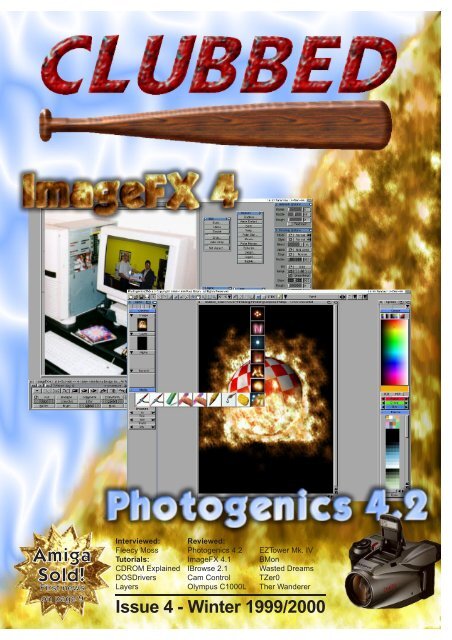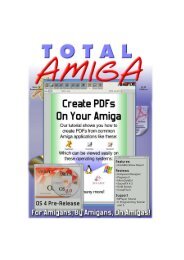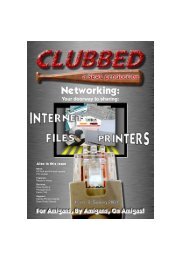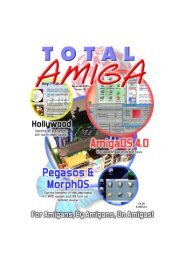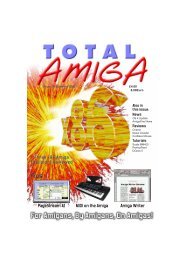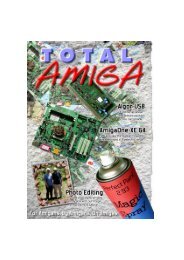Issue 4 - Winter 1999/2000 - Total Amiga Magazine
Issue 4 - Winter 1999/2000 - Total Amiga Magazine
Issue 4 - Winter 1999/2000 - Total Amiga Magazine
- No tags were found...
You also want an ePaper? Increase the reach of your titles
YUMPU automatically turns print PDFs into web optimized ePapers that Google loves.
<strong>Amiga</strong>Sold!First newson page 9Interviewed:Fleecy MossTutorials:CDROM ExplainedDOSDriversLayersReviewed:Photogenics 4.2ImageFX 4.1IBrowse 2.1Cam ControlOlympus C1000LEZTower Mk. IVBMonWasted DreamsTZer0Ther Wanderer<strong>Issue</strong> 4 - <strong>Winter</strong> <strong>1999</strong>/<strong>2000</strong>
NEWSSEAL Update Continued...to meet Jim Collas, Alan Havermoseand Petro face to face and questionthem about the future of the platform.Highlights of the show includeddemonstrations of <strong>Amiga</strong>OS 3.5,ImageFX 4 and Wildfire not forgetting ofcourse Paul Nolan giving his brilliantdemo of Photogenics 4. While currentevents (see our <strong>Amiga</strong>: the future? itemfor full details) have put much of whathappened at the show in serious doubt itwas still a very enjoyable experience,enhanced by being a part of the organisation.MeetingsAt the meeting immediately after theWoA show SEAL members were treatedto a video of the show and the Saturdayevening conference taken by GaryStorm. This allowed members whoweren’t able to attend and those whodidn’t stay for the conference to get afeel for what went on and the announcements.The other two meetings inAugust were fairly quiet with manypeople away on their holidays or outenjoying the warm evenings but even sothose that did attend were kept busysolving many problems and showing offtheir WoA purchases.September saw the departure of JimCollas from <strong>Amiga</strong> and the subsequentexecutive updates all of which we communicatedto members at SEALmeetings. As you can imagine thisWebVision can be registered morecheaply than we stated in our productinformation box. Neil Bothwick handlesregistrations in the UK and it costs just£12 to get your keyfile which unlocks thefull version. Full details are included inthe WebVision archive.I forgot to credit Gary Storm for writingthe introductory paragraphs of my “GetNetted” feature... thanks Gary.4generated a hugeamount of discussion.In the future we’ll betrying some other ideasfor keeping members(especially those not onthe ‘net) up to date with<strong>Amiga</strong> happenings. Ideas includethe SEALWeb Offline diskmentioned in the Web Pages sectionand a news sheet at each meeting.Web PagesGary’s been doing a great job keepingthe website up-to-date with all the mostimportant news in the <strong>Amiga</strong> world inaddition he has interviewed severalluminaries connected to these events.The news and in particular the interviewshave attracted lots of visitors tothe website and have been mentionedon all the major <strong>Amiga</strong> news services.By the time you read this we expect tohave received our 10000th hit!With so much useful and interesting informationon the website Martin Millerpointed out that many SEAL memberswho are not on the Internet are missingout. So the SEALWeb - Offline disk wasborn. This disk contains most of theSEAL website on one double densitydisk that can be viewed on any <strong>Amiga</strong>with a web browser installed. SEALWeb- Offline disks were given out tomembers not on the Internet at theSEAL meeting on Friday the 15th ofOctober and will be refreshed with thelatest information at each meeting.The Clubbed website has had a majoroverhaul since the last issue. The layouthas been much improved with most sectionsnow split onto different pages forquicker loading and new graphics.We’ve also added some submissionguidelines for anyone who would like towrite something for the magazine (aprinted copy is available on request).Time to Eat Humble Pie...Over the last three issues we haven’tmentioned Sharon Sutton (Mick’s wife)who’s done sterling service proof readingarticles and actually getting the magazineslabelled, stamped and postedsince the first issue. Everyone atClubbed and I’m sure all our readersreally appreciate her hard work especiallyas she has two young children tolook after!<strong>Amiga</strong>ActivatedThe first issue ofAmigActive hit thenews stands onthe 30th ofSeptember, thenew magazinecovers allaspects of the<strong>Amiga</strong> with news, reviewsand how-tos on hardware, applicationsand games. There is a strong leaningtowards the creative side of <strong>Amiga</strong> usewith plenty of tutorials, including minitutorialswith some reviews. TheAmigActive cover CD is tied closely tothe magazine with extra resources formost of the features, demos and theusual collection of useful freely distributablesoftware all accesed from aHTML based interface. AWeb is used asthe default browser because it can runprograms from HTML links, combinedwith either Directory Opus Magellan orWorkbench 3.5 this allows directoriesand programs on the disc to beaccessed directly from the HTML pages.<strong>Amiga</strong> Active is available monthly at£4.99 complete with cover CD. MostWHSmiths have the magazine as dosome smaller newsagents, if you can’tfind it your local newsagent should beable to get it for you. Subscriptions areavailable at £55 a year.http://www.amigactive.com/Subscription Hotline:(01202) 296293Fusion PPCMicrocode Soloutions have set a datefor the release of FusionPPC, theirPowerMac emulator for PPC <strong>Amiga</strong>systems. Delivery was promised 60days after pre-payments were collectedwhich sets a date of the 20th ofNovember.Assuming everything goes to planFusionPPC will open a library of up todate Mac software to PPC <strong>Amiga</strong> users.Once released FusionPPC will cost£149.95 and requires a PCI PowerMacROM and a copy of MacOS.Fusion is distributed by Blittersoft:http://www.blittersoft.com/(01908) 610170CLUBBED - <strong>Issue</strong> 4Regardless of the high jinx at <strong>Amiga</strong> OS3.5 was released as planned on the 18thof October. Several SEAL membershave the new OS installed and in mostcases the installation went smoothly andthe OS works very well. Compatibilitywith existing applications and utilities isvery good and the new features arewelcome, in particular the newWorkbench is much more usable eventhough the changes made to it are fairlyminor. The upgrade is pretty good valuefor money especially for those with basicsystems. Even people who haveupgraded their <strong>Amiga</strong>s with software likeTurboPrint and already have Internetsoftware will find many things to helpthem, some examples are:• Support for disks greater than 4.3Gbincluding new scsi.device and fast filesystem. Complimented by new versionsof HDToolbox and the Formatcommand.• Full 24bit printing support with driversfor popular modern printers. Contraryto what we first understood this seems<strong>Winter</strong> <strong>1999</strong>to be a new system, not based onTurbo Print or Studio.• Internet support including the MiamiTCP/IP stack, Webbrowser (AWeb)and a new EMail client. The EMailer isbased on a new EMail library allowingintegration of EMail into applications.Smaller, less obvious additions to theOS include:• Improved icon system (backward compatiblewith original <strong>Amiga</strong> andNewIcons icons)• Workbench with more short cuts andprogress requesters (not threaded yetthough)• Fully AREXX scriptable Workbench• Streamlined preferences programsusing new Reaction GUI• Integrated PPC support (WarpOS)• New Reaction GUI system for futureapplications• Rewritten asl.library for faster file listingsand more requester options• Improved Installer• Improved datatypesNEWS<strong>Amiga</strong> OS 3.5 & Boing Bag 1• Increased reliability and bug-fixesOne nice touch is the large selection ofbackdrops which compliment the glowicons and make the system look greatstraight out of the box.Understandably as the first <strong>Amiga</strong> OSupgrade for 5 years, compiled by a teamwho had not worked on the <strong>Amiga</strong> OSbefore there are a number of minorproblems with the initial release. To helpfix these problems the first free “BoingBag” update to OS 3.5 was released onthe 24th of December, this updates mostof the major system libraries improvingstability and the ROM update whichfailed on some systems.So what are you waiting for? Get outthere and buy OS 3.5 for your ownbenefit now and to prove there is a marketfor future more radically improvedupgrades.For more information and to downloadthe Boing Bag Visit www.amiga.com.G4 On The HorizonPhase 5 announced their PowerPC G3based accelerator cards for the A1200As the G4 350 but with a 400MhzProcessor.run <strong>Amiga</strong>OS and most programs.Phase 5's soloution to this problem is toand A3/4000 earlier in the year, over thesupply the boards with QNX’s NutrinoCyberStorm G4 400 - 799E (£665)last few months the cards have hadoperating system and run <strong>Amiga</strong>OS inseveral changes of specification, specificallydropping the built-in SCSI interfaceFor the A3/4000 FastSlot. Spec. as theBlizzard G4 400 plus 2 12Mb USB ports.emulation on top of this. It remains to beseen how well integrated and transparentthis system will be as well as whatand adding USB and Firewire support.Several mini PCI cards have beenSCSI, DMA IDE and a CyberVision NGperformance it will deliver. The G4 cardsannounced and are scheduled forgraphics card will be offered as options.will be shipped with a 512KB boot flashrelease along with the accelerators.Just when the specification seemedROM and software to enable the user tosettled Phase 5 announced that theywere dropping the G3 in favour ofMotorola’s brand new PowerPC G4processor used in the latest PowerMacs.• CyberVisionNG 3D gaphics card with32MB of video RAM - 180E (£145)• Ultra2 Wide SCSI - 150E (£120)• Ultra SCSI - 80E (£65)• Ultra-DMA 66 IDE/ATA - 80E (£65)select between up to three operatingsystems at boot time. This would meanthat if Haage and Partner port their680x0 emulator you could boot into this,a possible Linux implementation or• IEEE-1394 (Firewire) Controller with 2 Neutrino.There are now 3 boards in their G4ports at 400Mbps - 100E (£85)range:Phase 5 are at: http://www.phase5.de/Blizzard G4 350 - 649E (£565)• Motorola PowerPC 7400 processor(G4) at 350Mhz• 1Mb Backside Cache 2 100Mhz SO-DIMM Slots for up to 1GB of RAM• 2 MiniPCI slots for future expansion• 1 Full size PCI slot for a standard PCIcard or a PCI bus boardBlizzard G4 400 - 799E (£665)The CyberVisionNG and Wide SCSIcontroller are confirmed, the other threemodules will only be produced if Phase5 receive 250 orders for them.As you will no doubt notice from thespecifications these accelerators do nothave a 680x0 series processor as thecurrent PowerUP cards do, thereforethey have to use a software emulator toPhase 5 products are available in theUK from:White Knight Technologyhttp://welcome.to/white-knight(01920) 822321Blittersoft:http://www.blittersoft.com/(01908) 6101705
NEWSBrowser BonanzaAs we anticipated in issue 3there’s been plenty of activity onthe web browser front in the lastcouple of months, here’s the currentstatus of the “big three”.IBrowse 2.0 was released atthe WoA show but purchaserswere disappointed to find thatthe version on sale was infact a pre-release with its fairshare of bugs. Howeverabout a month later HiSoftwere able to release an improved2.1 version. 2.1 isnow usable but far fromperfect, a further 2.2update has been promised althoughcurrently there is no releasedate. We have a review of the upgradeon page 26.Voyager 3 is now available after 5public beta test versions. The currentrelease version is 3.0a which fixed a bugin the Javascript implementation. V3adds many features that were lacking inprevious version and seems to have themost active development at the moment.Visit v3.vapor.com for further details.Amitrix have released a minor upgradeto AWeb bringing it up to version 3.3, acut down version is also included withOS3.5 so this browser will be gettingmore exposure in the coming months.Hopefully we’ll have reviews of the latestVoyager and AWeb in the next issue.6fxPAINT Debuts at CologneA brand new paint and image processingpackage was released on the 1st ofNovember just in time for the Cologneshow. fxPaint comes from aGerman company Innovative andis programmed by Felix Schwarzwho is the talent behind programslike BlackIRC and UltraConv.fxPaint is loaded with features andseems to draw quite heavily fromother <strong>Amiga</strong> packages:• Bumpmapping for 3D effects.• Glows and Shadows.• Photo retouching functions.• Scan optimising functions.• Standard painting tools plus pantograpgh(cloner), gradients, smear,blur and pyrotechnic effects.Photogenics4.3Since the last issue Paul Nolan hasreleased two updates to Photogenics 4.Versions 4.1 and 4.2 have made thepackage much more reliable and addedsome extra effects and features. A betaof version 4.3 has been released forpublic testing and should be availablesoon. A full review of version 4.2 can befound on page of this issue.Download the upgrade and public betaversions from:http://www.paulnolan.comICS Is Scantastic!Wolf Faust, the author of the Studio printenhancement system, has recentlyreleased a new product on Aminet. ICSis a scanner calibration system whichautomatically colour corrects your scanswithout manual adjustments. ICS worksby analysing a scan of an accuratelyproduced target image, and uses thisinformation to correct future scans.Until recently calibration targets wereonly available from professional photographicand DTP suppliers at a high cost(£30 - £50). Now Wolf has produced hisown calibration targets which he sells forDM25 (about £10 including currencyconversion and postage to the UK). I’verecently received a target from Wolf andthe improvement in my scans is reallyfantastic and I don’t have to spend timetweaking each scan. ICS is easy to use(although “under the bonnet” it is veryadvanced, Wolf has spent 2 years indevelopment) and works with any scannersoftware and scanner, it is directlysupported by ScanQuix 4 and ScanTrax2.2. If you’ve got a scanner, get ICSnow!ICS is available for free on Aminet in thehard/misc directory. The archive includesdetails of how to purchase a• Comprehensive set of image processingoperators.• Wide range of loaders and savers.• Includes an image catalouger andbatch conversion utility.The interface looks attractive and usesstandard windows and gadgets, full supportfor graphics cards and PPC accelerators(PowerUP and WarpUP) isincluded.The feature list is certainly veryimpressive and at a price of only 70Euro(about £45) we can imagine it catchingon fast.For a complete list of features (there areloads more) and some example picturesand screenshots visit Innovative’swebsite at http://www.innovative-web.de/CLUBBED - <strong>Issue</strong> 4BoXeR Updatecurrently available cards being written.However even if only a couple ofreasonably priced graphics cards weresupported the BoXeR will look prettyattractive compared to expanding anA1200, particularly when you consider italready has fast serial and parallel portsBlittersoft have released updatedand uses cheaper RAM than an acceleratedA1200.specifications for their <strong>Amiga</strong> compatibleBoXeR motherboard including prices forIn an IRC conference at the Colognesystems based on the board:show Mick Tinker (the BoXeR’s designer)stated that the final prototypemotherboards will be finished before theend of November. With time for testingthis could mean production BoXeRs willbe ready early in the new year.• 100% <strong>Amiga</strong> compatible.• Motorola 68040 or 68060 at 25-75MHzin a single processor socket.• Integrated chip-set, AGA compatiblebut with performance enhancements.• Most peripherals support high speedDMA transfers.• No CHIP RAM limits.• 2 x 64-bit DIMM sockets (low cost) forcombined use as FAST/CHIP.• Dual IDE Hard disk interface, supportsfast IDE modes, including UDMA.• Flash ROM 2Mb. Provides Kickstart,resident modules and future enhancements.• High Density floppy drive interface.• Real Time Clock.• 4 x Active PCI slots• <strong>Amiga</strong> Video slot• Expansion connector to support 2 xZorro 3 slots• Connector for full 64-bit PowerPC expansioncard• PS/2 Keyboard and Mouse ports.• <strong>Amiga</strong> Joystick and Mouse ports.The addition of PCI slots to the BoXeRcould be a master stroke as a myriad ofcards are available at a fraction of thecost of similar <strong>Amiga</strong> cards. How usefulthe slots will be depends on drivers for<strong>Winter</strong> <strong>1999</strong>PricesBlittersoft are offering two completeBoXeR systems the BoXeR 4 with a68040 40Mhz or the BoXeR 6 which hasa 68060 50Mhz processor, both sharethe following common features:• Choice of colour Tower• 64Mb RAM• 6.4Gb UDMA Hard drive• 40 Speed CD-ROM• Keyboard and Mouse (PS/2)• Upgradable to PPC• KickStart 3.1• OS 3.5• Multimedia SpeakersBoXeR 4:<strong>Amiga</strong> WebDirectory ClosedI’m sad to have to report that theChampaign-Urbana Computer UsersGroup decided to close its <strong>Amiga</strong> WebDirectory on the 1st of January <strong>2000</strong>.AWD has been the premier <strong>Amiga</strong> linkswebsite for many years and has alwaysprovided a sterling service with over<strong>2000</strong> indexed links with full descriptionsfor all types of <strong>Amiga</strong> organisations andthe useful Agnes search engine to helpfind them. CUCUG point to the declinein the <strong>Amiga</strong> marketplace andGateway’s inaction as reason for the£799.95 incl. VATBoXeR 6: £899.95 incl. VATFor more information you can contactBlittersoft at:http://www.blittersoft.com/or phone them on: (01908) 610170closure, ironically the last news itemthey reported was the sale of the <strong>Amiga</strong>name to Amino.What makes this news doubly sad isthat CUCUG will not be passing theirdatabase of links and descriptions or thecode for Agnes to another maintainer soit will be down to other sites like therecently re-vamped www.amiga.org topick up where AWD left off.Read the full announcement athttp://www.cucug.org/aminew.htmlNEWSCandy Pro UpdateThe popular instant graphics programCandy Factory Pro has been updated toversion 1.03, the new version concentrateson improving stability and theuser interface. One SEAL member gotan error after installing the update thatthe tabs.gadget was missing. Copyingthe file from the MetaView distributionon the original program CD into yourclasses/gadgets/ directory solves this.Download the 1.03 update fromhttp://www.titancomputer.de/Z4 BusApollo have released a new bus boardwhich gives numerous expansionoptions to A1200 owners. The new Z4board includes 5 Zorro II slots, 2 customslots named Zorro 4, and no less than 4clock ports. A graphics card and fastIDE interface are promised for the Zorro4 slots which should give performancesimilar to existing Zorro III cards, althoughthey have little in common exceptthe name. Two of the Zorro II slotscan run at twice the normal speed(about 2.5Mb/s) with specially adaptedcards but still share the normal ZIIlimitations (8Mb address space and16bit wide data path).The Zorro 4 bus board costs about £130and is available from Eyetech, Blittersoftand Power Computing.Active AbandonRetailActive Technologies are no longer sellingdirect to the public and are now concentratingtheir energies on developingtheir <strong>Amiga</strong> products such asNetConnect and STFax. Eyetech willnow distribute Active’s products.On a brighter note the NetConnect 3package is now available, highlights ofthe new version include Voyager 3 withJavascript and Shockwave Flash support,a brand new FTP client, mFTP andthe WebVision web cam viewer. We’llhave a review next issue.Active Technologies:http://www.active-net.co.uk/Eyetech:http://www.eyetech.co.uk/7
NEWSFEATURESGames UpdateAlthough things aren’t going the way we’d like at <strong>Amiga</strong>, there are a plethora of greatgames to use on your favourite machine...Wipeout 2097 hit the <strong>Amiga</strong> in December and is the first game to make full use of thePPC and 3D acceleration offered by Phase 5’s PPC and graphics cards. Developedby Digital Images (www.di-games.com) the <strong>Amiga</strong> version of Psygnosis’ classic looksfantastic and plays just as well (if you can wait we’ll have a review in issue 5).8To run Wipeout you must have a PPC card and 3Dgraphics card and at least 32Mb of FastRAM. Wipeoutis available from most <strong>Amiga</strong> retailers or directly fromthe publisher, Blittersoft (www.blittersoft.co.uk).Heretic II is another PC port. The original is based onthe Quake II engine, and is the sequel to (funnilyenough) - Heretic. It’s a third-person shooter (a-laTomb Raider). Hyperion software (www.hyperionsoftware.de)are the people responsible for bringingus this magical blood-fest. Not only do you get that,but they’ve wangled it so that the add-on “HereticFortress” (by Wankeroo, I kid you not) will be portedwith the package too. Heretic II is also blessed with anactive on-line battle. Hyperion recommend a minimumof an ‘060 and 3D accelerated graphics card. PPC ispreferred, and you’d also be advised to have 64mb ofRAM. But just look at these <strong>Amiga</strong> screenshots :)Apart from Heretic II, Hyperion are also going to be porting the lovely ‘Shogo’ for usas well... more details on that when we can.A new real-time strategy game from Polish developers is available in demo form. It’scalled Exodus - The Last War and, according to Robert Elson on the <strong>Amiga</strong>-Flamewebsite (www.amigaflame.co.uk - where you can get all the latest <strong>Amiga</strong> gamesnews), it already looks better and faster than Napalm. WoW! Download the 6MBdemo from Aminet (game/demo/ExodusTLW_Demo.lha).Payback is a gangster warfare game from the virginal “Apex Designs” (www.apexdesigns.net).From what I’ve seen and heard about it seems like a Grand Theft Auto...but with attitude. Running on even vanillaflavoured <strong>Amiga</strong> 1200's (an ‘040 is recommendedthough), it features:• Perspective correct texture mapping.• Environment mapped cars.• Realistic physics model.• 100 square kilometres of land and 4 different citiesto explore.• Dozens of vehicles to drive, each with their ownunique handling characteristics.• Realistic real-time shadows.• Non-linear mission structure.Payback will even have graphic card support (via CyberGraphX), an advanced 3Daudio system, and there’s also a possibility of PPC support. Expected to be releasedat X’mas, this gorgeous baby will set you back £30. Well worth it if it lives up to whatis seen in these screenshots.Finally, you’ll also read about the brilliant ‘Wasted Dreams’ elsewhere in Clubbed.The even better news is that Digital Dreams will also be producing a game calledHell Squad. This arcade-adventure will even work on OS1.3 <strong>Amiga</strong>’s (with a CD-ROM). WoW! Why? Whichever, it’s expected to be with us in November, but if youcan’t wait for a taste, download the 2.15mb demo from their website (www.ddent.com)QuickT-Zer0Clickboom have just released a demofor this fine shoot-em-up (reviewed elsewherein this issue) for download, at(http://clickboom.com/t0/demo.shtml),but it weighs in at a hefty 26MB, luckilyit’s also on the cover disc of <strong>Amiga</strong>Format and AmigActive.Napalm Add-onFollowing on from the excellent (ifslightly hard) Napalm, Clickboom areabout to unleash something “more thana missions disk” in ‘Napalm - EuroBurn’. Hmmm. We didn’t piss them off oranything, did we?Virtual GPIf grandprix racing is your thang, thenyou’ll be pleased to know that VirtualGrand Prix has been released (much toMick’s delight). We’ll have a review /update from Mick, on the websiteshortly.Foundation DCPaul Burkey’s ‘Foundation’ has had anew lease of life in ‘Foundation, theDirector’s Cut’. It features all the goodstuff of the original, plus all the patchesand updates that make it (somehow) aneven better game than it was. So, if youhave any interest in Populous/strategytype games at all, then Foundation DCshould be top of your list... go get it.Super FrogAlso on the re-release trail is‘Superfrog’. Surely you’ve heard of it? Ifnot, then where the hell have you been?Superfrog is probably the finest platformerthe <strong>Amiga</strong> has ever known. It wasreleased by Team 17 way, way back, butis so good it has stood the test of time.Get your vanilla miggy a X’mas presentand have some great fun.For all the games currently available,and to find out more (and maybe evenpre-order) about the ones that aren’tquite with us yet, give John at ForeMattHome Computing or your preferred suppliera ring.Happy gaming, and I’ll see your ass onlinewhere I can frag it in Quake :)Gary StormBLASTSCLUBBED - <strong>Issue</strong> 4Amino Buys <strong>Amiga</strong>!In a shock announcement on the eveof the new millennium Aminoacquired the rights to the <strong>Amiga</strong>from Gateway. Details are stillsketchy but here’s what weknow so far.What a way to start <strong>2000</strong>!Amino (formed by Fleecy Mossand Bill McEwan) have finaliseda deal which brings the <strong>Amiga</strong> nameback home to people who care about it,and can see the potential of having amodern computer with an <strong>Amiga</strong> badge.We’ve reprinted the first official statementfrom Amino here, this comesdirectly from the http://www.amiga.com/website.Official AnnouncementJanuary 3, <strong>2000</strong>YeeHaw and welcome to the year <strong>2000</strong>;I want to make something very clearfrom the beginning we have been told,that <strong>Amiga</strong> was purchased by Gatewaybecause of the Patents, and that therewere not even aware of the <strong>Amiga</strong> installedbase, or the people.Gateway purchased <strong>Amiga</strong> because ofPatents, we purchased <strong>Amiga</strong> becauseof the People.Without the people standing behind,developing, creating, purchasing andcontinuing to believe in the <strong>Amiga</strong> therenever would have been anything forGateway to purchase. We recognizethis, and it is because of you, and whatyou have continued to accomplish with<strong>Amiga</strong> that we have purchased the company.I want to make sure that everyoneknows and understands what this allmeans to you the true <strong>Amiga</strong>ns.Here is what was acquired fromGateway:1. All trademarks logo’s etc.2. All existing inventory of <strong>Amiga</strong>International3. All existing licenses.4. License to All <strong>Amiga</strong> patents(Gateway still owns the patents, butwe are able to use them).5. All web sites, and registered domainnames.6. The <strong>Amiga</strong> OS and all that is associatedwith the OS.<strong>Winter</strong> <strong>1999</strong>7. The <strong>Amiga</strong> operation as it existstoday.FirstNewsSpecific details of the developersystem, the OS partners andhow one can begin developingwill be released in the nextcouple of weeks.We will be making an announcementon January 8th, <strong>2000</strong> with oneof our partners at CES in Las Vegas,and more details will follow that release.Fleecy, Myself, Petro, and the rest of theteam are not going to make promisesand create presentations and demos.We are going to deliver products, services,and the rest of the world will knowwhat you have already known.We will be officially changing the nameof Amino Development Corporation tothe <strong>Amiga</strong> Corporation this week, andwe will let everyone know of this changeshortly once it is officially completed.I want to thank all of you for your continuedsupport we will make <strong>Amiga</strong> whatit should have been, and more importantlywhat it will be.Keeping the faith,Bill McEwenPresident/CEO Amino Dev. Corp.Initial ReactionsGary Storm and Robert Williams air theirinitial thoughts on the Amino buy-outand raise some questions not answeredby the short press release.Very good news and a late Christmaspresent. At least something’s happening,and the <strong>Amiga</strong> name isn’t stagnating inthe putrid pools of Gateway’s infighting,political remonstrations and lies. It’sback home at long last with people whoactually care and understand what it’s allabout. Fleecy, Bill and friends knowwe’re not crazy... well, maybe just a littlecrazy.As Amino now own the OS, will they bereleasing it as open source to proliferate(possibly even migrate to other platforms)while they continue to developand release a ‘new beginning’ OS?Since Fleecy Moss has previouslydeclared his support for COSA webelieve Amino are likely to open-sourcethe <strong>Amiga</strong> OS.There are good reasons to release the‘Classic’ <strong>Amiga</strong> OS source, as it wouldallow anyone to develop and improvethe OS, and therefore the developmentcycle would be much quicker. To preventit becoming a behemoth though (exactlywhat <strong>Amiga</strong> stands against),Amino/<strong>Amiga</strong> must take a central role indirecting ‘official’ development andreleases. Failure to do this would resultin the OS losing cohesion and splinteringinto many unwieldy versions. For adeeper perspective, visit The CampaignFor Open Source <strong>Amiga</strong>(http://www.savetheamiga.org.uk/)website.We know that Amino have been workingwith an OS partner (as yet unnamed, notQNX), Rebol (Carl Sassenrath - bigrespeck), and others to provide the foundation,direction and development of asuccessor to the <strong>Amiga</strong> experience,while still keeping true to its values andkarma... yet expanding on it to competein the modern and future computing environments.This new ‘Son of <strong>Amiga</strong> OS’would most likely be small and efficientin the <strong>Amiga</strong> tradition (especially importantin the future to be a leader in digitalconvergence which needs the smallest/fastestsystem for communicationbetween the various elements of a wirelessand Internet network), and compriseof a modern OS with features suchas multi-threaded multi-tasking, memoryprotection, virtual memory, POSIX compliancyetc. etc. It may even be a Dr.Doolittle of the computer age, with anear-effortless ability to interact andcontrol alien computer systems (i.e.communicate with the Microsoftanimals)... possibly via TPFKNAO (TheProject Formerly Known As <strong>Amiga</strong>Objects) from Gateway.Whatever their final product, we’rehoping (as we have many times before)that this piddly little world may finallyhave a decent computer system coming,which has learnt from the mistakes andtriumphs of all those that came before it:Apple/ IBM/ Acorn/ Commodore/Microsoft/ 3DO/ Sony/ WebTV/ Xerox/HAL ( :) ) etc. etc., in the design, implementation,marketing and support ofthe Multi-media Millennium <strong>Amiga</strong>.9
FEATURESFEATURESRobert Williams summarises the changes at <strong>Amiga</strong> since issue 3.<strong>Amiga</strong>:With the Gateway situation sounsure a number of companiesand groups haveemerged with plans to revive the <strong>Amiga</strong>market in some way. As you’ll have readon the previous page Amino have pulledoff something of a coup by purchasingthe <strong>Amiga</strong> rights from Gateway but evenso the companies discussed here aresure to have some influence on the futuredirection of the platform.QNX are still working on their own particularpartnerships (with Phase 5) tobring their Neutrino OS to us in a PPCcomputer. QNX have also recentlysigned partnerships with Motorola andIBM in some non-related ventures. Weshould see something from QNX in thenext few months.In September the previously unheard ofPhoenix Platform Consortium publisheda very impressive list of developers who10<strong>Amiga</strong> UpdateImmediately after the World of <strong>Amiga</strong>show in July it looked as if thingswere finally looking up for <strong>Amiga</strong>.Although the announcement that theMCC’s OS would be Linux had shakenthe community many users had begunto understand and accept the decision(even if they didn’t really agree with it).Jim Collas’ personal commitment to theproject was show by his evangelicalspeech at the show and the models andspecs for the MCC were proof that<strong>Amiga</strong> weren’t solely interested in theset top box market.In late August an announcementappeared on the <strong>Amiga</strong> website statingthat they would be concentrating ontheir projects and not to expect any furtherannouncements. As regular publicstatements had been started by JimCollas with his monthly executive briefingand less formally with <strong>Amiga</strong> staffanswering EMails and taking part in discussionson Usenet this came as asurprise. Many people speculated that<strong>Amiga</strong>’s plans and partners were beingput in jepoardy by the press coveragegenerated by their announcements,others suspected darker motives.At the begining of September rumourscirculated the <strong>Amiga</strong>’s PR man, BillMcEwen had not had his contract renewedand hence was leaving the company.Bill had been heavily involved incommunity relations particularly in theUS and had talked at several shows, hisdeparture was seen as a bad sign. Thisproved to be true as two days later itwas announced that Jim Collas had alsoleft the company to “pursue other interestsand opportunities”. Tom Schmidtreplaced Jim as CEO moving from histhe future?had signed up to their charter. The listincluded famous names in the <strong>Amiga</strong>community such as Holger Kruse(Miami) and Olaf Barthel (Term and OS3.5). Also included are representativesfrom major current <strong>Amiga</strong> developerslike Phase 5 and GPSoftware andmembers of the original <strong>Amiga</strong> team likeRJ Mical, Dave Haynie and CarlSassenrath.Phoenix say they aim to define openstandards for a new computing platformQNXwith each of their members contributingin their area of expertise. When the standardsare defined new machines couldbe built by any of the Phoenix manufacturers.Phoenix has a pretty broad definition ofwhat qualifies a developer and asks foranyone who is involved in bringing softwareor hardware to market to get involved.This includes not only programmersand hardware engineers but alsoPhoenixbeta testers, translators, marketingpeople and many others. Users canjob as Vice President of operations.This news was reported on Internetnews sites and it was several days untilit was confirmed on the <strong>Amiga</strong> website(http://www.amiga.com), after the confirmationrumour was rife on the Internetas to what the change would mean tocurrent <strong>Amiga</strong> projects but in particularthe MCC and OS3.5. Later in SeptemberTom Schmidt published two executiveannouncements on the <strong>Amiga</strong> website,the first tried to calm the community bystating that <strong>Amiga</strong> was not closing butsaid little else. The second confirmedwhat many had feared, the MCC and itsmodified Linux OS were being droppedalthough development of <strong>Amiga</strong> Objectsis to continue. Tom Shmidt stated that<strong>Amiga</strong> Objects will be developed for“Linux (and other operating systems thatsupport Java)”.Gary Storm and RobertWilliams look at some ofthe organisationshoping to revive the<strong>Amiga</strong> spirit.pass their ideas to Phoenix throughdevelopers who belong to the group andthrough a “Team <strong>Amiga</strong> Central” websitewhich is currently being developed.In the PhAQ section of their websitePhoenix say they are trying to achieve“A computer that people will enjoy usingand a marketplace that has a future”.More information on Phoenix is availableat http://www.owlnet.net/phoenix/.COSAThe Campaign to Open Source<strong>Amiga</strong>OS is a group of individuals andorganisations which lobby to have thesource code of the <strong>Amiga</strong>OS released.Open Source means that the sourcecode of the operating system is madefreely available and can be modified atwill. If a programmer wishes to distributemodifications they must make themfreely available in source code form.This model has been successfullyapplied to many projects, the most popularof which is probably the well knownLinux Unix like operating system.CLUBBED - <strong>Issue</strong> 4<strong>Amiga</strong>: the future, continued...COSA have compiled a report called“<strong>Amiga</strong>OS: the Case for Open Source”which sets out why they feel the<strong>Amiga</strong>OS source code should bereleased in this way and what benefitsthis would bring <strong>Amiga</strong> Inc. and the<strong>Amiga</strong> community. The report was compiledin consultation with Eric Raymondan open source advocate who acted asa consultant to Netscape when theyrecently released their Mozilla browseras open source. The report highlightsthat popular open source projectsbenefit from large number of enthusiastprogrammers and often progress veryquickly. Just releasing the source codewould probably give the <strong>Amiga</strong>OS a newlease of life especially as the <strong>Amiga</strong> hasalways attracted large numbers of hobbyistprogrammers. The report was submittedto Tom Schmidt of <strong>Amiga</strong> Inc. andTed Waitt of Gateway on October the18th.COSA has many influential <strong>Amiga</strong>nsamong its supporters including FleecyMoss and even Petro Tyschtschenkoseems to be interested in the idea andpassed COSA’s report along to TomSchmidt.Not everyone is convinced that an opensource <strong>Amiga</strong>OS would be a good ideahowever, it has been pointed out thatmany key parts of the OS includingAREXX and the compugraphic fontengine are licenced products whoseowners may not agree to them becomingopen source with the OS. Anotherworry is that the OS might loose it’scohesive efficient design if it wereworked on by a large number of independentprogrammers with little centralco-ordination.Haage and Partner who organised thedevelopment of OS3.5 and Olaf Barthelwho was one of the main programmerson the project have stated that they arenot in favour of a completely opensource <strong>Amiga</strong>OS although in an IRCconference at the recent Cologne showMarkus from Haage and Partner didstate that “It might make sense to makesome parts open source... so this canbe discussed” he also pointed out thatno code could be released withoutGateway’s permission.The latest updates on COSA’s progressand an on-line survey where you cabexpress your support are on theirwebsite at:http://www.savetheamiga.org.uk<strong>Winter</strong> <strong>1999</strong>Fleecy MossWith Bill McEwan Fleecy has set out to create a newplatform with the user experince that makes <strong>Amiga</strong>special but based on a modern OS and hardware.Hi Fleecy, thanks again :)No problem - we are all partners in this -we aren’t the silent types either - whenwe hold a party, we party!!!Name: Fleecy MossAge: 32Family:1 red headed Scottish warrior woman,Elspeth, 2 boys, Seth (9) and Yerran (7)and little Evie (Evangeline) - 1So, whatcha been up to since wespoke last (just after you 'left'<strong>Amiga</strong>)?Getting to know Evie, buying a house,getting into a horrendous ERP implementationat work. Trying to work onKOSH when I can. I spent a lot of timechatting with Bill about <strong>Amiga</strong> possibilities,especially how we would do it ifthere was an opportunity.From what we've read and heardabout, the many plausible explanationsfor Jim Collas ‘leaving’<strong>Amiga</strong>, We definitely know that hedidn't leave because of any immaturedickhead's threats (he’s a bigger,stronger man than that), and didn'tleave of his own volition.Comments?Jim left because Gateway gotthreatened by MS when they caughtwind of the last round of publicity, andthe comments that GW was going totake on <strong>Amiga</strong>. There were also a lot ofinternal disagreement over direction,and the role of the community, and hewas set up, to an extent (at least in myopinion) by those who have now benefitted.With his revenue stream and plan intatters, what self respecting guy wouldstay?There was a suggestion of you tryingto get Jim Collas involved in AQUA.Any luck, or do you at least knowwhat he's doing now?It is always a possibility. I think Jim willsurface pretty soon but he is restingnow. The GW2K rape left him drained.Bill McEwan was let go as well, whichseems to indicate that they aren't interestedin producing anything, as it'sa numb decision to lose your marketingdude when you're about to launchnew product(s).Bill got a bad dissing by a “senioremployee” out to save his own skinwhen Collas took over. As a result, theynever really understood just how muchtalent, leadership, and plain downrightgoodness there is in Bill. As a result theyfailed to utilise him. He never told mewhat transpired, because we bothagreed when I was dropped that wewouldn’t talk about AInc stuff, but hismood started pretty black and just gotdarker. Release was actually a relief forhim, and now we can get on and dowhat should have been done 2 yearsago.I know you're a Bill McEwan fan, eventhough he hadn't had any <strong>Amiga</strong> contactor experience before joining<strong>Amiga</strong> (after you left?). Why is that?Just spend ten minutes with him. For anAmerican, he has a rare sense ofhumour, cuts through the bullshit, andenjoys wacky stunts. Schindler got reallybent out of shape because I went out toSouth Dakota one time, and we were allmeeting up. I bumped into Bill atMinneapolis airport, and by the time wegot off the plane in Sioux City, we werebest friends - and Schindler had beenhis friend for years. He just “gets it”. Thebest compliment I can pay him is I wouldspend time with him outside of work. Infact, that’s the whole point - even workisn’t work with him. We do it because itmakes us feel alive.At the moment, until some proofcomes from <strong>Amiga</strong>, it seems the onlygood thing that's come out of the lastcouple of years, is QNX, who seemintent on keeping their word and cooperatingwith hardware vendors toproduce a new computer platform.It's funny how things turn out, as yousuggested QNX while at <strong>Amiga</strong>, andnow there may be a chance that you(and others) will be working with QNXto do the deed, and produce theAQUA (was '<strong>Amiga</strong> QNX UniformArchitecture'). How are things movingon that front, and what is the vision?Do you have enough financial backingyet?QNX is a great product, and we havebeen trying to get Dan and the crew in-11
FEATURESFEATURESvolved for well over a year. With <strong>Amiga</strong>Inc finally revealing their true colours,the time is now right to break the communityfrom its dependency habit. Wehave coalesced a business, technicaland strategy document that we havebeen working on really for over 18months, even if informally. One of Bill’s“gifts” is that he seems to know absolutelyanybody who is anybody, andthe job offers, and investment offers wehave had in this little venture of ourssometimes blow me away. Money willnot be a problem.For us, the <strong>Amiga</strong> is a philosophy.Elegance through simplicity is it’s motto.I spent the last year telling ppl that thiswas the case, that it wasn’t the companybut the ideals. However, dependency isa hard thing to kick, and Collas, to hiscredit, did offer something appealing.The collapse of that though is really thebest thing that could have happened forthe <strong>Amiga</strong> - the ultimate slap in the facewake up call. We want the philosophy tocontinue. We made and are still makingstrenuous efforts to get the name, butAInc has now made it clear they will tryto wring as much as they can from it,and we need our money for the future.So we will proceed anyway. However,for the community to survive andprosper, we must break out of the cycleof the past. No more single owners,power focuses, or single points forfailure. We see all as working togetherfor the benefit of all, working at theircore competencies to produce a varietyof wonderful products and ideas basedaround a common core.We see QNX as producing the core OSand services. We see Rebol as providingthe scripting and messagingparadigm. Bill and I see our new companyas providing the <strong>Amiga</strong> experience,from the moment you approachan new machine to the momentyou leave it. It is much more than aninterface though, although that will beone of the items we work on. It will bean attitude, an empowerment, a model,a habitiat. Included in this is not just howyou relate to the machine but how itrelates to you, your finances, your homeor office, your philosophy. Marketing areality that is far and away above whatexists today.Of course this is all talk and plans at themoment, but that’s how it starts. Ihaven’t stopped though. QNX, Rebol,and our company, which has a workingname of Amino at the moment (for manyreasons ;-)) are just a small part of it -the core SW part. We also have invitedhardware companies to come togetherto form a hardware reference platformgroup - core product specs that willenable our SW to run on it, and to allowthem to gain from economies of scale.This SW architecture will be calledAQUA (Amino Qnx United Architecture).Our hope is for a co-operating ocean ofcompanies, all doing their bit. With nosingle authority, we gain the flexibilityand protection that has been missing inthe past. Of course, we want to furthersafeguard our own part of this, Amino.We want to take the company public, butin such a way that the controllingshareholding is distributed widelyamongst the community, users,developers, and the like, further protectingour dream in case anyone evercomes looking to buy it out. We havealready sent the preliminary proposal outto our partners in the community, andare talking to many outside of it.We have received nothing but goodnews up until now. We hope to haveAmino up and running in 4 weeks, andour partnership plan is to get a set ofproducts, the second wave (we want toreserve the first wave for the classic<strong>Amiga</strong>) out within 6 months - no dilithiumpowered warp capable products, but agood, solid basis that can come to marketquickly, and get the communitymoving again. In addition, there areother efforts afoot to energise the community,developers and users. As wehave already said, we are wanting tosee a new model, not just us selling tothem, but a dynamic habitat where weall meet, work, play, and have a goodtime. This cannot be done alone. We willdo it together, but this time it will bedone by <strong>Amiga</strong>ns first.Hopefully AQUA will be multi-mediacentric, with DVD, audio and videoin/out ports, timecode generatingsoftware etc etc for producinganimations, music, and video's. Whatare your visions for the AQUA range(if there is to be more than one)? Iassume the internet will also play abig part in the user interface design,to make it easier/friendlier.No, we intend to concentrate only thesoybean manufacturing computer devicemarket. We see it as having a hugepotential to keep our company in tofu foryears to come ;-) AQUA is just the architecture.We personally are going for 2markets, the pathfinder market (poweruser, geek, academic, and technophile),and then the digippl market - technologyhaters who just want technologysolutions in their life but we will run atthe first sound of the word computer.The future is moving on, away fromworkstations, clients, servers etc - it isall about digital content, whether you arebuilding applications, sculpting 3D images,listening to music, searching theweb or whatever. Many ppl are stillcaught up with something that looks likea computer - the initial revulsion by thecommunity towards Digital Convergencewas a sign of this, but it is also a misunderstanding- it is about the solution andnot the tool. We will fully support, developand work in partnership with others topush this pathfinder community forwards- our techo-adventurers, and then followup 12 months later with products for themainstream. We see it as a wonderfulopportunity for co-operation and justplain fun.ainstream. We see it as awonderful opportunity for co-operationand just plain fun.You mentioned patching up the current<strong>Amiga</strong> market. The only way youcan stop the rot, is to sell areasonably priced computer, thatmarries the <strong>Amiga</strong> ethos to pc hardware.Can you go into more detail onthis? And if that's the first stage,what is the 2nd stage?Going along with AQUA, we see wavesof development. In honour of Jay andcrew, the first wave will be reserved forthe classic <strong>Amiga</strong>. The second wave iswhat we are working on with ourpartners now. It will be a very powerfulsystem, even at the low end, but don’tlook for miracles or warp drive. We arecalling the HW reference group together,hopefully within the Phoenix organisationto spec out a single sourced commondesign - single CPU, single highend graphics card, sound card etc - thisminimises development time and effort,support and incompatibilities, andmeans we can hopefully get somethingout within 6 months from startup. It willgive us the powerful foundation weneed, to prove the market, to securerevenue streams, and to be able to startdesigning the third wave, where hopefullywe can really go to town.ly we canreally go to town.How much moolah will the AQUA(s)set us back?Again, Aqua is just the SW component,so I don’t know what the actual productswill be called. We are looking at 3products for the second wave, at leaston paper, 1 single CPU workstation(
FEATURESCDROMAccess to a huge rangeof software andresources has neverbeen eaiser or cheaper!Robert Williams showsyou how to add aCDROM to your <strong>Amiga</strong>.Why Add A CD-ROMDrive?It’s hard to get away from the CDROMthese days, they’re stuck on the front ofvirtually every computer magazine andbeing stuffed through our doors withjunk mail. Why are CD-ROMs so popular,well simply they provide an inexpensiveway of distributing a largeamount of data. Even though we were abit slow off the mark taking up CD-ROMin the <strong>Amiga</strong> world now most modernsoftware is distributed on the silver discand huge collections of software areavailable in the form of magazine coverdiscs and collections like Aminet.So if you haven’t got a CD-ROM driveit’s a pretty essential purchase and thisfeature will guide you in buying and installingone. If you already have a CD-ROM we hope you’ll find out a bit moreabout how it works with the <strong>Amiga</strong>’s OSand there are also some suggestions offree and shareware software that willhelp you get more from your drive.What You NeedA CD-ROM driveA suitable interfaceA CD File systemIDEIDE CD-ROM drives are very widelyavailable at low cost because they arethe most popular standard in the PCworld. IDE CD-ROMs use an extensionto the IDE standard called ATAPI, thisextension is also used by other IDEdevices such as ZIP drives. <strong>Amiga</strong>A wealth of useful programs andfiles are available on CDROMs likethese!A1200s and A4000s come with an IDEinterface built in however the drivers forthis interface which reside in theKickstart ROM were designed so longago they do not support ATAPI devices.This means you cannot use a CD-ROMwith the built-in interface with simply aCD file system (as you can with SCSI).Several patch programs are availablewhich add ATAPI support to the <strong>Amiga</strong>’sIDE drivers these include IDE Fix andEIDE99.Another solution to the ATAPI supportproblem is to buy OS 3.5 which comeswith a new version of the IDE driver softwarewhich does support ATAPI, it alsoincludes a good CD filesystem.You can buy pretty much any ATAPIcompatible IDE CD-ROM and it will workon your <strong>Amiga</strong>, even the latest 40 speeddrives are commonly available for lessthan 40 pounds as an internal unit.When shopping for drives beware thatmany older CD-ROM drives for PCs didnot follow the ATAPI standard andrequired a custom interface card whichare not available for the <strong>Amiga</strong> (one exceptionto this is the tandem card whichworked with Mitsumi custom CD-ROMs).Unfortunately most of these drives usethe same 40 pin connector as genuineATAPI drives and can damage your IDEinterface if you plug them in so shopwith care. As a rule if you stick to drivesof 8 speed or faster you’ll find they areATAPI compliant, if you’re unsure confirmthe spec of the drive with the manufacturer(most have excellent technicalreferences on their web site) before youtry and use it.ExplainedYou can connect two IDE devices tothe A1200 or A4000's built in IDEport using an IDE cable with suitableconnectors. because theA1200 was designed with a 2.5" IDEhard drive in mind you will need aspecial cable which converts from the44way connector to the 40way connectoron the CD-ROM and has the correctconnector for your hard disk. Thesecables have to be hand made so theytend to be quite expensive (£10 - £15).For a little more you can buy a four wayIDE interface which makes connectingthe devices easier, allows you to use upto four IDE devices and often includesIDEFix or EIDE’99 which you’d have tobuy separately otherwise.Whichever way you choose to go youneed to set up the CD-ROM and harddisk correctly. If you have them bothplugged on to the same IDE cable youneed to set one as master and the otheras slave this is achieved by settingjumpers on the device. If you had thehard disk attached before it is probablyset to master so simply set the CD-ROMto slave and plug it in. If you have a fourway IDE interface you will have two IDEconnectors (often called channels) andyou can connect two drives to each one,one master and one slave. If you haveone device on each channel set themboth to master.SCSIIf you have a SCSI (often pronouncedscuzzy) interface for your <strong>Amiga</strong> thenfitting a CD-ROM drive is quite simple.Almost all <strong>Amiga</strong> SCSI interfaces willwork with CD-ROMs, you’re only likelyto run into problems with really old (pre1990) ones. If your <strong>Amiga</strong> is in a casewith 5.25" drive bays you can fit a SCSICD drive internally where they usuallyconnect via a 50 way IDC connector ona ribbon cable. External models are alsoavailable although these are usuallysimply an internal drive in a poweredcase. External drives can be connectedwith a variety of different cablingdepending on the external connectorssupplied on both the device and yourSCSI interface. However as long as youbuy a cable intended for SCSI with thecorrect connectors on each end everythingshould work with no problems. Anytype of SCSI CD-ROM should work.Setting up the SCSI BusUp to seven devices can be connectedto a SCSI controller with each devicedaisy chained to the next. Each devicehas a unique device number from 0 to 7(the controller is usually unit 7) the unitnumber is usually set by jumpers or aselector on the back of the device. Thechain must go directly from one deviceto the next, therefore it will only havetwo ends. Both physical ends of thechain must be terminated, this uses aresistor pack to stop signals beingreflected back along the chain.Termination can be accomplished in twoways, the last device in the chain canhave it’s built-in termination switched on(if it has it) or a separate terminator canbe plugged into the last connector.Most SCSI controllers have terminationbuilt in so as long as you make the controllerone end of the chain you onlyMore Haste Less Speed?The first CD-ROM drives transferreddata at the same speed as audio CDs,150kb per second. As technology improvedfaster drives were developedwith their speed commonly expressedas how many times faster than anaudio CD they are. For example a 12Xdrive can transfer data at 1800kb persecond. As speeds increased beyondabout 12X several problems caused byspinning the compact disc far fasterthan was originally intended wereencountered.Audio CD players and slower CD-ROMdrives spin the CD at different speedsdepending on what part is being read tokeep the data transfer rate constant atall times. This means the disc has to bespun faster when the laser is readingthe centre of the disc than when it isreading the outside, this type of drive isneed to terminate the last device. MostZorro SCSI cards designed for big box<strong>Amiga</strong>s have an internal and externalSCSI connector. If you connect devicesinternally and externally this means thecontroller is in the middle of the chainand thus should not be terminated.Some cards have a jumper to disabletermination but with others the only alternativeis to physically remove the terminatingresistors.So to put it simply when adding yourCD-ROM (or any device) to the SCSIbus:Ensure it has a unique unit number(remember that the unit number DOESNOT have anything to do with physicalposition in the chain or termination).Ensure that both PHYSICAL ends ofyour chain are terminated and nothingelse.AudioIf you want to use your CD-ROM to playstandard audio CDs or use games whichplay their music from CD-ROM (mostCD releases do this) then you will needto connect the audio output of your CD-ROM to some speakers. Most peoplewill also want to be able to hear their<strong>Amiga</strong> audio at the same time, whichcauses a problem. To further add to theproblem the output from the CD-ROMand that from the <strong>Amiga</strong> are at differentlevels so you need a proper mixer,simply combining the signals is bound tocalled Constant Linear Velocity or CLVfor short. Some CDs are not stablewhen spun at over about 12X whenreading the inside of the disc so toenable drives to go faster a new type ofdrive was invented. Constant AngularVelocity drives spin the CD at a constantspeed accepting that data will beread at different speeds on differentparts of the disc. Most modern drivesare CAV and this fact is often indicatedby the word “max” after the speed.32Xmax for example indicates that 32Xis the maximum that will be achievedon the very outside of the disc. Othermanufacturers are clearer and labeltheir CAV drives with the minimum andmaximum speeds possible for example14/32.High speed drives also have a problemin that they have to spin the disc up toFEATURESdrown something out. Most CD-ROMshave a headphone output on the frontthat you can use to listen to CDs but ofcourse that won’t be mixed with the<strong>Amiga</strong> audio and is a bit untidy. Usuallythere is also a connection on the back ofthe CD-ROM which is designed to connectto a mixer inside the computer, unfortunatelythe A3000T and theA4000(T) are the only <strong>Amiga</strong>s ever tohave a mixer on the motherboard. If youhave another machine several optionsare open to you. A small external mixercan be used with the <strong>Amiga</strong> and CD-ROM output, this works well and meansthe level of each output is adjustable butcan be a bit untidy. Another option is tobuild your own mixer and mount it internally,there was an excellent feature bySimon Goodwin in issue 126 of <strong>Amiga</strong>Format on various types of DIY mixer.CD-ROM audio leads often come withCD-ROM drives and if not are availablefrom most PC retailers.CD File SystemsOnce you have your CD-ROM attachedto your <strong>Amiga</strong> you then need the softwarethat lets the <strong>Amiga</strong> understand thedata stored on the CD-ROM. This softwareis called a file system. There areseveral CD file systems available for the<strong>Amiga</strong>. One of the most popular isAmiCDFS, which is available on Aminet,this works with almost all CD-ROMs andis unrestricted shareware. AsimCDFS isa commercial package that comes withloads of extras and a preferences pro-speed before it can be accessed whichslows response time in interactiveoperations like looking through directorieson Workbench. Fast drives alsooften suffer from excess noise andvibration. To avoid wear and minimisenoise many drives exacerbate the spinupproblem by stopping the CD after afew moments of inactivity so it has tobe spun up again on the next access. Ifyour main use for a CD-ROM is to installprograms, watch animations andlisten to music, all activities where theCD is in constant use, you’ll find afaster drive will be a real boon as datawill be transferred faster. If you’re morelikely to be exploring magazine coverCDs and Aminet discs you may wellfind a slower drive is actually mucheasier to live with.14CLUBBED - <strong>Issue</strong> 4<strong>Winter</strong> <strong>1999</strong>15
FEATURESFEATURESgram. Other options are CacheCDFSwhich comes with IDEFix andAllegroCDFS that comes with EIDE’99.All the above are very good and workwell. As a long term user I’d happilyrecommend AmiCDFS unless you getone of the others with your IDE interfaceor particularly need to read Windows 95CDs which are in the Joliett format thatAmiCDFS does not support but theother three do.CDs are not formatted with the samefilesystem as hard drives and floppydisks, in fact there are several CDformats commonly used. Most computersincluding the <strong>Amiga</strong>, PCs andUnix machines use the standardISO9660 format which means a CD-ROM from any of these machinesshould be readable on any of the others.Macs use a format called HFS which isthe same as their hard disks and floppiesbut can also read 9660 discs if setup to do so. The ISO9660 format is fairlyrestrictive, for example it only allows PCstyle eight character filenames. Formachines which allow longer filenames(<strong>Amiga</strong>s, Unix etc.) a set of extensionsto the ISO9660 standard were definedcalled the Rockridge extensions. Thereis an <strong>Amiga</strong> specific portion of these extensionswhich allow <strong>Amiga</strong> protectionbits and file comments to be preservedon a CD, all the above <strong>Amiga</strong> CDFSssupport these extensions..device ?Got a SCSI or IDE controller butyou’re not sure what its device nameis? Here’s a list of the more commonones:A1200 and 4000 IDE scsi.deviceA3000 SCSIscsi.deviceA4000T SCSI 2nd.scsi.deviceMost GVPgvpscsi.deviceGuruROM omniscsi.deviceBlizzard 12x0 SCSI 1230scsi.deviceCyberStorm MkI and 2 SCSI Modulecybscsi.deviceCyberStorm MkIII and PPCcybppc.deviceBlizzard PPC blizzppc.devicebsc Oktagon 2008 oktagon.deviceHiSoft Squirrel squirrelscsi.deviceIf your controller isn’t on this list andyou don’t have any documentation asystem information program likeScout or XOpa will list all the deviceson your system, with a bit of luckyou’ll be able to see the one whichrelates to you controller.16Setting up the FileSystemMost CD File systems, with thenotable exception of AmiCDFS,come with an installer to help setup your CD-ROM, this is includedduring the installation of IDEFixand EIDE’99 too. However thissection explains what’sgoing on during the installationand shouldhelp you answer anyawkward questionsthe installerasks you.CD file systems usuallyconsist of two parts, the filesystem itself which resides in the Ldirectory and a DOSDriver which isnormally called CD0 (if you want youcan name it anything you like and if youhad more than one CD-ROM you couldhave CD1, CD2 etc.). There may also beother support files that need to becopied to the system directories. Afterthe support files have been copied it’ssafest to place the DOSDriver in theStorage/DOSDrivers directory so it willnot be mounted at boot up until you’rehappy everything is working correctly.Then you need to configure the CDFS touse the correct device and unit numberfor your CD-ROM. This is done by editingthe DOSDriver. Some DOSDrivershave the device and unit defined as tooltypes.To check this, click once on theDOSDriver icon then choose Informationfrom the Workbench Icons menu. In theinformation window look for the followinglines in the tooltypes section:DEVICE=UNIT=If they are present simply click on eachone and edit the tooltype to reflect yourset up then click save. For example ifyou had a CD-ROM set as unit 4 on aGVP SCSI controller you might set thetool types to:DEVICE=gvpscsi.deviceUNIT=4If you’re using an ATAPI CD-ROM checkthe documents that came with yourATAPI driver (IDEFix, EIDE’99 etc.) tofind the correct device name and unitnumber to use.If you’re not sure of the device name foryour controller take a look at itsdocumentation, we also have a few ofthe common controllers listed in the“.device?” box.If yourDOSDrivericon doesnot have anyTool Typesdefined you’ll probablyhave to edit theDOSDriver itself. ADOSDriver is simply a textfile that defines some informationabout the device needed bythe file system so it can be easilyedited. Assuming your DOSDriver iscalled CD0 choose Execute Commandfrom the Workbench menu and enter thefollowing command:ed sys:Storage/DOSDrivers/CD0Press enter and you should bepresented with the DOSDriver loadedinto an editor. Near the top of the file youshould see two lines looking somethinglike this:DEVICE = scsi.deviceUNIT = 3Again simply change them to suit yourset up and save the file using theProject/Save menu item.Once you’ve done this you should beable to double click on the DOSDriverfor your CD-ROM to mount the drive.Now insert a disc and in a few momentsan icon should appear on yourWorkbench. You can then use the CD-ROM just as you would any other disc,except of course standard CD-ROMsare read-only... you can’t save anythingon to them. When you’re happy the CD-ROM is working use Workbench to movethe DOSDriver icon from theStorage/DOSDrivers drawer into theDevs/DOSDrivers drawer, your CDROMwill now be available every time youboot. If you want to use the CD-ROMfrom the shell you can refer to it by thename of the disc you’ve inserted or bythe name of the DOSDriver, for exampleCD0:.CLUBBED - <strong>Issue</strong> 4CDROMUtilitiesOnce you’ve got your CDROMup and running there are awhole host of utilities availablewhich you can use to deal with the hugeamount of data found on the discs andto help you control the drive. Most of theones mentioned here are availableofrom Aminet either on the Internet orfrom the CDROMs (of course)!Picture CataloguingMany CD-ROMs are available with awealth of images of all kinds from monoclipart to 24bit photos. For this type ofdisc a picture cataloguing programallows you to search through athumbnail index of the images on a particularCD-ROM without even having thedisc in the drive. Once you’ve found theimage you want it can tell you exactlywhere it is.PhotoAlbum - gfx/miscExtremely fast shareware picturecataloguer, effortlessly handles CD-ROMs with thousands of images andsaves catalogues of a reasonable size.Includes functions to load images intoimage processors. Optimised for <strong>Amiga</strong>swith graphics cards. Reviewed inClubbed <strong>Issue</strong> 2.Collector - gfx/miscThis cataloguer displays better thanPhotoAlbum on AGA <strong>Amiga</strong>s although itgenerates thumbnails more slowly.Reviewed in Clubbed <strong>Issue</strong> 1.Drive Cataloguing<strong>Winter</strong> <strong>1999</strong>CDCat uses a simple MUI interface.These programs will generate an indexof every file on a CD (or indeed anydisk) and allow you to quickly search forfiles without putting each disc in thedrive.CDCat - disk/cdromThis MUI program is very attractive andstraight forward to use. It createscatalogues of even large CDs veryquickly and searching through severaldisks was virtually instant on my ‘060.Once you’ve found the files you’re lookingfor CDCat even has a simple filemanager built-in where you can decrunch,copy and view them etc.Audio PlayersAll CD-ROM drives that I’m aware ofallow you to play audio CDs on yourcomputer however you need a utility tocontrol the play back. These range fromthe very simple to complex programswith more features than your stereo!There are absolutely loads on Aminetbut here are a few of our favourites:Groovy Player - disk/cdromThis neat player is now freeware, it hasan attractive front end that looks like aHifi component. Supports all the normaloptions like random play, program playand intro scan. You can also name eachof your CDs and all the tracks thenGroovy will recognise the CD when youinsert it.Plugged - disk/cdromMy personal favourite CD player, thisshareware program is now sadly unsupported.Plugged lets you define play listsfor each of your CDs then happily playjust the tracks you want in the order youchoose when you insert the CD.ACDP - disk/cdromThis player has similar functionality toGroovy player but uses a standardGadTools interface if you prefer that overGroovy’s custom look.Drive Control UtilitiesEjectorsThere are a number of utilities onAminet which allow you to eject the CD-ROM from your <strong>Amiga</strong>. Two good onesare EjectCD (disk/cdrom) which opensa small window with a button to eject theCD and dbEject (disk/misc) which is ashell command that can be called fromscripts, Directory Opus etc.Groovy Player is well... groovy!PlextorControl - disk/cdromThis useful command line utility allowsyou to set some of the advanced optionsavailable with the excellent SCSI CD-ROMs made by Plextor. Options includechanging the spin down delay for fasterbrowsing of CD-ROMs and options toslow down the drive on damaged discs.SSD2 - disk/cdromThis utility stops Toshiba SCSI CD-ROMs spinning down so quickly whenthey’re not in use which is very annoyingwhen you’re browsing directories.Audio ExtractionIt can often be useful to extract audiofrom a CD onto your hard drive, oncethere you can use it as a sample inmusic programs, encode it into anMPEG audio file or even burn it onto acompilation CD if you have a CD writer.Most SCSI CD-ROM drives and someIDE ones are able to transfer audio dataacross the bus rather than just playaudio CDs. Depending on the drive youmay be able to extract the audio atgreater than the speed of a standard CDbut it usually does not reach the fullspeed of the drive.MakeCD - http://makecd.core.deCan legally be used for to extract audiowithout registering and supports a widerange of drives, the interface is complexif you just want it for extraction though.CDDA - disk/cdromA small command line program whichhas worked well for me but is difficult touse. A number of extra GUIs are availableon Aminet.OptyCDPlayer - disk/cdromA MUI based Audio CD player with anextraction option. I couldn’t get it to workon my drive but if it works with yours ithas a much easier interface than CDDA.Grabator - disk/cdromA shell based utility specially designedto extract perfect audio from scratchedor damaged CDs, it may also improvegrabs from CD-ROMs with poor audioextraction quality. Optimised for qualityrather than speed.17
REVIEWSSomething FishyReviews are very subjective, what onereviewer may love, another hates. Suchis life. So we decided to have a generalscore, which the reader can take intoaccount along with the text.So we invented the fish... it’s easy towork out which we feel is a betterproduct... the more bones that show, thesmellier the fish :). We only award ourtop Caviar rating to products that arepractically perfect.CaviarThe best so far! We can hardly pickanything out of it, not even boogers.Rarer than Nessie.This product is definitely worth buyingbut, like most things, still has room forimprovement.Average, neither too good nor too bad— it works but there are areas whichneed major improvement or are waybehind competing products.SMELLYCrap, but hopefully getting better infuture versions (if there are any).Disgusting, multicolour yawn inducingabomination that insults the <strong>Amiga</strong>.PhotogenicsAfter a rocky start with the buggy4.0 version Photogenics 4 is readyto take on the world. RobertWilliams and Mick Sutton find out4Photogenics has always been unlikeany other graphics packageon the <strong>Amiga</strong> (or in fact any platformthat I’m aware of), with its uniquepaint layer enabling you to spray on andoff a multitude of effects. Then you experimentwith the effect applied and itssettings all without touching the originalimage until you were completely happy.Photogenics was originally designedand written by Paul Nolan when he wasjust 16, an amazing achievement. Thepackage was then published byAlmathera and reached version 2 whenthey went out of business. Paul thentook the package on again and startedwriting a new version from scratch, aftermore than two years of developmentPhotogenics 4 was born.The two version number jump is a signthat this is no ordinary upgrade, in factPhotogenics 4 is a completely new programsharing only some concepts fromversion 2. Not only is the user interfacequite different but major new featureshave been added. In this review we aregoing to look at Pgs 4 as a completelynew program as much as possible.What You GetProduct InformationDeveloper: Paul NolanDistributor: Paul NolanWWW: www.paulnolan.comTel:USA 1 800 243 1515, extn. 400Orderline only, see website for furtherdetails.Price: $99.99 (approx. £63)The Photogenics 4 packaging is minimalisthowever as it is supplied on CDwith on-line documentation there reallyis no need for more than the slim plasticcase in which the CD is supplied.Photogenics is installed by dragging itsdrawer from the CD onto your harddrive, no installer is required. WhenPhotogenics 4 is first run it opens its interfaceonthe Workbench screen with the preferenceswindow open on the Screenmodepage for you to choose a screenmode.The following types of display are supported:16 Grey scales on ECS machines. 256Greyscales, 256 colours (dithered), orHAM 8 on AGA machines. 16 or 24bitCyberGraphX screens for those luckyenough to own a CgX or Picasso 96supported graphics card.Initially the interface consists of a toolbaralong the top of the screen and anOptions window down the left-hand side.The toolbar has buttons for commonoptions such as loading and savingalong with drawing tools and a dropdown list of the various paint modes(image processing effects) you canapply. The Options window consists offive pages each containing some toolsor settings. This area of the program iscompletely configurable, you canchoose which options appear on whichpage of the window and open newoptions windows to which you can addthe options of your choice. For exampleif you prefer having the colour paletteavailable all the time you can simplydrag it off the initial options window andit will automatically make a new windowso you can place it where you like onscreen. The only limitation I could findwith options windows is that they aredesigned for vertical orientation, althoughyou can stretch the window horizontallythe contents remain in a narrowcolumn.PaintingIn Photogenics when you paint the effectis applied to a paint layer (more aboutlayers later). You can paint on the layerwith a variety of tools including freehand, circle, rectangle, polygon etc.Each of these tools can be used with achoice of brush styles such as air brush,water colour or sponge. The brush styleaffects what is laid down on your paintlayer. You can alter the size and pressureof the brush to get just the effectyou’re looking for and there is also atransparency setting which allows theimage to show through what you’vepainted. Because you are not paintingon the image itself but the paint layeryou can alter what you’ve painted toyour hearts content without actuallychanging the image. At any time youcan “spray off” what you’ve painted bypainting over it with the right mousebutton rather than the left, correctingmistakes is very easy. When you’rehappy with the effect you’ve achievedyou simply fix the changes whichactually alters the image and clears thepaint layer ready for a different paintmode or colour to be applied.If you’ve got the gist of how Photogenicsworks from the above (and it’s hard todescribe in words believe me) you’reprobably thinking it sounds pretty impressiveand flexible, however there isanother trick up its sleeve. You can notonly paint on colours but also specialeffects too. Because they can bepainted on these effects are referred toa “Paint Modes”. There is a wide rangeto choose from and all of them can besimply painted on to the areas you wantto change using any of the tools andbrush styles. As you can change thecolour of what you’ve painted you cansimply choose a different paint modeand it will be applied to the areas you’vepainted over. Altering any options thepaint mode has will instantly show youthe results too. The options for the currentpaint mode are displayed in theoptions window so you don’t have tocontinually open and close requesters toexperiment with the options. As alleffects are paint modes you can use thebrush settings and transparency optionsto get subtle results.Users of Photogenics 1 and 2 will recognisethis description from the older versions.In Photogenics 4 this method ofworking is called experiment mode andas the name implies makes experimentingwith effects extremely easy.However if you know what you want toachieve having to click Fix every timeyou’re happy with a change can be a bitannoying. In this case you can now turnexperiment mode off, Photogenics willthen fix the changes you made as soonas you change the colour or paint mode,this makes the painting process muchmore natural. Even when in experimentREVIEWSThe paint-on pyrotechnic effects are stunning.In this grab you can also see the flexible palette-based interface.mode your progress is hardly interruptedas fixing even large images is nowalmost instant (it could take nearly aminute in Photogenics 2).Along with the various brush types thereare also smear and smudge functionswhich blend the existing image together.Unlike the previous versions ofPhotogenics these modes can now berubbed off with the right mouse buttonmaking them far more friendly to use.These two functions are very useful forblending changes into an existing pictureand for changing even simple effectsinto beautiful flowing works of art,anyone who has seen Paul Nolan demonstratePhotogenics will know what Imean. The smear tool can even be usedto achieve Goo type effects by stretchingfeatures of an image. To use the smeartool smoothly, especially with largerbrush sizes, you’ll need a high spec<strong>Amiga</strong> however as it is very CPU intensive.LayersPhotogenics 4 allows you to add multiplelayers to your image, this makes the existingpaint layer much more powerful asyou can now have several active paintlayers allowing you to experiment easilywith combinations of effects. Each paintlayer can have its own paint mode, tool,brush, and transparency, not to mentionan individual alpha channel and secondaryimage. Layers are stacked oneabove the other and there are commandsto alter the order of the layers.Using the rub-through paint mode youcan use layers to compose several imagestogether. You simply make a layerfor each image and set the secondaryimage for each layer to the one youwant to compose. Then the rub throughpaint mode will bring the secondaryimage onto the layer. Because layerscan be moved and their position in thestack changed you can simply organiseyour composition without committing toany changes until you are completelyhappy.One really annoying aspect ofPhotogenics’ layers implementation thatis that a layered image cannot be savedwith the layers intact. This means youhave to finish your masterpiece in onesession as it will be saved as a standardflat image.For a hands on explanation of layerstake a look at our tutorial on page 33.UndoOn top of the excellent paint layer technologyPhotogenics also has probablythe most powerful Undo system in any<strong>Amiga</strong> graphics program. You can undooperations even if the results have beenfixed to a limit set in the preferences.The limit is set in the number of completeimage undos to store. If you havethe undo limit set to three you couldundo three complete image effects or ahuge number of individual brush strokes.On the tool bar there are Undo andRedo buttons which allow you to goback and forward through what is in18CLUBBED - <strong>Issue</strong> 4<strong>Winter</strong> <strong>1999</strong>19
REVIEWSREVIEWSeffect a history of operations performedon your image. Even more powerfullyeach button has a drop-down menuwhich shows a list of operations performedand allows you to Undo back toa specific operation with one click.Undoing multiple operations can be a bitslow, you can actually see Photogenicsundo your work in reverse order! Thespeed is a small price to pay for such apowerful feature.Image ManipulationMenu options are provided to rotate orscale your image, both these tools offerthe option to also affect any layers andor alpha channels so you can continueStabilityThe Optionswindow pop-upmenu allows youto add plugins.Shown is theNGIO plugin whichlets you chooseloader, saver andprinter modules.As tends to be the case with brandnew software the first couple ofreleases of Photogenics 4 weresomewhat buggy and causedproblems on many people’smachines. My experience with 4.2has been pretty positive, it’s not perfectand I have had the odd crash butit’s perfectly acceptable. HoweverMick Sutton and Gary Storm who runthe program on BlizzardPPCBVisionPPC combos have found itless reliable than I do, currently wehaven’t diagnosed what is causingthe problem.painting where you left off after usingthem. Cropping is implemented as a toolbar button, when selected you simplydraw a box around the area you want tokeep, an options panel appears whichallows you to enter the exact position ofthe box manually.PyrotechnicsSome of the most immediately impressivefeatures of Photogenics 4 are thepaint on pyrotechnics. These brushstyles emulate different types of fire,neon lights and stars. You simply usethese brush types as you would anyother (although they work best on a darkbackground). Creating anything from fireballs to starry skies is easy. Most workbest if you apply them in several passeseach with a slightly different colour. Thefire effects in particular look brilliant ifyou smear them a little afterwards togive a heat haze effect.Paint ModesIn Photogenics version 4.2 there areabout 50 different paint modes whichapply a wide variety of effects to yourimage. All of them can be applied to theareas of the paint layer you want usingthe painting toolsand most have a set ofoptions to alter their effect. Some of themore interesting ones are:AdjustThe Adjust paint mode groups a numberof common colour adjustments making itideal for photo and scan retouching. Youcan alter the brightness, contrast andgamma as well as changing the intensityof the RGB colour channels individually.As with all Photogenics paint modes youcan apply it to only certain areas of theimage with the airbrush to correct smallimperfections or to the entire image todeal with larger problems.Bizarre PixeliseThis paint mode breaks the image upinto user definable squares then distortsthe image in each one, the final effectlooks a bit like frosted glass and is reallystunning.BlursAlthough blur is a common function inmost image processors Photogenics hasseveral different types to achieve differenteffects. The basic blur effect blursthe image evenly all over, motion blurblurs in a particular direction giving anillusion of speed, pan blur smears theimage slightly differently to motion blur,as if the “camera” was moving instead ofthe subject of the image. Probably themmost interesting is radial blur, this blursradially outwards from a central pointgiving the feeling that the subject isrushing towards you.Burn ThroughReveals the secondary image throughthe main image where you paint, givingthe edge a singed look as if it was burnt.ClonerAllows you to seamlessly clone part ofthe image elsewhere by simply settingthe offset and painting on the copy. Thisis useful for covering up unwantedobjects and blemishes in photos andproducing fake squadrons of aircraft orfamilies of children :).RubThroughLike Burn Through this effect reveals thesecondary image but in this case with nospecial effect at the edge. With multiplelayers you can use Rub Through tocompose several images over the background with each image on a separatepaint layer.File Format SupportVersion 4 supports a reasonable rangeof file formats such as JPEG and IFFsfor both loading and saving howeverthere are some notable exceptions. GIFsupport is missing (this is due to thelicensing issues with Unisys) so if youwant to create transparent web graphicsThe ModeOptsplugin alwaysdisplays theoptions for thecurrent modeavoiding aseperatewindow foreach.you’ll need to use an external package.There is also no PhotoCD support whichseems odd as even with the rise of digitalcameras this is still a common formatfor getting your own photos onto a computer.DocumentationThe on-line documentation is in HTMLformat so you can view it with any webbrowser and it can include images andformatting. Photogenics uses the usefulopenurl.library to launch your preferredbrowser from the help menu. Thedocumentation is pretty comprehensivecovering all the paint modes and toolsalong with the concepts behindPhotogenics’ operation. At the momentit only has one tutorial but Paul hopes toexpand this section soon.The Need for SpeedYou need a high spec <strong>Amiga</strong> to usePhotogenics 4 at its best, especially onlarge images. The real time nature ofpaint-on effects can make them prettyfrustrating on a slow machine. Instead ofgetting a smooth curve from a sweepingmouse movement you get a series ofstraight lines for example. The speed ofapplication depends on the complexityof the effect, the blurs which were someof the worst offenders in previous versionshave been sped up dramatically in4.2. As I mentioned earlier even on an‘060 the smear tool can only be usedsmoothly at quite small brush sizes.One boon on slow machines is that allthe effects are interruptible. This meansthat as you see the paint mode beingapplied slowly to your image you canchange its options or even select a differenteffect. Photogenics will immediatelystop applying the old modeand start again with the new mode orsettings. Another useful tip for paintingon processor intensive effects on a slowVersion 4.3Paul Nolan has recently released apublic beta version of Photogenics4.3, this is mainly a bug fix releasebut it does include a progress bar soyou can see how slow operations areprogressing and an effect previewwhich shows you the effect on athumbnail of the image. The currentbeta is pretty unstable but when it isreleased 4.3 will effectively counterone of my few criticisms ofPhotogenics 4.The layer system is excellent for compositions.machine is to make sure experimentmode is on then paint over the area youwant to affect using a fast paint modelike ‘Paint’. You can then switch to themode you want to apply once the area’scovered, remember to Fix when you’rehappy.One nice addition would be a progressbar for the current paint mode as occasionallyit’s hard to tell what’s goingon especially if the mode has a verysubtle effect or it’s applied to just part ofthe image. This would be particularlyuseful when layers are being used asthe combination of several processorintensive paint modes can lead to reallylong processing times even on a fast<strong>Amiga</strong>.As with any 24bit graphics program agraphics card makes the world of differenceto Photogenics. Although it willwork on AGA the dithered 256 colour orrather chunky HAM8 display loses a lotof detail from the image you’re workingon. These screen modes are also veryslow due to chipset limitations no matterhow fast your processor. Working onlarge images is quite memory intensive,Photogenics itself needs about 2Mb ofRAM to load, plus what ever is requiredfor its screen. Then each image you loadneeds about 3 times the size of its raw24bit image data.ConclusionPhotogenics 4 is a brilliant program,multiple layers are a perfect complimentto the paint layer concept in previousversions. This makes what was alreadyan excellent tool for experimentationeven more flexible. It’s important toremember that version 4 is a completelynew program so it’s not surprising thatnot every feature of Photogenics 2 hasmade it into the new version. That said itwould be nice to have the wider fileformat support and AREXX scriptingfrom the previous version. BecausePhotogenics has a different philosophyto other art programs (on the <strong>Amiga</strong> andother platforms) it does take a while toget to know it and appreciate the flexibilityit offers. Once you have made it upthe learning curve you will findPhotogenics 4 gives you amazing freedomto experiment at an excellent price.ResultsProsAstounding paint-on effectsAmazingly flexible interfaceAbsolutely fab for experimentingConsCan’t save layersNo feedback on slow operationsNo AREXX interface20 CLUBBED - <strong>Issue</strong> 4<strong>Winter</strong> <strong>1999</strong>21
REVIEWSREVIEWSImageFXThe announcement of ImageFX 4was quite a surprise so soonafter the release of 3.2 especiallyafter the very long wait between 2.6 and3.0. However the upgrade droppedthrough my door on the weekend of theWoA show so I’ve had a few of monthsto get my teeth into it.AnimatedThe big new feature in ImageFX 4 is abuilt in animation system, previously youcould only create animated effects usingthe two external batch processingengines supplied: AutoFX and IMP(ImageFX Multi Processor). The animationsystem is implemented by extendingthe existing layers system, instead ofhaving a number of layers stacked oneabove the other an animation has anumber of frames. You use the layermanager window to select frames in theanimation, as you would select layers ina still image. As you can move layers inthe stack you can move frames in theanimation. Some extra VCR style playcontrols are included in the bottom ofthe layer manager window which enableyou to play the animation directly in thepreview window. While this systemmakes animation easy to use especiallyif you’re already used to the layerssystem it has the negative effect ofmaking layers and animation mutuallyexclusive, you cannot animate a layeredimage.You can add animated effects to still imagesor load in a sequence of frames.The sequence can be either an animationin a variety of formats (including IFFand GIF anims) or a set of separateframes numbered sequentially. Onceyou have some frames to work on thereProduct InformationDeveloper: Nova DesignDistributor: EyetechTel: +44 (0) 1642 713185WWW: www.eyetech.co.ukwww.novadesign.comPrice: Full..............£149.952.x - 4.0 ........£99.953.x - 4.0 ........£74.95are basically three types of animatedeffect you can apply:Hand DrawnYou can use any of ImageFX’s tools tocreate an image on each frame, you canswitch on the light table to see dimmedversions of the previous 3 frames to helpplace your new image correctly.Animate BrushAnyone who is familiar with DPaint’smove option will recognise this methodof animating. ImageFX lets you take abrush and specify its start and finishpositions. The package then moves thebrush frame by frame between the twopositions. You can also make the brushrotate on any axis during the move.Effect Over TimeThe final option is to apply an ImageFXeffect that changes over the frames ofthe animation. This is achieved by usingeffect over time AREXX scripts whichare executed for each frame of theanimation you select. A reasonablevariety of scripts are supplied and mostof them pop up a window allowing you toalter the start and end parameters of thescript. ImageFX has a huge library ofeffects and these take on a whole newdimension when animated. Some of thesupplied scripts include, an animatedlightning bolt, ripples, bubbles and manymore. Creating your own scripts isn’t toohard because you can record an effectbeing applied then compare therecorded script with an EOT one andadd the missing details. One thing that Idid find a little odd is that there are noscripts supplied that fade one image intoanother which I would have thoughtwould be a popular option especiallywith videographers.ImageFX 4's animation features are usefuland make it much easier to produceeffect over time animations that wouldpreviously have needed AutoFX. Thebrush move and onion skin animationstyles are new and couldn’t be easilyachieved before. However it does seemto me that so much more could havebeen offered by allowing the layer andThe heavyweight of<strong>Amiga</strong> imageprocessing gets anothermajor upgrade, RobertWilliams finds outwhat’s new.animation systems to coexist. For examplemultiple objects (each on its ownlayer) could be simultaneouslyanimated, animated layers could befaded in and out etc. etc.New EffectsThree brand new effects are includedwith ImageFX 4. These effects are implementedas hooks which are loadedby choosing them from a file requesterrather than a button in the main interface.This seems rather odd and makesthe effects feel like “last minute” additionsto the package which they clearlyaren’t. Here’s a brief description of them:DistorterThis effect allows you to distort yourimage by dragging its corners. WhenImage What?ImageFX is probably the most comprehensiveimage processing programon the <strong>Amiga</strong>. It not only boastspainting tools and a wide range ofeffects most of which have a hugerange of configuration options it alsohas the following “extras” included:• An infinite number of layers forcompositing effects.• Scanner modules for Epson (paralleland SCSI) and HP (SCSI).• A stand alone morphing package .• Loaders and savers for more fileformats than you can shake a stickat including Photoshop.• Support for CyberGraphX and manyolder display boards.• AutoFX and IMP batch processingengines.• Optional PowerStation PowerPCmodules (£75 extra).• Full AREXX interface includingmacro recorder.ImageFX doesn’t have the same sortof easy usability as programs likePhotogenics but once you master itthere is a huge amount of poweravailable.you select the effect a grid is drawn overthe image and you place the fourcorners where you want them, the gridshows you what distortion will occur.When you click Okay the image is distortedinto the shape. This effect cangive you the exact result you need veryquickly without fiddling for ages with thesettings of the Complex Rotate effect.Distorter can also be used on a layer tooverlay one image for another, youcould use it to fit a new picture into apicture frame on an existing image.BlobDoes exactly what it says on the tin,creates a gooey, translucent blob ofgunk over your image. In true ImageFXfashion there are a wide range ofoptions, you can alter the colour, shape,size, position (you have to manuallyenter co-ordinates) and even texture ofyour blob. The effect supports animationso you can have the blob slide over yourimage leaving a slime trail (ugh!). Quitewhat you would use it for other than a bitof fun is somewhat debatable though.FireworksA really nice effect that produces burstsof pixels much like an exploding rocket.This is a classic ImageFX effect withloads of parameters to set so you getjust the result you want. Because youcan also use your own brushes as wellas individual pixels for the “particles”that make up the burst I’m sure thiseffect can be used to achieve all sorts ofinteresting results. Again this effect isready for animation.OS3.5 <strong>Issue</strong>sThere are a couple of problems withImageFX running under OS3.5.Firstly the background images forboth the screen and image windowsare corrupted. This seems to be adatatypes problem as replacing theold datatypes solves it or you canrename the files Ghost.iff andBackDrop.iff this removes the backdropscompletely. The other problemis that the Classact cycle gadgetsused by ImageFX don’t work under3.5 with its new ClassAct-basedReaction GUI system. The solution tothis problem is to add the tooltypeCYCLE_GADGET=NORMAL to theImageFX program icon which forcesthe program to use standardGadTools cycle gadgets.It’s a pity to that theBlob effect and thenew Move brushanimation requestermake you enter coordinatesmanuallyrather than clicking onthe image to pickpoints. This is trickyto do and tends toend in trial and erroror noting co-ordinateson scraps of paper.The previews of someeffects are still inaccuratetoo makingthem worse than useless.These problemsin brand new effectsmake me feel as if Nova isn’t movingaway from ImageFX’s rather oldfashioned and occasionally downrightobstructive interface.StabilityI’m very pleased to be able to report thatthe first version of ImageFX 4 has beenvery stable in the couple of months I’vebeen using it. The same certainly couldnot be said for version 3.x which even inthe last 3.2 version occasionally fell overon my machine. As I said in my reviewthe problem seemed to be that not allthe modules had been updated to copewith layers, this seems to have beendone now and IFX is reliable again.Other improvements include an updatedText module which works with PostScriptfonts (although it seems rather picky onwhich ones work), has much better antialiasingand works properly with layers.The Lens Flare module has also beenenhanced with some more light designsand extra options.Documentation AgainWhen ImageFX 3 was only documentedby a small addendum to the excellentImageFX 2.0 manual. Unfortunately version4 suffers the same fate. The addendumis sadly lacking in detail and while itcovers all the new features there are notutorials to help you use them. ImageFXis such a big complex program (some ofthe effects alone are as powerful asstand-alone programs) that much of itspower will remain untapped without agood manual to take you by the hand.The 4.0 addendum covers all thechanges (including the addition of layersand animation) from version 2.0 to 4.0 in67 pages, the original manual was over400 pages, I think that says it all.ConclusionAlthough the animation system isn’t all Ihoped it might be when version 4 wasannounced it is still a very useful toolespecially if you’re willing to learn howto make your own effect over timescripts. The new effects are pretty goodand I’m pleased to see they have thearray of options that ImageFX users areused to. The nicest thing of all for me isthat ImageFX 4 seems to be back to therock solid reliability of version 2.6 whichseemed to elude even version 3.2. Afterthe major 3.0 upgrade 4 seems prettyminor and many of the defects are stillthere, yet the upgrade fee is the same.For new users you get a tremendousamount for your money, now if theycould just sort out that manual...ResultsThe newDistorter effectis very usefulfor warpingimages intoawkwardspaces likethis monitorscreen.ProsEasy to use animation featuresSome very useful new effectsLayers now more stable and completeConsInadequate documentationYou cannot animate layersUpgrade expensive for its features22CLUBBED - <strong>Issue</strong> 4<strong>Winter</strong> <strong>1999</strong>23
REVIEWSREVIEWSCamControlDeveloper:So you’ve bought yourself a fancydigital camera, now you will wantto connect it to your <strong>Amiga</strong> right?Apart from Power Computing’s camerasoftware that is bundled with the Mustekcameras that they sell, I can think ofonly one commercial package that isavailable to the <strong>Amiga</strong> user, and that isCam Control from Vesalia Computer.Cam control provides drivers for a rangeof digital cameras from various manufacturers(see boxout for details). A separatedriver programme is provided foreach camera manufacturer, for example You selectthe Casio driver is called QVControl. All pictures todrivers use the same interface but includedifferent options depending on the print anddownload,capabilities of the camera.deleteusingthumbnailsInstallationA standard installer is used to copy thecorrect driver for the camera you selectonto your hard drive. Once the softwareis installed you can use a separatepreferences program to set up thedriver. The camera is connected via theserial port so the first thing that needs tobe set up is the serial device driver andunit number. If you are using the standardserial port on your <strong>Amiga</strong> then youcan leave these settings as default(serial.device unit 0) but you will want tochange them if you have a high speedserial port (such as Port Junior). Thedefault serial speed is 19,200bps whichis pretty slow believe me, if you have afast processor, graphics card or a fastserial port then this should be able toincrease this to at least 57,600 (I havemine set to 115,200).By default Cam Control runs on aWorkbench screen, but you can chooseits own public screen (a screen requesterpops up) which is useful if you don’thave a graphics card, but if you do, itsupports up to 24bit screens. If you wishto run it on a public screen you can alsochoose which font for the screen... nice!UsageOnce the Cam Control software is installedand set up, the next thing is toconnect your camera to the serial portand switch on (in play mode) and run thesoftware. A window opens showing fiveoptions Save film to disk, Save photo todisk, Show photo in camera, Print photoin camera and Delete photo in camera.Save film and save photo are pretty similarin operation, save film will saveselected photos to your hard drive andname them by picture number as in thecamera. Save photo will save theselected photos allowing you to nameeach one as it is saved. The default pathfor each of these options is set by theuser in the preferences program.Once you select your save option asecond window opens which lets youselect a range of photos and also givesyou a preview of the current photo. Anoverview window can be opened to displaythumbnails of all the photos in thecamera, you can click on a thumbnail toselect that photo, then you can set theorientation of the current photo and seethe date and time it was taken. Whenyou click on the OK button the range ofphotos you selected are downloadedfrom the camera with a progress bar indicatingthe total percentage done.The show photos option allows you toview the selected pictures in a viewer ofyour choice (set in preferences) andProduct InformationVersaliaDistributor: EyetechTel: +44 (0) 1642 713185WWW: www.eyetech.co.ukPrice: £29.95uses the same selection windows as thesave options. Print photo in camerauses either Studio or Turboprint if youhave them installed on your machine (itloads the images into Studio or GraphicsPublisher), but unfortunately you can’tprint directly or withWorkbench drivers...shame! We (Robert Williams and I) hadto edit the AREXX script toallow printing because it wasset for the German version ofTurboprint... Achtung!The last option is to deleteimages from camera whichdoes exactly what it says onthe tin, but why the optionwould be used I don’t know,as all the digital cameras thatI have seen have this optionon the camera! Images canalso be loaded into applicationsthat have AREXX support,such as Photogenics, Pagestream andPersonal Paint.ConclusionWell it’s the only commercial digitalcamera software available on the <strong>Amiga</strong>so it hasn’t got much competition, andperforms all the basic tasks you needwell, but at £30 I would have expectedto see more features such as takingphoto’s from the computer, direct printingsupport and an easier way to namethe photo’s from the preview windowbefore they are downloaded from thecamera. Having said that it does the jobrequired of it rather well without anyapparent problems and is pretty configurableto your requirements.Mick SuttonResultsCamediaC1000LWhen digital cameras1.8" LCD at the rear along with two rowsappeared on the scene I of buttons to perform various functions.have fancied one for myself, Some of these buttons are dual modebut the cameras were very expensive functions depending wether you are inand the image quality not good enough record mode or playback mode, for examplein play mode the top four buttonsin my opinion, but as with all technologicalproducts eventually prices tumble are Delete, Print, Slideshow andand the quality rises to a point where Thumbnail. The same four buttons inyou think it’s time to take the plunge. record mode are Self timer, Macro,Flash settings and SpotAs with most devices that you may wantmetering.to use in conjunction with your <strong>Amiga</strong>you have to research which ones you The camera also hascan get drivers for, and digital cameras another four buttons thatare no exception! So after reading are for Menu control,Fixthrough many reviews of digital camerasthat could be used on the <strong>Amiga</strong> Idecided to purchase the OlympusCamedia C1000L. Several factorshelped me decide: image size 1024 x768, renowned Olympus quality lensthat offers 3 x optical zoom, overall buildquality of the camera, and a recent pricereduction bringing it down to £299.If any of “Clubbed” readers read mycolumn in the issue 3 then you will knowthe grief that I went through just to purchasethe bloody thing once I had let itslip that I was going to use it with my<strong>Amiga</strong> , but that’s another story...!HardwareThe camera itself is rather unusual tolook at compared to most other digitalcameras which I have seen to date,looking more like a mini video camerathan a stills camera, which I actually likethe look and feel of.As I mentioned before the camera has a3x optical zoom (as opposed to digitalzoom) and that equates to a 50-150mmlens on a traditional camera. There is aProduct InformationDeveloper: OlympusDistributor: Dixons GroupNow discontinued... you may be ableto find one at a bargain price if you’relucky!WWW: www.olympus.comPrice: £300 or lessfocus 2.5m, Fix focus 0.4m and an OKbutton that is used in conjunction withsome of the others.On top of the camera is a small LCDscreen that confirms many settings ormodes that you select and gives generalinformation about battery condition,quality setting and available shots left onthe Smartmedia card. Alongside theLCD there is a selector switch used toset Record or Play modes and a buttonin the middle to power on/off. Alsomounted on top of the camera is thelens zoom control switch which operatespretty much like any other camera of anyformat, you just push it one way for wideangle, and the other way for telephoto.And finally in the middle of this control isDigital cameras aregetting better and moreaffordable by the day.Mick Sutton looks at abeauty from Olympus.the take shot button (not shutter releaseas in most cameras) which when lightlypressed makes the camera auto focuson the object in the centre of the lens,and when fully pressed takes the shot.The integral flash is rather cunninglyhidden in the top part of the case, whenyou need to use it (an informationwindow in the viewfinder lets you knowwhen flash is needed) just flick the littlerelease lever and up it pops... neat!One aspect of this camera that drew meto it is that it is actually basically a digitalSLR because it meters everythingthroughthe lens, and what yousee throughthe viewfinderis whatthe cameraactuallysees, where ason many (nearlyall) digitalcameras withzoom facility theviewfinder is onlyan approximationof the final shot.The camera takesfour AA size cellswhich to be honest do not lastlong but rechargeable NiMH lastbetter and are cheaper in the long run.The camera is supplied with a 2 MBSmartmedia card that can be replacedat any time with a larger one (I have an8 MB card) up to 8 MB, or 32 MB if thecamera firmware is flash updated (via aPC only I’m afraid).Finally on the far left hand side of thecamera are the various ports such aspower (adaptor not supplied), printer(Olympus make a special printer for thiscamera), and communication which connectsto your computer’s serial port.UsageThe camera feels just right in yourhands, the balance and where thebuttons are located is just right. Switch24CLUBBED - <strong>Issue</strong> 4<strong>Winter</strong> <strong>1999</strong>25
REVIEWSREVIEWSthe camera on in record mode and youhear the lens motor move.You are now ready to take a picture, justpoint the camera at the desired object,press the take shot button part way andallow the camera to auto focus (a greenLED in the viewfinder confirms whenfocus is achieved). Then press the restof the way to take the shot. You willnotice that as soon as you take the shota red LED on the back of the camerastarts flashing (indicating that it is writingto the Smartmedia card) and the imageis displayed on the colour LCD screenfor about 5-6 seconds.The quality of pictures depends upon afew things such as the resolution youpicked from the menu (available choicesare Low 640 x 480, High 1044 x 768 andSuper which is 1024 x 768 but in a lesscompressed format), how good the lightingquality, and if you are in the correctmode for the type of situation you are in(ie macro, force flash for backgroundlighting, spot metering etc).Most of the time I have my Camedia setto Hi resolution mode which with my 8MB Smartmedia card gives me about 40shots.I have found that the Camedia is at itsbest in well lit outdoor situations but isalso good in less well lit conditionsprovided the flash is enabled. The onlytime I have had problems is when darksituations arise and the camera hasproblems auto focusing (it’s auto focussystem is not infra red... shame!) indicatedby the green LED in the viewfinderflashing. Should this situation occurthe Camedia just refuses to take theshot! But all is not lost as the camerahas a two fixed focus buttons (2.5 M &0.4 M) which can be used to force thecamera to focus at their preset focallength, and hey presto you still haveyour shot only maybe not perfectlysharp.As I have mentioned earlier theCamedia has a self timer (the cameradoes have a tripod mounting point), amacro mode for those close up artyshots and spot metering for thoseawkward shots (a black cat against abright white background for example)and a flash function which is usefulshould you wish to force the camera touse the flash for fill in light or maybe setit to red eye reduction for portrait shotswithout the “Devils eyes” syndrome!Once you have taken the pictures youwill no doubt want to see them! So setthe camera to play mode and reviewthem using either the slideshow functionor select them individually from the mainscreen or you may overview them withthe thumbnail option, and here’s thebeautiful part, if you think a picture is notup to your required standard (Crap!)then just delete the bugger and retake it!Not forgetting of course the best partabout digital cameras is that due to thefact no processing is required your picturesare totally private and anythinggoes (home photography has neverbeen so much fun!), and also you canload them directly into the <strong>Amiga</strong> to viewfull screen at your leisure, or if you wantprint them onto photo paper at any sizeyou want and as many copies as youwant... brilliant!My camera is used a lot for the photoson our (SEAL) website, and nearly allphotos printed within the pages of“Clubbed” , so you can see for yourselfhow useful it can be to us as a usergroup, for example when Jim Collascame to England in April the picturestaken were on our website that night.Of course the software that you get withthe camera is no use on the <strong>Amiga</strong> butto my knowledge at least two softwarepackages are available to you that are,these are the commercial Cam Controland the Freeware Camedia available onAminet.ConclusionThis camera offers very good digital images,is easy to use and at a price thatis more comparable to lesser quality(640 X 480) cameras.ResultsProsExcelent picture qualityLarge optical zoomHigh build qualityGood battery life (on NiMH cells)ConsDifficulty focus locking in low-lightconditionsCaviarIBrowse2.1Robert Williams looks atthe latest version of thispopular browser.Colour Screenshot onthe back cover...IBrowse 2 must be one of the mostanticipated <strong>Amiga</strong> programs of theyear. With the Internet becoming apart of many people’s everyday life adecent browser is becoming a requirementfor a viable computing platform.Unfortunately as Internet standards (andproprietary systems) are developing it’shard for browser authors on a small platformlike the <strong>Amiga</strong> to keep up. Withsupport for Javascript and HTML 4IBrowse 2 goes some way towards closingthe gap between the <strong>Amiga</strong> and thestandards commonly found on theInternet.Java ScriptJavascript is a browser scripting language(not to be confused with Java,Sun’s cross platform programming language)which allows web pages to bemuch more interactive. Javascript isoften used for trivial “eye candy” but isincreasingly used to implement complexinterfaces within web pages. Many webpages cannot be used unless your browsersupports JavaScript which has shutIBrowse users out of an increasingnumber of sites. It is tough to get a reliableJavascript implementation as webauthors tend to program so their sitesworksin Internet Explorer or NetScaperather than following the specs.Javascript 1.2 support is included inIBrowse 2.x which is the latest versionhowever we found many of sites withJavaScript which either failed to work atall with IBrowse 2 or where only someelements worked. HiSoft seemdedicated to improving the JavaScriptimplementation and have asked thatURLs which don’t work are EMailed tothem so we hope that the situation willgradually improve.PrintingA major bugbear in previous versions ofIBrowse was its very poor printing support.When you printed a page IBrowseThe new Cache Browser.did little more than strip out the HTMLtags and send the plain text to your printer.IBrowse 2 now has three printingoptions: text, graphical and PostScript.The text mode is still pretty rudimentaryand prints using printer fonts, tables andlists are still not handled well (tables areadmittedly hard to do). At the time ofwriting the graphical print option is disabledand will be enabled in a futurerelease. However from the documentationit sounds like this will enable highquality printing on any printer usingcompugraphic fonts.The jewel in the crown however is thePostScript option, to use this you’ll needeither a PostScript printer or a softwarePS interpreter such as GhostScript.PostScript printing prints the page withsmooth scalable fonts and includes imagesand layout, the result looks reallyfantastic and is by far the best way toprint web pages on the <strong>Amiga</strong>. Ownersof TurboPrint 7 can use its GhostScriptsupport to print webpages on any printerusing its enhanced drivers. PostScriptprinting does currently have a couple ofminor limitations; It only prints in blackand white not colour and there is no optionto scale wide pages to fit on thepage.Improved BrowsingIBrowse has always been able to openas many browser windows as you wanthowever even a high resolution graphicscard screen soon gets cluttered. In version2 a new feature allows you to openseveral pages in the same window.Each page has a tab at the top of theProduct InformationDeveloper: Omnipresence Intl.Distributor: HiSoftTel: (0500) 223660WWW: www.hisoft.co.ukPrice: Full Version £34.951.x Upgrade £12.95browsing area, you simply click the tabto see that page.The useful context menus (which pop-upwhen you press the right mouse buttonover an object) are still available but youwill be able to customise exactly whatoptions you want to appear in each one(when the interface actually works!).Menu options can be IBrowse built-incommands or even AREXX commandsfor really complex customisation.The main change you notice whenbrowsing normally with IBrowse 2 is thegreat increase in speed. Pages withlarge tables now appear instantly whenthey have downloaded where there usedto be several seconds delay (even on an‘060), image decoding is also verynoticeably faster.Interface ImprovementsProbably the major change to theIBrowse interface is the new preferenceswindow. 1.22 has two preferenceswindows with tabs along the top whichmade it hard to find the option you werelooking for. In 2.x all the preferences arein one MUI Prefs style window with a listof the available pages down the lefthand side. There are now even moreoptions than before, the most notablebeing URL preferences where you canset particular options for a particularwebsite. For example you could chooseto switch Javascript off for a particularsite which uses it just to pop-up annoyingadvertising windows.Many other more minor improvementshave been made to the interface and ingeneral IBrowse 2 is nicer to use thanprevious versions. A good example ofthis is the cache browser which nowsplits its list of documents held in thecache into sections, one for each siteyou’ve visited. This means that insteadof being presented with a list ofthousands of individual HTML files andimages you can now see just the URLsof the websites you’ve visited. Doubleclicking on a URL opens out a list of allthe files cached from that site.another nice touch is the new customisabletool bar, you can decide whichbuttons will be on the toolbar and addnew ones to execute a built-in functionor an AREXX script. AREXX scripts canalso be launched from fast link buttons.DocumentationAppropriately on-line documentation isprovided in the form of HTML pages,however as these are an addendum tothe printed 1.2 manual it’s difficult toknow where to look for answers, particularlyif you’re a new IBrowse user.The actual pages themselves are prettysparse on information too with many oneline descriptions of functions and notenough in-depth explanations ortutorials.Bad Points (aka Bugs!)Version 2.1 is a huge improvement overthe 2.0 pre-release sold at WoA howeverit’s still not perfectly stable and occasionallylocks up on my machine (andthose of several other people I’ve talkedto). As I’ve mentioned a few options arenot yet implemented like graphical printingand internal SSL (secure transaction)support (Registered Miami userscan use MiamiSSL).ConclusionIBrowse 2 is an evolution of previousversions and in my opinion this is no badthing. The Javascript support (eventhough it’s far from perfect) and betterHTML rendering mean more websitesare available to the IBrowse user.Browsing is not only faster but the smalluser interface changes add up to a bigimprovement in usability. The unexpectedlygood PostScript printing is theicing on the cake if you’ve got a PS printeror TP7. If HiSoft can get the stabilityworked out and implement all the newfeatures it’ll be worth at least a Tasty, asit is...ResultsProsFastMany interface improvementsBetter website compatibilityFantastic PS printingConsNot as stable as 1.22Javascript needs improvementSome features not yet implemented26CLUBBED - <strong>Issue</strong> 4<strong>Winter</strong> <strong>1999</strong>27
REVIEWSREVIEWSThe EZTower is a bitof a beast! Here youcan see the 6 5.25”bays and Martin’shome-made floppydrive face plate..EZ TOWERMartin Miller’s A1200 gets a new home in one of Eyetech’s latestEZTowers. Does it live up to the name?Untilrecently,I havebeen againstputting mydesktop classicA1200 into atower as it’smain sellingpoint to me wasthat it was exactlythat - adesktop compactcomputer,but I have toconfess that future upgrade options lookmore suited to a towered A1200 andinternal devices are much cheaper thantheir external equivalents.As this was to be a one-off upgrade investment,with future expansion in mind,I decided to go for the Eyetech EZ-Tower, EzKey2 keyboard adapter / PCKeyboard (Yes, I know - but they are nottoo bad when you get used to them!),Economy Buffered 4-way Interface / EZ-IDE Software, and the CD-ROM / A1200Audio Mixer/Adapter. The total cost was£198.80 including carriage.The system arrived within 2 days bycourier in a large, very well packed box.I unpacked and checked everything andset about reading the instruction booklet.This looks photocopied and some ofthe pictures could have been better, butit seemed to cover everything.The Eyetech Tower is an impressivelooking beast which stands about 62cmhigh (that’s about 24. 5 inches in oldmoney!). It has a total of 9 drive bayswhich should be more than enough foranyone. In fact, after completing theconversion, you will soon realise thatthere is a fair sized empty space in thebottom of the tower, which I found idealfor a few internal bays from a strippeddown PC. The tower also features individuallyremovable side panels, which Ifound to be a brilliant idea.The instruction booklet warns that “If,having read the book you feel that thiswork is outside your abilities you shouldnot attempt to carry out the fitting”. Well,I consider that I am good at DIY andhave a reasonable backgroundelectronics knowledge, so I got stuck in.Unfortunately, I encountered a numberof silly niggly problems which reallyshould not exist, considering how longthis tower has been in production. Thismade me a bit despondent and disappointed.After all, £200 may not be muchto some people but it was to me. Tosummarize the problems:1. The DF0 faceplate did not fit the internalfloppy drive without considerablemanipulation, and when it did eventuallyfit, you could not insert a diskunless you had a long finger nail topoke it in with! I eventually made myown faceplate using a plastic blankingplate from the tower - it works fine.2. The plug on the audio mixer/adapterdid not fit my HiSoft CD-ROM socketso I had to dissect the plug, squashthe pins and push them onto the CD-ROM individually.3. Neither of the pre-drilled holes on theblanking plates matched the cut-outsin the tower’s back panel, requiringfiling with a needle file.4. The keyboard interface advertisedwith the tower in <strong>Amiga</strong> Format wasthe EZ-Key2 which is the universaladapter for PC or A4k keyboards. Theversion sent was the EZ-KeySE forPC keyboards only. I did query thiswith Eyetech and was told that theadvert was wrong (it has nowchanged). They offered to exchange itif I returned it along with £3 instamps! So, allowing for the postageto send it to them as well I didn’tbother. Nevertheless, the error wasnot mine, so I couldn’t see why Ishould have to pay at all. The maindrawback of the PC keyboard is thatMkIVsome keys are not mapped correctlytheyare # \ ¦ ~ ‘ ` and the HELPkey. The F11 and F12 keys are theLeft and Right <strong>Amiga</strong> keys, the ENDkey seems to be the HELP key. I triedthe Windows Keymap on Aminet andfound it did not help, neither couldEyetech themselves.5. The finger grip on the right side panelappears to bind against the internalmiddle shelf, making it awkward toget a nice clean fit. A little bendingwith some grips and an extra screw atthe rear cured this.6. I felt that additional support would bebeneficial to the bottom front edge ofthe A1200 to prevent damage frompressure when trying to fit those tightfittingexpansion boards, so I added asmall bracket with Araldite andsecured it with a plastic strap.As I stated, these are silly problemswhich could easily be cured in production,but the tower cost a lot and tooklonger to complete than I bargained on.The 4-way buffered interface, however,was very easy to set up and allowsplenty of future expansion.If you happen to be using a 2.5 inchHard Drive it would be worth consideringa longer cable when you order yourtower, it can then sit in it’s cradle on topof the PSU with 4 sticky tabs. Anotheroption might be to secure it to themotherboard somehow, but I think futureaccess might be difficult.Product InformationDeveloper: EyetechTel: +44 (0) 1642 713185WWW: www.eyetech.co.ukAddress: The Old Bank12 West GreenStokesleyNorth Yorks, TS9 5BBPrice: From: £99.95As Reviewed: £198.80Rear of the EZTower showing how theA1200 is mounted and the connectors(including the optional audio mixer). Oneof the side panels is removed.The end result was a very impressivetower which looks good and works well.I am very pleased with the finished conversion,and so would you be, but beprepared to be a bit inventive to overcomeany problems you encounter.A final note for users of PC-Task: Whenyou use Control + Alt + Delete to resetMS-DOS, the PC Keyboard option withthis tower will also reset your AMIGA!ResultsProsPlenty of room for expansionReasonable priceEasy access removable side panelsConsNiggly problems which should havebeen resolved as this is the ‘Mk4’Keyboard interface maps keys oddlyBMonDeveloper:Ibrought my BMon from the Eyetechstall at the WoA ‘99, along withsome other bits, as having a PPCcard and BVision I was having the lackof AGA blues. This was mainly becausethe wife complained she “couldn’t playher games any more” and I also missedsome of my AGA programs. So on theway home on the train I read through thephotocopied, double sided, A4 instructionsheet and looked at the collection ofwires, ribbons and connectors. Havingarrived home I soon discovered that Ihad lost the A4 instruction sheet butluckily it’s not that hard to install.I have an Eyetech external EZVGAscandoubler so I was supplied with thecorrect ribbon connector for this whichloops from the VGA connector in to mytower and connects to the BMon. Whenused with a BVision, as I do, you have toremove the PCB, with the VGA out connector,from the BVision and connect theBVision ribbon to the BMon. Then on theother end of the BMon there is a newVGA out for you to connect your monitorto. This outputs scandoubled AGA orgraphics card output which is selectedby a remote switch which you mount onthe front of your tower. This is done witha 5 1/4" bay blanking plate that comeswith the BMon switch attached. There isa 2 core cable that goes from the switchto the BMon and a supplied tower connectorcable. Right, so you’re all connectedup. Time to switch on and testyour new purchase.Now hopefully this is where mine andyour experience will differ. Whathappened with me was that although I ahad a picture it was very colourless,almost grey. After a loan of a friendsmonitor to make sure mine was OK wededuced that there was no red outputfrom the BMon. So after a phone call toEyetech my new piece of kit was wingingit’s way up to Stokesley with thepromise that it would be checked andreturned in perfect working order. A fewdays later I was informed that indeed thered output was faulty cause by somestray flux and was now on it’s way backto me. On receiving my newly repairedBMon I connected it all up and switchedon.Product InformationEyetechContacts: See EZTower Review.Price: From: £39.95As Reviewed: £44.95What followed next I would hope is veryrare and I know of two other BMon userswho have had no problems what soever. But as I am reporting my experienceof the BMon I will tell all. So Iswitched on my <strong>Amiga</strong> and there wasthis small puff of smoke from the back ofthe BMon switch. I quickly switched offand on close inspection of the switch’sPCB I saw one of the tracks had burntout. Now any person of sound mindwould have packed up the BMon andhad it winging it way back up to Eyetechbut oh no, not me. I get out my trustysoldering iron and set about repairingthe track. I set it all back up, switch onand... puff... another track burns out. SoI repair that one too, set it back up,switch on and... puff.... a third trackburns out. Well I’m on a one way roadnow, I can’t return it so it’s out with thesoldering iron for a third time and, asthey say, third time lucky every thingwas OK.Once it was working I must say that thequality of both AGA and graphics carddisplay is excellent. I can’t detect anydegradation in either outputs, they areboth rock solid, sharp and clear. Nowwhen I, or should that be the wife,double clicks that Slam Tilt icon on myworkbench I just need to flick the switchand there it is. I must emphasize that theproblems that I encountered areprobably very rare if not a one off and asmy two friends have had no problemsthen I guess it’s “only me”. So in conclusionoverall the BMon is an excellentpiece of kit and despite the problems Ifaced I would recommend it as must buyto all those with a graphics card with noAGA pass through.Jeff MartinResults28CLUBBED - <strong>Issue</strong> 4<strong>Winter</strong> <strong>1999</strong>29
30REVIEWSViewed from a slightly off-isometricperspective, it’s up to you to put thepieces together (not only of yourselfafter that crash) and solve the mystery.Amazingly, the story (for once) isactually very good and plausible, with a3d animation intro that really sets thescene and draws you into the WastedDreams world. The atmospheric musicand sound effects in the game take youeven deeper into unreality ...and bam!You wake up to the digitised speechfrom Star-Soap hell. It’s an addedbonus, sure, but after you finish laughingat the characters, you’ll just skip itand read the text instead, making upyour own dodgy soap voices along theway (”A luv u Rickay-Alien-Dude!”).Armed with a laser, and a smile, youmust survive, kill aliens, find goodies topick up and use, talk to people andsolve the puzzles with only your joystickand the ‘ALT’ button for company (whichsounds suspiciously like a night spentwith a picture viewer directed at theseedier parts of your hard drive.Hmmmm). Thanks to some ingeniousdesign and forethought, this controlsystem works rather well, as wheneveryou’re over or near something (or some-Wasted DreamsPicture yourself waking up after a one) of importance (an ammo clip, door,crash, on your newly-colonised rock, metal thing (really)), an animatedplanet. Picture yourself being icon appears in the inventory bar theshot at by Aliens with very dodgy hair... joystick does all the doing, and the ‘ALT’are they jealous of yours? Do they want button does all the selecting (would haveyou for kinky B&D games?been nice not to have to hold it down allthe time when you want to select somethingthough... small point). A lot ofThis (and more) is what you must tryand discover in this 1 or 2 player arcadethought has gone into the control‘brain-em-up’. It plays like a breedingsystem. Overall it’s intuitive, and youprogram between Guybrushcan’t get much easier than direction andThreepwood (Monkey Island), Conradfire.Hart (Another World and Flashback),and the queens from the Chaos Engine. It takes a little getting used to the movement,but it’s not that detrimental to theAnd that ain’t bad, if it’s pulled offproperly (I can’t help it... these innuendo’shave a life of their own), and it fun is the fact that the screen area isn’tgame as a whole. What isn’t so muchgenerally has been.too large, and aliens can shoot you offscreenbefore you even smell their hairgel.This isn’t normally a good thing (andthey definitely shouldn’t be able to shootyou like that), but it does add to thetenseness and atmosphere, so beProduct InformationDeveloper: Digital DreamsEntertainmentAvailable: Forematt Home Comp.& most games dealersWWW: www.dd-ent.comDemo and on-line reg. availablePrice: £28prepared to be patient until you find yourway around the world (and positioning ofenemy), by dodging and using whatevercover you can.At first you’ll die a lot, as you becomeaccustomed to the game. Then you’ll getfrustrated as you try to solve it’s puzzles.It’s not easy trying to get into the mind ofthe programmers (especially when it’s ahard enough job to get into your ownmind). Persevere though, and you willattain satisfaction. Once you get throughthe lack of body-shield (outer spacedeodorant?) you have(n’t), and getthrough the twisted programmerspuzzles to make it to the recharger,you’ll be a happy space-bunny. You’llfind most of the clues logical, so whenyou get given a locker key, maybe it’d bea good idea to go and find the locker itbelongs to? Some of the clues are pureevil though (who would have thoughtthat a red rock chucked into a generatorGary Storm looks at thefirst release fromnewcomers DigitalDreams Entertainmentwould blow it up?), but you’ll survive.You may not have much hair left, butyou’ll survive.Which is why it’s a damn good thing thesaving and loading is so quick and easy.The game is played off the CD, andeach of the six possible saved gamesare written to the S: directory on yourhard drive. Excellent.Wasted Dreams is full of nice littletouches, such as the sparks that appearwhen you shoot forcefields, and in-jokes(try opening the door a lot at the bottomright of the military compound). You’llhave to have a leap of faith for some ofthe storyline though, as you’ll find yourselfkilling humans as well (crewmates,no less), and I fail to understand why,after just rescuing an engineer, he asksme to return a book to a friend (???).This is an excellent game, and I don’tnormally go for the brain-teasers. It hasthat balance of frustration and achievementwhich is essential for what is ineffect an adventure with an arcade slant.There are quite a few points in which itmight have been better (movement, visiblescreen area, B-movie soapy cheesydialogue), but at the end of the day it’sfun to play and is very competent. If youlike things like Monkey Island andFlashback (at least), you’ll like this. Try itout today.ResultsCLUBBED - <strong>Issue</strong> 4Anyone who has browsed the/mods directory on Aminet willremember the name JogeirLiljedahl, because his music modulesstand away from the normal techno farewith moving acoustic guitar pieces andmany mellow tunes.The Wanderer is Jogeir’s first CD andcontains new versions of many of hismost famous modules, re-recorded to aprofessional standard with live sessionmusicians and sounding better thanever. The 14 tracks on the CD rangeProduct InformationArtist: Jogeir LiljedahlPublisher: LynneMusicWWW: www.lynnemusic.comPrice: $19 (£12 approx.)Pay by credit card andget a free CD-ROM.(call for details)State <strong>Amiga</strong> modelwhen ordering.CD32 GAMESAcid Attack...........................15Akira.....................................10Bubble & Squeak...................3Cannon Fodder......................5Chaos Engine ........................5Clockwiser .............................3Fears....................................10Fields of Glory .....................15Gloom ....................................5Grandslam Gamer Gld ........10Guardian ................................3International Karate + ...........3Kang Fu .................................8Last Ninja 3............................3Marvins Adventure ................3Naughty Ones......................10Now Games ...........................5Oscar/Diggers........................3Prey: Alien Encounter .........10Roadkill ................................10Simon the Sorcerer .............10Superfrog .............................15Superleague Manager...........3Super Skidmarks ...................5Trivial Pursuit .......................25Vital Light.............................10Wembley Int. Soccer ...........10CDROM GAMESA7+.......................................10Adventurers Lair..................20<strong>Amiga</strong> Classix......................15Arcade Classix Mk 2 ...........15Assassins Games 3.............15Assassins Games 4.............15Berties Animal Kgdm...........10Best of Gremlin....................25Big Red Adventure ..............10Blade....................................10CDS Collection ....................15FREE GAMESSpend £25 and choose one ofthe following free (add P&P):War Zone, Bravo Romeo Delta, anyDizzy game, Timekeepers Expansion,Thunderhawk.<strong>Winter</strong> <strong>1999</strong>CDROM GAMESCivilization AGA oem.......... 10Doom Trilogy ....................... 15Eat The Whistle................... 10European Superleague....... 10Final Odyssey ..................... 10Flyin High ............................ 15Foundation Dir. Cut............. 15Genetic Species.................. 28Heretic 2 PPC (soon).......... 30Imperator CD....................... 15Islona Collection ................. 25Labyrinth Of Time ............... 15Moonbases.......................... 15Mutantology......................... 15Myst ..................................... 28Napalm ................................ 30OnEscapee.......................... 30Phoenix Fighters................. 15Pinball Brain Damage......... 15Quake .................................. 28Shadow of 3rd Moon ......... 15Shogo PPC (soon).............. 30Sixth Sense Investns .......... 15Star Fighter ......................... 20Street Racer CD.................. 10Tales From Heaven............. 25Theme Park CD .................. 10The Prophet ........................ 20The Strangers AGA ............ 15T-Zero .................................. 30Ultimate Gloom ................... 10Ult. Super Skidmarks.......... 10Uropa 2................................ 10Virtual Grand Prix ............... 20Virtual Karting 2 oem.............5Vulcanology......................... 15Wasted Dreams .................. 28Wipeout 2097...................... 30Word Games ....................... 10Zombie Massacre{18}......... 15from mellow and relaxing to bright andinvigorating, each one has its own characterand the compilation never gets“samey” as sometimes happens withinstrumental tracks. I particularly likedthe deep “soundscape” tunes likeOverture and Mystified <strong>2000</strong> whichsweep you away on a sea of sound.Another great track is BeetleMix ‘99especially if you enjoyed the “chip tunes”of old (although this is rather morerefined!).The CD is a proper pressed disc and isnicely packaged with a beautifullydesigned inlay. I would have been interestedto see was some information onhow the tunes were recorded and in particularwhether the <strong>Amiga</strong> was usedduring production though.REVIEWSThe WandererRobert Williams listens to the first CD from prolific MODcomposer Jogeir LiljedahlCDROM3D Images ............................. 517 Bit Level 6 ...................... 151500 WAV Snd Efx.............. 10Ami-Atlas UK ....................... 45Aminet Set 4 - 8 ea ............. 30Amos PD CD ....................... 20Animations CD .................... 15Atari 2600 Classix ............... 15Blitz Basic 2.1 (ult.)............. 10CDPD................................... 15CPC Classix ........................ 10D-1000 doom data .............. 10Deluxe Paint 5..................... 10Demos Are Forever............... 3Emulators Unlimited............ 20Encounters UFO ................. 15EuroCD vol 1 ....................... 12Fonts CD ............................. 10Gateway vol 1........................ 9Graphic Sensations 1 ......... 10Guinness Records v2............ 9Horror Sensations (18) ....... 10Illusions in 3D........................ 9Insight Dinosaurs ................ 10In-To-The-Net ...................... 15LSD 1 or 2 ea. ..................... 15Moovid ................................. 15Multimedia Backdrop .......... 20Multimedia Toolkit................ 10Network CD ......................... 10Network CD 2 ...................... 15Nothing But Tetris................ 10Octamed Soundstudio ........ 10Oh Yes More Worms ............. 5OS 3.5.................................. 35PFS2.................................... 25Power Movie........................ 35Pure Doom (data CD) ........... 5Scene Storm.......................... 3Screen Savers 2.................. 10CDROMS/W Explosion 1 or 2............. 5System Booster ...................13The Colour Library ..............15The Learning Curve ............20The Office Gold ...................10Time of Reckoning ..............10UPD Gold.............................15Utilities Experience................ 5Zoom 2.................................20DISK AGA A1200 ONLYAcid Attack...........................15Banshee.................................5Bograts.................................10Breathless............................10Burnout ................................10Capital Punishment .............15Eat The Whistle ...................10Fears oem..............................3Football Glory ........................5Gloom Deluxe........................5Guardian ................................5Gunbee F-99 {4mb}............... 8Heimdall 2..............................5Legends .................................8Manyk Mayhem ...................15OloFight {HD/4mb} ..............15Pinball Illusions...................... 5Pinball Mania .........................5Player Manager 2 aga.........10Rise of the Robots aga ......... 5Roadkill ..................................5Sim City <strong>2000</strong> oem..............10Simon Sorcerer aga ............15Sixth Sense Investns...........15Skeleton Krew .......................5Slamtilt ...................................5Street Racer ........................10Strip Pot {18} .........................5Testament ............................10DISK AGA A1200 ONLYTheme Park aga ..................15Thomas Tank Pinball .............8<strong>Total</strong> Carnage.........................3Virtual Karting ........................5Virtual Karting 2...................10Worms Directors Cut ...........15Xtreme Racing .....................10Zool AGA..............................15DISK GAMESA320 Airbus v2 ....................15Arcade Action ......................15A-Train..................................10Beambender ........................15Blade ....................................10Blitzkrieg ................................5Blitz Tennis.............................5Blockhead 2 {1.5mb} .............8Body Blows Galactic............15Bravo Romeo Delta ...............3Bubble & Squeak...................5Bumper Quad Pack .............10Cannon Fodder....................10Captain Dynamo....................5Centrefold Squares 18 ..........5Championship Chall. ...........15Civilization............................15Classic Arcadia......................5Club Football Mgr. .................5Colonization oem.................15Damage {18} {2Mb} .............10Death Mask............................5Enemy ..................................15European Superleague .........8F19 Stealth Fighter..............15F117A Nighthawk.................10Fantastic Dizzy ......................5Fast Food Dizzy.....................5Firehawk.................................5Forest Dumb Forever ............8If you like his modules on Aminet or justenjoy relaxing instrumental music I thinkyou will like this CD. If you’d like a tasterof the tracks, MP3s of a selection areavailable at the LynneMusic website oryou can download some of Jogeir’smodules from Aminet’s mods/jogeidirectory.DISK GAMESGunship <strong>2000</strong>...................... 15Hillsea Lido.......................... 10Huckleberry Hound ................5Imperator {1.5Mb/hd}.......... 15Impossible Mission ................5International Golf ...................5Jet Pilot................................ 10Jet Strike ............................. 10Kick Off 2................................5Kids Rule OK 1 or 2............ 10Lemmings............................ 10Lost on Parrot Island .......... 10Marblelous 2...........................5Megablast...............................8Micro Machines................... 10Minskies .............................. 10Ninja Warriors ........................5Operation Combat 2 ........... 10Overlord............................... 15Pinball Dreams.......................8Power Drive......................... 10Railroad Tycoon .................. 15Road Rash .......................... 10Robocod James Pond ........ 25Rugby League Coach............5Sci-Fi Collection.....................5Simon the Sorcerer............. 15Skidmarks...............................5Soccer Team Manager...........5Special Forces .................... 10Speedball ...............................5Sporting Spectacular .......... 15Street Fighter 2 ................... 15Superleague Manager ........ 10Super Tennis Champs ........ 10Sword .................................. 15Theme Park......................... 15Thomas Tank Colln. ............ 10Thunder Blade .......................5Thnderhawk AH-73M.............5ResultsFORE-MATT Home ComputingDept. C, PO Box 835, Wootton Bassett, Swindon, SN4 8RX(01793) 853802 sales@forematt.idps.co.uk3.5” DRIVE CLEANING KIT £4.00JOYPAD £10.00, JOYSTICK £8.00, MOUSE/MAT £10.00DD DISKS: £3.00 (10 pack) 100 CAP DISK BOX: £6.00P&P per item: UK = £1, EU = £2.50, R.O.W = £5 first then £2 eachDISK GAMESTimekeepers........................ 10Timekeepers Exp. Dsk.......... 5Tiny Troops .......................... 10Treasure Island Dizzy............ 5Troddlers.............................. 10Turbo Trax .............................. 5UFO Enemy Unknown ........ 15Valhalla 1, 2 or 3 ea ............ 10Valhalla Trilogy .................... 20War Zone oem....................... 3Wembley Rugby Leag........... 5White Death........................... 5Wing Commander ............... 10Wiz n Liz .............................. 10WCup All time Greats ........... 5World Golf............................ 10Worlds at War........................ 5WWF Euro Rampage.......... 15XP-8....................................... 5Yolk Folk Dizzy ...................... 5Zeewolf 1 or 2 ...................... 5VIDEO / BOOKSA500 Made Easy VHS .......... 3<strong>Amiga</strong> Basic Manual ............. 3Official Quake Guide............. 9EDUCATION/UTILITIES10/10 Dinosaurs .................. 1010/10 Early Essential .......... 1010/10 English....................... 1010/10 Essential IT ............... 1010/10 Essential Maths ........ 1010/10 Essential Science ..... 1010/10 French ....................... 1010/10 Geography ................ 1010/10 German ..................... 1010/10 Junior Essentials ...... 1010/10 Maths (Algebra) ........ 1010/10 Maths (Geometry)..... 10Call or send SAE forfree catalogue diskpacked with details onCommercial Software,CD-ROM, Peripherals,and Shareware/PublicDomain from only60p a disk!EDUCATION/UTILITIES10/10 Maths (Number) ........1010/10 Maths (Statistics) ......1010/10 Spelling & Punc.........1010/10 Spelling Structured ...1010/10 Tables ........................1010/10 Words ........................10ADI English {13/14} .............10ADI English GCSE ..............10ADI French {13/14}..............10ADI French {14/15}..............10ADI French GCSE ...............10ADI Maths {12/13} ...............10Alpha Office .........................10BBC Playdays......................10BBC Playdays Paint ............10Better Maths {12/16} ...........10Blitz Basic 2.1......................20Data Retrieve oem ................ 5Deluxe Paint 5 {WB2+} .......20Fun School 2 {over 8s}.......... 8Fun School 4 {under 5} .......13GFA Basic 3.5 Interpr............ 5Info Nexus/2 File Mgr. ........... 3Hisoft Extend .......................10Home Office Kit ...................15Image Link ...........................15Inter Base 2 ........................... 5Inter Office 2........................20Inter Spread 2........................ 5Inter Talk 2 ............................. 3Junior Typist.........................10Mini Office............................20MultiMedia Experience........15Organize! ............................... 5Photon Paint 2.0..................10The Works! Platinum ...........15Transwrite ............................10Vista Pro 3D Lite .................10Wavelink ..............................10Workbench 3.0 Set..............10Worms Bundle£17 + £2 P&P (UK)Contains WormsDirectors Cut &Oh Yes More Worms CD.31
REVIEWSSUPPORTTzer0On the 24th of March 2199, theT-Zero dimension was discovered.Unfortunately thedenizens take umbrage at you gatecrashing,and decide to attack Earth. Soyou are sent to wipe them out instead.Good politically correct stuff then :)Firstly, you'll need to have as much chipramfree as possible... OK, ALL yourchip ram. I made a theme in D-opusMagellan II as basic as possible (nocolours, no textures etc) to enable T-Zero to live. To get the Story Mode torun, it’s even more chip ram hungry...you might have to run from the EarlyStartup menu’s ‘Boot with no startupsequence’option!The Clickboom quality and slicknessshines through as soon as you hear thefirst atmospheric sounds and the firstpictures of the intro. A sexy lady’s voiceinforms you of the background, andoffers you advice on the 3 (beautifullypresented via rotating 3D craft) fightersyou can choose: Gordon Maj - excellentfirepower, but not as nimble. My beast ofchoice. Mantar 2 - Average and well balanced.Suzer 4 - The smallest ship withthe greatest manouverability, but can’thandle the biggest weapons.So strap yourself in and attack thehordes of enemy in their horizontallyscrolling dimension, and marvel at thegraphics, the sounds, the animations inthe background (which you can turn offto save processor speed if you need it)and the sheer smoothness of T-Zero.There are two game choices, Arcade orStory Mode. Arcade is obvious, andStory Mode is dependant on the pickupsyou make which in turn dictatewhich route you travel through theworlds. Story Mode is definitely easier,as it actually gives you some continues.This game is definitely a challenge,even on ‘easy’ (your other choice is32Product InformationDeveloper: clickBOOMAvailable: Forematt Home Comp.& most games dealersWWW: www.clickboom.comDemo and on-line reg. availablePrice: £30‘hard’ ...eeek), and thereare loads of excellentweapons to pick upfrom the fallenenemy. Eachtime youpick up acertaincolouredweapon powerup,you'll increasethe firepower of thecorresponding weapon(guns and plasma for instance).Don't think you'll be able to justblindly pick eveything up though, asthere are anti-powerups which reverseyour movements and short-circuit yourweapons (not a good idea), so you'llneed to actually think a bit in T-Zero...rare for a shoot-em-up. You may alsonot want to pick up certain powerups(like plasma) as I found that ‘guns’ werea better bet to keep upgrading. TheNuclear blast and any other specialweapons you acquire are triggered bypressing the shift, alt or <strong>Amiga</strong> buttons.The only game of comparable worth toT-Zero is ‘Project X’, the Team 17 classic.T-Zero is very similar in style andexecution to Project X, except that T-Zero has the added danger of obstaclesin the screen... floating islands that harbourenemy gun emplacements, spikesand walkers. Don't get too close to thesemasses, as they aren't very generous onthe collision detection (i.e. the detectionis too good and you’ll need to be damncareful). The islands can also makeeffective cover from enemy shots aswell, but most of the time you'll beswearing at them.The screen is vertically slightly largerthan the visible screen, and you can seethese edges when you fly towards them.When you reach the screens extent, theship has the ability to roll on it’s side,which is helpful as some unassailableenemy can reach even further north orsouth than you can, so rolling to avoidthem is good.You definitely have to learn to be carefulin this game. It’s easy to let the bloodlusttake over, or be greedy and grab thatextra star or power-up - but it’s not worthit if you’regoing to endup a bloodsplatteron thescreen.The obligatory end-of-levelboss is here, and you’ll have to learn thepattern of their attack to defeat them. Ifound the first boss to be easier thanmost of the first level (luckily).Clickboom have initiated a very goodsave system for T-Zero. In effect it givesyou 10 save slots on your hard-drive. Ifyou ‘start at 0’ and die after reaching thesecond world (with 2 ship's left), you can‘continue at 0’ and return to the start ofthe second world (unfortunately withwhat you left with - two ships... no easyride here baby). The same rules applyfor any other start number you choose,as the save will be allocated there.Playable on just about any AGAequipped <strong>Amiga</strong> with 16Mb of RAM, andfantastic in one or two player modes, T-Zero is a modern classic, and showsthat gameplay rules over polygons. Getblasting!Gary StormResultsCaviarCLUBBED - <strong>Issue</strong> 4Layers are a feature that adds significantflexibility to bitmapgraphics programs (layers arealso used in other types of applicationsuch as structured drawing, CAD andDTP but we’ll concentrate on bitmapgraphics programs here). When you usea traditional bitmap package like a paintprogram or image processor everythingyou do has an effect on the originalimage. If you want to change whatyou’ve done or move it your only optionsare to undo or if you just want to altersomething in place mask it off to avoidspoiling the rest of the image.In a package supporting layers insteadof altering the image directly you placenew elements, which could be paintedon or an imported image onto separatelayers. Each layer can be thought of asa piece of glass sitting above the originalimage. Each layer can be moved independantlyso you can repositionelements on a layer in relation to theoriginal image and the other layers. Youcan change the order of the layers soyou choose which elements appear infront of others. Most packages allow youto use special effects to change how thelayers combine together. A commoneffect is transparency so you can seesome of the background and any lowerlayers through the transparent elements.At any time you can add or removelayers from the image. Finally layersallow you apply special effects to onelayer independently of the others. Forexample if you feel the background istoo dark for the foreground elementsyou can simply lighten the backgroundwithout effecting anything else.What Programs withLayers are Available?As far as I can find out there are fourbitmap graphics programs available for<strong>Winter</strong> <strong>1999</strong>GetLayeredthe <strong>Amiga</strong> that support layers, they are:ArtEffect - Haage and Partner £80ImageFX (3.0+) - Nova Design £150Photogenics (4.0+) - Paul Nolan £75TVPaint - NewTekFREEI haven’t used ArtEffect so I couldn’tcomment on its layer functions, you canread reviews of ImageFX 4 andPhotogenics 4 in this issue, I describedImageFX’s layers further in my fullreview of version 3 in issue 1. TVPaint isavailable free to download but you musthave a graphics card to use it. Its layersimplementation is limited to three layersbut apart from that is very powerful.ResourcesIt is worth bearing in mind that workingon layered images can be very memoryintensive, each 24bit layer has to beheld in memory possibly along with analpha channel image. Even quite a lowresolution image can quickly use a bigchunk of RAM and that’s without consideringundo buffers and other memoryhogs. ImageFX and ArtEffect have builtinvirtual memory system to help dealwith huge images but as soon as thishas to be used processing times increaserapidly, Photogenics is limited byyour physical RAM.While I don’t think layers are inherentlymore processor intensive than traditionalimage processing they do encourageyou to combine effects. If you want afast response you’ll need the mostpowerful CPU you can get your handson. My 060 system maintained anacceptable speed while creating thehigh resolution image on this issue’scover, and I would imagine you’d getsimilar performance out of an ‘040 onvideo resolution images. On slowersystem be prepared to wait!Tutorial Intro...In the tutorial on the following pageswe’re going to use the layers functionsof your image processor to compositetwo images then add a glow to theforeground image. Because we’reusing layers you’ll find it’s easy toadjust the effects until you’re completelyhappy and even when theimage is finished you’ll be able tochange it and try out different effects.I will go through the process step bystep in both Photogenics 4.2 andImageFX 4.1 (version 3.x is very similar)for owners of both packages. If youown ArtEffect or TVPaint you shouldbe able to perform similar steps inthose packages too. If you don’t havea package with layer support this tutorialis a good way of learning how theywork in practice. You’ll also notice thateach one has its strong and weakpoints which, depending on your intendeduse, might sway a buyingdecision.TIP Both Photogenics and ImageFXhave recently been updated, it’s agood idea to use the latest non-betaversion of these packages. If you’re onthe Internet you can download theupdates fromhttp://www.paulnolan.com andhttp://www.novadesign.com respectively.If not give us a ring and we willarrange to send you the updates forthe cost of postage.The two images I’ve chosen are aswirly space background andCommodore’s much maligned CD32console. You could use any imagesyou like, for example you could composephotographs over a backgroundor use text to make a poster or sign.33
SUPPORTSUPPORTImageFX 4.11 Open the background image.2 Open the Layer Manager window byclicking on its button just to the left ofthe RGB channel selectors on themain panel.3 Now we’ll loadthe image wewant to composeonto thebackgroundas a layer,click on thepopup menugadget in theLayerManager and choose Load Layer... .In the file requester choose thesecond image.4 If you need to resize the image ismake sure its layer is selected in theLayer Manager then use theSize/Scale option to change its size.Then use Move Layer from the LayerManager popup menu to drag theimage roughly where you want it.Now we want to remove the backgroundfrom the subject of the image so it iscomposed directly onto the background.ImageFX uses a monochrome alphachannel to control what parts of theimage are transparent so first we needto create one for our layer...5 Click the Alpha button then choosethe Create... option and then theMatte button in the Create AlphaChannel window. This creates an allwhite alpha channel so the wholeimage covers the background.To let the background show througharound the subject we need to paintblack onto the alpha channel in theareas we want to be transparent.ImageFX provides an easy way to dothis using its TraceAlpha drawing style.This applies the selected colour to thealpha channel while you paint on theactual image. Combining this with the airbrush we can make areas transparentby painting with black selected andrestore by painting with white.6 Double click on the air brush tool inthe main panel to bring up its optionswindow then double click on one ofthe other drawing tools to open theDrawing Options window.7 Choose a suitable brush radius (20 isusually a good starting point) andselect Realtime in the AirbrushOptions window and choose theTraceAlpha style in the DrawingOptions window.8 Select the black colour in the palettewindow and start painting on theareas of the foreground image youwant to remove. If you make amistake and remove too much justselect white and paint the missing bitback on. Remember that you can useany of ImageFX’s drawing tools toadd and remove portions of theimage.TIP: Use the Alpha/Swap function totake a look at the alpha channel imageyou’ve created, this is a good way ofspotting any straypixels of the foregroundimage thatare still showingthrough. If youswitch the drawingstyle to Normal you can paint white andblack directly onto the alpha channel.NOTE: In my version of ImageFXTraceAlpha mysteriously stops working ifI zoom in or out while using it, if thishappens to you make sure you choose asuitable magnification before you startwork.9 Once you’re happy it’s probably agood idea to save your image so youcan play with the other options without fear of loosing your hard work.Click the save button then choose theINGF format in the Saving... requester,this will retain the layers, alphachannel(s) etc.Next we’ll add a glow around the foregroundimage, you can use the sametechnique to create a shadow too.10 As a pattern for the glow we’re goingto use the alpha channel from theforeground so we need to copy theforeground layer. Select it in theLayer Manager and choose CloneLayer from the popup menu, you’llsee a duplicate entry appear. Theglow layer need to be below theimage layer so while it’s still selectedchoose Layer Down from the popup.While we’re here we’ll also give thislayer a more descriptive name,double click on the Glow layer in thelist, in the Layer Settings requesterclear the Name: gadget and name thelayer “Glow” then click Okay.11 To make the glow a suitable colourwe’ll fill the whole layer with thecolour we want, the alpha channel willtake care of which areas are transparent.Make sure the Glow layer isselected then pick a suitable colourfrom the palette window, I’m choosinga nice lime green! If you wanted tocreate a shadow you’d choose blackat this point. To stop the fill operationclearing your carefully prepared alphachannel click on the “A” button at thetop of the main window, this protectsthe alpha channel. Now chooseLayersTutorialByRobert WilliamsThe foreground image is placed ona layer over the background.The background is removed so thesubject sits on the background image.The final image,complete with stylish green glow!After a bit more work in ImageFX...See the back cover for full colour!Continued over...Photogenics 41 Open the background and foregroundimages.2 If you need to re-size the foregroundimage you can do so using theImage/Scale/Choose Size menu option.Make sure the foreground imageis selected in the Image selector inControl plugin in the Options windowbefore you select the Size option oryou’ll scale the wrong image.3 Make the background the currentimage by selecting it in the Imageselector then make the foregroundimage the Secondary image byselecting it in the Second selector.4 Select RubThru on the drop-downpaint mode in the top toolbar. Makesure the Draw Tool (continuous line)is selected then draw on to the layerwith the left mouse button, you’ll seethe secondary image show through. Ifyou make a mistake you can rub offany excess using the right mousebutton. If you need to you can adjustthe Pressure and Size settings in theMedia plugin. You can also use theother drawing tools with the left orright mouse buttons to add or removeparts of the image.TIP: Try using the polygon tool to add orremove large areas then the air brush ata small size to do the detail work (thisapplies to both ImageFX andPhotogenics).6 At any time youcan move theforegroundimage aroundand position itover the background.To dothis click thePosition LayerTool (hand icon)then drag thelayer into position.You willnotice the Optionwindow changesto show the ToolOpts plugin, hereyou can exactlyposition the layerby editing thePosition coordinates.If youclick the RealTime check box to see the layer contentswhile you drag.The Glow7 From the Layer popup menu in theControl plugin choose Move PaintLayer to Alpha. Click on the imageselector and choose the alpha channelimage from the selection. Fromthe Image popup menu choose CopyImage.8 A copy of the alpha channel shouldappear on screen, if necessarycleanup the image removing anystray white areas by painting overthem with the “Paint” paint mode andblack selected in the Colour plugin(second tab of the Options menu bydefault). Click FIX.9 In the Control plugin select the backgroundimage in the Image selector.In the Layer popup menu chooseMove Alpha to Paint Layer, the foregroundimage should reappear. Thesecond copy of the Alpha channel willbe used as a template for our glow.10 Choose New.../Paint Layer from theLayer popup menu to create a newlayer for the glow. In the Alpha selectorchoose the alpha channel copywe’ve just created and cleaned up.So we can see what we’re doingchoose the “Paint” paint mode fromthe popup and pick a colour in theColour plugin (I’m using lime greedagain!). Now click the Fill Paint Layerbutton (the filled square just to the leftof FIX).11 Move the glow layer below the foregroundby selecting Move/Down fromthe Layer popup menu. Now selectthe alpha channel image in the imageselector.12 Select the background image in theImage selector and choose the layerwithout the alpha channel set. Clickon the Move Layer tool and make anote of the X and Y co-ordinates.Now swap to the other layer, clickMove Layer and enter the same coordinatesso the layers line up. PressReturn after entering each coordinateto see the layer move.13 Choose the Blur paint mode and fillthe paint layer. The Mode Opts pluginshould appear in the Options window,experiment with the H and V radiussettings to get a good soft edge forthe glow (I used 12.5 for both radii).Take a look at the composed image tosee the effect when you change thesettings. If you need to bulk out theglow try increasing the Gamma of thealpha channel slightly with the Adjustpaint mode. Pick it from the drop-34CLUBBED - <strong>Issue</strong> 4<strong>Winter</strong> <strong>1999</strong>35
SUPPORTSUPPORTImageFX 4.1 Continued...Buffer/Fill then click Draw Colour inthe requester. Press “R” on the keyboardto re-draw the preview and youshould see a coloured shadowslightly offset from the foregroundsubject. Click on the “A” again to unprotectthe alpha channel.The glow really wants to have a softedge that spreads out behind the subject,as the edge is controled by thealpha channel we need to process it tosoften its edges.12Choose Alpha/Swap to see the alphachannel, next chooseConvolve/Gaussian Blur then set theradius to a high value (I usually use5) and click Okay. Once that’sfinished apply it again with the samesettings to get a really soft edge. Tobulk out the glow a bit so it sticks outbehind the subject use the Balanceeffect with the Gamma (Ga) functionset to 127.Depending on the size of your imagesand the effect you want to achieve youmy need to alter the strength andnumber of times you blur and increasethe Gamma of the alpha channel.13Now lets line up the glow underneaththe foreground image, double clickthe foregound layer in the LayerManager and make a note of the XPhotogenics 4 Continued...down, fill the paint layer thengradually increase the Gamma valuein the Mode Opts plugin until you’rehappy.Now the basic image is complete experimentwith Photogenics’ range of paintmodes, remember you can alwayscreate a new paint layer to draw on soyou don’t damage what you’ve alreadydone. When you’re happy save usingthe savers tab in the NGIO plugin (thelast tab in the Options window bydefault). This way you can choose aformat to save in and change options ifthe saver has them (for example JPEGquality). Unfortunately Photogenics can’tand Y offsets in the Layer Settingsrequester, click Cancel. Double clickon the Glow layer and make its offsetsthe same as the foreground’s,click Okay. If you were making ashadow you would simply offset theshadow layer from the foreground.Now our image is basically completelayers allow us to change things andexperiment even at this late stage. Hereare some things to try:Double click either the foreground orglow layer in the Layer Manager and trythe different Mode options, each onecombines the current layer with the onesbelow it in different ways.Choose a layer in the layer managerthen apply any ImageFX effect to it, youcan alter any layer independantly of theother. For example if you felt the backgroundwas too dark you could simplypick it then use the Balance effect tomatch its brightness to the foreground.Choose a layer then do an Alpha/Swapto reveal its alpha channel, then tryapplying effects to its alpha channel,click swap again to see the result. I findthe Distort effects and Effect/Straw particularlyinteresting.When you’ve got an image you’re happywith or you want to import into other programschoose Flatten Layers from theLayer Manager popup menu then Savethe image in a common format such asIFF ILBM or JPEG. It’s a good idea toalso save the image as an INGF beforeflattening the layers so you can work onit again if you want to.save with layers intact so if you thinkyou’ll want to work on this image againit’s a good idea to save the individualelements of the image (separate images,alpha channels etc.) separately.Mini Review:VisionFXAvailable From: Aminet (gfx/ifx)Shareware Fee: $5 (£4 approx.)VisionFX is a collection of sharewaremodules for ImageFX which take advantageof PowerPC processors usingPhase 5's PowerUP system (themodules also work under WarpUP usingFrank Wille’s ppc.library emulation).Currently VisionFX consists of threeenhanced modules and two new ones:JPEG Loader/Saver - Compressing anddecompressing JPEG images can be aslow operation so this module particularlybenefits from PPC acceleration,saving a large JPEG is about 5 timesfaster than the standard saver runningon an ‘060. On loading a JPEG thereare several options to enhance itsquality and saving offers an optimisecheck box which can reduce file size.PNG loader/Saver - The new PNG saveris about 3 times faster than the standardversion, a welcome improvement.VFXForge - One of the great newfeatures in ImageFX 3 was the FXForgeeffect which allows you to use effectsdesigned for Adobe Photoshop’s FilterFactory. One with this effect is that it’smuch slower than standard effects asthe filters are interpreted. VisionFX’sPPC version was amazingly over 17times faster than 68k on the filter I tried,amazing! VisionFX goes even further byadding a Filter Manager which allowsyou to easily preview filters from a list.ASCII Saver - This new saver generatesa text representation of your image, itcan save plain text and a number ofother formats such as HTML and ANSI.Volume Light - This brand new effectsimulates a volumetric light source, youcan set the number of rays that radiatefrom the light source and change its sizeand position. The rays settings cancreate a beautiful effect.Although VisionFX currently contains asmall number of modules all of them arefast, reliable and integrate seamlesslywith the ImageFX. The JPEGloader/saver is so commonly used thatthe speed-up is extremely useful andthe speed up in FXForge makes themodule much more useable. VisionFX iswell worth the low registration fee.Back to Basics2: DOSDriversRobert Williams explains the <strong>Amiga</strong>’s DOSDriversystem which allows you to access a variety ofdevices eaisly.DOSDrivers are used to makedevices available to <strong>Amiga</strong>DOS,this process is called mounting adevice. There are two types of deviceyou can mount, physical devices suchas CD-ROMs and logical devices whichexist only in software such as arecoverable RAM disk. Each DOSDriveris a ASCII text file which describes thecharacteristics of the particular device,the name of the DOSDriver file is thedevice name used by <strong>Amiga</strong>DOS, so forexample a CDROM DOSDriver might becalled CD0.Editing a DOSDriverIn the vast majority of cases a predefinedDOS driver is available eitherincluded with other software (for examplewith a CD file system) or fromAminet (for example many DOSDriverswhich allow you to read PC ZIP disksare available). In these cases you’llprobably only need to change theDEVICE and UNIT fields to point toyour hardware. Any other changes youmight need to make will be explainedin the documentation.When you edit a DOSDriver it isusually a good idea to move it into yourStorage/DOSDrivers drawer beforeyou make any changes as a wronglyconfigured DOSDriver can stop your<strong>Amiga</strong> from booting.Some DOSDrivers come with some oftheir fields setup as icon tootypes soyou can easily alter them. When youneed to edit the settings in aDOSDriver always check the tooltypesfirst as they override the settings in thefile. To do this click once on theDOSDriver’s icon so it’s selected thenchoose Information from theWorkbench’s Icon menu. If you see thefields you want to alter in the Tooltypeslist then just click on the one you wantto change and edit its value (the partIf you want a device to be mountedevery time you start your <strong>Amiga</strong> thenyou place its DOSDriver in thedevs/DOSDrivers/ drawer of your bootpartition. This is carried out by thefollowing mount command in the startupsequence:C:MountDEVS:DOSDrivers/~(#?.info)There is also a storage/DOSDrivers/drawer where disabled DOSDrivers arekept, at any time you can mount adevice by double clicking on itsDOSDriver, which has Mount as theafter the “=” sign). For example thetooltypes of a CDROM DOSDrivermight look like:DEVICE=scsi.deviceUNIT=2If there are no tooltypes set in the iconyou will need to edit the DOSDriver fileitself to do this open a shell and type:ED Devs:DOSDrivers/XXXWhere XXX is the name of theDOSDriver you want to edit. A windowwill then open and you can edit thevarious fields in the DOSDriver. Tochange a setting just edit the valueafter the “=” sign on the line you needto change.When you’re done choose Save fromthe Project menu then Quit ED.If you’ve moved the DOSDriver intostorage you can now double click on itsicon to see if it works, if you get a“Device XXX is already mounted.” errormessage try dismounting theDOSDriver as mentioned above. Oncethe DOSDriver is working properly youcan safely move it back into theDevs:DOSDrivers drawer if you want itto be available after every boot.default tool or by issuing the followingshell command:MOUNT devicenameWhere devicename is the name of thedevice you want to mount.To disable a DOSDriver simply drag itfrom the devs/DOSDrivers to thestorage/DOSDrivers drawer on theWorkbench, when you re-boot, thedevice will no longer be available.Similarly to make a device available atall times drag its DOSDriver fromstorage/DOSDrivers intodevs/DOSDrivers then re-boot or doubleclick its icon to mount it immediately.Occasionally it is useful to disable adevice without re-booting, to do this youuse the following ASSIGN command:ASSIGN devicename DISMOUNTThis is useful when editing a DOSDriveras it allows you to test a changed configurationwithout rebooting.For a physical device to be mounted twopieces of software are required whichare refered to in the DOSDriver: adevice driver and a handler. The devicedriver accesses the physical hardwareconnected to the computer, the handlerinterfaces the device driver to<strong>Amiga</strong>DOS. So for example a devicedriver would be supplied with a SCSIinterface and a handler, for example aCD-Filesystem, would be used toaccess hardware attached to that interface(in this case a CD-ROM) from<strong>Amiga</strong>DOS (and hence the shell orWorkbench).36CLUBBED - <strong>Issue</strong> 4<strong>Winter</strong> <strong>1999</strong>37
SUPPORTLogical devices usually only need aHandler as they are created purely insoftware and do not need to communicatewith hardware.The device driver to use is sepcified inthe DEVICE and UNIT fields of theDOSDriver and the handler is specifiedin the FILESYSTEM field.About Device DriversMany pieces of hardware are suppliedwith their device driver on disk, this fileis usually copied into the devs: directoryduring installation. Other devices havetheir device driver stored in a ROM onthe device, this means the driver isavailable straight away before the OShas loaded. Device drivers are calledxxx.device it’s important to rememberthat the name is case sensitive (unlikemany other aspects of the <strong>Amiga</strong>OS).?IfCD0, PC0, PIPE and RADWhen you install <strong>Amiga</strong>OS fourDOSDrivers are available:CD0 - Commodore CD-FilesystemThis DOSDriver can be used to mounta CD-ROM using Commodore’s limitedCD-Filesystem designed for the CD32and CDTV. This file system hasproblems with many discs, even onesdesigned for the <strong>Amiga</strong> so it is best touse one of the alternatives availablefrom Aminet or included with most IDEand SCSI controllers (see the “CDROMExplained” feature for more).PC0 and PC1 - CrossDOS FilesystemThis DOSDriver allows you to read PCformatted floppy disks in your <strong>Amiga</strong>’sfloppy disk drive (PC0 relates to DF0the internal floppy and PC1 to DF1),the DOSDriver works with both doubleand high density floppy drives. Afteryou mount PC0 by double clicking ittwo icons will appear when you insert adisk in your internal floppy drive. Onefor DF0 and the other for PC0, if youinsert a PC disk you’ll be able toaccess files on it which an icon DF0:BAD is shown on the workbench indicatingthat a non-<strong>Amiga</strong> formatteddisk is in the drive. If you insert an<strong>Amiga</strong> disk you’ll be able to read it asDevice drivers for the <strong>Amiga</strong>’s built-indevices are available in the kickstartROM, this allows an A1200 to boot fromits built-in IDE interface for example.Confusingly the device driver for theA1200 and A4000 built-in IDE is calledscsi.device, this is a carry over from theA3000 which had a built-in SCSI controlleraccessed from the scsi.device. Assome hard disk software was hardcodedto access the scsi.device Commodoredecided to use the same name toprevent incompatibilities.Many devices can have several unitsattached to them, for example SCSI interfacescan have up to 7 different unitsconnected and a fast serial board canhave several serial ports. Therefore aparticular unit attached to a device isrefered to by the device name and itsunit number.you need to mount several file systems on one physical device(e.g. FFS and CrossDOS on DF0) grab mfs21.lha from Aminet(disk/misc). This utility mounts one device and passes calls to theappropriate file system thus preventing DF0??? icons when a PCdisk is inserted and vice versa.normal but no PC0 icon will be shownas it automatically hides itself. Thisdoes pose a slight problem if you needto format a PC disk on the <strong>Amiga</strong> asyou can’t see the PC0 icon for a blankdisk and formatting the DF0 icon willuse the <strong>Amiga</strong> format. The only optionis to format from the shell:FORMAT DRIVE PC0: NAME MyDiskReplace MyDisk with the name youwant to give the disk and be careful todouble-check you have typed the commandcorrectly, don’t format the wrongdisk by mistake!PIPEThe PIPE device transfers data fromone program to another using temporarystorage in RAM. A PIPE is usedwhen the output of one program needsto be used as the input of another andis usually applied to shell commandsthat output text which must be immediatelyprocessed by another command.As one program outputs data itfills a FIFO (first in, first out) buffer (4Kbby default) in RAM, as the buffer isfilled the second program is passed thedata. If the receiving program cannotaccept the data quickly enough thePIPE buffer will fill eventually pausingEeeh When IWere a Lad...The concept of DOSDrivers was introducedwith <strong>Amiga</strong>OS 2.1, so howwere devices mounted in earlier versionsof the OS?In these earlier version a file calledthe mountlist, stored in the Devs:directory was used. This file has ablock for each logical device, for exampleCD0 which started with thelogical device name followed by linesdefineing the various parameterscontroling the device very similar to aDOSDriver. Each logical device thenhad to be mounted using the Mountcommand from a shell. If you wantedto mount a device every time youbooted you had to add the commandto your startup-sequence or userstartup.DOSDrivers represent thesame information in a different wayallowing you to easily enable and disablelogical devices from theWorkbench.the sending program until it begins toempty.RAD - Recoverable RAM DiskThe recoverable RAM disk creates avirtual disk which you can use like anyother. The clever thing about it is that itwill survive a warm reboot, this givesyou a very fast disk that you can bootfrom. When most <strong>Amiga</strong>s were floppydisk based the RAD disk was used a lotby people who had a reasonableamount of RAM as they could copytheir Workbench disk to it then re-bootand access system files very quicklywithout disk swapping. In these days offast cheap hard disks there aren’t manyuses for the RAD, however you can useit as a destination for DMS disk imagesthat would otherwise have to be writtento a real floppy. You can then copy thefiles to your hard disk or even boot fromthe RAD, which is ideal for demos distributedin DMS files. You may need toedit the RAD DOSDriver to alter thesize of the RAD :HighCyl = 79HighCyl controls the size of the RAD,each cylinder is equivalent to about11KB so 79 allocates about 880KB, thesize of a standard <strong>Amiga</strong> disk.Back <strong>Issue</strong>sYou can now order back issues of Clubbed, each back issue costs £2.50 includingpostage and packaging.<strong>Issue</strong> 1• Piracy feature.• ImageFX 3 review.• CyberStorm PPC review.• Genetic Species review.• Photogenics text effect tutorial.Very limited number of copies in stock*.<strong>Issue</strong> 2• Graphics Cards Explained. Plus a guide to A1200 gfx card options.• Round up of PPC enhanced software.• Directory Opus Magellan II review.• Interviews: Gary Peake (Team <strong>Amiga</strong>) & Fleecy Moss (ex <strong>Amiga</strong>)• Workbench Cookbook: Get the most out of a 16 colour Workbench.Very limited number of copies in stock*.<strong>Issue</strong> 3• Interview with Petro Tyschtschenko of <strong>Amiga</strong>.• Get Netted: Get your <strong>Amiga</strong> on the ‘net and how to choose an ISP.• Reviewed: NetConnect, IBrowse, AWeb, AmFTP and WebVision.• EMailer round up.• Candy Factory Pro - Review/Tutorial.• Back to Basics: Beginners tutorial on the startup scripts.Plenty of copies in stock for immediate delivery.To order please list the back issues you require and send a cheque or postal orderfor the required amount to:Clubbed,26 Wincoat Drive,Benfleet,Essex, SS7 5AH.*Please telephone before sending your order to confirm availability.Become a SEAL for Only2.50 a Month!If you live in or around Essex why notcome along to a SEAL meeting? We’re alively group who meet every other Fridayevening at Northlands Park CommunityCentre in Basildon. We offer help,advice and demonstrations at meetingsand someone is always available to lenda helping hand in between.If you decide to join membership costs£2.50 per month (or £25 if you payyearly) and includes access to allmeetings, refreshments and 4 issues ofClubbed a year.For more information and directions tothe venue:Visit http://seal.amiga.tmTelephone Mick Sutton on(01268) 761429 (7 to 9pm)Write ToEMailMick Sutton20 Roding WayWickfordEssexSS12 9BBseal@thunder.u-net.comSUPPORTNext<strong>Issue</strong><strong>Amiga</strong>OS 3.5<strong>Amiga</strong>OS 3.5 is here! Inissue 5 we’ll be bringingyou a massive featureon the new OS. Is theupgrade worth it for you? Will it workwith your existing hardware and software?How to get the most out of thenew features. We’ll dig out all the informationwe can for you.CD WritingIt’s easier and cheaperthan ever to create yourown data and audio CDsusing your <strong>Amiga</strong>. We explain howCD writing works and what uses youcan put it to. We also plan reviews of<strong>Amiga</strong> CD writing software and around up of the available CD writers.Reviews• fxPaint - We review this brand newpaint package/image processorfrom German developer Innovative.• Wildfire 7 PPC• MakeCD• PFS 3• Netconnect 3• NewRog - Is this the bestnewsreader on any platform?• EIDE 99 Interface and Software• GrandTVAmazingSupport• Back to Basics: Monitors andscreenmodes• Hard Drives - We guide you thoughchoosing and installing a newharddisk including jumping the 4Gbbarrier. Plus how to get best performancefrom your current drives.• Cinema 4D TutorialPlusNews, interviews, hints and tips andmuch more.Clubbed <strong>Issue</strong> 5is planned forApril <strong>2000</strong>38CLUBBED - <strong>Issue</strong> 4<strong>Winter</strong> <strong>1999</strong>39
GalleryEagle-eyed readers will notice this shot also showsIBrowse 2.1’s interace complete with browser tabs.Mandyleigh’s WebsiteBy Gary StormIngredients:Photo of Mandyleigh’s eyes.Various nebulae (www.nasa.gov).Aqua bitmap (buttons).Icons modified from web pictures.Destructions:Buttons and text courtesy ofCandy Factory Pro (PPaint for thebutton masks). Vigorous blendingof fire effect, resize, rub-throughetc. with Photogenics 4. Chuck inthe web and taste-test withIBrowse 2, Voyager 3, AWeb,Nutscrape and Internet Exploder.http://www.thunder.u-net.com/mandyleigh/VisitorsIn the mag...SEALPhotogenics 4.2Here’s a quick montage of someof the great paint-on effects availablein Photogenics 4 (reviewedon page 18). If you look closelyyou’ll see paint-on fire and starsforming the background,DisplaceMap, BasRelief andpixelise applied to the text whichwas generated with Photogenics’text tool. And plenty of smudgeand blur to blend everythingtogether.HeadlandBy Roy BurtonRoy has been busy with Cinema 4Dagain and has produced the nicerendered images above.I really like the 50's sci-fi feel of visitorsand keeping to simple black and whitehas much more effect than the sameimage would have in colour.When we first started SEAL a 3D sealfor the logo was suggested but no onewas up to the job of modelling a goodone. Well Roy seems to have comethrough here with a model that looksreally good, maybe just a bit more workon the texture is required to get a less“plastic” look.Headland is another atmosphericimage with a great choice of sky in thebackground.Layers TutorialHere’s our tutorial composition after a bit more work in ImageFX 4. Both the background andthe glow’s alpha channel were distorted with the Distort/Liquid effect. The CD32 layer wascopied and combined with the original one using the Screen layer mode.http://seal.amiga.tm