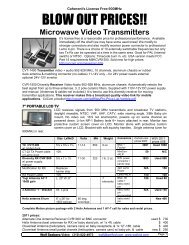Video Assist computers FAQ - Wolf Seeberg Video
Video Assist computers FAQ - Wolf Seeberg Video
Video Assist computers FAQ - Wolf Seeberg Video
You also want an ePaper? Increase the reach of your titles
YUMPU automatically turns print PDFs into web optimized ePapers that Google loves.
<strong>Video</strong> <strong>Assist</strong> + HD <strong>computers</strong> <strong>FAQ</strong><br />
Software specifically developed for professional video assist (a very incomplete<br />
overview – only personal opinions – manufacturers please don’t shoot me)<br />
Also note that folks who are out there working this stuff everyday do not read this<br />
board (or documents or manuals) EVER. They work with what they have.<br />
Somehow everybody makes due with what’s at hand. No tools are perfect.<br />
Operators in LA expect 24-hour phone and field support. Noone offers that. Field<br />
support is rare. Promised support often is nonexistent. Generally it’s impossible<br />
to get electronic diagrams or shop manuals. Buyer beware. ☺<br />
Cinelogic:<br />
Sam Cherroff (USA 818 772-4777) Cinelogic site http://videoassist.com<br />
For PC: Single and dual PC based custom database software good for<br />
commercials and especially long form movies: large storage capacity. software<br />
only cost $ 1250.00. Multiple cameras can be linked with one PC each +<br />
software + network cable and do not playback in sync (15-20 frames out of sync<br />
with each others picture). Single camera is always in sync with sound even with<br />
bad RF. For extremely bad RF you need a good TBC. Moderately bad RF will not<br />
crash it.<br />
Widely distributed. Made in Northridge USA. Reverse + forward playback at all<br />
speeds with excellent pix (field or frame). Can be edited with Premiere or crashy<br />
internal editor. Software 4 is a late beta version since 2005. Stable for some,<br />
crashes for others daily. Most operators say they must back up on tape, some<br />
never ever do and get away with it. In emergencies only there is some phone<br />
support. Summer 2007 Sam still works on the older units to keep them running.<br />
Generally does not build new ones. Used by 400 operators worldwide?<br />
2007: Cinelog-X for Mac (laptop or mini mac) $1250.00 for software only.<br />
Single camera version out, records DV files to internal and external USB, firewire<br />
etc drives and interfaces well with FCP. Can Playback one file and record<br />
another at the same time. No speeds under 6 frames. Needs external Canopus<br />
300 and TBC for good RF writing. Slowmo is so-so but maybe you can get away<br />
with it - maybe. Plays reverse (so so). Said not to crash. Bob Bridges likes it in<br />
Britain. One 4 camera unit for mini-macs in use by Feb 2008 on major film in<br />
USA, first 2 cams are in sync – not sure why (March 08 early beta version). Cinemac<br />
prices: (2010) Software for 1-9 Cameras $1,250, (2x Mini Mac $1,400, 2x<br />
digitizers $400, monitor KVM etc. $300 = $2,100) +1x Terabyte $150 = $3,500<br />
approx. Read http://movies.groups.yahoo.com/group/<strong>Video</strong><strong>Assist</strong>/message/2392<br />
http://www.videoassist.com/<br />
Raptor 50<br />
http://playbacktech.com/index.html<br />
Raptor50 has only 8 hours storage, based on FFV Recon board. Multiple<br />
cameras can be linked with computer PC software (minimal editing) and<br />
playback in sync. Needs external TBC for RF recording. Used very widely for<br />
1
commercials. Good software for IBM can be used to control up to 16 of them. No<br />
editing. 400 in use worldwide. Sometimes used as a reliable short term storage<br />
medium and when time permits folks download selects to computer based<br />
software for long term storage and editing etc. Some people never back up on<br />
tape most careful ones do though, does have occasional hick ups. Sometimes it<br />
takes a while to start up, can’t hit buttons too fast. Easy fast playback, easy jump<br />
back to start frames of previous takes. Cost 2007 about $ 3500.00<br />
Raptor X<br />
http://raptorddr.com/rx.html<br />
New in 2006 records DV format – very large amount of internal storage – more<br />
than 1 terabite [DV files take 1 G for 5 minutes of material]. Many can be linked<br />
for sync playback. Not all features work as of summer 2007. Slowmo is<br />
acceptable (even if slow to get into), Reverse is acceptable but degraded, to<br />
switch from playback to live is said to take 3 seconds at $ 5000 a second on big<br />
features that is unacceptable some say (needs an outboard switch?). Needs only<br />
keyboard, monitor, no internal editing capabilities. DV files can be transported via<br />
USB or Lan network to FCP or Premiere based other <strong>computers</strong>. etc.<br />
Made in North Hollywood USA with excellent support using only their own<br />
technology and software. Built in TBC by summer 2007 still getting better. works<br />
well with UHF Tx, it will not crash. Used by 50 ? operators in fall 2007. Check at<br />
purchase time if the little inconveniences have been dealt with. Slower to<br />
respond than Paptor 50, takes 2 sec to start playing back…makes amped up<br />
directors crazy. Cost $ 7000.00 approx with internal TBC.<br />
Jeb writes: I'm using three Raptor X's on the new Hanna Montana movie and I can edit with ease using<br />
Final Cut Studio on a MacPro. I am able to work on an edit at the same time that I am simultaneously doing<br />
the <strong>Video</strong> <strong>Assist</strong> duties. I use After Effects, Shake and Nuke for compositing. Avid Media Composer is not<br />
a good solution for editing because the captured files must first be converted to Avid's proprietary video<br />
format before editing, very time consuming. FCP accesses the Raptor files over a GigaBit ethernet router.<br />
No need to move the files unless one wishes to do further editing/compositing away from the video cart.<br />
Placing an edited sequence back on the Raptor after exporting the sequence as a QT - AVI file. Generally<br />
the system is fantastic. Very reliable, scalable ( I believe up to 16 cameras), great company support and<br />
easy to use. My only gripe is that we are all still waiting for the promised DVD backup feature to be<br />
completed! Hope this helps! Jeb Johenning<br />
2008: “The Raptor XLite is in an enclosure that is 2RU (3.5") tall and about 8<br />
inches deep. This DDR will record about 20 hours of video (as DV ?) instead of<br />
150 like its big brother Raptor X. It is meant for commercials/VFX/second units<br />
who need immediate and simple file sharing between units or ingest to FCP for<br />
on-set editing/comps. The production models will also have record audio level<br />
setting and headphone monitoring for a more complete run and gun unit. We are<br />
going to offer an IDX or Anton Bauer battery plate on the top cover as an option<br />
along with a removable LCD monitor bracket so guys can create a "clamshell" if<br />
they need to. Steve Irving”.<br />
2
Raptor HD http://raptorddr.com/rhd.html and<br />
http://raptorddr.com/2009_Raptor_HDx_Product.pdf<br />
Records compressed 1080 etc on HD. Can be networked and played in sync with<br />
other raptors. Takes HDSDI in. Slightly slower to respond than 50 or X. Takes 2<br />
sec to start playing back. In use in 2008 said to produce an excellent looking<br />
image.<br />
Steve March 2009: “The base price for both the HDx and HDc without monitor is<br />
$7,995. We are making a bracket that lets the end user attach a 3rd party small<br />
format HD LCD monitor based on end user requirements. You can spend $800 to<br />
over $4K on small HD monitors from Nebtek, IKAN, Panasonic, Leader and<br />
others. We are not going to sell any monitors.” Check their web page for a HD<br />
“white paper”<br />
Note 2010: HD output of RedOne cameras has to go thru a reclocker (or a router<br />
that does the same thing) to be properly recorded by Raptors.<br />
At NAB 2010, Nebtek (booth C8508) will be previewing an example of a Raptor HDx<br />
VFX feature we call "Quick Mix".<br />
To satisfy occasional requests for VFX line ups, we are creating a simple dissolve/wipe<br />
function that will mix a still frame of a clip (stored on the internal hard drive) over the<br />
live incoming camera feed. The background "plate" image can be scaled and positioned<br />
by simple controls on the software interface.<br />
The Quick Mix video will appear on the software interface screen. It will also be<br />
available as a full screen 720p HD-SDI signal by using small, external, format conversion<br />
devices that are plug and play, with no operator adjustments required.<br />
This new feature is not intended to replace or compete with a full featured HD effects system but is<br />
designed to help satisfy the needs of simple VFX shot line ups so assist users do not have to rely on a<br />
cumbersome VFX system for performing HD assist playback.<br />
Our goal has always been to design the smallest DC powered video assist recorders with the maximum<br />
amount of internal storage time using compressed recording technologies. We understand the needs of<br />
effects work and are trying to satisfy the "occasional" needs that arise on productions.<br />
The "Quick Mix" feature, when completed and released during the summer of 2010, will also include a<br />
green screen keyer mode that will not be demonstrated at NAB.<br />
Exact details on upgrading current decks will not be available until June, 2010.<br />
Nebtek will also have an example of our optional $395 Raptor HDx breakout box in their booth.<br />
Have a great NAB 2010! Steve Irwin Steve Sexton<br />
EDITING: “The Raptor HD and soon to be released Raptor HDc (compact) both<br />
record .avi files using a Motion JPEG codec. This provides outstanding picture<br />
quality and very small file sizes. This codec is not a "native" FCP codec and must<br />
be rendered on the timeline. The SD Raptor X product records .avi files using a<br />
DV codec so files drop right into a FCP timeline.<br />
The full size Raptor HD can record over 100 hours of HD (in 2008) internally.<br />
This amount of storage is becoming more necessary since so many HD shoots<br />
3
do not cut but just "keep on rolling" in a series of takes. The Raptor X and Raptor<br />
HD products allow files to be transferred easily into FCP over GB Ethernet<br />
connections. In fact many Raptor X users edit over this connection and do not<br />
have to move the media files over to the local FCP computer!! …….Files from the<br />
Raptor HD can be imported into FCP and edited on the timeline using the<br />
"Unlimited RT" setting. This forces FCP to play effects and clips in real time but<br />
drops frames if needed for editing and previewing. Raptor HD clips in the timeline<br />
will then need to be "rendered" for high quality real time playback. You can easily<br />
edit and make decisions using the Unlimited RT timeline setting. I suggest setting<br />
up sequence codecs to Apple ProRes since this codec is easy to export and<br />
share across Mac and Windows <strong>computers</strong> with the new updates to QuickTime<br />
that were recently announced. Render times runs about twice real time on<br />
current machines. Steve Irwin”<br />
Note from a user in summer 2009: “there has been problems capturing the signal<br />
from some (not all) RED One cameras to the new Raptor X HD (which uses a<br />
BlackMagic Extreme card). This is because the signal is not strictly SMPTE<br />
292M compliant. Recommended is re-clocking it before capture. TIP: Must use<br />
the AJA HD10DA mini-converter, it does a better job at re-clocking shaky RED<br />
signals, compared to AJA's HD5DA and 3GDA units. It worked consistently,<br />
where as the others didn't..........”<br />
These little tricks are what makes it a joy to use Raptors… with all other<br />
“recorders” the user is stuck out there all alone to figure out these idiotic but<br />
necessary details!!<br />
From the field: Raptor HD experience<br />
I used two Raptor HD decks on Roland Emmerich's "2012" for 100 days. At one<br />
point I had over 5000 clips on the A-deck, and over 100 hours of footage that I<br />
could playback. We used over 10 TB of data storage on the show in total.<br />
The show was a Panavision Genesis shoot with 2 or 3 cameras. Panasonic 17"<br />
LCDs for Roland at video village so he could see the HD image live, and played<br />
back without any switching between formats. Single wire HD-SDI at 1920 x 1080<br />
x 23.98PsF was the output from the Genesis.<br />
If you haven't read it yet, go to the Playback Technologies home page and<br />
download the Hi-Def White paper. This is very useful info to get you started. The<br />
truth is that you will need to reconsider every step of your playback system to go<br />
fully HD. We got all new Belden 1505F video cable (better stuff is out there –<br />
ed.), AJA down-converters and distribution amps, Kramer 8x8 HD-SDI router and<br />
the Panasonic monitors to make the system work.<br />
If you have used a Raptor-X standard def unit, the software interface is almost<br />
identical with the exception of the controls for the capture card. The decks use<br />
the BlackMagic Design cards to capture and playback HD at compressed file<br />
4
sizes. The cards accept a wide variety of HD signals into the SDI / HD-SDI input,<br />
or to the component inputs on the breakout cable. The software allows you to<br />
select and control the card if the camera changes frame rate (if you shoot<br />
Genesis off-speed the rate changes to 59.94i) or if different HD cameras are<br />
used; we had a Sony EX-1 for some surveillance video that would end up on<br />
screens in post-production. Steve/s include a nice feature to "auto-detect" the<br />
frame rate for the input, which is very helpful.<br />
Separate from video, the audio on the show was kept analogue for inputs and<br />
outputs. Yes, you can try to use the audio embedded in the HD-SDI stream from<br />
the camera if the sound team is recording that way, but I chose to keep it<br />
traditional using the same tools as my standard def cart is set-up.<br />
For a variety of reasons, I still had my 8x8 composite video / RCA audio router<br />
working. I used a AJA down-converter to loop a live HD signal into the router,<br />
and another HD signal directly into the A or B-deck. The composite output went<br />
into a live DA, which fed my on-board LCD monitors, back-up decks, a standard<br />
def video mixer, and out to the sound team and lighting board op, etc. On the<br />
main output, I also used a down-converter so I could transmit live or playback to<br />
a handheld 7" Camos monitor, which got used a lot by Roland or the AD team.<br />
I also connected the standard def composite input to the Raptor HD from the<br />
composite router. This allowed me to re-record a take if the HD signal had an<br />
issue, or if I screwed up. For most of the show, the VFX mixing was done in<br />
standard def so I had a live HD image on the A monitor, and the mixed signal on<br />
the 2nd monitor in standard def. When you mix signals like this, the sync on the<br />
playback is off-set due to the latentcy in the down-converter.<br />
Compared to a standard def show, there are a lot of questions that you will have<br />
to sort out that were no big deal previously. HD-SDI doesn't like to travel very far:<br />
100 to 200 feet is about all you can get without sparkles showing up in the image.<br />
Our show had a digital utility person who wrangled cables from the cameras into<br />
a tent for our DOP, Dean Semler. We took the output from their live DA's and<br />
recorded an unprocessed signal, which has the Panalog curve optimized for post<br />
manipulation. To compensate, we adjusted the Panasonic monitors by slightly<br />
turning up the contrast, and turning down the brightness. Yes, this is cheating but<br />
the alternative is to bring out a Genesis display adapter and software for each<br />
camera.<br />
Perhaps I haven't said enough about the Raptor HD decks, and too much about<br />
everything that went with it, but that is the HD world. The recorders are only one<br />
piece of the puzzle, and they need to be supported with a lot of other gear to<br />
make a system that is ready for a feature film project. We chose the Raptor HD<br />
decks because I didn't see a viable alternative for a long form project with the<br />
other systems out there at the time. I did use my Mac Pro tower with Kona LHe<br />
5
card for the 3rd camera, but Final Cut is not suited to video assist unless you<br />
have time to set in & out points, and input a new file name after each playback.<br />
None of this is to say all of the various HD gear performed perfectly. We had lots<br />
of headaches getting this system to work properly, but I have to give a big thanks<br />
to both Steve Sexton and Steve Irwin for their help. Their product support was<br />
excellent, and they continue to listen politely to my rants when I call them now.<br />
The Raptor HDx is basically the same system from the Raptor HD chassis, but in<br />
the 1/2 rack width size of the Raptor-X. If you ask nicely, they may even send<br />
you the datasheet for the new unit since their website has not yet been updated.<br />
best of luck, dave David McKnight equinox.digital.cinema.inc vancouver, bc<br />
Canada 604.761.7962<br />
Posted on the yahoo group by: "Steve" steve24@playbacktech.com<br />
playbacksteve Fri Feb 26, 2010 12:58 pm (PST)<br />
Some users can afford $20K and work with an AC powered 45lb computer tower<br />
based solution. Not going to put that on a camera car when you are told "we<br />
don't have room for the assist guy, what else do you have for recording you can<br />
leave with the camera". It's always going to be a mix of expensive tools and<br />
options to satisfy the world of HD recording. If a small portable DC powered<br />
recorder that can store 75 to 100 hours of HD, be operated from a front panel or<br />
external monitor, mouse & keyboard and allow instant access to a previous<br />
recorded scene by directly entering that in a search field then don't forget about<br />
the Raptor HDx recorder.......if it suits your work-flow. Regards Steve Irwin<br />
Interesting comparison of raptors:<br />
http://raptorddr.com/docs/HD/RaptorHD_Comparison_Horizontal_v08.pdf<br />
must read overview of HD recording:<br />
http://raptorddr.com/docs/HD/2009_HD_<strong>Assist</strong>_White_Paper.pdf<br />
==================================================<br />
REDONE Camera caution:<br />
In the analog world of composite video and older videotape based recording and<br />
playback technology there is a signal error known as time base error.<br />
TBC error and other non-synchronous video errors or corrected by devices<br />
known as Frame Synchronizers and Time Base Correctors.<br />
In the digital world of both standard and high definition there is a digital<br />
equivalent to time base error called jitter. In an HD-SDI data stream the very high<br />
speed timing of the serial digital data can vary. This digital instability can be<br />
6
caused by equipment falling out of spec or cumulative equipment and cable runs<br />
in the complete "digital path" that the signal travels before it gets to you the video<br />
assist operator.<br />
There has been a well known issue regarding the RED camera system that the<br />
HD-SDI output on their cameras are for "monitoring use only" and does not meet<br />
SMPTE standards for jitter error.<br />
Just as composite video monitors are basically immune to analog time base error<br />
and will always display a correct image HD-SDI monitors are generally forgiving<br />
to jitter error as well. Most recorders and capture devices will have problems with<br />
excessive jitter. Jitter can not be measured by any normal on set test equipment.<br />
Fortunately there is a fairly low cost and simple solution. A "reclocking"<br />
DA attempts to recover, reshape and most importantly re-time the HD-SDI data<br />
stream. By making a reclocking DA a part of your standard HD package and<br />
passing any HD-SDI signal you receive at your cart through one you are<br />
helping to insure a successful and trouble free approach to dealing with HD<br />
signals on set no matter where they come from.<br />
Be aware there are many HD-SDI distribution amplifiers on the market. The other<br />
common type of DA is called a "equalizing" DA. An equalizing DA will not perform<br />
the much needed re-timing function and we suggest only purchasing reclocking<br />
DA's.<br />
Playback Technologies and others have concluded that you should always use a<br />
reclocking DA on RED camera jobs. In fact most guys "in the know" make this a<br />
part of their standard package since jitter can creep in to any stage wide system<br />
and we have seen jitter accumulate even with other major cameras and systems<br />
by the time the signal gets to the poor assist guy at the end of the signal chain.<br />
The AJA HD10DA 1x6 is the most widely used reclocking DA in use. Cost about<br />
$ 550.00 - 650.00.<br />
Manual: http://www.aja.com/products/converters/converters-hd-hd10da.php<br />
http://www.bhphotovideo.com/c/search?Ntt=AJA+HD10DA&N=0&InitialSearch=yes<br />
We have seen some reclocking gear including routers fail to correct HD-<br />
SDI signals well enough. As I tell everybody, always have a plan B with anything<br />
digital. Steve Irwin May 2010<br />
============================================================<br />
HDMI distribution<br />
All Raptor HDX's record HDMI sources that are non HDCP compliant. You can<br />
find active HDMI repeaters both standalone and built into HDMI cables over 100ft<br />
long.<br />
7
Its smart is to convert the highly delicate TMDS (Transition Minimized Differential<br />
Signaling) scheme of HDMI to HD-SDI for transport away from camera. HDMI<br />
extension cables vary greatly in quality, wire gauge and shielding. I strongly<br />
recommend avoiding HDMI extension if at all possible. I have seen HDMI<br />
extensions work between two pieces of equipment and not two others......it's<br />
really squirrelly to deal with and to troubleshoot!!! Regards Steve Irwin<br />
HD-SDI Matrix switcher:<br />
Matrix has a model with separate audio (MAYBE A CUSTOM MADE MODEL)<br />
http://www.matrix-switch.tv/media/downloads/MSCcompactHDbro.pdf<br />
Call the owner an see if they make a 16x16<br />
http://www.matrix-switch.tv/products/1ruhdswitchers/<br />
Kramer HD switcher works OK , has reclocking in it, needs Kramer audio<br />
switcher that is not linkable despite of the advertisement as of 2010<br />
Kramer VS-88HD HD/SDI HD Matrix Switcher Flicker Problem<br />
I've had issues with the Kramer HD switcher Jitter at output. Totally fixed by using an AJA<br />
HD10DA reclocking DA in front of the switcher then fed the Raptors to record. The Kramer is<br />
VERY sensitive to any cable length over about 25ft. Ian Kelly<br />
KRAMER reclocker with 2 outs works OK on RedOnes – some few people say –<br />
some disagree.<br />
AJA has matrix routers now August 2010.<br />
Panasonic AW-HS50<br />
Is a four input HD-SDI switcher with chroma key and 23.98 support. Avail.<br />
summer 2010 for around $4K. Maybe called AW-H50SN<br />
BlackMagic Designs <strong>Video</strong>Hub router<br />
http://www.blackmagic-design.com/products/videohub/<br />
=================================================<br />
8
NEBTEK BT-LH1700W STAND BRACKET. FYI it also fits<br />
the BT-LH1710 and BT-LH1760 Monitors.<br />
http://www.nebtek.com/proddetail.php?prod=1700BRKT<br />
also heard that the bracket by Oppenheimer in Seattle is<br />
good. (No pictures on the net… they are a little more<br />
expensive but you can mount the monitors right next to each<br />
other, there is a tightening knob only on one side.<br />
http://www.oppenheimercamera.com/index.html<br />
==========================================<br />
FFV<br />
http://ffv.com/<br />
http://ffv.com/techlit/OmegaCutSheet.pdf<br />
Single and dual easy to operate HD recorder. ( is being used by some folk<br />
successfully) Limit 8 hours per machine. Needs external TBC to record RF.<br />
Internally it’s the Recon recorder used by: Raptor50, Hamlet, EASYLOOK and<br />
the Brits DMC-05. “2008: Fast Forward <strong>Video</strong>'s HD Elite, and Omega HD will<br />
have a QT wrapper on the J2K format they now use so you can import it into<br />
FCP and play it without conversion. This will be a firmware upgrade to existing or<br />
new units and will be available by N.A.B… The Fast Forward <strong>Video</strong> Elite HD will<br />
record HD-SDI with imbedded audio at Panasonic DVC PRO 100 resolution, has<br />
a removable HD that holds several hours of up to 1080Psf 23.98 HD on a 128Gb<br />
drive. We recommend S.S. SATA 2.5" drives. The format is J2K, but by NAB this<br />
year (2009) FFV will have a QT wrapper on the files that will let you play them in<br />
FCP without converting them. The unit has RS422 9 pin Sony deck control D.C.<br />
7 - 30 V. power and is small. List price $6995.00 with the RS422 mod. It does the<br />
PAL HD rates too. Dick Clark”<br />
• ELITE HD portable HD recorder- yellow mini box; works OK, is<br />
small, limited storage, compresses some, no speeds, meant to be in the<br />
rear of the camera. http://www.ffv.com/products/elite_front_4.pdf<br />
note: Unlike a portable Raptor, which is easy to use and can recall clips quickly<br />
just using the front panel, the F.F. decks require a laptop hooked up to it to do<br />
anything fast. We were doing playback out on the highway, and it took minutes<br />
to cue up the shot only using the front panel.<br />
• FFV Omega HD deck 2 camera, seems reliable.<br />
http://www.ffv.com/techlit/DigiDeck_Cut_Sheet.pdf<br />
Note on FF HD recorders : if you mix 1080 and 720 on one hardisk you<br />
have to manipulate menus for 50-60 seconds before you are able to play<br />
mixed standards back. OUCH<br />
9
NDT-200<br />
New in 2006. http://ffv.com/techlit/NDT_200_Specs.pdf<br />
Not widely used by 2008, records DV format files (latter<br />
QuickTime – QT can be played from MAC or PC if you<br />
install a player/converter) that are transferable to your<br />
laptop with a USB cable at a reasonably slow speed,<br />
not all speeds on playback, repair service is slow. Early<br />
version bugs seems to have been worked out. Early<br />
screen did not work well for touch entry. Recommend using solid-state laptop<br />
type memory rather than spinning hard drives. Current draw over 1A. 12V not<br />
7.2V! Article: http://broadcastengineering.com/products/fast-forward-videounveils-portable-dvr-0915/<br />
List prices:<br />
NDT 200 G with all software options = $1995<br />
NDT 200 G with all software options & 320GB SATA HDD drive = $2199<br />
NDT 200 G with all software options & 128 SATA SSD drive = $2795<br />
Joe Walsh VP of Sales Office (843)-815-3268 Mobile (843)-540-1293<br />
constantly changing staff, little support on the phone, little maintenance support,<br />
Hamlet packages these in Suitcases with DC-DC for small Sony Batts with 2<br />
hours lifetime, and DA for 2 outputs - and does some repairs.<br />
PSU-3<br />
(Probably not available in fall 2010? They have<br />
not answered email since summer 2010 but they<br />
exist as a rental house) Cost over Euro 50K =<br />
US$ 75K 2 camera HD or 4 camera SD, 24-<br />
30V @ 90Watt. That is 24V @ 3,75 Amps, very<br />
low current use, amazing. Made in Germany to the highest<br />
standards of perfection and flexibility and ease of use. Showed a<br />
nearly complete version June 2010 in LA. HD solid state storage for<br />
now only 20 hours soon unlimited with external SATA drives. Very<br />
simple interface, no computer weirdnesses to deal with- it seems.<br />
Elegant temperature (fan) and voltage controls. Has a very low<br />
noise fan that goes off or into low mode while recording. Flexible<br />
HD and SD outputs.<br />
Vantage Film GmbH Phone +49 961 26795 Fax +49 961 62983 The PSU 3's<br />
touchscreen approach is seen as dubious by many but their experience over<br />
years is good. Cold, humidity or dirt can render the PSU-2 or 3 inoperative one<br />
would guess but it’s not so they say. Neat remotes with buttons for operator and<br />
director are available. The directors remote is linked to PSU via the video cable<br />
that carries HD to his monitor.<br />
http://www.cameradepartment.tv/files/downloads/brochures/psu3_brochure.pdf<br />
http://www.vantagefilm.com/en/news/index_37.shtml<br />
10
user manual http://www.vantagefilm.com/file/pdf/equipment_30.pdf<br />
email cameras@vantagefilm.com<br />
from the website and my notes: In the past five<br />
years, many high-profile productions, thousands of<br />
commercials and several feature films from<br />
Roman Polanski's Oliver Twist to Rachid<br />
Bouchareb's Days of Glory have been shot using<br />
Vantage Film's PSU 2 (standard def.) as the video<br />
system on the set. Based on this experience<br />
Vantage Film now provides a new release in HD.<br />
Features like Scene/Take-Labeling ( searchable),<br />
Frame Line Generator or Multiple-Frame Print,<br />
green screen, multilayering, sizing, TC and non<br />
searchable notes field. add up to a complete system on the set. I feel a text only<br />
database is still missing.<br />
• Use the automatic take labeling function to name each take with its<br />
corresponding scene/take number. For each shooting day a report is<br />
automatically produced and made available over the USB2 digital<br />
interface.<br />
• With the Frame Line Generator you can display up to six different aspect<br />
ratios at the same time (1.33, 14:9, 1.66, 16:9, 1.85, 2.40). Every frame<br />
line can be individually designed; Zoom or adjustable gray Mask can be<br />
directly applied to them. Of course their Anamorphic lenses are fully<br />
supported.<br />
• If you are shooting with the Vantage Lector system linking to Arri cameras<br />
via the video cable to PSU, use the new footage counter, which will<br />
always show you the remaining film stock in your cameras. The PSU will<br />
record any speed changes and ramps done to the ARRI and reproduce<br />
them on playback.<br />
• The PSU-2Plus allows you to produce DVDs with your takes (selects or<br />
circled only). It is also possible to download takes as MPEG-files to your<br />
computer (and/or IPod or IPad) for “video” DVDs. Compression happens<br />
in the background.<br />
• Features like Auto-Playback-Mute of audio, Zoom-Out, On-Touch-Hide-or-<br />
Delete or Variable Sound Speed and pitch correction is included. They<br />
said they are not planning to charge for software upgrades.<br />
Post-Production Effects done in the PSU:<br />
Create overlays ( green screen or any one selectable color) with two running layers or<br />
with one running layer and one frozen image. The frozen image can be designed from<br />
three different snapshots. Images can be up and downloaded using the digital interface<br />
of PSU-2Plus: firewire or USB2 or LAN.<br />
Use Multiple-Frame-Print for previewing "dream or action sequences" shot at lower<br />
camera speeds and multiple frame printed at the laboratory to slow down the action.<br />
11
Find the correct multiplication factors for the lab. You can visualize precisely all kinds of<br />
step printing before the lab starts work.<br />
The new PSU-2 Plus allows you to change image brightness, contrast or gamma<br />
correction (the file is not affected). With chroma keying you can eliminate one specific<br />
adjustable color. Changing each color channel RGB allows you to preview the color<br />
grading postproduction result. These values are not kept in memory.<br />
Simulate time laps starting at 0.1 fps according to the speed range of the new Arriflex<br />
435 Extreme or preview slow motion up to 1250fps and combine it with speed ramping.<br />
There is much on screen help. The interface is clean and easy, or very deep and<br />
detailed if you choose. Ready for 3D in all of its variations. 2 HD stream playback (or 4<br />
SD) on different monitors or split on one or live mixed with playback in split or quad<br />
screen. Very flexible, no accessory switcher needed.<br />
The user instructions for the PSU software version 2.75 T as well as a PSU-2Plus<br />
brochure can be downloaded from the equipment section<br />
http://www.vantagefilm.com/en/equipment/frames_02.shtml<br />
http://www.vantagefilm.com/en/news/news_2009-12_01.shtml of this website.<br />
===============================================<br />
HD VTR PRICING (FROM THE YAHOO GROUP MAILER)<br />
Posted by: "Main" mercurybar@aol.com mercurybarz<br />
Fri Jun 25, 2010 6:00 pm (PDT)<br />
Hey guys. David Presley here. Just a reminder on HD pricing. I have<br />
been charging 4000/week for a HD package. All the bells and whistles.<br />
Keep those prices high. So, when the Upm I'm dealing with now who<br />
wants to pay 1500 for that calls don't kill me, and the rest of us.<br />
================================================<br />
Military digital Clamshell $ ?$$$ MDVR 810D only good to 1G records onCF card<br />
http://militarydvrs.com/?CategoryID=162&ArticleID=149&Page=1<br />
http://militarydvrs.com/?CategoryID=162<br />
EASYLOOK (German) Digital Clamshell<br />
Nothing available in 2009 or 2010, I believe they discontinued the product.<br />
Clamshell / Combo replacement, easy to use for directors, approx $<br />
12,000.00 in 2007. built in RF link . Camera turns recorder ON and OFF<br />
and sends picture to recorder. 8 hour limit, based on Recon FFV. Made in<br />
Germany – marginal support, time difference 9 hours – pretty solid<br />
performance. In use in Europe approx 50, rented by camera houses in<br />
Paris and London. The Camera House in LA has 2. A single camera<br />
clamshell replacement. Simple to use, good slomo. Company restructured<br />
in summer 08 in Germany. The Camera House<br />
http://www.thecamerahouse.com/ has some for rent in Los Angeles.<br />
12
Panasonic introduced its new solid-state AJ-HPM200, a P2 HD<br />
mobile recorder/player featuring an exciting range of new<br />
editing, recording and AV/IT connection functions.<br />
http://www2.panasonic.com/webapp/wcs/stores/servlet/prModelDetail?storeId=11<br />
301&catalogId=13251&itemId=370493&modelNo=Content08272009085826158&<br />
surfModel=Content08272009085826158 and<br />
http://catalog2.panasonic.com/webapp/wcs/stores/servlet/ModelDetail?storeId=1<br />
1201&catalogId=13051&itemId=371032&catGroupId=34402&surfModel=AJ-<br />
HPM200&displayTab=O<br />
DOREMI<br />
http://www.doremilabs.com/<br />
First real full Hidef 1080 recorder available in 2007 – needs lots of storage of<br />
course… some DITs do an abridged version of <strong>Video</strong> <strong>Assist</strong> with it in that they<br />
keep only a few images of each take for color comparison and a few of the last<br />
takes….500 in use for all kinds of purposes in broadcasting. Available off the<br />
shelf. Some say bad support on the phone. Older SD version can be found for<br />
very little on e-bay. A solid machine. Have a dual HDSDI recorder in 2010.<br />
Film Speed <strong>Video</strong> (FSV)<br />
External Mac based software for Doremi, does not edit, does all speeds well,<br />
http://www.retinavision.com/<br />
Basic solid database software, TC based, not as flexible as Cinelog or other<br />
database based systems – good support. By: Clark Higgins. This software will<br />
control both Doremi SD & HD decks as well as some other devices. Note that<br />
FSV requires Mac OS9 to operate. But you can buy an old Mac laptop for under<br />
$400 these days. PowerBook G4's can run OS9 and OSX if you want to run Final<br />
Cut as well as FSV. You can export files from the Doremi device into Final Cut<br />
for editing on the Mac.<br />
HP <strong>Video</strong><br />
Hamlet builds complete very compact suitcases (approx $ 12K for SD) with<br />
tuners and intercom and TBC, part of custom wiring and distribution, acceptable<br />
for commercials and short form. Dual camera based on FFV Recon, 8 hour limit,<br />
perfect sync between 2 cameras (or more). Made in LA. Hard to reach on phone.<br />
He builds what he builds, if you like it buy it, if not don’t. PHONE: 323-868-8080<br />
FAX: 818-244-9100 www.hpvideo.tv and<br />
http://www.hpvdo.com/products/index.html<br />
Now branching out into HD assist with FFV modules. Makes HD suitcases.<br />
Watch<br />
http://www.youtube.com/watch?v=VIuJKOOWx5o&feature=player_embedded#<br />
13
Same limits as the FFV recorders.<br />
Cockpit 2<br />
A sophisticated PC based system with built in SPX – greenscreen capabilities.<br />
Barely sold in the USA – support from Italy is too far away. Uses Canopus to<br />
capture, good slomo bad freeze frame. For USA support remember 9 hr time<br />
differential to Europe. Discontinued in 2009 due to low sales???<br />
CockpitCUBE<br />
Software only for IBM PC is out as of July 2007, made in Italy. Reasonably<br />
priced.<br />
Decent looking reverse and slo-mo playback with audio from DV files (Cinelogs is<br />
worse looking). Dual camera works well on specific ASUS laptop PC with<br />
Canopus and TBC for RF reception. Records DV files so editing in FCP is easy.<br />
Some crazies run it as IBM on a MAC but report success. Some laptops are<br />
finicky.<br />
“It work pretty well but it need a bit of time to be perfect. All the basic <strong>Video</strong> <strong>Assist</strong> things work<br />
perfectly. I’ve never seen it crash. “ a Canadian user. In 2007 maybe 5 in use in the USA.<br />
www.cockpitcube.com<br />
Cockpit demo 2008: Paolo and David spent a whole Saturday in November at my (wolf) house showing<br />
the CockpitCUBE vid ass software to a few folks that came by. It rec/played in sync with 2 sources on an<br />
ASUS laptop. Despite Davids valiant 6 hours of computer install wrestling it only recorded but did not<br />
playback from our Dell Vostro 1500 fully packed with 4G of memory etc.. We concluded that this laptop<br />
either was a damaged one or was systemically not able to play two Firewire streams. Weird.<br />
CockpitCUBE will not be developed any further to become HD compatible they said but I guess they are still<br />
selling it from Italy. CockpitCUBE will remain a SD product based on the Canopus capture boxes and PC. It<br />
is selling outside the US. It does well with 2 cameras and plays back in perfect sync both cameras at the<br />
same time. You can superimpose but not size 2 images precisely and play them precisely on the frame. You<br />
need 2 Canopus boxes to capture and PB with, like the Cinelog Mac based version. I still don’t have a good<br />
impression of their database (history list) but it looks fine. The freeze frame is jittery which is bad. The slow<br />
mo is good, better than Cinelog.<br />
I guess they have a hard time selling it in the Americas because they live in Italy - Turino. I think there is one<br />
system in use in Boston, one in Toronto, one in LA (where?). We all know that it’s a real necessity to go and<br />
camp out on the developers front lawn when he comes home at midnight to get things fixed. FFV has no<br />
lawn, Pavliks is frozen over in Toronto, but Payback technologies has a lovely lounge and superb support.<br />
Cockpits new “Movie” software is in the beginning stages of development “:it’s coming very soon” (They<br />
use Mac appeal for PC based software!!) I saw three HDMI (consumer type HD seriously compressed but<br />
better looking than the DV codex and better at reverse and slow mo) streams being captured and played in<br />
sync, and also superimposed at the DV show on large monitors. To distribute HDMI is another headache of<br />
course. They are planning to make it vid ass friendly soon, they say. It uses the Black Magic cards in large<br />
commercial PCs to capture and play 3 streams in sync.<br />
June 2009: We at <strong>Video</strong>AssisTech would like to add to the ongoing discussion about the next generation<br />
HD <strong>Video</strong> <strong>Assist</strong> Systems some updated information about our latest software MovieCockpit which we<br />
believe may be of some interest here…… read the Yahoo board for further details<br />
Due to the extensive support for all BlackMagic-Design cards, external break-out boxes (MultiBridge<br />
models) are also available for better integration into existent carts. For detailed information about the<br />
capabilities of each card, please refer to the BlackMagic-Design website at http://www.blackmagicdesign.com/products/<br />
14
Also the TRIAL can be downloaded for free, from our webstore at the following address:<br />
http://www.videoassistech.it/moviecockpit/shop.php (requires registration). For general information and<br />
short demo videos please go to our website at: www.moviecockpit.com. New info June 2009<br />
http://www.moviecockpit.com/turnkey.htm or http://www.moviecockpit.com/moviecockpit_hd.htm for Euro<br />
8000.00 !<br />
DMC-05<br />
Made in Britain. Based on FFV. Max 8 hours per drive. Fast for commercials and<br />
Music videos. SPX built in. full package with good monitor built in very purpose<br />
oriented box. 2 camera in sync playback. Summer 2007 change in ownership of<br />
company. Cost $18K or so. 7 or so in use in USA. For USA support remember 9<br />
hr time differential to Europe. Good support from England even for USA unless<br />
they are temporarily insolvent http://vlex.co.uk/vid/imp-electronics-limited-<br />
55332007. Nebeker says in June 2009: Nebtek has a DMC-05 Available for<br />
rental. Gill and Simon are still making the DMC-05 and they have 3 in stock<br />
currently. NAB special Price of $11,800.00 is good value.<br />
http://www.nebtek.com/dmc05.php out of order website: http://www.impelectronics.co.uk<br />
Digiclam<br />
http://www.y-vamp.com/digiclam.html<br />
Minimal support in USA, popular in Toronto Canada, multicam possible.<br />
DIGICLAM – NAB – PAVLIK essay:<br />
Pavlik was at <strong>Wolf</strong>’s house on Sunday 4/24/05 and did a four hour demo of his gear (and now we have more<br />
questions of course). A few folks have been using his slightly older model around the world for a couple of<br />
years. He only has 7 in L.A. Probably because of support issues and lack of extra ones to rent to the users.<br />
(he is in Toronto, and folks like brick and mortar stores) maybe 5 in use in the USA.<br />
What we saw work:<br />
ARRI Camera control of DigiClam:<br />
Pavlik attaches a 1/3 Cigarette pack size box to 11 pin out on an ARRI, 10 pin. He runs the usual 75Ω video<br />
cable to his DigiClam. Now the camera turns DigiClam ON and OFF as it rolls. It sends data (including<br />
Timecode) during horizontal blanking to clamshell. This even works with a CanaTrans substituted for a<br />
cable. Wow! Also this box feeds camera speed data and camera timecode to DigiClam so that it can play<br />
back ramps instantly exactly without operator entering anything! Wow! He now also has a version for the<br />
Panavision cameras. The r is an interesting feature: You can put the recorder in pause in record mode. For<br />
example, an assistant preslates the scene and you grab the slate. You hit pause, the camera rolls for the<br />
scene and you hit record and one file is recorded that has the earlier slate and the current take all in one<br />
piece. This is done by the remote roll box as long as the slate roll is less than 5 seconds. The digiclam will<br />
make one file of the 2 rolls all by itself. Is this great for the giveaway clamshell for 2 nd unit.<br />
You can play back any previous take while recording the current take simultaneously – a great way to :<br />
1. trigger a motion control rig on a certain Timecode from an older clip<br />
2. Playback a plate and record a composite image from an external video mixer<br />
3. print from previous takes while recording current one Wow!<br />
Picture quality was excellent – like the 10 minute per Gigabyte pix you get from Cinelog. (Dare I say Betalike?)<br />
The Digiclam mutes the audio out on RCA output only, not on the balanced XLR outputs during Stby and<br />
REC – The idea is that the balanced out goes to the Sound recordist and he can control feedback . I would<br />
think this could feed a Comtek, which is never muted.<br />
Digiclam has all functions: FWD, REV and PLAY at normal and 2x 4x 6x scan speeds. You can also enter<br />
any speed to play based on 24, 25 or 30 “normal” speed. There are changeable scene & take names. You<br />
15
can inch back and forward frame by frame by pushing buttons, even though the frame by frame function is a<br />
little slow in response – not sure if there was a 3 frame reverse. I did all this and nothing crashed. There is<br />
no scrub wheel despite of the whole thing being custom everything. “A shuttle wheel will be interfaced later”<br />
he promises.<br />
Everything here is made for the purpose at hand. The only standard part is the laptop type hard disk and<br />
the LCD screen. He makes everything else to his specs.<br />
He says he can handle 2x 120G drives. Each holds 80 hours. You can remove one drive while recording on<br />
another. Which we tried. I am not sure about the database and how it handles 3 or more drives.<br />
File compatibility: he said you can copy or move files from his removed drive with small hardware adapter to<br />
PC (Mac – needs to use Virtual PC only to transfer the files) USB port and import to Premiere, etc., faster<br />
than real time and then write to DVD as the same file format that he exported as. That should be as fast as<br />
the DVD can write, no additional translation time he says. Of course we did not try this.<br />
He also showed a legal and reasonably priced $20K TX-RX microwave CODFM that had perfect digital<br />
transmission. It will have more range in the future. We saw it at 10 yards range (due to attenuation<br />
implemented for the trade show) . If these things really work I will rent them in LA probably to awards shows.<br />
He promised: In a couple of weeks a full setup DigiClam , Y-com , ARRI/Panavision remote box and<br />
DirectorCOM will be in LA for testing.<br />
There is a linear for 10 mile range. If these things really work I will rent them in LA probably to awards<br />
shows.<br />
What we did not see or wasn’t completed but what one should see soon:<br />
There is a full IR wireless remote that controls DigiClam and Y-com. We did not see that.<br />
Up to 8 DigiClams linked playing in sync - Possible only with Timecode version of digiClam. ( extra $$)<br />
TC was still displayed on all video outputs in lower corner. Display of TC on outputs can be disabled soon.<br />
Multiple in and out points, right now there is only one inpoint settable while recording or playing back-<br />
multiple/ for series of takes/ will be soon. PC or laptop remote control, especially for multidecks will be<br />
ready within a month time we are told.<br />
Pavlik also promised to include a lock out function in the menus so that you can disable all of the keyboard<br />
but the basics when you give the deck to the director to work in the back of the car they are shooting in.<br />
He quotes maximum of 4 weeks delivery, price $6000 for basic plus extras. NOt sure if he is still in buizz in<br />
2009 ????<br />
I am sure I forgot to write about many niceties and details but: Life has to be simplified! Some say Pavlik<br />
has a reputation for finishing stuff 90%. The reason this has such a long review is that I wrote it and I never<br />
took the time any detailed ones for the other systems. Pavlik is bad at staying in contact with customers.<br />
See: http://y-vamp.com/<br />
This is a complicated machine that does not crash if used with a few precautions. FFV and Omega and<br />
Raptor do very, very rarely; all the computer based systems have their good weeks and bad. I have to say<br />
though that folks adapt to the IBM based machines so that what was a 3 times a day crasher after months of<br />
training turns into a once a month crasher. It’s called operator acquiescence?<br />
Jerry Rightmer – Stormvision<br />
http://www.rightmer-digital.com/stormvision.htm<br />
2010: Vern Potter, who used to work there, had taken on some if the support<br />
role. Give him a call at 805-499-5457.<br />
Occasional audio sync problems for some people, 2 and 4 camera packages<br />
based on PC platform XP laptop for up to 2 cam, desktop up to 4 cam. Big<br />
changes in 2006: Jerry died and I am not sure if the company is still around.<br />
16
People really get used to what they have purchased: “…hey there, The<br />
Rightmer dual cam laptop is the shizzay... I have been using it for 2 years now<br />
and it is the most complete portable dual cam split unit out there. Solid.<br />
Conrad.” Said to be very fast to change speeds and go from Play to Live. Latest<br />
2006 version keeps sync with TBC even with bad transmitters. David Katz has 6<br />
units but can’t get phone support in 2008. 2009: the company was offered up for<br />
sale. Paul Murphey has some? Cogswells have some. Anthony DeSanto<br />
anthonydesanto@gmail.com offers his services for some help.<br />
Lightiron<br />
Wireless digital metadata based early in development very digital techie<br />
http://www.lightirondigital.com/LightIRON_Digital/LIGHTIRON_OUTPOST_2.html<br />
start at $ 2000 wireless to WiFi Mac <strong>computers</strong>… ½ sec delay.. to multiple<br />
<strong>computers</strong> 10 sec delay. Interesting electronics that put files on Internet.<br />
Atomos Ninja: Hard disk small recorders:<br />
http://www.tnpbroadcast.co.uk/decks-decks-c-11_232.html<br />
17
Lynx <strong>Video</strong> System<br />
the Turkish system new in 2009<br />
http://www.oktotech.com/Lynx_video_assist.php<br />
Sinan SENSIVASUSA MOBILE: 323 244 3726<br />
Manufacturing Facility Tel : +90 262 678 72 32Orion Studios<br />
Tel : +90 212 360 37 60 - PBX (110)Mobile : +90 535 729<br />
89 28 Web : www.oktotech.com <br />
Mail : sinan(at)oktotech.com<br />
Skype : sinansensivasMSN :<br />
sinansensivas(at)hotmail.com<br />
Adress :<br />
GOSB Teknopark 2. Hibrid Bina 1. Kat A3 Gebze/Kocaeli/Türkiye<br />
March 2010 <strong>Wolf</strong> note: NTSC in this system works as of today. It’s in an early state of development. You can<br />
record 4 cameras but only play one at a time or play in a quad. Many things need development. The most<br />
promising part is that there are Turkish government funds behind this project so there may be enough resources to<br />
make it complete. Lot of flash on the screen but basics are not there yet. Sound is out of sync and woefully<br />
ignored so far. Runs on 12 V. No visible database. Touch screen has to be gotten rid of (gets dirty and eats<br />
resources). No outputs for single cameras, it’s a quad output when recording 4 cameras. Live pix is delayed 5<br />
frames… etc…<br />
From Britain: Posted by: "Bob Bridges" bob@bbvc.co.uk bbvcbob Sun Mar 8, 2009 From the<br />
Yahoo group http://movies.groups.yahoo.com/group/<strong>Video</strong><strong>Assist</strong>/message/3501<br />
Hi guys, I was very lucky to be invited for a one-to-one demo of the new Lynx <strong>Video</strong> <strong>Assist</strong> system on<br />
Wednesday with Sinan Sensivas and Alphan Belbek of Media Technologies [from Turkey] whilst they were in<br />
London to promote the device.<br />
I initially contacted them after their first posting on the Yahoo forum as I was on the lookout for a portable multicamera<br />
device for Action Unit work. Whilst I am a dedicated CinelogX user for my studio rigs, I was looking for<br />
something that could record four cameras, was reasonably light, easy to operate and came in a single box.<br />
Another requirement was that the video files would be of a type that were compatible with my CinelogX<br />
produced DV-PAL .mov files. I need to be able easily transfer files from one system to the other and be able to<br />
pass the files on to VFX and the Editors with minimum transfer time. There are other devices with 4 camera<br />
capabilities but often they record with proprietary file formats that can't be read by any other device - or they're<br />
coded as Mpeg2 or 4 files that suffer compression loss and can't be edited easily.<br />
My first step was to download an example video file from Media Technologies. The file is in .avi form which<br />
immediately opened up on my MacBook Pro as an "Apple openDML jpeg' I was able to export this from<br />
QuicktimePro in my preferred DV-PAL .mov format very quickly and dropping the .avi file into FinalCut Pro<br />
only needed a moment to render up to the FCP project's settings.<br />
So far, so good. The next thing was the operation of the device. From the website blurb, the Lynx can do<br />
everything - Record & Play up to 4 cameras, Mix&Overlay and Edit. I am always suspicious of such devices as<br />
often they can do it all but the compromises needed to offer all the options can mean over-complex interfaces or<br />
reduced functions in any one mode.<br />
So to the demo: This isn't a full review, just my impressions of the Lynx system.<br />
The first thing I noticed was that the device has changed since the website photo's were published. The joystick is<br />
no longer on the front panel and there have been changes to some of the interface screens. The guys told me that<br />
they are still consistently updating and modifying the system as new ideas and suggestions come in from users<br />
and the professional VA Op's they're meeting through the demo's.<br />
The interface has six main areas - Record, Playback, Mixer, Import/Export, Editor and Settings. The first five<br />
are serviced by the database which organizes the shots, as thumbnails, into Scenes, Shots (within each Scene) and<br />
Takes (within each shot) There is also a folder containing Edits. The database is navigated iPhone style by<br />
flicking through the thumbnails.<br />
The <strong>Video</strong> output mirrors what you see on the video overlay window on the interface - so if you are playing<br />
back one camera in full frame on the interface or all four as a quad-split, that's what you see on the output.<br />
When you are in single camera mode you can apply a matte around the image to match the groundglass lines<br />
which is adjustable for size and position and has variable opacity. This is applied to the output which means that<br />
the image is recorded clean so, if there's a question of just how close was the boom to the edge, you can dial out<br />
18
the matte and show them.<br />
Record: A nice simple interface. You select single or multiple cameras to record where the cameras can be<br />
enabled or disabled individually. Currently, on the software I saw, there was no ability to set in and out points<br />
during record but I have suggested that they provide this (preferably with multiple in/outs for takes which result<br />
in matching separate entries in the database as they do in CinelogX)<br />
Playback: Again, nice and easy to use. Double tap (it's touchscreen operated) the file you wish to play or touch<br />
and drag it's thumbnail into the playback window and it will begin to play. You have two choices for control - the<br />
on screen buttons or the shuttle control on the front panel. You can scrub or step frame by frame through the<br />
shot and easily change the in/outpoints. The files can be played back at up to 800fps equivalent. A nice touch is<br />
that, at the higher frame rates, motion blurring is applied to improve the playback of the shots, reducing any<br />
jerkiness as a result of the slow video playback. In the database the multi-camera shots can appear as either the<br />
individual camera shots or as the four camera grouping for simultaneous selection and, in sync, playback. Shots<br />
can be rated, 1 to 5 Stars, during playback. The database is searchable.<br />
Mixer: Although the Chromakey functions weren't working on the device I saw (the software was in the process<br />
of being rewritten) the mixer section looked very good and, again, simple to use. You can drag shots from the<br />
database into the two mixer 'windows' and mix between them or mix live with a recorded shot. When you<br />
perform a live mix during a recording, the device automatically records the live clean as well as the mix. Another<br />
handy function, apparently produced as a response to some correspondence on the forum, is the ability to sync<br />
two recorded shots by simply finding the sync points by scrubbing through each of the two recorded files and<br />
clicking the "Sync" button. Not only does this align the two sync points but also trims the playback to the length<br />
of the shortest file.<br />
Import/Export: The device has USB 2.0 ports and a DVD drive for importing/exporting the files. There is also a<br />
RJ-45 port for network operation and a Firewire 400 port for video output (not data). Again, the files to export are<br />
dragged from the database into the export window. The files can be selected by whole scenes or take by take.<br />
Editor: A simple but powerful editor - probably the best I've seen as part of a VA package. You can save the edits<br />
as cutting lists or render out the edits as separate video files.<br />
Settings: Here are the various control functions - aspect ratio, Play speed, video Format (PAL/NTSC) etc.<br />
General: The unit was well built, the 17" LCD touch-screen lays back for transport and is positionally adjustable<br />
up to 90 degrees. It is powered by 110/220V ac or 12V dc with a 12V output for accessories like Microwave<br />
receivers. The video inputs are via BNC connectors as is the (currently) single video output. The audio inputs<br />
are XLR 3 pin female, unbalanced. I am told that it is possible to link two of these devices via a network cable to<br />
run an 8 camera system with sync playback.<br />
I was certainly very impressed by the Lynx <strong>Video</strong> <strong>Assist</strong> system - I had arrived with a mental list of requirements<br />
and questions only to find that the majority of them were already answered by the existing system. The few<br />
remaining suggestions (multiple in/out points, selection of multiple colours in chroma-key (e.g various shades of<br />
blue), a VDA to allow several outputs, switchable output to allow the display of the live picture whilst editing on<br />
the Lynx and, possibly, automatic back-up of files to an external drive) were eagerly accepted with promises of<br />
upgrades to accommodate them.<br />
Will I buy? Oh Yes. Price-wise it compares very favourably with the other multi-camera units out there - but it<br />
does so much more and does it so much better than most. Now all I have to do is impress the Bank Manager!<br />
Cheers Bob Bridges, UK. …………….September 2009 none in the USA<br />
Q-TAKE HD from Slovakia<br />
– 2 camera capture on a Mac with all bells and whistles designed by a<br />
director/inventor. $12,000.00 for software.<br />
– Sold by Nebeker in Utah, and someone in NY: Made by IN2CORE, Kollarova<br />
22, 900 27 Bernolakovo, Slovakia.<br />
– Note from field: spring 2010 version crashes very rarely on pushing record,<br />
needs 60 sec+ to reboot .<br />
Vlado Struhar : “I'm a designer and developer of this video assist software. I have<br />
20 years programming experience as well as 10 years of experience as an award<br />
winning commercials director (www.vladostruhar.com ). I have also artis doctor<br />
19
degree (ArtD.) in film editing (digital postproduction). I'm a co-owner of AVI<br />
STUDIO (www.avistudio.sk ), postproduction and rental company in Slovakia.<br />
2 years ago I have started to work on HD Digital <strong>Video</strong> <strong>Assist</strong> based on Mac<br />
platform. It took a year to get the prototype, which I have extensively used on our<br />
RED ONE productions. QTAKE HD runs on OS X Leopard using latest software<br />
and hardware technology available from Apple, Inc. It uses QuickTime-based<br />
movie files so you can share your media across QuickTime compatible<br />
applications, such as Final Cut Pro. QTAKE HD uses video input hardware from<br />
AJA and BlackMagicDesign to capture High Definition video, audio and timecode<br />
information. Each clip is captured to a high-speed media storage and can be<br />
retrieved instantly for playback or editing.”<br />
(Note: a system designed by one person will only be alive as long as that person<br />
is alive and willing and able to support the technology, if that person develops<br />
other interests you are on your own ed.).<br />
http://in2core.com http://www.qtakehd.com/#<br />
Vlado Struhar , +421 905 659 757 vlado@in2core.com<br />
repped in USA by : Mark L. Pederson<br />
mark@offhollywoodpictures.com http://offhollywoodpictures.com<br />
580 Broadway, 8th Floor, New York, NY 10012, p 212.260.8400 f 212.260.2437<br />
review article: http://www.finalcutuser.com/2009/04/10/offhollywood-announcesqtake-hd-advanced-video-assist-system/<br />
Vlado writes: IMHO, the best video assist solution for Stereoscopic production is<br />
the QTAKE HDx2.<br />
I will tell you why.<br />
It is true that most popular monitoring solution is the HD 3D monitor with HDMI<br />
input (JVC makes good ones). It uses "interlaced" polarized film in front of the<br />
screen to differently polarize odd and even lines. So essentially, when the crew<br />
put their cheap glasses on, they will see odd lines with one eye and even lines<br />
with another and the brain will construct 3D image out of it. 3D monitors however<br />
don't do any processing. They have only one input where you need to supply<br />
muxed 3D video signal.<br />
QTAKE HD is the Mac based software running on an off-the-shelf 8-core MacPro<br />
with AJA Kona3 and internal software raid of 3 drives. It uses Kona3 to capture 2<br />
streams of HD-SDI in perfect sync (you need to genlock 2 cameras anyway for<br />
3D). But... unlike other video assist equipment, QTAKE will further process 2<br />
separate streams to combine them in any industry standard 3D muxed output<br />
(line-by-line, side-by-side, dlp mesh...or even anaglyph). You just need to<br />
connect secondary DVI output of your MacPro to 3D monitor.<br />
Or use conversion to and from SDI (or optical fiber) to send this signal further<br />
than 15 meters.<br />
QTAKE HD is recording both cameras separately, so you can change interocular<br />
distance and convergence anytime per take (by horizontal image shift). There is<br />
20
also an adjustable overlay grid that is used to visually check the amount of<br />
parallax.<br />
QTAKE HD can even edit 3D on set. Or render out mixed 3D for editorial.<br />
Feb 2010: Note, that QTAKE HD software is not limited to 45lb tower. Many<br />
of our clients have additional HDx1 laptop setup for run-and-gun, or 2nd unit.<br />
DC powered :)<br />
Important thing is that you can copy the files to your main unit cart, retaining the<br />
scene data, and have it accessible in your central database. And you can use all<br />
your footage in the Edit or Composite.<br />
You can have 8 TB of affordable internal Raid storage in MacPro - that's 400 hrs<br />
of HD 1080p24 or over 1000 hours of SD footage!<br />
QTAKE HD goes far beyond standard video assist with 3D Luts, Color<br />
Correction, Scaling, Rotation, Flipping, Cropping, Masking, Overlay of Grid and<br />
Scene Data, Stereo 3D Muxing, Editing 2D or 3D, Compositing of Live and<br />
Playback with Blend Modes, Wipes, Green/Bluescreen and Luma Keying. In realtime<br />
dual HD. Unmatched RED ONE support, Rendering, PDF Reports,<br />
Screenshots, Final Cut Pro XML Project Export, EDL Export...<br />
But the MOST important feature of QTAKE HD is it's constant evolution. Most of<br />
the video assist software is the same as it was 5 years ago. QTAKE is getting<br />
new features on a monthly basis. And, as Gaylen said, you will fall in love with<br />
it. Cheers, Vlado www.in2core.com http://www.qtakehd.com<br />
and a review from the Yahoo group by Andrew with notes by Vlado:<br />
Re: QtakeHD Demo - Andrew's Review<br />
Posted by: "vlado.struhar" vlado.struhar@yahoo.com vlado.struhar<br />
Tue Jun 9, 2009 9:39 am (PDT)<br />
Andrew, thank you for joining the LA demo and writing this review. There are few<br />
things I will try to correct with inline comments...<br />
> This is my review of the QtakeHD Demo that took place today at Keslow Camera. I do<br />
<strong>Video</strong> <strong>Assist</strong> in Los Angeles, mostly on commercials. I'll give a summary and then talk a<br />
little bit about hardware for those who have the patience. I won't be placing everything<br />
I've learned into this e-mail.<br />
> http://www.qtakehd.com<br />
> > QtakeHD is Mac-based HD software written by Vlado Struhar in Europe and repped<br />
in the US by Mark Pederson of Off Hollywood in New York. Mark gave the demo and I<br />
invite Vlado and Mark to correct any mistakes I've made.<br />
> > Price: about $10,900 US for the full, two-camera version (software-only).<br />
> I understand they're offering a 15% discount for the next 30 days, but don't take my<br />
word for it. Check their website for pricing details.<br />
Thats right. This is for all of you that didn't have a chance to use NAB discount.<br />
><br />
> SUMMARY<br />
> Basically I'm impressed. Qtake is well written and thought-out, and it sounds like Vlado<br />
21
is up late many nights, making changes and adding features.<br />
> You buy the software from them and buy the hadware yourself. You'll need an Intelbased<br />
Mac. If you want 2-camera or 3D support you'll need a desktop MacPro with a<br />
Kona III card (among other things). If you just need 1 camera, or you're just demo'ing the<br />
software it sounds like you can get away with a MacBook Pro and an AJA ioHD (among<br />
other things).<br />
> While they're currently shipping the product, they're still working out the kinks.<br />
> Features:<br />
> - Record 2 cameras HD from a single Kona card onto a single RAID hard drive.<br />
> - Playback 2 clips, in-sync, at up to 1080, to 2 HD-SDI monitors<br />
> - Composite 2 sources in three different ways: Live to Live, Playback to Playback and<br />
Live to Playback. All in real-time without rendering. You can even record live while<br />
viewing your composite. Effects include Keys, Wipes and Dissolves, among others.<br />
> - There's a DVE allowing you to Zoom, Rotate, Flip, Flop, etc. both live images.<br />
> - There's a Color-Corrector for making image adjustments.<br />
> - There's a built-in editor that's pretty different for those familiar with Final Cut Pro.<br />
However it seems well-built and easy to learn.<br />
> - Off-speed playback in percentage or FPS. (You currently can't ramp, but it seems<br />
that affect is used less these days)<br />
> - The interface is nicely designed with a customizable layout and a great feature they<br />
call a "Cheat-Sheet". If you hold down the Function key, all the buttons on the screen will<br />
display their keyboard shortcuts, allowing you to quickly learn the hotkeys for each<br />
feature.<br />
> - Extensive support for the RED camera.<br />
> > Still Needs Work:<br />
> Here are some things that still need improvement. Some of these things, they're<br />
currently working on.<br />
> - The list of recorded clips is currently a separate window displayed in thumbnail<br />
fashion. It's currently grouped by Camera A or B, but no other grouping exists. There<br />
doesn't seem to be a text-based list.<br />
I'd like to correct this, because in my opinion the CLIP BROWSER in QtakeHD is the<br />
most innovative and offers the FASTEST access to specific take. I'm really proud of it.<br />
It uses tree-based structure to group/organize your clips in the most natural way:<br />
There are 3 windows in the browser.<br />
1. SCENES (text based)<br />
2. SHOTS (text based)<br />
3. TAKES (thumbnails with text overlay)<br />
So. instead of seeing 3000 clips in sortable and scrollable table-view, like most<br />
compertitors provide, in Qtake you see lests say 15 scenes, each with 20 shots, each<br />
shot with 10 takes - all fits into single screen.<br />
You don't have to group it, sort it, scroll it and the finally pick the one director wants to<br />
see. You just click the scene number, shot letter, and take - and it automatically loads<br />
both cameras if you want.<br />
And if you are playing back the takes of the same scene/shot, browser takes you always<br />
to current one.<br />
Besides selecting camera, you can FILTER clips based on director's RATING (0-3) and<br />
also show with or only REHEARSALS.<br />
You can also do multiple selects to SEND specific takes:<br />
- TO REFERENCE container (this is special storage for most often used clips -<br />
references),<br />
22
- TO EDITOR (it automatically creates sequence with selected clips in the order of<br />
selection)<br />
...or just use it to delete multiple clips, but you have mentioned this in your review.<br />
And last thing is the SEARCH - just type the SCENE/SHOT and browser takes you<br />
there.<br />
The only thing that is not yet finished in browser is the SORTING by day, or some other<br />
attribute.<br />
HOWEVER, since I'm actively discussing QtakeHD development with Viktor Lonek, I<br />
have promised him to build the "competition style" text browser, because lots of you<br />
guys are used to it.<br />
I encourage you though to try Qtake's tree-based clip browser - after few days you<br />
wouldn't want to use anything else... :)<br />
> - You can input audio with the XLR's on the Kona card. But to output audio you must<br />
use the outputs built into the Mac, such as Headphone, Line-out or Optical Toslink. They<br />
still need to test audio sync on output. If any of the display cards or converters induce a<br />
delay then they plan to set an audio offset in the software so that they'll be in-sync when<br />
playing back to HD-SDI monitors.<br />
No problem to put adjustable audio delay into QtakeHD, everybody has to do it because<br />
of LCDs and PLASMAs that have much greater latency then simple converters.<br />
> - Importing a clip currently takes a long time, even if Qtake recorded the clip. But this is<br />
a bug they're actively working on.<br />
This is not a bug - importing is actually COPYING the clip to its storage to keep it safe.<br />
Next build will feature LINKING the clips (import without copy) - and this is instant.<br />
> - It currently only plays or composites Quicktimes, so if you have a video or still in<br />
another format you'll need to convert it to Quicktime before bringing it in.<br />
So far.<br />
> - To input Standard Def you'll apparently need to up-convert it before plugging it into<br />
the QtakeHD.<br />
This is incorrect. You can use any SD/HD SDI input, but both channels has to be same<br />
standard.<br />
><br />
> Summary Conclusion:<br />
> QtakeHD is an expensive system once you factor in all your hardware costs, but it<br />
accomplishes things I haven't seen in any other system. Recording, playing back and<br />
editing HD is something we've been doing with other systems. But if I got this system I'd<br />
be excited about the live compositing, two-camera support, and the DVE. It also appears<br />
to handle 3D input and output very well.<br />
I'd like to ask: expensive compared to what?<br />
> > Below are some other notes about hardware and such:<br />
> > HARDWARE:<br />
> > You'll need a creative set of graphics hardware, to accomplish outputting 2 cameras<br />
to SDI monitors.<br />
> All this hardware is listed on their site.<br />
> > To output you go through an n<strong>Video</strong> GT-120 graphics card,<br />
> to a Matrox TripleHead2Go box,<br />
> to 2 Geffen DVI to HD-SDI converters. (if you plan to run HD-SDI to your set monitors)<br />
> > Add to this the other hardware you need:<br />
> - Mac Pro desktop (with Monitor, keyboard & mouse)<br />
...or touchscreen.<br />
23
- 3-disk RAID hard-drive<br />
> - Kona III capture card<br />
><br />
> All this hardware could cost you from $6000 to $9000, by my estimates.<br />
> > OTHER NOTES:<br />
> > - Composites that you create in the Compositer can be rendered to another file for<br />
later viewing. But you can't simply hit "Record" to capture the composite.<br />
You can simply press RENDER.<br />
(Someone mentioned the possibility of taking your live composite output and running it<br />
back into the 2nd input of your Kona card. Then you could record a live camera on the<br />
first input and the composite on your second input.)<br />
No need. Just render out in almost realtime speed.<br />
> - It looks like you can take any 2 clips and pick a sync point, then play them back<br />
together. They don't have to have been recorded at the same time.<br />
> - When you cut, the Qtake instantly cues the last take so you only need to hit Space to<br />
start playing. Nice feature! (this is changeable in the settings)<br />
> - Recording codecs currently available: AJA Uncompressed, Apple Intermediate, Apple<br />
ProRes, Apple ProRes HQ, Apple DVCPro HD, Apple XDCam EX. (the system doesn't<br />
support adjustable quality levels)<br />
We do support M-JPEG quality settings, but MJPEG is available only on single camera<br />
systems so far.<br />
> - You can apparently export your edit to Final Cut Pro, but you can't have both FCP<br />
and QtakeHD open at the same time.<br />
Yes, because they would fight for Kona...<br />
> - The editor does not currently have transitions (like wipe or dissolve).<br />
> - They don't support other HD input devices like the Matrox MXO2 or the Motu V3HD.<br />
We will support them for single camera system.<br />
> - Support for Auto-Recording from the RED Camera is upcoming, once RED releases<br />
the proper Firmware update.<br />
> - Deleting multiple clips in the thumbnail list worked well when tested.<br />
Thanks, Vlado Struhar IN2CORE ><br />
> Enjoy > -Andrew Rozendal<br />
[<strong>Wolf</strong> note: seems that in the “live” setting the pix on the screen is 3-4 frames latter than<br />
LIVE… that’s impossible and requires a switch to bypass the whole enchilada during<br />
takes and rehearsals ‘’ maybe a cheap hardware switch would do in a pinch… you got<br />
to have a ROUTER also… arrrrrrgh. Keith Collea used one on a lower budget film in fall<br />
of 2009 and he said it worked “flawless” ].<br />
Posted by: "Gaylen Nebeker" gnebeker@nebtek.com<br />
Fri Feb 26, 2010 3:14 pm (PST)<br />
Bryan, I have been doing video assist for years in HD. I am the western US dealer for<br />
QtakeHd and a reseller for Playback technologies Raptor. The QtakeHD is the most full<br />
featured video assist system ever made but as noted here it is not a run and gun system<br />
for 2 cameras. I do however have it nicely packaged for my cart and it does everything I<br />
have ever wanted in a video assist machine. A couple of Ki pros for run and gun work<br />
and your set. Unless your not...<br />
24
The ki-pro does not have in and out points or slo-mo and no master slave<br />
controls either. For run and gun I use the RaptorHDx. It is portable, runs of 12 volts,<br />
add a Nebtek 7" HD monitor and it is a great combo unit. It was developed for video<br />
assist, has a great video assist database and all the video assist features you need. In and<br />
out points, off speed playback, looping, rehearsal mode video assist file naming. fast<br />
clip searching.. the list goes on. I can do most functions from the front panel and then If I<br />
add a keyboard, monitor and mouse, KVM and LAN cable I can control 2 or more decks<br />
easily with quick access to all takes and features. Yes 2 decks can easily be packaged up<br />
into a breifcase 2 cam fly pack.<br />
If you need more you can add an HD mixer but now it gets really pricey.<br />
Keep in mind that Qtakes powerful realtime features go way beyond video assist... The<br />
record, playback, edit, and composite features are awesome, but add in the ability to<br />
deliver on set dailies for RED workflow with RED Auto start, reverse pulldown and<br />
auto R3D file-naming and stereo 3D muxing...and its worth the bulk of the package for<br />
most of my work. Last week I used it to record the master footage for a Sony EX3 shoot<br />
because recording in Pro res 422 provides 4 times the color sampling of the Sony EX3.<br />
*SO...* In an ideal world of HD shooting...Use QtakeHD and get yourself a couple of<br />
RaptorHDX decks with Nebtek 7" Hd monitors for full featured run and gun !<br />
As for the macbok pro briefcase. I am working on one right now for the QtakeHD, you<br />
could start with the I/O express from AJA . Hook it up to firewire 800 and shoot! Then<br />
get a trial version of Qtake. Gaylen Nebeker www.nebtek.com<br />
360 Systems<br />
Is offering our multi-channel, 12 Bit, HD444, uncompressed recorder that can<br />
support 2D, 3D and 3G all for only $24K<br />
The Maxx 2020 Uncompressed HD recorder/player<br />
Jim Peacher Director of Broadcast Sales<br />
360 Systems 31355 Agoura Road Westlake Village, CA 91361<br />
Direct Tel: (818) 735-8221 Main Tel: (818) 991-0360 Main Fax: (818) 991-<br />
1360 WWW.360SYSTEMS.COM<br />
HD mixer Panasonic AV-HS400A<br />
in 2010 $ 12,000 rental in LA 600 /day smaller version<br />
announced for later in 2010 – not sure if it does resizing and repositioning. It will<br />
do 50/50<br />
http://catalog2.panasonic.com/webapp/wcs/stores/servlet/ModelDetail?displayTab=O&storeId=11201&<br />
catalogId=13051&itemId=305234&catGroupId=14632&surfModel=AV-HS400A<br />
25
Panasonic Vs. TV LOGIC monitors<br />
TVLogic takes a long time to stabilize after loosing sync or signal – as in<br />
switching from live to Playback. The TV logic is very slow to show menus. The<br />
audio input is a mini jack . TVLogic - price is lower than the Panasonic. TVLogic<br />
has an audio dembedder.<br />
26
HD memory recorders<br />
CINEDECK<br />
New in April 2010<br />
http://www.cinedeck.com<br />
7” monitor recorder lives on camera with wireless<br />
remote fro DPs.<br />
CineForm, Inc. 380 Stevens Avenue, Suite 313<br />
Solana Beach, CA 92075 Tel: 858.345.2645 Fax:<br />
858.876.0780<br />
It is compatible with HDMI/HD-SDI/LAN cameras and<br />
records to Uncompressed 4:4:4 or 4:2:2 HD, Apple ProRes, Avid DNxHD, and<br />
“Visually Perfect” CineForm Digital Intermediate files in MOV format via HDMI<br />
and single/dual link HD-SDI.<br />
It has a built-in 7” high-res preview/focus/playback (focus quality 1024 x 600)<br />
monitor and physical button interface for all commonly used functions. Record<br />
settings and playback transport are accessed via touch screen interface.<br />
Records to standard removable laptop SSD for maximum compatibility/reliability<br />
and cost-effectiveness using www.cineform.com for details and complete specs<br />
and white papers on the codec. 12-28V DC power source. 50 to 65 watts per<br />
hour while recording and roughly 35W/h while idle OUCH !!!<br />
http://www.productionhub.com/video/view.aspx?item=5353<br />
http://www.dv.com/article/95460<br />
“One thing that caught me by surprise while shooting in a live performance<br />
situation, although it shouldn’t have (RTFM), was the fan sound. The recorded<br />
files were noticeably sharper and cleaner than the files recorded to my camera’s<br />
media cards. “MSRP: $9,995<br />
=========================================<br />
Ki-Pro AJA New in 2009:<br />
interesting AJA Recorder for $4K:<br />
http://www.aja.com/products/ki-pro/<br />
Not all functions are implemented in March 2009, will not do<br />
slo-mo or reverse (yet?), HD ready. Records on SD cards and<br />
custom 250G drive on file-formats good for FCP. Said to<br />
behave erratically when loosing signal during record.<br />
Sometimes asks to reformat the whole storage medium (Hard<br />
disk) just because one file was corrupted. Ouch. These<br />
features may change in 2010. Still in development it seems.<br />
PS.: Nebtek’s sunbright monitors look great on this recorder<br />
if you have the bucks<br />
Western area sales manager John Thorn jthorn@aja.com<br />
27
http://www.nebtek.com/proddetail.php?prod=1KIProClamshell<br />
"Sarah Sher" sarahbsher@cox.net sarahbsher<br />
Mon Sep 20, 2010 2:06 pm (PDT) sais:<br />
I can answer a few questions about the Ki Pro:<br />
For back up it's great and for short shows it's great, but for a long show doing<br />
video assist on it, well, that will be a challenge. It's doable, just takes a lot of<br />
attention. (I've done a couple 3 week shoots with no hiccups)<br />
You have a choice to label the takes either by clip number or by scene numbers.<br />
One issue it has is that it won't do double alphas.<br />
When I use it, I also bring in my MacBook Pro with external hard drives and do<br />
daily downloads of the Ki Pro footage.<br />
On set, it's easy enough to call up and play back scenes shot that day, but when<br />
asked to review a take that has already been dumped to my hard drive, I do one<br />
of two things: either play back on my MacBook, or copy the scenes back on to<br />
one of the Ki Pro drives.<br />
new smaller version available in late 2010 –<br />
http://aja.com/products/kipro/ki-pro-mini/ki-pro-minidescription.php<br />
under $1,999 street price.<br />
10 Bit 4:2:2 record/playback via user selectable ProRes codec<br />
(Proxy through 422(HQ) Full front panel control surface, XLR<br />
input with record level setting, headphone output. Records to<br />
CF cards so total on-line record time will be limited based<br />
on<br />
selected codec quality setting. Can you say run & gun<br />
recorder?? The Mini only accepts SDI/HDMI<br />
inputs. No<br />
composite<br />
video or down converter.<br />
AG-HMR10 Panasonics small HD recorder:<br />
http://catalog2.panasonic.com/webapp/wcs/stores/servlet/ModelDetail?displayTa<br />
b=O&storeId=11201&catalogId=13051&itemId=370993&catGroupId=34402&surf<br />
Model=AG-HMR10&gclid=CI_enYr9gJ4CFQgtawodDQUUqQ<br />
Does not record at 24fps from external signals, only from companion camera.<br />
EDIROL also new and cheap recorder<br />
http://www.edirol.com/index.php/en/products-mainmenu-421/field-recording-<br />
mainmenu-390/f-1<br />
FS-H200 Pro Portable Compact Flash DTE Recorder<br />
The all new FS-H200 Pro Portable Compact Flash DTE<br />
Recorder brings ultra-reliable solid state acquisition with Direct<br />
To Edit Technology to your DV or HDV camcorder. The<br />
FS-H200 Pro allows you to view thumbnails and playback proxy<br />
content, create and share MPEG4 proxy clips, assign clips to<br />
folders with custom names during recording using the REELS<br />
28
functionality, and much more. FS-H200 Pro utilizes standard Type 1 removable<br />
Compact Flash media which provides fast, reliable, and low-cost recording.<br />
http://www.focusinfo.com/fsh200pro.asp<br />
Nano Flash<br />
is a miniature CompactFlash HD/SD SDI and HDMI<br />
Recorder/Player<br />
Uses High-Quality Sony XDCAM HD 422 CODEC<br />
Selectable Bit-Rates from 18 to 280 Mbps<br />
Tapeless Workflow (affordable Compact Flash)<br />
Universal NLE Support (QT, MXF and MPG)<br />
7 sec prerecord buffer http://www.convergent-design.com/<br />
Nnovia<br />
http://www.nnovia.com/<br />
small self-contained with removable drive, no software – maybe a backup<br />
solution, DV files. Low priced at $1200 or so<br />
It’s reported to be reliable. IN 2007 the unit offers 99 bins, and 99 clips per bin.<br />
Looped playback is per bin only, not per clip. 1/2 and 1/4 speed playback. DV<br />
files supported by CinelogX and most major editing systems. NTSC out which a<br />
lot of these small “on Camera” DV backup-recorders do not have. Probably 2000<br />
in use by news broadcasters. Available off the shelf at Ametron, B+H etc.<br />
WIFI BASED TX- RECORDER:<br />
Lightplay...<br />
that's the one that sends video to iPads ( 10 sec delay), allowing Script and DP<br />
to individually play back any take anytime they want.<br />
http://www.lightirondigital.com/LightIRON_Digital/LIGHTIRON_OUTPOST_2.html<br />
new in development in 2010<br />
SD hard disk recorders: Arcos etc..<br />
http://www.markertek.com/<strong>Video</strong>-Equipment/Hard-Disk-<strong>Video</strong>-Recorders/Archos/AV705-160GB.xhtml<br />
Software for Mac only:<br />
You have to pay/register for it, but it still works:<br />
http://www.bensoftware.com/<br />
Stop motion creator<br />
http://www.boinx.com/istopmotion/overview/<br />
TBC:<br />
Better than AV toolbox:<br />
Big VooDoo TBC, KeyWest Techonology<br />
http://www.keywesttechnology.com/home/<br />
http://www.keywesttechnology.com/voodoo/bvtbc10-58.html<br />
http://www.keywesttechnology.com/docs/products/hardware/voodoo/<br />
29
Very complete control: they have a very un-friendly front panel multi-layered<br />
push-button sequencing operation that for the average assist guy is way to<br />
complicated.<br />
Nebtek repackaged something (probably the AVT-8710) – seems to work better<br />
than Hamlets in 2008. why??<br />
http://www.nebtek.com./proddetail.php?prod=700-TBC<br />
AVtoolbox - Green slime TBC<br />
The one everybody uses because of the price $ 180.00:<br />
AVT-8710 Time Base Corrector<br />
is a Multi-system Time Base Corrector/Frame Synchronizer that accommodates<br />
most NTSC, PAL and SECAM video signal standards. Awkward to adjust, but<br />
“basic” settings get you thru most days…… probably not good enough for<br />
Cinelog.<br />
http://www.avtoolbox.com/avt8710.shtml<br />
also: TV One 1T-TBC Multi-Standard Time Base Corrector, excellent but hard to<br />
learn - but better quality than the green slime above. $ 360.00<br />
From: http://www.bhphotovideo.com<br />
S.two HDSDI High Def recorder<br />
> S.Two Digital Field Recording home page<br />
> http://stwo-corp.com/<br />
> Master Workflow for Features<br />
> http://www.stwo-corp.com/masterworkflow05_05.pdf<br />
> Master Workflow for Commercials<br />
> http://www.stwo-corp.com/Short-Form-w-flow.pdf<br />
> Digital Film Workflow - On Set<br />
> http://www.stwo-corp.com/OnSetCapture2.pdf<br />
> Dailies and Digital Archives Workflow<br />
> http://www.stwo-corp.com/dailiesworkflow.pdf<br />
> On Location Dailies<br />
> http://www.stwo-corp.com/dig-film-trans-wflow.pdf<br />
> i.Doc<br />
> http://www.stwo-corp.com/idockcutsheet.pdf<br />
> D.Mag<br />
> http://www.stwo-corp.com/dmag.pdf<br />
RED CAMERA:<br />
Note: output jitters often and has to be corrected with a “reclocker” for<br />
most recorders, the downconverters don’t do enough. ARGH summer<br />
2010. The AJA HD10DA 1x6 is the most widely used reclocking DA in use. Cost<br />
about $ 550.00 - 650.00.<br />
“One curious thing about the RED is that the live image coming out of the camera<br />
is a 1280 x 720 x 59.94fps signal, but the camera can playback from the hard-<br />
30
drive or flash card at 1920 x 1080, and at the speed the clip was recorded at for<br />
high speed.<br />
Please note the RED has an HDMI output, but I believe if you use it then the SDI<br />
output or the Eyepiece is affected, but check on that to be sure. Unfortunately<br />
HDMI has real limits for cable length, anything more than 15 feet and you will<br />
need the better quality Category 2 to go even 50 feet. Wikipedia has a basic<br />
explanation on cable length that clarifies the details.<br />
http://en.wikipedia.org/wiki/HDMI#Cables<br />
One alternative would be to feed an HD-SDI cable to the 42" monitor, then<br />
convert it down to HDMI with an AJA Hi5 converter. Personally I found the Hi5<br />
image wasn't as good as I was expecting, so I used the AJA HDP converter from<br />
HD-SDI to DVI and fed a Dell 24" computer LCD.” David McKnight, Vancouver,<br />
BC Canada.<br />
HD – Mac (PC too) interface:<br />
Matrox http://www.matrox.com/video/en/home/<br />
http://www.matrox.com/video/en/products/mxo2/output/ new in 2008 older 2005<br />
card: While playing back 23.98p footage is possible with the MXO2, at this point<br />
capturing 23.98p is not supported in the current MXO2 drivers.<br />
Black Magic has interesting internal cards for MAC and PC<br />
http://www.blackmagic-design.com/<br />
AJA – the I/O card at $ 3000 new in 07 is used with Final Cut Pro by some video<br />
assist folk in large MACs on the set successfully. You can record and play and<br />
edit HD (all flovors) in FCP. Keith Collea is the AJA paid<br />
expert to answer questions – he is a former video assist operator now also Red<br />
owner.<br />
http://www.aja.com/products/io/<br />
Matrox has a card out too $ 1500 (supposed to do 23.9 as of spring 2009)<br />
=======================================================<br />
Some thoughts by Peter Gray(this needs editing) [there are some interesting thoughts buried here ed.]:<br />
System #1:<br />
External Convergent Design Flash XDR, together with a notebook computer, or micro-ATX computer.<br />
Cost is $5,000 for the XDR unit, plus $1,000 for a computer = $6,000 approx. (per camera)<br />
See: http://www.convergent-design.com/CD_Products_FlashXDR.htm<br />
Pros: Self-contained for simple playback only. Wide choice of MPEG Codecs. Minimal, or no,<br />
transcoding to Blu-ray formats. Battery power.<br />
Cons: Relatively expensive. No direct interface with <strong>computers</strong> (so you need to re-insert Flash Card in<br />
computer with a NLE when needed)<br />
===========================================================<br />
31
System #2:<br />
Panasonic AG-HPG20 P2 Card recorder, together with a notebook computer, or micro-ATX computer.<br />
Cost is $5,000 for the P2 recorder, plus $1,000 for a computer = $6,000 approx. (per camera)<br />
See:<br />
http://catalog2.panasonic.com/webapp/wcs/stores/servlet/ModelDetail?displayTab=O&storeId=11201&cat<br />
alogId=13051&itemId=327735&catGroupId=34402&surfModel=AG-HPG20<br />
Pros: Self-contained for simple playback only. Similar cost and operation to Flash XDR option above,<br />
but better user-interface. P2 Cards can be backed up to an external HDD. Battery power.<br />
Cons: Relatively expensive. No direct interface with <strong>computers</strong> (so you need to re-insert P2 Card in<br />
computer when needed). Only supports 59.95p and 60.0P frame rates, so only suitable for a handful<br />
of cameras (mainly Panasonic).<br />
Note: Can be interfaced with a computer via USB 2.0 to edit material stored on a P2 Card, but you have to<br />
switch in and out of this mode for normal operation.<br />
===========================================================<br />
System #3:<br />
Sony PMW-EX30 SxS Flash Recorder, together with a notebook computer, or micro-ATX computer.<br />
Cost is $5,000 for the flash recorder, plus $1,000 for a computer = $6,000 approx. (per camera)<br />
See: http://pro.sony.com/bbsc/ssr/product-PMWEX30/<br />
Pros: Self-contained for simple playback only. Similar cost and operation to Flash XDR option above,<br />
but better user-interface. Can interface with an external HDD. Battery power.<br />
Cons: Relatively expensive. No direct interface with <strong>computers</strong> (so you need to re-insert SxS Card in<br />
computer when needed)<br />
=====================================================<br />
System #4:<br />
Fast HD computer with AJA or Blackmagic Design Card (or external box) for capturing uncompressed<br />
HD-SDI. Cost per camera is about $2,000 for the computer plus $400 to $2,500 for the card or box (a<br />
relatively "cheap" option). For the cheapest card: http://www.blackmagic-design.com/products/decklink<br />
Pros: Uncompressed, so ultimate in terms of quality. Can be fully self contained in one unit (although<br />
large-ish). Relatively inexpensive.<br />
Cons: Needs a RAID system to capture and play back uncompressed HD video (at least four HDD in a<br />
Raid Zero array). Needs a fast, powerful computer. Difficult to run from battery power (needs inverter)<br />
large <strong>computers</strong> draw a lot of current.<br />
=================================================<br />
System #5:<br />
External Motu V4HD box interfaced via FireWire 400 or 800 to a notebook computer, or micro-ATX<br />
computer. Cost per camera is about $2,500 for the box, plus $1,000 for the computer = $3,500 approx. (a<br />
relatively "cheap" option). See Motu V4HD here: http://www.v4hd.com/<br />
Pros: Relatively inexpensive. Works with most <strong>computers</strong> (doesn't require a special, high-end, fast<br />
computer). Does Pro Res, as well as DVCPRO HD.<br />
Cons: More time consuming to transcode to Blu-ray formats.<br />
Extra Benefit: This Motu box is one of the few options available on the market that de-embeds Timecode<br />
from the HD-SDI stream, and makes it fully available (even as an external LTC output).<br />
========================================================<br />
System #7:<br />
1-Beyond Wrangler or Wrangler Pro unit, with AJA or Blackmagic Design Card (or external box) for<br />
capturing uncompressed HD-SDI.<br />
Cost starts at about $7,000 for the base unit (with various add-on options available)<br />
http://www.1beyond.com/products/p2wrangler.asp?search=p2workflow<br />
Pros: Uncompressed, so ultimate in terms of quality. Fully self contained in one box including large LCD<br />
screen. Relatively expensive (although very versatile).<br />
Cons: Needs a RAID system to capture and play back uncompressed HD video (at least four HDD in a<br />
Raid Zero array).<br />
Note: It’s really similar to my self-built System #4 above, but nicely packaged by this manufacturer (at a<br />
price).<br />
=====================================================<br />
System #9:<br />
32
Next is my ideal system. A fast HD computer with a MPEG-2/4 HD Encoder PCI-e Card capturing<br />
directly to a HD codec that is supported by the Blu-ray spec, namely (1). MPEG-2 HD, (2).<br />
H.264/MPEG-4 AVC, or (3). VC-1.<br />
Cost per camera is about $2,000 for the computer, plus the cost of the encoder card.<br />
==========================================================<br />
And:<br />
http://www.imperx.com/framegrabbers<br />
Seems to be able to capture anything coming via HD-SDI (SMPTE 292M). It even supports LUT's<br />
(although I'm not sure if you can import an external LUT file?). But you can make your own LUT's with<br />
the provided software. Also good for still frame capture (frame grabs).<br />
It’s called the Imperx HD-SDI ExpressCard54 Adapter. Here's the company's web site:<br />
http://www.imperx.com/frame-grabbers/hd-sdi-express<br />
Brochure: http://www.imperx.com/files/products/docs/grabbers/HD-SDI_Express_Datasheet.pdf<br />
Price? I saw it listed on a couple of web site for US$995 here:<br />
http://www.astrovid.com/products.php?subcat=67. and here: http://www.rmassa.com/manu/imperx.htm<br />
However, there is a kind of Catch 22 with the Imperx HD-SDI ExpressCard54 Adapter. It requires the<br />
larger ExpressCard54 slot. This is not commonly available in lap-top <strong>computers</strong> (I believe not MacBooks,<br />
for example?). But it does exist......<br />
I just did a quick search. Looks like Panasonic incorporates ExpressCard/54 slots in all their fully-rugged<br />
and semi-rugged models of their Toughbook brand of portable <strong>computers</strong>. So it is not impossible to find<br />
lap-tops with ExpressCard/54 slots. But no doubt, it’s going to be harder to find I guess?<br />
33
DOWNCONVERTER<br />
Decimator Design 2<br />
Australian made downconverter. It’s a low cost<br />
miniature 3G/HDSDI to NTSC/PAL with Aspect Ratio<br />
Conversion: Anamorphic, Letterbox, centercut. Power<br />
supply included. Rental prices are still at 95.00 per<br />
day on a 3-day week (2010 July), same as the AJA<br />
rates. New 2010 list $ 495.00.<br />
http://www.decimator.com/products-decimator2.php<br />
It downconverts to NTSC or PAL Composite signals<br />
and to HDMI, and de-embeds audio (no other flavors of SD, be it digital or<br />
analog) [September 2010 version will have audio meters]. Input can be either<br />
PAL or NTSC HD-SDI and output can be NTSC or PAL switchable composite<br />
and HDMI.<br />
Has problems with 23.98 frame on HDMI… Perry Drogo says: “The Decimator2<br />
will pass all formats of SDI to HDMI with the next Firmware update, which will be<br />
available at the end of October 2010. For now it works as the Decimator 1 does<br />
fine for composite out at 23.98.”<br />
Importer and Rep: TECADS Inc. Contact: Perry Drogo,<br />
Phone: USA 949 597-1053, 23 Dellpadre street, Foothills Ranch Ca. 92610<br />
Email: sales@tecads.com Website:<br />
http://www.tecads.com/FW_EXPORTS/DECIMATOR.htm<br />
In stock at: Alan Gordon, Sales guy is Ken 323 466-3561 in Hollywood<br />
Owner: Wayne Loucks waynel@alangordon.com<br />
And Birns and Sawyer<br />
http://www.birnsandsawyer.com/search.aspx?srch=decimator<br />
And Abel Cine<br />
Also In stock at: Charles Papert http://www.charlespapert.com/<br />
info@charlespapert.com c) 323-350-8822, rep for TECADS he is a Steadicam<br />
operator lives in Los Feliz and can give all round good advice.<br />
Powerplug and special cables: there is a very unusual power plug on the<br />
Decimator. Look at it closely it is polarized with a little lip. You must align the<br />
lip on the plug with the hole on the receptacle for it to insert and hold!!!<br />
We make cables adapting to all cameras or fancy “Y” cables to Decimator and<br />
any transmitter. Most are $ 150.00 some more. Call we have most in stock. <strong>Wolf</strong><br />
310-822-4973.<br />
Note: The RedOne Camera sometimes (often) has a jitter in its HDSDI output.<br />
This is not cured by downconverting, only by a good “reclocker”. Folks prefer the<br />
AJA HD10DA because it works while the 3G version of the AJA DA has caused<br />
some operators problems. Others like the Black Magic.<br />
34
Signal Generator: http://www.decimator.com/products-3g-tpg.php $1200.00<br />
not sure if there is a lower priced one available. Check out the Decimator Design<br />
(Redbyte Design) 3G-TPG Test Pattern Generator. All format HD/SD with<br />
moving pattern and embedded audio in SDI. SDI outputs only no HDMI or analog<br />
video. Battery powered for instant signal source anywhere on set especially<br />
handy for checking cables and monitors with a known signal.<br />
Blackmagic: http://www.blackmagic-design.com/products/miniconverters/<br />
Have similar products, carefully check details, some say their products handle<br />
redone better.<br />
Blackmagic Design Mini Converter HDMI to SDI<br />
http://www.bhphotovideo.com/bnh/controller/home?O=&sku=620830&is=REG&A<br />
=details&Q=<br />
http://www.blackmagic-design.com/products/miniconverters/techspecs/<br />
regulate the 12V for $ 150 internal<br />
12 volt - they say it needs a mod to<br />
AJA makes them too<br />
http://www.bhphotovideo.com/c/product/478471-REG/AJA_HI5_Hi5_HD_SDI_SDI_to_HDMI.html<br />
Others by Miranda, Gefen, Kraemer etc…<br />
Interesting small switcher for HDSDI<br />
http://www.bluescreen.com/pix/ttr_router.pdf<br />
35
===========================================================<br />
HD monitors 7”:<br />
http://www.flandersscientific.com/index/Broadcast_Monitors<br />
Possibly interesting - have not seen them. Available from Film Tools<br />
http://www.filmtools.com/ in Burbank. 24 volts, audio disembedding. They have<br />
also Ican and others http://www.filmtools.com/camonboarmon.html<br />
These are all small monitors I know of:<br />
Boland (HD LCD) ,GPI (greenscreen SD CRT), LC (HD LCD from Bulgaria),<br />
Lumavec/Blackbird (SD LCD), Marshall (HD LCD, OLED), Nebtek (HD LCD),<br />
Tiffen (HD LCD, OLED), Transvideo (HD LCD), XCS (greenscreen SD CRT)<br />
Transvideo – made in France - has an expensive product with the most features;<br />
the Tiffen Ultrabright is in a similar class. However both are in the $6 to $7K<br />
range.<br />
Marshall and Nebtek, at $2100 and $2900 respectively, have units that provide<br />
similar viewability at a fraction of the cost. The Nebtek has a larger display being<br />
16:9 and will have user adjustable framelines, which is putting it at the top of a<br />
lot of people's lists. Marshall is a Chinese supplied USA front box house.<br />
The Blackbird was the best SD LCD we heard of in terms of view-ability, but at<br />
$4K, expensive.<br />
Audio Controll:<br />
Behringer UltraLink Pro MX882 8-Channel Splitter/Mixer<br />
http://www.markertek.com/Audio-Equipment/Audio-Distribution/Behringer/MX-<br />
882.xhtml?MX-882&bs<br />
----------------------------------------------------------------------------------------------<br />
ARRI HD tap<br />
Details on the new seldom seen HD tap new in 2009, 2 outputs, 3 versions for<br />
film cams, fit on all old cameras with small mods… its 1020x1080 16x9 or 4x3<br />
or anamorphic, has ground-glass grain elimination software, writes still frames to<br />
USB stick, Arri has a new HD monitor,<br />
http://www.youtube.com/watch?v=8aDjL3C6iJo&NR=1<br />
http://www.youtube.com/watch?v=NRJuqV-3rvQ&feature=related<br />
36
-------------------------------------------------------------------------------------------------<br />
Links to <strong>FAQ</strong><br />
Interesting collection of operations and service manuals for $:<br />
http://www.servicemanuals.net/service.aspx<br />
Possible cheap video assist intercom:<br />
http://www.samsontech.com/products/productpage.cfm?prodID=1650<br />
-----------------------------------------------------------------------------------------------------<br />
Knowledge:<br />
Steve Irvin wrote a great white paper dealing with HD video assist:<br />
http://raptorddr.com/docs/HD/2009_HD_<strong>Assist</strong>_White_Paper.pdf<br />
Go to http://www.tvprogear.com/ click on the resources tab and there are a<br />
bunch of good articles<br />
Good little antenna lesson: http://www.professionalwireless.com/antenna.aspx<br />
Want to find out how to coordinate frequencies on the set? Here a computerized<br />
approach to intermodulation:<br />
http://www.professionalwireless.com/ias/Demo/index.html<br />
A short version on transmitters:<br />
http://wolfvid.com/datasheets/Transmitter_rental_Rates_+_Faq.pdf<br />
Have a look at all useful products:<br />
http://www.wolfvid.com/html/prods.html<br />
A video assist operator’s handbook hundred of pages of thrills and tips:<br />
http://wolfvid.com/datasheets/!OPERATOR_HANDBOOK_vidasst.pdf<br />
Roundup of video assist recorders:<br />
http://wolfvid.com/datasheets/<strong>FAQ</strong>_<strong>Video</strong>_<strong>Assist</strong>_<strong>computers</strong>.pdf<br />
Cat5 cabling specs and HD cabling tech hints:<br />
http://wolfvid.com/datasheets/faq_cat5_cabeling_specs.pdf<br />
Sync with RF by the various capture devices and timebase correctors:<br />
http://wolfvid.com/datasheets/faq_bad_rf_and_sync_and_capture_cards.pdf<br />
A harebrained LCD cleaning instruction page:<br />
http://wolfvid.com/datasheets/<strong>FAQ</strong>_LCD_cleaning_instructions.pdf<br />
If you read this manual you will know more than most about trans mission:<br />
http://wolfvid.com/datasheets/!MODULUS_X_OPERATORS_MANUAL_CLICKBOOK.pdf<br />
Want to know about Batteries build your own and buy cheaply?<br />
http://wolfvid.com/datasheets/Batteries_and_chargers.pdf<br />
HDSLR and video assist<br />
http://wolfvid.com/datasheets/<strong>FAQ</strong> CANON_7D_<strong>Video</strong><strong>Assist</strong>_Notes.pdf<br />
This document updated Roundup of video assist recorders:<br />
37
http://wolfvid.com/datasheets/<strong>FAQ</strong>_<strong>Video</strong>_<strong>Assist</strong>_<strong>computers</strong>.pdf<br />
www.wolfvid.com email: wolf@wolfvid.com<br />
You know prices change and specs are illusions. I tried to not advertise the vaporware out there<br />
I will add notes from manufacturers in quotes if they care to write to me. (Only Steve Irving has<br />
as of April 2009) Sorry for mistakes and omissions and all the usual legal waivers apply.<br />
09/31/2010<br />
38