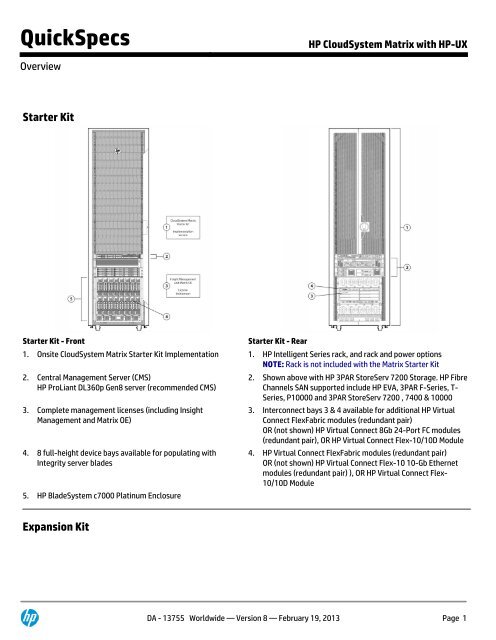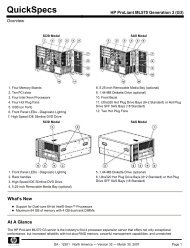HP CloudSystem Matrix with HP-UX
HP CloudSystem Matrix with HP-UX
HP CloudSystem Matrix with HP-UX
Create successful ePaper yourself
Turn your PDF publications into a flip-book with our unique Google optimized e-Paper software.
QuickSpecs <strong>HP</strong> <strong>CloudSystem</strong> <strong>Matrix</strong> <strong>with</strong> <strong>HP</strong>-<strong>UX</strong><br />
Overview<br />
Starter Kit<br />
Starter Kit - Front Starter Kit - Rear<br />
1. Onsite <strong>CloudSystem</strong> <strong>Matrix</strong> Starter Kit Implementation 1. <strong>HP</strong> Intelligent Series rack, and rack and power options<br />
NOTE: Rack is not included <strong>with</strong> the <strong>Matrix</strong> Starter Kit<br />
2. Central Management Server (CMS)<br />
<strong>HP</strong> ProLiant DL360p Gen8 server (recommended CMS)<br />
3. Complete management licenses (including Insight<br />
Management and <strong>Matrix</strong> OE)<br />
4. 8 full-height device bays available for populating <strong>with</strong><br />
Integrity server blades<br />
5. <strong>HP</strong> BladeSystem c7000 Platinum Enclosure<br />
Expansion Kit<br />
2. Shown above <strong>with</strong> <strong>HP</strong> 3PAR StoreServ 7200 Storage. <strong>HP</strong> Fibre<br />
Channels SAN supported include <strong>HP</strong> EVA, 3PAR F-Series, T-<br />
Series, P10000 and 3PAR StoreServ 7200 , 7400 & 10000<br />
3. Interconnect bays 3 & 4 available for additional <strong>HP</strong> Virtual<br />
Connect FlexFabric modules (redundant pair)<br />
OR (not shown) <strong>HP</strong> Virtual Connect 8Gb 24-Port FC modules<br />
(redundant pair), OR <strong>HP</strong> Virtual Connect Flex-10/10D Module<br />
4. <strong>HP</strong> Virtual Connect FlexFabric modules (redundant pair)<br />
OR (not shown) <strong>HP</strong> Virtual Connect Flex-10 10-Gb Ethernet<br />
modules (redundant pair) ), OR <strong>HP</strong> Virtual Connect Flex-<br />
10/10D Module<br />
DA - 13755 Worldwide — Version 8 — February 19, 2013 Page 1
QuickSpecs <strong>HP</strong> <strong>CloudSystem</strong> <strong>Matrix</strong> <strong>with</strong> <strong>HP</strong>-<strong>UX</strong><br />
Overview<br />
Expansion Kit - Front Expansion Kit - Rear<br />
1. Onsite <strong>CloudSystem</strong> <strong>Matrix</strong> Expansion Kit Implementation<br />
Service (for Expansion Kit orders purchased after an initial<br />
<strong>Matrix</strong> environment is implemented)<br />
2. 8 full-height device bays available for populating <strong>with</strong> server<br />
blades<br />
3. Complete <strong>HP</strong>-<strong>UX</strong> Operating Environment and management<br />
licenses (including Insight Management and <strong>Matrix</strong> OE)<br />
4. <strong>HP</strong> BladeSystem c7000 Platinum Enclosure<br />
1. <strong>HP</strong> Virtual Connect FlexFabric modules (redundant pair)<br />
OR (not shown) <strong>HP</strong> Virtual Connect Flex-10 10-Gb Ethernet<br />
modules (redundant pair), OR (not shown) <strong>HP</strong> Virtual Connect<br />
Flex-10/10D Module<br />
2. Interconnect bays 3 & 4 available for additional <strong>HP</strong> Virtual<br />
Connect FlexFabric modules (redundant pair)<br />
OR (not shown) <strong>HP</strong> Virtual Connect 8Gb 24-Port FC modules<br />
(redundant pair), OR (not shown) <strong>HP</strong> Virtual Connect Flex-<br />
10/10D Module<br />
NOTE: <strong>HP</strong> <strong>CloudSystem</strong> <strong>Matrix</strong> <strong>with</strong> <strong>HP</strong>-<strong>UX</strong> infrastructure can optionally be licensed for High Availability and disaster protection for<br />
both physical and virtual servers, in coordination <strong>with</strong> data replication provided by EVA or XP Continuous Access software. High<br />
Availability and Disaster recovery protection can be achieved by implementing a secondary infrastructure at a remote location, and<br />
enabling storage replication between the two sites.<br />
DA - 13755 Worldwide — Version 8 — February 19, 2013 Page 2
QuickSpecs <strong>HP</strong> <strong>CloudSystem</strong> <strong>Matrix</strong> <strong>with</strong> <strong>HP</strong>-<strong>UX</strong><br />
Overview<br />
What's New<br />
Updated for version 7.2, including these new benefits:<br />
New ability to provision services to a Kernel Virtual Machine (KVM) resource pool<br />
KVM provisioning is licensed as a part of the existing <strong>Matrix</strong> product, software installed separately from this installation<br />
process<br />
Existing <strong>Matrix</strong> customers are able to introduce the KVM resource pool into a <strong>Matrix</strong> environment<br />
<strong>Matrix</strong>-to-<strong>Matrix</strong> bursting: either on-premise - or -- off-premise to service providers<br />
Support for the new Insight Control server provisioning - replaces "Insight Control server deployment"<br />
Based on Service Automation (SA)<br />
For infrastructure through OS level<br />
Improved import of VMware ESX VMs to become a <strong>Matrix</strong> managed service<br />
Expanded support coverage:<br />
Expanded Windows Server 2012 support<br />
Support for 3PAR StoreServ 7200 and 7400 Storage<br />
New <strong>HP</strong> BladeSystem c7000 Platinum Enclosure<br />
At A Glance<br />
<strong>HP</strong> <strong>CloudSystem</strong> <strong>Matrix</strong> is Infrastructure-as-a-Service (IaaS) for private and hybrid cloud environments, allowing users to provision<br />
infrastructure in minutes for physical and virtual. This offering includes a self-service infrastructure portal for quick auto-provisioning,<br />
along <strong>with</strong> built-in lifecycle management to optimize infrastructure, manage the resource pools, and help ensure uptime. <strong>Matrix</strong> is<br />
integrated by design <strong>with</strong> broad support of heterogeneous environments including cloud-bursting to a variety of public cloud providers<br />
including <strong>HP</strong> Cloud Services.<br />
Provision infrastructure and applications in minutes for physical and virtual.<br />
Reduce TCO up to 56%1 <strong>with</strong> built-in infrastructure life-cycle management.<br />
Integrated by design; includes support of heterogeneous environments.<br />
<strong>HP</strong> Cloud Maps accelerate automation of cloud service deployments and ensure consistency and reliability of the implementation of<br />
service catalogs.<br />
<strong>HP</strong> <strong>CloudSystem</strong> <strong>Matrix</strong> is optimized for <strong>HP</strong> ProLiant and <strong>HP</strong> Integrity servers as well as <strong>HP</strong> storage and <strong>HP</strong> networking, but also<br />
supports 3rd party x86 servers, networking, and storage. Supported operating systems are Windows, Linux and <strong>HP</strong>-<strong>UX</strong>. Supported<br />
hypervisors include VMware, Microsoft HyperV, Red Hat KVM, and Integrity VMs.<br />
For more information above <strong>HP</strong> <strong>CloudSystem</strong> <strong>Matrix</strong> information, see: http://www.hp.com/go/matrix<br />
For more information about <strong>HP</strong> BladeSystem, see: http://www.hp.com/go/bladesystem<br />
For more information about <strong>HP</strong> Insight software, see: http://www.hp.com/go/insight<br />
For more information about <strong>HP</strong> Virtual Connect, see: www.hp.com/go/virtualconnect<br />
For more information about <strong>HP</strong> Storage, see: www.hp.com/go/storage<br />
For more information about Factory Express, see: http://h71028.www7.hp.com/enterprise/cache/97688-0-0-225-121.html<br />
For more information about <strong>HP</strong> <strong>CloudSystem</strong> <strong>Matrix</strong> <strong>with</strong> <strong>HP</strong>-<strong>UX</strong>, see: http://www.hp.com/go/missioncriticalcloudsystem<br />
DA - 13755 Worldwide — Version 8 — February 19, 2013 Page 3
QuickSpecs <strong>HP</strong> <strong>CloudSystem</strong> <strong>Matrix</strong> <strong>with</strong> <strong>HP</strong>-<strong>UX</strong><br />
<strong>HP</strong> <strong>CloudSystem</strong> <strong>Matrix</strong><br />
How to order <strong>HP</strong><br />
<strong>CloudSystem</strong> <strong>Matrix</strong><br />
Ordering <strong>HP</strong> <strong>CloudSystem</strong> <strong>Matrix</strong><br />
The method for purchasing <strong>HP</strong> <strong>CloudSystem</strong> <strong>Matrix</strong> is simple. Start by ordering a <strong>HP</strong> <strong>CloudSystem</strong> <strong>Matrix</strong><br />
<strong>with</strong> <strong>HP</strong>-<strong>UX</strong> Kit, which contains the infrastructure needed for a fully-working environment supporting up to<br />
16 <strong>HP</strong> ProLiant half-height server blades or 8 <strong>HP</strong> Integrity full-height server blades (or a mix of any of<br />
these blades). Add Expansion Kits now or in the future to expand your <strong>HP</strong> <strong>CloudSystem</strong> <strong>Matrix</strong><br />
infrastructure <strong>with</strong> additional infrastructure and blades. The central management server (CMS) host<br />
implemented in the Starter Kit simply extends its domain to manage additional infrastructure that might<br />
be added by adding Expansion Kits.<br />
NOTE: The Expansion Kit may also be purchased separately. Expansion Kits ordered separately will come<br />
<strong>with</strong> the <strong>Matrix</strong> Expansion Kit Integration Implementation Service.<br />
NOTE: Expansion Kits purchased must be co-located <strong>with</strong> the Starter Kit to which they are connecting to.<br />
NOTE: For detailed ordering information please see the Configuration Information Factory Integrated<br />
Models section of this QuickSpecs.<br />
With all <strong>HP</strong> <strong>CloudSystem</strong> <strong>Matrix</strong> Starter and Expansion Kit orders, the following services are included:<br />
Factory services to default configure, rack, and cable the infrastructure in a rack,<br />
Verify and update firmware for the entire solution being purchased (the <strong>CloudSystem</strong> <strong>Matrix</strong> kits<br />
and the supported blades and options purchased <strong>with</strong> those kits) to the latest current <strong>CloudSystem</strong><br />
<strong>Matrix</strong> firmware release set. This ensures that the <strong>CloudSystem</strong> <strong>Matrix</strong> solution will leave the<br />
factory <strong>with</strong> the right levels of firmware needed for the end to end solution to be successful. (For<br />
specific version numbers supported and required, please refer to the <strong>HP</strong> <strong>CloudSystem</strong> <strong>Matrix</strong><br />
Compatibility Chart on http://www.hp.com/go/matrixcompatibility)<br />
Coordinate hand-off to Technology Services (TS) or authorized partner. A TS or partner project<br />
manager is assigned for managing pre-engagement and assigning a team of engineers to perform<br />
the implementation service at the customer's site.<br />
Factory Express custom configuration services should be added to the order if an EVA configuration is also<br />
purchased in the same rack <strong>with</strong> the <strong>Matrix</strong> Kits, or if any other custom factory services are needed.<br />
Factory Express uses its standard processes for capturing customer intent and requirements, as well as<br />
providing order verification services.<br />
While Factory Integration/Factory Express are building the <strong>CloudSystem</strong> <strong>Matrix</strong> environment for a given<br />
customer, an assigned project manager from Technology Services (TS) will start managing a team of TS<br />
engineers to begin planning the rollout of the implementation service, including engaging <strong>with</strong> the<br />
customer on environmental requirements and related details. TS engineers will start the actual<br />
implementation on the <strong>Matrix</strong> equipment as soon as possible after its arrival date at the customer site.<br />
NOTE: The account team must initiate contact <strong>with</strong> a Factory Express Engagement Project Manager (EPM)<br />
to initiate the Factory Express processes, including communication of the Customer Intent Document (CID).<br />
The Technology Services <strong>CloudSystem</strong> <strong>Matrix</strong> Starter Kit Implementation Service is detailed in a section<br />
below.<br />
DA - 13755 Worldwide — Version 8 — February 19, 2013 Page 4
QuickSpecs <strong>HP</strong> <strong>CloudSystem</strong> <strong>Matrix</strong> <strong>with</strong> <strong>HP</strong>-<strong>UX</strong><br />
<strong>HP</strong> <strong>CloudSystem</strong> <strong>Matrix</strong><br />
<strong>HP</strong> <strong>Matrix</strong> Operating<br />
Environment<br />
<strong>HP</strong> <strong>CloudSystem</strong> <strong>Matrix</strong><br />
Starter Kit<br />
Implementation Service<br />
(onsite), plus additional<br />
services<br />
The <strong>HP</strong> <strong>Matrix</strong> Operating Environment is cloud management software for infrastructure as a service (IaaS)<br />
that enables you to:<br />
Design and provision infrastructure services in minutes via a self-service portal<br />
Optimize infrastructure for capacity planning and showback/chargeback<br />
Protect service continuity <strong>with</strong> automated cost-effective failover<br />
The <strong>HP</strong> <strong>Matrix</strong> Operating Environment, which includes <strong>HP</strong> Insight Control, is at the core of the <strong>HP</strong><br />
<strong>CloudSystem</strong> <strong>Matrix</strong>, an infrastructure as a service (IaaS) solution for private and hybrid cloud<br />
deployments, built on proven <strong>HP</strong> Converged Infrastructure technologies. It is available for both <strong>HP</strong><br />
ProLiant and <strong>HP</strong> Integrity servers as well as for provisioning third party x86 virtual machine environments.<br />
In addition to the <strong>CloudSystem</strong> <strong>Matrix</strong> Implementation Service, <strong>HP</strong> highly recommends <strong>HP</strong> Education<br />
Services (for customer training and education) and Additional Technical Services, as well as in-depth<br />
installation or implementation services as needed. These recommended services are listed in the "<strong>HP</strong> Care<br />
Pack services" section later in this document. The onsite <strong>CloudSystem</strong> <strong>Matrix</strong> Implementation Service for<br />
the starter kit consists of these steps:<br />
Upon delivery to customers site, unpack and inspect for damages<br />
Integrate kits (included in the initial kit order, maximum of 5 total <strong>Matrix</strong> kits. Additional <strong>Matrix</strong><br />
expansion kits on same order require <strong>Matrix</strong> Expansion Kit Implementation Service) hardware in to<br />
customers environment, power, network cabling<br />
Installation and configuration of the central management server (CMS)<br />
Installation and configuration of the software required for management<br />
Deployment of operating systems to configured LUNs on the optionally purchased EVA P6000,<br />
3PAR or other <strong>HP</strong> SAN or an existing SAN<br />
1 <strong>HP</strong> server blade running a native OS of the customer's choice (<strong>HP</strong>-<strong>UX</strong>) on a boot LUN<br />
2 <strong>HP</strong> server blades each running a single <strong>HP</strong> Integrity Virtual Machines<br />
Configuration of up to 2 VMs<br />
1 <strong>HP</strong> server blade installed and configured to be a target for a blade move<br />
Configure up to two physical target server operating systems to boot from SAN<br />
Orientation of the <strong>CloudSystem</strong> <strong>Matrix</strong> solution<br />
Navigation through installed components and all management software<br />
Review of the configured hardware components and their configuration<br />
Review of the completed system topology<br />
How to call <strong>HP</strong> for support<br />
Availability of additional services, educational services, etc. See:<br />
http://www.hp.com/services/insight and http://www.hp.com/learn/proliant<br />
<strong>CloudSystem</strong> <strong>Matrix</strong> demonstrations. See: http://www.hp.com/go/matrix<br />
DA - 13755 Worldwide — Version 8 — February 19, 2013 Page 5
QuickSpecs <strong>HP</strong> <strong>CloudSystem</strong> <strong>Matrix</strong> <strong>with</strong> <strong>HP</strong>-<strong>UX</strong><br />
<strong>HP</strong> <strong>CloudSystem</strong> <strong>Matrix</strong><br />
<strong>HP</strong> <strong>CloudSystem</strong> <strong>Matrix</strong><br />
Expansion Kit Integration<br />
Implementation Service<br />
(onsite)<br />
<strong>HP</strong> <strong>CloudSystem</strong> <strong>Matrix</strong><br />
Conversion Services<br />
Ordering addtitional <strong>CloudSystem</strong> <strong>Matrix</strong> expansion kits after the initial <strong>CloudSystem</strong> <strong>Matrix</strong> kit order or<br />
installing more than 5 total kits during the initial installation, includes the <strong>CloudSystem</strong> <strong>Matrix</strong> Expansion<br />
Kit Integration Implementation Service. Each <strong>CloudSystem</strong> <strong>Matrix</strong> Expansion Kit Implementation Service<br />
will integrate up to four <strong>Matrix</strong> expansion kits to an existing <strong>Matrix</strong> customer environment (single <strong>Matrix</strong><br />
CMS server). The onsite <strong>CloudSystem</strong> <strong>Matrix</strong> Expansion Kit Integration Implementation Service for the<br />
Expansion Kits consists of these steps:<br />
Upon delivery to customers site, unpack and inspect for damages<br />
Integrate <strong>Matrix</strong> Expansion Kits hardware in to customers environment, power, network cabling<br />
Change the firmware versions to be compatible <strong>with</strong> the version requirements of the existing<br />
<strong>CloudSystem</strong> <strong>Matrix</strong> customer environment<br />
Configure up to one physical target server operating systems to boot from SAN<br />
Perform one of the <strong>CloudSystem</strong> <strong>Matrix</strong> demonstrations to verify the Expansion Kits integration is<br />
completed successfully.<br />
<strong>HP</strong> <strong>CloudSystem</strong> <strong>Matrix</strong> Conversion Services convert your existing <strong>HP</strong> BladeSystem equipment into a fully<br />
operational <strong>CloudSystem</strong> <strong>Matrix</strong> solution. Converting your existing equipment allows you to build on the<br />
investment in your BladeSystem infrastructure and benefit from the advantages that a <strong>CloudSystem</strong><br />
<strong>Matrix</strong> solution provides. These services apply to both BladeSystem and BladeSystem-based <strong>HP</strong><br />
VirtualSystem infrastructures.<br />
<strong>CloudSystem</strong> <strong>Matrix</strong> Conversion Services can be used in different combinations to create and/or expand a<br />
<strong>CloudSystem</strong> <strong>Matrix</strong>, allowing you to:<br />
Convert a single BladeSystem enclosure and BladeSystem equipment into an initial <strong>CloudSystem</strong><br />
<strong>Matrix</strong> configuration<br />
Include additional enclosures during the conversion process<br />
Expand your existing <strong>CloudSystem</strong> at any time by converting and incorporating your BladeSystem<br />
enclosures<br />
NOTE: For additional information, see:<br />
http://h20195.www2.hp.com/V2/GetPDF.aspx/4AA3-9863ENw.pdf<br />
DA - 13755 Worldwide — Version 8 — February 19, 2013 Page 6
QuickSpecs <strong>HP</strong> <strong>CloudSystem</strong> <strong>Matrix</strong> <strong>with</strong> <strong>HP</strong>-<strong>UX</strong><br />
<strong>HP</strong> <strong>CloudSystem</strong> <strong>Matrix</strong><br />
Warranty services The support provided for <strong>CloudSystem</strong> <strong>Matrix</strong> is an uplift from the standard BladeSystem warranty to<br />
include 24x7 4hr onsite response for <strong>Matrix</strong> hardware and 2 hr response for software. <strong>Matrix</strong> customers<br />
will have a system identifier for <strong>CloudSystem</strong> <strong>Matrix</strong> that, when provided to the call center by the<br />
customer, will route the call to a specially trained team that can expertly support <strong>CloudSystem</strong> <strong>Matrix</strong><br />
specifically as well as the necessary software and firmware revisions to support it.<br />
<strong>HP</strong> <strong>Matrix</strong> Operating<br />
Environment Support<br />
The <strong>HP</strong> <strong>CloudSystem</strong> <strong>Matrix</strong> infrastructure is covered by a global limited warranty and supported by <strong>HP</strong><br />
Services and a worldwide network of <strong>HP</strong> Authorized Channel Partners. Hardware diagnostic support and<br />
repair is available for three years from date of purchase. Support for software and initial setup is available<br />
for 90 days from date of purchase. Additional support may be covered under the warranty or available for<br />
an additional fee.<br />
Offered for <strong>CloudSystem</strong> <strong>Matrix</strong> are "uplift" <strong>HP</strong> Care Pack Services options that extend warranty<br />
service period up to 4-, or 5- years across the entire hardware and software infrastructure from the<br />
following default included levels of warranty support:<br />
Enclosure: Three-year, 24x7 (4 hour response) parts and labor, on-site limited global<br />
warranty. Certain restrictions and exclusions apply<br />
Enclosure options: fans, power supplies, Onboard Administrator, covered <strong>with</strong> the<br />
enclosure warranty<br />
<strong>HP</strong> Virtual Connect interconnects: 3 Year parts and labor, on-site regardless of the<br />
warranty period for the system in which they are installed<br />
<strong>HP</strong> Insight software: 3 Year 24 x 7 Technical Support and Update Service<br />
<strong>HP</strong> Storage Fibre Channel switches have a maximum warranty period of one (1) year<br />
regardless of the warranty period for the system in which they are installed<br />
NOTE: For additional information, see: http://www.hp.com/go/bladesystem and<br />
http://www.hp.com/services/insight.<br />
<strong>HP</strong> <strong>Matrix</strong> Operating Environment software includes three years of 24 x 7 <strong>HP</strong> Software Technical Support<br />
and Update Service. This service provides access to <strong>HP</strong> technical resources for help in resolving software<br />
implementation or operations problems. The service also provides access to software updates and<br />
reference manuals either in electronic form or on physical media as they are made available from <strong>HP</strong>.<br />
With this service, <strong>HP</strong> <strong>CloudSystem</strong> <strong>Matrix</strong> users benefit from expedited problem resolution and proactive<br />
notification and delivery of software updates.<br />
As part of your implementation service, <strong>HP</strong> services personnel or your authorized provider will activate<br />
your <strong>HP</strong> Software Technical Support and Update Service for <strong>Matrix</strong> OE at:<br />
http://www.hp.com/services/insight.<br />
Your Service Agreement Identifier (SAID) will be delivered to you after registration. After you have received<br />
your SAID, you can go to the software update manager (SUM) web page to view your contract online and<br />
elect electronic delivery (in addition to standard media-based updates). For more information about this<br />
service, see: http://www.hp.com/services/insight.<br />
<strong>HP</strong> offers a number of software support services, many of which are provided to customers at no<br />
additional charge.<br />
Join the Discussion at: http://www.itrc.hp.com<br />
DA - 13755 Worldwide — Version 8 — February 19, 2013 Page 7
QuickSpecs <strong>HP</strong> <strong>CloudSystem</strong> <strong>Matrix</strong> <strong>with</strong> <strong>HP</strong>-<strong>UX</strong><br />
<strong>HP</strong> <strong>CloudSystem</strong> <strong>Matrix</strong><br />
<strong>HP</strong> <strong>CloudSystem</strong> <strong>Matrix</strong> --<br />
Extended Infrastructure<br />
The <strong>HP</strong> Support Forum is a community-based, user supported tool for <strong>HP</strong> customers to participate in<br />
discussions amongst the customer community about <strong>HP</strong> products. For discussions related to <strong>HP</strong> Insight<br />
software, see the "Management Software and System Tools" area.<br />
<strong>HP</strong> Worldwide Customer Service contact numbers are available at:<br />
http://www.hp.com/country/us/en/wwcontact.html.<br />
<strong>HP</strong> <strong>Matrix</strong> Operating Environment extends its software functionality beyond <strong>HP</strong> <strong>CloudSystem</strong> <strong>Matrix</strong><br />
across all <strong>HP</strong> ProLiant and <strong>HP</strong> Integrity servers as well as any x86 3rd party servers which are supported by<br />
VMware, Microsoft HyperV and Red Hat KVM.<br />
<strong>CloudSystem</strong> <strong>Matrix</strong> support for this extended infrastructure includes key capabilities of <strong>HP</strong> <strong>Matrix</strong><br />
Operating Environment such as designing, self-service portal <strong>with</strong> auto-provisioning for virtual<br />
environments and capacity planning, i.e. physical server deployment is not supported (Note: recovery<br />
management for virtual only is supported on <strong>HP</strong> rackmount servers and <strong>HP</strong> blade servers <strong>with</strong>out Virtual<br />
Connect). All capabilities of <strong>HP</strong> <strong>Matrix</strong> Operating Environment are supported for <strong>HP</strong> BladeSystem servers<br />
<strong>with</strong> Virtual Connect.<br />
NOTE: See the <strong>HP</strong> <strong>Matrix</strong> Operating Environment for ProLiant QuickSpecs for additional information:<br />
http://h18000.www1.hp.com/products/quickspecs/13050_div/13050_div.html<br />
(Worldwide)<br />
<strong>CloudSystem</strong> <strong>Matrix</strong> for supported extended virtual machine managed nodes is listed in the <strong>HP</strong> Insight<br />
Software Support <strong>Matrix</strong> document for <strong>Matrix</strong> Operating Environment.<br />
Customer support for <strong>Matrix</strong> extended infrastructure servers is handled the same way as <strong>HP</strong> <strong>Matrix</strong><br />
Operating Environment standalone software. <strong>Matrix</strong> extended infrastructure is subject to the same<br />
software licensing requirements as <strong>Matrix</strong> Operating Environment.<br />
NOTE: See the <strong>HP</strong> <strong>Matrix</strong> Operating Environment for ProLiant QuickSpecs for more details<br />
http://h18000.www1.hp.com/products/quickspecs/13050_div/13050_div.html<br />
(Worldwide)<br />
<strong>HP</strong> Financial Services To support customers' transition, <strong>HP</strong> Financial Services (<strong>HP</strong>FS) can help in a way that you may not have<br />
considered. <strong>HP</strong>FS can help you invest in your business while preserving precious capital.<br />
For more information, contact your local <strong>HP</strong> Financial Services Representative. In the United States, call 1-<br />
888-277-5942. In Canada, dial 1-800-<strong>HP</strong>-LEASE. For more information please visit:<br />
www.hp.com/hpfinancialservices for links to <strong>HP</strong> Financial Services around the world.<br />
DA - 13755 Worldwide — Version 8 — February 19, 2013 Page 8
QuickSpecs <strong>HP</strong> <strong>CloudSystem</strong> <strong>Matrix</strong> <strong>with</strong> <strong>HP</strong>-<strong>UX</strong><br />
<strong>HP</strong> <strong>CloudSystem</strong> <strong>Matrix</strong><br />
<strong>HP</strong> ProLiant Instant<br />
Capacity Program (U.S.<br />
only)<br />
<strong>HP</strong> Utility Ready<br />
Computing on <strong>Matrix</strong><br />
The ProLiant Instant Capacity program (U.S. only) provides cost-effective "just in time" inventory<br />
protection. ProLiant iCAP is designed to provide "ready to run" servers for immediate activation, while<br />
avoiding up-front costs.<br />
Supported servers include BladeSystem ProLiant (and ML/DL) servers deployed via Direct<br />
fulfillment<br />
Uses <strong>HP</strong> Systems Insight Manager, automated, billing and tracking process upon activation and<br />
consumption<br />
Servers can be pre-racked, pre-imaged, and tested in preparation of activation<br />
Amortize total blade infrastructure (rack, enclosure, power, interconnects) over the total number of<br />
blades<br />
Warranty commences once customer has been invoiced (title exchanges)<br />
Price captured at time of shipment<br />
Ability to reset target inventory levels in real time<br />
<strong>HP</strong> Utility Ready Computing blades (URB) are pay-for-use infrastructure that resides at your site, billed<br />
monthly by <strong>HP</strong> based on metered power-on time, and transfers cost of blade servers and associated<br />
infrastructure from CapEx to OpEx in an alternative way from a traditional lease.<br />
The URB Advantage:<br />
Aligning costs <strong>with</strong> utilization<br />
Reduce upfront expenses<br />
React instantly to changing demands<br />
Effective Chargeback mechanism<br />
And it's at your site, you maintain control!<br />
With <strong>CloudSystem</strong> <strong>Matrix</strong>, customers can add Utility Ready Computing blades to their <strong>Matrix</strong> enclosures<br />
and leverage the benefits offered by utility ready computing.<br />
NOTE: Customers cannot mix non-URC blades <strong>with</strong> URC blades same in same enclosure, they should be<br />
housed in separate enclosures.<br />
NOTE: For additional information, please see:<br />
http://h18000.www1.hp.com/products/blades/components/utility.html?jumpid=reg_R1002_USEN<br />
DA - 13755 Worldwide — Version 8 — February 19, 2013 Page 9
QuickSpecs <strong>HP</strong> <strong>CloudSystem</strong> <strong>Matrix</strong> <strong>with</strong> <strong>HP</strong>-<strong>UX</strong><br />
<strong>HP</strong> <strong>CloudSystem</strong> <strong>Matrix</strong><br />
Factory Express Portfolio<br />
for Servers and Storage<br />
For <strong>HP</strong> <strong>CloudSystem</strong> <strong>Matrix</strong>, <strong>HP</strong> Factory Express services are added if the EVA P6000 SAN or 3PAR is<br />
purchased <strong>with</strong> the <strong>CloudSystem</strong> <strong>Matrix</strong> Starter Kit. If other custom requirements or intents are required<br />
for a given customer's <strong>CloudSystem</strong> <strong>Matrix</strong> order, Factory Express capabilities may also be called upon. <strong>HP</strong><br />
Factory Express offers configuration, customization, integration and deployment services for <strong>HP</strong> servers<br />
and storage products. Customers can choose how their factory solutions are built, tested, integrated,<br />
shipped and deployed.<br />
Factory Express offers service packages for simple configuration, racking, installation, complex<br />
configuration and design services as well as individual factory services, such as image loading, asset<br />
tagging and custom packaging. <strong>HP</strong> products supported through Factory Express include: a wide array of<br />
servers and storage: <strong>HP</strong> Integrity servers, <strong>HP</strong> ProLiant servers, <strong>HP</strong> ProLiant & Integrity c-Class<br />
BladeSystem server blades, <strong>HP</strong> 9000 servers as well as the MSAxxxx, VA7xxx, EVA, and XP storage<br />
products, rackable tape libraries and configurable network switches.<br />
For more information on Factory Express services please contact your sales representative or go to:<br />
http://www.hp.com/go/factory-express<br />
<strong>HP</strong> Simple Configurator SCE is a guided self service tool to help sales and non technical people provide customers <strong>with</strong> initial<br />
configurations in 3 to 5 minutes. You may then send the configuration on for configuration help, or use in<br />
your existing ordering processes. If you require "custom" rack configuration or configuration for products<br />
not available in SCE, please contact <strong>HP</strong>'s Customer Business Center or an Authorized Partner for<br />
assistance. http://www.hp.com/products/configurator<br />
Rack Airflow<br />
Requirements<br />
<strong>HP</strong> rack cabinets<br />
The increasing power of new high-performance processor technology requires increased cooling efficiency<br />
for rack-mounted servers. The <strong>HP</strong> racks provide enhanced airflow for maximum cooling, allowing these<br />
racks to be fully loaded <strong>with</strong> servers using the latest processors.<br />
NOTE: For operation <strong>with</strong> the DC Input Module the rack extension is required to allow DC power cabling to<br />
be installed.<br />
CAUTION: <strong>CloudSystem</strong> <strong>Matrix</strong> infrastructures are best fulfilled by <strong>HP</strong> <strong>with</strong> the <strong>HP</strong> 10000 Series rack.<br />
However, if a third-party rack is used, observe the following additional requirements to ensure adequate<br />
airflow and to prevent damage to the equipment:<br />
Front and rear doors: If your 42U server rack includes closing front and rear doors, you must allow<br />
830 square inches (5,350 sq cm) of holes evenly distributed from top to bottom to permit adequate<br />
airflow (equivalent to a required 64 percent open area for ventilation).<br />
The clearance from face of rack to inside of the front door needs to be a minimum of 1.75".<br />
Side: The clearance between the installed rack component and the side panels of the rack needs to<br />
be a minimum of 2.75 inches (7 cm).<br />
Depth: a minimum of 39.4 inches (1000mm) for AC power, 47 inches (1200mm) for DC power input<br />
Adjustable rack rails are shipped <strong>with</strong> each enclosure:<br />
Minimum rail length: 25 inches (635mm)<br />
Maximum rail length: 34 inches (864mm)<br />
CAUTION: Always use blanking panels to fill all remaining empty front panel U-spaces in the rack. This<br />
arrangement ensures proper airflow. Using a rack <strong>with</strong>out blanking panels will result in improper cooling<br />
that can lead to thermal damage.<br />
DA - 13755 Worldwide — Version 8 — February 19, 2013 Page 10
QuickSpecs <strong>HP</strong> <strong>CloudSystem</strong> <strong>Matrix</strong> <strong>with</strong> <strong>HP</strong>-<strong>UX</strong><br />
Ordering <strong>CloudSystem</strong> <strong>Matrix</strong><br />
Configuration Information Factory Integrated Models - <strong>HP</strong> <strong>CloudSystem</strong> <strong>Matrix</strong> - Starter Kit<br />
NOTE: This section lists the required steps for ordering a <strong>HP</strong> <strong>CloudSystem</strong> <strong>Matrix</strong>.<br />
NOTE: All <strong>HP</strong> <strong>CloudSystem</strong> <strong>Matrix</strong> infrastructure ships <strong>with</strong> licensed disaster recovery protection for both physical and virtual servers,<br />
in coordination <strong>with</strong> data replication provided by EVA or XP Continuous Access software. Disaster recovery protection can be achieved<br />
by implementing a secondary infrastructure at a remote location, and enabling storage replication between the two sites.<br />
NOTE: To ensure only valid configurations are ordered, <strong>HP</strong> recommends the use of an <strong>HP</strong> approved configurator or contact your local<br />
sales representative for additional information on product offerings and requirements.<br />
NOTE: FIO indicates that this option is a Factory Integrated Option.<br />
Step 1: Select <strong>HP</strong> Intelligent Series Rack (Recommended, per notes immediately below)<br />
NOTE: For additional <strong>HP</strong> Rack information please visit:<br />
http://h18004.www1.hp.com/products/servers/proliantstorage/racks/intelligentseries/index.html<br />
NOTE: For additional Rack Options please see the "Additional Options" section of this QuickSpecs.<br />
NOTE: The Starter Kit is recommended to be ordered <strong>with</strong> an <strong>HP</strong> rack. When not ordering <strong>with</strong> a rack, it is necessary for the customer to<br />
rack any <strong>CloudSystem</strong> <strong>Matrix</strong> enclosures in a rack prior to <strong>HP</strong> arriving onsite to complete the <strong>CloudSystem</strong> <strong>Matrix</strong> Implementation<br />
Service. You may purchase the <strong>HP</strong> Install c7000 Enclosure and Server Build Service to assist <strong>with</strong> onsite racking and cabling of<br />
<strong>CloudSystem</strong> <strong>Matrix</strong> enclosures into a rack. See the "<strong>HP</strong> Care Pack services" section later in this document for the part numbers.<br />
<strong>HP</strong> Rack Series <strong>HP</strong> Intelligent Series racks<br />
<strong>HP</strong> 642 1075mm Shock Intelligent Series Rack BW904A<br />
<strong>HP</strong> 642 1075mm Pallet Intelligent Series Rack BW903A<br />
<strong>HP</strong> 642 1200mm Shock Intelligent Rack BW908A<br />
<strong>HP</strong> 647 1075mm Shock Intelligent Rack BW912A<br />
<strong>HP</strong> 647 1200mm Shock Intelligent Rack BW914A<br />
<strong>HP</strong> 642 1075mm Crate Intelligent Rack BW905A<br />
<strong>HP</strong> 642 1200mm Pallet Intelligent Rack BW907A<br />
<strong>HP</strong> 647 1075mm Pallet Intelligent Rack BW911A<br />
<strong>HP</strong> 647 1200mm Pallet Intelligent Rack BW913A<br />
NOTE: Please see the QuickSpecs for Technical Specifications and additional<br />
information:<br />
http://h18004.www1.hp.com/products/quickspecs/14223_div/14223_div.html<br />
(Worldwide)<br />
NOTE: For additional information regarding Rack Cabinets, please see the following<br />
URL: http://www.hp.com/go/rackandpower.<br />
Step 2: Select the configurable <strong>HP</strong> <strong>CloudSystem</strong> <strong>Matrix</strong> Starter Kit (Choose one of the<br />
following from each list unless otherwise noted)<br />
<strong>HP</strong> <strong>CloudSystem</strong> <strong>Matrix</strong><br />
Starter Kit<br />
NOTE: Starter Kit default components means <strong>HP</strong> ordering systems will default these<br />
selections when any unique <strong>HP</strong> <strong>CloudSystem</strong> <strong>Matrix</strong> part number is entered. The default<br />
selections can be changed to meet customer needs.<br />
NOTE: The Starter Kit does not include a central management server or CMS (see<br />
BladeSystem c-Class server blades section below for CMS server).<br />
Hardware Components<br />
DA - 13755 Worldwide — Version 8 — February 19, 2013 Page 11
QuickSpecs <strong>HP</strong> <strong>CloudSystem</strong> <strong>Matrix</strong> <strong>with</strong> <strong>HP</strong>-<strong>UX</strong><br />
Ordering <strong>CloudSystem</strong> <strong>Matrix</strong><br />
<strong>HP</strong> <strong>CloudSystem</strong> <strong>Matrix</strong> <strong>with</strong> <strong>HP</strong>-<strong>UX</strong> LDS Kit <strong>with</strong> 3 year 24x7 Support<br />
NOTE: The configurable starter kit can be either Starter or Expansion Kit <strong>with</strong> applicable<br />
services applied appropriately when configured.<br />
<strong>HP</strong> <strong>CloudSystem</strong> <strong>Matrix</strong> Modular Kit (Hardware Components) includes:<br />
<strong>HP</strong> BladeSystem c7000 enclosure, 10 fans<br />
<strong>HP</strong> BladeSystem c7000 Onboard Administrator <strong>with</strong> KVM (keyboard, video,<br />
mouse) option, redundant pair<br />
<strong>HP</strong> Virtual Connect Option (required choice of one):<br />
<strong>HP</strong> Virtual Connect FlexFabric 10Gb/24-port Module, redundant pair<br />
<strong>HP</strong> Virtual Connect Flex-10 10Gb Ethernet Module, redundant pair <strong>with</strong> <strong>HP</strong> Virtual<br />
Connect 8Gb 24-port Fibre Channel Module, redundant pair<br />
<strong>HP</strong> Virtual Connect Flex-10/10D Module, redundant pair <strong>with</strong> <strong>HP</strong> Virtual Connect<br />
8Gb 24-port Fibre Channel Module, redundant pair<br />
c7000 Power Option (required choice of one):<br />
Single phase <strong>with</strong> 6x 2400W power supplies (AC)<br />
3-Phase <strong>with</strong> 6x 2400W power supplies (AC)<br />
DC Power <strong>with</strong> 6x 2250W power supplies (-48V DC)<br />
Required Virtual Connect Enterprise Manager (VCEM)<br />
A quantity of one (1) VCEM license is required for each <strong>CloudSystem</strong> <strong>Matrix</strong><br />
ordered.<br />
Required <strong>HP</strong>-<strong>UX</strong> 11i v3 - a minimum quantity of 8 Per Socket Licenses and maximum<br />
quantity of 16 Per Socket Licenses must be ordered (choice of one or both)<br />
<strong>HP</strong>-<strong>UX</strong> 11i v3 Virtual Server Environment Operating Environment (VSE-OE)<br />
Includes <strong>Matrix</strong> Operating Environment<br />
<strong>HP</strong>-<strong>UX</strong> 11i v3 Data Center Operating Environment (DC-OE)<br />
Includes <strong>Matrix</strong> Operating Environment<br />
NOTE: Following are the VC FlexFabric transceiver/SFP options.<br />
AM393B<br />
<strong>HP</strong> BladeSystem c-Class 10Gb Short Range Small Form-Factor Pluggable Option 455883-B21<br />
<strong>HP</strong> BladeSystem c-Class 10Gb Long Range Small Form-Factor Pluggable Option 455886-B21<br />
<strong>HP</strong> BladeSystem c-Class 10Gb Long Range Mode Small Form-Factor Pluggable Option 455889-B21<br />
<strong>HP</strong> BLc Virtual Connect 1Gb SX Small Form Factor Pluggable Option Kit 453151-B21<br />
<strong>HP</strong> BLc Virtual Connect 1Gb RJ-45 Small Form Factor Pluggable Option Kit 453154-B21<br />
<strong>HP</strong> 8Gb Shortwave B-series Fibre Channel 1 Pack SFP+ Transceiver AJ716B<br />
<strong>HP</strong> 8Gb Long Wave B-series 10km Fibre Channel 1 Pack SFP+ Transceiver AJ717A<br />
<strong>HP</strong> 8Gb Short Wave Fibre Channel SFP+ 1 Pack AJ718A<br />
Software Licenses and media<br />
DA - 13755 Worldwide — Version 8 — February 19, 2013 Page 12
QuickSpecs <strong>HP</strong> <strong>CloudSystem</strong> <strong>Matrix</strong> <strong>with</strong> <strong>HP</strong>-<strong>UX</strong><br />
Ordering <strong>CloudSystem</strong> <strong>Matrix</strong><br />
<strong>HP</strong> Virtual Connect Enterprise Manager including 1yr 24x7 Support Single c7000<br />
Enclosure License<br />
NOTE: If the ordering system default of 3 years Technical Support and Update Service is<br />
rejected or not selected, the basic 1 year Technical Support and Update Service will<br />
apply.<br />
<strong>HP</strong>-<strong>UX</strong> 11i v3 Data Center Operating Environment (DC-OE)<br />
459864-B21<br />
<strong>HP</strong>-<strong>UX</strong> <strong>Matrix</strong> 2Skt PSL w/3yr Svc LTU BA931AC#423<br />
<strong>HP</strong>-<strong>UX</strong> <strong>Matrix</strong> 4Skt PSL w/3yr Svc LTU BA931AC#443<br />
<strong>HP</strong>-<strong>UX</strong> <strong>Matrix</strong> 8Skt PSL w/3yr Svc LTU BA931AC#483<br />
<strong>HP</strong>-<strong>UX</strong> <strong>Matrix</strong> 2Skt PSL w/3yr Svc E-LTU BA931ACE#423<br />
<strong>HP</strong>-<strong>UX</strong> <strong>Matrix</strong> 4Skt PSL w/3yr Svc E-LTU BA931ACE#443<br />
<strong>HP</strong>-<strong>UX</strong> <strong>Matrix</strong> 8Skt PSL w/3yr Svc E-LTU BA931ACE#483<br />
Virtual Server Environment Operating Environment (VSE-OE)<br />
<strong>HP</strong>-<strong>UX</strong> <strong>Matrix</strong> 2Skt PSL w/3yr Svc LTU BA929AC#423<br />
<strong>HP</strong>-<strong>UX</strong> <strong>Matrix</strong> 4Skt PSL w/3yr Svc LTU BA929AC#443<br />
<strong>HP</strong>-<strong>UX</strong> <strong>Matrix</strong> 8Skt PSL w/3yr Svc LTU BA929AC#483<br />
<strong>HP</strong>-<strong>UX</strong> <strong>Matrix</strong> 2Skt PSL w/3yr Svc E-LTU BA929ACE#423<br />
<strong>HP</strong>-<strong>UX</strong> <strong>Matrix</strong> 4Skt PSL w/3yr Svc E-LTU BA929ACE#443<br />
<strong>HP</strong>-<strong>UX</strong> <strong>Matrix</strong> 8Skt PSL w/3yr Svc E-LTU BA929ACE#483<br />
NOTE: <strong>HP</strong> <strong>CloudSystem</strong> <strong>Matrix</strong> requires the purchase of <strong>HP</strong>-<strong>UX</strong> 11i v3 Virtual Server<br />
Environment Operating Environment (VSE-OE) or Data Center Operating Environment<br />
(DC-OE) Licenses. A minimum quantity of 8 Per Socket Licenses and maximum quantity<br />
of 16 Per Socket Licenses may be ordered.<br />
The selection of server blades will determine the mix of <strong>HP</strong>-<strong>UX</strong> VSE-OE licenses on the<br />
order. Supported server blades are BL860c i4, BL870c i4, BL890c i4, BL860c i2, BL870c<br />
i2, BL890c i2. If the required minimum eight licenses are not consumed by server blades<br />
<strong>with</strong> the initial <strong>Matrix</strong> order, the unused licenses will support a deferred Integrity server<br />
blade purchase, or may be traded-in for credit towards the purchase of <strong>HP</strong>-<strong>UX</strong> 11i<br />
<strong>Matrix</strong> software licenses of different tiers..<br />
<strong>HP</strong>-<strong>UX</strong> 11i VSE-OE and DC-OE include the <strong>Matrix</strong> Operating Environment (formerly<br />
Insight Dynamics VSE Suite) for managing virtual environments as well as the <strong>HP</strong>-<strong>UX</strong><br />
Base Operating Environment.<br />
Other software that must be ordered <strong>with</strong> the <strong>CloudSystem</strong> <strong>Matrix</strong> is Virtual Connect<br />
Enterprise Manager software (VCEM), which is licensed to the BladeSystem c7000<br />
enclosure (one VCEM license per enclosure). <strong>HP</strong> ProLiant c-Class server blades require<br />
separate licensing. <strong>HP</strong>-<strong>UX</strong> customers can choose to upgrade the VSE-OE licenses to <strong>HP</strong>-<br />
<strong>UX</strong> 11i v3 Data Center OE (DC-OE) (see: www.hp.com/go/hpux).<br />
NOTE: SLVM is required <strong>with</strong> <strong>Matrix</strong> 6.2 and 6.3, and as part of the <strong>Matrix</strong> installation,<br />
<strong>HP</strong> will install SLVM; this is essentially a mini Serviceguard installation <strong>with</strong> a one-note<br />
cluster. The EULA (End User License Agreement) for the <strong>HP</strong>-<strong>UX</strong> VSE-OE for <strong>Matrix</strong> has<br />
been extended to provide licensing to customers for use of this minimum Serviceguard<br />
configuration; this does not provide the full Serviceguard licensing. The EULA also<br />
restricts the customer and does not allow for reconfiguration of Serviceguard such as<br />
for a multi-node cluster unless the customer also purchases the full Serviceguard<br />
product or upgrade from VSE-OE to DC-OE.<br />
DA - 13755 Worldwide — Version 8 — February 19, 2013 Page 13
QuickSpecs <strong>HP</strong> <strong>CloudSystem</strong> <strong>Matrix</strong> <strong>with</strong> <strong>HP</strong>-<strong>UX</strong><br />
Ordering <strong>CloudSystem</strong> <strong>Matrix</strong><br />
Central Management<br />
Server<br />
Implementation Service<br />
<strong>HP</strong> BladeSystem <strong>Matrix</strong> Starter Kit - Implementation Service UK831E<br />
<strong>HP</strong> BladeSystem <strong>Matrix</strong> Starter Kit - Implementation Service, Flexible<br />
NOTE: Includes the installation & configuration of any <strong>Matrix</strong> Expansion Kit included in<br />
the order.<br />
<strong>HP</strong> <strong>CloudSystem</strong> <strong>Matrix</strong> Central Management Svr based DL360p Gen8 32G 2P Server 3y<br />
24x7 Support<br />
NOTE: This is the default part number for the <strong>Matrix</strong> central management server (CMS),<br />
to host the management software. It may be substituted <strong>with</strong> another server<br />
configured per notes below and per CMS sizing, scalability, and redundancy<br />
preferences.<br />
<strong>HP</strong> ProLiant DL360p Gen8 CMS server (PN 666224-B21) is configured as follows:<br />
Dual processors - Intel® Xeon® E5-2640 processor<br />
32 GB (4 x 8GB) 1Rx4 PC3-12800R-11 Kit Registered DIMMs<br />
<strong>HP</strong> P-Series Smart Array 1GB Flash Based Write Cache for P-series<br />
FlexFabric 10Gb 2P 554FLR-SFP+ Adapter Ethernet 1Gb 4-port 331T Adapter<br />
2x <strong>HP</strong> 300GB 6G SAS 15K 2.5in SC ENT HDDs<br />
<strong>HP</strong> 82Q 8Gb Dual Port PCI-e Fibre Channel Host Bus Adapter<br />
<strong>HP</strong> 9.5mm SATA JB DVDRW Optical Drive<br />
<strong>HP</strong> DL360 3 Year, 24x7 4 Hour Response Hardware support<br />
<strong>HP</strong> Insight Control Software (<strong>with</strong> 3 Year, 24x7 hardware and software support)<br />
NOTE: Considerations for Central Management Server (CMS) - choice of rack-mount or<br />
blade server: <strong>HP</strong> offers a choice of rack-mounted ProLiant server (DL or ML) as central<br />
management server host for <strong>HP</strong> <strong>CloudSystem</strong> <strong>Matrix</strong>. <strong>HP</strong> recommends the rackmounted<br />
ProLiant DL360p Gen8 as the CMS host (see configuration below) for those<br />
customers who desire to use all available and licensed enclosure blade bays for<br />
managed target blades and workloads. When multiple management server hosts are<br />
required for scalability and high availability or hosting partner management software,<br />
multiple ProLiant DL/ML servers or server blades (or even a combination of blade or<br />
rack-mounted servers) can be installed and configured to work together to manage the<br />
<strong>CloudSystem</strong> <strong>Matrix</strong> environment.<br />
This CMS will be devoted to running the <strong>CloudSystem</strong> <strong>Matrix</strong> management software;<br />
other management software such as VMware vCenter Server should be installed on a<br />
separate server.<br />
NOTE: Larger environments may warrant having multiple CMS servers for these<br />
reasons: scalability, high availability of the management server and data, and<br />
separation of database or management components for performance or security<br />
access reasons.<br />
NOTE: If the recommended <strong>HP</strong> ProLiant DL360p Gen8 configuration above is not<br />
purchased, the customer agrees to supply or purchase other <strong>HP</strong> ProLiant rack-mount<br />
server(s) or <strong>HP</strong> ProLiant server blade(s) that meet the requirements. See also the CMS<br />
requirements in this Insight Software 6.3 Support <strong>Matrix</strong> Chapter 2 "Central<br />
Management Server Requirements" for more information:<br />
http://h20000.www2.hp.com/bc/docs/support/SupportManual/c02537423/<br />
c02537423.pdf<br />
HA115A1-5NL<br />
666224-B21<br />
DA - 13755 Worldwide — Version 8 — February 19, 2013 Page 14
QuickSpecs <strong>HP</strong> <strong>CloudSystem</strong> <strong>Matrix</strong> <strong>with</strong> <strong>HP</strong>-<strong>UX</strong><br />
Ordering <strong>CloudSystem</strong> <strong>Matrix</strong><br />
NOTE: This CMS should be implemented on a 64-bit Windows operating system.<br />
Target server blades<br />
NOTE: It is highly recommended that at least four (4) additional <strong>HP</strong> ProLiant c-Class<br />
blades be ordered <strong>with</strong> each Starter Kit, because the Onsite Implementation Service<br />
includes provisioning of up to four (4) <strong>HP</strong> ProLiant blades, two of which are directly<br />
provisioned as physical servers and two of which are virtual machine hosts. See<br />
separate section on "<strong>CloudSystem</strong> <strong>Matrix</strong> Starter Kit Implementation Service" for<br />
details. All shipping <strong>HP</strong> ProLiant c-Class blades are supported except the <strong>HP</strong> ProLiant<br />
BL2x220c server blades and workstation blades.<br />
NOTE: For server blade information, please visit:<br />
http://h18000.www1.hp.com/products/quickspecs/division/12534.html<br />
NOTE: <strong>HP</strong> ProLiant server blades should be configured to connect via the Virtual<br />
Connect modules included in the <strong>CloudSystem</strong> <strong>Matrix</strong> kits. See the sections below on<br />
FlexibleLOM and Mezzanine options for further details.<br />
<strong>HP</strong> Integrity Servers<br />
NOTE: All shipping <strong>HP</strong> Integrity c-Class blades are supported when configured <strong>with</strong><br />
Integrity software products. For additional server blade information please visit:<br />
http://h18004.www1.hp.com/products/quickspecs/division/division.html#12391.<br />
NOTE: The management software licenses packaged <strong>with</strong> <strong>HP</strong> <strong>CloudSystem</strong> <strong>Matrix</strong><br />
provide licensing to manage <strong>HP</strong> ProLiant c-Class server blades and Virtual Connect<br />
Enterprise Manager software (VCEM) which is licensed to the BladeSystem c7000<br />
Enclosure. <strong>HP</strong> Integrity c-Class server blades require separate licensing (except for<br />
VCEM software). <strong>HP</strong>-<strong>UX</strong> customers should order licenses for the <strong>HP</strong>-<strong>UX</strong> 11i v3 Virtual<br />
Server Environment OE (VSE-OE) or <strong>HP</strong>-<strong>UX</strong> 11i v3 Data Center OE (DC-OE) For additional<br />
information, please visit: www.hp.com/go/hpux. Please refer to ordering information<br />
for Integrity <strong>Matrix</strong> at: www.hp.com/go/matrix.<br />
KVM Management Server To utilize management of KMV hosts and guests an additional, dedicated management<br />
server is required. This KVM management server will be connected to and managed by,<br />
via network, the <strong>Matrix</strong> Central Management Server (listed above). Installation and<br />
configuration of the KVM CMS requires that an additional 2 ASE days to be added to the<br />
order.<br />
NOTE: <strong>HP</strong> suggests that the KVM Management server be of same type and physical<br />
configuration (<strong>HP</strong> PN 6665224-B21) as that used for the <strong>Matrix</strong> CMS server. If the<br />
customer will be providing the KVM management server, see minimum requirements<br />
below if using other server hardware.<br />
Quad-core, dual processor, min 2.4 GHz<br />
12GB RAM<br />
160GB local disc<br />
2-GB Ethernet ports<br />
Red Hat 6.3 <strong>with</strong> KVM (not supplied by <strong>HP</strong> unless purchased)<br />
KVM Managed Hosts <strong>CloudSystem</strong> <strong>Matrix</strong> supports KVM managed hosts <strong>with</strong>in the <strong>Matrix</strong> enclosures or<br />
ProLiant DL or SL servers supported as listed in the Insight Management Compatibility<br />
matrix (http://h20565.www2.hp.com/portal/site/hpsc/public/kb/docDisplay/?docId<br />
=emr_na-c03341309&ac.admitted=1344982088440.876444892.492883150).<br />
ProLiant blades must be housed in either the <strong>Matrix</strong> Starter or Expansion Kit. The KVM<br />
DA - 13755 Worldwide — Version 8 — February 19, 2013 Page 15
QuickSpecs <strong>HP</strong> <strong>CloudSystem</strong> <strong>Matrix</strong> <strong>with</strong> <strong>HP</strong>-<strong>UX</strong><br />
Ordering <strong>CloudSystem</strong> <strong>Matrix</strong><br />
Federated Central<br />
Management Servers for<br />
<strong>CloudSystem</strong> <strong>Matrix</strong><br />
managed hosts may be contained in the same enclosure as other non-KVM hypervisor<br />
hosts, or a separate enclosure. The supported KVM blade host must have the following<br />
minimum configuration:<br />
BL460 (supported by <strong>Matrix</strong>)<br />
8-core, dual processor<br />
192GB RAM<br />
146GB local disk (min)<br />
2-GB Ethernet ports<br />
FC HBA Controllers<br />
Red Hat 6.3 <strong>with</strong> KVM (not supplied by <strong>HP</strong> unless purchased)<br />
For additional KVM managed server hosts please . . . . .<br />
To scale beyond a single <strong>CloudSystem</strong> central management server (CMS) server node<br />
limits (physical+virtual), a federated CMS model has been developed.<br />
For more information on <strong>CloudSystem</strong> <strong>Matrix</strong> federated CMS implementations please<br />
refer to:<br />
http://h20195.www2.hp.com/V2/GetDocument.aspx?docname=4AA3-<br />
4721ENW&cc=us&lc=en<br />
<strong>HP</strong> requires the following components when implementing a federated CMS solution:<br />
Additional CMS servers - <strong>HP</strong> recommends <strong>HP</strong> <strong>CloudSystem</strong> <strong>Matrix</strong> Central Mgmt<br />
Svr based on DL360p Gen8, 32GB, 2P Server (PN 66224-B21) as each CMS when<br />
adding additional <strong>CloudSystem</strong> <strong>Matrix</strong> management servers. See Central<br />
Management Server section in this document for more information about this<br />
configuration.<br />
<strong>HP</strong> Insight Control license on each <strong>CloudSystem</strong> <strong>Matrix</strong> CMS server. NOTE: The<br />
above server (PN 66224-B21) includes a license for Insight Control.<br />
<strong>CloudSystem</strong> <strong>Matrix</strong> Implementation and Startup services for each additional<br />
CMS. Please see the Services section below in this QuickSpecs for additional<br />
details.<br />
<strong>HP</strong> Interconnect Options NOTE: The Virtual Connect interconnect modules that are built in to the Starter and<br />
Expansion kits are not removable. Interconnect bays 3 and 4 are available for additional<br />
Virtual Connect (VC) FlexFabric modules in <strong>HP</strong> <strong>CloudSystem</strong> <strong>Matrix</strong> <strong>with</strong> FlexFabric<br />
Starter and Expansion kits. Additional supported interconnected options may be added<br />
to the remaining available interconnect bays (bays 5/6 and 7/8).<br />
NOTE: <strong>HP</strong> Virtual Connect FlexFabric 10Gb/24-port Modules should not be added to<br />
existing <strong>CloudSystem</strong> <strong>Matrix</strong> c7000 enclosures that are using <strong>HP</strong> Virtual Connect Flex-<br />
10 10Gb Ethernet modules and <strong>HP</strong> Virtual Connect 8Gb 24-Port FC Modules for<br />
BladeSystem c-Class. Mixing of Virtual Connect FlexFabric and non-FlexFabric legacy<br />
Virtual Connect modules is not permitted.<br />
NOTE: For supported <strong>CloudSystem</strong> <strong>Matrix</strong> interconnect options, see the Compatibility<br />
chart at: http://www.hp.com/go/matrixcompatibility.<br />
NOTE: For <strong>HP</strong> BladeSystem c-Class Interconnect and Mezzanine Components please<br />
visit:<br />
http://h18004.www1.hp.com/products/blades/components/c-classinterconnects.html<br />
http://h18004.www1.hp.com/products/blades/components/c-class-adapters.html<br />
DA - 13755 Worldwide — Version 8 — February 19, 2013 Page 16
QuickSpecs <strong>HP</strong> <strong>CloudSystem</strong> <strong>Matrix</strong> <strong>with</strong> <strong>HP</strong>-<strong>UX</strong><br />
Ordering <strong>CloudSystem</strong> <strong>Matrix</strong><br />
Step 3: Select <strong>HP</strong> <strong>CloudSystem</strong> <strong>Matrix</strong> Expansion Kits.<br />
<strong>HP</strong> <strong>CloudSystem</strong> <strong>Matrix</strong><br />
Expansion Kit<br />
NOTE: Add additional Expansion Kits as your <strong>CloudSystem</strong> <strong>Matrix</strong> environments<br />
requires or on an as-needed basis.<br />
NOTE: Expansion Kits purchased must be co-located <strong>with</strong> the Starter Kit(s) to which<br />
they are connecting.<br />
NOTE: Add <strong>HP</strong> server blades and other recommended options to the Expansion Kit as<br />
desired. Depending on quantity of Expansion Kits purchased, additional racks, storage<br />
arrays, and other options may also be warranted.<br />
NOTE: Refer to the <strong>HP</strong> <strong>CloudSystem</strong> <strong>Matrix</strong> compatibility chart at:<br />
http://www.hp.com/go/matrixcompatibility for details on supported options, operating<br />
systems, etc.<br />
Hardware plus software licenses<br />
<strong>HP</strong> <strong>CloudSystem</strong> <strong>Matrix</strong> <strong>with</strong> <strong>HP</strong>-<strong>UX</strong> LDS Kit <strong>with</strong> 3 year 24x7 Support<br />
NOTE: The configurable starter kit can be defined as either Starter or Expansion Kit <strong>with</strong><br />
appropriate services applied appropriately when configured.<br />
<strong>HP</strong> <strong>CloudSystem</strong> <strong>Matrix</strong> <strong>with</strong> <strong>HP</strong>-<strong>UX</strong> Kit (Hardware Components) includes:<br />
<strong>HP</strong> BladeSystem c7000 enclosure and, 10 fans<br />
<strong>HP</strong> BladeSystem c7000 Onboard Administrator <strong>with</strong> KVM option, redundant pair<br />
<strong>HP</strong> Virtual Connect Option (required choice of one):<br />
<strong>HP</strong> Virtual Connect FlexFabric 10Gb/24-port Module, redundant pair<br />
<strong>HP</strong> Virtual Connect Flex-10 10Gb Ethernet Module, redundant pair <strong>with</strong> <strong>HP</strong> Virtual<br />
Connect 8Gb 24-port Fibre Channel Module, redundant pair<br />
<strong>HP</strong> Virtual Connect Flex-10/10D Module, redundant pair <strong>with</strong> <strong>HP</strong> Virtual Connect<br />
8Gb 24-port Fibre Channel Module, redundant pair<br />
c7000 Power Option (required choice of one):<br />
Single phase <strong>with</strong> 6x 2400W power supplies (AC)<br />
3-Phase <strong>with</strong> 6x 2400W power supplies (AC)<br />
DC Power <strong>with</strong> 6x 2250W power supplies (-48V DC)<br />
Required Virtual Connect Enterprise Manager (VCEM)<br />
A quantity of one (1) VCEM license is required for each <strong>CloudSystem</strong> <strong>Matrix</strong> <strong>with</strong><br />
<strong>HP</strong>-<strong>UX</strong> ordered.<br />
Required <strong>HP</strong>-<strong>UX</strong> 11i v3 - a minimum quantity of 8 Per Socket Licenses and maximum<br />
quantity of 16 Per Socket Licenses must be ordered (choice of one or both)<br />
<strong>HP</strong>-<strong>UX</strong> 11i v3 Virtual Server Environment Operating Environment (VSE-OE)<br />
Includes <strong>Matrix</strong> Operating Environment<br />
<strong>HP</strong>-<strong>UX</strong> 11i v3 Data Center Operating Environment (DC-OE)<br />
Includes <strong>Matrix</strong> Operating Environment<br />
AM393B<br />
DA - 13755 Worldwide — Version 8 — February 19, 2013 Page 17
QuickSpecs <strong>HP</strong> <strong>CloudSystem</strong> <strong>Matrix</strong> <strong>with</strong> <strong>HP</strong>-<strong>UX</strong><br />
Ordering <strong>CloudSystem</strong> <strong>Matrix</strong><br />
Step 4: Select Recommended options for <strong>HP</strong> <strong>CloudSystem</strong> <strong>Matrix</strong> Kits<br />
NOTE: Supported options may be added to the Starter or Expansion Kit as desired.<br />
NOTE: For additional options, please refer to the "Additional Options" section below. For additional blade enclosures, interconnect<br />
options, and power subsystem options, please refer to the following QuickSpecs:<br />
<strong>HP</strong> BladeSystem c7000 Enclosure QuickSpecs:<br />
http://h18000.www1.hp.com/products/quickspecs/12810_div/12810_div.html<br />
and <strong>HP</strong> BladeSystem c-Class Interconnect and Mezzanine Components:<br />
http://h18004.www1.hp.com/products/blades/components/c-class-interconnects.html<br />
http://h18004.www1.hp.com/products/blades/components/c-class-adapters.html<br />
BladeSystem c-Class<br />
target server blades<br />
<strong>HP</strong> ProLiant server blades<br />
NOTE: All shipping <strong>HP</strong> ProLiant c-Class blades are supported except the <strong>HP</strong> ProLiant<br />
BL2x220c server blades and workstation blades. For server blade information, please<br />
visit: http://h18000.www1.hp.com/products/quickspecs/division/12534.html<br />
NOTE: It is highly recommended that at least four (4) additional <strong>HP</strong> ProLiant c-Class<br />
blades be ordered <strong>with</strong> each Starter Kit, because the Onsite Implementation Service<br />
includes provisioning of up to four (4) <strong>HP</strong> ProLiant blades, two of which are directly<br />
provisioned as physical servers and two of which are virtual machine hosts. See<br />
separate section on "<strong>CloudSystem</strong> <strong>Matrix</strong> Starter Kit Implementation Service" for<br />
details.<br />
NOTE: <strong>HP</strong> ProLiant server blades should be configured to connect via the Virtual<br />
Connect modules included in the <strong>CloudSystem</strong> <strong>Matrix</strong> kits. See the section below on<br />
Mezzanine options for further details.<br />
NOTE: The <strong>HP</strong> BladeSystem c7000 Enclosure holds up to 16 half-height blades. Server<br />
blanks will be shipped in all empty bays.<br />
<strong>HP</strong> Integrity Servers<br />
NOTE: All shipping <strong>HP</strong> Integrity c-Class blades are supported when configured <strong>with</strong><br />
Integrity software products. For additional server blade information please visit:<br />
http://h18004.www1.hp.com/products/quickspecs/division/division.html#12391.<br />
NOTE: The management software licenses packaged <strong>with</strong> <strong>HP</strong> <strong>CloudSystem</strong> <strong>Matrix</strong><br />
provide licensing to manage <strong>HP</strong> ProLiant c-Class server blades and Virtual Connect<br />
Enterprise Manager software (VCEM) which is licensed to the BladeSystem c7000<br />
Enclosure. <strong>HP</strong> Integrity c-Class server blades require separate licensing (except for<br />
VCEM software). <strong>HP</strong>-<strong>UX</strong> customers should order licenses for the <strong>HP</strong>-<strong>UX</strong> 11i v3 Virtual<br />
Server Environment OE (VSE-OE) or <strong>HP</strong>-<strong>UX</strong> 11i v3 Data Center OE (DC-OE) For additional<br />
information, please visit: www.hp.com/go/hpux. Please refer to ordering information<br />
for Integrity <strong>Matrix</strong> at: www.hp.com/go/matrix.<br />
Interconnect options NOTE: The Virtual Connect interconnect modules that are built in to the Starter and<br />
Expansion kits are not removable. Interconnect bays 3 and 4 are available for additional<br />
Virtual Connect (VC) FlexFabric modules in <strong>HP</strong> <strong>CloudSystem</strong> <strong>Matrix</strong> <strong>with</strong> FlexFabric<br />
Starter and Expansion kits. Additional supported interconnected options may be added<br />
to the remaining available interconnect bays (bays 5/6 and 7/8).<br />
NOTE: <strong>HP</strong> Virtual Connect FlexFabric 10Gb/24-port Modules should not be added to<br />
existing <strong>CloudSystem</strong> <strong>Matrix</strong> c7000 enclosures that are using <strong>HP</strong> Virtual Connect Flex-<br />
10 10Gb Ethernet modules and <strong>HP</strong> Virtual Connect 8Gb 24-Port FC Modules for<br />
BladeSystem c-Class. Mixing of Virtual Connect FlexFabric and non-FlexFabric legacy<br />
Virtual Connect modules is not permitted.<br />
NOTE: For supported <strong>CloudSystem</strong> <strong>Matrix</strong> interconnect options, see the Compatibility<br />
Chart at: http://www.hp.com/go/matrix.<br />
DA - 13755 Worldwide — Version 8 — February 19, 2013 Page 18
QuickSpecs <strong>HP</strong> <strong>CloudSystem</strong> <strong>Matrix</strong> <strong>with</strong> <strong>HP</strong>-<strong>UX</strong><br />
Ordering <strong>CloudSystem</strong> <strong>Matrix</strong><br />
NOTE: For <strong>HP</strong> BladeSystem c-Class Interconnect and Mezzanine Components:<br />
http://h18004.www1.hp.com/products/blades/components/c-classinterconnects.html<br />
http://h18004.www1.hp.com/products/blades/components/c-class-adapters.html<br />
<strong>HP</strong> Networking NOTE: For servers that require one FlexibleLOM to be installed in the FlexibleLOM<br />
connector. All FlexibleLOMs are dual port: One port is routed to interconnect module<br />
bay 1 and the other to bay 2. For supported <strong>CloudSystem</strong> <strong>Matrix</strong> FlexibleLOM options,<br />
see the Compatibility chart at: http://www.hp.com/go/matrixcompatibility.<br />
10Gb FlexibleLOM Adapters<br />
<strong>HP</strong> FlexFabric 10Gb 2-port 554FLB FIO Adapter 684212-B21<br />
<strong>HP</strong> Flex-10 10Gb 2-port 530FLB FIO Adapter 684211-B21<br />
NOTE: Flex-10 adapters are compatible <strong>with</strong> FlexFabric, but are limited to Flex-10<br />
functionality only. Do not configure Flex-10 adapters into c-Class server blades in any<br />
<strong>CloudSystem</strong> <strong>Matrix</strong> FlexFabric kit.<br />
Mezzanine Options NOTE: For supported <strong>CloudSystem</strong> <strong>Matrix</strong> mezzanine options, see the Compatibility<br />
chart at: http://www.hp.com/go/matrixcompatibility.<br />
Support Plus 24 options<br />
for <strong>CloudSystem</strong> <strong>Matrix</strong><br />
Starter Kit<br />
8Gb Fibre Channel Mezzanines<br />
<strong>HP</strong> LPe1205A-<strong>HP</strong> 8Gb Fibre Channel Host Bus Adapter for BladeSystem c-Class 659818-B21<br />
<strong>HP</strong> QMH2572 8Gb Fibre Channel Host Bus Adapter 651281-B21<br />
Emulex LPe1205 8Gb Fibre Channel Host Bus Adapter for c-Class BladeSystem 456972-B21<br />
QLogic QMH2562 8Gb Fibre Channel Host Bus Adapter for c-Class BladeSystem 451871-B21<br />
NOTE: A Fibre Channel host bus adapter card is required for each server blade<br />
connecting to a <strong>HP</strong> Virtual Connect 8Gb 24-Port Fibre Channel Module for c-Class<br />
BladeSystem in bays 3-4 (i.e. for all blades in a <strong>Matrix</strong> <strong>with</strong> Flex-10 Starter or Expansion<br />
kit).<br />
10Gb Ethernet Converged Network Adapter Mezzanines<br />
<strong>HP</strong> FlexFabric 10Gb 2-port 554M Adapter 647590-B21<br />
<strong>HP</strong> NC553m 10Gb 2-port FlexFabric Adapter 613431-B21<br />
<strong>HP</strong> BLc NC551m Dual Port FlexFabric 10Gb Converged Network Adapter 580151-B21<br />
NOTE: Required for each server blade connecting to a VC FlexFabric module in bays 3-4<br />
(i.e. when a <strong>Matrix</strong> <strong>with</strong> FlexFabric Starter or Expansion kit is purchased <strong>with</strong> additional<br />
FlexFabric modules).<br />
NOTE: 3-year Support Plus 24 for the entire <strong>CloudSystem</strong> <strong>Matrix</strong> Starter Kit hardware<br />
and software (default selection). This Support Plus 24 raises the support levels of all<br />
the <strong>Matrix</strong> components uniformly up to 3 years for easier tracking of warranty support.<br />
Proactive Select - 3 year 24x7 30 credits per year, Flexible HG921A3#12L<br />
4 year 24x7 BL <strong>Matrix</strong> Software Support, Flexible HA107A4#9K2<br />
5 year 24x7 BL <strong>Matrix</strong> Software Support, Flexible HA107A5#9K2<br />
Support Plus 24 - 4 year Support Plus 24 BLc <strong>Matrix</strong> Software Support, Flexible HA110A4#9K2<br />
Support Plus 24 - 5 year Support Plus 24 BLc <strong>Matrix</strong> Software Support, Flexible HA110A5#9K2<br />
Proactive 24 - 4 year Support Plus 24 BLc <strong>Matrix</strong> Software Support, Flexible HA111A4#9K2<br />
Proactive 24 - 5 year Support Plus 24 BLc <strong>Matrix</strong> Software Support, Flexible HA111A5#9K2<br />
Critical Service - 3 year Support Plus 24 BLc <strong>Matrix</strong> Software Support, Flexible HA112A3#9K2<br />
DA - 13755 Worldwide — Version 8 — February 19, 2013 Page 19
QuickSpecs <strong>HP</strong> <strong>CloudSystem</strong> <strong>Matrix</strong> <strong>with</strong> <strong>HP</strong>-<strong>UX</strong><br />
Ordering <strong>CloudSystem</strong> <strong>Matrix</strong><br />
Support Plus 24 options<br />
for <strong>CloudSystem</strong> <strong>Matrix</strong><br />
Expansion Kit<br />
Hypervisor<br />
Licensing<br />
Critical Service - 4 year Support Plus 24 BLc <strong>Matrix</strong> Software Support, Flexible HA112A4#9K2<br />
Critical Service - 5 year Support Plus 24 BLc <strong>Matrix</strong> Software Support, Flexible HA112A5#9K2<br />
Critical Service - 4 year Support Plus 24 BLc <strong>Matrix</strong> Software Support, Flexible HA112A4#9K2<br />
Critical Service - 5 year Support Plus 24 BLc <strong>Matrix</strong> Software Support, Flexible HA112A5#9K2<br />
NOTE: 3-, 4-, and 5-year Support Plus 24 Care Pack uplifts are available for the entire<br />
<strong>CloudSystem</strong> <strong>Matrix</strong> Starter Kit hardware and software. Support Plus 24 raises the<br />
support levels of all the <strong>Matrix</strong> components uniformly up to 3-5 years for easier<br />
tracking of warranty support.<br />
<strong>HP</strong> 4 year Support Plus24 BLc7000 <strong>Matrix</strong> Expansion Service UM860E<br />
<strong>HP</strong> 5 year Support Plus24 BLc7000 <strong>Matrix</strong> Expansion Service UM861E<br />
4 year Support Plus 24 BLc <strong>Matrix</strong> Expansion Kit Support, Flexible HA110A4#9K1<br />
5 year Support Plus 24 BLc <strong>Matrix</strong> Expansion Kit Support, Flexible HA110A5#9K1<br />
Proactive 24 - 4 year Support Plus 24 BLc <strong>Matrix</strong> Expansion Kit Support, Flexible HA111A4#9K1<br />
Proactive 24 - 5 year Support Plus 24 BLc <strong>Matrix</strong> Expansion Kit Support, Flexible HA111A5#9K1<br />
Critical Service - 3 year Support Plus 24 BLc <strong>Matrix</strong> Expansion Kit Support, Flexible HA112A3#9K1<br />
Critical Service - 4 year Support Plus 24 BLc <strong>Matrix</strong> Expansion Kit Support, Flexible HA112A4#9K1<br />
Critical Service - 5 year Support Plus 24 BLc <strong>Matrix</strong> Expansion Kit Support, Flexible HA112A5#9K1<br />
24x7 4hr HW Support - 4 year Support Plus 24 BLc <strong>Matrix</strong> Expansion Kit Support,<br />
Flexible<br />
24x7 4hr HW Support - 5 year Support Plus 24 BLc <strong>Matrix</strong> Expansion Kit Support,<br />
Flexible<br />
HA104A4#9K1<br />
HA104A5#9K1<br />
24x7 SW Support - 4 year Support Plus 24 BLc <strong>Matrix</strong> Expansion Kit Support, Flexible HA107A4#9K1<br />
24x7 SW Support - 4 year Support Plus 24 BLc <strong>Matrix</strong> Expansion Kit Support, Flexible HA107A5#9K1<br />
VMware vSphere Enterprise Plus licenses for <strong>CloudSystem</strong> <strong>Matrix</strong><br />
NOTE: Buy one per <strong>CloudSystem</strong> <strong>Matrix</strong> Starter/Expansion kit (supports up to 32<br />
processor sockets).<br />
VMware vSphere Enterprise Plus 32P 3yr 24x7 No Media License TC290A<br />
VMware vSphere Installation & Startup Enterprise Service, Flexible HA124A1#5NS<br />
<strong>HP</strong> Installation and Startup of Vmware Vsphere Enterprise or Enterprise Plus UK837E<br />
VMware vCenter Server Standard for vSphere<br />
VMware vCenter Standard for vSphere 1yr No Media License<br />
NOTE: 4.0 here refers to vSphere, not ESX 4.0. Reference the <strong>Matrix</strong> compatibility chart<br />
at: http://www.hp.com/go/matrixcompatibility for the latest supported ESX versions.<br />
NOTE: vCenter is licensed per instance (one needed per management domain).<br />
NOTE: This does not include VMware vCenter for vSphere implementation services,<br />
which may be purchased separately.<br />
VMware vSphere Enterprise Plus individual licenses, per processor socket<br />
VMware vSphere Enterprise Plus 1P 1yr 9x5 No Media License<br />
NOTE: 4.0 here refers to vSphere, not ESX 4.0. Reference the <strong>Matrix</strong> compatibility chart<br />
at: http://www.hp.com/go/matrixcompatibility for the latest supported ESX versions.<br />
NOTE: This 4.0 license can be used <strong>with</strong> prior ESX versions, for example, ESX 3.5.<br />
NOTE: Includes technical support and updates for 1 year. For more information, see:<br />
http://h18006.www1.hp.com/products/servers/software/vmware/index.html<br />
NOTE: One instance of VMware vCenter Server (see below) is required to enable<br />
571780-B21<br />
571774-B21<br />
DA - 13755 Worldwide — Version 8 — February 19, 2013 Page 20
QuickSpecs <strong>HP</strong> <strong>CloudSystem</strong> <strong>Matrix</strong> <strong>with</strong> <strong>HP</strong>-<strong>UX</strong><br />
Ordering <strong>CloudSystem</strong> <strong>Matrix</strong><br />
<strong>HP</strong> P6300 EVA<br />
(factory integrated)<br />
<strong>HP</strong> P6300 EVA Additional Components<br />
vSphere features such as VMware VMotion, VMware Distributed Resource Scheduler,<br />
and more.<br />
Microsoft Windows Server 2008 <strong>with</strong> Hyper-V licenses<br />
Microsoft Windows 2008 Server Standard Edition 5CAL Factory Integrated Not Preinstalled<br />
Software<br />
Windows Server 2008 Enterprise Edition OS Not Pre-Installed, FIO (includes 4 Hyper-V<br />
licenses)<br />
P6300 EVA Factory Integrated Starter Kit <strong>with</strong> (8) 600GB 10K SFF drives<br />
NOTE: This kit is only for Factory Integration and requires the #0D1option.<br />
<strong>HP</strong> P6300 EVA (8) 600GB 10K SFF SAS Factory Integrated Starter Kit<br />
NOTE: Order additional 600GB 10K RPM SFF SAS disk drives as needed to add<br />
capacity<br />
P6000 Command View/ABM installed <strong>with</strong> restore CD<br />
NOTE: P6000 SmartStart software, containing P6000 Command View/SBM<br />
software, either on a CD or an e-copy, if needed, can be ordered separately<br />
P6300 Unlimited Command View LTU<br />
XCS v10.x Firmware installed <strong>with</strong> restore CD<br />
468721-B21<br />
468723-B21<br />
AP891A<br />
<strong>HP</strong> 8/40 Power Pack+ (24) Full Fabric Ports Enabled SAN Switch AM870A<br />
<strong>HP</strong> 8/40 Base (24) Full Fabric Ports Enabled SAN Switch AM869A<br />
<strong>HP</strong> 8/24 Base (16) Full Fabric Ports Enabled SAN Switch AM868A<br />
NOTE: Required to connect the blade enclosure to the EVA, if customer needs a top of<br />
rack B-series SAN switch.<br />
<strong>HP</strong> 8/20q Fibre Channel 8-ports Active Switch AQ233A<br />
<strong>HP</strong> 8/20q Fibre Channel Switch AK242A<br />
<strong>HP</strong> SN6000 Stackable 8Gb 24-port Single Power Fibre Channel Switch AW575A<br />
<strong>HP</strong> SN6000 Stackable 8Gb 24-port Dual Power Fibre Channel Switch AW576A<br />
<strong>HP</strong> SN6000 Stackable 12-port Single Power FC Switch<br />
NOTE: Required to connect the blade enclosure to the EVA, if customer needs an Hseries<br />
SAN switch (top of rack).<br />
Optional Components<br />
BK780A<br />
<strong>HP</strong> CP 3Y Support Plus 24 HA110A3<br />
<strong>HP</strong> CP Installation & Startup HA114A1<br />
<strong>HP</strong> CP Tech Installation and Startup HA124A1<br />
<strong>HP</strong> Enterprise Virtual Array Loopback Connector AJ706A<br />
<strong>HP</strong> P6000 SmartStart V3.4 E-Media Kit T5505HAE<br />
<strong>HP</strong> LC to LC Multi-mode OM3 2-Fiber 5.0m 1-Pack Fiber Optic Cable AJ836A<br />
<strong>HP</strong> Virtualized SAN NOTE: Optional iSCSI storage solutions, including the following.<br />
<strong>HP</strong> P4300 G2 7.2TB SAS Starter SAN Solution BK716A<br />
<strong>HP</strong> P4500 G2 14.4TB SAS Virtualization SAN Solution BQ888A<br />
Factory Express <strong>HP</strong> Rack Signal Cable Interconnect Service<br />
NOTE: Required selection when storage or switching is Factory integrated in the same<br />
rack.<br />
HA865A1<br />
DA - 13755 Worldwide — Version 8 — February 19, 2013 Page 21
QuickSpecs <strong>HP</strong> <strong>CloudSystem</strong> <strong>Matrix</strong> <strong>with</strong> <strong>HP</strong>-<strong>UX</strong><br />
Ordering <strong>CloudSystem</strong> <strong>Matrix</strong><br />
Step 5: Choose Additional Options for Factory Integration<br />
Power Distribution Units NOTE: PDUs must be ordered in pairs for AC Feed redundancy.<br />
<strong>HP</strong> Monitored Power Distribution Units<br />
<strong>HP</strong> 17.3kVA 48A Single Input Three Phase NA/JP Monitored Power Distribution Unit AF916A<br />
<strong>HP</strong> 7.3kVA 32A Single Input Three Phase INTL Intelligent Modular Power Distribution<br />
Unit<br />
AF536A<br />
<strong>HP</strong> 22kVA 32A Single Input Three Phase INTL Monitored Power Distribution Unit AF917A<br />
Modular PDUs 1U/0U (Up to 28 outlets)<br />
NOTE: 1U/0U mounting brackets shipped <strong>with</strong> the unit (optimized for 10000 G2 and<br />
9000 series racks).<br />
<strong>HP</strong> 17.3kVA 48A Three Phase NA/JP Modular Power Distribution Unit AF511A<br />
<strong>HP</strong> 22kVA 32A Three Phase INTL Core Modular Power Distribution Unit AF518A<br />
<strong>HP</strong> 8.6kVA 24A Three Phase NA/JP Modular Power Distribution Unit AF512A<br />
<strong>HP</strong> 11kVA 16A Three Phase INTL Modular Power Distribution Unit AF513A<br />
<strong>HP</strong> 8.3kVA 40A High Voltage NA/JP Core Modular Power Distribution Unit 252663-D75<br />
<strong>HP</strong> 9.2kVA 40A High Voltage INTL Core Modular Power Distribution Unit 252663-B34<br />
<strong>HP</strong> 7.3kVA 32A High Voltage INTL Core Modular Power Distribution Unit 252663-B33<br />
<strong>HP</strong> 4.9kVA 24A High Voltage NA/JP Core Modular Power Distribution Unit 252663-D74<br />
NOTE: The Core Only Modular Power Distribution Unit Kits excludes the extension bars<br />
as they are not required <strong>with</strong> the <strong>HP</strong> BladeSystem.<br />
<strong>HP</strong> Two C13 PDU Extension Bar AF500A<br />
NOTE: Each extension bar has a C19 input and 7 C13 receptacles. The option is ideal for<br />
model S348, and, model S332, which both have only C19 outlets (12) and for all Core<br />
Only Modular PDUs.<br />
<strong>HP</strong> PCI expansion blades <strong>HP</strong> BLc PCI Expansion Blade 448018-B21<br />
Signal Cables Optical Cables<br />
NOTE: Please see the QuickSpecs for Technical Specifications and additional<br />
information:<br />
http://h18000.www1.hp.com/products/quickspecs/12753_div/12753_div.html<br />
(Worldwide)<br />
<strong>HP</strong> BL c-Class SB40c PCI Express Mezzanine Pass Thru Option Kit 431643-B21<br />
<strong>HP</strong> LC to LC Multi-mode OM3 2-Fiber 0.5m 1-Pack Fiber Optic Cable AJ833A<br />
<strong>HP</strong> LC to LC Multi-mode OM3 2-Fiber 1.0m 1-Pack Fiber Optic Cable AJ834A<br />
<strong>HP</strong> LC to LC Multi-mode OM3 2-Fiber 2.0m 1-Pack Fiber Optic Cable AJ835A<br />
<strong>HP</strong> LC to LC Multi-mode OM3 2-Fiber 5.0m 1-Pack Fiber Optic Cable AJ836A<br />
<strong>HP</strong> LC to LC Multi-mode OM3 2-Fiber 15.0m 1-Pack Fiber Optic Cable AJ837A<br />
<strong>HP</strong> LC to LC Multi-mode OM3 2-Fiber 30.0m 1-Pack Fiber Optic Cable AJ838A<br />
<strong>HP</strong> LC to LC Multi-mode OM3 2-Fiber 50.0m 1-Pack Fiber Optic Cable AJ839A<br />
DA - 13755 Worldwide — Version 8 — February 19, 2013 Page 22
QuickSpecs <strong>HP</strong> <strong>CloudSystem</strong> <strong>Matrix</strong> <strong>with</strong> <strong>HP</strong>-<strong>UX</strong><br />
Ordering <strong>CloudSystem</strong> <strong>Matrix</strong><br />
NOTE: For VC Ethernet 10Gb uplinks<br />
NOTE: For VC Fibre Channel uplinks<br />
NOTE: For NC550SFP 10Gb dual port NIC uplinks in the <strong>Matrix</strong> CMS<br />
NOTE: Optical transceivers/SFP+ must be purchased to connect these cables.<br />
<strong>HP</strong> 10Gb SFP+ Copper cables<br />
<strong>HP</strong> BladeSystem c-Class Small Form-Factor Pluggable .5m 10GbE Copper Cable 487649-B21<br />
<strong>HP</strong> BladeSystem c-Class Small Form-Factor Pluggable 1m 10GbE Copper Cable 487652-B21<br />
<strong>HP</strong> BladeSystem c-Class Small Form-Factor Pluggable 3m 10GbE Copper Cable 487655-B21<br />
<strong>HP</strong> BladeSystem c-Class Small Form-Factor Pluggable 5m 10GbE Copper Cable 537963-B21<br />
<strong>HP</strong> BladeSystem c-Class Small Form-Factor Pluggable 7m 10GbE Copper Cable 487658-B21<br />
NOTE: For VC stacking between enclosures. 2 short links per Expansion kit, and 2 long<br />
links per <strong>Matrix</strong> rack (i.e. VC domain) is recommended.<br />
NOTE: For VC Ethernet module uplinks (if Ethernet switch supports this uplink)<br />
NOTE: For NC550SFP 10Gb dual port NIC uplinks in the <strong>Matrix</strong> CMS (if Ethernet switch<br />
supports this uplink)<br />
1Gb Ethernet (CAT5e) cables<br />
<strong>HP</strong> 1.2m/4ft CAT5 RJ45 M/M Ethernet Cable C7533A<br />
<strong>HP</strong> RJ45 to RJ45 Cat5e Black M/M 7.6m 1-pack Data Cable C7535A<br />
<strong>HP</strong> 4.3m/14ft CAT5 RJ45 M/M Ethernet Cable C7536A<br />
<strong>HP</strong> 7.6m/25ft CAT5 RJ45 M/M Ethernet Cable C7537A<br />
NOTE: For OA/iLO port uplinks to Ethernet switch (2 for each BladeSystem c7000<br />
Enclosure, 1 for each <strong>Matrix</strong> CMS SKU or <strong>HP</strong> ProLiant DL server)<br />
NOTE: For OA enclosure linking (1 short link per Expansion Kit recommended).<br />
NOTE: For OA/iLO port uplinks to Ethernet switch (2 for each BladeSystem c7000<br />
Enclosure, 1 for each <strong>Matrix</strong> CMS SKU or <strong>HP</strong> ProLiant DL server).<br />
NOTE: For 1Gb NIC uplinks to <strong>Matrix</strong> CMS SKU (optional, up to 4).<br />
NOTE: For iSCSI device uplinks when present.<br />
Power cords <strong>HP</strong> C19 - C20 Jumper Cords<br />
NOTE: Default power cord is a 6ft IEC C19 - C20 cord<br />
C7542A<br />
<strong>HP</strong> C19 - C20 WW 250V 16Amp Flint Gray 1.20m Jumper Cord AF575A<br />
<strong>HP</strong> C19 - C20 WW 250V 16Amp Flint Gray 2.0m Jumper Cord AF574A<br />
<strong>HP</strong> C19 - C20 WW 250V 16Amp 2.5m Jumper Cord 295633-B22<br />
<strong>HP</strong> C19 - C20 WW 250V 16Amp 4.5m Jumper Cord E7804A<br />
<strong>HP</strong> HV Power Cords 200 - 240V AC<br />
<strong>HP</strong> C19 -Nema L6-30P US/CA 250V 16Amp 4.5m Power Cord E7805A<br />
<strong>HP</strong> C19 - Nema L6-20P NA/JP 250V 20Amp High Voltage 3.6m Power Cord AF593A<br />
<strong>HP</strong> C19 - NBR-14136 BR 250V 16Amp 2.5m Power Cord AF592A<br />
<strong>HP</strong> C19 - BS-1363/A UK/HK/SG 250V 13Amp 3.6m Power Cord 359615-031<br />
<strong>HP</strong> C19 - CEE-VII EU 250V 16Amp 3.6m Power Cord AF576A<br />
<strong>HP</strong> C19 - AS3112-3 AU/NZ 250V 15Amp 3.6m Power Cord AF577A<br />
<strong>HP</strong> C19 - SABS-164 ZA 250V 16Amp 3.6m Power Cord AF579A<br />
<strong>HP</strong> C19 - CEI-23-50 IT/CL 250V 16Amp 3.6m Power Cord AF580A<br />
<strong>HP</strong> C19 - IEC-309 DK/SE/AR 250V 16Amp 3.6m Power Cord AF581A<br />
DA - 13755 Worldwide — Version 8 — February 19, 2013 Page 23
QuickSpecs <strong>HP</strong> <strong>CloudSystem</strong> <strong>Matrix</strong> <strong>with</strong> <strong>HP</strong>-<strong>UX</strong><br />
Ordering <strong>CloudSystem</strong> <strong>Matrix</strong><br />
Uninterruptible Power<br />
Systems<br />
<strong>HP</strong> C19 - IS-1293 IN/PK/BD 250V 16Amp 2.5m Power Cord AF582A<br />
<strong>HP</strong> C19 - ISI-32 IL 250V 16Amp 2.5m Power Cord AF583A<br />
<strong>HP</strong> C19 - GB-1002 CN 250V 16Amp 2.5m Power Cord AF584A<br />
<strong>HP</strong> C19 - CNS-690 TW 250V 16Amp 2.5m Power Cord AF585A<br />
<strong>HP</strong> 240 VAC 4.5M Unterminated End NA Power Cord E7806A<br />
<strong>HP</strong> Rack Mounted R5500 UPS (single-phase)<br />
<strong>HP</strong> R5500 6000VA INTL 3U Rackmount Uninterruptible Power System AF416A<br />
<strong>HP</strong> R5500 5000kVA NA/JP 3U Rackmount Uninterruptible Power System AF426A<br />
NOTE: For more information on the R5500 please consult the QuickSpecs at:<br />
http://h18000.www1.hp.com/products/quickspecs/11871_div/11871_div.html<br />
(Worldwide)<br />
<strong>HP</strong> Rack Mounted R8000 UPS (3-phase UPS)<br />
<strong>HP</strong> R8000/3 8000kVA Three Phase NA 6U Rackmount Uninterruptible Power System AF431A<br />
<strong>HP</strong> R8000/3 8000kVA Three Phase INTL 6U Rackmount Uninterruptible Power System AF432A<br />
<strong>HP</strong> Rack Mounted R12000 UPS (3-phase UPS)<br />
<strong>HP</strong> R12000/3 12000VA Three Phase NA 6U Rackmount Uninterruptible Power System AF429A<br />
<strong>HP</strong> R12000/3 12000VA Three Phase INTL 6U Rackmount Uninterruptible Power System AF430A<br />
NOTE: For more information on the <strong>HP</strong> 3-Phase UPS products please consult the<br />
QuickSpecs at:<br />
http://h18004.www1.hp.com/products/quickspecs/12857_div/12857_div.html<br />
(Worldwide)<br />
DA - 13755 Worldwide — Version 8 — February 19, 2013 Page 24
QuickSpecs <strong>HP</strong> <strong>CloudSystem</strong> <strong>Matrix</strong> <strong>with</strong> <strong>HP</strong>-<strong>UX</strong><br />
Additional Options<br />
<strong>HP</strong> Rack Series <strong>HP</strong> Intelligent Series Rack<br />
<strong>HP</strong> Rack Options Keyboards and Monitors<br />
<strong>HP</strong> 642 1075mm Shock Intelligent Series Rack BW904A<br />
<strong>HP</strong> 642 1075mm Pallet Intelligent Series Rack BW903A<br />
<strong>HP</strong> 642 1200mm Shock Intelligent Rack BW908A<br />
<strong>HP</strong> 647 1075mm Shock Intelligent Rack BW912A<br />
<strong>HP</strong> 647 1200mm Shock Intelligent Rack BW914A<br />
<strong>HP</strong> 642 1075mm Crate Intelligent Rack BW905A<br />
<strong>HP</strong> 642 1200mm Pallet Intelligent Rack BW907A<br />
<strong>HP</strong> 647 1075mm Pallet Intelligent Rack BW911A<br />
<strong>HP</strong> 647 1200mm Pallet Intelligent Rack BW913A<br />
NOTE: Please see the QuickSpecs for Technical Specifications and additional<br />
information:<br />
http://h18004.www1.hp.com/products/quickspecs/14223_div/14223_div.html<br />
(Worldwide)<br />
NOTE: For additional information regarding Rack Cabinets, please see the following<br />
URL: http://www.hp.com/go/rackandpower.<br />
<strong>HP</strong> TFT7600 Rackmount Keyboard 17in US Monitor AG052A<br />
<strong>HP</strong> TFT7600 Rackmount Keyboard 17in UK Monitor AG053A<br />
<strong>HP</strong> TFT7600 Rackmount Keyboard 17in FR Monitor AG055A<br />
<strong>HP</strong> TFT7600 Rackmount Keyboard 17in ES Monitor AG057A<br />
<strong>HP</strong> TFT7600 Rackmount Keyboard 17in DK Monitor AG058A<br />
<strong>HP</strong> TFT7600 Rackmount Keyboard 17in NO Monitor AG059A<br />
<strong>HP</strong> TFT7600 Rackmount Keyboard 17in CH Monitor AG061A<br />
<strong>HP</strong> TFT7600 Rackmount Keyboard 17in BE Monitor AG063A<br />
<strong>HP</strong> TFT7600 Rackmount Keyboard 17in RU Monitor AG065A<br />
<strong>HP</strong> TFT7600 Rackmount Keyboard 17in Intl Monitor AG066A<br />
<strong>HP</strong> 1U US Rackmount Keyboard <strong>with</strong> USB AG072A<br />
<strong>HP</strong> 1U UK Rackmount Keyboard <strong>with</strong> USB AG073A<br />
<strong>HP</strong> 1U DE Rackmount Keyboard <strong>with</strong> USB AG074A<br />
<strong>HP</strong> 1U FR Rackmount Keyboard <strong>with</strong> USB AG075A<br />
<strong>HP</strong> 1U IT Rackmount Keyboard <strong>with</strong> USB AG076A<br />
<strong>HP</strong> 1U ES Rackmount Keyboard <strong>with</strong> USB AG077A<br />
<strong>HP</strong> 1U DK Rackmount Keyboard <strong>with</strong> USB AG078A<br />
<strong>HP</strong> 1U NO Rackmount Keyboard <strong>with</strong> USB AG079A<br />
<strong>HP</strong> 1U SE/FI Rackmount Keyboard <strong>with</strong> USB AG080A<br />
<strong>HP</strong> 1U Rackmount Keyboard <strong>with</strong> USB AG081A<br />
<strong>HP</strong> 1U PT Rackmount Keyboard <strong>with</strong> USB AG082A<br />
<strong>HP</strong> 1U BE Rackmount Keyboard <strong>with</strong> USB AG083A<br />
DA - 13755 Worldwide — Version 8 — February 19, 2013 Page 25
QuickSpecs <strong>HP</strong> <strong>CloudSystem</strong> <strong>Matrix</strong> <strong>with</strong> <strong>HP</strong>-<strong>UX</strong><br />
Additional Options<br />
<strong>HP</strong> 1U JP Rackmount Keyboard <strong>with</strong> USB AG084A<br />
<strong>HP</strong> 1U RU Rackmount Keyboard <strong>with</strong> USB AG085A<br />
<strong>HP</strong> 1U INT Rackmount Keyboard <strong>with</strong> USB AG086A<br />
NOTE: For additional information regarding Rack Options, please see the following URL:<br />
http://www.hp.com/go/rackandpower<br />
<strong>HP</strong> KVM Switch Options<br />
<strong>HP</strong> 1-pack PS/2 Virtual Media Interface Adapter<br />
NOTE: Requires PS/2 and one USB port on server.<br />
AF604A<br />
<strong>HP</strong> BladeSystem c-Class KVM Interface Adapter AF605A<br />
<strong>HP</strong> Server Console 0x2x8 Port Analog Switch AF616A<br />
<strong>HP</strong> Server Console 0x2x16 Port Analog Switch AF617A<br />
<strong>HP</strong> KVM CAT5 1-pack PS/2 Interface Adapter 262588-B21<br />
<strong>HP</strong> KVM CAT5 8-pack PS/2 Interface Adapter 262587-B21<br />
NOTE: Cat5e cables are required to connect Interface Adapters to Consoles Switches.<br />
Cat52 cables can be found at the following URL: http://www.hp.com/go/kvm<br />
<strong>HP</strong> 1x4 USB/PS2 KVM Console Switch AF611A<br />
<strong>HP</strong> 1x4 KVM Console 6ft PS2 Cable AF612A<br />
<strong>HP</strong> 1x4 KVM Console 6ft USB Cable<br />
NOTE: required for supporting USB peripherals.<br />
NOTE: For additional information regarding KVM switches, Serial Console servers, rack<br />
mount monitors, keyboards and all related options please see the following URL:<br />
http://www.hp.com/go/kvm<br />
NOTE: Cat5e cables are required to connect Serial Adapters to Serial Console Servers.<br />
Additional Serial Adapters and Cat5e cables can be found at the following URL:<br />
http://www.hp.com/go/kvm.<br />
NOTE: For additional information regarding KVM switches, Serial Console servers, rack<br />
mount monitors, keyboards and all related options please see the following URL:<br />
http://www.hp.com/go/kvm.<br />
Rack options for <strong>HP</strong> 10000 G2 Series racks<br />
AF613A<br />
<strong>HP</strong> Universal 10636 G2 Front Door AF019A<br />
<strong>HP</strong> 10K G2 600W Graphite Stabilizer Kit AF062A<br />
<strong>HP</strong> 10K G2 600W Heavy Duty Graphite Stabilizer Kit AF064A<br />
Rack options for <strong>HP</strong> Intelligent Series racks<br />
<strong>HP</strong> Intelligent Series Rack Grounding Kit BW891A<br />
<strong>HP</strong> Intelligent Series JackBlack Rack Baying Kit BW902A<br />
<strong>HP</strong> 42U 1075mm Side Panel Kit BW906A<br />
<strong>HP</strong> 600mm Rack Tie Down Kit BW926A<br />
<strong>HP</strong> 600mm JackBlack Rack Stabilizer Kit BW932A<br />
<strong>HP</strong> 42U Front Door Kit BW934A<br />
<strong>HP</strong> Quarter Turn Hook and Loop 10 Pack Kit BW963A<br />
<strong>HP</strong> Quarter Turn Hook and Loop 100 Pack Kit BW964A<br />
Rack options for <strong>HP</strong> Intelligent Series racks<br />
DA - 13755 Worldwide — Version 8 — February 19, 2013 Page 26
QuickSpecs <strong>HP</strong> <strong>CloudSystem</strong> <strong>Matrix</strong> <strong>with</strong> <strong>HP</strong>-<strong>UX</strong><br />
Additional Options<br />
<strong>HP</strong> Rack Grounding Kit BW891A<br />
<strong>HP</strong> Baying Kit JB BW902A<br />
<strong>HP</strong> 42U 1075mm Side Panel Kit BW906A <strong>HP</strong> 600mm Rack Tie Down Kit BW926A<br />
<strong>HP</strong> 600mm Stabilizer JB BW932A<br />
<strong>HP</strong> 42U Front Door Kit BW934A<br />
<strong>HP</strong> Quarter Turn Hook and Loop 10 PK BW963A<br />
<strong>HP</strong> Quarter Turn Hook and Loop 100 PK BW964A<br />
NOTE: For additional information regarding Rack Options, please see the following URL:<br />
http://www.hp.com/go/rackandpower.<br />
<strong>HP</strong> Airflow Optimization<br />
<strong>HP</strong> 10000 Series Rack Airflow Optimization Kit AF090A<br />
NOTE: The Airflow Optimization kit is designed to prevent hot and cold air from mixing<br />
thus optimizing the temperature at which the chilled air enters the racked servers.<br />
NOTE: When configuring racks through Factory Express, a Rack Optimization kit will<br />
automatically ship <strong>with</strong> the rack. This kit is recommended for all other rack<br />
configurations also.<br />
<strong>HP</strong> Care Pack services NOTE: <strong>HP</strong> Care Pack services for the BladeSystem c7000 enclosure cover the enclosure,<br />
power supplies and fans. <strong>HP</strong> qualified rack options are covered by these services when<br />
installed <strong>with</strong>in the same rack. <strong>HP</strong> supported BladeSystem c-Class enclosure devices<br />
including pass thru, Ethernet interconnect and virtual connect modules are also covered<br />
by the BladeSystem c7000 enclosure Care Pack services.<br />
NOTE: SAN/Fabric switches for the <strong>HP</strong> BladeSystem c-Class enclosure are not covered<br />
under the BladeSystem c7000 enclosure Care Packs, SAN/Fabric switches carry<br />
separate Care Packs. SAN/Fabric Switch Care Pack service level support should always<br />
be uplifted to match existing storage or server service level.<br />
Hardware Services On-site Service<br />
<strong>HP</strong> 3 year Next business day c7000 Enclosure Hardware Support<br />
NOTE: Uplifts the Ethernet devices to the same level of service as the c-class enclosure.<br />
UE477E<br />
<strong>HP</strong> 3 year 4 hour 13x5 c7000 Enclosure Hardware Support UE478E<br />
<strong>HP</strong> 3 year 4 hour 24x7 c7000 Enclosure Hardware Support UE479E<br />
<strong>HP</strong> 3 year 6 hour 24x7 Call to Repair c7000 Enclosure Hardware Support UE480E<br />
Hardware Services On-site Service<br />
<strong>HP</strong> 3 Years Next business day c-Class SAN Switch Hardware Support UE436E<br />
<strong>HP</strong> 3 Years 4 hour 13x5 c-Class SAN Switch Hardware Support UE437E<br />
<strong>HP</strong> 3 Years 4 Hour 24 hours UE438E<br />
<strong>HP</strong> 3 Years 6 Hour 24x7 Call-To-Repair c-Class SAN Switch Hardware Support UE439E<br />
<strong>HP</strong> Installation Storage Switches Service U5988E<br />
Software Operating Environment Care Packs<br />
<strong>HP</strong> 1 year 24x7 10 incidents Microsoft/Novell Software Technical Support U9269E<br />
<strong>HP</strong> 1 year 24x7 25 incident Red Hat High Performance Computing Software Technical<br />
Support<br />
U3408E<br />
<strong>HP</strong> 1 year 24x7 10 incidents SuSE IA32 Software Technical Support U9936E<br />
DA - 13755 Worldwide — Version 8 — February 19, 2013 Page 27
QuickSpecs <strong>HP</strong> <strong>CloudSystem</strong> <strong>Matrix</strong> <strong>with</strong> <strong>HP</strong>-<strong>UX</strong><br />
Additional Options<br />
NOTE: For more information, customer/resellers can contact:<br />
www.hp.com/go/carepack<br />
NOTE: SAN/Fabric switches for the <strong>HP</strong> BladeSystem c-Class enclosure are not covered<br />
under the BladeSystem c7000 enclosure Care Packs, SAN/Fabric switches carry<br />
separate Care Packs. SAN/Fabric Switch Care Pack service level support should always<br />
be uplifted to match existing storage or server service level.<br />
Hardware Services On-site Service<br />
Next Business Day On-site Service, 5-Day x 9-Hour Coverage, 3 Years, Electronic<br />
NOTE: Uplifts the Ethernet devices to the same level of service as the c-class enclosure.<br />
HA101A3#6Q6<br />
4-Hour On-site Service, 5-Day x 13-Hour Coverage, 3 Years, Electronic HA103A3#6Q6<br />
4-Hour On-site Service, 7-Day x 24-Hour Coverage, 3 Years, Electronic HA104A3#6Q6<br />
6-Hour Call to Repair, On-site Service, 7-Day x 24-Hour Coverage, 3 Years, Electronic HA105A3#6Q6<br />
Support Plus<br />
Support Plus Service, 5-Day x 13-Hour Coverage HA109A3#6Q6<br />
Support Plus 24<br />
Support Plus 24 Service HA110A3#6Q6<br />
Proactive 24 Service - Mission Critical proactive environment 24x7 4hr onsite HW<br />
support<br />
Critical Service - Mission Critical proactive environment 6-Hour Call-to-Repair onsite HW<br />
support<br />
HA111A3#6Q6<br />
HA112A3#6Q6<br />
Hardware Installation, Electronic HA113A1#5D2<br />
Infrastructure Software On-site Services<br />
<strong>HP</strong> Startup Insight Dynamics Recovery Management Service<br />
NOTE: Disaster Recovery requires both a Primary Site and Secondary Site, and<br />
supported <strong>HP</strong> SAN Storage at both sites to have "Continuous Access" implemented<br />
between the SAN.<br />
NOTE: All <strong>HP</strong> <strong>CloudSystem</strong> <strong>Matrix</strong> infrastructure ships <strong>with</strong> licensed disaster recovery<br />
protection for both physical and virtual servers, in coordination <strong>with</strong> data replication<br />
provided by EVA or XP Continuous Access software. Disaster recovery protection can be<br />
achieved by implementing a secondary infrastructure at a remote location, and<br />
enabling storage replication between the two sites.<br />
<strong>HP</strong> <strong>Matrix</strong> Operating Environment Recovery Management Installation & Startup Service,<br />
Flexible<br />
UK830E<br />
HA124A1#5FX<br />
<strong>HP</strong> BladeSystem <strong>Matrix</strong> Upgrade (same CMS) Implementation Service HA115A1#5PA<br />
NOTE: This is a required Service to upgrade your <strong>Matrix</strong> environment to a later version.<br />
NOTE: This service performs an upgrade to the <strong>Matrix</strong> environment using the existing<br />
<strong>Matrix</strong> <strong>HP</strong> SIM Central Management Server.<br />
<strong>HP</strong> BladeSystem <strong>Matrix</strong> Upgrade Implementation Service UU960E<br />
<strong>HP</strong> BladeSystem <strong>Matrix</strong> Upgrade (different CMS) Implementation Service HA115A1#5PB<br />
NOTE: This is a required Service to upgrade your <strong>Matrix</strong> environment to a later version.<br />
NOTE: This service performs an upgrade to the <strong>Matrix</strong> environment using requiring a<br />
different <strong>Matrix</strong> <strong>HP</strong> SIM Central Management Server (includes migrating data from the<br />
existing CMS to the new CMS).<br />
<strong>HP</strong> BladeSystem <strong>Matrix</strong> Upgrade <strong>with</strong> Migration Implementation Service UU961E<br />
DA - 13755 Worldwide — Version 8 — February 19, 2013 Page 28
QuickSpecs <strong>HP</strong> <strong>CloudSystem</strong> <strong>Matrix</strong> <strong>with</strong> <strong>HP</strong>-<strong>UX</strong><br />
Additional Options<br />
<strong>HP</strong> BladeSystem <strong>Matrix</strong> Expansion Kit Integration Implementation Service HA115A1#5P9<br />
NOTE: This is a required Service to expand your existing <strong>Matrix</strong> environment by adding<br />
<strong>Matrix</strong> Expansion Kits.<br />
<strong>HP</strong> Install c-Class Enclosure & ServerBlade Service<br />
NOTE: This is recommended to assist <strong>with</strong> onsite racking and cabling of <strong>CloudSystem</strong><br />
<strong>Matrix</strong> enclosures into a rack, particularly when <strong>CloudSystem</strong> <strong>Matrix</strong> kits are purchased<br />
<strong>with</strong>out a rack.<br />
<strong>HP</strong> Install c7000 Enclosure and Server Build Service, Flexible<br />
NOTE: This is recommended to assist <strong>with</strong> onsite racking and cabling of <strong>CloudSystem</strong><br />
<strong>Matrix</strong> enclosures into a rack, particularly when <strong>CloudSystem</strong> <strong>Matrix</strong> kits are purchased<br />
<strong>with</strong>out a rack.<br />
<strong>HP</strong> Additional Technical Assistance<br />
NOTE: This service provides the capability to customize tasks and activities including<br />
assistance <strong>with</strong> design, implementation, migration, and project management.<br />
NOTE: The following <strong>HP</strong> Education Services (sold in units) are highly recommended to<br />
ensure effective solution usage and knowledge.<br />
<strong>HP</strong> BladeSystem Virtualization Tools using <strong>HP</strong> <strong>Matrix</strong> Operating Environment for<br />
ProLiant (28 units)<br />
UE494E<br />
HA113A1#5FY<br />
HA334A1<br />
HG812S<br />
<strong>HP</strong> Virtual Connect and Virtual Connect Enterprise Manager (VCEM) HF837S<br />
<strong>HP</strong> Insight Control: Introduction HE643S<br />
<strong>HP</strong> Insight Control: Deploying & Updating <strong>with</strong> Insight Control server deployment HE645S<br />
<strong>HP</strong> BladeSystem c-Class administration HE646S<br />
DA - 13755 Worldwide — Version 8 — February 19, 2013 Page 29
QuickSpecs <strong>HP</strong> <strong>CloudSystem</strong> <strong>Matrix</strong> <strong>with</strong> <strong>HP</strong>-<strong>UX</strong><br />
Technical Specifications<br />
Half-height server blade bay numbering<br />
1. Device Bay 1 9. Device Bay 9<br />
2. Device Bay 2 10. Device Bay 10<br />
3. Device Bay 3 11. Device Bay 11<br />
4. Device Bay 4 12. Device Bay 12<br />
5. Device Bay 5 13. Device Bay 13<br />
6. Device Bay 6 14. Device Bay 14<br />
7. Device Bay 7 15. Device Bay 15<br />
8. Device Bay 8 16. Device Bay 16<br />
NOTE: Half-height servers should be populated from top and bottom from left to right (looking at the front of the enclosure). So the<br />
first two half-height servers would be placed in bays 1 & 9 the second two half-height servers would be placed in bays 2 & 10 and so on<br />
until the enclosure is full.<br />
Full-height server blade bay numbering<br />
1. Device Bay 1 5. Device Bay 5<br />
2. Device Bay 2 6. Device Bay 6<br />
DA - 13755 Worldwide — Version 8 — February 19, 2013 Page 30
QuickSpecs <strong>HP</strong> <strong>CloudSystem</strong> <strong>Matrix</strong> <strong>with</strong> <strong>HP</strong>-<strong>UX</strong><br />
Technical Specifications<br />
3. Device Bay 3 7. Device Bay 7<br />
4. Device Bay 4 8. Device Bay 8<br />
NOTE: Full-height servers should be populated from left to right.<br />
Mixed Configuration - Full Height and Half-Height Population rules<br />
The BladeSystem c7000 enclosure is divided into 4 zones by the vertical support metalwork. Within each zone a removable divider is<br />
used to support half height devices. To install a full-height blade in any zone this divider must be removed. As a consequence a zone<br />
can only contain either full-height server blades or half-height server blades.<br />
NOTE: Storage blades and tape blades can be installed in the same zone as both full-height and half-height server blades, a bracket<br />
ships <strong>with</strong> each SB40c tape blade that allows a half-height blade to be mounted on top of the tape blade.<br />
NOTE: The lower tape or storage blade cannot be removed <strong>with</strong>out first removing the upper half-height blade.<br />
<strong>HP</strong> BladeSystem<br />
c7000 enclosure<br />
Dimensions Height 17.4 in (442 mm)<br />
Width 17.6 in (447.04 mm)<br />
Depth 32 in (813 mm)<br />
Shipping dimensions Height 29.88 in (759 mm)<br />
Single-phase enclosure<br />
weight<br />
Three -phase enclosure<br />
NA/JPN weight<br />
Three-phase enclosure<br />
international weight<br />
Width 23.88 in (607 mm)<br />
Depth 39.88 in (1013 mm)<br />
Unboxed 192 lb (87 kg)<br />
Shipping 235 lb (106.6 kg)<br />
Unboxed 222 lb (100.7 kg)<br />
Shipping 265 lb (120.2 kg)<br />
Unboxed 222 lb (100.7 kg)<br />
Shipping 265 lb (120.2 kg)<br />
DA - 13755 Worldwide — Version 8 — February 19, 2013 Page 31
QuickSpecs <strong>HP</strong> <strong>CloudSystem</strong> <strong>Matrix</strong> <strong>with</strong> <strong>HP</strong>-<strong>UX</strong><br />
Technical Specifications<br />
DC input enclosure weight Unboxed 151 lb (68.5 kg)<br />
Maximum enclosure<br />
weight (approximate)<br />
Shipping 194 lb (88 kg)<br />
Unboxed 450 lb (204 kg)<br />
Shipping 493 lb (223.6 kg)<br />
Temperature range Operating 50° to 95° F (10° to 35° C)<br />
Non-Operating -22° to 140° F (-30° to 60° C)<br />
Relative humidity Operating 10 to 90% relative humidity (Rh), 28°C (82.4°F)<br />
maximum wet bulb temperature, noncondensing.<br />
Non-Operating 5 to 95% relative humidity (Rh), 38.7°C<br />
(101.7°F)maximum wet bulb temperature, noncondensing.<br />
NOTE: Operating temperature has an altitude derating of 1.8° F (1° C) per 1,000 ft (304.8 m). No direct<br />
sunlight. Upper operating limit is 10,000 ft (3,048 m) or 70Kpa/10.1 psia. Upper non-operating limit is<br />
30,000 ft (9,144 m) or 30.3 KPa/4.4 psia. Storage maximum humidity of 95% is based on a maximum<br />
temperature of 113° F (45° C). Altitude maximum for storage is 70 KPa.<br />
Input requirements - single-phase model Rated input frequency 50 to 60 Hz<br />
2250W PSU Rated input voltage 100 to 120 VAC<br />
200 to 240 VAC<br />
Rated input current<br />
per power supply<br />
Rated input power<br />
per power supply<br />
12.3A at 100 - 120<br />
VAC<br />
13.1 A at 200 VAC<br />
12.6 A at 208 VAC<br />
11.9 A at 220 VAC<br />
2612 VA Max<br />
2400W PSU Rated input voltage 200 to 240 VAC<br />
Rated input current<br />
per power supply<br />
Rated input power<br />
per power supply<br />
Power cords Single-Phase IEC-320 C19-C20 1.22m (6 ft)<br />
Output<br />
specifications<br />
3-Phase NA/JPN 2 x NEMA L15-30p 2.44m (10 ft)<br />
13.9 A at 200 VAC<br />
13.3 A at 208 VAC<br />
12.6 A at 220 VAC<br />
2780 VA<br />
3-Phase International 2 x IEC-309 200/346 V - 240/415 V, 5-Pin, 6h 16A<br />
2.44m (10 ft)<br />
-48V DC Power Terminal lug: 45DG 4AWG 1/4 2H<br />
<strong>HP</strong> 2250W Hot-Plug Power<br />
Supply<br />
Two-hole lug<br />
45 degree bend<br />
0.25in. (6.4mm) stud hole size<br />
0.63in. (16mm) hole spacing<br />
200 - 240 VAC 2250 W<br />
100 - 120 VAC 960 W<br />
DA - 13755 Worldwide — Version 8 — February 19, 2013 Page 32
QuickSpecs <strong>HP</strong> <strong>CloudSystem</strong> <strong>Matrix</strong> <strong>with</strong> <strong>HP</strong>-<strong>UX</strong><br />
Technical Specifications<br />
specifications<br />
(per power supply) <strong>HP</strong> 2400W High Efficiency<br />
Hot-Plug Power Supply<br />
<strong>HP</strong> 2250W -48V DC Hot-<br />
Plug Power Supply<br />
200 - 240 VAC 2400 W<br />
2250W<br />
Acoustic noise Listed are the declared A-Weighted sound power levels (LWAd) and declared<br />
average bystander position A-Weighted sound pressure levels (LpAm) when<br />
the product is operating in a 23°C ambient environment. Noise emissions were<br />
measured in accordance <strong>with</strong> ISO 7779 (ECMA 74) and declared in accordance<br />
<strong>with</strong> ISO 9296 (ECMA 109).<br />
Environmental-friendly<br />
products and approach<br />
End-of-life management<br />
and recycling<br />
Idle<br />
LWAd 7.5 Bels<br />
LpAm 57 dB<br />
Idle<br />
LWAd 7.5 Bels<br />
LpAm 57 dB<br />
Hewlett-Packard offers end-of-life <strong>HP</strong> product return, trade-in, and recycling<br />
programs in many geographic areas. For trade-in information, please go to:<br />
http://www.hp.com/go/green. To recycle your product, please go to:<br />
http://www.hp.com/go/green or contact your nearest <strong>HP</strong> sales office.<br />
Products returned to <strong>HP</strong> will be recycled, recovered or disposed of in a<br />
responsible manner.<br />
The EU WEEE directive (2002/95/EC) requires manufacturers to provide<br />
treatment information for each product type for use by treatment facilities.<br />
This information (product disassembly instructions) is posted on the Hewlett<br />
Packard web site at: http://www.hp.com/go/green. These instructions may be<br />
used by recyclers and other WEEE treatment facilities as well as <strong>HP</strong> OEM<br />
customers who integrate and re-sell <strong>HP</strong> equipment.<br />
DA - 13755 Worldwide — Version 8 — February 19, 2013 Page 33
QuickSpecs <strong>HP</strong> <strong>CloudSystem</strong> <strong>Matrix</strong> <strong>with</strong> <strong>HP</strong>-<strong>UX</strong><br />
Power Specifications<br />
NOTE: To review maximum system power ratings for facilities planning purposes use the Active Answers Power Calculator which is<br />
available via the online tool located at URL: http://www.hp.com/go/bladesystem/powercalculator<br />
© Copyright 2013 Hewlett-Packard Development Company, L.P.<br />
The information contained herein is subject to change <strong>with</strong>out notice.<br />
Microsoft and Windows are US registered trademarks of Microsoft Corporation.<br />
Intel, the Intel logo, Xeon and Xeon Inside are trademarks of Intel Corporation in the U.S. and other countries.<br />
AMD Opteron is a US registered trademark of AMD Corporation.<br />
The only warranties for <strong>HP</strong> products and services are set forth in the express warranty statements accompanying such products and<br />
services. Nothing herein should be construed as constituting an additional warranty. <strong>HP</strong> shall not be liable for technical or editorial<br />
errors or omissions contained herein.<br />
DA - 13755 Worldwide — Version 8 — February 19, 2013 Page 34