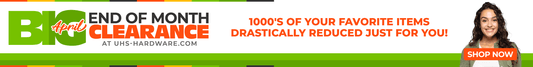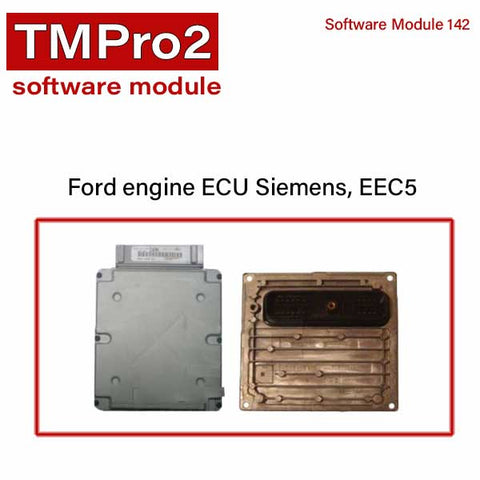





TM Pro 2 - Software Modules - Ford Group
Available to Order
SKU:
TMPRO-SW70
NSID:
31487
31489
31490
31491
31492
31501
31544
31550
31592
31627
31628
- $183.00
-
$219.60 - $183.00
- Translation missing: en.products.product.selected_or_first_available_variant.price.unit_price
- per
TMPRO-SWXXX
Transponder Maker Pro Modules are software for transponder key making, transponder key programming, transponder key copying, and PIN code/ security code calculating.
A protection programmer is a small box, which has to be connected to the free USB port of a computer.
- Ford Automotive Group
How To Create Your Order File:
- Connect hardware and start software. Go to “Activate modules” – “Order new modules”. Software will open screen with 2 windows – left and right.
- In left window – “Available modules” – are shown all available for purchasing software modules.
- Double click on desired software module to move it from “Available modules” window to “Order list” window. You can add as many as you wish software modules in “Order list”. Also, you can move any module from “Order list” back in “Available modules” again by double-clicking on it.
- When your selection is ready, press the “Order” button. The software will save on a disc file with your order.
- Upload this file using the link below along with your order number We will send you back the upgrade file After receiving the file from us you will need to install it onto your device.
Upload File Here
To Install the Upgrade:
- Connect hardware and start the software Go to “Purchase modules” – “Install new modules”.
- The software will open a new window where you will have to select the upgrade file that you have received.