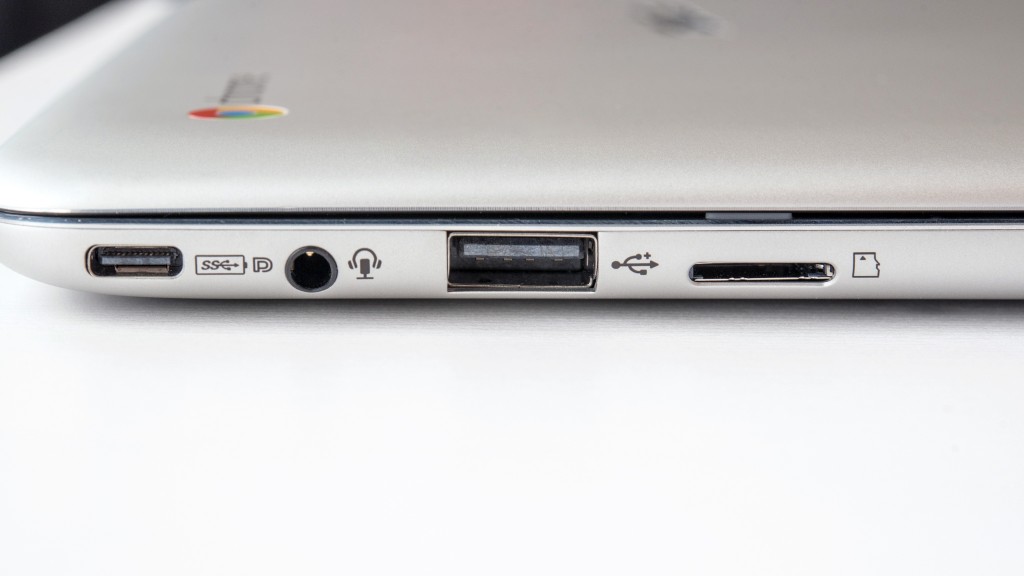ASUS Flip C101PA Review
Our Verdict
Compare to Similar Products
 This Product
ASUS Flip C101PA | |||||
|---|---|---|---|---|---|
| Awards | |||||
| Price | $300 List | $500 List | $350 List | $230 List | $230 List |
Overall Score  |
|||||
| Star Rating | |||||
| Bottom Line | A great portable option for computing on the go | Good if you can find it on sale or want a little extra internal storage | Perfect for those that want a large interface, and don't care about having to lug around a few extra pounds | Good browsing speeds but a slightly cramped feeling keyboard | Good for email and general web browsing, but not much else |
| Rating Categories | ASUS Flip C101PA | ASUS Flip C302CA | Acer 15 | Samsung 3 | ASUS C202SA |
| Performance (25%) | |||||
| Interface and Features (20%) | |||||
| Display Quality (20%) | |||||
| Battery Life (20%) | |||||
| Portability (15%) | |||||
| Specs | ASUS Flip C101PA | ASUS Flip C302CA | Acer 15 | Samsung 3 | ASUS C202SA |
| Weight | 2 lb | 2.65 lb | 4.3 lb | 2.54 lb | 2.65 lb |
| Dimensions | 10.4" x 7.2" x 0.6" | 11.97" x 8.28" x 0.54" | 14.88" x 10.08" x 0.75" | 11.37" x 8.04" x 0.7" | 11.57" x 7.87" x 0.89" |
| Touchscreen | Yes | Yes | Yes | No | No |
| Screen Size | 10.1" | 12.5" | 15.6" | 11.6" | 11.6" |
| RAM | 4 GB | 4 GB | 4 GB | 4 GB | 4 GB |
| Storage | 16 GB | 64 GB | 32 GB | 32 GB | 16 GB |
| Processor | OP1 | Intel Core m3 | Intel Pentium N4200 | Intel Celeron N3050 1.6 GHz | Intel Celeron N3060 1.6 GHz |
| Screen Resolution | 1280 x 800 | 1920 x 1080 | 1920 x 1080 | 1366 x 768 | 1366x768 |
| Ports | 1 x USB 3.0, 2 x USB C, 3.5 mm Aux | Micro HDMI, Micro SD, 2 x USB 2.0, 3.5 mm Aux | 2 x USB 3.0, 1 x USB C, 3.5 mm Aux | HDMI, Micro SD, USB 3.0, USB 2.0, 3.5 mm Aux | HDMI, Micro SD, 2 x USB 3.0, 3.5 mm Aux |
| Reported Battery Life (hours) | 9 | 10 | 14 | 11 | 10 |
| Measured Battery Life (hours) | 7 | 5.5 | 7.5 | 4.5 | 4.8 |
Our Analysis and Test Results
The ASUS Flip C101PA functions great as a tablet that also provides a small keyboard for when you need to type more than a couple of sentences. If you want something that can do some real heavy lifting when it comes to typing, we would suggest going with a larger model.
Performance Comparison
The ASUS Flip C101PA wasn't a standout in our testing, but it does fill its own little niche. You can read about how it performed in all of our various tests below.
Performance
ASUS recently upped the Flip's RAM from 2 to 4GB, which has made a world of difference. Browsing was quite fast through the majority of our testing. The only time we were able to induce any sort of lag was when streaming high definition video while having multiple other tabs open and trying to edit Google documents. Right now I'm using the Flip to type this in Google Docs while streaming a high definition Arctic Monkeys Youtube video, and am not experiencing any sort of lag. This performance fell just a bit behind that of larger models like the Samsung Pro and the Flip's big sibling, the Flip C302CA. However, this slight bump down in perofrmance doesn't feel too limiting, as the smaller screen size of the Flip doesn't exactly lend itslef to too much multitasking. If you've got a lot of work to do you're probably going to wait until you have access to a larger machine anyway. The Flip provides 16GB of onboard storage, which is standard for a Chromebook.
Ports
Despite its small size it still does have a micro SD card slot, so you do have the option of expanding the storage space if that 16GB feels limiting. It also has more ports than you might expect: 1 traditional USB port and, 2 USB-C ports.
Interface/Features
The Flip offers most everything you'd want from a small, portable Chromebook, but its tiny size makes things like typing less enjoyable than on larger mahcines. The Flip's biggest downsides are its small keyboard and trackpad. The keyboard felt somewhat cramped to most of our testers and probably isn't suited for very long typing sessions. The trackpad, likewise, is fairly small and can be somewhat annoying after a while. Although the keyboard and trackpad are not ideal, they are more than adequate for quick bouts of typing, and certainly adds a more utilitarian feel to the device. The Flip did gain some points for its touchscreen interface, which we found very pleasant to use, and provides all the perks of using a tablet. The touchscreen adds great functionality for simple web browsing and Android Apps. We were particularly impressed with the construction of the hinge, which allows you to 'flip' the keyboard completely around and out of the way when you're in tablet mode. The hinge felt sturdy and like it would easily stand up to normal use and abuse. This robust connection very much makes the Flip feel like one solid, well integrated machine, rather than a tablet that happens to have a keyboard attached.
Display Quality
The Flip's screen is adequate but not amazing. At 10.1" it is significantly smaller than most screens. This feels fine for watching a movie, but it can feel a bit cramped if you want to cross reference two different documents. The 1280 x 800 resolution (just above 720p) feels adequate on the small screen. Where it clearly lags behind the larger models is in its color and contrast ratio. Colors look decent on this screen, but are noticeably muted when compared to something like the Samsung Pro or Acer 15. Both bright and dark scenes also looked a bit washed out when compared to the larger models. This certainly won't ruin your movies, but it also isn't the best cinematic experience.
Battery Life
The Flip was one of the standouts in terms of battery life, surviving for a full 7 hours during our battery torture test. That put it ahead of the main pack, as the vast majority of models lasted until around the 5-hour mark. We used a streaming video and maximum screen brightness in our test, so in less taxing situations the Flip would last longer.
Portability
The Flip earned a rare 10 out of 10 in our portability testing, putting it well ahead of the low score of 5 and locking in our Top Pick for Portability Award. This perfect score came about because the Flip is just imminently more compact and portable than we would ever expect a device with a fully functioning keyboard to be. Weighing in at just 2 pounds you can barely notice it's there when it's in a backpack or bag. Its tiny, 10.1" stature also makes it easy to carry around and allows it to fit in almost any bag. Carrying it in the hand feels barely more cumbersome than toting around a couple of magazines or a hardcover book. The Flip is the perfect companion for a long flight, city strolling, or any traveling situation where you want the option to sit down and do some efficient browsing or emailing if the need arises.
Value
The Flip lists for $300. This is significantly cheaper than comparable full-sized models about the same as an iPad Mini, and a bit more expensive than buying an Android tablet and accessory keyboard. If you want a tablet with an integrated keyboard, we feel this is a fair value. If you really just want a tablet and don't think you'll use the keyboard all that often, a dedicated tablet would be more portable and probably a better value.
Conclusion
The Flip blurs the line between tablet and laptop without making too many sacrifices on either account. Sure the attached keyboard makes it slightly more cumbersome than a standalone tablet, but it still feels imminently portable. And yes the keyboard is fairly small, but it is orders of magnitude better than typing on a touchscreen, and is still plenty ergonomic for all but very long typing sessions. If you're looking for a versatile, portable, laptop/tablet hybrid, this is a good option.