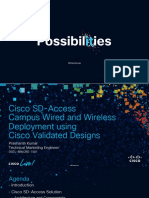Professional Documents
Culture Documents
Cisco Customer Contact Solutions Ordering Guide
Uploaded by
Jalk27Copyright
Available Formats
Share this document
Did you find this document useful?
Is this content inappropriate?
Report this DocumentCopyright:
Available Formats
Cisco Customer Contact Solutions Ordering Guide
Uploaded by
Jalk27Copyright:
Available Formats
Cisco Customer Care Solutions
Ordering Guide
Cisco Unified Contact Center Express
Cisco Unified Contact Center Enterprise
Cisco Packaged Contact Center Enterprise
Cisco Unified Customer Voice Portal
Cisco Finesse
Cisco SocialMiner
Cisco Unified Intelligence Center
Cisco Unified ICM Enterprise
Cisco Unified IP IVR
Cisco MediaSense
Cisco Remote Expert Mobile
Cisco Unified Computing Systems (UCS)
Customer Contact SolutionsPlus
Software Support Services
Cisco Services
Cisco Capital Financing
Contact: General inquiries about Customer Care pricing may be sent to ccbu-pricing@cisco.com
2016 Cisco and/or its affiliates. All right reserved. Cisco Confidential. For Channel Partner Use Only. Not for public distribution. Pricing subject to change.
May 6, 2016
Ordering Guide
Table of Contents
1.
Introduction ................................................................................................................................ 7
1.1
Purpose, Audience and Scope ......................................................................................... 7
1.2
Ordering and Quoting Tools ............................................................................................. 7
1.3
Change History................................................................................................................. 8
2.
Tips for Using This Ordering Guide .......................................................................................... 17
3.
Cisco Unified Customer Voice Portal (Unified CVP) ................................................................ 18
3.1
Overview of End of Sale and End of Life Status for Cisco Unified Customer Voice
Portal Versions .............................................................................................................. 18
3.2
CVP Ordering and Pricing Information: .......................................................................... 18
3.2.1
Unified CVP Component Information ................................................................ 19
3.2.2
Not-for-Production Systems, Not-for-Resale and Evaluation Kits ..................... 22
3.2.3
Ordering 10.5 .................................................................................................... 23
3.2.4
Upgrades from 7.0 to Unified CVP 8.x/9.x/10.x/11.x......................................... 24
3.2.5
Customer Collaboration Upgrade Offer ............................................................ 25
3.2.6
Product number summary tables ...................................................................... 26
3.2.7
Unified CVP Components Licensing ................................................................. 28
3.2.8
Unified CVP Port Licenses ............................................................................... 28
3.2.9
Unified CVP Redundant Port Licenses ............................................................. 29
3.2.10 Unified CVP Server Licenses ........................................................................... 29
3.2.11 Unified CVP Call Director Licenses .................................................................. 30
3.2.12 Unified CVP Video Components Licensing ....................................................... 31
3.2.13 Unified CVP Reporting Server Licenses ........................................................... 31
3.2.14 Unified CVP Call Studio Licenses ..................................................................... 32
3.2.15 Unified CVP License Enforcement.................................................................... 32
3.2.16 Unified CVP Upgrade Licenses for IPIVR customers ....................................... 32
3.3
Ordering Examples for Production CVP Systems .......................................................... 33
3.3.1
Example 1 CVP co-resident Call Server+VXML Servers and
Unified CCE agents ordering Use Case .......................................................... 33
3.3.2
3.4
3.5
4.
Example 2 CVP Stand-alone Ordering Use Case.......................................... 33
CVP Licenses Fulfillment/ Distribution ............................................................................ 33
3.4.1
CVP Unified Call Studio License Fulfillment ..................................................... 34
3.4.2
CVP Unified Call Server License Fulfillment ..................................................... 34
3.4.3
CVP Unified VXML Server License Fulfillment ................................................. 35
3.4.4
CVP Unified Reporting Server License Fulfillment............................................ 36
3.4.5
Unified CVP Call Director Server License Fulfillment ....................................... 36
3.4.6
Summary of CVP License Fulfillment ............................................................... 36
Non-CVP Components Licensing ................................................................................... 37
3.5.1
ASR/TTS Licensing .......................................................................................... 37
3.5.2
IOS Gateway Licensing .................................................................................... 40
Cisco Unified Contact Center Express (Unified CCX) .............................................................. 41
4.1
Ciscos Configuration and Pricing Tools ......................................................................... 41
4.2
Overview of End of Life and End of Sale Status for Cisco Unified CCX Versions .......... 41
4.3
Overview of Cisco Unified CCX Licensing ...................................................................... 41
4.3.1
Server vs. Seat licenses ................................................................................... 41
2016 Cisco and/or its affiliates. All rights reserved. Cisco Confidential. For Channel Partner Use Only. Not for public distribution. Pricing subject to change.
May 6, 2016
Page 2 of 174
Ordering Guide
4.3.2
Port licenses ..................................................................................................... 42
4.3.3
Node Locked vs. Non Node Locked Server Software Licenses ........................ 42
4.3.4
Concurrent vs. Named User (seat) Licenses .................................................... 42
4.3.5
Concurrent Outbound IVR Licenses ................................................................. 42
4.3.6
Finesse Recording Licenses ............................................................................. 42
4.3.7
Concurrent licenses apply to logged in users. Different individuals
4.3.8
Unified CCX Compliance Recording (CR), Quality Manager
may share a Unified CCX Workforce Management ........................................ 43
(QM), Advanced Quality Manager (AQM) ....................................................... 43
4.3.9
Unified CCX Inbound Voice High Availability (HA) Server
Software Licensing .......................................................................................... 43
4.3.10 License downgrades, distributes, splits and merges......................................... 43
4.3.11 Bucher+Suter CRM Connectors for Cisco Unified Contact Center
Express through Cisco SolutionsPlus ............................................................. 44
4.4
Supported Upgrade Paths .............................................................................................. 48
4.4.1
Upgrading Unified CCX Licenses Using ESW/UCSS or SWSS ....................... 50
4.4.2
Upgrading Unified CCX Licenses Using Purchased Product IDs ..................... 50
4.5
Migration from Cisco Unified CCX to Cisco Packaged Contact Center Enterprise
4.6
Migrating from Cisco Unified CCX to Cisco Unified Contact Center Enterprise
4.7
Cisco Unified CCX 11.0 .................................................................................................. 51
(PCCE) or vice versa ..................................................................................................... 50
(CCE) or vice versa ....................................................................................................... 51
4.7.1
General information .......................................................................................... 51
4.7.2
Ordering New Systems ..................................................................................... 52
4.7.3
Ordering ADDONs to Existing Systems ............................................................ 55
4.7.4
Ordering release upgrades with an ESW or UCSS or SWSS
4.7.5
A-la-carte Upgrades.......................................................................................... 59
4.7.6
WFO and WFM Upgrades ................................................................................ 63
4.7.7
Unified CCX Promotional Bundle ...................................................................... 65
4.7.8
Not for Resale and Non-production licenses .................................................... 66
4.7.9
Nuance Speech Solutions with Cisco Unified Contact Center
contract ........................................................................................................... 56
Express and Unified IP IVR............................................................................. 67
4.8
4.9
Cisco Unified CCX 10.6 .................................................................................................. 68
4.8.1
Ordering New CCX 10.6 Systems .................................................................... 68
4.8.2
Ordering ADDONs to Existing CCX 10.6 Systems ........................................... 68
4.8.3
Upgrading to CCX 10.6 Systems ...................................................................... 68
Cisco Unified CCX 10.5 .................................................................................................. 68
4.9.1
Ordering New CCX 10.5 Systems .................................................................... 68
4.9.2
Ordering ADDONs to Existing CCX 10.5 Systems ........................................... 69
4.9.3
Upgrading to CCX 10.5 Systems ...................................................................... 69
4.10 Cisco Unified CCX 10.0 .................................................................................................. 69
4.10.1 General information .......................................................................................... 69
4.10.2 Ordering New Systems ..................................................................................... 71
4.10.3 Ordering ADDONs to Existing Systems ............................................................ 73
4.10.4 Ordering release upgrades with an ESW or UCSS or SWSS
contract ........................................................................................................... 74
2016 Cisco and/or its affiliates. All rights reserved. Cisco Confidential. For Channel Partner Use Only. Not for public distribution. Pricing subject to change.
May 6, 2016
Page 3 of 174
Ordering Guide
4.10.5 A-la-carte Upgrades.......................................................................................... 77
4.10.6 WFO and WFM Upgrades ................................................................................ 80
4.10.7 Not for Resale and Non-production licenses .................................................... 82
4.10.8 Nuance Speech Solutions with Cisco Unified Contact Center
Express and Unified IP IVR............................................................................. 83
4.11 Cisco Unified CCX 9.0 .................................................................................................... 83
5.
Cisco Unified Contact Center Enterprise (Unified CCE) ........................................................... 84
5.1
5.2
Overview of Unified CCE Licensing ................................................................................ 84
5.1.1
Primary Unified CCE Licensing ........................................................................ 84
5.1.2
Additional Unified CCE Licenses and Components ........................................ 106
Ordering New Unified CCE System and Add-On Licenses .......................................... 107
5.2.1
Ordering CCE Agent licenses for voice applications....................................... 108
5.2.2
Ordering New Unified EIM and Unified WIM System and Add-On
5.2.3
Ordering CCE Blended Agent licenses for voice, email, and web
Licenses ........................................................................................................ 109
collaboration .................................................................................................. 110
5.3
Upgrades ...................................................................................................................... 111
5.3.1
Upgrades of CCE Agent licenses ................................................................... 111
5.3.2
Customer Collaboration Upgrade Offer .......................................................... 112
5.3.3
Migrations from Cisco Unified ICM to Contact Center Enterprise ................... 113
5.3.4
Migrations from Cisco Unified Contact Center Express to Contact
5.3.5
Upgrades for Unified E-Mail Interaction Manager and Unified
Center Enterprise .......................................................................................... 114
Web Interaction Manager .............................................................................. 115
6.
5.4
Migration from Previous Licensing Methods ................................................................. 115
5.5
Non-Production Systems .............................................................................................. 116
5.6
Product Number Summary Table for Unified CCE Product Numbers .......................... 117
Cisco Packaged Contact Center Enterprise (Packaged CCE) ............................................... 119
6.1
About Packaged CCE .................................................................................................. 119
6.2
Overview of Packaged CCE Ordering and Licensing ................................................... 119
6.2.1
Required Packaged CCE Licenses................................................................. 120
6.2.2
Optional Packaged CCE Licenses .................................................................. 122
6.3
Optional Features Licenses .......................................................................................... 123
6.4
Add-On Licenses .......................................................................................................... 124
6.4.1
Additional Agents ............................................................................................ 124
6.4.2
Additional Queue or Self Service Ports........................................................... 125
6.5
Non-Production Systems .............................................................................................. 125
6.6
Upgrade........................................................................................................................ 125
6.7
Migration Options ......................................................................................................... 126
6.6.1
7.
6.7.1
From Unified CCX to Packaged CCE ............................................................. 126
6.7.2
From Unified CCE to Packaged CCE ............................................................. 127
6.7.3
From Packaged CCE to Unified CCE ............................................................. 128
Cisco Finesse......................................................................................................................... 129
7.1
8.
Ordering Packaged CCE upgrade .................................................................. 126
Cisco Finesse for Unified CCE customers.................................................................... 129
Cisco SocialMiner .................................................................................................................. 130
8.1
SocialMiner for Unified CCX or CCE customers ........................................................... 130
2016 Cisco and/or its affiliates. All rights reserved. Cisco Confidential. For Channel Partner Use Only. Not for public distribution. Pricing subject to change.
May 6, 2016
Page 4 of 174
Ordering Guide
9.
8.2
Standalone SocialMiner................................................................................................ 130
8.3
SocialMiner Non-Production Suites .............................................................................. 131
Cisco Unified ICM Enterprise (Unified ICME) ......................................................................... 132
9.1
Overview of Unified ICME Licensing ............................................................................ 132
9.1.1
Primary Unified ICME Licenses ...................................................................... 132
9.1.2
Additional Unified ICME Licenses and Components....................................... 136
9.1.3
Special Unified ICME Deployment Cases ....................................................... 138
9.2
Ordering New Unified ICME Systems and Add On Licenses ....................................... 139
9.3
Upgrades and Migrations ............................................................................................. 140
9.4
Migration from Previous Licensing Methods ................................................................. 140
9.5
Non-Production Systems .............................................................................................. 141
9.6
Product Number Summary Table for Unified ICME Product Numbers ......................... 142
10. Cisco Unified IP IVR............................................................................................................... 143
10.1 Overview of Unified IP IVR Licenses ............................................................................ 143
10.1.1 Types of Unified IP IVR Licensing .................................................................. 143
10.2 Upgrading To a Later Cisco Unified IP IVR Release .................................................... 143
10.2.1 Upgrading Cisco Unified IP IVR to a Later Release Using
Purchased Product IDs ................................................................................. 143
10.2.2 Upgrading Cisco Unified IP IVR to a Later Release Using
ESW/UCCS or SWSS ................................................................................... 143
10.3 Ordering Unified IP IVR 11.0 production Licenses ....................................................... 144
10.3.1 Ordering Unified IP IVR Not for Resale (NFR) Licenses ................................. 144
10.3.2 Ordering Customer Non-Production Systems ................................................. 144
10.3.3 Upgrading to Unified IP IVR 11.0 Licenses from a Previous IP
IVR Release .................................................................................................. 144
10.3.4 Product ID Summary Table for Unified IP IVR Product IDs ............................ 145
10.4 Ordering Unified IP IVR 10.0 production Licenses ....................................................... 146
10.4.1 Ordering Unified IP IVR Not for Resale (NFR) Licenses ................................. 147
10.4.2 Ordering Customer Non-Production Systems ................................................. 147
10.4.3 Upgrading to Unified IP IVR 10.0 Licenses from a Previous IP
IVR Release .................................................................................................. 147
10.4.4 Product ID Summary Table for Unified IP IVR Product IDs ............................ 147
10.5 Ordering Unified IP IVR 9.0 production Licenses ......................................................... 149
11. Cisco MediaSense ................................................................................................................. 150
11.1 MediaSense Ordering and Pricing Information for version 11.0: .................................. 150
11.2 MediaSense Ordering and Pricing Information for version 9 and 10: ........................... 150
11.3 Cisco Software Support Services for Cisco MediaSense ............................................. 151
11.4 Ordering MediaSense 11.0........................................................................................... 151
11.4.1 MediaSense 11.0 Component Information ..................................................... 151
11.4.2 Not-for-Production Systems ............................................................................ 152
11.5 Ordering MediaSense 10.x ........................................................................................... 152
11.5.1 MediaSense 10.x Component Information ...................................................... 153
11.5.2 Not-for-Production Systems ............................................................................ 154
11.5.3 MediaSense 10.x / UCCX Promotional Bundle ............................................... 155
11.5.4 MediaSense 10.x Product number summary tables ....................................... 155
11.6 Ordering MediaSense 9.x ............................................................................................. 155
11.6.1 MediaSense 9.x Component Information ........................................................ 156
2016 Cisco and/or its affiliates. All rights reserved. Cisco Confidential. For Channel Partner Use Only. Not for public distribution. Pricing subject to change.
May 6, 2016
Page 5 of 174
Ordering Guide
11.6.2 MediaSense 9.x Non Production Systems ...................................................... 157
11.6.3 MediaSense 9.x part number summary tables ............................................... 157
11.7 Ordering Examples for Production MediaSense Systems ............................................ 158
11.7.1 Example 1 Customer requires 500 concurrent audio recordings
and high availability - Ordering Use Case ..................................................... 158
11.7.2 Example 2 Customer requiring 50 additional concurrent audio
recordings - Ordering Use Case................................................................... 158
11.8 MediaSense Licenses Fulfillment/ Distribution ............................................................. 158
11.9 Calabrio Search & Play and Quality Management Solutions through Cisco
SolutionsPlus ............................................................................................................... 158
11.10 NICE Interaction Management and WFM Suite through Cisco SolutionsPlus .............. 160
12. Cisco Remote Expert Mobile .................................................................................................. 164
12.1 Remote Expert Mobile for Unified CCX customers ....................................................... 164
12.2 Remote Expert Mobile for Unified CCE, Packaged Contact Center and UCM
customers .................................................................................................................... 165
12.3 Remote Expert Mobile Non-Production Suites ............................................................. 165
13. Cisco Servers (UCS and MCS) .............................................................................................. 166
13.1 Cisco Unified Computing Systems (UCS) .................................................................... 166
13.2 Cisco Media Convergence Servers (MCS), Windows Server 2003 Operating
Systems and SQL Server 2005 ................................................................................... 166
13.2.1 Part Numbers ................................................................................................. 166
14. Cisco Unified Intelligence Center ........................................................................................... 167
14.1 Ordering Intelligence Center version 10.0 and higher .................................................. 167
14.1.1 Production System Software .......................................................................... 167
14.1.2 Not-for-Production Systems, Not-for-Resale and Evaluation Kits ................... 168
14.1.3 Upgrades from previous versions ................................................................... 169
15. Customer Contact SolutionsPlus Product Overview .............................................................. 170
16. Software Support Services ..................................................................................................... 171
17. Cisco Services ....................................................................................................................... 172
17.1 Cisco Unified Communications Services ...................................................................... 172
17.2 Cisco Unified Communications ServicesTools for Quoting and Ordering ................. 172
17.2.1 Cisco Service Contract Center ....................................................................... 172
18. Cisco Capital Financing ......................................................................................................... 173
18.1 Removing Sales Barriers: ............................................................................................. 173
18.2 Tips for Taking Advantage of Financing to Accelerate and Close More Business: ....... 173
18.3 For more information about Cisco Capital Financing, visit:........................................... 173
2016 Cisco and/or its affiliates. All rights reserved. Cisco Confidential. For Channel Partner Use Only. Not for public distribution. Pricing subject to change.
May 6, 2016
Page 6 of 174
Ordering Guide
1. Introduction
1.1
Purpose, Audience and Scope
This document describes the pricing, packaging structure and ordering for Cisco
Customer Collaboration solutions currently shipping releases.
Note:
Cisco retains the right to make changes to this ordering guide under the terms
and conditions of your Cisco software contract.
AudienceCisco field and Cisco Unified Communications specialized channel partners
ScopeThis ordering guide describes the pricing and ordering for the following
products:
Unified Customer Voice Portal
Unified Contact Center Express and Workforce Optimization options
Unified Contact Center Enterprise
Packaged Contact Center Enterprise
SocialMiner
Finesse
Unified ICM Enterprise
Unified Intelligence Center
Unified IP IVR
Unified E-Mail Interaction Manager
Unified Web Interaction Manager
MediaSense
For information on Unified Contact Center Hosted (Unified CCH), Unified ICM Hosted
(Unified ICMH) please send inquiry to ask-hcs-cc@cisco.com.
For information on ordering the Customer Collaboration Suite (UCCE and CVP) as part
of the Collaboration Enterprise Agreement, please send inquiries to CollabEA-CCSupport@cisco.com or contact your Cisco account team.
For more detailed information about Cisco Contact Center products, select the Customer
Collaboration product on cisco.com that you are interested in here
http://www.cisco.com/en/US/partner/products/sw/voicesw/index.html, and click Ordering.
For example, this is the Contact Center Enterprise ordering page:
http://www.cisco.com/en/US/partner/products/sw/custcosw/ps1844/index.html.
1.2
Ordering and Quoting Tools
The Cisco Unified Communications Sizing Tool (CUCST) assists users with hardware
sizing of large or complex Unified Communications solutions by calculating the call
processing requirements for Unified Communications products that have a major impact
2016 Cisco and/or its affiliates. All rights reserved. Cisco Confidential. For Channel Partner Use Only. Not for public distribution. Pricing subject to change.
May 6, 2016
Page 7 of 174
Ordering Guide
on performance and scalability. For additional information about CUCST, go to:
http://tools.cisco.com/cucst
Cisco Commerce Workspace (CCW) is part of the suite of Internet commerce tools
used by Cisco for managing online ordering of Cisco products. It can be used as the
single workspace for all business transactions to register deals and quote, configure,
price, and order Cisco products, software, and services. All of the Customer
Collaboration products are supported by Cisco Commerce Workspace.
Cisco Commerce Workspace at Cisco.com (with password required) is located at
https://cisco-apps.cisco.com/cisco/psn/commerce
Note: https://communities.cisco.com/docs/DOC-51384 provides details on how to
configure the delivery option as electronic or physical.
Cisco Service Contract Center is an integrated solution that makes it easy for Cisco
service sales teams and partners to manage and grow their service business, profitably.
It will:
Quote and book your service orders and manage your service contracts and
renewals all with one simple, easy-to-use solution.
Spend less time solving administrative problems, searching for opportunities, and
creating quotes.
Spend more time growing your business using data you can trust; you dont need
to spend time fixing or verifying data.
Enable you to create and proactively manage your contracts.
Here is the URL link: http://wwwin.cisco.com/CustAdv/globalops/wwsso/service.shtml
Product/Business Unit Specific Pricing/Ordering Tool
For more information about ordering and also access to configuration tools please visit
the Assessment to Quality (A2Q) for Contact Center website at the following URL link:
http://www.cisco.com/en/US/partner/products/sw/custcosw/ps1846/prod_how_to_order.ht
ml.
1.3
Change History
This table provides a brief overview of the major changes in the versions of this guide.
2016 Cisco and/or its affiliates. All rights reserved. Cisco Confidential. For Channel Partner Use Only. Not for public distribution. Pricing subject to change.
May 6, 2016
Page 8 of 174
Ordering Guide
Publication date
May 6, 2016
Major changes compared to previous release
February 16, 2016
Revised SKUs for CVP Port in L-CVP-UPG
Updated Nuance availability to CCX users
Updated the Calabrio and NICE S+ sections to clarify that
MediaSense is not a requirement.
Removed the Calabrio Basic QM SKU.
Updated the MediaSense ordering example with 11.x SKU
Added the subscription skus for bucher+Suter SFDC CRM
Added b+S chat handling for Siebel CRM connector
Removed IPCE-MC-NFR-DART & IPCE-PORTALAGT-__
references
Updated CUIC section to show CUIC 10.x & higher as
orderable
Remove EOL CVP 9.0
September 28, 2015
Removed CVP redundant requirement from PCCE add-on
section.
September 22, 2015
Updated the new CCX 11 promotional bundles
Adjust PCCE scale
Updated for SocialMiner 11.0
Updated for PCCE 11.0
Clarified CAD/CTI-OS EOL impact on CCE standard,
enhanced, and premium agent licenses
Added Finesse 11.0
Clerical update / formatting
Extended Customer Collaboration Upgrade Offer
Updated eGain Solutions Plus pricing
Added clarification on CCX Outbound IVR ports in Sec
10.5
Added MediaSense 11.0 SKUs
Added Remote Expert Mobile
Updated links to Compatibility Matrix
Removed Cisco Siebel CRM
Clarified licensing model for Bucher & Suter CRM
connector for Salesforce
Added MediaSense Media kit to CCX section
Updated IPIVR HA information
Removed minimum agent requirement for PCCE
Updated Nuance SKUs
Additional data on CVP redundant ports
August 12, 2015
July 28, 2015
July, 24, 2015
June 18, 2015
May 30, 2015
January 30, 2015
Clarified application of MediaSense promotion for all
Finesse/UCCX orders
Added some clarifications on adding CVP Redundant Port
licenses.
Added migration options from CCX to PCCE
2016 Cisco and/or its affiliates. All rights reserved. Cisco Confidential. For Channel Partner Use Only. Not for public distribution. Pricing subject to change.
May 6, 2016
Page 9 of 174
Ordering Guide
Publication date
Major changes compared to previous release
Added CCX 10.6 release
Revised MediaSense, Calabrio and NICE SKUs
Clarified IPCE-NPSENT information
Removed UCSS references, inserted SWSS references
Changes to CVP Port and Reporting Server licensing
Updated MediaSense 10.x SKUs
Added NICE and Calabrio WFM SKUs
Added SKUs for UCCX/MediaSense promotional bundle
Added Packaged CCE 10.5 information
Extension to Upgrade Customer Collaboration Promotion
Added additional information to eGain S+ cloud SKUs
Removed obsolete ERI/ARI SKUs
Added B+S Microsoft (CCE and CCX) & Salesforce.com
(CCX) CRM Connectors
Changed details of CVP non-production suites
Added eGain S+ cloud SKUs
Added release 10.5 SKU information
Added orderability info for EIM-WIM on HCS
Added CCX NFR kits
Removed CCX as a child in P/C deployment
Added mailer for inquiries about Enterprise Agreement
Packaged CCE UCS C server update
Added UCCE 10.0 content
Clarification on ALI ordering
Updated CRM connector information
Updated CCX WFO prices
Added new SKUs for eGain SolutionsPlus Phase II release
Added Packaged CCE upgrade information
Amended the ICM to CCE promo information
Oct 10, 2013
Added release 10.0 content
Aug 22, 2013
Updated prices for 13 eGain SolutionsPlus SKUs
Added eGain SolutionsPlus support for Package CCE
Aug 2, 2013
Added two new bundle SKUs to eGain SolutionsPlus
July 11, 2013
Extension to Upgrade Customer Collaboration Promotion
May 13, 2013
Modifications to CCE, CUIC and CVP sections to reflect
that CVP and CUIC licenses are now included in the IPCENPSENT-CP bundle.
Removed UCCH and ICMH sections, referred interested
parties to send email to ask-hcs-CC mailer for ordering
information on these products
Added eGain SolutionsPlus.
MCS Server section had been updated to reflect EOL.
Added clarification of new vs. add-on seats for
December 2, 2014
September 22, 2014
July 23, 2014
June 20, 2014
April 25 , 2014
February 14, 2014
Dec 11, 2013
Feb 26, 2013
2016 Cisco and/or its affiliates. All rights reserved. Cisco Confidential. For Channel Partner Use Only. Not for public distribution. Pricing subject to change.
May 6, 2016
Page 10 of 174
Ordering Guide
Publication date
Major changes compared to previous release
Bucher+Suter CRM Connectors through SolutionsPlus
Jan 29, 2013
Changed Blended Agent License rules for Packaged CCE
Fixed typo in CUIC NFR license section
Added details on server requirements for Calabrio
SolutionsPlus
Added Bucher+Suter CRM Connectors through
SolutionsPlus
Added note to clarify that MediaSense SolutionsPlus
offerings are only available with Cisco MediaSense
Clarified CCX Web Chat licensing and ordering
Added EIM-WIM 9.0 SKUs
Added MediaSense 9.0 SKUs
October 29, 2012
Updated MediaSense 8.5 and 9.0 SKUs
September 6, 2012
Updated Unified Intelligence Center section to incorporate
new non-release specific SKUs
Removed stale references to EOLed CRM Connectors
Added section on NICE SolutionsPlus
Updated Outbound ordering information for Packaged CCE
CVP 9.0 Added
Nuance S+ product codes updated
Added an overview of SolutionsPlus products in chapter 15
Removed Intelligence Suite ordering information
Removed references to WebView
Added system release 9.0 ordering information for all
applicable products. Remove End of Sales release
ordering info.
Removed SFDC, MSFT, and PeopleSoft CRM Connectors
that are End of Sales
December 6, 2012
July 11, 2012
June 1, 2012
April 25, 2012
Added section on Calabrio SolutionsPlus
April 3, 2012
Updated SocialMiner ordering information to include IPCEBUNDLE and IPCE-SVR-ADDON product numbers
Added chapter on Packaged CCE
Removed section on System Contact Center Enterprise
and Expert Advisor
Updated CCE Blended Agent information
Updated ALI Solutions (formerly known as Austin
Logistics) ordering information
Dec 20, 2011
Sep 20, 2011
Updated UCCE and UCCH Agent Desktop Ordering
Information
Clarified Intelligence Center ordering for cluster licensing
and lab licensing
Added section on Cisco Finesse
Simplified the ordering of seat licenses by removing
unnecessary SKUs
Replaced CCX 8.5 section with new, updated information
Added CVP-NUANCE - Solutions plus for Nuance ASR &
2016 Cisco and/or its affiliates. All rights reserved. Cisco Confidential. For Channel Partner Use Only. Not for public distribution. Pricing subject to change.
May 6, 2016
Page 11 of 174
Ordering Guide
Publication date
Major changes compared to previous release
Aug 19, 2011
April 27, 2011
Fixed MediaSense NFR and NPS SKUs
Updated information for MediaSense recording license
Removed Unified CCX 8.5 ordering information and added
links to new Unified CCX 8.5 ordering guide
Added Customer Collaboration Upgrade Offer for CCE and
CVP
Revised E-Mail Interaction Manager and Web Interaction
Manager sections under ICME, ICMH and CCH chapters
Updated CUIC ordering information to include more
detailed upgrade ordering instructions and clarify licensing
Migrations from CAD PRE to/from CTI-OS are free
Feb 23, 2011
December 13, 2010
October 25, 2010
July 6, 2010
TTS
Updated details for ICM to CCE migration promotion
Modified MediaSense SKU table by associating UCSS
SKUs with the base license, not the audio and video
license.
Modified rule to say the quantity of audio and video
recording license should add up to the quantity of base
license.
Clarified ordering examples in section 11.3
Added information on new ICM to CCE migration
promotion
Added Cisco SocialMiner
Added final Unified CCX 8.5 updates
Added System Release 8.5 ordering information
Added clarification on total discounts for CCX to CCE
migration promo
Added notes in CCE and ICM sections regarding WebView
obsolescence in 8.5
Added new section on Cisco MediaSense
Added upgrade SKU information to CUIC section
Added Unified CCE Blended Agent license for Voice, EMail, and Web Collaboration
Revised E-Mail Interaction Manager and Web Interaction
Manager sections under Unified CCE chapter
Added UCS section
Update CUP ordering section
Provided updated to CUP ordering with CVP
Updated ordering info on CCX 8.0 WFO options
Updated CUIC NFR kit information
Updated Exony VIM section
March 26, 2010
Added CVP 8.0 pricing
Removed Universal Edition and CVP 4.1 pricing
information
March 23, 2010
Modified Exony VIM section to reflect additional and
changed SKU items
June 9, 2010
April 20, 2010
2016 Cisco and/or its affiliates. All rights reserved. Cisco Confidential. For Channel Partner Use Only. Not for public distribution. Pricing subject to change.
May 6, 2016
Page 12 of 174
Ordering Guide
Publication date
Major changes compared to previous release
Updated CUIS/CUIC section to include information for
ordering Cisco Unified Intelligence Center 8
March 17, 2010
Updated requirements for DLUs and UCL (User Connect
Licensing) in the CCE and CCH Outbound sections.
March 11, 2010
Updates for Unified Communications Release 8.0
Replaced references to SS7 Hardware Cards with the new
Sigtran SS7 software solution
Removed custom NICs and NIC modifications as they are
no longer offered to customers
Removed IP IVR 5.0 orderability information as 5.0 has
reached End of Life
rd
Removed 3 Party PGs which are End of Life
January 8, 2010
September 29, 2009
August 28, 2009
Added MCS Portsmouth (7835s, 7845s I3 models)
Added UCSS for EIM and WIM
Removed this from CCH section Note that Siebel does not
support Mobile Agent
Changed Exony VIM prices and names to reflect changes
to be implemented in price book in Q1
Added Compliance Recording Option for CCX 7.0
Standard, Enhanced and Premium
Removing EOL/EOS CCX release 4.1
Removing information on NEW system ordering from CCX
5.0 section; CCX 5.0 Addon and DIFF upgrades will remain
orderable for one-year post EOS.
CCX miscellaneous minor corrections
Removed EIM-WIM for CCX as this product is end of sale
per Aug 21, 2009.
June 22, 2009
May 12, 2009
February 3, 2009
Added ordering information for Microsoft Windows Server
2003 and Microsoft SQL Server 2005
Changed Chapter 10 title to Media Convergence Servers
(MCS), Windows Server 2003 Operating Systems and SQL
Server 2005
Corrected errors in CRM Connector migration licenses for
ICM
Added Cisco Unified Intelligence Suite Large Archiver
external disk ordering information
Added clarifications to Cisco Unified Intelligence Suite
licensing
Clarified ATP requirements for Expert Advisor.
Clarified use of redundant ports for CVP. Added
information on upgrades
Removed GED-125 from the ICMH-NIC License in section
8.1.1.3
Added EIM-WIM NFR Kits.
IPIVR 4.0 can upgrade to 6.0, not 4.5 version
Removed Customer Voice Portal and Expert Advisor
OnDemand references due to program restrictions
2016 Cisco and/or its affiliates. All rights reserved. Cisco Confidential. For Channel Partner Use Only. Not for public distribution. Pricing subject to change.
May 6, 2016
Page 13 of 174
Ordering Guide
Publication date
Major changes compared to previous release
December 10, 2008
Added Customer Voice Portal licensing reference to PAK
Codes and licensing URL
Corrected typos and added information for hosted in CUIS
section
Added top-level SKU information for Cisco Unified
Intelligence Suite
Added new 7816 and 7825 MCS Servers
Changed CCE, CCH, CCX, IP IVR, ICME and ICMH UCSS
SKU references to reflect new quantity 1 SKUs
Corrected UCSS for CCX Standard pricing
Removed ICME/ICMH Avaya-based Outbound Option
pricing due to EOS
Clarified Austin Logistics ordering information
September 8, 2008
Added new section for Cisco Unified Expert Advisor
Correct CVP OnDemand product code errors
August 8, 2008
Updated MCS Servers to include the 146 GB drives and
Quad Core machines.
Added new section for Customer Voice Portal End of
Sale/End of Life Overview
Added new section for Customer Voice Portal Licensing,
which was removed from CVP 7.X SRND and inserted into
this publication
Added new section for Customer Voice Portal On Demand
Added new section for Unified Intelligence Suite
November 12, 2008
June 30, 2008
April 16, 2008
February 11, 2008
Added IPIVR 7.0 ordering information
Added CCX 7.0 ordering information
Updated End-Of-Sale informational notices for CVP 3.1
and 4.0
Added new Remote Silent Monitoring feature of CCE and
CCH
Clarified SCCE All-In-One Ordering Bundle description
Added the CCX to CCE migration Program (section 5.3.3)
Added SCCE All-In-One Ordering Bundle description
Clarified DLU licensing requirements for CCE and CCH
Outbound
Added GED-125 to the ICMH-NIC License in section
8.1.1.3
Added CRM Connectors pricing
Changed the IP IVR UCSS pricing
CVP
o Deleted Ordering Examples from CVP Sections
due to complexity and confusion. Please
reference the CVP SRND for configuration and
ordering examples.
o Added section on CVP 7.0 Release
o Added section on upgrading from CVP Universal
Edition (Studio 5.2/Call Services 3.6) to CVP
Universal Edition 6.0
2016 Cisco and/or its affiliates. All rights reserved. Cisco Confidential. For Channel Partner Use Only. Not for public distribution. Pricing subject to change.
May 6, 2016
Page 14 of 174
Ordering Guide
Publication date
Major changes compared to previous release
o
November 20, 2007
October 31, 2007
Clarified section on ordering upgrade from CVP
4.0 to CVP 4.1
Remove Informiam Solutions Plus products from the price
list
Clarification on which SKUs include CCMP and how to
upgrade agents for use with CCMP
Add Exony VIM Analytics Solutions Plus pricing
Reduce pricing on Informiam Call Analyzer
Remove Informiam SKUs for ICM. All product sales will be
reflected under the IPCC product family.
Clarified licensing of Mobile Agent for CCE/H
Added CVP Reporting Server Licenses, updated port
counts to NPS, NFR and EVAL kits for CVP 4.1, Universal
Edition 6.0 and CVP 4.0
Extended CVP and UE EVAL kits to 90 days from 60 days
Clarified use of CVP NPS, NFR, Evaluation Kits and use of
Call Studio for all CVP and Universal Edition Releases
Removed Audium name where appropriate in favor of new
Cisco product names
Clarified that CVP Call Studio, UE Release 5.2 and Call
Services, UE Release 3.6 media is part of CVP 4.1/UE 6.0
media.
Clarified when to order CVP Call Studio/Call Services, UE
Release 6.0 versus Call Studio, UE Release 5.2 and Call
Services, UE Release 3.6 with respect to voice browsers,
operating systems, and application servers.
Corrected EVIP support on CVP as EVIP Release 10
rd
Clarified 3 Party IVR Port license tiering
Added Austin Logistics SolutionsPlus SKUs.
Added Operate Service SKU for Outbound in CCE
Summary Table.
Clarified NIC availability and pricing for ICM Enterprise
Removed Cisco Email Manager and Web Collaboration
Option, which have gone end of sale
Added differences between basic and advanced versions
of Unified E-Mail Interaction Manager (EIM) and Web
Interaction Manager (WIM) for Unified CCX.
Clarified that Unified EIM and WIM require separate
servers and that Windows 2003 Server and Microsoft SQL
Server must be purchased separately.
Added Customer Voice Portal 4.1 ordering information
Added Customer Voice Portal, Universal Edition 6.0
ordering information
Updated for product and component name changes to Call
Studio and VXML Server
Clarified various items in CVP 4.0 section for better
ordering understanding
October 10, 2007
CCX and IPIVR 6.0 were added.
October 1, 2007
Add CCE and CCH migration SKUs from CAD to CTI
2016 Cisco and/or its affiliates. All rights reserved. Cisco Confidential. For Channel Partner Use Only. Not for public distribution. Pricing subject to change.
May 6, 2016
Page 15 of 174
Ordering Guide
Publication date
Major changes compared to previous release
Toolkit Premium Agent and v.v.
August 24, 2007
Added information about the promotional offer to migrate
from ICM to Contact Center Enterprise or Hosted
Clarified the requirements for ICM PG ordering with ARI
Agent licenses for use with third-party ARI gateways
Added support pricing and product code for new ICM that
was added on June 21, 2007.
Removed references to IP QueueManager as it is nearing
end of sale
Reflected price change in essential operate services on
IPCE-SVR
August 6, 2007
Updated The CCE Premium Agent Section and associated
tables to reflect the new CCE Premium Agent pricing and
st
packaging (includes CCMP) effective August 1 , 2007.
June 21, 2007
Updated ICM Enterprise and Hosted pricing to reflect new
pricing and packaging
Added new CCH pricing and packaging; replaced
Starterpack and CPS with new CCH Server and CVP
options
June 6, 2007
January 15, 2007
Added Workforce optimization products (QM & WFM) to
the CCX section
Added non-UC 6.0 system release products and versions,
so that the guide now covers all current CCBU products:
o CVP 3.1
o CCX 4.1
o CCX 5.0 Quality Management and Work Force
Management
o IP-IVR 4.1
Updated MCS Server section with new server versions
Added Informiam Solutions Plus product
Initial version
2016 Cisco and/or its affiliates. All rights reserved. Cisco Confidential. For Channel Partner Use Only. Not for public distribution. Pricing subject to change.
May 6, 2016
Page 16 of 174
Ordering Guide
2. Tips for Using This Ordering Guide
There are several tips that can help you use this ordering guide effectively and simplify
the quoting and ordering of Cisco Customer Contact Center products.
Each product line has its own chapter in the ordering guide (click on the link to jump
there):
Unified Customer Voice Portal
Unified Contact Center Express
Unified Contact Center Enterprise
Packaged Contact Center Enterprise
Unified ICM Enterprise
Unified Intelligence Center
SocialMiner
Finesse
Unified IP IVR
Cisco MediaSense
Email and Web Interaction Manager (in section 5.1.1)
The chapters on Enterprise and CVP are divided into four subsections:
Licensing: contains all information required to generate a quote for a customer.
Ordering: contains information on actually entering the order in to the Cisco
ordering tool.
Product numbering summary: contains a summary table with all product numbers,
Cisco Unified Communications Software Subscription and the related
maintenance items.
Migration information: information on how the current licensing model maps into
the previous licensing model.
General inquires about pricing may be sent to ccbu-pricing@cisco.com
For Questions on Unified ICMH and Unified UCCH, please send inquiries to ask-hcscc@cisco.com
For questions on ordering the Customer Collaboration Suite as part of the Collaboration
Enterprise Agreement, please send inquiries to CollabEA-CC-Support@cisco.com
2016 Cisco and/or its affiliates. All rights reserved. Cisco Confidential. For Channel Partner Use Only. Not for public distribution. Pricing subject to change.
May 6, 2016
Page 17 of 174
Ordering Guide
3. Cisco Unified Customer Voice Portal (Unified
CVP)
This section provides licensing and ordering information for Unified Customer Voice
Portal. Please note that there are several versions of Unified CVP, so please read this
section in its entirety. Unified CVP 11.0 is the latest release, which supports the Unified
Communications 11.0 system release, and offers significant new capabilities such as
Windows 2012 support, SME certification with CVP and enhanced Studio features
including local variables, REST client and context service .
For information on ordering the Customer Collaboration Suite (UCCE and CVP) as part
of the Collaboration Enterprise Agreement, please send inquiries to CollabEA-CCSupport@cisco.com or contact your Cisco account team.
3.1
Overview of End of Sale and End of Life Status for Cisco Unified
Customer Voice Portal Versions
The Cisco Unified Customer Voice Portal family has the following versions that are
considered current and shipping:
CVP 11.0
CVP10.5
CVP 10.0
Call Studio 11.0
Call Studio 10.5
Call Studio 10.0
Cisco recommends that customers currently considering new deployments choose
version 11.0.
The End-of-Sale/End-of-Life dates for all versions of Customer Voice Portal and Call
Studio are announced publicly here:
http://www.cisco.com/en/US/products/sw/custcosw/ps1006/prod_eol_notices_list.html.
3.2
CVP Ordering and Pricing Information:
Customers ordering can select the various following components when ordering the
product:
CVP Ports. CVP Ports are the total number of simultaneous voice and video
sessions that requires self-service or queuing.
Redundant CVP Ports. Redundant ports are used when CVP ports are nonfunctional. The number of redundant ports in a deployment cannot be more than
CVP ports.
Call Director Server licenses. A Call Director server license provides call control
for non Unified Contact Center solutions. Call Director licensing is by server, with
the number of sessions being limited by the capacity available on the server.
Please note that Call Director Server licenses are required only for non Unified
Contact Center ACDs and other devices front-ended by an egress gateway. They
are not required for terminating calls to Cisco Unified Contact Center Enterprise.
2016 Cisco and/or its affiliates. All rights reserved. Cisco Confidential. For Channel Partner Use Only. Not for public distribution. Pricing subject to change.
May 6, 2016
Page 18 of 174
Ordering Guide
CVP Server-SW licenses. A CVP Server-SW license is required for each server
that any of the following reside on: CVP ports, Redundant ports, or Call Director
software. Since from 22
nd
September, 2014 Redundant ports are bundled, one
should order additional Server software license for each Redundant Server.
Call Studio licenses. A license for each machine where a developer is
developing CVP Self Service applications is required. This is typically at least 1
per CVP deployment, and these are for developer machines not server machines,
so be diligent in determining the number of developer machines developing CVP
applications and order an equal number of Call Studio seat licenses.
CVP Reporting Server licenses. The CVP Reporting Server provides a
repository for CVP data. A CVP Report Server license is required for each copy of
the software running on a virtual server.
All Unified CVP systems will ship with the Operations Console. Online Ordering of Unified
CVP is available as configurable part numbers using Ciscos online ordering tools (Cisco
Commerce Work or CCW). To order the product, most core Unified CVP options are
available using the part number CVP-11.X for CVP 11.0 and CVP-10.X for the CVP 10.0
version. The online ordering tool provides all CVP ordering options for each component
of the CVP system.
CVP Top level Part numbers:
Product Numbers
Description
List Price ($US)
CVP-11..X
CVP 11.0 Top Level Part Number
N/A
CVP-10.X
CVP 10.0 Top Level Part Number
N/A
CVP-10.X
CVP 10.0 Top Level Part Number
N/A
After selecting the top-level part number, one will be able to order the following parts:
Server software
Ports
Additional information about each component is available in the sections below; however,
for ease of ordering, start by ordering the top-level part number here and then configure it.
Call Studio licenses must be ordered separately.
3.2.1
Unified CVP Component Information
The part numbers listed below provide ordering information for each CVP orderable part.
3.2.1.1
CVP Servers
CVP Server licenses are required for every server that CVP execution software will
reside on. This includes servers that host the CVP Server functionality, VXML Server and
Call Director software. The Call Studio, Report Server, Test Servers, Evaluation kits, Notfor-production, and NFR kits do not require a server license.
Please note that a server license is required for every system that is providing Call
Director, VXML Server, or queuing capabilities. Therefore, while a Unified Contact Center
2016 Cisco and/or its affiliates. All rights reserved. Cisco Confidential. For Channel Partner Use Only. Not for public distribution. Pricing subject to change.
May 6, 2016
Page 19 of 174
Ordering Guide
Enterprise customer does not require Call Director licenses, they often do use the call
control capabilities and will require CVP Server Software for the systems that are
providing the SIP call control.
Server part number information:
Product Numbers
Description
List Price ($US)
CVP-11-SERVER-SW
CVP 11.0 Server Software
$200
CVP-10-SERVER-SW
CVP 10.0 Server Software
$200
3.2.1.2
CVP Ports and Redundant Ports
This is the main component of CVP. CVP Ports provide the queuing and self-service
capabilities of CVP. Each CVP port license provides a user with the ability to provide selfservice or queuing for one call, followed by one transfer (any type of transfer supported
by CVP). If a customer will have X number of calls being queued and Y number of calls
receiving self-service treatment, one must order a minimum of X+Y ports to ensure
sufficient ports are ordered. For each CVP port ordered after 22
nd
September 2014, one
redundant CVP port is bundled with it.
Redundant ports are available to allow redundancy on separate servers. While redundant
ports are operational at all times, the primary purpose of redundant ports is to help
ensure no loss of service. The redundant ports should not be considered available for
known high port utilization periods, therefore, at a given point in time, total number of
ports used must not be more than the CVP ports.
Video calls are treated and sized the same as traditional audio calls for the purpose of
port licensing.
Ordering notes:
One license provides either queuing or self-service support for one call. One
license does not provide queuing for one call, and simultaneous self-service for a
second call.
Each CVP port is bundled with one quantity of redundant port.
Existing customers having no redundant ports deployed or less number of
redundant ports than CVP ports can order additional redundant ports to match the
number of CVP ports. For adding redundant port use the SKU CVP-xx-RED-ADD,
where xx indicates the release number.
At any point, the number of redundant ports cannot be more than the number of
production ports.
From 22
nd
September, 2014, the CVP Top level part will expand only to CVP port
and one Redundant port will be automatically bundled with it. Redundant port will
not show up under this part.
If your company is considering Cisco Unified Communications in a Public Safety
Answering Point (PSAP) or equivalent emergency services environment, please
contact psap@cisco.com prior to purchase or deployment.
2016 Cisco and/or its affiliates. All rights reserved. Cisco Confidential. For Channel Partner Use Only. Not for public distribution. Pricing subject to change.
May 6, 2016
Page 20 of 174
Ordering Guide
CVP Ports part number information:
Product Numbers
Description
List Price ($US)
CVP-11X-PTS
CVP 11.0 Port License
$900
CVP-11X-REDPT
CVP 11.0 Redundant ports
$180
CVP-10X-PTS
CVP 10.0 Port License
$900
CVP-10X-REDPT
CVP 10.0 Redundant ports
$180
3.2.1.3
Unified Call Studio
A license is required for each developer machine (typically customer-provided) where a
developer is developing self-service applications to run on VXML Server. This is typically
at least 1 per CVP deployment, and these are for developer machines not server
machines, so be diligent in determining the number of developer machines developing
CVP applications and order an equal number of seat licenses. Even though developers
use Call Studio, a full license must be purchased by any partner or customer in order to
develop applications for use on production systems. For this software only, the term
production use means use for development and use for production for any type of
application.
Call Studio is developer (user) software intended to run separately from VXML Server
and Call Server, therefore Server licenses are not required for machines running Call
Studio. Call Studio is supported only on Windows client software (Windows XP, 7 and
2008). Please note that it should not be run in a virtual environment where a single
instance of the application is used by multiple users.
Unified Call Studio part number information:
Product Numbers
Description
List Price ($US)
CVP-STU-11=
Call Studio 11.0
$5,500
CVP-STU-10=
Call Studio 10.0
$5,500
3.2.1.4
CVP Call Director Server
CVP Call Director provides the ability to control calls to non Unified Contact Center ACDs
and IVRs when CVP is used with an ICM or Unified Contact Center Enterprise Product.
The CVP Call Director Server license provides call control for the maximum sessions
allowed per a server (For additional ports, combine the packages below to reach the
desired amount of simultaneous ports).
CVP Call Director Server part number information:
Product Numbers
Description
List Price ($US)
CVP-11-CC-150=
CVP 11.0 Call Director (includes Software Lic for 150 Ports)
$40,000
CVP-11-CC-300=
CVP 11.0 Call Director (includes Software Lic for 300 Ports)
$75,000
CVP-11-CC-600=
CVP 11.0 Call Director (includes Software Lic for 600 Ports)
$140,000
CVP-11-CC-850=
CVP 11.0 Call Director (includes Software Lic for 850 Ports)
$200,000
CVP-10-CC-150=
CVP 10.0 Call Director (includes Software Lic for 150 Ports)
$40,000
2016 Cisco and/or its affiliates. All rights reserved. Cisco Confidential. For Channel Partner Use Only. Not for public distribution. Pricing subject to change.
May 6, 2016
Page 21 of 174
Ordering Guide
CVP-10-CC-300=
CVP 10.0 Call Director (includes Software Lic for 300 Ports)
$75,000
CVP-10-CC-600=
CVP 10.0 Call Director (includes Software Lic for 600 Ports)
$140,000
CVP-10-CC-850=
CVP 10.0 Call Director (includes Software Lic for 850 Ports)
$200,000
3.2.1.5
CVP Report Server License
This license provides the reporting repository for CVP data. Included with the license is a
relational database for querying of data to build reports. The Cisco Unified Intelligence
Center client provides the capability to report from data stored in the report server. The
premium-reporting server supports quad processor server. The standard reporting server
option is no longer available. The List price for CVP reporting premium server has been
changed to $0 from 22
nd
September 2014. Please refer to the CVP Installation and
Upgrade Guide for more information.
CVP Report Server part number information:
Product Numbers
Description
List Price ($US)
CVP-11-RPT-PRE=
CVP 11.0 Report System Premium
$0
CVP-10-RPT-PRE=
CVP 10.0 Report System Premium
$0
3.2.2
Not-for-Production Systems, Not-for-Resale and Evaluation Kits
Not For Production Systems
Unified CVP Not-for-Production (NPS) lab systems are for use by CVP customers in a
non-production environment. Lab systems now provide:
Server Software License for 4 CVP servers
900 VXML server ports
4 Reporting Server License
Not-for-Production Systems should be ordered when production calls will not be taken on
the system. Typical examples for use are lab systems for use in development, testing,
system integration testing, load testing, and so forth. Call Studio is not included in this
NPS Server and must be purchased separately.
Not-For-Resale Systems
The Not-For-Resale kits are available for Partners. CVP Not-for-Resale (NFR) kits are
provided to partners for internal learning and demonstration purposes,
These NFR kits support all CVP functionality, including:
Server Software for 4 CVP servers
1 Call Studio license to be used for non-production application development
for 1 machine
30 VXML ports license to be used for internal, non-production purposes
4 Reporting Server Licenses
2016 Cisco and/or its affiliates. All rights reserved. Cisco Confidential. For Channel Partner Use Only. Not for public distribution. Pricing subject to change.
May 6, 2016
Page 22 of 174
Ordering Guide
These licenses are available through the DART program, as well as orderable through
the Cisco ordering system. The NFR kits are not to be used for customer evaluations
or by partners for development of customer solutions. Call Studio is considered
production use when its used to develop customer solutions, so a full license must be
purchased as a general rule even when used by developers. Note that a CVP port
license is included in the Contact Center Enterprise System NFR (IPCE-NPSENT-CP
and IPCE-NPSENT-EC).
Evaluation Kit
The CVP Evaluation kit is available for partners to trial a solution at a customer site in
order to provide customers with the opportunity to evaluate the solution at their premise.
The evaluation kit provides a 90-day license with:
Server Software for 1 machine
30 port licenses for VXML Server, queuing and Call Control for 1 machine
1 Studio license for 1 machine
The Evaluation Kit is not to be used by partners or customers for development of
production solutions. Call Studio is considered production use when its used to
develop production solutions, so a full license must be purchased as a general rule
even when used by developers.
NFR, NPS and Evaluation part number information:
Product Numbers
Description
List Price ($US)
CVP-11-NPS=
CVP 11.0 Not-for-production System
$3,995
CVP-11-EVAL=
CVP 11.0 Evaluation License (90 days from ship date)
$25
CVP-11-NFR=
CVP 11.0 Not-For-Resale
$100
CVP-10-NPS=
CVP 10.0 Not-for-production System
$3,995
CVP-10-EVAL=
CVP 10.0 Evaluation License (90 days from ship date)
$25
CVP-10-NFR=
CVP 10.0 Not-For-Resale
$100
3.2.3
Ordering 10.5
CVP 10.0 release simplifies the license keys requirement for minor upgrades. Customers
upgrading their existing CVP servers to next minor release will no longer require upgrade
license keys, as long as they have a valid services contract. They would simply upgrade
the CVP software to the next minor release and continue to use the existing license keys
on their CVP system. For example, CVP 10.0 and 10.5 will run on 10.0 license keys.
There are no CVP 10.5 specific SKUs for the CVP Software Server, CVP Reporting
Server or Call Studio. CVP 10.0 SKUs will ship both CVP 10.0 and CVP 10.5 media and
the customer can choose the version they wish to deploy.
Customer planning to deploy CVP 10.5 or upgrade to it, will need to perform one of the
following based on their current status.
Customers running on CVP 9.0 or below and willing to upgrade to CVP
10.5 Order 10.0 upgrades (via PUT). This will provide 10.0 upgrade PAKs,
with media for both 10.0 and 10.5.
2016 Cisco and/or its affiliates. All rights reserved. Cisco Confidential. For Channel Partner Use Only. Not for public distribution. Pricing subject to change.
May 6, 2016
Page 23 of 174
Ordering Guide
3.2.4
New customers deploying CVP 10.5 - Order CVP 10.0. This will provide
10.0 license keys (which is same for 10.0 and 10.5), with media for both 10.0
and 10.5.
Customer upgrading from 10.0 to 10.5 Customers with a valid services
contract will have access to a CCO link to download the upgrade installer files.
(See details in CVP Installation & Upgrade Guide). Upgrade the CVP from 10.0
to 10.5 using this upgrade installer and use the existing 10.0 license keys.
Upgrades from 7.0 to Unified CVP 8.x/9.x/10.x/11.x
Customers having valid service contracts for both Call Studio and VXML Server are
eligible to upgrade to Unified CVP 8.x/ 9.x/10.x/11.x for the equivalent license quantities.
CVP runs on Windows 2008 server from release 9.0 to 10.5. CVP 11.0 runs on Windows
2012. So customers upgrading from CVP 7.0 to 9.0 or later are required to first upgrade
to 8.x and then perform a migration. Customers upgrading from 9.0 to 11.0 will need to
upgrade the OS. Please refer to the CVP Installation and Upgrade Guide for more
information.
Ordering CVP upgrades via PUT (Product Upgrade Tool):
For CVP upgrades, customers should order an upgrade License (CVP-xx-PRD-UP=) for
the following components. Note that the upgrade license is CVP-xx-PRD-UP= which is
same for all the below mentioned applications except Studio. For Studio its CVP-STUxx-PRD-UP=), where xx indicates the CVP version.
1)
CVP server (Any physical machine running call /VXML server)
2)
Reporting Server
3)
Lab License (NPS)
4)
Call Director
5)
Call Studio
Please note that there is no upgrade license required for self-service ports (whether
primary or redundant).
The process to upgrade and deploy the CVP license is as below:
1) Login to Product Upgrade Tool (PUT) using valid service contract. Choose the
advanced option and proceed.
2) Now look for the appropriate release Upgrade licenses (aka PUT licenses e.g. for
upgrading to CVP 11.0 choose CVP-11-PRD-UP=)
3) Select the delivery mode (Physical or electronic)
4) Choose the appropriate numbers of CVP upgrade licenses required. (Note: You will
need one such license for each machine where CVP Call/VXML server, Reporting server,
NPS or a Call director is installed. E.g. If you have 1 call server, 4 VXML servers, 1
reporting server and 1 NPS (lab server), then you should order 7 quantity of CVP-11PRD-UP= license, if upgrading all these components to release 11.0).
2016 Cisco and/or its affiliates. All rights reserved. Cisco Confidential. For Channel Partner Use Only. Not for public distribution. Pricing subject to change.
May 6, 2016
Page 24 of 174
Ordering Guide
5) When an order is placed on PUT, customer receives PAKs and they can generate
licenses on www.cisco.com/go/license.
6) Generate upgrade license using these PAK.
7) After Installing or upgrading the CVP server/reporting server (as the case may be),
copy the original license and deploy the upgrade license on top of it. This will allow you to
run the server on upgraded software. (Refer Upgrading a License from an Earlier
Release section in CVP Install and upgrade Guide for more details.)
3.2.5
Customer Collaboration Upgrade Offer
This section describes the Customer Collaboration Upgrade Offer which is scheduled to
expire on July 30, 2016. This offer is for CVP customers who want to upgrade to an
available major release, but do not have a valid service contract. The offer consists of
two parts: attractively priced upgrade licenses, plus a mandatory purchase of a 31
year Service Contract. The Customer Collaboration Upgrade Offer is also available for
Contact Center Enterprise (see section 5.3.2).
The upgrade licenses are priced at approximately one-third of the price of a new license.
The components for which upgrade licenses are available are:
Ports and redundant ports
Servers
Call Control Servers and Sessions
Studio
The Customer Collaboration Upgrade Offer is ordered through a top-level product code
CC-UPG-BUNDLE.
Notes
CVP 11.0/10.x upgrade media is NOT shipped as part of the upgrade SKUs. It
needs to be ordered separately.
All upgrade orders go on New Product Hold and entitlement will be verified
before the order is released.
One year SWSS contract allowed for customers who cannot legally buy 3-year contracts.
2016 Cisco and/or its affiliates. All rights reserved. Cisco Confidential. For Channel Partner Use Only. Not for public distribution. Pricing subject to change.
May 6, 2016
Page 25 of 174
Ordering Guide
3.2.6
Product number summary tables
This section contains a summary table with all Unified CVP product number and
applicable maintenance items.CVP 11.X Part Numbers
Product Numbers
Description
List Price
($US)
Unified CVP Top Level Part Number
CVP-11.X
CVP 11.X
N/A
Unified CVP Ports and redundant Ports
CVP-11-SERVER-SW
CVP 11.0 Server Software
$200
CVP-11X-PTS
CVP 11.0 Port License
$900
CVP-11X-REDPT
CVP 11.0 Redundant ports
$180
CVP-11X-RED-ADD
CVP 11.X Additional Redundant Ports
N/A
Unified Call Studio
CVP-STU-11=
Call Studio 11.0
$5,500
Unified CVP Call Director Server
CVP-11-CC-150=
CVP 11.0 Call Director (includes Software Lic for 150 Ports)
$40,000
CVP-11-CC-300=
CVP 11.0 Call Director (includes Software Lic for 300 Ports)
$75,000
CVP-11-CC-600=
CVP 11.0 Call Director (includes Software Lic for 600 Ports)
$140,000
CVP-11-CC-850=
CVP 11.0 Call Director (includes Software Lic for 850 Ports)
$200,000
Unified CVP Report Server Licenses
CVP-11-RPT-PRE=
CVP 11.0 Report System Premium
$0
Unified CVP Not-for-Resale and Evaluation Kits
CVP-11-NPS=
CVP 11.0 Not-for-production System
$3,995
CVP-11-EVAL=
CVP 11.0 Evaluation License (90 days from ship date)
$25
CVP-11-NFR=
CVP 11.0 Not-For-Resale
$100
Customer Collaboration Upgrade Offer
CC-UPG-BUNDLE
Customer Collaboration Upgrade Offer
$0
L-CVP-UPG
CVP Upgrade
$0
CVP-11PTSUPG
CVP 11.0 Port License upgrade
$235
CVP-11REDPTSUPG
CVP 11.0 Redundant Ports upgrade
$60
L-CVP-11x-SRVUPG
CVP 11.x server upgrade
$60
L-CVP-11x-STUUPG
CVP 11.x Studio upgrade
$1650
L-CVP-11x-CCUPG
CVP Call Control Upgrade 11.x
$75
L-CVP-11x-CCSRVUP
CVP 11.x Call Control Server Upgrade
$10
CVP 10.X Part Numbers
Product Numbers
Description
List Price
2016 Cisco and/or its affiliates. All rights reserved. Cisco Confidential. For Channel Partner Use Only. Not for public distribution. Pricing subject to change.
May 6, 2016
Page 26 of 174
Ordering Guide
($US)
Unified CVP Top Level Part Number
CVP-10.X
CVP 10.X
N/A
Unified CVP Ports and redundant Ports
CVP-10-SERVER-SW
CVP 10.0 Server Software
$200
CVP-10X-PTS
CVP 10.0 Port License
$900
CVP-10X-REDPT
CVP 10.0 Redundant ports
$180
CVP-10X-RED-ADD
CVP 10.X Additional Redundant Ports
N/A
Unified Call Studio
CVP-STU-10=
Call Studio 10.0
$5,500
Unified CVP Call Director Server
CVP-10-CC-150=
CVP 10.0 Call Director (includes Software Lic for 150 Ports)
$40,000
CVP-10-CC-300=
CVP 10.0 Call Director (includes Software Lic for 300 Ports)
$75,000
CVP-10-CC-600=
CVP 10.0 Call Director (includes Software Lic for 600 Ports)
$140,000
CVP-10-CC-850=
CVP 10.0 Call Director (includes Software Lic for 850 Ports)
$200,000
Unified CVP Report Server Licenses
CVP-10-RPT-PRE=
CVP 10.0 Report System Premium
$0
Unified CVP Not-for-Resale and Evaluation Kits
CVP-10-NPS=
CVP 10.0 Not-for-production System
$3,995
CVP-10-EVAL=
CVP 10.0 Evaluation License (90 days from ship date)
$25
CVP-10-NFR=
CVP 10.0 Not-For-Resale
$100
Customer Collaboration Upgrade Offer
CC-UPG-BUNDLE
Customer Collaboration Upgrade Offer
$0
L-CVP-UPG
CVP Upgrade
$0
L-CVP-1PTSUPG
CVP 10.0 Port License upgrade
$235
L-CVP-1REDPTSUPG
CVP 10.0 Redundant Ports upgrade
$60
L-CVP-10x-SRVUPG
CVP 10.x server upgrade
$60
L-CVP-10x-STUUPG
CVP 10.x Studio upgrade
$1650
L-CVP-10x-CCUPG
CVP Call Control Upgrade
$75
L-CVP-10x-CCSRVUP
CVP 10.x Call Control Server Upgrade
$10
Notes
Details on Service contracts are available at www.cisco.com/go/swss
If your company is considering Cisco Unified Communications in a Public Safety Answering
Point (PSAP) or equivalent emergency services environment, please
contact psap@cisco.com prior to purchase or deployment.
2016 Cisco and/or its affiliates. All rights reserved. Cisco Confidential. For Channel Partner Use Only. Not for public distribution. Pricing subject to change.
May 6, 2016
Page 27 of 174
Ordering Guide
3.2.7
Unified CVP Components Licensing
Unified CVP licenses consist of Unified CVP Port Licenses, Unified Redundant Port
Licenses, Unified CVP Server Licenses, Unified CVP Call Director Server Licenses, and
Unified CVP Call Studio Licenses.
Each Unified CVP Port license provides the use of the VXML Server for self-service and
interactions with Unified ICM for queuing/simple prompt-and-collect as well as call control
during agent transfers for a single call. Each port is bundled with one quantity of
redundant port. The redundant CVP port licenses are for use on redundant CVP call/
VXML Servers for high availability purpose.
Server licenses must be ordered for every server (for example, Unified CVP Call Server,
CVP VXML Server, or CVP redundant call/ VXML Server) that will host Unified CVP
software with the exception of the Reporting and Operations Server. CVP Reporting
Server requires a separate license and CVP Operation Server does not need a server
license to operate.
In addition to Unified CVP server licenses, Call Director server licenses are available.
Call Director Server licenses provide the ability to perform call control without the use of
IVR function (i.e., queuing and/or self-service) and also provide for agent transfer call
control with contact center solutions other than Cisco Unified Contact Center Enterprise
(Unified CCE). Call Director/call control for Unified CCE Agents comes free of charge
with the Unified CCE Agent License, but the number of active calls to Unified CCE
Agents must be taken into consideration when sizing the CVP Call Servers.
3.2.8
Unified CVP Port Licenses
First you must determine the number of port licenses required. To do so, determine the
busiest point in the busiest hour of the contact center. The important consideration here
is not busy hour calls, but what calls are actually doing at the busiest moment in the day.
The Unified CVP Port License is only for calls that are receiving IVR treatment, such as
calls in self-service or in queue. Calls that are connected to agents do not use a
Unified CVP Port License but instead use a Call Director server bundled with call
director ports license, which may or may not be included for free.
Take that busiest moment of the day as a snapshot, and determine the following
information:
Calls:
Waiting in queue
Performing simple self-service without ASR/TTS and without using the VXML
Server
Performing self-service activities that do use ASR/TTS or the VXML Server
The total number of these calls corresponds directly to the number of regular (nonredundant) Unified CVP Port Licenses required. For CVP 11.0, the SKU for port license
appears as CVP-11X-PTS in the Cisco on line ordering tool. Please consult this guide for
further information on CVP SKUs regarding CVP Port Licenses.
2016 Cisco and/or its affiliates. All rights reserved. Cisco Confidential. For Channel Partner Use Only. Not for public distribution. Pricing subject to change.
May 6, 2016
Page 28 of 174
Ordering Guide
In addition, determine how many calls are transferred via IP switching to agents. This is
sometimes referred to as Call Director ports. This information is used in sizing CVP
server and do not apply to port licenses except indirectly for the call director server
licensing case.
3.2.9
Unified CVP Redundant Port Licenses
Each port is bundled with redundant port license for orders made after 22
nd
September
2014. Customers who have purchased redundant ports less than 100% will have an
option to order additional redundant port license to make the count equal to primary port.
A server license must also be ordered for each additional redundant server ordered.
For CVP 11.0 as an example, the SKU for redundant port license appears as CVP-11X-
REDPT in the Cisco on line ordering tool. If the customer has not purchased 100%
redundant ports originally , then CVP-11X-RED-ADD can be ordered separately in
appropriate quantities. The ordered quality for redundant ports cannot exceed the
number of primary ports deployed.
Please consult this guide for further information on CVP SKUs regarding CVP Redundant
Port licenses
3.2.10
Unified CVP Server Licenses
A Unified CVP Server license is required for every server on which Unified CVP software
resides, with the exception of the Reporting and Operations Server
For sizing information, please consult the CVP SRND document for sizing to determine
the number of servers required. In general, server sizing should be computed using the
following guidelines:
The number of needed servers corresponds directly to the number of server
software licenses required.
The total number of ports required is equivalent to the Unified CVP ports plus Call
Director ports (even if the Call Director ports are free of charge) plus redundant
ports. The total number of ports required is used to calculate the number of
needed servers. Please ensure there are enough servers to support the desired
redundant port licenses purchased as an addition to the servers allocated for
regular port licenses. Please see the ordering examples in this chapter for further
information.
Please Note:When calls are transferred to agents using a method that takes the call
away from the Unified CVP (such as *8 TNT, hook-flash, TBCT, SIP Refer/302 Redirect,
H.323 Blind/Refer Transfer, etc.), do not include the number of calls transferred to agents
in sizing the CVP server, which directly affects the number of server software licenses.
As mentioned earlier, although there is no charge for Call Director calls (no call director
port and server license required) when the agent is a Unified CCE agent, you do have to
size the CVP solution to handle the number of concurrently transferred calls directed by
2016 Cisco and/or its affiliates. All rights reserved. Cisco Confidential. For Channel Partner Use Only. Not for public distribution. Pricing subject to change.
May 6, 2016
Page 29 of 174
Ordering Guide
CVP to Unified CCE agents, which might lead to purchasing additional Unified CVP
Server Software Licenses.
For example, lets assume that you need to have 400 IVR port (hence 400 port licenses).
It seems that a CVP Call Server can support that. However, you need to take into
account the transferred calls to Unified Contact Center Enterprise agent directed by CVP.
Lets assume you have 800 Unified Contact Center Enterprise agents and it might be all
active taking calls transferred-to by CVP in the worst case. That would mean CVP has to
handle 400+800 = 1,200 calls/ports simultaneously in the peak time. That would require
two CVP SIP based Call Servers with co-resident VXML Server (900*2= 1800 > 1200.)
and hence two CVP Server Software licenses are needed instead of one server license.
3.2.11
Unified CVP Call Director Licenses
As described previously in port licenses section, you must determine the number of calls
that CVP directs/ transfers to the agents and remains in call control after the initial
transfer. This function is called call director that is used interchangeably with the term call
control and it is free of charge when the agent is Unified CCE agent (i.e., no port and
server licenses are required additionally for Unified CCE agent call control function usage
in CVP.)
Unified CVP Call Director Licenses are required when Unified CVP is used for IP
switching to agents who are not on Cisco Unified CCE systems, such as agents on ACD
systems.
In Unified CVP 8 and later releases, Call Director is licensed per server and per the
desired number of call director ports/calls on each server. The number of desired call
director ports/calls is limited by the capacity available for the protocol being used on the
server. See Call Capacity per protocol per Server table in the preceding section.
For CVP 11.0 as an example, the SKU for call director server software license for a 150
call director ports bundled appears as CVP-11-CC-150 in the Cisco on line ordering
tool. Please consult this guide for further information on CVP SKUs regarding CVP call
director server licenses. Notice that there are no call director port licenses to be ordered.
The call director server software license is bundled with a pre-determined number of call
director ports. There are four bundles for call director server software licenses. Please
check this guide for details.
The number of required Call Director ports/calls corresponds to the maximum number of
simultaneous calls that are active in the Unified CVP Call Servers and are connected to
ACD agents as envisioned in the busiest moment of the day.
If you have a mix of Unified CCE agents and ACD agents, this is the continuing step that
you would do after figuring out the required port and server licenses as described in the
previous sections but focusing on the latter phase of the call after the IVR session, which
is the agent transfer/talking phase. Again, for calls connected to Unified CCE agents,
there is no Call Director server license required. For calls connected to ACD agents, Call
Director server licenses are required as an addition to the regular server software
licenses on each server.
If you only use pure Call Director application with CVP (neither self-service nor queuing
included) then you do not need to figure out the required port licenses for queuing/self 2016 Cisco and/or its affiliates. All rights reserved. Cisco Confidential. For Channel Partner Use Only. Not for public distribution. Pricing subject to change.
May 6, 2016
Page 30 of 174
Ordering Guide
service during IVR phase and only concern with the needed call director ports in order to
obtain the corresponding Call Director Server software licenses.
There is a unique situation in the pure call director application with CVP. This is the case
when you choose to use release port transfer with a sole call director application (i.e., no
self-service and queuing usage in the deployment; just pure IP Call Directing/Switching).
As such, you still need the call director server software licenses on each server.
However, since the port is released, you do not include these ports in sizing CVP call
director servers but instead relying on the cps to size the CVP servers. This implies you
need to select the base call director server software license for this unique call director
deployment (i.e., the CVP-11-CC-150 call director server license option)
In summary, the following guidelines apply to Unified CVP Call Director server licenses:
Unified CVP Call Director licenses are not required for Unified CCE agents. Call
Director Licenses are provided implicitly with Cisco Unified Contact Center
Enterprise and do not have to be ordered separately.
When CVP operates in a comprehensive model (i.e., with queuing/self-service)
and there are ACD agents/TDM IVR transfers involved, Unified CVP Call Director
server licenses are required unless the transfer to ACD agents use a method that
takes the call away from the Unified CVP servers (such as with SIP Refer, H.323
Blind/Refer, *8 TNT, hook-flash, or TBCT). However, when CVP operates in a
sole Call Director model with release port transfer to the ACD agents, the base
call director server license still applies. Furthermore, in a sole Call Director model
without using release port transfer-to ACD agents, call director server licenses are
required and there are four packages to choose from depending on the needed
number of call director ports.
3.2.12
Unified CVP Video Components Licensing
Unified CVP supports the video service. The Video model uses the same components
and licensing strategy as an audio-only Unified CVP deployment. Follow the same
licensing guidelines as if the calls were audio-only.
3.2.13
Unified CVP Reporting Server Licenses
These licenses provide the reporting repository for Unified CVP data. Included with the
license is a relational database for querying of data and examples (using Crystal
Reports) to build reports. This product includes only the reporting repository and does not
include the presentation server.
Earlier two options of CVP reporting server were available, a standard version and a
premium version. The standard version supports a dual processor server with a
maximum of a smaller database for basic reporting; Wheras the premium version
supports a larger database on a four-way processor. The standard reporting server is
being discontinued for ordering from 22
nd
September 2014.Existing Standard reporting
servers will continued to be supported until end of life dates.
For CVP 11.0 as an example, the SKU for a premium reporting software license appears
as CVP-11-RPT-PRE in the Cisco on line ordering tool. Please consult this guide for
further information on CVP SKUs regarding CVP reporting server licenses. Also, please
2016 Cisco and/or its affiliates. All rights reserved. Cisco Confidential. For Channel Partner Use Only. Not for public distribution. Pricing subject to change.
May 6, 2016
Page 31 of 174
Ordering Guide
note that the IBM Informix licenses are included with the following SKUs for the reporting
software server:
CVP-xx-RPT-PRE=
Where xx is the release number, e.g. 11 for CVP 11.0,10 for CVP 10.0 etc.
3.2.14
Unified CVP Call Studio Licenses
A Call Studio license provides the environment to build a self-service application that
executes on the VXML Server. Call Studio licenses are required for the developers who
will be building the self-service applications, and they are installed on the developers
PCs. While customers normally have at least one Call Studio license, a Call Studio
license is not required if you are not developing or maintaining your own applications. In
addition, a server license is not required for the machines on which a Call Studio is
installed.
Partners who are developing applications for their customers must use a full version of
Call Studio and may not use the Not-For-Resale or Evaluation versions of Call Studio.
3.2.15
Unified CVP License Enforcement
All Unified CVP software is node locked, which means that users must register their
licenses and provide a server ID to receive a license. For CVP Call Server, and CVP 11.0
VXML server, the IP address is used as a node lock mechanism. For CVP 11.0 Studio,
the MAC address is used.
Ports are enforced on the Unified CVP VXML Server, and the Unified CVP Call Server
licenses are set to the maximum number of sessions allowed per server; however
customers are required to comply with the number of session purchased not the number
of sessions provided in the license file.
Please Note: A single port license is used when a VoiceXML session is established.
Therefore, one port license is consumed, whether the call is being serviced by a selfservice application or is being queued.
3.2.16
Unified CVP Upgrade Licenses for IPIVR customers
Customers who have valid Services Contract and are running IPIVR are entitled to
software upgrade to a CVP platform. Those customers can purchase upgrade license to
move from IPIVR to CVP. For examples, with CVP 11.x as an example, the SKU for port
license upgrade from IP IVR to CVP 11.x full service appears as the CVP-11X-FEATUPG in the Cisco on line ordering/pricing tool. From this top-level part number, customers
can order ports (CVP-11X-FEAT-U-PT) .This provides them with equal number of
redundant ports. In addition, for customers migrating from IP IVR must order the $200.00
CVP-11-SERVER-SW part.
2016 Cisco and/or its affiliates. All rights reserved. Cisco Confidential. For Channel Partner Use Only. Not for public distribution. Pricing subject to change.
May 6, 2016
Page 32 of 174
Ordering Guide
Product Numbers
Description
List Price ($US)
CVP-11X-FEAT-UPG
CVP 11.X IP IVR migration to CVP 11.0
$0
CVP-11X-FEAT-U-PT
CVP 11.X Feature Upgrade Port License
$420
CVP-10X-FEAT-UPG
CVP 10.X IP IVR migration to CVP 10.0
$0
CVP-10X-FEAT-U-PT
CVP 10.X Feature Upgrade Port License
$420
3.3
3.3.1
Ordering Examples for Production CVP Systems
Example 1 CVP co-resident Call Server+VXML Servers and Unified CCE
agents ordering Use Case
A Unified CCE customer with 1000 agents desires 400 ports for queuing, 300 ports of
self-service, and 100% redundancy across two sites. The deployment uses SIP.
Solution:
Because queuing and self-service ports use the same license, this customer requires 700
Unified CVP ports and 700 redundant ports, with 2 server licenses. (Each site requires
two servers with co-resident Call Server and VXML Server due to (700+1000)/900~2.)
Unified CVP components required:
2 Server Licenses
700 Port Licenses (will receive 700 Redundant Port Licenses bundled)
Minimum of one Studio license
Reporting Server License is optional
Note that no Call Director Server licenses are required for the 1000 agents because they
are Unified CCE agents and already have the Call Director license.
3.3.2
Example 2 CVP Stand-alone Ordering Use Case
A customer desires a standalone (without Unified ICM or Unified CCE) self-service
solution of 450 ports and 100% redundancy.
Solution:
This customer would require 450 ports of Unified CVP, 450 redundant ports, and 2
Unified CVP Server Licenses.
Unified CVP components required:
2 Server Licenses (one server for primary, one server for redundancy)
450 Port Licenses (will receive 450 Redundant Port Licenses bundled)
Reporting Server License is optional (If Reporting is desired, an additional Server
license is required for the Call Server used for Reporting .)
3.4
CVP Licenses Fulfillment/ Distribution
This section highlights how the licenses will be distributed/ fulfilled with the order.
Once the order has been released and processed, the customer will receive the CVP
Software Media along with the CVP Software License instructions and Product
2016 Cisco and/or its affiliates. All rights reserved. Cisco Confidential. For Channel Partner Use Only. Not for public distribution. Pricing subject to change.
May 6, 2016
Page 33 of 174
Ordering Guide
Authorization Keys (PAKs, also called PAK Codes, which typically a combination of
numbers and letters.)
The customer (or partner) needs to log in at www.cisco.com/go/license with their Cisco
ID and use the PAK codes to unlock the various product SKUs ordered. Sometimes,
there are multiple PAK Codes. They dont necessarily correspond one-to-one with the
product line item(s) or quantities ordered. When all of the product line item(s) and
quantities ordered are unlocked, the customer/partner can start to obtain the actual
licenses for Unified Customer Voice Portal components.
Please Note: Customers do not have to license everything at once. They can come
back at any time and log in with their Cisco.com ID and license additional software that
they entered a PAK code for previously. (Think of it like a gift certificate you get in the
mail, that you enter on a website that never expires. The PAK Code unpacks itself the
first time and entitles your account to come back anytime and fulfill or partially fulfill
anything you ordered under that PAK Code. You can also come back and rehost it if
you move the software to a new machine.)
3.4.1
CVP Unified Call Studio License Fulfillment
Unified Call Studio license is obtained as follows:
Unified Call Studio is typically tied to a developers machine. For CVP 11.0, 10.x or 9.0
studio is tied to the MAC address of the machine.
3.4.1.1
Built-in Limited Studio License Usage
Unified Call Studio can be installed and used for up to 30 days without an actual product
license key.
User should install the actual product license key using the directions in the CVP
Installation Guide documentation.
3.4.2
CVP Unified Call Server License Fulfillment
As described earlier in this chapter, customers are required to order a CVP Server
Software (SW) License for all servers that run either Call Server or VXML Server or both
(co-resident case.)
Please Note: The CVP Call Server licenses are tied to the CVP Server SW part, and not
to the number of ports ordered. When the CVP Call Server and VXML Server are coresident on the same server, the customer/ partner will only need to order one server
software license on that same server and will receive PAKs for both Call Server and the
VXML Server components on that single server.
The CVP Call Server component is licensed by IP Address. It provides queuing, call
control (agent transfer), and indirectly the self-service (offered by the CVP VXML Server
component) capabilities. Typically, customers/partners will order a total N port licenses
2016 Cisco and/or its affiliates. All rights reserved. Cisco Confidential. For Channel Partner Use Only. Not for public distribution. Pricing subject to change.
May 6, 2016
Page 34 of 174
Ordering Guide
with redundant port licenses along with a number of server licenses. The port licenses
will be applied to the CVP VXML Server licenses (see the next section) but for CVP Call
Server regardless of the number of Port Licenses you assign to each server, you will
always get 900 ports for each CVP Call Server. The customer is legally allowed to use
the number of Port Licenses purchased only. Cisco reserves the right to change the
enforcement on Call Server in the future, but at the time of this writing, CVP Call Server
does not restrict port licenses as CVP VXML Server does.
Hint: Trying to debug port quantities by looking at the CVP Call Server port licenses will
not help since CVP Call Server licensing is a Boolean type.
3.4.2.1
Built-in Limited CVP Port License Usage
From CVP 8.5 onwards, Unified CVP Call Server can be installed and will run with 30
ports for 30 days without an actual product license key (i.e., no cvp.license file found
in CVP_HOME\conf\license.)
As mentioned above, CVP Call Server licenses are tied to the CVP_Server_SW part,
and not to the number of ports ordered. Therefore, when customers are retrieving
licenses for the CVP Call Server, they should be aware that the licenses are tied to CVPxx-SERVER-SW, and does not require the input of ports. The licensing tool will provide a
fixed number of licenses, set to the maximum number of Call Server sessions a server
can support.
This may be confusing to customers who use the operator console to see the number of
licenses available in the CVP Call Server, as it will be larger than what they actually
purchased. The reason ports are set to the maximum in Call Server is to overcome a
product current limitation where a license is used when it is either supporting queuing or
self-service, or when providing call control (agent transfer). Without providing a
maximum number of licenses, CVP Call Server cannot support call control during agent
transfer if there is a limit imposed on the number of ports to what was ordered since CVP
Call Server does not distinguish license used for calls in queue/self-service and calls are
transferred to agents. In the future, there is a plan to have two separate port licenses.
Once is for self-service and queuing and another for pure call control.
3.4.3
CVP Unified VXML Server License Fulfillment
Again as a refresher, customers/partners are required to order a CVP Server Software
(SW) License for all servers that run either Call Server or VXML Server.
3.4.3.1
Built-in Limited CVP VXML Port License Usage
From CVP 8.5 onwards, Unified CVP has a 30-day evaluation license. The Call Server
and VXML server evaluation licenses now support 30 ports instead of the previously
supported 2 ports on all call control servers; After 30 days Unified CVP must be licensed
for continued functionality.
Having installed the software you can get a key from www.cisco.com/go/license. The
Cisco software fulfillment URL allows you to assign a number of Port License SKUs to
each Server SKU. This means you are allowed to assign N number of Port Licenses for
one Server and repeat the process to all servers that you have using the remaining port
licenses from the Total_Num_Ports that you purchased altogether.
2016 Cisco and/or its affiliates. All rights reserved. Cisco Confidential. For Channel Partner Use Only. Not for public distribution. Pricing subject to change.
May 6, 2016
Page 35 of 174
Ordering Guide
The Total_Num_Ports is the total count of licenses customer ordered for all servers,
including the redundant ports , which is double the number of ordered CVP ports. As port
licenses are created for each server, the available number of ports is decremented,
preventing customers from creating more licenses than actually ordered. For example,
you may have ordered 400 ports (400 regular ports and 400 redundant ports bundled
along with) for two VXML Servers; however, you can assign 200 ports to one server and
not fulfill the others until later.
Note that the customer/partner will receive a CVP Call Server license for every CVP-xxSERVER-SW license ordered. For the servers running CVP VXML Servers alone, while
the customer must order CVP-xx-SERVER-SW for each CVP VXML Servers, the CVP
Call Server PAKs are also issued but not used on the stand-alone CVP VXML Servers.
Install the actual product license key using the directions in the CVP Installation Guide.
3.4.4
CVP Unified Reporting Server License Fulfillment
Customers who order a reporting server license will receive a PAK for the CVP
Reporting Server. CVP Reporting Server licenses are similar to CVP Call Server
licenses in that they are tied to IP addresses and the same fulfillment mechanism
applies.
3.4.5
Unified CVP Call Director Server License Fulfillment
Call Director Licenses are additional licenses on top of the CVP Call Server licenses. The
fulfillment of CVP Call Server licenses will apply to call director deployment model
meaning there is no additionally specific call director license fulfillment. Customers
should order Call Director licenses according to their need of call control/director
sessions/ports. Note that Call Director ports are ordered in bundles (e.g. 150, 300, 600,
and 850) and not by port from CVP Release 4.x and later.
3.4.6
Summary of CVP License Fulfillment
Since Cisco doesnt know the CVP model that the customer is going to deploy Unified
Customer Voice Portal with (of which you may change it in the future) and to keep
licensing both flexible and simpler, customer will be provided with all the needed licenses
for any CVP deployment models.
For example, when you go to www.cisco.com/go/license to fulfill two server software
licenses on two physical servers: one Server for 200 ports of self-service/queuing and
one redundant server (with 200 redundant ports), you will get the following:
Two keys for Call Server for 900 ports tied to each servers IP address
One key for VXML Server for 400 ports. These keys are the total, of which 200
are used for the primary server and 200 for the redundant server, with installation
path node-lock on VXML Server while CVP Call Servers are IP address nodelock.
In the example, you may not need anything but the two keys for 900 ports for Call Server
to do queuing but youll get both.
2016 Cisco and/or its affiliates. All rights reserved. Cisco Confidential. For Channel Partner Use Only. Not for public distribution. Pricing subject to change.
May 6, 2016
Page 36 of 174
Ordering Guide
Please Note: The customer is legally entitled to use only what has been ordered, not
what has been fulfilled. Cisco thinks this fulfillment policy makes use of the product more
flexible.
3.5
Non-CVP Components Licensing
This section describes other non-CVP components licensing used in CVP solution.
3.5.1
ASR/TTS Licensing
Cisco now offers Solutions Plus (order fulfillment of Nuance ASR & TTS). This enables
customers to purchase these core Nuance products & Nuance Support through Cisco.
As Cisco is providing order fulfillment exclusively for these Nuance products, partners
must work closely with Nuance to ensure the product is sold properly, and customer
expectations are met. Items partners should ensure are completed prior to ordering the
system include:
Validation of the application by Nuance.
Customer acceptance of Nuance End-User License Agreement.
Understanding that support is provided by Nuance, with different warranty.
Cisco does not provide UCSS or ESW for these products.
Note: All Nuance products ordered will be placed under a Compliance hold, preventing
release of the product until Cisco has received confirmation from Nuance that order
meets.
Nuance annual support contracts are also offered through the product codes in grey
below. Note that this is not a Cisco support contract (like ESW), but that support is
provided by Nuance directly, without Cisco involvement.
3.5.1.1
Nuance Part Number and Pricing.
Nuance parts can be ordered under the top level part number CVP-NUANCE. The
options available under this are:
Product Numbers
Description
List Price (S)
Vocalizer, backup and additional languages
CVP-NUA-VOC-B
Vocalizer 5.0 Basic
CVP-NUA-VOC-MNT-B
Nuance Vocalizer Basic- 1 YR Maint (provided by
Nuance)
CVP-NU-VOC-B-HB
Vocalizer basic-Hot Backup
CVP-NU-VOC-BH-MN
Vocalizer 5.0 basic-HB Maintenance (provided by
Nuance)
CVP-NUA-VOC
Vocalizer 5.0
850
CVP-NUA-VOC-MNT
Nuance Vocalizer 1 YR Maint (provided by
Nuance)
196
CVP-NU-VOC-HB
Vocalizer Hot Backup
425
CVP-NU-VOC-H-MN
Vocalizer 5.0-HB Maintenance (provided by Nuance)
CVP-NU-VOC-AL
Nuance Vocalizer additional languages
170
CVP-NU-VOC-AL-MN
Nuance Vocalizer additional languages
Maintenance (provided by Nuance)
40
200
46
100
23
98
2016 Cisco and/or its affiliates. All rights reserved. Cisco Confidential. For Channel Partner Use Only. Not for public distribution. Pricing subject to change.
May 6, 2016
Page 37 of 174
Ordering Guide
Product Numbers
Description
List Price (S)
CVP-NU-VOC-ALH
Nuance Vocalizer additional languages HB
85
CVP-NU-VOC-AL-MNH
Nuance Vocalizer additional languages Hot Backup
Maintenance (provided by Nuance)
20
Recognizer Tier 2, backup and additional languages
CVP-NUA-RC-T2
Nuance Recognizer Tier 2
1100
CVP-NUA-RC-T2-MNT
Nuance Recognizer Tier 2 1 YR Maint (provided by
Nuance)
253
CVP-NU-RC-T2HB
Nuance Recognizer Tier 2-Hot Backup
550
CVP-NU-RC-T2H-MN
Nuance Recognizer Tier 2-Hot Backup Maintenance
(provided by Nuance)
127
nd
CVP-NU-RC-T2-2L
Nuance Recognizer Tier 2-2 language
CVP-NU-RC-T2-2-MN
Nuance Recognizer Tier 2-2 language Maintenance
(provided by Nuance)
220
nd
nd
51
CVP-NU-RC-T2-2LH
Nuance Recognizer Tier 2-2 language HB
CVP-NU-RC-T2-2LHM
Nuance Recognizer Tier 2-2nd language Hot Backup
Maintenance (provided by Nuance)
110
CVP-NU-RC-T2-3L
Nuance Recognizer Tier 2-3+ language
440
CVP-NU-RC-T2-3-MN
Nuance Recognizer Tier 2-3+ language Maintenance
(provided by Nuance)
102
CVP-NU-RC-T2-3LH
Nuance Recognizer Tier 2-3+ language HB
220
CVP-NU-RC-T2-3LHM
Nuance Recognizer Tier 2-3+ language Hot Backup
Maintenance (provided by Nuance)
Recognizer Tier 3, backup and additional languages
CVP-NUA-RC-T3
Nuance Recognizer Tier 3
1600
CVP-NUA-RC-T3-MNT
Nuance Recognizer Tier 3 1 YR Maint (provided by
Nuance)
368
CVP-NU-RC-T3HB
Nuance Recognizer Tier 3-Hot Backup
800
CVP-NU-RC-T3H-MN
Nuance Recognizer Tier 3-Hot Backup Maintenance
(provided by Nuance)
184
nd
CVP-NU-RC-T3-2L
Nuance Recognizer Tier 3-2 language
CVP-NU-RC-T3-2-MN
Nuance Recognizer Tier 3-2nd language Maintenance
(provided by Nuance)
CVP-NU-RC-T3-2LH
nd
Nuance Recognizer Tier 3-2 language HB
320
74
160
nd
CVP-NU-RC-T3-2LHM
Nuance Recognizer Tier 3-2 language Hot Backup
Maintenance (provided by Nuance)
CVP-NUA-RC-T3-3L
Nuance Recognizer Tier 3-3+ language
640
CVP-NU-RC-T3-3-MN
Nuance Recognizer Tier 3-3+ language Maintenance
(provided by Nuance)
148
CVP-NUA-RC-T3-3LH
Nuance Recognizer Tier 3-3+ language HB
320
CVP-NU-RC-T3-3LHM
Nuance Recognizer Tier 3-3+ language Hot Backup
Maintenance (provided by Nuance)
Recognizer Tier 4, backup and additional languages
CVP-NUA-RC-T4
Nuance Recognizer Tier 4
2000
CVP-NUA-RC-T4-MNT
Nuance Recognizer Tier 4 Maintenance (provided by
Nuance)
CVP-NU-RC-T4HB
Nuance Recognizer Tier 4 Hot Backup
CVP-NU-RC-T4H-MN
Nuance Recognizer Tier 4 Hot Backup Maintenance
(provided by Nuance)
nd
CVP-NU-RC-T4-2L
Nuance Recognizer Tier 4-2 language
CVP-NU-RC-T4-2-MN
Nuance Recognizer Tier 4-2nd language Maintenance
(provided by Nuance)
460
1000
230
400
92
2016 Cisco and/or its affiliates. All rights reserved. Cisco Confidential. For Channel Partner Use Only. Not for public distribution. Pricing subject to change.
May 6, 2016
Page 38 of 174
Ordering Guide
Product Numbers
Description
List Price (S)
nd
CVP-NU-RC-T4-2LH
Nuance Recognizer Tier 4-2 language HB
CVP-NU-RC-T4-2LHM
Nuance Recognizer Tier 4-2 language Hot Backup
Maintenance (provided by Nuance)
200
CVP-NU-RC-T4-3L
Nuance Recognizer Tier 4-3+ language
800
CVP-NU-RC-T4-3-MN
Nuance Recognizer Tier 4-3+ language Maintenance
(provided by Nuance)
184
CVP-NU-RC-T4-3LH
Nuance Recognizer Tier 4-3+ language HB
400
CVP-NU-RC-T4-3LHM
Nuance Recognizer Tier 4-3+ language Hot Backup
Maintenance (provided by Nuance)
nd
Note that Nuance products are not eligible for VIP, or additional discounting (DSA
discounts are not available).
Four additional SKUs are available for specifying the version of Vocalizer and
Recognizer. Choose the appropriate SKU for ordering the relevant media.
Product Numbers
Description
CVP-NUA-VOC6
Nuance Vocalizer version 6
CVP-NUA-VOC5
Nuance Vocalizer version 5
CVP-NUA-NR10
Nuance Recognizer version 10
CVP-NUA-NR9
Nuance Recognizer version 9
3.5.1.2
List Price (S)
Nuance Licensing and CVPs
Nuance ASR and TTS licenses are carefully enforced for all the vendors currently
supported by Unified CVP. The license is checked out the moment a call needs to use it,
and it is reserved until the call leaves the VoiceXML gateway.
Please Note: This behavior is different than VXML Server licenses.
Also, ASR and TTS licenses are independent: a call checks out an ASR license when it
first needs to use ASR services, and a TTS license when it first needs to use TTS
services.
If you plan to move calls from self-service to queuing functionality, you will most likely
want to release the ASR and TTS licenses. However, Unified CVP makes no distinction
between a call that is at the VoiceXML gateway for self-service purposes and one that is
there to play queue music. It does not know that the call has progressed from self-service
to queuing services. The same VoiceXML gateway session remains active across the
transition, so any ASR and TTS licenses that were obtained in the first phase are not
automatically released.
3.5.1.3
ASR/TTS License Released in Queuing
You can, however, force the licenses to be released by causing the call to be removed
from the VoiceXML gateway and then redelivered there as a new VRU leg call.
Removing it from the VoiceXML gateway releases the ASR and TTS licenses, and
2016 Cisco and/or its affiliates. All rights reserved. Cisco Confidential. For Channel Partner Use Only. Not for public distribution. Pricing subject to change.
May 6, 2016
Page 39 of 174
Ordering Guide
redelivering the call makes it immediately available to play queue prompts again, but this
time without ASR and TTS licenses. You can accomplish this result by transferring to a
bogus label causing a re-query to ICM and placing an explicit SendToVRU node or
TranslationRouteToVRU node ahead of the Queue node in ICM scripting to release
the ASR/TTS licenses.
3.5.2
IOS Gateway Licensing
Please consult the following link IOS Ordering Guide regarding on how to order IOS
Gateway and Cisco IOS VXML licensing for use with CVP solution. This also applies to
Gatekeeper ordering.
Please note that if you are using any of the Cisco Integrated Services Router (ISR)
gateways (Cisco 2800, 3700, or 3800 Series Routers) as VoiceXML gateways, you must
purchase additionally FL-VXML-1 or FL-VXML-12 licenses to enable the VXML
functionality.
This is different from the AS5xxx series in that the VXML license is bundled with AS5xxx
series that is used as a combo GW (meaning it has DSP to support PSTN GW (TDM)
and VXML functionality altogether).
For example, the SKU for AS5xxx bundle is AS535XM-8T1-V-HC: AS5350XM HighDensity Voice w/ 8T1, 8 AS5X-PVDM2-64, IP+ IOS, which will have VXML functionality
embedded.
If the AS5xxx is used as a dedicated VXML GW (i.e., DSP-less option), you have multiple
VXML license options; e.g. the SKU for 192 VXML sessions is AS535XM-VXML-192-V.
2016 Cisco and/or its affiliates. All rights reserved. Cisco Confidential. For Channel Partner Use Only. Not for public distribution. Pricing subject to change.
May 6, 2016
Page 40 of 174
Ordering Guide
4. Cisco Unified Contact Center Express (Unified
CCX)
Ciscos Configuration and Pricing Tools
4.1
The Communications Sizing Tool (http://tools.cisco.com/cucst/faces/login.jsp) is
required for any Cisco Unified Computing System based configuration.
4.2
Overview of End of Life and End of Sale Status for Cisco Unified
CCX Versions
For detailed EOL milestones please see
http://www.cisco.com/en/US/partner/products/sw/custcosw/ps1846/prod_eol_notices_list.
html.
All Cisco Unified CCX 3.x (3.0, 3.1 and 3.5), 4.x (4.0, 4.1 and 4.5), 5.0, 6.0, 7.0, 8.0, 8.5
and 9.0 versions are End of Life and End of Sale. Customers on these systems cannot
purchase additional components and need to migrate to a version available for sale.
4.3
Overview of Cisco Unified CCX Licensing
The following licenses are available for use with Unified CCX:
1.
Inbound voice user licenses
Support Cisco Unified Presence Server in Standard, Enhanced and Premium
Premium (with Cisco Agent Desktop) includes blended Preview Outbound,
Agent E-Mail and Web Chat. Cisco Finesse with Premium licenses (version
10.5) supports Preview, Predictive and Progressive Outbound Agent, Web Chat.
Agent E-mail is supported with Finesse in CCX 10.6 and later.
2.
Non-High Availability (HA) Active server software license (these are auto-included
with new seat orders)
3.
HA Standby server software licenses
4.
Outbound IVR port and Outbound progressive and predictive agent licenses
5.
Finesse Recording Licenses (for CCX 10 and later)
6.
Compliance Recording (CR) user licenses
7.
Quality Manager (QM) user licenses
8.
Advanced Quality Manager (AQM) user licenses
9.
Workforce Management (WFM) user licenses
Licenses are obtained by purchasing the appropriate product ID for type of seat and
server software desired.
4.3.1
Server vs. Seat licenses
The CCX primary and High Availability standby server each requires a server license. For
Non-HA UCCX the server license is included with the seat licenses when a new order is
placed and for UCCX with HA, a separate HA license for the dual server cluster is
required.
2016 Cisco and/or its affiliates. All rights reserved. Cisco Confidential. For Channel Partner Use Only. Not for public distribution. Pricing subject to change.
May 6, 2016
Page 41 of 174
Ordering Guide
All other feature options (other than Outbound IVR) are sold on a per seat basis and
each seat requires a license (see also below for concurrent vs. named users).
A SocialMiner server license has to be purchased if the customer is deploying Web Chat.
4.3.2
Port licenses
Each CCX Premium Outbound IVR port requires a port license. There is no Outbound
IVR server license as Outbound IVR is integrated with Unified CCX.
4.3.3
Node Locked vs. Non Node Locked Server Software Licenses
For all releases 3.x, 4.x, 5.x, 6.x and 7.x server software is NOT node locked.
Beginning in release 8.0 the CCX primary server will be the only node-locked server
license. Nodes are locked via a virtual MAC address. All other components, including
High Availability standby server and all seat options, including WFO seat options, will be
node-locked to the CCX primary server.
4.3.4
Concurrent vs. Named User (seat) Licenses
Concurrent licenses apply to logged in users. Different individuals may share a
concurrent license as long as only one of them is logged in.
Concurrent Licensing Example: Company A has 300 unique users that work in 3 shifts.
Each shift has 100 logged in users. Company A needs to purchase only 100 concurrent
user licenses.
Named licenses apply to unique individual users regardless of their logged in status.
Named user licenses are required for all WFO options including Compliance Recording,
Quality Manager, Advanced Quality Manager and Workforce Management.
Named Licensing Example: Company B has 300 unique users that work in 3 shifts and
each needs access to the licensed option. Each shift has 100 logged in users. Company
B must purchase 300 named licenses.
Examples of named users include:
Recorded or scheduled agent
Supervisor using the desktop
Manager, evaluator or other person with a login
4.3.5
Concurrent Outbound IVR Licenses
Outbound IVR ports are licensed concurrently. Whenever an outbound IVR session and
a progressive/predictive agent calls begins a license is consumed. As soon as a session
ends that sessions license is returned to the available license pool and becomes
available for another IVR session to use.
4.3.6
Finesse Recording Licenses
Whenever a Finesse recording session via MediaSense is initiated a recording license is
consumed. As soon as a session ends that sessions license is returned to the available
license pool and becomes available for another recording session to use. Note that the
2016 Cisco and/or its affiliates. All rights reserved. Cisco Confidential. For Channel Partner Use Only. Not for public distribution. Pricing subject to change.
May 6, 2016
Page 42 of 174
Ordering Guide
maximum number of concurrent Finesse recordings is also automatically limited by the
capacity available on the MediaSense server based on playback and monitoring
sessions, and when used for recording non-CCX users.
4.3.7
Concurrent licenses apply to logged in users. Different individuals may
share a Unified CCX Workforce Management
Each unique Workforce Management user must have a named user license. Unified CCX
Workforce Management user licenses are obtained by purchasing the Workforce
Management user product ID. Workforce Management user licenses may be purchased
with Unified CCX Premium and Enhanced Licenses in Unified CCX 10.0 and later. Prior
versions of Unified CCX provide Workforce Management user licenses only with
Premium licenses it is optional as to whether or not Workforce Management user
licenses are purchased.
Unified Workforce Management requires a dedicated server, separate from those used
for Unified CCX inbound voice or any other Unified CCX options. Windows Server and
Microsoft SQL Server licenses are required and must be purchased separately from a
Microsoft reseller.
4.3.8
Unified CCX Compliance Recording (CR), Quality Manager (QM),
Advanced Quality Manager (AQM)
Each unique recording user must have a named user license. Recording user licenses
are obtained by purchasing the desired recording user product ID for CR, QM and/or
AQM. CR user licenses may be purchased for Unified CCX Standard, Enhanced or
Premium. QM and AQM user licenses may be purchased for Unified CCX Premium or
Enhanced (new in CCX 10.0) only. It is optional as to whether or not CR, QM or AQM
user licenses are purchased.
Any combination of CR, QM and AQM may be deployed on a single dedicated server,
separate from those used for Unified CCX inbound voice any other Unified CCX options.
Other deployment models are available and may be required depending on size of
deployment. Windows Server and Microsoft SQL Server licenses are required and must
be purchased separately from a Microsoft reseller.
Note that CR, (A)QM and WFM cannot be purchased without CCX seats. These products
are packaged to work only with CCX.
4.3.9
Unified CCX Inbound Voice High Availability (HA) Server Software
Licensing
Deployment of HA for inbound voice requires one software license for the HA active
server and one for the standby server software. HA is not available for Unified CCX
Standard. HA is optional for Unified CCX Enhanced or Premium.
4.3.10
License downgrades, distributes, splits and merges
License redistribution
When a customer needs to redistribute licenses over multiple CCX system, a case with
licensing@cisco.com needs to be opened. This applies for consolidation of multiple CCX
2016 Cisco and/or its affiliates. All rights reserved. Cisco Confidential. For Channel Partner Use Only. Not for public distribution. Pricing subject to change.
May 6, 2016
Page 43 of 174
Ordering Guide
systems into a single one, as well as for moving some agent licenses from one system to
another.
Customers will need to provide entitlement details (e.g. SO#, PAK or existing license
files) to obtain new license files. Customers who are not able to provide either of these
details should mail the request to ipcc-express-pm@cisco.com, providing as much
information about the original order as possible, e.g. time frame of order,
customer/partner name, number of licenses ordered, etc., so that the entitlement can be
researched. Note that redistribution is only possible when licenses are of the same type
(i.e. Std, Enh, Pre), as a mix on a single system is not supported.
Release downgrades
Release downgrades are not supported. For example, when a customer orders a 11.0
license that needs to be deployed on an 10.0 system, the ordered needs to be RMAed
and a new order needs to be placed.
4.3.11
Bucher+Suter CRM Connectors for Cisco Unified Contact Center Express
through Cisco SolutionsPlus
Bucher and Suters suite of CRM Connectors streamlines business operations and
provides elegant integration to CRM applications. Each of these products operates
within a Contact Center Express Environment and as pre-requisite, customers need to
procure Contact Center Express Enhanced or Premium Licenses as described in this
ordering guide. These CRM connectors are applied on top of enhanced or premium
license seats and require the customer to use Cisco Finesse.
The list of CRM Connectors available via SolutionsPlus includes:
Bucher+Suter Connects for Salesforce
Bucher+Suter Connects for Microsoft Dynamics
2016 Cisco and/or its affiliates. All rights reserved. Cisco Confidential. For Channel Partner Use Only. Not for public distribution. Pricing subject to change.
May 6, 2016
Page 44 of 174
Ordering Guide
New and Add-On Deployments
Customers who are purchasing new deployments of the Bucher+Suter SolutionsPlus
CRM Connectors should order product numbers underneath the top-level new
deployment option class for the CCX version that they have or are purchasing (e.g.
CCX-11-LIC-K9 for an 11.0 deployment). Customers need to select Premium or
Enhanced Licenses. Note that new deployments are limited to a minimum of 20 seats
with no maximum number of seats.
Customers who are adding seats to an existing deployment of the Bucher+Suter
SolutionsPlus CRM Connector should order product numbers underneath the top-level
add-on option class for the CCX version that they have (e.g. CCX-11-ADD-K9 for an
11.0 deployment). Customers need to select a Premium Add-on or Enhanced Add-on
Licenses. There is no minimum or maximum number of seats for add-on deployments.
The price for a seat license is the same regardless of whether it is a new deployment or
add-on to an existing deployment.
4.3.11.1 b+s Connects for Salesforce CCX Edition
The b+s Connects for Salesforce is sold based on a Software Subscription approach.
As opposed to a perpetual license model, where the customer owns the software and the
maintenance and upgrade subscription are renewed on a yearly base, the Software
Subscription model offers the end customer a consumption based approach via a 12
month contract.
The customer purchases the right to use the software for a predefined timeframe. The
b+s Connects for Salesforce Software Subscription model includes the right to use, the
maintenance and the right to get new versions (upgrades) of the software for 12 months.
Please note that the b+s Connects for Salesforce Software Subscription does not
include Professional Services, which are required for installation.
** REQUIREMENT for end customer Salesforce Organization ID: Please note, the
Partner must obtain the end customers Salesforce organization ID and provide that to
Bucher + Suter. Failure to provide the Salesforce Org ID will block installation of
software.
Description
List Price ($US)
Product Numbers
B+S Connects for Salesforce CCX Edition
voice agent Software Subscription
$456
12 month Software Subscription Contract
IPCX-BS-SF-VAGT-1Y
Pricing is per named agent, not concurrent agent
2016 Cisco and/or its affiliates. All rights reserved. Cisco Confidential. For Channel Partner Use Only. Not for public distribution. Pricing subject to change.
May 6, 2016
Page 45 of 174
Ordering Guide
4.3.11.1.1 Prerequisites for Connects for Salesforce CCX Edition
The prerequisites for the b+s Connects for Salesforce are listed and described in the
latest release notes found here:
http://www.bucher-suter.com/products/crmconnectors/documentation.php
4.3.11.1.2 Lab/Non-Production (NPS) Systems
NPS are not available for b+s Connects for Salesforce - CCX and CCE Editions. The
connector can be deployed in Salesforce sandboxes ORGs. Trial deployment in
production ORGs is available for 30 days for 5 users.
4.3.11.1.3 Professional Services for Implementation
Bucher + Suter provides deployment and project services on a case by case basis
for an additional charge. Please contact Bucher + Suter for expected lead times and
engineering availability.
Bucher + Suter deployment services for all other perpetual license or Software
Subscription orders (non-migration SKUs) are optional but highly recommended for
the first implementation.
For implementation services please contact Bucher + Suter directly:
Bucher + Suter Sales:
United States: 1-800-917-9060
Rest of the world: +41 31 917 52 00
info@bucher-suter.com
4.3.11.1.4 Maintenance Information included in the Software Subscription
contract
Bucher + Suter software maintenance is included in the service fee.
Support contracts are available which provide:
Telephone and email support
Guaranteed response time as shown in the SLA (via phone)
24 x 7 access to the support center
Available 24 x 7 maintenance model is included in the Software Subscription
pricing
Model/SLA
"Silver"
22%
Major
Reaction Time [h]
Intervention Time [h]
Escalation Time [h]
Minor
1
6
12
24
N/A
Important Notes:
2016 Cisco and/or its affiliates. All rights reserved. Cisco Confidential. For Channel Partner Use Only. Not for public distribution. Pricing subject to change.
May 6, 2016
Page 46 of 174
Ordering Guide
Pricing above includes major upgrades of the connector.
Software Subscription pricing does not cover Professional Services for
upgrades.
4.3.11.1.5 Service Orders (Software Subscription)
Existing Service Orders (Software Subscription) shall automatically renew unless
terminated by either party by providing thirty (30) days prior written notice to the
other party.
No Cancellation. Service Orders are non-cancelable by Customer after acceptance
by b+s, and the number of user subscriptions specified in an accepted Service Order
cannot be decreased, prior to the end of the term of the Service Order, regardless of
any termination, nonpayment, nonuse or other conduct or inaction on the Customers
part.
4.3.11.1.6 Provisioning Information for Software Subscription
Upon receiving the Cisco shipment notification Customer is required to activate the
Software Subscription using Bucher + Suters online form.
http://www.bucher-suter.com/products/ciscossolutionplusprogram.php
Customer must provide following information:
a) Cisco SO#
b) Customer name and location
c) Salesforce Organization identification number (Org ID)
d) Software Subscription service effective start date
e) Partner name and contact details of person to be contacted for renewal
The effective start date is no later than 3 months after order initiation (by Cisco) date.
After filling out this information the partner receive via email instructions for
downloading the b+s software and implementation guide.
4.3.11.2 Bucher+Suter Connects for Microsoft Dynamics
In order to use the Bucher+Suter Connects for Microsoft Dynamics, customers must
procure their own Microsoft Dynamics license.
Note: The connector licenses for Microsoft Dynamics are based on the number of
concurrent agents. A license is required for each agent at maximum utilization.
Description
List Price ($US)
Product Numbers
IPCX-BS-MSD-VAGT
Bucher+Suter CRM Connector for Microsoft
Dynamicsl (Voice Only)
$600
2016 Cisco and/or its affiliates. All rights reserved. Cisco Confidential. For Channel Partner Use Only. Not for public distribution. Pricing subject to change.
May 6, 2016
Page 47 of 174
Ordering Guide
4.3.11.2.1 License Enablement
Once a customer sale has been completed, the Cisco partner is required to register the
sale, informing Bucher + Suter of the sale and the Cisco Sales Order number. To register
the sale Partners must go to the Bucher + Suter form registration link at
http://bucher-suter.com/products/ciscossolutionplusprogram/partnerorderformsol.php
Only after Purchase Orders are received by Bucher + Suter for maintenance and the
license sale is registered using the above procedure, will Bucher + Suter authorize
download of the software and provide the Partner with instructions for obtaining the
software download.]
4.3.11.2.2 Software Maintenance
Please note that every sale of Bucher + Suter licenses must have an accompanied
maintenance support order for said licenses. This maintenance support is only available
for sale directly from Bucher + Suter and is not orderable via Cisco Solutions Plus
program.
4.3.11.2.3 Professional Services
Optionally Bucher + Suter will provide professional services for software installation and
project deployment and management to the Partner. Such professional services are for
sale directly from Bucher + Suter.
4.4
Supported Upgrade Paths
The following upgrade paths are supported:
Direct Upgrade
Indirect Upgrade
Fresh Install
Upgrades to CCX 11
From
Upgrade Migration Type
2.x, 3.x, 4.x
Fresh Install
5.x
Fresh Install
6.0
Fresh Install
7.0
Fresh Install
8.0
Indirect Upgrade
8.5
Indirect Upgrade
9.0
Direct Upgrade
10.0
Direct Upgrade
2016 Cisco and/or its affiliates. All rights reserved. Cisco Confidential. For Channel Partner Use Only. Not for public distribution. Pricing subject to change.
May 6, 2016
Page 48 of 174
Ordering Guide
Upgrades to CCX 10.6
From
Upgrade Migration Type
2.x, 3.x, 4.x
Fresh Install
5.x
Fresh Install
6.0
Fresh Install
7.0
Fresh Install
8.0
Indirect Upgrade
8.5
Direct Upgrade
9.0
Direct Upgrade
10.0
Direct Upgrade
Upgrades to CCX 10.5
From
Upgrade Migration Type
2.x, 3.x, 4.x
Fresh Install
5.x
Fresh Install
6.0
Fresh Install
7.0
Fresh Install
8.0
Indirect Upgrade
8.5
Direct Upgrade
9.0
Direct Upgrade
10.0
Direct Upgrade
Upgrades to CCX 10
From
Upgrade Migration Type
2.x, 3.x, 4.x
Fresh Install
5.x
Fresh Install
6.0
Fresh Install
7.0
Fresh Install
8.0
Direct Upgrade
8.5
Direct Upgrade
9.0
Direct Upgrade
Direct Upgrades: Installer supported migration of configuration data, historical data,
workflows and all relevant information from one release to the next.
Indirect Upgrades: Interim releases are required to obtain installer-supported migration
of configuration data, historical data, workflows and all relevant information from one
release to the next. All Indirect Upgrades requires BOTH the CCX releases as well as its
corresponding UCM release.
When purchasing an a la carte upgrade any release requiring an indirect upgrade will
include the media kits and upgrade license for each interim upgrade step (applies only to
2016 Cisco and/or its affiliates. All rights reserved. Cisco Confidential. For Channel Partner Use Only. Not for public distribution. Pricing subject to change.
May 6, 2016
Page 49 of 174
Ordering Guide
release 4.0 and later). Customer must also obtain the corresponding UCM release for
each upgrade step (not provided with CCX upgrade order).
Upgrades fulfilled via the Product Upgrade Tool require ordering of each interim release
upgrade ($0).
Customers desiring to simply perform a fresh install of CCX rather than perform an
interim upgrade will need to open a case with licensing@cisco.com to obtain new CCX
licenses.
Fresh Install: A new, fresh install is required. No support for migration of configuration
data, historical data, workflows or any other information from one release to another.
4.4.1
Upgrading Unified CCX Licenses Using ESW/UCSS or SWSS
Any customer with a valid ESW and Unified Communications Software Subscription or
SWSS contract may upgrade at no additional charge via the Cisco Product Upgrade Tool
(PUT).
Please note that upgrades via PUT apply only to upgrading product components
purchased in earlier releases and not to new features introduced in a later release.
Please Note: VERY IMPORTANT: For each single system upgrade you need to order
quantity one (1) and ONLY quantity 1 of the appropriate upgrade PID. This single PID will
result in all required media kits (e.g. operating system, database and Cisco Unified
Contact Center Express software) as well as an upgrade Product Authorization Key
(PAK). When registered, the upgrade PAK will result in an upgrade license file.
A customer must upload their original release (e.g. 7.0) license file(s) AND the upgrade
license file to the new upgraded system (e.g. 8.5). The upgrade license file will
authenticate all the original release features (e.g. 7.0) for use in the new upgraded
system (e.g. 8.5).
4.4.2
Upgrading Unified CCX Licenses Using Purchased Product IDs
Customers without Cisco Unified Communications Subscription (UCSS) or Software
Support Service (SWSS) may choose to purchase a la carte upgrade licenses to upgrade
their existing release to a later release. The licensing mechanism for release 8.0 and
later is exactly as described above for ESW-UCSS/SWSS upgrade customers.
4.5
Migration from Cisco Unified CCX to Cisco Packaged Contact
Center Enterprise (PCCE) or vice versa
For migration from CCX to PCCE, please refer to section 6.7.1 in the Cisco Packaged
Contact Center Enterprise chapter of this Ordering Guide.
Cisco does not support migrations from PCCE to UCCX via product SKUs. Any such
migration must result in a purchase of new Unified CC PIDs. Any discounting required
must go through DSA. Account teams submitting such deals to DSA must obtain
2016 Cisco and/or its affiliates. All rights reserved. Cisco Confidential. For Channel Partner Use Only. Not for public distribution. Pricing subject to change.
May 6, 2016
Page 50 of 174
Ordering Guide
Business Unit approval by contacting Unified CCX Product Management Product
Management at ipcc-express-pm@cisco.com.
4.6
Migrating from Cisco Unified CCX to Cisco Unified Contact
Center Enterprise (CCE) or vice versa
For migration from CCX to CCE, please refer to section 5.3.4 in the Cisco Unified Contact
Center Enterprise chapter of this Ordering Guide.
Cisco does not support migrations from CCE to CCX via product SKUs. Any such
migration must result in a purchase of new Unified CC PIDs. Any discounting required
must go thru DSA. Account teams submitting such deals to DSA must obtain Business
Unit approval by contacting Unified CCX Product Management Product Management at
ipcc-express-pm@cisco.com.
4.7
4.7.1
Cisco Unified CCX 11.0
General information
4.7.1.1
Scope and reading guide
Please read the general information in Section 4 and then turn to the section that
covers your specific ordering scenario:
Chapter 4.7.2 New Unified CCX 11.0 Systems
Chapters 4.7.3 and 4.10.3: Add-ons (i.e. add optional components, such as HA or
WFO) or expansions (e.g. add more seat licenses) to an existing Unified CCX 11.0
system
Chapter 4.7.4 Release upgrades with ESW or Unified Communication Subscription
Service (UCSS) of Software Support Services (SWSS) from earlier releases of
Unified CCX to Unified CCX 11.0
Chapter 4.7.5: Release upgrades without ESW or UCSS or SWSS from earlier
releases of Unified CCX to Unified CCX 11.0, or seat upgrade (e.g. from enhanced
to premium). These are called a-la-carte upgrades.
4.7.1.2
Delivery Options
Cisco offers electronic and physical delivery options for licenses and media. The same
part number is used for ordering both electronic and physical delivery with an option of
selecting the delivery mechanism at the time of ordering. The following options are
available:
(a) Physical delivery of licenses (box with a paper license document and PAK code) with
physical delivery of media (DVD in a box)
(b) Electronic delivery of licenses (email with license document and PAK code) with
physical delivery of media (DVD in a box)
(c) Electronic delivery of licenses (email with license document and PAK code) with
electronic software delivery of media (media download).
The same part number provides an option of electronic or physical delivery at the time of
ordering.
Note: https://communities.cisco.com/docs/DOC-51384 provides details on how to
configure the delivery option as electronic or physical.
2016 Cisco and/or its affiliates. All rights reserved. Cisco Confidential. For Channel Partner Use Only. Not for public distribution. Pricing subject to change.
May 6, 2016
Page 51 of 174
Ordering Guide
4.7.1.3
What needs to be ordered?
For all types of orders, licenses need to be ordered.
Media (if needed) needs to be ordered separately. Media is needed in the following
cases:
When ordering a new system
When ordering add-ons that add new functionality to the system for the first time,
such as HA or CR, QM, AQM or WFM
Release upgrades
Media does not need to be ordered for:
Expansions
Seat upgrades (e.g. STD to PRE in the same version of Unified CCX)
4.7.1.4
Activating Unified CCX licenses
When a Unified CCX license is ordered, Cisco ships a Product Authorization Key (PAK)
via physical delivery or electronic delivery to the physical or e-mail address listed on
your Cisco Sales Order.
To obtain a license file for the Unified CCX servers, complete the following steps:
Enter the PAK that you received in the License Registration Web tool at
http://www.cisco.com/go/license and click submit.
Follow the system prompts. You must enter the License MAC of the first node of the
Unified CCX cluster. You must enter a valid e-mail address as well as the number of
nodes for which you need licenses.
The system sends the license file(s) to you via e-mail by using the E-mail ID that you
provided. You cannot use the license if you edit the contents of the file in any way.
Follow the process described on the installation guide to install the license file on the
system. Note that add-on and upgrade licenses are installed in addition to the
licenses that are already on the system.
4.7.1.5
Temporary Licenses
Every Unified CCX media kit ships with demo licenses to facilitate installation and testing
before production/permanent licenses arrive. These licenses are valid for 60 days after
installation. If, for whatever reason, temporary licenses are needed for an extended
period, they can be requested by Cisco account teams using the internal temporary
license tool. Unified CCX Product Management will review these requests, so please
provided detailed reasons why temporary licenses are needed in the remarks field.
Upon approval the license file will be emailed to the address provided.
Note that this is a Cisco internal tool only: requests will have to be made through your
Cisco account team.
4.7.2
Ordering New Systems
CCX 11.0 can be deployed only on a virtualized system bare metal deployments are
not supported. New system orders require the following to be ordered:
Media (sections 4.7.2.1 and 4.10.2.1)
Licenses (section 4.7.2.2)
2016 Cisco and/or its affiliates. All rights reserved. Cisco Confidential. For Channel Partner Use Only. Not for public distribution. Pricing subject to change.
May 6, 2016
Page 52 of 174
Ordering Guide
The CCX-11-SYSTEM-K9 part number provides the top level part number for configuring
and ordering CCX media, licenses and upgrade licenses.
There is a minimum requirement to order ten Unified CCX seat licenses when ordering a
new system.
Customers who wish to deploy Web Chat with CCX 11.0 will need to order the
SocialMiner media kit and the SocialMiner server license, details of which are available in
Section 8.1 SocialMiner for Unified CCX or CCE customers.
Customers who have ordered CCX seats as part of the BE6000 or CUCM promotional
bundle can order additional seats or options by ordering addon licenses as detailed in
section 4.7.3
PLEASE NOTE: Cisco Unified Computing Servers (UCS) must be configured and
ordered separately. See chapter 12 of the Ordering Guide for Cisco Customer
Contact Solutions for information about UCS ordering. When deploying Unified CCX on
UCS servers, Unified CCX Media must still be ordered via one of the product codes
above
4.7.2.1
Media
To obtain media kits the following must be configured:
CCX-11-MED-K9
CCX 11.0 Media Kits - NO LICENSES
The following media kits that can be configured using the product code above. The same
part number can be configured for physical delivery of the media or electronic software
delivery. The following table specifies the details:
Product Code
Contents NO
LICENSES
Used with which licenses
CCX-11MEDIAKIT-K9
CCX 11.0 Qty 1 CCX
Media Kit - NO LICENSES
Standard seat, Enhanced
seat, Premium seat,
Enhanced High Availability,
Premium High Availability,
Outbound IVR
CCX11CRMEDIAKITK9
CCX 11.0 Compliance
Recording Qty 1 Media Kit
- NO LICENSES
Compliance Recording
CCX11QMMEDIAKITK9
CCX 11.0 Quality
Manager Qty 1 Media Kit NO LICENSES
Quality Management
CCX11AQMMEDKITK9
CCX 11.0 Adv Quality
Manager Qty 1 Media Kit NO LICENSES
Advanced Quality
Management
CCX-11WFMMEDIAKIT
CCX 11.0 Workforce
Management Qty 1 Media
Kit - NO LICENSES
Workforce Management
CCEH-SM-V110-K9
Media kit for SocialMiner
11.0
SocialMiner , Web Chat,
Finesse Email
MCP-11MEDIAKIT-K9
Media kit for MediaSense
11.0
CCX Recording licenses
and MediaSense licenses
4.7.2.2
Licenses
Media shipment (as ordered using the product codes described in section 4.7.2.1) does
not include licenses. Licenses MUST be ordered separately using the product codes
below. Cisco recommends selection of eDelivery option.
2016 Cisco and/or its affiliates. All rights reserved. Cisco Confidential. For Channel Partner Use Only. Not for public distribution. Pricing subject to change.
May 6, 2016
Page 53 of 174
Ordering Guide
Model
Option Class
Description
CCX-11-N-P-LIC
Premium License
$1850
CCX-11-CR-LIC
Compliance Recording
$325
CCX-11-QM-LIC
Quality Management
$495
CCX-11-AQM-LIC
Adv Quality Management
$695
CCX-11-WFM-LIC
Workforce Management
$695
CCX-11-PHA-LIC
Premium High Availability
$14995
CCX-11-OBIVRLIC
Predictive/Progressive
Outbound and Outbound
IVR (min 10)
$695
CCEH-CCP-SVR-LIC
SocialMiner Server
$1000
MCP-11X-AUD-10PACK
Recording Licenses for
MediaSense 10 pack
$1000
CCX-11-REC-LIC
Finesse Recording Licenses
for MediaSense
$295
IPCX-BS-MSD-VAGT
Microsoft Dynamic b+s CRM
connector for voice (min 20)
$600
IPCX-BS-SF-VAGT-1Y
Salesforce b+s CRM
connector for voice 1 year
subscription (min 20)
$456
CCX-11-N-E-LIC
Enhanced License
$1250
CCX-11-CR-LIC
Compliance Recording
$325
CCX-11-QM-LIC
Quality Management
$495
CCX-11-AQM-LIC
Adv Quality Management
$695
CCX-11-WFM-LIC
Workforce Management
$695
CCX-11-EHA-LIC
Enhanced High Availability
$8995
MCP-11X-AUD-10PACK
Recording Licenses for
MediaSense 10 pack
$1000
CCX-11-REC-LIC
Finesse Recording Licenses
for MediaSense
$295
IPCX-BS-MSD-VAGT
Microsoft Dynamic b+s CRM
connector for voice
$600
IPCX-BS-SF-VAGT-1Y
Salesforce b+s CRM
connector for voice 1 year
subscription
$456
CCX-11-N-S-LIC
Standard License
$395
CCX-11-CR-LIC
Compliance Recording
$325
MCP-11X-AUD-10PACK
Recording Licenses for
MediaSense 10 pack
$1000
CCX-11-REC-LIC
Finesse Recording Licenses
for MediaSense
$295
CCX-11-LIC-K9
NEW Premium
NEW
Enhanced
NEW
Standard
List Price
Auto expansion
$0
CCX-11-PAK
CCX-11-P-SVRLIC
IPCX-CRM-LC,
SP-PRODUCTTERMS
CCX-11-E-SVRLIC
IPCX-CRM-LC,
SP-PRODUCTTERMS
CCX-11-S-SVRLIC
Note:
SocialMiner is required for Unified CCX Web Chat and Finesse Email functionality.
Please refer to Section 8.1 for more details.
There is a minimum order size requirement of 20 licenses for Microsoft Dynamic b+s
CRM connector and the Salesforce b+s CRM connector.
There is a minimum order size requirement of 10 licenses for Predictive/Progressive
Outbound and Outbound IVR
2016 Cisco and/or its affiliates. All rights reserved. Cisco Confidential. For Channel Partner Use Only. Not for public distribution. Pricing subject to change.
May 6, 2016
Page 54 of 174
Ordering Guide
*Note: SWSS is not offered/needed for HA options
4.7.3
Ordering ADDONs to Existing Systems
Customers using the Unified CCX promotional bundles and needing to order more seats
or options should order ADDON licenses for the required options.
Two separate Product IDs may need to be ordered:
4.7.3.1
Media
To obtain media kits for ADDON HA or WFO deployments, one of the following must be
ordered. No product licenses are provided by this product ID. These must be ordered
separately; see below.
CCX-11-MED-K9
CCX 11.0 Qty 1 CCX Media Kit - NO LICENSES
The following media kits that can be ordered using the product codes above. The
following table specifies which one is needed with which licenses:
Product Code
Contents NO LICENSES
Used with which licenses
CCX-11MEDIAKIT-K9=
CCX 11.0 Qty 1 CCX Media Kit
NO LICENSES
Enhanced High Availability, Premium
High Availability
CCX11CRMEDIAKITK9
CCX 11.0 Compliance
Recording Qty 1 Media Kit NO
LICENSES
Compliance Recording
CCX11QMMEDIAKITK9
CCX 11.0 Quality Manager Qty
1 Media Kit NO LICENSES
Quality Management
CCX11AQMMEDKITK9
CCX 11.0 Adv Quality Manager
Qty 1 Media Kit NO
LICENSES
Advanced Quality Management
CCX-10WFMMEDIAKIT
CCX 11.0 Workforce
Management Qty 1 Media Kit
NO LICENSES
Workforce Management
CCEH-SM-V110-K9
Media kit for SocialMiner 11.0
Web Chat and Finesse Email
MCP-11MEDIAKIT-K9
Media kit for MediaSense 11.0
CCX Recording licenses and
MediaSense licenses
4.7.3.2
Licenses
Licenses MUST be ordered for every add-on order. Cisco recommends using electronic
delivery of PAK codes, using the eDelivery option.
NOTE: Customer will not have to reinstall or restart Unified CCX when additional seat
licenses are added. Starting with release 8.0, no downtime is required for installing a new
license.
Model
Option Class
Description
CCX-11-ADDK9
ADDON
Premium
List Price
Auto
expansion
$0
CCX-10-PAK
CCX-11-A-P-LIC
Premium License
$1850
CCX-11-CR-LIC
Compliance Recording
$325
CCX-11-QM-LIC
Quality Management
$495
CCX-11-AQM-LIC
Adv Quality Management
$695
CCX-11-WFM-LIC
Workforce Management
$695
2016 Cisco and/or its affiliates. All rights reserved. Cisco Confidential. For Channel Partner Use Only. Not for public distribution. Pricing subject to change.
May 6, 2016
Page 55 of 174
Ordering Guide
Model
ADDON
Enhanced
ADDON
Standard
Option Class
Description
List Price
CCX-11-PHA-LIC
Premium High Availability
$14995
CCX-11OBIVRLIC
Predictive/Progressive
Outbound and Outbound IVR
$695
MCP-11X-AUD10PACK
Finesse Recording Licenses
for MediaSense 10 pack
$1000
CCX-11-REC-LIC
Finesse Recording Licenses
for MediaSense
$295
IPCX-BS-MSDVAGT
Microsoft Dynamic b+s CRM
connector for voice
$600
IPCX-BS-SFVAGT-1Y
Salesforce b+s CRM
connector for voice for 1 year
subscription
$456
CCX-11-A-E-LIC
Enhanced License
$1250
CCX-11-CR-LIC
Compliance Recording
$325
CCX-11-QM-LIC
Quality Management
$495
CCX-11-AQM-LIC
Adv Quality Management
$695
CCX-11-WFM-LIC
Workforce Management
$695
CCX-11-EHA-LIC
Enhanced High Availability
$8995
MCP-11X-AUD10PACK
Recording Licenses for
MediaSense 10 pack
$1000
CCX-11-REC-LIC
Recording Licenses for
MediaSense
$295
IPCX-BS-MSDVAGT
Microsoft Dynamic b+s CRM
connector for voice (min 20)
$600
IPCX-BS-SFVAGT-1Y
Salesforce b+s CRM
connector for voice 1 year
subscription (min 20)
$456
CCX-11-A-S-LIC
Standard License
$395
CCX-11-CR-LIC
Compliance Recording
$325
MCP-11X-AUD10PACK
Recording Licenses for
MediaSense 10 pack
$1000
CCX-11-REC-LIC
Recording Licenses for
MediaSense
$295
Auto
expansion
IPCX-CRM-LC,
SP-PRODUCTTERMS
IPCX-CRM-LC,
SP-PRODUCTTERMS
Software Support Service (SWSS) for the above products can be included automatically
by the ordering tool, when selecting the option to do so.
* Note: SWSS is not offered for HA options
4.7.4
Ordering release upgrades with an ESW or UCSS or SWSS contract
The following release upgrades are available for Unified CCX with eligibility determined
by whether the customer has an ESW, UCSS or a SWSS contract:
Software updates, e.g. .10.0(1) to 10.0(1) SU1. See section 4.7.4.1
Maintenance Releases, e.g. 9.0(1) to 9.0(2). See section 4.7.4.1
Minor Release Updates, e.g. 10.0(1) to 10.5(1). See section 4.7.4.1
Major Release Updates, e.g.10.0(1) to 11.0(1). See section 4.7.4.2
2016 Cisco and/or its affiliates. All rights reserved. Cisco Confidential. For Channel Partner Use Only. Not for public distribution. Pricing subject to change.
May 6, 2016
Page 56 of 174
Ordering Guide
4.7.4.1
Software Updates, Maintenance Release and Minor Release
Updates
Software Updates
Software Updates (e.g. 9.0(1) to 9.0(1) SU1) are offered via cisco.com for download for
customers who have a valid ESW or SWSS contract.
Maintenance Release Upgrades
Maintenance releases (e.g. 9.0(1) to 9.0(2)) are available on cisco.com for download for
customers who have a valid ESW or SWSS contract.
Minor Release Upgrades
Minor Release Updates, e.g. 10.0(1) to 10.5(1) are available on cisco.com for download
for customers who have a valid ESW or SWSS contract
4.7.4.2
Major Release Upgrades
Major release upgrades, e.g. 10.0(1) to 11.0(1), for customers who have a valid UCSS or
SWSS contract can be ordered via the Product Upgrade Tool (PUT,
http://tools.cisco.com/gct/Upgrade/jsp/index.jsp). PUT provides the list of eligible
products that can be ordered based on the contract details. The product codes and
descriptions should be self-explanatory, but here is the generic nomenclature for a
Unified CCX PUT product code: CCX-UPG-<Feature>-<FROM release>-<TO
release><K9>= (sometimes the dashes are dropped to stay within the 18 character
product code limit).
<Feature>: this can be any of the following:
o
o
o
o
o
o
o
o
o
S CCX Standard
E CCX Enhanced, no HA
EHA CCX Enhanced, with HA
P CCX Premium, no HA
PHA CCX Premium, with HA
CR Compliance recording
QM Quality Management
AQM Advanced Quality Management
WFM Workforce Management
<FROM release> and <TO release>: 3.1 would be 31, 8.0 would be 80, etc. Note
that the older releases of the Workforce Optimization (WFO) software had release
numbers out of synch with Unified CCX. In these cases the WFO product codes
have the Unified CCX release numbers. For example, if the customer wishes to
upgrade from AQM 2.7.3 to AQM 8.0.x, the required part number would be CCXUPG-AQM-70-80. The Compatibility Matrix provides the mapping between the WFO
release and the Unified CCX release.
<K9>: the K9 designator indicates that software is shipped that is subject to export
controls (encryption, specifically).
2016 Cisco and/or its affiliates. All rights reserved. Cisco Confidential. For Channel Partner Use Only. Not for public distribution. Pricing subject to change.
May 6, 2016
Page 57 of 174
Ordering Guide
Customers must order the appropriate upgrades. For example, for upgrading a Unified
CCX 7.0 Enhanced HA system with Compliance recording, the following two product
codes need to be ordered from the PUT tool:
CCX-UPG-E-70-90K9=
CCX-UPGEHA-70-90K9=
CCX-UPG-CR70-90K9=
Upgrades ordered via PUT are available for pDelivery and eDelivery. Media kits and PAK
for servers and seats are shipped for PUT upgrades.
There are 3 types of major release upgrades: direct, indirect and fresh install upgrades
Direct Upgrades: only upgrades FROM release 9.x and 10.x TO 11.0 are supported
for direct upgrades. The Unified CCX 11.0 upgrade process will ensure that all
information (e.g. historical reporting data, configuration data, workflows, etc.) will be
migrated to Unified CCX 11.0. Order the appropriate single PUT upgrade product
code. For example, when upgrading from 10.0 Premium to 11.0 order quantity 1 of
CCX-UPG-P-10-11K9=
Indirect Upgrades: upgrades FROM Unified CCX 8.x TO Unified CCX 11.0 will
require an intermediate upgrades to be ordered and executed separately to ensure
that all information will be migrated. In this case each interim upgrade must be
ordered separately. Example: Customer is on a 8.0 Premium release and desires to
perform indirect upgrade to release 11.0. Customer must upgrade in the following
steps: 8.0 -> 10.6->11.0. Customer will need media kits for 10.6 as well as upgrade
license files for 8.0->10.6. In order to receive these media and licenses, the
customer must order quantity 1 of each of the following PUT Product IDs:
o
o
CCX-UPG-P-80-10K9=
CCX-UPG-P-10-11K9=
Fresh Installs. A new installation is needed in two cases:
Either an upgrade FROM pre-8.0 release TO 11.0, which will require a
fresh install of release 11.0, or customers who want to upgrade to new
hardware.
For customers desiring to perform a fresh install, the customer should order the PUT
Product ID corresponding to their current and target release. For example: a
customer is on a 4.0 Premium release and desires to perform a fresh install.
Customer should order CCX-UPG-P-4X-11K9=.
The customer will have to transfer their existing license file to the new hardware, and
load the upgrade license files on top of that. Refer to the bottom of this page on how to
obtain the license file from the existing system. If the license file cannot be retrieved for
whatever reason, please open a case with licensing@cisco.com to request a new, fresh
install release Unified CCX 11.0 licenses. Customers will need to provide entitlement
details (e.g. SO#, PAK or existing license files) to obtain a fresh install license.
Customers who are not able to provide either of these details should mail the request to
ipcc-express-pm@cisco.com, providing as much information about the original order as
possible, e.g. time frame of order, customer/partner name, number of licenses ordered,
etc.
Please note: All UCSS or SWSS upgrade customers using PUT and desiring to perform
a fresh install must open a case with licensing@cisco.com to request a new, fresh install
2016 Cisco and/or its affiliates. All rights reserved. Cisco Confidential. For Channel Partner Use Only. Not for public distribution. Pricing subject to change.
May 6, 2016
Page 58 of 174
Ordering Guide
release 11.0 license. Customers will need to provide entitlement details (e.g. SO#, PAK
or existing license files) to obtain a fresh install license. Customers who are not able to
provide either of these details should mail the request to ipcc-express-pm@cisco.com,
providing as much information about the original order as possible, e.g. time frame of
order, customer/partner name, number of licenses ordered, etc.
Obtaining License Information from the Unified CCX system
From the Unified CCX Administration menu bar, choose System > License Information >
Display License(s).
The License Information web page opens displaying the details of the configured license
such as the license type, number of IVR ports, number of seats, maximum number of
agents, and so on, as well as the actual license key itself.
4.7.5
A-la-carte Upgrades
A-la-carte upgrades are offered to customers who want to do one of the
following:
Upgrade their Unified CCX to a new major release (e.g. Unified CCX 7.0 STD to
Unified CCX 11.0 STD) and have not purchased a UCSS or SWSS contract. There
are 3 types of major release upgrades: direct, indirect and fresh install upgrades
o
Direct Upgrades: only upgrades FROM release 9.0 or 10.x TO 11.0 are
supported for direct upgrades. The Unified CCX 11.0 upgrade process will
ensure that all information (e.g. historical reporting data, configuration data,
workflows, etc.) will be migrated to Unified CCX 11.0.
Indirect Upgrades: Upgrades FROM 8.x TO 11.0 will require an intermediate
upgrades to 10.x to ensure that all information will be migrated. Any such
upgrade order will include all necessary intermediate upgrade Unified CCX
media kits and licenses.
Example: Customer is upgrading from Unified CCX 8.0 to 11.0. Customer must
upgrade 8.0 -> 10.6 -> 11.0. Customer will receive media kits for 10.6 as well
as upgrade license files for Unified CCX 8.0 to 10.6 and 10.6 to 11.0
Fresh Installs. A new installation is needed in two cases:
- Either an upgrade FROM a pre-8.0 release TO 11.0, which will require a
fresh install of release 10.0
- Customer wanting to upgrade to new hardware.
The customer will have to transfer their existing license file to the new
hardware, and load the upgrade license files on top of that. Refer to the
information in the box below on how to obtain the license file from the existing
system. If the license file cannot be retrieved for whatever reason, please open
a case with licensing@cisco.com to request a new, fresh install release 11.0
license. Customers will need to provide entitlement details (e.g. SO#, PAK or
existing license files) to obtain a fresh install license. Customers who are not
able to provide either of these details should mail the request to ipcc-expresspm@cisco.com, providing as much information about the original order as
possible, e.g. time frame of order, customer/partner name, number of licenses
ordered, etc.
2016 Cisco and/or its affiliates. All rights reserved. Cisco Confidential. For Channel Partner Use Only. Not for public distribution. Pricing subject to change.
May 6, 2016
Page 59 of 174
Ordering Guide
Upgrade their Unified CCX seats to another package (e.g. Unified CCX 11.0 STD to
Unified CCX 11.0 ENH). Note that adding the High Availability option to a Unified
CCX system is not considered an upgrade, but an add-on. It is covered in Section
4.7.3. There are three different types of seat upgrades:
o
Standard to Enhanced
Standard to Premium
Enhanced to Premium
Note: A combination of the above, i.e. a major release upgrade and a seat upgrade
at the same time (e.g. Unified CCX 7.0 STD to Unified CCX 10.0 PRE) is not
supported. Customers would need to first upgrade the version and upgrade the
package.
Upgrade licenses are available in eDelivery (Cisco Recommended, but only available for
direct upgrades, i.e. from 7.0 or later) or traditional physical delivery (all upgrades). They
are described in sections 4.7.5.1.1 and 4.7.5.2 respectively.
All upgrades must be ordered using the Product ID that specifies the release FROM
which the customer is upgrading. It is important to order the correct product code, or else
the upgrade license key will not work.
Note: https://communities.cisco.com/docs/DOC-51384 provides details on how to select
eDelivery or pDelivery while placing an order
Here are some example upgrade orders. The product IDs are described in detail in the
following sections of this chapter.
Example 1: Unified CCX 11.0 Standard to 11.0 Enhanced
Customer has a Unified CCX 11.0 Standard system and wishes to upgrade to a Unified
CCX 11.0 Enhanced non-HA system. This case is a Standard to Enhanced seat upgrade
only. No media is required in this case. Use product ID:
CCX-11-UPG-K9
CCX 11.0 UPGRADE
CCX11-11U-S-E-S1
CCX 11.0 UPGRADE 11.0 to 11.0 Qty 1 STD-ENH Seat
Example 2: Unified CCX 6.0 Enhanced HA to 11.0 Premium HA
Customer is upgrading from Unified CCX 6.0 Enhanced HA to 11.0 Premium HA. This is
a combined major release and seat upgrade. For this order physical delivery is the only
option. The customer needs to upgrade to Unified CCX 11.0 Enhanced first and then
upgrade from Unified CCX 11.0 Enhanced to Premium.
CCX-11-UPG-K9
CCX 11.0 UPGRADE
CCX-60-11-EHA
CCX 11.0 UPGRADE 6.0 to 11.0 ENH HA-HA
CCX-11-11-EPHA
CCX 11.0 UPGRADE 11.0 to 11.0 ENH-PRE HA-HA
CCX60-11U-E-E-S1
CCX 11.0 UPGRADE 6.0 to 11.0 Qty 1 ENH-ENH Seat
CCX11-11U-E-P-S1
CCX 11.0 UPGRADE 11.0 to 11.0 Qty 1 ENH-PRE Seat LICENSE ONLY
2016 Cisco and/or its affiliates. All rights reserved. Cisco Confidential. For Channel Partner Use Only. Not for public distribution. Pricing subject to change.
May 6, 2016
Page 60 of 174
Ordering Guide
The customer will receive the licenses and the Unified CCX 11.0 media kit as part of this
order.
Example 4: Unified CCX 8.5 Enhanced to 11.0 Enhanced
Customer has a Unified CCX 8.5 Enhanced non-HA system and wishes to upgrade to a
Unified CCX 11.0 Enhanced non-HA system. This case is a major release upgrade only
and electronic delivery can be used. The media and licenses required for the interim
upgrade from 8.5 to 10.6 and 10.6 to 11.0 will be shipped.
Use product IDs:
CCX-11-UPG-K9
CCX 11.0 UPGRADE
CCX85-11U-E-E-S1
CCX 11.0 UPGRADE 8.5 to 11.0 Qty 1 ENH-ENH Seat LICENSE ONLY
If the customer has a Unified CCX 8.5 HA system, upgrading to an 11.0 HA system, the
HA upgrade product code would have to be added:
CCX-11-UPG-K9
CCX 11.0 UPGRADE LICENSES ONLY
CCX85-11U-E-E-S1
CCX 11.0 UPGRADE 8.5 to 11.0 Qty 1 ENH-ENH Seat LICENSE ONLY
CCX-85-11-EHA
CCX 11.0 UPGRADE 8.5 to 10.0 ENH HA-HA
Example 5:
Customer has ordered the 25 Premium seat promo bundle with a new BE6000 and
wishes to add 10 more seat licenses and High Availability.
CCX-11-ADD-K9
CCX 11.0 ADDON
Quantity 1
CCX-11-A-P-LIC
CCX 11.0 PRE Seat Qty 1 ADDON License
Quantity 10
CCX-11-PHA-LIC
CCX 11.0 PRE HA License
Quantity 1
4.7.5.1
Ordering A La Carte UPGRADES
For pDelivery a la card upgrade orders the media are included in the license orders. So
there is no need to order media separately.
4.7.5.1.1
Licenses
Licenses MUST be ordered for upgrade orders.
PLEASE NOTE: Upgrade PAKs cannot be provided for any release 3.x customer. As a
result, customers upgrading from a 3.x release, must open a case with
licensing@cisco.com. Customers will need to provide entitlement details (e.g. SO#, PAK
or existing license files) of the original 3.x system. Customers who are not able to provide
either of these details should mail the request to ipcc-express-pm@cisco.com, providing
as much information about the original order as possible, e.g. time frame of order,
customer/partner name, number of licenses ordered, etc., so that the original order
details can be researched.
Any release 4.0 or later customer does not have to open a case and the appropriate
licenses will be provided in the order.
2016 Cisco and/or its affiliates. All rights reserved. Cisco Confidential. For Channel Partner Use Only. Not for public distribution. Pricing subject to change.
May 6, 2016
Page 61 of 174
Ordering Guide
Upgrade
Type
From
Release
Seat Upgrade
(Order one per
agent)
List Price
Any top
level SKU
Any
CCX-11-UPG-K9
$0
Premium
3.x
CCX3X-11U-P-P-S1
$925
4.x
CCX4X-11U-P-P-S1
$925
5.0
CCX50-11U-P-P-S1
6.0
CCX60-11U-P-P-S1
7.0
Enhanced
Standard
HA Upgrade (Order
one per system)
List Price
$925
CCX-50-11-PHA
$7498
$925
CCX-60-11-PHA
$7498
CCX70-11U-P-P-S1
$925
CCX-70-11-PHA
$7498
8.0
CCX80-11U-P-P-S1
$925
CCX-80-11-PHA
$7498
8.5
CCX85-11U-P-P-S1
$925
CCX-85-11-PHA
$7498
9.0
CCX90-11U-P-P-S1
$925
CCX-90-11-PHA
$7498
10.0
CCX10-11U-P-P-S1
$925
CCX-10-11-PHA
$7498
8.5
CCX85-11U-OBIVR
$349
9.0
CCX90-11U-OBIVR
$349
10.x
CCX10-11U-OBIVR
$349
10.x
CCX10-11U-R-R-S1
$145
3.x
CCX3X-11U-E-E-S1
$625
4.X
CCX4X-11U-E-E-S1
$625
CCX-4X-11-EHA
$4498
5.0
CCX50-11U-E-E-S1
$625
CCX-50-11-EHA
$4498
6.0
CCX60-11U-E-E-S1
$625
CCX-60-11-EHA
$4498
7.0
CCX70-11U-E-E-S1
$625
CCX-70-11-EHA
$4498
8.0
CCX80-11U-E-E-S1
$625
CCX-80-11-EHA
$4498
8.5
CCX85-11U-E-E-S1
$625
CCX-85-11-EHA
$4498
9.0
CCX90-11U-E-E-S1
$625
CCX-90-10-EHA
$4498
10.0
CCX10-11U-E-E-S1
$625
CCX-10-11-EHA
$4498
10.x
CCX10-11U-R-R-S1
$145
3.x
CCX3X-11U-S-S-S1
$198
HA not available
4.X
CCX4X-11U-S-S-S1
$198
HA not available
5.0
CCX50-11U-S-S-S1
$198
HA not available
6.0
CCX60-11U-S-S-S1
$198
HA not available
7.0
CCX70-11U-S-S-S1
$198
HA not available
8.0
CCX80-11U-S-S-S1
$198
HA not available
8.5
CCX85-11U-S-S-S1
$198
HA not available
9.0
CCX90-11U-S-S-S1
$198
HA not available
10.x
CCX10-11U-S-S-S1
$198
HA not available
STD-ENH
Seat
Upgrade
order for
every agent:
11.0
CCX11-11U-S-E-S1
$849
Order Enhanced HA
as Addon
STD-PRE
Seat
Upgrade
order for
every agent:
11.0
CCX11-11U-S-P-S1
$1449
Order Premium HA as
Addon
CCX11-11U-E-P-S1
$599
CCX-11-11-EPHA
ENH-PRE
HA Upgrade
11.0
$6000
Please note that STD-PRE HA and STD-ENH HA upgrades are not available. HA has to
be ordered as an add-on after upgrading the seats to Unified CCX 11.0.
2016 Cisco and/or its affiliates. All rights reserved. Cisco Confidential. For Channel Partner Use Only. Not for public distribution. Pricing subject to change.
May 6, 2016
Page 62 of 174
Ordering Guide
4.7.5.2
Updating SWSS contract when upgrading Unified CCX licenses
SWSS cannot be upgraded from one category to another (e.g. Standard to Enhanced). If
the customer upgrades within the solution, they need to purchase SWSS for greater or
equal value to cover the new version, then they can request a credit on the unused term
of the original purchase from Customer Service. Please contact ucsssupport@external.cisco.com for the External Credit Request Form to process the credit.
A new PAK will be assigned for the new version and counts.
Please contact SWSS-Renewal-AMER@external.cisco.com for questions regarding
SWSS.
4.7.6
WFO and WFM Upgrades
WFO and WFM upgrades are tied to the version of the Unified CCX they are associated
with.
4.7.6.1
UCSS or SWSS upgrades for WFO
Customers who have a valid UCSS or SWSS contract can upgrade CR/QM/AQM as
described below:
Upgrading from
2.6.x, 2,7.x
Upgrading To
Order on PUT
11.0(1)
CCX-UPG-CR70-11K9=
CCX-UPG-QM70-11K9=
CCX-UPGAQM70-11K9=
8.0(2)
11.0(1)
CCX-UPG-CR80-11K9=
CCX-UPG-QM80-11K9=
CCX-UPGAQM80-11K9=
8.5.x
11.0(1)
CCX-UPG-CR85-11K9=
CCX-UPG-QM-85-11K9=
CCX-UPG-AQM-85-11K9=
9.0.x
11.0(1)
CCX-UPG-CR90-11K9=
CCX-UPG-QM-90-11K9=
CCX-UPG-AQM-90-11K9=
10.x
11.0(1)
CCX-UPG-CR10-11K9=
CCX-UPG-QM-10-11K9=
CCX-UPG-AQM-10-11K9=
Ordering the above part numbers on PUT results in shipment of the media and licenses.
4.7.6.2
A-la-carte Upgrades for CR/QM/AQM
Customers who do not have a valid ESW/UCSS/SWSS contract can use a-la-carte
upgrades to order the required CR/QM/AQM versions.
Upgrading From
Upgrading To
Order
List Price
Any
Any
CCX-11-UPG-K9
CR 2.6(1), 2.6(2), 2.7(2), 2.7(3)
CR 11.0(1)
CCX-70-11U-C-CS1
$163
QM 2.6(1), 2.6(2), 2.7(2), 2.7(3)
QM 11.0(1)
CCX-70-11U-Q-QS1
$248
AQM 2.6(1), 2.6(2), 2.7(2), 2.7(3)
AQM 11.0(1)
CCX-70-11U-A-AS1
$348
$0
2016 Cisco and/or its affiliates. All rights reserved. Cisco Confidential. For Channel Partner Use Only. Not for public distribution. Pricing subject to change.
May 6, 2016
Page 63 of 174
Ordering Guide
Upgrading From
Upgrading To
Order
CR 8.0(2)
CR 11.0(1)
CCX-80-11U-C-CS1
$163
QM 8.0(2)
QM 11.0(1)
CCX-80-11U-Q-QS1
$248
AQM 8.0(2)
AQM 11.0(1)
CCX-80-11U-A-AS1
$348
CR 8.5.X
CR 11.0(1)
CCX-85-11U-C-CS1
$163
QM 8.5.X
QM 11.0(1)
CCX-85-11U-Q-QS1
$248
AQM 8.5.X
AQM 11.0(1)
CCX-85-11U-A-AS1
$348
CR 9.0
CR 11.0(1)
CCX-90-11U-C-CS1
$163
QM 9.0
QM 11.0(1)
CCX-90-11U-Q-QS1
$248
AQM 9.0
AQM 11.0(1)
CCX-90-11U-A-AS1
$348
CR 10.x
CR 11.0(1)
CCX-10-11U-C-CS1
$163
QM 10.x
QM 11.0(1)
CCX-10-11U-Q-QS1
$248
AQM 10.x
AQM 11.0(1)
CCX-10-11U-A-AS1
$348
CR 11.0(1)
QM 11.0(1)
CCX-11-11U-CQMS1
$170
CR 11.0(1)
AQM 11.0(1)
CCX-11-11UCAQMS1
$370
QM 11.0(1)
AQM 11.0(1)
CCX-11-11UQAQMS1
$200
4.7.6.3
List Price
Upgrading WFM using the Product Upgrade Tool (PUT)
Customers who have a valid UCSS or SWSS contract can upgrade WFM as described
below:
Upgrading from
Upgrading To
Order on PUT
8.2.x, 8.3.x
11.0(1)
CCX-UPG-WFM-70-11=
8.3.4
11.0(1)
CCX-UPG-WFM-80-11=
8.5.x
11.0(1)
CCX-UPG-WFM-85-11=
9.0
11.0(1)
CCX-UPG-WFM-90-11=
10.x
11.0(1)
CCX-UPG-WFM-10-11=
Ordering the above part numbers on PUT results in shipment of the physical media and
pDelivery upgrade licenses.
4.7.6.4
A-la-carte Upgrades for WFM
Customers who do not have a valid ESW/UCSS/SWSS contract can use a-la-carte
upgrades to order the required WFM versions.
Upgrading From
Upgrading To
Order
List Price
Any
Any
CCX-11-UPG-K9
$0
CCX 7.0
CCX 11.0
CCX-70-11U-W-WS1
$348
WFM 8.2.x, 8.3.x
WFM 11.0(1)
CCX 8.0
CCX 11.0
CCX-80-11U-W-WS1
$348
2016 Cisco and/or its affiliates. All rights reserved. Cisco Confidential. For Channel Partner Use Only. Not for public distribution. Pricing subject to change.
May 6, 2016
Page 64 of 174
Ordering Guide
WFM 8.3(4)
WFM 11.0(1)
CCX 8.5
CCX 11.0
WFM 8.5.x
WFM 11.0(1)
CCX 9.0
CCX 11.0
WFM 9.0(1)
WFM 11.0(1)
CCX 10.0
CCX 11.0
WFM 10.0(1)
WFM 11.0(1)
4.7.7
CCX-85-11U-W-WS1
$348
CCX-90-11U-W-WS1
$348
CCX-10-11U-W-WS1
$348
Unified CCX Promotional Bundle
Cisco is providing a limited time promotional offer for a Cisco Unified CCX system with
NEW purchase of Cisco Unified Communication Manager (Unified CM) or Cisco
Business Edition 6000 (BE6000). The promotional bundle include 5/25 Enhanced seats
or 5/25 Premium seats. However, only one bundle can be chosen and promotional
bundles cannot be combined.
PLEASE NOTE: Entitlement for the underlying appliance operating system and database
is included as part of the 5/25 seat bundles. Ordering CCX-10-5E provides the operating
system and database entitlement for the 5-seat Unified CCX Enhanced promo bundle
that is provided with new orders of the BE 6000 and Unified CM.
Product Number
Description
CCX 11.0 Enhanced 5-Seat Bundle.
CCX-11-5E
List Price
(USD)
$995
Includes CCX Enh server license, 5 Enh seats;
available only with new BE6000/BE7000/CUCM
orders; maximum orderable quantity: 1
CCX 11.0 Premium 5-seat Bundle
$2,995
Includes CCX Pre server license, 5 Premium seats
CCX-11-5P
SocialMiner server license; available only with new
BE6000/BE7000/CUCM orders; maximum
orderable quantity: 1
CCX 11.0 Enhanced 25-Seat Bundle
$26,595
Includes CCX Enh server license, 25 Enhanced
CCX-11-25E
seats ; orderable any time; max quantity 1;
Can be used to add CCX to an existing/new
BE6K/CUCM
CCX 11.0 Premium 25-Seat Bundle
$39,995
For New CCX deployments: Includes CCX Pre
CCX-11-25P
server license, 25 Premium seats , SocialMiner
server; orderable any time; max quantity 1;
Can be used to add CCX to an existing/new
BE6K/CUCM
CCX 11.0 Premium Add-on 25-Seat Bundle
$38,995
CCX-11-25P-ADD
For Add-on to existing CCX deployments : Includes
25 Pre licenses; orderable any time; no max
2016 Cisco and/or its affiliates. All rights reserved. Cisco Confidential. For Channel Partner Use Only. Not for public distribution. Pricing subject to change.
May 6, 2016
Page 65 of 174
Ordering Guide
quantity
Note that promo bundles cannot be combined for e.g. customers cannot combine the 5
seat promo bundle with the new 25 seat promo bundle to create a 30 seat deployment.
Only the Premium Add-on 25-Seat Bundle can be combined with the 5-seat promo
bundle or the 25-seat promo bundle. If additional seats or options are required, please
configure CCX-11-ADD-K9.
Please refer to http://www.cisco.com/web/partners/sell/promotions/cucce_bundle.html for
information on the bundle and to
http://www.cisco.com/en/US/partner/products/sw/custcosw/ps1846/prod_promotions_list.
html for Q&A on this promotional offer.
Please read
http://www.cisco.com/en/US/partner/products/sw/custcosw/ps1846/prod_promotions_list.
html for Q&A on this promotional offer if this is your first time positioning it.
Note: Customers are entitled to one and only one bundle per Unified CM cluster.
Example: Customer orders a three Unified CM cluster and receive three bundles, one for
each Unified CM ordered. The customer is entitled to deploy one and only one bundle on
that cluster. The three bundles received may not be aggregated on that cluster. The
other two bundles received may also not be used on any other cluster.
Software Support Service (SWSS) is NOT INCLUDED with this bundle. Purchasing
SWSS for Unified Communications Manager does NOT provide SWSS for the Unified
CCX bundle. You must separately purchase SWSS for Unified CCX.
4.7.8
4.7.8.1
Not for Resale and Non-production licenses
NFR Kit Product IDs
Please note that the Unified CCX NFR kit is included in the UC NFR kit.
The table below contains the Unified CCX only NFR Kit product ID, for physical or
electronic delivery.
Product Number
Description
List Price
CCX 11.0 NFR Kit: PRE HA 6 seats Pre IB/OB/email, CR, QM,
AQM, WFM.
$100
NFR Kit Product IDs
CCX-11-NFR=
4.7.8.2
Customer Non-Production Systems
The Unified CCX 11.0 Non Production System is provided for use by customers in an
environment where production calls will not be taken. Typical examples are use in
development, testing, system integration testing and load testing. The Unified CCX nonproduction lab systems include licenses for 6 Premium seats of Unified CCX with High
Availability, Call Recording, Quality Management, Advance Quality Management,
Workforce Management, Outbound IVR and Finesse Workflow Recording.
2016 Cisco and/or its affiliates. All rights reserved. Cisco Confidential. For Channel Partner Use Only. Not for public distribution. Pricing subject to change.
May 6, 2016
Page 66 of 174
Ordering Guide
Unified CCX non-production lab systems cannot be used in production systems or
merged with production system licenses.
Product Number
Description
List Price
NPS Kit Product IDs
CCX-11-NPS-K9=
4.7.9
CCX 11.0 NPS Kit: 6 seats Pre with OBIVR, HA CR, QM, AQM,
WFM, SocialMiner, Finesse Workflow Recording licenses
$2,995
Nuance Speech Solutions with Cisco Unified Contact Center Express and
Unified IP IVR
Select automated speech recognition (ASR) and text-to-speech (TTS) solutions from
Nuance can now be sold for Cisco Unified Contact Center Express (Unified CCX) and
Unified IP IVR under Ciscos SolutionsPlus program.
This is an extension of the existing Nuance SolutionsPlus program with Cisco Unified
Customer Voice Portal (Unified CVP). Selling Nuance for Unified CCX under
SolutionsPlus is open to UCCE ATP certified partners as well as ACAS partners who
have completed the Nuance training. The order will remain on hold until Nuance confirms
that the partner has completed the required training.
Under the SolutionsPlus program, Cisco now provides orderability for the Nuance
Recognizer (Tier 2, 3, and 4) ASR products and the Nuance Vocalizer TTS product. This
enables customers to purchase these core Nuance products from Cisco allowing Cisco
sales quota retirement with Nuance providing order fulfillment and product support. It is
also possible to purchase Nuance maintenance contracts through Cisco. Please note
that SolutionsPlus is not an OEM, meaning that these are Nuance products supported by
Nuance; hence there is no Cisco ESW or UCSS or SWSS maintenance.
Cisco sales teams, CVP ATP certified and ACAS partners who are considering placing
orders for Nuance products for Unified CCX through Cisco should adhere to the following
guidelines:
Nuance should be brought into the deal early, as they must validate the order and
deployment plan before the order will be approved.
Ensure the customer executes the End User License Agreement (EULA) for the
Nuance products with Nuance, not Cisco.
Ensure the customer understands that support for the Nuance products is provided
by Nuance not Cisco under a Nuance warranty.
All Nuance products ordered through Cisco will be placed on Compliance Hold until
Nuance approves/accepts the deal and the deal is approved through the CCBU
Assessment to Quality (A2Q) process.
There is no VIP for Nuance products ordered through Cisco, nor is there any
discounting beyond the standard partner discount (e.g., DSA discounts are not
available)
Additional information on the Cisco SolutionsPlus program with Nuance is located on the
Unified CVP Partner Resources page at www.cisco.com/go/cvp.
2016 Cisco and/or its affiliates. All rights reserved. Cisco Confidential. For Channel Partner Use Only. Not for public distribution. Pricing subject to change.
May 6, 2016
Page 67 of 174
Ordering Guide
4.8
Cisco Unified CCX 10.6
Cisco Unified CCX 10.6 is a minor release following on the Unified CCX 10.0(1) and
10.5(1) release and the CCX 10.0(1) licenses can be used with a CCX 10.6(1) system.
CCX 10.6(1) adds Finesse E-mail which is included with the CCX Premium licenses and
support for CAD and Finesse mixed mode. Please refer to the Release Notes for details
on the functionality available with CCX 10.6(1)
4.8.1
Ordering New CCX 10.6 Systems
Customers ordering a new CCX 10.6 system should follow the procedure outlined in
Section 4.10.2.
4.8.2
Ordering ADDONs to Existing CCX 10.6 Systems
Customers ordering addon licenses to an existing CCX 10.6 system should follow the
procedure outlined in Section 4.10.3
4.8.3
Upgrading to CCX 10.6 Systems
Customers on CCX 9 and earlier releases who have a valid UCSS or SWSS contract can
upgrade to CCX 10.6 by ordering an upgrade to CCX 10 as described in Section
4.10.4.2. Cisco will ship the CCX 10.6 upgrade.
Customers on CCX 10 who have a valid ESW or SWSS contract can upgrade to CCX
10.6 by downloading the CCX 10.5 upgrade image from CCO at
http://software.cisco.com/download/navigator.html?mdfid=270569179&i=rm
4.9
Cisco Unified CCX 10.5
Cisco Unified CCX 10.5 is a minor release following on the Unified CCX 10.0(1) release
and the CCX 10.0(1) licenses can be used with a CCX 10.5 system.
CCX 10.5 adds Predictive and Progressive dialing for Finesse Outbound agents.
Customers who want to use the new predictive/progressive dialing functionality should
order the Outbound IVR license. This license provides one Outbound IVR port and one
Predictive Agent seat and is priced at $695.
Note:
The Predictive Agent capability is added to the agent license when an Outbound
IVR license in installed.
Refer to the CCX Design Guide regarding the number of IVR ports available in the
system when inbound and outbound IVR are used.
Direct Preview functionality is included with the Premium license.
4.9.1
Ordering New CCX 10.5 Systems
Customers ordering a new CCX 10.5 system should follow the procedure outlined in
Section 4.10.2.
2016 Cisco and/or its affiliates. All rights reserved. Cisco Confidential. For Channel Partner Use Only. Not for public distribution. Pricing subject to change.
May 6, 2016
Page 68 of 174
Ordering Guide
4.9.2
Ordering ADDONs to Existing CCX 10.5 Systems
Customers ordering addon licenses to an existing CCX 10.5 system should follow the
procedure outlined in Section 4.10.3
4.9.3
Upgrading to CCX 10.5 Systems
Customers on CCX 9 and earlier releases who have a valid UCSS or SWSS contract can
upgrade to CCX 10.5 by ordering an upgrade to CCX 10 as described in Section
4.10.4.2. Cisco will ship the CCX 10.5 upgrade.
Customers on CCX 10 who have a valid ESW or SWSS contract can upgrade to CCX
10.5 by downloading the CCX 10.5 upgrade image from CCO at
http://software.cisco.com/download/navigator.html?mdfid=270569179&i=rm
4.10 Cisco Unified CCX 10.0
4.10.1
General information
4.10.1.1 Scope and reading guide
Please read the general information in Section 4 and then turn to the section that
covers your specific ordering scenario:
Chapter 4.10.2: New Unified CCX 10.0 Systems
Chapter 4.10.3: Add-ons (i.e. add optional components, such as HA or WFO) or
expansions (e.g. add more seat licenses) to an existing Unified CCX 10.0 system
Chapter 4.10.4 Release upgrades with ESW or Unified Communication Subscription
Service (UCSS) of Software Support Services (SWSS) from earlier releases of
Unified CCX to Unified CCX 10.0
Chapter 4.10.5: Release upgrades without ESW or UCSS or SWSS from earlier
releases of Unified CCX to Unified CCX 10.0, or seat upgrade (e.g. from enhanced
to premium). These are called a-la-carte upgrades.
If your company is considering Cisco Unified Communications in a Public Safety
Answering Point (PSAP) or equivalent emergency services environment, please
contact psap@cisco.com prior to purchase or deployment.
4.10.1.2 Delivery Options
Cisco offers electronic and physical delivery options for licenses and media. The same
part number is used for ordering both electronic and physical delivery with an option of
selecting the delivery mechanism at the time of ordering. The following options are
available:
(d) Physical delivery of licenses (box with a paper license document and PAK code) with
physical delivery of media (DVD in a box)
(e) Electronic delivery of licenses (email with license document and PAK code) with
physical delivery of media (DVD in a box)
(f) Electronic delivery of licenses (email with license document and PAK code) with
electronic software delivery of media (media download).
2016 Cisco and/or its affiliates. All rights reserved. Cisco Confidential. For Channel Partner Use Only. Not for public distribution. Pricing subject to change.
May 6, 2016
Page 69 of 174
Ordering Guide
The same part number provides an option of electronic or physical delivery at the time of
ordering.
Note: https://communities.cisco.com/docs/DOC-51384 provides details on how to
configure the delivery option as electronic or physical.
4.10.1.3 What needs to be ordered?
For all types of orders, licenses need to be ordered.
Media (if needed) needs to be ordered separately. Media is needed in the following
cases:
When ordering a new system
When ordering add-ons that add new functionality to the system for the first time,
such as HA or CR, QM, AQM or WFM
Release upgrades
Media does not need to be ordered for:
Expansions
Seat upgrades (e.g. STD to PRE in the same version of Unified CCX)
4.10.1.4 Activating Unified CCX licenses
When a Unified CCX license is ordered, Cisco ships a Product Authorization Key (PAK)
via physical delivery or electronic delivery to the physical or e-mail address listed on
your Cisco Sales Order.
To obtain a license file for the Unified CCX servers, complete the following steps:
Enter the PAK that you received in the License Registration Web tool at
http://www.cisco.com/go/license and click submit.
Follow the system prompts. You must enter the License MAC of the first node of the
Unified CCX cluster. You must enter a valid e-mail address as well as the number of
nodes for which you need licenses.
The system sends the license file(s) to you via e-mail by using the E-mail ID that you
provided. You cannot use the license if you edit the contents of the file in any way.
Follow the process described on the installation guide to install the license file on the
system. Note that add-on and upgrade licenses are installed in addition to the
licenses that are already on the system.
4.10.1.5 Temporary Licenses
Every Unified CCX media kit ships with demo licenses to facilitate installation and testing
before production/permanent licenses arrive. These licenses are valid for 60 days after
installation. If, for whatever reason, temporary licenses are needed for an extended
period, they can be requested by Cisco account teams using the internal temporary
license tool. Unified CCX Product Management will review these requests, so please
provided detailed reasons why temporary licenses are needed in the remarks field.
Upon approval the license file will be emailed to the address provided.
Note that this is a Cisco internal tool only: requests will have to be made through your
Cisco account team.
2016 Cisco and/or its affiliates. All rights reserved. Cisco Confidential. For Channel Partner Use Only. Not for public distribution. Pricing subject to change.
May 6, 2016
Page 70 of 174
Ordering Guide
4.10.2
Ordering New Systems
CCX 10.0 can be deployed only on a virtualized system bare metal deployments are
not supported. New system orders require the following to be ordered:
Media (section 4.10.2.1)
Licenses (section 4.10.2.2)
There is a minimum requirement to order ten Unified CCX seat licenses when ordering a
new system.
Customers who wish to deploy Web Chat with CCX 10.0 will need to order the
SocialMiner media kit and the SocialMiner server license, details of which are available in
Section 8.1 SocialMiner for Unified CCX or CCE customers.
Customers who have ordered CCX seats as part of the BE6000 or CUCM promotional
bundle can order additional seats or options by ordering addon licenses as detailed in
section 4.10.3
PLEASE NOTE: Cisco Unified Computing Servers (UCS) must be configured and
ordered separately. See chapter 12 of the Ordering Guide for Cisco Customer
Contact Solutions for information about UCS ordering. When deploying Unified CCX on
UCS servers, Unified CCX Media must still be ordered via one of the product codes
above
4.10.2.1 Media
To obtain media kits the following must be configured:
CCX-10-MED-K9
CCX 10.0 Media Kits - NO LICENSES
There are five media kits that can be configured using the product code above. The
same part number can be configured for physical delivery of the media or electronic
software delivery. The following table specifies the details:
Product Code
Contents NO LICENSES
Used with which licenses
CCX-10MEDIAKIT-K9=
CCX 10.0 Qty 1 CCX Media Kit
NO LICENSES
Standard seat, Enhanced seat,
Premium seat, Enhanced High
Availability, Premium High
Availability, Outbound IVR
CCX10CRMEDIAKITK9
CCX 10.0 Compliance
Recording Qty 1 Media Kit NO
LICENSES
Compliance Recording
CCX10QMMEDIAKITK9
CCX 10.0 Quality Manager Qty
1 Media Kit NO LICENSES
Quality Management
CCX10AQMMEDKITK9
CCX 10.0 Adv Quality Manager
Qty 1 Media Kit NO
LICENSES
Advanced Quality Management
CCX-10WFMMEDIAKIT
CCX 10.0 Workforce
Management Qty 1 Media Kit
NO LICENSES
Workforce Management
CCEH-SM-V100-K9
Media kit for SocialMiner 10.0
SocialMiner Web Chat
4.10.2.2 Licenses
Media shipment (as ordered using the product codes described in section 4.10.2.1) does
not include licenses. Licenses MUST be ordered separately using the product codes
below. Cisco recommends selection of eDelivery option.
2016 Cisco and/or its affiliates. All rights reserved. Cisco Confidential. For Channel Partner Use Only. Not for public distribution. Pricing subject to change.
May 6, 2016
Page 71 of 174
Ordering Guide
Model
Option Class
Description
CCX-10-N-P-LIC
Premium License
$1850
CCX-10-CR-LIC
Compliance Recording
$325
CCX-10-QM-LIC
Quality Management
$495
CCX-10-AQM-LIC
Adv Quality Management
$695
CCX-10-WFM-LIC
Workforce Management
$550
CCX-10-PHA-LIC
Premium High Availability
$14995
CCX-10-OBIVRLIC
Predictive/Progressive
Outbound and Outbound
IVR (min 10)
$695
CCEH-CCP-SVR-LIC
SocialMiner Server
$1000
MCP-10X-AUD-10PACK
Recording Licenses for
MediaSense 10 pack
$997.50
IPCX-BS-MSD-VAGT
Microsoft Dynamic b+s CRM
connector for voice (min 20)
$600
IPCX-BS-SF-VAGT-1Y
Salesforce b+s CRM
connector for voice 1 year
subscription(min 20)
$456
CCX-10-E-LIC
Enhanced License
$1250
CCX-10-CR-LIC
Compliance Recording
$325
CCX-10-QM-LIC
Quality Management
$495
CCX-10-AQM-LIC
Adv Quality Management
$695
CCX-10-WFM-LIC
Workforce Management
$550
CCX-10-EHA-LIC
Enhanced High Availability
$8995
MCP-10X-AUD-10PACK
Recording Licenses for
MediaSense 10 pack
$997.50
IPCX-BS-MSD-VAGT
Microsoft Dynamic b+s CRM
connector for voice (min 20)
$600
IPCX-BS-SF-VAGT-1Y
Salesforce b+s CRM
connector for voice 1 year
subscription (min 20)
$456
CCX-10-S-LIC
Standard License
$395
CCX-10-CR-LIC
Compliance Recording
$325
CCX-10-LIC-K9
NEW Premium
NEW
Enhanced
NEW
Standard
List Price
Auto expansion
$0
CCX-10-PAK
CCX-10-P-SVRLIC
IPCX-CRM-LC,
SP-PRODUCTTERMS
CCX-10-E-SVRLIC
IPCX-CRM-LC,
SP-PRODUCTTERMS
CCX-10-S-SVRLIC
Note:
SocialMiner is required for Unified CCX Web Chat functionality. Please refer to Section
8.1 for more details.
There is a minimum order size requirement of 20 licenses for Microsoft Dynamic b+s
CRM connector and the Salesforce b+s CRM connector.
There is a minimum order size requirement of 10 licenses for Predictive/Progressive
Outbound and Outbound IVR
*Note: SWSS is not offered/needed for HA options
2016 Cisco and/or its affiliates. All rights reserved. Cisco Confidential. For Channel Partner Use Only. Not for public distribution. Pricing subject to change.
May 6, 2016
Page 72 of 174
Ordering Guide
4.10.3
Ordering ADDONs to Existing Systems
Customers using the Unified CCX promotional bundles and needing to order more seats
or options should order ADDON licenses for the required options.
Two separate Product IDs may need to be ordered:
4.10.3.1 Media
To obtain media kits for ADDON HA or WFO deployments, one of the following must be
ordered. No product licenses are provided by this product ID. These must be ordered
separately; see below.
CCX-10-MED-K9
CCX 10.0 Media Kits - NO LICENSES
There are five media kits that can be ordered using the product codes above. The
following table specifies which one is needed with which licenses:
Product Code
Contents NO LICENSES
Used with which licenses
CCX-10MEDIAKIT-K9=
CCX 10.0 Qty 1 CCX Media Kit
NO LICENSES
Enhanced High Availability, Premium
High Availability
CCX10CRMEDIAKITK9
CCX 10.0 Compliance
Recording Qty 1 Media Kit NO
LICENSES
Compliance Recording
CCX10QMMEDIAKITK9
CCX 10.0 Quality Manager Qty
1 Media Kit NO LICENSES
Quality Management
CCX10AQMMEDKITK9
CCX 10.0 Adv Quality Manager
Qty 1 Media Kit NO
LICENSES
Advanced Quality Management
CCX-10WFMMEDIAKIT
CCX 10.0 Workforce
Management Qty 1 Media Kit
NO LICENSES
Workforce Management
CCEH-SM-V100-K9
Media kit for SocialMiner 10.0
SocialMiner Web Chat
MCP-10MEDIAKIT-K9
Media kit for SocialMiner
CCX Recording licenses and
MediaSense licenses
4.10.3.2 Licenses
Licenses MUST be ordered for every add-on order. Cisco recommends using electronic
delivery of PAK codes, using the eDelivery option.
NOTE: Customer will not have to reinstall or restart Unified CCX when additional seat
licenses are added. Starting with release 8.0, no downtime is required for installing a new
license.
Model
Option Class
Description
CCX-10-ADDK9
ADDON
Premium
List Price
Auto
expansion
$0
CCX-10-PAK
CCX-10-A-P-LIC
Premium License
$1850
CCX-10-CR-LIC
Compliance Recording
$325
CCX-10-QM-LIC
Quality Management
$495
CCX-10-AQM-LIC
Adv Quality Management
$695
CCX-10-WFM-LIC
Workforce Management
$550
CCX-10-PHA-LIC
Premium High Availability
$14995
2016 Cisco and/or its affiliates. All rights reserved. Cisco Confidential. For Channel Partner Use Only. Not for public distribution. Pricing subject to change.
May 6, 2016
Page 73 of 174
Ordering Guide
Model
ADDON
Enhanced
ADDON
Standard
Option Class
Description
List Price
CCX-10OBIVRLIC
Predictive/Progressive
Outbound and Outbound IVR
$695
MCP-10X-AUD10PACK
Recording Licenses for
MediaSense 10 pack
$997.50
CCX-10-REC-LIC
Recording Licenses for
MediaSense
$250
IPCX-BS-MSDVAGT
Microsoft Dynamic b+s CRM
connector for voice
$600
IPCX-BS-SFVAGT-1Y
Salesforce b+s CRM
connector for voice 1 year
subscription
$456
CCX-10-A-E-LIC
Enhanced License
$1250
CCX-10-CR-LIC
Compliance Recording
$325
CCX-10-QM-LIC
Quality Management
$495
CCX-10-AQM-LIC
Adv Quality Management
$695
CCX-10-WFM-LIC
Workforce Management
$550
CCX-10-EHA-LIC
Enhanced High Availability
$8995
MCP-10X-AUD10PACK
Recording Licenses for
MediaSense 10 pack
$997.50
CCX-10-REC-LIC
Recording Licenses for
MediaSense
$250
IPCX-BS-MSDVAGT
Microsoft Dynamic b+s CRM
connector for voice
$600
IPCX-BS-SFVAGT-1Y
Salesforce b+s CRM
connector for voice 1 year
subscription
$456
CCX-10-A-S-LIC
Standard License
$395
CCX-10-CR-LIC
Compliance Recording
$325
Auto
expansion
IPCX-CRM-LC,
SP-PRODUCTTERMS
IPCX-CRM-LC,
SP-PRODUCTTERMS
Software Support Service (SWSS) for the above products can be included automatically
by the ordering tool, when selecting the option to do so.
* Note: SWSS is not offered for HA options
4.10.4
Ordering release upgrades with an ESW or UCSS or SWSS contract
The following release upgrades are available for Unified CCX with eligibility determined
by whether the customer has an ESW, UCSS or a SWSS contract:
Software updates, e.g. 9.0(1) to 9.0(1) SU1. See section 4.10.4.1.
Maintenance Releases, e.g. 9.0(1) to 9.0(2). See section 4.10.4.1.
Minor Release Updates, e.g. 10.0(1) to 10.5(1). See section 4.10.4.1.
Major Release Updates, e.g.9.0(2) to 10.0(1). See section 4.10.4.2.
4.10.4.1 Software Updates, Maintenance Release and Minor Release Updates
Software Updates
Software Updates (e.g. 9.0(1) to 9.0(1) SU1) are offered via cisco.com for download for
customers who have a valid ESW or SWSS contract. For download location, see below.
2016 Cisco and/or its affiliates. All rights reserved. Cisco Confidential. For Channel Partner Use Only. Not for public distribution. Pricing subject to change.
May 6, 2016
Page 74 of 174
Ordering Guide
Maintenance Release Upgrades
Maintenance releases (e.g. 9.0(1) to 9.0(2)) are available on cisco.com for download for
customers who have a valid ESW or SWSS contract. For download location, see below.
4.10.4.2 Major Release Upgrades (PUT)
Major release upgrades, e.g. 7.0(1) to 9.0(1), for customers who have a valid UCSS or
SWSS contract can be ordered via the Product Upgrade Tool (PUT,
http://tools.cisco.com/gct/Upgrade/jsp/index.jsp). PUT provides the list of eligible
products that can be ordered based on the contract details. The product codes and
descriptions should be self-explanatory, but here is the generic nomenclature for a
Unified CCX PUT product code: CCX-UPG-<Feature>-<FROM release>-<TO
release><K9>= (sometimes the dashes are dropped to stay within the 18 character
product code limit).
<Feature>: this can be any of the following:
o
o
o
o
o
o
o
o
o
S CCX Standard
E CCX Enhanced, no HA
EHA CCX Enhanced, with HA
P CCX Premium, no HA
PHA CCX Premium, with HA
CR Compliance recording
QM Quality Management
AQM Advanced Quality Management
WFM Workforce Management
<FROM release> and <TO release>: 3.1 would be 31, 8.0 would be 80, etc. Note
that the older releases of the Workforce Optimization (WFO) software had release
numbers out of synch with Unified CCX. In these cases the WFO product codes
have the Unified CCX release numbers. For example, if the customer wishes to
upgrade from AQM 2.7.3 to AQM 8.0.x, the required part number would be CCXUPG-AQM-70-80. The Compatibility Matrix provides the mapping between the WFO
release and the Unified CCX release.
<K9>: the K9 designator indicates that software is shipped that is subject to export
controls (encryption, specifically).
Customers must order the appropriate upgrades. For example, for upgrading a Unified
CCX 7.0 Enhanced HA system with Compliance recording, the following two product
codes need to be ordered from the PUT tool:
CCX-UPG-E-70-90K9=
CCX-UPGEHA-70-90K9=
CCX-UPG-CR70-90K9=
Upgrades ordered via PUT are available for pDelivery and eDelivery. Media kits and PAK
for servers and seats are shipped for PUT upgrades.
There are 3 types of major release upgrades: direct, indirect and fresh install upgrades
Direct Upgrades: only upgrades FROM release 8.0, 8.5 or 9.0 TO 10.0 are
supported for direct upgrades. The Unified CCX 10.0 upgrade process will ensure
that all information (e.g. historical reporting data, configuration data, workflows, etc.)
will be migrated to Unified CCX 10.0. Order the appropriate single PUT upgrade
2016 Cisco and/or its affiliates. All rights reserved. Cisco Confidential. For Channel Partner Use Only. Not for public distribution. Pricing subject to change.
May 6, 2016
Page 75 of 174
Ordering Guide
product code. For example, when upgrading from 8.0 Premium to 10.0 order quantity
1 of CCX-UPG-P-80-10=
Indirect Upgrades: upgrades FROM Unified CCX 5.0 or 7.0 TO Unified CCX 10.0 will
require an intermediate upgrades to be ordered and executed separately to ensure
that all information will be migrated. In this case each interim upgrade must be
ordered separately. Example: Customer is on a 7.0 Premium release and desires to
perform indirect upgrade to release 10.0. Customer must upgrade in the following
steps: 7.0 -> 9.0->10.0. Customer will need media kits for 9.0 as well as upgrade
license files for 7.0->9.0. In order to receive these media and licenses, the customer
must order quantity 1 of each of the following PUT Product IDs:
o
o
CCX-UPG-P-70-90K9=
CCX-UPG-P-90-10K9=
Fresh Installs. A new installation is needed in two cases:
Either an upgrade FROM 3.x, 4.x or 6.0 TO 10.0, which will require a fresh
install of release 10.0, or customers who want to upgrade to new hardware.
For customers desiring to perform a fresh install, the customer should order the PUT
Product ID corresponding to their current and target release. For example: a
customer is on a 4.0 Premium release and desires to perform a fresh install.
Customer should order CCX-UPG-P-40-10K9=.
The customer will have to transfer their existing license file to the new hardware, and
load the upgrade license files on top of that. Refer to the bottom of this page on how to
obtain the license file from the existing system. If the license file cannot be retrieved for
whatever reason, please open a case with licensing@cisco.com to request a new, fresh
install release Unified CCX 10.0 licenses. Customers will need to provide entitlement
details (e.g. SO#, PAK or existing license files) to obtain a fresh install license.
Customers who are not able to provide either of these details should mail the request to
ipcc-express-pm@cisco.com, providing as much information about the original order as
possible, e.g. time frame of order, customer/partner name, number of licenses ordered,
etc.
Please note: All UCSS or SWSS upgrade customers using PUT and desiring to perform
a fresh install must open a case with licensing@cisco.com to request a new, fresh install
release 10.0 license. Customers will need to provide entitlement details (e.g. SO#, PAK
or existing license files) to obtain a fresh install license. Customers who are not able to
provide either of these details should mail the request to ipcc-express-pm@cisco.com,
providing as much information about the original order as possible, e.g. time frame of
order, customer/partner name, number of licenses ordered, etc.
Obtaining License Information from the Unified CCX system
From the Unified CCX Administration menu bar, choose System > License Information >
Display License(s).
The License Information web page opens displaying the details of the configured license
such as the license type, number of IVR ports, number of seats, maximum number of
agents, and so on, as well as the actual license key itself.
2016 Cisco and/or its affiliates. All rights reserved. Cisco Confidential. For Channel Partner Use Only. Not for public distribution. Pricing subject to change.
May 6, 2016
Page 76 of 174
Ordering Guide
4.10.5
A-la-carte Upgrades
A-la-carte upgrades are offered to customers who want to do one of the
following:
Upgrade their Unified CCX to a new major release (e.g. Unified CCX 7.0 STD to
Unified CCX 10.0 STD) and have not purchased a UCSS or SWSS contract. There
are 3 types of major release upgrades: direct, indirect and fresh install upgrades
o
Direct Upgrades: only upgrades FROM release 8.0 or 9.0 TO 10.0 are
supported for direct upgrades. The Unified CCX 10.0 upgrade process will
ensure that all information (e.g. historical reporting data, configuration data,
workflows, etc.) will be migrated to Unified CCX 10.0.
Indirect Upgrades: Upgrades FROM 5.0, 7.0 TO 10.0 will require an
intermediate upgrades to 8.0 and 9.0 respectively to ensure that all information
will be migrated. Any such upgrade order will include all necessary
intermediate upgrade Unified CCX media kits and licenses.
Example: Customer is upgrading from Unified CCX 5.0 to 10.0. Customer must
upgrade 5.0 -> 8.0 -> 10.0. Customer will receive media kits for 8.0 as well as
upgrade license files for Unified CCX 5.0 to 8.0 and 8.0 to 10.0
Fresh Installs. A new installation is needed in two cases:
- Either an upgrade FROM 3.x, 4.x or 6.0 TO 10.0, which will require a fresh
install of release 10.0
- Customer wanting to upgrade to new hardware.
The customer will have to transfer their existing license file to the new
hardware, and load the upgrade license files on top of that. Refer to the
information in the box below on how to obtain the license file from the existing
system. If the license file cannot be retrieved for whatever reason, please open
a case with licensing@cisco.com to request a new, fresh install release 10.0
license. Customers will need to provide entitlement details (e.g. SO#, PAK or
existing license files) to obtain a fresh install license. Customers who are not
able to provide either of these details should mail the request to ipcc-expresspm@cisco.com, providing as much information about the original order as
possible, e.g. time frame of order, customer/partner name, number of licenses
ordered, etc.
Upgrade their Unified CCX seats to another package (e.g. Unified CCX 10.0 STD to
Unified CCX 10.0 ENH). Note that adding the High Availability option to a Unified
CCX system is not considered an upgrade, but an add-on. It is covered in Section
4.10.3. There are three different types of seat upgrades:
o
Standard to Enhanced
Standard to Premium
Enhanced to Premium
Note: A combination of the above, i.e. a major release upgrade and a seat upgrade
at the same time (e.g. Unified CCX 7.0 STD to Unified CCX 10.0 PRE) is not
supported. Customers would need to first upgrade the version and upgrade the
package.
2016 Cisco and/or its affiliates. All rights reserved. Cisco Confidential. For Channel Partner Use Only. Not for public distribution. Pricing subject to change.
May 6, 2016
Page 77 of 174
Ordering Guide
Upgrade licenses are available in eDelivery (Cisco Recommended, but only available for
direct upgrades, i.e. from 7.0 or later) or traditional physical delivery (all upgrades). They
are described in sections 4.10.5.1 and 4.10.5.2 respectively.
All upgrades must be ordered using the Product ID that specifies the release FROM
which the customer is upgrading. It is important to order the correct product code, or else
the upgrade license key will not work.
Note: https://communities.cisco.com/docs/DOC-51384 provides details on how to select
eDelivery or pDelivery while placing an order
Here are some example upgrade orders. The product IDs are described in detail in the
following sections of this chapter.
Example 1: Unified CCX 10.0 Standard to 10.0 Enhanced
Customer has a Unified CCX 10.0 Standard system and wishes to upgrade to a Unified
CCX 10.0 Enhanced non-HA system. This case is a Standard to Enhanced seat upgrade
only. No media is required in this case. Use product ID:
CCX-10-UPG-K9
CCX 10.0 UPGRADE
CCX10-10U-S-E-S1
CCX 10.0 UPGRADE 10.0 to 10.0 Qty 1 STD-ENH Seat
Example 2: Unified CCX 4.0 Enhanced HA to 10.0 Premium HA
Customer is upgrading from Unified CCX 4.0 Enhanced HA to 10.0 Premium HA. This is
a combined major release and seat upgrade. For this order physical delivery is the only
option. The customer needs to upgrade to Unified CCX 10.0 Enhanced first and then
upgrade from Unified CCX 10.0 Enhanced to Premium.
CCX-10-UPG-K9
CCX 10.0 UPGRADE
CCX-4X-10-EHA
CCX 10.0 UPGRADE 4.X to 10.0 ENH HA-HA
CCX-10-10-EPHA
CCX 10.0 UPGRADE 10.0 to 10.0 ENH-PRE HA-HA
CCX4X-10U-E-E-S1
CCX 10.0 UPGRADE 4.X to 10.0 Qty 1 ENH-ENH Seat
CCX10-10U-E-P-S1
CCX 10.0 UPGRADE 10.0 to 10.0 Qty 1 ENH-PRE Seat LICENSE ONLY
The customer will receive the licenses and the Unified CCX 10.0 media kit as part of this
order.
Example 4: Unified CCX 7.0 Enhanced to 9.0 Enhanced
Customer has a Unified CCX 7.0 Enhanced non-HA system and wishes to upgrade to a
Unified CCX 9.0 Enhanced non-HA system. This case is a major release upgrade only
and electronic delivery can be used. The media and licenses required for the interim
upgrade from 7.0 to 9.0 and 9.0 to 10.0 will be shipped.
Use product IDs:
CCX-10-UPG-K9
CCX 10.0 UPGRADE
CCX70-10U-E-E-S1
CCX 10.0 UPGRADE 7.0 to 10.0 Qty 1 ENH-ENH Seat LICENSE ONLY
2016 Cisco and/or its affiliates. All rights reserved. Cisco Confidential. For Channel Partner Use Only. Not for public distribution. Pricing subject to change.
May 6, 2016
Page 78 of 174
Ordering Guide
If the customer has a Unified CCX 8.0 HA system, upgrading to an 10.0 HA system, the
HA upgrade product code would have to be added:
CCX-10-UPG-K9
CCX 10.0 UPGRADE eDelivery LICENSES ONLY
CCX80-10U-E-E-S1
CCX 9.0 UPGRADE 8.0 to 10.0 Qty 1 ENH-ENH Seat LICENSE ONLY
CCX-80-10-EHA
CCX 10.0 UPGRADE 8.0 to 10.0 ENH HA-HA
Example 5:
Customer has ordered the 25 Premium seat promo bundle with a new BE6000 and
wishes to add 10 more seat licenses and High Availability.
CCX-10-ADD-K9
CCX 10.0 ADDON
Quantity 1
CCX-10-A-P-LIC
CCX 10.0 PRE Seat Qty 1 ADDON License
Quantity 10
CCX-10-PHA-LIC
CCX 10.0 PRE HA License
Quantity 1
4.10.5.1 Ordering A La Carte UPGRADES
For pDelivery a la card upgrade orders the media are included in the license orders. So
there is no need to order media separately.
4.10.5.1.1 Licenses
Licenses MUST be ordered for upgrade orders.
PLEASE NOTE: Upgrade PAKs cannot be provided for any release 3.x customer. As a
result, customers upgrading from a 3.x release, must open a case with
licensing@cisco.com to obtain a 4.0 license. Customers will need to provide entitlement
details (e.g. SO#, PAK or existing license files) of the original 3.x system. Customers who
are not able to provide either of these details should mail the request to ipcc-expresspm@cisco.com, providing as much information about the original order as possible, e.g.
time frame of order, customer/partner name, number of licenses ordered, etc., so that the
original order details can be researched.
Any release 4.0 or later customer does not have to open a case and the appropriate
licenses will be provided in the order.
Upgrade
Type
From
Release
Seat Upgrade
(Order one per
agent)
List Price
HA Upgrade (Order
one per system)
List Price
Any top
level SKU
Any
CCX-10-UPG-K9
$0
Premium
3.x
CCX3X-10U-P-P-S1
$925
4.x
CCX4X-10U-P-P-S1
$925
5.0
CCX50-10U-P-P-S1
$925
CCX-50-10-PHA
$7498
6.0
CCX60-10U-P-P-S1
$925
CCX-60-10-PHA
$7498
7.0
CCX70-10U-P-P-S1
$925
CCX-70-10-PHA
$7498
8.0
CCX80-10U-P-P-S1
$925
CCX-80-10-PHA
$7498
8.5
CCX85-10U-P-P-S1
$925
CCX-85-10-PHA
$7498
9.0
CCX90-10U-P-P-S1
$925
CCX-90-10-PHA
$7498
8.5
CCX85-10U-OBIVR
$349
9.0
CCX90-10U-OBIVR
$349
2016 Cisco and/or its affiliates. All rights reserved. Cisco Confidential. For Channel Partner Use Only. Not for public distribution. Pricing subject to change.
May 6, 2016
Page 79 of 174
Ordering Guide
Upgrade
Type
From
Release
Seat Upgrade
(Order one per
agent)
List Price
Enhanced
3.x
CCX3X-10U-E-E-S1
$625
4.X
CCX4X-10U-E-E-S1
5.0
Standard
HA Upgrade (Order
one per system)
List Price
$625
CCX-4X-10-EHA
$4498
CCX50-10U-E-E-S1
$625
CCX-50-10-EHA
$4498
6.0
CCX60-10U-E-E-S1
$625
CCX-60-10-EHA
$4498
7.0
CCX70-10U-E-E-S1
$625
CCX-70-10-EHA
$4498
8.0
CCX80-10U-E-E-S1
$625
CCX-80-10-EHA
$4498
8.5
CCX85-10U-E-E-S1
$625
CCX-85-10-EHA
$4498
9.0
CCX90-10U-E-E-S1
$625
CCX-90-10-EHA
$4498
3.x
CCX3X-10U-S-S-S1
$198
HA not available
4.X
CCX4X-10U-S-S-S1
$198
HA not available
5.0
CCX50-10U-S-S-S1
$198
HA not available
6.0
CCX60-10U-S-S-S1
$198
HA not available
7.0
CCX70-10U-S-S-S1
$198
HA not available
8.0
CCX80-10U-S-S-S1
$198
HA not available
8.5
CCX85-10U-S-S-S1
$198
HA not available
STD-ENH
Seat
Upgrade
order for
every agent:
10.0
CCX10-10U-S-E-S1
$849
Order Enhanced HA
as Addon
STD-PRE
Seat
Upgrade
order for
every agent:
10.0
CCX10-10U-S-P-S1
$1449
Order Premium HA as
Addon
CCX10-10U-E-P-S1
$599
CCX-10-10-EPHA
ENH-PRE
HA Upgrade
10.0
$6000
Please note that STD-PRE HA and STD-ENH HA upgrades are not available. HA has to
be ordered as an add-on after upgrading the seats to Unified CCX 10.0.
4.10.5.2 Updating SWSS contract when upgrading Unified CCX licenses
SWSS cannot be upgraded from one category to another (e.g. Standard to Enhanced). If
the customer upgrades within the solution, they need to purchase SWSS for greater or
equal value to cover the new version, then they can request a credit on the unused term
of the original purchase from Customer Service. Please contact ucsssupport@external.cisco.com for the External Credit Request Form to process the credit.
A new PAK will be assigned for the new version and counts.
Please contact SWSS-Renewal-AMER@external.cisco.com for questions regarding
SWSS.
4.10.6
WFO and WFM Upgrades
WFO and WFM upgrades are tied to the version of the Unified CCX they are associated
with.
2016 Cisco and/or its affiliates. All rights reserved. Cisco Confidential. For Channel Partner Use Only. Not for public distribution. Pricing subject to change.
May 6, 2016
Page 80 of 174
Ordering Guide
4.10.6.1 UCSS or SWSS upgrades for WFO
Customers who have a valid UCSS or SWSS contract can upgrade CR/QM/AQM as
described below:
Upgrading from
2.6.x, 2,7.x
Upgrading To
Order on PUT
10.0(1)
CCX-UPG-CR70-10K9=
CCX-UPG-QM70-10K9=
CCX-UPGAQM70-10K9=
8.0(2)
10.0(1)
CCX-UPG-CR80-10K9=
CCX-UPG-QM80-10K9=
CCX-UPGAQM80-10K9=
8.5.x
10.0(1)
CCX-UPG-CR85-10K9=
CCX-UPG-QM-85-10K9=
CCX-UPG-AQM-85-10K9=
9.0.x
10.0(1)
CCX-UPG-CR90-10K9=
CCX-UPG-QM-90-10K9=
CCX-UPG-AQM-90-10K9=
Ordering the above part numbers on PUT results in shipment of the media and licenses.
4.10.6.2 A-la-carte Upgrades for CR/QM/AQM
Customers who do not have a valid ESW/UCSS/SWSS contract can use a-la-carte
upgrades to order the required CR/QM/AQM versions.
Upgrading From
Upgrading To
Order
List Price
Any
Any
CCX-10-UPG-K9
CR 2.6(1), 2.6(2), 2.7(2), 2.7(3)
CR 10.0(1)
CCX-70-10U-C-CS1
$163
QM 2.6(1), 2.6(2), 2.7(2), 2.7(3)
QM 10.0(1)
CCX-70-10U-Q-QS1
$248
AQM 2.6(1), 2.6(2), 2.7(2), 2.7(3)
AQM 10.0(1)
CCX-70-10U-A-AS1
$348
CR 8.0(2)
CR 10.0(1)
CCX-80-10U-C-CS1
$163
QM 8.0(2)
QM 10.0(1)
CCX-80-10U-Q-QS1
$248
AQM 8.0(2)
AQM 10.0(1)
CCX-80-10U-A-AS1
$348
CR 8.5.X
CR 10.0(1)
CCX-85-10U-C-CS1
$163
QM 8.5.X
QM 10.0(1)
CCX-85-10U-Q-QS1
$248
AQM 8.5.X
AQM 10.0(1)
CCX-85-10U-A-AS1
$348
CR 9.0
CR 10.0(1)
CCX-90-10U-C-CS1
$163
QM 9.0
QM 10.0(1)
CCX-90-10U-Q-QS1
$248
AQM 9.0
AQM 10.0(1)
CCX-90-10U-A-AS1
$348
CR 10.0(1)
QM 10.0(1)
CCX-10-10U-CQMS1
$248
CR 10.0(1)
AQM 10.0(1)
CCX-10-10UCAQMS1
$348
QM 10.0(1)
AQM 10.0(1)
CCX-10-10UQAQMS1
$348
$0
4.10.6.3 Upgrading WFM using the Product Upgrade Tool (PUT)
Customers who have a valid UCSS or SWSS contract can upgrade WFM as described
below:
2016 Cisco and/or its affiliates. All rights reserved. Cisco Confidential. For Channel Partner Use Only. Not for public distribution. Pricing subject to change.
May 6, 2016
Page 81 of 174
Ordering Guide
Upgrading from
Upgrading To
Order on PUT
8.2.x, 8.3.x
10.0(1)
CCX-UPG-WFM-70-10=
8.3.4
10.0(1)
CCX-UPG-WFM-80-10=
8.5.x
10.0(1)
CCX-UPG-WFM-85-10=
9.0
10.0(1)
CCX-UPG-WFM-90-10=
Ordering the above part numbers on PUT results in shipment of the physical media and
pDelivery upgrade licenses.
4.10.6.4 A-la-carte Upgrades for WFM
Customers who do not have a valid ESW/UCSS/SWSS contract can use a-la-carte
upgrades to order the required WFM versions.
Upgrading From
Upgrading To
Order
List Price
Any
Any
CCX-10-UPG-K9
$0
CCX 7.0
CCX 10.0
CCX-70-10U-W-WS1
$275
WFM 8.2.x, 8.3.x
WFM 10.0(1)
CCX 8.0
CCX 10.0
CCX-80-10U-W-WS1
$275
WFM 8.3(4)
WFM 10.0(1)
CCX 8.5
CCX 10.0
CCX-85-10U-W-WS1
$275
WFM 8.5.x
WFM 10.0(1)
CCX 9.0
CCX 10.0
CCX-90-10U-W-WS1
$275
WFM 10.0(1)
WFM 10.0(1)
4.10.7
Not for Resale and Non-production licenses
4.10.7.1 NFR Kit Product IDs
Please note that the Unified CCX NFR kit is included in the UC NFR kit.
The table below contains the Unified CCX only NFR Kit product ID, for physical or
electronic delivery.
Product Number
Description
List Price
CCX 10.0 NFR Kit: PRE HA 6 seats Pre IB/OB/email, CR, QM,
AQM, WFM.
$100
NFR Kit Product IDs
CCX-10-NFR=
4.10.7.2 Customer Non-Production Systems
The Unified CCX 10.0 Non Production System is provided for use by customers in an
environment where production calls will not be taken. Typical examples are use in
development, testing, system integration testing and load testing. The Unified CCX nonproduction lab systems include licenses for 6 Premium seats of Unified CCX with High
Availability, Call Recording, Quality Management, Advance Quality Management,
Workforce Management, Outbound IVR and Finesse Workflow Recording.
Unified CCX non-production lab systems cannot be used in production systems or
merged with production system licenses.
2016 Cisco and/or its affiliates. All rights reserved. Cisco Confidential. For Channel Partner Use Only. Not for public distribution. Pricing subject to change.
May 6, 2016
Page 82 of 174
Ordering Guide
Product Number
Description
List Price
NPS Kit Product IDs
CCX-10-NPS-K9=
4.10.8
CCX 10.0 NPS Kit: 6 seats Pre with OBIVR, HA CR, QM, AQM,
WFM, SocialMiner, Finesse Workflow Recording licenses
$2,995
Nuance Speech Solutions with Cisco Unified Contact Center Express and
Unified IP IVR
Select automated speech recognition (ASR) and text-to-speech (TTS) solutions from
Nuance can now be sold for Cisco Unified Contact Center Express (Unified CCX) and
Unified IP IVR under Ciscos SolutionsPlus program.
This is an extension of the existing Nuance SolutionsPlus program with Cisco Unified
Customer Voice Portal (Unified CVP). Selling Nuance for Unified CCX under
SolutionsPlus is open to UCCE ATP certified partners as well as ACAS partners who
have completed the Nuance training. The order will remain on hold until Nuance confirms
that the partner has completed the required training..
Under the SolutionsPlus program, Cisco now provides orderability for the Nuance
Recognizer (Tier 2, 3, and 4) ASR products and the Nuance Vocalizer TTS product. This
enables customers to purchase these core Nuance products from Cisco allowing Cisco
sales quota retirement with Nuance providing order fulfillment and product support. It is
also possible to purchase Nuance maintenance contracts through Cisco. Please note
that SolutionsPlus is not an OEM, meaning that these are Nuance products supported by
Nuance; hence there is no Cisco ESW or UCSS or SWSS maintenance.
Cisco sales teams, CVP ATP certified and ACAS partners who are considering placing
orders for Nuance products for Unified CCX through Cisco should adhere to the following
guidelines:
Nuance should be brought into the deal early, as they must validate the order and
deployment plan before the order will be approved.
Ensure the customer executes the End User License Agreement (EULA) for the
Nuance products with Nuance, not Cisco.
Ensure the customer understands that support for the Nuance products is provided
by Nuance not Cisco under a Nuance warranty.
All Nuance products ordered through Cisco will be placed on Compliance Hold until
Nuance approves/accepts the deal and the deal is approved through the CCBU
Assessment to Quality (A2Q) process.
There is no VIP for Nuance products ordered through Cisco, nor is there any
discounting beyond the standard partner discount (e.g., DSA discounts are not
available)
Additional information on the Cisco SolutionsPlus program with Nuance is located on the
Unified CVP Partner Resources page at www.cisco.com/go/cvp.
4.11 Cisco Unified CCX 9.0
Cisco Unified CCX 9.0 has reached End of Sale and new systems cannot be ordered at
this time.
2016 Cisco and/or its affiliates. All rights reserved. Cisco Confidential. For Channel Partner Use Only. Not for public distribution. Pricing subject to change.
May 6, 2016
Page 83 of 174
Ordering Guide
5. Cisco Unified Contact Center Enterprise
(Unified CCE)
This section provides licensing and ordering information for Unified Contact Center
Enterprise solution.
Note: If your company is considering Cisco Unified Communications in a Public Safety
Answering Point (PSAP) or equivalent emergency services environment, please
contact psap@cisco.com prior to purchase or deployment.
5.1
Overview of Unified CCE Licensing
Unified CCE licensing structure consists of the following primary and additional
components:
Primary Unified CCE Licenses
1. Unified CCE Server Licenses (includes all Unified CCE server components)
2. Unified CCE Agent Licenses
Additional Unified CCE Licenses
3. Third Party IVR Licenses
4. Consideration for Special Unified CCE Deployment Cases
For information on ordering the Customer Collaboration Suite (UCCE and CVP) as part
of the Collaboration Enterprise Agreement, please send inquiries to CollabEA-CCSupport@cisco.com or contact your Cisco account team.
5.1.1
Primary Unified CCE Licensing
Unified CCE Server Licenses and Unified CCE Agent Licenses are needed for all Unified
CCE systems.
5.1.1.1
Unified CCE Server Licenses
Each Unified CCE system requires the purchase of Unified CCE Server Licenses. There
are three (3) categories of Unified CCE Server Licenses:
Unified CCE Server License for Voice Applications
Unified CCE Server Licenses for E-Mail Interaction Manager
Unified CCE Server Licenses for Web Interaction Manager
5.1.1.1.1
Unified CCE Server Licenses for Voice Applications
Each Unified CCE system for voice applications requires the purchase of one (1) Unified
CCE Server License (whether the Unified CCE system is deployed on one or multiple
servers). A single system is defined a (redundant) router/logger.
The Unified CCE Server license entitles the user to deploy all of the necessary
components required for Unified CCE voice deployments, specifically:
Redundant Router
Redundant Logger
2016 Cisco and/or its affiliates. All rights reserved. Cisco Confidential. For Channel Partner Use Only. Not for public distribution. Pricing subject to change.
May 6, 2016
Page 84 of 174
Ordering Guide
Redundant Unified Communications Manager Peripheral Gateway(s)
Redundant IVR Peripheral Gateway(s) for connection to Cisco IVR systems (i.e.
CVP and Unified IP IVR). Note: Non-Cisco IVRs require Third part IVR port
licenses.
Redundant Unified CCE System Peripheral Gateway
Administrative Workstation(s)
Historical Database server(s)
Internet Script Editor (ISE) Server and ISE User Connections
Application Gateway
NICs (AT&T , SS7, Unisource, TIM, CRSP , NTL, Nortel)
Network (Sigtran) gateways (ITU, AT&T and INAP)
Redundant CTI Server for third-party CTI connections (Note: Only for non-agent
desktop application)
Network Transfer
Remote Silent Monitor software. Note that in order to deploy this feature
additional Device License Units (DLUs) licenses are required on the Unified
Communications Manager, as RSM connects to UCM as a bank of 7941 phones,
one for each simultaneous monitoring session.
The table below lists the Unified CCE Server License for Voice Applications and price.
Product Numbers
Description
List Price ($US)
CONTACT CENTER ENTERPRISE SERVER LICENSE
$15,000.00
Unified CCE Server License
IPCE-SVR
Note:
There are also other licenses and components that may be used in combination
with Unified CCE such as Cisco Finesse, Unified Customer Voice Portal (CVP), Unified
IP IVR, Unified E-Mail Interaction Manager, Unified Web Interaction Manager, Unified
Contact Center Management Portal (CCMP) and Unified Intelligent Contact Management
(ICM) components. These need to be purchased separately. Please refer to respective
sections of this guide for additional licensing structure and ordering information for these
components.
Note:
Starting with UCCE 8.5(1), WebView has been disabled and not supported.
Users are required to migrate to Cisco Unified Intelligence Center (CUIC). Please see
Chapter 14 for more information.
AT&T NIC along with AT&T Network gateway can be used to connect only with Signling gateway.
Information on connections to third party signaling gateways are available on request..
When using the CRSP NIC to connect to a carrier network, the carrier is required to purchase an
IPCC Hosted NIC (IPCH-NIC) license to acquire the right to use the CRSP specification. See
section 9.1.1.
SS7, Unisource and TIM INAP NICs should be used with appropriate Network gateway to connect
with either a Signaling gateway or Cisco PGW softswitch. This NIC license can be used in a
carrier/service provider environment, but only for internal service provider contact centers and not
for offering hosted or managed services. For Hosted or managed services Hosted IPCC licenses
are required.
2016 Cisco and/or its affiliates. All rights reserved. Cisco Confidential. For Channel Partner Use Only. Not for public distribution. Pricing subject to change.
May 6, 2016
Page 85 of 174
Ordering Guide
5.1.1.1.2
Unified CCE Server Licenses for E-Mail Interaction Manager (EIM)
Each Unified CCE system for e-mail interaction management requires the purchase of
one (1) Unified E-Mail Interaction Manager Server License (whether the Unified EIM
system is deployed on one or multiple servers).
The Unified EIM Server license entitles the user to deploy all of the necessary
components required for Unified EIM deployments, specifically:
One (1) Services Server
One or more Application Servers
One or more Web Servers
One Messaging and File Server
One Database Server
There are two types of server licenses Basic and Advanced. The following table
summarizes the functionality provided by these configurations.
E-Mail Interaction Feature
Basic
Advanced
Routing and Queuing of E-Mail Messages. Push or pull routing.
HTML e-mail support (incoming and outgoing)
Acknowledgements, Auto-responses and Suggested responses
Spell Check
Data adapters to integrate with databases, HTTP, Web Services
DB Only
Many
Attachment Handling (inbound and outbound). Agents may attach files from their
desktops or knowledgebase.
Extensive knowledgebase integrated with agent desktop
Outbound workflows allow for approval of outbound e-mail
Custom Roles
Multiple Partitions and Departments allow data separation and separate
administration
Universal Queue* Use CCE scripts to route e-mail to agents who are not on
voice calls
Multichannel (e-mail and voice) reporting* through Intelligence Center
* Universal Queue and multichannel reporting available from version 4.3.
The table below lists the Unified EIM Server Licenses for Unified CCE and their prices.
Product Numbers
Description
List Price ($US)
IPCE-BEMAIL-SVR
CCE Basic E-Mail Interaction Mgr Server Software License
$3,000
IPCE-AEMAIL-SVR
CCE Advanced E-Mail Interaction Mgr Server Software License
$5,000
Unified EIM Server License
For deployments that include Unified E-Mail Interaction Manager and Unified Web
Interaction Manager on the same hardware, all EIM and WIM licenses must be of the
same class. Advanced and Basic licenses may not be combined.
5.1.1.1.3
Unified CCE Server Licenses for Web Interaction Manager (WIM)
Each Unified CCE system for Web interaction management requires the purchase of one
(1) Unified Web Interaction Manager Server License (whether the Unified WIM system is
deployed on one or multiple servers).
2016 Cisco and/or its affiliates. All rights reserved. Cisco Confidential. For Channel Partner Use Only. Not for public distribution. Pricing subject to change.
May 6, 2016
Page 86 of 174
Ordering Guide
The Unified WIM Server license entitles the user to deploy all of the necessary
components required for Unified WIM deployments, specifically:
One (1) Services Server
One or more Application Servers
One or more Web Servers
One Messaging and File Server
One Database Server
There are two types of server licenses Basic and Advanced. The following table
summarizes the functionality provided by these configurations.
Web Interaction Feature
Basic
Advanced
Routing and queuing of chat requests
URL Pushing Share simple web pages
Transcripts Chat transcript can be automatically e-mailed to customer
Integrated, searchable knowledge base
Single desktop for multi-session or single-session chat, e-mail
Spell-check, Profanity Filter (Blocked word list)
Data adapters to integrate with databases, HTTP, Web Services
DB Only
Many
Custom Roles
Multiple Departments separate administration (data not separated)
Note:
Web callback will require Unified CCE voice application licenses, in additional to
the Unified WIM licenses.
The table below lists the Unified WIM Server Licenses for Unified CCE and their prices.
Product Numbers
Description
List Price ($US)
IPCE-BCOL-SVR
CCE Basic Web Interaction Mgr Server Software License
$1,500
IPCE-ACOL-SVR
CCE Advanced Web Interaction Mgr Server Software License
$2,500
Unified WIM Server License
5.1.1.2
Unified CCE Agent Licenses
Each Unified CCE system requires the purchase of Unified CCE Agent Licenses. All
Unified CCE Agent licenses are based on concurrent logged-in agents or supervisors. A
Unified CCE Agent license is needed for each logged-in agent or supervisor
(independent of whether they are ready to take a call or whether they are on a call.)
Note:
Unified CCE Agent Licenses apply to users of various agent desktop or
supervisor desktops. Other users, such as Administrative Workstation users, CUIC or
Internet Script Editor Users do not require the purchase of separate user licenses.
There are different categories of Unified CCE Agent Licenses:
Unified CCE Agent Licenses for Voice Applications
Unified CCE Agent Licenses for Voice Applications with Outbound Option
Unified CCE Agent Licenses for E-Mail Interaction Manager
Unified CCE Agent Licenses for Web Interaction Manager
2016 Cisco and/or its affiliates. All rights reserved. Cisco Confidential. For Channel Partner Use Only. Not for public distribution. Pricing subject to change.
May 6, 2016
Page 87 of 174
Ordering Guide
Unified CCE Blended Agent Licenses for Voice, E-Mail, and Web Collaboration
applications
5.1.1.2.1
Unified CCE Agent Licenses for Voice Applications
New CCE Customer must purchase the Unified CCE Premium Agent licenses, which
allow deployment of the Finesse desktop for agents and supervisors.
Cisco Agent Desktop (CAD), Cisco Supervisor Desktop (CSD), and CTI-OS have started
Cisco End-Of-Life Process and as of July 2015, are end-of-sale:
http://www.cisco.com/c/en/us/products/collateral/customer-collaboration/unified-contactcenter-enterprise/eos-eol-notice-c51-733718.html
Legacy Unified CCE Agent licenses (Standard, Enhanced) and legacy desktops (CAD,
CTI OS) as part of the CCE Premium Agent license are no longer for sale for new Unified
CCE customers. In certain circumstances they can still be ordered for existing Unified
CCE customers, to expand their existing systems.
Some detail on legacy and current Unified CCE Agent licenses for Voice Applications:
Premium Agent (current): There are three different types of Premium Agent
licenses, two legacy, end of sale for new deployments, one current. At ordering
time, the customer has the option to choose between the different agent desktop
packages by choosing the appropriate media kit.
Cisco Finesse Agent Desktop (current). Section 7 of this Ordering Guide
includes information on ordering the Cisco Finesse server software. A Premium
Agent license entitles the customer to use either Finesse IPPA, the Finesse
Browser Desktop Application, or a custom application based on the Finesse
API
Cisco CTI OS Toolkit Desktop (legacy). Customers who do not already have
Unified CCE agent licenses are not entitled to deploy CTI OS.
Premium Cisco Agent Desktop or Premium Cisco Supervisor Desktop
(legacy). Customers who do not already have Unified CCE agent licenses are
not entitled to deploy CAD/CSD.
Cisco Contact Center Management Portal (CCMP) included with Premium Agent
licenses
Enhanced Agent Licenses (legacy): The Enhanced Agent license includes the
Enhanced Cisco Agent Desktop or the Enhanced Cisco Supervisor Desktop.
Select the CAD media kit when ordering Enhanced Agent licenses. Customers
who do not already have Unified CCE agent licenses are not entitled to buy
Enhanced Agent Licenses.
Standard Agent License (legacy)s: The Standard Agent license includes the
Cisco Finesse IP Phone Agent (IPPA) or Standard Cisco Agent Desktop (CAD)
and the Standard Cisco Supervisor Desktop (CSD). Select either the Finesse
Server SW license or CAD media kit when ordering Standard Agent licenses.
The Standard Agent License entitles a customer to use Finesse IPPA. A
customer with this license is not entitled to use the Finesse Browser Desktop
Application or a custom application based on the Finesse API.
2016 Cisco and/or its affiliates. All rights reserved. Cisco Confidential. For Channel Partner Use Only. Not for public distribution. Pricing subject to change.
May 6, 2016
Page 88 of 174
Ordering Guide
Customers who do not already have Unified CCE agent licenses are not entitled
to buy Standard Agent Licenses.
CRM Agent licenses (legacy): CRM connectors are now provided from
SolutionsPlus partners. See the SolutionsPlus chapter for more details.
Upgrade and migration licenses to move from one license type to another are
described in section 5.3.1.
The table below lists the Unified Agent Licenses for voice applications and prices.
Product Numbers
Description
List Price ($US)
Options
$1,100.00
Legacy: Choice of:
Unified CCE Agent Licenses
IPCE-STDAGT-L
CC ENTERPRISE STANDARD AGENT
Cisco Finesse IP Phone
Agent
Cisco Agent Desktop
Standard Edition
IPCE-ENHAGT-L
CC ENTERPRISE ENHANCED AGENT
$1,500.00
IPCE-PREMAGT-L
CC ENTERPRISE PREMIUM AGENT
$1,700.00
Legacy: Cisco Agent
Desktop Enhanced
Edition
(Includes CCMP license)
Choice of:
Current: Cisco Finesse
Desktop
Legac:- Cisco Toolkit
Desktop
Legac:- Cisco Agent
Desktop
Notes:
For Unified CCE deployments, Cisco Agent Desktop types may not be mixed on
the same peripheral. For example, if a peripheral contains some Premium Cisco
Agent Desktop Licenses, all agents on that peripheral must be Premium Cisco
Agent Desktop Licenses.
It is possible to deploy Cisco Agent Desktop, CTI Toolkit, or Cisco Finesse on the
same peripheral. For example, a peripheral can contain both CTI Toolkit Agents
and Cisco Agent Desktop agents (standard, enhanced, or premium). Be aware
that when this configuration is deployed, that the Cisco Agent Desktop agents will
work only with the Cisco Supervisor Desktop, where as CTI Toolkit and Finesse
agents will work only with the CTI Toolkit or Finesse Supervisor Desktop. Toolkit
or Finesse Supervisors cannot manage CAD agents and vice versa. Also other
functions such as chat and silent monitoring will only work for teams using the
same desktop type. Note that all Cisco Agent Desktop agents on this peripheral
must be the same type, as you cannot mix Cisco Agent Desktop agent types on a
single peripheral. For example, Premium Cisco Agent Desktop agents may not be
mixed on the same peripheral with Standard Cisco Agent Desktop agents.
Support for Cisco IP Phone Agent, Cisco Agent Desktop Browser Edition is
bundled into the purchase of Standard, Enhanced, or Premium Cisco Agent
Desktop license purchase and if a customer has purchased these licenses, no
separate license purchase is needed to acquire these capabilities. These
capabilities are not included when Cisco Tool Kit Option is selected under
Premium Agent License.
Mobile Agent is included with any Finesse, CAD or CTI Toolkit license.
2016 Cisco and/or its affiliates. All rights reserved. Cisco Confidential. For Channel Partner Use Only. Not for public distribution. Pricing subject to change.
May 6, 2016
Page 89 of 174
Ordering Guide
CRM Agents can be mixed on a peripheral with any other type of agent license.
However, note that only Finesse or CTI Toolkit supervisors can supervise a CRM
Agent. Cisco Supervisor Desktop cannot be used to supervise a CRM Agent.
Unified Contact Center Management Portal is included with each new CCE
Premium or CRM agent purchased.
5.1.1.2.2
Unified CCE Agent Licenses for Voice Applications with Outbound
Option
Unified CCE Outbound Option requires purchase of at least Unified CCE Enhanced or
Premium Agent voice application licenses and the appropriate number of Dialer Port
Licenses. Each Dialer Port license allows the dialer to make a single simultaneous call.
The Dialer Port license, licenses the use of the Unified CCE Dialer components (such as
the dialer and campaign manager). No additional Unified Communications Manager
licenses are required for the Dialer.
Note:
Unified CCE Standard Agent licenses for voice applications will not support
Outbound Option.
The ratio between Dialer Port licenses and Unified CCE Agent licenses for outbound
agents depends on the types of outbound dialing required:
For predictive dialing, the typical ratio of ports to agents is 1.5:1, but may depend
on the specific campaign settings and circumstances.
For progressive dialing, the typical ratio is 1:1
For preview dialing, it might be sufficient to have slightly less port licenses than
agent licenses.
The table below lists the Unified CCE Dialer Port license and price.
Product Numbers
Description
List Price ($US)
CC ENTERPRISE DIALER PORT
$600.00
Unified CCE Outbound licenses
IPCE-DIALPORT-L
5.1.1.2.3
Unified CCE Agent Licenses for E-Mail Interaction Manager
All Unified CCE Agent licenses for E-Mail Interaction Manager (EIM) are based on
concurrent logged-in agents. Each agent needs a license when they are logged-in to
respond to e-mail messages (independent of whether they are handling an e-mail
interaction or not).
There are two types of EIM agent licenses for Unified CCE Basic and Advanced.
Please see section 5.1.1.1.2 for a summary of the differences between Basic and
Advanced configurations. Note that a single deployment may have only one class of
license Basic or Advanced (i.e. you may not have some basic and some advanced
agent licenses). All server and agent licenses must be of the same class you may not
deploy advanced agent licenses on a server with a basic server license.
The table below lists the Unified EIM Agent Licenses for CCE and their prices.
2016 Cisco and/or its affiliates. All rights reserved. Cisco Confidential. For Channel Partner Use Only. Not for public distribution. Pricing subject to change.
May 6, 2016
Page 90 of 174
Ordering Guide
Product Numbers
Description
List Price ($US)
IPCE-BEMAIL-AGT-L
CCE Basic E-Mail Interaction Mgr Agent License
$1,500
IPCE-AEMAIL-AGT-L
CCE Advanced E-Mail Interaction Mgr Agent License
$2,500
Unified EIM Agent Licenses
5.1.1.2.4
Unified CCE Agent Licenses for Web Interaction Manager
All Unified CCE Agent licenses for Web Interaction Manager (EIM) are based on
concurrent logged-in agents. Each agent needs a license when they are logged-in to
respond to web interaction tasks (independent of whether they are handling a session or
not).
There are two types of WIM agent licenses for Unified CCEBasic and Advanced.
Please see section 5.1.1.1.3 for a summary of the differences between Basic and
Advanced configurations. Note that a single deployment may have only one class of
licenseBasic or Advanced (i.e. you may not have some basic and some advanced
agent licenses as part of the same deployment). All server and agent licenses must be of
the same classyou may not deploy advanced agent licenses on a server with a basic
server license.
The table below lists the Unified WIM Agent Licenses for CCE and their prices.
Product Numbers
Description
List Price ($US)
IPCE-BCOL-AGT-L
CCE Basic Web Interaction Mgr Agent License
$1,000
IPCE-ACOL-AGT-L
CCE Advanced Web Interaction Mgr Agent License
$1,500
Unified EIM Agent Licenses
5.1.1.2.5
Unified CCE Blended Agent Licenses for Voice, E-Mail, and Web
Collaboration applications
A blended license is a license for a single CCE agent who can be using (i.e. logged in
for) multiple media at the same time. Blended licenses are available in combination of 2
or 3 of the following: CCE premium voice agent (Finesse, Toolkit, or CAD), email or web.
Although the same can be achieved by buying separate voice, EIM, and WIM licenses,
the price level for the blended licenses is lower as compared to the equivalent aggregate
cost of individual licenses.
All Unified CCE Blended Agent licenses are based on concurrently logged-in agents,
irrespective of whether they are handling a voice, email or chat session or not. A blended
agent may work on 2 or 3 channels at once or on one channel at a time and switch back
and forth between multiple channels.
There is an important mandatory condition on the use of the blended licenses. They are
intended for users who want to multichannel-enable ALL agents. It is therefore not
allowed to mix the blended licensing model and the traditional multichannel licenses on a
single EIM-WIM system (single cluster). If there is more than one EIM WIM system in a
deployment then the licensing type must still be homogeneous within each EIM-WIM
system, but can be heterogeneous among the multiple EIM WIM systems, i.e. one EIM
WIM system may have only traditional multichannel licenses and other EIM WIM system
may have only blended licenses.
Examples:
2016 Cisco and/or its affiliates. All rights reserved. Cisco Confidential. For Channel Partner Use Only. Not for public distribution. Pricing subject to change.
May 6, 2016
Page 91 of 174
Ordering Guide
Allowed deployments:
Single CCE system with single EIM-WIM cluster. 100 agents on system, 50 of which
have a voice license, 25 have a blended voice/email license, and 25 have a blended
voice/web license.
Single CCE system with 2 EIM-WIM clusters. 1000 agents on the system. 500 do
voice only with a CCE Premium agent license. 200 agents on EIM-WIM cluster 1
doing voice, email and web using 200 blended licenses. 300 agents on EIM-WIM
cluster 2. Of these 300 agents, 150 do email only with an email only license. 150 do
web and voice and need a separate voice and web license. Alternatively the 300
agents on cluster 2 could have been licensed with 150 blended voice/email licenses
and 150 blended voice/web licenses. This second option is cheaper.
Not allowed deployments:
Single CCE system with single EIM-WIM cluster with 350 agents. 100 agents doing
voice only, 200 email only agents licensed with email only license, and 50 agents
attempting blended web/voice. These latter 50 agents cannot use the blended
licensing model, unless the 200 email agents also get a blended voice/email license.
The table below lists the Unified CCE Blended Agent Licenses and their prices.
Product Numbers
Description
List Price ($US)
Unified CCE Blended Agent Licenses
IPCE-BEW-AGT-L
CCE Blended License Basic EIM + WIM Agent
$2,100
IPCE-AEW-AGT-L
CCE Blended License Advanced EIM + WIM Agent
$2,900
IPCE-PVBE-AGT-L
CCE Blended License Premium Voice + Basic EIM Agent
$2,300
IPCE-PVBW-AGT-L
CCE Blended License Premium Voice + Basic WIM Agent
$2,000
IPCE-PVBEW-AGT-L
CCE Blended License Premium Voice + Basic EIM + WIM Agent
$2,500
IPCE-PVAE-AGT-L
CCE Blended License Premium Voice + Advanced EIM Agent
$2,900
IPCE-PVAW-AGT-L
CCE Blended License Premium Voice + Advanced WIM Agent
CCE Blended License Premium Voice + Advanced EIM + WIM
Agent
$ 2,300
IPCE-PVAEW-AGT-L
5.1.1.2.6
$ 3,300
eGain Multichannel offering for Cisco Unified Contact Center
Enterprise through Cisco SolutionsPlus
The eGain for Cisco SolutionsPlus offering is an integrated offering for end-user driven
multichannel management for Cisco powered contact centers. This offering makes
contact center operations more productive by enabling end users to be more agile, to
reduce costs, and to deliver improved customer experience.
Types of solutions offered: cloud service or perpetual license
The eGain for Cisco SolutionsPlus offering is available in two different models: as a cloud
service and as a perpetual license for deploying the software on the customer premises.
Similar functionality is offered through either model.
The cloud offer requires a minimal two year term, paid upfront, with optional annual
extensions. The fee for the cloud offer includes the licenses as well as the operational
cost.
2016 Cisco and/or its affiliates. All rights reserved. Cisco Confidential. For Channel Partner Use Only. Not for public distribution. Pricing subject to change.
May 6, 2016
Page 92 of 174
Ordering Guide
The license model features different types of licenses dependent on the product:
Volume-based licenses for web applications
Volume-based licenses are perpetual licenses that license the system for a certain
maximum capacity; expressed as the number of sessions it can handle every month.
For example, a license for 20,000 Chatbot sessions a month is a perpetual license
that licenses the system for a maximum capacity of 20,000 Chatbot sessions each
month. If during any month a higher number of Chatbot sessions are needed, a
license for the additional capacity must be purchased.
User-based licenses for Contact Center applications
There are two types of user-based licenses, depending on the product:
o
Concurrent logged-in agents: This refers to the number of allowed concurrently
logged-in agents according to the license requirement. For example, an eGain
Mail application that is licensed for 200 concurrent agents, can have no more
than 200 agents logged into the system (i.e. whether they are handling emails or
are idle) at any given point in time.
Named or configured agents: This refers to the number of individual, named
agents (user IDs) configured in the system, independent of whether they are
actually using the system. For example, when an eGain Cobrowse system is
licensed for 200 named agents, a maximum of 200 individual users have the
potential to setup Cobrowse sessions. Named licenses are available only for
Cobrowse when purchased as a single product (and not in conjunction with
chat). All other eGain products utilize concurrent or site based licensing
Ordering
All eGain products can be ordered via the top level SKU IPCE-EGAIN-K9 and IPCEEGAIN-ADD-K9. Use the IPCE-EGAIN for new orders and IPCE-EGAIN-ADDON if you
want to add additional seats to an existing deployment. The distinction between the two
is the enforcement of the minimal contract duration of 2 years for cloud orders and
minimal order size for licenses on the first SKU.
Concurrent or named agent product SKUs have CN or NM at the end of the SKU names
for easy identification in the ordering tool and guide. Products based on number of
sessions, offers, or surveys have a 10K, 20K, 25K, or 50K at the end of the SKU name.
All purchased eGain SolutionsPlus products need to go through the A2Q process. Nonproduction suites (NFR) contain all eGain products for Cisco SolutionsPlus.
Non-production Licenses
The non-production suites come standard with permanent licenses for 50 agents. The
non-production suite for end-customers can only be purchased in addition to a regular
production system.
Maximum Allowed Discounts
The maximum allowed discounts that can be offered when selling eGain SolutionsPlus
products are the contracted partner resale discounts. Any order with additional discounts
will not be honored and released from Compliance Hold, without written permission from
eGain.
2016 Cisco and/or its affiliates. All rights reserved. Cisco Confidential. For Channel Partner Use Only. Not for public distribution. Pricing subject to change.
May 6, 2016
Page 93 of 174
Ordering Guide
Maintenance and support
For more information regarding eGain product upgrades, services, and support, visit
http://www.egain.com/ciscosolutionsplus/. Note: Only Cisco Media Blender related
support inquiries should go through Cisco TAC.
Integration with Cisco Unified Contact Center Enterprise (Unified CCE)
The eGain SolutionsPlus offerings, i.e. both on premise and cloud offerings are only
available when integrated with Unified CCE, Packaged CCE, or Hosted Collaboration
Solution (HCS).. Cisco does not consider eGain opportunities through SolutionsPlus
where there are no immediate ties to a Unified CCE system or opportunity. Cisco has no
rights to resell eGain licenses for such unconnected deals. eGain Chat, Video Chat, and
Mail integrate to Unified CCE with no additional Unified CCE licenses required for the
integration. So in other words, if you have a Unified CCE system with or without voice
agent licenses, you can integrate with eGain for Chat, Video Chat, and Mail routing.
Cisco provides the Cisco Media Blender software for free when eGain Chat or Video
Chat is ordered. Therefore when an order is placed for eGain Chat or Video Chat, the
Cisco Media Blender software will automatically be shipped (i.e. on separate media with
its own license certificate) along with the SolutionsPlus Right to Use Notification to
customers. SKU for the Cisco Media Blender and Right to Use Notification certificate are
IPCE-EGAN-CMB and IPCE-EGAN-LC respectively, but will be added to the order
automatically when ordering eGain Chat or Video Chat.
Note: CMB is only needed for Web/Scheduled Callback functionality. For instance, Cisco
Media Blender is not needed for regular click to chat or email. However, When EIM/WIM
11.0 is used, CMB is not required for any functionality.
E-Mail and Web Interaction Manager (EIM-WIM) customers
eGain SolutionsPlus products cannot be sold as add-ons to EIM WIM. If customers want
additional eGain products/functionality outside of email and chat, eGain SolutionsPlus
is the way to go. Customers looking to explore this option further should contact eGain to
discuss potential choices. There are some similarities as well as differences between
EIM-WIM and eGain SolutionsPlus. EIM-WIM offers basic and advance email and chat
capabilities whereas eGain Chat and Email offers all advanced capabilities. EIM-WIM 9.0
uses eGain version 11 as its code base, which is the same in the eGain SolutionsPlus
products. EIM-WIM Advanced is a subset of eGain Mail and Chat.
eGain Sales Engagement
Cisco account teams must involve eGain on every SolutionsPlus sale opportunity to
ensure the needed expertise is present during customer engagement.
For additional information, visit http://www.egain.com/ciscosolutionsplus/
eGain on-prem licenses
Product Numbers
Description
List Price ($US)
for minimum
initial purchase
Unit
2016 Cisco and/or its affiliates. All rights reserved. Cisco Confidential. For Channel Partner Use Only. Not for public distribution. Pricing subject to change.
May 6, 2016
Page 94 of 174
Ordering Guide
Volume-based Applications
Base Products
IPCE-EGAN-SSA-20K
eGain SelfService Advanced - Enables
organizations to provide distinctive,
productive and guided self-service
experiences to website visitors.
Includes Guided Help
IPCE-EGAN-CTB-20K eGain Chatbot - For avatar-based,
brand-aligned natural language
conversations
IPCE-EGAN-COM-20K eGain Community - For creation and
management of online communities or
forums, and community knowledge
harvesting
IPCE-EGAN-OFF-50K eGain Offers - Delivers proactive, realtime, rule-based content offers to website
visitors
IPCE-EGAN-SOCM-1T eGain Social Monitoring Tier 1: 5
searches / 10K mentions per month
IPCE-EGAN-SOCM-2T eGain Social Monitoring Tier 2: 20
searches / 100K mentions per month
IPCE-EGAN-SOCM-3T eGain Social Monitoring Tier 3: 40
searches / 250K mentions per month
IPCE-EGAN-SOCM-4T eGain Social Monitoring Tier 4: 100
searches / 2.5M mentions per month
Optional ADD-ON Products
$42,500
20,000 sessions/month
Product Numbers
IPCE-EGAN-SSA-10K
Description
eGain SelfService Advanced - Enables
organizations to provide distinctive,
productive and guided self-service
experiences to website. Note: Must have
already purchased IPCE-EGAN-SSA-20K
in order to buy this add-on product
IPCE-EGAN-CTB-10K eGain Chatbot (Virtual Assistant) For
avatar-based, brand-aligned natural
language conversations. Note: Must have
already purchased IPCE-EGAN-CTB-20K
in order to buy this add-on product
IPCE-EGAN-COM-10K eGain Community - For creation and
management of online communities or
forums, community knowledge harvesting
Note: Must have already purchased
IPCE-EGAN-COM-20K in order to buy
this add-on product
IPCE-EGAN-OFF-25K eGain Offers Delivers proactive, realtime, rule-based content offers to website
visitors. Note: Must have already
purchased IPCE-EGAN-OFF-50K in
order to buy this add-on product
User-based Contact Center Applications
List Price ($US)
$21,250
Unit
10,000 sessions/month
$21,250
10,000 sessions/month
$21,250
10,000 sessions/month
$9,825
25,000 presented contentbased offers / month
Product Numbers
IPCE-EGAN-MAIL-CN
Description
eGain Mail - Email management
List Price ($US)
$2,125
Unit
Concurrent agent
IPCE-EGAN-CHT-CN
eGain Chat - Text Chat (reactive chat +
agent offers)
$2,125
Concurrent agent
IPCE-EGAN-VCHT-CN
eGain Video Chat - Text Chat (reactive
chat + agent offers) + Video Chat
$3,550
Concurrent agent
IPCE-EGAN-COB-NM
eGain Cobrowse - Shared web browsing
and secure form-filling (stand alone, does
not include Chat)
$1,250
Named agent
IPCE-EGAN-KA-CN
eGain KnowledgeAgent - KnowledgeAgent $2,125
Advanced (includes guided help)
Concurrent agent
IPCE-EGAN-CTK-CN
Case management (Call Track) +
Knowledge Agent (but not guided help)
$2,125
Concurrent agent
IPCE-EGAN-SOC-CN
Social case management
$1,425
Concurrent agent
$42,500
20,000 sessions/month
$42,500
20,000 sessions/month
$19,500
50,000 presented contentbased offers/month
$7,900
5 searches / 10K mentions
per month
20 searches / 100K mentions
per month
40 searches / 250K mentions
per month
100 searches / 2.5M
mentions per month
$23,600
$53,750
$131,000
Blended eGain Agent Desktop
Product Numbers
Description
List Price ($US)
Unit
2016 Cisco and/or its affiliates. All rights reserved. Cisco Confidential. For Channel Partner Use Only. Not for public distribution. Pricing subject to change.
May 6, 2016
Page 95 of 174
Ordering Guide
IPCE-EGAN-SCHT-CN
$3,875
Concurrent agent
IPCE-EGAN-MACHCN
eGain Super Chat - Text Chat (reactive
chat + agent offers) + Video Chat +
Cobrowse
Mail + Text Chat (reactive chat + agent
offers)
$2,975
IPCE-EGAN-MCCOCN
eGain Mail + Text Chat (reactive chat +
agent offers) + Cobrowse
$3,300
IPCE-EGAN-MLTI-CN
eGain Multichannel Agent - CallTrack +
Mail + Social + Chat + Video Chat +
Cobrowse + KnowledgeAgent Advanced
Chat (reactive chat + agent offers) +
ClickToCall + Knowledge + Mail
$7,875
Concurrent agent. Must buy
same number of licenses of
each product
Concurrent agent. Must buy
same number of licenses of
each product
Concurrent agent
$4,525
Concurrent agent
Product Numbers
IPCE-EGAN-NFR-EC
Description
NON-PRODUCTION SUITE FOR END
CUSTOMERS For Development / Test /
Staging Environments for end customers
List Price ($US)
$3,275
Unit
Per additionally installed
system beyond the
production environment
IPCE-EGAN-NFR-CP
NON-PRODUCTION SUITE FOR
PARTNERS For Development / Test /
Staging Environments for Partners. Single
system with all functionality, limited in
volume
$0
Per installed system
IPCE-EGAN-CKM-CN
Non-Production Suites
eGain cloud services
eGain cloud services are listed below. All eGain cloud services can be ordered via the
top level SKU IPCE-EGAIN-K9 and IPCE-EGAIN-ADD-K9.
Note, effective June 13, 2015, customers may purchase an initial one year contract
instead of the previous minimum two-year contract term. To purchase an initial one
contract, customers must select the add-on products which include a one-year contract
term. Further, eGain cloud services require a $50,000 per year minimum for any cloud
services purchased.
Product Numbers
Description
List Price ($US)
for minimum
initial purchase
Unit
Volume-based Applications
IPCE-EGAN-C-SS10K
$51,900
10,000 Session / month.
Price is for the minimum
initial two year contract term.
$51,900
10,000 Session / month.
Price is for the minimum
initial two year contract term.
IPCE-EGAN-C-CY-10K eGain Community - For creation and
management of online communities or
forums, and community knowledge
harvesting
IPCE-EGAN-C-CO-10K eGain Offers - Delivers proactive, realtime, rule-based content offers to website
visitors
$51,900
10,000 Session / month.
Price is for the minimum
initial two year contract term.
$19,750
IPCE-EGAN-C-SM-5T
eGain Social Monitoring: Enables
companies to connect with their
customers in a vital and immediate way
by eliciting feedback at various points of
contact
Optional ADD-ON Products
$2,625
25,000 Presented contentbased offer/ month. Price is
for the minimum initial two
year contract term.
5 Topics/month.
Price is for the minimum initial
two year contract term.
Product Numbers
IPCE-EGAN-1Y-C-SS
List Price ($US)
$25,950
IPCE-EGAN-C-VA-10K
eGain SelfService Advanced - Enables
organizations to provide distinctive,
productive and guided self-service
experiences to website visitors. Includes
Guided Help
eGain Virtual Assist - For avatar-based,
brand-aligned natural language
conversations
Description
eGain SelfService Advanced - Enables
organizations to provide distinctive,
productive and guided self-service
experiences to website. Note: Must have
already purchasedIPCE-EGAN-C-SS10K in order to buy this add-on product
Unit
10,000 sessions/month.
Price is for a one year
contract extension.
2016 Cisco and/or its affiliates. All rights reserved. Cisco Confidential. For Channel Partner Use Only. Not for public distribution. Pricing subject to change.
May 6, 2016
Page 96 of 174
Ordering Guide
eGain Chatbot (Virtual Assistant) For
avatar-based, brand-aligned natural
language conversations. Note: Must have
already purchased IPCE-EGAN-C-VA10K in order to buy this add-on product
IPCE-EGAN-1Y-C-CY
eGain Community - For creation and
management of online communities or
forums, community knowledge harvesting
Note: Must have already purchased
IPCE-EGAN-C-CY-10K in order to buy
this add-on product
IPCE-EGAN-1Y-C-CO eGain Offers Delivers proactive, realtime, rule-based content offers to website
visitors. Note: Must have already
purchased IPCE-EGAN-C-CO-10K in
order to buy this add-on product
IPCE-EGAN-1Y-C-SM eGain Social Monitoring: Enables
companies to connect with their
customers in a vital and immediate way
by eliciting feedback at various points of
contact Note: Must have already
purchased IPCE-EGAN-C-SM-5T in
order to buy this add-on product
User-based Contact Center Applications
$25,950
10,000 sessions/month.
Price is for a one year
contract extension.
$25,950
10,000 sessions/month.
Price is for a one year
contract extension.
$9,825
25,000 presented contentbased offers / month.
Price is for a one year
contract extension.
$1,325
5 Topics/month.
Price is for a one year
contract extension.
Product Numbers
IPCE-EGAN-C-CM-CN
List Price ($US)
$3,900
Unit
Concurrent user.
Price is for a two year
contract term.
Concurrent user. Price is for
a two year contract term.
IPCE-EGAN-1Y-C-VA
IPCE-EGAN-C-ML-CN
Description
eGain Case Manager - Case
management + Knowledge Agent (but
not guided help)
eGain Mail - Email management
IPCE-EGAN-C-SO-CN
eGain Social - Social case management $2,725
Concurrent user. Price is for
a two year contract term.
IPCE-EGAN-C-CT-CN
eGain Chat - Text Chat (reactive chat +
agent offers) + ClickToCall
$3,900
Concurrent user. Price is for
a two year contract term.
$6,400
Concurrent user. Price is for
a two year contract term.
$2,600
Named user. Price is for a
two year contract term.
$3,900
Concurrent user. Price is for
a two year contract term.
$0
No cost with the purchase of
other eGain products
IPCE-EGAN-C-VC-CN
eGain Video Chat - Text Chat (reactive
chat + agent offers) + Video Chat+
ClickToCall
IPCE-EGAN-C-COB-CN eGain Cobrowse - Shared web browsing
and secure form-filling (stand alone, does
not include Chat)
IPCE-EGAN-C-KA-CN
eGain KnowledgeAgent KnowledgeAgent Advanced (includes
guided help)
N/A
eGain Analytics - Comprehensive
reports, real-time monitors, dashboards,
and alarms for operational performance
management
Optional ADD-ON P Blended eGain Agent Desktop Products
$3,900
Product Numbers
Description
IPCE-EGAN-1Y-C-CM
eGain Case Manager - Case
management + Knowledge Agent (but
not guided help).
eGain Mail - Email management.
$1,950
Concurrent user. Price is for
a one year contract.
$1,950
Concurrent user. Price is for
a one year contract.
IPCE-EGAN-1Y-C-SO
eGain Social - Social case
management.
$1,950
Concurrent user. Price is for
a one year contract.
IPCE-EGAN-1Y-C-CT
eGain Chat - Text Chat (reactive chat +
agent offers) + ClickToCall.
$1,950
Concurrent user. Price is
for a one year contract
$3,150
Concurrent user. Price is for
a one year contract.
$1,300
Named user. Price is for a
one year contract.
$1,950
Concurrent user. Price is for a
one year contract.
IPCE-EGAN-1Y-C-ML
IPCE-EGAN-1Y-C-VC
eGain Video Chat - Text Chat (reactive
chat + agent offers) + Video Chat+
ClickToCall.
IPCE-EGAN-1Y-C-COB eGain Cobrowse - Shared web browsing
and secure form filling (stand alone, does
not include Chat).
IPCE-EGAN-1Y-C-KA
eGain KnowledgeAgent KnowledgeAgent Advanced (includes
guided help). ).
Blended eGain Agent Desktop
Product Numbers
Description
List Price ($US)
List Price ($US)
Unit
Unit
2016 Cisco and/or its affiliates. All rights reserved. Cisco Confidential. For Channel Partner Use Only. Not for public distribution. Pricing subject to change.
May 6, 2016
Page 97 of 174
Ordering Guide
IPCE-EGAN-C-SC-CN
IPCE-EGAN-C-MC-CN
IPCE-EGAN-C-MCCCN
eGain Super Chat - Text Chat (reactive
chat + agent offers) + ClickToCall + Video
Chat + Cobrowse.
eGain Mail and Chat - Mail + Text Chat
(reactive chat + agent offers) + ClickToCall
$7,825
eGain Mail, chat , and Cobrowse - Mail +
Text Chat (reactive chat + agent offers) +
Cobrowse + ClickToCall
$6,600
$5,975
IPCE-EGAN-C-MLTCN
eGain Multichannel Agent - Case Manager $13,100
+ Mail + Social + Text Chat (reactive chat +
agent offers) + Video Chat + Cobrowse +
Knowledge Agent Advanced + ClickToCall
IPCE-EGAN-C-CKMeGain Chat, Knowledge, and Mail - Chat
$9,150
CN
(reactive chat + agent offers) + ClickToCall
+ Knowledge + Mail
Optional ADD-ON Products
Concurrent user. Price is for
the minimum initial two year
contract term.
Concurrent user. Must buy
same number of licenses of
each product. Price is for the
minimum initial two year
contract term.
Concurrent user. Must buy
same number of licenses of
each product. Price is for the
minimum initial two year
contract term.
Concurrent user. Price is for
the minimum initial two year
contract term.
Concurrent user. Price is for
the minimum initial two year
contract term.
Product Numbers
IPCE-EGAN-1Y-C-SC
Description
eGain Super Chat - Text Chat (reactive
chat + agent offers) + ClickToCall + Video
Chat + Cobrowse.
List Price ($US)
$3,925
Unit
Concurrent user. Price is for
a one year contract
IPCE-EGAN-1Y-C-MC
eGain Mail and Chat - Mail + Text Chat
(reactive chat + agent offers) + ClickToCall.
$3,000
Concurrent user. Price is for
a one year contract
IPCE-EGAN-1Y-C-MCC
eGain Mail, chat , and Cobrowse - Mail +
Text Chat (reactive chat + agent offers) +
Cobrowse + ClickToCall.
$3,300
Concurrent user. Price is for
a one year contract
IPCE-EGAN-1Y-C-MLT
eGain Multichannel Agent - Case Manager $6,550
+ Mail + Social + Text Chat (reactive chat +
agent offers) + Video Chat + Cobrowse +
Knowledge Agent Advanced + ClickToCall.
eGain Chat, Knowledge, and Mail - Chat
$4,575
(reactive chat + agent offers) + ClickToCall
+ Knowledge + Mail.
Concurrent user. Price is for
a one year contract
IPCE-EGAN-1Y-C-CKM
5.1.1.2.7
Concurrent user. Price is for
a one year contract
Exony VIM for Cisco Unified Contact Center Enterprise through
Cisco SolutionsPlus
Exony VIM (Virtualized Interaction Manager) is an integrated solution for end-user driven
reporting, analytics and management of Cisco powered contact centers. VIM makes
contact center operations more productive - enabling end users to be more agile, to
reduce costs and to deliver improved customer experience.
Through the SolutionsPlus program, Cisco offers the following Exony products tiered (in
increasing levels of sophistication):
VIM DataMart
VIM Standard
VIM Performance
Starting from either VIM DataMart or VIM Standard, upsell SKUs can be applied
to readily switch on functionality from one level to the next, e.g. upgrading VIM
Standard to VIM Performance. VIM products are inclusive of the prior version
so purchase can start at any of the three levels. For example, VIM DataMart is
not required to purchase VIM Standard. Descriptions of the three VIM products
are included below:
2016 Cisco and/or its affiliates. All rights reserved. Cisco Confidential. For Channel Partner Use Only. Not for public distribution. Pricing subject to change.
May 6, 2016
Page 98 of 174
Ordering Guide
VIM is built on a core multi-tenancy and enterprise partitioning security
framework (developed to meet the needs of Service Providers and
complex Enterprises) which enables the safe and secure delegation of
multiple operations capabilities from IT to business end users in a
cloud style computing model. All the VIM reporting, analytics,
performance management, resource and service management
applications inherit the security framework.
VIM DataMart is the core VIM reporting data repository built on the
security framework. DataMart offers native data connections to Cisco
UCCE, UCCH, ICM and CVP platforms, enabling import and
consolidation of data into one repository. A single connection Mediator
license is also included to enable data import to be configured to
another data source, e.g. WFM, QM, Email or CRM platforms.
VIM Standard builds on VIM DataMart (i.e. security, data repository
and single Mediator connection) adding in a number of self serve tools
to enable end users to safely and securely fulfill their own reporting
needs with no developer intervention. Additionally, Standard includes
Resource Management (native VIM version of CCMP) and Service
Management applications to enable end users to safely manage
UCCE/H resources, script variables, outbound campaigns and percent
allocations. Standard delivers the concept of measure and manage
enabling an end user to securely move between measurement
applications (reporting) and management applications to proactively
optimize the contact center platform configuration.
All Exony products are orderable via the top level SKU IPCE-EXONY. For each of these
products, order one per concurrent agent or concurrent IVR/CVP port in the system.
High Availability SKUs (enabling a redundant failover architecture) are additional to the
base product SKU and are also ordered as a quantity of concurrent agents or ports.
A mandatory support and maintenance contract is purchased directly from Exony at 20
percent of the total product sale.
Description
List Price ($US)
Product Numbers
Exony Product Licenses
IPCE-EXONY-A-DM
Exony VIM Datamart Concurrent Agent / Port - Simplex
$180
IPCE-EXONY-A-S
Exony VIM Standard Concurrent Agent / Port - Simplex
$240
IPCE-EXONY-A-P
Exony VIM Performance Concurrent Agent / Port - Simplex
$480
Add on Options Mediator (for
Datamart & Standard only)
Exony VIM Mediator (Per DB and Agent / Port) Simplex
$60
IPCE-EXONY-HA-A-DM
Exony VIM Datamart Concurrent Agent / Port - High Avail
$45
IPCE-EXONY-HA-A-S
Exony VIM Standard Concurrent Agent / Port - High Avail
$60
Exony VIM Mediator (Per Database and Agent / Port) High
Avail
$15
IPCE-EXONY-HA-D-L1
IPCE-EXONY-D-L1
Add on Options High
Availability
Upgrade Options
2016 Cisco and/or its affiliates. All rights reserved. Cisco Confidential. For Channel Partner Use Only. Not for public distribution. Pricing subject to change.
May 6, 2016
Page 99 of 174
Ordering Guide
IPCE-EXONY-UP-S
Upgrade from VIM Datamart to VIM Standard
IPCE-EXONY-UP-P
Upgrade from VIM Standard to VIM Performance
IPCE-EXONY-HA-UP-S
Upgrade from VIM Datamart to VIM Standard - High Avail
$15
IPCE-EXONY-HA-UP-P
Upgrade from VIM Standard to VIM Performance - High Avail
$60
5.1.1.2.8
$60
$240
ALI Solutions OnQ Campaign Management for Cisco Unified
Contact Center Enterprise through Cisco SolutionsPlus
The OnQ Campaign Management Solution maximizes calling effectiveness, while
reducing the complexity of outbound operations. This solution automates and centralizes
campaign and policy management, ensuring call rule compliance and meeting goals and
quotas while responding to staffing fluctuations.
OnQ adds additional power and flexibility to Cisco Unified Contact Center Enterprise
Outbound Option and is equally effective in collections, telemarketing, and teleservices
operations.
Note:
This product license allows OnQ to be used with Unified CCE Outbound Option
only. It is not intended for use with 3rd party dialers. Customers may contact ALI
Solutions directly for other dialer integrations.
If ordering OnQ, a corresponding OnQ port needs to be purchased for every Outbound
Dialer Port deployed. Additionally, a base server license is required (one per customer).
Add On OnQ ports do not require the base server license. Additionally, for Packaged
CCE deployments, the base server license is not required the Add On port SKU should
be ordered. Installation and Support services for OnQ are separate and purchased
directly through ALI Solutions.
All Austin Logistics products are orderable via the top level SKU IPCE-AUSTIN. The
table below lists the CCE ALI Solutions OnQ Server and Port license and price.
Product Numbers
Description
List Price ($US)
IPCE-ONQSVR
ALI OnQ Enterprise Server License
$50,000.00
IPCE-ONQPORT-L
ALI OnQ Port for CCE
$1600.00
IPCE-ONQADDONPRT-L
ALI OnQ Port for UCCE Add On & Packaged CCE
$1600.00
ALI Solutions Product Licenses
5.1.1.2.9
Bucher+Suter CRM Connectors for Cisco Unified Contact Center
Enterprise through Cisco SolutionsPlus
Bucher and Suters suite of CRM Connectors streamlines business operations, provides
elegant integration to CRM applications, and multi-channel interaction handling. Each of
these products operates within a Contact Center Enterprise Environment and as prerequisite, customers need to procure Contact Center Enterprise Premium Licenses as
described in this ordering guide. These CRM connectors are applied on top of premium
license seats. The licenses for the connectors are sold on a perpetual basis.
The list of CRM Connectors available via SolutionsPlus includes:
Bucher+Suter Connects for Salesforce
Bucher+Suter Connects for Microsoft Dynamics
Bucher+Suter MCA for Siebel
2016 Cisco and/or its affiliates. All rights reserved. Cisco Confidential. For Channel Partner Use Only. Not for public distribution. Pricing subject to change.
May 6, 2016
Page 100 of 174
Ordering Guide
Bucher+Suter MCA for SAP
Migration from existing Cisco Unified CRM Connectors
Customers may migrate from existing Cisco Siebel and SAP CRM Connector
deployments to Bucher+Suter CRM Connectors through SolutionsPlus. The general
guidelines associated with migrations include:
$0 License Migration Cost
Bucher+Suter Deployment Services are mandatory. Customers purchase
deployment services directly from Bucher+Suter.
Bucher+Suter Annual Maintenance/Upgrade Subscriptions are mandatory.
Customers purchase these subscriptions directly from Bucher+Suter.
The statement of work and maintenance master agreements with Bucher+Suter
must be executed prior to A2Q review.
Purchase orders for the Bucher+Suter contracts must be submitted before the
software will ship.
New and Add-On Deployments
Customers who are purchasing new deployments of the Bucher+Suter SolutionsPlus
CRM Connectors should order product numbers underneath the top-level IPCE-CRM
option class. Note that new deployments are limited to a minimum of 30 seats with no
maximum number of seats.
Customers who are adding seats to an existing deployment of the Bucher+Suter
SolutionsPlus CRM Connector should order product numbers underneath the top-level
IPCE-CRM-ADD option class. There is no minimum or maximum number of seats for
add-on deployments.
The price for a seat license is the same regardless of whether it is a new deployment or
add-on to an existing deployment.
Description
Option Class
IPCE-CRM
Top Level Option Class for new deployments of the
Bucher+Suter SolutionsPlus CRM Connectors
IPCE-CRM-ADD
Top Level Option Class for additional seats of an
existing deployment of the Bucher+Suter
SolutionsPlus CRM Connector
5.1.1.2.9.1
b+s Connects for Salesforce CCE Edition
The b+s Connects for Salesforce is sold based on a Software Subscription approach.
As opposed to a perpetual license model, where the customer owns the software and the
maintenance and upgrade subscription are renewed on a yearly base, the Software
Subscription model offers the end customer a consumption based approach via a 12
month contract.
The customer purchases the right to use the software for a predefined timeframe. The
b+s Connects for Salesforce Software Subscription model includes the right to use, the
maintenance and the right to get new versions (upgrades) of the software for 12 months.
2016 Cisco and/or its affiliates. All rights reserved. Cisco Confidential. For Channel Partner Use Only. Not for public distribution. Pricing subject to change.
May 6, 2016
Page 101 of 174
Ordering Guide
Please note that the b+s Connects for Salesforce Software Subscription does not
include Professional Services, which are required for installation.
** REQUIREMENT for end customer Salesforce Organization ID: Please note, the
Partner must obtain the end customers Salesforce organization ID and provide that to
Bucher + Suter. Failure to provide the Salesforce Org ID will block installation of
software.
Description
List Price ($US)
Product Numbers
B+S Connects for Salesforce CCE Edition
voice agent Software Subscription
$528
12 month Software Subscription Contract
IPCE-BS-SF-VAGT-1Y
Pricing is per named agent, not concurrent agent
B+S Connects for Salesforce CCE Edition
case and email to case agent Software
Subscription
$264
12 month Software Subscription Contract
Pricing is per named agent, not concurrent agent
IPCE-BS-SF-CAGT-1Y
Requires a voice only license.
5.1.1.2.9.1.1 Prerequisites for Connects for Salesforce CCE Edition
The prerequisites for the b+s Connects for Salesforce are listed and described in the
latest release notes found here:
http://www.bucher-suter.com/products/crmconnectors/documentation.php
5.1.1.2.9.1.2 Lab/Non-Production (NPS) Systems
NPS are not available for b+s Connects for Salesforce - CCX and CCE Editions. The
connector can be deployed in Salesforce sandboxes ORGs. Trial deployment in
production ORGs is available for 30 days for 5 users.
5.1.1.2.9.1.3 Professional Services for Implementation
Bucher + Suter provides deployment and project services on a case by case basis
for an additional charge. Please contact Bucher + Suter for expected lead times and
engineering availability.
Bucher + Suter deployment services for all other perpetual license or Software
Subscription orders (non-migration SKUs) are optional but highly recommended for
the first implementation.
For implementation services please contact Bucher + Suter directly:
Bucher + Suter Sales:
United States: 1-800-917-9060
Rest of the world: +41 31 917 52 00
2016 Cisco and/or its affiliates. All rights reserved. Cisco Confidential. For Channel Partner Use Only. Not for public distribution. Pricing subject to change.
May 6, 2016
Page 102 of 174
Ordering Guide
info@bucher-suter.com
5.1.1.2.9.1.4 Maintenance Information included in the Software
Subscription contract
Bucher + Suter software maintenance is included in the service fee.
Support contracts are available which provide:
Telephone and email support
Guaranteed response time as shown in the SLA (via phone)
24 x 7 access to the support center
Available 24 x 7 maintenance model is included in the Software Subscription
pricing
Model/SLA
"Silver"
22%
Major
Reaction Time [h]
Intervention Time [h]
Escalation Time [h]
Minor
1
6
12
24
N/A
Important Notes:
Pricing above includes major upgrades of the connector.
Software Subscription pricing does not cover Professional Services for
upgrades.
5.1.1.2.9.1.5 Service Orders (Software Subscription)
Existing Service Orders (Software Subscription) shall automatically renew unless
terminated by either party by providing thirty (30) days prior written notice to the
other party.
No Cancellation. Service Orders are non-cancelable by Customer after acceptance
by b+s, and the number of user subscriptions specified in an accepted Service Order
cannot be decreased, prior to the end of the term of the Service Order, regardless of
any termination, nonpayment, nonuse or other conduct or inaction on the Customers
part.
5.1.1.2.9.1.6 Provisioning Information for Software Subscription
Upon receiving the Cisco shipment notification Customer is required to activate the
Software Subscription using Bucher + Suters online form.
http://www.bucher-suter.com/products/ciscossolutionplusprogram.php
Customer must provide following information:
a) Cisco SO#
b) Customer name and location
2016 Cisco and/or its affiliates. All rights reserved. Cisco Confidential. For Channel Partner Use Only. Not for public distribution. Pricing subject to change.
May 6, 2016
Page 103 of 174
Ordering Guide
c) Salesforce Organization identification number (Org ID)
d) Software Subscription service effective start date
e) Partner name and contact details of person to be contacted for renewal
The effective start date is no later than 3 months after order initiation (by Cisco) date.
After filling out this information the partner will receive instructions via email for
downloading the b+s software and implementation guide.
5.1.1.2.9.2
Bucher+Suter Connects for Microsoft Dynamics
In order to use the Bucher+Suter Connects for Microsoft Dynamics, customers must
procure their own Microsoft Dynamics licenses.
Note: The connector licenses for Microsoft Dynamics are based on the number of
concurrent agents. A license is required for each agent at maximum utilization.
Description
List Price ($US)
Product Numbers
IPCE-BS-MSD-VAGT
IPCE-BS-MSD-EAGT
5.1.1.2.9.3
Bucher+Suter CRM Connector for Microsoft
Dynamicsl (Voice Only)
$700
Add-On Bucher+Suter CRM Connector for email
handling. Requires a voice only license.
$350
Bucher+Suter MCA for Siebel
In order to use the Bucher+Suter MCA for Siebel CRM Connector, customers must
procure their own Siebel licenses.
Description
List Price ($US)
Product Numbers
IPCE-BS-SIEBE-MGR
Migration SKU from Cisco connectors to b+s for
Siebel. Customers can only use this migration
license is they have actually been using the Cisco
Siebel Connector, and have a valid
UCSS/ESW/SWSS contract. Purchasing Cisco
Siebel licenses and the B&S Siebel migration SKU at
he same time is not allowed. Migration licensing from
legacy Cisco CRM Connector for Siebel to
SolutionsPlus MCA for Siebel is for voice only.
Media channels are available at an additional cost.
$0
Bucher+Suter CRM Connector for Siebel (Voice
Only)
$700
IPCE-BS-SIEBE-VAGT
Add-On Bucher+Suter CRM Connector for email and
ticket handling. Requires a voice only license.
$350
IPCE-BS-SIEBE-EAGT
Add-On Bucher+Suter CRM Connector for chat
handling. Requires a voice only license.
$350
IPCE-BS-SIEBEL-CAGT
5.1.1.2.9.4
Bucher+Suter MCA for SAP
In order to use the Bucher+Suter MCA for SAP CRM Connector, customers must procure
their own SAP CRM or ICI licenses.
Description
List Price ($US)
Product Numbers
IPCE-BS-SAP-MGR
IPCE-BS-SAP-VAGT
Migration SKU from Cisco connectors to b+s for
SAP. Migration licensing from legacy Cisco CRM
Connector for SAP to SolutionsPlus MCA for SAP
is for voice only. Media channels are available at an
additional cost.
$0
Bucher+Suter CRM Connector for SAP (Voice Only)
$700
2016 Cisco and/or its affiliates. All rights reserved. Cisco Confidential. For Channel Partner Use Only. Not for public distribution. Pricing subject to change.
May 6, 2016
Page 104 of 174
Ordering Guide
Add-On Bucher+Suter CRM Connector for email
handling. Requires a voice only license.
$350
IPCE-BS-SAP-EAGT
Add-On Bucher+Suter CRM Connector for chat
handling. Requires a voice only license.
$350
IPCE-BS-SAP-CAGT
For a support or deployment services quote please contact info@bucher-suter.com or
contact your Bucher + Suter Sales Engagement Manager
5.1.1.2.9.5
License Enablement for Microsoft Dynamics, Siebel, and SAP
CRM Connectors
Bucher + Suter does not issue license keys for software installation purposes. Customers
are entitled to use the number of licenses procured through Cisco Solutions Plus on a
perpetual basis.
Once a customer sale has been completed, the Cisco partner is required to register the
sale, informing Bucher + Suter of the sale and the Cisco Sales Order number. To register
the sale Partners must go to the Bucher + Suter form registration link at
http://bucher-suter.com/products/ciscossolutionplusprogram/partnerorderformsol.php
Only after Purchase Orders are received by Bucher + Suter for maintenance and the
license sale is registered using the above procedure, will Bucher + Suter authorize
download of the software and provide the Partner with instructions for obtaining the
software download.]
Salesforce note: Bucher + Suter adds the licenses to each customers Salesforce Org.
To do so Partners must first obtain each customers Salesforce Org ID and supply that to
Bucher + Suter with the customer name and location information, associated sales order
number and dates for implementation. Each installation must be validated by Bucher +
Suter prior to license activation within Salesforce.
5.1.1.2.9.6
Software Maintenance for Microsoft Dynamics, Siebel, and
SAP CRM Connectors
Please note that every sale of Bucher + Suter licenses must have an accompanied
maintenance support order for said licenses. This maintenance support is only available
for sale directly from Bucher + Suter and is not orderable via Cisco Solutions Plus
program.
5.1.1.2.9.7
Professional Services for Microsoft Dynamics, Siebel, and
SAP CRM Connectors
Optionally Bucher + Suter will provide professional services for software installation and
project deployment and management to the Partner. Such professional services are for
sale directly from Bucher + Suter.
2016 Cisco and/or its affiliates. All rights reserved. Cisco Confidential. For Channel Partner Use Only. Not for public distribution. Pricing subject to change.
May 6, 2016
Page 105 of 174
Ordering Guide
5.1.2
Additional Unified CCE Licenses and Components
In addition to the Unified CCE Server Licenses and Agent Licenses discussed above,
additional licenses and components may be needed to support third party IVR and
special Unified CCE deployment cases.
5.1.2.1
Third Party IVR Licenses
In cases where non-Cisco IVRs are used with Unified CCE, third party IVR licenses are
required to connect this third party (non-Cisco) IVR system to Unified CCE.
This part licenses the following functionality (Brackets contain name of the application
interface used on the Voice Response Unit Peripheral Gateway VRU PG):
Monitoring of IVR and IVR call status (Data Feed and other interfaces)
Unified CCE pre-routing calls to IVR with call context data (Call Routing interface)
Unified CCE accepting post-routing requests from IVR (Call Routing interface)
Unified CCE controlling IVR applications for calls at the IVR (Service Control
Interface). In case the third party IVR is used to queue Unified CCE calls the
Service Control Interface must be used.
The software component licensed by the third party IVR license is the VRU PG and all of
the public interfaces that it offers.
Note:
There is no separate license for the VRU PG. For example, either four hundred
(400) third party IVR port licenses can be used to connect a single four hundred (400)port IVR (using single optional redundant PG) or to connect four (4) separate one
hundred (100)-port IVR systems (using four (4) optionally redundant PGs)
A third party IVR Port license is required for every third party IVR port monitored or
controlled by the ICM component of the Unified CCE, even if the third party IVR never
receive any actual calls.
The table below lists the Third Party IVR licenses and prices. Which tier can be used
depends on the number of Third Party IVR Port licenses in the order. The table in section
9.1.2.1 is applicable.
Product Numbers
Description
List Price ($US)
ICME-IVRPRT-T1-L
ICM ENTERPRISE THIRD PARTY IVR PORT - TIER 1
$300.00
ICME-IVRPRT-T2-L
ICM ENTERPRISE THIRD PARTY IVR PORT - TIER 2
$255.00
ICME-IVRPRT-T3-L
ICM ENTERPRISE THIRD PARTY IVR PORT - TIER 3
$225.00
ICME-IVRPRT-T4-L
ICM ENTERPRISE THIRD PARTY IVR PORT - TIER 4
$195.00
Third Party IVR licenses
5.1.2.2
Special Unified CCE Deployment Cases
There are several non-standard Unified CCE deployment models that dont fit the
standard licensing models described above. The required licensing for these cases is
described in this section.
2016 Cisco and/or its affiliates. All rights reserved. Cisco Confidential. For Channel Partner Use Only. Not for public distribution. Pricing subject to change.
May 6, 2016
Page 106 of 174
Ordering Guide
5.1.2.2.1
Unified CCE System as Hybrid Unified CCE and Unified ICM System
In this deployment model, the Unified CCE has third party ACDs connected as well as
Unified Communications Managers and is therefore a combination of Unified ICM
Enterprise and Unified Contact Center Enterprise. A system like this requires both Unified
ICM Enterprise and Unified Contact Center Enterprise licenses.
Unified ICM Enterprise licenses are required for each connected third-party ACD and all
agents on these ACDs. In case the Unified ICM Enterprise agents are using Blind
Network Transfer capabilities a license for this function is required (note that such a
license is not required for Unified Contact Center Enterprise agents using this function,
this functionality is included in the Unified CCE agent licenses).
For the Unified CCE function a single Contact Center Enterprise Server license is
required as well as Unified CCE agent licenses for all Unified CCE agents connected to
the Unified Communications Manager(s).
5.1.2.2.2
Unified CCE System that is connected to a carrier owned and
operated Unified Contact Center Hosted (CCH) System
When a company owns and operates a Unified CCE system that is connected to a
carriers Unified Contact Center Hosted (CCH) system (for pre-routing, Network IVR
services, etc.), the customers Unified CCE systems should be licensed as a Unified CCE
system and not as (part of) a Unified CCH system.
Notes
No separate license is required to connect a Unified CCE system to a Unified
CCH system.
Only customers owning Unified ICM Hosted licenses or Unified CCH licenses
should purchase Unified CCH Agent Licenses.
5.2
Ordering New Unified CCE System and Add-On Licenses
Almost all orders for new Unified CCE systems and add on Orders can be made through
a single top-level Product Number: IPCE-BUNDLE.
Once IPCE-BUNDLE is selected in the ordering tool, this part number will provide a
comprehensive list of all software and hardware product numbers that you need to place
an order for a new Unified CCE system.
For each new Unified CCE system order, an order needs to be placed for at least the
following three (3) product numbers:
Contact Center Enterprise Media Kits (IPCE-MEDIAKIT)
Contact Center Enterprise Server License (IPCE-SVR)
Contact Center Enterprise Agent License (IPCE-AGENTS-LC)
For add on orders, an order needs to be placed for at least the following:
Contact Center Enterprise Agent License (IPCE-AGENTS-LC).
The IPCE-BUNDLE also shows the following optional Contact Center Enterprise items:
IPCE-MULTICHAN
2016 Cisco and/or its affiliates. All rights reserved. Cisco Confidential. For Channel Partner Use Only. Not for public distribution. Pricing subject to change.
May 6, 2016
Page 107 of 174
Ordering Guide
In addition to the product numbers outlined above, upon selection of the IPCE-BUNDLE
product number, product numbers associated with ordering Unified Customer Voice
Portal (CVP), Unified IP IVR, and Cisco Media Convergence Servers (MCS). Please refer
to the respective sections in this ordering guide for more information on ordering these
components.
For each of the 6 product numbers above, you can only select a quantity of zero (0) or
one (1). By selecting 1 for each product number individually, you can then configure that
item and select the required types and quantity. This is described in the next sections in
detail
5.2.1
Ordering CCE Agent licenses for voice applications
Contact Center Enterprise Media Kits (IPCE-MEDIAKIT): For new Unified CCE system
orders, you will typically select a quantity of one 1 for Contact Center Enterprise
Media Kits (IPCE-MEDIAKIT). For add on orders, you may choose not to order new
media kits by selecting zero 0 for Contact Center Enterprise Media Kits (IPCEMEDIAKIT). Upon selecting quantity of 1 for the IPCE-MEDIAKIT, you will be
presented with two options:
1. Contact Center Enterprise Media Kit: Upon selection of this option, select the
release version of Contact Center Enterprise Media Kit that you desire to order.
You can order only one media kit at a time. The media kit will dynamically be
composed, based on what licenses are ordered.
Notes:
If you are placing an order for traditional Unified CCE Model, select the IPCEMEDIA product number option for the desired version presented under
Contact Center Enterprise Media Kit (IPCE-MEDIAKIT) option.
There is no separate part number to order Unified CCE System PG. If the
Unified CCE System PG is needed for a new Unified CCE system (other than
System Unified CCE Model), select IPCE-MEDIA product number option for
the desired version.
If you are planning on ordering Unified CCE Agent Licenses for Voice
Applications with Multi-Channel option, select IPCE-MEDIA product number
option for the desired version.
Contact Center Enterprise Server License (IPCE-SVR): For new Unified CCE
system orders, you will typically select a quantity of one 1 for IPCC Enterprise
Server License (IPCE-SVR). If this is an add-on order, select zero 0 for IPCE-SVR.
Contact Center Enterprise Agent Licenses (IPCE-AGENT-LC): For new and add-on
Unified CCE system orders, you will typically select a quantity of one 1 for Contact
Center Enterprise Agent License Certificate (IPCE-AGENT-LC). Upon selecting
quantity of 1 for the IPCE-AGENT-LC, you will be presented with a variety of
option classes:
1. Contact Center Standard Agent: If you are placing an order for Unified CCE
Standard Cisco Agent Desktop, select this option. Upon selection of this option,
input the quantity of Contact Center Enterprise Standard Agent (IPCESTDAGT-L) licenses that you desire to order.
2016 Cisco and/or its affiliates. All rights reserved. Cisco Confidential. For Channel Partner Use Only. Not for public distribution. Pricing subject to change.
May 6, 2016
Page 108 of 174
Ordering Guide
2. Contact Center Enhanced Agent: If you are placing an order for Unified CCE
Enhanced Cisco Agent Desktop, select this option. Upon selection of this
option, input the quantity of Contact Center Enterprise Enhanced Agent (IPCEENHAGT-L) licenses that you desire to order.
3. Contact Center Premium Agent: If you are placing an order for Cisco Finesse
Desktop, Premium Cisco Agent Desktop or Cisco Tool Kit Agent, select this
option. Upon selection of this option, input the quantity of Contact Center
Enterprise Premium Agent (IPCE-PREMAGT-L) licenses that you desire to
order.
4. Contact Center Outbound Dialer Ports: If you are placing an order for Unified
CCE Agent Licenses for Voice Applications with Outbound option, select this
option. Upon selection of this option, input the quantity of Contact Center
Enterprise Outbound Dialer Ports (IPCE-DIALPORT-L) licenses that you desire
to order.
Notes:
The Premium Agent license is required for all CTI desktop integrations even if
there is no Cisco software used on the desktop.
Unified Outbound Dialer Ports are supported on Enhanced, Premium and CRM
Agent licenses, not with Standard. Note that not all CRM Connectors support
Outbound Option.
Unified Multi-Channel option is supported on Standard, Enhanced, Premium and
CRM Agent licenses.
5.2.2
Ordering New Unified EIM and Unified WIM System and Add-On Licenses
Unified E-Mail Interaction Manager and Unified Web Interaction Manager licenses are
listed under the IPCE-BUNDLE top-level product number; under the product number
CCE Multichannel Options (IPCE-MULTICHAN). You may also order Unified EIM and
Unified WIM directly by using the product number IPCE-MULTICHAN and configuring
options for server and agent licenses.
For a new system, you will need to order server software and agent licenses. Add-on
agent licenses may also be ordered separately.
Select the Server Software option under CCE Multichannel Options and select the
desired server license(s) from the following:
IPCE-BEMAIL-SVR - CCE Basic E-Mail Interaction Mgr Server Software License
IPCE-AEMAIL-SVR - CCE Advanced E-Mail Interaction Mgr Server Software
License
IPCE-BCOL-SVR - CCE Basic Web Interaction Mgr Server Software License
IPCE-ACOL-SVR - CCE Advanced Web Interaction Mgr Server Software License
Once you select a server license you will be able to order the media kit listed below.
IPCE-MC-KIT-43-K8 - CCE and CCH Multichannel Interaction Options Media Kit
IPCE-MC-KIT-90-K8 - CCE and CCH Multichannel Interaction Options Media Kit
2016 Cisco and/or its affiliates. All rights reserved. Cisco Confidential. For Channel Partner Use Only. Not for public distribution. Pricing subject to change.
May 6, 2016
Page 109 of 174
Ordering Guide
To order agent licenses, select the Agents option under CCE Multichannel Options and
select the desired agent licenses from the following. Each order is required to have at
least one agent license.
IPCE-BEMAIL-AGT-L - CCE Basic E-Mail Interaction Mgr Agent License
IPCE-AEMAIL-AGT-L - CCE Advanced E-Mail Interaction Mgr Agent License
IPCE-BCOL-AGT-L - CCE Basic Web Interaction Mgr Agent License
IPCE-ACOL-AGT-L - CCE Advanced Web Interaction Mgr Agent License
5.2.3
Ordering CCE Blended Agent licenses for voice, email, and web
collaboration
Unified CCE Blended Agent licenses are listed under the IPCE-BUNDLE top-level
product number; under the product number CCE Multichannel Options (IPCEMULTICHAN). You may also order Unified CCE Blended Agent licenses directly by using
the product number IPCE-MULTICHAN and configuring options for agent licenses.
For a new system, you will need to order server software and agent licenses. Add-on
agent licenses may also be ordered separately.
There are certain conditions that must be followed when ordering CCE Blended Agent
licenses:
For new deployments of CCE, EIM or WIM, the server license must be ordered
for the CCE, EIM, and WIM system. This would be any 2 or all 3 of them, as
applicable. For more details on how to order server licenses, refer to the above
sections Ordering CCE Agent licenses for voice applications and Ordering
New Unified EIM and Unified WIM System and Add-On Licenses.
You cannot mix Blended multichannel licenses with traditional multichannel
licenses on a single EIM or WIM system. See section Unified CCE Blended
Agent Licenses for Voice, E-Mail, and Web Collaboration applications for more
details.
Mixing Basic and Advanced license on a single EIM-WIM system is not allowed.
Blended Agent licenses with voice option are available with CCE Premium
Voice agent only.
There is a migration path from Premium Voice agent to Blended Agent license,
but there is no migration path from EIM or WIM agent license to Blended Agent
license.
You cannot migrate from Blended Agent license to unbundled Voice, EIM, or
WIM license.
There are some restrictions on Blended Agent license usage with Packaged
CCE. See section 6.3 Optional Features Licenses in Packaged CCE chapter for
details.
To order agent licenses, select the Agents option under CCE Multichannel Options and
select the desired agent licenses from the following. Each order is required to have at
least one agent license.
2016 Cisco and/or its affiliates. All rights reserved. Cisco Confidential. For Channel Partner Use Only. Not for public distribution. Pricing subject to change.
May 6, 2016
Page 110 of 174
Ordering Guide
IPCE-BEW-AGT-L - CCE Blended License Basic EIM + WIM Agent
IPCE-AEW-AGT-L CCE Blended License Advance EIM + WIM Agent
IPCE-PVBE-AGT-L - CCE Blended License Premium Voice + Basic EIM Agent
IPCE-PVBW-AGT-L - CCE Blended License Premium Voice + Basic WIM Agent
IPCE-PVBEW-AGT-L - CCE Blended License Premium Voice + Basic EIM +
WIM Agent
IPCE-PVAE-AGT-L - CCE Blended License Premium Voice + Advanced EIM
Agent
IPCE-PVAW-AGT-L - CCE Blended License Premium Voice + Advanced WIM
Agent
IPCE-PVAEW-AGT-L - CCE Blended License Premium Voice + Advanced EIM
+ WIM Agent
5.3
5.3.1
Upgrades
Upgrades of CCE Agent licenses
For Unified CCE, there are a number of upgrade and migration options:
Upgrading from Standard Cisco Agent Desktop to Enhanced Cisco Agent
Desktop.
In IPCE-AGENTS-LC, select the option class Upgrade Standard to Enhanced
IPCC Agent license. Upon selection of this option, input the quantity that you
desire to order (IPCE-UPGENHAGT-L).
Upgrading from Enhanced Cisco Agent Desktop to Premium Agent Licenses
(Finesse, CAD or CTI Toolkit).
In IPCE-AGENTS-LC, select the option class Upgrade Enhanced to Premium
IPCC Agent license. Upon selection of this option, input the quantity that you
desire to order (IPCE-UPGPREMAGT-L).
Cisco Contact Center Management Portal (CCMP) included with both desktop
types
Upgrading from Premium Agent license to a CRM Agent license.
There is no longer an upgrade from Premium agent to CRM agent. Instead, the
customer will buy Premium Agent licenses, and add CRM connectivity from
SolutionsPlus offerings. See the SolutionsPlus chapter for more details.
Migrating from Cisco Finesse, CTI Toolkit, or Premium CAD to Cisco Finesse, CTI
Toolkit, or Premium CAD does not require a specific SKU (i.e., it is a free
migration). However, please note that you may need to place a media kit-only
order for the desired desktop.
Upgrading from Premium Agent license to a Blended Agent license.
In IPCE-MULTICHAN, select the option class Blended Agent license. You will
further be presented with the option to select from different Upgrade Agent
Options
2016 Cisco and/or its affiliates. All rights reserved. Cisco Confidential. For Channel Partner Use Only. Not for public distribution. Pricing subject to change.
May 6, 2016
Page 111 of 174
Ordering Guide
IPCE-UPV2BE-AGT-L - CCE Blended License Upgrade Add Basic Email to
Premium Agent
IPCE-UPV2BW-AGT-L - CCE Blended License Upgrade Add Basic Web to
Premium Agent
IPCE-UPV2AE-AGT-L - CCE Blended License Upgrade Add Advanced Email to
Premium Agent
IPCE-UPV2AW-AGT-L - CCE Blended License Upgrade Add Advanced Web to
Premium Agent
Select option; input the quantity that you desire to order. See the section Ordering
CCE Blended Agent licenses for voice, email, and web collaboration, to learn
about conditions required for CCE Blended Agent licenses.
Product Numbers
Description
List Price ($US)
Options
Unified CCE Agent Upgrade License
IPCE-UPGENHAGT-L
UPGRADE FROM STANDARD TO
ENHANCED CCE AGENT
$500.00
IPCE-UPGPREMAGT-L
UPGRADE FROM ENHANCED TO PREMIUM
CCE AGENT
$250.00
Choice of:
Cisco Finesse Desktop
(Includes CCMP license)
Cisco Toolkit Desktop
Cisco Agent Desktop
Unified CCE Blended Agent Upgrade License
CCE Blended License Upgrade Add Basic
Email to Premium Agent
$850
IPCE-UPV2BE-AGT-L
CCE Blended License Upgrade Add Basic
Web to Premium Agent
$500
IPCE-UPV2BW-AGT-L
CCE Blended License Upgrade Add Advanced
Email to Premium Agent
$1,500
IPCE-UPV2AE-AGT-L
CCE Blended License Upgrade Add Advanced
Web to Premium Agent
$850
IPCE-UPV2AW-AGT-L
5.3.2
Customer Collaboration Upgrade Offer
This offer is for CCE customers who want to upgrade to an available major release, but
do not have a service contract. The offer consists of two parts: attractively priced upgrade
5
licenses, plus a mandatory purchase of a 3-year service contract. The Customer
Collaboration Upgrade Offer is also available for Customer Voice Portal (see section
3.2.4). This offer is scheduled to expire on July 30, 2016.
The upgrade licenses are priced at approximately one-third of the price of a new license.
The components for which upgrade licenses are available are:
Standard, enhanced and premium agent licenses
Outbound dialer ports
Note that no upgrade is required for the IPCC Server license.
One year SWSS contract allowed for customers who cannot legally buy 3-year contracts.
2016 Cisco and/or its affiliates. All rights reserved. Cisco Confidential. For Channel Partner Use Only. Not for public distribution. Pricing subject to change.
May 6, 2016
Page 112 of 174
Ordering Guide
The Customer Collaboration Upgrade Offer is ordered through a top-level product code
CC-UPG-BUNDLE.
Product Numbers
Description
List Price ($US)
Options
Customer Collaboration Upgrade Offer
CC-UPG-BUNDLE
Customer Collaboration Upgrade Offer Top
level SKU
$0
IPCE-AGENTSUPG
UCC Enterprise Agent Licenses Upgrade
$0
IPCE-STDAGTUPG
IPCC ENTERPRISE STANDARD AGENT
UPGRADE
$365
IPCE-ENHAGTUPG
IPCC ENTERPRISE ENHANCED AGENT
UPGRADE
$500
Choice of:
Cisco Finesse Desktop
Cisco Toolkit Desktop
IPCE-PREMAGTUPG
IPCC ENTERPRISE PREMIUM AGENT
UPGRADE
$565 Cisco Agent Desktop
IPCE-DIALPORTUPG
IPCC ENTERPRISE OUTBOUND DIALER
PORT UPGRADE
$200
Notes
CCE upgrade media is NOT shipped as part of the upgrade SKUs. It can be
ordered via CC-UPG-BUNDLE
All upgrade orders go on New Product Hold and entitlement will be verified
before the order is released.
A service contract is mandatory in order to be able to activate. Without
activation no major release media can be downloaded or ordered in the future.
5.3.3
Migrations from Cisco Unified ICM to Contact Center Enterprise
Customers using a licensed ICM Enterprise with a third-party ACD who want to migrate
to Cisco Unified Contact Center Enterprise (Unified CCE) can purchase Unified CCE
Premium Agent and Server licenses at a discount. Unified CCE Premium Agent licenses
can be purchased at the price shown below. There are different product codes and
prices, depending on whether the customer has ICM Agent licenses only (migrate using
IPCE-PROMOAGTREG-L), or also has ICM Desktop licenses (migrate using IPCEPROMOAGTDSK-L). Unified CCE Server licenses are discounted at 100%.
Notes:
1 year of services is mandatory for the new CCE licenses
Additional discounts (partner/customer/other promotions) may apply.
This offer is scheduled to expire on July 30, 2016.
Orders should be placed using the bundle: IPCE-CTIPROMO.
Other components of Unified CCE can be ordered via: IPCE-BUNDLE
2016 Cisco and/or its affiliates. All rights reserved. Cisco Confidential. For Channel Partner Use Only. Not for public distribution. Pricing subject to change.
May 6, 2016
Page 113 of 174
Ordering Guide
Product Numbers
Description
List Price ($US)
ICM to Contact Center Enterprise migration offer
IPCE-PROMOAGTDSK-L
ICM Desktop Agent to UCCE Premium Agent
$600
IPCE-PROMOAGTREG-L
ICM Regular Agent to UCCE Premium Agent
$1,300
5.3.4
Migrations from Cisco Unified Contact Center Express to Contact Center
Enterprise
Although there is no technical migration path between Contact Center Express and
Contact Center Enterprise, Cisco offers a discount program for customers who outgrew
their Contact Center Express system and are migrating to Contact Center Enterprise.
The program requires these customers to purchase Contact Center Enterprise, but they
receive a discount for handing in their Contact Center Express licenses:
If they own a CCX system with Enhanced Agent licenses, they receive a 25%
discount on the CCE Premium Agent license and a 100% discount on the CCE
Server license.
If they own a CCX system with Premium Agent licenses, they receive a 35%
discount on the CCE Premium Agent license and a 100% discount on the CCE
Server license.
Notes:
These discounts are taken off the list price before any standard (partner/customer)
discounts are applied.
These discounts plus any standard partner/customer discount may get flagged by
sales finance and may require escalations for approvals. CCBU is in support of the
promo discount of 25% or 35% plus the standard discounts not to exceed a total
discount of 72%. This support applies only to this particular promotion and not to any
other product codes.
For customers planning to use IPIVR as the queuing and prompting platform for
CCE, it is important to note the following
o
CCX licenses cannot be used as or converted into IPIVR licenses. New
IPIVR licenses need to be purchased.
CCX and CCE redundancy operates differently. To have a redundant IPIVR
system with CCE, two IPIVR systems need to be purchased.
The discounts only apply to customers buying CCE Premium Agent licenses.
Customers wanting a CCE system with Standard or Enhanced Agent licenses need
to purchase CCE in the regular way (but note that a Premium Agent with discount is
cheaper than an Enhanced Agent without discount).
The discount does not apply to customers having a CCX system with Standard
Agent licenses.
2016 Cisco and/or its affiliates. All rights reserved. Cisco Confidential. For Channel Partner Use Only. Not for public distribution. Pricing subject to change.
May 6, 2016
Page 114 of 174
Ordering Guide
The discount can only be used to buy one CCE Server license as well as CCE
Premium Agent licenses in the same quantity as the customer owns CCX (Enhanced
or Premium) Agent licenses. Any additional CCE agent licenses can be purchased in
the regular way, with the additional discount.
In order to receive the additional discount, orders should be placed using the following
product codes. Note that the discounts will not be visible on the order until the order is
completed in the system.
Product Numbers
Description
Discount
ICM to Contact Center Hosted migration offer
IPCE-CCXPRMPROMO
IPCC Enterprise Migration for CCX Premium customers
35%
IPCE-ENHPROMO
IPCC Enterprise Migration for CCX Enhanced customers
25%
5.3.5
Upgrades for Unified E-Mail Interaction Manager and Unified Web
Interaction Manager
Basic server and agent licenses for Unified EIM and Unified WIM may be upgraded to
advanced versions. Note that an entire deployment must be upgradedall agent and
server licenses (for both EIM and WIM) in a deployment must be upgraded as part of a
single order.
To order an upgrade, select one or both of the following server upgrade licenses from the
Server Software option under CCE Multichannel Options.
IPCE-UEMAIL-SVR - CCE E-Mail Interaction Mgr Server Upgrade Basic to
Advanced
IPCE-UCOL-SVR - CCE Web Interaction Mgr Server Upgrade Basic to Advanced
Then select the quantity of agent upgrade licenses required from the Agents option under
CCE Multichannel Options. Select from the following part numbers.
IPCE-UEMAIL-AGT-L - CCE E-Mail Interaction Mgr Agent Upgrade Basic to
Advanced
IPCE-UCOL-AGT-L - CCE Web Interaction Mgr Agent Upgrade Basic to
Advanced
5.4
Migration from Previous Licensing Methods
This section describes how customers that have purchased Unified CCE licenses under
an older licensing scheme should be treated when expanding their system or renewing
maintenance using the new maintenance product numbers.
The basic rules for translating older Unified CCE licenses into new ones are very
straightforward. The table below provides the main relationships:
Older item
New Item
IPCC Server (IPC-SVR)
IPCC Enterprise Server and 25 agent licenses
2016 Cisco and/or its affiliates. All rights reserved. Cisco Confidential. For Channel Partner Use Only. Not for public distribution. Pricing subject to change.
May 6, 2016
Page 115 of 174
Ordering Guide
IPCC Cisco Agent Desktop and Supervisor (IPCC-AGTCAD,
IPCC-SUPCSD) with all agent options
IPCC Enterprise Standard Agent
IPCC Cisco Agent Desktop with CTI and Supervisor
(IPC-AGTCADCTI, IPCC-SUPCSD) and all agent options.
IPCC Enterprise Enhanced Agent
IPCC Cisco Toolkit Desktop and Supervisor (IPC-AGTCTD,
IPC-SUPCTS)
IPCC Enterprise Premium Agent
All other items, such as: Redundancy, Gateway licenses,
These items do not translate into any current license.
Administrative Workstation, HDS,,
All functionality is now included.
Internet Script Editor Connection, third-party CTI Connection
Using the rules above if the customer should translate their current licenses into new
ones and use that as a basis for ordering expansion licenses. This leads to the following
specific cases for expansion orders:
Expansion case: customer wants to
Customer should order
Add more agents to an existing location
New Standard, Enhanced, or Premium Agent licenses.
Note that only Premium agent types include CCMP
license. CCMP upgrade license must be purchased for
STD or ENH agent types to use CCMP.
Add an included option such as Application Gateway or a
WebView connection
Nothing. When customer has IPCC agent licenses in
place, these components can now be deployed without
additional licensing
5.5
Non-Production Systems
The Unified CCE non-production license includes Unified CCE Server, Unified CCE
Standard, Enhanced, Premium, Dialer Port, Blind Network Transfer, Third Party IVR Port
Licenses. With Unified CCE 9.0, the Non-Production License includes Cisco SocialMiner
and Cisco Finesse software and license PAKs for CVP and Intelligence Center. All
components can be used in reasonable quantities, but exclusively in non-production
systems. Non-production use includes lab, demo and training purposes.
Non-production systems for Unified E-Mail Interaction Manager and Unified Web
Interaction Manager are available separately using the product codes listed below. For
End customers this kit contains 10 Advanced Email Agents and 10 Advanced Web
Agents. A larger bundle can be selected (same product code, same price), but this is only
allowed for customers who have a large EIM-WIM production environment.
Notes:
These licenses are only sold either to end-customers who have already ordered
Unified CCE production licenses or to certified ATP Partners.
These licenses are priced differently for end-customers and ATP-certified
partners. End-customers should only order the licenses with Product Numbers
ending in -EC. Certified Partners should only order the Product Numbers ending
in -CP.
Certified Partner non-production bundles are only available for order by ATP
Partners in theaters where the DART tool is not available (that is European,
Emerging and Japan today). These bundles are only available from the
Wholesale price list, which implies that they must be ordered through a Cisco
distributor.
The -DART= bundle is only available for ATP partners through the DART tool, for
theaters where DART is used.
2016 Cisco and/or its affiliates. All rights reserved. Cisco Confidential. For Channel Partner Use Only. Not for public distribution. Pricing subject to change.
May 6, 2016
Page 116 of 174
Ordering Guide
The table below lists the Non-Production bundles and their list price.
Product Numbers
Description
List Price ($US)
IPCE-NPSENT-EC
CC ENT Non-Production Suite Customer
$25,000
IPCE-NPSENT-CP
CC ENT Non-production Suite ATP Partners
$0
IPCE-NPSENT-DART=
CC ENT Non-Production Suite ATP Partners
$200
IPCE-MC-NFR-DART
CCEH EIM-WIM NON-PRODUCTION SUITE FOR PARTNERS
VIA DART
$200
IPCE-MC-NFR-DISTRI
CCEH EIM-WIM NON-PRODUCTION SUITE FOR PARTNERS
VIA DISTRI
$0
IPCE-MC-NFR-EC
CCEH EIM-WIM NON-PRODUCTION SUITE FOR END
CUSTOMERS
$5,000
Non-production bundles
5.6
Product Number Summary Table for Unified CCE Product
Numbers
This section contains a summary table with all Unified CCE product numbers and
applicable maintenance items.
Product Number
Description
List Price ($US)
IPCE-SVR
CC ENTERPRISE SERVER LICENSE
$15,000
IPCE-BEMAIL-SVR
CCE Basic E-Mail Interaction Mgr Server Software License
$3,000
IPCE-AEMAIL-SVR
CCE Advanced E-Mail Interaction Mgr Server Software License
$5,000
IPCE-BCOL-SVR
CCE Basic Web Interaction Mgr Server Software License
$1,500
IPCE-ACOL-SVR
CCE Advanced Web Interaction Mgr Server Software License
$2,500
IPCE-UEMAIL-SVR
CCE E-Mail Interaction Mgr Server Upgrade Basic to Advanced
$2,200
IPCE-UCOL-SVR
CCE Web Interaction Mgr Server Upgrade Basic to Advanced
$1,100
IPCE-STDAGT-L
CC ENTERPRISE STANDARD AGENT
$1,100
IPCE-ENHAGT-L
CC ENTERPRISEENHANCED AGENT
$1,500
IPCE-PREMAGT-L
CC ENTERPRISE PREMIUM AGENT
$1,700
IPCE-UPGENHAGT-L
CC ENTERPRISE UPGR FROM STD TO ENH AGENT
$500
IPCE-UPGPREMAGT-L
CC ENTERPRISE UPGR FROM ENH TO PREM AGENT
$250
IPCE-DIALPORT-L
CC ENTERPRISE OUTBOUND DIALER PORT
$600
IPCE-BEMAIL-AGT-L
CCE Basic E-Mail Interaction Mgr Agent License
$1,500
IPCE-AEMAIL-AGT-L
CCE Advanced E-Mail Interaction Mgr Agent License
$2,500
IPCE-BCOL-AGT-L
CCE Basic Web Interaction Mgr Agent License
$1,000
IPCE-ACOL-AGT-L
CCE Advanced Web Interaction Mgr Agent License
$1,500
IPCE-UEMAIL-AGT-L
CCE E-Mail Interaction Mgr Agent Upgrade Basic to Advanced
$1,100
IPCE-UCOL-AGT-L
CCE Web Interaction Mgr Agent Upgrade Basic to Advanced
$550
IPCE-BEW-AGT-L
CCE Blended License Basic EIM + WIM Agent
$2,100
IPCE-AEW-AGT-L
CCE Blended License Advanced EIM + WIM Agent
$2,900
IPCE-PVBE-AGT-L
CCE Blended License Premium Voice + Basic EIM Agent
$2,300
IPCE-PVBW-AGT-L
CCE Blended License Premium Voice + Basic WIM Agent
$2,000
IPCE-PVBEW-AGT-L
CCE Blended License Premium Voice + Basic EIM + WIM Agent
$2,500
IPCE-PVAE-AGT-L
CCE Blended License Premium Voice + Advanced EIM Agent
$2,900
IPCE-PVAW-AGT-L
CCE Blended License Premium Voice + Advanced WIM Agent
$ 2,300
IPCE-PVAEW-AGT-L
CCE Blended License Premium Voice + Advanced EIM + WIM Agent $ 3,300
2016 Cisco and/or its affiliates. All rights reserved. Cisco Confidential. For Channel Partner Use Only. Not for public distribution. Pricing subject to change.
May 6, 2016
Page 117 of 174
Ordering Guide
Product Number
Description
List Price ($US)
IPCE-UPV2BE-AGT-L
CCE Blended License Upgrade Add Basic Email to Premium Agent
$850
IPCE-UPV2BW-AGT-L
CCE Blended License Upgrade Add Basic Web to Premium Agent
$500
IPCE-UPV2AE-AGT-L
CCE Blended License Upgrade Add Advanced Email to Premium
Agent
$1,500
IPCE-UPV2AW-AGT-L
CCE Blended License Upgrade Add Advanced Web to Premium
Agent
$850
CC-UPG-BUNDLE
Customer Collaboration Upgrade Offer Top level SKU
IPCE-AGENTSUPG
UCC Enterprise Agent Licenses Upgrade
IPCE-STDAGTUPG
IPCC ENTERPRISE STANDARD AGENT UPGRADE
IPCE-ENHAGTUPG
IPCC ENTERPRISE ENHANCED AGENT UPGRADE
IPCE-PREMAGTUPG
IPCC ENTERPRISE PREMIUM AGENT UPGRADE
IPCE-DIALPORTUPG
IPCC ENTERPRISE OUTBOUND DIALER PORT UPGRADE
IPCE-EXONY-A-DM
Exony VIM Datamart Concurrent Agent - Simplex
$180
IPCE-EXONY-A-S
Exony VIM Standard Concurrent Agent - Simplex
IPCE-EXONY-A-S
IPCE-EXONY-A-P
Exony VIM Performance Concurrent Agent - Simplex
IPCE-EXONY-A-P
IPCE-EXONY-HA-A-DM
Exony VIM Datamart Concurrent Agent - High Avail
IPCE-EXONY-HA-A-DM
IPCE-EXONY-HA-A-S
Exony VIM Standard Concurrent Agent - High Avail
IPCE-EXONY-HA-A-S
IPCE-EXONY-UP-S
Upgrade from VIM Datamart to VIM Standard
$60
IPCE-EXONY-UP-P
Upgrade from VIM Standard to VIM Performance
$240
IPCE-EXONY-HA-UP-S
Upgrade from VIM Datamart to VIM Standard - High Avail
$15
IPCE-EXONY-HA-UP-P
Upgrade from VIM Standard to VIM Performance - High Avail
$60
IPCE-ONQPORT-L
ALI OnQ Port for CCE
$1600
IPCE-ONQADDONPRT-L
ALI OnQ Port for UCCE Add On & Packaged CCE
$1600
IPCE-ONQSVR
ALI OnQ Enterprise Server License
$50,000
IPCE-NPSENT-EC
CC ENTERPRISE Non-Production Suite Customer
$25,000
IPCE-NPSENT-CP
CC ENTERPRISE Non-production Suite ATP Partners
$0
IPCE-NPSENT-DART=
CC ENTERPRISE Non-Production Suite ATP Partners
$200
IPCE-MC-NFR-DISTRI
CCEH EIM-WIM NON-PRODUCTION SUITE FOR PARTNERS VIA
DISTRIBUTION
$0
IPCE-MC-NFR-EC
CCEH EIM-WIM NON-PRODUCTION SUITE FOR END
CUSTOMERS
$5000
Add on Options High
Availability
Upgrade Options
Notes:
Details on Software Support Service can be found here: http://www.cisco.com/go/swss
Software Support Services is not available for Unified E-Mail Interaction Manager and
Unified Web Interaction Manager. Pricing for major upgrades will be available when those
upgrades are announced.
2016 Cisco and/or its affiliates. All rights reserved. Cisco Confidential. For Channel Partner Use Only. Not for public distribution. Pricing subject to change.
May 6, 2016
Page 118 of 174
Ordering Guide
6. Cisco Packaged Contact Center Enterprise
(Packaged CCE)
This section provides licensing and ordering information for the Packaged Contact Center
Enterprise solution.
6.1
About Packaged CCE
6
Packaged CCE provides a pre-packaged single server contact center solution for contact
centers up to 1500 agents, by delivering Unified Contact Center Enterprise with Unified
Customer Voice Portal and Unified Communication Manager in a virtualized environment.
It offers easier ordering, bundled pricing, simplified deployment and management
resulting in reduced pre-sales and post-sales cycles. This package easily gets a voice or
video solution up and running for a customer, while offering the ability to add other
options as needed. For more information on Packaged CCE go to:
http://docwiki.cisco.com/wiki/Packaged_CCE
6.2
Overview of Packaged CCE Ordering and Licensing
Packaged CCE offers simplified ordering with a single bundle SKU that contains the
hardware and software parts required to build a Packaged CCE deployment. The bundle
simplifies ordering by requiring the selection of only a handful of SKUs by the user and
automatically including the rest. It is designed to build a rich voice contact center solution
by providing a core set of contact center functionalitycall processing, prompting and
self-service application scripting, voice response collection, agent selection, queuing, and
reporting.
The table below lists the Packaged CCE Bundle SKU:
Product Numbers
Description
CCE-PAC-BUNDLE
Packaged CCE Bundle SKU
Note: All orders for new deployments or CCX migration must be built using this top level
SKU.
Packaged CCE bundle consists of the following required and optional components:
Required Packaged CCE Licenses and Components
1. Packaged Server License
2. Packaged Agent Licenses
3. Unified Computing System (UCS) B-series or C-series server
Optional Packaged CCE Licenses
1. Unified Communication Manager Enhanced User License
The sections below explain each of these components. Also, a sample BOM is provided
as a reference for an order created using this bundle, published here:
Two servers required for redundancy
2016 Cisco and/or its affiliates. All rights reserved. Cisco Confidential. For Channel Partner Use Only. Not for public distribution. Pricing subject to change.
May 6, 2016
Page 119 of 174
Ordering Guide
https://communities.cisco.com/community/partner/collaboration/contactcenter/atp/project
s/packaged-cce
Note: If your company is considering Cisco Unified Communications in a Public Safety
Answering Point (PSAP) or equivalent emergency services environment, please
contact psap@cisco.com prior to purchase or deployment.
6.2.1
Required Packaged CCE Licenses
Each Packaged CCE deployment requires one Packaged Server license, the desired
number of Packaged Agent licenses, and deployment specific UCS servers.
6.2.1.1
Packaged CCE Server Licenses
Packaged CCE has well defined deployments and for convenience the deployment
model is matched to the Packaged Server SKU. Each Packaged CCE system requires
the purchase of one (1) Packaged CCE Server license.
6.2.1.1.1
CCE-PAC-M1
CCE-PAC-M1 is the initial model of Packaged CCE, supporting up to 1500 agents. This
license entitles the user to deploy all of the necessary components required for
1)
Unified CCE Server components:
7
One (1) Redundant CCE Call Server
One (1) Redundant CCE Data Server
Optional one (1) Redundant Historical Database server(s) on external
servers
2)
Unified CVP Server components
3)
Unified Intelligence Center components
4)
One (1) Redundant Finesse Server
Unified CCE Outbound Option components
6)
One (1) Redundant Unified Intelligence Center Standard
Finesse Server components
5)
Two (2) Redundant CVP Call Servers
One Hundred (100) Outbound Dialer Ports
Unified Call Studio
Two (2) workstation licenses for Unified Call Studio
Packaged Server SKU also includes the relevant media kits for the following products:
Unified Contact Center Enterprise
Unified Customer Voice Portal
Unified Intelligence Center
Refer to Packaged CCE Specifications guide for definition of CCE Call Server and CCE Data
Server
2016 Cisco and/or its affiliates. All rights reserved. Cisco Confidential. For Channel Partner Use Only. Not for public distribution. Pricing subject to change.
May 6, 2016
Page 120 of 174
Ordering Guide
Finesse desktop
There is no need to order separate media kits.
The table below lists the Packaged CCE Server License and price.
Product
Number
Description
CCE-PAC-M1
CCE and CVP
Deployment
Package M1
6.2.1.2
List Price
($US)
Software Subscription
$15,000
Upgrades
included in
agent
licenses
Product
Code
List Price
($US)
Packaged CCE Agent Licenses
Packaged CCE offers Packaged Agent SKUs that is a bundled SKU offering a price
advantage over the a-la-carte SKUs for standard Unified Contact Center Enterprise.
Each Packaged CCE Agent entitles the user to:
One (1) Premium CCE Agent
One (1) redundant CVP queue or self-service port
For instance, if you ordered 325 units of Packaged Agent, then you would be entitled to
325 concurrent logged in Premium CCE agents along with 325 CVP ports and 325
redundant CVP ports for queuing or self-service.
For CCE-PAC-M1 deployment, the maximum number of agents allowed is 1500. There is
no minimum agent requirement.
Packaged Agent SKU can be used only for Packaged CCE deployments. It cannot be
used for general Unified Contact Center Enterprise deployments.
The table below lists the Packaged Agent License and price.
Product Number
Description
List Price ($US)
CCE-PAC-AGENT
CCE Packaged Agent
$1,930
6.2.1.3
Unified Computing System (UCS) server
Packaged CCE deployments require a specific model of Cisco Unified Computing
System (UCS) B-series blade server or C-series rack server for each deployment model.
6.2.1.3.1
Servers for CCE-PAC-M1 model
For CCE-PAC-M1 model, two (2) Cisco UCS servers are required, one for each side for
redundancy. They must be either UCS C240 M3S TRC#1 rack servers, UCS B200 M3
TRC#1 or UCS B200 M4 TRC #1 blade servers. These servers are included in the
Packaged bundle for ordering convenience.
2016 Cisco and/or its affiliates. All rights reserved. Cisco Confidential. For Channel Partner Use Only. Not for public distribution. Pricing subject to change.
May 6, 2016
Page 121 of 174
Ordering Guide
The table below lists the UCS TRC#1 server SKUs and price.
Product Numbers
Description
List Price ($US)
UCUCS-EZ-B200M3
UCS B200 M3, dual-8-core/2.7 GHz, 96GB RAM
$ 17,816
UCUC-UC-B200M4
UCS B200 M4, dual-10-core/2.6 GHz, 128 GB RAM
$ 19,184
UCUCS-EZ-C240M3S
UCS C240 M3 SFF, dual-8-core/2.7 GHz, 128 GB RAM,
$ 38,424
16x300GB 15
The ordering tool provides the option to select region specific power cables, select as
appropriate for your region.
The detailed specification of UCS servers can be found on the Cisco Unified
Communications on the Cisco Unified Computing System page located at:
www.cisco.com/go/swonly
http://docwiki.cisco.com/wiki/UC_Virtualization_Supported_Hardware
6.2.1.3.2
UCS Server Support and Warranty Options
There are various warranty options available for UCS servers. Refer to UCS Support and
Warranty links below for more details:
Limited Hardware Warranty:
http://www.cisco.com/en/US/products/prod_warranties_listing.html#~additional_warranty
Support and Warranty Services:
http://www.cisco.com/en/US/products/ps10321/serv_home.html
Pricing Tool for Support and Warranty Options:
https://apps.cisco.com/Commerce/home
6.2.2
Optional Packaged CCE Licenses
The Packaged bundle SKU offers licenses for certain components that are required to
build the solution, however these licenses may be procured from other means too.
Hence, it is optional to procure these licenses via the Packaged bundle.
6.2.2.1
Unified Communication Manager Enhanced User License
Cisco Unified Communication Manager offers various licensing schemes. As a
convenience, the Enhanced User License, which is suitable for Contact Center agent
devices, is offered as part of the Packaged bundle. The part numbers of Unified
Communication Manager that are mapped to Packaged bundle are listed in the table
below and can be used to order Unified Communication Manager media kit and
Enhanced User License (Tier A) for agent devices.
2016 Cisco and/or its affiliates. All rights reserved. Cisco Confidential. For Channel Partner Use Only. Not for public distribution. Pricing subject to change.
May 6, 2016
Page 122 of 174
Ordering Guide
Product Number
Description
List
Price
($US)
CUCM-USR-LIC-BUND
Top Level SKU for Packaged
CCE Bundle
$0
LIC-CUCM-11X-ENH-A
UC Manager Enhanced User
License Option A
$210
LIC-CUCM-11X-ENH-B
UC Manager Enhanced User
License Option B
$195
UC Manager 11.X Server
CUCM-VERS-11.X
$0
Software Media
Note: if you already have licenses for agent devices or plan to procure them using a
different licensing scheme or plan to procure an older but supported version then you
dont need to order Unified Communications Manager via the Packaged bundle.
Refer to Cisco Unified Communications Solutions Ordering Guide for more details as well
as information on other licensing schemes.
6.3
Optional Features Licenses
Packaged CCE also offers some options that are available within or outside the
packaged licensing bundle. The licenses for these options need to be purchased
separately and the feature must be deployed as per the design and sizing rules in the
Packaged CCE specification. These features include:
Additional Outbound Option Dialer Ports (for customers requiring more than the
100 ports that are included)
o
Use the Unified CCE Outbound Option Dialer Port License.
Email Interaction Manager and Web Interaction Manager
o
Ordering from within Packaged CCE bundle (CCE-PAC-BUNDLE)
For ordering convenience, SKUs required for adding
Advanced Email (IPCE-UPV2AE-AGT-L) and Advanced Web
(IPCE-UPV2AW-AGT-L) to Packaged CCE are available
within the Packaged CCE bundle. An additional advantage is
that when ordering these SKUs from the Packaged CCE
bundle (CCE-PAC-BUNDLE), Email or Web Server licenses
(IPCE-AEMAIL-SVR or IPCE-ACOL-SVR) are not required.
Ordering using a-la-carte SKUs
Either Basic or Advanced license can be used but both cannot
be mixed.
Blended Agent license usage:
Blended Agent licenses with both Email and Web
can be used with Packaged CCE. These are IPCEBEW-AGT-L and IPCE-AEW-AGT-L.
2016 Cisco and/or its affiliates. All rights reserved. Cisco Confidential. For Channel Partner Use Only. Not for public distribution. Pricing subject to change.
May 6, 2016
Page 123 of 174
Ordering Guide
Upgrade from Premium Voice to Blended Email or
Web can also be used with Packaged CCE. These
are IPCE-UPV2BE-AGT-L, IPCE-UPV2BW-AGT-L,
IPCE-UPV2AE-AGT-L, and IPCE-UPV2AW-AGT-L.
However, Blended Agent licenses with Voice along
with Email or Web cannot be used with Packaged
CCE, such as IPCE-PVAEW-AGT-L or IPCE-PVBWAGT-L. In order to have blended Packaged CCE
agents with web and/or email, you need to purchase
regular Packaged CCE agent licenses and add the
blended web and/or email licenses, as per bullet
points above.
Intelligence Center Premium Edition
o
Premium license can be applied to the Intelligence Server VMs located
on Packaged CCE server. You must procure two Intelligence Center
Premium licenses, one for each side.
CVP Reporting Server
o
Only Premium version can be used which is now available for free.
SocialMiner
Remote Expert Mobile
Additional Call Studio Licenses
Options sold under SolutionsPlus program
o
See Packaged CCE specification for any restrictions.
Refer to respective chapters in this guide for licensing structure and ordering information
for these components. For more information on supported options and configuration refer
to the Packaged CCE specification published here:
http://cisco.com/en/US/products/ps12586/tsd_products_support_series_home.html
6.4
6.4.1
Add-On Licenses
Additional Agents
To order additional Packaged Agent licenses for existing Packaged CCE deployments,
you need to use the following top-level SKU:
Product Numbers
Description
CCE-PAC-ADDON
Packaged CCE Add-Ons
This top level SKU contains the same Packaged Agent SKU options CCE-PAC-AGENT,
CCE-PAC-CCX-PRM and CCE-PAC-CCX-ENH but does not contain other packaged
licenses such as server licensing, etc. as they are not required for add-on licenses.
2016 Cisco and/or its affiliates. All rights reserved. Cisco Confidential. For Channel Partner Use Only. Not for public distribution. Pricing subject to change.
May 6, 2016
Page 124 of 174
Ordering Guide
Note: You can use only the Packaged Agent SKUs to add more CCE agents to
Packaged CCE deployments. A-la-carte CCE agent SKUs mentioned in other chapters of
this guide cannot be used with Packaged CCE deployments.
6.4.2
Additional Queue or Self Service Ports
Important: Packaged CCE Agent SKU includes a CVP port for queuing or self-service.
Order additional CVP ports only if you need more queue or self-service ports than
number of concurrent agents. Make sure the total number of CVP ports ordered, either
as part of Packaged Agent SKU or a-la-carte CVP port SKU, do not exceed the system
capacity. Refer to Packaged CCE Design Guide for system capacity limits.
To order additional queue or self-service CVP port licenses for existing Packaged CCE
deployments, use the following a-la-carte CVP port SKUs. Please refer to CVP chapter
for more details.
CVP 11.X Part Numbers
Product Numbers
Description
List Price
($US)
Software Subscription (i)
Product Number
List Price ($US)
Unified CVP Top Level Part Number
CVP-11.X
CVP 11.0
N/A
Unified CVP Ports and redundant Ports
CVP-11X-PTS
CVP 11.0 Port License
$900
CVP-11X-REDPT
CVP 11.0 Redundant ports
$180
Not applicable (Included in
SWSS order for ports)
List Price
($US)
Software Subscription (i)
CVP 10.X Part Numbers
Product Numbers
Description
Product Number
List Price ($US)
Unified CVP Top Level Part Number
CVP-10.X
CVP 10.X
N/A
Unified CVP Ports and redundant Ports
CVP-10X-PTS
CVP 10.x Port License
$900
CVP-10X-M500-PT
CVP 10.x Pt License Min
500 Ports
$640
CVP-10X-REDPT
CVP 10.x Redundant ports
$180
Not applicable (Included in
SWSS order for ports)
CVP-10X-M500-RDPT
CVP 10.x Redundant Port
License Min 500
$160
Not applicable (Included in
SWSS order for ports)
6.5
Non-Production Systems
Packaged CCE shares the same media kit as Unified CCE. Refer to Non-Production
Systems section of Unified CCE chapter for details on how to obtain a non-production
system.
6.6
Upgrade
Customers who have Software Support service (SWSS) / Unified Communications
Software Subscription (UCSS) for Packaged CCE are eligible to upgrade from Packaged
2016 Cisco and/or its affiliates. All rights reserved. Cisco Confidential. For Channel Partner Use Only. Not for public distribution. Pricing subject to change.
May 6, 2016
Page 125 of 174
Ordering Guide
CCE 9.x or 10.x to Packaged CCE 11.0 components. All of the components listed below
must be on the same major version, see Packaged CCE Design Guide for compatibility
details.
Packaged CCE upgrade includes the following:
1)
Media for Unified CCE Server components: CCE Call Servers, CCE Data
Servers, and Optional HDS Servers
2)
Media and upgrade PAK for Unified CVP Call/VXML Server components
3)
Media for Unified Intelligence Center components
4)
Media for Finesse Server components
5)
Media and upgrade PAK for Unified Call Studio workstation
6.6.1
1)
Ordering Packaged CCE upgrade
Login to Product Upgrade Tool (PUT) using valid UCSS/SWSS contract.
Choose the advanced option and proceed.
2)
Look for following three upgrade SKUs
CCEH-V110-K9-UPG=
Order 1 quantity of this SKU for entire deployment. It will
provide upgrade media for CCE, Intelligence Center and
Finesse components.
CVP-11-PRD-UP=
Order 1 quantity of this SKU for each CVP Call/VXML Server
in the deployment. It will provide upgrade media for the CVP
Call/VXML servers and a PAK for each of them.
CVP-STU-11-PRD-UP=
Order 1 quantity of this SKU for each Call Studio workstation
in the deployment. It will provide upgrade media for the Call
Studio workstations and a PAK for each of them.
3)
Select the delivery mode: physical or electronic
4)
When an order is placed on PUT, you will receive PAKs and you can generate
licenses on www.cisco.com/go/license.
6.7
Migration Options
Please use the following guidelines for migrations to and from Packaged CCE.
6.7.1
From Unified CCX to Packaged CCE
Cisco offers a discount promotion for customers who outgrew their Unified Contact
Center Express system and are migrating to Packaged Contact Center Enterprise.
The promotion will provide discounts on Packaged CCE Agent license on top of standard
partner discount as detailed below
2016 Cisco and/or its affiliates. All rights reserved. Cisco Confidential. For Channel Partner Use Only. Not for public distribution. Pricing subject to change.
May 6, 2016
Page 126 of 174
Ordering Guide
1)
2)
Unified CCX Standard customers will receive a 20% discount on Packaged CCE
Agent license
Unified CCX Premium customers will receive a 30% discount on Packaged CCE
Agent license
Notes:
These discounts are taken off the list price before any standard (partner/customer)
discounts are applied.
These discounts plus any standard partner/customer discount may get flagged by
sales finance and may require escalations for approvals. CBABU is in support of the
promo discount of 20% or 30% plus the standard discounts not to exceed a total
discount of 72%. This support applies only to this particular promotion and not to any
other product codes.
This promotion should only be used for migrating existing CCX Enhanced or
Premium licenses. Additional PCCE agent licenses should be ordered using the
CCE-PAC-ADDON SKU as described in Section 6.4.1.
To receive the additional agent license discount for migrating from Unified CCX to
Packaged CCE, you need to use the appropriate Options SKU(s) mentioned in the below
table instead of using the CCE-PAC-AGENT SKU. These SKUs can be found as Option
items in CCE-PAC-BUNDLE and CCE-PAC-ADDON.
Product Number
Description
List Price ($US)
CCE-PAC-CCX-ENH
Packaged CCE agent license migration promotion for
Unified CCX Enhanced customers
$1,550
CCE-PAC-CCX-PRM
Packaged CCE agent license migration promotion for
Unified CCX Premium customers
$1,350
Note: New Packaged CCE customers migrating from Unified CCX must use the above
SKU(s) from within CCE-PAC-BUNDLE. Existing Packaged CCE customers who have
already paid for the Packaged CCE server license can use the above Options SKU(s)
from within CCE-PAC-ADDON to avoid additional server charges.
6.7.2
From Unified CCE to Packaged CCE
Customer needing to migrate from Unified CCE to Packaged CCE can do if the following
conditions are met
1)
2)
3)
4)
The new deployment meets all requirements as listed in the Packaged CCE
Specification document.
The customer must have CCE Premium Agents
The customer must have redundant CVP ports licenses that are at least as
many as the number of agents. For instance, if customer has 100 Premium CCE
agents, they must have at least 100 CVP ports and 100 CVP redundant ports.
The deployment cannot exceed the capacity of the Packaged CCE Specification
even if the customer has excess license.
2016 Cisco and/or its affiliates. All rights reserved. Cisco Confidential. For Channel Partner Use Only. Not for public distribution. Pricing subject to change.
May 6, 2016
Page 127 of 174
Ordering Guide
6.7.3
From Packaged CCE to Unified CCE
Customer needing to migrate from Packaged CCE to Unified CCE can do it with their
existing Packaged CCE licenses. However, they must adhere to Unified CCE SRND
guidelines as they migrate their deployment. Their Packaged Server license CCE-PACM1 will entitle them for one (1) CCE Server license, two (2) redundant CVP Server
licenses, one (1) redundant CUIC Standard license, one (1) redundant Finesse Server
license, and two (2) Call Studio licenses. Their Packaged Agent license CCE-PACAGENT will entitle them for equivalent number of CCE Premium agents and redundant
CVP self-service ports. Additional a-la-carte Unified CCE or CVP licenses can be
procured after migration.
Below are the typical reasons to migrate from Packaged CCE to Unified CCE:
1)
2)
The deployment needs to exceed the capacity of Packaged CCE, such as
number of concurrent agents, etc.
The deployment requires a feature or option not available with Packaged CCE,
such as IP-IVR, etc.
2016 Cisco and/or its affiliates. All rights reserved. Cisco Confidential. For Channel Partner Use Only. Not for public distribution. Pricing subject to change.
May 6, 2016
Page 128 of 174
Ordering Guide
7. Cisco Finesse
This section provides licensing and ordering information for Cisco Finesse. Cisco
Finesse is available for Unified CCE customers.
7.1
Cisco Finesse for Unified CCE customers
Unified CCE customers who require Cisco Finesse must purchase the Finesse server
and media kit.
Product Numbers
Description
List Price ($US)
CCEH-FINESSE-SVR-L
Finesse Server HA Pair. This single sku includes the software
and license to run a pair of Finesse servers.
$1,000
CCEH-FINESSE11X-K9
Media Kit for Finesse 11.x
$100
CCEH-FINESSE10X-K9
Media Kit for Finesse 10.x
$100
When a customer purchases a Unified CCE Premium Agent license, they are entitled to
use Cisco Finesse, CTI-OS, or Cisco Agent Desktop (CAD) with that seat license.
Details on ordering seat licenses are available in Section 5.1.1.2.
SWSS for Cisco Finesse is covered via the SWSS on the Unified CCE or Packaged
CCE agent licenses.
Cisco Finesse does not include license key enforcement.
Note: If your company is considering Cisco Unified Communications in a Public Safety
Answering Point (PSAP) or equivalent emergency services environment, please
contact psap@cisco.com prior to purchase or deployment.
2016 Cisco and/or its affiliates. All rights reserved. Cisco Confidential. For Channel Partner Use Only. Not for public distribution. Pricing subject to change.
May 6, 2016
Page 129 of 174
Ordering Guide
8. Cisco SocialMiner
This section provides licensing and ordering information for Cisco SocialMiner.
SocialMiner is available for both Unified CCX and Unified CCE customers or as a
standalone offer.
Note: When ordering SocialMiner, first search via IPCE-BUNDLE then IPCE-SVRADDON to locate the SocialMiner product numbers.
Note: If your company is considering Cisco Unified Communications in a Public Safety
Answering Point (PSAP) or equivalent emergency services environment, please
contact psap@cisco.com prior to purchase or deployment.
8.1
SocialMiner for Unified CCX or CCE customers
Unified CCX or CCE customers who require SocialMiner must purchase the SocialMiner
server and media kit:
Product Numbers
Description
List Price ($US)
CCEH-CCP-SVR-LIC
SocialMiner Server
$1,000
CCEH-SM-V110-K9
Qty 1 SocialMiner 11.0 Media Kit - NO LICENSES
$100
CCEH-SM-V100-K9
Qty 1 SocialMiner 10.0 Media Kit - NO LICENSES
$100
SocialMiner functionality is included in the Unified CCX or CCE Premium Agent license
respectively. Any user signed into Unified CCX may also be signed into SocialMiner
without requiring an additional user license. If there are additional SocialMiner users who
do not have Unified CCX licenses, a Unified CCX Premium Agent License must be
purchased for each additional signed in user. The same applies to Unified CCE.
Cisco Unified Intelligence Center must be purchased to provide reporting for SocialMiner.
SWSS for SocialMiner is covered via the SWSS on the respective Unified CCX or CCE
agent licenses.
8.2
Standalone SocialMiner
Standalone SocialMiner customers must purchase the SocialMiner server and media kit:
Product Numbers
Description
List Price ($US)
CCEH-CCP-SVR-LIC
SocialMiner Server
$1,000
CCEH-SM-V110-K9
Qty 1 SocialMiner 11.0 Media Kit - NO LICENSES
$100
CCEH-SM-V100-K9
Qty 1 SocialMiner 10.0 Media Kit - NO LICENSES
$100
A Unified CCE premium agent license must be purchased for each simultaneously
logged in SocialMiner user (you must purchase at least one agent license to use the
system).
Cisco Unified Intelligence Center must be purchased to provide reporting for SocialMiner.
SWSS for SocialMiner is covered via the SWSS on the Unified CCE agent licenses.
2016 Cisco and/or its affiliates. All rights reserved. Cisco Confidential. For Channel Partner Use Only. Not for public distribution. Pricing subject to change.
May 6, 2016
Page 130 of 174
Ordering Guide
8.3
SocialMiner Non-Production Suites
SocialMiner is included in both the customer and partner versions of the Unified CCE
Non-Production Suite.
2016 Cisco and/or its affiliates. All rights reserved. Cisco Confidential. For Channel Partner Use Only. Not for public distribution. Pricing subject to change.
May 6, 2016
Page 131 of 174
Ordering Guide
9. Cisco Unified ICM Enterprise (Unified ICME)
This section describes the licensing structure and ordering of Unified ICM Enterprise.
This first subsection describes the licensing structure and orderable components. The
second subsection describes details on how to order these components.
Note: If your company is considering Cisco Unified Communications in a Public Safety
Answering Point (PSAP) or equivalent emergency services environment, please
contact psap@cisco.com prior to purchase or deployment.
9.1
Overview of Unified ICME Licensing
Unified ICM Enterprise licensing consists of three primary licensing components:
A license for each Peripheral Gateway that connects an ACD to the ICM system
Various types of Agent licenses, depending on the required functionality
Various types of Desktop application licenses (optional)
These three licenses include all functions required for a regular Unified ICM Enterprise
system, such as reporting, pre-routing, database integrations, etc. and all software
components required to perform these functions such as, router, logger, PGs,
administrative workstation, CTI OS Server, CTI Desktop software, etc. Details are
described below in section 9.1.1.
There are some additional licenses that may be required depending on additional
functions. These licenses are:
Licenses to connect a third party (non-Cisco) VRU to the ICM
ICM Blind and Consultative Network Transfer license
Non-production licenses
These licenses are described in section 9.1.2 below.
There are also other licenses and components that may be used in combination with ICM
Enterprise that are described elsewhere in this guide:
Unified Customer Voice Portal (CVP)
Unified Contact Center Enterprise (CCE)
9.1.1
Primary Unified ICME Licenses
Each Unified ICM Enterprise system requires at least one ACD Peripheral Gateway (PG)
license and one or more Agent licenses.
Note:
For licensing requirements in atypical cases where no TDM ACD is connected
to the ICM, see below in section 9.5.
A Unified ICM system licensed by at least an ACD PG and an ICM Agent license
includes the following functionality:
Monitor ACD (call and agent) activity
Call routing, including pre-routing from a carrier network and post-routing from an
ACD
2016 Cisco and/or its affiliates. All rights reserved. Cisco Confidential. For Channel Partner Use Only. Not for public distribution. Pricing subject to change.
May 6, 2016
Page 132 of 174
Ordering Guide
Reporting tools
Configuration tools
Interfaces to external applications and databases
Redundant deployment of all licensed components
Integrations through the ICM CTI interfaces with third-party devices that are not
intended for agent desktop usage. Examples are wallboards, recorders.
Connections to Cisco IVR systems (IP IVR and CVP) and all related functions a
Unified ICM system can perform, such as monitoring, reporting and routing.
Some Agent and Desktop licenses provide additional functionality. This is described in
the remaining subsections of 9.1.1.
Expressed in terms of the software components licensed, the following components are
included in a Unified ICM system licensed by ACD PG and Agent licenses:
Router
Logger
ACD Peripheral Gateway (PG)
IVR PG (only for connection to Cisco IVR systems CVP and IP IVR)
Administrative Workstation
Historical Database server
Internet Script Editor (ISE) server and ISE user connections
SQL Gateway and Application Gateway
NICs (AT&T, CWC, SS7, Unisource, TIM, NTL, Nortel, CRSP)
Network (Sigtran) Gateways (ITU, AT&T and INAP) CTI Server (only for non-
agent desktop application)
Other Unified ICM components (such as CTI OS Server and Email Interaction Manager)
are licensed by certain specific Agent and Desktop licenses. This is described in sections
5.1.1 and beyond.
With the exception of ACD PGs (and the related CTI Servers), the licensing does not
provide a hard quantity limit to the number of components deployed. The number of
components deployed should be reasonable for the quantity of ACD PGs and Agents
licensed. Examples:
A customer with 20 ACD PG licenses and 4000 Agent licenses, could deploy a
single ICM system with 20 PGs and 4000 agents, but would also be licensed to
deploy 2 ICM systems instead, for example one ICM system with 8 PGs and 400
agents and another ICM system with 12 PGs and 3600 agents.
A customer with a licensed ICM system may connect the Unified ICM system to
any number of supported carrier networks for pre-routing without additional
licenses.
Pricing for other, specialized NICs, to connect to other carrier switches, is available on request
from CCBU Product Management at ccbu-pricing@cisco.com
2016 Cisco and/or its affiliates. All rights reserved. Cisco Confidential. For Channel Partner Use Only. Not for public distribution. Pricing subject to change.
May 6, 2016
Page 133 of 174
Ordering Guide
Note: Starting with UCCE 8.5(1), WebView will be disabled and not supported. Users are
required to migrate to Cisco Unified Intelligence Center (CUIC). Please see Chapter
12 for more information.
9.1.1.1
IPCC Gateway (CC Gateway) PG Licenses
This CC Gateway licenses a Child Contact Center Enterprise system to connect to a
parent ICM for enterprise-wide routing and reporting.
Product Numbers
Description
List Price ($US)
ICME-PG-IPCCEE
CC GATEWAY FOR CC ENTERPRISE
$20,000.00
Notes:
A single IPCC Gateway license allows for redundant implementation (A and B
side).
ICM Agent and Desktop licenses are not required with the IPCC
Gateway License
An IPCC Gateway license is required for each Child IPCC System connected to
the ICM.
9.1.1.2
ACD PG Licenses
There are 16 different ACD PG (peripheral gateway) licenses for the different types of
ACD the Unified ICM system can connect to. The following table lists them:
Product Numbers
Description
List Price ($US)
ICME-PG-02
ICM ENTERPRISE ASPECT CALL CENTER PG
$50,000.00
ICME-PG-03
ICM ENTERPRISE ASPECT CONTACT SERVER PG
$50,000.00
ICME-PG-04
ICM ENTERPRISE AVAYA CMS PG
$50,000.00
ICME-PG-05
ICM ENTERPRISE AVAYA CMS-LESS PG
$50,000.00
ICME-PG-11
ICM ENTERPRISE NORTEL SYMPOSIUM PG (INCLUDING AAS)
$70,000.00
ICME-PG-11-SEI=
ICM ENTERPRISE NORTEL SYMPOSIUM PG - AAS OPTION
$20,000.00
Notes:
A single ACD PG license allows for redundant implementation of a PG (A and B
side).
An ACD PG license is required for each connected ACD, even if multiple ACDs
(with different IP addresses) are connecting to the same physical PG server
machine.
It is not possible to change or exchange one type of ACD PG license into another
type of ACD PG license. For example, when a customer is migrating from Aspect
Call Center to Aspect Contact Server, he can no longer use his Aspect Call
Center PG licenses and will need to acquire new Aspect Contact Server licenses.
For details on the supported ACDs, see:
http://www.cisco.com/c/dam/en/us/td/docs/voice_ip_comm/cust_contact/contact_c
enter/ipcc_enterprise/compatibility_matrix/icmacdmx.pdf
The price for a Nortel Symposium ACD PG is different from the other PGs. This is
because it comes bundled with the Automated Administrator for Symposium tool
2016 Cisco and/or its affiliates. All rights reserved. Cisco Confidential. For Channel Partner Use Only. Not for public distribution. Pricing subject to change.
May 6, 2016
Page 134 of 174
Ordering Guide
(AAS). Older Nortel Symposium PGs (ordered before January 2006) do not
include this tool.
Nortel Symposium PGs purchased before January 2006 can be upgraded to
include AAS by ordering ICME-PG-11-SEI= for $20,000. Note that AAS is
supported on ICM 5.0 and later with Symposium 5.0 and later. Verify required
Service Releases and patches on both products in the AAS product
documentation.
9.1.1.3
Agent Licenses for Voice Applications
All agent licenses are based on concurrently logged-in agents. Agents need a license
when they are logged-in, independent whether they are on a call or not. Other users,
such as Administrative Workstation or Internet Script Editor users, are not licensed
separately.
The Regular Agent license (ICME-REGAGT-Tx) is for traditional ICM functionality,
where the ICM monitors individual agents, but routes only to the skill group level, and
leaves the individual agent selection to the third-party ACD. The license provides all
Unified ICME capabilities for that, but not the optional Agent Desktop CTI integration,
which is licensed separately, see section 9.1.1.2. A Regular Agent license is required for
each peripheral connection to any of the ACD PGs listed in section 9.1.1.2. Most
commonly these are ACD agents logged into the ACD, but it could also be other types of
connections, for example IVR ports that are managed through an ACD PG. Examples:
1.
For agents, a Regular Agent license is required for each agent that is logged on to
the ACD and monitored by the ICME through a PG.
2.
For other peripheral connections, a Regular Agent license is required for each
peripheral connection to the ACD that is monitored by the ICME through a PG.
Notes:
CTI integrations that only read events and do not log agents in through the CTI
interfaces are allowed under these licenses. Examples are recorders, wallboards.
Regular Agent licenses can be used with any supported ACD PG. For example a
customer moving from a Nortel to an Avaya ACD can retain their Regular Agent
licenses and only purchase new (Avaya) PG licenses.
Regular Agent licenses are available in 4 tiers, depending on the quantity ordered. The
tiers are:
Tier
Order size
Price level
Tier 1
Orders of less than 200
Base price
Tier 2
Orders of 200 or more and less than 500
80% of base price
Tier 3
Orders of 500 or more and less than 1,000
65% of base price
Tier 4
Orders of 1,000 or more
50% of base price
The table below lists the ICM Enterprise Agent licenses for voice applications and their
list prices.
2016 Cisco and/or its affiliates. All rights reserved. Cisco Confidential. For Channel Partner Use Only. Not for public distribution. Pricing subject to change.
May 6, 2016
Page 135 of 174
Ordering Guide
Product Numbers
Description
List Price ($US)
ICME-REGAGT-T1
REGULARICM ENTERPRISE AGENT TIER 1
$1,000.00
ICME-REGAGT-T2
REGULAR ICM ENTERPRISE AGENT TIER2
$800.00
ICME-REGAGT-T3
REGULAR ICM ENTERPRISE AGENT TIER3
$650.00
ICME-REGAGT-T4
REGULAR ICM ENTERPRISE AGENT TIER4
$500.00
Options
Regular Agent
9.1.1.4
Select Desktop license
Desktop licenses
The Desktop licenses allow the agent to use a desktop application that allows him to log
in/out, control state changes, call control and screen pops with data. The following
license options are available in this category:
CTI Toolkit allows the use of the CTI Server socket interface or the CTI Toolkit SDK
to either run an out of the box desktop that is provided or customize a desktop or
build a custom desktop or build a server to server integration with another desktop
application. A license is required for each agent that is logged in through the CTI
Server or CTI Toolkit interfaces.
CRM Connector desktop licenses allow the use of Cisco Unified CRM Connector for
Siebel. A license is required for each agent that is logged in through the CRM
application. Note that the SAP CRM Connector (which is available for Contact
Center Enterprise and Hosted) is not available for ICM.
Product Numbers
Description
List Price ($US)
Options
Desktop licenses
ICME-CTITOOLKIT
CTI Toolkit License for ICME Regular Agent
ICME-SIEBELCRM
ICME Cisco Siebel Connector License for Regular Agent
$900.00
$1,300.00
Notes:
A CTI Toolkit Desktop license is required for all CTI desktop integrations that log
an agent in even if there is no Cisco software used on the desktop, for example in
server-to-server integrations.
A Desktop license is optional for Regular Agent licenses
For up to date information on which CTI option is available on a particular third
party ACD, see the Compatibility Matrix, published here:
9.1.2
Additional Unified ICME Licenses and Components
9.1.2.1
Third Party IVR Port Licenses
Third party IVR licenses are required to connect third party (non-Cisco) IVR systems to a
Unified ICM system. It licenses the following functionality (between brackets is the name
of the application interface used on the VRU PG):
Monitoring of IVR and IVR call status (Data Feed and other interfaces)
Unified ICME pre-routing calls to IVR with call context data (Call Routing
interface)
2016 Cisco and/or its affiliates. All rights reserved. Cisco Confidential. For Channel Partner Use Only. Not for public distribution. Pricing subject to change.
May 6, 2016
Page 136 of 174
Ordering Guide
Unified ICME accepting post-routing requests from IVR (Call Routing interface)
Unified ICME controlling IVR applications for calls at the IVR (Service Control
Interface)
The software component licensed by this license is the VRU Peripheral Gateway and all
of the public interfaces that it offers. Note that there is no separate license for the VRU
PG. For example 400 third Party IVR Port licenses can be used to connect a single 400port IVR (using a single, optionally redundant PG) or to connect four separate 100-port
IVR systems (using 4, optionally redundant, PGs).
A third party IVR Port license is required for every third party IVR port monitored or
controlled by the ICM.
Third-party IVR Port licenses are available in 4 tiers, depending on the quantity ordered.
The tiers are:
Tier
Order size
Price level
Tier 1
Orders of less than 200
Base price
Tier 2
Orders of 200 or more and less than 500
85% of base price
Tier 3
Orders of 500 or more and less than 1,000
75% of base price
Tier 4
Orders of 1,000 or more
65% of base price
The table below lists the ICM Enterprise Third Party IVR licenses and their list prices.
Product Numbers
Description
List Price ($US)
ICME-IVRPRT-T1-L
ICM ENTERPRISE THIRD PARTY IVR PORT - TIER 1
$300.00
ICME-IVRPRT-T2-L
ICM ENTERPRISE THIRD PARTY IVR PORT - TIER 2
$255.00
ICME-IVRPRT-T3-L
ICM ENTERPRISE THIRD PARTY IVR PORT - TIER 3
$225.00
ICME-IVRPRT-T4-L
ICM ENTERPRISE THIRD PARTY IVR PORT - TIER 4
$195.00
ICM Third Party IVR licenses
9.1.2.2
Unified ICM Blind Network Transfer License
Unified ICM Enterprise has the capability to control and execute a blind transfer of a call
that has been pre-routed to an agent from a connected network. This capability requires
a network connection (NIC or IVR) that supports this function. Of the ICM Enterprise
NICs listed in section 9.1.1 only the CRSP NIC and SS7 NIC supports this feature, since
the other specific carrier networks do not support this feature. The feature is also
supported for networks that are connected through the VRU PG.
This license is a single license per Unified ICM Enterprise system, independent of the
number of ACD PGs, Agents or Third Party IVR Ports licensed.
Notes:
This license is not required when CVP is used to transfer the call. An ICM
Enterprise Blind Network Transfer license is included with CVP.
This license is not required in the following cases: 1) when the Unified ICME
system is used to move a call from a VRU that is connected through the Service
Control Interface (this is one of the interfaces available on the VRU PG) to
2016 Cisco and/or its affiliates. All rights reserved. Cisco Confidential. For Channel Partner Use Only. Not for public distribution. Pricing subject to change.
May 6, 2016
Page 137 of 174
Ordering Guide
another destination, such as an agent. This is not considered a transfer. 2) A
transfer request is executed by the ACD or IVR, and the Unified ICME system is
only used to provide the destination for the transfer (normal post-route request)
but the execution (i.e. moving the call) is left to the device requesting the transfer
(i.e. the ACD or IVR). This is not considered a network transfer.
Unified ICME also supports Consultative Network Transfers using either a CRSP
or SS7 NIC. This capability requires additional licensing. Please contact ICM
product management if this feature is required.
The table below lists the ICM Enterprise Network Transfer license and its list price.
Product Numbers
Description
List Price ($US)
ICM ENTERPRISE BLIND NETWORK TRANSFER
$150,000
ICM Enterprise Network Transfer
ICME-BNT
9.1.3
Special Unified ICME Deployment Cases
There are several non-standard ICM deployment models that dont fit the standard
licensing models described above. The required licensing for these cases is described in
this section.
9.1.3.1
Unified ICME Systems used as Hybrid CCE-ICME system
In this case the Unified ICME system has third party ACDs connected as well as Cisco
Unified Communications Manager(s) and is therefore a combination of Unified ICM
Enterprise and Unified Contact Center Enterprise. A system like this requires both Unified
ICME and Unified CCE licenses. Unified ICM Enterprise licenses are required for each
connected TDM ACD and all agents on these ACDs. In case the ICM Enterprise Agents
are using Network Transfer capabilities a license for this function is required (note that
such a license is not required for Unified Contact Center Enterprise Agents using this
function, as this is included in the Unified CCE Agent licenses). For the Contact Center
Enterprise function a single Unified CC Enterprise Server license is required as well as
CC Enterprise Agent licenses for all Unified CCE agents connected to the Unified
Communications Manager(s).
9.1.3.2
Unified ICME Systems that are connected to a carrier owned and
operated Unified ICM Hosted System
When a company owns and operates a Unified ICM Enterprise system that is connected
to a carriers Unified ICM Hosted system (for pre-routing, Network IVR services, etc.), the
Unified ICM systems should be licensed as a Unified ICM Enterprise system and not as
(part of) a Unified ICM Hosted system. Note that no separate license is required to
connect a Unified ICM Enterprise system to a Unified ICM Hosted system.
Only customers owning NAM licenses or Unified CCH licenses should purchase ICM
Hosted PG and Agent licenses.
9.1.3.3
Unified ICME Systems without any ACD connected
Unified ICM Enterprise systems that are used for atypical functions where no ACD is
connected are licensed as follows:
2016 Cisco and/or its affiliates. All rights reserved. Cisco Confidential. For Channel Partner Use Only. Not for public distribution. Pricing subject to change.
May 6, 2016
Page 138 of 174
Ordering Guide
Unified ICME systems used to connect to IP IVR and third party IVR systems
only. In this case only Third Party IVR Port licenses are required. These are
described in section 5.1.2.1. Note that for IP IVR this is an exception to the rule
that no Third Party IVR Port licenses are required for IP IVR.
ICM systems used for simple routing functions using a NIC.
These functions are typically performed as part of a Unified ICM Hosted system in a
carrier environment. For licensing this type of functionality, please contact Cisco at ccbupricing@cisco.com.
9.2
Ordering New Unified ICME Systems and Add On Licenses
Almost all orders for new Unified ICM Enterprise systems and add-on orders can and
should be made through a single top level part number: ICME-BUNDLE.
When selected in the ordering tool, this part number will list the following components
that can be ordered:
Media kits (CD sets)
ACD PG licenses
Agent licenses
Third party IVR licenses
For each of these four items you can only select a quantity of zero (0) or one (1). When
selecting 1, you can then configure the item and select the PGs, agents, etc., in the
required type and quantity, as follows:
Media kit: Select the desired release. You can order only one ICM media kit at a
time. The media kit will dynamically be composed, based on what licenses are
ordered.
IPCC Gateway licenses (Unified CC Gateway licenses). Select the number and
type of Unified CC Gateway licenses required
ACD PG licenses. Select the number and types of ACD PG licenses required.
ICM Regular Agent licenses. Available in 4 tiers. Note that only the applicable
minimum number of agents can be ordered for each tier. There is a second level
option class for Desktop licenses. It is possible to select no desktop. You can mix
different types of desktops (or no desktop) as long as the total aligns with the
number of Regular ICM Agents selected. For example when ordering 100 Regular
Agent licenses, you can select 50 of those to have the CTI Toolkit Desktop
license and 50 to be Siebel agents. The ordering system will force you to select a
total amount that is equal to the number of Agent licenses ordered.
Third Party IVR licenses. Available in 4 tiers. Note that only the applicable
minimum number of ports can be ordered for each tier.
For convenience the ICME-BUNDLE top-level part also lists some other components that
are optional and can be part of a Unified ICM Enterprise solution:
ICM Blind Network Transfer license
Order one license per Unified ICM Enterprise system. See section 9.1.2.2 for
details.
2016 Cisco and/or its affiliates. All rights reserved. Cisco Confidential. For Channel Partner Use Only. Not for public distribution. Pricing subject to change.
May 6, 2016
Page 139 of 174
Ordering Guide
Note that Non-production licenses (see section 6.5) cannot be ordered as part of an
ICME-BUNDLE. These licenses need to be added separately to an order using the
product numbers provided in the sections above.
9.3
Upgrades and Migrations
Under ICME-AGENTS, a Desktop Migration option class is offered to order additional
desktop licenses without ordering Agent licenses. There are two types of licenses in that
option class:
To order desktop licenses for previously ordered regular agent licenses without
desktop.
To order licenses for migrations between various CRM Connector Desktops, for
example in case a customer migrates from one CRM vendor to another or from
CTI Toolkit to a CRM Connector.
Product Numbers
Description
ICME-CTITOOLKIT
CTI Toolkit License for ICME Regular Agent
ICME-SIEBELCRM
ICME Cisco Siebel Connector License for Regular Agent
ICME-SIEBELCRM-M
Migrate Existing CTI Toolkit or CRM Connector to Cisco Siebel
Connector
$650.00
ICME-CTITOOLKIT-M
Migrate Existing CRM Connector to CTI Toolkit
$400.00
9.4
List Price ($US)
$900.00
$1,300.00
Migration from Previous Licensing Methods
This section describes how customers that have purchased Unified ICM Enterprise
licenses under an older licensing scheme should be treated when expanding their
system or renewing maintenance using the new maintenance product numbers.
The basic rules for translating older Unified ICM Enterprise licenses into new ones are
very straightforward. The table below provides the main relationships:
Older item
New Item
ICM Enterprise Standard Agent license (ICME-STDAGT-Tx-L)
Regular ICM Enterprise Agent license (ICME-REGAGTTx)
ICM Enterprise Premium Agent license (ICME-PREMAGT-Tx-L)
Regular ICM Enterprise Agent license (ICME-REGAGTTx) and
ICM Enterprise Desktop license (either ICMECTITOOLKIT or ICME-SIEBEL)
ACD PG (ICM-PIMxx)
Matching ACD PG license (ICME-PG-xx)
ICM Voice Agent (ICM-AGTVOC-Tx-L)
Regular ICM Enterprise Agent license (ICME-REGAGTTx)
ICM CTI Agent licenses (CTI Agent, Toolkit Desktop, Siebel
Agent, Supervisor Toolkit, Cisco Agent Desktop, Cisco
Supervisor Desktop and ICM Blended Agent licenses)
ICM Enterprise Desktop license (either ICMECTITOOLKIT or ICME-SIEBEL)
IVR Port (ICM-PRT-Tx-L)
Third Party IVR Port licenses (ICME-IVRPRT-Tx-L)
SS7 Cards
No change
ICM Blind Network Transfer
No change
Non-product bundles
No change
2016 Cisco and/or its affiliates. All rights reserved. Cisco Confidential. For Channel Partner Use Only. Not for public distribution. Pricing subject to change.
May 6, 2016
Page 140 of 174
Ordering Guide
Older item
New Item
All other items, such as:
These items do not translate into any current license. All
functionality is included in the Agent licenses above.
ICME-BUNDLE, ICM Gateway licenses, Partitioning, Remote
Server redundancy, ICM NICs, IVR PG (ICM-PIMIVR-L),
Administrative Workstation, HDS Option,, Internet Script Editor
Connection, third-party CTI Connection
Using the rules above a customer should translate their current licenses into new ones
and use that as a basis for ordering expansion licenses. This leads to the following
specific cases for expansion orders:
Expansion case: customer wants to
Customer should order
Add more agents to an existing ICM Enterprise location
New Regular Agent licenses and optionally Desktop
licenses
Exchange ACD from one type to another, for example moving
from Aspect Call Center to Aspect Contact Server
New ACD PG license
Connect a new ACD to an existing Unified ICM Enterprise
New ACD PG and new Regular Agent licenses and
optionally Desktop licenses
Add a Gateway, NIC, Partitioning, Administrative
Workstation/HDS /ISE or other option to an existing Unified ICM
Enterprise
Nothing. When customer has ICM Agent licenses in place,
these components can now be deployed without additional
licensing
Add CTI to existing ICM Voice Agents
Desktop license
Connect a new third-party IVR to ICM or add more IVR ports to
an IVR that is currently connected to ICM
New IVR Port licenses
9.5
Non-Production Systems
The Unified ICM non-production bundles includes 1 CVP Server license, 1000 CVP
queuing/transfer ports, 2000 VXML Server ports, PG licenses, Agent and Desktop
licenses, 2 CUIC reporting servers, 5 CUIC reporting users, Network Transfer licenses
and Third party IVR Port licenses and Multichannel Agent Licenses (only the older
products that will reach end of sale in September 2007; see note below on the new multichannel products).
All components can be used in reasonable quantities, but exclusively in non-production
systems. Non-production use includes lab, demo and training purposes.
Notes:
These licenses are only sold either to end-customers who have ordered Unified
ICM Enterprise production licenses or to certified ATP Partners.
These licenses are priced differently for end-customers and ATP-certified
partners. End-customers should only order the licenses with Product Numbers
ending in -EC. Certified Partners should only order the Product Numbers ending
in -CP or -DART=.
The Certified Partner (-CP) non-production bundles are only available for order
by ATP Partners in theaters where the DART tool is not available. These bundles
are only available from the Wholesale price list, which implies that they must be
ordered through a Cisco distributor.
The -DART= bundle is only available for ATP partners through the DART tool, for
theaters where DART is used.
The table below lists the Non-Production bundles and their list price.
2016 Cisco and/or its affiliates. All rights reserved. Cisco Confidential. For Channel Partner Use Only. Not for public distribution. Pricing subject to change.
May 6, 2016
Page 141 of 174
Ordering Guide
Product Numbers
Description
List Price ($US)
ICME-NPSENT-EC
ICM ENT Non-Production Suite End Customer
$25,000
ICME-NPSENT-CP
ICM ENT Non-Production Suite Certified Partner
$0
ICME-NPSENT-DART=
ICM ENT Non-Production Suite DART
$200
Non-production bundles
9.6
Product Number Summary Table for Unified ICME Product
Numbers
This section contains a summary table with all Unified ICM Enterprise product number
and applicable maintenance items.
Product Numbers
Description
List Price
($US)
ICME-PG-IPCCEE
CC GATEWAY FOR CC ENTERPRISE
$20,000
ICME-PG-01
ICM ENTERPRISE ALCATEL 4400 PG
$50,000
ICME-PG-02
ICM ENTERPRISE ASPECT CALL CENTER PG
$50,000
ICME-PG-03
ICM ENT ASPECT CONTACT SERVER PG
$50,000
ICME-PG-04
ICM ENTERPRISE AVAYA CMS PG
$50,000
ICME-PG-05
ICM ENTERPRISE AVAYA CMS-LESS PG
$50,000
ICME-PG-08
ICM ENTERPRISE NEX NEAX 2400/7400 PG
$50,000
ICME-PG-11
ICM ENT NORTEL SYMPOSIUM PG (INCL. AAS)
$70,000
ICME-PG-11-SEI=
ICM ENT NORTEL SYMPOSIUM PG - AAS OPT
$20,000
ICME-REGAGT-T1
REGULAR ICM ENTERPRISE AGENT TIER 1
$1,000
ICME-REGAGT-T2
REGULAR ICM ENTERPRISE AGENT TIER2
$800
ICME-REGAGT-T3
REGULAR ICM ENTERPRISE AGENT TIER3
$650
ICME-REGAGT-T4
REGULAR ICM ENTERPRISE AGENT TIER4
$500
ICME-CTITOOLKIT
CTI Toolkit License for ICME Regular Agent
$900
ICME-SIEBELCRM
ICME Cisco Siebel Connector License for Regular Agent
$1,300
ICME-SIEBELCRM-M
Migrate Existing CTI Toolkit or CRM Connector to Cisco Siebel Connector
$600
ICME-CTITOOLKIT-M
Migrate Existing CRM Connector to CTI Toolkit
$400
ICME-IVRPRT-T1-L
ICM ENT THIRD PARTY IVR PORT - TIER 1
$300
ICME-IVRPRT-T2-L
ICM ENT THIRD PARTY IVR PORT - TIER 2
$255
ICME-IVRPRT-T3-L
ICM ENT THIRD PARTY IVR PORT - TIER 3
$225
ICME-IVRPRT-T4-L
ICM ENT THIRD PARTY IVR PORT - TIER 4
$195
ICME-BNT
ICM ENTERPRISE BLIND NETWORK TRANSFER
$150,000
ICME-NPSENT-EC
ICM ENT Non-Production Suite End Customer
$25,000
ICME-NPSENT-DART=
ICM ENT Non-Production Suite DART
$200
ICME-NPSENT-CP
ICM ENT Non-Production Suite Channel Partner
$0
Notes:
Details on Software Support Service can be found here:
http://www.cisco.com/go/swss.
2016 Cisco and/or its affiliates. All rights reserved. Cisco Confidential. For Channel Partner Use Only. Not for public distribution. Pricing subject to change.
May 6, 2016
Page 142 of 174
Ordering Guide
10. Cisco Unified IP IVR
10.1 Overview of Unified IP IVR Licenses
Unified IP IVR licensing is based on per port licenses and Server Software Licenses.
The Communications Sizing Tool (CUCST) at http://tools.cisco.com/cucst/. is required
for any Cisco Unified Computing System based configuration.
If your company is considering Cisco Unified Communications in a Public Safety
Answering Point (PSAP) or equivalent emergency services environment, please
contact psap@cisco.com prior to purchase or deployment.
10.1.1
Types of Unified IP IVR Licensing
There are two types of user licenses for Unified IP:
1.
Port licenses
2.
Server Software licenses
Licenses are obtained by purchasing the appropriate product ID for number of ports
desired.
Unified IP IVR Licenses
There is only one type of port license. Port licenses are required for all inbound voice
callers in a Unified IP IVR deployment. Ports licenses are also required for when IP IVR
is deployed as a Queuing platform with Contact Center Enterprise. Customers should
order enough ports to accommodate the maximum number of simultaneous calls at any
given time.
Unified IP IVR HA Server Software Licensing
Deployment of High Availability for IP IVR requires a single server software license and
the HA server software license.
Note: High Availability is not supported when IP IVR is deployed in a CCE environment.
See CCE SRND for alternative failover mechanisms.
10.2 Upgrading To a Later Cisco Unified IP IVR Release
10.2.1
Upgrading Cisco Unified IP IVR to a Later Release Using Purchased
Product IDs
Customers may purchase a la carte upgrades from any major or minor release to any
later major or minor release.
10.2.2
Upgrading Cisco Unified IP IVR to a Later Release Using ESW/UCCS or
SWSS
Customers with a valid Unified Communications Software Subscription (UCSS) or
Software Support Service (SWSS) contract are entitled to upgrade from their current
2016 Cisco and/or its affiliates. All rights reserved. Cisco Confidential. For Channel Partner Use Only. Not for public distribution. Pricing subject to change.
May 6, 2016
Page 143 of 174
Ordering Guide
release to a later release using the Cisco Product Upgrade Tool (PUT) at
http://tools.cisco.com/gct/Upgrade/jsp/index.jsp.
ESW or SWSS service contracts provide entitlement to TAC support and upgrades to
minor, maintenance and service releases.
UCSS and SWSS contracts provide entitlement to upgrade to any major release.
10.3 Ordering Unified IP IVR 11.0 production Licenses
Ordering New and Add Using Cisco Online Configuration & Ordering Tools
Unified IP IVR 11.0 supports ordering New and Add On product components using a
single top-level product ID IVR-11-SYSTEM-K9 to configure and order all software and
licenses required for a deployment as follows:
Configuring New Orders
Unified IP IVR 11.0 (IVR-11-LIC-K9)
Configuring Add On Orders
Unified IP IVR 11.0 (IVR-11-ADD-K9)
Note: All IP IVR server software ships with 5 free IP IVR ports. You will need to buy at
least 1 additional port to complete your configuration.
10.3.1
Ordering Unified IP IVR Not for Resale (NFR) Licenses
Unified IP IVR 11.0 NFR kits are available for use in Cisco and Cisco partner labs.
Please note that Unified IP IVR 11.0 NFR kits may never be deployed on customer
premises for any reason without prior Unified IP IVR Product Manager approval. Unified
IP IVR NFR kits provide server software (with High Availability) and five ports of Unified
IP IVR.
Please order IVR-11-NFR=.
10.3.2
Ordering Customer Non-Production Systems
Unified IP IVR 11.0 does not have product IDs for purchase of customer non-production
systems. All such systems must be ordered using New product IDs and pricing.
10.3.3
Upgrading to Unified IP IVR 11.0 Licenses from a Previous IP IVR Release
10.3.3.1 Upgrading Unified IP IVR Licenses Using Purchased Product IDs
Any previous 3.X, 4.X, 5.x, 6.x, 7.x, 8.x, 9.0 or 10.x customer may choose to purchase a
la carte upgrade licenses to upgrade their existing release to 11.0.
Please note that only IP IVR 9.0 and later can upgrade directly to 10.0.IP IVR 8.x
customers can use IP IVR 10.x as an interim path to upgrade to IP IVR 11.0. Lastly, there
is no upgrade path from IP IVR versions 7.0 and earlier to 11.0. Upgrades from these
releases will require fresh installs with no data migration.
2016 Cisco and/or its affiliates. All rights reserved. Cisco Confidential. For Channel Partner Use Only. Not for public distribution. Pricing subject to change.
May 6, 2016
Page 144 of 174
Ordering Guide
10.3.3.2 Upgrading Unified IP IVR Licenses to Unified IP IVR 11.0 Using UCCS
or SWSS
Any customer with a valid Unified Communications Software Subscription(UCSS) or
Software Support Service (SWSS) contract may upgrade to Unified IP IVR 11.0 via the
Cisco Product Upgrade Tool (PUT).
10.3.4
Product ID Summary Table for Unified IP IVR Product IDs
This section contains a summary table for Unified IP IVR 11.0 product numbers and
applicable maintenance items.
10.3.4.1 Ordering New and Add On IP IVR 11.0
The table below contains those product IDs that will enable configuring and order all the
software required for any Unified IP IVR deployment.
Product Number
Description
List Price
IVR-11-SYS-K9
IVR 11.0 NEW IP IVR
IVR-11-NEW-SS-LIC
IVR 11.0 New IP IVR Single Server Qty 1
License Only
$4995
IVR-11-HA-LIC
IVR 11.0 New IP IVR HA Qty 1 License
$9995
IVR-11-PORT1
IVR 11.0 Port
$1195
IVR-11-ADD-K9
IVR 11.0 ADDON
$0
$0
10.3.4.2 Configurable Upgrade Product IDs
The table below contains product IDs to configure and order upgrades to Cisco Unified
IP IVR 11.0.
Product Number
Description
List Price
IVR-11-UPG-K9
IVR 11.0 Upgrade IP IVR
$0
IVR-11-SS-UPG
IVR 11.0 Upgrade IP IVR Server License Only
$2495
IVR-11-HA-UPG
IVR 11.0 Upgrade IP IVR HA License Only
$8995
IVR-11-PORT-UPG
IVR 11.0 Upgrade Port
$595
10.3.4.3 Upgrading with a Unified Communications Software Subscription
Service (UCSS) or Software Support Service (SWSS) via Ciscos
Product Upgrade Tool (PUT)
The table below contains the product IDs used to order upgrades to Cisco Unified IP IVR
10.0 using the Cisco Product Upgrade Tool.
Please note that only IP IVR 9.0 and later can upgrade directly to 10.0.IP IVR 8.x
customers can use IP IVR 10.x as an interim path to upgrade to IP IVR 11.0. Lastly, there
is no upgrade path from IP IVR versions 7.0 and earlier to 11.0. Upgrades from these
releases will require fresh installs with no data migration.
2016 Cisco and/or its affiliates. All rights reserved. Cisco Confidential. For Channel Partner Use Only. Not for public distribution. Pricing subject to change.
May 6, 2016
Page 145 of 174
Ordering Guide
These upgrades will require fresh installs with no data migration. Any interim upgrade
that is required must be ordered.
Product Number
Description
IVR-UPG-3X-11K9=
IVR 3.X to 11.0 Upgrade
IVR-UPG-4X-11K9=
IVR 4.X to 11.0 Upgrade
IVR-UPG-50-11K9=
IVR 5.0 to 11.0 Upgrade
IVR-UPG-60-11K9=
IVR 6.0 to 11.0 Upgrade
IVR-UPG-70-11K9=
IVR 7.0 to 11.0 Upgrade
IVR-UPG-80-11K9=
IVR 8.0 to 11.0 Upgrade
IVR-UPG-85-11K9=
IVR 8.5 to 11.0 Upgrade
IVR-UPG-90-11K9=
IVR 9.0 to 11.0 Upgrade
IVR-UPG-10-11K9=
IVR 10.0 to 11.0 Upgrade
IVR-UPG-HA4X-11K9=
IVR HA 4.0 HA to 11.0 HA
IVR-UPG-HA50-11K9=
IVR HA 5.0 HA to 11.0 HA
IVR-UPG-HA60-11K9=
IVR HA 6.0 HA to 11.0 HA
IVR-UPG-HA70-11K9=
IVR HA 7.0 HA to 11.0 HA
IVR-UPG-HA80-11K9=
IVR HA 8.0 HA to 11.0 HA
IVR-UPG-HA85-11K9=
IVR HA 8.5 HA to 11.0 HA
IVR-UPG-HA90-11K9=
IVR HA 9.0 HA to 11.0 HA
IVR-UPG-HA10-11K9=
IVR HA 10.0 HA to 11.0 HA
10.3.4.4 NFR Kit Product IDs
The table below contains NFR Kit product IDs.
Product Number
Description
IVR-11-NFR=
IVR 11.0 Not for Resale HA
List Price
100
10.4 Ordering Unified IP IVR 10.0 production Licenses
Note: The procedure for ordering IPIVR 10.6(1) is identical to ordering IPIVR 10.0(1).
Cisco will ship the latest version of the IP IVR 10.x software 10.6 in this case.
Ordering New and Add Using Cisco Online Configuration & Ordering Tools
Unified IP IVR 10.0 supports ordering New and Add On product components using a
single top-level product ID IVR-10-SYS-K9 to configure and order all software and
licenses required for a deployment as follows:
Configuring New Orders
Unified IP IVR 10.0 (IVR-10-LIC-K9)
Configuring Add On Orders
Unified IP IVR 9.0 (IVR-10-ADD-K9)
2016 Cisco and/or its affiliates. All rights reserved. Cisco Confidential. For Channel Partner Use Only. Not for public distribution. Pricing subject to change.
May 6, 2016
Page 146 of 174
Ordering Guide
Note: All IP IVR server software ships with 5 free IP IVR ports. You will need to buy at
least 1 additional port to complete your configuration.
10.4.1
Ordering Unified IP IVR Not for Resale (NFR) Licenses
Unified IP IVR 10.0 NFR kits are available for use in Cisco and Cisco partner labs.
Please note that Unified IP IVR 10.0 NFR kits may never be deployed on customer
premises for any reason without prior Unified IP IVR Product Manager approval. Unified
IP IVR NFR kits provide server software (High Availability) and five ports of Unified IP
IVR.
Please order IVR-10-NFR=.
10.4.2
Ordering Customer Non-Production Systems
Unified IP IVR 10.0 does not have product IDs for purchase of customer non-production
systems. All such systems must be ordered using New product IDs and pricing.
10.4.3
Upgrading to Unified IP IVR 10.0 Licenses from a Previous IP IVR Release
10.4.3.1 Upgrading Unified IP IVR Licenses Using Purchased Product IDs
Any previous 3.X, 4.X, 5.x, 6.x, 7.x, 8.x or 9.0 customer may choose to purchase a la
carte upgrade licenses to upgrade their existing release to 10.0.
Please note that only IP IVR 8.0, 8.5 or 8.5 can upgrade directly to 10.0. Other IP IVR
versions must first upgrade via supported paths to 10.0. Lastly, there is no upgrade path
from IP IVR versions 3.x, 4.x and 6.0 to 10.0. Upgrades from these releases will require
fresh installs with no data migration.
10.4.3.2 Upgrading Unified IP IVR Licenses to Unified IP IVR 10.0 Using UCCS
or SWSS
Any customer with a valid Unified Communications Software Subscription(UCSS) or
Software Support Service (SWSS) contract may upgrade to Unified IP IVR 10.0 via the
Cisco Product Upgrade Tool (PUT).
10.4.4
Product ID Summary Table for Unified IP IVR Product IDs
This section contains a summary table for Unified IP IVR 10.0 product numbers and
applicable maintenance items.
10.4.4.1 Ordering New and Add On IP IVR 10.0
The table below contains those product IDs that will enable configuring and order all the
software required for any Unified IP IVR deployment.
Product Number
Description
List Price
IVR-10-SYS-K9
IVR 10.0 NEW IP IVR
IVR-10-NEW-SS-LIC
IVR 10.0 New IP IVR Single Server Qty 1
License Only
$4995
IVR-10-HA-LIC
IVR 10.0 New IP IVR HA Qty 1 License
$9995
IVR-10-PORT1
IVR 10.0 Port
$1195
$0
2016 Cisco and/or its affiliates. All rights reserved. Cisco Confidential. For Channel Partner Use Only. Not for public distribution. Pricing subject to change.
May 6, 2016
Page 147 of 174
Ordering Guide
Product Number
Description
IVR-10-ADD-K9
IVR 10.0 ADDON
List Price
$0
10.4.4.2 Configurable Upgrade Product IDs
The table below contains product IDs to configure and order upgrades from Unified IP
IVR 3.x , 4.x , 5.x , 6.x, 7.x, 8.x and 9.0 to Cisco Unified IP IVR 10.0.
Please note that only IP IVR 8.0, IP IVR 8.5 and IP IVR 9.0 can upgrade directly to 10.0.
IP IVR versions 5.0 and 7.0 must first upgrade via supported paths (8.0 and 9.0
respectively) to 10.0. Lastly, there is no upgrade path from IP IVR versions 3.x, 4.x and
6.0 to 9.0. These upgrades will require fresh installs with no data migration.
Product Number
Description
List Price
IVR-10-UPG-K9
IVR 10.0 Upgrade IP IVR
$0
IVR-10-SS-UPG
IVR 10.0 Upgrade IP IVR Server License Only
$2495
IVR-10-HA-UPG
IVR 10.0 Upgrade IP IVR HA License Only
$8995
IVR-10-PORT-UPG
IVR 10.0 Upgrade Port
$595
10.4.4.3 Upgrading with a Unified Communications Software Subscription
Service (UCSS) or Software Support Service (SWSS) via Ciscos
Product Upgrade Tool (PUT)
The table below contains the product IDs used to order upgrades to Cisco Unified IP IVR
10.0 using the Cisco Product Upgrade Tool.
Please note that only IP IVR 8.0, IP IVR 8.5 and IP IVR 9.0 can upgrade directly to 10.0.
IP IVR versions 5.0 and 7.0 must first upgrade via supported paths (8.0 and 9.0
respectively) to 10.0. Lastly, there is no upgrade path from IP IVR versions 3.x, 4.x and
6.0 to 9.0. These upgrades will require fresh installs with no data migration. Any interim
upgrade that is required must be ordered.
Product Number
Description
IVR-UPG-3X-10K9=
IVR 3.X to 10.0 Upgrade
IVR-UPG-4X-10K9=
IVR 4.X to 10.0 Upgrade
IVR-UPG-50-10K9=
IVR 5.0 to 10.0 Upgrade
IVR-UPG-60-10K9=
IVR 6.0 to 10.0 Upgrade
IVR-UPG-70-10K9=
IVR 7.0 to 10.0 Upgrade
IVR-UPG-80-10K9=
IVR 8.0 to 10.0 Upgrade
IVR-UPG-85-10K9=
IVR 8.5 to 10.0 Upgrade
IVR-UPG-90-10K9=
IVR 9.0 to 10.0 Upgrade
IVR-UPG-HA4X-10K9=
IVR HA 4.0 HA to 10.0 HA
IVR-UPG-HA50-10K9=
IVR HA 5.0 HA to 10.0 HA
IVR-UPG-HA60-10K9=
IVR HA 6.0 HA to 10.0 HA
IVR-UPG-HA70-10K9=
IVR HA 7.0 HA to 10.0 HA
2016 Cisco and/or its affiliates. All rights reserved. Cisco Confidential. For Channel Partner Use Only. Not for public distribution. Pricing subject to change.
May 6, 2016
Page 148 of 174
Ordering Guide
Product Number
Description
IVR-UPG-HA80-10K9=
IVR HA 8.0 HA to 10.0 HA
IVR-UPG-HA85-10K9=
IVR HA 8.5 HA to 10.0 HA
IVR-UPG-HA90-10K9=
IVR HA 9.0 HA to 10.0 HA
10.4.4.4 NFR Kit Product IDs
The table below contains NFR Kit product IDs.
Product Number
Description
IVR-10-NFR=
IVR 10.0 Not for Resale HA
List Price
100
10.5 Ordering Unified IP IVR 9.0 production Licenses
Please note that IP IVR 9.0 has reached End of Sale and new systems cannot be
ordered at this time.
2016 Cisco and/or its affiliates. All rights reserved. Cisco Confidential. For Channel Partner Use Only. Not for public distribution. Pricing subject to change.
May 6, 2016
Page 149 of 174
Ordering Guide
11. Cisco MediaSense
This section provides licensing and ordering information for MediaSense - Ciscos openstandard network-based platform that supports recording, playback, live streaming, and
storage of media--including audio and video--with rich recording metadata. Please note
that Cisco MediaSense requires Cisco Unified Communication Manager to offer the full
range of features.
11.1 MediaSense Ordering and Pricing Information for version 11.0:
Customers ordering MediaSense can select the various following components when
ordering the product:
Audio Session Licenses. This component is the number of concurrent audio
sessions required, which is the total number of simultaneous voice recording
sessions. The licenses can be deployed on any number of servers and includes
high availability.
Video Session Licenses. This component is the number of concurrent video
sessions required. Note that the Video Session License includes audio and either
the Audio Session License or the Video Session License is to be ordered, not
both. A video conversation recording between two participants would require two
video session licenses. The licenses can be deployed on any number of servers
and includes high availability.
11.2 MediaSense Ordering and Pricing Information for version 9 and
10:
Customers ordering MediaSense can select the various following components when
ordering the product:
MediaSense Base Licenses. This component is the number of concurrent
sessions (non-Redundant) required, which is the total number of simultaneous
recording sessions.
Audio Session Licenses. This component is the number of concurrent audio
sessions (non-Redundant) required, which is the total number of simultaneous
voice recording sessions.
Video Session Licenses. This component is the number of concurrent video
sessions (non-Redundant) required, which is the total number of simultaneous
video recording sessions. Note that the Video Session License includes audio and
either the Audio Session License or the Video Session License is to be ordered,
not both. Also note that the sum of the Audio and Video session licenses should
equal the number of MediaSense Base licenses that are ordered
MediaSense Server Software licenses. A MediaSense Server Software license
is required for the MediaSense Primary and Secondary Servers which provide
database operations as well as media operations
MediaSense Expansion Server Software licenses. A MediaSense Expansion
Server Software license is required for servers that provide additional capacity for
media operations, but not for database operations
2016 Cisco and/or its affiliates. All rights reserved. Cisco Confidential. For Channel Partner Use Only. Not for public distribution. Pricing subject to change.
May 6, 2016
Page 150 of 174
Ordering Guide
11.3 Cisco Software Support Services for Cisco MediaSense
Software support services are documented in the Cisco Software Support Services
Ordering Guide:
http://www.cisco.com/web/partners/services/downloads/swss-ordering-guide.pdf
SWSS Partner website
SWSS Customer website
SWSS Disti
SWSS Support Guide
11.4 Ordering MediaSense 11.0
MediaSense is available as configurable part numbers using Ciscos online ordering
tools.
Product codes for electronic delivery of licenses start with L-. Product codes for
Electronic Software Delivery start with R-.
MediaSense 11.0 Top-level Part numbers:
Product Numbers
Description
List Price ($US)
MCP11-LIC-K9
MediaSense Top Level Part Number for new deployments
N/A
MCP11-VUP-LIC-K9
MediaSense Top Level Part Number for upgrades from 9.x or
10.x to 11.0 deployments
N/A
MCP11-PORT-ADD-K9
MediaSense Top Level Part Number for adding ports to an
existing 11.0 system
N/A
After selecting the top-level part number, one will be able to order the following parts:
Audio session licenses
Video session licenses
Additional information about each component is available in the sections below; however,
for ease of ordering, start by ordering the top-level part number here and then configure it.
11.4.1
MediaSense 11.0 Component Information
The part numbers listed below provide ordering information for each MediaSense
orderable part.
11.4.1.1 MediaSense 11.0 Session Licenses
This is the main component of the MediaSense platform. An audio or video session
provides the user with the ability to record one voice or record/stream video session.
2016 Cisco and/or its affiliates. All rights reserved. Cisco Confidential. For Channel Partner Use Only. Not for public distribution. Pricing subject to change.
May 6, 2016
Page 151 of 174
Ordering Guide
MediaSense 11.0 Session Licenses part number information:
Product Numbers
Description
List Price ($US) Quantity
MCP-AUDIO-11X-LIC
MediaSense 11.0 Audio Port License
$295
NA
$345
NA
MCP-VIDEO-11X-LIC
MediaSense 11.0 Video Port
License
MCP11-VUP-AUD-PT
Upgrade audio port MediaSense from
9.x or 10.x to 11.x
$145
NA
MCP11-VUP-VID-PT
Upgrade video port MediaSense from
9.x or 10.x to 11.x
$175
NA
11.4.2
Not-for-Production Systems
Not-For-Production Systems
MediaSense Not-for-Production (NPS) systems are for use by customers in a nonproduction environment. This is a full-featured version of the software that provides:
98 session licenses for audio and 2 for video. High availability is included.
Not-for-Production Systems should be ordered when production calls will not be taken on
the system.
MediaSense 11.0 NPS part number information:
Product Numbers
Description
List Price
($US)
MCP-11X-NPS-K9=
MediaSense 11.0 Not-for-Production System
$1200
R- MCP-11X-NPS-K9=
MediaSense 11.0 Not-for Production System E-Delivery
$1200
Partner Systems 11.0
MediaSense is included in the Cisco Collaboration 11 Partner Bundle Offer, available via
the Cisco Marketplace Store.
11.5 Ordering MediaSense 10.x
MediaSense is available as configurable part numbers using Ciscos online ordering
tools.
Product codes for electronic delivery of licenses start with L-. Product codes for
Electronic Software Delivery start with R-.
2016 Cisco and/or its affiliates. All rights reserved. Cisco Confidential. For Channel Partner Use Only. Not for public distribution. Pricing subject to change.
May 6, 2016
Page 152 of 174
Ordering Guide
MediaSense 10.x Top-level Part numbers:
Product Numbers
Description
List Price ($US)
MCP10-LIC-K9
MediaSense Top Level Part Number for new deployments
N/A
MCP10-VUP-LIC-K9
MediaSense Top Level Part Number for upgrades from the 8.x
and 9.x deployments
N/A
After selecting the top-level part number, one will be able to order the following parts:
Server software
Session licenses
Additional information about each component is available in the sections below; however,
for ease of ordering, start by ordering the top-level part number here and then configure it.
11.5.1
MediaSense 10.x Component Information
After selecting the top-level part number (MCP-NEW-LIC), one will be able to order
MediaSense production software, the not-for-production software, and evaluation kits.
The part numbers listed below provide ordering information for each media capture
platform orderable part.
11.5.1.1 MediaSense 10.x Server Software License
MediaSense Server Software licenses are required for the Primary and Secondary
Servers that provide database operations as well as media operations - capture,
streaming and storage.
Server part number information:
Product Numbers
Description
List Price ($US)
MCP-SVR-10X-SW
MediaSense 10.x Primary or Secondary Node Server Software
$2,000
MCP10-VUP-SVR
Update MediaSense 8.x/9.x Primary or Secondary Node Server
to 10.x
$1,000
11.5.1.2 MediaSense 10.x Expansion Server Software
MediaSense Expansion Server Software licenses are required for the Expansion Servers
that provide additional capacity for media operations, but not for database operations.
Expansion Server part number information:
Product Numbers
Description
List Price ($US)
MCP-EXP-10X-SW
MediaSense 10.x Expansion Node Server Software
$500
MCP10-VUP-EXP-SVR
Update MediaSense 8.x/9.x Expansion Node Server to 10.x
$250
The NPS kits do not require a server license.
2016 Cisco and/or its affiliates. All rights reserved. Cisco Confidential. For Channel Partner Use Only. Not for public distribution. Pricing subject to change.
May 6, 2016
Page 153 of 174
Ordering Guide
11.5.1.3 MediaSense 10.x Session Licenses
This is the main component of the MediaSense platform. An audio or video session
combined with a base license provides the user with the ability to record one voice or
video session.
Ordering notes:
For every MediaSense base license that is ordered, an audio or video session
license (not both) must be ordered
If upgrading from a previous release, only base ports need to be upgraded. The
Audio or Video port does not have an upgrade part.
MediaSense 10.x Session Licenses part number information:
Product Numbers
Description
List Price ($US) Quantity
MCP-BASE-10X-LIC
MediaSense 10.x Base License
$225
Min 1
MCP-CORE-10X-AUD-LIC
MediaSense 10.x License for audio
session
$25
Sum of MCP-CORE-AUDLIC and MCP-CORE-VIDLIC should equal MCPBASE-LIC
MCP-CORE-10X-VID-LIC
MediaSense 10.x License for video
session
$75
Sum of MCP-CORE-AUDLIC and MCP-CORE-VIDLIC should equal MCPBASE-LIC
MCP10-CORE-10X-BASEPORT
MediaSense base port for 8.x/9.x to
update to 10.x
$112
The base licenses being
upgraded.
11.5.2
Not-for-Production Systems
Not-For-Production Systems
MediaSense Not-for-Production (NPS) systems are for use by customers in a nonproduction environment. This is a full-featured version of the software that provides:
Server Software License for 1 machine only
98 session licenses for audio and 2 for video -- all on 1 machine only
Not-for-Production Systems should be ordered when production calls will not be taken on
the system.
MediaSense 10.x NPS part number information:
Product Numbers
Description
List Price
($US)
MCP-10X-NPS-K9
MediaSense 10.x Not-for-Production System
$1200
R-MCP-10X-NPS-K9
MediaSense 10.x Not-for-Production System E-Delivery
$1200
Partner Systems 10.x
MediaSense is included in the Cisco Collaboration 10 Partner Bundle Offer, available via
the Cisco Marketplace Store.
2016 Cisco and/or its affiliates. All rights reserved. Cisco Confidential. For Channel Partner Use Only. Not for public distribution. Pricing subject to change.
May 6, 2016
Page 154 of 174
Ordering Guide
11.5.3
MediaSense 10.x / UCCX Promotional Bundle
Product Numbers
Description
List Price
($US)
MCP-10X-AUD-10PACK
10 audio recording licenses + 1 server license
$997.50
Quantity
Max 1 per
system.
For new or
upgraded UCCX
systems.
CCX-10-REC-LIC
11.5.4
Additional 10.x recording licenses
$250
MediaSense 10.x Product number summary tables
This section contains a summary table with all MediaSense 10.x product number and
applicable maintenance items.
MediaSense 10.x Part Numbers
Product Numbers
Description
List Price ($US)
MCP10-LIC-K9
MediaSense 10.x Software
N/A
MCP-SVR-10X-SW
MediaSense 10.x Server Software License
$2000
MCP-EXP-10X-SW
MediaSense 10.x Expansion Software Server License
$500
MCP-BASE-10X-LIC
Base MediaSense 10.x Recording License
$225
MCP-CORE-10X-AUD-LIC
License for Audio recording - 1 session
$25
MCP-CORE-10X-VID-LIC
License for Video recording - 1 session
$75
11.6 Ordering MediaSense 9.x
MediaSense 9.x is available as configurable part numbers using Ciscos online ordering
tools (e.g. Dynamic Ordering Tool or Multi-Line Ordering Tool). To order the product,
most core MediaSense options are available using the part number, MCP-. The online
ordering tool will then provide all MediaSense ordering options for each component of the
MediaSense system.
Product codes for electronic delivery of licenses start with L-. Product codes for
Electronic Software Delivery start with R-.
MediaSense 9.x Top level Part numbers:
Product Numbers
Description
List Price ($US)
MCP-NEW-LIC
MediaSense Top Level Part Number for new
deployments
N/A
R-MCP-NEW-LIC
MediaSense E-Delivery Top Level Part Number for new
deployments
N/A
MCP-ADDON-LIC
MediaSense Top Level Part Number for add-on licenses
N/A
L-MCP-ADDON-LIC
MediaSense E-Delivery Top Level Part Number for addon licenses
N/A
After selecting the top-level part number, one will be able to order the following parts:
Server software
Session licenses
Additional information about each component is available in the sections below; however,
for ease of ordering, start by ordering the top-level part number here and then configure it.
2016 Cisco and/or its affiliates. All rights reserved. Cisco Confidential. For Channel Partner Use Only. Not for public distribution. Pricing subject to change.
May 6, 2016
Page 155 of 174
Ordering Guide
11.6.1
MediaSense 9.x Component Information
After selecting the top-level part number (MCP-NEW-LIC), one will be able to order
MediaSense production software, the not-for-production software, and evaluation kits.
The part numbers listed below provide ordering information for each media capture
platform orderable part.
11.6.1.1 MediaSense 9.x Server Software License
MediaSense Server Software licenses are required for the Primary and Secondary
Servers that provide database operations as well as media operations - capture,
streaming and storage.
Server part number information:
Product Numbers
Description
List Price ($US)
MCP-SVR-9X-SW-K9
MediaSense 9.0 Server Software
$2,000
11.6.1.2 MediaSense 9.x Expansion Server Software
MediaSense Expansion Server Software licenses are required for the Expansion Servers
that provide additional capacity for media operations, but not for database operations.
Server part number information:
Product Numbers
Description
List Price ($US)
MCP-MED-SW-K9
MediaSense Expansion Server Software
$500
The NFR and NPS kits do not require a server license.
11.6.1.3 MediaSense 9.x Session Licenses
This is the main component of the MediaSense platform audio or video session
combined with a base license provides the user with the ability to record one voice or
video session.
Ordering notes:
For every MediaSense base license that is ordered, an audio or video session
license (not both) must be ordered
MediaSense 9.x Session License part number information:
Product Numbers
Description
List Price ($US) Quantity
MCP-BASE-LIC
MediaSense Base License
$225
Min 1
MCP-CORE-AUD-LIC
MediaSense License for audio
session
$25
Sum of MCP-COREAUD-LIC and MCPCORE-VID-LIC should
equal MCP-BASE-LIC
MCP-CORE-VID-LIC
MediaSense License for video session $75
Sum of MCP-COREAUD-LIC and MCPCORE-VID-LIC should
equal MCP-BASE-LIC
2016 Cisco and/or its affiliates. All rights reserved. Cisco Confidential. For Channel Partner Use Only. Not for public distribution. Pricing subject to change.
May 6, 2016
Page 156 of 174
Ordering Guide
11.6.2
MediaSense 9.x Non Production Systems
Not For Production Systems
MediaSense Not-for-Production (NPS) systems are for use by customers in a nonproduction environment. This is a full-featured version of the software that provides:
Server Software License for 1 machine only
100 session licenses for audio or video recording-- all on 1 machine only
Not-for-Production Systems should be ordered when production calls will not be taken on
the system.
Not-For-Resale Systems
The Not-For-Resale (NFR) systems provide partners with 1 system for internal learning
and demonstration purposes,
The NFR kit is a full-featured version of the software that provides:
Server Software License for 1 machine only
100 session licenses for audio or video recording-- all on 1 machine only
These licenses are available through the DART program, as well as orderable through
the Cisco ordering system. The NFR kits are not to be used for customer evaluations
or by partners for development of customer solutions.
MediaSense 9.x NPS and NFR part number information:
Product Numbers
Description
List Price ($US)
MCP-9X-NPS=
MediaSense 9.x Not-for-Production System
$30
MCP-9X-NFR=
MediaSense 9.x Not for Resale Kit
$30
R-MCP-9X-NPS=
MediaSense 9.x Not-for-Production System E-Delivery
$30
R-MCP-9X-NFR=
MediaSense 9.x Not for Resale Kit E-Delivery
$30
11.6.3
MediaSense 9.x part number summary tables
This section contains a summary table with all MediaSense 9.x product number and
applicable maintenance items.
MediaSense 9.x Part Numbers
Product Numbers
MCP-NEW-LIC
Description
List Price ($US)
MCP-NEW-LIC
N/A
MCP-SVR-9X-SW-K9
MediaSense 9.x Server Software
$2,000
MCP-MED-SW-K9
MediaSense Expansion Software Server License
$500
MCP-BASE-LIC
Base MediaSense Recording License
$225
MCP-CORE-AUD-LIC
License for Audio recording - 1 session
$25
MCP-CORE-VID-LIC
License for Video recording - 1 session
$75
MCP-9X-NPS=
MediaSense 9.x Not-for-Production System
$30
MCP-9X-NFR=
MediaSense 9.x Not for Resale Kit
$30
R-MCP-9X-NPS=
MediaSense 9.x Not-for-Production System E-Delivery
$30
2016 Cisco and/or its affiliates. All rights reserved. Cisco Confidential. For Channel Partner Use Only. Not for public distribution. Pricing subject to change.
May 6, 2016
Page 157 of 174
Ordering Guide
Product Numbers
Description
List Price ($US)
R-MCP-9X-NFR=
MediaSense 9.x Not for Resale Kit E-Delivery
$30
11.7 Ordering Examples for Production MediaSense Systems
11.7.1
Example 1 Customer requires 500 concurrent audio recordings and high
availability - Ordering Use Case
Solution:
The total number of concurrent sessions required is 500, which is the sum of concurrent
recordings and playbacks. Since each MediaSense server can support up to 200
concurrent sessions, the customer will have to order two MediaSense Servers and one
Expansion Server. The secondary server is required since the customer needs HA.
MediaSense 10.x components required:
2 MCP Server Software License
1 MCP Expansion Server Software Licenses
500 MCP-BASE-10X-LIC Licenses
500 MCP-CORE-10X-AUD-LIC licenses
MediaSense 11.x components required:
11.7.2
500 MCP-AUDIO-11X-LIC licenses
Example 2 Customer requiring 50 additional concurrent audio recordings
- Ordering Use Case
Solution:
If the customer does not need to order an additional server because the existing
MediaSense servers can support an additional 50 audio recordings, the customer will just
have to order the top level part MCP-ADDON-LIC and the following:
50 MCP-BASE-10X-LIC Licenses
50 MCP-CORE-10X-AUD-LIC licenses
11.8 MediaSense Licenses Fulfillment/ Distribution
This section highlights how the licenses will be distributed/ fulfilled with the order.
Note that the MediaSense 8.x, 9.x and 10.x releases provide Paper Right to Use feature
licenses. Partners or customers will have to order the appropriate number of services and
licenses based on the deployment requirements.
11.9 Calabrio Search & Play and Quality Management Solutions
through Cisco SolutionsPlus
Calabrio Search & Play and Quality Management is a highly scalable voice, screen
recording, and evaluation solution.
2016 Cisco and/or its affiliates. All rights reserved. Cisco Confidential. For Channel Partner Use Only. Not for public distribution. Pricing subject to change.
May 6, 2016
Page 158 of 174
Ordering Guide
Calabrios SolutionsPlus offering is available with or without integration with Cisco
MediaSense.
When operating in a Cisco MediaSense environment, MediaSense is the recording
platform that captures the audio media channels. Calabrio Search & Play and Quality
Management use the Cisco MediaSense API to integrate with and enhance the platform
by adding a feature-rich application layer.
Through Cisco SolutionsPlus, Calabrio Search & Play and Quality Management offers
the following packages (in increasing levels of sophistication):
Calabrio Search & Play
Calabrio Search & Play supports searching, archiving and playback of calls
recorded by Cisco MediaSense.
Calabrio Quality Management
Calabrio Quality Management allows contact centers to review and assess the
performance levels of individual agents and teams.
Calabrio Advanced Quality Management
Calabrio Advanced Quality Management adds agent screen recording during
calls to the Quality Management capabilities.
All Calabrio products are orderable via the top-level SKU MDS-CLB and MDS-CLB-ADD.
Use the MDS-CLB SKU for new orders. Use the MDS-CLB-ADD SKU if you want to add
additional seats to an existing deployment.
Calabrio SolutionsPlus licenses are priced per named agent. Support and maintenance
contract for Calabrios SolutionsPlus products are purchased directly from Calabrio.
In addition to the Calabrio licenses, you will also need a host server with Windows Server
2008 OS and Microsoft SQL provided by the customer or partner. The server and
software requirements vary with the number of named users, number of recorded calls
and concurrent call volume. Details on the requirements are available in the Calabrio
Install guide available to registered users via http://portal.calabrio.com/tiki/tikiindex.php?page=Call+Recording+Quality+Management+User+Guides#v8_9.
To get additional help from Calabrio, reach out to your local Calabrio representative or
use the following Calabrio mailer salessupport@calabrio.com.
Product Numbers
Description
List Price ($US)
Calabrio Product Licenses
MDS-CLB-SP
Calabrio Search & Play
$150
MDS-CLB-AQM
Calabrio Advanced Quality Management
$575
MDS-CLB-WFM
Calabrio Advanced Workforce Management
$695
2016 Cisco and/or its affiliates. All rights reserved. Cisco Confidential. For Channel Partner Use Only. Not for public distribution. Pricing subject to change.
May 6, 2016
Page 159 of 174
Ordering Guide
11.10 NICE Interaction Management and WFM Suite through Cisco
SolutionsPlus
NICE Interaction Management Suite provides a comprehensive solution for capturing,
analyzing and impacting customer interactions.
NICEs SolutionsPlus offering is available with or without integration with Cisco
MediaSense.
The solution enables organizations to:
Capture customer interactions through Ciscos MediaSense.
Analyze interactions to extract business insights and reveal root-cause.
Monitor agents performance, provide targeted agent coaching and optimize
quality processes.
Through Cisco SolutionsPlus, NICE Interaction Management Suite offers the following
packages (in increasing levels of sophistication):
Interaction Management
Provides advanced recording rules based on CTI or business data, interaction
playback and advanced storage and archiving rules.
Quality Management
Includes Interaction Management and additionally, support for agent evaluation,
coaching and calibration.
Quality Optimization
Includes Quality Management and additionally, support for:
o
o
End-to-end workflows, enabling managers to define, assign and
monitor quality tasks from via single dashboard.
22 out-of-the-box Key Performance Indicators (KPIs), allowing
managers to follow operational metrics and align quality processes to
organizations business goals.
Customizable dashboards, scorecards, notifications and alerts.
Analytics-Based Quality Optimization
Includes Quality Optimization and additionally, support for:
o
o
o
o
o
Automatic categorization of interactions into topics
Emotion detection and sentiment analysis
Root-cause analysis via speech-to-text transcription and text mining
Trending and alerts
Unlimited KPIs based on Categorization
In addition, NICE Interaction Management Suite provides the several optional
components.
The following optional components are available to all packages:
Encryption provides end-to-end media encryption in order to protect captured
data.
Real-time Privacy Control provides the ability to pause voice and screen
recording to prevent recording of sensitive information.
Component HA high availability to ensure continuous recording
Playback to Extension - provides the capability to play back the voice portion of
an interaction to a telephone extension.
2016 Cisco and/or its affiliates. All rights reserved. Cisco Confidential. For Channel Partner Use Only. Not for public distribution. Pricing subject to change.
May 6, 2016
Page 160 of 174
Ordering Guide
IP Phone Application - provides the capability to initiate recording on demand
The following optional component is available to Quality Management, Quality
Optimization, and Analytics-Based Quality Optimization packages:
Additional Screen Recording - Screen recording is included with 15% of the
licenses sold as part of Quality Management, Quality Optimization and
Advanced Quality Optimization. If more screen recording sessions are required,
additional screen recording licenses need to be purchased.
The following optional components are available only to the analytics-based quality
optimization. It is recommended that you contact a NICE representative for help on
quoting analytics-based optional components.
Phonetics Indexing Analytic engine processing voice to phonemes. At a
minimum, one block of 500 hrs/day is required when analytics-based quality
optimization is purchased.
Transcription Analytic engine processing voice to transcribed text. At a
minimum, one block of 250 hrs/day is required when analytics-based quality
optimization is purchased.
Emotion Detection and Talk Over Analysis Analytic engine identifying
emotions and agent- customer cross talk.
Additional Language Support for additional language other than English
All NICE products are orderable via the top level SKU MDS-NICE and MDS-NICE-ADD.
Use the MDS-NICE SKU for new orders. Use the MDS-NICE-ADD SKU if you want to
add additional seats to an existing deployment.
All of NICE SolutionsPlus licenses are priced per named agent, except for Interaction
Management, screen recording and playback to extension, which are priced per
concurrent session. Support, maintenance and professional services for NICE
SolutionsPlus products must be purchased directly from NICE or a NICE-certified
partner. NICEs SolutionsPlus offering is only available when integrated with Cisco
MediaSense.
To get additional help from NICE, reach out to your local NICE representative or use one
of the following emails, depending on your location:
Nice.ciscoopportunities_Americas@nice.com
Nice.ciscoopportunities_EMEA@nice.com
Nice.ciscoopportunities_APAC@nice.com
NICE SKUs for everywhere except APJC
Note: These SKUs will be placed on New Product Hold for PM review
Product Numbers
Description
List Price ($US)
NICE Product Licenses
MDS-NICE-AQO-
NICE Advanced Quality Optimization - APJC
$1,650
MDS-NICE-IM
NICE Interaction Management
$625
MDS-NICE-QM
NICE Quality Management
$950
MDS-NICE-QO
NICE Quality Optimization
$1,100
MDS-NICE-EMO
Emotion Detection and Talk Over Analysis
MDS-NICE-ENCR
Encryption
$125
MDS-NICE-HA
Component High-Availability
$100
MDS-NICE-IPPA
IP Phone Applications
MDS-NICE-LANG
Additional language
$60,000
$75
$5,000
2016 Cisco and/or its affiliates. All rights reserved. Cisco Confidential. For Channel Partner Use Only. Not for public distribution. Pricing subject to change.
May 6, 2016
Page 161 of 174
Ordering Guide
Product Numbers
Description
MDS-NICE-PBK
Playback to Extension
MDS-NICE-PNTC
Phonetics Indexing (500 hrs/day)
MDS-NICE-RTPC
List Price ($US)
$800
$50,000
Real-time privacy control
$145
MDS-NICE-SCRN
Additional Screen Recording
$240
MDS-NICE-STT
Transcription (250 hrs/day)
WFM-WMA
NICE IEX Workforce Management Advanced
$725
WFM-WMAP
NICE IEX Workforce Management Advanced Plus
$925
WFM-ACD-TI
NICE WFM ACD Telephony Integration (per ACD
integration)
WFM-DR
WFM Disaster Recovery
WFM-LE
WFM Lab Environment
$25,000
WFM-MCI
WFM Multichannel Integration
$10,000
WFM-PM
Performance Manager
WFM-WLM
Workload Manager
$80
WFM-NIM2QM
NIM to QM Upgrade
$325
WFM-NIM2QO
NIM to QO Upgrade
$475
WFM-NIM2AQO
NIM to AQO Upgrade
WFM-QM2QO
QM to QO Upgrade
$150
WFM-QM2AQO
QM to AQO Upgrade
$700
WFM-QO2AQO
QO to AQO Upgrade
$550
$55,000
$15,000
$150
$250
$1,025
NICE SKUs for APJC ONLY
Note: These SKUs will be placed on Compliance Hold for PM review
Product Numbers
Description
List Price ($US)
NICE Product Licenses
MDS-NICE-AQO-APJC
NICE Advanced Quality Optimization - APJC
MDS-NICE-IM-APJC
NICE Interaction Management
$1,650
$625
MDS-NICE-QM-APJC
NICE Quality Management
$950
MDS-NICE-QO-APJC
NICE Quality Optimization
$1,100
MDS-NICE-EMO-APJC
Emotion Detection and Talk Over Analysis
MDS-NICE-ENCR-APJC
Encryption
$125
MDS-NICE-HA-APJC
Component High-Availability
$100
MDS-NICE-IPPA-APJC
IP Phone Applications
MDS-NICE-LANG-APJC
Additional language
MDS-NICE-PBK-APJC
Playback to Extension
MDS-NICE-PNTC-APJC
Phonetics Indexing (500 hrs/day)
MDS-NICE-RTPC-APJC
Real-time privacy control
$145
MDS-NICE-SCRN-APJC
Additional Screen Recording
$240
MDS-NICE-STT-APJC
Transcription (250 hrs/day)
WFM-WMA-APJC
NICE IEX Workforce Management Advanced
$725
WFM-WMAP-APJC
NICE IEX Workforce Management Advanced Plus
$925
$60,000
$75
$5,000
$800
$50,000
$55,000
2016 Cisco and/or its affiliates. All rights reserved. Cisco Confidential. For Channel Partner Use Only. Not for public distribution. Pricing subject to change.
May 6, 2016
Page 162 of 174
Ordering Guide
Product Numbers
Description
List Price ($US)
WFM-ACD-TI-APJC
NICE WFM ACD Telephony Integration (per ACD
integration)
WFM-DR-APJC
WFM Disaster Recovery
WFM-LE-APJC
WFM Lab Environment
$25,000
WFM-MCI-APJC
WFM Multichannel Integration
$10,000
WFM-PM-APJC
Performance Manager
WFM-WLM-APJC
Workload Manager
$80
WFM-NIM2QM-APJC
NIM to QM Upgrade
$325
WFM-NIM2QO-APJC
NIM to QO Upgrade
WFM-NIM2AQO-APJC
NIM to AQO Upgrade
WFM-QM2QO-APJC
QM to QO Upgrade
$150
WFM-QM2AQO-APJC
QM to AQO Upgrade
$700
WFM-QO2AQO-APJC
QO to AQO Upgrade
$550
$15,000
$150
$250
$475
$1,025
2016 Cisco and/or its affiliates. All rights reserved. Cisco Confidential. For Channel Partner Use Only. Not for public distribution. Pricing subject to change.
May 6, 2016
Page 163 of 174
Ordering Guide
12. Cisco Remote Expert Mobile
This section provides licensing and ordering information for Remote Expert Mobile.
Remote Expert Mobile is a software solution that enables personal and actionable
customer interactions within mobile & web applications. From simple click-to video/voice
call to a full collaborative experience (screen share, co-browse, remote control, content
push, annotation and form-fill) interconnected to a full collaboration and contact center
environment. Please note that Cisco Remote Expert requires Cisco Unified
Communication Manager and/or Cisco Contact Center Enterprise/ Packaged Contact
Center Enterprise and Contact Center Express to offer the full range of features.
Note: The top part numbers are IPCE-REMOB and CCX-REMOB.
12.1 Remote Expert Mobile for Unified CCX customers
Unified CCX customers who require Remote Expert Mobile will use the following part
numbers. The top part number is CCX-REMOB under bundle CCX-10-SYS-K9.
Product Numbers
Description
List Price ($US)
CCX-REMOB-SAGT5-L
First time customer, Concurrent session licenses, min Qty 5
$1,500
CCX-REMOB-SAADD-L
Add on for returning customers, Concurrent session licenses
$1.500
CCX-REMOB-KIT-K9
Qty 1 Remote Expert Mobile Media Kit - NO LICENSES
CCX-REMOB-SVR
Qty 1, auto expanded NO LICENSES
$0
CCX-REMOB-SAGT-LC
Qty 1, auto expanded NO LICENSES
$0
$100
For Remote Expert Mobile functionality with Unified CCX, customers should have same
number of Premium Agent license.
Example: First time ordering 10 concurrent session of Remote Expert Mobile with
Unified CCX and then adding 5 more concurrent licenses later
1.
Concurrent session licenses [CCX-REMOB-SAGT5-L * number of session
required] (eg. ordering 10 session it will be $1500*10)
2.
Select Qty1 for CCX-REMOB-KIT-K9
3.
Auto selected Qty1 for CCX-REMOB-SVR and CCX-REMOB-SAGT-LC
4.
Order corresponding SWSS licenses
5.
Now returning to add 5 more concurrent session to an existing RE Mobile
deployment [CCX-REMOB-SAADD-L * number of session required] (eg.
ordering 5 session it will be $1500*5)
SWSS for Remote Expert Mobile is covered in the SWSS ordering guide. See chapter
16.
2016 Cisco and/or its affiliates. All rights reserved. Cisco Confidential. For Channel Partner Use Only. Not for public distribution. Pricing subject to change.
May 6, 2016
Page 164 of 174
Ordering Guide
12.2 Remote Expert Mobile for Unified CCE, Packaged Contact Center
and UCM customers
Unified CCE, Packaged Contact Center and UCM customers who require Remote Expert
Mobile will use the following part numbers. Top part number is IPCE-REMOB. For Unified
CCE its under the IPCE-BUNDLE.
Product Numbers
Description
List Price ($US)
IPCE-REMOB-SAGT5-L
First time customer, Concurrent session licenses, min Qty 5
$1,500
IPCE-REMOB-SAADD-L
Add on for returning customers, Concurrent session licenses
$1.500
IPCE-REMOB-KIT-K9
Qty 1 Remote Expert Mobile Media Kit - NO LICENSES
IPCE-REMOB-SVR
Qty 1, auto expanded NO LICENSES
$0
IPCE-REMOB-SAGT-LC
Qty 1, auto expanded NO LICENSES
$0
$100
For Remote Expert Mobile functionality with Unified CCE and Packaged contact center,
customers should have same number of Premium Agent license. For Remote Expert
Mobile functionality with UCM, customers should have UCM licenses.
Example: First time ordering 10 concurrent session of Remote Expert Mobile with
Unified CCE, Packaged contact center or UCM and then adding 5 more licenses later
1.
Concurrent session licenses [IPCE-REMOB-SAGT5-L * number of session
required] (eg. ordering 10 session it will be $1500*10)
2.
Select Qty1 for IPCE-REMOB-KIT-K9
3.
Auto selected Qty1 for IPCE-REMOB-SVR and IPCE-REMOB-SAGT-LC
4.
Order corresponding SWSS license
5.
Now returning to add 5 more concurrent session to an existing RE Mobile
deployment - [IPCE-REMOB-SAADD-L * number of session required] (eg.
ordering 5 session it will be $1500*5)
SWSS for Remote Expert Mobile is covered via the SWSS ordering guide. See chapter
16.
12.3 Remote Expert Mobile Non-Production Suites
Remote Expert Mobile offers both customer and partner versions of Non-Production Kits.
Non-production suites provide Media and RTU with 5 concurrent session licenses. The
below part numbers are applicable with CC and UC platforms (Unified
CCE/PCCE/CCX/CUCM).
Product Numbers
Description
List Price ($US)
REMOB-NFR-CH
NON-PRODUCTION SUITE FOR PARTNERS
$200
REMOB-NFR-DART
NON-PRODUCTION SUITE FOR PARTNERS VIA DART
$200
REMOB-NFR-EC
NON-PRODUCTION SUITE FOR END CUSTOMERS
$2,000
2016 Cisco and/or its affiliates. All rights reserved. Cisco Confidential. For Channel Partner Use Only. Not for public distribution. Pricing subject to change.
May 6, 2016
Page 165 of 174
Ordering Guide
13. Cisco Servers (UCS and MCS)
13.1 Cisco Unified Computing Systems (UCS)
Cisco Contact Center products support Cisco Unified Computing Systems (UCS). It is a
part of the overall Cisco Collaboration Technology Group (CTG) Unified Communications
on Unified Computing Systems (UC on UCS) program. Particular Contact Center
products/applications support UCS servers at a different time. See
http://cisco.com/go/uc-virtualized for more information.
Contact Center products use the CTG UCS SKUs. The CTG UCS configuration and
ordering information can be found at
http://www.cisco.com/en/US/prod/collateral/voicesw/ps6790/ps5748/ps378/solution_over
view_c22-597556.html.
13.2 Cisco Media Convergence Servers (MCS), Windows Server 2003
Operating Systems and SQL Server 2005
13.2.1
Part Numbers
Contact Center Media Convergence Servers (MCS) have been End Of Sale/Life. The
replacement/alternative server information is per the EOL bulletin, which is at
http://www.cisco.com/en/US/products/hw/voiceapp/ps378/prod_eol_notices_list.html.
The Contact Center Windows Server 2003 and SQL Server 2005 have been End Of
Sale/Life. Please consult the EOL Bulletin at
http://www.cisco.com/en/US/prod/collateral/voicesw/custcosw/ps5693/ps1844/end_of_life
_notice_c51-719033.html.
2016 Cisco and/or its affiliates. All rights reserved. Cisco Confidential. For Channel Partner Use Only. Not for public distribution. Pricing subject to change.
May 6, 2016
Page 166 of 174
Ordering Guide
14. Cisco Unified Intelligence Center
This section provides licensing and ordering information for Cisco Unified Intelligence
Center 10.0 and higher.
14.1 Ordering Intelligence Center version 10.0 and higher
In Release 10.0 and higher, there are two types of Intelligence Center licenses,
Intelligence Center Standard and Intelligence Center Premium. Note that the license
labeled 8.0 is valid for 8.x and higher deployments. The media is the same for either
Premium or Standard and is included with the Contact Center Enterprise software
bundles.
1.
Contact Center Enterprise bundle, IPCE-MEDIAKIT
2.
Contact Center Express bundle, CCX-11-MED-K9.
If your company is considering Cisco Unified Communications in a Public Safety
Answering Point (PSAP) or equivalent emergency services environment, please
contact psap@cisco.com prior to purchase or deployment.
14.1.1
Production System Software
Contact Center Enterprise deployments:
Intelligence Center is deployed as a cluster with a single controller node and up to seven
member nodes sized to support the number of users, expected reporting activity and
redundancy requirements. To determine the number of Intelligence Center servers
required, please use the Unified Communications System Sizing Tool Reporting
section. Premium and Standard licenses (CCEH-CUIC-PREM and CCEH-CUIC-STD)are available in the IPCE-BUNDLE under the category IPCE-SVR-ADDON. One CCEHCUIC-PREM or CCEH-CUIC-STD should be purchased for each Intelligence Center
Server deployed in the cluster to cover the platform software Operating System and
Database and Intelligence Center software. One license will be issued to be deployed
on the controller node of the cluster. If more than one cluster will be deployed, please
enter each cluster as a separate line item. For example, if two 4-node clusters of CUIC
Premium will be deployed, 2 line items of quantity 4 each would be entered.
Contact Center Express deployments:
Starting release 11.0, Intelligence Center Premium can be installed as a single
standalone off-box server for Unified Contact Center Express deployments. One
Intelligence Center Premium license (CCEH-CUIC-PREM) needs to be purchased. This
is available in IPCE-BUNDLE under the category IPCE-SVR-ADDON
2016 Cisco and/or its affiliates. All rights reserved. Cisco Confidential. For Channel Partner Use Only. Not for public distribution. Pricing subject to change.
May 6, 2016
Page 167 of 174
Ordering Guide
Cisco Unified Intelligence Center part number information for new purchases (See
Section below for upgrades):
Product Numbers
Description
List Price ($US)
CCEH-CUIC-STD
Intelligence Center Standard for Production
$1,000
CCEH-CUIC-PREM
Intelligence Center Premium for Production
$25,000
14.1.2
Not-for-Production Systems, Not-for-Resale and Evaluation Kits
Not-for-production, Not-for-Resale and Evaluation Kits are available under the IPCEBUNDLE, in the LAB section, under CUIC-NPS category SKU.
Not For Production Systems
Unified Intelligence Center Not-for-Production (NPS) customer lab systems are for use in
a non-production environment. This is a full-featured version of the software, but limited
to 5 concurrent users. The Lab systems provide:
Intelligence Center Software
Unified Intelligence Center Premium License
Not-for-Production systems should be ordered when production calls will not be taken on
the system. The software is intended to be used for development, testing, system
integration testing.
Not-For-Resale Systems
The Not-For-Resale kits are available for Partners for Intelligence Center stand-alone
deployments in the lab. Unified Intelligence Center Not-for-Resale (NFR) kits provide
partners with 1 system for internal learning and demonstration purposes,
The NFR kit is a full-featured version of the software, but limited to 5 concurrent users.
The NFR kit includes
Intelligence Center Software
Unified Intelligence Center Premium license for non-production application
development.
These licenses are available through the DART program, as well as orderable through
the Cisco ordering system. The NFR kits are not to be used for customer
evaluations. Note that a CUIC license is included in the Contact Center Enterprise
System NFR (IPCE-NPSENT-CP and IPCE-NPSENT-EC).
Trial Licenses
The Unified Intelligence Center Trial license is available for partners to trial a solution at a
customer site in order to provide customers with the opportunity to evaluate the solution
at their premise. The trial license provides a 90-day license from the time of installation
for the Unified Intelligence Center Premium Software.
2016 Cisco and/or its affiliates. All rights reserved. Cisco Confidential. For Channel Partner Use Only. Not for public distribution. Pricing subject to change.
May 6, 2016
Page 168 of 174
Ordering Guide
Trial software is not to be used by partners or customers for development of
production solutions. Unified Intelligence Center is considered to be in production if
it is used to develop customer solutions and requires a CUIC Premium license.
NFR, NPS and Evaluation part number information:
Product Numbers
Description
List Price ($US)
CCEH-CUIC-LAB
Intelligence Center Premium Not-for-production System,
for customer lab
$1,000
CCEH-CUIC-TRIAL
Intelligence Center Premium Trial License (90 Day
Expiration)
$25
CCEH-CUIC-NFR
Intelligence Center Premium Not-For-Resale System, for
partner lab system
$500
14.1.3
Upgrades from previous versions
Cisco Unified Intelligence Suite 7.5 customers with a valid SWSS contract are eligible for
upgrade to Intelligence Center Premium via upgrade SKU CCEH-CUIC-PREM-U=. The
number of CUIC Premium servers that will be deployed must be identified when the
upgrade order is placed.
There is no corresponding upgrade for Archiver so existing Archivers will remain at
Release 7.5. Customers who continue to use Archiver for releases beyond 7.5 will need
to alter and maintain the system to include schema changes between releases. New or
existing customers needing long-term storage and summarized data (daily, weekly)
should consider purchasing VIM Datamart with Intelligence Center.
Contact Center Enterprise customers who have not yet deployed Unified Intelligence
Center and have a valid SWSS contract are eligible to upgrade to Intelligence Center
Standard via upgrade SKU CCEH-CUIC-STD-U= at no additional charge. The number
of CUIC Standard servers that will be deployed in the cluster must be identified when the
upgrade order is placed. One license per cluster will be issued. Note that existing
Unified Intelligence Center customers with SWSS do not need to order anything
additional to upgrade. The same CUIC Licenses are valid (for the same licensing Mac)
for upgrades. The Intelligence center software is contained in the Contact Center
Enterprise media kit.
Product Numbers
Description
List Price ($US)
CCEH-CUIC-PREM-U=
Upgrade SKU for Cisco Unified Intelligence Suite 7.5 to
Intelligence Center Premium
Included with SWSS for
Intelligence Suite 7.5
CCEH-CUIC-STD-U=
Upgrade SKU for Contact Center Enterprise, Hosted and
ICM moving to Intelligence Center Standard
Included with SWSS for
Contact Center Enterprise,
Hosted and ICM
Lab system upgrades are included with production system upgrades of Intelligence
Center.
2016 Cisco and/or its affiliates. All rights reserved. Cisco Confidential. For Channel Partner Use Only. Not for public distribution. Pricing subject to change.
May 6, 2016
Page 169 of 174
Ordering Guide
15. Customer Contact SolutionsPlus Product
Overview
This chapter provides an overview of the all SolutionsPlus resale products related
customer contact. Details on each of these can be found by following the links below to
the related Cisco product chapters.
Cisco
Product
SolutionsPlus
Vendor
SolutionsPlus Product
Specifics
Section
CVP
Nuance
Recognizer
No DSA discount beyond regular partner
discounts
3.5.1
Vocalizer
Nuance support contracts can be sold
through Cisco
MediaSense
Calabrio
Search & Play
Support to be sourced directly from Calabrio.
Quality Management
Note that these licenses are per named
agent, not concurrent agent.
Advanced Quality
Management
11.9
These products are for CCE only. For CCX
Cisco offers Cisco branded versions. See
Section 4.3.8.
MediaSense
NICE
NICE Interaction
Management Suite
Support to be sourced directly from NICE.
11.10
CCE
Exony
VIM DataMart
Support to be sourced directly from Exony at
20% of product sale
5.1.1.2.6
To be used with CCE Outbound Option, not
with 3rd party dialers.
5.1.1.2.8
VIM Standard
VIM Performance
CCE
ALI Solutions
OnQ Campaign
Management
Support to be sourced directly from ALI.
CCE
Bucher+Suter
B+S Connects CRM
Connectors for SAP,
Siebel, MS Dynamics,and
salesforce.com
To be sold with CCE Premium Agent licenses 5.1.1.2.9
Note that the CRM Connector licenses for
Salesforce.com are per named agent, not
concurrent agent, to be consistent with
Salesforce.coms licensing model. The other
connectors are per concurrent agent.
No DSA discount beyond regular partner
discounts.
CCX
Bucher+Suter
B+S Connects CRM
Connectors MS Dynamics
and salesforce.com
To be sold with CCX Enhanced or Premium
Agent licenses
4.3.11
Note that the CRM Connector licenses for
Salesforce.com are per named agent, not
concurrent agent, to be consistent with
Salesforce.coms licensing model. The other
connectors are per concurrent agent.
No DSA discount beyond regular partner
discounts.
CCE
eGain
eGain Multichannel Offer
for Cisco SolutionsPlus
To be sold integrated with Contact Center
Enterprise only. Stand-alone sales are not
allowed under the S+ agreement.
5.1.1.2.6
Note the license specifics for the different
products (named, concurrent, volumebased).
No DSA discount beyond regular partner
discounts.
Support and upgrades to be sourced from
eGain directly.
2016 Cisco and/or its affiliates. All rights reserved. Cisco Confidential. For Channel Partner Use Only. Not for public distribution. Pricing subject to change.
May 6, 2016
Page 170 of 174
Ordering Guide
16. Software Support Services
Cisco has replacing Essential Software Support (ESW) and Unified Communications
Software Subscription (UCSS), with a single contract under the name Software Support
Services (SWSS), from Sep 22, 2014 onwards. For more information about Software
Support Services, refer to http://www.cisco.com/go/swss
2016 Cisco and/or its affiliates. All rights reserved. Cisco Confidential. For Channel Partner Use Only. Not for public distribution. Pricing subject to change.
May 6, 2016
Page 171 of 174
Ordering Guide
17. Cisco Services
17.1 Cisco Unified Communications Services
Gain an accelerated return on investment for Cisco Unified Communications
deployments with a resilient, converged network that meets business needs. Using the
Cisco Lifecycle Services approach, Cisco and its channel partners provide a broad
portfolio of unified communications services that address all aspects of network
deployment, operation, and optimization.
Information about how to order Cisco Unified Communications Services can be found in
the Cisco Services Ordering Guide at the following location:
http://www.cisco.com/en/US/partner/products/svcs/ps2961/ps2664/serv_group_home.ht
ml.
17.2 Cisco Unified Communications ServicesTools for Quoting and
Ordering
17.2.1
Cisco Service Contract Center
Cisco Service Contract Center, the next generation of service management, helps you
increase profitability and efficiency by simplifying the way you manage and sell your
Cisco service contracts.
Now there is one simple and easy-to-use Web-based solution you can use to quote and
book your service orders and manage your service contracts and renewal opportunities.
Cisco Service Contract Center helps you accelerate your business by allowing you to
focus your attention on selling and on servicing your customers instead of waiting for
reports, searching for information, reconciling prices, reentering quotes, solving
problems, and cleaning up contracts.
Access the Cisco Service Contract Center at the following location:
http://www.cisco.com/public/scc/.
2016 Cisco and/or its affiliates. All rights reserved. Cisco Confidential. For Channel Partner Use Only. Not for public distribution. Pricing subject to change.
May 6, 2016
Page 172 of 174
Ordering Guide
18. Cisco Capital Financing
The significant benefits offered by Cisco Unified Communications make it the natural
choice to replace traditional PBX systems. As with any technology investment, the
question is the affordability of the new system. The answer is financing from Cisco
Capital. Whether through flexible repayments matching expenditure to benefit, mitigating
cash flow issues, or negating capital expenditure with an operating lease, we can give
you access to the right Unified Communications technology for your business, right when
you need it.
18.1 Removing Sales Barriers:
Typically, Cisco Capital can help remove or reduce the barriers preventing organizations
from obtaining the technology that can most benefit their businesses. Cisco Capital can:
Remove cash flow issues, allowing the company to spread the cost of its
investment over a number of years
Offer flexible repayment terms matching expenditure to benefits, which means
that payments can be timed to coincide with business benefits that may be seen
later in the project, or deferred to meet a companys budget cycle
Turn capital expenditures into operating expenditures through an operating
lease that enables companies to benefit from the residual value of the technology
upfront and because no one knows Cisco equipment like Cisco, you can be sure
of market-leading residuals
Provide a sale and lease-back arrangement (where available) that softens the
initial costs by taking on existing commitments that may be attached to legacy
equipment
18.2 Tips for Taking Advantage of Financing to Accelerate and Close
More Business:
Consider financing early in the deal cycle: This will save time later and help
get you paid faster.
Get your customer preapproved for a credit line with Cisco Capital: By
showing the customer they can afford more than they thought they could, you can
pave the way early on for growing the deal size. It is recommended you do this as
early as possible in the customer discussions/deal cycle.
Provide a lease quote with every proposal: You can do this by contacting your
local Cisco Capital team. And, in some markets, Web-based tools are available so
you can quickly generate your own lease quotes.
18.3 For more information about Cisco Capital Financing, visit:
For Channel Partners: http://www.cisco.com/web/ordering/ciscocapital/or6/order_finance
_and_payments_concept_home.html
For Cisco Field: http://wwwin.cisco.com/FinAdm/csc/
2016 Cisco and/or its affiliates. All rights reserved. Cisco Confidential. For Channel Partner Use Only. Not for public distribution. Pricing subject to change.
May 6, 2016
Page 173 of 174
Ordering Guide
Printed in USA
C78-331727-01 02/16
2016 Cisco and/or its affiliates. All rights reserved. Cisco Confidential. For Channel Partner Use Only. Not for public distribution. Pricing subject to change.
May 6, 2016
Page 174 of 174
You might also like
- Cisco Customer Care Solutions Ordering GuideDocument109 pagesCisco Customer Care Solutions Ordering GuideJefferXNo ratings yet
- Cisco Isr4400 Series Software Installation GuideDocument304 pagesCisco Isr4400 Series Software Installation Guideislandguy43452100% (1)
- Cisco 830 Series Secure Broadband Routers (Cisco 800 Series Routers) - Cisco SystemsDocument11 pagesCisco 830 Series Secure Broadband Routers (Cisco 800 Series Routers) - Cisco SystemsManish TankariaNo ratings yet
- Cisco 3600 Series DatasheetDocument7 pagesCisco 3600 Series DatasheetPazNo ratings yet
- Cisco c3550 Series SwtichesDocument9 pagesCisco c3550 Series SwtichesKhalid ItachiNo ratings yet
- Datasheet Cisco 4500 SeriesDocument11 pagesDatasheet Cisco 4500 SeriesKike MoralesNo ratings yet
- Cisco IOS XE Software For Cisco ASR 1000 Series RoutersDocument9 pagesCisco IOS XE Software For Cisco ASR 1000 Series RoutersDario CalamaiNo ratings yet
- Cisco Routers Configuration GuideDocument336 pagesCisco Routers Configuration GuideTaur1968No ratings yet
- IPM Admin GuideDocument638 pagesIPM Admin GuideHanna CruzNo ratings yet
- Information Search and Analysis Skills (ISAS) : Concept of Ip Security (Ipsec)Document26 pagesInformation Search and Analysis Skills (ISAS) : Concept of Ip Security (Ipsec)DindaNo ratings yet
- Cisco ConfiguratioGuide SW4500 IOSDocument608 pagesCisco ConfiguratioGuide SW4500 IOSMarcos SolorzanoNo ratings yet
- Cisco Networking Academy Membership GuideDocument21 pagesCisco Networking Academy Membership GuideEduardo BelloNo ratings yet
- Cisco 3750 Configuration GuideDocument1,010 pagesCisco 3750 Configuration GuideRolando IbañezNo ratings yet
- Cisco NMS GuideDocument132 pagesCisco NMS GuideVikram SinghNo ratings yet
- The Cisco 800 Series RoutersDocument6 pagesThe Cisco 800 Series RoutersscribsubNo ratings yet
- Basic Router SetupDocument16 pagesBasic Router SetupJuan Antonio Macarlupu SeijasNo ratings yet
- Cisco UCS Python SDK User GuideDocument63 pagesCisco UCS Python SDK User Guideothaeh9ENo ratings yet
- Skollar Cisco 7600 Series Product EssentialsDocument27 pagesSkollar Cisco 7600 Series Product Essentialsnguyen the NhiemNo ratings yet
- Cisco Unified ICM ACD Supplement For VRU PGDocument33 pagesCisco Unified ICM ACD Supplement For VRU PGAmit SinghNo ratings yet
- Cisco TMS Install Guide 13-2Document77 pagesCisco TMS Install Guide 13-2cscannell3726No ratings yet
- Cisco IOS Firewall Design GuideDocument60 pagesCisco IOS Firewall Design GuideSibonile DubeNo ratings yet
- Cisco COBO Cisco Series DatasheetDocument14 pagesCisco COBO Cisco Series DatasheetMangesh PisolkarNo ratings yet
- Cisco Product Quick Reference GuideDocument400 pagesCisco Product Quick Reference GuideJeff MunozNo ratings yet
- Direct Routing With Cube PDFDocument42 pagesDirect Routing With Cube PDFmohammednajeebNo ratings yet
- Cisco 3900 and Cisco 2900 Series RoutersDocument31 pagesCisco 3900 and Cisco 2900 Series RoutersCassandra ShafferNo ratings yet
- WCCP Reference Guide.8Document102 pagesWCCP Reference Guide.8ksudhakar09No ratings yet
- Cisco Preferred Architecture For Video: Design OverviewDocument33 pagesCisco Preferred Architecture For Video: Design OvervieweskielllNo ratings yet
- B ACI Virtualization Guide 2 2 2Document432 pagesB ACI Virtualization Guide 2 2 2smamedov80No ratings yet
- Cisco 903 SeriesDocument266 pagesCisco 903 SeriesguerokaNo ratings yet
- Audio Codes MP 11x and MP 124 Sip Install GuideDocument58 pagesAudio Codes MP 11x and MP 124 Sip Install GuidejoselobisNo ratings yet
- Cisco UCS Central 1-4 v1 Demo GuideDocument109 pagesCisco UCS Central 1-4 v1 Demo GuideNethaji Thirusangu100% (1)
- UCCX 7.x Admin GuideDocument596 pagesUCCX 7.x Admin GuideGaurav DeodharNo ratings yet
- Cisco TMS Admin Guide 15Document288 pagesCisco TMS Admin Guide 15ArticNo ratings yet
- B Cisco Nexus 3000 Series NX Os Vxlan Configuration Guide 92xDocument130 pagesB Cisco Nexus 3000 Series NX Os Vxlan Configuration Guide 92xchienkmaNo ratings yet
- Cox SIP Trunking Configuration Guide v2.1 - Cisco UCM 8.6.2 With CUBE - Doc - Sip-config-guide-cisco-ucm862-CubeDocument95 pagesCox SIP Trunking Configuration Guide v2.1 - Cisco UCM 8.6.2 With CUBE - Doc - Sip-config-guide-cisco-ucm862-Cubekayudo80No ratings yet
- Configure and Verify ACI Multi-Site DeploymentDocument16 pagesConfigure and Verify ACI Multi-Site DeploymentcoolboyasifNo ratings yet
- GView UNMS Quick Start Guide-Guangda EPON NMSDocument46 pagesGView UNMS Quick Start Guide-Guangda EPON NMSSPC INTERNETNo ratings yet
- Cisco Collaboration 9.x Solution Reference Network DesignsDocument1,230 pagesCisco Collaboration 9.x Solution Reference Network Designs전승원No ratings yet
- Cisco ASA 5500 Configuration Guide (ASDM) KoDocument127 pagesCisco ASA 5500 Configuration Guide (ASDM) Ko유중선No ratings yet
- Ig 4 Command Line Interface Reference: Document Release 1.01Document25 pagesIg 4 Command Line Interface Reference: Document Release 1.01aBui KANo ratings yet
- Switch ReferenceguideDocument499 pagesSwitch ReferenceguideP LNo ratings yet
- BE7000 Ordering GuideDocument15 pagesBE7000 Ordering GuideganuiyerNo ratings yet
- Cisco Cloud Network Controller For AWS User Guide, Release 25.1 (X)Document210 pagesCisco Cloud Network Controller For AWS User Guide, Release 25.1 (X)DmitryNo ratings yet
- Analyzing Business Goals, Constraints and Sizing of WAN NetworkDocument22 pagesAnalyzing Business Goals, Constraints and Sizing of WAN NetworkdereNo ratings yet
- Cisco VCS Administrator Guide X8 7Document519 pagesCisco VCS Administrator Guide X8 7dasramjithNo ratings yet
- EdgeSwitch AdminGuideDocument274 pagesEdgeSwitch AdminGuideMarcelo Fenner BitencourtNo ratings yet
- HP Wifi Controller Configuration Guide PDFDocument635 pagesHP Wifi Controller Configuration Guide PDFEnis Byci100% (1)
- British Telecom All Ip Sip TrunkingDocument72 pagesBritish Telecom All Ip Sip TrunkingMinh NguyenNo ratings yet
- Cisco Umbrella Secure Internet Gateway Sig Advantage PackageDocument9 pagesCisco Umbrella Secure Internet Gateway Sig Advantage PackageAlejandro CadarsoNo ratings yet
- Ug NiceLabel Pro EngDocument255 pagesUg NiceLabel Pro EngRicardo CruzNo ratings yet
- Troubleshooting Guide For Cisco Unified Call Manager, Release 5Document162 pagesTroubleshooting Guide For Cisco Unified Call Manager, Release 5Zezza GiuseppeNo ratings yet
- VPC Best Practices Design GuideDocument117 pagesVPC Best Practices Design GuidetafitaNo ratings yet
- UCS E Series Overview Part 1 ISR and UCS E IntroductionDocument25 pagesUCS E Series Overview Part 1 ISR and UCS E IntroductiongabeNo ratings yet
- Cisco 880 Series Integrated Services Routers Data Sheet - Cisco PDFDocument24 pagesCisco 880 Series Integrated Services Routers Data Sheet - Cisco PDFYusri JumatNo ratings yet
- UCCX BK UAF969F8 00 Uccx-serviceability-Admin-guideDocument50 pagesUCCX BK UAF969F8 00 Uccx-serviceability-Admin-guideVenkataanjinareddyNo ratings yet
- Cisco Certified Security Professional A Complete Guide - 2020 EditionFrom EverandCisco Certified Security Professional A Complete Guide - 2020 EditionNo ratings yet
- Triple Play: Building the converged network for IP, VoIP and IPTVFrom EverandTriple Play: Building the converged network for IP, VoIP and IPTVNo ratings yet
- Cisco AnyConnect Ordering Guide April 2016Document14 pagesCisco AnyConnect Ordering Guide April 2016Jalk27No ratings yet
- Meraki Business OverviewDocument18 pagesMeraki Business OverviewJalk27No ratings yet
- Cisco Business Edition 6000 Version 10.6 Ordering GuideDocument31 pagesCisco Business Edition 6000 Version 10.6 Ordering GuideJalk27100% (1)
- Cisco Unified CCX Administration GuideDocument410 pagesCisco Unified CCX Administration GuideJalk27No ratings yet
- Cisco 827 Router Cabling and Setup Quick Start Guide: Parts ListDocument12 pagesCisco 827 Router Cabling and Setup Quick Start Guide: Parts ListCarlos Alberto Paez TNo ratings yet
- Implementing and Operating Cisco Data Center Core Technologies (DCCOR) v1.0Document7 pagesImplementing and Operating Cisco Data Center Core Technologies (DCCOR) v1.0Jean Jacques BelyNo ratings yet
- Mobile Operator Converges Fixed and Mobile Telephony: Executive SummaryDocument6 pagesMobile Operator Converges Fixed and Mobile Telephony: Executive SummaryardhendumohantyNo ratings yet
- Wireless Part 1Document67 pagesWireless Part 1Rupesh KumarNo ratings yet
- Basic Router Configuration: Interface Port LabelsDocument1 pageBasic Router Configuration: Interface Port Labelstriple j incNo ratings yet
- Sample Network Architect ResumeDocument4 pagesSample Network Architect ResumegrabonleeNo ratings yet
- B DSM GuideDocument1,072 pagesB DSM Guidedcolonn992No ratings yet
- Narasayya Resume PDFDocument4 pagesNarasayya Resume PDFMilan GuptaNo ratings yet
- CCX Enablement Modules Lab GuideDocument182 pagesCCX Enablement Modules Lab Guidegameboy_87No ratings yet
- Rakuten Mobile: All in The Cloud From RAN To CoreDocument33 pagesRakuten Mobile: All in The Cloud From RAN To CoreChetan BhatNo ratings yet
- CCVDocument2 pagesCCVAhmedNo ratings yet
- CCNASv2 SKillsAssessment-A Student TrainingDocument11 pagesCCNASv2 SKillsAssessment-A Student TrainingDeepak JanjuNo ratings yet
- CUACA Troubleshooting GuideDocument38 pagesCUACA Troubleshooting GuideYomiSadikuNo ratings yet
- DGTL BRKCRS 1501Document41 pagesDGTL BRKCRS 1501Kevin HarperNo ratings yet
- ESA 7.1.1 Configuration GuideDocument630 pagesESA 7.1.1 Configuration GuideCan dien tu Thai Binh DuongNo ratings yet
- ITN Module 1Document61 pagesITN Module 1Maulana JamaludinNo ratings yet
- Career Cert Paths Poster PDFDocument1 pageCareer Cert Paths Poster PDFI_ggizNo ratings yet
- DEVWKS-1189-DevNet Workshop-Introduction To The Cisco SD-WAN Vmanage API PDFDocument9 pagesDEVWKS-1189-DevNet Workshop-Introduction To The Cisco SD-WAN Vmanage API PDFhabib kamaieNo ratings yet
- CISCO IconsDocument20 pagesCISCO IconsJesus MartinezNo ratings yet
- Cisco ME 3600X Series Ethernet Access Switches - Support in CiscoDocument3 pagesCisco ME 3600X Series Ethernet Access Switches - Support in CiscoĐỗ TháiNo ratings yet
- RecruitmentDocument31 pagesRecruitmentapi-3750011100% (3)
- CVD Icon LibraryDocument5 pagesCVD Icon LibraryAnonymous SR0AF3No ratings yet
- Implementing Cisco Collaboration Core Technologies v1.0 (350-801)Document3 pagesImplementing Cisco Collaboration Core Technologies v1.0 (350-801)Chandan VedavyasNo ratings yet
- Cisco Unified Communications Manager Express ReferenceDocument1,138 pagesCisco Unified Communications Manager Express ReferenceElvis SorensenNo ratings yet
- Wilfred Ulika de Meireles e VasconcelosDocument2 pagesWilfred Ulika de Meireles e VasconcelosAnderson NascimentoNo ratings yet
- CCIE Collaboration Troubleshooting GuideDocument69 pagesCCIE Collaboration Troubleshooting GuideChandan Vedavyas100% (3)
- Case FolioDocument7 pagesCase FolioDaniel TaurozNo ratings yet
- SCCP and SIP SRST Admin Guide PDFDocument468 pagesSCCP and SIP SRST Admin Guide PDFDong-YulHeiNo ratings yet
- Cisco 700-760 ASAEAM Exam QuestionsDocument14 pagesCisco 700-760 ASAEAM Exam QuestionsВит100% (1)
- End of Life Cisco SwitchDocument2 pagesEnd of Life Cisco SwitchGustavo Marcelo Medina NarbonaNo ratings yet