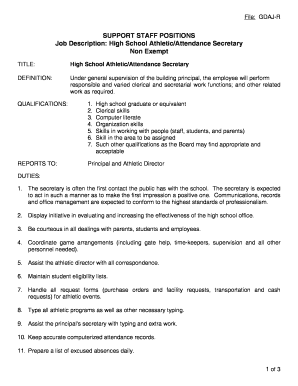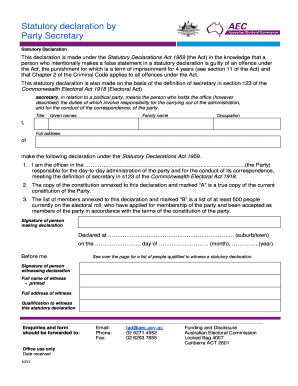Get the free NetBotz Rope Leak Sensor (NBES0308) Installation Instructions. Media
Show details
Netbook Rope Leak Sensor (NBES0308) Installation Instructions Inventory 6.1 m (20ft) rope leak sensor (1) Adhesive cable tie holder (18) 203 mm (8in) tie wrap (18) Rope sensor cable adapter (1)
We are not affiliated with any brand or entity on this form
Get, Create, Make and Sign

Edit your netbotz rope leak sensor form online
Type text, complete fillable fields, insert images, highlight or blackout data for discretion, add comments, and more.

Add your legally-binding signature
Draw or type your signature, upload a signature image, or capture it with your digital camera.

Share your form instantly
Email, fax, or share your netbotz rope leak sensor form via URL. You can also download, print, or export forms to your preferred cloud storage service.
How to edit netbotz rope leak sensor online
Follow the steps below to take advantage of the professional PDF editor:
1
Register the account. Begin by clicking Start Free Trial and create a profile if you are a new user.
2
Upload a document. Select Add New on your Dashboard and transfer a file into the system in one of the following ways: by uploading it from your device or importing from the cloud, web, or internal mail. Then, click Start editing.
3
Edit netbotz rope leak sensor. Text may be added and replaced, new objects can be included, pages can be rearranged, watermarks and page numbers can be added, and so on. When you're done editing, click Done and then go to the Documents tab to combine, divide, lock, or unlock the file.
4
Get your file. When you find your file in the docs list, click on its name and choose how you want to save it. To get the PDF, you can save it, send an email with it, or move it to the cloud.
It's easier to work with documents with pdfFiller than you can have believed. You may try it out for yourself by signing up for an account.
How to fill out netbotz rope leak sensor

How to fill out netbotz rope leak sensor
01
Step 1: Unpack the netbotz rope leak sensor and identify all the components.
02
Step 2: Connect one end of the netbotz rope leak sensor to the leak sensor port of the NetBotz appliance.
03
Step 3: Extend the netbotz rope leak sensor along the area that needs to be monitored for leaks.
04
Step 4: Secure the netbotz rope leak sensor in place using the provided mounting clips or adhesive.
05
Step 5: Connect the other end of the netbotz rope leak sensor to the endpoint on the NetBotz appliance.
06
Step 6: Configure the NetBotz appliance to detect and alert for any leaks sensed by the netbotz rope leak sensor.
07
Step 7: Test the netbotz rope leak sensor by introducing a mock leak or dripping water on the sensor.
08
Step 8: Monitor the NetBotz appliance dashboard or receive alerts to ensure proper functioning of the netbotz rope leak sensor.
Who needs netbotz rope leak sensor?
01
Data centers: NetBotz rope leak sensors are vital for data centers to detect and prevent any water leaks that can cause equipment damage.
02
Industrial facilities: Manufacturing plants or industrial facilities can benefit from netbotz rope leak sensors to monitor potential leaks in pipes or tanks.
03
Commercial buildings: Offices, hospitals, or hotels can use netbotz rope leak sensors to protect critical areas from water damage, such as server rooms, basements, or storage areas.
04
Residential buildings: Homeowners can install netbotz rope leak sensors in areas prone to water leaks, like kitchens, bathrooms, or basements.
05
Server rooms: NetBotz rope leak sensors are essential for server rooms to prevent downtime and equipment damage caused by water leaks.
Fill form : Try Risk Free
For pdfFiller’s FAQs
Below is a list of the most common customer questions. If you can’t find an answer to your question, please don’t hesitate to reach out to us.
How can I modify netbotz rope leak sensor without leaving Google Drive?
By combining pdfFiller with Google Docs, you can generate fillable forms directly in Google Drive. No need to leave Google Drive to make edits or sign documents, including netbotz rope leak sensor. Use pdfFiller's features in Google Drive to handle documents on any internet-connected device.
How can I send netbotz rope leak sensor to be eSigned by others?
To distribute your netbotz rope leak sensor, simply send it to others and receive the eSigned document back instantly. Post or email a PDF that you've notarized online. Doing so requires never leaving your account.
Where do I find netbotz rope leak sensor?
It's simple with pdfFiller, a full online document management tool. Access our huge online form collection (over 25M fillable forms are accessible) and find the netbotz rope leak sensor in seconds. Open it immediately and begin modifying it with powerful editing options.
Fill out your netbotz rope leak sensor online with pdfFiller!
pdfFiller is an end-to-end solution for managing, creating, and editing documents and forms in the cloud. Save time and hassle by preparing your tax forms online.

Not the form you were looking for?
Keywords
Related Forms
If you believe that this page should be taken down, please follow our DMCA take down process
here
.