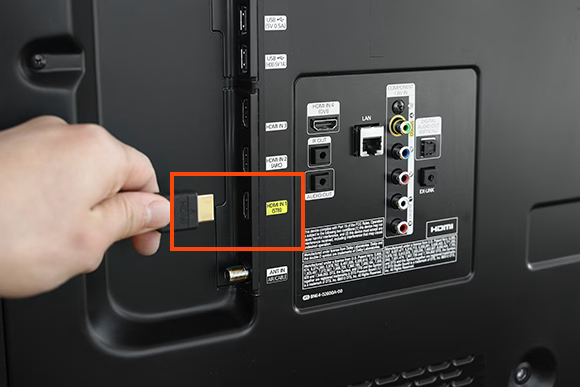How to Connect HDMI to TV
HDMI (High-Definition Multimedia Interface) is a digital audio/video interface that can be used to connect a variety of devices to a TV, such as a laptop, computer, Blu-ray player, or game console.
To connect HDMI to TV, you will need an HDMI cable. HDMI cables come in different lengths, so you will need to choose one that is long enough to reach from the device you are connecting to the TV.
Once you have the HDMI cable, follow these steps to connect HDMI to TV:
- Locate the HDMI ports on the TV and the device you are connecting. The HDMI ports are usually located on the back of the devices.
- Connect one end of the HDMI cable to the HDMI port on the device you are connecting.
- Connect the other end of the HDMI cable to the HDMI port on the TV.
- Turn on the device you are connecting and the TV.
- On the TV, select the input that corresponds to the HDMI port you connected the cable to.
If you are still having trouble connecting HDMI to TV, here are some troubleshooting tips:
- Make sure that the HDMI cable is properly connected to the device and the TV.
- Make sure that the device you are connecting is turned on.
- Make sure that the TV is set to the correct input.
- Try using a different HDMI cable.
If you have tried all of these troubleshooting tips and you are still having trouble connecting HDMI to TV, then you may need to contact the manufacturer of the device or the TV for assistance.
Here are some additional things to keep in mind when connecting HDMI to TV:
- Make sure that the HDMI cable is compatible with the devices you are connecting.
- If you are connecting a device that does not have an HDMI port, you may need to use an adapter.
- If you are connecting a device that is HDCP (High-bandwidth Digital Content Protection) protected, you will need to make sure that the TV is also HDCP protected.
Here's an HDMI we recommend that you would love.
It supports 8K HDMI 2.1 with 48Gbps Ultra High Speed. It has 3 HDMI in one box meaning you can use it for multiple device all at the same time!