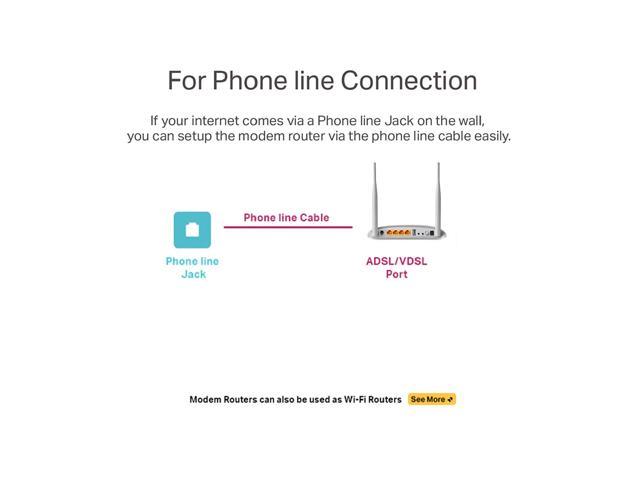High-Speed VDSL Modem Router
The latest VDSL2 technology allows the TD-W9970 to deliver impressive VDSL broadband speeds of up to 100Mbps, which is almost 4 times faster than ADSL2+. The integrated DSL port supports all standard DSL connections* for compatibility with most ISPs. The TD-W9970 serves as a DSL modem and wireless router, combining two devices in one.
*The TD-W9970 is compatible with VDSL2, ADSL2+, ADSL2 and ADSL.
Wi-Fi Speed Up to 300 Mbps
With 300 Mbps wireless speeds on the 2.4 GHz band and 4 megabit LAN ports, the TD-W9970 is perfect for streaming in HD, online gaming and other bandwidth-intensive applications.
Versatile Connectivity
The TD-W9970 is built to connect you to the internet, no matter your situation. The Ethernet WAN port supports wired connection to cable or fiber modem, letting you take full charge of its wireless capabilities as a router. In case your internet goes down, attach a 3/4G adapter to USB 3.0 port to serve as a backup option so you can get back online in no time.
TP-link TD-W9970 Modem Router 300Mbps Wi-Fi WiFi Wireless Speed Coverage N USB VDSL / ADSL Network
TP-link TD-W9970 Modem Router 300Mbps Wi-Fi WiFi Wireless Speed Coverage N USB VDSL / ADSL Network
TP-link TD-W9970 Modem Router 300Mbps Wi-Fi WiFi Wireless Speed Coverage N USB VDSL / ADSL Network
Powerful Antennas
Two external 4dBi high-gain antennas beam signal to every corner of your home, creating a strong, stable Wi-Fi network.
6kV Lightning Protection
Lightning protection shields TD-W9970 from electrical damage caused by thunderstorms, so even in bad weather, you can enjoy internet with peace of mind.
Secure Surfing
Parental Controls limit the online time and access of specified devices. Guest Network creates a separate Wi-Fi network for visitors, keeping your main network secure.
TP-link TD-W9970 Modem Router 300Mbps Wi-Fi WiFi Wireless Speed Coverage N USB VDSL / ADSL Network
TP-link TD-W9970 Modem Router 300Mbps Wi-Fi WiFi Wireless Speed Coverage N USB VDSL / ADSL Network
TP-link TD-W9970 Modem Router 300Mbps Wi-Fi WiFi Wireless Speed Coverage N USB VDSL / ADSL Network
TP-link TD-W9970 Modem Router 300Mbps Wi-Fi WiFi Wireless Speed Coverage N USB VDSL / ADSL Network
TP-link TD-W9970 Modem Router 300Mbps Wi-Fi WiFi Wireless Speed Coverage N USB VDSL / ADSL Network
Easy Setup and Management
Set up the TD-W9970 in minutes thanks to its intuitive web interface and the powerful Tether app. Manage network settings, including Parental Controls and Access Control, from any Android or iOS device. Tether also provides Automatic Firmware Updates to always give your network the latest performance and security.