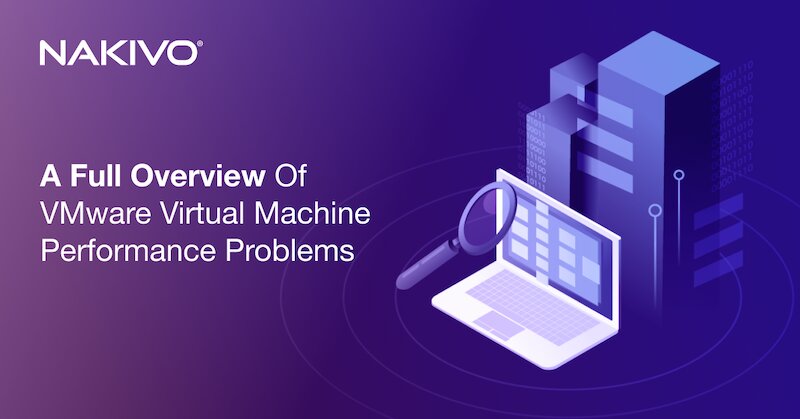VMware vs Nutanix: HCI Solutions Comparison
VMware has been working for more than 25 years in the hardware virtualization arena and has earned an excellent reputation among customers with its vSphere solution. After Broadcom acquired VMware in 2023, some changes can impact VMware customers, and here are some concerns that existing and potential VMware customers can have:
- The transition to a subscription licensing model, with perpetual licenses being deprecated.
- Increased licensing prices and subscription costs. Forced packaging of unwanted products for customers. Transition from per-CPU to per-core licensing.
- No ESXi Free Edition (VMware vSphere Hypervisor).
This blog post explains Nutanix as the VMware alternative and contains a comparison of these two virtualization solutions.
Can Nutanix Be Considered a VMware Alternative?
There are several reasons why some organizations consider Nutanix as an alternative to VMware vSphere. These include Nutanix’s approach to hyper-converged infrastructure (HCI), ease of use, scalability, and cost-effectiveness.
The following factors can be noted when considering Nutanix as a VMware alternative:
- Nutanix was one of the pioneers in HCI, which combines storage, compute, and networking subsystems into a single system. The objective of this combination is to reduce data center complexity and make a virtualization environment more scalable.
- Nutanix’s business model includes the hypervisor as part of its overall HCI solution, which can present a more straightforward and potentially less expensive licensing structure compared to VMware’s. Organizations looking to consolidate their operational expenses often find Nutanix’s pricing model more predictable and cost-effective.
- Nutanix provides robust solutions for hybrid and multi-cloud environments, allowing businesses to seamlessly move workloads between different clouds and on-premises data centers.
What Is Nutanix?
Nutanix is a technology company that specializes in cloud computing and hyper-converged infrastructure (HCI) solutions. Founded in 2009, Nutanix aims to make cloud infrastructure and virtualized data centers more efficient and simple to operate by integrating storage, computing, and networking into a single system.
The Nutanix platform utilizes a software-defined approach, which means that it relies on software to provide services that were traditionally managed by hardware. This approach allows organizations to scale their virtual infrastructure quickly, depending on their current needs, which can significantly improve efficiency and reduce costs.
Nutanix solutions are designed to support a variety of workloads, including enterprise applications, databases, virtual desktop infrastructure (VDI), and big data analytics, among others. By providing a unified environment, Nutanix helps organizations streamline their IT operations and move more seamlessly towards a hybrid or multi-cloud model, integrating public clouds with private clouds and on-premises data centers.
One of the key components of Nutanix’s technology is its Acropolis Operating System (AOS), which includes the Acropolis Hypervisor (AHV). Nutanix AHV is an enterprise-grade hypervisor that provides virtualization capabilities without the additional cost or complexity of third-party hypervisors. Nutanix supports VMware ESXi and Microsoft Hyper-V as hypervisors as well.
Nutanix vs VMware: Comparison
In this VMware vSphere vs Nutanix HCI section, these two virtualization solutions are compared in several categories.
Virtualization architecture
VMware and Nutanix are both leaders in virtualization and hyper-converged infrastructure (HCI) solutions, but they have different architectural approaches and focuses. Below, you can see the comparison of the architectural elements of VMware and Nutanix virtualization solutions, highlighting their key differences and similarities.
VMware virtualization architecture
Core components of VMware environments:
- vSphere is VMware’s core virtualization platform, which includes the ESXi hypervisor and vCenter Server for management. Add-ons can be installed to extend the functionality.
- ESXi is a hypervisor of the first type and is the main vSphere component. ESXi runs directly on the physical hardware to run and control virtual machines (VMs) and their guest OSs (operating systems).
- vCenter Server provides centralized management for vSphere environments, enabling advanced features like vMotion, High Availability (HA) and Distributed Resource Scheduler (DRS).
Storage:
- VMware vSphere uses Virtual SAN (vSAN) for hyper-converged storage, integrating local storage devices of the servers into a shared data pool across the cluster.
Networking:
- VMware NSX is the platform for network virtualization and security designed for creating a software-defined data center (SDDC), allowing for complex networking topologies and security policies to be implemented in software.
Other:
- vCloud Director is a solution to create virtual software-defined datacenters.
- VMware Horizon is a powerful solution for virtual desktop infrastructure (VDI).

Nutanix architecture
Core components of Nutanix:
- Acropolis is Nutanix’s core offering, including Acropolis Hypervisor (AHV). It is based on KVM but re-engineered and optimized for HCI environments. This is a type-1 hypervisor. Nutanix AHV can be considered as an alternative to ESXi. At least three hosts must be used for the normal work of AHV due to the resiliency requirements.
- Prism provides integrated management for Nutanix environments, delivering a single pane of glass for infrastructure management.
Storage:
- Nutanix uses its Acropolis Distributed Storage Fabric (DSF), a software-defined solution that aggregates the storage resources across the cluster and presents them as a single, highly resilient storage pool. DSF can be one of the best alternatives to VMware vSAN.
- Storage and compute functionality are tightly integrated, meant to scale together seamlessly.
Networking:
- While Nutanix provides basic virtual networking capabilities within its stack, it often integrates with third-party networking solutions for advanced networking features.

Key differences
The following differences between the VMware and Nutanix architectures can be highlighted in the appropriate categories.
- Hypervisor. VMware utilizes its proprietary ESXi hypervisor, while Nutanix is more flexible, primarily using its AHV hypervisor, but also supports other hypervisors, including ESXi and Hyper-V. Nutanix AHV can work only in HCI without traditional storage, including iSCSI storage.
- Storage. VMware integrates vSAN for hyper-converged storage, whereas Nutanix uses its own Acropolis Distributed Storage Fabric (DSF).
- Networking. VMware has a more comprehensive networking solution with NSX, compared to Nutanix, which relies more on integration with third-party networking solutions.
- Management and operations. VMware divides its management between vCenter for centralized virtual infrastructure management and other components like NSX Manager for networking. Nutanix focuses on simplicity and consolidation, offering a unified management experience through Prism.
VMware offers a mature, comprehensive solution with a wide range of software product components to support various aspects of virtualization, storage, and networking. VMware vSphere is highly scalable and suits a variety of deployment scenarios, from on-premises data centers to hybrid clouds.
Nutanix, on the other hand, emphasizes simplicity and convergence with a strong focus on making infrastructures invisible. Integration of computing, networking, and storage into a straightforward, scalable solution allows Nutanix to aim at reducing the complexity of managing IT infrastructure.
Note that when migrating from VMware vSphere to Nutanix, you may need to buy new server hardware based on the hardware compatibility list of Nutanix.
Pricing
The licensing and pricing models of VMware and Nutanix virtualization solutions can significantly affect your decision depending on your organization’s size, needs, and budget. These vendors use different approaches for licensing their products.
VMware licensing
VMware vSphere provides a broad range of virtualization solutions, including ESXi hypervisors, vCenter Server, VMware vSAN for storage virtualization, and VMware NSX for network virtualization, among others. Every component must be licensed, and each is licensed differently.
VMware used to follow a per-processor licensing model optimal for smaller environments, but they have been introducing new options instead, such as per-VM or per-core licensing for certain products and circumstances on a subscription basis.
The main licensing schemes for vSphere are:
- Per CPU core licensing. At least 16 cores must be licensed per CPU (subscription).
- Per-VM licensing.
- vSphere + subscription based on capacity.
- Per CPU perpetual licensing (deprecated).
The licensing principles for VMware vSphere components are as follows.
vSphere. A vSphere license must be applied to license an ESXi host. Priced per CPU core, VMware offers different editions (Standard, Enterprise Plus) depending on features. As your requirements grow, you can upgrade licenses to unlock more capabilities. VMware offers a subscription-based model and VMware Cloud, which integrates with AWS, Azure, Google Cloud, and other cloud services.
vCenter. VMware vCenter Server licenses must be used on a per-instance basis (each vCenter Server instance is licensed). There are two vCenter editions: Foundation and Standard.
vSAN. VMware’s HCI solution is licensed per CPU core to cover different types of environments and needs. There are different editions (Standard, Advanced, Enterprise, etc.), each offering more sophisticated features as you move up the edition. VMware vSAN is purchased as an add-on for vSphere (additionally).
NSX. Network virtualization and security platform is licensed per CPU core or per current connection (CCU), depending on the specific product version and your deployment strategy. NSX is purchased as an add-on, similar to vSAN. NSX Professional, Advanced, and Enterprise Plus editions are available on a subscription basis.
Trial: A 60-day full-featured free trial is available for VMware vSphere (ESXi), vCenter Server, vSAN, and NSX.
Contact VMware to check the latest price for the VMware virtualization solution.
Nutanix licensing
Nutanix offers a slightly different approach, focusing on making the infrastructure invisible and allowing IT to focus on the applications and services. Nutanix’s main product lines include Acropolis (AOS, for a hyper-converged infrastructure), Prism (for infrastructure management), and AHV (their hypervisor), which are licensed as explained below.
AOS. Nutanix offers AOS in multiple editions: Pro and Ultimate, with each higher edition adding more capabilities. These editions use a node-based licensing model, where each license is applied to a node in the cluster regardless of the number of processors or cores. Nutanix has also introduced capacity-based licensing and subscription options for greater flexibility.
Prism. Usually, it comes included with AOS, but advanced features require upgrading to Prism Pro or Prism Ultimate, enhancing automation and management capabilities.
AHV. Nutanix’s hypervisor is included for free with AOS, positioning it as a cost-effective alternative to other hypervisors in the market. However, it’s worth noting that your choice of hypervisor could affect the total cost, especially if you’re tied to certain VMware features.
Trial: A 90-day free trial is available.
An additional license is required to provide data deduplication and compression with Nutanix AHV.
The vast majority of Nutanix products are sold with hardware.
Contact the vendor to check the latest Nutanix price for the solution.
Key differences
The main licensing differences in the VMware vs Nutanix comparison are as follows.
- Pricing structure. VMware tends to be more traditional with per CPU/core licensing, while Nutanix leans towards node-based and capacity-based models, which may be more predictable and easier to manage in certain situations.
- Flexibility. Both offer flexibility but in different ways. VMware, with its vast ecosystem and range of products, allows you to have a highly customized environment. Nutanix, with its node-based approach and inclusion of the hypervisor, can offer a simpler, potentially more cost-efficient solution for certain use cases. Nutanix supports easy license portability across on-premises and cloud environments.
- Cloud integration. Both vendors offer strong cloud integration services, though VMware’s extensive partnerships might provide more options for hybrid cloud strategies.
VMware’s extensive feature set and broader industry adoption might make it attractive for many enterprises, but Nutanix’s simplicity and inclusive pricing can also be attractive, especially for new deployments or environments where cost and ease of scaling are priorities. Always consult the latest pricing and licensing details directly from the vendors, as these can frequently change or offer special terms under certain conditions.
Performance
Comparing VMware and Nutanix in terms of performance involves several factors, including the specific virtualization solutions you are considering (for example, VMware vSphere for server virtualization vs. Nutanix AOS for hyper-converged infrastructures), workload types, and the underlying hardware. Both companies offer robust solutions for virtualization, but they are excellent in slightly different areas due to their architectures and design implementations.
VMware
VMware ESXi hypervisor is mature and has been optimized over many years for a wide range of workloads, offering high performance for traditional and cloud-native applications.
VMware provides advanced features for resource management, such as Storage DRS and Network I/O Control, which can help optimize performance based on workload requirements.
VMware vSphere can scale up to manage large environments efficiently, which is beneficial for enterprises with extensive virtual infrastructure.
Nutanix
Nutanix is built on a hyper-converged infrastructure architecture, which integrates compute, storage, and virtualization resources in a single system. This can lead to easier management and can yield performance benefits for certain types of workloads, especially where the locality of data is crucial.
Nutanix’s own hypervisor (AHV) and its Acropolis Operating System provide a tightly integrated environment optimized for Nutanix hardware, potentially offering performance advantages in environments designed specifically for their ecosystem.
One of Nutanix’s key performance features is data locality, where data is kept close to the VM that needs it, potentially reducing latency and increasing performance for data-intensive applications.
Key differences
The following key differences in the VMware vs Nutanix comparison can be highlighted in terms of performance.
Workload specifics. The performance can greatly depend on the specifics of the workload. VMware might show better performance for certain types of applications, particularly where the infrastructure can be fine-tuned and optimized. Nutanix, with its data locality feature and HCI architecture, might outperform in scenarios where these characteristics are particularly beneficial, such as VDI environments or databases that benefit from reduced latency.
Future developments. Both VMware and Nutanix are continuously evolving, with advancements in technologies such as NVMe over Fabrics (NVMe-oF) and software-defined networking (SDN) promising to further impact performance. However, after VMware was acquired by Broadcom, the way of future developments is uncertain.
Benchmarks specific to your industry and application type can provide additional more practical information. Additionally, considering conducting your own performance tests or researching assessments from both vendors can help in making the most informed decision.
Integration and compatibility
The approaches of VMware and Nutanix to integration and compatibility with other products differ based on their ecosystems, partnerships, and strategic focus areas.
VMware
Broad ecosystem. VMware has a broad ecosystem and supports integration with a wide range of server hardware, operating systems (Windows, Linux, FreeBSD, Solaris, etc.), and third-party applications. VMware vSphere is a leading server virtualization platform that integrates seamlessly with other VMware products like VMware NSX for networking, VMware vSAN for storage, and VMware vRealize Suite for management and operations.
Extensive partner network. VMware collaborated with numerous hardware vendors and software developers, ensuring that a wide range of devices, applications, and services are certified to work with VMware products. This extensive partner network facilitates easier integration across different environments.
Cloud integration. VMware has strong integrations with major cloud service providers, including AWS, Azure, Google Cloud, and IBM Cloud, through offerings like VMware Cloud Foundation and VMware Cloud on AWS. This provides flexibility for businesses to operate in hybrid or multi-cloud environments.
Nutanix
HCI focused. Nutanix’s approach, focusing on HCI technology, simplifies the data center stack by integrating compute, storage, and virtualization in one solution, which can improve compatibility and reduce integration challenges within its ecosystem.
AHV and third-party Hypervisors. Nutanix’s native hypervisor, AHV, is designed to work seamlessly within its ecosystem, which simplifies operations and reduces costs associated with virtualization. However, Nutanix also supports third-party hypervisors like VMware ESXi and Microsoft Hyper-V, offering flexibility and compatibility with existing virtualization environments. AHV supports Windows, Linux, and FreeBSD guest OSs on VMs.
Wide integration with applications and services. Nutanix has made significant progress in compatibility and integration with a variety of applications, services, and cloud providers. Nutanix supports integration with major databases, business applications, and cloud services, ensuring that organizations can leverage their Nutanix environment for a wide range of workloads.
Thoughts
Both VMware and Nutanix offer robust solutions with strong integration and compatibility with other products. VMware has advantages in terms of the size of its ecosystem, extensive partner network, and cloud integration capabilities, making it a versatile choice for diverse IT environments. Nutanix, on the other hand, offers a streamlined, HCI-focused approach that simplifies the data center stack and facilitates ease of use and management, with strong support for multi-hypervisor environments and integration with various applications and cloud services.
Ease of deployment and configuration
Ease of deployment and configuration can impact the overall performance of an organization.
VMware. VMware vSphere, combined with its vSAN HCI solution, is well-documented and extensively supported, making deployment straightforward for those familiar with VMware products. However, for newcomers, the deployment can be somewhat complex due to the numerous components and options available. VMware Cloud Foundation offers a more integrated experience, but initial setup complexity can still be high for those without VMware experience.
Nutanix. Nutanix declares that they simplify the deployment process. Its HCI solution is designed to be ready out of the box for many use cases, with an emphasis on reducing the complexity typically associated with setting up an infrastructure. This includes automated discovery of nodes and easy clustering capabilities. Nutanix’s Prism interface simplifies deployment tasks further, which can make deployment friendly even for beginner users.
Thoughts. Nutanix is often praised for its simplicity and ease of use, especially in HCI deployments, which can indirectly impact performance by ensuring optimal configuration with less specialized knowledge. VMware, on the other hand, allows for a high degree of customization and optimization, which can lead to excellent performance when expertly configured.
Maintenance
There are differences in how these two solutions are maintained, including when it comes to software upgrades.
VMware. VMware’s products benefit from a mature ecosystem with comprehensive support structures and extensive documentation. Patching and updates are regular, ensuring security and performance enhancements. However, maintaining a VMware environment, particularly across multiple components and plugins, requires attention and expertise. vSphere Lifecycle Manager aims to streamline updates and upgrades for the vSphere environment, including host and cluster maintenance.
Nutanix. Nutanix emphasizes reducing maintenance overhead through its Prism interface, automating many routine maintenance tasks. The solution offers one-click upgrades for the entire stack, including hypervisor updates, which minimizes downtime and operational complexity. Nutanix’s approach to maintenance is designed to be less resource-intensive, appealing to organizations looking to reduce IT overhead.
Thoughts. Both vendors use different approaches and tools for maintenance, software updates, and upgrades. Nutanix upgrade can be easier for new users.
Containers
Both VMware and Nutanix offer solutions that can be used for running containers, which are increasingly becoming a standard in modern application deployment and management. However, the approaches, integration methods, and ecosystems of VMware and Nutanix towards containers and Kubernetes (the orchestration platform for containers) can vary.
VMware
VMware supports Kubernetes through its product Tanzu. VMware Tanzu is a set of services and software components to adopt infrastructure and applications for a Kubernetes-centric approach. Tanzu Kubernetes Grid and Kubernetes are tightly integrated with vSphere.
VMware NSX-T, which is their network virtualization product, organically fits with Kubernetes by providing networking and offering security features for Kubernetes through Tanzu. This includes capabilities for micro-segmentation, load balancing, and network policies specifically designed for container traffic.
Nutanix
Nutanix has positioned its platform with the ability to choose between VMs and containers, aiming to streamline operations across diverse workloads. Its Kubernetes solution, Karbon, is deeply integrated with the Nutanix platform.
Nutanix Karbon offers a seamless experience for running containerized applications on a Nutanix HCI environment. It aims to make the provisioning and management of Kubernetes as simple as managing VMs in a Nutanix environment. Nutanix clusters generally run on AHV, Nutanix’s native hypervisor, which is designed to be efficient for both VMs and containerized workloads.
Beyond just container services, Nutanix offers database as a service (DBaaS) through Nutanix Era, and desktop as a service (DaaS) via Nutanix Frame, both of which can play a role in a broader strategy for modern application delivery that includes containers.
Thoughts
While VMware vSphere operates with containers using its Tanzu solution for Kubernetes and NSX for networking, Nutanix uses Karbon, Era, and Frame for this purpose.
VMware vs Nutanix Comparison Table
The main points of the VMware vs Nutanix comparison are highlighted in the table below.
| VMware | Nutanix | |
| Core product | VMware vSphere | Nutanix AOS |
| Hypervisor | ESXi | AHV (native), ESXi, Hyper-V |
| Storage | vSAN offers hyper-converged storage solutions | Uses its own distributed storage fabric, providing a hyper-converged infrastructure |
| File storage services | File Services | Nutanix Files |
| Object storage | Third-party required | Nutanix Objects (native) |
| Management | vCenter Server | Prism |
| Scalability | Highly scalable, supports large-scale virtualization projects and clusters | Also highly scalable, known for easy scalability in hyper-converged environments |
| Networking virtualization | NSX | Flow |
| Cloud integration | Offers VMware Cloud on AWS, Azure VMware Solution, among others for hybrid cloud environments | Offers Nutanix Clusters on AWS and Azure for seamless hybrid and multi-cloud integrations |
| Pricing model | Licensing costs can be complex and depend on the required features, number of CPUs, and other factors | Licensing is relatively simpler, with a focus on per-node or per-VM pricing, but specifics depend on deployment and scale |
| Target audience | Large enterprises and organizations with extensive virtual infrastructure or those deeply invested in VMware ecosystems | Enterprises seeking a straightforward, hyper-converged infrastructure with a strong emphasis on simplicity and scalability |
| Strengths | Industry-leading virtualization and cloud infrastructure solutions.
Comprehensive ecosystem of solutions for networking, storage, and management. Extensive third-party integration and support. |
Simplified infrastructure management and deployment.
Strong focus on HCI (Hyper-Converged Infrastructure) and ease of use. Integrated virtualization, storage, and networking in a single solution |
| Disadvantages | May be more expensive.
Learning curve for managing a comprehensive ecosystem. |
May lack some advanced features found in VMware for highly specific enterprise requirements.
Less third-party integration compared to VMware |
Conclusion
Both VMware and Nutanix offer powerful virtualization solutions, each with strengths optimized to different types of organizations. VMware vSphere is a mature solution with an extensive feature set and granular control options that are suitable for large enterprises with complex requirements and dedicated IT departments. On the other hand, Nutanix offers a simplified, streamlined experience ideal for mid-sized organizations or those seeking to reduce the complexity and overhead associated with deploying, configuring and maintaining their virtualized environments. Ultimately, the choice between VMware and Nutanix depends on an organization’s specific needs, existing infrastructure, and IT expertise.
Despite the virtualization environment you use, a VM backup is essential. Download NAKIVO Backup & Replication to protect your VMware VMs in vSphere and Nutanix clusters.