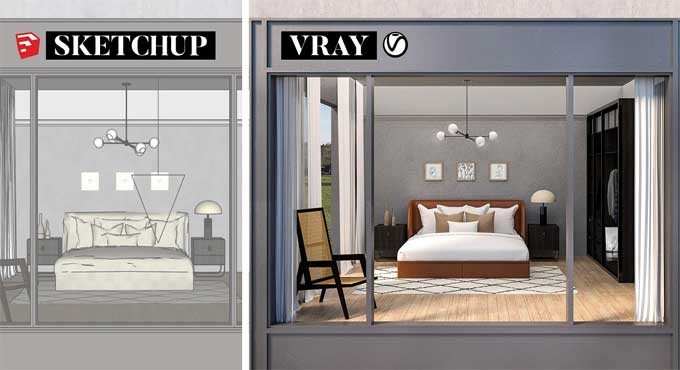
Guide on using V-Ray for SketchUp to Render Interiors
These methods have made it easier for hundreds of professionals to comprehend what goes into producing gorgeous, lifelike renderings and steer clear of the frequent problems that cause individuals to struggle with V-Ray. And in this post, we'll outline the seven essential knowledge items you should have before starting your first interior rendering in V-Ray for Sketchup.
By following these steps, you can create photorealistic renderings quickly and efficiently. With a good understanding of the basics, you can create beautiful, high-quality renderings in no time.
Using V-ray for SketchUp to render interiors
The following tips will help you avoid the most common problems encountered when rendering interiors in V-Ray for SketchUp for the first time.
But before we begin that list, let's consider a few points. Render-ready SketchUp models are the foundation of every good rendering.
Make a low-resolution draft copy
Making modest, incremental tweaks and rendering after each one to assess the results is the key to putting up superb renderings, which necessitates regular rendering.
Secondly, smaller pictures render more quickly, so reduce the quality as far as you can while still being able to see how each adjustment will affect the final product.
Moreover, there are three rendering options: interactive, progressive, or bucket rendering, which is used by default if neither interactive nor progressive is switched on.
Both can be beneficial in different circumstances but use progressive for rapid test renders. With this combo, you'll be able to get results fast and determine whether your adjustments are having the desired effect.
Interior lightning
The materials might be distracting during that stage. Use the material override function to disable them. Now that all surfaces are rendered with the default shade of mild gray, you can better concentrate on the lighting. There is only one issue.
It is important not to interfere with window glass that let's light into the room, so here are two ways to avoid that:-