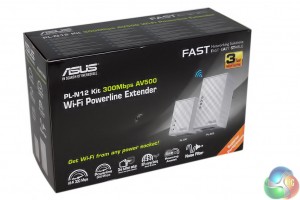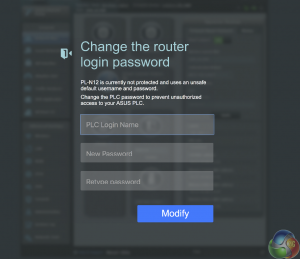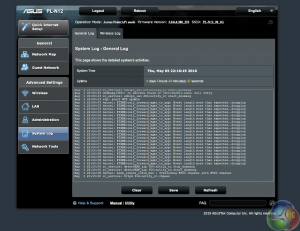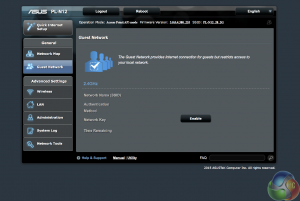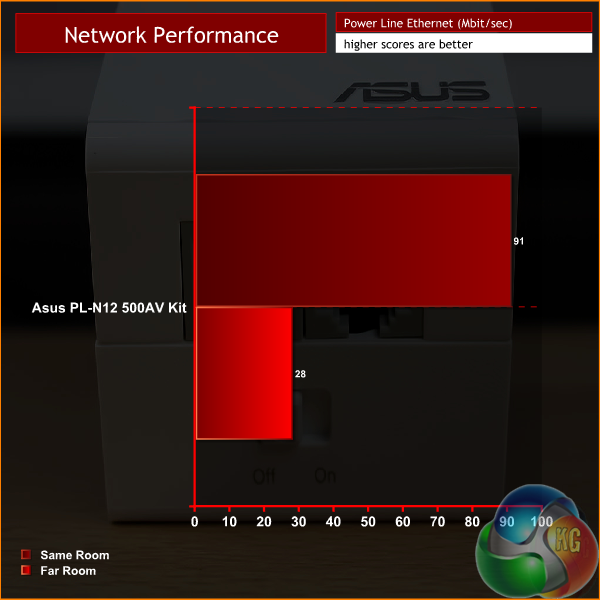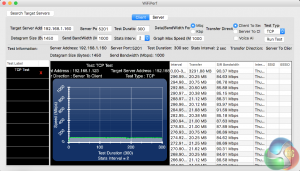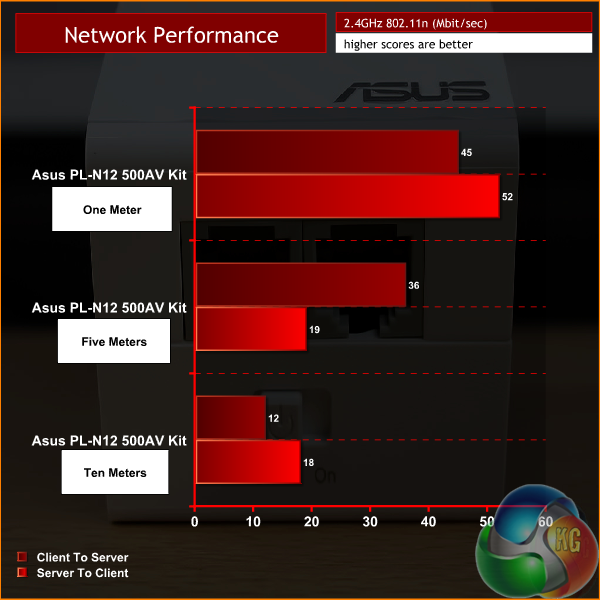The Asus PL-N12 WiFi HomePlug AV500 Powerline Adapter kit is a relatively simple pair of adapters that simultaneously extend network range over both power lines and wireless. Designed for affordability, with support for wireless standards up to 802.11n, it supports an encrypted wired signal over power lines, adds a second Ethernet port to the main access point and has a useful standby mode to cut energy use when idle.
Networking kit is best thought of as part of the ‘plumbing' of your technology setup. Rather than being a centrepiece that actively improves the visual fidelity or frame rate of games, good networking kit fades into the background, and when working at its best, you barely notice it’s there.
That very much applies to wireless extenders, adapters and power line networking kit, such as the PL-N12 from Asus. Designed to carry networking data over a power line, it also has a small wireless network built into one of the two adapters – allowing you to extend your network to both wired PCs and mobile devices too.

This might be very useful in a house where a router’s wireless signal alone is slow in some rooms. Extend the connection over the power line and you’ll get a better signal using the internal antennas in the power line adapter.
Like most similar kits, it comes with two different adapters, the smaller of which is technically called the PL-E41, and is meant to sit next to your router and send out the signal to the other, larger device, called PL-N12. You can hook up two wired computers to it, and it support the AV500 standard, which means there’s 1Gb/sec of bandwidth split equally with 500Mbps up and the same speed down.
Asus hasn’t gone crazy with the specification. 802.11ac is not supported, presumably as a means to keep costs down, but it also makes some logical sense, given that performance will be bottlenecked by the transfer rate of the power line connection. The faster speeds of 802.11ac would be wasted with such a device.
Instead, the maximum wireless speed is 300 Mb/sec running over 2.4GHz 802.11n only, with 54 Mb/sec 802.11g and 11 Mb/sec 802.11b supported too.
And there’s no gigabit Ethernet, as the ports are 10/100 BaseT Fast Ethernet, so the fastest possible speeds you could theoretically see are 100Mb/sec. It’s certainly not intended for backing up multi-terabyte archives but instead this modest specification is enough for basic connectivity and the ability to get at least get online.
It has two internal antennas, for good reason. Sitting in a dual-socket plug, external antennas will obscure the nearby socket, making it impossible to plug in other devices, a deal breaker for some users.
Additionally, Asus has added a few features that are useful for power line Ethernet, such as a standby mode, which reduces the potentially significant electricity cost of leaving the devices switched on 24/7, and noise filtering technology, to (theoretically) improve the signal in homes with old wiring or lots of interference from appliances.
There's also 128-bit encryption, useful in locations with shared power lines (blocks of flats or hotels), keeping data safe from other nearby power line users.
Price: £64.99
Specification:
Wireless protocols: Single-band 2.4Ghz 802.11n (300Mb/sec), 802.11a/g, 802.11b
Antenna Configuration: 2×2 Internal Antennas
Wired protocols: 10/100 Fast Ethernet
HomePlug standard: AV 500
Encryption: WPA/WPA2-PSK, WPA/WP2 Enterprise
There’s aren’t many additions in the box. It contains two short Ethernet cables, a quick-start guide, the usual Asus VIP notice, and the instructions in other languages.
The larger adapter on the left called the PL-N12 has two Ethernet ports, and is intended for remote use while the second smaller adapter called the PL-E41 has just one port, and is meant to be placed near the router.
The larger adapter has four green LEDs – for power status, powerline connectivity, Ethernet, and wifi status. Information is conveyed to the user depending on whether they’re flashing, solid or switched off.
Notably, if the power line LED is flashing every 15 seconds, it’s in power-saving mode. If the power LED is flashing it’s pairing with another device and if the Wi-Fi LED is flashing the PL-N12 is resetting to factory settings.
A small sticker underneath the plug shows the wireless SSID and password.
On the side are buttons to pair the two Asus PL-N12 adapters together and create an encrypted connection, as well as a Clone button for WPS connectivity with a router. Plus the ever-useful reset button, accessed by pushing a pin into the hole.
There’s also an on-off switch below the Ethernet ports. As should be obvious, having multiple Ethernet ports allows you to extend the network to two wired devices, rather than the single device that was possible with first-generation power line networking hardware.
With smaller dimensions, and no internal wifi antennas, there are only three LEDs, rather than four, on the second adapter.
And just a single Ethernet port, with a pair/reset button.
As you can see, the dimensions of both adapters in the Asus PL-N12 WiFi HomePlug AV500 Powerline Adapter kit are small enough to ensure there’s no chance of the second wall socket being obscured.
Setup is very straightforward. In our testing, all we needed to was plug both devices into the wall to get them up and running. The manual states that for an encrypted connection, you need to press the pair buttons on the device, so that might be an idea to be safe.
The software can be accessed at the URL ap.asus.com with one of the larger PL-N12 adapter directly connected to the client.
It first asks you to change the default password.
Then it allows you to customise the wireless network a bit, just like on most Asus routers and bridges. There's a wireless system log, a guest network and various network tools.
Powerline speeds here at short range are close to the maximum possible speed from a 10/100 Fast Ethernet port. But extend the range slightly and the speed drops considerably.
This is a general problem with power line networking technology. Signal degradation from household appliances drops performance for power lines in the same way longer distances do for wireless. And likewise, results vary depending on the location you're testing the hardware. So Asus has not specifically performed badly here as other devices may not fare any better in our test environment.
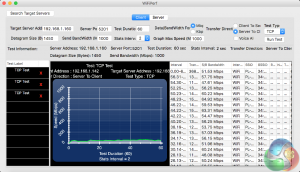
Compared with what's possible from a standalone router, these wireless speeds aren't amazing either. With 2.4Ghz 802.11n from a high-end router, you should expect speeds above 100 Mbit/sec, and much better range performance too.
Arguably, you might not be using the PL-N12 at long range anyway. If you need wireless in a specific room, it's likely you'll install the adapter in that room, rather than sit some distance away. And if you need better wireless, you could connect a router in bridge mode to the Ethernet port of the PL-N12, although this is an extreme set up scenario.
It does what it says on the tin, and it does it fairly well, if not the fastest product on the market. That’s not a very satisfying conclusion, but as we’ve said, power line networking is not a technology investment that is meant to radically change your setup, but serves only to bring data to places where it was lacking before.
You get better wireless speeds from a setup involving 4×4 routers and bridges, but not at this price point. Logic says you may get better range over extreme distance from a power line networking set up than wireless, although some high-end routers are now capable of very good wireless speeds at even 20 or 30 meter distances.

There are cheaper kits available, but the majority lack any form of wireless connectivity. Despite any manufacturer claims, you will never get the full speeds that are written on the box.
So Asus has been modest with its offering with the PL-N12, and the price is accordingly affordable. It supports both wired and wireless, something not every competitor offers. It’s also really easy to set up, putting this into a category of hardware that’s easy to recommend to less technical users.
Discuss on our Facebook page, over HERE.
Pros:
- All-in networking solution to extend wired and wireless connectivity.
- Affordable pricing.
- Stand-by mode, noise reduction
Cons:
- Worse performance than wired connections or 802.11ac wireless
- Pricier than (some) competing AV1200 power line-only adapters.
Kitguru Says: The Asus PL-N12 WiFi HomePlug AV500 kit is all you need to extend a wireless network over your power line for use by both wired and wireless devices. It's doesn't offer the fastest performance, but it has to work within the general limits of power line networking technology, with some well thought-out features.
 KitGuru KitGuru.net – Tech News | Hardware News | Hardware Reviews | IOS | Mobile | Gaming | Graphics Cards
KitGuru KitGuru.net – Tech News | Hardware News | Hardware Reviews | IOS | Mobile | Gaming | Graphics Cards