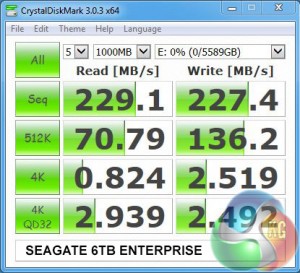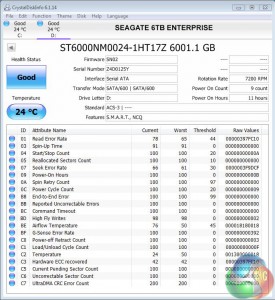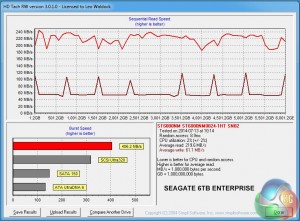Psst Mister, fancy buying a 5TB or 6TB hard drive? Going cheap? Well, cheapish anyway. In a perfect world it would be simple to sort out storage for your new PC or laptop by installing a 4TB Samsung 890 SSD at a cost of £99, and once they develop such a drive I shall be sure to buy one myself.
Right now any self-respecting tech enthusiast is booting off a relatively expensive SSD with a hefty hard drive for their movies and other files. Hard drives may sound like yesterday's technology but you can buy a colossal amount of storage for very little money. For example a 3TB Seagate Barracuda 7,200rpm desktop drive currently costs £75 inc VAT which is cheap enough to make a MacBook Air owner spit tacks.
There are times it seems the industry has rationed storage just to make our lives difficult and expensive. Laptop users are usually limited to a single drive bay while thin and light laptop owners are hampered by fixed flash storage.
These days we all own a smartphone and also wish we had an SD card slot but are instead limited to 16GB or 32GB of flash memory. Did you know you can buy a 64GB Class 10 SanDisk MicroSD card for £30?
The IT industry – that's Amazon, Apple, Dropbox, Google, HP, Microsoft, Mozy and a thousand other companies – are keen to charge you for cloud storage. There's no denying the Cloud is convenient, provided you have superb Wi-Fi or a brilliant mobile data tariff, but it is expensive. For example Dropbox will charge you £399 a year for 500GB of storage.
That's a lot of money to store a few Blu-ray rips. In fact it makes better sense to store your files on your own NAS where they are safe from the prying eyes of Amazon, Google and the NSA, which means you're going to need a hefty hard drive or two. Or three or four.
Up to the end of 2013 the largest drive you could economically buy was 4TB in size and 3TB rapidly established itself as the best value and most popular capacity.
We know that 8TB development drives are in circulation but right now the largest drives on the market are 5TB and 6TB in capacity.

We have three drives lined up here; the 6TB Seagate Enterprise v4 costs £430, the 5TB Toshiba Nearline Enterprise costs £270 and the 6TB Western Digital Red £210 – so that is a total of 17TB of storage for £900.
| System | Seagate Enterprise v4 6TB | Toshiba Nearline Enterprise 5TB |
Western Digital Red 6TB |
| Model Code | ST6000NM0024 | MC04ACA500E | WD60EFRX |
| Capacity | 6TB | 5TB | 6TB |
| Firmware | SN02 | FP1A | NASware 3.0 |
| Price | £420 | £270 | £210 |
| Type Of Drive | 3.5 inch SATA | 3.5 inch SATA | 3.5 inch SATA |
| Formatting | 512E | 512E | 512E |
| Sustained data transfer speed | 216MB/sec | 205MB/sec | 175MB/sec |
| Formatted Capacity | 5.59TB | 4.66TB | 5.59TB |
| Cost Per GB | 7.5p | 5.8p | 3.8p |
| Rotational speed | 7,200 rpm | 7,200 rpm | Intellipower – 5,700 rpm |
| Drive configuration | six platters/twelve heads | Five platters/ten heads | Five platters/ten heads |
| Platter density | 1TB | 1TB | 1.2TB |
| Cache | 128MB | 128MB | 64MB |
| Interface | Sata 6Gbps | Sata 6Gbps | Sata 6Gbps |
| Other capacities | 2TB, 4TB, 5TB | 2TB, 3TB, 4TB | 1TB, 2TB, 3TB, 4TB, 5TB |
| Utilities | Seatools 1.2 Instant Secure Erase |
||
| Warranty | Five Years | Five Years | Three Years |
Seagate Enterprise v4 – 6TB
Product page here. Here is KitGuru's take on the launch.
Nearline storage refers to archiving technology that has previously used tape for its massive capacity but is now shifting over to hard drive for increased speed. This is only possible with the increasing capacity of hard drives to avoid having an array with an enormous number of drives.
The 6TB Seagate is a beefy drive that is built around six 1TB platters. You get an indication of the technology that lies inside when you look at the bottom of the drive. You get the four mounting screw holes that you would expect however the positions have been moved from the central area of the drive. On the sides of the drive there are only two screws holes on either side as the central thread has been removed. If you are mounting your drives using screws in slotted caddies you should have no problem, but it would be worth checking that any tool-free caddies you may be using are compatible with this unusual layout.
The interface on this model is SATA 6GB/sec however Seagate also has a range of Enterprise drives with SAS 12GB/sec interface.
Inside the Enterprise v4 those platters spin at 7,200rpm and are allied with 128MB of cache and dual processors as well as features such as error correction and vibration tolerance. The claimed sustained data transfer rate of 216MB/sec is high by any standards and impressive for a drive that comes with a five year warranty.
One intriguing feature that appears to be unique to Seagate is Instant Secure Erase technology. In essence the Enterprise v4 has full drive encryption so when the time comes to retire the drive or pass it to a new owner you can use a Seagate utility to perform a Seagate Instant Secure Erase which destroys the previous encryption key and generates a new key. This simple act makes it impossible to read any of the existing data on the drive.
 Testing the Seagate Enterprise v4 6TB as a regular SATA drive was an eye opening experience. As you can see from HD Tach and CrystalDiskMark this is a fast drive, and more to the point it is consistently fast. HD Tach agrees with Seagate's claimed speed and delivers a figure of 219.6MB/sec and CrystalDiskMark is slightly faster.
Testing the Seagate Enterprise v4 6TB as a regular SATA drive was an eye opening experience. As you can see from HD Tach and CrystalDiskMark this is a fast drive, and more to the point it is consistently fast. HD Tach agrees with Seagate's claimed speed and delivers a figure of 219.6MB/sec and CrystalDiskMark is slightly faster.
In IOMETER the Seagate storms along with a maximum Read of 184.6 IOPS and Maximum Write of 121.3 IOPS. Those figures aren't hot compared to a Solid State Drive but they are impressive for a hard drive.
The only weakness of this drive is that it is rather juicy, drawing 10.0W at idle and 12.3W under load. Having said that the Seagate didn't get noticeably hot and was impressively quiet.
When the Enterprise v4 was installed in a Synology DS414J NAS the performance leveled off to within an ace of the Toshiba and WD. Clearly this NAS hardware acts as a bottleneck to performance so if this is your intended application then the Seagate is probably more hard drive than you need.
Discuss on our Facebook page, over HERE.
Pros:
- Epic Enterprise performance.
- Hefty 6TB capacity.
- Secure Erase facility.
- Five year warranty.
Cons:
- The price is horribly high.
- In a NAS the extra performance doesn't shine through.
- Power draw is a touch too high.
KitGuru says: The 6TB Seagate Enterprise v4 is a sophisticated Enterprise drive that costs a small fortune and is overkill for a home or SOHO NAS.

Toshiba Nearline Enterprise 5TB
Product page here. KitGuru covered the Toshiba launch here.




Oh look, another Nearline drive, which means the Toshiba 5TB might be expected to go head-to-head with the Seagate Enterprise v4. It might be worth noting that Seagate claims its drive is the ‘fastest 6TB Nearline drive' while Toshiba basically says nothing at all.
In essence the Toshiba and Seagate drives have a great deal in common. They both use 1TB per platter technology and spin at 7,200rpm, however Toshiba has stopped at five platters and 5TB while Seagate has crammed in a sixth platter. This restraint on Toshiba's part means that the mounting holes in the body of the drive are to be found in the usual positions. That's four mounts on the bottom and three on each side, as you can see in the photos.
Toshiba has also chosen to use 128MB of cache memory and the interface is SATA 6GB/sec, although SAS versions are available.
This 5TB version has a claimed maximum data transfer speed of 205MB/sec, with slower speeds for lower capacity versions. That is 185MB/sec for the 3TB and 4TB versions and 175MB/sec for the baby 2TB drive.
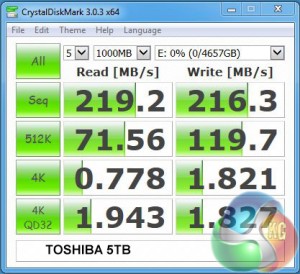
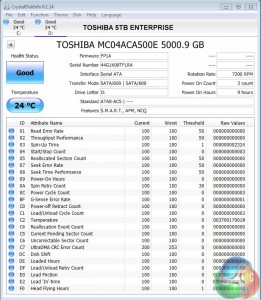

 The results from HD Tach and CrystalDiskMark show the 5TB Toshiba zips along at very nearly the same speed as the Seagate Enterprise v4. The read speeds are slightly lower in HD Tach (206.4MB/sec rather than 219.6MB/sec) while the write speeds are higher (67.9MB/sec against 61.1MB/sec).
The results from HD Tach and CrystalDiskMark show the 5TB Toshiba zips along at very nearly the same speed as the Seagate Enterprise v4. The read speeds are slightly lower in HD Tach (206.4MB/sec rather than 219.6MB/sec) while the write speeds are higher (67.9MB/sec against 61.1MB/sec).
In CrystalDiskMark the Toshiba was slightly slower than the Seagate to the tune of four or five percent. The gap in performance widens as the tests move from sequential to 512K and then 4K but the Toshiba continued to impress.Throughout these tests the Toshiba was only drawing 10.5W compared to 12.3W for the Seagate so there is a measurable saving, but clearly it is a very small amount.
One test that showed the 5TB Toshiba in a poor light is IOMETER where the drive had about half the performance of the 6TB Seagate. In the read test the Toshiba had 82.1 IOPS compared to the 184.6 for Seagate. In the write test the figure was 75.7 IOPS compared to 121.3 for Seagate.
Those are big differences and while they look bad for Toshiba they suggest to me the firmware has been written to equalise read and write performance and that someone has got things a bit wrong. Or possibly the controller in the Toshiba isn't especially good.
I would have thought Toshiba should be able to produce firmware that hits at least 100 IOPS read and write, provided they aren't trying to save every last fraction of a watt of power.
Those tests were run with a bare drive using a SATA connection but when the drive was installed in a Synology NAS it behaved perfectly well and there was no sign of the dubious Iometer performance.
Incidentally the 5TB Toshiba doesn't appear on Synology's compatibility list however it worked perfectly OK.
Discuss on our Facebook page, over HERE.
Pros:
- Good performance (but cannot quite match the 6TB Seagate).
- Low power draw.
- The price is a reasonable 5.8p per Gigabyte.
- 5TB capacity should be adequate for most people.
Cons:
- Iometer performance leaves something to be desired.
- 5TB good, 6TB better!
KitGuru says: Toshiba has produced a decent 5TB drive that offers good value for money along with very acceptable performance.
Product page here. KitGuru news story here.
Western Digital was slow to release a drive with more than 4TB in capacity but in July it finally got there with its 5TB and 6TB Red models. Red drives are intended for the NAS market and Western Digital also has 5TB and 6TB Eco Green drives but has not yet offered these capacities in its Black (Performance) or Purple (Surveillance) ranges.
The fundamental difference between the 6TB Red and the two other drives is that Western Digital has used a 1.2TB platter density so this 6TB drive uses five platters and ten heads. Curiously enough Western Digital tells us that it also uses 1.2TB platters in its 5TB model which suggests five platters and nine heads.
As ever Western Digital is coy about the spin speed of its drives. It is happy to let us know when its performance drives run at 7,200rpm but when it comes to the other models we are told they use IntelliPower. This is taken to mean ‘we don't talk about it but it is slower than 7,200rpm and may vary from one batch of drives to another.'

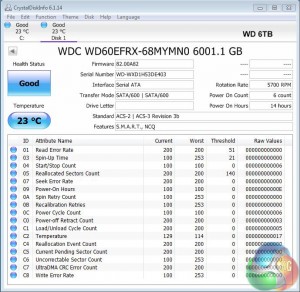
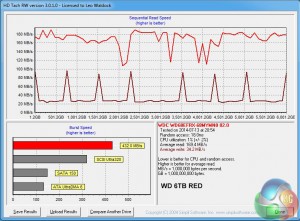
The standard slow spin speed is 5,400rpm and in the past Seagate has used 5,900rpm in Barracuda LP but according to CrystalDiskInfo the 6TB Red spins at 5,700rpm.
Presumably this is a speed that delivers adequate performance while keeping power draw and heat to a minimum.
Of course that raises the question of what Western Digital considers to be adequate.
You get a flavour of what you can expect as Western Digital has specified 64MB of cache rather than 128MB and the claimed sustained data transfer figure of 175MB/sec is rather lower than the 205MB/sec for Toshiba or 216MB/sec for Seagate.
That's a bold claim as Western Digital will lose about 20 percent performance with the reduced spin speed but clearly aims to recover some of the loss from the increased areal density of its 1.2TB platters.
In HD Tach the Western Digital Red does surprisingly well for a drive with a slow spin speed. The Read figure of 169.4MB/sec is around 80 percent of the Seagate and Toshiba and the burst speed of 432.0MB/sec is very similar to the other two drives. When it comes to write speeds the Western Digital Red suffers as 34.2MB/sec figure is around half the other drives. While that looks bad the fact is that NAS drives need to be able to serve files swiftly and it isn't the end of the world if it takes a while to uploads files to the NAS.
In CrystalDiskMark the Red trails behind the Seagate and Toshiba but just about manages to hang in there.
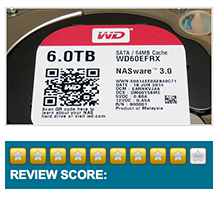 Iometer tells you pretty much everything you need to know about Western Digital Red. For one thing the preparation cycle took ages as the software slowly but surely fills the drive with a colossal file of data. I didn't run a stopwatch but we are talking about a difference of some hours longer than the 6TB Seagate, presumably as a result of the slower spin speed.
Iometer tells you pretty much everything you need to know about Western Digital Red. For one thing the preparation cycle took ages as the software slowly but surely fills the drive with a colossal file of data. I didn't run a stopwatch but we are talking about a difference of some hours longer than the 6TB Seagate, presumably as a result of the slower spin speed.
Once Iometer was running the read test was impressive at 168.5 IOPS while the write was fairly dreadful at 38.0 IOPS, which is one third the speed of the Seagate. If you intend to load the Western Digital Red with Movie files and watch them for the rest of your days then it will work admirably but applications with constant writes, such as a surveillance system. will limp along. This illustrates why Western Digital has Purple drives for that very task.
The really telling thing about the test results is that when the 6TB Red was installed in our Synology NAS it performed exactly the same as the Seagate and Toshiba drives, and let's face it, that is the intended task for Western Digital Red.
One area where Western Digital Red excels is the low power draw of 4.7W at idle and 6.5W under load. That is truly impressive.
Discuss on our Facebook page, over HERE.
Pros:
- 6TB Red has an SRP of £240 and is on sale at £210.
- That works out to 3.8p per GB which is half the price of the Seagate and two thirds of the Toshiba.
- Very low power draw.
- So quiet it is almost silent.
Cons:
- Performance suffers when used as a desktop drive but it is fine in a NAS.
- Warranty is only three years.
KitGuru says: Use Western Digital Red in a NAS as the designers intended and it is a highly competent drive that is absurdly cheap.

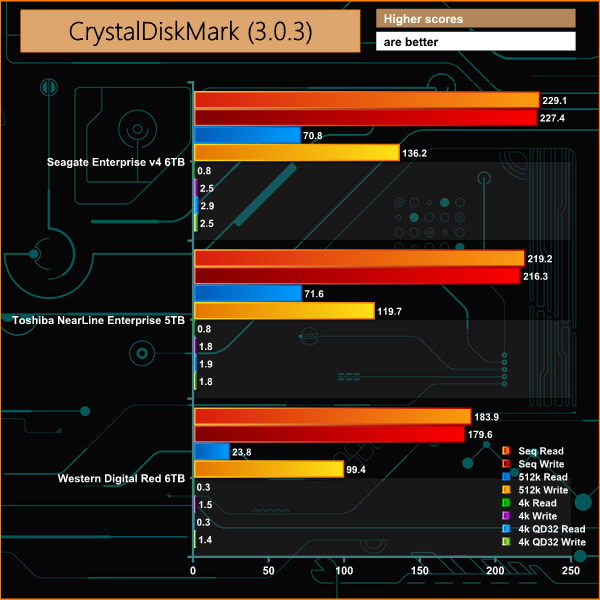

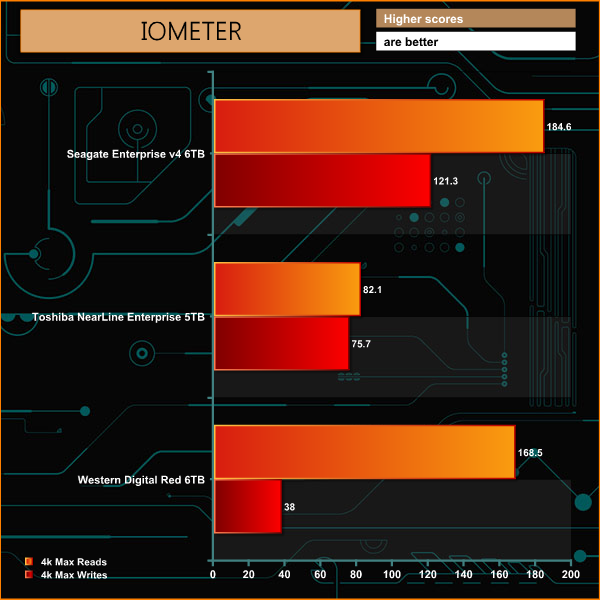

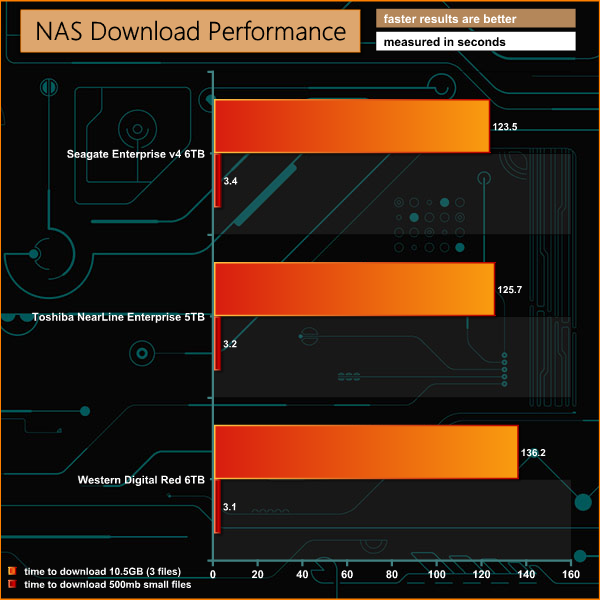
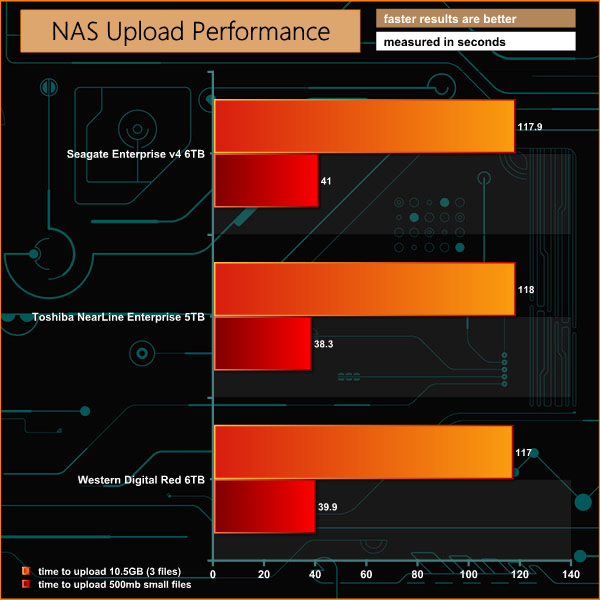
 KitGuru KitGuru.net – Tech News | Hardware News | Hardware Reviews | IOS | Mobile | Gaming | Graphics Cards
KitGuru KitGuru.net – Tech News | Hardware News | Hardware Reviews | IOS | Mobile | Gaming | Graphics Cards