This is my iMac G4 Flower Pot. I’ve had it for a few years now, and used it a lot. I didn’t realize I hadn’t written a blog entry until today.
Besides using it to run vintage Mac software, I also run Apple II emulators on it. Virtual II and Sweet16 both have versions which run on this earlier version of Mac OS X. Lots of links at bottom of this post. I also have a FireWire Drive attached running os9.2 with its apps and games too. See pics.
Here is a picture running “mini vMac“, Virtual II, AND Sweet16.

https://www.apple.asimov.net/emulators/virtual_II/
Here’s the startup Desktop. Date and time just updated. It has an Airport Card.

Here are the specs for the G4. I upgraded it to 768 MB shortly after I bought it. Pretty straight forward.

Here is the directory of mini vMac items. The mini vMac blog entry on this site has links to all kinds of disk configurations.

Booted up mini vMac. Have clock timer and TopCat clock in startup.
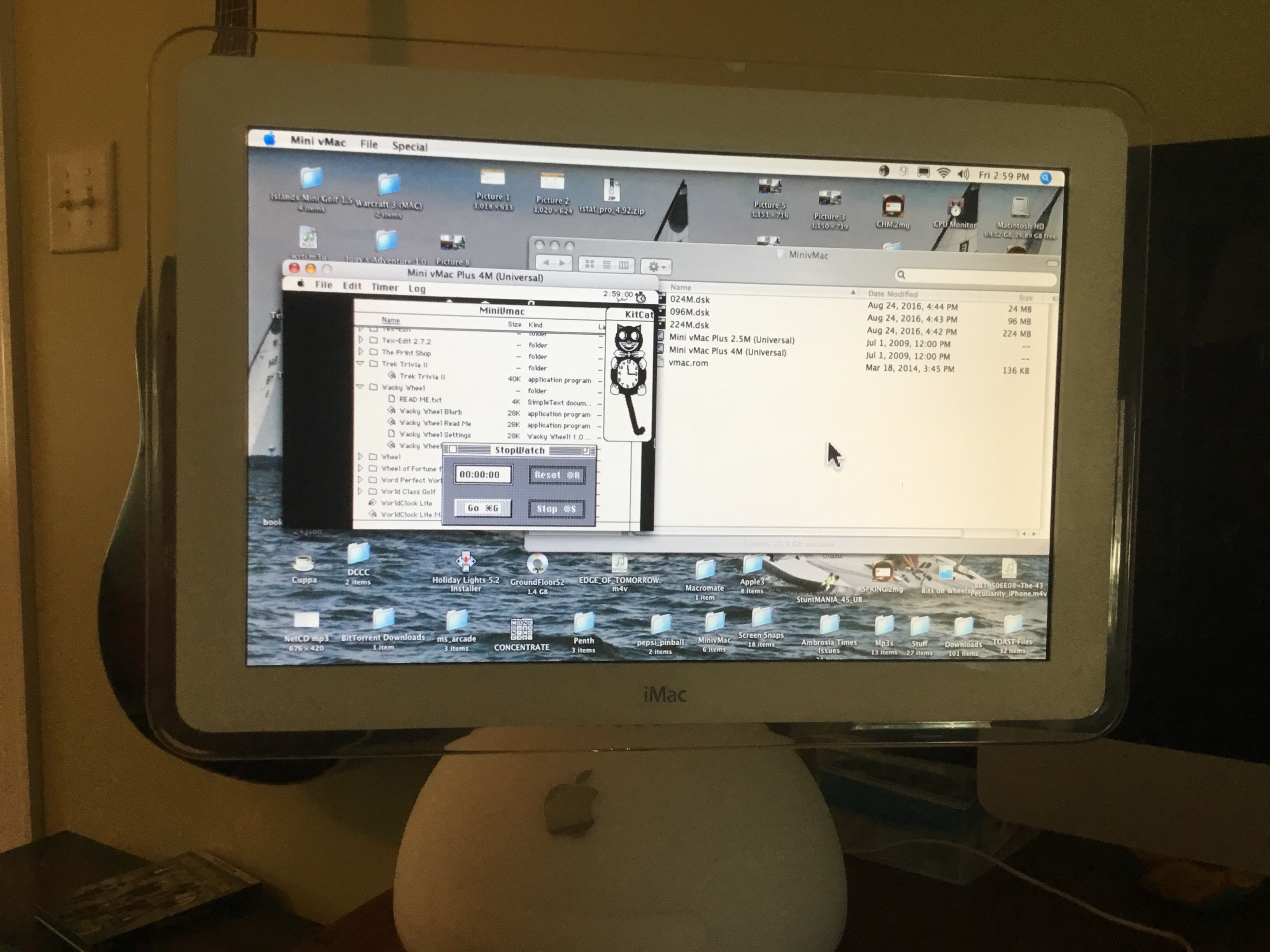
Here is the Virtual II Emulator. It’s a version 6. See link below to directory to download it.

Playing Concentration Game.

Booting up Sweet16.

Sweet16 Desktop.

Although this early version can play movies the 800 MHz isn’t powerful enough.

X
http://www.sheppyware.net/software-mac/sweet16/
https://vintagegeek.wordpress.com/2018/11/04/mini-vmac-emulator-of-early-macs/
https://www.gryphel.com/c/minivmac/index.html
https://www.gryphel.com/c/minivmac/dnld_std.html
https://sites.google.com/site/minivmacapplicationsv6/systems-os
https://sites.google.com/site/minivmacapplicationsv6/games
https://sites.google.com/site/minivmacapplicationsv6/disk-images-and-roms
https://sites.google.com/site/minivmacapplicationsv6/apps
ftp://ftp.apple.asimov.net/pub/apple_II/emulators/virtual_II/
X
Here it is with the FireWire Drive plugged in and it’s os9.2.

Start up selection screen – preferences.

MacOS 9.2 starting up.
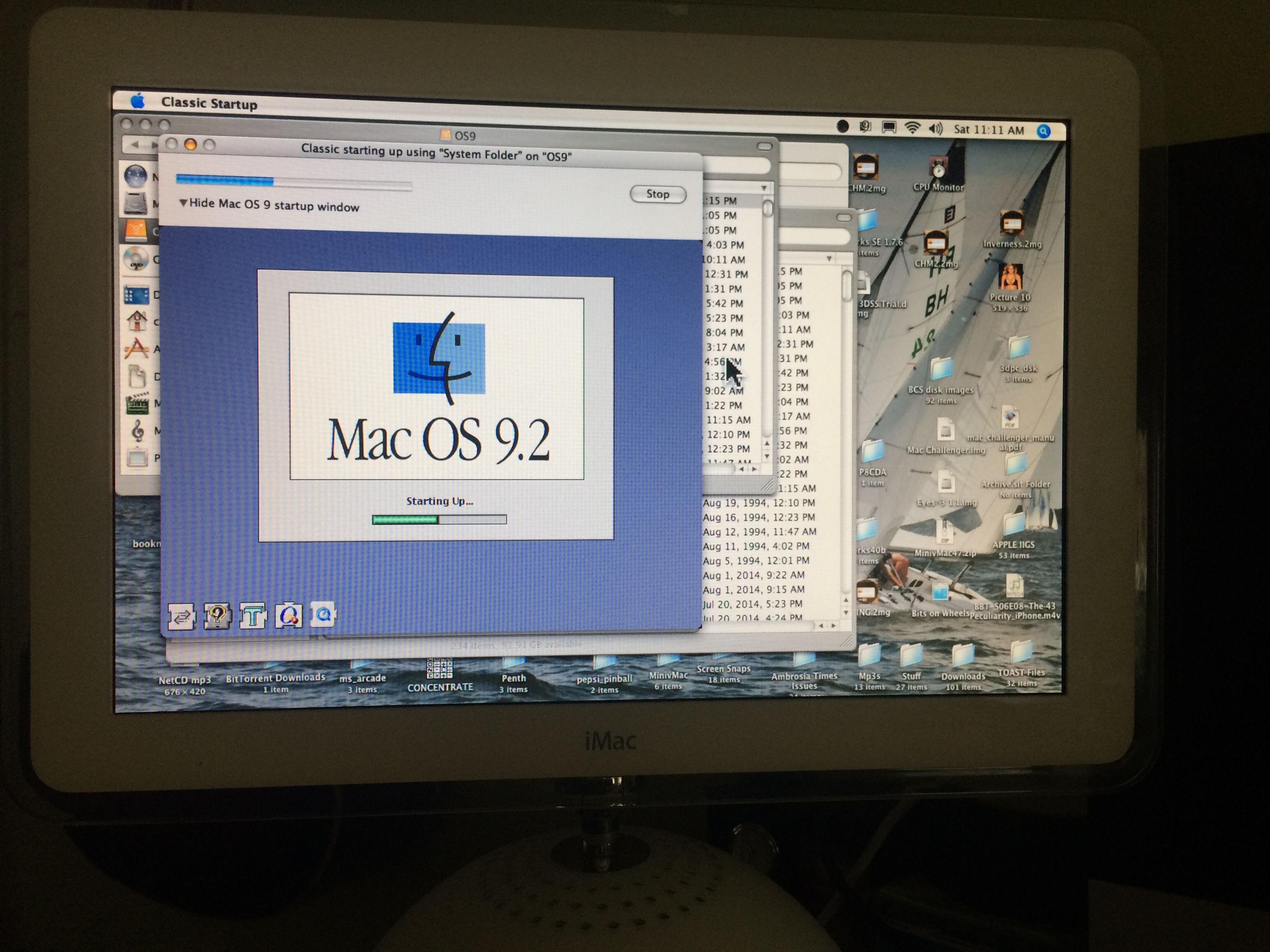
Various MacOS 9 apps running.

MacOS 9 apps with 2020 Calendar.

Star Trek Trivia Game.

Gam3 player selection.

The TenFourFox browser.

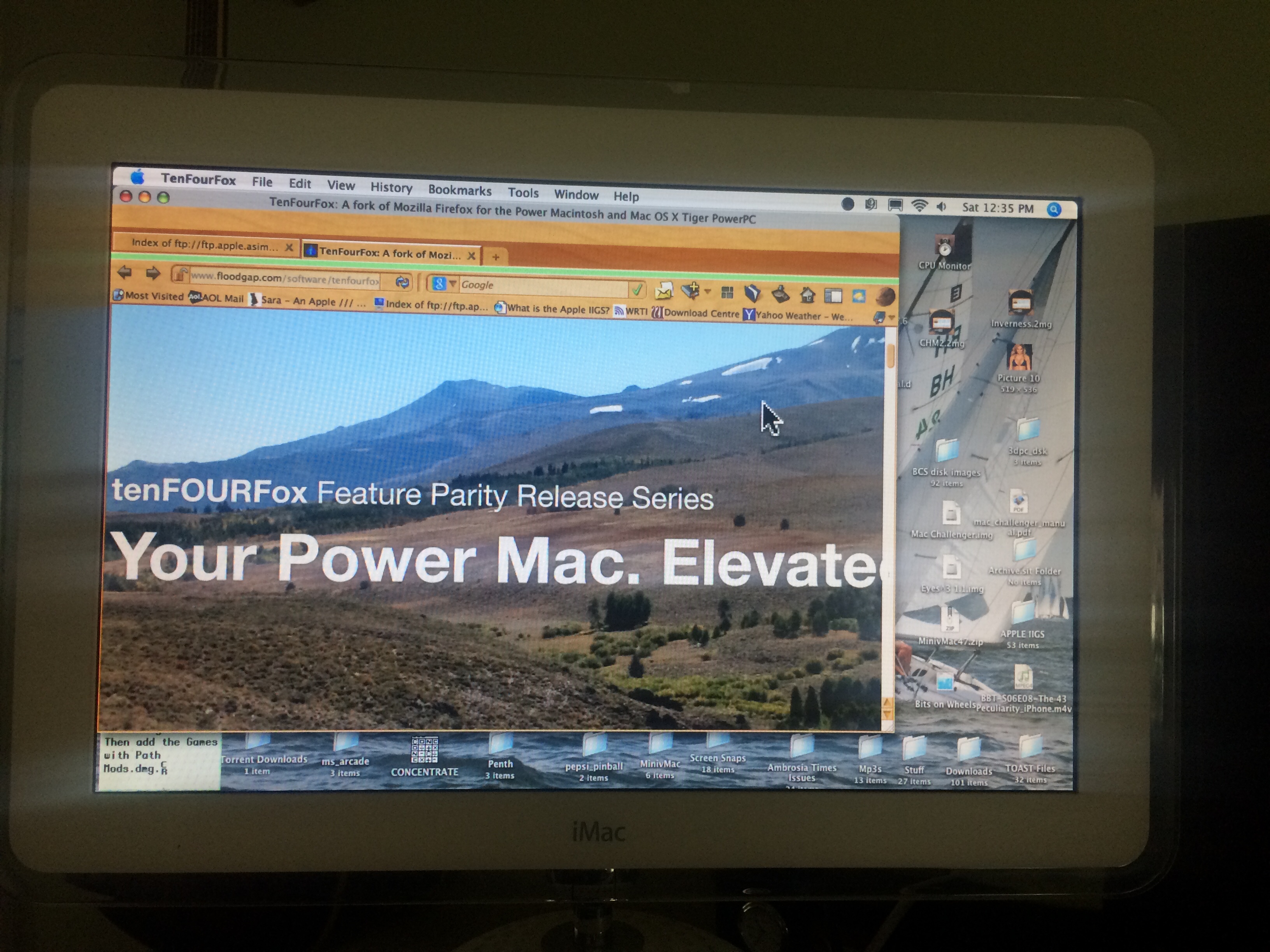
end.
















 Posted by vintagegeek
Posted by vintagegeek 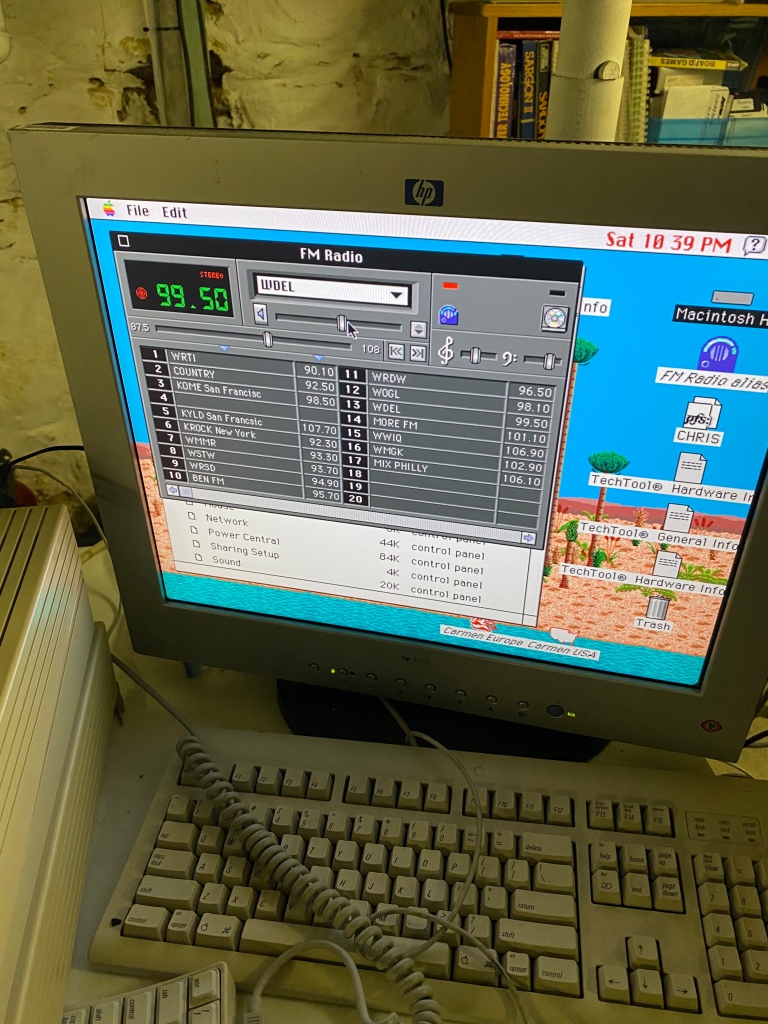





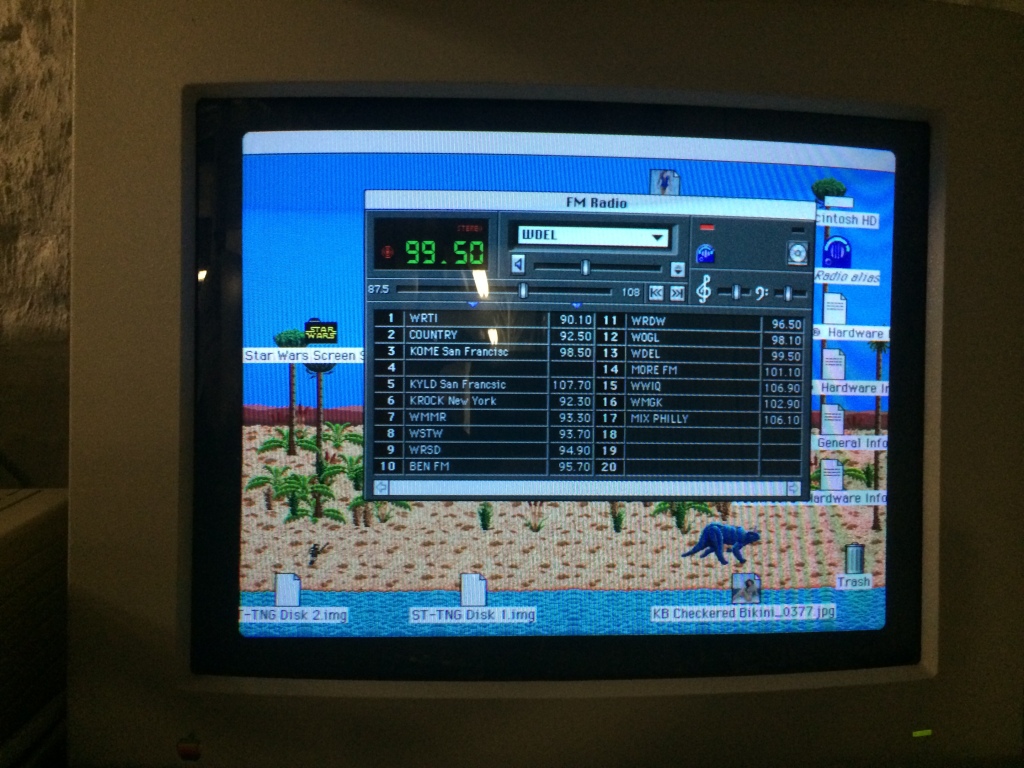


































































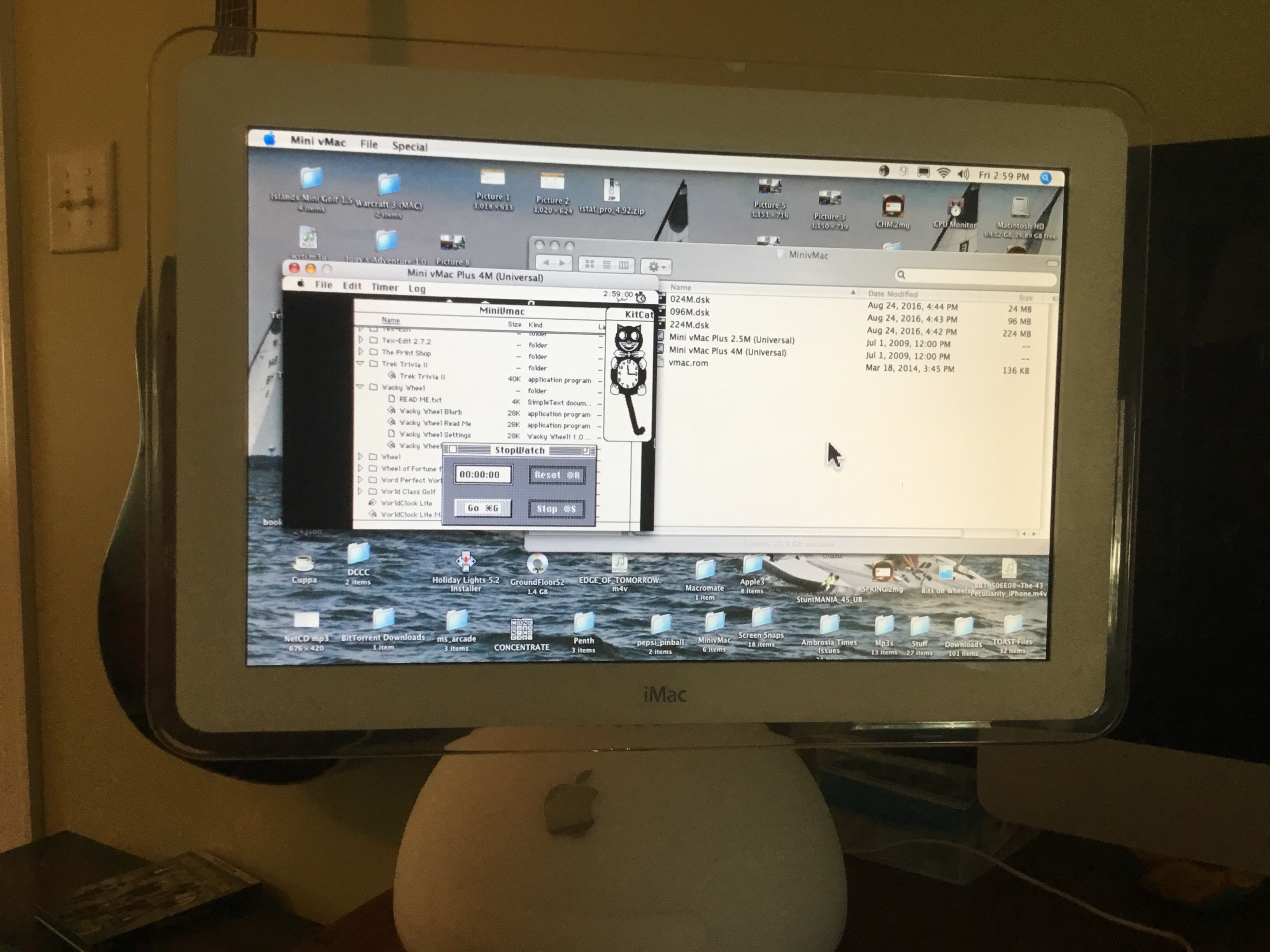







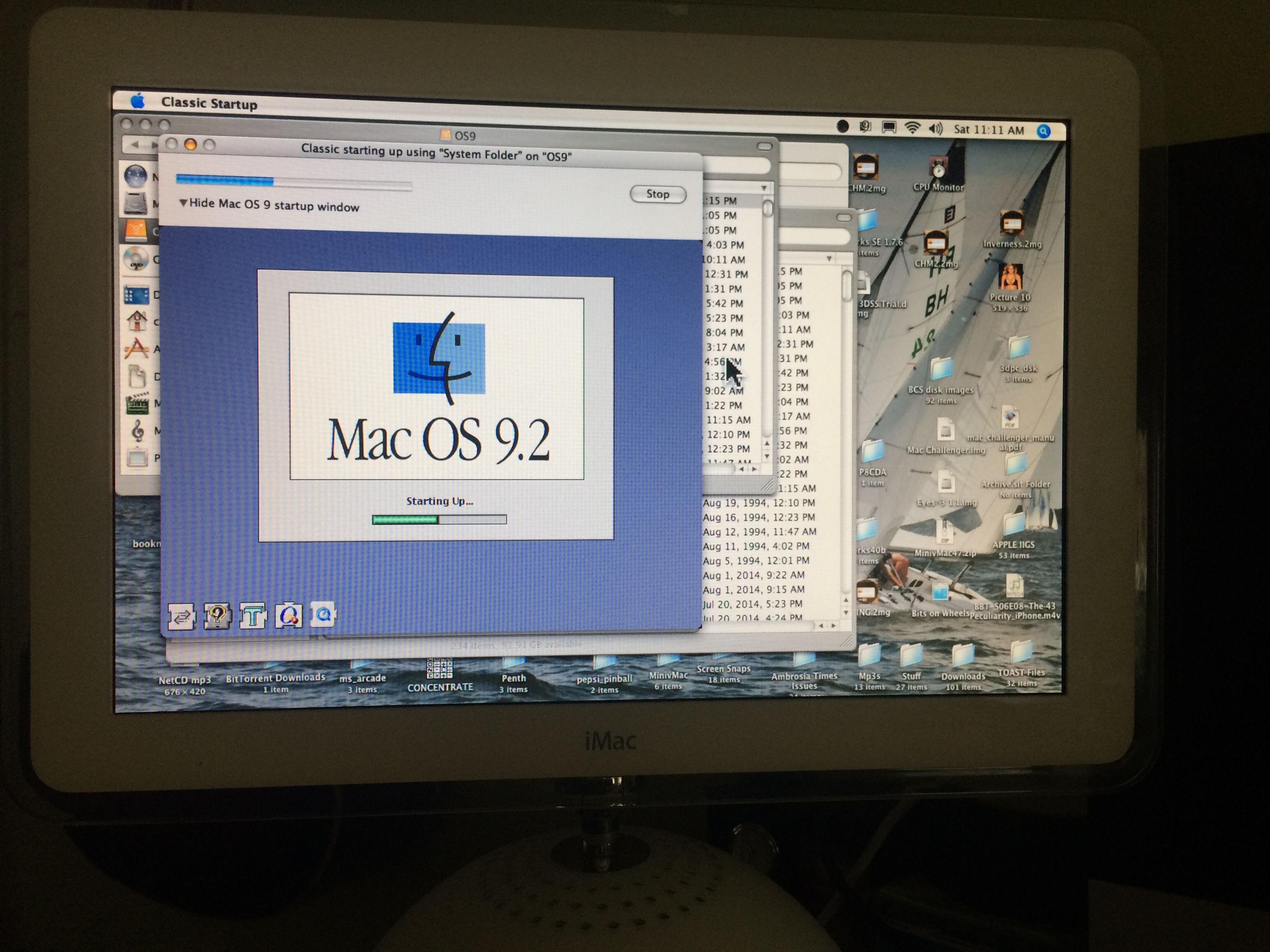





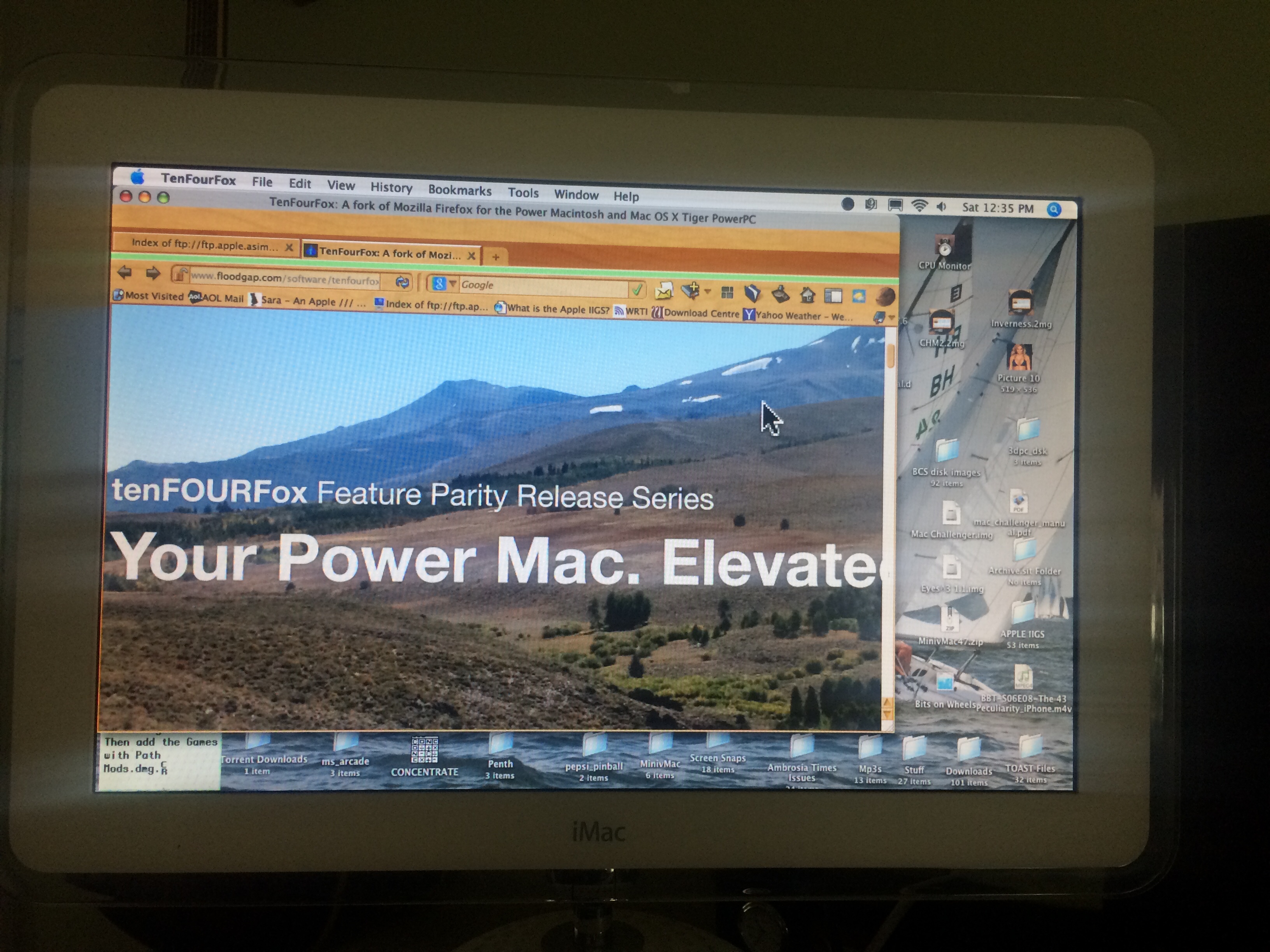



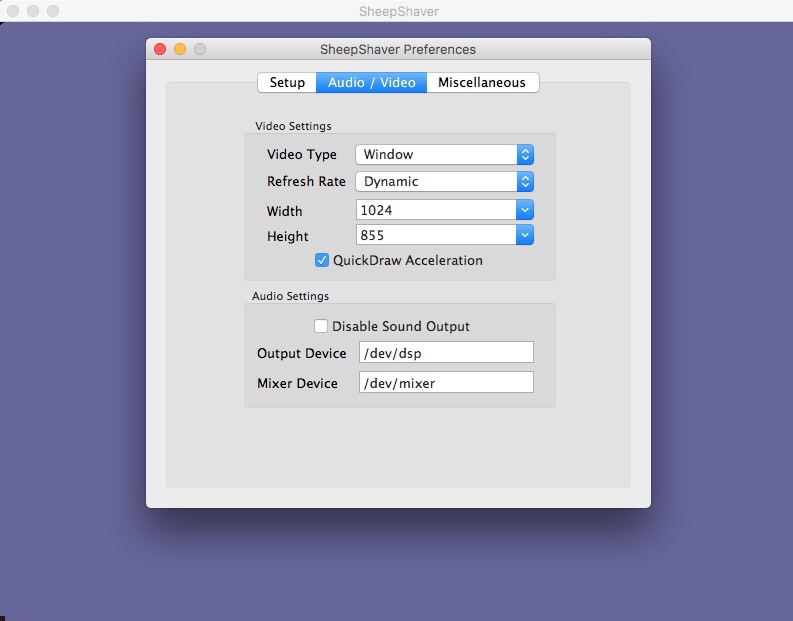


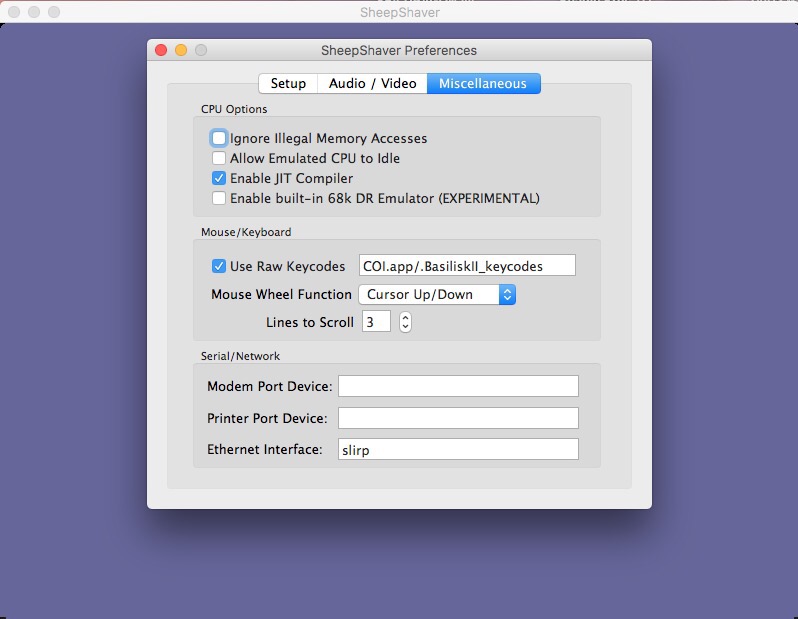

















































You must be logged in to post a comment.