Updated 7/22/2022
Back in 1977 or so I played with my first computer – a Radio Shack TRS-80 Model I our Gifted & Talented teacher let us use in elementary school. I found it interesting, but it only did monochrome text, had an ugly case, and the software wasn’t very sophisticated. Tandy would later release the Color Computer, which truly launched my adventures with personal computers. I’ve spent millions of taxpayers’ money on computers, working with dozens of different models. And I’ve spent plenty of my own money on the ones shown here, my truly PERSONAL computers.
1976: Casio Personal-Mini
Okay, so it isn’t what we’d call a computer today, but I do have fond recollections of my first electronic calculator. A true dinosaur by today’s standards, this four-function unit had some memorable oddities. First, its vacuum fluorescent display showed half-sized zeroes (so one hundred five displayed as “1o5” instead of “105”, etc.). Second, it only showed six digits at a time, but you could press a key to see more. Finally, if you told it to divide by zero it would go crazy. Its display would start displaying an ever-increasing number based on the internal clock. Watching its display flicker as it struggled to calculate and spelling some (short) words upside down were about the only entertainment this unit offered. My unit disappeared long ago, but 30 years after buying my first one I bought another for nostalgia’s sake from eBay. Not exactly a collector’s item – pretty cheap!
1982: TRS-80 Color Computer [CoCo1]
A nerd never forgets his first computer. I was in high school when I got my “CoCo”. It was manufactured by Radio Shack/Tandy. It was a colorful alternative to their TRaSh-80 Models 1-3. Tandy would serve up three models of CoCo between 1980 and 1990, each based on Motorola’s 6809E microprocessor. My CoCo 1 used a regular television as the monitor and had a memorably awful 32×16 all-caps text display. The normal screen background was “radiation green” with black letters – lowercase was shown as green caps on a black background!
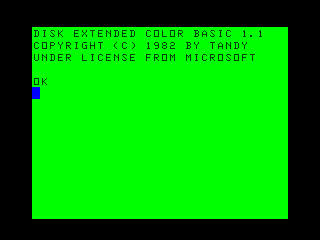
The machine was fully outfitted with a whopping 32 KB of RAM, Chiclet keyboard, Microsoft Color Basic in ROM, and program/data storage on a cassette tape recorder, using a 1500 bit/s modem-style signal. The computer had a slot where you could insert cartridges with ROM programs and various expansion devices. The computer cost $699, the cassette deck $59.95, a video filter was $49, the plastic cover was $4.95, and a set of joysticks was $24.95. So the initial setup cost $872.35 with tax.
My printer was a Tandy DWP-210 daisy wheel that cost about $600, later supplemented by a Star-Gemini SG-10 9-pin dot matrix for graphics printing. I would eventually replace the nasty Chiclet keyboard. Another expensive but helpful upgrade was adding two 5.25″ 160 KB floppy drives, which probably cost about $1,000. Eventually I went online, using a fancy 300 baud modem that cost $250. “Fancy” meant that it hooked directly into the phone line and could dial numbers itself, versus having to dial the phone number manually and the putting the phone handset into cups on cheaper modems.
1983: Tandy Color Computer 2 [Coco2]
In 1983, I sold my CoCo 1 and purchased a CoCo 2. At $200 it cost one-third as much as its predecessor, was smaller, and came with a decent keyboard and 64 KB of RAM. I would eventually upgrade it with a “Multi-Pak” interface so I could have my floppy drives and a mouse/paint unit that imitated some of the capabilities of the original Macintosh. At one point I tried to hand-build a video upgrade card for my CoCo 2 to give it lowercase 80×25 text, quickly discovering that I was not a competent hardware hobbyist. I finally gave the machine away to a girlfriend, but I still have a memento: a videotape (you could just hook the computer to a VCR back then) of the various Star Trek and adventure graphics programs my friend Jeff Silver and I wrote for it. I have digitized that and posted it on YouTube with my audio commentary and a peek at the techniques and design charts we used.
1985: Tandy Model 2000 [Colossus]
When I was a sophomore at the University of Oklahoma I bought what Robert X. Cringely termed “the epitome of weird pseudo-PC-compatibles” for $2,750. My Tandy 2000 (T2K) was one of the very few machines based on Intel’s 80186 chip (that chip later became a popular embedded processor in appliances, etc.). The T2K was not a true IBM-compatible because of its then innovative features: the 80186 microprocessor, two high-capacity (720 KB) floppy drives, and advanced video (600×400 with 16 colors). Popular programs such as Lotus 1-2-3 were recompiled for the T2K, or you could use regular IBM software (such as WordPerfect 4.2) if it refrained from directly addressing the video hardware.
My primary motivation in buying the machine was to get a decent 80×25 text screen for word processing and to access the engineering computer on my new 1200 baud modem. Thus I could access the early Internet: no world wide web yet, but you could do email, access newsgroups, and transfer files if you understood Unix and its arcane software. I eventually added a 10 MB hard disk and later an external 20 MB hard disk to my T2K. Looking back decades later, it amazes me that the 10 MB internal disk listed for $1,700.
I used three different operating systems with that machine: MS-DOS 2.11.03, the almost useless Windows 1.03, and Digital Research’s GEM (which had nifty integrated word processing, painting, and drawing software). I also acquired some new printers: a Panasonic KX-P1080i 9-pin dot matrix, and then a Tandy DMP-430 18-pin dot matrix. The T2K died circa 1992, and both printers had failed by 1996.
Here’s a television ad for the Model 2K.
1986/1988: Tandy Pocket Scientific Computer PC-5/PC-6
My next computer was MUCH smaller. My Tandy PC-5 looked like a calculator, but it was actually a computer that could be programmed in BASIC. It also had a wonderful memo editor with formula conversion – you could save your own plain English formulas in memory and have it calculate them. My PC-5 served me faithfully, through several repairs, for a decade. I liked it so much that I bought its successor, a PC-6, in 1988, and it also lasted a decade. I programmed it to work its way through student lab calculations to aid my grading, and did all my grade calculations and associated statistics on it. It didn’t do graphs, but I prefer a big screen for that anyway.
For years I used old TI-86 calculators (which were themselves quite out of date) for the jobs once handled by the PC-5/6, which originally cost about $120 each. (I stuck with TI-86s far past their obsolescence date, wearing them out and then buying used ones on eBay, rather than upgrading to a more modern TI calculator. This was because the various TI-BASIC programs I coded for them, which helped me calculate lab data for grading student papers back when I was teaching physics, were not compatible with newer models and I didn’t want to re-create all of that code.) You can read all about my history with calculators in one of my posts.
1988: Standard Brand (CompuAdd) 386 [Forbin]
Seven years after IBM PC was introduced, I finally succumbed and spent scholarship money on an IBM-compatible. “Forbin” lasted 11 years, spending the last few as a student word processing station in an English class at the high school. It had a 16 MHz 80386DX processor, and NEC Multisync II monitor. It grew from 2 to 6 MB RAM, and eventually had two 70 MB hard disks. I bought a sturdy Hewlett Packard LaserJet Series II printer at the same time as Forbin; it was a reliable workhorse for 12 years until its fuser finally burned out. Over the years Forbin was hooked up to 1200, 2400, and finally 14400 baud modems.

1989: PC Brand V20 [Falken]
In 1989 my friend Jeff Silver and I purchased a low-powered machine to run our Bates Motel BBS in Oklahoma City. (The BBS was based on Hitchcock’s “Psycho”. An example is that to disconnect you “took a shower”.) Our BBS was a node in FidoNet, a BBS newsgroup system. The XT-clone had an NEC V20 microprocessor (a clone of an Intel 8088 chip), Hercules monochrome video, Samsung monitor, two 40 MB hard disks with a Perstor controller to boost their capacity, and 2400 baud modem. Later Jeff sold me his share of the machine and Meador Manor began operation as a BBS in Bartlesville. I would later shut it down and a few years later Meador Manor would be reborn on the world wide web.
1993: Gateway 2000 486 [Daystrom]
Four years after purchasing Forbin, I was ready to upgrade. “Daystrom” was my main machine for seven years. It originally cost me $3,500 with its 66 MHz 80486DX microprocessor, ATI local bus graphics card, 16 MB RAM, 424 MB hard disk, and 17″ monitor.
Over the years I upgraded it with an 83 MHz Pentium Overdrive processor, 40 MB RAM, a compressed 1.6 GB hard disk, a Tropez sound card, Mitsumi 8x CD-ROM, ScanTak 2c flatbed scanner, ZIP 100 drive, 33600 baud faxmodem, and external Ditto Easy 3200 tape drive. Late in life, Daystrom was my parents’ primary computer for awhile, joined by a HP LaserJet 4L printer I used for several years.
1997: Toshiba Pentium Laptop [Toshi]
In the late 1990s I finally bought a laptop computer for use at work, on the road, and while I earned my master’s degree. My Toshiba Satellite Pro 430CDT weighed 7.4 pounds and had a 120 MHz Pentium processor, 48 MB RAM, an 11.3″ active matrix LCD, a 5 GB hard disk (upgraded from the original 1.26 GB unit), 10x CD-ROM drive, and docked into a port replicator. It cost about $1,300. After its useful life has ended it gathered dust in a closet for many years until I found out Toshiba would take it in for free recycling.
2000: Dell Dimension XPS B733r Pentium III [Sevrin]
My next machine had a 733 MHz Pentium III processor, 128 MB RAM (later upgraded to 256 MB), 27.3 GB hard drive (later I added a 57 GB drive), NVIDIA geFORCE 32 MB 4X AGP graphics card (which blew out and was replaced by an ATI All-in-Wonder Radeon 32 MB), 3COM network card, 8x DVD, CD-RW drive (which I later replaced with a Sony DRU-500A multiformat DVD/CD burner), Zip 250MB drive (which was superseded by a Sony 256MB USB keydrive), and SoundBlaster Live! Value card with Harman Kardon HK-595 Surround Sound Speakers and Subwoofer. The entire system and accessories cost me about $6,875.
My system started with Windows 98, later dual-booted to either Windows 98 or Windows 2000, and eventually booted to either Windows XP or Windows 98. I added some USB 2.0 ports via a PCI card, so I could better utilize my wonderful 40 GB 3rd-generation iPod and other accessories.
I kept using the 17″ monitor I purchased with Daystrom in 1993, amazed that after 11 years the monitor was still going strong.
Internet access was via a Zoom 56K Dualmode modem until I obtained Digital Subscriber Line service in 2001 with a SpeedStream 5260 Ethernet ADSL “modem”.
Backups were done with a Maxtor 120 GB OneTouch portable hard drive, and before that 80 GB and 30 GB Backpack portable hard drives and before that tape backup.
Printing also went through various revisions. I donated my HP Color LaserJet 4500 (which my best friend dubbed “Printerus Maximus”) to the school where I taught, replacing it with an HP Photosmart 7960 inkjet. I also retired my monochrome HP LaserJet 1100, a refurbished unit which grew recalcitrant; it was replaced by a Brother HL-51 laser printer with duplexing unit.
My HP ScanJet 6200Cxi flatbed scanner burned out in 2002 and was replaced with an HP ScanJet 4570c in 2003, but that scanner burned out in 2007.
2004: Dell Dimension 8400 [Duotronic]
My last Windows XP computer cost roughly $3,000 and had a Pentium 4 3.6 GHz processor with 2 GB RAM, two 750 GB hard drives in a RAID 1 configuration (upgraded from the original 160 GB RAID 0 and later 233 GB RAID 1 set), 256 MB Nvidia GeForce 6800 GTO graphics card, 48x CD-RW, upgraded 18x DVD+/-RW, and Sound Blaster Audigy 2 ZS sound card with 5.1 surround sound speakers. It first used a 17″ Dell W1700 LCD TV/Monitor, which was superceded by a 20″ Samsung 205BW LCD monitor. Internet access evolved from DSL to cable modem for a quintupling of download speeds. Program loading and response time on the Windows XP Professional machine improved dramatically over the often-upgraded Sevrin. In 2007 I replaced the latest dead HP scanner with an old Epson Perfection 1660 Photo scanner, but then bought an HP ScanJet G4010. May it be the last scanner I ever buy!
Duotronic was my homebase for oodles of video and audio podcasts, which I transmitted wirelessly to my living room Apple TV with a NetGear WPN824 router and also loaded onto my iPod Nano and later my iPhone. I never upgraded it to Vista, finally replacing Duotronic with Vector, a Windows 7 machine, in November 2009.
2005: Averatec 3270-EE1 [PADD]
For about three years my notebook computer was a lightweight 4.5 pound model with an AMD Sempron XP-M 2800+ processor with 512 MB RAM, 60 GB hard drive, DVD +/- burner, wired and 802.11 g wireless networking, and a 12.1″ XGA screen. It ran Windows XP Home but also ran hot, had abysmal battery life, and wireless reception in hotels was always problematic. It listed for $949.
2008: Apple iPhone 3G
Oh, make no mistake. With its amazing web browser and downloadable applications, this was a computer all right. My white 16 GB iPhone 3G went with me everywhere and became my main music and audiobook player as well as a turn-by-turn GPS.
2008: Asus Eee PC 1000H [PADDe]
My first netbook, this wonderfully tiny thing had a 10.2″ 1024×600 screen and cost $464. Despite its scaled-down Intel Atom 1.6 GHz N270 processor, it handily outperformed my Averatec laptop for the most part and was wonderfully quiet and cool in comparison, with good battery life.
It had 160 GB of hard drive space, 1 GB RAM [later upgraded to 2 GB], a 1.3 megapixel camera, Bluetooth, and 802.11 n wireless networking. It lacked a CD/DVD drive, but I could load CD software onto it by mapping a desktop drive to it via the wireless network. The machine came with Windows XP Home, but I upgraded it, thanks to Asus posting the needed instructions and drivers, to Windows 7, which ran quite well on it. I gave it to my mother to replace her Averatec 3270-EE1, a duplicate of my own 2005 laptop.
2009: Velocity Micro Vector Z35
My next desktop machine cost $1,728 and had an Intel i7-920 microprocessor with four 2.66 GHz cores. By using the 64-bit version of Windows 7 Home Premium I could use 8 GB of RAM, originally rounding out the system with two 1 TB 7200 rpm hard drives in a Raid 1 configuration, a 512MB AMD ATI Radeon HD 3450 video card, and 20x DVD+/-RW Dual Layer Burner with LightScribe Labeling. I kept my 20″ Samsung 205BW LCD monitor and 5.1 surround speakers I used with my Duotronic desktop computer, along with my existing Brother HL-5150D duplexing laser printer, HP Photosmart 7960 inkjet printer, and HP Scanjet G4010 scanner.
This system was from a company known for gaming, so it had a huge window in the side so you could see the interior lit up by colorful LEDs. The most graphically demanding game I ever played was Riven many years ago, so I certainly didn’t take full advantage of its graphics capabilities. But I did like how the system makes editing videos a snap. Once again I had bought a system just a few notches below the bleeding edge since I expected it to last me five years. It wound up lasting eight.
For a year I was still using my Netgear WPN824 802.11b/g router. But it started needing regular reboots, so I replaced it with an Apple Airport Extreme 802.11 b/g/n router which was hardwired to a D-Link switch in my living room servicing my Sony Bravia HDTV, Sony Blu-ray player, and Apple TV while I used WiFi for an Amazon Fire TV Stick, Google Chromecast, and WiFi for my iPad and iPhone.
In 2012 I added a smaller second monitor to assist me in using Adobe DreamWeaver in coding the school district websites, and in late 2013 I bought a larger 24″ widescreen ViewSonic monitor for my main display. The desktop’s power supply failed in 2014, and I swapped in a new one since the computer still worked fine, although it took a long time to be ready to use after a reboot due to slow file indexing in Windows 7 and iTunes.
By early 2015 the Raid 1 configuration had allowed me to survive at least four hard drive failures, but I was very glad to give up on spinning metal by replacing the hard drives with a Crucial M550 1 terabyte SATA solid state disk. The super-fast SSD made the system very fast to boot up, and was the best upgrade ever. I hope to never buy another spinning hard drive again! I had a LOT of data I’ve accumulated over the decades, so in late 2016 I added another 500 GB solid state disk, connected to the computer using USB 3.
In late 2015 I replaced the DVD burner with a new one, since the older one would no longer reliably record except to read/write discs. I didn’t need to burn very many discs anymore, but occasionally someone needed a DVD of my Inquiry Physics curriculum, so that upgrade was worthwhile.
Something in this old system was NOT compatible with Windows 10; an upgrade led to frequent seizures which no amount of upgrading could resolve. So I finally replaced it in 2017 with Derek, a Windows 10 system.
2010: Apple iPad
I sold off a bunch of books, CDs, and DVDs to purchase this media tablet for $941 including accessories. It had a 9.7 inch 1024×768 touchscreen, 1GHz Apple A4 processor, 64 GB of solid state storage, and both WiFi and 3G service. I loved carrying it with me around the house and on the go, using it to browse the internet, watch video podcasts, read electronic books, and the like. It felt like another Star Trek dream come true, and its long battery life was a boon.
2010: Apple iPhone 4
The faster, thinner, and higher-resolution successor to my iPhone 3G, featuring a far better camera to boot.
2010: Apple MacBook Air [Droxine]
My Asus netbook sold me on smaller form factors, but I wanted more power for photo and video editing on the road with a better keyboard and screen. So I bought my first Macintosh for $1,419 with accessories. It is a thin wedge of aluminum with an 11.6″ 1366×768 screen, 1.6 GHz Intel Core 2 Duo microprocesssor, 4 GB of RAM, a 128 GB flash drive, and WiFi. It started out with OS X Snow Leopard (10.6.5) but was steadily upgraded to Lion, Mountain Lion, Mavericks, Yosemite, and El Capitan. I bought a separate SuperDrive DVD +/- burner and a VGA-to-Display Port adapter.
By 2015 I was barely using this laptop, although it still was fast enough for my needs. The incompatibilities with Windows, which I still must use at school and have invested much time and money in software and years of use, meant I really never took to OS X, and the Air’s 128 GB solid state drive was cramped. After I was married, I stopped blogging when on the road, so I just take my iPad and a Chromebook on vacations.
In 2022, I installed ChromeOS Flex on Droxine. It ran fine, but took five minutes to boot up each time, despite resetting the boot device and the logic board RAM. Droxine’s battery also no longer held a charge, so I put her aside for eventual recycling.
2011: Apple iPad 2
I sold my original iPad to gazelle.com and used the $500 proceeds to buy an iPad 2 with WiFi and 16 GB of solid state storage, not minding shifting to a model without 3G, since I could now use my iPhone 4 as a mobile WiFi hotspot, and to less storage space since I found I did not use most of the 64 GB capacity of the original iPad. After I bought my third iPad, I kept the iPad 2 at school for a few months but never got around to using it there, so I sold it to Gazelle for $240 fifteen months after purchasing it for more than twice that price…iPads depreciate even faster than cars.
2012: Apple iPad (3rd generation)
My next “Post-PC” device cost $700 with WiFi and 64 GB of RAM. It doubled the resolution of the earlier iPads to 2048 x 1536 but frankly I only noticed the difference when reading small text in the Tulsa World app, and the improved camera was wasted on me. Overall, the upgrade wasn’t worthwhile, but at least my electronic paper was easier to read each morning.
2012: Apple iPhone 5
I was happy to upgrade from the iPhone 4 to the 5. I used it without a case, carrying it in a holster when wearing long pants or in a pocket when I was in cargo shorts. That means it got some dings and scuffs, but it held up okay. The power button wore out, but that was a known defect. I never got it fixed, since that would have left me without a phone unless I convinced an Apple store to loan me one during the repair.
My aging eyesight meant I was hoping for a larger screen on my next smartphone, and when that came about, I kept the iPhone 5 on hand as a spare in case the newer phone eventually needed to go in for repairs, hoping I could swap the SIM cards in the phones to switch between them.
2014: Apple iPhone 6
Apple rewarded me with the larger iPhone 6, helping reduce my eyestrain while adding Touch ID and Apple Pay and other nifty features.
I was still brave enough to use it without a case, since my iPhone 5 survived fairly well without the added bulk. I liked the new size, but was glad I didn’t opt for the even larger iPhone 6 Plus. In 2019 a friend was still using this smartphone by having it plugged into an Apple Smart Battery Case.
2015: Apple iPad Air 2
I love reading the Tulsa World each morning on my iPad and use it daily to watch video podcasts and surf the internet. The demands of Apple’s iOS 8 meant my 3rd generation iPad was becoming sluggish, so I bought Apple’s latest model of the regular-size iPad for $600. I didn’t want an iPad mini, since I like watching video on the tablet and my failing eyesight means a larger screen is easier to deal with.
I bought a new ZeroChroma case to make it easy to prop up around the house, and gave my older iPad to Wendy, who got a kick out of using it for the Candy Crush game and web surfing. I bought her an iPad Air 2 for her birthday in 2016, so the 3rd generation iPad became a heavier, slower, but still functional spare.
The volume down button broke in 2017, and I finally bought my fourth iPad in January 2018, taking my 2015 one to use at work.
2016: Asus Chromebook Flip C100

Knowing that I would be directing a school district Chromebook initiative, I purchased one for personal use. Instead of the sturdy 11″ Dell model the staff and students would be using, I opted for a smaller Asus unit with a 10.1″ 1280×800 pixel screen that folds over to convert the device into a tablet. The unit cost me $272 plus $19 for a 64 GB SD card I probably didn’t need. The tablet mode is a fun gimmick, but my iPad is a much better tablet. The device has a 1.8 GHz Rockchip 3288-C Quad-Core processor, 2 GB of PC memory, 16 GB of eMMC storage space, and 802.11ac Bluetooth 4.1 networking. Running Chrome OS, it is very much a cloud-dependent device. But I appreciate its tiny size and weight. Once I had the larger and sturdier Dell Chromebooks we were distributing at school, I switched to it and haven’t made much use of the Asus unit since.
2017: Microsoft Surface Book PA9-00001

I faced a career change in July 2017, when I would no longer be a classroom teacher and department chair and instead become the school district’s Executive Director of Technology and Communications. That would entail even more work with advanced computer applications than before along with an increase in the number and location of meetings. So I decided the district Chromebook, which had already been very useful at meetings, might frustrate my productivity.
Thinking I needed a more powerful mobile computer for work, at first I bought a high-end Microsoft Surface Pro 4, but it was delivered with big dent and shattered screen. I returned that for a refund and opted to go for their best laptop.
I sprung for a top-of-the-line Microsoft Surface Book. It has a high-end stylus that can be used with its multi-touch 13.5 inch 3200 x 2000 pixel screen. That screen can detach to become a tablet or be flipped and reattached to the base unit, which has the keyboard, bigger battery, three USB 3.0 ports, SD slot, and miniDisplayPort. It has an Intel Core i7-6600U dual-core processor running at 2.6 GHz or 2.81 GHz in turbo mode with an NVIDIA GeForce graphics card with 1 GB of GDDR5 RAM. I opted for 16 GB of system RAM and a 1 TB solid state drive running Windows 10 Professional. Its radios are Bluetooth 4.0 and WiFi 802.11ac. It is truly tricked out, and the price of $2,600 reflected that. I also bought a Microsoft Surface Dock with 2 miniDisplayPorts, 1 GB Ethernet port, 4 USB 3.0 ports, and one audio out to connect it to a dual monitors, speakers, and keyboard when needed for another $120.
However, I never used the dock to attach it to external monitors. As it turned out, a Chromebook worked fine for my various in-person meetings, and my office has a Windows 10 desktop with an ultrawide monitor that meets my needs. So I only used powerful convertible laptop at home during the first five months of the COVID-19 pandemic when no one was going to work in-person and another time when the power supply of my desktop computer failed and I had to wait a few weeks for a replacement supply.
2017: Dell XPS 8910

Using Windows 10 at work led me to finally replace my 8-year-old Vector system, which crashed anytime I tried to run Windows 10 on it. After burning through way too much cash on the Surface Book, I got smarter and paid only $600 for a Dell XPS 8910 CPU, plus $76 to increase its RAM from 8 GB to 16 GB. It has an Intel i7-6700 microprocessor with four 3.4 GHz cores and 8 GT/s bus, compared to the older system’s i7-920 with four 2.66 GHz cores and 4.8 GT/s bus.
I dumped the one terabyte spinning hard drive that came in the system, cloning it onto a 2 terabyte Crucial MX300 solid state drive that cost $545. I bought a cheap adapter to connect my old Dell multimedia keyboard, which has a PS/2 connector, to a USB port. I liked that keyboard so much that I bought two used units for the desktops at my two work offices at the time. Eventually glitches forced me to replace the one at home with a newer multimedia keyboard, although I still use the old version at work.
I kept the 8x DVD burner that came bundled in the new system, which is running Windows 10 Pro, has 802.11a/b/g/n/ac wi-fi, and built-in Bluetooth 4.2. Its built-in SD card reader doesn’t work for whatever reason, so I just use a dongle. I love how the system is almost always silent, just producing a bit of fan noise when I’m rendering video.
I complimented the new system with an ultrawide 34″ Dell UltraSharp U3417W monitor with 3440×1440 pixels in a 21:9 ratio for $589. So the entire system set me back $1,810.
The power supply failed in 2022, so I hooked my SurfaceBook to the ultrawide monitor, keyboard, and mouse, and used it until a replacement supply could be ordered, shipped, and installed. Microsoft refused to support the microprocessor in this computer on Windows 11, so it was doomed to obsolescence in October 2025. That prompted me to switch to using my 2021 Mac mini as my primary home computer in April 2024.
2017: Dell 3189 and Lenovo N23 Yoga Chromebooks
My Asus Chromebook Flip was very compact, but a bit TOO compact. The tiny screen and keyboard got on my nerves, and I found I much preferred the 11.6″ touchscreen on a basic Dell 3120 Chromebook I received for work in May 2016. I wanted to explore 11.6″ touchscreen “flip” Chromebooks that converted into tablet form and would be able to run Android apps once that feature came out of beta in ChromeOS. That sort of device was too costly for students under our funding limits at the time, but was suitable for teachers.
So I ordered at my own expense a $360 Dell 3189 Chromebook and a $320 Lenovo N23 Yoga. Both units had 11.6″ 1366×768 touchscreens, 4GB RAM, and 32 GB SSD. (16 GB might be plenty for a Chromebook, but for Android apps I thought a bump to 32 GB might be worthwhile.) The Dell had a 1.6 GHz Celeron N3060 processor, while the Lenovo had a MediaTek MT8173c processor. Eventually we did buy a bunch of the Lenovo N23 Yogas for faculty members at our elementary and middle schools, and in 2020 the COVID-19 pandemic would lead us to buy 2-in-1 Chromebooks for students in Pre-Kindergarten through 2nd Grade.
2017: iPhone X
The battery had worn out on my iPhone 6 by early 2017, but I stretched the phone’s life for most of the year by inserting it in an Apple iPhone Smart Battery Case, which gave me plenty of battery life but made the phone a bit bulky.
So I was glad when the iPhone X was introduced in late 2017. I like Face ID, but had to get used to new gestures since there was no longer a Home button.
2018: iPad (7th generation)

My 2015 iPad’s volume down button broke in 2017. After months of that, I bought a new 9.7 inch 128 GB iPad in January 2018 for $429 plus tax and took my 2015 iPad to my office.
2019: Google Pixelbook
I found a Chromebook had all the functionality I needed for my many school meetings, but wondered how much a sometimes sluggish experience was due to the inexpensive devices we purchased with taxpayers’ funding and how much was due to internet lag.
So I decided to spend my own money on what all the online reviews said was the best Chromebook: a 2.5 lb $1,649 Google Pixelbook with an i7 processor, 16 GB of RAM, and a 512 GB SSD, along with a $99 pen. This sizzling system, like the previous two Chromebooks I had purchased, folds into a tablet. The large high-resolution screen and fast processor make this a delight to use. However, as with the Microsoft Surface Book, I never used the pen.
2020: iPhone 12 Pro
The battery was starting to go on my 2017 iPhone X, so I happily updated. I went with the Pro version to get both telephoto and wide camera lenses. During the pandemic in 2020, I shot plenty of nice photos around town on walks along the Pathfinder Parkway with my iPhone X and find the added wide lens on the 12 Pro a welcome addition.
While I’m not a big fan of the return to the boxy design harkening back to the iPhone 4 of a decade earlier, it’s okay. I like being able to wireless charge the phone on my bedside table on my TYLT VU Qi stand, but I won’t use Apple’s portable wireless charger except on trips. I paid $1,100 for the new phone and sold my iPhone X to iCellglobal for $331.
2021: Mac mini
This was my pandemic present to myself: a Mac mini with Apple’s new M1 chip with 8-core CPU, 8-core GPU, 16-core Neural Engine, 16 GB memory, and 512 GB SSD for $1,059. I ordered a cheap iClever GK03 wireless keyboard and mouse for it and connected it to my Dell U3417W ultrawide monitor. It was an experiment to see if its integrations with the Apple ecosystem, and the M1 chip’s ability to run iOS apps, were worthwhile advantages over my typical Windows desktop at home. While Windows is a vital productivity advantage at work, my almost-total shift to G Suite apps makes it less important at home. At the time, the pressures of the pandemic led me to abandon the experiment for over three years. But in the spring of 2024, with an eye on how my 2017 Windows computer would be inoperable when Windows 10 support ended in October 2025, I switched to using the Mac mini as my primary home machine. See https://meador.org/category/mac/
2022: iPhone 14 Pro
Since I was using my iPhone for all of my personal and business photos, I opted to update my iPhone 12 Pro to an iPhone 14 Pro in September 2022. It cost $1,158 with a leather MagSafe case. I traded in my iPhone 12 Pro to Apple to recoup $430.
2022: iPad (10th generation)
After four years of heavy daily use, my 2018 7th generation iPad’s battery was wearing out, causing the device’s processing speed to slow in order to avoid unexpected shutdowns. I’m used to that behavior with iPhones and iPads after a few years.
I purchased 10th generation iPads for both Wendy and me for $600 each along with a $250 Magic Keyboard Folio for mine. I doubted that the keyboard would be used much, but if I did find myself stuck using the iPad for text generation, it would be far less frustrating than the on-screen virtual keyboard. I opted not to trade in our 7th generation iPads, hanging onto them as backups.
My sixth iPad had some poor design choices. I was glad that it finally featured a USB-C port instead of a Lightning port. But I missed having a Home button, with the Touch ID power button at the corner of one edge being too small to always register properly. The up-and-down volume buttons also now changed their functionality depending on the orientation of the device, which I found endlessly annoying. Apple’s oversimplified design aesthetic continued to make it hard to know where the controls or port were as you might hold the device in four different orientations. So I cut out some stickers with a hole punch and affixed them to the front glass to make it easy to spot which corner had the power and volume buttons.


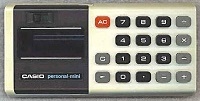



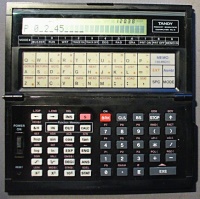



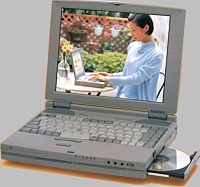




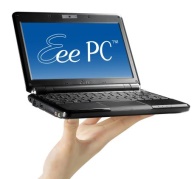


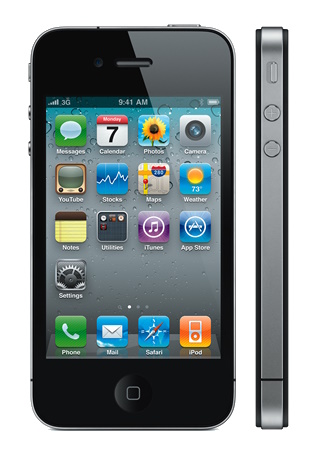


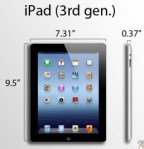
















Pingback: A Vector to Windows 7 « MEADOR.ORG ~ The virtual world of Granger Meador
Pingback: Camera Antiqua « MEADOR.ORG ~ The virtual world of Granger Meador
Folks,
I recently lost my Radio Shack Pc-6, which I made very good use of over the years. I understand there is a Casio equivalent.
I would like to know where I can find one. I still have the manual.
Pingback: Thin Is In « MEADOR.ORG
Pingback: The Shrinking Portable Computer « MEADOR.ORG
I’m truly enjoying the design and layout of your site. It’s a very easy on the eyes which makes it much more enjoyable for me to come here and visit more often. Did you hire out a designer to create your theme? Superb work!
No, it is just one of the WordPress.com themes and my own structure, but I have been hand coding sites since 1996 so that helps. I’m glad you like it!
Pingback: A Sinister Mr. Fix-It « MEADOR.ORG
Pingback: Windsor Hills History, Part 2 of 3 | MEADOR.ORG
Pingback: My 40-Year-Old Computer Programs | MEADOR.ORG
Pingback: Mac Attack | MEADOR.ORG