New issue
Have a question about this project? Sign up for a free GitHub account to open an issue and contact its maintainers and the community.
By clicking “Sign up for GitHub”, you agree to our terms of service and privacy statement. We’ll occasionally send you account related emails.
Already on GitHub? Sign in to your account
Improve documentation #1630
Comments
|
Also typo here
|
|
Another typo here
|
|
Links on the page are broken:
CellComponent/RowComponent |
|
|
|
|
Would be cool if Tabulator will support ability to change default value of headerSort property var table = new Tabulator("#example-table", {
height : "25rem",
headerSort : false, <<< disabled by default
columns: [
{ title: "", field: "" }, <<< disabled
{ title: "", field: "" }, <<< disabled
{ title: "", field: "" }, <<< disabled
{ title: "", field: "", headerSort: true }, <<< enable
],
});this would be much clear than: var table = new Tabulator("#example-table", {
height : "25rem",
columns: [
{ title: "", field: "", headerSort: false }, <<< disabled
{ title: "", field: "", headerSort: false }, <<< disabled
{ title: "", field: "", headerSort: false }, <<< disabled
{ title: "", field: "" }, <<< enable
],
}); |
|
Hey @KES777 Thanks for heads up on the typos, they should all be fixed now. Thanks for your feedback on the headerSort property, but im going to keep it where it is for the time being. There are lots of users who want to disable sort on a per column basis. Cheers Oli :) |
I am not asking to change things. Just extend the behavior by allowing to change default value. Look into example more precisely ;-) |
|
Please feel free to post any other issues you notice here. Cheers Oli :) |
The |
ros -> pos? row? |
|
|
probably you should put a word about that and use this action name when you extend keybindings actions: Tabulator.prototype.extendModule("keybindings", "bindings", {
customActionName:"shift + 9", // <<<< NOTICE HERE
});
The default list of keybinding actions and their functions can be extended:
Tabulator.prototype.extendModule("keybindings", "actions", {
"customActionName":function(){ //delete selected rows <<<< NOTICE HERE
var rows = this.table.getSelectedRows();
rows.forEach(function(row){
row.delete();
});
},
});Also put a word: because http://tabulator.info/docs/4.1/keybindings does not show how to setup custom action's handler. |
|
|
|
would be cool if you allow to copy links to paragraph like this: |
|
|
ambiguous at row formatter example: rowFormatter:function(row, data){
var element = row.getElement(),
data = row.getData(),
width = element.element.offsetWidth,if you get |
|
|
Also here:
May you please to explicitly name this as: |
|
This is not clear what is top and bottom calculations: http://tabulator.info/docs/4.1/column-calcs#format http://tabulator.info/docs/4.1/format Please put appropriate links which describe what is |
|
I have found that it is hard to find where formatters are documented: http://tabulator.info/docs/4.1/format#format-builtin As proposition you may list formatters at the contents as subsection |
|
code have comment: this is typo for |
|
tabulator.info/docs/4.2/group#setup-toggle |
|
The example speaks about different things: https://tabulator.info/docs/4.2/group HeaderFormatter should return the display string instead of boolean value |
|
Menu link is not clickable http://tabulator.info/docs/4.2/group#multi |
|
Documentation missed info about forth parameter: http://tabulator.info/docs/4.2/group#multi compare description with one level grouping (two paragraph earlier) |
|
http://tabulator.info/docs/4.3/release should be
|
|
At section
passing |
|
On page links to |
|
Please describe the format of an |
|
http://tabulator.info/docs/4.6/reactivity#reactive-data Typo: On same page too:
@olifolkerd Hi, Oli. Does this issue alive? Are my posts here useful? |
|
Please update documentation on this page http://tabulator.info/docs/4.6/edit#edit |
|
Hey @KES777 Thanks for those, yes it is still helpful when you post the feedback on here. Cheers Oli :) |
|
http://tabulator.info/docs/4.9/edit
above aoutlined six formats. Which probably you mean |
|
https://tabulator.info/docs/5.4/jquery#overview It would be better, to my mind put links to CDN *.js files. or provide examples how to include those. Similarly to https://tabulator.info/docs/5.4/jquery#overview-install Thank you. |
|
Thanks for the feedback. In this case I'm gonna disagree. With jQuery there are many ways to include it in the project and it is up to the developer to decide what is best for them. Also especially with jQuery, it is not a case of using Tabulator means you need to include jQuery, it is a case of you are already using jQuery and you want to add tabulator so it will already be setup in your project. The links to each of the third party docs include instructions on how to set them up Cheers Oli |
|
Thank you, Oli, for your great Tabulator. I found some typos in the documentations. It would be nice if you fix them. |
|
https://tabulator.info/docs/5.4/columns#definition But in this example: those fields are not used to define column with row handles: Please fix documentation about requirements. Personally I often used columns without titles for columns with IDs: |
|
https://tabulator.info/examples/5.4?#movable-between-tables This example does not work in FireFox |
|
https://tabulator.info/docs/5.4/data#ajax-sort It is not clear what |
|
https://tabulator.info/docs/5.4/select#overview
Please put a note that this feature does not work on FF. |








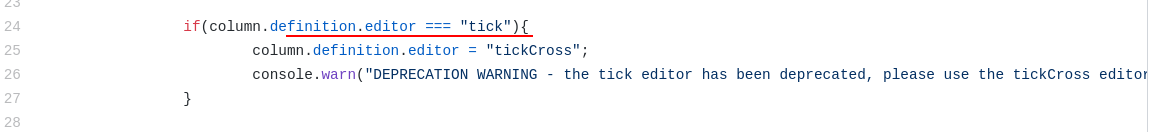














This section says:
But here
virtualDOMoption does not mention this.Probably you should put link from here to the paragraph above
You should put a note about the
trueis falling back tofalsewhen table has noheightThe text was updated successfully, but these errors were encountered: