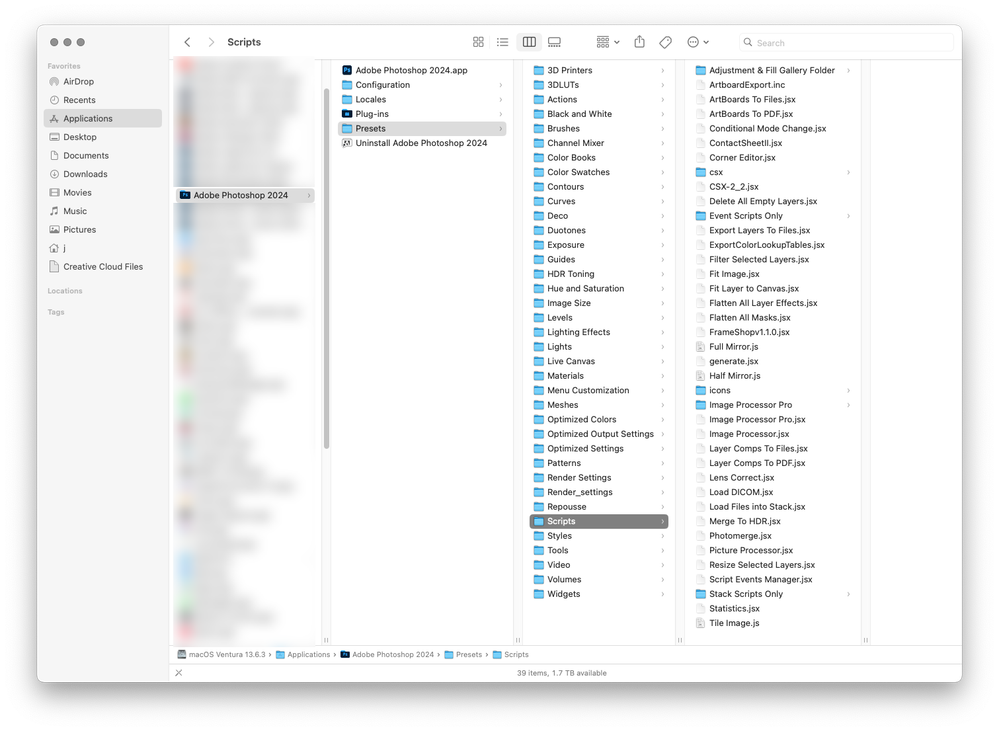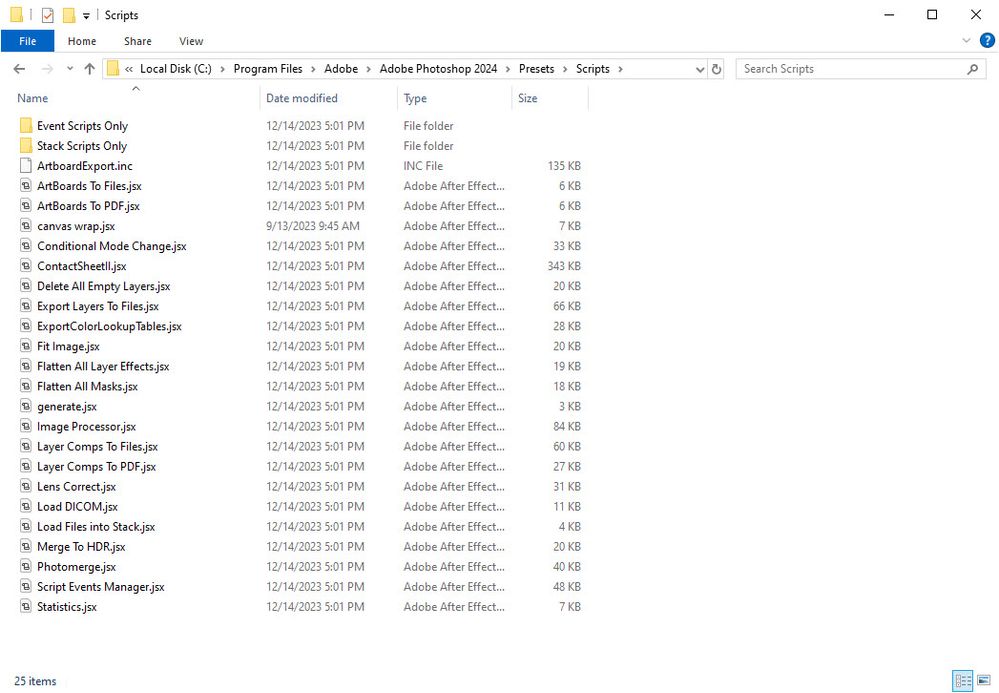Adobe Community
Adobe Community
- Home
- Photoshop ecosystem
- Discussions
- Photoshop 2024 presets/scripts missing, where do s...
- Photoshop 2024 presets/scripts missing, where do s...
Photoshop 2024 presets/scripts missing, where do scripts go now?
Copy link to clipboard
Copied
The Scripts folder inside the Presets folder does not exist in Photoshop 2024. I created one and put a script in it (tried extension js and jsx) and the script does not show up under file/scripts. I can run it fine from browse.
Is this feature reduction or did the folder move?
I also can't find any current docs on scripting, the latest is 2020. Is scripting going away?
An action that would run my script would also be OK. I have actions that run scripts, but no way to set that up anymore (I know there used to be a way, because I made those actions a few years ago, but I can't find a way to do it now, and no way to duplicate and modify - there is no way to modify. Re-record does nothing.) Adding a menu item only gets me as far as opening file/scripts/browse, which is slightly helpful but not by much.
Explore related tutorials & articles
Copy link to clipboard
Copied
What operating system are you using?
Some of your other posts say Mac.
On the Mac side the Scripts folder should be in
/Applications/Adobe Photoshop 2024/Presets
There is no Scripts folder in
/Users/UserName/Library/Application Support/Adobe/Adobe Photoshop 2024/Presets
Copy link to clipboard
Copied
Mac, and there is no Scripts folder in /Applications/Adobe Photoshop 2024/Presets
If you put one there, the scripts do not show up in the menu.
I tried adding a Scripts folder under application support as well, also did not work.
I am restarting the app between tries.
I did get a script into an action, by hitting record and running the script from browse. I did the same thing many times to the result of a completely empty action. Not sure what I did different this time.
Copy link to clipboard
Copied
On Windows 10, I am seeing a Scripts folder inside of the Presets folder:
It could be an installation issue. You could try uninstalling Photoshop and reinstalling it.
You could also use the Adobe Creative Cloud Cleaner Tool:
Copy link to clipboard
Copied
Sounds like your installation has some issues.
I would backup custom actions, brushes and other presets and reset preferences.
Copy link to clipboard
Copied
Can you post a screenshot of the Adobe Photoshop Applications folder?
Have you tried a unistall/reinstall of Photoshop 2024 using the Adobe Creative Cloud Desktop Application?
Copy link to clipboard
Copied
/Applications/Adobe Photoshop 2024/Presets/Scripts/